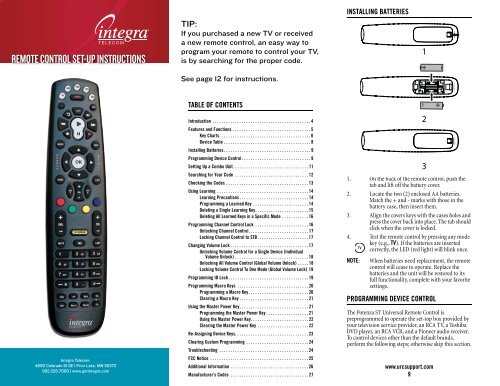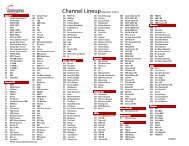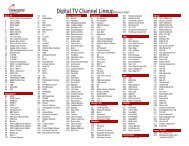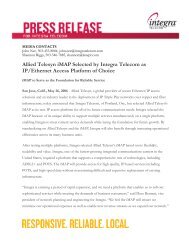REMOTE CONTROL SET-UP INSTRUCTIONS - Integra Telecom
REMOTE CONTROL SET-UP INSTRUCTIONS - Integra Telecom
REMOTE CONTROL SET-UP INSTRUCTIONS - Integra Telecom
You also want an ePaper? Increase the reach of your titles
YUMPU automatically turns print PDFs into web optimized ePapers that Google loves.
<strong>REMOTE</strong> <strong>CONTROL</strong> <strong>SET</strong>-<strong>UP</strong> <strong>INSTRUCTIONS</strong><br />
TIP:<br />
If you purchased a new TV or received<br />
a new remote control, an easy way to<br />
program your remote to control your TV,<br />
is by searching for the proper code.<br />
Nebula Potenza ST.fm Page 2 Monday, October 15, 2007 4:55 PM<br />
See page 12 for instructions.<br />
INSTALLING BATTERIES<br />
1<br />
TABLE OF CONTENTS<br />
<strong>Integra</strong> <strong>Telecom</strong><br />
4690 Colorado St SE I Prior Lake, MN 55372<br />
952.226.7000 I www.getintegra.com<br />
Introduction . . . . . . . . . . . . . . . . . . . . . . . . . . . . . . . . . . . . . . . . . . . . 4<br />
Features and Functions . . . . . . . . . . . . . . . . . . . . . . . . . . . . . . . . . . . 5<br />
Key Charts. . . . . . . . . . . . . . . . . . . . . . . . . . . . . . . . . . . . . . . . . 6<br />
Device Table . . . . . . . . . . . . . . . . . . . . . . . . . . . . . . . . . . . . . . . 8<br />
Installing Batteries . . . . . . . . . . . . . . . . . . . . . . . . . . . . . . . . . . . . . . . 9<br />
Programming Device Control . . . . . . . . . . . . . . . . . . . . . . . . . . . . . . . 9<br />
Setting Up a Combo Unit. . . . . . . . . . . . . . . . . . . . . . . . . . . . . . . . . . 11<br />
Searching for Your Code . . . . . . . . . . . . . . . . . . . . . . . . . . . . . . . . . 12<br />
Checking the Codes . . . . . . . . . . . . . . . . . . . . . . . . . . . . . . . . . . . . . 13<br />
Using Learning . . . . . . . . . . . . . . . . . . . . . . . . . . . . . . . . . . . . . . . . . 14<br />
Learning Precautions . . . . . . . . . . . . . . . . . . . . . . . . . . . . . . . 14<br />
Programming a Learned Key . . . . . . . . . . . . . . . . . . . . . . . . . 14<br />
Deleting a Single Learning Key. . . . . . . . . . . . . . . . . . . . . . . . 15<br />
Deleting All Learned Keys in a Specific Mode . . . . . . . . . . . . 16<br />
Programming Channel Control Lock . . . . . . . . . . . . . . . . . . . . . . . . 16<br />
Unlocking Channel Control. . . . . . . . . . . . . . . . . . . . . . . . . . . 17<br />
Locking Channel Control to STB. . . . . . . . . . . . . . . . . . . . . . . 17<br />
Changing Volume Lock . . . . . . . . . . . . . . . . . . . . . . . . . . . . . . . . . . . 17<br />
Unlocking Volume Control for a Single Device (Individual<br />
Volume Unlock) . . . . . . . . . . . . . . . . . . . . . . . . . . . . . . . . . 18<br />
Unlocking All Volume Control (Global Volume Unlock) . . . . . 18<br />
Locking Volume Control To One Mode (Global Volume Lock) 19<br />
Programming ID Lock. . . . . . . . . . . . . . . . . . . . . . . . . . . . . . . . . . . . 19<br />
Programming Macro Keys . . . . . . . . . . . . . . . . . . . . . . . . . . . . . . . . 20<br />
Programming a Macro Key. . . . . . . . . . . . . . . . . . . . . . . . . . . 20<br />
Clearing a Macro Key . . . . . . . . . . . . . . . . . . . . . . . . . . . . . . . 21<br />
Using the Master Power Key. . . . . . . . . . . . . . . . . . . . . . . . . . . . . . . 21<br />
Programming the Master Power Key . . . . . . . . . . . . . . . . . . . 21<br />
Using the Master Power Key. . . . . . . . . . . . . . . . . . . . . . . . . . 22<br />
Clearing the Master Power Key . . . . . . . . . . . . . . . . . . . . . . . 22<br />
Re-Assigning Device Keys. . . . . . . . . . . . . . . . . . . . . . . . . . . . . . . . . 23<br />
Clearing Custom Programming . . . . . . . . . . . . . . . . . . . . . . . . . . . . 24<br />
Troubleshooting . . . . . . . . . . . . . . . . . . . . . . . . . . . . . . . . . . . . . . . . 24<br />
FCC Notice . . . . . . . . . . . . . . . . . . . . . . . . . . . . . . . . . . . . . . . . . . . . 25<br />
Additional Information . . . . . . . . . . . . . . . . . . . . . . . . . . . . . . . . . . . 26<br />
Manufacturer’s Codes . . . . . . . . . . . . . . . . . . . . . . . . . . . . . . . . . . . 27<br />
Setup Codes for Audio Amplifiers. . . . . . . . . . . . . . . . . . . . . . 27<br />
1. On the back of the remote control, push the<br />
tab and lift off the battery cover.<br />
2. Locate the two (2) enclosed AA batteries.<br />
Match the + and - marks with those in the<br />
battery case, then insert them.<br />
3. Align the covers keys with the cases holes and<br />
press the cover back into place. The tab should<br />
click when the cover is locked.<br />
4. Test the remote control by pressing any mode<br />
key (e.g., TV). If the batteries are inserted<br />
correctly, the LED (red light) will blink once.<br />
NOTE:<br />
When batteries need replacement, the remote<br />
control will cease to operate. Replace the<br />
batteries and the unit will be restored to its<br />
full functionality, complete with your favorite<br />
settings.<br />
PROGRAMMING DEVICE <strong>CONTROL</strong><br />
The Potenza ST Universal Remote Control is<br />
preprogrammed to operate the set-top box provided by<br />
your television service provider, an RCA TV, a Toshiba<br />
DVD player, an RCA VCR, and a Pioneer audio receiver.<br />
To control devices other than the default brands,<br />
perform the following steps; otherwise skip this section.<br />
2<br />
3<br />
www.urcsupport.com<br />
9
NOTES: For control of a Combo device (for example, a<br />
TV/VCR combo), skip this section and perform<br />
the instructions on “Setting Up a Combo<br />
Unit” on page 11. Also refer to “Device Table”<br />
on page 8 to find out which devices can be<br />
programmed onto each device key.<br />
If you have another brand of set-top box you<br />
would like to control, you’ll need to unlock the<br />
STB ID Lock before changing the set-top box<br />
code (see “Programming ID Lock” on<br />
page 19).<br />
1. Turn on a device and, if applicable, insert<br />
video media, (e.g., cassette or disc).<br />
NOTE: Please read steps 2 through 5 completely<br />
before proceeding. Highlight or write down<br />
the codes and device you wish to program<br />
before moving on to step 2.<br />
2. On the remote control, press a device key once<br />
(i.e., VCR, DVD, AUD, TV, or STB); it will blink<br />
once.<br />
3. Press and hold <strong>SET</strong><strong>UP</strong> until the selected mode<br />
key blinks twice, then release <strong>SET</strong><strong>UP</strong>.<br />
Device Type:___________________<br />
DVD Code<br />
Device Type:___________________<br />
AUD Code<br />
Device Type:___________________<br />
STB Code<br />
Device Type:___________________<br />
TV Code<br />
Combo) and a separate TV code is also listed,<br />
you’ll need to program this code into the<br />
remote control to access volume control (see<br />
“Programming Device Control” starting on<br />
page 9).<br />
4. Aim the remote control at your combo device<br />
(for example, TV/VCR Combo) and press<br />
POWER once. The device should turn off. If it<br />
does not respond, repeat steps 2 through 3,<br />
trying each code listed for your brand until<br />
you find one that works. If it still does not<br />
respond, try searching for the code<br />
(“Searching for Your Code” starting on<br />
page 12).<br />
5. For future reference, write down each working<br />
device code in the boxes below:<br />
TV/VCR or TV/DVD Code<br />
TV Code (if used)<br />
4. Use the “Manufacturer’s Codes” starting on<br />
page 27) to locate the type of device and<br />
brand name and then enter the first four-digit<br />
code for your device. If performed correctly,<br />
the selected mode key will blink twice.<br />
NOTE: If the selected mode key emits a long blink,<br />
the entry is invalid. Repeat steps 2 through 4<br />
and try entering the same code again.<br />
5. Aim the remote control at the device and<br />
press POWER once. The device should turn<br />
off. If it does not, repeat steps 2 through 4,<br />
trying each code for your brand until you find<br />
one that works. If it still does not respond, try<br />
searching for the code (see “Searching for<br />
Your Code” on page 12).<br />
NOTE: If the device does not have a POWER key (e.g.,<br />
DVD and VCR), press the(Play) key.<br />
6. Repeat steps 1 through 5 for each device you<br />
want the remote control to operate. For future<br />
reference, write down each working device<br />
code in the boxes on the following page.<br />
VCR Code<br />
www.urcsupport.com<br />
10<br />
Device Type:___________________<br />
<strong>SET</strong>TING <strong>UP</strong> A COMBO UNIT<br />
If you own a combo unit such as a TV/VCR Combo or a<br />
TV/DVD Combo, you need to follow special steps to set<br />
it up. Perform the following instructions to control<br />
combo device:<br />
1. For a TV/VCR Combo, turn on your TV/VCR<br />
Combo and insert a video cassette. (For a TV/<br />
DVD Combo, insert a DVD).<br />
2. On the remote control, press VCR once; it will<br />
blink once. Then press and hold <strong>SET</strong><strong>UP</strong> until<br />
the VCR key blinks twice.<br />
3. Use the “Manufacturer’s Codes” starting on<br />
page 27 to locate the brand name and enter<br />
the first four-digit code for your combo device<br />
(for example, TV/VCR). If you perform this<br />
procedure correctly, the VCR key will blink<br />
twice.<br />
NOTE: If the VCR key did not blink twice after entering<br />
the codes last digit, repeat steps 2 through<br />
3 and try entering the same code again.<br />
If you’ve located a setup code that works for<br />
your combo device (for example, a TV/VCR<br />
www.urcsupport.com<br />
11<br />
SEARCHING FOR YOUR CODE<br />
If your home entertainment device does not respond to<br />
the Potenza ST Universal Remote Control after trying all<br />
of the codes listed for your brand, or if your brand is not<br />
listed at all, try searching for your code.<br />
For example, to search for a code for your TV:<br />
1. Turn on your TV.<br />
2. On the remote control, press TV once; it will<br />
blink once. Then press and hold <strong>SET</strong><strong>UP</strong> until<br />
the TV key blinks twice.<br />
3. Type 9 9 1. The TV key will blink twice.<br />
4. Aim the remote control at the TV and press<br />
POWER once.<br />
5. Press and release the CH+ key continuously,<br />
then stop when the TV turns off.<br />
www.urcsupport.com<br />
12
NOTE: In the search mode, the remote control will<br />
send IR codes from its library to the selected<br />
device, starting with the most popular code<br />
first.<br />
6. Press POWER. The TV should turn on, then<br />
press <strong>SET</strong><strong>UP</strong> once to lock in the code. The LED<br />
will blink twice to indicate that the code is<br />
saved.<br />
NOTE: If the TV does not turn on during step 6, then<br />
slowly press and release CH- to go back<br />
through the codes, then press <strong>SET</strong><strong>UP</strong> when the<br />
TV turns on.<br />
7. To search for the codes of your other devices,<br />
repeat steps 1 through 6, but substitute the<br />
appropriate key (e.g., VCR, DVD, AUD, or STB)<br />
for the device you are searching for.<br />
CHECKING THE CODES<br />
If you have set up your remote control by searching for<br />
your device code (on the previous page), you may need<br />
to find out which four-digit code is operating your<br />
equipment.<br />
For example, to find out which code is operating your TV:<br />
1. On the remote control, press TV once; it will<br />
blink once. Then press and hold <strong>SET</strong><strong>UP</strong> until<br />
the TV key blinks twice.<br />
2. Enter 9 9 0. The TV key will blink twice.<br />
3. To view the code for the first digit, press 1<br />
once. Count the number of times the TV key<br />
blinks (e.g., 3 blinks = 3) and write down the<br />
number in the leftmost TV Code box on<br />
page 11.<br />
NOTE: If a code digit is 0, the selected mode key will<br />
not blink.<br />
4. Repeat step 3 three more times for the<br />
remaining digits. Use 2 for the second digit, 3<br />
for the third digit, and 4 for the fourth digit.<br />
Finish writing down the code in the TV Code<br />
boxes on page 11.<br />
5. To check for other device codes, repeat steps 1<br />
through 4, but substitute the appropriate key<br />
(e.g., VCR, DVD, AUD, or STB) for the device<br />
you are checking. Write down the codes in the<br />
appropriate boxes on page 11.<br />
www.urcsupport.com<br />
13<br />
USING LEARNING<br />
The Potenza ST Universal Remote Control includes a<br />
Learning feature (not available on all models) so you<br />
can add functions that are unique to your home<br />
entertainment devices (e.g.,VCR Tracking Up or Down).<br />
However, there are some considerations.<br />
Learning Precautions<br />
• Your original remote controls must be in working<br />
order for learning to work properly.<br />
• Learned keys are mode-specific, so each one can<br />
store a unique function for each mode.<br />
• Do not use the following keys for learning: Device<br />
Keys, <strong>SET</strong><strong>UP</strong>, Record (•), Tune-In Keys.<br />
• Learning capacity is approximately 16 to 25 keys,<br />
depending on the code being learned.<br />
• Certain device functions are not learnable including<br />
multi-frequency types, some high frequency ones,<br />
and other unusual formats.<br />
• For optimum learning, avoid high levels of ambient<br />
light such as natural sunlight or energy-efficient<br />
fluorescent lights.<br />
NOTE: Please have your original remote controls<br />
handy before programming learning.<br />
Programming a Learned Key<br />
NOTE: If more than 15 seconds pass between key<br />
presses, the remote exits programming.<br />
1. Press and hold <strong>SET</strong><strong>UP</strong> until the last-selected<br />
mode key blinks twice, then press 9 7 5.<br />
NOTE: If the LED displays one long flash instead,<br />
either your batteries are low, or the Potenza ST<br />
Universal Remote Control has a memory fault.<br />
2. Press a mode key once (i.e., VCR, DVD, AUD,<br />
TV, or STB) to assign a mode for learning.<br />
3. Press the desired key on the Potenza ST once<br />
to store the feature to be learned.<br />
www.urcsupport.com<br />
14<br />
4. Place the Potenza ST Remote Control head-tohead<br />
(about 2" apart) from your original<br />
remote control. Also locate the key (on your<br />
original remote control) that you want the<br />
Potenza ST Universal Remote Control to learn.<br />
5. On the original remote, press and hold the key<br />
to be learned. The Potenza ST Remote<br />
Control’s LED will blink rapidly, then turn off.<br />
Continue holding the key on the original<br />
remote until the LED blinks twice.<br />
NOTE: If the LED displays one long blink, a learning<br />
error has occurred. Try repeating this step<br />
again until a successful capture occurs. If the<br />
function is still not captured, press and hold<br />
<strong>SET</strong><strong>UP</strong> to exit programming and review the<br />
“Learning Precautions” on the previous page.<br />
If needed, also see “Troubleshooting” on<br />
page 24. After review, start programming<br />
again at step 1.<br />
6. Repeat steps 2 through 5 for another mode<br />
and/or key or press and hold <strong>SET</strong><strong>UP</strong> until the<br />
active mode key LED blinks twice to exit<br />
programming.<br />
Deleting a Single Learning Key<br />
This process returns the key to its original programming<br />
for the mode you select. You can also delete learned<br />
programming by teaching a different function to the key<br />
(see “Programming a Learned Key” on page 14)<br />
NOTE: If more than 15 seconds pass between key<br />
presses, the remote exits programming.<br />
1. Press and hold <strong>SET</strong><strong>UP</strong> until the last-selected<br />
mode key blinks twice, then press 9 7 6.<br />
2. Press a mode key once (i.e., VCR, DVD, AUD,<br />
TV, or STB). The LED on the selected mode<br />
key will blink once.<br />
www.urcsupport.com<br />
15<br />
2"
3. Press the key containing the learned function<br />
to be deleted twice. The active MODE key will<br />
blink twice.<br />
4. Repeat steps 2 through 3 for another key or<br />
press and hold <strong>SET</strong><strong>UP</strong> to exit programming.<br />
Deleting All Learned Keys in a Specific Mode<br />
NOTE: If more than 15 seconds pass between key<br />
presses, the remote exits programming.<br />
1. Press and hold <strong>SET</strong><strong>UP</strong> until the last-selected<br />
mode key blinks twice, then press 9 7 6.<br />
2. Press a mode key twice (i.e., VCR, DVD, AUD,<br />
TV, or STB) to clear all the learned keys for that<br />
mode. The mode key LED blinks twice.<br />
3. Repeat step 2 for another mode or press and<br />
hold <strong>SET</strong><strong>UP</strong> to exit programming.<br />
PROGRAMMING CHANNEL <strong>CONTROL</strong> LOCK<br />
By default, the remote control’s channel-control<br />
capabilities are locked to the set-top box. The affected<br />
keys* are 1 through 0, CH+, CH-, and LAST. This will<br />
guarantee that you do not inadvertently change a<br />
channel on your TV or VCR. However, you can deactivate<br />
this feature to allow full access to these keys in<br />
the TV and VCR modes.<br />
*NOTE: This feature does not affect the AUD mode.<br />
Unlocking Channel Control<br />
1. On the remote control, press STB once; it will<br />
blink once. Press and hold <strong>SET</strong><strong>UP</strong> until the<br />
STB key blinks twice.<br />
2. Enter 9 7 3. The STB key will blink twice.<br />
3. Press CH- once. The STB key will blink four<br />
times.<br />
Now the remote control will provide TV and VCR<br />
channel-control capabilities while in the TV or VCR<br />
mode.<br />
Locking Channel Control to STB<br />
1. On the remote control, press STB once; it will<br />
blink once. Press and hold <strong>SET</strong><strong>UP</strong> until the<br />
STB key blinks twice.<br />
2. Enter 9 7 3.The STB key will blink twice.<br />
3. Press CH+ once. The STB key will blink twice.<br />
Now, regardless of what mode you select (except AUD),<br />
the channel keys will only change channels on your settop<br />
box.<br />
CHANGING VOLUME LOCK<br />
Volume Lock allows you to control the volume through<br />
the device identified as having your primary speaker(s),<br />
regardless of which mode you are using. On the Potenza<br />
ST Remote Control, Global Volume Lock is set to TV, so<br />
you can control TV volume while in the VCR, DVD, TV or<br />
STB mode. You can perform Individual Volume Unlock<br />
on a selected device to set its volume control for<br />
independent operation.<br />
NOTE:<br />
The audio mode’s (AUD) volume controls are<br />
active regardless of Volume Lock settings.<br />
However, if you lock the volume controls to<br />
the AUD mode, you will have control of the<br />
audio device’s volume in all other modes (i.e.,<br />
VCR, DVD, TV, and STB). This can be an advantage<br />
if, for example, you always listen to home<br />
entertainment devices through your receiver’s<br />
speakers.<br />
Unlocking Volume Control for a Single Device<br />
(Individual Volume Unlock)<br />
1. Assuming Global Volume Lock is active, select<br />
a mode on the remote control that you want to<br />
unlock (e.g., STB) and press it once. Next,<br />
press and hold <strong>SET</strong><strong>UP</strong> until the device key<br />
blinks twice.<br />
2. Enter 9 9 3. The last-selected device key will<br />
blink twice.<br />
3. Press VOL- once. The last-selected device key<br />
will blink four times.<br />
4. Repeat steps 1 through 3 for each device you<br />
want volume to be unlocked.<br />
Now, after you select a device that has volume unlocked<br />
(e.g., STB), pressing VOL+, VOL-,or MUTE, will control<br />
only that device’s volume.<br />
Unlocking All Volume Control (Global Volume Unlock)<br />
NOTE: Performing these instructions will set independent<br />
volume control for all programmed<br />
devices.<br />
1. On the remote control, press and hold <strong>SET</strong><strong>UP</strong><br />
until the last-selected device key blinks twice.<br />
2. Enter 9 9 3. The last-selected device key will<br />
blink twice.<br />
3. Press VOL+ once. The last-selected device key<br />
will blink four times.<br />
www.urcsupport.com<br />
16<br />
www.urcsupport.com<br />
17<br />
www.urcsupport.com<br />
18
Locking Volume Control To One Mode (Global<br />
Volume Lock)<br />
NOTE: The audio mode’s volume controls are active<br />
regardless of Volume Lock settings. However,<br />
if you lock the volume controls to the AUD<br />
mode, you will control the audio device’s volume<br />
in all other modes (i.e., VCR, DVD, TV, or<br />
CBL). This can be an advantage if, for example,<br />
you always listen to home entertainment<br />
devices through your receiver’s speakers.<br />
1. On the remote control, press and hold <strong>SET</strong><strong>UP</strong><br />
until the last-selected device key blinks twice.<br />
2. Enter 9 9 3. The last-selected device key will<br />
blink twice.<br />
4. Perform the instructions under<br />
“Programming Device Control” on page 9 to<br />
program device control for the desired cable<br />
converter or satellite receiver.<br />
When you are done, perform steps 5 and 6 on<br />
this page to again lock the ID Lock.<br />
5. On the remote control, press STB once; it will<br />
blink once. Then press and hold <strong>SET</strong><strong>UP</strong> until<br />
the STB key blinks twice.<br />
6. Enter 9 8 2. The STB key will blink twice,<br />
indicating ID Lock is again locked.<br />
NOTE: You can program up to 15 key presses into one<br />
macro.<br />
5. Press and hold <strong>SET</strong><strong>UP</strong> until it blinks twice.<br />
6. To add another macro, repeat steps 1 through<br />
5, substituting the new key sequence to be<br />
added in step 4.<br />
NOTE: Programming more than five macros on the<br />
same macro key overwrites previous settings.<br />
Clearing a Macro Key<br />
1. On the remote control, press and hold <strong>SET</strong><strong>UP</strong><br />
until it blinks twice.<br />
3. Select a mode (e.g., TV or AUD) which you<br />
want to use to control the volume. The<br />
selected device key will blink twice.<br />
Now, when you press VOL+, VOL-,or MUTE, the volume of<br />
the selected device (e.g., TV) is controlled regardless of<br />
mode.<br />
PROGRAMMING ID LOCK<br />
The Potenza ST Universal Remote Control is locked at<br />
the factory to operate your service provider’s set-top<br />
box. However, if you have another brand or model of settop<br />
box or satellite service that you would like to control,<br />
then you’ll need to perform the following steps to unlock<br />
the ID Lock, enter a new manufacturer’s code, and lock<br />
the ID Lock again.<br />
1. Turn on the set-top box.<br />
2. On the remote control, press STB once; it will<br />
blink once. Then press and hold <strong>SET</strong><strong>UP</strong> until<br />
the STB key blinks twice.<br />
3. Enter 9 8 2. The STB key will blink four<br />
times, indicating ID Lock is unlocked.<br />
PROGRAMMING MACRO KEYS<br />
The Potenza ST Universal Remote Control includes two<br />
macro keys (located directly below the MUTE and LAST<br />
keys). Macro keys allow you to set up key macros to<br />
activate certain keys in a specific order. For example, you<br />
can set up a key macro to change the channels on your<br />
TV, raise or lower the volume, and start recording on<br />
your VCR, all with the touch of one key. If you want to<br />
change the macros stored in a previously-programmed<br />
macro key, you’ll need to clear the key first (see<br />
“Clearing a Macro Key” on page 21).<br />
Programming a Macro Key<br />
1. On the remote control, press and hold <strong>SET</strong><strong>UP</strong><br />
until it blinks twice.<br />
2. Enter 9 9 5. The <strong>SET</strong><strong>UP</strong> key blinks twice.<br />
3. Select a macro key (for example, F1) and<br />
press it once.<br />
4. Press the key sequence you want to program<br />
into the macro. For example, to turn on your<br />
TV and raise its volume, press the TV mode<br />
key once, followed by pressing the VOL+ key<br />
once.<br />
2. Enter 9 9 5. The <strong>SET</strong><strong>UP</strong> key blinks twice.<br />
3. Press the macro key you want to clear once.<br />
4. Press and hold <strong>SET</strong><strong>UP</strong> until the active mode<br />
key blinks twice.<br />
This macro key is now clear and ready for<br />
reprogramming (see “Programming a Macro Key” on<br />
page 20). If desired, repeat these to clear another Tune-<br />
In key.<br />
USING THE MASTER POWER KEY<br />
The Potenza ST Remote Control has a unique feature<br />
that allows you to sequentially turn up to five of your<br />
home entertainment devices on or off with a single key<br />
press.<br />
NOTE: MASTER POWER (POWER) only works in the<br />
STB mode. If it is not programmed, only the<br />
set-top box will turn on or off. In any other<br />
mode, pressing MASTER POWER (POWER)<br />
once will turn the selected device on or off.<br />
Programming the Master Power Key<br />
1. On the remote control, press and hold <strong>SET</strong><strong>UP</strong><br />
until the last-selected device key blinks twice.<br />
www.urcsupport.com<br />
19<br />
www.urcsupport.com<br />
20<br />
www.urcsupport.com<br />
21
2. Enter 9 9 5. The last-selected device key<br />
blinks twice.<br />
3. Press POWER once.<br />
4. For the first device you want in the power on<br />
sequence, press a device key (e.g., STB) once.<br />
Then press POWER once. For the second<br />
device in the power sequence, press its key<br />
once (e.g, TV). Then press POWER.<br />
5. Repeat step 4 up to four more times to add the<br />
second, third, fourth, and fifth device, as<br />
desired.<br />
6. To save the settings and exit the program:<br />
a. Press STB once.<br />
b. Press and hold <strong>SET</strong><strong>UP</strong> until the STB key blinks<br />
twice.<br />
Using the Master Power Key<br />
1. After programming, point the remote control<br />
at the devices. Press STB once.<br />
2. Press POWER once to sequentially turn the<br />
programmed home entertainment devices on<br />
or off.<br />
You will see the devices turn on or off according to the<br />
programmed sequence.<br />
Clearing the Master Power Key<br />
1. On the remote control, press and hold <strong>SET</strong><strong>UP</strong><br />
until the last-selected device key blinks twice.<br />
2. Enter 9 9 5. The last-selected device key<br />
blinks twice.<br />
3. Press and release POWER.<br />
4. Press and hold <strong>SET</strong><strong>UP</strong> until the STB key blinks<br />
twice.<br />
RE-ASSIGNING DEVICE KEYS<br />
The Potenza ST Universal Remote Control can be set up<br />
to control a second device of an already-assigned type.<br />
For example, to have the unit control a TV, a set-top box,<br />
and two audio devices (for example, two audio<br />
receivers), re-assign the unused VCR key to operate the<br />
second audio device as follows:<br />
NOTE: VCR is preset at the factory to control an RCA<br />
VCR. Performing the steps below will overwrite<br />
those settings.<br />
1. On the remote control, press VCR once; it will<br />
blink once. Then press and hold <strong>SET</strong><strong>UP</strong> until<br />
the VCR key blinks twice.<br />
2. Enter 9 9 2. The VCR key will blink twice.<br />
3. Press AUD once, then press VCR once. The VCR<br />
key will blink twice.<br />
The VCR key is now ready to be programmed for your<br />
second audio device. See “Programming Device<br />
Control” on page 9. To re-assign other device keys,<br />
repeat these and substitute the key sequence using the<br />
following chart:<br />
NOTE: Only one device can be assigned to an unused<br />
device key at a time.<br />
To Re-Assign Perform Key Sequence<br />
VCR as 2nd VCR<strong>SET</strong><strong>UP</strong>992AUDVCR<br />
AUD key<br />
VCR as 2nd VCR<strong>SET</strong><strong>UP</strong>992TVVCR<br />
TV key<br />
VCR as 2nd VCR<strong>SET</strong><strong>UP</strong>992STBVCR<br />
STB key<br />
VCR back to VCR<strong>SET</strong><strong>UP</strong>992VCRVCR<br />
VCR<br />
To re-assign another unused device key, substitute it for<br />
the VCR key above and then perform the sequence. For<br />
example, to re-assign an unused AUD key as a second<br />
DVD key, perform<br />
AUD<strong>SET</strong><strong>UP</strong>992DVDAUD.<br />
When a re-assignment is done, the selected device key<br />
(e.g., AUD) will blink twice to confirm your choice. At<br />
that time, you will need to program device control (see<br />
“Programming Device Control” on page 9).<br />
CLEARING CUSTOM PROGRAMMING<br />
The Potenza ST Remote Control contains a Custom<br />
Programming Reset program. You can use it to remove<br />
all custom programming, except your setup codes and<br />
reassigned device keys.<br />
IMPORTANT: Executing this program will erase all custom<br />
settings for Volume Lock, Learned Keys,<br />
Tune-In Keys, and Channel Lock. However,<br />
your device programming remains.<br />
1. On the remote control, press and hold <strong>SET</strong><strong>UP</strong><br />
until the last-selected device key blinks twice.<br />
2. Enter 9 8 0. The last-selected device key<br />
blinks twice, pauses, and blinks twice again to<br />
confirm that all custom programming is<br />
cleared.<br />
TROUBLESHOOTING<br />
PROBLEM: Device key does not blink when you press a<br />
key.<br />
SOLUTION: Replace the batteries with two (2) new AA<br />
batteries (see “Installing Batteries” on page 9).<br />
PROBLEM: Device key blinks when you press a key, but<br />
home entertainment device does not respond.<br />
SOLUTION: Make sure you are aiming the remote control<br />
at your home entertainment device and that you are<br />
within 15 feet of the device you are trying to control.<br />
PROBLEM: The remote control does not control home<br />
entertainment devices or commands are not performing<br />
properly.<br />
SOLUTION: Try all listed codes for the device brand<br />
being set up. Make sure all devices can be operated with<br />
an infrared remote control.<br />
PROBLEM: TV/VCR Combo does not respond properly.<br />
www.urcsupport.com<br />
22<br />
www.urcsupport.com<br />
23<br />
www.urcsupport.com<br />
24
SOLUTION: Use the VCR codes for your brand. Some<br />
combo units may require both a TV code and a VCR<br />
code for full operation (see page 11).<br />
PROBLEM: No volume on a second TV.<br />
SOLUTION: Follow instructions under “Changing<br />
Volume Lock” on page 17.<br />
PROBLEM: PLAY and STOP keys do not work on a<br />
Motorola DCT-2000 cable converter.<br />
SOLUTION: Re-program the STB key for cable code 0476<br />
(see “Programming Device Control” on page 9).<br />
PROBLEM: Tried Search Method and still could not find<br />
a working code.<br />
SOLUTION: Try the Search Method again after clearing<br />
out the device key as follows:<br />
a. Press and hold <strong>SET</strong><strong>UP</strong> until device key blinks twice.<br />
b. Enter 9 9 2.<br />
c. Press and release the device key to be cleared twice.<br />
PROBLEM: Remote control does not turn on Sony or<br />
Sharp TV/VCR Combo.<br />
SOLUTION: For power on, these products require<br />
programming TV codes on the remote control. For Sony,<br />
use TV code 0000 and VCR code 0032. For Sharp, use<br />
TV code 0093 and VCR code 0048.<br />
FCC NOTICE<br />
This equipment has been tested and found to comply<br />
with the limits for a class B digital device, pursuant to<br />
part 15 of the FCC Rules. These limits are designed to<br />
provide reasonable protection against harmful<br />
interference in a residential installation. This equipment<br />
generates, uses and can radiate radio frequency energy<br />
and if not installed and used in accordance with the<br />
instructions, may cause harmful interference to radio<br />
communications.<br />
However, there is no guarantee that interference will not<br />
occur in a particular installation. If this equipment does<br />
cause harmful interference to radio or television<br />
reception, which can be determined by turning the<br />
equipment off and on, the user is encouraged to try to<br />
correct the interference by one or more of the following<br />
measures:<br />
• Reorient or relocate the receiving antenna.<br />
• Increase the separation between the equipment and<br />
receiver.<br />
• Connect the equipment into an outlet on a circuit<br />
different from that to which the receiver is<br />
connected.<br />
• Consult the dealer or an experienced radio/TV<br />
technician for help.<br />
This equipment has been verified to comply with the<br />
limits for a class B computing device, pursuant to FCC<br />
Rules. In order to maintain compliance with FCC<br />
regulations, shielded cables must be used with this<br />
equipment. Operation with non-approved equipment or<br />
unshielded cables is likely to result in interference to<br />
radio and TV reception. The user is cautioned that<br />
changes and modifications made to the equipment<br />
without the approval of manufacturer could void the<br />
user’s authority to operate this equipment.<br />
ADDITIONAL INFORMATION<br />
This product does not have any user-serviceable parts.<br />
Opening the case, except for the battery cover, may cause<br />
permanent damage to your Potenza ST Universal Remote<br />
Control.<br />
• For help via the Internet, visit us at:<br />
www.urcsupport.com<br />
©Copyright 2006 by Universal Electronics Inc. No part of this<br />
publication may be reproduced, transmitted, transcribed,<br />
stored in any retrieval system, or translated to any language, in<br />
any form or by any means, electronic, mechanical, magnetic,<br />
optical, manual, or otherwise, without prior written<br />
permission of Universal Electronics Inc.<br />
M6695 09/07<br />
MANUFACTURER’S CODES<br />
Setup Codes for Audio Amplifiers<br />
Adcom 0577, 1100<br />
Bose 0674<br />
Durabrand 1561<br />
Elan 0647<br />
GE 0078<br />
Harman/Kardon 0892<br />
JVC 0331<br />
Left Coast 0892<br />
Lenoxx 1561<br />
Luxman 0165<br />
Marantz 0892, 0321<br />
McIntosh 0251<br />
Nakamichi 0321<br />
NEC 0264<br />
Optimus 0395, 0823<br />
Parasound 0246<br />
Philips 0892<br />
Pioneer 0823<br />
Polk Audio 0892<br />
RCA 0823<br />
Realistic 0395<br />
Sansui 0321<br />
Shure 0264<br />
Sony 0689, 0815, 1126<br />
Soundesign 0078, 0211<br />
Victor 0331<br />
Wards 0078, 0211<br />
Yamaha 0354, 0133<br />
Setup Codes for Audio Receivers<br />
ADC 0531<br />
Aiwa 1405, 0189, 0121, 0405,<br />
1243, 1388, 1641<br />
Akai 1512<br />
Alco 1390<br />
Amphion Media Works 1563, 1615<br />
AMW 1563, 1615<br />
Anam 1609, 1074<br />
www.urcsupport.com<br />
25<br />
www.urcsupport.com<br />
26<br />
www.urcsupport.com<br />
27
Apex Digital 1257, 1430, 1774<br />
Arcam 1120<br />
Audiotronic 1189<br />
Audiovox 1390, 1627<br />
B & K 0701, 0820, 0840<br />
BK 0702<br />
Bose 1229, 1629, 1841, 1933<br />
Cambridge Soundworks 1370<br />
Capetronic 0531<br />
Carver 1189, 0189<br />
Classic 1352<br />
Coby 1389<br />
Curtis Mathes 0080<br />
Daewoo 1250<br />
Delphi 1414<br />
Denon 1360, 0004, 1142<br />
Fisher 1801<br />
Gateway 1517<br />
Go Video 1532<br />
Harman/Kardon 0110, 0189, 0891, 1304,<br />
1306<br />
Hitachi 1801<br />
<strong>Integra</strong> 0135, 1298, 1320<br />
JBL 0110, 1306<br />
JVC 1374, 1495, 1811, 1871<br />
Kenwood 1313, 1570, 1569, 0186<br />
KLH 1390, 1412, 1428<br />
Koss 1366, 1497<br />
Lasonic 1798<br />
LG 1293<br />
Linn 0189<br />
Liquid Video 1497<br />
Magnavox 1189, 1269, 0189, 0391,<br />
0531, 1514<br />
Marantz 1189, 1269, 0189, 1289<br />
Mitsubishi 1393<br />
Norcent 1389<br />
Nova 1389<br />
Onkyo 0135, 0842, 1298, 1320,<br />
1531<br />
Optimus 1023, 0080, 0186, 0531,<br />
0670, 1074<br />
Oritron 1366, 1497<br />
Panasonic 1308, 1518, 0309, 0367,<br />
1288, 1316, 1548, 1633,<br />
1763, 1764<br />
Philips 1189, 1269, 0189, 0391,<br />
1120, 1266<br />
Pioneer 1023, 0014, 0080, 0150,<br />
0244, 0531, 0630, 1384<br />
Polaroid 1508<br />
Polk Audio 0189, 1289, 1414<br />
Proscan 1254<br />
RCA 1023, 1609, 1254, 0080,<br />
0531, 1074, 1390, 1511<br />
Rio 1869<br />
Samsung 1295, 1500<br />
Sansui 0189<br />
Sanyo 1251, 1469, 1801<br />
Sharp 0186, 1286<br />
Sharper Image 1556<br />
Sherwood 1077, 1517, 1653<br />
Sirius 1627, 1811, 1987<br />
Sonic Blue 1532, 1869<br />
Sony 1058, 1441, 1258, 1759,<br />
1622, 0474, 1349, 1406,<br />
1442, 1558, 1658, 1758,<br />
1858<br />
Soundesign 0670<br />
Stereophonics 1023<br />
Sunfire 1313<br />
Teac 1074, 1390, 1528<br />
Technics 1308, 1518, 0309<br />
Thorens 1189<br />
Toshiba 1788<br />
Venturer 1390<br />
Wards 0189, 0014, 0080<br />
XM 1406, 1414<br />
Yamaha 0176, 0186, 1176, 1276,<br />
1331, 1375<br />
Zenith 0857, 1293<br />
Setup Codes for Audio Accessories<br />
Accurian 1106<br />
Altec Lansing 0607, 1056, 1485<br />
Apple 1115, 1644<br />
Cambridge Soundworks 1530<br />
Creative 0872<br />
D-Link 1522<br />
DLO 1155<br />
<strong>Integra</strong> 1789<br />
iPort 1917<br />
Marantz 1491<br />
Motorola 1464<br />
NaviPod 1644<br />
Netgear 1785<br />
Omnifi 1605<br />
Onkyo 1789<br />
Roku 1828<br />
Sonance 1917<br />
SSI 1522<br />
Yamaha 1809, 1810<br />
Setup Codes for Cable Boxes/Converters<br />
ABC 0003, 0008, 0014, 0017<br />
Americast 0899<br />
Amino 1602, 1822<br />
Bell & Howell 0014<br />
Bell South 0899<br />
Clearmaster 0883<br />
ClearMax 0883<br />
Coolmax 0883<br />
Digeo 1187<br />
Digi 0637<br />
Director 0476<br />
Dumont 0637<br />
General Instrument 0476, 0810, 0276, 0003<br />
GoldStar 0144<br />
Hamlin 0009, 0273<br />
i3 Micro 1602<br />
Jerrold 0476, 0810, 0276, 0003,<br />
0012, 0014<br />
Memorex 0000<br />
www.urcsupport.com<br />
28<br />
www.urcsupport.com<br />
29<br />
www.urcsupport.com<br />
30
Motorola 1376, 0476, 0810, 0276,<br />
1187, 1254, 1106, 1540<br />
Multitech 0883<br />
Myrio 1602, 1822<br />
Pace 1376, 1877, 0237, 0008<br />
Panasonic 1376, 1877, 0000, 0107<br />
Panther 0637<br />
Paragon 0000<br />
Philips 1305, 0317<br />
Pioneer 1877, 0877, 0144, 0533<br />
Pulsar 0000<br />
Quasar 0000<br />
RadioShack 0883<br />
RCA 1256<br />
Regal 0279, 0273<br />
Runco 0000<br />
Samsung 1376, 1877, 0144<br />
Sasktel 1737<br />
Scientific Atlanta 1877, 0877, 0477, 0008,<br />
0017<br />
Sejin 1602<br />
Sony 1006<br />
Starcom 0003<br />
Supercable 0276<br />
Supermax 0883<br />
Thomson 1256<br />
Tocom 0012<br />
Torx 0003<br />
Toshiba 0000<br />
Tristar 0883<br />
V2 0883<br />
Viewmaster 0883<br />
Vision 0883<br />
Vortex View 0883<br />
Zenith 0000, 0525, 0899<br />
Setup Codes for Cable/DVR/PVR Combos<br />
Americast 0899<br />
Amino 1822<br />
Digeo 1187<br />
General Instrument 0476, 0810<br />
Jerrold 0476, 0810<br />
Motorola 1376, 0810, 1187, 1106,<br />
1540, 0476<br />
Myrio 1822<br />
Pace 1376,1877, 0237<br />
Panasonic 1376, 1877<br />
Pioneer 1877, 0877<br />
RCA 1256<br />
Sasktel 1737<br />
Samsung 1376, 1877<br />
Scientific Atlanta 1877, 0877<br />
Sony 1006<br />
Supercable 0276<br />
Thomson 1256<br />
Zenith 0899<br />
Setup Codes for DVD Players<br />
Accurian 1072, 1416<br />
Adcom 1094<br />
Advent 1016<br />
Aiwa 0641<br />
Akai 0695, 0770, 0899, 1089<br />
Alco 0790<br />
Allegro 0869<br />
Amphion Media Works 0872, 1245<br />
AMW 0872, 1245<br />
Apex Digital 0672, 0717, 0755, 0794,<br />
0796, 0797, 0830, 1004,<br />
1020, 1056, 1061, 1100<br />
Arrgo 1023<br />
Aspire Digital 1168, 1407<br />
Audiologic 0736<br />
Audiovox 0790, 1041, 1071, 1072,<br />
1121, 1122<br />
Axion 1071, 1072<br />
B & K 0655, 0662<br />
BBK 1224<br />
Bel Canto Design 1571<br />
Blaupunkt 0717<br />
Blue Parade 0571<br />
Broksonic 0695, 0868, 1419<br />
Buffalo 1882<br />
Cary Audio Design 1477<br />
CAVS 1057<br />
Centrios 1577<br />
Cinea 0831<br />
Cinego 1399<br />
CineVision 0876, 0833, 0869<br />
Citizen 1277<br />
Coby 0778, 0852, 1086, 1107,<br />
1165, 1177, 1351<br />
Craig 0831<br />
Curtis Mathes 1087<br />
CyberHome 0816, 0874, 1023, 1024,<br />
1117, 1129, 1502, 1537<br />
D-Link 1881<br />
Daewoo 0784, 0705, 0833, 0869,<br />
1169, 1172, 1234, 1242,<br />
1441, 1443<br />
Denon 0490, 0634<br />
Desay 1407, 1455<br />
Diamond Vision 1316, 1609, 1610<br />
Disney 0675, 1270<br />
Dual 1068, 1085<br />
Durabrand 1127<br />
DVD2000 0521<br />
Emerson 0591, 0675, 0821, 1268<br />
Enterprise 0591<br />
ESA 0821, 1268, 1443<br />
Fisher 0670, 1919<br />
Funai 0675, 1268, 1334<br />
Gateway 1073, 1077, 1158<br />
GE 0522, 0815, 0717<br />
Go Video 0744, 0715, 0741, 0783,<br />
0833, 0869, 1044, 1075,<br />
1099, 1144, 1158, 1304,<br />
1443, 1730<br />
Go Vision 1071, 1072<br />
GoldStar 0741<br />
www.urcsupport.com<br />
31<br />
www.urcsupport.com<br />
32<br />
www.urcsupport.com<br />
33
GPX 0699, 0769<br />
Greenhill 0717<br />
Harman/Kardon 0582, 0702<br />
Hitachi 0573, 0664, 1247, 1919<br />
Hiteker 0672<br />
iLo 1348, 1472<br />
Initial 0717, 1472<br />
Innovative Technology 1542<br />
Insignia 1268<br />
<strong>Integra</strong> 0627<br />
Jaton 1078<br />
JBL 0702<br />
Jensen 1016<br />
JSI 1423<br />
JVC 0558, 0623, 0867, 1164,<br />
1275, 1602, 1863<br />
jWin 1049, 1051<br />
Kawasaki 0790<br />
Kenwood 0490, 0534, 0682, 0737<br />
KLH 0717, 0790, 1020, 1149,<br />
1261<br />
Konka 0711, 0719, 0720, 0721<br />
Koss 0651, 0896, 1423<br />
Kreisen 1421<br />
Landel 0826<br />
Lasonic 0798, 1173<br />
Lenoxx 1127<br />
LG 0591, 0741, 0801, 0869,<br />
1526<br />
LiteOn 1058, 1158, 1416, 1440<br />
Loewe 0511<br />
Magnavox 0503, 0539, 0646, 0675,<br />
0821, 1268, 1506<br />
Malata 0782, 1159<br />
Marantz 0539<br />
McIntosh 1273<br />
Memorex 0695, 0831, 1270<br />
Microsoft 0522, 1708<br />
Mintek 0839, 0717, 1472<br />
Mitsubishi 1521, 0521<br />
Momitsu 1082<br />
NAD 0741<br />
Nakamichi 1222<br />
NEC 0785<br />
Nesa 0717, 1603<br />
NeuNeo 1454<br />
Next Base 0826<br />
NexxTech 1402<br />
Norcent 1003, 0872, 1107, 1265,<br />
1457<br />
Onkyo 0503, 0627, 0792<br />
Oppo 1224, 1525<br />
OptoMedia Electronics 0896<br />
Oritron 0651<br />
Panasonic 0490, 0632, 0703, 1362,<br />
1462, 1490, 1762<br />
Philips 0503, 0539, 0646, 0675,<br />
0854, 1260, 1267, 1354<br />
Pioneer 0525, 0571, 0631, 0632<br />
Polaroid 1020, 1061, 1086, 1245,<br />
1316, 1478, 1480, 1482<br />
Polk Audio 0539<br />
Portland 0770<br />
Presidian 0675, 1072<br />
Prima 1016<br />
Primare 1467<br />
Princeton 0674<br />
Proscan 0522<br />
ProVision 0778<br />
Qwestar 0651<br />
RCA 0522, 0571, 0717, 0790,<br />
0822, 1022, 1132, 1193<br />
Rio 0869<br />
RJTech 1360<br />
Rotel 0623, 1178<br />
Rowa 0823<br />
Sampo 0698, 0752, 1501<br />
Samsung 0490, 0573, 0820, 0899,<br />
1044, 1075<br />
Sansui 0695<br />
Sanyo 0670, 0695, 0873, 1919<br />
Sensory Science 1158<br />
Sharp 0630, 0675, 0752, 1256<br />
Sharper Image 1117<br />
Sherwood 0633, 0770, 1043, 1077,<br />
1889<br />
Shinsonic 0533, 0839<br />
Sigma Designs 0674<br />
Sonic Blue 0869, 1099<br />
Sony 0533, 1533, 0864, 1033,<br />
1431, 1432, 1433, 1548,<br />
1892<br />
Sound Mobile 1298<br />
Sova 1122<br />
Sungale 1074, 1532<br />
Superscan 0821<br />
SVA 0860, 1105<br />
Sylvania 0675, 0821, 1268<br />
Symphonic 0675, 0821<br />
TAG McLaren 0894<br />
Teac 0790, 0809<br />
Technics 0490, 0703<br />
Technosonic 0730<br />
Techwood 0692<br />
Terapin 1031<br />
Theta Digital 0571<br />
Toshiba 0503, 0695, 1045, 1154,<br />
1854<br />
Tredex 0799, 0800, 0803, 0804<br />
Urban Concepts 0503<br />
US Logic 0839<br />
Valor 1298<br />
Venturer 0790<br />
Vialta 1509<br />
Vizio 1064, 1226<br />
Vocopro 1027, 1360<br />
Xbox 0522, 1708<br />
Xwave 1001<br />
Yamaha 0490, 0539, 0545<br />
Zenith 0503, 0591, 0741, 0869<br />
Zoece 1265<br />
www.urcsupport.com<br />
34<br />
www.urcsupport.com<br />
35<br />
www.urcsupport.com<br />
36
Setup Codes for DVD Recorders<br />
Accurian 1416<br />
Apex Digital 1056<br />
Aspire Digital 1168<br />
Coby 1086<br />
CyberHome 1129, 1502<br />
Funai 0675, 1334<br />
Gateway 1073, 1158<br />
Go Video 0741, 1158, 1304, 1730<br />
iLo 1348<br />
JVC 1164, 1275<br />
Kreisen 1421<br />
LG 0741<br />
LiteOn 1158, 1416, 1440<br />
Magnavox 0646, 0675, 1506<br />
Panasonic 0490<br />
Philips 0646<br />
Pioneer 0631<br />
Polaroid 1086<br />
RCA 0522<br />
Samsung 0490<br />
Sensory Science 1158<br />
Sharp 0675<br />
Sony 1033, 1431, 1432, 1433<br />
Sylvania 0675<br />
Zenith 0741<br />
Setup Codes for DVD Combos<br />
Akai 0695<br />
Audiovox 1071, 1121, 1122<br />
iLo 1472<br />
Initial 1472<br />
LG 1526<br />
Mintek 1472<br />
RCA 1193<br />
Satellite Receivers and DVR/PVR Systems<br />
Setup Codes for Satellite Receivers<br />
AlphaStar 0772<br />
Amino 1615<br />
Chaparral 0216<br />
Coolsat 1806<br />
Crossdigital 1109<br />
DirecTV 1377, 0392, 0566, 0639,<br />
1639, 1142, 0247, 0749,<br />
1749, 0724, 0819, 1856,<br />
1076, 1108, 0099, 1109,<br />
1392, 1414, 1442, 1443,<br />
1444, 1609, 1640<br />
Dish Network System 1505, 1005, 0775, 1170,<br />
1775<br />
Dishpro 1505, 1005, 0775, 1775<br />
Echostar 1505, 1005, 0775, 1170,<br />
1775<br />
Expressvu 0775, 1775<br />
GE 0566<br />
General Instrument 0869<br />
GOI 0775, 1775<br />
Goodmans 1246<br />
Hisense 1535<br />
Hitachi 0819, 1250<br />
HTS 0775, 1775<br />
Hughes Network Systems 1142, 0749, 1749, 1442,<br />
1443, 1444<br />
Humax 1790<br />
iLo 1535<br />
JVC 0775, 1170, 1775<br />
LG 1226, 1414<br />
Magnavox 0724, 0722<br />
Memorex 0724<br />
Mitsubishi 0749<br />
Motorola 0869<br />
NEC 1270<br />
Next Level 0869<br />
Panasonic 0247, 0701<br />
Pansat 1807<br />
Paysat 0724<br />
Philips 1142, 0749, 1749, 0724,<br />
1076, 0722, 0099, 1442<br />
Proscan 0392, 0566<br />
Proton 1535<br />
RadioShack 0869<br />
RCA 0566, 0855, 0143, 1392<br />
Samsung 1377, 1276, 1108, 1109,<br />
1442, 1609<br />
Sanyo 1219<br />
SKY 0856<br />
Sony 0639, 1639, 1640<br />
Star Choice 0869<br />
Tivo 1142, 1442, 1443, 1444<br />
Toshiba 0749, 1749, 0790, 1285<br />
UltimateTV 1392, 1640<br />
Ultrasat 1806<br />
Uniden 0724, 0722<br />
US Digital 1535<br />
USDTV 1535<br />
Voom 0869<br />
Zenith 1856, 0856<br />
Setup Codes for DVR/PVR Systems<br />
Amino 1615<br />
DirecTV 1377, 0392, 0639, 1142, 1076,<br />
0099, 1392, 1442, 1443, 1444,<br />
1640<br />
Dish Network System 1505, 0775<br />
Dishpro 1505, 0775<br />
Echostar 1505, 0775, 1170<br />
Expressvu 0775<br />
Hughes Network Systems 1142, 1442, 1443, 1444, 0739<br />
JVC 1170<br />
Motorola 0869<br />
Philips 1142, 1442, 0739<br />
Proscan 0392<br />
RCA 1392<br />
Samsung 1442, 0739<br />
Sony 0639, 1640<br />
Star Choice 0869<br />
Setup Codes for TVs<br />
A-Mark 0003<br />
Abex 0032<br />
Accurian 1803<br />
Action<br />
0873l<br />
Admira 0093, 0463<br />
www.urcsupport.com<br />
37<br />
www.urcsupport.com<br />
38<br />
www.urcsupport.com<br />
39
Advent 0761, 0783, 0815, 0817, 0842,<br />
1933<br />
Adventura 0046<br />
Aiko 0092<br />
Aiwa 0701<br />
Akai 0812, 0702, 0030, 0098, 0672,<br />
1207, 1903, 1935<br />
Alaron 0179, 0183, 0216<br />
Albatron 0700, 0843<br />
Ambassador 0177<br />
America Action 0180<br />
Ampro 0751<br />
Anam 0180, 0004, 0009, 0068<br />
Anam National 0055, 0161<br />
AOC 0030, 0003, 0019, 0052, 0137,<br />
0185, 1365<br />
Apex Digital 0748, 0879, 0765, 0767, 0890,<br />
1217, 1943<br />
Archer 0003<br />
Astar 1548<br />
Audiovox 0451, 0180, 0092, 0003, 0623,<br />
0710, 0802, 0846, 0875, 1284,<br />
1937, 1951, 1952<br />
Aventura 0171<br />
Axion 1937<br />
Belcor 0019<br />
Bell & Howell 0154, 0016<br />
BenQ 1032, 1315<br />
Bradford 0180<br />
Brockwood 0019<br />
Broksonic 0236, 0463, 0003, 1935, 1938<br />
Byd:sign 1309, 1311<br />
Cadia 1283<br />
Candle 0030, 0046, 0056, 0186<br />
Carnivale 0030<br />
Carver 0054, 0170<br />
CCE 0217, 0329<br />
Celebrity 0000<br />
Celera 0765<br />
Champion 1362<br />
Changhong 0765<br />
Cinego 1986<br />
TV Programming Codes<br />
Citizen 0060, 0030, 0092, 0039, 0046,<br />
0056, 0186, 0280<br />
Clairtone 0185<br />
Clarion 0180<br />
Commercial Solutions 1447, 0047<br />
Concerto 0056<br />
Contec 0180, 0157, 0158, 0185<br />
Craig 0180, 0161<br />
Crosley 0054<br />
Crown 0180, 0039<br />
Curtis Mathes 0047, 0054, 0154, 0451, 0093,<br />
0060, 0702, 0030, 0145, 0166,<br />
1347, 1147, 0747, 0466, 0056,<br />
0039, 0016<br />
CXC 0180<br />
CyberHome 0794<br />
Cytron 1326<br />
Daewoo 0451, 0092, 1661, 0019, 0039,<br />
0066, 0067, 0091, 0623, 0661,<br />
0672<br />
Daytron 0019<br />
Dell 1080, 1178, 1264, 1403<br />
Denon 0145, 0511<br />
Denstar 0628<br />
Diamond Vision 1996, 1997<br />
Dumont 0017, 0019<br />
Durabrand 0463, 0180, 0178, 0171, 1034,<br />
0003<br />
Dwin 0720, 0774<br />
Dynatech 0049<br />
Electroband 0000, 0185<br />
Electrograph 1623, 1755<br />
Electrohome 0381, 0389, 0409<br />
Emerson 0154, 0236, 0463, 0180, 0178,<br />
0171, 1963, 1944, 0623, 0282,<br />
0280, 0270, 0185, 0183, 0182,<br />
0181, 0179, 0177, 0158, 0039,<br />
0038, 0019<br />
Emprex 1422, 1546<br />
Envision 0030, 0813, 1365<br />
Epson 0833, 0840, 1290<br />
ESA 0812, 0171, 1944, 1963<br />
Fisher 0154, 0159<br />
TV Programming Codes<br />
FlexVision 0710<br />
Fujitsu 0179, 0186, 0683, 0809, 0853<br />
Funai 0180, 0171, 0179, 1271, 1963<br />
Futuretech 0180<br />
Gateway 1001, 1002, 1003, 1004, 1755,<br />
1756<br />
GE 1447, 0047, 0051, 0451, 0178,<br />
1347, 0747, 0282, 0279, 0251,<br />
0174, 0138, 0135, 0055, 0029,<br />
0027, 0021<br />
Gibralter 0017, 0030, 0019<br />
Go Video 0886<br />
GoldStar 0178, 0030, 0001, 0002, 0019,<br />
0032, 0106, 0409<br />
Goodmans 0360<br />
Gradiente 0392<br />
Grunpy 0180, 0179<br />
Haier 1034, 0768<br />
Hallmark 0178<br />
Hannspree 1348, 1351, 1352<br />
Hantarex 1338<br />
Harley Davidson 0043, 0179<br />
Harman/Kardon 0054, 0078<br />
Harvard 0180, 0068<br />
Havermy 0093<br />
Helios 0865<br />
Hello Kitty 0451<br />
Hewlett Packard 1088, 1089, 1101, 1494, 1502<br />
Hisense 0748<br />
Hitachi 1145, 0145, 0016, 0032, 0038,<br />
0056, 0095, 0097, 0151, 0173,<br />
0227, 0279, 0409, 0413, 0797,<br />
1960<br />
HP 1088, 1089, 1101, 1494, 1502<br />
Hyundai 0849, 1219, 1294<br />
iLo 1286, 1603, 1990<br />
Infinity 0054<br />
Initial 1603, 1990<br />
Insignia 0171, 1204, 1326, 1517, 1963,<br />
2002<br />
Inteq 0017<br />
Janeil 0046<br />
JBL 0054<br />
www.urcsupport.com<br />
40<br />
www.urcsupport.com<br />
41<br />
www.urcsupport.com<br />
42
JCB 0000<br />
Jensen 0761, 0050, 0815, 0817, 1299,<br />
1933<br />
JVC 0053, 0036, 0069, 0160, 0169,<br />
0182, 0731, 1253<br />
Kamp 0216<br />
Kawasho 0158, 0216, 0308<br />
Kaypani 0052<br />
KEC 0180<br />
Kenwood 0030, 0019<br />
KLH 0765, 0767, 1962<br />
Kloss 0024, 0046, 0078<br />
KMC 0106<br />
Konka 0628, 0632, 0638, 0703, 0707<br />
Kost 1262, 1483<br />
KTV 0180, 0030, 0039, 0183, 0185,<br />
0217, 0280<br />
LG 1265, 0178, 0442, 0700, 0829,<br />
0856, 1178, 1325, 1423, 1758,<br />
1993<br />
Loewe 0136<br />
Logik 0016<br />
Luxman 0056<br />
LXI 0047, 0054, 0154, 0156, 0178,<br />
0148, 0747<br />
Magnavox 1454, 0054, 0030, 0706, 1963,<br />
1944, 1525, 1254, 1198, 0802,<br />
0386, 0230, 0187, 0186, 0179,<br />
0096, 0036, 0028, 0024, 0020<br />
Majestic 0015, 0016<br />
Marantz 0054, 0030, 0444, 0704, 0854,<br />
0855, 1154, 1398<br />
Matsushita 0250, 0650<br />
Maxent 0762, 1211, 1755<br />
Megapower 0700<br />
Megatron 0178, 0145, 0003<br />
MEI 0185<br />
Memorex 0154, 0463, 0150, 0178, 0016,<br />
0106, 0179<br />
MGA 0150, 0178, 0030, 0019, 0155<br />
Midland 0047, 0017, 0051, 0032, 0039,<br />
0135, 0747<br />
Mintek 1603, 1990<br />
TV Programming Codes<br />
Minutz 0021<br />
Mitsubishi 0093, 1250, 0150, 0178, 0014,<br />
0019, 0098, 0155, 0331, 0358,<br />
0836, 0868, 1550<br />
Monivision 0700, 0843<br />
Motorola 0093, 0055, 0835<br />
Moxell 0835<br />
MTC 0060, 0030, 0019, 0049, 0056,<br />
0091, 0185, 0216<br />
Multitech 0180, 0049, 0217<br />
NAD 0156, 0178, 0866<br />
NEC 0030, 0019, 0036, 0056, 0170,<br />
0434, 0497, 0882, 1398, 1704<br />
Neovia 1338<br />
NetTV 0762, 1755<br />
Nikko 0178, 0030, 0092, 0317<br />
Noblex 0430<br />
Norcent 0748, 0824, 1089, 1365, 1589,<br />
1590, 1591<br />
Norwood Micro 1286, 1296, 1303<br />
Noshi 0018<br />
NTC 0092<br />
Olevia 1144, 1240, 1331, 1610<br />
Olympus 1342<br />
Onwa 0180<br />
Optimus 0154, 0250, 0166, 0650<br />
Optoma 0887<br />
Optonica 0093, 0165<br />
Orion 0236, 0463, 1463, 0179<br />
Panasonic 0250, 0051, 0055, 0162, 0226,<br />
0338, 0375, 0650, 1291, 1410,<br />
1941, 1946, 1947<br />
Penney 0047, 0156, 0051, 0060, 0178,<br />
0030, 1347, 0747, 0309, 0149,<br />
0138, 0135, 0110, 0039, 0032,<br />
0027, 0021, 0019, 0018, 0003,<br />
0002<br />
Petters 1523<br />
Philco 0054, 0030, 0019, 0020, 0028,<br />
0096, 0302<br />
Philips 1454, 0054, 0690, 1154, 1483<br />
Pilot 0030, 0019, 0039<br />
Pioneer 0166, 0038, 0172, 0679, 0866,<br />
1260, 1398<br />
TV Programming Codes<br />
Polaroid 0765, 0865, 1262, 1276, 1314,<br />
1316, 1326, 1327, 1328, 1341,<br />
1498, 1523, 1991, 1992<br />
Portland 0092, 0019, 0039<br />
Prima 0761, 0783, 0815, 0817, 1933<br />
Princeton 0700, 0717<br />
Prism 0051<br />
Proscan 1447, 0047, 0747, 1347<br />
Proton 0178, 0003, 0031, 0052, 0466<br />
Protron 1320, 1323<br />
Proview 0835, 1401, 1498<br />
Pulsar 0017, 0019<br />
Quasar 0250, 0051, 0055, 0165, 0219,<br />
0650<br />
RadioShack 0047, 0154, 0180, 0178, 0030,<br />
0019, 0032, 0039, 0056, 0165,<br />
0409, 0747<br />
RCA 1447, 0047, 2002, 1958, 1953,<br />
1948, 1547, 1347, 1247, 1147,<br />
1047, 0747, 0679, 0278, 0174,<br />
0135, 0090, 0038, 0029, 0019,<br />
0018<br />
Realistic 0154, 0180, 0178, 0030, 0019,<br />
0032, 0039, 0056, 0165<br />
Rhapsody 0183, 0185, 0216<br />
Runco 0017, 0030, 0251, 0497, 0603,<br />
1398<br />
Sampo 0030, 0032, 0039, 0052, 0100,<br />
0110, 0762, 1755<br />
Samsung 0060, 0812, 0702, 0178, 0030,<br />
1903, 1575, 1395, 1312, 1060,<br />
0814, 0766, 0427, 0408, 0329,<br />
0056, 0032, 0019<br />
Samsux 0039<br />
Sansui 0463, 1409, 1935<br />
Sanyo 0154, 0088, 0107, 0146, 0159,<br />
0232, 0484, 0799, 0893, 1142<br />
Sceptre 0878, 1217, 1360, 1599<br />
Scimitsu 0019<br />
Scotch 0178<br />
Scott 0236, 0180, 0178, 0019, 0179,<br />
0309<br />
www.urcsupport.com<br />
43<br />
www.urcsupport.com<br />
44<br />
www.urcsupport.com<br />
45
Sears 0047, 0054, 0154, 0156, 0178,<br />
0171, 0015, 0056, 0146, 0148,<br />
0149, 0159, 0168, 0179, 0281,<br />
0747<br />
Sharp 0093, 0039, 0153, 0157, 0165,<br />
0220, 0281, 0386, 0398, 0491,<br />
0688, 0689, 0818, 0851, 1602<br />
Sheng Chia 0093<br />
Sherwood 1399<br />
Shogun 0019<br />
Signature 0016<br />
Signet 1262<br />
SIM2 Multimedia 1297<br />
Simpson 0186, 0187<br />
Sony 1100, 0000, 0011, 0080, 0111,<br />
0273, 0353, 0810, 0834, 1317<br />
Soundesign 0180, 0178, 0179, 0186<br />
Sova 1320, 1952<br />
Soyo 1520<br />
Spectricon 0003, 0137<br />
Squareview 0171<br />
SSS 0180, 0019<br />
Starlite 0180<br />
Studio Experience 0843<br />
Superscan 0093, 0864<br />
Supre-Macy 0046<br />
Supreme 0000<br />
SVA 0748, 0587, 0768, 0865, 0870,<br />
0871, 0872<br />
Sylvania 0054, 0030, 0171, 0020, 0028,<br />
0065, 0096, 0381, 1271, 1944,<br />
1963<br />
Symphonic 0180, 0171, 1944<br />
Syntax 1144, 1240, 1331<br />
Tandy 0093<br />
Tatung 0003, 0049, 0055, 0396, 1101,<br />
1285, 1286, 1287, 1288, 1361,<br />
1756<br />
Technics 0250, 0051<br />
Technol Ace 0179<br />
Technovox 0007<br />
Techview 0847<br />
Techwood 0051, 0003, 0056<br />
Teknika 0054, 0180, 0150, 0060, 0092,<br />
0016, 0019, 0039, 0056, 0175,<br />
0179, 0186, 0312, 0322<br />
Telefunken 0702, 0056, 0074<br />
Tera 0031<br />
Thomson 0209, 0210<br />
TMK 0178, 0056, 0177<br />
TNCi 0017<br />
Toshiba 0154, 1256, 0156, 1265, 0060,<br />
1945, 1935, 1704, 1656, 1635,<br />
1356, 1343, 1325, 1306, 1156,<br />
0845, 0832, 0650, 0149, 0036<br />
Tosonic 0185<br />
Totevision 0039<br />
Trical 0157<br />
TVS 0463<br />
Ultra 0391, 1323<br />
Universal 0027<br />
Universum 1337<br />
US Logic 1286, 1303<br />
Vector Research 0030<br />
Victor 0053<br />
Video Concepts 0098<br />
Vidikron 0054, 0242, 1398<br />
Vidtech 0178, 0019, 0036<br />
Viewsonic 0797, 0857, 0864, 0885, 1330,<br />
1342, 1578, 1627, 1755<br />
Viking 0046, 0312<br />
Viore 1207<br />
Visart 1336<br />
Vizio 0864, 0885, 1499, 1756, 1758<br />
Wards 0054, 0178, 0030, 1156, 0866,<br />
0202, 0179, 0174, 0165, 0111,<br />
0096, 0080, 0056, 0029, 0028,<br />
0027, 0021, 0020, 0019, 0016<br />
Waycon 0156<br />
Westinghouse 0885, 0889, 0890, 1282, 1577<br />
White Westinghouse 0463, 0623<br />
Wyse 1365<br />
Yamaha 0030, 0019, 0769, 0797, 0833,<br />
0839<br />
Zenith 0017, 0463, 1265, 0178, 0092,<br />
0016<br />
Zonda 0003<br />
Setup Codes for TVs (DLP)<br />
Hewlett Packard 1494<br />
HP 1494<br />
LG 1265<br />
Magnavox 1525<br />
Mitsubishi 1250<br />
Optoma 0887<br />
Panasonic 1291<br />
RCA 1447<br />
Samsung 0812, 1060, 1312<br />
SVA 0872<br />
Toshiba 1265, 1306<br />
Vizio 1499<br />
Setup Codes for TVs (HDTV)<br />
Advent 0842<br />
Hitachi 1960<br />
Marantz 0854<br />
Mitsubishi 0150<br />
Panasonic 0250, 0650, 1291<br />
Pioneer 0679<br />
Princeton 0717<br />
RCA 1447<br />
Samsung 0812, 0702<br />
Sharp 0688, 0689<br />
Toshiba 1256<br />
Setup Codes for TVs (LCD)<br />
Accurian 1803<br />
Action 0873<br />
Akai 1935<br />
AOC 1365<br />
Apex Digital 0890, 1217<br />
Astar 1548<br />
Audiovox 0180, 0710, 0802, 0846,<br />
0875, 1284, 1937, 1951,<br />
1952<br />
BenQ 1315<br />
www.urcsupport.com<br />
46<br />
www.urcsupport.com<br />
47<br />
www.urcsupport.com<br />
48
Byd:sign 1309, 1311<br />
Cadia 1283<br />
CyberHome 0794<br />
Dell 1080, 1178, 1264<br />
Emprex 1422, 1546<br />
Envision 0813, 1365<br />
FlexVision 0710<br />
Funai 0171<br />
Go Video 0886<br />
Hannspree 1348, 1351<br />
Hewlett Packard 1088<br />
HP 1088<br />
Hyundai 0849, 1219, 1294<br />
iLo 1286, 1603, 1990<br />
Initial 1603, 1990<br />
Insignia 1204, 1517, 2002<br />
Jensen 1299<br />
Kost 1262<br />
LG 0856, 1178, 1993<br />
Magnavox 1454, 0802, 1198<br />
Marantz 0855<br />
Maxent 0762, 1211<br />
Mintek 1603, 1990<br />
Mitsubishi 1250<br />
NetTV 0762<br />
Norcent 1365, 1589, 1591<br />
Norwood Micro 1286, 1296<br />
Olevia 1144, 1240, 1331, 1610<br />
Panasonic 0650, 1941<br />
Petters 1523<br />
Philips 1454, 1483<br />
Polaroid 1262, 1276, 1316, 1341,<br />
1498, 1523<br />
Protron 1320, 1323<br />
Proview 1401<br />
RCA 0047, 1958<br />
Sampo 0762<br />
Samsung 0812, 0766, 0814, 1395,<br />
1575<br />
Sansui 1409<br />
Sanyo 1142<br />
www.urcsupport.com<br />
49<br />
Sceptre 0878, 1217, 1360, 1599<br />
Sharp 0093, 0818, 1602<br />
Sherwood 1399<br />
Signet 1262<br />
Sony 0810<br />
Sova 1320<br />
Soyo 1520<br />
Superscan 0864<br />
SVA 0587, 0870, 0871<br />
Sylvania 0171, 1271<br />
Symphonic 0171<br />
Syntax 1144, 1240, 1331<br />
Tatung 1286<br />
Techview 0847<br />
Toshiba 0845, 1343, 1635, 1656<br />
Ultra 1323<br />
US Logic 1286<br />
Vidikron 1398<br />
Viewsonic 0857, 0864, 0885, 1330,<br />
1578, 1627<br />
Visart 1336<br />
Vizio 0864, 0885, 1756<br />
Westinghouse 0885, 0889, 0890, 1282,<br />
1577<br />
Wyse 1365<br />
Zenith 1265<br />
Setup Codes for TV/DVD Combos<br />
Controlled by the TV<br />
Accurian 1803<br />
Advent 1933<br />
Akai 1935<br />
Apex Digital 1943<br />
Audiovox 1937, 1951, 1952<br />
Axion 1937<br />
Broksonic 1935<br />
Cinego 1986<br />
Diamond Vision 1997<br />
Emerson 1963<br />
ESA 1963<br />
Funai 1963<br />
www.urcsupport.com<br />
50<br />
Hitachi 1960<br />
iLo 1990<br />
Initial 1990<br />
Insignia 1963, 2002<br />
Jensen 1933<br />
KLH 1962<br />
LG 1993<br />
Magnavox 1963<br />
Mintek 1990<br />
Panasonic 1941<br />
Polaroid 1991<br />
Prima 1933<br />
RCA 1948, 1958, 2002<br />
Samsung 1903<br />
Sansui 1935<br />
Sova 1952<br />
Sylvania 1963<br />
Toshiba 1635, 1935<br />
Controlled by the DVD<br />
Advent 1016<br />
Akai 0695<br />
Apex Digital 0830<br />
Audiovox 1071, 1121, 1122<br />
Axion 1071<br />
Broksonic 0695<br />
Cinego 1399<br />
Diamond Vision 1610<br />
Emerson 0675, 1268<br />
ESA 1268<br />
Funai 1268<br />
Go Vision 1071<br />
Hitachi 1247<br />
iLo 1472<br />
Initial 1472<br />
Insignia 1268<br />
Jensen 1016<br />
KLH 1261<br />
Konka 0719, 0720<br />
LG 1526<br />
www.urcsupport.com<br />
51
Magnavox 1268<br />
Mintek 1472<br />
Panasonic 1490<br />
Philips 0854, 1260<br />
Polaroid 1480<br />
Prima 1016<br />
RCA 1022, 1193<br />
Samsung 0899<br />
Sansui 0695<br />
Sova 1122<br />
Sylvania 0675, 1268<br />
Toshiba 0695<br />
Setup Codes for TV/VCR Combos<br />
Controlled by the TV<br />
America Action 0180<br />
Audiovox 0180<br />
Emerson 0236<br />
Controlled by the VCR<br />
America Action 0278<br />
Audiovox 0278<br />
Broksonic 0002, 0479, 1479<br />
Citizen 1278<br />
Colt 0072<br />
Curtis Mathes 1035<br />
Daewoo 0637, 1278<br />
Emerson 0002, 0294, 0479, 0593,<br />
1278, 1479<br />
Funai 0000<br />
GE 0240, 0807, 1035, 1060<br />
GoldStar 1237<br />
Harley Davidson 0000<br />
Hitachi 0000<br />
LG 1037<br />
Lloyd's 0000<br />
Magnasonic 0593, 1278<br />
Magnavox 0000, 0593, 1781<br />
Magnin 0240<br />
Memorex 0162, 0454, 1037, 1162,<br />
1237, 1262<br />
MGA 0240<br />
Mitsubishi 0807<br />
Optimus 0162, 0454, 0593, 1162,<br />
1262<br />
Orion 0002, 0479, 1479<br />
Panasonic 0162, 1035, 1162, 1262<br />
Penney 0240, 1035, 1237<br />
Quasar 0162, 1035, 1162<br />
RadioShack 0000, 1037<br />
RCA 0240, 0807, 1035, 1060<br />
Samsung 1014<br />
Sansui 0000, 0479, 1479<br />
Sanyo 0240<br />
Sears 0000, 1237<br />
Sony 0000, 1232<br />
Sylvania 1781<br />
Symphonic 0000, 0593<br />
Thomas 0000<br />
Toshiba 0845, 1145<br />
White Westinghouse 0637<br />
Zenith 0000, 0479, 0637, 1479<br />
Setup Codes for TV/VCR/DVD Combos<br />
Controlled by the TV<br />
Akai 1903<br />
Broksonic 1938<br />
Diamond Vision 1996<br />
Emerson 1944<br />
ESA 1944<br />
Magnavox 1944<br />
Panasonic 1946, 1947<br />
Polaroid 1992<br />
RCA 1953<br />
Sylvania 1944<br />
Symphonic 1944<br />
Toshiba 1945<br />
Controlled by the DVD<br />
Akai 0899<br />
Broksonic 0868<br />
Diamond Vision 1609<br />
Emerson 0821<br />
ESA 0821<br />
Funai 1334<br />
Magnavox 0821<br />
Panasonic 1362, 1462<br />
Polaroid 1482<br />
RCA 1132<br />
Sharp 0630<br />
Superscan 0821<br />
Sylvania 0821<br />
Symphonic 0821<br />
Toshiba 1045<br />
Controlled by the VCR<br />
Sharp 0807<br />
Setup Codes for VCRs<br />
ABS 1972<br />
Admiral 0048, 0209<br />
Adventura 0000<br />
Aiko 0278<br />
Aiwa 0037, 0000, 0124, 0307,<br />
0468<br />
Akai 0041, 0049, 0053, 0061,<br />
0106, 0175<br />
Alienware 1972<br />
America Action 0278<br />
American High 0035<br />
Asha 0240<br />
Audiovox 0037, 0278<br />
Beaumark 0240<br />
Bell & Howell 0104<br />
Broksonic 0184, 0121, 0209, 0002,<br />
0211, 0295, 0361, 0479,<br />
1479, 1815<br />
Calix 0037<br />
Canon 0035, 0102<br />
Capehart 0020<br />
www.urcsupport.com<br />
52<br />
www.urcsupport.com<br />
53<br />
www.urcsupport.com<br />
54
Carver 0081<br />
CCE 0072, 0278<br />
Citizen 0037, 0278, 1278<br />
Colt 0072<br />
Craig 0037, 0047, 0240, 0072,<br />
0271<br />
Curtis Mathes 0060, 0035, 0162, 0041,<br />
0760, 1035<br />
Cybernex 0240, 0051<br />
CyberPower 1972<br />
Daewoo 0045, 0278, 0020, 0561,<br />
0637, 1278<br />
Daytron 0020<br />
Dell 1972<br />
Denon 0042<br />
DirecTV 0739<br />
Durabrand 0039, 0038<br />
Dynatech 0000<br />
Electrohome 0037<br />
Electrophonic 0037<br />
Emerex 0032<br />
Emerson 0037, 0184, 0000, 0121,<br />
0043, 0209, 0002, 0278,<br />
1479, 1278, 0637, 1593,<br />
0593, 0561, 0510, 0479,<br />
0361, 0295, 0294, 0212,<br />
0211, 0208, 0088, 0068,<br />
0061, 0036<br />
Fisher 0047, 0104, 0054, 0066<br />
Fuji 0035, 0033<br />
Funai 0000, 0593, 1593<br />
Garrard 0000<br />
Gateway 1972<br />
GE 0060, 0035, 0240, 0065,<br />
0202, 0760, 0761, 0807,<br />
1035, 1060<br />
Go Video 0232, 0279, 0432, 0526,<br />
0643<br />
GoldStar 0037, 0038, 0018, 1237<br />
Gradiente 0000, 0408<br />
Grundig 0195<br />
Harley Davidson 0000<br />
Harman/Kardon 0081, 0038, 0075<br />
Harwood 0072, 0068<br />
Headquarter 0046<br />
Hewlett Packard 1972<br />
HI-Q 0047<br />
Hitachi 0000, 0042, 0041, 0065,<br />
0082, 0089, 0105, 0166<br />
Howard Computers 1972<br />
HP 1972<br />
Hughes Network Systems 0042, 0739<br />
Humax 0739<br />
Hush 1972<br />
iBUYPOWER 1972<br />
Jensen 0041<br />
JVC 0067, 0041, 0008, 0206,<br />
0207, 0384, 1707<br />
KEC 0037, 0278<br />
Keen 0693<br />
Kenwood 0067, 0041, 0038, 0384<br />
KLH 0072<br />
Kodak 0035, 0037<br />
LG 1037<br />
Linksys 1972<br />
Lloyd's 0000, 0208<br />
Logik 0072<br />
LXI 0037<br />
Magnasonic 0593, 1278<br />
Magnavox 0035, 0039, 0081, 0000,<br />
0149, 0110, 0563, 0593,<br />
1593, 1781<br />
Magnin 0240<br />
Marantz 0035, 0081<br />
Marta 0037<br />
Matsushita 0035, 0162, 1162<br />
Media Center PC 1972<br />
MEI 0035<br />
Memorex 0035, 0162, 0037, 0048,<br />
0039, 0047, 0240, 0000,<br />
0104, 0209, 0046, 0307,<br />
0454, 0479, 1037, 1162,<br />
1237, 1262<br />
MGA 0240, 0043, 0061<br />
MGN Technology 0240<br />
Microsoft 1972<br />
Mind 1972<br />
Minolta 0042, 0105<br />
Mitsubishi 0067, 0043, 0061, 0075,<br />
0173, 0443, 0807<br />
Motorola 0035, 0048<br />
MTC 0240, 0000<br />
Multitech 0000, 0072<br />
NAD 0058<br />
NEC 0104, 0067, 0041, 0038,<br />
0040, 0050, 0082<br />
Nikko 0037<br />
Nikon 0034<br />
Niveus Media 1972<br />
Noblex 0240<br />
Northgate 1972<br />
Olympus 0035, 0226<br />
Onkyo 0222<br />
Optimus 1062, 0162, 0037, 0048,<br />
0104, 0058, 0432, 0454,<br />
0593, 1048, 1162, 1262<br />
Optonica 0062<br />
Orion 0184, 0209, 0002, 0295,<br />
0479, 1479<br />
Panasonic 1062, 0035, 0162, 0077,<br />
0102, 0225, 0226, 0227,<br />
0378, 0454, 0616, 1035,<br />
1162, 1262<br />
Penney 0035, 0037, 0240, 0042,<br />
0038, 0040, 0054, 1035,<br />
1237<br />
Pentax 0042, 0065, 0105<br />
Philco 0035<br />
Philips 0035, 0081, 0062, 0110,<br />
0618, 0739, 1081, 1181<br />
Pilot 0037<br />
Pioneer 0067, 0058<br />
Polk Audio 0081<br />
Portland 0020<br />
Presidian 1593<br />
Profitronic 0240<br />
Proscan 0060, 0202, 0760, 0761,<br />
1060<br />
www.urcsupport.com<br />
55<br />
www.urcsupport.com<br />
56<br />
www.urcsupport.com<br />
57
Protec 0072<br />
Pulsar 0039, 0051<br />
Quarter 0046<br />
Quartz 0046<br />
Quasar 0035, 0162, 0077, 0454,<br />
1035, 1162<br />
RadioShack 0000, 1037<br />
Radix 0037<br />
Randex 0037<br />
RCA 0060, 0240, 0042, 0149,<br />
0058, 0065, 0077, 0105,<br />
0106, 0202, 0760, 0761,<br />
0807, 0880, 1035, 1060<br />
Realistic 0035, 0037, 0048, 0047,<br />
0000, 0104, 0046, 0062,<br />
0066<br />
ReplayTV 0614, 0616<br />
Ricavision 1972<br />
Ricoh 0034<br />
Runco 0039<br />
Salora 0075<br />
Samsung 0240, 0045, 0051, 0053,<br />
0739, 1014<br />
Samtron 0643<br />
Sanky 0048, 0039<br />
Sansui 0000, 0067, 0209, 0041,<br />
0082, 0271, 0479, 1479<br />
Sanyo 0047, 0240, 0104, 0046,<br />
0159<br />
Scott 0184, 0045, 0121, 0043,<br />
0210, 0211, 0212<br />
Sears 0035, 0037, 0047, 0000,<br />
0042, 0104, 0046, 0054,<br />
0066, 0105, 1237<br />
Sharp 0048, 0062, 0807, 0848<br />
Shintom 0072<br />
Shogun 0240, 0051<br />
Singer 0072<br />
Sonic Blue 0614, 0616<br />
Sony 0035, 0032, 0033, 0000,<br />
0011, 0034, 0636, 1032,<br />
1232, 1972<br />
Stack 9 1972<br />
STS 0042<br />
Sylvania 0035, 0081, 0000, 0043,<br />
0110, 0593, 1593, 1781<br />
Symphonic 0000, 0593, 1593<br />
Systemax 1972<br />
Tagar Systems 1972<br />
Tatung 0041<br />
Teac 0000, 0041<br />
Technics 0035, 0162<br />
Teknika 0035, 0037, 0000, 0052<br />
Thomas 0000<br />
Tivo 0618, 0636, 0739, 1996<br />
TMK 0240, 0036, 0208<br />
Toshiba 0045, 0043, 0066, 0210,<br />
0212, 0366, 0845, 1008,<br />
1145, 1972, 1996<br />
Totevision 0037, 0240<br />
Touch 1972<br />
Unitech 0240<br />
Vector 0045<br />
Vector Research 0038, 0040<br />
Video Concepts 0045, 0040, 0061<br />
Videomagic 0037<br />
Videosonic 0240<br />
Viewsonic 1972<br />
Villain 0000<br />
Voodoo 1972<br />
Wards 0060, 0035, 0048, 0047,<br />
0081, 0240, 0000, 0042,<br />
0072, 0149, 0062, 0212,<br />
0760<br />
White Westinghouse 0209, 0072, 0637<br />
XR-1000 0035, 0000, 0072<br />
Yamaha 0038<br />
Zenith 0039, 0033, 0000, 0209,<br />
0034, 0479, 0637, 1139,<br />
1479<br />
ZT Group 1972<br />
www.urcsupport.com<br />
58<br />
www.urcsupport.com<br />
59