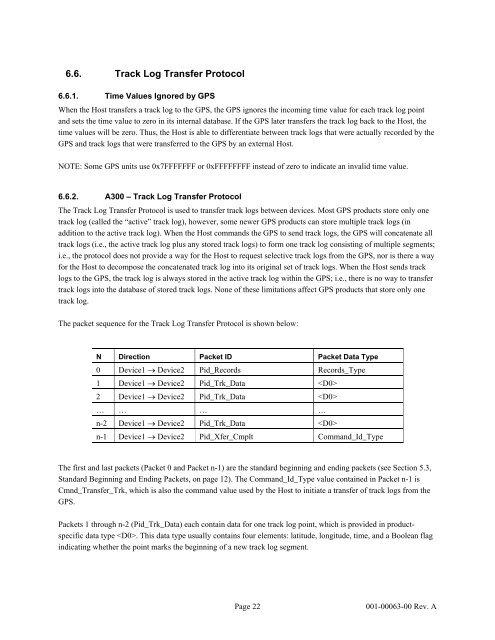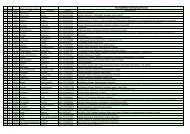GARMIN GPS Interface Specification
GARMIN GPS Interface Specification
GARMIN GPS Interface Specification
Create successful ePaper yourself
Turn your PDF publications into a flip-book with our unique Google optimized e-Paper software.
6.6. Track Log Transfer Protocol<br />
6.6.1. Time Values Ignored by <strong>GPS</strong><br />
When the Host transfers a track log to the <strong>GPS</strong>, the <strong>GPS</strong> ignores the incoming time value for each track log point<br />
and sets the time value to zero in its internal database. If the <strong>GPS</strong> later transfers the track log back to the Host, the<br />
time values will be zero. Thus, the Host is able to differentiate between track logs that were actually recorded by the<br />
<strong>GPS</strong> and track logs that were transferred to the <strong>GPS</strong> by an external Host.<br />
NOTE: Some <strong>GPS</strong> units use 0x7FFFFFFF or 0xFFFFFFFF instead of zero to indicate an invalid time value.<br />
6.6.2. A300 – Track Log Transfer Protocol<br />
The Track Log Transfer Protocol is used to transfer track logs between devices. Most <strong>GPS</strong> products store only one<br />
track log (called the “active” track log), however, some newer <strong>GPS</strong> products can store multiple track logs (in<br />
addition to the active track log). When the Host commands the <strong>GPS</strong> to send track logs, the <strong>GPS</strong> will concatenate all<br />
track logs (i.e., the active track log plus any stored track logs) to form one track log consisting of multiple segments;<br />
i.e., the protocol does not provide a way for the Host to request selective track logs from the <strong>GPS</strong>, nor is there a way<br />
for the Host to decompose the concatenated track log into its original set of track logs. When the Host sends track<br />
logs to the <strong>GPS</strong>, the track log is always stored in the active track log within the <strong>GPS</strong>; i.e., there is no way to transfer<br />
track logs into the database of stored track logs. None of these limitations affect <strong>GPS</strong> products that store only one<br />
track log.<br />
The packet sequence for the Track Log Transfer Protocol is shown below:<br />
N Direction Packet ID Packet Data Type<br />
0 Device1 → Device2 Pid_Records Records_Type<br />
1 Device1 → Device2 Pid_Trk_Data <br />
2 Device1 → Device2 Pid_Trk_Data <br />
… … … …<br />
n-2 Device1 → Device2 Pid_Trk_Data <br />
n-1 Device1 → Device2 Pid_Xfer_Cmplt Command_Id_Type<br />
The first and last packets (Packet 0 and Packet n-1) are the standard beginning and ending packets (see Section 5.3,<br />
Standard Beginning and Ending Packets, on page 12). The Command_Id_Type value contained in Packet n-1 is<br />
Cmnd_Transfer_Trk, which is also the command value used by the Host to initiate a transfer of track logs from the<br />
<strong>GPS</strong>.<br />
Packets 1 through n-2 (Pid_Trk_Data) each contain data for one track log point, which is provided in productspecific<br />
data type . This data type usually contains four elements: latitude, longitude, time, and a Boolean flag<br />
indicating whether the point marks the beginning of a new track log segment.<br />
Page 22 001-00063-00 Rev. A