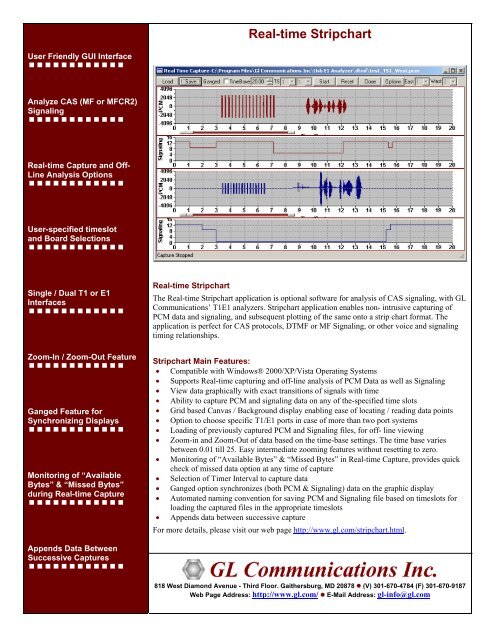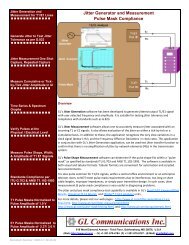Real-Time Strip Chart Brochure - GL Communications Inc
Real-Time Strip Chart Brochure - GL Communications Inc
Real-Time Strip Chart Brochure - GL Communications Inc
You also want an ePaper? Increase the reach of your titles
YUMPU automatically turns print PDFs into web optimized ePapers that Google loves.
<strong>Real</strong>-time <strong>Strip</strong>chart<br />
User Friendly GUI Interface<br />
<br />
Analyze CAS (MF or MFCR2)<br />
Signaling<br />
<br />
<strong>Real</strong>-time Capture and Off-<br />
Line Analysis Options<br />
<br />
User-specified timeslot<br />
and Board Selections<br />
<br />
Single / Dual T1 or E1<br />
Interfaces<br />
<br />
Zoom-In / Zoom-Out Feature<br />
<br />
Ganged Feature for<br />
Synchronizing Displays<br />
<br />
Monitoring of “Available<br />
Bytes” & “Missed Bytes”<br />
during <strong>Real</strong>-time Capture<br />
<br />
<strong>Real</strong>-time <strong>Strip</strong>chart<br />
The <strong>Real</strong>-time <strong>Strip</strong>chart application is optional software for analysis of CAS signaling, with <strong>GL</strong><br />
<strong>Communications</strong>’ T1E1 analyzers. <strong>Strip</strong>chart application enables non- intrusive capturing of<br />
PCM data and signaling, and subsequent plotting of the same onto a strip chart format. The<br />
application is perfect for CAS protocols, DTMF or MF Signaling, or other voice and signaling<br />
timing relationships.<br />
<strong>Strip</strong>chart Main Features:<br />
• Compatible with Windows® 2000/XP/Vista Operating Systems<br />
• Supports <strong>Real</strong>-time capturing and off-line analysis of PCM Data as well as Signaling<br />
• View data graphically with exact transitions of signals with time<br />
• Ability to capture PCM and signaling data on any of the-specified time slots<br />
• Grid based Canvas / Background display enabling ease of locating / reading data points<br />
• Option to choose specific T1/E1 ports in case of more than two port systems<br />
• Loading of previously captured PCM and Signaling files, for off- line viewing<br />
• Zoom-in and Zoom-Out of data based on the time-base settings. The time base varies<br />
between 0.01 till 25. Easy intermediate zooming features without resetting to zero.<br />
• Monitoring of “Available Bytes” & “Missed Bytes” in <strong>Real</strong>-time Capture, provides quick<br />
check of missed data option at any time of capture<br />
• Selection of <strong>Time</strong>r Interval to capture data<br />
• Ganged option synchronizes (both PCM & Signaling) data on the graphic display<br />
• Automated naming convention for saving PCM and Signaling file based on timeslots for<br />
loading the captured files in the appropriate timeslots<br />
• Appends data between successive capture<br />
For more details, please visit our web page http://www.gl.com/stripchart.html.<br />
Appends Data Between<br />
Successive Captures<br />
<br />
818 West Diamond Avenue - Third Floor. Gaithersburg, MD 20878 • (V) 301-670-4784 (F) 301-670-9187<br />
Web Page Address: http://www.gl.com/ • E-Mail Address: gl-info@gl.com
<strong>Real</strong>-time <strong>Strip</strong>chart Configuration<br />
This application works with T1E1 analyzer hardware. At any<br />
given point of time, data (PCM & Signaling) can be captured from<br />
a maximum of any two T1/E1 ports. A range of channels can be<br />
selected for each port.<br />
The timer interval (in msec) controls the capture rate. The<br />
<strong>Strip</strong>chart application is designed to give the maximum flexibility<br />
and ease of operation to the user. The details of different<br />
controllers of the GUI are shown in the figure to the right.<br />
Offline Viewing of Captured Data<br />
The previously captured PCM data along with corresponding<br />
Signaling information is displayed in this mode. <strong>Inc</strong>ase of E1<br />
systems, when the user chooses PCM files, the corresponding<br />
Signaling files automatically get picked up and displayed. The<br />
Ganged feature is used to keep all the charts in Synchronization on<br />
<strong>Time</strong> scale.<br />
<strong>Time</strong> base can be set to 25 to view a compressed graph. This is the<br />
maximum allowable time base unit for the <strong>Strip</strong>chart application.<br />
The lowest allowable time base is 0.01. By default, the <strong>Time</strong>-Base<br />
scale is set to 5.<br />
Available & Missed Bytes option is an added feature of <strong>Strip</strong><br />
<strong>Chart</strong> GUI, which checks for any missing bytes and also for the<br />
available bytes.<br />
Figure: <strong>Strip</strong>chart Controls<br />
<strong>Real</strong>-time Capture<br />
The <strong>Strip</strong>chart application window is always invoked in <strong>Real</strong>-time<br />
mode. The ongoing capturing process can be seen at the Status Bar<br />
in the form of total captured bytes (for both East & West Cards).<br />
Previously selected rate of capturing can be altered even during<br />
the capturing process. Rate of capture should be judiciously<br />
altered in order to avoid missed bytes.<br />
The <strong>Real</strong>-time data captured can be viewed and also saved for<br />
further analysis. The <strong>Time</strong> Base control acts as a Zoom-In and<br />
Zoom-Out feature for the <strong>Strip</strong>s.<br />
Figure: R2 Tones and Signaling in MFC-R2 capture (Offline)<br />
Buyers Guide<br />
XXX024 - <strong>Real</strong>-time <strong>Strip</strong>-chart (T1 or E1)<br />
Related Software<br />
XXX020 - Record / Playback File Application (T1 or E1)<br />
XXX030 - Call Capture & Analysis Software (T1 or E1)<br />
XXX050 - Signaling Bit Recorder (T1 or E1)<br />
Related Hardware<br />
UTE001 - USB based Dual T1 or E1 Laptop Analyzer<br />
UTA001/UEA001 - Basic USB based Dual T1 or E1 Laptop<br />
Analyzer Software<br />
HTE001 - Universal HD T1 or E1 PCI Cards<br />
HUT001/HUE001 – Basic Universal HD T1/E1 Software<br />
Figure: Capture in Progress<br />
818 West Diamond Avenue - Third Floor. Gaithersburg, MD 20878 • (V) 301-670-4784 (F) 301-670-9187<br />
Web Page Address: http://www.gl.com/ • E-Mail Address: gl-info@gl.com