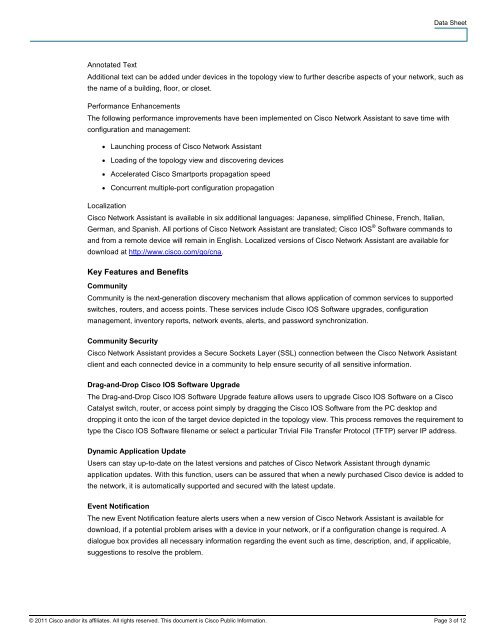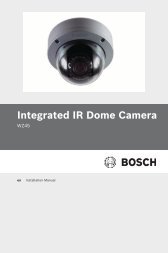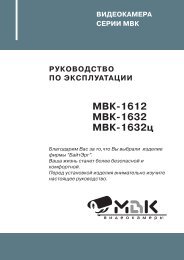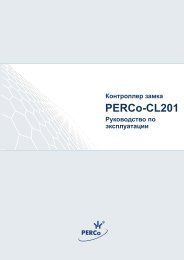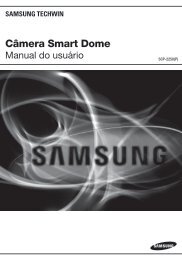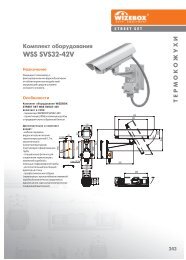Create successful ePaper yourself
Turn your PDF publications into a flip-book with our unique Google optimized e-Paper software.
Data Sheet<br />
Annotated Text<br />
Additional text can be added under devices in the topology view to further describe aspects of your network, such as<br />
the name of a building, floor, or closet.<br />
Performance Enhancements<br />
The following performance improvements have been implemented on <strong>Cisco</strong> <strong>Network</strong> <strong>Assistant</strong> to save time with<br />
configuration and management:<br />
● Launching process of <strong>Cisco</strong> <strong>Network</strong> <strong>Assistant</strong><br />
● Loading of the topology view and discovering devices<br />
● Accelerated <strong>Cisco</strong> Smartports propagation speed<br />
● Concurrent multiple-port configuration propagation<br />
Localization<br />
<strong>Cisco</strong> <strong>Network</strong> <strong>Assistant</strong> is available in six additional languages: Japanese, simplified Chinese, French, Italian,<br />
German, and Spanish. All portions of <strong>Cisco</strong> <strong>Network</strong> <strong>Assistant</strong> are translated; <strong>Cisco</strong> IOS ® Software commands to<br />
and from a remote device will remain in English. Localized versions of <strong>Cisco</strong> <strong>Network</strong> <strong>Assistant</strong> are available for<br />
download at http://www.cisco.com/go/cna.<br />
Key Features and Benefits<br />
Community<br />
Community is the next-generation discovery mechanism that allows application of common services to supported<br />
switches, routers, and access points. These services include <strong>Cisco</strong> IOS Software upgrades, configuration<br />
management, inventory reports, network events, alerts, and password synchronization.<br />
Community Security<br />
<strong>Cisco</strong> <strong>Network</strong> <strong>Assistant</strong> provides a Secure Sockets Layer (SSL) connection between the <strong>Cisco</strong> <strong>Network</strong> <strong>Assistant</strong><br />
client and each connected device in a community to help ensure security of all sensitive information.<br />
Drag-and-Drop <strong>Cisco</strong> IOS Software Upgrade<br />
The Drag-and-Drop <strong>Cisco</strong> IOS Software Upgrade feature allows users to upgrade <strong>Cisco</strong> IOS Software on a <strong>Cisco</strong><br />
Catalyst switch, router, or access point simply by dragging the <strong>Cisco</strong> IOS Software from the PC desktop and<br />
dropping it onto the icon of the target device depicted in the topology view. This process removes the requirement to<br />
type the <strong>Cisco</strong> IOS Software filename or select a particular Trivial File Transfer Protocol (TFTP) server IP address.<br />
Dynamic Application Update<br />
Users can stay up-to-date on the latest versions and patches of <strong>Cisco</strong> <strong>Network</strong> <strong>Assistant</strong> through dynamic<br />
application updates. With this function, users can be assured that when a newly purchased <strong>Cisco</strong> device is added to<br />
the network, it is automatically supported and secured with the latest update.<br />
Event Notification<br />
The new Event Notification feature alerts users when a new version of <strong>Cisco</strong> <strong>Network</strong> <strong>Assistant</strong> is available for<br />
download, if a potential problem arises with a device in your network, or if a configuration change is required. A<br />
dialogue box provides all necessary information regarding the event such as time, description, and, if applicable,<br />
suggestions to resolve the problem.<br />
© 2011 <strong>Cisco</strong> and/or its affiliates. All rights reserved. This document is <strong>Cisco</strong> Public Information. Page 3 of 12