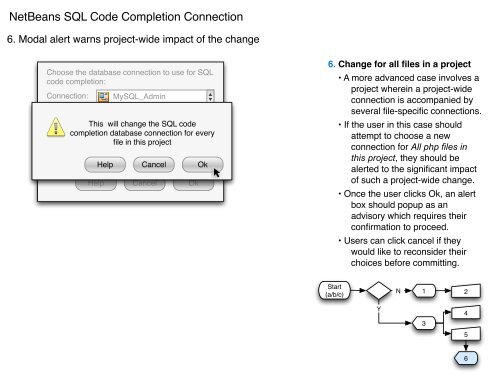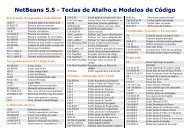NetBeans SQL Code Completion Connection - NetBeans Wiki
NetBeans SQL Code Completion Connection - NetBeans Wiki
NetBeans SQL Code Completion Connection - NetBeans Wiki
Create successful ePaper yourself
Turn your PDF publications into a flip-book with our unique Google optimized e-Paper software.
<strong>NetBeans</strong> <strong>SQL</strong> <strong>Code</strong> <strong>Completion</strong> <strong>Connection</strong><br />
6. Modal alert warns project-wide impact of the change<br />
Choose the database connection to use for <strong>SQL</strong><br />
code completion:<br />
<strong>Connection</strong>:<br />
My<strong>SQL</strong>_Admin<br />
Make this the active connection for:<br />
This will change the <strong>SQL</strong> code<br />
completion database connection for every<br />
All php files<br />
file<br />
in<br />
in<br />
this<br />
this<br />
project<br />
project<br />
Current php file only<br />
Help Cancel Ok<br />
Help Cancel Ok<br />
6. Change for all files in a project<br />
Start<br />
(a/b/c)<br />
• A more advanced case involves a<br />
project wherein a project-wide<br />
connection is accompanied by<br />
several file-specific connections.<br />
• If the user in this case should<br />
attempt to choose a new<br />
connection for All php files in<br />
this project, they should be<br />
alerted to the significant impact<br />
of such a project-wide change.<br />
• Once the user clicks Ok, an alert<br />
box should popup as an<br />
advisory which requires their<br />
confirmation to proceed.<br />
• Users can click cancel if they<br />
would like to reconsider their<br />
choices before committing.<br />
Y<br />
N<br />
1<br />
3<br />
2<br />
4<br />
5<br />
6