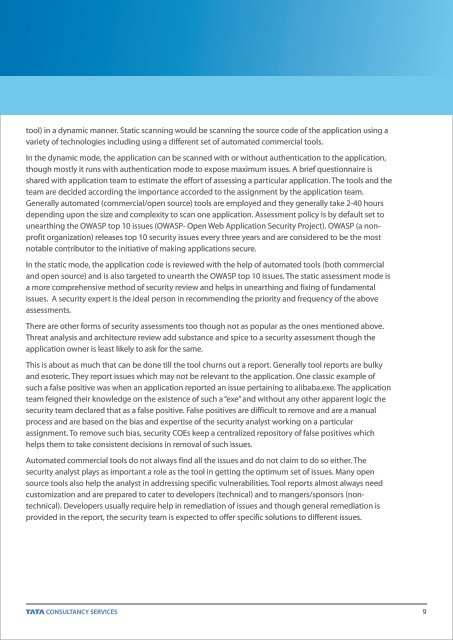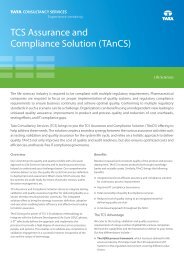Application Security - An Inside Story - TCS
Application Security - An Inside Story - TCS
Application Security - An Inside Story - TCS
Create successful ePaper yourself
Turn your PDF publications into a flip-book with our unique Google optimized e-Paper software.
tool) in a dynamic manner. Static scanning would be scanning the source code of the application using a<br />
variety of technologies including using a different set of automated commercial tools.<br />
In the dynamic mode, the application can be scanned with or without authentication to the application,<br />
though mostly it runs with authentication mode to expose maximum issues. A brief questionnaire is<br />
shared with application team to estimate the effort of assessing a particular application. The tools and the<br />
team are decided according the importance accorded to the assignment by the application team.<br />
Generally automated (commercial/open source) tools are employed and they generally take 2-40 hours<br />
depending upon the size and complexity to scan one application. Assessment policy is by default set to<br />
unearthing the OWASP top 10 issues (OWASP- Open Web <strong>Application</strong> <strong>Security</strong> Project). OWASP (a nonprofit<br />
organization) releases top 10 security issues every three years and are considered to be the most<br />
notable contributor to the initiative of making applications secure.<br />
In the static mode, the application code is reviewed with the help of automated tools (both commercial<br />
and open source) and is also targeted to unearth the OWASP top 10 issues. The static assessment mode is<br />
a more comprehensive method of security review and helps in unearthing and fixing of fundamental<br />
issues. A security expert is the ideal person in recommending the priority and frequency of the above<br />
assessments.<br />
There are other forms of security assessments too though not as popular as the ones mentioned above.<br />
Threat analysis and architecture review add substance and spice to a security assessment though the<br />
application owner is least likely to ask for the same.<br />
This is about as much that can be done till the tool churns out a report. Generally tool reports are bulky<br />
and esoteric. They report issues which may not be relevant to the application. One classic example of<br />
such a false positive was when an application reported an issue pertaining to alibaba.exe. The application<br />
team feigned their knowledge on the existence of such a “exe” and without any other apparent logic the<br />
security team declared that as a false positive. False positives are difficult to remove and are a manual<br />
process and are based on the bias and expertise of the security analyst working on a particular<br />
assignment. To remove such bias, security COEs keep a centralized repository of false positives which<br />
helps them to take consistent decisions in removal of such issues.<br />
Automated commercial tools do not always find all the issues and do not claim to do so either. The<br />
security analyst plays as important a role as the tool in getting the optimum set of issues. Many open<br />
source tools also help the analyst in addressing specific vulnerabilities. Tool reports almost always need<br />
customization and are prepared to cater to developers (technical) and to mangers/sponsors (nontechnical).<br />
Developers usually require help in remediation of issues and though general remediation is<br />
provided in the report, the security team is expected to offer specific solutions to different issues.<br />
9