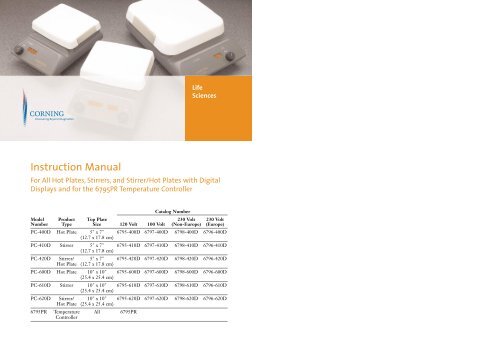For All Hot Plates, Stirrers, and Stirrer/Hot Plates with Digital ...
For All Hot Plates, Stirrers, and Stirrer/Hot Plates with Digital ...
For All Hot Plates, Stirrers, and Stirrer/Hot Plates with Digital ...
Create successful ePaper yourself
Turn your PDF publications into a flip-book with our unique Google optimized e-Paper software.
Life<br />
Sciences<br />
Instruction Manual<br />
<strong>For</strong> <strong>All</strong> <strong>Hot</strong> <strong>Plates</strong>, <strong><strong>Stirrer</strong>s</strong>, <strong>and</strong> <strong>Stirrer</strong>/<strong>Hot</strong> <strong>Plates</strong> <strong>with</strong> <strong>Digital</strong><br />
Displays <strong>and</strong> for the 6795PR Temperature Controller<br />
Catalog Number<br />
Model Product Top Plate 230 Volt 230 Volt<br />
Number Type Size 120 Volt 100 Volt (Non-Europe) (Europe)<br />
PC-400D <strong>Hot</strong> Plate 5" x 7" 6795-400D 6797-400D 6798-400D 6796-400D<br />
(12.7 x 17.8 cm)<br />
PC-410D <strong>Stirrer</strong> 5" x 7" 6795-410D 6797-410D 6798-410D 6796-410D<br />
(12.7 x 17.8 cm)<br />
PC-420D <strong>Stirrer</strong>/ 5" x 7" 6795-420D 6797-420D 6798-420D 6796-420D<br />
<strong>Hot</strong> Plate (12.7 x 17.8 cm)<br />
PC-600D <strong>Hot</strong> Plate 10" x 10" 6795-600D 6797-600D 6798-600D 6796-600D<br />
(25.4 x 25.4 cm)<br />
PC-610D <strong>Stirrer</strong> 10" x 10" 6795-610D 6797-610D 6798-610D 6796-610D<br />
(25.4 x 25.4 cm)<br />
PC-620D <strong>Stirrer</strong>/ 10" x 10" 6795-620D 6797-620D 6798-620D 6796-620D<br />
<strong>Hot</strong> Plate (25.4 x 25.4 cm)<br />
6795PRTemperature <strong>All</strong> 6795PR<br />
Controller
About This Manual<br />
This manual is designed to assist you in optimal usage of your new hot plate, stirrer,<br />
stirrer/hot plate or temperature controller. The manual is available in English, French,<br />
German, Japanese, Korean, M<strong>and</strong>arin Chinese <strong>and</strong> Spanish in the product literature<br />
section of Corning’s website http://www.corning.com/lifesciences.<br />
Product Voltages<br />
<strong>Hot</strong> plates, stirrers, <strong>and</strong> stirrer/hot plates are available in different voltages. Before<br />
initial use, check that the unit you received is the correct voltage for your location.<br />
Warranty Registration<br />
Filling out <strong>and</strong> mailing the attached Warranty Registration Card or submitting this<br />
information online at http://www.corning.com/lifesciences/warranty will validate the<br />
hot plate, stirrer or stirrer/hot plate’s two year warranty.<br />
Mode d’emploi<br />
Ce mode d’emploi a pour but de vous aidez à utiliser votre nouvelle plaque chauffante,<br />
agitateur, agitateur chauffant ou contrôleur de température, de manière optimale. Il est<br />
disponible en français, anglais, allem<strong>and</strong>, espagnol, japonais et chinois. Vous pouvez<br />
également le consulter et le télécharger sur notre site dans la section «product literature».<br />
http://www.corning.com/lifesciences<br />
Voltage des appareils<br />
Les plaques chauffantes, agitateurs et agitateurs chauffants sont disponibles en différents<br />
voltages. Vérifiez avant la première utilisation que l’appareil fourni possède le voltage<br />
adéquat.<br />
Garantie<br />
Remplissez et envoyez la carte de garantie incluse ou remplissez ces renseignements en<br />
ligne sur notre site http://www.corning.com/lifesciences/warranty.<br />
Votre garantie de deux ans sera alors activée.<br />
Zu dieser Gebrauchsanleitung<br />
Diese Gebrauchsanleitung wurde erstellt, um Ihnen dabei zu helfen, Ihre neu erworbenen<br />
Geräte wie Heizplatte, Rührer, Rührer/Heizplatte oder Temperaturregler optimal zu<br />
gebrauchen. Diese Gebrauchsanleitung ist in Englisch, Französisch, Deutsch, Japanisch,<br />
Koreanisch, M<strong>and</strong>arin Chinesisch und Spanisch sowie im Abschnitt zur Produktliteratur<br />
der Corning Internetseite unter http://www.corning.com/lifesciences erhältlich.<br />
Produkt Netzspannungen<br />
Heizplatten, Rührer und Rührer/Heizplatten sind für verschiedene Netzspannungen<br />
erhältlich. Kontrollieren Sie bitte vor dem ersten Gebrauch, ob das Gerät, das Sie<br />
erhalten haben, über die korrekte Netzspannung für Ihren St<strong>and</strong>ort verfügt.<br />
Garantie-Registrierung<br />
Das Ausfüllen und Zusenden der beigefügten Karte für Garantie-Registrierung oder das<br />
Einreichen dieser Information online unter http://www.corning.com/lifesciences/warranty<br />
bestätigt die zwei Jahre Garantie für Heizplatte, Rührer oder Rührer/Heizplatte.<br />
Acerca de este Manual<br />
Este manual está diseñado para ayudarlo a optimizar el uso desu nueva parrilla de<br />
calentamiento, agitador, parrilla de calentamiento/agitador ó contolador de temperatura.<br />
El manual está disponible en Inglés, Francés, Alemán, Japonés, Coreano, M<strong>and</strong>arín<br />
Chino y Español y en la sección de literatura de productos de la página Web de<br />
Corning http://www.corning.com/lifesciences.<br />
Voltaje de los productos<br />
Parrillas de calentamiento, agitadores, parrillas de calentamiento/agitador están<br />
disponibles en diferentes voltajes. Antes de usarla, revise que la unidad recibida tiene<br />
el voltaje correcto para su locación.<br />
Registro de garantía<br />
Llene y envie por correo la tarjeta de registroo envie esta information a través de nuestra<br />
página web http://www.corning.com/lifesciences/warranty para validar por dos años la<br />
garantía de Parrillas de calentamiento, agitadores, parrillas de calentamiento/agitador.
Table of Contents<br />
Safety Information . . . . . . . . . . . . . . . . . . . . . . 2<br />
Operating Conditions . . . . . . . . . . . . . . . . . . . 3<br />
Product Controls <strong>and</strong> Indicators . . . . . . . . . . . 3<br />
Product Connections . . . . . . . . . . . . . . . . . . . . 4<br />
Operation for Stirring . . . . . . . . . . . . . . . . . . . 4<br />
Operation for Heating (<strong>with</strong>out<br />
External Temperature Controller) . . . . . . . . . 5<br />
Operation for Heating (using the<br />
External Temperature Controller,<br />
Catalog Number 6795PR) . . . . . . . . . . . . . . . . 6<br />
Stirring Operation Principles . . . . . . . . . . . . . 6<br />
Heating Operation Principles . . . . . . . . . . . . . 7<br />
Heating Operation using the<br />
External Temperature Controller<br />
(Catalog Number 6795PR) . . . . . . . . . . . . . . . 8<br />
Heating Operation Safety Features . . . . . . . . . 9<br />
Product Repair . . . . . . . . . . . . . . . . . . . . . . . . . 9<br />
Product Maintenance . . . . . . . . . . . . . . . . . . . . 9<br />
Replacement Parts . . . . . . . . . . . . . . . . . . . . . 11<br />
Optional Accessories . . . . . . . . . . . . . . . . . . . 11<br />
Technical Specifications . . . . . . . . . . . . . . . . 12<br />
Product Size <strong>and</strong> Dimensions . . . . . . . . . . . . 12<br />
Frequently Asked Questions . . . . . . . . . . . . . 13<br />
Warranty Statement . . . . . . . . . . . . . . . . . . . . 15<br />
1
Safety Information<br />
The Corning product you purchased has undergone rigorous electrical,<br />
design <strong>and</strong> safety testing. <strong>For</strong> optimal performance, usage should be in<br />
accordance <strong>with</strong> the following operating conditions <strong>and</strong> safety precautions.<br />
Product Symbols<br />
Indicates that unit<br />
is plugged in to<br />
power supply<br />
Warnings<br />
Personal Injury<br />
◗ Do not use this product in a manner other than as stated in the<br />
Operating Conditions section of this manual as the protection provided<br />
by the equipment may be impaired.<br />
◗ This product is designed for use in laboratory environments by persons<br />
knowledgeable in safe laboratory practices.<br />
◗ Always wear safety glasses <strong>and</strong> other appropriate protective equipment<br />
when operating this product.<br />
Electrical Shock<br />
◗ This product must be connected to a grounded power outlet for safe<br />
functioning.<br />
◗ Use only the power cord supplied <strong>with</strong> the product.<br />
◗ Position the product for use so that the power cord can be easily<br />
disconnected <strong>with</strong>out having to move the product.<br />
◗ Disconnect the power cord before moving or cleaning the unit.<br />
Product Damage<br />
◗ Keep the product dry <strong>and</strong> clean.<br />
Cautions that the<br />
top plate is too<br />
hot to touch<br />
◗ Do not immerse the product for cleaning.<br />
◗ The ceramic top may break if impacted.<br />
◗ The maximum gross weight placed on the top surface must not exceed<br />
11 kg (25 lbs.).<br />
◗ These units are not explosion or spark proof.<br />
◗ Do not heat or stir volatile or flammable materials.<br />
◗ Do not operate this product near volatile or flammable materials.<br />
◗ Do not use this product <strong>with</strong> a metal vessel.<br />
Indicates that the<br />
accessory external<br />
temperature controller<br />
is properly plugged<br />
into the unit<br />
Operating Conditions<br />
Corning hot plates, stirrers, <strong>and</strong> stirrer/hot plates are designed to<br />
provide safe functioning under the following conditions:<br />
◗ Indoor use<br />
◗ Altitude up to 2000 meters (6,500 feet)<br />
◗ Ambient temperatures of 0°C to 40°C<br />
◗ Product should be placed on a flat surface at least 30.5 cm (12") from<br />
walls, 122 cm (48") from ceilings, <strong>and</strong> 30.5 cm (12") from other hot<br />
plates if using multiple units.<br />
◗ Maximum relative humidity of 80% for temperatures up to 31°C,<br />
decreasing linearly to 50% relative humidity at 40°C.<br />
◗ Pollution Degree 2: Any foreign matter that may accumulate on or<br />
<strong>with</strong>in the product during normal use is not electrically conductive.<br />
◗ Installation Category II: Product is designed for connection to an<br />
electrical branch circuit inside a building <strong>with</strong> main supply voltage<br />
fluctuations not exceeding ±10% of the nominal voltage.<br />
Product Controls <strong>and</strong> Indicators<br />
1<br />
2<br />
1 Power Indicator: It is illuminated at all times when the product is<br />
properly connected to input power.<br />
2 Stir Control Knob: Turn it all the way counterclockwise to turn off<br />
stirring function. Turn it clockwise to set desired stirring speed.<br />
3 Stirring Speed Display: Shows the speed set for stirring<br />
3<br />
7 6<br />
4 Heat Control Knob: Turn it all the way counterclockwise to turn off.<br />
heating function. Turn it clockwise to set desired heating temperature.<br />
5 Heating Temperature Display: It shows the temperature set for heating.<br />
6 <strong>Hot</strong> Top Indicator: It illuminates when the temperature of the top is too<br />
hot to touch (greater than ~60°C).<br />
7 Temperature Probe In Use Indicator: It illuminates when the external<br />
temperature probe is connected to the unit.<br />
5<br />
4<br />
2<br />
3
Product Connections<br />
1 Power Cord Input: Connect the supplied power cord into this<br />
connector.<br />
2 External Temperature Controller Input: Connect the optional External<br />
Temperature Controller (Corning Cat. No. 6795PR) into this connector.<br />
2<br />
To Connect the External Temperature Controller<br />
1 Turn the Stir Control Knob <strong>and</strong> Heat Control Knob to the OFF<br />
position.<br />
2 Disconnect power cord.<br />
3 Remove cover from the temperature probe input connector. Save for<br />
later use (reattaching cover when not using temperature controller<br />
will insure that the connector is not damaged).<br />
4 Insert temperature controller connector into the input connector.<br />
5 Reconnect power cord.<br />
6 Product is now ready for use <strong>with</strong> External Temperature Controller.<br />
Repeat the above process when disconnecting the temperature controller.<br />
Reinsert the cover onto the temperature probe input connector when<br />
the temperature probe is not in use.<br />
Operation for Stirring<br />
PC-410D, PC-420D, PC-610D, PC-620D<br />
1 Fill vessel <strong>with</strong> solution to be stirred.<br />
2 Place stir bar into vessel.<br />
3 Place vessel in the center of the top surface.<br />
1<br />
4 Turn Stir Control Knob until the Stirring Speed Display shows the<br />
desired speed.<br />
- Flashing Display: The number will FLASH when actual stirring<br />
speed is not at set speed.<br />
- Constant Display: The number will not flash when actual stirring<br />
speed is at the set speed. The number will remain constantly ON<br />
when the actual astirring speed is at the set speed.<br />
5 When desired stirring is complete, turn the Stir Control Knob to the<br />
OFF position. <strong>All</strong>ow stir bar to cease rotation before removing the<br />
vessel from the unit.<br />
6 Heating <strong>and</strong> stirring can be performed simultaneously <strong>with</strong> PC-420D<br />
<strong>and</strong> PC-620D models which offer both heating <strong>and</strong> stirring functions.<br />
Operation for Heating<br />
(<strong>with</strong>out External Temperature Controller)<br />
PC-400D, PC-420D, PC-600D, <strong>and</strong> PC-620D<br />
1 Fill vessel <strong>with</strong> solution to be heated.<br />
2 If using a PC-420D or PC-620D <strong>and</strong> the stirring function, place stir<br />
bar into vessel.<br />
3 Place vessel in the center of the top surface.<br />
4 Turn Heat Control Knob until the Heating Temperature Display<br />
shows the desired temperature.<br />
- Flashing Display: The number shown on the Heating Temperature<br />
Display will FLASH when actual heating temperature is not at the<br />
set temperature.<br />
- Constant Display: The number shown on the Heating Temperature<br />
Display will remain constantly ON when the actual heating temperature<br />
is at the set temperature.<br />
- <strong>Hot</strong> Top Indicator: The <strong>Hot</strong> Top Indicator will be ON at all times<br />
when the temperature of the top surface is too hot to touch (greater<br />
than approximately 60°C).<br />
- The <strong>Hot</strong> Top Indicator will FLASH when the Heat Control Knob<br />
is turned OFF, but the top surface is still too hot to touch.<br />
- The <strong>Hot</strong> Top Indicator will be OFF when the temperature of the<br />
top is less than approximately 60°C.<br />
Caution: The <strong>Hot</strong> Top Indicator will turn OFF when the power cord is<br />
disconnected from the product even if the temperature of the top surface<br />
is still too hot to touch.<br />
4<br />
5
Operation for Heating<br />
(using the External Temperature Controller, Corning Catalog No. 6795PR)<br />
PC-400D, PC-420D, PC-600D, PC-620D, <strong>and</strong> 6795PR<br />
1 Connect the External Temperature Controller to the connector on<br />
the back of the unit.<br />
- Temperature Probe in Use Indicator: This will illuminate when<br />
External Temperature Controller is properly connected.<br />
2 Fill vessel <strong>with</strong> solution to be heated.<br />
3 If using a PC-420D or PC-620D <strong>and</strong> the stirring function, place stir<br />
bar into vessel.<br />
4 Place vessel in the center of the top surface.<br />
5 Insert the tip of the External Temperature Probe into the solution.<br />
- The tip should be located in the center of the vessel <strong>and</strong> at approximately<br />
one-half of the depth of the solution.<br />
6 Secure the position of the External Temperature Controller by using a<br />
ring st<strong>and</strong>/support rod <strong>and</strong> clamp.<br />
- Assure that the cable of the External Temperature Controller does<br />
not come into contact <strong>with</strong> the heating surface.<br />
7 Turn Heat Control Knob until the Heating Temperature Display<br />
shows the desired heating temperature.<br />
- Flashing Display: The number shown on the Heating Temperature<br />
Display will FLASH when the actual heating temperature is not at<br />
the set temperature.<br />
- Constant Display: The number shown on the Heating Temperature<br />
Display will remain constanly ON when the actual heating temperature<br />
is at the set temperature.<br />
- <strong>Hot</strong> Top Indicator: The <strong>Hot</strong> Top Indicator will be ON at all times<br />
when the temperature of the top surface is too hot to touch (greater<br />
than ~60°C).<br />
- The <strong>Hot</strong> Top Indicator will FLASH when the Heat Control Knob<br />
is turned OFF but the top surface is still too hot to touch.<br />
- The <strong>Hot</strong> Top Indicator will be OFF when the temperature of the<br />
top is less than ~60°C.<br />
Caution: The <strong>Hot</strong> Top Indicator will turn OFF when the power cord is<br />
disconnected from the product even if the temperature of the top surface<br />
is still too hot to touch.<br />
Stirring Operation Principles<br />
This product uses an electric motor in a closed loop control process.<br />
The motor has a permanent ring magnet assembly mounted to the<br />
motor shaft near the top of the product. A speed sensor disk is mounted<br />
to the motor shaft near the bottom of the product. Both the ring magnet<br />
assembly <strong>and</strong> the speed sensor disk rotate at the same speed as the motor<br />
shaft during operation.<br />
The magnetic stir bar placed into the solution is rotated during operation<br />
by attraction to the magnetic field provided by the rotating ring magnet<br />
attached to the motor.<br />
The slots on the rotating speed sensor disk pass through a stationary<br />
pickup sensor which is on the controlling printed circuit board.<br />
The microprocessor receives feedback from the speed sensor disk <strong>and</strong><br />
adjusts the amount of voltage sent to the motor so that the rotational<br />
speed of the stirring system is <strong>with</strong>in range of the value set on the Stirring<br />
Speed Display. When the rotational speed is outside of the range, the<br />
set value on the Stirring Speed Display will FLASH. When the speed<br />
is <strong>with</strong>in the range, the display will be constantly ON.<br />
The microprocessor is programmed to manage the stirring process so that<br />
the potential of decoupling the stir bar from the magnetic field of the<br />
ring magnet is minimized. The viscosity of the stirred material will affect<br />
the ability of the stir bar to remain coupled to the rotating ring magnet.<br />
Materials of high viscosity must be stirred at slower speed settings.<br />
Heating Operation Principles<br />
This product converts electrical energy into heat using a nickel <strong>and</strong><br />
chromium alloy resistive heating element <strong>and</strong> is controlled by a microprocessor<br />
using a closed loop process. The heating element <strong>and</strong> temperature<br />
sensor are located just beneath the ceramic top surface. When the<br />
temperature measured by this sensor is more than ±2% of the value set on<br />
the Heating Temperature Display, the display will FLASH. When the<br />
temperature is <strong>with</strong>in range, the value displayed will remain constantly ON.<br />
The microprocessor is programmed to heat to the desired set temperature<br />
in the shortest time feasible while minimizing the possibility of increasing<br />
the top temperature beyond the set value.<br />
The closed loop process controls the temperature just below the ceramic<br />
top surface. During typical use, there will be differences between the<br />
temperature set on the Heating Temperature Display <strong>and</strong> the actual<br />
temperature of the<br />
◗ exterior of the ceramic top,<br />
◗ vessel, <strong>and</strong><br />
◗ solution in the vessel.<br />
These differences exist due to variations in heat transfer characteristics<br />
of materials <strong>and</strong> exists on all currently available hot plates.<br />
To insure precision temperature accuracy inside the vessel, use the External<br />
Temperature Controller, Corning Catalog No. 6795PR.<br />
6<br />
7
The chart below shows a typical difference between the temperatures as<br />
set on the Heating Temperature Display <strong>and</strong> the actual measurement of<br />
the top surface when the setting is stable <strong>and</strong> there are no materials<br />
placed on the top surface.<br />
Materials placed on top of the heating surface (the load) will affect the<br />
actual top temperature relative to the set value. The amount of this<br />
effect will depend upon the surface area of the load contact to the heating<br />
surface <strong>and</strong> the overall heat transfer characteristics of the total load.<br />
Set Temperature(°C)<br />
600<br />
500<br />
400<br />
300<br />
200<br />
100<br />
0<br />
Temperature setting<br />
Top plate temperature<br />
0 50 100 150 200 250 300 350 400 450 500 550 600<br />
Actual Top Temperature (°C)<br />
Heating Operation using the External Temperature<br />
Controller (Corning Catalog Number 6795PR)<br />
An External Temperature Controller is available for this product as an<br />
accessory item or as part of 3 kits. See page 11 for more details.<br />
The closed loop heating <strong>and</strong> temperature control process as previously<br />
described is also used when the External Temperature Controller is connected<br />
to the product. The microprocessor manages electrical power to<br />
the heating element to keep the temperature measured by the External<br />
Temperature Controller <strong>with</strong>in ±2% of the value set on the Heating<br />
Temperature Display. When the temperature measured by the External<br />
Temperature Controller is outside of this range, the value on the Heating<br />
Temperature Display will FLASH. When the temperature is <strong>with</strong>in<br />
range, the value displayed will remain constantly ON.<br />
When the External Temperature Controller is used <strong>and</strong> the Heating<br />
Temperature Display is constantly ON, the temperature of the heated<br />
solution will be <strong>with</strong>in range of the setting shown on the Heating<br />
Temperature Display.<br />
Caution: The top surface <strong>and</strong> the vessel used may be at substantially higher<br />
temperatures than indicated by the setting on the Heating Temperature<br />
Display as the controller regulates the liquid temperature inside the vessel.<br />
Heating Operation Safety Features<br />
The temperature sensor located between the heating element <strong>and</strong> the<br />
top surface is used to determine when the temperature of the top surface<br />
is too hot to touch (greater than ~60°C). If an abnormal condition is<br />
detected, the product will shut down. If this occurs, unplug the power<br />
input cord <strong>and</strong> contact Corning for additional instructions.<br />
The External Temperature Controller must be placed <strong>with</strong>in the solution<br />
to be heated. If it is not placed into the solution, the unit will detect<br />
abnormal operating conditions <strong>and</strong> will shut down. If this occurs:<br />
1 Turn the Heat Control Knob to the OFF position.<br />
2 Assure that the External Temperature Controller is properly<br />
immersed into the solution to be heated.<br />
3 Turn ON the Heat Control Knob <strong>and</strong> set the Heating Temperature<br />
Display to the desired temperature.<br />
The unit should then return to proper functioning. If it does not, contact<br />
Corning for additional instructions.<br />
Product Repair<br />
There are no direct user serviceable components inside this series of<br />
products. A list of available replacement parts are listed on page 11.<br />
Please contact Corning or a Corning authorized repair facility for<br />
repair or maintenance issues.<br />
Product Maintenance<br />
Power<br />
◗ Disconnect power to the product by unplugging the power cord<br />
before performing any maintenance or inspection procedures.<br />
◗ Inspect the power cord regularly <strong>and</strong> replace if damaged. Use only<br />
replacement power cords available from Corning <strong>and</strong> Corning<br />
authorized product distributors.<br />
8<br />
9
Ceramic Top Plate<br />
◗ These products come <strong>with</strong> Corning’s proprietary Pyroceram ® top<br />
that is easy to clean <strong>and</strong> highly resistant to scratches, corrosion, <strong>and</strong><br />
chemical attack.<br />
◗ The ceramic top may break during use if not properly maintained.<br />
◗ Keep the ceramic top clean. A nonabrasive cleaner may be used to<br />
clean the ceramic top.<br />
◗ Inspect the ceramic top for damage during cleaning.<br />
◗ Discontinue product use if the ceramic top is chipped, etched, or<br />
shows excessive scratching. A replacement top can be ordered. See<br />
page 11 for details.<br />
◗ Contact Corning or a Corning authorized repair facility for top<br />
replacement.<br />
General<br />
◗ It is important to keep this product dry <strong>and</strong> clean.<br />
◗ Remove minor exterior liquid spills promptly.<br />
◗ Clean exterior surfaces <strong>with</strong> a nonabrasive cleaner. Do not reconnect<br />
product to power input until all cleaned surfaces have dried.<br />
◗ If liquid or wet solid material gets inside the product, immediately disconnect<br />
power to the product <strong>and</strong> discontinue use. Contact Corning<br />
for additional instructions regarding interior spills.<br />
Replacement Parts<br />
Corning<br />
Catalog No. Description Usage<br />
411007 Power Cord PC-400D/410D/420D, 120V<br />
410956 Power Cord PC-600D/610D/620D, 120V<br />
411021 Power Cord PC-400D/410D/420D <strong>and</strong> PC-600D/610D/620D,<br />
100V<br />
410942 Power Cord PC-400D/410D/420D <strong>and</strong> PC-600D/610D/620D,<br />
230V (UK plug)<br />
440124 Power Cord PC-400D/410D/420D <strong>and</strong> PC-600D/610D/620D,<br />
230V (Euro Plug)<br />
410948 Temperature <strong>All</strong> models<br />
Connector Cover<br />
Contact Corning Ceramic top plate/ PC-400D/410D/420D, <strong>All</strong> Voltages<br />
customer service element assembly,<br />
for part number 5" x 7"<br />
Contact Corning Ceramic top plate/ PC-600D/610D/620D, <strong>All</strong> Voltages<br />
customer service element assembly,<br />
for part number 10" x 10"<br />
Contact Corning PC Control Board<br />
customer service<br />
for part number<br />
440135 Control Knob <strong>All</strong> models<br />
Optional Accessories<br />
Corning<br />
Catalog No.<br />
Description<br />
440129 PC-400D/410D/420D <strong>and</strong> PC-600D/610D/620D support rods (Two 9"<br />
[22.86 cm] rods)<br />
6795-420KIT 6795-420D (5" x 7" [12.7 x 17.8 cm] stirrer/hot plate) Kit 1<br />
6795-620KIT 6795-620D (10" x 10" [25.4 x 25.4 cm] stirrer/hot plate) Kit 1<br />
6795KIT<br />
Universal Accessories Kit includes temperature controller, stir bar retriever,<br />
heating & stirring guide, two 9" [22.86 cm] support rods (all voltages, all sizes)<br />
6795PRExternal Temperature Controller for <strong>Digital</strong> Display <strong>Hot</strong>plate <strong>and</strong><br />
<strong>Hot</strong>plate/<strong>Stirrer</strong> 2<br />
6970SRStir Bar Retriever<br />
400430 Teflon ® coated magnetic stir bar, 1 x 5.1 cm (.39" x 2") (recommended size for<br />
PC-600D series)<br />
401435 Teflon ® coated magnetic stir bar, 1 x 2.5 cm (.39" x 1") (recommended size for<br />
PC-400D series)<br />
409830 0.8 x 45.7 cm (0.3" x 18") Ring St<strong>and</strong> Rod (PC-400D/410D/420D series)<br />
1<br />
Kits include a 120V stirrer hot plate, 6795PR temperature controller, two 9" support rods (can be screwed together),<br />
6970SR stir bar retriever, instruction manual, Heating <strong>and</strong> Stirring Guide, <strong>and</strong> a stir bar.<br />
2<br />
Requires use of ring st<strong>and</strong> or support rod. Order correct rod listed above for your model. Use st<strong>and</strong>ard laboratory clamps<br />
to secure Temperature Probe to ring st<strong>and</strong> or support rod.<br />
10<br />
11
Technical Specifications<br />
Power (Volts/Hz/Watts/Amp)<br />
120V 100V 230V 230V Temp. Stir Range<br />
Model Type (6795 models) (6797 models) (6796 models) (6798 models) 2 Range 1 (RPM) Weight<br />
PC-400D <strong>Hot</strong> 120V/60Hz/ 100V/60Hz/ 230V/50Hz/ 230V/50Hz/ 5°-550°C 2.7kg<br />
Plate 628W/5.3A 548W/5.5A 628W/2.7A 628W/2.7A (41°-1022°F) (6.0 lbs.)<br />
PC-600D <strong>Hot</strong> 120V/60Hz/ 100V/60Hz/ 230V/50Hz/ 230V/50Hz/ 5°-550°C 4.5kg<br />
Plate 1043W/8.7A 1043W/10.5A 1043W/4.5A 1043W/4.5A (41°-1022°F) (10.0 lbs.)<br />
PC-410D <strong>Stirrer</strong> 120V/60Hz/ 100V/60Hz/ 230V/50Hz/ 230V/50Hz/ 60-1150 2.9kg<br />
73W/0.7A 78W/0.8A 73W/0.3A 73W/0.3A (6.5 lbs.)<br />
PC-610D <strong>Stirrer</strong> 120V/60Hz/ 100V/60Hz/ 230V/50Hz/ 230V/50Hz/ 60-1150 4.5kg<br />
73W/0.7A 78W/0.8A 73W/0.3A 73W/0.3A (10.0 lbs.)<br />
PC-420D <strong>Stirrer</strong>/ 120V/60Hz/ 100V/60Hz/ 230V/50Hz/ 230V/50Hz/ 5°-550°C 60-1150 3.2kg<br />
<strong>Hot</strong> 698W/5.9A 623W/6.3A 698W/3.0A 698W/3.0A (41°-1022°F) (7.0 lbs.)<br />
Plate<br />
PC-620D <strong>Stirrer</strong>/ 120V/60Hz/ 100V/60Hz/ 230V/50Hz/ 230V/50Hz/ 5°-550°C 60-1150 5.2kg<br />
<strong>Hot</strong> 1113W/9.3A 1113W/11.2A 1113W/4.8A 1113W/4.8A (41°-1022°F) (11.5 lbs.)<br />
Plate<br />
1<br />
The Temperature Range using the External Temperature Controller is 5°-200°C (41°-392°F).<br />
2<br />
Catalog numbers beginning <strong>with</strong> 6798 in 230V are non European configuration models.<br />
Product Size <strong>and</strong> Dimensions<br />
Top Plate Size<br />
Product Dimensions<br />
Models Inches (Millimeters) Inches (Millimeters)<br />
PC-400D/410D/420D 5" x 7" 4.25 x 7.75 x 11"<br />
(12.7 x 17.8 cm) (10.8 x 19.7 x 28 cm)<br />
PC-600D/610D/620D 10" x 10" 4.625 x 11 x 15.375"<br />
(25.4 x 25.4 cm) (11.75 x 19.7 x 39.05 cm)<br />
Frequently Asked Questions<br />
◗ I have a beaker of water on my hot plate <strong>and</strong> set the temperature<br />
for 550°C. Why does the display setting blink <strong>and</strong> not remain<br />
constant?<br />
The display will blink at any time when the temperature sensor is not<br />
<strong>with</strong>in range of the set temperature value. The temperature measured<br />
by the sensor is a composite of the temperature of the heating element<br />
located beneath the sensor, the ceramic top above the sensor, <strong>and</strong> the<br />
very small air space around the sensor. Water requires a substantial<br />
amount of heat in order to boil yet remains at a constant temperature<br />
of 100°C for the duration of the boiling process. Although the heating<br />
element is producing maximum heat at the 550°C setting, the water<br />
consumes this heat so quickly during the boiling process that the heat<br />
is unable to raise the temperature measured by the sensor to <strong>with</strong>in<br />
range of the 550°C set value.<br />
◗ How long does it take to bring a beaker of water to boil?<br />
Using a 600 mL PYREX ® beaker <strong>with</strong> 400 mL of water at 25°C, it<br />
takes approximately 15 minutes to bring the water to a full, rolling<br />
boil.<br />
◗ Can I use a metal tray on top of my Corning ® hot plate?<br />
No. The metal will act as a heat sink, <strong>and</strong> have a high probability of<br />
creating an abnormal heating condition. If an abnormal condition is<br />
detected, the product will shut down. A metal vessel will also scratch<br />
the ceramic top plate.<br />
◗ The stir bar keeps decoupling. Why <strong>and</strong> what can I do to stop this?<br />
These units are programmed to minimize decoupling. However, liquid<br />
viscosity, stir bar magnetic strength, vessel used, <strong>and</strong> speed changes can<br />
cause decoupling. High viscosity liquids must be stirred at slower speed<br />
settings. The magnetic strength of stir bars can weaken over time <strong>and</strong><br />
may need to be replaced. Vessels used need to have thin, flat bottoms<br />
to insure optimal performance. Rapid decreases in stir speed can cause<br />
decoupling as the magnet slows down quicker than the stir bar <strong>and</strong> the<br />
liquid.<br />
◗ What size stir bar should I use?<br />
Corning supplies a stir bar <strong>with</strong> each stirrer or stirrer/hot plate. The<br />
size <strong>and</strong> style of these stir bars is selected to give optimal performance.<br />
◗ What size vessel should I use?<br />
Vessels used on the top of a hot plate must not be larger than the top<br />
plate.<br />
12<br />
13
◗ Corning sells replacement parts. Can I do the repairs myself<br />
instead of sending it in to Corning’s equipment repair department?<br />
When repairs are completed by Corning or a Corning authorized repair<br />
facility, the performance <strong>and</strong> safety of the product will be verified before<br />
being returned to you. We do sell replacement parts so customers can<br />
complete repairs themselves. It is recommended that only people knowledgeable<br />
in electronics complete those repairs. There is no warranty<br />
or return on equipment replacement parts.<br />
◗ I only need one of the circuit boards. Can I buy just the one<br />
I need?<br />
No. The circuit boards are sold as a complete set, Control PC<br />
Board Set.<br />
◗ Can I buy just a replacement top?<br />
No. The top is sold as a top plate/element assembly for the hot plates<br />
<strong>and</strong> stirring hot plates, <strong>and</strong> a stirrer top plate assembly for stirrers.<br />
◗ Can I buy a replacement potentiometer?<br />
No. The potentiometer is an integral part of the Control PC Board Set.<br />
◗ Can you send me the schematics for the equipment?<br />
No. We do not provide equipment schematics to customers, only to<br />
authorized repair facilities.<br />
Warranty Statement<br />
Corning Incorporated warrants this product to be free from defects in<br />
material <strong>and</strong> workmanship when used under normal laboratory conditions<br />
for two (2) years. This warranty begins from the date of the purchase by<br />
the end user.<br />
This warranty is made in lieu of all other warranties expressed or implied<br />
including the warranties of merchantability <strong>and</strong> fitness for a particular purpose.<br />
Corning shall not be liable for loss or damages arising from the use of these<br />
products nor for consequential damages of any kind.<br />
In the event this product fails under normal laboratory conditions<br />
<strong>with</strong> the specified period of time because of a defect in material or<br />
workmanship, Corning will, at its option, repair or replace the product.<br />
Contact the Corning Technical Information Center for return<br />
authorization <strong>and</strong> shipping instructions at:<br />
◗ 1.800.492.1110 (for toll-free calling <strong>with</strong>in the U.S. <strong>and</strong> Canada)<br />
◗ 1.978.635.2200 (outside the U.S.), or<br />
◗ contact your local Corning support office listed on the back cover of<br />
this manual.<br />
Warranty Registration<br />
Your purchase of this product must be registered <strong>with</strong> Corning in order<br />
for your warranty to be in effect.<br />
Register by mail by detaching the Warranty Registration card from this<br />
instruction manual <strong>and</strong> mailing the completed card.<br />
Or you can register online at http://www.corning.com/lifesciences/<br />
warranty.<br />
Your Purchase Record<br />
Corning recommends that you record the details of your purchase in the<br />
spaces below for your future reference.<br />
Model Number _________________________________________________________________<br />
Serial Number __________________________________________________________________<br />
Date Purchased/Received for use ___________________________________________________<br />
Purchased From ________________________________________________________________<br />
Purchase Reference Number __________________________________________<br />
14<br />
15
Please register your warranty online at<br />
http://www.corning.com/lifesciences/warranty<br />
Corning Incorporated<br />
Life Sciences<br />
45 Nagog Park<br />
Acton, MA 01720<br />
t 800.492.1110<br />
t 978.635.2200<br />
f 978.635.2476<br />
www.corning.com/<br />
lifesciences<br />
Worldwide<br />
Support Offices<br />
ASIA/PACIFIC<br />
Australia<br />
t 61 2-9416-0492<br />
f 61 2-9416-0493<br />
China<br />
t 86 21-6361-0826<br />
f 86 21-6361-0827<br />
Hong Kong<br />
t 852-2807-2723<br />
f 852-2807-2152<br />
India<br />
t 91-124-235-7850<br />
f 91-124-401-0207<br />
Japan<br />
t 81 (0) 3-3586 1996/1997<br />
f 81 (0) 3-3586 1291/1292<br />
Korea<br />
t 82 2-796-9500<br />
f 82 2-796-9300<br />
Singapore<br />
t 65 6733-6511<br />
f 65 6861-7310<br />
Taiwan<br />
t 886 2-2716-0338<br />
f 886 2-2716-0339<br />
EUROPE<br />
France<br />
t 0800 916 882<br />
f 0800 918 636<br />
Germany<br />
t 0800 101 1153<br />
f 0800 101 2427<br />
The Netherl<strong>and</strong>s<br />
<strong>and</strong> <strong>All</strong> Other<br />
European Countries<br />
t 31 (0) 20 659 60 51<br />
f 31 (0) 20 659 76 73<br />
United Kingdom<br />
t 0800 376 8660<br />
f 0800 279 1117<br />
LATIN AMERICA<br />
Brasil<br />
t (55-11) 3089-7419<br />
f (55-11) 3167-0700<br />
Mexico<br />
t (52-81) 8158-8400<br />
f (52-81) 8313-8589<br />
Corning, PYREX <strong>and</strong> Pyroceram are registered trademarks of Corning Incorporated, Corning, NY.<br />
Discovering Beyond Imagination <strong>and</strong> Flame of Discovery design are trademarks of Corning Incorporated, Corning, NY.<br />
<strong>All</strong> other trademarks included in this document are the properties of their respective owners.<br />
Corning Incorporated, One Riverfront Plaza, Corning, NY 14831-0001<br />
© 2006 Corning Incorporated Printed in U.S.A. 2/06 MW CLS-EQ-091