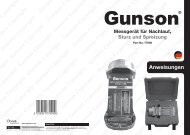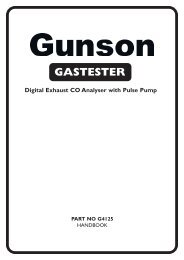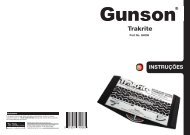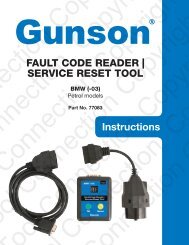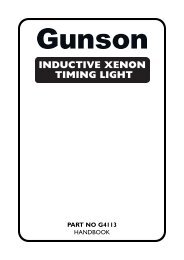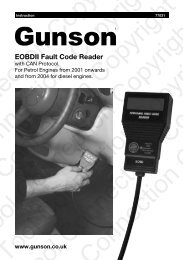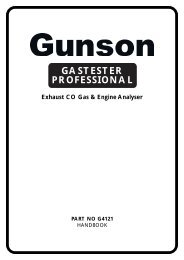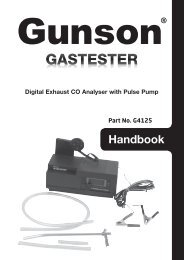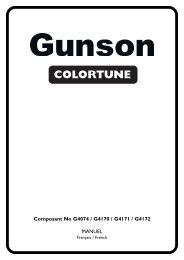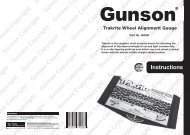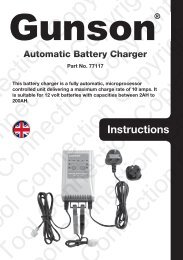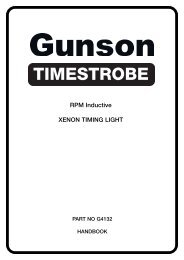INTELLIGENT MEMORY MINDER - Gunson
INTELLIGENT MEMORY MINDER - Gunson
INTELLIGENT MEMORY MINDER - Gunson
You also want an ePaper? Increase the reach of your titles
YUMPU automatically turns print PDFs into web optimized ePapers that Google loves.
If this product fails through faulty materials or workmanship, contact our<br />
service department direct on: +44 (0) 1926 818186. Normal wear & tear are<br />
excluded as are consumable items & abuse.<br />
Guarantee<br />
ection Copy<br />
nnection Copyrigh<br />
Instructions 77052<br />
Connection Copyright<br />
<strong>INTELLIGENT</strong> <strong>MEMORY</strong> <strong>MINDER</strong><br />
ol Connection Copyrig<br />
ool Connection Copy<br />
l Connection Co<br />
onnection
This memory minder maintains the vehicles settings whilst the battery is<br />
disconnected. Complete with charging units for 12v through the vehicles output<br />
socket and 240v mains.<br />
ROHS and CE certificated<br />
Maintain the charge in the Memory Minder by checking regularly.<br />
If the Green LED lights when the IMM is switched on the battery is charged.<br />
When the Yellow LED lights this indicates the battery needs to be recharged.<br />
If the Red LED lights the battery inside the IMM needs to be replaced.<br />
To recharge the battery inside the IMM simply plug it into the vehicle’s 12v<br />
output socket using the adaptor provided with the ignition on and press the<br />
black button. The Green LED will shine brightly whilst the battery is recharged.<br />
ection Copy<br />
nnection Copyrigh<br />
The IMM can also be recharged using the 240v mains adaptor supplied.<br />
Instructions<br />
For maintaining on-board settings when the vehicle’s battery is disconnected.<br />
1. Stop the engine and turn off all on-board equipment<br />
2. Plug the IMM into the 12v Output Socket (make sure the Green LED lights).<br />
Connection Copyright<br />
3. Depending on the make and model of the vehicle the IMM will work from<br />
different positions on the Ignition switch.<br />
The brightest LED will be the correct position for your vehicle.<br />
This may be Off, ACC or ON.<br />
4. Push the black button on the IMM to activate the power.<br />
ol Connection Copyrig<br />
5. It is now safe to replace or disconnect the vehicle’s battery.<br />
6. After the battery has been reconnected or replaced switch off the IMM<br />
and disconnect it from the socket<br />
ool Connection Copy<br />
NOT SUITABLE FOR EMERGENCY ENGINE START<br />
l Connection Co<br />
onnection