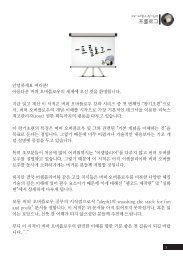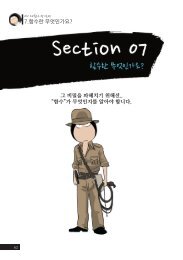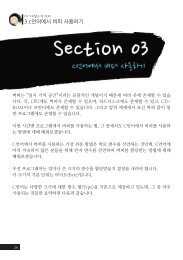eagle ida pro 06
eagle ida pro 06
eagle ida pro 06
You also want an ePaper? Increase the reach of your titles
YUMPU automatically turns print PDFs into web optimized ePapers that Google loves.
Copyright © 2005 Chris Eagle<br />
Reverse Engineering with<br />
Ida Pro<br />
Chris Eagle<br />
cs<strong>eagle</strong>@redshift.com<br />
Blackhat Training<br />
Federal 20<strong>06</strong><br />
Copyright © 20<strong>06</strong> Chris Eagle
Administrivia<br />
Copyright © 2005 Chris Eagle<br />
• Welcome!<br />
• Please turn in your "A" ticket in<br />
exchange for a CD and printed notes<br />
– WARNING – the CD contains code that<br />
will trigger your AV software<br />
Copyright © 20<strong>06</strong> Chris Eagle
Administrivia<br />
Copyright © 2005 Chris Eagle<br />
• Class only wireless (i.e. no internet)<br />
–Ssid: ctf<br />
–Wepkey:<br />
0xAAAAAAAAAAAAAAAAAAAAAAAAAA<br />
• i.e. hex key consisting of 26 A's<br />
• Class ftp server<br />
– 172.16.5.11<br />
Copyright © 20<strong>06</strong> Chris Eagle
• cygwin users<br />
Administrivia<br />
Copyright © 2005 Chris Eagle<br />
– Make sure you have gcc/g++ AND make<br />
installed before tomorrow<br />
Copyright © 20<strong>06</strong> Chris Eagle
Background<br />
Copyright © 2005 Chris Eagle<br />
• Personal experience<br />
– 20+ years assembly/C/C++/…<br />
– 8 years teaching graduate level CS<br />
• Programming languages<br />
•Forensics<br />
• Computer network attack/defense<br />
• Interests<br />
– Obfuscated code analysis<br />
Copyright © 20<strong>06</strong> Chris Eagle
• Profession<br />
– Industry?<br />
Class Background<br />
• Hardware<br />
• Software<br />
– Government?<br />
– Academic?<br />
• Experience<br />
–IDA?<br />
– x86? Other ASM?<br />
– Windows? Linux?<br />
Copyright © 2005 Chris Eagle<br />
Copyright © 20<strong>06</strong> Chris Eagle
Expectations/Goals<br />
Copyright © 2005 Chris Eagle<br />
• Discover how a <strong>pro</strong>gram works<br />
– Build compatible software<br />
• Locate hidden functionality<br />
– Backdoors etc.<br />
• Search for vulnerabilities in closed<br />
source software<br />
Copyright © 20<strong>06</strong> Chris Eagle
Introduction<br />
Copyright © 2005 Chris Eagle<br />
• Reverse engineering with Ida<br />
– Created by Ilfak Guilfanov<br />
– Premier disassembly tool available today<br />
• Interactive<br />
• Many platforms supported<br />
• Highly extensible<br />
Copyright © 20<strong>06</strong> Chris Eagle
Copyright © 2005 Chris Eagle<br />
Basic Disassembly Theory<br />
Copyright © 20<strong>06</strong> Chris Eagle
Disassembly<br />
Copyright © 2005 Chris Eagle<br />
• Need the <strong>pro</strong>per tools<br />
• Tools must understand executable file<br />
format<br />
– Unless you are dying to parse the file<br />
yourself in a hex editor<br />
• Parse machine language op codes back<br />
to their assembly language equivalents<br />
– Must know when to stop, data vs. code<br />
Copyright © 20<strong>06</strong> Chris Eagle
Disassemblers vs. Debuggers<br />
Copyright © 2005 Chris Eagle<br />
• Debuggers by nature are designed to<br />
run code<br />
– All can disassemble if asked to<br />
• Single functions<br />
• From IP forward<br />
– Most don't do batch disassembly<br />
• Disassemblers aren't interested in<br />
running code<br />
Copyright © 20<strong>06</strong> Chris Eagle
• Two main types<br />
Disassemblers<br />
Copyright © 2005 Chris Eagle<br />
–Linear sweep<br />
– Recursive descent<br />
• Output is generally a disassembly listing<br />
– Can yield extremely large text files<br />
– Difficult to navigate/change<br />
• Disassembly fails to reveal obfuscated<br />
code<br />
Copyright © 20<strong>06</strong> Chris Eagle
Disassembly Tools<br />
Copyright © 2005 Chris Eagle<br />
• Linux<br />
– objdump<br />
• Provides a lot of info, see man page for<br />
switches<br />
– objdump –d /bin/cat<br />
– gdb<br />
• Can generate disassembly listings but they are<br />
cumbersome<br />
• Windows<br />
– Interactive Disassembler Pro (IdaPro)<br />
• Understands most executable file formats<br />
Copyright © 20<strong>06</strong> Chris Eagle
Copyright © 2005 Chris Eagle<br />
Binary File Formats<br />
Copyright © 20<strong>06</strong> Chris Eagle
Common Formats<br />
Copyright © 2005 Chris Eagle<br />
• Executable and Linkable (ELF) Format<br />
– Found on Linux/Unix<br />
– Described in file docs/ELF_Format.pdf on<br />
the CD<br />
• Portable Executable (PE) Format<br />
– Windows<br />
– Several files in the docs directory on the<br />
CD<br />
Copyright © 20<strong>06</strong> Chris Eagle
Common Elements<br />
Copyright © 2005 Chris Eagle<br />
• Each format specifies header fields that<br />
describe<br />
– Characteristics of the executable<br />
– Point to various portions of the executable<br />
– Import and export fields<br />
– Debugging information<br />
– Others<br />
Copyright © 20<strong>06</strong> Chris Eagle
Essential Information<br />
Copyright © 2005 Chris Eagle<br />
• Virtual address info<br />
– Where to load<br />
– Program entry point<br />
• Relocation information<br />
– How to modify the memory image if it can't<br />
be loaded at its preferred location<br />
• Program section descriptions<br />
– Where and how large various sections are<br />
Copyright © 20<strong>06</strong> Chris Eagle
Program Sections<br />
Copyright © 2005 Chris Eagle<br />
• Many different types<br />
– Code sections contain the executable<br />
portions of the <strong>pro</strong>gram<br />
• Often named ".text"<br />
– Data sections contain various types of<br />
statically allocated data<br />
• Read only data - .rodata<br />
• Read/write initialized data - .data<br />
• Read/write un-initialized data - .bss<br />
Copyright © 20<strong>06</strong> Chris Eagle
Program Sections (cont)<br />
Copyright © 2005 Chris Eagle<br />
– Import sections<br />
• Procedure linkage table - .plt<br />
• Global offset table - .got<br />
• Import table - .<strong>ida</strong>ta<br />
– Other sections<br />
• Some sections are required only by the linker<br />
and are not used at run time<br />
Copyright © 20<strong>06</strong> Chris Eagle
Copyright © 2005 Chris Eagle<br />
Ida Pro<br />
Copyright © 20<strong>06</strong> Chris Eagle
IDA Pro<br />
Copyright © 2005 Chris Eagle<br />
• Interactive Disassembler Professional<br />
– http://www.datarescue.com/<strong>ida</strong>base<br />
• Recursive descent disassembler<br />
• Premier disassembly tool for reverse<br />
engineers<br />
– Handles many families of assembly language<br />
• Interactive manipulation of disassembly listing<br />
• Scripting and plugins<br />
• Runs on Windows and Linux<br />
Copyright © 20<strong>06</strong> Chris Eagle
IDA Pro Operation<br />
Copyright © 2005 Chris Eagle<br />
• Load the binary of interest<br />
• IDA builds a database to characterize each<br />
byte of the binary<br />
– All manipulations of the disassembly involve<br />
database interactions<br />
• Performs detailed analysis of code<br />
– Recognizes function boundaries and library calls<br />
– Recognizes data types for known library calls<br />
Copyright © 20<strong>06</strong> Chris Eagle
Ida Pro Features<br />
Copyright © 2005 Chris Eagle<br />
• Graph based display of <strong>pro</strong>gram flow<br />
• Flowchart display of function flow<br />
• Displays data and code cross references<br />
– List of all locations that refer to a particular piece<br />
of data<br />
– List of all locations that call a particular function<br />
• Automatic recognition of string constants<br />
Copyright © 20<strong>06</strong> Chris Eagle
Ida Pro Features<br />
Copyright © 2005 Chris Eagle<br />
• Hex display option<br />
• Separate strings window<br />
• Separate list of all symbols in the <strong>pro</strong>gram<br />
• Very nice stack frame displays<br />
• Allows you to assign your own names to code<br />
locations/functions<br />
• Allows you to assign your own names to<br />
function locals and parameters<br />
Copyright © 20<strong>06</strong> Chris Eagle
Copyright © 2005 Chris Eagle<br />
Ida Basics<br />
Copyright © 20<strong>06</strong> Chris Eagle
Assembly Notes<br />
Copyright © 2005 Chris Eagle<br />
• We will use "intel" syntax throughout<br />
– MOV , <br />
• This is what IDA <strong>pro</strong>duces<br />
• objdump –d –M intel <br />
• gdb – set disassembly-flavor intel<br />
– As opposed to "AT&T" syntax<br />
• MOV , <br />
• Default for objdump, gdb<br />
Copyright © 20<strong>06</strong> Chris Eagle
Stack Terminology/Display<br />
Copyright © 2005 Chris Eagle<br />
• For this class<br />
• A is "above" B on stack<br />
to the right<br />
– Though it lies at a lower<br />
memory address<br />
Lower memory<br />
addresses<br />
esp == top of stack<br />
…<br />
A<br />
B<br />
C<br />
Stack bottom == higher memory<br />
addresses<br />
…<br />
Copyright © 20<strong>06</strong> Chris Eagle
Using Ida Pro<br />
Copyright © 2005 Chris Eagle<br />
• Open Ida<br />
• Choose "New" to start a new <strong>pro</strong>ject or<br />
"Previous" to resume previous work<br />
• If "New" selected, navigate to the file you<br />
wish to disassemble and open it<br />
• Ida should recognize the file format and start<br />
to analyze your file<br />
– Displays as much info as possible taking symbol<br />
tables and debugging info into account<br />
Copyright © 20<strong>06</strong> Chris Eagle
Basic Ida Walkthrough<br />
• Open the file<br />
Copyright © 2005 Chris Eagle<br />
– demos/ asm_code_samples_bor.exe<br />
• Observe file type identification<br />
• Ida analyzes file and opens various analysis<br />
windows<br />
• The source code for this file can be found in<br />
– demos/asm_code_samples.c<br />
– Open it for comparison with the binary<br />
Copyright © 20<strong>06</strong> Chris Eagle
Ida Open File Dialog<br />
Copyright © 2005 Chris Eagle<br />
Copyright © 20<strong>06</strong> Chris Eagle
Caution<br />
Copyright © 2005 Chris Eagle<br />
• IDA began life as a DOS application<br />
– Virtually every action has a hot key<br />
sequence<br />
• Consequently, virtually every key makes<br />
something happen<br />
• THERE IS NO UNDO IN IDA PRO<br />
• Almost all IDA actions are also available<br />
via menu items or toolbar buttons<br />
Copyright © 20<strong>06</strong> Chris Eagle
Ida Navigation<br />
Copyright © 2005 Chris Eagle<br />
• Double click on a reference to a name and<br />
IDA jumps to the named location<br />
– Names can be<br />
• Function names<br />
• Local jump targets within a function<br />
• Global variable names<br />
• IDA maintains a web-browser-like history list<br />
– The ESC key acts like a back button<br />
– There are also forward and backward arrows to<br />
move back and forth as well<br />
Copyright © 20<strong>06</strong> Chris Eagle
IDA View Window<br />
Copyright © 2005 Chris Eagle<br />
• This is the main working window<br />
– Disassembly view<br />
• Disassembly initially positioned at entry<br />
point or main<br />
– Entry point for <strong>pro</strong>grams is generally not<br />
main but a location named start or _start<br />
• Start does <strong>pro</strong>gram setup before calling main<br />
– If main is present, Ida will position cursor<br />
there<br />
Copyright © 20<strong>06</strong> Chris Eagle
Copyright © 2005 Chris Eagle<br />
Copyright © 20<strong>06</strong> Chris Eagle
Names Window<br />
Copyright © 2005 Chris Eagle<br />
• Lists all known named locations in <strong>pro</strong>gram<br />
– Based on imports, exports, and some analysis<br />
– F is a function<br />
– L is a library function<br />
– C is code/instruction<br />
–A is a string<br />
– D is defined data<br />
– I is an imported function<br />
• Dynamically linked<br />
Copyright © 20<strong>06</strong> Chris Eagle
Copyright © 2005 Chris Eagle<br />
Copyright © 20<strong>06</strong> Chris Eagle
• Strings window<br />
Strings Window<br />
Copyright © 2005 Chris Eagle<br />
– Complete listing of embedded strings<br />
within <strong>pro</strong>gram<br />
– Configurable<br />
• Right click in Strings window and choose setup<br />
• Can change minimum length or style of string<br />
to search for<br />
– Ida rescans for strings if you change settings<br />
Copyright © 20<strong>06</strong> Chris Eagle
Copyright © 2005 Chris Eagle<br />
Copyright © 20<strong>06</strong> Chris Eagle
Ida Interaction<br />
Copyright © 2005 Chris Eagle<br />
• One of the greatest strengths of Ida is the<br />
ability to interact with a disassembly<br />
– Rather than a static disassembly file generated by<br />
a tool such as objdump<br />
• Among other things you can do<br />
– Renaming<br />
– Reformatting code-data-code<br />
– Adding comments<br />
– Many others<br />
Copyright © 20<strong>06</strong> Chris Eagle
Renaming in Ida<br />
Copyright © 2005 Chris Eagle<br />
• Having source code is cheating<br />
– But useful today so we can see original<br />
names used by the <strong>pro</strong>grammer<br />
• Compilation is a lossy operation<br />
– In a binary we are lucky to get functions<br />
names<br />
• Not always the case<br />
– Never get local variable names<br />
Copyright © 20<strong>06</strong> Chris Eagle
Ida Names<br />
Copyright © 2005 Chris Eagle<br />
• Just about anything in Ida can have a<br />
name<br />
– Any address or stack variable<br />
• Ida will assign names based on<br />
– Symbol table in binary<br />
– Default generated name<br />
– User assigned<br />
Copyright © 20<strong>06</strong> Chris Eagle
• sub_xxxx<br />
Ida Default Names<br />
Copyright © 2005 Chris Eagle<br />
– function starting at address xxxx<br />
• loc_xxxx<br />
– Code at location xxxx that is referenced<br />
from elsewhere, generally a branch target<br />
• byte_xxxx, word_xxxx, dword_xxxx<br />
– Byte, word or dword data at location xxxx<br />
Copyright © 20<strong>06</strong> Chris Eagle
Changing/Adding Names<br />
Copyright © 2005 Chris Eagle<br />
• The name of anything can be set or<br />
changed<br />
• Edit/Rename, hotkey is ‘n’<br />
• Place the cursor on the item that you<br />
wish to rename and press ‘n’<br />
• Opens dialog to rename variable or<br />
address<br />
Copyright © 20<strong>06</strong> Chris Eagle
Example<br />
Copyright © 2005 Chris Eagle<br />
• In the Ida View window, click on sub_401150<br />
at this line:<br />
.text:004013FA call sub_401150<br />
– Press ‘n’ to open a rename window<br />
– This particular window applies to renaming<br />
addresses<br />
• Enter the new name ‘simple_if’<br />
• Changing a globally scoped name adds it to<br />
the Names window<br />
Copyright © 20<strong>06</strong> Chris Eagle
Before Renaming<br />
Copyright © 2005 Chris Eagle<br />
Copyright © 20<strong>06</strong> Chris Eagle
After Renaming<br />
Copyright © 2005 Chris Eagle<br />
Copyright © 20<strong>06</strong> Chris Eagle
Readability<br />
Copyright © 2005 Chris Eagle<br />
• Note the im<strong>pro</strong>ved readability of the<br />
code<br />
• The previous name sub_401150 is an<br />
example of an Ida default name<br />
– Not at all descriptive<br />
• When you rename an item, Ida makes<br />
the change in all locations that refer to<br />
that item<br />
Copyright © 20<strong>06</strong> Chris Eagle
Navigation<br />
Copyright © 2005 Chris Eagle<br />
• Double click on ‘simple_if’ to jump to the<br />
simple_if function<br />
– Easy navigation reduces the need for<br />
search<br />
– ESC will take you back<br />
• Careful with ESC, in every window other than<br />
the View window, ESC closes the window<br />
• Recover windows via the View/Open Subviews<br />
menu<br />
Copyright © 20<strong>06</strong> Chris Eagle
Renaming Variables<br />
Copyright © 2005 Chris Eagle<br />
• From the source code we can see that<br />
simple_if has two arguments, a and b as well<br />
as a local variable result<br />
– Highlight and press n to rename them<br />
• Ida shows two arguments arg_0 and arg_4,<br />
but no local variables<br />
– Ida default names<br />
• arg_x an argument x bytes below saved eip<br />
• var_x a local variable x bytes above saved registers<br />
Copyright © 20<strong>06</strong> Chris Eagle
Renaming a Stack Variable<br />
Copyright © 2005 Chris Eagle<br />
Copyright © 20<strong>06</strong> Chris Eagle
After Renaming<br />
Copyright © 2005 Chris Eagle<br />
Note use of a<br />
and b here<br />
Copyright © 20<strong>06</strong> Chris Eagle
section<br />
name<br />
Ida Display Elements<br />
Copyright © 2005 Chris Eagle<br />
virtual<br />
addresses<br />
stack<br />
variables<br />
cross<br />
references<br />
branch<br />
indication<br />
Copyright © 20<strong>06</strong> Chris Eagle
Copyright © 2005 Chris Eagle<br />
Features of Compiled Code<br />
Copyright © 20<strong>06</strong> Chris Eagle
Assembly Constructs<br />
Copyright © 2005 Chris Eagle<br />
• It is useful to understand what compiled<br />
code looks like<br />
• Makes it easier to understand what the<br />
source code <strong>pro</strong>bably looked like<br />
• Remember, there are always many<br />
ways to translate a given sequence of<br />
source code into equivalent assembly<br />
Copyright © 20<strong>06</strong> Chris Eagle
Parameter Passing<br />
Copyright © 2005 Chris Eagle<br />
• Dictated by calling conventions utilized<br />
by each function<br />
• Tells you how parameters will be<br />
accessed by each function<br />
• Tells you how parameters will be<br />
passed to each function<br />
• Tells you whether caller or callee will<br />
clean up the stack afterwards<br />
Copyright © 20<strong>06</strong> Chris Eagle
Calling Conventions (i)<br />
Copyright © 2005 Chris Eagle<br />
• Vary by compiler<br />
– Visual C++<br />
• cdecl<br />
– Push parameters right to left<br />
– Caller cleans up stack<br />
• stdcall<br />
– Push parameters right to left<br />
– Called function cleans up stack<br />
– Windows API functions use this calling convention<br />
• fastcall<br />
– First two parameters (on the left) go in ECX and EDX<br />
– Remaining parameters are pushed right to left<br />
• thiscall<br />
– For C++ non-static member functions, this is placed in<br />
ECX<br />
Copyright © 20<strong>06</strong> Chris Eagle
• gcc<br />
Calling Conventions (ii)<br />
Copyright © 2005 Chris Eagle<br />
– Supports cdecl and stdcall<br />
– cdecl is the default<br />
• g++<br />
– Pushes "this" as implied first (left most) parameter<br />
for non-static member functions<br />
• Others<br />
– You may see strange things in optimized code<br />
Copyright © 20<strong>06</strong> Chris Eagle
Parameter Access<br />
Copyright © 2005 Chris Eagle<br />
• Parameters lie beneath return address<br />
–callwas last instruction executed prior to<br />
function entry<br />
• Pushes return address<br />
• Parameters accessible at<br />
[esp + 4] ;arg_0<br />
[esp + 8] ;arg_1<br />
…<br />
esp<br />
r<br />
arg_0<br />
arg_1<br />
…<br />
return<br />
address<br />
first<br />
parameter<br />
second<br />
parameter<br />
…<br />
Copyright © 20<strong>06</strong> Chris Eagle
Local Variables<br />
Copyright © 2005 Chris Eagle<br />
• Most functions use local variables<br />
– Locals are instantiated at time of function<br />
call<br />
– Allocated on the stack upon function entry<br />
• Explicitly decrement esp to allocate<br />
– Removed from the stack on function exit<br />
• Various ways to do this<br />
Copyright © 20<strong>06</strong> Chris Eagle
Local Variable Allocation<br />
Copyright © 2005 Chris Eagle<br />
void foo(int bar, char *str) {<br />
int x;<br />
double y;<br />
char buf[32];<br />
//function<br />
}<br />
• This function requires 44 bytes of space for<br />
its locals<br />
Copyright © 20<strong>06</strong> Chris Eagle
Local Variable Allocation, asm<br />
Copyright © 2005 Chris Eagle<br />
foo:<br />
sub esp, 44 ; allocate locals<br />
; function body<br />
add esp, 44 ; deallocate locals<br />
ret<br />
• Every function is similar<br />
– First step - allocate locals<br />
– Last step – deallocate locals<br />
Copyright © 20<strong>06</strong> Chris Eagle
Stack View<br />
Copyright © 2005 Chris Eagle<br />
Address<br />
Name<br />
Size<br />
[esp]<br />
buf<br />
32 bytes<br />
[esp+32]<br />
y<br />
8 bytes<br />
Stack frame for<br />
function foo<br />
[esp+40]<br />
x<br />
return<br />
4 bytes<br />
4 bytes<br />
[esp+48]<br />
bar<br />
4 bytes<br />
[esp+52]<br />
str<br />
4 bytes<br />
Copyright © 20<strong>06</strong> Chris Eagle
Stack Frames in Practice<br />
Copyright © 2005 Chris Eagle<br />
• esp based stack frames are not always<br />
practical<br />
• If the function needs to call other functions it<br />
must push parameters, altering esp<br />
– Any change to esp changes the offsets required to<br />
access both locals and arguments<br />
• Solution<br />
– Use a specific register as a fixed "frame pointer"<br />
– On the x86 this is ebp by convention<br />
Copyright © 20<strong>06</strong> Chris Eagle
Using ebp as a Frame Pointer<br />
Copyright © 2005 Chris Eagle<br />
• On entry to a function we must "fix" the<br />
frame pointer<br />
– But there is only one ebp and the function<br />
that called us is <strong>pro</strong>bably already using it<br />
•Two steps<br />
– Save the old value of ebp<br />
– Setup ebp as our frame pointer<br />
Copyright © 20<strong>06</strong> Chris Eagle
Prologues & Epilogues<br />
Copyright © 2005 Chris Eagle<br />
• A function <strong>pro</strong>logue is the code required<br />
to setup a frame pointer and allocate<br />
local variables<br />
• A function epilogue is the code required<br />
to restore the caller’s frame pointer and<br />
deallocate local variables<br />
Copyright © 20<strong>06</strong> Chris Eagle
foo:<br />
Revised foo<br />
Copyright © 2005 Chris Eagle<br />
push ebp ; save callers frame pointer<br />
mov ebp, esp ; setup our frame pointer<br />
sub esp, 44 ; allocate locals<br />
; function body<br />
mov esp, ebp ; deallocate locals<br />
pop ebp ; restore caller's fp<br />
ret<br />
Copyright © 20<strong>06</strong> Chris Eagle
Revised Stack View<br />
Stack frame<br />
for foo<br />
Copyright © 2005 Chris Eagle<br />
Address Name Size<br />
[ebp-44] buf 32 bytes<br />
[ebp-12] y 8 bytes<br />
[ebp-4] x 4 bytes<br />
old ebp 4 bytes<br />
return 4 bytes<br />
[ebp+8] bar 4 bytes<br />
[ebp+12] str 4 bytes<br />
ebp<br />
Copyright © 20<strong>06</strong> Chris Eagle
Other Considerations<br />
Copyright © 2005 Chris Eagle<br />
• Where to expect return values?<br />
– Generally returned in EAX<br />
– 64 bit values in EDX:EAX<br />
Copyright © 20<strong>06</strong> Chris Eagle
Ida and Stack Frames<br />
Copyright © 2005 Chris Eagle<br />
• Ida <strong>pro</strong>vides two views of a function’s<br />
stack frame<br />
– Compressed view<br />
• Ida shows arguments and local variables inline<br />
with the function disassembly<br />
– Expanded view<br />
• By double clicking on any stack variable, you<br />
get an expanded view of the stack for a given<br />
function<br />
Copyright © 20<strong>06</strong> Chris Eagle
Example<br />
Copyright © 2005 Chris Eagle<br />
• In Ida, ESC back to, or otherwise<br />
navigate to main<br />
• Double click on ‘argc’ to obtain the<br />
expanded stack frame view for main<br />
• Ida determines the runtime layout of<br />
each functions stack by analyzing the<br />
use of esp and ebp with each function<br />
Copyright © 20<strong>06</strong> Chris Eagle
Stack Frame of main<br />
Copyright © 2005 Chris Eagle<br />
function<br />
local variable<br />
saved ebp<br />
saved eip<br />
function<br />
arguments<br />
Copyright © 20<strong>06</strong> Chris Eagle
If Statements<br />
Copyright © 2005 Chris Eagle<br />
• For a simple binary test<br />
– Compare two values<br />
– Jump on the inverse of the condition to the<br />
first statement beyond the "if body"<br />
if (a > b) {<br />
…<br />
}<br />
– Compare a to b and jump if a
Simple If Statement (example)<br />
Copyright © 2005 Chris Eagle<br />
• Conditional test and jump<br />
cmp eax, ebx ;if<br />
jle endif ;(eax > ebx) {<br />
;if body<br />
;}<br />
endif:<br />
Copyright © 20<strong>06</strong> Chris Eagle
Example<br />
Copyright © 2005 Chris Eagle<br />
• In Ida, close the stack layout for main by<br />
using the ESC key<br />
• Double click on ‘simple_if’ to navigate<br />
back to that function<br />
• The disassembled if statement is visible<br />
Copyright © 20<strong>06</strong> Chris Eagle
Copyright © 2005 Chris Eagle<br />
if body<br />
dashed line indicates conditional branch<br />
solid line indicates unconditional branch<br />
Copyright © 20<strong>06</strong> Chris Eagle
Ida Flowcharting<br />
Copyright © 2005 Chris Eagle<br />
• For the graphically oriented, Ida also<br />
offers some interesting graphing<br />
capabilities<br />
• The first that we will look at is<br />
flowcharting<br />
• Available for current function only<br />
• Graphs are not interactive<br />
– That will change in Ida 5.0<br />
Copyright © 20<strong>06</strong> Chris Eagle
Flowchart of simple_if<br />
Copyright © 2005 Chris Eagle<br />
• Position the cursor on any statement of<br />
the simple_if function<br />
• Select<br />
– View/Graphs/Flowchart, or F12, or<br />
Copyright © 20<strong>06</strong> Chris Eagle
Flowchart Example<br />
Copyright © 2005 Chris Eagle<br />
• Result is a flowchart that makes it clear<br />
that there is some conditionally<br />
executed code<br />
– ESC will close the WinGraph32 window<br />
• This one is easy to interpret because<br />
the function is so small<br />
• Complex functions far more difficult<br />
Copyright © 20<strong>06</strong> Chris Eagle
Compound Condition - OR<br />
Copyright © 2005 Chris Eagle<br />
• For all but the last condition<br />
– Test and jump if the condition is true to the<br />
first statement of the if body<br />
• i.e. if any part is true <strong>pro</strong>ceed to the body<br />
• For the last term in the OR<br />
– Test and jump if NOT true to the first<br />
statement following the if body<br />
• This implements "short circuit"<br />
evaluation<br />
Copyright © 20<strong>06</strong> Chris Eagle
Compound OR<br />
cmp eax, Copyright ebx © 2005 Chris ;if Eagle<br />
jg body ;(eax > ebx) ||<br />
cmp eax, ecx ;<br />
jnz body ;(eax != ecx) ||<br />
cmp ebx, ecx<br />
jne endif ;(ebx == ecx) {<br />
body:<br />
;if body<br />
;}<br />
endif:<br />
Copyright © 20<strong>06</strong> Chris Eagle
Example<br />
Copyright © 2005 Chris Eagle<br />
• In Ida, ESC back to or otherwise<br />
navigate to main<br />
• The second function main calls is<br />
‘compound_or’<br />
– Rename it if you like<br />
• Navigate to compound_or<br />
Copyright © 20<strong>06</strong> Chris Eagle
Either test true<br />
jumps to body<br />
Copyright © 2005 Chris Eagle<br />
if body<br />
Both tests false<br />
bypasses body<br />
Copyright © 20<strong>06</strong> Chris Eagle
Compound Condition - AND<br />
• For all terms<br />
Copyright © 2005 Chris Eagle<br />
– Test for the opposite of the condition and<br />
jump to the first statement beyond the if<br />
body<br />
• i.e. if any part is false skip the body<br />
• This implements "short circuit"<br />
evaluation<br />
Copyright © 20<strong>06</strong> Chris Eagle
Compound AND<br />
cmp<br />
Copyright © 2005 Chris Eagle<br />
eax, ebx ;if<br />
jle endif ;(eax > ebx) &&<br />
cmp ebx, ecx ;<br />
jle endif ;(ebx > ecx) &&<br />
cmp ecx, edx<br />
jle endif ;(ecx > edx) {<br />
body:<br />
;if body<br />
;}<br />
endif:<br />
Copyright © 20<strong>06</strong> Chris Eagle
Example<br />
Copyright © 2005 Chris Eagle<br />
• In Ida, ESC back to main or otherwise<br />
navigate to main<br />
• The third function called is<br />
‘compound_and’<br />
– Rename it if you like<br />
• Navigate to compound_and<br />
Copyright © 20<strong>06</strong> Chris Eagle
Any failure<br />
bypasses body<br />
Copyright © 2005 Chris Eagle<br />
if body<br />
Copyright © 20<strong>06</strong> Chris Eagle
Commenting in Ida<br />
Copyright © 2005 Chris Eagle<br />
• Ida allows insertion of several different<br />
types of comments<br />
• Comments entered by placing the<br />
cursor on the line you wish to comment,<br />
then selecting a comment type<br />
– Edit/Comments menu<br />
• Basic comment hot key is colon i.e.<br />
Shift-;<br />
Copyright © 20<strong>06</strong> Chris Eagle
Commented compound_and<br />
Copyright © 2005 Chris Eagle<br />
Copyright © 20<strong>06</strong> Chris Eagle
If/Else Statement<br />
Copyright © 2005 Chris Eagle<br />
• All conditional tests that evaluate to<br />
false jump to the first statement of the<br />
else body<br />
• The last statement of the if body is an<br />
unconditional jump past the else body<br />
Copyright © 20<strong>06</strong> Chris Eagle
Simple If/Else Statement<br />
(example)<br />
Copyright © 2005 Chris Eagle<br />
• Conditional test and jump<br />
cmp eax, ebx ;if<br />
jle else ;(eax > ebx) {<br />
;if body<br />
jmp endif ;}<br />
else: ;else {<br />
;else body<br />
;}<br />
endif:<br />
Copyright © 20<strong>06</strong> Chris Eagle
Example<br />
Copyright © 2005 Chris Eagle<br />
• Navigate back to main<br />
• The next function called is named if_else<br />
• Navigate to if_else and create a flow chart<br />
– The if/else structure is clear from the flow chart<br />
– Executes code in either case<br />
– Compare this to the graph for simple_if<br />
Copyright © 20<strong>06</strong> Chris Eagle
Loops<br />
Copyright © 2005 Chris Eagle<br />
• Although x86 offers the loop instruction, it is<br />
not always practical<br />
– Only useful if you can test a counter against zero<br />
– Doesn't work when you want to count up<br />
• For tests with a fixed start value against a fixed end<br />
value, the compiler may be able to compute the count<br />
and use the loop instruction<br />
for (i = 0; i < 10; i++) {<br />
• But only if i is not used in the loop body<br />
Copyright © 20<strong>06</strong> Chris Eagle
Loops (cont)<br />
Copyright © 2005 Chris Eagle<br />
• In high level languages most loops appear to<br />
test at the top<br />
– Conditional jump exits loop when test fails or falls<br />
through to continue loop<br />
• End of loop body requires unconditional jump<br />
back to top<br />
• Most compilers rearrange loops to contain<br />
only a single conditional jump<br />
– Unconditional jump factored out<br />
Copyright © 20<strong>06</strong> Chris Eagle
While Loop<br />
Copyright © 2005 Chris Eagle<br />
• Test condition<br />
• Jump if false to first statement following<br />
loop body<br />
• Last statement in loop body jumps back<br />
to test<br />
Copyright © 20<strong>06</strong> Chris Eagle
While (naïve example)<br />
top:<br />
Copyright © 2005 Chris Eagle<br />
cmp eax, ebx ;while<br />
jge end_loop ; (eax < ebx) {<br />
;loop body<br />
jmp top ;}<br />
end_loop:<br />
Copyright © 20<strong>06</strong> Chris Eagle
While (common example)<br />
Copyright © 2005 Chris Eagle<br />
cmp eax, ebx<br />
;pretest allows<br />
jge end_loop ;case of 0 passes<br />
top: ;do {<br />
;loop body<br />
cmp eax, ebx ;} while<br />
jl top<br />
; (eax < ebx);<br />
end_loop:<br />
Copyright © 20<strong>06</strong> Chris Eagle
Example<br />
Copyright © 2005 Chris Eagle<br />
• Navigate back to main<br />
• The function called after if _else is<br />
named while_loop (sub_4011D1)<br />
• Navigate to the while_loop function<br />
• Note the use of heavier lines for<br />
backward jumps<br />
– This is how <strong>ida</strong> tries to point out a potential<br />
loop<br />
Copyright © 20<strong>06</strong> Chris Eagle
Loop Caution<br />
Copyright © 2005 Chris Eagle<br />
• Don’t assume that a register will contain<br />
your loop variable for the duration of a<br />
loop<br />
• In a long loop body, the registers<br />
involved in the original test may be<br />
reused for other purposes.<br />
• Registers need to get reloaded prior to<br />
performing loop continuation test<br />
Copyright © 20<strong>06</strong> Chris Eagle
For Loops<br />
Copyright © 2005 Chris Eagle<br />
• Loop initialization performed<br />
immediately prior to the top of the loop<br />
• Counting statements placed at the end<br />
of the loop body immediately prior to the<br />
jump back to the top<br />
• Test usually takes place at the bottom<br />
of the loop<br />
Copyright © 20<strong>06</strong> Chris Eagle
For (example)<br />
Copyright © 2005 Chris Eagle<br />
xor ebx, ebx ;for (j = 0;<br />
top:<br />
cmp ebx, 10 ;<br />
jge end_loop ; j < 10;<br />
;loop body<br />
inc ebx ; j++)<br />
jmp top ;}<br />
end_loop:<br />
Copyright © 20<strong>06</strong> Chris Eagle
Alternative For (example)<br />
Copyright © 2005 Chris Eagle<br />
xor ebx, ebx ;for (j = 0;<br />
jmp test<br />
top:<br />
;loop body<br />
inc ebx ; j++)<br />
test:<br />
cmp ebx, 10 ;<br />
jl top ; j < 10;<br />
end_loop:<br />
Copyright © 20<strong>06</strong> Chris Eagle
Examples<br />
Copyright © 2005 Chris Eagle<br />
• The next two functions called from main<br />
contain for loops<br />
• The functions are named for_loop and<br />
for_loop_down respectively<br />
• In each you can see loop initialization,<br />
the testing, and the increment phases<br />
Copyright © 20<strong>06</strong> Chris Eagle
Ida and Strings<br />
Copyright © 2005 Chris Eagle<br />
• Strings can be very useful in<br />
determining the behavior of a binary<br />
– If nothing else they reveal the use of a<br />
char* data type<br />
• When Ida recognizes strings in the data<br />
section of a binary, it groups all<br />
characters of the string together into a<br />
static string variable<br />
Copyright © 20<strong>06</strong> Chris Eagle
Ida String Example<br />
Copyright © 2005 Chris Eagle<br />
• The function for_loop_down<br />
(sub_4011FE) references a string<br />
variable<br />
• Note what Ida has done with the string<br />
– Automatically names the string variable<br />
• aZZZZZ where ZZZZ are the characters in the<br />
string<br />
– Adds a comment that shows the content of<br />
the string<br />
Copyright © 20<strong>06</strong> Chris Eagle
Copyright © 2005 Chris Eagle<br />
heavy line for<br />
backward jumps<br />
default string<br />
variable name<br />
data cross<br />
reference<br />
Copyright © 20<strong>06</strong> Chris Eagle
Switch Statements<br />
Copyright © 2005 Chris Eagle<br />
• Can be done in many ways<br />
• The slowest way<br />
– A sequence of tests against each case<br />
• break statements translate to jumps to first statement<br />
after switch<br />
– If no match found must result in default case or<br />
end of switch<br />
• The fastest way<br />
– Vectored jump based on the switch variable<br />
– Wastes space if cases are not entirely sequential<br />
Copyright © 20<strong>06</strong> Chris Eagle
Example<br />
Copyright © 2005 Chris Eagle<br />
• Navigate back to main<br />
• sub_40121D corresponds to<br />
switch_small<br />
• Navigate to switch_small<br />
– Small number of consecutive cases<br />
– Successive decrement and test<br />
• Take a look at the flowchart<br />
– Doesn’t necessarily suggest a switch<br />
Copyright © 20<strong>06</strong> Chris Eagle
Copyright © 2005 Chris Eagle<br />
Copyright © 20<strong>06</strong> Chris Eagle
Larger Switches<br />
Copyright © 2005 Chris Eagle<br />
• Consecutive case handled with jump<br />
tables<br />
• Non-consecutive cases handled with<br />
subtract and test<br />
– Subtract smallest constant test for zero<br />
– Subtract delta to next smallest, test for zero<br />
– Repeat<br />
Copyright © 20<strong>06</strong> Chris Eagle
Jump Table<br />
Copyright © 2005 Chris Eagle<br />
• Assume eax holds switch variable which<br />
ranges from 0..N<br />
mov ebx, jump_table ;address of table<br />
jmp [ebx + eax * 4]<br />
• jump_table is the address of the first entry<br />
(item 0) in a list of addresses for each case<br />
– Each address occupies 4 bytes, hence eax * 4<br />
Copyright © 20<strong>06</strong> Chris Eagle
Jump Tables (cont)<br />
Copyright © 2005 Chris Eagle<br />
• Jump tables can be used for any<br />
consecutive range of values, simply<br />
normalize to zero<br />
• In this example, the cases run from<br />
32..64<br />
mov ebx, jump_table;address of table<br />
sub eax, 32<br />
jmp [ebx + eax * 4]<br />
Copyright © 20<strong>06</strong> Chris Eagle
Example<br />
Copyright © 2005 Chris Eagle<br />
• Navigate to function switch_large<br />
(sub_41023F)<br />
• In this case, Ida recognizes the jump<br />
tables and labels things accordingly<br />
– This is Borland code which Ida knows well<br />
• Ida does not always do so well<br />
– You need to recognize it on your own in<br />
those cases<br />
Copyright © 20<strong>06</strong> Chris Eagle
Copyright © 2005 Chris Eagle<br />
switch variable test<br />
Ida recognizes case 1<br />
Copyright © 20<strong>06</strong> Chris Eagle
Switch Weirdness<br />
Copyright © 2005 Chris Eagle<br />
• Apparent optimization for non-linear<br />
cases<br />
– Successive subtraction<br />
• Subtract smallest case value<br />
– If zero, then it’s a match<br />
– If non-zero, then subtract delta to next smallest and<br />
so on<br />
• If any cases are consecutive, then simply use<br />
dec rather than sub<br />
Copyright © 20<strong>06</strong> Chris Eagle
Example<br />
Copyright © 2005 Chris Eagle<br />
• Navigate to function switch_gaps<br />
(sub_4102E2)<br />
• In this case, Ida recognizes the<br />
consecutive cases and uses a jump<br />
table<br />
• Non-consecutive tables handle using<br />
subtraction<br />
Copyright © 20<strong>06</strong> Chris Eagle
Copyright © 2005 Chris Eagle<br />
Copyright © 20<strong>06</strong> Chris Eagle
Reversing Function Calls<br />
Copyright © 2005 Chris Eagle<br />
• call statement easily recognized in<br />
disassembly<br />
• Usually preceded by a series of push<br />
operations to get parameters on the<br />
stack<br />
– Sometimes "mov" is used rather than push<br />
• In this case, space must have been preallocated<br />
for the parameters<br />
• Compare with asm_code_samples_gcc.exe<br />
Copyright © 20<strong>06</strong> Chris Eagle
Pushing Parameters -<br />
Example<br />
Copyright © 2005 Chris Eagle<br />
fprintf(stdout, "This <strong>pro</strong>gram has %d …", arg_0);<br />
.text:0804848D push [ebp+arg_0]<br />
.text:08048490 push offset aThisProgramHas<br />
; "This <strong>pro</strong>gram has %d command line argume"...<br />
.text:08048495 push ds:stdout<br />
.text:0804849B call _fprintf<br />
Copyright © 20<strong>06</strong> Chris Eagle
Push via mov Example<br />
Copyright © 2005 Chris Eagle<br />
sub_804844C(getenv("HELLOWORLD"));<br />
.text:080484AE mov [esp+8+var_8], offset aHelloworld<br />
; "HELLOWORLD"<br />
.text:080484B5 call _getenv<br />
.text:080484BA mov [esp+8+var_8], eax<br />
.text:080484BD call sub_804844C<br />
Copyright © 20<strong>06</strong> Chris Eagle
Linux System Calls<br />
Copyright © 2005 Chris Eagle<br />
• Invoked using an int 0x80<br />
– This is a software interrupt<br />
– Transfers control to the kernel<br />
• Transitions to kernel stack so we can't pass our<br />
parameters on the user stack<br />
– We could but would need to perform a user to kernel<br />
space copy operation<br />
– Parameters passed in various CPU<br />
registers<br />
Copyright © 20<strong>06</strong> Chris Eagle
Linux System Calls (ii)<br />
Copyright © 2005 Chris Eagle<br />
• There are about 190 different system<br />
calls<br />
– But there is only one int 0x80<br />
• Specify which system call you wish to<br />
make by placing the syscall number into<br />
eax before executing int 0x80<br />
• Not well documented<br />
– http://www.linuxassembly.org/syscall.html<br />
Copyright © 20<strong>06</strong> Chris Eagle
Linux System Calls (iii)<br />
Copyright © 2005 Chris Eagle<br />
• Like a function call, each system call<br />
expects zero or more parameters<br />
• System calls expect their parameters in<br />
very specific registers<br />
Copyright © 20<strong>06</strong> Chris Eagle
Linux System Calls (iv)<br />
Copyright © 2005 Chris Eagle<br />
• Syscall parameters (if necessary)<br />
–ebx– first parameter<br />
–ecx– second parameter<br />
–edx– third parameter<br />
–esi– fourth parameter<br />
–edi– fifth parameter<br />
Copyright © 20<strong>06</strong> Chris Eagle
Useful System Calls<br />
Name<br />
Copyright © 2005 Chris Eagle<br />
Number<br />
ebx<br />
ecx<br />
edx<br />
sys_exit<br />
1<br />
int retval<br />
sys_read<br />
3<br />
int fd<br />
char *buf<br />
size_t len<br />
sys_write<br />
4<br />
int fd<br />
char *buf<br />
size_t len<br />
sys_open<br />
5<br />
char *name<br />
int flags<br />
int mode<br />
sys_close<br />
6<br />
int fd<br />
sys_execve<br />
11<br />
char *file<br />
char **argv<br />
char **envp<br />
sys_socketcall<br />
102<br />
int call<br />
ulong *args<br />
Copyright © 20<strong>06</strong> Chris Eagle
Syscalls and Reverse<br />
Engineering<br />
Copyright © 2005 Chris Eagle<br />
• You will usually only see systems calls<br />
in two types of code<br />
– Shellcode<br />
• Allow for smallest possible shellcode with no<br />
need to link to compiled libraries<br />
– Statically linked code<br />
• All library functions linked in with user code to<br />
form stand alone executable<br />
• Makes code independent of installed libraries<br />
Copyright © 20<strong>06</strong> Chris Eagle
Ida Pro<br />
Copyright © 2005 Chris Eagle<br />
• When analyzing Linux binaries, Ida<br />
recognizes the int 0x80 instruction and<br />
attempts to comment the preceding<br />
instructions based on current value in<br />
eax<br />
• Not always possible for Ida to know eax<br />
value<br />
Copyright © 20<strong>06</strong> Chris Eagle
Copyright © 2005 Chris Eagle<br />
Additional Ida Features<br />
Copyright © 20<strong>06</strong> Chris Eagle
Reverse Engineering Goals<br />
Copyright © 2005 Chris Eagle<br />
• Discover how a <strong>pro</strong>gram works<br />
– Build compatible software<br />
• Locate hidden functionality<br />
– Backdoors etc.<br />
• Search for vulnerabilities in closed<br />
source software<br />
• All start with a quality disassembly<br />
– We will assume Ida is used for this class<br />
Copyright © 20<strong>06</strong> Chris Eagle
Analysis<br />
Copyright © 2005 Chris Eagle<br />
• Trace code to understand how it works<br />
– Could generate your own high level code<br />
as you go<br />
• Observe/Understand function call tree<br />
• Understand data types<br />
– Everything looks the same in assembly<br />
• Is a 4 byte quantity an int, float, or pointer?<br />
• Depends on how it is used<br />
Copyright © 20<strong>06</strong> Chris Eagle
Analyzing Functions<br />
• Two ap<strong>pro</strong>aches<br />
– Breadth first<br />
Copyright © 2005 Chris Eagle<br />
• Understand a function, then try to understand<br />
the functions that are called<br />
– Depth first<br />
• Descend into each function as it is called<br />
– At some point you will get to a function that calls no<br />
others or invokes only system/api calls<br />
– If the former, attempt to figure out what the function<br />
does<br />
– If the later make note of the data passed to the<br />
system calls and bubble the types back out toward<br />
your initial function<br />
Copyright © 20<strong>06</strong> Chris Eagle
Analyzing Data<br />
Copyright © 2005 Chris Eagle<br />
• Determining data types used in a <strong>pro</strong>gram<br />
helps determine its functionality<br />
• One of the best ways to determine data types<br />
is to look for calls to known functions<br />
– C standard library calls<br />
– O/S API calls<br />
• Observe the parameters passed to these<br />
functions and name them accordingly<br />
Copyright © 20<strong>06</strong> Chris Eagle
Automated Analysis<br />
Copyright © 2005 Chris Eagle<br />
• The quality of your disassembler makes a big<br />
difference<br />
• IdaPro contains signatures for most of the<br />
standard library calls made in C <strong>pro</strong>grams<br />
• When Ida sees a call to a known function it<br />
annotates your code with known variable type<br />
and parameter name information<br />
Copyright © 20<strong>06</strong> Chris Eagle
Ida Pro Strengths<br />
Copyright © 2005 Chris Eagle<br />
• GUI <strong>pro</strong>vides easy navigation and multiple<br />
windows of useful info<br />
– Graphical display of control flow<br />
– Double click navigation<br />
• Understands many library calls and data<br />
types<br />
– Particularly strong against Windows binaries<br />
• Allows you to annotate your disassemblies<br />
Copyright © 20<strong>06</strong> Chris Eagle
Various Other Windows<br />
• Hex view<br />
Copyright © 2005 Chris Eagle<br />
– Raw hex display, tracks along with IDA<br />
View<br />
• Segments<br />
– Breakdown of <strong>pro</strong>gram segments and<br />
virtual addresses assigned to each<br />
• All accessible via View/Open subviews<br />
menu item<br />
Copyright © 20<strong>06</strong> Chris Eagle
Ida Subwindows<br />
Copyright © 2005 Chris Eagle<br />
Open/reopen other windows from the View menu<br />
Windows opened at startup<br />
Copyright © 20<strong>06</strong> Chris Eagle
Revisiting Ida Stack Displays<br />
• Ida only Copyright assigns © names 2005 Chris to locations Eagle that are<br />
actually referenced in a function<br />
• s and r are Ida standard names for the saved<br />
register space and saved return address<br />
respectively<br />
• Accounts for every byte on stack<br />
• Data sizes<br />
– db = byte<br />
– dw = word = 2 bytes<br />
– dd = double word = 4 bytes<br />
Copyright © 20<strong>06</strong> Chris Eagle
Stack Based Arrays<br />
Copyright © 2005 Chris Eagle<br />
• Open demos/<strong>pro</strong>j4 binary<br />
– Probably need to set file type filter to*.*<br />
– Note that Ida <strong>pro</strong>perly identifies it as an<br />
ELF binary<br />
• Code for main begins:<br />
int main(int argc, char **argv, char **envp) {<br />
unsigned int index;<br />
char buf[32];<br />
– 36 bytes of stack locals<br />
Copyright © 20<strong>06</strong> Chris Eagle
Example<br />
Copyright © 2005 Chris Eagle<br />
• Double click on var_38 to bring up the<br />
stack frame view<br />
Copyright © 20<strong>06</strong> Chris Eagle
Stack Frame View<br />
Copyright © 2005 Chris Eagle<br />
• Stack based arrays consume a lot of space in<br />
the view<br />
– Ida often identifies start as dd<br />
– Many unnamed db lines – why?<br />
• Ida allows you to group consecutive memory<br />
locations into arrays<br />
– Find the start of the array<br />
– Set the data size (d key toggles between db, dw, dd)<br />
– Select (Num *) key or click the * tool button to create<br />
an array<br />
– Ida guesses at a <strong>pro</strong>per size<br />
Copyright © 20<strong>06</strong> Chris Eagle
Creating an Array<br />
Copyright © 2005 Chris Eagle<br />
Copyright © 20<strong>06</strong> Chris Eagle
Creating an Array<br />
• Ida collapses Copyright the © array 2005 variable Chris Eagleand all<br />
accompanying bytes into a single statement<br />
Copyright © 20<strong>06</strong> Chris Eagle
• Two notes<br />
Collapsing Arrays<br />
Copyright © 2005 Chris Eagle<br />
– Compilers often insert padding bytes after<br />
arrays<br />
• Hence the 44 byte array rather than the 32<br />
bytes we asked for<br />
– The disassembly shows us the exact<br />
number of bytes that would be required to<br />
overflow the buffer and corrupt other data<br />
Copyright © 20<strong>06</strong> Chris Eagle
Control Flow<br />
Copyright © 2005 Chris Eagle<br />
• In the left margin, Ida indicates control<br />
flow for jumps with arrows/lines showing<br />
the direction and target of jumps<br />
– Conditional jumps – dashed<br />
– Unconditional jumps – solid<br />
– Backward jumps – heavier line<br />
• Very useful in identifying branching and<br />
looping constructs<br />
Copyright © 20<strong>06</strong> Chris Eagle
Sample (<strong>pro</strong>j3a)<br />
• In this case Copyright a loop © 2005 is shown Chris Eagle as flow is<br />
backwards<br />
Copyright © 20<strong>06</strong> Chris Eagle
Data Display<br />
• Ida allows selection Copyright © of 2005 alternate Chris Eagle data displays<br />
– Hex, octal, decimal, binary, ASCII<br />
Copyright © 20<strong>06</strong> Chris Eagle
Changing Data Format<br />
• Right click Copyright on data © 2005 item Chris or Eagle choose<br />
Edit/Operand Type<br />
Copyright © 20<strong>06</strong> Chris Eagle
Ida Cross Referencing<br />
Copyright © 2005 Chris Eagle<br />
• On initial analysis, Ida creates cross<br />
references every chance it gets<br />
• Cross references are displayed as<br />
comments in the right margin of the<br />
disassembly<br />
• Cross references indicate what other<br />
lines of code refer to the current line<br />
– Very useful for understanding control flow<br />
Copyright © 20<strong>06</strong> Chris Eagle
Ida Graphing<br />
Copyright © 2005 Chris Eagle<br />
• Cross references form the foundation for a<br />
very useful feature of Ida Pro, graphing<br />
• The following graphs can be generated<br />
– Function flow charts<br />
– The entire function call tree (forest) for a <strong>pro</strong>gram<br />
– All xrefs from a function<br />
• Who do I call?<br />
– All xrefs to a function<br />
• Who calls me?<br />
Copyright © 20<strong>06</strong> Chris Eagle
Flow Chart<br />
Copyright © 2005 Chris Eagle<br />
• demos/stage4, sub_804844C<br />
• View/Graphs/Flowchart (F12)<br />
Copyright © 20<strong>06</strong> Chris Eagle
Function Call Graph (stage4)<br />
Copyright © 2005 Chris Eagle<br />
Copyright © 20<strong>06</strong> Chris Eagle
Xrefs From (stage4, sub_804849E)<br />
Copyright © 2005 Chris Eagle<br />
Copyright © 20<strong>06</strong> Chris Eagle
Graphing Limitations<br />
Copyright © 2005 Chris Eagle<br />
• Graphs are not interactive<br />
– Not navigable, collapsible or editable<br />
– Lose address information<br />
– Can’t prune<br />
• Often too much information to be useful<br />
• Graphing utility is stand alone app<br />
• No access to generated graph source<br />
code or graphing functionality via api<br />
Copyright © 20<strong>06</strong> Chris Eagle
Graphing Im<strong>pro</strong>vements<br />
Copyright © 2005 Chris Eagle<br />
• Third party developers have filled a<br />
need<br />
– Sabre’s BinDiff, BinNavi<br />
– Pedram Amini’s ProcessStalker<br />
• Ida 5.0 will introduce many new features<br />
– Integrating graphing<br />
– Graphing api directly accessible to plugin<br />
developers<br />
Copyright © 20<strong>06</strong> Chris Eagle
Ida Comments<br />
Copyright © 2005 Chris Eagle<br />
• There are several types of comments you can<br />
add to a disassembly<br />
– Access via Edit/Comments menu or hotkeys<br />
– We have already seen standard comments<br />
• Three additional types<br />
– Anterior lines<br />
• Entire preceding line dedicated to comment text<br />
– Posterior lines<br />
• Entire succeeding line dedicated to comment text<br />
– Repeatable comments<br />
Copyright © 20<strong>06</strong> Chris Eagle
Repeatable Comments<br />
Copyright © 2005 Chris Eagle<br />
• Repeatable comments are repeated at<br />
any location that refers to the original<br />
commented location<br />
• Entered with ; hotkey<br />
• Useful, for example, when you have<br />
commented a data item and you wish to<br />
see that comment where the data item<br />
is referenced<br />
Copyright © 20<strong>06</strong> Chris Eagle
Commented Code<br />
Copyright © 2005 Chris Eagle<br />
• Note that Ida uses comments itself to<br />
display things like references and<br />
function header info<br />
Copyright © 20<strong>06</strong> Chris Eagle
Copyright © 2005 Chris Eagle<br />
Data Types and Data<br />
Structures<br />
Copyright © 20<strong>06</strong> Chris Eagle
Ida Structures<br />
Copyright © 2005 Chris Eagle<br />
• User defined/complex data type are used<br />
frequently in <strong>pro</strong>gramming<br />
– C struct for example<br />
• Tough to disassemble because field access<br />
is a complex operation in assembly<br />
• Ida allows you to define struct data types and<br />
refer to the offsets in your disassembly<br />
Copyright © 20<strong>06</strong> Chris Eagle
Example<br />
Copyright © 2005 Chris Eagle<br />
• Open demos/fetch<br />
• The call to connect requires a sockaddr_in,<br />
so var_28 must be one<br />
Copyright © 20<strong>06</strong> Chris Eagle
Sidenotes<br />
Copyright © 2005 Chris Eagle<br />
• Ida 4.9 does a better job of<br />
automatically applying type information<br />
to disassemblies than previous versions<br />
• The snippet on the previous slide was<br />
generated with 4.9<br />
• The same binary loaded in 4.8 will show<br />
no type info at all<br />
Copyright © 20<strong>06</strong> Chris Eagle
Structures Window<br />
• Bring up from View/Open Subviews/Structures<br />
Copyright © 2005 Chris Eagle<br />
• This is where you create and edit structures<br />
Copyright © 20<strong>06</strong> Chris Eagle
Creating a new struct<br />
Copyright © 2005 Chris Eagle<br />
• Press the Insert key<br />
• Give the structure a name<br />
– Or add a standard struct<br />
– For Windows binaries, Ida has a large number of<br />
predefined standard structs<br />
– For Linux/Unix you may need to add a type library<br />
• Add new fields using the d key<br />
• Name the fields using the n key<br />
Copyright © 20<strong>06</strong> Chris Eagle
New Struct<br />
Copyright © 2005 Chris Eagle<br />
Copyright © 20<strong>06</strong> Chris Eagle
Adding Fields<br />
• Add fields Copyright based © 2005 on what Chris Eagle you see or<br />
what you know (if you have the source)<br />
Copyright © 20<strong>06</strong> Chris Eagle
Naming Fields<br />
Copyright © 2005 Chris Eagle<br />
• Name the fields (n key)<br />
I padded the struct to its<br />
known size of 16 bytes<br />
by adding an 8 byte array<br />
Copyright © 20<strong>06</strong> Chris Eagle
Applying Struct Templates<br />
Copyright © 2005 Chris Eagle<br />
• In your disassembly, click on the variable<br />
that is to become a struct<br />
– If it is a stack variable, you should be in stack<br />
view<br />
• Select the Edit/Struct var…menu option<br />
• Double click on the name of the desired<br />
structure<br />
Copyright © 20<strong>06</strong> Chris Eagle
Select Struct Variable<br />
Copyright © 2005 Chris Eagle<br />
Copyright © 20<strong>06</strong> Chris Eagle
Select Struct<br />
Copyright © 2005 Chris Eagle<br />
• Note: Ida 4.9 users should redesignate<br />
var_28 as a sockaddr_in<br />
Copyright © 20<strong>06</strong> Chris Eagle
Result<br />
Copyright © 2005 Chris Eagle<br />
Copyright © 20<strong>06</strong> Chris Eagle
Using Struct Fields<br />
Copyright © 2005 Chris Eagle<br />
• In your disassembly, struct field names<br />
are now available for cleaning up<br />
structure member access<br />
• Ida will apply names where it can<br />
• You can right click on constant values to<br />
change numbers to a struct field name<br />
Copyright © 20<strong>06</strong> Chris Eagle
Example (fetch)<br />
Copyright © 2005 Chris Eagle<br />
• Right click on offset to access struct<br />
field renaming options<br />
Copyright © 20<strong>06</strong> Chris Eagle
Example<br />
Copyright © 2005 Chris Eagle<br />
Copyright © 20<strong>06</strong> Chris Eagle
Example (fetch)<br />
Copyright © 2005 Chris Eagle<br />
Copyright © 20<strong>06</strong> Chris Eagle
Type Libraries<br />
Copyright © 2005 Chris Eagle<br />
• Ida offers standard data types when it<br />
recognizes the compiler used to create the<br />
binary<br />
• For Linux/Unix binaries it often fails to<br />
recognize the compiler (does better job in 4.9)<br />
– Thus no data types are offered<br />
• You can force Ida to show you data types<br />
– View/Open Subview/Type Libraries<br />
– Which will get you a warning and an empty window<br />
Copyright © 20<strong>06</strong> Chris Eagle
Type Library Example<br />
Copyright © 2005 Chris Eagle<br />
• Close the fetch demo, choosing the "DO<br />
NOT SAVE" option in the close dialog<br />
• Reopen demos/fetch<br />
• Choose<br />
– View/Open Subview/Type Libraries<br />
Copyright © 20<strong>06</strong> Chris Eagle
Type Libraries (cont)<br />
Copyright © 2005 Chris Eagle<br />
• Press the insert key to add a library<br />
– 4.9 users will see an entry here already<br />
Copyright © 20<strong>06</strong> Chris Eagle
Type Libraries (cont)<br />
Copyright © 2005 Chris Eagle<br />
• Choose an ap<strong>pro</strong>priate library (GNU<br />
C++ unix)<br />
Copyright © 20<strong>06</strong> Chris Eagle
Type Libraries (cont)<br />
Copyright © 2005 Chris Eagle<br />
• Once a type library is selected, Ida will<br />
apply function signatures from the<br />
library to your disassembly<br />
• Note the change in the disassembly<br />
listing (versions < 4.9)<br />
• Try to change the type of var_28 from<br />
sockaddr to sockaddr_in<br />
Copyright © 20<strong>06</strong> Chris Eagle
Adding a Standard Struct<br />
Copyright © 2005 Chris Eagle<br />
• Navigate to the Structures window<br />
• Press the insert key and choose "Add<br />
standard structure"<br />
Copyright © 20<strong>06</strong> Chris Eagle
Choosing a Standard Struct<br />
• Scroll to and<br />
highlight the<br />
sockaddr_in<br />
struct, then<br />
click OK<br />
Copyright © 2005 Chris Eagle<br />
Copyright © 20<strong>06</strong> Chris Eagle
Change var_28<br />
Copyright © 2005 Chris Eagle<br />
• Return to the IDA View window<br />
• Double click on var_28 to get a stack<br />
frame view<br />
• Highlight var_28<br />
• Use the Edit/Struct_var menu to change<br />
var_28 to a sockaddr_in<br />
Copyright © 20<strong>06</strong> Chris Eagle
Copyright © 2005 Chris Eagle<br />
Ida Customization Part 1<br />
Copyright © 20<strong>06</strong> Chris Eagle
Basic Configuration<br />
Copyright © 2005 Chris Eagle<br />
• Ida contains many configuration files in<br />
its cfg subdirectory<br />
• Three files of interest<br />
– <strong>ida</strong>.cfg<br />
– <strong>ida</strong>gui.cfg<br />
– <strong>ida</strong>user.cfg<br />
• User specified options (create this yourself)<br />
Copyright © 20<strong>06</strong> Chris Eagle
<strong>ida</strong>.cfg<br />
Copyright © 2005 Chris Eagle<br />
• Many parameters to affect basic<br />
behavior<br />
– Whether to create backups<br />
– Formatting options<br />
– Default maximum name length<br />
Copyright © 20<strong>06</strong> Chris Eagle
<strong>ida</strong>gui.cfg<br />
Copyright © 2005 Chris Eagle<br />
• Hotkey assignments<br />
– Can add or change mappings<br />
• Presence or absence of “Patch”<br />
submenu<br />
– DISPLAY_PATCH_SUBMENU = NO<br />
– Set to yes for access to patch dialog<br />
• Allows modification of database bytes<br />
Copyright © 20<strong>06</strong> Chris Eagle
User Defined Macros<br />
Copyright © 2005 Chris Eagle<br />
• Ida has a built in scripting language<br />
called IDC<br />
• Allows scripting of complex actions<br />
– Virtually anything you can do with hotkeys<br />
or menus<br />
– Cursor control<br />
– Opening input dialogs<br />
• We will cover IDC later<br />
Copyright © 20<strong>06</strong> Chris Eagle
• Macro options<br />
Running Macros<br />
Copyright © 2005 Chris Eagle<br />
– Run once via File/IDC Command<br />
– Save macro as stand alone file and run via<br />
File/IDC File<br />
– Assign macro to hotkey by editing<br />
idc/<strong>ida</strong>.idc<br />
• This file is executed at Ida startup<br />
• We will do all of these later<br />
Copyright © 20<strong>06</strong> Chris Eagle
Copyright © 2005 Chris Eagle<br />
Advanced Binary Analysis<br />
Copyright © 20<strong>06</strong> Chris Eagle
Stripped Binaries<br />
Copyright © 2005 Chris Eagle<br />
• Contain no symbol table information<br />
• Generally the only names that get<br />
recovered are imports<br />
• Look at the difference between<br />
demos/<strong>pro</strong>j3a and demos/<strong>pro</strong>j3b for<br />
example<br />
Copyright © 20<strong>06</strong> Chris Eagle
Windows<br />
Copyright © 2005 Chris Eagle<br />
• Windows binaries import a lot of extra<br />
stuff<br />
– Compare the <strong>pro</strong>j3c, "Debug" version to<br />
<strong>pro</strong>j3a<br />
– Compare the <strong>pro</strong>j3d, "Release" version to<br />
<strong>pro</strong>j3b<br />
Copyright © 20<strong>06</strong> Chris Eagle
Analyzing Statically Linked<br />
Binaries<br />
Copyright © 2005 Chris Eagle<br />
• Statically linked binaries can be<br />
challenging<br />
• No import tables<br />
• Large amounts of code<br />
• Most of it is library code<br />
– Don't want to reverse known library<br />
functions<br />
– Must recognize them somehow<br />
Copyright © 20<strong>06</strong> Chris Eagle
Statically Linked Binaries<br />
Copyright © 2005 Chris Eagle<br />
• Linked to library code at build time<br />
– As opposed to runtime which would be<br />
dynamic linking<br />
• Contain no external dependencies<br />
• Usually much larger files<br />
• Much more stuff to sift through<br />
– See demos/<strong>pro</strong>j3e<br />
Copyright © 20<strong>06</strong> Chris Eagle
Statically Linked, Stripped<br />
Binaries<br />
Copyright © 2005 Chris Eagle<br />
• Biggest hassle to reverse<br />
– demos/<strong>pro</strong>j3f<br />
• Difficult to tell user code from library<br />
code<br />
– Could look for syscalls and go from there<br />
– Much more to libraries than just syscalls<br />
• Ida has a tool to help<br />
Copyright © 20<strong>06</strong> Chris Eagle
FLAIR<br />
Copyright © 2005 Chris Eagle<br />
• Fast Library Acquisition for Identification<br />
and Recognition<br />
• Examines a library and creates<br />
signatures for each exported function<br />
• Then you can match signatures against<br />
functions within a binary<br />
• Not well documented<br />
– See top level readme and sigmake.txt<br />
Copyright © 20<strong>06</strong> Chris Eagle
FLAIR Installation<br />
Copyright © 2005 Chris Eagle<br />
• Ida 4.8 users<br />
– Create a Flair48 subdirectory in your main IdaPro<br />
directory<br />
– Unzip extras/flair48.zip into your newly created<br />
subdirectory<br />
• Ida 4.9 users<br />
– Create a Flair49 subdirectory in your main IdaPro<br />
directory<br />
– Unzip extras/flair49.zip into your newly created<br />
subdirectory<br />
Copyright © 20<strong>06</strong> Chris Eagle
FLAIR Demo<br />
Copyright © 2005 Chris Eagle<br />
• Copy demos/libc_6.a into your<br />
Flair4x/bin directory<br />
• Open a command window and cd into<br />
the Flair4x/bin directory<br />
• Our demo library is an ELF binary so we<br />
will use the pelf tool<br />
Copyright © 20<strong>06</strong> Chris Eagle
Creating Flair Signatures<br />
Copyright © 2005 Chris Eagle<br />
• pelf libc_6.a libc_6.pat<br />
– Parse the library and create a pattern file<br />
• sigmake libc_6.pat libc_6.sig<br />
– Create signatures from a pattern file, this<br />
will yield errors<br />
• Delete the commented lines at the top<br />
of the file libc_6.exc and rerun sigmake<br />
• sigmake libc_6.pat libc_6.sig<br />
Copyright © 20<strong>06</strong> Chris Eagle
Applying Flair Signatures<br />
Copyright © 2005 Chris Eagle<br />
• Close IdaPro<br />
• Copy the file libc_6.sig from the Flair4x/bin<br />
directory into your /sig directory<br />
• Restart IdaPro<br />
• Open demos/<strong>pro</strong>j3f<br />
• Choose file/Load file/Flirt signature file<br />
– Choose LIBC_6 "Unnamed sample library"<br />
• Many though not all functions are now<br />
recognized<br />
Copyright © 20<strong>06</strong> Chris Eagle
Copyright © 2005 Chris Eagle<br />
Extending Ida's Capabilities<br />
Copyright © 20<strong>06</strong> Chris Eagle
Ida Scripting<br />
Copyright © 2005 Chris Eagle<br />
• Scripting in Ida is done using the IDC<br />
scripting language<br />
– C like<br />
– No data types<br />
– Declare all variables at beginning of<br />
functions<br />
• No globals<br />
– Arrays are cumbersome at best, no C style<br />
array syntax<br />
Copyright © 20<strong>06</strong> Chris Eagle
IDC Documentation<br />
Copyright © 2005 Chris Eagle<br />
• Some help actually included with IDA!<br />
• Look for topics<br />
– "IDC Language"<br />
• Expressions<br />
• Statements<br />
• Variables<br />
• Functions<br />
– "Index of IDC Functions"<br />
Copyright © 20<strong>06</strong> Chris Eagle
IDC Variables<br />
Copyright © 2005 Chris Eagle<br />
• Local variables only<br />
• Declare first in function<br />
– No initialization with declaration<br />
• Not typed<br />
– auto is the keyword that introduces a variable<br />
declaration<br />
–Example<br />
auto count, index, i;<br />
• Functions generally expect int, float or string<br />
data<br />
Copyright © 20<strong>06</strong> Chris Eagle
IDC Functions<br />
Copyright © 2005 Chris Eagle<br />
• All are defined with the "static" keyword<br />
• Argument list does not require any type<br />
info or the auto keyword<br />
• Return type never specified<br />
– Just return whatever you want<br />
Copyright © 20<strong>06</strong> Chris Eagle
Example IDC Function<br />
• Example function<br />
Copyright © 2005 Chris Eagle<br />
static demoFunc(arg1, arg2) {<br />
auto var1;<br />
var1 = arg1 * arg2;<br />
return var1;<br />
}<br />
Copyright © 20<strong>06</strong> Chris Eagle
IDC Expressions<br />
Copyright © 2005 Chris Eagle<br />
• Use C style operators except op=<br />
• ints <strong>pro</strong>mote to floats as required<br />
• + with strings performs string<br />
concatenation<br />
• Comparisons work for string operands<br />
if ("cat" == "dog") {<br />
Copyright © 20<strong>06</strong> Chris Eagle
IDC Statements<br />
Copyright © 2005 Chris Eagle<br />
• Most C statements available<br />
– No switch statement<br />
–No goto<br />
– Loops<br />
• for, while, do all available<br />
• break and continue available<br />
– Bracing { } used as in C<br />
Copyright © 20<strong>06</strong> Chris Eagle
Accessing the Ida database<br />
Copyright © 2005 Chris Eagle<br />
• Data read functions<br />
– long Byte(long addr);<br />
– long Word(long addr);<br />
– long Dword(long addr);<br />
• Read 1, 2, 4 bytes from indicated database<br />
location<br />
– Address should be a virtual address<br />
• Return -1 if address is invalid<br />
– Outside any defined <strong>pro</strong>gram section<br />
Copyright © 20<strong>06</strong> Chris Eagle
Modifying an Ida Database<br />
Copyright © 2005 Chris Eagle<br />
• Data writing functions<br />
– void PatchByte(long addr, long val);<br />
– void PatchWord(long addr, long val);<br />
– void PatchDword(long addr, long val);<br />
– Change 1,2, or 4 bytes at the indicated<br />
virtual address<br />
• Useful when working with self modifying<br />
code<br />
Copyright © 20<strong>06</strong> Chris Eagle
Interactive Scripting<br />
Copyright © 2005 Chris Eagle<br />
• Interface functions<br />
– void Message(string format, …);<br />
• Print a message to the message area<br />
• format is printf style format string<br />
– void Warning(string format, …);<br />
• Show a warning dialog box<br />
– void Fatal(string format, …);<br />
• Show a fatal dialog box and quit IDA<br />
Copyright © 20<strong>06</strong> Chris Eagle
Interactive Scripting<br />
Copyright © 2005 Chris Eagle<br />
• User query functions<br />
– long AskYN(long default, string <strong>pro</strong>mpt);<br />
• Ask a yes or no question in a dialog box<br />
• Returns<br />
–Cancel == -1<br />
–No == 0<br />
– Yes == 1<br />
– string AskStr(string default, string <strong>pro</strong>mpt);<br />
• Ask the user for a string<br />
Copyright © 20<strong>06</strong> Chris Eagle
Interactive Scripting<br />
Copyright © 2005 Chris Eagle<br />
• File selection dialog<br />
– string AskFile(bool forsave, string mask,<br />
string <strong>pro</strong>mpt);<br />
• forsave – 0 -> open, 1 -> save<br />
• mask such as "*.*"<br />
• Several other "Ask" function for<br />
requesting various data types<br />
Copyright © 20<strong>06</strong> Chris Eagle
Cursor Control<br />
Copyright © 2005 Chris Eagle<br />
• Read current cursor location<br />
– long ScreenEA();<br />
• Returns the virtual address of the cursor<br />
location<br />
• Jump display to new location<br />
– long Jump(long addr);<br />
• Set cursor to indicated virtual address<br />
Copyright © 20<strong>06</strong> Chris Eagle
• IDC Arrays<br />
Persistant Data<br />
Copyright © 2005 Chris Eagle<br />
– The only way to have anything resembling global data<br />
– long CreateArray(string name);<br />
• Create a named array, return its "id"<br />
– void DeleteArray(long id);<br />
• Clear all elements from and array<br />
– long SetArrayLong(long id, long idx, long val);<br />
– long SetArrayString(long id, long idx, string str);<br />
– string or long GetArrayElement(long tag,<br />
long id, long idx);<br />
• Tag is either AR_LONG or AR_STR<br />
Copyright © 20<strong>06</strong> Chris Eagle
Script Execution<br />
Copyright © 2005 Chris Eagle<br />
• File/IDC Command<br />
– Type or paste IDC commands into an edit<br />
dialog<br />
– Can execute single statements without<br />
need to wrap within a function<br />
• File/IDC File<br />
– Used to execute a stored IDC "<strong>pro</strong>gram"<br />
• Program needs a "main" function<br />
Copyright © 20<strong>06</strong> Chris Eagle
Script Execution<br />
Copyright © 2005 Chris Eagle<br />
• Macro hotkey execution<br />
– Create function and save in idc/<strong>ida</strong>.idc<br />
– Need not be named main (in fact can’t be<br />
named main)<br />
– Use AddHotKey function to map macro to<br />
a hot key sequence<br />
• AddHotkey("Shift-Z", "MyMacro");<br />
• Add this statement in <strong>ida</strong>.idc main function<br />
Copyright © 20<strong>06</strong> Chris Eagle
Example IDC Commands<br />
Copyright © 2005 Chris Eagle<br />
• Open demos/<strong>pro</strong>j3a<br />
• Double click on the string "SECRET="<br />
• Select File/IDC Command…<br />
• Enter the following<br />
auto i, val;<br />
i = ScreenEA();<br />
while ((val = Byte(i)) != '=') {<br />
PatchByte(i, val + 32);<br />
i++;<br />
}<br />
Copyright © 20<strong>06</strong> Chris Eagle
Stored IDC Programs<br />
Copyright © 2005 Chris Eagle<br />
• Must have a "main" function<br />
• Stored <strong>pro</strong>grams must<br />
#include <br />
• #define is understood as well<br />
• /* … */ or // comments understood<br />
Copyright © 20<strong>06</strong> Chris Eagle
Uses for Scripts<br />
Copyright © 2005 Chris Eagle<br />
• De-obfuscating obfuscated code<br />
• Finding and labeling uses of insecure<br />
functions<br />
• Analyzing stack frames for presence of<br />
stack allocated buffers<br />
• Automatically recognize and create data<br />
structures<br />
• Infinite possibilities<br />
Copyright © 20<strong>06</strong> Chris Eagle
Example IDC Program<br />
•On your CD<br />
Copyright © 2005 Chris Eagle<br />
– extras/scripts/n2b_d32.idc<br />
• This script mimics the UPX<br />
decompression algorithm to<br />
decompress a UPX packed binary<br />
• Also rebuilds import table<br />
Copyright © 20<strong>06</strong> Chris Eagle
Example IDC Program<br />
• Using Ida, open Copyright demos/<strong>pro</strong>j3_upx.exe<br />
© 2005 Chris Eagle<br />
• This is a UPX packed executable<br />
– It IS NOT hostile, but your AV software might think it is<br />
• Position the cursor at start<br />
• Select File/IDC File…<br />
• Open extras/scripts/n2b_d32.idc<br />
• Click through any warnings<br />
• Notice the appearance of many more Names in the<br />
Names window<br />
• Right click in the Strings window and choose setup,<br />
then Ok<br />
Copyright © 20<strong>06</strong> Chris Eagle
IDC Programs<br />
Copyright © 2005 Chris Eagle<br />
• Once you run an IDC <strong>pro</strong>gram a small<br />
"recent IDC scripts" window will appear<br />
• Click on the sheet of paper to edit a<br />
script in notepad or the gear to run the<br />
script<br />
– Open n2b_d32.idc in notepad to view the<br />
script<br />
Copyright © 20<strong>06</strong> Chris Eagle
Copyright © 2005 Chris Eagle<br />
Advanced Scripting<br />
Copyright © 20<strong>06</strong> Chris Eagle
IDC Iterator Functions<br />
Copyright © 2005 Chris Eagle<br />
• IDC offers iterator functions<br />
– Iterate through code xrefs<br />
• Rfirst, Rnext, RfirstB, RnextB<br />
– Iterate through data xrefs<br />
• Dfirst, Dnext, DfirstB, DnextB<br />
– Iterate through segments<br />
• FirstSeg, NextSeg<br />
– Iterate through functions<br />
• NextFunction<br />
Copyright © 20<strong>06</strong> Chris Eagle
IDAPython<br />
Copyright © 2005 Chris Eagle<br />
• Author: Gergely Erdélyi<br />
• Allows scripts to be authored in Python<br />
• Scripts have access to full IDA API as<br />
well as full Python API<br />
• http://d-dome.net/<strong>ida</strong>python/<br />
Copyright © 20<strong>06</strong> Chris Eagle
IDA Plugins<br />
Copyright © 2005 Chris Eagle<br />
• Integrate directly into IDA<br />
– Essentially a dll that IDA automatically loads<br />
– Loaded from /plugins when IDA starts<br />
• Compiled C/C++<br />
– Can access IDA api<br />
– Can access Windows API<br />
– Samples <strong>pro</strong>vided as Visual C++ <strong>pro</strong>jects or gcc<br />
makefile<br />
Copyright © 20<strong>06</strong> Chris Eagle
IDA Plugins<br />
Copyright © 2005 Chris Eagle<br />
• IDA SDK is required to build plugins<br />
• Essentially no documentation<br />
– SDK is not supported by DataRescue<br />
• Best, though not great, source of info<br />
are the hpp header files in<br />
/include<br />
– All plugin files should #include <br />
Copyright © 20<strong>06</strong> Chris Eagle
Plugin Writers Guide<br />
Copyright © 2005 Chris Eagle<br />
• Author: Steve Micallef<br />
• Included on CD<br />
– docs/<strong>ida</strong>_plugin_writing.pdf<br />
• Online version at<br />
– http://www.binarypool.com/<strong>ida</strong>pluginwriting/<br />
• Hyperlinked version at<br />
– http://www.openrce.org/reference_library/<strong>ida</strong>_sdk<br />
Copyright © 20<strong>06</strong> Chris Eagle
Plugin Architecture<br />
Copyright © 2005 Chris Eagle<br />
• All plugins need an init function<br />
– Called by IDA at startup<br />
– Instructs IDA whether to load the plugin or not<br />
• Plugin exports: plugin_t PLUGIN<br />
– Struct that describes various plugin options<br />
including<br />
• Name of the init function<br />
• Name of the term(inate) function<br />
• Name of the run function<br />
• Desired hotkey to activate the plugin<br />
Copyright © 20<strong>06</strong> Chris Eagle
Plugin Architecture<br />
Copyright © 2005 Chris Eagle<br />
• Termination function is called when IDA<br />
is closing to offer plugin a chance to<br />
cleanup after itself<br />
• Run is called by IDA whenever user<br />
enters hotkey sequence<br />
– Can do just about anything you want here<br />
Copyright © 20<strong>06</strong> Chris Eagle
Basic Plugin<br />
Copyright © 2005 Chris Eagle<br />
• Distributed with SDK<br />
• In /plugins/vcsample<br />
• Demonstrates some basic plugin<br />
concepts<br />
Copyright © 20<strong>06</strong> Chris Eagle
IDA API<br />
Copyright © 2005 Chris Eagle<br />
• C functions offered that do almost all of the<br />
things you can do in the IDC language<br />
– Unfortunately function names are not always the<br />
same<br />
– Can interact with status window or open basic<br />
dialog boxes<br />
• Significantly more functions available for<br />
lower level interaction with IDA database<br />
Copyright © 20<strong>06</strong> Chris Eagle
Plugin Demo<br />
• x86 emulator Copyright plugin © 2005 Chris Eagle<br />
• untar extras/<strong>ida</strong>-x86emu-0.9.tgz into<br />
/plugins<br />
• Shutdown IDA, DO NOT SAVE your<br />
<strong>pro</strong>j3_upx.exe work<br />
Copyright © 20<strong>06</strong> Chris Eagle
Build w/ Visual C++ 6.0<br />
Copyright © 2005 Chris Eagle<br />
• Using MSCV++, open<br />
/plugins/<strong>ida</strong>-x86emu/x86Emulator.dsw<br />
• Choose Build/build x86emu.plw<br />
• Copy<br />
/plugins/<strong>ida</strong>-x86emu/Debug/x86emu.plw<br />
To<br />
/plugins<br />
Copyright © 20<strong>06</strong> Chris Eagle
Build w/ cygwin<br />
Copyright © 2005 Chris Eagle<br />
• Open cygwin terminal<br />
•cdto /plugins/<strong>ida</strong>-x86emu/<br />
• make –f makefile.gcc<br />
• cd to /plugins/bin<br />
• Copy<br />
/plugins/bin/x86emu.plw<br />
To<br />
/plugins<br />
Copyright © 20<strong>06</strong> Chris Eagle
Plugin Demo<br />
Copyright © 2005 Chris Eagle<br />
• Restart IDA<br />
• IDA should load the plugin automatically<br />
• Reopen <strong>pro</strong>j3_upx.exe<br />
• Position the cursor at start<br />
• Type Alt-F8<br />
– Which happens to be the hot key sequence for the<br />
x86emu plugin<br />
Copyright © 20<strong>06</strong> Chris Eagle
X86 Emulator Plugin<br />
Copyright © 2005 Chris Eagle<br />
• Provides a virtual CPU<br />
• Allows emulated execution of instructions<br />
• Uses the IDA database as its RAM<br />
– Provides its own heap and stack<br />
• Fetches instructions from the IDA database<br />
and executes them<br />
– If an instruction modifies other instructions, then<br />
the plugin updates the IDA database accordingly<br />
Copyright © 20<strong>06</strong> Chris Eagle
X86 Emulator Plugin<br />
Copyright © 2005 Chris Eagle<br />
• Every time an instruction is fetched, the<br />
plugin tells IDA to turn that location into code<br />
– Even if IDA previously thought it was data<br />
– May require undefining existing instructions<br />
• Useful for working through self modifying<br />
code<br />
• Custom dialog boxes can be used in plugins<br />
because full Windows API is available<br />
Copyright © 20<strong>06</strong> Chris Eagle
Collaborative Reversing<br />
Copyright © 2005 Chris Eagle<br />
• Ida-sync plugin allows multiple users to share<br />
work on a single binary<br />
• Client/server architecture<br />
• Server - Python based server<br />
– Stores user, database, and database change<br />
records on central server<br />
• Client – Ida plugin<br />
– forwards some user actions to server for<br />
distribution to other clients<br />
Copyright © 20<strong>06</strong> Chris Eagle
Vulnerability Scanning<br />
Copyright © 2005 Chris Eagle<br />
• Halvar Flake's BugScam<br />
– Set of IDC scripts<br />
– Iterates through calls to unsafe functions<br />
– Analyzes arguments to each call for<br />
possible unsafe use<br />
– Generates html reports pointing to possible<br />
<strong>pro</strong>blems<br />
– http://sourceforge.net/<strong>pro</strong>jects/bugscam<br />
Copyright © 20<strong>06</strong> Chris Eagle
Copyright © 2005 Chris Eagle<br />
Vulnerability Discovery with<br />
Ida Pro<br />
Copyright © 20<strong>06</strong> Chris Eagle
Vulnerability Discovery<br />
Copyright © 2005 Chris Eagle<br />
• Ida does not automate the vulnerability<br />
discovery <strong>pro</strong>cess<br />
• Its capabilities may make the <strong>pro</strong>cess<br />
easier<br />
Copyright © 20<strong>06</strong> Chris Eagle
Stack Analysis<br />
Copyright © 2005 Chris Eagle<br />
• Accurate stack display<br />
– Required for determining <strong>pro</strong>per placement in<br />
return address in exploit buffer<br />
– Clear picture of what variables may get clobbered<br />
during an overflow<br />
• Is there buffer in this stack frame?<br />
• What is the exact distance from the buffer<br />
start to overwrite the saved eip?<br />
• What variables lie between the buffer and<br />
eip?<br />
Copyright © 20<strong>06</strong> Chris Eagle
Function Xrefs<br />
Copyright © 2005 Chris Eagle<br />
• Cross reference lists<br />
– Clean display of all calls to specified<br />
functions<br />
•XrefsTo<br />
– What are possible execution paths to arrive<br />
at a specific location<br />
•XrefsFrom<br />
– Where might this data get passed<br />
Copyright © 20<strong>06</strong> Chris Eagle
Virtual Address Layout<br />
Copyright © 2005 Chris Eagle<br />
• Ida acts like a loader when it analyzes a<br />
binary for the first time<br />
• Maps the binary to virtual addresses<br />
just as actual loaders do<br />
• Easy to determine useful address when<br />
write anywhere vulnerabilities are<br />
discovered<br />
Copyright © 20<strong>06</strong> Chris Eagle
GOT Layout<br />
Copyright © 2005 Chris Eagle<br />
• .got is just another section to <strong>ida</strong> and<br />
easy to view<br />
Copyright © 20<strong>06</strong> Chris Eagle
Copyright © 2005 Chris Eagle<br />
Binary Patching<br />
Copyright © 20<strong>06</strong> Chris Eagle
Why Patch<br />
Copyright © 2005 Chris Eagle<br />
• Add/Delete/Modify existing behavior<br />
– Fix vulnerabilities in closed source binary<br />
– Bypass existing behavior<br />
• Common among crackers<br />
– Customize strings<br />
• Hex editor may be just as easy in this case<br />
Copyright © 20<strong>06</strong> Chris Eagle
Ida Patching Features<br />
• Patch submenu<br />
Copyright © 2005 Chris Eagle<br />
– Enabled by editing cfg/<strong>ida</strong>gui.cfg<br />
• DISPLAY_PATCH_SUBMENU = YES<br />
• Produce file options<br />
– File/Produce File submenu<br />
• Looks <strong>pro</strong>mising<br />
– Especially “Create EXE file …”<br />
» Not supported for most formats<br />
• “Create DIF file …” is best option<br />
– Non-standard diff format<br />
Copyright © 20<strong>06</strong> Chris Eagle
Patch Submenu<br />
Copyright © 2005 Chris Eagle<br />
Copyright © 20<strong>06</strong> Chris Eagle
Using the Patch Submenu<br />
Copyright © 2005 Chris Eagle<br />
• Change byte and change word are just<br />
shortcuts to idc PatchByte and<br />
PatchWord functionality<br />
– Opens dialog to changes values starting at<br />
cursor address<br />
• Assemble<br />
– Opens dialog to enter new instruction at<br />
cursor location<br />
Copyright © 20<strong>06</strong> Chris Eagle
Assemble Dialog<br />
Copyright © 2005 Chris Eagle<br />
• Replaces cursor instruction with user<br />
specified instruction<br />
– Users responsibility to make sure<br />
instruction alignment is maintained<br />
Copyright © 20<strong>06</strong> Chris Eagle
Instruction Alignment<br />
Copyright © 2005 Chris Eagle<br />
• nop below only takes one byte<br />
– Bytes a 08048496-A remain unchanged<br />
Copyright © 20<strong>06</strong> Chris Eagle
Ida Dif Files<br />
Copyright © 2005 Chris Eagle<br />
• Most practical way to export changes<br />
• Only output changes made via<br />
PatchByte/Word/Dword<br />
• Simple text file<br />
– Must apply changes to transform original<br />
binary<br />
Copyright © 20<strong>06</strong> Chris Eagle
Example Ida Dif File<br />
Copyright © 2005 Chris Eagle<br />
This difference file is created by The<br />
Interactive Disassembler<br />
<strong>pro</strong>j3a<br />
000005C0: 53 73<br />
000005C1: 45 65<br />
000005C2: 43 63<br />
000005C3: 52 72<br />
000005C4: 45 65<br />
000005C5: 54 74<br />
Copyright © 20<strong>06</strong> Chris Eagle
Patching Challenges<br />
Copyright © 2005 Chris Eagle<br />
• Changing a few bytes is relatively simple<br />
• Careful when changing any relative offset<br />
– Make sure you compute correct new offset<br />
• Adding code is more challenging<br />
– Tough to change function calls<br />
• Must already link to desired function<br />
• Need space for code to push additional parameters<br />
Copyright © 20<strong>06</strong> Chris Eagle
Adding Code to a Binary<br />
Copyright © 2005 Chris Eagle<br />
• Can’t simply insert new code<br />
– Impact on binary file header values<br />
• Moving code changes relative/absolute<br />
offsets<br />
– Must <strong>pro</strong>pagate changes through entire<br />
binary<br />
• Best option is to patch into available<br />
holes<br />
Copyright © 20<strong>06</strong> Chris Eagle
Binary “Caves”<br />
Copyright © 2005 Chris Eagle<br />
• Requires detailed understanding of binary<br />
format<br />
• Binary sections often have alignment<br />
requirements<br />
• Subsequent section must begin with specific<br />
alignment<br />
• May offer “slack space” opportunities at end<br />
of each section<br />
– Size on disk vs. size in memory<br />
Copyright © 20<strong>06</strong> Chris Eagle
Example<br />
Copyright © 2005 Chris Eagle<br />
• Sections align to 256 byte boundaries<br />
file<br />
headers<br />
.text<br />
.data<br />
.bss<br />
0x9F20 bytes 0xE0 slack<br />
Can fit 224 bytes in here, but must<br />
adjust .data and .bss pointers<br />
memory<br />
.text<br />
.data<br />
.bss<br />
0x08048300<br />
0x08052300<br />
Copyright © 20<strong>06</strong> Chris Eagle
Copyright © 2005 Chris Eagle<br />
Analyzing Obfuscated Code<br />
Copyright © 20<strong>06</strong> Chris Eagle
Background<br />
• What is obfuscated code?<br />
Copyright © 2005 Chris Eagle<br />
– Program transformation to reduce<br />
"readability"<br />
• Performed at source or binary level<br />
• This talk deals with binary obfuscation<br />
– Preserves original behavior of <strong>pro</strong>gram<br />
• Why obfuscate code?<br />
– Protect intellectual <strong>pro</strong>perty<br />
– Hide malicious intent<br />
Copyright © 20<strong>06</strong> Chris Eagle
Background<br />
Copyright © 2005 Chris Eagle<br />
• Why analyze obfuscated code?<br />
– To understand functionality in order to<br />
interoperate<br />
– To access malicious <strong>pro</strong>gram within for<br />
further analysis<br />
– To understand state of the art in code<br />
obfuscation<br />
Copyright © 20<strong>06</strong> Chris Eagle
Obfuscation Basics<br />
Copyright © 2005 Chris Eagle<br />
• Program written and tested using standard<br />
methods<br />
• Compiled <strong>pro</strong>gram is fed to an obfuscator<br />
• Obfuscator typically "encrypts" the original<br />
<strong>pro</strong>gram<br />
• Obfuscator combines encrypted data block<br />
with a "decryption" stub to create a new<br />
executable<br />
Copyright © 20<strong>06</strong> Chris Eagle
Obfuscation Basics<br />
Copyright © 2005 Chris Eagle<br />
• Program entry point changed to point to<br />
decryption stub<br />
• Decryption stub executes and decrypts<br />
original binary<br />
• Once decrypted, stub transfers control<br />
to original entry point and original binary<br />
executes<br />
Copyright © 20<strong>06</strong> Chris Eagle
Simple Obfuscation<br />
Entry point<br />
Copyright © 2005 Chris Eagle<br />
Header<br />
Code<br />
Data<br />
Header<br />
Obfuscated<br />
Code<br />
Obfuscated<br />
Data<br />
De-obfuscation<br />
stub<br />
Copyright © 20<strong>06</strong> Chris Eagle
Types of Analysis<br />
Copyright © 2005 Chris Eagle<br />
• Black Box/Dynamic<br />
– Observe the behavior of the <strong>pro</strong>gram in an<br />
instrumented environment<br />
– Difficult to test all code paths<br />
• White Box/Static<br />
– Deduce behavior by analyzing the code<br />
– Requires high quality disassembly<br />
• Hybrid/Gray Box<br />
Copyright © 20<strong>06</strong> Chris Eagle
Anti-Reverse Engineering<br />
• Anti-disassembly<br />
Copyright © 2005 Chris Eagle<br />
– Efforts to prevent <strong>pro</strong>per disassembly<br />
• Encrypted code<br />
• Jumps to middle of instructions<br />
– Violates assumption of sequential execution<br />
• Anti-debugging<br />
– Debugger detection<br />
– Timing checks<br />
– Self-debugging<br />
– Virtual machiine environment checks<br />
Copyright © 20<strong>06</strong> Chris Eagle
Copyright © 2005 Chris Eagle<br />
Copyright © 20<strong>06</strong> Chris Eagle
Anti-Reverse Engineering<br />
• Anti-Analysis<br />
Copyright © 2005 Chris Eagle<br />
– Intentional exceptions to modify execution path<br />
– On demand decryption of code blocks<br />
• Entire executable is never decrypted at once<br />
• Defeats memory snap-shotting<br />
– Instruction replacement/emulation<br />
• Instructions replaced with software interrupt<br />
• Interrupt handler does table lookup and emulates the<br />
instruction<br />
Copyright © 20<strong>06</strong> Chris Eagle
Analysis Techniques<br />
Copyright © 2005 Chris Eagle<br />
• Generally running malicious code is a<br />
bad thing<br />
• Static analysis requires a high quality<br />
disassembly<br />
Copyright © 20<strong>06</strong> Chris Eagle
Obfuscated Code Analysis<br />
Copyright © 2005 Chris Eagle<br />
• Hand tracing assembly language is<br />
tedious and error <strong>pro</strong>ne<br />
• Anti-reverse engineering techniques<br />
obfuscate code paths<br />
• Obfuscated binaries require deobfuscation<br />
before their code can be<br />
analyzed<br />
Copyright © 20<strong>06</strong> Chris Eagle
Obfuscated Code Analysis<br />
Copyright © 2005 Chris Eagle<br />
• The challenge in static analysis is to get<br />
at the obfuscated code<br />
• Essentially need to perform the function<br />
of the de-obfuscation stub<br />
• Requires running the code<br />
– By hand<br />
– Debugger<br />
– Emulation<br />
Copyright © 20<strong>06</strong> Chris Eagle
Static De-obfuscation<br />
Copyright © 2005 Chris Eagle<br />
• First step – understand de-obfuscation<br />
algorithm<br />
• Second step – mimic the algorithm<br />
– Can be scripted in IDA<br />
• Requires unique script for each de-obfuscation<br />
technique<br />
– Alternatively mimic the CPU<br />
• Add an execution engine to IDA<br />
Copyright © 20<strong>06</strong> Chris Eagle
One Method<br />
Copyright © 2005 Chris Eagle<br />
• x86 emulator plugin for IDA<br />
• Lightweight emulator<br />
– Maintains CPU state<br />
– 'Fetches' instructions by querying IDA<br />
database<br />
– Emulates the instruction<br />
– Updates IDA database if required<br />
• Self modifying code for example<br />
Copyright © 20<strong>06</strong> Chris Eagle
Emulator Console<br />
Copyright © 2005 Chris Eagle<br />
Copyright © 20<strong>06</strong> Chris Eagle
Results<br />
Copyright © 2005 Chris Eagle<br />
• No need to develop scripts or even<br />
perform detailed analysis of deobfuscation<br />
layer<br />
– The emulator is the script<br />
• Allows safe, automated<br />
unpacking/decrypting of "<strong>pro</strong>tected"<br />
binaries<br />
– UPX, burneye, shiva, tElock, ASPack, …<br />
Copyright © 20<strong>06</strong> Chris Eagle
Emulator Features<br />
Copyright © 2005 Chris Eagle<br />
• Similar to a debugger in many ways<br />
• IDA database serves as instruction and<br />
static data memory space<br />
• Emulator supplies its own stack space<br />
• Emulator supplies its own heap<br />
– Redirect library functions to plugin <strong>pro</strong>vided<br />
equivalents<br />
Copyright © 20<strong>06</strong> Chris Eagle
Emulator Memory<br />
Copyright © 2005 Chris Eagle<br />
• Code and static data must be fetched<br />
from IDA database<br />
• Other references must be directed to<br />
either stack or heap<br />
– Every memory reference checked<br />
– Could easily add comprehensive memory<br />
usage analysis<br />
Copyright © 20<strong>06</strong> Chris Eagle
• Slow<br />
Limitations<br />
Copyright © 2005 Chris Eagle<br />
– Because of emulated execution and IDA<br />
interactions<br />
• Instruction set emulator only<br />
– Not an O/S emulator<br />
– Can't follow calls into dynamically linked functions<br />
– Can't follow system calls in statically linked<br />
functions<br />
Copyright © 20<strong>06</strong> Chris Eagle
O/S Interface Issues<br />
Copyright © 2005 Chris Eagle<br />
• Generally need to <strong>pro</strong>vide some basic<br />
services to the de-obfuscation routine<br />
– Memory allocation<br />
– Exception handling<br />
– Linking services<br />
• Minimal set of functions <strong>pro</strong>vided by the<br />
plugin<br />
– Heap management<br />
– Windows Exception Frames<br />
Copyright © 20<strong>06</strong> Chris Eagle
Morphine Demo<br />
Copyright © 2005 Chris Eagle<br />
• Morphine is an obfuscator used on<br />
some windows rootkits<br />
• Available in demos/rootkit/avg.exe<br />
– Load into IDA<br />
– Use emulator to unpack and extract<br />
Copyright © 20<strong>06</strong> Chris Eagle
• Chris Eagle<br />
Contact Info<br />
Copyright © 2005 Chris Eagle<br />
– cs<strong>eagle</strong>@redshift.com<br />
Copyright © 20<strong>06</strong> Chris Eagle
• IDA Downloads<br />
Resources<br />
Copyright © 2005 Chris Eagle<br />
http://www.datarescue.com/<strong>ida</strong>base/<strong>ida</strong>down.htm<br />
– Halvar Flake's structure reconstructor<br />
http://www.datarescue.com/freefiles/strucrec.zip<br />
• Interesting IDC scripts<br />
– Halvar Flake's script based "security scanner"<br />
http://sourceforge.net/<strong>pro</strong>jects/bugscam<br />
• Scans for use of strcpy, printf, etc<br />
• x86 Emulator plugin<br />
– http://sourceforge.net/<strong>pro</strong>jects/<strong>ida</strong>-x86emu<br />
Copyright © 20<strong>06</strong> Chris Eagle
References<br />
Copyright © 2005 Chris Eagle<br />
• Pentium reference manuals<br />
– http://developer.intel.com/design/Pentium4/<br />
documentation.htm#manuals<br />
• Others on CD in docs directory<br />
– File format references<br />
• API references are always handy<br />
–MSDN<br />
• http://msdn.microsoft.com/library/default.asp<br />
Copyright © 20<strong>06</strong> Chris Eagle


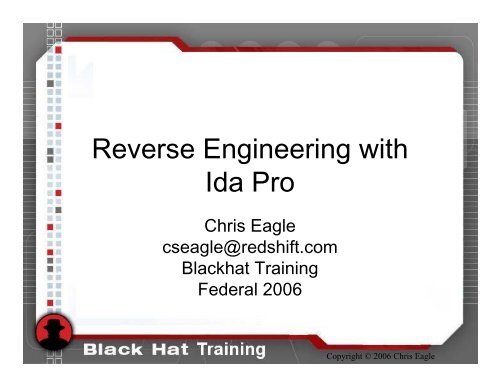

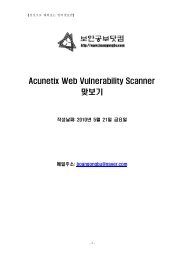




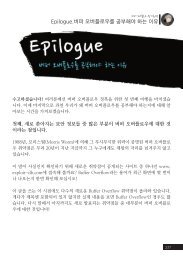
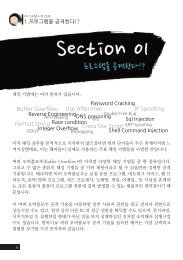
![[Debugging] Art of Hooking 2th Edition](https://img.yumpu.com/22140176/1/167x260/debugging-art-of-hooking-2th-edition.jpg?quality=85)