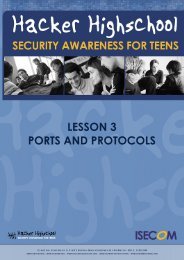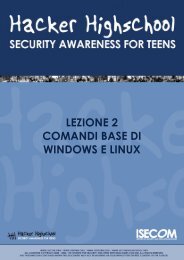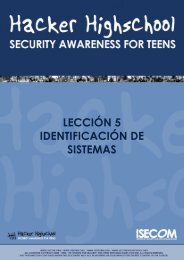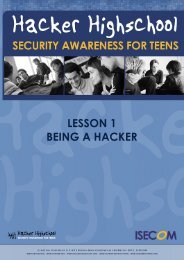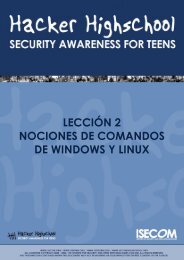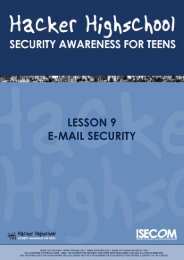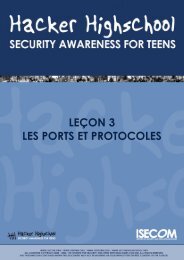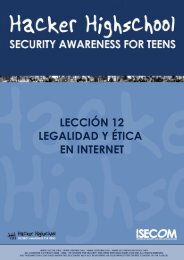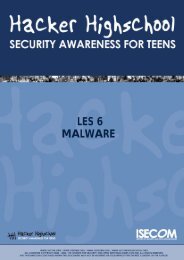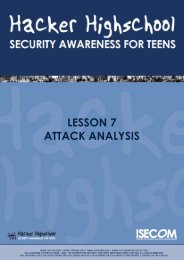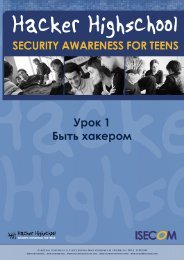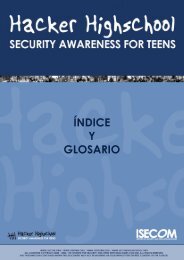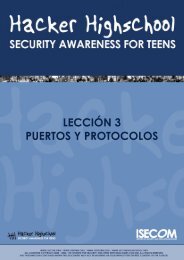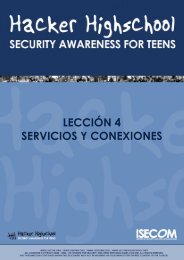Lesson 1: Being a Hacker - Hacker Highschool
Lesson 1: Being a Hacker - Hacker Highschool
Lesson 1: Being a Hacker - Hacker Highschool
Create successful ePaper yourself
Turn your PDF publications into a flip-book with our unique Google optimized e-Paper software.
22<br />
<strong>Lesson</strong> 1: <strong>Being</strong> a <strong>Hacker</strong><br />
Search Engines<br />
Google is a well known search engine but it’s not the only search engine. Bing is very<br />
good with searches in the form of simple questions and Yahoo is good for doing thorough<br />
research. Be very aware that all these web services want to know everything they can<br />
about you, and probably know more than they should. They will record your searches and<br />
which websites you visit after you search.<br />
There are engines like AltaVista and DuckDuckGo.com that may give you some – or<br />
a lot – of anonymity, which might be a good thing when you are looking into dark<br />
corners.<br />
Websites are searchable while they’re online and usually long after that. Typically they’re<br />
preserved in the form of cached pages. An Internet cache is an online record of past<br />
versions of websites, or even of websites that have gone dark. Search engines and<br />
archive sites keep this information indefinitely, which in Internet terms is “forever.” That’s a<br />
valuable thing to remember before you ever put anything on the Internet: it isn’t going<br />
away. Ever. You may have to look for a link to the cached copy of a page. Google, for<br />
instance, used to put a simple link labeled “Cache” alongside the regular link to a result.<br />
That has changed to a fly-out menu on the right, and may have changed again by the<br />
time you read this.<br />
Besides the search engines, there are also useful public caches at places like the Internet<br />
Archive at http://www.archive.org. You can find cached versions of whole websites from<br />
over the years, which can be very useful for finding information that has “disappeared.”<br />
One final note on websites: don’t assume you can trust a website just because it shows up<br />
in a search engine. Many hacker attacks and viruses are spread just by visiting a website<br />
or downloading innocent-looking programs, screen savers or any shared files. You can<br />
safeguard yourself by not downloading programs from untrusted websites, and by making<br />
sure your browser runs in a sandbox. But this may not be enough. A browser is a window to<br />
the Internet and like any window, bad stuff can float in just because it's open. Sometimes<br />
you won't even know until it's too late.<br />
Exercises<br />
1.11 There are many search engines out there. Some are good for getting to the<br />
Invisible Web, areas of the Internet that are hard for most search engines to dig<br />
through, like certain private databases. A good researcher knows how to use<br />
them all. Some websites specialize in tracking search engines. So find five search<br />
engines you haven’t used or maybe even heard of before.<br />
1.12 There are also search engines that search other search engines. These are called<br />
meta search engines. Find one of these meta search engines.<br />
1.13 Search for “security and hacking” (including the quotation marks) and note the<br />
top three answers. How do the results differ when you DON'T use quotes?