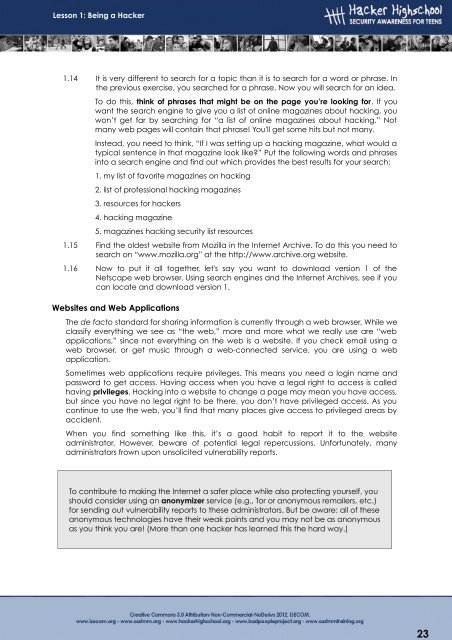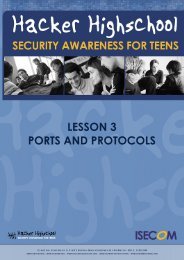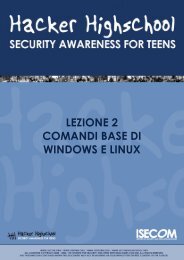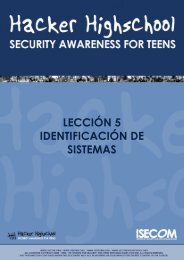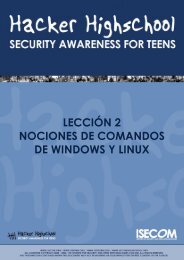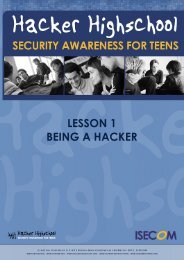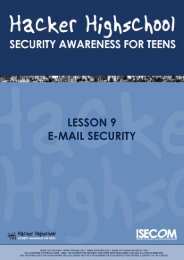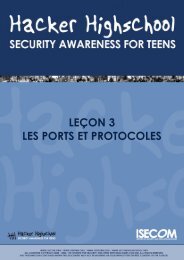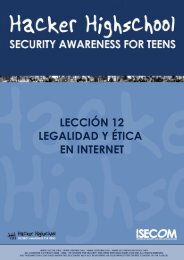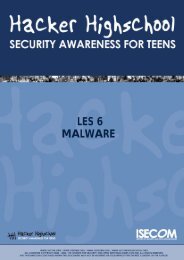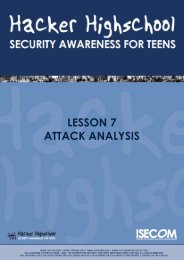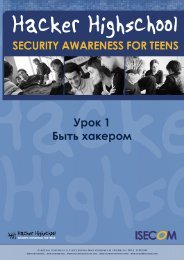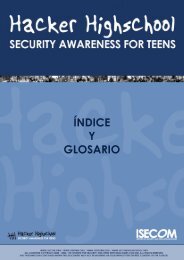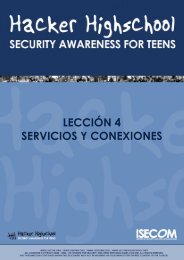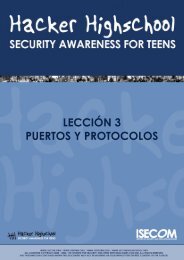Lesson 1: Being a Hacker - Hacker Highschool
Lesson 1: Being a Hacker - Hacker Highschool
Lesson 1: Being a Hacker - Hacker Highschool
Create successful ePaper yourself
Turn your PDF publications into a flip-book with our unique Google optimized e-Paper software.
23<br />
<strong>Lesson</strong> 1: <strong>Being</strong> a <strong>Hacker</strong><br />
1.14 It is very different to search for a topic than it is to search for a word or phrase. In<br />
the previous exercise, you searched for a phrase. Now you will search for an idea.<br />
To do this, think of phrases that might be on the page you’re looking for. If you<br />
want the search engine to give you a list of online magazines about hacking, you<br />
won’t get far by searching for “a list of online magazines about hacking.” Not<br />
many web pages will contain that phrase! You'll get some hits but not many.<br />
Instead, you need to think, “If I was setting up a hacking magazine, what would a<br />
typical sentence in that magazine look like?” Put the following words and phrases<br />
into a search engine and find out which provides the best results for your search:<br />
1. my list of favorite magazines on hacking<br />
2. list of professional hacking magazines<br />
3. resources for hackers<br />
4. hacking magazine<br />
5. magazines hacking security list resources<br />
1.15 Find the oldest website from Mozilla in the Internet Archive. To do this you need to<br />
search on “www.mozilla.org” at the http://www.archive.org website.<br />
1.16 Now to put it all together, let's say you want to download version 1 of the<br />
Netscape web browser. Using search engines and the Internet Archives, see if you<br />
can locate and download version 1.<br />
Websites and Web Applications<br />
The de facto standard for sharing information is currently through a web browser. While we<br />
classify everything we see as “the web,” more and more what we really use are “web<br />
applications,” since not everything on the web is a website. If you check email using a<br />
web browser, or get music through a web-connected service, you are using a web<br />
application.<br />
Sometimes web applications require privileges. This means you need a login name and<br />
password to get access. Having access when you have a legal right to access is called<br />
having privileges. Hacking into a website to change a page may mean you have access,<br />
but since you have no legal right to be there, you don’t have privileged access. As you<br />
continue to use the web, you’ll find that many places give access to privileged areas by<br />
accident.<br />
When you find something like this, it’s a good habit to report it to the website<br />
administrator. However, beware of potential legal repercussions. Unfortunately, many<br />
administrators frown upon unsolicited vulnerability reports.<br />
To contribute to making the Internet a safer place while also protecting yourself, you<br />
should consider using an anonymizer service (e.g., Tor or anonymous remailers, etc.)<br />
for sending out vulnerability reports to these administrators. But be aware: all of these<br />
anonymous technologies have their weak points and you may not be as anonymous<br />
as you think you are! (More than one hacker has learned this the hard way.)