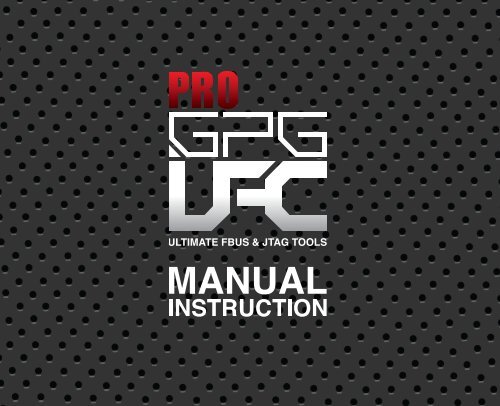Download UFC 2012 Manual - GSM Support
Download UFC 2012 Manual - GSM Support
Download UFC 2012 Manual - GSM Support
Create successful ePaper yourself
Turn your PDF publications into a flip-book with our unique Google optimized e-Paper software.
CAUTION :<br />
BEFORE YOU MAKE ANY OPERATION YOU MUST READ FULL<br />
FLASH AS BACKUP FOR EMERGENCY CASE IF ANY THING GOES<br />
WRONG YOU CAN WRITE BACKUP AND YOUR MOBILE WILL BE IN<br />
PREVIOUS STATE
1.Index<br />
2.Included<br />
3. Features introduction<br />
4. <strong>UFC</strong> overview<br />
5. Control panel overview<br />
6. Setup adaptor<br />
7. Adaptor description<br />
8. Phone model for each adaptor<br />
9. Power cable & unlock cable<br />
10. Connection overview<br />
11. Connection with HWK BOX3<br />
12. Connection with MT-BOX<br />
13. Connection with Cyclone BOX
2. INCLUDED<br />
<strong>UFC</strong> tool (1PC)<br />
<strong>UFC</strong> Adaptor (20 pcs)<br />
Output power cable<br />
(1pc)<br />
Unlock box connect cable<br />
(1pc)<br />
TX RX Cable (1pc)
3. FEATURES INTRODUCTION<br />
THE <strong>UFC</strong>:<br />
The whole new <strong>UFC</strong> allows you to unlocks all different brand of mobile by<br />
connect to MT(mt-box), CYC(Cyclone),and UFS(Hwk box3).<br />
<strong>UFC</strong> includes 5 different resistor value for you to select to change the BSI<br />
value to analyse the mobile device<br />
ADAPTOR:<br />
Including 20 ufc adaptors to support all different phone model.<br />
Output power cable:<br />
The output power cable is use for generate power to support Mobile device<br />
when unlocking.The red cable is for VCC, The yellow cable is for BSI, and<br />
the black cable is for GND<br />
TX RX CABLE:<br />
Which includes 3 TP cable RX, TX, GND for mobile unlock.<br />
POWER CABLE:<br />
Use to power the ufc tool
4. <strong>UFC</strong> overview<br />
RX TX Cable socket<br />
Output power cable socket<br />
LED torch<br />
Adaptor attachment<br />
Adaptor attach pin<br />
Box connection cable socket<br />
Input power cable socket
5. Control panel overview<br />
About the control panel<br />
The black mat plate locate on the<br />
top of the <strong>UFC</strong> is the main control<br />
panel by pressing the two button<br />
locate on the top. you can adjust both<br />
resistance value and box model.<br />
Resistance value selection button<br />
<strong>UFC</strong> top view<br />
Box selection button<br />
Resistance value Indication<br />
(3.3K 5.1K 7.5K 10K 15K)<br />
Box model indication<br />
(MT CYC UFS)<br />
The resistance control<br />
The resistance control is to adjust the BSI<br />
resistance value. After connected all the<br />
cables and switch on the <strong>UFC</strong>.The default<br />
value of resistance will begin from 7.5K .<br />
Which is indicate by the LED light near<br />
by. By pressing the resistance selection<br />
button the LED light will circle down to<br />
10K and will circle back to 3.3K after 15K<br />
The box model selection control<br />
The box model control is to select different<br />
Box from HWK box3 or atf box to mt-box,<br />
and cyclone box.After power cable attach<br />
the default model will star at ufs(which is<br />
hwk box3 or atf box) which has been<br />
indicated by the LED light.By pressing<br />
the box selection button on the right. The<br />
LED light will circle down to CYC(Cyclone<br />
box) ,and then MT( MT-BOX).
6. Setup adaptor<br />
Adaptor with<br />
protection cover<br />
Squeeze in and take out the cover<br />
Pin arrangement match with<br />
the software.
Squeeze in and attach on ufc<br />
Pin attaching on the phone
7. Adaptor description<br />
(UFS & MT & CYC) ( MT only )<br />
(UFS & CYC) (UFS & MT & CYC) (UFS & MT & CYC)<br />
(UFS & MT & CYC)<br />
(UFS & MT & CYC)<br />
(UFS & MT & CYC)<br />
(UFS & MT & CYC)<br />
(UFS & MT & CYC)<br />
(UFS & MT & CYC)<br />
(UFS & MT & CYC)<br />
(UFS & MT & CYC)<br />
(UFS & MT & CYC)<br />
(UFS & MT & CYC)<br />
(UFS & MT & CYC)<br />
(UFS & MT & CYC)<br />
(UFS & MT & CYC)<br />
(UFS & MT & CYC)<br />
(UFS & MT & CYC)
8. Phone model for each adaptor<br />
BB5-C<br />
2690<br />
2692<br />
2700C<br />
2730C<br />
3120C<br />
3208C<br />
3555<br />
3600S<br />
3602S<br />
3610A<br />
5130XM<br />
5220C<br />
5310B<br />
5310XM<br />
5320<br />
5320D<br />
5500<br />
5730S<br />
5730XM<br />
6085<br />
6086<br />
6086B<br />
6120<br />
6120C<br />
6120I<br />
6121C<br />
6122C<br />
6124C<br />
6125<br />
6126<br />
6131<br />
6133<br />
6136<br />
6151<br />
6202C<br />
6208C<br />
6233<br />
6234<br />
6263<br />
6267<br />
6270<br />
6280<br />
6288<br />
6290<br />
6350<br />
6555<br />
6630<br />
6650D<br />
6680<br />
6681<br />
6760S<br />
6790S<br />
7210C<br />
7310C<br />
7310S<br />
7370<br />
7373<br />
7510A<br />
7510S
8.1 Phone model for each adaptor<br />
7610S<br />
8800A<br />
8800E<br />
E50<br />
E51<br />
E60<br />
E61<br />
E61I<br />
E62<br />
E63<br />
E65<br />
E70<br />
E71<br />
E75<br />
E90<br />
N70<br />
N71<br />
N72<br />
N73<br />
N76<br />
N77<br />
N81<br />
N82<br />
N85<br />
N86<br />
N900<br />
N91<br />
N92<br />
N93<br />
N93I<br />
N95<br />
N95 8G<br />
N96<br />
N97<br />
N97 MINI<br />
BB5-E<br />
5230<br />
5232<br />
5233<br />
5235<br />
5250<br />
5530XM<br />
5800D<br />
5800XM<br />
5802<br />
6210N<br />
6210S<br />
6220C<br />
E66<br />
N78<br />
N79<br />
X6-00<br />
BB5-I<br />
500<br />
5630D<br />
5630XM<br />
603<br />
6260S
6700S<br />
6700C<br />
6710S<br />
6720C<br />
6730C<br />
6750S<br />
700<br />
702T<br />
C5-00<br />
E5-00<br />
E52<br />
E55<br />
E6-00<br />
E72<br />
E73<br />
N8-00<br />
T7-00<br />
X5-01<br />
X7-00<br />
BB5-A<br />
3109C<br />
3110C<br />
3110E<br />
3250<br />
3500C<br />
5200<br />
5208<br />
5300<br />
5610D<br />
5610XM<br />
5611XM<br />
5700<br />
5700B<br />
6300<br />
6300B<br />
6300I<br />
6301<br />
6500C<br />
6500S<br />
6600F<br />
6600I<br />
6600S<br />
7390<br />
7500<br />
7900<br />
7900D<br />
8600<br />
N80<br />
BB5-D<br />
N75<br />
N90<br />
BB5-M<br />
6303I<br />
8.2 Phone model for each adaptor
8.3 Phone model for each adaptor<br />
BB5-L<br />
6700S<br />
6702S<br />
C5-03<br />
C5-04<br />
BB5-N<br />
C6-00<br />
BB5-K<br />
3710F<br />
5300XM<br />
7230<br />
C2-01<br />
X3-00<br />
BB5-Q<br />
C6-01<br />
BB5-P<br />
701<br />
C7-00<br />
BB5-O<br />
X3-02<br />
BB5-R<br />
C3-01<br />
BB5-J<br />
3720C<br />
6303C<br />
BB5-B<br />
6110N<br />
DCT4-2<br />
2600<br />
1110<br />
9500B<br />
9500<br />
7710<br />
6030A<br />
6030 74<br />
2626<br />
2610<br />
2310<br />
1650<br />
2300<br />
2300A<br />
1600<br />
1209<br />
1208<br />
1200 RH-99<br />
1112I RH-93<br />
1112 RH-94<br />
1110I RH-94<br />
1101 RH-75<br />
1100B RH-36
8.4 Phone model for each adaptor<br />
1100A RH-38<br />
1100 RH-18<br />
DCT4-1<br />
6303I<br />
X1-01<br />
X1-00 733<br />
X1-00<br />
N810<br />
N800<br />
N-GAGE<br />
C1-02<br />
C1-01<br />
C1-00<br />
9300I<br />
9300<br />
8910I<br />
8910<br />
8310<br />
7660<br />
7360<br />
7270<br />
7260<br />
7250I<br />
7250<br />
7210<br />
7200S<br />
7100S<br />
7070<br />
6822A<br />
6822<br />
6820B<br />
6820A<br />
6820<br />
6810<br />
6800A<br />
6620A<br />
6620<br />
6800<br />
6610I<br />
6610<br />
6510<br />
6230I<br />
6230B<br />
6230<br />
6225<br />
6220<br />
6060<br />
6170B<br />
6200<br />
6170<br />
6111<br />
6080<br />
6070<br />
6060V<br />
6021<br />
6020B<br />
6020<br />
5140I<br />
5140B
8.5 Phone model for each adaptor<br />
5140<br />
5100A<br />
5100<br />
5070<br />
5030<br />
5000<br />
3660<br />
3650<br />
3600<br />
3585I<br />
3585<br />
3560<br />
3360<br />
3320<br />
3220B<br />
3220<br />
3200B<br />
3200<br />
2760<br />
2720F<br />
2720A<br />
2680S<br />
2660<br />
2630<br />
2600<br />
2332C<br />
2330C<br />
2323C<br />
1682C<br />
2322C<br />
2320C<br />
2280<br />
2220S 590<br />
2220S<br />
1800<br />
1681C<br />
1280<br />
1616<br />
1661 122<br />
1661<br />
1680C<br />
1203<br />
1202 RH-112<br />
101 RM-769<br />
1010 RM-769<br />
100 RH-130<br />
1000 RH-131
8.6 Phone model for each adaptor<br />
DCT4-1<br />
N-GAGE QD<br />
7610B<br />
7610<br />
6670B<br />
6670<br />
6600<br />
6268<br />
6256<br />
6255<br />
6235<br />
6108<br />
6103<br />
6102<br />
6101<br />
6100<br />
3300B<br />
3300<br />
3120<br />
3108<br />
3105<br />
3100B<br />
3100 48<br />
3100<br />
2652<br />
2651<br />
2650<br />
2255<br />
2116<br />
2115<br />
2112
9. Power cable & unlock cable<br />
MT-BOX<br />
HWK-BOX3<br />
CYCLONE<br />
Unlock box connection cable<br />
POWER CABLE
10. Connection overview<br />
Adaptor attachment<br />
Input power cable<br />
Power cable<br />
Output power cable jack<br />
HWK BOX3<br />
box connection cable
11. Connection<br />
With HWK BOX 3 / AFT BOX<br />
Press this button to select the UFS mode<br />
Make sure the LED light up on the UFS mode
12. Connection<br />
With MT-BOX<br />
Press this button to select the MT mode<br />
Make sure the LED light up on the MT mode
13. Connection<br />
With Cyclone box<br />
Press this button to select the CYC mode<br />
Make sure the LED light up on the cyc mode