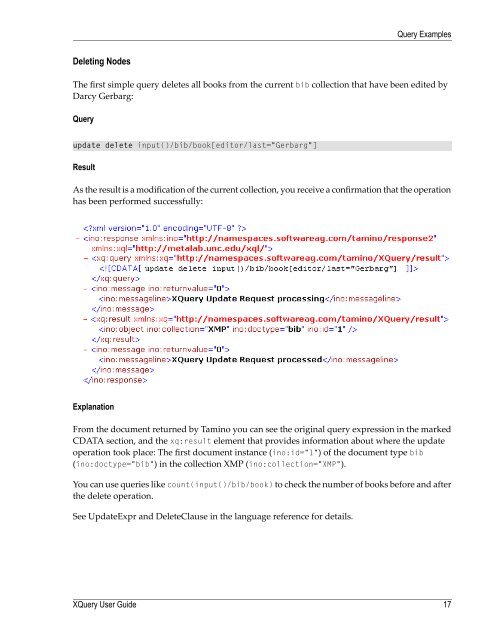Tamino XQuery User Guide - Software AG Documentation
Tamino XQuery User Guide - Software AG Documentation
Tamino XQuery User Guide - Software AG Documentation
You also want an ePaper? Increase the reach of your titles
YUMPU automatically turns print PDFs into web optimized ePapers that Google loves.
Query Examples<br />
Deleting Nodes<br />
The first simple query deletes all books from the current bib collection that have been edited by<br />
Darcy Gerbarg:<br />
Query<br />
update delete input()/bib/book[editor/last="Gerbarg"]<br />
Result<br />
As the result is a modification of the current collection, you receive a confirmation that the operation<br />
has been performed successfully:<br />
Explanation<br />
From the document returned by <strong>Tamino</strong> you can see the original query expression in the marked<br />
CDATA section, and the xq:result element that provides information about where the update<br />
operation took place: The first document instance (ino:id="1") of the document type bib<br />
(ino:doctype="bib") in the collection XMP (ino:collection="XMP").<br />
You can use queries like count(input()/bib/book) to check the number of books before and after<br />
the delete operation.<br />
See UpdateExpr and DeleteClause in the language reference for details.<br />
<strong>XQuery</strong> <strong>User</strong> <strong>Guide</strong><br />
17