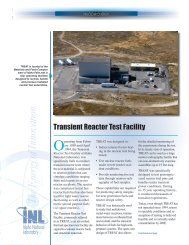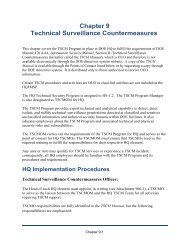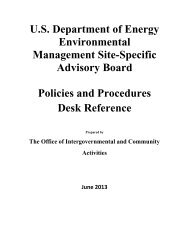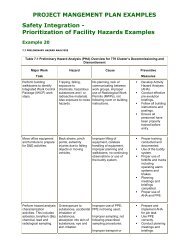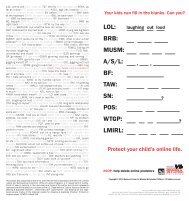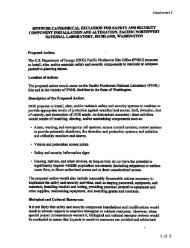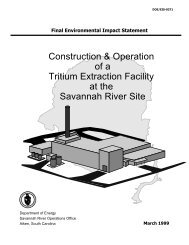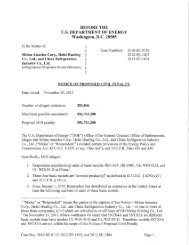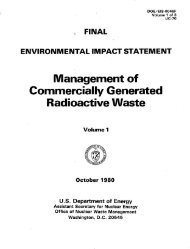Restoration Monitoring — A Simple Photo Monitoring Method - U.S. ...
Restoration Monitoring — A Simple Photo Monitoring Method - U.S. ...
Restoration Monitoring — A Simple Photo Monitoring Method - U.S. ...
Create successful ePaper yourself
Turn your PDF publications into a flip-book with our unique Google optimized e-Paper software.
<strong>Restoration</strong> <strong>Monitoring</strong> <strong>—</strong><br />
A <strong>Simple</strong> <strong>Photo</strong> <strong>Monitoring</strong> <strong>Method</strong><br />
Jody K. Nelson<br />
Exponent<br />
4940 Pearl East Circle, Suite 300<br />
Boulder, CO 80301<br />
303-44-7270<br />
Email: nelsonj@exponent.com<br />
Abstract<br />
One of the most important aspects of any revegetation or restoration project is monitoring. In cases where<br />
regulatory compliance or the need for detailed monitoring does not exist, the use of photographic monitoring<br />
is often an acceptable alternative. In 1999, a photographic monitoring project was begun at the Rocky Flats<br />
Environmental Technology Site, to visually document the restoration of a disturbance created after a pipeline<br />
was buried across part of the site. An additional project goal was to make the information available to users<br />
in an interactive electronic form using web browser technology. After the disturbance was seeded with<br />
native species and hydromulched, the perimeter of the disturbance and seven permanent photo locations<br />
were mapped with a geographic positioning system. This information was used in a geographic information<br />
system to produce an electronic map of the project area. Using both photo points and photo quadrats, both<br />
landscape and ground view photographs were taken twice during 1999 to document changes as restoration<br />
efforts began. A simplified photo quadrat methodology was used that did not involve complicated efforts to<br />
precisely position the camera over the quadrat for repeat photographs. Final photographs were scanned<br />
electronically and used with the electronic map to produce an interactive display of the results using webbrowser<br />
technology. This simple, yet visually effective technique allows clients to open the map in a web<br />
browser and view the photographs taken at each location by simply clicking on a photo location. As new<br />
photographs are taken in the future, they can easily be added to the collection and continue to update the<br />
monitoring results. The project has demonstrated that through the use of a simple photo monitoring design it<br />
is possible to visually document, with both landscape and ground views, the progression of a<br />
restoration/revegetation project in a repeatable, cost-effective manner. The use of web browser technology<br />
can display the results in a simple, informative, professional manner, suitable for presentations and displays.<br />
Introduction<br />
One of the most important aspects of any revegetation or restoration project is monitoring. When detailed<br />
monitoring is necessary, especially for regulatory compliance, the expense of sending a field crew out to<br />
collect the data, and the associated costs of analyzing and reporting the results, can add up quickly. In the<br />
absence of legal requirements, such a level of detail may not be necessary, and in these cases, simple<br />
photographic monitoring might be a practical, cost-effective alternative.<br />
The idea of photographic monitoring is not new, nor is there any lack of methods. <strong>Photo</strong> points and photo<br />
quadrats have often been used to document change over time in plant communities (Turner, 1990; Sharp et<br />
al., 1990). <strong>Photo</strong> points are used to document landscape changes by taking a series of photographs over time<br />
from the same location and looking in the same direction (Brewer and Berrier, 1984). <strong>Photo</strong> quadrats<br />
evaluate the vegetation in permanently marked plots by taking photographs from directly above the plot.<br />
Typically, photo quadrat methods have involved elaborate schemes to get the camera in exactly the same<br />
position above the plot, often so that quantitative analyses can be made from the photographs (Wandas,<br />
1986; Schwegman, 1986). For many applications, however, especially for general restoration<br />
documentation, these elaborate, time-consuming methods are not needed because extremely precise<br />
photographs that allow for quantification of the photo data are not required. A simple, cost-effective,<br />
repeatable method of visually recording the progression of a restoration project through time is all that is
desired. Additionally, a map of the restoration area that shows the photo point and photo quadrat locations is<br />
also important to assist in relocating points for future monitoring.<br />
During the summer of 1999, a pproximately 3400 feet of native prairie was disturbed where a water<br />
diversion pipeline was buried across a portion of the Rocky Flats Environmental Technology Site (Site).<br />
The Site is a former nuclear weapons component production facility, south of Boulder, Colorado, owned by<br />
the U.S. Department of Energy. At the completion of the pipeline burial, the disturbance area<br />
(approximately 11 acres) was drill seeded with native species and hydromulched to prevent wind and water<br />
erosion. <strong>Photo</strong> monitoring was chosen to visually document the progression of the restoration effort for Site<br />
managers and ecologists.<br />
The goals of this monitoring were to:<br />
• Provide photographic documentation of vegetation progression through both landscape and ground<br />
surface views<br />
• Provide an accurate map of the restoration area and locations of photo points and photo quadrats<br />
• Make the information available to users in an interactive electronic form using web browser technology.<br />
<strong>Method</strong>s<br />
A map of the restoration area was generated by walking the perimeter with a geographic positioning system<br />
(GPS) unit. GPS data were added to the Site’s geographic information system (GIS) to produce a map in<br />
ArcView (Figure 1). Seven photo locations were chosen to use as both photo point and photo quadrat<br />
monitoring locations. These locations were marked permanently with rebar and tagged with their respective<br />
location codes; then their GPS coordinates were added to the GIS map. At each photo location, a minimum<br />
of two landscape photographs were taken, in addition to a single quadrat photograph. <strong>Photo</strong>graphs were<br />
taken with a 35-mm SLR camera with a 35-mm wide-angle lens, using Kodacolor 100 film. <strong>Photo</strong>graph<br />
information, including date, photo location code, photo aspect, lens length, and film type were recorded on a<br />
data sheet for each photograph. Landscape photographs were taken so that the horizon was visible where<br />
possible to assist in future photograph positioning. Quadrat photographs were taken using a 50×100-cm<br />
quadrat made from PVC pipe. The quadrat was positioned with its southwest corner touching the rebar<br />
(Figure 2). The 100-cm side of the quadrat was aligned east-west with a compass for repeatability. A small<br />
blackboard showing the date and quadrat number was included in the quadrat photographs. Quadrat<br />
photographs were taken standing over the center of the quadrat from the north side of the quadrat to prevent<br />
shadows. No attempts were made to precisely position the camera above the quadrat each time, because<br />
quantitative analysis was not a goal. The purpose was simply to visually document the vegetation inside the<br />
quadrat. <strong>Photo</strong>graphs were taken twice during 1999, once in July and again in September.<br />
After the photographs were processed, the prints were scanned electronically. To produce the web-browser<br />
interactive display, an electronic version of the map was created in the GIS showing the restoration area and<br />
photo locations. The electronic image of the map was converted to an image map using web-browser<br />
development software such as Microsoft FrontPage98. An image map allows the user to create hot links to<br />
other documents or photos by clicking on selected areas of the image. Each photo location on the map was<br />
linked to the time series of photographs taken at that location, which had been combined into single web<br />
pages. Thus, by opening the map in a web browser, the photographs taken at each location could be viewed<br />
by simply clicking on a photo location. As more photographs are taken during 2000, these will then also be<br />
linked to the map to continue documenting the progress of the restoration effort.<br />
Results and Discussion<br />
The use of the GPS and GIS worked very well for the production of an accurate map of the restoration area<br />
and photo locations (Figure 1). This information can be used for future evaluation of the project area. On<br />
the computer, using only a web browser, the photo point and photo quadrat photographs for each location are<br />
accessed by clicking on one of the photo locations on the map. The examples of selected time series<br />
photographs taken in 1999 (Figures 3-6), show how the photographs can depict changes in the restoration
area. After only 2 months, the restoration area was already beginning to green up. As photo monitoring<br />
continues in 2000 and beyond, additional photographs can easily be added electronically to update the<br />
monitoring summary.<br />
From a practical standpoint, many benefits can be obtained from a simple monitoring effort such as this. A<br />
minimum amount of time and effort are needed. Initial setup of this monitoring design took 3–4 hours,<br />
including taking the initial photographs. Retaking the photographs took less than 2 hours, and adding the<br />
photographs to the web pages only another couple of hours. The use of a digital camera would eliminate<br />
film and processing costs, as well as scanning time. For documenting the changes in the restoration area,<br />
photographs are very simple and easy for anyone to interpret. The use of web browser technology presents<br />
the results in a simple, easily accessible, informative, and professional-looking manner. The final product<br />
could also be used for presentations.<br />
Conclusions<br />
Through the use of a simple photo monitoring design it is possible to visually document, with both landscape<br />
and ground views, the progression of a restoration/revegetation project in a repeatable, cost-effective<br />
manner. The use of web browser technology can display the results in a simple, informative, professional<br />
manner, suitable for presentations and displays.
Literature Cited<br />
Brewer, L. and D. Berrier. 1984. <strong>Photo</strong>graphic techniques for monitoring resource change at backcountry<br />
sites. USDA Forest Service. Northeastern Forest Experimental Station. General Technical Report NE-86.<br />
13p.<br />
Schwegman, J. 1986. Two types of plots for monitoring individual herbaceous plants over time. Natural<br />
Areas Journal 6:64-66.<br />
Sharp, L.A., Sanders, K., and N. Rimbey. 1990. Forty years of change in a shadscale stand in Idaho.<br />
Rangelands 12:313-328.<br />
Turner, R.M. 1990. Long-term vegetation change at a fully protected Sonoran desert site. Ecology 7:464-<br />
477.<br />
Windas, J.L. 1986. <strong>Photo</strong>-quadrat and compass mapping tools. Natural Areas Journal. 6:66-67.
Figure 1. Map of McKay Ditch restoration area and permanent photo monitoring locations. North is<br />
towards the top of the map.<br />
Figure 2. <strong>Photo</strong> quadrat set against the stake and aligned north-south for repeatability.
7/30/99<br />
9/30/99<br />
Figure 3. <strong>Photo</strong> quadrat photographs taken at location MK2. Note how the vegetation has already begun<br />
coming up after only 2 months.
7/30/99<br />
9/30/99<br />
Figure 4. Landscape photographs taken looking west from MK3.
7/30/99<br />
9/30/99<br />
Figure 5. <strong>Photo</strong> quadrat photographs taken at MK7.
7/30/99<br />
9/30/99<br />
Figure 6. Landscape photographs taken from photo location MK4.