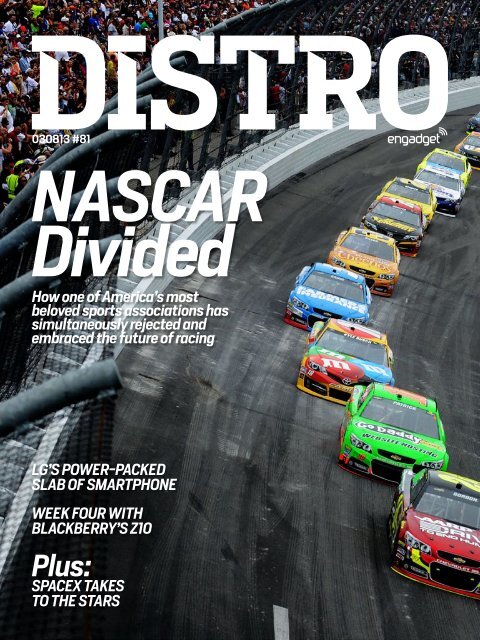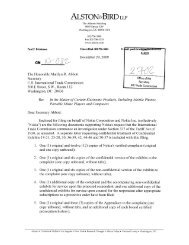lg optimus g pro - AOL.com
lg optimus g pro - AOL.com
lg optimus g pro - AOL.com
You also want an ePaper? Increase the reach of your titles
YUMPU automatically turns print PDFs into web optimized ePapers that Google loves.
030813 #81<br />
NASCAR<br />
Divided<br />
How one of America’s most<br />
beloved sports associations has<br />
simultaneously rejected and<br />
embraced the future of racing<br />
LG’S POWER-PACKED<br />
SLAB OF SMARTPHONE<br />
WEEK FOUR WITH<br />
BLACKBERRY’S Z10<br />
Plus:<br />
SPACEX TAKES<br />
TO THE STARS
ISSUE 81<br />
DISTRO 03.08.13 TABLE OF CONTENTS<br />
ENTER<br />
FORUM<br />
ESC<br />
EL<br />
IN<br />
ED<br />
SO<br />
EDITOR’S<br />
LETTER<br />
Expand<br />
Gets<br />
Expanded<br />
By Tim<br />
Stevens<br />
INBOX<br />
Phone Freedom<br />
and Nerd<br />
Crushes<br />
MW<br />
EDITORIAL<br />
Firefox OS, Repeating<br />
the Mistakes of Others<br />
By Terrence O’Brien<br />
VISUALIZED<br />
ISS Space<br />
Truckers<br />
Q&A<br />
Wire to the<br />
Ear’s Oliver<br />
Chesler<br />
SWITCHED ON<br />
Tablets Offer a New<br />
Choice for Voice<br />
By Ross Rubin<br />
IRL<br />
EYES-ON<br />
Wa<strong>com</strong><br />
Intuos5 touch<br />
HANDS-ON<br />
Virtu Ti, Green<br />
Throttle, Talking<br />
Places and More<br />
MODEM WORLD<br />
The Dark Side of Google Glass<br />
By Joshua Fruhlinger<br />
REVIEW<br />
IRL<br />
ColcaSac Jack Bauer Bag,<br />
Mitsubishi 3D TV, Samsung<br />
Galaxy Note II<br />
LG Optimus G Pro<br />
By Brad Molen<br />
WS<br />
RR<br />
TM<br />
WEEKLY STAT<br />
MWC 2013 By<br />
the Numbers<br />
REC READING<br />
Swimming<br />
with Spacemen<br />
and More<br />
By Donald<br />
Melanson<br />
FEATURES<br />
Back to BlackBerry: 30<br />
Days with the Z10 (Part Four)<br />
By Brad Molen<br />
REHASHED<br />
TweetDeck Die<br />
Hard, Unlocking<br />
Congress and<br />
More<br />
TIME MACHINES<br />
Taking the High<br />
Road<br />
The Racing Line<br />
By Tim Stevens<br />
On the Cover:<br />
Photo by Jared C. Tilton/NASCAR<br />
via Getty Images
EXPAND<br />
GETS<br />
EXPANDED<br />
DISTRO<br />
03.08.13<br />
EDITOR’S<br />
LETTER<br />
ANOTHER WEEK GONE BY and another<br />
week closer to the unveiling of the next<br />
Android superphone: the Samsung Galaxy S IV.<br />
We’re less than a week away from the event<br />
where it will debut to the world and,<br />
somewhat predictably, we’re starting<br />
to see some leaks of bits and pieces about<br />
the phone’s functionality — though nothing<br />
as concrete as showing the thing itself just yet.<br />
CREDIT_TK<br />
The biggest clue we have is a selection<br />
of screenshots highlighting two interesting<br />
eye-tracking additions: Smart<br />
Scroll and Smart Pause. Users of the<br />
Galaxy S III or Note II will likely be familiar<br />
with Smart Stay, which <strong>pro</strong>mises<br />
to keep the phone from auto-locking<br />
the screen while you’re looking at it.<br />
These, then, would be logical extensions<br />
to that sort of functionality.<br />
Smart Scroll would, we’re told, automatically<br />
scroll whatever it is up or<br />
down when you look at the bottom or<br />
top of the screen. Smart Pause, meanwhile,<br />
would pause whatever current<br />
video is playing when you look away<br />
from the screen. There’s certainly the<br />
potential for these to be hugely annoying<br />
if done poorly, and indeed I<br />
haven’t always been impressed with<br />
how Smart Stay works on my Note<br />
II, but I’m personally very excited to<br />
see what Samsung can do with this.<br />
I’m generally not a fan of Samsung’s<br />
Android customizations, but the <strong>com</strong>pany<br />
deserves credit for trying to do<br />
something new on the interface side.<br />
The big question, though, is whether<br />
Samsung will try something truly new<br />
on the hardware front, or whether it
DISTRO<br />
03.08.13<br />
EDITOR’S<br />
LETTER<br />
“The big question, though,<br />
is whether Samsung will<br />
try something truly new...”<br />
will be another light and thin, but plastic<br />
device. If the recent Note 8.0 is any<br />
indication, it’ll be more of the same,<br />
but if Samsung wanted to break out of<br />
the mold, the release of what is almost<br />
guaranteed to be a worldwide sales<br />
phenomenon is a good place to start.<br />
A job listing at Microsoft has given<br />
us a rough idea of when we might expect<br />
the next update to Windows Phone. The<br />
release is currently targeted for the “holiday<br />
of this year” — though the listing<br />
itself sadly doesn’t give us any indication<br />
on whether this release will be a major<br />
retooling of the OS or just the next logical<br />
refinement. At this point we’d <strong>pro</strong>bably<br />
guess the latter, since we can’t think of<br />
anything major Windows Phone is really<br />
lacking at this point.<br />
The long-awaited SimCity reboot<br />
finally hit retail this week, though its<br />
launch was not without <strong>pro</strong>blems.<br />
The game requires an active internet<br />
connection to play — even though<br />
you’re playing solo — and it immediately<br />
became clear that EA’s servers<br />
weren’t up to the task of keeping<br />
everyone merrily designing, building,<br />
growing and then ultimately destroying<br />
their virtual cities. Perhaps that’s<br />
for the best, as we shudder to think<br />
of the impact on the<br />
US economy of such<br />
an addictive game<br />
launching at the beginning<br />
of the week.<br />
The Geneva Motor<br />
Show took place this week, and the big<br />
story was the terribly named Ferrari<br />
LaFerrari. Most of the best jokes were<br />
used on Twitter already, so I won’t tire<br />
you with more about the Ferrari The-<br />
Ferrari, but there’s nothing silly about<br />
a 789HP V12 paired with a 160HP electric<br />
motor, pushing the car over 60MPH<br />
in less than three seconds. Also, Ferrari’s<br />
partnership with Apple (naming<br />
Eddy Cue to the board of directors) is<br />
starting to bear fruit, with the fourseater<br />
FF getting Siri voice recognition<br />
and a pair of iPad minis installed for<br />
those poor souls cramped in the back.<br />
Finally, we’ve published the full agenda<br />
for our Expand event, which is just<br />
over a week away in San Francisco! We’ve<br />
been working our behinds off to line up<br />
a huge suite of great speakers, panelists<br />
and <strong>pro</strong>ducts for you to check out. We’ll<br />
have great speakers like Kickstarter cofounder<br />
Yancey Strickler, Nest co-founder<br />
Matt Rogers, OUYA CEO Julie Uhrman<br />
and the internet’s Veronica Belmont.<br />
We’ll also have a Tesla Model S on the<br />
show floor, booths from <strong>com</strong>panies like<br />
Nokia and Lenovo, and more robots than<br />
you can shake a looming apocalypse at.<br />
We’ll be streaming it all on the site live,<br />
so if you can’t make it, rest assured we’ll
DISTRO<br />
03.08.13<br />
“Most of the<br />
best jokes<br />
were used<br />
already, so<br />
I won’t tire<br />
you with<br />
more about<br />
the Ferrari<br />
TheFerrari...”<br />
The LaFerrari<br />
can tackle<br />
60MPH in<br />
under three<br />
seconds.<br />
EDITOR’S<br />
LETTER<br />
PHOTOGRAPHS COURTESY OF FERRARI<br />
have content for you. But, if you’re able,<br />
we’d love to see you there.<br />
In this week’s Distro, I’m going to take<br />
you to the Daytona 500, where I spent<br />
the weekend desperately seeking tech. I<br />
came away with far more than I expected,<br />
but that doesn’t mean NASCAR doesn’t<br />
have a ways to go in many regards. We<br />
have Brad Molen’s review of the LG Optimus<br />
G Pro, which is a strong contender<br />
for king of the mega-phones. Brad also<br />
files his fourth installment on what living<br />
with the BlackBerry Z10 is like and we go<br />
eyes-on with the Wa<strong>com</strong> Intuos5 touch<br />
tablet. We also have a plethora of editorials:<br />
Terrence O’Brien wondering whether<br />
Mozilla is about to fall in the same pitfalls<br />
as others with its Firefox OS, Ross<br />
Rubin analyzing the increasingly blurry<br />
lines between phone and tablet and<br />
Joshua Fruhlinger suggesting we may be<br />
in for some unpleasant social and behavioral<br />
implications from Google Glass. It’s<br />
all here, and while you’ll have to use your<br />
fingers to scroll and your eyes to read, we<br />
hope you’ll do it. For us.<br />
TIM STEVENS<br />
EDITOR-IN-CHIEF,<br />
ENGADGET
PHONE FREEDOM, NERD<br />
CRUSHES AND TROUBLESOME<br />
TOUCHSCREENS<br />
DISTRO<br />
03.08.13<br />
INBOX<br />
Touch article names<br />
to read full threads<br />
MAKING SENSE<br />
OF THE US’ NEW PHONE<br />
UNLOCKING POLICY<br />
ISSUE 80,<br />
MARCH 1ST, 2013<br />
“I’m curious. The argument<br />
is made that<br />
unlocking a phone is a<br />
violation of the license<br />
agreement for the software/firmware.<br />
What<br />
if you were to wipe the<br />
phone and install your<br />
own software (e.g. Ubuntu)?<br />
Technically you’re<br />
not circumventing the<br />
lock, since you’re no longer<br />
using the carrier’s<br />
copyrighted software.”<br />
— TOM_K35<br />
“That’s it! I am buying an<br />
unlocked phone. I am sick<br />
of carriers sticking it to us.”<br />
— LANIDESTACAMENTO<br />
THE GALAXY NOTE 8.0<br />
BRAND PLAY<br />
ISSUE 80,<br />
MARCH 1ST, 2013<br />
“Can’t wait till someone<br />
else out-does Samsung<br />
by introducing a 15-inch<br />
Smartphone with a builtin<br />
physical keyboard.”<br />
– ELLERYFAMILIA1<br />
“Since long ago, the<br />
‘phone’ is dead as [a]<br />
dedicated device.<br />
Now the ‘phone’ is<br />
just an app that your favorite<br />
mobile device has<br />
or [doesn’t] have.”<br />
– MINI_IPHART<br />
“ The next BIG<br />
thing is here.<br />
You are right<br />
Samsung.”<br />
– ALIAS
DISTRO<br />
03.08.13<br />
INBOX<br />
BEN HECK Q&A<br />
ISSUE 80,<br />
MARCH 1ST, 2013<br />
“Gosh, I’ve had such a<br />
total nerd crush on Ben<br />
for a very long time.<br />
It started back with<br />
the Bill Paxton pinball<br />
machine.”<br />
– NINJAGIN86<br />
THE BRUTAL<br />
EXAGGERATED DEATH OF<br />
THE FORM FACTOR PHONE<br />
ISSUE 80,<br />
MARCH 1ST, 2013<br />
“The different form<br />
factors didn’t die<br />
because consumers<br />
didn’t want them,<br />
they died because<br />
manufacturers refused<br />
to release them with<br />
equivalent specs to<br />
their slab phones.<br />
Samsung’s LTE keyboard<br />
phones were gimped<br />
<strong>com</strong>pared to their<br />
Galaxy S flagships.<br />
I wouldn’t mind<br />
seeing things along the<br />
lines of Nokia’s<br />
N800-N950 series<br />
<strong>com</strong>ing back.”<br />
– JUST_ANOTHER_<br />
ENGADGET_USER<br />
“ I hope physical<br />
keys stick<br />
around for a<br />
while longer.<br />
Makes calling<br />
while blind<br />
easier. Also, [it’s]<br />
hard to dial a<br />
touchscreen<br />
when it’s cold,<br />
or your hands<br />
are covered<br />
in blood.”<br />
– TOOTREEKJENK
ENTER<br />
DISTRO<br />
03.08.13<br />
WACOM<br />
INTUOS5 TOUCH<br />
EYES-ON<br />
PEN<br />
POWER<br />
Tap for<br />
detail<br />
HEADS<br />
UP<br />
ALL BLACK<br />
EVERYTHING<br />
PHOTOGRAPHS BY WILL LIPMAN<br />
SWIPING THROUGH<br />
When it <strong>com</strong>es to pen tablets, pen displays and styli, Wa<strong>com</strong> is<br />
an outfit that has a firm grasp on all three. The <strong>com</strong>pany’s blackshrouded<br />
Intuos5 touch peripheral offers design and photography<br />
<strong>pro</strong>s touch gestures across its active space in addition to a<br />
pressure-sensitive pen and three sizing options.<br />
THE DAMAGE: $229+
DISTRO<br />
03.08.13<br />
ENTER<br />
HANDS-ON<br />
VERTU TI<br />
PRICE:<br />
$9,600-$19,900<br />
AVAILABILITY:<br />
NOW AVAILABLE<br />
THE BREAKDOWN:<br />
VERTU’S LATEST<br />
LUXURY HANDSET<br />
MAKES THE JUMP<br />
TO ANDROID WITH<br />
A SAPPHIRE<br />
CRYSTAL DISPLAY.<br />
Click on<br />
<strong>pro</strong>duct<br />
names to<br />
read full<br />
stories<br />
As with other Vertu luxury handsets,<br />
the TI is the result of days of handcrafting<br />
inside a 1,000-strong factory<br />
based in England. Even the screen’s sapphire<br />
crystal takes two to three weeks to<br />
grow from a seed crystal, and the yield<br />
is only at about 70 percent; but the result<br />
is a screen that’s four times stronger<br />
than the glass used by many other<br />
smartphones. The phone’s hand-polished<br />
Grade 5 titanium alloy body <strong>pro</strong>vides a<br />
structure that shares similar strength and<br />
feel with stainless steel, but is about 30<br />
percent lighter and a lot more expensive.<br />
The TI carries many signature features of<br />
Vertu devices: the black ceramic ear pillow<br />
and buttons, the Vertu ruby key at<br />
the top of the left side, the ruby bearings<br />
underneath the buttons, the leather or alligator-skin<br />
accents and the watch screws<br />
dotted around the phone.<br />
On the software side, there wasn’t<br />
much to fault with the near-vanilla Android<br />
4.0.4 — it ran smoothly on top of<br />
Qual<strong>com</strong>m’s 1.7GHz dual-core Snapdragon<br />
S4 MSM8260A. The only UI<br />
customizations from Vertu are the odd<br />
visual elements and the consistently<br />
minimalistic icons for the native apps.<br />
But there’s also the Vertu services app<br />
that can be toggled using the Vertu ruby<br />
key on the left side of the phone, and<br />
here you have three options: Vertu Life<br />
(which curates articles and exclusive<br />
event suggestions based on the user’s<br />
passions and location), Vertu Concierge<br />
(a 24/7 independent personal assistance<br />
service; basic level is free for the<br />
first year, £1,850 or about $2,800 per<br />
year afterwards) and Vertu Certainty<br />
(a host of security-related services and<br />
remote technical assistance).
DISTRO<br />
03.08.13<br />
ENTER<br />
HANDS-ON<br />
GREEN THROTTLE ANDROID<br />
GAMING PLATFORM<br />
Click on<br />
<strong>pro</strong>duct<br />
names to<br />
read full<br />
stories<br />
PRICE: STARTING AT $39.99<br />
AVAILABILITY: NOW AVAILABLE<br />
THE BREAKDOWN: THE GAMING UNIT<br />
NEEDS SOFTWARE CHOPS IN ORDER<br />
TO BE A WORTHY COMPETITOR.<br />
Green Throttle’s consumer debut is<br />
much cleaner than the developer software<br />
we saw back in November — the Arena app<br />
now features large, attractive menu tiles<br />
reminiscent of Windows 8’s Start Screen,<br />
dividing its home screen into sections for<br />
recently played titles, featured games and<br />
advertisements. Green Throttle’s Matt<br />
Crowley paired a Kindle Fire HD with a<br />
gamepad and plopped us down in front of<br />
an HDMI-connected display. Under the Atlas<br />
controller’s thumbsticks, the Arena app<br />
did an admirable job of emulating a console<br />
environment, giving the gamepad full control<br />
of all its features. The ease of use is by<br />
design, of course: games <strong>com</strong>patible with<br />
Green Throttle’s Arena app have to not only<br />
play nice with its gamepad, but need to be<br />
fully usable by controller alone.<br />
We were a little disappointed to find<br />
that the Atlas controller hasn’t changed<br />
much since we last saw it. The controller’s<br />
selling point isn’t form, though — it’s<br />
function. Using <strong>pro</strong>prietary drivers, Green<br />
Throttle’s Arena app can recognize up to<br />
four Atlas controllers at once, opening the<br />
door to local multiplayer on an Android<br />
device. It’s a neat trick, but it <strong>com</strong>es at a<br />
price: the Atlas controller will only work<br />
on Green Throttle-enabled games. Unfortunately,<br />
Green Throttle’s console experience<br />
falters when it <strong>com</strong>es to software. The<br />
suite’s small collection of launch titles just<br />
doesn’t offer much depth when it <strong>com</strong>es to<br />
gameplay. If Green Throttle can catch the<br />
attention of more developers, it could grow<br />
into a strong gaming ecosystem, and could<br />
even give OUYA a run for its money — but<br />
without software support, it might wind up<br />
as a lesson in lost potential.
DISTRO<br />
03.08.13<br />
ENTER<br />
HANDS-ON<br />
Click on<br />
<strong>pro</strong>duct<br />
names to<br />
read full<br />
stories<br />
SENSOMOTORIC<br />
INSTRUMENTS<br />
TALKING PLACES<br />
PRICE: €20,000 ($26,070)<br />
AVAILABILITY: TBD<br />
THE BREAKDOWN: TALKING<br />
PLACES COMBINES GOOGLE<br />
GLASS AND GOOGLE GOGGLES-<br />
ESQUE FUNCTIONALITY IN A<br />
WEARABLE TOUR GUIDE.<br />
SensoMotoric Instruments is a<br />
<strong>com</strong>pany that builds eye-tracking goggles<br />
for research and teaching <strong>pro</strong>jects,<br />
and the DFKI is the German center for<br />
artificial intelligence. Together, the pair<br />
has cooked up Talking Places, a Google<br />
Glass-esque concept that is designed to<br />
help people navigate unfamiliar locations.<br />
The hardware contains six infrared<br />
lights, designed to bounce invisible<br />
rays straight into your eyes. An infrared<br />
camera in each lens then picks up<br />
those signals and uses them to coordinate<br />
the location of your pupils, tracking<br />
what you’re looking at. If it senses<br />
that you’ve fixed your gaze on a specific<br />
location for more than a few seconds,<br />
a nose bridge-mounted HD camera will<br />
take a 50 x 50 pixel snapshot and <strong>com</strong>pare<br />
it to its image database — much<br />
like Google Goggles.<br />
After the unit had finished calibrating,<br />
it was instantly able to pick out wherever<br />
we pointed our eyes. We were a little<br />
nervous, not only in case we were caught<br />
looking at an unsuspecting member of<br />
the public — but also if we sneezed, sending<br />
the €20,000 hardware flying across<br />
the hall. We were also treated to a walking<br />
tour of the floor using the SMI goggles,<br />
which were able to show on a laptop<br />
exactly where we were pointing our eyes.<br />
While this gear is primarily used for research,<br />
there’s a hope that a museum in<br />
Kaiserslauten will adopt Talking Places as<br />
a tour guide.
DISTRO<br />
03.08.13<br />
ENTER<br />
HANDS-ON<br />
MSI AG2712<br />
ALL-IN-ONE<br />
MSI has been churning out allin-one<br />
PCs for we don’t even know<br />
how long, but until now, it hasn’t marketed<br />
any of them toward gamers. The<br />
AG2712, which was announced at Ce-<br />
BIT, is a 27-inch desktop that generally<br />
looks and runs like any other allin-one<br />
— you know, one not targeted<br />
at the gaming set. On the outside, it<br />
has a few too many glossy bits, with<br />
a see-through stand at the rear and a<br />
wide speaker grille sitting just below<br />
the bezel. On the inside, it runs a mobile<br />
Core i7 <strong>pro</strong>cessor — Ivy Bridge for<br />
now, though a <strong>com</strong>pany rep staffing the<br />
event here didn’t rule out a Haswell refresh<br />
later on. For graphics, you’ve got<br />
NVIDIA’s 670MX, a laptop-grade GPU<br />
PRICE: TBD<br />
AVAILABILITY: TBD<br />
THE BREAKDOWN: MSI<br />
TAKES AIM AT GAMERS<br />
WITH AN ALL-IN-ONE<br />
PACKING NVIDIA’S<br />
670MX GPU AND MORE.<br />
Click on<br />
<strong>pro</strong>duct<br />
names to<br />
read full<br />
stories<br />
announced back in October.<br />
On a cheerier note, we appreciate the<br />
27-inch, 1080p touchscreen, which will<br />
be offered with a wide-angle matte finish,<br />
as pictured above. (OK, fine, you can<br />
get a glossy version instead, if you like.)<br />
Otherwise, the remaining specs are pretty<br />
standard: HDMI in / out, VGA, Ethernet,<br />
a multi-format memory card reader,<br />
a tray-loading optical drive, headphone<br />
/ mic sockets and six USB ports (two of<br />
them USB 3.0). MSI is also showing off<br />
a 22-inch model, the AG2212, which will<br />
have optional discrete graphics and starts<br />
with a Core i3 CPU.
DISTRO<br />
03.08.13<br />
ENTER<br />
WEEKLY<br />
STAT<br />
CES 2013 MWC 2013 MWC 2012<br />
Show<br />
Attendees<br />
MWC 2013<br />
by the<br />
Numbers<br />
150,000+<br />
The memory of CES was<br />
still fresh in our minds when<br />
we made our way to Barcelona’s<br />
MWC last week, so we couldn’t<br />
help but draw a <strong>com</strong>parison<br />
between these two juggernauts,<br />
along with a few other details.<br />
6<br />
At<br />
The week<br />
before MWC<br />
(Sony and HTC)<br />
Engadget<br />
Liveblogs<br />
2<br />
MWC2<br />
MWC in<br />
Euros<br />
Price for the<br />
Nokia Lumia 720:<br />
€249<br />
(about $330)<br />
72,000+ 67,000+<br />
1.85M<br />
LVCC<br />
Show Floor<br />
Square Footage<br />
1.01M<br />
Fira Gran Via<br />
758,856<br />
Fira Montjuic<br />
Show<br />
Exhibitors<br />
3,250+<br />
Price for the<br />
Nokia 105:<br />
€15<br />
(about $20) Price for 3 cups of<br />
coffee on the show floor:<br />
€6 (about $7.86)<br />
1,700+<br />
1,500+
DISTRO<br />
03.08.13<br />
ENTER<br />
RECOMMENDED<br />
READING<br />
Omens<br />
By Ross Andersen, Aeon<br />
A big article for some big ideas,<br />
this piece by Ross Andersen for<br />
Aeon is partly a <strong>pro</strong>file of Oxford<br />
philosopher Nick Bostrom, and<br />
partly a look at how things could<br />
go horribly wrong for humanity<br />
in the future. That includes<br />
one thing that has attracted<br />
Bostrom’s attention as of late: an<br />
AI that’s even just marginally more<br />
intelligent than us.<br />
Click on<br />
headlines<br />
to read full<br />
stories<br />
CREDIT_TK<br />
PHOTOGRAPH COURTESY OF NASA<br />
Swimming with Spacemen:<br />
Training for Spacewalks at<br />
NASA’s Giant Pool<br />
By Lee Hutchinson<br />
Ars Technica<br />
Astronauts need to take a dip before going<br />
into space, training for hours on end in a massive<br />
pool <strong>com</strong>plete with full-size replicas of the International<br />
Space Station’s <strong>com</strong>ponents. That, you<br />
<strong>pro</strong>bably knew, but there’s a good chance you’ll<br />
learn a few things you didn’t in this in-depth piece<br />
from Ars Technica’s Lee Hutchinson, who observed<br />
the training at the so-called Neutral Buoyancy Laboratory<br />
firsthand and chronicled it with exhaustive<br />
detail, from the construction of the spacesuits tailored<br />
to each astronaut to the <strong>com</strong>mercial uses for<br />
the lab that keep it occupied (and funded) when<br />
NASA isn’t training for spacewalks.<br />
How an 83-Year-Old Inventor Beat<br />
the High Cost of 3D Printing<br />
By Harry McCracken, Time<br />
The rapid growth of 3D printers has<br />
brought with it plenty of interesting<br />
stories, from controversial uses of<br />
the devices to business success<br />
stories. Time’s Harry McCracken<br />
adds a somewhat surprising one<br />
here — that of an 83-year-old<br />
inventor who devised a cheaper<br />
way to <strong>pro</strong>duce the “ink” necessary<br />
for a 3D printer, and took home a<br />
$40,000 prize for it.<br />
My ‘Augmediated’ Life<br />
By Steve Mann, IEEE Spectrum<br />
Steve Mann has been working on<br />
wearable <strong>com</strong>puters for decades<br />
now, but he’s found himself<br />
garnering more attention as of<br />
late due to Google’s entry into the<br />
field. Here, Mann reflects back on<br />
those 35 years and details what he<br />
describes as “mixed feelings” about<br />
recent developments from Google<br />
and others.<br />
America’s Research Adviser:<br />
Science’s Go-To Guy<br />
By Eugenie Samuel Reich, Nature<br />
While 77-year-old Norman<br />
Augustine is far from a household<br />
name, as the title of this Nature<br />
article suggests, he’s considerably<br />
more well-known in the scientific<br />
<strong>com</strong>munity. That relatively new<br />
role predictably <strong>com</strong>es after quite<br />
a career, which included stints in<br />
both government and the private<br />
sector but (more surprisingly) no<br />
actual work in science itself.
FIREFOX OS,<br />
REPEATING<br />
THE MISTAKES<br />
OF OTHERS<br />
DISTRO<br />
03.08.13<br />
FORUM<br />
EDITORIAL<br />
BY TERRENCE O’BRIEN<br />
I feel bad for Mozilla, I really do.<br />
Competitors and the march of time<br />
are closing in quicker than it can raise<br />
its defenses. Her crown jewel, Firefox,<br />
is feeling the squeeze as Chrome encroaches<br />
on its hard-won territory and<br />
mobile offensives have <strong>pro</strong>ven largely<br />
fruitless. This leaves Mozilla in an awkward<br />
position: that of out-of-touch<br />
industry stalwart. Being late to the<br />
mobile game and Apple’s reluctance to<br />
open up iOS to third-party browsers<br />
has left the <strong>com</strong>pany boxed in. (Developers<br />
can create browsers for iOS so<br />
long as they use the same rendering<br />
engine as Safari — a dealbreaker for the<br />
Gecko-based Firefox.)<br />
Mozilla has responded by borrowing<br />
a page from the Google (Chrome)book:<br />
build an operating system that is essentially<br />
nothing more than a browser.<br />
Firefox OS is yet another mobile platform<br />
built entirely on HTML5 that treats websites<br />
as apps. In fact, websites are the<br />
“apps” — there is no such thing as native<br />
code. And while there are legitimate arguments<br />
for such a model, I’ve yet to see<br />
it convincingly executed. We’ve caught<br />
glimpses of Mozilla’s smartphone offspring<br />
before, but Mobile World Congress<br />
2013 was really the <strong>pro</strong>per <strong>com</strong>ing out<br />
party. Finally we’ve been given a chance<br />
to touch it, see it in action and peek at<br />
the hardware it’ll be running on. Unfortunately,<br />
at this cotillion, Mozilla failed<br />
to make a good case for anyone to court<br />
its debutante.<br />
Let’s start with the basic premise of<br />
Firefox OS. Like Chrome OS, there’s little<br />
more here than a web browser running<br />
on top of Linux. But, unlike Mountain<br />
View’s <strong>pro</strong>duct, Mozilla has focused exclusively<br />
on mobile sites that are rarely as<br />
fast, stable or functional as their desktop<br />
counterparts. Ultimately the web-as-app<br />
ap<strong>pro</strong>ach doesn’t work particularly well<br />
when you’re trying to deliver a rich and<br />
smooth experience, especially on mobile.<br />
As Facebook has discovered, there are<br />
serious performance issues with HTML5.<br />
Mark Zuckerberg even went so far as to<br />
say that relying on it for mobile apps was<br />
one of the “biggest mistakes” the <strong>com</strong>pany<br />
has ever made. It doesn’t help matters
DISTRO<br />
03.08.13<br />
FORUM<br />
EDITORIAL<br />
Firefox OS currently<br />
graces low-end<br />
handsets, like<br />
the ZTE Open.<br />
when you’re trying to render that inefficient<br />
code on extremely low-end hardware,<br />
like the sub-1GHz single-core chip<br />
inside the ZTE Open.<br />
The issues are only exacerbated<br />
when faced with limited bandwidth.<br />
The first batch of Firefox phones won’t<br />
be terribly different from the original<br />
iPhone in functionality, though<br />
they will have significantly faster data<br />
connections. That landmark device<br />
launched without support for thirdparty<br />
apps, as you might recall, and<br />
Steve Jobs famously told developers<br />
they could start creating applications<br />
months before the phone officially went<br />
on sale, because they were simply mobile<br />
websites. According to his biography,<br />
Jobs fought tooth and nail against<br />
having native applications on the<br />
iPhone, but eventually he came around<br />
because the experience <strong>pro</strong>vided by<br />
web apps was, at best, subpar. Granted,<br />
it relied on Cingular’s painful EDGE<br />
network, but things are only marginally<br />
better on 3G or 4G as web apps have<br />
be<strong>com</strong>e more <strong>com</strong>plex.<br />
American consumers may be more<br />
demanding than those in the emerging<br />
markets that Mozilla is targeting, but the<br />
wireless infrastructure in South Asia and<br />
Africa is nowhere near as robust as it is
DISTRO<br />
03.08.13<br />
FORUM<br />
EDITORIAL<br />
The web-as-app ap<strong>pro</strong>ach doesn’t<br />
work particularly well when you’re<br />
trying to deliver a rich and smooth<br />
experience, especially on mobile.<br />
in the Western world. This poses significant<br />
<strong>pro</strong>blems for the fledgling OS since<br />
it relies on constant connectivity to<br />
deliver information. Sure, some services<br />
can cache data locally for offline use,<br />
but that’s a feature of HTML5 that has<br />
yet to be widely embraced by devs.<br />
Mozilla thankfully has Nokia offering<br />
some support for the disconnected with<br />
its maps, but most “apps” (and Mozilla’s<br />
insistence on calling them that is<br />
frustrating) will require an internet<br />
connection to function.<br />
As we mentioned, it is possible for<br />
HTML5 apps to be downloaded and<br />
installed locally. Nokia’s mapping solution<br />
is one of the confirmed examples.<br />
However, many of the apps offered are<br />
not “packaged” (Mozilla’s terminology)<br />
and installable. The vast majority<br />
of the tens of thousands referenced by<br />
Mozilla’s CEO Gary Kovacs during their<br />
big event at Mobile World Congress are<br />
“hosted.” In other words, they’re web<br />
apps — which Mozilla is using to pad<br />
its marketplace. (This is almost exactly<br />
what you’re treated to when exploring<br />
the Chrome Web Store.)<br />
The “packaged” versions of the apps<br />
are, essentially, just websites zipped up<br />
in an archive. This carries its own set of<br />
issues. As previously noted, HTML5 is<br />
widely perceived as suffering from performance<br />
issues when <strong>com</strong>pared to native<br />
apps. While some have claimed this<br />
is because of poorly constructed code,<br />
and should not be laid at the feet of the<br />
standard, it appears that many devs<br />
struggle to <strong>pro</strong>duce efficient <strong>pro</strong>ducts<br />
using it. And if said developers continue<br />
to struggle with HTML5, it may be tough<br />
to convince them to embrace it the way<br />
they have native code. The evolutionary<br />
take on HTML may make it simple to<br />
create cross-platform <strong>pro</strong>grams, but the<br />
differences in rendering engines and the<br />
layer of abstraction itself make it difficult<br />
to optimize performance for all of them.<br />
And while Mozilla has created hooks for<br />
apps to get deeper access to the hardware,<br />
it remains difficult to implement<br />
many of the more robust features users<br />
have <strong>com</strong>e to expect from applications<br />
using HTML5.<br />
Sparse coverage and slow speeds<br />
will pose significant usability issues for<br />
consumers in developing countries, but<br />
perhaps an even bigger stumbling block
DISTRO<br />
03.08.13<br />
FORUM<br />
EDITORIAL<br />
will be price. While we don’t know how<br />
much some of these phones will cost,<br />
the moderately specced Geeksphone<br />
Peak is expected to hit retail for around<br />
€200. Lower-end Android devices can<br />
be had for less than €100 at this point<br />
without a subsidy, such as the Galaxy<br />
Y and the Optimus L3 (both of which<br />
retail for around £50 or €60, through<br />
Carphone Warehouse). More important<br />
though, is the total cost of ownership. A<br />
device that relies so heavily on the web<br />
apps will inevitably suck down a significant<br />
amount of data. Sure, it’ll be far<br />
less than if you were hooked up to Spotify<br />
and Netflix all day, but it will likely<br />
be more than if your applications were<br />
installed locally. And in many of these<br />
nations, any data plan (not to mention<br />
one with a large data cap) is <strong>pro</strong>hibitively<br />
expensive for much of the population.<br />
For example, in India, the median<br />
annual per capita purchasing power<br />
parity (PPP) is $3,608 according to the<br />
International Monetary Fund. For those<br />
that don’t know, PPP is a way of measuring<br />
the relative value of currencies,<br />
accounting for things like cost of living.<br />
Price also be<strong>com</strong>es an<br />
issue with the Firefox<br />
hardware, as total<br />
cost of ownership will<br />
be a chief concern in<br />
emerging markets.
DISTRO<br />
03.08.13<br />
FORUM<br />
EDITORIAL<br />
If you had to live on $3,500 a year, I<br />
doubt a smartphone data plan would be<br />
high on your list of must-haves.<br />
Mozilla’s Kovacs shared a stage at<br />
some point with his counterparts at<br />
Ooredoo (formerly Qtel) and Bharti<br />
Airtel — two operators that could find<br />
themselves carrying Firefox OS devices.<br />
But, while Dr. Nasser Marafih and<br />
Manoj Kohli spent significant time talking<br />
about the importance of increasing<br />
wireless broadband penetration during<br />
the shared keynote, they also harped on<br />
the importance of using available bandwidth<br />
efficiently. That does mean freeing<br />
up particular frequencies for 3G and 4G<br />
use, but it also means WiFi offloading<br />
and effectively managing data consumption<br />
on the device side. Nokia’s Xpress<br />
Browser and Opera Mini do this through<br />
extensive use of <strong>com</strong>pression that relies<br />
on a middleman server operated<br />
by those <strong>com</strong>panies. It’s not unthinkable<br />
that Firefox OS could use a similar<br />
technique on its “apps” but we’ve heard<br />
nothing about it or the creation of the<br />
necessary infrastructure from Mozilla.<br />
And if the phone is going to literally<br />
be nothing more than a portal to the<br />
web, then it’s going to be a tough sell<br />
for those that have to subsist on a very<br />
strict data diet.<br />
The unfortunate truth is that Firefox<br />
OS just doesn’t offer anything that consumers<br />
in developed markets want. Nor<br />
anything those in emerging markets need.<br />
Mozilla can tell us “the web is the ecosystem”<br />
or encourage us to “blaze your<br />
The unfortunate<br />
truth is that<br />
Firefox OS just<br />
doesn’t offer<br />
anything that<br />
consumers<br />
in developed<br />
markets want.<br />
Nor anything<br />
those in<br />
emerging<br />
markets need.<br />
own path,” but a budget Android handset<br />
does all the same things and more. During<br />
their shared keynote Kohli turned to<br />
Stephen Elop and told him he’d like to<br />
see $30 smartphones. If Firefox OS has<br />
any chance of succeeding, it will have to<br />
deliver a rock-solid browsing experience<br />
at prices near that and figure out a way<br />
to efficiently manage data consumption.<br />
Most importantly, it will need to learn<br />
the same lesson Apple and Facebook have<br />
— HTML5 “apps” just don’t cut it.<br />
Terrence is too <strong>com</strong>plicated and<br />
multifaceted to be reduced to pithy<br />
one liners. He’s also kind of a jerk.
DISTRO<br />
03.08.13<br />
TABLETS OFFER<br />
A NEW CHOICE<br />
FOR VOICE<br />
FORUM<br />
SWITCHED<br />
ON<br />
BY ROSS RUBIN<br />
THE TERM “PHABLET” HAS ALWAYS BEEN,<br />
at best, a relative descriptor. It kicked in with the<br />
release of the original Galaxy Note even though<br />
the voice-enabled Dell Streak had beaten that<br />
<strong>pro</strong>duct to market. And while the portmanteau<br />
raises the question of whether there is any<br />
meaningful difference between a phone and<br />
tablet other than size, all it means is “a big<br />
phone.” Up until recently, and barring the use<br />
of Bluetooth headsets, the constraints defining<br />
the upper practical limit of a phone included<br />
the ability to fit into a pocket and be held against<br />
the side of an (adult) head to facilitate a voice<br />
call. At Mobile World Congress in Barcelona,<br />
two <strong>com</strong>panies smashed through at least the first<br />
of those criteria. Twisting the name of the Pad-<br />
Fone, which extended the screen of a handset to<br />
that of a 10-inch tablet by use of a touchscreen<br />
shell enclosure, ASUS introduced the FonePad.
DISTRO<br />
03.08.13<br />
FORUM<br />
SWITCHED<br />
ON<br />
Unlike its anagrammatic predecessor,<br />
the 7-inch FonePad is one indivisible<br />
device that will <strong>com</strong>pete with a<br />
host of 7-inch tablets from Amazon,<br />
Samsung, Android tablet new<strong>com</strong>er<br />
HP and its parent’s earlier effort,<br />
the Google Nexus 7. However, while<br />
its screen size may be the same, the<br />
FonePad will include voice functionality,<br />
allowing anyone brave enough of<br />
heart and large enough of head to use<br />
it as they would a phone.<br />
At seven inches, the FonePad outsizes<br />
the 6.1-inch Ascend Mate introduced<br />
by Huawei at CES. That phone,<br />
in turn, displaced phone-size bragging<br />
We will<br />
likely see<br />
few people<br />
doing the<br />
cellular<br />
equivalent<br />
of carrying<br />
a boombox<br />
on their<br />
shoulders.<br />
rights from Samsung, which apparently<br />
is eager to reclaim the title. The<br />
purveyor of the Galaxy Note introduced<br />
the Galaxy Note 8.0. The closest<br />
<strong>com</strong>petitor in terms of size to Apple’s<br />
iPad mini, the newest Samsung<br />
offering stands to be<strong>com</strong>e the largest<br />
tablet to include voice capability.<br />
This <strong>pro</strong>vides a new twist on the definition<br />
of a “phablet,” one that springs<br />
from the tablet side rather than the<br />
phone side.<br />
Surely, just as the market for 5.5-<br />
inch handsets has been a relatively<br />
small part of the phone market, we<br />
will likely see few people doing the<br />
cellular equivalent of carrying a<br />
boombox on their shoulders. The answer<br />
to the question of why a <strong>com</strong>pany<br />
would put voice capability into<br />
a tablet so large is the same as to<br />
why you would put a Netflix app on a<br />
phone. It may not be ideal in terms of<br />
an optimal scenario, but if it’s the one<br />
device at hand, why should one limit<br />
the functionality? This is particularly<br />
true as cellular chips be<strong>com</strong>e cheaper<br />
to integrate and headsets and speakerphones<br />
can always im<strong>pro</strong>ve the ergonomics<br />
of placing voice calls.<br />
If nothing else, the presence of<br />
an 8-inch tablet that can make voice<br />
calls makes a 5.5-inch phone that can<br />
do the same seem a lot more reasonable.<br />
And with LG apparently ready to<br />
put webOS on its televisions, we may<br />
be on the brink of the dubious era of<br />
the “phelevision.”
THE DARK<br />
SIDE OF<br />
GOOGLE GLASS<br />
DISTRO<br />
03.08.13<br />
FORUM<br />
THIS IS THE<br />
MODEM WORLD<br />
BY JOSHUA FRUHLINGER<br />
I WANT TO BE EXCITED about Google Glass<br />
— I really do. I saw Robocop as a kid and<br />
dreamed that, one day, I too could walk around<br />
with an HUD that would feed me information<br />
on call, receive messages and record the world<br />
around me. But now that years have passed<br />
and I’ve witnessed humanity worship the<br />
smartphone, make prevalent voice-controlled<br />
navigation and perfect self-mounted, POV digital<br />
video cameras, I’m not so sure Google Glass<br />
is going to be good for us as a society. There is<br />
a dark side to what appears to be a wonderful<br />
<strong>com</strong>ing together of <strong>com</strong>plementary technology,<br />
and I’m here to poop this party.<br />
At least as it’s currently described,<br />
Google Glass will allow us to pay attention<br />
to the world while still being<br />
connected. But I’m gonna ask: Have we<br />
be<strong>com</strong>e so addicted to our information<br />
— social networking, news, email,<br />
gaming, entertainment — that we’ve<br />
be<strong>com</strong>e dangerous? I honestly don’t<br />
know, but on my daily drive home in<br />
Los Angeles, I see at least three people<br />
a day checking text messages when they<br />
should be driving.<br />
Meanwhile, we’ve be<strong>com</strong>e rude:<br />
people check messages in the middle
DISTRO<br />
03.08.13<br />
FORUM<br />
MODEM<br />
WORLD<br />
PHOTOGRAPH COURTESY OF GOOGLE<br />
of conversations, get up from dinner<br />
tables to take calls and hold their<br />
smartphones on their laps to respond<br />
to emails below the tablecloth. We’ve<br />
be<strong>com</strong>e jerks.<br />
Google Glass <strong>pro</strong>poses that we<br />
multi-task — see a new message while<br />
still looking our friends in the eye, get<br />
map data while still watching the road<br />
and capture moments while still enjoying<br />
them without a camera between us<br />
and the action.<br />
Some of these things are great. Others<br />
not so much.<br />
Do we really want to walk around<br />
with HUDs in our eyes? Have we accepted<br />
our distractedness to the point<br />
that we think it’s OK to check email in<br />
the corner of our vision while we pretend<br />
to pay attention? Maybe we’re<br />
evolving, ultimately capable of doing<br />
both. But not yet. In the <strong>pro</strong>posed<br />
world of Google Glass, for all we know,<br />
our friends could be reading the news<br />
the entire time we thought they were<br />
hearing our whines for support.<br />
Glass’ UI is a mix of finger gestures<br />
on the frame along with voice <strong>com</strong>mands.<br />
Let’s consider this for a moment.<br />
Imagine a room full of Glass Explorers<br />
reciting <strong>com</strong>mands, rubbing<br />
their rims and trying to interact all<br />
while attempting to get information off<br />
the network.<br />
Imagine you’re having a deep conversation<br />
with a friend, only to realize<br />
that he has been recording you the whole<br />
time. Will we be <strong>com</strong>fortable with this?<br />
This isn’t a privacy issue, really — we’re<br />
over that — it’s a matter of trust.<br />
And let’s be honest: What does<br />
Glass do that my smartphone doesn’t<br />
do already?<br />
And let’s be honest again: Were I offered<br />
a test of the device tomorrow, I’d<br />
jump at the chance. I’d wear it all the<br />
The Future’s<br />
so bright,<br />
Google’s<br />
gotta wear<br />
shades.
DISTRO<br />
03.08.13<br />
FORUM<br />
MODEM<br />
WORLD<br />
“Were I offered<br />
a test of the<br />
device tomorrow,<br />
I’d jump at the<br />
chance. I’d wear<br />
it all the time.<br />
I’d annoy my<br />
friends. I’d love<br />
it and pet it.<br />
But I can’t help<br />
wondering if<br />
we’re ready.”<br />
time. I’d annoy my friends. I’d record<br />
everything. I’d love it and pet it. But I<br />
can’t help wondering if we’re ready.<br />
I finish with some predictions for<br />
our Glass future:<br />
1. A fantastic new genre of first-person<br />
video. People will capture everything<br />
and we’ll see it all. Some will be<br />
amazing, most of it will be unbearable<br />
and even hard to watch, if not<br />
<strong>com</strong>pletely boring. Either way, we’ll<br />
spend a lot more time living one another’s<br />
memories, bad and good.<br />
2. Theft. These things are expensive,<br />
and you can bet we’ll hear about<br />
more than one poor soul being<br />
mugged by opportunists looking for<br />
the telltale Glass glow adorning Explorers’<br />
eyes.<br />
3. A new breed of hugely personal<br />
social networking, “Sent from<br />
my Glass,” like Twitter and Vine<br />
wrapped into a frenzy.<br />
4. GlassCons. Picture it: an entire hotel<br />
ballroom filled with Glass enthusiasts<br />
sitting next to one another yet<br />
choosing to <strong>com</strong>municate via their<br />
HUDs. Run. Run away.<br />
5. Early car accidents and people<br />
walking into poles. We may think<br />
that having the HUD available<br />
in the corner of our eyes all the<br />
time, as opposed to the distracting<br />
smartphone — or even GPS —<br />
screen, is better. But we’ll see a<br />
rash of accidents caused by people<br />
paying attention to their Glass,<br />
making adjustments or trying to<br />
execute a <strong>com</strong>mand while they<br />
should be paying attention to other<br />
cars, pedestrians, poles and children.<br />
Legislation will follow and<br />
interfaces will be im<strong>pro</strong>ved, dropping<br />
voice <strong>com</strong>mand in lieu of biofeedback<br />
technology invented in<br />
North Korea that they give to us as<br />
a peace offering.
DISTRO<br />
03.08.13<br />
REVIEW<br />
LG OPTIMUS G PRO<br />
Does the<br />
Optimus G Pro<br />
have the super-sized<br />
chops to <strong>com</strong>pete<br />
with the likes of the<br />
Galaxy Note II?<br />
By Brad Molen<br />
The large-phone craze is rocking the world<br />
like a hurricane, and LG is no stranger to this<br />
trend: within the last year, the Korean manufacturer<br />
has launched two big-screened smartphones<br />
as Optimus Vus (three if you count the<br />
LG Intuition on Verizon) to mediocre fanfare<br />
worldwide. Given the growing <strong>com</strong>petition in the<br />
category — most notably from its rival Samsung<br />
with the Galaxy Note series — it was inevitable<br />
that a stronger campaign, as well as a leader to<br />
drive it, was necessary.<br />
TThis is where the LG Optimus G Pro <strong>com</strong>es in,
DISTRO<br />
03.08.13<br />
LG OPTIMUS G PRO<br />
REVIEW<br />
taking advantage of a 5.5-inch, 1080p<br />
True HD-IPS + LCD panel while pulling<br />
in several design and feature cues<br />
from its smaller (yet elder) siblings, the<br />
Optimus G and Nexus 4. As if the display<br />
wasn’t enough, LG tops it off with<br />
one of the world’s first Snapdragon 600<br />
quad-core <strong>pro</strong>cessors, 2GB RAM and<br />
a 13-megapixel rear camera with all<br />
the trimmings. It may not be LG’s current<br />
flagship, per se, but the laundry<br />
list of features indicates to us that it’s<br />
sure acting the part, at the very least.<br />
Should its reputation be as large as its<br />
screen, or is the Optimus G Pro using<br />
that extra size to <strong>com</strong>pensate for something?<br />
Follow along as we explore the<br />
inner and outer beauty of LG’s largeon-life<br />
smartphone.<br />
HARDWARE<br />
Even though it bears the name of the<br />
Optimus G, LG actually<br />
considers the<br />
Optimus G Pro to be<br />
part of a different design<br />
lineup. Whereas<br />
the former is focused<br />
on premium design<br />
(with buzzwords<br />
like precision, delicacy<br />
and sophistication),<br />
the latter puts<br />
a greater emphasis<br />
on high-performance<br />
design; you’ll be<br />
hard-pressed to find<br />
fancier <strong>com</strong>ponentry<br />
in a smartphone. Ergonomics — not<br />
style — is the name of the design game<br />
this time around, as the handset features<br />
a <strong>com</strong>fortable and friendly shape,<br />
with round corners and soft edges.<br />
We’re going to play the role of mind<br />
reader for a minute and predict that,<br />
on first blush, you’re not actually looking<br />
at the ergonomics of the phone. It’s<br />
much more likely that you’re instead<br />
thinking that you’ve seen this device<br />
before. It’s inevitable that any 5.5-inch<br />
device that LG puts out would automatically<br />
draw <strong>com</strong>parisons between it<br />
and the Samsung Galaxy Note II. If you<br />
quickly glance at both side by side, the<br />
two smartphones look pretty similar to<br />
each other on the front and back, but<br />
they’re actually quite different in plenty<br />
of other areas. At 150.2 x 76.1 x 9.4mm<br />
Notifications<br />
glow from<br />
underneath<br />
the home<br />
button.<br />
(5.91 x 3 x 0.37 inches), the<br />
G Pro is shorter and nar-
DISTRO<br />
03.08.13<br />
LG OPTIMUS G PRO<br />
REVIEW<br />
The Optimus G Pro<br />
is narrower and<br />
easier to hold<br />
than the Note II.<br />
rower than its Samsungian rival, which<br />
measures 151.1 x 80.5 x 9.4mm (5.95 x<br />
3.16 x 0.37 inches). This is mainly because<br />
the bezel is much smaller all the<br />
way around the device. LG’s model is<br />
also lighter at 6.06 ounces (172g) versus<br />
the Note II’s 6.35 ounces (180g).<br />
Even though both phones are 9.4mm<br />
thick, they achieve that mark with different<br />
designs. The Note II offers a sloped<br />
edge and slightly curved back to match its<br />
pebble-like, “inspired by nature” design,<br />
which means there isn’t much room to<br />
rest your fingers; the G Pro’s back, on the<br />
other hand, is flat almost all the way to<br />
the sides with rounded corners that meet<br />
up with the phone’s edges more abruptly.<br />
This makes the sides of the phone<br />
straighter than the Note II, and it’s much<br />
more <strong>com</strong>fortable to hold because our<br />
stretched-out fingers have a solid place<br />
to grip onto the phone. We doubt it will<br />
be much of a difference if you have small<br />
The backside<br />
of the<br />
handset<br />
is a bit too<br />
slippery.<br />
hands and a general aversion<br />
to holding large phones, but
DISTRO<br />
03.08.13<br />
LG OPTIMUS G PRO<br />
REVIEW<br />
one-handed use is at least easier on the G<br />
Pro than it is on the Note II.<br />
Though it boasts a better fit and feel<br />
than the Note II, the G Pro isn’t perfect:<br />
its back is too slippery for our liking,<br />
which means we had to rely solely on<br />
those edges to ensure that we had a tight<br />
grip on the phone. Aside from that, however,<br />
we have no qualms with the device’s<br />
build quality or durability; sure, the G<br />
Pro doesn’t have the same premium feel<br />
as the Optimus G, but the frame and back<br />
cover are <strong>com</strong>prised of solid plastics that<br />
don’t give an aura of cheapness. There’s<br />
no flexing or creaks on any part of the<br />
chassis, and we don’t get quite as nervous<br />
about dropping it as we would with the<br />
Optimus G or Nexus 4.<br />
The back is just as beautiful to behold<br />
as the Optimus G and Nexus 4, and<br />
that’s mostly because the G Pro utilizes<br />
the same checkerboard-like design cues<br />
from the two previous phones. One<br />
major im<strong>pro</strong>vement over those two,<br />
however, is the fact that the back is not<br />
made of glass. It may not offer the same<br />
kind of premium feel for this reason,<br />
but it’s much more likely to withstand a<br />
drop or two. An external speaker grille,<br />
LED flash and 13-megapixel camera surrounded<br />
with brushed metal line the<br />
The LED notification<br />
light glows underneath<br />
the home button,<br />
which is a clever touch.<br />
top end of the back, with U+ LTE and<br />
LG logos sitting beneath. Remove the<br />
back cover and you’ll <strong>com</strong>e face to face<br />
with a 3,140mAh removable battery,<br />
micro-SIM slot and a place to rest your<br />
microSD card. Additionally, this is also<br />
where you’ll find contacts for NFC.<br />
Turning the phone around to the<br />
front, you’ll see the earpiece nestled<br />
along the top edge next to the sensors<br />
and a 2.1-megapixel front-facing camera.<br />
However, the most interesting part<br />
is on the opposite end of the display:<br />
the LED notification light cleverly sits<br />
under the home button, its soft glow<br />
surrounding the button itself. (For a little<br />
bit of enjoyment, pay close attention<br />
to the light when booting up the phone<br />
— nearly every color of the rainbow will<br />
show up as you wait for the G Pro to<br />
start.) Unfortunately, this was the only<br />
part of the home button we loved, since<br />
it was a too skinny and flush with the<br />
frame, which made it a little difficult<br />
to press. The back and menu soft keys<br />
flank the home button on the left and<br />
right, respectively.<br />
We like what LG has done on the<br />
sides of the G Pro. It’s designed the<br />
phone to offer all of the buttons, ports<br />
and customizable bits that we use on<br />
a regular basis, and it did so without<br />
making the outside of the G Pro look<br />
like a scattered mess. A chrome stripe<br />
races down the left and right edges until<br />
it widens at the top and bottom to<br />
cover the entire depth of the phone.<br />
The top of the phone features a 3.5mm
DISTRO<br />
03.08.13<br />
LG OPTIMUS G PRO<br />
REVIEW<br />
LG OPTIMUS G<br />
PRO<br />
DIMENSIONS<br />
WEIGHT<br />
SCREEN SIZE<br />
SCREEN<br />
RESOLUTION<br />
SCREEN TYPE<br />
BATTERY<br />
INTERNAL<br />
STORAGE<br />
EXTERNAL<br />
STORAGE<br />
REAR CAMERA<br />
FRONT-FACING<br />
CAM<br />
VIDEO CAPTURE<br />
NFC<br />
RADIOS<br />
150.2 X 76.1 X 9.4MM<br />
(5.91 X 3 X 0.37 INCHES)<br />
6.06 OZ. (172G)<br />
5.5 INCHES (5.46 INCHES USABLE<br />
SPACE)<br />
1,920 X 1,080 (401 PPI)<br />
TRUE HD-IPS + LCD, RGB<br />
LI-PO 3,140MAH<br />
(COMES WITH SPARE)<br />
32GB (29GB AVAILABLE)<br />
MICROSDXC, UP TO 64GB<br />
13.2MP, AF, LED<br />
2.1MP<br />
1080P, 30 FPS (FRONT AND BACK)<br />
YES<br />
GPU ADRENO 320<br />
RAM<br />
ENTERTAINMENT<br />
WIFI<br />
WIRELESS<br />
CHARGING<br />
OPERATING<br />
SYSTEM<br />
LTE: 850 / 2100 (BANDS 1 AND<br />
5), HSPA/UMTS: 900 / 2100MHZ,<br />
GSM / GPRS: 850 / 900 / 1800 /<br />
1900MHZ, CDMA1800<br />
2GB<br />
T-DMB, DLNA, MIRACAST,<br />
SLIMPORT<br />
DUAL-BAND, 802.11A/AC/B/G/N,<br />
WIFI DIRECT<br />
N/A<br />
ANDROID 4.1.2, OPTIMUS UI<br />
headphone jack, an IR blaster,<br />
mic and retractable T-DMB antenna<br />
(which is used for Korea’s<br />
live TV services). The left side is<br />
home to the volume rocker and<br />
the QButton, which is a handy<br />
shortcut key that we’ll discuss<br />
later in the review. Over to the<br />
right side is the power button. On<br />
the bottom, you’ll find the micro-<br />
USB charging port that’s also<br />
used for SlimPort.<br />
DISPLAY<br />
In the space of just three months,<br />
1080p displays have evolved from<br />
a non-existent smartphone feature<br />
to the primary indicator of<br />
a phone’s flagship status. Luckily,<br />
the Optimus G Pro offers such<br />
a screen, which LG bills as True<br />
HD-IPS + LCD. Frankly, we’ve<br />
never seen a 1080p smartphone<br />
panel we didn’t like, and the G<br />
Pro’s non-PenTile, 5.46-inch<br />
rendition is no exception — especially<br />
when viewed next to the<br />
Note II’s 5.55-inch, 720p display.<br />
(As an aside, both phones<br />
use the same panel size, but LG<br />
packs more unused pixels around<br />
the border to make the viewable<br />
screen space slightly smaller.)<br />
Crunching the numbers, the<br />
phone’s pixel density (401 ppi) is<br />
lower than that of the HTC One<br />
(468 ppi) and the Droid DNA<br />
(440 ppi), but the difference be-
DISTRO<br />
03.08.13<br />
LG OPTIMUS G PRO<br />
REVIEW<br />
The G Pro display<br />
features incredibly<br />
natural colors and<br />
great viewing angles,<br />
but it’s a bit difficult<br />
to see in sunlight.<br />
tween the two is not quite so cut-anddry<br />
as the numbers would indicate.<br />
Viewing angles? The G Pro’s got<br />
them... a lot of them. IPS panels are<br />
known for excelling in this arena, and<br />
the Pro is now the official poster child<br />
for that screen tech. If watching movies<br />
or reading books from extreme angles<br />
is your thing (or you just like it when<br />
friends or strangers start peeking at<br />
what you’re watching), it definitely<br />
won’t disappoint. The only display with<br />
superior angles is the S-LCD3 on the<br />
Droid DNA, and it only beats out the<br />
Pro by an extremely slight margin. The<br />
screen takes a hit in direct sunlight,<br />
however, as we had to bump the brightness<br />
up to at least 80 percent in order<br />
to see anything clearly.<br />
Moving on to color saturation. We<br />
viewed the Pro side by side with the<br />
Note II and Droid DNA, and the Pro easily<br />
featured the most natural colors of<br />
the trio; the DNA was typically undersaturated,<br />
while the AMOLED panel on<br />
the Note II unsurprisingly was on the<br />
opposite end of the spectrum.<br />
Now that 1080p is be<strong>com</strong>ing <strong>com</strong>monplace<br />
in the high-end smartphone<br />
market, is there really any wow factor<br />
involved with the G Pro’s display? Absolutely.<br />
Seeing such rich, crisp text and<br />
smooth lines on this large of a screen is<br />
pretty close to awe-striking. It may not<br />
be packing as many pixels per inch as the<br />
DNA, but it sure <strong>com</strong>es close enough to<br />
make very little difference for our eyes —<br />
you’re not going to see a single pixel on<br />
either screen, after all. They’re both gorgeous,<br />
and this one just happens to take<br />
advantage of a larger display.<br />
CAMERA<br />
As HTC noted recently, megapixel count<br />
isn’t everything — it is, however, a very<br />
wel<strong>com</strong>e feature as long as you have<br />
solid enough firmware and <strong>com</strong>ponents<br />
to back it up. We believe that LG has<br />
ac<strong>com</strong>plished this very thing with the<br />
13-megapixel rear camera found on the G<br />
Pro, which has an f/2.4 aperture, 3.92mm<br />
focal length, AF and LED flash. As for<br />
the front, you can expect a 2.1-megapixel<br />
module with 4.6mm focal length.<br />
Before we dive into performance, it’s<br />
worth mentioning that the G Pro has<br />
most of the tweakable settings and features<br />
we love to play with when grabbing<br />
good shots. From the customizable<br />
left sidebar you can fiddle with intelligent<br />
auto, HDR, panorama, white balance,<br />
voice shutter mode, ISO, scenes<br />
and focus modes. A dedicated macro<br />
mode was nowhere to be found, but<br />
most close-ups turn out totally fine on<br />
normal mode, so we won’t dwell too
DISTRO<br />
03.08.13<br />
LG OPTIMUS G PRO<br />
REVIEW<br />
much on the absence of this feature.<br />
Even though the G Pro doesn’t <strong>com</strong>e<br />
with a built-in shutter key, there are<br />
three alternative options happy to take<br />
its place: the QButton and each end of<br />
the volume rocker. The only bummer<br />
about this is that you can’t partially<br />
press any of the keys to lock in focus, a<br />
feature that LG has added into the Pro’s<br />
virtual shutter button. (Locking in exposure<br />
still appears to be absent.)<br />
If we were to do a teardown of the G<br />
Pro, we’d say it’s entirely likely that we<br />
would find the same camera module as<br />
the original Optimus G. By looking at<br />
the results, however, it’s clear that LG’s<br />
The camera delivers<br />
amazing detail, though<br />
white balance is a bit<br />
on the cold side.<br />
Crisp focus<br />
and great<br />
detail can be<br />
seen in the<br />
shots.<br />
been working hard at the software side<br />
over the past few months. Most shots<br />
benefited from a crisp focus and were<br />
extremely detailed; we were impressed<br />
by how far we were able to zoom in on<br />
objects without much degradation of<br />
quality or an increase in noise. However,<br />
if we may be a little<br />
nitpicky (and let’s face it;
DISTRO<br />
03.08.13<br />
LG OPTIMUS G PRO<br />
REVIEW<br />
we’re nitpicky a lot), many of the pictures<br />
we took appeared a little too cold<br />
primarily because the default auto<br />
white balance is on the blue side.<br />
We were also impressed by how<br />
much light the G Pro was able to capture<br />
in dark rooms and outside in dimly<br />
lit neighborhoods — and not just that;<br />
we were pleasantly surprised that our<br />
images were ac<strong>com</strong>panied by relatively<br />
little noise. The LED flash works well,<br />
<strong>pro</strong>viding our subjects with plenty of<br />
light, yet it’s not so bright that it washes<br />
out everything in sight.<br />
In addition to the regular panorama<br />
mode, the G Pro has something called<br />
VR Panorama. Think Photo Sphere for<br />
Android 4.2: you can take a series of<br />
pictures in any direction and VR will<br />
stitch them together to form a 3D-like<br />
picture that lets you see much more<br />
than just one simple shot can capture.<br />
When this reviewer attempted to take<br />
images of La Sagrada Familia in Barcelona,<br />
it quickly became evident that no<br />
The Optimus G<br />
Pro’s dual-camera<br />
recording capability<br />
is a lot of fun and<br />
works surprisingly<br />
well, even if most<br />
people don’t find<br />
much need for it.<br />
Dual-camera<br />
recording<br />
taps into the<br />
G Pro’s extra<br />
horsepower.<br />
standard image would be able to get the<br />
entire thing in just one take; stitch several<br />
together, however, and it be<strong>com</strong>es<br />
a <strong>com</strong>pletely different story. It’s a great<br />
feature in theory, but unfortunately<br />
it all too often failed at its mission —<br />
stitching was blatantly obvious in nearly<br />
every single attempt we made.<br />
The camcorder functionality is essentially<br />
the same on both sides, which<br />
means you get 1080p video recording at<br />
30 fps both <strong>com</strong>ing and going. The best<br />
news, though, is that the experience is<br />
perfectly smooth with little to no choppy<br />
motion whatsoever, and the amount of<br />
detail that goes into each video is quite<br />
intricate. Audio is very clear and loud,<br />
but background noises factored into the<br />
final <strong>pro</strong>duct more than we expected.<br />
Along with new generations of <strong>pro</strong>cessors<br />
<strong>com</strong>e all sorts of new features<br />
and ideas to take advantage of the extra<br />
horsepower, and<br />
the G Pro’s camera of-
DISTRO<br />
03.08.13<br />
LG OPTIMUS G PRO<br />
REVIEW<br />
fers a clever one: dual-camera recording.<br />
It gives you the power to <strong>pro</strong>duce<br />
videos from the rear-facing and frontfacing<br />
cameras simultaneously, with<br />
the selfie cam displayed as a pop-up<br />
screen. You can move and resize the<br />
window, and even switch views so that<br />
the rear-facing viewpoint is in the foreground<br />
instead. This could <strong>com</strong>e in<br />
handy if you want to interview someone<br />
and you want to record your reactions<br />
and follow-up questions on video<br />
(think CNN-style). Even though this<br />
was the feature’s first implementation,<br />
we couldn’t find any bugs, lag or frame<br />
skips throughout the entire <strong>pro</strong>cess.<br />
Everything was just as smooth as any of<br />
our videos that are recorded normally,<br />
though it’s important to note that max<br />
resolution is 720p.<br />
Speaking of nice software touches<br />
that enhance your overall experience, the<br />
G Pro allows you to zoom in on videos as<br />
they’re being played back. This applies to<br />
all kinds of videos, whether or not they<br />
were actually taken on the device itself.<br />
LG’s multi-screen<br />
feature brings unique<br />
functionality, but no<br />
third-party support.<br />
can’t be disabled or uninstalled.<br />
Outside of the carrier-specific <strong>pro</strong>grams,<br />
LG is also placing a heavy emphasis<br />
on its Q-branded services. For<br />
instance, QSlide is LG’s take on Multi<br />
SOFTWARE<br />
Goodbye, UI 3.0. Hello, Optimus UI. The<br />
name change in LG’s signature user interface<br />
ac<strong>com</strong>panies an upgrade to Jelly<br />
Bean (Android 4.1.2) and a heavy dose<br />
of bloatware that’s specific to LG’s U+<br />
network in South Korea, the carrier on<br />
which our review unit is being sold.<br />
Not counting the standard suite of Android<br />
apps, there are no less than 35 apps<br />
pre-loaded on the phone, a few of which<br />
QSlide makes<br />
multiple<br />
tasks a<br />
breeze on the<br />
large screen.
DISTRO<br />
03.08.13<br />
LG OPTIMUS G PRO<br />
REVIEW<br />
QRemote<br />
blasts<br />
<strong>com</strong>mands<br />
from the IR<br />
sensor.<br />
Window, one of our favorite Note II features.<br />
To begin, it’s all about multi-tasking.<br />
QSlide gives you the opportunity to<br />
have two windows open at the same time,<br />
while a third app (or the front page, depending<br />
on your preference) is allowed to<br />
linger in the background. Each window<br />
can be resized and even made transparent,<br />
giving you the ability to see the app<br />
while making changes to the one below<br />
it at the same time. QSlide also takes up<br />
space in the notification bar, which is different<br />
from the Note II’s use of a special<br />
sidebar on the main screen.<br />
The concern we have with QSlide so<br />
far is the glaring lack of app support. This<br />
may change as the G Pro (and the Optimus<br />
G, which also includes the feature)<br />
gains popularity, but seven available apps<br />
simply won’t cut it — especially now that<br />
Samsung is quickly adding more thirdparty<br />
support to Multi Window. We’d<br />
also love to be able to open more than<br />
two apps at the same time. We have a<br />
hard time believing the Snapdragon 600<br />
isn’t powerful enough to support it.<br />
QRemote makes use of the built-in<br />
IR sensor, turning your phone into a<br />
remote control for your home theater<br />
system. And we were happy<br />
with the results; the app lists<br />
support for nearly every major<br />
and minor manufacturer we could<br />
think of, and within a matter of a few<br />
seconds we had it calibrated to work<br />
on our Hitachi HDTV and LG Blu-ray<br />
player, each interface separated only<br />
by tabs on the top of the app. It’s not a<br />
perfect replacement to their dedicated<br />
remotes, but most of the necessary navigation<br />
buttons and menus are there,<br />
and it’s pretty convenient when you’re<br />
lying down and that darn remote is just<br />
barely out of reach.<br />
If you were a fan of BlackBerry’s old<br />
convenience key, QButton will be of particular<br />
interest to you. While the purpose<br />
of the QButton is to give you fast access<br />
to any of LG’s Q services, you can actually<br />
use it as a shortcut to any app you
DISTRO<br />
03.08.13<br />
LG OPTIMUS G PRO<br />
REVIEW<br />
choose — and it even doubles as a camera<br />
shutter key, if you prefer. We love it, but<br />
there’s always room for im<strong>pro</strong>vement:<br />
we’d really like to see both a short-press<br />
and long-press option to give you two<br />
shortcuts on the same key.<br />
There are plenty of other apps at<br />
your disposal, such as QTranslator,<br />
SmartTag (NFC tags), Video Editor and<br />
Video Wiz, AhnLab V3 Mobile 2.0 (antivirus),<br />
SmartWorld (LG’s app store)<br />
and SmartShare (DLNA). Lastly, LG<br />
has thrown in a service called Safety<br />
Care, which takes the concept of Find<br />
my Phone and expands it. The service<br />
can send messages to a pre-determined<br />
emergency contact when the phone<br />
hasn’t been used in a given amount of<br />
time, when you’re making an emergency<br />
call or when you make a call (again, to<br />
predetermined contacts). Each of these<br />
messages shows your location, so your<br />
friends and family can find you as soon<br />
as possible if you’re in a bad situation.<br />
PERFORMANCE AND BATTERY LIFE<br />
Just four months ago LG launched the<br />
Optimus G, which was the first device<br />
featuring Qual<strong>com</strong>m’s Fusion 3 chipset.<br />
The <strong>com</strong>pany didn’t waste any time<br />
following it up with another first: the<br />
Optimus G Pro is the inaugural device<br />
to launch with Snapdragon’s next-gen<br />
600 chipset on board, which features<br />
a 1.7GHz quad-core CPU, Adreno 320<br />
GPU and 2GB RAM to keep everything<br />
moving along speedily. Any time a new<br />
generation of wafers <strong>com</strong>es out, we naturally<br />
expect to see a hefty increase in<br />
our device’s performance as a result.<br />
Looking back at the S4 Pro’s debut<br />
last fall, it was difficult for us to <strong>com</strong>prehend<br />
how anything could be faster<br />
or better than what we already had. We<br />
knew it was inevitable that Moore’s<br />
law would continue along in its usual<br />
fashion this year, and we’re witnesses<br />
to its effect mere months after the<br />
APQ8064’s introduction. The G Pro is<br />
the fastest smartphone we’ve ever used,<br />
though we have a feeling that it won’t<br />
hold that title for very long — 2013 will<br />
also be the year of Snapdragon 800,<br />
Exynos octo-core and Tegra 4, after all<br />
(our first benchmarks blow away anything<br />
we’ve seen so far), so the war<br />
is just beginning. Since we’re talking<br />
about the here and now, however, let’s<br />
give the phone the credit it’s due — we<br />
threw plenty of <strong>pro</strong>cessor-intensive<br />
tasks at the G Pro, but it remained unfazed.<br />
Websites loaded flawlessly, with<br />
no lag or tiling effects. Games also made<br />
good use of the Adreno 320 GPU inside,<br />
as we saw a lot of details in popular<br />
titles that we’d never seen on a smartphone<br />
before.<br />
The G Pro’s battery life is pre-<br />
The Optimus G Pro<br />
<strong>com</strong>es with a second<br />
battery in the box,<br />
but one still gets you<br />
through a full day.
DISTRO<br />
03.08.13<br />
LG OPTIMUS G PRO<br />
REVIEW<br />
BENCHMARK<br />
LG OPTIMUS G<br />
PRO<br />
LG OPTIMUS G<br />
SAMSUNG GALAXY<br />
NOTE II<br />
QUADRANT 2.0 12,435 7,628 6,819<br />
VELLAMO 2.0 2,254 1,710 1,814<br />
ANTUTU 3.1 19,300 N/A 17,874<br />
SUNSPIDER 0.9.1 (MS) 904 1,312 1,075<br />
GLBENCHMARK EGYPT 2.5 HD<br />
OFFSCREEN (FPS)<br />
27 31 17<br />
CF-BENCH 20,019 14,398 15,244<br />
SUNSPIDER: LOWER SCORES ARE BETTER<br />
dictable, but that’s a good thing – a<br />
3,140mAh cell is supposed to be good,<br />
and it is. And that’s not the best part;<br />
our sample unit came with a second<br />
battery of equal size. This alone may be<br />
enough to win the hearts of power users<br />
and international travelers. But how<br />
well does a single battery do on one<br />
charge? If you judge by our battery endurance<br />
test, which consists of running<br />
a high-def video on endless loop, it’s<br />
rather average, at just over seven and<br />
a half hours. Real-life use, though, was<br />
much more solid: we took a day to tour<br />
Barcelona, taking hundreds of pictures,<br />
doing a respectable amount of emailing<br />
and other work-related activities, getting<br />
involved in social media and battling<br />
dead zones as we walked around<br />
the city. The G Pro got through 14 hours<br />
before it died. This means that between<br />
the two batteries, you theoretically<br />
should only have to charge up once every<br />
other day, if not less frequently.<br />
Phone calls? Yeah, we made our<br />
fair share of those on Vodafone Spain’s<br />
2100MHz 3G network, and our experience<br />
was great. The voice on the other end<br />
of the line was always loud and clear, and<br />
the noise cancellation filtered out the busy<br />
Mobile World Congress convention center<br />
so our friends couldn’t even tell we were<br />
around other people. The external speakerphone<br />
was amazingly loud for calls,<br />
which was a pretty sharp contrast to the<br />
quieter speaker used for music and videos<br />
(this is an area in which the Note II beats<br />
out the G Pro soundly). With a decent pair<br />
of headphones, however, it’s the opposite<br />
result: plenty of custom EQ settings and<br />
a surprisingly solid Dolby Mobile mode,<br />
with the help of a powerful audio driver,<br />
ensure that you have the best possible<br />
sound for multimedia playback.<br />
We also conducted speed tests on 3G<br />
and averaged around 8 Mbps down and<br />
3 Mbps up; of course, since our unit (the<br />
F240L) is optimized for use on LG’s U+
DISTRO<br />
03.08.13<br />
LG OPTIMUS G PRO<br />
REVIEW<br />
network in South Korea, we have no doubt<br />
that we’re not getting the best speeds<br />
possible in Europe. While we’re on the<br />
subject of <strong>com</strong>patible radios, let’s go into<br />
more detail: this particular unit has dual-band<br />
Korean LTE (850 / 2100MHz),<br />
CDMA1800, dual-band HSPA+ / UMTS<br />
(900 / 2100MHz) and quad-band GSM<br />
/ GPRS (850 / 900 / 1800 / 1900MHz).<br />
Even though Americans will want to wait<br />
for a variant that <strong>com</strong>es with the ap<strong>pro</strong>priate<br />
LTE radios, we popped our AT&T SIM<br />
The<br />
3,140mAh<br />
battery lasts<br />
well over<br />
seven hours.<br />
in and found ourselves enjoying<br />
limited 3G speeds on occasion<br />
— our unit’s top speed was just shy of<br />
3 Mbps down and 2 Mbps up. This means<br />
there’s at least one US HSPA+ band left unaccounted<br />
for. We’re still waiting for official<br />
word from LG.<br />
The G Pro offers both aGPS and<br />
GLONASS support, and in our navigation<br />
tests, the positioning was always<br />
accurate within just a few feet and we<br />
were able to find our way around Bar-
DISTRO<br />
03.08.13<br />
LG OPTIMUS G PRO<br />
REVIEW<br />
celona pretty easily. Connectivity-wise,<br />
the phone also features Bluetooth 4.0,<br />
NFC, dual-band 802.11a/ac/b/g/n,<br />
SlimPort and WiFi Direct.<br />
WRAP-UP<br />
LG has been on a roll. In the last four<br />
months we’ve been treated<br />
to the Optimus G and Nexus<br />
Performance<br />
and design<br />
make for an<br />
attractive<br />
option.<br />
4, both flagship devices that have left us<br />
quite impressed. Fortunately the momentum<br />
continues to build for the Korean<br />
manufacturer as it launches the Optimus<br />
G Pro. With a higher-res screen, stronger<br />
performance and a solid design, the<br />
handset might be even more desirable<br />
than the Galaxy Note II. It’d be nice to see<br />
some stylus support, and we’ll also have<br />
to wait a while for non-<br />
Korean variants to encircle<br />
the globe, but otherwise<br />
the G Pro succeeds<br />
as a <strong>com</strong>pelling device for<br />
anyone interested in getting<br />
a phone larger than<br />
five inches.<br />
Brad is a mobile editor<br />
at Engadget, an<br />
outdoorsy guy, and<br />
a lover of eccentric<br />
New Wave and electro.<br />
Singer and beatboxer.<br />
BOTTOMLINE<br />
LG OPTIMUS G<br />
PRO<br />
968,000 WON<br />
($897)<br />
PROS<br />
Incredibly zippy<br />
<strong>pro</strong>cessor<br />
1080p display is<br />
gorgeous<br />
Solid build quality<br />
and design<br />
Good battery<br />
life, <strong>com</strong>es<br />
with a spare<br />
CONS<br />
Some may lament<br />
lack of stylus<br />
Limited UMTS and<br />
LTE frequencies<br />
BOTTOMLINE<br />
With a beautiful<br />
display, superfast<br />
<strong>pro</strong>cessor and<br />
other top-of-theline<br />
features, the<br />
Optimus G Pro is a<br />
rock-solid Note II<br />
<strong>com</strong>petitor sans<br />
the stylus.
(Part Four)<br />
BACK TO BLACKBERRY:<br />
30 Days with the Z10<br />
By Brad Molen
(Part Four)<br />
DISTRO 03.08.13 BACK TO BLACKBERRY: 30 DAYS WITH THE Z10<br />
TIME’S UP. I’ve now had a full month to call<br />
the BlackBerry Z10 my very own and use it as my<br />
everyday device. I’ve had the chance to use it in<br />
every likely scenario, including a nine-day trip to<br />
Spain for Mobile World Congress. Now <strong>com</strong>es<br />
the moment of truth: have I be<strong>com</strong>e a<br />
BlackBerry convert? Is the Z10 my new<br />
daily driver?<br />
Unfortunately, it’s not. But before<br />
the BlackBerry fan base breaks out the<br />
torches and forms mobs, this isn’t a<br />
denunciation of the phone or its OS.<br />
Quite the opposite, in fact. I decided to<br />
pursue this experiment for a few reasons:<br />
it’s the best way to learn a brandnew<br />
operating system, I genuinely am<br />
interested in how well it handles regular,<br />
day-to-day use and a month gives<br />
me plenty of time to form a solid idea of<br />
The Z10 and its Battery Charger Bundle with a built-in cable for charging<br />
your device along with a very useful extra battery.<br />
the platform’s potential and future. Is it<br />
possible to have a great deal of admiration<br />
for a phone while simultaneously<br />
rejecting it as my daily driver? Yes. Follow<br />
along as I sum up the highlights of<br />
BB10: what works, what doesn’t and<br />
what simply needs a little nudge or two.<br />
WHAT WORKS FOR ME<br />
Gestures: BB10’s gestures are natural and<br />
intuitive. In the first week of my trial, I had<br />
be<strong>com</strong>e so accustomed to BB10’s gesturebased<br />
UI that I started trying to wake Android<br />
devices by swiping up on the screen.<br />
Most gestures on BlackBerry 10 are easy<br />
and they give the platform<br />
a fair amount of<br />
uniqueness that you<br />
can’t find on iOS or<br />
Android.<br />
Active Frames:<br />
BlackBerry’s multitasking<br />
performance<br />
is among the best<br />
(if not the best) I’ve<br />
used on any phone, as<br />
opening any running<br />
application is almost<br />
always an instanta-
(Part Four)<br />
DISTRO 03.08.13 BACK TO BLACKBERRY: 30 DAYS WITH THE Z10<br />
BlackBerry’s always-accessible Peek, Hub and various other toolbars<br />
help towards creating a unique and useful experience.<br />
neous transition — even with graphicsheavy<br />
games. I also have a love / hate<br />
relationship with the Active Frames UI;<br />
quick access to my recent apps is nice,<br />
but having it take the form of a “home<br />
page” without any ability to customize it<br />
can be frustrating.<br />
BlackBerry Peek: To be frank, my<br />
favorite notification method implemented<br />
on any mobile OS is the status<br />
bar on Android, mainly because it’s<br />
easily accessible and navigable the vast<br />
majority of the time (it gets hidden in<br />
certain apps). That said, BlackBerry<br />
Peek is also a refreshing departure from<br />
standard notification systems; swipe<br />
up to “peek” at how many notifications<br />
you have, and swipe to the right if you<br />
want to view them. They’re also easy to<br />
ignore if you so desire.<br />
BlackBerry Hub: Although it’s not<br />
perfect, Hub is the best implementation<br />
of a universal inbox I’ve used so far.<br />
Since it’s built directly into the OS and<br />
has integrated nearly all of my preferred<br />
methods of <strong>com</strong>munication, I can catch<br />
up on emails, texts and tweet mentions<br />
without exiting to different apps.<br />
Emails: I enjoy the email experience on<br />
BB10... for the most part. I love having the<br />
option to lump my messages all together<br />
in a universal inbox or tackle them one<br />
account at a time. It handles attachments<br />
incredibly easily, HTML5 looks great and<br />
mail gets pushed to the inbox right away
(Part Four)<br />
DISTRO 03.08.13 BACK TO BLACKBERRY: 30 DAYS WITH THE Z10<br />
(I often receive emails on the Z10 before<br />
they arrive on my Mac).<br />
I also appreciate that a conversation<br />
view is offered. But there’s one critical<br />
flaw that I hope can be tweaked: even<br />
though I can go into a specific thread,<br />
each response in that thread is presented<br />
as an individual email, and there’s no<br />
way to navigate through the entire conversation<br />
without first backing out to the<br />
thread list and then going back into the<br />
next response. iOS is structured in a similar<br />
way, but it offers navigation arrows<br />
on the top-right corner to let you quickly<br />
move through the entire thread.<br />
The Keyboard: This is BlackBerry’s<br />
bread and butter, and the OS doesn’t disappoint<br />
here — at least, when it <strong>com</strong>es to<br />
performance. It’s the best stock keyboard<br />
I’ve ever used. However, the inline word<br />
prediction feature, while really cool in<br />
theory, failed to increase my typing speed.<br />
I switched to the in-column view, in which<br />
you can choose from three words on the top<br />
of the keyboard, and was much happier.<br />
Flash Player: In full disclosure, I’m not<br />
an avid user of Flash, but I do prefer at least<br />
having the option to use it when I need it.<br />
I’m happy that it can be manually turned<br />
on or off at any time, thus giving users actual<br />
choice. This is a solid <strong>com</strong>petitive advantage<br />
for BlackBerry, even though I can’t<br />
envision many people switching to a different<br />
OS just for Flash support.<br />
Sideloading Android Apps: Runtime<br />
for BlackBerry came through for me<br />
on a daily basis because it allowed me to<br />
use several Android apps to fill gaping holes<br />
in BB World (case in point: Flipboard).<br />
Don’t worry; native apps will eventually<br />
<strong>com</strong>e in to take care of that <strong>pro</strong>blem. The<br />
<strong>pro</strong>blem is, relying on Android ports as a<br />
workaround to support your ecosystem is<br />
not an ideal long-term solution. Sure, it<br />
may encourage a few more devs to think<br />
about writing apps for the platform, but it’s<br />
not going to magically change the industry.<br />
Most users won’t know or care to sideload<br />
apps, so BlackBerry has to work hard to<br />
make sure those users don’t have to in order<br />
to get the best possible experience.<br />
Updates: Before the first month was<br />
over, BlackBerry issued a significant update<br />
<strong>pro</strong>mising to im<strong>pro</strong>ve power management<br />
for better battery life, low-light camera<br />
performance and third-party app performance.<br />
Given the horrible battery<br />
life I’ve experienced, I’m excited to give<br />
it a try; unfortunately, the update didn’t<br />
arrive in enough time for me to give it a<br />
thorough test, so I’ll have to report back<br />
later. However, a quick look at various<br />
BB forums indicates that it does a much<br />
better job at retaining a charge.<br />
WHAT NEEDS SOME WORK<br />
BlackBerry World: I’m not going to<br />
condemn a nascent ecosystem for its app<br />
selection. No market blossoms in the space<br />
of one month, and the reality is BlackBerry<br />
has actually done a fairly good job of making<br />
sure the right pieces were in place for<br />
BB10’s launch — at least, it’s done better
(Part Four)<br />
DISTRO 03.08.13 BACK TO BLACKBERRY: 30 DAYS WITH THE Z10<br />
than any other first-edition platform. Most<br />
users (especially those on the enterprise /<br />
corporate side) will likely be satisfied with<br />
what’s available in BB World, unless they<br />
absolutely need Netflix or Instagram.<br />
There are a few areas of World itself<br />
that could use some im<strong>pro</strong>vement. It<br />
should check for (and install) updates<br />
automatically — or at least make it an<br />
option, if not mandated. More filters are<br />
needed without diving deep into subcategories<br />
and other seldom-used lists. Lastly,<br />
with Android ports <strong>com</strong>prising 40 percent<br />
of World’s app selection, each one<br />
should be specifically listed as such — especially<br />
when they’re paid apps.<br />
Data Monitoring: This needs the<br />
most work, since I still haven’t found any<br />
way to monitor my data usage at all. I sorely<br />
missed this feature in Spain, because I had<br />
a pre-paid data cap and didn’t want to run<br />
BlackBerry World may not be the best app ecosystem out there, but it’s<br />
still in its fledgling stages and we’re hoping to see im<strong>pro</strong>vement.<br />
out in the middle of an important event. If<br />
BlackBerry doesn’t <strong>com</strong>e up with a solution,<br />
a third party needs to step up.<br />
Maps: The native maps solution on<br />
BB10 is my least favorite of the major<br />
platforms. It’s way too basic altogether,<br />
shunning important features like transit<br />
directions, walking options, offline maps,<br />
distance between two points, a bird’s eye<br />
or Street View feature, more POIs and<br />
Zagat- / Yelp-style reviews. I preferred<br />
the Nokia Here web app; this speaks volumes<br />
to Here’s impressive capabilities,<br />
but I shouldn’t have to use it as a replacement<br />
to a platform’s native maps app.<br />
Using Web Apps: BlackBerry is using<br />
web apps as alternatives to a few native<br />
apps, and I hope this is only a short-term<br />
solution while the <strong>com</strong>pany cooks up other<br />
options. There are two examples of this<br />
practice that especially need attention:<br />
the Facebook app, which takes you into<br />
the browser for a large<br />
number of its services,<br />
and YouTube, which<br />
is just a shortcut to its<br />
home page. These options<br />
are better than<br />
nothing, but they fall<br />
far short when it <strong>com</strong>es<br />
to the user experience.<br />
Tweakable Settings:<br />
I like choice.<br />
If something doesn’t<br />
work for me, it’s nice<br />
to have the ability to
(Part Four)<br />
DISTRO 03.08.13 BACK TO BLACKBERRY: 30 DAYS WITH THE Z10<br />
tweak it so it does my bidding. Sadly,<br />
BB10 lacks a lot of these customizable<br />
settings in many core apps, such as the<br />
camera, music and video players, maps<br />
and more. This could be a symptom of<br />
being a first-edition OS, where many<br />
minor features end up on the cuttingroom<br />
floor as the dev team focuses on<br />
getting the major stuff right, so hopefully<br />
these smaller things will be addressed<br />
in the next update.<br />
CONCLUSION<br />
While the Z10 won’t be my daily driver,<br />
I can answer the questions I raised at<br />
the beginning of my experiment: does it<br />
fit my daily workflow? How does it hold<br />
up against its rivals? And does Black-<br />
Berry have a future? First, workflow: I<br />
was able to ac<strong>com</strong>plish almost all of my<br />
daily work routine — even when I was in<br />
Spain for nine days — but a large chunk<br />
of it was only made possible by sideloading<br />
Android apps and finding other workarounds.<br />
Basically, I had to make a lot<br />
of <strong>com</strong><strong>pro</strong>mises and do a lot of research<br />
in order to get it to function the way I<br />
needed, and many tasks became more<br />
time-intensive than they would have<br />
been on other platforms. I’m happy that<br />
these methods helped me get through the<br />
month unscathed, but ease of use, accessibility<br />
and speed are crucial to me.<br />
Second, how does it hold up against<br />
its rivals? There are plenty of good qualities<br />
in BB10, but BlackBerry needs a hook<br />
— in other words, iOS and Android users<br />
won’t hop out of an ecosystem they’re<br />
<strong>com</strong>fortable with unless there’s a very<br />
clear reason to do so. The new and im<strong>pro</strong>ved<br />
BlackBerry is the best first-edition<br />
OS I’ve ever used, but the true <strong>com</strong>petitive<br />
advantages are few and far between:<br />
solid enterprise / BYOD support (areas in<br />
which iOS and Android are quickly catching<br />
up) and the BlackBerry Hub. BB10’s<br />
gesture-based UI and built-in Flash Player<br />
get honorable mentions, but I can’t see<br />
very many people making the jump on<br />
those features alone.<br />
Again, this isn’t a condemnation of the<br />
OS. After 30 days, I’ve discovered that I<br />
like the Z10 and the BlackBerry 10 OS a lot<br />
more than I had anticipated, and I believe it<br />
will be an ideal platform for a large number<br />
of power users, heavy <strong>com</strong>municators and<br />
corporate hotshots. It’s just not the most<br />
ideal option for me right now. And as every<br />
major OS has done over time, it will evolve,<br />
add missing features and iron out the wrinkles<br />
(BlackBerry has already pushed out<br />
its first update, so it’s off to a solid start).<br />
Which takes me to my final question: does<br />
BlackBerry have enough time to keep blossoming?<br />
The only way you can drive to<br />
your destination is to look forward, not<br />
at the car in the lane next to you; I believe<br />
BlackBerry is going in the right direction<br />
now, but it can’t sit idly by and watch its<br />
<strong>com</strong>petitors speed ahead again.<br />
You can follow Brad on Twitter, where he<br />
is documenting many of his thoughts and<br />
observations on BlackBerry 10.<br />
Brad is a mobile editor at Engadget, an<br />
outdoorsy guy, and a lover of eccentric New<br />
Wave and electro. Singer and beatboxer.
The Racing Line:<br />
XPLORING<br />
ASCAR’S<br />
ECHNOLOGICAL<br />
ICHOTOMY<br />
With a massive crash and the subsequent<br />
PR debacle shedding unwel<strong>com</strong>e light on<br />
NASCAR’s ap<strong>pro</strong>ach to the internet, a picture<br />
of an organization split between the future of<br />
media and the history of racing has emerged<br />
By Tim Stevens
DISTRO 03.08.13 THE RACING LINE: EXPLORING NASCAR’S TECHNOLOGICAL DICHOTOMY<br />
His car was sent spinning skyward.<br />
Two tires, an engine and a cloud of other<br />
<strong>com</strong>ponents found their way through<br />
the safety fence, injuring 28 spectators<br />
who were sitting trackside. When all was still,<br />
Kyle Larson’s blue and white #32 Chevrolet<br />
Camaro was nearly ripped in half. This incident,<br />
which took place ahead of this year’s Daytona<br />
500, plus NASCAR’s seemingly knee-jerk actions<br />
to try and remove user-submitted footage<br />
of the crash from YouTube, painted for many the<br />
picture of a sport woefully ignorant of the times.<br />
The truth, however, is rather different. The V8-powered<br />
machines that circle endlessly, fruitlessly on-track are built<br />
with a flagrant disregard for, and indeed a stubborn reluctance<br />
toward, modern technology. However, the organizing<br />
body that governs those cars and will host nearly 40 events<br />
spread over 10 months this year is anything but oblivious. In<br />
many ways NASCAR is the most technologically <strong>pro</strong>gressive<br />
motorsport body on the planet.<br />
To support such an im<strong>pro</strong>bable statement as that, it’s<br />
important to think of NASCAR not as a single body, but as<br />
more of a family of services all surrounding the seemingly<br />
very straightforward task of goin’ racin’. Indeed, NASCAR<br />
at its core is still very much a family affair — even if its origins<br />
are somewhat unsavory. The very early “stock cars”<br />
were just that, <strong>pro</strong>duction sedans lightened and modified<br />
to make them faster. The sport, though, wasn’t chasing<br />
checkered flags. It was being chased by the law.<br />
Stock car racing as we now know it famously grew out<br />
of the Prohibition days, with bootleggers hauling moonshine<br />
up the fast, twisty roads that typify the Appalachians.
DISTRO 03.08.13 THE RACING LINE: EXPLORING NASCAR’S TECHNOLOGICAL DICHOTOMY<br />
STOCK CAR RACING AS<br />
WE NOW KNOW IT<br />
FAMOUSLY GREW OUT<br />
OF THE PROHIBITION<br />
DAYS, WITH<br />
BOOTLEGGERS<br />
HAULING MOONSHINE<br />
UP THE FAST, TWISTY<br />
ROADS THAT TYPIFY<br />
THE APPALACHIANS.<br />
Prohibition was repealed in 1933, but that didn’t stop the<br />
moonshiners from having their fun, running from lawmen<br />
that now wanted to tax their still-crafted wares. At the same<br />
time, a somewhat safer, but infinitely more legal form of racing<br />
was happening down on Daytona Beach. Drivers of similarly<br />
souped-up cars lapped a 4-mile course that ran one way<br />
down the beach and looped back up the A1A.<br />
For moonshiners who were sick of running from the law<br />
or who wanted a less nefarious way of showing off their<br />
skills, it was the perfect opportunity<br />
— even if the organization<br />
often left a bit to be<br />
desired. Each year, the town<br />
was losing more money trying<br />
to host a racing event that was<br />
poorly officiated, haphazardly<br />
scored and supported only by<br />
dismal ticket sales. Fans would<br />
flock to the city by the thousands,<br />
but few bothered to buy<br />
tickets to watch the race since<br />
there was any number of suitable<br />
vantage points to be found.<br />
In 1938, Bill France Sr. took<br />
over running the race at Daytona<br />
and gradually turned it into<br />
a success, despite a five-year<br />
hiatus during WWII. France<br />
quickly gained a reputation as a trustworthy businessman,<br />
a well-liked alternative to the shady organizers who would<br />
frequently take off with the purse before the race was run.<br />
In 1948, France took the next step and formed the National<br />
Association for Stock Car Auto Racing (NASCAR). The rest,<br />
as they say, is history, but through the years one thing has<br />
remained the same: the France family. Brian France, current<br />
chairman and CEO of NASCAR, is Bill France Sr.’s grandson.<br />
The organizational body follows a similar tree-like structure,<br />
overseeing three major (and <strong>pro</strong>gressively more <strong>com</strong>petitive)<br />
American racing series: Camping World Trucks, Na-
DISTRO 03.08.13 THE RACING LINE: EXPLORING NASCAR’S TECHNOLOGICAL DICHOTOMY<br />
QUESTION:<br />
“ If you could<br />
add any piece<br />
of technology<br />
to NASCAR<br />
for the 2013<br />
season, what<br />
would it be?”<br />
SCOTT MILLER<br />
EXECUTIVE VP OF<br />
COMPETITION AT<br />
MICHAEL WALTRIP<br />
RACING<br />
TRACTION CONTROL<br />
“Not necessarily for<br />
Daytona, but for our<br />
season in general,<br />
I’d <strong>pro</strong>bably have to go<br />
with traction control.”<br />
tionwide and, at the top, the Sprint Cup. There are separate<br />
sanctioned stock car series in Mexico, Canada and Europe,<br />
plus regional series on the eastern and western coasts of the<br />
United States. Finally, for those who prefer road courses,<br />
there’s the Grand-Am series, which itself campaigns four<br />
real-world racing series (plus a fifth, virtual one, the iRacing.<strong>com</strong><br />
Online Sports Car Series) and next year will grow to<br />
consume the American Le Mans Series.<br />
NASCAR racing is, then, big business, and that’s not<br />
the half of it. For each of the 43 drivers that took the green<br />
flag at the 2013 running of the Daytona 500, hundreds of<br />
other souls played a part in getting them onto the track,<br />
ranging from the folks who clean the shops back in Wilkes<br />
County, N.C., to the guys and gals who handle the frantic<br />
wheel changes in the pit stops. (Most of whom, by the<br />
way, are scouted out of college sports <strong>pro</strong>grams for their<br />
strength, speed and reflexes.)<br />
However, there’s a new breed of crew member at the<br />
track, often sporting bespectacled faces and distinctly<br />
English accents. They’re engineers, and a surprising number<br />
have made the transition to NASCAR from what is<br />
considered to be the pinnacle of motorsport technology:<br />
the international Formula One series.<br />
“Formula One has always been based off of engineering,”<br />
Kenny Wallace, a longtime NASCAR personality<br />
and current driver of the #29 RAB Racing Toyota, told<br />
us. “This is still a new world for us, but now it’s here for<br />
real. Twenty years ago it was ‘Hey, I got an engineer.’ ‘Oh,<br />
what’s he do?’ ‘He tells ya what time you ran.’ Now it’s<br />
here for real... It’s so real now, that if you don’t have this,<br />
you’re behind.”<br />
Indeed, on race mornings you’ll see engineers frantically<br />
wielding a variety of tools, but the humble laptop (and,<br />
on some more <strong>pro</strong>gressive teams, Microsoft’s Surface tablet)<br />
has be<strong>com</strong>e a recent addition thanks to the introduction<br />
of electronic fuel injection (EFI) to the cars in 2012.<br />
EFI replaces clunky, <strong>com</strong>plicated carburetors, the sort that<br />
hasn’t been seen in <strong>pro</strong>duction cars in the United States<br />
for 20 years. (Similarly, leaded fuel was banned from US
DISTRO 03.08.13 THE RACING LINE: EXPLORING NASCAR’S TECHNOLOGICAL DICHOTOMY<br />
JOEY LOGANO<br />
DRIVER OF #22<br />
FORD FUSION<br />
F1-STYLE ACTIVE<br />
AERODYNAMICS<br />
“Our cars are not as<br />
sensitive as theirs<br />
[Formula 1], but we<br />
can use all the help<br />
we can get.”<br />
streets in 1995 — but NASCAR ran it until 2007.)<br />
It’s the “E” in EFI that’s most important. Before, a<br />
<strong>com</strong>plicated, but purely mechanical series of needles,<br />
springs and bowls dribbled gasoline into the engine. Now,<br />
a 32-bit Freescale micro<strong>pro</strong>cessor more precisely calculates<br />
fuel flow, a system made ready for racing by the boffins<br />
at McLaren. (Yes, F1 fans, that McLaren.) Since its<br />
introduction last season, mandated for use in every single<br />
car in the pit lane, the engine control unit (ECU) hasn’t<br />
suffered a single failure.<br />
This change has, for the first time, allowed teams to<br />
gather a very limited amount of telemetry on race weekends.<br />
Telemetry is, basically, the science of getting accurate data<br />
from the car. In Formula One or Le Mans or many other top<br />
racing series, there are hundreds of data sources feeding back<br />
information to the pits in real-time, enabling data wizards<br />
huddled over laptops to know everything from fuel levels to<br />
brake temperatures instantly. In NASCAR, this sort of data is<br />
GEN-6 CAR<br />
This is NASCAR’s newest car, debuting in the 2013<br />
season. It’s lighter than before, and safer, with the<br />
driver positioned more toward the center of the car.<br />
Also, the nose of the car has been redesigned to allow<br />
for greater personalization, meaning Fords, Chevys<br />
and Toyotas don’t all look exactly the same.
DISTRO 03.08.13 THE RACING LINE: EXPLORING NASCAR’S TECHNOLOGICAL DICHOTOMY<br />
PRIOR TO A RACE,<br />
YOU’LL COMMONLY SEE<br />
ENGINEERS STANDING<br />
THERE LOOKING<br />
INTENTLY (SOMETIMES<br />
CONFUSEDLY) AT LAPTOPS<br />
SITTING ON ROOFTOPS<br />
AS V8 ENGINES RUMBLE<br />
AWAY IN THE GARAGE,<br />
SLOWLY COMING UP TO<br />
TEMPERATURE.<br />
banned — except when it’s not.<br />
Teams are allowed to participate<br />
in private test days at<br />
non-sanctioned tracks (those<br />
NASCAR does not <strong>com</strong>pete at).<br />
In these sessions, anything goes.<br />
Engineers can slap as many<br />
widgets, sensors and other bits<br />
of <strong>pro</strong>totype hardware on their<br />
machines as they like.<br />
“We don’t get the opportunity<br />
to do that all the time.<br />
We’ll do it four or five times a<br />
year, but we don’t have enough<br />
to support it on a week-in and<br />
week-out basis,” Scott Miller,<br />
executive VP of <strong>com</strong>petition at<br />
Michael Waltrip Racing, said.<br />
This sort of data acquisition<br />
can exponentially raise the cost<br />
of motorsports, something NASCAR teams are keenly aware<br />
of. Miller estimates the budget of a top NASCAR team is somewhere<br />
between one-tenth to one-fifth that of a top Formula One<br />
THE CLAW<br />
This is the slang term<br />
for the template that<br />
they lower down onto<br />
cars to ensure that they<br />
fit within NASCAR’s<br />
defined boundaries.<br />
Each point must make<br />
contact with the car to<br />
ensure it is the exact,<br />
precise shape. Any deviation<br />
will send the car<br />
back to the garage.
DISTRO 03.08.13 THE RACING LINE: EXPLORING NASCAR’S TECHNOLOGICAL DICHOTOMY<br />
PHOTOGRAPH BY CHRIS GRAYTHEN/NASCAR VIA GETTY IMAGES (SPEED)<br />
SCOTT SPEED<br />
DRIVER OF THE #95<br />
FORD FUSION<br />
MORE CAMERAS<br />
“A technology that lets<br />
you see more of the driver’s<br />
view — more camera<br />
angles, more ability to<br />
see what’s going on inside<br />
the car. It’d be cool<br />
for the fans and it’d be<br />
cool for us to be able to go<br />
back and watch it after<br />
the race.”<br />
ROOM OF DOOM<br />
This is another, more<br />
scientific measurement<br />
of the shape of the<br />
car. Here, lasers scan<br />
the car’s body and the<br />
position of the wheels,<br />
creating a millimeterperfect<br />
measurement of<br />
every surface.<br />
team, where costs can exceed $400<br />
million annually to make winged,<br />
swoopy and entirely bespoke cars go<br />
incredibly fast. That drastically lower<br />
cost, <strong>com</strong>bined with the incredible<br />
popularity of the sport, means<br />
there’s a huge amount of money to<br />
be made racing these cars that are<br />
charmingly still called “stock.”<br />
Real-time telemetry at every<br />
event has the potential to drastically<br />
cut into those <strong>pro</strong>fits, both thanks to the expensive<br />
hardware required to gather data and the flotilla of engineers<br />
required to make sense of it all. Still, in our conversations<br />
with many teams, that’s a Pandora’s box they are eager to<br />
open. Steve Wickham is VP of chassis operations at Toyota<br />
Racing Development USA. He has a strong background in<br />
Formula One (and in souping up his kids’ scooters to make<br />
them the envy of their friends), but he came over to NASCAR<br />
for a new challenge.<br />
“What we’re allowed is very limited on race weekends,”<br />
Wickham said. “Telemetry is another evil for [NASCAR],<br />
but it’s going to <strong>com</strong>e soon.”
DISTRO 03.08.13 THE RACING LINE: EXPLORING NASCAR’S TECHNOLOGICAL DICHOTOMY<br />
RADIOS<br />
Radios are used extensively<br />
so that drivers<br />
can talk to both crew<br />
chiefs on the pit wall<br />
and spotters, positioned<br />
with a high vantage<br />
point of the race. Radio<br />
<strong>com</strong>munications are<br />
strictly between<br />
driver and crew — driver-to-driver<br />
<strong>com</strong>munications<br />
are banned —<br />
and NASCAR mandates<br />
they be non-encrypted.<br />
The Freescale and McLaren EFI system does<br />
<strong>pro</strong>vide a very simple feed of data, but teams<br />
have to physically tether a laptop to a car to access<br />
it. That, it must be said, is rather hard to<br />
do while the car is hustling around the track at<br />
200-plus miles per hour, so data acquisition<br />
occurs only before and after the race. Prior to<br />
a race, you’ll <strong>com</strong>monly see engineers standing<br />
there looking intently (sometimes confusedly)<br />
at laptops sitting on rooftops as V8 engines rumble away in<br />
the garage, slowly <strong>com</strong>ing up to temperature.<br />
When the race begins, the laptops are put away and the<br />
cars effectively be<strong>com</strong>e black boxes.<br />
“Once we start the race, we’re locked down. We’re all<br />
stopwatches and tire pressures,” Darian Grubb, crew chief<br />
of Denny Hamlin’s #11 Toyota, told us.<br />
It’s the drivers that <strong>pro</strong>vide the best insight into what’s<br />
happening under the hood thanks to an array of old-school,<br />
analog gauges scattered across the dashboard. If any needles<br />
start sweeping in a wayward direction, it’s up to the driver<br />
to spot it and call it out over the radio to his or her crew —<br />
while at top speed in a pack of 40 other cars.<br />
But there’s another source of information that virtually<br />
every team on the pit wall deploys before the race, beamed<br />
GYRO CAMS<br />
NASCAR has recently introduced a camera that rotates<br />
to maintain a perspective parallel to the horizon, showing<br />
just how steep the banking is. These cameras were first<br />
used in motorcycle racing, to show how far riders leaned<br />
their bikes over.
DISTRO 03.08.13 THE RACING LINE: EXPLORING NASCAR’S TECHNOLOGICAL DICHOTOMY<br />
STEVE NELSON<br />
DIRECTOR OF MARKET-<br />
ING, FREESCALE<br />
SAFETY IMPROVEMENTS<br />
“The next thing I’d<br />
like to see, and I think<br />
[the recent crash]<br />
highlighted it; let’s<br />
talk about safety.”<br />
WHILE THE SUPPOSEDLY<br />
STOCK CARS RUN BY<br />
NASCAR ARE, IN EVERY<br />
WAY, VASTLY CRUDE AND<br />
UNSOPHISTICATED<br />
COMPARED EVEN TO A<br />
MODERN ECONOMY CAR,<br />
THE WAY NASCAR RACES<br />
ARE PRESENTED TO THE<br />
WORLD OUTPACES<br />
ANY OTHER FORM<br />
OF MOTORSPORT.<br />
down from a geosynchronous orbit onto receiving dishes<br />
connected to sophisticated decryption systems all tethered<br />
to high-resolution flat-panel displays. If that all sounds fancy,<br />
it is — but it isn’t particularly novel. It’s satellite TV.<br />
Early Sunday morning, hours before the green flag<br />
started this year’s Daytona 500, the dedicated mechanics<br />
were out and about in the pit lane. While some crouched<br />
over steel wheels, dutifully gluing yellow lug nuts into<br />
place, others were tinkering to get digital tuners set up.<br />
These tuners feed video to as many as six separate TVs<br />
in the teams’ pit <strong>com</strong>plexes, some down at ground level<br />
for the crew to watch and other, smaller sets positioned<br />
on top where the big bosses perch themselves. During<br />
the race, most spend their time watching two things: one<br />
screen showing positions and lap times, and a second<br />
screen showing the current NASCAR broadcast. Yes, they<br />
have to sit through the <strong>com</strong>mercials.<br />
Primarily, they’re keeping<br />
an eye on what’s happening in<br />
the race. On a 2.5-mile track,<br />
you can only see a very small<br />
sliver of the action from the<br />
pit lane. The pack of cars blast<br />
by once every minute or so like<br />
a freight train and then quickly<br />
stream out of sight, with stragglers<br />
roaring by feebly a few<br />
seconds later. Only the team’s<br />
spotters, standing way up top<br />
of the circuit, have an unobstructed<br />
view of the action.<br />
Spotters are acting as the<br />
all-seeing eye for the drivers,<br />
radioing down constantly<br />
to tell them when they have<br />
a lane into which they can<br />
merge. In the pits, meanwhile,<br />
crew members watch to see<br />
what they can learn from the
DISTRO 03.08.13 THE RACING LINE: EXPLORING NASCAR’S TECHNOLOGICAL DICHOTOMY<br />
TREVOR BAYNE<br />
DRIVER OF THE #21<br />
FORD FUSION<br />
A KINETIC ENERGY<br />
RECOVERY SYSTEM<br />
(KERS, LIKE IN F1)<br />
“I’d love to have that<br />
push-to-pass button.”<br />
DIRECTV<br />
DIRECTV is used by<br />
most crews on the pit<br />
wall to watch the race<br />
while it happens.<br />
Telemetry is often<br />
shown on the broadcast<br />
giving teams a<br />
clue into what the<br />
other teams are up to.<br />
FANVISION<br />
A sort of live-streaming<br />
PMP for use while trackside.<br />
A small LCD displays<br />
footage from a variety<br />
of selectable vantage<br />
points, while a headphone<br />
jack also allows for<br />
listening in on driver radio<br />
<strong>com</strong>munications and<br />
even the chatter of<br />
NASCAR officials.<br />
<strong>com</strong>petition. Teams have to wait until after the race to<br />
download telemetry from their own cars, but that stuff is<br />
being sent to the race broadcaster in real-time, creating<br />
on-screen displays of things like engine RPM plus brake<br />
and throttle position.<br />
In other words, viewers at home know every bit as much<br />
as the crew chiefs in the pit lane and, if those viewers pay<br />
$25 to add real-time data to NASCAR’s mobile apps, fans<br />
can even get real-time lapping data and radio chatter from<br />
their favorite drivers. This is where things get truly interesting.<br />
This is where the low-tech action on the track ends and<br />
the high-tech job of consuming that action begins.<br />
While the supposedly stock cars run by NASCAR are,<br />
in every way, vastly crude and unsophisticated <strong>com</strong>pared
DISTRO 03.08.13 THE RACING LINE: EXPLORING NASCAR’S TECHNOLOGICAL DICHOTOMY<br />
TRACK TIMING WIRES<br />
Wires embedded in the surface of the track work<br />
in conjunction with transponders mounted to<br />
the floor of the vehicles, measuring the precise<br />
instant the car crosses the line.<br />
even to a modern economy car, the way NASCAR races are<br />
presented to the world outpaces any other form of motorsport.<br />
For example, NASCAR made the switch over to highdefinition<br />
broadcasts way back in 2005, beating Formula<br />
One by six years, and became the first motorsport to use<br />
HD in-car cameras two years later. A typical stock car race<br />
makes great use of all those pixels, too, filling the screen<br />
with data-rich overlays.<br />
This year’s new toy is the Gyro Cam, mounted in the<br />
center of the car, inside the cockpit. As the car climbs the<br />
banking on an oval turn, the camera rotates to stay level.<br />
Admittedly NASCAR isn’t the first to use this — MotoGP<br />
used a similar trick last season to show just how far over<br />
<strong>pro</strong>fessional motorcycle racers lean over in the turns —
DISTRO 03.08.13 THE RACING LINE: EXPLORING NASCAR’S TECHNOLOGICAL DICHOTOMY<br />
TESFA LEE<br />
FRONT TIRE CARRIER<br />
FOR TREVOR BAYNE<br />
LIGHTER WHEELS<br />
AND MORE CAMERAS<br />
IN THE PITS<br />
“Carbon fiber wheels<br />
would be something,<br />
wouldn’t they? More<br />
pit-crew cameras would<br />
be great, too.”<br />
but here it certainly gives another way to appreciate the<br />
pitch of these tracks.<br />
If that’s not enough, NASCAR has your second-screen<br />
experience covered too. The NASCAR Mobile ‘13 app for<br />
iOS and Android gives you news and video highlights<br />
for free, but pay $24.99 and you’ll get live timing data<br />
streamed to your tablet, plus radio chatter and in-car<br />
camera angles. Then there’s the NASCAR RaceView Mobile<br />
‘13 app, which, for $39.99 per season, gives you a 3D look<br />
at the race as it happens from any angle — so long as you<br />
don’t mind PS2-era graphics. And, if you actually go to the<br />
race, you can use a handheld device from a <strong>com</strong>pany called<br />
FanVision to get in-car views from any of about a dozen<br />
cars plus radio chatter and enough timing data to satisfy<br />
an army of gearhead statisticians.<br />
While other global forms of motorsport have similar<br />
offerings, no single body brings them together as well as<br />
NASCAR, something Scott Speed, driver of the #95 Ford<br />
(and former F1 pilot), elevates to a level of national pride.<br />
“It’s an American sport. It’s America,” Speed said. “Everything<br />
we do that’s media-related is better. Our sport has<br />
a better show, no question; it’s infinitely more entertaining<br />
[than F1]... That’s our country. That’s what we’re good at.”<br />
And there’s more to <strong>com</strong>e. At Qual<strong>com</strong>m’s star-studded<br />
CES event, we got a glimpse into an even brighter<br />
second-screen future, with multiple camera angles, selectable<br />
from a smart TV, and alternative views of the action<br />
pushed directly to a tablet.<br />
NASCAR, then, has the second-screen experience covered<br />
more <strong>com</strong>prehensively than any other motorsport,<br />
but Marc Jenkins, NASCAR’s vice president of digital media,<br />
made it very clear this is all designed to <strong>com</strong>plement,<br />
and not replace, the on-air presentation <strong>pro</strong>vided by<br />
broadcast partners like Fox.<br />
“Our primary goal is driving engagement around the<br />
sport and broadcast ratings,” Jenkins said. “That’s key for<br />
us, and that’s why you’ll see the free versions of the apps<br />
are very robust.”<br />
And then there’s the <strong>com</strong>pany’s social presence. After
DISTRO 03.08.13 THE RACING LINE: EXPLORING NASCAR’S TECHNOLOGICAL DICHOTOMY<br />
BRYAN ORTIZ<br />
NASCAR K&N PRO<br />
SERIES EAST DRIVER<br />
REAL-TIME DATA<br />
ACQUISITION<br />
“It would give something<br />
more challenging<br />
to the crew.”<br />
HOW IS IT THAT SUCH A<br />
SOCIALLY SAVVY MEDIA<br />
ORGANIZATION COULD<br />
HAVE SUCH A SEEMINGLY<br />
HAM-FISTED RESPONSE<br />
TO THE CRASH AT<br />
THE END OF THE<br />
PRE-DAYTONA 500<br />
NATIONWIDE RACE?<br />
barely a year on YouTube, NASCAR’s channel has already<br />
topped 15 million views. It’s about to cross the millionfollower<br />
threshold on Twitter and, thanks to keen use of<br />
images and galleries showing winners in their glory and<br />
losers in their agony, it’s tallied 3.3 million likes. That’s on<br />
a Facebook page containing photos dated all the way back<br />
to the founding meeting hosted by Bill France Sr. in 1947.<br />
That kind of social success doesn’t <strong>com</strong>e by accident,<br />
which begs the question: How is it that such a socially savvy<br />
media organization could have such a seemingly ham-fisted<br />
response to the crash at the end of the pre-Daytona 500 Nationwide<br />
race? After Larson’s car speared through the fence,<br />
injuring 28 spectators, eyewitness footage hit YouTube within<br />
the hour showing a horrifying scene with people screaming<br />
and a tire lying on now-empty seats.<br />
Soon after it gained the attention of the blogosphere,<br />
the video was gone, pulled from YouTube for supposed<br />
copyright violations. As we’re all too well aware, it’s impossible<br />
to really remove anything<br />
from the internet once<br />
it’s been posted. Copies of the<br />
footage spread just as quickly<br />
as accusations that NASCAR<br />
was trying to control the story,<br />
and by the time Chief Marketing<br />
Officer Steve Phelps issued<br />
a statement, it was too late.<br />
“The fan video of the wreck<br />
on the final lap of today’s NAS-<br />
CAR Nationwide Series race<br />
was blocked on YouTube out<br />
of respect for those injured in<br />
today’s accident. Information<br />
on the status of those fans was<br />
unclear and the decision was<br />
made to err on the side of caution<br />
with this very serious incident.”<br />
By not <strong>pro</strong>viding that statement immediately, or by not<br />
just letting the video stay up, NASCAR came off looking
DISTRO 03.08.13 THE RACING LINE: EXPLORING NASCAR’S TECHNOLOGICAL DICHOTOMY<br />
like a stodgy, old-school bully that thought it could silence<br />
the internet. We asked Jenkins (whose department handled<br />
the request to get the footage pulled) why the <strong>com</strong>pany<br />
wasn’t more transparent:<br />
“It really was a fluid situation, meaning that there’d<br />
just been a tragedy on track. We saw a video that looked<br />
gruesome and we really weren’t sure what happened, and<br />
we made the decision to block it out of respect... Each<br />
[situation] is distinct and, as much as we try to game<br />
plan, each one has its intricacies.”<br />
This, then, gets us back<br />
to square one: family. NAS-<br />
CAR is a sport founded and<br />
run by the France family.<br />
It’s contested by drivers,<br />
many of whom bring their<br />
children to the track with<br />
them every weekend. Those<br />
good folks in the stands are<br />
treated as members of the<br />
same big clan. In its own<br />
way, by requesting to have<br />
that footage pulled, NAS-<br />
CAR was trying too hard to<br />
<strong>pro</strong>tect its extended family.<br />
It seems to be over-<strong>pro</strong>tective<br />
of the family budget,<br />
too, with draconian regulations<br />
designed to keep cars simple, ostensibly preventing<br />
teams from excitedly spending themselves into the kind of<br />
financial crisis that Formula One has suffered of late.<br />
But all the digital, second-screen showmanship in<br />
the world can’t make up for a motorsport powered by<br />
decades-old technology. By being so resistive to change,<br />
by locking teams and drivers into an unwaveringly stoic<br />
and unquestionably dated racing formula, NASCAR risks<br />
losing its relevance to the modern racing world. In 2012,<br />
television ratings continued to slide. In the crucial 18- to<br />
INCIDENT DATA<br />
RECORDER (IDR)<br />
This is the “black box” crash<br />
recorder that NASCAR has been<br />
mandating in its cars for over a<br />
decade. When a crash occurs,<br />
the device records the maximum<br />
G loads and directions,<br />
helping the organizing body<br />
learn more about each incident.
DISTRO 03.08.13 THE RACING LINE: EXPLORING NASCAR’S TECHNOLOGICAL DICHOTOMY<br />
ENGINE<br />
CONTROL UNIT<br />
This system, powered<br />
by a 32-bit Freescale<br />
<strong>pro</strong>cessor, controls the<br />
engine, regulating fuel<br />
flow and monitoring<br />
things like temperature,<br />
RPM and driver<br />
throttle position.<br />
34-year-old market, the kinds of viewers most excited<br />
about modern tech, viewership was down 25 percent, and<br />
ticket revenue is down sharply overall.<br />
Can a form of motorsport that’s entering retirement age<br />
change its course? Can it be<strong>com</strong>e more relevant to younger<br />
viewers who only recognize Danica Patrick from her terrible<br />
TV <strong>com</strong>mercials while still supporting the older fans who<br />
grew up watching Junior Johnson figure out drafting? Can<br />
it take the technology and sophistication of the presentation<br />
and bring that to the racing itself? All that remains to<br />
be seen, but it’s clearly time to call in all the cousins and sit<br />
down for a serious talk. With any luck, the hip, tablet-toting<br />
branch of the family tree can help the rest of the clan get<br />
with the times, and soon.<br />
Tim Stevens is Editor-in-chief at Engadget, a lifelong<br />
gamer, a wanna-be racer, and a born Vermonter.
ESC<br />
DISTRO<br />
03.08.13<br />
VISUALIZED<br />
SPACEX<br />
CRS-2<br />
PHOTOGRAPH BY BEN COOPER / SPACEX
DISTRO<br />
03.08.13<br />
ESC<br />
Q&A<br />
The WIRE TO THE EAR<br />
BLOGGER and MUSICIAN talks<br />
about planet <strong>com</strong>municators<br />
and Lego-colored Skylabs<br />
OLIVER CHESLER
DISTRO<br />
03.08.13<br />
ESC<br />
Q&A<br />
PHOTOGRAPH COURTESY OF MAKE NOISE CO.<br />
The MATHS<br />
synth module<br />
from Make Noise<br />
Co. is all about<br />
sculpting signals<br />
and sounds.<br />
What gadget do you depend on most?<br />
My iPhone is the planet <strong>com</strong>municator<br />
and friend in my pocket<br />
from the moment I wake until I<br />
sleep at night.<br />
Which do you look back upon most<br />
fondly?<br />
My TRS-80 Color Computer. I<br />
used to log in to local BBSs at<br />
300 baud, load games off cassette<br />
and print to my Epson RX-80 dot<br />
matrix printer.<br />
Which <strong>com</strong>pany does the most to<br />
push the industry?<br />
Google is amazing. They are connecting<br />
us to everything else.<br />
Soon they will drive me around.<br />
What is your operating system of<br />
choice?<br />
I work in Mac OS X. Eventually I<br />
suspect it will go touch and run<br />
iOS apps or something like that.<br />
What are your favorite gadget names?<br />
There is a modular synthesizer<br />
module called “MATHS.” How<br />
badass is that?<br />
What are your least favorite?<br />
iPad. Slate, Glass or Window all<br />
would have been cooler!<br />
Which app do you depend on most?<br />
On OS X, it’s Ableton Live because<br />
I make my art with it.<br />
Nothing is more important than<br />
music to me. On iOS, it’s my<br />
TomTom app with Traffic. I live<br />
in NYC and that thing steers me<br />
around traffic every single day. It<br />
adds time to my life. How valuable<br />
is that?<br />
What traits do you most deplore in a<br />
smartphone?<br />
Siri sucks.<br />
“My iPhone is the planet <strong>com</strong>municator and<br />
friend in my pocket from the moment I wake<br />
until I sleep at night.”
DISTRO<br />
03.08.13<br />
ESC<br />
Q&A<br />
PHOTOGRAPH COURTESY OF EVAN-AMOS / WIKIMEDIA COMMONS<br />
“The Buchla Skylab. It’s<br />
colored like the Legos<br />
I owned as a child and<br />
makes fantastic noise. At<br />
$14K, no child can afford<br />
one. Now that’s a gadget!”<br />
In 1978,<br />
Magnavox<br />
released a nextgen<br />
console for<br />
their popular<br />
Odyssey series,<br />
the Magnavox<br />
Odyssey 2.<br />
Which do you most admire?<br />
I can record the world with it and<br />
rebroadcast what I find.<br />
What is your idea of the perfect device?<br />
Something that helps you succeed<br />
and makes your life easier.<br />
What is your earliest gadget memory?<br />
I received a hand-me-down<br />
Magnavox Odyssey 2 video<br />
game system. I loved UFO and<br />
KC Munchkin.<br />
What technological advancement do<br />
you most admire?<br />
The internet. I almost can’t believe<br />
it didn’t exist when I was a child.<br />
Which do you most despise?<br />
Pre-roll video advertising.<br />
What fault are you most tolerant of in<br />
a gadget?<br />
Heat. I kinda like a hot lap<br />
or pocket.<br />
Which are you most intolerant of?<br />
Data plan tiered pricing.<br />
When has your smartphone been of<br />
the most help?<br />
Avoiding traffic (see TomTom<br />
answer above).<br />
What device do you covet most?<br />
The Buchla Skylab. It’s colored<br />
like the Legos I owned as a child<br />
and makes fantastic noise. At<br />
$14,000, no child can afford one.<br />
Now that’s a gadget!<br />
If you could change one thing about<br />
your phone what would it be?<br />
I’d like a refresh of the graphic<br />
interface design. Windows<br />
phones look cooler than iOS<br />
at this point.<br />
What does being connected mean<br />
to you?<br />
It means I’m never alone.<br />
When are you least likely to reply to<br />
an email?<br />
When I’m drunk. I’ve learned that<br />
lesson the hard way.<br />
When did you last disconnect?<br />
1994.
DISTRO<br />
03.08.13<br />
ESC<br />
COLCASAC<br />
JACK BAUER<br />
SHOULDER BAG<br />
IRL<br />
IN REAL LIFE is an<br />
ongoing feature where<br />
we talk about the<br />
gadgets, apps and toys<br />
we’re using in real life.<br />
Mitsubishi<br />
WD-82740<br />
3D TV<br />
Samsung<br />
Galaxy<br />
Note II on<br />
Rogers<br />
I was a ColcaSac fan before,<br />
but now I’m bordering on being<br />
an evangelist. After picking up a<br />
couple of cases for my wife’s gear,<br />
I was able to test out something<br />
a little larger — the Jack Bauer<br />
shoulder bag. Yeah, shoulder bags<br />
<strong>com</strong>e a dime a dozen these days,<br />
but ColcaSac does an outstanding<br />
job of differentiating itself. It’s all<br />
about the exterior materials as<br />
well as the craftsmanship.<br />
The entire thing is <strong>com</strong>posed<br />
of un-dyed hemp canvas, which<br />
— if you haven’t seen it — is quite<br />
the looker. You’ll catch plenty of<br />
eyes with it hung around your<br />
person, but not in the “please<br />
steal me” kind of way. It’s as soft<br />
and flexible as a bag could be,<br />
making it quite capable of doubling<br />
as a pillow (while empty) on<br />
a long flight. I found the <strong>com</strong>partments<br />
to be just large enough;<br />
any more, and you’d <strong>pro</strong>bably lose<br />
things. At 15.5 inches wide and<br />
11 inches tall, it’s quite capable<br />
of carrying around your average<br />
laptop and / or tablet, and while<br />
aesthetics are obviously a matter<br />
of perception, I’ve fallen quite<br />
seriously for the design.<br />
At $125, it<br />
won’t fall under<br />
anyone’s definition<br />
of “cheap,”<br />
but considering<br />
that it’s handmade<br />
in Utah and<br />
backed by some<br />
pretty outstanding<br />
people, I’d trust it<br />
to last longer than<br />
any mass-market<br />
bag costing nearly<br />
as much.<br />
— Darren Murph
DISTRO<br />
03.08.13<br />
ESC<br />
MITSUBISHI<br />
WD-82740 3D TV<br />
IRL<br />
ColcaSac<br />
Jack Bauer<br />
Shoulder<br />
Bag<br />
Samsung<br />
Galaxy<br />
Note II on<br />
Rogers<br />
They say nothing good ever<br />
happens after 2 AM. That’s the<br />
first thought that immediately<br />
popped in my head after I hit the<br />
“Place order” button in the wee<br />
hours of the morning for an 82-<br />
inch TV. I still remember the phone<br />
call I got from a relative who was<br />
kind enough to receive my “mystery<br />
package” while I was at work:<br />
“Okay, the guy’s opening the truck.<br />
He’s bringing something out. Uh, is<br />
that a pallet jack? Oh ... my ... god,<br />
that’s a huge box! What the heck is<br />
that?” That would be a Mitsubishi<br />
WD-82740 3D TV.<br />
See, while randomly browsing<br />
electronics one evening, I stumbled<br />
across Mitsubishi’s 82-inchers. My<br />
initial reaction at 12 AM? “What<br />
idiot would get an 82-inch TV?”<br />
By 2 AM, though, the<br />
whole thing started to<br />
seem like a good idea.<br />
In short, I am now the<br />
idiot with an 82-inch<br />
TV. Let’s just say I had<br />
to spend a few hours<br />
<strong>com</strong>pletely rearranging<br />
my living room just<br />
to fit this thing in. It’s<br />
kinda like having Shaquille<br />
O’Neal meditating<br />
on my TV stand.<br />
The good news is that picture<br />
quality — including black levels and<br />
viewing angles — are much im<strong>pro</strong>ved<br />
over my old 63-inch Samsung DLP<br />
TV, which particularly struggled in<br />
daylight. Calibrate this sucker right<br />
and the colors pop when you’re playing<br />
games or watching high-def movies.<br />
In the rare instance I want to<br />
risk a splitting headache, I might go<br />
ahead and watch some 3D content,<br />
too. (I must say: animated 3D movies<br />
look especially nice.)<br />
One area of disappointment is<br />
the piddly sound quality from the<br />
stock speakers, which is trumped by<br />
my old Samsung set. Also, the model<br />
I got only has digital audio out, so I<br />
couldn’t immediately connect it with<br />
my old analog stereo receiver. Chip<br />
and lamp issues are always a concern<br />
with DLP TVs, too, and I’m particularly<br />
worried about potentially<br />
running into the dreaded “blinking<br />
green light of death.” Overall, though,<br />
I’ve been quite happy with the WD-<br />
82740’s picture quality. Yes, people<br />
still tell me I’m certifiably insane,<br />
but give me my La-Z-Boy, a good<br />
video game and this TV, and I’m one<br />
crazy — but happy — camper.<br />
— Jason Hida<strong>lg</strong>o
DISTRO<br />
03.08.13<br />
ESC<br />
IRL<br />
SAMSUNG GALAXY<br />
NOTE II ON ROGERS<br />
ColcaSac<br />
Jack Bauer<br />
Shoulder<br />
Bag<br />
Mitsubishi<br />
WD-82740<br />
3D TV<br />
If you saw my IRL for the Galaxy<br />
S III, you’ll remember that I griped<br />
about its 4.8-inch screen being too<br />
big. You’d think, then, that the 5.5-<br />
inch Galaxy Note II would be a calamity<br />
in my hands. While there are<br />
still a few issues, my experience with<br />
this extra-large phone has been surprisingly<br />
positive — so much so that<br />
it’s changed my attitude toward the<br />
supersized phone category.<br />
The Note II over<strong>com</strong>es many<br />
of the limitations of its smaller<br />
cousin, in part because of that<br />
gargantuan size. Although there<br />
are settings for one-handed use,<br />
there’s no pretending this is a<br />
regular phone. A different pixel<br />
arrangement eliminates the fuzzy<br />
look of PenTile from the Galaxy<br />
S III’s display,<br />
and having both<br />
a quad-core<br />
Exynos chip<br />
and LTE in one<br />
device doesn’t<br />
hurt, either. Not<br />
to mention, the<br />
battery seemingly<br />
lasts forever.<br />
Even with<br />
constant abuse<br />
from someone<br />
who virtually lives on Instagram<br />
and Twitter, the Note II easily lasted<br />
more than a full day of use and<br />
could sometimes go for two. I still<br />
prefer stock Android (and usually<br />
the Nexus line), but I’d pick Samsung’s<br />
flagship in a heartbeat if I<br />
needed an absolute workhorse.<br />
If there’s one overarching flaw,<br />
it’s that the phone is still something<br />
of a mutt with a few lackluster<br />
features inherited from earlier<br />
devices. While the S Pen is more<br />
useful than with the original Galaxy<br />
Note, the implementation is<br />
still uninspiring enough that it<br />
feels like a solution in search of<br />
a <strong>pro</strong>blem: I don’t need to draw<br />
shortcuts or peek at photos with a<br />
stylus, thank you very much. Samsung’s<br />
TouchWiz interface hasn’t<br />
changed much outside of these<br />
pen-specific tricks. Likewise, the<br />
camera is virtually unchanged from<br />
the Galaxy S III, which works wonders<br />
in bright scenes but flounders<br />
in low light, especially <strong>com</strong>pared<br />
to the iPhone 5 and Lumia 920. If<br />
the Galaxy Note is truly a leader,<br />
it shouldn’t feel like it’s relying on<br />
warmed-over Galaxy S parts, however<br />
good those parts may be.<br />
— Jon Fingas
The week that was in 140 characters or less<br />
TweetDeck Die Hard,<br />
Unlocking Congress and<br />
DISTRO<br />
03.08.13<br />
SimCity Woes<br />
ESC<br />
REHASHED<br />
@daveweigel<br />
You’ll have<br />
to take Old<br />
Tweetdeck<br />
out of my cold,<br />
dead, carpal<br />
tunnel’d hands.<br />
@garywhitta<br />
Yay, I’m in a queue to play a single-player game!<br />
#SimCity<br />
@fredprhino<br />
microsoft fined $733M. Price of a monopoly.<br />
@phonewisdom<br />
Did any senators or reps support the phone unlock<br />
exemption before it was cool?<br />
@rjcc<br />
the only thing<br />
I can’t figure<br />
out about the<br />
SimCity launch<br />
day server issues<br />
is how anyone<br />
is surprised.<br />
THE STRIP<br />
BY SEAN PRYOR
DISTRO<br />
03.08.13<br />
ESC<br />
TIME<br />
MACHINES<br />
WHAT IS THIS?<br />
TOUCH TO FIND OUT<br />
PHOTOGRAPHS COURTESY OF AP / HEINZ DUCKLAU (AEROCAR)<br />
PHOTOGRAPH COURTESY OF WWW.TERRAFUGIA.COM (TERRAFUGIA)
Editor-in-chief Tim Stevens<br />
Executive Editor, Distro<br />
Associate Editors, Distro<br />
Editorial Interns, Distro<br />
Managing Editor<br />
Senior Associate Editors<br />
Associate Editors<br />
Senior Mobile Editor<br />
Associate Mobile Editors<br />
Senior HD Editor<br />
Associate HD Editor<br />
Senior Reviews Editor<br />
Reviews Editor<br />
Contributing Editors<br />
Senior European Editor<br />
Associate European Editors<br />
Copy Editor<br />
Senior Columnists<br />
Photographer<br />
Cartoonist<br />
Christopher Trout<br />
Billy Steele, Jon Turi<br />
Landon Peck, Daniel Stegemiller<br />
Darren Murph<br />
Don Melanson, Brian Heater, Zach Honig, Richard Lai,<br />
Michael Gorman, Terrence O’Brien, Ben Gilbert<br />
Joe Pollicino, Sean Buckley, Joseph Volpe, Jon Fingas,<br />
Nicole Lee, Mark Hearn, Edgar Alvarez<br />
Myriam Joire<br />
Brad Molen, Sean Cooper, Zachary Lutz<br />
Richard Lawler<br />
Ben Drawbaugh<br />
Dana Wollman<br />
Sarah Silbert<br />
Alexis Santos, Steve Dent, Jamie Rigg, Jason Hida<strong>lg</strong>o,<br />
John Browning, Kevin Wong, Amol Koldhekar<br />
Sharif Sakr<br />
Mat Smith, James Trew, Daniel Cooper<br />
Philip Palermo<br />
Joshua Fruhlinger, Ross Rubin<br />
Will Lipman<br />
Sean Pryor<br />
<strong>AOL</strong> MAGCORE<br />
Head of Ux and Design Jeremy LaCroix<br />
Art Director Greg Grabowy<br />
Designers Troy Dunham, Eve Binder, Susana Soares<br />
Design Production Manager Peter Niceberg<br />
Photographer Will Lipman<br />
Product Managers<br />
Architect<br />
Developers<br />
QA<br />
Sales<br />
Mimmie Huang, Gabriel Giordani<br />
Scott Tury<br />
Mike Levine, Ron Anderson, Terence Worley,<br />
Sudheer Agrawal, Carl Haines<br />
Joyce Wang, Amy Golliver<br />
Mandar Shinde, Jami Lawrence<br />
Chairman & CEO<br />
<strong>AOL</strong>, INC.<br />
Tim Armstrong