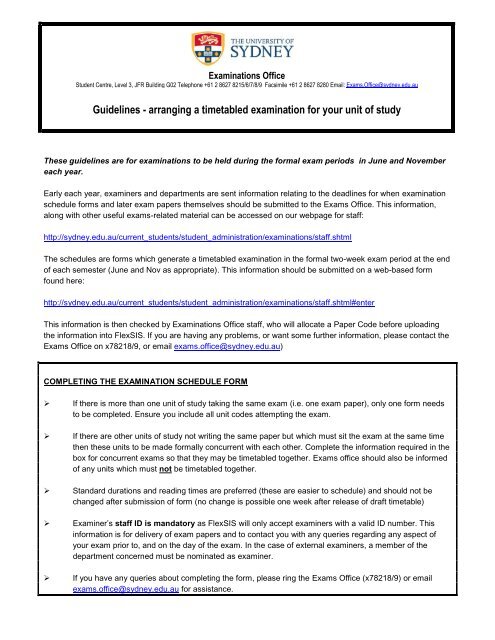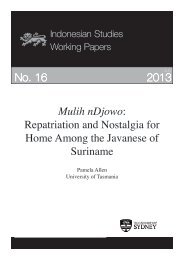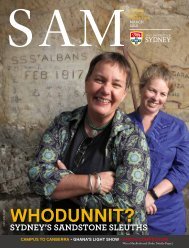Guidelines for arranging a timetabled examination - The University ...
Guidelines for arranging a timetabled examination - The University ...
Guidelines for arranging a timetabled examination - The University ...
Create successful ePaper yourself
Turn your PDF publications into a flip-book with our unique Google optimized e-Paper software.
Examinations Office<br />
Student Centre, Level 3, JFR Building G02 Telephone +61 2 8627 8215/6/7/8/9 Facsimile +61 2 8627 8280 Email: Exams.Office@sydney.edu.au<br />
<strong>Guidelines</strong> - <strong>arranging</strong> a <strong>timetabled</strong> <strong>examination</strong> <strong>for</strong> your unit of study<br />
<strong>The</strong>se guidelines are <strong>for</strong> <strong>examination</strong>s to be held during the <strong>for</strong>mal exam periods in June and November<br />
each year.<br />
Early each year, examiners and departments are sent in<strong>for</strong>mation relating to the deadlines <strong>for</strong> when <strong>examination</strong><br />
schedule <strong>for</strong>ms and later exam papers themselves should be submitted to the Exams Office. This in<strong>for</strong>mation,<br />
along with other useful exams-related material can be accessed on our webpage <strong>for</strong> staff:<br />
http://sydney.edu.au/current_students/student_administration/<strong>examination</strong>s/staff.shtml<br />
<strong>The</strong> schedules are <strong>for</strong>ms which generate a <strong>timetabled</strong> <strong>examination</strong> in the <strong>for</strong>mal two-week exam period at the end<br />
of each semester (June and Nov as appropriate). This in<strong>for</strong>mation should be submitted on a web-based <strong>for</strong>m<br />
found here:<br />
http://sydney.edu.au/current_students/student_administration/<strong>examination</strong>s/staff.shtml#enter<br />
This in<strong>for</strong>mation is then checked by Examinations Office staff, who will allocate a Paper Code be<strong>for</strong>e uploading<br />
the in<strong>for</strong>mation into FlexSIS. If you are having any problems, or want some further in<strong>for</strong>mation, please contact the<br />
Exams Office on x78218/9, or email exams.office@sydney.edu.au)<br />
COMPLETING THE EXAMINATION SCHEDULE FORM<br />
‣ If there is more than one unit of study taking the same exam (i.e. one exam paper), only one <strong>for</strong>m needs<br />
to be completed. Ensure you include all unit codes attempting the exam.<br />
‣ If there are other units of study not writing the same paper but which must sit the exam at the same time<br />
then these units to be made <strong>for</strong>mally concurrent with each other. Complete the in<strong>for</strong>mation required in the<br />
box <strong>for</strong> concurrent exams so that they may be <strong>timetabled</strong> together. Exams office should also be in<strong>for</strong>med<br />
of any units which must not be <strong>timetabled</strong> together.<br />
‣ Standard durations and reading times are preferred (these are easier to schedule) and should not be<br />
changed after submission of <strong>for</strong>m (no change is possible one week after release of draft timetable)<br />
‣ Examiner‟s staff ID is mandatory as FlexSIS will only accept examiners with a valid ID number. This<br />
in<strong>for</strong>mation is <strong>for</strong> delivery of exam papers and to contact you with any queries regarding any aspect of<br />
your exam prior to, and on the day of the exam. In the case of external examiners, a member of the<br />
department concerned must be nominated as examiner.<br />
‣ If you have any queries about completing the <strong>for</strong>m, please ring the Exams Office (x78218/9) or email<br />
exams.office@sydney.edu.au <strong>for</strong> assistance.
‘CONSULT DEPARTMENT’ EXAMINATIONS<br />
A “Consult Department” <strong>examination</strong> is one that a Department runs fully independent of assistance from the<br />
Examinations Section. We make an entry on the timetable (with no time or place) that shows the unit of study and<br />
instructs students to “Consult department <strong>for</strong> further in<strong>for</strong>mation”.<br />
‘IN DEPARTMENT’ EXAMINATIONS<br />
An In Department <strong>examination</strong> is one that a department administers, partially independent of the Exams Office.<br />
Departments may hold these <strong>examination</strong>s <strong>for</strong> any number of students during the end-of-semester <strong>examination</strong><br />
period, however, papers with 25 or fewer candidates must be supervised (and have materials provided) by<br />
the Department. Also, all evening exams (after 5pm) are In Department, as are practical exams and any other<br />
exams which do not require seating/ accommodation and the supervision of written work.<br />
Please Note:<br />
Exams Office DOES NOT provide materials such as MCQ answer sheets, booklets or any other materials <strong>for</strong> In<br />
Dept exams. Please check with local administrative staff <strong>for</strong> materials required; departments should maintain their<br />
own stock of items <strong>for</strong> this type of exam. Special „In Department‟ answer booklets are available from the<br />
<strong>University</strong> Publishing Service, G12 (Phone: x12004 or fax orders to x17757) Two sizes are available - 4 pages<br />
and 10 pages. Please make sure that you have sufficient supplies be<strong>for</strong>e the <strong>examination</strong> period commences.<br />
Exams Office provides the date and time of your exam <strong>for</strong> the timetable. We also provide accommodation <strong>for</strong> the<br />
exam unless otherwise advised by the examiner/department: Accommodation provided: Where the Examinations<br />
Section has provided accommodation, students will be in<strong>for</strong>med of the venue on their exam seating page in<br />
MyUni‟s Student Self Administration module. Accommodation not provided: If accommodation is not required to<br />
be arranged through the Exams Office, the message IN DEPARTMENT will be shown on the Final Timetable and<br />
on the web advice <strong>for</strong> seat numbers on MyUni. <strong>The</strong> location is generally added to Student's Notes on the Final<br />
Timetable, but any queries about these exams will be directed to the department.<br />
Exams Office will print and package your exam paper if we receive it by the due date. <strong>The</strong> examiner (or other<br />
authorized member of the department) is responsible <strong>for</strong> collecting the exam paper packages at least 48 hours<br />
prior to the <strong>examination</strong> being held. Photo ID is required.<br />
Supervision is NOT provided by the exams office, departments are responsible <strong>for</strong> supervising these exams. A<br />
copy of the <strong>University</strong>‟s Examination Supervisors‟ Manual will be made available to examiners on request.<br />
If you are advised that you have students sitting their „In Department‟ <strong>examination</strong> in the Clash Room, or the<br />
Disability Examination Room, and you have not submitted your paper <strong>for</strong> printing through the Exams Office,<br />
please <strong>for</strong>ward a small supply of <strong>examination</strong> papers as appropriate <strong>for</strong> these students.<br />
Evening exam clashes and disability arrangements are to be organised and arranged by the department/<br />
examiner. Students are advised of this when they report an evening clash to the student centre or when they<br />
register with Disability Services <strong>for</strong> exams.<br />
If an examiner wishes an In Dept exam (which has not been printed through Exams) to be sent to the Library<br />
early the following year, a package of 20 copies should be delivered to Exams be<strong>for</strong>e the end of the exam period.
Examinations Office 8627 8219 exams.office@sydney.edu.au G/Examinations/<strong>Guidelines</strong> <strong>for</strong> exam schedule