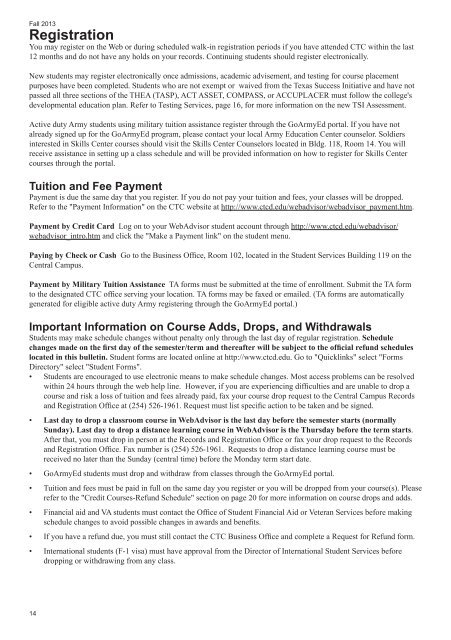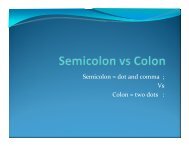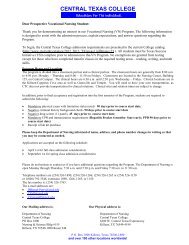Fall 2013 - Central Texas College
Fall 2013 - Central Texas College
Fall 2013 - Central Texas College
Create successful ePaper yourself
Turn your PDF publications into a flip-book with our unique Google optimized e-Paper software.
<strong>Fall</strong> <strong>2013</strong><br />
Registration<br />
You may register on the Web or during scheduled walk-in registration periods if you have attended CTC within the last<br />
12 months and do not have any holds on your records. Continuing students should register electronically.<br />
New students may register electronically once admissions, academic advisement, and testing for course placement<br />
purposes have been completed. Students who are not exempt or waived from the <strong>Texas</strong> Success Initiative and have not<br />
passed all three sections of the THEA (TASP), ACT ASSET, COMPASS, or ACCUPLACER must follow the college's<br />
developmental education plan. Refer to Testing Services, page 16, for more information on the new TSI Assessment.<br />
Active duty Army students using military tuition assistance register through the GoArmyEd portal. If you have not<br />
already signed up for the GoArmyEd program, please contact your local Army Education Center counselor. Soldiers<br />
interested in Skills Center courses should visit the Skills Center Counselors located in Bldg. 118, Room 14. You will<br />
receive assistance in setting up a class schedule and will be provided information on how to register for Skills Center<br />
courses through the portal.<br />
Tuition and Fee Payment<br />
Payment is due the same day that you register. If you do not pay your tuition and fees, your classes will be dropped.<br />
Refer to the "Payment Information" on the CTC website at http://www.ctcd.edu/webadvisor/webadvisor_payment.htm.<br />
Payment by Credit Card Log on to your WebAdvisor student account through http://www.ctcd.edu/webadvisor/<br />
webadvisor_intro.htm and click the "Make a Payment link" on the student menu.<br />
Paying by Check or Cash Go to the Business Office, Room 102, located in the Student Services Building 119 on the<br />
<strong>Central</strong> Campus.<br />
Payment by Military Tuition Assistance TA forms must be submitted at the time of enrollment. Submit the TA form<br />
to the designated CTC office serving your location. TA forms may be faxed or emailed. (TA forms are automatically<br />
generated for eligible active duty Army registering through the GoArmyEd portal.)<br />
Important Information on Course Adds, Drops, and Withdrawals<br />
Students may make schedule changes without penalty only through the last day of regular registration. Schedule<br />
changes made on the first day of the semester/term and thereafter will be subject to the official refund schedules<br />
located in this bulletin. Student forms are located online at http://www.ctcd.edu. Go to "Quicklinks" select "Forms<br />
Directory" select "Student Forms".<br />
• Students are encouraged to use electronic means to make schedule changes. Most access problems can be resolved<br />
within 24 hours through the web help line. However, if you are experiencing difficulties and are unable to drop a<br />
course and risk a loss of tuition and fees already paid, fax your course drop request to the <strong>Central</strong> Campus Records<br />
and Registration Office at (254) 526-1961. Request must list specific action to be taken and be signed.<br />
• Last day to drop a classroom course in WebAdvisor is the last day before the semester starts (normally<br />
Sunday). Last day to drop a distance learning course in WebAdvisor is the Thursday before the term starts.<br />
After that, you must drop in person at the Records and Registration Office or fax your drop request to the Records<br />
and Registration Office. Fax number is (254) 526-1961. Requests to drop a distance learning course must be<br />
received no later than the Sunday (central time) before the Monday term start date.<br />
• GoArmyEd students must drop and withdraw from classes through the GoArmyEd portal.<br />
• Tuition and fees must be paid in full on the same day you register or you will be dropped from your course(s). Please<br />
refer to the "Credit Courses-Refund Schedule" section on page 20 for more information on course drops and adds.<br />
• Financial aid and VA students must contact the Office of Student Financial Aid or Veteran Services before making<br />
schedule changes to avoid possible changes in awards and benefits.<br />
• If you have a refund due, you must still contact the CTC Business Office and complete a Request for Refund form.<br />
• International students (F-1 visa) must have approval from the Director of International Student Services before<br />
dropping or withdrawing from any class.<br />
14