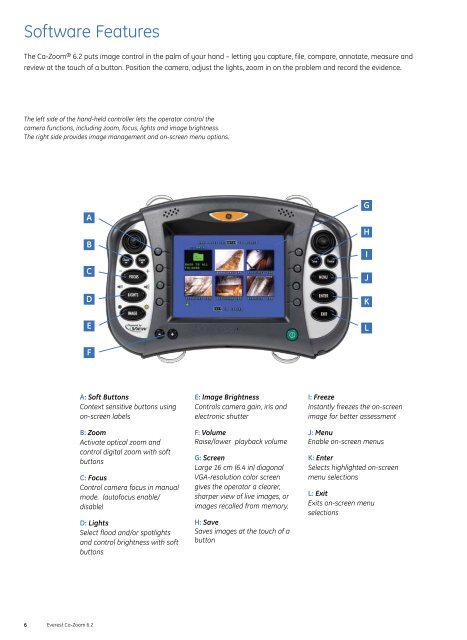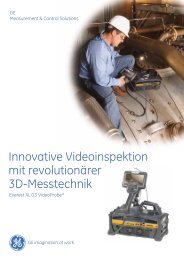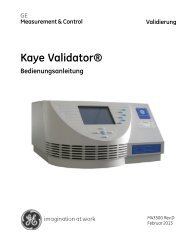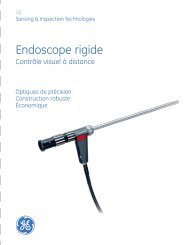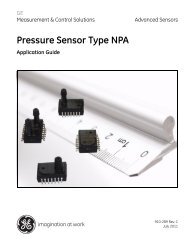Everest Ca-Zoom® 6.2 - GE Measurement & Control
Everest Ca-Zoom® 6.2 - GE Measurement & Control
Everest Ca-Zoom® 6.2 - GE Measurement & Control
You also want an ePaper? Increase the reach of your titles
YUMPU automatically turns print PDFs into web optimized ePapers that Google loves.
Software Features<br />
The <strong>Ca</strong>-Zoom ® <strong>6.2</strong> puts image control in the palm of your hand – letting you capture, file, compare, annotate, measure and<br />
review at the touch of a button. Position the camera, adjust the lights, zoom in on the problem and record the evidence.<br />
The left side of the hand-held controller lets the operator control the<br />
camera functions, including zoom, focus, lights and image brightness.<br />
The right side provides image management and on-screen menu options.<br />
A<br />
B<br />
C<br />
D<br />
G<br />
H<br />
I<br />
J<br />
K<br />
E<br />
L<br />
F<br />
A: Soft Buttons<br />
Context sensitive buttons using<br />
on-screen labels<br />
B: Zoom<br />
Activate optical zoom and<br />
control digital zoom with soft<br />
buttons<br />
C: Focus<br />
<strong>Control</strong> camera focus in manual<br />
mode. (autofocus enable/<br />
disable)<br />
D: Lights<br />
Select flood and/or spotlights<br />
and control brightness with soft<br />
buttons<br />
E: Image Brightness<br />
<strong>Control</strong>s camera gain, iris and<br />
electronic shutter<br />
F: Volume<br />
Raise/lower playback volume<br />
G: Screen<br />
Large 16 cm (6.4 in) diagonal<br />
VGA-resolution color screen<br />
gives the operator a clearer,<br />
sharper view of live images, or<br />
images recalled from memory.<br />
H: Save<br />
Saves images at the touch of a<br />
button<br />
I: Freeze<br />
Instantly freezes the on-screen<br />
image for better assessment<br />
J: Menu<br />
Enable on-screen menus<br />
K: Enter<br />
Selects highlighted on-screen<br />
menu selections<br />
L: Exit<br />
Exits on-screen menu<br />
selections<br />
6<br />
<strong>Everest</strong> <strong>Ca</strong>-Zoom <strong>6.2</strong>