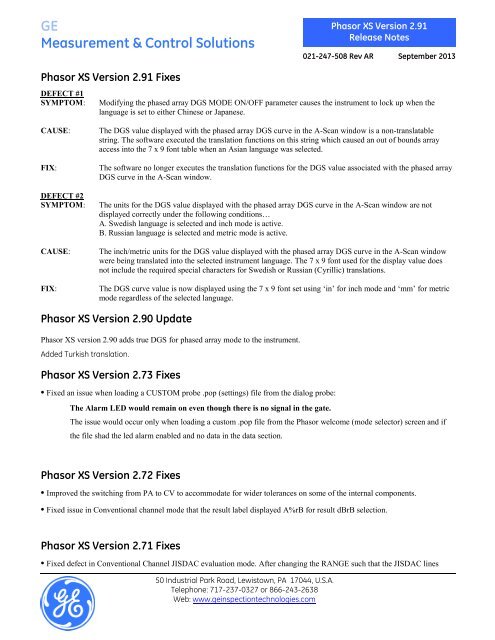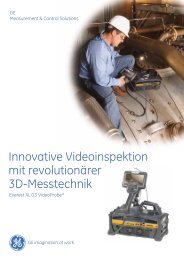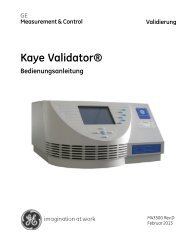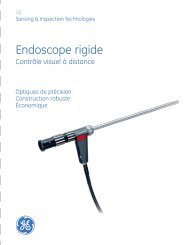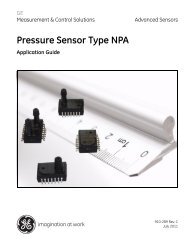Phasor XS version 2.91 release notes. - GE Measurement & Control
Phasor XS version 2.91 release notes. - GE Measurement & Control
Phasor XS version 2.91 release notes. - GE Measurement & Control
You also want an ePaper? Increase the reach of your titles
YUMPU automatically turns print PDFs into web optimized ePapers that Google loves.
<strong>GE</strong><br />
<strong>Measurement</strong> & <strong>Control</strong> Solutions<br />
<strong>Phasor</strong> <strong>XS</strong> Version <strong>2.91</strong><br />
Release Notes<br />
021-247-508 Rev AR September 2013<br />
<strong>Phasor</strong> <strong>XS</strong> Version <strong>2.91</strong> Fixes<br />
DEFECT #1<br />
SYMPTOM:<br />
Modifying the phased array DGS MODE ON/OFF parameter causes the instrument to lock up when the<br />
language is set to either Chinese or Japanese.<br />
CAUSE:<br />
FIX:<br />
DEFECT #2<br />
SYMPTOM:<br />
CAUSE:<br />
FIX:<br />
The DGS value displayed with the phased array DGS curve in the A-Scan window is a non-translatable<br />
string. The software executed the translation functions on this string which caused an out of bounds array<br />
access into the 7 x 9 font table when an Asian language was selected.<br />
The software no longer executes the translation functions for the DGS value associated with the phased array<br />
DGS curve in the A-Scan window.<br />
The units for the DGS value displayed with the phased array DGS curve in the A-Scan window are not<br />
displayed correctly under the following conditions…<br />
A. Swedish language is selected and inch mode is active.<br />
B. Russian language is selected and metric mode is active.<br />
The inch/metric units for the DGS value displayed with the phased array DGS curve in the A-Scan window<br />
were being translated into the selected instrument language. The 7 x 9 font used for the display value does<br />
not include the required special characters for Swedish or Russian (Cyrillic) translations.<br />
The DGS curve value is now displayed using the 7 x 9 font set using „in‟ for inch mode and „mm‟ for metric<br />
mode regardless of the selected language.<br />
<strong>Phasor</strong> <strong>XS</strong> Version 2.90 Update<br />
<strong>Phasor</strong> <strong>XS</strong> <strong>version</strong> 2.90 adds true DGS for phased array mode to the instrument.<br />
Added Turkish translation.<br />
<strong>Phasor</strong> <strong>XS</strong> Version 2.73 Fixes<br />
• Fixed an issue when loading a CUSTOM probe .pop (settings) file from the dialog probe:<br />
The Alarm LED would remain on even though there is no signal in the gate.<br />
The issue would occur only when loading a custom .pop file from the <strong>Phasor</strong> welcome (mode selector) screen and if<br />
the file shad the led alarm enabled and no data in the data section.<br />
<strong>Phasor</strong> <strong>XS</strong> Version 2.72 Fixes<br />
• Improved the switching from PA to CV to accommodate for wider tolerances on some of the internal components.<br />
• Fixed issue in Conventional channel mode that the result label displayed A%rB for result dBrB selection.<br />
<strong>Phasor</strong> <strong>XS</strong> Version 2.71 Fixes<br />
• Fixed defect in Conventional Channel JISDAC evaluation mode. After changing the RAN<strong>GE</strong> such that the JISDAC lines<br />
50 Industrial Park Road, Lewistown, PA 17044, U.S.A.<br />
Telephone: 717-237-0327 or 866-243-2638<br />
Web: www.geinspectiontechnologies.com
<strong>Phasor</strong> <strong>XS</strong> Version 2.73 Release Notes February 2013<br />
extend off the right edge of the screen, the instrument draws the JISDAC as a vertical line at the right edge of the screen.<br />
• Updated languages translation for the LAST DATASET and LAST REPORT functions.<br />
• Fixed defect in Phased Array A-scan only Freeze mode. After freeze, a portion (approximately the first 30% of the time<br />
base) of the frozen A-scan only view data appears to come from another beam (cycle). This region of the image does not<br />
update after selecting another beam with the beam cursor.<br />
<strong>Phasor</strong> <strong>XS</strong> Version 2.70 Enhancements and Fixes<br />
Added six new trueDGS probes to the conventional DGS probe list:<br />
• MWB45-2 tD—45-degree 2 MHz<br />
• MWB60-2 tD—60-degree 2 MHz<br />
• MWB70-2 tD—70-degree 2 MHz<br />
• MWB45-4 tD—45-degree 4 MHz<br />
• MWB60-4 tD—60-degree 4 MHz<br />
• MWB70-4 tD—70-degree 4 MHz<br />
Add display of last report and last dataset to the FILESREPORT menu:<br />
• Following report generation, the LAST REPORT field will display the full name of the last report generated.<br />
• Following dataset load or save operation, the LAST DATASET field will display the full name of the dataset that is<br />
currently resident in the system, as shown below.<br />
2 of 5 021-247-508 Rev AR
<strong>Phasor</strong> <strong>XS</strong> Version 2.73 Release Notes February 2013<br />
Fixes:<br />
• Removed depth scale from the linear scan image for DM probes. The depth scale on the image caused confusion,<br />
because the data in the image is not v-path corrected.<br />
• Moving the cursor in phased array Frame View Analysis (Freeze) no longer erases the DAC line in the A-scan window.<br />
• Change of ANGLE START parameter no longer produces plausibility message for every value. The instrument will<br />
produce an error only if the parameter is invalid during the CALC (delay law recalculate) operation.<br />
• D-CAL (depth calibration) now updates PROBE DELAY and VELOCITY values displayed in their respective menus.<br />
• Change of selected RESULT1<br />
READING while in Frame View Analysis (Freeze) will now display the value in its<br />
respective result window.<br />
• Data log and TCG files now support the selected REGIONAL settings for DECIMAL (comma or period).<br />
• Conventional Channel ruler no longer reappears in “GRID WO RULER” grid selection after changing RAN<strong>GE</strong><br />
parameter.<br />
• Converted the instrument internal temperature measurement to centigrade in the service logs.<br />
• Better reporting of the time in the service logs when an error occurs.<br />
<strong>Phasor</strong> <strong>XS</strong> Version 2.62 Enhancements<br />
Removed RATT Frame View measurement result. Existing files with a READING set to RATT will be turned OFF.<br />
Prompt user if loading a phased array dataset that has failed the integrity check. Users accept the changed file at their own risk<br />
or may cancel the file load. This prompt allows experienced users to create and use custom POP files.<br />
<strong>Phasor</strong> <strong>XS</strong> Version 2.61 Enhancements<br />
Fixes syntax error related to deleted D-CAL. Steps that caused the error:<br />
1) Start instrument<br />
2) Recall a dataset that contains a D-CAL recording<br />
3) Delete D-CAL<br />
4) Save dataset<br />
5) Recall dataset<br />
Error only occurred if the D-CAL previously existed in the dataset and no D-CAL was recorded since instrument startup.<br />
<strong>Phasor</strong> <strong>XS</strong> Version 2.61 Issues<br />
Issues<br />
3 of 5 021-247-508 Rev AR
<strong>Phasor</strong> <strong>XS</strong> Version 2.73 Release Notes February 2013<br />
Attachment or removal of probes during operation— The <strong>Phasor</strong> <strong>XS</strong> may fail if a user removes or attaches the probe while<br />
the instrument is running. If this occurs, the user will lose any unsaved settings. To protect against this failure, <strong>GE</strong><br />
recommends that the user power OFF the instrument before attaching or replacing a probe.<br />
<strong>Phasor</strong> <strong>XS</strong> Version 2.60 Enhancements<br />
Dedicated D-Cal<br />
Depth calibration is now a multi-step process, similar to the TCG point record process. A user can choose to perform a depth<br />
calibration on one reference point to calibrate probe delay, or on two reference points to calibrate material velocity and probe<br />
delay.<br />
Display of Calibrated Velocity and Delay<br />
After D-CAL, the <strong>Phasor</strong> <strong>XS</strong> will display the calibrated velocity and delay for both DM and normal PA operation.<br />
Disabling of Right Knob for View Mode Function Value Change<br />
To avoid inadvertent changes, the software will disable the right knob when the VIEW MODE parameter is selected. If the user<br />
does turn the knob, the instrument will display the message: “Press Function Key To Change View Mode.” To change VIEW<br />
MODE, the user must press the function key beside the VIEW MODE function.<br />
Addition of L2L1 Reading<br />
The 2.60 software adds the DM Top View Analysis L2L1 Reading.<br />
Addition of Toggle Encoder Direction<br />
If a user runs encoded top view but the rulers display negative values, the new ENC COUNT DIR function allow the user to<br />
switch the direction of the ruler so that it displays the positive values. The parameter ENC COUNT DIR in the SCANSYNC<br />
menu offers the selections of NORMAL (default value, indicates that the encoder counter should use the scan direction as the<br />
encoder is wired) and REVERSE (indicates that the encoder counter should reverse the scan direction). The parameter has no<br />
effect on timed top view and frame view scan.<br />
Addition of Percent Over Threshold Evaluation<br />
In top view analysis (freeze) mode only, six additional readings display the percentage of samples with amplitude value greater<br />
than the gate threshold. The instrument will calculate the result when: The new top view analysis readings are:<br />
<br />
<br />
<br />
<br />
<br />
<br />
OTA Percentage over gate A threshold for all samples in the top view scan<br />
OTPA Percentage over gate A threshold for samples between position cursors<br />
OTCA Percentage over gate A threshold for samples between both position and beam cursors<br />
OTB Percentage over gate B threshold for all samples in the top view scan<br />
OTPB Percentage over gate B threshold for samples between position cursors<br />
OTCB Percentage over gate B threshold for samples between both position and beam cursors<br />
Beam to Beam (B2B1) <strong>Measurement</strong><br />
This top view analysis measurement displays the distance between beams for both angled linear and straight-beam scans.<br />
B2B1 reading selection is only available in top view analysis.<br />
Auto-numbering DATA LOG Files<br />
Press and holding the Freeze key saves new data log filename with auto number sequence, starting with the current filename<br />
value.<br />
4 of 5 021-247-508 Rev AR
<strong>Phasor</strong> <strong>XS</strong> Version 2.73 Release Notes February 2013<br />
Tip Diffraction Sizing Technique-Cursors in A-Scan<br />
In Frame View Analysis of sector scan, the image horizontal CURSOR 1 and CURSOR 2 bars can "extend" into the A-scan<br />
window. Four new Frame View Analysis measurements D1, D2, AATT and RATT are available:<br />
<br />
<br />
D1 = true-depth for cursor 1. True-depth corrects for the leg number.<br />
D2 = true-depth for cursor 2. True-depth corrects for the leg number.<br />
AATT (absolute arrival time technique) = abs (D2 - D1)<br />
RATT (relative arrival time technique) = abs (Z2 - Z1) / cos( beam angle )<br />
Require 3-Second Hold of Power Key To Shutdown<br />
To avoid accidental shutdown, the software requires the power key be held for 3 seconds before shutting down.<br />
"Auto" PRF Mode<br />
A new "auto" PRF setting allows the instrument to set the PRF based on instrument configuration. If PRF VALUE is AUTO,<br />
the right knob does not change PRF. But If the PRF VALUE is MANUAL, right knob changes the PRF. If a user presses the<br />
function key once it is already highlighted, the PRF MODE toggles between AUTO and MANUAL.<br />
5 of 5 021-247-508 Rev AR