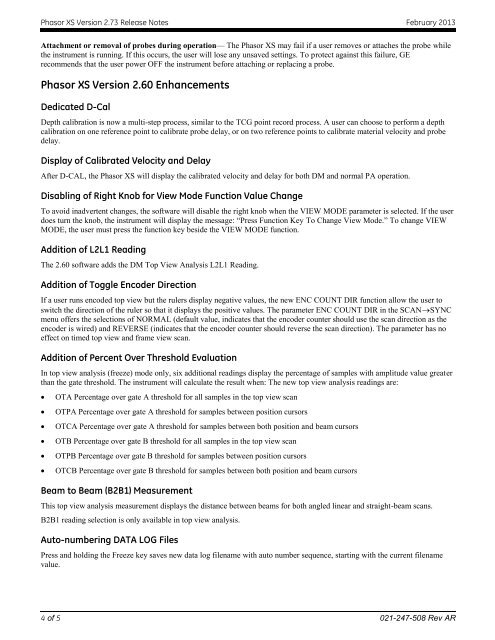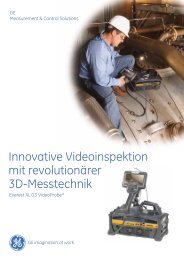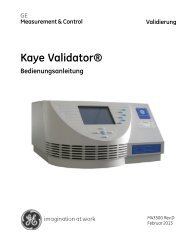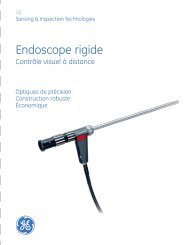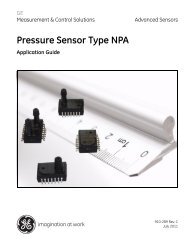Phasor XS version 2.91 release notes. - GE Measurement & Control
Phasor XS version 2.91 release notes. - GE Measurement & Control
Phasor XS version 2.91 release notes. - GE Measurement & Control
Create successful ePaper yourself
Turn your PDF publications into a flip-book with our unique Google optimized e-Paper software.
<strong>Phasor</strong> <strong>XS</strong> Version 2.73 Release Notes February 2013<br />
Attachment or removal of probes during operation— The <strong>Phasor</strong> <strong>XS</strong> may fail if a user removes or attaches the probe while<br />
the instrument is running. If this occurs, the user will lose any unsaved settings. To protect against this failure, <strong>GE</strong><br />
recommends that the user power OFF the instrument before attaching or replacing a probe.<br />
<strong>Phasor</strong> <strong>XS</strong> Version 2.60 Enhancements<br />
Dedicated D-Cal<br />
Depth calibration is now a multi-step process, similar to the TCG point record process. A user can choose to perform a depth<br />
calibration on one reference point to calibrate probe delay, or on two reference points to calibrate material velocity and probe<br />
delay.<br />
Display of Calibrated Velocity and Delay<br />
After D-CAL, the <strong>Phasor</strong> <strong>XS</strong> will display the calibrated velocity and delay for both DM and normal PA operation.<br />
Disabling of Right Knob for View Mode Function Value Change<br />
To avoid inadvertent changes, the software will disable the right knob when the VIEW MODE parameter is selected. If the user<br />
does turn the knob, the instrument will display the message: “Press Function Key To Change View Mode.” To change VIEW<br />
MODE, the user must press the function key beside the VIEW MODE function.<br />
Addition of L2L1 Reading<br />
The 2.60 software adds the DM Top View Analysis L2L1 Reading.<br />
Addition of Toggle Encoder Direction<br />
If a user runs encoded top view but the rulers display negative values, the new ENC COUNT DIR function allow the user to<br />
switch the direction of the ruler so that it displays the positive values. The parameter ENC COUNT DIR in the SCANSYNC<br />
menu offers the selections of NORMAL (default value, indicates that the encoder counter should use the scan direction as the<br />
encoder is wired) and REVERSE (indicates that the encoder counter should reverse the scan direction). The parameter has no<br />
effect on timed top view and frame view scan.<br />
Addition of Percent Over Threshold Evaluation<br />
In top view analysis (freeze) mode only, six additional readings display the percentage of samples with amplitude value greater<br />
than the gate threshold. The instrument will calculate the result when: The new top view analysis readings are:<br />
<br />
<br />
<br />
<br />
<br />
<br />
OTA Percentage over gate A threshold for all samples in the top view scan<br />
OTPA Percentage over gate A threshold for samples between position cursors<br />
OTCA Percentage over gate A threshold for samples between both position and beam cursors<br />
OTB Percentage over gate B threshold for all samples in the top view scan<br />
OTPB Percentage over gate B threshold for samples between position cursors<br />
OTCB Percentage over gate B threshold for samples between both position and beam cursors<br />
Beam to Beam (B2B1) <strong>Measurement</strong><br />
This top view analysis measurement displays the distance between beams for both angled linear and straight-beam scans.<br />
B2B1 reading selection is only available in top view analysis.<br />
Auto-numbering DATA LOG Files<br />
Press and holding the Freeze key saves new data log filename with auto number sequence, starting with the current filename<br />
value.<br />
4 of 5 021-247-508 Rev AR