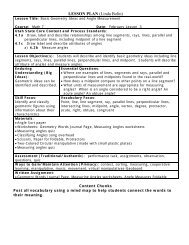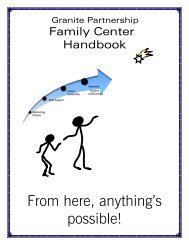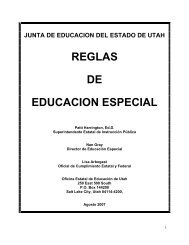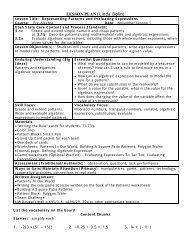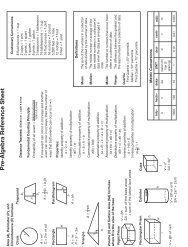LESSON PLAN (Linda Bolin) - Granite School District
LESSON PLAN (Linda Bolin) - Granite School District
LESSON PLAN (Linda Bolin) - Granite School District
You also want an ePaper? Increase the reach of your titles
YUMPU automatically turns print PDFs into web optimized ePapers that Google loves.
Lesson Segment 2: Why is it important to compare measures using the same<br />
type of unit? (Ex. Inches to inches rather than inches to feet)<br />
Journal: Give each student a copy of the State Class Reference Sheet that can be<br />
used on the CRT tests. Students should keep this reference sheet in their journal for<br />
future use.<br />
Hand a student a regular size Hershey candy bar and you hold up a 1lb.<br />
Hershey bar. Tell the student can have it if theirs weighs more than yours. Have<br />
them read the weight on their package to the class and you look at yours and say,<br />
“Oh, no! Mine says it weighs only 1. Q. Why is this not an accurate comparison?<br />
Have two students come to the front of the class. Choose one that is about 6 ft.<br />
tall, and another much shorter. Use the ruler to measure the taller in feet and the<br />
shorter in inches and declare, “_______ (the shorter person) is the taller of the two.”<br />
When the class disagrees, defend by telling them how many inches. Q. Why is this<br />
not an accurate comparison?<br />
Obviously, when we are comparing, we need to use the same unit of measure.<br />
So, in order to compare, we must often convert units. We could use a Foldable to<br />
help us, a proportion, or we could use the graphing calculator. We will learn how to<br />
use each of these tools.<br />
Foldable: Fold the Converting Measures foldable so that the type of measure is a<br />
pocket inside a folder. Staple or tape the edges of the pocket. Cut out each<br />
measurement card. Help the students use the convert feature on the TI-73 and how<br />
to use a proportion to fill in the information on the cards. (In a proportion, one ratio<br />
is the number of smaller units in 1 of the larger units. The other is the information<br />
given and a variable). Have them practice a few with you.<br />
Staple or glue folded pocket to edge here.<br />
TI-73: Use the - < to convert measures. From the home screen type the<br />
number of units given. Push - < and select the type of measurement and the<br />
unit of measure given. Then select the unit of measure to convert to and press b.<br />
The home screen organizes the information so students can determine the scale factor<br />
used to convert the units. For example asking what 3<br />
was multiplied by to get 108 in this example, will<br />
help students find the scale factor.