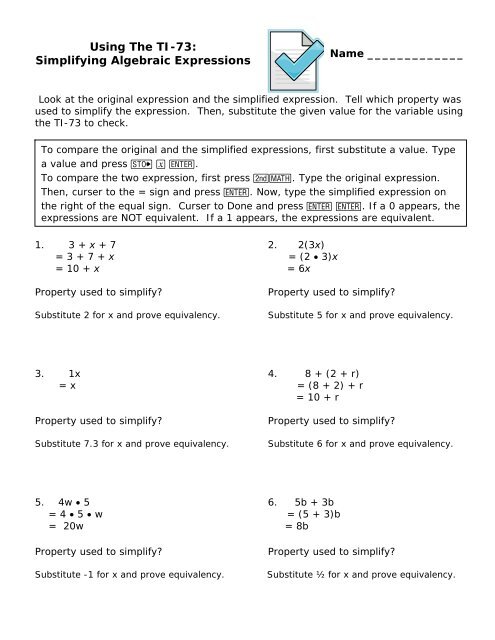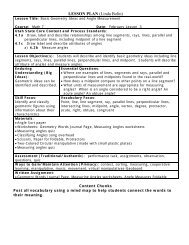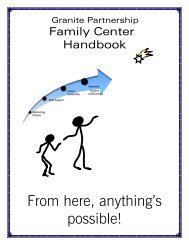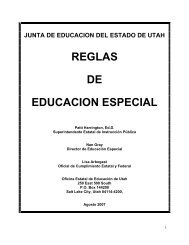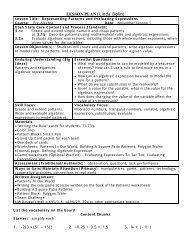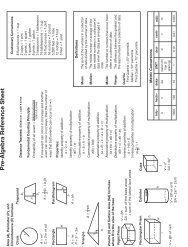LESSON PLAN (Linda Bolin) - Granite School District
LESSON PLAN (Linda Bolin) - Granite School District
LESSON PLAN (Linda Bolin) - Granite School District
Create successful ePaper yourself
Turn your PDF publications into a flip-book with our unique Google optimized e-Paper software.
Using The TI-73:<br />
Simplifying Algebraic Expressions<br />
Name _____________<br />
Look at the original expression and the simplified expression. Tell which property was<br />
used to simplify the expression. Then, substitute the given value for the variable using<br />
the TI-73 to check.<br />
To compare the original and the simplified expressions, first substitute a value. Type<br />
a value and press X I b.<br />
To compare the two expression, first press -1. Type the original expression.<br />
Then, curser to the = sign and press b. Now, type the simplified expression on<br />
the right of the equal sign. Curser to Done and press b b. If a 0 appears, the<br />
expressions are NOT equivalent. If a 1 appears, the expressions are equivalent.<br />
1. 3 + x + 7 2. 2(3x)<br />
= 3 + 7 + x = (2 • 3)x<br />
= 10 + x = 6x<br />
Property used to simplify?<br />
Substitute 2 for x and prove equivalency.<br />
Property used to simplify?<br />
Substitute 5 for x and prove equivalency.<br />
3. 1x 4. 8 + (2 + r)<br />
= x = (8 + 2) + r<br />
= 10 + r<br />
Property used to simplify?<br />
Substitute 7.3 for x and prove equivalency.<br />
Property used to simplify?<br />
Substitute 6 for x and prove equivalency.<br />
5. 4w • 5 6. 5b + 3b<br />
= 4 • 5 • w = (5 + 3)b<br />
= 20w = 8b<br />
Property used to simplify?<br />
Substitute -1 for x and prove equivalency.<br />
Property used to simplify?<br />
Substitute ½ for x and prove equivalency.