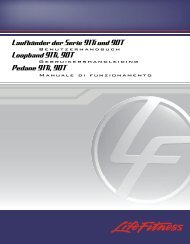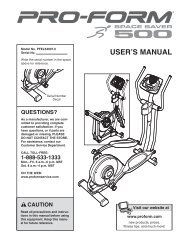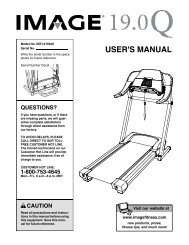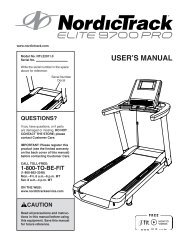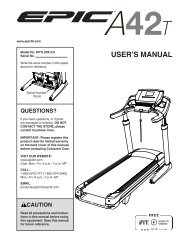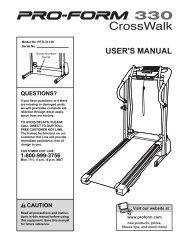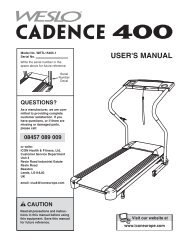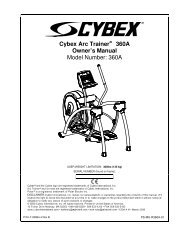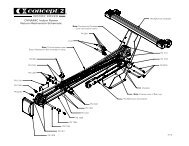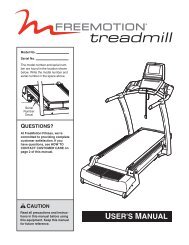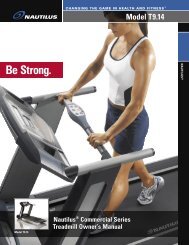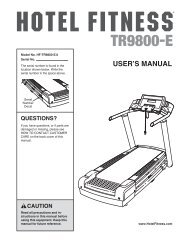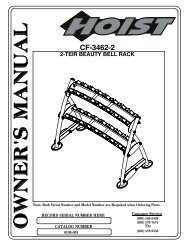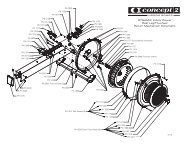Cybex LCX-425T Treadmill Owner's Manual ... - GymStore.com
Cybex LCX-425T Treadmill Owner's Manual ... - GymStore.com
Cybex LCX-425T Treadmill Owner's Manual ... - GymStore.com
You also want an ePaper? Increase the reach of your titles
YUMPU automatically turns print PDFs into web optimized ePapers that Google loves.
www.cybexinternational.<strong>com</strong><br />
<strong>Cybex</strong> <strong>LCX</strong>-<strong>425T</strong> <strong>Treadmill</strong><br />
Owner’s <strong>Manual</strong><br />
Cardiovascular Systems<br />
Part Number LT-19341-4 F
<strong>Cybex</strong> <strong>LCX</strong>-<strong>425T</strong> <strong>Treadmill</strong><br />
Owner’s <strong>Manual</strong><br />
Cardiovascular Systems<br />
Part Number LT-19341-4 F<br />
<strong>Cybex</strong> ® and the <strong>Cybex</strong> logo are registered trademarks of <strong>Cybex</strong> International, Inc. Polar ® is a registered trademark of<br />
Polar Electro Inc.<br />
DISCLAIMER: <strong>Cybex</strong> International, Inc. makes no representations or warranties regarding the contents of this manual. We reserve<br />
the right to revise this document at any time or to make changes to the product described within it without notice or obligation to<br />
notify any person of such revisions or changes.<br />
© 2010, <strong>Cybex</strong> International, Inc. All rights reserved. Printed in United States of America.<br />
10 Trotter Drive Medway, MA 02053 • 888-462-9239 • 508-533-4300 • FAX 508-533-5183<br />
www.cybexinternational.<strong>com</strong> • techhelp@cybexintl.<strong>com</strong> • LT-19341-4 F • January 2010
<strong>Cybex</strong> <strong>425T</strong> <strong>Treadmill</strong> Owner’s <strong>Manual</strong><br />
Table of Contents<br />
Front Pages<br />
About this <strong>Manual</strong>. . . . . . . . . . . . . . . . . . . iii<br />
FCC Compliance Information . . . . . . . . . . iii<br />
1 Safety<br />
Important Voltage Information . . . . . . . 1-1<br />
Grounding Instructions . . . . . . . . . . . . . 1-1<br />
Important Safety Instructions . . . . . . . . 1-2<br />
Warning Decals . . . . . . . . . . . . . . . . . . 1-4<br />
Caution Decals . . . . . . . . . . . . . . . . . . . 1-7<br />
Emergency Stop Key (e-stop) . . . . . . . 1-7<br />
2 Assembly and Setup<br />
Warnings/Cautions . . . . . . . . . . . . . . . . 2-1<br />
Choosing and Preparing a Site . . . . . . 2-1<br />
Electrical Power Requirements . . . . . . 2-2<br />
Assembling the <strong>Treadmill</strong> . . . . . . . . . . . 2-2<br />
Testing the <strong>Treadmill</strong> Operation . . . . . 2-10<br />
Setting Operation Options . . . . . . . . . 2-11<br />
3 Operation<br />
Terms and Symbols Used . . . . . . . . . . 3-1<br />
Quick Operation Guide. . . . . . . . . . . . . 3-2<br />
Detailed Operation Guide. . . . . . . . . . . 3-2<br />
Stopping the <strong>Treadmill</strong> . . . . . . . . . . . . . 3-4<br />
Immobilization Method . . . . . . . . . . 3-5<br />
Emergency Dismount . . . . . . . . . . . 3-5<br />
Emergency Stop . . . . . . . . . . . . . . . 3-5<br />
Control During Operation . . . . . . . . . . . 3-5<br />
Data Readouts . . . . . . . . . . . . . . . . . . . 3-6<br />
Displaying Heart Rate. . . . . . . . . . . . . . 3-7<br />
Heart Rate Zone. . . . . . . . . . . . . . . . . . 3-8<br />
Meaning of % Grade . . . . . . . . . . . . . . 3-8<br />
Use of Programs. . . . . . . . . . . . . . . . . . 3-9<br />
Audio/Video . . . . . . . . . . . . . . . . . . . . 3-10<br />
4 Preventive Maintenance<br />
Warnings/Cautions . . . . . . . . . . . . . . . . 4-1<br />
Regular Maintenance Activities . . . . . . 4-1<br />
Cleaning Your <strong>Treadmill</strong>. . . . . . . . . . . . 4-1<br />
Running Belt Maintenance . . . . . . . . . . 4-3<br />
Other Preventive Maintenance. . . . . . . 4-5<br />
Service Schedule . . . . . . . . . . . . . . . . . 4-6<br />
5 Customer Service<br />
Contacting Service . . . . . . . . . . . . . . . . 5-1<br />
Serial Number and Voltage . . . . . . . . . 5-1<br />
Return Material Authorization (RMA) . . 5-2<br />
Damaged Parts. . . . . . . . . . . . . . . . . . . 5-2<br />
Ordering Parts . . . . . . . . . . . . . . . . . . . 5-3<br />
Appendix A - Technical Specifications . . A-1<br />
Appendix B - Program Overview . . . . . . . B-1<br />
Appendix C - Parts List . . . . . . . . . . . . . . . C-1<br />
Appendix D - Exploded View. . . . . . . . . . . D-1<br />
Appendix E - Schematic . . . . . . . . . . . . . . E-1<br />
Page i
Page ii<br />
<strong>Cybex</strong> <strong>425T</strong> <strong>Treadmill</strong> Owner’s <strong>Manual</strong>
<strong>Cybex</strong> <strong>425T</strong> <strong>Treadmill</strong> Owner’s <strong>Manual</strong><br />
About This <strong>Manual</strong><br />
An Owner’s <strong>Manual</strong> is shipped with each unit. To purchase additional copies of this manual or any<br />
other <strong>Cybex</strong> manual, please do one of the following:<br />
• fax your order to 508-533-5183<br />
• contact <strong>Cybex</strong> Customer Service at 888-462-9239<br />
• or contact <strong>Cybex</strong> Customer Service at 508-533-4300<br />
To contact <strong>Cybex</strong> with <strong>com</strong>ments about this manual you may send email to techhelp@cybexintl.<strong>com</strong>.<br />
FCC Compliance Information<br />
WARNING: Changes or modifications to this unit not expressly approved by the party responsible<br />
for <strong>com</strong>pliance could void the user’s authority to operate<br />
the equipment.<br />
This equipment has been tested and found to <strong>com</strong>ply with the limits for a Class B digital device, pursuant<br />
to Part 15 of the FCC Rules. These limits are designed to provide reasonable protection against<br />
harmful interference in a residential installation. This equipment generates, uses and can radiate radio<br />
frequency energy and, if not installed and used in accordance with the instructions, may cause harmful<br />
interference to radio <strong>com</strong>munications. However, there is no guarantee that interference will not occur in<br />
a particular installation. If this equipment does cause harmful interference to radio or television reception<br />
(which can be determined by turning the equipment off and on) the user is encouraged to try to correct<br />
the interference by one or more of the following measures:<br />
• Reorient or relocate the receiving antenna.<br />
• Increase the separation between the equipment and receiver.<br />
• Connect the equipment into an outlet on a circuit different from that to which the receiver is<br />
connected.<br />
• Consult the dealer or an experienced radio TV technician for help.<br />
Page iii
Page iv<br />
<strong>Cybex</strong> <strong>425T</strong> <strong>Treadmill</strong> Owner’s <strong>Manual</strong>
<strong>Cybex</strong> <strong>425T</strong> <strong>Treadmill</strong> Owner’s <strong>Manual</strong><br />
1 - Safety<br />
IMPORTANT:<br />
Read all instructions and warnings before using the treadmill.<br />
Important Voltage Information<br />
Before plugging the power cord into an electrical outlet, verify that the voltage requirements for your<br />
area match the voltage of the treadmill that you have received. The power requirements for the <strong>Cybex</strong><br />
<strong>425T</strong> treadmill include a grounded, dedicated circuit, rated for one of the following: 115 VAC ±5%, 60 Hz<br />
and 15 amps; 208/220 VAC, 60 Hz and 10 amps or 230 VAC ±5%, 50 Hz and 10 amps. See the serial<br />
number decal for the exact voltage requirements of your treadmill.<br />
WARNING: Do not attempt to use this unit with a voltage adapter. Do not attempt to use this unit<br />
with an extension cord.<br />
WARNING: Do not plug more than one unit into a single circuit.<br />
Grounding Instructions<br />
This treadmill must be grounded. If it should malfunction or break down, grounding provides a path of<br />
least resistance for electric current to reduce the risk of electric shock. This product is equipped with a<br />
cord having an equipment-grounding conductor and a grounding plug. The plug must be plugged into<br />
an appropriate outlet that is properly installed and grounded in accordance with all local codes and<br />
ordinances.<br />
DANGER:<br />
Improper connection of the equipment-grounding conductor can result in a risk of electric<br />
shock. Check with a qualified electrician or service provider if you are in doubt as to whether<br />
the treadmill is properly grounded. Seek a qualified electrician to perform any modifications to<br />
the cord or plug. <strong>Cybex</strong> is not responsible for injuries or damages as a result of cord or plug<br />
modification.<br />
This treadmill is for use on a nominal 115 VAC<br />
±5%, 60 Hz and 15 amps, 208/220 VAC; 60 Hz,<br />
10 amps or 230 VAC ±5%, 50 Hz and 10 amps<br />
and a grounded, dedicated circuit. Make sure<br />
that the treadmill is connected to an outlet having<br />
the same confi guration as the plug. Do not use a<br />
ground plug adapter to adapt the power cord to a<br />
115V Euro Plug 208/220V UK<br />
NEMA 5-15 CEE 7/7 NEMA 6-15 230VAC<br />
Safety<br />
Page 1-1
<strong>Cybex</strong> <strong>425T</strong> <strong>Treadmill</strong> Owner’s <strong>Manual</strong><br />
Important Safety Instructions<br />
(Save These Instructions)<br />
DANGER: To reduce the risk of electric shock, always unplug this treadmill from the electrical<br />
outlet immediately after using it and before cleaning it.<br />
WARNING: Serious injury could occur if these precautions are not observed. To reduce the risk of<br />
burns, fires, electric shock, or injury:<br />
User Safety Precautions<br />
• DO NOT wear loose or dangling clothing while using.<br />
WARNING: Heart rate monitoring systems may be inaccurate. Over exercise may result in serious<br />
injury or death. If you feel faint stop exercising immediately.<br />
• Use the treadmill handrails for support and to maintain balance.<br />
• Stop exercising if you feel faint, dizzy, or experience pain at any time and consult your physician.<br />
• Obtain a medical exam before beginning any exercise program.<br />
• Read and understand emergency stop procedures.<br />
• Replace any warning labels if damaged, worn or illegible.<br />
• Report any malfunctions, damage or repairs to the facility.<br />
• Place your feet on the two top steps when starting or stopping the treadmill.<br />
• Stop and place the treadmill at 0 degrees incline (level) after each use.<br />
• Keep children away from the treadmill. Teenagers and disabled persons must be supervised.<br />
• Obtain instruction before using.<br />
• Keep all body parts, towels, and the like free and clear of moving parts.<br />
• Read and understand the Owner’s <strong>Manual</strong> and all warnings posted on the unit before using.<br />
• DO NOT use the unit if you exceed 350 lbs. (158 kg). This is the rated maximum user weight.<br />
• Disconnect power before servicing.<br />
Facility Safety Precautions<br />
• Instruct all users on how to clip the e-stop clip onto their clothing and carefully test it prior to using the<br />
treadmill.<br />
• Instruct all users to use caution when mounting and dismounting the treadmill.<br />
• Use a dedicated line when operating the treadmill. NOTE: A dedicated line requires one circuit<br />
breaker per unit.<br />
• Connect the treadmill to a properly grounded outlet only.<br />
Safety<br />
Page 1-2
<strong>Cybex</strong> <strong>425T</strong> <strong>Treadmill</strong> Owner’s <strong>Manual</strong><br />
• DO NOT operate electrically powered treadmills in damp or wet locations.<br />
•<br />
Keep the running belt clean and dry at all times.<br />
• DO NOT leave the treadmill unattended when plugged in and running. NOTE: Before leaving the<br />
treadmill unattended, always wait until the treadmill <strong>com</strong>es to a <strong>com</strong>plete stop and is level.<br />
Then remove the plug from the outlet. Remove the e-stop key from the treadmill.<br />
•<br />
•<br />
•<br />
Immobilize the treadmill (when not in use) by removing the e-stop key.<br />
Inspect the treadmill for worn or loose <strong>com</strong>ponents before each use. Do not use until worn or damaged<br />
parts are replaced.<br />
Maintain and replace worn parts regularly. Refer to “Preventive Maintenance” section of Owner’s<br />
<strong>Manual</strong>.<br />
• DO NOT operate the treadmill if: (1) the cord is damaged; (2) the treadmill is not working properly or<br />
(3) if the treadmill has been dropped or damaged. Seek service from a qualifi ed technician.<br />
• DO NOT place the cord near heated surfaces or sharp edges.<br />
• DO NOT use the treadmill outdoors.<br />
• DO NOT operate the treadmill around or where aerosol (spray) or where oxygen products are being<br />
used.<br />
•<br />
•<br />
•<br />
Read and understand the Owner’s <strong>Manual</strong> <strong>com</strong>pletely before using the treadmill.<br />
Ensure all users wear proper footwear on or around all <strong>Cybex</strong> equipment.<br />
Set up and operate the treadmill on a solid, level surface. Do not operate in recessed areas or on<br />
plush carpet.<br />
• Provide the following clearances: 19.7 inches (0.5 m) at each side, 79 inches (2.0 m) at the back and<br />
enough room for safe access and passage at the front of the treadmill. Be sure your treadmill is clear<br />
of walls, equipment and other hard surfaces.<br />
• DO NOT attempt repairs, electrical or mechanical. Seek qualifi ed repair personnel when servicing. If<br />
you live in the USA, contact <strong>Cybex</strong> Customer Service at 888-462-9239. If you live outside the USA,<br />
contact <strong>Cybex</strong> Customer Service at 508-533-4300.<br />
•<br />
Use <strong>Cybex</strong> factory parts when replacing parts on the treadmill.<br />
• DO NOT modify the treadmill in any way.<br />
• DO NOT use attachments unless re<strong>com</strong>mended for the treadmill by <strong>Cybex</strong>.<br />
• Ensure all User and Facility safety precautions are observed.<br />
Safety<br />
Page 1-3
<strong>Cybex</strong> <strong>425T</strong> <strong>Treadmill</strong> Owner’s <strong>Manual</strong><br />
• Carefully read and understand the following before using the <strong>425T</strong> treadmill:<br />
• Warning Decals<br />
• Caution Decals<br />
To replace any worn or damaged decals do one of the following: Fax your order to<br />
508-533-5183 or contact <strong>Cybex</strong> Customer Service at 888-462-9239. If you live outside of the USA, call<br />
508-533-4300. For location or part number of labels, see the parts list and exploded-view diagram.<br />
Warning Decals<br />
Warning decals indicate a potentially hazardous situation, which, if not avoided, could result in death or<br />
serious injury. The warning decals used on the <strong>Cybex</strong> <strong>425T</strong> are shown below.<br />
WARNING<br />
SERIOUS INJURY COULD OCCUR IF<br />
THESE PRECAUTIONS ARE NOT OBSERVED<br />
1. Obtain a medical exam before beginning any exercise program.<br />
2. Stop exercising if you feel faint, dizzy, or experience pain and consult your physician.<br />
3. Obtain instruction before using. Lisez les instructions avant l'utilisation.<br />
4. Read and understand the Owner’s <strong>Manual</strong> and all warnings posted on the unit before using.<br />
5. Read and understand emergency stop procedures.<br />
6. DO NOT wear loose or dangling clothing while using the treadmill.<br />
7. Keep all body parts, hair, towels, water bottles and the like free and clear of moving parts.<br />
8. Place your feet on the two top steps when starting or stopping the treadmill.<br />
9. Use the treadmill handrails for support and to maintain balance.<br />
10. Keep children away from the treadmill. Teenagers and disabled persons must be supervised<br />
while using. Tenez les enfants éloignés. Les adolescents et les handicapés doivent être surveilles.<br />
11. DO NOT use the unit if you exceed 350 lbs. (158 kg). This is the rated maximum user weight.<br />
12. Report any malfunctions, damage or repairs to the facility.<br />
13. Replace any warning labels if damaged, worn or illegible.<br />
14. Stop and place the treadmill at 0 degrees incline (level) after each use.<br />
DE-19189-4<br />
DE-19189-4<br />
Warning<br />
Safety<br />
Page 1-4
<strong>Cybex</strong> <strong>425T</strong> <strong>Treadmill</strong> Owner’s <strong>Manual</strong><br />
DE-19238<br />
Warning<br />
Motor Cover<br />
Safety<br />
Page 1-5
<strong>Cybex</strong> <strong>425T</strong> <strong>Treadmill</strong> Owner’s <strong>Manual</strong><br />
DE-20427<br />
Warning<br />
Motor Cover<br />
Safety<br />
Page 1-6
<strong>Cybex</strong> <strong>425T</strong> <strong>Treadmill</strong> Owner’s <strong>Manual</strong><br />
Caution Decals<br />
Caution decals indicate a potentially hazardous situation, which, if not avoided, may result in minor or<br />
moderate injury. There are no caution decals used on this unit. However, there are caution statements<br />
listed in Chapters 2 and 5 of this manual. See Chapters 2 and 5.<br />
Emergency Stop Key (e-stop)<br />
The e-stop key functions as the emergency stop. In an emergency situation, remove the<br />
e-stop key and the treadmill will <strong>com</strong>e to a stop. Before using the treadmill, clip the e-stop key as<br />
described below.<br />
1. Clip the e-stop key to your clothing. NOTE: Be sure the string is free of knots and has enough<br />
slack for you to run <strong>com</strong>fortably with the e-stop key in place.<br />
2. Without falling off the treadmill, carefully step backward until the e-stop falls off the treadmill. NOTE:<br />
If the e-stop clip falls off your clothing then the test has failed. Reclip the e-stop clip to your<br />
clothing and repeat this step.<br />
3. Replace e-stop after successfully testing the e-stop key. See the illustration shown below.<br />
4. The treadmill is now ready to be used.<br />
5. After use, remove the e-stop key from the treadmill.<br />
NOTE: The e-stop key shall be removed to help prevent unauthorized use. Refer to the<br />
Stopping the <strong>Treadmill</strong> section in the Operation chapter for more information about<br />
the e-stop key.<br />
Safety<br />
Page 1-7
<strong>Cybex</strong> <strong>425T</strong> <strong>Treadmill</strong> Owner’s <strong>Manual</strong><br />
This page intentionally left blank<br />
Safety<br />
Page 1-8
<strong>Cybex</strong> <strong>425T</strong> <strong>Treadmill</strong> Owner’s <strong>Manual</strong><br />
2 - Assembly and Setup<br />
Warnings/Cautions<br />
All warnings and cautions listed in this chapter are as follows:<br />
WARNING: Use extreme caution when assembling the treadmill. Failure to do so could result in<br />
injury.<br />
WARNING: During this procedure STAY OFF THE RUNNING BELT! Stand with your feet on the<br />
two steps.<br />
CAUTION: A minimum of two people are required to lift, move and assemble this treadmill.<br />
Always use proper lifting methods when moving heavy items.<br />
Choosing and Preparing a Site<br />
Before assembling the treadmill you must select a suitable site and have the proper electrical outlet<br />
power available for optimum operation and safety. See the Electrical Power Requirements section<br />
(located on the next page) for direction in locating your treadmill’s voltage requirements.<br />
The area you select for the treadmill should be well lit and well ventilated. Locate the treadmill on a<br />
structurally sound and level surface (do not place in recessed areas or on plush carpet) a few feet away<br />
from walls and other equipment. Each side of the treadmill should have a 19.7” (0.5 m) minimum space.<br />
Behind the treadmill should be 79” (2.0 m) minimum of space. Allow enough clearance for safe access<br />
and passage during use of the machine. If the treadmill is to be located above the fi rst fl oor, place it near<br />
or above major support beams. If the area has a heavy, plush carpet, the airfl ow around the base of the<br />
machine may be restricted or the carpeting may interfere with the moving parts. To protect the carpeting<br />
and the machinery, place a 3/4” (1.9 cm) thick wood base under the treadmill.<br />
Do not install the treadmill in an area of high humidity, such as in the vicinity of a steam room, sauna,<br />
indoor pool, or outdoors. Exposure to extensive water vapor, chlorine, and/or bromine could adversely<br />
affect the electronics as well as other parts of the machine.<br />
Assembly<br />
and Setup<br />
2-1
<strong>Cybex</strong> <strong>425T</strong> <strong>Treadmill</strong> Owner’s <strong>Manual</strong><br />
Electrical Power Requirements<br />
The power requirements for this treadmill are a grounded, dedicated circuit, rated for one of the following:<br />
115 VAC ±5%, 60 Hz and 15 amps; 208/220 VAC, 60 Hz, 100 amps or 230 VAC ±5%, 50 Hz and 10<br />
amps. Contact your electrician to ensure the power supply <strong>com</strong>plies with local building codes.<br />
Do not use a ground plug adapter to adapt the 3-prong power cord plug to a non-grounded electrical<br />
outlet. Do not use an extension cord.<br />
Assembling the <strong>Treadmill</strong><br />
WARNING: Use extreme caution when assembling the treadmill. Failure to do so could result in<br />
injury.<br />
CAUTION: A minimum of two people are required to assemble this treadmill.<br />
Tools Required<br />
• 9/16” Socket wrench with a 4” extension<br />
• Phillips screwdriver<br />
NOTE: The words “left” and “right” denote the treadmill user’s orientation.<br />
1. Read and understand all instructions thoroughly before assembling the treadmill.<br />
NOTE: Each step number in the assembly instructions tells you what you will be doing. The lettered<br />
steps following each step number describe the procedure required. Do not continue with step 2<br />
until you have carefully read all of the assembly instructions.<br />
2. Verify you have received the correct package.<br />
A.<br />
Read the sticker on the outside of the box and verify that the model number, color and voltage are<br />
what you ordered. NOTE: During step 3 and 5 you will verify that the contents of the box match<br />
the sticker.<br />
3. Unpack and verify the contents of the boxes.<br />
A.<br />
Lift up and remove the cardboard sleeve that surrounds the treadmill.<br />
Check to be sure that the following items are present. Check off (<br />
B. ) each item as you fi nd it. See<br />
Figure 1. If any of the parts are missing contact <strong>Cybex</strong> Customer Service.<br />
Assembly<br />
and Setup<br />
2-2
<strong>Cybex</strong> <strong>425T</strong> <strong>Treadmill</strong> Owner’s <strong>Manual</strong><br />
Item Qty Part Number Description<br />
1 1 Varies Base assembly<br />
2 1 Varies Console assembly<br />
3 1 NA Upright assembly<br />
4 1 AX-19027 Console back<br />
5 1 PL-19061 Cover, console back<br />
6 1 AX-19239 Motor cover, center<br />
7 1 PL-18991 Motor cover, right (in box)<br />
8 1 PL-18992 Motor cover, left (in box)<br />
9 1 AX-19354 Hardware pack (in box)<br />
10 1 LT-19341-4 Owner’s manual (in box)<br />
11 1 LT-19340 Assembly poster<br />
12 1 LT-19339 Warranty sheet<br />
17 1 AX-20944 Assembly, E-Stop Lanyard<br />
NA means Not Applicable<br />
#9 #10 #11 #12<br />
#4<br />
#5<br />
#2<br />
#6<br />
#3<br />
#17<br />
#8<br />
#7<br />
#1<br />
Figure 1<br />
Assembly<br />
and Setup<br />
2-3
<strong>Cybex</strong> <strong>425T</strong> <strong>Treadmill</strong> Owner’s <strong>Manual</strong><br />
C. Check off ( ) each item in the hardware pack as you fi nd it. See Figure 2.<br />
Item Qty Part Number Description<br />
13 14 HS-11977 Screw, SEMS, 8-32 x .38”, PNHD PHIL<br />
14 9 HS-15706 Screw, 8-16 x .50”, PNHD, STL, BLK<br />
15 6 HS-16929 Bolt, Whiz Lock, 3/8-16 x .625”, HXHD<br />
16 4 HS-16939 Screw, SEMS, 10-32 x .75”, PNHD, BLK<br />
Hardware<br />
#13 #14 #15<br />
#16<br />
#5<br />
#4<br />
#2<br />
#14<br />
#13 #13<br />
#3<br />
#6<br />
#17<br />
#15<br />
#7<br />
#16<br />
#8<br />
#1<br />
#16<br />
Figure 2<br />
Assembly<br />
and Setup<br />
2-4
<strong>Cybex</strong> <strong>425T</strong> <strong>Treadmill</strong> Owner’s <strong>Manual</strong><br />
CAUTION: A minimum of two people are required to lift, move and assemble this treadmill.<br />
Always use proper lifting methods when moving heavy items.<br />
4. Lift and move the treadmill.<br />
A.<br />
At least two people should lift and move the treadmill to a level location where you intend to leave<br />
it. Use proper lifting methods.<br />
5. Verify the model and voltage.<br />
A.<br />
Verify that you have the correct model and voltage by looking at the serial number label located<br />
at the rear of the unit..<br />
6. Install the upright assembly.<br />
A.<br />
Locate the upright assembly (#3) and six bolts, 3/8-16 x .625” (#15).<br />
NOTE: Do not pinch or damage display cable when installing upright assembly.<br />
B.<br />
C.<br />
D.<br />
Carefully place the upright<br />
assembly (#3) on the base<br />
assembly (#1) as shown. See<br />
Figure 3.<br />
Plug the display cable, located<br />
at the bottom of the upright<br />
assembly (#3) into the base<br />
assembly (#1). See Figure 3.<br />
Carefully lift the upright<br />
assembly (#3) into the proper<br />
location. See Figure 4.<br />
Display<br />
Cable<br />
#3<br />
E.<br />
Using a 9/16” socket wrench,<br />
secure the upright assembly<br />
(#3) to the base assembly (#1)<br />
with six bolts, 3/8-16 x .625”<br />
(#15). See Figure 4.<br />
#1<br />
Figure 3<br />
#3<br />
#15<br />
#15<br />
#15<br />
#1<br />
Figure 4<br />
Assembly<br />
and Setup<br />
2-5
<strong>Cybex</strong> <strong>425T</strong> <strong>Treadmill</strong> Owner’s <strong>Manual</strong><br />
7. Install the console back to the upright assembly.<br />
A.<br />
B.<br />
Locate the console back (#4) and twelve screws, 8-32 x .38” (#13).<br />
Place the console back (#4) in the correct position on the upright assembly (#3). See Figure 5.<br />
#13<br />
#4<br />
#13<br />
#3<br />
Figure 5<br />
C. Using a Philips head screwdriver install two screws 8-32 x .38” (#13) to hold the console back<br />
(#4) in place. Do not fully tighten at this time. See Figure 5.<br />
D. Using a Philips head screwdriver secure the console back (#4) to the upright assembly (#3) using<br />
ten screws 8-32 x .38” (#13). Fully tighten the two screws installed in step 7C. See Figure 6.<br />
#4<br />
#3<br />
#13<br />
Figure 6<br />
Assembly<br />
and Setup<br />
2-6
<strong>Cybex</strong> <strong>425T</strong> <strong>Treadmill</strong> Owner’s <strong>Manual</strong><br />
NOTE: If installing the A/V option, refer to the <strong>425T</strong> A/V bracket installation instructions (supplied with the<br />
A/V bracket).<br />
8. Install the console assembly to the console back.<br />
A. Locate the console assembly (#2), two screws, 8-32 x .38” (#13) and nine screws 8-16 x .50”<br />
(#14).<br />
B. Place the console assembly (#2) in position on the console back (#4). See Figure 7.<br />
#2<br />
#4<br />
Figure 7<br />
C. Connect these cables into the display board: the display cable (2 connectors), the contact heart<br />
rate cable and the ground wire. See Figure 8.<br />
Display<br />
Cable<br />
(2 Connectors)<br />
Ground<br />
Wire<br />
Contact<br />
Heart Rate<br />
Cable<br />
Figure 8<br />
Assembly<br />
and Setup<br />
2-7
<strong>Cybex</strong> <strong>425T</strong> <strong>Treadmill</strong> Owner’s <strong>Manual</strong><br />
D. Check to see that all of the cables are<br />
connected fi rmly in their proper place.<br />
See Figure 8.<br />
Console<br />
Assembly<br />
E. While being sure not to pinch any cables,<br />
use a Philips head screwdriver to secure<br />
the seven screws 8-16 x .50” (#14) that<br />
hold the console assembly (#2) to the<br />
console back (#4). See Figure 9.<br />
F. Using a Philips head screwdriver secure<br />
the two screws (#13) securing the<br />
console assembly (#2) to the upright<br />
assembly (#3). See Figure 9.<br />
G. Using a Philips head screwdriver secure<br />
the two screws (#14) securing the<br />
console back cover (#5) to the console<br />
front (#4). See Figure 10.<br />
9. Attach the motor cover (three pieces).<br />
Back<br />
Cover<br />
Screws<br />
Figure 9<br />
Console<br />
Assembly<br />
A. Using a Phillips screwdriver, partially<br />
tighten each motor cover side (left and<br />
right) with four screws, 10-32 x .75”<br />
(#16). See Figure 10.<br />
Console<br />
Back<br />
B. Place the motor cover center (#6) into<br />
position. See Figure 11.<br />
C. Using a Phillips screwdriver, fi nish<br />
tightening all four screws. Be sure the<br />
screws are securing the motor cover’s<br />
tabs.<br />
Screws<br />
Upright<br />
Assembly<br />
Figure 10<br />
Machine Screw<br />
#6<br />
#16<br />
#8<br />
#7<br />
#16<br />
Figure 11<br />
Assembly<br />
and Setup<br />
2-8
<strong>Cybex</strong> <strong>425T</strong> <strong>Treadmill</strong> Owner’s <strong>Manual</strong><br />
10. Level your treadmill.<br />
A. Confi rm that your treadmill is on a level surface.<br />
11. Attach emergency stop key.<br />
A. Confi rm that the emergency stop key is in place over the e-stop button. See Figure 12. NOTE:<br />
The treadmill will not run without the key (or other metal) in place.<br />
Emergency<br />
Stop Button<br />
Emergency<br />
Stop Key<br />
Figure 12<br />
12. Properly route power cord.<br />
A.<br />
Route power cord away from pinch points such as the elevation assembly. See Figure 13.<br />
Power<br />
Cord<br />
Pinch<br />
Points<br />
Figure 13<br />
Assembly<br />
and Setup<br />
2-9
<strong>Cybex</strong> <strong>425T</strong> <strong>Treadmill</strong> Owner’s <strong>Manual</strong><br />
13. Visually inspect the treadmill.<br />
A. Carefully examine the treadmill to ensure that the assembly is correct and <strong>com</strong>plete.<br />
WARNING: Be sure that all electrical requirements are met as indicated in the specifications at<br />
the front of the manual and at the beginning of this chapter prior to proceeding.<br />
Testing the <strong>Treadmill</strong> Operation<br />
Use the following instructions to test the full speed and incline range of the treadmill and to check the belt<br />
for proper operation.<br />
CAUTION: During this procedure STAY OFF THE RUNNING BELT! Stand with your feet on the two<br />
steps.<br />
1. Without anyone on the treadmill, plug the power cord into a power outlet from a grounded, dedicated<br />
circuit as described under Electrical Requirements in this chapter.<br />
2. The control panel will light up and be in the Dormant Mode.<br />
NOTE: <strong>Cybex</strong> re<strong>com</strong>mends that the treadmill be unplugged when it is not in use.<br />
3. Press the Quick Start key. The treadmill begins a countdown “3...2...1” and sounds a tone for each<br />
count. After it reaches one (1), the treadmill gives a shorter tone and then begins accelerating the belt<br />
to reach 0.5 mph (0.8 kph).<br />
4. The bottom left display will fl ash the time and the right display will show the actual speed.<br />
5. Press and hold down the Speed +key until the treadmill reaches a speed of approximately 4 mph<br />
(6.4 kph), as indicated on the display.<br />
6. Observe the belt to see that it is running properly; it should stay centered<br />
in the middle of the deck. If you have problems with the running belt operation, see Running Belt<br />
Adjustments in the Preventive Maintenance chapter.<br />
7. Run the treadmill through its full speed range. First press the Speed + key until the treadmill reaches<br />
its highest speed, 11.0 mph (17.6 kph). Then press the Speed - key until the treadmill is back to 0.5<br />
mph (0.8 kph).<br />
8. As you press the Incline Λ Vor Speed + - keys, the respective displays will show the actual incline<br />
or speed.<br />
9. When the treadmill reaches the set incline and speed, the displays will remain steadily illuminated to<br />
indicate that the desired settings have<br />
been reached.<br />
Assembly<br />
and Setup<br />
2-10
<strong>Cybex</strong> <strong>425T</strong> <strong>Treadmill</strong> Owner’s <strong>Manual</strong><br />
11. Run the treadmill through its full % grade range. Press the Incline key until the treadmill reaches<br />
its highest grade (15%). Then press the Incline key until the treadmill is back to 0% grade.<br />
12. Press Stop twice to stop the running belt, end the workout review, and return the display to Dormant<br />
Mode.<br />
Setting Operation Options<br />
1. While in Dormant Mode enter Test Mode by holding down the Heart Rate and Level keys<br />
simultaneously for five seconds. NOTE: To exit Test Mode, press the Pause/Stop key.<br />
NOTE: After changing any value, you must press Enter to save that value. When you press enter the<br />
display will read “updt” (updated) to confi rm your selection.<br />
2. Press the Time key to set options, change values with Λ and V keys and press Enter to save your<br />
selection. Each time you press Time the next set of data is displayed in the following order:<br />
Unit — Choices are “Eng” or “Euro” measurements. English is the default.<br />
Line — This is the frequency of the power line that supplies power to your treadmill. The default<br />
setting is 50 Hz for metric consoles and 60 Hz for English consoles. NOTE: If you have an English<br />
console and a 50 Hz power line frequency, then you must change the default setting from 60 Hz to<br />
50 Hz for the proper elevation frequency.<br />
Scan — This turns on or off the data readout scan (unless a specifi c data key is pressed during a<br />
workout). Default is on.<br />
Def — This is the default time for time based programs if a user doesn’t re-set Time. For example,<br />
if you press Time you can decrease or increase the set workout time up to the amount that the Max<br />
time is set. Choices are between 20 minutes and 60 minutes. Default is 20.<br />
Max — This is the maximum amount of time the treadmill can run per use. You can limit the users<br />
time or choose “none” for unlimited time. Choices are between none and 120 minutes; default is 60.<br />
NOTE: If the Max time is limited too much it may be diffi cult for the user to reach their goals. For<br />
example, a user may not be able to burn 300 calories if you limit their Max time to 20 minutes.<br />
Idle (or Workout Review/Pause Time): — This is how long the treadmill retains and displays your<br />
current workout data during a pause in the workout or after a workout. Choices include: 20 seconds;<br />
30 seconds, 40 seconds; 1 minute and 5 minutes; default is 20 seconds.<br />
SPD — This is the maximum speed the treadmill will run. Choices are between 1 and 11 MPH (1.6 to<br />
17.6 kph).<br />
ELV — This is the maximum elevation the treadmill will incline. Choices are between 0 and 15<br />
percent grade.<br />
Remember: You must press Enter after changing a value for that value to be stored.<br />
3. To exit Test Mode press the Pause/Stop key once.<br />
Your treadmill is now ready for use. Follow the instructions in the Operation chapter to learn how to operate the<br />
treadmill. You should begin with walking speeds first, to be sure everything is functioning properly.<br />
Assembly<br />
and Setup<br />
2-11
<strong>Cybex</strong> <strong>425T</strong> <strong>Treadmill</strong> Owner’s <strong>Manual</strong><br />
This page intentionally left blank<br />
Assembly<br />
and Setup<br />
2-12
<strong>Cybex</strong> <strong>425T</strong> <strong>Treadmill</strong> Owner’s <strong>Manual</strong><br />
3 - Operation<br />
Read and understand all instructions and warnings prior to using the treadmill. See all of the safety<br />
related information located in chapter 1.<br />
Terms and Symbols Used<br />
This section lists some of the <strong>com</strong>mon terms and symbols used in this chapter. Other terms and symbols<br />
are listed in this chapter as appropriate.<br />
Dormant Mode — This occurs when the treadmill is plugged in and not in use. The control panel LEDs<br />
will fl ash when the treadmill is in Dormant Mode.<br />
Program Setup Mode — This begins after pressing any program key. Upon entering a program the<br />
LEDs fl ash, prompting the user to adjust the appropriate settings.<br />
Active Mode — Active Mode is when the running belt is moving. The beginning of Active Mode is<br />
marked by the three second countdown and running belt acceleration. Active Mode continues until you<br />
reach the preset time limit, disengage the e-stop key or press the Pause/Stop key.<br />
Quick Start — This begins by pressing the Quick Start key. Quick Start skips the Program Setup Mode<br />
and begins immediately in <strong>Manual</strong> Mode.<br />
<strong>Manual</strong> Mode — In this active mode you control all aspects of your workout; the running speed, the<br />
incline and the workout duration. As a program choice, <strong>Manual</strong> will prompt for time and user weight and<br />
after the 3-2-1 countdown will start the belt at the minimum speed. As Quick Start the time will count up,<br />
allowing you to quickly get moving before entering your weight by pressing the Weight key.<br />
Workout Review — This begins after pressing the Pause/Stop key once or at the end of a program.<br />
The workout statistics accumulated during the previous workout session will display for preset pause time<br />
or until Pause/Stop is pressed again.<br />
Pause Mode — Press the Pause/Stop key to pause your workout. While in Workout Review you can<br />
press the Quick Start key to resume your workout. All accumulated user statistics are maintained.<br />
Cool Down — This begins immediately after pressing the Cool Down key. The countdown timer is set<br />
to two minutes, elevation returns to 0% and speed is reduced to 50% of the MET level or 2.5 MPH (4<br />
Km/H) whichever is lower. Repeated presses of the Cool Down key will restart the clock at two minutes<br />
indefi nitely.<br />
Λ V — These keys adjust Level, Speed, Time or Weight up or down.<br />
Incline Λ V — These keys adjust Incline higher or lower.<br />
+ — — These keys adjust Speed up (+) or down (—).<br />
Operation<br />
Page 3-1
<strong>Cybex</strong> <strong>425T</strong> <strong>Treadmill</strong> Owner’s <strong>Manual</strong><br />
Quick Operation Guide<br />
NOTE: Maximum user weight is 350 lbs. (159 kg).<br />
The following is a quick overview of the operation of the treadmill. For more information read<br />
Detailed Operation Guide in this chapter.<br />
1. Place your feet on the two top steps located on each side of the running belt.<br />
WARNING: Do not stand on the running belt when starting the treadmill. Always place your<br />
feet on the two top steps when beginning a workout.<br />
2. Clip the e-stop clip onto your clothing and test it as described under Emergency Stop<br />
in the Safety chapter.<br />
3. Press any program key or press Quick Start to skip the settings and begin <strong>Manual</strong><br />
Mode immediately.<br />
4. If you pressed a program key to select a program, you will now be prompted for<br />
workout Time, Level and Weight as appropriate. Adjust these settings with the Λ V<br />
arrows and press Enter to proceed.<br />
5. The treadmill begins a countdown, “3...2...1,” after which it accelerates the belt to<br />
0.5 mph (0.8 kph) (for <strong>Manual</strong> Mode) or the speed of the program that you selected.<br />
6. Hold the handrails while you step onto the running belt and begin walking.<br />
7. Press the Speed + — keys to change the belt speed at any time. The right display will<br />
show the current speed.<br />
8. Press the Incline Λ V keys to change the incline at any time. The left display will show<br />
the current incline on the first press of the key.<br />
9. Press the Pause/Stop key at any time to stop the running belt and return the incline<br />
to 0%. Press again to exit to Dormant Mode.<br />
Detailed Operation Guide<br />
NOTE: Maximum user weight is 350 lbs. (158 kg).<br />
NOTE: The unit does not have an on/off switch. Plugging the treadmill into a power outlet will<br />
supply power to the treadmill and will illuminate the control panel.<br />
1. Plug the treadmill power cord into a power outlet from a grounded, dedicated circuit,<br />
rated for one of the following: 115 VAC ±5%, 60 Hz and 15 amps; 208/220 VAC, 60 Hz,<br />
10 amps or 230 VAC ±5%, 50 Hz and 10 amps.<br />
Operation<br />
Page 3-2
<strong>Cybex</strong> <strong>425T</strong> <strong>Treadmill</strong> Owner’s <strong>Manual</strong><br />
WARNING: Do not stand on the running belt when starting the treadmill. Always place your feet<br />
on the two top steps when beginning a workout.<br />
2. Place your feet on the two top steps located on each side of the running belt.<br />
3. Clip the e-stop clip onto your clothing and carefully test the e-stop key to ensure it will<br />
activate in case of an emergency. See Emergency Stop Key (e-stop) in Chapter 1 for<br />
properly testing the e-stop key. Also, see Stopping the <strong>Treadmill</strong> in this chapter for further<br />
information about the e-stop key. NOTE: Be sure the string is free of knots and has<br />
enough slack for you to run <strong>com</strong>fortably with the e-stop key in place.<br />
4. You now have the option to select a program or enter <strong>Manual</strong> Mode.<br />
To select a program, press the Programs key and follow the prompts. Press the Programs<br />
key multiple times to cycle through the eight programs, or use the center Λ V keys. Press<br />
Enter to select.<br />
Upon entering a program the LEDs flash, prompting you to adjust the appropriate settings.<br />
This is referred to as Program Setup Mode. If the Quick Start key is pressed now, all<br />
defaults for that program will be accepted. After 10 seconds, if no key has been pressed,<br />
the first default will be accepted. After another 10 seconds the second default will be<br />
accepted and so on until the last default. The program will not enter Active Mode until<br />
you press the Enter or Quick Start key. If no key has been pressed for 60 seconds after<br />
displaying the last default, then the treadmill will return to the Dormant Mode.<br />
If you choose to enter <strong>Manual</strong> Mode instead of choosing a program, press the Quick<br />
Start or the <strong>Manual</strong> key. NOTE: No prompts will occur when you press Quick Start.<br />
While in <strong>Manual</strong> Mode, customize your workout Speed, Incline and enter your Weight by<br />
pressing those keys.<br />
NOTE: For the most accurate calorie count, you must set your correct weight before beginning<br />
your workout (including clothing).<br />
NOTE: When selecting a program you must press Enter after each adjustment of Time, Level and<br />
Weight.<br />
5. The treadmill begins a countdown, “3...2...1” and sounds a tone for each count. When it<br />
reaches one (1) the treadmill gives a shorter tone and then starts accelerating the belt.<br />
In <strong>Manual</strong> Mode the belt will begin accelerating to 0.5 mph (0.8 kph) and the incline will<br />
remain at zero percent. In a program the belt will begin accelerating and the incline will<br />
change to the corresponding speed and incline of the program and level you selected.<br />
6. Hold the handrails while you step onto the running belt and begin walking.<br />
7. Observe the three display windows. The top center window will scan (every three<br />
seconds) through Distance, Calories, Calories per hour, Mets, Pace and Heart Rate.<br />
Press the Scan key to toggle this feature on or off. NOTE: Heart Rate is scanned only<br />
when you are holding the contact heart rate grips or wearing a Polar® <strong>com</strong>patible chest<br />
strap. The left window will display the time. NOTE: During your workout the time will show<br />
in the format of minutes:seconds (after 99:59 the display will only show minutes). The right<br />
window will display the current speed. See Figure 1.<br />
Operation<br />
Page 3-3
<strong>Cybex</strong> <strong>425T</strong> <strong>Treadmill</strong> Owner’s <strong>Manual</strong><br />
8. Press the Speed + — keys to change the belt speed at any time. The right display will<br />
show the set speed.<br />
9. Press the Incline Λ V keys to change the incline at any time. The left display will show the<br />
current incline only when incline keys are used, then revert to time.<br />
Figure 1<br />
10. Press the Pause/Stop key at any time to stop your workout. Press Pause/Stop once to<br />
end your workout and begin your Workout Review. As you press Pause/Stop once, the<br />
treadmill belt will stop. Press Pause/Stop a second time to clear the Workout Review,<br />
return to Dormant Mode.<br />
11. If the e-stop key is removed during a workout, the drive motor power shuts off<br />
immediately, causing the belt to stop. The right window changes to “OFF” and the left<br />
window shows a flashing pattern of “o” and “o”. Replacement of the e-stop key causes<br />
Workout Review to begin. Pressing Quick Start will resume your workout.<br />
12. When you <strong>com</strong>plete a program the treadmill begins a countdown, “3...2...1,” and sounds<br />
a tone for each count. The belt slows to a stop and Workout Review displays in the center<br />
window for the preset time or until you press the Pause/Stop key.<br />
13. The treadmill returns to Dormant Mode.<br />
Stopping the <strong>Treadmill</strong><br />
Press Pause/Stop once to pause your workout for up to 20 seconds (or time set for idle) and to enter the<br />
Workout Review. The belt will stop and workout data will remain in memory for the duration of pause.<br />
Press the Quick Start key within 20 seconds to continue your workout and add to the time you already<br />
accumulated. If the Quick Start key has not been pressed during the duration of pause, workout data will<br />
be cleared and the display will change to Dormant Mode.<br />
Operation<br />
Page 3-4
<strong>Cybex</strong> <strong>425T</strong> <strong>Treadmill</strong> Owner’s <strong>Manual</strong><br />
Press Pause/Stop a second time to interrupt workout data from cycling and to change the display to<br />
Dormant Mode.<br />
The function of the immobilization method: The purpose of<br />
immobilizing the treadmill is to prevent unauthorized use. This can<br />
be ac<strong>com</strong>plished by removing the e-stop key from the console,<br />
unclipping it from the cord and putting it in a non-accessible place.<br />
See Figure 2.<br />
The emergency dismount: Follow the steps listed below if you<br />
experience pain, feel faint or need to stop your treadmill in an<br />
emergency situation:<br />
Figure 2<br />
1. Grip handrails for support.<br />
2. Step onto the top steps.<br />
3. Pull the e-stop key off the console.<br />
The function of the emergency stop: The e-stop key functions<br />
as the emergency stop. In an emergency situation,<br />
remove the e-stop key from the console and the treadmill<br />
will <strong>com</strong>e to a stop. See Figure 3.<br />
Control During Operation<br />
Figure 3<br />
Control keys on the display are usable during operation and may be pressed at any time to make<br />
adjustments in speed, elevation or data readouts.<br />
Changing Speed — Press the Speed + — keys to change the speed in increments of 0.1 mph or 0.10<br />
kph. Minimum to maximum speed is from 0.5 - 11.0 mph (0.8 - 17.6 kph).<br />
Changing Incline — Press the Incline Λ V keys to change the elevation in increments of 1%. Elevation<br />
ranges from 0 to 15%. Press either arrow key once to see the current incline setting, press multiple<br />
times to change incline setting. NOTE: Elevation is defined as the ratio of rise or fall over run of the<br />
treadmill deck.<br />
Workout Time — You can workout up to the maximum time by pressing Quick Start.<br />
Changing Data Readouts — Default setting is for scan to start automatically. Press Scan to stop and<br />
display a set of data. Press Scan once again and it will continually review each set of data. The display<br />
shows each set of data for 3 seconds before switching to the next set.<br />
Operation<br />
Page 3-5
<strong>Cybex</strong> <strong>425T</strong> <strong>Treadmill</strong> Owner’s <strong>Manual</strong><br />
Data Readouts<br />
As you exercise, the treadmill keeps track of the following data:<br />
Distance — The total accumulated distance, in miles or kilometers, during your workout.<br />
NOTE: Depending on the defaults you’ve chosen this measurement will show<br />
in English or Metric.<br />
Calories — The total accumulated calories burned during your workout. Your weight<br />
must be correctly set before beginning your workout for this measurement to be most<br />
accurate.<br />
Calories Per Hour - Calculation of present workload’s energy exertion in Calories per<br />
Hour.<br />
Metabolic Equivalent — Relates to the user’s energy expenditure. A MET is a basic<br />
unit of measurement that is used to <strong>com</strong>pare relative work between individuals and<br />
activities. ‘One MET’ is the amount of oxygen consumed at rest. For example two METs<br />
would be twice that amount. If an individual were working at four METs he/she would<br />
be consuming oxygen at a rate equal to four times their resting consumption. METs<br />
can be used to <strong>com</strong>pare walking on a grade with running or even to cycling and other<br />
activities.<br />
Pace — At your current speed, how long it would take to cover a mile (or kilometer),<br />
displayed in minutes:seconds.<br />
Heart Rate — Your current heart rate. Heart rate will appear when a signal is introduced.<br />
Use the handgrips for Contact Heart Rate or wear a Polar® <strong>com</strong>patible heart<br />
rate chest strap.<br />
Operation<br />
Page 3-6
<strong>Cybex</strong> <strong>425T</strong> <strong>Treadmill</strong> Owner’s <strong>Manual</strong><br />
Data displayed during a program: The top center display will continually review each set of data. Each<br />
set of data is displayed for 3 seconds before the next set is displayed. The corresponding LED lights as<br />
the data is displayed.<br />
To review accumulated data after a program: The display automatically cycles through your accumulated<br />
workout data during the Workout Review for up to 20 seconds or the preset idle time.<br />
Displaying Heart Rate<br />
In order for the <strong>Cybex</strong> <strong>425T</strong> to display your heart rate, hold the handgrips to use Contact Heart Rate or<br />
wear a Polar® <strong>com</strong>patible heart rate chest strap.<br />
Contact Heart Rate — Hold the handgrips on the console handrail until a heart rate is displayed, typically<br />
less than thirty seconds. For best results, hold the handgrips lightly and ensure that your hands<br />
contact both the front and back sensors of each grip. NOTE: Hold your hands as steady as possible<br />
as movement can cause interference on the contacts.<br />
Factors that can interfere with the heart rate signal include:<br />
• excessive movement<br />
• body <strong>com</strong>position<br />
• hydration<br />
• too loose grip<br />
• too tight grip<br />
• running<br />
• excessive dirt, powder or oil<br />
• leaning or resting on grips<br />
NOTE: <strong>Cybex</strong> does not re<strong>com</strong>mend continuous holding onto the contact heart rate grips during<br />
exercise.<br />
Contaminants, such as hand lotions, oils or body powder, may <strong>com</strong>e off on the contact heart rate grips.<br />
These can reduce sensitivity and interfere with the heart rate signal. It is re<strong>com</strong>mended that the user<br />
have clean hands when using the contact heart rate.<br />
Operation<br />
Page 3-7
<strong>Cybex</strong> <strong>425T</strong> <strong>Treadmill</strong> Owner’s <strong>Manual</strong><br />
Heart Rate Zone<br />
Heart Rate is described by the number of times your heart beats in a minute. At rest, the average adult<br />
will have a heart rate of about 72 beats per minute (bpm). As one begins to exercise, heart rate increases<br />
and continues to increase as exercise intensity or diffi culty increases.<br />
Monitoring your heart rate is an effective way to control the intensity of your workout and subsequently<br />
the results it will have. Whether you are a new participant or one with a great deal of experience, weight<br />
loss and other performance goals can be achieved by controlling the intensity of your workout.<br />
The American College of Sports Medicine re<strong>com</strong>mends that healthy adults exercise between 55 and<br />
85% of their heart rate max. Your heart rate max can be estimated by subtracting your age from 220.<br />
Multiply that estimated heart rate max by .55 to estimate the lower end of your heart rate training zone.<br />
Then multiply your estimated heart rate max<br />
by .85 to estimate the higher end of your<br />
training zone. This heart rate training zone<br />
gives you a range of intensities at which to<br />
exercise.<br />
This decal shows heart rate based on<br />
percentage and age.<br />
NOTE: A label is located on the console to<br />
remind you what the heart rate zone<br />
is while you are working out.<br />
See Figure 4.<br />
Meaning of % Grade<br />
A 1% grade is not the same as a 1 degree<br />
incline. The % grade is the relationship of the<br />
measurement of rise over the measurement<br />
of run (also called slope). For example, a 1<br />
foot (meter) rise in height over a length of 100<br />
feet (meters) is a 1% grade. Expressed as a<br />
mathematical formula, the grade is calculated<br />
as follows:<br />
1 ft. (m) / 100 ft. (m) = 0.01 = 1%<br />
With respect to treadmills, the percent grade<br />
is roughly equal to the increase in height<br />
(rise) of the treadmill divided by the length<br />
(run) of the treadmill.<br />
Figure 4<br />
Heart Rate Zone<br />
Max<br />
85%<br />
65%<br />
Age 20 30 40 50 60 70<br />
220 - Age = Max Heart Rate<br />
DE-18556-4<br />
Beats<br />
Per<br />
Minute<br />
200<br />
180<br />
160<br />
140<br />
120<br />
100<br />
80<br />
60<br />
Operation<br />
Page 3-8
<strong>Cybex</strong> <strong>425T</strong> <strong>Treadmill</strong> Owner’s <strong>Manual</strong><br />
The degree of incline can be related to % grade by taking the Arctangent of the grade. For instance,<br />
15% grade is equal to 8.53 Degrees (ArcTan(.15)=8.53º). The opposite is true to determine % Grade<br />
from Degree of incline (Tan (8.53º)=.15).<br />
Use of Programs<br />
WARNING: Obtain a medical exam before beginning any exercise program. Begin <strong>com</strong>fortably<br />
with a lower level and progress with higher levels as you be<strong>com</strong>e acclimated.<br />
With the <strong>425T</strong>, you may choose from eight different programs as well as <strong>Manual</strong> and HR Control.<br />
The program choices are summarized as follows:<br />
Quick Start<br />
You control speed, elevation. Adjust time and weight.<br />
<strong>Manual</strong> Mode<br />
Enter time and weight. You control speed, elevation.<br />
Speed Interval 1 (P1) 10 Levels Select time, level and weight.<br />
Speed Interval 2 (P2) 10 Levels Select time, level and weight.<br />
Hill Interval (P3) 10 Levels Select time, level and weight.<br />
Pikes Peak (P4) 10 Levels Select time, level and weight.<br />
Rolling Hills (P5) 10 Levels Select time, level and weight.<br />
Hills (P6) 10 Levels Select time, level and weight.<br />
Weight Loss (P7) 10 Levels Select time, level and weight.<br />
Cardio (P8) 10 Levels Select time, level and weight.<br />
HR Control<br />
Select time, target heart rate and weight.<br />
Operation<br />
Page 3-9
<strong>Cybex</strong> <strong>425T</strong> <strong>Treadmill</strong> Owner’s <strong>Manual</strong><br />
Audio / Video<br />
Audio and video options are available. If unit is supplied with a personal entertainment monitor (television)<br />
or a wireless transceiver, the use of the controls at the center of the handgrips will control A/V options.<br />
See Figure 5.<br />
Figure 5<br />
A/V keys are active throughout all user modes to perform their specifi ed functions. See<br />
Figure 6.<br />
Channel<br />
Volume<br />
Figure 6<br />
CHANNEL up/down are active to make changes to channel.<br />
VOLUME up/down are active to make changes to volume.<br />
Operation<br />
Page 3-10
<strong>Cybex</strong> <strong>425T</strong> <strong>Treadmill</strong> Owner’s <strong>Manual</strong><br />
4 - Preventive Maintenance<br />
Warnings/Cautions<br />
All warnings and cautions listed in this chapter are as follows:<br />
WARNING: All maintenance activities shall be performed by qualified personnel. Failure to do so<br />
could result in serious injury.<br />
WARNING: To prevent electrical shock, be sure that the treadmill is unplugged from the electrical<br />
outlet before performing any cleaning or maintenance procedures.<br />
WARNING: Keep wet items away from inside parts of the treadmill. Electrical shock could occur<br />
even if the treadmill is unplugged. Do not touch <strong>com</strong>ponents on the lower board.<br />
A charge can remain after unplugging the power cord and turning off the treadmill.<br />
Regular Maintenance Activities<br />
WARNING: All maintenance activities shall be performed by qualified personnel. Failure to do so<br />
could result in serious injury.<br />
Preventive maintenance activities must be performed to maintain normal operation of your treadmill.<br />
Keeping a log sheet of all maintenance actions will assist you in staying current with all preventive<br />
maintenance activities. See Service Schedule located at the end of this chapter.<br />
NOTE: Worn or damaged <strong>com</strong>ponents shall be replaced immediately or the treadmill removed from<br />
service until the repair is made.<br />
NOTE: <strong>Cybex</strong> is not responsible for performing regular inspection and maintenance actions for your<br />
treadmill. Instruct all personnel in equipment inspection and maintenance actions and also in<br />
accident reporting/recording. Contact <strong>Cybex</strong> Customer Service at 888-462-9239 or<br />
508-533-4300 for any preventive maintenance or service concerns.<br />
Cleaning Your <strong>Treadmill</strong><br />
When cleaning your treadmill spray a mild cleaning agent, such as a water and dishsoap solution, on a<br />
clean cloth fi rst and then wipe the treadmill with the damp cloth.<br />
Preventive<br />
Maintenance<br />
Page 4-1
<strong>Cybex</strong> <strong>425T</strong> <strong>Treadmill</strong> Owner’s <strong>Manual</strong><br />
NOTE: Do not spray cleaning solution directly on the treadmill. Direct spraying could cause damage to<br />
the electronics and may void the warranty.<br />
WARNING: To prevent electrical shock, be sure that the treadmill is unplugged from the electrical<br />
outlet before performing any cleaning or maintenance procedures.<br />
After Each Use — Wipe up any liquid spills immediately. After each workout, use a cloth to wipe up any<br />
remaining perspiration from the handrails and painted surfaces.<br />
Be careful not to spill or get excessive moisture between the edge of the display panel and the console,<br />
as this might create an electrical hazard or cause failure of the electronics.<br />
As Needed — Vacuum any dust or dirt that might accumulate under or around the treadmill. Motors are<br />
especially susceptible to dust and dirt, and restricted airfl ow can prevent adequate cooling that could<br />
shorten motor life. Cleaning this area should be done as often as indicated in the Service Schedule.<br />
WARNING: Keep wet items away from inside parts of the treadmill. Electrical shock could occur<br />
even if the treadmill is unplugged. Do not touch <strong>com</strong>ponents on the lower board.<br />
A charge can remain after unplugging the power cord.<br />
To clean the motor <strong>com</strong>ponents, you must raise the elevation to 15% elevation. Unplug the treadmill and<br />
carefully lift the rear of the treadmill. Lift the treadmill until it rests on the top of the console. Use a vacuum<br />
attachment or hand vacuum to clean the exposed elevation assembly, drive motor, lower electronics and<br />
the surrounding areas. Wipe clean the underside of the treadmill to prevent dirt and dust build-up.<br />
Also use a dry cloth for the areas that you can’t reach with the vacuum cleaner. If the machine has not<br />
been used for some time or is excessively dirty, use a dry cloth to wipe all exposed areas.<br />
Carefully lower the rear of the treadmill and roll it back from its present position to vacuum the fl oor area<br />
underneath the unit. When fi nished, return the treadmill to its normal position.<br />
Contact Heart Rate Grips — Contaminants, such as hand lotions, oils or body powder, may <strong>com</strong>e off<br />
on the contact heart rate grips. These can reduce sensitivity and interfere with the heart rate signal. It is<br />
re<strong>com</strong>mended that the user have clean hands when using the contact heart rate. Clean the grips using<br />
a cloth dampened with a cleaning solution containing rubbing alcohol. The grips are the only part of the<br />
treadmill you should use a cleaning solution containing rubbing alcohol.<br />
Preventive<br />
Maintenance<br />
Page 4-2
<strong>Cybex</strong> <strong>425T</strong> <strong>Treadmill</strong> Owner’s <strong>Manual</strong><br />
Running Belt Maintenance<br />
Belt and Deck — Wipe the belt surface and the deck area with a clean dry towel to minimize the effect<br />
of friction between the deck and the running belt. This should be done often to prevent premature wear of<br />
the deck, running belt, and the drive motor system. See the Service Schedule at the end of this chapter.<br />
The running belt may be<strong>com</strong>e loose and slip on the drive roller with each foot plant. If it does, follow<br />
the Tensioning and Centering the Belt procedure below. See the Service Schedule in this chapter for a<br />
minimum schedule for checking the belt tension.<br />
Tension and Center the Belt — If the belt is slipping under each step perform this procedure:<br />
Tools Required<br />
• 3/4” Socket wrench<br />
1. Tension the belt.<br />
A. Use a 3/4” socket wrench to turn each bolt 1/2 turn clockwise. See Figure 1. NOTE: Be sure to<br />
adjust each bolt equally on each side.<br />
Figure 1<br />
B. Press the Quick Start key.<br />
C. Press the Speed + key to bring the speed up to 3.5-4 mph (5.6-6.4 kph). Allow the treadmill to<br />
run for a minute.<br />
D. Observe the belt to be sure it stays centered. If it is not centered follow step 2.<br />
E. Walk on the belt to see if it still slips. If it does restart this procedure at step 1 A. If you have to do<br />
this procedure three times and it still slips call <strong>Cybex</strong> Customer Service. Follow the next step to<br />
be sure the belt is centered.<br />
NOTE: Be careful not to over tighten the belt. Over tightening the belt can cause the belt to stretch and<br />
require replacement.<br />
Preventive<br />
Maintenance<br />
Page 4-3
<strong>Cybex</strong> <strong>425T</strong> <strong>Treadmill</strong> Owner’s <strong>Manual</strong><br />
2. Center the belt.<br />
NOTE: While centering the belt choose one bolt to adjust. Do not adjust both bolts.<br />
A.<br />
B.<br />
With the treadmill running at 5 mph (8 kph) observe the running belt. If the belt tracks off center to<br />
the right or left the deck will be<strong>com</strong>e exposed. Use a 3/4” socket wrench to tighten the rear roller<br />
bolt on the side of the treadmill toward which the belt is moving. For example: If the belt moves to<br />
the right and the deck be<strong>com</strong>es exposed on the left, tighten the bolt on the right side of the frame,<br />
tighten about 1/2 of a turn (clockwise) and wait 30 seconds. If the belt does not move back to<br />
the center of the treadmill, make another adjustment to the same bolt. Once the running belt has<br />
been adjusted closer to the center of the treadmill use about 1/4 of a turn until the belt has been<br />
stabilized.<br />
After the belt has been centered, check the belt tension again. Make sure the running belt tension<br />
is tight enough so that the belt does not slip or hesitate when stepped on. Walk on the treadmill at<br />
3.5-4 mph (5.6-6.4 kph) and every 4th to 5th step throw your weight into your step to feel if the belt is<br />
slipping. If the belt does slip, use a wrench to equally tighten both rear roller adjustment bolts 1/2 of a<br />
turn (clockwise). Adjust the belt until no further slipping is felt.<br />
Checking the Belt and Deck Surfaces — The running belt and deck should be checked periodically for<br />
any excessive wear. In an effort to make sure that the running belt operates properly, visually inspect the<br />
belt often to make sure that there are no tears or fraying in the belt material. The running belt, deck, deck<br />
bushings and motor brushes should be replaced every 9,000 miles (14,500 km). A service prompt will<br />
appear at this interval and the parts will need to be replaced.<br />
Inspect the edges of the belt as described below.<br />
Tools Required<br />
• None<br />
1. Disconnect the external power source.<br />
C. Unplug the treadmill from the power outlet.<br />
2. Check the belt and deck condition.<br />
A. Look at the edges of the belt while you roll it by hand. If the belt has any rips or looks excessively<br />
worn the belt needs to be replaced.<br />
B.<br />
Run your hand under the belt on the top of the deck surface. If you feel excessive ridges or<br />
cracks, or if any wood is exposed under the black surface, the deck should be replaced. In time, a<br />
worn belt and deck can cause high current draw and ultimately, motor failure.<br />
NOTE: If the running belt and deck need replacement refer to a qualifi ed service technician.<br />
Preventive<br />
Maintenance<br />
Page 4-4
<strong>Cybex</strong> <strong>425T</strong> <strong>Treadmill</strong> Owner’s <strong>Manual</strong><br />
Other Preventive Maintenance<br />
Other preventive maintenance activities must be <strong>com</strong>pleted by a qualifi ed service technician at the<br />
re<strong>com</strong>mended intervals listed in the Service Schedule at the end of this chapter. These activities include:<br />
• Measure the motor brushes and replace worn motor brushes<br />
• Replace the running deck and bushings<br />
• Replace the running belt<br />
Elevation Motor Lubrication - In time the elevation motor pivot points may develop a squeak. Lubricate<br />
the upper and lower bolts and the spacers with a small amount of lithium grease. NOTE: You can buy<br />
lithium grease at an auto parts store.<br />
Static Electricity — Depending upon where you live, you may experience dry air, causing a <strong>com</strong>mon<br />
experience of static electricity. This may be especially true in the winter time. You may notice a static<br />
build-up just by walking across a carpet and then touching a metal object. The same can hold true while<br />
working out on your treadmill. You may experience a shock due to the build-up of static electricity on your<br />
body and the discharge path of the treadmill. If you experience this type of situation, you may want to<br />
increase the humidity to a <strong>com</strong>fortable level through the use of a humidifi er.<br />
Preventive<br />
Maintenance<br />
Page 4-5
<strong>Cybex</strong> <strong>425T</strong> <strong>Treadmill</strong> Owner’s <strong>Manual</strong><br />
Service Schedule<br />
All maintenance activities shall be performed by qualifi ed personnel. Failure to do so could result in<br />
serious injury.<br />
NOTE: This is the minimum re<strong>com</strong>mended service.<br />
1. Determine mileage.<br />
A. While in Dormant Mode enter Test Mode by pressing and holding the Heart Rate and Level<br />
keys simultaneously for five seconds.<br />
B. Press the Dist key. DIST appears on the display. Record Mileage. NOTE: Once the unit<br />
exceeds 999 miles or kilometers the odometer will use both screens. Example: 12,805 miles or<br />
km would be displayed as 12 805 .<br />
NOTE: To exit Test Mode, press the Pause/Stop key .<br />
First 500 miles (800 km).<br />
• Check running belt tension and tracking.<br />
Every 5,000 miles (8,000 km).<br />
• Check running belt tension and tracking.<br />
• Move treadmill and vacuum underneath.<br />
• Raise elevation to 15%, Carefully tip treadmill up on the console to clean underneath with a dry<br />
cloth and vacuum. Return to normal position when done.<br />
Every 9,000 miles (14,500 km).<br />
• Replace running belt and deck.<br />
• Replace deck bumpers.<br />
• Replace drive motor brushes.<br />
• Check elevation assembly and replace worn parts.<br />
• Lubricate elevation pivot points.<br />
NOTE: Every 9,000 miles (14,500 km) the unit will show “SVC” on the display. The unit will then emit<br />
a short beep every 2 minutes. This will continue until the service is performed and the service<br />
odometer is reset.<br />
Preventive<br />
Maintenance<br />
Page 4-6
<strong>Cybex</strong> <strong>425T</strong> <strong>Treadmill</strong> Owner’s <strong>Manual</strong><br />
2. Resetting the service odometer.<br />
A. While in Dormant Mode enter Test Mode by pressing and holding the Heart Rate and Level keys<br />
simultaneously for fi ve seconds.<br />
B. Press the Cool Down key to display “SVC” and miles or kilometers on service odometer.<br />
C. Press the Λ or V key to display “RST”.<br />
D. Press the Enter key to reset the service odometer to zero.<br />
NOTE: Service may be performed before the 9,000 miles (14,500 km) service prompt appears. Perform<br />
the service on the unit and follow the above procedure to reset the service odometer.<br />
Preventive<br />
Maintenance<br />
Page 4-7
<strong>Cybex</strong> <strong>425T</strong> <strong>Treadmill</strong> Owner’s <strong>Manual</strong><br />
This page intentionally left blank<br />
Preventive<br />
Maintenance<br />
Page 4-8
<strong>Cybex</strong> <strong>425T</strong> <strong>Treadmill</strong> Owner’s <strong>Manual</strong><br />
5 - Customer Service<br />
Contacting Service<br />
Hours of phone service are Monday through Friday from 8:30 a.m. to 6:00 p.m. Eastern Standard Time.<br />
For <strong>Cybex</strong> customers living in the USA, contact <strong>Cybex</strong> Customer Service at 888-462-9239.<br />
For <strong>Cybex</strong> customers living outside the USA, contact <strong>Cybex</strong> Customer Service at 508-533-4300 or fax<br />
508-533-5183.<br />
Serial Number and Voltage<br />
Your serial number and voltage can be found on the rear of your treadmill. See Figure 1. For your<br />
convenience record your serial number and voltage below so that you will have it ready if you call <strong>Cybex</strong><br />
Customer Service.<br />
Serial Number<br />
Voltage<br />
Serial<br />
Number<br />
Figure 1<br />
Customer<br />
Service<br />
Page 5-1
<strong>Cybex</strong> <strong>425T</strong> <strong>Treadmill</strong> Owner’s <strong>Manual</strong><br />
Return Material Authorization (RMA)<br />
The Return Material Authorization (RMA) system outlines the procedures to follow when returning<br />
material for replacement, repair, or credit. The system assures that returned materials are properly<br />
handled and analyzed. Follow the following procedures carefully.<br />
Contact your authorized <strong>Cybex</strong> dealer on all warranty-related matters. Your local <strong>Cybex</strong> dealer will<br />
request an RMA from <strong>Cybex</strong>, if applicable. Under no circumstances will defective parts or equipment be<br />
accepted by <strong>Cybex</strong> without proper RMA and an Automated Return Service (ARS) label.<br />
1. Call the Customer Service Hotline listed above for the return of any item that is defective.<br />
2. Provide the technician with a detailed description of the problem you are having or the defect in the<br />
item you wish to return.<br />
3. Provide the model and serial number of your treadmill. The serial number is located on the front panel<br />
of your treadmill. The serial number begins with a letter, for example: R09-101331100.<br />
4. At <strong>Cybex</strong>’s discretion, the technician may request that you return the problem part(s) to <strong>Cybex</strong> for<br />
evaluation and repair or replacement. The technician will assign you an RMA number and will send<br />
you an ARS label. The ARS label and RMA number must be clearly displayed on the outside of the<br />
package that contains the item(s) to be returned. Include a description of the problem, the serial<br />
number of the treadmill and the name and address of the owner in the package along with the part(s).<br />
5. Forward the package through UPS to <strong>Cybex</strong>.<br />
Attn: Customer Service Department<br />
<strong>Cybex</strong> International, Inc.,<br />
10 Trotter Drive<br />
Medway, MA 02053<br />
NOTE: Merchandise returned without an RMA number on the outside of the package or shipments sent<br />
C.O.D. will not be accepted by the <strong>Cybex</strong> receiving department.<br />
Damaged Parts<br />
Materials damaged in shipment should not be returned for credit. Shipping damages are the responsibility<br />
of the carrier (UPS, Federal Express, trucking <strong>com</strong>panies, etc.)<br />
Apparent Damage - Upon receipt of your shipment, check all boxes carefully. Any damage seen with a<br />
visual check must be noted on the freight bill and signed by the carrier’s agent. Failure to do so will result<br />
in the carrier’s refusal to honor your damage claim. The carrier will provide you with the required forms for<br />
fi ling such claims.<br />
Customer<br />
Service<br />
Page 5-2
<strong>Cybex</strong> <strong>425T</strong> <strong>Treadmill</strong> Owner’s <strong>Manual</strong><br />
Concealed Damage - Damage not seen with a visual check upon receipt of a shipment but noticed later<br />
must be reported to the carrier as soon as possible. Upon discovery of the damage, a written or phone<br />
request to the carrier asking them to perform an inspection of the materials must be made within ten days<br />
of the date of delivery. Keep all shipping containers and packing materials: they will be needed as part of<br />
the inspection process. The carrier will provide you with an inspection report and the necessary forms for<br />
fi ling a concealed damage claim. Concealed damage is the carrier’s responsibility.<br />
Ordering Parts<br />
Fax your order to 508-533-5183. To speak with a customer service representative, call 888-462-9239 (for<br />
customers living within the USA) or 508-533-4300 (for customers outside the USA).<br />
CAUTION<br />
Use only <strong>Cybex</strong> replacement<br />
parts when servicing.<br />
Failure to do so could result<br />
in personal injury.<br />
<strong>Cybex</strong> will void warranty if<br />
non-<strong>Cybex</strong> replacement parts<br />
are used.<br />
Customer<br />
Service<br />
Page 5-3
<strong>Cybex</strong> <strong>425T</strong> <strong>Treadmill</strong> Owner’s <strong>Manual</strong><br />
This page intentionally left blank<br />
Customer<br />
Service<br />
Page 5-4
<strong>Cybex</strong> <strong>425T</strong> <strong>Treadmill</strong> Owner’s <strong>Manual</strong><br />
Appendix A - Technical Specifications<br />
Specifications<br />
Length:<br />
72” (183 cm)<br />
Width:<br />
32” (82 cm)<br />
Running Area: 20” x 60” (51 cm x 152 cm)<br />
Weight of Product: 320 lbs. (145 kg)<br />
Shipping Weight 350 lbs. (159 kg)<br />
Speed Range: 0.5 to 11.0 mph (0.8 to 17.6 kph) in 0.1 mph or 0.1 kph increments<br />
Incline Range: 0 to 15% grade<br />
<strong>Manual</strong> Mode: Yes<br />
Programs: Quick Start plus <strong>Manual</strong>, HR Control, Speed Interval 1,<br />
Speed Interval 2, Hill Interval, Pikes Peak, Rolling Hills, Hills,<br />
Weight Loss and Cardio<br />
Standard Features: Contact Heart Rate, Polar ® wireless heart rate (chest strap not<br />
included), CSAFE, frame color choices include white texture, black<br />
texture, metaltone gold, black chrome and platinum sparkle<br />
Optional Features: Unlimited custom colors available<br />
Power Requirement: Grounded, dedicated circuit and one of the following:<br />
• 115 VAC ±5, 60 Hz and 15 amps<br />
• 208/220 VAC, 60 Hz 10 amps<br />
• 230 VAC ±5, 50 Hz and 10 amps<br />
Motor:<br />
3.0 hp, DC. continuous duty<br />
Emergency Stop: Pull the emergency stop key (lanyard)<br />
Maximum User Weight: 350 lbs. (158 kg)<br />
32”<br />
(82 cm)<br />
72” (183 cm)<br />
Specifications<br />
Page A-1
<strong>Cybex</strong> <strong>425T</strong> <strong>Treadmill</strong> Owner’s <strong>Manual</strong><br />
This page intentionally left blank<br />
Specifications<br />
Page A-2
<strong>Cybex</strong> <strong>425T</strong> <strong>Treadmill</strong> Owner’s <strong>Manual</strong><br />
Appendix B - Program Overview<br />
<strong>Manual</strong><br />
Program Overview<br />
<strong>Manual</strong> Mode is available both through Quick Start and through the <strong>Manual</strong> program where you are<br />
prompted to enter Time and Weight. NOTE: There is no diagram because incline and speed are<br />
user-controlled.<br />
<strong>Manual</strong> Mode allows you to choose settings as you workout. You may choose your settings according<br />
to how you feel or your endurance level. Since you remain in control, <strong>Manual</strong> Mode may be the best<br />
choice for beginners or for those who have not worked out in a long time. NOTE: <strong>Manual</strong> Mode is not<br />
a preprogrammed workout.<br />
Press the Quick Start key to workout in <strong>Manual</strong> Mode. You can also begin <strong>Manual</strong> Mode by pressing<br />
the <strong>Manual</strong> program key. To increase or decrease the speed while in <strong>Manual</strong> Mode use the Speed +<br />
— keys. To increase or decrease the incline while in <strong>Manual</strong> Mode use the Incline Λ V arrows.<br />
Program Overview<br />
Page B-1
<strong>Cybex</strong> <strong>425T</strong> <strong>Treadmill</strong> Owner’s <strong>Manual</strong><br />
Speed Interval 1 (P-1)<br />
Program Overview<br />
This program is designed to introduce an individual to incorporating running into their training. The<br />
program uses exclusively 0% incline with a repeating 1:2 work to rest ratio. Each work segment lasts<br />
30 seconds and each rest segment lasts 60 seconds. The speeds during the rest segments are at a<br />
walking pace while the speeds in the work segments are approximately double the rest speed. See<br />
Figure 1.<br />
Base Speed / Base Elevation Peak Speed / Peak Elevation<br />
mph % grade mph % grade<br />
Level 1 3.2 0% 6.5 0%<br />
2 3.4 0% 7.0 0%<br />
3 3.6 0% 7.5 0%<br />
4 4.8 0% 8.0 0%<br />
5 4.0 0% 8.5 0%<br />
6 4.2 0% 9.0 0%<br />
7 4.4 0% 9.5 0%<br />
8 4.6 0% 10.0 0%<br />
9 4.8 0% 10.5 0%<br />
10 5.0 0% 11.0 0%<br />
Program Overview<br />
Page B-2
<strong>Cybex</strong> <strong>425T</strong> <strong>Treadmill</strong> Owner’s <strong>Manual</strong><br />
Speed Interval 1<br />
Profiles Show Level 10 at 10 Minutes<br />
Speed<br />
MPH<br />
11.0<br />
—<br />
10.0<br />
—<br />
9.0<br />
—<br />
8.0<br />
—<br />
—<br />
7.0<br />
—<br />
— 6.0<br />
— 5.0<br />
— 4.0<br />
— 3.0<br />
—<br />
— 2.0<br />
— 1.0<br />
—<br />
KPH<br />
—<br />
— 17.0<br />
—<br />
— 16.0<br />
— 15.0<br />
— 14.0<br />
— 13.0<br />
— 12.0<br />
—<br />
— 11.0<br />
— 10.0<br />
— 9.0<br />
— 8.0<br />
—<br />
— 7.0<br />
— 6.0<br />
— 5.0<br />
— 4.0<br />
— 3.0<br />
—<br />
— 2.0<br />
— 1.0<br />
Repeating segment<br />
Warm Up Program Segments, 30 seconds Cool Down<br />
Elevation %<br />
15<br />
14<br />
13<br />
12<br />
11<br />
10<br />
9<br />
8<br />
7<br />
6<br />
5<br />
4<br />
3<br />
2<br />
1<br />
0<br />
Warm Up<br />
Program Segments, 30 seconds<br />
Cool Down<br />
Figure 1<br />
Program Overview<br />
Page B-3
<strong>Cybex</strong> <strong>425T</strong> <strong>Treadmill</strong> Owner’s <strong>Manual</strong><br />
Speed Interval 2 (P-2)<br />
Program Overview<br />
This program is designed for those wishing to introduce speed into their training. The program uses<br />
exclusively 0% incline with a repeating 1:3 work to rest ratio. Each work segment lasts 15 seconds and<br />
each rest segment lasts 45 seconds. The speeds during the rest segments are at a walking pace while<br />
the speeds in the work segments are approximately triple the rest speed. See table below and Figure 2.<br />
Base Speed / Base Elevation Peak Speed / Peak Elevation<br />
mph % grade mph % grade<br />
Level 1 2.2 0% 6.5 0%<br />
2 2.4 0% 7.0 0%<br />
3 2.6 0% 7.5 0%<br />
4 2.8 0% 8.0 0%<br />
5 3.0 0% 8.5 0%<br />
6 3.2 0% 9.0 0%<br />
7 3.4 0% 9.5 0%<br />
8 3.6 0% 10.0 0%<br />
9 3.8 0% 10.5 0%<br />
10 4.0 0% 11.0 0%<br />
Program Overview<br />
Page B-4
<strong>Cybex</strong> <strong>425T</strong> <strong>Treadmill</strong> Owner’s <strong>Manual</strong><br />
Speed Interval 2<br />
Profiles Show Level 10 at 10 Minutes<br />
Speed<br />
MPH<br />
11.0<br />
—<br />
10.0<br />
—<br />
9.0<br />
—<br />
8.0<br />
—<br />
—<br />
7.0<br />
—<br />
— 6.0<br />
— 5.0<br />
— 4.0<br />
— 3.0<br />
—<br />
— 2.0<br />
— 1.0<br />
—<br />
KPH<br />
—<br />
— 17.0<br />
—<br />
— 16.0<br />
— 15.0<br />
— 14.0<br />
— 13.0<br />
— 12.0<br />
—<br />
— 11.0<br />
— 10.0<br />
— 9.0<br />
— 8.0<br />
—<br />
— 7.0<br />
— 6.0<br />
— 5.0<br />
— 4.0<br />
— 3.0<br />
—<br />
— 2.0<br />
— 1.0<br />
Repeating segment<br />
Warm Up Program Segments, 30 seconds Cool Down<br />
Elevation %<br />
15<br />
14<br />
13<br />
12<br />
11<br />
10<br />
9<br />
8<br />
7<br />
6<br />
5<br />
4<br />
3<br />
2<br />
1<br />
0<br />
Warm Up<br />
Program Segments, 30 seconds<br />
Cool Down<br />
Figure 2<br />
Program Overview<br />
Page B-5
<strong>Cybex</strong> <strong>425T</strong> <strong>Treadmill</strong> Owner’s <strong>Manual</strong><br />
Hill Interval (P-3)<br />
Program Overview<br />
This program is designed to introduce some variability into the program while maintaining a constant<br />
walking pace. The Hill Interval program varies the incline between two levels every 60 seconds. This<br />
provides for moderate variation that elicits an improved result over steady state walking up an incline.<br />
See table below and Figure 3.<br />
Base Speed / Base Elevation Peak Speed / Peak Elevation<br />
mph % grade mph % grade<br />
Level 1 1.7 1% 1.7 6%<br />
2 2.0 2% 2.0 7%<br />
3 2.3 3% 2.3 8%<br />
4 2.6 3% 2.6 9%<br />
5 2.9 4% 2.9 10%<br />
6 3.2 5% 3.2 11%<br />
7 3.5 5% 3.5 12%<br />
8 3.8 6% 3.8 13%<br />
9 4.1 7% 4.1 14%<br />
10 4.4 6% 4.4 15%<br />
Program Overview<br />
Page B-6
<strong>Cybex</strong> <strong>425T</strong> <strong>Treadmill</strong> Owner’s <strong>Manual</strong><br />
Hill Interval<br />
Profiles Show Level 10 at 10 Minutes<br />
Speed<br />
MPH<br />
11.0<br />
—<br />
10.0<br />
—<br />
9.0<br />
—<br />
8.0<br />
—<br />
—<br />
7.0<br />
—<br />
— 6.0<br />
— 5.0<br />
— 4.0<br />
— 3.0<br />
—<br />
— 2.0<br />
— 1.0<br />
—<br />
KPH<br />
—<br />
— 17.0<br />
—<br />
— 16.0<br />
— 15.0<br />
— 14.0<br />
— 13.0<br />
— 12.0<br />
—<br />
— 11.0<br />
— 10.0<br />
— 9.0<br />
— 8.0<br />
—<br />
— 7.0<br />
— 6.0<br />
— 5.0<br />
— 4.0<br />
— 3.0<br />
—<br />
— 2.0<br />
— 1.0<br />
Repeating segment<br />
Warm Up Program Segments, 30 seconds Cool Down<br />
Elevation %<br />
15<br />
14<br />
13<br />
12<br />
11<br />
10<br />
9<br />
8<br />
7<br />
6<br />
5<br />
4<br />
3<br />
2<br />
1<br />
0<br />
Warm Up Program Segments, 30 seconds Cool Down<br />
Figure 3<br />
Program Overview<br />
Page B-7
<strong>Cybex</strong> <strong>425T</strong> <strong>Treadmill</strong> Owner’s <strong>Manual</strong><br />
Pikes Peak (P-4)<br />
Program Overview<br />
Pikes Peak uses a nine-minute core where the incline increases every minute for the fi rst fi ve minutes.<br />
As the incline increases, speed is slightly reduced in the same fashion as it would if one where hiking up<br />
an ever steeper hill. After the fi fth minute of the core program, the incline is reduced each minute and the<br />
speed increases. All speeds in this program are at a walking pace. See table below and Figure 4.<br />
Base Speed / Base Elevation Peak Speed / Peak Elevation<br />
mph % grade mph % grade<br />
Level 1 2.2 1% 3.0 6%<br />
2 2.4 2% 3.2 7%<br />
3 2.6 3% 3.4 8%<br />
4 2.8 3% 3.6 9%<br />
5 3.0 4% 3.8 10%<br />
6 3.2 5% 4.0 11%<br />
7 3.4 5% 4.2 12%<br />
8 3.6 6% 4.4 13%<br />
9 3.8 7% 4.6 14%<br />
10 4.0 8% 4.8 15%<br />
Program Overview<br />
Page B-8
<strong>Cybex</strong> <strong>425T</strong> <strong>Treadmill</strong> Owner’s <strong>Manual</strong><br />
Pikes Peak<br />
Profiles Show Level 10 at 13 Minutes<br />
Speed<br />
MPH<br />
11.0<br />
—<br />
10.0<br />
—<br />
9.0<br />
—<br />
8.0<br />
—<br />
—<br />
7.0<br />
—<br />
— 6.0<br />
— 5.0<br />
— 4.0<br />
— 3.0<br />
—<br />
— 2.0<br />
— 1.0<br />
—<br />
KPH<br />
—<br />
— 17.0<br />
—<br />
— 16.0<br />
— 15.0<br />
— 14.0<br />
— 13.0<br />
— 12.0<br />
—<br />
— 11.0<br />
— 10.0<br />
— 9.0<br />
— 8.0<br />
—<br />
— 7.0<br />
— 6.0<br />
— 5.0<br />
— 4.0<br />
— 3.0<br />
—<br />
— 2.0<br />
— 1.0<br />
Repeating segment<br />
Warm Up Program Segments, 30 seconds Cool Down<br />
Elevation %<br />
15<br />
14<br />
13<br />
12<br />
11<br />
10<br />
9<br />
8<br />
7<br />
6<br />
5<br />
4<br />
3<br />
2<br />
1<br />
0<br />
Warm Up Program Segments, 30 seconds Cool Down<br />
Figure 4<br />
Program Overview<br />
Page B-9
<strong>Cybex</strong> <strong>425T</strong> <strong>Treadmill</strong> Owner’s <strong>Manual</strong><br />
Rolling Hills (P5)<br />
Program Overview<br />
The Rolling Hills program uses a four-minute core. In the core program each minute represents a<br />
segment. Segments two and four are the “rest” intervals and use the same speed. The fi rst and third<br />
segments also use higher speeds than the rest intervals with the fi rst segment having the least incline<br />
and the third having the greatest. This provides for the following relative work pattern: work – rest – work<br />
harder - rest - and then repeat. See table below and Figure 5.<br />
Base Speed / Base Elevation Peak Speed / Peak Elevation<br />
mph % grade mph % grade<br />
Level 1 1.5 0% 3.5 5%<br />
2 2.0 0% 4.0 6%<br />
3 2.5 0% 4.5 6%<br />
4 3.0 1% 5.0 6%<br />
5 3.5 1% 5.5 7%<br />
6 4.0 2% 6.0 7%<br />
7 4.5 2% 6.5 7%<br />
8 5.0 3% 7.0 8%<br />
9 5.5 3% 7.5 8%<br />
10 6.0 4% 8.0 8%<br />
Program Overview<br />
Page B-10
<strong>Cybex</strong> <strong>425T</strong> <strong>Treadmill</strong> Owner’s <strong>Manual</strong><br />
Rolling Hills<br />
Profiles Show Level 10 at 10 Minutes<br />
Speed<br />
MPH<br />
11.0<br />
—<br />
10.0<br />
—<br />
9.0<br />
—<br />
8.0<br />
—<br />
—<br />
—<br />
7.0<br />
— 6.0<br />
— 5.0<br />
— 4.0<br />
— 3.0<br />
—<br />
— 2.0<br />
— 1.0<br />
—<br />
KPH<br />
—<br />
— 17.0<br />
—<br />
— 16.0<br />
— 15.0<br />
— 14.0<br />
— 13.0<br />
— 12.0<br />
—<br />
— 11.0<br />
— 10.0<br />
— 9.0<br />
— 8.0<br />
—<br />
— 7.0<br />
— 6.0<br />
— 5.0<br />
— 4.0<br />
— 3.0<br />
—<br />
— 2.0<br />
— 1.0<br />
Warm Up<br />
<br />
Program Segments<br />
in Minutes<br />
Cool Down<br />
Elevation %<br />
15<br />
14<br />
13<br />
12<br />
11<br />
10<br />
9<br />
8<br />
7<br />
6<br />
5<br />
4<br />
3<br />
2<br />
1<br />
0<br />
Warm Up<br />
Program Segments<br />
in Minutes<br />
Cool Down<br />
Figure 5<br />
Program Overview<br />
Page B-11
<strong>Cybex</strong> <strong>425T</strong> <strong>Treadmill</strong> Owner’s <strong>Manual</strong><br />
Hills (P-6)<br />
Program Overview<br />
The Hills program is a constant speed walking program that introduces incline that varies each minute for<br />
a series of relative peaks and valleys. See table below and Figure 6.<br />
Base Speed / Base Elevation Peak Speed / Peak Elevation<br />
mph % grade mph % grade<br />
Level 1 2.2 0% 2.2 6%<br />
2 2.4 0% 2.4 7%<br />
3 2.6 1% 2.6 8%<br />
4 2.8 2% 2.8 9%<br />
5 3.0 3% 3.0 10%<br />
6 3.2 4% 3.2 11%<br />
7 3.4 5% 3.4 12%<br />
8 3.6 6% 3.6 13%<br />
9 3.8 7% 3.8 14%<br />
10 4.0 8% 4.0 15%<br />
Program Overview<br />
Page B-12
<strong>Cybex</strong> <strong>425T</strong> <strong>Treadmill</strong> Owner’s <strong>Manual</strong><br />
Hills<br />
Profiles Show Level 10 at 10 Minutes<br />
Speed<br />
MPH<br />
11.0<br />
—<br />
10.0<br />
—<br />
9.0<br />
—<br />
8.0<br />
—<br />
—<br />
7.0<br />
—<br />
— 6.0<br />
— 5.0<br />
— 4.0<br />
— 3.0<br />
—<br />
— 2.0<br />
— 1.0<br />
—<br />
KPH<br />
—<br />
— 17.0<br />
—<br />
— 16.0<br />
— 15.0<br />
— 14.0<br />
— 13.0<br />
— 12.0<br />
—<br />
— 11.0<br />
— 10.0<br />
— 9.0<br />
— 8.0<br />
—<br />
— 7.0<br />
— 6.0<br />
— 5.0<br />
— 4.0<br />
— 3.0<br />
—<br />
— 2.0<br />
— 1.0<br />
Repeating segment<br />
Warm Up Program Segments, 30 seconds Cool Down<br />
Elevation %<br />
15<br />
14<br />
13<br />
12<br />
11<br />
10<br />
9<br />
8<br />
7<br />
6<br />
5<br />
4<br />
3<br />
2<br />
1<br />
0<br />
Warm Up Program Segments, 30 seconds Cool Down<br />
Figure 6<br />
Program Overview<br />
Page B-13
<strong>Cybex</strong> <strong>425T</strong> <strong>Treadmill</strong> Owner’s <strong>Manual</strong><br />
Weight Loss (P-7)<br />
Program Overview<br />
This program was designed to help individuals of all fi tness levels achieve their weight loss goals through<br />
a protocol that incorporates both low and moderate intensity activity. Because walking has be<strong>com</strong>e a<br />
popular mode of exercise for those looking to lose weight, all levels of this program are performed at<br />
walking speeds.<br />
The core of the program is made up of fi ve one-minute segments. The fi rst segment represents the<br />
baseline of the program and may also be considered to be a “rest” segment later. In minutes two and<br />
three, elevation will be increased. In minute four, the program returns to the fi rst segment baseline or rest<br />
level. In the fi fth minute, the speed will increase. The total number of segments used is dictated by the<br />
time selected by the user.<br />
Higher levels of the Weight Loss program incorporate jogging speeds in short segments. This allows the<br />
advanced walker to alternate walking and jogging.<br />
• At levels 1-6 walkers maintain walking speeds only.<br />
• At levels 7-10, experienced walkers can jog intermittently.<br />
By mixing the use of speed and elevation separately, the user receives the benefits of added intensity<br />
intervals but the variety does not allow for either speed or elevation to dominate and therefore overtax<br />
the user. See table below and Figure 7.<br />
Base Speed Uphill Elevation Increased Speed<br />
Level mph % Grade mph<br />
1 3.4 WALK 2% 3.5 WALK<br />
2 3.4 3% 3.5<br />
3 3.7 4% 3.8<br />
4 3.7 6% 3.8<br />
5 3.8 4% 4.0<br />
6 3.8 6% 4.0<br />
7 4.0 6% 4.5 WALK-JOG<br />
8 4.0 8% 5.0<br />
9 4.2 8% 5.5<br />
10 4.2 10% 6.0<br />
Program Overview<br />
Page B-14
<strong>Cybex</strong> <strong>425T</strong> <strong>Treadmill</strong> Owner’s <strong>Manual</strong><br />
Weight Loss<br />
Profiles Show Level 10 at 10 Minutes<br />
Speed<br />
MPH<br />
11.0<br />
—<br />
10.0<br />
—<br />
9.0<br />
—<br />
8.0<br />
—<br />
—<br />
—<br />
7.0<br />
— 6.0<br />
— 5.0<br />
— 4.0<br />
— 3.0<br />
—<br />
— 2.0<br />
— 1.0<br />
—<br />
KPH<br />
—<br />
— 17.0<br />
—<br />
— 16.0<br />
— 15.0<br />
— 14.0<br />
— 13.0<br />
— 12.0<br />
—<br />
— 11.0<br />
— 10.0<br />
— 9.0<br />
— 8.0<br />
—<br />
— 7.0<br />
— 6.0<br />
— 5.0<br />
— 4.0<br />
— 3.0<br />
—<br />
— 2.0<br />
— 1.0<br />
Warm Up<br />
<br />
Program Segments<br />
in Minutes<br />
Cool Down<br />
Elevation %<br />
15<br />
14<br />
13<br />
12<br />
11<br />
10<br />
9<br />
8<br />
7<br />
6<br />
5<br />
4<br />
3<br />
2<br />
1<br />
0<br />
Warm Up<br />
Program Segments<br />
in Minutes<br />
Cool Down<br />
Figure 7<br />
Program Overview<br />
Page B-15
<strong>Cybex</strong> <strong>425T</strong> <strong>Treadmill</strong> Owner’s <strong>Manual</strong><br />
Cardio (P-8)<br />
Program Overview<br />
This program was designed for the exercise participant who wants to improve the overall effi ciency of<br />
their cardio-respiratory system. Unlike some of the other treadmill programs that incorporate low and<br />
moderate intensity segments, the Cardio program contains overall higher intensity levels with more<br />
moderate recovery segments.<br />
The speed range of the program includes walking speeds at the lower levels up through a moderate jog<br />
in the higher levels.<br />
Elevation is used to emphasize the high intensity portion of this program while decreased elevation and a<br />
small increase in speed mark the recovery segment. High intensity and recovery segments are always in<br />
a one-to-one time based ratio and make up the core eight minutes of the program. See table below and<br />
Figure 8.<br />
Base Speed / Peak Elevation Base Speed / Peak Elevation<br />
mph % grade mph % grade<br />
Level 1 3.2 2% 3.5 0%<br />
2 3.5 3% 3.8 0%<br />
3 3.8 4% 4.0 0%<br />
4 4.0 5% 4.2 0%<br />
5 4.2 5% 5.0 2%<br />
6 5.0 5% 5.5 2%<br />
7 5.5 5% 5.8 2%<br />
8 6.0 6% 6.2 2%<br />
9 6.2 6% 6.5 2%<br />
10 6.5 6% 6.8 2%<br />
Program Overview<br />
Page B-16
<strong>Cybex</strong> <strong>425T</strong> <strong>Treadmill</strong> Owner’s <strong>Manual</strong><br />
Cardio<br />
Profiles Show Level 10 at 12 Minutes<br />
Speed<br />
MPH<br />
11.0<br />
—<br />
10.0<br />
—<br />
9.0<br />
—<br />
8.0<br />
—<br />
—<br />
—<br />
7.0<br />
— 6.0<br />
— 5.0<br />
— 4.0<br />
— 3.0<br />
—<br />
— 2.0<br />
— 1.0<br />
—<br />
KPH<br />
—<br />
— 17.0<br />
—<br />
— 16.0<br />
— 15.0<br />
— 14.0<br />
— 13.0<br />
— 12.0<br />
—<br />
— 11.0<br />
— 10.0<br />
— 9.0<br />
— 8.0<br />
—<br />
— 7.0<br />
— 6.0<br />
— 5.0<br />
— 4.0<br />
— 3.0<br />
—<br />
— 2.0<br />
— 1.0<br />
<br />
Warm Up Program Segments in Minutes Cool Down<br />
Elevation %<br />
15<br />
14<br />
13<br />
12<br />
11<br />
10<br />
9<br />
8<br />
7<br />
6<br />
5<br />
4<br />
3<br />
2<br />
1<br />
0<br />
Warm Up Program Segments in Minutes Cool Down<br />
Figure 8<br />
Program Overview<br />
Page B-17
<strong>Cybex</strong> <strong>425T</strong> <strong>Treadmill</strong> Owner’s <strong>Manual</strong><br />
This page intentionally left blank<br />
Program Overview<br />
Page B-18
<strong>Cybex</strong> <strong>425T</strong> <strong>Treadmill</strong> Owner’s <strong>Manual</strong><br />
Parts List<br />
ITEM QTY. PART NO. DESCRIPTION<br />
NO.<br />
1 1 AF-18899 Weldment, Console Back Plate<br />
2 1 AL-18596 Front Roller, 2.75 O.D.<br />
3 1 AL-18597 Rear Roller, 2.75 O.D.<br />
6 1 SK-17827 Assembly, Contact Grip, Pair<br />
7 1 AF-18394 Weldment, Elevation<br />
8 1 AX-18729 Assembly, Idler<br />
9 1 AX-20944 Assembly, E-Stop Lanyard<br />
10 1 AX-19239 Assembly, Motor Cover<br />
11 1 BD-18763 Belt, Running<br />
12 1 BD-18917 Belt, Poly-V,320J8<br />
15 2 DE-19360 Decal, Side Labels, Black<br />
15 2 DE-19353 Decal, Side Labels, Silver<br />
17 1 DK-18401 Deck, Running<br />
18 1 KAX-21507 Sensor, Speed<br />
19 1 EH-00986 Wire Tie, 9”<br />
20 1 EH-10291 Base, Wire Tie<br />
21 1 FM-18405 Shaft, Elevation<br />
22 4 FS-16511 Plate, Rear Rubber Foot Mounting<br />
23 1 FS-19213 Cable, Connector Plate, <strong>425T</strong><br />
24 1 FT-16825 Sleeve, Elevation Mounting, Top<br />
25 1 FT-16826 Sleeve, Elevation Mounting, Bottom<br />
26 2 HB-16367 Bushing, .50 I.D. x .62 O.D. x .31 LG, Flanged<br />
27 2 HN-10029 Nut, 1/2 - 13 HEX STL ZINC<br />
28 2 HN-17935 Nut Locking, 3/8 - 24, GRD C, STL, ZN<br />
29 2 HS-00156 Screw, 4-40 x .62, PNHD PHIL<br />
30 2 HS-00261 Bolt, 1/2 - 13 x 5.5, HXHD<br />
31 10 HS-15706 Screw, 8-16 x .50, PNHD, STL, BLK ZN CLR, TYP WB<br />
32 10 HS-16509 Screw, SLFTP, 10 x .5, PNHD, PLT, TYP B, PT-S<br />
33 10 HS-16628 Bolt, 1/4 - 20 x 1.5, HXHD, G8<br />
34 6 HS-16929 Bolt, Whiz Lock, 3/8 - 16 x .625, HXHD, G5<br />
35 8 HS-16939 Screw, SEMS,10/32 x .75, PNHD, BLK ZN, EXT<br />
36 1 HS-17936 Bolt, 3/8 - 24 x 2.0, HXHD CAP, G8, YEL ZN<br />
37 1 HS-17937 Bolt, 3/8 - 24 x 2.75, HXHD CAP, G8, YEL ZN<br />
38 4 HS-19108 Screw 5/16-18 x 3/4, HXHD, Whiz-Lock<br />
39 1 HS-41006 Screw, SLFTP, 10/24 x 1.38, PNHD PHIL, SST, BLK, TT<br />
40 2 HS-41107 Bolt, 5/16 - 18 x 1.5, BTHD, SST, BLK<br />
41 2 HW-00165 Washer, Split Lock, 5/16, ZINC<br />
42 8 HW-00180 Washer, Split Lock, 1/4, SST, BLK<br />
43 2 HW-00590 Bushing, Nylon, 1/2<br />
44 12 HW-18123 Washer, .344 I.D. x .75 O.D. x .125 Thick, Black Zinc<br />
45 2 HX-13771 Ring, Retaining, 5/8 x .579 FR. I.D.<br />
46 2 HX-19981 Bushing, Deck, 5/16 - 18<br />
47 1 HX-20799 Plug, Plastic, 9/16”, BLACK<br />
48 4 HX-17788 Tape, Double Sided, .032 Thick<br />
49 1 HX-19529 E-Ring, Retaining, 5555-37<br />
50 2 HX-18901 Grips, 425 Upright Handrail<br />
51 1 HX-19052 Idler Spring<br />
52 2 HX-19102 Rubber Foot, Rear<br />
53 1 HX-19384 Coupling, Shaft, DBL Split 5/8<br />
56 1 PL-18773 Plunger, E-Stop<br />
57 1 PL-18929 Cover, Rear, Outer Right<br />
58 1 PL-18930 Cover, Rear, Inner Right<br />
59 1 PL-18932 Cover, Rear, Outer Left<br />
60 1 PL-18933 Cover, Rear, Inner Left<br />
61 1 PL-18990 Cover, Motor, Front, <strong>425T</strong><br />
62 1 PL-18991 Cover, Motor, Right ,<strong>425T</strong><br />
63 1 PL-18992 Cover, Motor Left,<strong>425T</strong><br />
64 1 PL-19061 Cover, Console, Back Trim, <strong>425T</strong><br />
65 1 PL-19093 Cover, Handle Lower<br />
66 1 PL-19094 Accessory Tray, <strong>425T</strong> Console<br />
68 1 SW-18535 Switch, Limit<br />
70 8 HS-11977 Screw, SEMS, 8/32 x .38, PNHD<br />
73 2 HX-22247 Busing, Spanner,.500 OD X 1.5”L<br />
74 2 CW-22240 Wheel, 80mm Dia X 32mm<br />
Appendix C<br />
Page C-1
<strong>Cybex</strong> <strong>425T</strong> <strong>Treadmill</strong> Owner’s <strong>Manual</strong><br />
ITEM QTY. PART NO. DESCRIPTION<br />
NO.<br />
75 4 HB-18768 Bearing, LF-1011-12<br />
76 2 HS-60022 Bolt, 3/8 x 2.25, HXHD CAP, Black Zinc, G5<br />
77 2 HN-60064 Nut, Jam 3/8 - 16, Black Zinc<br />
78 1 AF-18481 Weldment, Motor Base<br />
79 1 AF-18769 Bracket, Heat Sink<br />
80 2 HB-18768 Bearing, LF-1011-12<br />
81 1 AD-18213 PCA, Control Board,115 VAC<br />
81 1 AD-18217 PCA, Control Board, 230 VAC<br />
82 2 EC-18538 Circuit Breaker, 15 Amp, 115 VAC<br />
82 2 EC-18539 Circuit Breaker, 10 Amp, 250 VAC<br />
83 1 EC-18896 Filter, 16 Amp<br />
84 4 HN-11136 KEPS, 5/16 - 18, HEX STL ZINC<br />
86 8 EH-00986 Wire Tie, Nylon, 9<br />
87 2 HN-11925 KEPS, 10-32, HEX STL ZN<br />
88 1 HW-10856 Washer, Lock External, No. 10 ZC<br />
89 2 HS-15732 Screw, SEMS, 8-32 UNC x .62, PNHD PHIL, ZN<br />
90 1 EH-12260 Wire Tie, Nylon, 18<br />
91 1 FS-19355 Plate, Circuit Breaker Mount<br />
92 1 DE-16928 Label, Disconnect Power, Multilingual<br />
93 1 DE-19238 Decal, Warning, Motor Plate<br />
94 1 DE-19198 Decal, <strong>Cybex</strong><br />
95 1 AF-18728 Bracket, Idler<br />
96 1 HB-19135 Idler Wheel, 1.88 x 1.0<br />
97 2 HB-18056 Bushing, Flange, .375 x .469 x .25<br />
98 1 HS-19338 Screw, 3/8 - 16 x 1.75, SCHD BTN, BLK, ZN<br />
102 1 MR-18402 Motor, Elevation, 115 VAC<br />
102 1 MR-18403 Motor, Elevation, 230 VAC<br />
103 1 MR-19643 Motor, Drive, 115 VAC<br />
103 1 AX-19650 Motor, Drive, 230 VAC<br />
104 1 DE-20685 Decal, E-stop, Yellow<br />
120 1 EH-19416 Heat Sink, Silpad<br />
121 1 EC-15004 Ferrite, Clamp-on, .40 I.D.<br />
200 1 SCK-18765 Assembly, Top Platform, Right<br />
201 1 SCK-18764 Assembly, Top Platform, Left<br />
202 1 SCK-18486 Weldment, Upright<br />
203 1 AF-18461 Weldment, Frame, <strong>425T</strong><br />
204 1 DE-18766 Decal, Safety Walk<br />
205 8 HS-18311 Screw, 8-16 x .75”, PNHD, STL, BLK ZN CLR, TYP WB<br />
206 1 PL-18931 Cover, Rear, Top Left<br />
207 1 PL-19120 Cover, Rear, Bottom Left<br />
208 1 PL-18928 Cover, Rear, Top Right<br />
209 1 PL-19118 Cover, Rear, Bottom Right<br />
210 1 DE-19441 Decal, <strong>425T</strong>, Black<br />
210 1 DE-19442 Decal, <strong>425T</strong>, Silver 877<br />
211 1 HX-18287 Plug, Hole, Plastic, 1”, Black<br />
220 1 FM-19513 Shaft, Deck Pivot<br />
221 2 AX-20035 Assembly, Deck Pivot Bracket<br />
222 2 DE-22327 LABEL,BLACK,INTELLIGENT SUSPENSION 3<br />
223 2 DE-22328 LABEL,SILVER,INTELLIGENT SUSPENSION 3<br />
300 1 AX-18545-X* Assembly, <strong>425T</strong> Console*<br />
301 1 AX-19356-X* Assembly, Cover, Top CHR*<br />
304 1 AD-21467 PCA, Display, <strong>425T</strong><br />
305 1 AF-19187 Bracket, Console Anchor, Right<br />
306 1 AF-19188 Bracket, Console Anchor, Left<br />
308 1 DE-18556-X* Decal, Warning, Right*<br />
309 1 DE-18557-X* Decal, Warning, Left*<br />
310 1 EC-19236 Sensor, Polar Wireless Remote Mount<br />
312 7 HS-41187 Screw, SLFTP, 8-16 x .3125, Plastite<br />
313 1 HX-17788 Tape, Double Sided, .032 Thick<br />
314 2 PL-17686 Tab, Book Holder<br />
315 1 PL-18548 Console, Plastic, <strong>425T</strong><br />
316 1 SW-21456-X* Membrane, <strong>425T</strong>, Top*<br />
317 1 SW-21457-X* Membrane, <strong>425T</strong>, Bottom*<br />
317 1 SW-21458-X* Membrane, <strong>425T</strong>, Bottom, A/V*<br />
318 1 DE-19189-X* Label, Warning*<br />
410 1 AX-19735 Assembly, extended handrail, Left, <strong>425T</strong> 445T<br />
411 1 AX-19758 Assembly, extended handrail, Right, <strong>425T</strong> 445T<br />
Appendix C<br />
Page C-2
<strong>Cybex</strong> <strong>425T</strong> <strong>Treadmill</strong> Owner’s <strong>Manual</strong><br />
ITEM QTY. PART NO. DESCRIPTION<br />
NO.<br />
413 4 HS-18127 Bolt,1/4-20 x 1.25”,BHCS,SS,Black<br />
410 1 AX-19735 Assembly, extended handrail, Left, <strong>425T</strong> 445T<br />
411 1 AX-19758 Assembly, extended handrail, Right, <strong>425T</strong> 445T<br />
413 4 HS-18127 Bolt,1/4-20 x 1.25”,BHCS,SS,Black<br />
500 1 AF-19876 Bracket,Upper mount<br />
501 1 AF-21142 Weldment,PEM Mount,2nd Gen<br />
502 1 AW-17694 Cable,Audio 1/”4 in to 3.5mm,18 in<br />
503 1 AW-21680 Cable,Locking RF & DC Power Cable,2795mm<br />
504 1 AW-20111 Cable,5E Bonded pair RJ45 Round<br />
505 1 CN-17687 Adapter,1/4” Plug to 1/8” Jack<br />
506 1 CP-21072 Monitor,13.3” ATSC NTSC PEM<br />
506 1 CP-21073 Monitor,13.3” DVB-T SECAM PAL PEM<br />
507 1 FS-17698 Clamp, Headphone adapter<br />
509 2 HS-16939 Screw SEMS,10-32X.75,PNHD,BLK ZN,EXT<br />
510 2 HS-19369 Screw 1/4-20 x 2.25”,PNHD PHIL,BLK ZN<br />
512 2 HX-12244 Spring <strong>com</strong>pression brush<br />
513 2 HX-19976 Busing,Stud plate,8-32,6lb Max shear,18LB Max <strong>com</strong>p.<br />
514 1 HX-20032 Insert, domed plastic<br />
515 4 HX-20220 Plug, hole .187” DIA,Black<br />
523 1 TR-21265 Power supply,12VDC,120-240VAC,6.0A W-Locking plug<br />
524 1 AW-14007 Power cord,115V,60HZ PWR SUPPLY IEC320 (SJT<br />
524 1 WR-14012 Power cord,230V,10A,CEE 7-7,2M<br />
524 1 AW-20192 Power cord,100V,50HZ,2.5M IEC-320,Japan<br />
524 1 AW-20193 Power cord,250VAC 10A,2.5M IEC-320,UK<br />
524 1 AW-22229 Power cord,10A,250V IEC 60320 Molded, Danish<br />
NS 1 AF-19068 Bracket, Power Factor<br />
NS 1 AF-19494 Bracket, E-Stop, Micro switch mount<br />
NS 1 AW-19117 Cable, A/V Option<br />
NS 1 AW-18216-Q Cable, Harness, Console<br />
NS 1 AW-18256 Cable, Polar Jumper<br />
NS 1 AW-18528-Q Cable, Harness, Frame<br />
NS 1 AW-18530 Cable, Filter to Board, Hot, Black<br />
NS 1 AW-18531 Cable, Filter to Board, Neutral, White<br />
NS 1 AW-18532 Power Cord, 115 VAC<br />
NS 1 AW-18533 Power Cord, 230 VAC<br />
NS 1 AW-18534 Power Cord, 230 VAC, 50 Hz<br />
NS 1 AW-19525 Power Cord, 230 VAC, UK<br />
NS 1 AW-18540 Cable, Circuit Breaker to Filter, Hot, Black<br />
NS 1 AW-18541 Cable, Circuit Breaker to Filter, Neutral, White<br />
NS 1 AW-18574 Cable, Speed Signal<br />
NS 1 AW-18972 Cable, Elevation Motor<br />
NS 1 AW-19221-Q Cable, Contact Heart Rate Grip and Ground<br />
NS 1 AW-19235 Cable, Control Board, Ground<br />
NS 1 AX-19193 Controller Mount<br />
NS 1 AX-19354 Kit, Install Hardware<br />
NS 1 DE-18413 Decal, ETL<br />
NS 1 CN-17687 Adapter, 1/4 Plug to 1/8 Jack<br />
NS 2 EH-10291 Wire Tie, Base<br />
NS 1 EH-19220 Jacket, Corrugated Tubing, 27 Long<br />
NS 1 FS-17698 Clamp, Headphone Adapter<br />
NS 1 FS-19190 Controller Mount<br />
NS 1 FS-18771 Cover, Lower, Motor Controller<br />
NS 1 HX-19059 Plug, Tube End, 1.5 O.D.<br />
NS 1 LT-03051 Sign Facility Safety<br />
NS 1 LT-19339 Warranty Sheet, <strong>425T</strong>, Commercial<br />
NS 1 LT-19453 Warranty Sheet, <strong>425T</strong>, Consumer<br />
NS 1 LT-19340 Poster, Installation<br />
NS 1 LT-19431-X* Owner’s <strong>Manual</strong>, <strong>425T</strong><br />
NS 1 SK-18553 Kit Brush, McMillan 3.0HP 110V<br />
NS 1 SK-18554 Kit Brush, McMillan 3.0HP 220V<br />
NS 1 TR-19201 Choke<br />
NOTE: NS = Not Shown<br />
* Language Key<br />
1-German, 2-French, 3-Spanish, 4-English, 6-Japanese, 7-Swedish 8-Russian, A-Danish<br />
Appendix C<br />
Page C-3
<strong>Cybex</strong> <strong>425T</strong> <strong>Treadmill</strong> Owner’s <strong>Manual</strong><br />
This page intentionally left blank<br />
Appendix C<br />
Page C-4
<strong>Cybex</strong> <strong>425T</strong> <strong>Treadmill</strong> Owner’s <strong>Manual</strong><br />
Appendix D – Exploded Views<br />
ITEM QTY. PART NO.<br />
DESCRIPTION<br />
19 2 EH-00986 Wire Tie, 9”<br />
20 2 EH-10291 Base, Wire Tie<br />
42 2 HW-00180 Washer, Split Lock, 1/4, SST, BLK<br />
70 4 HS-11977 Screw, SEMS, 8/32 x .38, PNHD<br />
500 1 AF-19876 Bracket,Upper mount<br />
501 1 AF-21142 Weldment,PEM Mount,2nd Gen<br />
502 1 AW-17694 Cable,Audio 1/”4 in to 3.5mm,18 in<br />
503 1 AW-21680 Cable,Locking RF & DC Power Cable,2795mm<br />
504 1 AW-20111 Cable,5E Bonded pair RJ45 Round<br />
505 1 CN-17687 Adapter,1/4” Plug to 1/8” Jack<br />
506 1 CP-21072 Monitor,13.3” ATSC NTSC PEM<br />
506 1 CP-21073 Monitor,13.3” DVB-T SECAM PAL PEM<br />
507 1 FS-17698 Clamp, Headphone adapter<br />
509 2 HS-16939 Screw SEMS,10-32X.75,PNHD,BLK ZN,EXT<br />
510 2 HS-19369 Screw 1/4-20 x 2.25”,PNHD PHIL,BLK ZN<br />
512 2 HX-12244 Spring <strong>com</strong>pression brush<br />
513 2 HX-19976 Bushing,Stud plate,8-32,6lb Max shear,18LB Max <strong>com</strong>p.<br />
514 1 HX-20032 Insert, domed plastic<br />
515 4 HX-20220 Plug, hole .187” DIA,Black<br />
523 1 TR-21265 Power supply,12VDC,120-240VAC,6.0A W-Locking plug<br />
524 1 AW-14007 Power cord,115V,60HZ PWR SUPPLY IEC320 (SJT<br />
524 1 WR-14012 Power cord,230V,10A,CEE 7-7,2M<br />
524 1 AW-20192 Power cord,100V,50HZ,2.5M IEC-320,Japan<br />
524 1 AW-20193 Power cord,250VAC 10A,2.5M IEC-320,UK<br />
524 1 AW-22229 Power cord,10A,250V IEC 60320 Molded, Danish<br />
Exploded<br />
Views<br />
Page D-1
<strong>Cybex</strong> <strong>425T</strong> <strong>Treadmill</strong> Owner’s <strong>Manual</strong><br />
ITEM QTY. PART NO.<br />
DESCRIPTION<br />
2 1 AL-18596 Front Roller, 2.75 O.D.<br />
3 1 AL-18597 Rear Roller, 2.75 O.D.<br />
8 1 AX-18729 Assembly, Idler<br />
11 1 BD-18763 Belt, Running<br />
12 1 BD-18917 Belt, Poly-V,320J8<br />
17 1 DK-18401 Deck, Running<br />
18 1 KAX-21507 Sensor, Speed<br />
26 2 HB-16367 Bushing, .50 I.D. x .62 O.D. x .31 LG, Flanged<br />
27 2 HN-10029 Nut, 1/2 - 13 HEX STL ZINC<br />
30 2 HS-00261 Bolt, 1/2 - 13 x 5.5, HXHD<br />
33 10 HS-16628 Bolt, 1/4 - 20 x 1.5, HXHD, G8<br />
34 6 HS-16929 Bolt, Whiz Lock, 3/8 - 16 x .625, HXHD, G5<br />
40 2 HS-41107 Bolt, 5/16 - 18 x 1.5, BTHD, SST, BLK<br />
41 2 HW-00165 Washer, Split Lock, 5/16, ZINC<br />
42 8 HW-00180 Washer, Split Lock, 1/4, SST, BLK<br />
43 2 HW-00590 Bushing, Nylon, 1/2<br />
44 12 HW-18123 Washer, .344 I.D. x .75 O.D. x .125 Thick, Black Zinc<br />
45 2 HX-13771 Ring, Retaining, 5/8 x .579 FR. I.D.<br />
46 2 HX-19981 Bushing, Deck, 5/16 - 18<br />
49 1 HX-19529 E-Ring, Retaining, 5555-37<br />
51 1 HX-19052 Idler Spring<br />
220 1 FM-19513 Shaft, Deck Pivot<br />
221 2 AX-20035 Assembly, Deck Pivot Bracket<br />
222 2 HB-18768 Bearing, IGUS LF-1011-12<br />
223 2 HS-19108 Bolt, 5/16-18X3-4LG,HxHd,Whiz<br />
<strong>425T</strong> Belt, Deck and Rollers<br />
11<br />
44<br />
40<br />
41<br />
33<br />
42<br />
42<br />
33<br />
17<br />
2<br />
34<br />
49<br />
18<br />
34<br />
12<br />
46<br />
46<br />
221<br />
220<br />
222<br />
223<br />
45<br />
27<br />
43<br />
45<br />
51 8<br />
3<br />
26<br />
30<br />
Exploded<br />
Views<br />
Page D-2
<strong>Cybex</strong> <strong>425T</strong> <strong>Treadmill</strong> Owner’s <strong>Manual</strong><br />
ITEM QTY. PART NO.<br />
DESCRIPTION<br />
ITEM QTY. PART NO.<br />
DESCRIPTION<br />
1 1 AF-18899 Weldment, Console Back Plate<br />
9 1 AX-20944 Assembly, E-Stop Lanyard<br />
31 10 HS-15706 Screw, 8-16 x .50, PNHD, STL,<br />
BLK ZN CLR, TYP WB<br />
64 1 PL-19061 Cover, Console, Back Trim, <strong>425T</strong><br />
70 8 HS-11977 Screw, SEMS, 8/32 x .38, PNHD<br />
104 1 DE-20685 Decal, E-stop, Yellow<br />
211 1 HX-18287 Plug, Hole, Plastic, 1”, Black<br />
300 1 AX-18545-X* Assembly, <strong>425T</strong> Console<br />
304 1 AD-21467 PCA, Display, <strong>425T</strong><br />
305 1 AF-19187 Bracket, Console Anchor, Right<br />
* Language Key<br />
1-German 2-French 3-Spanish 4-English 6-Japanese 7-Swedish 8-Russian A-Danish<br />
306 1 AF-19188 Bracket, Console Anchor, Left<br />
308 1 DE-18556-X* Decal, Warning, Right<br />
309 1 DE-18557-X* Decal, Warning, Left<br />
310 1 EC-19236 Sensor, Polar Wireless Remote Mount<br />
312 7 HS-41187 Screw, SLFTP, 8-16 x .3125, Plastite<br />
313 1 HX-17788 Tape, Double Sided, .032 Thick<br />
314 2 PL-17686 Tab, Book Holder<br />
315 1 PL-18548 Console, Plastic, <strong>425T</strong><br />
316 1 SW-21456-X* Membrane, <strong>425T</strong>, Top<br />
317 1 SW-21457-X* Membrane, <strong>425T</strong>, Bottom<br />
317 1 SW-21458-X* Membrane, <strong>425T</strong>, Bottom, A/V<br />
<strong>425T</strong> Console Assembly<br />
304<br />
315<br />
316<br />
312<br />
312<br />
317<br />
310<br />
313<br />
314<br />
31<br />
305<br />
309<br />
308<br />
306<br />
300<br />
1<br />
70<br />
9<br />
211<br />
64<br />
104<br />
70<br />
70<br />
31<br />
Exploded<br />
Views<br />
Page D-3
<strong>Cybex</strong> <strong>425T</strong> <strong>Treadmill</strong> Owner’s <strong>Manual</strong><br />
ITEM QTY. PART NO.<br />
DESCRIPTION<br />
38 4 HS-19108 Screw 5/16-18 x 3/4, HXHD, Whiz-Lock<br />
70 8 HS-11977 Screw, SEMS, 8/32 x .38, PNHD<br />
78 1 AF-18481 Weldment, Motor Base<br />
79 1 AF-18769 Bracket, Heat Sink<br />
80 2 HB-18768 Bearing, LF-1011-12<br />
81 1 AD-18213 PCA, Control Board,115 VAC<br />
81 1 AD-18217 PCA, Control Board, 230 VAC<br />
82 2 EC-18538 Circuit Breaker, 15 Amp, 115 VAC<br />
82 2 EC-18539 Circuit Breaker, 10 Amp, 250 VAC<br />
83 1 EC-18896 Filter, 16 Amp<br />
84 4 HN-11136 KEPS, 5/16 - 18, HEX STL ZINC<br />
86 8 EH-00986 Wire Tie, Nylon, 9<br />
87 2 HN-11925 KEPS, 10-32, HEX STL ZN<br />
88 1 HW-10856 Washer, Lock External, No. 10 ZC<br />
89 2 HS-15732 Screw, SEMS, 8-32 UNC x .62, PNHD PHIL, ZN<br />
90 1 EH-12260 Wire Tie, Nylon, 18<br />
91 1 FS-19355 Plate, Circuit Breaker Mount<br />
92 1 DE-16928 Label, Disconnect Power, Multilingual<br />
93 1 DE-19238 Decal, Warning, Motor Plate<br />
103 1 MR-19643 Motor, Drive, 115 VAC<br />
103 1 AX-19650 Motor, Drive, 230 VAC<br />
120 1 EH-19416 Heat Sink, Silpad<br />
121 1 EC-15004 Ferrite, Clamp-on, .40 I.D.<br />
<strong>425T</strong> Drive Motor Assembly<br />
90<br />
103<br />
120<br />
86<br />
121<br />
89 70<br />
81<br />
79<br />
84 70<br />
83<br />
82<br />
70<br />
86<br />
91<br />
38<br />
80<br />
78<br />
80 86 88 87<br />
87 70<br />
92<br />
93<br />
Exploded<br />
Views<br />
Page D-4
<strong>Cybex</strong> <strong>425T</strong> <strong>Treadmill</strong> Owner’s <strong>Manual</strong><br />
ITEM QTY. PART NO.<br />
DESCRIPTION<br />
7 1 AF-18394 Weldment, Elevation<br />
21 1 FM-18405 Shaft, Elevation<br />
24 1 FT-16825 Sleeve, Elevation Mounting, Top<br />
25 1 FT-16826 Sleeve, Elevation Mounting, Bottom<br />
28 2 HN-17935 Nut Locking, 3/8 - 24, GRD C, STL, ZN<br />
36 1 HS-17936 Bolt, 3/8 - 24 x 2.0, HXHD CAP, G8, YEL ZN<br />
37 1 HS-17937 Bolt, 3/8 - 24 x 2.75, HXHD CAP, G8, YEL ZN<br />
38 4 HS-19108 Screw 5/16-18 x 3/4, HXHD, Whiz-Lock<br />
53 1 HX-19384 Coupling, Shaft, DBL Split 5/8<br />
73 2 HX-22247 Busing, Spanner,.500 OD X 1.5”L<br />
74 2 CW-22240 Wheel, 3 Dia. x 1.25 W, Plain Bearing<br />
75 4 HB-18768 Bearing, LF-1011-12<br />
76 2 HS-60022 Bolt, 3/8 x 2.25, HXHD CAP, Black Zinc, G5<br />
77 2 HN-60064 Nut, Jam 3/8 - 16, Black Zinc<br />
102 1 MR-18402 Motor, Elevation, 115 VAC<br />
102 1 MR-18403 Motor, Elevation, 230 VAC<br />
<strong>425T</strong> Elevation Assembly<br />
28<br />
76<br />
74<br />
102<br />
77<br />
28<br />
24 36<br />
25 37<br />
38<br />
73<br />
38 7<br />
75<br />
53<br />
21<br />
Exploded<br />
Views<br />
Page D-5
<strong>Cybex</strong> <strong>425T</strong> <strong>Treadmill</strong> Owner’s <strong>Manual</strong><br />
ITEM QTY. PART NO.<br />
DESCRIPTION<br />
ITEM QTY. PART NO.<br />
DESCRIPTION<br />
10 1 AX-19239 Assembly, Motor Cover<br />
15 2 DE-19360 Decal, Side Labels, Black<br />
15 2 DE-19353 Decal, Side Labels, Silver<br />
18 1 EC-18573 Sensor, Speed<br />
22 4 FS-16511 Plate, Rear Rubber Foot Mounting<br />
23 1 FS-19213 Cable, Connector Plate, <strong>425T</strong><br />
31 4 HS-15706 Screw, 8-16 x .50, PNHD, STL,<br />
BLK ZN CLR, TYP WB<br />
32 10 HS-16509 Screw, SLFTP, 10 x .5, PNHD, PLT,<br />
TYP B, PT-S<br />
35 8 HS-16939 Screw, SEMS,10/32 x .75, PNHD,<br />
BLK ZN, EXT<br />
39 1 HS-41006 Screw, SLFTP, 10/24 x 1.38, PNHD<br />
PHIL, SST, BLK, TT<br />
46 2 HX-19981 Bushing, Deck, 5/16 - 18<br />
52 2 HX-19102 Rubber Foot, Rear<br />
57 1 PL-18929 Cover, Rear, Outer Right<br />
58 1 PL-18930 Cover, Rear, Inner Right<br />
59 1 PL-18932 Cover, Rear, Outer Left<br />
60 1 PL-18933 Cover, Rear, Inner Left<br />
61 1 PL-18990 Cover, Motor, Front, <strong>425T</strong><br />
62 1 PL-18991 Cover, Motor, Right ,<strong>425T</strong><br />
63 1 PL-18992 Cover, Motor Left,<strong>425T</strong><br />
94 1 DE-19198 Decal, <strong>Cybex</strong><br />
200 1 SCK-18765 Assembly, Top Platform, Right<br />
201 1 SCK-18764 Assembly, Top Platform, Left<br />
203 1 AF-18461 Weldment, Frame, <strong>425T</strong><br />
204 1 DE-18766 Decal, Safety Walk<br />
205 6 HS-18311 Screw, 8-16 x .75”, PNHD, STL,<br />
BLK ZN CLR, TYP WB<br />
206 1 PL-18931 Cover, Rear, Top Left<br />
207 1 PL-19120 Cover, Rear, Bottom Left<br />
208 1 PL-18928 Cover, Rear, Top Right<br />
209 1 PL-19118 Cover, Rear, Bottom Right<br />
210 1 DE-19441 Decal, <strong>425T</strong>, Black<br />
210 1 DE-19442 Decal, <strong>425T</strong>, Silver 877<br />
222 2 DE-22327 LABEL,BLACK,INTELLIGENT<br />
SUSPENSION 3<br />
223 2 DE-22328 LABEL,SILVER,INTELLIGENT<br />
SUSPENSION 3<br />
<strong>425T</strong> Frame Assembly<br />
35<br />
61<br />
35<br />
10<br />
62<br />
35<br />
35<br />
35<br />
35<br />
39<br />
23<br />
94<br />
18<br />
204<br />
208<br />
63<br />
46<br />
210<br />
204<br />
203<br />
200<br />
201<br />
210<br />
222 223<br />
206<br />
31<br />
207<br />
205<br />
15<br />
32<br />
52<br />
Serial<br />
Number<br />
22<br />
32<br />
59<br />
32<br />
15<br />
52<br />
22<br />
32<br />
31<br />
60<br />
31 58<br />
31<br />
57<br />
32<br />
205<br />
209<br />
Exploded<br />
Views<br />
Page D-6
<strong>Cybex</strong> <strong>425T</strong> <strong>Treadmill</strong> Owner’s <strong>Manual</strong><br />
ITEM QTY. PART NO.<br />
DESCRIPTION<br />
95 1 AF-18728 Bracket, Idler<br />
96 1 HB-19135 Idler Wheel, 1.88 x 1.0<br />
97 2 HB-18056 Bushing, Flange, .375 x .469 x .25<br />
98 1 HS-19338 Screw, 3/8 - 16 x 1.75, SCHD BTN, BLK, ZN<br />
<strong>425T</strong> Idler Pulley Assembly<br />
95<br />
97<br />
97<br />
98<br />
96<br />
Exploded<br />
Views<br />
Page D-7
<strong>Cybex</strong> <strong>425T</strong> <strong>Treadmill</strong> Owner’s <strong>Manual</strong><br />
ITEM QTY. PART NO.<br />
DESCRIPTION<br />
6 1 SK-17827 Assembly, Contact Grip, Pair<br />
19 1 EH-00986 Wire Tie, 9”<br />
20 1 EH-10291 Base, Wire Tie<br />
29 2 HS-00156 Screw, 4-40 x .62, PNHD PHIL<br />
31 10 HS-15706 Screw, 8-16 x .50, PNHD, STL, BLK ZN CLR, TYP WB<br />
39 1 HS-41006 Screw, SLFTP, 10/24 x 1.38, PNHD PHIL, SST, BLK, TT<br />
47 1 HX-20799 Plug, Plastic, 9/16”, BLACK<br />
48 4 HX-17788 Tape, Double Sided, .032 Thick<br />
50 2 HX-18901 Grips, 425 Upright Handrail<br />
56 1 PL-18773 Plunger, E-Stop<br />
65 1 PL-19093 Cover, Handle Lower<br />
66 1 PL-19094 Accessory Tray, <strong>425T</strong> Console<br />
68 1 W-18535 Switch, Limit<br />
202 1 SCK-18486 Weldment, Upright<br />
301 1 AX-19356-X Assembly, Cover, Top CHR<br />
318 1 DE-19189-X Label, Warning*<br />
42 4 HW-00180 Washer, Split Lock 1/4”<br />
410 1 AX-19735 Assembly, extended handrail, Left, <strong>425T</strong> 445T<br />
411 1 AX-19758 Assembly, extended handrail, Right, <strong>425T</strong> 445T<br />
413 4 HS-18127 Bolt,1/4-20 x 1.25”,BHCS,SS,Black<br />
<strong>425T</strong> Upright Assembly<br />
Not Shown<br />
Wire Tie and Base<br />
19<br />
20<br />
56<br />
65<br />
66<br />
47<br />
318<br />
39<br />
301<br />
48<br />
31 68<br />
29<br />
31<br />
6<br />
50<br />
50<br />
202<br />
Extended Handrail Option<br />
410<br />
411<br />
413<br />
413<br />
42<br />
42<br />
CK-19960 Left handrail kit<br />
CK-19961 Right handrail kit<br />
CK-19962 Both handrails kit<br />
Exploded<br />
Views<br />
Page D-8
KAX-21507<br />
AX-19650<br />
AW-18528-Q<br />
AW-18216-Q<br />
EC-19236<br />
AW-19221-Q<br />
<strong>425T</strong> Schematic<br />
<strong>Cybex</strong> <strong>425T</strong> <strong>Treadmill</strong> Owner’s <strong>Manual</strong> Page E-1
This page intentionally left blank<br />
Page E-2 <strong>Cybex</strong> <strong>425T</strong> <strong>Treadmill</strong> Owner’s <strong>Manual</strong>