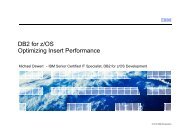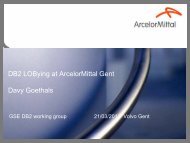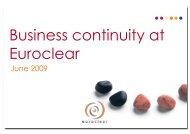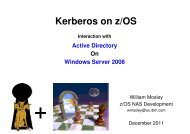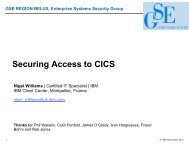DB2 LUW 10.5 with BLU Acceleration - GSE Belux
DB2 LUW 10.5 with BLU Acceleration - GSE Belux
DB2 LUW 10.5 with BLU Acceleration - GSE Belux
You also want an ePaper? Increase the reach of your titles
YUMPU automatically turns print PDFs into web optimized ePapers that Google loves.
<strong>DB2</strong> <strong>LUW</strong> <strong>10.5</strong> <strong>with</strong> <strong>BLU</strong> <strong>Acceleration</strong>:<br />
First Impressions<br />
Iqbal Goralwalla<br />
<strong>DB2</strong> RUG BeLux<br />
June 6, 2013<br />
The Information Management Specialists
About Me<br />
• Head of <strong>DB2</strong> Midrange (<strong>DB2</strong> on <strong>LUW</strong>) Service<br />
Delivery at Triton Consulting<br />
• Principal Consultant on <strong>DB2</strong> <strong>LUW</strong><br />
• Experience of <strong>DB2</strong> <strong>LUW</strong> since <strong>DB2</strong> Common<br />
Server<br />
• IBM Champion for Data Management<br />
• Tendency to talk too much!<br />
The Information Management Specialists
<strong>DB2</strong> <strong>LUW</strong> <strong>10.5</strong> <strong>with</strong> <strong>BLU</strong> <strong>Acceleration</strong>:<br />
First Impressions<br />
• Overview of <strong>BLU</strong> <strong>Acceleration</strong> and Columnar<br />
tables<br />
• <strong>DB2</strong> <strong>10.5</strong> Packaging Simplification<br />
• My 4 Impressions<br />
• Columnar Tables – Guidance & Monitoring<br />
• Summary<br />
The Information Management Specialists
Overview of <strong>BLU</strong> <strong>Acceleration</strong> and<br />
Columnar tables<br />
• New technology for analytic queries in <strong>DB2</strong><br />
<strong>LUW</strong><br />
• Embedded directly into the <strong>DB2</strong> kernel<br />
• New column-organized tables in <strong>DB2</strong><br />
databases<br />
• Table data is stored column organized<br />
rather than row organized<br />
• Using a vector processing engine<br />
• New unique encoding for speed and<br />
compression<br />
• New unique runtime technology which<br />
leverages the CPU architecture<br />
The Information Management Specialists
<strong>DB2</strong> <strong>10.5</strong> Packaging Simplification<br />
One Set of Editions for Both Transactional and Warehouse Workloads<br />
Departmental Market<br />
Enterprise Market<br />
Advanced<br />
function<br />
<strong>DB2</strong> Advanced Workgroup<br />
Server Edition<br />
• For small OLTP and analytic deployments<br />
• Primarily used in department environments <strong>with</strong>in<br />
large enterprises or SMB/MM deployments<br />
• Limited by TB, memory, sockets and cores<br />
• Supports <strong>BLU</strong>, pureScale and DPF deployment<br />
models<br />
<strong>DB2</strong> Advanced Enterprise<br />
Server Edition<br />
• For Enterprise Class OLTP and/or analytic deployments<br />
• Targeting full enterprise/full data centre requirements<br />
• No TB, memory, socket or core limit<br />
• Supports <strong>BLU</strong>, pureScale and DPF deployment models<br />
Core<br />
function<br />
<strong>DB2</strong> Workgroup<br />
Server Edition<br />
• Entry level offering<br />
• Single server for less intense workloads<br />
• Limited by TB, memory, sockets and cores<br />
• No support for <strong>BLU</strong>, pureScale or DPF deployment<br />
models<br />
Limited capacity<br />
• Down from 13 to 6 editions<br />
• Down to 1 new optional feature – Advanced Recovery Feature<br />
The Information Management Specialists<br />
<strong>DB2</strong> Enterprise<br />
Server Edition<br />
• Entry level offering<br />
• Single server for enterprise/more intense workloads<br />
• No TB, memory, socket or core limit<br />
• No support for <strong>BLU</strong>, pureScale or DPF deployment<br />
models<br />
Full capacity
<strong>DB2</strong> <strong>LUW</strong> <strong>10.5</strong> <strong>with</strong> <strong>BLU</strong> <strong>Acceleration</strong>:<br />
First Impressions<br />
• Overview of <strong>BLU</strong> <strong>Acceleration</strong> and Columnar<br />
tables<br />
• <strong>DB2</strong> <strong>10.5</strong> Packaging Simplification<br />
• My 4 Impressions<br />
• Columnar Tables – Guidance & Monitoring<br />
• <strong>BLU</strong> <strong>Acceleration</strong> First Impressions – Summary<br />
The Information Management Specialists
Impression #1<br />
Simplicity<br />
The Information Management Specialists
Analytic Database Tuning Complexity!<br />
Repeat<br />
Database design and tuning<br />
• Decide on partition strategies<br />
• Select compression strategy<br />
• Create table<br />
• Load data<br />
• Create auxiliary performance structures<br />
• MQTs<br />
• MDCs<br />
• Create indexes<br />
• B+ indexes<br />
• Bitmap indexes<br />
• Tune memory<br />
• Tune I/O<br />
• Add optimizer hints<br />
• REORG<br />
• Statistics collection<br />
DBA<br />
Is there an end<br />
in sight?<br />
The Information Management Specialists
With <strong>BLU</strong> <strong>Acceleration</strong> Comes …<br />
Analytic Database Tuning Simplicity!<br />
Repeat<br />
Database design and tuning<br />
• Decide on partition strategies<br />
• Select compression strategy<br />
• Create table<br />
• Load data<br />
• Create auxiliary performance structures<br />
• MQTs<br />
• MDCs<br />
• Create indexes<br />
• B+ indexes<br />
• Bitmap indexes<br />
• Tune memory<br />
• Tune I/O<br />
• Add optimizer hints<br />
• REORG<br />
• Statistics collection<br />
The Information Management Specialists
LOAD and GO!<br />
• No indexes<br />
• No REORG (it's automated)<br />
• No RUNSTATS (it's automated)<br />
• No MDC<br />
• No MQTs<br />
• No partitioning<br />
• No statistical views<br />
• No optimizer hints<br />
The Information Management Specialists
Getting Started<br />
• Need to be on AWSE or AESE<br />
• Flick on <strong>BLU</strong> <strong>Acceleration</strong> <strong>with</strong> one switch<br />
• Set <strong>DB2</strong> registry variable <strong>DB2</strong>_WORKLOAD to ANALYTICS<br />
► db2set <strong>DB2</strong>_WORKLOAD=ANALYTICS<br />
• Automatically configures <strong>DB2</strong> database for analytic workloads<br />
► Makes column-organized tables the default table type<br />
► Enables automatic workload management<br />
► Enables automatic space reclaim<br />
► Page and extent size configured for analytics<br />
► Memory for caching, sorting and hashing, utilities are automatically<br />
initialized based on the server size and available RAM<br />
The Information Management Specialists
Getting Started<br />
• Recommend setting <strong>DB2</strong>_WORKLOAD to ANALYTICS<br />
before creating a new <strong>DB2</strong> database <strong>with</strong> <strong>BLU</strong><br />
<strong>Acceleration</strong><br />
• When database is created, it will detect this setting and<br />
configure itself for analytic processing<br />
• Personalized to your server – based on your CPU type,<br />
memory, and disks.<br />
• If for some reason you can't or don't want to set this, no need<br />
to worry …<br />
The Information Management Specialists
<strong>DB2</strong>_WORKLOAD=ANALYTICS – behind the scenes<br />
• Page size set to 32 KB (for a new database)<br />
• Extent size set to 4<br />
• Default table organization (DFT_TABLE_ORG) db cfg set<br />
to COLUMN<br />
• Memory is divided (roughly) equally between the buffer<br />
pool and shared sort heap threshold<br />
(SHEAPTHRESH_SHR)<br />
• Sort heap (SORTHEAP) is set to a moderate fraction (for<br />
example, 5%) of SHEAPTHRESH_SHR<br />
The Information Management Specialists
<strong>DB2</strong>_WORKLOAD=ANALYTICS – behind the scenes<br />
• Intrapartition parallelism is enabled<br />
• DFT_DEGREE set to ANY<br />
• Automatic statistics collection is enabled<br />
• UTIL_HEAP_SZ set to a sizeable value<br />
• Self-tuning memory manager (STMM), buffer pools, the<br />
lock list, and package cache are all enabled<br />
• Note: Sort memory is not part of STMM<br />
• SHEAPTHRESH_SHR and SORTHEAP should be set to static<br />
values<br />
The Information Management Specialists
Creating Columnar Tables<br />
• If <strong>DB2</strong>_WORKLOAD=ANALYTICS or DFT_TABLE_ORG is<br />
set to COLUMN, tables will be created column organized<br />
automatically<br />
• For mixed table types, define tables as ORGANIZE BY<br />
COLUMN or ROW<br />
CREATE TABLE T1 (<br />
C1 INTEGER NOT NULL,<br />
C2 INTEGER<br />
…<br />
PRIMARY KEY (C1)<br />
) ORGANIZE BY COLUMN;<br />
The Information Management Specialists
Creating Columnar Tables<br />
• For <strong>BLU</strong> tables, do not specify:<br />
• Compression<br />
• MDC<br />
• Partitioning<br />
• MQTs<br />
• Indexes<br />
► Except Primary keys and Unique indexes ….<br />
• <strong>BLU</strong> tables can only be created in Automatic<br />
Storage tablespaces<br />
The Information Management Specialists
Informational Constraints – Recap<br />
• Mechanism to inform the <strong>DB2</strong> optimizer about a<br />
constraint <strong>with</strong>out having to enforce it in the database.<br />
• If the data has come from a trusted source, you could<br />
define this as a NOT ENFORCED informational constraint.<br />
• Bypass the database manager overhead of checking constraint<br />
• Reduce on-disk footprint associated <strong>with</strong> enforcing the<br />
constraint.<br />
• <strong>DB2</strong> optimizer could still take advantage of constraint<br />
during query rewrite or access plan generation.<br />
The Information Management Specialists
With <strong>DB2</strong> <strong>10.5</strong> comes … Informational Uniqueness!<br />
• Unique indexes:<br />
• Do not compress well<br />
• Have a large on-disk footprint<br />
• Must be maintained<br />
• Option of specifying Informational uniqueness for <strong>BLU</strong><br />
tables<br />
• Primary keys and unique indexes can be enforced or not<br />
enforced<br />
► Default is still to enforce uniqueness<br />
• Similar to informational constraints, less overhead but<br />
optimizer is able to leverage information for access plans<br />
• Make sure your data is indeed unique!<br />
The Information Management Specialists
With <strong>DB2</strong> <strong>10.5</strong> comes … Informational Uniqueness!<br />
CREATE TABLE T1 (<br />
C1 INTEGER NOT NULL,<br />
C2 INTEGER<br />
…<br />
PRIMARY KEY (C1) NOT ENFORCED) ORGANIZE BY COLUMN;<br />
ALTER TABLE T1<br />
ADD CONSTRAINT UNQ_C2 UNIQUE (C2) NOT ENFORCED;<br />
• What about Foreign Key constraints?<br />
• Can only be non-enforced<br />
The Information Management Specialists
Converting Existing Tables<br />
• Easily convert tables from row-organized to<br />
column-organized<br />
• db2convert utility<br />
• Online<br />
► Calls ADMIN_MOVE_TABLE behind the scenes (same options<br />
and restrictions apply)<br />
• Convert ALL tables in database<br />
► db2convert –d mydb<br />
• Convert single table (T1 in schema myschema)<br />
► db2convert –d mydb –z db2105 –t T1<br />
The Information Management Specialists
Converting Existing Tables<br />
• db2convert utility – things to be aware of: (may be lifted<br />
in GA code)<br />
• INTRA_PARALLEL needs be ON<br />
• -z parameter for schema is mandatory<br />
• Non-unique indexes need to be dropped<br />
• Space temporarily required for both the source and target<br />
table<br />
• No online process to convert a column-organized table back to<br />
a row-organized table<br />
► Perform a backup before converting tables to column organised<br />
► Unload the column-organized data and then reload it into a new roworganized<br />
table<br />
The Information Management Specialists
Converting Existing Tables<br />
• db2convert utility – things to be aware of: (may be<br />
lifted in GA code)<br />
• Can be accessed through Optim Data Studio<br />
► Right-click a row-organized table and select Migrate to Column<br />
Storage option<br />
• If db2convert fails, syntax of ADMIN_MOVE_TABLE given <strong>with</strong> error<br />
message:<br />
► CALL SYSPROC.ADMIN_MOVE_TABLE('<strong>DB2</strong>105',‘T1','','','',‘ORGANIZE BY<br />
COLUMN','','-','','COPY_USE_LOAD,NOT_ENFORCED','COPY')<br />
• Use SYSTOOLS.ADMIN_MOVE_TABLE to check status<br />
• CALL SYSPROC.ADMIN_MOVE_TABLE('<strong>DB2</strong>105',‘T1','','','',‘ORGANIZE<br />
BY COLUMN','','-','','COPY_USE_LOAD,NOT_ENFORCED',‘CANCEL')<br />
The Information Management Specialists
Which tables are Column-organized?<br />
SELECT<br />
SUBSTR(TABNAME, 1, 20) AS TABNAME,<br />
TABLEORG,<br />
COMPRESSION<br />
FROM SYSCAT.TABLES<br />
WHERE TABNAME LIKE 'T1%‘<br />
TABNAME TABLEORG COMPRESSION<br />
-------------------- --------------- ---------------------<br />
T1_C<br />
C<br />
T1_R R N<br />
The Information Management Specialists<br />
Blank because compression<br />
is always ON for columnar tables.<br />
No way to enable/disable.
“Phantom” Columnar Tables?<br />
• A “synopsis” table is automatically created and<br />
maintained for each columnar table<br />
• Used for data elimination/skipping<br />
• Very small footprint<br />
►<br />
►<br />
Approximately 0.1% of the user table<br />
1 row for every 1024 rows in the user table<br />
TABNAME TABLEORG TABSCHEMA<br />
-------------------- --------------- -----------------<br />
T1_C C <strong>DB2</strong>105<br />
SYN130508191807459235_T1 C SYSIBM<br />
The Information Management Specialists
Impression #2<br />
Extreme<br />
Compression<br />
The Information Management Specialists
Storage Optimization in <strong>DB2</strong><br />
The Information Management Specialists
<strong>BLU</strong> Tables – Compression and Loading Data<br />
• Multiple compression techniques are combined in<br />
<strong>DB2</strong> <strong>10.5</strong> <strong>with</strong> <strong>BLU</strong> <strong>Acceleration</strong> to create a near<br />
optimal compression strategy<br />
• Column-level dictionaries – 1 per column<br />
• Page-level dictionaries may also be created<br />
• Compression is always on – no options to<br />
enable/disable<br />
• To get good compression – LOAD large<br />
representative data<br />
• Increase utility heap<br />
The Information Management Specialists
<strong>BLU</strong> Tables – Compression and Loading Data<br />
• Estimate savings for column tables<br />
• PCTPAGESSAVED column in SYSCAT.TABLES<br />
• Load – primary key indexes may exist<br />
• Sorting data before load?<br />
• Yes, that’s an advantage<br />
• Data skipping works better <strong>with</strong> sorted data<br />
• Also compression techniques work better <strong>with</strong> sorted<br />
data<br />
The Information Management Specialists
<strong>BLU</strong> Tables – Calculating Size<br />
• ADMIN_GET_TAB_INFO table function or<br />
ADMINTABINFO view can be used to calculate size of<br />
column-organised table:<br />
• COL_OBJECT_P_SIZE + (user data)<br />
• DATA_OBJECT_P_SIZE + (meta data)<br />
• INDEX_OBJECT_P_SIZE (unique indexes)<br />
• + size of Synopsis table if you really want to be accurate!<br />
The Information Management Specialists
<strong>BLU</strong> Tables – Space Reclaimation<br />
• Automatic!<br />
• Background process frees extents <strong>with</strong> no active values<br />
• Online<br />
• The storage can be subsequently reused by any table in the table<br />
space<br />
• No need for costly DBA space management and REORG utility<br />
• Enabled for column-organized tables when<br />
<strong>DB2</strong>_WORKLOAD=ANALYTICS<br />
• Synopsis table is cleaned up when you run REORG RECLAIM<br />
EXTENTS on its base table<br />
• Needs more than one extent worth of data per column<br />
The Information Management Specialists
<strong>DB2</strong> Geek T-shirt moment!<br />
Win a limited edition 30 th<br />
Anniversary <strong>DB2</strong> Geek T-Shirt<br />
for answering this question!<br />
• If HWM is > Used Pages for <strong>BLU</strong> tables after automatic<br />
space reclaimation, space can be released to server by:<br />
a) ALTER TABLE … REDUCE MAX<br />
b) ALTER TABLE … LOWER HIGH WATER MARK followed by<br />
ALTER TABLE … REDUCE MAX<br />
The Information Management Specialists
<strong>BLU</strong> Tables Compression – Initial Results<br />
• Linux on Intel server<br />
• “Modest”table: ~200GB<br />
• To get a sense on how well the compression<br />
strategy in <strong>DB2</strong> <strong>10.5</strong> works, I wanted to compare<br />
it <strong>with</strong> Adaptive compression that was<br />
introduced in <strong>DB2</strong> 10.1<br />
The Information Management Specialists
<strong>BLU</strong> Tables Compression – Initial Results<br />
Table<br />
T1 – Row organized<br />
(around 10 columns,<br />
mostly VARCHAR)<br />
uncompressed<br />
T2 – T1 Adaptive<br />
compressed<br />
T3 - Convert T1 to<br />
column organized using<br />
db2convert<br />
T4 - Create new column<br />
organized table like T1,<br />
and LOAD data<br />
Size<br />
(GB)<br />
185 N/A<br />
Storage savings<br />
57.4 3.23x, 69% compared to T1<br />
12 15.4x, 93.5% compared to T1<br />
4.78x, 79.1% compared to T2<br />
12 Same as T3<br />
The Information Management Specialists
Impression #3<br />
Fast<br />
Reporting<br />
The Information Management Specialists
Fast Reporting<br />
• Dynamic in-memory columnar data store<br />
• Work is performed directly on columns<br />
• Rows are not materialized until absolutely necessary to<br />
build the result set<br />
► Data remains compressed during evaluation<br />
• Columnar data is kept compressed in memory which<br />
means more data can fit in memory<br />
• Data can be larger than the available RAM<br />
► Data moved intelligently from storage to memory as needed,<br />
thereby delivering in-memory performance <strong>with</strong>out the<br />
limitations of an in-memory only system.<br />
The Information Management Specialists
Fast Reporting<br />
• Smart data skipping that eliminates unnecessary<br />
processing of irrelevant data<br />
• Results in order of magnitude savings in I/O, RAM, and CPU.<br />
• Hardware optimisation using Parallel Vector Processing<br />
(which is a combination of Multi-core and SIMD (Single<br />
Instruction Multiple Data) parallelism)<br />
• Apply a single instruction to many data elements<br />
simultaneously by leveraging SIMD parallelism found on the<br />
latest chips<br />
• Careful attention to physical cores of the server so that queries<br />
on <strong>BLU</strong> tables are automatically core-parallelised.<br />
The Information Management Specialists
Fast Reporting - Initial Results<br />
Table<br />
T1 – Row<br />
organized (around<br />
10 columns,<br />
mostly VARCHAR)<br />
T3 - Convert T1 to<br />
column organized<br />
using db2convert<br />
T4 - Create new<br />
column organized<br />
table like T1, and<br />
LOAD data<br />
Sample Workload<br />
Total Response<br />
time (seconds)<br />
1,385 N/A<br />
Sample Workload<br />
Response time<br />
speedup<br />
31 45x faster<br />
31 Same as T3<br />
The Information Management Specialists
Impression #4<br />
Seamless<br />
Integration<br />
The Information Management Specialists
Seamless Integration<br />
• Is <strong>BLU</strong> <strong>Acceleration</strong> a new:<br />
• Engine?<br />
• Analytic Layer on top of <strong>DB2</strong>?<br />
• Bolt on feature?<br />
• Hardware rip and replace strategy?<br />
The Information Management Specialists
Seamless Integration<br />
• <strong>DB2</strong> <strong>10.5</strong> continues trend set by previous versions<br />
(remember pureXML?)<br />
• <strong>BLU</strong> <strong>Acceleration</strong> is a simple new format to store<br />
table data (column-organized table store in <strong>DB2</strong>)<br />
• Column-based tables and row-based tables coexist<br />
in harmony<br />
• Optimiser aware of both table types<br />
• No change from an application perspective<br />
► Same SQL and language interfaces<br />
• No change from an operational perspective<br />
► Same process model, storage, memory and utilities<br />
The Information Management Specialists
Seamless Integration<br />
• Integrated Tooling Support<br />
• DBA support through Data Studio<br />
• Workload monitoring support <strong>with</strong> Optim Performance<br />
Manager (OPM)<br />
• Workload query tuning support <strong>with</strong> Optim Query Workload<br />
Tuner<br />
• Design support <strong>with</strong> IBM InfoSphere Data Architect (IDA) and<br />
InfoSphere Warehouse (ISW) Design Studio<br />
• Data movement support <strong>with</strong> ISW SQW (SQL Warehousing<br />
Tool)<br />
• Cognos Automated Summary Table creation using <strong>BLU</strong><br />
<strong>Acceleration</strong> <strong>with</strong> Cognos ROLAP (Relational online analytical<br />
processing)<br />
The Information Management Specialists
Seamless Integration<br />
• <strong>BLU</strong> <strong>Acceleration</strong> is:<br />
• Seamlessly embedded in <strong>DB2</strong> which is known for it’s<br />
scalability, reliability, efficiency.<br />
► Part and parcel of <strong>DB2</strong> engine<br />
► Same <strong>DB2</strong> you have known <strong>with</strong>out the tuning complexity<br />
behind analytic workloads<br />
► Mitigates risk<br />
The Information Management Specialists
<strong>DB2</strong> <strong>LUW</strong> <strong>10.5</strong> <strong>with</strong> <strong>BLU</strong> <strong>Acceleration</strong>:<br />
First Impressions<br />
• Overview of <strong>BLU</strong> <strong>Acceleration</strong> and Columnar<br />
tables<br />
• <strong>DB2</strong> <strong>10.5</strong> Packaging Simplification<br />
• My 4 Impressions<br />
• Columnar Tables – Guidance & Monitoring<br />
• Summary<br />
The Information Management Specialists
Columnar Tables – Guidance & Monitoring<br />
• Are column-organised tables a magic bullet?<br />
• Suited for<br />
• Analytical workloads<br />
• Data marts, table scans<br />
over star schemas<br />
• Range scans, grouping,<br />
aggregation, joins<br />
• Queries that touch only<br />
a subset of the<br />
columns in a table<br />
• Not really suited for<br />
• OLTP<br />
The Information Management Specialists<br />
• Point queries <strong>with</strong> highly<br />
selective index access<br />
• Small, frequent write<br />
operations<br />
• Queries touch many or<br />
all columns in a table<br />
• Heavy use of XML,<br />
Temporal, LOBs
Columnar Tables – Guidance & Monitoring<br />
• Table organisation<br />
• MON_GET_TABLE()<br />
► TAB_ORGANIZATION<br />
– Column or Row organised?<br />
► NUM_COLUMNS_REFERENCED<br />
– Columns referenced in queries<br />
► SECTION_EXEC_WITH_COL_REFERENCES<br />
– Queries referencing columns using scan<br />
• Query/Bufferpool/Package cache performance<br />
• Look for new %COL% monitor elements in<br />
► MON_GET_DATABASE()<br />
► MON_GET_SERVICE_SUBCLASS()<br />
► SYSIBMADM.MON_BP_UTILIZATION<br />
► …<br />
The Information Management Specialists
Columnar Tables – Guidance & Monitoring<br />
• Remember the excellent Design Advisor?<br />
• Optim Query Workload Tuner (OQWT) extended for <strong>BLU</strong><br />
tables<br />
• Workload Table Organization Advisor<br />
► Recommends migrating row-organized tables to column-organized<br />
tables by examining all tables in a query workload.<br />
► Shows cardinalities of the tables<br />
► How many statements in the query workload reference them<br />
► Cumulative cost of running the statements that reference a table, and<br />
more<br />
► DDL for implementing the changes that are necessary to migrate the<br />
tables can be viewed and saved<br />
• And more ….<br />
The Information Management Specialists
Columnar Tables – Guidance & Monitoring<br />
• Memory considerations<br />
• How much of your table data is “hot”<br />
• How many table columns are “active”<br />
• Rule of thumb:<br />
► Compressed table size * Hot data/Total data * Active<br />
columns/Total columns<br />
• Remember – do not need all data in memory<br />
• Hardware considerations – if you can, go <strong>with</strong> latest<br />
processors<br />
• Larger CPU caches<br />
• Facilitate SIMD instructions<br />
The Information Management Specialists
<strong>DB2</strong> <strong>LUW</strong> <strong>10.5</strong> <strong>with</strong> <strong>BLU</strong> <strong>Acceleration</strong>:<br />
First Impressions<br />
• Overview of <strong>BLU</strong> <strong>Acceleration</strong> and Columnar<br />
tables<br />
• <strong>DB2</strong> <strong>10.5</strong> Packaging Simplification<br />
• My 4 Impressions<br />
• Columnar Tables – Guidance & Monitoring<br />
• Summary<br />
The Information Management Specialists
Summary<br />
• Extreme Compression<br />
• Massive storage (read I/O) savings<br />
► Best I/O is no I/O!<br />
• Addresses Big Data issue of size<br />
• Fast reporting<br />
• Query response times much, much faster<br />
► Minimal I/O being performed only on the columns and values<br />
that match the query<br />
• Addresses Big Data issue of response times<br />
The Information Management Specialists
Summary<br />
• Simplicity and Seamless Integration<br />
• DBA tuning time savings!<br />
► Can we put a number to this?<br />
• Embedded in <strong>DB2</strong> kernel<br />
• Very easy to create Operational Warehouse<br />
• Equally easy to create Data Marts<br />
• Addresses Big Data issue of development time<br />
The Information Management Specialists
Feedback / Questions<br />
Iqbal Goralwalla<br />
iqbal@triton.co.uk<br />
www.triton.co.uk<br />
The Information Management Specialists