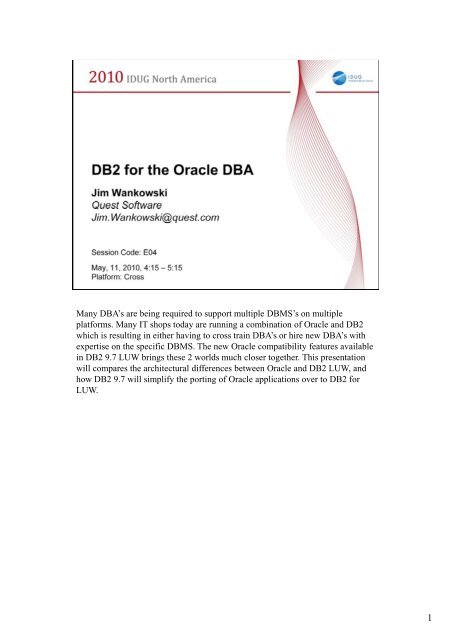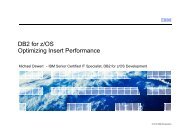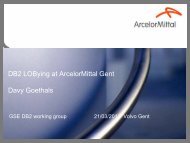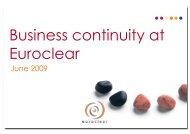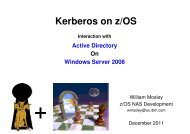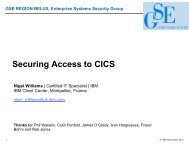DB2 for the ORACLE DBA - GSE Belux
DB2 for the ORACLE DBA - GSE Belux
DB2 for the ORACLE DBA - GSE Belux
Create successful ePaper yourself
Turn your PDF publications into a flip-book with our unique Google optimized e-Paper software.
Many <strong>DBA</strong>’s are being required to support multiple DBMS’s on multiple<br />
plat<strong>for</strong>ms. Many IT shops today are running a combination of Oracle and <strong>DB2</strong><br />
which is resulting in ei<strong>the</strong>r having to cross train <strong>DBA</strong>’s or hire new <strong>DBA</strong>’s with<br />
expertise on <strong>the</strong> specific DBMS. The new Oracle compatibility features available<br />
in <strong>DB2</strong> 9.7 LUW brings <strong>the</strong>se 2 worlds much closer toge<strong>the</strong>r. This presentation<br />
will compares <strong>the</strong> architectural differences between Oracle and <strong>DB2</strong> LUW, and<br />
how <strong>DB2</strong> 9.7 will simplify <strong>the</strong> porting of Oracle applications over to <strong>DB2</strong> <strong>for</strong><br />
LUW.<br />
1
Objective 1: Understand <strong>the</strong> basics of Oracle objects and temrinolgy compared to<br />
<strong>DB2</strong> LUW<br />
Objective 2: Overview of key architectural differences<br />
Objective 3: Differences in <strong>the</strong> way space is managed across databases<br />
Objective 4: Compare and contrast admistration of Oracle vs. <strong>DB2</strong> LUW<br />
Objective 5: Understand how <strong>DB2</strong> 9.7 can simplify crossing from Oracle to <strong>DB2</strong><br />
2
Roles – Grouping of authorizaitons<br />
3
Oracle<br />
•Enterprise Edition typically used. Required <strong>for</strong> OEM add on packs.<br />
•Requires you to purchase RAC in order to do Parallel server. “Real Application<br />
Clusters”<br />
<strong>DB2</strong><br />
The data partion facility or DPF is <strong>the</strong> clustered version of <strong>DB2</strong>. This was<br />
<strong>for</strong>merly known as Enterprise Extended Edition (“triple E”)<br />
4
Oracle<br />
•V$ views used like snapshots in <strong>DB2</strong><br />
5
Oracle<br />
<strong>DBA</strong> Pack – Basic C,A,D Export/Import, SQL LOADER. Very similar to CC<br />
Enterprise Edition only<br />
•Change management<br />
•Diag Pack<br />
•Tuning Pack<br />
•Recovery Manager<br />
6
Oracle<br />
PL/SQL requires a C compiler<br />
<strong>DB2</strong><br />
Extent – An extent is a block of data pages which get allocated based on <strong>the</strong><br />
EXTENTSIZE parameter of <strong>the</strong> tablespace definition. See <strong>the</strong> tablespace foil <strong>for</strong> more<br />
dtil details.<br />
7
Segments = Tables/IX’s<br />
<strong>DB2</strong><br />
2 configuration files<br />
Database Manager configuration file – configuration parameters <strong>for</strong> entire instance<br />
Database configuration file – Created <strong>for</strong> each database<br />
8
<strong>DB2</strong><br />
2 configuration files<br />
Database Manager configuration file – configuration parameters <strong>for</strong> entire instance<br />
Database configuration file – Created <strong>for</strong> each database<br />
9
Oracle<br />
•Control files are like BSDS or Recovery History File<br />
Every Oracle database has a control file. A control file contains entries that specify <strong>the</strong><br />
physical structure of <strong>the</strong> database:<br />
•Database name<br />
•Names and locations of datafiles and redo log files<br />
•Time stamp of database creation<br />
<strong>DB2</strong><br />
•On a single machine, one or more instances can exist<br />
•<strong>DB2</strong> Administration Server (DAS)<br />
•Enables remote administration of <strong>DB2</strong> servers<br />
•Provides scheduler used to schedule local and remote jobs<br />
•Provides a mechanism <strong>for</strong> <strong>DB2</strong> discovery to return in<strong>for</strong>mation to remote clients<br />
•Can connect to one or more databases at <strong>the</strong> same time on different instances and/or<br />
machines<br />
• Cannot have SQL statements joining tables from different databases.<br />
• Database Manager Configuration file<br />
•created when an instance is created<br />
•parameters affect system wide resources at <strong>the</strong> product or instance level<br />
•parameters can be changed from system default values improve per<strong>for</strong>mance or<br />
increase capacity.<br />
• Database Configuration file<br />
•one config file is created when <strong>the</strong> database is created<br />
•specifies amount of resources to be allocated to <strong>the</strong> database<br />
10
9i allows 4,18,16, 32 pages<br />
11
The biggest difference at <strong>the</strong> database level is how <strong>the</strong> system catalog is defined.<br />
•In Oracle <strong>the</strong>re is one common system catalog <strong>for</strong> <strong>the</strong> databases<br />
• On <strong>the</strong> Unix/NT plat<strong>for</strong>m a new system catalog gets generated <strong>for</strong> every<br />
database defined within an instance.<br />
•The catalog tables and memory structures are actually defined within <strong>the</strong><br />
database itself.<br />
•3 SMS tablespaces are created by default<br />
•SYSCATSPACE – Contains system catalog tables = SYSTEM<br />
tablespace in Oracle<br />
•TEMPSPACE1 – Holds temp tables used by UDB<br />
•USERSPACE1 – Contains user tables unless tablespace specified<br />
(DSNDB04)<br />
12
Cooked – Formatted by O/S<br />
Raw – Native device<br />
Resize – Dynamically changes size<br />
Auto extend – similar to SMS<br />
13
Permanent used <strong>for</strong> all objects much like USERSPACE in LUW<br />
Temporary used <strong>for</strong> sorts, temp workspace, etc.<br />
Bigfile tablespaces can significantly increase <strong>the</strong> storage capacity of an Oracle database. Smallfile tablespaces can contain up to 1024 files, but bigfile tablespaces<br />
contain only one file that can be 1024 times larger than a smallfile tablespace. The total tablespace capacity is <strong>the</strong> same <strong>for</strong> smallfile tablespaces and bigfile<br />
tablespaces. However, because <strong>the</strong>re is limit of 64K datafiles <strong>for</strong> each database, a database can contain 1024 times more bigfile tablespaces than smallfile<br />
tablespaces, so bigfile tablespaces increase <strong>the</strong> total database capacity by 3 orders of magnitude. In o<strong>the</strong>r words, 8 exabytes is <strong>the</strong> maximum size of <strong>the</strong> Oracle<br />
database when bigfile tablespaces are used with <strong>the</strong> maximum block size (32 k).<br />
14
Datafile<br />
A tablespace in an Oracle database consists of one or more physical datafiles. A<br />
datafile can be associated with only one tablespace and only one database.<br />
17
The type of tablespace chosen depends on <strong>the</strong> characteristics of <strong>the</strong> data stored within <strong>the</strong><br />
tablespace. While DMS tablespaces clearly provide more flexibility <strong>for</strong> storage capacity,<br />
SMS tablespaces are generally recommended <strong>for</strong> temporary tablespaces and catalog<br />
tablespaces.<br />
In addition to understanding <strong>the</strong> types of tablespaces, it is important to understand how<br />
data is managed within <strong>the</strong> tablespace. All data within <strong>DB2</strong> is stored in pages. A page<br />
size is defined at tablespace creation and can be specified in 4k, 8k, 16k, and 32k sizes.<br />
Row size, random vs. sequential access, and several o<strong>the</strong>r factors must be evaluated to<br />
determine <strong>the</strong> optimal page size <strong>for</strong> <strong>the</strong> tablespace.<br />
Pages are grouped into allocation units called extents. Each time <strong>the</strong> tablespace needs to<br />
allocate additional storage, <strong>the</strong> extent size is used to determine <strong>the</strong> size. During insert<br />
activity, <strong>DB2</strong> UDB will write to a container until <strong>the</strong> extent size has reached capacity, at<br />
that point, <strong>DB2</strong> UDB will allocate an extent on <strong>the</strong> next container and continue <strong>the</strong> write<br />
activity<br />
i<br />
18
Oracle<br />
Partitioning very much like <strong>DB2</strong> z/OS in concept. Designed primarily <strong>for</strong><br />
manageability<br />
Local indexes- Can create an index on an individual partition.<br />
19
Index organized tables – Whole data row stored in IX not just RID’s<br />
20
Function based- Index which per<strong>for</strong>ms a function such as doing CAP’s on a<br />
name<br />
Bit Map – Useful <strong>for</strong> low cardinality values such as color<br />
21
When creating a table in UDB you must have a tablespace pre-defined <strong>for</strong> both<br />
<strong>the</strong> table and any indexes you might add to <strong>the</strong> table. The indexspace<br />
specification is part of <strong>the</strong> table definition. There<strong>for</strong>e all indexes <strong>for</strong> <strong>the</strong> table use<br />
<strong>the</strong> same indexspace.<br />
22
Choose will check if stats exist and <strong>the</strong>n determine which optimization to use.<br />
24
Optimizer Class<br />
Static SQL<br />
Controlled on PREP and BIND statements<br />
Stored in QUERYOPT in SYSCAT.PACKAGES<br />
Dynamic SQL<br />
CURRENT QUERY OPTIMIZATION register using SET<br />
command<br />
If not set, DFT_QUERYOPT database parmater<br />
25
Oracle<br />
Very similar to z/OS<br />
<strong>DB2</strong><br />
LUW<br />
EXPLAIN_ARGUMENT: Represents <strong>the</strong> unique characteristics <strong>for</strong> each individual<br />
operator.<br />
EXPLAIN_INSTANCE: Main control table <strong>for</strong> all explain in<strong>for</strong>mation. Each row of<br />
data in <strong>the</strong> explain tables is explicitly itl linked to one row in this table. Basic in<strong>for</strong>mation<br />
about <strong>the</strong> source of <strong>the</strong> SQL statements being explained and environment in<strong>for</strong>mation is<br />
kept in this table.<br />
EXPLAIN_OBJECT: Contains data objects required by <strong>the</strong> access plan to satisfy <strong>the</strong> SQ<br />
statement.<br />
EXPLAIN_OPERATOR: Contains all <strong>the</strong> operators needed to satisfy <strong>the</strong> SQL statement.<br />
EXPLAIN_PREDICATE: Identifies which predicates are applied by a specific operator.<br />
EXPLAIN_STATEMENT: Contains <strong>the</strong> text of <strong>the</strong> SQL statement in two <strong>for</strong>ms. The<br />
original version entered by <strong>the</strong> user, and a rewritten version generated by <strong>the</strong> compilation<br />
process.<br />
EXPLAIN_STREAM: This table represents <strong>the</strong> input and output data streams between<br />
individual operators and data objects.<br />
26
Oracle<br />
UTLBSTAT/UTLESTAT – Stats pac – Automatically capture stats over time<br />
TKPROF – Similar to z/OS SQL traces<br />
STATSPACK is a per<strong>for</strong>mance diagnosis tool, available since Oracle8i. STATSPACK<br />
can be considered BSTAT/ESTAT's successor, incorporating many new features.<br />
STATSPACK is a diagnosis i tool <strong>for</strong> instance-wide id per<strong>for</strong>mance problems; it also<br />
supports application tuning activities by providing data which identifies high-load SQL<br />
statements. STATSPACK can be used both proactively to monitor <strong>the</strong> changing load on a<br />
system, and also reactively to investigate a per<strong>for</strong>mance problem.<br />
27
Analyze = Runstats<br />
DB_Verify =<br />
RMAN = Backup/Restore<br />
Export/Import=Reorg<br />
28
Oracle Backups<br />
Cold- Can use any type of copy method<br />
Hot – Run alter commands and <strong>the</strong>n copy datafiles<br />
Export database- Can use <strong>the</strong> export command to backup database. Very slow.<br />
Standby database = Fail over database<br />
REDO Log<br />
The redo log is a set of files that protect altered database data in memory that has<br />
not been written to <strong>the</strong> datafiles. The redo log can consist of two parts: <strong>the</strong> online<br />
redo log and <strong>the</strong> archived redo log.<br />
UNDO records<br />
Undo records can be stored in ei<strong>the</strong>r undo tablespaces or rollback segments. Oracle uses<br />
<strong>the</strong> undo data <strong>for</strong> a variety of purposes, including accessing be<strong>for</strong>e-images of blocks<br />
changed in uncommitted transactions. During database recovery, Oracle applies all<br />
changes recorded in <strong>the</strong> redo log and <strong>the</strong>n uses undo in<strong>for</strong>mation to roll back any<br />
uncommitted transactions<br />
Control Files<br />
The control files of a database keep, among o<strong>the</strong>r things, in<strong>for</strong>mation about <strong>the</strong> file structure of <strong>the</strong> database and <strong>the</strong> current log sequence number being written by<br />
LGWR. During normal recovery procedures, <strong>the</strong> in<strong>for</strong>mation in a control file is used to guide <strong>the</strong> automated progression of <strong>the</strong> recovery operation. Oracle can<br />
multiplex <strong>the</strong> control file, that is, simultaneously maintain a number of identical control files<br />
30
Oracle<br />
Control file is a small binary file that describes <strong>the</strong> structure of <strong>the</strong> database<br />
Properties<br />
•All necessary database files and log files are identified in <strong>the</strong> control file.<br />
RMAN – Keeps track of backups<br />
31
Oracle<br />
The redo log is a set of files that protect altered database data in memory that has<br />
not been written to <strong>the</strong> datafiles. The redo log can consist of two parts: <strong>the</strong> online<br />
redo log and <strong>the</strong> archived redo log.<br />
Redo log files record all changes made to <strong>the</strong> database, and are used <strong>for</strong> data<br />
recovery. If <strong>the</strong> redo log files are multilexed, <strong>the</strong> same redo log in<strong>for</strong>mation is<br />
written to multiple online redo log files.<br />
•Redo files are written to in a circular fashion<br />
•Must be at least 2 redo log groups<br />
Rollback Segments exist only until data is committed.<br />
32
Supports both crash and version type recoveries<br />
Primary log files are allocated when <strong>the</strong> database is created.<br />
Secondary log files are allocated as needed.<br />
• Automatically de-allocated when no longer needed<br />
• Good <strong>for</strong> periodic large units of work<br />
33
Active (15,16) – Contains in<strong>for</strong>mation related to units of work that have not yet<br />
been committed or rolled back. They also contain in<strong>for</strong>mation <strong>for</strong> transactions<br />
that have committed, but whose changes have not been written to disk.<br />
Online archive (14) – Contains in<strong>for</strong>mation related to completed transactions<br />
that no longer require crash recovery protection. These are called online because<br />
<strong>the</strong>y reside in <strong>the</strong> same subdirectory as <strong>the</strong> active logs.<br />
Offline archive (12,13) – log files which have been removed from <strong>the</strong> active log<br />
subdirectory. The files must be moved manually. There is no auto-archiving archiving in<br />
UDB.<br />
34
Archive Mode<br />
Automatic – To current<br />
35
Oracle<br />
The Reorg Wizard can eliminate space problems by reorganizing database space<br />
usage. It also allows you to change objects storage settings and location. The<br />
Reorg Wizard gives you three reorganization options:<br />
Reorganize specific schema objects, such as tables or indexes<br />
Reorganize an entire tablespace<br />
Repair migrated rows<br />
The Reorg Wizard per<strong>for</strong>ms reorganizations completely within <strong>the</strong> Oracle<br />
database using SQL. Reorganizations can be per<strong>for</strong>med within <strong>the</strong> target<br />
tablespace or by temporarily using space in ano<strong>the</strong>r tablespace. The Reorg<br />
Wizard allows you to indicate whe<strong>the</strong>r <strong>the</strong> generated script should favor<br />
availability or speed. If availability is chosen, <strong>the</strong> generated script will take full<br />
advantage of online capabilities supported by <strong>the</strong> server. On <strong>the</strong> o<strong>the</strong>r hand, if<br />
speed is chosen, <strong>the</strong> generated script will always use an off-line reorganization<br />
approach. The Reorg Wizard evaluates <strong>the</strong> reorganization operations and<br />
generates an Impact Report and reorganization script as shown below.<br />
Online Redefinition Package – Designed to redefine a table from one type to<br />
ano<strong>the</strong>r, but can be used like an online reorg.<br />
36
Compatibility Vector Options<br />
•ROWNUM<br />
•DUAL<br />
•Outer join Operator<br />
•Hierarchical queries<br />
•NUMBER data type<br />
•VARCHAR2 data type<br />
•DATE data type<br />
•TRUNCATE TABLE<br />
•Character literals<br />
•Collection methods<br />
•Data disctionary-compatiblecompatible views<br />
•PL/SQL compilation<br />
39
Common Oracle packages are commonly used in Oracle applications. These<br />
packages are now provided by <strong>DB2</strong>.<br />
43
Jim Wankowski has more than 26 years of development and database<br />
administration experience with <strong>DB2</strong>. Jim is currently <strong>the</strong> <strong>DB2</strong> product manager<br />
at Quest Software. Prior to joining Quest , he worked <strong>for</strong> nine years as a <strong>DB2</strong><br />
product specialist at Platinum Technology, and prior to that he worked as a <strong>DB2</strong><br />
<strong>DBA</strong> <strong>for</strong> Northrop Aircraft in Los Angeles. Jim is a well-known international<br />
speaker who has written articles <strong>for</strong> <strong>DB2</strong> Magazine, and Z/Journal, and regularly<br />
presents at IDUG , regional <strong>DB2</strong> user groups, and vendor seminars worldwide.<br />
46