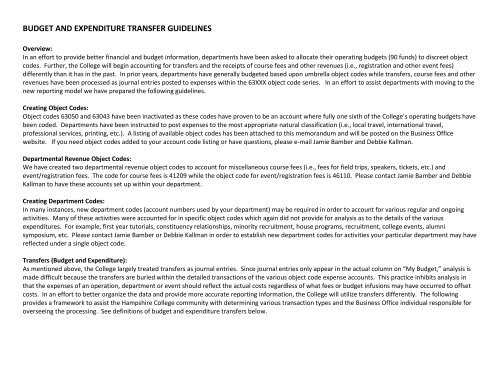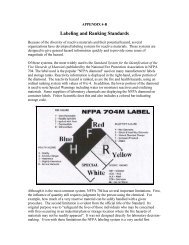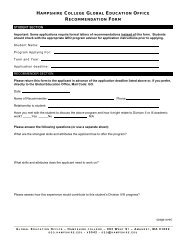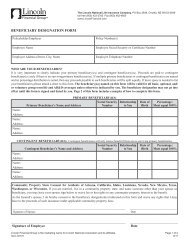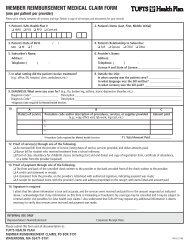budget and expenditure transfer guidelines - Hampshire College
budget and expenditure transfer guidelines - Hampshire College
budget and expenditure transfer guidelines - Hampshire College
You also want an ePaper? Increase the reach of your titles
YUMPU automatically turns print PDFs into web optimized ePapers that Google loves.
BUDGET AND EXPENDITURE TRANSFER GUIDELINES<br />
Overview:<br />
In an effort to provide better financial <strong>and</strong> <strong>budget</strong> information, departments have been asked to allocate their operating <strong>budget</strong>s (90 funds) to discreet object<br />
codes. Further, the <strong>College</strong> will begin accounting for <strong>transfer</strong>s <strong>and</strong> the receipts of course fees <strong>and</strong> other revenues (i.e., registration <strong>and</strong> other event fees)<br />
differently than it has in the past. In prior years, departments have generally <strong>budget</strong>ed based upon umbrella object codes while <strong>transfer</strong>s, course fees <strong>and</strong> other<br />
revenues have been processed as journal entries posted to expenses within the 63XXX object code series. In an effort to assist departments with moving to the<br />
new reporting model we have prepared the following <strong>guidelines</strong>.<br />
Creating Object Codes:<br />
Object codes 63050 <strong>and</strong> 63043 have been inactivated as these codes have proven to be an account where fully one sixth of the <strong>College</strong>’s operating <strong>budget</strong>s have<br />
been coded. Departments have been instructed to post expenses to the most appropriate natural classification (i.e., local travel, international travel,<br />
professional services, printing, etc.). A listing of available object codes has been attached to this memor<strong>and</strong>um <strong>and</strong> will be posted on the Business Office<br />
website. If you need object codes added to your account code listing or have questions, please e-mail Jamie Bamber <strong>and</strong> Debbie Kallman.<br />
Departmental Revenue Object Codes:<br />
We have created two departmental revenue object codes to account for miscellaneous course fees (i.e., fees for field trips, speakers, tickets, etc.) <strong>and</strong><br />
event/registration fees. The code for course fees is 41209 while the object code for event/registration fees is 46110. Please contact Jamie Bamber <strong>and</strong> Debbie<br />
Kallman to have these accounts set up within your department.<br />
Creating Department Codes:<br />
In many instances, new department codes (account numbers used by your department) may be required in order to account for various regular <strong>and</strong> ongoing<br />
activities. Many of these activities were accounted for in specific object codes which again did not provide for analysis as to the details of the various<br />
<strong>expenditure</strong>s. For example, first year tutorials, constituency relationships, minority recruitment, house programs, recruitment, college events, alumni<br />
symposium, etc. Please contact Jamie Bamber or Debbie Kallman in order to establish new department codes for activities your particular department may have<br />
reflected under a single object code.<br />
Transfers (Budget <strong>and</strong> Expenditure):<br />
As mentioned above, the <strong>College</strong> largely treated <strong>transfer</strong>s as journal entries. Since journal entries only appear in the actual column on “My Budget,” analysis is<br />
made difficult because the <strong>transfer</strong>s are buried within the detailed transactions of the various object code expense accounts. This practice inhibits analysis in<br />
that the expenses of an operation, department or event should reflect the actual costs regardless of what fees or <strong>budget</strong> infusions may have occurred to offset<br />
costs. In an effort to better organize the data <strong>and</strong> provide more accurate reporting information, the <strong>College</strong> will utilize <strong>transfer</strong>s differently. The following<br />
provides a framework to assist the <strong>Hampshire</strong> <strong>College</strong> community with determining various transaction types <strong>and</strong> the Business Office individual responsible for<br />
overseeing the processing. See definitions of <strong>budget</strong> <strong>and</strong> <strong>expenditure</strong> <strong>transfer</strong>s below.
Term Definition Object Code Used Responsible Individual<br />
Budget<br />
Jerry Bohdanowicz<br />
Transfers<br />
Budget <strong>transfer</strong>s are used when departments want to<br />
contribute or <strong>transfer</strong> funds to other departments to<br />
fund various events or expenses. On the internal<br />
<strong>transfer</strong> form, please indicate whether the <strong>budget</strong><br />
<strong>transfer</strong> is permanent or temporary.<br />
Temporary <strong>transfer</strong>s are only for the current <strong>budget</strong><br />
year <strong>and</strong> do not impact the approved <strong>budget</strong>.<br />
Permanent <strong>budget</strong> <strong>transfer</strong>s impact both the current<br />
<strong>and</strong> subsequent years.<br />
The “Bill to” account number should be the<br />
account number you want <strong>budget</strong> dollars<br />
<strong>transfer</strong>red from.<br />
The “Credit to” account number should be the<br />
account number to receive the <strong>budget</strong> dollars. If<br />
you do not know the object code, use 63000.<br />
Expenditure<br />
Transfers<br />
Approved<br />
Budget<br />
Expenditure <strong>transfer</strong>s may be necessary when an<br />
expense is inadvertently charged to the wrong account<br />
number or object code. Journal entries are used to<br />
<strong>transfer</strong> the expense to the appropriate account<br />
number <strong>and</strong>/or object code.<br />
Note: Expenditure <strong>transfer</strong>s are not to be used when<br />
departments only want to <strong>transfer</strong> <strong>budget</strong> funds or<br />
contribute to an event or <strong>expenditure</strong>.<br />
90 Funds - The annual operating allocation for a<br />
<strong>budget</strong> unit.<br />
30 Funds (Plant) – The amount approved for various<br />
capital projects.<br />
80 Funds – For grants <strong>and</strong> contracts, the <strong>budget</strong> is<br />
typically dictated in the proposal <strong>and</strong> award<br />
documentation. For endowed spending accounts, the<br />
<strong>budget</strong> is equal to the amount of fund balance<br />
(unspent funds) plus endowment draw.<br />
Various.<br />
90 Funds - Various. Budget managers are to<br />
submit <strong>budget</strong> breakdowns by object code for<br />
the 90 funds to the Budget Director on an annual<br />
basis.<br />
30 Funds – The Physical Plant Director works with<br />
the Budget Director to establish the appropriate<br />
accounts for each project.<br />
80 Funds - Budgets for the 80 endowed spending<br />
accounts are rolled over annually by the Business<br />
Office into the 60000 object code. Budgets for<br />
grants <strong>and</strong> contracts are dictated by the proposal<br />
<strong>and</strong>/or award documentation.<br />
Jamie Bamber<br />
90 Funds – Jerry Bohdanowicz<br />
30 Funds - Jerry Bohdanowicz<br />
80 Funds – Mike Ford