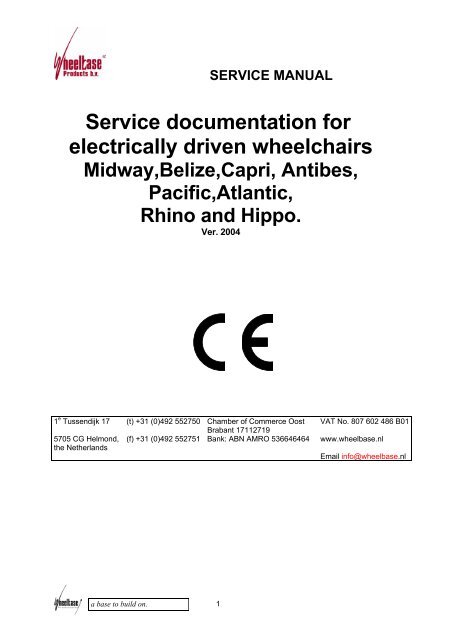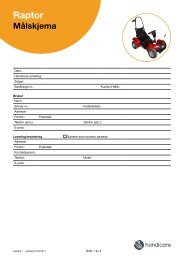service manual - Handicare AS
service manual - Handicare AS
service manual - Handicare AS
Create successful ePaper yourself
Turn your PDF publications into a flip-book with our unique Google optimized e-Paper software.
SERVICE MANUAL<br />
Service documentation for<br />
electrically driven wheelchairs<br />
Midway,Belize,Capri, Antibes,<br />
Pacific,Atlantic,<br />
Rhino and Hippo.<br />
Ver. 2004<br />
1 e Tussendijk 17 (t) +31 (0)492 552750 Chamber of Commerce Oost<br />
Brabant 17112719<br />
5705 CG Helmond, (f) +31 (0)492 552751 Bank: ABN AMRO 536646464<br />
the Netherlands<br />
VAT No. 807 602 486 B01<br />
www.wheelbase.nl<br />
Email info@wheelbase.nl<br />
a base to build on.<br />
1
SERVICE MANUAL<br />
GENERAL 5<br />
GUARANTEE 7<br />
LIABILITY 7<br />
TIPS, WARNINGS, SAFETY 8<br />
WORKSHOP SECTION: CH<strong>AS</strong>SIS 9<br />
ANTI-SHIMMY ADJUSTMENT OF THE C<strong>AS</strong>TOR (BELIZE, MIDWAY) 9<br />
BATTERY CONTAINER ; OPENING, TAKING OUT BATTERIES 9<br />
BATTERY CONTAINER ; CHECKING/CLEANING THE GUIDE RAILS 9<br />
BATTERY CONTAINER ; REMOVING 10<br />
BRAKE RELE<strong>AS</strong>E MECHANISM ; ADJUSTING 10<br />
C<strong>AS</strong>TOR WHEELS ; REPLACING THE BEARINGS 10<br />
C<strong>AS</strong>TOR WHEELS ; ADJUSTING/REPLACING THE C<strong>AS</strong>TOR BEARINGS 10<br />
DRIVING DIRECTION HOLDER (MIDWAY) 11<br />
HINGED SUPPORT ; DEMOUNTING 11<br />
HINGED SUPPORT ; REPLACING THE RUBBERS 12<br />
HINGED SUPPORT ; REPLACING THE BEARINGS 12<br />
MOTOR ; DEMOUNTING 12<br />
MOTORS ; REPLACING THE CARBON BRUSHES (MICRO MOTOR WITH SQUARE<br />
BRAKE HOUSING) 13<br />
MOTORS ; REPLACING THE CARBON BRUSHES (MICRO MOTOR WITH ROUND<br />
BRAKE HOUSING) 13<br />
MOTOR SUPPORTS ; REPLACING THE BEARINGS AND/OR SHAFT 14<br />
a base to build on.<br />
2
SERVICE MANUAL<br />
MOTOR SUPPORT ; ADJUSTING THE SHAFT 14<br />
SIDE-COVERS (PL<strong>AS</strong>TIC) ; REMOVING 15<br />
SPRING-LEG ; REMOVING 15<br />
SPRING-LEG ; DEMOUNTING 15<br />
TIE DOWN HOOKS 16<br />
TYRES ; CHANGING A TYRE WITH DIVISIBLE STEEL RIMS 16<br />
WORKSHOP SECTION: SEAT UNIT 18<br />
ARMREST (STANDARD) ; DEMOUNTING THE 18<br />
ARMREST HOLDER ; ADJUSTING/DEMOUNTING THE 18<br />
ARMREST ; FOLDING 18<br />
BACKREST ; DEMOUNTING THE 19<br />
BACK FRAME ; DEMOUNTING THE 19<br />
CONTROL PANEL HOLDER ; DEMOUNTING THE 19<br />
CONTROL PANEL ; PARALLEL FOLDING 20<br />
HEADREST ; DEMOUNTING 20<br />
HEADREST HOLDER ON A SLIDE BRACKET 20<br />
HEIGHT ADJUSTMENT (ACTUATOR) OR THE G<strong>AS</strong> SPRING ; REPLACING 21<br />
HEIGHT ADJUSTMENT ; ELECTRICAL (WITHOUT TILTING ADJUSTMENT) 22<br />
LEGREST (STANDARD) ; DEMOUNTING THE 23<br />
LEGREST ; (ELECTRICALLY ADJUSTABLE) DEMOUNTING THE 24<br />
LEGREST COMFORT 25<br />
LEGREST ; ELECTRICALLY ADJUSTABLE UNDIVIDED 25<br />
a base to build on.<br />
3
SERVICE MANUAL<br />
SEAT FRAME/SEAT UNIT ; REMOVING THE 26<br />
SEAT HEIGHT ; ADJUSTING (STANDARD WHEELCHAIR) 3 POSITIONS 26<br />
SEAT WIDTH ; ADJUSTING THE 27<br />
SEAT FRAME, SEAT DEPTH ; ADJUSTING/DEMOUNTING OF 27<br />
SIDE CUSHION (PADDED) ; DEMOUNTING THE 27<br />
TILTING ADJUSTMENT (ELECTRICAL) WITHOUT HEIGHT ADJUSTMENT 27<br />
TILTING ADJUSTMENT (ELECTRICAL) IN COMBINATION WITH HEIGHT<br />
ADJUSTMENT 28<br />
TRAY ; ATTACHMENT OF THE 29<br />
TRAY ; ATTACHMENT OF THE (CONTROLLER IN THE MIDDLE) 29<br />
TRAY ; ATTACHMENT OF THE ON TWO SIDES. 29<br />
CONTROL PANEL ; DEMOUNTING 30<br />
CONTROLLER/ALM ; REMOVING 30<br />
ELECTRICAL DIAGRAM 30<br />
ELECTRONICS TROUBLE-SHOOTING 31<br />
HEAD LIGHT/ BLINKER/ LIGHTING UNIT ; REPLACING 31<br />
INTEGRATED CONTROLLER 31<br />
REAR LIGHT UNIT ; REMOVING THE COVER OF THE 31<br />
SETTINGS 32<br />
WIRING ; REPAIRING THE 32<br />
a base to build on.<br />
4
General<br />
SERVICE MANUAL<br />
This <strong>manual</strong> describes the procedures and actions that have to be carried out during maintenance and repair<br />
of the powered wheelchairs Belize, Midway, Antibes, Capri, Rhino, Atlantic, Pacific and Hippo, as<br />
manufactured by Wheelbase Products BV.<br />
FIRST READ THE DESCRIPTION OF THE ACTIVITY CONCERNED TO THE END!<br />
Most activities describe the total disassembly of parts, but for most repairs this is not necessary.<br />
Repair and maintenance should be carried out by experienced and qualified personnel preferably trained by<br />
<strong>service</strong> people of Wheelbase Products BV<br />
All replacement parts can be ordered through Wheelbase Products BV.<br />
See the replacement parts list in the related chapter of this documentation.<br />
If other replacement parts are used, they must be of the same quality as the original parts.<br />
However, Wheelbase Products BV accepts no responsibility in case other parts than the ones supplied by<br />
Wheelbase are used.<br />
The sections of text which are important for the health and safety of persons are printed in bold type,<br />
except in the chapter on safety itself. The following warning texts may be used:<br />
WARNING !<br />
This heading warns for possible injury to persons.<br />
TAKE CARE !<br />
This heading<br />
warns for<br />
possible damage to the wheelchair.<br />
TIP<br />
Tips, specific instructions and/or explanatory information will follow this heading.<br />
If this <strong>manual</strong> is not explicit enough about certain topics, you can contact:<br />
Wheelbase Products BV<br />
1 e tussendijk 17<br />
5705 CG Helmond<br />
+31 (0) 492-552750<br />
(f)+31 (0) 492-552751<br />
e-mail:info@wheelbase.nl<br />
a base to build on.<br />
5
www.wheelbase.nl<br />
SERVICE MANUAL<br />
a base to build on.<br />
6
SERVICE MANUAL<br />
Guarantee<br />
Unless agreed otherwise in writing, the following guarantee conditions apply.<br />
The manufacturer gives a guarantee on replacement parts to your dealer up to 24 months after delivery.<br />
Faults must be reported to the manufacturer before the period of guarantee has expired.<br />
The guarantee applies to faults that:<br />
occur during normal use of your wheelchair.<br />
are caused by material defects.<br />
are caused by manufacturing faults.<br />
The guarantee excludes faults caused by:<br />
normal wear and tear.<br />
incorrect use or misuse.<br />
the use of other consumables than those prescribed.<br />
The user and the dealer must give the manufacturer the opportunity to repair the faults.<br />
For parts built in by a third party the guarantee conditions of the supplier involved apply. The period of<br />
guarantee may differ from the period mentioned above.<br />
The manufacturer reserves the right to alter its wheelchairs without previous notice.<br />
Liability<br />
The manufacturer is not liable for unsafe situations, accidents or damage resulting from the ignoring of<br />
warnings or instructions which are indicated on the wheelchair or in this documentation, for example:<br />
incompetent or incorrect use or maintenance;<br />
use for applications or under conditions other than those specified in this documentation;<br />
the use of replacement parts other than those prescribed;<br />
repair without the dealer's permission;<br />
alterations to the wheelchair. This includes:<br />
alterations to the control programme;<br />
welding, mechanical processing and suchlike;<br />
additions to the wheelchair or the controls.<br />
The manufacturer is not liable:<br />
for damage resulting from faults or defects of the wheelchair (for example damage to products, factory<br />
stoppages, delays etc.).<br />
a base to build on.<br />
7
SERVICE MANUAL<br />
Tips, warnings, safety<br />
Read this chapter carefully before starting any work on the wheelchair.<br />
If possible, switch off the wheelchair when working on the wheelchair. Thus you will prevent unexpected<br />
movements. If possible, remove the batteries.<br />
When switching off the wheelchair or removing the batteries is not possible because of the nature of the<br />
work, prevent unexpected movement of the wheelchair by solid support and /or blocking, or make sure the<br />
powered wheels are free from the ground.<br />
Work with tools that are suitable and in good condition.<br />
Unsuitable or worn tools may damage components beyond repair.<br />
Always use self-locking nuts and rings of the right size.<br />
A wheelchair without batteries weighs about 70 kg. Keep this in mind when you turn the wheelchair in a<br />
position other than with 4 wheels on the ground.<br />
Some loose parts may have a considerable weight too.<br />
Mark the various positions and settings before disassembling components; this will prevent later<br />
readjustment to the user.<br />
If necessary, make a note of the various cable connections.<br />
After a repair, always check whether all parts are in the correct position and whether all screws are<br />
tightened.<br />
After repair, always make a test ride, starting with the lowest speed level.<br />
Whenever you have to get in touch with Wheelbase Products always note the Serial<br />
number of the chair concerned, the serial number is attached to the frame at this<br />
position.<br />
This is a very important number in order to get the right parts, and in case of<br />
warranty claims.<br />
Serialnumber plate:<br />
a base to build on.<br />
8
Workshop section: chassis<br />
SERVICE MANUAL<br />
Anti-shimmy adjustment of the castor (Belize, Midway)<br />
Some types of the Belize and Midway have a simple friction system inside the castor, which reduces the<br />
shimmying of the castor wheels at high speed (see also: replacement of the castor bearings).<br />
Remove the cap on top of the castor.<br />
Loosen the nut from the castor.<br />
Remove the toothed spring washer and the two steel rings from the castor, also remove the spring washer.<br />
Clean all components.<br />
Rub the rounded side of one of the rings with grease.<br />
Put the spring washer back onto the ball bearing (the outside of the spring washer touching the ball<br />
bearing, then put back the washer with the clean, flat side facing down.<br />
Put the second ring on top of the first in the same position.<br />
Mount the toothed spring washer and the nut.<br />
Tighten the nut so, that the fork has a slight resistance when rotated by hand.<br />
Check again after using the wheelchair for some time and, if necessary, tighten the nut slightly.<br />
Battery container ; opening, taking out batteries<br />
Remove both knobs at the left and the right of the plastic front, at the side between the large wheels.<br />
Pull the battery container out by means of the belt.<br />
Detach the belt by pressing the interlock on the left and right clasp; some types have the clasp replaced by<br />
Velcro.<br />
Remove the cover.<br />
Disconnect the battery poles.<br />
Take out the batteries; the farthermost battery can only be taken out when the first one is removed.<br />
Battery container ; Checking/cleaning the guide rails<br />
Open the battery container as described above. The cover and the plastic front can stay, but the seat has to<br />
be removed from the wheelchair.<br />
Clean the rails with a clean cloth, the parts on the battery container as well as the parts in the wheelchair.<br />
Rub lightly with a water-repellent lubricant, for example lithium grease.<br />
a base to build on.<br />
9
SERVICE MANUAL<br />
Battery container ; removing<br />
Remove the batteries as described above.<br />
Remove the frame carrier bag (Velcro) and take out the seat.<br />
Loosen the two guide-rail bolts at the outer side of the frame plate (see photo).<br />
Loosen the two bolts that fasten the guide-rails at the side of the spring-legs.<br />
Remove the battery container with rails from the wheelchair.<br />
(Some parts of the rails are welded to the battery container and therefore they cannot be replaced.)<br />
Brake release mechanism ; adjusting<br />
The brake release mechanism consists of a stud with a fork at both ends.<br />
These forks are joined to the handles of the brake releases of both motors by means of a screw.<br />
To release the brake of both motors with the handles in the same position, you can vary the length of the<br />
stud a bit by turning the forks.<br />
For this purpose, let one fork remain fixed and turn the other fork and/or the stud.<br />
Adjusting will be optimal if carried out with both powered wheels free from the floor.<br />
Types with electrically adjustable seat height have no brake release mechanism; each motor has to be<br />
released separately.<br />
Castor wheels ; replacing the bearings<br />
The bearings of the castor wheels have such incurrent dimensions that they are hard to obtain separately.<br />
In most cases it is faster and cheaper to replace the entire castor wheel.<br />
Castor wheels ; adjusting/replacing the castor bearings<br />
Support the frame of the wheelchair in such a way that the wheel concerned is free from the floor.<br />
Remove the cap on top of the castor.<br />
TAKE CARE!<br />
Tilting upwards will prevent damaging of the paintwork!<br />
Loosen the nut at<br />
the top of the castor with a box wrench or a socket wrench,<br />
meanwhile blocking the rotation of the fork.<br />
If necessary, tick the fork carefully out of the castor by means<br />
of a hammer and a suitable plastic or wooden plug.<br />
Remove the plastic ring and the two cup springs<br />
(concave/convex steel rings) lying on top of the upper bearing.<br />
a base to build on.<br />
10
SERVICE MANUAL<br />
Drive the bearings out of the castor, from the opposite side, by hammering on a screwdriver placed at the<br />
outer edge of the bearing (see photo, where the lower bearing is driven out).<br />
Always hammer stepwise at alternating sides of the bearing, to prevent the bearing from getting out of<br />
alignment.<br />
Replace the bearings by new ones, drive them in with a piece of tube or plug which touches the outer ring<br />
of the bearing , until they reach the thickening in the castor.<br />
TAKE CARE!<br />
With some types Driving in the bearings at the inner ring may cause damage to the bearings.<br />
of the Midway,<br />
the fastening ring of the driving direction holder is also located on the fork.<br />
When worn out, you can replace it too. Make sure that the notch stays in the same direction, parallel to the<br />
direction of rotation of the wheel, at the lower side of the fork.<br />
See also: driving direction holder.<br />
Place the fork back in the castor.<br />
For adjusting the swivel wheels see also: anti shimmy adjustment.<br />
Push the cap in the upper end of the castor.<br />
Driving direction holder (Midway)<br />
Remove the tail light unit (see: cover of the lighting unit).<br />
Unscrew the two bolts and nuts at the ends of the U-section.<br />
Tilt the U-section forwards and downwards.<br />
Unscrew the bolt in the middle of the leaf spring.<br />
Remove the bolts and nuts at the left and the right under the arms and remove the arms, make sure that you<br />
do not lose the plastic bearing bushes.<br />
To replace the runners (bearings), you must remove the shaft retainer rings.<br />
Mount in reverse order; mind the following:<br />
Placing the bearing bushes: you should hold them in the U-section while pushing the pen through them.<br />
The pre-stressing on the leaf spring should be zero in the neutral position.<br />
Hinged support ; demounting<br />
Remove both spring-legs from the spring-leg supports as<br />
described above.<br />
Remove the cover of the lighting unit, if present, according<br />
to the described method.<br />
For some types with electrically adjustable seat heights, you<br />
should also remove the steel bracket which is mounted onto<br />
the inside of the frame for the shaft of the hinged support.<br />
For this purpose, remove the two bolts at the left and the<br />
right from the welded lips.<br />
Remove the nut from the shaft in the middle of the U-shaped frame tube (see photo).<br />
Support with one hand the hinged support which is located in the U-shaped frame tube, while driving out<br />
the shaft by means of a suitable round pin.<br />
Mounting should take place in reversed order. See to it that the play is not to big, but surly not to small.<br />
a base to build on.<br />
11
Hinged support ; replacing the rubbers<br />
SERVICE MANUAL<br />
TIP<br />
The rubbers of the hinged support need only be replaced when, during normal use,<br />
the hinged support hits the frame when driving over obstacles.<br />
Remove the hinged support as described above.<br />
Unscrew the flat nuts at the underside of the hinged support.<br />
Replace the rubbers.<br />
Check the bearings and replace them if necessary (see: replacing the bearings of the hinged support).<br />
Mounting should take place in the reversed order of the procedure described.<br />
Hinged support ; replacing the bearings<br />
On some chairs bearings are not used. Remove the hinged support as described above.<br />
Drive out the bearings from the opposite side with the help of a screwdriver or a pin, and possibly<br />
adjustable-joint pliers.<br />
Replace the bearings and, if necessary, the shaft.<br />
Mount the hinged support.<br />
Mount the spring-legs, and the spring clips of the ball joints, when replacing grease has to be used.<br />
Mount, if present, the stop profile of the seat height adjustment.<br />
Motor ; demounting<br />
Switch off the wheelchair and open the battery container.<br />
Disconnect both battery poles and remove the batteries.<br />
Remove the seat from the chair to have a better view on your work.<br />
The seat can simply be taken out upwards.<br />
Support the frame of the wheelchair in such a way, that the wheel concerned is just free from the<br />
ground.<br />
Remove (if present) the wheel cap of the powered wheel by unscrewing the cross-head screw.<br />
Unscrew the 4 (in case of light metal rims 5) inner bolts and take off the wheel.<br />
Then follow the instruction "removing the plastics covers" described above.<br />
Disconnect the mechanism of the brake release by removing the fork of the motor.<br />
Unscrew the bolt for this purpose.<br />
Remove the plug of the motor power supply from the controller by pressing the two interlocks at the sides<br />
of the plug, while pulling the plug out. The interlocks are under the plastic covering that covers the plug.<br />
TAKE CARE!<br />
Pulling out the plug without pressing the interlocks may damage the plug and the<br />
controller.<br />
a base to build on.<br />
12
SERVICE MANUAL<br />
Remember the course of the cable, especially when both motors are demounted.<br />
Loosen the 3 nuts of the bolts with which the motor is fastened to the motor support. The bolt<br />
heads are behind the motor supports. The bolts can remain in the motor support.<br />
The spring-leg support is also fastened by means of the motor bolts. The spring-leg can remain attached to<br />
the spring-leg support.<br />
(For types with rear wheel drive the spring-leg support functions also as anti-tip device.)<br />
Remove the motor.<br />
To mount the motor, the instructions have to be carried out in reverse order. Do not forget to grease the<br />
spring-leg bearing when assembling.<br />
The cable should run from the motor, between the guide rail of<br />
the battery container and the motor support, to the controller.<br />
See photo<br />
TAKE CARE!<br />
An incorrect course of the cable may cause damage to the cable by crushing and it may<br />
even be cut through.<br />
Motors ; replacing the carbon brushes (Micro Motor with square brake<br />
housing 250Watt only)<br />
The carbon brushes of the motors are of such a quality that they last, in most cases,<br />
the total life span of the wheelchair.<br />
To clean the carbon brushes periodically with compressed air (and to replace the carbon brushes if<br />
necessary) the motors do not have to be removed.<br />
However, you must switch off the wheelchair, and preferably disconnect the battery poles.<br />
After removing the plastic covers, taking out the seat and opening the battery container, you can remove,<br />
by means of a screwdriver, the rectangular plastic plates which are located at the left and the right of the<br />
square part of the motors.<br />
The carbon brushes are located behind them.<br />
Motors ; replacing the carbon brushes (Micro Motor with round brake<br />
housing 250Watt only)<br />
The carbon brushes of the motors are of such a quality that they last, in most cases,<br />
the total life span of the wheelchair.<br />
See also: demounting the motor.<br />
Turn the round pin of the brake release out of the brake housing.<br />
Remove the two screws from the black plastic cover at the rear of the motor.<br />
Remove the cover and then the black plastic ring.<br />
Check the carbon brushes, clean or replace them if necessary.<br />
a base to build on.<br />
13
SERVICE MANUAL<br />
Motor supports ; replacing the bearings and/or shaft<br />
TIP<br />
The bearing bushes of the motor supports are made of bronze and are self-lubricating.<br />
Only in exceptional cases the bearings or shaft have to be replaced.<br />
Remove the motor(s) according to the procedure described.<br />
Remove the spring-leg from the spring-leg support (anti-tip) (see:<br />
removing of the spring-leg).<br />
Loosen the shaft of the motor support by unscrewing the bolt which<br />
is located at the bottom of the edged corner of the frame plate (at the<br />
outside of the frame), and by unscrewing the nut with which the<br />
shaft is mounted to the inside of the frame plate (see photo).<br />
Adjusting rings<br />
TAKE CARE, let this fastening remain in place<br />
and do not turn the lock nut.<br />
nuts<br />
Take the motor support with the shaft out of the frame.<br />
Remove the large adjusting ring by loosening the socket screw.<br />
Remove the copper rings.<br />
Remove the shaft from the motor support, if necessary with a rubber or plastic hammer.<br />
Drive the bearings out of the motor support, from the opposite side, by hammering on a wooden or plastic<br />
plug placed against the bearing.<br />
Replace the bearings and, if necessary, the shaft of the motor support.<br />
Rub the shaft lightly with an anticorrosive lubricant.<br />
Mounting should take place in the reverse order of the procedure described above; the adjusting ring<br />
should only be fixed to the bearing after the motor support has been mounted. This will prevent sideward<br />
movement of the motor support.<br />
Motor support ; adjusting the shaft<br />
Adjusting the shaft of the motor support is necessary to align the two powered<br />
wheels, but it has to be carried out only when a motor support or shaft has been<br />
replaced or when the position of the lock nut is changed accidentally.<br />
Mount the motor<br />
support on the<br />
shaft.<br />
Fasten the head end of the shaft to the side of the frame plate by screwing the bolt in it.<br />
Place the shaft of the motor support in its original position, parallel to the frame plate, and tighten the lock<br />
nut and nut lightly (also see the photo "replacing the bearings and/or shaft of the motor supports").<br />
Determine the direction of a wheel with a long, straight strip of wood, by placing it against the widest<br />
possible part of the wheel.<br />
Mark the position of the end of the wooden strip (for example on the floor).<br />
Repeat this with the other wheel.<br />
Measure the distance between the markings; this should be the same distance as the distance between the<br />
outside of first and the outside of the second wheel.<br />
If necessary, screw the lock nut and nut a little bit.<br />
Repeat this procedure until the wheels are parallel.<br />
Tighten the nuts firmly.<br />
a base to build on.<br />
14
SERVICE MANUAL<br />
Side-covers (plastic) ; removing<br />
Remove the loose seat from the chair.<br />
Remove the plastic side-cover by unscrewing the upper two bolts at the inside of the frame and the two<br />
bolts at the front side of the steel frame plate, at the side of the castor wheels. These bolts are behind the<br />
bag, which is fastened to the plate with Velcro.<br />
Loosen the knob of the brake release.<br />
Remove the cover in a downward movement.<br />
Spring-leg ; removing<br />
Support the frame of the wheelchair in such a way that the wheel(s) concerned is(are) free from the<br />
ground.<br />
Remove the spring clips from the heads of the ball joints with a screwdriver by turning the eye to the<br />
outside.<br />
Carefully tick both ends of the spring-leg from the balls, by means of a plastic or rubber hammer, or wreck<br />
them loose carefully with a lever.<br />
The Atlantic has the lower ball joint replaced by a bush with a lip, in which case you should remove the<br />
bolt from the spring-leg support.<br />
Spring-leg ; demounting<br />
TIP<br />
Only in very exceptional cases will parts of the spring-leg have to be replaced<br />
Make notes of the exact length of the pre-stressed spring or mark the position of the collar nut on the<br />
thicker part of the spring-leg.<br />
Loosen the collar nut in order to relieve the steel compression spring.<br />
Loosen the ball joint at the upper end of the spring-leg.<br />
Remove the nut and the collar bush.<br />
Replace the defective parts.<br />
Mount in exactly the same position.<br />
Push the spring-leg back on the balls (put some grease into the ball joint), with the steel spring at the upper<br />
side.<br />
Mount the spring clips.<br />
For the Atlantic the instruction is similar, but it has two spring-legs mounted side by side on a plate. The<br />
upper ball joint is mounted in the middle of the plate, the lower has been replaced by a bush.<br />
a base to build on.<br />
15
SERVICE MANUAL<br />
Tie down hooks<br />
The crash-tested, 4-point strap tie down (ISO 7176-19) consists of two tie down hooks at the side of the<br />
frame and two hooks at the side of the large wheels, which can be mounted in the frame tube after<br />
removing the plastic caps.<br />
Large, flat tie down hooks above the castor wheels are mounted on the outside of the frame. With all new<br />
types the holes for tie down hooks are provided, if necessary, with thread.<br />
Tyres ; Changing a tyre with divisible steel rims<br />
Castor wheels as well as all types of powered wheels have divisible rims.<br />
Powered wheel (with wheel cap)<br />
Remove the wheel cap after loosening the middle cross-head screw.<br />
Unscrew the four inner bolts and take the wheel off the hub.<br />
Let the air out of the tyre.<br />
Unscrew the six wheel bolts.<br />
WARNING !<br />
Never unscrew these five bolts when the tyre is still inflated.<br />
Remove the old tyre and place a new one. Make sure that the tube does not get stuck between the rim<br />
halves!<br />
Tighten the six wheel bolts.<br />
Mount the wheel and the wheel cap onto the hub.<br />
Castor wheel<br />
Unscrew the large (M8) wheel bolt and remove the wheel.<br />
Let the air out of the tyre.<br />
Unscrew the five wheel bolts.<br />
WARNING !<br />
Never unscrew these five bolts when the tyre is still inflated.<br />
Remove the old tyre and place a new one. Make sure that the tube does not get stuck between the rim<br />
halves!<br />
Tighten the five wheel bolts.<br />
Mount the wheel onto the fork.<br />
a base to build on.<br />
16
Changing a tyre with light metal rims<br />
SERVICE MANUAL<br />
Unscrew the four inner bolts and take the wheel off the hub.<br />
Let the air out of the tyre.<br />
Unscrew the five wheel bolts at the back side of the rim.<br />
WARNING !<br />
Never unscrew these five bolts when the tyre is still inflated.<br />
Remove the old tyre and place a new one. Make sure that the tube does not get stuck between the rim<br />
halves!<br />
Tighten the five wheel bolts.<br />
Mount the wheel onto the hub.<br />
a base to build on.<br />
17
SERVICE MANUAL<br />
Workshop section: seat unit<br />
Armrest (standard) ; demounting the<br />
Remove the entire armrest from the seat frame by loosening the large knob<br />
(A) at the side of the seat.<br />
Loosen the bolt (B) in the aluminium profile.<br />
Take the armrest with the two steel pens out of the aluminium profile.<br />
Unscrew the pens from the angle profile.<br />
Unscrew the padded armrest from the angle profile.<br />
B<br />
A<br />
After mounting, adjust the height and the angle to the user.<br />
Armrest holder ; adjusting/demounting the<br />
Loosen the bolt (A) with which the armrest width adjustment is<br />
screwed to the bottom end of the seat frame.<br />
Adjust the armrest or remove the width adjustment after<br />
removing the bolt. You can also remove the armrest after<br />
loosening the large round knob at the side of the seat frame.<br />
Armrest ; folding<br />
A<br />
See also: armrest/angle adjustment<br />
The armrest is mounted as usual with two steel pens, with which the angle can be adjusted.<br />
By loosening bolt (A), which is located at the outside between the two pens, you can remove the<br />
upper part of the armrest.<br />
The square tube is provided with a clamping plate, which, after removing the cap at the front of the<br />
tube, can be removed after unscrewing bolt (A) completely.<br />
The folding mechanism and the shaft can be removed by unscrewing bolt and nut (B).<br />
The rotation point of the stop can be removed by loosening the bolt and nut (C).<br />
The stop can be removed by loosening the socket screw (D) at the outside, after which the plastic<br />
jacket tube becomes loose.<br />
The threaded bush can be demounted by turning loose the castor at the inner side.<br />
The ball joints of the carrier at the backrest can be carefully ticked loose from the heads after<br />
removing the spring clips.<br />
When mounting, take care of the following:<br />
The right friction in rotation point (B), which can be adjusted by turning loose or tightening the nut.<br />
The adjustment of the carrier at the backrest: the adjustment should be fixed, and the left and the<br />
right side should be the same.<br />
a base to build on.<br />
18
SERVICE MANUAL<br />
Backrest ; demounting the<br />
Remove, at the back side, the four cross-head screws with which the padded backrest is screwed to<br />
the back frame.<br />
Back frame ; demounting the<br />
Unscrew the bolt/nut in the middle of the top of the back frame, with which the (electrical) back<br />
angle adjustment is mounted to the back frame.<br />
Unscrew the two bolts/nuts at the bottom left and bottom right side, with which the back frame is<br />
fastened to the seat frame.<br />
Control panel holder ; demounting the<br />
Disconnect the plug from the control panel by pulling at the thickest part. Thus you<br />
unlock the plug.<br />
Unscrew the two socket screws (A) at the wider side of the control panel and take the control panel<br />
from its holder.<br />
Remove the inner sliding part by loosening the first socket screw (B) at the underside. Pull the cord<br />
and the plug out of the outer tube of the control panel holder.<br />
Unscrew the bolt which forms the rotation point (C) of the control panel holder and remove the<br />
control panel holder.<br />
Remove, if necessary, the pen of the height adjustment (D) from the slotted hole by unscrewing the<br />
bolt and nut.<br />
Remove the slide and the spring, and the handle of the release as well, by removing the bolt at the<br />
head end. Take care: this bolt is provided with a threaded locking device.<br />
Remove the U-shaped clamping plate from the outer casing by unscrewing the socket screw. Take<br />
care: this bolt is provided with a threaded locking device.<br />
When mounting, take care of the following:<br />
- The plastic rings between the armrest holder and the control panel holder, which ensure that there<br />
is enough friction in the rotation point (C). The friction can be adjusted by tightening or loosening<br />
the bolt of the rotation point. The control panel should not "fall down".<br />
- The lubricant on the slide, and the position of the slide (the longest side down).<br />
- The locking device on the bolts (see above).<br />
- The course of the cable, through the U-shaped clamping plate, which should lie with the open side<br />
up.<br />
a base to build on.<br />
19
SERVICE MANUAL<br />
control panel ; parallel folding<br />
see also: demounting the control panel holder<br />
Remove the square tube with the control panel from the outer part of the parallel construction, by<br />
loosening the clamping bolt (A). Remember the course of the cable, it is tied to the bars of the<br />
parallel in order to prevent it being cut when moving.<br />
Remove the entire parallel construction from the armrest by unscrewing the two bolts and nuts (B).<br />
The parallel can be demounted by loosening the various blind nuts.<br />
When mounting, take care of the following:<br />
The position of the fastening holes in the inner part of the parallel, at the upper side.<br />
The course of the cable, tied down to the arms of the parallel.<br />
The friction on the rotation points, it can be adjusted by loosening/tightening the blind nuts.<br />
The friction should be such, that the user can fold the control panel away, but also that it can not<br />
move by itself because of, for example, driving over bumps.<br />
Headrest ; demounting<br />
Remove the headrest from the backrest by loosening the large knob.<br />
Remove the clamping mechanism from the backrest by unscrewing the four cross-head screws.<br />
Unscrew the padding from the headrest bracket by means of the two cross-head screws.<br />
Demount the adjustable bracket by unscrewing the rotation points.<br />
Headrest holder on a slide bracket<br />
Types without the possibility to fasten the headrest holder with screws to the backrest, are provided<br />
with a headrest holder clamped around the slide tube.<br />
Demount this clamp construction by unscrewing the two socket screws.<br />
The metal part around the lip of the back angle adjustment can be removed after loosening the upper<br />
fastening of the back angle adjustment.<br />
a base to build on.<br />
20
SERVICE MANUAL<br />
Height adjustment (actuator) or the gas spring ; replacing<br />
Place the height adjustment in its highest position.<br />
Ensure that the height adjustment is in its highest position.<br />
Then the gas springs, which yield 2100 N each, are in their<br />
longest position.<br />
If the actuator has to be replaced, disconnect the plug and cut, if<br />
necessary, the tie wraps if they are still connected to the chassis.<br />
Remove the spring clips from the upper ball joints of the gas<br />
spring(s) at the left and right of the vertical actuator (A). Tick the<br />
joints off the balls.<br />
Repeat this, if necessary, at the bottom side of the gas springs.<br />
B<br />
Unscrew, if necessary, the bolt and nut at the top side of the<br />
vertical actuator, which is located under a welded strip of the<br />
height adjustment (B).<br />
Remove, if necessary, the bolt and nut of the lower fastening of the actuator.<br />
A defective actuator can best be sent to Wheelbase Products BV.<br />
A<br />
Mount the required new parts.<br />
(if necessary, see also the mounting order of 'electrical height adjustment')<br />
a base to build on.<br />
21
SERVICE MANUAL<br />
Height adjustment ; electrical (without tilting adjustment)<br />
(see also: exploded view)<br />
(The photo also shows a tilting adjustment)<br />
To demount the entire height adjustment, we<br />
advise to work with two persons, because of<br />
the weight of the components.<br />
Remove the seat system as follows:<br />
Place the height adjustment in its highest<br />
B<br />
position.<br />
A<br />
First take out the seat.<br />
Disconnect the cable from the control panel<br />
and pull it out as far as the chassis. Cut, if<br />
necessary, the tie wraps of the cables of the<br />
height adjustment if they are still connected to the seat frame.<br />
Loosen the bolts and nuts (A) at the left and right at the backrest side.<br />
Remove the spring clips from the upper ball joints (B) at the front side and tick the joints loose.<br />
Remove the entire seat frame.<br />
In case of front wheel drive:<br />
Demount the tail light unit, if present (see: tail light unit).<br />
Demount the beam of the driving direction holder from the chassis (if present) by unscrewing the<br />
two bolts at the left and right (accessible from the rear side)<br />
Unscrew, at the upper side (A), the two declining strips between the frame legs.<br />
Ensure that the height adjustment is in its highest position! Then the gas springs, which yield<br />
2100 N each, are in their longest position.<br />
Disconnect the plugs of all actuators present and cut, if necessary, the tie wraps if they are still<br />
connected to the chassis.<br />
Remove the spring clips from the upper ball joints of the gas spring(s) at the left and right of the<br />
vertical actuator. Tick the joints off the balls.<br />
Repeat this, if necessary, at the bottom side of the gas springs.<br />
Unscrew, if necessary, the bolt and nut at the top side of the vertical actuator, which is located under<br />
a welded strip of the height adjustment (B).<br />
Unscrew the four bolts, with which the large plates of the height adjustment (C) are fastened to the<br />
frame at the left and right.<br />
Remove the entire height adjustment.<br />
TIP<br />
The bearing bushes of the height adjustment are made of bronze or nylon and are<br />
to be lubricated.<br />
Only in exceptional cases the bearings or shafts have to be replaced.<br />
Remove the actuator by removing the bolt and nut of the lower fastening.<br />
Remove the holder of the vertical actuator of the chassis by unscrewing the bolt and nut, with which<br />
it is fastened to the steel frame plate. To do this, you should open the battery container.<br />
a base to build on.<br />
22
SERVICE MANUAL<br />
Front wheel drive types have a steel profile screwed parallel to the hinged support, in which the low<br />
position stop has been mounted.<br />
Remove by unscrewing the bolts at the left and right.<br />
Mount as follows:<br />
Screw the height adjustment mechanism, without gas springs and without actuator, back to the<br />
lower frame.<br />
Mount the gas springs, the height adjustment is automatically in its highest position.<br />
Mount the spring clips !<br />
Mount the lower end of the actuator.<br />
Turn, <strong>manual</strong>ly, the top end of the actuator so far out that it can be fastened easily.<br />
Turn the switch, which is mounted around a horizontal tube (loosen the hose clip), around the tube<br />
until a position is reached in which it switches off mechanically. Tighten in this position by means<br />
of the hose clip. (The maximum length of the shaft of the actuator may not exceed 7.5cm.)<br />
Mount the seat system in reverse order of the description above.<br />
Notice the course of the cables, ensure that they cannot be crushed anywhere.<br />
legrest (standard) ; demounting the<br />
If the handle and torsion spring function badly, you should turn the socket screw (A) several<br />
times in and out a bit.<br />
Release the legrest with the handle, swing it to the outside and remove it by lifting upwards.<br />
Remove the handle and the torsion spring by loosening the socket screw (A), leave the socket screw<br />
in such a position that the handle just comes loose. This will make mounting afterwards easier.<br />
Remove the inner tube by loosening the socket set-screw (B) at the bottom of the outer tube.<br />
Remove the foot plate by unscrewing the bolt with which it is attached to the metal casting.<br />
Remove the casting by unscrewing the bolt at the side.<br />
Remove the pins of the heel strap by loosening the nut at the<br />
underside of the foot plate.<br />
The suspension of the legrest is put in the seat frame through a steel tube.<br />
Take the suspension out of the seat frame by loosening the two socket screws at the front bottom of<br />
the seat frame.<br />
With this, you can also adjust the width of the footrests.<br />
a base to build on.<br />
23
SERVICE MANUAL<br />
Legrest ; (electrically adjustable) demounting the<br />
see also: exploded view<br />
(see also: “demounting the legrest (standard)”)<br />
Release the legrest with the handle, swing it to the outside and remove it by lifting upwards.<br />
Loosen the rubber cap by removing the two bolts at the top and then bending the bottom side of the<br />
cap a little bit open.<br />
Pull the two parts of the plug connection in the cord carefully apart.<br />
Remove the actuator by means of the bolts and nuts at the ends.<br />
Send the actuator to Wheelbase if it is defective.<br />
Demount the upper tube of the legrest by unscrewing the bolt of the rotation point.<br />
Remove the plate for the electrical contacts by removing the nut.<br />
Disconnect the electrical contacts by unscrewing the nuts/cross-head screws.<br />
Remove the vertical bolt/nut of the calf rest and remove it from its fastening.<br />
Unscrew the padding by unscrewing the two cross-head screws at the back side.<br />
a base to build on.<br />
24
SERVICE MANUAL<br />
Legrest Comfort<br />
see also: exploded view<br />
(see also: “electrically adjustable legrest” en “legrest (standard)”)<br />
The comfort legrest is provided with a gas spring, which helps lifting the legrest.<br />
To remove the gas spring, you must first place the legrest in its highest position by means of the<br />
control handle which sticks out of the rubber covering.<br />
Remove the rubber covering.<br />
Remove the bolt and the nut from the lower, thicker part of the gas spring.<br />
Turn the lock nut at the end of the thinner part of the gas spring a quarter of a turn.<br />
Unscrew the thinner part of the gas spring carefully from the control block.<br />
To remove the control block: unscrew the round knob from the handle and remove the bolt and the<br />
nut which are stuck through the block horizontally.<br />
The handle can now be taken out of the block by pulling the handle out through the wider part of<br />
the hole.<br />
When mounting, take care that the gas spring is turned into the block thus far, that the pawl just<br />
touches the handle. Then tighten the lock nut.<br />
Legrest ; electrically adjustable undivided<br />
(see also: exploded view)<br />
The legrest system can be removed entirely.<br />
Actuators can be removed without demounting the legrest. The best thing to do is to send a<br />
defective actuator to Wheelbase Products BV.<br />
Remove the bolt and nut from the underside of the vertical actuator (at the side of the frame), and<br />
disconnect the plug.<br />
Disconnect the plug of the horizontal motor.<br />
Loosen the fixing bolts (A) at the left and right under the front side of the seat frame, where the<br />
suspension elements have been pushed in the seat frame (also see the photo 'legrest suspension'). To<br />
do this you can best keep the legrest in horizontal position by hand.<br />
Then loosen the fixing bolts (B) at the bottom end of the square intermediate beam of the undivided<br />
legrest.<br />
Pull the suspension elements sideways from the seat frame and intermediate beam, meanwhile<br />
supporting the legrest.<br />
The suspension elements consist of two parts, its joint functions as rotation point. It can be<br />
decomposed by removing the bolt and nut.<br />
When mounting, take care of the nylon rings, one at the side of the nut and one between the two<br />
parts.<br />
Loosen the vertical actuator by ticking the shaft out of the fork, after removing the split pin.<br />
Remove the lower tube with the foot plate by unscrewing the two socket screws (C) at the front<br />
side.<br />
With this you also loosen the belt of the height adjustment.<br />
Remove the foot plate by loosening the two fixing screws in the rotation point (D) and ticking the<br />
shaft out of it.<br />
Unscrew the stainless steel sliding rod from the intermediate beam with the two countersunk socket<br />
screws on top. Take care not to lose the shaft of the belt guide (this is positioned by the two rods).<br />
Push the slide block from the sliding rods.<br />
a base to build on.<br />
25
SERVICE MANUAL<br />
Unscrew the horizontal motor from the flange at the intermediate beam by means of the four small<br />
socket screws at the head end of the motor. Take care not to lose the bronze bearing at the end.<br />
Remove the rotation point of the bronze bearing by unscrewing the two nuts.<br />
Mount in reverse order and take special care of the following:<br />
Placing the slide block over the sliding rods, and sticking the shaft through the rollers of the belt<br />
guide before mounting the sliding rods.<br />
The bevelled edge (if present) of the vertical actuator; it should be at the top side.<br />
Seat frame/seat unit ; removing the<br />
(see also exploded views)<br />
Remove the cord from the control panel and the control panel holder as described in "demounting<br />
the control panel holder". Cut the tie wraps with which the cord is tied to the seat frame.<br />
Remove the legrests.<br />
In case of electrically adjustable legrests: remove the cords from the actuator control module<br />
(remove the seat). Cut the tie wraps with which the cord is tied to the chassis.<br />
In case of electrically adjustable backrest: remove the cord from the actuator control module and cut<br />
the tie wraps with which the cord is tied to the chassis.<br />
Remove the spring clips from the ball joints of the tilting adjustment (A) at the front side of the seat<br />
frame and tick the joints carefully off the balls.<br />
Unscrew the two bolts/nuts at the bottom left and right back side, with which the seat frame is<br />
mounted to the chassis through the hinge plates (B).<br />
Remove the entire seat unit from the chassis.<br />
Seat height ; adjusting (standard wheelchair) 3 positions<br />
Standard the seat height is placed in the middle position.<br />
To adjust:<br />
Remove the seat.<br />
Remove the front bolts (A) from both hinge plates, with which the hinge plates are screwed to the<br />
frame.<br />
Loosen the rear bolts (B) one turn.<br />
Tilt the hinge plate forwards (lower seat height) or backwards (higher).<br />
Turn in the bolts again, but not tightly.<br />
Remove the rear bolts, tilt the hinge plate.<br />
Turn in the bolts again and screw them all tightly.<br />
Remove the spring clips from the upper ball joints of the tilting adjustment (C), under the front side<br />
of the seat.<br />
Loosen the lock nut and turn the joint higher or lower, tighten the lock nut.<br />
a base to build on.<br />
26
SERVICE MANUAL<br />
Seat width ; adjusting the<br />
see "armrest holder"<br />
Seat frame, seat depth ; adjusting/demounting of<br />
(See also exploded view)<br />
The seat depth can be adjusted because the seat frame consists of two parts.<br />
By moving the rear part, to which the back rest is mounted, to the front or to the rear, more seat<br />
depth is obtained.<br />
Moving, or demounting of the rear part becomes possible by unscrewing the two bolts at the left and<br />
right under the seat frame, where the front part can move over the rear part.<br />
The steel clamping plates with thread are located at the inside of this frame, at both sides.<br />
The galvanized middle beam for the mounting of the seat and the (electrical) tilting adjustment can<br />
be removed by unscrewing the two bolts at the bottom of the front part of the seat frame.<br />
Side cushion (padded) ; demounting the<br />
Side cushions are mounted at the stainless steel bars of the armrest by means of a stainless steel<br />
bracket and an aluminium clasping block.<br />
To remove the side cushions, you must remove the nut from the clasping block, which is visible just<br />
above the side cushion.<br />
The padded part is mounted to the bracket, which can now be removed, by means of two cross-head<br />
screws.<br />
The clasping block around the two steel bars can be removed by unscrewing the bolt from the angle<br />
adjustment of the armrest, pulling the armrest with the bars from the aluminium profile, and then<br />
sliding the clasping block off it.<br />
Mounting should take place in the reverse order.<br />
Tilting adjustment (electrical) without height adjustment<br />
(see also: exploded views)<br />
Rear wheel driven types without electrical height<br />
adjustment:<br />
The electric tilting adjustment consists of a vertically<br />
mounted actuator, under the front side of the seat<br />
fastened to the galvanized profile, and at the<br />
underside mounted in a U-shaped profile.<br />
This profile is screwed to the frame plate, and has<br />
three holes in it, corresponding to the standard, 3-<br />
position, height adjustment.<br />
B<br />
D<br />
K<br />
A<br />
K<br />
Front wheel driven types without electrical height adjustment:<br />
Remove the seat.<br />
Place the tilting adjustment in its lowest position.<br />
Remove, if necessary, the actuator by removing the adjusting ring at the back side and ticking the<br />
shaft out, at the front side by removing the bolts from the front side of the actuator. The best thing to<br />
a base to build on.<br />
27
do is to send a defective actuator to Wheelbase Products BV.<br />
SERVICE MANUAL<br />
In order to remove the tilting adjustment, the seat unit has to be removed first.<br />
Therefore, disconnect all the plugs of the seat adjustments from the seat frame (control panel,<br />
legrests, back angle adjustment).<br />
Remove the spring clips from the upper ball joints (K) and tick the ball joints loose.<br />
Unscrew at the left and right the bolts and nuts (D) of the tilting rotation point on the hinge plate<br />
and take off the seat unit.<br />
The electrical tilting adjustment consists of a horizontally mounted actuator, mounted at the back<br />
side in an assembled steel frame. This sub frame can be mounted to the chassis at three different<br />
heights, corresponding to the standard height adjustments.<br />
Remove the sub frame by loosening the bolts (A) left and right at the back side (with which also the<br />
hinge plate is mounted to the frame), and the bolts (B) at the left and right, with which the two<br />
connecting lips of the sub frame are mounted to the chassis.<br />
Demount the sub frame by removing the bolts of the shaft from the rotation point.<br />
TIP<br />
The bearing bushes of the tilting adjustment are made of bronze and are selflubricating<br />
Only in exceptional cases the bearings or shaft have to be replaced.<br />
Tilting adjustment (electrical) in combination with height<br />
adjustment<br />
see also: exploded views<br />
Remove the seat.<br />
Place the height adjustment in its highest position.<br />
Place the tilting adjustment in its lowest position.<br />
Remove, if necessary, the actuator by removing the adjusting ring at the back side and ticking the<br />
shaft out, at the front side by removing the bolts from the front side of the actuator. The best thing to<br />
do is to send a defective actuator back to Wheelbase Products BV.<br />
In order to remove the tilting adjustment, the seat unit has to be removed first.<br />
Therefore, disconnect all the plugs of the seat adjustments from the seat frame (control panel,<br />
legrests, back angle adjustment).<br />
Remove the spring clips from the upper ball joints (K) and tick the ball joints loose.<br />
Unscrew at the left and right the bolts and nuts of the tilting rotation point (at the same position (D)<br />
as in photo "tilting adjustment without height adjustment").<br />
Take off the seat unit.<br />
Unscrew the bolts in the middle of the thick steel strip, which runs from the left to the right tilting<br />
rotation point. The mechanism of the tilting adjustment suspends from it.<br />
Unscrew the four bolts from the narrow and highest part of the height adjustment.<br />
Loosen the two bolts at the head end of the tilting adjustment a few turns. These bolts secure the<br />
shafts which join the height adjustment with the tilting adjustment.<br />
Tick the shafts out carefully and take out the tilting adjustment.<br />
Remove the arms by unscrewing the bolts from the pivot and ticking the shafts out.<br />
Mounting should take place in the reverse order.<br />
a base to build on.<br />
28
SERVICE MANUAL<br />
Tray ; attachment of the<br />
(see also exploded view)<br />
Remove the tray with the chromed supporting framework by loosening the star-shaped knob on the<br />
inserted tube at the left or right next to the armrest and then taking out the top forwards.<br />
Remove the inserted tube by loosening the two bolts and nuts with which it is fastened to the<br />
armrest.<br />
After unscrewing the countersunk screws out of the tray, the top can be removed.<br />
Tray ; attachment of the (controller in the middle)<br />
(See also “Attachment of the tray” and exploded view)<br />
If the tray has the control panel in the middle, then this control panel can be turned away.<br />
After unscrewing the four countersunk screws at the front middle of the tray, the unlocking of the<br />
turning movement can be removed entirely with a forward movement.<br />
With this, also the tray itself is free from the supporting framework.<br />
To remove the turning mechanism of the control panel and the control panel itself, you must<br />
unscrew the four countersunk screws which are located at the left and the right of the control panel.<br />
Disassemble the release by unscrewing the knob and the lock nut at the head end. Clean if<br />
necessary, and rub lightly with a lubricant.<br />
Tray ; attachment of the on two sides.<br />
See also: attachment of the tray<br />
However, now there is an insertion tube at both armrests.<br />
The tray is fastened with screws to the carrying tubes at the left and right side.<br />
a base to build on.<br />
29
SERVICE MANUAL<br />
Workshop section: electronics<br />
Control panel ; demounting<br />
Disconnect the plug from the control panel by pulling at the thickest part. Thus you unlock the plug.<br />
Unscrew the two socket screws (A) at the wider side of the control panel and take the control panel from its<br />
holder.<br />
Controller/ALM ; removing<br />
Remove the frame bag, it is attached by means of Velcro.<br />
Remove the seat.<br />
Remove the two star knobs from the battery container and move it backwards.<br />
Disconnect the battery poles and remove the batteries.<br />
Remove the plugs on top of the controller as follows:<br />
TAKE CARE !<br />
Pulling out the plug without pressing the interlocks may damage the plug and the<br />
controller<br />
The middle, large plug (to the control panel) has an interlock in the middle of the front side,<br />
under the plastic covering that covers the plug. Press it with a finger, while pulling carefully at the<br />
plug with your other hand.<br />
Remove the two large plugs of the motor power supply by pressing the two interlocks at the sides of both<br />
plugs, while pulling the plug out. The interlocks are under the plastic covering that covers the plug.<br />
Remove the round plugs by pulling the thicker part of the plug upwards, thus it will unlock itself. Never<br />
pull at the wire.<br />
The controller is screwed to the frame plate by means of bolts which are accessible from the outer side of<br />
the wheelchair (behind the frame bag, also see photo "battery container rails). The nuts are located at the<br />
left and right of the controller, at the inner side.<br />
Remove the green plug on the side of the ALM (Actuator & Lighting Module) by pulling it out in the<br />
direction of the controller.<br />
The ALM is screwed to the frame plate by means of bolts which are accessible from the outer side of the<br />
wheelchair (behind the frame bag, also see photo "battery container rails).<br />
Electrical diagram<br />
For the electrical diagram we refer to the documentation of the relevant manufacturer of the power<br />
supply/controller. This documentation can be ordered through Wheelbase Products, but also directly from<br />
the manufacturer.<br />
een basis om op te bouwen.<br />
30
SERVICE MANUAL<br />
Electronics trouble-shooting<br />
For solutions to problems with the electronics we refer to the documentation of the relevant manufacturer<br />
of the power supply/controller. This documentation can be ordered through Wheelbase Products, but also<br />
directly from the manufacturer.<br />
Head light/ blinker/ lighting unit ; Replacing<br />
A head light can be replaced by unscrewing the bolt (A) at the back side of<br />
the light.<br />
When mounting a new light, the wiring can remain in place and be<br />
reconnected to the light.<br />
A lamp can be replaced by unscrewing the small screw (B), turning the<br />
lamp 1/3 turn and taking it out.<br />
A<br />
B<br />
A blinker or tail light can be replaced by placing a screwdriver behind the<br />
orange cap at the location of the notch. After removing the lamp, the fitting can be unscrewed.<br />
The entire lighting unit can be replaced by unscrewing the two bolts at both sides.<br />
The wiring, provided that it is undamaged, can be reconnected to a new unit.<br />
Integrated controller<br />
The most simple version available is a version with an integrated controller.<br />
In this case there is no separate controller, and lighting or electrical adjustment is not possible.<br />
This control panel is mounted on a special type of holder (A) which is mounted to the armrest.<br />
Unscrew the bolts (B) to remove the control panel holder, and the nut at the end of the cable.<br />
Rear light unit ; removing the cover of the<br />
Loosen the two socket screws (A) on top of both ends of the lighting unit<br />
by means of a cross-head screwdriver. The bolts are better accessible after<br />
removing the caps of the blinkers by placing a screwdriver behind the<br />
orange cap at the place of the notch.<br />
Remove the cover with a tilting movement, the part at the inside of the<br />
frame should go up, and then you move the visible side of the cover over<br />
the nut of the shaft of the hinged support.<br />
A<br />
A<br />
een basis om op te bouwen.<br />
31
SERVICE MANUAL<br />
Settings<br />
This documentation is added as an appendix to this <strong>manual</strong>.<br />
wiring ; repairing the<br />
WARNING !<br />
always carry out repairs to the wiring with the battery poles disconnected.<br />
In case of multiple wire breakage or serious damage you should preferably mount (partly) new wiring.<br />
WARNING !<br />
broken or damaged wiring may result in unexpected functioning of the wheelchair,<br />
electrical shock, fire and, with it, possible personal injuries!<br />
Small damage can be repaired as follows:<br />
Cut the damaged wire at the damaged spot.<br />
Remove 5-10 mm of the insulation at each end of the wire.<br />
Pull a suitable shrink tube around one of the ends.<br />
Solder the two parts together.<br />
Pull the shrink tube over the soldered joint and heat it.<br />
een basis om op te bouwen.<br />
32