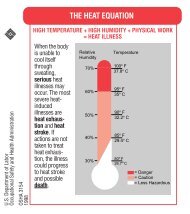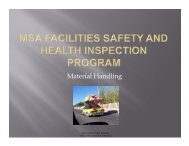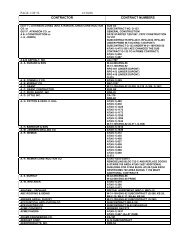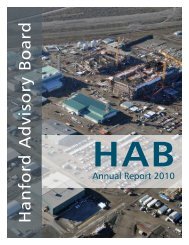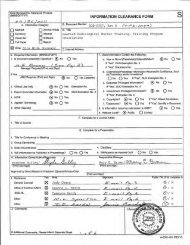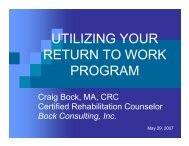DOE-0351, Site-Wide Industrial Hygiene Database ... - Hanford Site
DOE-0351, Site-Wide Industrial Hygiene Database ... - Hanford Site
DOE-0351, Site-Wide Industrial Hygiene Database ... - Hanford Site
You also want an ePaper? Increase the reach of your titles
YUMPU automatically turns print PDFs into web optimized ePapers that Google loves.
<strong>Site</strong> <strong>Wide</strong> <strong>Industrial</strong> <strong>Hygiene</strong><br />
<strong>Site</strong> <strong>Wide</strong><br />
<strong>Industrial</strong> <strong>Hygiene</strong><br />
<strong>Database</strong><br />
Approved for Public Release;<br />
Further Dissemination Unlimited
<strong>Site</strong> <strong>Wide</strong> <strong>Industrial</strong> <strong>Hygiene</strong> <strong>Database</strong><br />
Executive Summary<br />
There are 2 major forces driving the need for a comprehensive site-wide information<br />
management system for industrial hygiene; 1) 10 CFR 850- the Chronic Beryllium Disease<br />
Prevention Program and 2) 10 CFR 851- the Worker Safety and Health Program. The key<br />
elements from these documents which the site-wide industrial hygiene system will address are;<br />
Assessing exposure hazards before work activities are conducted and utilizing control<br />
measures, monitoring equipment, and personal protective equipment to protect human<br />
health and the environment;<br />
Maintaining a record keeping system for exposure<br />
records that protects the confidentiality of workers while<br />
allowing the records to be transmitted to U.S.<br />
Department of Energy (<strong>DOE</strong>) upon request;<br />
Identifying facilities where hazards have been used and<br />
assessing the potential for exposure and maintaining this<br />
facility list;<br />
Implementing an exposure reduction and minimization<br />
program to maintain exposure as low as practicable<br />
based on measured exposure levels; and<br />
Assessing the effectiveness of the exposure control programs, noting areas for<br />
improvement and providing performance feedback to affected workers and groups.<br />
The <strong>Site</strong> <strong>Wide</strong> <strong>Industrial</strong> <strong>Hygiene</strong> <strong>Database</strong> system is intended to serve as a single site-wide<br />
location for <strong>Industrial</strong> <strong>Hygiene</strong> information that will provide an effective means for the site<br />
contractors to meet these requirements.<br />
The key elements of the system include;<br />
Access to data: Today accessing data across the site is<br />
time consuming, costly and in some cases impossible.<br />
Easy to use: The system needs to help individuals do their<br />
job. This lowers the cost of operation and improves<br />
quality. Features like online help, wizards with step by<br />
step processes and intuitive design aligned with industry<br />
standards will make the system easy to understand and<br />
use.<br />
Flexible: Each company does work differently. The<br />
system needs to integrate well with the work flow for<br />
each company, not get in the way of getting the job done.<br />
Secure: Empower the customer to do their jobs. Open<br />
what needs to be opened, but lock what needs to be<br />
locked down.
Lessons learned have taught us that it’s not just a matter of getting the data down on a sheet of<br />
paper and storing the paper away, but rather getting the data loaded into an intelligent<br />
integrated system, one where data can be retrieved (data-mined) by area, hazard, similar<br />
exposure group, individual, or anything needed to support the customer. The system will assist<br />
in planning future work and budgets by providing tools to conduct statistical analysis and<br />
historical trending.<br />
The SWIHD system will offer exposure<br />
assessments, records maintenance, facility<br />
hazard lists, employee notifications, and affected<br />
worker tracking. It will be flexible and conform<br />
to each company’s way of doing business while<br />
collecting and processing the key data and meet<br />
the need to retrieve this critical information<br />
across time and contracts. It will offer each<br />
company a tool tailored to their workflow. It will<br />
take advantage of new technologies and will<br />
manage the flow of data keeping it accurate,<br />
precise, and up to date.<br />
Security is not by chance, but rather by direction. The security of the system will permit easy<br />
access to authorized personnel, giving them the correct level of permission within their area.<br />
The <strong>Industrial</strong> <strong>Hygiene</strong> system used today at Tank Farms is a good system and serves as the<br />
baseline for the <strong>Site</strong> <strong>Wide</strong> <strong>Industrial</strong> <strong>Hygiene</strong> system. The Tank Farms system, expressly created<br />
to meet the needs of Tank Farms, is great for Farms and Tanks, however, it is not so good for<br />
large numbers of buildings, wells and trenches.<br />
The <strong>Site</strong> <strong>Wide</strong> system will offer a single location for accurate and up-to-date <strong>Industrial</strong> <strong>Hygiene</strong><br />
information, affording opportunities which do not exist today to retrieve information<br />
immediately for management reporting, medical assistance, and work conditions monitoring.<br />
It will serve as an invaluable resource in the<br />
mission to protect human health and the<br />
environment
<strong>Industrial</strong> <strong>Hygiene</strong><br />
Goals & Objectives<br />
<strong>Site</strong> <strong>Wide</strong> <strong>Industrial</strong> <strong>Hygiene</strong> <strong>Database</strong> Committee<br />
Goal:<br />
Create a contractor tailored system to collect, monitor, manage, report and<br />
record (create permanent record) <strong>Industrial</strong> <strong>Hygiene</strong> data to meet the<br />
requirements of the customer.<br />
Objectives:<br />
Provide information to Perform statistical analysis<br />
Simplify the process of data capturing<br />
Be able to add a new survey type as needed<br />
Contractors need access (high speed – web)<br />
Establish a formal rule book administration authority, roles, access, etc.<br />
Flexible reporting and data mining<br />
Occupational Exposure Limits (OEL) at time of sampling needs to be<br />
carried forward into the permanent record<br />
Each portal needs to be contractor specific with a core of shared<br />
functionality<br />
Each contractor will see just their filtered set of data<br />
Doe needs a system that they can retrieve data (name/hid # driven)<br />
where, when, how, what an individual was exposed to.<br />
Return exposure results and tie it to sample, individual, and location<br />
Issues/Concerns:<br />
Needs to interface with <strong>Site</strong> Occupational Medical Contractor (SOMC)<br />
User training<br />
Access from outside of HLAN. Is it necessary?<br />
Historical data – will legacy data be integrated into the system?<br />
18-24 months Washington Closure <strong>Hanford</strong> (WCH) will have a very limited<br />
need<br />
Security requirements<br />
Software QA<br />
Software Control<br />
Chief Information Officer (CIO) process (form registration, etc.)<br />
Policies and processes<br />
Exposure assessment needs to be added – Washington River Protection<br />
Solutions, LLC (WRPS)<br />
Configuration control – system must be aware of locations even if the<br />
specific building has been removed<br />
Access to site-wide data. Who can? Who can’t?
<strong>Industrial</strong> <strong>Hygiene</strong> <strong>DOE</strong>-<strong>0351</strong> Rev. 0.0<br />
System Requirements Specification<br />
<strong>Site</strong> <strong>Wide</strong> <strong>Industrial</strong> <strong>Hygiene</strong> <strong>Database</strong> (SWIHD)<br />
Software Requirements Specifications<br />
Developed for<br />
Mission Support Alliance (MSA)<br />
Washington Closure <strong>Hanford</strong> (WCH)<br />
Washington River Protection Solutions (WRPS)<br />
CH2M HILL Plateau Remediation Company (CHPRC)<br />
Advanced Medical <strong>Hanford</strong> (AMH)<br />
Department of Energy (<strong>DOE</strong>)<br />
Prepared by<br />
Lockheed Martin<br />
Approved for Public Release;<br />
Further Dissemination Unlimited<br />
Lockheed Martin
<strong>Industrial</strong> <strong>Hygiene</strong> <strong>DOE</strong>-<strong>0351</strong> Rev. 0.0<br />
System Requirements Specification<br />
APPROVALS<br />
This document has been reviewed and approved for use in the project development process. Minor<br />
changes and corrections may be made to this document without re-approval.<br />
Gene L. Tracy Technical Lead<br />
Date:<br />
T.G. Ibsen, Technical Authority Manager<br />
Date:<br />
Revision History<br />
Version # Date Change Author Description<br />
0.0 July 20, 2010 Tracy, GL Initial release.<br />
1.0 Complete revision.<br />
2.0 Complete revision.<br />
2.0 Yearly review<br />
3.0<br />
Lockheed Martin
<strong>Industrial</strong> <strong>Hygiene</strong> <strong>DOE</strong>-<strong>0351</strong> Rev. 0.0<br />
System Requirements Specification<br />
Contents<br />
1.0 Introduction........................................................................................................................................ 1<br />
1.1 Purpose .................................................................................................................................... 1<br />
1.2 Scope ....................................................................................................................................... 1<br />
1.3 Overview ................................................................................................................................... 1<br />
1.4 Definitions ................................................................................................................................. 2<br />
1.4.1 Acronyms ............................................................................................................... 2<br />
1.4.2 Definitions .............................................................................................................. 4<br />
2.0 GENERAL DESCRIPTION ................................................................................................................. 6<br />
2.1 Organization Profile .................................................................................................................. 7<br />
2.2 Objectives ................................................................................................................................. 7<br />
2.2.1 Customer ................................................................................................................ 7<br />
2.2.2 Business ................................................................................................................. 7<br />
2.2.3 Project .................................................................................................................... 7<br />
2.3 Product Perspective ................................................................................................................. 7<br />
2.4 Product Functions .................................................................................................................... 8<br />
2.4.1 SWIHD enhanced security and access controls .................................................... 8<br />
2.4.2 SWIHD User Interface ........................................................................................... 8<br />
2.4.3 SWIHD <strong>Database</strong> ................................................................................................... 8<br />
2.5 Business Functions .................................................................................................................. 8<br />
2.6 User Characteristics ................................................................................................................. 8<br />
2.7 General Constraints ................................................................................................................. 8<br />
2.7.1 Verification ............................................................................................................. 8<br />
2.7.2 Validation ................................................................................................................ 9<br />
2.7.3 Other(s) .................................................................................................................. 9<br />
2.8 Design Constraints ................................................................................................................... 9<br />
2.8.1 Standards Compliance ........................................................................................... 9<br />
2.8.2 Resource Limitations .............................................................................................. 9<br />
2.9 Assumptions and Dependencies .............................................................................................. 9<br />
2.9.1 Assumptions ........................................................................................................... 9<br />
2.9.2 Dependencies ........................................................................................................ 9<br />
2.10 Regulations, Procedures and Policies .................................................................................... 10<br />
2.11 External Interface Requirements ............................................................................................ 10<br />
2.11.1 User Interfaces ..................................................................................................... 10<br />
2.11.2 Hardware Interfaces ............................................................................................. 10<br />
2.11.3 Software Interfaces .............................................................................................. 10<br />
2.11.4 Communication Interfaces ................................................................................... 10<br />
2.12 Internal Interfaces ................................................................................................................... 10<br />
3.0 Specific Requirements .................................................................................................................... 11<br />
3.1 Functional Requirements ....................................................................................................... 11<br />
3.2 Perform <strong>Industrial</strong> <strong>Hygiene</strong> Sampling ..................................................................................... 11<br />
3.3 Qualitative Review .................................................................................................................. 12<br />
3.3.1 Respond to a defined need .................................................................................. 12<br />
3.3.2 Determine Scope ................................................................................................. 12<br />
3.3.3 Review the Process ............................................................................................. 13<br />
3.3.4 Define Similar Exposure Groups .......................................................................... 13<br />
3.3.5 Assign Risk .......................................................................................................... 13<br />
3.4 Quantitative Review................................................................................................................ 13<br />
3.4.1 Respond to Identified Risk ................................................................................... 13<br />
3.4.2 Conduct Peer Review........................................................................................... 13<br />
3.4.3 Load Sample Plan ................................................................................................ 14<br />
Lockheed Martin
<strong>Industrial</strong> <strong>Hygiene</strong> <strong>DOE</strong>-<strong>0351</strong> Rev. 0.0<br />
System Requirements Specification<br />
3.4.4 Provide Project Oversight .................................................................................... 14<br />
3.5 Sample Planning .................................................................................................................... 14<br />
3.5.1 Identify Agents (hazards) ..................................................................................... 14<br />
3.5.2 Select Sampling Method ...................................................................................... 15<br />
3.5.3 Determine Analysis .............................................................................................. 15<br />
3.5.4 Select Equipment ................................................................................................. 15<br />
3.5.5 Determine Data Quality ........................................................................................ 15<br />
3.5.6 Conduct Peer Review........................................................................................... 15<br />
3.6 Conduct Field Activities .......................................................................................................... 16<br />
3.6.1 Create Survey ...................................................................................................... 16<br />
3.6.2 Gathering Equipment ........................................................................................... 16<br />
3.6.3 Field Checking Equipment ................................................................................... 17<br />
3.6.4 Conducting Sampling ........................................................................................... 17<br />
3.6.5 Documenting Field Notes ..................................................................................... 17<br />
3.6.6 Post Checking Equipment .................................................................................... 17<br />
3.6.7 Determining Viability ............................................................................................. 17<br />
3.6.8 Recording Field Notes .......................................................................................... 17<br />
3.6.9 Creating COC/Lab Request ................................................................................. 17<br />
3.6.10 Taking Sample to Lab .......................................................................................... 17<br />
3.7 Analyze and Evaluate Results ................................................................................................ 17<br />
3.7.1 Analyzing Field Activities ...................................................................................... 18<br />
3.7.2 Conducting IH Reviews ........................................................................................ 18<br />
3.7.3 Receiving Results from Lab ................................................................................. 18<br />
3.7.4 Calculating Results .............................................................................................. 18<br />
3.7.5 Comparing to OEL ............................................................................................... 19<br />
3.7.6 Communicating Results ....................................................................................... 19<br />
3.7.7 Providing Feedback (closure, path forward) ........................................................ 19<br />
3.8 Data Mining ............................................................................................................................ 20<br />
3.8.1 Defining Needed Information ............................................................................... 20<br />
3.8.2 Retrieving Data..................................................................................................... 20<br />
3.8.3 Evaluating Results................................................................................................ 20<br />
3.8.4 Validating Results................................................................................................. 21<br />
3.8.5 Reporting Results ................................................................................................. 21<br />
3.9 System Administration ............................................................................................................ 22<br />
3.9.1 Manage Security .................................................................................................. 22<br />
3.9.2 Configure Navigation ............................................................................................ 23<br />
3.9.2.1 Manage Navigation Modules ................................................................................ 23<br />
3.9.3 Manage Equipment Inventory .............................................................................. 24<br />
3.9.4 Manage Equipment Check in / out ....................................................................... 25<br />
3.9.4.1 Process Equipment .............................................................................................. 25<br />
3.9.4.2 Check In Equipment ............................................................................................. 25<br />
3.9.4.3 Check out Equipment ........................................................................................... 26<br />
3.9.4.4 Track Equipment .................................................................................................. 26<br />
3.9.5 Manage Locations ................................................................................................ 26<br />
3.9.6 Manage Tables .................................................................................................... 26<br />
3.9.7 Manage Survey / Samples ................................................................................... 26<br />
3.9.8 Manage Agents (Hazards) ................................................................................... 26<br />
3.10 General Administration ........................................................................................................... 27<br />
3.10.1 Enable Audit Controls........................................................................................... 27<br />
3.10.2 Provide Backups .................................................................................................. 27<br />
3.10.3 Oversee Performance .......................................................................................... 27<br />
3.10.4 Usability ................................................................................................................ 27<br />
3.10.5 Reliability .............................................................................................................. 27<br />
3.10.6 Supportability ........................................................................................................ 27<br />
3.10.7 Operations ............................................................................................................ 27<br />
Lockheed Martin
<strong>Industrial</strong> <strong>Hygiene</strong> <strong>DOE</strong>-<strong>0351</strong> Rev. 0.0<br />
System Requirements Specification<br />
4.0 Maintenance ..................................................................................................................................... 27<br />
4.1 Corrective Maintenance.......................................................................................................... 27<br />
4.2 Preventative Maintenance ...................................................................................................... 28<br />
4.3 Backup and Recovery ............................................................................................................ 28<br />
4.4 Conversion ............................................................................................................................. 28<br />
4.5 Growth .................................................................................................................................... 28<br />
4.6 Attributes ................................................................................................................................ 28<br />
4.7 Software Application Security Requirements ......................................................................... 28<br />
5.0 OTHER REQUIREMENTS ................................................................................................................ 29<br />
5.1 Data ........................................................................................................................................ 29<br />
5.2 <strong>Site</strong> Adaptation ....................................................................................................................... 39<br />
5.3 Options ................................................................................................................................... 40<br />
5.4 Scheduling .............................................................................................................................. 40<br />
5.5 Audit ....................................................................................................................................... 40<br />
5.6 Priorities .................................................................................................................................. 40<br />
5.7 Documentation ....................................................................................................................... 40<br />
5.8 Training................................................................................................................................... 40<br />
5.9 Security and Privacy ............................................................................................................... 40<br />
6.0 REFERENCES .................................................................................................................................. 40<br />
APPENDIX A - IDMS .................................................................................................................................. 41<br />
APPENDIX B - WCH ................................................................................................................................... 45<br />
APPENDIX C - WEATHER STATIONS ...................................................................................................... 46<br />
APPENDIX D - IHES ................................................................................................................................... 49<br />
APPENDIX E - EXPOSURE ASSESSMENT .............................................................................................. 54<br />
APPENDIX F - PORTAL ............................................................................................................................. 61<br />
APPENDIX G - WORK PLAN ..................................................................................................................... 62<br />
Lockheed Martin
<strong>Industrial</strong> <strong>Hygiene</strong> <strong>DOE</strong>-<strong>0351</strong> Rev. 0.0<br />
System Requirements Specification<br />
1.0 INTRODUCTION<br />
This document provides the requirements for the site-wide <strong>Industrial</strong> <strong>Hygiene</strong> system at <strong>Hanford</strong> to record<br />
and track individual exposure information along with work performed by location, employees and all<br />
samples collected by date and time. The <strong>Site</strong>-<strong>Wide</strong> <strong>Industrial</strong> <strong>Hygiene</strong> <strong>Database</strong> (SWIHD) application will<br />
record and track sample data from Direct Reading Instruments, air samples, surface samples, bulk<br />
samples, noise samples, heat stress and or any other samples needed for supporting the operations at<br />
<strong>Hanford</strong>.<br />
1.1 Purpose<br />
This requirements specification document contains the general requirements for the SWIHD application.<br />
Section 2 of this document provides a system description and lists the interfaces. Section 3 outlines the<br />
functional, performance and operational requirements for the SWIHD application. Specific requirements<br />
are listed in the SWIHD Requirements Traceability Matrix database (RTM).<br />
The SWIHD application uses various technologies for collecting and recording sample information into a<br />
site-wide database for easy retrieval. This requirements specification will provide guidance for<br />
development and enhancement to application developers.<br />
1.2 Scope<br />
The SWIHD application can be divided into three main areas. These areas include flexible<br />
menu/navigation Portals for each contractor on site, site-wide database to serve as a single repository and<br />
a reporting / ad hoc set of tools to allow the customer to easily retrieve information.<br />
The Portals allow each contractor to have their own unique graphical user interface into the system<br />
accessing a single site-wide database while maintaining a secure controlled environment, protecting<br />
access to information based upon contractor need and role. The Portals will align with each company’s<br />
workflow requirements as well as the look and feel needs of the contractor while providing validation<br />
checking of data entered into the system. In addition the system will also address any data transfer issues<br />
as needed to support the integrity of the site-wide repository.<br />
The database/repository accommodates all sample, analysis, instrument, and chain-of-custody records as<br />
well as all related data tied back to the individual to provide accurate detailed reporting.<br />
The reporting / ad hoc tools allow the customer to access data as needed to support their operations.<br />
1.3 Overview<br />
The survey data has been captured via a contractor built MS Access systems, word documents and excel<br />
spreadsheets and sql server solutions used at the <strong>Hanford</strong> <strong>Site</strong>. All of these systems lacked the ability to<br />
support a site-wide initiative of collecting, processing and reporting information from a single site-wide<br />
repository. The lack of controlling consistent input across the site into a site-wide repository, does not<br />
allow data mining in any consistent manor.<br />
To address this problem, the SWIHD site-wide application was conceived. By using a single site-wide<br />
database to serve as a repository, the data collected and entered will be standardized thus allowing for<br />
more effect and meaningful reporting and data mining into the future.<br />
Lockheed Martin page 1 of 62
<strong>Industrial</strong> <strong>Hygiene</strong> <strong>DOE</strong>-<strong>0351</strong> Rev. 0.0<br />
System Requirements Specification<br />
1.4 Definitions<br />
Terms and definitions used to describe all of the components used in this application are defined below.<br />
1.4.1 Acronyms<br />
Acronym<br />
Description<br />
ACGIH<br />
American Conference of Governmental <strong>Industrial</strong> Hygienists<br />
AMH<br />
Advanced Med <strong>Hanford</strong><br />
CFR<br />
Code of Federal Regulations<br />
COC<br />
Chain of Custody<br />
<strong>DOE</strong><br />
Department of Energy<br />
DRI<br />
Direct Reading Instrument<br />
HID<br />
<strong>Hanford</strong> Identification<br />
HIH2 <strong>Hanford</strong> <strong>Industrial</strong> <strong>Hygiene</strong> 2<br />
HLAN<br />
<strong>Hanford</strong> Local Area Network<br />
IDMS<br />
Integrated Document Management System<br />
IH<br />
<strong>Industrial</strong> <strong>Hygiene</strong>/<strong>Industrial</strong> Hygienist<br />
IHES<br />
<strong>Industrial</strong> <strong>Hygiene</strong> Equipment Services<br />
IHT<br />
<strong>Industrial</strong> <strong>Hygiene</strong> Technician<br />
LIMS<br />
Laboratory Information Management System<br />
NIOSH<br />
National Institute for Occupational Safety and Health<br />
OEL<br />
Occupational Exposure Limit<br />
Lockheed Martin page 2 of 62
<strong>Industrial</strong> <strong>Hygiene</strong> <strong>DOE</strong>-<strong>0351</strong> Rev. 0.0<br />
System Requirements Specification<br />
Acronym<br />
Description<br />
OSHA<br />
Occupational Safety and Health Administration<br />
OUO<br />
Official Use Only<br />
PEL<br />
Permissible exposure limit<br />
PPE<br />
Personal protective equipment<br />
RTM<br />
Requirements Traceability Matrix<br />
SEG<br />
Similarly Exposed Group<br />
SQL<br />
Standard Query Language<br />
SWIHDDC<br />
<strong>Site</strong> <strong>Wide</strong> <strong>Industrial</strong> <strong>Hygiene</strong> <strong>Database</strong> Development Committee<br />
TFIH<br />
Tank Farm <strong>Industrial</strong> <strong>Hygiene</strong><br />
TLV<br />
Threshold limit value<br />
TWA<br />
Time Weighted Average<br />
TWINS<br />
Tank Waste Information Network System<br />
WBGT<br />
Wet Bulb Globe Temperature<br />
Lockheed Martin page 3 of 62
<strong>Industrial</strong> <strong>Hygiene</strong> <strong>DOE</strong>-<strong>0351</strong> Rev. 0.0<br />
System Requirements Specification<br />
1.4.2 Definitions<br />
Term<br />
Agent<br />
Definition<br />
Chemical, Biological, Physical, Ergonomics, Radiological<br />
Bump Test<br />
Field check – both pre-test and post-test are bump test to record instrument<br />
readings before and after use to insure that the piece of equipment remained<br />
accurate (legally defensible) while it was used in the field.<br />
Calibration<br />
Equipment calibration is performed at a location once each year per piece of<br />
equipment.<br />
CAS#<br />
(CAS#) Chemical Abstract Service (Registration) of an analyte/constituent<br />
Electronic<br />
Approval<br />
Sign off (electronically) in the system<br />
IH Baseline<br />
Assessment<br />
Scientific process of risk ranking and prioritizing health and safety risk to a specific<br />
job/task/step/function.<br />
SWIHD<br />
The application that provides data tracking and reporting of exposure information.<br />
SWIHD<br />
<strong>Database</strong><br />
The central database for all sample data.<br />
Media<br />
The attachments to pumps like filters are considered media.<br />
Project<br />
A carefully planned scope of work to be performed at a specific location with an<br />
expected set of results.<br />
Procedure<br />
Definition of actions or operations which need to be followed. Stored procedures<br />
are computer programs which interact with the database when called to do so.<br />
8- hr TWA The fundamental concept of most occupational exposure limits. It represents the<br />
average concentration over an 8-hour workday within the context of a 40-hour work<br />
week.<br />
Web Portal<br />
Web Portals provide a way for enterprises to provide a consistent look and feel with<br />
access control and procedures for multiple applications and databases, which<br />
otherwise would have been different entities altogether.<br />
Work Order<br />
A document or package describing the scope of work to be preformed.<br />
Exposure Assessment<br />
Lockheed Martin page 4 of 62
<strong>Industrial</strong> <strong>Hygiene</strong> <strong>DOE</strong>-<strong>0351</strong> Rev. 0.0<br />
System Requirements Specification<br />
This model represents the methodology used to produce an exposure assessement.<br />
Lockheed Martin page 5 of 62
<strong>Industrial</strong> <strong>Hygiene</strong> <strong>DOE</strong>-<strong>0351</strong> Rev. 0.0<br />
System Requirements Specification<br />
2.0 GENERAL DESCRIPTION<br />
The SWIHD application is being developed to standardize the collection and reporting of sample<br />
information by organization, location, hazard, individual or similar exposure group. The system context<br />
diagram can be seen in Figure 1.<br />
Figure 1 SWIHD Application Context Diagram<br />
The SWIHD system will allow <strong>Industrial</strong> Hygienist and <strong>Industrial</strong> Hygienist Technicians to collect and<br />
record sample information from across the <strong>Site</strong>. The data will be made accessible for analysis and<br />
reporting. The system will integrate all systems together as well as accommodate the movement of<br />
information to and from various locations as necessary, such as LIMS, and AMH.<br />
Lockheed Martin page 6 of 62
<strong>Industrial</strong> <strong>Hygiene</strong> <strong>DOE</strong>-<strong>0351</strong> Rev. 0.0<br />
System Requirements Specification<br />
2.1 Organization Profile<br />
Mission Support Alliance is the primary owner of the SWIHD application, with users all across the <strong>Hanford</strong><br />
<strong>Site</strong>. The users include Mission Support Alliance, CH2M Hill Plateau Remediation Company, Washington<br />
<strong>Hanford</strong> Closure, Washington River Protection Solution, Advanced Technologies and Laboratories<br />
International and other subcontractor employees. The types of personnel using the SWIHD application<br />
are IH Professionals and IH Technicians. Lockheed Martin Services, Inc. manages the project integration,<br />
software development and maintenance.<br />
2.2 Objectives<br />
The objectives of this project are to maintain the current level of functionality provided by the Tank Farm<br />
<strong>Industrial</strong> <strong>Hygiene</strong> system (TFIH_SDD.doc in MKS) and expand functionality as needed to support the<br />
<strong>Site</strong>-<strong>Wide</strong> initiative. Current functionality includes the ability to collect, organize, store and report <strong>Industrial</strong><br />
<strong>Hygiene</strong> information in a consistent approach. This functionality will be expanded to accommodate<br />
tracking and reporting of Similar Exposure Groups (SEGs) as well as allowing the contractors to<br />
customize their user interface to support their specific workflow requirements.<br />
2.2.1 Customer<br />
Mission Support Alliance is the application owner and all contractors on the <strong>Hanford</strong> <strong>Site</strong> providing<br />
<strong>Industrial</strong> <strong>Hygiene</strong> services are the customers of the SWIHD application. Mission Support Alliance hosts a<br />
Change Control Board that helps direct and control the changes and evaluate recommendations from<br />
other users.<br />
2.2.2 Business<br />
The overall business function of the SWIHD application is to assistance <strong>Industrial</strong> Hygienists in performing<br />
work to insure the safety and health of employees. In addition the application provides the process to<br />
identify and analyze hazards, collect samples, record results and provide statistical feedback through<br />
various data mining tools.<br />
2.2.3 Project<br />
The SWIHD application is intended to build upon lessons learned throughout the site by <strong>Industrial</strong><br />
Hygienist and the systems they are currently using. The TFIH system, will serve as a baseline on which<br />
the site-wide system will be developed as it has been serving the Tank Farms for over the past 5 years.<br />
All current business rules which are underlying the functionality of the TFIH system will be integrated into<br />
the <strong>Site</strong>-<strong>Wide</strong> solution.<br />
2.3 Product Perspective<br />
The SWIHD application provides a graphical user interface via the web. The user interface will be<br />
customizable to the needs of each company providing <strong>Industrial</strong> <strong>Hygiene</strong> services on <strong>Site</strong>. As new<br />
technology is available, it is expected that the SWIHD application will be upgraded to provide continuous<br />
improvements in collecting, recording and reporting <strong>Industrial</strong> <strong>Hygiene</strong> information.<br />
Lockheed Martin page 7 of 62
<strong>Industrial</strong> <strong>Hygiene</strong> <strong>DOE</strong>-<strong>0351</strong> Rev. 0.0<br />
System Requirements Specification<br />
2.4 Product Functions<br />
This section provides a summary of the functions that the SWIHD application performs.<br />
2.4.1 SWIHD enhanced security and access controls<br />
The SWIHD system will allow organizations to establish access controls for individuals within their<br />
organization. These controls or roles will be defined and managed from within each organization. The<br />
roles will control access to application functionality.<br />
2.4.2 SWIHD User Interface<br />
The SWIHD application user interface will be web based. This approach allows the SWIHD application to<br />
be flexible and accommodate the workflow requirements for each organization while maintaining a<br />
coherent <strong>Site</strong>-<strong>Wide</strong> database repository for the data collected.<br />
2.4.3 SWIHD <strong>Database</strong><br />
The SWIHD database is the tool to be used to collect the information necessary to analyze hazards,<br />
process samples, retrieve and analyze data, provide feedback, and produce precise reporting.<br />
2.5 Business Functions<br />
The information collected and stored within the SWIHD application forms the basis for providing effective<br />
analytical assessments and meaningful reporting to support the needs of the <strong>Industrial</strong> Hygienist,<br />
Employees and Management.<br />
2.6 User Characteristics<br />
Users of the SWIHD application belong in one of several categories. These categories are <strong>Industrial</strong><br />
Hygienist (IH), <strong>Industrial</strong> Hygienist Technicians (IHT), Equipment Lab Technicians, Clerks and<br />
Administration. Access to specific areas of the system is displayed in section 4.7. The interface is<br />
designed to be user friendly.<br />
2.7 General Constraints<br />
The SWIHD application will be deployed on the <strong>Hanford</strong> <strong>Site</strong> HLAN and use standard desktop computer<br />
products.<br />
2.7.1 Verification<br />
The primary constraint in conducting requirements verification involves stakeholder involvement and<br />
availability. All of the requirements set forth in this document have been approved and funded by the<br />
SWIHD application owner, MSA.<br />
Lockheed Martin page 8 of 62
<strong>Industrial</strong> <strong>Hygiene</strong> <strong>DOE</strong>-<strong>0351</strong> Rev. 0.0<br />
System Requirements Specification<br />
2.7.2 Validation<br />
The requirements outlined in this specification shall be tested in accordance with the acceptance criteria<br />
documented in the SWIHD Requirements Traceability Matrix database (RTM).<br />
2.7.3 Other(s)<br />
The operation of SWIHD application is constrained by the availability of the HLAN network.<br />
2.8 Design Constraints<br />
The SWIHD application shall be designed in accordance with these constraints.<br />
Availability of HLAN network<br />
ScriptX licensing<br />
Availability of Label Printers<br />
Ability to export to Excel<br />
2.8.1 Standards Compliance<br />
The SWIHD application shall be in compliance with standard MSC-PRO-309, Controlled Software<br />
Management.<br />
2.8.2 Resource Limitations<br />
The SWIHD application currently requires a connection to the HLAN and a working Internet browser.<br />
2.9 Assumptions and Dependencies<br />
2.9.1 Assumptions<br />
Assumptions made could affect the requirements, design, implementation, or testing. The following<br />
assumptions affect the design of the SWIHD application:<br />
Microsoft SQL Server is the chosen database software package. As with any software<br />
packages, it has some inherent limitations. If any limitations are encountered that affect this<br />
implementation, compromises will have to be made.<br />
It is assumed that all users using the SWIHD application will have the minimum computer<br />
hardware specified in Section 2.11.2.<br />
It is assumed that all data transfers to/from the SWIHD database to/from the Laboratory<br />
Computers will be through the HLAN. Any transfers from sources not on HLAN will need to<br />
be in accordance with standards established by the LMSI infrastructure group.<br />
2.9.2 Dependencies<br />
The SWIHD application shall depend on laboratories standardized formula for input of the sample results.<br />
The equipment lab will maintain an up-to-date check-in / check-out log which will be integrated into the<br />
SWIHD system.<br />
Lockheed Martin page 9 of 62
<strong>Industrial</strong> <strong>Hygiene</strong> <strong>DOE</strong>-<strong>0351</strong> Rev. 0.0<br />
System Requirements Specification<br />
2.10 Regulations, Procedures and Policies<br />
The SWIHD application shall comply with the quality assurance program set forth in MSC-PRO-309,<br />
Controlled Software Management and in accordance with Lockheed Martin Services, Inc. implementing<br />
processes. Requirements stated in this document shall only be modified by the responsible stakeholders<br />
identified in the Project Stakeholder Matrix in <strong>DOE</strong>-0350, <strong>Site</strong> <strong>Wide</strong> <strong>Industrial</strong> <strong>Hygiene</strong> <strong>Database</strong> Project<br />
Management Plan.<br />
2.11 External Interface Requirements<br />
The SWIHD application shall interface with external systems which include <strong>Hanford</strong> PeopleCORE,<br />
LABCORE, WCH and Advance Med <strong>Hanford</strong>.<br />
2.11.1 User Interfaces<br />
The SWIHD application shall utilize an Internet Browser based user interface.<br />
2.11.2 Hardware Interfaces<br />
The SWIHD application shall utilize site approved specific hardware, desktop computers and the host file<br />
server on which the SWIHD database is located.<br />
2.11.3 Software Interfaces<br />
The SWIHD application shall utilize procedure calls and table driven interfaces.<br />
2.11.4 Communication Interfaces<br />
The SWIHD application shall communicate over the HLAN.<br />
2.12 Internal Interfaces<br />
The SWIHD application shall interface between the user interface and the SWIHD database.<br />
Lockheed Martin page 10 of 62
<strong>Industrial</strong> <strong>Hygiene</strong> <strong>DOE</strong>-<strong>0351</strong> Rev. 0.0<br />
System Requirements Specification<br />
3.0 SPECIFIC REQUIREMENTS<br />
This section describes specific functional and performance requirements which must be satisfied by the<br />
SWIHD application.<br />
3.1 Functional Requirements<br />
The SWIHD application shall perform basic data management and reporting functions for <strong>Industrial</strong><br />
<strong>Hygiene</strong> sample data site-wide. The data management functions include collection, modification,<br />
validation, transfer, storage and reporting. (RTM 3.1)<br />
Perform <strong>Industrial</strong><br />
<strong>Hygiene</strong><br />
Qualitative Review Quantitative Review Sample Planning Field Activities Analyze & Evaluate Data Mining<br />
System Administration<br />
Respond to need<br />
Respond to Risk<br />
Select Agents<br />
Create Survey<br />
Review & Analyze<br />
Define Need<br />
Manage Security<br />
Define Scope<br />
Conduct Peer Review<br />
Select Sampling Method<br />
Enter Equipment<br />
IH Review<br />
Retrieve Data<br />
Manage Navigation<br />
Review Process<br />
Provide Project Oversight<br />
Define Analysis<br />
Field Check Equipment<br />
Receive Lab Results<br />
Evaluate Data<br />
Manage Equipment<br />
Define SEG<br />
Select Equipment<br />
Conduct Sample<br />
Calculate Results<br />
Validate Data<br />
Manage Locations<br />
Assign Risk<br />
Define Data Quality<br />
Parameters<br />
Document Field Notes<br />
Compare to OEL<br />
Report Results<br />
Manage Control Tables<br />
Conduct Peer Review<br />
Post Check Equipment<br />
Communicate Results<br />
Manage Survey / Samples<br />
Determine Viability<br />
Provide Feedback<br />
Manage Hazards<br />
Record Field Notes<br />
Create COC<br />
Ship to Lab<br />
Diagram 3.1 Function Decomposition<br />
3.2 Perform <strong>Industrial</strong> <strong>Hygiene</strong> Sampling<br />
The process of planning, collecting, evaluating and reporting <strong>Industrial</strong> <strong>Hygiene</strong> Sample data is for the<br />
purpose of ensuring the health and safety of the employees on working on the <strong>Hanford</strong> site. This section<br />
Lockheed Martin page 11 of 62
<strong>Industrial</strong> <strong>Hygiene</strong> <strong>DOE</strong>-<strong>0351</strong> Rev. 0.0<br />
System Requirements Specification<br />
has several functions displayed within a dataflow diagram. The components of a dataflow diagram are:<br />
External is a source from outside of the database.<br />
Process is an activity taking place.<br />
DataStore is a location where information is stored.<br />
DataFlow displays the information going to or coming<br />
from the activity(s).<br />
Ledger<br />
3.3 Qualitative Review<br />
The process of determining what the Hazards and the risk are shown in Diagram 3.3.5 Assign Risk Data<br />
Flow below. (RTM function 3.3, requirement(s) 27)<br />
Diagram 3.3.0 Qualitative Review Data Flow<br />
3.3.1 Respond to a defined need<br />
This process responds to a potential hazardous situation. The need may be an employee concern, a job<br />
related activity or a directive. (RTM function 3.3.1 requirement(s) 107)<br />
3.3.2 Determine Scope<br />
The process of evaluating the situation and determining what the Hazards might be and what work is<br />
required to access the Hazards. (RTM function 3.3.2 requirement(s) 108)<br />
Lockheed Martin page 12 of 62
<strong>Industrial</strong> <strong>Hygiene</strong> <strong>DOE</strong>-<strong>0351</strong> Rev. 0.0<br />
System Requirements Specification<br />
3.3.3 Review the Process<br />
This process looks at similar situations or experience to determine the best way to proceed. (RTM<br />
function 3.3.3 requirement(s) 109)<br />
3.3.4 Define Similar Exposure Groups<br />
The process of setting up similar exposure groups in areas relative to the expected Hazards. This section<br />
will also identify all contacts for this exposure assessment, including, job contacts, project Hi’s and peer<br />
review IH’s. (RTM function 3.3.4, requirement(s) 11,41,103,104)<br />
3.3.5 Assign Risk<br />
The process of establishing the risk involved and assigning an assessment code to the risk. The Assign<br />
Risk function has these sub-functions: Complete Hazard Worksheet, Assign Controls, and Assign Risk.<br />
(RTM function 3.3.5, requirement(s) 45,46,60,97)<br />
Diagram 3.3.5 Assign Risk Data Flow<br />
3.4 Quantitative Review<br />
This process determines if there are sufficient Hazards to be sampled.<br />
3.4.1 Respond to Identified Risk<br />
This process responds to a hazardous situation. (RTM function 3.4.1, requirement(s) 55)<br />
3.4.2 Conduct Peer Review<br />
The process of conducting a peer review of the exposure assessment is to validate and verify the<br />
recommendations from the exposure assessment. (RTM function 3.4.1, requirement(s) 3,103,104)<br />
Lockheed Martin page 13 of 62
<strong>Industrial</strong> <strong>Hygiene</strong> <strong>DOE</strong>-<strong>0351</strong> Rev. 0.0<br />
System Requirements Specification<br />
3.4.3 Load Sample Plan<br />
The process of creating the sample plan from the information entered from the exposure assessment.<br />
This is a decision point where the IH decides whether to use the exposure assessment or not. This<br />
process has the ability to create sample plan and set initial status; or create a negative exposure<br />
assessment report. (RTM function 3.4.3, requirement(s) 102, 152)<br />
3.4.4 Provide Project Oversight<br />
This process provides oversight; managing projects; and monitoring project status. (RTM function 3.4.3,<br />
requirement(s) 38,100,151)<br />
3.5 Sample Planning<br />
The process of preparing to sample: (RTM function 3.5 requirement(s) 152)<br />
Diagram 3.5 Sample Planning Data Flow<br />
3.5.1 Identify Agents (hazards)<br />
The process determining which agents will be included in the sampling plan. The information necessary<br />
to make this determination will include Job or Project description, Work Order or Procedure, and Location.<br />
The system should track known agents at any location an offer those agents to the IH when the sampling<br />
plan is being created. (RTM function 3.5.1 requirement(s) 110)<br />
Lockheed Martin page 14 of 62
<strong>Industrial</strong> <strong>Hygiene</strong> <strong>DOE</strong>-<strong>0351</strong> Rev. 0.0<br />
System Requirements Specification<br />
3.5.2 Select Sampling Method<br />
The process of selecting a standard method is to use, the media, flow rates, type of sample. (exp: NIOSH<br />
7400 will tell the IH media, flow rate requirements, etc.) (RTM function 3.5.2 requirement(s) 111)<br />
3.5.3 Determine Analysis<br />
The process of informing the lab of the method used: Coordinating with the lab to ensure the lab’s<br />
instruments can give an adequate result, based on the method. Sometimes we require a lower limit of<br />
quantification than some labs can achieve with certain accuracy %. (RTM function 3.5.3 requirement(s)<br />
112)<br />
3.5.4 Select Equipment<br />
The process matches the equipment capabilities to the method & analysis used. (RTM function 3.5.4<br />
requirement(s) 113)<br />
3.5.5 Determine Data Quality<br />
The process of determining tolerance levels of the results of the exposure assessment. (RTM function<br />
3.5.5 requirement(s) 114)<br />
3.5.6 Conduct Peer Review<br />
The process of reviewing the quality of the sample, for human factor(s), gives a different perspective and<br />
technical concurrence, verify equipment. Trigger to change survey status mark ready for review. This will<br />
occur after the peer review change status. (RTM function 3.5.6, requirement(s) 55, 115)<br />
Lockheed Martin page 15 of 62
<strong>Industrial</strong> <strong>Hygiene</strong> <strong>DOE</strong>-<strong>0351</strong> Rev. 0.0<br />
System Requirements Specification<br />
3.6 Conduct Field Activities<br />
The process of conducting work in the field: (RTM function 3.6 requirement(s) 151)<br />
Diagram 3.6 Field Activities Data Flow<br />
3.6.1 Create Survey<br />
The process of creating the survey: This process captures the information from the Sample Plan and<br />
produces a survey. (RTM function 3.6.1, requirement(s) 101, 116, 153)<br />
3.6.2 Gathering Equipment<br />
The process of getting tools & paraphernalia from the equipment room or area: This may be individual<br />
components or a kit. (RTM function 3.6.2 requirement(s) 106, 118)<br />
Lockheed Martin page 16 of 62
<strong>Industrial</strong> <strong>Hygiene</strong> <strong>DOE</strong>-<strong>0351</strong> Rev. 0.0<br />
System Requirements Specification<br />
3.6.3 Field Checking Equipment<br />
The process of ensuring the equipment is operational and in tolerance.<br />
Based on Procedure/manufacturer’s instructions; notate standard used, record reading, determine if within<br />
tolerance. Select standards to use:<br />
Select lot or device<br />
Record reading<br />
Access tolerance<br />
(RTM function 3.6.3 requirement(s) 106, 119)<br />
3.6.4 Conducting Sampling<br />
The process of going into the field and collecting the sample based on survey instructions / directives in<br />
the sampling plan. Local knowledge (notate in field notes). (RTM function 3.6.4, requirement(s) 31, 120)<br />
3.6.5 Documenting Field Notes<br />
The process of recording field readings and occurrences: This is a manual process. All field readings<br />
and notes are collect to be entered into the system once the individual returns to the office.<br />
3.6.6 Post Checking Equipment<br />
The process of re-verifying equipment is operational and in tolerance & validate data collected.<br />
Select standards to use:<br />
Select lot or device<br />
Record reading<br />
Access tolerance<br />
(RTM function 3.6.6 requirement(s) 106, 121))<br />
3.6.7 Determining Viability<br />
The processes of ensuring you meet the criteria required for viability of sample. This is a manual process<br />
where the individual reviews the field notes before he or she enters the notes into the system.<br />
3.6.8 Recording Field Notes<br />
The process of transcribing information collected in the field and an entering it into the database. Add<br />
ability to store any attached documents, maps and etc. Add ability to auto load DRI reading. (RTM<br />
function 3.6.8, requirement(s) 4,14,25,31,32,55,65,66,106,117,122)<br />
3.6.9 Creating COC/Lab Request<br />
The process of producing a document with instructions to the lab with distinct sampling identifiers for each<br />
sample: (RTM function 3.6.9, requirement(s) 55,123)<br />
3.6.10 Taking Sample to Lab<br />
The process of taking the sample to the lab and collecting a signature of receipt from the lab: (RTM<br />
function 3.6.10 requirements(s) 55, 124)<br />
3.7 Analyze and Evaluate Results<br />
The process of accessing and communicating sample results:<br />
Lockheed Martin page 17 of 62
<strong>Industrial</strong> <strong>Hygiene</strong> <strong>DOE</strong>-<strong>0351</strong> Rev. 0.0<br />
System Requirements Specification<br />
Diagram 3.7 Analyze and Evaluate Results Data Flow<br />
3.7.1 Analyzing Field Activities<br />
The processes of having the IH analyze the activities performed and making a determination if additional<br />
work is required. Did we fully get all the information we need? Did we meet data quality objectives?<br />
(RTM function 3.7.1 requirement(s) 125)<br />
3.7.2 Conducting IH Reviews<br />
The process of physically checking all of the information is completed.<br />
Field log… inserting into system (push button on system) to notate that the analysis of the activities are<br />
completed. (RTM function 3.7.2 requirement(s) 126)<br />
3.7.3 Receiving Results from Lab<br />
The process of getting the results back from the lab; receiving interim and/or final results, and auto loading<br />
the LAB results as appropriate. (RTM function 3.7.3 requirement(s) 33,55,128)<br />
3.7.4 Calculating Results<br />
The process of pulling results into the database – calculate the raw mass into air concentration, time<br />
weighted average (TWA) 8/9/10 hrs, for personal exposure, excursion. (RTM function 3.7.4<br />
requirement(s) 129)<br />
Lockheed Martin page 18 of 62
<strong>Industrial</strong> <strong>Hygiene</strong> <strong>DOE</strong>-<strong>0351</strong> Rev. 0.0<br />
System Requirements Specification<br />
3.7.5 Comparing to OEL<br />
The process of comparing the calculated exposure to the Occupational Exposure Limits (OEL) (RTM<br />
function 3.7.5 requirement(s) 130)<br />
3.7.6 Communicating Results<br />
The process of the communicating the results to the workforce: Requirement is to notify individuals who<br />
were sampled; project status changes; lab results needing attention; and expectations to post results to<br />
those that need to know (via web, newsletters, etc.). Communicating results functionality may called by<br />
other modules as needed to insure all appropriate individuals needing timely information are notified.<br />
Auto load into IDMS all appropriate documentation to support the results. (RTM function 3.7.6,<br />
requirement(s) 10,12,26,55,85,131,151)<br />
3.7.7 Providing Feedback (closure, path forward)<br />
The process of providing feedback on the results to sample plan writers, and others that can change<br />
process to coinciding flow with need. (RTM function 3.7.7 requirement(s) 127)<br />
Lockheed Martin page 19 of 62
<strong>Industrial</strong> <strong>Hygiene</strong> <strong>DOE</strong>-<strong>0351</strong> Rev. 0.0<br />
System Requirements Specification<br />
3.8 Data Mining<br />
The process of searching and reporting sample results: (RTM function 3.8, requirement(s) 1,95,96)<br />
Diagram 3.8 Data Mining Data Flow<br />
3.8.1 Defining Needed Information<br />
The process of determining what you need where it is & how to get it. (RTM function 3.8.1 requirement(s)<br />
139)<br />
3.8.2 Retrieving Data<br />
The process of searching the database for the data: (RTM function 3.8.2 requirement(s) 140)<br />
3.8.3 Evaluating Results<br />
The process of slicing & dicing the data: (RTM function 3.8.3 requirement(s) 141)<br />
Lockheed Martin page 20 of 62
<strong>Industrial</strong> <strong>Hygiene</strong> <strong>DOE</strong>-<strong>0351</strong> Rev. 0.0<br />
System Requirements Specification<br />
3.8.4 Validating Results<br />
The process of ensuring data is meeting the needs established (official final data that will be published to<br />
the public). This is being validated by all the processes. (RTM function 3.8.4 requirement(s) 142)<br />
3.8.5 Reporting Results<br />
The process of preparing and producing requested results. (RTM function 3.8.5, requirement(s)<br />
1,105,143)<br />
Lockheed Martin page 21 of 62
<strong>Industrial</strong> <strong>Hygiene</strong> <strong>DOE</strong>-<strong>0351</strong> Rev. 0.0<br />
System Requirements Specification<br />
3.9 System Administration<br />
The process of managing system access and tables required to support the flexibility needed by the each<br />
organization. Note: The system administration functions will use wizards as appropriate to support the<br />
systems administrator in setting and managing the application.<br />
Diagram 3.9 System Administration Data Flow<br />
3.9.1 Manage Security<br />
The process of creating and managing access for users or groups of users, allowing each organization<br />
control access to each area of the application as determined by the systems administrator. (RTM function<br />
Lockheed Martin page 22 of 62
<strong>Industrial</strong> <strong>Hygiene</strong> <strong>DOE</strong>-<strong>0351</strong> Rev. 0.0<br />
System Requirements Specification<br />
3.9.1, requirement(s) 21,91,132)<br />
3.9.2 Configure Navigation<br />
Diagram 3.9.1 Manage Security Data Flow<br />
This process allows each Organization / Sub-Organization to setup individual portals for their specific<br />
groups or areas. In addition, each organization will have the ability to set up their navigation to be aligned<br />
to their workflow. (RTM function 3.9.2, requirement(s) 92,133)<br />
Diagram 3.9.2 Configure Navigation Data Flow<br />
3.9.2.1 Manage Navigation Modules<br />
The system will provide a flexible navigation system adaptable for each organization depending on the<br />
workflow requirements of the Organization. In order to achieve this flexibility, some modules will need to<br />
be linked to others modules. So when a module is called all of the support modules will be available as<br />
Lockheed Martin page 23 of 62
<strong>Industrial</strong> <strong>Hygiene</strong> <strong>DOE</strong>-<strong>0351</strong> Rev. 0.0<br />
System Requirements Specification<br />
needed. (RTM function 3.9.2.1, requirement(s) 92,133)<br />
Diagram 3.9.2.1 Manage Navigation Modules Data Flow<br />
3.9.3 Manage Equipment Inventory<br />
The process of managing the equipment inventory to be used onsite: Add wizards to allow companies to<br />
assemble KIT’s (link agent to equipment, equipment to sensor and etc) with equipment for specific<br />
sampling. (RTM function 3.9.3, requirement(s) 8,16,86,87,134)<br />
Lockheed Martin page 24 of 62
<strong>Industrial</strong> <strong>Hygiene</strong> <strong>DOE</strong>-<strong>0351</strong> Rev. 0.0<br />
System Requirements Specification<br />
3.9.4 Manage Equipment Check in / out<br />
The process of managing and tracking the equipment used to support the <strong>Industrial</strong> <strong>Hygiene</strong> effort on site.<br />
This process captures the movement of equipment used in the field along with its calibration and<br />
maintenance history.<br />
Diagram 3.9.2.1 Manage Equipment Modules Data Flow<br />
3.9.4.1 Process Equipment<br />
The process of receiving equipment from a source (vendor, employee, other) and entering it into<br />
inventory. This process may include returning equipment from the field as well. All equipment information<br />
is entered into the database. (RTM function 3.9.4.1, requirement(s) 144)<br />
3.9.4.2 Check In Equipment<br />
The process of checking equipment into the database: The status of the equipment is updated to reflect<br />
that the equipment has returned to the Lab. The position of the equipment in the Lab is tracked as well as<br />
the equipment being calibrated, repaired or placed on the shelf ready to be checked out? (RTM function<br />
3.9.4.2, requirement(s) 144)<br />
Lockheed Martin page 25 of 62
<strong>Industrial</strong> <strong>Hygiene</strong> <strong>DOE</strong>-<strong>0351</strong> Rev. 0.0<br />
System Requirements Specification<br />
Diagram 3.9.2.1 Check In Equipment Modules Data Flow<br />
3.9.4.3 Check out Equipment<br />
The process of checking equipment out of the Equipment Lab to individuals: The information collected<br />
includes the individuals HID, location information. (RTM function 3.9.4.3, requirement(s) 145,147)<br />
3.9.4.4 Track Equipment<br />
The process of tracking equipment by person and location as stored in inventory. The system provides<br />
query and reporting facilities to support the needs of the customer. (RTM function 3.9.4.4, requirement(s)<br />
146,148,149,150)<br />
3.9.5 Manage Locations<br />
The process of setting up and managing location information: (RTM function 3.9.5, requirement(s)<br />
25,43,49,74,80,81,93,135)<br />
3.9.6 Manage Tables<br />
The process of setting up and managing all control tables and lookup tables: (RTM function 3.9.6,<br />
requirement(s) 6,9,35,42,47,136)<br />
3.9.7 Manage Survey / Samples<br />
The process of managing survey and sample records: (RTM function 3.9.7, requirement(s) 17,38,137)<br />
3.9.8 Manage Agents (Hazards)<br />
The process of setting up and managing hazard / agent information: Add wizards to create dependencies<br />
for agent and all related equipment. (exp: agent will have dependent equipment choices –> equipment will<br />
have dependent filters and etc…) (RTM function 3.9.8, requirement(s) 18,138)<br />
Lockheed Martin page 26 of 62
<strong>Industrial</strong> <strong>Hygiene</strong> <strong>DOE</strong>-<strong>0351</strong> Rev. 0.0<br />
System Requirements Specification<br />
3.10 General Administration<br />
The process of ensuring the general operations of the system adheres to acceptable operational<br />
expectations.<br />
3.10.1 Enable Audit Controls<br />
The process of managing and maintaining audit trail of all SWIHD application transactions: (RTM function<br />
3.10.1, requirement(s) 3,89)<br />
3.10.2 Provide Backups<br />
The SWIHD application shall maintain backup files of the database. The backup procedures will adhere<br />
to the standards for the site.<br />
3.10.3 Oversee Performance<br />
The SWIHD application is designed to accommodate an unlimited number of users. The system is also<br />
design to continue operating when errors are encountered.<br />
3.10.4 Usability<br />
The SWIHD application shall be easy to use. All user options will be displayed on the screen so users can<br />
step through the application. Wizards or similar tools will be made available as appropriate. (RTM<br />
function 3.10.4, requirement(s) 3,29,39,70,72,79)<br />
3.10.5 Reliability<br />
The SWIHD application shall be available around the clock. Contingency plans are available in case of<br />
system outage.<br />
3.10.6 Supportability<br />
The SWIHD application uses site standard hardware and software to ensure supportability. The<br />
exceptions are the Brother PT-9500pc Label printer and ScriptX licenses.<br />
3.10.7 Operations<br />
The SWIHD application has two main sources of data. These sources include sample data collected<br />
through the data entry and other sources streamlining the data collection process. (RTM function 3.10.7,<br />
requirement(s) 98)<br />
4.0 MAINTENANCE<br />
4.1 Corrective Maintenance<br />
Defects within the SWIHD application shall be reported for correction through the system change request<br />
and documented in the Change Request and Problem Log. Problems can be reported by all users.<br />
Change requests and problem reports shall be reviewed by system administrators. The SWIHD change<br />
Lockheed Martin page 27 of 62
<strong>Industrial</strong> <strong>Hygiene</strong> <strong>DOE</strong>-<strong>0351</strong> Rev. 0.0<br />
System Requirements Specification<br />
control board will review and approve change request. (RTM function 4.1, requirement(s) 2,5,7,12,13,<br />
15,22,26,28,36,37,40,48,50,52,54,56,57,58,62,63,69,71,72,74,77,78,79,80,81,82,,83,84,90,93)<br />
4.2 Preventative Maintenance<br />
The SWIHD application shall be maintained by preventative actions. The SWIHD change control board<br />
will review and approve change request. (RTM function 4.2, requirement(s) 6,12,17,26,35,47,48,85)<br />
4.3 Backup and Recovery<br />
The SWIHD application shall maintain system backup files for disaster recovery in accordance with site<br />
standards.<br />
4.4 Conversion<br />
The SWIHD application shall convert software and data on an as needed basis. The system will migrate<br />
data from the TFIH and the two clones of TFIH in use by CHPRC and WSA. The system will integrate<br />
WCH data into the system on scheduled bases.<br />
4.5 Growth<br />
The SWIHD application may require 200 MB/year of additional disk storage space to accommodate<br />
growth. Each sample requires significant disk storage space including supporting files, indices, and other<br />
database overhead files. The SWIHD database will import data from the TFIH system. The data<br />
imported from TFIH will include 30,000(+) surveys / samples and occupy approximately 850 MB of disk<br />
space. There are expected to be over 15,000 samples taken across the site each year. (RTM function<br />
4.5)<br />
4.6 Attributes<br />
The SWIHD application currently has 1437 attributes to collect and store <strong>Industrial</strong> <strong>Hygiene</strong> information.<br />
The new attributes to be added the current TFIH system are identified in Section 5 will be added to the<br />
existing TFIH system accommodating enhancements to navigation, security, exposure assessment<br />
planning, wizard driven dependency relationships and increased functionality.<br />
4.7 Software Application Security Requirements<br />
The SWIHD application shall assign user privileges based on the information in Table 1. (RTM function<br />
4.7 requirements 21, 91, 92)<br />
Table 1. User Security Levels and Forms.<br />
Function \ User Name Mgmt IH IHTech Lab Clerk Admin <strong>Site</strong><br />
Admin<br />
Respond to Defined Need<br />
Determine Scope<br />
Review the Process<br />
Define Similar Exposure Groups<br />
Assign Risk<br />
Respond to Identified Risk<br />
Provide Project Oversight<br />
Identify Agents (hazards)<br />
Lockheed Martin page 28 of 62
<strong>Industrial</strong> <strong>Hygiene</strong> <strong>DOE</strong>-<strong>0351</strong> Rev. 0.0<br />
System Requirements Specification<br />
Function \ User Name Mgmt IH IHTech Lab Clerk Admin <strong>Site</strong><br />
Admin<br />
Select Sample Method<br />
Determine Analysis<br />
Select Equipment<br />
Determine Data Quality<br />
Conduct Peer Review<br />
Conduct Field Activities<br />
Gather Equipment<br />
Field Check Equipment<br />
Conduct Sampling<br />
Document Field Notes<br />
Post Check Equipment<br />
Determine Viability<br />
Record Field Notes<br />
Create COC/Lab Request<br />
Take Sample to Lab<br />
Analyze Field Activities<br />
Conduct IH Reviews<br />
Receive Results from Lab<br />
Calculate Results<br />
Compare to OEL<br />
Communicate Results<br />
Provide Feedback (closure,<br />
path forward)<br />
Define Needed Information<br />
Retrieve Data<br />
Evaluate Results<br />
Validate Results<br />
Report Results<br />
Manage Security<br />
Manage Equipment<br />
Manage Locations<br />
Manager Tables<br />
Manage Survey / Samples<br />
Manage Hazards<br />
5.0 OTHER REQUIREMENTS<br />
5.1 Data<br />
This section describes the data stored by the SWIHD application. (RTM function 5.1)<br />
Data Name (revise survey id) Entity (revise survey id) RTM<br />
NewSurveyID Survey RTM function 4.1,<br />
requirement(s) 40<br />
SrvInstrument “ “<br />
SrvPersonalInfo “ “<br />
Lockheed Martin page 29 of 62
<strong>Industrial</strong> <strong>Hygiene</strong> <strong>DOE</strong>-<strong>0351</strong> Rev. 0.0<br />
System Requirements Specification<br />
Data Name (revise survey id) Entity (revise survey id) RTM<br />
SrvSamplePassive “ “<br />
SrvReadingEvents “ “<br />
SrvPump “ “<br />
SrvSurfaceDefintions “ “<br />
SrvAgent “ “<br />
SrvClientxWalk “ “<br />
SrvAdminControls “ “<br />
SrvEngineeringControls “ “<br />
SrvFieldDev “ “<br />
SrvMeteorology “ “<br />
SrvStatusLog “ “<br />
SrvUpdatedBy “ “<br />
SrvWBGTInstrument “ “<br />
SrvWBGTReadings “ “<br />
RptSrvPersExp “ “<br />
RptSrvPersExpXWalk “ “<br />
RptSrvSamples “ “<br />
SrvCalInstrument “ “<br />
SrvDrispInstrument “ “<br />
SrvDetectorTube “ “<br />
SrvLabResultOSHARequired “ “<br />
SrvLabResultOverOEL “ “<br />
SrvOtherPPE “ “<br />
SrvPeopleInst “ “<br />
SrvPersExpXWalk “ “<br />
SrvPersonalExposure “ “<br />
Lockheed Martin page 30 of 62
<strong>Industrial</strong> <strong>Hygiene</strong> <strong>DOE</strong>-<strong>0351</strong> Rev. 0.0<br />
System Requirements Specification<br />
Data Name (revise survey id) Entity (revise survey id) RTM<br />
SrvPortSet “ “<br />
SrvRespEquipment “ “<br />
SrvRunTimeActive “ “<br />
SrvRunTimePassive “ “<br />
SrvSensor “ “<br />
SrvTempLabResultOSHARequired “ “<br />
SrvTmpLabResultOverOEL “ “<br />
TWINSFieldSample “ “<br />
Temp_AreaRAEData “ “<br />
Temp_CompErrorMessage “ “<br />
Temp_PPERAEData “ “<br />
SrvSurfaceSamples “ “<br />
SrvNoiseDosRunTime “ “<br />
Data Name (revise location id) Entity (revise location id) RTM<br />
NewLKUPLocationID<br />
NewGPSCoordinate<br />
SrvSurfaceDefinition RTM function 3.9.4,<br />
requirement(s) 43<br />
SrvSurfaceSamples “ “<br />
SrvRTALocation “ “<br />
SrvRTPlocation “ “<br />
RptSrvLocations “ “<br />
RptSrvSamples “ “<br />
SrvReadingEvents “ “<br />
SrvNoiseDosRunTime “ “<br />
SrvWBGTInstrument “ “<br />
Data Name (add organization id) Entity (add organization id) RTM<br />
OrganizationID SrvSurvey RTM function(s) 4.1<br />
Lockheed Martin page 31 of 62
<strong>Industrial</strong> <strong>Hygiene</strong> <strong>DOE</strong>-<strong>0351</strong> Rev. 0.0<br />
System Requirements Specification<br />
Data Name (revise survey id) Entity (revise survey id) RTM<br />
LkupSamplePlan RTM function(s) 4.2, 3.9.5<br />
requirement(s) 6<br />
LkupAgent “ “<br />
LkupCarcinogen “ “<br />
LkupLimitType “ “<br />
LkupManufacture “ “<br />
LkupInstrumentType “ “<br />
LkupModel “ “<br />
LkupSurveyType “ “<br />
LkupSurveyStatus “ “<br />
LkupReqAnalysis “ “<br />
LkupCalSource “ “<br />
LkupSensorType “ “<br />
LkupAirConcCalculation “ “<br />
LkupSamplingMedia “ “<br />
LkupInstrument “ “<br />
LkupFoia “ “<br />
LkupPmSampleType “ “<br />
LkupSampleType “ “<br />
LkupHPCompany “ “<br />
LkupShift “ “<br />
LkupExpShiftDefinition “ “<br />
LkupTask “ “<br />
LkupMiscList “ “<br />
LkupMethod “ “<br />
LkupSurveyID “ “<br />
LookUp “ “<br />
Lockheed Martin page 32 of 62
<strong>Industrial</strong> <strong>Hygiene</strong> <strong>DOE</strong>-<strong>0351</strong> Rev. 0.0<br />
System Requirements Specification<br />
Data Name (revise survey id) Entity (revise survey id) RTM<br />
LkupRequestor “ “<br />
LkupRespequipuse “ “<br />
LkupLabFlags “ “<br />
LkupCartridgeType “ “<br />
LkupRespiratorType “ “<br />
LkupBulkSpecLoc “ “<br />
LkupBulkLoc “ “<br />
LkupUserJobRole “ “<br />
LkupJobRole “ “<br />
CtrlSensorType “ “<br />
CtrlElectronicInstrument “ “<br />
AdmJobControl “ “<br />
AdmRunTypes “ “<br />
AdmJobs “ “<br />
AsbCheckList(marked for Delete) “ “<br />
AsbCheckListDetail(marked for<br />
Delete)<br />
AbsOrderedMiscList(marked for<br />
Delete)<br />
“ “<br />
“ “<br />
Data Name (new items) Entity (new items) RTM<br />
groupID newGroup RTM function(s) 3.9.1<br />
requirement(s) 21,91,132<br />
GroupName newGroup “ “<br />
OrganizationID newGroup “ “<br />
groupAccess newGroupAccess “ “<br />
RoleID newGroupAccess “ “<br />
RoleID newRole RTM function(s) 3.9.1<br />
requirement(s) 21,91,132<br />
Lockheed Martin page 33 of 62
<strong>Industrial</strong> <strong>Hygiene</strong> <strong>DOE</strong>-<strong>0351</strong> Rev. 0.0<br />
System Requirements Specification<br />
Data Name (revise survey id) Entity (revise survey id) RTM<br />
Role newRole “ “<br />
Rank newRole “ “<br />
userAccessID newUserAccess “ “<br />
RoleID newUserAccess “ “<br />
HID newUserAccess “ “<br />
userGroupID newUserGroup “ “<br />
groupID newUserGroup “ “<br />
HID newUserGroup “ “<br />
securityID newUserGroupSecurity “ “<br />
userAccessID newUserGroupSecurity “ “<br />
groupAccess newUserGroupSecurity “ “<br />
newLKUPAgentID newLKUPAgent RTM function(s) 3.3.5, 3.4.3<br />
requirement(s) 46, 102<br />
newLKUPAgent newLKUPAgent “ “<br />
AgentID newLKUPAgent “ “<br />
ExposureAssessmentID newLKUPAgent “ “<br />
LkupSamplePlanNumber newLKUPAgent “ “<br />
newLKUPControlItemID newLKUPControlItem RTM function(s) 3.3.5<br />
requirement(s) 45,60<br />
newLKUPControlItem newLKUPControlItem “ “<br />
newLKUPControlTypeID newLKUPControlItem “ “<br />
newLKUPControlTypeID newLKUPControlType “ “<br />
newLKUPControlType newLKUPControlType “ “<br />
OrganizationID newLKUPControlType “ “<br />
newLKUPControlTypeID1 newLKUPControlType “ “<br />
newLKUPControlsID newLKUPControls “ “<br />
Lockheed Martin page 34 of 62
<strong>Industrial</strong> <strong>Hygiene</strong> <strong>DOE</strong>-<strong>0351</strong> Rev. 0.0<br />
System Requirements Specification<br />
Data Name (revise survey id) Entity (revise survey id) RTM<br />
newLKUPControlItemID newLKUPControls “ “<br />
ExposureAssessmentID newLKUPControls “ “<br />
newHazardID newLKUPHazard RTM function(s) 3.3.5<br />
requirement(s) 46<br />
Harzard newLKUPHazard “ “<br />
OrganizationID newLKUPHazard “ “<br />
newLKUPHazardCharacterization newLKUPHazardCharacterization “ “<br />
HazardCharacterization newLKUPHazardCharacterization “ “<br />
newLKUPHazardCharacterizationTypeID newLKUPHazardCharacterization “ “<br />
newLKUPHazardCharacterizationAgent<br />
newLKUPHazardCharacterization<br />
newLKUPAgentID<br />
AgentPriority<br />
AgentComment<br />
AgentSample<br />
newLKUPHazardCharacterizationTypeID<br />
newLKUPHazardCharacterizationType<br />
OrganizationID<br />
newLKUPHazardCharacterization<br />
Agent<br />
newLKUPHazardCharacterization<br />
Agent<br />
newLKUPHazardCharacterization<br />
Agent<br />
newLKUPHazardCharacterization<br />
Agent<br />
newLKUPHazardCharacterization<br />
Agent<br />
newLKUPHazardCharacterization<br />
Agent<br />
newLKUPHazardCharacterization<br />
Type<br />
newLKUPHazardCharacterization<br />
Type<br />
newLKUPHazardCharacterization<br />
Type<br />
“ “<br />
“ “<br />
“ “<br />
“ “<br />
“ “<br />
“ “<br />
“ “<br />
“ “<br />
“ “<br />
newPersonID newLKUPPerson RTM function(s) 3.3.4<br />
requirement(s) 11, 41,<br />
103,104<br />
Name newLKUPPerson “ “<br />
Organization newLKUPPerson “ “<br />
Lockheed Martin page 35 of 62
<strong>Industrial</strong> <strong>Hygiene</strong> <strong>DOE</strong>-<strong>0351</strong> Rev. 0.0<br />
System Requirements Specification<br />
Data Name (revise survey id) Entity (revise survey id) RTM<br />
COCS newLKUPPerson “ “<br />
ContactPhone newLKUPPerson “ “<br />
CellPhone newLKUPPerson “ “<br />
newLKUPPersonTypeID newLKUPPerson “ “<br />
ExposureAssessmentID newLKUPPerson “ “<br />
HID newLKUPPerson “ “<br />
newLKUPPersonTypeID newLkupPersonType RTM function(s) 3.9.5<br />
requirement(s) 6,35,136<br />
newLKUPPersonType newLkupPersonType “ “<br />
OrganizationID newLkupPersonType “ “<br />
newLKUPProjectID newLKUPProject RTM function(s) 3.3.5, 3.9.5<br />
requirement(s) 6, 42, 47,97<br />
newLKUPProject newLKUPProject “ “<br />
OrganizationID newLKUPProject “ “<br />
newLKUPProjectID1 newLKUPProject “ “<br />
newLKUPSEGID newLKUPSEG RTM function(s) 3.3.4<br />
requirement(s) 11,41<br />
newLKUPSEG newLKUPSEG “ “<br />
OrganizationID newLKUPSEG “ “<br />
newLKUPSamplePlanTypeID newLKUPSamplePlanType RTM function(s) 3.9.5, 4.1<br />
requirement(s) 9<br />
newLKUPSamplePlanType newLKUPSamplePlanType “ “<br />
OrganizationID newLKUPSamplePlanType “ “<br />
ExposureAssessmentID newLkupExposureAssessment RTM function(s) 3.3.1,<br />
3.3.2, 3.3.3, 3.3.4,3.3.5,<br />
3.4.2, 3.4.3, 3.6.1,3.7.6,<br />
3.9.5, 4.2, 4.1,<br />
requirement(s) 11,27,<br />
41,42,45,46,60,97,101,<br />
102,103,104,107,108, 109<br />
ExposureAssessmentNumber newLkupExposureAssessment “ “<br />
Lockheed Martin page 36 of 62
<strong>Industrial</strong> <strong>Hygiene</strong> <strong>DOE</strong>-<strong>0351</strong> Rev. 0.0<br />
System Requirements Specification<br />
Data Name (revise survey id) Entity (revise survey id) RTM<br />
Active newLkupExposureAssessment “ “<br />
Title newLkupExposureAssessment “ “<br />
AuthorHID newLkupExposureAssessment “ “<br />
AuthorName newLkupExposureAssessment “ “<br />
newSPRecommendation newLkupExposureAssessment “ “<br />
newSPRefDocument newLkupExposureAssessment “ “<br />
newLKUPLocationID newLkupExposureAssessment “ “<br />
newLKUPSamplePlanTypeID newLkupExposureAssessment “ “<br />
newLKUPProjectID newLkupExposureAssessment “ “<br />
newLKUPSEGID newLkupExposureAssessment “ “<br />
newHazardID newLkupExposureAssessment “ “<br />
MenuID newLkupMenu RTM function(s) 3.9.2<br />
requirement(s) 133<br />
MenuName newLkupMenu “ “<br />
MenuDescription newLkupMenu “ “<br />
OrganizationID newLkupMenu “ “<br />
ModuleID newLkupModule RTM function(s) 3.9.2.1<br />
requirement(s) 133<br />
ModuleName newLkupModule “ “<br />
ModuleID1 newLkupModule “ “<br />
NavigationID newNavigation RTM function(s) 3.9.2.1,<br />
3.9.2 requirement(s)133<br />
NavigationName newNavigation “ “<br />
MenuID newNavigation “ “<br />
CSSID newNavigation “ “<br />
CSSID newLkupCSS RTM function(s) 3.9.2<br />
requirement(s) 133<br />
CSSName newLkupCSS “ “<br />
Lockheed Martin page 37 of 62
<strong>Industrial</strong> <strong>Hygiene</strong> <strong>DOE</strong>-<strong>0351</strong> Rev. 0.0<br />
System Requirements Specification<br />
Data Name (revise survey id) Entity (revise survey id) RTM<br />
OrganizationID newLkupCSS “ “<br />
PortalID Portal “ “<br />
PortalName Portal “ “<br />
PortalType Portal “ “<br />
newLKUPLocationID newlkupLocation RTM function(s) 3.9.4, 4.1<br />
requirement(s) 25,<br />
43,49,74,80,81,93,135<br />
newLKUPLocation newlkupLocation “ “<br />
newLKUPLocationID1 newlkupLocation “ “<br />
OrganizationID newlkupLocation “ “<br />
POCTypeID newlkupPointOfContact RTM function(s) 3.3,4, 4.1<br />
requirement(s) 2,11,<br />
41,103,104,155<br />
POCName newlkupPointOfContact “ “<br />
POCType newlkupPointOfContact “ “<br />
lkupPOCTypeID newlkupPointOfContact “ “<br />
ExposureAssessmentID newlkupPointOfContact “ “<br />
HID newlkupPointOfContact “ “<br />
lkupPOCTypeID newlkupPointOfContactType “ “<br />
lkupPOCType newlkupPointOfContactType “ “<br />
OrganizationID newlkupPointOfContactType “ “<br />
LotID newLkupLot RTM function(s) 3.9,4.1,<br />
3.9.4.2, 3.9.4.4<br />
requirement(s)<br />
144,146,148,149,150, 156<br />
LotNumber newLkupLot “ “<br />
newLkupLocationID newLkupLot “ “<br />
NoticeOfDiscrepancyID newNoticeOfDiscrepancy RTM function(s) 3.9.4.4<br />
requirement(s) 146,148,<br />
158,159<br />
NoticeDate newNoticeOfDiscrepancy “ “<br />
Lockheed Martin page 38 of 62
<strong>Industrial</strong> <strong>Hygiene</strong> <strong>DOE</strong>-<strong>0351</strong> Rev. 0.0<br />
System Requirements Specification<br />
Data Name (revise survey id) Entity (revise survey id) RTM<br />
Disposition newNoticeOfDiscrepancy “ “<br />
Reject newNoticeOfDiscrepancy “ “<br />
Name newNoticeOfDiscrepancy “ “<br />
EvaluationReceived newNoticeOfDiscrepancy “ “<br />
Comment newNoticeOfDiscrepancy “ “<br />
InstID newNoticeOfDiscrepancy “ “<br />
newCyl# newLkupCalSourceNum RTM function(s) 3.9.4.4<br />
requirement(s) 149,159<br />
newConcPPM newLkupCalSourceNum “ “<br />
LotID newLkupCalSourceNum “ “<br />
CalHistoryID newCalHistory RTM function(s) 3.9.4.4<br />
requirement(s) 146,149<br />
LastDate newCalHistory “ “<br />
DueDate newCalHistory “ “<br />
Frequency newCalHistory “ “<br />
InstID newCalHistory “ “<br />
CheckInCheckOutID newCheckInCheckOut RTM function(s) 3.9,4.1,<br />
3.9.4.2, 3.9.4.3<br />
requirement(s)<br />
144,146,147,150, 156,<br />
157,159<br />
CheckInCheckOutDate newCheckInCheckOut “ “<br />
HID newCheckInCheckOut “ “<br />
CheckOut newCheckInCheckOut “ “<br />
InstID newCheckInCheckOut “ “<br />
newLkupLocationID newCheckInCheckOut “ “<br />
5.2 <strong>Site</strong> Adaptation<br />
Access to the SWIHD application shall be through the HLAN and Software Distribution.<br />
Lockheed Martin page 39 of 62
<strong>Industrial</strong> <strong>Hygiene</strong> <strong>DOE</strong>-<strong>0351</strong> Rev. 0.0<br />
System Requirements Specification<br />
5.3 Options<br />
The TFIH application has been operational since 2003. This proposal is intended to enhance that system<br />
to make it a flexible site-wide solution for all <strong>Industrial</strong> <strong>Hygiene</strong> Contracts of the <strong>Hanford</strong> <strong>Site</strong>.)<br />
5.4 Scheduling<br />
The SWIHD application shall be available around the clock.<br />
5.5 Audit<br />
The SWIHD application shall maintain an audit trail. (RTM function 5.5 requirement 10,89)<br />
5.6 Priorities<br />
The SWIHD application shall interface internally and externally through the HLAN. (RTM function 5.6<br />
requirements 10,16,32,33,48,98)<br />
5.7 Documentation<br />
This SWIHD Software Requirements Specification shall be updated in accordance with <strong>DOE</strong>- 0350,<br />
<strong>Industrial</strong> <strong>Hygiene</strong> Project Management Plan. (RTM function 5.7 requirement 160)<br />
5.8 Training<br />
Training requirements for the SWIHD application users shall be addressed in <strong>DOE</strong>- 0350, <strong>Industrial</strong><br />
<strong>Hygiene</strong> Project Management Plan.<br />
5.9 Security and Privacy<br />
The SWIHD application shall be secured through access to the application. (See section 4.7. RTM 5.9<br />
requirement(s) 90)<br />
6.0 REFERENCES<br />
10-CFR-820, “Procedural Rules for <strong>DOE</strong> Nuclear Activities,” Code of Federal Regulations, as amended.<br />
10-CFR-830.120, “Nuclear Safety Management Quality Assurance Requirements,“ Code of Federal<br />
Regulations, as amended.<br />
MSC-PRO-309, Controlled Software Management.<br />
MSC-PRO-311, Functional Security Requirements/Application Development.<br />
MSC-PRO-596, Certifying Sensitive or Essential Computer Applications.<br />
MSC-PRO-2778, IRM Application Software System Life Cycle Standards.<br />
Lockheed Martin page 40 of 62
<strong>Industrial</strong> <strong>Hygiene</strong> <strong>DOE</strong>-<strong>0351</strong> Rev. 0.0<br />
System Requirements Specification<br />
APPENDIX A - IDMS<br />
Purpose<br />
IDMS Integration<br />
This document’s purpose is to define the specifications for utilization of the IDMS Generic Interface. The<br />
specifications can be used to assist in the development of new interfaces to IDMS.<br />
Scope<br />
This document only covers the generic implementation of the IDMS Generic Interface. Some<br />
implementations will require some modification to the logic of the interface to accommodate the<br />
customer’s needs; these needs will not be covered.<br />
General Process Overview<br />
From a general point of view the Interface has 4 processes; these include the source process, file upload<br />
area, insertion into IDMS, and completion notification area.<br />
The source process is the “customer” or “consumer” of the IDMS Generic Interface. It is written/managed<br />
by the customer and must adhere to the specifications of the IDMS Generic Interface.<br />
The file upload is simply the upload of the file destined for IDMS into a predetermined network file share<br />
by the source process. The file is accompanied by two additional files, covered in a later section of the<br />
document.<br />
The insertion into IDMS process takes the file from the predetermined network share and using the<br />
OpenText provided API adds the item to the proper location in IDMS with the proper Meta data attached.<br />
The completion notification process writes a success or failure message to a “completed” share area for<br />
the source process to fetch and handle as it is designed to.<br />
Graphically it looks like:<br />
Source<br />
Process<br />
IDMS<br />
Insertion<br />
Process<br />
File Upload<br />
And<br />
Destination<br />
Completion<br />
Process<br />
Source Process Detail<br />
The source process creates the documents destined for IDMS storage, this process is created and owned<br />
by the customer not IDMS. This process must have the ability to copy the three files needed to the IDMS<br />
Interface’s drop zone. The source process must copy the files in the proper order. The three files must<br />
have the same file names as described below.<br />
Lockheed Martin page 41 of 62
<strong>Industrial</strong> <strong>Hygiene</strong> <strong>DOE</strong>-<strong>0351</strong> Rev. 0.0<br />
System Requirements Specification<br />
The required files, in order, include:<br />
The document:<br />
The document can be of any type that IDMS can accept, PDF, HTML file, word documents, text<br />
document, images etc.<br />
The XML descriptor:<br />
The XML descriptor contains the meta data to be passed to IDMS. The data elements are determined by<br />
the IDMS category to be applied to the document. The file structure is as follows:<br />
<br />
<br />
<br />
<br />
<br />
<br />
<br />
<br />
<br />
<br />
<br />
<br />
Key elements:<br />
GateKeeper – this is the XML root object its only attribute is the VER=””, the value used is determined by<br />
the IDMS I-Team and provided to the customer before development of the source process.<br />
Interface – this value is the name that the source process is known by, this value must be provided to the<br />
IDMS I-Team before the Interface can accept any documents from the source<br />
Requiredfields – these fields are used to identify the destination root object, the file name of the document,<br />
and any sub objects that must be added to IDMS to contain the document, it also contains the identifier<br />
given to the source process by the IDMS I-Team<br />
Categoryfields – these are determined by the IDMS category assigned to the document objects being<br />
added by the Interface. An example is the Basic Category.<br />
CDATA – this convention (a XML Standard) is required in all elements delivering XML Text data.<br />
The trigger file:<br />
This file is what the IDMS Interface looks for to begin processing a document. It is simply an empty file,<br />
with a .trg extension. This file must be the last file written by the source process to ensure that the IDMS<br />
Insertion Process does not attempt to open and read the other files.<br />
File names:<br />
All three files must have the same name. An example would be:<br />
document file name CLO-WO-05-000277.pdf<br />
xml descriptor file name CLO-WO-05-000277.xml<br />
trigger file name CLO-WO-05-000277.trg<br />
IDMS Destination location<br />
A folder object(s), inside the IDMS workspace designated, can be created to store the uploaded<br />
documents and to assist the organization of the uploaded documents. These are described in the XML<br />
descriptor file’s elements. These elements describing the location must be added to the<br />
upload process’s logic and can be decided by the Customer before the logic is updated. An example<br />
would be to segregate documents by year (i.e. 2006) then month (i.e. 09 or September). Other schemes<br />
to segregate documents are also possible.<br />
Lockheed Martin page 42 of 62
<strong>Industrial</strong> <strong>Hygiene</strong> <strong>DOE</strong>-<strong>0351</strong> Rev. 0.0<br />
System Requirements Specification<br />
File Upload<br />
The file upload portion of the interface is simply a network file share. The source process writes their files<br />
to this share and the IDMS insertion process reads from this share. The current production location of this<br />
share can be obtained from the IDMS I-Team.<br />
IDMS Insertion Process<br />
The IDMS insertion process consists of 2 parts, file system logic for reading and managing the files in the<br />
file upload area and completion area, and the logic controlling the LLAPI calls inserting the document into<br />
IDMS.<br />
The file system logic remains the same for all interfaces, which means that all interfaces must adhere to<br />
the 3 file drops and the order those files are created, document, xml, and lastly trigger. This helps keep<br />
the interface as open as possible.<br />
The LLAPI logic can be modified to accommodate some changes or destination differences between the<br />
interfaces. A map is created for the LLAPI logic and is used to convert between the XML descriptor<br />
containing the meta data for the document and the IDMS Category being applied to the document once it<br />
is inserted into IDMS. The maps are unique to each interface. Any sub folder objects used to segregate<br />
documents are handled in the LLAPI logic.<br />
Completion Process<br />
The completion process places an XML file in the Complete network share that contains any messages<br />
pertaining to the document insertion process. This file may contain success messages and a URL to the<br />
new document in IDMS, or an error message containing the reason for insertion failure. An interface is<br />
required to collect and remove their messages from this share every time the interface is accessed.<br />
Example success file:<br />
File name: CH2M-PER-2006-0195_file_1_success.xml<br />
XML:<br />
<br />
<br />
<br />
<br />
<br />
<br />
<br />
Example failure file:<br />
File name: CH2M-PER-2006-0195_file_2.xml<br />
XML:<br />
<br />
<br />
<br />
<br />
<br />
<br />
Error and Problem handling<br />
Lockheed Martin page 43 of 62
<strong>Industrial</strong> <strong>Hygiene</strong> <strong>DOE</strong>-<strong>0351</strong> Rev. 0.0<br />
System Requirements Specification<br />
Most possible errors are handled by the IDMS Interface; these are written to the complete area so that the<br />
source process may handle the errors appropriately. There are some errors not handled automatically by<br />
the IDMS interface. These include category changes in IDMS and changes to the destination root object.<br />
These changes should not be unknown and any problems will be addressed on a case by case basis.<br />
Lockheed Martin page 44 of 62
<strong>Industrial</strong> <strong>Hygiene</strong> <strong>DOE</strong>-<strong>0351</strong> Rev. 0.0<br />
System Requirements Specification<br />
APPENDIX B - WCH<br />
Purpose<br />
WCH Integration<br />
This document’s purpose is to define the specifications for the integration of the WCH dataset into the<br />
SWIHD database.<br />
Scope<br />
This document only covers the high level integration outline to move the data from the WCH database into<br />
the SWIHD database. The actual implementation process will be defined in detail during the SWIHD<br />
design and development project.<br />
General Process Overview<br />
The WCH system will continue to be used until their contract is complete. The data collected daily by<br />
WCH IH staff will be moved nightly into the SWIHD site-wide database.<br />
Graphically it looks like:<br />
HLAN<br />
WCH Server<br />
The data will be collected<br />
from the WCH Server<br />
daily and loaded onto the<br />
SWIHD Server.<br />
HLAN Sever<br />
IHH Server<br />
File Upload<br />
Nightly all of the data entered that day will be transmitted to the HLAN server. The file(s) will include all<br />
records for that day based on survey number and survey date.<br />
Integration Process<br />
The data will be loaded in temporary tables on the HLAN server. There the data will be processed and<br />
inserted into the appropriate files in the SWIHD database. The values derived from lookup tables will<br />
need to be cross-walked or cross-referenced to adhere to site-wide standards.<br />
Error and Problem handling<br />
Daily transaction log file will be produced. In the event of a failure during the integration process, an alert<br />
will be issued and the appropriate individuals notified to address the problem.<br />
Lockheed Martin page 45 of 62
<strong>Industrial</strong> <strong>Hygiene</strong> <strong>DOE</strong>-<strong>0351</strong> Rev. 0.0<br />
System Requirements Specification<br />
APPENDIX C - WEATHER STATIONS<br />
Purpose<br />
Weather Integration<br />
This document’s purpose is to define the specifications for integrating data from the Meteorological and<br />
Climatological Services <strong>Hanford</strong> Weather Station system.<br />
Scope<br />
This document identifies a source of <strong>Hanford</strong> Meteorological Monitoring data. The intent is to capture this<br />
data and store a copy of the information with the permanent record.<br />
General Process Overview<br />
The Meteorological and Climatological records are being produced every 15 minutes for the 32 sites<br />
located on the <strong>Hanford</strong> site. The SWIHD system will pull a copy of these records into the database where<br />
they will be placed into storage. When a survey is written to the permanent record all relevant weather<br />
readings within the area of the sample will be included in the permanent record.<br />
Graphically it looks like:<br />
HLAN<br />
Battelle – PNNL Server<br />
Hourly the SWIHD server connects to<br />
the Battelle – PNNL Server and<br />
retrieves the latest weather readings<br />
from the 32 stations on the <strong>Hanford</strong><br />
site.<br />
HLAN Sever<br />
IHH Server<br />
Process<br />
A routine will be launched every hour to connect to the Battelle weather site. The weather information will<br />
be scrapped off the web site and loaded into a temp table where it will automatically evaluate and then<br />
inserted into a weather log file indefinitely.<br />
Lockheed Martin page 46 of 62
<strong>Industrial</strong> <strong>Hygiene</strong> <strong>DOE</strong>-<strong>0351</strong> Rev. 0.0<br />
System Requirements Specification<br />
Error and Problem handling<br />
In the event of a failure during the evaluation process, a flag will trigger an email notification to the <strong>Site</strong>-<br />
<strong>Wide</strong> Administrator for immediate action.<br />
Example Dataset<br />
Below are the instructions to evaluate the data retrieved from the Battelle weather web site.<br />
http://hms.pnl.gov/download/download.htm<br />
http://hms.pnl.gov/download/format.txt - describes the format of the files<br />
HMS - <strong>Hanford</strong> Meteorological Monitoring Network<br />
raw 15-minute data<br />
Date Time<br />
07/20/2009 5:45 PST<br />
sta # Wdir Wspd Gust Ave T Max T Min T precip press<br />
1.0 30.056 2.651 4.285 64.485 65.102 64.136 0.000-99.0000<br />
2.0 327.028 15.392 21.107 72.702 72.932 72.351 0.000-99.0000<br />
3.0 326.466 7.020 9.121 70.041 70.897 67.280 0.000-99.0000<br />
4.0 288.253 6.652 10.173 74.996 75.378 74.406 0.000-99.0000<br />
Wdir = degress from which the wind is blowing<br />
Wspd = miles per hour, gust is the max 1 sec wind during that period<br />
Temperatures are degrees F<br />
Precipitation is inches<br />
Pressure is inches Hg<br />
Below is one 15-minute report. There are no blank lines:<br />
07/20/2009 5:45 PST<br />
1.0 30.056 2.651 4.285 64.485 65.102 64.136 0.000-99.0000<br />
2.0 327.028 15.392 21.107 72.702 72.932 72.351 0.000-99.0000<br />
3.0 326.466 7.020 9.121 70.041 70.897 67.280 0.000-99.0000<br />
4.0 288.253 6.652 10.173 74.996 75.378 74.406 0.000-99.0000<br />
5.0 252.520 1.332 3.023 64.001 66.126 61.865 -99.000-99.0000<br />
6.0 307.000 3.342 5.547 68.180 69.350 66.990 0.000 29.3400 45.1<br />
7.0 211.309 3.458 7.019 70.067 71.128 69.256 0.000-99.0000<br />
8.0 6.359 5.039 9.752 67.469 68.298 66.947 0.000 29.5315<br />
9.0 74.350 2.504 3.444 65.690 66.310 64.830 0.000 29.4586 50.3<br />
10.0 330.209 8.414 12.065 72.688 73.101 72.113 0.000 30.0192<br />
11.0 339.600 2.578 3.444 61.980 63.170 60.800 0.000 29.6368 60.9<br />
12.0 103.138 4.464 6.598 64.433 64.794 64.154 0.000-99.0000<br />
13.0 181.700 2.759 5.126 63.980 64.720 62.910 0.000 29.5586 47.6<br />
14.0 36.188 3.809 5.757 64.352 65.196 63.718 0.000-99.0000<br />
15.0 13.627 5.439 8.280 63.734 64.153 63.303 -99.000-99.0000<br />
16.0 15.553 7.303 9.332 69.695 70.017 69.521 -99.000-99.0000<br />
17.0 324.170 1.040 1.762 59.817 61.329 59.077 0.000-99.0000<br />
18.0 35.310 2.730 3.864 64.699 65.231 64.089 0.000 29.6177<br />
19.0 351.801 3.128 6.576 72.617 73.437 71.812 -99.000 29.3525<br />
20.0 8.815 23.486 30.720 63.899 64.378 63.016 0.000-99.0000 36.4<br />
21.0 321.080 5.251 8.070 68.548 69.307 67.815 0.000 29.3010 42.4<br />
22.0 354.565 3.724 7.453 61.671 62.869 61.151 0.000-99.0000<br />
23.0 165.031 3.765 6.388 63.764 65.195 62.512 -99.000-99.0000<br />
Lockheed Martin page 47 of 62
<strong>Industrial</strong> <strong>Hygiene</strong> <strong>DOE</strong>-<strong>0351</strong> Rev. 0.0<br />
System Requirements Specification<br />
24.0 179.816 2.288 4.075 61.817 62.218 61.510 0.000-99.0000<br />
25.0 272.895 7.832 11.014 69.951 70.303 69.352 -99.000-99.0000 60.6<br />
26.0 252.887 6.937 10.383 63.791 64.526 62.766 0.000-99.0000 71.4<br />
27.0 358.109 2.624 4.075 65.176 65.723 64.936 0.000-99.0000<br />
28.0 170.938 1.368 3.023 66.029 67.382 64.149 0.000 29.6743<br />
29.0 298.592 4.103 6.138 66.185 66.415 65.921 0.000 29.5888<br />
30.0 175.900 5.661 10.170 93.200 94.400 92.200 -99.000-99.0000<br />
31.0 318.776 3.720 6.138 72.463 73.120 71.663 -99.000-99.0000<br />
32.0 294.500 2.526 4.706 69.730 70.570 69.000 0.000-99.0000<br />
Lockheed Martin page 48 of 62
<strong>Industrial</strong> <strong>Hygiene</strong> <strong>DOE</strong>-<strong>0351</strong> Rev. 0.0<br />
System Requirements Specification<br />
Purpose<br />
APPENDIX D - IHES<br />
<strong>Industrial</strong> <strong>Hygiene</strong> Equipment Services Integration<br />
The <strong>Industrial</strong> <strong>Hygiene</strong> Equipment Services (IHES) facility provides <strong>Industrial</strong> <strong>Hygiene</strong> equipment<br />
calibration and tracking for <strong>Hanford</strong>. The <strong>Site</strong> <strong>Wide</strong> <strong>Industrial</strong> <strong>Hygiene</strong> <strong>Database</strong> (SWIHD)<br />
system is a site-wide industrial hygiene tracking system which uses the equipment that IHES has<br />
in its database. The SWIHD system has some abilities to track equipment as it is used in the<br />
field. As the SWIHD system is developed and deployed, equipment in the IHES database will<br />
need to be loaded into the SWIHD database to support all of the Organizations providing<br />
<strong>Industrial</strong> <strong>Hygiene</strong> services on-site.<br />
Scope<br />
The IHES database and IHES functionality will be added to the SWIHD system. IHES personnel<br />
will use the SWIHD system for managing and tracking <strong>Industrial</strong> <strong>Hygiene</strong> equipment just as they<br />
do now. The SWIHD system will not require any job functions at IHES to change.<br />
Discussion<br />
The current SWIHD database has a subset of equipment tracking capabilities, similar to those<br />
provided by IHES, which are needed to support the operations at Tank Farms. The IHES<br />
system is a Microsoft access database solution which has integration limitations to the SWIHD<br />
system. Since SWIHD is a SQL Server centralized system, it has the capability to roll up the<br />
data from the IHES system. In order to accommodate the needs of IHES, additional functionality<br />
specific to IHES will be added to SWIHD. IHES will work closely with the design and<br />
development team to insure that all the needs of IHES are addressed as the system is being<br />
developed. The IHES functionality will be fully secure and only IHES authorized staff will be<br />
allowed to access the system as determined by the IHES administrator.<br />
Lockheed Martin page 49 of 62
<strong>Industrial</strong> <strong>Hygiene</strong> <strong>DOE</strong>-<strong>0351</strong> Rev. 0.0<br />
System Requirements Specification<br />
Process Steps<br />
The process model below represents the functionality which IHES needs to manage and track<br />
equipment used on site. This section displays the functions within a dataflow diagram. The<br />
components of a dataflow diagram are:<br />
External is a source outside of the database.<br />
Process is activity taking place.<br />
Data Store is a location where information is<br />
stored.<br />
Data Flow displays the information going to or<br />
coming from the activity(s).<br />
Ledger<br />
Manage Equipment Check in / out<br />
The process of managing and tracking the equipment used to support the <strong>Industrial</strong> <strong>Hygiene</strong><br />
effort on site. This process captures the movement of equipment used in the field along with its<br />
calibration and maintenance history.<br />
Diagram 3.9.2.1 Manage Equipment Modules Data Flow<br />
Lockheed Martin page 50 of 62
<strong>Industrial</strong> <strong>Hygiene</strong> <strong>DOE</strong>-<strong>0351</strong> Rev. 0.0<br />
System Requirements Specification<br />
Process Equipment<br />
The process of receiving equipment from a source (vendor, employee, other) and entering it into<br />
inventory. This process may include returning equipment from the field as well. All equipment<br />
information is entered into the database.<br />
Check In Equipment<br />
The process of checking in equipment consists of updating the database to reflect the location<br />
and status of the equipment. The status of the equipment is updated to reflect that the<br />
equipment has returned to the Lab. The status of the equipment in the Lab is tracked as well, is<br />
the equipment being calibrated, repaired or placed on the shelf ready to checked out.<br />
Diagram 3.9.2.1 Check in Equipment Modules Data Flow<br />
Check out Equipment<br />
The process of checking equipment out from the Equipment Lab to individuals consists of<br />
collecting the individuals HID and location information.<br />
Track Equipment<br />
The process of tracking equipment by person and location as stored in inventory. The system<br />
provides query and reporting facilities to support the needs of the customer.<br />
Lockheed Martin page 51 of 62
<strong>Industrial</strong> <strong>Hygiene</strong> <strong>DOE</strong>-<strong>0351</strong> Rev. 0.0<br />
System Requirements Specification<br />
Requirements:<br />
The requirements of the system are listed below. They appear in process, requirement, and<br />
acceptance order. The process is the business function or action which takes place. The<br />
requirement is what needs to happen to so the business actually functions. The acceptance<br />
criteria are used to measure if the computer system has met the requirement.<br />
Process Equipment<br />
Ability to enter update and maintain equipment records in inventory.<br />
The user can enter new equipment.<br />
The user can edit or update the equipment record.<br />
Ability to scan in equipment and HID information using bar codes located on the equipment and<br />
on <strong>Hanford</strong> ID Card.<br />
The user enters the HID number by hand.<br />
The user enters the equipment number by hand.<br />
The user scans in the HID number.<br />
The user scans in the equipment number.<br />
Check in Equipment<br />
Ability to scan in equipment and HID information using bar codes located on the equipment and<br />
on <strong>Hanford</strong> ID Card.<br />
The user enters the HID number by hand.<br />
The user enters the equipment number by hand.<br />
The user scans in the HID number.<br />
The user scans in the equipment number.<br />
Check out Equipment<br />
System indicates that equipment is available for use and is ready to be checked out.<br />
The user sees all equipment which is available to be checked out.<br />
The user does not see any equipment which is unavailable to be checked out.<br />
The equipment is ready to be checked out when it is added to the pool (shared) or project<br />
(owner specific)<br />
The user gets a list of all equipment in the shared pool.<br />
The user gets a list of all equipment in the project by specific owner.<br />
Track Equipment<br />
Track equipment calibration to the IHES facility or Energy Northwest.<br />
The database shows that the equipment is being calibrated by IHES.<br />
The database shows that the equipment is being calibrated by Energy Northwest.<br />
The database shows that the equipment is being calibrated or repaired by vendor or<br />
other location.<br />
Send out notifications.<br />
The user creates an out of tolerance notification.<br />
Lockheed Martin page 52 of 62
<strong>Industrial</strong> <strong>Hygiene</strong> <strong>DOE</strong>-<strong>0351</strong> Rev. 0.0<br />
System Requirements Specification<br />
The user selects the equipment recalled by date or date range, and sends out<br />
notification.<br />
Track cal gas inventory and history.<br />
The user can list all cal gas historical information.<br />
The user lists all cal gas inventories.<br />
Store multiple bottles of gas to an individual lot number.<br />
The user enters more than one bottle of cal gas to the same lot number.<br />
Search the database for specific equipment information by type, mfg, checked out to and so<br />
on…<br />
The user can search the database based upon various criteria.<br />
The user can save search quires and use them over and over.<br />
Lockheed Martin page 53 of 62
<strong>Industrial</strong> <strong>Hygiene</strong> <strong>DOE</strong>-<strong>0351</strong> Rev. 0.0<br />
System Requirements Specification<br />
APPENDIX E - EXPOSURE ASSESSMENT<br />
Purpose<br />
Exposure Assessment Calculations<br />
The purpose of Appendix E is to provide a consistent risk assessment methodology that prioritizes all<br />
hazardous agents identified in an exposure assessment.<br />
Scope<br />
This appendix provides the Risk Assessment element definitions, value assignment guidelines and<br />
calculations to be used during the exposure assessment. It applies to chemical and physical agents, but<br />
not biological agents. The outcome is a hazard prioritization rating that can be used in the development of<br />
a sampling strategy or can be used as defensible documentation for not sampling. .<br />
Discussion<br />
During the exposure assessment the <strong>Industrial</strong> Hygienist will rate each hazardous agent. Each hazardous<br />
agent is evaluated based on six elements. Each element is evaluated independently of the other<br />
elements and assigned a numerical value (1-4) based on the definitions provided. The results are used in<br />
a calculation that weights Exposure Frequency, Exposure Duration and Major Health Effects. The result is<br />
a Hazard Priority Number.<br />
Example screen<br />
Hazard Characterization Elements<br />
This appendix is the publication of Idaho National Laboratory©<br />
Lockheed Martin page 54 of 62
<strong>Industrial</strong> <strong>Hygiene</strong> <strong>DOE</strong>-<strong>0351</strong> Rev. 0.0<br />
System Requirements Specification<br />
Exposure Frequency<br />
(4) > 100 work shifts / year<br />
(3) 26 -100 work shifts / year<br />
(2) 5 - 25 work shifts / year<br />
(1) < 5 work shifts / year<br />
Exposure Potential A<br />
Eng. Controls / Environmental Conditions<br />
(4) significant potential for exposure<br />
(3) moderate potential for exposure<br />
(2) little potential for exposure<br />
(1) no potential for exposure<br />
Quantity / Concentration / Intensity<br />
(4) significant<br />
(3) moderate<br />
(2) little<br />
Exposure Duration<br />
(4) > 4 hours / shift<br />
(3) 1 - 4 hours / shift<br />
(2) < 1 hour / shift<br />
(1) < 1 minute<br />
Exposure Potential B<br />
Characteristics of agent / route of entry<br />
(4) significant potential for exposure<br />
(3) moderate potential for exposure<br />
(2) little potential for exposure<br />
(1) no potential for exposure<br />
Major Health Effects<br />
(4) life threatening, or irreversible injury<br />
(3) sever reversible injury / illness<br />
(2) moderate, reversible injury / illness<br />
(1) insignificant<br />
Note: Each criterion is evaluated independently and is described below.<br />
(1) < moderate, reversible injury / illness<br />
Lockheed Martin page 55 of 62
<strong>Industrial</strong> <strong>Hygiene</strong> <strong>DOE</strong>-<strong>0351</strong> Rev. 0.0<br />
System Requirements Specification<br />
Exposure Potential A (engineering controls, environmental conditions)<br />
1. No potential for exposure – for example, any one or more of the following conditions: hazard<br />
completely isolated or contained, fail-safe mechanism, no release anticipated.<br />
2. Little potential for exposure – for example, any one or more of the following conditions: exposure<br />
not likely under normal conditions, exposure if spill or accident, agents not completely contained<br />
but well controlled, working with chemicals in a laboratory hood, standard temperatures.<br />
3. Moderate potential for exposure – for example, any one or more of the following conditions:<br />
heating chemical with limited ventilation, some controls available / used, temperature greater than<br />
standard, limited shielding, limited barriers.<br />
4. Significant potential for exposure – for example, any one or more of the following conditions:<br />
pouring chemicals, open vat, breaking lines, direct contact, high temperatures, high heat, high<br />
humidity, no shielding, no barriers.<br />
Exposure Potential B (characteristics of agent, route of entry)<br />
1. No potential for exposure – for example, any one or more of the following conditions: vapor<br />
pressure < 0.1 mm Hg at standard temperatures (for an inhalation hazard), non-friable condition<br />
for an inhalation hazard, physical agent anticipated to be, or measured to be with an area monitor<br />
or direct-reading instrument, present at levels that are < or equal to the action level.<br />
2. Little potential for exposure – for example, any one or more of the following conditions: vapor<br />
pressure 0.1-9 mm Hg at standard temperatures (for any inhalation hazard), physical agent<br />
anticipated to be, or measured to e with an area monitor or direct-reading instrument, present at<br />
levels that are ≥ action level ≤ 0.75 PEL/TLV.<br />
3. Some potential for exposure – for example, any one or more of the following conditions: some<br />
dust / vapor / gas can be generated (of an inhalation hazard), vapor pressure 10-99 mm Hg at<br />
standard temperature (of an inhalation hazard), physical agent anticipated to be, or measured to<br />
be with an monitor or direct-reading instrument, present at levels that are > 0.75 PEL/TLV ≤<br />
PEL/TLV.<br />
4. Significant potential for exposure – for example, any one or more of the following conditions:<br />
vapor pressure ≥ 100 mm Hg at standard temperatures (of an inhalation hazard), significant skin<br />
absorption properties and direct contact, friable and an inhalation hazard, physical agent<br />
anticipated to be, or measured to be with an area monitor or direct-reading instrument, present at<br />
levels that are > the OSHA PEL / ACGIH TVL of course this includes whichever of the 8 hr. TWA,<br />
excursions, STEL, or ceiling values are applicable).<br />
Lockheed Martin page 56 of 62
<strong>Industrial</strong> <strong>Hygiene</strong> <strong>DOE</strong>-<strong>0351</strong> Rev. 0.0<br />
System Requirements Specification<br />
Quantity / Concentration / Intensity<br />
1. Insignificant – for example, any one or more of the following conditions: < 10 ml of actual<br />
material, noise < 80 dBA , temperature 51-79° F; ≤ 9g of material.<br />
2. Little – for example, any one or more of the following conditions: 10 - < 1000 ml of actual material,<br />
noise 80 – 82 dBA, temperature 80 – 89° F or 33 – 50° F; > 9g - ≤ 900 g of material.<br />
3. Moderate – for example, any one or more of the following conditions: ≥ liter - < 1 gal of actual<br />
material, noise 93 – 85 dBA, temperature 90 -99° F or 20 - 32° F; > 900 g - ≤ 3.6 kg of material.<br />
4. Significant – for example, any one or more of the following conditions: ≥ 1 gal of actual material<br />
(i.e., 1 gal of 100% concentrated material, 2 gal of 50% concentrated material, etc.) , noise > 85<br />
dBA, temperature > 100° F or < 20° F; > 3.6 kg material.<br />
Major Health Effects<br />
1. < Moderate injury / illness – short-term skin discoloration, headache, mild irritation, nausea.<br />
2. Moderate, reversible injury / illness – for example, any one or more of the following conditions:<br />
moderate irritation, 1 st degree burn.<br />
3. Server, reversible injury / illness – for example, any one or more of the following characteristics:<br />
severe irritation, severe burns, sensitization.<br />
4. Life threatening or irreversible injury / illness – for example, any one or more of the following<br />
characteristics: carcinogens, acute or chronic exposure likely to result in a fatality, blindness,<br />
permanent hearing loss, organ / tissue damage.<br />
Lockheed Martin page 57 of 62
<strong>Industrial</strong> <strong>Hygiene</strong> <strong>DOE</strong>-<strong>0351</strong> Rev. 0.0<br />
System Requirements Specification<br />
Model for Calculation Hazardous Agent Priority Number (HPN)<br />
For Task, Project, and Experiment Assessment:<br />
Time<br />
Exposure frequency<br />
Exposure duration<br />
Exposure Potential<br />
Exposure potential A<br />
Exposure potential B<br />
Quantity / concentration<br />
Major Health Effects<br />
X 1.5=<br />
X 1.5=<br />
X 1.0=<br />
X 1.0=<br />
X 1.0=<br />
a<br />
b<br />
c<br />
d<br />
e<br />
Major health effects X 3.0= f<br />
Priority Number<br />
Hazard priority direction<br />
If HPN ≥ 28<br />
Sampling is required before or during the next job performance, or as<br />
soon as feasible<br />
If HPN > 20 ≤ 27.5<br />
If HPN ≤ 20<br />
Sampling is a t the discretion of the qualified person<br />
Sampling not recommended<br />
Lockheed Martin page 58 of 62
<strong>Industrial</strong> <strong>Hygiene</strong> <strong>DOE</strong>-<strong>0351</strong> Rev. 0.0<br />
System Requirements Specification<br />
For Facility Assessment:<br />
Exposure Potential<br />
Exposure potential A<br />
Exposure potential B<br />
Quantity / concentration<br />
Major Health Effects<br />
X 1.0=<br />
X 1.0=<br />
X 1.0=<br />
c<br />
d<br />
e<br />
Major health effects X 3.0= f<br />
Priority Number<br />
Hazard priority direction<br />
If HPN ≥ 18<br />
Sampling is required as soon as feasible<br />
If HPN > 13 < 18<br />
If HPN < 13<br />
Sampling is a t the discretion of the qualified person<br />
Sampling not recommended<br />
Lockheed Martin page 59 of 62
<strong>Industrial</strong> <strong>Hygiene</strong> <strong>DOE</strong>-<strong>0351</strong> Rev. 0.0<br />
System Requirements Specification<br />
Routine Monitory Program<br />
The frequencies below are provided as guidelines. A sufficient number of samples must be taken for<br />
adequately determine the exposure profile. This number is different for different situations and requires<br />
the professional judgment of the qualified person.<br />
If initial sampling indicates levels are<br />
Then monitor with this frequency<br />
< ACL * No further sampling is required<br />
≥ ACL < AL **<br />
≥ AL < PEL/TLV<br />
≥ PEL / TVL<br />
Annually<br />
Quarterly<br />
Monthly<br />
Note 1: *ACL = Administrative Control Level = 10% of PEL/TLV<br />
** AL = Action Level = 50% of PEL/TLV (unless indicated otherwise)<br />
Note 2: For physical hazards, one may calculate a percentage of the daily allowable dose instead of the<br />
PEL/TLV.<br />
Note 3: If no PEL/TLV, then exposure guidelines developed by the Toxic Material Advisory Program<br />
(Brookhaven National Laboratory Center for Assessment of Chemical and Physical Hazards) are used.<br />
Note 4: A substance-specific standard may also dictate a monitoring schedule. Choose the most<br />
conservative monitoring schedule.<br />
Note 5: The routine monitoring schedule applies to routine operation. For non-routine operations, the<br />
qualified person will have to use professional judgment to establish a monitoring schedule and strategy.<br />
Lockheed Martin page 60 of 62
<strong>Industrial</strong> <strong>Hygiene</strong> <strong>DOE</strong>-<strong>0351</strong> Rev. 0.0<br />
System Requirements Specification<br />
APPENDIX F - PORTAL<br />
Purpose<br />
Portal Interface<br />
The system will need to flexible to allow the different organizations to enter and retrieve data without<br />
getting bogged down on how the menu will look. This approach allows each organization to have their<br />
own look and feel while using the core functionality built on top of a single database repository.<br />
Scope<br />
The portal interface will be designed to be flexible and easy to configure. Each organization will have a<br />
designated administrator who will be responsible for working with the organization in defining and<br />
configuring the portal.<br />
Discussion<br />
The <strong>Site</strong> <strong>Wide</strong> <strong>Industrial</strong> <strong>Hygiene</strong> system will have the ability to leverage the latest in technology to meet<br />
the needs of each company while not directing or dictating the actions and behavior each company will<br />
follow. The portal interface will allow companies to setup not just look and feel but also workflow and<br />
access controls specific to their own operations.<br />
Process<br />
Each organization will select the type of menu system they wish to use. The design team will produce<br />
choices and work with each organization to capture the look and feel they are striving for. The style<br />
sheets will allow each organization to have control over the background, logo’s and the items which make<br />
up the general overall appeal of the site. Finally the module assemble process will allow each<br />
organization to order the processes in such a way that they closely mimic the workflow for the<br />
organization. Once these parts are all assembled the organizations portals are ready for user acceptance<br />
testing and production use.<br />
Lockheed Martin page 61 of 62
<strong>Industrial</strong> <strong>Hygiene</strong> <strong>DOE</strong>-<strong>0351</strong> Rev. 0.0<br />
System Requirements Specification<br />
APPENDIX G - WORK PLAN<br />
Discussion<br />
Proposed Work-plan / Schedule<br />
The core components which make up the system are Screens, Stored Procedures and Tables.<br />
The current TFIH system has 637 Modules (screens) 631 Stored Procedures 158 Tables.<br />
In order to enable the TFIH system to be fully utilized as a site-wide <strong>Industrial</strong> <strong>Hygiene</strong> system, the system<br />
has been thoroughly analyzed identifying each screen, procedure and table which needs to be modified to<br />
accommodate the requirements outlined in this document. Each element has been assessed and a time<br />
estimate has been assigned based upon the scope of work required to make the required changes.<br />
There are 2 options for consideration to move this project ahead to implementation. Note: Loading<br />
historical data which is in IDMS will need to be addressed as a separate project.<br />
Option #1<br />
Option #1 utilizes a two phased approach following an accelerated schedule moving the system into<br />
production as soon as possible. Phase I addresses all of the required elements to allow organizations to<br />
start utilizing the system. Phase II addresses the New Survey Type Project, DRI instrument integration,<br />
WSCF integration and HIH2 historical data separately. Phase I will take approximately 10 months to<br />
complete and Phase II of the project will take an additional 5 months. Note: Option #1 staffs up for the<br />
first 10 months then reduces staffing for the completion of Phase II.<br />
Option #2<br />
Option #2 proposes starting the project next fiscal year. The project duration will be 14 months with a<br />
targeted completion date of early December 2011. Note: Option #2 uses the same number of staff for<br />
the entire duration of the project.<br />
Recommendation<br />
Option #1 is the recommended approach. It allows for the system to be modified meeting the<br />
requirements outlined within this document while offering the quickest deployment date of a site-wide<br />
solution.<br />
Lockheed Martin page 62 of 62
<strong>Industrial</strong> <strong>Hygiene</strong> Traceability Matrix<br />
Monday, August 09, 2010<br />
9:28:16 AM<br />
Function - Requirement - Acceptance<br />
3.3 - Qualitative Review<br />
27 Exposure Assessment - add a flexible exposure assessment module(s). Different organizations will have a need<br />
to perform an exposure assessment in response to various situations. Some assessments will be part of a<br />
thorough planning process while others will be created dynamically in response to an emergency or some other<br />
situation.<br />
The assessment produces a recommended list of hazards to be sampled.<br />
The user makes modifications to the exposure assessment recommendations.<br />
The user documents their recommendations and chooses how to proceed.<br />
The user completes an online exposure assessment form(s).<br />
Peers review and comment on the exposure assessment recommendations.<br />
The user chooses to create an exposure assessment.<br />
3.3.1 - Respond to Defined Need<br />
107 Exposure Assessment - Respond to Need - ability to create exposure assessment worksheet with purpose,<br />
location and type.<br />
The user creates an exposure assessment worksheet.<br />
3.3.2 - Determine Scope<br />
108 Exposure Assessment - ability to define the Scope of the exposure assessment.<br />
The use enters the scope for this exposure assessment<br />
3.3.3 - Review the Process<br />
109 Exposure Assessment - Review the process by looking at other similar exposure assessments and sample plans<br />
to determine if the hazards warrant continuing with the exposure assessment.<br />
The user opens similar exposure assessments and sample plans for review.<br />
The user determines to continue with the exposure assessment or not.<br />
If user selects continue the sample plan is created.<br />
If user selects not to continue a non-exposure report is created.<br />
3.3.4 - Define Similar Exposure Groups / Contacts<br />
11 Exposure Assessment - SEG - ability to define and track similar exposure group members (SEG) regardless of who<br />
wore the sample equipment.<br />
SEG members are available to viewed or reported out from within the IHH system.<br />
User can enter SEG members.<br />
41 Exposure Assessment - SEG - ability to record members in reference to their location/distance from the hazard.<br />
(close proximity seg verses other seg/members further away)<br />
The user defines the Location of a SEG in reference to the Hazard.<br />
The user identifies and records the individuals in a SEG.<br />
Page 1 of 26
Function - Requirement - Acceptance<br />
103 Exposure Assessment - add peer review to the exposure assessment process.<br />
The user is prompted to enter peer review member(s).<br />
104 Exposure Assessment - allow individuals (peer review) to update the exposure assessment, add the ability to<br />
store comments by author, date.<br />
3.3.5 - Assign Risk<br />
The peer review member chooses not to enter comment. A popup window appears "You are required to<br />
enter comment to save changes." add button-> "Don't save changes and exit"<br />
The peer review member updates the exposure assessment and is prompted for comment.<br />
User notified that peer review was complete.<br />
User prompted "Accept Changes?"<br />
'Y' User enters electronic authority to accept changes.<br />
'N' User does not accept changes, record is rolled back to before peer updates.<br />
45 Exposure Assessment - simplify controls - administrative, engineering, other.<br />
The default Engineering Control and Administrative Controls are loaded from the exposure assessment.<br />
The user enters or updates the engineering and administrative controls.<br />
46 Exposure Assessment - establish and track hazard / agent characteristics used for exposure assessment.<br />
(exposure frequency, exposure duration, engineering control - environmental condition, major health effects,<br />
qty/concentration/intensity, character of agent/route)<br />
The user reviews and updates the exposure assessment recommendations.<br />
The user completes the exposure assessment worksheet.<br />
60 Exposure Assessment - Field Log - auto fill the eng/admin controls<br />
The user sees the engineering and administrative controls loaded from the exposure assessment.<br />
97 Exposure Assessment - work orders / procedures are preloaded from the exposure assessment. <strong>Database</strong> to<br />
support Project - Subproject - Sub Subproject and so on as defined by organization.<br />
The picklist is filtered by project / task entered in during the exposure assessment.<br />
The user clicks the work order / procedures picklist.<br />
3.4.1 - Respond to Identified Risk<br />
55 Status - Project IH and Surveyor have triggers which are used for project notification when project status<br />
changes. Add email notification. Allow each organization to create email notifications as appropriate.<br />
(reference Attachment for Tank Farm Changes)<br />
The user sees the status of the survey change as it moves through the process.<br />
The system administrator defines and configures the notification process.<br />
The users receive email notifications depending upon the status of the survey.<br />
3.4.2 - Conduct Peer Review<br />
3 Electronic Authority- add the ability to capture, track and report electronic authority. Verify password against<br />
DNS server (ldap).<br />
Page 2 of 26
Function - Requirement - Acceptance<br />
The user is prompted to enter password. The system validates the password against the user logged in.<br />
The user enters a correct password and is allowed to continue.<br />
The user enters an incorrect password and is required to log off and log back on as the correct user.<br />
103 Exposure Assessment - add peer review to the exposure assessment process.<br />
The user is prompted to enter peer review member(s).<br />
104 Exposure Assessment - allow individuals (peer review) to update the exposure assessment, add the ability to<br />
store comments by author, date.<br />
The peer review member chooses not to enter comment. A popup window appears "You are required to<br />
enter comment to save changes." add button-> "Don't save changes and exit"<br />
The peer review member updates the exposure assessment and is prompted for comment.<br />
User notified that peer review was complete.<br />
User prompted "Accept Changes?"<br />
'Y' User enters electronic authority to accept changes.<br />
'N' User does not accept changes, record is rolled back to before peer updates.<br />
3.4.3 - Load Sample Plan<br />
102 Exposure Assessment - create and print a sample plan or preload a sample plan or use an existing sample plan or<br />
combination of both. Or choose not to use the exposure assessment. If the you choose to use the exposure<br />
assessment it will produce either a sample plan or a negative exposure report. If the exposure assessment is<br />
used or not, ensure vital documentation exist to support decision.<br />
User chooses not to create an exposure assessment.<br />
User chooses to create an exposure assessment.<br />
The exposure assessment uses an existing sample plan.<br />
The exposure assessment creates a sample plan.<br />
The user modifies the sample plan.<br />
The exposure assessment creates a non-exposure report.<br />
The user chooses not to use the exposure (valid) assessment and is prompted to enter comment.<br />
152 Sample Planning - Exposure Assessment exist for this sample do you want to use it?<br />
The user enters sample plan number.<br />
The system determines sample plan is available in an existing exposure assessment and prompts user<br />
"Exposure Assessment exist for this sample do you want to use it?"<br />
"Y" the sample plan is populated from the exposure assessment.<br />
"N" a blank sample template is created.<br />
3.4.4 - Project Oversight<br />
38 Status - of the sample will vary depending upon workflow. Tracking the status of a sample as open, ready,<br />
complete or other…<br />
The user sees the status of the sample as it moves through the process.<br />
Page 3 of 26
Function - Requirement - Acceptance<br />
100 Status - Oversight - Provide project oversight; manage projects; and monitor project status.<br />
The user sees the status of the sample as it moves through the process.<br />
The user displays surveys dependent upon the status selected.<br />
The user has access to a status page.<br />
151 Out of Tolerance - Once out of Tolerance notification is received a report is created displaying all of the surveys<br />
affected. The IH conducts a review; 1) updates Survey(s) status, 2) re-analyze survey(s) and stores results as<br />
REV1, or enters comment "no impact" and 3) updates IDMS.<br />
User records comment in all surveys regarding out of tolerance notice.<br />
User list all surveys effect.<br />
User receives Out of Tolerance notice.<br />
3.5 - Sample Planning<br />
152 Sample Planning - Exposure Assessment exist for this sample do you want to use it?<br />
The user enters sample plan number.<br />
The system determines sample plan is available in an existing exposure assessment and prompts user<br />
"Exposure Assessment exist for this sample do you want to use it?"<br />
"Y" the sample plan is populated from the exposure assessment.<br />
"N" a blank sample template is created.<br />
3.5.1 - Identify Agents (hazards)<br />
110 Sample Planning - Identify Agents by allowing the system to auto load any agents / hazards identified during the<br />
exposure assessment or allow the IH/IHT to enter the agents directly.<br />
The user will see on the screen the Job - project description, work order and location.<br />
The user will see pre-loaded agents on the sample plan from the exposure assessment.<br />
The user can load agents onto the sample plan.<br />
3.5.2 - Select Sample Method<br />
111 Sample Planning - Select Sampling Method by allowing the system to auto load the method from the exposure<br />
assessment or allow the IH/IHT to enter the method manually.<br />
The user sees the sampling method loaded from the exposure assessment.<br />
The user can load the sampling method filtered by the selected agent.<br />
3.5.3 - Determine Analysis<br />
90 Security - login window needs to have cookies purged at timeout.<br />
The login screen will appear with the fields being blank.<br />
112 Sample Planning - Determine Analysis Method by allowing the system to auto load the information from the<br />
exposure assessment or allow the IH/IHT to enter the information.<br />
The user clicks check box - ensuring that the lab can meet the requirements of the sample(s).<br />
The user loads the analysis method.<br />
Page 4 of 26
Function - Requirement - Acceptance<br />
The user sees the analysis method loaded from the exposure assessment.<br />
3.5.4 - Select Equipment<br />
113 Sample Planning - Selecting Equipment by allowing the system to auto load the information from the exposure<br />
assessment or allow the IH/IHT to enter the information.<br />
The user selects equipment filtered by sample type relevant to the agent(s) to be sampled.<br />
The user selects equipment filtered by information from the exposure assessment.<br />
3.5.5 - Determine Data Quality<br />
114 Sample Planning - Determine Data Quality by allowing the system to auto load the information from the<br />
exposure assessment or allow the IH/IHT to enter the information.<br />
The user checks the tolerance levels for the equipment and method selected.<br />
The user compares the method flow rates to those of the equipment and method selected.<br />
The user clicks a check box to ensure expected levels are met.<br />
3.5.6 - Conduct Peer Review<br />
55 Status - Project IH and Surveyor have triggers which are used for project notification when project status<br />
changes. Add email notification. Allow each organization to create email notifications as appropriate.<br />
(reference Attachment for Tank Farm Changes)<br />
The user sees the status of the survey change as it moves through the process.<br />
The users receive email notifications depending upon the status of the survey.<br />
The system administrator defines and configures the notification process.<br />
115 Sample Planning - Conduct Peer Review of the Sample Plan<br />
Peers are notified to review the sample plan.<br />
Peers enter comments with data / time stamp.<br />
The user indicates peer review is complete.<br />
3.6 - Conduct Field Activities<br />
151 Out of Tolerance - Once out of Tolerance notification is received a report is created displaying all of the surveys<br />
affected. The IH conducts a review; 1) updates Survey(s) status, 2) re-analyze survey(s) and stores results as<br />
REV1, or enters comment "no impact" and 3) updates IDMS.<br />
3.6.1 - Create Survey<br />
User records comment in all surveys regarding out of tolerance notice.<br />
User list all surveys effect.<br />
User receives Out of Tolerance notice.<br />
101 Exposure Assessment - sample plan can filter data to be used on the Survey as appropriate.<br />
The user clicks a picklist on the survey.<br />
The picklist is filtered dependent upon the items selected during the exposure assessment.<br />
116 Field Activities - Create survey - either from the exposure assessment or sample plan.<br />
Page 5 of 26
Function - Requirement - Acceptance<br />
The survey header information is loaded from the sample plan.<br />
The user clicks create survey and selects sample plan.<br />
153 Sample Planning - no exposure assessment exist for this sample plan do you want to create one?<br />
The system prompts user "No exposure assessment exist do you wish to create one now?"<br />
"Y" an exposure assessment is created from the information entered on the sample plan.<br />
3.6.2 - Gather Equipment<br />
106 Standardize - prompt user if user is different than surveyor.<br />
The user opens an incomplete survey.<br />
The user updates the survey and is prompted "This survey indicates 'name' as the surveyor, Do you wish to<br />
continue?"<br />
The user chooses "N" the record is not updated.<br />
The user chooses "Y" to continue and the record is updated.<br />
Changes logged<br />
Status updated to "Last changes made by ! Do you wish to save these changes?"<br />
"N" record is rolled back.<br />
118 Field Activities - Gather equipment - ability to enter individual piece(s) of equipment.<br />
The available equipment is selected from a picklist filtered by type or agent.<br />
3.6.3 - Field Check Equipment<br />
106 Standardize - prompt user if user is different than surveyor.<br />
The user opens an incomplete survey.<br />
The user updates the survey and is prompted "This survey indicates 'name' as the surveyor, Do you wish to<br />
continue?"<br />
The user chooses "N" the record is not updated.<br />
The user chooses "Y" to continue and the record is updated.<br />
Changes logged<br />
Status updated to "Last changes made by ! Do you wish to save these changes?"<br />
"N" record is rolled back.<br />
119 Field Activities - Field Check Equipment - ability to enter pump test results.<br />
The user selects lot or device.<br />
The user records reading(s).<br />
The user indicated if equipment is out of tolerance.<br />
3.6.4 - Conduct Sampling<br />
31 Sample - add sample with a different method dynamically but keep the current method for those samples<br />
already entered. Currently system changes the method for all.<br />
Page 6 of 26
Function - Requirement - Acceptance<br />
The new method shows up for the sample just entered.<br />
All current samples remain unchanged with the original method entered.<br />
The user enters another sample but chooses a different method.<br />
120 Field Activities - Conduct Sample - ability to print field log to take to the site.<br />
The user prints the field log.<br />
3.6.6 - Post Check Equipment<br />
106 Standardize - prompt user if user is different than surveyor.<br />
The user opens an incomplete survey.<br />
The user updates the survey and is prompted "This survey indicates 'name' as the surveyor, Do you wish to<br />
continue?"<br />
The user chooses "N" the record is not updated.<br />
The user chooses "Y" to continue and the record is updated.<br />
Changes logged<br />
Status updated to "Last changes made by ! Do you wish to save these changes?"<br />
"N" record is rolled back.<br />
121 Field Activities - Post Check Equipment - ability to enter pump test results after returning from the field.<br />
The user selects lot or device.<br />
The user records reading(s).<br />
The user indicated if equipment is out of tolerance.<br />
3.6.8 - Record Field Notes<br />
4 Comments - add ability to load & link objects: word, excel, images, etc. into database. Add blob data type store<br />
attached objects in the database. (reference Attachment for Tank Farm Changes)<br />
The user can drag and drop images, documents, spreadsheets, maps into the comments section.<br />
14 DRI - add < D (default detectable limit) if the less than box is checked. Allow the detectable limit to be<br />
changed. Break into two fields, display the value entered by the user and the default detectable limit.<br />
(reference Attachment for Tank Farm Changes)<br />
The < D appears on the screen when the less than check box is marked.<br />
2 fields appear one with a value entered by the user the other the default detectable limit.<br />
25 Location - add ability to Link Maps to a specific location – if possible add ability to pin location on a map. Store<br />
as object in database. (check into caretaker)<br />
The user selects a map, selects the pin icon and places it on the map to indicate the location where the<br />
survey was taken.<br />
The map is loaded into the IHH database and is loaded into IDMS along with the Survey.<br />
31 Sample - add sample with a different method dynamically but keep the current method for those samples<br />
already entered. Currently system changes the method for all.<br />
The new method shows up for the sample just entered.<br />
Page 7 of 26
Function - Requirement - Acceptance<br />
All current samples remain unchanged with the original method entered.<br />
The user enters another sample but chooses a different method.<br />
32 Integrate - ability to load DRI Data provided to the system. Either as raw data stored in the database, or convert<br />
data into some useful form. Note: To open and read the DataLog files the vendor proprietary software will be<br />
required.<br />
User can see DataLog file is stored in the <strong>Database</strong>.<br />
55 Status - Project IH and Surveyor have triggers which are used for project notification when project status<br />
changes. Add email notification. Allow each organization to create email notifications as appropriate.<br />
(reference Attachment for Tank Farm Changes)<br />
The users receive email notifications depending upon the status of the survey.<br />
The system administrator defines and configures the notification process.<br />
The user sees the status of the survey change as it moves through the process.<br />
65 Air - Sample Pump - Calibration Device – could have a different cal device when through sampling. Have option<br />
to add a secondary cal device. Units of measure should be the same for both cal devices.<br />
The user identifies the cal device after the survey has been completed which is a different device from when<br />
the survey was started.<br />
66 Pop List - Sample Pump - Sampling Media / Required Analysis to be split into 2 tiered selections. This means<br />
progressive drilldown into the pop list. Add this functionality everywhere as appropriate.<br />
The user places his mouse over the item sought and it fills the field.<br />
The user places the mouse over the sample media; the required analysis for that sample appears to the<br />
right in a progressive drilldown box.<br />
106 Standardize - prompt user if user is different than surveyor.<br />
The user opens an incomplete survey.<br />
The user updates the survey and is prompted "This survey indicates 'name' as the surveyor, Do you wish to<br />
continue?"<br />
The user chooses "N" the record is not updated.<br />
The user chooses "Y" to continue and the record is updated.<br />
Changes logged<br />
Status updated to "Last changes made by ! Do you wish to save these changes?"<br />
"N" record is rolled back.<br />
117 Comments - Retain format in the comments field and on reports.<br />
The user sees the comment displayed and on reports with the same formatting as entered<br />
The user enters the comment with formatting<br />
122 Field Activities - Enter Field Notes - the ability to record the notes from the field.<br />
The user enters field notes into the survey.<br />
3.6.9 - Create COC/Lab Request<br />
Page 8 of 26
Function - Requirement - Acceptance<br />
55 Status - Project IH and Surveyor have triggers which are used for project notification when project status<br />
changes. Add email notification. Allow each organization to create email notifications as appropriate.<br />
(reference Attachment for Tank Farm Changes)<br />
The users receive email notifications depending upon the status of the survey.<br />
The system administrator defines and configures the notification process.<br />
The user sees the status of the survey change as it moves through the process.<br />
123 Field Activities - Chain of Custody - ability to print a chain of custody document.<br />
The user prints a chain of custody specific to the users company.<br />
3.6.10 - Take Sample to Lab<br />
55 Status - Project IH and Surveyor have triggers which are used for project notification when project status<br />
changes. Add email notification. Allow each organization to create email notifications as appropriate.<br />
(reference Attachment for Tank Farm Changes)<br />
The user sees the status of the survey change as it moves through the process.<br />
The users receive email notifications depending upon the status of the survey.<br />
The system administrator defines and configures the notification process.<br />
124 Field Activities - Deliver to Lab - the ability to change the status of the survey to 'Taken to the Lab'<br />
The user clicks a checkbox updating the status as 'Taken to the Lab'<br />
3.7.1 - Analyze Field Activities<br />
125 Evaluate Results - Analyze Field Activities - ability to review completed field work and look for abnormalities.<br />
The user opens the completed survey.<br />
The user records abnormalities in the comments section.<br />
3.7.2 - Conduct IH Reviews<br />
126 Evaluate Results - Calculate Results - ability to review the Lab Results and calculate, or verify the calculation for<br />
air concentration (twa, stel)<br />
The user opens lab results from the survey.<br />
The user calculates results.<br />
The user verifies calculations.<br />
The user chicks checkbox 'Lab Results Reviewed'<br />
The status of the survey is updated.<br />
3.7.3 - Receive Results from Lab<br />
33 Integrate - ability to load data from the various labs. Direct load is preferred.<br />
LAB results automatically entered are viewable.<br />
55 Status - Project IH and Surveyor have triggers which are used for project notification when project status<br />
changes. Add email notification. Allow each organization to create email notifications as appropriate.<br />
(reference Attachment for Tank Farm Changes)<br />
The users receive email notifications depending upon the status of the survey.<br />
Page 9 of 26
Function - Requirement - Acceptance<br />
The system administrator defines and configures the notification process.<br />
The user sees the status of the survey change as it moves through the process.<br />
128 Evaluate Results - Conduct IH Review - the ability to review the survey, make comments and make status as<br />
reveiwed.<br />
The user opens survey.<br />
The user enters IH review notes in the comments field. Comment type 'IH Review'<br />
The user clicks checkbox 'IH Review Complete'<br />
3.7.4 - Calculate Results<br />
129 Evaluate Results - Lab results - the ability to see the results from the LAB via automatic notification.<br />
The user sees status changed on survey to 'Lab Results Available'<br />
The user opens lab results.<br />
3.7.5 - Compare to OEL<br />
130 Evaluate Results - Compare to OEL - ability to compare survey finds against OEL.<br />
The user clicks button - view OEL<br />
The user sees the OEL tied to the survey<br />
3.7.6 - Communicate Results<br />
10 Integrate - IDMS - auto generate IDMS documentation and auto load into IDMS<br />
A new record copy of the file exists in IDMS that matches the current record in IHH.<br />
The PDF file includes any attached files as part of the PDF file.<br />
The record copy document file is in PDF format.<br />
The record is indexed to site-wide IHH standards.<br />
12 Email - add email notification to the system. Automatically generate notification letter for individual, supervisor<br />
and others as needed using Organizational specific controls. Note: only 50% of field works may get email in a<br />
timely manor.<br />
Different types of email messages are sent for different purposes at different times from within the system.<br />
Email messages are automatically sent to the individuals (by role, IH, IH tech, project lead, etc.) specified on<br />
the email configuration screen.<br />
The system administrator sets up or configures the email notification system. (User level choices email<br />
notification, internal notification, both)<br />
User only receives email notification under unusual circumstances.<br />
26 Email - if preliminary result from the lab needs immediate timely communication create a email notification to<br />
appropriate contact chain.<br />
LAB results trigger an email to appropriate person depending upon the urgency of the results.<br />
55 Status - Project IH and Surveyor have triggers which are used for project notification when project status<br />
changes. Add email notification. Allow each organization to create email notifications as appropriate.<br />
(reference Attachment for Tank Farm Changes)<br />
Page 10 of 26
Function - Requirement - Acceptance<br />
The system administrator defines and configures the notification process.<br />
The user sees the status of the survey change as it moves through the process.<br />
The users receive email notifications depending upon the status of the survey.<br />
85 Email - Noise - Letter Notification Comments. Upon Save/Verify the letter gets generated. Add a void/valid<br />
check box.<br />
The user can enter or update the Letter Notification area.<br />
The user clicks void / valid to send or not send the letter.<br />
The user clicks save / verify to generate the letter.<br />
131 Evaluate Results - Communicate Results - ability to automatically notify the appropriate individuals.<br />
The user communicates results to appropriate individuals<br />
The status is updated to indicate 'Results Communicated to all appropriate'<br />
151 Out of Tolerance - Once out of Tolerance notification is received a report is created displaying all of the surveys<br />
affected. The IH conducts a review; 1) updates Survey(s) status, 2) re-analyze survey(s) and stores results as<br />
REV1, or enters comment "no impact" and 3) updates IDMS.<br />
User receives Out of Tolerance notice.<br />
User list all surveys effect.<br />
User records comment in all surveys regarding out of tolerance notice.<br />
3.7.7 - Provide Feedback (closure, path forward)<br />
127 Evaluate Results - Provide Feedback - ability to retrieve comments from the review and provide feedback.<br />
3.8 - Data Mining<br />
The user opens survey.<br />
The user records observations in the comments field using comment type 'Feedback'<br />
1 Reporting - ability to report by project, site, location, individual, SEG or other.…<br />
The user creates a report from the database based upon a variety of choices.<br />
The user builds their own adhoc report with the ability to drill down into additional detail.<br />
95 Reporting - add ability to report workers in same work areas who are linked to an actual exposure. (AMH - pull<br />
information based upon location, job task, exposure by date and time).<br />
The user produces a report for an individual based upon location, job task, exposure by date and time<br />
The user produces a report listing all works in a SEG based upon location, job task, exposure by date and<br />
time<br />
96 Reporting - ability to matchup health trends against workers from IH data.<br />
The user produces a report for an individual based upon location, job task, and exposure by date and time<br />
The user can match up other individuals at the same location, job task and exposure by date and time<br />
The user is able to produce a report with various datapoints and match those datapoints against health<br />
trends of the workers<br />
Page 11 of 26
Function - Requirement - Acceptance<br />
3.8.1 - Define Needed Information<br />
139 Data Modeling - Define Need - ability to create and store query to be used to retrieve data from the data base.<br />
3.8.2 - Retrieve Data<br />
User creates and saves query.<br />
User select saved query and modifies query.<br />
140 Data Modeling - Retrieve Data - the ability to actually retrieve data from the data base.<br />
User runs query<br />
3.8.3 - Evaluate Results<br />
141 Data Modeling - Evaluate Data - the ability to make modifications to the query until the expected results are<br />
returned.<br />
User re-runs query<br />
User modifies query and hits save<br />
3.8.4 - Validate Results<br />
142 Data Modeling - Validate Data - ability to produce a set of results from the data base and compare the results to<br />
benchmarks to ensure the data is returning the correct information.<br />
User runs query and validates data.<br />
User marks query as "Valid"<br />
3.8.5 - Report Results<br />
1 Reporting - ability to report by project, site, location, individual, SEG or other.…<br />
The user builds their own adhoc report with the ability to drill down into additional detail.<br />
The user creates a report from the database based upon a variety of choices.<br />
105 Reporting - add ability to drilldown reporting functionality.<br />
The user selects a report.<br />
The hypertext link drills down into another detailed report based upon keyfield selected.<br />
The report displays data with hypertext links on keyfields.<br />
143 Data Modeling - Report Results - ability to produce reports with accurate data.<br />
User runs report.<br />
3.9.1 - Manage Securty<br />
21 Security - enhance security (function, row, table, item) by user / group. Re build the security module to<br />
accommodate the different needs for the different organizations. OUO - requirements must be strictly adhered<br />
to.<br />
User will not see the data from within the system they are not authorized to see by user role.<br />
User will be able see selected data but not be allowed to make changes by user role.<br />
User will see the data from within the system they are authorized to see by user role.<br />
Page 12 of 26
Function - Requirement - Acceptance<br />
91 Security - add a privilege for oversight. Managers/Supervisors can look thru any open, ready, reviewed survey,<br />
without any update capability or buttons to change the survey.<br />
The user with full access will only have access to update information in areas where access has been<br />
granted.<br />
The user with view only role will not have the ability to update any screens.<br />
The user with limited access will only see data in areas where access is granted.<br />
132 System Administration - Manage Security - ability to set up and configure security.<br />
The administrator opens the security module.<br />
The administrator selects individual to grant right to.<br />
The administrator grants group role access to the system.<br />
Then hits save and closes module. Or<br />
The administrator grants user role access to the system.<br />
The administrator turns on or off access to specific modules.<br />
Then hits save and closes module.<br />
3.9.2 - Configure Navigation<br />
92 Security - add ability to turn off / on functionality including individual items (none required). See functionality of<br />
LMSafeLink application created by Lockheed Martin.<br />
The administrator will turn off or on non-required fields by group or user role.<br />
The user will not see non-required fields which have been set to non-display for their group or user role.<br />
133 System Administration - Manage Navigation - ability to setup and configure navigation for each organization<br />
The administrator selects the navigation module.<br />
The administrator selects organization to configure.<br />
The administrator selects menu choice.<br />
The administrator selects CSS style sheet.<br />
The administrator selects module display order. (work flow)<br />
The administrator hits save.<br />
3.9.2.1 - Manage Navigation Modules<br />
92 Security - add ability to turn off / on functionality including individual items (none required). See functionality of<br />
LMSafeLink application created by Lockheed Martin.<br />
The administrator will turn off or on non-required fields by group or user role.<br />
The user will not see non-required fields which have been set to non-display for their group or user role.<br />
133 System Administration - Manage Navigation - ability to setup and configure navigation for each organization<br />
The administrator selects the navigation module.<br />
The administrator selects organization to configure.<br />
The administrator selects menu choice.<br />
Page 13 of 26
Function - Requirement - Acceptance<br />
The administrator selects CSS style sheet.<br />
The administrator selects module display order. (work flow)<br />
The administrator hits save.<br />
3.9.3 - Manage Equipment<br />
8 Wizards - add wizards to allow companies to assemble KIT’s (link agent to equipment, equipment to sensor and<br />
etc) with equipment for specific sampling.<br />
The user will select equipment for a survey by kit number. (if this organization chooses to use kits)<br />
The Organizations systems administrator will able to setup equipment configurations in a kit or some other<br />
grouping will other equipment, sensors, pumps and so on.<br />
16 Integrate - ability to integrate to equipment centers and Labs. - check in/checkout and calibration information is<br />
requested. (IHES)<br />
Users in the cal-lab are using the IHH system to check in and check out the equipment.<br />
Equipment status is up-to-date.<br />
Equipment reflects the up-to-date calibration information.<br />
86 Admin - remove Resp Equipment. Section not used under administration. Not used.<br />
The system administration will not see the Resp Equipment tab or link.<br />
87 Wizards - add where needed to setup equipment, analysis, agents…<br />
The system administrator will use wizards to set up and configure equipment, analysis, agents or other.<br />
134 System Administration - Manage Equipment - ability to setup and configure equipment and groups of<br />
equipment.<br />
The administrator enters equipment information.<br />
The administrator links the equipment to related equipment (sensors, pumps, etc.)<br />
The administrator links equipment to agents.<br />
3.9.4 - Manage Equipment Check in / out<br />
159 IHES - add comment table to equipment.<br />
Comment will show author and datetime stamp.<br />
User can enter comment attached to the equipment at any time.<br />
3.9.4.1 - Process Equipment<br />
144 IHES - ability to scan in equipment and HID information from bar code on equipment and bar code on <strong>Hanford</strong><br />
ID Card.<br />
The user enters the HID number by hand.<br />
The user scans in the HID number.<br />
The user enters the equipment number by hand.<br />
The user scans in the equipment number.<br />
156 IHES - Ability to enter update and maintain equipment records in inventory.<br />
Page 14 of 26
Function - Requirement - Acceptance<br />
The user can enter new equipment.<br />
The user can edit or update the equipment record.<br />
157 IHES - add a comments box which pops up if equipment comes in from the field eairly.<br />
The user will see a comment box attached to the equipment.<br />
The user will see the comment box pop if the equipment is returned before it was schedule.<br />
159 IHES - add comment table to equipment.<br />
Comment will show author and datetime stamp.<br />
User can enter comment attached to the equipment at any time.<br />
3.9.4.2 - Check in Equipment<br />
144 IHES - ability to scan in equipment and HID information from bar code on equipment and bar code on <strong>Hanford</strong><br />
ID Card.<br />
The user scans in the HID number.<br />
The user scans in the equipment number.<br />
The user enters the equipment number by hand.<br />
The user enters the HID number by hand.<br />
157 IHES - add a comments box which pops up if equipment comes in from the field eairly.<br />
The user will see a comment box attached to the equipment.<br />
The user will see the comment box pop if the equipment is returned before it was schedule.<br />
159 IHES - add comment table to equipment.<br />
Comment will show author and datetime stamp.<br />
User can enter comment attached to the equipment at any time.<br />
3.9.4.3 - Check out Equipment<br />
145 IHES - indicate equipment as available for use when the equipment is ready to be checked out.<br />
The user does not see any equipment which is unavailable to be checked out.<br />
The user sees all equipment which is available to be checked out.<br />
147 IHES - equipment is ready to be checked out when it is added to the pool (shared) or project (owner specific)<br />
The user gets a list of all equipment in the shared pool.<br />
The user gets a list of all equipment in the project by specific owner.<br />
157 IHES - add a comments box which pops up if equipment comes in from the field eairly.<br />
The user will see a comment box attached to the equipment.<br />
The user will see the comment box pop if the equipment is returned before it was schedule.<br />
159 IHES - add comment table to equipment.<br />
Comment will show author and datetime stamp.<br />
User can enter comment attached to the equipment at any time.<br />
Page 15 of 26
Function - Requirement - Acceptance<br />
3.9.4.4 - Track Equipment<br />
146 IHES - equipment calibration is tracked to the IHES facility, Energy Northwest or other.<br />
The database shows that the equipment is being calibrated by vendor or other location.<br />
Have the ability to store multiple bottles of gas to an individual lot number.<br />
Have the ability to store multiple bottles of gas to an individual lot number.<br />
The database shows that the equipment is being calibrated by IHES.<br />
The database shows that the equipment is being calibrated by Energy Northwest.<br />
148 IHES - send out notifications. This process needs to have the lab technician to verify issue(s) before it sends out<br />
the notifications.<br />
The user selects the equipment recalled by date or date range, and sends out notification.<br />
The user creates out of tolerance notification.<br />
149 IHES - ability to track cal gas inventory and history.<br />
The user lists all cal gas inventories.<br />
The user can list all cal gas historical information.<br />
150 IHES - ability to search the database for specific equipment information by type, mfg, checked out to and so on…<br />
The user can search the database based upon various criteria.<br />
The user can save search quires and use then over and over.<br />
154 IHES - store multiple bottles of gas to an individual lot number.<br />
The user enters more then one bottle of cal gas to the same lot number.<br />
157 IHES - add a comments box which pops up if equipment comes in from the field eairly.<br />
The user will see a comment box attached to the equipment.<br />
The user will see the comment box pop if the equipment is returned before it was schedule.<br />
158 IHES - notice of discrepancy will identify who has the equipment out since last calibration and will identify<br />
surveys where are effected. The equipment Lab will need to update the findings and send notification.<br />
The user will ask the lab technician to enter issue and calibration readings.<br />
The user will update the notification message.<br />
The user will click "Process Notification"<br />
The notification will go to the last person whom the equipment was assigned.<br />
The notification will include all affected surveys.<br />
159 IHES - add comment table to equipment.<br />
Comment will show author and datetime stamp.<br />
User can enter comment attached to the equipment at any time.<br />
3.9.5 - Manage Locations<br />
25 Location - add ability to Link Maps to a specific location – if possible add ability to pin location on a map. Store<br />
as object in database. (check into caretaker)<br />
Page 16 of 26
Function - Requirement - Acceptance<br />
The map is loaded into the IHH database and is loaded into IDMS along with the Survey.<br />
The user selects a map, selects the pin icon and places it on the map to indicate the location where the<br />
survey was taken.<br />
43 Location - ability to setup location and sub-locations as necessary defined by each organization.<br />
User enters GPS coordinates.<br />
User has ability to add additional sub-locations or use the other field.<br />
User only sees Locations specific to their own Organization.<br />
The System Administrator identifies and configures Location / Sub-Locations within the system.<br />
User selects Location / Sub-Location from the picklist.<br />
49 Location - allow for GPS information to be stored in location.<br />
The user enters the GPS coordinates in the location field.<br />
74 Pop-list - Progressive drilldowns will allow the customer to pick rollover items with drilldown items appearing. -<br />
Standardize everywhere.<br />
The user selected the right work activity and it fills the field.<br />
The user moves mouse over work activities.<br />
A progressive drilldown box appears to the right with additional choices associated to the work activity<br />
selected.<br />
The user clicks work activities or task dropdown.<br />
80 Pop list - Bulk Samples - location to be progressive drill down.<br />
The Bulk Samples adheres to the progressive drilldown standards.<br />
81 Comments - Bulk Samples - add Locations details comment field to auto expand / contract.<br />
Add this functionality to all fields requiring more than one line for display.<br />
The user clicks the comments link. All comments by type appear. The comments fields are auto expandable.<br />
93 Pop list - all areas which use location information will be consistent and use the same lkupLocation tables. Pop<br />
list support progressive drilldown feature and partial word match.<br />
User selects time and filed is filled with entire location string.<br />
Items will appear in the poplist that have a partial word match.<br />
The user will click on location picklist and see commonly shared site-wide choices plus organization specific<br />
locations.<br />
The user can type in the field and narrow search.<br />
135 System Administration - Manage Locations - ability to setup and configure locations site-wide as well as by<br />
individual organization.<br />
The administrator enters location by organization.<br />
The administrator enters sub-location by organization.<br />
3.9.6 - Manage Tables<br />
Page 17 of 26
Function - Requirement - Acceptance<br />
6 Pop list - drop down or pop list will have the ability to share common choices and allow organizations to have<br />
specific items added which only can be selected by the organization who entered the item. The view only<br />
functions will allow all those authorized to see the item.<br />
The user will see all site-wide shared items from the picklist.<br />
The user will not see items from the list added by a different organization.<br />
The user will see any items added by their organization.<br />
9 Survey Types - Physiological - add ability to do Physiological Monitoring.<br />
The site-wide system administrator working with the organizations administrator will be able to setup a new<br />
sample type configuration, in this case Physiological Monitoring.<br />
The Physiological Monitoring sample type appears in the system and is ready to use.<br />
The user enters and reports out survey data into the Physiological Monitoring.<br />
35 Pop list - add effective dates or buttons to not display items which are no longer available to use. Need to be<br />
able to select or display an item off the list within a date range associated with the date of the survey / sample.<br />
Also the ability to turn off display if the equipment is in for CALC.<br />
Picklist items within the date-range of the survey are available to select from the list.<br />
Picklist items outside of the data-range of the current survey are not available to select from the the list.<br />
42 Exposure Assessment - setup project and sub-projects (task) for each exposure assessment plan (site-wide and<br />
organization).<br />
The System Administration identifies and configures Projects / Sub-Projects in the system.<br />
User only sees projects specific to their own Organization.<br />
The user selects a Project / Sub-Project from the picklist.<br />
47 Pop list - add ability to dynamically add items to pop list by organization. Ability to track, review and approve<br />
items added by site administrator / committee.<br />
The user adds a new value to the picklist.<br />
The systems administrator is notified about the new item added to the picklist.<br />
136 System Administration - Manage Table - ability to setup and configure all lookup tables within the system for<br />
both site-wide and individual organization use.<br />
The administrator adds value to lookup table(s).<br />
The administrator modifies lookup table(s) to reflect site-wide choice or organizational choice.<br />
The administrator adds valid date range for items.<br />
3.9.7 - Manage Survey / Samples<br />
17 Survey – ability to create, clone or copy survey or components. Set restrictions on what can be cloned, the data<br />
which is actually cloned. Ability to turn off or on this function by user.<br />
User clicks a button to copy or clone a survey (or survey component) from an existing survey.<br />
The clone appears.<br />
User validates what is cloned.<br />
Page 18 of 26
Function - Requirement - Acceptance<br />
38 Status - of the sample will vary depending upon workflow. Tracking the status of a sample as open, ready,<br />
complete or other…<br />
The user sees the status of the sample as it moves through the process.<br />
137 System Administration - Manage Survey and Samples - the ability to manage and maintain surveys and sample<br />
plans.<br />
The administrator changes survey status.<br />
3.9.8 - Manage Agents<br />
18 Wizards - equipment administration can use a wizard to setup or configure equipment, sensor and its<br />
relationship to agents. Add capability for equipment administration to look up instruments based on sensor<br />
capability (agent).<br />
System Administrator(s) can link equipment to other equipment or agents.<br />
Users can select an agent and the appropriate equipment by type will be available in the picklist.<br />
138 System Administration - Manage Agents - ability to setup and configure agents<br />
The administrator updates agent(s)<br />
The administrator enters agent(s)<br />
3.10.1 - Enable Audit Controls<br />
3 Electronic Authority- add the ability to capture, track and report electronic authority. Verify password against<br />
DNS server (ldap).<br />
The user enters an incorrect password and is required to log off and log back on as the correct user.<br />
The user enters a correct password and is allowed to continue.<br />
The user is prompted to enter password. The system validates the password against the user logged in.<br />
89 Change Controls - log changes at the table, record and field level.<br />
3.10.4 - Usability<br />
The administrator will access and report out change log files per survey.<br />
3 Electronic Authority- add the ability to capture, track and report electronic authority. Verify password against<br />
DNS server (ldap).<br />
The user is prompted to enter password. The system validates the password against the user logged in.<br />
The user enters a correct password and is allowed to continue.<br />
The user enters an incorrect password and is required to log off and log back on as the correct user.<br />
29 Reporting - add hypertext links on reports to drill down into details as needed.<br />
The user sees fields within the report which have hypertext links. By clicking on a hypertext link another<br />
detailed report appears.<br />
39 Standardize - modules (.cfm) (exp: Job Info should be the same everywhere) (reference Attachment for Tank<br />
Farm Changes) - consolidate and remove duplicates.<br />
The user only sees consistent screens no matter if entering a DRI sample, Air sample or any sample.<br />
70 Pop list - Sample - drop down list should be in the same order by as the way they were entered under sample<br />
pump.<br />
Page 19 of 26
Function - Requirement - Acceptance<br />
Dynamic poplist are displayed in order they are created.<br />
72 Standardize - Page headers (Standardize across the system)<br />
Each page has the same header information.<br />
79 WGBT - Note all time is entered in military time with no (:) Example: 1400. Place an example of the time<br />
24:00 next to field right-side. Standardize everywhere.<br />
3.10.7 - Operations<br />
Right side of the time field is "hhmm"<br />
98 Integrate - add ability to load data from WCH. This may require a secure link (sftp) to upload records on periodic<br />
bases.<br />
WCH data is integrated into the IHH system at an interval determined by the <strong>Site</strong>-<strong>Wide</strong> Administrator of the<br />
IHH system.<br />
WCH data appears and is available to view or report against.<br />
4.1 - Corrective Maintenance<br />
2 Search Box - HID - will drive all personal data. All appropriate fields (personal) will be loaded with HID data<br />
only. (reference Attachment for Tank Farm Changes)<br />
The user sees contact information, phone(s), organization and etc. To the right of the search field.<br />
The results appear in the search box with the value selected.<br />
The user enters a value into the search box and clicks the search button.<br />
5 Links - add hypertext link to the incomplete items screen to take you directly to the specific item which needs<br />
attention. (reference Attachment for Tank Farm Changes)<br />
The user can click on the hypertext link and immediately be re-directed to the incomplete item.<br />
7 Pop list - need ability to allow start typing and use word match.<br />
The picklist will get smaller as the user types.<br />
The user will be able to start typing in a poplist box and get word match results to appear in the picklist.<br />
12 Email - add email notification to the system. Automatically generate notification letter for individual, supervisor<br />
and others as needed using Organizational specific controls. Note: only 50% of field works may get email in a<br />
timely manor.<br />
Email messages are automatically sent to the individuals (by role, IH, IH tech, project lead, etc.) specified on<br />
the email configuration screen.<br />
User only receives email notification under unusual circumstances.<br />
The system administrator sets up or configures the email notification system. (User level choices email<br />
notification, internal notification, both)<br />
Different types of email messages are sent for different purposes at different times from within the system.<br />
13 WBGT - change WBGT to Heat Stress. (reference Attachment for Tank Farm Changes)<br />
The user sees Heat Stress instead of WBGT.<br />
15 Standardize - GUI - add auto save feature. If you leave a page or tab changes are automatically saved. Look at<br />
rollback and escape options.<br />
Page 20 of 26
Function - Requirement - Acceptance<br />
The user makes a change then clicks a different TAB or link changes are saved.<br />
22 OEL - Occupational Exposure Limits - capture limits at time of survey creation to be carried ahead with the<br />
record.<br />
The user can view or report out the Occupational Exposure Limits at the time of the survey.<br />
The Occupational Exposure Limits at the time of the survey will be stored with the survey.<br />
26 Email - if preliminary result from the lab needs immediate timely communication create a email notification to<br />
appropriate contact chain.<br />
LAB results trigger an email to appropriate person depending upon the urgency of the results.<br />
28 Field Log - remove date next to signature<br />
The user no longer sees the date next to the signature.<br />
36 Pop list - make sure similar pop list are in the same display order. (try to reuse the same pop list objects)<br />
Dynamic poplist are displayed in order they are created.<br />
Poplist appear in the same order everywhere.<br />
37 Required analysis - display method in the required analysis field - one method for each required analysis<br />
The user sees the method attached to the required analysis name.<br />
40 <strong>Database</strong> - add generic SurveyID, locationID, OrganizationID to the database.<br />
The user does not see anything different.<br />
48 Integrate - Weather - ability to track weather conditions for the entire duration of the survey/samples. Just<br />
store date / time / location. (indoors/outdoors) in the sample with links to the conditions recorded by date/time.<br />
The user retrieves weather information by entering the date, time and location.<br />
50 Standardize - Job Info - remove: Map: (field) from Job Info (reference Attachment for Tank Farm Changes)<br />
The user sees the same job info screen throughout the system.<br />
The user does not see the map field on the job info screen.<br />
52 Standardize - Job Info - remove: Lead IHT: (field) from job info (reference Attachment for Tank Farm Changes)<br />
The user does not see the Lead IHT field.<br />
54 Comments - a standardized comments area. Allow multiple comments by, type, date time stamp and author.<br />
The user sees the same comments area.<br />
The user can select comment by type.<br />
The user sees the type, comment, date entered and author.<br />
56 DRI - instruments add As Found/As Left- the unit of measure from the bottle gas should show to the right of the<br />
box. Calculate the tolerance and turn the Adjusted To (prompt) red if out of a certain percentage of tolerance.<br />
Don’t just compare the as found with as left, compare adjusted to as left as well. (reference Attachment for<br />
Tank Farm Changes)<br />
The user sees the tolerance determined by the 'As Found' against the 'As Left'.<br />
The user sees the tolerance determined by the 'Adjusted To' against the 'As Left'. The 'Adjusted To' prompt<br />
will turn RED.<br />
Page 21 of 26
Function - Requirement - Acceptance<br />
57 Air - Personal sampling need to be done at the media (sample) level not the pump level.<br />
Collect media information for TWA, STEL, or Excursion.<br />
The user enters TWA, STEL, and Excursion at the media level for the same pump using different media.<br />
58 DRI - Out of tolerance box needs to be auto-filled if the instrument is out of tolerance.<br />
The user sees the 'Out of Tolerance' check box checked if equipment is out of tolerance.<br />
62 DRI - Readings - activity box to become a dropdown for work activity or task.<br />
User picks the activity / task from the list.<br />
63 Unit of measure - the result needs to be calculated into the same unit of measure as the Action Limit. For units<br />
other than %, the data needs to be converted to. Two fields need to appear. One ppb other ppm. Whichever<br />
is entered the other is converted and displayed. (if entered in ppb and the Action Limit (OEL) unit of measure<br />
was ppm, then the ppb gets converted to the same UOM as the OEL)<br />
Basically, have 2 fields, one with the ppb or ppm entered by the user, the other a calculated display only field<br />
with the converted value matching the ppb or ppm stored in the OEL for the equipment.<br />
The report shows the ppm or ppb as defined in the OEL.<br />
The field to the right of the value entered by the user displays the converted amount in ppb or ppm from<br />
the OEL for the equipment.<br />
The user enters ppb or ppm results from the readings.<br />
69 Run Times - additional time intervals – post-use flow rate (interval 1) and pre-use flow rate (last interval) should<br />
be grayed out if additional interval added. Fields could be filled in if someone went in the field with a dry cal to<br />
verify the pump flow rates.<br />
Reports reflect prior run time Flow Rate and later run time Post-Use Flow Rate.<br />
The Post-Use Flow Rate on the prior run time is grayed out and made non-enterable.<br />
The user adds another interval to the run times.<br />
The Pre-Flow Rate on the later run time is also grayed out and made non-enterable.<br />
The user enters a time in the later run time Post-Use Flow Rate.<br />
71 Air - Sample Pump & Passive - add required analysis next to the sample number dropdown - where ever it is<br />
used.<br />
The sample number - required analysis appears in the poplist<br />
72 Standardize - Page headers (Standardize across the system)<br />
Each page has the same header information.<br />
74 Pop-list - Progressive drilldowns will allow the customer to pick rollover items with drilldown items appearing. -<br />
Standardize everywhere.<br />
A progressive drilldown box appears to the right with additional choices associated to the work activity<br />
selected.<br />
The user selected the right work activity and it fills the field.<br />
The user moves mouse over work activities.<br />
The user clicks work activities or task dropdown.<br />
77 Location - Surface - allow the Farm field to be updated.<br />
Page 22 of 26
Function - Requirement - Acceptance<br />
The user updates the location field on the surface module.<br />
78 WBGT - Default WGBT to ”F”<br />
The Default temperature type is set to "F" on the WGBT / Heat Stress module.<br />
79 WGBT - Note all time is entered in military time with no (:) Example: 1400. Place an example of the time<br />
24:00 next to field right-side. Standardize everywhere.<br />
Right side of the time field is "hhmm"<br />
80 Pop list - Bulk Samples - location to be progressive drill down.<br />
The Bulk Samples adheres to the progressive drilldown standards.<br />
81 Comments - Bulk Samples - add Locations details comment field to auto expand / contract.<br />
Add this functionality to all fields requiring more than one line for display.<br />
The user clicks the comments link. All comments by type appear. The comments fields are auto expandable.<br />
82 Bulk Samples - remove ASB Checklist.<br />
The ASB checklist is gone.<br />
83 Noise - add dB next to the SL measurement field<br />
dB appears to the right side of the SL measurement field<br />
84 Noise - break apart Area Sound Level and Personal Sound Level. Break into a dosimeter tab or link and sound<br />
level tab or link.<br />
The user clicks the tab or link for Sound Level and a different page appears.<br />
The user enters or updates data on the Sound Level page.<br />
The user clicks the tab or link for Dosimeter and the page appears.<br />
The user enters or updates data on the Dosimeter page.<br />
93 Pop list - all areas which use location information will be consistent and use the same lkupLocation tables. Pop<br />
list support progressive drilldown feature and partial word match.<br />
User selects time and filed is filled with entire location string.<br />
The user will click on location picklist and see commonly shared site-wide choices plus organization specific<br />
locations.<br />
The user can type in the field and narrow search.<br />
Items will appear in the poplist that have a partial word match.<br />
155 Standardize - Contact information driven by person type.<br />
User enters contact information and designates IH, IHT, SEG, other…<br />
4.2 - Preventative Maintenance<br />
6 Pop list - drop down or pop list will have the ability to share common choices and allow organizations to have<br />
specific items added which only can be selected by the organization who entered the item. The view only<br />
functions will allow all those authorized to see the item.<br />
The user will not see items from the list added by a different organization.<br />
The user will see all site-wide shared items from the picklist.<br />
Page 23 of 26
Function - Requirement - Acceptance<br />
The user will see any items added by their organization.<br />
12 Email - add email notification to the system. Automatically generate notification letter for individual, supervisor<br />
and others as needed using Organizational specific controls. Note: only 50% of field works may get email in a<br />
timely manor.<br />
Email messages are automatically sent to the individuals (by role, IH, IH tech, project lead, etc.) specified on<br />
the email configuration screen.<br />
User only receives email notification under unusual circumstances.<br />
Different types of email messages are sent for different purposes at different times from within the system.<br />
The system administrator sets up or configures the email notification system. (User level choices email<br />
notification, internal notification, both)<br />
17 Survey – ability to create, clone or copy survey or components. Set restrictions on what can be cloned, the data<br />
which is actually cloned. Ability to turn off or on this function by user.<br />
The clone appears.<br />
User validates what is cloned.<br />
User clicks a button to copy or clone a survey (or survey component) from an existing survey.<br />
26 Email - if preliminary result from the lab needs immediate timely communication create a email notification to<br />
appropriate contact chain.<br />
LAB results trigger an email to appropriate person depending upon the urgency of the results.<br />
35 Pop list - add effective dates or buttons to not display items which are no longer available to use. Need to be<br />
able to select or display an item off the list within a date range associated with the date of the survey / sample.<br />
Also the ability to turn off display if the equipment is in for CALC.<br />
Picklist items outside of the data-range of the current survey are not available to select from the the list.<br />
Picklist items within the date-range of the survey are available to select from the list.<br />
47 Pop list - add ability to dynamically add items to pop list by organization. Ability to track, review and approve<br />
items added by site administrator / committee.<br />
The systems administrator is notified about the new item added to the picklist.<br />
The user adds a new value to the picklist.<br />
48 Integrate - Weather - ability to track weather conditions for the entire duration of the survey/samples. Just<br />
store date / time / location. (indoors/outdoors) in the sample with links to the conditions recorded by date/time.<br />
The user retrieves weather information by entering the date, time and location.<br />
85 Email - Noise - Letter Notification Comments. Upon Save/Verify the letter gets generated. Add a void/valid<br />
check box.<br />
The user can enter or update the Letter Notification area.<br />
The user clicks void / valid to send or not send the letter.<br />
The user clicks save / verify to generate the letter.<br />
4.7 - Sofrware Application Security Requirements<br />
Page 24 of 26
Function - Requirement - Acceptance<br />
21 Security - enhance security (function, row, table, item) by user / group. Re build the security module to<br />
accommodate the different needs for the different organizations. OUO - requirements must be strictly adhered<br />
to.<br />
User will see the data from within the system they are authorized to see by user role.<br />
User will not see the data from within the system they are not authorized to see by user role.<br />
User will be able see selected data but not be allowed to make changes by user role.<br />
90 Security - login window needs to have cookies purged at timeout.<br />
The login screen will appear with the fields being blank.<br />
91 Security - add a privilege for oversight. Managers/Supervisors can look thru any open, ready, reviewed survey,<br />
without any update capability or buttons to change the survey.<br />
The user with limited access will only see data in areas where access is granted.<br />
The user with view only role will not have the ability to update any screens.<br />
The user with full access will only have access to update information in areas where access has been<br />
granted.<br />
92 Security - add ability to turn off / on functionality including individual items (none required). See functionality of<br />
LMSafeLink application created by Lockheed Martin.<br />
5.5 - Audit<br />
The administrator will turn off or on non-required fields by group or user role.<br />
The user will not see non-required fields which have been set to non-display for their group or user role.<br />
10 Integrate - IDMS - auto generate IDMS documentation and auto load into IDMS<br />
A new record copy of the file exists in IDMS that matches the current record in IHH.<br />
The PDF file includes any attached files as part of the PDF file.<br />
The record copy document file is in PDF format.<br />
The record is indexed to site-wide IHH standards.<br />
89 Change Controls - log changes at the table, record and field level.<br />
5.6 - Priorities<br />
The administrator will access and report out change log files per survey.<br />
10 Integrate - IDMS - auto generate IDMS documentation and auto load into IDMS<br />
A new record copy of the file exists in IDMS that matches the current record in IHH.<br />
The PDF file includes any attached files as part of the PDF file.<br />
The record copy document file is in PDF format.<br />
The record is indexed to site-wide IHH standards.<br />
16 Integrate - ability to integrate to equipment centers and Labs. - check in/checkout and calibration information is<br />
requested. (IHES)<br />
Users in the cal-lab are using the IHH system to check in and check out the equipment.<br />
Equipment status is up-to-date.<br />
Page 25 of 26
Function - Requirement - Acceptance<br />
Equipment reflects the up-to-date calibration information.<br />
32 Integrate - ability to load DRI Data provided to the system. Either as raw data stored in the database, or convert<br />
data into some useful form. Note: To open and read the DataLog files the vendor proprietary software will be<br />
required.<br />
User can see DataLog file is stored in the <strong>Database</strong>.<br />
33 Integrate - ability to load data from the various labs. Direct load is preferred.<br />
LAB results automatically entered are viewable.<br />
48 Integrate - Weather - ability to track weather conditions for the entire duration of the survey/samples. Just<br />
store date / time / location. (indoors/outdoors) in the sample with links to the conditions recorded by date/time.<br />
The user retrieves weather information by entering the date, time and location.<br />
98 Integrate - add ability to load data from WCH. This may require a secure link (sftp) to upload records on periodic<br />
bases.<br />
WCH data appears and is available to view or report against.<br />
WCH data is integrated into the IHH system at an interval determined by the <strong>Site</strong>-<strong>Wide</strong> Administrator of the<br />
IHH system.<br />
5.7 - Documentation<br />
160 Documentation - on line documentation will be available. How do I?<br />
Customer will be able to click the help icon and a pop up box will appear with How do I? Prompt.<br />
5.9 - Security and Privacy<br />
90 Security - login window needs to have cookies purged at timeout.<br />
The login screen will appear with the fields being blank.<br />
474<br />
Page 26 of 26
Option # 1 <strong>Site</strong> <strong>Wide</strong> <strong>Industrial</strong> <strong>Hygiene</strong> <strong>Database</strong><br />
Design, Development and Deployment Schedule<br />
Aug 2010 Sep 2010<br />
Oct 2010 Nov 2010 Dec 2010 Jan 2011 Feb 2011 Mar 2011 Apr 2011 May 2011 Jun 2011 Jul 2011 Aug 2011 Sep 2011 Oct 2011<br />
ID Task Name Days<br />
8/15 8/22 8/29 9/5 9/12 9/19 9/26 10/3 11/7 12/5<br />
1/2 1/9 1/16 1/23 1/30 2/6 2/13 2/20 2/27 3/6 3/13 3/20 3/27 4/3 4/10 4/17 4/24 5/1 5/8 5/15 5/22 5/29 6/5 6/12 6/19 6/26 7/3 7/10 7/17 7/24 7/31 8/7 8/14 8/21 8/28 9/4 9/11 9/18 9/25 10/2 10/9<br />
1 Design / User Documentation 300d<br />
2<br />
3 <strong>Database</strong> project<br />
1d<br />
4 Modify Tables<br />
14d<br />
5<br />
7<br />
10<br />
11<br />
12<br />
15<br />
9 Email project<br />
29d<br />
240 hours<br />
Integration project<br />
IDMS<br />
Weather<br />
WCH<br />
TFIH,MSA,CHPRC<br />
DRI equipment (hold)<br />
1d<br />
20d<br />
9d<br />
25d<br />
20d<br />
39d<br />
240 hours 2 fte<br />
Security project<br />
14d<br />
240 hours 2 fte<br />
6 IHES project<br />
50d<br />
400 hours<br />
Change Log project<br />
19d<br />
8 Electronic Authority 8d<br />
60 hours<br />
13<br />
14 Migration project<br />
1d<br />
16 Future Implementation 1d<br />
17<br />
18<br />
New Survey Type Project<br />
74d<br />
160 hours<br />
160 hours<br />
80 hours<br />
200 hours<br />
160 hours<br />
600 hours<br />
19 WSCF – LIMS<br />
39d<br />
320 hours 320 hours<br />
20 MSA - HIH2 Historical 75d<br />
21<br />
600 hours<br />
22 Standards project<br />
1d<br />
23 Define Structure 4d<br />
24 Remove Redundancies 10d<br />
25<br />
26 Modify Modules (Screens) 42d<br />
27<br />
28<br />
29<br />
30<br />
31<br />
32<br />
33<br />
34<br />
Modify Procedures<br />
Pop list<br />
Comments<br />
Admin (Wizards)<br />
Reporting project<br />
Functionality (Fixes)<br />
Enhancements<br />
62d<br />
19d<br />
35d<br />
117d<br />
50d<br />
78d<br />
98d<br />
40 hours<br />
80 hours<br />
676 hours 2 fte<br />
624 hours<br />
994 hours 2 fte<br />
160 hours<br />
936 hours<br />
280 hours<br />
400 hours<br />
788 hours<br />
35 Navigation project<br />
74d<br />
600 hours<br />
36 Exposure Assessment project 74d<br />
600 hours<br />
37<br />
38<br />
Testing & Training<br />
34d<br />
39<br />
40<br />
Deployment<br />
6d
Option # 2 <strong>Site</strong> <strong>Wide</strong> <strong>Industrial</strong> <strong>Hygiene</strong> <strong>Database</strong><br />
Design, Development and Deployment Schedule<br />
Oct 2010<br />
Nov 2010<br />
ID Task Name Days<br />
10/3 11/7<br />
Dec 2010 Jan 2011 Feb 2011 Mar 2011 Apr 2011 May 2011 Jun 2011 Jul 2011 Aug 2011 Sep 2011 Oct 2011 Nov 2011 Dec 2011<br />
12/5<br />
1/2 1/9 1/16 1/23 1/30 2/6 2/13 2/20 2/27 3/6 3/13 3/20 3/27 4/3 4/10 4/17 4/24 5/1 5/8 5/15 5/22 5/29 6/5 6/12 6/19 6/26 7/3 7/10 7/17 7/24 7/31 8/7 8/14 8/21 8/28 9/4 9/11 9/18 9/25 10/2 10/9 11/6 12/4<br />
1 Design / User Documentation 288d<br />
2<br />
3 <strong>Database</strong> project<br />
0d<br />
5<br />
8<br />
9<br />
10<br />
4 Modify Tables<br />
14d<br />
240 hours 2 fte<br />
Security project 29d<br />
240 hours<br />
6 Change Log project 19d<br />
160 hours<br />
7 Electronic Authority 8d<br />
60 hours<br />
11<br />
Integration project<br />
IDMS<br />
Weather<br />
WCH<br />
0d<br />
20d<br />
9d<br />
25d<br />
160 hours<br />
80 hours<br />
200 hours<br />
12 Migration project<br />
0d<br />
13<br />
TFIH,MSA,CHPRC<br />
20d<br />
160 hours<br />
14<br />
15 Integration<br />
0d<br />
16<br />
17<br />
18<br />
19<br />
WSCF – LIMS<br />
DRI equipment<br />
MSA - HIH2 Historical<br />
40d<br />
40d<br />
75d<br />
320 hours<br />
320 hours<br />
600 hours<br />
20 Standards project<br />
0d<br />
21 Define Structure 4d<br />
22 Remove Redundancies 10d<br />
23<br />
40 hours<br />
80 hours<br />
24 Modify Modules (Screens) 42d<br />
25<br />
26<br />
27<br />
28<br />
Modify Procedures<br />
Admin (Wizards)<br />
Comments<br />
Pop list<br />
62d<br />
117d<br />
35d<br />
19d<br />
676 hours 2 fte<br />
994 hours 2 fte<br />
936 hours<br />
280 hours<br />
160 hours<br />
29<br />
30 Functionality (Fixes)<br />
78d<br />
624 hours<br />
31 Enhancements<br />
149d<br />
1188 hours<br />
32 Reporting project<br />
50d<br />
400 hours<br />
33<br />
34 Navigation project<br />
75d<br />
600 hours<br />
35 Exposure Assessment 75d<br />
600 hours<br />
36 Email project<br />
30d<br />
240 hours<br />
37 New Survey Project<br />
80d<br />
600 hours<br />
38<br />
39<br />
Testing & Training<br />
34d<br />
40<br />
41<br />
Deployment<br />
6d