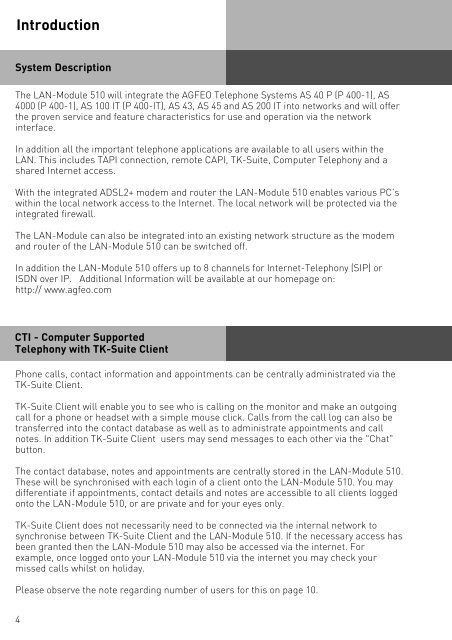Installation Manual ISDN over IP - Hardware
Installation Manual ISDN over IP - Hardware
Installation Manual ISDN over IP - Hardware
Create successful ePaper yourself
Turn your PDF publications into a flip-book with our unique Google optimized e-Paper software.
Introduction<br />
System Description<br />
The LAN-Module 510 will integrate the AGFEO Telephone Systems AS 40 P (P 400-1), AS<br />
4000 (P 400-1), AS 100 IT (P 400-IT), AS 43, AS 45 and AS 200 IT into networks and will offer<br />
the proven service and feature characteristics for use and operation via the network<br />
interface.<br />
In addition all the important telephone applications are available to all users within the<br />
LAN. This includes TAPI connection, remote CAPI, TK-Suite, Computer Telephony and a<br />
shared Internet access.<br />
With the integrated ADSL2+ modem and router the LAN-Module 510 enables various PC’s<br />
within the local network access to the Internet. The local network will be protected via the<br />
integrated firewall.<br />
The LAN-Module can also be integrated into an existing network structure as the modem<br />
and router of the LAN-Module 510 can be switched off.<br />
In addition the LAN-Module 510 offers up to 8 channels for Internet-Telephony (S<strong>IP</strong>) or<br />
<strong>ISDN</strong> <strong>over</strong> <strong>IP</strong>. Additional Information will be available at our homepage on:<br />
http:// www.agfeo.com<br />
CTI - Computer Supported<br />
Telephony with TK-Suite Client<br />
Phone calls, contact information and appointments can be centrally administrated via the<br />
TK-Suite Client.<br />
TK-Suite Client will enable you to see who is calling on the monitor and make an outgoing<br />
call for a phone or headset with a simple mouse click. Calls from the call log can also be<br />
transferred into the contact database as well as to administrate appointments and call<br />
notes. In addition TK-Suite Client users may send messages to each other via the "Chat"<br />
button.<br />
The contact database, notes and appointments are centrally stored in the LAN-Module 510.<br />
These will be synchronised with each login of a client onto the LAN-Module 510. You may<br />
differentiate if appointments, contact details and notes are accessible to all clients logged<br />
onto the LAN-Module 510, or are private and for your eyes only.<br />
TK-Suite Client does not necessarily need to be connected via the internal network to<br />
synchronise between TK-Suite Client and the LAN-Module 510. If the necessary access has<br />
been granted then the LAN-Module 510 may also be accessed via the internet. For<br />
example, once logged onto your LAN-Module 510 via the internet you may check your<br />
missed calls whilst on holiday.<br />
Please observe the note regarding number of users for this on page 10.<br />
4