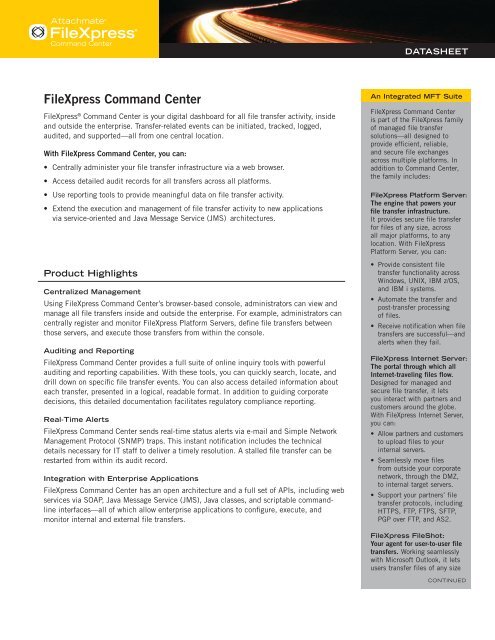Filexpress Command Center - Attachmate
Filexpress Command Center - Attachmate
Filexpress Command Center - Attachmate
You also want an ePaper? Increase the reach of your titles
YUMPU automatically turns print PDFs into web optimized ePapers that Google loves.
<strong>Command</strong> <strong>Center</strong><br />
FileXpress <strong>Command</strong> <strong>Center</strong><br />
FileXpress ® <strong>Command</strong> <strong>Center</strong> is your digital dashboard for all file transfer activity, inside<br />
and outside the enterprise. Transfer-related events can be initiated, tracked, logged,<br />
audited, and supported—all from one central location.<br />
With FileXpress <strong>Command</strong> <strong>Center</strong>, you can:<br />
• Centrally administer your file transfer infrastructure via a web browser.<br />
• Access detailed audit records for all transfers across all platforms.<br />
• Use reporting tools to provide meaningful data on file transfer activity.<br />
• Extend the execution and management of file transfer activity to new applications<br />
via service-oriented and Java Message Service (JMS) architectures.<br />
Product Highlights<br />
Centralized Management<br />
Using FileXpress <strong>Command</strong> <strong>Center</strong>’s browser-based console, administrators can view and<br />
manage all file transfers inside and outside the enterprise. For example, administrators can<br />
centrally register and monitor FileXpress Platform Servers, define file transfers between<br />
those servers, and execute those transfers from within the console.<br />
Auditing and Reporting<br />
FileXpress <strong>Command</strong> <strong>Center</strong> provides a full suite of online inquiry tools with powerful<br />
auditing and reporting capabilities. With these tools, you can quickly search, locate, and<br />
drill down on specific file transfer events. You can also access detailed information about<br />
each transfer, presented in a logical, readable format. In addition to guiding corporate<br />
decisions, this detailed documentation facilitates regulatory compliance reporting.<br />
Real-Time Alerts<br />
FileXpress <strong>Command</strong> <strong>Center</strong> sends real-time status alerts via e-mail and Simple Network<br />
Management Protocol (SNMP) traps. This instant notification includes the technical<br />
details necessary for IT staff to deliver a timely resolution. A stalled file transfer can be<br />
restarted from within its audit record.<br />
Integration with Enterprise Applications<br />
FileXpress <strong>Command</strong> <strong>Center</strong> has an open architecture and a full set of APIs, including web<br />
services via SOAP, Java Message Service (JMS), Java classes, and scriptable commandline<br />
interfaces—all of which allow enterprise applications to configure, execute, and<br />
monitor internal and external file transfers.<br />
DATASHEET<br />
An Integrated MFT Suite<br />
FileXpress <strong>Command</strong> <strong>Center</strong><br />
is part of the FileXpress family<br />
of managed file transfer<br />
solutions—all designed to<br />
provide efficient, reliable,<br />
and secure file exchanges<br />
across multiple platforms. In<br />
addition to <strong>Command</strong> <strong>Center</strong>,<br />
the family includes:<br />
FileXpress Platform Server:<br />
The engine that powers your<br />
file transfer infrastructure.<br />
It provides secure file transfer<br />
for files of any size, across<br />
all major platforms, to any<br />
location. With FileXpress<br />
Platform Server, you can:<br />
• Provide consistent file<br />
transfer functionality across<br />
Windows, UNIX, IBM z/OS,<br />
and IBM i systems.<br />
• Automate the transfer and<br />
post-transfer processing<br />
of files.<br />
• Receive notification when file<br />
transfers are successful—and<br />
alerts when they fail.<br />
FileXpress Internet Server:<br />
The portal through which all<br />
Internet-traveling files flow.<br />
Designed for managed and<br />
secure file transfer, it lets<br />
you interact with partners and<br />
customers around the globe.<br />
With FileXpress Internet Server,<br />
you can:<br />
• Allow partners and customers<br />
to upload files to your<br />
internal servers.<br />
• Seamlessly move files<br />
from outside your corporate<br />
network, through the DMZ,<br />
to internal target servers.<br />
• Support your partners’ file<br />
transfer protocols, including<br />
HTTPS, FTP, FTPS, SFTP,<br />
PGP over FTP, and AS2.<br />
FileXpress FileShot:<br />
Your agent for user-to-user file<br />
transfers. Working seamlessly<br />
with Microsoft Outlook, it lets<br />
users transfer files of any size<br />
CONTINUED
DATASHEET<br />
TECHNICAL SPECIFICATIONS<br />
Platforms<br />
• Microsoft Windows Server 2008<br />
• Microsoft Windows Server 2008 R2<br />
• SUN Solaris 10 (SPARC)<br />
• Red Hat Enterprise Linux ES/AS 5.0<br />
• SUSE Linux Enterprise Server 9 SP4<br />
• SUSE Linux Enterprise Server 10<br />
for z/Linux (64-bit)<br />
Auditing and Reporting<br />
• Detailed audit records of each file transfer<br />
• Searchable listing of audit records<br />
- Searchable properties include audit<br />
id number, file name, user id, date<br />
of transfer, and success/failure<br />
- Access to saved search definitions from<br />
audit report view<br />
- Resubmittal of transaction requests from<br />
within audit records<br />
• Standardized reports with information on<br />
transfer quantity/volume, user activity,<br />
exceptions to successful transfers, and alerts<br />
• Support for customized reports that target<br />
desired data<br />
Security<br />
• SSL v3/TLS v1 support<br />
• Authentication:<br />
- UserID/password authentication<br />
- User-driven password reset<br />
- X.509 certificate authentication for<br />
SSL/TLS<br />
- X.509 client certificate authentication for<br />
browser-based administrator access<br />
- Built-in authentication repository<br />
- LDAP authentication:<br />
• SUN One Directory Server 5.2 and above<br />
• IBM Tivoli Directory Server 6.2 and above<br />
• Microsoft Active Directory Windows 2008<br />
or 2008 R2<br />
• Novell eDirectory 8.8.1 and above<br />
• Lockout for failed authentication attempts<br />
- By user, IP address, and system level<br />
• Time-of-day access controls<br />
• User, group, or department administration<br />
• Proxy accounts<br />
Integration<br />
• SOAP interface<br />
• JMS interface<br />
• Java API<br />
• LDAP/Active Directory support<br />
Efficiency<br />
• Support for load balancers<br />
• High availability failover support<br />
Management<br />
• Delegated administration<br />
• SNMP trap support:<br />
- Customizable control over details<br />
delivered in SNMP message<br />
• Centralized administration of all<br />
components<br />
• Heartbeat technology<br />
• Automated provisioning/decommissioning<br />
of servers<br />
• Service status monitoring/notification<br />
(internal/external)<br />
Automation<br />
• Email notification<br />
• Automated alerting options (send an<br />
e-mail, send an SNMP trap, call a Java<br />
class, or call an external executable)<br />
Database Support<br />
• Microsoft SQL Server 2005 SP3 or higher<br />
• Oracle 11.1 and higher<br />
• MySQL 5.1 and higher<br />
• DB2 9.1 through 9.7.0<br />
Interface<br />
• Browser client<br />
• <strong>Command</strong>-line client<br />
• Customization of images and colors for<br />
administrative web interface<br />
Architecture<br />
• JDBC-compliant<br />
• Java-based<br />
• Online help<br />
Browser Support<br />
• Internet Explorer<br />
• Firefox<br />
<strong>Command</strong> <strong>Center</strong><br />
An Integrated MFT Suite<br />
(continued)<br />
via email. With FileXpress<br />
FileShot, you can:<br />
• Enable large file exchanges<br />
via email or a web browser.<br />
• Eliminate mailbox congestion<br />
and reduce email storage.<br />
• Be notified when an email<br />
recipient has downloaded<br />
an attachment.<br />
Reflection ® for Secure IT<br />
Now Bundled with FileXpress<br />
Each FileXpress product comes<br />
bundled with the Reflection for<br />
Secure IT Windows Client. With<br />
this client, you can:<br />
• Transfer files with a graphical<br />
drag-and-drop utility that<br />
supports FTP, SFTP (SSH),<br />
and FTPS (SSL).<br />
• Connect to any standardsbased<br />
SSH server for system<br />
administration or remote<br />
command execution (including<br />
the configuration and testing<br />
of FileXpress functions).<br />
• Access corporate applications<br />
over encrypted connections.<br />
Reflection for Secure IT may be<br />
used with FileXpress or on its<br />
own. Either way, it expands and<br />
strengthens your managed file<br />
transfer capabilities.<br />
© 2012 <strong>Attachmate</strong> Corporation. All Rights Reserved. <strong>Attachmate</strong>, the <strong>Attachmate</strong> symbol, FileXpress, FileShot, and Reflection are trademarks or registered trademarks of <strong>Attachmate</strong> Corporation in the USA. All other trademarks, trade names,<br />
or company names referenced herein are used for identification only and are the property of their respective owners. This product includes software developed by the OpenSSL Project for use in the OpenSSL Toolkit. (http://www.openssl.org/).<br />
09-0024web.0812