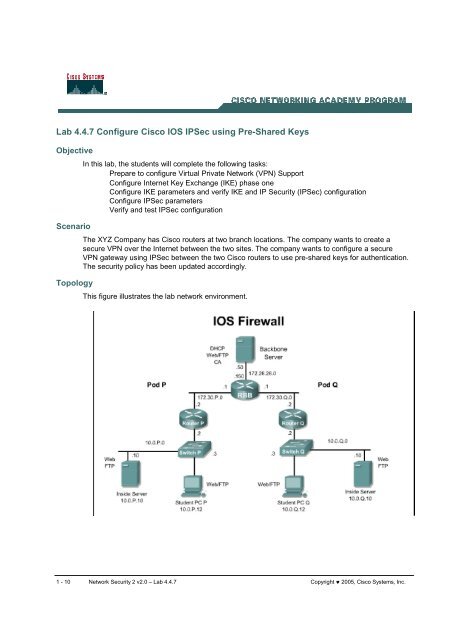Lab 4.4.7 Configure Cisco IOS IPSec using Pre-Shared Keys
Lab 4.4.7 Configure Cisco IOS IPSec using Pre-Shared Keys
Lab 4.4.7 Configure Cisco IOS IPSec using Pre-Shared Keys
Create successful ePaper yourself
Turn your PDF publications into a flip-book with our unique Google optimized e-Paper software.
<strong>Lab</strong> <strong>4.4.7</strong> <strong>Configure</strong> <strong>Cisco</strong> <strong>IOS</strong> <strong>IPSec</strong> <strong>using</strong> <strong>Pre</strong>-<strong>Shared</strong> <strong>Keys</strong><br />
Objective<br />
Scenario<br />
Topology<br />
In this lab, the students will complete the following tasks:<br />
<strong>Pre</strong>pare to configure Virtual Private Network (VPN) Support<br />
<strong>Configure</strong> Internet Key Exchange (IKE) phase one<br />
<strong>Configure</strong> IKE parameters and verify IKE and IP Security (<strong>IPSec</strong>) configuration<br />
<strong>Configure</strong> <strong>IPSec</strong> parameters<br />
Verify and test <strong>IPSec</strong> configuration<br />
The XYZ Company has <strong>Cisco</strong> routers at two branch locations. The company wants to create a<br />
secure VPN over the Internet between the two sites. The company wants to configure a secure<br />
VPN gateway <strong>using</strong> <strong>IPSec</strong> between the two <strong>Cisco</strong> routers to use pre-shared keys for authentication.<br />
The security policy has been updated accordingly.<br />
This figure illustrates the lab network environment.<br />
1 - 10 Network Security 2 v2.0 – <strong>Lab</strong> <strong>4.4.7</strong> Copyright ♥ 2005, <strong>Cisco</strong> Systems, Inc.
<strong>Pre</strong>paration<br />
Begin with the standard lab topology and verify the starting configuration on the pod routers. Test<br />
the connectivity between the pod routers. Access the perimeter router console port <strong>using</strong> the<br />
terminal emulator on the Windows 2000 server. If desired, save the router configuration to a text file<br />
for later analysis. Refer back to the Student <strong>Lab</strong> Orientation if more help is needed.<br />
Tools and resources or equipment<br />
In order to complete the lab, the following is required:<br />
Standard <strong>IOS</strong> Firewall lab topology<br />
Console cable<br />
HyperTerminal<br />
Additional materials<br />
Further information about the objectives covered in this lab can be found at the following website:<br />
http://www.cisco.com/en/US/products/sw/iosswrel/ps1835/products_configuration_guide_chapter091<br />
86a00800ddebe.html<br />
Command list<br />
In this lab exercise, the following commands will be used. Refer to this list if assistance or help<br />
is needed during the lab exercise.<br />
Command<br />
Description<br />
Specify the authentication method within an IKE<br />
authentication {rsa-sig |rsa-encr<br />
| pre-share} policy.<br />
crypto ipsec transform-set<br />
transform-set-name transform1 [<br />
transform2[ transform3]]<br />
crypto isakmp enable<br />
crypto isakmp key key address peer<br />
-address<br />
crypto isakmp policy priority<br />
Define a transform set, which is an acceptable<br />
combination of security protocols and algorithms,<br />
and enters crypto transform configuration mode.<br />
Enables IKE/ISAKMP on the router.<br />
Sets up the pre-shared key and peer address.<br />
Define an IKE policy, and enters ISAKMP policy<br />
configuration mode.<br />
crypto map map-name<br />
Apply a previously defined crypto map set to an<br />
interface.<br />
crypto map map-name seq-num<br />
[ipsec-isakmp]<br />
hash {sha | md5}<br />
Create or modifies a dynamic crypto map entry,<br />
and enters the crypto map configuration mode.<br />
Specify the hash algorithm within an IKE policy.
match address [access-list-id |<br />
name]<br />
mode [tunnel | transport]<br />
Specify an extended access list for a crypto map<br />
entry.<br />
Specify the mode for the transform set.<br />
2 - 10 Network Security 2 v2.0 – <strong>Lab</strong> <strong>4.4.7</strong> Copyright ♥ 2005, <strong>Cisco</strong> Systems, Inc.
Step 1 <strong>Pre</strong>pare to <strong>Configure</strong> VPN Support<br />
Perform the following steps to prepare for the <strong>IPSec</strong> configuration:<br />
a. Determine the IKE and <strong>IPSec</strong> policy. In this exercise, use the default values except when directed<br />
to enter a specific value. The following are the overall policies used in the lab exercise:<br />
IKE policy is to use pre-shared keys.<br />
<strong>IPSec</strong> policy is to use Encapsulating Security Payload (ESP) mode with Data<br />
Encryption Standard (DES) encryption.<br />
<strong>IPSec</strong> policy is to encrypt all traffic between perimeter routers.<br />
b. Verify that connectivity has been established to the peer router. Answer the following question:<br />
RouterP>enable<br />
password:cisco<br />
RouterP#ping 172.30.Q.2<br />
(where P = pod number, Q = peer pod number)<br />
1. In a production environment, what other steps would need to be completed at this point?<br />
__________________________________________________________________________<br />
Step 2 <strong>Configure</strong> IKE Parameters<br />
Work with the members of the pod group to complete this lab. Perform the following steps<br />
to configure IKE on the <strong>Cisco</strong> router:<br />
Be aware when the command line prompt changes while entering commands. This helps<br />
distinguish what configuration mode is active.<br />
a. Ensure configuration mode is enabled.<br />
RouterP#configure terminal<br />
b. Enable IKE/ISAKMP on the router.<br />
RouterP(config)#crypto isakmp enable<br />
c. Create an IKE policy to use pre-shared keys by completing the following substeps:<br />
i. Set the policy priority and enter config-isakmp mode.<br />
RouterP(config)#crypto isakmp policy 110<br />
ii.<br />
Set authentication to use pre-shared keys.<br />
RouterP(config-isakmp)#authentication pre-share<br />
iii. Set IKE encryption.<br />
RouterP(config-isakmp)#encryption des<br />
iv. Set the Diffie-Hellman group.<br />
RouterP(config-isakmp)#group 1<br />
v. Set the hash algorithm.<br />
RouterP(config-isakmp)#hash md5<br />
vi. Set the IKE security association (SA) lifetime.<br />
RouterP(config-isakmp)#lifetime 86400<br />
vii. Exit the config-isakmp mode.<br />
RouterP(config-isakmp)#exit<br />
viii. Set up the pre-shared key and peer address.<br />
3 - 10 Network Security 2 v2.0 – <strong>Lab</strong> <strong>4.4.7</strong> Copyright ♥ 2005, <strong>Cisco</strong> Systems, Inc.
RouterP(config)#crypto isakmp key cisco1234 address 172.30.Q.2<br />
ix. Exit config mode.<br />
RouterP(config)#exit<br />
x. Examine the crypto policy suite.<br />
RouterP#show crypto isakmp policy<br />
Protection suite of priority 110<br />
encryption algorithm: DES - Data Encryption Standard (56 bit<br />
keys).<br />
hash algorithm: Message Digest 5<br />
authentication method: <strong>Pre</strong>-<strong>Shared</strong> Key<br />
Diffie-Hellman group: #1 (768 bit)<br />
lifetime: 86400 seconds, no volume limit Default<br />
protection suite<br />
encryption algorithm:<br />
keys).<br />
hash algorithm:<br />
authentication method:<br />
Diffie-Hellman group:<br />
lifetime:<br />
Step 3 <strong>Configure</strong> <strong>IPSec</strong> Parameters<br />
Perform the following steps to configure <strong>IPSec</strong> on the <strong>Cisco</strong> router. a.<br />
<strong>Configure</strong> transform sets and security association Parameters<br />
b. Ensure that configuration mode is enabled.<br />
RouterP#configure terminal<br />
DES - Data Encryption Standard (56 bit<br />
c. View the available crypto <strong>IPSec</strong> command options. Answer the following question:<br />
RouterP(config)#crypto ipsec ?<br />
1. What options can be set at this level?<br />
__________________________________________________________________________<br />
d. Check the transform set options. Answer the following question:<br />
RouterP(config)#crypto ipsec transform-set ?<br />
1. Is it possible to configure a transform set without naming it first?<br />
__________________________________________________________________________<br />
e. Define a transform set. Use the following<br />
parameters:<br />
ESP protocols: des<br />
Transform name: MINE<br />
Secure Hash Standard Rivest-<br />
Shamir-Adleman Signature #1<br />
(768 bit)<br />
86400 seconds, no volume limit<br />
Mode: tunnel<br />
RouterP(config)#crypto ipsec transform-set MINE esp-des<br />
4 - 10 Network Security 2 v2.0 – <strong>Lab</strong> <strong>4.4.7</strong> Copyright ♥ 2005, <strong>Cisco</strong> Systems, Inc.
1. Has the command prompt changed? What can now be set? Hint: type ? to see the options.<br />
__________________________________________________________________________<br />
__________________________________________________________________________<br />
f. Set the mode to tunnel.<br />
RouterP(cfg-crypto-trans)#mode tunnel<br />
g. Exit the configuration mode.<br />
RouterP(cfg-crypto-trans)#^Z<br />
h. Check the configuration.<br />
RouterP#show crypto ipsec transform-set MINE<br />
Transform set MINE: { esp-des }<br />
will negotiate = { Tunnel, },<br />
i. <strong>Configure</strong> crypto access lists<br />
Perform the following steps to configure the crypto access lists. Create an access control list<br />
(ACL) to select traffic to protect. The ACL should encrypt traffic between perimeter routers.<br />
Use the following parameters:<br />
Traffic permitted: all<br />
Peer address: peer router external interface<br />
ACL number: 102<br />
Protocol: any Internet protocol<br />
j. Ensure configuration mode is enabled.<br />
RouterP(config)#config terminal<br />
k. <strong>Configure</strong> the ACL.<br />
RouterP(config)#access-list 102 permit ip host 172.30.P.2 host<br />
172.30.Q.2<br />
(where P = pod number, Q = peer’s pod number)<br />
l. <strong>Configure</strong> crypto maps<br />
Perform the following steps to configure a crypto map. Use the following parameters:<br />
Name of map: MYMAP<br />
Number of map: 10<br />
Key exchange type: isakmp<br />
Peer: 172.30.Q.2<br />
Transform set: MINE<br />
Match address: 102<br />
m. Set the name of the map, the map number, and the type of key exchange to be used.<br />
RouterP(config)#crypto map MYMAP 10 ipsec-isakmp<br />
% NOTE: This new crypto map will remain disabled until a<br />
peer and a valid access list have been configured.<br />
n. Specify the extended ACL to use with this map.<br />
RouterP(config-crypto-map)#match address 102<br />
5 - 10 Network Security 2 v2.0 – <strong>Lab</strong> <strong>4.4.7</strong> Copyright ♥ 2005, <strong>Cisco</strong> Systems, Inc.
o. Specify the transform set defined earlier.<br />
RouterP(config-crypto-map)#set transform-set MINE<br />
p. Assign the VPN peer <strong>using</strong> the host name or IP address of the peer. Answer the<br />
following question:<br />
RouterP(config-crypto-map)#set peer 172.30.Q.2<br />
1. What other parameters can be set at this level? Hint: type set ?<br />
__________________________________________________________________________<br />
q. Exit the crypto map configuration mode.<br />
RouterP(config-crypto-map)#exit<br />
r. Apply the crypto map to an interface<br />
Perform the following steps to assign the crypto map to the appropriate router interface. Use<br />
the following parameters:<br />
Interface to configure: FastEthernet 0/1 (outside interface)<br />
Crypto map to use: MYMAP<br />
s. Access the interface configuration mode.<br />
RouterP(config)#interface FastEthernet 0/1<br />
t. Assign the crypto map to the interface.<br />
RouterP(config-if)#crypto map<br />
MYMAP u. Exit configuration crypto mode.<br />
RouterP(config-if)#^Z<br />
Step 4 Verify and Test <strong>IPSec</strong> Configuration<br />
Perform the following steps to verify and test the <strong>IPSec</strong> configuration. Coordinate the test with<br />
the peer router pod group.<br />
a. Display the configured IKE policies.<br />
RouterP#show crypto isakmp policy<br />
Protection suite of priority 110<br />
encryption algorithm: DES - Data Encryption Standard (56 bit<br />
keys)<br />
hash algorithm: Message Digest 5<br />
authentication method: <strong>Pre</strong>-<strong>Shared</strong> Key<br />
Diffie-Hellman group: #1 (768 bit)<br />
lifetime: 86400 seconds, no volume limit Default<br />
protection suite<br />
encryption algorithm:<br />
keys)<br />
hash algorithm:<br />
authentication method:<br />
Diffie-Hellman group:<br />
lifetime:<br />
b. Display the configured transform sets.<br />
DES - Data Encryption Standard (56 bit<br />
Secure Hash Standard Rivest-<br />
Shamir-Adleman Signature #1<br />
(768 bit)<br />
86400 seconds, no volume limit<br />
6 - 10 Network Security 2 v2.0 – <strong>Lab</strong> <strong>4.4.7</strong> Copyright ♥ 2005, <strong>Cisco</strong> Systems, Inc.
RouterP#show crypto ipsec transform-set<br />
Transform set MINE: { esp-des }<br />
will negotiate = { Tunnel, },<br />
c. Display the configured crypto maps.<br />
RouterP#show crypto map<br />
Crypto Map "MYMAP" 10 ipsecisakmp<br />
Peer = 172.30.Q.2<br />
Extended IP access list 102<br />
access-list 102 permit ip host 172.30.P.2 host<br />
172.30.Q.2 Current peer: 172.30.Q.2<br />
Security association lifetime: 4608000 kilobytes/3600<br />
seconds PFS (Y/N): N<br />
Transform sets={ MINE, }<br />
(where P = pod number, Q = peer pod number)<br />
d. Display the current state of the <strong>IPSec</strong> SAs. The <strong>IPSec</strong> SAs may have been previously<br />
established by routing traffic. The following example shows initialized <strong>IPSec</strong> SAs<br />
before encryption traffic:<br />
RouterP#show crypto ipsec sa<br />
interface: FastEthernet0/1<br />
Crypto map tag: MYMAP, local addr. 172.30.P.2<br />
local ident (addr/mask/prot/port):<br />
(172.30.P.2/255.255.255.255/0/0)<br />
remote ident (addr/mask/prot/port):<br />
(172.30.Q.2/255.255.255.255/0/0)<br />
current_peer: 172.30.Q.2 PERMIT,<br />
flags={origin_is_acl,}<br />
#pkts encaps: 0, #pkts encrypt: 0, #pkts digest<br />
0 #pkts decaps: 0, #pkts decrypt: 0, #pkts<br />
verify 0 #send errors 0, #recv errors 0<br />
local crypto endpt.: 172.30.P.2, remote crypto endpt.:<br />
172.30.Q.2 path mtu 1500, media mtu 1500<br />
current outbound spi: 0<br />
inbound esp sas:<br />
inbound ah sas:<br />
outbound esp sas:<br />
7 - 10 Network Security 2 v2.0 – <strong>Lab</strong> <strong>4.4.7</strong> Copyright ♥ 2005, <strong>Cisco</strong> Systems, Inc.
outbound ah sas:<br />
e. Clear any existing SAs.<br />
RouterP#clear crypto sa<br />
f. Enable debug output for <strong>IPSec</strong> events.<br />
RouterP#debug crypto ipsec<br />
g. Enable debug output for ISAKMP events.<br />
RouterP#debug crypto isakmp<br />
h. Turn on console logging to see the debug output.<br />
RouterP(config)#logging console<br />
i. Initiate a ping to the peer pod perimeter router. Observe the IKE and <strong>IPSec</strong> debug output.<br />
RouterP#ping 172.30.Q.2<br />
j. Verify the IKE and <strong>IPSec</strong> SAs. Note the number of packets encrypted and decrypted<br />
when viewing the <strong>IPSec</strong> SAs.<br />
RouterP#show crypto isakmp sa<br />
dst src state conn-id slot<br />
172.30.P.2 172.30.Q.2 QM_IDLE 16 0<br />
RouterP#show crypto ipsec sa<br />
interface: FastEthernet0/1<br />
Crypto map tag: MYMAP, local addr. 172.30.P.2<br />
local ident (addr/mask/prot/port):<br />
(172.30.P.2/255.255.255.255/0/0)<br />
remote ident (addr/mask/prot/port):<br />
(172.30.Q.2/255.255.255.255/0/0)<br />
current_peer: 172.30.Q.2 PERMIT,<br />
flags={origin_is_acl,}<br />
#pkts encaps: 6, #pkts encrypt: 6, #pkts digest<br />
0 #pkts decaps: 6, #pkts decrypt: 6, #pkts<br />
verify 0 #send errors 4, #recv errors 0<br />
local crypto endpt.: 172.30.P.2, remote crypto<br />
endpt.: 172.30.Q.2<br />
path mtu 1500, media mtu 1500<br />
current outbound spi: DB5049D<br />
inbound esp sas:<br />
spi: 0x26530A0D(642976269)<br />
transform: esp-des ,<br />
in use settings ={Tunnel, }<br />
slot: 0, conn id: 2, crypto map: MYMAP<br />
8 - 10 Network Security 2 v2.0 – <strong>Lab</strong> <strong>4.4.7</strong> Copyright ♥ 2005, <strong>Cisco</strong> Systems, Inc.
sa timing: remaining key lifetime (k/sec):<br />
(4607999/3542) IV size: 8 bytes<br />
replay detection support: N<br />
inbound ah sas:<br />
outbound esp sas:<br />
spi: 0xDB5049D(229967005)<br />
transform: esp-des ,<br />
in use settings ={Tunnel, }<br />
slot: 0, conn id: 3, crypto map: MYMAP<br />
sa timing: remaining key lifetime (k/sec):<br />
(4607999/3542) IV size: 8 bytes<br />
replay detection support:<br />
N outbound ah sas:<br />
k. Ensure that the encryption is working between routers by generating additional traffic.<br />
Then observe that the packets encrypted and decrypted counter has incremented.<br />
RouterP#ping 172.30.Q.2<br />
RouterP#show crypto ipsec sa<br />
interface: FastEthernet0/1<br />
Crypto map tag: MYMAP, local addr. 172.30.P.2<br />
local ident (addr/mask/prot/port):<br />
(172.30.P.2/255.255.255.255/0/0)<br />
remote ident (addr/mask/prot/port):<br />
(172.30.Q.2/255.255.255.255/0/0)<br />
current_peer: 172.30.Q.2<br />
PERMIT, flags={origin_is_acl,}<br />
#pkts encaps: 11, #pkts encrypt: 11, #pkts digest 0<br />
#pkts decaps: 11, #pkts decrypt: 11, #pkts verify 0<br />
#send errors 4, #recv errors 0<br />
local crypto endpt.: 172.30.P.2, remote crypto<br />
endpt.: 172.30.Q.2<br />
path mtu 1500, media mtu 1500<br />
current outbound spi: DB5049D<br />
inbound esp sas:<br />
spi: 0x26530A0D(642976269)<br />
transform: esp-des ,<br />
in use settings ={Tunnel, }<br />
slot: 0, conn id: 2, crypto map: MYMAP<br />
9 - 10 Network Security 2 v2.0 – <strong>Lab</strong> <strong>4.4.7</strong> Copyright ♥ 2005, <strong>Cisco</strong> Systems, Inc.
sa timing: remaining key lifetime (k/sec):<br />
(4607998/3506) IV size: 8 bytes<br />
replay detection support: N<br />
inbound ah sas:<br />
outbound esp sas:<br />
spi: 0xDB5049D(229967005)<br />
transform: esp-des ,<br />
in use settings ={Tunnel, }<br />
slot: 0, conn id: 3, crypto map: MYMAP<br />
sa timing: remaining key lifetime (k/sec):<br />
(4607998/3506) IV size: 8 bytes<br />
replay detection support: N<br />
outbound ah sas:<br />
Step 5 (Optional) Fine Tune the Crypto ACL<br />
Fine tune the crypto ACL that is used to determine interesting traffic so that only the traffic<br />
between the internal LANs. Remember to work with the peer pod group to make the ACLs<br />
symmetrical between the perimeter routers. Ensure that desired traffic is encrypted between peers.<br />
a. Ensure that configuration mode is enabled.<br />
RouterP#config terminal<br />
b. Remove the previously configured ACL.<br />
RouterP(config)#no access-list 102<br />
c. <strong>Configure</strong> a new ACL for the servers.<br />
RouterP(config)#access-list 102 permit ip 10.0.P.0 0.0.0.255<br />
10.0.Q.0 0.0.0.255<br />
d. Verify the configuration by connecting to the peer web server at 10.0.Q.12, where Q = peer<br />
pod number, <strong>using</strong> the browser on the server.<br />
10 - 10 Network Security 2 v2.0 – <strong>Lab</strong> <strong>4.4.7</strong> Copyright ♥ 2005, <strong>Cisco</strong> Systems, Inc.