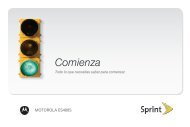- Page 1 and 2: User Guide ©2012 Sprint. Sprint an
- Page 3 and 4: Table of Contents Get Started .....
- Page 5 and 6: Call Settings .....................
- Page 7 and 8: Add Your Facebook Friends to Your C
- Page 9 and 10: Your User Name ....................
- Page 11 and 12: Text-to-Speech ....................
- Page 13 and 14: � Replace the battery compartment
- Page 15 and 16: Activate Your Device Depending on y
- Page 17 and 18: For more information, or to change
- Page 19 and 20: Device Basics Your device is packed
- Page 21 and 22: ● Ambient Light and Proximity Sen
- Page 23 and 24: Touch and Hold To open the availabl
- Page 25 and 26: Flick Flicking the screen is simila
- Page 27 and 28: Customize the Home Screen Add Items
- Page 29 and 30: 2. Tap the screen you want to open.
- Page 31 and 32: Selecting a Text Input Mode Some ch
- Page 33 and 34: Phone With the Sprint National Netw
- Page 35 and 36: 3. Tap the contact you want to call
- Page 37 and 38: Mute the Ringing Sound To mute the
- Page 39: Retrieve Your Voicemail Messages Yo
- Page 43 and 44: If one of the people you called han
- Page 45 and 46: ● Speaker: Route the device’s a
- Page 47 and 48: View Logs Logs Options Clear Logs C
- Page 49 and 50: Within the Call duration screen, yo
- Page 51 and 52: 4G Settings Bluetooth Settings USB
- Page 53 and 54: 4G is up to 10x faster than 3G (bas
- Page 55 and 56: 2. Tap 3G to toggle the active stat
- Page 57 and 58: 2. Tap TTY mode off to turn off TTY
- Page 59 and 60: To deactivate Silence All: ► Pres
- Page 61 and 62: ● Haptic feedback: Vibrate when t
- Page 63 and 64: 2. Tap Notification flash (enabled
- Page 65 and 66: � Screen timeout: allows you to s
- Page 67 and 68: 6. The device records the pattern.
- Page 69 and 70: 2. Tap Use secure credentials to ac
- Page 71 and 72: 2. Tap Running, select an onscreen
- Page 73 and 74: Memory Use To view storage used by
- Page 75 and 76: � Tilt: allows you to use the Til
- Page 77 and 78: � The microSD card must first be
- Page 79 and 80: 1. Press > and tap > Dock settings.
- Page 81 and 82: Update Android This option allows y
- Page 83 and 84: ► Press and tap > . or Press and
- Page 85 and 86: � Settings: displays preferences
- Page 87 and 88: Assign a Ringtone to a Contact Join
- Page 89 and 90: Synchronize Contacts Syncing data f
- Page 91 and 92:
Note: Another method to add or remo
- Page 93 and 94:
To add an existing contact to a cur
- Page 95 and 96:
Accounts and Messaging With Sprint
- Page 97 and 98:
� Press , tap Accounts, and then
- Page 99 and 100:
Add a Corporate Email Account The m
- Page 101 and 102:
� To insert additional file types
- Page 103 and 104:
Edit Email Account Settings You can
- Page 105 and 106:
� This update process works both
- Page 107 and 108:
Send a Multimedia Message (MMS) Whe
- Page 109 and 110:
change the notification for new tex
- Page 111 and 112:
1. Press and tap . 2. On the Messag
- Page 113 and 114:
● Vibrate: Select this option if
- Page 115 and 116:
2. After entering your user name an
- Page 117 and 118:
Applications and Entertainment All
- Page 119 and 120:
Return to the DivX VOD Manager scre
- Page 121 and 122:
enter it the next time. For this re
- Page 123 and 124:
To use Google Maps: 1. Press and ta
- Page 125 and 126:
Using a Physical Address 1. Press a
- Page 127 and 128:
To search nearby locations based on
- Page 129 and 130:
Configuring Your Navigation Prefere
- Page 131 and 132:
2. Follow the onscreen instructions
- Page 133 and 134:
4. Confirm the song has been succes
- Page 135 and 136:
Tip: Scroll through the channels to
- Page 137 and 138:
� My Driver to customize your NAS
- Page 139 and 140:
Web and Data This section addresses
- Page 141 and 142:
� Wi-Fi active but there is a com
- Page 143 and 144:
4G Services Understanding 4G and 3G
- Page 145 and 146:
Set Up Secure Credential Storage If
- Page 147 and 148:
► Drag across a page, and then ta
- Page 149 and 150:
1. While on an active Web page, pre
- Page 151 and 152:
� Clear history: Clears the brows
- Page 153 and 154:
Create Bookmarks From Other Tabs 1.
- Page 155 and 156:
Camera and Video You can use the ca
- Page 157 and 158:
● Share: offers several ways to s
- Page 159 and 160:
� Action shot: detects action and
- Page 161 and 162:
3. From the image folder, touch and
- Page 163 and 164:
The video is displayed in full scre
- Page 165 and 166:
2. Tap the picture and it is loaded
- Page 167 and 168:
� Next: move to next photo projec
- Page 169 and 170:
4. Press and tap Share via, then ta
- Page 171 and 172:
Note: To synchronize calendar event
- Page 173 and 174:
● By playing the assigned ringer
- Page 175 and 176:
● You can press and hold on a tim
- Page 177 and 178:
� Stop watch: You can use this op
- Page 179 and 180:
1. Tap (Create alarm) to create an
- Page 181 and 182:
Voice Services Voice Command With t
- Page 183 and 184:
� Listen to an example plays a sh
- Page 185 and 186:
3. Make sure that the headset is di
- Page 187 and 188:
� Photos and videos (in Gallery).
- Page 189 and 190:
2. Firmly press the card into the s
- Page 191 and 192:
meeting specified criteria. In addi
- Page 193 and 194:
2. Touch and hold the Status bar, a
- Page 195 and 196:
Index 3-way Calling, 40 4G Overview
- Page 197 and 198:
Changing, 76 International Dialing,
- Page 199:
Turn Device On, 19 Typing, 28 Updat