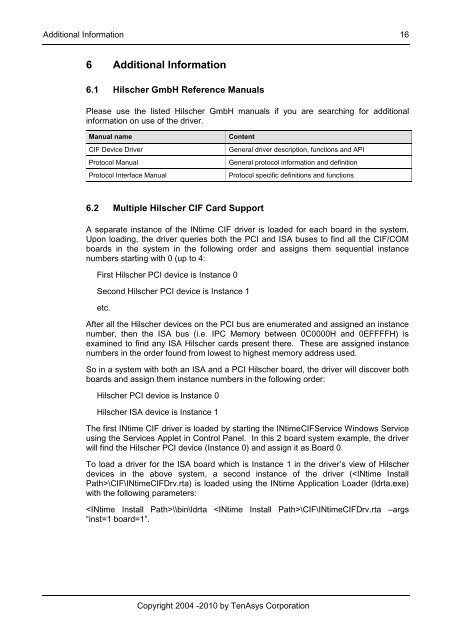INtime® Real-Time Extension for Windows® Device Driver for the ...
INtime® Real-Time Extension for Windows® Device Driver for the ...
INtime® Real-Time Extension for Windows® Device Driver for the ...
Create successful ePaper yourself
Turn your PDF publications into a flip-book with our unique Google optimized e-Paper software.
Additional In<strong>for</strong>mation 16<br />
6 Additional In<strong>for</strong>mation<br />
6.1 Hilscher GmbH Reference Manuals<br />
Please use <strong>the</strong> listed Hilscher GmbH manuals if you are searching <strong>for</strong> additional<br />
in<strong>for</strong>mation on use of <strong>the</strong> driver.<br />
Manual name<br />
CIF <strong>Device</strong> <strong>Driver</strong><br />
Protocol Manual<br />
Protocol Interface Manual<br />
Content<br />
General driver description, functions and API<br />
General protocol in<strong>for</strong>mation and definition<br />
Protocol specific definitions and functions<br />
6.2 Multiple Hilscher CIF Card Support<br />
A separate instance of <strong>the</strong> INtime CIF driver is loaded <strong>for</strong> each board in <strong>the</strong> system.<br />
Upon loading, <strong>the</strong> driver queries both <strong>the</strong> PCI and ISA buses to find all <strong>the</strong> CIF/COM<br />
boards in <strong>the</strong> system in <strong>the</strong> following order and assigns <strong>the</strong>m sequential instance<br />
numbers starting with 0 (up to 4:<br />
First Hilscher PCI device is Instance 0<br />
Second Hilscher PCI device is Instance 1<br />
etc.<br />
After all <strong>the</strong> Hilscher devices on <strong>the</strong> PCI bus are enumerated and assigned an instance<br />
number, <strong>the</strong>n <strong>the</strong> ISA bus (i.e. IPC Memory between 0C0000H and 0EFFFFH) is<br />
examined to find any ISA Hilscher cards present <strong>the</strong>re. These are assigned instance<br />
numbers in <strong>the</strong> order found from lowest to highest memory address used.<br />
So in a system with both an ISA and a PCI Hilscher board, <strong>the</strong> driver will discover both<br />
boards and assign <strong>the</strong>m instance numbers in <strong>the</strong> following order:<br />
Hilscher PCI device is Instance 0<br />
Hilscher ISA device is Instance 1<br />
The first INtime CIF driver is loaded by starting <strong>the</strong> INtimeCIFService Windows Service<br />
using <strong>the</strong> Services Applet in Control Panel. In this 2 board system example, <strong>the</strong> driver<br />
will find <strong>the</strong> Hilscher PCI device (Instance 0) and assign it as Board 0.<br />
To load a driver <strong>for</strong> <strong>the</strong> ISA board which is Instance 1 in <strong>the</strong> driver‟s view of Hilscher<br />
devices in <strong>the</strong> above system, a second instance of <strong>the</strong> driver (\CIF\INtimeCIFDrv.rta) is loaded using <strong>the</strong> INtime Application Loader (ldrta.exe)<br />
with <strong>the</strong> following parameters:<br />
\\bin\ldrta \CIF\INtimeCIFDrv.rta –args<br />
“inst=1 board=1”.<br />
Copyright 2004 -2010 by TenAsys Corporation