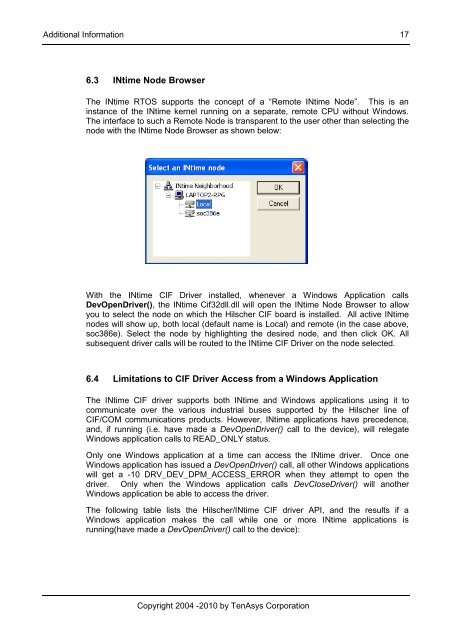INtime® Real-Time Extension for Windows® Device Driver for the ...
INtime® Real-Time Extension for Windows® Device Driver for the ...
INtime® Real-Time Extension for Windows® Device Driver for the ...
You also want an ePaper? Increase the reach of your titles
YUMPU automatically turns print PDFs into web optimized ePapers that Google loves.
Additional In<strong>for</strong>mation 17<br />
6.3 INtime Node Browser<br />
The INtime RTOS supports <strong>the</strong> concept of a “Remote INtime Node”. This is an<br />
instance of <strong>the</strong> INtime kernel running on a separate, remote CPU without Windows.<br />
The interface to such a Remote Node is transparent to <strong>the</strong> user o<strong>the</strong>r than selecting <strong>the</strong><br />
node with <strong>the</strong> INtime Node Browser as shown below:<br />
With <strong>the</strong> INtime CIF <strong>Driver</strong> installed, whenever a Windows Application calls<br />
DevOpen<strong>Driver</strong>(), <strong>the</strong> INtime Cif32dll.dll will open <strong>the</strong> INtime Node Browser to allow<br />
you to select <strong>the</strong> node on which <strong>the</strong> Hilscher CIF board is installed. All active INtime<br />
nodes will show up, both local (default name is Local) and remote (in <strong>the</strong> case above,<br />
soc386e). Select <strong>the</strong> node by highlighting <strong>the</strong> desired node, and <strong>the</strong>n click OK. All<br />
subsequent driver calls will be routed to <strong>the</strong> INtime CIF <strong>Driver</strong> on <strong>the</strong> node selected.<br />
6.4 Limitations to CIF <strong>Driver</strong> Access from a Windows Application<br />
The INtime CIF driver supports both INtime and Windows applications using it to<br />
communicate over <strong>the</strong> various industrial buses supported by <strong>the</strong> Hilscher line of<br />
CIF/COM communications products. However, INtime applications have precedence,<br />
and, if running (i.e. have made a DevOpen<strong>Driver</strong>() call to <strong>the</strong> device), will relegate<br />
Windows application calls to READ_ONLY status.<br />
Only one Windows application at a time can access <strong>the</strong> INtime driver. Once one<br />
Windows application has issued a DevOpen<strong>Driver</strong>() call, all o<strong>the</strong>r Windows applications<br />
will get a -10 DRV_DEV_DPM_ACCESS_ERROR when <strong>the</strong>y attempt to open <strong>the</strong><br />
driver. Only when <strong>the</strong> Windows application calls DevClose<strong>Driver</strong>() will ano<strong>the</strong>r<br />
Windows application be able to access <strong>the</strong> driver.<br />
The following table lists <strong>the</strong> Hilscher/INtime CIF driver API, and <strong>the</strong> results if a<br />
Windows application makes <strong>the</strong> call while one or more INtime applications is<br />
running(have made a DevOpen<strong>Driver</strong>() call to <strong>the</strong> device):<br />
Copyright 2004 -2010 by TenAsys Corporation