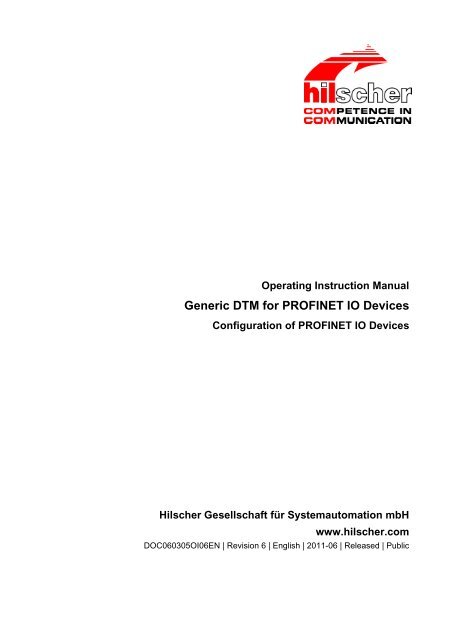SYCON.net PROFINET IO Generic Device DTM
SYCON.net PROFINET IO Generic Device DTM
SYCON.net PROFINET IO Generic Device DTM
Create successful ePaper yourself
Turn your PDF publications into a flip-book with our unique Google optimized e-Paper software.
Operating Instruction Manual<br />
<strong>Generic</strong> <strong>DTM</strong> for <strong>PROFINET</strong> <strong>IO</strong> <strong>Device</strong>s<br />
Configuration of <strong>PROFINET</strong> <strong>IO</strong> <strong>Device</strong>s<br />
Hilscher Gesellschaft für Systemautomation mbH<br />
www.hilscher.com<br />
DOC060305OI06EN | Revision 6 | English | 2011-06 | Released | Public
Table of Contents 2/39<br />
Table of Contents<br />
1 INTRODUCT<strong>IO</strong>N.........................................................................................................4<br />
1.1 About this Manual .......................................................................................................4<br />
1.1.1 Online Help...........................................................................................................4<br />
1.1.2 List of Revisions ...................................................................................................5<br />
1.1.3 Conventions in this Manual ..................................................................................6<br />
1.2 Legal Notes.................................................................................................................7<br />
1.2.1 Copyright ..............................................................................................................7<br />
1.2.2 Important Notes....................................................................................................7<br />
1.2.3 Exclusion of Liability .............................................................................................8<br />
1.2.4 Warranty ...............................................................................................................8<br />
1.2.5 Export Regulations ...............................................................................................9<br />
1.2.6 Registered Trademarks........................................................................................9<br />
1.3 About <strong>Generic</strong> <strong>PROFINET</strong> <strong>IO</strong> <strong>Device</strong> <strong>DTM</strong> ..............................................................10<br />
1.3.1 Requirements .....................................................................................................10<br />
1.4 Dialog Structure of the <strong>Generic</strong> <strong>PROFINET</strong> <strong>IO</strong> <strong>Device</strong> <strong>DTM</strong>....................................11<br />
1.4.1 General <strong>Device</strong> Information................................................................................12<br />
1.4.2 Navigation Area..................................................................................................12<br />
1.4.3 Dialog Panes ......................................................................................................13<br />
1.4.4 OK, Cancel, Apply and Help...............................................................................14<br />
1.4.5 Status Bar...........................................................................................................17<br />
2 GETTING STARTED AND INSTRUCT<strong>IO</strong>NS STEP BY STEP ..................................18<br />
2.1 Configuration Steps ..................................................................................................18<br />
2.1.1 Configuring <strong>Device</strong> Parameters .........................................................................19<br />
3 CONFIGURAT<strong>IO</strong>N ....................................................................................................20<br />
3.1 Overview Configuration ............................................................................................20<br />
3.2 General .....................................................................................................................21<br />
3.3 Modules ....................................................................................................................22<br />
3.3.1 Modules Table ....................................................................................................23<br />
3.3.2 Configure Modules .............................................................................................24<br />
3.3.3 Configuration Info ...............................................................................................27<br />
3.3.4 Submodules Details............................................................................................28<br />
4 DESCRIPT<strong>IO</strong>N..........................................................................................................29<br />
4.1 Overview Description................................................................................................29<br />
4.2 <strong>Device</strong> Info................................................................................................................30<br />
4.3 Module Info ...............................................................................................................31<br />
4.4 GSDML Viewer .........................................................................................................32<br />
5 LISTS ........................................................................................................................33<br />
5.1 List of Figures ...........................................................................................................33<br />
<strong>Generic</strong> <strong>DTM</strong> for <strong>PROFINET</strong> <strong>IO</strong> <strong>Device</strong>s | Configuration of <strong>PROFINET</strong> <strong>IO</strong> <strong>Device</strong>s<br />
DOC060305OI06EN | Revision 6 | English | 2011-06 | Released | Public © Hilscher, 2006-2011
Table of Contents 3/39<br />
5.2 List of Tables ............................................................................................................34<br />
6 GLOSSARY...............................................................................................................35<br />
7 APPENDIX ................................................................................................................38<br />
7.1 User Rights ...............................................................................................................38<br />
7.1.1 Configuration ......................................................................................................38<br />
7.2 References ...............................................................................................................38<br />
7.3 Contacts....................................................................................................................39<br />
<strong>Generic</strong> <strong>DTM</strong> for <strong>PROFINET</strong> <strong>IO</strong> <strong>Device</strong>s | Configuration of <strong>PROFINET</strong> <strong>IO</strong> <strong>Device</strong>s<br />
DOC060305OI06EN | Revision 6 | English | 2011-06 | Released | Public © Hilscher, 2006-2011
Introduction 4/39<br />
1 Introduction<br />
1.1 About this Manual<br />
This manual describes how to configure <strong>PROFINET</strong> <strong>IO</strong> <strong>Device</strong>s, which are<br />
described with GSDML files. These devices can be configured by use of<br />
the <strong>Generic</strong> <strong>PROFINET</strong> <strong>IO</strong> <strong>Device</strong> <strong>DTM</strong> within a FDT Framework.<br />
Dialog Panes<br />
The table below gives an overview for the individual dialog panes<br />
descriptions:<br />
Section Subsection Page<br />
Configuration Overview Configuration 20<br />
General 21<br />
Modules 22<br />
Description Overview Description 29<br />
<strong>Device</strong> Info 30<br />
Module Info 31<br />
GSDML Viewer 32<br />
Table 1: Descriptions Dialog Panes<br />
1.1.1 Online Help<br />
The <strong>Generic</strong> <strong>PROFINET</strong> <strong>IO</strong> <strong>Device</strong> <strong>DTM</strong> contains an integrated online help<br />
facility.<br />
‣ To open the online help, click on the Help button or press the F1 key.<br />
<strong>Generic</strong> <strong>DTM</strong> for <strong>PROFINET</strong> <strong>IO</strong> <strong>Device</strong>s | Configuration of <strong>PROFINET</strong> <strong>IO</strong> <strong>Device</strong>s<br />
DOC060305OI06EN | Revision 6 | English | 2011-06 | Released | Public © Hilscher, 2006-2011
Introduction 5/39<br />
1.1.2 List of Revisions<br />
Index Date Version Component Chapt<br />
er<br />
1 07.03.06 0.9.1.1<br />
1.0.0.0<br />
2 18.10.06 0.9.1.1<br />
1.0.1.0<br />
3 02.04.08 1.0.0.2<br />
1.0.1.2<br />
4 26.09.08 1.0.2.0<br />
1.0.4.1<br />
5 02.10.08 1.0.2.0<br />
1.0.4.1<br />
6 21.06.11 1.7.x.x,<br />
1.7.x.x<br />
PN<strong>IO</strong>GenDev<strong>DTM</strong>.dll<br />
PN<strong>IO</strong>GenDevGUI.ocx<br />
PN<strong>IO</strong>GenDev<strong>DTM</strong>.dll<br />
PN<strong>IO</strong>GenDevGUI.ocx<br />
PN<strong>IO</strong>GenDev<strong>DTM</strong>.dll<br />
PN<strong>IO</strong>GenDevGUI.ocx<br />
PN<strong>IO</strong>GenDev<strong>DTM</strong>.dll<br />
PN<strong>IO</strong>GenDevGUI.ocx<br />
PN<strong>IO</strong>GenDev<strong>DTM</strong>.dll<br />
PN<strong>IO</strong>GenDevGUI.ocx<br />
PN<strong>IO</strong>GenDev<strong>DTM</strong>.dll<br />
PN<strong>IO</strong>GenDevGUI.ocx<br />
all<br />
1.2,<br />
1.4,<br />
1.6.1<br />
1.6.3<br />
3.1<br />
3.2<br />
3.3.4<br />
4.1<br />
6.1<br />
6.2<br />
All<br />
Alle<br />
1<br />
2<br />
3<br />
6.2<br />
Revisions<br />
created<br />
Section ‚Conventions in this Manual’<br />
actualized,<br />
Section ‚Support’ actualized,<br />
Section ‚General <strong>Device</strong> Information’<br />
actualized,<br />
Section ‚Dialog Panes’ actualized,<br />
Section ‚Overview Configuration’ actualized,<br />
Section ‚General’ actualized,<br />
Section ‚Submodul Details’ actualized,<br />
Section ‚Overview Descriptions’ actualized,<br />
Section ‚User Rights’ actualized,<br />
Section ‚Contacts’ actualized<br />
Manufacturer and product names<br />
generalized.<br />
Manufacturer and product names<br />
generalized (completed),<br />
Chapter ’Introduction’ revised,<br />
Chapter ’Getting started’ added,<br />
Chapter ’Configuration’ revised,<br />
Section ‚User Rights’ revised,<br />
1.1.2 Section ‚List of Revisions’ revised.<br />
1.3.1 Section Requirements actualized.<br />
<strong>Generic</strong> <strong>DTM</strong> for <strong>PROFINET</strong> <strong>IO</strong> <strong>Device</strong>s | Configuration of <strong>PROFINET</strong> <strong>IO</strong> <strong>Device</strong>s<br />
DOC060305OI06EN | Revision 6 | English | 2011-06 | Released | Public © Hilscher, 2006-2011
Introduction 6/39<br />
1.1.3 Conventions in this Manual<br />
Operation instructions, a result of an operation step or notes are marked as<br />
follows:<br />
Operation Instructions:<br />
‣ <br />
Or<br />
1. <br />
2. <br />
Results:<br />
<br />
Notes:<br />
Important: <br />
Note: <br />
<br />
<strong>Generic</strong> <strong>DTM</strong> for <strong>PROFINET</strong> <strong>IO</strong> <strong>Device</strong>s | Configuration of <strong>PROFINET</strong> <strong>IO</strong> <strong>Device</strong>s<br />
DOC060305OI06EN | Revision 6 | English | 2011-06 | Released | Public © Hilscher, 2006-2011
Introduction 7/39<br />
1.2 Legal Notes<br />
1.2.1 Copyright<br />
© Hilscher, 2006-2011, Hilscher Gesellschaft für Systemautomation mbH<br />
All rights reserved.<br />
The images, photographs and texts in the accompanying material (user<br />
manual, accompanying texts, documentation, etc.) are protected by<br />
German and international copyright law as well as international trade and<br />
protection provisions. You are not authorized to duplicate these in whole or<br />
in part using technical or mechanical methods (printing, photocopying or<br />
other methods), to manipulate or transfer using electronic systems without<br />
prior written consent. You are not permitted to make changes to copyright<br />
notices, markings, trademarks or ownership declarations. The included<br />
diagrams do not take the patent situation into account. The company<br />
names and product descriptions included in this document may be<br />
trademarks or brands of the respective owners and may be trademarked or<br />
patented. Any form of further use requires the explicit consent of the<br />
respective rights owner.<br />
1.2.2 Important Notes<br />
The user manual, accompanying texts and the documentation were created<br />
for the use of the products by qualified experts, however, errors cannot be<br />
ruled out. For this reason, no guarantee can be made and neither juristic<br />
responsibility for erroneous information nor any liability can be assumed.<br />
Descriptions, accompanying texts and documentation included in the user<br />
manual do not present a guarantee nor any information about proper use<br />
as stipulated in the contract or a warranted feature. It cannot be ruled out<br />
that the user manual, the accompanying texts and the documentation do<br />
not correspond exactly to the described features, standards or other data of<br />
the delivered product. No warranty or guarantee regarding the correctness<br />
or accuracy of the information is assumed.<br />
We reserve the right to change our products and their specification as well<br />
as related user manuals, accompanying texts and documentation at all<br />
times and without advance notice, without obligation to report the change.<br />
Changes will be included in future manuals and do not constitute any<br />
obligations. There is no entitlement to revisions of delivered documents.<br />
The manual delivered with the product applies.<br />
Hilscher Gesellschaft für Systemautomation mbH is not liable under any<br />
circumstances for direct, indirect, incidental or follow-on damage or loss of<br />
earnings resulting from the use of the information contained in this<br />
publication.<br />
<strong>Generic</strong> <strong>DTM</strong> for <strong>PROFINET</strong> <strong>IO</strong> <strong>Device</strong>s | Configuration of <strong>PROFINET</strong> <strong>IO</strong> <strong>Device</strong>s<br />
DOC060305OI06EN | Revision 6 | English | 2011-06 | Released | Public © Hilscher, 2006-2011
Introduction 8/39<br />
1.2.3 Exclusion of Liability<br />
The software was produced and tested with utmost care by Hilscher<br />
Gesellschaft für Systemautomation mbH and is made available as is. No<br />
warranty can be assumed for the performance and flawlessness of the<br />
software for all usage conditions and cases and for the results produced<br />
when utilized by the user. Liability for any damages that may result from the<br />
use of the hardware or software or related documents, is limited to cases of<br />
intent or grossly negligent violation of significant contractual obligations.<br />
Indemnity claims for the violation of significant contractual obligations are<br />
limited to damages that are foreseeable and typical for this type of contract.<br />
It is strictly prohibited to use the software in the following areas:<br />
• for military purposes or in weapon systems;<br />
• for the design, construction, maintenance or operation of nuclear<br />
facilities;<br />
• in air traffic control systems, air traffic or air traffic communication<br />
systems;<br />
• in life support systems;<br />
• in systems in which failures in the software could lead to personal injury<br />
or injuries leading to death.<br />
We inform you that the software was not developed for use in dangerous<br />
environments requiring fail-proof control mechanisms. Use of the software<br />
in such an environment occurs at your own risk. No liability is assumed for<br />
damages or losses due to unauthorized use.<br />
1.2.4 Warranty<br />
Although the hardware and software was developed with utmost care and<br />
tested intensively, Hilscher Gesellschaft für Systemautomation mbH does<br />
not guarantee its suitability for any purpose not confirmed in writing. It<br />
cannot be guaranteed that the hardware and software will meet your<br />
requirements, that the use of the software operates without interruption and<br />
that the software is free of errors. No guarantee is made regarding<br />
infringements, violations of patents, rights of ownership or the freedom from<br />
interference by third parties. No additional guarantees or assurances are<br />
made regarding marketability, freedom of defect of title, integration or<br />
usability for certain purposes unless they are required in accordance with<br />
the law and cannot be limited. Warranty claims are limited to the right to<br />
claim rectification.<br />
<strong>Generic</strong> <strong>DTM</strong> for <strong>PROFINET</strong> <strong>IO</strong> <strong>Device</strong>s | Configuration of <strong>PROFINET</strong> <strong>IO</strong> <strong>Device</strong>s<br />
DOC060305OI06EN | Revision 6 | English | 2011-06 | Released | Public © Hilscher, 2006-2011
Introduction 9/39<br />
1.2.5 Export Regulations<br />
The delivered product (including the technical data) is subject to export or<br />
import laws as well as the associated regulations of different counters, in<br />
particular those of Germany and the USA. The software may not be<br />
exported to countries where this is prohibited by the United States Export<br />
Administration Act and its additional provisions. You are obligated to<br />
comply with the regulations at your personal responsibility. We wish to<br />
inform you that you may require permission from state authorities to export,<br />
re-export or import the product.<br />
1.2.6 Registered Trademarks<br />
Windows ® 2000/Windows ® XP/Windows ® Vista/Windows ® 7 and Windows ®<br />
CE are registered trademarks of Microsoft Corporation.<br />
<strong>PROFINET</strong> is a registered trademark of PROFIBUS International,<br />
Karlsruhe.<br />
All other mentioned trademarks are property of their respective legal<br />
owners.<br />
<strong>Generic</strong> <strong>DTM</strong> for <strong>PROFINET</strong> <strong>IO</strong> <strong>Device</strong>s | Configuration of <strong>PROFINET</strong> <strong>IO</strong> <strong>Device</strong>s<br />
DOC060305OI06EN | Revision 6 | English | 2011-06 | Released | Public © Hilscher, 2006-2011
Introduction 10/39<br />
1.3 About <strong>Generic</strong> <strong>PROFINET</strong> <strong>IO</strong> <strong>Device</strong> <strong>DTM</strong><br />
You can use the <strong>Generic</strong> <strong>PROFINET</strong> <strong>IO</strong> <strong>Device</strong> <strong>DTM</strong> to configure<br />
<strong>PROFINET</strong> <strong>IO</strong> devices described with GSDML files within a FDT<br />
Framework.<br />
1.3.1 Requirements<br />
System Requirements<br />
• PC with 1 GHz processor or higher<br />
• Windows ® 2000, Windows ® XP, Windows ® Vista (32 bit), Windows ® 7<br />
(32 bit) or Windows ® 7 (64 bit)<br />
• Inter<strong>net</strong> Explorer 5.5 or higher<br />
• RAM: min. 512 MByte, recommended 1024 MByte<br />
• Graphic resolution: min. 1024 x 768 pixel<br />
• Keyboard and Mouse<br />
Note: If the project file is saved and opened again or it is used on another<br />
PC, the system requirements need to match. Particularly the <strong>DTM</strong> need to<br />
be installed on the used PC.<br />
Requirements <strong>Generic</strong> <strong>PROFINET</strong> <strong>IO</strong> <strong>Device</strong> <strong>DTM</strong><br />
Requirements for working with a <strong>Generic</strong> <strong>PROFINET</strong> <strong>IO</strong> <strong>Device</strong> <strong>DTM</strong> are:<br />
• Installed FDT/<strong>DTM</strong> V 1.2 compliant frame application<br />
• Installed <strong>PROFINET</strong> <strong>IO</strong> Controller <strong>DTM</strong><br />
• GSDML files of the devices to be configured<br />
• The <strong>DTM</strong> must be loaded to the device catalog.<br />
Loading GSDML files<br />
To work with the <strong>Generic</strong> <strong>PROFINET</strong> <strong>IO</strong> <strong>Device</strong> <strong>DTM</strong>, the GSDML file of<br />
the device must be present in the GSDML folder in the installation directory<br />
of the <strong>DTM</strong>.<br />
For further information refer to section Configuration Steps on page 18 ,<br />
under step 1 and 2.<br />
<strong>Generic</strong> <strong>DTM</strong> for <strong>PROFINET</strong> <strong>IO</strong> <strong>Device</strong>s | Configuration of <strong>PROFINET</strong> <strong>IO</strong> <strong>Device</strong>s<br />
DOC060305OI06EN | Revision 6 | English | 2011-06 | Released | Public © Hilscher, 2006-2011
Introduction 11/39<br />
1.4 Dialog Structure of the <strong>Generic</strong> <strong>PROFINET</strong> <strong>IO</strong> <strong>Device</strong> <strong>DTM</strong><br />
The graphical user interface of the <strong>DTM</strong> is composed of different areas and<br />
elements listed hereafter:<br />
1. A header area containing the General <strong>Device</strong> Information,<br />
2. The Navigation Area (area on the left side),<br />
3. The Dialog Pane (main area on the right side),<br />
4. The general buttons OK, Cancel, Apply, Help,<br />
5. The Status Line containing information e. g. the online-state of the<br />
<strong>DTM</strong>.<br />
General <strong>Device</strong> Information<br />
Navi<br />
gation<br />
Area<br />
Dialog Pane<br />
OK Cancel Apply Help<br />
Status Line<br />
Figure 1: Dialog Structure of <strong>Generic</strong> <strong>PROFINET</strong> <strong>IO</strong> <strong>Device</strong> <strong>DTM</strong><br />
<strong>Generic</strong> <strong>DTM</strong> for <strong>PROFINET</strong> <strong>IO</strong> <strong>Device</strong>s | Configuration of <strong>PROFINET</strong> <strong>IO</strong> <strong>Device</strong>s<br />
DOC060305OI06EN | Revision 6 | English | 2011-06 | Released | Public © Hilscher, 2006-2011
Introduction 12/39<br />
1.4.1 General <strong>Device</strong> Information<br />
Parameter<br />
Meaning<br />
<strong>IO</strong> <strong>Device</strong><br />
Name of the device<br />
Vendor<br />
Vendor name of the device<br />
<strong>Device</strong> ID<br />
Identification number of the device<br />
Vendor ID<br />
Identification number of the vendor<br />
Table 2: General <strong>Device</strong> Information<br />
1.4.2 Navigation Area<br />
The Navigation Area contains folders and subfolders to open the dialog<br />
panes of the <strong>DTM</strong>.<br />
Figure 2: Navigation Area<br />
‣ Select the required folder and subfolder.<br />
The corresponding Dialog pane is displayed.<br />
Hide / display Navigation<br />
Hiding the navigation area (above right side).<br />
Opening the navigation area (below left side).<br />
<strong>Generic</strong> <strong>DTM</strong> for <strong>PROFINET</strong> <strong>IO</strong> <strong>Device</strong>s | Configuration of <strong>PROFINET</strong> <strong>IO</strong> <strong>Device</strong>s<br />
DOC060305OI06EN | Revision 6 | English | 2011-06 | Released | Public © Hilscher, 2006-2011
Introduction 13/39<br />
1.4.3 Dialog Panes<br />
At the dialog pane the Configuration or Description panes are opened via<br />
the corresponding folder in the navigation area.<br />
Configuration<br />
General<br />
Modules<br />
Description<br />
<strong>Device</strong><br />
Module Info<br />
GSDML<br />
Table 3: Overview Dialog Panes<br />
On the pane General <strong>PROFINET</strong> <strong>IO</strong> device information is<br />
displayed. For further information, refer to section General on<br />
page 21.<br />
On the Modules pane modules, submodules and parameters<br />
can be selected or configured, which are read from the GSDML<br />
file. For further information, refer to section Modules on page 22.<br />
The <strong>Device</strong> Info pane contains the manufacturer information<br />
about the device. For further information, refer to section <strong>Device</strong><br />
Info on page 30.<br />
The Module Info pane shows information for the available<br />
modules of this device. For further information, refer to section<br />
Module Info on page 31.<br />
By use of the GSDML-Viewer a GSDML file can be viewed and<br />
searched through. For further information, refer to section<br />
GSDML Viewer on page 32.<br />
<strong>Generic</strong> <strong>DTM</strong> for <strong>PROFINET</strong> <strong>IO</strong> <strong>Device</strong>s | Configuration of <strong>PROFINET</strong> <strong>IO</strong> <strong>Device</strong>s<br />
DOC060305OI06EN | Revision 6 | English | 2011-06 | Released | Public © Hilscher, 2006-2011
Introduction 14/39<br />
1.4.4 OK, Cancel, Apply and Help<br />
OK, Cancel, Apply and Help you can use as described hereafter.<br />
OK<br />
Cancel<br />
Apply<br />
Help<br />
Meaning<br />
To confirm your latest settings, click OK. All changed values will be applied<br />
on the frame application database.<br />
The dialog then closes.<br />
To cancel your latest changes, click Cancel.<br />
Answer to the safety query Configuration data has been changed. Do<br />
you want to save the data? by Yes, No or Cancel.<br />
Yes: The changes are saved or the changed values are applied on the<br />
frame application database.<br />
The dialog then closes.<br />
No: The changes are not saved or the changed values are not applied on<br />
the frame application database.<br />
The dialog then closes.<br />
Cancel: Back to the <strong>DTM</strong>.<br />
To confirm your latest settings, click Apply. All changed values will be<br />
applied on the frame application database.<br />
The dialog remains opened.<br />
To open the <strong>DTM</strong> online help, click Help.<br />
Table 4: OK, Cancel, Apply and Help<br />
<strong>Generic</strong> <strong>DTM</strong> for <strong>PROFINET</strong> <strong>IO</strong> <strong>Device</strong>s | Configuration of <strong>PROFINET</strong> <strong>IO</strong> <strong>Device</strong>s<br />
DOC060305OI06EN | Revision 6 | English | 2011-06 | Released | Public © Hilscher, 2006-2011
Introduction 15/39<br />
1.4.4.1 Grid Control<br />
Grid controls display table data. The data grid control enables control of<br />
multiple columns and rows of varying control types that may be used to<br />
capture and track incident properties.<br />
Grid Control Types<br />
Type<br />
Meaning<br />
Static<br />
The grid data is static.<br />
Edit<br />
The grid data can be edited using built-in editors.<br />
IP<br />
The grid data cell to enter IP address<br />
Close /Open (+/-) Grid data view can be opened/closed via (+/-).<br />
Drop Down<br />
Grid cell contains drop down list.<br />
Drop Down combo Grid cell contains drop down list with edit control.<br />
(with Edit)<br />
Table 5: Grid Control Types<br />
1.4.4.2 Toggling Grid View<br />
Figure 3: Grid Control (* The Name of the device is displayed.)<br />
‣ To open a subset in the grid control and to toggle the grid view, click on<br />
the + sign or press the space key.<br />
The grid view is toggled.<br />
Figure 4: Grid Control - opened Subset Grid Control (* The Name of the device is displayed.)<br />
<strong>Generic</strong> <strong>DTM</strong> for <strong>PROFINET</strong> <strong>IO</strong> <strong>Device</strong>s | Configuration of <strong>PROFINET</strong> <strong>IO</strong> <strong>Device</strong>s<br />
DOC060305OI06EN | Revision 6 | English | 2011-06 | Released | Public © Hilscher, 2006-2011
Introduction 16/39<br />
1.4.4.3 Drop-Down Combo Box<br />
‣ To select an entry from a drop-down combo box list, click on the<br />
respective field in the interactive table and select the required entry.<br />
Figure 5: Drop-down Combo Box<br />
<strong>Generic</strong> <strong>DTM</strong> for <strong>PROFINET</strong> <strong>IO</strong> <strong>Device</strong>s | Configuration of <strong>PROFINET</strong> <strong>IO</strong> <strong>Device</strong>s<br />
DOC060305OI06EN | Revision 6 | English | 2011-06 | Released | Public © Hilscher, 2006-2011
Introduction 17/39<br />
1.4.5 Status Bar<br />
The Status Bar displays information about the current state of the <strong>DTM</strong>.<br />
The current activity, e.g. the <strong>DTM</strong> connection state, is signaled graphically<br />
via icons in the status bar.<br />
Figure 6: Status Bar – Status Fields 1 to 6<br />
Status Icon / Meaning<br />
Field<br />
1 <strong>DTM</strong> Connection States<br />
Connected: Icon closed = <strong>Device</strong> is online<br />
Disconnected: Icon opened = <strong>Device</strong> is offline<br />
2 Data Source States<br />
Data set: The displayed data are read out from the instance data set<br />
(database).<br />
<strong>Device</strong>: The displayed data are read out from the device.<br />
3 States of the instance Date Set<br />
Valid Modified: Parameter is changed (not equal to data source).<br />
Table 6: Status Bar Icons [1]<br />
Offline State<br />
Figure 7: Status Bar Display Example<br />
<strong>Generic</strong> <strong>DTM</strong> for <strong>PROFINET</strong> <strong>IO</strong> <strong>Device</strong>s | Configuration of <strong>PROFINET</strong> <strong>IO</strong> <strong>Device</strong>s<br />
DOC060305OI06EN | Revision 6 | English | 2011-06 | Released | Public © Hilscher, 2006-2011
Getting started and Instructions Step by Step 18/39<br />
2 Getting started and Instructions Step by Step<br />
2.1 Configuration Steps<br />
The following table describes the steps to configure a device with the<br />
<strong>Generic</strong> <strong>PROFINET</strong> <strong>IO</strong> <strong>Device</strong> <strong>DTM</strong> as it is typical for many cases. At this<br />
time it is presupposed that the <strong>PROFINET</strong> <strong>IO</strong> Controller <strong>DTM</strong> installation<br />
was already done.<br />
# Step Short Description For detailed information<br />
see section<br />
1 Add <strong>PROFINET</strong><br />
<strong>IO</strong> <strong>Device</strong> in the<br />
<strong>Device</strong> Catalog<br />
2 Load device<br />
catalog<br />
3 Create new<br />
project / Open<br />
existing project<br />
4 Insert Controller<br />
or <strong>Device</strong> into<br />
configuration<br />
Add the <strong>Device</strong> in the <strong>Device</strong> Catalog by<br />
importing the device description file to the <strong>Device</strong><br />
Catalog.<br />
Depending of the FDT Container.<br />
For <strong>net</strong><strong>Device</strong>:<br />
- Network > Import <strong>Device</strong> Descriptions.<br />
Depending of the FDT Container:<br />
For <strong>net</strong><strong>Device</strong>:<br />
- select Network > <strong>Device</strong> Catalog,<br />
- select button Reload Catalog.<br />
Depending of the frame application.<br />
For the configuration software:<br />
- select File > New or File > Open.<br />
Depending of the FDT Container:<br />
For <strong>net</strong><strong>Device</strong>:<br />
- in the <strong>Device</strong> Catalog click to the Controller,<br />
- and insert the device via drag and drop<br />
to the line in the <strong>net</strong>work view,<br />
- in the <strong>Device</strong> Catalog click to the <strong>Device</strong>,<br />
- and insert the device via drag and drop<br />
to the Controller bus line in the <strong>net</strong>work view.<br />
5 Configure <strong>Device</strong> Configure the <strong>Device</strong>.<br />
- Double click to the device icon of the <strong>Device</strong>.<br />
- The <strong>Generic</strong> <strong>Device</strong> <strong>DTM</strong> configuration dialog is<br />
displayed.<br />
In the <strong>Generic</strong> <strong>Device</strong> <strong>DTM</strong> configuration dialog:<br />
- select Configuration > Modules,<br />
- configure the <strong>PROFINET</strong> <strong>IO</strong> device modules.<br />
- close the <strong>Generic</strong> <strong>Device</strong> <strong>DTM</strong> configuration<br />
dialog via the button OK.<br />
6 Configuration<br />
Steps Controller<br />
device<br />
Configure the Controller device via <strong>PROFINET</strong><br />
<strong>IO</strong>-Controller <strong>DTM</strong>.<br />
Important: Enter the name of station and the IP<br />
settings of the <strong>PROFINET</strong> <strong>IO</strong> <strong>Device</strong> station.<br />
7 Save project Depending of the frame application.<br />
For the configuration software:<br />
- select File > Save.<br />
Table 7: Getting started - Configuration Steps<br />
(See User Manual <strong>net</strong><strong>Device</strong><br />
and <strong>net</strong>Project)<br />
(See User Manual <strong>net</strong><strong>Device</strong><br />
and <strong>net</strong>Project)<br />
-<br />
(See User Manual of the<br />
Frame Application)<br />
- -<br />
Configuring <strong>Device</strong><br />
Parameters<br />
Modules<br />
(See User Manual <strong>DTM</strong> for<br />
<strong>PROFINET</strong> <strong>IO</strong>-Controller<br />
devices)<br />
(See User Manual of the<br />
Frame Application)<br />
Page<br />
-<br />
-<br />
19<br />
22<br />
-<br />
-<br />
For information to further steps as Download Configuration or<br />
Diagnosis, refer to the user manual <strong>DTM</strong> for <strong>PROFINET</strong> <strong>IO</strong>-Controller<br />
devices.<br />
<strong>Generic</strong> <strong>DTM</strong> for <strong>PROFINET</strong> <strong>IO</strong> <strong>Device</strong>s | Configuration of <strong>PROFINET</strong> <strong>IO</strong> <strong>Device</strong>s<br />
DOC060305OI06EN | Revision 6 | English | 2011-06 | Released | Public © Hilscher, 2006-2011
Getting started and Instructions Step by Step 19/39<br />
2.1.1 Configuring <strong>Device</strong> Parameters<br />
The following steps are needed to configure the device parameters using<br />
the <strong>Generic</strong> <strong>PROFINET</strong> <strong>IO</strong> <strong>Device</strong> <strong>DTM</strong>:<br />
1. In the <strong>PROFINET</strong> <strong>IO</strong>-Controller <strong>DTM</strong> enter the name of station and the<br />
IP settings of the <strong>PROFINET</strong> <strong>IO</strong> <strong>Device</strong> station.<br />
2. Configure the modules of the <strong>PROFINET</strong> <strong>IO</strong> device.<br />
Therefore you can add either modules or submodules to the configuration<br />
or you can change modules. Furthermore you can assign or change slot<br />
numbers.<br />
For more information refer to the user manual <strong>DTM</strong> for <strong>PROFINET</strong> <strong>IO</strong>-<br />
Controller devices or to section Modules on page 22.<br />
<strong>Generic</strong> <strong>DTM</strong> for <strong>PROFINET</strong> <strong>IO</strong> <strong>Device</strong>s | Configuration of <strong>PROFINET</strong> <strong>IO</strong> <strong>Device</strong>s<br />
DOC060305OI06EN | Revision 6 | English | 2011-06 | Released | Public © Hilscher, 2006-2011
Configuration 20/39<br />
3 Configuration<br />
3.1 Overview Configuration<br />
Configuration Dialog Panes<br />
The table below gives an overview for the Configuration dialog panes<br />
descriptions:<br />
Section<br />
Page<br />
General 21<br />
Modules 22<br />
Table 8: Descriptions of the Configuration Dialog Panes<br />
Figure 8: Navigation Area - Configuration<br />
<strong>Generic</strong> <strong>DTM</strong> for <strong>PROFINET</strong> <strong>IO</strong> <strong>Device</strong>s | Configuration of <strong>PROFINET</strong> <strong>IO</strong> <strong>Device</strong>s<br />
DOC060305OI06EN | Revision 6 | English | 2011-06 | Released | Public © Hilscher, 2006-2011
Configuration 21/39<br />
3.2 General<br />
The General dialog pane shows the Name of Station of the <strong>PROFINET</strong> <strong>IO</strong><br />
device and its IP settings. These values are set in the <strong>PROFINET</strong> <strong>IO</strong><br />
Controller.<br />
To access to the General dialog pane:<br />
‣ Select Configuration > General in the navigation area.<br />
Figure 9: Configuration > General<br />
Parameter<br />
Name of<br />
Station<br />
Description<br />
Meaning<br />
Network name of the <strong>PROFINET</strong> <strong>IO</strong> device station. (1 - 240 characters).<br />
The name of station is set in the <strong>PROFINET</strong> <strong>IO</strong> Controller <strong>DTM</strong>. Here it is only displayed.<br />
The <strong>PROFINET</strong> <strong>IO</strong> Controller uses the name of station to identify the <strong>PROFINET</strong> <strong>IO</strong><br />
<strong>Device</strong> via the <strong>PROFINET</strong> <strong>net</strong>work and to build up communication.<br />
The name of station displayed here must match with the name of station set in the<br />
<strong>PROFINET</strong> <strong>IO</strong> <strong>Device</strong>.<br />
The name of station must be explicit in the <strong>PROFINET</strong> <strong>net</strong>work.<br />
Symbolic Name of the <strong>PROFINET</strong> <strong>IO</strong> <strong>Device</strong> station.<br />
IP Settings of the <strong>PROFINET</strong> <strong>IO</strong> <strong>Device</strong> station<br />
IP Address The IP address of the <strong>PROFINET</strong> <strong>IO</strong> <strong>Device</strong> station is set in the <strong>PROFINET</strong> <strong>IO</strong> Controller<br />
<strong>DTM</strong>. Here it is only displayed.<br />
The <strong>PROFINET</strong> <strong>IO</strong> Controller device transmits the IP address of the <strong>PROFINET</strong> <strong>IO</strong><br />
<strong>Device</strong> during startup via the <strong>PROFINET</strong> <strong>net</strong>work to the <strong>PROFINET</strong> <strong>IO</strong> <strong>Device</strong> and<br />
thereby configures the <strong>PROFINET</strong> <strong>IO</strong> <strong>Device</strong>.<br />
Network Mask The Network mask of the <strong>PROFINET</strong> <strong>IO</strong> <strong>Device</strong> station is set in the <strong>PROFINET</strong> <strong>IO</strong><br />
Controller <strong>DTM</strong>. Here it is only displayed.<br />
The <strong>PROFINET</strong> <strong>IO</strong> Controller device transmits the Network mask of the <strong>PROFINET</strong> <strong>IO</strong><br />
<strong>Device</strong> during startup via the <strong>PROFINET</strong> <strong>net</strong>work to the <strong>PROFINET</strong> <strong>IO</strong> <strong>Device</strong> and<br />
thereby configures the <strong>PROFINET</strong> <strong>IO</strong> <strong>Device</strong>.<br />
Gateway<br />
Address<br />
The Gateway address of the <strong>PROFINET</strong> <strong>IO</strong> <strong>Device</strong> station is set in the <strong>PROFINET</strong> <strong>IO</strong><br />
Controller <strong>DTM</strong>. Here it is only displayed.<br />
The <strong>PROFINET</strong> <strong>IO</strong> Controller device transmits the Gateway address of the <strong>PROFINET</strong><br />
<strong>IO</strong> <strong>Device</strong> during startup via the <strong>PROFINET</strong> <strong>net</strong>work to the <strong>PROFINET</strong> <strong>IO</strong> <strong>Device</strong> and<br />
thereby configures the <strong>PROFINET</strong> <strong>IO</strong> <strong>Device</strong>.<br />
Table 9: General Pane Parameters<br />
<strong>Generic</strong> <strong>DTM</strong> for <strong>PROFINET</strong> <strong>IO</strong> <strong>Device</strong>s | Configuration of <strong>PROFINET</strong> <strong>IO</strong> <strong>Device</strong>s<br />
DOC060305OI06EN | Revision 6 | English | 2011-06 | Released | Public © Hilscher, 2006-2011
Configuration 22/39<br />
3.3 Modules<br />
On the Modules pane the configured modules of a <strong>PROFINET</strong> <strong>IO</strong> device<br />
are displayed. To configure the modules:<br />
‣ Select Configuration > Modules in the navigation area.<br />
Figure 10: Configuration > Modules Pane (* The Name of the device is displayed.)<br />
<strong>Generic</strong> <strong>DTM</strong> for <strong>PROFINET</strong> <strong>IO</strong> <strong>Device</strong>s | Configuration of <strong>PROFINET</strong> <strong>IO</strong> <strong>Device</strong>s<br />
DOC060305OI06EN | Revision 6 | English | 2011-06 | Released | Public © Hilscher, 2006-2011
Configuration 23/39<br />
3.3.1 Modules Table<br />
The modules table allows to configure the modules of a <strong>PROFINET</strong> <strong>IO</strong><br />
device. I. e., modules or submodules can be added, changed or removed.<br />
Figure 11: Configuration > Modules Table (* The Name of the device is displayed.)<br />
Parameter<br />
Slot<br />
Sub Slot<br />
!<br />
Module<br />
'Add Module'<br />
Button<br />
'Add<br />
Submodule'<br />
Button<br />
'Remove'<br />
Button<br />
Meaning<br />
Shows the current Slot number assigned to a module. When clicking the slot field, the<br />
automatically updated drop-down-list of the free and allowed Slot numbers is displayed.<br />
By changing the slot number, the sequence of the modules can be changed.<br />
Shows the current Sub Slot assigned to a submodule. When clicking the sub slot field,<br />
the automatically updated drop-down-list of the free and allowed Sub Slot numbers is<br />
displayed.<br />
By changing the slot number, the sequence of the modules can be changed.<br />
Slot icon tag: indicates the usage of the (sub-)module.<br />
: Slot number, subslot number and module name are not changeable.<br />
no icon: Slot number, subslot number and module name are changeable.<br />
Module name as defined in the GSDML file.<br />
Use the Add Module button to add a module to the device configuration below the<br />
current line .<br />
Use the Add Submodule button to add a submodule to the selected module of the<br />
device configuration below the current line .<br />
Use the Remove button to remove the selected (sub-)module from the configuration<br />
below the current line .<br />
The arrow symbol shows the current line in the table. This line is the reference for the<br />
buttons Add Module, Add Submodule and Remove.<br />
Table 10: Modules Pane Parameters<br />
<strong>Generic</strong> <strong>DTM</strong> for <strong>PROFINET</strong> <strong>IO</strong> <strong>Device</strong>s | Configuration of <strong>PROFINET</strong> <strong>IO</strong> <strong>Device</strong>s<br />
DOC060305OI06EN | Revision 6 | English | 2011-06 | Released | Public © Hilscher, 2006-2011
Configuration 24/39<br />
3.3.2 Configure Modules<br />
To configure the modules of a <strong>PROFINET</strong> <strong>IO</strong> device, first consider the<br />
following description on how to proceed:<br />
Note: For devices with GSDML XML schema version = 1.0, every module<br />
has one submodule assigned. No additional submodules can be added,<br />
and the assigned submodule can not be removed. For devices with<br />
GSDML XML version = 2.0, you can configure the submodules, and these<br />
submodules can be added or removed from the corresponding module.<br />
Modules description in GSDML file differentiates between fixed in slot, used<br />
in slot and allowed in slot modules. Fixed in slot and used in slot modules<br />
are automatically configured, allowed in slot modules can be configured.<br />
3.3.2.1 1. Adding Modules or Submodules to the Configuration<br />
To add additional available modules or submodules:<br />
1. Select the line to insert a module or submodule.<br />
2. Click the Add Module or Add Submodule button.<br />
Starting from the selected line, additional modules or submodules are<br />
added at the next free slot or sub slot.<br />
3. Click the Apply or OK button to confirm your changes, or cancel to<br />
skip.<br />
<strong>Generic</strong> <strong>DTM</strong> for <strong>PROFINET</strong> <strong>IO</strong> <strong>Device</strong>s | Configuration of <strong>PROFINET</strong> <strong>IO</strong> <strong>Device</strong>s<br />
DOC060305OI06EN | Revision 6 | English | 2011-06 | Released | Public © Hilscher, 2006-2011
Configuration 25/39<br />
3.3.2.2 2. Changing Modules Configuration / remove Module<br />
If you want to change the configuration, follow these steps.<br />
1. Select the line of the module or submodule.<br />
2. Open the modules’ drop-down list.<br />
The modules’ drop-down list shows all available modules or<br />
submodules for the respective slot.<br />
Figure 12: Changing Modules using Drop-Down Control (* The Name of the device is<br />
displayed.)<br />
Note: If no appropriate and allowed modules or submodules are displayed<br />
in the modules’ drop-down list of a slot, then only to the following next free<br />
slot modules or submodules can be added .<br />
3. Select the next available and allowed module or submodule.<br />
4. Click on the Apply or OK button to confirm your changes, or cancel to<br />
skip.<br />
To remove modules or submodules:<br />
‣ Use the Remove button or DELETE key to remove the selected module<br />
or submodule from the configuration.<br />
Fixed in slot modules can not be removed.<br />
<strong>Generic</strong> <strong>DTM</strong> for <strong>PROFINET</strong> <strong>IO</strong> <strong>Device</strong>s | Configuration of <strong>PROFINET</strong> <strong>IO</strong> <strong>Device</strong>s<br />
DOC060305OI06EN | Revision 6 | English | 2011-06 | Released | Public © Hilscher, 2006-2011
Configuration 26/39<br />
3.3.2.3 3. Changing Slots<br />
Note: Slot or sub slot numbers for<br />
can not be changed.<br />
fixed in slot modules or submodules<br />
To change the Slot or SubSlot numbers of a configured module or<br />
submodule:<br />
1. Select the cell of the available slot/sub slot to be changed.<br />
The drop-down list shows all free and allowed slots or sub slots of the<br />
module or submodule.<br />
Figure 13: Assigning (Sub) Slots to Modules using Drop-Down Control (* The Name of the<br />
device is displayed.)<br />
2. Select the desired slot/sub slot number.<br />
3. Click on the Apply or OK button to confirm your changes, or cancel to<br />
skip.<br />
<strong>Generic</strong> <strong>DTM</strong> for <strong>PROFINET</strong> <strong>IO</strong> <strong>Device</strong>s | Configuration of <strong>PROFINET</strong> <strong>IO</strong> <strong>Device</strong>s<br />
DOC060305OI06EN | Revision 6 | English | 2011-06 | Released | Public © Hilscher, 2006-2011
Configuration 27/39<br />
3.3.3 Configuration Info<br />
Figure 14: Configuration > Modules - Configuration Info<br />
The configuration is validated regarding the maximum number of<br />
input/output bytes and modules.<br />
Parameter<br />
Meaning<br />
Use of slots:<br />
Number of configured modules / max. allowed modules.<br />
State of date length: Indicates state of data.<br />
Input: Current number of input data / max. allowed number of<br />
input data.<br />
Output: Current number of output data / max. allowed number of<br />
output data.<br />
In-/Output: Current number of input/output data / max. allowed<br />
number of input/output data.<br />
Table 11: Modules Pane Parameters - Configuration Info<br />
<strong>Generic</strong> <strong>DTM</strong> for <strong>PROFINET</strong> <strong>IO</strong> <strong>Device</strong>s | Configuration of <strong>PROFINET</strong> <strong>IO</strong> <strong>Device</strong>s<br />
DOC060305OI06EN | Revision 6 | English | 2011-06 | Released | Public © Hilscher, 2006-2011
Configuration 28/39<br />
3.3.4 Submodules Details<br />
The Submodule details configuration area displays the details of the<br />
current selected module.<br />
Figure 15: Configuration > Modules - Submodules Details > Dataset: I/O data<br />
Figure 16: Configuration > Modules - Submodules Details > Dataset: Parameter<br />
Parameter<br />
Meaning<br />
Dataset Displayed dataset: I/O data or Parameter<br />
Display<br />
mode<br />
Under Display Mode the display mode of the module configuration data<br />
is predefined decimally or hex decimally.<br />
Dataset: I/O data<br />
Direction Input/output direction of the <strong>PROFINET</strong> <strong>IO</strong>-Data<br />
Consistence Specifies the input characteristics of a submodule.<br />
By default the data are transmitted coherently. [2]<br />
Data type Defines the data type of the data signal. [2]<br />
Text ID Text ID of the submodule from the GSDML file.<br />
Length Length of <strong>IO</strong>-Data.<br />
Dataset: Parameter<br />
Name Defines the name of the parameter.<br />
Value Indicates the value of the parameter.<br />
Datatype Defines the data type of the parameter.<br />
Data range Defines the range of the parameter value.<br />
Table 12: Modules Pane Parameters - Submodules Details<br />
<strong>Generic</strong> <strong>DTM</strong> for <strong>PROFINET</strong> <strong>IO</strong> <strong>Device</strong>s | Configuration of <strong>PROFINET</strong> <strong>IO</strong> <strong>Device</strong>s<br />
DOC060305OI06EN | Revision 6 | English | 2011-06 | Released | Public © Hilscher, 2006-2011
Description 29/39<br />
4 Description<br />
4.1 Overview Description<br />
Description Dialog Panes<br />
The table below gives an overview for the individual Description dialog<br />
panes descriptions:<br />
Subsection<br />
<strong>Device</strong> Info 30<br />
Module Info 31<br />
GSDML Viewer 32<br />
Page<br />
Table 13:Descriptions of the Description Panes<br />
Figure 17: Navigation Area - Description<br />
<strong>Generic</strong> <strong>DTM</strong> for <strong>PROFINET</strong> <strong>IO</strong> <strong>Device</strong>s | Configuration of <strong>PROFINET</strong> <strong>IO</strong> <strong>Device</strong>s<br />
DOC060305OI06EN | Revision 6 | English | 2011-06 | Released | Public © Hilscher, 2006-2011
Description 30/39<br />
4.2 <strong>Device</strong> Info<br />
The <strong>Device</strong> Info pane displays manufacturer information about the device,<br />
which is defined in the GSDML file.<br />
Name<br />
Main family<br />
Product family<br />
DAP vendor name<br />
DAP hardware<br />
release<br />
DAP software<br />
release<br />
Extended address<br />
assignment<br />
Physical slots<br />
Max. <strong>IO</strong> data length<br />
Max. input data<br />
length<br />
Max. output data<br />
length<br />
Info text<br />
Table 14: <strong>Device</strong> Info<br />
Value<br />
Attribute of the GSDML family element. It contains the assignment<br />
of the device to a function class.<br />
One of the following values are allowed: General Drives,<br />
Switching devices, I/O, Valves, Controllers, HMI, Encoders,<br />
NC/RC, Gateway, Programmable Logic Controllers, Ident<br />
systems, PROFIBUS PA Profile, Network Components Sensors.<br />
Attribute of the GSDML family element. It contains the vendor<br />
specific assignment of the device to a product family. In addition<br />
to the main family a device can be assigned to a vendor specific<br />
product family.<br />
Attribute of the GSDML ModuleInfo/VendorName element. The<br />
VendorName element contains the name of the device vendor.<br />
The device access point (DAP) is a module of the GSDML to<br />
describe the device parameters device specific. The device<br />
access point object contains most of the device related keywords.<br />
Attribute of the GSDML ModuleInfo/HardwareRelease element.<br />
The HardwareRelease element contains the hardware release of<br />
the DAP.<br />
Attribute of the GSDML ModuleInfo/SoftwareRelease element.<br />
element The SoftwareRelease element contains the software<br />
release of the DAP.<br />
Attribute of the GSDML <strong>Device</strong>AccessPointItem element. It<br />
depends from the protocol for the assignment of the IP addresses<br />
supported by the DAP.<br />
Default: “false”, for the Discovery and Configuration (DCP),<br />
“true” for the Dynamic Host Configuration Protocol (DHCP)<br />
Attribute of the GSDML <strong>Device</strong>AccessPointItem element. This list<br />
describes which slots are supported by the DAP. The Slot number<br />
of the DAP itself shall be part of the list.<br />
Attribute of the GSDML <strong>Device</strong>AccessPointItem <strong>IO</strong>ConfigData<br />
element. It contains the maximum length of the output and input<br />
data in octets. MaxDataLength shall not be less than the highest<br />
value of MaxInputLength or MaxOutputLength. It shall not be<br />
greater than the sum of MaxInputLength and MaxOutputLength. If<br />
this keyword is not provided, the maximum length is the sum of<br />
MaxInputLength and MaxOutputLength.<br />
Attribute of the GSDML <strong>Device</strong>AccessPointItem <strong>IO</strong>ConfigData<br />
element. It contains the maximum length of the data in octets<br />
which can be transferred from the <strong>IO</strong> <strong>Device</strong> to the <strong>IO</strong> Controller.<br />
This length is defined by the sum of the input data of all used<br />
submodules, the corresponding <strong>IO</strong> producer status and the <strong>IO</strong><br />
consumer status of the used output submodules.<br />
Attribute of the GSDML <strong>Device</strong>AccessPointItem <strong>IO</strong>ConfigData<br />
element. It contains the maximum length of the data in octets<br />
which can be transferred from the <strong>IO</strong> Controller to the <strong>IO</strong> <strong>Device</strong>.<br />
This length is defined by the sum of the output data of all used<br />
submodules, the corresponding <strong>IO</strong> producer status and the <strong>IO</strong><br />
consumer status of the used input submodules.<br />
GSDML ModuleInfo/InfoText element. This element contains<br />
human readable additional text information about the device.<br />
<strong>Generic</strong> <strong>DTM</strong> for <strong>PROFINET</strong> <strong>IO</strong> <strong>Device</strong>s | Configuration of <strong>PROFINET</strong> <strong>IO</strong> <strong>Device</strong>s<br />
DOC060305OI06EN | Revision 6 | English | 2011-06 | Released | Public © Hilscher, 2006-2011
Description 31/39<br />
4.3 Module Info<br />
On the Module Info pane the Select module drop-down list displays all<br />
available modules described in the GSDML file.<br />
In the table below the corresponding information for the current selection<br />
(Vendor ID, Main family, … ) is displayed.<br />
Control<br />
Select module<br />
Meaning<br />
Drop-down list, displays all available modules described in the<br />
GSDML file. In the table below the corresponding information for<br />
the current selection is displayed.<br />
Name<br />
Vendor ID<br />
Main family<br />
Product family<br />
Modules identifier<br />
Order number<br />
Hardware release<br />
Software release<br />
Info text<br />
Table 15: Module Information<br />
Value<br />
Identification number of the vendor.<br />
Attribute of the GSDML family element. It contains the assignment<br />
of the device to a function class.<br />
One of the following values are allowed: General Drives,<br />
Switching devices, I/O, Valves, Controllers, HMI, Encoders,<br />
NC/RC, Gateway, Programmable Logic Controllers, Ident<br />
systems, PROFIBUS PA Profile, Network Components Sensors.<br />
Attribute of the GSDML family element. It contains the vendor<br />
specific assignment of the device to a product family. In addition<br />
to the main family a device can be assigned to a vendor specific<br />
product family.<br />
Identification number of the module.<br />
GSDML ModuleInfo/OrderNumber element. It contains the order<br />
number of a module.<br />
GSDML ModuleInfo/HardwareRelease element. It contains the<br />
hardware release of a module.<br />
GSDML ModuleInfo/SoftwareRelease element. It contains the<br />
software release of a module.<br />
GSDML ModuleInfo/InfoText element. This element contains<br />
human readable additional text information about the module.<br />
<strong>Generic</strong> <strong>DTM</strong> for <strong>PROFINET</strong> <strong>IO</strong> <strong>Device</strong>s | Configuration of <strong>PROFINET</strong> <strong>IO</strong> <strong>Device</strong>s<br />
DOC060305OI06EN | Revision 6 | English | 2011-06 | Released | Public © Hilscher, 2006-2011
Description 32/39<br />
4.4 GSDML Viewer<br />
The GSDML Viewer displays the content of the GSDML file of the device in<br />
HTML style in a text view.<br />
Under Filename the absolute file directory path and the file name of the<br />
displayed GSDML file is displayed. Find what offers a search feature to<br />
search for text contents within the text of the GSDML file.<br />
In the GSDML Viewer window the entries show the GSDML file in text<br />
format.<br />
Parameter<br />
FIlename<br />
Find what<br />
Match case<br />
Match whole word<br />
Table 16: <strong>Device</strong> Description – GSDML Viewer<br />
Meaning<br />
File directory path and the file name of the displayed GSDML<br />
file.<br />
Search feature to search for text contents within the text of the<br />
GSDML file.<br />
Search option<br />
Search option<br />
<strong>Generic</strong> <strong>DTM</strong> for <strong>PROFINET</strong> <strong>IO</strong> <strong>Device</strong>s | Configuration of <strong>PROFINET</strong> <strong>IO</strong> <strong>Device</strong>s<br />
DOC060305OI06EN | Revision 6 | English | 2011-06 | Released | Public © Hilscher, 2006-2011
Lists 33/39<br />
5 Lists<br />
5.1 List of Figures<br />
Figure 1: Dialog Structure of <strong>Generic</strong> <strong>PROFINET</strong> <strong>IO</strong> <strong>Device</strong> <strong>DTM</strong> 11<br />
Figure 2: Navigation Area 12<br />
Figure 3: Grid Control (* The Name of the device is displayed.) 15<br />
Figure 4: Grid Control - opened Subset Grid Control (* The Name of the device is displayed.) 15<br />
Figure 5: Drop-down Combo Box 16<br />
Figure 6: Status Bar – Status Fields 1 to 6 17<br />
Figure 7: Status Bar Display Example 17<br />
Figure 8: Navigation Area - Configuration 20<br />
Figure 9: Configuration > General 21<br />
Figure 10: Configuration > Modules Pane (* The Name of the device is displayed.) 22<br />
Figure 11: Configuration > Modules Table (* The Name of the device is displayed.) 23<br />
Figure 12: Changing Modules using Drop-Down Control (* The Name of the device is displayed.) 25<br />
Figure 13: Assigning (Sub) Slots to Modules using Drop-Down Control (* The Name of the device is<br />
displayed.) 26<br />
Figure 14: Configuration > Modules - Configuration Info 27<br />
Figure 15: Configuration > Modules - Submodules Details > Dataset: I/O data 28<br />
Figure 16: Configuration > Modules - Submodules Details > Dataset: Parameter 28<br />
Figure 17: Navigation Area - Description 29<br />
<strong>Generic</strong> <strong>DTM</strong> for <strong>PROFINET</strong> <strong>IO</strong> <strong>Device</strong>s | Configuration of <strong>PROFINET</strong> <strong>IO</strong> <strong>Device</strong>s<br />
DOC060305OI06EN | Revision 6 | English | 2011-06 | Released | Public © Hilscher, 2006-2011
Lists 34/39<br />
5.2 List of Tables<br />
Table 1: Descriptions Dialog Panes 4<br />
Table 2: General <strong>Device</strong> Information 12<br />
Table 3: Overview Dialog Panes 13<br />
Table 4: OK, Cancel, Apply and Help 14<br />
Table 5: Grid Control Types 15<br />
Table 6: Status Bar Icons [1] 17<br />
Table 7: Getting started - Configuration Steps 18<br />
Table 8: Descriptions of the Configuration Dialog Panes 20<br />
Table 9: General Pane Parameters 21<br />
Table 10: Modules Pane Parameters 23<br />
Table 11: Modules Pane Parameters - Configuration Info 27<br />
Table 12: Modules Pane Parameters - Submodules Details 28<br />
Table 13:Descriptions of the Description Panes 29<br />
Table 14: <strong>Device</strong> Info 30<br />
Table 15: Module Information 31<br />
Table 16: <strong>Device</strong> Description – GSDML Viewer 32<br />
Table 17: Configuration (D = Displaying, X = Editing, Configuring) 38<br />
<strong>Generic</strong> <strong>DTM</strong> for <strong>PROFINET</strong> <strong>IO</strong> <strong>Device</strong>s | Configuration of <strong>PROFINET</strong> <strong>IO</strong> <strong>Device</strong>s<br />
DOC060305OI06EN | Revision 6 | English | 2011-06 | Released | Public © Hilscher, 2006-2011
Glossary 35/39<br />
6 Glossary<br />
DCP<br />
DNS<br />
<strong>DTM</strong><br />
Ether<strong>net</strong><br />
FDT<br />
GSDML<br />
IP<br />
Discovery and Configuration Protocol.<br />
The Discovery and basic Configuration Protocol (DCP) is a protocol for<br />
identifying and configuring devices which is defined within the <strong>PROFINET</strong><br />
specification.<br />
Domain Name Service.<br />
<strong>Device</strong> Type Manager.<br />
The <strong>Device</strong> Type Manager (<strong>DTM</strong>) is a software module with graphical user<br />
interface for the configuration or for diagnosis of device.<br />
A <strong>net</strong>working technology used both for office and industrial communication<br />
via electrical or optical connections. It has been developed and specified by<br />
the Intel, DEC and XEROX. It provides data transmission with collision<br />
control and allows various protocols. As Ether<strong>net</strong> is not necessarily capable<br />
for real-time application, various real-time extensions have been developed<br />
(Industrial Ether<strong>net</strong>, Real-Time Ether<strong>net</strong>).<br />
Field <strong>Device</strong> Tool<br />
FDT specifies an interface, in order to be able to use <strong>DTM</strong> (<strong>Device</strong> Type<br />
Manager) in different applications of different manufacturers.<br />
GSDML = General Station Description Markup Language.<br />
Inter<strong>net</strong> Protocol.<br />
IP belongs to the TCP/IP family of protocols and is defined in RFC791. It is<br />
based on layer 3 of the ISO/OSI 7 layer model of <strong>net</strong>working.<br />
It is a connectionless protocol, i.e. you do not need to open a connection to<br />
a computer before sending an IP data packet to it. Therefore IP is not able<br />
to guarantee that the IP data packets really arrive at the recipient. On IP<br />
level neither the correctness of data nor the consistence and completeness<br />
are checked.<br />
IP defines special addressing mechanisms, see IP Address.<br />
<strong>Generic</strong> <strong>DTM</strong> for <strong>PROFINET</strong> <strong>IO</strong> <strong>Device</strong>s | Configuration of <strong>PROFINET</strong> <strong>IO</strong> <strong>Device</strong>s<br />
DOC060305OI06EN | Revision 6 | English | 2011-06 | Released | Public © Hilscher, 2006-2011
Glossary 36/39<br />
IP Address<br />
MAC-ID<br />
Module<br />
Name of Station<br />
<strong>PROFINET</strong><br />
<strong>PROFINET</strong> <strong>IO</strong>-Controller<br />
<strong>PROFINET</strong> <strong>IO</strong> <strong>Device</strong><br />
Slot<br />
An IP address is an address identifying a device or a computer within a<br />
<strong>net</strong>work using the IP protocol. IP addresses are defined as a 32 bit number.<br />
Usually, for ease of notation the IP address is divided into four 8 bit<br />
numbers which are represented in decimal notation and separated by<br />
points:<br />
a.b.c.d<br />
where a.b.c.d are each integer values between 0 and 255.<br />
Example: 192.168.30.15<br />
However, not all combinations are allowed, some are reserved for special<br />
purposes.<br />
The IP address 0.0.0.0 is defined as invalid.<br />
MAC = Media Access Control<br />
A MAC-ID is on delivery a unique (physical) Ether<strong>net</strong> address of the device.<br />
MAC-IDs are defined as a 48 bit number. Usually, for ease of notation the<br />
IP address is divided into six 8 bit numbers which are represented in<br />
hexadecimal notation and separated by “minus”-signs (-):<br />
A-B-C-D-E-F<br />
where A-B-C-D-E-F are each integer values between 0 and 255.<br />
Example: 00-02-A2-20-91-18<br />
Hardware or logical component of a physical device.<br />
The Name of Station is defined by the DNS compatible device name in the<br />
GSDML file. It can be modified according to the DNS name specification. If<br />
the <strong>PROFINET</strong> <strong>IO</strong> device does use the name baptism the Name of Station<br />
is set by the <strong>PROFINET</strong> <strong>IO</strong> device.<br />
A communication system for Industrial Ether<strong>net</strong> designed and developed by<br />
PROFIBUS International. It uses some mechanisms similar to those of the<br />
PROFIBUS field bus.<br />
A <strong>PROFINET</strong> control unit responsible for the defined run-up of an I/O<br />
subsystem and the cyclic or acyclic data exchange.<br />
A <strong>PROFINET</strong> field device that cyclically receives output data from its <strong>IO</strong>-<br />
Controller and responds with its input data.<br />
Address of a structural unit within a <strong>PROFINET</strong> <strong>IO</strong> device.<br />
<strong>Generic</strong> <strong>DTM</strong> for <strong>PROFINET</strong> <strong>IO</strong> <strong>Device</strong>s | Configuration of <strong>PROFINET</strong> <strong>IO</strong> <strong>Device</strong>s<br />
DOC060305OI06EN | Revision 6 | English | 2011-06 | Released | Public © Hilscher, 2006-2011
Glossary 37/39<br />
Subslot<br />
Subslot address of a structural unit within a slot.<br />
Submodule<br />
Hardware or logical component of a module.<br />
<strong>Generic</strong> <strong>DTM</strong> for <strong>PROFINET</strong> <strong>IO</strong> <strong>Device</strong>s | Configuration of <strong>PROFINET</strong> <strong>IO</strong> <strong>Device</strong>s<br />
DOC060305OI06EN | Revision 6 | English | 2011-06 | Released | Public © Hilscher, 2006-2011
Appendix 38/39<br />
7 Appendix<br />
7.1 User Rights<br />
7.1.1 Configuration<br />
User-rights are set within the FDT-container. Depending on the level the<br />
configuration is accessible by the user or read-only.<br />
To access the Configuration and Description panes of the <strong>Generic</strong><br />
<strong>PROFINET</strong> <strong>IO</strong> <strong>Device</strong> <strong>DTM</strong> you do not need special user rights.<br />
Note: To edit, set or configure the parameters of the Configuration<br />
panes, you need user rights for Maintenance, for Planning Engineer or for<br />
Administrator.<br />
The following tables give an overview of the user right groups and which<br />
user rights you need to configure the single parameters.<br />
Observer Operator Maintenance Planning<br />
Engineer<br />
General D D X X X<br />
Modules D D X X X<br />
Table 17: Configuration (D = Displaying, X = Editing, Configuring)<br />
Administrator<br />
7.2 References<br />
[1] <strong>Device</strong> Type Manager (<strong>DTM</strong>) Style Guide, Version 1.0 ; FDT-JIG - Order No.<br />
<br />
[2] GSDML Specification for <strong>PROFINET</strong> <strong>IO</strong>, Version 2.10 August 2006, Order No:<br />
2.352, PROFIBUS Nutzerorganisation e.V., Karlsruhe<br />
<strong>Generic</strong> <strong>DTM</strong> for <strong>PROFINET</strong> <strong>IO</strong> <strong>Device</strong>s | Configuration of <strong>PROFINET</strong> <strong>IO</strong> <strong>Device</strong>s<br />
DOC060305OI06EN | Revision 6 | English | 2011-06 | Released | Public © Hilscher, 2006-2011
Appendix 39/39<br />
7.3 Contacts<br />
Headquarters<br />
Germany<br />
Hilscher Gesellschaft für<br />
Systemautomation mbH<br />
Rheinstrasse 15<br />
65795 Hattersheim<br />
Phone: +49 (0) 6190 9907-0<br />
Fax: +49 (0) 6190 9907-50<br />
E-Mail: info@hilscher.com<br />
Support<br />
Phone: +49 (0) 6190 9907-99<br />
E-Mail: de.support@hilscher.com<br />
Subsidiaries<br />
China<br />
Hilscher Systemautomation (Shanghai) Co. Ltd.<br />
200010 Shanghai<br />
Phone: +86 (0) 21-6355-5161<br />
E-Mail: info@hilscher.cn<br />
Support<br />
Phone: +86 (0) 21-6355-5161<br />
E-Mail: cn.support@hilscher.com<br />
France<br />
Hilscher France S.a.r.l.<br />
69500 Bron<br />
Phone: +33 (0) 4 72 37 98 40<br />
E-Mail: info@hilscher.fr<br />
Support<br />
Phone: +33 (0) 4 72 37 98 40<br />
E-Mail: fr.support@hilscher.com<br />
India<br />
Hilscher India Pvt. Ltd.<br />
New Delhi - 110 025<br />
Phone: +91 11 40515640<br />
E-Mail: info@hilscher.in<br />
Italy<br />
Hilscher Italia srl<br />
20090 Vimodrone (MI)<br />
Phone: +39 02 25007068<br />
E-Mail: info@hilscher.it<br />
Support<br />
Phone: +39 02 25007068<br />
E-Mail: it.support@hilscher.com<br />
Japan<br />
Hilscher Japan KK<br />
Tokyo, 160-0022<br />
Phone: +81 (0) 3-5362-0521<br />
E-Mail: info@hilscher.jp<br />
Support<br />
Phone: +81 (0) 3-5362-0521<br />
E-Mail: jp.support@hilscher.com<br />
Korea<br />
Hilscher Korea Inc.<br />
Suwon, 443-734<br />
Phone: +82 (0) 31-695-5515<br />
E-Mail: info@hilscher.kr<br />
Switzerland<br />
Hilscher Swiss GmbH<br />
4500 Solothurn<br />
Phone: +41 (0) 32 623 6633<br />
E-Mail: info@hilscher.ch<br />
Support<br />
Phone: +49 (0) 6190 9907-99<br />
E-Mail: ch.support@hilscher.com<br />
USA<br />
Hilscher North America, Inc.<br />
Lisle, IL 60532<br />
Phone: +1 630-505-5301<br />
E-Mail: info@hilscher.us<br />
Support<br />
Phone: +1 630-505-5301<br />
E-Mail: us.support@hilscher.com<br />
<strong>Generic</strong> <strong>DTM</strong> for <strong>PROFINET</strong> <strong>IO</strong> <strong>Device</strong>s | Configuration of <strong>PROFINET</strong> <strong>IO</strong> <strong>Device</strong>s<br />
DOC060305OI06EN | Revision 6 | English | 2011-06 | Released | Public © Hilscher, 2006-2011