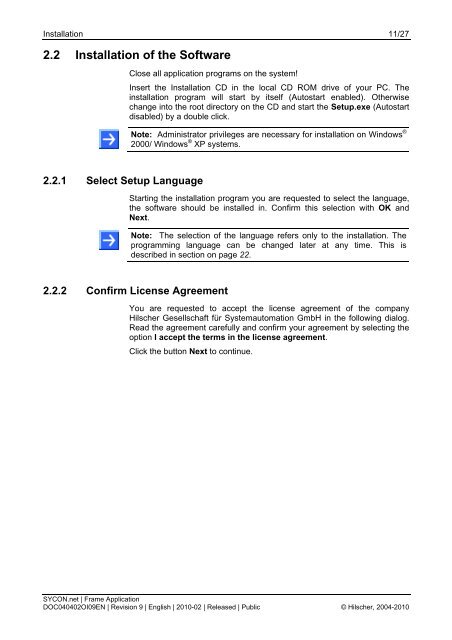SYCON.net - Hilscher
SYCON.net - Hilscher
SYCON.net - Hilscher
Create successful ePaper yourself
Turn your PDF publications into a flip-book with our unique Google optimized e-Paper software.
Installation 11/27<br />
2.2 Installation of the Software<br />
Close all application programs on the system!<br />
Insert the Installation CD in the local CD ROM drive of your PC. The<br />
installation program will start by itself (Autostart enabled). Otherwise<br />
change into the root directory on the CD and start the Setup.exe (Autostart<br />
disabled) by a double click.<br />
Note: Administrator privileges are necessary for installation on Windows ®<br />
2000/ Windows ® XP systems.<br />
2.2.1 Select Setup Language<br />
Starting the installation program you are requested to select the language,<br />
the software should be installed in. Confirm this selection with OK and<br />
Next.<br />
Note: The selection of the language refers only to the installation. The<br />
programming language can be changed later at any time. This is<br />
described in section on page 22.<br />
2.2.2 Confirm License Agreement<br />
You are requested to accept the license agreement of the company<br />
<strong>Hilscher</strong> Gesellschaft für Systemautomation GmbH in the following dialog.<br />
Read the agreement carefully and confirm your agreement by selecting the<br />
option I accept the terms in the license agreement.<br />
Click the button Next to continue.<br />
<strong>SYCON</strong>.<strong>net</strong> | Frame Application<br />
DOC040402OI09EN | Revision 9 | English | 2010-02 | Released | Public © <strong>Hilscher</strong>, 2004-2010