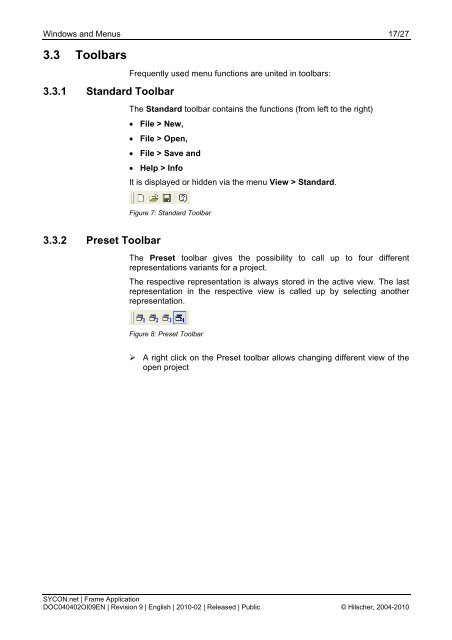SYCON.net - Hilscher
SYCON.net - Hilscher
SYCON.net - Hilscher
You also want an ePaper? Increase the reach of your titles
YUMPU automatically turns print PDFs into web optimized ePapers that Google loves.
Windows and Menus 17/27<br />
3.3 Toolbars<br />
3.3.1 Standard Toolbar<br />
Frequently used menu functions are united in toolbars:<br />
The Standard toolbar contains the functions (from left to the right)<br />
• File > New,<br />
• File > Open,<br />
• File > Save and<br />
• Help > Info<br />
It is displayed or hidden via the menu View > Standard.<br />
Figure 7: Standard Toolbar<br />
3.3.2 Preset Toolbar<br />
The Preset toolbar gives the possibility to call up to four different<br />
representations variants for a project.<br />
The respective representation is always stored in the active view. The last<br />
representation in the respective view is called up by selecting another<br />
representation.<br />
Figure 8: Preset Toolbar<br />
‣ A right click on the Preset toolbar allows changing different view of the<br />
open project<br />
<strong>SYCON</strong>.<strong>net</strong> | Frame Application<br />
DOC040402OI09EN | Revision 9 | English | 2010-02 | Released | Public © <strong>Hilscher</strong>, 2004-2010