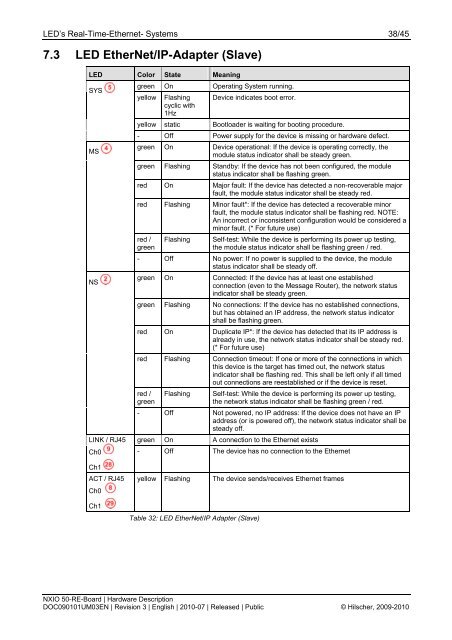NXIO 50-RE-Board - Hilscher
NXIO 50-RE-Board - Hilscher
NXIO 50-RE-Board - Hilscher
You also want an ePaper? Increase the reach of your titles
YUMPU automatically turns print PDFs into web optimized ePapers that Google loves.
LED’s Real-Time-Ethernet- Systems 38/45<br />
7.3 LED EtherNet/IP-Adapter (Slave)<br />
LED Color State Meaning<br />
SYS<br />
MS<br />
NS<br />
LINK / RJ45<br />
Ch0<br />
green On Operating System running.<br />
yellow<br />
Flashing<br />
cyclic with<br />
1Hz<br />
Device indicates boot error.<br />
yellow static Bootloader is waiting for booting procedure.<br />
- Off Power supply for the device is missing or hardware defect.<br />
green On Device operational: If the device is operating correctly, the<br />
module status indicator shall be steady green.<br />
green Flashing Standby: If the device has not been configured, the module<br />
status indicator shall be flashing green.<br />
red On Major fault: If the device has detected a non-recoverable major<br />
fault, the module status indicator shall be steady red.<br />
red Flashing Minor fault*: If the device has detected a recoverable minor<br />
fault, the module status indicator shall be flashing red. NOTE:<br />
An incorrect or inconsistent configuration would be considered a<br />
minor fault. (* For future use)<br />
red /<br />
green<br />
Flashing<br />
Self-test: While the device is performing its power up testing,<br />
the module status indicator shall be flashing green / red.<br />
- Off No power: If no power is supplied to the device, the module<br />
status indicator shall be steady off.<br />
green On Connected: If the device has at least one established<br />
connection (even to the Message Router), the network status<br />
indicator shall be steady green.<br />
green Flashing No connections: If the device has no established connections,<br />
but has obtained an IP address, the network status indicator<br />
shall be flashing green.<br />
red On Duplicate IP*: If the device has detected that its IP address is<br />
already in use, the network status indicator shall be steady red.<br />
(* For future use)<br />
red Flashing Connection timeout: If one or more of the connections in which<br />
this device is the target has timed out, the network status<br />
indicator shall be flashing red. This shall be left only if all timed<br />
out connections are reestablished or if the device is reset.<br />
red /<br />
green<br />
Flashing<br />
Self-test: While the device is performing its power up testing,<br />
the network status indicator shall be flashing green / red.<br />
- Off Not powered, no IP address: If the device does not have an IP<br />
address (or is powered off), the network status indicator shall be<br />
steady off.<br />
green On A connection to the Ethernet exists<br />
- Off The device has no connection to the Ethernet<br />
Ch1<br />
ACT / RJ45<br />
Ch0<br />
Ch1<br />
yellow Flashing The device sends/receives Ethernet frames<br />
Table 32: LED EtherNet/IP Adapter (Slave)<br />
<strong>NXIO</strong> <strong>50</strong>-<strong>RE</strong>-<strong>Board</strong> | Hardware Description<br />
DOC090101UM03EN | Revision 3 | English | 2010-07 | Released | Public © <strong>Hilscher</strong>, 2009-2010