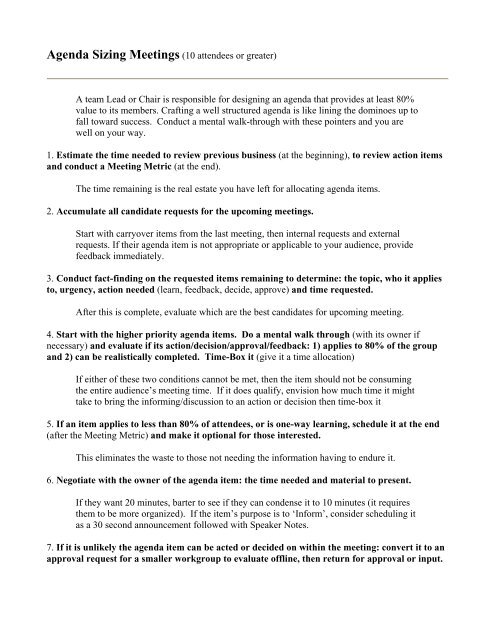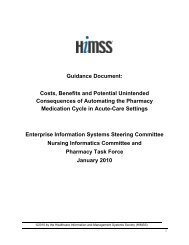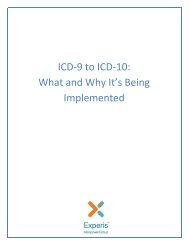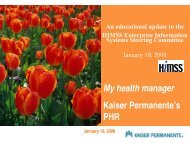Create successful ePaper yourself
Turn your PDF publications into a flip-book with our unique Google optimized e-Paper software.
<strong>Agenda</strong> Sizing Meetings (10 attendees or greater)<br />
A team Lead or Chair is responsible for designing an agenda that provides at least 80%<br />
value to its members. Crafting a well structured agenda is like lining the dominoes up to<br />
fall toward success. Conduct a mental walk-through with these pointers and you are<br />
well on your way.<br />
1. Estimate the time needed to review previous business (at the beginning), to review action items<br />
and conduct a Meeting Metric (at the end).<br />
The time remaining is the real estate you have left for allocating agenda items.<br />
2. Accumulate all candidate requests for the upcoming meetings.<br />
Start with carryover items from the last meeting, then internal requests and external<br />
requests. If their agenda item is not appropriate or applicable to your audience, provide<br />
feedback immediately.<br />
3. Conduct fact-finding on the requested items remaining to determine: the topic, who it applies<br />
to, urgency, action needed (learn, feedback, decide, approve) and time requested.<br />
After this is complete, evaluate which are the best candidates for upcoming meeting.<br />
4. Start with the higher priority agenda items. Do a mental walk through (with its owner if<br />
necessary) and evaluate if its action/decision/approval/feedback: 1) applies to 80% of the group<br />
and 2) can be realistically completed. Time-Box it (give it a time allocation)<br />
If either of these two conditions cannot be met, then the item should not be consuming<br />
the entire audience’s meeting time. If it does qualify, envision how much time it might<br />
take to bring the informing/discussion to an action or decision then time-box it<br />
5. If an item applies to less than 80% of attendees, or is one-way learning, schedule it at the end<br />
(after the Meeting Metric) and make it optional for those interested.<br />
This eliminates the waste to those not needing the information having to endure it.<br />
6. Negotiate with the owner of the agenda item: the time needed and material to present.<br />
If they want 20 minutes, barter to see if they can condense it to 10 minutes (it requires<br />
them to be more organized). If the item’s purpose is to ‘Inform’, consider scheduling it<br />
as a 30 second announcement followed with Speaker Notes.<br />
7. If it is unlikely the agenda item can be acted or decided on within the meeting: convert it to an<br />
approval request for a smaller workgroup to evaluate offline, then return for approval or input.
Do not place an agenda item in jeopardy of not turning into a decision, action or<br />
approval within its allocated time.<br />
8. Encourage agenda items with the purpose ‘Learning’, ‘Feedback’ be communicated via email.<br />
Sample Subject Line and Speaker Notes guidelines should be provided the item owner. Have<br />
the communication submitted to you. If it is within the guidelines, then broadcast it to the<br />
audience.<br />
9. Consider leaving a buffer (5 to 10 minutes) for discussions to wrap up more complex agenda<br />
items<br />
If you don’t, you run the risk of short-changing the last agenda item or an agenda item<br />
being left incomplete.<br />
10. You don’t have to consume the entire meeting time scheduled.<br />
If you only have 40 minutes of effective material to cover, consider giving the attendees<br />
20 minutes back as a reward for being so efficient.<br />
Courtesy of Duke Rohe (drohe@att.net)<br />
HIMSS Management Engineering & Process Improvement (ME-PI) Community<br />
http://www.<strong>himss</strong>.org/ASP/MEPI_Home.asp