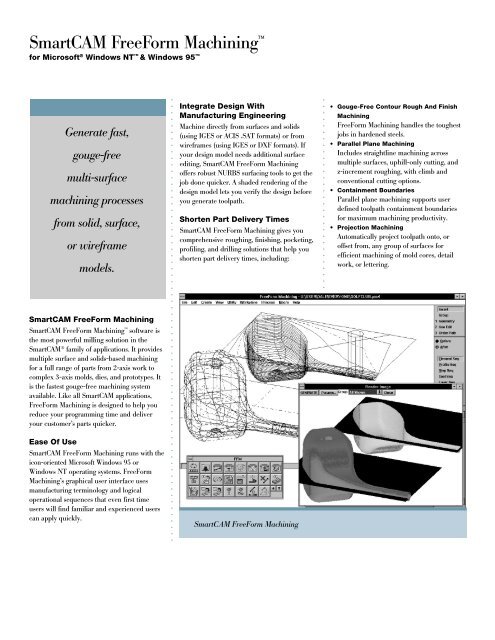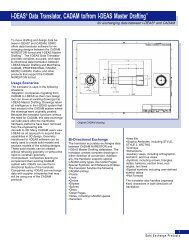SmartCAM FreeForm Machiningâ¢
SmartCAM FreeForm Machiningâ¢
SmartCAM FreeForm Machiningâ¢
Create successful ePaper yourself
Turn your PDF publications into a flip-book with our unique Google optimized e-Paper software.
○ ○ ○ ○ ○ ○ ○ ○ ○ ○ ○ ○ ○ ○ ○ ○ ○ ○ ○ ○ ○ ○ ○ ○ ○ ○ ○ ○ ○ ○ ○ ○ ○ ○ ○ ○ ○ ○ ○ ○ ○ ○ ○ ○ ○ ○ ○ ○ ○ ○ ○ ○ ○ ○ ○ ○ ○ ○ ○ ○ ○ ○ ○ ○ ○ ○ ○ ○ ○<br />
○ ○ ○ ○ ○ ○ ○ ○ ○ ○ ○ ○ ○ ○ ○ ○ ○ ○ ○ ○ ○ ○ ○ ○ ○ ○ ○ ○ ○ ○<br />
<strong>SmartCAM</strong> <strong>FreeForm</strong> Machining <br />
for Microsoft ® Windows NT & Windows 95 <br />
Generate fast,<br />
gouge-free<br />
multi-surface<br />
machining processes<br />
from solid, surface,<br />
or wireframe<br />
models.<br />
Integrate Design With<br />
Manufacturing Engineering<br />
Machine directly from surfaces and solids<br />
(using IGES or ACIS .SAT formats) or from<br />
wireframes (using IGES or DXF formats). If<br />
your design model needs additional surface<br />
editing, <strong>SmartCAM</strong> <strong>FreeForm</strong> Machining<br />
offers robust NURBS surfacing tools to get the<br />
job done quicker. A shaded rendering of the<br />
design model lets you verify the design before<br />
you generate toolpath.<br />
Shorten Part Delivery Times<br />
<strong>SmartCAM</strong> <strong>FreeForm</strong> Machining gives you<br />
comprehensive roughing, finishing, pocketing,<br />
profiling, and drilling solutions that help you<br />
shorten part delivery times, including:<br />
• Gouge-Free Contour Rough And Finish<br />
Machining<br />
<strong>FreeForm</strong> Machining handles the toughest<br />
jobs in hardened steels.<br />
• Parallel Plane Machining<br />
Includes straightline machining across<br />
multiple surfaces, uphill-only cutting, and<br />
z-increment roughing, with climb and<br />
conventional cutting options.<br />
• Containment Boundaries<br />
Parallel plane machining supports user<br />
defined toolpath containment boundaries<br />
for maximum machining productivity.<br />
• Projection Machining<br />
Automatically project toolpath onto, or<br />
offset from, any group of surfaces for<br />
efficient machining of mold cores, detail<br />
work, or lettering.<br />
<strong>SmartCAM</strong> <strong>FreeForm</strong> Machining<br />
<strong>SmartCAM</strong> <strong>FreeForm</strong> Machining software is<br />
the most powerful milling solution in the<br />
<strong>SmartCAM</strong> ® family of applications. It provides<br />
multiple surface and solids-based machining<br />
for a full range of parts from 2-axis work to<br />
complex 3-axis molds, dies, and prototypes. It<br />
is the fastest gouge-free machining system<br />
available. Like all <strong>SmartCAM</strong> applications,<br />
<strong>FreeForm</strong> Machining is designed to help you<br />
reduce your programming time and deliver<br />
your customer’s parts quicker.<br />
Ease Of Use<br />
<strong>SmartCAM</strong> <strong>FreeForm</strong> Machining runs with the<br />
icon-oriented Microsoft Windows 95 or<br />
Windows NT operating systems. <strong>FreeForm</strong><br />
Machining’s graphical user interface uses<br />
manufacturing terminology and logical<br />
operational sequences that even first time<br />
users will find familiar and experienced users<br />
can apply quickly.<br />
<strong>SmartCAM</strong> <strong>FreeForm</strong> Machining
○ ○ ○ ○ ○ ○ ○ ○ ○ ○ ○ ○ ○ ○ ○ ○ ○ ○ ○ ○ ○ ○ ○ ○ ○ ○ ○ ○ ○ ○ ○ ○ ○ ○ ○ ○ ○ ○ ○ ○ ○ ○ ○ ○ ○ ○ ○ ○ ○ ○ ○ ○ ○ ○ ○ ○ ○ ○ ○ ○ ○ ○ ○ ○ ○ ○ ○ ○ ○<br />
○ ○ ○ ○ ○ ○ ○ ○ ○ ○ ○ ○ ○ ○ ○ ○ ○ ○ ○ ○ ○ ○ ○ ○ ○ ○ ○ ○ ○ ○ ○ ○ ○ ○ ○ ○ ○ ○ ○ ○ ○ ○ ○ ○ ○ ○ ○ ○ ○ ○ ○ ○ ○ ○ ○ ○ ○ ○ ○ ○ ○ ○ ○ ○ ○ ○ ○ ○ ○<br />
• Intuitive Pocketing<br />
Select from spiral, linear, or zigzag routines.<br />
<strong>FreeForm</strong> Machining automatically calculates<br />
correct toolpath, recognizing multilevel<br />
islands and open profiles.<br />
• Precise NURBS Surface Editing<br />
Editing tools support trimming, punching,<br />
and splitting surfaces.<br />
• Parting Lines<br />
Polylines can be created at the parting line<br />
of a surface.<br />
• Subroutine Support<br />
Save time on repetitive shapes and operations.<br />
• Automatic Toolpath Optimization<br />
Sort through toolpath solutions to find the<br />
shortest machine cycle time.<br />
• Productivity Macros<br />
Automate many machining functions to<br />
make your work faster and easier.<br />
The <strong>SmartCAM</strong> <strong>FreeForm</strong><br />
Machining Advantage<br />
CIMdata Inc.’s NC Software Buyers Guide<br />
ranked <strong>SmartCAM</strong> applications as the best<br />
value out of 38 CAM products surveyed. That<br />
means you get maximum return on your<br />
investment. And as your business grows, the<br />
<strong>SmartCAM</strong> family of applications for 2 1 /2-<br />
through 5-axis milling, 2- through 6-axis<br />
turning, 2- through 5-axis Wire EDM and<br />
fabrication will continue to meet your competitive<br />
needs.<br />
Call Today<br />
For more information on how <strong>SmartCAM</strong><br />
products can contribute to your productivity<br />
and profits, call your local CAMAX Dealer. For<br />
Dealer information, contact CAMAX at (800)<br />
394-5300 or (612) 854-5300.<br />
7851 Metro Parkway<br />
Minneapolis, MN 55425-1528<br />
Phone: (612) 854-5300<br />
Fax: (612) 854-6644<br />
Web address: www.camax.com<br />
<strong>SmartCAM</strong> and CAM Connection are registered trademarks, and<br />
<strong>SmartCAM</strong> <strong>FreeForm</strong> Machining, Edit Plus, ShowCut, and CAMCAD<br />
Standard are trademarks of CAMAX Manufacturing Technologies,<br />
Inc., a wholly-owned subsidiary of Structural Dynamics Research<br />
Corporation.<br />
All other trademarks or registered trademarks belong to their<br />
respective holders.<br />
©1997 SDRC Operations, Inc. All rights reserved.<br />
Eliminate Surprises<br />
Dynamic verification capabilities improve<br />
product quality and save you machine time<br />
and material costs.<br />
• ShowCut solid cutter verification shows<br />
you how your part will be cut before you<br />
put it on the machine.<br />
• Dimensioning and notes capabilities help<br />
with shop floor documentation.<br />
• Custom tool graphics help you visualize<br />
special tools including standard ball, bullnosed,<br />
and square tools.<br />
Capture Your Manufacturing<br />
Expertise<br />
• Job Operation Planner<br />
The Job Operation Planner is a unique<br />
<strong>SmartCAM</strong> function that helps you organize<br />
and store tooling and machining operations<br />
information so you can capture proven<br />
machining methods and reuse them.<br />
• Customization<br />
Almost everything about <strong>SmartCAM</strong> applications<br />
— from the user interface to the way<br />
code is output — can be customized to<br />
streamline your work. <strong>SmartCAM</strong> applications<br />
put you, not the computer, in control.<br />
<strong>FreeForm</strong> Machining System<br />
Requirements<br />
Windows<br />
Computer<br />
Minimum 386DX<br />
Recommended 486DX or Pentium<br />
Operating System<br />
Windows 95 or Windows NT<br />
Physical RAM<br />
Minimum 16 Mb<br />
Recommended 32 Mb<br />
Swap Space<br />
Minimum 24 Mb<br />
Recommended 48 Mb of permanent<br />
swap space<br />
Hard Disk Space 25 Mb for installation<br />
Other Devices CD-ROM Drive<br />
L-4605 5000 EP 8/96