Software Product Description
Software Product Description
Software Product Description
Create successful ePaper yourself
Turn your PDF publications into a flip-book with our unique Google optimized e-Paper software.
clearVISN Recovery Manager, Version 1.1 SPD 64.41.01<br />
• When you press the OK button, clearVISN Recovery<br />
Manager performs the selected restore operations.<br />
Status is written to a log file and displayed in the<br />
Status window.<br />
Hardware Requirements<br />
• Intel® 80486, 66MHz or higher performance IBM®compatible<br />
PC<br />
• Color VGA or SVGA monitor<br />
• Minimum 16 MB RAM<br />
• CD-ROM drive<br />
• Minimum 60 MB of disk space<br />
• Mouse or other pointing device supported by<br />
Windows<br />
• 16-bit Ethernet Network Interface Card (NIC)<br />
The following Alpha processors running Windows NT<br />
are supported:<br />
• AlphaStation 200<br />
• AlphaStation 250<br />
• AlphaServer 400<br />
• AlphaServer 1000<br />
• AlphaServer 2000<br />
• AlphaServer 2100<br />
• DECpc AXP 150<br />
• DEC 2000 Server<br />
This list comprises the requirements for running the<br />
clearVISN family of applications standalone. The requirements<br />
may be greater if you are running clearVISN<br />
with other network applications. Refer to your documentation<br />
for the hardware requirements of those applications.<br />
<strong>Software</strong> Requirements<br />
One of the following operating systems:<br />
• Microsoft Windows V3.x with a Winsock V1.1 compliant<br />
IP stack<br />
• Microsoft Windows 95 or Windows NT - Intel<br />
• Microsoft Windows NT V3.51 - Alpha<br />
Firmware in supported DEChub devices must be at the<br />
latest revision levels.<br />
Although the DEChub Consolidated Firmware Kit is included<br />
on the clearVISN CD-ROM, it can also be obtained<br />
through these methods:<br />
• Digital Networks <strong>Product</strong> Business World Wide Web<br />
service. The Digital Networks url is as follows:<br />
United States:<br />
Europe:<br />
Australia:<br />
To locate the firmware, choose:<br />
1. <strong>Product</strong>s and Technology<br />
2. Technical Data<br />
http:://www.networks.digital.com<br />
http:://www.networks.europe.digital.com<br />
http:://www.digital.com.au/networks<br />
3. Hubs Firmware<br />
• Internet users can also obtain the firmware and the<br />
load utility using anonymous FTP at ftp.digital.com in<br />
the /pub/DEC/hub900/firmware directory.<br />
• If you are not yet connected to the Web, you can access<br />
the same information through Digital Networks<br />
Bulletin Board System (BBS). All you need are a PC<br />
and a modem. Dial 508-486-5777 (U.S.A.). Set your<br />
modem to 8 bits, no parity, 1 stop bit.<br />
Optional <strong>Software</strong><br />
Other clearVISN applications including<br />
• clearVISN Stack Manager - SPD 61.31<br />
• clearVISN MultiChassis Manager - SPD 37.87<br />
• clearVISN VLAN Manager - SPD 61.30<br />
• clearVISN RMON Manager - SPD 46.03<br />
• clearVISN Router Manager - SPD 61.32<br />
Growth Considerations<br />
The minimum hardware/software requirements for any<br />
future version of this product may be different from the<br />
requirements for the current version.<br />
Distribution Media<br />
CD-ROM<br />
Ordering Information<br />
Note: You need to order the QB number for only<br />
one clearVISN application. You can just order the<br />
QM licenses for additional applications, or for additional<br />
copies of Recovery Manager.<br />
clearVISN Recovery Manager license only: QM-4YJAA-<br />
AA<br />
3


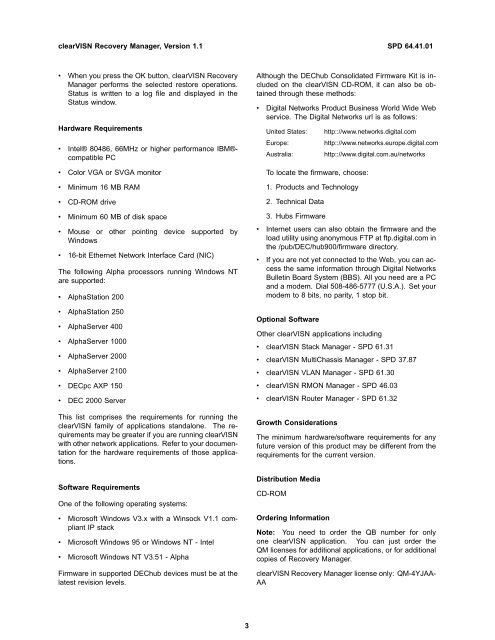
![PDF [3,1 MB]](https://img.yumpu.com/22438977/1/190x135/pdf-31-mb.jpg?quality=85)



![PDF [0,3 MB] - bei der IBH IT-Service GmbH](https://img.yumpu.com/22438928/1/190x135/pdf-03-mb-bei-der-ibh-it-service-gmbh.jpg?quality=85)


![PDF [0,2 MB] - bei der IBH IT-Service GmbH](https://img.yumpu.com/22438900/1/184x260/pdf-02-mb-bei-der-ibh-it-service-gmbh.jpg?quality=85)
![PDF [8,1 MB] - bei der IBH IT-Service GmbH](https://img.yumpu.com/22438899/1/190x135/pdf-81-mb-bei-der-ibh-it-service-gmbh.jpg?quality=85)
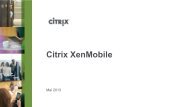

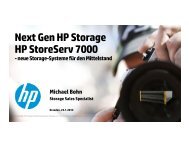
![RemoteAdmin â PDF [0,9 MB]](https://img.yumpu.com/22438844/1/190x143/remoteadmin-a-pdf-09-mb.jpg?quality=85)
