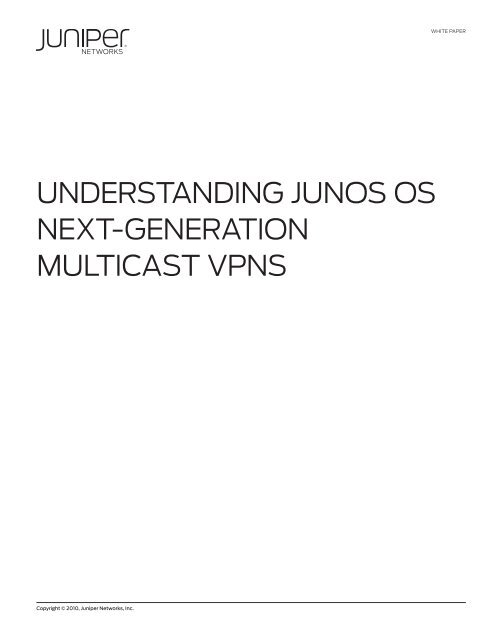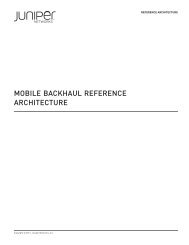Understanding Junos OS Next-Generation ... - Juniper Networks
Understanding Junos OS Next-Generation ... - Juniper Networks
Understanding Junos OS Next-Generation ... - Juniper Networks
Create successful ePaper yourself
Turn your PDF publications into a flip-book with our unique Google optimized e-Paper software.
WHITE PAPER<br />
UNDERSTANDING JUN<strong>OS</strong> <strong>OS</strong><br />
NEXT-GENERATION<br />
MULTICAST VPNS<br />
Copyright © 2010, <strong>Juniper</strong> <strong>Networks</strong>, Inc. 1
WHITE PAPER - <strong>Understanding</strong> <strong>Junos</strong> <strong>OS</strong> <strong>Next</strong>-<strong>Generation</strong> Multicast VPNS<br />
Table of Contents<br />
Executive Summary . . . . . . . . . . . . . . . . . . . . . . . . . . . . . . . . . . . . . . . . . . . . . . . . . . . . . . . . . . . . . . . . . . . . . . . . . . . . . . . . . . . . . . . . . . . . . 4<br />
Scope . . . . . . . . . . . . . . . . . . . . . . . . . . . . . . . . . . . . . . . . . . . . . . . . . . . . . . . . . . . . . . . . . . . . . . . . . . . . . . . . . . . . . . . . . . . . . . . . . . . . . . . . 4<br />
Introduction . . . . . . . . . . . . . . . . . . . . . . . . . . . . . . . . . . . . . . . . . . . . . . . . . . . . . . . . . . . . . . . . . . . . . . . . . . . . . . . . . . . . . . . . . . . . . . . . . . . . . 4<br />
Example Network Topology . . . . . . . . . . . . . . . . . . . . . . . . . . . . . . . . . . . . . . . . . . . . . . . . . . . . . . . . . . . . . . . . . . . . . . . . . . . . . . . . . . . . 5<br />
NG MVPN Concepts and Terminology . . . . . . . . . . . . . . . . . . . . . . . . . . . . . . . . . . . . . . . . . . . . . . . . . . . . . . . . . . . . . . . . . . . . . . . . . . . . . 5<br />
Route Distinguisher and VRF Route Target Extended Community . . . . . . . . . . . . . . . . . . . . . . . . . . . . . . . . . . . . . . . . . . . . . . . . . 5<br />
C-Multicast Routing . . . . . . . . . . . . . . . . . . . . . . . . . . . . . . . . . . . . . . . . . . . . . . . . . . . . . . . . . . . . . . . . . . . . . . . . . . . . . . . . . . . . . . . . . . . 6<br />
BGP MVPNs . . . . . . . . . . . . . . . . . . . . . . . . . . . . . . . . . . . . . . . . . . . . . . . . . . . . . . . . . . . . . . . . . . . . . . . . . . . . . . . . . . . . . . . . . . . . . . . . . . 6<br />
Sender and Receiver Site Sets . . . . . . . . . . . . . . . . . . . . . . . . . . . . . . . . . . . . . . . . . . . . . . . . . . . . . . . . . . . . . . . . . . . . . . . . . . . . . . . . . 6<br />
P-tunnels . . . . . . . . . . . . . . . . . . . . . . . . . . . . . . . . . . . . . . . . . . . . . . . . . . . . . . . . . . . . . . . . . . . . . . . . . . . . . . . . . . . . . . . . . . . . . . . . . . . . . 6<br />
NG MVPN Control Plane . . . . . . . . . . . . . . . . . . . . . . . . . . . . . . . . . . . . . . . . . . . . . . . . . . . . . . . . . . . . . . . . . . . . . . . . . . . . . . . . . . . . . . . . . .7<br />
BGP MCAST-VPN Address Family and Route Types . . . . . . . . . . . . . . . . . . . . . . . . . . . . . . . . . . . . . . . . . . . . . . . . . . . . . . . . . . . . . . .7<br />
Intra-AS MVPN Membership Discovery (Type 1 Routes) . . . . . . . . . . . . . . . . . . . . . . . . . . . . . . . . . . . . . . . . . . . . . . . . . . . . . . . . . . 8<br />
Inter-AS MVPN Membership Discovery (Type 2 Routes) . . . . . . . . . . . . . . . . . . . . . . . . . . . . . . . . . . . . . . . . . . . . . . . . . . . . . . . . . . 8<br />
Selective P-Tunnels (Type 3 and Type 4 Routes) . . . . . . . . . . . . . . . . . . . . . . . . . . . . . . . . . . . . . . . . . . . . . . . . . . . . . . . . . . . . . . . . 8<br />
Source Active AD Routes (Type 5 Routes) . . . . . . . . . . . . . . . . . . . . . . . . . . . . . . . . . . . . . . . . . . . . . . . . . . . . . . . . . . . . . . . . . . . . . . 8<br />
C-multicast Route Exchange (Type 6 and Type 7 Routes) . . . . . . . . . . . . . . . . . . . . . . . . . . . . . . . . . . . . . . . . . . . . . . . . . . . . . . . . 8<br />
PMSI Attribute . . . . . . . . . . . . . . . . . . . . . . . . . . . . . . . . . . . . . . . . . . . . . . . . . . . . . . . . . . . . . . . . . . . . . . . . . . . . . . . . . . . . . . . . . . . . . . . . 9<br />
VRF Route Import and Source AS Extended Communities . . . . . . . . . . . . . . . . . . . . . . . . . . . . . . . . . . . . . . . . . . . . . . . . . . . . . . . 9<br />
Distribution of C-multicast Routes towards VPN Sources . . . . . . . . . . . . . . . . . . . . . . . . . . . . . . . . . . . . . . . . . . . . . . . . . . . . . . . .10<br />
Constructing C-multicast Routes . . . . . . . . . . . . . . . . . . . . . . . . . . . . . . . . . . . . . . . . . . . . . . . . . . . . . . . . . . . . . . . . . . . . . . . . . . . . . . . 12<br />
Eliminating PE-PE Distribution of (C-*, C-G) State Using Source Active AD Routes . . . . . . . . . . . . . . . . . . . . . . . . . . . . . . . . 13<br />
Receiving C-multicast Routes . . . . . . . . . . . . . . . . . . . . . . . . . . . . . . . . . . . . . . . . . . . . . . . . . . . . . . . . . . . . . . . . . . . . . . . . . . . . . . . . . .14<br />
NG MVPN Data Plane . . . . . . . . . . . . . . . . . . . . . . . . . . . . . . . . . . . . . . . . . . . . . . . . . . . . . . . . . . . . . . . . . . . . . . . . . . . . . . . . . . . . . . . . . . . .14<br />
Inclusive P-tunnels . . . . . . . . . . . . . . . . . . . . . . . . . . . . . . . . . . . . . . . . . . . . . . . . . . . . . . . . . . . . . . . . . . . . . . . . . . . . . . . . . . . . . . . . . . .15<br />
PMSI Attribute of Inclusive P-tunnels Signaled by PIM-SM . . . . . . . . . . . . . . . . . . . . . . . . . . . . . . . . . . . . . . . . . . . . . . . . . . . .15<br />
PMSI Attribute of Inclusive P-tunnels Signaled by RSVP-TE . . . . . . . . . . . . . . . . . . . . . . . . . . . . . . . . . . . . . . . . . . . . . . . . . . .15<br />
Selective P-tunnels (S-PMSI AD/Type 3 and Leaf AD/Type 4 Routes) . . . . . . . . . . . . . . . . . . . . . . . . . . . . . . . . . . . . . . . . . . . .15<br />
<strong>Junos</strong> <strong>OS</strong> NG MVPNs . . . . . . . . . . . . . . . . . . . . . . . . . . . . . . . . . . . . . . . . . . . . . . . . . . . . . . . . . . . . . . . . . . . . . . . . . . . . . . . . . . . . . . . . . . . . 17<br />
Turning on NG MVPN Services. . . . . . . . . . . . . . . . . . . . . . . . . . . . . . . . . . . . . . . . . . . . . . . . . . . . . . . . . . . . . . . . . . . . . . . . . . . . . . . . . . 17<br />
Generating NG MVPN VRF Import and Export Policies . . . . . . . . . . . . . . . . . . . . . . . . . . . . . . . . . . . . . . . . . . . . . . . . . . . . . . . . . . .18<br />
Policies that Support Unicast BGP-MPLS VPN Services . . . . . . . . . . . . . . . . . . . . . . . . . . . . . . . . . . . . . . . . . . . . . . . . . . . . . . .18<br />
Policies that Support NG MVPN Services . . . . . . . . . . . . . . . . . . . . . . . . . . . . . . . . . . . . . . . . . . . . . . . . . . . . . . . . . . . . . . . . . . . . .19<br />
Generating src-as and rt-import Communities . . . . . . . . . . . . . . . . . . . . . . . . . . . . . . . . . . . . . . . . . . . . . . . . . . . . . . . . . . . . . . . . . 20<br />
Originating Type 1 Intra-AS AD Routes . . . . . . . . . . . . . . . . . . . . . . . . . . . . . . . . . . . . . . . . . . . . . . . . . . . . . . . . . . . . . . . . . . . . . . . . . . 21<br />
Attaching RT Community to Type 1 Routes . . . . . . . . . . . . . . . . . . . . . . . . . . . . . . . . . . . . . . . . . . . . . . . . . . . . . . . . . . . . . . . . . . . . 21<br />
Attaching PMSI Attribute to Type 1 Routes . . . . . . . . . . . . . . . . . . . . . . . . . . . . . . . . . . . . . . . . . . . . . . . . . . . . . . . . . . . . . . . . . . . 22<br />
Sender-Only and Receiver-Only Sites . . . . . . . . . . . . . . . . . . . . . . . . . . . . . . . . . . . . . . . . . . . . . . . . . . . . . . . . . . . . . . . . . . . . . . . 24<br />
Signaling P-tunnels and Data Plane Setup . . . . . . . . . . . . . . . . . . . . . . . . . . . . . . . . . . . . . . . . . . . . . . . . . . . . . . . . . . . . . . . . . . . . 24<br />
2 Copyright © 2010, <strong>Juniper</strong> <strong>Networks</strong>, Inc.
WHITE PAPER - <strong>Understanding</strong> <strong>Junos</strong> <strong>OS</strong> <strong>Next</strong>-<strong>Generation</strong> Multicast VPNS<br />
P-tunnels Signaled by PIM (Inclusive) . . . . . . . . . . . . . . . . . . . . . . . . . . . . . . . . . . . . . . . . . . . . . . . . . . . . . . . . . . . . . . . . . . . . . . . 24<br />
P-tunnels Signaled by RSVP-TE (Inclusive and Selective) . . . . . . . . . . . . . . . . . . . . . . . . . . . . . . . . . . . . . . . . . . . . . . . . . . . . 28<br />
C-multicast Route Exchange (Type 7 Routes Only) . . . . . . . . . . . . . . . . . . . . . . . . . . . . . . . . . . . . . . . . . . . . . . . . . . . . . . . . . . . . . 36<br />
Advertising C-multicast Routes via BGP . . . . . . . . . . . . . . . . . . . . . . . . . . . . . . . . . . . . . . . . . . . . . . . . . . . . . . . . . . . . . . . . . . . . . 36<br />
Receiving C-multicast Routes . . . . . . . . . . . . . . . . . . . . . . . . . . . . . . . . . . . . . . . . . . . . . . . . . . . . . . . . . . . . . . . . . . . . . . . . . . . . . . . 40<br />
Conclusion . . . . . . . . . . . . . . . . . . . . . . . . . . . . . . . . . . . . . . . . . . . . . . . . . . . . . . . . . . . . . . . . . . . . . . . . . . . . . . . . . . . . . . . . . . . . . . . . . . . . . 42<br />
Acronyms . . . . . . . . . . . . . . . . . . . . . . . . . . . . . . . . . . . . . . . . . . . . . . . . . . . . . . . . . . . . . . . . . . . . . . . . . . . . . . . . . . . . . . . . . . . . . . . . . . . . . . 42<br />
References . . . . . . . . . . . . . . . . . . . . . . . . . . . . . . . . . . . . . . . . . . . . . . . . . . . . . . . . . . . . . . . . . . . . . . . . . . . . . . . . . . . . . . . . . . . . . . . . . . . . . 43<br />
About <strong>Juniper</strong> <strong>Networks</strong> . . . . . . . . . . . . . . . . . . . . . . . . . . . . . . . . . . . . . . . . . . . . . . . . . . . . . . . . . . . . . . . . . . . . . . . . . . . . . . . . . . . . . . . . . 44<br />
Table of Figures<br />
Figure 1: Example NG MVPN network . . . . . . . . . . . . . . . . . . . . . . . . . . . . . . . . . . . . . . . . . . . . . . . . . . . . . . . . . . . . . . . . . . . . . . . . . . . . . 5<br />
Figure 2: Intra-AS I-PMSI AD route type MCAST-VPN NLRI format . . . . . . . . . . . . . . . . . . . . . . . . . . . . . . . . . . . . . . . . . . . . . . . . . . 8<br />
Figure 3: PMSI tunnel attribute format . . . . . . . . . . . . . . . . . . . . . . . . . . . . . . . . . . . . . . . . . . . . . . . . . . . . . . . . . . . . . . . . . . . . . . . . . . . . 9<br />
Figure 4: Attaching a special and dynamic RT to C-multicast mvpn routes . . . . . . . . . . . . . . . . . . . . . . . . . . . . . . . . . . . . . . . . . .10<br />
Figure 5: Example of C-multicast mvpn route distribution . . . . . . . . . . . . . . . . . . . . . . . . . . . . . . . . . . . . . . . . . . . . . . . . . . . . . . . . . 11<br />
Figure 6: C-multicast route type MCAST-VPN NLRI format . . . . . . . . . . . . . . . . . . . . . . . . . . . . . . . . . . . . . . . . . . . . . . . . . . . . . . . . . 12<br />
Figure 7: Source active AD route type MCAST-VPN NLRI format . . . . . . . . . . . . . . . . . . . . . . . . . . . . . . . . . . . . . . . . . . . . . . . . . . . . 13<br />
Figure 8: S-PMSI AD route type MCAST-VPN NLRI format . . . . . . . . . . . . . . . . . . . . . . . . . . . . . . . . . . . . . . . . . . . . . . . . . . . . . . . . .16<br />
Figure 9: Leaf AD route type MCAST-VPN NLRI format. . . . . . . . . . . . . . . . . . . . . . . . . . . . . . . . . . . . . . . . . . . . . . . . . . . . . . . . . . . . .16<br />
Figure 10: <strong>Junos</strong> <strong>OS</strong> NG MVPN routing flow . . . . . . . . . . . . . . . . . . . . . . . . . . . . . . . . . . . . . . . . . . . . . . . . . . . . . . . . . . . . . . . . . . . . . . . 17<br />
Figure 11: RSVP-TE P2MP session object format . . . . . . . . . . . . . . . . . . . . . . . . . . . . . . . . . . . . . . . . . . . . . . . . . . . . . . . . . . . . . . . . . . 22<br />
Figure 12: Enabling double route lookup on VPN packet headers . . . . . . . . . . . . . . . . . . . . . . . . . . . . . . . . . . . . . . . . . . . . . . . . . . . 31<br />
List of Tables<br />
Table 1: NG MVPN Control Plane Tasks . . . . . . . . . . . . . . . . . . . . . . . . . . . . . . . . . . . . . . . . . . . . . . . . . . . . . . . . . . . . . . . . . . . . . . . . . . . .7<br />
Table 2: NG MVPN BGP Route Types . . . . . . . . . . . . . . . . . . . . . . . . . . . . . . . . . . . . . . . . . . . . . . . . . . . . . . . . . . . . . . . . . . . . . . . . . . . . . .7<br />
Table 3: Distinction Between rt-import Attached to VPN-IPv4 Routes and RT Attached to<br />
C-multicast mvpn Routes . . . . . . . . . . . . . . . . . . . . . . . . . . . . . . . . . . . . . . . . . . . . . . . . . . . . . . . . . . . . . . . . . . . . . . . . . . . . . . .10<br />
Table 4: Tunnel Types Supported by PMSI Tunnel Attribute . . . . . . . . . . . . . . . . . . . . . . . . . . . . . . . . . . . . . . . . . . . . . . . . . . . . . . . .15<br />
Table 5: Automatically Generated Routing Tables . . . . . . . . . . . . . . . . . . . . . . . . . . . . . . . . . . . . . . . . . . . . . . . . . . . . . . . . . . . . . . . . .18<br />
Copyright © 2010, <strong>Juniper</strong> <strong>Networks</strong>, Inc. 3
WHITE PAPER - <strong>Understanding</strong> <strong>Junos</strong> <strong>OS</strong> <strong>Next</strong>-<strong>Generation</strong> Multicast VPNS<br />
Executive Summary<br />
This white paper provides an overview of next-generation multicast VPNs (NG MVPNs) and describes how NG MVPN<br />
control and data plane protocols work together in the <strong>Juniper</strong> <strong>Networks</strong> ® <strong>Junos</strong> ® operating system. The target audience<br />
of this document is network architects, engineers, and operators. The paper consists of two main parts.<br />
Overview of NG MVPNs—These sections include background material of how NG MVPNs work in general: concepts,<br />
terminology, control plane, and data plane.<br />
<strong>Junos</strong> <strong>OS</strong> NG MVPNs—These sections detail how <strong>Juniper</strong> <strong>Networks</strong> routers operate and interact with each other to set<br />
up NG MVPN routing and forwarding state in the network.<br />
Scope<br />
The scope of this paper includes these <strong>Junos</strong> <strong>OS</strong> features.<br />
• Intra-AS MVPN membership discovery via BGP MCAST-VPN address family<br />
• BGP C-multicast route exchange when the PE-CE protocol is PIM-SM (SSM), PIM-SM (ASM), PIM-DM or IGMP<br />
(source-tree-only mode)<br />
• IP/GRE based inclusive P-tunnels signaled by PIM-SM (ASM)<br />
• MPLS inclusive P-tunnels signaled by RSVP-TE P2MP LSPs<br />
• MPLS selective P-tunnels signaled by RSVP-TE P2MP LSPs<br />
In addition to features identified in this paper, <strong>Junos</strong> <strong>OS</strong> also supports these features.<br />
• NG MVPN applications: extranet with P2MP TE<br />
• IP/GRE-based inclusive P-tunnels signaled by PIM-SM (SSM)<br />
• NG MVPN applications: hub and spoke<br />
It is assumed that you are familiar with the following drafts and RFCs.<br />
• BGP Encodings and Procedures for Multicast in MPLS/BGP IP VPNs (draft-ietf-l3vpn-2547bis-mcast-bgp)<br />
• Multicast in MPLS/BGP IP VPNs (draft-ietf-l3vpn-2547bis-mcast)<br />
• BGP/MPLS IP Virtual Private <strong>Networks</strong> (RFC 4364)<br />
• Protocol Independent Multicast - Sparse Mode: Protocol Specification (RFC 4601)<br />
• Mandatory Features in a Layer 3 Multicast BGP/MPLS VPN Solution (draft-ietf-l3vpn-mvpn-considerations)<br />
Introduction<br />
Layer 3 BGP-MPLS VPNs are widely deployed in today’s networks worldwide. Multicast applications, such as IPTV, are<br />
rapidly gaining popularity as is the number of networks with multiple, media-rich services merging over a shared MPLS<br />
infrastructure. As such, the demand for delivering multicast service across a BGP-MPLS infrastructure in a scalable and<br />
reliable way is also increasing.<br />
RFC 4364 describes protocols and procedures for building unicast BGP-MPLS VPNs. However, there is no framework<br />
specified in the RFC for provisioning multicast VPN (MVPN) services. Up to now, MVPN traffic has been overlaid on<br />
top of a BGP-MPLS network using a virtual LAN model based on Draft Rosen. Using the Draft Rosen approach, service<br />
providers were faced with control and data plane scaling issues of an overlay model and the maintenance of two<br />
routing/forwarding mechanisms: one for VPN unicast and one for VPN multicast service. For more information on the<br />
limitations of Draft Rosen, see draft-rekhter-mboned-mvpn-deploy.<br />
As a result, the IETF Layer 3 VPN working group published an IETF draft (2547bis-mcast) that outlines the new<br />
architecture for NG MVPNs, as well as an accompanying draft (2547bis-mcast-bgp) that proposes a BGP control plane<br />
for MVPNs. In turn, <strong>Juniper</strong> <strong>Networks</strong> delivered the industry’s first implementation of BGP NG MVPNs in 2007.<br />
4 Copyright © 2010, <strong>Juniper</strong> <strong>Networks</strong>, Inc.
WHITE PAPER - <strong>Understanding</strong> <strong>Junos</strong> <strong>OS</strong> <strong>Next</strong>-<strong>Generation</strong> Multicast VPNS<br />
Example Network Topology<br />
All examples in this document refer to the network in Figure 1.<br />
• The service provider in this example offers VPN unicast and multicast service to Customer A (vpna).<br />
• The VPN multicast source is connected to Site 1 and transmits data to groups 232.1.1.1 and 224.1.1.1.<br />
• VPN multicast receivers are connected to Site 2 and Site 3.<br />
• The provider edge router 1 (PE1) VRF table acts as the C-RP (using address 10.12.53.1) for C-PIM-SM ASM groups.<br />
• The service provider uses RSVP-TE P2MP LSPs for transmitting VPN multicast data across the network.<br />
PE1<br />
10.1.1.1<br />
SERVICE PROVIDER BACKBONE<br />
AS 65000<br />
P1<br />
10.1.1.10<br />
PE3<br />
10.1.1.3<br />
fe-0/2/3<br />
so-0/0/1<br />
so-0/0/3<br />
fe-0/2/0 so-0/0/3 so-0/2/0<br />
vpna<br />
RD 10.1.1.1:1<br />
RT traget:10:1<br />
C-RP(local) 10.12.53.1<br />
PE2<br />
10.1.1.2<br />
vpna<br />
RD 10.1.1.2:1<br />
CE1 CE2 RT traget:10:1<br />
CE3<br />
vpna<br />
RD 10.1.1.3:1<br />
RT traget:10:1<br />
SITE 1 SITE 2 SITE 3<br />
SOURCE<br />
C-S 192.168.1.2<br />
C-G1 224.1.1.1<br />
C-G2 232.1.1.1<br />
(192.168.1.2, 232.1.1.1) (*, 224.1.1.1)<br />
RECEIVER 1 RECEIVER 2<br />
Figure 1: Example NG MVPN network<br />
NG MVPN Concepts and Terminology<br />
Route Distinguisher and VRF Route Target Extended Community<br />
Route distinguisher (RD) and VRF route target (RT) extended communities are an integral part of unicast BGP-MPLS<br />
VPNs. RD and RT are often confused in terms of their purpose in BGP-MPLS networks. Because they play an important<br />
role in BGP NG MVPNs, it is important to understand what they are and how they are used as described in RFC 4364.<br />
RFC 4364 describes the purpose of route distinguisher as the following.<br />
“A VPN-IPv4 address is a 12-byte quantity, beginning with an 8-byte Route Distinguisher (RD) and ending with a 4-byte<br />
IPv4 address. If several VPNs use the same IPv4 address prefix, the PEs translate these into unique VPN-IPv4 address<br />
prefixes. This ensures that if the same address is used in several different VPNs, it is possible for BGP to carry several<br />
completely different routes to that address, one for each VPN.”<br />
Typically, each VRF table on a provider edge (PE) router is configured with a unique RD. Depending on the routing<br />
design, the RD can be unique or the same for a given VRF on other PE routers. RD is an 8-byte number with two fields.<br />
The first field can be either an AS number (2 or 4 bytes) or an IP address (4 bytes). The second field is assigned by the<br />
user. RFC 4364 describes the purpose of VRF route target extended community as the following.<br />
Copyright © 2010, <strong>Juniper</strong> <strong>Networks</strong>, Inc. 5
WHITE PAPER - <strong>Understanding</strong> <strong>Junos</strong> <strong>OS</strong> <strong>Next</strong>-<strong>Generation</strong> Multicast VPNS<br />
“Every VRF is associated with one or more Route Target (RT) attributes.<br />
When a VPN-IPv4 route is created (from an IPv4 route that the PE has learned from a CE) by a PE router, it is associated<br />
with one or more route target attributes. These are carried in BGP as attributes of the route.<br />
Any route associated with Route Target T must be distributed to every PE router that has a VRF associated with Route<br />
Target T. When such a route is received by a PE router, it is eligible to be installed in those of the PE’s VRFs that are<br />
associated with Route Target T.”<br />
RT also contains two fields and is structured similar to RD; the first field of RT is either an AS number (2 or 4 bytes)<br />
or an IP address (4 bytes), and the second field is assigned by the user. Each PE router advertises its VPN-IPv4 routes<br />
with the RT (as one of the BGP path attributes) configured for the VRF table. The RT attached to the advertised route<br />
is referred to as the export RT. On the receiving PE, the RT attached to the route is compared to the RT configured for<br />
the local VRF tables. The locally configured RT that is used in deciding whether a VPN-IPv4 route should be installed in<br />
a VRF table is referred to as the import RT.<br />
C-Multicast Routing<br />
Customer multicast (C-multicast) routing information exchange refers to the distribution of customer PIM (C-PIM)<br />
join/prune messages received from local customer edge (CE) routers to other PEs (towards the VPN multicast source).<br />
BGP MVPNs<br />
BGP MVPNs use BGP as the control plane protocol between PEs for MVPNs, including the exchange of C-multicast<br />
routing information. The support of BGP as a PE-PE protocol for exchanging C-multicast routes is mandated by draftietf-l3vpn-mvpn-considerations.<br />
The use of BGP for distributing C-multicast routing information is closely modeled<br />
after its highly successful counterpart of VPN unicast route distribution. Using BGP as the control plane protocol allows<br />
service providers to take advantage of this widely deployed, feature-rich protocol. It also enables service providers to<br />
leverage their knowledge and investment in managing BGP-MPLS VPN unicast service to offer VPN multicast services.<br />
Sender and Receiver Site Sets<br />
The 2547bis-mcast draft describes an MVPN as a set of administrative policies that determine the PEs that are in<br />
sender and receiver site sets. A PE router can be a sender, a receiver, or both a sender and a receiver, depending on<br />
the configuration.<br />
• A sender site set includes PEs with local VPN multicast sources (VPN customer multicast sources either directly<br />
connected or connected via a CE router). A PE router that is in the sender site set is the sender PE.<br />
• A receiver site set includes PEs that have local VPN multicast receivers. A PE that is in the receiver site set is the<br />
receiver PE.<br />
P-tunnels<br />
The 2547bis-mcast draft defines P-tunnels as the transport mechanisms used for forwarding VPN multicast traffic<br />
across service provider networks. Different tunneling technologies, such as GRE and MPLS, can be used to create<br />
P-tunnels. P-tunnels can be signaled by a variety of signaling protocols. This paper describes only PIM-SM (ASM)<br />
signaled IP/GRE P-tunnels and RSVP-TE signaled MPLS P-tunnels.<br />
In BGP MVPNs, the sender PE distributes information about the P-tunnel in a new BGP attribute called PMSI (provider<br />
multicast service interface). By default, all receiver PEs join and become the leaves of the P-tunnel rooted at the<br />
sender PE.<br />
P-tunnels can be inclusive or selective. An inclusive P-tunnel (I-PMSI P-tunnel) enables a PE router that is in the<br />
sender site set of an MVPN to transmit multicast data to all PE routers that are members of that MVPN. A selective<br />
P-tunnel (S-PMSI P-tunnel) enables a PE router that is in the sender site set of an MVPN to transmit multicast data to<br />
a subset of the PEs.<br />
6 Copyright © 2010, <strong>Juniper</strong> <strong>Networks</strong>, Inc.
WHITE PAPER - <strong>Understanding</strong> <strong>Junos</strong> <strong>OS</strong> <strong>Next</strong>-<strong>Generation</strong> Multicast VPNS<br />
NG MVPN Control Plane<br />
The BGP NG MVPN control plane, as specified in 2547bis-mcast and 2547bis-mcast-bgp, distributes all the necessary<br />
information to enable end-to-end C-multicast routing exchange via BGP. The main tasks of the control plane (Table 1)<br />
include MVPN autodiscovery, distribution of P-tunnel information, and PE-PE C-multicast route exchange.<br />
Table 1: NG MVPN Control Plane Tasks<br />
CONTROL PLANE TASK<br />
MVPN autodiscovery<br />
Distribution of P-tunnel<br />
information<br />
PE-PE C-multicast route<br />
exchange<br />
DESCRIPTION<br />
A PE router discovers the identity of the other PE routers that participate in the same MVPN.<br />
A sender PE router advertises the type and identifier of the P-tunnel that it will be using for<br />
transmitting VPN multicast packets.<br />
A receiver PE router propagates C-multicast join messages (C-joins) received over its VPN<br />
interface towards the VPN multicast sources.<br />
BGP MCAST-VPN Address Family and Route Types<br />
The 2547bis-mcast-bgp draft introduced a new BGP address family called MCAST-VPN for supporting NG MVPN control<br />
plane operations. The new address family is assigned the subsequent address family identifier (SAFI) of 5 by IANA.<br />
A PE router that participates in a BGP-based NG MVPN network is required to send a BGP update message that<br />
contains an MCAST-VPN NLRI. An MCAST-VPN NLRI contains route type, length, and variable fields. The<br />
value of the variable field depends on the route type.<br />
Seven types of NG MVPN BGP routes (also referred as mvpn routes in this document) are specified (Table 2). The first<br />
five route types are called autodiscovery (AD) mvpn routes. This paper also refers to Type 1-5 routes as non-C-multicast<br />
mvpn routes. Type 6 and Type 7 routes are called C-multicast mvpn routes.<br />
Table 2: NG MVPN BGP Route Types<br />
USED FOR ... TYPE NAME DESCRIPTION<br />
Membership autodiscovery<br />
routes for inclusive P-tunnels<br />
1 Intra-AS I-PMSI AD route • Originated by all NG MVPN PE routers.<br />
• Used for advertising and learning intra-AS MVPN<br />
membership information.<br />
2 Inter-AS I-PMSI AD route • Originated by NG MVPN ASBR routers.<br />
• Used for advertising and learning inter-AS MVPN<br />
membership information.<br />
Autodiscovery routes for<br />
selective P-tunnels<br />
3 S-PMSI AD route • Originated by sender PEs.<br />
• Used for initiating a selective P-tunnel for a particular<br />
(C-S, C-G).<br />
4 Leaf AD route • Originated by receiver PEs in response to receiving a<br />
Type 3 route.<br />
• Used by sender PE to discover the leaves of a<br />
selective P-tunnel.<br />
• Also used for inter-AS operations that are not<br />
covered in this paper.<br />
VPN multicast source<br />
discovery routes<br />
5 Source active AD route • Originated by the PE router that discovers an active<br />
VPN multicast source.<br />
• Used by PEs to learn the identity of active VPN<br />
multicast sources.<br />
C-multicast routes 6 Shared tree join route • Originated by receiver PE routers.<br />
• Originated when a PE receives a shared tree C-join<br />
(C-*, C-G) through its PE-CE interface.<br />
7 Source tree join route • Originated by receiver PE routers.<br />
• Originated when a PE receives a source tree C-join<br />
(C-S, C-G) or originated by the PE that already has a<br />
Type 6 route and receives a Type 5 route.<br />
Copyright © 2010, <strong>Juniper</strong> <strong>Networks</strong>, Inc. 7
WHITE PAPER - <strong>Understanding</strong> <strong>Junos</strong> <strong>OS</strong> <strong>Next</strong>-<strong>Generation</strong> Multicast VPNS<br />
Intra-AS MVPN Membership Discovery (Type 1 Routes)<br />
All NG MVPN PE routers create and advertise a Type 1 intra-AS AD route (Figure 2) for each MVPN to which they<br />
are connected.<br />
+-----------------------------------+<br />
| RD |<br />
+-----------------------------------+<br />
| Originating Router’s IP Address |<br />
+-----------------------------------+<br />
Figure 2: Intra-AS I-PMSI AD route type MCAST-VPN NLRI format<br />
FIELD<br />
RD<br />
Originating Router’s IP Address<br />
DESCRIPTION<br />
Set to the RD configured for the VPN<br />
Set to the IP address of the router originating this route, which is typically the primary<br />
loopback address of the PE router.<br />
Example: In Figure 1, PE1 originates the following intra-AS AD route.<br />
1:10.1.1.1:1:10.1.1.1 • 1 is the route type, indicating that this is an intra-AS AD route<br />
• 10.1.1.1:1 is the RD configured for vpna on PE1<br />
• 10.1.1.1 is the loopback address of PE1<br />
Type PE1 RD PE1 lo0<br />
Similarly, in Figure 1, PE2 and PE3 originate the following intra-AS AD routes.<br />
1:10.1.1.2:1:10.1.1.2<br />
1:10.1.1.3:1:10.1.1.3<br />
Inter-AS MVPN Membership Discovery (Type 2 Routes)<br />
Type 2 routes are used for membership discovery between PE routers that belong to different ASs. Their use is not<br />
covered in this paper.<br />
Selective P-Tunnels (Type 3 and Type 4 Routes)<br />
A sender PE that initiates a selective P-tunnel is required to originate a Type 3 intra-AS S-PMSI AD route with the<br />
appropriate PMSI attribute.<br />
A receiver PE router responds to a Type 3 route by originating a Type 4 leaf AD route if it has local receivers interested in<br />
the traffic transmitted on the selective P-tunnel. Type 4 routes inform the sender PE of the leaf PE routers.<br />
Source Active AD Routes (Type 5 Routes)<br />
Type 5 routes carry information about active VPN sources and the groups to which they are transmitting data. These<br />
routes can be generated by any PE router that becomes aware of an active source. Type 5 routes apply only for PIM-SM<br />
(ASM) when intersite source–tree-only mode is being used.<br />
C-multicast Route Exchange (Type 6 and Type 7 Routes)<br />
The C-multicast route exchange between PE routers refers to the propagation of C-joins from receiver PEs to the<br />
sender PEs.<br />
In an NG MVPN, C-joins are translated into (or encoded as) BGP C-multicast mvpn routes and advertised via BGP<br />
MCAST-VPN address family towards the sender PEs. Two types of C-multicast mvpn routes are specified.<br />
• Type 6 C-multicast routes are used in representing information contained in a shared tree (C-*, C-G) join.<br />
• Type 7 C-multicast routes are used in representing information contained in a source tree (C-S, C-G) join.<br />
8 Copyright © 2010, <strong>Juniper</strong> <strong>Networks</strong>, Inc.
WHITE PAPER - <strong>Understanding</strong> <strong>Junos</strong> <strong>OS</strong> <strong>Next</strong>-<strong>Generation</strong> Multicast VPNS<br />
PMSI Attribute<br />
The PMSI attribute (Figure 3) carries information about the P-tunnel. In an NG MVPN network, the sender PE router<br />
sets up the P-tunnel, and therefore is responsible for originating the PMSI attribute. The PMSI attribute can be<br />
attached to Type 1, Type 2, or Type 3 routes.<br />
+-----------------------------------+<br />
| Flags (1 octet) |<br />
+-----------------------------------+<br />
| Tunnel Type (1 octet) |<br />
+-----------------------------------+<br />
| MPLS Label (3 octets) |<br />
+-----------------------------------+<br />
| Tunnel Identifier (variable) |<br />
+-----------------------------------+<br />
Figure 3: PMSI tunnel attribute format<br />
FIELD<br />
Flags<br />
Tunnel Type<br />
MPLS Label<br />
Tunnel Identifier<br />
DESCRIPTION<br />
Currently has only one flag specified: Leaf Information Required. This flag is used for S-PMSI P-tunnel setup.<br />
Identifies the tunnel technology used by the sender. Currently there are seven types of tunnels supported.<br />
Used when the sender PE allocates the MPLS labels (also called upstream label allocation). This technique is<br />
described in RFC 5331 and is outside the scope of this paper.<br />
Uniquely identifies the tunnel. Its value depends on the value set in the tunnel type field.<br />
Example: In Figure 1, PE1 originates the following PMSI attribute.<br />
PMSI: Flags 0:RSVP-TE:label[0:0:0]:Session_13[10.1.1.1:0:6574:10.1.1.1]<br />
VRF Route Import and Source AS Extended Communities<br />
Two new extended communities are specified to support NG MVPNs: source AS (src-as) and VRF route import<br />
(rt-import) extended communities.<br />
The source AS extended community is an AS-specific extended community that identifies the AS from which a route<br />
originates. This community is mostly used for inter-AS operations, which is not covered in this paper.<br />
The VRF route import extended community is an IP-address-specific extended community that is used for importing<br />
C-multicast routes in the active sender PE’s VRF table to which the source is attached.<br />
Each PE router creates a unique rt-import and src-as community for each VPN and attaches them to the<br />
VPN-IPv4 routes.<br />
Example: In Figure 1, PE1 originates the following rt-import and src-as extended communities.<br />
rt-import:10.1.1.1:64<br />
src-as:65000:0<br />
VRF route<br />
import community<br />
PE1 lo0<br />
A unique number<br />
assigned to vpna<br />
Source AS<br />
community<br />
Must be 0<br />
Local AS<br />
Similarly, in Figure 1, PE2 and PE3 originate the following rt-import and src-as extended communities.<br />
rt-import:10.1.1.2:62 src-as:65000:0<br />
rt-import:10.1.1.3:63 src-as:65000:0<br />
Copyright © 2010, <strong>Juniper</strong> <strong>Networks</strong>, Inc. 9
WHITE PAPER - <strong>Understanding</strong> <strong>Junos</strong> <strong>OS</strong> <strong>Next</strong>-<strong>Generation</strong> Multicast VPNS<br />
Distribution of C-multicast Routes towards VPN Sources<br />
While non-C-multicast mvpn routes (Type 1 – Type 5) are generally used by all PE routers in the network, C-multicast<br />
mvpn routes (Type 6 and Type 7) are only useful to the PE router connected to the active C-S or C-RP. Therefore,<br />
C-multicast routes need to be installed only in the VRF table on the active sender PE for a given C-G. To accomplish<br />
this, 2547bis-mcast proposes to attach a special and dynamic RT to C-multicast mvpn routes (Figure 4).<br />
Sender and receiver PEs<br />
exchange rt-import<br />
community for each<br />
VPN-IPv4 route<br />
Receiver PE advertises<br />
C-multicast mvpn routes<br />
with the RT = rt-import<br />
attached to C-S or C-RP<br />
Sender PE imports<br />
C-multicast mvpn routes if<br />
RT = sender PE rt-import<br />
Figure 4: Attaching a special and dynamic RT to C-multicast mvpn routes<br />
The RT attached to C-multicast routes is also referred to as C-multicast import RT and should not to be confused with<br />
rt-import (Table 3). Note that C-multicast mvpn routes differ from other mvpn routes in one essential way: they<br />
carry a dynamic RT whose value depends on the identity of the active sender PE at a given time and may change if the<br />
active PE changes.<br />
Table 3: Distinction Between rt-import Attached to VPN-IPv4 Routes and RT Attached to C-multicast<br />
mvpn Routes<br />
RT-IMPORT ATTACHED TO VPN-IPV4 ROUTES<br />
Value generated by the originating PE; must be unique per<br />
VRF table.<br />
Static. Created upon configuration to help identify to which<br />
PE and to which VPN the VPN unicast routes belong.<br />
RT ATTACHED TO C-MULTICAST MVPN ROUTES<br />
Value depends on the identity of the active PE.<br />
Dynamic because if the active sender PE changes, then the RT<br />
attached to the C-multicast routes must change to target the<br />
new sender PE. For example, a new VPN source attached to a<br />
different PE becomes active and preferred.<br />
A PE router that receives a local C-join determines the identity of the active sender PE router by performing a unicast<br />
route lookup for the C-S or C-RP in the unicast VRF table. If there is more than one route, the receiver PE chooses a<br />
single forwarder PE. The procedures used for choosing a single forwarder are outlined in 2547bis-mcast-bgp and are<br />
not covered in this paper.<br />
After the active sender (upstream) PE is selected, the receiver PE constructs the C-multicast mvpn route<br />
corresponding to the local C-join.<br />
Once the C-multicast route is constructed, the receiver PE needs to attach the correct RT to this route targeting the<br />
active sender PE. As mentioned, each PE router creates a unique VRF route import (rt-import) community and<br />
attaches it to the VPN-IPv4 routes. When the receiver PE does a route lookup for C-S or C-RP, it can extract the value<br />
of the rt-import associated with this route and set the value of C-multicast import RT to the value of rt-import<br />
(Figure 5).<br />
On the active sender PE, C-multicast routes are imported only if they carry an RT whose value is the same as the<br />
rt-import that the sender PE generated.<br />
10 Copyright © 2010, <strong>Juniper</strong> <strong>Networks</strong>, Inc.
WHITE PAPER - <strong>Understanding</strong> <strong>Junos</strong> <strong>OS</strong> <strong>Next</strong>-<strong>Generation</strong> Multicast VPNS<br />
Exchange of rt-import community<br />
Step 1<br />
Step 2<br />
Step 3<br />
Step 4<br />
PE1 creates a unique rt-import community for vpna.<br />
rt-import:10.1.1.1:64<br />
PE1 advertises local VPN routes to PE2 and PE3.<br />
PE1 attaches rt-import community to these routes.<br />
PE2 and PE3 install the VPN routes they learned from PE1 in their vpna unicast route tables.<br />
Advertising C-multicast mvpn routes with the correct RT<br />
Step 1<br />
Step 2<br />
Step 3<br />
Step 4<br />
Step 5<br />
PE2 receives a C-join.<br />
(192.168.1.2, 232.1.1.1)<br />
PE2 constructs a C-multicast mvpn route based on the C-join.<br />
PE2 finds the rt-import community attached to the C-S received in Step 1 (192.168.1.2).<br />
rt-import:10.1.1.1:64<br />
PE2 copies rt-import to the C-multicast mvpn route RT.<br />
target:10.1.1.1:64<br />
PE2 advertises C-multicast mvpn route to PE1 and PE3.<br />
Importing C-multicast mvpn routes<br />
Step 1<br />
Step 2<br />
Step 3<br />
PE1 compares the RT attached to the C-multicast mvpn routes to the rt-import it created.<br />
RT received: target:10.1.1.1:64<br />
rt-import created by PE1: rt-import:10.1.1.1:64<br />
If there is a match in Step 1, the C-multicast mvpn route is imported into the VRF table and<br />
translated back into a C-join message. It can now be processed as a normal C-join.<br />
The check in Step 1 happens on PE3 as well, but since PE3’s rt-import (10.1.1.3:63) is<br />
different than the RT attached to the C-multicast mvpn route (10.1.1.1:64), PE3 discards<br />
the route.<br />
Figure 5: Example of C-multicast mvpn route distribution<br />
Copyright © 2010, <strong>Juniper</strong> <strong>Networks</strong>, Inc. 11
WHITE PAPER - <strong>Understanding</strong> <strong>Junos</strong> <strong>OS</strong> <strong>Next</strong>-<strong>Generation</strong> Multicast VPNS<br />
Constructing C-multicast Routes<br />
A PE router originates a C-multicast mvpn route in response to receiving a C-join through its PE-CE interface. Refer to<br />
Figure 6 for the fields in the C-multicast route encoded in MCAST-VPN NLRI.<br />
+-----------------------------------+<br />
| RD (8 octets) |<br />
+-----------------------------------+<br />
| Source AS (4 octets) |<br />
+-----------------------------------+<br />
| Multicast Source Length (1 octet) |<br />
+-----------------------------------+<br />
| Multicast Source (variable) |<br />
+-----------------------------------+<br />
| Multicast Group Length (1 octet) |<br />
+-----------------------------------+<br />
| Multicast Group (variable) |<br />
+-----------------------------------+<br />
Figure 6: C-multicast route type MCAST-VPN NLRI format<br />
FIELD<br />
RD<br />
Source AS<br />
Multicast Source Length<br />
Multicast Source<br />
Multicast Group Length<br />
Multicast Group<br />
DESCRIPTION<br />
Set to the RD of the C-S or C-RP (the RD associated with the upstream PE router).<br />
Set to the value found in the src-as community of the C-S or C-RP.<br />
Set to 32 for IPv4 and to 128 for IPv6 C-S or C-RP IP addresses.<br />
Set to the IP address of the C-S or C-RP.<br />
Set to 32 for IPv4 and to 128 for IPv6 C-G addresses.<br />
Set to the C-G of the received C-join.<br />
This same structure is used for encoding both Type 6 and Type 7 routes with two differences.<br />
• The first difference is the value used for the multicast source field. For Type 6 routes, this field is set to the IP address of<br />
the C-RP configured. For Type 7 routes, this field is set to the IP address of the C-S contained in the (C-S, C-G) message.<br />
• The second difference is the value used for RD. For Type 6 routes, this field is set to the RD that was attached to the<br />
IP address of the C-RP. For Type 7 routes, this field is set to the RD that was attached to IP address of the C-S.<br />
Example: In Figure 1, PE2 creates the following Type 7 route in response to receiving (C-S, C-G) of<br />
(192.168.1.2, 232.1.1.1). C-S is reachable via PE1.<br />
7:10.1.1.1:1:65000:32:192.168.1.2:32:232.1.1.1<br />
Type Source AS C-S<br />
Active sender PE<br />
RD (towards C-S) C-S mask<br />
C-G mask<br />
C-G<br />
12 Copyright © 2010, <strong>Juniper</strong> <strong>Networks</strong>, Inc.
WHITE PAPER - <strong>Understanding</strong> <strong>Junos</strong> <strong>OS</strong> <strong>Next</strong>-<strong>Generation</strong> Multicast VPNS<br />
Example: In Figure 1, PE3 creates the following Type 6 route in response to receiving (C-*, C-G) of (*,<br />
224.1.1.1). C-RP is reachable via PE1.<br />
6:10.1.1.1:1:65000:32:10.12.53.1:32:224.1.1.1<br />
Type Source AS C-RP<br />
Active sender PE<br />
RD (towards C-RP)<br />
C-S mask<br />
C-G mask<br />
C-G<br />
Eliminating PE-PE Distribution of (C-*, C-G) State Using Source Active AD Routes<br />
PE routers must maintain additional state when the C-multicast routing protocol is PIM-SM in ASM mode. This<br />
requirement is because with ASM, the receivers first join the shared tree rooted at C-RP (called C-RP Tree or C-RPT).<br />
However, as the VPN multicast sources become active, receivers learn the identity of the sources and join the tree<br />
rooted at the source (called customer shortest-path tree or C-SPT). The receivers then send a prune message to<br />
C-RP to stop the traffic coming through the shared tree for the group that they joined to C-SPT. The switch from C-RPT<br />
to C-SPT is a complicated process requiring additional state.<br />
The 2547bis-mcast draft specifies optional procedures that completely eliminate the need for joining to C-RPT. These<br />
procedures require PE routers to keep track of all active VPN sources using one of two options. One option is to colocate<br />
C-RP on one of the PE routers. The second option is to use MSDP between one of the PEs and the customer C-RP.<br />
In this approach, a PE router that receives a local (C-*, C-G) join creates a Type 6 route, but does not advertise the<br />
route to the remote PEs until it receives information about an active source. The PE router acting as the C-RP (or that<br />
learns about active sources via MSDP) is responsible for originating a Type 5 route. A Type 5 route carries information<br />
about the active source and the group addresses. The information contained in a Type 5 route is enough for receiver<br />
PEs to join C-SPT by originating a Type 7 route towards the sender PE, completely skipping the advertisement of Type 6<br />
route that was created when a C-join was received.<br />
Figure 7 shows the format of source active (SA) AD route.<br />
+-----------------------------------+<br />
| RD (8 octets) |<br />
+-----------------------------------+<br />
| Multicast Source Length (1 octet) |<br />
+-----------------------------------+<br />
| Multicast Source (variable) |<br />
+-----------------------------------+<br />
| Multicast Group Length (1 octet) |<br />
+-----------------------------------+<br />
| Multicast Group (variable) |<br />
+-----------------------------------+<br />
Figure 7: Source active AD route type MCAST-VPN NLRI format<br />
FIELD<br />
RD<br />
Multicast Source Length<br />
Multicast Source<br />
Multicast Group Length<br />
Multicast Group<br />
DESCRIPTION<br />
Set to the RD configured on the router originating the SA AD route.<br />
Set to 32 for IPv4 and to 128 for IPv6 C-S IP addresses.<br />
Set to the IP address of the C-S that is actively transmitting data to C-G.<br />
Set to 32 for IPv4 and to 128 for IPv6 C-G addresses.<br />
Set to the IP address of the C-G to which C-S is transmitting data.<br />
Copyright © 2010, <strong>Juniper</strong> <strong>Networks</strong>, Inc. 13
WHITE PAPER - <strong>Understanding</strong> <strong>Junos</strong> <strong>OS</strong> <strong>Next</strong>-<strong>Generation</strong> Multicast VPNS<br />
Example: In Figure 1, PE1 originates the following Type 5 route in response to receiving register messages from<br />
CE1 (since it is the C-RP).<br />
5:10.1.1.1:1:32:192.168.1.2:32:224.1.1.1<br />
Type C-S Mask C-S<br />
Originating router<br />
(PE1) RD<br />
C-G mask<br />
C-G<br />
Example: In Figure 1, PE3 originates the following Type 7 route in response to receiving (*, 224.1.1.1) C-join<br />
and the Type 5 route.<br />
7:10.1.1.1:1:65000:32:192.168.1.2:32:224.1.1.1<br />
Type Source AS C-S<br />
Active sender<br />
PE (PE1) RD<br />
C-S mask<br />
C-G mask<br />
C-G<br />
Receiving C-multicast Routes<br />
Sender PE imports C-multicast routes into the VRF table based on the route’s RT. If the RT attached to the C-multicast<br />
mvpn route matches the rt-import community originated by this router, the C-multicast mvpn route is imported<br />
into the VRF table. If not, it is discarded.<br />
Once the C-multicast mvpn routes are imported, they are translated back to C-joins and passed on to the VRF C-PIM<br />
protocol for further processing per normal PIM procedures.<br />
NG MVPN Data Plane<br />
An NG MVPN data plane is composed of P-tunnels originated by and rooted at the sender PE routers and the receiver<br />
PE routers as the leaves of the P-tunnel.<br />
A P-tunnel can carry data for one or more VPNs. Those P-tunnels that carry data for more than one VPN are called<br />
aggregate P-tunnels and are outside the scope of this paper. Here, we assume that a P-tunnel carries data for one<br />
VPN only.<br />
This paper covers two types of tunnel technologies: IP/GRE P-tunnels signaled by PIM-SM (ASM) and MPLS P-tunnels<br />
signaled by RSVP-TE.<br />
When a P-tunnel is signaled by PIM, the sender PE router runs another instance of PIM protocol on the provider’s<br />
network (P-PIM) that signals a P-tunnel for that VPN. When a P-tunnel is signaled by RSVP-TE, the sender PE router<br />
initiates a P2MP LSP towards receiver PEs by using P2MP RSVP-TE protocol messages. In either case, the sender PE<br />
advertises the tunnel signaling protocol and the tunnel ID to other PE routers via BGP by attaching the PMSI attribute<br />
to either the Type 1 intra-AS AD routes (inclusive P-tunnels) or Type 3 S-PMSI AD routes (selective P-tunnels).<br />
Note that the sender PE goes through two steps when setting up the data plane. One, using the PMSI attribute, it<br />
advertises the P-tunnel it will be using via BGP. Two, it actually signals the tunnel using whatever tunnel signaling<br />
protocol is configured for that VPN. This allows receiver PE routers to bind the tunnel that is being signaled to the VPN<br />
that imported the Type 1 intra-AS AD route. Binding a P-tunnel to a VRF table enables a receiver PE router to map the<br />
incoming traffic from the core network on the P-tunnel to the local target VRF table.<br />
The PMSI attribute contains P-tunnel type and an identifier. The value of the P-tunnel identifier depends on the tunnel<br />
type. Table 4 identifies the tunnel types specified in 2547bis-mcast-bgp (Table 4).<br />
14 Copyright © 2010, <strong>Juniper</strong> <strong>Networks</strong>, Inc.
WHITE PAPER - <strong>Understanding</strong> <strong>Junos</strong> <strong>OS</strong> <strong>Next</strong>-<strong>Generation</strong> Multicast VPNS<br />
Table 4: Tunnel Types Supported by PMSI Tunnel Attribute<br />
TUNNEL TYPE<br />
DESCRIPTION<br />
0 No tunnel information present<br />
1 RSVP-TE P2MP LSP<br />
2 mLDP P2MP LSP<br />
3 PIM-SSM tree<br />
4 PIM-SM tree<br />
5 PIM-Bidir tree<br />
6 Ingress replication<br />
7 mLDP MP2MP LSP<br />
Inclusive P-tunnels<br />
PMSI Attribute of Inclusive P-tunnels Signaled by PIM-SM<br />
When the tunnel type field of the PMSI attribute is set to 4 (PIM-SM Tree), the tunnel identifier field contains<br />
. The sender address field is set to the router-id<br />
(rid) of the sender PE. The P-multicast group address is set to a multicast group address from the service provider’s<br />
P-multicast address space and uniquely identifies the VPN. A receiver PE router that receives an intra-AS AD route with<br />
a PMSI attribute whose tunnel type is PIM-SM is required to join the P-tunnel.<br />
Example: In Figure 1, if the service provider had deployed PIM-SM P-tunnels (instead of RSVP-TE P-tunnels) PE1<br />
would have advertised the following PMSI attribute.<br />
PMSI: 0:PIM-SM:label[0:0:0]:Sender10.1.1.1 Group 239.1.1.1<br />
PMSI Attribute of Inclusive P-tunnels Signaled by RSVP-TE<br />
When the tunnel type field of the PMSI attribute is set to 1 (RSVP-TE P2MP LSP), the tunnel identifier field contains<br />
RSVP-TE P2MP session object as described in RFC 4875. The session object contains the associated with the P2MP LSP.<br />
The PE router that originates the PMSI attribute is required to signal an RSVP-TE P2MP LSP and the sub-LSPs. A PE<br />
router that receives this PMSI attribute must establish the appropriate state to properly handle the traffic received<br />
over the sub-LSP.<br />
Example: In Figure 1, PE1 advertises the following PMSI attribute.<br />
PMSI: Flags 0:RSVP-TE:label[0:0:0]:Session_13[10.1.1.1:0:6574:10.1.1.1]<br />
Selective P-tunnels (S-PMSI AD/Type 3 and Leaf AD/Type 4 Routes)<br />
A selective P-tunnel is used for mapping a specific C-multicast flow (a (C-S, C-G) pair) onto a specific P-tunnel. There<br />
are a variety of situations in which selective P-tunnels can be useful. For example, they can be used for putting highbandwidth<br />
VPN multicast data traffic onto a separate P-tunnel than the default inclusive P-tunnel, thus restricting the<br />
distribution of traffic to only those PE routers with active receivers.<br />
In BGP NG MVPNs, selective P-tunnels are signaled using Type 3 S-PMSI AD routes (Figure 8). The sender PE sends a<br />
Type 3 route to signal that it is sending traffic for a particular (C-S, C-G) flow using an S-PMSI P-tunnel.<br />
Copyright © 2010, <strong>Juniper</strong> <strong>Networks</strong>, Inc. 15
WHITE PAPER - <strong>Understanding</strong> <strong>Junos</strong> <strong>OS</strong> <strong>Next</strong>-<strong>Generation</strong> Multicast VPNS<br />
+-----------------------------------+<br />
| RD (8 octets) |<br />
+-----------------------------------+<br />
| Multicast Source Length (1 octet) |<br />
+-----------------------------------+<br />
| Multicast Source (variable) |<br />
+-----------------------------------+<br />
| Multicast Group Length (1 octet) |<br />
+-----------------------------------+<br />
| Multicast Group (variable) |<br />
+-----------------------------------+<br />
Figure 8: S-PMSI AD route type MCAST-VPN NLRI format<br />
FIELD<br />
RD<br />
Multicast Source Length<br />
Multicast Source<br />
Multicast Group Length<br />
Multicast Group<br />
DESCRIPTION<br />
Set to the RD configured on the router originating this route.<br />
Set to 32 for IPv4 and to 128 for IPv6 C-S IP addresses.<br />
Set to the C-S IP address.<br />
Set to 32 for IPv4 and to 128 for IPv6 C-G addresses.<br />
Set to the C-G address.<br />
The S-PMSI AD (Type 3) route carries a PMSI attribute similar to the PMSI attribute carried with intra-AS AD (Type<br />
1) routes. The Flags field of the PMSI attribute carried by the S-PMSI AD route is set to Leaf Information<br />
Required. This flag signals receiver PE routers to originate a Type 4 leaf AD route (Figure 9) to join the selective<br />
P-tunnel if they have active receivers.<br />
+-----------------------------------+<br />
| Route Key (variable) |<br />
+-----------------------------------+<br />
| Originating Router’s IP Address |<br />
+-----------------------------------+<br />
Figure 9: Leaf AD route type MCAST-VPN NLRI format<br />
FIELD<br />
Route Key<br />
Originating Router’s IP Address<br />
DESCRIPTION<br />
Contains the original Type 3 route received.<br />
Set to the IP address of the PE originating the leaf AD route, typically the primary<br />
loopback address.<br />
16 Copyright © 2010, <strong>Juniper</strong> <strong>Networks</strong>, Inc.
WHITE PAPER - <strong>Understanding</strong> <strong>Junos</strong> <strong>OS</strong> <strong>Next</strong>-<strong>Generation</strong> Multicast VPNS<br />
<strong>Junos</strong> <strong>OS</strong> NG MVPNs<br />
<strong>Juniper</strong> introduced the industry’s first implementation of BGP NG MVPNs. Refer to Figure 10 for a summary of a <strong>Junos</strong><br />
<strong>OS</strong> NG MVPN routing flow.<br />
PE1<br />
PE2/PE3<br />
Step 1: PE-PE IBGP sessions with INET-VPN and MCAST-VPN NLRIs are established.<br />
Step 2: PE-PE VPN-IPv4 routes carrying RT, rt-import, and src-as are exchanged.<br />
Step 3: PE-PE Type 1 routes are exchanged.<br />
PE1<br />
PE2/PE3<br />
Step 4: PE1 attaches PMSI attributed to Type 1 route.<br />
Step 5: PE1 signals P-tunnel if RSVP-TE, PE1 signals P2MP LSP by sending RSVP PATH messages<br />
Step 6: PE2 and PE3 join the P-tunnel<br />
CE2/CE3<br />
Step 7: Receivers come online. C-join messages are propagated to PE2 and PE3.<br />
Step 8: PE2 and PE3 do a route look up for C-S and C-RP respectively, and extract the RD,<br />
rt-import, src-as associated with each route.<br />
Step 9: PE2 originates Type 7 route carrying RT (value matching rt-import); PE3 creates<br />
Type 6 route, but does not advertise it.<br />
PE2/PE3<br />
CE1/PE2/PE<br />
PE1<br />
Step 10: Source comes online. Register messages are sent to PE1. PE1 originates a Type 5 route.<br />
Step 11: PE3 originates Type 7 route based on Type 5 and Type 6.<br />
PE1<br />
Step 12: PE1 compares local rt-import to RT received with Type 7 routes.<br />
Step 13: PE1 imports Type 7 routes.<br />
Step 14: PE1 passes C-join messages to C-PIM.<br />
Turning on NG MVPN Services<br />
Figure 10: <strong>Junos</strong> <strong>OS</strong> NG MVPN routing flow<br />
NG MVPN services are configured on top of BGP-MPLS unicast VPN services. You can configure a <strong>Juniper</strong> PE router that<br />
is already providing unicast BGP-MPLS VPN connectivity to support multicast VPN connectivity in three steps.<br />
1. Configure the PE routers to support BGP MCAST-VPN address family by adding the family inet-mvpn<br />
signaling statement to the IBGP configuration. This address family enables PE routers to exchange mvpn routes.<br />
2. Configure the PE routers to support MVPN control plane tasks by adding the protocols mvpn statement to the<br />
routing-instances configuration. This statement signals PE routers to initialize their MVPN module that is<br />
responsible for the majority of NG MVPN control plane tasks.<br />
3. Configure the sender PE router to signal a P-tunnel by adding the provider-tunnel statement to the<br />
routing-instances configuration. You must also configure the tunnel signaling protocol (RSVP-TE or P-PIM) if<br />
it was not part of unicast VPN service configuration already.<br />
Once these three statements are configured and each PE router has established IBGP sessions using both INET-VPN and<br />
MCAST-VPN address families, four routing tables are automatically created. These tables are bgp.l3vpn.0, bgp.<br />
mvpn.0, .inet.0, and .mvpn.0 (Table 5).<br />
Copyright © 2010, <strong>Juniper</strong> <strong>Networks</strong>, Inc. 17
WHITE PAPER - <strong>Understanding</strong> <strong>Junos</strong> <strong>OS</strong> <strong>Next</strong>-<strong>Generation</strong> Multicast VPNS<br />
Table 5: Automatically Generated Routing Tables<br />
AUTOMATICALLY GENERATED<br />
ROUTING TABLE<br />
bgp.l3vpn.0<br />
bgp.mvpn.0<br />
.inet.0<br />
.mvpn.0<br />
DESCRIPTION<br />
Populated with VPN-IPv4 routes received from remote PE routers via INET-VPN address family.<br />
The routes in the bgp.l3vpn.0 table are in the form of RD:IPv4-Address and carry one or<br />
more RT communities. In an NG MVPN network, these routes also carry rt-import and src-as<br />
communities.<br />
Populated by mvpn routes (Type 1 – Type 7) received from remote PE routers via the MCAST-VPN<br />
address family. Routes in this table carry one or more RT communities.<br />
Populated by local and remote VPN unicast routes. The local VPN routes are typically learned<br />
from local CE routers via protocols like BGP, <strong>OS</strong>PF, and RIP, or via a static configuration. The<br />
remote VPN routes are imported from the bgp.l3vpn.0 table if their RT matches one of the<br />
import RTs configured for the VPN. When remote VPN routes are imported from the<br />
bgp.l3vpn.0 table, their RD is removed, leaving them as regular unicast IPv4 addresses.<br />
Populated by local and remote mvpn routes. The local mvpn routes are typically the locally originated<br />
routes, such as Type 1 intra-AS AD routes, or Type 7 C-multicast routes. The remote mvpn routes are<br />
imported from the bgp.mvpn.0 table based on their RT. The import RT used for accepting mvpn<br />
routes into the .mvpn.0 table is different for C-multicast mvpn<br />
routes (Type 6 and Type 7) versus non-C-multicast mvpn routes (Type 1 – Type 5).<br />
Generating NG MVPN VRF Import and Export Policies<br />
In <strong>Junos</strong> <strong>OS</strong>, the Policy module is responsible for VRF route import and export decisions. You can configure these<br />
policies explicitly, or <strong>Junos</strong> <strong>OS</strong> can generate them internally for you to reduce user-configured statements and simplify<br />
configuration. <strong>Junos</strong> <strong>OS</strong> generates all necessary policies for supporting NG MVPN import and export decisions. Some of<br />
these policies affect normal VPN unicast routes.<br />
The system gives a name to each internal policy it creates. The name of an internal policy starts and ends with a “__”<br />
notation. Also the keyword internal is added at the end of each internal policy name. You can display these internal<br />
policies using a show policy command.<br />
Policies that Support Unicast BGP-MPLS VPN Services<br />
A <strong>Juniper</strong> PE router requires a vrf-import and a vrf-export policy to control unicast VPN route import and<br />
export decisions for a VRF. You can configure these policies explicitly under [routing-instances <br />
vrf-import ] and [routing-instances <br />
vrf-export ] hierarchies. Alternatively, you can configure only<br />
the RT for the VRF under the [routing-instances vrf-target] hierarchy,<br />
and <strong>Junos</strong> <strong>OS</strong> then generates these policies automatically for you.<br />
Policy: vrf-import<br />
Naming convention: __vrf-import--internal__<br />
Applied to: VPN-IPv4 routes in the bgp.l3vpn.0 table<br />
Policy: vrf-export<br />
Naming convention: __vrf-export--internal__<br />
Applied to: Local VPN routes in the .inet.0 table<br />
18 Copyright © 2010, <strong>Juniper</strong> <strong>Networks</strong>, Inc.
WHITE PAPER - <strong>Understanding</strong> <strong>Junos</strong> <strong>OS</strong> <strong>Next</strong>-<strong>Generation</strong> Multicast VPNS<br />
Example: In Figure 1, PE1 creates the following vrf-import and vrf-export policies based on vrf-target<br />
of target:10:1. In this example, we see that the vrf-import policy is constructed to accept a route if the<br />
route’s RT matches target:10:1. Similarly, a route is exported with an RT of target:10:1.<br />
user@PE1> show policy __vrf-import-vpna-internal__<br />
Policy __vrf-import-vpna-internal__:<br />
Term unnamed:<br />
from community __vrf-community-vpna-common-internal__ [target:10:1]<br />
then accept<br />
Term unnamed:<br />
then reject<br />
user@PE1> show policy __vrf-export-vpna-internal__<br />
Policy __vrf-export-vpna-internal__:<br />
Term unnamed:<br />
then community + __vrf-community-vpna-common-internal__ [target:10:1]<br />
accept<br />
The values in this example are as follows.<br />
Internal import policy name: __vrf-import-vpna-internal__<br />
Internal export policy name: __vrf-export-vpna-internal__<br />
RT community used in both import and export policies: __vrf-community-vpna-common-internal__<br />
RT value: target:10:1<br />
Policies that Support NG MVPN Services<br />
When you configure the protocols mvpn statement under the [routing-instances ]<br />
hierarchy, <strong>Junos</strong> <strong>OS</strong> automatically creates three new internal policies: one for export, one for<br />
import, and one for handling Type 4 routes.<br />
Policy 1: This policy is used to attach rt-import and src-as extended communities to VPN-IPv4 routes.<br />
Policy name: __vrf-mvpn-export-inet--internal__<br />
Applied to: All routes in the inet.0 table<br />
Example: In Figure 1, PE1 creates the following export policy. PE1 adds rt-import:10.1.1.1:64 and srcas:65000:0<br />
communities to unicast VPN routes through this policy.<br />
user@PE1> show policy __vrf-mvpn-export-inet-vpna-internal__<br />
Policy __vrf-mvpn-export-inet-vpna-internal__:<br />
Term unnamed:<br />
then community + __vrf-mvpn-community-rt_import-vpna-internal__ [rtimport:10.1.1.1:64<br />
] community + __vrf-mvpn-community-src_as-vpna-internal__<br />
[src-as:65000:0 ] accept<br />
The values in this example are as follows.<br />
Policy name: __vrf-mvpn-export-inet-vpna-internal__<br />
rt-import community name: __vrf-mvpn-community-rt_import-vpna-internal__<br />
rt-import community value: rt-import:10.1.1.1:64<br />
src-as community name: __vrf-mvpn-community-src_as-vpna-internal__<br />
src-as community value: src-as:65000:0<br />
Copyright © 2010, <strong>Juniper</strong> <strong>Networks</strong>, Inc. 19
WHITE PAPER - <strong>Understanding</strong> <strong>Junos</strong> <strong>OS</strong> <strong>Next</strong>-<strong>Generation</strong> Multicast VPNS<br />
Policy 2: This policy is used to import C-multicast routes from the bgp.mvpn.0 table to the .mvpn.0<br />
table.<br />
Policy name: __vrf-mvpn-import-cmcast--internal__<br />
Applied to: C-multicast (mvpn) routes in the bgp.mvpn.0 table<br />
Example: In Figure 1, PE1 creates the following import policy. The policy accepts those C-multicast mvpn routes<br />
carrying an RT of target:10.1.1.1:64 and installs them in the vpna.mvpn.0 table.<br />
user@PE1> show policy __vrf-mvpn-import-cmcast-vpna-internal__<br />
Policy __vrf-mvpn-import-cmcast-vpna-internal__:<br />
Term unnamed:<br />
from community __vrf-mvpn-community-rt_import-target-vpna-internal__<br />
[target:10.1.1.1:64 ]<br />
then accept<br />
Term unnamed:<br />
then reject<br />
The values in this example are as follows.<br />
Policy name: __vrf-mvpn-import-cmcast-vpna-internal__<br />
C-multicast import RT community: __vrf-mvpn-community-rt_import-target-vpna-internal__<br />
Community value: target:10.1.1.1:64<br />
Policy 3: This policy is used for importing Type 4 routes and is created by default even if a selective P-tunnel is not<br />
configured. The policy affects only Type 4 routes received from receiver PEs.<br />
Policy name: __vrf-mvpn-import-cmcast-leafAD-global-internal__<br />
Applied to: Type 4 routes in the bgp.mvpn.0 table<br />
Example: In Figure 1, PE1 creates the following import policy.<br />
user@PE1> show policy __vrf-mvpn-import-cmcast-leafAD-global-internal__<br />
Policy __vrf-mvpn-import-cmcast-leafAD-global-internal__:<br />
Term unnamed:<br />
from community __vrf-mvpn-community-rt_import-target-global-internal__<br />
[target:10.1.1.1:0 ]<br />
then accept<br />
Term unnamed:<br />
then reject<br />
Generating src-as and rt-import Communities<br />
Both rt-import and src-as communities contain two fields (following their respective keywords). In <strong>Junos</strong> <strong>OS</strong>, a PE<br />
router constructs the rt-import community using its rid in the first field and a per-VRF unique number in the second<br />
field. The rid is normally set to the PE’s primary loopback IP address. The unique number used in the second field is an<br />
internal number derived from the routing-instance table index. The combination of the two numbers creates an<br />
rt-import community that is unique to the originating PE and unique to the VRF from which it is created.<br />
Example: In Figure 1, PE1 creates the following rt-import community: rt-import:10.1.1.1:64.<br />
Since the rt-import community is constructed using the PE router’s primary loopback address and the routinginstance<br />
table index, any event that causes either number to change triggers a change in the value of rt-import<br />
community. This in turn requires VPN-IPv4 routes to be re-advertised with the new rt-import community. Under<br />
normal circumstances, the primary loopback address and the routing-instance table index numbers do not<br />
change. If they do change, <strong>Junos</strong> <strong>OS</strong> updates all related internal policies and re-advertises VPN-IPv4 routes with the<br />
new rt-import and src-as values per those policies.<br />
20 Copyright © 2010, <strong>Juniper</strong> <strong>Networks</strong>, Inc.
WHITE PAPER - <strong>Understanding</strong> <strong>Junos</strong> <strong>OS</strong> <strong>Next</strong>-<strong>Generation</strong> Multicast VPNS<br />
To ensure that the rt-import community generated by a PE is unique across VRF tables, the <strong>Junos</strong> <strong>OS</strong> Policy module<br />
restricts the use of primary loopback addresses to NG MVPN internal policies only. You are not permitted to configure an RT<br />
for any VRF table (MVPN or otherwise) using the primary loopback address. The commit fails with an error if the system<br />
finds a user-configured RT that contains the IP address used in constructing the rt-import community.<br />
The global administrator field of the src-as community is set to the local AS number of the PE originating the<br />
community and the local administrator field is set to 0. This community is used for inter-AS operations but needs to be<br />
carried along with all VPN-IPv4 routes.<br />
Example: In Figure 1, PE1 creates an src-as community with a value of src-as:65000:0.<br />
Originating Type 1 Intra-AS AD Routes<br />
Every PE router that is participating in the NG MVPN network is required to originate a Type 1 intra-AS AD route. In <strong>Junos</strong><br />
<strong>OS</strong>, the MVPN module is responsible for installing the intra-AS AD route in the local .<br />
mvpn.0 table. All PE routers advertise their local Type 1 routes to each other.<br />
Example: In Figure 1, PE1 installs the following intra-AS AD route in its vpna.mvpn.0 table. The route is installed<br />
by the MVPN protocol (meaning it was the MVPN module that originated the route), and the mask for the entire<br />
route is /240.<br />
user@PE1> show route table vpna.mvpn.0<br />
vpna.mvpn.0: 6 destinations, 9 routes (6 active, 1 holddown, 0 hidden)<br />
+ = Active Route, - = Last Active, * = Both<br />
1:10.1.1.1:1:10.1.1.1/240<br />
*[MVPN/70] 04:09:44, metric2 1<br />
Indirect<br />
Attaching RT Community to Type 1 Routes<br />
Intra-AS AD routes are picked up by BGP protocol from the .mvpn.0 table and<br />
advertised to the remote PE routers via the MCAST-VPN address family. By default, intra-AS AD routes carry the same<br />
RT community that is attached to the unicast VPN-IPv4 routes. If the unicast and multicast network topologies are not<br />
congruent, then you can configure a different set of import RT and export RT communities for non-C-multicast mvpn<br />
routes (C-multicast mvpn routes always carry a dynamic import RT).<br />
Multicast RTs are configured using import-target and export-target statements under the [routinginstances<br />
protocols mvpn route-target] hierarchy.<br />
<strong>Junos</strong> <strong>OS</strong> creates two additional internal policies in response to configuring multicast RTs. These polices are applied<br />
to non-C-multicast mvpn routes during import and export decisions. Multicast VRF internal import and export polices<br />
follow a naming convention similar to unicast VRF import and export policies. The contents of these polices are also<br />
similar to policies applied to unicast VPN routes.<br />
Multicast VRF import policy: __vrf-mvpn-import-target--internal__<br />
Multicast VRF export policy: __vrf-mvpn-export-target--internal__<br />
Copyright © 2010, <strong>Juniper</strong> <strong>Networks</strong>, Inc. 21
WHITE PAPER - <strong>Understanding</strong> <strong>Junos</strong> <strong>OS</strong> <strong>Next</strong>-<strong>Generation</strong> Multicast VPNS<br />
Example: In Figure 1, PE1 creates the following internal mvpn policies if import-target and exporttarget<br />
are configured to be target:10:2.<br />
user@PE1> show policy __vrf-mvpn-import-target-vpna-internal__<br />
Policy __vrf-mvpn-import-target-vpna-internal__:<br />
Term unnamed:<br />
from community __vrf-mvpn-community-import-vpna-internal__ [target:10:2 ]<br />
then accept<br />
Term unnamed:<br />
then reject<br />
user@PE1> show policy __vrf-mvpn-export-target-vpna-internal__<br />
Policy __vrf-mvpn-export-target-vpna-internal__:<br />
Term unnamed:<br />
then community + __vrf-mvpn-community-export-vpna-internal__ [target:10:2<br />
] accept<br />
The values in this example are as follows.<br />
Multicast import RT community: __vrf-mvpn-community-import-vpna-internal__<br />
Multicast export RT community: __vrf-mvpn-community-export-vpna-internal__<br />
Value: target:10:2<br />
Attaching PMSI Attribute to Type 1 Routes<br />
The PMSI attribute is originated and attached to Type 1 intra-AS AD routes by the sender PE routers when the<br />
provider-tunnel statement is configured under the [routing-instances ]<br />
hierarchy. Since P-tunnels are signaled by the sender PE routers, this statement is not necessary on the PE<br />
routers that are known to have VPN multicast receivers only.<br />
If the P-tunnel configured is PIM-SM (ASM), then the PMSI attribute carries the IP address of the sender-PE and<br />
P-tunnel group address. The P-tunnel group address is assigned by the service provider (through configuration) from<br />
provider’s multicast address space and not to be confused by the multicast addresses used by the VPN customer.<br />
Example: In Figure 1, PE1 originates the following PMSI attribute if the P-tunnel is signaled by PIM-SM (ASM).<br />
PMSI: Flags 0:PIM-SM:label[0:0:0]:Sender 10.1.1.1 Group 239.1.1.1<br />
Tunnel type<br />
Originating router’s<br />
IP address<br />
P-group address<br />
If the P-tunnel configured is RSVP-TE, then the PMSI attribute carries the RSVP-TE P2MP Session Object. This P2MP<br />
Session Object is used as the identifier for the parent P2MP LSP and contains the following fields (Figure 11).<br />
0 1 2 3<br />
0 1 2 3 4 5 6 7 8 9 0 1 2 3 4 5 6 7 8 9 0 1 2 3 4 5 6 7 8 9 0 1<br />
+-+-+-+-+-+-+-+-+-+-+-+-+-+-+-+-+-+-+-+-+-+-+-+-+-+-+-+-+-+-+-+-+<br />
| P2MP ID |<br />
+-+-+-+-+-+-+-+-+-+-+-+-+-+-+-+-+-+-+-+-+-+-+-+-+-+-+-+-+-+-+-+-+<br />
| MUST be zero | Tunnel ID |<br />
+-+-+-+-+-+-+-+-+-+-+-+-+-+-+-+-+-+-+-+-+-+-+-+-+-+-+-+-+-+-+-+-+<br />
| Extended Tunnel ID |<br />
+-+-+-+-+-+-+-+-+-+-+-+-+-+-+-+-+-+-+-+-+-+-+-+-+-+-+-+-+-+-+-+-+<br />
Figure 11: RSVP-TE P2MP session object format<br />
In <strong>Junos</strong> <strong>OS</strong>, P2MP ID and Extended Tunnel ID fields are set to the rid of the sender PE. The Tunnel ID is<br />
set to the Port number used for the P2MP RSVP session that is unique for the length of the RSVP session.<br />
22 Copyright © 2010, <strong>Juniper</strong> <strong>Networks</strong>, Inc.
WHITE PAPER - <strong>Understanding</strong> <strong>Junos</strong> <strong>OS</strong> <strong>Next</strong>-<strong>Generation</strong> Multicast VPNS<br />
Example: In Figure 1, PE1 originates the following PMSI attribute. C-Type 13 (Session_13) indicates that this<br />
is an IPv4 P2MP LSP as defined in RFC 4875. The P2MP ID and Extended Tunnel ID fields are set to PE1’s<br />
loopback address (10.1.1.1). The Tunnel ID is set to 6574, which is the Port number of the RSVP<br />
session originated from PE1 to PE2 and PE3.<br />
PMSI: Flags 0:RSVP-TE:label[0:0:0]:Session_13[10.1.1.1:0:6574:10.1.1.1]<br />
Tunnel type<br />
No MPLS label<br />
P2MP session object<br />
Example: In Figure 1, PE1 signals the following RSVP sessions to PE2 and PE3 (using Port number 6574). In<br />
this example, we see that PE1 is signaling a P2MP LSP named 10.1.1.1:65535:mvpn:vpna with two sub-<br />
LSPs. Both sub-LSPs 10.1.1.3:10.1.1.1:65535:mvpn:vpna and 10.1.1.2:10.1.1.1:65535:mv<br />
pn:vpna. use the same RSVP Port number (6574) as the parent P2MP LSP.<br />
user@PE1> show rsvp session p2mp detail<br />
Ingress RSVP: 2 sessions<br />
P2MP name: 10.1.1.1:65535:mvpn:vpna, P2MP branch count: 2<br />
10.1.1.3<br />
From: 10.1.1.1, LSPstate: Up, ActiveRoute: 0<br />
LSPname: 10.1.1.3:10.1.1.1:65535:mvpn:vpna, LSPpath: Primary<br />
P2MP LSPname: 10.1.1.1:65535:mvpn:vpna<br />
Suggested label received: -, Suggested label sent: -<br />
Recovery label received: -, Recovery label sent: 299968<br />
Resv style: 1 SE, Label in: -, Label out: 299968<br />
Time left: -, Since: Wed May 27 07:36:22 2009<br />
Tspec: rate 0bps size 0bps peak Infbps m 20 M 1500<br />
Port number: sender 1 receiver 6574 protocol 0<br />
PATH rcvfrom: localclient<br />
Adspec: sent MTU 1500<br />
Path MTU: received 1500<br />
PATH sentto: 10.12.100.6 (fe-0/2/3.0) 27 pkts<br />
RESV rcvfrom: 10.12.100.6 (fe-0/2/3.0) 27 pkts<br />
Explct route: 10.12.100.6 10.12.100.22<br />
Record route: 10.12.100.6 10.12.100.22<br />
10.1.1.2<br />
From: 10.1.1.1, LSPstate: Up, ActiveRoute: 0<br />
LSPname: 10.1.1.2:10.1.1.1:65535:mvpn:vpna, LSPpath: Primary<br />
P2MP LSPname: 10.1.1.1:65535:mvpn:vpna<br />
Suggested label received: -, Suggested label sent: -<br />
Recovery label received: -, Recovery label sent: 299968<br />
Resv style: 1 SE, Label in: -, Label out: 299968<br />
Time left: -, Since: Wed May 27 07:36:22 2009<br />
Tspec: rate 0bps size 0bps peak Infbps m 20 M 1500<br />
Port number: sender 1 receiver 6574 protocol 0<br />
PATH rcvfrom: localclient<br />
Adspec: sent MTU 1500<br />
Path MTU: received 1500<br />
PATH sentto: 10.12.100.6 (fe-0/2/3.0) 27 pkts<br />
RESV rcvfrom: 10.12.100.6 (fe-0/2/3.0) 27 pkts<br />
Explct route: 10.12.100.6 10.12.100.9<br />
Record route: 10.12.100.6 10.12.100.9<br />
Total 2 displayed, Up 2, Down 0<br />
Egress RSVP: 0 sessions<br />
Total 0 displayed, Up 0, Down 0<br />
Transit RSVP: 0 sessions<br />
Total 0 displayed, Up 0, Down 0<br />
Copyright © 2010, <strong>Juniper</strong> <strong>Networks</strong>, Inc. 23
WHITE PAPER - <strong>Understanding</strong> <strong>Junos</strong> <strong>OS</strong> <strong>Next</strong>-<strong>Generation</strong> Multicast VPNS<br />
Sender-Only and Receiver-Only Sites<br />
In <strong>Junos</strong> <strong>OS</strong>, you can configure a PE router to be a sender-site only or a receiver-site only. These options are configured<br />
under the [routing-instances protocols mvpn] hierarchy using<br />
sender-site and receiver-site statements.<br />
• A sender-site only PE router does not join the P-tunnels advertised by remote PE routers.<br />
• A receiver-site only PE router does not send a PMSI attribute.<br />
The commit fails if you configure receiver-site and provider-tunnel statements in the same VPN.<br />
Signaling P-tunnels and Data Plane Setup<br />
In an NG MVPN network, P-tunnel information is communicated to the receiver PEs in an out-of-band manner. This<br />
information is advertised via BGP and is independent of the actual tunnel signaling process. Once the tunnel is<br />
signaled, the sender PE binds the VRF table to the locally configured tunnel. The receiver PEs bind the tunnel signaled<br />
to the VRF table where the Type 1 AD route with the matching PMSI attribute is installed. The same binding process is<br />
used for both PIM and RSVP-TE signaled P-tunnels.<br />
P-tunnels Signaled by PIM (Inclusive)<br />
A sender PE router configured to use an inclusive PIM-SM (ASM) P-tunnel for a VPN creates a multicast tree (using the<br />
P-group address configured) in the service provider network. This tree is rooted at the sender PE and has the receiver<br />
PEs as the leaves. VPN multicast packets received from the local VPN source are encapsulated by the sender PE with<br />
a multicast GRE header containing the P-group address configured for the VPN. These packets are then forwarded on<br />
the service provider network as normal IP multicast packets per normal P-PIM procedures. At the leaf nodes, the GRE<br />
header is stripped and the packets are passed on to the local VRF C-PIM protocol for further processing.<br />
In <strong>Junos</strong> <strong>OS</strong>, a logical interface called mt is used for GRE encapsulation and de-encapsulation of VPN multicast<br />
packets. The mt interface is created automatically if a Tunnel PIC is present.<br />
• Encapsulation subinterfaces are created from an mt-x/y/z.[32768-49151]range.<br />
• De-encapsulation subinterfaces are created from an mt-x/y/z.[49152-65535]range.<br />
The mt subinterfaces act as pseudo upstream or downstream interfaces between C-PIM and P-PIM.<br />
In the following two examples, assume that the network in Figure 1 uses PIM-SM (ASM) signaled GRE tunnels as the<br />
tunneling technology.<br />
Example: In Figure 1, PE1 creates the following mt subinterface. The logical interface number is 32768, indicating<br />
that this sub-unit will be used for GRE encapsulation.<br />
user@PE1> show interfaces mt-0/1/0 terse<br />
Interface Admin Link Proto Local Remote<br />
mt-0/1/0 up up<br />
mt-0/1/0.32768 up up inet<br />
inet6<br />
Example: In Figure 1, PE2 creates the following mt subinterface. The logical interface number is 49152, indicating<br />
that this sub-unit will be used for GRE de-encapsulation.<br />
user@PE2> show interfaces mt-0/1/0 terse<br />
Interface Admin Link Proto Local Remote<br />
mt-0/1/0 up up<br />
mt-0/1/0.49152 up up inet<br />
inet6<br />
24 Copyright © 2010, <strong>Juniper</strong> <strong>Networks</strong>, Inc.
WHITE PAPER - <strong>Understanding</strong> <strong>Junos</strong> <strong>OS</strong> <strong>Next</strong>-<strong>Generation</strong> Multicast VPNS<br />
P-PIM and C-PIM on the Sender PE<br />
The sender PE installs a Local join entry in its P-PIM database for each VRF table configured to use PIM as the<br />
P-tunnel. The outgoing interface list (OIL) of this entry points to the core-facing interface. Since the P-PIM entry is<br />
installed as Local, the sender PE sets Source address to its primary loopback IP address.<br />
Example: In Figure 1, PE1 installs the following entry in its P-PIM database.<br />
user@PE1> show pim join extensive<br />
Instance: PIM.master Family: INET<br />
R = Rendezvous Point Tree, S = Sparse, W = Wildcard<br />
Group: 239.1.1.1<br />
Source: 10.1.1.1<br />
Flags: sparse,spt<br />
Upstream interface: Local<br />
Upstream neighbor: Local<br />
Upstream state: Local Source<br />
Keepalive timeout: 339<br />
Downstream neighbors:<br />
Interface: fe-0/2/3.0<br />
10.12.100.6 State: Join Flags: S Timeout: 195<br />
Instance: PIM.master Family: INET6<br />
R = Rendezvous Point Tree, S = Sparse, W = Wildcard<br />
On the VRF side of the sender PE, C-PIM installs a Local Source entry in its C-PIM database for the active local<br />
VPN source. The OIL of this entry points to Pseudo-MVPN, indicating that the downstream interface points to the<br />
receivers in the NG MVPN network.<br />
Example: In Figure 1, PE1 installs the following entry in its C-PIM database.<br />
user@PE1> show pim join extensive instance vpna 224.1.1.1<br />
Instance: PIM.vpna Family: INET<br />
R = Rendezvous Point Tree, S = Sparse, W = Wildcard<br />
Group: 224.1.1.1<br />
Source: 192.168.1.2<br />
Flags: sparse,spt<br />
Upstream interface: fe-0/2/0.0<br />
Upstream neighbor: 10.12.97.2<br />
Upstream state: Local RP, Join to Source<br />
Keepalive timeout: 0<br />
Downstream neighbors:<br />
Interface: Pseudo-MVPN<br />
The forwarding entry corresponding to the C-PIM Local Source (or Local RP) on the sender PE router points to<br />
the mt encapsulation subinterface as the downstream interface. This indicates that the local multicast data packets<br />
will be encapsulated as they are passed on to the P-PIM protocol.<br />
Copyright © 2010, <strong>Juniper</strong> <strong>Networks</strong>, Inc. 25
WHITE PAPER - <strong>Understanding</strong> <strong>Junos</strong> <strong>OS</strong> <strong>Next</strong>-<strong>Generation</strong> Multicast VPNS<br />
Example: In Figure 1, PE1 has the following multicast forwarding entry for group 224.1.1.1. The Upstream<br />
interface is the PE-CE interface and the Downstream interface is the mt encapsulation subinterface.<br />
user@PE1> show multicast route extensive instance vpna group 224.1.1.1<br />
Family: INET<br />
Group: 224.1.1.1<br />
Source: 192.168.1.2/32<br />
Upstream interface: fe-0/2/0.0<br />
Downstream interface list:<br />
mt-0/1/0.32768<br />
Session description: ST Multicast Groups<br />
Statistics: 7 kBps, 79 pps, 719738 packets<br />
<strong>Next</strong>-hop ID: 262144<br />
Upstream protocol: MVPN<br />
Route state: Active<br />
Forwarding state: Forwarding<br />
Cache lifetime/timeout: forever<br />
Wrong incoming interface notifications: 0<br />
P-PIM and C-PIM on the Receiver PE<br />
On the receiver PE, multicast data packets received from the network are de-encapsulated as they are passed through<br />
the mt de-encapsulation interface.<br />
The P-PIM database on the receiver PE contains two P-joins. One is for P-RP, and the other is for the sender PE.<br />
For both entries, the OIL contains the mt de-encapsulation interface from which the GRE header is stripped. The<br />
Upstream interface for P-joins is the core-facing interface that faces towards the sender PE.<br />
Example: In Figure 1, PE3 has the following entry in its P-PIM database. The Downstream interface points<br />
to the GRE de-encapsulation subinterface.<br />
user@PE3> show pim join extensive<br />
Instance: PIM.master Family: INET<br />
R = Rendezvous Point Tree, S = Sparse, W = Wildcard<br />
Group: 239.1.1.1<br />
Source: *<br />
RP: 10.1.1.10<br />
Flags: sparse,rptree,wildcard<br />
Upstream interface: so-0/0/3.0<br />
Upstream neighbor: 10.12.100.21<br />
Upstream state: Join to RP<br />
Downstream neighbors:<br />
Interface: mt-1/2/0.49152<br />
10.12.53.13 State: Join Flags: SRW Timeout: Infinity<br />
Group: 239.1.1.1<br />
Source: 10.1.1.1<br />
Flags: sparse,spt<br />
Upstream interface: so-0/0/3.0<br />
Upstream neighbor: 10.12.100.21<br />
Upstream state: Join to Source<br />
Keepalive timeout: 351<br />
Downstream neighbors:<br />
Interface: mt-1/2/0.49152<br />
10.12.53.13 State: Join Flags: S Timeout: Infinity<br />
Instance: PIM.master Family: INET6<br />
R = Rendezvous Point Tree, S = Sparse, W = Wildcard<br />
26 Copyright © 2010, <strong>Juniper</strong> <strong>Networks</strong>, Inc.
WHITE PAPER - <strong>Understanding</strong> <strong>Junos</strong> <strong>OS</strong> <strong>Next</strong>-<strong>Generation</strong> Multicast VPNS<br />
On the VRF side of the receiver PE, C-PIM installs a join entry in its C-PIM database. The OIL of this entry points to<br />
the local VPN interface, indicating active local receivers. The Upstream protocol, interface, and neighbor<br />
of this entry point to the NG-MVPN network.<br />
Example: In Figure 1, PE3 has the following entry in its C-PIM database.<br />
user@PE3> show pim join extensive instance vpna 224.1.1.1<br />
Instance: PIM.vpna Family: INET<br />
R = Rendezvous Point Tree, S = Sparse, W = Wildcard<br />
Group: 224.1.1.1<br />
Source: *<br />
RP: 10.12.53.1<br />
Flags: sparse,rptree,wildcard<br />
Upstream protocol: BGP<br />
Upstream interface: Through BGP<br />
Upstream neighbor: Through MVPN<br />
Upstream state: Join to RP<br />
Downstream neighbors:<br />
Interface: so-0/2/0.0<br />
10.12.87.1 State: Join Flags: SRW Timeout: Infinity<br />
Group: 224.1.1.1<br />
Source: 192.168.1.2<br />
Flags: sparse<br />
Upstream protocol: BGP<br />
Upstream interface: Through BGP<br />
Upstream neighbor: Through MVPN<br />
Upstream state: Join to Source<br />
Keepalive timeout:<br />
Downstream neighbors:<br />
Interface: so-0/2/0.0<br />
10.12.87.1 State: Join Flags: S Timeout: 195<br />
Instance: PIM.vpna Family: INET6<br />
R = Rendezvous Point Tree, S = Sparse, W = Wildcard<br />
The forwarding entry corresponding to the C-PIM entry on the receiver PE uses the mt de-encapsulation subinterface<br />
as the Upstream interface.<br />
Example: In Figure 1, PE3 installs the following multicast forwarding entry for the local receiver.<br />
user@PE3> show multicast route extensive instance vpna group 224.1.1.1<br />
Family: INET<br />
Group: 224.1.1.1<br />
Source: 192.168.1.2/32<br />
Upstream interface: mt-1/2/0.49152<br />
Downstream interface list:<br />
so-0/2/0.0<br />
Session description: ST Multicast Groups<br />
Statistics: 1 kBps, 10 pps, 149 packets<br />
<strong>Next</strong>-hop ID: 262144<br />
Upstream protocol: MVPN<br />
Route state: Active<br />
Forwarding state: Forwarding<br />
Cache lifetime/timeout: forever<br />
Wrong incoming interface notifications: 0<br />
Copyright © 2010, <strong>Juniper</strong> <strong>Networks</strong>, Inc. 27
WHITE PAPER - <strong>Understanding</strong> <strong>Junos</strong> <strong>OS</strong> <strong>Next</strong>-<strong>Generation</strong> Multicast VPNS<br />
P-tunnels Signaled by RSVP-TE (Inclusive and Selective)<br />
<strong>Junos</strong> <strong>OS</strong> supports signaling both inclusive and selective P-tunnels by RSVP-TE P2MP LSPs. You can configure a<br />
combination of inclusive and selective P-tunnels per VPN.<br />
• If you configure a VPN to use an inclusive P-tunnel, the sender PE signals one P2MP LSP for the VPN.<br />
• If you configure a VPN to use selective P-tunnels, the sender PE signals a P2MP LSP for each selective tunnel configured.<br />
Sender (ingress) PEs and receiver (egress) PEs play different roles in the P2MP LSP setup. Sender PEs are mainly<br />
responsible for initiating the parent P2MP LSP and the sub-LSPs associated with it. Receiver PEs are responsible for<br />
setting up state such that they can forward packets received over a sub-LSP to the correct VRF table (binding P-tunnel<br />
to the VRF).<br />
Inclusive Tunnels: Ingress PE P2MP LSP Setup<br />
The P2MP LSP and associated sub-LSPs are signaled by the ingress PE. The information about the P2MP LSP is<br />
advertised to egress PEs in the PMSI attribute via BGP.<br />
The ingress PE router signals P2MP sub-LSPs by originating P2MP RSVP PATH messages towards egress PE routers.<br />
The ingress PE learns the identity of the egress PEs from Type 1 routes installed in its .mvpn.0<br />
table. Each RSVP PATH message carries an S2L_Sub_LSP Object along with the P2MP<br />
Session Object. The S2L_Sub_LSP Object carries a 4-byte sub-LSP destination (egress) IP address.<br />
In <strong>Junos</strong> <strong>OS</strong>, sub-LSPs associated with a P2MP LSP can be signaled automatically by the system or via a static sub-<br />
LSP configuration. When they are automatically signaled, the system chooses a name for the P2MP LSP and each sub-<br />
LSP associated with it using the following naming convention.<br />
P2MP LSPs naming convention:<br />
::mvpn:<br />
Sub-LSPs naming convention:<br />
:::mvpn:<br />
Example: In Figure 1, PE1 originates the following LSPs.<br />
Parent P2MP LSP: 10.1.1.1:65535:mvpn:vpna<br />
Sub-LSPs: 10.1.1.2:10.1.1.1:65535:mvpn:vpna (PE1 to PE2) and<br />
10.1.1.3:10.1.1.1:65535:mvpn:vpna (PE1 to PE3)<br />
user@PE1> show mpls lsp p2mp<br />
Ingress LSP: 1 sessions<br />
P2MP name: 10.1.1.1:65535:mvpn:vpna, P2MP branch count: 2<br />
To From State Rt P ActivePath LSPname<br />
10.1.1.2 10.1.1.1 Up 0 *<br />
10.1.1.2:10.1.1.1:65535:mvpn:vpna<br />
10.1.1.3 10.1.1.1 Up 0 *<br />
10.1.1.3:10.1.1.1:65535:mvpn:vpna<br />
Total 2 displayed, Up 2, Down 0<br />
Egress LSP: 0 sessions<br />
Total 0 displayed, Up 0, Down 0<br />
Transit LSP: 0 sessions<br />
Total 0 displayed, Up 0, Down 0<br />
The values in this example are as follows.<br />
I-PMSI P2MP LSP name: 10.1.1.1:65535:mvpn:vpna<br />
I-PMSI P2MP sub-LSP name (to PE2): 10.1.1.2:10.1.1.1:65535:mvpn:vpna<br />
I-PMSI P2MP sub-LSP name (to PE3): 10.1.1.3:10.1.1.1:65535:mvpn:vpna<br />
28 Copyright © 2010, <strong>Juniper</strong> <strong>Networks</strong>, Inc.
WHITE PAPER - <strong>Understanding</strong> <strong>Junos</strong> <strong>OS</strong> <strong>Next</strong>-<strong>Generation</strong> Multicast VPNS<br />
Inclusive Tunnels: Egress PE P2MP LSP Setup<br />
An egress PE router responds to an RSVP PATH message by originating an RSVP RESV message per normal RSVP<br />
procedures. The RESV message contains the MPLS label allocated by the egress PE for this sub-LSP and is forwarded<br />
hop by hop towards the ingress PE, thus setting up state on the network.<br />
Example: In Figure 1, PE2 assigns label 299840 for the sub-LSP 10.1.1.2:10.1.1.1:65535:mvpn:vpna.<br />
user@PE2> show rsvp session<br />
Ingress RSVP: 0 sessions<br />
Total 0 displayed, Up 0, Down 0<br />
Egress RSVP: 1 sessions<br />
To From State Rt Style Labelin Labelout LSPname<br />
10.1.1.2 10.1.1.1 Up 0 1 SE 299840 -<br />
10.1.1.2:10.1.1.1:65535:mvpn:vpna<br />
Total 1 displayed, Up 1, Down 0<br />
Transit RSVP: 0 sessions<br />
Total 0 displayed, Up 0, Down 0<br />
Example: In Figure 1, PE3 assigns label 16 for the sub-LSP 10.1.1.3:10.1.1.1:65535:mvpn:vpna.<br />
user@PE3> show mpls lsp p2mp<br />
Ingress LSP: 0 sessions<br />
Total 0 displayed, Up 0, Down 0<br />
Egress LSP: 1 sessions<br />
P2MP name: 10.1.1.1:65535:mvpn:vpna, P2MP branch count: 1<br />
To From State Rt Style Labelin Labelout LSPname<br />
10.1.1.3 10.1.1.1 Up 0 1 SE 16 -<br />
10.1.1.3:10.1.1.1:65535:mvpn:vpna<br />
Total 1 displayed, Up 1, Down 0<br />
Transit LSP: 0 sessions<br />
Total 0 displayed, Up 0, Down 0<br />
Inclusive Tunnels: Egress PE Data Plane Setup<br />
The egress PE router installs a forwarding entry in its mpls table for the label it allocated for the sub-LSP. The MPLS<br />
label is installed with a Pop operation 1 and the packet is passed on to the VRF table for a second route lookup. The<br />
second lookup on the egress PE is necessary in order for VPN multicast data packets to be processed inside the VRF<br />
table using normal C-PIM procedures.<br />
Example: In Figure 1, PE3 installs the following label entry in its mpls forwarding table.<br />
user@PE3> show route table mpls label 16<br />
mpls.0: 8 destinations, 8 routes (8 active, 0 holddown, 0 hidden)<br />
+ = Active Route, - = Last Active, * = Both<br />
16 *[VPN/0] 03:03:17<br />
to table vpna.inet.0, Pop<br />
1<br />
A Pop operation removes the top MPLS label.<br />
Copyright © 2010, <strong>Juniper</strong> <strong>Networks</strong>, Inc. 29
WHITE PAPER - <strong>Understanding</strong> <strong>Junos</strong> <strong>OS</strong> <strong>Next</strong>-<strong>Generation</strong> Multicast VPNS<br />
In <strong>Junos</strong> <strong>OS</strong>, VPN multicast routing entries are stored in the .inet.1 table, which is<br />
where the second route lookup occurs. In the example above, even though vpna.inet.0 is listed as the routing table<br />
where the second lookup happens after the Pop operation, internally the lookup is pointed to the vpna.inet.1 table.<br />
Example: In Figure 1, PE3 contains the following entry in its VPN multicast routing table.<br />
user@PE3> show route table vpna.inet.1<br />
vpna.inet.1: 1 destinations, 1 routes (1 active, 0 holddown, 0 hidden)<br />
+ = Active Route, - = Last Active, * = Both<br />
224.1.1.1,192.168.1.2/32*[MVPN/70] 00:04:10<br />
Multicast (IPv4)<br />
Example: In Figure 1, PE3 contains the following VPN multicast forwarding entry corresponding to the multicast routing<br />
entry for the Local join. The Upstream interface points to lsi.0 and the Downstream interface (OIL)<br />
points to so-0/2/0.0 (towards local receivers). The Upstream protocol is MVPN because the VPN multicast<br />
source is reachable via the NG-MVPN network. The lsi.0 interface is similar to the mt interface used when PIMbased<br />
P-tunnels are used. The lsi.0 interface is used for removing the top MPLS header.<br />
user@PE3> show multicast route extensive instance vpna<br />
Family: INET<br />
Group: 224.1.1.1<br />
Source: 192.168.1.2/32<br />
Upstream interface: lsi.0<br />
Downstream interface list:<br />
so-0/2/0.0<br />
Session description: ST Multicast Groups<br />
Statistics: 1 kBps, 10 pps, 3472 packets<br />
<strong>Next</strong>-hop ID: 262144<br />
Upstream protocol: MVPN<br />
Route state: Active<br />
Forwarding state: Forwarding<br />
Cache lifetime/timeout: forever<br />
Wrong incoming interface notifications: 0<br />
Family: INET6<br />
The requirement for a double route lookup on the VPN packet header requires two additional configuration statements<br />
on the egress PE routers when P-tunnels are signaled by RSVP-TE.<br />
First, since the top MPLS label used for the P2MP sub-LSP is actually tied to the VRF table on the egress PE routers, the<br />
penultimate-hop popping (PHP) operation is not used for NG MVPNs. Only ultimate-hop popping is used. PHP allows<br />
the penultimate router (router before the egress PE) to remove the top MPLS label. PHP works well for VPN unicast<br />
data packets because they typically carry two MPLS labels: one for the VPN and one for the transport LSP. Once the<br />
LSP label is removed, unicast VPN packets still have a VPN label that can be used for determining the VPN to which the<br />
packets belong. VPN multicast data packets, on the other hand, carry only one MPLS label that is directly tied to the<br />
VPN. Therefore, the MPLS label carried by VPN multicast packets must be preserved until the packets reach the egress<br />
PE. Normally, PHP must be disabled through manual configuration. To simplify configuration, PHP is disabled by default<br />
on <strong>Juniper</strong> PE routers when you configure the protocols mvpn and interface vt-x/y/z.0 statements or<br />
vrf-table-label statement under the routing-instance hierarchy. You do not need to explicitly disable it.<br />
30 Copyright © 2010, <strong>Juniper</strong> <strong>Networks</strong>, Inc.
WHITE PAPER - <strong>Understanding</strong> <strong>Junos</strong> <strong>OS</strong> <strong>Next</strong>-<strong>Generation</strong> Multicast VPNS<br />
Second, in <strong>Junos</strong> <strong>OS</strong>, VPN labels associated with a VRF table can be allocated in two ways.<br />
• Allocate a unique label for each VPN next hop (PE-CE interface). This is the default behavior.<br />
• Allocate one label for the entire VRF table, which requires additional configuration. Only allocating a label for the<br />
entire VRF table allows a second lookup on the VPN packet’s header. Therefore, PE routers supporting NG-MVPN<br />
services must be configured to allocate labels for the VRF table. There are two ways to do this (Figure 12).<br />
--<br />
One is by configuring a special tunnel interface called vt under the [routing-instances <br />
interfaces] hierarchy, which requires a Tunnel PIC.<br />
--<br />
The second is by configuring the vrf-table-label statement under the [routing-instances<br />
] hierarchy, which does not require a Tunnel PIC.<br />
Both of these options enable an egress PE to perform two route lookups, however there are some differences in the<br />
way in which the second lookup is done.<br />
If vt is configured, the allocated label is installed in the mpls table with a Pop operation and a forwarding next hop<br />
pointing to the vt interface.<br />
Configure vt<br />
Configure label allocation<br />
per VPN table<br />
Configure<br />
vrf-table-label<br />
Configure mvpn protocol<br />
System disables PHP<br />
System disables PHP<br />
Figure 12: Enabling double route lookup on VPN packet headers<br />
Example: In Figure 1, PE2 uses a vt configuration and installs the following entry in its mpls table. The label<br />
associated with the P2MP sub-LSP (299840) is installed with a Pop and a forward operation with vt-0/1/0.0<br />
being the next hop. VPN multicast packets received from the core exit the vt-0/1/0.0 interface without their MPLS<br />
header and the egress PE2 does a second lookup on the packet header in the vpna.inet.1 table.<br />
user@PE2> show route table mpls label 299840<br />
mpls.0: 9 destinations, 9 routes (9 active, 0 holddown, 0 hidden)<br />
+ = Active Route, - = Last Active, * = Both<br />
299840 *[VPN/0] 00:00:22<br />
> via vt-0/1/0.0, Pop<br />
If the vrf-table-label is configured, the allocated label is installed in the mpls table with a Pop operation and<br />
the forwarding entry points to the .inet.0 table (which internally triggers the<br />
second lookup to be done in the .inet.1 table).<br />
Copyright © 2010, <strong>Juniper</strong> <strong>Networks</strong>, Inc. 31
WHITE PAPER - <strong>Understanding</strong> <strong>Junos</strong> <strong>OS</strong> <strong>Next</strong>-<strong>Generation</strong> Multicast VPNS<br />
Example: In Figure 1, PE3 uses vrf-table-label configuration and installs the following entry in its mpls table.<br />
user@PE3> show route table mpls label 16<br />
mpls.0: 8 destinations, 8 routes (8 active, 0 holddown, 0 hidden)<br />
+ = Active Route, - = Last Active, * = Both<br />
16 *[VPN/0] 03:03:17<br />
to table vpna.inet.0, Pop<br />
Configuring label allocation for each VRF table affects both unicast VPN and mvpn routes. However, you can enable<br />
per-VRF label allocation for mvpn routes only if per-VRF allocation is configured via vt. This feature is configured<br />
via multicast and unicast keywords under the [routing-instances <br />
interface vt-x/y/z.0] hierarchy.<br />
Note that configuring vrf-table-label enables per-VRF label allocation for both unicast and mvpn routes and<br />
can not be turned off for either type of routes (it is either on or off for both).<br />
If a PE is a bud router, meaning it has local receivers and also forwards MPLS packets received over a P2MP LSP<br />
downstream to other P and PE routers, then there is a difference in how vrf-table-label and vt work. With<br />
vrf-table-label configuration, the bud PE receives two copies of the packet from the penultimate router: one to<br />
be forwarded to local receivers and the other to be forwarded to downstream P and PE routers. With vt configuration,<br />
the PE receives a single copy of the packet.<br />
Inclusive Tunnels: Ingress and Branch PE Data Plane Setup<br />
On the ingress PE, local VPN data packets are encapsulated with the MPLS label received from the network for sub-LSPs.<br />
Example: On the ingress PE1, VPN multicast data packets are encapsulated with MPLS label 300016<br />
(advertised by P1 per normal RSVP RESV procedures) and forwarded towards P1 down the sub-LSPs<br />
10.1.1.3:10.1.1.1:65535:mvpn:vpna and 10.1.1.2:10.1.1.1:65535:mvpn:vpna.<br />
user@PE1> show rsvp session<br />
Ingress RSVP: 2 sessions<br />
To From State Rt Style Labelin Labelout LSPname<br />
10.1.1.3 10.1.1.1 Up 0 1 SE - 300016<br />
10.1.1.3:10.1.1.1:65535:mvpn:vpna<br />
10.1.1.2 10.1.1.1 Up 0 1 SE - 300016<br />
10.1.1.2:10.1.1.1:65535:mvpn:vpna<br />
Total 2 displayed, Up 2, Down 0<br />
Egress RSVP: 0 sessions<br />
Total 0 displayed, Up 0, Down 0<br />
Transit RSVP: 0 sessions<br />
Total 0 displayed, Up 0, Down 0<br />
RFC 4875 describes a branch node as “an LSR that replicates the incoming data on to one or more outgoing interfaces.”<br />
On a branch node, the incoming data carrying an MPLS label is replicated onto one or more outgoing interfaces that<br />
can use different MPLS labels. Branch nodes keep track of incoming and outgoing labels associated with P2MP LSPs.<br />
32 Copyright © 2010, <strong>Juniper</strong> <strong>Networks</strong>, Inc.
WHITE PAPER - <strong>Understanding</strong> <strong>Junos</strong> <strong>OS</strong> <strong>Next</strong>-<strong>Generation</strong> Multicast VPNS<br />
Example: In Figure 1, branch node P1 has the incoming label 300016 and outgoing labels 16<br />
for sub-LSP 10.1.1.3:10.1.1.1:65535:mvpn:vpna (to PE3) and 299840 for sub-LSP<br />
10.1.1.2:10.1.1.1:65535:mvpn:vpna (to PE2).<br />
user@P1> show rsvp session<br />
Ingress RSVP: 0 sessions<br />
Total 0 displayed, Up 0, Down 0<br />
Egress RSVP: 0 sessions<br />
Total 0 displayed, Up 0, Down 0<br />
Transit RSVP: 2 sessions<br />
To From State Rt Style Labelin Labelout LSPname<br />
10.1.1.3 10.1.1.1 Up 0 1 SE 300016 16<br />
10.1.1.3:10.1.1.1:65535:mvpn:vpna<br />
10.1.1.2 10.1.1.1 Up 0 1 SE 300016 299840<br />
10.1.1.2:10.1.1.1:65535:mvpn:vpna<br />
Total 2 displayed, Up 2, Down 0<br />
Example: The corresponding forwarding entry on P1 shows that the packets coming in with one MPLS label<br />
(300016) are swapped with labels 16 and 299840 and forwarded out through their respective interfaces (so-<br />
0/0/3.0 and so-0/0/1.0 respectively towards PE2 and PE3).<br />
user@P1> show route table mpls label 300016<br />
mpls.0: 10 destinations, 10 routes (10 active, 0 holddown, 0 hidden)<br />
+ = Active Route, - = Last Active, * = Both<br />
300016 *[RSVP/7] 01:58:15, metric 1<br />
> via so-0/0/3.0, Swap 16<br />
via so-0/0/1.0, Swap 299840<br />
Selective Tunnels: Type 3 S-PMSI AD and Type 4 Leaf AD Routes<br />
Selective P-tunnels are configured using the selective statement under the [routing-instances<br />
provider-tunnel] hierarchy. You can configure a threshold to trigger the<br />
signaling of a selective P-tunnel. Configuring a selective statement triggers the following events.<br />
First, the ingress PE originates a Type 3 S-PMSI AD route. The S-PMSI AD route contains the RD of the VPN where the<br />
tunnel is configured and the (C-S, C-G) pair that will be using the selective P-tunnel.<br />
In this section assume that PE1 is signaling a selective tunnel for (192.168.1.2, 224.1.1.1) and PE3 has an<br />
active receiver.<br />
Example: In Figure 1, PE1 installs the following Type 3 route upon selective P-tunnel configuration.<br />
user@PE1> show route table vpna.mvpn.0 | find 3:<br />
3:10.1.1.1:1:32:192.168.1.2:32:224.1.1.1:10.1.1.1/240<br />
*[MVPN/70] 00:05:07, metric2 1<br />
Indirect<br />
Second, the ingress PE attaches a PMSI attribute to a Type 3 route. This PMSI attribute is similar to the PMSI<br />
attribute advertised for inclusive P-tunnels with one difference: the PMSI attribute carried with Type 3 routes has its<br />
Flags bit set to Leaf Information Required. This means that the sender PE router is requesting receiver<br />
PE routers to send a Type 4 route if they have active receivers for the (C-S, C-G) carried in the Type 3 route. Also,<br />
remember that for each selective P-tunnel, a new P2MP and associated sub-LSPs are signaled. The PMSI attribute of<br />
a Type 3 route carries information about the new P2MP LSP.<br />
Copyright © 2010, <strong>Juniper</strong> <strong>Networks</strong>, Inc. 33
WHITE PAPER - <strong>Understanding</strong> <strong>Junos</strong> <strong>OS</strong> <strong>Next</strong>-<strong>Generation</strong> Multicast VPNS<br />
Example: In Figure 1, PE1 advertises the following Type 3 route and the PMSI attribute. The P2MP Session<br />
Object included in the PMSI attribute has a different Port number (29499) than the one used for the<br />
inclusive tunnel (6574) indicating that this is a new P2MP tunnel.<br />
user@PE1> show route advertising-protocol bgp 10.1.1.3 detail table vpna.mvpn |<br />
find 3:<br />
* 3:10.1.1.1:1:32:192.168.1.2:32:224.1.1.1:10.1.1.1/240 (1 entry, 1 announced)<br />
BGP group int type Internal<br />
Route Distinguisher: 10.1.1.1:1<br />
<strong>Next</strong>hop: Self<br />
Flags: <strong>Next</strong>hop Change<br />
Localpref: 100<br />
AS path: [65000] I<br />
Communities: target:10:1<br />
PMSI: Flags 1:RSVP-TE:label[0:0:0]:Session_13[10.1.1.1:0:29499:10.1.1.1]<br />
Egress PE routers with active receivers should respond to a Type 3 route by originating a Type 4 leaf AD route. A leaf<br />
AD route contains a route key and the originating router’s IP address fields. The Route Key field of the Leaf AD route<br />
contains the original Type 3 route that was received. The Originating Router’s IP Address field is set to the rid of the PE<br />
originating the leaf AD route.<br />
The ingress PE adds each egress PE that originated the leaf AD route as a leaf (destination of the sub-LSP for selective<br />
P2MP LSP). Similarly, the egress PE router that originated the leaf AD route sets up forwarding state to start receiving<br />
data through the selective P-tunnel.<br />
Egress PEs advertise Type 4 routes with an RT that is specific to the PE signaling the selective P-tunnel. This RT is in<br />
the form of target::0. The sender PE (the PE signaling the selective P-tunnel)<br />
applies a special internal import policy to Type 4 routes that looks for an RT with its own rid.<br />
Example: In Figure 1, PE3 originates the following Type 4 route. The local Type 4 route is installed by the mvpn<br />
module.<br />
user@PE3> show route table vpna.mvpn | find 4:3:<br />
4:3:10.1.1.1:1:32:192.168.1.2:32:224.1.1.1:10.1.1.1:1.1.1.3/240<br />
*[MVPN/70] 00:15:29, metric2 1<br />
Indirect<br />
Example: PE3 advertises the local Type 4 route with the following RT community. This RT carries the IP address<br />
of the sender PE (10.1.1.1) followed by a 0.<br />
user@PE3> show route advertising-protocol bgp 10.1.1.1 table vpna.mvpn detail |<br />
find 4:3:<br />
* 4:3:10.1.1.1:1:32:192.168.1.2:32:224.1.1.1:10.1.1.1:10.1.1.3/240 (1 entry, 1<br />
announced)<br />
BGP group int type Internal<br />
<strong>Next</strong>hop: Self<br />
Flags: <strong>Next</strong>hop Change<br />
Localpref: 100<br />
AS path: [65000] I<br />
Communities: target:10.1.1.1:0<br />
34 Copyright © 2010, <strong>Juniper</strong> <strong>Networks</strong>, Inc.
WHITE PAPER - <strong>Understanding</strong> <strong>Junos</strong> <strong>OS</strong> <strong>Next</strong>-<strong>Generation</strong> Multicast VPNS<br />
Example: PE1 (the PE signaling the selective P-tunnel) applies the following import policy to Type 4 routes. The<br />
routes are accepted if their RT matches target:10.1.1.1:0.<br />
user@PE1> show policy __vrf-mvpn-import-cmcast-leafAD-global-internal__<br />
Policy __vrf-mvpn-import-cmcast-leafAD-global-internal__:<br />
Term unnamed:<br />
from community __vrf-mvpn-community-rt_import-target-global-internal__<br />
[target:10.1.1.1:0 ]<br />
then accept<br />
Term unnamed:<br />
then reject<br />
For each selective P-tunnel configured, a Type 3 route is advertised and a new P2MP LSP is signaled. P2MP LSPs<br />
created by <strong>Junos</strong> <strong>OS</strong> for selective P-tunnels are named using the following naming convention.<br />
Selective P2MP LSPs naming convention:<br />
::mv:<br />
Selective P2MP sub-LSP naming convention:<br />
:::mv:<br />
Example: In Figure 1, PE1 signals P2MP LSP 10.1.1.1:65534:mv5:vpna with one sub-LSP<br />
10.1.1.3:10.1.1.1:65534:mv5:vpna. The first P2MP LSP 10.1.1.1:65534:mvpn:vpna is the LSP<br />
created for the inclusive tunnel.<br />
user@PE1> show mpls lsp p2mp<br />
Ingress LSP: 2 sessions<br />
P2MP name: 10.1.1.1:65535:mvpn:vpna, P2MP branch count: 2<br />
To From State Rt P ActivePath LSPname<br />
10.1.1.3 10.1.1.1 Up 0 * 10.1.1.3:10.1.1.1:65535:mvp<br />
n:vpna<br />
10.1.1.2 10.1.1.1 Up 0 * 10.1.1.2:10.1.1.1:65535:mvp<br />
n:vpna<br />
P2MP name: 10.1.1.1:65535:mv5:vpna, P2MP branch count: 1<br />
To From State Rt P ActivePath LSPname<br />
10.1.1.3 10.1.1.1 Up 0 * 10.1.1.3:10.1.1.1:65535:mv5<br />
:vpna<br />
Total 3 displayed, Up 3, Down 0<br />
Egress LSP: 0 sessions<br />
Total 0 displayed, Up 0, Down 0<br />
Transit LSP: 0 sessions<br />
Total 0 displayed, Up 0, Down 0<br />
The values in this example are as follows.<br />
I-PMSI P2MP LSP name: 10.1.1.1:65535:mvpn:vpna<br />
I-PMSI P2MP sub-LSP name (to PE2): 10.1.1.2:10.1.1.1:65535:mvpn:vpna<br />
I-PMSI P2MP sub-LSP name (to PE3): 10.1.1.3:10.1.1.1:65535:mvpn:vpna<br />
S-PMSI P2MP LSP name: 10.1.1.1:65535:mv5:vpna<br />
S-PMSI P2MP sub-LSP name (to PE3): 10.1.1.3:10.1.1.1:65535:mv5:vpna<br />
Copyright © 2010, <strong>Juniper</strong> <strong>Networks</strong>, Inc. 35
WHITE PAPER - <strong>Understanding</strong> <strong>Junos</strong> <strong>OS</strong> <strong>Next</strong>-<strong>Generation</strong> Multicast VPNS<br />
C-multicast Route Exchange (Type 7 Routes Only)<br />
This section describes PE-PE distribution of Type 7 routes discussed earlier.<br />
In source-tree-only mode, a receiver PE router generates and installs a Type 6 route in its .mvpn.0<br />
table in response to receiving a (C-*, C-G) message from a local receiver, but does not advertise this<br />
route to other PE routers via BGP. The receiver PE waits for a Type 5 route corresponding to the C-join.<br />
Type 5 routes carry information about active sources and can be advertised by any PE router. In <strong>Junos</strong> <strong>OS</strong>, a PE router<br />
originates a Type 5 route if one of the following conditions occurs.<br />
• PE starts receiving multicast data directly from a VPN multicast source.<br />
• PE is the C-RP and starts receiving C-PIM register messages.<br />
• PE has an MSDP session with the C-RP and starts receiving MSDP SA routes.<br />
Once both Type 6 and Type 5 routes are installed in the .mvpn.0 table, the receiver<br />
PE is ready to originate a Type 7 route.<br />
Advertising C-multicast Routes via BGP<br />
If the C-join received over a VPN interface is a source tree join (C-S, C-G), then the receiver PE simply originates a Type<br />
7 route (Step 7 below). If the C-join is a shared tree join (C-*, C-G), then the receiver PE needs to go through a few steps<br />
(Steps 1-7) before originating a Type 7 route.<br />
Note that in Figure 1, PE1 is the C-RP that is conveniently located in the same router as the sender PE. If the sender PE<br />
and the PE acting as (or MSDP peering with) the C-RP are different, then the VPN multicast register messages first<br />
need to be delivered to the PE acting as the C-RP that is responsible for originating the Type 5 route.<br />
Step 1. A PE router that receives a (C-*, C-G) join message processes the message using normal C-PIM procedures<br />
and updates its C-PIM database accordingly.<br />
Example: In Figure 1, PE3 creates the following entry in its C-PIM database upon receiving (*, 224.1.1.1)<br />
C-join from CE3.<br />
user@PE3> show pim join extensive instance vpna 224.1.1.1<br />
Instance: PIM.vpna Family: INET<br />
R = Rendezvous Point Tree, S = Sparse, W = Wildcard<br />
Group: 224.1.1.1<br />
Source: *<br />
RP: 10.12.53.1<br />
Flags: sparse,rptree,wildcard<br />
Upstream protocol: BGP<br />
Upstream interface: Through BGP<br />
Upstream neighbor: Through MVPN<br />
Upstream state: Join to RP<br />
Downstream neighbors:<br />
Interface: so-0/2/0.0<br />
10.12.87.1 State: Join Flags: SRW Timeout: Infinity<br />
36 Copyright © 2010, <strong>Juniper</strong> <strong>Networks</strong>, Inc.
WHITE PAPER - <strong>Understanding</strong> <strong>Junos</strong> <strong>OS</strong> <strong>Next</strong>-<strong>Generation</strong> Multicast VPNS<br />
Step 2. The (C-*, C-G) entry in the C-PIM database triggers the generation of a Type 6 route that is then installed in the<br />
.mvpn.0 table by C-PIM. The Type 6 route uses the C-RP IP address as the source.<br />
Example: In Figure 1, PE3 installs the following Type 6 route in the vpna.mvpn.0 table.<br />
user@PE3> show route table vpna.mvpn.0 detail | find 6:10.1.1.1<br />
6:10.1.1.1:1:65000:32:10.12.53.1:32:224.1.1.1/240 (1 entry, 1 announced)<br />
*PIM Preference: 105<br />
<strong>Next</strong> hop type: Multicast (IPv4), <strong>Next</strong> hop index: 262144<br />
<strong>Next</strong>-hop reference count: 11<br />
State: <br />
Age: 1d 1:32:58<br />
Task: PIM.vpna<br />
Announcement bits (2): 0-PIM.vpna 1-mvpn global task<br />
AS path: I<br />
Communities: no-advertise target:10.1.1.1:64<br />
Step 3. The RD and RT attached to the Type 6 route are learned from a route lookup in the .inet.0<br />
table for the IP address of the C-RP.<br />
Example: In Figure 1, PE3 has the following entry for C-RP 10.12.53.1 in the vpna.inet.0 table.<br />
user@PE3> show route table vpna.inet.0 10.12.53.1 detail<br />
vpna.inet.0: 9 destinations, 9 routes (9 active, 0 holddown, 0 hidden)<br />
10.12.53.1/32 (1 entry, 1 announced)<br />
*BGP Preference: 170/-101<br />
Route Distinguisher: 10.1.1.1:1<br />
<strong>Next</strong> hop type: Indirect<br />
<strong>Next</strong>-hop reference count: 6<br />
Source: 10.1.1.1<br />
<strong>Next</strong> hop type: Router, <strong>Next</strong> hop index: 588<br />
<strong>Next</strong> hop: via so-0/0/3.0, selected<br />
Label operation: Push 16, Push 299808(top)<br />
Protocol next hop: 10.1.1.1<br />
Push 16<br />
Indirect next hop: 8da91f8 262143<br />
State: <br />
Local AS: 65000 Peer AS: 65000<br />
Age: 4:49:25 Metric2: 1<br />
Task: BGP_65000.10.1.1.1+179<br />
Announcement bits (1): 0-KRT<br />
AS path: I<br />
Communities: target:10:1 src-as:65000:0 rt-import:10.1.1.1:64<br />
Import Accepted<br />
VPN Label: 16<br />
Localpref: 100<br />
Router ID: 10.1.1.1<br />
Primary Routing Table bgp.l3vpn.0<br />
Copyright © 2010, <strong>Juniper</strong> <strong>Networks</strong>, Inc. 37
WHITE PAPER - <strong>Understanding</strong> <strong>Junos</strong> <strong>OS</strong> <strong>Next</strong>-<strong>Generation</strong> Multicast VPNS<br />
Step 4. Once the VPN source starts transmitting data, the first PE that becomes aware of the active source (either by<br />
receiving register messages or the MSDP SA routes) installs a Type 5 route in its VRF mvpn table.<br />
Example: In Figure 1, PE1 starts receiving C-PIM register messages from CE1 and installs the following entry in<br />
the vpna.mvpn.0 table.<br />
user@PE1> show route table vpna.mvpn.0 detail | find 5:10.1.1.1<br />
5:10.1.1.1:1:32:192.168.1.2:32:224.1.1.1/240 (1 entry, 1 announced)<br />
*PIM Preference: 105<br />
<strong>Next</strong> hop type: Multicast (IPv4)<br />
<strong>Next</strong>-hop reference count: 30<br />
State: <br />
Age: 1d 1:36:33<br />
Task: PIM.vpna<br />
Announcement bits (3): 0-PIM.vpna 1-mvpn global task 2-BGP RT Background<br />
AS path: I<br />
Step 5. Type 5 routes that are installed in the .mvpn.0 table are picked up by BGP<br />
and advertised to remote PE routers.<br />
Example: In Figure 1, PE1 advertises the following Type 5 route to remote PE routers.<br />
user@PE1> show route advertising-protocol bgp 10.1.1.3 detail table vpna.mvpn.0 |<br />
find 5:<br />
* 5:10.1.1.1:1:32:192.168.1.2:32:224.1.1.1/240 (1 entry, 1 announced)<br />
BGP group int type Internal<br />
Route Distinguisher: 10.1.1.1:1<br />
<strong>Next</strong>hop: Self<br />
Flags: <strong>Next</strong>hop Change<br />
Localpref: 100<br />
AS path: [65000] I<br />
Communities: target:10:1<br />
Step 6. The receiver PE that has both a Type 5 and Type 6 route for (C-*, C-G) is now ready to originate a Type 7 route.<br />
Example: In Figure 1, PE3 has the following Type 5, 6, and 7 routes in the vpna.mvpn.0 table. The Type 6 route is<br />
installed by C-PIM in Step 2. The Type 5 route is learned via BGP in Step 5. The Type 7 route is originated by the MVPN<br />
module in response to having both Type 5 and Type 6 routes for the same (C-*, C-G). The RT of the Type 7 route is<br />
the same as the RT of the Type 6 route due to the fact that both routes (IP address of the C-RP [10.12.53.1]<br />
and the address of the VPN multicast source [192.168.1.2]) are reachable via the same PE1 router). Therefore,<br />
10.12.53.1 and 192.168.1.2 carry the same rt-import (10.1.1.1:64) community.<br />
user@PE3> show route table vpna.mvpn.0 detail<br />
5:10.1.1.1:1:32:192.168.1.2:32:224.1.1.1/240 (1 entry, 1 announced)<br />
*BGP Preference: 170/-101<br />
<strong>Next</strong> hop type: Indirect<br />
<strong>Next</strong>-hop reference count: 4<br />
Source: 10.1.1.1<br />
Protocol next hop: 10.1.1.1<br />
Indirect next hop: 2 no-forward<br />
State: <br />
Local AS: 65000 Peer AS: 65000<br />
Age: 1d 1:43:13 Metric2: 1<br />
Task: BGP_65000.10.1.1.1+55384<br />
Announcement bits (2): 0-PIM.vpna 1-mvpn global task<br />
AS path: I<br />
Communities: target:10:1<br />
38 Copyright © 2010, <strong>Juniper</strong> <strong>Networks</strong>, Inc.
WHITE PAPER - <strong>Understanding</strong> <strong>Junos</strong> <strong>OS</strong> <strong>Next</strong>-<strong>Generation</strong> Multicast VPNS<br />
Import Accepted<br />
Localpref: 100<br />
Router ID: 10.1.1.1<br />
Primary Routing Table bgp.mvpn.0<br />
6:10.1.1.1:1:65000:32:10.12.53.1:32:224.1.1.1/240 (1 entry, 1 announced)<br />
*PIM Preference: 105<br />
<strong>Next</strong> hop type: Multicast (IPv4), <strong>Next</strong> hop index: 262144<br />
<strong>Next</strong>-hop reference count: 11<br />
State: <br />
Age: 1d 1:44:09<br />
Task: PIM.vpna<br />
Announcement bits (2): 0-PIM.vpna 1-mvpn global task<br />
AS path: I<br />
Communities: no-advertise target:10.1.1.1:64<br />
7:10.1.1.1:1:65000:32:192.168.1.2:32:224.1.1.1/240 (1 entry, 1 announced)<br />
*MVPN Preference: 70<br />
<strong>Next</strong> hop type: Multicast (IPv4), <strong>Next</strong> hop index: 262144<br />
<strong>Next</strong>-hop reference count: 11<br />
State: <br />
Age: 1d 1:44:09 Metric2: 1<br />
Task: mvpn global task<br />
Announcement bits (3): 0-PIM.vpna 1-mvpn global task 2-BGP RT Background<br />
AS path: I<br />
Communities: target:10.1.1.1:64<br />
Step 7. The Type 7 route installed in the VRF mvpn table is picked up by BGP and advertised to remote PE routers.<br />
Example: In Figure 1, PE3 advertises the following Type 7 route.<br />
user@PE3> show route advertising-protocol bgp 10.1.1.1 detail table vpna.mvpn.0 |<br />
find 7:10.1.1.1<br />
* 7:10.1.1.1:1:65000:32:192.168.1.2:32:224.1.1.1/240 (1 entry, 1 announced)<br />
BGP group int type Internal<br />
Route Distinguisher: 10.1.1.3:1<br />
<strong>Next</strong>hop: Self<br />
Flags: <strong>Next</strong>hop Change<br />
Localpref: 100<br />
AS path: [65000] I<br />
Communities: target:10.1.1.1:64<br />
If the C-join is a source tree join, then the Type 7 route is originated immediately (without waiting for a Type 5 route).<br />
Example: In Figure 1, PE2 originates the following Type 7 route in response to receiving a (192.168.1.2,<br />
232.1.1.1) C-join.<br />
user@PE2> show route table vpna.mvpn.0 detail | find 7:10.1.1.1<br />
7:10.1.1.1:1:65000:32:192.168.1.2:32:232.1.1.1/240 (1 entry, 1 announced)<br />
*PIM Preference: 105<br />
<strong>Next</strong> hop type: Multicast (IPv4), <strong>Next</strong> hop index: 262146<br />
<strong>Next</strong>-hop reference count: 4<br />
State: <br />
Age: 2d 18:59:56<br />
Task: PIM.vpna<br />
Announcement bits (3): 0-PIM.vpna 1-mvpn global task 2-BGP RT Background<br />
AS path: I<br />
Communities: target:10.1.1.1:64<br />
Copyright © 2010, <strong>Juniper</strong> <strong>Networks</strong>, Inc. 39
WHITE PAPER - <strong>Understanding</strong> <strong>Junos</strong> <strong>OS</strong> <strong>Next</strong>-<strong>Generation</strong> Multicast VPNS<br />
Receiving C-multicast Routes<br />
A sender PE router imports a Type 7 route if the route is carrying an RT that matches the locally originated rtimport<br />
community. All Type 7 routes must pass the __vrf-mvpn-import-cmcast--internal__<br />
policy in order to be installed in the .mvpn.0 table.<br />
When a sender PE router receives a Type 7 route via BGP, this route is installed in the .mvpn.0<br />
table. The BGP route is then translated back into a normal C-join inside the VRF table, and the C-join<br />
is installed in the receiver PE’s local C-PIM database. A new C-join added to C-PIM database triggers C-PIM to originate<br />
a Type 6 or Type 7 route. The C-PIM on the sender PE creates its own version of same Type 7 route received via BGP.<br />
Example: In Figure 1, PE1 contains the following entries for a Type 7 route in the vpna.mvpn.0 table<br />
corresponding to a (192.168.1.2, 224.1.1.1) join message. There are two entries; one entry is installed<br />
by PIM and the other entry is installed by BGP. This example also shows the Type 7 route corresponding to the<br />
(192.168.1.2, 232.1.1.1) join.<br />
user@PE1> show route table vpna.mvpn.0 detail | find 7:10.1.1.1<br />
7:10.1.1.1:1:65000:32:192.168.1.2:32:224.1.1.1/240 (2 entries, 2 announced)<br />
*PIM Preference: 105<br />
<strong>Next</strong> hop type: Multicast (IPv4)<br />
<strong>Next</strong>-hop reference count: 30<br />
State: <br />
Age: 1d 2:19:04<br />
Task: PIM.vpna<br />
Announcement bits (2): 0-PIM.vpna 1-mvpn global task<br />
AS path: I<br />
Communities: no-advertise target:10.1.1.1:64<br />
BGP Preference: 170/-101<br />
<strong>Next</strong> hop type: Indirect<br />
<strong>Next</strong>-hop reference count: 4<br />
Source: 10.1.1.3<br />
Protocol next hop: 10.1.1.3<br />
Indirect next hop: 2 no-forward<br />
State: <br />
Inactive reason: Route Preference<br />
Local AS: 65000 Peer AS: 65000<br />
Age: 53:27 Metric2: 1<br />
Task: BGP_65000.10.1.1.3+179<br />
Announcement bits (2): 0-PIM.vpna 1-mvpn global task<br />
AS path: I<br />
Communities: target:10.1.1.1:64<br />
Import Accepted<br />
Localpref: 100<br />
Router ID: 10.1.1.3<br />
Primary Routing Table bgp.mvpn.0<br />
7:10.1.1.1:1:65000:32:192.168.1.2:32:232.1.1.1/240 (2 entries, 2 announced)<br />
*PIM Preference: 105<br />
<strong>Next</strong> hop type: Multicast (IPv4)<br />
<strong>Next</strong>-hop reference count: 30<br />
State: <br />
Age: 2d 19:21:17<br />
Task: PIM.vpna<br />
Announcement bits (2): 0-PIM.vpna 1-mvpn global task<br />
AS path: I<br />
Communities: no-advertise target:10.1.1.1:64<br />
BGP Preference: 170/-101<br />
<strong>Next</strong> hop type: Indirect<br />
<strong>Next</strong>-hop reference count: 4<br />
40 Copyright © 2010, <strong>Juniper</strong> <strong>Networks</strong>, Inc.
WHITE PAPER - <strong>Understanding</strong> <strong>Junos</strong> <strong>OS</strong> <strong>Next</strong>-<strong>Generation</strong> Multicast VPNS<br />
Source: 10.1.1.2<br />
Protocol next hop: 10.1.1.2<br />
Indirect next hop: 2 no-forward<br />
State: <br />
Inactive reason: Route Preference<br />
Local AS: 65000 Peer AS: 65000<br />
Age: 53:27 Metric2: 1<br />
Task: BGP_65000.10.1.1.2+49165<br />
Announcement bits (2): 0-PIM.vpna 1-mvpn global task<br />
AS path: I<br />
Communities: target:10.1.1.1:64<br />
Import Accepted<br />
Localpref: 100<br />
Router ID: 10.1.1.2<br />
Primary Routing Table bgp.mvpn.0<br />
Remote C-joins (Type 7 routes learned via BGP translated back to normal C-joins) are installed in the VRF C-PIM<br />
database on the sender PE router and are processed based on regular C-PIM procedures. This process completes the<br />
end-to-end C-multicast routing exchange.<br />
Example: In Figure 1, PE1 installs the following entries in its C-PIM database.<br />
user@PE1> show pim join extensive instance vpna<br />
Instance: PIM.vpna Family: INET<br />
R = Rendezvous Point Tree, S = Sparse, W = Wildcard<br />
Group: 224.1.1.1<br />
Source: 192.168.1.2<br />
Flags: sparse,spt<br />
Upstream interface: fe-0/2/0.0<br />
Upstream neighbor: 10.12.97.2<br />
Upstream state: Local RP, Join to Source<br />
Keepalive timeout: 201<br />
Downstream neighbors:<br />
Interface: Pseudo-MVPN<br />
Group: 232.1.1.1<br />
Source: 192.168.1.2<br />
Flags: sparse,spt<br />
Upstream interface: fe-0/2/0.0<br />
Upstream neighbor: 10.12.97.2<br />
Upstream state: Local RP, Join to Source<br />
Keepalive timeout:<br />
Downstream neighbors:<br />
Interface: Pseudo-MVPN<br />
Instance: PIM.vpna Family: INET6<br />
R = Rendezvous Point Tree, S = Sparse, W = Wildcard<br />
Copyright © 2010, <strong>Juniper</strong> <strong>Networks</strong>, Inc. 41
WHITE PAPER - <strong>Understanding</strong> <strong>Junos</strong> <strong>OS</strong> <strong>Next</strong>-<strong>Generation</strong> Multicast VPNS<br />
Conclusion<br />
NG MVPNs provide service providers a new way of offering multicast VPN service. The strength of NG MVPN comes<br />
from its architecture that brings together the multicast protocols used at the edge and the BGP-MPLS technology<br />
deployed in the core. In particular, the use of BGP for transferring multicast routes across geographic locations and<br />
P2MP LSPs for distributing multicast data bring VPN multicast service offering to the same reliable and scalable level<br />
as the VPN unicast service.<br />
Acronyms<br />
AD<br />
ASBR<br />
ASM<br />
Bidir<br />
BGP<br />
CE<br />
C-G<br />
C-join<br />
C-multicast<br />
C-PIM<br />
C-RP<br />
C-RPT<br />
C-S<br />
C-SPT<br />
GRE<br />
IANA<br />
INET<br />
I-PMSI<br />
LSP<br />
MCAST<br />
mLDP<br />
MP2MP<br />
MPLS<br />
MSDP<br />
MVPN<br />
NG MVPN<br />
NLRI<br />
OIL<br />
<strong>OS</strong><br />
<strong>OS</strong>PF<br />
P2MP<br />
PE<br />
PHP<br />
P-group<br />
P-join<br />
PIC<br />
PIM<br />
autodiscovery<br />
autonomous system border router<br />
any-source multicast<br />
bidirectional<br />
Border Gateway Protocol<br />
customer edge<br />
customer multicast group address<br />
customer join message<br />
customer multicast<br />
customer PIM<br />
customer rendezvous point<br />
customer RP Tree<br />
customer multicast source address<br />
customer Shortest Path Tree<br />
generic routing encapsulation<br />
Internet Assigned Numbers Authority<br />
internet<br />
inclusive PMSI<br />
label switched path<br />
multicast<br />
multipoint Label Distribution Protocol<br />
multipoint to multipoint<br />
Multiprotocol Label Switching<br />
Multicast Source Delivery Protocol<br />
multicast VPN<br />
next-generation multicast VPN<br />
network layer reachability information<br />
outgoing interface list<br />
operating system<br />
Open Shortest Path First<br />
point to multipoint<br />
provider edge<br />
penultimate-hop popping<br />
provider multicast group<br />
provider join message<br />
Physical Interface Card<br />
Protocol Independent Multicast<br />
42 Copyright © 2010, <strong>Juniper</strong> <strong>Networks</strong>, Inc.
WHITE PAPER - <strong>Understanding</strong> <strong>Junos</strong> <strong>OS</strong> <strong>Next</strong>-<strong>Generation</strong> Multicast VPNS<br />
PIM SM<br />
PIM SSM<br />
PMSI<br />
P-PIM<br />
P-RP<br />
RD<br />
RIP<br />
RP<br />
RSVP-TE<br />
RT<br />
SA<br />
SAFI<br />
S-PMSI<br />
VPN<br />
VRF<br />
VPN-IPv4<br />
Protocol Independent Multicast sparse mode<br />
PIM source-specific multicast<br />
provider multicast service interface<br />
provider PIM<br />
provider rendezvous point<br />
route distinguisher<br />
Routing Information Protocol<br />
rendezvous point<br />
Resource Reservation Protocol traffic engineering<br />
route target<br />
source active<br />
subsequent address family identifier<br />
selective PMSI<br />
virtual private network<br />
VPN routing and forwarding<br />
8-byte RD : 4-byte IPv4 address<br />
References<br />
BGP Encodings and Procedures for Multicast in MPLS/BGP IP VPNs – draft-ietf-l3vpn-2547bis-mcast-bgp<br />
www.ietf.org/internet-drafts/draft-ietf-l3vpn-2547bis-mcast-bgp<br />
BGP/MPLS IP Virtual Private <strong>Networks</strong> (VPNs) – RFC 4364<br />
www.ietf.org/rfc/rfc4364.txt?number=4364<br />
Border Gateway Protocol (BGP) Data Collection Standard Communities – (IANA-MVPN-Extend, per RFC 4360)<br />
www.iana.org/assignments/bgp-extended-communities<br />
Extensions to RSVP-TE for Point-to-Multipoint TE LSPs – RFC 4875<br />
www.ietf.org/rfc/rfc4875.txt<br />
IETF Layer 3 Virtual Private <strong>Networks</strong> (l3vpn) Working Group<br />
www.ietf.org/html.charters/l3vpn-charter.html<br />
Mandatory Features in a Layer 3 Multicast BGP/MPLS VPN Solution<br />
http://tools.ietf.org/html/draft-ietf-l3vpn-mvpn-considerations-04<br />
Multicast in MPLS/BGP IP VPNs – draft-ietf-l3vpn-2547bis-mcast<br />
www.ietf.org/internet-drafts/draft-ietf-l3vpn-2547bis-mcast<br />
Multicast in MPLS/BGP VPNs – draft-rosen-vpn-mcast<br />
http://tools.ietf.org/html/draft-rosen-vpn-mcast<br />
Multicast Source Discovery Protocol (MSDP)<br />
www.ietf.org/rfc/rfc3618.txt<br />
Protocol Independent Multicast - Sparse Mode (PIM-SM): Protocol Specification – RFC 4601<br />
www.ietf.org/rfc/rfc4601.txt?number=4601<br />
Subsequent Address Family Identifiers (SAFI) – (IANA-SAFI-MVPN, per RFC 4760)<br />
www.iana.org/assignments/safi-namespace<br />
Copyright © 2010, <strong>Juniper</strong> <strong>Networks</strong>, Inc. 43
WHITE PAPER - <strong>Understanding</strong> <strong>Junos</strong> <strong>OS</strong> <strong>Next</strong>-<strong>Generation</strong> Multicast VPNS<br />
About <strong>Juniper</strong> <strong>Networks</strong><br />
<strong>Juniper</strong> <strong>Networks</strong>, Inc. is the leader in high-performance networking. <strong>Juniper</strong> offers a high-performance network<br />
infrastructure that creates a responsive and trusted environment for accelerating the deployment of services and<br />
applications over a single network. This fuels high-performance businesses. Additional information can be found at<br />
www.juniper.net.<br />
Corporate and Sales Headquarters<br />
APAC Headquarters<br />
EMEA Headquarters<br />
To purchase <strong>Juniper</strong> <strong>Networks</strong> solutions,<br />
<strong>Juniper</strong> <strong>Networks</strong>, Inc.<br />
1194 North Mathilda Avenue<br />
Sunnyvale, CA 94089 USA<br />
Phone: 888.JUNIPER (888.586.4737)<br />
or 408.745.2000<br />
Fax: 408.745.2100<br />
www.juniper.net<br />
<strong>Juniper</strong> <strong>Networks</strong> (Hong Kong)<br />
26/F, Cityplaza One<br />
1111 King’s Road<br />
Taikoo Shing, Hong Kong<br />
Phone: 852.2332.3636<br />
Fax: 852.2574.7803<br />
<strong>Juniper</strong> <strong>Networks</strong> Ireland<br />
Airside Business Park<br />
Swords, County Dublin, Ireland<br />
Phone: 35.31.8903.600<br />
EMEA Sales: 00800.4586.4737<br />
Fax: 35.31.8903.601<br />
please contact your <strong>Juniper</strong> <strong>Networks</strong><br />
representative at 1-866-298-6428 or<br />
authorized reseller.<br />
Copyright 2010 <strong>Juniper</strong> <strong>Networks</strong>, Inc. All rights reserved. <strong>Juniper</strong> <strong>Networks</strong>, the <strong>Juniper</strong> <strong>Networks</strong> logo, <strong>Junos</strong>,<br />
NetScreen, and Screen<strong>OS</strong> are registered trademarks of <strong>Juniper</strong> <strong>Networks</strong>, Inc. in the United States and other<br />
countries. All other trademarks, service marks, registered marks, or registered service marks are the property of<br />
their respective owners. <strong>Juniper</strong> <strong>Networks</strong> assumes no responsibility for any inaccuracies in this document. <strong>Juniper</strong><br />
<strong>Networks</strong> reserves the right to change, modify, transfer, or otherwise revise this publication without notice.<br />
2000320-002-EN Jan 2010<br />
Printed on recycled paper<br />
44 Copyright © 2010, <strong>Juniper</strong> <strong>Networks</strong>, Inc.