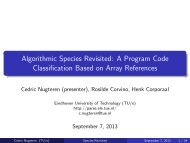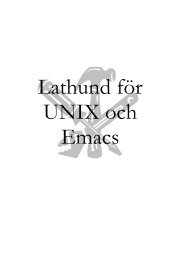Lab 3 - IDA
Lab 3 - IDA
Lab 3 - IDA
You also want an ePaper? Increase the reach of your titles
YUMPU automatically turns print PDFs into web optimized ePapers that Google loves.
TDDB68 2011<br />
Lesson 2<br />
Pintos<br />
Assignments 3 & 4<br />
Erik Hansson<br />
erik.hansson@liu.se<br />
Most slides by Mattias Eriksson 2009-2010 and Viacheslav Izosimov 2007-2008
Remember<br />
• Pass assignments on time to get bonus points on the exam<br />
• Soft deadlines:<br />
– <strong>Lab</strong> 00, 0 – Should be finished now<br />
– <strong>Lab</strong> 1 – Finished now<br />
– <strong>Lab</strong> 2 – September 28. Soon!<br />
– <strong>Lab</strong> 3 – October 7.<br />
– <strong>Lab</strong> 4 – October 13.<br />
• FINAL DEADLINE (bonus): October 26.<br />
<strong>Lab</strong> 3 is time consuming!<br />
– Finish before the last lab session (Oct 13.)<br />
– Correction after this session is up to your assistants goodwill.<br />
2
Instead of Motivation<br />
• Some of you should probably speed up!<br />
– Wednesday September 21:<br />
• Important to note:<br />
• 50% have passed <strong>Lab</strong> 1<br />
• 5% have passed <strong>Lab</strong> 2<br />
• 0% have passed <strong>Lab</strong> 3<br />
– Some weeks have more scheduled lab time than others.<br />
• Example:<br />
– Week 38: 2 hours scheduled lab<br />
– Week 39: 6 hours scheduled lab<br />
– Week 40: 8 hours scheduled lab<br />
– You must plan and work by your self...<br />
– We advice you to go to the lab sessions.<br />
• In some groups only a few students are present..<br />
3
<strong>Lab</strong> 3: General Description<br />
• <strong>Lab</strong> 3: “Execution, termination and synchronization<br />
of user programs”<br />
– A: Execution of several user programs<br />
– B: Handling program arguments<br />
– C: Termination of ill-behaving user programs<br />
– And: Synchronization of shared data structures<br />
• <strong>Lab</strong> 3 is tricky!<br />
– <strong>Lab</strong>s 1&2: difficult to understand, easy to implement<br />
– <strong>Lab</strong> 3: more implementation<br />
4
<strong>Lab</strong> 3: overview<br />
• Part A<br />
– Multiple user programs<br />
– New system calls: exec & wait<br />
– Extended system call from <strong>Lab</strong> 2: exit<br />
Program1<br />
User<br />
Kernel<br />
Program2<br />
Drivers<br />
Syscall Handler<br />
Program3<br />
(Scheduler)<br />
Hardware<br />
5
<strong>Lab</strong> 3: overview<br />
• Part B<br />
– User program arguments<br />
– cp foo bar : two arguments<br />
• Part C<br />
– Make the kernel robust to ill-behaving user programs<br />
– Example: evil user program:<br />
create( (char *) 0, 1);<br />
6
Exec & wait example:<br />
src/examples/shell.c<br />
int main (void) { /* Simplified */<br />
for (;;) {<br />
char command[80];<br />
printf(””);<br />
read_line (command, sizeof command);<br />
/* Execute command. */<br />
if (strcmp (command, "exit") == 0)<br />
break;<br />
else {<br />
pid_t pid = exec (command);<br />
if (pid != PID_ERROR) {<br />
printf ("exit code %d\n", wait (pid));<br />
else<br />
printf ("exec failed\n");<br />
}<br />
7
<strong>Lab</strong> 3: Exit<br />
syscall_handler() {<br />
save the exit code<br />
thread_exit()<br />
}<br />
thread_exit() {<br />
…<br />
process_exit()<br />
}<br />
process_exit() {<br />
…<br />
clean up;<br />
}<br />
At exit, do:<br />
printf("%s: exit(%d)\n", threadname, threadexitvalue)<br />
This is needed for testing purposes (gmake check).<br />
8
Part A<br />
<strong>Lab</strong> 3: Exec<br />
• pid_t exec (const char *cmd_line);<br />
• Runs the executable whose name is given in<br />
cmd_line,<br />
– returns the new process’s program id (pid)<br />
• Must return (pid) -1, if the program cannot load or<br />
run for any reason<br />
pid = process ID (user space)<br />
tid = thread ID (kernel space)<br />
They’re both int. You can make<br />
them a one-to-one mapping, so that<br />
the same values in both identify the<br />
same process, or you can use a<br />
more complex mapping. Up to You!<br />
9
pid = process ID (user space)<br />
tid = thread ID (kernel space)<br />
<strong>Lab</strong> 3: Exec<br />
The parent<br />
The child<br />
yscall_handler {<br />
...<br />
case SYS_EXEC:<br />
tid = process_execute()<br />
f->eax = make_pid();<br />
...<br />
process_execute() {<br />
…<br />
tid = thread_create()<br />
…<br />
}<br />
start_process() {<br />
load(binary);<br />
}<br />
Problem: If load fails (pid) -1 should be returned<br />
The loading of the binary is done in the child,<br />
hence the parent does not know at fork-time if loading will work<br />
Need synchronization!<br />
10
<strong>Lab</strong> 3: Exec<br />
Starting the child<br />
Parent<br />
exec()<br />
Child<br />
thread_create()<br />
process_execute()<br />
start_process()<br />
load(binary)<br />
waiting until completion of<br />
start_process<br />
Wait /<br />
sema_down<br />
Signal /<br />
sema_up<br />
exec system call:<br />
return pid or -1<br />
11
<strong>Lab</strong> 3: Wait<br />
• int wait (pid_t pid);<br />
• Returns the child exit code.<br />
• Child has exited → wait returns without delay.<br />
• Child has not exited → parent waits for the child.<br />
12
<strong>Lab</strong> 3: Situations with Wait<br />
• Child exits before the parent and:<br />
– parent calls wait() afterwards<br />
Child<br />
exit(0)<br />
keep the exit value<br />
Destroy the exit value!<br />
Parent<br />
exec(Child)<br />
wait(Child)<br />
exit(0)<br />
wait() returns child’s exit value without waiting<br />
13
<strong>Lab</strong> 3: Situations with Wait<br />
• Parent exits without calling wait()<br />
while the child is still running<br />
Parent<br />
Child<br />
exec(Child)<br />
Exit code will never be used<br />
exit(0)<br />
exit(0)<br />
14
<strong>Lab</strong> 3: Situations with Wait<br />
• Child exits before the parent and:<br />
– parent will exit without calling wait().<br />
Child<br />
exit(0)<br />
keep the exit value<br />
Destroy the exit value!<br />
Parent<br />
exec(Child)<br />
exit(0)<br />
You should keep child’s exit value until the parent exits<br />
(since the child doesn’t know if the parent calls wait() later on)<br />
15
<strong>Lab</strong> 3: Situations with Wait<br />
• Parent calls wait() before the child exits.<br />
Child<br />
Destroy the exit value!<br />
exit(0)<br />
Parent<br />
exec(Child)<br />
wait for the child<br />
wait(Child)<br />
exit(0)<br />
the parent waits for its child…<br />
16
Reference counting<br />
“poor man's garbage collector”<br />
• Parent – Child needs a new data structure<br />
• Who will free this memory depends on who exits last<br />
• Many ways to implement this. Suggestion: you can use<br />
reference counting:<br />
– struct child_status{<br />
int exit_status;<br />
/* ... */<br />
int ref_cnt;<br />
};<br />
child<br />
– /* Initialize it */<br />
struct child_status * cs = malloc ... ;<br />
cs>ref_cnt = 2; /* both parent and child live */<br />
cs<br />
parent<br />
– /* When parent or child is done with cs: */<br />
cs>ref_cnt; /* Needs to be protected by a lock */<br />
if ( cs>ref_cnt == 0 ){ free( cs ); }<br />
17
<strong>Lab</strong> 3: Exec, Exit and Wait<br />
Child<br />
(pid1)<br />
Parent<br />
exit( 0 ) ; // the child exits with the exit code 0<br />
execution<br />
wait<br />
execution<br />
system call<br />
Wait /<br />
sema_down<br />
exit_code = wait(pid1) ; // the parent waits for a child process<br />
exit<br />
Signal /<br />
sema_up<br />
waiting<br />
wait:<br />
get the exit_code<br />
execution<br />
Note that a parent can have several children!<br />
exit<br />
18
<strong>Lab</strong> 3: Part B<br />
• Sometimes we want to pass arguments to programs<br />
– insult s 17<br />
• In C programs: argc and argv<br />
– argv[0] : name of the program (“insult”)<br />
– argv[1] : first argument (“-s”)<br />
– argv[2] : second argument (“17”)<br />
– argc : number of arguments plus one (3)<br />
– argv[argc] = NULL : Required by the C standard<br />
• Your task: put arguments on the stack when a program is loaded.<br />
19
<strong>Lab</strong> 3: Program arguments<br />
• Arguments to a program should be placed within<br />
single quotes ('...') on the Pintos command line:<br />
pintos --qemu -- run ‘insult -s 17’<br />
• Or in the command line string to a syscall:<br />
exec("insult -s 17");<br />
20
<strong>Lab</strong> 3: Part B<br />
• Every time you do a function call<br />
a stack frame is pushed on the<br />
stack.<br />
– Done by the caller.<br />
• The very first function of a<br />
program is never really called.<br />
• Arguments to the program are put<br />
on the stack by the system (your<br />
code).<br />
– First the data,<br />
– Then the first stack frame<br />
21
<strong>Lab</strong> 2 STEP 3<br />
<strong>Lab</strong> 3: The first stack frame<br />
• into userprog/process.c, find setup_stack()<br />
– *esp = PHYS_BASE;<br />
– change to *esp = PHYS_BASE – 12;<br />
• Pintos Manual section 3.5.1 Program Startup Details<br />
• Check src/lib/user/entry.c<br />
CHANGE IT BACK!<br />
void_start (int argc, char *argv[])<br />
{<br />
exit (main (argc, argv));<br />
}<br />
22
<strong>Lab</strong> 3 (B): Program arguments<br />
• STEP 1: Break the string in to parts<br />
– Use strtok_r() in lib/string.[ch]:<br />
– Example exec(“insult s 17 ”);<br />
char s[] = "insult s 17 "; const char delim[] = ” ”;<br />
char *token, *save_ptr;<br />
for (token = strtok_r (s, delim, &save_ptr);<br />
token != NULL;<br />
token = strtok_r (NULL, delim, &save_ptr))<br />
Output:<br />
printf ("'%s' ", token);<br />
'insult' 's' '17'<br />
Warning: the string s is modified<br />
23
<strong>Lab</strong> 3 (B): Program arguments<br />
• STEP 2: Put the string parts on the stack<br />
Necessary details about setting up the stack for<br />
this task you can find in section of 3.5.1<br />
Program Startup Details in Pintos<br />
documentation.<br />
– Have a look at load() and setup_stack() in<br />
process.c<br />
– There is some inactive debug code there that you can<br />
use to print the stack (#define STACK_DEBUG)<br />
24
Address<br />
Name<br />
Data<br />
Type<br />
0xbffffffd<br />
argv[2][...]<br />
“17\0”<br />
char[3]<br />
0xbffffffa<br />
argv[1][...]<br />
“s\0”<br />
char[3]<br />
0xbffffff3<br />
argv[0][...]<br />
“insult\0”<br />
char[7]<br />
0xbffffff0<br />
word-align<br />
-<br />
0xbfffffec<br />
argv[3]<br />
0<br />
char *<br />
0xbfffffe8<br />
argv[2]<br />
0xbffffffd<br />
char *<br />
0xbfffffe4<br />
argv[1]<br />
0xbffffffa<br />
char *<br />
0xbfffffe0<br />
argv[0]<br />
0xbffffff3<br />
char *<br />
0xbfffffc8<br />
argv<br />
0xbfffffe0<br />
char*[4]<br />
0xbfffffc4<br />
argc<br />
3<br />
int<br />
0xbfffffc0<br />
return address<br />
unused<br />
void (*) ()
<strong>Lab</strong>3 : Testing<br />
• When Part B is finished you can run<br />
– gmake check<br />
• The following tests <strong>Lab</strong> 2:<br />
halt, exit, create-normal, create-empty, create-null, create-long, create-exists, createbound,<br />
open-normal, open-missing, open-boundary, open-empty, open-twice, close-normal,<br />
close-stdin, close-stdout, close-bad-fd, read-boundary, read-zero, read-stdout, read-bad-fd,<br />
write-normal, write-boundary, write-zero, write-stdin, write-bad-fd<br />
• Most of the exec-* and wait-* tests (and lab2) should pass when<br />
you have finished Part A&B<br />
• Run a single test (from userprog/build):<br />
gmake tests/userprog/halt.result<br />
• The rest when Part C is finished (around 60 tests in total)<br />
26
<strong>Lab</strong> 3 : Part C<br />
• Part C: Making the kernel robust.<br />
– Nothing a user-program does should cause the kernel to crash,<br />
panic or fail an assertion!<br />
– Example evil user program passes NULL for filename:<br />
create( (char *) 0, 1);<br />
– Or worse, writing to kernel space:<br />
read( STDIN_FILENO, 0xc0000000, 666 );<br />
– Be paranoid<br />
• All pointers from user programs into the kernel must be<br />
checked.<br />
– stack pointer, string, buffer<br />
27
<strong>Lab</strong> 3: Example: bad stack pointer<br />
• A user program controls its own stackpointer:<br />
asm volatile (<br />
”movl $0x0, %esp;<br />
int $0x30” ::: );<br />
• What will happen in kernel?<br />
• syscall_handler will look at the<br />
stack to find out which syscall it is:<br />
syscall_handler(...) {<br />
...<br />
switch (*esp) // *(0)<br />
• The kernel will crash if you don't check esp.<br />
28
Bad string argument<br />
• User program:<br />
create((char*)NULL, 17);<br />
• syscall_handler will call:<br />
filesys_create(<br />
(char*)arg0, arg1);<br />
• But, arg0 is NULL<br />
– filesys_create will crash<br />
the kernel<br />
• You must:<br />
– First check stack pointer<br />
– Then check the pointer that is on the stack<br />
– Check all pages until you read '\0'<br />
29
A non-terminated string<br />
• In this program, the beginning of the<br />
string is valid<br />
• Just checking the pointer is not enough<br />
#define PGS 4096 /* page size */<br />
#define PMASK 0xfffff000<br />
static char inbss;<br />
int main (int argc, char ** argv)<br />
{<br />
char * bss_page = (char*) ((uint)(&inbss) & PMASK);<br />
memset (bss_page, 'a', PGS );<br />
create (bss_page+PGS5, 1024);<br />
}<br />
exit(0);<br />
30
<strong>Lab</strong> 3 : Pointer paranoia<br />
Memory validation (simple method)<br />
Kernel VM<br />
Physical Memory<br />
PHYS_BASE<br />
0<br />
Kernel<br />
User<br />
Page directory<br />
• A valid pointer into a syscall:<br />
– is below PHYS_BASE in VM<br />
– is associated with a page of physical memory: use pagedir_get_page()<br />
• Kill the user program if there is an error!<br />
– exit code -1<br />
31
<strong>Lab</strong> 3 : Pointer paranoia<br />
Memory validation (tricky method)<br />
Kernel VM<br />
Physical Memory<br />
PHYS_BASE<br />
0<br />
Kernel<br />
User<br />
Page directory<br />
• Another way to validate memory is mentioned in the manual<br />
– Check that the pointer is below PHYS_BASE<br />
– Dereference the pointer (*ptr) and then take care of page faults<br />
• This is how it is done in real operating systems, it is faster<br />
• Suggestion: Only do it this way if you want the extra challenge<br />
• See Pintos Manual section 3.1.5 for more details!<br />
32
<strong>Lab</strong> 4: General Description<br />
• <strong>Lab</strong> 4: The File System<br />
– Lecture 9 (Monday)<br />
– Course book chapter 11.<br />
– Synchronization of read-write operations<br />
• One writer writes at a time<br />
• Many readers can read<br />
• See Readers-Writers Problem<br />
– Lecture 4.<br />
– Course book section 6.6.2<br />
– Additional system calls to work with files<br />
– Creating and removing files without destroying the<br />
file system<br />
Synchronize access to the directory and the free_map
<strong>Lab</strong> 4: Files (1)<br />
• filesys/file.[h|c] - operations on<br />
files. A file object represents an open file.<br />
• filesys/filesys.[h|c] - operations on<br />
the file system.<br />
• filesys/directory.[h|c] - operations<br />
on directories.<br />
• filesys/inode.[h|c] - the most<br />
important part of the implementation related to<br />
the file system. An inode object represents an<br />
individual file (e.g. several open files fd1, fd2,<br />
fd3 may belong to one inode “student.txt”).<br />
34
<strong>Lab</strong> 4: Files (2)<br />
• devices/disk.[h|c] - implementation of<br />
the low-level access to the disk-drive.<br />
• filesys/free-map.[h|c] -<br />
implementation of the map of free disk sectors.<br />
35
<strong>Lab</strong> 4: Reading/Writing<br />
• Requirements<br />
– Several readers should be able to read from a<br />
file at the same time.<br />
– Reading should be forbidden if the file<br />
content is being changed by a writer.<br />
– Only one writer can write to a file at a time.<br />
36
<strong>Lab</strong> 4: Additional System Calls<br />
• void seek (int fd, unsigned position)<br />
– Sets the current seek position of fd<br />
• unsigned tell (int fd)<br />
– Get the seek position of fd.<br />
• int filesize (int fd)<br />
– Returns the file size of the open file fd.<br />
• bool remove (const char *file_name)<br />
– Removes the file file_name.<br />
– Open files are not deleted from the file system before they are<br />
closed.<br />
37
<strong>Lab</strong> 4: Create and Remove<br />
• Creating and removing of files must not lead to<br />
destructive consequences to the file system<br />
• Create and remove are writing operations on the directories<br />
(filesys/directory[.h|.c])<br />
• To make your life easier, reading & writing operations on the<br />
directory can be synchronized by a single lock.<br />
38
<strong>Lab</strong> 4: Final Tests<br />
• For testing your readers-writers algorithm, we<br />
provide the following user programs: pfs.c,<br />
pfs_reader.c, pfs_writer.c<br />
• These programs emulate several readers and writers<br />
accessing the same file.<br />
– 2 Writers: repeatedly fill file.1 with a letter (new<br />
letter each time).<br />
– 3 Readers: repeatedly read file.1 and check that<br />
all letters are the same.<br />
– If the readers see that not all the letters are the same<br />
they are seeing a half finished write; fail.<br />
39
This is the last slide<br />
• Contact me if you have ideas on how to improve<br />
the course?<br />
– labs<br />
– lessons<br />
• Please, finish the labs before the last lab session.<br />
40