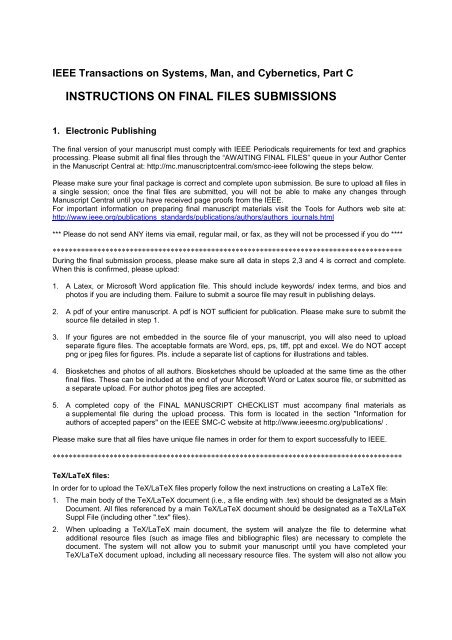SMC C Instructions for Final Files Subm - IEEE Systems, Man, and ...
SMC C Instructions for Final Files Subm - IEEE Systems, Man, and ...
SMC C Instructions for Final Files Subm - IEEE Systems, Man, and ...
You also want an ePaper? Increase the reach of your titles
YUMPU automatically turns print PDFs into web optimized ePapers that Google loves.
<strong>IEEE</strong> Transactions on <strong>Systems</strong>, <strong>Man</strong>, <strong>and</strong> Cybernetics, Part C<br />
INSTRUCTIONS ON FINAL FILES SUBMISSIONS<br />
1. Electronic Publishing<br />
The final version of your manuscript must comply with <strong>IEEE</strong> Periodicals requirements <strong>for</strong> text <strong>and</strong> graphics<br />
processing. Please submit all final files through the “AWAITING FINAL FILES” queue in your Author Center<br />
in the <strong>Man</strong>uscript Central at: http://mc.manuscriptcentral.com/smcc-ieee following the steps below.<br />
Please make sure your final package is correct <strong>and</strong> complete upon submission. Be sure to upload all files in<br />
a single session; once the final files are submitted, you will not be able to make any changes through<br />
<strong>Man</strong>uscript Central until you have received page proofs from the <strong>IEEE</strong>.<br />
For important in<strong>for</strong>mation on preparing final manuscript materials visit the Tools <strong>for</strong> Authors web site at:<br />
http://www.ieee.org/publications_st<strong>and</strong>ards/publications/authors/authors_journals.html<br />
*** Please do not send ANY items via email, regular mail, or fax, as they will not be processed if you do ****<br />
**************************************************************************************<br />
During the final submission process, please make sure all data in steps 2,3 <strong>and</strong> 4 is correct <strong>and</strong> complete.<br />
When this is confirmed, please upload:<br />
1. A Latex, or Microsoft Word application file. This should include keywords/ index terms, <strong>and</strong> bios <strong>and</strong><br />
photos if you are including them. Failure to submit a source file may result in publishing delays.<br />
2. A pdf of your entire manuscript. A pdf is NOT sufficient <strong>for</strong> publication. Please make sure to submit the<br />
source file detailed in step 1.<br />
3. If your figures are not embedded in the source file of your manuscript, you will also need to upload<br />
separate figure files. The acceptable <strong>for</strong>mats are Word, eps, ps, tiff, ppt <strong>and</strong> excel. We do NOT accept<br />
png or jpeg files <strong>for</strong> figures. Pls. include a separate list of captions <strong>for</strong> illustrations <strong>and</strong> tables.<br />
4. Biosketches <strong>and</strong> photos of all authors. Biosketches should be uploaded at the same time as the other<br />
final files. These can be included at the end of your Microsoft Word or Latex source file, or submitted as<br />
a separate upload. For author photos jpeg files are accepted.<br />
5. A completed copy of the FINAL MANUSCRIPT CHECKLIST must accompany final materials as<br />
a supplemental file during the upload process. This <strong>for</strong>m is located in the section "In<strong>for</strong>mation <strong>for</strong><br />
authors of accepted papers" on the <strong>IEEE</strong> <strong>SMC</strong>-C website at http://www.ieeesmc.org/publications/ .<br />
Please make sure that all files have unique file names in order <strong>for</strong> them to export successfully to <strong>IEEE</strong>.<br />
**************************************************************************************<br />
TeX/LaTeX files:<br />
In order <strong>for</strong> to upload the TeX/LaTeX files properly follow the next instructions on creating a LaTeX file:<br />
1. The main body of the TeX/LaTeX document (i.e., a file ending with .tex) should be designated as a Main<br />
Document. All files referenced by a main TeX/LaTeX document should be designated as a TeX/LaTeX<br />
Suppl File (including other ".tex" files).<br />
2. When uploading a TeX/LaTeX main document, the system will analyze the file to determine what<br />
additional resource files (such as image files <strong>and</strong> bibliographic files) are necessary to complete the<br />
document. The system will not allow you to submit your manuscript until you have completed your<br />
TeX/LaTeX document upload, including all necessary resource files. The system will also not allow you
submit your manuscript if you designate a file as a TeX/LaTeX Suppl File <strong>and</strong> it is not referenced by any<br />
TeX/LaTeX files uploaded to the system.<br />
3. When you view the HTML proof of your manuscript, the link to your TeX/LaTeX document will open the<br />
PDF proof. This is necessary to ensure all <strong>for</strong>mulas <strong>and</strong> other special <strong>for</strong>matting are rendered correctly.<br />
4. <strong>Files</strong> uploaded as TeX/LaTeX Suppl <strong>Files</strong> will not be viewable as individual files in the HTML proof <strong>and</strong><br />
will not be rendered independently of the entire TeX/LaTeX document. There<strong>for</strong>e, images <strong>and</strong> other<br />
content will show up in the PDF proof at the location specified in your TeX/LaTeX document. In addition,<br />
captions <strong>for</strong> images displayed within a TeX/LaTeX proof must be created in the TeX/LaTeX document,<br />
since image proofs cannot be created separately.<br />
5. Images embedded within Tex or LaTex files should be EPS images only uploaded as the TeX/LaTeX<br />
supplementary files. If you need to include other images, such as PDF, JPEG, GIF or TIFs, you must<br />
remove references to them from your main document, then upload them with the file designation Figure<br />
or Image.<br />
2. Excess Page Charges<br />
IMPORTANT: Be sure that you underst<strong>and</strong> the rules governing OVERLENGTH PAGE CHARGES<br />
discussed in the <strong>Instructions</strong> <strong>for</strong> Authors or on the Transactions website. A m<strong>and</strong>atory overlength page<br />
charge of $175 is required <strong>for</strong> each page in excess of 10 pages <strong>for</strong> a regular paper, 6 pages <strong>for</strong><br />
technical correspondences <strong>and</strong> 16 pages <strong>for</strong> a review paper. Your final article page count will be<br />
confirmed when you receive your <strong>IEEE</strong> proof copy. Detailed instructions on payment of these charges will<br />
accompany the page proof.<br />
By submitting your final files through <strong>Man</strong>uscript Central you are agreeing to any applicable overlength<br />
charges your paper may incur. If you have any questions about these charges, please contact the journal<br />
administrator prior to submitting your files.<br />
3. Useful <strong>IEEE</strong> Publishing Tools<br />
Tools <strong>for</strong> Authors:<br />
http://www.ieee.org/publications_st<strong>and</strong>ards/publications/authors/authors_journals.html<br />
In<strong>for</strong>mation on Multimedia Materials:<br />
http://www.ieee.org/publications_st<strong>and</strong>ards/publications/authors/authors_journals.html<br />
<strong>IEEE</strong> Transactions on <strong>SMC</strong> - Part C: In<strong>for</strong>mation <strong>and</strong> <strong>for</strong>ms <strong>for</strong> accepted papers:<br />
http://www.ieeesmc.org/publications/acceptedauthorinfoC.htm