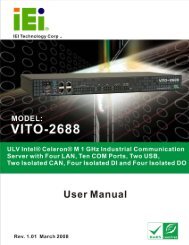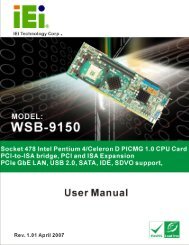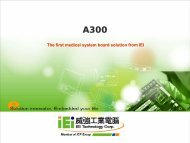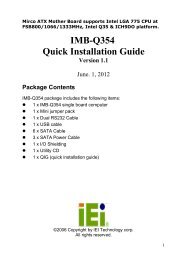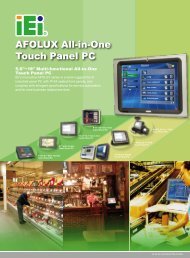You also want an ePaper? Increase the reach of your titles
YUMPU automatically turns print PDFs into web optimized ePapers that Google loves.
1.0 Introduction<br />
The following procedure should be followed for testing all hardware compatible products.<br />
These are generic tests that will help ensure hardware compatibility with other PC devices and<br />
software. Any board-specific features should be tested accordingly. Because this test plan is a<br />
generic test plan that doesn’t cover features that vary and are specific to the Mother Board and the<br />
BIOS it is using other test plans may be required. See the BIOS test plan for tests specific to BIOS<br />
feature validation. Use the touch screen validation test plan for touch screen validation etc. Features<br />
tested in other test plans do not need to be repeated for this test plan.<br />
The test results should be recorded individually as each test is performed. If all of the listed<br />
sections of each test pass then check the passed box. If a failure occurs in any given section of a<br />
test then make a note of the failure in the comments space for that test. If the tests do not pass, or<br />
cannot be run, then check the failed box. Log any anomalies even if it’s not considered a failure.<br />
BIOS revision, Driver revision, OS type and revision (i.e. Service Pack) and test software<br />
revision information must be recorded here (for tracking purposes, when identifying or attempting<br />
to recreate issues during debug).<br />
Specific instructions needed to load the drivers correctly must also be recorded here if there<br />
are any. They may be placed in the Appendix. B<br />
The tests are divided into several categories:<br />
• Diagnostics<br />
• Benchmarks<br />
• Applications<br />
• Operating Systems<br />
• Hardware compatibility<br />
1