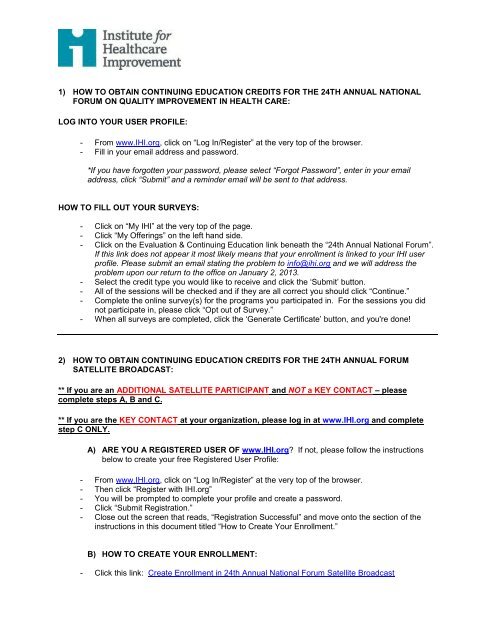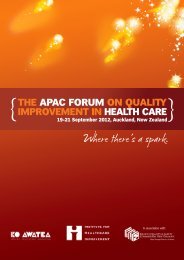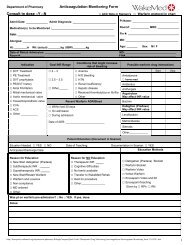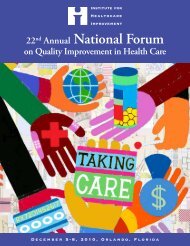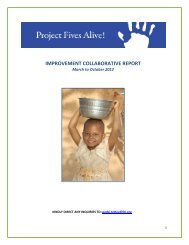1) HOW TO OBTAIN CONTINUING EDUCATION CREDITS FOR THE 24TH ANNUAL ...
1) HOW TO OBTAIN CONTINUING EDUCATION CREDITS FOR THE 24TH ANNUAL ...
1) HOW TO OBTAIN CONTINUING EDUCATION CREDITS FOR THE 24TH ANNUAL ...
Create successful ePaper yourself
Turn your PDF publications into a flip-book with our unique Google optimized e-Paper software.
1) <strong>HOW</strong> <strong>TO</strong> <strong>OBTAIN</strong> <strong>CONTINUING</strong> <strong>EDUCATION</strong> <strong>CREDITS</strong> <strong>FOR</strong> <strong>THE</strong> <strong>24TH</strong> <strong>ANNUAL</strong> NATIONAL<br />
<strong>FOR</strong>UM ON QUALITY IMPROVEMENT IN HEALTH CARE:<br />
LOG IN<strong>TO</strong> YOUR USER PROFILE:<br />
- From www.IHI.org, click on “Log In/Register” at the very top of the browser.<br />
- Fill in your email address and password.<br />
*If you have forgotten your password, please select “Forgot Password”, enter in your email<br />
address, click “Submit” and a reminder email will be sent to that address.<br />
<strong>HOW</strong> <strong>TO</strong> FILL OUT YOUR SURVEYS:<br />
- Click on “My IHI” at the very top of the page.<br />
- Click “My Offerings” on the left hand side.<br />
- Click on the Evaluation & Continuing Education link beneath the “24th Annual National Forum”.<br />
If this link does not appear it most likely means that your enrollment is linked to your IHI user<br />
profile. Please submit an email stating the problem to info@ihi.org and we will address the<br />
problem upon our return to the office on January 2, 2013.<br />
- Select the credit type you would like to receive and click the „Submit‟ button.<br />
- All of the sessions will be checked and if they are all correct you should click “Continue.”<br />
- Complete the online survey(s) for the programs you participated in. For the sessions you did<br />
not participate in, please click “Opt out of Survey.”<br />
- When all surveys are completed, click the „Generate Certificate‟ button, and you're done!<br />
2) <strong>HOW</strong> <strong>TO</strong> <strong>OBTAIN</strong> <strong>CONTINUING</strong> <strong>EDUCATION</strong> <strong>CREDITS</strong> <strong>FOR</strong> <strong>THE</strong> <strong>24TH</strong> <strong>ANNUAL</strong> <strong>FOR</strong>UM<br />
SATELLITE BROADCAST:<br />
** If you are an ADDITIONAL SATELLITE PARTICIPANT and NOT a KEY CONTACT – please<br />
complete steps A, B and C.<br />
** If you are the KEY CONTACT at your organization, please log in at www.IHI.org and complete<br />
step C ONLY.<br />
A) ARE YOU A REGISTERED USER OF www.IHI.org? If not, please follow the instructions<br />
below to create your free Registered User Profile:<br />
- From www.IHI.org, click on “Log In/Register” at the very top of the browser.<br />
- Then click “Register with IHI.org”<br />
- You will be prompted to complete your profile and create a password.<br />
- Click “Submit Registration.”<br />
- Close out the screen that reads, “Registration Successful” and move onto the section of the<br />
instructions in this document titled “How to Create Your Enrollment.”<br />
B) <strong>HOW</strong> <strong>TO</strong> CREATE YOUR ENROLLMENT:<br />
- Click this link: Create Enrollment in 24th Annual National Forum Satellite Broadcast
- Select a choice for “How did you hear about this event?” and click “Next Step.”<br />
- Select “I am enrolling myself” and click “Next Step.”<br />
- In the box at the bottom of the page, enter the passcode: forsatpat12, enter your Organization<br />
Name in the field provided, click “Submit,” and then click “Next Step.”<br />
- On the “Select Sessions” page, click “Next Step” (Please note: all of the sessions will appear to<br />
be selected. This is what you are supposed to see. When you access the certificate center,<br />
you are able to select surveys for the sessions you attended.)<br />
- At this time if you are NOT logged in, you will see the login page, again, from when you<br />
registered with IHI.org in the section above. Enter the username and password you created<br />
and click login.<br />
- On the “Attendee Preferences” page, click “Next Step.”<br />
- Click on “Complete Enrollment.”<br />
C) <strong>HOW</strong> <strong>TO</strong> FILL OUT YOUR SURVEYS:<br />
- Make sure you are logged in and click on “My IHI” at the very top of the page.<br />
- Click “My Offerings” on the left.<br />
- Click on the “Evaluation & Continuing Education” link for the “24th Annual National Forum<br />
Satellite Broadcast” program.<br />
- Select the credit type you would like to receive and click the „Submit‟ button.<br />
- All of the sessions will be checked and you should click “Continue.”<br />
- Complete the online survey(s) for the programs you participated in. For the sessions you did<br />
not participate in, please click “Opt out of Survey.”<br />
- When all surveys are completed, click the blue „Generate Certificate‟ button, and you're done!