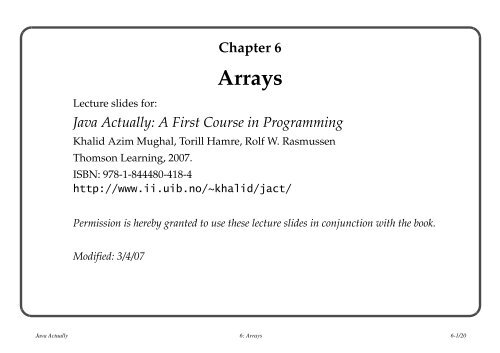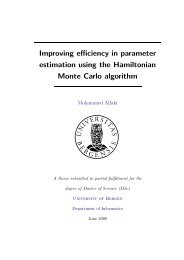Arrays
Arrays
Arrays
Create successful ePaper yourself
Turn your PDF publications into a flip-book with our unique Google optimized e-Paper software.
Lecture slides for:<br />
Chapter 6<br />
<strong>Arrays</strong><br />
Java Actually: A First Course in Programming<br />
Khalid Azim Mughal, Torill Hamre, Rolf W. Rasmussen<br />
Thomson Learning, 2007.<br />
ISBN: 978-1-844480-418-4<br />
http://www.ii.uib.no/~khalid/jact/<br />
Permission is hereby granted to use these lecture slides in conjunction with the book.<br />
Modified: 3/4/07<br />
Java Actually 6: <strong>Arrays</strong> 6-1/20
Overview<br />
• Using arrays to organize a collection of values.<br />
• Declaring array references, creating arrays and using arrays.<br />
• Initializing an array.<br />
• Iterating over an array.<br />
• Multidimensional arrays.<br />
• Common operations on arrays.<br />
• Generating pseudo-random numbers
<strong>Arrays</strong><br />
• <strong>Arrays</strong> can be used to create a collection of data values.<br />
– An array is a collection with a finite number of elements.<br />
– Elements in an array can be one of the following:<br />
•either values of a particular primitive data type,<br />
•or references to objects.<br />
– All elements in an array have the same element type.<br />
– An array has a length which corresponds to the number of elements in it, and<br />
cannot be changed after the array is created.<br />
• In Java arrays are objects.<br />
– Java provides language construction for declaration, creation, initialization and use<br />
of arrays.<br />
6-3/20
Declaration:<br />
[];<br />
Alternative declaration:<br />
[] ;<br />
<strong>Arrays</strong> (cont.)<br />
• can be a primitive datatype or a reference type (for example, a class).<br />
• Declaration alone creates a reference for the array.<br />
int[] a; creates a reference to an array of int:<br />
a<br />
ref int[]<br />
6-4/20
Creation:<br />
• the array itself is created using the new operator.<br />
• can combine the declaration with the creation:<br />
[] = new [];<br />
double[] d = new double[5]; // creates an array object with 5<br />
// elements of type double.<br />
• can create an array and assign its reference value to a reference that is already<br />
declared:<br />
int[] a;<br />
a = new int[8]; // creates av array object with 8<br />
// elements of type int<br />
• Elements are always initialized to the default value for elementType when the array<br />
is created.<br />
• Each array has a field, length, that indicates the number of elements in the array.<br />
– Value of a.length is equal to the number of elements array a can hold, i.e 8.<br />
6-5/20
Use:<br />
[]<br />
• index is an integer expression that satisfies the following relation:<br />
0 ≤index < numOfElements<br />
– 0 and (numOfElements-1) are lower and upper limits for index, respectively.<br />
– The value of the index is checked automatically during execution.<br />
–If index ≥ numOfElements or index < 0, an ArrayIndexOutOfBoundsException is<br />
thrown at runtime.<br />
• Notation above can interpreted as variable:<br />
– a[2] indicates the 3rd element in the array a.<br />
a[2] = 5;<br />
a[2] = 3 * a[2]; // a[2] is assigned the value 15.<br />
Java Actually 6: <strong>Arrays</strong> 6-6/20
Example of an array<br />
// Declaration and creation<br />
int[] drawers = new int[10];<br />
// indexed variable: drawers[0], drawers[1], ... ,<br />
// drawers[9];<br />
// Each indexed variable corresponds to a drawer.<br />
// int drawers0, drawers1, drawers2, drawers3, drawers4,<br />
// drawers5, drawers6, drawers7, drawers8, drawers9;<br />
// Explicit initialization<br />
drawers[0] = 29;<br />
indexed variable<br />
index<br />
34<br />
// use<br />
drawers[2] = drawers[0]+5;<br />
array navn<br />
...<br />
for (int i = 0; i < drawers.length; i++)<br />
drawers[i] = 1;<br />
. . .<br />
// drawers[10] does not exist!<br />
Java Actually 6: <strong>Arrays</strong> 6-7/20
<strong>Arrays</strong>: Graphical Notation<br />
Declaration, creation and default value initialization.<br />
int[] a = new int[8];<br />
a<br />
array of int<br />
8<br />
length<br />
a[]<br />
a[]<br />
[3]<br />
[4]<br />
[5]<br />
[6]<br />
[7]<br />
0<br />
0<br />
0<br />
0<br />
0<br />
0<br />
0<br />
0<br />
[0]<br />
[1]<br />
[2]<br />
[3]<br />
[4]<br />
[5]<br />
[6]<br />
[7]<br />
a[3] is the 4rth element in the array.<br />
6-8/20
Multi-dimensional arrays: arrays of arrays<br />
1. row<br />
int[][] m = new int[3][2];<br />
2. row<br />
Two-dimensional array m<br />
3. row<br />
Element m[2][0]<br />
No. of elements in 3rd row given by m[2].length<br />
row<br />
column<br />
6-9/20
Storing of array elements<br />
One-dimensional array a<br />
Two-dimensional array m<br />
is stored as<br />
Elements of the array a are stored sequentially.<br />
Elements of the array m are stored row-wise
Programming pattern – some simple algorithms<br />
Find the minimum value in an array:<br />
int[] array = new int[N_ELEMENTS];<br />
// Assume the array is initialized with values.<br />
int minvalue = array[0];<br />
for (int counter = 1; counter < array.length; ++counter) {<br />
if (array[counter] < minvalue) {<br />
minvalue = array[counter];<br />
}<br />
}
int[][] matrix = new int[N_ELEMENTS][M_ELEMENTS]; // N x M matrix<br />
// Assume the array is initialized with values.<br />
int minvalue = matrix[0][0];<br />
(int counter1 = 0; counter1 < matrix.length; ++counter1) {<br />
// Find the minimum value in matrix[counter1];<br />
(int counter2 = 0; counter2 < matrix[counter1].length
More on initializing of arrays<br />
// integer array with 8 elements<br />
int[] array = {1, 3, 49, 55, 58, 41, 52, 3146}; // declaration + initialization<br />
array[] = 1, 3, 49, 55, 58, 41, 52, 3146 ; // Compile-time error<br />
array = 1, 3, 49, 55, 58, 41, 52, 3146 ; // Compile-time error<br />
double identityMatrix[][] = // A 4 x 4 floating-point matrix:<br />
{1.0, 0.0, 0.0, 0.0 },<br />
{0.0, 1.0, 0.0, 0.0 }, // 2. row initialization<br />
{0.0, 0.0, 1.0, 0.0 }, // 3. row initialization<br />
// 4. row initialization<br />
;<br />
// An array with 4 strings:<br />
String[] pets = {"crocodiles", "elephants", "crocophants", "elediles"};<br />
char[] charArray = {'a', 'h', 'a'}; // An array with 3 characters:<br />
double[][] matrix = new double[4][]; // left-most index always specified<br />
for (int counter1 = 0; counter1 < matrix.length; counter1++) {<br />
matrix[counter1] = new double[counter1+1];
Histogram<br />
Type the weights (0-199). One weight per line. End with -1.<br />
13<br />
12.3<br />
82.4<br />
12.9<br />
...<br />
-1<br />
Weight : Frequency<br />
...<br />
10 : ***<br />
11 : *<br />
12 : **<br />
...<br />
82 : *<br />
83 :<br />
...<br />
199 : *****<br />
Data structure:<br />
• An array is used to count the weights.<br />
• Index in the array represents a weight group.<br />
• Value of an element in the array represents the number of<br />
children in this weight group, i.e. the frequency.<br />
Algorithm:<br />
- Read the weights and place them in the correct weight group.<br />
- Find the minimum and the maximum weight register.<br />
- For each weight group (from minimum to maximum) print the<br />
number of stars that represent the frequency.
import java.util.Scanner;<br />
public class Histogram {<br />
public static void main(String[] args) {<br />
int N_ELEMENTS = 200;<br />
int[] histArray = new int[N_ELEMENTS];<br />
Scanner keyboard = new Scanner(System.in);<br />
// Read the weights<br />
System.out.println("Type the weights (0-199). One weight per line. End with -1.");<br />
int weight = (int) Math.round(keyboard.nextDouble());<br />
while (weight >= 0 && weight < histArray.length) {<br />
histArray[weight]++;<br />
weight = (int) Math.round(keyboard.nextDouble());<br />
}<br />
// Find the index of the element with minimun weight<br />
int minIndex;<br />
for (minIndex = 0;<br />
(minIndex < histArray.length) && (histArray[minIndex] == 0);<br />
++minIndex);
and index of the element with the maximum weight.<br />
int maxIndex;<br />
for (maxIndex = histArray.length -1;<br />
(maxIndex >= 0) && (histArray[maxIndex] == 0);<br />
--maxIndex);<br />
// Print histogram<br />
System.out.println("Weight\t:\tFrequency");<br />
for (weight = minIndex; weight
for<br />
for(:)<br />
for<br />
Syntax:<br />
loop variable declaration : collection)<br />
loop body<br />
Example:<br />
Integer[] ageArray = { 12, 65, 45, 60, 70, 45 };<br />
int numOver60 = 0;<br />
for (int age : ageArray) { // Type of loop variable is component type<br />
if (age >= 60) {<br />
numOver60++;<br />
}<br />
}<br />
System.out.println("Numbers over 60: " + numOver60);<br />
Numbers over 60: 3
Pseudo-random Number Generator<br />
pseudo-random numbers<br />
How to generate pseudo-random numbers in Java:<br />
java.util.Random<br />
Random generator = new Random(); // Create an object of class Random<br />
nextInt()<br />
Random<br />
int newNumber = generator.nextInt(); // random number in the interval<br />
// [-2 31 , 2 31 -1]<br />
number in the interval [0, -1].<br />
nextInt()
and computes the frequency of each dice value (1-6)<br />
public class DiceStats2 {<br />
public static void main(String[] args) {<br />
// Array for counting the frequency of each dice value.<br />
int[] frequency = new int[6];<br />
Scanner keyboard = new Scanner(System.in);<br />
System.out.print("Enter the number of times to throw the dice: ");<br />
int noOfThrows = keyboard.nextInt();<br />
for (int i = 1; i
}<br />
}<br />
for (int diceValue = 1; diceValue