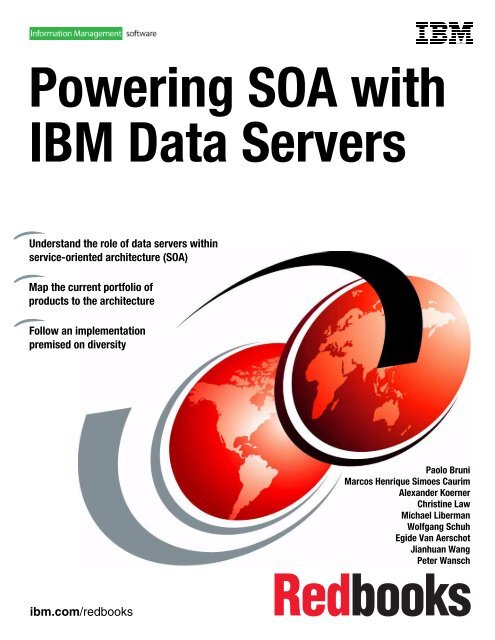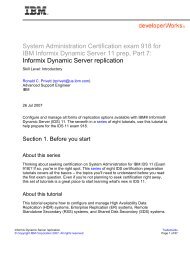Powering SOA with IBM Data Servers - IBM Redbooks
Powering SOA with IBM Data Servers - IBM Redbooks
Powering SOA with IBM Data Servers - IBM Redbooks
Create successful ePaper yourself
Turn your PDF publications into a flip-book with our unique Google optimized e-Paper software.
Front cover<br />
<strong>Powering</strong> <strong>SOA</strong> <strong>with</strong><br />
<strong>IBM</strong> <strong>Data</strong> <strong>Servers</strong><br />
Understand the role of data servers <strong>with</strong>in<br />
service-oriented architecture (<strong>SOA</strong>)<br />
Map the current portfolio of<br />
products to the architecture<br />
Follow an implementation<br />
premised on diversity<br />
Paolo Bruni<br />
Marcos Henrique Simoes Caurim<br />
Alexander Koerner<br />
Christine Law<br />
Michael Liberman<br />
Wolfgang Schuh<br />
Egide Van Aerschot<br />
Jianhuan Wang<br />
Peter Wansch<br />
ibm.com/redbooks
International Technical Support Organization<br />
<strong>Powering</strong> <strong>SOA</strong> <strong>with</strong> <strong>IBM</strong> <strong>Data</strong> <strong>Servers</strong><br />
December 2006<br />
SG24-7259-00
Note: Before using this information and the product it supports, read the information in “Notices” on<br />
page xxvii.<br />
First Edition (December 2006)<br />
This edition applies to DB2 UDB for z/OS Version 8 (program number 5625-DB2) and DB2 Version 9.1 for<br />
z/OS (program number 5635-DB2). It also applies to DB2 UDB for Linux, UNIX and Windows Version 9.1,<br />
IMS Version 9 and Informix Dynamic Server Version 9.<br />
© Copyright International Business Machines Corporation 2006. All rights reserved.<br />
Note to U.S. Government Users Restricted Rights -- Use, duplication or disclosure restricted by GSA ADP Schedule<br />
Contract <strong>with</strong> <strong>IBM</strong> Corp.
Contents<br />
Figures . . . . . . . . . . . . . . . . . . . . . . . . . . . . . . . . . . . . . . . . . . . . . . . . . . . . . . . . . . . . . . . . . xi<br />
Tables . . . . . . . . . . . . . . . . . . . . . . . . . . . . . . . . . . . . . . . . . . . . . . . . . . . . . . . . . . . . . . . . . xix<br />
Examples . . . . . . . . . . . . . . . . . . . . . . . . . . . . . . . . . . . . . . . . . . . . . . . . . . . . . . . . . . . . . . xxi<br />
Notices . . . . . . . . . . . . . . . . . . . . . . . . . . . . . . . . . . . . . . . . . . . . . . . . . . . . . . . . . . . . . . . xxvii<br />
Trademarks . . . . . . . . . . . . . . . . . . . . . . . . . . . . . . . . . . . . . . . . . . . . . . . . . . . . . . . . . . . .xxviii<br />
Preface . . . . . . . . . . . . . . . . . . . . . . . . . . . . . . . . . . . . . . . . . . . . . . . . . . . . . . . . . . . . . . . xxix<br />
The team that wrote this redbook. . . . . . . . . . . . . . . . . . . . . . . . . . . . . . . . . . . . . . . . . . . . xxix<br />
Become a published author . . . . . . . . . . . . . . . . . . . . . . . . . . . . . . . . . . . . . . . . . . . . . . . . xxxii<br />
Comments welcome. . . . . . . . . . . . . . . . . . . . . . . . . . . . . . . . . . . . . . . . . . . . . . . . . . . . . . xxxii<br />
Part 1. General introduction to <strong>SOA</strong> . . . . . . . . . . . . . . . . . . . . . . . . . . . . . . . . . . . . . . . . . . . . . . . . . . . . . . 1<br />
Chapter 1. <strong>SOA</strong>: Why it is good for you . . . . . . . . . . . . . . . . . . . . . . . . . . . . . . . . . . . . . . 3<br />
1.1 What is service-oriented architecture? . . . . . . . . . . . . . . . . . . . . . . . . . . . . . . . . . . . . . . 4<br />
1.2 Why is <strong>SOA</strong> important to our clients? . . . . . . . . . . . . . . . . . . . . . . . . . . . . . . . . . . . . . . . 4<br />
1.3 How is <strong>IBM</strong> delivering <strong>SOA</strong> solutions? . . . . . . . . . . . . . . . . . . . . . . . . . . . . . . . . . . . . . . 4<br />
1.4 The service-oriented enterprise . . . . . . . . . . . . . . . . . . . . . . . . . . . . . . . . . . . . . . . . . . . 7<br />
1.4.1 <strong>SOA</strong> at work . . . . . . . . . . . . . . . . . . . . . . . . . . . . . . . . . . . . . . . . . . . . . . . . . . . . . . 8<br />
1.4.2 The need for governance . . . . . . . . . . . . . . . . . . . . . . . . . . . . . . . . . . . . . . . . . . . . 8<br />
Chapter 2. <strong>SOA</strong>: From abstract to concrete . . . . . . . . . . . . . . . . . . . . . . . . . . . . . . . . . . 11<br />
2.1 The business value of <strong>SOA</strong>. . . . . . . . . . . . . . . . . . . . . . . . . . . . . . . . . . . . . . . . . . . . . . 12<br />
2.2 Business-centric starting points for <strong>SOA</strong>. . . . . . . . . . . . . . . . . . . . . . . . . . . . . . . . . . . . 12<br />
2.3 Infrastructure starting points for <strong>SOA</strong> . . . . . . . . . . . . . . . . . . . . . . . . . . . . . . . . . . . . . . 16<br />
2.3.1 Connectivity: Underlying connectivity to support business-centric <strong>SOA</strong>. . . . . . . . 16<br />
2.3.2 Reuse: Creating flexible, service-based business applications . . . . . . . . . . . . . . 17<br />
2.4 An implementation roadmap for <strong>SOA</strong> . . . . . . . . . . . . . . . . . . . . . . . . . . . . . . . . . . . . . . 18<br />
2.5 The scope of this redbook. . . . . . . . . . . . . . . . . . . . . . . . . . . . . . . . . . . . . . . . . . . . . . . 19<br />
Part 2. <strong>SOA</strong> technologies . . . . . . . . . . . . . . . . . . . . . . . . . . . . . . . . . . . . . . . . . . . . . . . . . . . . . . . . . . . . . . 21<br />
Chapter 3. Web services and service-oriented architecture . . . . . . . . . . . . . . . . . . . . . 23<br />
3.1 Drivers for Web services and <strong>SOA</strong> . . . . . . . . . . . . . . . . . . . . . . . . . . . . . . . . . . . . . . . . 24<br />
3.2 Standards and technologies for Web services and <strong>SOA</strong> . . . . . . . . . . . . . . . . . . . . . . . 27<br />
3.2.1 Overview of Web services standards . . . . . . . . . . . . . . . . . . . . . . . . . . . . . . . . . . 27<br />
3.2.2 eXtensible Markup Language . . . . . . . . . . . . . . . . . . . . . . . . . . . . . . . . . . . . . . . . 33<br />
3.2.3 <strong>SOA</strong>P and WSDL . . . . . . . . . . . . . . . . . . . . . . . . . . . . . . . . . . . . . . . . . . . . . . . . . 37<br />
3.2.4 Universal Description, Discovery and Integration . . . . . . . . . . . . . . . . . . . . . . . . . 39<br />
3.3 An overview of <strong>SOA</strong> and Web service . . . . . . . . . . . . . . . . . . . . . . . . . . . . . . . . . . . . . 40<br />
3.3.1 Coupling and decoupling of aspects of service interactions . . . . . . . . . . . . . . . . . 42<br />
3.3.2 Designing connectionless services . . . . . . . . . . . . . . . . . . . . . . . . . . . . . . . . . . . . 46<br />
3.3.3 Service granularity and choreography . . . . . . . . . . . . . . . . . . . . . . . . . . . . . . . . . 47<br />
3.3.4 Implications of service-oriented architecture. . . . . . . . . . . . . . . . . . . . . . . . . . . . . 49<br />
3.3.5 Web services interoperability . . . . . . . . . . . . . . . . . . . . . . . . . . . . . . . . . . . . . . . . 49<br />
3.4 Web services (WS) and <strong>SOA</strong> work together . . . . . . . . . . . . . . . . . . . . . . . . . . . . . . . . . 50<br />
3.5 <strong>SOA</strong> and Web service architecture design considerations . . . . . . . . . . . . . . . . . . . . . . 52<br />
© Copyright <strong>IBM</strong> Corp. 2006. All rights reserved. iii
3.5.1 e-business application design considerations. . . . . . . . . . . . . . . . . . . . . . . . . . . . 52<br />
3.5.2 Design considerations for Web services. . . . . . . . . . . . . . . . . . . . . . . . . . . . . . . . 53<br />
3.5.3 The key challenges in Web services. . . . . . . . . . . . . . . . . . . . . . . . . . . . . . . . . . . 62<br />
3.5.4 Security considerations. . . . . . . . . . . . . . . . . . . . . . . . . . . . . . . . . . . . . . . . . . . . . 62<br />
3.6 Additional information for <strong>SOA</strong> . . . . . . . . . . . . . . . . . . . . . . . . . . . . . . . . . . . . . . . . . . . 66<br />
Chapter 4. <strong>SOA</strong> and user interfaces <strong>with</strong> portals. . . . . . . . . . . . . . . . . . . . . . . . . . . . . . 69<br />
4.1 An introduction to portals and portlets. . . . . . . . . . . . . . . . . . . . . . . . . . . . . . . . . . . . . . 70<br />
4.1.1 What is a portal? . . . . . . . . . . . . . . . . . . . . . . . . . . . . . . . . . . . . . . . . . . . . . . . . . . 70<br />
4.1.2 Portal applications. . . . . . . . . . . . . . . . . . . . . . . . . . . . . . . . . . . . . . . . . . . . . . . . . 71<br />
4.1.3 Portal page . . . . . . . . . . . . . . . . . . . . . . . . . . . . . . . . . . . . . . . . . . . . . . . . . . . . . . 72<br />
4.1.4 The portal engine . . . . . . . . . . . . . . . . . . . . . . . . . . . . . . . . . . . . . . . . . . . . . . . . . 73<br />
4.1.5 What is a portlet? . . . . . . . . . . . . . . . . . . . . . . . . . . . . . . . . . . . . . . . . . . . . . . . . . 74<br />
4.1.6 Portlet container . . . . . . . . . . . . . . . . . . . . . . . . . . . . . . . . . . . . . . . . . . . . . . . . . . 76<br />
4.1.7 Portlet life cycle and request processing. . . . . . . . . . . . . . . . . . . . . . . . . . . . . . . . 77<br />
4.2 The standardization of portlets (Java standardization request - JSR-168) . . . . . . . . . . 77<br />
4.2.1 JSR 168 portlet modes . . . . . . . . . . . . . . . . . . . . . . . . . . . . . . . . . . . . . . . . . . . . . 78<br />
4.2.2 JSR 168 specific concepts . . . . . . . . . . . . . . . . . . . . . . . . . . . . . . . . . . . . . . . . . . 79<br />
4.2.3 JSR 168 and Web Service for Remote Portlets (WSRP) . . . . . . . . . . . . . . . . . . . 80<br />
4.2.4 Portlet development guidelines <strong>with</strong> JSR 168. . . . . . . . . . . . . . . . . . . . . . . . . . . . 82<br />
4.2.5 Building JSR 168 portlets <strong>with</strong> Rational Application Developer (RAD) . . . . . . . . . 83<br />
4.3 Portals and <strong>SOA</strong> . . . . . . . . . . . . . . . . . . . . . . . . . . . . . . . . . . . . . . . . . . . . . . . . . . . . . . 84<br />
4.3.1 User access to service . . . . . . . . . . . . . . . . . . . . . . . . . . . . . . . . . . . . . . . . . . . . . 85<br />
4.3.2 Web service and portals . . . . . . . . . . . . . . . . . . . . . . . . . . . . . . . . . . . . . . . . . . . . 92<br />
4.3.3 Development tools . . . . . . . . . . . . . . . . . . . . . . . . . . . . . . . . . . . . . . . . . . . . . . . . 96<br />
4.3.4 Conclusion . . . . . . . . . . . . . . . . . . . . . . . . . . . . . . . . . . . . . . . . . . . . . . . . . . . . . 101<br />
4.4 Additional information for portals and <strong>SOA</strong> . . . . . . . . . . . . . . . . . . . . . . . . . . . . . . . . . 102<br />
Chapter 5. Development tools . . . . . . . . . . . . . . . . . . . . . . . . . . . . . . . . . . . . . . . . . . . . 103<br />
5.1 DB2 Developer Workbench. . . . . . . . . . . . . . . . . . . . . . . . . . . . . . . . . . . . . . . . . . . . . 104<br />
5.1.1 Creating a stored procedure using Developer Workbench . . . . . . . . . . . . . . . . . 107<br />
5.1.2 New XML support in DB2 Developer Workbench . . . . . . . . . . . . . . . . . . . . . . . . 111<br />
5.2 Rational Application Developer . . . . . . . . . . . . . . . . . . . . . . . . . . . . . . . . . . . . . . . . . . 113<br />
5.2.1 The <strong>IBM</strong> Rational Software Development Platform. . . . . . . . . . . . . . . . . . . . . . . 114<br />
5.2.2 <strong>IBM</strong> Rational Application Developer . . . . . . . . . . . . . . . . . . . . . . . . . . . . . . . . . . 115<br />
5.3 WebSphere Developer for zSeries . . . . . . . . . . . . . . . . . . . . . . . . . . . . . . . . . . . . . . . 120<br />
5.3.1 Product overview . . . . . . . . . . . . . . . . . . . . . . . . . . . . . . . . . . . . . . . . . . . . . . . . 120<br />
5.3.2 Development tools . . . . . . . . . . . . . . . . . . . . . . . . . . . . . . . . . . . . . . . . . . . . . . . 121<br />
5.4 WebSphere Integration Developer . . . . . . . . . . . . . . . . . . . . . . . . . . . . . . . . . . . . . . . 123<br />
5.4.1 What business integration is . . . . . . . . . . . . . . . . . . . . . . . . . . . . . . . . . . . . . . . . 123<br />
5.4.2 WebSphere Integration Developer . . . . . . . . . . . . . . . . . . . . . . . . . . . . . . . . . . . 124<br />
5.5 Enterprise Generation Language (EGL) and <strong>SOA</strong> . . . . . . . . . . . . . . . . . . . . . . . . . . . 126<br />
5.5.1 Application development <strong>with</strong> EGL . . . . . . . . . . . . . . . . . . . . . . . . . . . . . . . . . . . 128<br />
5.5.2 EGL and Web services support . . . . . . . . . . . . . . . . . . . . . . . . . . . . . . . . . . . . . 130<br />
Part 3. <strong>IBM</strong> data servers and <strong>SOA</strong> access services. . . . . . . . . . . . . . . . . . . . . . . . . . . . . . . . . . . . . . . . 137<br />
Chapter 6. DB2 for z/OS and <strong>SOA</strong> . . . . . . . . . . . . . . . . . . . . . . . . . . . . . . . . . . . . . . . . . 139<br />
6.1 DB2 for z/OS and Web services . . . . . . . . . . . . . . . . . . . . . . . . . . . . . . . . . . . . . . . . . 140<br />
6.2 DB2 for z/OS providing Web services. . . . . . . . . . . . . . . . . . . . . . . . . . . . . . . . . . . . . 140<br />
6.3 Web services object runtime framework (WORF). . . . . . . . . . . . . . . . . . . . . . . . . . . . 142<br />
6.3.1 What does WORF do? . . . . . . . . . . . . . . . . . . . . . . . . . . . . . . . . . . . . . . . . . . . . 143<br />
6.3.2 WORF security . . . . . . . . . . . . . . . . . . . . . . . . . . . . . . . . . . . . . . . . . . . . . . . . . . 143<br />
6.4 How WORF processes a Web service . . . . . . . . . . . . . . . . . . . . . . . . . . . . . . . . . . . . 145<br />
iv<br />
<strong>Powering</strong> <strong>SOA</strong> <strong>with</strong> <strong>IBM</strong> <strong>Data</strong> <strong>Servers</strong>
6.5 Creating a DADX file . . . . . . . . . . . . . . . . . . . . . . . . . . . . . . . . . . . . . . . . . . . . . . . . . . 145<br />
6.6 Why use stored procedures? . . . . . . . . . . . . . . . . . . . . . . . . . . . . . . . . . . . . . . . . . . . 147<br />
6.6.1 Stored procedure as a Web service . . . . . . . . . . . . . . . . . . . . . . . . . . . . . . . . . . 147<br />
6.7 Connecting your services to DB2 for z/OS through JCC (JDBC) . . . . . . . . . . . . . . . . 152<br />
6.7.1 Accessing DB2 for z/OS from Java Environment . . . . . . . . . . . . . . . . . . . . . . . . 152<br />
6.7.2 How JDBC applications connect to a data source . . . . . . . . . . . . . . . . . . . . . . . 156<br />
6.7.3 Specifying a user ID and password for a connection . . . . . . . . . . . . . . . . . . . . . 160<br />
6.7.4 Which is the better JDBC driver type to Web Services?. . . . . . . . . . . . . . . . . . . 160<br />
6.7.5 Other JDBC considerations. . . . . . . . . . . . . . . . . . . . . . . . . . . . . . . . . . . . . . . . . 161<br />
6.8 DB2 for z/OS consuming Web services . . . . . . . . . . . . . . . . . . . . . . . . . . . . . . . . . . . 162<br />
6.8.1 Using DB2 for z/OS UDFs. . . . . . . . . . . . . . . . . . . . . . . . . . . . . . . . . . . . . . . . . . 162<br />
6.8.2 <strong>SOA</strong>PHTTPC and <strong>SOA</strong>PHTTPV . . . . . . . . . . . . . . . . . . . . . . . . . . . . . . . . . . . . 164<br />
Chapter 7. DB2 for Linux, UNIX and Windows and <strong>SOA</strong> . . . . . . . . . . . . . . . . . . . . . . 169<br />
7.1 DB2 Web service components: Provider and consumer. . . . . . . . . . . . . . . . . . . . . . . 170<br />
7.2 Web services provider. . . . . . . . . . . . . . . . . . . . . . . . . . . . . . . . . . . . . . . . . . . . . . . . . 170<br />
7.2.1 Web service provider operations and DADX. . . . . . . . . . . . . . . . . . . . . . . . . . . . 172<br />
7.2.2 Syntax of a DADX . . . . . . . . . . . . . . . . . . . . . . . . . . . . . . . . . . . . . . . . . . . . . . . . 172<br />
7.2.3 DADX operations . . . . . . . . . . . . . . . . . . . . . . . . . . . . . . . . . . . . . . . . . . . . . . . . 176<br />
7.2.4 Exposing a stored procedure as a Web service . . . . . . . . . . . . . . . . . . . . . . . . . 179<br />
7.3 Web services consumer . . . . . . . . . . . . . . . . . . . . . . . . . . . . . . . . . . . . . . . . . . . . . . . 182<br />
7.3.1 Web services consumer user-defined functions . . . . . . . . . . . . . . . . . . . . . . . . . 182<br />
7.3.2 Generating Web services consumer functions from WSDL . . . . . . . . . . . . . . . . 184<br />
7.4 Development tools . . . . . . . . . . . . . . . . . . . . . . . . . . . . . . . . . . . . . . . . . . . . . . . . . . . 190<br />
Chapter 8. IMS and <strong>SOA</strong> . . . . . . . . . . . . . . . . . . . . . . . . . . . . . . . . . . . . . . . . . . . . . . . . . 201<br />
8.1 Introduction . . . . . . . . . . . . . . . . . . . . . . . . . . . . . . . . . . . . . . . . . . . . . . . . . . . . . . . . . 202<br />
8.2 IMS Connect . . . . . . . . . . . . . . . . . . . . . . . . . . . . . . . . . . . . . . . . . . . . . . . . . . . . . . . . 203<br />
8.2.1 IMS example . . . . . . . . . . . . . . . . . . . . . . . . . . . . . . . . . . . . . . . . . . . . . . . . . . . . 205<br />
8.3 Web Services <strong>with</strong> <strong>SOA</strong>P Gateway . . . . . . . . . . . . . . . . . . . . . . . . . . . . . . . . . . . . . . 205<br />
8.3.1 Creating the WSDL file . . . . . . . . . . . . . . . . . . . . . . . . . . . . . . . . . . . . . . . . . . . . 206<br />
8.3.2 Enabling the z/OS Developer role. . . . . . . . . . . . . . . . . . . . . . . . . . . . . . . . . . . . 207<br />
8.3.3 Generating a WDSL file using WebSphere Developer for zSeries . . . . . . . . . . . 208<br />
8.3.4 Deploying to IMS Connect . . . . . . . . . . . . . . . . . . . . . . . . . . . . . . . . . . . . . . . . . 219<br />
8.3.5 Deploying to IMS <strong>SOA</strong>P Gateway. . . . . . . . . . . . . . . . . . . . . . . . . . . . . . . . . . . . 219<br />
8.3.6 Accessing from a <strong>SOA</strong>P client . . . . . . . . . . . . . . . . . . . . . . . . . . . . . . . . . . . . . . 224<br />
8.3.7 Preparation at the z/OS host. . . . . . . . . . . . . . . . . . . . . . . . . . . . . . . . . . . . . . . . 225<br />
8.4 IMS Services through WebSphere . . . . . . . . . . . . . . . . . . . . . . . . . . . . . . . . . . . . . . . 228<br />
8.4.1 HTTP Web Service built <strong>with</strong> RAD . . . . . . . . . . . . . . . . . . . . . . . . . . . . . . . . . . . 230<br />
8.4.2 A Service built <strong>with</strong> WebSphere Integration Developer (WID) . . . . . . . . . . . . . . 257<br />
8.4.3 Importing <strong>with</strong> WID, a Service built by RAD . . . . . . . . . . . . . . . . . . . . . . . . . . . . 274<br />
8.5 Accessing DLI data . . . . . . . . . . . . . . . . . . . . . . . . . . . . . . . . . . . . . . . . . . . . . . . . . . . 291<br />
8.5.1 Hierarchical . . . . . . . . . . . . . . . . . . . . . . . . . . . . . . . . . . . . . . . . . . . . . . . . . . . . . 292<br />
8.5.2 Metadata . . . . . . . . . . . . . . . . . . . . . . . . . . . . . . . . . . . . . . . . . . . . . . . . . . . . . . . 293<br />
8.5.3 Conclusion . . . . . . . . . . . . . . . . . . . . . . . . . . . . . . . . . . . . . . . . . . . . . . . . . . . . . 295<br />
Chapter 9. Informix IDS and <strong>SOA</strong>. . . . . . . . . . . . . . . . . . . . . . . . . . . . . . . . . . . . . . . . . . 297<br />
9.1 <strong>IBM</strong> Informix Dynamic Server: An overview . . . . . . . . . . . . . . . . . . . . . . . . . . . . . . . . 298<br />
9.1.1 The IDS architecture . . . . . . . . . . . . . . . . . . . . . . . . . . . . . . . . . . . . . . . . . . . . . . 298<br />
9.1.2 Extensibility in IDS: Key for <strong>SOA</strong> integration. . . . . . . . . . . . . . . . . . . . . . . . . . . . 301<br />
9.2 IDS as a Web services provider . . . . . . . . . . . . . . . . . . . . . . . . . . . . . . . . . . . . . . . . . 303<br />
9.2.1 IDS Web services based on Enterprise Java Beans (EJBs). . . . . . . . . . . . . . . . 303<br />
9.2.2 IDS and simple Java Beans Web services . . . . . . . . . . . . . . . . . . . . . . . . . . . . . 304<br />
9.2.3 IDS and EGL Web services . . . . . . . . . . . . . . . . . . . . . . . . . . . . . . . . . . . . . . . . 304<br />
Contents<br />
v
9.2.4 IDS and WORF (DADX Web services) . . . . . . . . . . . . . . . . . . . . . . . . . . . . . . . . 304<br />
9.2.5 IDS and other Web services environments (.NET, PHP) . . . . . . . . . . . . . . . . . . 317<br />
9.3 IDS as a Web services consumer . . . . . . . . . . . . . . . . . . . . . . . . . . . . . . . . . . . . . . . . 319<br />
9.3.1 Utilizing J/Foundation and Apache’s Axis for Web services consumption . . . . . 320<br />
9.3.2 Installation and configuration of IDS 10 and AXIS 1.3 for the examples. . . . . . . 321<br />
9.3.3 The basic IDS Web service consumer development steps. . . . . . . . . . . . . . . . . 324<br />
9.3.4 The AXIS WSDL2Java tool. . . . . . . . . . . . . . . . . . . . . . . . . . . . . . . . . . . . . . . . . 325<br />
9.3.5 A simple IDS Web service consumer example . . . . . . . . . . . . . . . . . . . . . . . . . . 325<br />
9.4 XML related <strong>Data</strong>Blades . . . . . . . . . . . . . . . . . . . . . . . . . . . . . . . . . . . . . . . . . . . . . . . 331<br />
9.4.1 XML generating UDRs . . . . . . . . . . . . . . . . . . . . . . . . . . . . . . . . . . . . . . . . . . . . 331<br />
9.4.2 XSLT <strong>Data</strong>Blade . . . . . . . . . . . . . . . . . . . . . . . . . . . . . . . . . . . . . . . . . . . . . . . . . 332<br />
9.4.3 Web <strong>Data</strong>Blade. . . . . . . . . . . . . . . . . . . . . . . . . . . . . . . . . . . . . . . . . . . . . . . . . . 332<br />
9.5 Using WebSphere MQ <strong>with</strong> Informix applications . . . . . . . . . . . . . . . . . . . . . . . . . . . . 333<br />
9.5.1 Brief description of WebSphere MQ . . . . . . . . . . . . . . . . . . . . . . . . . . . . . . . . . . 333<br />
9.5.2 How do Informix and other database applications use WMQ? . . . . . . . . . . . . . . 334<br />
9.5.3 IDS support for WebSphere MQ . . . . . . . . . . . . . . . . . . . . . . . . . . . . . . . . . . . . . 335<br />
9.5.4 Programming for WMQ . . . . . . . . . . . . . . . . . . . . . . . . . . . . . . . . . . . . . . . . . . . . 336<br />
9.5.5 Transactions . . . . . . . . . . . . . . . . . . . . . . . . . . . . . . . . . . . . . . . . . . . . . . . . . . . . 342<br />
9.5.6 Summary. . . . . . . . . . . . . . . . . . . . . . . . . . . . . . . . . . . . . . . . . . . . . . . . . . . . . . . 344<br />
9.6 Integrating I4GL applications <strong>with</strong> <strong>SOA</strong> through EGL . . . . . . . . . . . . . . . . . . . . . . . . . 344<br />
9.6.1 Why convert 4GL to EGL for <strong>SOA</strong> integration?. . . . . . . . . . . . . . . . . . . . . . . . . . 345<br />
9.6.2 What the required steps are . . . . . . . . . . . . . . . . . . . . . . . . . . . . . . . . . . . . . . . . 346<br />
Part 4. Setting up the environment . . . . . . . . . . . . . . . . . . . . . . . . . . . . . . . . . . . . . . . . . . . . . . . . . . . . . 347<br />
Chapter 10. The z/OS products for <strong>SOA</strong> . . . . . . . . . . . . . . . . . . . . . . . . . . . . . . . . . . . . 349<br />
10.1 The z/OS products for <strong>SOA</strong> implementation . . . . . . . . . . . . . . . . . . . . . . . . . . . . . . . 350<br />
10.1.1 z/OS products used in this redbook . . . . . . . . . . . . . . . . . . . . . . . . . . . . . . . . . 351<br />
10.2 Setting up Web services in z/OS. . . . . . . . . . . . . . . . . . . . . . . . . . . . . . . . . . . . . . . . 352<br />
10.2.1 Enabling Web service provider in DB2 for z/OS . . . . . . . . . . . . . . . . . . . . . . . . 352<br />
10.2.2 Enabling Web service consumer in DB2 for z/OS. . . . . . . . . . . . . . . . . . . . . . . 354<br />
10.2.3 Installing the DB2 Universal JDBC driver . . . . . . . . . . . . . . . . . . . . . . . . . . . . . 354<br />
10.2.4 Binding the DB2 Universal JDBC driver packages . . . . . . . . . . . . . . . . . . . . . . 355<br />
10.2.5 Installing IMS Java . . . . . . . . . . . . . . . . . . . . . . . . . . . . . . . . . . . . . . . . . . . . . . 357<br />
Chapter 11. The Linux, UNIX, and Windows products for <strong>SOA</strong> . . . . . . . . . . . . . . . . . 359<br />
11.1 DB2 V9.1 for Linux, UNIX, and Windows installation and its development software<br />
support . . . . . . . . . . . . . . . . . . . . . . . . . . . . . . . . . . . . . . . . . . . . . . . . . . . . . . . . . . . . 360<br />
11.1.1 Linux and UNIX operating systems. . . . . . . . . . . . . . . . . . . . . . . . . . . . . . . . . . 360<br />
11.1.2 Windows operating systems . . . . . . . . . . . . . . . . . . . . . . . . . . . . . . . . . . . . . . . 361<br />
11.2 Connecting Web services to DB2 via JDBC . . . . . . . . . . . . . . . . . . . . . . . . . . . . . . . 361<br />
11.2.1 Changes to development software support. . . . . . . . . . . . . . . . . . . . . . . . . . . . 363<br />
11.3 Preparing the installation of the Web services provider . . . . . . . . . . . . . . . . . . . . . . 363<br />
11.4 Installation of the Web services consumer UDFs . . . . . . . . . . . . . . . . . . . . . . . . . . . 364<br />
11.5 Migrating from XML Extender . . . . . . . . . . . . . . . . . . . . . . . . . . . . . . . . . . . . . . . . . . 366<br />
Chapter 12. WebSphere Application Server . . . . . . . . . . . . . . . . . . . . . . . . . . . . . . . . . 369<br />
12.1 Introduction to WebSphere Application Server Version 6 . . . . . . . . . . . . . . . . . . . . . 370<br />
12.1.1 What is new in WebSphere Application Server Version 6? . . . . . . . . . . . . . . . 372<br />
12.2 Highlights and benefits . . . . . . . . . . . . . . . . . . . . . . . . . . . . . . . . . . . . . . . . . . . . . . . 373<br />
12.3 Supported platforms and software . . . . . . . . . . . . . . . . . . . . . . . . . . . . . . . . . . . . . . 373<br />
12.3.1 Operating systems . . . . . . . . . . . . . . . . . . . . . . . . . . . . . . . . . . . . . . . . . . . . . . 374<br />
12.3.2 <strong>Data</strong>base servers . . . . . . . . . . . . . . . . . . . . . . . . . . . . . . . . . . . . . . . . . . . . . . . 374<br />
12.4 WebSphere Application Server V6 architecture . . . . . . . . . . . . . . . . . . . . . . . . . . . . 375<br />
vi<br />
<strong>Powering</strong> <strong>SOA</strong> <strong>with</strong> <strong>IBM</strong> <strong>Data</strong> <strong>Servers</strong>
12.4.1 Architecture configurations . . . . . . . . . . . . . . . . . . . . . . . . . . . . . . . . . . . . . . . . 375<br />
12.4.2 z/OS base infrastructure . . . . . . . . . . . . . . . . . . . . . . . . . . . . . . . . . . . . . . . . . . 378<br />
12.5 Web services. . . . . . . . . . . . . . . . . . . . . . . . . . . . . . . . . . . . . . . . . . . . . . . . . . . . . . . 379<br />
12.5.1 Web Services Gateway. . . . . . . . . . . . . . . . . . . . . . . . . . . . . . . . . . . . . . . . . . . 381<br />
12.5.2 Service integration bus . . . . . . . . . . . . . . . . . . . . . . . . . . . . . . . . . . . . . . . . . . . 383<br />
12.5.3 Summary. . . . . . . . . . . . . . . . . . . . . . . . . . . . . . . . . . . . . . . . . . . . . . . . . . . . . . 385<br />
Chapter 13. WebSphere Information Server . . . . . . . . . . . . . . . . . . . . . . . . . . . . . . . . . 387<br />
13.1 Information as a service . . . . . . . . . . . . . . . . . . . . . . . . . . . . . . . . . . . . . . . . . . . . . . 388<br />
13.2 A closer look at information services. . . . . . . . . . . . . . . . . . . . . . . . . . . . . . . . . . . . . 388<br />
13.3 Introducing the <strong>IBM</strong> WebSphere Information Server . . . . . . . . . . . . . . . . . . . . . . . . 389<br />
13.3.1 Unified <strong>SOA</strong> deployment. . . . . . . . . . . . . . . . . . . . . . . . . . . . . . . . . . . . . . . . . . 390<br />
13.4 WebSphere Information Services Director architecture . . . . . . . . . . . . . . . . . . . . . . 391<br />
13.4.1 Design concepts . . . . . . . . . . . . . . . . . . . . . . . . . . . . . . . . . . . . . . . . . . . . . . . . 391<br />
13.4.2 Product architecture . . . . . . . . . . . . . . . . . . . . . . . . . . . . . . . . . . . . . . . . . . . . . 392<br />
13.4.3 Conclusion . . . . . . . . . . . . . . . . . . . . . . . . . . . . . . . . . . . . . . . . . . . . . . . . . . . . 394<br />
Part 5. Assembling and developing a scenario . . . . . . . . . . . . . . . . . . . . . . . . . . . . . . . . . . . . . . . . . . . 395<br />
Chapter 14. <strong>SOA</strong> scenario . . . . . . . . . . . . . . . . . . . . . . . . . . . . . . . . . . . . . . . . . . . . . . . 397<br />
14.1 Problem space . . . . . . . . . . . . . . . . . . . . . . . . . . . . . . . . . . . . . . . . . . . . . . . . . . . . . 398<br />
14.2 Strategy space . . . . . . . . . . . . . . . . . . . . . . . . . . . . . . . . . . . . . . . . . . . . . . . . . . . . . 399<br />
14.3 Solution space usage scenario . . . . . . . . . . . . . . . . . . . . . . . . . . . . . . . . . . . . . . . . . 399<br />
Chapter 15. Developing <strong>SOA</strong> access services . . . . . . . . . . . . . . . . . . . . . . . . . . . . . . . 401<br />
15.1 Scenario exposing DB2 business logic as Web Services . . . . . . . . . . . . . . . . . . . . . 402<br />
15.1.1 Overview . . . . . . . . . . . . . . . . . . . . . . . . . . . . . . . . . . . . . . . . . . . . . . . . . . . . . . 402<br />
15.1.2 Implementation of the Web Services using WORF. . . . . . . . . . . . . . . . . . . . . . 404<br />
15.1.3 Additional WORF capabilities . . . . . . . . . . . . . . . . . . . . . . . . . . . . . . . . . . . . . . 414<br />
15.1.4 Web Service implementation using Java wrappers . . . . . . . . . . . . . . . . . . . . . 417<br />
15.1.5 Comparison of WORF-based and Java-based implementations . . . . . . . . . . . 425<br />
15.2 Scenario using DB2 as Web Service consumer . . . . . . . . . . . . . . . . . . . . . . . . . . . . 426<br />
15.2.1 Overview . . . . . . . . . . . . . . . . . . . . . . . . . . . . . . . . . . . . . . . . . . . . . . . . . . . . . . 426<br />
15.2.2 Implementation of the Credit Score function using RAD. . . . . . . . . . . . . . . . . . 428<br />
15.2.3 Best practices . . . . . . . . . . . . . . . . . . . . . . . . . . . . . . . . . . . . . . . . . . . . . . . . . . 434<br />
15.2.4 Considerations using DB2 Version 9.1 . . . . . . . . . . . . . . . . . . . . . . . . . . . . . . . 439<br />
15.2.5 DB2 <strong>SOA</strong>P functions and Web Service interoperability . . . . . . . . . . . . . . . . . . 440<br />
15.2.6 Consuming Web Services using Information Integrator . . . . . . . . . . . . . . . . . . 441<br />
15.3 Scenario exposing I4GL business logic as Web services. . . . . . . . . . . . . . . . . . . . . 442<br />
15.3.1 Overview . . . . . . . . . . . . . . . . . . . . . . . . . . . . . . . . . . . . . . . . . . . . . . . . . . . . . . 442<br />
15.3.2 The Informix Bank 4GL credit card application . . . . . . . . . . . . . . . . . . . . . . . . . 442<br />
15.3.3 4GL to EGL conversion of the Informix Bank application . . . . . . . . . . . . . . . . . 445<br />
15.3.4 Expose the converted I4GL library functions as an EGL Web service . . . . . . . 449<br />
15.3.5 Test the new EGL based Web service . . . . . . . . . . . . . . . . . . . . . . . . . . . . . . . 452<br />
15.3.6 Summary. . . . . . . . . . . . . . . . . . . . . . . . . . . . . . . . . . . . . . . . . . . . . . . . . . . . . . 455<br />
15.4 Scenario aggregating services as portlets . . . . . . . . . . . . . . . . . . . . . . . . . . . . . . . . 455<br />
15.4.1 Overview . . . . . . . . . . . . . . . . . . . . . . . . . . . . . . . . . . . . . . . . . . . . . . . . . . . . . . 456<br />
15.4.2 Setting up the portlet project . . . . . . . . . . . . . . . . . . . . . . . . . . . . . . . . . . . . . . . 458<br />
15.4.3 Creating <strong>Data</strong> Access Objects to retrieve database information. . . . . . . . . . . . 462<br />
15.4.4 Creating Java client proxies for Web Service interfaces. . . . . . . . . . . . . . . . . . 469<br />
15.4.5 Creating the credit score portlet . . . . . . . . . . . . . . . . . . . . . . . . . . . . . . . . . . . . 475<br />
15.4.6 Creating the foreign exchange calculator portlet. . . . . . . . . . . . . . . . . . . . . . . . 484<br />
15.4.7 Creating the mortgage accounts portlet . . . . . . . . . . . . . . . . . . . . . . . . . . . . . . 491<br />
15.4.8 The whole picture . . . . . . . . . . . . . . . . . . . . . . . . . . . . . . . . . . . . . . . . . . . . . . . 502<br />
Contents<br />
vii
Part 6. <strong>SOA</strong> operations. . . . . . . . . . . . . . . . . . . . . . . . . . . . . . . . . . . . . . . . . . . . . . . . . . . . . . . . . . . . . . . 505<br />
Chapter 16. PHP client design . . . . . . . . . . . . . . . . . . . . . . . . . . . . . . . . . . . . . . . . . . . . 507<br />
16.1 A brief introduction to PHP . . . . . . . . . . . . . . . . . . . . . . . . . . . . . . . . . . . . . . . . . . . . 508<br />
16.1.1 What PHP is . . . . . . . . . . . . . . . . . . . . . . . . . . . . . . . . . . . . . . . . . . . . . . . . . . . 508<br />
16.2 Implementing Web services <strong>with</strong> PHP . . . . . . . . . . . . . . . . . . . . . . . . . . . . . . . . . . . 509<br />
16.2.1 XML-RPC . . . . . . . . . . . . . . . . . . . . . . . . . . . . . . . . . . . . . . . . . . . . . . . . . . . . . 509<br />
16.2.2 Nu<strong>SOA</strong>P . . . . . . . . . . . . . . . . . . . . . . . . . . . . . . . . . . . . . . . . . . . . . . . . . . . . . . 512<br />
16.2.3 PHP 5 <strong>SOA</strong>P extension . . . . . . . . . . . . . . . . . . . . . . . . . . . . . . . . . . . . . . . . . . 514<br />
16.3 Using native XML <strong>with</strong> PHP 5 . . . . . . . . . . . . . . . . . . . . . . . . . . . . . . . . . . . . . . . . . . 515<br />
16.3.1 DOM . . . . . . . . . . . . . . . . . . . . . . . . . . . . . . . . . . . . . . . . . . . . . . . . . . . . . . . . . 515<br />
16.3.2 Validation . . . . . . . . . . . . . . . . . . . . . . . . . . . . . . . . . . . . . . . . . . . . . . . . . . . . . 518<br />
16.3.3 XSLT . . . . . . . . . . . . . . . . . . . . . . . . . . . . . . . . . . . . . . . . . . . . . . . . . . . . . . . . . 519<br />
16.4 Connecting PHP to data servers. . . . . . . . . . . . . . . . . . . . . . . . . . . . . . . . . . . . . . . . 519<br />
16.4.1 Unified ODBC . . . . . . . . . . . . . . . . . . . . . . . . . . . . . . . . . . . . . . . . . . . . . . . . . . 520<br />
16.4.2 ibm_db2 extension . . . . . . . . . . . . . . . . . . . . . . . . . . . . . . . . . . . . . . . . . . . . . . 523<br />
16.4.3 PHP data objects (PDO) . . . . . . . . . . . . . . . . . . . . . . . . . . . . . . . . . . . . . . . . . . 524<br />
16.5 Access an enterprise application using PHP . . . . . . . . . . . . . . . . . . . . . . . . . . . . . . 528<br />
16.5.1 Lab environment description. . . . . . . . . . . . . . . . . . . . . . . . . . . . . . . . . . . . . . . 528<br />
16.5.2 Usage scenario . . . . . . . . . . . . . . . . . . . . . . . . . . . . . . . . . . . . . . . . . . . . . . . . . 528<br />
16.6 Zend Core for <strong>IBM</strong>. . . . . . . . . . . . . . . . . . . . . . . . . . . . . . . . . . . . . . . . . . . . . . . . . . . 534<br />
16.7 Conclusion . . . . . . . . . . . . . . . . . . . . . . . . . . . . . . . . . . . . . . . . . . . . . . . . . . . . . . . . 535<br />
Chapter 17. WebSphere Application Server administration . . . . . . . . . . . . . . . . . . . . 537<br />
17.1 WebSphere foundation . . . . . . . . . . . . . . . . . . . . . . . . . . . . . . . . . . . . . . . . . . . . . . . 538<br />
17.2 Responsibilities of a WebSphere Application Server administrator . . . . . . . . . . . . . 538<br />
17.3 What does WebSphere Application Server Administrator do involving databases . . 539<br />
17.3.1 Creating connection pooling . . . . . . . . . . . . . . . . . . . . . . . . . . . . . . . . . . . . . . . 539<br />
17.3.2 Best practices . . . . . . . . . . . . . . . . . . . . . . . . . . . . . . . . . . . . . . . . . . . . . . . . . . 541<br />
17.3.3 <strong>Data</strong> Sources . . . . . . . . . . . . . . . . . . . . . . . . . . . . . . . . . . . . . . . . . . . . . . . . . . 542<br />
17.3.4 JDBC providers. . . . . . . . . . . . . . . . . . . . . . . . . . . . . . . . . . . . . . . . . . . . . . . . . 542<br />
17.3.5 Create a data source . . . . . . . . . . . . . . . . . . . . . . . . . . . . . . . . . . . . . . . . . . . . 543<br />
17.3.6 Security . . . . . . . . . . . . . . . . . . . . . . . . . . . . . . . . . . . . . . . . . . . . . . . . . . . . . . . 544<br />
17.3.7 Problem determination . . . . . . . . . . . . . . . . . . . . . . . . . . . . . . . . . . . . . . . . . . . 546<br />
17.3.8 <strong>Data</strong>base connection problems . . . . . . . . . . . . . . . . . . . . . . . . . . . . . . . . . . . . 547<br />
17.3.9 JDBC trace configuration . . . . . . . . . . . . . . . . . . . . . . . . . . . . . . . . . . . . . . . . . 548<br />
17.3.10 WebSphere exceptions. . . . . . . . . . . . . . . . . . . . . . . . . . . . . . . . . . . . . . . . . . 549<br />
Chapter 18. Managing and monitoring <strong>SOA</strong> applications . . . . . . . . . . . . . . . . . . . . . . 553<br />
18.1 <strong>IBM</strong> Tivoli Composite Application Manager V6 Family . . . . . . . . . . . . . . . . . . . . . . . 554<br />
18.1.1 Why manage?. . . . . . . . . . . . . . . . . . . . . . . . . . . . . . . . . . . . . . . . . . . . . . . . . . 554<br />
18.1.2 <strong>IBM</strong> Tivoli system management portfolio . . . . . . . . . . . . . . . . . . . . . . . . . . . . . 554<br />
18.1.3 Tivoli composite application solution. . . . . . . . . . . . . . . . . . . . . . . . . . . . . . . . . 555<br />
18.2 ITCAM for product features. . . . . . . . . . . . . . . . . . . . . . . . . . . . . . . . . . . . . . . . . . . . 556<br />
18.3 ITCAM for <strong>SOA</strong> product components . . . . . . . . . . . . . . . . . . . . . . . . . . . . . . . . . . . . 558<br />
18.3.1 Monitoring agent data collector. . . . . . . . . . . . . . . . . . . . . . . . . . . . . . . . . . . . . 558<br />
18.3.2 <strong>IBM</strong> Web Service Navigator . . . . . . . . . . . . . . . . . . . . . . . . . . . . . . . . . . . . . . . 559<br />
18.4 Monitoring performance in DB2 . . . . . . . . . . . . . . . . . . . . . . . . . . . . . . . . . . . . . . . . 561<br />
18.5 Stand alone monitoring tools for <strong>SOA</strong>. . . . . . . . . . . . . . . . . . . . . . . . . . . . . . . . . . . . 561<br />
18.5.1 <strong>IBM</strong> Web Services Navigator . . . . . . . . . . . . . . . . . . . . . . . . . . . . . . . . . . . . . . 561<br />
18.5.2 <strong>Data</strong> Collector for <strong>IBM</strong> Service Navigator . . . . . . . . . . . . . . . . . . . . . . . . . . . . . 562<br />
Part 7. Appendixes . . . . . . . . . . . . . . . . . . . . . . . . . . . . . . . . . . . . . . . . . . . . . . . . . . . . . . . . . . . . . . . . . . 563<br />
viii<br />
<strong>Powering</strong> <strong>SOA</strong> <strong>with</strong> <strong>IBM</strong> <strong>Data</strong> <strong>Servers</strong>
Appendix A. XML and DB2 . . . . . . . . . . . . . . . . . . . . . . . . . . . . . . . . . . . . . . . . . . . . . . . 565<br />
A.1 Why use XML in DB2? . . . . . . . . . . . . . . . . . . . . . . . . . . . . . . . . . . . . . . . . . . . . . . . . 566<br />
A.2 Native XML support versus XML Extender. . . . . . . . . . . . . . . . . . . . . . . . . . . . . . . . . 566<br />
A.3 DB2 native XML store. . . . . . . . . . . . . . . . . . . . . . . . . . . . . . . . . . . . . . . . . . . . . . . . . 567<br />
A.4 The XML <strong>Data</strong> Type . . . . . . . . . . . . . . . . . . . . . . . . . . . . . . . . . . . . . . . . . . . . . . . . . . 569<br />
A.5 Comparing various XML stores . . . . . . . . . . . . . . . . . . . . . . . . . . . . . . . . . . . . . . . . . 570<br />
A.6 XML Index for DB2 . . . . . . . . . . . . . . . . . . . . . . . . . . . . . . . . . . . . . . . . . . . . . . . . . . . 570<br />
A.7 SQL/XML . . . . . . . . . . . . . . . . . . . . . . . . . . . . . . . . . . . . . . . . . . . . . . . . . . . . . . . . . . 571<br />
Appendix B. XML and DB2 for z/OS . . . . . . . . . . . . . . . . . . . . . . . . . . . . . . . . . . . . . . . 575<br />
B.1 The XML support in DB2 for z/OS . . . . . . . . . . . . . . . . . . . . . . . . . . . . . . . . . . . . . . . 576<br />
B.1.1 What has DB2 already provided?. . . . . . . . . . . . . . . . . . . . . . . . . . . . . . . . . . . . 576<br />
B.1.2 The XML publishing functions reference . . . . . . . . . . . . . . . . . . . . . . . . . . . . . . 578<br />
B.2 What DB2 Version 9.1 for z/OS brings to XML support . . . . . . . . . . . . . . . . . . . . . . . 585<br />
B.2.1 Native XML storage . . . . . . . . . . . . . . . . . . . . . . . . . . . . . . . . . . . . . . . . . . . . . . 585<br />
B.2.2 Using XMLEXISTS to select XML data. . . . . . . . . . . . . . . . . . . . . . . . . . . . . . . . 586<br />
B.2.3 Query performance using XML. . . . . . . . . . . . . . . . . . . . . . . . . . . . . . . . . . . . . . 587<br />
B.2.4 The XPath functions reference . . . . . . . . . . . . . . . . . . . . . . . . . . . . . . . . . . . . . . 587<br />
Appendix C. XML and DB2 for Linux, UNIX and Windows . . . . . . . . . . . . . . . . . . . . . 593<br />
C.1 New features of native XML data store in DB2 V9.1 for Linux, UNIX and Windows . 594<br />
C.2 Using the native XML data store in DB2 V9.1 for Linux, UNIX and Windows . . . . . . 596<br />
C.3 XML schema support . . . . . . . . . . . . . . . . . . . . . . . . . . . . . . . . . . . . . . . . . . . . . . . . . 599<br />
C.3.1 XMl schema repository. . . . . . . . . . . . . . . . . . . . . . . . . . . . . . . . . . . . . . . . . . . . 600<br />
C.4 SQL/XML examples . . . . . . . . . . . . . . . . . . . . . . . . . . . . . . . . . . . . . . . . . . . . . . . . . . 601<br />
C.4.1 Update, Delete and Query using SQL/XML . . . . . . . . . . . . . . . . . . . . . . . . . . . . 601<br />
C.4.2 Publishing XML as relational data . . . . . . . . . . . . . . . . . . . . . . . . . . . . . . . . . . . 605<br />
C.5 XQuery in DB2 V9.1 for Linux, UNIX and Windows . . . . . . . . . . . . . . . . . . . . . . . . . . 610<br />
C.5.1 FLWOR expressions . . . . . . . . . . . . . . . . . . . . . . . . . . . . . . . . . . . . . . . . . . . . . 612<br />
C.5.2 Path expressions . . . . . . . . . . . . . . . . . . . . . . . . . . . . . . . . . . . . . . . . . . . . . . . . 614<br />
C.5.3 XQuery examples for DB2 for Linux, UNIX and Windows . . . . . . . . . . . . . . . . . 616<br />
C.6 Comparison of XML data access methods. . . . . . . . . . . . . . . . . . . . . . . . . . . . . . . . . 620<br />
C.7 Annotated XML schema decomposition . . . . . . . . . . . . . . . . . . . . . . . . . . . . . . . . . . . 621<br />
C.7.1 XML Extender shredding versus annotated XML schema decomposition . . . . . 621<br />
C.7.2 DB2 V9.1 for Linux, UNIX, and Windows and its annotated XML schema<br />
decomposition. . . . . . . . . . . . . . . . . . . . . . . . . . . . . . . . . . . . . . . . . . . . . . . . . . . 621<br />
C.8 XML APIs and application support . . . . . . . . . . . . . . . . . . . . . . . . . . . . . . . . . . . . . . . 623<br />
C.8.1 Embedded SQL . . . . . . . . . . . . . . . . . . . . . . . . . . . . . . . . . . . . . . . . . . . . . . . . . 624<br />
C.8.2 JDBC or SQLJ . . . . . . . . . . . . . . . . . . . . . . . . . . . . . . . . . . . . . . . . . . . . . . . . . . 626<br />
C.8.3 ODBC/CLI . . . . . . . . . . . . . . . . . . . . . . . . . . . . . . . . . . . . . . . . . . . . . . . . . . . . . 627<br />
C.8.4 .NET . . . . . . . . . . . . . . . . . . . . . . . . . . . . . . . . . . . . . . . . . . . . . . . . . . . . . . . . . . 628<br />
C.8.5 PHP . . . . . . . . . . . . . . . . . . . . . . . . . . . . . . . . . . . . . . . . . . . . . . . . . . . . . . . . . . 628<br />
C.9 Create and register an XML schema using Developer Workbench . . . . . . . . . . . . . . 629<br />
C.10 Restrictions on native XML store . . . . . . . . . . . . . . . . . . . . . . . . . . . . . . . . . . . . . . . 644<br />
C.11 XML schema for the DADX file. . . . . . . . . . . . . . . . . . . . . . . . . . . . . . . . . . . . . . . . . 645<br />
C.12 Syntax of the DADX file . . . . . . . . . . . . . . . . . . . . . . . . . . . . . . . . . . . . . . . . . . . . . . 653<br />
C.13 Dynamic query service operations in the Web services provider . . . . . . . . . . . . . . . 659<br />
Appendix D. Setting up IMS services . . . . . . . . . . . . . . . . . . . . . . . . . . . . . . . . . . . . . . 665<br />
D.1 <strong>Data</strong>base . . . . . . . . . . . . . . . . . . . . . . . . . . . . . . . . . . . . . . . . . . . . . . . . . . . . . . . . . . 666<br />
D.1.1 <strong>Data</strong>base descriptor . . . . . . . . . . . . . . . . . . . . . . . . . . . . . . . . . . . . . . . . . . . . . . 666<br />
D.1.2 <strong>Data</strong>base load . . . . . . . . . . . . . . . . . . . . . . . . . . . . . . . . . . . . . . . . . . . . . . . . . . 666<br />
D.2 Programs and PSBs . . . . . . . . . . . . . . . . . . . . . . . . . . . . . . . . . . . . . . . . . . . . . . . . . . 669<br />
D.2.1 PSBs . . . . . . . . . . . . . . . . . . . . . . . . . . . . . . . . . . . . . . . . . . . . . . . . . . . . . . . . . 669<br />
Contents<br />
ix
D.2.2 JDBC access to DLI data . . . . . . . . . . . . . . . . . . . . . . . . . . . . . . . . . . . . . . . . . . 672<br />
D.2.3 Java Message Processing Program preparation . . . . . . . . . . . . . . . . . . . . . . . . 674<br />
D.3 Definitions for the application . . . . . . . . . . . . . . . . . . . . . . . . . . . . . . . . . . . . . . . . . . . 680<br />
D.3.1 <strong>Data</strong>base and application definitions in Stage 1. . . . . . . . . . . . . . . . . . . . . . . . . 680<br />
D.3.2 The JMP preparation . . . . . . . . . . . . . . . . . . . . . . . . . . . . . . . . . . . . . . . . . . . . . 680<br />
Appendix E. Additional material . . . . . . . . . . . . . . . . . . . . . . . . . . . . . . . . . . . . . . . . . . 685<br />
Locating the Web material . . . . . . . . . . . . . . . . . . . . . . . . . . . . . . . . . . . . . . . . . . . . . . . . . 685<br />
Using the Web material . . . . . . . . . . . . . . . . . . . . . . . . . . . . . . . . . . . . . . . . . . . . . . . . . . . 685<br />
System requirements for downloading the Web material . . . . . . . . . . . . . . . . . . . . . . . 685<br />
How to use the Web material . . . . . . . . . . . . . . . . . . . . . . . . . . . . . . . . . . . . . . . . . . . . 686<br />
Setup of the example DB2 databases . . . . . . . . . . . . . . . . . . . . . . . . . . . . . . . . . . . . . 686<br />
Glossary . . . . . . . . . . . . . . . . . . . . . . . . . . . . . . . . . . . . . . . . . . . . . . . . . . . . . . . . . . . . . . 689<br />
Abbreviations and acronyms . . . . . . . . . . . . . . . . . . . . . . . . . . . . . . . . . . . . . . . . . . . . . 701<br />
Related publications . . . . . . . . . . . . . . . . . . . . . . . . . . . . . . . . . . . . . . . . . . . . . . . . . . . . 705<br />
<strong>IBM</strong> <strong>Redbooks</strong> . . . . . . . . . . . . . . . . . . . . . . . . . . . . . . . . . . . . . . . . . . . . . . . . . . . . . . . . . . 705<br />
Other publications . . . . . . . . . . . . . . . . . . . . . . . . . . . . . . . . . . . . . . . . . . . . . . . . . . . . . . . 705<br />
Online resources . . . . . . . . . . . . . . . . . . . . . . . . . . . . . . . . . . . . . . . . . . . . . . . . . . . . . . . . 706<br />
How to get <strong>IBM</strong> <strong>Redbooks</strong> . . . . . . . . . . . . . . . . . . . . . . . . . . . . . . . . . . . . . . . . . . . . . . . . . 707<br />
Help from <strong>IBM</strong> . . . . . . . . . . . . . . . . . . . . . . . . . . . . . . . . . . . . . . . . . . . . . . . . . . . . . . . . . . 707<br />
Index . . . . . . . . . . . . . . . . . . . . . . . . . . . . . . . . . . . . . . . . . . . . . . . . . . . . . . . . . . . . . . . . . 709<br />
x<br />
<strong>Powering</strong> <strong>SOA</strong> <strong>with</strong> <strong>IBM</strong> <strong>Data</strong> <strong>Servers</strong>
Figures<br />
2-1 Existing IT assets. . . . . . . . . . . . . . . . . . . . . . . . . . . . . . . . . . . . . . . . . . . . . . . . . . . . 12<br />
2-2 Business centric <strong>SOA</strong> . . . . . . . . . . . . . . . . . . . . . . . . . . . . . . . . . . . . . . . . . . . . . . . . 13<br />
3-1 Web service decouples interfaces from applications . . . . . . . . . . . . . . . . . . . . . . . . . 25<br />
3-2 Enterprise Service Bus (ESB) to manage Web services . . . . . . . . . . . . . . . . . . . . . . 26<br />
3-3 <strong>SOA</strong> conceptual structure . . . . . . . . . . . . . . . . . . . . . . . . . . . . . . . . . . . . . . . . . . . . . 27<br />
3-4 Web services Model. . . . . . . . . . . . . . . . . . . . . . . . . . . . . . . . . . . . . . . . . . . . . . . . . . 28<br />
3-5 <strong>SOA</strong> standard stack <strong>with</strong> Web service. . . . . . . . . . . . . . . . . . . . . . . . . . . . . . . . . . . . 30<br />
3-6 Category of the standard . . . . . . . . . . . . . . . . . . . . . . . . . . . . . . . . . . . . . . . . . . . . . . 31<br />
3-7 Core technologies for <strong>SOA</strong> . . . . . . . . . . . . . . . . . . . . . . . . . . . . . . . . . . . . . . . . . . . . 32<br />
3-8 <strong>IBM</strong> <strong>SOA</strong> Reference Architecture <strong>with</strong> product mapping . . . . . . . . . . . . . . . . . . . . . . 33<br />
3-9 Conceptual <strong>SOA</strong>P model. . . . . . . . . . . . . . . . . . . . . . . . . . . . . . . . . . . . . . . . . . . . . . 38<br />
3-10 <strong>IBM</strong> WebSphere service registry and repository service life cycle - an example. . . . 41<br />
3-11 Service granularity and choreography . . . . . . . . . . . . . . . . . . . . . . . . . . . . . . . . . . . . 48<br />
3-12 Web service provider architecture . . . . . . . . . . . . . . . . . . . . . . . . . . . . . . . . . . . . . . . 55<br />
3-13 Web service requester architecture . . . . . . . . . . . . . . . . . . . . . . . . . . . . . . . . . . . . . . 56<br />
3-14 <strong>SOA</strong>P messaging operations. . . . . . . . . . . . . . . . . . . . . . . . . . . . . . . . . . . . . . . . . . . 57<br />
3-15 Web services discovery methods . . . . . . . . . . . . . . . . . . . . . . . . . . . . . . . . . . . . . . . 58<br />
3-16 Securing Web services . . . . . . . . . . . . . . . . . . . . . . . . . . . . . . . . . . . . . . . . . . . . . . . 63<br />
3-17 WS-Security road map. . . . . . . . . . . . . . . . . . . . . . . . . . . . . . . . . . . . . . . . . . . . . . . . 64<br />
3-18 Web Service Security (WS-Security) Example . . . . . . . . . . . . . . . . . . . . . . . . . . . . . 66<br />
4-1 Basic portal architecture . . . . . . . . . . . . . . . . . . . . . . . . . . . . . . . . . . . . . . . . . . . . . . 71<br />
4-2 Basic portal page components. . . . . . . . . . . . . . . . . . . . . . . . . . . . . . . . . . . . . . . . . . 73<br />
4-3 Portal engine . . . . . . . . . . . . . . . . . . . . . . . . . . . . . . . . . . . . . . . . . . . . . . . . . . . . . . . 74<br />
4-4 The portlet concept . . . . . . . . . . . . . . . . . . . . . . . . . . . . . . . . . . . . . . . . . . . . . . . . . . 76<br />
4-5 JSR 168 sample portlet . . . . . . . . . . . . . . . . . . . . . . . . . . . . . . . . . . . . . . . . . . . . . . . 78<br />
4-6 WSRP <strong>with</strong> existing Web service technologies . . . . . . . . . . . . . . . . . . . . . . . . . . . . . 80<br />
4-7 Use of WSRP Services in Portals . . . . . . . . . . . . . . . . . . . . . . . . . . . . . . . . . . . . . . . 81<br />
4-8 Portal sharing Portlets as WSRP services. . . . . . . . . . . . . . . . . . . . . . . . . . . . . . . . . 81<br />
4-9 <strong>IBM</strong> WebSphere Portal framework . . . . . . . . . . . . . . . . . . . . . . . . . . . . . . . . . . . . . . 85<br />
4-10 Finding and binding to remote portlets. . . . . . . . . . . . . . . . . . . . . . . . . . . . . . . . . . . . 89<br />
4-11 Remote Portlet Invocation (RPI) . . . . . . . . . . . . . . . . . . . . . . . . . . . . . . . . . . . . . . . . 90<br />
4-12 Portals and Web services . . . . . . . . . . . . . . . . . . . . . . . . . . . . . . . . . . . . . . . . . . . . . 93<br />
4-13 Web Services client portlet scenario . . . . . . . . . . . . . . . . . . . . . . . . . . . . . . . . . . . . . 94<br />
4-14 A portlet using a Web service . . . . . . . . . . . . . . . . . . . . . . . . . . . . . . . . . . . . . . . . . . 95<br />
4-15 WPS - publishing, finding, binding and using remote portlets . . . . . . . . . . . . . . . . . 101<br />
5-1 Welcome view in Developer Workbench . . . . . . . . . . . . . . . . . . . . . . . . . . . . . . . . . 104<br />
5-2 Developer Workbench User Interface . . . . . . . . . . . . . . . . . . . . . . . . . . . . . . . . . . . 105<br />
5-3 New project wizard in Developer Workbench . . . . . . . . . . . . . . . . . . . . . . . . . . . . . 107<br />
5-4 New Stored Procedure wizard . . . . . . . . . . . . . . . . . . . . . . . . . . . . . . . . . . . . . . . . . 108<br />
5-5 Create Java stored procedure in our WebProject . . . . . . . . . . . . . . . . . . . . . . . . . . 108<br />
5-6 Specifying stored procedure name . . . . . . . . . . . . . . . . . . . . . . . . . . . . . . . . . . . . . 109<br />
5-7 Specifying your SQL statement in the New Stored Procedure wizard. . . . . . . . . . . 109<br />
5-8 Stored procedure code . . . . . . . . . . . . . . . . . . . . . . . . . . . . . . . . . . . . . . . . . . . . . . 110<br />
5-9 Stored procedure settings summary and CREATE PROCEDURE statement. . . . . 110<br />
5-10 Messages in <strong>Data</strong> Output view when deploying the Java stored procedure . . . . . . 111<br />
5-11 Messages in the <strong>Data</strong> Output view when running the stored procedure . . . . . . . . . 111<br />
5-12 XQuery builder user interface . . . . . . . . . . . . . . . . . . . . . . . . . . . . . . . . . . . . . . . . . 113<br />
5-13 <strong>IBM</strong> Rational Software Development Platform tooling. . . . . . . . . . . . . . . . . . . . . . . 114<br />
© Copyright <strong>IBM</strong> Corp. 2006. All rights reserved. xi
5-14 RAD <strong>Data</strong>base Explorer view . . . . . . . . . . . . . . . . . . . . . . . . . . . . . . . . . . . . . . . . . 118<br />
5-15 RAD stored procedure editor . . . . . . . . . . . . . . . . . . . . . . . . . . . . . . . . . . . . . . . . . . 119<br />
5-16 Business integration problem. . . . . . . . . . . . . . . . . . . . . . . . . . . . . . . . . . . . . . . . . . 123<br />
5-17 Integration sample . . . . . . . . . . . . . . . . . . . . . . . . . . . . . . . . . . . . . . . . . . . . . . . . . . 125<br />
5-18 EGL integrates easily <strong>with</strong> different deployment environments . . . . . . . . . . . . . . . . 128<br />
5-19 A simple EGL program accessing an <strong>IBM</strong> data service (Informix IDS) via JDBC . . 129<br />
5-20 Using the Web Services Explorer to test the EGL Web service . . . . . . . . . . . . . . . 132<br />
5-21 The ITSO Currency Converter EGL example application . . . . . . . . . . . . . . . . . . . . 135<br />
6-1 DB2 for z/OS providing and consuming Web services . . . . . . . . . . . . . . . . . . . . . . 140<br />
6-2 Web application out of z/OS . . . . . . . . . . . . . . . . . . . . . . . . . . . . . . . . . . . . . . . . . . 141<br />
6-3 Web application inside z/OS . . . . . . . . . . . . . . . . . . . . . . . . . . . . . . . . . . . . . . . . . . 142<br />
6-4 WORF’s flow . . . . . . . . . . . . . . . . . . . . . . . . . . . . . . . . . . . . . . . . . . . . . . . . . . . . . . 143<br />
6-5 DADX file using WORF to access DB2 . . . . . . . . . . . . . . . . . . . . . . . . . . . . . . . . . . 145<br />
6-6 Calling a stored procedure. . . . . . . . . . . . . . . . . . . . . . . . . . . . . . . . . . . . . . . . . . . . 148<br />
6-7 DB2 and JDBC. . . . . . . . . . . . . . . . . . . . . . . . . . . . . . . . . . . . . . . . . . . . . . . . . . . . . 155<br />
6-8 Java using Universal JDBC driver type 2. . . . . . . . . . . . . . . . . . . . . . . . . . . . . . . . . 157<br />
6-9 Java using Universal JDBC driver type 4. . . . . . . . . . . . . . . . . . . . . . . . . . . . . . . . . 157<br />
6-10 Syntax to use URL for Universal JDBC driver type 4. . . . . . . . . . . . . . . . . . . . . . . . 159<br />
6-11 Syntax to use URL for Universal JDBC driver type 2. . . . . . . . . . . . . . . . . . . . . . . . 159<br />
6-12 DB2 for z/OS consuming Web services. . . . . . . . . . . . . . . . . . . . . . . . . . . . . . . . . . 162<br />
6-13 UDF <strong>SOA</strong>P accessing Web services. . . . . . . . . . . . . . . . . . . . . . . . . . . . . . . . . . . . 163<br />
6-14 Syntax command to use <strong>SOA</strong>P UDFs . . . . . . . . . . . . . . . . . . . . . . . . . . . . . . . . . . . 164<br />
6-15 SPUFI screen. . . . . . . . . . . . . . . . . . . . . . . . . . . . . . . . . . . . . . . . . . . . . . . . . . . . . . 165<br />
7-1 DB2 Web service components - Provider and consumer . . . . . . . . . . . . . . . . . . . . 170<br />
7-2 WORF architecture . . . . . . . . . . . . . . . . . . . . . . . . . . . . . . . . . . . . . . . . . . . . . . . . . 171<br />
7-3 Syntax diagram of a DADX file . . . . . . . . . . . . . . . . . . . . . . . . . . . . . . . . . . . . . . . . 173<br />
7-4 DADX operations . . . . . . . . . . . . . . . . . . . . . . . . . . . . . . . . . . . . . . . . . . . . . . . . . . . 176<br />
7-5 Relationship between DB2, DADX runtime, DADX group and DADX file . . . . . . . . 179<br />
7-6 Development scenario for a Web service provider . . . . . . . . . . . . . . . . . . . . . . . . . 179<br />
7-7 New Project Wizard in Rational Application Developer . . . . . . . . . . . . . . . . . . . . . . 191<br />
7-8 New <strong>Data</strong>base Connection wizard. . . . . . . . . . . . . . . . . . . . . . . . . . . . . . . . . . . . . . 191<br />
7-9 Connection parameters specification. . . . . . . . . . . . . . . . . . . . . . . . . . . . . . . . . . . . 192<br />
7-10 Specifying the home directory . . . . . . . . . . . . . . . . . . . . . . . . . . . . . . . . . . . . . . . . . 193<br />
7-11 New Web Service User-Defined Function wizard . . . . . . . . . . . . . . . . . . . . . . . . . . 194<br />
7-12 Inputting the location of WSDL file. . . . . . . . . . . . . . . . . . . . . . . . . . . . . . . . . . . . . . 194<br />
7-13 Copy the data definitions if Browse is disabled . . . . . . . . . . . . . . . . . . . . . . . . . . . . 195<br />
7-14 Browse and select the database schema . . . . . . . . . . . . . . . . . . . . . . . . . . . . . . . . 196<br />
7-15 Creating UDF from a WSDL file. . . . . . . . . . . . . . . . . . . . . . . . . . . . . . . . . . . . . . . . 196<br />
7-16 Specifying UDF options . . . . . . . . . . . . . . . . . . . . . . . . . . . . . . . . . . . . . . . . . . . . . . 197<br />
7-17 Viewing the parameters of the UDF. . . . . . . . . . . . . . . . . . . . . . . . . . . . . . . . . . . . . 197<br />
7-18 Reviewing UDF settings. . . . . . . . . . . . . . . . . . . . . . . . . . . . . . . . . . . . . . . . . . . . . . 198<br />
7-19 Run the UDF to test it in RAD . . . . . . . . . . . . . . . . . . . . . . . . . . . . . . . . . . . . . . . . . 198<br />
7-20 Testing the getTemperature UDF . . . . . . . . . . . . . . . . . . . . . . . . . . . . . . . . . . . . . . 199<br />
8-1 IMS composed of IMSDC and IMSDB. . . . . . . . . . . . . . . . . . . . . . . . . . . . . . . . . . . 202<br />
8-2 IMS connectivity functions . . . . . . . . . . . . . . . . . . . . . . . . . . . . . . . . . . . . . . . . . . . . 203<br />
8-3 IMS Connect . . . . . . . . . . . . . . . . . . . . . . . . . . . . . . . . . . . . . . . . . . . . . . . . . . . . . . 204<br />
8-4 Soap Gateway . . . . . . . . . . . . . . . . . . . . . . . . . . . . . . . . . . . . . . . . . . . . . . . . . . . . . 206<br />
8-5 WSDL contents . . . . . . . . . . . . . . . . . . . . . . . . . . . . . . . . . . . . . . . . . . . . . . . . . . . . 207<br />
8-6 Enable the z/OS Modernization Developer Role . . . . . . . . . . . . . . . . . . . . . . . . . . . 208<br />
8-7 Selecting a z/OS project . . . . . . . . . . . . . . . . . . . . . . . . . . . . . . . . . . . . . . . . . . . . . 208<br />
8-8 Enabling Web Service . . . . . . . . . . . . . . . . . . . . . . . . . . . . . . . . . . . . . . . . . . . . . . . 210<br />
8-9 Options for the Gateway definition. . . . . . . . . . . . . . . . . . . . . . . . . . . . . . . . . . . . . . 211<br />
8-10 Change COBOL options and select Input, Output. . . . . . . . . . . . . . . . . . . . . . . . . . 211<br />
xii<br />
<strong>Powering</strong> <strong>SOA</strong> <strong>with</strong> <strong>IBM</strong> <strong>Data</strong> <strong>Servers</strong>
8-11 Target Platform Options. . . . . . . . . . . . . . . . . . . . . . . . . . . . . . . . . . . . . . . . . . . . . . 212<br />
8-12 INDATA structure selection . . . . . . . . . . . . . . . . . . . . . . . . . . . . . . . . . . . . . . . . . . . 212<br />
8-13 OUTDATA structure selection . . . . . . . . . . . . . . . . . . . . . . . . . . . . . . . . . . . . . . . . . 213<br />
8-14 XML Converter options . . . . . . . . . . . . . . . . . . . . . . . . . . . . . . . . . . . . . . . . . . . . . . 213<br />
8-15 WSDL and XSD Options . . . . . . . . . . . . . . . . . . . . . . . . . . . . . . . . . . . . . . . . . . . . . 214<br />
8-16 Correlation Properties . . . . . . . . . . . . . . . . . . . . . . . . . . . . . . . . . . . . . . . . . . . . . . . 215<br />
8-17 XML converter names . . . . . . . . . . . . . . . . . . . . . . . . . . . . . . . . . . . . . . . . . . . . . . . 216<br />
8-18 Member selection. . . . . . . . . . . . . . . . . . . . . . . . . . . . . . . . . . . . . . . . . . . . . . . . . . . 217<br />
8-19 Extended <strong>SOA</strong>P gateway Generated files. . . . . . . . . . . . . . . . . . . . . . . . . . . . . . . . 218<br />
8-20 <strong>SOA</strong>P Gateway Administrative Console . . . . . . . . . . . . . . . . . . . . . . . . . . . . . . . . . 224<br />
8-21 IMSClient project for <strong>SOA</strong>P Gateway client. . . . . . . . . . . . . . . . . . . . . . . . . . . . . . . 224<br />
8-22 J2C services <strong>with</strong> RAD . . . . . . . . . . . . . . . . . . . . . . . . . . . . . . . . . . . . . . . . . . . . . . 230<br />
8-23 Web services solution built <strong>with</strong> J2C wizard . . . . . . . . . . . . . . . . . . . . . . . . . . . . . . 231<br />
8-24 Project references . . . . . . . . . . . . . . . . . . . . . . . . . . . . . . . . . . . . . . . . . . . . . . . . . . 231<br />
8-25 Project list . . . . . . . . . . . . . . . . . . . . . . . . . . . . . . . . . . . . . . . . . . . . . . . . . . . . . . . . 232<br />
8-26 Libraries <strong>with</strong> J2EE jar . . . . . . . . . . . . . . . . . . . . . . . . . . . . . . . . . . . . . . . . . . . . . . . 232<br />
8-27 After adding libraries . . . . . . . . . . . . . . . . . . . . . . . . . . . . . . . . . . . . . . . . . . . . . . . . 233<br />
8-28 h include file inoutcust4rad . . . . . . . . . . . . . . . . . . . . . . . . . . . . . . . . . . . . . . . . . . . 233<br />
8-29 IMSv92006Connector project . . . . . . . . . . . . . . . . . . . . . . . . . . . . . . . . . . . . . . . . . 234<br />
8-30 <strong>Data</strong>Binding phase selection . . . . . . . . . . . . . . . . . . . . . . . . . . . . . . . . . . . . . . . . . . 234<br />
8-31 <strong>Data</strong> import for inputmessage . . . . . . . . . . . . . . . . . . . . . . . . . . . . . . . . . . . . . . . . . 235<br />
8-32 Input message properties . . . . . . . . . . . . . . . . . . . . . . . . . . . . . . . . . . . . . . . . . . . . 235<br />
8-33 Input Saving properties . . . . . . . . . . . . . . . . . . . . . . . . . . . . . . . . . . . . . . . . . . . . . . 236<br />
8-34 Outline for input CCI <strong>Data</strong>binding Javabean . . . . . . . . . . . . . . . . . . . . . . . . . . . . . . 237<br />
8-35 Project <strong>with</strong> CCI input/ouput beans . . . . . . . . . . . . . . . . . . . . . . . . . . . . . . . . . . . . . 237<br />
8-36 J2C Bean phase selection . . . . . . . . . . . . . . . . . . . . . . . . . . . . . . . . . . . . . . . . . . . . 238<br />
8-37 Resource Adapter selection. . . . . . . . . . . . . . . . . . . . . . . . . . . . . . . . . . . . . . . . . . . 238<br />
8-38 Connection Factory definition <strong>with</strong> lookup ims/IMSSJ . . . . . . . . . . . . . . . . . . . . . . . 240<br />
8-39 Managed Connection. . . . . . . . . . . . . . . . . . . . . . . . . . . . . . . . . . . . . . . . . . . . . . . . 240<br />
8-40 Postpone managed connectFactory define . . . . . . . . . . . . . . . . . . . . . . . . . . . . . . . 241<br />
8-41 Package,Interface, Implementation . . . . . . . . . . . . . . . . . . . . . . . . . . . . . . . . . . . . . 241<br />
8-42 Add business method . . . . . . . . . . . . . . . . . . . . . . . . . . . . . . . . . . . . . . . . . . . . . . . 241<br />
8-43 Add cquery method . . . . . . . . . . . . . . . . . . . . . . . . . . . . . . . . . . . . . . . . . . . . . . . . . 242<br />
8-44 Indicate input/output for business method . . . . . . . . . . . . . . . . . . . . . . . . . . . . . . . . 243<br />
8-45 InteractionSpec properties. . . . . . . . . . . . . . . . . . . . . . . . . . . . . . . . . . . . . . . . . . . . 244<br />
8-46 IMSv92006Connector project outline <strong>with</strong>J2C bean and databindings . . . . . . . . . . 245<br />
8-47 Web Services phase selection. . . . . . . . . . . . . . . . . . . . . . . . . . . . . . . . . . . . . . . . . 246<br />
8-48 J2C bean selection for Web services. . . . . . . . . . . . . . . . . . . . . . . . . . . . . . . . . . . . 246<br />
8-49 Web services deployment . . . . . . . . . . . . . . . . . . . . . . . . . . . . . . . . . . . . . . . . . . . . 247<br />
8-50 Dynamic Webproject for Web services . . . . . . . . . . . . . . . . . . . . . . . . . . . . . . . . . . 247<br />
8-51 WebProject IMSv92006WS for Web Services access. . . . . . . . . . . . . . . . . . . . . . . 248<br />
8-52 Testing the Web Service . . . . . . . . . . . . . . . . . . . . . . . . . . . . . . . . . . . . . . . . . . . . . 249<br />
8-53 Test Browser window. . . . . . . . . . . . . . . . . . . . . . . . . . . . . . . . . . . . . . . . . . . . . . . . 249<br />
8-54 Input browser screen . . . . . . . . . . . . . . . . . . . . . . . . . . . . . . . . . . . . . . . . . . . . . . . . 250<br />
8-55 Inbound <strong>SOA</strong>P envelope . . . . . . . . . . . . . . . . . . . . . . . . . . . . . . . . . . . . . . . . . . . . . 251<br />
8-56 Web Service Client selection . . . . . . . . . . . . . . . . . . . . . . . . . . . . . . . . . . . . . . . . . . 252<br />
8-57 Client proxy options . . . . . . . . . . . . . . . . . . . . . . . . . . . . . . . . . . . . . . . . . . . . . . . . . 252<br />
8-58 WSDL selection . . . . . . . . . . . . . . . . . . . . . . . . . . . . . . . . . . . . . . . . . . . . . . . . . . . . 253<br />
8-59 Client-Side Environment server . . . . . . . . . . . . . . . . . . . . . . . . . . . . . . . . . . . . . . . . 253<br />
8-60 Web service client project . . . . . . . . . . . . . . . . . . . . . . . . . . . . . . . . . . . . . . . . . . . . 254<br />
8-61 Proxy . . . . . . . . . . . . . . . . . . . . . . . . . . . . . . . . . . . . . . . . . . . . . . . . . . . . . . . . . . . . 254<br />
8-62 Client project . . . . . . . . . . . . . . . . . . . . . . . . . . . . . . . . . . . . . . . . . . . . . . . . . . . . . . 255<br />
8-63 Modules in IMSv92006WSRouterEAR <strong>with</strong> Web services . . . . . . . . . . . . . . . . . . . 257<br />
Figures<br />
xiii
8-64 <strong>SOA</strong> built <strong>with</strong> enterprise service discovery. . . . . . . . . . . . . . . . . . . . . . . . . . . . . . . 258<br />
8-65 Business Module creation . . . . . . . . . . . . . . . . . . . . . . . . . . . . . . . . . . . . . . . . . . . . 259<br />
8-66 Business Module <strong>SOA</strong>IMSv92006. . . . . . . . . . . . . . . . . . . . . . . . . . . . . . . . . . . . . . 259<br />
8-67 Module <strong>with</strong> copy of inoutcust4rad.h . . . . . . . . . . . . . . . . . . . . . . . . . . . . . . . . . . . . 260<br />
8-68 C include (h file). . . . . . . . . . . . . . . . . . . . . . . . . . . . . . . . . . . . . . . . . . . . . . . . . . . . 261<br />
8-69 Starting the Enterprise <strong>Data</strong> Discovery wizard . . . . . . . . . . . . . . . . . . . . . . . . . . . . 261<br />
8-70 Select of the C include file . . . . . . . . . . . . . . . . . . . . . . . . . . . . . . . . . . . . . . . . . . . . 262<br />
8-71 Initial <strong>Data</strong> Discovery panel . . . . . . . . . . . . . . . . . . . . . . . . . . . . . . . . . . . . . . . . . . . 263<br />
8-72 Contents of the C include. . . . . . . . . . . . . . . . . . . . . . . . . . . . . . . . . . . . . . . . . . . . . 263<br />
8-73 Select input structure and folder(package) . . . . . . . . . . . . . . . . . . . . . . . . . . . . . . . 264<br />
8-74 Look of module after preparation of <strong>Data</strong> Objects . . . . . . . . . . . . . . . . . . . . . . . . . . 264<br />
8-75 Starting the Enterprise Service Discovery . . . . . . . . . . . . . . . . . . . . . . . . . . . . . . . . 265<br />
8-76 Selection of Resource Adapter . . . . . . . . . . . . . . . . . . . . . . . . . . . . . . . . . . . . . . . . 265<br />
8-77 Managed Connection reference. . . . . . . . . . . . . . . . . . . . . . . . . . . . . . . . . . . . . . . . 266<br />
8-78 Adding operation and importing C to business objects . . . . . . . . . . . . . . . . . . . . . . 267<br />
8-79 Operation Interaction specification. . . . . . . . . . . . . . . . . . . . . . . . . . . . . . . . . . . . . . 268<br />
8-80 Generation of artifacts . . . . . . . . . . . . . . . . . . . . . . . . . . . . . . . . . . . . . . . . . . . . . . . 268<br />
8-81 Final <strong>SOA</strong>IMSv92006 Business Module . . . . . . . . . . . . . . . . . . . . . . . . . . . . . . . . . 269<br />
8-82 Open of Assembly editor . . . . . . . . . . . . . . . . . . . . . . . . . . . . . . . . . . . . . . . . . . . . . 269<br />
8-83 Assembly editor for the Business Module . . . . . . . . . . . . . . . . . . . . . . . . . . . . . . . . 270<br />
8-84 Interface <strong>with</strong> 1 operation. . . . . . . . . . . . . . . . . . . . . . . . . . . . . . . . . . . . . . . . . . . . . 270<br />
8-85 Using an import component. . . . . . . . . . . . . . . . . . . . . . . . . . . . . . . . . . . . . . . . . . . 271<br />
8-86 <strong>SOA</strong>IMSv92006App enterprise project . . . . . . . . . . . . . . . . . . . . . . . . . . . . . . . . . . 272<br />
8-87 <strong>SOA</strong>IMSv92006, <strong>SOA</strong>IMSv92006EJB. . . . . . . . . . . . . . . . . . . . . . . . . . . . . . . . . . . 272<br />
8-88 Test the CQuery component . . . . . . . . . . . . . . . . . . . . . . . . . . . . . . . . . . . . . . . . . . 273<br />
8-89 Input for SCA component test . . . . . . . . . . . . . . . . . . . . . . . . . . . . . . . . . . . . . . . . . 274<br />
8-90 Import possibilities by WID. . . . . . . . . . . . . . . . . . . . . . . . . . . . . . . . . . . . . . . . . . . . 275<br />
8-91 RAD, WID solution. . . . . . . . . . . . . . . . . . . . . . . . . . . . . . . . . . . . . . . . . . . . . . . . . . 275<br />
8-92 SCA import from EJB. . . . . . . . . . . . . . . . . . . . . . . . . . . . . . . . . . . . . . . . . . . . . . . . 276<br />
8-93 Selected J2C JavaBean. . . . . . . . . . . . . . . . . . . . . . . . . . . . . . . . . . . . . . . . . . . . . . 276<br />
8-94 Select EJB . . . . . . . . . . . . . . . . . . . . . . . . . . . . . . . . . . . . . . . . . . . . . . . . . . . . . . . . 277<br />
8-95 Definition of the EJB project. . . . . . . . . . . . . . . . . . . . . . . . . . . . . . . . . . . . . . . . . . . 278<br />
8-96 Copy J2C Bean code. . . . . . . . . . . . . . . . . . . . . . . . . . . . . . . . . . . . . . . . . . . . . . . . 278<br />
8-97 Ejb project IMSv92006EJB <strong>with</strong> imbedded J2C bean and databindings . . . . . . . . . 279<br />
8-98 Stateless Session EJB on J2C JavaBean . . . . . . . . . . . . . . . . . . . . . . . . . . . . . . . . 280<br />
8-99 Picking an import component from the palette and name change. . . . . . . . . . . . . . 281<br />
8-100 Business Dependency . . . . . . . . . . . . . . . . . . . . . . . . . . . . . . . . . . . . . . . . . . . . . . . 282<br />
8-101 Adding an interface . . . . . . . . . . . . . . . . . . . . . . . . . . . . . . . . . . . . . . . . . . . . . . . . . 282<br />
8-102 Interface selection . . . . . . . . . . . . . . . . . . . . . . . . . . . . . . . . . . . . . . . . . . . . . . . . . . 283<br />
8-103 Binding generation. . . . . . . . . . . . . . . . . . . . . . . . . . . . . . . . . . . . . . . . . . . . . . . . . . 284<br />
8-104 Complete binding <strong>with</strong> JNDIname of Connector EJB . . . . . . . . . . . . . . . . . . . . . . . 284<br />
8-105 INDATA . . . . . . . . . . . . . . . . . . . . . . . . . . . . . . . . . . . . . . . . . . . . . . . . . . . . . . . . . . 285<br />
8-106 OUTDATA . . . . . . . . . . . . . . . . . . . . . . . . . . . . . . . . . . . . . . . . . . . . . . . . . . . . . . . . 285<br />
8-107 WSDL description of the interface . . . . . . . . . . . . . . . . . . . . . . . . . . . . . . . . . . . . . . 286<br />
8-108 Import component <strong>with</strong> frontal Java component . . . . . . . . . . . . . . . . . . . . . . . . . . . 286<br />
8-109 Generate skeleton for implementation. . . . . . . . . . . . . . . . . . . . . . . . . . . . . . . . . . . 287<br />
8-110 Layout of <strong>SOA</strong>IMSv92006RADEJB business module . . . . . . . . . . . . . . . . . . . . . . . 290<br />
8-111 Test component from <strong>SOA</strong> accessible Java component . . . . . . . . . . . . . . . . . . . . . 290<br />
8-112 Test panel . . . . . . . . . . . . . . . . . . . . . . . . . . . . . . . . . . . . . . . . . . . . . . . . . . . . . . . . 291<br />
8-113 Accessing DLI data <strong>with</strong> JDBC solution. . . . . . . . . . . . . . . . . . . . . . . . . . . . . . . . . . 292<br />
8-114 Hierarchical to relational transformation . . . . . . . . . . . . . . . . . . . . . . . . . . . . . . . . . 293<br />
8-115 DLIModel . . . . . . . . . . . . . . . . . . . . . . . . . . . . . . . . . . . . . . . . . . . . . . . . . . . . . . . . . 294<br />
8-116 IMS and Web services deployment . . . . . . . . . . . . . . . . . . . . . . . . . . . . . . . . . . . . . 295<br />
xiv<br />
<strong>Powering</strong> <strong>SOA</strong> <strong>with</strong> <strong>IBM</strong> <strong>Data</strong> <strong>Servers</strong>
9-1 <strong>IBM</strong> IDS architectural overview . . . . . . . . . . . . . . . . . . . . . . . . . . . . . . . . . . . . . . . . 298<br />
9-2 Benefits of <strong>IBM</strong> IDS parallel data query feature. . . . . . . . . . . . . . . . . . . . . . . . . . . . 301<br />
9-3 How WORF and IDS work together . . . . . . . . . . . . . . . . . . . . . . . . . . . . . . . . . . . . . 305<br />
9-4 The New <strong>Data</strong>base Connection wizard window <strong>with</strong> IDS settings. . . . . . . . . . . . . . 306<br />
9-5 The InsertOneCustomer Statement is being constructed in the SQL Builder . . . . . 308<br />
9-6 Testing the selectOneCustomer DADX service <strong>with</strong> RAD Web Services Explorer . 312<br />
9-7 The InsertOneCustomer DADX Web service. . . . . . . . . . . . . . . . . . . . . . . . . . . . . . 313<br />
9-8 Available .NET integration options for IDS developers . . . . . . . . . . . . . . . . . . . . . . 317<br />
9-9 Generating and compiling the CurrencyExchange AXIS classes . . . . . . . . . . . . . . 327<br />
9-10 Compile the UDR wrapper and create the jar file . . . . . . . . . . . . . . . . . . . . . . . . . . 328<br />
9-11 Register the Java “Wrapper” UDR <strong>with</strong> the stores_demo database . . . . . . . . . . . . 330<br />
9-12 Test of the CurrencyExchange() UDR from <strong>with</strong>in dbaccess. . . . . . . . . . . . . . . . . . 331<br />
9-13 WebSphere MQ for enterprise business application integration . . . . . . . . . . . . . . . 334<br />
9-14 Applications using WMQ . . . . . . . . . . . . . . . . . . . . . . . . . . . . . . . . . . . . . . . . . . . . . 335<br />
9-15 WMQ - Sending and receiving messages . . . . . . . . . . . . . . . . . . . . . . . . . . . . . . . . 335<br />
9-16 WMQ transaction management . . . . . . . . . . . . . . . . . . . . . . . . . . . . . . . . . . . . . . . . 343<br />
9-17 The 4GL / EGL development timeline . . . . . . . . . . . . . . . . . . . . . . . . . . . . . . . . . . . 345<br />
10-1 z/OS products providing <strong>SOA</strong> . . . . . . . . . . . . . . . . . . . . . . . . . . . . . . . . . . . . . . . . . 350<br />
11-1 db2ls output . . . . . . . . . . . . . . . . . . . . . . . . . . . . . . . . . . . . . . . . . . . . . . . . . . . . . . . 360<br />
11-2 Enabling Web service in DB2 Control Center . . . . . . . . . . . . . . . . . . . . . . . . . . . . . 365<br />
12-1 WebSphere product family. . . . . . . . . . . . . . . . . . . . . . . . . . . . . . . . . . . . . . . . . . . . 370<br />
12-2 WebSphere Application Server product overview by functions . . . . . . . . . . . . . . . . 371<br />
12-3 Stand-alone server WebSphere Application Server architecture. . . . . . . . . . . . . . . 376<br />
12-4 Distributed server environment architecture . . . . . . . . . . . . . . . . . . . . . . . . . . . . . . 377<br />
12-5 WebSphere Application Server cluster utilizing the zSeries infrastructure . . . . . . . 379<br />
12-6 Exposing Web services through the gateway . . . . . . . . . . . . . . . . . . . . . . . . . . . . . 382<br />
12-7 Enterprise Service Bus . . . . . . . . . . . . . . . . . . . . . . . . . . . . . . . . . . . . . . . . . . . . . . 384<br />
13-1 <strong>IBM</strong> WebSphere Information Server turns data into information . . . . . . . . . . . . . . . 390<br />
13-2 Information Services are organized into hierarchies . . . . . . . . . . . . . . . . . . . . . . . . 391<br />
13-3 WebSphere Information Services Director Architecture . . . . . . . . . . . . . . . . . . . . . 392<br />
14-1 Project I<strong>SOA</strong> . . . . . . . . . . . . . . . . . . . . . . . . . . . . . . . . . . . . . . . . . . . . . . . . . . . . . . 398<br />
15-1 ITSO Bank account management <strong>with</strong> DB2 for z/OS . . . . . . . . . . . . . . . . . . . . . . . 402<br />
15-2 Example of the logical structure of a WORF-based J2EE Web application. . . . . . . 405<br />
15-3 <strong>Data</strong>base connection details of DB2ACCTD in RAD . . . . . . . . . . . . . . . . . . . . . . . . 407<br />
15-4 Create Web project for WORF application. . . . . . . . . . . . . . . . . . . . . . . . . . . . . . . . 408<br />
15-5 Add a new DADX group to project. . . . . . . . . . . . . . . . . . . . . . . . . . . . . . . . . . . . . . 408<br />
15-6 New DADX group in Project Explorer view . . . . . . . . . . . . . . . . . . . . . . . . . . . . . . . 409<br />
15-7 Enter name of new DADX file . . . . . . . . . . . . . . . . . . . . . . . . . . . . . . . . . . . . . . . . . 410<br />
15-8 Review and update DADX operation names . . . . . . . . . . . . . . . . . . . . . . . . . . . . . . 410<br />
15-9 WORF application account Web Services listing. . . . . . . . . . . . . . . . . . . . . . . . . . . 413<br />
15-10 RAD Web Service wizard: select operations . . . . . . . . . . . . . . . . . . . . . . . . . . . . . . 423<br />
15-11 Java Web Service endpoint . . . . . . . . . . . . . . . . . . . . . . . . . . . . . . . . . . . . . . . . . . . 424<br />
15-12 GetCreditScore() stored procedure . . . . . . . . . . . . . . . . . . . . . . . . . . . . . . . . . . . . . 426<br />
15-13 New database connection wizard in RAD . . . . . . . . . . . . . . . . . . . . . . . . . . . . . . . . 429<br />
15-14 Web Service UDF wizard: Select WSDL file . . . . . . . . . . . . . . . . . . . . . . . . . . . . . . 430<br />
15-15 Web Service UDF wizard: Select database schema . . . . . . . . . . . . . . . . . . . . . . . . 430<br />
15-16 Web Service UDF wizard: Select operations. . . . . . . . . . . . . . . . . . . . . . . . . . . . . . 430<br />
15-17 Web Service UDF wizard: General options page . . . . . . . . . . . . . . . . . . . . . . . . . . 431<br />
15-18 Informix Bank: The Account maintenance form and menu . . . . . . . . . . . . . . . . . . . 443<br />
15-19 Informix Bank: The credit card form while browsing an accounts credit cards . . . . 444<br />
15-20 The 4GL to EGL conversion log file after converting the Informix Bank application 446<br />
15-21 The Informix Bank Account screen, after the conversion to EGL . . . . . . . . . . . . . . 449<br />
15-22 Usage of the Web Services Explorer to test the IfxBankService . . . . . . . . . . . . . . . 453<br />
Figures<br />
xv
15-23 Overview of ITSOBank customer Web portal . . . . . . . . . . . . . . . . . . . . . . . . . . . . . 456<br />
15-24 System context diagram of credit score portlet . . . . . . . . . . . . . . . . . . . . . . . . . . . . 457<br />
15-25 System context diagram of foreign exchange calculator portlet . . . . . . . . . . . . . . . 457<br />
15-26 System context diagram of mortgage accounts manager portlet. . . . . . . . . . . . . . . 458<br />
15-27 WebSphere Portal Server showing up in RAD <strong>Servers</strong> view. . . . . . . . . . . . . . . . . . 459<br />
15-28 RAD Portlet Project (JSR 168) wizard . . . . . . . . . . . . . . . . . . . . . . . . . . . . . . . . . . . 460<br />
15-29 Add JAAS entry for PORTALDB access in portal server configuration . . . . . . . . . . 461<br />
15-30 Add data source for PORTALDB in portal server configuration. . . . . . . . . . . . . . . . 461<br />
15-31 DAO class relationships. . . . . . . . . . . . . . . . . . . . . . . . . . . . . . . . . . . . . . . . . . . . . . 462<br />
15-32 Class diagram showing portal-related DAO implementation . . . . . . . . . . . . . . . . . . 463<br />
15-33 Enter WSDL location for Web Service client proxies . . . . . . . . . . . . . . . . . . . . . . . . 470<br />
15-34 Environment configuration for Web Service clients . . . . . . . . . . . . . . . . . . . . . . . . . 470<br />
15-35 Custom packages for WSDL namespaces . . . . . . . . . . . . . . . . . . . . . . . . . . . . . . . 471<br />
15-36 View of the credit score portlet. . . . . . . . . . . . . . . . . . . . . . . . . . . . . . . . . . . . . . . . . 475<br />
15-37 Select portlet type in New portlet wizard . . . . . . . . . . . . . . . . . . . . . . . . . . . . . . . . . 476<br />
15-38 Enter portlet settings in New portlet wizard . . . . . . . . . . . . . . . . . . . . . . . . . . . . . . . 477<br />
15-39 Define action and preferences options in New portlet wizard . . . . . . . . . . . . . . . . . 477<br />
15-40 Resources created by the New portlet wizard . . . . . . . . . . . . . . . . . . . . . . . . . . . . . 478<br />
15-41 Add initialization parameters for credit score portlet . . . . . . . . . . . . . . . . . . . . . . . . 480<br />
15-42 Add service endpoint initialization parameter for credit score portlet. . . . . . . . . . . . 481<br />
15-43 Add portlet project to portal test environment . . . . . . . . . . . . . . . . . . . . . . . . . . . . . 484<br />
15-44 View of the foreign exchange calculator portlet . . . . . . . . . . . . . . . . . . . . . . . . . . . . 485<br />
15-45 Foreign exchange calculator portlet application. . . . . . . . . . . . . . . . . . . . . . . . . . . . 485<br />
15-46 Picture of the mortgage accounts manager portlet . . . . . . . . . . . . . . . . . . . . . . . . . 492<br />
15-47 Flowchart of mortgage accounts manager portlet . . . . . . . . . . . . . . . . . . . . . . . . . . 492<br />
15-48 Mortgage accounts manager portlet application . . . . . . . . . . . . . . . . . . . . . . . . . . . 493<br />
15-49 DAO initialization parameters for mortgage accounts manager portlet . . . . . . . . . . 494<br />
15-50 ITSOBank portal login portlet. . . . . . . . . . . . . . . . . . . . . . . . . . . . . . . . . . . . . . . . . . 502<br />
15-51 ITSOBank portal test page. . . . . . . . . . . . . . . . . . . . . . . . . . . . . . . . . . . . . . . . . . . . 503<br />
16-1 Left: Standard request for a Web page; Right: Request <strong>with</strong> PHP . . . . . . . . . . . . . 508<br />
16-2 XML-RPC implementation . . . . . . . . . . . . . . . . . . . . . . . . . . . . . . . . . . . . . . . . . . . . 510<br />
16-3 Web service summary . . . . . . . . . . . . . . . . . . . . . . . . . . . . . . . . . . . . . . . . . . . . . . . 513<br />
16-4 XML DOM tree node representation . . . . . . . . . . . . . . . . . . . . . . . . . . . . . . . . . . . . 516<br />
16-5 Usage scenario . . . . . . . . . . . . . . . . . . . . . . . . . . . . . . . . . . . . . . . . . . . . . . . . . . . . 529<br />
16-6 Currency convertor WSDL. . . . . . . . . . . . . . . . . . . . . . . . . . . . . . . . . . . . . . . . . . . . 532<br />
16-7 ITSO Currency converter Web service consumer result . . . . . . . . . . . . . . . . . . . . . 534<br />
17-1 WebSphere job roles . . . . . . . . . . . . . . . . . . . . . . . . . . . . . . . . . . . . . . . . . . . . . . . . 538<br />
17-2 Connection pooling example . . . . . . . . . . . . . . . . . . . . . . . . . . . . . . . . . . . . . . . . . . 540<br />
17-3 Configuring data sources. . . . . . . . . . . . . . . . . . . . . . . . . . . . . . . . . . . . . . . . . . . . . 543<br />
17-4 Configuring JAAS. . . . . . . . . . . . . . . . . . . . . . . . . . . . . . . . . . . . . . . . . . . . . . . . . . . 545<br />
18-1 <strong>IBM</strong> IT service management . . . . . . . . . . . . . . . . . . . . . . . . . . . . . . . . . . . . . . . . . . 554<br />
18-2 Tivoli software portfolio . . . . . . . . . . . . . . . . . . . . . . . . . . . . . . . . . . . . . . . . . . . . . . 555<br />
18-3 Application management . . . . . . . . . . . . . . . . . . . . . . . . . . . . . . . . . . . . . . . . . . . . . 556<br />
18-4 ITCAM for <strong>SOA</strong> workspace . . . . . . . . . . . . . . . . . . . . . . . . . . . . . . . . . . . . . . . . . . . 557<br />
18-5 ITCAM for <strong>SOA</strong> structure. . . . . . . . . . . . . . . . . . . . . . . . . . . . . . . . . . . . . . . . . . . . . 559<br />
18-6 Web Service Navigator . . . . . . . . . . . . . . . . . . . . . . . . . . . . . . . . . . . . . . . . . . . . . . 560<br />
A-1 DB2 Architecture . . . . . . . . . . . . . . . . . . . . . . . . . . . . . . . . . . . . . . . . . . . . . . . . . . . 568<br />
B-1 Shredding. . . . . . . . . . . . . . . . . . . . . . . . . . . . . . . . . . . . . . . . . . . . . . . . . . . . . . . . . 577<br />
B-2 Syntax command to use XML2CLOB . . . . . . . . . . . . . . . . . . . . . . . . . . . . . . . . . . . 578<br />
B-3 Syntax command to use XMLELEMENT. . . . . . . . . . . . . . . . . . . . . . . . . . . . . . . . . 579<br />
B-4 Syntax command to use XMLNAMESPACES. . . . . . . . . . . . . . . . . . . . . . . . . . . . . 581<br />
B-5 Syntax command to use XMLFOREST . . . . . . . . . . . . . . . . . . . . . . . . . . . . . . . . . . 582<br />
B-6 Syntax command to use XMLCONCAT. . . . . . . . . . . . . . . . . . . . . . . . . . . . . . . . . . 583<br />
xvi<br />
<strong>Powering</strong> <strong>SOA</strong> <strong>with</strong> <strong>IBM</strong> <strong>Data</strong> <strong>Servers</strong>
B-7 Syntax command to use XMLAGG . . . . . . . . . . . . . . . . . . . . . . . . . . . . . . . . . . . . . 584<br />
B-8 Trees model to store XML . . . . . . . . . . . . . . . . . . . . . . . . . . . . . . . . . . . . . . . . . . . . 586<br />
B-9 Syntax command to use XMLQUERY . . . . . . . . . . . . . . . . . . . . . . . . . . . . . . . . . . . 588<br />
B-10 Syntax command to use XMLPI. . . . . . . . . . . . . . . . . . . . . . . . . . . . . . . . . . . . . . . . 589<br />
B-11 Syntax command to use XMLSERIALIZE . . . . . . . . . . . . . . . . . . . . . . . . . . . . . . . . 589<br />
B-12 Syntax command to use XMLDOCUMENT . . . . . . . . . . . . . . . . . . . . . . . . . . . . . . . 590<br />
B-13 Syntax command to use XMLCOMMENT . . . . . . . . . . . . . . . . . . . . . . . . . . . . . . . . 590<br />
B-14 Syntax command to use XMLTEXT. . . . . . . . . . . . . . . . . . . . . . . . . . . . . . . . . . . . . 591<br />
C-1 DB2 CLP . . . . . . . . . . . . . . . . . . . . . . . . . . . . . . . . . . . . . . . . . . . . . . . . . . . . . . . . . 596<br />
C-2 Hierarchical structure of the customer info XML document . . . . . . . . . . . . . . . . . . . 598<br />
C-3 Control Center allows you to register and view XML Schema Document . . . . . . . . 601<br />
C-4 Results for query in Example C-15 . . . . . . . . . . . . . . . . . . . . . . . . . . . . . . . . . . . . . 605<br />
C-5 Results for query in Example C-16 . . . . . . . . . . . . . . . . . . . . . . . . . . . . . . . . . . . . . 605<br />
C-6 Staff table in DB2 SAMPLE database . . . . . . . . . . . . . . . . . . . . . . . . . . . . . . . . . . . 607<br />
C-7 XML data generated from the SQL columns in Staff table. . . . . . . . . . . . . . . . . . . . 608<br />
C-8 Output for the XMLAGG query. . . . . . . . . . . . . . . . . . . . . . . . . . . . . . . . . . . . . . . . . 610<br />
C-9 XQuery structure showing the optional prolog followed by a query body . . . . . . . . 611<br />
C-10 FLWOR expressions syntax diagram . . . . . . . . . . . . . . . . . . . . . . . . . . . . . . . . . . . 613<br />
C-11 Syntax of path expressions . . . . . . . . . . . . . . . . . . . . . . . . . . . . . . . . . . . . . . . . . . . 615<br />
C-12 All names of our customers . . . . . . . . . . . . . . . . . . . . . . . . . . . . . . . . . . . . . . . . . . . 618<br />
C-13 Resulting XML fragment for the query in Example C-25 . . . . . . . . . . . . . . . . . . . . . 619<br />
C-14 Transforming into a phone list sorted by customer’s first name. . . . . . . . . . . . . . . . 619<br />
C-15 Creating a new database connection in Developer Workbench . . . . . . . . . . . . . . . 630<br />
C-16 New Connection wizard . . . . . . . . . . . . . . . . . . . . . . . . . . . . . . . . . . . . . . . . . . . . . . 631<br />
C-17 New <strong>Data</strong> Development Project. . . . . . . . . . . . . . . . . . . . . . . . . . . . . . . . . . . . . . . . 632<br />
C-18 New XMLDB connection properties. . . . . . . . . . . . . . . . . . . . . . . . . . . . . . . . . . . . . 633<br />
C-19 XMLSchema project in the <strong>Data</strong> Project Explorer . . . . . . . . . . . . . . . . . . . . . . . . . . 634<br />
C-20 XML Schema wizard . . . . . . . . . . . . . . . . . . . . . . . . . . . . . . . . . . . . . . . . . . . . . . . . 635<br />
C-21 XSD Editor . . . . . . . . . . . . . . . . . . . . . . . . . . . . . . . . . . . . . . . . . . . . . . . . . . . . . . . . 636<br />
C-22 Register an XML Schema wizard. . . . . . . . . . . . . . . . . . . . . . . . . . . . . . . . . . . . . . . 637<br />
C-23 Continuing <strong>with</strong> Registering the employee XML schema. . . . . . . . . . . . . . . . . . . . . 637<br />
C-24 Accessing the New SQL Statement wizard . . . . . . . . . . . . . . . . . . . . . . . . . . . . . . . 638<br />
C-25 New SQL Statement wizard. . . . . . . . . . . . . . . . . . . . . . . . . . . . . . . . . . . . . . . . . . . 638<br />
C-26 Running a SQL in Developer Workbench . . . . . . . . . . . . . . . . . . . . . . . . . . . . . . . . 639<br />
C-27 Accessing Table Editor . . . . . . . . . . . . . . . . . . . . . . . . . . . . . . . . . . . . . . . . . . . . . . 640<br />
C-28 XML Cell Editor . . . . . . . . . . . . . . . . . . . . . . . . . . . . . . . . . . . . . . . . . . . . . . . . . . . . 641<br />
C-29 Setting up validation for XML document . . . . . . . . . . . . . . . . . . . . . . . . . . . . . . . . . 642<br />
C-30 Developer Workbench showing one row of XML data. . . . . . . . . . . . . . . . . . . . . . . 643<br />
C-31 Error due to an invalid XML document. . . . . . . . . . . . . . . . . . . . . . . . . . . . . . . . . . . 644<br />
C-32 Syntax of the DADX file . . . . . . . . . . . . . . . . . . . . . . . . . . . . . . . . . . . . . . . . . . . . . . 654<br />
Figures<br />
xvii
xviii<br />
<strong>Powering</strong> <strong>SOA</strong> <strong>with</strong> <strong>IBM</strong> <strong>Data</strong> <strong>Servers</strong>
Tables<br />
3-1 Service aspects, relationships and implementation techniques in <strong>SOA</strong> . . . . . . . . . . 43<br />
3-2 Connected and connectionless service interactions . . . . . . . . . . . . . . . . . . . . . . . . . 46<br />
3-3 Web services transports type. . . . . . . . . . . . . . . . . . . . . . . . . . . . . . . . . . . . . . . . . . . 60<br />
5-1 Rational Software Development Platform tools . . . . . . . . . . . . . . . . . . . . . . . . . . . . 114<br />
6-1 XML elements used in the DADX files. . . . . . . . . . . . . . . . . . . . . . . . . . . . . . . . . . . 146<br />
6-2 XML elements and its descriptions . . . . . . . . . . . . . . . . . . . . . . . . . . . . . . . . . . . . . 150<br />
6-3 XML attributes . . . . . . . . . . . . . . . . . . . . . . . . . . . . . . . . . . . . . . . . . . . . . . . . . . . . . 150<br />
6-4 Differences between the types 2 and 4 . . . . . . . . . . . . . . . . . . . . . . . . . . . . . . . . . . 160<br />
6-5 SQL errors <strong>with</strong> DB2 consuming Web services. . . . . . . . . . . . . . . . . . . . . . . . . . . . 165<br />
8-1 Our input for the Wizard. . . . . . . . . . . . . . . . . . . . . . . . . . . . . . . . . . . . . . . . . . . . . . 229<br />
9-1 MQ functions in IDS. . . . . . . . . . . . . . . . . . . . . . . . . . . . . . . . . . . . . . . . . . . . . . . . . 337<br />
9-2 IDS and WMQ platforms support. . . . . . . . . . . . . . . . . . . . . . . . . . . . . . . . . . . . . . . 344<br />
10-1 <strong>SOA</strong> z/OS products . . . . . . . . . . . . . . . . . . . . . . . . . . . . . . . . . . . . . . . . . . . . . . . . . 351<br />
10-2 The z/OS products and versions . . . . . . . . . . . . . . . . . . . . . . . . . . . . . . . . . . . . . . . 351<br />
10-3 URL variables . . . . . . . . . . . . . . . . . . . . . . . . . . . . . . . . . . . . . . . . . . . . . . . . . . . . . 356<br />
11-1 SDK for Java support for the <strong>IBM</strong> DB2 Driver for JDBC and SQLJ . . . . . . . . . . . . . 361<br />
11-2 <strong>IBM</strong> DB2 Driver for JDBC and SQLJ license file . . . . . . . . . . . . . . . . . . . . . . . . . . . 362<br />
12-1 Web services standards in WebSphere Application Server Version 6 . . . . . . . . . . 372<br />
12-2 Supported operating systems and versions. . . . . . . . . . . . . . . . . . . . . . . . . . . . . . . 374<br />
12-3 WebSphere Application Server and operating systems. . . . . . . . . . . . . . . . . . . . . . 374<br />
12-4 WebSphere Application Server Web service support . . . . . . . . . . . . . . . . . . . . . . . 379<br />
15-1 DADX group properties used for the data source JNDI lookup versus the JDBC connection<br />
. . . . . . . . . . . . . . . . . . . . . . . . . . . . . . . . . . . . . . . . . . . . . . . . . . . . . . . . . . . 414<br />
15-2 FICO.CREDIT_SCORE_CACHE database table layout . . . . . . . . . . . . . . . . . . . . . 432<br />
15-3 Java classes generated by RAD Web Service Client wizard. . . . . . . . . . . . . . . . . . 471<br />
17-1 JDBC traces. . . . . . . . . . . . . . . . . . . . . . . . . . . . . . . . . . . . . . . . . . . . . . . . . . . . . . . 548<br />
A-1 Performance involving XML stores . . . . . . . . . . . . . . . . . . . . . . . . . . . . . . . . . . . . . 570<br />
A-2 SQL/XML functions . . . . . . . . . . . . . . . . . . . . . . . . . . . . . . . . . . . . . . . . . . . . . . . . . 572<br />
C-1 FLWOR expression clauses . . . . . . . . . . . . . . . . . . . . . . . . . . . . . . . . . . . . . . . . . . 613<br />
C-2 DB2 XQuery expressions. . . . . . . . . . . . . . . . . . . . . . . . . . . . . . . . . . . . . . . . . . . . . 615<br />
C-3 Comparison of XML data access methods . . . . . . . . . . . . . . . . . . . . . . . . . . . . . . . 621<br />
C-4 XML decomposition annotations grouped by tasks . . . . . . . . . . . . . . . . . . . . . . . . . 623<br />
C-5 XML host variables in embedded SQL applications . . . . . . . . . . . . . . . . . . . . . . . . 624<br />
C-6 DB2Xml methods, data types, and added encoding specifications . . . . . . . . . . . . . 626<br />
C-7 DB2 .NET provider Getxxx methods to retrieve XML data . . . . . . . . . . . . . . . . . . . 628<br />
C-8 Operations for metadata retrieval . . . . . . . . . . . . . . . . . . . . . . . . . . . . . . . . . . . . . . 660<br />
C-9 Operations to run queries and stored procedures . . . . . . . . . . . . . . . . . . . . . . . . . . 660<br />
C-10 Input data types for the extended parameters . . . . . . . . . . . . . . . . . . . . . . . . . . . . . 661<br />
C-11 Input data types for callInputParameter. . . . . . . . . . . . . . . . . . . . . . . . . . . . . . . . . . 661<br />
C-12 Input data types for the tablesInput<strong>Data</strong> type . . . . . . . . . . . . . . . . . . . . . . . . . . . . . 662<br />
C-13 Input data types for columnsInput<strong>Data</strong> types. . . . . . . . . . . . . . . . . . . . . . . . . . . . . . 663<br />
C-14 Output data types for the callOutput<strong>Data</strong> types. . . . . . . . . . . . . . . . . . . . . . . . . . . . 663<br />
C-15 Output data types for the executeOutput<strong>Data</strong> types . . . . . . . . . . . . . . . . . . . . . . . . 664<br />
© Copyright <strong>IBM</strong> Corp. 2006. All rights reserved. xix
xx<br />
<strong>Powering</strong> <strong>SOA</strong> <strong>with</strong> <strong>IBM</strong> <strong>Data</strong> <strong>Servers</strong>
Examples<br />
3-1 XML and WSDL . . . . . . . . . . . . . . . . . . . . . . . . . . . . . . . . . . . . . . . . . . . . . . . . . . . . . 36<br />
3-2 A <strong>SOA</strong>P request. . . . . . . . . . . . . . . . . . . . . . . . . . . . . . . . . . . . . . . . . . . . . . . . . . . . . 38<br />
3-3 A <strong>SOA</strong>P response . . . . . . . . . . . . . . . . . . . . . . . . . . . . . . . . . . . . . . . . . . . . . . . . . . . 39<br />
4-1 Stock quote portlet code sample . . . . . . . . . . . . . . . . . . . . . . . . . . . . . . . . . . . . . . . . 87<br />
4-2 WSRP getMarkup request issued through <strong>SOA</strong>P . . . . . . . . . . . . . . . . . . . . . . . . . . . 90<br />
4-3 EmployeeDetailsPortlet.wsdl file . . . . . . . . . . . . . . . . . . . . . . . . . . . . . . . . . . . . . . . . 96<br />
5-1 A simple EGL Web services providing example . . . . . . . . . . . . . . . . . . . . . . . . . . . 131<br />
5-2 The CurrencyExchangeService.wsdl file . . . . . . . . . . . . . . . . . . . . . . . . . . . . . . . . . 133<br />
5-3 CurrencyExchangeService.egl. . . . . . . . . . . . . . . . . . . . . . . . . . . . . . . . . . . . . . . . . 134<br />
5-4 CurrencyExchangeService_ServiceBindingLib.egl . . . . . . . . . . . . . . . . . . . . . . . . . 134<br />
5-5 The finalized EGL Web application which calls the getRate() Web service. . . . . . . 134<br />
6-1 SQL query using DADX . . . . . . . . . . . . . . . . . . . . . . . . . . . . . . . . . . . . . . . . . . . . . . 146<br />
6-2 Defining parameter . . . . . . . . . . . . . . . . . . . . . . . . . . . . . . . . . . . . . . . . . . . . . . . . . 146<br />
6-3 DADX file . . . . . . . . . . . . . . . . . . . . . . . . . . . . . . . . . . . . . . . . . . . . . . . . . . . . . . . . . 146<br />
6-4 Calling stored procedures . . . . . . . . . . . . . . . . . . . . . . . . . . . . . . . . . . . . . . . . . . . . 148<br />
6-5 DDL . . . . . . . . . . . . . . . . . . . . . . . . . . . . . . . . . . . . . . . . . . . . . . . . . . . . . . . . . . . . . 148<br />
6-6 element . . . . . . . . . . . . . . . . . . . . . . . . . . . . . . . . . . . . . . . . . 149<br />
6-7 DDL to create a stored procedure . . . . . . . . . . . . . . . . . . . . . . . . . . . . . . . . . . . . . . 151<br />
6-8 DDL creating a stored procedure that does a tables join. . . . . . . . . . . . . . . . . . . . . 152<br />
6-9 Loading DB2 universal JDBC driver . . . . . . . . . . . . . . . . . . . . . . . . . . . . . . . . . . . . 158<br />
6-10 Connect to a database using JDBC. . . . . . . . . . . . . . . . . . . . . . . . . . . . . . . . . . . . . 158<br />
6-11 Setting up ID and password. . . . . . . . . . . . . . . . . . . . . . . . . . . . . . . . . . . . . . . . . . . 160<br />
6-12 Using commit statement . . . . . . . . . . . . . . . . . . . . . . . . . . . . . . . . . . . . . . . . . . . . . 161<br />
6-13 Setting autocommit . . . . . . . . . . . . . . . . . . . . . . . . . . . . . . . . . . . . . . . . . . . . . . . . . 161<br />
6-14 Selecting data using <strong>SOA</strong>P UDF . . . . . . . . . . . . . . . . . . . . . . . . . . . . . . . . . . . . . . . 164<br />
6-15 Inserting data using <strong>SOA</strong>P UDF . . . . . . . . . . . . . . . . . . . . . . . . . . . . . . . . . . . . . . . 165<br />
7-1 element . . . . . . . . . . . . . . . . . . . . . . . . . . . . . . . . . . . . . . . 173<br />
7-2 element . . . . . . . . . . . . . . . . . . . . . . . . . . . . . . . . . . . . . . . . . . . . . . . . 174<br />
7-3 Web service provider operations used <strong>with</strong> DADX file. . . . . . . . . . . . . . . . . . . . . . . 176<br />
7-4 ListDepartment.dadx . . . . . . . . . . . . . . . . . . . . . . . . . . . . . . . . . . . . . . . . . . . . . . . . 177<br />
7-5 DADX that contains the dynamic query service tag. . . . . . . . . . . . . . . . . . . . . . . . . 178<br />
7-6 DADX file: CALL to the TWO_RESULT_SETS stored procedure . . . . . . . . . . . . . . 180<br />
7-7 Calling the TWO_RESULT_SETS <strong>with</strong> an input value of 20000.00 . . . . . . . . . . . . 180<br />
7-8 Web service consumer UDFs provided by DB2. . . . . . . . . . . . . . . . . . . . . . . . . . . . 182<br />
7-9 A DB2 constructed <strong>SOA</strong>P request envelope . . . . . . . . . . . . . . . . . . . . . . . . . . . . . . 183<br />
7-10 Using DB2 to extract the contents of the <strong>SOA</strong>P response envelop . . . . . . . . . . . . . 184<br />
7-11 DemoTemperatureService.wsdl. . . . . . . . . . . . . . . . . . . . . . . . . . . . . . . . . . . . . . . . 185<br />
7-12 Testing the temperature Web service from the DB2 CLP . . . . . . . . . . . . . . . . . . . . 187<br />
7-13 Result from the temperature Web service . . . . . . . . . . . . . . . . . . . . . . . . . . . . . . . . 187<br />
7-14 getTemperature UDF. . . . . . . . . . . . . . . . . . . . . . . . . . . . . . . . . . . . . . . . . . . . . . . . 187<br />
7-15 Reader friendly version of the getTemperature UDF. . . . . . . . . . . . . . . . . . . . . . . . 188<br />
7-16 Invoking the wrapper UDF from the DB2 CLP. . . . . . . . . . . . . . . . . . . . . . . . . . . . . 188<br />
7-17 Integrating your UDF <strong>with</strong>in a SQL statement . . . . . . . . . . . . . . . . . . . . . . . . . . . . . 189<br />
7-18 New getTemperature UDF using native XML functions in DB2 V9.1. . . . . . . . . . . . 189<br />
8-1 IMS Connect configuration. . . . . . . . . . . . . . . . . . . . . . . . . . . . . . . . . . . . . . . . . . . . 204<br />
8-2 input/output IMS messages Cobol copybook. . . . . . . . . . . . . . . . . . . . . . . . . . . . . . 209<br />
8-3 JCL for compiling COBOL XML converter . . . . . . . . . . . . . . . . . . . . . . . . . . . . . . . . 219<br />
8-4 Main menu for deployment utility . . . . . . . . . . . . . . . . . . . . . . . . . . . . . . . . . . . . . . . 220<br />
© Copyright <strong>IBM</strong> Corp. 2006. All rights reserved. xxi
8-5 Start of Gateway server . . . . . . . . . . . . . . . . . . . . . . . . . . . . . . . . . . . . . . . . . . . . . . 221<br />
8-6 Prompted input for deployment . . . . . . . . . . . . . . . . . . . . . . . . . . . . . . . . . . . . . . . . 221<br />
8-7 Generating Java client code . . . . . . . . . . . . . . . . . . . . . . . . . . . . . . . . . . . . . . . . . . 222<br />
8-8 Java CQuery client program . . . . . . . . . . . . . . . . . . . . . . . . . . . . . . . . . . . . . . . . . . 224<br />
8-9 Populating the IMS Connect XML adapter data sets. . . . . . . . . . . . . . . . . . . . . . . . 226<br />
8-10 New HWS Configuration member . . . . . . . . . . . . . . . . . . . . . . . . . . . . . . . . . . . . . . 228<br />
8-11 Generated code <strong>with</strong> static proxy. . . . . . . . . . . . . . . . . . . . . . . . . . . . . . . . . . . . . . . 256<br />
8-12 Remote interface . . . . . . . . . . . . . . . . . . . . . . . . . . . . . . . . . . . . . . . . . . . . . . . . . . . 280<br />
8-13 Skeleton code generated by wizard. . . . . . . . . . . . . . . . . . . . . . . . . . . . . . . . . . . . . 287<br />
8-14 Changed custQuery method . . . . . . . . . . . . . . . . . . . . . . . . . . . . . . . . . . . . . . . . . . 288<br />
9-1 The ITSOCustomerService.dadx file . . . . . . . . . . . . . . . . . . . . . . . . . . . . . . . . . . . . 309<br />
9-2 DADX call operation (XML schema definition). . . . . . . . . . . . . . . . . . . . . . . . . . . . . 314<br />
9-3 Simple UDR call in DADX syntax. . . . . . . . . . . . . . . . . . . . . . . . . . . . . . . . . . . . . . . 314<br />
9-4 IDS UDR <strong>with</strong> an out parameter (in SPL) . . . . . . . . . . . . . . . . . . . . . . . . . . . . . . . . 315<br />
9-5 DADX syntax fragment for the IDS UDR from Example 9-4 . . . . . . . . . . . . . . . . . . 315<br />
9-6 IDS stored procedure <strong>with</strong> display labels for the result set . . . . . . . . . . . . . . . . . . . 316<br />
9-7 DADX syntax fragment for the UDR in. . . . . . . . . . . . . . . . . . . . . . . . . . . . . . . . . . . 316<br />
9-8 IDS .NET provider based sample code . . . . . . . . . . . . . . . . . . . . . . . . . . . . . . . . . . 318<br />
9-9 A simple PDO_INFORMIX application. . . . . . . . . . . . . . . . . . . . . . . . . . . . . . . . . . . 318<br />
9-10 J/Foundation settings for the AXIS framework in the IDS ONCONFIG file . . . . . . . 322<br />
9-11 jvp_classpath file for the AXIS integration . . . . . . . . . . . . . . . . . . . . . . . . . . . . . . . . 323<br />
9-12 The informix.policy file <strong>with</strong> AXIS support . . . . . . . . . . . . . . . . . . . . . . . . . . . . . . . . 323<br />
9-13 Classpath settings for AXIS UDR development. . . . . . . . . . . . . . . . . . . . . . . . . . . . 324<br />
9-14 The wsdl2java.bat file (for Windows platforms) . . . . . . . . . . . . . . . . . . . . . . . . . . . . 325<br />
9-15 The CurrencyExchange WSDL file . . . . . . . . . . . . . . . . . . . . . . . . . . . . . . . . . . . . . 326<br />
9-16 CurrencyExchangeUDRs.java . . . . . . . . . . . . . . . . . . . . . . . . . . . . . . . . . . . . . . . . . 327<br />
9-17 The register_CurrencyExchange.sql script . . . . . . . . . . . . . . . . . . . . . . . . . . . . . . . 329<br />
9-18 The genxml function (stored procedure) . . . . . . . . . . . . . . . . . . . . . . . . . . . . . . . . . 332<br />
9-19 WMQ - Sending and receiving. . . . . . . . . . . . . . . . . . . . . . . . . . . . . . . . . . . . . . . . . 336<br />
9-20 Rollback the transaction. . . . . . . . . . . . . . . . . . . . . . . . . . . . . . . . . . . . . . . . . . . . . . 336<br />
9-21 Trace output. . . . . . . . . . . . . . . . . . . . . . . . . . . . . . . . . . . . . . . . . . . . . . . . . . . . . . . 340<br />
9-22 Creating a READ table. . . . . . . . . . . . . . . . . . . . . . . . . . . . . . . . . . . . . . . . . . . . . . . 341<br />
9-23 MQCreateVTIRECEIVE() created table. . . . . . . . . . . . . . . . . . . . . . . . . . . . . . . . . . 341<br />
9-24 SELECT on RECEIVE tables. . . . . . . . . . . . . . . . . . . . . . . . . . . . . . . . . . . . . . . . . . 342<br />
10-1 JDBC binding. . . . . . . . . . . . . . . . . . . . . . . . . . . . . . . . . . . . . . . . . . . . . . . . . . . . . . 356<br />
10-2 JDBC binding. . . . . . . . . . . . . . . . . . . . . . . . . . . . . . . . . . . . . . . . . . . . . . . . . . . . . . 356<br />
10-3 HFSALLOC Job . . . . . . . . . . . . . . . . . . . . . . . . . . . . . . . . . . . . . . . . . . . . . . . . . . . . 357<br />
10-4 HFSMOUNT job. . . . . . . . . . . . . . . . . . . . . . . . . . . . . . . . . . . . . . . . . . . . . . . . . . . . 357<br />
15-1 Mortgage account stored procedure signatures . . . . . . . . . . . . . . . . . . . . . . . . . . . 403<br />
15-2 Generated DADX file . . . . . . . . . . . . . . . . . . . . . . . . . . . . . . . . . . . . . . . . . . . . . . . . 411<br />
15-3 <strong>SOA</strong>P engine selection in web.xml . . . . . . . . . . . . . . . . . . . . . . . . . . . . . . . . . . . . . 415<br />
15-4 Skeleton of AccountService Java class . . . . . . . . . . . . . . . . . . . . . . . . . . . . . . . . . . 417<br />
15-5 DBConnectionProvider class handling JDBC connectivity . . . . . . . . . . . . . . . . . . . 419<br />
15-6 Implementation of AccountService.getAccountNumbers() method . . . . . . . . . . . . . 421<br />
15-7 WSDL for credit score Web service . . . . . . . . . . . . . . . . . . . . . . . . . . . . . . . . . . . . . 427<br />
15-8 FICO.CREDIT_SCORE_CACHE database creation statements . . . . . . . . . . . . . . 432<br />
15-9 Code of GetCreditScore() stored procedure . . . . . . . . . . . . . . . . . . . . . . . . . . . . . . 433<br />
15-10 <strong>SOA</strong>P result <strong>with</strong> scalar value . . . . . . . . . . . . . . . . . . . . . . . . . . . . . . . . . . . . . . . . . 435<br />
15-11 <strong>SOA</strong>P result <strong>with</strong> some attributes . . . . . . . . . . . . . . . . . . . . . . . . . . . . . . . . . . . . . . 435<br />
15-12 Wrapper UDF. . . . . . . . . . . . . . . . . . . . . . . . . . . . . . . . . . . . . . . . . . . . . . . . . . . . . . 436<br />
15-13 <strong>SOA</strong>P result <strong>with</strong> complex hierarchy . . . . . . . . . . . . . . . . . . . . . . . . . . . . . . . . . . . . 436<br />
15-14 <strong>SOA</strong>P result in RPC/encoded style, using elements. . . . . . . . . . . . . . . 437<br />
15-15 Information Integrator Web Service data source . . . . . . . . . . . . . . . . . . . . . . . . . . . 441<br />
xxii<br />
<strong>Powering</strong> <strong>SOA</strong> <strong>with</strong> <strong>IBM</strong> <strong>Data</strong> <strong>Servers</strong>
15-16 ifxbank_lib.4gl <strong>with</strong> the get_all_cards() and the get_one_card() functions . . . . . . . 444<br />
15-17 The generated ifxbank_lib.egl file . . . . . . . . . . . . . . . . . . . . . . . . . . . . . . . . . . . . . . 446<br />
15-18 IfxBankService.egl . . . . . . . . . . . . . . . . . . . . . . . . . . . . . . . . . . . . . . . . . . . . . . . . . . 449<br />
15-19 The IfxBankService.wsdl file . . . . . . . . . . . . . . . . . . . . . . . . . . . . . . . . . . . . . . . . . . 450<br />
15-20 <strong>SOA</strong>P message being sent to the EGL Web service. . . . . . . . . . . . . . . . . . . . . . . . 454<br />
15-21 Results of the Web service call in <strong>SOA</strong>P format . . . . . . . . . . . . . . . . . . . . . . . . . . . 454<br />
15-22 DAOFactory class interface . . . . . . . . . . . . . . . . . . . . . . . . . . . . . . . . . . . . . . . . . . . 464<br />
15-23 DB2DAOFactory class implementation . . . . . . . . . . . . . . . . . . . . . . . . . . . . . . . . . . 465<br />
15-24 DB2PortalUserDAO class implementation. . . . . . . . . . . . . . . . . . . . . . . . . . . . . . . . 466<br />
15-25 FICOScoreDAO interface . . . . . . . . . . . . . . . . . . . . . . . . . . . . . . . . . . . . . . . . . . . . 468<br />
15-26 DB2FICOScoreDAO class implementation . . . . . . . . . . . . . . . . . . . . . . . . . . . . . . . 468<br />
15-27 Java interface of the PHP exchange rate Web Service client . . . . . . . . . . . . . . . . . 472<br />
15-28 Calling the PHP Currency Converter Web service . . . . . . . . . . . . . . . . . . . . . . . . . 472<br />
15-29 Java interface of the DADX accounting Web Service client . . . . . . . . . . . . . . . . . . 473<br />
15-30 Calling the DADX Web Service . . . . . . . . . . . . . . . . . . . . . . . . . . . . . . . . . . . . . . . . 473<br />
15-31 Custom wrapper for IMS Web service call. . . . . . . . . . . . . . . . . . . . . . . . . . . . . . . . 474<br />
15-32 Implementation of PortalUserInfo.getCurrentUsername() method . . . . . . . . . . . . . 478<br />
15-33 Implementation of PortalDBConnector class . . . . . . . . . . . . . . . . . . . . . . . . . . . . . . 480<br />
15-34 Extend FICOScore portlet class <strong>with</strong> application logic. . . . . . . . . . . . . . . . . . . . . . . 481<br />
15-35 Method updateFICOScore() sets the credit score portlet session attribute . . . . . . . 482<br />
15-36 Credit score portlet view defined in FICOScore.jsp . . . . . . . . . . . . . . . . . . . . . . . . . 483<br />
15-37 Interface of the CurrencyConverterSessionBean class . . . . . . . . . . . . . . . . . . . . . . 486<br />
15-38 Implementation of the CurrencyConverter.processAction() method . . . . . . . . . . . . 487<br />
15-39 Content of CurrencyConverterView.jsp portlet view . . . . . . . . . . . . . . . . . . . . . . . . 489<br />
15-40 Interface of the MortgageRequestSessionBean class. . . . . . . . . . . . . . . . . . . . . . . 495<br />
15-41 Implementation of the MortgageRequest.processAction() method . . . . . . . . . . . . . 497<br />
15-42 Implementation of the MortgageRequest.doView() method. . . . . . . . . . . . . . . . . . . 498<br />
15-43 Implementation of the MortgageAccountsView.jsp page . . . . . . . . . . . . . . . . . . . . . 499<br />
16-1 include statements. . . . . . . . . . . . . . . . . . . . . . . . . . . . . . . . . . . . . . . . . . . . . . . . . . 510<br />
16-2 ITSOcalcTax function. . . . . . . . . . . . . . . . . . . . . . . . . . . . . . . . . . . . . . . . . . . . . . . . 510<br />
16-3 Instantiation and serialization. . . . . . . . . . . . . . . . . . . . . . . . . . . . . . . . . . . . . . . . . . 511<br />
16-4 instantiate the XML-RPC client . . . . . . . . . . . . . . . . . . . . . . . . . . . . . . . . . . . . . . . . 511<br />
16-5 Assign value. . . . . . . . . . . . . . . . . . . . . . . . . . . . . . . . . . . . . . . . . . . . . . . . . . . . . . . 511<br />
16-6 Sending and receiving response from the server . . . . . . . . . . . . . . . . . . . . . . . . . . 511<br />
16-7 require_once . . . . . . . . . . . . . . . . . . . . . . . . . . . . . . . . . . . . . . . . . . . . . . . . . . . . . . 512<br />
16-8 locate WSDL and create client instance . . . . . . . . . . . . . . . . . . . . . . . . . . . . . . . . . 512<br />
16-9 Send parameters and get response. . . . . . . . . . . . . . . . . . . . . . . . . . . . . . . . . . . . . 512<br />
16-10 Definition of the service namespace . . . . . . . . . . . . . . . . . . . . . . . . . . . . . . . . . . . . 513<br />
16-11 instantiate <strong>SOA</strong>P server and define WSDL settings . . . . . . . . . . . . . . . . . . . . . . . . 513<br />
16-12 Register PHP tax calculation function . . . . . . . . . . . . . . . . . . . . . . . . . . . . . . . . . . . 513<br />
16-13 taxcalc function . . . . . . . . . . . . . . . . . . . . . . . . . . . . . . . . . . . . . . . . . . . . . . . . . . . . 514<br />
16-14 Invoking the service . . . . . . . . . . . . . . . . . . . . . . . . . . . . . . . . . . . . . . . . . . . . . . . . . 514<br />
16-15 instantiate the client . . . . . . . . . . . . . . . . . . . . . . . . . . . . . . . . . . . . . . . . . . . . . . . . . 514<br />
16-16 Remotely call the calctax method . . . . . . . . . . . . . . . . . . . . . . . . . . . . . . . . . . . . . . 514<br />
16-17 Sample XML file - books.xml . . . . . . . . . . . . . . . . . . . . . . . . . . . . . . . . . . . . . . . . . . 515<br />
16-18 Reading the books XML file using the DOM . . . . . . . . . . . . . . . . . . . . . . . . . . . . . . 516<br />
16-19 DOM read results. . . . . . . . . . . . . . . . . . . . . . . . . . . . . . . . . . . . . . . . . . . . . . . . . . . 517<br />
16-20 Writing a new “books.xml” <strong>with</strong> the DOM. . . . . . . . . . . . . . . . . . . . . . . . . . . . . . . . . 517<br />
16-21 Output from the DOM build script . . . . . . . . . . . . . . . . . . . . . . . . . . . . . . . . . . . . . . 518<br />
16-22 Connecting to a database using PHP . . . . . . . . . . . . . . . . . . . . . . . . . . . . . . . . . . . 520<br />
16-23 Create the AUTHOR table . . . . . . . . . . . . . . . . . . . . . . . . . . . . . . . . . . . . . . . . . . . . 520<br />
16-24 Static INSERT statement. . . . . . . . . . . . . . . . . . . . . . . . . . . . . . . . . . . . . . . . . . . . . 521<br />
16-25 Simple SELECT statement . . . . . . . . . . . . . . . . . . . . . . . . . . . . . . . . . . . . . . . . . . . 522<br />
Examples<br />
xxiii
16-26 ibm_db2 extension. . . . . . . . . . . . . . . . . . . . . . . . . . . . . . . . . . . . . . . . . . . . . . . . . . 523<br />
16-27 Connect to DB2 using PDO . . . . . . . . . . . . . . . . . . . . . . . . . . . . . . . . . . . . . . . . . . . 525<br />
16-28 Repeated inserts using prepared statements . . . . . . . . . . . . . . . . . . . . . . . . . . . . . 526<br />
16-29 Fetching the data using prepared statements . . . . . . . . . . . . . . . . . . . . . . . . . . . . . 526<br />
16-30 Calling stored procedure <strong>with</strong> an output parameter. . . . . . . . . . . . . . . . . . . . . . . . . 527<br />
16-31 Calling a stored procedure <strong>with</strong> an input/output parameter . . . . . . . . . . . . . . . . . . . 527<br />
16-32 Rate table structure . . . . . . . . . . . . . . . . . . . . . . . . . . . . . . . . . . . . . . . . . . . . . . . . . 529<br />
16-33 itso.exchange_rate stored procedure . . . . . . . . . . . . . . . . . . . . . . . . . . . . . . . . . . . 530<br />
16-34 Connect DB2 using ibm_db2 extension. . . . . . . . . . . . . . . . . . . . . . . . . . . . . . . . . . 530<br />
16-35 Publishing getExchangeRate as a Web service . . . . . . . . . . . . . . . . . . . . . . . . . . . 531<br />
16-36 ITSO currency converter- WSDL structure . . . . . . . . . . . . . . . . . . . . . . . . . . . . . . . 532<br />
16-37 ITSO currency converted Web service consumer program . . . . . . . . . . . . . . . . . . . 533<br />
17-1 <strong>Data</strong>StoreHelper class. . . . . . . . . . . . . . . . . . . . . . . . . . . . . . . . . . . . . . . . . . . . . . . 544<br />
17-2 DB2 for z/OS typical errors . . . . . . . . . . . . . . . . . . . . . . . . . . . . . . . . . . . . . . . . . . . 548<br />
B-1 Using XML2CLOB . . . . . . . . . . . . . . . . . . . . . . . . . . . . . . . . . . . . . . . . . . . . . . . . . . 578<br />
B-2 Using XMLELEMENT . . . . . . . . . . . . . . . . . . . . . . . . . . . . . . . . . . . . . . . . . . . . . . . 580<br />
B-3 Result of XMLELEMENT SELECT . . . . . . . . . . . . . . . . . . . . . . . . . . . . . . . . . . . . . 580<br />
B-4 Selecting XML . . . . . . . . . . . . . . . . . . . . . . . . . . . . . . . . . . . . . . . . . . . . . . . . . . . . . 580<br />
B-5 Using XMLNAMESPACES . . . . . . . . . . . . . . . . . . . . . . . . . . . . . . . . . . . . . . . . . . . 581<br />
B-6 Selecting namespaces. . . . . . . . . . . . . . . . . . . . . . . . . . . . . . . . . . . . . . . . . . . . . . . 581<br />
B-7 Nested elements . . . . . . . . . . . . . . . . . . . . . . . . . . . . . . . . . . . . . . . . . . . . . . . . . . . 582<br />
B-8 Using XMLFOREST. . . . . . . . . . . . . . . . . . . . . . . . . . . . . . . . . . . . . . . . . . . . . . . . . 583<br />
B-9 Using XMLFOREST. . . . . . . . . . . . . . . . . . . . . . . . . . . . . . . . . . . . . . . . . . . . . . . . . 583<br />
B-10 XMLCONCAT . . . . . . . . . . . . . . . . . . . . . . . . . . . . . . . . . . . . . . . . . . . . . . . . . . . . . 583<br />
B-11 Concatenating names . . . . . . . . . . . . . . . . . . . . . . . . . . . . . . . . . . . . . . . . . . . . . . . 584<br />
B-12 Using XMLAGG . . . . . . . . . . . . . . . . . . . . . . . . . . . . . . . . . . . . . . . . . . . . . . . . . . . . 585<br />
B-13 Using XMLEXISTS. . . . . . . . . . . . . . . . . . . . . . . . . . . . . . . . . . . . . . . . . . . . . . . . . . 586<br />
B-14 Select statement . . . . . . . . . . . . . . . . . . . . . . . . . . . . . . . . . . . . . . . . . . . . . . . . . . . 587<br />
B-15 Using XMLQUERY. . . . . . . . . . . . . . . . . . . . . . . . . . . . . . . . . . . . . . . . . . . . . . . . . . 588<br />
B-16 Using XMLPI . . . . . . . . . . . . . . . . . . . . . . . . . . . . . . . . . . . . . . . . . . . . . . . . . . . . . . 589<br />
B-17 Using XMLSERIALIZE. . . . . . . . . . . . . . . . . . . . . . . . . . . . . . . . . . . . . . . . . . . . . . . 589<br />
B-18 Using BLOB . . . . . . . . . . . . . . . . . . . . . . . . . . . . . . . . . . . . . . . . . . . . . . . . . . . . . . . 590<br />
B-19 Using XMLDOCUMENT. . . . . . . . . . . . . . . . . . . . . . . . . . . . . . . . . . . . . . . . . . . . . . 590<br />
B-20 Using XMLCOMMENT. . . . . . . . . . . . . . . . . . . . . . . . . . . . . . . . . . . . . . . . . . . . . . . 591<br />
B-21 Using XMLTEXT . . . . . . . . . . . . . . . . . . . . . . . . . . . . . . . . . . . . . . . . . . . . . . . . . . . 591<br />
B-22 XMLAGG <strong>with</strong> XMLTEXT. . . . . . . . . . . . . . . . . . . . . . . . . . . . . . . . . . . . . . . . . . . . . 592<br />
C-1 <strong>Data</strong>base Configuration (DB CFG) for the xmldb database. . . . . . . . . . . . . . . . . . . 596<br />
C-2 customer.xsd . . . . . . . . . . . . . . . . . . . . . . . . . . . . . . . . . . . . . . . . . . . . . . . . . . . . . . 597<br />
C-3 Insert statements to insert rows into Customer table. . . . . . . . . . . . . . . . . . . . . . . . 598<br />
C-4 Registering a XML schema. The schema document is PO.xsd. . . . . . . . . . . . . . . . 599<br />
C-5 XML Schema validation during insert . . . . . . . . . . . . . . . . . . . . . . . . . . . . . . . . . . . 600<br />
C-6 Current XML contents in the Info column of the Customer table . . . . . . . . . . . . . . 601<br />
C-7 Update customer Jim Noodle’s address . . . . . . . . . . . . . . . . . . . . . . . . . . . . . . . . . 602<br />
C-8 Using XMLQUERY. . . . . . . . . . . . . . . . . . . . . . . . . . . . . . . . . . . . . . . . . . . . . . . . . . 603<br />
C-9 Result for query in Example C-8 . . . . . . . . . . . . . . . . . . . . . . . . . . . . . . . . . . . . . . . 603<br />
C-10 Using XMLEXISTS. . . . . . . . . . . . . . . . . . . . . . . . . . . . . . . . . . . . . . . . . . . . . . . . . . 603<br />
C-11 Results for query in Example C-10 . . . . . . . . . . . . . . . . . . . . . . . . . . . . . . . . . . . . . 603<br />
C-12 Incorrect statement that uses XMLEXISTS . . . . . . . . . . . . . . . . . . . . . . . . . . . . . . . 603<br />
C-13 The value of the Info XML column in the Customer table for CId = 1000 . . . . . . . . 603<br />
C-14 Delete customer <strong>with</strong> Cid=1003. . . . . . . . . . . . . . . . . . . . . . . . . . . . . . . . . . . . . . . . 604<br />
C-15 Using XMLTABLE to return a table listing of customers phone numbers . . . . . . . . 604<br />
C-16 Using XMLTABLE to display address . . . . . . . . . . . . . . . . . . . . . . . . . . . . . . . . . . . 605<br />
C-17 Constructing XML data from SQL column . . . . . . . . . . . . . . . . . . . . . . . . . . . . . . . . 607<br />
xxiv<br />
<strong>Powering</strong> <strong>SOA</strong> <strong>with</strong> <strong>IBM</strong> <strong>Data</strong> <strong>Servers</strong>
C-18 Using XMLFOREST and XMLELEMENT together . . . . . . . . . . . . . . . . . . . . . . . . . 608<br />
C-19 Using XMLAGG and ORDER BY. . . . . . . . . . . . . . . . . . . . . . . . . . . . . . . . . . . . . . . 609<br />
C-20 Current content of the Info XML column in the Customer table . . . . . . . . . . . . . . . . 616<br />
C-21 Retrieve XML from the Info column . . . . . . . . . . . . . . . . . . . . . . . . . . . . . . . . . . . . . 618<br />
C-22 Path expression to retrieve names for all customers . . . . . . . . . . . . . . . . . . . . . . . . 618<br />
C-23 FLWOR expression to retrieve names for all customer . . . . . . . . . . . . . . . . . . . . . . 618<br />
C-24 Using the text() function to retrieve customer’s name . . . . . . . . . . . . . . . . . . . . . . . 618<br />
C-25 Adding the where clause to filter the results in a FLWOR expression . . . . . . . . . . 619<br />
C-26 Path expressions equivalent to the FLWOR expression in Example C-25 . . . . . . . 619<br />
C-27 Transforming the XML output . . . . . . . . . . . . . . . . . . . . . . . . . . . . . . . . . . . . . . . . . 619<br />
C-28 Sample embedded C application. . . . . . . . . . . . . . . . . . . . . . . . . . . . . . . . . . . . . . . 625<br />
C-29 Sample embedded Cobol application . . . . . . . . . . . . . . . . . . . . . . . . . . . . . . . . . . . 626<br />
C-30 Sample JDBC code that reads and insert XML data . . . . . . . . . . . . . . . . . . . . . . . . 627<br />
C-31 Updating XML data in an XML column . . . . . . . . . . . . . . . . . . . . . . . . . . . . . . . . . . 627<br />
C-32 Retrieving XML data <strong>with</strong> .NET . . . . . . . . . . . . . . . . . . . . . . . . . . . . . . . . . . . . . . . . 628<br />
C-33 Creating an XML document for XML schema . . . . . . . . . . . . . . . . . . . . . . . . . . . . . 635<br />
C-34 dadx.xsd describes the DADX schema . . . . . . . . . . . . . . . . . . . . . . . . . . . . . . . . . . 645<br />
D-1 DBD for HDAM database SJCUSTDB. . . . . . . . . . . . . . . . . . . . . . . . . . . . . . . . . . . 666<br />
D-2 Asm/Lked for DBD generation . . . . . . . . . . . . . . . . . . . . . . . . . . . . . . . . . . . . . . . . . 666<br />
D-3 Allocation of VSAM cluster for <strong>Data</strong>base. . . . . . . . . . . . . . . . . . . . . . . . . . . . . . . . . 667<br />
D-4 IMSDALLOC for database . . . . . . . . . . . . . . . . . . . . . . . . . . . . . . . . . . . . . . . . . . . . 667<br />
D-5 Short sample(3 records) input data used by DFSDDLT0 utility . . . . . . . . . . . . . . . . 668<br />
D-6 Load <strong>with</strong> DFSDDLT0 . . . . . . . . . . . . . . . . . . . . . . . . . . . . . . . . . . . . . . . . . . . . . . . 668<br />
D-7 Load PSB for Java. . . . . . . . . . . . . . . . . . . . . . . . . . . . . . . . . . . . . . . . . . . . . . . . . . 669<br />
D-8 PSB for Java MPP(JMP) . . . . . . . . . . . . . . . . . . . . . . . . . . . . . . . . . . . . . . . . . . . . . 670<br />
D-9 PSB for HDAM retrieve . . . . . . . . . . . . . . . . . . . . . . . . . . . . . . . . . . . . . . . . . . . . . . 670<br />
D-10 PSB for HDAM update. . . . . . . . . . . . . . . . . . . . . . . . . . . . . . . . . . . . . . . . . . . . . . . 670<br />
D-11 PSBgen . . . . . . . . . . . . . . . . . . . . . . . . . . . . . . . . . . . . . . . . . . . . . . . . . . . . . . . . . . 670<br />
D-12 ACBgen . . . . . . . . . . . . . . . . . . . . . . . . . . . . . . . . . . . . . . . . . . . . . . . . . . . . . . . . . . 671<br />
D-13 SJDLIMOD. . . . . . . . . . . . . . . . . . . . . . . . . . . . . . . . . . . . . . . . . . . . . . . . . . . . . . . . 672<br />
D-14 SJDLMOCN, input for DLIModel Utility . . . . . . . . . . . . . . . . . . . . . . . . . . . . . . . . . . 672<br />
D-15 java class dlicust.SJCUSTDLI<strong>Data</strong>baseView . . . . . . . . . . . . . . . . . . . . . . . . . . . . . 673<br />
D-16 SJCUST<strong>Data</strong>baseViewJavaReport . . . . . . . . . . . . . . . . . . . . . . . . . . . . . . . . . . . . . 674<br />
D-17 inoutcust4rad.h . . . . . . . . . . . . . . . . . . . . . . . . . . . . . . . . . . . . . . . . . . . . . . . . . . . . 674<br />
D-18 inoutcust4rad.cb. . . . . . . . . . . . . . . . . . . . . . . . . . . . . . . . . . . . . . . . . . . . . . . . . . . . 675<br />
D-19 java class imstmcust.INDATA . . . . . . . . . . . . . . . . . . . . . . . . . . . . . . . . . . . . . . . . . 676<br />
D-20 java class imstmcust.OUTDATA . . . . . . . . . . . . . . . . . . . . . . . . . . . . . . . . . . . . . . . 676<br />
D-21 JMP program imstmcust.CQuery. . . . . . . . . . . . . . . . . . . . . . . . . . . . . . . . . . . . . . . 677<br />
D-22 DBDgen . . . . . . . . . . . . . . . . . . . . . . . . . . . . . . . . . . . . . . . . . . . . . . . . . . . . . . . . . . 680<br />
D-23 APPLCTN . . . . . . . . . . . . . . . . . . . . . . . . . . . . . . . . . . . . . . . . . . . . . . . . . . . . . . . . 680<br />
D-24 SJHFSJMP . . . . . . . . . . . . . . . . . . . . . . . . . . . . . . . . . . . . . . . . . . . . . . . . . . . . . . . 680<br />
D-25 DFSJVEMS member . . . . . . . . . . . . . . . . . . . . . . . . . . . . . . . . . . . . . . . . . . . . . . . . 681<br />
D-26 DFSJVEEV member . . . . . . . . . . . . . . . . . . . . . . . . . . . . . . . . . . . . . . . . . . . . . . . . 682<br />
D-27 DFSJVEWK member . . . . . . . . . . . . . . . . . . . . . . . . . . . . . . . . . . . . . . . . . . . . . . . . 682<br />
D-28 DFSJVMAP member . . . . . . . . . . . . . . . . . . . . . . . . . . . . . . . . . . . . . . . . . . . . . . . . 682<br />
D-29 JVMJMP Proc . . . . . . . . . . . . . . . . . . . . . . . . . . . . . . . . . . . . . . . . . . . . . . . . . . . . . 683<br />
D-30 Java message region. . . . . . . . . . . . . . . . . . . . . . . . . . . . . . . . . . . . . . . . . . . . . . . . 683<br />
Examples<br />
xxv
xxvi<br />
<strong>Powering</strong> <strong>SOA</strong> <strong>with</strong> <strong>IBM</strong> <strong>Data</strong> <strong>Servers</strong>
Notices<br />
This information was developed for products and services offered in the U.S.A.<br />
<strong>IBM</strong> may not offer the products, services, or features discussed in this document in other countries. Consult<br />
your local <strong>IBM</strong> representative for information on the products and services currently available in your area. Any<br />
reference to an <strong>IBM</strong> product, program, or service is not intended to state or imply that only that <strong>IBM</strong> product,<br />
program, or service may be used. Any functionally equivalent product, program, or service that does not<br />
infringe any <strong>IBM</strong> intellectual property right may be used instead. However, it is the user's responsibility to<br />
evaluate and verify the operation of any non-<strong>IBM</strong> product, program, or service.<br />
<strong>IBM</strong> may have patents or pending patent applications covering subject matter described in this document. The<br />
furnishing of this document does not give you any license to these patents. You can send license inquiries, in<br />
writing, to:<br />
<strong>IBM</strong> Director of Licensing, <strong>IBM</strong> Corporation, North Castle Drive Armonk, NY 10504-1785 U.S.A.<br />
The following paragraph does not apply to the United Kingdom or any other country where such provisions are<br />
inconsistent <strong>with</strong> local law: INTERNATIONAL BUSINESS MACHINES CORPORATION PROVIDES THIS<br />
PUBLICATION "AS IS" WITHOUT WARRANTY OF ANY KIND, EITHER EXPRESS OR IMPLIED,<br />
INCLUDING, BUT NOT LIMITED TO, THE IMPLIED WARRANTIES OF NON-INFRINGEMENT,<br />
MERCHANTABILITY OR FITNESS FOR A PARTICULAR PURPOSE. Some states do not allow disclaimer of<br />
express or implied warranties in certain transactions, therefore, this statement may not apply to you.<br />
This information could include technical inaccuracies or typographical errors. Changes are periodically made<br />
to the information herein; these changes will be incorporated in new editions of the publication. <strong>IBM</strong> may make<br />
improvements and/or changes in the product(s) and/or the program(s) described in this publication at any time<br />
<strong>with</strong>out notice.<br />
Any references in this information to non-<strong>IBM</strong> Web sites are provided for convenience only and do not in any<br />
manner serve as an endorsement of those Web sites. The materials at those Web sites are not part of the<br />
materials for this <strong>IBM</strong> product and use of those Web sites is at your own risk.<br />
<strong>IBM</strong> may use or distribute any of the information you supply in any way it believes appropriate <strong>with</strong>out incurring<br />
any obligation to you.<br />
Information concerning non-<strong>IBM</strong> products was obtained from the suppliers of those products, their published<br />
announcements or other publicly available sources. <strong>IBM</strong> has not tested those products and cannot confirm the<br />
accuracy of performance, compatibility or any other claims related to non-<strong>IBM</strong> products. Questions on the<br />
capabilities of non-<strong>IBM</strong> products should be addressed to the suppliers of those products.<br />
This information contains examples of data and reports used in daily business operations. To illustrate them<br />
as completely as possible, the examples include the names of individuals, companies, brands, and products.<br />
All of these names are fictitious and any similarity to the names and addresses used by an actual business<br />
enterprise is entirely coincidental.<br />
COPYRIGHT LICENSE:<br />
This information contains sample application programs in source language, which illustrates programming<br />
techniques on various operating platforms. You may copy, modify, and distribute these sample programs in<br />
any form <strong>with</strong>out payment to <strong>IBM</strong>, for the purposes of developing, using, marketing or distributing application<br />
programs conforming to the application programming interface for the operating platform for which the sample<br />
programs are written. These examples have not been thoroughly tested under all conditions. <strong>IBM</strong>, therefore,<br />
cannot guarantee or imply reliability, serviceability, or function of these programs. You may copy, modify, and<br />
distribute these sample programs in any form <strong>with</strong>out payment to <strong>IBM</strong> for the purposes of developing, using,<br />
marketing, or distributing application programs conforming to <strong>IBM</strong>'s application programming interfaces.<br />
© Copyright <strong>IBM</strong> Corp. 2006. All rights reserved. xxvii
Trademarks<br />
The following terms are trademarks of the International Business Machines Corporation in the United States,<br />
other countries, or both:<br />
developerWorks®<br />
eServer<br />
ibm.com®<br />
iSeries<br />
i5/OS®<br />
pSeries®<br />
z/OS®<br />
zSeries®<br />
AIX®<br />
ClearCase®<br />
ClearQuest®<br />
Cloudscape<br />
CICS®<br />
<strong>Data</strong>base 2<br />
<strong>Data</strong>Blade<br />
<strong>Data</strong>Power®<br />
Distributed Relational <strong>Data</strong>base<br />
Architecture<br />
Domino®<br />
DB2 Connect<br />
DB2 Universal <strong>Data</strong>base<br />
DB2®<br />
DRDA®<br />
Encina®<br />
Enterprise Storage Server®<br />
Everyplace®<br />
Informix®<br />
<strong>IBM</strong>®<br />
IMS<br />
Language Environment®<br />
Lotus Notes®<br />
Lotus®<br />
MVS<br />
MVS/ESA<br />
Notes®<br />
OMEGAMON®<br />
OS/2®<br />
OS/390®<br />
OS/400®<br />
Parallel Sysplex®<br />
Power PC®<br />
PowerPC®<br />
PurifyPlus<br />
Rational Suite®<br />
Rational Unified Process®<br />
Rational®<br />
<strong>Redbooks</strong><br />
<strong>Redbooks</strong> (logo) <br />
RequisitePro®<br />
RACF®<br />
System z<br />
Team Unifying Platform<br />
Tivoli Enterprise<br />
Tivoli®<br />
VisualAge®<br />
VTAM®<br />
WebSphere®<br />
Workplace<br />
Workplace Client Technology<br />
Workplace Collaborative Learning<br />
Workplace Forms<br />
Workplace Managed Client<br />
Workplace Messaging®<br />
Workplace Team Collaboration<br />
Workplace Web Content<br />
Management<br />
The following terms are trademarks of other companies:<br />
SAP, and SAP logos are trademarks or registered trademarks of SAP AG in Germany and in several other<br />
countries.<br />
ITIL, is a registered trademark, and a registered community trademark of the Office of Government<br />
Commerce, and is registered in the U.S. Patent and Trademark Office.<br />
EmbeddedJava, Enterprise JavaBeans, EJB, Java, Java Naming and Directory Interface, JavaBeans, JavaMail, JavaOS,<br />
JavaScript, JavaServer, JavaServer Pages, JDBC, JDK, JRE, JSP, JVM, J2EE, Solaris, Streamline, Sun, Sun<br />
Microsystems, 100% Pure Java, and all Java-based trademarks are trademarks of Sun Microsystems, Inc. in the United<br />
States, other countries, or both.<br />
ActiveX, Expression, Internet Explorer, Microsoft, Visual Basic, Visual Studio, Windows NT, Windows Server, Windows,<br />
and the Windows logo are trademarks of Microsoft Corporation in the United States, other countries, or both.<br />
i386, Intel, Intel logo, Intel Inside logo, and Intel Centrino logo are trademarks or registered trademarks of Intel Corporation<br />
or its subsidiaries in the United States, other countries, or both.<br />
UNIX is a registered trademark of The Open Group in the United States and other countries.<br />
Linux is a trademark of Linus Torvalds in the United States, other countries, or both.<br />
Other company, product, or service names may be trademarks or service marks of others.<br />
xxviii<br />
<strong>Powering</strong> <strong>SOA</strong> <strong>with</strong> <strong>IBM</strong> <strong>Data</strong> <strong>Servers</strong>
Preface<br />
Flexibility in business has become equal in importance <strong>with</strong> operational efficiency.<br />
Service-oriented architecture (<strong>SOA</strong>) can help businesses respond more quickly and<br />
cost-effectively to the changing market conditions by promoting reuse and interconnection of<br />
existing IT assets rather than time-consuming and costly reinvention.<br />
<strong>SOA</strong> has been the top fashionable topic in IT for a few years now. This is because there is a<br />
consensus of opinions among enterprise architects that <strong>SOA</strong> is the key to making the IT<br />
department a catalyst for growth and innovation.<br />
This <strong>IBM</strong>® Redbook helps you get started <strong>with</strong> <strong>SOA</strong> by showing the implementation of the<br />
minimum requirements: The creation of Web services that allow access to data that is stored<br />
in data servers or applications and the realization of interaction services for business to<br />
consumer integration. The data servers included in our scenario are DB2 for z/OS, DB2 for<br />
Linux, UNIX and Windows, Informix Dynamic Server and IMS.<br />
This redbook is a roadmap showing how <strong>SOA</strong> can significantly improve the IT business<br />
value.<br />
The team that wrote this redbook<br />
This redbook was produced by a team of specialists from around the world working at the<br />
International Technical Support Organization, San Jose Center.<br />
Paolo Bruni is an Information Management Project Leader at the International Technical<br />
Support Organization, San Jose Center, since 1998. In this capacity he has authored several<br />
<strong>Redbooks</strong> on DB2® for z/OS® and related tools, and he has conducted workshops and<br />
seminars worldwide. During Paolo’s many years <strong>with</strong> <strong>IBM</strong>, in development and in the field, his<br />
work has been related mainly to database systems.<br />
Marcos Henrique Simoes Caurim is a Senior IT Specialist in the DBA Service Center at<br />
<strong>IBM</strong> Brazil, São Paulo. He has been working in IT for eight years. During this time, he has<br />
worked on several projects <strong>with</strong> a Brazilian Bank and six of these years while working <strong>with</strong><br />
DB2 for z/OS. He holds a master’s degree of Computer Science from the University Paulista,<br />
São Paulo, Brazil. He is a certified DB2 administrator on OS/390®. During the past two years<br />
Marcos has worked in the DBA Service Center (<strong>IBM</strong> Services), supporting DB2 for z/OS <strong>IBM</strong><br />
internal accounts.<br />
Alexander Koerner is a certified Senior IT Specialist in the EMEA Information Management<br />
Technical Sales organization, based in Munich, Germany. He joined Informix® in October<br />
1989. He was instrumental in starting and leading the SAP/R3 on Informix project, developing<br />
an Informix adaptor to Apple's (NeXT's) Enterprise Object Framework, and contributing to the<br />
success of many strategic projects across the region. Alexander is currently leading the<br />
technical sales activities in EMEA for Informix 4GL to EGL conversions, internal and external<br />
enablements on EGL, and also actively covers topics such as IDS, XML, Web services, and<br />
<strong>Data</strong>Blade technology. His activities also include presentations at conferences and events,<br />
such as the <strong>IBM</strong> Information Management Conference, <strong>IBM</strong> Informix Infobahns, regional<br />
IUGs, XML One, and ApacheCon. He is a member of the German Informatics Society and<br />
holds a master’s degree in Computer Science from the Technical University of Berlin.<br />
© Copyright <strong>IBM</strong> Corp. 2006. All rights reserved. xxix
Christine Law is an <strong>IBM</strong> Certified Solutions Expert <strong>with</strong> the DB2 Advanced Support Team at<br />
the <strong>IBM</strong> Toronto Laboratory. She holds a bachelor’s degree of Mathematics in Computer<br />
Science from the University of Waterloo, Canada. She has extensive application<br />
development experience on Linux®, UNIX® and Windows® platforms <strong>with</strong> different<br />
programming languages and scripting languages. She is a developerWorks® author and her<br />
expertise is in DB2 application development, specializing in JDBC, SQLJ, stored<br />
procedures and embedded SQL.<br />
Michael Liberman is a Senior Consultant and an IT Architect, working for Tangram Soft in<br />
Israel. He has 10 years of experience in the Information Technology field as a Consultant,<br />
Developer, Designer, Analyst, Architect, and Team Leader. He is an <strong>IBM</strong> DB2 Certified<br />
Solution Expert. His areas of expertise include DB2 administration on all platforms,<br />
WebSphere® Application Server, Java technology, object-relational mapping, and the<br />
design of large scale information systems. He was a member of the International DB2 User<br />
Group planning committee (IDUG). He holds a bachelor’s degree in Computer Science from<br />
the Singalovski College in Tel-Aviv.<br />
Wolfgang Schuh is an IT Architect <strong>with</strong>in BCS Application Services, <strong>IBM</strong> Austria. He has<br />
worked in various business transformation projects for the last six years. During that time,<br />
Wolfgang has assumed a variety of IT project roles, including Systems Analyst, IT Team<br />
Lead, and Application Architect. His current involvement is in J2EE-based projects,<br />
employing Portal and Web Services technologies. He holds a master’s degree in Computer<br />
Science from the University of Technology, Vienna.<br />
Egide Van Aerschot has been working for the <strong>IBM</strong> Program Support Center in Montpellier,<br />
France since 1998 and is a member of the New Technology Center team, supporting and<br />
providing education for J2EE projects, <strong>IBM</strong> WebSphere Business Integration, and<br />
connections to established systems. Before his current position, he worked for <strong>IBM</strong> Belgium<br />
as an Account Systems Engineer, responsible for many projects related to transactional<br />
processing <strong>with</strong> major Belgium customers. During this period, he also participated in several<br />
residencies in the United States. He graduated from the University of Louvain as a Civil<br />
Engineer.<br />
Jianhuan Wang (Max) is a Senior Certified IT Architect at the <strong>IBM</strong> Service organization,<br />
based in South Carolina. Before joining <strong>IBM</strong>, he worked at the Verizon Telecommunication<br />
Corp. in Atlanta, Georgia. He has 15 years experience in the IT industry. His areas of<br />
expertise include cross-platform architecture design, OOA, <strong>SOA</strong> and infrastructure solution.<br />
Max holds a bachelor’s degree from East China University of Science and Technology in<br />
Shanghai, China; a master’s degree in Computer Science from the University of Maryland;<br />
and an MBA from Salisbury University in Maryland, U.S.A.<br />
Peter Wansch is a Software Engineer in DB2 for z/OS at <strong>IBM</strong> Silicon Valley Laboratory in<br />
San Jose, California. He has nine years of experience in DB2 client and Web application<br />
development as a Consultant, Developer, Architect, and Project Manager. He holds a<br />
master’s degree in Computer Engineering from the University of Technology, Vienna, Austria.<br />
He is a Sun Certified Java developer, certified DB2 administrator on Linux, UNIX, Windows<br />
and OS/390, and a certified AIX® administrator. He has written extensively about Java<br />
network programming and media streaming. Peter worked for three years at the Toronto<br />
Laboratory where he was responsible for the development of the DB2-provided stored<br />
procedures that are used by Control Center and SAP® Management Console CCMS.<br />
xxx<br />
<strong>Powering</strong> <strong>SOA</strong> <strong>with</strong> <strong>IBM</strong> <strong>Data</strong> <strong>Servers</strong>
Left to right: Christine, Wolfgang, Marcos, Michael, Paolo, Alexander, Max, Egide and Peter (photo<br />
courtesy of Nagraj Alur)<br />
Special thanks to Keshava Murthy and Sitaram Vemulapalli, developers of <strong>IBM</strong> Informix<br />
Dynamic Server's SQL and Extensibility component, for providing the section on WebSphere<br />
Message Queuing and IDS.<br />
Thanks to the following people for their contributions to this project:<br />
Rich Conway<br />
Bob Haimowitz<br />
Emma Jacobs<br />
Leslie Parham<br />
Sangam Racherla<br />
International Technical Support Organization<br />
Kenneth Blackman<br />
Stephen Brodsky<br />
Kyle Charlet<br />
Curt Cotner<br />
Haley Fung<br />
Shyh-Mei Ho<br />
Christopher Holtz<br />
Rose Levin<br />
Susan Malaika<br />
Kevin McBride<br />
Angela Migliaccio<br />
Roger Miller<br />
Betty Patterson<br />
Bryan Patterson<br />
Vivek Prasad<br />
Preface<br />
xxxi
Klaus Roder<br />
Michael Schenker<br />
Maryela Weihrauch<br />
Peggy Zagelow<br />
Maureen Zoric<br />
<strong>IBM</strong> Silicon Valley Lab<br />
Scott Lashley<br />
<strong>IBM</strong> Portland<br />
Mac Devine<br />
<strong>IBM</strong> Raleigh<br />
Jonathan Leffler<br />
<strong>IBM</strong> Menlo Park<br />
Peter Kovari<br />
EMEA Software Lab Services, Hursley, UK<br />
Rod Fleming<br />
<strong>IBM</strong> Dallas<br />
Keshava Murthy<br />
Sitaram Vermulapalli<br />
<strong>IBM</strong> Menlo Park, CA,Informix Development<br />
Srini Bhagavan<br />
Shawn Moe<br />
Lenexa<br />
Peter Kohlmann<br />
Randy Horman<br />
Tim Vincent<br />
<strong>IBM</strong> Toronto Lab<br />
Become a published author<br />
Join us for a two- to six-week residency program! Help write an <strong>IBM</strong> Redbook dealing <strong>with</strong><br />
specific products or solutions, while getting hands-on experience <strong>with</strong> leading-edge<br />
technologies. You'll team <strong>with</strong> <strong>IBM</strong> technical professionals, Business Partners and/or<br />
customers.<br />
Your efforts will help increase product acceptance and customer satisfaction. As a bonus,<br />
you'll develop a network of contacts in <strong>IBM</strong> development labs, and increase your productivity<br />
and marketability.<br />
Find out more about the residency program, browse the residency index, and apply online at:<br />
ibm.com/redbooks/residencies.html<br />
Comments welcome<br />
Your comments are important to us!<br />
xxxii<br />
<strong>Powering</strong> <strong>SOA</strong> <strong>with</strong> <strong>IBM</strong> <strong>Data</strong> <strong>Servers</strong>
We want our <strong>Redbooks</strong> to be as helpful as possible. Send us your comments about this or<br />
other <strong>Redbooks</strong> in one of the following ways:<br />
► Use the online Contact us review redbook form found at:<br />
ibm.com/redbooks<br />
► Send your comments in an email to:<br />
redbook@us.ibm.com<br />
► Mail your comments to:<br />
<strong>IBM</strong> Corporation, International Technical Support Organization<br />
Dept. HYTD Mail Station P099<br />
2455 South Road<br />
Poughkeepsie, NY 12601-5400<br />
Preface<br />
xxxiii
xxxiv<br />
<strong>Powering</strong> <strong>SOA</strong> <strong>with</strong> <strong>IBM</strong> <strong>Data</strong> <strong>Servers</strong>
Part 1<br />
Part 1 General<br />
introduction to<br />
<strong>SOA</strong><br />
In Part 1 we provide a brief introduction to <strong>SOA</strong> in these chapters:<br />
► Chapter 1, “<strong>SOA</strong>: Why it is good for you” on page 3<br />
► Chapter 2, “<strong>SOA</strong>: From abstract to concrete” on page 11<br />
<strong>SOA</strong> is being implemented by many enterprises, and several vendors are accelerating the<br />
pace in providing tools and services to help in the implementation.<br />
This Web site is a good starting point to verify what <strong>IBM</strong> provides in this area:<br />
http://www-306.ibm.com/software/solutions/soa/?ca=dti-tilesoa&S_TACT=106AH51W<br />
© Copyright <strong>IBM</strong> Corp. 2006. All rights reserved. 1
2 <strong>Powering</strong> <strong>SOA</strong> <strong>with</strong> <strong>IBM</strong> <strong>Data</strong> <strong>Servers</strong>
1<br />
Chapter 1.<br />
<strong>SOA</strong>: Why it is good for you<br />
Have you been worried about the increasing cost and complexity of IT solutions? Do you<br />
want to integrate different systems together? Do you want to intelligently recycle existing<br />
strategic applications?<br />
This chapter briefly introduces the main concepts of Standard Oriented Architecture (<strong>SOA</strong>) in<br />
these topics:<br />
► What is service-oriented architecture?<br />
► Why is <strong>SOA</strong> important to our clients?<br />
► How is <strong>IBM</strong> delivering <strong>SOA</strong> solutions?<br />
► The service-oriented enterprise<br />
© Copyright <strong>IBM</strong> Corp. 2006. All rights reserved. 3
1.1 What is service-oriented architecture?<br />
Service-oriented architecture (<strong>SOA</strong>) is a collection of services on a network where they<br />
communicate <strong>with</strong> one another in order to carry out business processes. The communication<br />
can either be either data passing or trigger several services implementing some activity. The<br />
services are loosely coupled, have platform-independent interfaces and are fully reusable.<br />
<strong>SOA</strong> can be considered an evolution in the architecture for IT solutions: It capitalizes on best<br />
practices of previous architectures. <strong>SOA</strong> brings the framework from which to build the<br />
solutions required today: more dynamic and <strong>with</strong> less integration costs. <strong>SOA</strong> is the<br />
architectural style whose goal is to achieve loose coupling among interacting software<br />
agents. A service is a unit of work done by a service provider to achieve desired end results<br />
for a service consumer. Both provider and consumer are roles played by software agents on<br />
behalf of their owners.<br />
For more information about <strong>SOA</strong>, see <strong>IBM</strong> Systems Journal Vol. 44, No. 4, 2005 -<br />
Service-Oriented Architecture, and the redbook The Value of the <strong>IBM</strong> System z and z/OS in<br />
Service-Oriented Architecture, REDP-4152, and this Web site:<br />
http://www.ibm.com/software/solutions/soa/?ca=dti-tilesoa&S_TACT=106AH51W<br />
1.2 Why is <strong>SOA</strong> important to our clients?<br />
The main problem of most corporate IT systems is due to the way companies automate their<br />
activities. This has typically involved separate departments and lines of business<br />
independently trying to optimize their own functions, and as a result, paying less attention to<br />
broader business objectives.<br />
IT client today want open rather than proprietary software; quantifiable business benefits,<br />
rather than technology for its own sake; and fully integrated business processes and solutions<br />
tailored to their needs, rather than piece-part products that do not work together.<br />
Change and flexibility are key to innovation, and a service-oriented architecture enables the<br />
high levels of business adaptability that companies need to truly innovate.<br />
1.3 How is <strong>IBM</strong> delivering <strong>SOA</strong> solutions?<br />
A service-oriented approach means looking at a business as linked services and considering<br />
the outcomes they bring. Built on Web services and open standards, <strong>IBM</strong>’s <strong>SOA</strong> solutions<br />
help businesses tap into their existing technology investments and link together previously<br />
fragmented data and business processes on demand – creating a more complete view of<br />
operations, potential bottlenecks and areas for growth.<br />
The ideas behind <strong>SOA</strong> are not new, but advances in standards and development tools have<br />
now made them easier to develop. Rather than designing applications from the ground up,<br />
<strong>SOA</strong> allows developers to reuse code between departments and combine resources from all<br />
over the company. <strong>SOA</strong> applications are also designed so that different parts can operate<br />
independently of one another. Because of this, any one feature can be changed <strong>with</strong>out<br />
breaking other parts of the application. This makes an <strong>SOA</strong> much more responsive to<br />
changing business requirements than traditional software development, where one feature<br />
change could derail an entire application.<br />
Companies that master <strong>SOA</strong> technology are able to operate more efficiently than their<br />
competitors and are quicker to adapt to changing business conditions in their industries.<br />
4 <strong>Powering</strong> <strong>SOA</strong> <strong>with</strong> <strong>IBM</strong> <strong>Data</strong> <strong>Servers</strong>
For example, a retailer deciding whether to issue a credit card to a customer could use the<br />
technology to tap different sources and pull together information about a customer's<br />
credit-worthiness and buying habits. A bank can use the same computing services to handle<br />
account transfer requests, whether they are coming from a teller, an ATM, or a Web<br />
application, avoiding the need for multiple applications. A manufacturer could measure more<br />
closely what is happening in its production process, then make adjustments that feed back<br />
instantly through its chain of suppliers.<br />
The bottom line is more flexible, less costly solutions.<br />
Products<br />
<strong>IBM</strong> announced new software supporting the entry points, a set of industry-specific models to<br />
support <strong>SOA</strong> and several new services designed for the successful creation of an <strong>SOA</strong><br />
throughout its life cycle. In addition, <strong>IBM</strong> Global Business Services (formerly BCS)<br />
consultants continue to enhance their <strong>SOA</strong> skills and knowledge of the entry points to assist<br />
clients in implementing successful <strong>SOA</strong> projects.<br />
This new software helps <strong>with</strong> the integration across the solution islands implemented through<br />
the years and currently available on existing systems.<br />
<strong>IBM</strong> has announced new software and services to enable customers to take advantage of the<br />
strategic trend towards <strong>SOA</strong>.<br />
Major barriers to <strong>SOA</strong> success are often related to determining how to get into an <strong>SOA</strong>,<br />
avoiding additional costs and ensuring that investments are allocated toward a business<br />
strategy that will <strong>with</strong>stand market fluctuations and company changes. The new software and<br />
services are said to help address these challenges and are based on <strong>IBM</strong>'s expertise <strong>with</strong><br />
<strong>SOA</strong> customer engagements in companies of all sizes across all industries.<br />
<strong>IBM</strong> has identified five entry points to enable customers to more easily approach and initiate<br />
an <strong>SOA</strong> project. These entry points include people-, process- and information-centric<br />
approaches as well as connectivity and the ability to reuse existing assets. The company has<br />
announced four new software releases targeted toward these <strong>SOA</strong> starting points as well as a<br />
set of industry-specific models to support <strong>SOA</strong>. The company has also announced new <strong>SOA</strong><br />
services.<br />
For supporting a people-centric approach to <strong>SOA</strong>, WebSphere Portal version 6.0 integrates<br />
<strong>IBM</strong> Workplace and collaborative technologies, making it easier for users to build and<br />
deploy composite applications that can be tailored by industry, role or task. The new release<br />
takes advantage of AJAX to create a more responsive user environment. It provides a<br />
workflow builder that uses the process engine from WebSphere Process Server, open<br />
standards-based software powered by WebSphere Enterprise Service Bus (ESB) that helps<br />
simplify the integration of business processes. These capabilities, along <strong>with</strong> templates<br />
designed to accelerate application deployment, allow organizations to increase the<br />
effectiveness of their business and IT staff through the application of an <strong>SOA</strong>.<br />
To improve business visibility and deliver a process-centric approach to <strong>SOA</strong>, <strong>IBM</strong> announced<br />
WebSphere Business Monitor version 6.0. The software provides an aerial view of the<br />
business and enables customers to proactively identify potential issues before they impact<br />
productivity. New features in WebSphere Business Monitor include business alerts, links to<br />
third-party reports that combine real-time performance and historical analysis, and<br />
scorecards to track the status and metrics of projects. For example, the software allows a<br />
business user to create an automated alert signaling each time a competitor makes a<br />
market-shifting move. The alert can be integrated <strong>with</strong> third-party research, customer<br />
feedback and recommended next steps that could help minimize the impact of a competitor's<br />
move on the market.<br />
Chapter 1. <strong>SOA</strong>: Why it is good for you 5
For an information-centric approach to <strong>SOA</strong>, <strong>IBM</strong> has delivered industry-specific models to<br />
help clients successfully launch their <strong>SOA</strong> initiatives. The enhanced <strong>IBM</strong> Banking Information<br />
FrameWork and <strong>IBM</strong> Insurance Application Architecture models provide a set of critical<br />
processes, workflows and activities to help organizations re-engineer their business<br />
processes to implement strategic initiatives such as master data management. These <strong>IBM</strong><br />
models, methodologies and services bring together key components to provide a single view<br />
of customer information, thereby enabling a successful <strong>SOA</strong> and enterprise master data<br />
management strategy.<br />
WebSphere Application Server<br />
WebSphere Application Server provides the runtime environment for J2EE applications.<br />
WebSphere Application Server provides the J2EE containers required to execute the<br />
applications, as well as the services that enable the execution of specific Java application<br />
components. WebSphere Application Server hosts a JMS-based messaging engine that<br />
provides enhanced messaging functionality and a Web services engine that is capable of<br />
hosting and invocating <strong>SOA</strong>P-based Web services.<br />
WebSphere MQ<br />
WebSphere MQ provides the transport mechanism for messages. WebSphere MQ supports<br />
assured, asynchronous, once-only delivery of messages across a broad range of hardware<br />
and software platforms like Windows, z/OS, .NET, and J2EE and is accessible using various<br />
programming languages and interfaces like Visual Basic®, C++, Java, COBOL, PL/I, as well<br />
as MQI and JMS.<br />
WebSphere Enterprise Service Bus<br />
The enterprise service bus (ESB) layer provides flexible connectivity and integration for Web<br />
services and messaging-focused applications.<br />
WebSphere Enterprise Service Bus (WebSphere ESB) provides ESB functionality for<br />
standards-based applications. Built on WebSphere Application Server, WebSphere ESB<br />
takes advantage of its many features, including high availability, scalability, and performance.<br />
Beyond the basic programming-based mediation functionality available in WebSphere<br />
Application Server, WebSphere ESB provides a mediation layer <strong>with</strong> pre-built mediations for<br />
XML transformation, content-based routing, and message logging. Like WebSphere Process<br />
Server, WebSphere ESB supports Service Component Architecture (SCA) and Service <strong>Data</strong><br />
Objects (SDO) to provide a unified programming model.<br />
WebSphere Message Broker<br />
WebSphere Message Broker provides advanced ESB functionality for universal support of<br />
messaging applications. Built on WebSphere MQ, WebSphere Message Broker takes<br />
advantage of the services provided by the messaging infrastructure and enhances them by<br />
adding a runtime environment that supports message processing like message<br />
transformation and routing.<br />
WebSphere Process Server<br />
WebSphere Process Server provides services to enable the integration of composite<br />
applications. It addresses issues of system and technology heterogeneity by applying the <strong>IBM</strong><br />
<strong>SOA</strong> programming model consisting of SCA and SDO. SCA and SDO allow the definition of<br />
service component interfaces, implementations, and references in a technology-neutral way<br />
that can be bound later to the technology chosen. On top of this technology-neutral service<br />
component layer is a Business Process Execution Language (BPEL)-based orchestration and<br />
runtime environment for the dynamic composition of the service components to processes.<br />
6 <strong>Powering</strong> <strong>SOA</strong> <strong>with</strong> <strong>IBM</strong> <strong>Data</strong> <strong>Servers</strong>
WebSphere <strong>Data</strong>Power <strong>SOA</strong> Appliances<br />
<strong>IBM</strong> WebSphere <strong>Data</strong>Power® <strong>SOA</strong> Appliances represent an important element in <strong>IBM</strong>'s<br />
holistic approach to service-oriented architecture (<strong>SOA</strong>). <strong>IBM</strong> <strong>SOA</strong> appliances are<br />
purpose-built, easy-to-deploy network devices that simplify, help secure, and accelerate your<br />
XML and Web services deployments while extending your <strong>SOA</strong> infrastructure. These new<br />
appliances offer an innovative, pragmatic approach to harness the power of <strong>SOA</strong> while<br />
simultaneously enabling you to leverage the value of your existing application, security, and<br />
networking infrastructure investments.<br />
<strong>IBM</strong> Rational Software<br />
The <strong>IBM</strong> Rational® Software Development Platform helps companies transition to a<br />
business-driven development environment for <strong>SOA</strong> by providing tools and process guidance<br />
that leverage industry-standard and emerging programming models to simplify and accelerate<br />
business process modeling and the design, construction and assembly of service-oriented<br />
applications.<br />
The Rational Software Development Platform helps companies to:<br />
► Ensure business requirements drive services design and construction<br />
► Model and assemble service-oriented applications that automate and integrate business<br />
processes<br />
► Re-purpose existing assets as services to extend their utility and assemble them into new<br />
solutions<br />
► Deliver high quality services-based solutions on time and on budget<br />
Services<br />
<strong>IBM</strong> Global Services is strengthening its <strong>SOA</strong> capabilities <strong>with</strong> new services designed for the<br />
successful creation of an <strong>SOA</strong> throughout its life cycle - model, assemble, deploy, manage,<br />
while ensuring customers are equipped <strong>with</strong> the knowledge and skills to independently<br />
extend an <strong>SOA</strong>. These new services help customers <strong>with</strong> readiness, implementation and<br />
management of an <strong>SOA</strong>.<br />
The services include the Infrastructure Services Readiness Engagement for <strong>SOA</strong> to help<br />
assess and ensure that the customers' infrastructure is prepared to undergo the creation of<br />
an <strong>SOA</strong>. The additional <strong>IBM</strong> Design and Implementation Services for <strong>SOA</strong> include support for<br />
WebSphere middleware, <strong>Data</strong>Power appliances, and Tivoli® management and security for<br />
<strong>SOA</strong>. For management, <strong>IBM</strong> now offers the IT Service Management Design for <strong>SOA</strong>, <strong>IBM</strong><br />
Performance Management Testing for <strong>SOA</strong>, and the <strong>SOA</strong> Business Dashboard and new<br />
maintenance services for <strong>SOA</strong>.<br />
<strong>IBM</strong>'s new <strong>SOA</strong> entry points skills training program, based on the five entry points to <strong>SOA</strong>, will<br />
also be delivered throughout <strong>IBM</strong> Global Services. All of the <strong>SOA</strong> services complement <strong>IBM</strong>'s<br />
software and appliances, yet are not a requirement for <strong>SOA</strong> success.<br />
What clients of IT seek today is very different than what they sought in the past: open rather<br />
than proprietary software; quantifiable business benefits, rather than technology for its own<br />
sake; and fully integrated business processes and solutions tailored to their needs, rather<br />
than piece-part products that do not work together.<br />
1.4 The service-oriented enterprise<br />
A service-oriented approach means looking at a business as linked services and considering<br />
the outcomes they bring. Built on Web services and open standards, <strong>SOA</strong> is a way for<br />
Chapter 1. <strong>SOA</strong>: Why it is good for you 7
usinesses to tap into their existing technology investments and link together previously<br />
fragmented data and business processes on demand – creating a more complete view of<br />
operations, potential bottlenecks, and areas for growth.<br />
1.4.1 <strong>SOA</strong> at work<br />
The companies that master <strong>SOA</strong> technology are able to operate more efficiently than their<br />
competitors and be quicker to adapt to changing business conditions in their industries.<br />
For example, a retailer deciding whether to issue a credit card to a customer could use the<br />
technology to tap different sources and pull together information about a customer's<br />
credit-worthiness and buying habits. A bank can use the same computing services to handle<br />
account transfer requests, whether they are coming from a teller, an ATM, or a Web<br />
application, avoiding the need for multiple applications. A manufacturer could measure more<br />
closely what is happening in its production process, then make adjustments that feed back<br />
instantly through its chain of suppliers. The bottom line: More flexible, less costly solutions.<br />
1.4.2 The need for governance<br />
<strong>SOA</strong> requires an efficient technology governance mechanism to make sure that IT efforts<br />
meet business needs, and as a means of controlling what services are deployed and how<br />
those services are used. Without some level of governance in place, companies could end up<br />
producing overlapping and redundant point services that add minimal value to the business<br />
as a whole.<br />
► Reduce or focus on synchronous, HTTP-based Web service invocation<br />
Our redbook greatly focusses on synchronous HTTP Web services calls. In reality a<br />
product like Message Broker would be used more prominently to queue Web service<br />
requests <strong>with</strong>in an intranet infrastructure. For instance in our scenario, the create account<br />
Web service call from the e-banking application to the backend data server is an excellent<br />
candidate for queuing using message broker. We do not have to implement this, but we<br />
should certainly elaborate on alternative implementations. A message broker in fact is a<br />
highly integrated part of the Enterprise Service Bus concept.<br />
See: http://publib-b.boulder.ibm.com/abstracts/sg247137.html<br />
►<br />
Show alternatives that our customers already use for bringing their earlier or existing data<br />
to the Web<br />
Many customers use classic federation.<br />
See: http://www.ibm.com/software/data/integration/iicf/<br />
to connect their z/OS data sources to a <strong>SOA</strong> architecture, by coding their own services<br />
and using connectors from classic federation. Also using federation may provide a useful<br />
alternative to connect data sources to <strong>SOA</strong> especially when you have to leverage a large<br />
number of not necessarily <strong>IBM</strong> servers but including <strong>IBM</strong> servers, for example, a Web<br />
service that federates a request to File.Net, Documentum, Oracle and DB2 for z/OS. Both<br />
federation products are part of the Information Server platform and make sense to be<br />
positioned here. While federation comes <strong>with</strong> a performance trade-off, it is real time. <strong>Data</strong><br />
Stage can be used to build consolidated data from different sources. In our example, <strong>Data</strong><br />
Stage would be used to build the "offering" database for customers that is then quickly<br />
accessed by the Web application. Federating that would not be the right approach in this<br />
particular example.<br />
Ascential already has extremely useful development tools that let you point to a stored<br />
procedure for instance, and automatically generate and deploy a Web service as part of<br />
the Information Server platform. However, Information Server is not for free and will only<br />
8 <strong>Powering</strong> <strong>SOA</strong> <strong>with</strong> <strong>IBM</strong> <strong>Data</strong> <strong>Servers</strong>
e used if many, complex data sources exist that need to be managed as a whole. For a<br />
shop that only has DB2 for z/OS, it is not the right choice and our focus is on data servers,<br />
but it would be worth it's weight in gold if we can intelligently position it. If a shop only has<br />
SQL data sources and simple data consolidation needs (for instance to build a combined<br />
warehouse), even SQL replication may be a good, simple way to implement that instead of<br />
the expensive Information Server platform. The answer what products to use depends on<br />
the particular business requirements.<br />
Chapter 1. <strong>SOA</strong>: Why it is good for you 9
10 <strong>Powering</strong> <strong>SOA</strong> <strong>with</strong> <strong>IBM</strong> <strong>Data</strong> <strong>Servers</strong>
2<br />
Chapter 2.<br />
<strong>SOA</strong>: From abstract to concrete<br />
In this chapter we describe the key propositions of implementing a service-oriented<br />
architecture (<strong>SOA</strong>) in these topics:<br />
► The business value of <strong>SOA</strong><br />
► Business-centric starting points for <strong>SOA</strong>s<br />
► Infrastructure starting points for <strong>SOA</strong><br />
► An implementation roadmap for <strong>SOA</strong><br />
► The scope of this redbook<br />
© Copyright <strong>IBM</strong> Corp. 2006. All rights reserved. 11
2.1 The business value of <strong>SOA</strong><br />
The key value proposition for implementing a <strong>SOA</strong> is to enable growth and lower the total cost<br />
of ownership (TCO) of your IT assets including data and applications by service-enabling<br />
them.<br />
Service-enablement of these assets will improve utilization and integration of existing assets<br />
and will allow you to change and adapt your business model in an agile way by building new<br />
applications that fully reuse your existing assets.<br />
Existing assets in your portfolio, see Figure 2-1, may include:<br />
► Industry-specific system to manage the products and services you offer such as banking<br />
software<br />
► CRM systems manage to manage customer information including all operational data as<br />
well as offers for each customer or customer segment<br />
► Calendaring, e-mail, messaging and contact management systems to schedule activities<br />
and communication between employees and customers<br />
► Human resource systems to manage employee information and employee services<br />
► Document and records management systems to manage physical and electronic<br />
documents and records.<br />
Figure 2-1 Existing IT assets<br />
Typically, these systems are implemented using vendor-provided or in-house software<br />
solutions using a variety of technologies on different hardware and software platforms using<br />
middleware from a number of vendors. In addition, there exist business processes that define<br />
who and how these assets are used for your business to provide products and services to<br />
customers while meeting strategic revenue and profit objectives.<br />
2.2 Business-centric starting points for <strong>SOA</strong><br />
Through business-centric <strong>SOA</strong>, companies can tie IT projects to the business need, directly<br />
addressing the firm's immediate pain points (Figure 2-2 on page 13).<br />
12 <strong>Powering</strong> <strong>SOA</strong> <strong>with</strong> <strong>IBM</strong> <strong>Data</strong> <strong>Servers</strong>
Figure 2-2 Business centric <strong>SOA</strong><br />
The starting points for implementing <strong>SOA</strong> are:<br />
► People<br />
Improve productivity though people collaboration using Interaction Services<br />
In today’s challenging business environment, enabling people to rapidly act upon and<br />
interact <strong>with</strong> targeted business process and information is critical to achieving operational<br />
efficiency and agility. A business can improve people productivity by aggregating views<br />
that deliver information and interaction in the context of a business process. This enables<br />
human and process interaction <strong>with</strong> consistent levels of service.<br />
You can start by building a view of a key business process by aggregating information to<br />
help people make better decisions. Next steps: tighter management of performance <strong>with</strong><br />
alert-driven dashboards that link to more processes.<br />
Businesses must also focus on growth – driving the need for tools and solutions that can<br />
adapt business processes and tasks and enable greater collaboration and interaction.<br />
<strong>IBM</strong>’s approach to <strong>SOA</strong> is a business-centric one, focused on how to enable people’s<br />
action and interaction. <strong>IBM</strong>s Workplace software and solutions such as Business<br />
Dashboards help to drive business results.<br />
– Increase organizational productivity and operational efficiency<br />
– Drive innovation and responsiveness through collaborative interactions<br />
– Help reduce integration costs and the time to build/deploy new services<br />
– Increase access and simplify process change and control<br />
<strong>IBM</strong>'s offerings to improve collaboration through composite applications are:<br />
– <strong>IBM</strong> WebSphere Portal<br />
Chapter 2. <strong>SOA</strong>: From abstract to concrete 13
►<br />
The foundation for deploying composite applications.<br />
– <strong>IBM</strong> Workplace Collaboration Services<br />
A range of reusable collaborative components.<br />
– <strong>IBM</strong> WebSphere Portlet Factory<br />
Automate portlet development.<br />
– <strong>IBM</strong> Workplace Forms<br />
Create XML forms-based processes.<br />
– <strong>IBM</strong> WebSphere Everyplace® Deployment<br />
Bring information and applications to a wide range of devices.<br />
– <strong>IBM</strong> Workplace Dashboards<br />
Prebuilt portlets for real-time visibility to business processes.<br />
– <strong>IBM</strong> WebSphere Everyplace Connection Manager<br />
Security-rich access to E-mail, PIM, and Lotus® Domino® and WebSphere-based<br />
applications.<br />
– <strong>IBM</strong> Workplace for Business Strategy Execution<br />
Helps manage and execute business objectives.<br />
– <strong>IBM</strong> Workplace Designer<br />
Easily create components for <strong>IBM</strong> Workplace applications.<br />
– <strong>IBM</strong> Workplace for Business Controls & Reporting<br />
Simplify risk assessment and control management.<br />
– <strong>IBM</strong> Lotus Notes® - "Hannover"<br />
Next release of <strong>IBM</strong> Lotus features composite applications.<br />
– <strong>IBM</strong> Workplace Managed Client<br />
A rich user experience <strong>with</strong> innovative productivity tools.<br />
Process<br />
Improve business process management for continuous innovation through process<br />
services.<br />
Deploy innovative business models quickly <strong>with</strong> re-usable and optimized processes,<br />
adapting the enterprise to changing opportunities and threats.<br />
<strong>IBM</strong> offers WebSphere software to help improve the efficiency, flexibility, and control of key<br />
business processes. <strong>IBM</strong> combines expertise in your industry <strong>with</strong> world-class software to<br />
deliver a comprehensive approach to business process management (BPM). <strong>IBM</strong> delivers<br />
rich functionality through WebSphere and allows you to model an existing process,<br />
remove bottlenecks, optimize and deploy enhanced processes. You can also monitor the<br />
process and expand across and beyond the enterprise to suppliers and partners. Leaders<br />
in the industry are already using WebSphere to leverage leading best practices,<br />
unmatched industry expertise, and the ability to employ hundreds of pre-existing process<br />
models to speed time to value.<br />
– WebSphere Business Modeler and WebSphere Business Monitor<br />
Metrics of critical business processes and services, and prompted actions to improve<br />
performance<br />
Key Performance Indicators for business units<br />
National language availability<br />
14 <strong>Powering</strong> <strong>SOA</strong> <strong>with</strong> <strong>IBM</strong> <strong>Data</strong> <strong>Servers</strong>
►<br />
►<br />
►<br />
►<br />
►<br />
– WebSphere Process Server and WebSphere Integration Developer<br />
Multiple platforms including Systems z availability, and national language support for<br />
BPM<br />
• Complete toolbox for building composite <strong>SOA</strong> applications<br />
• Virtual Real-time process enhancements<br />
• Architected for reuse and flexibility<br />
Information<br />
Delivering information as a service through Information Services.<br />
Improve business insight and reduce risk <strong>with</strong> trusted information services delivered<br />
in-line and in-context.<br />
Information availability is crucial for meeting key business challenges, such as<br />
streamlining business processes, meeting customer expectations, and driving employee<br />
productivity.<br />
However, most companies face daunting complexity in their information architectures. The<br />
average Fortune 500 company has over 48 disparate financial systems and 3 enterprise<br />
resource planning systems. This complexity means that business-critical information can<br />
be disaggregated, disorganized and difficult to understand - making it hard to provide the<br />
consistent and timely information needed for effective business management.<br />
In the midst of this information glut, many companies are introducing more flexibility into<br />
their applications and processes by re-architecting their systems into smaller, more<br />
accessible and reusable services, by leveraging service-oriented architecture (<strong>SOA</strong>). <strong>SOA</strong><br />
is an approach that treats elements of business processes and the underlying IT<br />
infrastructure as secure, standardized services that can be managed, reused and<br />
combined to address changing business priorities.<br />
As companies go through this transformation process, the maturity of their information<br />
architectures can have a large impact upon their results. In fact, Gartner advises that you<br />
should “develop an enterprise information management strategy as part of your <strong>SOA</strong><br />
architecture. You will waste your investment in <strong>SOA</strong> unless you have enterprise<br />
information that <strong>SOA</strong> can exploit.”<br />
<strong>IBM</strong> offers a range of capabilities for deploying and managing information <strong>with</strong>in a <strong>SOA</strong><br />
that span the <strong>SOA</strong> life cycle:<br />
Model<br />
Understand information assets and link to business context<br />
– Discover information metadata<br />
– Develop data & content models<br />
– Map information to business processes<br />
Assemble<br />
Compose information services<br />
– Extract, cleanse, transform & federate heterogeneous information<br />
Deploy<br />
Service information requests<br />
– Deliver unified data & content<br />
– Deliver business context<br />
– Discover relationships<br />
Manage<br />
Monitor and manage Information<br />
Chapter 2. <strong>SOA</strong>: From abstract to concrete 15
►<br />
– Ensure performance, availability and security meet service levels<br />
Governance and processes<br />
Align business <strong>with</strong> IT information needs<br />
– Monitor information usage over time<br />
– Define and refine information management rules & policies<br />
The <strong>IBM</strong> Information Management portfolio delivers the necessary building blocks for an<br />
information infrastructure – enabling businesses to model, assemble, deploy and manage<br />
information to create insight.<br />
► Information Integration services<br />
Allows real-time, integrated access to business information regardless of location or<br />
format. Provides the broadest set of information integration capabilities to semantically<br />
align information across disparate sources.<br />
► Content Management services<br />
Allows information management through its life cycle once it is declared as a critical asset.<br />
<strong>IBM</strong> empowers you to access, protect and deliver more forms of information than any<br />
other vendor.<br />
► Business Intelligence services<br />
Gives you the tools for powerful analysis from integrated data so you can derive insights<br />
that give you a competitive advantage.<br />
► Master <strong>Data</strong> management services<br />
Enables you to create and manage consolidated “master” data for customer and product<br />
information across heterogeneous environments.<br />
► Information accelerators<br />
Decreases time to value and risk associated <strong>with</strong> providing information in an <strong>SOA</strong>,<br />
leveraging best practices to support innovative applications and processes developed by<br />
<strong>IBM</strong> or our partner network<br />
2.3 Infrastructure starting points for <strong>SOA</strong><br />
From an IT perspective, there are two key starting points to build an Infrastructure that<br />
connects your existing services into a <strong>SOA</strong>: connectivity and reuse.<br />
2.3.1 Connectivity: Underlying connectivity to support business-centric <strong>SOA</strong><br />
Connectivity has always been a requirement. But <strong>SOA</strong> brings new levels of flexibility. As well<br />
as acting as a building block for additional <strong>SOA</strong> initiatives, connectivity provided through <strong>SOA</strong><br />
has distinct, standalone value.<br />
Flexible business requires flexible IT. Your connectivity infrastructure is critical for integrating<br />
your existing and new applications, processes and services. Establish higher levels of service<br />
while providing a reliable, highly secure and assured delivery of data across all processes.<br />
<strong>IBM</strong> can connect more of your assets and services and has the product breadth to support<br />
the most connected <strong>SOA</strong> platforms, to help you maximize re-use.<br />
Start your <strong>SOA</strong> <strong>with</strong> WebSphere MQ for reliable service connectivity, WebSphere Enterprise<br />
Service Buss (ESB) for Web service-based mediated connectivity or WebSphere Message<br />
16 <strong>Powering</strong> <strong>SOA</strong> <strong>with</strong> <strong>IBM</strong> <strong>Data</strong> <strong>Servers</strong>
Broker, the advanced ESB for robust connectivity beyond Web services. In addition, <strong>SOA</strong><br />
appliances can enable specialized connectivity needs in an alternate form factor. Now you<br />
can add flexibility and speed when developing new customer service processes.<br />
► WebSphere ESB and Message Broker<br />
<strong>IBM</strong> Systems z support<br />
– Expose non-services applications as services<br />
– WebSphere <strong>Data</strong>Stage TX plug-in for Advanced ESB<br />
– Additional support for 64 bit platforms<br />
► WebSphere <strong>Data</strong>Power Appliances<br />
ESB functionality in an appliance form factor<br />
– Simplify <strong>SOA</strong> <strong>with</strong> drop-in devices<br />
– Help secure Web services<br />
– Accelerate and scale <strong>SOA</strong> <strong>with</strong> high-performance XML processing<br />
► WebSphere MQ and Extended Security Edition<br />
Supports message-based connectivity between applications or files<br />
– Enhances security for your <strong>SOA</strong> messaging backbone<br />
► WebSphere Adapters<br />
Rapid connection for hundreds of endpoints into your <strong>SOA</strong><br />
– First class support for SAP and Oracle applications<br />
– Enhanced support for data, messaging, and Web services<br />
2.3.2 Reuse: Creating flexible, service-based business applications<br />
Cut costs, reduce cycle times and expand access to core applications through reuse.<br />
Analysts estimate it is up to five times less expensive to re-use existing applications than to<br />
write new applications.<br />
Create and reuse services to increase time to value, plus allow expanded access to core<br />
applications-quickly. Start <strong>with</strong> identifying high-value existing IT assets and service, enable<br />
them for reuse or create new services for later reuse and employ a registry or repository to<br />
facilitate oversight and control of how you reuse services.<br />
Use portfolio management to consider which assets you need to run your company. Identify<br />
high-value existing IT assets and service-enable them for reuse. Satisfy remaining business<br />
needs by creating new services. Finally, create a registry/repository to provide centralized<br />
access to and control of these reusable services.<br />
Did you know it is five time less expensive to re-use existing applications than to write new<br />
applications?<br />
► WebSphere Application Server<br />
– Enhanced tools and JDK 5 innovations make creating and deploying re-usable<br />
services quicker and easier<br />
– New Web services standards make interactions more flexible and secure<br />
– New, integrated support for virtual real-time multimedia elements, like voice, video and<br />
instant messaging<br />
► WebSphere Application Server Community Edition<br />
– New Web-tier clustering and simplified deployment<br />
– Improved application portability to WebSphere Application Server Family<br />
Chapter 2. <strong>SOA</strong>: From abstract to concrete 17
►<br />
►<br />
►<br />
– WebSphere Extended Deployment<br />
– Now available on <strong>IBM</strong> System z<br />
– Supports new workloads: process server, commerce, and portal<br />
– Enhanced Reuse of <strong>IBM</strong> Systems z Assets<br />
CICS®<br />
– Enhanced Web services for better access to trusted, high quality applications<br />
WebSphere Developer for System z and WebSphere Studio Asset Analyzer<br />
– Visually compose services into process flows<br />
WebSphere Commerce<br />
– New cross-channel business services for gift registry and contact center<br />
– Reuse of e-commerce processes in other channels such as point of sale, call center<br />
and kiosk<br />
– Web services integration <strong>with</strong> existing order management systems for seamless,<br />
cross-channel order and inventory<br />
– Integrated development environment for Web services<br />
2.4 An implementation roadmap for <strong>SOA</strong><br />
Why is <strong>SOA</strong> different and here to stay?<br />
Its objective is clearly to help businesses grow faster and lowering their total cost of<br />
ownership at the same time. <strong>SOA</strong> is built on open industry standards for which all key vendors<br />
in the industry offer components that integrate at some level. It does not lock you into a<br />
proprietary technology that ties you to a specific vendor. It ultimately gives customers more<br />
choices.<br />
The entry cost for service-enabling your existing IT assets is low so that you can implement<br />
proof of concepts solutions quickly. Most vendors provide free of charge ways to enable your<br />
existing middle-ware or applications as services and there exist open source or community<br />
offerings that will allow you to implement infrastructure as well as interaction and process<br />
services for complete <strong>SOA</strong> solutions so you can immediately see a return on investment. As<br />
your adoption of <strong>SOA</strong> grows, you can choose to add <strong>SOA</strong> offerings from vendors that will pay<br />
off in a very short time by increasing your revenue and decreasing your TCO.<br />
It is no big bang approach. A <strong>SOA</strong> typically starts in the following sequence:<br />
1. Implementing Access Services to your applications and data<br />
This gets you started on <strong>SOA</strong>. The minimum requirement is that you create Web services<br />
that allow access to data stored in data servers or applications.<br />
2. Implementing Partner services for business to business process integration<br />
At a minimum you make Web services available to business partners.<br />
3. Implementing Interaction services for business to consumer integration<br />
At a minimum you allow employees or customer representatives to access data and<br />
application services through Web or client technologies<br />
4. Implementing Information services to leverage data from all your enterprise data for<br />
competitive<br />
Cleans, transform, aggregate information so that they can be consumed by partner and<br />
interaction services<br />
18 <strong>Powering</strong> <strong>SOA</strong> <strong>with</strong> <strong>IBM</strong> <strong>Data</strong> <strong>Servers</strong>
5. Implementing Process services to orchestrate your services across your entire <strong>SOA</strong><br />
Fully automate business process by orchestrating access, partner, interaction and<br />
information services<br />
6. Implement an Enterprise service bus to improve availability and implement quality of<br />
service objectives<br />
Make your services robust and meet quality of service expectations through implementing<br />
an enterprise service bus<br />
7. Implement infrastructure services to connect your <strong>SOA</strong> to your enterprise infrastructure<br />
such as call centers<br />
Extend the reach of your services infrastructure to infrastructure not typically connected or<br />
well integrated in all of your business services<br />
8. Implement Business Application Services to rapidly plug new service offerings into your<br />
existing infrastructure<br />
Plug-in new applications that are integrated into your <strong>SOA</strong> from day one to rapidly pay off<br />
your investment<br />
Depending on your business needs and the size and complexity of your business you may<br />
choose to incrementally implement all services in your <strong>SOA</strong>, or simply up to Step 2 (or any<br />
higher).<br />
2.5 The scope of this redbook<br />
This redbook will help you implement Steps 1, 2, 3 listed in the previous section.<br />
Most business applications use a data server to hold enterprise data and they frequently use<br />
stored procedures as the business logic that operates on data stored in data servers.<br />
Chapter 3, “Web services and service-oriented architecture” on page 23 describes the<br />
technologies used for Web services. If you are already familiar <strong>with</strong> these technologies,<br />
proceed to Chapter 5, “Development tools” on page 103 for an overview of the development<br />
tools used for <strong>SOA</strong>. These chapters will enable you to develop Web services to access data<br />
and stored procedures in <strong>IBM</strong> data servers and how to enable them <strong>with</strong> partners (for both<br />
providing Web services to partners and consuming Web services from partners).<br />
Part 5, “Assembling and developing a scenario” on page 395 shows you how to assemble<br />
and develop interaction services using WebSphere portal technology as an example.<br />
Steps 4 to 8 are covered in different <strong>Redbooks</strong>. In particular, if you want to coordinate your<br />
Web services using WebSphere Integration Developer and WebSphere Process Server as<br />
described in the redbook Getting Started <strong>with</strong> WebSphere Integration Developer and<br />
WebSphere Process Server, SG24-7130.<br />
To learn more about Web services technology in WebSphere Application Server 6 refer to<br />
WebSphere Version 6 Web Services Handbook Development and Deployment, SG24-6461.<br />
Chapter 2. <strong>SOA</strong>: From abstract to concrete 19
20 <strong>Powering</strong> <strong>SOA</strong> <strong>with</strong> <strong>IBM</strong> <strong>Data</strong> <strong>Servers</strong>
Part 2<br />
Part 2 <strong>SOA</strong><br />
technologies<br />
In Part 2 we introduce the fundamental technical components of the <strong>SOA</strong>. We look at<br />
standards and technologies, Web services, XML, and portals in these chapters:<br />
► Chapter 3, “Web services and service-oriented architecture” on page 23<br />
► Chapter 4, “<strong>SOA</strong> and user interfaces <strong>with</strong> portals” on page 69<br />
► Chapter 5, “Development tools” on page 103<br />
© Copyright <strong>IBM</strong> Corp. 2006. All rights reserved. 21
22 <strong>Powering</strong> <strong>SOA</strong> <strong>with</strong> <strong>IBM</strong> <strong>Data</strong> <strong>Servers</strong>
3<br />
Chapter 3.<br />
Web services and<br />
service-oriented architecture<br />
In this chapter we provide an introduction to service-oriented architecture (<strong>SOA</strong>). We also<br />
introduce Web services as an implementation of <strong>SOA</strong>. The main goal is to explicitly state the<br />
design principles in order to assist architects and designers in creating <strong>SOA</strong>s that are likely to<br />
achieve the benefits of <strong>SOA</strong>.<br />
In this chapter we discuss these topics:<br />
► Drivers for Web services and <strong>SOA</strong><br />
► Standards and technologies for Web services and <strong>SOA</strong><br />
► An overview of <strong>SOA</strong> and Web service<br />
► Web services (WS) and <strong>SOA</strong> work together<br />
► <strong>SOA</strong> and Web service architecture design considerations<br />
► Additional information for <strong>SOA</strong><br />
© Copyright <strong>IBM</strong> Corp. 2006. All rights reserved. 23
3.1 Drivers for Web services and <strong>SOA</strong><br />
<strong>SOA</strong> is currently often implemented <strong>with</strong> Web services. The sources listed in 3.6, “Additional<br />
information for <strong>SOA</strong>” on page 66 provide more information, but since there is some variation<br />
in their description we provide he an introduction in order to place the remaining content of<br />
this redbook in context. The IT industry has strived to achieve rapid, flexible integration of IT<br />
systems across all elements of the business cycle. The key benefit of the Web service model<br />
is that it permits different distributed services to run on variety of software platforms and<br />
architectures, and allows them to be written in different programming languages.<br />
The drivers behind this vision include:<br />
► Increasing the speed at which businesses can implement new products and processes or<br />
change existing ones. The greatest strength of Web services is their ability to enable<br />
interoperability in a heterogeneous environment. As long as the various systems are<br />
enabled for Web services, they can use the services to easily interoperate <strong>with</strong> each other.<br />
► Reducing implementation and ownership costs. Most enterprises have an enormous<br />
amount of data stored in existing enterprise information systems, and the cost to replace<br />
these systems may not meet businesses’ expectations. Web services let enterprises<br />
application developers reuse and even commodify these existing information assets.<br />
► Enabling flexible pricing models by outsourcing elements of the business or moving from<br />
fixed to variable pricing, based on transaction volumes. Web service standards have<br />
opened a large marketplace for tools, products, and technologies. This gives organizations<br />
a wide variety of choices, and they can select configurations that best meet their<br />
application requirements.<br />
► Simplifying the integration work that is required by mergers and acquisitions. Since a main<br />
objective of Web services is improving interoperability, exposing existing applications or<br />
services as Web services increases their reach to different clients. This occurs regardless<br />
of the client’s platform: it does not matter if the client is based on the Java or Microsoft®<br />
platforms or even if it is based on a wireless platform. In short, a Web service can help you<br />
extend your applications and services to a rich set of client types.<br />
► Achieving better IT utilization and return on investment. Because Web services introduce<br />
a common standard across the Web, vendors in the interest of staying competitive, are<br />
more likely to develop better tools and technologies. These tools and technologies will<br />
attract developers because they emphasize increased programming productivity. As a<br />
result, the entire industry benefits.<br />
► Simplifying the enterprise architecture and computing model.<br />
Really achieving these goals affects the entire scope of a business’s processes and IT<br />
systems. Although several systems that cover some elements of this scope have been<br />
implemented, there has not been a single, broadly accepted approach.<br />
The combination of <strong>SOA</strong>, an approach that draws together proven techniques from several<br />
proceeding architecture and design styles, <strong>with</strong> new open standards and integration<br />
technologies has the potential to provide a consistent approach.<br />
Figure 3-1 on page 25 illustrates how Web services decouples interfaces from applications.<br />
<strong>SOA</strong> uses a programming model that allows a rich abstraction of both the business<br />
application and the interface. By abstracting, the interfaces can be clearly separated from the<br />
business applications. This enables you to reduce the number and complexity of those<br />
interfaces. Also it allows you to reuse both the interfaces and the business applications.<br />
24 <strong>Powering</strong> <strong>SOA</strong> <strong>with</strong> <strong>IBM</strong> <strong>Data</strong> <strong>Servers</strong>
Web service decouples interfaces from applications<br />
Figure 3-1 Web service decouples interfaces from applications<br />
While we can use a programming model to decouple interfaces <strong>with</strong> applications, <strong>IBM</strong> has<br />
developed a much efficient tool Enterprise Service Bus (ESB) to manage those interfaces.<br />
Figure 3-2 on page 26 illustrates the use of ESB to manage Web services. It virtualizes the<br />
interface, or in other words, it decouples the point-to-point connections from the interfaces<br />
themselves. The interfaces are put into a third party broker which helps you manage the<br />
interfaces better. This enables faster and more flexible coupling and decoupling of<br />
applications. Because you can find all of the applications and the interfaces, you can then<br />
reuse both. All of these elements are connected through WebSphere ESB which provides<br />
connectivity infrastructure for integrating applications and services to power your <strong>SOA</strong><br />
systems.<br />
Chapter 3. Web services and service-oriented architecture 25
Figure 3-2 Enterprise Service Bus (ESB) to manage Web services<br />
To get the most of advantages from <strong>SOA</strong>, there is a strong synergy between <strong>SOA</strong> and<br />
consistency of business processes across the enterprise. Full scale implementation will<br />
involve business process improvement. <strong>SOA</strong> can be delivered <strong>with</strong> existing technology. Most<br />
of today’s production service-oriented architectures do not yet use Web services – they use<br />
existing mature technologies, such as XML and asynchronous messaging. Web services offer<br />
the benefits of standards and the promise of interoperability. Figure 3-3 on page 27 illustrates<br />
an <strong>SOA</strong> conceptual structure: how the major <strong>SOA</strong> components work together, and include:<br />
presentation layer, business process, services, components and existing resources.<br />
26 <strong>Powering</strong> <strong>SOA</strong> <strong>with</strong> <strong>IBM</strong> <strong>Data</strong> <strong>Servers</strong>
<strong>SOA</strong> conceptual structure<br />
Decomposition<br />
Separation of Concern<br />
service modeling<br />
Service Consumer Service Provider<br />
Presentation Layer<br />
Business Process<br />
Process Choreography<br />
Services<br />
Simple and Composite Services<br />
Components<br />
Enterprise Components<br />
Custom<br />
Package<br />
Custom Application<br />
Package<br />
Application<br />
Existing Application Resources and Assets<br />
Industry<br />
Models<br />
5<br />
4<br />
3<br />
2<br />
1<br />
Integration Architecture<br />
(Enterprise Service Bus)<br />
6 7<br />
QoS, Security, Management &<br />
Monitoring (Infrastructure Service)<br />
8<br />
<strong>Data</strong> Architecture & Business Intelligence<br />
Composite service<br />
Simple service<br />
Figure 3-3 <strong>SOA</strong> conceptual structure<br />
<strong>SOA</strong> and enables new opportunities for more flexible, rapid, and widespread integration in a<br />
model that is consistent <strong>with</strong> the exposure of business functions as services. In order to<br />
achieve those goals, we must follow some common <strong>SOA</strong> standards and technologies.<br />
3.2 Standards and technologies for Web services and <strong>SOA</strong><br />
<strong>SOA</strong> is an integration architecture approach that is based on the concept of service. The<br />
business and infrastructure functions that are required to build distributed systems are<br />
provided as services that collectively, or individually, deliver application functionality to either<br />
user applications or other services. Web services are a recent set of technology<br />
specifications that leverage existing proven open standards such as XML, URL, and HTTP to<br />
provide a new system-to-system communication standard. Based on this communication<br />
model, additional higher-level Web services standards have also been defined to address<br />
transactions, security, business processes, and so forth: the higher-order functions that are<br />
required to get systems, applications, and processes (rather than objects and components)<br />
talking to each other.<br />
3.2.1 Overview of Web services standards<br />
The Web has brought new customers, new business models, extensions of opportunity, new<br />
transparency and improved collaboration between employees and employers, and in some<br />
cases reductions in infrastructure costs and complexity. The key to these successes was a<br />
universal server-to-client model that is consistent <strong>with</strong> a highly distributed environment, based<br />
on simple open standards and industry support.<br />
Web services promises to do the same thing for the way systems talk to systems: integrating<br />
one business directly <strong>with</strong> another so that the process doesn't have to wait for people. The<br />
Chapter 3. Web services and service-oriented architecture 27
key is a universal program-to-program communication model based on simple open<br />
standards and industry support.<br />
Web service standards establish a base of commonality and enable Web services to achieve<br />
wide acceptance and interoperability. Some of standards are core elements such as<br />
eXtensible Markup Language (XML), Simple Object Access Protocol (<strong>SOA</strong>P), Web services<br />
Description Language (WSDL), and Universal Description, Discovery, and Integration<br />
(UDDI):<br />
One of the main aims of Web services is to provide a loose coupling between service<br />
consumer and service providers. While this is limited to a certain extent by a requirement for<br />
the consumers and providers to agree on a WSDL interface definition, Web services have<br />
been created <strong>with</strong> significant flexibility <strong>with</strong> regard to their location. Figure 3-4 shows the basic<br />
interaction model supported by Web services.<br />
Role of UDDI in a Web services<br />
UDDI<br />
Registry<br />
2. Finds services<br />
<strong>with</strong><br />
1. Registers its<br />
services <strong>with</strong><br />
Web<br />
Service<br />
Requestor<br />
3.Binds <strong>with</strong> and uses<br />
the services of<br />
Web<br />
Service<br />
Provider<br />
Figure 3-4 Web services Model<br />
►<br />
►<br />
►<br />
Service Provider: Provides e-business services and publishes availability of these<br />
services through a registry. Each provider must decide which services to expose, how to<br />
implement trade-off between security and easy availability, how to price the services (or, if<br />
they are free, how to exploit them for other value). The provider also has to decide what<br />
category the service should be listed in for a given broker service and what sort of trading<br />
partner agreements are required to use the service.<br />
Service Consumer: Contacts the service registry to obtain a reference to a service<br />
provider, and the location of the service provider, then makes calls on the service provider.<br />
Service Directory: Provides support for publishing and locating services like telephone<br />
yellow pages. The service directory (also known as the service broker) is responsible for<br />
making the Web service interface and implementation access information available to any<br />
potential service requestor. The implementers of a broker have to make a decision about<br />
the scope of the broker. Public brokers are available all over the Internet, while private<br />
brokers are only accessible to a limited audience, for example users of a company-wide<br />
intranet. Furthermore, the scope of the offered information has to be decided. Some<br />
brokers will specialize in breadth of listings. Others will offer high levels of trust in the listed<br />
28 <strong>Powering</strong> <strong>SOA</strong> <strong>with</strong> <strong>IBM</strong> <strong>Data</strong> <strong>Servers</strong>
►<br />
services. Some will cover a broad landscape of services and others will focus on a given<br />
industry. Brokers will also be available that simply catalog other brokers. Depending on the<br />
business model, a broker may attempt to maximize look-up requests, number of listings, or<br />
accuracy of the listings.<br />
Service Requestor: Locates required services via the Service Broker binds to services<br />
via Service Provider. One important issue for users of services is the degree to which<br />
services are statically chosen by designers compared to those dynamically chosen at<br />
runtime. Even if most initial usage is largely static, any dynamic choice opens up the<br />
issues of how to choose the best service provider and how to assess quality of service.<br />
Another issue is how the user of services can assess the risk of exposure to failures of<br />
service suppliers.<br />
The service-oriented architecture offers the following properties:<br />
► Web services are self-contained.<br />
On the client side, no additional software is required. A programming language <strong>with</strong> XML<br />
and HTTP client support is enough to get you started. On the server side, merely a Web<br />
server and a <strong>SOA</strong>P server are required. It is possible to Web services enable an existing<br />
application <strong>with</strong>out writing a single line of code.<br />
► Web services are self-describing.<br />
Neither the client nor the server knows or cares about anything besides the format and<br />
content of request and response messages (loosely coupled application integration). The<br />
definition of the message format travels <strong>with</strong> the message; no external metadata<br />
repositories or code generation tool are required.<br />
► Web services can be published, located, and invoked across the Web.<br />
This technology uses established lightweight Internet standards such as HTTP. It<br />
leverages the existing infrastructure. Some additional standards that are required to do so<br />
include <strong>SOA</strong>P, WSDL, and UDDI.<br />
► Web services are language-independent and interoperable.<br />
Client and server can be implemented in different environments. Existing code does not<br />
have to be changed in order to be Web service enabled.<br />
► Web services are inherently open and standard-based.<br />
XML and HTTP are the major technical foundation for Web services. A large part of the<br />
Web service technology has been built using open-source projects. Therefore, vendor<br />
independence and interoperability are realistic goals this time.<br />
► Web services are dynamic.<br />
Dynamic e-business can become reality using Web services because, <strong>with</strong> UDDI and<br />
WSDL, the Web service description and discovery can be automated.<br />
► Web services can be composed.<br />
Simple Web services can be aggregated to more complex ones, either using workflow<br />
techniques or by calling lower-layer Web services from a Web service implementation.<br />
Web services can be chained together to perform higher-level business functions. This<br />
shortens development time and enables best-of-breed implementations.<br />
► Web services build on proven mature technology.<br />
There are a lot of commonalities, as well as a few fundamental differences to other<br />
distributed computing frameworks. For example, the transport protocol is text based and<br />
not binary.<br />
Chapter 3. Web services and service-oriented architecture 29
►<br />
►<br />
►<br />
Web services are loosely coupled.<br />
Traditionally, application design has depended on tight interconnections at both ends. Web<br />
services require a simpler level of coordination that allows a more flexible re-configuration<br />
for an integration of the services in question.<br />
Web services provide programmatic access.<br />
The approach provides no graphical user interface; it operates at the code level. Service<br />
consumers have to know the interfaces to Web services but do not have to know the<br />
implementation details of services.<br />
Web services provide the ability to wrap existing applications.<br />
Already existing stand-alone applications can easily be integrated into the<br />
service-oriented architecture by implementing a Web service as an interface.<br />
There are a lot of <strong>SOA</strong> technologies in the marketplace. How can all those technologies and<br />
standards work together? Figure 3-5 shows the major <strong>SOA</strong> component standard stack.<br />
<strong>SOA</strong> Standard Stack<br />
Web Service for Remote Portlets<br />
User Experience<br />
Web Service Interoperability (WS-I)<br />
Business Process<br />
Execution Language<br />
WSDM<br />
WS – Security<br />
family of Specifications<br />
WSDL WS - Policy UDDI<br />
<strong>SOA</strong>P, <strong>SOA</strong>P Attachments<br />
WS -<br />
Notification<br />
XML family of Specifications<br />
WS - Transaction<br />
WS - Coordination<br />
WS – Reliable<br />
Messaging<br />
Transports: HTTP/HTTPS, JMS, RMI/IIOP<br />
WS -<br />
Addressing<br />
Enterprise<br />
( Management, Service<br />
Composition &<br />
Transactions)<br />
QoS<br />
(Security & Reliability)<br />
Description &<br />
Discovery<br />
Messaging &<br />
Encoding<br />
Foundation<br />
Figure 3-5 <strong>SOA</strong> standard stack <strong>with</strong> Web service<br />
Also, we can view <strong>SOA</strong> technologies by categories. Figure 3-6 on page 31 shows the<br />
category of the standards, include: core technologies, description and discovery, messaging,<br />
management, business process transactions, security, user experience, J2EE and Java JSR.<br />
30 <strong>Powering</strong> <strong>SOA</strong> <strong>with</strong> <strong>IBM</strong> <strong>Data</strong> <strong>Servers</strong>
Category of Standard<br />
Figure 3-6 Category of the standard<br />
Figure 3-7 on page 32 shows the relationship between the core elements of the <strong>SOA</strong>. All<br />
elements use XML including XML namespaces and XML Schemas. Service requestor and<br />
provider communicate <strong>with</strong> each other. WSDL is one of technologies to make service<br />
interfaces and implementations available in the UDDI registry. WSDL is also the base for<br />
<strong>SOA</strong>P server deployment and <strong>SOA</strong>P client generation.<br />
Chapter 3. Web services and service-oriented architecture 31
Figure 3-7 Core technologies for <strong>SOA</strong><br />
<strong>IBM</strong> has been a leader in <strong>SOA</strong> space. For <strong>SOA</strong> life cycle development, <strong>IBM</strong> has a set of tools<br />
and methods to develop, deploy and manage <strong>SOA</strong> applications. The <strong>IBM</strong> <strong>SOA</strong> Reference<br />
Architecture defines the IT services required to support an <strong>SOA</strong>. It includes development<br />
environment, services management, application integration, and runtime process services.<br />
The capabilities of the architecture can be implemented on a build-as-you-go basis as new<br />
requirements are addressed over time.<br />
Figure 3-8 on page 33 shows the <strong>IBM</strong> <strong>SOA</strong> reference architecture and the supporting<br />
software.<br />
32 <strong>Powering</strong> <strong>SOA</strong> <strong>with</strong> <strong>IBM</strong> <strong>Data</strong> <strong>Servers</strong>
<strong>IBM</strong> <strong>SOA</strong> Reference Architecture <strong>with</strong> product mapping<br />
Figure 3-8 <strong>IBM</strong> <strong>SOA</strong> Reference Architecture <strong>with</strong> product mapping<br />
3.2.2 eXtensible Markup Language<br />
Extensible Markup Language (XML) and Extensible Stylesheet Language (XSL) stylesheets<br />
can be used on the server side to encode content streams and parse them for different<br />
clients, enabling you to develop applications for both a range of PC browsers and for<br />
emerging pervasive devices. The content is in XML and an XML parser is used to transform it<br />
to output streams based on XSL stylesheets that use Cascading Style Sheets (CSS).<br />
This general capability is known as transcoding and is not limited to XML-based technology.<br />
The appropriate design decision here is how much control over the content transforms you<br />
need in your application. You will want to consider when it is appropriate to use this dynamic<br />
content generation and when there are advantages to having servlets or JavaServer<br />
Pages (JSPs) specific to certain device types.<br />
XML is also used as a means to specify the content of messages between servers, whether<br />
the two servers are <strong>with</strong>in an enterprise or represent a business-to-business connection. The<br />
critical factor here is the agreement between parties on the message schema, which is<br />
specified as an XML Document Type Definition (DTD) or Schema. An XML parser is used to<br />
extract specific content from the message stream. Your design will need to consider whether<br />
to use an event-based approach, for which the Simple API for XML (SAX API) is appropriate,<br />
or to navigate the tree structure of the document using the Document Object Model (DOM)<br />
API.<br />
Chapter 3. Web services and service-oriented architecture 33
<strong>IBM</strong>’s XML4J XML parser was made available through the Apache open source organization<br />
under the Xerces name. For open source XML frameworks, see:<br />
http://xml.apache.org/<br />
Defining XML documents<br />
XML documents are defined using DTDs or XML Schemas. DTDs are a basic XML definition<br />
language, inherited from the Standard Generalized Markup Language (SGML) specification.<br />
The DTD specifies what markup tags can be used in the document along <strong>with</strong> their structure.<br />
DTDs have two major problems:<br />
►<br />
►<br />
Poor data typing<br />
In DTD elements can only be specified as EMPTY, ANY, element content, or mixed<br />
element-and-text content, and there is no standard way to specify null values for elements.<br />
<strong>Data</strong> typing such as date formats, numbers, or other common data types cannot be<br />
specified in the DTD. As a result, an XML document might comply <strong>with</strong> the DTD but still<br />
have data type errors that can only be detected by the application.<br />
Not defined in XML<br />
DTD uses its own language to define XML syntax that is not compliant to the XML<br />
specification. This makes it difficult to manipulate a DTD.<br />
To solve these problems, the World Wide Web Consortium (W3C) defined a new standard to<br />
define XML documents called XML Schema. XML Schema provides the following advantages<br />
over DTDs:<br />
► Strong typing for elements and attributes<br />
► Standardized way to represent null values for elements<br />
► Key mechanism that is directly analogous to relational database foreign keys<br />
► Defined as XML documents, making them programmatically accessible<br />
Even though XML Schema is a more powerful technology to define XML documents, it is also<br />
a lot harder to work <strong>with</strong>, so DTDs are still widely used to define XML documents. Additionally,<br />
simple documents can be easily defined using DTDs <strong>with</strong> similar results to using XML<br />
Schema.<br />
Whether you use one or the other will depend on the complexity of the messages and the<br />
validation requirements of the application. Actually, in many cases both DTD and XML<br />
Schema are provided, so they can be used by the application depending on its requirements.<br />
XSLT<br />
Extensible Stylesheet Language Transformations (XSLT) is a W3C specification for<br />
transforming XML documents into other XML documents. The XSLT is built on top of the<br />
Extensible Stylesheet Language (XSL), which is a stylesheet language for XML. Unlike CSS,<br />
XSL is also a transformation language.<br />
A transformation expressed in the XSLT language defines a set of rules for transforming a<br />
source tree to a result tree, and it is expressed in the form of a stylesheet. An XSLT processor<br />
is used for transforming a source document to a result document. There are currently a<br />
number of XSLT processors available on the market. <strong>Data</strong>Power has introduced an XSL<br />
just-in-time (JIT) compiler, which speeds up the time taken for the XSL transformation.<br />
The XSLT processor has a performance overhead, so online processing of larger documents<br />
can be slow.<br />
34 <strong>Powering</strong> <strong>SOA</strong> <strong>with</strong> <strong>IBM</strong> <strong>Data</strong> <strong>Servers</strong>
XML security<br />
XML security is an important issue, particularly where XML is being used to by organizations<br />
to interchange data across the Internet. Several new XML security specifications are working<br />
their way through three standards bodies:<br />
►<br />
►<br />
►<br />
World Wide Web Consortium (W3C)<br />
Internet Engineering Task Force (IETF)<br />
Organization for the Advancement of Structured Information Standards (OASIS)<br />
We highlight a few specifications here:<br />
► XML Signature Syntax and Processing is a specification for digitally signing electronic<br />
documents using XML syntax.<br />
A key feature of the protocol is the ability to sign parts of an XML document rather than the<br />
document in its entirety. This is necessary because an XML document might contain<br />
elements that will change as the document is passed along or various elements that will<br />
be signed by different parties.<br />
<strong>IBM</strong> WebSphere Studio provides you <strong>with</strong> the ability to create and verify XML digital<br />
signatures using a wizard.<br />
► XML encryption will allow encryption of digital content, such as Graphical Interchange<br />
Format (GIF) images or XML fragments. XML Encryption allows parts of an XML<br />
document to be encrypted while leaving other parts open, encryption of the XML itself, or<br />
the super-encryption of data (that is, encrypting an XML document when some elements<br />
have already been encrypted).<br />
► XML Key Management Specification (XKMS) establishes a standard for XML-based<br />
applications to use Public Key Infrastructure (PKI) when handling digitally signed or<br />
encrypted XML documents. XML signature addresses message and user integrity, but not<br />
issues of trust that key cryptography ensures.<br />
► Security Assertion Markup Language (SAML) is the first industry standard for secure<br />
e-commerce transactions using XML. It aims to standardize the exchange of user<br />
identities and authorizations by defining how this information is to be presented in XML<br />
documents, regardless of the underlying security systems in place<br />
Advantages of XML<br />
There are many advantages of XML in a broad range of areas. Some of the factors that<br />
influenced the wide acceptance of XML are:<br />
►<br />
►<br />
►<br />
►<br />
Acceptability of use for data transfer<br />
XML is a standard way of putting information in a format that can be processed and<br />
exchanged across different hardware devices, operating systems, software applications,<br />
and the Web.<br />
Uniformity and conformity<br />
XML gives you an common format that could be developed upon and is accepted<br />
industry-wide.<br />
Simplicity and openness<br />
Information coded in XML is human readable.<br />
Separation of data and display<br />
The representation of the data is separated from the presentation and formatting of the<br />
data for display in a browser or other device.<br />
Chapter 3. Web services and service-oriented architecture 35
►<br />
Industry acceptance<br />
XML has been accepted widely by the information technology and computing industry.<br />
Numerous tools and utilities are available, along <strong>with</strong> new products for parsing and<br />
transforming XML data to other data, or for display.<br />
Disadvantages of XML<br />
Some XML issues to consider are:<br />
►<br />
►<br />
►<br />
Complexity<br />
While XML tags can allow software to recognize meaningful content <strong>with</strong>in documents,<br />
this is only useful to the extent that the software reading the document knows what the<br />
tagged content means in human terms, and knows what to do <strong>with</strong> it.<br />
Standardization<br />
When multiple applications use XML to communicate <strong>with</strong> each other they need to agree<br />
on the tag names they are using. While industry-specific standard tag definitions often do<br />
exist, you can still declare your own nonstandard tags.<br />
Large size<br />
XML documents tend to be larger in size than other forms of data representation.<br />
Example 3-1 is a XML and WSDL example for stock quote. It includes trade price, ticker<br />
symbol, price and so on.<br />
Example 3-1 XML and WSDL<br />
<br />
<br />
<br />
<br />
<br />
<br />
<br />
<br />
<br />
<br />
<br />
<br />
<br />
<br />
<br />
<br />
<br />
<br />
<br />
<br />
<br />
<br />
<br />
36 <strong>Powering</strong> <strong>SOA</strong> <strong>with</strong> <strong>IBM</strong> <strong>Data</strong> <strong>Servers</strong>
<br />
<br />
<br />
<br />
<br />
<br />
My first service<br />
<br />
<br />
<br />
3.2.3 <strong>SOA</strong>P and WSDL<br />
Simple Object Access Protocol (<strong>SOA</strong>P) is an-XML based format for constructing messages in<br />
a transport independent way and a standard on how the message should be handled. <strong>SOA</strong>P<br />
messages consist of an envelope containing a header and a body. It also defines a<br />
mechanism for indicating and communicating problems that occurred while processing the<br />
message. These are known as <strong>SOA</strong>P faults.<br />
The headers section of a <strong>SOA</strong>P message is extensible and can contain many different<br />
headers defined by different schemas. The extra headers can be used to modify the behavior<br />
of the middleware infrastructure. For example, the headers can include information about<br />
transactions that can be used to ensure that actions performed by the service consumer and<br />
service provider are coordinated.<br />
The body section contains the content of the <strong>SOA</strong>P message. When used by Web services,<br />
the <strong>SOA</strong>P body contains XML-formatted data. This data is specified in the WSDL describing<br />
the Web service.<br />
When talking about <strong>SOA</strong>P, it is common to talk about <strong>SOA</strong>P in combination <strong>with</strong> the transport<br />
protocol used to communicate the <strong>SOA</strong>P message. For example, <strong>SOA</strong>P transported using<br />
HTTP is referred to as <strong>SOA</strong>P over HTTP or <strong>SOA</strong>P/HTTP.<br />
The most common transport used to communicate <strong>SOA</strong>P messages is HTTP. This is to be<br />
expected because Web services are designed to make use of Web technologies. However,<br />
<strong>SOA</strong>P can also be communicated using JMS as a transport. When using JMS the address of<br />
the Web service is expressed in terms of a JMS connection factory and a JMS destination.<br />
Although using JMS provides a more reliable transport mechanism it is not an open standard,<br />
it requires extra and potential expensive investment and does not interoperate as easily as<br />
<strong>SOA</strong>P over HTTP.<br />
The <strong>SOA</strong>P version 1.1 and 1.2 specifications are available from the World Wide Web<br />
Consortium.<br />
Figure 3-9 on page 38 shows the conceptual model for <strong>SOA</strong>P and Web service.<br />
Chapter 3. Web services and service-oriented architecture 37
The basics of Web services – <strong>SOA</strong>P<br />
• Footstone of WS<br />
1. XML 2. WSDL 3. <strong>SOA</strong>P<br />
•Core of <strong>SOA</strong>P<br />
It’s a XML-Document-based messaging and remote procedure call<br />
standard encapsulation mechanism.<br />
Figure 3-9 Conceptual <strong>SOA</strong>P model<br />
Web Services Description Language (WSDL) is an XML-based interface definition<br />
language that separates function from implementation, and enables design by contract as<br />
recommended by <strong>SOA</strong>. WSDL descriptions contain a port type (the functional and data<br />
description of the operations that are available in a Web service), a binding (providing<br />
instructions for interacting <strong>with</strong> the Web service through specific protocols, such as <strong>SOA</strong>P<br />
over HTTP), and a port (providing a specific address through which a Web service can be<br />
invoked using a specific protocol binding). It is common for these three aspects to be defined<br />
in three separate WSDL files, each importing the others.<br />
WSDL describes Web services as a collection of communication endpoints, called ports.<br />
Messages also describe the data being exchanged. Operation is every action allowed at an<br />
endpoint. Port types are collections of operations possible on an endpoint.<br />
The protocol and data format specifications for a port type are specified as a binding. A port is<br />
defined by associating a network address <strong>with</strong> a reusable binding, and a collection of ports<br />
define a service. In addition, WSDL specifies a common binding mechanism to bring together<br />
all protocol and data formats <strong>with</strong> an abstract message, operation, or endpoint. See<br />
Figure 3-7 on page 32.<br />
The code samples in Example 3-2 and Example 3-3 on page 39 show how WSDL works <strong>with</strong><br />
<strong>SOA</strong>P.<br />
Example 3-2 A <strong>SOA</strong>P request<br />
A <strong>SOA</strong>P Request<br />
POST /EndorsementSearch HTTP/1.1<br />
Host: www.snowboard-info.com<br />
Content-Type: text/xml; charset="utf-8"<br />
Content-Length: 261<br />
38 <strong>Powering</strong> <strong>SOA</strong> <strong>with</strong> <strong>IBM</strong> <strong>Data</strong> <strong>Servers</strong>
<strong>SOA</strong>PAction: "http://www.snowboard-info.com/EndorsementSearch"<br />
<br />
<br />
<br />
K2<br />
Fatbob<br />
<br />
<br />
<br />
In response to the <strong>SOA</strong>P request of Example 3-2 on page 38, the server can send the <strong>SOA</strong>P<br />
response (HTTP header) message for the foregoing request as shown in Example 3-3. In<br />
natural language, it encapsulates the simple string response "Chris Englesmann".<br />
Example 3-3 A <strong>SOA</strong>P response<br />
A <strong>SOA</strong>P Response<br />
<br />
<br />
<br />
Chris Englesmann<br />
<br />
<br />
<br />
The value of WSDL is that it enables development tooling and middleware for any platform<br />
and language to understand service operations and invocation mechanisms. For example,<br />
given the WSDL interface to a service that is implemented in Java, running in a WebSphere<br />
environment, and offering invocation through HTTP, a developer working in the Microsoft .Net<br />
platform can import the WSDL and easily generate application code to invoke the service. As<br />
<strong>with</strong> <strong>SOA</strong>P, the WSDL specification is extensible and provides for additional aspects of<br />
service interactions to be specified, such as security and transactions.<br />
3.2.4 Universal Description, Discovery and Integration<br />
Universal Description, Discovery and Integration (UDDI) servers act as a directory of<br />
available services and service providers. <strong>SOA</strong>P can be used to query UDDI to find the<br />
locations of WSDL definitions of services, or the search can be performed through a user<br />
interface at design or development time. The original UDDI classification was based on a U.S.<br />
government taxonomy of businesses, and recent versions of the UDDI specification have<br />
added support for custom taxonomies. Figure 3-4 on page 28 shows the famous triangle for<br />
Web services model. There are three elements: provider, register and requestor. A Web<br />
service provider registers its services <strong>with</strong> the UDDI registry. A Web service requestor looks<br />
up required services in the UDDI registry and, when it finds a service, the requestor binds<br />
directly <strong>with</strong> the provider to use the service.<br />
The UDDI specification defines an XML schema for <strong>SOA</strong>P messages and APIs for<br />
applications wanting to use the registry. A provider registering a Web service <strong>with</strong> UDDI must<br />
Chapter 3. Web services and service-oriented architecture 39
furnish business, service, binding, and technical information about the service. The UDDI<br />
specification includes two categories of APIs for accessing UDDI services from applications:<br />
► Inquiry APIs - enable lookup and browsing of registry information<br />
► Publishers APIs - allow applications to register services <strong>with</strong> the registry<br />
UDDI APIs behave in a synchronous manner. In addition, to ensure that a Web service<br />
provider or requestor can use the registry, UDDI uses <strong>SOA</strong>P as the base protocol. Note that<br />
UDDI is a specification for a registry, not a repository. As a registry it functions like a catalog,<br />
allowing requestors to find available services. A registry is not a repository because it does<br />
not contain the services itself.<br />
A public UDDI directory is provided by <strong>IBM</strong>, Microsoft, and SAP, each of whom runs a mirror<br />
of the same directory of public services. However, there are many patterns of use that involve<br />
private registries. For more information, see the following articles:<br />
►<br />
►<br />
“The role of private UDDI nodes in Web services, Part 1: Six species of UDDI”, available<br />
at:<br />
http://www.ibm.com/developerworks/webservices/library/ws-rpu1.html<br />
“The role of private UDDI nodes, Part 2: Private nodes and operator nodes”, available at:<br />
http://www.ibm.com/developerworks/webservices/library/ws-rpu2.html<br />
3.3 An overview of <strong>SOA</strong> and Web service<br />
Service-oriented architecture is an approach to defining integration architectures based on<br />
the concept of a service. It applies successful concepts proved by Object Oriented<br />
development, Component Based Design, and Enterprise Application Integration technology.<br />
The goal of <strong>SOA</strong> can be described as bringing the benefits of loose coupling and<br />
encapsulation to integration at an enterprise level.<br />
In order to describe <strong>SOA</strong>, it is first necessary to define what we understand by a “service” in<br />
this context. This is key as, unless we are confident that the services that we define really are<br />
well designed, we cannot be sure to achieve the promoted benefits of <strong>SOA</strong>. The most<br />
commonly agreed-on aspects of the definition of a service in <strong>SOA</strong> are:<br />
– Services are defined by explicit, implementation-independent interfaces.<br />
– Services are loosely bound and invoked through communication protocols that stress<br />
location transparency and interoperability.<br />
– Services encapsulate reusable business function.<br />
The use of explicit interfaces to define and encapsulate services function is of particular<br />
importance. The interface encapsulates those aspects of process and behavior that are<br />
common to an interaction between two systems, while hiding the specifics of each<br />
implementation. By explicitly defining the interaction in this way, those aspects of either<br />
system (for example the platform they are based on) that are not part of the interaction are<br />
free to change <strong>with</strong>out affecting the other system. Figure 3-10 on page 41 shows an example<br />
about <strong>IBM</strong> WebSphere service registry and repository service life cycle.<br />
40 <strong>Powering</strong> <strong>SOA</strong> <strong>with</strong> <strong>IBM</strong> <strong>Data</strong> <strong>Servers</strong>
<strong>IBM</strong> WebSphere service registry and repository service<br />
lifecycle - an example<br />
Service Development Lifecycle<br />
Rational<br />
• Publish, Deploy<br />
• Discover, Harvest<br />
Development<br />
Asset Repository<br />
Service Endpoint Registries /<br />
Repositories<br />
Partners and Platforms<br />
DB2<br />
Discovery Utilities<br />
• UDDI discovery, Retrieve<br />
• Publish<br />
Semantic<br />
Annotation<br />
WebSphere Service Registry and Repository<br />
SCDL<br />
WS-Policy<br />
XSD<br />
WSDL<br />
Classification<br />
ESB Process MB WAS<br />
WebShpere<br />
Portal<br />
• Runtime access: search,<br />
select,<br />
bind, route, filter, transform<br />
Change and Release<br />
Management<br />
ITSM Processes<br />
• Publish, Deploy<br />
CMDB<br />
Operational Efficiency and<br />
Resilience Tivoli<br />
ITCAM / Service Management<br />
• Retrieve Operational<br />
policies<br />
• Service descriptions<br />
Figure 3-10 <strong>IBM</strong> WebSphere service registry and repository service life cycle - an example<br />
After the function has been encapsulated and defined as a service in an <strong>SOA</strong>, it can be used<br />
and reused by one or more systems that participate in the architecture. For example, when<br />
the reuse of a Java logging API could be described as “design time” (when a decision is made<br />
to reuse an available package and bind it into application code), the intention of <strong>SOA</strong> is to<br />
achieve the reuse of services at:<br />
►<br />
►<br />
Runtime: Each service is deployed in one place and one place only, and is remotely<br />
invoked by anything that must use it. The advantage of this approach is that changes to<br />
the service (for example, to the calculation algorithm or the reference data it depends on)<br />
need only be applied in a single place.<br />
Deployment time: Each service is built once but redeployed locally to each system or set<br />
of systems that must use it. The advantage of this approach is increased flexibility to<br />
achieve performance targets or to customize the service.<br />
Note that in contrast to reusing service implementations at runtime, the encapsulation of<br />
functions as services and their definition using interfaces also enables the substitution of one<br />
service implementation for another. For example, the same service might be provided by<br />
multiple providers (such as a car insurance quote service, which might be provided by<br />
multiple insurance companies), and individual service requesters might be routed to<br />
individual service providers through some intermediary agent.<br />
The encapsulation of services by interfaces and their invocation through location-transparent,<br />
interoperable protocols are the basic means by which <strong>SOA</strong> enables increased flexibility and<br />
Chapter 3. Web services and service-oriented architecture 41
eusability. In order to really understand how these benefits can be achieved we delve a little<br />
further into the details of good service design by considering these topics:<br />
► Coupling and decoupling of aspects of service interactions<br />
► Designing connectionless services<br />
► Service granularity and choreography<br />
► Implications of service-oriented architecture<br />
► Web services interoperability<br />
3.3.1 Coupling and decoupling of aspects of service interactions<br />
A basic tenet of <strong>SOA</strong> is that the use of explicit service interfaces and interoperable,<br />
location-transparent communication protocols means that services are loosely coupled <strong>with</strong><br />
each other. To understand how this is implemented in practice, and how it enables the<br />
benefits of <strong>SOA</strong>, we explore the meaning of loose coupling in more detail.<br />
By loosely coupling services, we mean restricting the number of things that the requester<br />
application code and the provider application code know about each other. If a change is<br />
made to any aspect of a service that is coupled, then either the requester or the provider<br />
application code (or, more likely, both) will have to change. If a change is made by any party<br />
(the requester, provider, or mediating infrastructure) to any aspect of a service that is<br />
decoupled, then there should be no need to make subsequent changes in the other parties.<br />
Notice that we are no longer discussing loosely coupled services, but coupled and decoupled<br />
aspects of services. We can also ask whether coupled and decoupled are the only two<br />
relationships that can exist for an aspect of a service between the requester and the provider.<br />
For example, the business behavior (the function and data model) obviously must be coupled<br />
in order for the requester and provider to interact. In order to flexibly integrate systems in a<br />
heterogeneous environment, it is best that the requester and provider platforms (for example<br />
AIX or Windows) be decoupled.<br />
However, in a realistic situation, the interactions between requester and provider must also be<br />
secured, and the relationship between their transactional models will have to be understood<br />
in order to define how failures will be handled. These and other characteristics fall somewhere<br />
between coupled and decoupled the sense that those terms are used here.<br />
As a working framework, we define the following relationship styles for service aspects<br />
among requesters and providers:<br />
►<br />
►<br />
An aspect is coupled if changes to the aspect by one party in the interaction (requester,<br />
provider, or mediating infrastructure) require corresponding changes by the other parties.<br />
An aspect is declared if its behavior is specified in the interface to the service, and service<br />
requesters and providers can only interact if they have matching declared behavior, and<br />
this behavior is consistent <strong>with</strong> the capabilities of the intermediary infrastructure<br />
supporting the interaction.<br />
There are two variations of declared behavior that provide some additional levels of<br />
flexibility:<br />
– An aspect is transformed if it is declared by both service requesters and service<br />
providers, but the infrastructure provides some transformation capability to enable<br />
interactions between service requesters and providers that declare mismatched<br />
behavior.<br />
– An aspect is negotiated if both requester and provider declare a spectrum of behaviors<br />
that they are able to support, and if the intermediary infrastructure is capable of<br />
negotiating an agreed behavior between them for each interaction.<br />
42 <strong>Powering</strong> <strong>SOA</strong> <strong>with</strong> <strong>IBM</strong> <strong>Data</strong> <strong>Servers</strong>
►<br />
An aspect is decoupled if changes to the aspect by one party in the interaction do not<br />
require corresponding changes by the other parties. In order to clarify these ideas, it is<br />
useful to consider an example of each type of coupling:<br />
– Business data models are usually coupled between service requesters and providers;<br />
the application code of each must understand the information that is required to<br />
describe (for example) a Customer, Account, or Order.<br />
– Communication protocols can be declared in the service interface. In practice, this<br />
requires that applications code to a protocol-independent service API, such as a<br />
suitable implementation of JAX-RPC. If this is the case, then the protocol binding in the<br />
service interface definition can be changed (for example, from <strong>SOA</strong>P/HTTP to<br />
<strong>SOA</strong>P/JMS). This does not require changes to the application code, but it affects the<br />
behavior of the service API implementation, which will execute the service interaction<br />
through a different protocol.<br />
– <strong>Data</strong> formats are often transformed: It is very common, that is, to convert former or<br />
existing formats, such as COBOL copybooks, to XML formats when enabling service<br />
interfaces to earlier systems. Alternatively, different XML schema may be used by<br />
different systems in an <strong>SOA</strong> to describe the same data models. In either case, the<br />
supported format is, or can be, defined in a service interface, and middleware<br />
transformation capabilities can be used in the service infrastructure to perform the<br />
required transformations <strong>with</strong>out affecting application code or behavior.<br />
– The identity of a service provider might be negotiated through a third-party broker<br />
component. The broker might use geographical location, client identify, membership<br />
scheme information, transaction value, or several other criteria to match the service<br />
requester <strong>with</strong> a suitable service provider.<br />
– The implementation platform is often decoupled; if two systems interact through<br />
interoperable protocols such as <strong>SOA</strong>P/HTTP or messaging middleware, then neither is<br />
aware in any way of the hardware, operating system, or perhaps even the application<br />
server platform supporting the other; either party can change any or all of these<br />
aspects <strong>with</strong>out affecting the other.<br />
We can apply these relationships to various aspects of service that can be identified in a<br />
<strong>SOA</strong>. For some aspects, <strong>SOA</strong> or other design principles specify the desired style of<br />
relationship; for other aspects, several relationships might be appropriate depending on<br />
specific scenarios. For each aspect, different techniques can be applied to implement the<br />
desired relationship. Table 3-1 identifies some service aspects, relationships, and techniques.<br />
It should be noted, however, that this area is the subject of ongoing debate and evolution, and<br />
the table should not be taken as definitive. Similarly, the available technologies are evolving<br />
rapidly, for example, the emerging WS-Policy specification will affect this area of design<br />
deeply in coming years.<br />
Table 3-1 Service aspects, relationships and implementation techniques in <strong>SOA</strong><br />
Aspect <strong>SOA</strong> intention <strong>SOA</strong> intention techniques<br />
Semantic<br />
interface<br />
Coupled ► Business systems must share an understanding of the tasks<br />
and data that are processed by the service.<br />
► Shared business object libraries or XML schemas can be<br />
exploited.<br />
► Some transformations, aggregations or enrichments of data<br />
might be consistent <strong>with</strong> the interface semantics and<br />
implemented by the bus infrastructure; more likely such<br />
transformations would be related to service granularity and<br />
choreography.<br />
Chapter 3. Web services and service-oriented architecture 43
Aspect <strong>SOA</strong> intention <strong>SOA</strong> intention techniques<br />
Language and<br />
platform<br />
Decoupled ► Language and platform-independent interface definition<br />
such as IDL, WSDL, XSD.<br />
► Language and platform-independent data formats such as<br />
XML.<br />
► Language and platform-independent communication<br />
protocols such as IIOP, <strong>SOA</strong>P, WebSphere MQ.<br />
► Invocation APIs (for example, JAX-RPC), adapters, or ESB<br />
infrastructure to integrate applications to the interface<br />
definitions and data formats.<br />
<strong>Data</strong> format<br />
Declared or<br />
Transformed<br />
►<br />
►<br />
►<br />
►<br />
Language and platform-independent data formats such as<br />
XML.<br />
Adapters, XSL style sheets, or bus infrastructure required to<br />
support transformations between data formats, such as<br />
between COBOL copybooks and XML.<br />
Application development tool wizards can create<br />
language-specific representations of some data formats,<br />
particularly XML.<br />
Other aspects of data format that are critical to real-world<br />
<strong>SOA</strong> implementations are data encoding, code pages, and<br />
data compression, including XML compression techniques.<br />
Protocol<br />
Declared or<br />
Transformed<br />
►<br />
Service invocation mechanisms for service requesters and<br />
providers that do not specify service protocol or locations; for<br />
example, an implementation of JAX-RPC <strong>with</strong> support for<br />
multiple protocols.<br />
Service<br />
provider<br />
identity or<br />
implementation<br />
Declared or<br />
Negotiated<br />
►<br />
►<br />
►<br />
►<br />
Service invocation mechanisms that enable service<br />
substitution, for example JAX-RPC.<br />
Adapters or ESB infrastructure can perform service routing<br />
to different providers.<br />
Directory (for example, UDDI) or broker intermediary to<br />
decide who fulfills the service each time.<br />
An ESB might identify a suitable service provider based on<br />
WS-Policy, for example by selecting the cheapest or<br />
most-responsive provider available at the time.<br />
Time<br />
Declared or<br />
Negotiated<br />
►<br />
►<br />
►<br />
►<br />
►<br />
As IT systems show many differing planned and unplanned<br />
availability characteristics (such as 24/7 versus working<br />
hours), service interactions will sometimes have to span<br />
systems <strong>with</strong> different characteristics.<br />
Declared by WSDL or negotiated through WS-Policy.<br />
Use of asynchronous transport protocols, for example<br />
WebSphere MQ, WS-ReliableMessaging.<br />
ESB or intermediary store and forward capability for<br />
asynchronous request /response, message correlation, and<br />
so forth.<br />
Message correlation and transaction identifiers used to<br />
associate individual service interactions <strong>with</strong> longer ongoing<br />
business process interactions.<br />
44 <strong>Powering</strong> <strong>SOA</strong> <strong>with</strong> <strong>IBM</strong> <strong>Data</strong> <strong>Servers</strong>
Aspect <strong>SOA</strong> intention <strong>SOA</strong> intention techniques<br />
Delivery<br />
assurance,<br />
integrity, and<br />
error handling<br />
Declared or<br />
Negotiated<br />
►<br />
►<br />
►<br />
►<br />
►<br />
►<br />
Assured delivery communication protocols; for example<br />
WebSphere MQ, WS-ReliableMessaging.<br />
Error and exception handling processes, for example for<br />
<strong>SOA</strong>P faults.<br />
Use the features and deployment descriptors of containers,<br />
such as J2EE, in service implementations.<br />
Advanced WS standards, for example<br />
WS-ReliableMessaging and WS-Transaction.<br />
Negotiated through WS-Policy by the ESB.<br />
In order to provide a consistent end-to-end approach to<br />
delivery assurance, integrity, and error handling for a chain<br />
of service interactions, it will often be necessary to combine<br />
several techniques that are used for individual interactions.<br />
These techniques might include handling communication<br />
failures, the use of synchronous two-phase commit, the<br />
ability to handle duplicate messages, and compensation<br />
schemes.<br />
Security<br />
Declared or<br />
Negotiated<br />
►<br />
►<br />
►<br />
Declared by WS-Security or negotiated through WS-Policy.<br />
Point-to-point or communication-based security and trust<br />
models.<br />
Implemented through applications or through third-party or<br />
intermediary components in the <strong>SOA</strong> architecture.<br />
Service<br />
version<br />
Declared or<br />
Negotiated<br />
►<br />
►<br />
►<br />
Service naming standards.<br />
Version-based routing in the bus infrastructure.<br />
Service request / provider tolerance of changes in optional<br />
data attributes.<br />
Interaction<br />
state<br />
Declared ► Matching of messages or events to long-lived processes by<br />
explicit process or transaction IDs in semantic interface, or<br />
by application data (for example, customer ID).<br />
► Service Choreography technology may provide some facility<br />
to use a variety of input data to associate messages <strong>with</strong><br />
specific instances of processes.<br />
► Primary key matching technology such as provided by<br />
WebSphere InterChange Server.<br />
► The emerging WS-ResourceFramework provides a standard<br />
model for associating services <strong>with</strong> stateful resources.<br />
► Enterprise Application Integration middleware support for<br />
message aggregation and correlation.<br />
► Customized solutions involving custom message headers.<br />
It is interesting to note in the table that the only aspect of the service that is specified as<br />
coupled is the business behavior. By specifying other aspects to be declared, transformed,<br />
negotiated, or decoupled, the intention is to build the maximum possible flexibility into the<br />
architecture, enabling other aspects of service implementation and interaction to vary as<br />
freely as possible.<br />
In combination <strong>with</strong> the flexibility of business behavior that is achieved by encapsulating<br />
well-designed business function as services, <strong>SOA</strong> attempts to maximize the overall flexibility<br />
of integrated business systems. The next two sections discuss some aspects of what is<br />
meant by encapsulating well-designed business function as services, in order to ensure that<br />
the flexibility of behavior really is achieved.<br />
Chapter 3. Web services and service-oriented architecture 45
3.3.2 Designing connectionless services<br />
The question of whether services should be stateful or stateless has been discussed<br />
frequently in relation to <strong>SOA</strong>. However, the issue is complicated by whether it really is<br />
possible to draw a clear line between state and business data. Many service interactions must<br />
be stateful in order to play a role in ongoing business processes or interactions; the issue is<br />
how we should design such services so as to maximize the flexibility of the architecture and<br />
the processes it supports.<br />
To answer this issue, we return to the key to <strong>SOA</strong>: defining behavior in the interface. In doing<br />
so, we do away <strong>with</strong> considering stateful and stateless services, and instead declare that<br />
services, whether they deal <strong>with</strong> stateful business behavior (for example, the renewal process<br />
for an insurance policy) or stateless business behavior (such as performing an exchange rate<br />
calculation) should be connectionless. Connectionless services are those that do not allow or<br />
require a service requester and a specific, executable instance of the service provider to<br />
maintain a relationship between service invocations. The successful implementation of<br />
connectionless services depends on two considerations:<br />
1. The use of technology that prevents handles being retained to specific executable<br />
instances.<br />
2. The design of service interfaces that do not depend on implicit, shared knowledge created<br />
through a sequence of interactions between a specific requester and provider.<br />
The first consideration is relatively easy to address: When stateless protocols such as<br />
asynchronous messaging are used to invoke services, this criterion is fulfilled. When<br />
technologies that are capable of supporting stateful behavior are used, the features of the<br />
technology that manipulate state (for example, HTTP Session or cookies) should not be used.<br />
Meeting this criterion might imply the use or assessment of specific communication<br />
technologies, or the application of design and development guidelines to the implementation<br />
of systems that participate in the <strong>SOA</strong>.<br />
The second criterion can only be fulfilled through its application as a design principle to the<br />
design of the individual service interface. Table 3-2 shows an example of both a connected<br />
and connectionless design for two services. In this example, a store system in a consumer<br />
electronics shop is trying to charge the cost of an expensive television to a card account that<br />
belongs to Bruce; the cost is high enough that the store system must explicitly authorize the<br />
transaction <strong>with</strong> the card supplier.<br />
Table 3-2 Connected and connectionless service interactions<br />
Connectionless<br />
Connected<br />
Service Client: Can Bill pay $1000 for a new television?<br />
Service Provider: Yes<br />
Service Client: Charge Bill $1000 for a new television.<br />
Service Provider: OK<br />
All of the business data is defined in the<br />
interface.<br />
Part of the business data (the fact that we are<br />
dealing <strong>with</strong> Bill) is implied in the sequence.<br />
The connectionless example in the table shows that the interface to each call specifies all of<br />
the data that is required to perform the service, other than business information owned by the<br />
service provider. For example, Bill’s card balance and credit limit are not part of the service<br />
interface because they are business information owned by the card provider. However, the<br />
fact that Bill is the owner of the account that is relevant to this specific transaction is a part of<br />
the interface, because both the service to authorize the payment and the service to make the<br />
payment must relate to the same cardholder. If this information were not part of the service<br />
46 <strong>Powering</strong> <strong>SOA</strong> <strong>with</strong> <strong>IBM</strong> <strong>Data</strong> <strong>Servers</strong>
interface (as in the Connected example), then the specific, executable instances of the<br />
service client and the service provider would have to maintain a reference to each other in<br />
order to identify the correct context.<br />
This could cause difficulty if, for example, the physical server that supports the instance of the<br />
service provider crashed; in such as case, what happens to the instance of the service that<br />
remembers that it was dealing <strong>with</strong> Bill? Was the state of that instance safely stored<br />
somewhere prior to the failure, perhaps in a database? If so, how does the service requester<br />
then connect to another executable instance of the service that somehow knows which<br />
information to read from the database? All of these issues should be familiar to anyone who<br />
has developed stateful distributed applications, such as J2EE or WebSphere applications that<br />
make use of the Java HTTP Session object.<br />
The principle that services should be designed to be connectionless is really saying that for a<br />
shared sequence of activity, each instance of that activity should be identified uniquely (for<br />
example, through a transaction ID or, in this case through a customer ID, Bill), and that the<br />
identity should form part of all service calls. Even better would be to explicitly define and<br />
share the process definition, as the emerging Business Process Execution Language for Web<br />
Services (BPEL4WS) standard could do.<br />
3.3.3 Service granularity and choreography<br />
Many descriptions of <strong>SOA</strong> also refer to the use of “large-grained” services. However, some<br />
powerful counterexamples of successful, reusable, fine-grained services exist. For example,<br />
getBalance is a very useful service, but hardly large-grained.<br />
More realistically, there will be many useful levels of service granularity in most <strong>SOA</strong>s; for<br />
example:<br />
► Technical functions (such as logging)<br />
► Business functions (such as getBalance)<br />
► Business transactions (such as openAccount)<br />
► Business processes (such as applyForMortgage)<br />
Some degree of choreography or aggregation is required between each granularity level. It is<br />
unlikely that all organizations will share identical definitions of granularity, but each will<br />
undoubtedly find it beneficial to define their own. At each level of granularity, it is important<br />
that service definitions encapsulate function well enough that it is reusable. Figure 3-11 on<br />
page 48 shows an example of service granularities and choreographies.<br />
Chapter 3. Web services and service-oriented architecture 47
Figure 3-11 Service granularity and choreography<br />
Figure 3-11 describes these interactions among services of various granularities:<br />
► A user submits a request to a self-service application to create a mortgage account. The<br />
self-service application submits the business process service request<br />
createMortgageAccount through the service infrastructure to a service choreographer<br />
component, whose purpose is to choreograph business transaction services into business<br />
process services.<br />
► On receiving the request for the createMortgageAccount business process service, the<br />
service infrastructure first invokes authentication and authorization technical function<br />
services to ensure that the request is valid, then a log technical function service before<br />
finally invoking the createMortgageAccount business process service in the service<br />
choreographer.<br />
► The service choreographer executes the createMortgageAccount business process<br />
service. If the request is valid, then when the other process elements are complete the<br />
choreographer invokes the createCustomerRecord business transaction service through<br />
the service infrastructure to store the details of the new customer. (Before doing this, it<br />
may already have invoked storeMortgageDetails.)<br />
48 <strong>Powering</strong> <strong>SOA</strong> <strong>with</strong> <strong>IBM</strong> <strong>Data</strong> <strong>Servers</strong>
►<br />
In the implementation of the Customer Management System createCustomerRecord<br />
business transaction service, it is necessary to validate the information for the new<br />
customer. Part of this validation is checking whether the post code and address match. In<br />
order to do this, a CheckPostCode business function service is invoked through the<br />
service infrastructure.<br />
To summarize, three aggregations or choreographies are performed by distinct components<br />
for distinct granularity levels:<br />
► Service choreographer<br />
It choreographs business transaction services into higher level business process services.<br />
► Service Infrastructure (may be an Enterprise Service Bus)<br />
It choreographs technical function services to control the invocation of business process<br />
services, business transaction services, and business function services.<br />
► Individual application components<br />
It is responsible for invoking business function services where they are required in order to<br />
implement business transaction services.<br />
Of course, this is just one hypothetical example. Real organizations must formulate their own<br />
definitions.<br />
3.3.4 Implications of service-oriented architecture<br />
The encapsulation of reusable business function, the achievement of loose coupling, the<br />
definition of appropriate levels of granularity, and so forth are analysis issues as much as a<br />
technology issues. They are difficult issues to grasp, so <strong>SOA</strong> cannot be successful <strong>with</strong>out<br />
skilled architects and designers who understand and are able to articulate them. It is easy to<br />
see these concerns becoming hostage to time, skill, and cost issues, leading to another<br />
generation of isolated systems that will require integration.<br />
Widespread implementation of an <strong>SOA</strong> and infrastructure is a long-term endeavour that<br />
involves all of the usual hard business decisions, questions of data, and process ownership. It<br />
requires serious, long-term commitment by business and by the IT organization that supports<br />
it. It may involve up front costs, centralized costs, and many other challenges:<br />
► No specific technologies are ruled in or ruled out.<br />
►<br />
►<br />
►<br />
Legacy implementations are possible (for example, CICS Transaction Server “super<br />
router” transactions <strong>with</strong> simplified, text-based interfaces)<br />
EAI implementations are commonplace (for example, XML over MQ WebSphere Business<br />
Integration Message Broker)<br />
Web services are potentially a very good fit, but are still maturing.<br />
3.3.5 Web services interoperability<br />
A unique feature of Web services is that it is a relatively high-level integration protocol <strong>with</strong><br />
near-ubiquitous support in the IT industry; this alone is an important reason for its success<br />
and is behind why many individual projects have used the Web services standards to perform<br />
integrations between different platforms.<br />
In order to facilitate the development of truly interoperable Web services standards from this<br />
widespread support, the Web Services Interoperability Organization (often referred to as the<br />
WS-I) was formed in February 2002. The WS-I aims to promote interoperability of Web<br />
services implementations by publishing profiles, which are descriptions of conventions and<br />
Chapter 3. Web services and service-oriented architecture 49
practices for the use of specific combinations of Web services standards through which<br />
systems can interact. Technology vendors can then produce compliant implementations and<br />
publicize that compliance, offering some level of assurance to technology customers as to the<br />
level of Web services interoperability that can be achieved <strong>with</strong> different implementations.<br />
The WS-I published the first profile for interaction, the Basic Profile, in July 2003, and many<br />
technology vendors provide product implementations of Web services that are compliant <strong>with</strong><br />
this profile. The WS-I is creating a Basic Security Profile to describe interoperability using the<br />
Web services security (WS-Security) standards. A draft specification of this profile was<br />
published in February 2004. Of course, interoperability can be achieved using Web services<br />
where WS-I profiles do not exist; however, it may be more limited or require additional work to<br />
achieve. Therefore, the WS-I is an important mechanism for assuring and simplifying<br />
interoperability between implementations of Web services standards as those standards<br />
mature and evolve.<br />
The Web Services Interoperability Organization Web site contains links to published, draft,<br />
and planned interoperability profiles and information about vendor compliance:<br />
http://www.ws-i.org/<br />
3.4 Web services (WS) and <strong>SOA</strong> work together<br />
The link between Web services and <strong>SOA</strong> is threefold:<br />
► Web services provide an open standard and machine-readable model (WSDL) for creating<br />
explicit, implementation-independent descriptions of service interfaces.<br />
► Web services provide communication mechanisms that are location-transparent and<br />
interoperable.<br />
► Web services are evolving through Business Process Execution Language for Web<br />
Services (BPEL4WS), document-style <strong>SOA</strong>P, and WSDL, and emerging technologies<br />
such as WS-ResourceFramework to support the technical implementation of<br />
well-designed services that encapsulate and model reusable function in a flexible manner.<br />
Together, Web services and <strong>SOA</strong> have the potential to address the following technical issues<br />
that we may face:<br />
► (WS) A multitude of technologies and platforms support your business systems.<br />
Web services are a set of open-standard technologies that are supported by most of the<br />
IT industry and by the Web Services Interoperability organization. Their basis in simple,<br />
text-based, and open-standard technologies such as XML and HTTP, and the fact that<br />
they can leverage more sophisticated interoperable technologies such as asynchronous<br />
messaging, means that they can be supported in the vast majority of IT environments.<br />
Increasing ubiquity and maturity of product support means that implementing and<br />
integrating Web services will become increasingly efficient.<br />
►<br />
►<br />
(<strong>SOA</strong>) Business process models are a mixture of people practices, application code, and<br />
interactions among people and systems or systems and systems. Although <strong>SOA</strong> is an<br />
approach to architecture that must be applied to systems and integrations, it specifies a<br />
set of principles and techniques that encourage the encapsulation and modeling of<br />
reusable business functions and processes. Recent and emerging trends in Web services,<br />
such as BPEL4WS and WS-Resource Framework, will increasingly support the modeling<br />
concepts of <strong>SOA</strong>.<br />
(<strong>SOA</strong>) Changes to one system tend to imply ripples of change at many levels to many<br />
other systems.<strong>SOA</strong> specifies several principles and techniques for achieving the<br />
encapsulation of service function and the loose coupling of service interactions. These<br />
50 <strong>Powering</strong> <strong>SOA</strong> <strong>with</strong> <strong>IBM</strong> <strong>Data</strong> <strong>Servers</strong>
►<br />
►<br />
►<br />
techniques minimize the cases where change to one part of a system implies changes to<br />
other parts to those cases where the implied changes are necessary to support the<br />
underlying changes to the way the system supports the business.<br />
(WS) No single, fully functional integration solution will talk to them all.<br />
At one level, the use of widely available and interoperable basic Web services open<br />
standards such as <strong>SOA</strong>P/HTTP <strong>with</strong> existing Internet and intranet infrastructure provide<br />
an integration solution that already has impressive reach, and it will become increasingly<br />
ubiquitous. Where increased manageability and qualities of service are required,<br />
emerging Enterprise Service Bus middleware, which combine Web services and <strong>SOA</strong><br />
concepts <strong>with</strong> the power of traditional Enterprise Application Integration middleware<br />
technology, will provide a sophisticated and widely interoperable integration infrastructure.<br />
(WS) Deployment of any single, proprietary integration solution across the enterprise is<br />
complex, costly, and time consuming. Where basic Web services that utilize existing<br />
infrastructure are appropriate, deployment costs and efforts are minimal. The increasing<br />
availability of Web services support in Enterprise Application Integration middleware also<br />
enables the integration of different middleware infrastructures. Similarly, emerging<br />
Enterprise Service Bus technologies will interact <strong>with</strong> existing integration infrastructure<br />
rather than automatically replace it. So, although <strong>SOA</strong> and Web services cannot remove<br />
the cost and effort of deploying integration infrastructure, they offer several characteristics<br />
to minimize it.<br />
(WS) Assuming that you create the services, will your integration solution talk to your<br />
partners? Your future partners?<br />
The Web services technologies have proven effective in many B2B integrations, where<br />
their open standards basis and use of simple, existing infrastructure and protocols makes<br />
them particularly effective. Recent and emerging standards such as WS-Security add to<br />
the sophistication of interaction that is possible when using Web services in this model.<br />
► (<strong>SOA</strong>) There is no single data, business, or process model across (or beyond) the<br />
enterprise.<br />
Although they are not a magic solution, the <strong>SOA</strong> principles define an approach that<br />
enables organizations to progressively expose functions across their business as services<br />
and to combine those services into process. Over time, businesses that take this approach<br />
will improve the consistency of their business and process models, and will leverage the<br />
use of business process modeling and automation technology to more explicitly control<br />
and monitor their execution of processes.<br />
► (WS) Not all integration technologies work as well across a wide area network or the<br />
Internet as they do across a local area network.<br />
The Web services technologies support multiple protocols, so they can use the simplest<br />
protocols available, such as HTTP when that offers an advantage, or leverage other<br />
infrastructures such as WebSphere MQ when that is more appropriate.<br />
We have discussed how the key features of <strong>SOA</strong> and Web services enable us to address<br />
those technical issues, and we have offered new opportunities for more flexible, rapid, and<br />
widespread integration, in a model that is consistent <strong>with</strong> the exposure of business function as<br />
services, and the choreography of those services into processes that can be modeled,<br />
executed, and monitored: <strong>SOA</strong> and WS. These techniques and technologies give companies<br />
the tools that are required to implement flexible <strong>SOA</strong>s and evolve toward an on demand<br />
business model. However, at the current time and for some time to come, the technologies<br />
will be evolving rather than mature and stable. Therefore, individual <strong>SOA</strong> solutions must make<br />
carefully balanced solutions among customized, proprietary, and open-standard<br />
technologies, which characteristics and components of <strong>SOA</strong> to implement, and which areas<br />
of business function and process to apply them to.<br />
Chapter 3. Web services and service-oriented architecture 51
Of course, these decisions will be balanced between business benefits, technology maturity,<br />
and implementation or maintenance efforts.<br />
3.5 <strong>SOA</strong> and Web service architecture design considerations<br />
Previous sections in this chapter described various <strong>SOA</strong> and Web service components and<br />
motivations for Web services. They also described the various <strong>SOA</strong> technologies used for<br />
implementing Web services and showed how business might apply these technologies in an<br />
application. Where possible, the sections offered guidelines for good design and highlighted<br />
the advantages and disadvantages among the technologies.<br />
In this sections, we illustrate how to apply these guidelines to the design and implementation<br />
of a Web service application, the adventure builder enterprise. When architecting and<br />
designing Web service applications, you are faced <strong>with</strong> the significant challenge of<br />
constructing the various application modules so that they work together smoothly. We explain<br />
the motivational factors and issues that need to be considered, and make these issues<br />
concrete by showing how we came to the decisions we eventually made as we architected.<br />
Through this examination, we hope to make it easier for you to determine how best to<br />
architect and design your own Web service applications.<br />
Application design for e-business presents some unique challenges compared to traditional<br />
application design and development. The majority of these challenges are related to the fact<br />
that traditional applications were primarily used by a defined set of internal users, whereas<br />
e-business applications are used by a broad set of internal and external users such as<br />
employees, customers, and partners. Web applications must be developed to meet the varied<br />
needs of these end users.<br />
3.5.1 e-business application design considerations<br />
The following list provides key issues to consider when designing e-business applications:<br />
► The user experience and the look and feel of the site need to be constantly enhanced to<br />
leverage emerging technologies and to attract and retain site users.<br />
► New features have to be constantly added to the site to meet customer demands.<br />
► Such changes and enhancements will have to be delivered at record speed to avoid losing<br />
customers to the competition.<br />
► e-business applications in essence represent the corporate brand online. Developers have<br />
to work closely <strong>with</strong> the marketing department to ensure that the digital brand effectively<br />
represents the company image. Such intra-group interactions usually present content<br />
management challenges.<br />
► It is hard to predict the runtime load of e-business applications. Based on the marketing of<br />
the site, the load can increase dramatically over time. If the load increases, the design<br />
must allow such applications to be deployed in various high-volume configurations. It is<br />
important to be able to move Web applications between these runtime configurations<br />
<strong>with</strong>out making significant changes to the code.<br />
► Security requirements are significantly higher for e-business applications compared to<br />
traditional applications. To execute traditional applications from the Web, a special set of<br />
security-related software might be needed to access private networks.<br />
► The emergence of the personal digital assistant (PDA) and broadband Internet markets<br />
will require the same information to be presented in various UI formats. PDAs will require a<br />
lightweight presentation style to accommodate the low network bandwidth. Broadband<br />
users, on the other hand, will demand a highly interactive, rich, GUI.<br />
52 <strong>Powering</strong> <strong>SOA</strong> <strong>with</strong> <strong>IBM</strong> <strong>Data</strong> <strong>Servers</strong>
To meet these challenges, it is critical to design Web applications to be flexible. This section<br />
helps you understand some of these design challenges and presents various design options<br />
that promote loosely coupled design to provide a maximum degree of flexibility in a Web<br />
application. We also provide application integration design guidelines and best practices for<br />
Web services, J2EE Connectors, and Java Message Service (JMS).<br />
3.5.2 Design considerations for Web services<br />
Web services are deployed on the Web by service providers. The functions provided by the<br />
Web service are described using the Web Services Description Language (WSDL). Deployed<br />
services are published on the Web by service providers.<br />
A service broker helps service providers and service requestors find each other. A service<br />
requestor uses the Universal Discovery Description and Integration (UDDI) API to ask the<br />
service broker about the services it needs. When the service broker returns the search<br />
results, the service requestor can use those results to bind to a particular service.<br />
As we can see in Figure 3-4 on page 28:<br />
► Web service descriptions can be created and published by service providers.<br />
► Web services can be categorized and searched by specific service brokers.<br />
► Web services can be located and invoked by service requesters.<br />
Building blocks for Web services<br />
We can now look at the building blocks of Web services: <strong>SOA</strong>P, UDDI and WSDL.<br />
The characteristics of <strong>SOA</strong>P<br />
<strong>SOA</strong>P is a network-, transport-, and programming language-neutral protocol that allows a<br />
client to call a remote service. The message format is XML. The currently adopted standard is<br />
W3C’s <strong>SOA</strong>P 1.1 specification, while <strong>SOA</strong>P 1.2 is in the review process.<br />
<strong>SOA</strong>P has the following characteristics:<br />
► <strong>SOA</strong>P is designed to be simple and extensible.<br />
► All <strong>SOA</strong>P messages are encoded using XML.<br />
► <strong>SOA</strong>P is transport protocol independent. HTTP is one of the supported transports. Hence,<br />
<strong>SOA</strong>P can be run over an existing Internet infrastructure.<br />
► There is no distributed garbage collection. Therefore, call by reference is not supported by<br />
<strong>SOA</strong>P; a <strong>SOA</strong>P client does not hold any stateful references to remote objects.<br />
► <strong>SOA</strong>P is operating system independent and not tied to any programming language or<br />
component technology. It is object model neutral.<br />
Due to these characteristics, it does not matter what technology is used to implement the<br />
client, as long as the client can issue XML messages. Similarly, the service can be<br />
implemented in any language, as long as it can process XML messages.<br />
The characteristics of WSDL<br />
The Web Services Description Language (WSDL) is an XML-based interface and<br />
implementation description language. WSDL1.1 provides a notation to formally describe both<br />
the service invocation interface and the service location.<br />
WSDL allows a service provider to specify the following characteristics of a Web service:<br />
► The name of the Web service and addressing information<br />
Chapter 3. Web services and service-oriented architecture 53
►<br />
►<br />
The protocol and encoding style to be used when accessing the public operations of the<br />
Web service<br />
Type information, including operations, parameters, and data types comprising the<br />
interface of the Web service, plus a name for the interface<br />
A WSDL specification uses XML syntax, therefore, there is an XML schema for it.<br />
The characteristics of UDDI<br />
UDDI is both a client-side API and a <strong>SOA</strong>P-based server implementation that can be used to<br />
store and retrieve information on service providers and Web services.<br />
UDDI is a technical discovery layer. It defines:<br />
► The structure for a registry of service providers and services<br />
► The API that can be used to access registries <strong>with</strong> this structure<br />
► The organization and project defining this registry structure and its API<br />
UDDI is a search engine for application clients rather than human beings. However, there is a<br />
browser interface for human users as well.<br />
Business roles<br />
Next we look at the roles a business and its Web service-enabled applications can take.<br />
Three roles can be identified:<br />
► Service broker<br />
► Service provider<br />
► Service requester<br />
Service broker<br />
The Web service broker is responsible for creating and publishing the UDDI registry. UDDI<br />
registries can be provided in two forms:<br />
►<br />
►<br />
Public registries, such as the <strong>IBM</strong> UDDI Business Registry and the <strong>IBM</strong> UDDI Business<br />
Test Registry:<br />
http://www.ibm.com/services/uddi/protect/registry.html<br />
http://www.ibm.com/services/uddi/testregistry/protect/registry.html<br />
Private registries such as the UDDI registry provided <strong>with</strong> <strong>IBM</strong> WebSphere Application<br />
Server<br />
The service broker does not have to be a public UDDI registry. There are other alternatives,<br />
for example a direct document exchange link between the service provider and the service<br />
requester.<br />
Service provider<br />
The service provider creates a Web service and publishes its interface and access<br />
information to the service registry.<br />
Figure 3-12 on page 55 Web service provider architecture shows in more detail the<br />
application architecture of a Web service provider. Using this architecture, we do not have to<br />
change the existing business logic or business objects in order to create a Web service from<br />
the existing enterprise business objects.<br />
54 <strong>Powering</strong> <strong>SOA</strong> <strong>with</strong> <strong>IBM</strong> <strong>Data</strong> <strong>Servers</strong>
Web service provider architecture<br />
Figure 3-12 Web service provider architecture<br />
A WSDL specification consists of two parts, the service interface and the service<br />
implementation. Hence, service interface provider and service implementation provider are<br />
the two respective subroles for the service provider. The two roles can, but do not have to, be<br />
taken by the same business.<br />
Service requester<br />
The service requester locates entries in the broker registry using various find operations and<br />
then binds to the service provider in order to invoke one of its Web services.<br />
In Figure 3-13 on page 56 Web service requester architecture shows the architecture of a<br />
Web service requester. Note that the architectural model follows the Model-View-Controller<br />
(MVC) pattern, <strong>with</strong> the servlet as the main component of the controller; the JSP the main<br />
component of the View; and the commands and the Web services residing the Model layer.<br />
Web services provide a link to another system <strong>with</strong>in the Model layer.<br />
This is considered a best practice for building Web-based applications. We can see that Web<br />
services fit very easily into this model.<br />
Chapter 3. Web services and service-oriented architecture 55
Web service requester architecture<br />
Figure 3-13 Web service requester architecture<br />
<strong>SOA</strong>P messaging mechanisms<br />
The next design point in architecting a Web service is to choose the <strong>SOA</strong>P messaging<br />
mechanism to use. Figure 3-14 on page 57 shows the two general categories of Web<br />
services <strong>SOA</strong>P messaging mechanisms:<br />
►<br />
►<br />
<strong>SOA</strong>P Remote Procedure Calls (RPC)-based Web services<br />
<strong>SOA</strong>P message-oriented Web services<br />
56 <strong>Powering</strong> <strong>SOA</strong> <strong>with</strong> <strong>IBM</strong> <strong>Data</strong> <strong>Servers</strong>
<strong>SOA</strong>P messaging operations<br />
Figure 3-14 <strong>SOA</strong>P messaging operations<br />
RPC versus message-oriented<br />
The advantages and disadvantages of the <strong>SOA</strong>P RPC approach versus the <strong>SOA</strong>P<br />
message-oriented Web service approach can be summarized as follows:<br />
► <strong>SOA</strong>P RPC advantage:<br />
– Simpler development.<br />
► <strong>SOA</strong>P RPC disadvantages:<br />
– Requester is too dependent on the availability of the Web service provider.<br />
► <strong>SOA</strong>P message-oriented advantages:<br />
– Less dependency on the Web service provider availability<br />
– Works well for exchanging large documents<br />
– Works well from a nonrepudiation perspective because documents can be signed<br />
digitally and stored at both ends<br />
– Enables extended enterprise electronic workflow and business process integration<br />
using asynchronous integration<br />
► <strong>SOA</strong>P message-oriented disadvantage:<br />
– Relatively more complex development because it uses assured delivery of<br />
asynchronous messages and can require compensating transactions.<br />
Static versus dynamic Web services discovery<br />
Our next design point is to decide if the Web service requester will use static or dynamic<br />
discovery of available Web services. The requester has to begin <strong>with</strong> the WSDL file that<br />
Chapter 3. Web services and service-oriented architecture 57
describes the interface and implementation specification of the Web service to be invoked.<br />
This WSDL file can be retrieved dynamically using a service registry, or statically, as shown in<br />
Figure 3-15.<br />
Web services discovery methods<br />
Figure 3-15 Web services discovery methods<br />
Three types of discovery methods for requesters can be identified. They import interface and<br />
implementation information at different points in time (build time versus. runtime):<br />
► Static service<br />
No public, private, or shared UDDI registry is involved. The service requester obtains a<br />
service interface and implementation description through a proprietary channel from the<br />
service provider (an e-mail, for example), and stores it in a local configuration file.<br />
► Provider-dynamic<br />
The service requester obtains the service interface specification from a public, private, or<br />
shared UDDI registry at build time and generates proxy code for it. The service<br />
implementation document identifying the service provider is dynamically discovered at<br />
runtime (using the same or another UDDI registry).<br />
► Type-dynamic<br />
The service requester obtains both the service interface specification and the service<br />
implementation information from a public, private, or shared UDDI registry at runtime. No<br />
proxy code is generated; the service requester directly uses the more generic <strong>SOA</strong>P APIs<br />
to bind to the service provider and invoke the Web service.<br />
Message structure<br />
The Web services specification does not mandate any particular message structure. The<br />
message structure is defined by the service provider. Message structures can be anything<br />
from simple strings to complex XML documents.<br />
58 <strong>Powering</strong> <strong>SOA</strong> <strong>with</strong> <strong>IBM</strong> <strong>Data</strong> <strong>Servers</strong>
<strong>SOA</strong>P encoding versus literal encoding<br />
<strong>SOA</strong>P encoding, the infamous set of rules often referred to as Section 5 encoding (W3C<br />
<strong>SOA</strong>P 1.1 Section 5, http://www.w3.org/TR/2000/NOTE-<strong>SOA</strong>P-20000508) after its location in<br />
the specification, was introduced to provide standard rules for encoding data <strong>with</strong>in <strong>SOA</strong>P<br />
envelopes. Simple services and clients could simply agree to follow a set of rules for encoding<br />
data to XML in order to make writing services and clients easier. But <strong>SOA</strong>P encoding is only a<br />
suggestion in the specification. Thus, when a product claims <strong>SOA</strong>P compatibility, it is not<br />
explicitly claiming <strong>SOA</strong>P encoding compatibility. This is why the available higher-level APIs<br />
cannot be correct in general when they do automatic marshalling of data types. Just as the<br />
extensibility of <strong>SOA</strong>P <strong>with</strong> regard to transports often causes implicit assumptions that create<br />
compatibility problems, so does this extensibility <strong>with</strong> regard to payload data encoding. To<br />
know whether the client API will generate <strong>SOA</strong>P envelopes that a specific Web service will<br />
understand, we must be explicitly aware of the data encoding that the Web service expects<br />
and whether that encoding is supported by the client API.<br />
An alternative is to use literal encoding where the payload of a <strong>SOA</strong>P message is defined<br />
completely by a specific schema, often an XML Schema. Instead of having the Web service<br />
and the client agree to follow a set of rules for serializing the data, they agree on the exact<br />
format of the data. If the format is described by using an XML Schema, a development tool<br />
can read it and provide automatic marshalling of the data from the native language structures<br />
into XML. In this case, all the toolkit has to understand is the entire XML Schema specification<br />
instead of the combination of the particular encoding rules as well as the chosen type system.<br />
The only issue left <strong>with</strong> using literal encoding is how the tool finds the particular service's XML<br />
Schema. This issue is solved by WSDL.<br />
Currently, no machine-understandable standard exists for describing data models for use <strong>with</strong><br />
<strong>SOA</strong>P Section 5 encoding, so developers are leaning towards literal encoding <strong>with</strong> XML<br />
Schema. Development tools often provide features such as syntax assistance and data<br />
model validation <strong>with</strong> XML Schema. This may change soon, however, as the Web Services<br />
Description working group is considering creating a language to describe <strong>SOA</strong>P Section 5<br />
data models as part of the WSDL binding for <strong>SOA</strong>P in WSDL Version 1.2.<br />
Synchronous versus asynchronous Web services<br />
Our next design point is selecting the kind of messaging we want to implement. Our choices<br />
are synchronous or asynchronous. The Web services specifications define synchronous<br />
operations only. However, Web services are by their very nature somewhat asynchronous.<br />
From the perspective of the Web service provider it must, in effect, be a listener and be<br />
prepared to accept requests asynchronously from the requester. From the consumer or<br />
requester side, the application can be designed for either synchronous or asynchronous<br />
operation.<br />
Although Web services defines synchronous operations only, there is nothing in the<br />
specifications to preclude asynchronous operations. Generally, the Web services requester<br />
has no guarantee of when, or if, it will receive a response. Beyond that, there are also<br />
situations where the Web service provider needs to perform some external operation, or wait<br />
for human intervention, or call another service that would introduce a delay in the response.<br />
Synchronous Web services are suitable when the Web service provider can provide the<br />
required response instantaneously, such as when getting a stock quote. Here we are, in<br />
effect, using Web services as another RPC mechanism. Current tools are more focused on<br />
this type of Web service. Asynchronous Web services are suitable when the Web service<br />
provider is unable to provide the required response instantaneously, for a variety of reasons<br />
as mentioned above.<br />
Asynchronous operations are usually driven by the asynchronous nature of the business<br />
transaction itself. Asynchronous Web services are suitable for document exchange between<br />
Chapter 3. Web services and service-oriented architecture 59
enterprises. It is important to separate this design point from the reliability of the underlying<br />
transport mechanism. We will discuss this in further detail in the next sections.<br />
The designer of a Web services requester needs to decide how to handle asynchronous<br />
responses and how to ensure that his or her implementation is compatible <strong>with</strong> the way in<br />
which a service provider supports asynchronous operations. One option for the requester is<br />
to issue a request and then block its thread of execution waiting for a response, but for<br />
obvious reasons this is not a good alternative; among other problems, it results in resource<br />
inefficiencies and raises transactional and scalability issues. The preferred solution is to build<br />
asynchronous behavior into the Web services requester. The requester makes a request as<br />
part of one transaction and carries on <strong>with</strong> the thread of execution. The response message is<br />
then handled by a different thread <strong>with</strong>in a separate transaction. In this model, the requester<br />
requires a notification mechanism and a registered listener component to receive responses.<br />
Likewise, there must be a correlator (a correlation or transaction ID) exchanged between the<br />
service requester and the service provider for associating responses <strong>with</strong> their requests.<br />
Transports and local interfaces<br />
The transports that can be used for Web services communications vary in their capabilities to<br />
facilitate the support of asynchronous operations. Thus, it is not only Web services behavior<br />
that can be described as either asynchronous or synchronous; the transport used for<br />
exchanging Web services messages also falls into one category or the other. Transports<br />
whose interfaces inherently support the correlation of response messages to request<br />
messages for application use and support a push and pull type of message exchange are<br />
often described as being asynchronous transports. Synchronous transports do not provide<br />
these facilities and, when used for asynchronous operations, require that the applications (the<br />
client and service provider, for the purposes of this discussion) manage the correlation of<br />
messages exchanged by not only defining how the correlator will be passed <strong>with</strong>in each<br />
message, but by also matching responses <strong>with</strong> requests. Examples of transports that can be<br />
used in support of asynchronous operations are listed in Table 3-3.<br />
Table 3-3 Web services transports type<br />
Asynchronous transports<br />
HTTPR<br />
JMS<br />
<strong>IBM</strong> WebSphere MQ Messaging<br />
MS Messaging<br />
Synchronous transports<br />
HTTP<br />
HTTPS<br />
RMI/IIOP<br />
SMTP<br />
Typically, when business partners use Web services to integrate their business processes,<br />
they prefer to use Hypertext Transfer Protocol (HTTP), Hypertext Transfer Protocol over<br />
Secure Socket Layer, or HTTP over SSL (HTTPS), and Hypertext Transfer Protocol Reliable,<br />
HTTPR as transports for communications across the Internet:<br />
See: http://www-128.ibm.com/developerworks/library/ws-httprspec/<br />
Correlation ID<br />
Regardless of the transport being used for an asynchronous operation, because the<br />
response to a request is expected to be received at a later time, there must be a mechanism<br />
to correlate the response <strong>with</strong> the request. Web services requesters and providers must<br />
agree upon a correlation ID scheme. They also must agree upon who is responsible for<br />
generating the correlation ID.<br />
60 <strong>Powering</strong> <strong>SOA</strong> <strong>with</strong> <strong>IBM</strong> <strong>Data</strong> <strong>Servers</strong>
Return address<br />
In addition there must be an agreed-upon mechanism to identify the return address to which<br />
to send the response. You could set up a return address in a profile database or its return<br />
address could be part of every request.<br />
The asynchronous transports enable a client to continue processing on its thread of execution<br />
immediately after requesting a service invocation. They also provide mechanisms to enable a<br />
client to determine the status of its Web service requests, and to retrieve responses to those<br />
requests.<br />
Web service implementations that do not provide the ability to initiate the transmission of a<br />
response on a separate thread of execution cannot be used for asynchronous operations.<br />
Examples of such implementations would be those that use EJBs to front-end database<br />
applications or implementations that provide access to enterprise systems through the use of<br />
local interfaces such as Java Connector Architecture (JCA).<br />
Asynchronous Web services approaches<br />
When implementing an asynchronous mechanism in Web Services, the preferred solution is<br />
to build asynchronous behavior into the Web services requester. The requester makes a<br />
request as part of one transaction and carries on <strong>with</strong> the thread of execution. The response<br />
message is then handled by a different thread <strong>with</strong>in a separate transaction. In this model, the<br />
requester requires a notification mechanism and a registered listener component to receive<br />
responses. Similarly, there must be a correlator (a correlation or transaction ID) exchanged<br />
between the service requester and the service provider for associating responses <strong>with</strong> their<br />
requests.<br />
A typically asynchronous scenario would include the following:<br />
► Production and transmission of a request message by a service requester<br />
► Consumption of the request message by the service provider<br />
► Production and transmission of a response message by the service provider<br />
► Consumption of the response message by the service requester<br />
Development strategies for Web service providers<br />
A service provider can choose between three different development styles when defining the<br />
WSDL and the Java implementation for her Web service:<br />
►<br />
►<br />
►<br />
Top-down<br />
When following the top-down approach, both the server-side and client-side Java code are<br />
developed from an existing WSDL specification.<br />
Bottom-up<br />
If some server-side Java code already exists, the WSDL specification can be generated<br />
from it. The client-side Java proxy is still generated from this WSDL document.<br />
Meet-in-the-middle<br />
The meet-in-the-middle (MIM) development style is a combination of the two previous<br />
ones. There are two variants:<br />
– MIM variant 1<br />
Some server-side Java code is already there. Its interface, however, is not fully suitable<br />
to be exposed as a Web service. For example, the method signatures might contain<br />
unsupported data types. A Java wrapper is developed and used as input to the WSDL<br />
generation tools in use.<br />
Chapter 3. Web services and service-oriented architecture 61
– MIM variant 2<br />
There is an existing WSDL specification for the problem domain; however, its<br />
operations, parameters, and data types do not fully match <strong>with</strong> the envisioned solution<br />
architecture. The WSDL is adopted before server-side Java is generated from it.<br />
In the near future, we expect most real-world projects to follow the meet-in-the-middle<br />
approach, <strong>with</strong> a strong emphasis on its bottom-up elements. This is MIM variant 1, starting<br />
from and modifying existing server-side Java and generating WSDL from it.<br />
Level of integration between requester and provider<br />
In a homogeneous environment, client and server (requester and provider) use the same<br />
implementation technology, possibly from the same vendor. They might even run in the same<br />
network.<br />
In such an environment, runtime optimizations such as performance and security<br />
improvements are possible. We expect such additional vendor-specific features to become<br />
available as the Web services technology evolves.<br />
We do not recommend enabling such features, however, because some of the main<br />
advantages of the Web service technology such as openness, language independence, and<br />
flexibility can no longer be exploited. Rather, you should design your solution to loosely<br />
couple requester and provider, allowing heterogeneous systems to communicate <strong>with</strong> each<br />
other.<br />
3.5.3 The key challenges in Web services<br />
Web services can potentially revolutionize application integration by providing a layer of<br />
abstraction between the technology that requests a service and the technology that provides<br />
the service. In order to achieve this, though, there are still technical challenges that have to be<br />
addressed. This section briefly describes a few key issues, such as the Extended Web<br />
Services Architecture, security, interoperability, quality of service, and distributed<br />
transactions.<br />
In February 2004, W3C released a draft Web Service Architecture specification that identifies<br />
the functional components, the relationships among those components, and establishes a set<br />
of constraints to guide the desired properties of the overall architecture.<br />
See the W3C Web Services Architecture specification for more detail:<br />
http://www.w3.org/TR/2004/NOTE-ws-arch-20040211/<br />
3.5.4 Security considerations<br />
Web services security is one of the bigger challenges in implementing Web services-based<br />
systems. Threats to Web services involve threats to the host system, the application and the<br />
entire network infrastructure. According to W3C, “at this time, there are no broadly-adopted<br />
specifications for Web services security”. In this section we will discuss the requirements for<br />
providing security for Web service, and a few of approaches.<br />
At high level, the requirements for security are as following:<br />
► Identity, which enables a business or service to know who you are<br />
► Authentication, which enables you to verify that a claimed identity is genuine<br />
► Authorization, which lets you establish who has access to specific resources<br />
62 <strong>Powering</strong> <strong>SOA</strong> <strong>with</strong> <strong>IBM</strong> <strong>Data</strong> <strong>Servers</strong>
►<br />
►<br />
►<br />
►<br />
<strong>Data</strong> integrity, which lets you establish that data has not been tampered <strong>with</strong><br />
Confidentiality, which restricts access to certain messages only to intended parties<br />
Nonrepudiation, which lets you prove a user performed a certain action such that the user<br />
cannot deny it<br />
Auditing, which helps you to keep a record of security events<br />
With <strong>IBM</strong> WebSphere Application Server V6, you have the following options for securing Web<br />
services:<br />
► Message-level security using Web services security (WS-Security)<br />
► Transport-level security using TLS/SSL<br />
Figure 3-16 provides an overview of Web services security.<br />
Securing Web services<br />
Figure 3-16 Securing Web services<br />
For a full discussion of Web services security and implementation examples, see WebSphere<br />
Version 6 Web Services Handbook Development and Deployment, SG24-6461.<br />
WS-Security<br />
The WS-Security specification defines message-level security that provides for message<br />
content integrity and confidentiality. Unlike SSL, WS-Security can provide end-to-end<br />
message-level security. This means that the message security can be protected even if the<br />
message goes through multiple services, called intermediaries. WS-Security is independent<br />
of the transport layer protocol and can be used for any Web service binding (for example,<br />
HTTP, <strong>SOA</strong>P, RMI).<br />
Here are some simple guidelines as to when WS-Security should be used:<br />
Chapter 3. Web services and service-oriented architecture 63
►<br />
►<br />
►<br />
►<br />
Multiple parts of message can be secured in different ways.<br />
You can apply multiple security requirements, such as integrity on the security token (user<br />
ID and password) and confidentiality on the <strong>SOA</strong>P body.<br />
Intermediaries can be used.<br />
End-to-end message-level security can be provided through any number of<br />
intermediaries.<br />
Non-HTTP transport protocol is used.<br />
WS-Security works across multiple transports (also change of transport protocol) and is<br />
independent of the underlying transport protocol.<br />
User authentication is possible.<br />
Authentication of multiple party identities is possible.<br />
WS-Security represents only one of the layers in a complex, secure Web services solution<br />
design. A more general security model is required to cover other security aspects, such as<br />
logging and non-repudiation. The definition of those requirements is defined in a common<br />
Web services security model framework.<br />
The Web services security model introduces a set of individual interrelated specifications to<br />
form a layering approach to security. It includes several aspects of security: identification,<br />
authentication, authorization, integrity, confidentiality, auditing, and non-repudiation. It is<br />
based on the WS-Security specification, co-developed by <strong>IBM</strong>, Microsoft, and VeriSign.<br />
The Web services security model is schematically shown in Figure 3-17.<br />
WS-Security road map<br />
Figure 3-17 WS-Security road map<br />
These specifications include different aspects of Web services security:<br />
64 <strong>Powering</strong> <strong>SOA</strong> <strong>with</strong> <strong>IBM</strong> <strong>Data</strong> <strong>Servers</strong>
►<br />
►<br />
►<br />
►<br />
►<br />
►<br />
WS-Policy - Describes the capabilities and constraints of the security policies on<br />
intermediaries and endpoints (for example, required security tokens, supported encryption<br />
algorithms, and privacy rules).<br />
WS-Trust - Describes a framework for trust models that enables Web services to securely<br />
interoperate, managing trusts and establishing trust relationships.<br />
WS-Privacy - Describes a model for how Web services and requestors state privacy<br />
preferences and organizational privacy practice statements.<br />
WS-Federation - Describes how to manage and broker the trust relationships in a<br />
heterogeneous federated environment, including support for federated identities.<br />
WS-Authorization - Describes how to manage authorization data and authorization<br />
policies.<br />
WS-SecureConversation - Describes how to manage and authenticate message<br />
exchanges between parties, including security context exchange and establishing and<br />
deriving session keys.<br />
The combination of these security specifications enables many scenarios that are difficult or<br />
impossible to implement <strong>with</strong> today's more basic security mechanisms such as transport<br />
securing or XML document encryption.<br />
For more information, see: Security in a Web Services World: A Proposed Architecture and<br />
Roadmap, proposed by <strong>IBM</strong> and Microsoft.<br />
http://www-106.ibm.com/developerworks/webservices/library/ws-secmap/<br />
Transport-level security<br />
To secure HTTP, transport-level security can be applied. Transport-level security is a<br />
well-known and often used mechanism to secure HTTP Internet and intranet<br />
communications. Transport-level security is based on Secure Sockets Layer (SSL) or<br />
Transport Layer Security (TLS) that runs beneath HTTP.<br />
HTTPS allows client-side and server-side authentication through certificates, which have<br />
been either self-signed or signed by a certification agency.<br />
For Web services bound to the HTTP protocol, HTTPS/SSL can be applied in combination<br />
<strong>with</strong> message-level security (WS-Security).<br />
Unlike message-level security, HTTPS encrypts the entire HTTP data packet. There is no<br />
option to apply security selectively on certain parts of the message. SSL and TLS provide<br />
security features including authentication, data protection, and cryptographic token support<br />
for secure HTTP connections.<br />
<strong>SOA</strong>P/HTTP transport-level security<br />
Although HTTPS does not cover all aspects of a general security framework, it provides a<br />
security level regarding party identification and authentication, message integrity, and<br />
confidentiality. It does not provide authentication, auditing, and non-repudiation. SSL cannot<br />
be applied to other protocols, such as JMS. To run HTTPS, the Web service port address<br />
must be in the form https://.<br />
Even <strong>with</strong> the WS-Security specification, SSL should be considered when thinking about Web<br />
services security. Using SSL, a point-to-point security can be achieved.<br />
Here are a few simple guidelines to help decide when transport-level security should be used:<br />
► No intermediaries are used in the Web service environment.<br />
Chapter 3. Web services and service-oriented architecture 65
►<br />
►<br />
With intermediaries, the entire message has to be decrypted to access the routing<br />
information. This would break the overall security context.<br />
The transport is only based on HTTP.<br />
No other transport protocol can be used <strong>with</strong> HTTPS.<br />
The Web services client is a stand-alone Java program.<br />
WS-Security can only be applied to clients that run in a J2EE container (EJB container,<br />
Web container, application client container). HTTPS is the only option available for<br />
stand-alone clients.<br />
Figure 3-18 provides examples of how to implement WS-S. There are two code examples,<br />
one of them has WS-S, another <strong>with</strong>out WS-S.<br />
Web Service Security (WS-Security) Example<br />
• WS-S implementation<br />
<strong>SOA</strong>P Msg<br />
<strong>with</strong>out WS-S<br />
<strong>SOA</strong>P Msg<br />
<strong>with</strong> WS-S<br />
Figure 3-18 Web Service Security (WS-Security) Example<br />
3.6 Additional information for <strong>SOA</strong><br />
For more information, see:<br />
► WebSphere Version 6 Web Services Handbook Development and Deployment,<br />
SG24-6461<br />
► Patterns: Implementing Self-Service in an <strong>SOA</strong> Environment, SG24-6680<br />
66 <strong>Powering</strong> <strong>SOA</strong> <strong>with</strong> <strong>IBM</strong> <strong>Data</strong> <strong>Servers</strong>
► Patterns: <strong>SOA</strong> <strong>with</strong> an Enterprise Service Bus in WebSphere Application Server V6,<br />
SG24-6494<br />
► Patterns: Implementing an <strong>SOA</strong> Using an Enterprise Service Bus, SG24- 6346<br />
► XML for DB2 Information Integration, SG24-6994<br />
► WebSphere Application Server Version 6.0 Information Center, available at:<br />
http://publib.boulder.ibm.com/infocenter/ws60help/index.jsp<br />
► The XML Encryption workgroup home page is available at:<br />
http://www.w3.org/Encryption/<br />
► The WS-Security specification 1.0 is available at:<br />
http://www.ibm.com/developerworks/library/ws-secure/<br />
►<br />
Security in a Web Services World: A Proposed Architecture and Roadmap, proposed by<br />
<strong>IBM</strong> and Microsoft.<br />
http://www-106.ibm.com/developerworks/webservices/library/ws-secmap/<br />
► OASIS WS-Security 1.0 and token profiles is available at:<br />
http://www.oasis-open.org/committees/tc_home.php?wg_abbrev=wss<br />
► Web Services Security: <strong>SOA</strong>P Message: Errata 1.0<br />
http://www.oasis-open.org/committees/download.php/9292/oasis-200401-wsssoap-mes<br />
sage-security-1%200-errata-003.pdf<br />
Chapter 3. Web services and service-oriented architecture 67
68 <strong>Powering</strong> <strong>SOA</strong> <strong>with</strong> <strong>IBM</strong> <strong>Data</strong> <strong>Servers</strong>
4<br />
Chapter 4.<br />
<strong>SOA</strong> and user interfaces <strong>with</strong><br />
portals<br />
In Chapter 3, we provided an introduction to service-oriented architecture (<strong>SOA</strong>), technical<br />
standards and implementation guidelines. In this chapter we describe the relationship<br />
between enterprise portals and <strong>SOA</strong>. Many enterprises that adopted an enterprise portal are<br />
now turning their attention to the IT infrastructure and increasingly utilizing <strong>SOA</strong> as an<br />
approach and strategy. By applying <strong>SOA</strong> along <strong>with</strong> portals and settings in a standard-based,<br />
service-oriented environment, different systems are being service enabled that can be<br />
orchestrated to directly support changing business needs.<br />
Portals are becoming the de facto, front-end, user interfaces for <strong>IBM</strong> <strong>SOA</strong> strategy - by<br />
offering the customers products that simplify development and deployment of composite<br />
applications, of applications that flexibly combine data services from multiple existing<br />
investments, to realizing the benefits of <strong>SOA</strong>. A service-oriented programming model can<br />
simplify the development of program-to-human interactions by abstracting interfaces,<br />
standardizing messages, and aggregating independent information sources at the<br />
presentation layer under the control of a user or administrator.<br />
<strong>SOA</strong> gives organizations unprecedented flexibility to compartmentalize the business<br />
processes trapped <strong>with</strong>in their application silos, and to re-purpose and integrate them into<br />
new business process applications as needed. Portals let organizations extend this new class<br />
of applications, quickly and inexpensively, to all the different users that may be involved in<br />
executing these business processes. Plus when you need to, you can quickly change those<br />
applications. In today's business world, end-user demands continue to outpace the ability of<br />
the IT organization to respond. The key is giving end-user communities a managed<br />
environment in which they can be more self-sufficient.<br />
<strong>SOA</strong> and composite applications are very powerful concepts for enabling companies to<br />
provide more responsive and flexible business solutions. Portals extend this even further by<br />
enabling IT to give process analysts and business users additional tools for assembling IT<br />
assets, applications and processes in a way that meets their needs.<br />
<strong>SOA</strong> is taking process applications created years ago, based on the idea that everything<br />
takes place in house or in one user community, and extending them, rather than rewriting<br />
them, so that others <strong>with</strong> a role in the process can participate. And portals can be the<br />
© Copyright <strong>IBM</strong> Corp. 2006. All rights reserved. 69
interface for these extended applications, the way these new communities of users will<br />
interact <strong>with</strong> these business processes.<br />
As Web services will become the predominant method for <strong>SOA</strong>, making information and<br />
applications available programmatically via the Internet, portals need to allow for integration<br />
of Web services as data sources and as remote application components.<br />
We see two important options for the use of Web services in conjunction <strong>with</strong> portals:<br />
► Portlets running on a portal server can access a Web service to obtain information or<br />
invoke remote methods provided by the Web service.<br />
► Portals can publish portlets as remote portlet Web services to make them available to<br />
other portals in a way to easily find and integrate them.<br />
This chapter contains the following topics:<br />
► An introduction to portals and portlets<br />
► The standardization of portlets (Java standardization request - JSR-168)<br />
► Portals and <strong>SOA</strong><br />
► Additional information for portals and <strong>SOA</strong><br />
4.1 An introduction to portals and portlets<br />
A portal offers a single point of personalized, unified access to applications, content,<br />
processes, and people. A portal delivers integrated content and applications, plus offers a<br />
unified, collaborative workplace. A portal also provides other valuable functions such as<br />
security, search, and workflow. A portal is an open, standards-based framework supporting a<br />
wide array of options across databases, directories, platforms, and security. Portals are the<br />
next-generation desktop, delivering e-business applications over the Web to many different<br />
client devices.<br />
Portals are designed to meet the needs of all enterprises, from small and medium businesses<br />
to the largest enterprises that demand the most scalable, secure, and robust infrastructure.<br />
Portal applications have several important features. They can collect content from a variety of<br />
sources and present them to the user in a single unified format. The presentation can be<br />
personalized so that each user sees a view based on their own characteristics or role. The<br />
presentation can be customized by the user to fulfill their specific needs. They can provide<br />
collaboration tools, which allow teams to work in a virtual office. They can provide content to a<br />
range of devices, formatting and selecting the content appropriately according to the<br />
capabilities of the device.<br />
A consistent, integrated user experience is achieved by portals that do not only aggregate<br />
components into a single view, but in addition allow integration of these components <strong>with</strong>in<br />
the context. This is often called integration on the glass, because all the applications are<br />
integrated in context by the portal into one single window on the monitor of the portal end<br />
user. This is a very powerful concept that in today’s world of widely fractured IT infrastructures<br />
enables the delivery of consistent and integrated views on multiple IT services. Integration on<br />
the glass improves the user experience and productivity of the IT user; instead of dealing <strong>with</strong><br />
different IT systems <strong>with</strong> potential different user interfaces, integration on the glass provides a<br />
single, consistent view.<br />
4.1.1 What is a portal?<br />
A portal is a Web based application that –commonly – provides personalization, single sign<br />
on, content aggregation from different sources and hosts the presentation layer of Information<br />
70 <strong>Powering</strong> <strong>SOA</strong> <strong>with</strong> <strong>IBM</strong> <strong>Data</strong> <strong>Servers</strong>
Systems. Aggregation is the action of integrating content from different sources <strong>with</strong>in a Web<br />
page. A portal may have sophisticated personalization features to provide customized<br />
content to users. Portal pages may have different sets of portlets to create content for<br />
different users.<br />
A complete portal solution should provide users <strong>with</strong> convenient access to everything they<br />
need to get their tasks done anytime, anywhere, in a secured manner.<br />
Basic portal architecture<br />
HTTP<br />
HTML, WML, VoicwXML<br />
Portal Web App<br />
Portal Invoker API<br />
Portal Provider SPI<br />
Portlet/Servlet Container<br />
Portal API<br />
Portal App<br />
Portal App Portal App<br />
Figure 4-1 Basic portal architecture<br />
Figure 4-1 depicts the basic architecture of a portal. The client request is processed by the<br />
portal Web application, which retrieves the portlets that appear on the current page for the<br />
current user. The portal Web application then calls the portlet container for each portlet to<br />
retrieve its content. The portlet container provides the runtime environment for the portlets<br />
and calls the portlets via the Portlet API.<br />
4.1.2 Portal applications<br />
An organization has many types of users that rely on its information and services. Customers,<br />
partners, and employees each have specific and often diverse needs. To address these<br />
needs, many different kinds of portals have been implemented. These can be categorized as<br />
follows:<br />
Business-to-Consumer (B2C)<br />
This type of extended enterprise portal (extranet) is associated <strong>with</strong> customer relationship<br />
management (CRM) and provides consumers <strong>with</strong> direct access to a variety of content, for<br />
example, product manuals and availability or price lists. Portal customers might also purchase<br />
Chapter 4. <strong>SOA</strong> and user interfaces <strong>with</strong> portals 71
4.1.3 Portal page<br />
products, check order status, and communicate <strong>with</strong> customer support. Like any other portal,<br />
a B2C portal is usually tailored to match customer needs.<br />
Business-to-Business (B2B)<br />
Another type of extended enterprise portal, B2B portals participate in supply chain<br />
management (SCM) by providing personalized access to business information by suppliers,<br />
resellers, and distributors. A typical B2B portal might provide a business partner <strong>with</strong> access<br />
to purchase orders, invoices, statements, and confirmations. Application integration is also<br />
required to integrate business processes in procurement, billing, manufacturing, and<br />
distribution areas.<br />
Business-to-Employee (B2E)<br />
B2E portals (also known as intranet portals) generally serve as a means to aggregate and<br />
disseminate corporate information and services to an organization's employees. There are<br />
two basic types of B2E portals:<br />
►<br />
►<br />
Employee portals provide access to relevant content such as company news, HR<br />
information, search engines, sources of expertise, reports, and other types of information<br />
generally applicable to all employees. These portals can enable employees to<br />
communicate and collaborate via chat rooms, discussion groups, and so on. Typically, an<br />
employee portal also allows for self-service, where an employee can sign up for classes or<br />
benefits, change personal information, and so on.<br />
Knowledge worker portals are aimed a particular role or set of roles such as sales.<br />
These portals often integrate content in order to support a particular process or<br />
processes. For example, an automotive technician might require resources from a number<br />
of applications such as service history, scheduling, or parts availability.<br />
Portal applications have several important features:<br />
► They can collect content from a variety of sources and present them to the user in a single<br />
unified format.<br />
► The presentation can be personalized so that each user sees a view based on their own<br />
characteristics or role.<br />
► The presentation can be customized by the user to fulfill their specific needs.<br />
► They can provide collaboration tools, which allow teams to work in a virtual office.<br />
► They can provide content to a range of devices, formatting and selecting the content<br />
appropriately according to the capabilities of the device.<br />
In Figure 4-2 on page 73, basic portal page components depicts the basic portal page<br />
components. The portal page itself represents a complete markup document and aggregates<br />
several portlet windows. A portlet window consists of a title bar <strong>with</strong> the title of the portlet,<br />
decorations, and the content produced by the portlet (markup fragment). The decorations<br />
may include buttons to change the window state of the portlet (for example, maximize or<br />
minimize the portlet) and buttons to change the mode of a portlet (for example, show help or<br />
edit the predefined portlet settings).<br />
72 <strong>Powering</strong> <strong>SOA</strong> <strong>with</strong> <strong>IBM</strong> <strong>Data</strong> <strong>Servers</strong>
Basic portal page components<br />
Figure 4-2 Basic portal page components<br />
4.1.4 The portal engine<br />
A portal provides a pure Java engine whose main responsibility is to aggregate content from<br />
different sources and serve the aggregated content to multiple devices. The portal engine<br />
also provides a framework that allows the presentation layer of the portal to be decoupled<br />
from the portlet implementation details. This allows the portlets to be maintained as discrete<br />
components.<br />
Figure 4-3 on page 74 shows the WebSphere Portal Engine components.<br />
Chapter 4. <strong>SOA</strong> and user interfaces <strong>with</strong> portals 73
Portal engine<br />
Figure 4-3 Portal engine<br />
The Authentication Server is a third-party authentication proxy server that sits in front of the<br />
Portal engine. Access to portlets is controlled by checking access rights during page<br />
aggregation, page customization, and other access points.<br />
The Portal Servlet is the main component of the Portal engine. The portal servlet handles the<br />
requests made to the portal. The portal requests are handled in two phases. The first phase<br />
allows portals to send event messages between themselves. In the second phase, the<br />
appropriate Aggregation Module for the requesting device renders the overall portal page by<br />
collecting information from all the portlets on the page and adding standard decorations such<br />
as title bars, edit buttons, and so on.<br />
4.1.5 What is a portlet?<br />
A portlet is a Java technology based Web component, managed by a portlet container, that<br />
processes requests and generates dynamic content. Portlets are used by portals as<br />
pluggable user interface components that provide a presentation layer to Information<br />
Systems.<br />
The content generated by a portlet is also called a fragment. A fragment is a piece of markup<br />
(for example, HTML, XHTML, WML) adhering to certain rules and can be aggregated <strong>with</strong><br />
74 <strong>Powering</strong> <strong>SOA</strong> <strong>with</strong> <strong>IBM</strong> <strong>Data</strong> <strong>Servers</strong>
other fragments to form a complete document, the portal page. The life cycle of a portlet is<br />
managed by the portlet container.<br />
Web clients interact <strong>with</strong> portlets via a request/response paradigm implemented by the portal.<br />
Normally, users interact <strong>with</strong> content produced by portlets, for example by following links or<br />
submitting forms. This user interaction results in a portlet action being received by the portal<br />
that is forwarded to the portlet targeted by the user's interactions.<br />
The content generated by a portlet may vary from one user to another depending on the user<br />
configuration for the portlet. Also from a user's perspective, a portlet is a window on a portal<br />
site that provides a specific service or information, for example, a calendar or news feed.<br />
From an application development perspective, portlets are pluggable modules that are<br />
designed to run inside a portlet container of a portal server.<br />
Tools like WebSphere Portlet Factory is a comprehensive portlet development environment<br />
that automates the process of creating service-oriented architecture (<strong>SOA</strong>)-based portlets.<br />
With WebSphere Portlet Factory, developers can quickly and easily leverage their company’s<br />
core assets, using automation to assemble them into custom, high-value portlets. These<br />
portlets are dynamic, robust Enterprise Edition (J2EE) applications, based on <strong>SOA</strong>. In<br />
addition, portlets created <strong>with</strong> WebSphere Portlet Factory can automatically present<br />
themselves as stand-alone Web applications, Web services, or native WebSphere and Java<br />
Standardization Request 168 (JSR-168) portlets, <strong>with</strong>out requiring any coding or duplicating<br />
assets. Business users can also then modify these portlets in real time to meet changing<br />
business requirements <strong>with</strong>out having to go back to IT.<br />
Portlets are pluggable components running inside a portal’s portlet container, similar to<br />
servlets in many aspects. Portlets are written to a portlet API similar to the servlet API.<br />
However, portlets run in a portal environment, while servlets run stand-alone in a servlet<br />
container. While servlets communicate directly <strong>with</strong> their clients, portlets are invoked<br />
indirectly via the portal application. In order to properly run in the context of a portal, portlets<br />
must produce content that is suited for aggregation in larger pages, for example, portlets<br />
should produce markup-fragments adhering to guidelines that assure that the content<br />
generated by many different portlets can be aggregated.<br />
When the portal receives a servlet request, it generates and dispatches events for any portlet<br />
affected by parameters in the request and then invokes all portlets that have to be displayed<br />
through the portlet invocation interface (see Figure 4-4 on page 76).<br />
Chapter 4. <strong>SOA</strong> and user interfaces <strong>with</strong> portals 75
The Portlet Concept<br />
LDAP<br />
DB<br />
Figure 4-4 The portlet concept<br />
While portlets must implement the invocation methods required by the Portlet API, internally<br />
they may be implemented differently. A pattern that has proven very suitable for portlet<br />
programming is the Model-View-Controller pattern. It separates the portlet functionality into a<br />
controller receiving incoming requests, invoking commands operating on a model that<br />
encapsulates application data and logic and finally calling views for presentation of the<br />
results.<br />
Portlets have access to portal related functions and data through Portlet Service Interfaces.<br />
These interfaces provide portlets <strong>with</strong> functions including access to user profile information,<br />
persistent per-portlet instance data, action handling, and so on. Apart from portal specific<br />
functions, portlets can use all the J2EE services that are available to servlets as well as<br />
vendor-provided connectors to access back-end data and applications or even services in the<br />
Internet.<br />
For easier deployment, portlets can be grouped in Portlet Applications packaged into Portlet<br />
Archive files containing a deployment descriptor, Java classes, jar files, and resources.<br />
4.1.6 Portlet container<br />
A portlet container runs portlets and provides them <strong>with</strong> the required runtime environment. A<br />
portlet container manages the portlet life cycle. It also provides persistent storage for portlet<br />
76 <strong>Powering</strong> <strong>SOA</strong> <strong>with</strong> <strong>IBM</strong> <strong>Data</strong> <strong>Servers</strong>
preferences. A portlet container receives requests from the portal to execute requests on the<br />
hosted portlets. A portlet container is not responsible for aggregating the content produced by<br />
the portlets. It is the responsibility of the portal to handle the aggregation. A portal and a<br />
portlet container can be built together as a single component of an application suite or as two<br />
separate components of a portal application.<br />
4.1.7 Portlet life cycle and request processing<br />
The basic portlet life cycle in the Portlet API is:<br />
► init - to initialize the portlet and put the portlet into service.<br />
► handle requests - process different kinds of action and render requests.<br />
► destroy - to put portlet out of service.<br />
The portlet receives requests based on the user interaction <strong>with</strong> the portlet or portal page.<br />
The request processing is divided into two major phases:<br />
► Action processing<br />
A click on an action link in the markup of a portlet triggers an action call for this portlet. The<br />
action processing must be finished before any rendering of the portlets on the page is<br />
started. In the action phase the portlet has the ability to change state.<br />
► Rendering content<br />
In the render phase the portlet produces its markup to be sent back to the client.<br />
Rendering should not change any state, allowing a page re-fresh <strong>with</strong>out modifying the<br />
portlet state. The rendering of all portlets on a page can be performed in parallel.<br />
4.2 The standardization of portlets (Java standardization<br />
request - JSR-168)<br />
With the emergence of an increasing number of enterprise portals, a variety of different APIs<br />
for portal components (portlets), has been created by different vendors. The variety of<br />
incompatible interfaces creates problems for application providers, portal customers and<br />
portal server vendors. To overcome these problems, the Java Portlet Specification (JSR 168)<br />
standard will provide interoperability between portlets and portals. JSR 168 by the Java<br />
Community Process (JCP), provides a standard for interoperability between portlets and<br />
portals.<br />
The JSR 168 was co-leaded between <strong>IBM</strong> and Sun and had a large expert group that helped<br />
to create the final version now available. This expert group consisted of Apache Software<br />
Foundation, Art Technology Group Inc.(ATG), BEA, Boeing, Borland, Citrix Systems, Fujitsu,<br />
Hitachi, <strong>IBM</strong>, Novell, Oracle, SAP, SAS Institute, Sun, Sybase, Tibco, Vignette. More details<br />
about this JSR can be found at:<br />
http://jcp.org/en/jsr/detail?id=168<br />
Portlets written to this portlet API can be deployed on any JSR 168 compliant portal and run<br />
out-of-the-box. The portlet architecture is an extension to the Java Servlet architecture.<br />
Therefore, many aspects of portlet development are common to typical Web application<br />
development. However, the unique aspects of a portal add complexity to the application<br />
model, such as: multiple portlets per Web page, portlet URL addressing, portlet page flow<br />
control, user interface rendering restrictions and Inter-portlet communication.<br />
Chapter 4. <strong>SOA</strong> and user interfaces <strong>with</strong> portals 77
4.2.1 JSR 168 portlet modes<br />
Portlets will perform different tasks and create different output depending on the function they<br />
are currently performing. Modes will allow the portlets to provide different function for the task<br />
that is required. JSR 168 supports three modes, View, Edit, and Help. JSR 168 also supports<br />
custom modes. Figure 4-5 shows a sample of JSR 168 portlet.<br />
JSR 168 sample portlet<br />
Figure 4-5 JSR 168 sample portlet<br />
Portlet can change the mode programmatically in the processAction method. You can also<br />
specify the mode when creating an action or render link.<br />
View<br />
The View mode is used for displaying content reflecting the current state of the portlet. View<br />
mode may included multiple screens the user can navigate. The doView() method of the<br />
GenericPortlet class is invoked for this mode. All portlets are required to support the View<br />
mode.<br />
Edit<br />
The Edit mode is used for customizing the behavior of the portlet by modifying the<br />
PortletPreferences object. As <strong>with</strong> View mode the Edit mode may contain multiple screens for<br />
navigation. The doEdit() method of the GenericPortlet class is invoked for this mode. Portlets<br />
are not required to support the Edit mode.<br />
78 <strong>Powering</strong> <strong>SOA</strong> <strong>with</strong> <strong>IBM</strong> <strong>Data</strong> <strong>Servers</strong>
Help<br />
Help should be used to provide the user <strong>with</strong> information about the portlet. This could be<br />
generic or it could provide context-sensitive help. The doHelp() method of the GenericPortlet<br />
class is invoked for this mode. Portlets are not required to support the Help mode.<br />
4.2.2 JSR 168 specific concepts<br />
This section covers concepts like Persistent state, Transient state and Navigational state. Also<br />
we will indicate that are significantly different in the JSR 168 compared to the <strong>IBM</strong> Portlet API<br />
for portlet and servlet relationship.<br />
Persistent state<br />
A portlet can access two different types of persistent data: initialization parameters and<br />
portlet preferences. Initialization parameters are read-only data which you specify in the<br />
portlet deployment descriptor to define settings that are the same for all portlet entities<br />
created from this portlet description. You can use them to specify basic portlet parameters,<br />
such as the names of the JSPs that render the output.<br />
Transient state<br />
A portlet has access to two different kinds of transient state: session state and navigational<br />
state. The session state is available to the portlet for each user. The session concept is based<br />
on the Http Session defined for Web applications. Because portlet applications are Web<br />
applications, they use the same session as servlets. To allow portlets to store temporary data<br />
private to a portlet entity, the default session scope is the portlet scope. In portlet scope, the<br />
portlet can store information, needed across user requests, that are specific to a portlet entity.<br />
Attributes stored <strong>with</strong> portlet scope are prefixed in the session by the portlet container to<br />
avoid two portlets (or two entities of the same portlet definition) overwriting each other's<br />
settings.<br />
The second scope is the Web application session scope, in which every component of the<br />
Web application can access the information. The information can be used to share transient<br />
state among different components of the same Web application (such as between portlets, or<br />
between a portlet and a servlet).<br />
Navigational state<br />
Navigational state defines how the current view of the portlet is rendered and is specific to the<br />
portlet window in which the portlet is rendered. Navigational state can consist of data such as<br />
the portlet mode, window state, a sub-screen ID, and other data. The navigational state is<br />
represented in the JSR 168 portlet API through the portlet mode, window state, and the<br />
render parameters. The portlet receives the render parameter for each render call. The data<br />
can only be changed in an action, or by clicking on a render link <strong>with</strong> new render parameters.<br />
The different in <strong>IBM</strong> portlet API and JSR 168 for portlet and servlet<br />
In the <strong>IBM</strong> Portlet API, portlets extend servlets and all the major interfaces (such as Request,<br />
Response, and Session) extend the corresponding servlet interfaces. In JSR 168, portlets are<br />
separate components that may be wrapped as servlets, but they do not need to be servlets.<br />
This separation was made to enable the different behavior and capabilities of portlets.<br />
Because a portlet is not a servlet, in JSR 168 it is possible to define a clear programming<br />
interface and behavior for portlets. However, in order to reuse as much as possible of the<br />
existing servlet infrastructure, JSR 168 leverages functionality provided by the servlet<br />
specification wherever possible, including:<br />
– Deployment<br />
Chapter 4. <strong>SOA</strong> and user interfaces <strong>with</strong> portals 79
– Classloading<br />
– Web applications<br />
– Web application life cycle management<br />
– Session management<br />
– Request dispatching<br />
Many concepts and parts of the portlet API have been modeled similar to the servlet API.<br />
4.2.3 JSR 168 and Web Service for Remote Portlets (WSRP)<br />
JSR 168 establishes a standard API for creating portlets, the integration component between<br />
applications and portals that enables delivery of an application through a portal. Without this<br />
standard, each version of an application will need its own portlet API, and each of the various<br />
portals required that these portlets be specifically tailored for implementation through that<br />
portal. This has increased portlet developer time, effort, and costs <strong>with</strong> the net effect that<br />
fewer applications have been made available through fewer portals to the detriment of the<br />
end-users, ISVs, developers, and portal vendors. Now, when portal developers and portal<br />
vendors adhere to this standard, applications can be delivered through any portal almost<br />
immediately.<br />
WSRP specification is a product of the Organization for the Advancement of Structured<br />
Information Standards (OASIS), which is a consortium that facilitates the adoption of<br />
technical standards. WSRP defines a Web service interface for accessing and interacting <strong>with</strong><br />
interactive presentation-oriented Web services.<br />
WSRP is built upon existing Web services standards like <strong>SOA</strong>P, WSDL, and UDDI. Figure 4-6<br />
shows how WSRP fits into the technology stack.<br />
WSRP <strong>with</strong> existing Web service technologies<br />
HTML cHTML Voice XML<br />
WSRP<br />
UDDI<br />
(publish/find/bind)<br />
WSDL<br />
(description)<br />
<strong>SOA</strong>P<br />
(invocation)<br />
Figure 4-6 WSRP <strong>with</strong> existing Web service technologies<br />
80 <strong>Powering</strong> <strong>SOA</strong> <strong>with</strong> <strong>IBM</strong> <strong>Data</strong> <strong>Servers</strong>
There is a mapping of all concepts between JSR and WSRP. This allows implementing JSR<br />
168 portlet containers that can be accessed via WSRP and therefore expose JSR 168<br />
portlets as WSRP services. Figure 4-7 shows how those two work together.<br />
Use of WSRP Services in Portals<br />
Figure 4-7 Use of WSRP Services in Portals<br />
Figure 4-8 shows how the portal shares portlets as WSRP services.<br />
Portal sharing Portlets as WSRP services<br />
Figure 4-8 Portal sharing Portlets as WSRP services<br />
Chapter 4. <strong>SOA</strong> and user interfaces <strong>with</strong> portals 81
4.2.4 Portlet development guidelines <strong>with</strong> JSR 168<br />
As <strong>with</strong> any coding practice, there are exceptions to every rule. These guidelines are intended<br />
to help you produce best-of-breed JSR 168 portlets for the WebSphere Portal environment.<br />
The guidelines must ultimately be adapted to your development environment and product<br />
architecture.<br />
► Do not use instance variables.<br />
Portlets, like servlets, exist as a singleton instance <strong>with</strong>in the server’s JVM. Therefore, a<br />
single memory image of the portlet services all requests, and it must be thread-safe. <strong>Data</strong><br />
stored in instance variables will be accessible across requests and across users and can<br />
collide <strong>with</strong> other requests. <strong>Data</strong> must be passed to internal methods as parameters.<br />
► Pass data to the view JSP as a bean in the request object.<br />
Use the RenderRequest object to pass data to the view for rendering, so that when the<br />
request is complete, the data falls out of scope and is cleaned up. Passing it as a bean lets<br />
the JSP simply refer to the data as properties on the bean using intrinsic functions in the<br />
JSP syntax.<br />
► Adopt good code documentation habits.<br />
While commenting of code is not required for the functionality of the portlet, it is essential<br />
for its maintenance. A portlet’s maintenance can change hands over time, and well-written<br />
portlets serve as models for other portlets. Therefore, someone else must understand<br />
what you wrote. Well documented code implies more than simply inserting comments; it<br />
also implies good naming practices for Java resources.<br />
► Follow Struts design guidelines for Struts portlets.<br />
Struts is an emerging standard for Model-View-Controller Web application design and<br />
implementation. The Struts framework has been adapted to the portlet development<br />
environment and is available as a plug-in (stand-alone WAR file) for WebSphere Portal.<br />
This support lets you incorporate Struts into your portlet application <strong>with</strong>out having to work<br />
through the details of including Struts support in WebSphere Portal.<br />
► Categorize the portlet state early in the design phase.<br />
As mentioned in the introduction, the JSR 168 supports different kind of states. The portlet<br />
programmer should very carefully and early on decide the category of information for each<br />
state.<br />
The categories are: navigational state, session state, persistent state.<br />
– Use navigational state for all view-related data that will let the user navigate forwards<br />
and backwards using the browser buttons. The scope of navigational state information<br />
is the current request. Examples of navigational state information include the current<br />
selected article in a news portlet, and the current selected stock quote for which the<br />
portlet should render more details.<br />
– Use session state for all information which is relevant for the duration of the user<br />
session. Do not use session state as caching store. An example of session state<br />
information is the content of a shopping cart.<br />
– Persistent state has a life-time beyond the current user session. Use it to store<br />
customization data and user-specific personalization data. Examples include the<br />
server to retrieve the stock quotes from, the default list of stock quotes to display, or the<br />
news topics of interest for a specific user.<br />
► Internationalize the portlets using resource bundles.<br />
Use a resource bundle per portlet to internationalize the portlet output, and declare this<br />
resource bundle in the portlet deployment descriptor.<br />
82 <strong>Powering</strong> <strong>SOA</strong> <strong>with</strong> <strong>IBM</strong> <strong>Data</strong> <strong>Servers</strong>
4.2.5 Building JSR 168 portlets <strong>with</strong> Rational Application Developer (RAD)<br />
Creating a JSR 168 portlet project and generating a portlet are the first steps to build a JSR<br />
168 portlet. RAD provides a wizard to generate both a JSR 168 portlet project and portlet. To<br />
create a sample JSR 168 portlet project and portlet:<br />
1. Start RAD and open Web Perspective.<br />
2. Select File > New > Project > Portlet Project (JSR 168).<br />
3. On the Portlet Project (JSR 168) panel, specify a name and location for the new portlet<br />
project. Be sure to check the Create a portlet box so the following steps display. Click<br />
Next.<br />
4. On the Portlet Type panel, select Basic portlet (JSR 168). Click Next.<br />
5. On the Features panel, click Next.<br />
6. On the Portlet Settings panel, enter values for Define a Portlet Name and the Portlet<br />
Display Name.<br />
7. Check the Change code generation options box to add a package prefix and a class<br />
prefix. Click Next.<br />
8. On the Action and Preferences panel, make sure the box for Portlet action handling is<br />
checked. Click Finish<br />
When portlet generation has completed, a JavaServer Pages (JSP) file, several portlet class<br />
files, a Web.xml file, and a portlet.xml file will be created. Selecting the action handling<br />
indicates generation of an additional portlet method, public void<br />
processAction(ActionRequest request, ActionResponse response), a portlet JSP tag<br />
, a portlet session bean class, and a getter method to retrieve this class<br />
<strong>with</strong>in the portlet.<br />
You must manually create three more regular Java class files, using the following information.<br />
A back-end bean<br />
Contains two methods:<br />
public TaskManagerDelegate getTaskManager() retrieves the<br />
TaskManagerDelegate object<br />
public SampleTaskBean getInputMsg(TaskManagerDelegate taskManager, String<br />
taskID) first retrieves the input message of the task identified by the taskID, then<br />
obtains the input message fields and stores them into the data bean.<br />
A data bean<br />
Contains the attributes includes the getter and setter methods for these attributes. This<br />
bean provides the input message fields to the view bean.<br />
A view bean<br />
Contains the above attributes and a String variable imageURL, boolean isApproved and<br />
String comments variables. The imageURL stores the fully qualified name of the image<br />
file, which consists of location and name of the image file. The view bean contains getter<br />
and setter methods of its attributes. This bean is used to display input message fields,<br />
boolean isApproved and String comments, and the image file on the browser.<br />
Chapter 4. <strong>SOA</strong> and user interfaces <strong>with</strong> portals 83
4.3 Portals and <strong>SOA</strong><br />
This section provides an overview and some samples for creating a sample portlet that will<br />
work as a Web Service client to interact <strong>with</strong> a Web Service. The Web Service client portlet is<br />
created using the wizard provided by the WebSphere Portal Toolkit. The samples in this<br />
section will allow you to understand the techniques used to develop portlets that retrieve<br />
information using Web Services.<br />
In addition to contextual integration capabilities, portals can provide rich programming<br />
frameworks for building user interfaces for component-oriented applications in <strong>SOA</strong> is an<br />
approach for building distributed systems that deliver application functionality as services to<br />
either end-user applications or other services. <strong>SOA</strong> provides means to integrate and manage<br />
these different services. For more information, refer to the following Web page:<br />
http://www.ibm.com/<strong>SOA</strong><br />
Portals provide first-class user interface (UI) support in service-oriented architectures.<br />
Portlets, their basic building block, let developers focus on unique aspects of their application,<br />
while the middleware handles common functions for life cycle, per-user customization,<br />
aggregation, and integration <strong>with</strong> other components. In addition, portals might provide<br />
valuable service functions such as security, search, collaboration, and workflow. Portals<br />
provide the ability to aggregate and integrate the UI in a similar way <strong>SOA</strong> run times can<br />
combine and integrate services. Component UIs are aggregated into larger, higher value UIs,<br />
giving users a single view of IT services <strong>with</strong> a single UI to master. Applications originally<br />
designed separately can be integrated (aggregation and context) together to enable new<br />
function. The portal model allows for improved agility for on-demand businesses. Portal<br />
administrators become application integrators who create new applications for their users<br />
<strong>with</strong>out programming: by defining new pages, adding portlets to them, connecting the portlets<br />
together in context, and setting entitlements. With portal technologies, end users can become<br />
their own application assemblers by customizing their portal-based workspaces. There are<br />
many reasons why a portal would benefit your organization, for example:<br />
► Control information glut<br />
► Improve cycle times<br />
► Empower knowledge workers<br />
► Reduce it complexity<br />
► Enhance partner and supplier communication<br />
► Streamline processes<br />
WebSphere Portal (Portal for short) supports multiple industry portals and various<br />
communities <strong>with</strong>in a company. Portal consists of four basic services: Framework, Integration,<br />
Content, and Collaboration. Figure 4-9 on page 85 illustrates the <strong>IBM</strong> WebSphere Portal<br />
framework.<br />
84 <strong>Powering</strong> <strong>SOA</strong> <strong>with</strong> <strong>IBM</strong> <strong>Data</strong> <strong>Servers</strong>
<strong>IBM</strong> WebSphere Portal framework<br />
Figure 4-9 <strong>IBM</strong> WebSphere Portal framework<br />
4.3.1 User access to service<br />
Service-oriented architecture specifies the use of interfaces to define encapsulated, reusable<br />
business function: in part, those interfaces identify a business function and specify the data<br />
required to interact <strong>with</strong> it. This is precisely the purpose of many application user interfaces:<br />
to enable users to identify a function, collect the data required to invoke it, and return the<br />
outcome to the user.<br />
This correspondence has led to several interesting patterns emerging in providing user<br />
access to services and Web services:<br />
Portal technologies, such as WebSphere Portal Server, offer the capability to automatically<br />
present some Web services as portlets; however, this is often dependent on the addition of<br />
specific display-related information to the Web services description.<br />
The (Organization for the Advancement of Structured Information Standards) OASIS Remote<br />
Portlet Web Services specification provides an open standards means to exposed Web<br />
services in a manner that is suitable for display by portal technology, but the standard is<br />
relatively recent so full product support may take some time to emerge.<br />
The World Wide Web Consortium (W3C) recently published the xForms specification for<br />
device-independent description of the data model for user interfaces. The content of xForms<br />
descriptions bears several similarities <strong>with</strong> that of Web Services Description Language<br />
Chapter 4. <strong>SOA</strong> and user interfaces <strong>with</strong> portals 85
(WSDL) descriptions of the data that is required by and returned from a service. If a service<br />
interface can be transformed manually or programmatically into an xForms definition, then<br />
xForms UI generators can be used to generate a variety of Web-based, desktop, or other UIs.<br />
The xForms specification can be found at:<br />
http://www.w3.org/TR/xforms/<br />
In the <strong>SOA</strong> approach, the environments that host components are abstracted as containers,<br />
which provide well-known sets of infrastructure services. From a UI perspective, the three<br />
major containers for hosting client-side UI components are the:<br />
► Basic Web browser.<br />
► Web browser augmented <strong>with</strong> JavaScript and dynamic HTML.<br />
►<br />
<strong>IBM</strong> Workplace Client Technology - the Eclipse-rich client plus native <strong>IBM</strong> WebSphere<br />
Application Server client support.<br />
These containers can be augmented by supporting technologies such as servlets,<br />
JavaServer Pages (JSP), and JSP Tags; Struts for page sequencing; JavaServer Faces (JSF)<br />
for advanced page composition; and portlets to combine views of multiple applications on the<br />
same page.<br />
Frameworks for UI development<br />
UI development frameworks can simplify the creation of complex user-facing applications.<br />
The following UI frameworks are often used to create UI components:<br />
►<br />
►<br />
►<br />
Struts, <strong>with</strong> the largest developer community and exceptional tools support, is an Apache<br />
open source project predating the Java Portlet Specification, JSR 168 (see Resources for<br />
a link to the Struts Web site). Struts is a multi-page MVC framework for server-based UI<br />
development using the servlet/JSP paradigm. A special version of the Struts, Version 1.1<br />
library supports JSR 168 portlets on <strong>IBM</strong> WebSphere Portal.<br />
JavaServer Faces (JSF) is an MVC realization for Java Web applications and builds<br />
incrementally on prior technologies. It is well suited for portlet development, offering<br />
portlets and servlets, state handling, validation, and events. A JSF page has one or more<br />
local models that interact <strong>with</strong> UI controls on the page. These controls render UI<br />
properties into outputs, and sophisticated logic ensures their presentation is at the "right"<br />
place. The client-side model can be wired into the Enterprise Service Bus to send and<br />
receive events.<br />
Java Widget Library (JWL), an extended widget set usable by portal and portlet<br />
programmers, adds JavaScript client-side processing to JSF and will be supported by <strong>IBM</strong><br />
Rational Suite® Development Studio. Updating the view locally on the client saves round<br />
trips to the server, shortens response time by orders of magnitude, and dramatically<br />
improves the user experience.<br />
Portals provide first-class UI support. In the portal architecture, a portlet (typically developed<br />
using one of the above-mentioned UI frameworks) is the basic building block. This<br />
architecture lets developers focus on unique aspects of their application and delegate<br />
common functions for life cycle, per-user customization, aggregation, and integration <strong>with</strong><br />
other components to the middleware.<br />
The following sections describe portlet components for individual services and portals as a<br />
service aggregation mechanism.<br />
Portlets for the service-oriented UI<br />
The portlet component implements a standardized service interface and protocol. The Java<br />
Portlet Specification and Web Services for Remote Portlet (WSRP) standard define this<br />
86 <strong>Powering</strong> <strong>SOA</strong> <strong>with</strong> <strong>IBM</strong> <strong>Data</strong> <strong>Servers</strong>
interface for Java and Web services, respectively. The two standards are similar enough that<br />
portlets written to either interface are interchangeable if the proper containers or proxies are<br />
present.<br />
Java portlet example<br />
Every Java portlet implements the portlet interface or extends a class that implements it. This<br />
interface defines the service contract between the portlet and its container and defines the<br />
portlet life cycle:<br />
► Initializing the portlet and putting it into service (init method)<br />
► Request handling (processAction and render methods)<br />
► Taking the portlet out of service (destroy method)<br />
During request handling, the portlet container calls the portlet's:<br />
► processAction method to notify the portlet of a user action. Only one user-based action<br />
per client request is triggered. The portlet can issue a redirect, change its portlet mode or<br />
window state, or modify its state.<br />
► render method to request a markup fragment.<br />
Portlets can also invoke further services to perform desired functions. Example 4-1 uses a<br />
Web service to retrieve and display stock quotes for a specific user.<br />
Example 4-1 Stock quote portlet code sample<br />
public class StockQuotePortlet extends GenericPortlet {<br />
private ServiceManager serviceManager;<br />
public void init(PortletConfig config) throws PortletException {<br />
serviceManager = new ServiceManager();<br />
}<br />
public void doView(RenderRequest request, RenderResponse response) throws<br />
PortletException, IOException {<br />
response.setContentType("text/html");<br />
// invoke autogenerated wrapper to locate service<br />
NetXmethodsServicesStockquoteStockQuoteServiceLocator loc =<br />
new NetXmethodsServicesStockquoteStockQuoteServiceLocator();<br />
NetXmethodsServicesStockquoteStockQuotePortType port =<br />
loc.getNetXmethodsServicesStockquoteStockQuotePort();<br />
// loop through all stock quotes the user is interested in<br />
PortletPreferences prefs = request.getPreferences();<br />
Iterator quoteKeys = prefs.getMap().keys().iterator();<br />
String key;<br />
Float quote;<br />
StockBean quoteBean = new StockBean();<br />
while ( quoteKeys.hasNext() ) {<br />
key = quoteKeys.next();<br />
quote = port.getQuote (key);<br />
quoteBean.add(key, quote);<br />
}<br />
request.setAttribute("StockQuoteBean", quoteBean);<br />
Chapter 4. <strong>SOA</strong> and user interfaces <strong>with</strong> portals 87
ender stock quotes using a JSP<br />
PortletRequestDispatcher rd =<br />
getPortletContext().getRequestDispatcher("jsp/View.jsp");<br />
rd.include(request,response);<br />
}<br />
}<br />
This section illustrated how you can implement a UI service using the Java Portlet<br />
Specification, and how your portlet can invoke additional Web services. The next section<br />
shows how to publish your UI as a Web service using WSRP.<br />
Web Services for Remote Portlets<br />
WSRP is the standard for remote rendering of portlets, enabling a portal to aggregate content<br />
from multiple sources. WSRP extends the integration capabilities of Web services to<br />
presentation-oriented components, and exposes the view layer to sharing across platforms,<br />
implementation languages, and vendors. Content and application provider services can be<br />
discovered and plugged into standards-compliant applications <strong>with</strong>out any extra programming<br />
effort<br />
Typical Web services employ a remote presentation paradigm, meaning all view logic<br />
executes on the client, whereas the application logic and the data layer (controller and model)<br />
reside on the server. By contrast, WSRP splits presentation between the client and the server<br />
in a distributed paradigm.<br />
In order to allow for dynamic integration of portlets in portals <strong>with</strong>out installing a portlet<br />
archive file <strong>with</strong> the entire portlet code locally, portlets themselves have to be provided as<br />
Web services. This requires a Remote Portlet Web Service Interface description in WSDL.<br />
The WSDL description defines a common set of methods for all remote portlets and the<br />
required parameters as well as the return values, corresponding to the Portlet API. This<br />
means that remote portlet services do not have to be implemented in Java, they could as well<br />
be implemented in other languages.<br />
Web service providers who want to publish remote portlet Web services must publish<br />
appropriate entries to a UDDI directory, referencing the Remote Portlet Web Services<br />
Interface WSDL description.<br />
Once a remote portlet has been published, portal administrators can use their portal<br />
administration tools to search the UDDI directory for Web services that implement the<br />
Remote Portlet Web Services Interface and pre-select some of the matching portlet Web<br />
services for use in their portal by adding them to the portal’s portlet registry (see Figure 4-10<br />
on page 89).<br />
Once the portlets are in the registry, users can select them to be displayed on their personal<br />
pages. Alternatively, portals may be set up in a way that allows portal users themselves to<br />
browse the directory for portlet Web services and add references to remote portlets to their<br />
personal pages.<br />
88 <strong>Powering</strong> <strong>SOA</strong> <strong>with</strong> <strong>IBM</strong> <strong>Data</strong> <strong>Servers</strong>
Finding and binding to remote portlets<br />
Portlet Info<br />
Portlet<br />
Registry<br />
Portlet Proxy Entry<br />
Portlet Entry<br />
Portlet<br />
Registry<br />
Portlet<br />
Proxy<br />
Remote<br />
Portlet<br />
Figure 4-10 Finding and binding to remote portlets<br />
When a page that references a remote portlet gets rendered, the portal uses a portlet proxy<br />
to invoke the remote portlet Web service through the Remote Portlet Invocation (RPI) protocol<br />
(see Figure 4-11 on page 90). The portlet invokes the portlet proxy exactly like it would invoke<br />
a local portlet, passing PortletRequest and PortletResponse objects. The portlet proxy<br />
internally invokes a <strong>SOA</strong>P proxy to marshals all parameters into a <strong>SOA</strong>P request and sends it<br />
to the remote server hosting the portlet Web service. The <strong>SOA</strong>P wrapper on the Web service<br />
side unmarshals all information in the incoming request and calls on the remote portlet.<br />
Chapter 4. <strong>SOA</strong> and user interfaces <strong>with</strong> portals 89
Remote Portlet Invocation (RPI)<br />
Figure 4-11 Remote Portlet Invocation (RPI)<br />
For the remote portlet, it is transparent whether it is invoked directly by a portal engine or<br />
indirectly through the Web service interface. In each case, it processes the input parameters<br />
and returns a PortletResponse object.<br />
The <strong>SOA</strong>P wrapper marshals the response into a <strong>SOA</strong>P response and sends it back as the<br />
reply to the <strong>SOA</strong>P proxy that in turn unmarshals the response for the portlet proxy that finally<br />
returns a PortletResponse object to the portal engine that initiated the request.<br />
WSRP and Web service example<br />
Example 4-2 shows a WSRP getMarkup request issued through Simple Object Access<br />
Protocol (<strong>SOA</strong>P) from a WSRP consumer.<br />
Example 4-2 WSRP getMarkup request issued through <strong>SOA</strong>P<br />
<br />
<br />
<br />
<br />
<br />
192.168.66.57_1096235652731_0<br />
<br />
<br />
0.1<br />
90 <strong>Powering</strong> <strong>SOA</strong> <strong>with</strong> <strong>IBM</strong> <strong>Data</strong> <strong>Servers</strong>
<br />
wsrp:none<br />
ProxyTest_row1_col1_p1<br />
Pluto_ProxyTest_row1_col1_p1_<br />
<br />
<br />
dummyUserContextKey<br />
<br />
<br />
false<br />
en<br />
de<br />
text/html<br />
wsrp:view<br />
wsrp:normal<br />
<br />
WSRP4J Proxy Portlet<br />
<br />
UTF-8<br />
<br />
wsrp:maximized<br />
wsrp:minimized<br />
<br />
<br />
<br />
<br />
The response of the WSRP producer to this request is an HTML fragment that the consumer<br />
(typically a portal) can aggregate into a full document, such as a portal page. Instead of<br />
deploying each application or portlet on every server that intends to use it, there are obvious<br />
advantages to sharing applications across network boundaries. WSRP enables:<br />
►<br />
►<br />
►<br />
►<br />
Easier administration - Instead of managing local deployments of pluggable components,<br />
portal administrators can browse a registry for WSRP services to offer. Users benefit from<br />
timely availability of new services and content integration on demand.<br />
Load distribution - Loads are distributed across multiple servers.<br />
Reduced infrastructure cost - Applications can share hosting infrastructure. For example,<br />
distributing just the presentation layer (through WSRP) of a back-end banking application<br />
preserves the application provider's secured computing environment, yet users can<br />
interact <strong>with</strong> the shared UI.<br />
Control over content presentation - Content and application providers can vastly expand<br />
their reach to new users as portals redistribute content.<br />
Portals: dynamic aggregation for the service-oriented UI<br />
A portal's view-layer integration of several backend services' UIs into a centrally-managed UI<br />
can unify the fractured IT infrastructure and give users a single view of IT services <strong>with</strong> a<br />
single UI to master. Applications originally designed separately can be wired together into<br />
composite applications, enabling new functions. For example, an e-mail portlet wired to a<br />
collaboration portlet could filter the inbox to display received e-mail only when the sender is<br />
online and available for a chat - a capability absent from both original applications.<br />
Chapter 4. <strong>SOA</strong> and user interfaces <strong>with</strong> portals 91
A surprising consequence of the portal model is improved agility for On Demand Businesses.<br />
Administrators become application integrators who create new compound applications -<br />
<strong>with</strong>out programming - by defining new pages, adding portlets to them, wiring the portlets<br />
together, and setting entitlements (access controls). A self-service portal lets users adapt<br />
their work environment to their unique needs. The portal architecture frees application<br />
developers to concentrate on building new business value.<br />
In the future, portals may even be able to aggregate compound services and, thus, be able to<br />
aggregate UIs on a higher level. Portals may seamlessly integrate content from other portals,<br />
providing a horizontal, enterprise-wide integration of content.<br />
4.3.2 Web service and portals<br />
WebSphere Portal provides services for exposing and integrating portlets as remote portlets<br />
hosted on another portal platform via Web Services technology. The entire process of<br />
packaging and responding to a <strong>SOA</strong>P request is hidden from the developer and the<br />
administrator.<br />
As Web services will become the predominant method for making information and<br />
applications programmatically available via the Internet, portals will need to allow for<br />
integration of Web services as data sources and as remote application components very<br />
soon. A typical example is a news portlet that allows the user to configure the news<br />
categories to track and then gets the news for these categories live from a Web service<br />
whenever it is displayed. In this case, the portlet code runs locally on the portal and uses the<br />
Web service to access information. Rendering is done by the local portlet while the Web<br />
service only provides the information to be rendered, for example as an XML document (see<br />
Figure 4-12 on page 93, search portlet and news portlet).<br />
92 <strong>Powering</strong> <strong>SOA</strong> <strong>with</strong> <strong>IBM</strong> <strong>Data</strong> <strong>Servers</strong>
Portals and Web services<br />
Figure 4-12 Portals and Web services<br />
Another scenario for use of Web services by portals is sharing of portlets <strong>with</strong> other portals. In<br />
this scenario, a remote server, for example, another portal publishes portlets as remote<br />
portlet Web services in a UDDI directory. The portal can now find the remote portlet services<br />
in the directory and bind to them. As a result, the remote portlets become available for portal<br />
users <strong>with</strong>out requiring local installation of portlet code on the portal itself (see Figure 4-12,<br />
portlet proxies for stocks and banking).<br />
Figure 4-13 on page 94 shows how portlet applications can be easily integrated <strong>with</strong> existent<br />
Web Services <strong>with</strong>out the need to write extra code <strong>with</strong> WebSphere Studio Site Developer<br />
tool. See more details in the redbook: <strong>IBM</strong> WebSphere Portal V5 A Guide for Portlet<br />
Application Development, SG24-6076.<br />
Chapter 4. <strong>SOA</strong> and user interfaces <strong>with</strong> portals 93
Web services client portlet scenario<br />
Figure 4-13 Web Services client portlet scenario<br />
For a portlet to be a source of data, programmers can use a custom JSP tag library to flag<br />
sharable data on their output pages. The tags require a data type to be specified as well as a<br />
specific value corresponding to an instance of this type. If you want to use wires source<br />
portlets, you must register properties by using a declarative or programmatic approach.<br />
Target portlets associate their actions <strong>with</strong> an input property which has been declared as an<br />
XML type. The actions are declared using WSDL, <strong>with</strong> a custom binding extension which<br />
specifies the mapping from the abstract action declaration to the actual action<br />
implementation. Associated <strong>with</strong> each action is a single input parameter described by an XML<br />
type and zero or more output parameters, each described by an XML type. Each input or<br />
output parameter encapsulates exactly one property. Example 4-3 on page 96 the target<br />
cooperative portlet Employee Details Portlet displays a list of employees working in the same<br />
department.<br />
In the intranet it typically happens using database connections, LDAP connections, Java RMI,<br />
DCOM, CORBA, and so on. Over the Internet, in most cases the HTTP protocol is used to<br />
send requests to remote applications and receive results. Within short time, <strong>SOA</strong>P will be the<br />
primary communication mechanism for invocation of remote services by portlets and will<br />
incrementally replace the mechanisms listed above.<br />
With <strong>SOA</strong>P and UDDI, communication between Web services and their clients and<br />
management of Web services in global and corporate directories is unified. This allows<br />
programmatic finding, binding and usage of Web services. Web services can be formally<br />
described using WSDL descriptions that can be used by appropriate tools to generate <strong>SOA</strong>P<br />
proxies for specific programming languages. Also, there are tools that can create Web<br />
services and WSDL descriptions from existing code.<br />
94 <strong>Powering</strong> <strong>SOA</strong> <strong>with</strong> <strong>IBM</strong> <strong>Data</strong> <strong>Servers</strong>
Figure 4-14 on page 95 shows how a portlet that uses a Web service. When a portlet<br />
receives a request that requires invocation of a remote service, the portlet makes calls on a<br />
<strong>SOA</strong>P proxy object. The proxy takes the parameters, marshals them into a programming<br />
language-independent <strong>SOA</strong>P request, and sends this request to the remote Web service.<br />
The Web service has a <strong>SOA</strong>P wrapper that receives the <strong>SOA</strong>P request, unmarshals the<br />
parameters and invokes the local service implementation <strong>with</strong> these parameters. When the<br />
service returns the result, the <strong>SOA</strong>P wrapper marshals the result data into a<br />
programming-language independent <strong>SOA</strong>P response and sends it back to the <strong>SOA</strong>P proxy.<br />
The <strong>SOA</strong>P proxy finally unmarshals the result data and returns it to the calling portlet in the<br />
form of an appropriate object.<br />
A portlet using a Web service<br />
Figure 4-14 A portlet using a Web service<br />
To simplify writing portlets using Web services, <strong>IBM</strong> provides a service proxy generator tool<br />
that automatically produces client code from a WSDL interface document, and optionally a<br />
service implementation document. If only a service interface document is used, the service<br />
proxy generator tool generates a generic service proxy which can be used to access any<br />
implementation of the given service interface. If both a service interface and a service<br />
implementation are used, the service proxy generator tool generates a service proxy that will<br />
only access the specified service implementation. The service proxy contains code that is<br />
specific to a binding <strong>with</strong>in the service interface. For example, if the binding is a <strong>SOA</strong>P<br />
binding, then the service proxy will contain <strong>SOA</strong>P client code that is used to invoke the<br />
service.<br />
Chapter 4. <strong>SOA</strong> and user interfaces <strong>with</strong> portals 95
Example 4-3 EmployeeDetailsPortlet.wsdl file<br />
<br />
<br />
<br />
<br />
<br />
<br />
<br />
<br />
<br />
<br />
<br />
<br />
<br />
<br />
<br />
<br />
<br />
<br />
<br />
<br />
<br />
<br />
<br />
<br />
<br />
4.3.3 Development tools<br />
There are a lot of Portal development tools in the marketplace. We introduce some of <strong>IBM</strong><br />
tools in this section:<br />
► <strong>IBM</strong> Rational Application Developer V6<br />
► Workplace Collaboration Services<br />
► <strong>IBM</strong> WebSphere Portal Server<br />
96 <strong>Powering</strong> <strong>SOA</strong> <strong>with</strong> <strong>IBM</strong> <strong>Data</strong> <strong>Servers</strong>
<strong>IBM</strong> Rational Application Developer V6<br />
Rational Application Developer is an integrated development environment <strong>with</strong> full support for<br />
the J2EE programming model including EJB development, Web services, Web applications<br />
and Java. In previous releases this product was known as WebSphere Studio Application<br />
Developer. This tool includes integrated portal development, UML editing, code analysis,<br />
automated test and deployment tools, built in version control, and team tools. Everything you<br />
need to be productive and to make sure written code is well designed, scalable, and ready for<br />
production is included in Rational Application Developer. Additionally, everything is provided<br />
for version control and protection when developers work in large teams or on complex<br />
projects. Rational Application Developer is optimized for <strong>IBM</strong> WebSphere software.<br />
Rational Application Developer V6.0 is part of the Rational Software Development Platform<br />
used to develop applications to be deployed to <strong>IBM</strong> WebSphere Application Server V6.0,<br />
V5.0.x, and <strong>IBM</strong> WebSphere Portal V5.0.2.2 and V5.1. The Rational Software Development<br />
Platform provides an integrated development environment (IDE) and tooling used to design,<br />
develop, test, debug, and deploy applications in support of the application development life<br />
cycle.<br />
The <strong>IBM</strong> Rational Software Development Platform is built upon the <strong>IBM</strong> Eclipse SDK 3.0,<br />
which is an <strong>IBM</strong> supported version of the Eclipse V3.0 Workbench containing many new<br />
features, and a new look and feel. When used <strong>with</strong> the <strong>IBM</strong> Software Development Platform,<br />
you can access a broad range of requirements directly from Rational Application Developer<br />
for WebSphere Software <strong>with</strong> features such as the following:<br />
Rational Web Developer tools allow accelerated use of portal, <strong>SOA</strong>, and J2EE.<br />
► You can shorten the Java learning curve by using drag-and-drop components and<br />
point-and-click database connectivity.<br />
► You can improve code quality by using automated tools for applying coding standard<br />
reviews, component, and Web service unit testing and multi-tier runtime analysis.<br />
► Business applications can be integrated <strong>with</strong> Web services and <strong>SOA</strong>.<br />
You can find more information about <strong>IBM</strong> Rational Application Developer at:<br />
http://www.ibm.com/software/awdtools/developer/application<br />
Workplace Collaboration Services<br />
Workplace Collaboration Services is built on anarchitecture of components that is adaptable<br />
to enable people and teams to react quickly to changing business needs. <strong>IBM</strong> Workplace<br />
products provide the front-end to the <strong>IBM</strong> service-oriented architecture (<strong>SOA</strong>) strategy. The<br />
following services are provided by Workplace Collaboration Services:<br />
►<br />
►<br />
►<br />
►<br />
►<br />
►<br />
Team Collaboration Services<br />
Document Services<br />
Messaging Services<br />
Web Content Management Services<br />
Learning Services<br />
Workplace Managed Client<br />
Team Collaboration Services<br />
The <strong>IBM</strong> Workplace Team Collaboration Services component provides users <strong>with</strong> the<br />
capability to participate in online meetings, create libraries, and interact <strong>with</strong> team members<br />
through online chats, threaded discussion forums, and document sharing. It includes the<br />
following features:<br />
►<br />
Applications provide users <strong>with</strong> access to Workplace applications, HTML-enabled Domino<br />
applications, and custom applications. Workplace applications include: Team Spaces,<br />
Chapter 4. <strong>SOA</strong> and user interfaces <strong>with</strong> portals 97
►<br />
►<br />
where members can participate in discussions/chats, share documents and a team<br />
calendar, and search for information; and Documents for managing online document<br />
libraries. Users can create and maintain a list of favorite document libraries.<br />
Web Conferences are online meetings in which moderators make presentations to<br />
conference participants.<br />
Templates provide tools for creating, customizing, and managing application templates,<br />
which are used in applications.<br />
Document Services<br />
The <strong>IBM</strong> Workplace Document Services component provides systematic, controlled access<br />
to critical documents and provides a fundamental document-management capability that is<br />
standards-based and has integrated collaborative capabilities. Workplace Documents<br />
supports both the <strong>IBM</strong> Workplace browser and the <strong>IBM</strong> Workplace rich client.<br />
The <strong>IBM</strong> Workplace Document Services component provides access to the following:<br />
► Document library capabilities provide document check-in and check-out, document<br />
locking, and version control.<br />
► Structured access provides an easy method for setting up library access so that<br />
information needed organization-wide can be easily viewed, but selective information can<br />
be viewed only by a limited audience.<br />
► Document editors provide the power to modify popular document types even when native<br />
editors are unavailable.<br />
► Document author/owner/editor awareness through integrated instant messaging and chat<br />
capabilities.<br />
► Security lets users store documents outside the file system to increase protection from<br />
viruses and other risks.<br />
The <strong>IBM</strong> Workplace Messaging® Services component for the rich client provides the<br />
following:<br />
►<br />
►<br />
Offline support provides a secure method for users to create, import, edit, and save<br />
documents, presentations, and spreadsheets by supporting offline use and<br />
synchronization between local and server stores.<br />
Productivity tools provide the power to modify popular document types even when native<br />
editors are unavailable.<br />
Messaging Services<br />
<strong>IBM</strong> Workplace Messaging Services component is a cost-effective, standards-based<br />
messaging product that is security-rich, scalable, and easily deployed. It integrates <strong>with</strong> an<br />
organization's existing corporate infrastructure and uses the organization's LDAP directory to<br />
automatically create, delete, and authenticate user accounts; resolve addresses; and route<br />
mail. Workplace Messaging supports both the <strong>IBM</strong> Workplace browser and the <strong>IBM</strong><br />
Workplace rich client.<br />
The <strong>IBM</strong> Workplace Messaging Services component provides access to the following:<br />
► Mail lets users send and receive e-mail messages.<br />
► Calendar and Scheduling lets users maintain and manage calendar events and schedule<br />
meetings.<br />
► Personal Address Book lets users maintain and manage contact information for people<br />
and for group mailing lists.<br />
98 <strong>Powering</strong> <strong>SOA</strong> <strong>with</strong> <strong>IBM</strong> <strong>Data</strong> <strong>Servers</strong>
►<br />
►<br />
Offline support that allows users to read, edit, and create mail while disconnected from the<br />
network.<br />
Integrated Instant Messaging and chat, including the ability to save chats. (To make this<br />
available to users, you must have a license for <strong>IBM</strong> Workplace Collaboration Services or a<br />
license for <strong>IBM</strong> Workplace Team Collaboration, and you must configure instant<br />
messaging.)<br />
Web Content Management Services<br />
The <strong>IBM</strong> Workplace Web Content Management Services component delivers powerful<br />
end-to-end Web content management through multiple Internet, intranet, extranet, and portal<br />
sites.<br />
<strong>IBM</strong> Workplace Web Content Management is not installed as part of <strong>IBM</strong> Workplace<br />
Collaboration Services (installed separately):<br />
►<br />
►<br />
►<br />
►<br />
►<br />
►<br />
Content authoring is template-based, <strong>with</strong> a WYSIWYG rich text editor providing a guided<br />
process that does not require technical skills.<br />
Versioning and rollback provides a method for creating multiple content versions that can<br />
be used at different times or restored to previous versions, as needed.<br />
Automatic workflow processing ensures that the right people approve Web content before<br />
it is published and assures accuracy and relevancy of content.<br />
Integration of information from various sources allows reuse of information from back-end<br />
systems, improving transactional performance.<br />
Personalized delivery lets authors create content once and reuse it in different sites for<br />
users <strong>with</strong> different roles or preferences.<br />
Multiple database support allows use of <strong>IBM</strong> Lotus Domino, <strong>IBM</strong> DB2, Oracle, or <strong>IBM</strong> DB2<br />
Content Manager as repositories.<br />
Learning Services<br />
<strong>IBM</strong> Workplace Learning Services component (Collaborative Learning) provides access to a<br />
scalable, flexible product for managing classroom-based and online learning activities,<br />
resources, curricula, and courseware catalogs.<br />
<strong>IBM</strong> Workplace Collaborative Learning provides access to these features:<br />
► The learning student experience provides an easy-to-use interface where students access<br />
courses. Students can search for courses and organize them in personalized folders, as<br />
well as preview, enroll in, and participate in courses online. Information about courses is<br />
stored on the Learning Server, while the courses themselves are presented on the<br />
Delivery Server.<br />
► The learning management and delivery system components provide a Web-based<br />
administrative interface that course developers and instructors access to manage<br />
resources, learning programs, and skills development.<br />
► The Authoring Tool is used by course developers on their own workstations to create<br />
course structure and content, assemble course packages, and import courses to Learning<br />
servers.<br />
Workplace Managed Client<br />
The <strong>IBM</strong> Workplace Managed Client provides rich client capabilities to the <strong>IBM</strong> Workplace<br />
Collaboration Services product. Users can access collaboration capabilities from their<br />
desktop, rather than from a browser. The <strong>IBM</strong> Workplace Managed Client is a separate<br />
component, which provides users <strong>with</strong> access to offline use and replication, as well as to<br />
these features:<br />
Chapter 4. <strong>SOA</strong> and user interfaces <strong>with</strong> portals 99
►<br />
►<br />
►<br />
<strong>IBM</strong> Activity Explorer is used to track and manage activities related to a project or process.<br />
Users can capture and manage real-time communications and leverage the collaboration<br />
features of shared workspaces.<br />
The <strong>IBM</strong> data access tool is used to create relational database applications. Users can<br />
create forms, grids, and reports in order to add, edit, delete, and view summaries of<br />
database records stored in <strong>IBM</strong> Cloudscape databases.<br />
On Embedded browser is what users use to open and navigate Web pages directly from<br />
<strong>with</strong>in the rich client.<br />
<strong>IBM</strong> WebSphere Portal Server (WPS)<br />
In order to be easy to use, the mechanisms for publishing portlets as remote portlet Web<br />
services, finding remote portlet Web services, binding to them and using remote portlets must<br />
be integrated seamlessly into portal products. We can identify four different dialog flows that<br />
need to be provided (see Figure 4-15 on page 101).<br />
►<br />
►<br />
►<br />
►<br />
Publishing portlets: Administrators can publish portlets to make them available for use by<br />
other portals as remote portlet Web services.<br />
Finding and binding portlets: Administrators can find remote portlet Web services and bind<br />
to these portlets.<br />
Using remote portlets: Users must be able to select and use remote portlets transparently,<br />
just as easily as local portlets.<br />
Finding and using remote portlets: “Power users” should be able to find remote portlet<br />
Web services by browsing the directory themselves.<br />
Publishing portlets may either include two or three steps, depending on whether the portal<br />
has already been associated <strong>with</strong> a UDDI business. If this is not the case, WebSphere Portal<br />
Server prompts the administrator to enter the required business descriptions and publishes a<br />
business entry to the UDDI directory and associates the portal <strong>with</strong> that entry. Once the portal<br />
is associated <strong>with</strong> a business entry in UDDI, publishing portlets only requires two steps – in<br />
the first step, the administrator selects the portlet to be published and in the second step he<br />
provides a description for the new UDDI service entry to be created for the portlet.<br />
100 <strong>Powering</strong> <strong>SOA</strong> <strong>with</strong> <strong>IBM</strong> <strong>Data</strong> <strong>Servers</strong>
WPS - publishing, finding, binding and using remote portlets<br />
Figure 4-15 WPS - publishing, finding, binding and using remote portlets<br />
Finding portlets requires three steps. First, the administrator uses the built-in UDDI browser to<br />
find remote portlet Web services and selects one of them. Second, he finds the desired<br />
portlet provided by the selected business and selects it. Finally, he lets WPS add the remote<br />
portlet to its portlet registry to make it available for portal users.<br />
Using a remote portlet is as simple as using a locally installed portlet – users can select<br />
remote portlets in the customizer. To allow more sophisticated users to find and bind to<br />
remote portlets themselves, a portal may be configured to allow access to these functions for<br />
users. In this case, the dialog flow for the user would be identical to the workflow for<br />
administrators to find/bind portlets described above.<br />
4.3.4 Conclusion<br />
There is only one standard Web Services for Remote Portlets (WSRP) in this category,<br />
because it is a relatively new trend and might also lead to the creation of other standards and<br />
specifications.<br />
WSRP is a Web services standard that allows for the plug-and-play of portals, other<br />
intermediary Web applications that aggregate content, and applications from disparate<br />
sources. WSRP Version 1.0 is an approved OASIS standard.<br />
Chapter 4. <strong>SOA</strong> and user interfaces <strong>with</strong> portals 101
More information can be found at:<br />
http://www.oasis-open.org/committees/tc_home.php?wg_abbrev=wsrp<br />
4.4 Additional information for portals and <strong>SOA</strong><br />
►<br />
►<br />
►<br />
►<br />
►<br />
►<br />
►<br />
►<br />
►<br />
►<br />
►<br />
►<br />
►<br />
►<br />
WebSphere Version 6 Web Services Handbook Development and Deployment,<br />
SG24-6461<br />
Best practices: Developing portlets using JSR 168 and WebSphere Portal V5.02, by<br />
Stefan Hepper and Marshall Lamb:<br />
http://www-128.ibm.com/developerworks/websphere/library/techarticles/0403_heppe<br />
r/0403_hepper.html<br />
“Comparing the JSR 168 Java Portlet Specification <strong>with</strong> the <strong>IBM</strong> Portlet API”, by Stefan<br />
Hepper:<br />
http://www-128.ibm.com/developerworks/websphere/library/techarticles/0312_heppe<br />
r/hepper.html<br />
“Why you should take an early look at the Java Portlet Specification V2.0”, by Stephan<br />
Hepper:<br />
http://www-128.ibm.com/developerworks/websphere/techjournal/0608_col_hepper/060<br />
8_col_hepper.html<br />
Patterns: Extended Enterprise <strong>SOA</strong> and Web Services, SG24-7135<br />
XML on z/OS and OS/390: Introduction to a Service-Oriented Architecture, SG24-6826<br />
DB2 for z/OS and WebSphere: The Perfect Couple, SG24-6319<br />
“Developing business process portal applications using WebSphere tooling”, by Andreas<br />
Nauerz , Juergen Schaeck and Thomas Schaeck<br />
http://www-128.ibm.com/developerworks/websphere/library/techarticles/0505_nauer<br />
z/0505_nauerz.html<br />
Web Services for Remote Portlets Specification, found at:<br />
http://www.oasis-open.org/committees/wsrp<br />
Java Portlet Specification, Version 1.0, found at:<br />
http://jcp.org/aboutJava/communityprocess/final/jsr168<br />
Architecting Portal Solutions, SG24-7011<br />
Develop and Deploy a Secure Portal Solution Using WebSphere Portal V5 and Tivoli<br />
Access Manager V5.1, SG24-6325<br />
<strong>IBM</strong> Rational Application Developer V6 Portlet Application Development and Portal Tools,<br />
SG24-6681<br />
<strong>IBM</strong> Workplace Web Content Management for Portal 5.1 and <strong>IBM</strong> Workplace Web<br />
Content Management 2.5, SG24-6792<br />
102 <strong>Powering</strong> <strong>SOA</strong> <strong>with</strong> <strong>IBM</strong> <strong>Data</strong> <strong>Servers</strong>
5<br />
Chapter 5.<br />
Development tools<br />
In this chapter, we introduce various <strong>IBM</strong> development tools that you can use in the course of<br />
creating database objects, and then later on expose these database objects as Web services.<br />
► DB2 Developer Workbench<br />
► Rational Application Developer<br />
► WebSphere Developer for zSeries<br />
► WebSphere Integration Developer<br />
► Enterprise Generation Language (EGL) and <strong>SOA</strong><br />
© Copyright <strong>IBM</strong> Corp. 2006. All rights reserved. 103
5.1 DB2 Developer Workbench<br />
The Development Center from DB2 for Linux, UNIX and Windows Version 8 is replaced in<br />
DB2 V9.1 by an Eclipse-based tool called Developer Workbench. The Developer Workbench<br />
is a graphical application that supports rapid development. Using the Developer Workbench,<br />
you can create new stored procedures, build stored procedures on local and remote DB2<br />
servers, test and debug stored procedures. Developer Workbench allows you to manage your<br />
work in projects. Each Developer Workbench project saves your connections to specific<br />
databases, such as DB2 for z/OS servers, or DB2 servers on Linux, UNIX or Windows<br />
platforms.<br />
DB2 Developer Workbench is supported on:<br />
► Microsoft Windows 2000 Server and Professional, Microsoft Windows 2003 Server, and<br />
Microsoft XP Professional<br />
► Red Hat Enterprise Linux 3 and SUSE Linux Enterprise Server 9<br />
Note: At the time of writing this redbook, Developer Workbench is only supported on 32-bit<br />
platforms on Windows and Linux.<br />
When you first open DB2 Developer Workbench Eclipse, the Welcome view gives you access<br />
to an overview, tutorials, samples and a description of what's new for this release. In addition,<br />
the icon at the upper right of the home page of the Welcome view opens the workbench.<br />
Figure 5-1 Welcome view in Developer Workbench<br />
Developer Workbench is a comprehensive development environment for creating, editing,<br />
debugging, deploying and testing DB2 stored procedures and user-defined functions (UDFs).<br />
104 <strong>Powering</strong> <strong>SOA</strong> <strong>with</strong> <strong>IBM</strong> <strong>Data</strong> <strong>Servers</strong>
You can then later expose these stored procedures and UDFs that you have created in<br />
Developer Workbench as Web services. You can also use Developer Workbench to develop<br />
SQLJ applications, and create, edit, and run SQL statements and XML queries. Figure 5-2<br />
shows the Developer Workbench user interface which looks very similar to the rest of the <strong>IBM</strong><br />
Eclipse-based development tools.<br />
Figure 5-2 Developer Workbench User Interface<br />
In addition to existing Development Center functionality, Developer Workbench provides<br />
additional new features as described below:<br />
► Developer Workbench information center and tutorials<br />
Developer Workbench help and tutorials are available in an information center that is<br />
installed <strong>with</strong> Developer Workbench. This information is for Developer Workbench only,<br />
and it is not installed <strong>with</strong> the DB2 information center CD. To access the Developer<br />
Workbench help and tutorials, click Help → Help Contents from the main menu in the<br />
product. You can also link directly to important getting started information from the<br />
Welcome page in Developer Workbench by clicking Help → Welcome.<br />
► Migrate existing Development Center projects<br />
You can use a wizard to migrate existing Development Center projects into Developer<br />
Workbench.<br />
► Compare routines<br />
You can compare and make changes between two routines that are contained <strong>with</strong>in a<br />
data development project in Developer Workbench. You can also compare routine<br />
attributes for routines that are stored on a server.<br />
Chapter 5. Development tools 105
►<br />
►<br />
►<br />
►<br />
Deploy routines to unlike servers<br />
You can deploy routines that were created for one DB2 database to a DB2 database on a<br />
different platform. For example, you can create a routine for a DB2 for Linux, UNIX, and<br />
Windows database and then deploy it to a DB2 for z/OS database. (Note that not all server<br />
combinations are supported)<br />
Binary deploy<br />
For SQL or Java stored procedures targeting DB2 for z/OS Version 8 or higher, you can<br />
deploy <strong>with</strong>out going through a full rebuild. The binaries for a SQL procedure or the JAR<br />
for a Java procedure are copied from the source to the target system.<br />
Launch Visual Explain<br />
You can launch Visual Explain for DB2 for z/OS or DB2 for Linux, UNIX, and Windows<br />
SQL statements from either the routine editor for SQL routines or from the wizard that is<br />
used to create a routine.<br />
Develop SQLJ applications<br />
You can develop SQLJ applications by using the following features:<br />
– Generate an SQLJ template file by using a wizard<br />
– Translate and compile automatically<br />
– Customize by using a wizard<br />
– Print the profile file<br />
– Edit SQLJ applications by using code assist and templates<br />
– Debug SQLJ files<br />
► Team support<br />
You can share your Developer Workbench data development project by using either CVS<br />
or ClearCase®. After you share your project, you can manage all changes and update<br />
history, and you can synchronize your files <strong>with</strong> the repository.<br />
► Multiple JAR support<br />
You can create Java stored procedures that depend on code that is contained in multiple<br />
JAR files that are installed on the server. You can also package multiple Java stored<br />
procedures <strong>with</strong>in the same JAR file on the server.<br />
► SQL procedure versioning for z/OS<br />
There is support for native SQL stored procedures and versioning of native SQL stored<br />
procedures targeting DB2 for z/OS servers.<br />
► Package variation support for SQL and SQLJ Java stored procedures<br />
You can create package variations from the <strong>Data</strong>base explorer for SQL and SQLJ stored<br />
procedures targeting DB2 for z/OS. These package variations are used for creating copies<br />
of existing packages <strong>with</strong> different bind options.<br />
► Table data editing<br />
You can use an editor to edit the data that is contained in a table. You can edit existing<br />
values, delete an existing row, or insert a new row.<br />
► <strong>Data</strong> extract and load<br />
You can extract the data from a table or view into a file on the local file system. You can<br />
use this file to load the data into a table.<br />
► Stored procedure debugger<br />
Developer Workbench includes integrated stored procedure debugging capabilities. You<br />
can debug SQL or Java stored procedures that target supported DB2 servers, or Java<br />
stored procedures that target supported Derby servers.<br />
106 <strong>Powering</strong> <strong>SOA</strong> <strong>with</strong> <strong>IBM</strong> <strong>Data</strong> <strong>Servers</strong>
►<br />
XML support<br />
Developer Workbench contains support for XML functions, the XML data type, and XML<br />
schema registration. You can also create XQueries <strong>with</strong> the XQuery builder. We discuss<br />
XML support further in 5.1.2, “New XML support in DB2 Developer Workbench” on<br />
page 111, and Appendix C.1, “New features of native XML data store in DB2 V9.1 for<br />
Linux, UNIX and Windows” on page 594.<br />
5.1.1 Creating a stored procedure using Developer Workbench<br />
Since DB2 Developer Workbench is a new tool, we provide an example that shows how to<br />
create a Java stored procedure <strong>with</strong> Developer Workbench so you can familiarize <strong>with</strong> the<br />
new user interface. You will see that Developer Workbench is very similar to the DB2 V8<br />
Development Center and provides much more functionalities.<br />
You can create new stored procedures and UDF in a new project or in existing projects. You<br />
can also migrate your existing DB2 V8 Development Center project to DB2 V9 Developer<br />
Workbench. To create new project, select <strong>Data</strong> Development Project in the New Project<br />
wizard. To migrate an existing Development Center project from DB2 V8 to DB2 V9 Developer<br />
Workbench, select DB2 Development Center Project instead. Figure 5-3 shows the New<br />
Project wizard.<br />
Figure 5-3 New project wizard in Developer Workbench<br />
Suppose you already have a WebProject created in Developer Workbench, Figure 5-4 on<br />
page 108 shows how you create a simple Java stored procedure that queries DB2’s<br />
SYSCAT.PROCEDURE catalog to list the stored procedures we currently have in the<br />
SAMPLE database.<br />
Chapter 5. Development tools 107
Figure 5-4 New Stored Procedure wizard<br />
In Figure 5-5 we specify that a new Java stored procedure is to be created in our WebProject.<br />
Figure 5-5 Create Java stored procedure in our WebProject<br />
108 <strong>Powering</strong> <strong>SOA</strong> <strong>with</strong> <strong>IBM</strong> <strong>Data</strong> <strong>Servers</strong>
Click Next. Then enter QueryCatalog as the stored procedure name. Choose Java in the<br />
Language drop down list. Keep the defaults for the rest of the fields in this dialog as shown in<br />
Figure 5-6.<br />
Figure 5-6 Specifying stored procedure name<br />
Click Next. We keep the default query and return only one result set as shown in Figure 5-7.<br />
Figure 5-7 Specifying your SQL statement in the New Stored Procedure wizard<br />
Click Next → Next → Next to take the default settings for the next three screens. Then you<br />
see the stored procedure code that is generated for you, as shown in Figure 5-8 on page 110.<br />
Chapter 5. Development tools 109
Figure 5-8 Stored procedure code<br />
Click Next to show a summary of the stored procedure settings. You can also click Show<br />
SQL to see the CREATE PROCEDURE statement being issued on your behalf. See Figure 5-9.<br />
Figure 5-9 Stored procedure settings summary and CREATE PROCEDURE statement<br />
Click Close to close the SQL Statement if you have the SQL statement dialog opened. Then<br />
click Finish to complete creating the stored procedure. At this point the Java stored<br />
procedure source will be displayed as shown in Figure 5-10 on page 111.<br />
110 <strong>Powering</strong> <strong>SOA</strong> <strong>with</strong> <strong>IBM</strong> <strong>Data</strong> <strong>Servers</strong>
In <strong>Data</strong> Project Explorer, locate the QueryCatalog stored procedure then right-click<br />
QUERYCATALOG → Deploy to deploy the stored procedure. You shall see output<br />
messages in the <strong>Data</strong> Output view similar to what is shown in Figure 5-10 at the bottom of the<br />
Developer Workbench.<br />
Figure 5-10 Messages in <strong>Data</strong> Output view when deploying the Java stored procedure<br />
In <strong>Data</strong> Project Explorer, right-click QUERYCATALOG → Run to run the QueryCatalog<br />
stored procedure, test the procedure and confirm it returns the result set as expected.<br />
Figure 5-11 Messages in the <strong>Data</strong> Output view when running the stored procedure<br />
As you can see, DB2 Developer Workbench allows you to create, deploy, test and run your<br />
stored procedures quickly and efficiently.<br />
5.1.2 New XML support in DB2 Developer Workbench<br />
The upcoming DB2 V9.1 for Linux, UNIX and Windows, and DB2 V9 for z/OS, now features<br />
the new support for XML as a first class data type just like any other SQL type. The XML data<br />
type can be used in a CREATE TABLE statement to define a new column of type XML. You can<br />
Chapter 5. Development tools 111
now seamlessly integrate XML <strong>with</strong> their existing relational data, and exploit both tabular and<br />
hierarchical data models, and enjoy the flexibility of using both SQL and XQuery (on DB2 for<br />
Linux, UNIX and Windows only) in your applications. The new DB2 Developer Workbench<br />
contains the following types of XML support:<br />
► Support for the XML data type<br />
► Support for XML schemas<br />
► XML document validation<br />
► XQuery builder<br />
Stored procedure support<br />
► You can create stored procedures that contain XML data type parameters or return XML<br />
data types.<br />
► You can run stored procedures that contain XML data types as input or output parameters.<br />
► You can import XML queries that were generated by the XQuery builder into the procedure<br />
body when you are creating a stored procedure.<br />
<strong>Data</strong> Output view support<br />
► You can view XML data type columns on the Results page.<br />
►<br />
For any column that can contain XML documents, you can view the content as a tree or<br />
the document text.<br />
SQL builder support<br />
► The XML data type is displayed anywhere that other data types are displayed.<br />
► You can select XML functions in the Expression® builder.<br />
►<br />
►<br />
You can run SQL statements that contain host variables where the column associated <strong>with</strong><br />
the host variable is an XML data type.<br />
You can insert or update column values when the column value is an XML data type.<br />
XML schema support<br />
► From the <strong>Data</strong>base Explorer in Developer Workbench, you can load existing XML<br />
schemas and XML schema documents from the XML schema repository in the database<br />
and view properties such as target namespace or schema location.<br />
► You can register a new XML schema <strong>with</strong> its corresponding XML schema documents from<br />
the file system.<br />
► You can drop XML schemas and XML schema documents from the XML schema<br />
repository in the database.<br />
► You can view and edit the source for XML schema documents that make up an XML<br />
schema.<br />
XML document validation<br />
► You can edit and update an XML data type column.<br />
►<br />
You can perform XML value validation for the XML document in the column against a<br />
registered XML schema.<br />
XQuery builder<br />
The Developer Workbench also provides an XQuery builder for creating queries <strong>with</strong>out<br />
having to understand the details of XQuery semantics. The XQuery builder is an<br />
Eclipse-based tool to help you create queries against XML data that is in DB2 databases. The<br />
XQuery builder is part of the DB2 Developer Workbench. With the XQuery builder, you can<br />
create complete queries <strong>with</strong>out needing to understand XQuery semantics. You can build an<br />
112 <strong>Powering</strong> <strong>SOA</strong> <strong>with</strong> <strong>IBM</strong> <strong>Data</strong> <strong>Servers</strong>
XML query visually by selecting sample resultant nodes from a tree representation of a<br />
schema or XML document, and dragging the nodes onto a return grid. After a node is listed<br />
on the return grid, you can drill down into the query to add predicates and sorting<br />
preferences. You can drill down multiple levels in a query to specify nested predicates,<br />
clauses, and expressions. After you build your query, you can run it directly from Developer<br />
Workbench to test the query. Figure 5-12 shows the XQuery builder user interface.<br />
Figure 5-12 XQuery builder user interface<br />
In C.9, “Create and register an XML schema using Developer Workbench” on page 629, we<br />
provide a step-by-step example of how to create XML schema, and later on use the same<br />
XML schema to validate XML column data in Developer Workbench.<br />
5.2 Rational Application Developer<br />
The creation of high-quality service-oriented systems requires a development environment<br />
which brings all parts of <strong>SOA</strong> (access to data servers, integration of Web Services,<br />
composition of portal solutions) together. In this section we describe <strong>IBM</strong> Rational Application<br />
Developer (RAD) V6.0 which is a component of the <strong>IBM</strong> Rational Software Development<br />
Platform and helps developers to quickly create, test and deploy <strong>SOA</strong> and J2EE applications.<br />
Chapter 5. Development tools 113
5.2.1 The <strong>IBM</strong> Rational Software Development Platform<br />
The <strong>IBM</strong> Rational Software Development Platform is an integrated set of products which<br />
cover the management of the entire software development process. Software modelers,<br />
architects, developers, and testers can use the same tooling to be more efficient in<br />
exchanging assets, following common processes, managing change and requirements,<br />
maintaining status, and improving quality.<br />
The products of this platform are built upon the Eclipse 3.0 framework, thus allowing a<br />
seamless integration of the different modules. It provides a team-based environment <strong>with</strong><br />
capabilities that are optimized for the key roles of a development team and enables a high<br />
degree of team cohesion through shared access to common requirements, test results,<br />
software assets, workflow, and process guidance. Combined, these capabilities improve both<br />
individual and team productivity.<br />
Figure 5-13 shows the platform tooling covering the different roles of the software<br />
development process.<br />
Business<br />
architect<br />
Business process<br />
and information<br />
modeling<br />
IT architect<br />
Application logic,<br />
data modeling and<br />
pattern creation<br />
Developer<br />
Traditional<br />
corporate Java 2<br />
Platform,<br />
Enterprise Edition<br />
(J2EE), <strong>IBM</strong> DB2<br />
and Microsoft<br />
.NET technical<br />
Tester<br />
Functional and<br />
load testing<br />
<strong>IBM</strong> Rational Software Development Platform<br />
based on Eclipse 3.0, EMF (UML, J2EE, Web services, ...) models<br />
<strong>IBM</strong> Rational Team Unifying Platform<br />
Requirements management, test management, change management (iTeam),<br />
software configuration management, <strong>IBM</strong> Rational Unified Process<br />
Integrate <strong>with</strong> <strong>IBM</strong> WebSphere Portal, DB2 <strong>IBM</strong> Tivoli, and <strong>IBM</strong> Lotus Workplace<br />
Figure 5-13 <strong>IBM</strong> Rational Software Development Platform tooling<br />
A number of selected tools of the Rational Software Development Platform is listed in<br />
Table 5-1 on page 114.<br />
Table 5-1 Rational Software Development Platform tools<br />
Key areas<br />
Requirements and architecture<br />
Rational Software Development Platform products<br />
<strong>IBM</strong> Rational Software Modeler<br />
<strong>IBM</strong> Rational Software Architect<br />
<strong>IBM</strong> WebSphere Business Integration Modeler<br />
<strong>IBM</strong> Rational RequisitePro®<br />
114 <strong>Powering</strong> <strong>SOA</strong> <strong>with</strong> <strong>IBM</strong> <strong>Data</strong> <strong>Servers</strong>
Key areas<br />
Design and construction<br />
Testing tools<br />
Software Configuration Management<br />
Deployment management<br />
Process and Portfolio Management<br />
Rational Software Development Platform products<br />
<strong>IBM</strong> DB2 Information Integrator<br />
<strong>IBM</strong> Rational Application Developer<br />
<strong>IBM</strong> Rational Web Developer<br />
<strong>IBM</strong> Rational Suite for Technical Developers<br />
<strong>IBM</strong> WebSphere Development Studio for iSeries<br />
<strong>IBM</strong> Workplace Designer<br />
<strong>IBM</strong> Rational Functional Tester<br />
<strong>IBM</strong> Rational Manual Tester<br />
<strong>IBM</strong> Rational Performance Tester<br />
<strong>IBM</strong> Rational PurifyPlus<br />
<strong>IBM</strong> Rational ClearCase family<br />
<strong>IBM</strong> Rational ClearQuest® family<br />
<strong>IBM</strong> Tivoli Access Manager<br />
<strong>IBM</strong> Tivoli Configuration Manager<br />
<strong>IBM</strong> Tivoli Enterprise Console<br />
<strong>IBM</strong> Rational Portfolio Manager<br />
<strong>IBM</strong> Rational Team Unifying Platform<br />
<strong>IBM</strong> Rational Unified Process®<br />
For more information about the platform visit the <strong>IBM</strong> DeveloperWorks site at:<br />
http://www.ibm.com/developerworks/platform/<br />
5.2.2 <strong>IBM</strong> Rational Application Developer<br />
This section introduces the data server- and <strong>SOA</strong>-related features of the <strong>IBM</strong> Rational<br />
Application Developer (RAD) V6.0.<br />
Overview<br />
RAD helps developers to quickly design, develop, analyze, test, profile, and deploy<br />
service-oriented architecture (<strong>SOA</strong>), Java, J2EE and portal applications. It includes full<br />
support for the J2EE programming model, integrated portal development features, Unified<br />
Modeling Language (UML) visual editing capabilities, code analysis functions and automated<br />
test and deployment tools. RAD is optimized for <strong>IBM</strong> WebSphere software and provides<br />
capabilities for deploying to other runtime platforms as well.<br />
Some of the features RAD provides are:<br />
► Support of <strong>SOA</strong> development<br />
RAD includes visual construction tools for developing the services needed in <strong>SOA</strong><br />
applications and provides the tools you need to discover, create, build, test, deploy and<br />
publish the services that comprise <strong>SOA</strong> applications. You can build new applications from<br />
scratch or enable existing applications for the <strong>SOA</strong> architecture.<br />
► Easy to build, test and deploy J2EE applications<br />
The RAD environment includes full support for the J2EE programming model, including<br />
Web, Java, Web services and EJB development. A visual editor enables drag-and-drop<br />
creation of interfaces, as well as binding data to interface components. You can visualize<br />
and graphically edit the code through a UML-based visual editor and automate many<br />
functions.<br />
Chapter 5. Development tools 115
►<br />
►<br />
<strong>Data</strong>base connectivity tools<br />
RAD provides a number of tools to ease the integration and creation of heterogeneous<br />
data sources. Wizards allow you to connect to data sources, edit and manipulate the data<br />
source metadata, support the access of data using APIs <strong>with</strong> different abstraction levels<br />
(JDBC, API, data beans, EJB) and include connectors for a number of relational<br />
databases from vendors like <strong>IBM</strong>, Microsoft, Oracle and Sybase.<br />
Automated deployment tools<br />
RAD provides support for testing and debugging of local and server-side code on <strong>IBM</strong><br />
WebSphere Application Server, WebSphere Application Server Express, WebSphere<br />
Portal Server and Apache Tomcat. You can create and configure many elements of your<br />
unit test including server instances and breakpoints. In addition you have the ability to step<br />
through the code and even modify it <strong>with</strong>out restarting the unit test server.<br />
RAD V6.0 supports the following operating systems:<br />
► Microsoft Windows:<br />
– Windows XP <strong>with</strong> Service Packs 1 and 2<br />
– Windows 2000 Professional <strong>with</strong> Service Packs 3 and 4<br />
– Windows 2000 Server <strong>with</strong> Service Packs 3 and 4<br />
– Windows 2000 Advanced Server <strong>with</strong> Service Packs 3 and 4<br />
– Windows Server® 2003 Standard Edition<br />
– Windows Server 2003 Enterprise Edition<br />
► Linux on Intel®:<br />
– Red Hat Enterprise Linux Workstation V3 (all service packs)<br />
– SuSE Linux Enterprise Server (SLES) V9 (all service packs)<br />
The Rational Application Developer includes a vast range of features targeting on J2EE<br />
development and Web development. In the following section we focus on the features related<br />
to the backing of data servers and <strong>SOA</strong> technologies.<br />
Note: The Rational Application Developer V6 Programming Guide, SG24-6449, redbook<br />
contains a comprehensive description of the features provided by RAD.<br />
Basic RAD concepts<br />
When you start RAD, you see the Workbench, which refers to the desktop development<br />
environment of this application. The Workbench window includes the toolbar, the window<br />
menu, and a set of views and editors. The built-in views and editors allow you to perform a<br />
variety of tasks, like browsing through your project, editing different resources (for example,<br />
Java source files, dynamic Web pages, SQL stored procedures, J2EE Web deployment<br />
descriptors, EGL scripts, and many more), review your project tasks, debugging your code,<br />
configuring your data sources and much more.<br />
The appearance of the Workbench window (the views which are shown, their position in the<br />
Workbench, and the toolbar and menu options which are available) is defined by the<br />
Perspective. RAD has a number of built-in perspectives, but you can also define your own<br />
customized perspectives. You switch between different perspectives during your work (for<br />
example, if you finish developing a Java class and start debugging the application, you switch<br />
from the Java perspective to the debug perspective). The perspectives we use when going<br />
through our examples are:<br />
►<br />
<strong>Data</strong> perspective: Shows the <strong>Data</strong>base Explorer and <strong>Data</strong> Definition views which allow<br />
you to connect to existing databases and work locally <strong>with</strong> their relational data objects.<br />
116 <strong>Powering</strong> <strong>SOA</strong> <strong>with</strong> <strong>IBM</strong> <strong>Data</strong> <strong>Servers</strong>
►<br />
►<br />
►<br />
►<br />
Also includes the DB Output view which displays messages and results that are related to<br />
the database objects you work <strong>with</strong>.<br />
J2EE perspective: Contains Workbench views that you can use when developing<br />
resources for J2EE enterprise applications, EJB modules, Web modules, application client<br />
modules, and connector projects or modules. One of these views is the Project Explorer<br />
that provides an integrated view of your projects, grouped by type, and their artifacts<br />
related to J2EE. When you perform Web Services development, you will usually work <strong>with</strong><br />
this perspective.<br />
Web perspective: Combines views and editors that assist you <strong>with</strong> Web application and<br />
Web services development. This is the perspective in which you typically edit Web project<br />
resources, such as HTML and JSP files, and deployment descriptors.<br />
Java perspective: Is designed for working <strong>with</strong> Java code. It contains the Package Explorer<br />
view which lets you browse easily through your Java code, the Outline view providing a<br />
structured view of your Java class, and a Java type hierarchy browser.<br />
Debug perspective: Provides convenient access to debugging information. You can define<br />
breakpoints in the source editor, manage threads in the Debug view, view console output<br />
and the run-time content of variables and manage Application Server configurations in the<br />
Server view.<br />
The RAD workspace is a directory on your local file system which is used by RAD to store the<br />
following information:<br />
► RAD environment metadata, such as configuration information and temporary files.<br />
►<br />
All projects that you’ve created as part of the development process, including the source<br />
code, project definitions, config files, and generated files such as Java class files.<br />
Resources that are modified and saved are reflected on the local file system. You can have<br />
many workspaces on your local file system to contain different projects that you are working<br />
on or differing versions. Each of these workspaces may be configured differently, since they<br />
will have their own copy of metadata that will have configuration data for that workspace.<br />
You put your development output into different projects. The number and type of projects you<br />
use depends on the work items you create as part of your development activities. We use the<br />
following project types in our examples:<br />
►<br />
►<br />
►<br />
►<br />
Simple project: Intended for projects which do not follow a specific structure. We use this<br />
project type to store our local database definitions (for example, when we create a DB2<br />
SQL stored procedure).<br />
Dynamic Web project: Used for all types of J2EE-based Web applications, that is,<br />
applications which result in a Web application archive (WAR) structure; this kind of Web<br />
application usually contains Java Servlets, JSPs, Web Services, Java libraries, static<br />
content and supporting metadata. We create such projects when we write Web Services.<br />
Portlet project: A portlet project, like a dynamic Web project, is a J2EE Web application.<br />
The main difference between a portlet project and a Web project is that the portlet project<br />
has an extra deployment descriptor, portlet.xml, in the WEB-INF directory.<br />
Enterprise Application project: An enterprise application project contains the hierarchy of<br />
resources that are required to deploy a J2EE enterprise application, often referred to as an<br />
EAR file. Our Web projects are bundled together <strong>with</strong> enterprise application projects so<br />
that we can deploy the projects as EAR files.<br />
RAD database connectivity<br />
RAD includes facilities to manage a number of aspects of the integration of relational<br />
databases into the development process. The database products supported are <strong>IBM</strong> DB2<br />
Chapter 5. Development tools 117
Universal <strong>Data</strong>base, <strong>IBM</strong> Cloudscape, <strong>IBM</strong> Informix Dynamic Server, Microsoft SQL<br />
Server, Oracle, and Sybase.<br />
<strong>Data</strong>base connections<br />
RAD allows to explore the structure of an existing external database (schemas, tables, views,<br />
stored procedures, user-defined functions). A wizard helps to create a connection to a local or<br />
remote database which is stored permanently in the user’s workspace. Figure 5-14 shows the<br />
<strong>Data</strong>base Explorer view which lists all stored database connections and allows to browse the<br />
database structure, down to the table column level. RAD imports the structure of databases<br />
utilizing the JDBC database metadata API. You can copy the complete database structure to<br />
a local project to modify and update it.<br />
Figure 5-14 RAD <strong>Data</strong>base Explorer view<br />
Structural database changes<br />
RAD contains wizards and editors to create or modify database tables, columns, relationships<br />
and constraints of an existing database. The modifications are first stored in the local<br />
workspace and can be propagated to the database server. You can also create and edit<br />
stored procedures and user-defined functions.<br />
Figure 5-15 on page 119 shows the <strong>Data</strong> Definition view which provides access to database<br />
objects and allows to add new database objects to existing databases. You can edit the<br />
database objects by using special editors, for example, the stored procedure editor which is<br />
also shown in Figure 5-15 on page 119. In addition, you can create and test SQL statements<br />
(to select or modify data <strong>with</strong>in tables).<br />
RAD stores the database metadata in the XML Metadata Interchange (XMI) format, and<br />
provides conversions between the XMI format and the SQL format, which is used when<br />
communicating <strong>with</strong> the database server.<br />
118 <strong>Powering</strong> <strong>SOA</strong> <strong>with</strong> <strong>IBM</strong> <strong>Data</strong> <strong>Servers</strong>
Figure 5-15 RAD stored procedure editor<br />
These features allow developers to develop test databases and work <strong>with</strong> production<br />
databases as part of the overall development process. They could also be used by database<br />
administrators to manage database systems, although they may prefer to use dedicated tools<br />
provided by the vendor of their database systems.<br />
<strong>Data</strong>bases and Web Services<br />
RAD includes a number of wizards which use the database metadata to speed up the<br />
development process of Web Services applications, for example, a wizard to create a DADX<br />
Web Services file based on a stored procedure definition, and a wizard to create a UDF<br />
wrapper for a DB2 Web Services client.<br />
Tools for Web services development<br />
RAD provides tools to assist you <strong>with</strong> the following aspects of Web services development:<br />
►<br />
►<br />
Service discovery. You can browse UDDI Business Registries or WSIL documents to<br />
locate existing Web Services for integration.<br />
Creation of new services. You can turn existing artifacts such as Java beans, Enterprise<br />
JavaBeans or HTTP URLs into Web Services. RAD maps methods of the beans to Web<br />
Service operations and creates a WSDL document containing the service interface and<br />
the service binding. In the following chapters we show how to create Web Service<br />
interfaces from existing Java beans, DB2 stored procedures and SQL queries.<br />
Chapter 5. Development tools 119
►<br />
►<br />
►<br />
►<br />
Build service-aware applications. RAD supports an easy integration of Web Services into<br />
your Java application or DB2 database. Wizards assist you in the creation of Java client<br />
proxies. The proxies can be used <strong>with</strong>in your application to greatly simplify the client<br />
programming required to access a Web Service. RAD wizards also support the creation of<br />
DB2 wrapper user-defined functions which consume Web Services.<br />
RAD can create a sample Web application which uses the proxies mentioned above and<br />
adds a JSP-based Web interface to call the Web Services. You can use this Web<br />
application to create simple Web Service test frameworks.<br />
Testing facilities. Apart from the sample Web application, RAD includes the Universal Test<br />
Client, the Web Services Explorer and a TCP/IP monitor to assist you in the testing of Web<br />
Services.<br />
Service deployment. RAD supports the deployment of Web applications which contain<br />
Web Services into <strong>IBM</strong> WebSphere Application Server or Apache Tomcat environments.<br />
You can enable security for the Web Services using configuration tools.<br />
Publishing of services. RAD assists you when publishing Web Services to a UDDI<br />
Business Registry.<br />
5.3 WebSphere Developer for zSeries<br />
In this section we describe WebSphere Developer for zSeries® Version 6. This product<br />
provide a set of capabilities that help make traditional mainframe and Web developments<br />
more efficient. In addition, the product provides a set of tools that leverage your ability to<br />
create Web service as part of <strong>SOA</strong> architecture for your existing COBOL and PL/I programs.<br />
This section contains the following:<br />
► Product overview<br />
► Development tools<br />
5.3.1 Product overview<br />
WebSphere developer for zSeries consist of a common workbench and integrated set of tools<br />
that support end-to-end development of on demand applications and help to make traditional<br />
mainframe development, Web development, and integrated mixed workload or composite<br />
development faster and more efficient.<br />
WebSphere Developer supports a broad range of developers <strong>with</strong> added flexibility and the<br />
ability to integrate <strong>with</strong> existing applications. It accelerates the development of:<br />
► Dynamic Web applications including JAVA and JAVA 2 Enterprise Edition (J2EE).<br />
► Traditional COBOL and PL/I applications.<br />
► High level Enterprise Generation Language (EGL) applications.<br />
► Web services to integrate these applications together.<br />
The WebSphere Developer for zSeries application development workbench and tools provide<br />
these features and benefits:<br />
►<br />
►<br />
Deploys applications to multiple run times including WebSphere, CICS, IMS, batch, and<br />
DB2 via stored procedures.<br />
Leverages existing skills to write Web or COBOL applications by using the high level<br />
Enterprise Generation Language.<br />
120 <strong>Powering</strong> <strong>SOA</strong> <strong>with</strong> <strong>IBM</strong> <strong>Data</strong> <strong>Servers</strong>
►<br />
►<br />
►<br />
►<br />
Improves the productivity for developers to create, maintain, debug and deploy traditional<br />
transactional and batch applications to the z/OS platform, while providing additional tools<br />
for assisting them in their Web integration efforts.<br />
Supports <strong>SOA</strong> and Web service creation, That can be deployed on WebSphere, CICS and<br />
IMS environments. Provides the option to publish COBOL and PL/I application as Web<br />
service as part of a <strong>SOA</strong> architecture.<br />
Helps developers create dynamic Web applications including support for J2EE, XML, and<br />
Web services technologies.<br />
Provides the option to create on demand system that integrate WebSphere software and<br />
traditional transactional environments, including CICS, IMS, and batch processing.<br />
WebSphere developer for zSeries help make traditional mainframe development, Web<br />
development, and integrated mixed workload or composite development faster and more<br />
efficient.<br />
5.3.2 Development tools<br />
WebSphere Developer for zSeries Version 6 provides a set of development tools that intend<br />
to make the <strong>SOA</strong> development process easier and faster. This section provides a short<br />
description of these development tools.<br />
z/OS application development tools<br />
z/OS application development tools are interactive, workstation-based environment where<br />
you can develop mainframe applications in assembler language, COBOL, or PL/I. The<br />
environment gives you a seamless way to edit on the workstation and prepare output on the<br />
mainframe. The interaction <strong>with</strong> z/OS include the following steps:<br />
►<br />
►<br />
►<br />
►<br />
►<br />
►<br />
Create or modify the code in the z/OS LPEX editor. The editor maintains fixed record<br />
lengths, sequence numbers, and file locking (ISPF ENQ/DEQ) as appropriate.<br />
Validate the source using the syntax check function.<br />
Debug the code.<br />
Generate and customize JCL as needed.<br />
Transfer the source to the host, where z/OS tools submit the JCL or otherwise prepare the<br />
source, including pre-preparation steps for CICS and DB2.<br />
Inspect the results of code preparation.You can access z/OS data sets by way of a<br />
workstation<br />
z/OS application developer tools provider you the option to access z/OS data sets in a<br />
workstation-like directory structure. This mean that you can process CLISTs and REXX<br />
scripts by editing it on the workstation, transferring it to the z/OS, and run it. Another feature is<br />
that you can view the output in the workstation environment.<br />
XML services for the enterprise<br />
XML Services for the Enterprise lets you easily adapt COBOL-based business applications<br />
so that they can process and produce XML messages. The tool provides a new kind of<br />
access to a called application, so that an Internet user, for example, can access an existing<br />
CICS application.The tool can also help you embed a COBOL application in a larger system<br />
that uses XML for data interchange.<br />
New XML to COBOL Mapping tools allow you to enable existing COBOL applications to<br />
process and produce XML documents when the XML documents do not identically match the<br />
names or data types of COBOL data items. This situation can occur when the XML<br />
Chapter 5. Development tools 121
documents are derived from sources other than the target COBOL data structure. These tools<br />
are very useful when various parts of separate enterprise information systems (EIS) need to<br />
be merged and consolidated. The interfaces between various enterprise applications most<br />
likely do not precisely match.<br />
Enterprise Generation Language (EGL)<br />
Enterprise Generation Language (EGL) is a development environment and programming<br />
language that enables you to write full-function applications quickly, thereby freeing you to<br />
focus on the business problem your code is addressing, rather than on software technologies.<br />
You can use similar I/O statements to access different types of external data stores, whether<br />
those data stores are files, relational databases, or message queues. In addition, the details<br />
of Java and J2EE are hidden from you so that you can deliver enterprise data to browsers<br />
even if you have minimal experience <strong>with</strong> Web technologies.<br />
After you code an EGL program, you generate it to create Java source, then EGL prepares<br />
the output to produce executable objects. EGL can also provide these services:<br />
► Places the source on a deployment platform outside of the development platform<br />
► Prepares the source on the deployment platform<br />
►<br />
Sends status information from the deployment platform to the development platform,<br />
allowing you to check the results<br />
EGL can also produce output that facilitates the final deployment of the executable objects.<br />
An EGL program written for one target platform can be converted easily for use on another.<br />
The benefit is that you can code in response to current platform requirements, and many<br />
details of any future migration are handled for you. EGL can also produce multiple parts of an<br />
application system from the same source.<br />
Service Flow Modeler<br />
Flow Modeler is a multifunctional tool supporting modern application architectures and the<br />
transformation and reuse of existing application processes.<br />
Service Flow Modeler enables the move towards service-oriented architecture (<strong>SOA</strong>). You<br />
can use Service Flow Modeler to perform the following tasks:<br />
►<br />
►<br />
►<br />
►<br />
Model a newly composed business service, or flow, by defining an interface and outlining<br />
execution steps.<br />
Capture existing EIS (screen or communication area) interfaces to implement steps in the<br />
flow.<br />
Map data between elements in the flow and the request and response messages used in<br />
its invocation.<br />
Expose business flows as a service or Web service.<br />
Adapter services and Web services generated using the Service Flow Modeler can be<br />
deployed to multiple runtime environments.<br />
Common Access Repository Manager (CARMA)<br />
Common Access Repository Manager (CARMA) provides a generic interface to z/OS<br />
software configuration managers (SCMs), such as <strong>IBM</strong> Source Code Library Manager<br />
(SCLM) from WebSphere Developer for zSeries. When making use of CARMA, you can avoid<br />
writing specialized code for accessing SCMs and allow support for virtually any SCM.<br />
122 <strong>Powering</strong> <strong>SOA</strong> <strong>with</strong> <strong>IBM</strong> <strong>Data</strong> <strong>Servers</strong>
For information about the prerequisites, refer to the product page at:<br />
http://www-306.ibm.com/software/awdtools/devzseries<br />
5.4 WebSphere Integration Developer<br />
Business integration means integrating applications, data, and processes <strong>with</strong>in an enterprise<br />
or amongst a set of enterprises. The challenge of this task and how it is met by WebSphere<br />
Integration Developer is discussed in this chapter.<br />
In this section we describe the following topics:<br />
► What business integration is<br />
► WebSphere Integration Developer<br />
5.4.1 What business integration is<br />
Business integration means integrating applications, data and processes <strong>with</strong> an enterprise<br />
or amongst a set of enterprises.<br />
The best way to present business integration is by using a scenario. Let us assume that your<br />
manager asked you to build a portal for the company customers. The portal have to provide<br />
access to ten of the company’s critical applications and the data spread through all of the<br />
company’s business units. In addition, you have also asked to add the company’s business<br />
partners application to the portal. Another requirement is that the portal have to be available<br />
on the Web 24 hours a day. Figure 5-16 illustrates the challenge that you are facing when<br />
approaching this problem.<br />
Figure 5-16 Business integration problem<br />
Chapter 5. Development tools 123
It looks overwhelming, but not impossible. The most difficult problem will probably be the time<br />
and resources that you going to need to complete this mission.<br />
There are two major problems that you will have to face approaching this problem are<br />
integration between business units <strong>with</strong>in an enterprise (two or more different application on<br />
your company information system) and integration between enterprises (integration <strong>with</strong> the<br />
company’s customer information systems). We describe these problems shortly.<br />
Integration between business unit<br />
Business units frequently find themselves collaborating today, creating a need for close<br />
integration of their applications.<br />
Formerly autonomous business units are being integrated because technology allows them to<br />
be connected and because efficiency says they must operate in a more cooperative way to<br />
minimize overhead and maximize output. A common corporate goal also drives business<br />
units together. A marketing unit and a research-and-development unit both want to produce a<br />
profitable product. By integrating the knowledge of the market <strong>with</strong> the product development<br />
information, the odds of producing that successful product increase. Collaboration between<br />
business units also lets corporations leverage their many existing business applications by<br />
permitting their reuse in different business contexts. Integration between business units is<br />
easier than integration between enterprises because there is less security risk, and managing<br />
the interactions between the units should not be as difficult. The business units are probably<br />
using the same protocols, operating systems, and computer languages. In other words, it is a<br />
relatively homogenous environment. The key, however, is to have the right tools to quickly<br />
integrate the applications.<br />
Integration between enterprises<br />
The forces driving the integration of applications between business units also applies<br />
between enterprises, as partnerships or takeovers require shared data and processes.<br />
Technology enables enterprises to be linked in mutually beneficial areas. For example, an<br />
automobile manufacturer can set up an integrated process <strong>with</strong> a tire supplier so that when<br />
the stock of tires is low the supplier is notified automatically. Integration between enterprises<br />
is being driven by economic necessity. Having closer ties amongst corporations means less<br />
time delays and less overhead to get things done. These automated processes mean that<br />
people spend less time to process transactions between enterprises and travel costs and<br />
face-to-face meeting time can be reduced significantly. Administration costs are similarly<br />
reduced and turnaround time between notification, delivery and invoices is improved. But<br />
different enterprises have different histories. Their applications are coded in different<br />
languages on different platforms using different communication protocols. There are also<br />
greater security risks when working <strong>with</strong> different organizations. Whatever the benefits and<br />
even the necessity of integration between enterprises, the costs in development time can be<br />
significant <strong>with</strong>out the right tools.<br />
5.4.2 WebSphere Integration Developer<br />
WebSphere Integration Developer has been designed as a complete integration development<br />
for building integrated applications.The WebSphere Integration Developer provides a layer of<br />
abstraction that separate the visually-presented components you work <strong>with</strong> from the<br />
underlying implementation.<br />
Integrated applications can call applications on Enterprise Information Systems (EIS), involve<br />
business processes across departments or enterprises, and invoke applications locally or<br />
remotely written in a variety of languages and running on a variety of operating systems. For<br />
example, in Figure 5-17 on page 125 eMerged Corporation was created by merging DOM<br />
124 <strong>Powering</strong> <strong>SOA</strong> <strong>with</strong> <strong>IBM</strong> <strong>Data</strong> <strong>Servers</strong>
ank and M&M Discount brokers. The merger meant all of the above: applications on EIS<br />
systems, business processes, and applications <strong>with</strong>in each former corporation had to be<br />
shared between the corporations and presented in a seamless way to the new set of<br />
customers. However, eMerged accomplished the task and, as shown in the following<br />
diagram, customers from both of the former separate businesses can access all their financial<br />
information online.<br />
Figure 5-17 Integration sample<br />
eMerged used WebSphere Integration Developer’s tools to build the integrated applications<br />
for themselves and their customers. These tools present applications, including applications<br />
that exist remotely on EIS systems, and business processes as components. The<br />
components are created and assembled into other integrated applications (that is,<br />
applications created from a set of components) through visual editors. The visual editors<br />
present a layer of abstraction between the components and their implementations. A<br />
developer using the tools can create an integrated application <strong>with</strong>out detailed knowledge of<br />
the underlying implementation of each component. The tools allow both a top-down design<br />
approach to building an integrated application, where the implementation for one or more<br />
components does not exist and is added later; or a bottom-up approach, where the<br />
components are already implemented and the developer assembles them by dragging and<br />
dropping them in a visual editor and then creates a logical flow amongst them by joining them<br />
<strong>with</strong> lines.<br />
A debugging and test environment means full testing before your applications are deployed to<br />
a production server. Setting monitoring points lets you see how an application is used in real<br />
time in order to fine-tune it for optimal performance. WebSphere Integration Developer’s tools<br />
are based on a service-oriented architecture. Components are services and an integrated<br />
application involving many components is a service. The services created comply to the<br />
leading, industry-wide standards. Business processes, which also become components, are<br />
similarly created <strong>with</strong> easy-to-use visual tools that comply to the industry-standard Business<br />
Process Execution Language (BPEL). WebSphere Integration Developer is available on both<br />
Windows and Linux platforms.<br />
For complete information about the WebSphere Integration Developer refer to the product<br />
overview at:<br />
http://publib.boulder.ibm.com/infocenter/dmndhelp/v6rxmx/index.jsp<br />
Chapter 5. Development tools 125
5.5 Enterprise Generation Language (EGL) and <strong>SOA</strong><br />
Enterprise Generation Language (EGL) is a simplified high level programming language that<br />
lets you write full-function applications quickly. It frees you to focus on the business problem<br />
rather than on complex software technologies. The details of middleware programming and<br />
Java/J2EE are hidden from you, so you can deliver enterprise data to browsers even if you<br />
have minimal experience <strong>with</strong> Web technologies.<br />
EGL supports an easy way to connect to basically any kind of data server and allows the<br />
retrieval and manipulation of the underlying data source through a very powerful but still<br />
simple data access abstraction layer.<br />
Due to the introduction of Web services support in a recent version of EGL, in combination<br />
<strong>with</strong> easy access to data sources, EGL makes a great development environment for<br />
developers who want create <strong>SOA</strong> based solutions in a Java/J2EE environment <strong>with</strong>out the<br />
requirement to actually learn Java and J2EE technologies.<br />
What is EGL?<br />
<strong>IBM</strong> EGL is a procedural language used for the development of business application<br />
programs. The <strong>IBM</strong> EGL compiler outputs Java/J2SE or Java/J2EE code, as needed. With<br />
<strong>IBM</strong> EGL, one can develop business application programs <strong>with</strong> no user interface, a text user<br />
interface, or a multi-tier graphical Web interface.<br />
Additionally, <strong>IBM</strong> EGL delivers the software re-use, ease of maintenance, and other features<br />
normally associated <strong>with</strong> object oriented programming languages by following the MVC<br />
design pattern. Because <strong>IBM</strong> EGL outputs Java J2EE code, <strong>IBM</strong> EGL benefits from and<br />
follows the design pattern of MVC and Java/J2EE. EGL will cause the programmer to<br />
organize elements of a business application into highly structured, highly reusable, easily<br />
maintained, and high performing program components.<br />
<strong>IBM</strong> EGL is procedural, but it is also fourth generation. While <strong>IBM</strong> EGL supports all of the<br />
detailed programming capabilities one needs to execute in order to support business<br />
(procedural), it also has the higher level constructs that offer higher programmer productivity<br />
(fourth generation). In another sense, <strong>IBM</strong> EGL is also declarative. There are lists of<br />
properties that can be applied to various EGL components; these properties greatly enhance<br />
or configure the capability of these objects. Lastly, the term enterprise, as in Enterprise<br />
Generation Language, connotes that EGL can satisfy programming requirements across the<br />
entire enterprise. For example, <strong>with</strong> EGL, one can deliver intranet, extranet, and Internet<br />
applications, including Web services.<br />
EGL provides a simplified approach to application development that is based on these simple<br />
principles:<br />
►<br />
►<br />
►<br />
Simplifying the specification: EGL provides an easy to learn programming paradigm<br />
that is abstracted to a level that is independent from the underlying technology. Developers<br />
are shielded from the complexities of a variety of supported runtime environments. This<br />
results in a reduced training costs and a great improvement in productivity.<br />
Code generation: High productivity comes from the ability to generate the technology<br />
neutral specifications (EGL) or logic into optimized code for the target runtime platform.<br />
This results in less code that is written by the business oriented developer and in turn a<br />
reduced number of bugs in the application.<br />
EGL Based Debugging: Source level debugging is provided in the technology neutral<br />
specification (EGL) <strong>with</strong>out having to generate the target platform code. This provides<br />
complete, end-to-end isolation from the complexity of the underlying technology platform.<br />
126 <strong>Powering</strong> <strong>SOA</strong> <strong>with</strong> <strong>IBM</strong> <strong>Data</strong> <strong>Servers</strong>
Benefits of EGL<br />
Many companies are under business pressure to quickly roll out new systems <strong>with</strong> the overall<br />
strategy to adopt the emerging J2EE and Web Services standards because of the obvious<br />
benefits of these technologies.<br />
However, the pool of available developers, although extremely valuable because of their<br />
expertise in the business domain and their comfort in understanding the business<br />
requirements and how to implement them, cannot be simply re-trained in Java and J2EE. The<br />
costs of such training have been estimated to be in the order of well over $20,000 per<br />
developer and the time required to reach a level of proficiency in new technologies may not be<br />
compatible <strong>with</strong> the business pressures. Considering the degree of complexity in the new<br />
technologies and the relative inexperience of the developer pool, the results may not be ideal.<br />
As a development environment, EGL can address many of today’s development challenges.<br />
Integrated into the <strong>IBM</strong>/Rational development tool offerings, EGL can be the enabling<br />
technology that breaks through these challenges. It can allow you to leverage your current<br />
business-domain knowledgeable staff to use the latest technologies <strong>with</strong> minimal costs and<br />
effort. The result will allow your company to be more flexible and responsive to new business<br />
opportunities.<br />
Who should consider using EGL?<br />
Simply put - developers who will benefit most from the EGL technology are developers who<br />
need to solve business problems, not technology problems. If your developers fall into any of<br />
the following categories, they would probably be an excellent candidate for adopting EGL:<br />
►<br />
►<br />
►<br />
Developers who need higher productivity.<br />
Developers who need to deploy to diverse platforms.<br />
“Business Oriented” Developers:<br />
– <strong>Data</strong>base Developers: EGL takes the pain out of having to learn the database<br />
manipulation language and code the Create, Read, Update, Delete (CRUD)<br />
functionality by simply doing it for you.<br />
– Informix 4GL Developers: As a new capability in the portfolio, <strong>IBM</strong> is now enabling<br />
Informix 4GL based applications to easily migrate to a modern extensible <strong>IBM</strong> Rational<br />
development tools.<br />
– Visual Age Generator Developers: <strong>IBM</strong> provides time tested and easy to use and<br />
highly automated migration capabilities that can bring your valued former or existing<br />
Visual Age based application to a modern development environment and to a modern<br />
set of runtime technologies.<br />
– Visual Basic Developers: EGL offers similar but more powerful development<br />
efficiencies for the less technically skilled developers as does VB.<br />
– Other 4GL Developers (Oracle Forms, etc…): A community of <strong>IBM</strong> Business<br />
Partners can help you transform your former or existing 4GL applications to the<br />
<strong>IBM</strong>/Rational development platform <strong>with</strong> EGL.<br />
– RPG Developers: EGL offers a procedural language that is familiar to RPG<br />
developers. This will enable developers to move to a modern platform <strong>with</strong> minimal<br />
training costs while reaping the benefits of the latest technologies.<br />
– COBOL/PLI Developers: By generating COBOL from EGL, your COBOL developers<br />
can move to a new platform that leverages the latest technologies. Moving to EGL<br />
<strong>with</strong>in the <strong>IBM</strong>/Rational development tools will free developers that have been trapped<br />
in earlier platforms but who can contribute greatly to new projects <strong>with</strong> their business<br />
domain expertise.<br />
Chapter 5. Development tools 127
5.5.1 Application development <strong>with</strong> EGL<br />
This section describes elements of EGL that are important to developing applications.<br />
EGL language<br />
The EGL language is a full featured, procedural language that abstracts out the details of a<br />
target technology from developers.<br />
EGL has verbs like “get” that simplify the programming model by providing a consistent<br />
specification to a variety of target data sources. For example, a “get” statement can refer to<br />
records in a database or messages in a message queue. Developers are not required to learn<br />
and code technology dependent database manager or message oriented middleware<br />
programming.<br />
Figure 5-18 EGL integrates easily <strong>with</strong> different deployment environments<br />
Writing your applications in EGL can also protect your development investment. The<br />
abstracted language can be cast or generated into any other language. Currently, EGL can<br />
generate Java or COBOL. As technology changes and evolves, your investment is protected<br />
by having the ability to re-generate into new target platform that have been improved or to<br />
entirely new platforms – <strong>with</strong>out the need to modify your application.<br />
EGL Libraries<br />
EGL has a construct called a Library. An EGL Library is simply a file that includes EGL code.<br />
EGL libraries provide the application developer <strong>with</strong> the ability to easily decouple the business<br />
logic from other application code. EGL Libraries provide a variety of entry points – one per<br />
function. These functions can be called from other functions in other Libraries or from EGL<br />
code in EGL Programs or EGL Page Handlers.<br />
EGL Programs<br />
EGL Programs can also be used to package up business logic, but <strong>with</strong> a single entry point.<br />
128 <strong>Powering</strong> <strong>SOA</strong> <strong>with</strong> <strong>IBM</strong> <strong>Data</strong> <strong>Servers</strong>
EGL Page Handler<br />
In an EGL based Web application, every page will have a “shadow” page handler. The EGL<br />
page handler controls a user's run-time interaction <strong>with</strong> a Web page. Specifically, the page<br />
handler provides data and services to the JSP that displays the page. The page handler itself<br />
includes variables and the following kinds of logic:<br />
►<br />
►<br />
►<br />
►<br />
An OnPageLoad function, which is invoked the first time that the JSP renders the Web<br />
page<br />
A set of event handlers, each of which is invoked in response to a specific user action<br />
(specifically, by the user clicking a button or link)<br />
Optionally, validation functions that are used to validate Web-page input fields<br />
Private functions that can be invoked only by other page-handler functions<br />
It is considered a best practice that the page handler should have no logic. It implements the<br />
controller component of the MVC model. Although the page handler might include lightweight<br />
data validations such as range checks, it's best to invoke other programs or functions to<br />
perform complex business logic so that you follow MVC principles.<br />
<strong>Data</strong>base connectivity <strong>with</strong> EGL<br />
Accessing data from databases can sometimes be challenging to developers whose primary<br />
objective is to provide their users <strong>with</strong> the information that is optimal for them to make<br />
business decisions. To be able to access data, a developer needs to:<br />
►<br />
►<br />
►<br />
►<br />
►<br />
Connect to a database<br />
Know and use the database schema<br />
Be proficient in SQL in order to get the appropriate data<br />
Provide the primitive functions to perform the basic CRUD database tasks<br />
Provide a test environment to efficiently test your application<br />
EGL provides capabilities that make this task very easy for that business oriented developer.<br />
Figure 5-19 A simple EGL program accessing an <strong>IBM</strong> data service (Informix IDS) via JDBC<br />
Connectivity: Wizards will take these developers through a step by step process of defining<br />
connectivity.<br />
Chapter 5. Development tools 129
<strong>Data</strong>base Schema: If you are using an already existing database, EGL provides an easy to<br />
use import capability that will make the schema structure available to your application.<br />
SQL Coding: EGL provides the generation of SQL statements based on your EGL code. You<br />
then have the option to use the SQL that was generated or for those power SQL users, you<br />
can alter the generated SQL to suit your needs.<br />
Primitive functions: The EGL generation engine will automatically generate the typical<br />
CRUD – Create, Read, Update, and Deleted functions that are the workhorse functions for<br />
database driven applications.<br />
Test capabilities: The <strong>IBM</strong>/Rational development tools have a test environment that<br />
eliminates the complexities that are associated <strong>with</strong> deploying and running your application in<br />
complex target platforms.<br />
5.5.2 EGL and Web services support<br />
Since version 6.0.1 of the Rational Software Development Platform (SDP), EGL offers a<br />
simple but powerful way of supporting Web services. You can write EGL applications which<br />
can provide Web services and/or consume Web services.<br />
The current Web services support in EGL relies on the WebSphere Application Server Web<br />
services runtime framework, but future releases of EGL will likely support all standard J2EE<br />
application servers in combination <strong>with</strong> standard Web services runtime frameworks (like for<br />
instance Apache’s Axis).<br />
The combination of easy data server access in EGL and the included Web services support<br />
makes EGL a very interesting alternative to coding <strong>SOA</strong> applications in Java, especially for<br />
developers who have a non-Java background.<br />
Since EGL is an already established conversion path for VisualAge® Generator and Informix<br />
4GL applications, the recently added EGL Web services support allows those customers to<br />
easily integrate their earlier or existing applications into a modern <strong>SOA</strong> framework by just<br />
converting their existing applications into EGL.<br />
In the next two sections we will show how easily EGL can be utilized to provide and consume<br />
Web services on top of an <strong>IBM</strong> data server.<br />
EGL Web service providing<br />
Before we start on the details on how to develop an EGL based Web service, one should<br />
mention that EGL actually supports two kind of services:<br />
►<br />
►<br />
EGL Service - a type of service for applications written entirely in EGL<br />
EGL Web service - a type of service that is created using EGL, but can be accessed from<br />
both EGL and non-EGL clients<br />
This section focuses only on EGL Web services which can be also called from any standards<br />
compliant Web service client.<br />
The high-level steps to create an EGL Web service are:<br />
1. Configure your project for Web services: In this first step you set project and Workspace<br />
properties to enable Web Service development and testing.<br />
a. Specify Workspace Capabilities to support Web services development<br />
b. Specify Web service-specific Build Options<br />
130 <strong>Powering</strong> <strong>SOA</strong> <strong>with</strong> <strong>IBM</strong> <strong>Data</strong> <strong>Servers</strong>
2. Define the Web Service EGL Part: Here you will create a new EGL file of type Service<br />
3. Code the Web Service Business Logic: In this new Service EGL file, you will add EGL<br />
functions and variables (statements), that perform the service (for example, business<br />
logic) required by your application<br />
4. Generate the Web Service: After you've finished coding you will save and generate Java<br />
for your Service<br />
5. Optional: Test the Web Service interactively: You can then test your Web service<br />
interactively using the Rational SDP Web service testing tools. If there are logic issues,<br />
you can return to step3 and fix them.<br />
6. Optional: Create the Web service Binding Library: When you are satisfied <strong>with</strong> your<br />
logic/testing results, you will create a Web Service Binding Library, which contains entries<br />
that allow you to deploy and call your new Web service from an EGL client (a Pagehandler<br />
file, program, library or some other Service Part)<br />
7. Optional: Create a JSP page to test the Web service as a client: Finally, you can create a<br />
page and EGL Pagehandler to call the Web service from an Internet application.<br />
A simple EGL Web service providing example<br />
To better understand EGL Web services, let us look at the simple example in Example 5-1.<br />
The task is to provide a Web service called getAllCustomers which returns a list of all banking<br />
customers from the customer table in the underlying database. The service has one<br />
parameter which is actually being used to return the customer record entries and one return<br />
value which contains the actual number of customer records returned.<br />
Example 5-1 A simple EGL Web services providing example<br />
// EGL Web service<br />
package EGLWebServices;<br />
record Customer type SQLRecord<br />
{tableNames = [["customer"]], keyItems = ["customer_num"]}<br />
customer_num int;<br />
lname char(15);<br />
fname char(15);<br />
company char(20);<br />
city char(15);<br />
end<br />
Service CustomerService<br />
end<br />
function getAllCustomers(customers Customer[]) returns(int)<br />
get customers;<br />
return (size(customers));<br />
end<br />
After coding and generating the EGL service part (Example 5-1), you will notice that the EGL<br />
code generator already generated the necessary WSDL file for the newly developed Web<br />
service into the WebContent/WEB-INF/wsdl folder.<br />
In order to test the new EGL Web service <strong>with</strong>in the Rational SDP first of all make sure that<br />
the integrated WebSphere Application Server test environment is up and running. In the next<br />
Chapter 5. Development tools 131
step simply navigate to the Web Services/Services/CustomerServiceService folder. Then<br />
right-click the WSDL file and select Test <strong>with</strong> Web Services Explorer.<br />
After selecting the getAllCustomers Web service operation you see a result like in<br />
Figure 5-20.<br />
Figure 5-20 Using the Web Services Explorer to test the EGL Web service<br />
EGL Web service consuming<br />
In order to consume a Web service in EGL the following basic three steps are necessary:<br />
1. Obtain the WSDL file of the desired Web service and import it into an EGL Web project<br />
2. Right-click the WSDL file <strong>with</strong>in the project → Generate EGL binding lib<br />
3. Call the Web service function from the generated EGL binding lib / interface<br />
A simple EGL Web service consuming example<br />
For this example we want to access one of the public accessible Web services like the<br />
CurrencyExchangeService provided by www.xmethods.net.<br />
132 <strong>Powering</strong> <strong>SOA</strong> <strong>with</strong> <strong>IBM</strong> <strong>Data</strong> <strong>Servers</strong>
The finished application should be a Web based application which allows to enter two<br />
currency codes and returns the current exchange rate after call the xmethods.net Web<br />
service.<br />
So in the first step we need to create a new EGL Web project and then import the<br />
downloaded WSDL file for the CurrencyExchangeService (Example 5-2).<br />
Example 5-2 The CurrencyExchangeService.wsdl file<br />
<br />
<br />
<br />
<br />
<br />
<br />
<br />
<br />
<br />
<br />
<br />
<br />
<br />
<br />
<br />
<br />
<br />
<br />
<br />
<br />
<br />
<br />
<br />
<br />
<br />
<br />
<br />
<br />
Returns the exchange rate between the two<br />
currencies<br />
<br />
<br />
<br />
<br />
<br />
In step two, we right-click the imported WSDL file and choose Create EGL Interfaces and<br />
Binding Library to generate the necessary files to actually call the Web service from <strong>with</strong>in an<br />
EGL application (Example 5-3 on page 134 and Example 5-4 on page 134).<br />
Chapter 5. Development tools 133
Example 5-3 CurrencyExchangeService.egl<br />
package net.xmethods.www;<br />
interface CurrencyExchangePortType{@wsdl {elementName="CurrencyExchangePortType",<br />
namespace="http://www.xmethods.net/sd/CurrencyExchangeService.wsdl"}}<br />
function getRate(country1 string in, country2 string in)<br />
returns(smallfloat){@wsdl {elementName="getRate"}};<br />
end<br />
Example 5-4 CurrencyExchangeService_ServiceBindingLib.egl<br />
package net.xmethods.www;<br />
library CurrencyExchangeService_ServiceBindingLib type ServiceBindingLibrary<br />
CurrencyExchangePort CurrencyExchangePortType{@WebBinding {<br />
wsdlFile="WebContent/WEB-INF/wsdl/CurrencyExchangeService.wsdl",<br />
wsdlService="CurrencyExchangeService",<br />
wsdlPort="CurrencyExchangePort",<br />
endpoint="http://services.xmethods.net:80/soap"}};<br />
end<br />
In our last step we just need to write a simple EGL based Web application which refers to the<br />
two generated files (see above) and then calls the Web service function getRate() <strong>with</strong> two<br />
valid country codes (like usa and euro).<br />
Example 5-5 The finalized EGL Web application which calls the getRate() Web service<br />
package pagehandlers;<br />
import net.xmethods.www.*;<br />
PageHandler ITSOCurrencyConverter<br />
{onPageLoadFunction = "onPageLoad",<br />
view = "ITSOCurrencyConverter.jsp"}<br />
country1<br />
country2<br />
rate<br />
string;<br />
string;<br />
float;<br />
Function onPageLoad()<br />
country1 = "usa";<br />
country2 = "euro";<br />
End<br />
Function convertCurrency()<br />
rate =<br />
CurrencyExchangeService_ServiceBindingLib.CurrencyExchangePort.getRate(country1,<br />
country2);<br />
end<br />
End<br />
After finalizing the EGL example above, just give it a test run by right-clicking on the<br />
ITSOCurrencyConverter.jsp file and then select Run → Run on Server. After a short while<br />
134 <strong>Powering</strong> <strong>SOA</strong> <strong>with</strong> <strong>IBM</strong> <strong>Data</strong> <strong>Servers</strong>
you should see the ITSO Currency Converter example application in the built-in Web browser<br />
of the Rational development tool. Just enter two valid values for the county codes (for<br />
example, euro and usa) and click the button. The button click will call the EGL function<br />
convertCurrency() which itself calls the external Web service (see also Figure 5-21).<br />
Figure 5-21 The ITSO Currency Converter EGL example application<br />
Chapter 5. Development tools 135
136 <strong>Powering</strong> <strong>SOA</strong> <strong>with</strong> <strong>IBM</strong> <strong>Data</strong> <strong>Servers</strong>
Part 3<br />
Part 3 <strong>IBM</strong><br />
data servers<br />
and <strong>SOA</strong> access<br />
services<br />
In Part 3 we discuss the contributions brought by the data servers to the <strong>SOA</strong> solution <strong>with</strong>in<br />
these four chapters:<br />
► Chapter 6, “DB2 for z/OS and <strong>SOA</strong>” on page 139<br />
► Chapter 7, “DB2 for Linux, UNIX and Windows and <strong>SOA</strong>” on page 169<br />
► Chapter 8, “IMS and <strong>SOA</strong>” on page 201<br />
► Chapter 9, “Informix IDS and <strong>SOA</strong>” on page 297<br />
© Copyright <strong>IBM</strong> Corp. 2006. All rights reserved. 137
138 <strong>Powering</strong> <strong>SOA</strong> <strong>with</strong> <strong>IBM</strong> <strong>Data</strong> <strong>Servers</strong>
6<br />
Chapter 6.<br />
DB2 for z/OS and <strong>SOA</strong><br />
In this chapter we describe what the DB2 for z/OS brings to <strong>SOA</strong>. We look at both sides of<br />
DB2 involving Web services - a provider side and a consumer side.<br />
We provide the introduction and the facilities to use Web Services Object Runtime<br />
Framework (WORF) in a DB2 for z/OS environment, which covers the benefits of exposing<br />
DB2 objects, such as SQL statements and stored procedures on the provider side, and also<br />
how to consume Web Services from DB2 using user-defined functions (UDFs) on the<br />
consumer side.<br />
We describe the benefits for using stored procedures to provide Web services and the best<br />
way to use JCC to connect to the <strong>Data</strong>base.<br />
This chapter contains these topics:<br />
► DB2 for z/OS and Web services<br />
► DB2 for z/OS providing Web services<br />
► Web services object runtime framework (WORF)<br />
► How WORF processes a Web service<br />
► Creating a DADX file<br />
► Why use stored procedures?<br />
► Connecting your services to DB2 for z/OS through JCC (JDBC)<br />
► DB2 for z/OS consuming Web services<br />
© Copyright <strong>IBM</strong> Corp. 2006. All rights reserved. 139
6.1 DB2 for z/OS and Web services<br />
Since Version 7 DB2 for z/OS allows you to enable your DB2 data and applications as Web<br />
services like a Provider or Consumer.Enabling DB2 as a Web service provider allows you to<br />
create Web services on z/OS <strong>with</strong> your DB2 data and applications. Enabling DB2 as a Web<br />
service consumer allows you to receive Web service data in your DB2 applications.<br />
Figure 6-1 shows how DB2 for z/OS can be a provider and consumer of Web services.<br />
DB2 for z/OS as a<br />
Web services provider<br />
DB2<br />
DB2 for z/OS as a<br />
Web services consumer<br />
DB2<br />
SQL Statements<br />
<br />
128<br />
28>/Quantity><br />
<br />
getRate0<br />
DB2 Optimizer<br />
Stored Procedure<br />
WebSphere<br />
Application<br />
Server<br />
Apache <strong>SOA</strong>P<br />
WebSphere<br />
DADx<br />
Server<br />
SELECT<br />
AVG(salary) getRate("USA","Canada"), job<br />
FROM staff<br />
GROP BY job<br />
ORDER BY 1;<br />
Browser<br />
Client<br />
DB2<br />
Client<br />
<strong>SOA</strong>P<br />
(XML/HTTP)<br />
<strong>SOA</strong>P<br />
(XML/HTTP)<br />
Figure 6-1 DB2 for z/OS providing and consuming Web services<br />
6.2 DB2 for z/OS providing Web services<br />
In this section we describe how DB2 for z/OS provides data to Web services.<br />
Figure 6-2 on page 141 shows a scenario <strong>with</strong> DB2 for z/OS as a provider, and the Web<br />
application is not local in z/OS.<br />
140 <strong>Powering</strong> <strong>SOA</strong> <strong>with</strong> <strong>IBM</strong> <strong>Data</strong> <strong>Servers</strong>
Web Server<br />
Plug-In<br />
Directs request to<br />
J2EE App Server<br />
HTTP<br />
Via<br />
TCP/IP<br />
XML<br />
TCP/IP<br />
3<br />
TCP/IP<br />
1 2<br />
DB2<br />
Stored<br />
Procedure<br />
DB2<br />
<strong>Data</strong>base<br />
Figure 6-2 Web application out of z/OS<br />
In reference to Figure 6-2:<br />
1 - The server that runs the Web application<br />
2 - The server that runs WORF and the DADX files<br />
3 - The z/OS server that access the DB2 for z/OS<br />
Figure 6-3 on page 142 shows a scenario <strong>with</strong> DB2 for z/OS as a provider, and the Web<br />
application is local in z/OS.<br />
Chapter 6. DB2 for z/OS and <strong>SOA</strong> 141
Web Server<br />
Plug-In<br />
Directs request to<br />
J2EE App Server<br />
XML<br />
HTTP<br />
Via<br />
TCP/IP<br />
Web<br />
Server<br />
<strong>SOA</strong>P<br />
Req<br />
WAS<br />
zOS<br />
JDBC<br />
WAS<br />
zOS<br />
1<br />
DB2<br />
Stored<br />
Procedure<br />
DB2<br />
z/OS<br />
Figure 6-3 Web application inside z/OS<br />
In reference to Figure 6-3:<br />
1- The z/OS server that contains the Web application running in the WebSphere<br />
Application Server for z/OS and accessing DB2 for z/OS.<br />
The WebSphere Application Server can be used local or out of z/OS to access Web services,<br />
in the next section we describe a feature in the WebSphere called Web Services Object<br />
Runtime Framework (WORF) that provides Web services <strong>with</strong> DB2.<br />
6.3 Web services object runtime framework (WORF)<br />
DB2 for z/OS allows you to enable your DB2 data and applications as Web services through<br />
the Web Services Object Runtime Framework (WORF).WORF is included in Rational<br />
Application Developer and is also available as a separate download in DB2. It needs to be run<br />
<strong>with</strong> WebSphere Application Server. It provides an environment to create XML-based Web<br />
services that access DB2.<br />
Note: WORF is available on DB2 for z/OS since Version 7 <strong>with</strong> the PTF for APAR<br />
PQ91315.<br />
WORF uses Apache <strong>SOA</strong>P 2.2 or later, Apache Axis 1.1 and the WebSphere <strong>SOA</strong>P engine.<br />
You can define a Web service in DB2 by using a Document Access Definition Extension<br />
(DADX). In the DADX file, you can define Web services based on SQL statements and stored<br />
procedures.Accessing DB2 for z/OS data using DADX requires a Java Web Application<br />
Server, regardless of platform. If the WebSphere Application Server is hosted on zSeries the<br />
native DB2 for zSeries JDBC driver is required. Alternately, the WebSphere environment can<br />
be hosted on UNIX, Windows, or Linux platforms and use the DB2 UDB UNIX, Windows, or<br />
Linux JDBC driver via JDBC using DRDA®.<br />
142 <strong>Powering</strong> <strong>SOA</strong> <strong>with</strong> <strong>IBM</strong> <strong>Data</strong> <strong>Servers</strong>
The Web services that are created from a DADX file are called DADX Web services or DB2<br />
Web services. A Java properties file describes for each DADX environment how to identify the<br />
DB2 JDBC driver details to connect to the DB2 database, including the user information. The<br />
operation is executed <strong>with</strong>in the authorization scope of the defined user <strong>with</strong>in the DADX<br />
descriptor.<br />
Figure 6-4 shows a flow involving the user and providers using DADX files to access DB2.<br />
WS client<br />
WebSphere<br />
DB2<br />
4) Develop<br />
Client<br />
5) <strong>SOA</strong>P<br />
DB2 WS<br />
Provider<br />
6) SQL<br />
-Tables<br />
-Stored<br />
Procedures<br />
3) Find<br />
WSDL<br />
UDDI<br />
registry<br />
Web<br />
App<br />
DADX files<br />
SELECT<br />
SELECT<br />
*<br />
*<br />
FROM<br />
FROM<br />
CALENDAR<br />
CALENDAR<br />
2) Publish WSDL<br />
1) create<br />
DBA<br />
1<br />
Figure 6-4 WORF’s flow<br />
6.3.1 What does WORF do?<br />
6.3.2 WORF security<br />
Based on your definitions in the DADX file, WORF performs the following actions:<br />
► Resource-based deployment and invocation.<br />
► Automatic service redeployment at development time when defining resources change.<br />
► HTTP GET and POST bindings in addition to <strong>SOA</strong>P.<br />
► Handles the generation of any Web Services Definition Language (WSDL) and an XML<br />
description of all Web services via the Web Service Inspection Language (WSIL).<br />
► Automatic documentation and test page generation.<br />
► Provides DB2 JDBC connection information for the target database.<br />
► Can be easily generated via WSAD/RAD tooling.<br />
► Formats the result into XML, converting types as necessary.<br />
► Provides a URL to invoke Web Service identifies the DADX file as well as the SQL<br />
Operation (Method) <strong>with</strong>in it that is to be invoked.<br />
Security of a Web application or a Web Service application can consist of many parts. Many<br />
of these security aspects are known to a database administrator.<br />
Chapter 6. DB2 for z/OS and <strong>SOA</strong> 143
This section explains how this works in WebSphere. The things we focus on here are:<br />
► Authentication<br />
► Authorization<br />
► Integrity/Confidentiality<br />
Authentication means that you tell the service who you are. Of course that doesn't mean<br />
much <strong>with</strong>out authentication where you supply a proof that shows that you really are who you<br />
claim you are. This proof could be a password or some security token.<br />
Authorization deals <strong>with</strong> allowing or disallowing certain things for users. In database<br />
systems this is done <strong>with</strong> "GRANT" statements. We will explain how the user would do<br />
something like "GRANT SELECT, INSERT ON CALENDAR TO USER PHIL" in the Web<br />
Service context.<br />
Integrity is a means of ensuring that the message has not been tempered <strong>with</strong>. By using<br />
Confidentiality we can make sure that nobody can read the message that is sent over<br />
insecure communication channels. One example to ensure confidentiality is to use<br />
encryption.<br />
Note: We describe Web Services security in Chapter 3, “Web services and<br />
service-oriented architecture” on page 23.<br />
DB2 Web Service provider security<br />
The problems of an administrator who sets up security for the DB2 Web Service provider are<br />
the problem of identification and authentication, which we have already mentioned. We are<br />
going to solve this by requiring the user to have the client authenticate <strong>with</strong> HTTP<br />
authentication. HTTP authentication means that the HTTP request has to have an HTTP<br />
header field <strong>with</strong> the user ID and password. When you encounter a Web page in a browser<br />
that requires authentication you usually get a dialog box that lets you enter your user ID and<br />
password for this Web page. In the case of <strong>SOA</strong>P, the client program has to be modified to<br />
send the user ID and password.<br />
We address authorization by using the J2EE (Java enterprise edition) mechanism of<br />
authorization for URLs. Since all of the Web Service requests are based on sending a<br />
message to a certain URL, we can configure the Web application so that only certain users<br />
can send requests to a certain URL. A URL could be either one DADX or a whole group of<br />
DADX files.<br />
There is one last problem of mapping the users that authenticate <strong>with</strong> WebSphere to a<br />
database user that executes the statements in a DADX. Since our runtime cannot determine<br />
the user ID and password that is used in HTTP authentication, we cannot use this to connect<br />
to the database. In some cases this is not even realistic if the application server users are<br />
different from database users. An example is the case that the application server and<br />
database server run on different machines and both use the operating system as a user<br />
registry. Instead, on a group (that contains multiple DADX files) you can specify one user ID<br />
and password. This user will be used to execute all SQL statements in DADX in that group. If<br />
you want to distinguish users who execute SQL, you can create a separate group, such as a<br />
group for users in accounting and one for users in engineering.<br />
Confidentiality and integrity can simply be solved by requiring the user to use HTTPS. This<br />
means that all network traffic is encrypted, and tampering <strong>with</strong> messages is also detected.<br />
Note: For more information refer to:<br />
http://www-128.ibm.com/developerworks/db2/library/techarticle/dm-0404wollscheid<br />
144 <strong>Powering</strong> <strong>SOA</strong> <strong>with</strong> <strong>IBM</strong> <strong>Data</strong> <strong>Servers</strong>
6.4 How WORF processes a Web service<br />
Figure 6-5 shows how WORF processes a Web service request.<br />
<strong>SOA</strong>P Request<br />
II/DB2<br />
DB2<br />
<strong>SOA</strong>P Service<br />
WORF<br />
(DADX Processor)<br />
JDBC<br />
(Connection Pool)<br />
Tables<br />
Stored<br />
Procedures<br />
DADX File<br />
Figure 6-5 DADX file using WORF to access DB2<br />
The Web services client sends a service request using the <strong>SOA</strong>P client. The WORF<br />
processes the received URL request and checks for a DADX and the requested action. The<br />
action can be TEST, XSD, or WSDL.<br />
When WORF receives the request, it performs the following steps in response to a Web<br />
service request:<br />
1. Load the DADX file specified in the URL or request from file systems or internal cache.<br />
2. Check whether the request is for operation (SQL) or command (TEST, XSD, or WSDL).<br />
If the DADX includes SQL operations:<br />
► Replace parameters in the statement string inside the DADX file <strong>with</strong> requested values.<br />
► Connect to DB2 and execute any SQL statements or SQL calls specified in DADX file.<br />
► Format the result into XML.<br />
► Return the response to the service requestor.<br />
If the request is for a command, generate the required files, test pages, or other responses<br />
and return the response to the service requestor.<br />
6.5 Creating a DADX file<br />
A document access definition extension (DADX) file specifies how to create a Web service by<br />
using a set of operations that are defined by SQL statements. The DADX file can contain<br />
standard SQL statements, such as SELECT, INSERT, UPDATE, DELETE, and CALL<br />
statements, to query and update a database and call stored procedures.<br />
Table 6-1 shows what you can describe in the DADX file.<br />
Chapter 6. DB2 for z/OS and <strong>SOA</strong> 145
Table 6-1 XML elements used in the DADX files<br />
Operations Element Description<br />
SQL Operations Queries the database.<br />
<br />
<br />
Updates the database.<br />
Call stored procedures.<br />
Note: DADX files also can execute XML collections operations using elements<br />
and , it needs the installation of XML Extender. In this book, we<br />
are not considering using XML extender, because DB2 for z/OS V8 and mainly V9 support<br />
XML/SQL using publishing functions and Native XML. See Appendix B, “XML and DB2 for<br />
z/OS” on page 575 about XML support in z/OS.<br />
In these example, we perform SQL operation to get CARS information. The operation<br />
listCars, lists information about all Cars in a Rental Car. To pass SQL parameters, use a<br />
colon prefix as shown in the Example 6-1.<br />
Example 6-1 SQL query using DADX<br />
SELECT * FROM CARS WHERE CAR_NUM =:CARNUMBER<br />
To define a parameter, use the element as shown in the Example 6-2.<br />
Example 6-2 Defining parameter<br />
<br />
The second operation, getEmpInfo, takes the employee number as its input parameter and<br />
returns employee information for that number. See Example 6-3 that shows the DADX file<br />
which contains the definition for both SQL operations.<br />
Example 6-3 DADX file<br />
<br />
<br />
<br />
Lists all the departments in the DEPARTMENT table of<br />
the SAMPLE database <br />
<br />
SELECT * FROM department<br />
<br />
<br />
<br />
<br />
SELECT * FROM sales WHERE SALES_PERSON = :name<br />
<br />
<br />
<br />
.<br />
Note: See Chapter 15, “Developing <strong>SOA</strong> access services” on page 401 for more<br />
information and examples developing DADX files.<br />
146 <strong>Powering</strong> <strong>SOA</strong> <strong>with</strong> <strong>IBM</strong> <strong>Data</strong> <strong>Servers</strong>
6.6 Why use stored procedures?<br />
When you expose DB2 data to Web services clients using DADX, consider embedding data<br />
access logic into DB2 stored procedures. Each DADX operation is currently limited to a single<br />
SQL statement and executes <strong>with</strong>in a single unit of work. DB2 stored procedures provide a<br />
very powerful technique for creating an abstraction layer for DB2 data access. DB2 stored<br />
procedures can be created in various programming languages, including Java and the<br />
standard SQL procedure language.<br />
Other stored procedures advantages using DB2 for z/OS:<br />
► Reduce network traffic.<br />
► Simplify development and maintenance.<br />
► Remove client dependency on database design at the server.<br />
► Allow for the ability to dynamically change application programs.<br />
► Changed and refreshed code at the server.<br />
► No need to change client code.<br />
► Can continue to run client code while changes are made.<br />
► Allow most of an application to exist at the server, not the client.<br />
► Need less code to be globally changed at all client locations.<br />
► Reusable code.<br />
► Improve security.<br />
► Eliminate the need for end user table authority.<br />
► Move processing away from end users.<br />
► Provide the ability to access and update data that is not stored in DB2, such as VSAM IMS<br />
data.<br />
.<br />
Note: Note that in DB2 Version 8, the Java stored procedure infrastructure has been<br />
rearchitected to improve performance.<br />
6.6.1 Stored procedure as a Web service<br />
Everything we have worked through so far has given us all we need to move on to the other<br />
features and functionality of DB2 Web services. In this section we show you how to expose a<br />
DB2 stored procedure as a Web service. This will include a simple stored procedure as well<br />
as a stored procedure which will require input variables and join a few tables together.<br />
See Figure 6-6 for a graphical representation of how to call a stored procedure.<br />
Chapter 6. DB2 for z/OS and <strong>SOA</strong> 147
<strong>SOA</strong>P Request<br />
II/DB2<br />
DB2 z/OS<br />
<strong>SOA</strong>P Service<br />
WORF<br />
(DADX Processor)<br />
Stored<br />
Procedure<br />
DADX<br />
call procedure( )<br />
Figure 6-6 Calling a stored procedure<br />
See Example 6-4 a short example to call a stored procedure using DADX file.<br />
Example 6-4 Calling stored procedures<br />
<br />
<br />
<br />
<br />
<br />
<br />
<br />
<br />
<br />
<br />
<br />
<br />
<br />
<br />
<br />
<br />
Example 6-5 shows the DDL to create the stored procedure used in the previous example in<br />
z/OS.<br />
Example 6-5 DDL<br />
CREATE PROCEDURE SP<strong>SOA</strong>2 ( IN NUMBER INTEGER,<br />
148 <strong>Powering</strong> <strong>SOA</strong> <strong>with</strong> <strong>IBM</strong> <strong>Data</strong> <strong>Servers</strong>
OUT DESC1 CHAR(10),<br />
OUT DESC2 CHAR(30) )<br />
RESULT SETS 1<br />
LANGUAGE SQL<br />
FENCED<br />
COLLID TEST<br />
WLM ENVIRONMENT DB8AWLM1<br />
RUN OPTIONS 'NOTEST(NONE,*,*,*)'<br />
------------------------------------------------------------------------<br />
-- SQL Stored Procedure<br />
-- NUMBER<br />
-- DESC1<br />
-- DESC2<br />
------------------------------------------------------------------------<br />
P1: BEGIN<br />
-- Declare variables<br />
DECLARE DESC1_TMP CHAR(10) DEFAULT ' ';<br />
DECLARE DESC2_TMP CHAR(30) DEFAULT ' ';<br />
-- Declare cursor<br />
DECLARE cursor1 CURSOR WITH RETURN FOR<br />
SELECT DESC1_<strong>SOA</strong>, DESC2_<strong>SOA</strong><br />
FROM TB<strong>SOA</strong><br />
WHERE NUM_<strong>SOA</strong> = NUMBER;<br />
-- Cursor left open for client application<br />
OPEN cursor1;<br />
SET DESC1 = DESC1_TMP;<br />
SET DESC2 = DESC2_TMP;<br />
END P1<br />
Result sets<br />
Stored procedures can return one or more result sets. These result sets are included in the<br />
message, but you have to define its structure in the DADX file.<br />
- Metadata for a stored procedure result set must be defined<br />
explicitly in the DADX using the element.<br />
At run-time, you obtain the metadata of the result set. The metadata must match the definition<br />
contained in the DADX file. Therefore, you can only invoke stored procedures that have result<br />
sets <strong>with</strong> fixed metadata. This restriction is necessary in order to have a well-defined WSDL<br />
file for the Web service.<br />
A single result set metadata definition can be referenced by several operations, using<br />
the element.<br />
The result set metadata definitions are global to the DADX and must precede all of the<br />
operation definition elements.<br />
See Example 6-6 on page 149 that shows of a element.<br />
Example 6-6 element<br />
<br />
<br />
<br />
Chapter 6. DB2 for z/OS and <strong>SOA</strong> 149
<br />
<br />
<br />
<br />
Lists all the Organisations in the Org table of the SAMPLE<br />
database <br />
<br />
CALL .org()<br />
<br />
<br />
<br />
Table 6-2 shows the main XML elements used in the Example 6-6.<br />
Table 6-2 XML elements and its descriptions<br />
XML element<br />
<br />
<br />
<br />
<br />
<br />
<br />
<br />
<br />
Description<br />
The result set metadata definitions are global to the DADX and must<br />
precede all of the operation definition elements.<br />
The operation element and its children specify the name of an<br />
operation, and the type of operation the Web service performs.<br />
Defines the column. The order of the columns must match that<br />
of the result set returned by the stored procedure. Each column has a<br />
name, type, and nullability, which must match the result set.<br />
Document the operation, specifying a comment or statement about<br />
the purpose and content of the operation.<br />
Call the stored procedure.<br />
Specifies a call to the stored procedure.<br />
Required when referencing a parameter in an element.<br />
This specifies a parameter for an operation. Use a separate<br />
parameter element for each parameter referenced in the operation.<br />
Each parameter name must be unique <strong>with</strong>in the operation.<br />
This defines a result set and must follow any elements.<br />
The result set element has a name which must be unique among all<br />
the parameters and result sets of the operation. It must refer to a<br />
element. One element must be<br />
defined for each result set returned from the stored procedure.<br />
Table 6-3 on page 150 shows the XML attributes for each element used in the previous<br />
example.<br />
Table 6-3 XML attributes<br />
XML element XML attributes Description<br />
name Identifies the root element<br />
for the result set.<br />
rowname<br />
Set as the element name for<br />
each row of the result set.<br />
150 <strong>Powering</strong> <strong>SOA</strong> <strong>with</strong> <strong>IBM</strong> <strong>Data</strong> <strong>Servers</strong>
XML element XML attributes Description<br />
name Required. This specifies the<br />
name of the column.<br />
type<br />
element<br />
as<br />
nullable<br />
Required if you do not<br />
specify element. It specifies<br />
the type of column<br />
Required if you do not<br />
specify type. It specifies the<br />
element of column<br />
Optional. This provides a<br />
name for a column.<br />
Optional. Nullable is either<br />
true or false. It indicates<br />
whether column values can<br />
be null.<br />
name unique string that identifies<br />
the operation. The string<br />
must be unique <strong>with</strong>in the<br />
DADX file.<br />
name The unique name of the<br />
parameter.<br />
type<br />
Use the type attribute to specify<br />
a simple type. kind Specifies<br />
whether a parameter passes<br />
input data, returns output data,<br />
or does both. The valid values<br />
for this attribute are: – in – out –<br />
in/out<br />
name unique identifier for the result<br />
sets in the <strong>SOA</strong>P response<br />
metadata<br />
result set metadata definition in<br />
the DADX file. The identifier<br />
must refer to the name of an<br />
element.<br />
Example 6-7 shows the DDL to create the Stored Procedure called in the previous<br />
Example 6-6 on page 149.<br />
Example 6-7 DDL to create a stored procedure<br />
CREATE PROCEDURE .ORG ( )<br />
SPECIFIC .listORG<br />
DYNAMIC RESULT SETS 1<br />
------------------------------------------------------------------------<br />
-- SQL Stored Procedure<br />
------------------------------------------------------------------------<br />
P1: BEGIN<br />
-- Declare cursor<br />
DECLARE cursor1 CURSOR WITH RETURN FOR<br />
SELECT *<br />
FROM ORG AS ORG;<br />
Chapter 6. DB2 for z/OS and <strong>SOA</strong> 151
-- Cursor left open for client application<br />
OPEN cursor1;<br />
END P1 @<br />
Note: You can create this stored procedure using the DB2 Development Center. For<br />
detailed information about stored procedure on z/OS refer to DB2 for z/OS Stored<br />
Procedures: Give Them a CALL Through the Network, G24-7083.<br />
Example 6-8 shows another DDL.<br />
Example 6-8 DDL creating a stored procedure that does a tables join<br />
CREATE PROCEDURE .STAFFORG ( IN SALARY DECIMAL(7,2) )<br />
SPECIFIC .STAFFORG<br />
DYNAMIC RESULT SETS 1<br />
------------------------------------------------------------------------<br />
-- SQL Stored Procedure<br />
------------------------------------------------------------------------<br />
P1: BEGIN<br />
-- Declare cursor<br />
DECLARE cursor1 CURSOR WITH RETURN FOR<br />
SELECT STAFF.NAME, STAFF.JOB, ORG.DEPTNAME as DEPARTMENT,<br />
ORG.DIVISION, ORG.LOCATION<br />
FROM DB2DAS.STAFF AS STAFF, DB2DAS.ORG AS ORG<br />
WHERE STAFF.ID = ORG.MANAGER AND STAFF.SALARY ><br />
STAFFORG.SALARY<br />
ORDER BY STAFF.NAME ASC;<br />
-- Cursor left open for client application<br />
OPEN cursor1;<br />
END P1 @<br />
6.7 Connecting your services to DB2 for z/OS through JCC<br />
(JDBC)<br />
Java <strong>Data</strong>base Connectivity (JDBC) and embedded SQL for Java (SQLJ) are the two<br />
standards-based Java application programming interfaces (APIs) supported by DB2.<br />
6.7.1 Accessing DB2 for z/OS from Java Environment<br />
JDBC is part of the J2EE standard. The Java 2 Platform, Enterprise Edition (J2EE) is a<br />
specification of the different technologies that are available to developers of enterprise Java<br />
applications. Typically these applications are server based, and may even include multiple<br />
servers of different types. This server focus makes it the architecture of interest for DB2 for<br />
z/OS developers.<br />
JDBC defines the standard Application Programming Interface (API) for accessing relational<br />
database systems, such as DB2, from Java. This API is the fundamental building block for<br />
writing DB2 Java applications.<br />
Both JDBC and SQLJ can be used to create Java applications that access DB2. DB2’s<br />
support for JDBC allows Java applications to access local DB2 for z/OS data or remote<br />
server that supports Distributed Relational <strong>Data</strong>base Architecture (DRDA).<br />
152 <strong>Powering</strong> <strong>SOA</strong> <strong>with</strong> <strong>IBM</strong> <strong>Data</strong> <strong>Servers</strong>
Java applications use SQLJ for static SQL and JDBC for dynamic SQL to access any<br />
relational database. SQLJ applications exploit JDBC as an underlying foundation for tasks<br />
such as connecting to databases and handling SQL errors. This allows SQLJ to inter-operate<br />
<strong>with</strong> JDBC, making it possible for an application program to use JDBC and SQLJ <strong>with</strong>in the<br />
same unit of work.<br />
JDBC fundamentals<br />
The JDBC API specification was developed by Sun Microsystems together <strong>with</strong> relational<br />
database providers, such as <strong>IBM</strong> and Oracle, to ensure the portability of Java applications<br />
across databases and platforms. There have been three major releases of the JDBC API<br />
specification to date. The most recent one, at the time of writing this publication, is the JDBC<br />
3.0 specification. The final JDBC 3.0 specification was released in February 2002. However, a<br />
JDBC 4.0 specification was filed in 2003.<br />
JDBC driver types<br />
The role of the JDBC driver is to implement the objects, methods, and data types defined in<br />
the JDBC specification. There are currently four JDBC driver types defined in the JDBC 3.0<br />
specification.<br />
Type 1<br />
Commonly referred to as the JDBC-ODBC bridge driver, type 1 drivers map the JDBC API to<br />
another data access API, such as ODBC. Type 1 JDBC drivers are limited in portability<br />
because of the fact that they are generally dependent on a native library. The overhead<br />
involved in having to use two APIs (JDBC and ODBC) degrades performance.<br />
DB2 for z/OS does not supply a type 1 driver.<br />
Type 2<br />
Type 2 drivers are written partly in the Java programming language and partly in native code.<br />
These drivers use a native client library specific to the data source to which they connect.<br />
Although portability is limited due to the platform-specific native code, the type 2 driver is<br />
currently the most commonly used driver type, as it provides the best performance when local<br />
to the database.<br />
DB2 UDB for OS/390 and z/OS offers two type 2 drivers:<br />
► <strong>IBM</strong> DB2 JDBC/SQLJ 2.0 Driver, also known as the <strong>IBM</strong> DB2 Legacy Driver<br />
► <strong>IBM</strong> DB2 Universal Driver for SQLJ and JDBC<br />
Type 3<br />
A type 3 driver is a driver that is written in pure Java. With the type 3 driver, a Java client is<br />
used to communicate <strong>with</strong> a middleware server using a network-specific protocol. The<br />
middleware server translates the client request in order to access the data source.<br />
DB2 for OS/390 and z/OS does not supply a type 3 driver.<br />
Type 4<br />
Type 4 drivers are written in pure Java and implement the database protocol for a specific<br />
data source. The client connects directly to the data source. DRDA is the protocol that is used<br />
when connecting to a DB2 system as a data source. The type 4 driver is fully portable since it<br />
is written purely in Java.<br />
The <strong>IBM</strong> DB2 Universal Driver for SQLJ and JDBC type 4 connectivity.<br />
Chapter 6. DB2 for z/OS and <strong>SOA</strong> 153
Note: Additional information about JDBC driver types and the different scenarios when<br />
they can/should be used is available in the DB2 for z/OS and OS/390: Ready for Java,<br />
SG24-6435.<br />
<strong>IBM</strong> DB2 Legacy Driver<br />
A DB2 JDBC type 2 driver, referred to as the DB2 JDBC Legacy type 2 driver, was introduced<br />
to DB2 UDB for OS/390 Version 6 via the maintenance stream in APAR PQ36011. DB2 UDB<br />
for z/OS and OS/390 Version 7 integrated the DB2 JDBC Legacy type 2 driver into the base<br />
code. DB2 UDB for z/OS Version 8 still ships the earlier driver for compatibility reasons, but<br />
V8 also ships the <strong>IBM</strong> DB2 Universal Driver for SQLJ and JDBC.<br />
Attention: The DB2 JDBC Legacy Type 2 driver should not be confused <strong>with</strong> the JDBC<br />
type 2 driver provided <strong>with</strong> the <strong>IBM</strong> DB2 Universal Driver. They are not the same driver.<br />
<strong>IBM</strong> DB2 Universal Driver for SQLJ and JDBC<br />
The <strong>IBM</strong> DB2 Universal Driver for SQLJ and JDBC is a unique architecture-neutral JDBC<br />
driver that supports JDBC type 2 and JDBC type 4 connectivity as well as SQLJ for<br />
distributed and local access. The DB2 Universal Driver is not based on any previous DB2<br />
JDBC drivers. It is a completely new driver that is not categorized by the conventional driver<br />
types. This driver is also known as the DB2 Universal Driver for Java Common Connectivity<br />
(JCC).<br />
When the DB2 Universal Driver is loaded by a Java application, a single driver instance is<br />
created, providing JDBC type 2 and type 4 driver connectivity.Type 4 connectivity <strong>with</strong> the<br />
Universal Driver uses DRDA to connect to a database server (remote or local). This means<br />
that when using type 4 connectivity, Distributed <strong>Data</strong> Facility (DDF) will be used even when a<br />
Java program runs on the same z/OS system or logical partition (LPAR) as the target DB2<br />
subsystem.<br />
The Universal Driver also supports distributed transaction management (two-phase commit<br />
support) in the z/OS environment when type 2 or type 4 connectivity is used. However, there<br />
is a difference when using type 2 or type 4 connectivity for two-phase commit<br />
transactions.When using type 2 connectivity for distributed transactions, RRS is used as the<br />
transaction manager. In the case of type 4 connectivity for distributed transactions, there is no<br />
need for RRS, as this is handled by the type 4 (XA) driver.<br />
Type 4 connectivity <strong>with</strong> distributed transaction support (two-phase commit) is bundled<br />
<strong>with</strong>DB2 for z/OS; <strong>IBM</strong> z/OS Application Connectivity to DB2 for z/OS and OS/390.<br />
Note: More details on JDBC and SQLJ Universal Driver Type 4 XA connectivity distributed<br />
transaction support are also documented in the DB2 Universal <strong>Data</strong>base for z/OS Version<br />
8 Application Programming Guide and Reference for JAVA, SC18-7414.<br />
Figure 6-7 on page 155 illustrates the Java application flow <strong>with</strong> DB2 Universal Driver type 2<br />
and type 4 connectivity.<br />
154 <strong>Powering</strong> <strong>SOA</strong> <strong>with</strong> <strong>IBM</strong> <strong>Data</strong> <strong>Servers</strong>
JAVA application<br />
Driver manager or<br />
<strong>Data</strong> source<br />
Type 2 connectivity<br />
<strong>IBM</strong> DB2 JDBC<br />
Universal Driver<br />
Type 4 connectivity<br />
Using DRDA<br />
DDF<br />
Local DB2<br />
subsystem<br />
DRDA<br />
(potential)<br />
DDF<br />
Remote DB2<br />
subsystem<br />
Figure 6-7 DB2 and JDBC<br />
How a connection to a data source is made depends on the JDBC specification level being<br />
used. The DriverManager interface is available for all levels of JDBC. The <strong>Data</strong>Source<br />
interface is available <strong>with</strong> JDBC 2.0 and later.<br />
Type 4 connectivity <strong>with</strong> the Universal Driver uses DRDA to connect to a database server<br />
(remote or local). This means that when using type 4 connectivity, DDF will be used even<br />
when a Java program runs on the same z/OS system or logical partition (LPAR) as the target<br />
DB2 subsystem. To avoid using DDF and the associated network overhead, we recommend<br />
using type 2 connectivity <strong>with</strong> the DB2 Universal Driver when a Java application is accessing<br />
a local DB2 subsystem.<br />
The <strong>IBM</strong> DB2 Universal Driver for SQLJ and JDBC provides these new features:<br />
► Cursor and stored procedure result set instances: A DB2 for z/OS server now allows<br />
multiple instances of a cursor, or multiple stored procedure result sets, to be open<br />
concurrently under the same thread.<br />
► SQL cancel: A JDBC or CLI application can cancel long-running requests on a DB2 for<br />
z/OS server.<br />
► Cursor extensions: DB2 for z/OS allows a requester to identify:<br />
– Whether the server should release read locks when a query is closed.<br />
– Whether the server should close a query implicitly when no more rows exist for a<br />
non-scrollable cursor, regardless of whether the cursor has the HOLD attribute.<br />
► Better utilization of network capacity: DB2 for z/OS provides more flexibility for requesters<br />
such as DB2 Connect to specify larger query block sizes. This helps requesters<br />
optimize their use of network resources.<br />
Chapter 6. DB2 for z/OS and <strong>SOA</strong> 155
►<br />
►<br />
►<br />
►<br />
Distributed transactions: DB2 for z/OS, Version 8 adds DRDA XA protocol support, which<br />
is needed to support Java Transaction API (JTA)/Java Transaction Service (JTS)<br />
distributed transactions. This support is available only for TCP/IP connections.<br />
Server location aliases: DB2 for z/OS supports location aliases that reflect the location<br />
names used by applications to route requests to all or a subset of members in a data<br />
sharing group.<br />
Subsets: DB2 for z/OS allows you to define subsets of data sharing group members in<br />
TCP/IP networks. A non-DB2 for z/OS requester can connect to a subset of data sharing<br />
group members by appending a port number to a location alias.<br />
Time-out for allocate conversation requests: If a VTAM® request to allocate a<br />
conversation for a remote SQL statement does not complete in three minutes, DDF forces<br />
VTAM to abnormally terminate the remote request.<br />
Java packages for JDBC support<br />
Before you can invoke JDBC methods in JAVA applications, you need to be able to access all<br />
or parts of various Java packages that contain those methods. You can do that either by<br />
importing the packages or specific classes, or by using the fully-qualified class names. You<br />
might need the following packages or classes for your JDBC program:<br />
►<br />
►<br />
►<br />
►<br />
►<br />
java.sql<br />
Contains the core JDBC API.<br />
javax.naming<br />
Contains classes and interfaces for Java Naming and Directory Interface (JNDI), which<br />
is often used for implementing a <strong>Data</strong>Source.<br />
javax.sql<br />
Contains JDBC 3.0 standard extensions.<br />
com.ibm.db2.jcc<br />
Contains the DB2-specific implementation of JDBC for the DB2 Universal JDBC driver and<br />
some functions of the JDBC/SQLJ Driver for z/OS.<br />
COM.ibm.db2os390.sqlj.jdbc.DB2SQLJDriver<br />
Contains some functions of the DB2-specific implementation of JDBC/SQLJ Driver for<br />
z/OS.<br />
6.7.2 How JDBC applications connect to a data source<br />
Before you can execute SQL statements in any SQL program, you must connect to a<br />
database server. In JDBC, a database server is known as a data source.<br />
Figure 6-8 on page 157 shows how a Java application connects to a data source for a type 2<br />
driver or DB2 Universal JDBC Driver type 2 connectivity.<br />
156 <strong>Powering</strong> <strong>SOA</strong> <strong>with</strong> <strong>IBM</strong> <strong>Data</strong> <strong>Servers</strong>
Java application<br />
DriveManager<br />
or<br />
<strong>Data</strong>Source<br />
JDBC driver<br />
Local database<br />
or DB2<br />
subsystem<br />
<strong>Data</strong>base<br />
server<br />
Figure 6-8 Java using Universal JDBC driver type 2<br />
Figure 6-9 shows how a Java application connects to a data source for DB2 Universal JDBC<br />
Driver type 4 connectivity.<br />
Java application<br />
DriveManager<br />
or<br />
<strong>Data</strong>Source<br />
JDBC driver*<br />
DRDA<br />
<strong>Data</strong>base<br />
server<br />
*Java byte code executed under JVM<br />
Figure 6-9 Java using Universal JDBC driver type 4<br />
Chapter 6. DB2 for z/OS and <strong>SOA</strong> 157
The way that you connect to a data source depends on the version of JDBC that you use.<br />
Connecting using the DriverManager interface is available for all levels of JDBC. Connecting<br />
using the <strong>Data</strong>Source interface is available <strong>with</strong> JDBC 2.0 and above.<br />
A JDBC application can establish a connection to a data source using the JDBC<br />
DriverManager interface, which is part of the java.sql package.<br />
The Java application first loads the JDBC driver by invoking the Class.forName method. After<br />
the application loads the driver, it connects to a database server by invoking the<br />
DriverManager.getConnection method.<br />
For the <strong>IBM</strong> DB2 Universal Driver for SQLJ and JDBC, you load the driver by invoking the<br />
Class.forName method <strong>with</strong> the following argument:<br />
com.ibm.db2.jcc.DB2Driver<br />
For compatibility <strong>with</strong> previous JDBC drivers, you can use the following argument instead:<br />
COM.ibm.db2os390.sqlj.jdbc.DB2SQLJDriver<br />
The code in Example 6-9 shows how to load the DB2 Universal JDBC Driver.<br />
Example 6-9 Loading DB2 universal JDBC driver<br />
Try {<br />
// Load the DB2 Universal JDBC Driver <strong>with</strong> DriverManager<br />
Class.forName("com.ibm.db2.jcc.DB2Driver");<br />
} catch (ClassNotFoundException e) {<br />
e.printStackTrace();<br />
}<br />
Note: The catch block is used to print an error if the driver is not found<br />
After you load the driver, you connect to the data source by invoking the<br />
DriverManager.getConnection method. You can use one of the forms listed in Example 6-10.<br />
Example 6-10 Connect to a database using JDBC<br />
getConnection:<br />
getConnection(String url);<br />
getConnection(String url, user, password);<br />
getConnection(String url, java.util.Properties info);<br />
The url argument represents a data source, and indicates what type of JDBC connectivity you<br />
are using.<br />
For DB2 Universal JDBC Driver type 4 connectivity, specify a URL <strong>with</strong> the syntax shown in<br />
Figure 6-10 on page 159.<br />
158 <strong>Powering</strong> <strong>SOA</strong> <strong>with</strong> <strong>IBM</strong> <strong>Data</strong> <strong>Servers</strong>
jdbc:db2: server database<br />
jdbc:db2j:net:<br />
:port<br />
property = value ;<br />
Figure 6-10 Syntax to use URL for Universal JDBC driver type 4<br />
For DB2 Universal JDBC Driver type 2 connectivity, specify a URL of one of the following<br />
forms:<br />
Syntax for a URL for Universal Driver type 2 connectivity, see Figure 6-11<br />
jdbc:db2:database<br />
jdbc:db2os390:database<br />
jdbc:db2os390sqlj:database<br />
jdbc:default:connection<br />
jdbc:db2os390:<br />
jdbc:db2os390sqlj:<br />
property = value ;<br />
Figure 6-11 Syntax to use URL for Universal JDBC driver type 2<br />
The meanings of the initial portion of the URL are:<br />
► jdbc:db2: or jdbc:db2os390: or jdbc:db2os390sqlj:<br />
Indicates that the connection is to a DB2 for z/OS or DB2 UDB for Linux, UNIX, and<br />
Windows server. jdbc:db2os390: and jdbc:db2os390sqlj: are for compatibility of programs<br />
that were written for the JDBC/SQLJ Driver for OS/390.<br />
► jdbc:default:connection<br />
Indicates that the URL is intended for environments that support an already-existing<br />
connection, such as CICS, IMS, and stored procedures.<br />
► jdbc:db2j:net:<br />
Indicates that the connection is to a remote <strong>IBM</strong> Cloudscape server.<br />
Chapter 6. DB2 for z/OS and <strong>SOA</strong> 159
►<br />
►<br />
►<br />
server<br />
The domain name or IP address of the database server.<br />
port<br />
The TCP/IP server port number that is assigned to the database server. This is an integer<br />
between 0 and 65535. The default is 446.<br />
database<br />
A name for the database server. This name depends on whether Universal Driver type 4<br />
connectivity or Universal Driver type 2 connectivity is used.<br />
6.7.3 Specifying a user ID and password for a connection<br />
There are several ways to specify a user ID and password for a connection:<br />
► Use the form of the getConnection method that specifies url <strong>with</strong> property=value; clauses,<br />
and include the user and password properties in the URL.<br />
► Use the form of the getConnection method that specifies user and password.<br />
► Use the form of the getConnection method that specifies info, after setting the user and<br />
password properties in a java.util.Properties object.<br />
Example 6-11 shows how to set up the user ID and password using the first method.<br />
Example 6-11 Setting up ID and password<br />
String url = "jdbc:db2://sysmvs1.stl.ibm.com:5021/san_jose:" +<br />
"user=db2adm;password=db2adm;";<br />
// Set URL for data source<br />
Connection con = DriverManager.getConnection(url);<br />
// Create connection<br />
6.7.4 Which is the better JDBC driver type to Web Services?<br />
The DB2 Universal JDBC Driver supports two types of connectivity: type 2 connectivity and<br />
type 4 connectivity. For the DriverManager interface, you specify the type of connectivity<br />
through the URL in the DriverManager.getConnection method. For the <strong>Data</strong>Source interface,<br />
you specify the type of connectivity through the driverType property.<br />
The Table 6-4 summarizes the differences between type 2 connectivity and type 4<br />
connectivity.<br />
Table 6-4 Differences between the types 2 and 4<br />
Function Universal Driver type 2 Universal Driver type 4<br />
Performance<br />
Installation<br />
Stored Procedures<br />
Distributed transaction<br />
processing (XA)<br />
Better for accessing a local DB2<br />
server<br />
Requires installation of native<br />
libraries in addition to Java<br />
Classes<br />
Can be used to call or execute<br />
stored procedures<br />
Supported<br />
Better for accessing a remote<br />
DB2 server<br />
Requires installation of Java<br />
Classes only<br />
Can be used only to call stored<br />
procedures<br />
Supported<br />
160 <strong>Powering</strong> <strong>SOA</strong> <strong>with</strong> <strong>IBM</strong> <strong>Data</strong> <strong>Servers</strong>
Function Universal Driver type 2 Universal Driver type 4<br />
J2EE 1.4 compliance Compliant Compliant<br />
CICS environment Supported Not supported<br />
IMS environment Supported Not supported<br />
Use Universal Driver type 2 connectivity under these circumstances<br />
► Your JDBC or SQLJ application runs locally most of the time, local applications have better<br />
performance <strong>with</strong> type 2 connectivity.<br />
►<br />
►<br />
You are running a Java stored procedure. A stored procedure environment consists of two<br />
parts: a client program, from which you call a stored procedure, and a server program,<br />
which is the stored procedure. You can call a stored procedure in a JDBC or SQLJ<br />
program that uses type 2 or type 4 connectivity, but you must run a Java stored procedure<br />
using type 2 connectivity.<br />
Your application runs in the CICS environment or IMS environment<br />
Use Universal Driver type 4 connectivity under these circumstances<br />
► Your JDBC or SQLJ application runs remotely most of the time, remote applications have<br />
better performance <strong>with</strong> type 4 connectivity.<br />
►<br />
►<br />
►<br />
Web services calling remote DB2.<br />
You do not have DB2 installed locally.<br />
Universal Driver type 2 connectivity relies on code that is part of DB2, but Universal Driver<br />
type 4 connectivity does not. Therefore, for Universal Driver type 4 connectivity, you do not<br />
need to have DB2 installed where the driver runs.<br />
Important: Web services uses Universal Driver type 4 and we recommend it.<br />
6.7.5 Other JDBC considerations<br />
With the DB2 Universal JDBC Driver, you can change the isolation level only at the beginning<br />
of a transaction, after committing or rolling back JDBC transactions.In JDBC, to commit or roll<br />
back transactions explicitly, use the commit or rollback methods.<br />
Example 6-12 shows the commands.<br />
Example 6-12 Using commit statement<br />
Connection con;<br />
...<br />
con.commit();<br />
If autocommit mode is on, DB2 for z/OS performs a commit operation after every SQL<br />
statement completes. To determine whether autocommit mode is on, invoke the statement<br />
shown in Example 6-13.<br />
Example 6-13 Setting autocommit<br />
Connection.setAutoCommit(true);<br />
Chapter 6. DB2 for z/OS and <strong>SOA</strong> 161
6.8 DB2 for z/OS consuming Web services<br />
Web services are increasingly used to integrate information processing <strong>with</strong>in and between<br />
enterprises. When building service-based applications, Web services often have to be<br />
integrated <strong>with</strong> relational data. To accomplish this, applications must access both Web<br />
services and database management systems.<br />
<strong>IBM</strong> DB2 for z/OS Web service consumer user-defined functions (UDFs) are now available to<br />
help <strong>with</strong> this task. These new Web service consumer UDFs enable databases to directly<br />
invoke <strong>SOA</strong>P-based Web services using SQL. This eliminates the need to transfer data<br />
between Web services and the database. The result is increased productivity and better<br />
performance. The Web services consumer converts existing WSDL interfaces into DB2 table<br />
or scalar functions.Allow mainframe-based enterprise applications to invoke Web Services<br />
regardless of their location DB2 can act as a client for Web services, which allows you to be a<br />
consumer of Web services in your DB2 applications.<br />
Figure 6-12 shows DB2 for z/OS consuming Web services.<br />
DB2 for z/OS<br />
Web Service<br />
WebProviders<br />
<strong>SOA</strong>P<br />
UDFs<br />
HTTP/<strong>SOA</strong>P<br />
Figure 6-12 DB2 for z/OS consuming Web services<br />
6.8.1 Using DB2 for z/OS UDFs<br />
DB2 provides user-defined functions <strong>with</strong> which you can work <strong>with</strong> <strong>SOA</strong>P and consume Web<br />
services in SQL statements.<br />
Figure 6-13 on page 163 shows UDF <strong>SOA</strong>P accessing Web services.<br />
162 <strong>Powering</strong> <strong>SOA</strong> <strong>with</strong> <strong>IBM</strong> <strong>Data</strong> <strong>Servers</strong>
Mainframes<br />
Published<br />
Web<br />
Services<br />
<strong>Servers</strong><br />
TCP/IP<br />
Stack<br />
USS API<br />
TCPIP Socket<br />
HTTP POST<br />
DB2 for z/OS<br />
Select/Values DB2XML <strong>SOA</strong>PHTT?<br />
<strong>SOA</strong>PHTT?<br />
WLM AS1<br />
Batch Job<br />
Online<br />
Transaction<br />
Adhoc<br />
Query<br />
Figure 6-13 UDF <strong>SOA</strong>P accessing Web services<br />
The user-defined functions are two varieties of <strong>SOA</strong>PHTTPV for VARCHAR data and two<br />
varieties of <strong>SOA</strong>PHTTPC for CLOB data. The user-defined functions perform the following<br />
actions:<br />
1. Compose a <strong>SOA</strong>P request<br />
2. Post the request to the service endpoint<br />
3. Receive the <strong>SOA</strong>P response<br />
4. Return the content of the <strong>SOA</strong>P body<br />
When a consumer receives the result of a Web services request, the <strong>SOA</strong>P envelope is<br />
stripped and the XML document is returned. An application program can process the result<br />
data and perform a variety of operations, including inserting or updating a table <strong>with</strong> the result<br />
data.<br />
DB2 provides these actions when using a <strong>SOA</strong>P UDF:<br />
► Receive input parameters from SQL statement.<br />
► Compose HTTP/<strong>SOA</strong>P request based on the input to the UDF.<br />
► Invoke TCP/IP socket call via z/OS USS APIs and send HTTP/POST request.<br />
► Receive reply from Web Service Provider.<br />
► Validate HTTP headers.<br />
► Strip <strong>SOA</strong>P envelope and return <strong>SOA</strong>P Body (include namespace referenced in <strong>SOA</strong>P<br />
envelope) to DB2 client application.<br />
Chapter 6. DB2 for z/OS and <strong>SOA</strong> 163
Note: Tooling support for DB2 for z/OS is in Rational Application Developer V7 to create a<br />
SQL UDF specifically for a Web services operation.<br />
6.8.2 <strong>SOA</strong>PHTTPC and <strong>SOA</strong>PHTTPV<br />
<strong>SOA</strong>PHTTPV and <strong>SOA</strong>PHTTPC are user-defined functions that allow DB2 to work <strong>with</strong><br />
<strong>SOA</strong>P and to consume Web services in SQL statements. These functions are overloaded<br />
functions that are used for VARCHAR or CLOB data of different sizes, depending on the<br />
<strong>SOA</strong>P body. Web services can be invoked in one of four ways, depending on the size of the<br />
input data and the result data. <strong>SOA</strong>PHTTPV returns VARCHAR(32672) data and<br />
<strong>SOA</strong>PHTTPC returns CLOB(1M) data. Both functions accept either VARCHAR(32672) or<br />
CLOB(1M) as the input body.<br />
For the syntax command, see Figure 6-14.<br />
<strong>SOA</strong>PHTTPC ( endpoint_url, soap_action, soap_body)<br />
<strong>SOA</strong>PHTTPV<br />
Figure 6-14 Syntax command to use <strong>SOA</strong>P UDFs<br />
The <strong>SOA</strong>PHTTPC function returns a CLOB representation of XML data that results #from a<br />
<strong>SOA</strong>P request to the Web service specified by the first argument. The #<strong>SOA</strong>PHTTPV<br />
function returns a VARCHAR representation of XML data that results #from a <strong>SOA</strong>P request<br />
to the Web service specified by the first argument.<br />
Three input parameters<br />
ENDPOINT_URL: The URL of the Web service endpoint for which DB2 is acting as a client.<br />
Defined as VARCHAR(256)<br />
<strong>SOA</strong>P_ACTION: A <strong>SOA</strong>P action URI reference. This parameter is optional depending on the<br />
Web service that is specified in endpoint_url. If it is required, the required value is defined in<br />
the WSDL of the specified Web service. Defined as VARCHAR(256)<br />
<strong>SOA</strong>P_BODY: The name of an operation <strong>with</strong> requested namespace URI, an encoding style,<br />
and input arguments. Can include some well-formed XML content for the <strong>SOA</strong>P body. The<br />
specific operations and arguments for a Web service are defined in the WSDL of the specified<br />
Web service<br />
The input for sapidity must be either VARCHAR(3072) or CLOB(1M) data.<br />
One output parameter<br />
Defined as VARCHAR(32672) or CLOB(1M)<br />
If the arguments can be null, the result can be null; if all of the arguments # are null, the result<br />
is the null value.<br />
The SQL statement in Example 6-14 on page 164 retrieves information (as VARCHAR data)<br />
about a Web service.<br />
Example 6-14 Selecting data using <strong>SOA</strong>P UDF<br />
SELECT DB2XML.<strong>SOA</strong>PHTTPV(<br />
164 <strong>Powering</strong> <strong>SOA</strong> <strong>with</strong> <strong>IBM</strong> <strong>Data</strong> <strong>Servers</strong>
'http://www.myserver.com/services/db2sample/ivt.dadx/<strong>SOA</strong>P',<br />
'http://tempuri.org/db2sample/ivt.dadx',<br />
'')<br />
FROM SYS<strong>IBM</strong>.SYSDUMMY1;<br />
The SQL statement in Example 6-15 inserts the results (as CLOB data) from a request to a<br />
Web service into a table.<br />
Example 6-15 Inserting data using <strong>SOA</strong>P UDF<br />
INSERT INTO EMPLOYEE(XMLCOL)<br />
VALUES (DB2XML.<strong>SOA</strong>PHTTPC(<br />
'http://www.myserver.com/services/db2sample/list.dadx/<strong>SOA</strong>P',<br />
'http://tempuri.org/db2sample/list.dadx',<br />
'<br />
A00<br />
'));<br />
Figure 6-15 shows an SQLSTATE error using <strong>SOA</strong>P UDFs.<br />
Figure 6-15 SPUFI screen<br />
Table 6-5 on page 165 shows SQLSTATE values that DB2 for z/OS returns for error<br />
conditions related to using DB2 as a Web services consumer.<br />
Table 6-5 SQL errors <strong>with</strong> DB2 consuming Web services<br />
SQLSTATE<br />
Description<br />
38301 An unexpected NULL value was passed as input to the function.<br />
Chapter 6. DB2 for z/OS and <strong>SOA</strong> 165
SQLSTATE<br />
Description<br />
38302 The function was unable to allocate space.<br />
38304 An unknown protocol was specified on the endpoint URL.<br />
38305 An invalid URL was specified on the endpoint URL.<br />
38306 An error occurred while attempting to create a TCP/IP socket.<br />
38307 An error occurred while attempting to bind a TCP/IP socket.<br />
38308 The function could not resolve the specified hostname.<br />
38309 An error occurred while attempting to connect to the specified server.<br />
38310 An error occurred while attempting to retrieve information from the protocol.<br />
38311 An error occurred while attempting to set socket options.<br />
38312 The function received unexpected data returned for the Web service.<br />
38313 The Web service did not return data of the proper content type.<br />
38314 An error occurred while initializing the XML parser.<br />
38315 An error occurred while creating the XML parser.<br />
38316 An error occurred while establishing a handler for the XML parser.<br />
38317 The XML parser encountered an error while parsing the result data.<br />
38318 The XML parser could not convert the result data to the database codepage.<br />
38319 The function could not allocate memory when creating a TCP/IP socket.<br />
38320 An error occurred while attempting to send the request to the specified<br />
server.<br />
38321 The function was unable to send the entire request to the specified server.<br />
38322 An error occurred while attempting to read the result data from the specified<br />
server.<br />
38323 An error occurred while waiting for data to be returned from the specified<br />
server.<br />
38324 The function encountered an internal error while attempting to format the<br />
input message.<br />
38325 The function encountered an internal error while attempting to add<br />
namespace information to the input message.<br />
38327 The XML parser could not strip the <strong>SOA</strong>P envelope from the result message.<br />
38328 An error occurred while processing an SSL connection.<br />
38305 An invalid URL was specified on the endpoint URL.<br />
38306 An error occurred while attempting to create a TCP/IP socket.<br />
38307 An error occurred while attempting to bind a TCP/IP socket.<br />
38308 The function could not resolve the specified hostname.<br />
38309 An error occurred while attempting to connect to the specified server.<br />
38310 An error occurred while attempting to retrieve information from the protocol.<br />
166 <strong>Powering</strong> <strong>SOA</strong> <strong>with</strong> <strong>IBM</strong> <strong>Data</strong> <strong>Servers</strong>
SQLSTATE<br />
Description<br />
38311 An error occurred while attempting to set socket options.<br />
38312 The function received unexpected data returned for the Web service.<br />
38313 The Web service did not return data of the proper content type.<br />
38314 An error occurred while initializing the XML parser.<br />
38315 An error occurred while creating the XML parser.<br />
38316 An error occurred while establishing a handler for the XML parser.<br />
38317 The XML parser encountered an error while parsing the result data.<br />
38318 The XML parser could not convert the result data to the database codepage.<br />
38319 The function could not allocate memory when creating a TCP/IP socket.<br />
38320 An error occurred while attempting to send the request to the specified<br />
server.<br />
38321 The function was unable to send the entire request to the specified server.<br />
38322 An error occurred while attempting to read the result data from the specified<br />
server.<br />
38323 An error occurred while waiting for data to be returned from the specified<br />
server.<br />
38324 The function encountered an internal error while attempting to format the<br />
input message.<br />
38325 The function encountered an internal error while attempting to add<br />
namespace information to the input message.<br />
38327 The XML parser could not strip the <strong>SOA</strong>P envelope from the result message.<br />
38328 An error occurred while processing an SSL connection.<br />
38319 The function could not allocate memory when creating a TCP/IP socket.<br />
Chapter 6. DB2 for z/OS and <strong>SOA</strong> 167
168 <strong>Powering</strong> <strong>SOA</strong> <strong>with</strong> <strong>IBM</strong> <strong>Data</strong> <strong>Servers</strong>
7<br />
Chapter 7.<br />
DB2 for Linux, UNIX and<br />
Windows and <strong>SOA</strong><br />
In this chapter, we look at how DB2 UDB is being extended to provide support for Web<br />
services. DB2 can be a Web service provider as well as a Web service consumer. We show<br />
how Web services can be used in a database environment, and explain how Web services<br />
can be incorporated into SQL.<br />
As a Web service provider, DB2 exposes DB2 objects as a Web service.<br />
As a Web service consumer, DB2 has a set of user-defined functions (UDF) that provide a<br />
high-speed client Simple Object Access Protocol (<strong>SOA</strong>P) to access Web services over the<br />
Hypertext Transfer Protocol (HTTP) interface.<br />
This chapter contains these topics:<br />
► DB2 Web service components: Provider and consumer<br />
► Web services provider<br />
► Web services consumer<br />
© Copyright <strong>IBM</strong> Corp. 2006. All rights reserved. 169
7.1 DB2 Web service components: Provider and consumer<br />
Web services provide a flexible, programming-language independent technique for accessing<br />
DB2 databases. Web services provide a simple interface between the provider and consumer<br />
of application resources using a Web Service Description Language (WSDL). Web services<br />
can be exploited <strong>with</strong>in a DB2 database in two manners:<br />
► Web Services Provider<br />
► Web Services Consumer<br />
Figure 7-1 shows you how DB2 can be a Web service provider and also a Web service<br />
consumer, and where other Web services components come into the picture.<br />
Service<br />
Providers<br />
WebSphere<br />
Application Server<br />
DB2<br />
HTTP/<strong>SOA</strong>P<br />
HTTP/<strong>SOA</strong>P<br />
DB2 Web<br />
Service<br />
Provider<br />
HTTP/GET<br />
Stored<br />
Procedure<br />
Tables<br />
Tables<br />
Native<br />
Native<br />
XML<br />
XML<br />
Web<br />
Service<br />
Wrapper<br />
or UDFs<br />
XQuery / SQL<br />
XQuery / SQL<br />
Applications<br />
UDDIs<br />
Soap<br />
Client<br />
Web<br />
Browser<br />
DB2 provides Web Services <strong>Data</strong><br />
DB2 consumes Web Services <strong>Data</strong><br />
Figure 7-1 DB2 Web service components - Provider and consumer<br />
7.2 Web services provider<br />
DB2 provides the Web Services Object Runtime Framework (WORF) facility that can be used<br />
in conjunction <strong>with</strong> WebSphere Application Server to perform SQL queries, utilize DB2 V9.1<br />
native XML data store to manipulate XML data, and invoke stored procedures. WORF<br />
provides an environment in which you can easily create simple XML-based Web services that<br />
can access a DB2 database. WORF uses an XML data format called Document Access<br />
Definition Extension (DADX) to simplify access to DB2 data using Web services<br />
standards.The idea is to define Web Services through simple XML files so that you can list<br />
database operations to be exposed as Web services.<br />
170 <strong>Powering</strong> <strong>SOA</strong> <strong>with</strong> <strong>IBM</strong> <strong>Data</strong> <strong>Servers</strong>
Note: XML Extender is still supported in DB2 Version 9.1, but the native support presents<br />
several advantages. You can migrate your database application from XML Extender to use<br />
the native XML storage in DB2 Version 9.1. See 11.5, “Migrating from XML Extender” on<br />
page 366 for detail on how to migrate from DB2 XML Extender to native XML.<br />
A document access definition extension (DADX) file specifies how to create a Web service.<br />
You can create a Web service by using a set of operations that are defined by SQL<br />
statements, stored procedure calls, or DAD files. Web services store XML documents or<br />
retrieve XML documents. Web services that are specified in a DADX file are called DADX<br />
Web services, or DB2 Web services.<br />
WORF provides the run-time support for invoking DADX documents as Web services. These<br />
Web services use the Apache Axis engine (Version 1.1) or the WebSphere Web services<br />
engine. Both of these <strong>SOA</strong>P engines are supported by WebSphere Application Server.<br />
Apache Jakarta Tomcat does not support <strong>IBM</strong> WebSphere <strong>SOA</strong>P engine. Figure 7-2 shows<br />
the WORF architecture.<br />
<strong>SOA</strong>P Request<br />
<strong>SOA</strong>P<br />
Service<br />
Runtime<br />
JDBC<br />
DB2 UDB<br />
Tables<br />
WORF<br />
(DADX Processor)<br />
Stored<br />
Tables<br />
Procedures<br />
DADX<br />
Figure 7-2 WORF architecture<br />
WORF provides the following features:<br />
► Resource-based deployment<br />
– A key feature of WORF is that it supports resource-based deployment of Web services.<br />
– WORF can generate the appropriate Web services from resource files. When you<br />
request the resource file, WORF loads the file and makes it available as a Web service.<br />
Chapter 7. DB2 for Linux, UNIX and Windows and <strong>SOA</strong> 171
►<br />
►<br />
►<br />
►<br />
►<br />
Web services automatic reloading<br />
– Automatic reloading makes developing DADX Web services as simple as the<br />
developing of Java Server Pages. If the WebSphere Application Server <strong>SOA</strong>P engine<br />
is used, the WORF application needs to be restarted if a DADX file got changed.<br />
– If the resource file is updated, WORF automatically detects the change and loads the<br />
new version. Automatic reload of the resource file makes Web service development<br />
more productive.<br />
Accessing the Web service <strong>with</strong> HTTP GET, POST bindings, in addition to <strong>SOA</strong>P bindings<br />
– You can access the Web service by using the HTTP GET, and <strong>SOA</strong>P bindings.<br />
Automatic WSDL generation<br />
– The WSDL document is used to describe the interface of business services. The DADX<br />
document contains the information required to implement the Web service, and it also<br />
contains the information required to generate the WSDL document.<br />
Automatic Web services documentation<br />
– You can include documentation in the DADX file for the Web service as a whole and for<br />
each operation in the Web service.<br />
Find Web services that exist from Web services provider<br />
– There is a large number of Web Services that you can use on your network. You must<br />
find these Web services and get information about them before you can use them. Web<br />
Services Inspection Language (WSIL) makes this search process easier.<br />
– By using WORF, you can inspect all of the Web services available <strong>with</strong>in an DADX<br />
application. The inspection generator produces an XML document that is a list of<br />
available Web services of your DADX group.<br />
7.2.1 Web service provider operations and DADX<br />
In order to understand Web service provider operations and DADX, we need to first define a<br />
number of common terms.<br />
The document access definition extension (DADX) file specifies a Web service. The DADX<br />
file defines the Web services by specifying a set of operations which you can invoke. The<br />
operation definition contains a list of parameters and actions to be performed. A Web service<br />
developer creates the DADX by using SQL statements, a list of parameters, and optionally,<br />
document access definition (DAD) file references that define a set of operations. A DADX file<br />
makes one Web service - meaning there is one WSDL document for each DADX file.<br />
A DADX group is a grouping of one or more DADX files. Each DADX group has a<br />
group.properties file that defines the properties of the group. The DADX group contains<br />
connection (JDBC and JNDI) and other information that is shared between DADX files <strong>with</strong>in<br />
the group. The implication is that each DADX group can only access one database.<br />
A WORF instance is a J2EE Web application consists of DADX files, DADX group and WORF<br />
libraries.<br />
7.2.2 Syntax of a DADX<br />
The Document Access Definition Extension (DADX) file is an XML document. Figure 7-4 on<br />
page 176 shows the syntax of the DADX file.<br />
172 <strong>Powering</strong> <strong>SOA</strong> <strong>with</strong> <strong>IBM</strong> <strong>Data</strong> <strong>Servers</strong>
Figure 7-3 Syntax diagram of a DADX file<br />
Note: In Figure 7-3, the numbers next to the nodes and elements in DADX syntax<br />
definitions identify the child groupings. The numbering scheme expresses the XML<br />
document hierarchy. For example, when the identifiers change from 1.3<br />
(result_set_metadata) to 1.3.1 (column), this means that the column is a child of<br />
result_set_metadata. A change from 1.1 (documentation) to 1.2 (implements) means that<br />
these elements are siblings.<br />
Example 7-1 shows the explanation for the element and its attributes<br />
which we use later to expose a stored procedure as a Web service.<br />
Example 7-1 element<br />
1.3 <br />
Stored procedures can return one or more result sets. You can include them in the<br />
output message. Metadata for a stored procedure result set must be defined<br />
explicitly in the non-dynamic DADX using the element. At<br />
run-time, you obtain the metadata of the result set. The metadata must match the<br />
definition contained in the DADX file.<br />
Note: You can only invoke stored procedures that have result sets <strong>with</strong> fixed<br />
metadata.<br />
This restriction is necessary in order to have a well-defined WSDL file for the<br />
Web Service. A single result set metadata definition can be referenced by several<br />
operations, using the element. The result set metadata<br />
Chapter 7. DB2 for Linux, UNIX and Windows and <strong>SOA</strong> 173
definitions are global to the DADX and must precede all of the operation<br />
definition elements.<br />
Attributes:<br />
name<br />
Identifies the root element for the result set.<br />
rowname<br />
Used as the element name for each row of the result set.<br />
Children:<br />
1.3.1 <br />
Defines the column. The order of the columns must match that of the result<br />
set returned by the stored procedure. Each column has a name, type, and<br />
nullability, which must match the result set.<br />
Attributes:<br />
name<br />
Required. This specifies the name of the column.<br />
type<br />
Required if you do not specify element. It specifies the type of column.<br />
element<br />
Required if you do not specify type. It specifies the element of column.<br />
as<br />
Optional. This provides a name for a column.<br />
nullable<br />
Optional. Nullable is either true or false. It indicates whether column<br />
values can be null.<br />
Example 7-2 shows the detail about the element, its attributes and children.<br />
Again we need this information when we expose a stored procedure as a Web service in the<br />
next example.<br />
Example 7-2 element<br />
1.4 <br />
Specifies a Web service operation. The operation element and its children specify<br />
the name of an operation, and the type of operation the Web service performs. Web<br />
services can compose an XML document, query the database, or call a stored<br />
procedure. A single DADX file can contain multiple operations on a single database<br />
or location. The following list describes these elements.<br />
Attribute:<br />
name<br />
A unique string that identifies the operation. The string must be unique<br />
<strong>with</strong>in the DADX file. For example: "findByColorAndMinPrice"<br />
Children:<br />
Document the operation <strong>with</strong> the following element:<br />
...<br />
1.4.6 <br />
Specifies a call to a stored procedure. The processing is similar to the<br />
update operation, but the parameters for the call operation can be defined<br />
as 'in', 'out', or 'in/out'. The default parameter kind is 'in'. The 'out'<br />
and 'in/out' parameters appear in the output message.<br />
174 <strong>Powering</strong> <strong>SOA</strong> <strong>with</strong> <strong>IBM</strong> <strong>Data</strong> <strong>Servers</strong>
1.4.6.1 <br />
Specifies a stored procedure call.<br />
1.4.6.2 <br />
Required when referencing a parameter in an element. This<br />
specifies a parameter for an operation. Use a separate parameter element<br />
for each parameter referenced in the operation. Each parameter name must<br />
be unique <strong>with</strong>in the operation. A parameter must have its contents<br />
defined by one of the following: an XML Schema element (a complex type)<br />
or a simple type.<br />
Attributes:<br />
name<br />
The unique name of the parameter.<br />
element<br />
Use the "element" attribute to specify an XML Schema element.<br />
type<br />
Use the "type" attribute to specify a simple type.<br />
kind<br />
Specifies whether a parameter passes input data, returns output data, or<br />
does both. The valid values for this attribute are:<br />
- in<br />
- out<br />
- in/out<br />
1.4.6.3 <br />
This defines a result set and must follow any elements. The<br />
result set element has a name which must be unique among all the<br />
parameters and result sets of the operation. It must refer to a<br />
element. One element must be defined<br />
for each result set returned from the stored procedure.<br />
Attributes:<br />
name<br />
A unique identifier for the result sets in the <strong>SOA</strong>P response.<br />
metadata<br />
A result set metadata definition in the DADX file. The identifier must<br />
refer to the name of an element.<br />
For full listing of DADX elements see Appendix C.12, “Syntax of the DADX file” on page 653.<br />
Also refer to Appendix C.11, “XML schema for the DADX file” on page 645 for the complete<br />
dadx.xsd file that describes the DADX schema.<br />
Chapter 7. DB2 for Linux, UNIX and Windows and <strong>SOA</strong> 175
7.2.3 DADX operations<br />
DADX files support three kinds of Web service operations: non-dynamic SQL operations,<br />
dynamic SQL operations, and XML collection operations.<br />
Figure 7-4 DADX operations<br />
DADX SQL<br />
OPERATIONS<br />
DADX<br />
STORED<br />
PROCEDURE<br />
OPERATIONS<br />
DADX XML<br />
EXTENDER<br />
OPERATIONS<br />
(XML EXTENDER<br />
DEPRECATED IN<br />
DB2 V9.1)<br />
<strong>SOA</strong>P CLIENT<br />
REQUEST<br />
SQL-BASED<br />
OPERATION<br />
WORF<br />
(DA DX<br />
PROCESSOR)<br />
XML-BASED<br />
OPERATIONS<br />
WSDL<br />
SP-BASED<br />
OPERATIONS<br />
DAD<br />
DB2 DATA AND STORED PROCEDURES<br />
See Example 7-3 for a summary of all the elements.<br />
Example 7-3 Web service provider operations used <strong>with</strong> DADX file<br />
SQL Operations (non-dynamic)<br />
<br />
Queries the database by using a select operation<br />
<br />
Performs an update, insert or delete operation on the database<br />
<br />
Calls stored procedures<br />
SQL Operations (dynamic query services)<br />
<br />
Retrieves a description of available tables.<br />
<br />
Retrieves a description of columns.<br />
<br />
Issues a single SQL statement.<br />
<br />
Issues a single INSERT, UPDATE, DELETE.<br />
<br />
Calls a single stored procedure.<br />
176 <strong>Powering</strong> <strong>SOA</strong> <strong>with</strong> <strong>IBM</strong> <strong>Data</strong> <strong>Servers</strong>
Issues a single SQL statement.<br />
XML collection operations (from DB2 XML Extender)<br />
<br />
Generates XML documents<br />
<br />
Stores XML documents<br />
Non-dynamic queries that use the Web service provider<br />
A non-dynamic DADX file defines a set of predetermined SQL operations and contains<br />
information that is used to create the Web service. In Example 7-4, we show a very simple<br />
DADX file that contains only one SQL query. This particular DADX file is used for<br />
non-dynamic queries.<br />
Example 7-4 ListDepartment.dadx<br />
<br />
<br />
<br />
Simple DADX example that accesses the SAMPLE database.<br />
<br />
<br />
Lists the departments.<br />
<br />
SELECT * FROM DEPARTMENT<br />
<br />
<br />
<br />
Important: You must define these result sets in the result_set_metadata tag in the DADX<br />
file. This is to let WORF generate the WSDL and XML schema files (XSD) for this Web<br />
service operation.<br />
Dynamic queries that use the Web services provider<br />
You can also define a set of dynamic Web service operations <strong>with</strong> a DADX file that contains<br />
only the dynamic query service tag (). A DADX file <strong>with</strong> a dynamic query services tag<br />
() contains only that tag which acts as a switch to enable dynamic queries for that<br />
group only. If the DADX file contains a dynamic query services tag (), then you can<br />
specify the SQL operations from a browser or embed the operations in an application if you<br />
installed the WORF test Web application. With dynamic query services you can dynamically<br />
build and submit queries at run time that select, insert, update and delete application data,<br />
and call stored procedures rather than run queries that are predefined at deployment time. By<br />
using the dynamic query services of the Web services provider, Web applications can be<br />
more flexible.<br />
To prepare your Web services environment to run dynamic queries on a DB2 Web services<br />
provider, you create a DADX file that includes the XML tag . This tag enables a group<br />
to perform dynamic queries. No other tag is needed in the DADX file. Then you save the file in<br />
the directory of the group for which you will run dynamic queries. Using the WSDL, develop a<br />
client for the application. The client must contain the group name, name of the DADX file, and<br />
the Web service operation. Example 7-5 on page 178 shows a sample DADX file using the<br />
Chapter 7. DB2 for Linux, UNIX and Windows and <strong>SOA</strong> 177
tag. You want to place the DADX file in the directory of the group for which you will<br />
execute dynamic queries.<br />
Example 7-5 DADX that contains the dynamic query service tag<br />
<br />
<br />
Using dynamic query service/documentation><br />
<br />
<br />
Dynamic query tags in the DADX files do not affect static DADX functions. Consider using the<br />
dynamic query service when you do not know the query search criteria until you run your<br />
application.<br />
When the group contains a dynamic query services DADX, the db2WebRowSet.xsd file must<br />
be accessible to Web services consumers. To ensure the location of the db2WebRowSet.xsd<br />
file, the group.imports file defines the necessary schema locations. db2WebRowSet.xsd is<br />
packaged in dxxworf.zip as part of the DB2 installation. In 11.3, “Preparing the installation of<br />
the Web services provider” on page 363 we further discuss how to setup the Web service<br />
provider on supported Web servers.<br />
The dynamic query component of the Web services provider supports Web service<br />
operations that are generally defined by the following categories:<br />
► Obtain metadata<br />
You can retrieve the tables that exist in a database and the column information for those<br />
tables.<br />
► Execute DDL<br />
You can issue a CREATE TABLE statement.<br />
► Execute DML<br />
You can issue SELECT, INSERT, UPDATE and DELETE statements, and the CALL<br />
statement to run stored procedures.<br />
For a full listing of all dynamic query operations, see Appendix C.13, “Dynamic query service<br />
operations in the Web services provider” on page 659.<br />
Figure 7-5 shows the relationship between DB2 and various DADX components.<br />
178 <strong>Powering</strong> <strong>SOA</strong> <strong>with</strong> <strong>IBM</strong> <strong>Data</strong> <strong>Servers</strong>
Figure 7-5 Relationship between DB2, DADX runtime, DADX group and DADX file<br />
The server administrator controls access to a specific database by defining a group <strong>with</strong><br />
specific user ID and password settings in the group.properties file. The administrator can also<br />
create a separate WORF instance to handle access to a database.<br />
Figure 7-6 shows a typical development scenario for a Web service provider. A Web service<br />
developer develops the DADX file, then deploys it to the WebSphere Application Server or<br />
any supported Web server. Then a Web application is created to host the DB2 Web Service.<br />
You may then choose to publish your Web Service using UDDI so that other programmers<br />
can search for your Web service and use it.<br />
Find WSDL<br />
Web service<br />
client<br />
<strong>SOA</strong>P<br />
Publish<br />
WSDL<br />
Websphere<br />
Application Server<br />
DADX file<br />
WORF<br />
SQL/XQuery<br />
DB2<br />
Tables<br />
Stored<br />
Procedures<br />
Native XML<br />
UDDI<br />
registry<br />
SELECT *<br />
FROM<br />
EMPLOYEE<br />
Create<br />
Developer<br />
Figure 7-6 Development scenario for a Web service provider<br />
7.2.4 Exposing a stored procedure as a Web service<br />
To expose DB2 objects and operations as Web services, you create a Document Access<br />
Definition Extension (DADX) file. As explained earlier in 7.2.1, “Web service provider<br />
operations and DADX” on page 172, a DADX file is an XML file that is used to create a Web<br />
service that accesses a relational database.<br />
Chapter 7. DB2 for Linux, UNIX and Windows and <strong>SOA</strong> 179
You can use the Web services DADX File wizard in the <strong>IBM</strong> Rational Application Developer to<br />
create a DADX file. The Web Service DADX Group Configuration wizard assists you in<br />
creating a DADX group. Once you have created a DADX group, you can proceed to generate<br />
your DADX file and deploy your new Web service.<br />
In Example 7-6, you see a DADX file that shows a CALL operation to invoke a stored<br />
procedure TWO_RESULT_SETS. A element is generated in the DADX for<br />
each result set returned by the stored procedure.<br />
Example 7-6 DADX file: CALL to the TWO_RESULT_SETS stored procedure<br />
<br />
<br />
<br />
<br />
<br />
<br />
<br />
<br />
CALL TWO_RESULT_SETS (:salary)<br />
<br />
<br />
<br />
<br />
<br />
<br />
The TWO_RESULT_SETS stored procedure is part of the sample programs shipped <strong>with</strong> DB2’s<br />
SAMPLE database. The source code for this procedure can be found in SpServer.java.<br />
On Windows: %DB2PATH%\sqllib\samples\java\jdbc (where %DB2PATH% is a variable that<br />
determines where DB2 is installed)<br />
On UNIX: $HOME/sqllib/samples/java/jdbc (where $HOME is the home directory of the<br />
instance owner)<br />
The CREATE PROCEDURE statement for the TWO_RESULT_SETS procedure can also be<br />
found in SpCreate.db2 in the same directory. The TWO_RESULT_SETS procedure takes a<br />
single input parameter of data type double which is the salary input. The procedure queries<br />
the STAFF table in the SAMPLE database, and returns two result sets to the caller. The first<br />
result set consists of employee data of all employees <strong>with</strong> salaries greater than the salary<br />
input parameter. The second result set contains employee data for employees <strong>with</strong> salaries<br />
less than the salary input parameter.<br />
Example 7-7 Calling the TWO_RESULT_SETS <strong>with</strong> an input value of 20000.00<br />
db2 call TWO_RESULT_SETS(20000.00)<br />
Result set 1<br />
--------------<br />
NAME JOB 3<br />
--------- ----- ------------------------<br />
Lu Mgr +2.00100000000000E+004<br />
Hanes Mgr +2.06598000000000E+004<br />
Graham Sales +2.10000000000000E+004<br />
180 <strong>Powering</strong> <strong>SOA</strong> <strong>with</strong> <strong>IBM</strong> <strong>Data</strong> <strong>Servers</strong>
Fraye Mgr +2.11500000000000E+004<br />
Jones Mgr +2.12340000000000E+004<br />
Molinare Mgr +2.29592000000000E+004<br />
6 record(s) selected.<br />
Result set 2<br />
--------------<br />
NAME JOB 3<br />
--------- ----- ------------------------<br />
Quill Mgr +1.98180000000000E+004<br />
Williams Sales +1.94565000000000E+004<br />
Daniels Mgr +1.92602500000000E+004<br />
Wilson Sales +1.86745000000000E+004<br />
Lea Mgr +1.85555000000000E+004<br />
Sanders Mgr +1.83575000000000E+004<br />
Plotz Mgr +1.83528000000000E+004<br />
Pernal Sales +1.81712500000000E+004<br />
O'Brien Sales +1.80060000000000E+004<br />
Koonitz Sales +1.80017500000000E+004<br />
Edwards Sales +1.78440000000000E+004<br />
Smith Sales +1.76545000000000E+004<br />
Marenghi Mgr +1.75067500000000E+004<br />
Gonzales Sales +1.68582000000000E+004<br />
Quigley Sales +1.68083000000000E+004<br />
Rothman Sales +1.65028300000000E+004<br />
Davis Sales +1.54545000000000E+004<br />
Wheeler Clerk +1.44600000000000E+004<br />
Sneider Clerk +1.42527500000000E+004<br />
James Clerk +1.35046000000000E+004<br />
Lundquist Clerk +1.33698000000000E+004<br />
Gafney Clerk +1.30305000000000E+004<br />
Naughton Clerk +1.29547500000000E+004<br />
Ngan Clerk +1.25082000000000E+004<br />
Kermisch Clerk +1.22585000000000E+004<br />
Abrahams Clerk +1.20097500000000E+004<br />
Scoutten Clerk +1.15086000000000E+004<br />
Burke Clerk +1.09880000000000E+004<br />
Yamaguchi Clerk +1.05059000000000E+004<br />
29 record(s) selected.<br />
Return Status = 0<br />
By exposing the TWO_RESULT_SETS stored procedure as a Web service, anyone that has<br />
access to the salary Web Service provided by the TWO_RESULT_SETS stored procedure can<br />
easily query the database and obtain a list of employee records that has salaries above and<br />
below the threshold by providing a specific input salary parameter.<br />
WORF produces WSDL and XML schema for the operations included in the DADX file, and<br />
the client application does not need to be aware that it is invoking DB2 stored procedure or<br />
executing any SQL statements. This opens the possibility of allowing Web services to access<br />
Chapter 7. DB2 for Linux, UNIX and Windows and <strong>SOA</strong> 181
stored procedures and UDF that perform complex business logics and data processing. Now<br />
you see how Web services can open up many DB2 functionalities to a wide range of users.<br />
In 15.1.2, “Implementation of the Web Services using WORF” on page 404, we walk you<br />
through the steps to creating a Web service from a DADX file using the <strong>IBM</strong> <strong>SOA</strong>P runtime<br />
<strong>with</strong> Rational Application Developer (RAD), when we present our use case.<br />
7.3 Web services consumer<br />
DB2 can also consume data from existing Web services based applications using SQL<br />
language extensions. DB2 Web Service consumer consists of a set of UDFs that provide a<br />
high-speed client Simple Object Access Protocol (<strong>SOA</strong>P) over Hypertext Transfer Protocol<br />
(HTTP) interface to accessible Web services. These <strong>SOA</strong>P UDFs allows you to directly<br />
invoke Web Services using SQL statements.<br />
7.3.1 Web services consumer user-defined functions<br />
The following are the <strong>SOA</strong>P UDFs provided by DB2:<br />
► db2xml.soaphttpv<br />
► db2xml.soaphttpc<br />
► db2xml.soaphttpcl<br />
Example 7-8 Web service consumer UDFs provided by DB2<br />
db2xml.soaphttpv (endpoint_url VARCHAR(256),<br />
soap_action VARCHAR(256),<br />
soap_body VARCHAR(3072))<br />
RETURNS VARCHAR(3072)<br />
db2xml.soaphttpv (endpoint_url VARCHAR(256),<br />
soap_action VARCHAR(256),<br />
soap_body CLOB(1M))<br />
RETURNS VARCHAR(3072)<br />
db2xml.soaphttpc (endpoint_url VARCHAR(256),<br />
soapaction VARCHAR(256),<br />
soap_body VARCHAR(3072))<br />
RETURNS CLOB(1M)<br />
db2xml.soaphttpc (endpoint_url VARCHAR(256),<br />
soapaction VARCHAR(256),<br />
soap_body CLOB(1M))<br />
RETURNS CLOB(1M)<br />
db2xml.soaphttpcl(endpoint_url VARCHAR(256),<br />
soapaction VARCHAR(256),<br />
soap_body varchar(3072))<br />
RETURNS CLOB(1M) as locator<br />
Each UDF takes the endpoint URL, a soap action, a soap body of the <strong>SOA</strong>P request as input<br />
parameters, and return the body of the <strong>SOA</strong>P response. These UDFs are overloaded<br />
depending on whether the <strong>SOA</strong>P body of the request or response is a VARCHAR or a CLOB.<br />
182 <strong>Powering</strong> <strong>SOA</strong> <strong>with</strong> <strong>IBM</strong> <strong>Data</strong> <strong>Servers</strong>
There are two versions of <strong>SOA</strong>PHTTPV and two versions of <strong>SOA</strong>PHTTPC, giving you five<br />
<strong>SOA</strong>P UDFs in total.<br />
These UDFs perform the following sequence of actions:<br />
1. Compose a <strong>SOA</strong>P request<br />
2. Post the request to the service endpoint<br />
3. Receive the <strong>SOA</strong>P response<br />
4. Return the content of the <strong>SOA</strong>P body of the response<br />
A Web services consumer consists of <strong>SOA</strong>P requests and responses. <strong>SOA</strong>P is an XML<br />
messaging protocol consisting of the following characteristics:<br />
►<br />
►<br />
►<br />
An envelope that defines a framework for describing the contents of a message and how<br />
to process the message<br />
A set of encoding rules for expressing instances of application-defined data types<br />
A convention for representing <strong>SOA</strong>P requests and responses<br />
DB2 needs the following information to build a <strong>SOA</strong>P request and receive a <strong>SOA</strong>P response:<br />
► A service endpoint, for example:<br />
http://services.xmethods.net/soap/servlet/rpcrouter<br />
► XML content of the <strong>SOA</strong>P body, which includes:<br />
– Name of an operation <strong>with</strong> requested namespace URI<br />
– Encoding style<br />
– Input arguments<br />
► An optional <strong>SOA</strong>P action URI reference which may be an empty string<br />
Example 7-9 shows an Hypertext Transfer Protocol (HTTP) post header to post a <strong>SOA</strong>P<br />
request envelope to a host. The bold areas show the Web service endpoint (post path and<br />
host) and the content of the <strong>SOA</strong>P body. The <strong>SOA</strong>P body shows a temperature request for zip<br />
code 95120.<br />
Example 7-9 A DB2 constructed <strong>SOA</strong>P request envelope<br />
POST /soap/servlet/rpcrouter HTTP/1.0<br />
Host: services.xmethods.net<br />
Connection: Keep-Alive User-Agent: DB2<strong>SOA</strong>P/1.0<br />
Content-Type: text/xml; charset="UTF-8"<br />
<strong>SOA</strong>PAction: ""<br />
Content-Length: 410<br />
<br />
<br />
<br />
<br />
95120<br />
<br />
<br />
<br />
Chapter 7. DB2 for Linux, UNIX and Windows and <strong>SOA</strong> 183
Example 7-10 shows the HTTP response header <strong>with</strong> the <strong>SOA</strong>P response envelope. The<br />
bold content of the <strong>SOA</strong>P body shows the result of the temperature request. The namespace<br />
definitions from the <strong>SOA</strong>P envelope are not shown here, but they would also be included.<br />
Example 7-10 Using DB2 to extract the contents of the <strong>SOA</strong>P response envelop<br />
HTTP/1.1 200 OK<br />
Date: Wed, 31 Jul 2002 22:06:41 GMT<br />
Server: Enhydra-MultiServer/3.5.2<br />
Status: 200<br />
Content-Type: text/xml; charset=utf-8<br />
Servlet-Engine: Lutris Enhydra Application Server/3.5.2<br />
(JSP 1.1; Servlet 2.2; Java 1.3.1_04;<br />
Linux 2.4.7-10smp i386; java.vendor=Sun Microsystems Inc.)<br />
Content-Length: 467<br />
Set-Cookie:JSESSIONID=JLEcR34rBc2GTIkn-0F51ZDk;Path=/soap<br />
X-Cache: MISS from www.xmethods.net<br />
Keep-Alive: timeout=15, max=10<br />
Connection: Keep-Alive<br />
<br />
<br />
<br />
<br />
52<br />
<br />
<br />
The <strong>SOA</strong>P UDFs allows DB2 to consume Web services in SQL statements, When a<br />
consumer receives the result of a Web service request, the <strong>SOA</strong>P envelop is stripped and the<br />
XML document is returned.<br />
Most networks consists of a firewall. The network traffic is restricted to certain machines and<br />
certain ports numbers. The <strong>SOA</strong>P UDFs support tunneling <strong>with</strong> SOCKS clients and HTTP<br />
proxies. To use a SOCKS server to tunnel through the firewall you must install SOCKS client<br />
software on your system. To use HTTP proxies you must set two environment variables for<br />
configuring to DB2. Set DB2<strong>SOA</strong>P_PROXY to include the host name of the machine <strong>with</strong> the<br />
HTTP proxy. Set DB2<strong>SOA</strong>P_PORT to the port of the HTTP proxy, such as 8080. In both<br />
cases the <strong>SOA</strong>P traffic goes through the system that tunnels the firewall.<br />
For more information regarding the installation of the Web services consumer user-defined<br />
functions, refer to Chapter 11, “The Linux, UNIX, and Windows products for <strong>SOA</strong>” on<br />
page 359.<br />
7.3.2 Generating Web services consumer functions from WSDL<br />
The consumer <strong>SOA</strong>P UDFs can invoke operations that are defined by a user-specified Web<br />
services description language (WSDL) file. You must construct the <strong>SOA</strong>P body of the <strong>SOA</strong>P<br />
request according to the WSDL of a Web service. You want make Web Services a natural<br />
extension to DB2 SQL environment. In order to do this, we have to address a number of<br />
issues. First, we need to map the UDF signature to the Web Services signature it implements.<br />
Second we need to use the data to construct and send the <strong>SOA</strong>P messages to Web Services<br />
184 <strong>Powering</strong> <strong>SOA</strong> <strong>with</strong> <strong>IBM</strong> <strong>Data</strong> <strong>Servers</strong>
end points. After receiving the response, the reply must be decomposed into the set of result<br />
parameters that the user expects.<br />
DB2’s implementation uses two layers of functions: a set of <strong>SOA</strong>P UDFs that are specific for<br />
each WSDL operation, and a set of underlying functions that actually perform the Web<br />
service invocation. In simple words, we always create a wrapper UDF to a Web services<br />
consumer function, because invoking the consumer functions directly cluttered the application<br />
code. Further, we have to pass the Web service URL and operating name each time we<br />
make a Web service call when we use the db2xml.soaphttp() functions described above. By<br />
creating a wrapper UDF, we wrap the call to a Web service inside another UDF, so that each<br />
time we call the wrapper UDF, the wrapper UDF internally calls the db2xml.soaphttp()<br />
functions.<br />
Let us look at an example. The WSDL for a Temperature Service is shown in Example 7-11.<br />
DemoTemperatureService.wsdl is also available at:<br />
http://www.xmethods.net/sd/2001/DemoTemperatureService.wsdl<br />
Example 7-11 DemoTemperatureService.wsdl<br />
<br />
<br />
<br />
<br />
<br />
<br />
<br />
<br />
<br />
<br />
<br />
<br />
<br />
<br />
<br />
<br />
<br />
<br />
<br />
<br />
<br />
<br />
<br />
<br />
<br />
<br />
Chapter 7. DB2 for Linux, UNIX and Windows and <strong>SOA</strong> 185
Returns current temperature in a given U.S.<br />
zipcode<br />
<br />
<br />
<br />
<br />
<br />
Note: The bold content is important. These are the parameters we need to pass to the<br />
Web service consumer functions. More detail below. Also note that the current temperature<br />
service simply return a hard coded value of 52 degrees. This is not very useful in real life<br />
situations, but for demonstration purposes this suffices.<br />
By analyzing the WSDL, you can discover how to map the elements of the WSDL the<br />
parameters of Web service consumer functions. Remember that the Web service consumer<br />
functions takes a service endpoint, a <strong>SOA</strong>P action URI (optional) and a <strong>SOA</strong>P body to build a<br />
<strong>SOA</strong>P request and receive a <strong>SOA</strong>P response:<br />
db2xml.soaphttp* (endpoint_url VARCHAR(256),<br />
soap_action VARCHAR(256),<br />
soap_body VARCHAR(3072) | CLOB(1M))<br />
Refer to DemoTemperatureService.wsdl in Example 7-11 on page 185 as necessary when<br />
you go through steps 1 - 3:<br />
1. To get the service endpoint, we look at the section that contains the <br />
information. Look at DemoTemperatureService.wsdl and we found the following:<br />
http://services.xmethods.net:80/soap/servlet/rpcrouter<br />
2. To get the soap action, we look at the section that contains a list of all the<br />
operations offered by this Web service. We found the <strong>SOA</strong>P action, and it is an empty<br />
string "" (As explained earlier, soap action is optional and can either be an empty string or<br />
even be null. DB2 process empty string or null the same way in this context.)<br />
<br />
3. To get the soap body, we look at the definition and look at the input and output<br />
elements.<br />
<br />
...<br />
<br />
<br />
<br />
Combining all the information we get our <strong>SOA</strong>P body:<br />
<br />
ZIPCODE input <br />
Note: ZIPCODE input is the actual zip code value the user supplies.<br />
186 <strong>Powering</strong> <strong>SOA</strong> <strong>with</strong> <strong>IBM</strong> <strong>Data</strong> <strong>Servers</strong>
We can test the Web service consumer function in the DB2 Command Line Processor (CLP)<br />
or DB2 Command window. Assuming you have already connected to a database where<br />
<strong>SOA</strong>P UDFs are enabled, cut and paste the following into a text file and save it. In our case,<br />
we saved the command into a file getTemp.sql. Then enter the following to execute the<br />
command from the file:<br />
db2 -tvf getTemp.sql<br />
Example 7-12 Testing the temperature Web service from the DB2 CLP<br />
VALUES DB2XML.<strong>SOA</strong>PHTTPV<br />
('http://services.xmethods.net:80/soap/servlet/rpcrouter',<br />
'',<br />
' 95120 ');<br />
You get the result shown in Example 7-13. It shows that we got a temperature of 52 degrees.<br />
Example 7-13 Result from the temperature Web service<br />
<br />
52.0<br />
<br />
Now we define our wrapper UDF getTemperature which takes a zipcode as input parameter<br />
of type VARCHAR(5), and returns the result as DECIMAL(5,1) in degrees. In Example 7-14,<br />
the user provides SQL input, and the <strong>SOA</strong>P UDF constructs the XML input according to the<br />
WSDL description of the provider.<br />
Example 7-14 getTemperature UDF<br />
CREATE FUNCTION getTemperature (zipcode VARCHAR(5))<br />
RETURNS DECIMAL (5,1)<br />
LANGUAGE SQL CONTAINS SQL<br />
EXTERNAL ACTION NOT DETERMINISTIC<br />
RETURN<br />
DB2XML.EXTRACTDOUBLE(<br />
DB2XML.XMLVARCHAR(<br />
DB2XML.<strong>SOA</strong>PHTTPV(<br />
'http://services.xmethods.net:80/soap/servlet/rpcrouter',<br />
'',<br />
varchar('' ||<br />
' ' ||<br />
''<br />
)<br />
)<br />
),'//return'<br />
);<br />
Chapter 7. DB2 for Linux, UNIX and Windows and <strong>SOA</strong> 187
The same wrapper UDF getTemperature can also be written in a different manner.<br />
Example 7-15 shows a more reader friendly version of the getTemperature UDF. We have<br />
also added comments in Example 7-15 so you can see clearly where the endpoint URI and<br />
<strong>SOA</strong>P body from the WSDL file (DemoTemperatureService.wsdl) is used, where the <strong>SOA</strong>P<br />
UDF constructs the XML input and returns the output, and where the type conversion take<br />
place.<br />
Note: DB2XML.EXTRACTDOUBLE and DB2XML.XMLVARCHAR are XML Extender extracting<br />
functions. In Example 7-18 on page 189 we show a new version of the getTemperature<br />
UDF that uses DB2 V9 native XML functions.<br />
Example 7-15 Reader friendly version of the getTemperature UDF<br />
CREATE FUNCTION getTemperature (zipcode VARCHAR(5))<br />
RETURNS DECIMAL (5,1)<br />
LANGUAGE SQL CONTAINS SQL<br />
EXTERNAL ACTION NOT DETERMINISTIC<br />
RETURN<br />
WITH<br />
--1. Perform type conversions and prepare SQL input parameters for <strong>SOA</strong>P envelope<br />
soap_input (in)<br />
AS<br />
(VALUES varchar(<br />
'' ||<br />
' ' ||<br />
'') ),<br />
--2. Submit <strong>SOA</strong>P request <strong>with</strong> input parameter and receive <strong>SOA</strong>P response<br />
soap_output(out)<br />
AS<br />
(VALUES DB2XML.<strong>SOA</strong>PHTTPV(<br />
'http://services.xmethods.net:80/soap/servlet/rpcrouter',<br />
'',<br />
(SELECT in FROM soap_input)))<br />
--3. Shred <strong>SOA</strong>P response and perform type conversions to get SQL output parameters<br />
SELECT DB2XML.EXTRACTDOUBLE(DB2XML.XMLVARCHAR(out), '//return')<br />
FROM soap_output;<br />
Once you have created the wrapper UDF, you can easily invoke the temperature Web service<br />
simply by issuing the following command in DB2 CLP as shown in Example 7-16. Notice how<br />
much simpler the command is compared to the previous example shown in Example 7-12 on<br />
page 187.<br />
Example 7-16 Invoking the wrapper UDF from the DB2 CLP<br />
db2 values getTemperature('95120')<br />
1<br />
-------<br />
188 <strong>Powering</strong> <strong>SOA</strong> <strong>with</strong> <strong>IBM</strong> <strong>Data</strong> <strong>Servers</strong>
52.0<br />
1 record(s) selected.<br />
DB2 allows users to define new functions that may be invoked from SQL, thus extending the<br />
SQL language. Example 7-17 is a very simple example that shows you how to incorporate our<br />
getTemperature UDF into a regular SQL statement. In this example, we store the temperature<br />
we received from the temperature Web service into the temperature table TempTable in our<br />
database. If you also keep track of the time stamp each time you invoke the temperature Web<br />
service, you can easily build a table that store historical temperature data for the area<br />
presented by zip code 95120.<br />
Example 7-17 Integrating your UDF <strong>with</strong>in a SQL statement<br />
db2 create table TempTable(t timestamp, temp DECIMAL(5,1))<br />
DB20000I The SQL command completed successfully.<br />
db2 insert into TempTable values (current timestamp, getTemperature('95120'))<br />
DB20000I The SQL command completed successfully.<br />
db2 select * from TempTable<br />
T<br />
TEMP<br />
-------------------------- -------<br />
2006-04-07-11.17.59.302001 52.0<br />
1 record(s) selected.<br />
As mentioned earlier, previous variations of the getTemperature UDF in Example 7-14 on<br />
page 187 and Example 7-15 on page 188 are still using XML Extender extracting functions to<br />
extract data and perform conversions. You could start moving away from these functions and<br />
begin using the native XML functions in DB2 V9.1 for Linux, UNIX and Windows.<br />
Example 7-18 shows the changes we made to the getTemperature function to make use of<br />
the new native XML functions in DB2 V9.1 for Linux, UNIX and Windows. The changes are<br />
highlighted in BOLD.<br />
Example 7-18 New getTemperature UDF using native XML functions in DB2 V9.1<br />
CREATE FUNCTION getTemperature (zipcode VARCHAR(5))<br />
RETURNS DECIMAL (5,1)<br />
LANGUAGE SQL CONTAINS SQL<br />
EXTERNAL ACTION NOT DETERMINISTIC<br />
RETURN<br />
WITH<br />
--1. Perform type conversions and prepare SQL input parameters for <strong>SOA</strong>P envelope<br />
soap_input (in)<br />
AS<br />
(VALUES varchar(<br />
'' ||<br />
' ' ||<br />
'') ),<br />
--2. Submit <strong>SOA</strong>P request <strong>with</strong> input parameter and receive <strong>SOA</strong>P response<br />
Chapter 7. DB2 for Linux, UNIX and Windows and <strong>SOA</strong> 189
soap_output(out)<br />
AS<br />
(VALUES XMLPARSE<br />
(DOCUMENT DB2XML.<strong>SOA</strong>PHTTPC(<br />
'http://services.xmethods.net:80/soap/servlet/rpcrouter',<br />
'',<br />
(SELECT in FROM soap_input))))<br />
--3. Shred <strong>SOA</strong>P response and perform type conversions to get SQL output parameters<br />
SELECT DECIMAL(CAST(XML2CLOB(<br />
XMLQUERY('$t//return/text()' PASSING out as "t")) AS CHAR(5)))<br />
FROM soap_output;<br />
Example 7-18 also shows that we made use of XQuery:<br />
SELECT ... XMLQUERY('$t//return/text()' PASSING out as "t")<br />
Since you can still get your DB2 Web services up and running <strong>with</strong>out XQuery, we will not<br />
discuss XQuery in detail here. However, you can read further information about DB2 V9.1 for<br />
Linux, UNIX and Windows new native XML store, XQuery, and our new Developer<br />
Workbench tool in Appendix C, “XML and DB2 for Linux, UNIX and Windows” on page 593.<br />
The above examples show how you can use very simple, yet powerful standard DB2 SQL<br />
queries that utilizes Web services. By invoking Web services as UDFs, you can take<br />
advantage of the full power of SQL to perform queries across combinations of Web services<br />
and persistent data. In the getTemperature example we showed how a Web service that<br />
returns a single value can be integrated <strong>with</strong> DB2 SQL, but we can also handle multiple return<br />
values. In the case where we want to return multiple values, we will create a table function<br />
instead of a scalar function.<br />
7.4 Development tools<br />
The task of developing Web Services UDF can be simplified <strong>with</strong> the suites of <strong>IBM</strong><br />
Development Tools such as Rational Application Developer (RAD) and WebSphere<br />
Integration Developer (WID). Now we show you how you can easily enable your database for<br />
Web service consumer UDFs, and create the getTemperature UDF in our previous example<br />
using RAD.<br />
At the time of writing this redbook, DB2 V9.1 for Linux, UNIX and Windows is still beta<br />
version, and the latest version of RAD V6 currently only supports DB2 V8.1 and V8.2, but<br />
does not work <strong>with</strong> DB2 V9.1 for Linux, UNIX and Windows beta version. Therefore, we show<br />
how to create a Web service UDF using RAD V6 against a DB2 V8.2 database. Future<br />
release of RAD will support database connections to DB2 V9.1 for Linux, UNIX and Windows.<br />
Our example uses RAD V6 and DB2 V8.2 on Windows platform.<br />
Note: In DB2 V8 you need to enable XML Extender and <strong>SOA</strong>P UDFs before proceeding<br />
<strong>with</strong> the steps below. In DB2 V9.1 for Linux, UNIX and Windows, you only need to enable<br />
<strong>SOA</strong>P UDFs and may optionally enable XML Extender if your application need backward<br />
compatibility <strong>with</strong> DB2 V8 XML Extender functions. See 11.3, “Preparing the installation of<br />
the Web services provider” on page 363 and 11.4, “Installation of the Web services<br />
consumer UDFs” on page 364 for further detail.<br />
190 <strong>Powering</strong> <strong>SOA</strong> <strong>with</strong> <strong>IBM</strong> <strong>Data</strong> <strong>Servers</strong>
1. From the menu click File → New → Project.Then click Simple → Project to create a<br />
simple project as shown in Figure 7-7 on page 191.<br />
Figure 7-7 New Project Wizard in Rational Application Developer<br />
2. Enter Temperature as your project name and click Finish<br />
3. Right-click the <strong>Data</strong>base Explorer view and click New Connection. The New <strong>Data</strong>base<br />
Connection wizard opens.<br />
4. Enter a new connection name, in this case we call our connection XMLDB.<br />
Figure 7-8 New <strong>Data</strong>base Connection wizard<br />
5. Click Next.<br />
Chapter 7. DB2 for Linux, UNIX and Windows and <strong>SOA</strong> 191
Figure 7-9 Connection parameters specification<br />
6. Select <strong>IBM</strong> DB2 Universal in JDBC driver drop down list. Enter your database name,<br />
host name. Port number is 50000 by default on DB2 for Linux, UNIX and Windows. Enter<br />
your user ID and password as necessary. You may optionally choose to click Test<br />
Connection to confirm whether your database connection is successful before you<br />
proceed further.<br />
7. Click Next. You will have the option to apply filters to limit the objects retrieved from the<br />
database.<br />
8. Click Next. You can specify your Java home directory where your Java SDK is installed<br />
here. By default it should have automatically selected the SDK that is installed during the<br />
DB2 installation. See Figure 7-10 on page 193.<br />
192 <strong>Powering</strong> <strong>SOA</strong> <strong>with</strong> <strong>IBM</strong> <strong>Data</strong> <strong>Servers</strong>
Figure 7-10 Specifying the home directory<br />
9. Click Next to review a summary of your settings, and click Finish to complete the<br />
database connection setup. If prompted to copy database metadata to your project<br />
folder, click Yes to copy metadata to the Temperature project. Now our database<br />
connection is setup completely.<br />
10. From the menu File → New → Other<br />
11. Select the Web Service User-Defined Function wizard from the <strong>Data</strong> folder as shown in<br />
Figure 7-11 on page 194.<br />
Chapter 7. DB2 for Linux, UNIX and Windows and <strong>SOA</strong> 193
Figure 7-11 New Web Service User-Defined Function wizard<br />
12. Click Next.<br />
13. In the WSDL file name or URL field enter the following URL:<br />
http://www.xmethods.net/sd/2001/DemoTemperatureService.wsdl<br />
Figure 7-12 Inputting the location of WSDL file<br />
14. Click Next.<br />
15. Click Browse to select a database schema from the workspace. Then we may select<br />
generate and deploy the UDF, or just generate the UDF but deploy later. If you choose to<br />
194 <strong>Powering</strong> <strong>SOA</strong> <strong>with</strong> <strong>IBM</strong> <strong>Data</strong> <strong>Servers</strong>
deploy later, remember to right-click the UDF after it is generated and click Build before<br />
attempting to run the UDF. Otherwise, Run will be disabled.<br />
Note: If you are unable to click Browse because it is disabled, it is likely because the<br />
data definitions is not copied into your project yet. In order to fix this, copy the data<br />
definitions by using the Copy to Project wizard. Expand the connection to show the data<br />
definitions in the DB <strong>Servers</strong> view, then click Copy to Project. Supply the project name<br />
in the next screen (in our case the project name is Temperature) then click Finish. This<br />
is shown in Figure 7-13.<br />
Figure 7-13 Copy the data definitions if Browse is disabled<br />
Chapter 7. DB2 for Linux, UNIX and Windows and <strong>SOA</strong> 195
Figure 7-14 Browse and select the database schema<br />
16.The WSDL document DemoTemperatureService.wsdl only provides one operation -<br />
getTemp, so only one UDF will be generated. If there are more operations then one UDF<br />
will be generated for each operation. Figure 7-15 shows that one UDF will be generated<br />
for the WSDL file we supplied.<br />
Figure 7-15 Creating UDF from a WSDL file<br />
17. In the UDF Options we specific that we are creating a scalar function. Further, we can<br />
select a small <strong>SOA</strong>P envelop since we know that our temperature Web service only<br />
returns a temperature value which is obviously less than 3000 characters. Click the<br />
Parameters tab to view the UDF parameters. You may also optionally specify a specific<br />
name for the UDF, but in our case we choose not to specify a specific name.<br />
196 <strong>Powering</strong> <strong>SOA</strong> <strong>with</strong> <strong>IBM</strong> <strong>Data</strong> <strong>Servers</strong>
Figure 7-16 Specifying UDF options<br />
Figure 7-17 Viewing the parameters of the UDF<br />
18. Click Next to review the UDF settings, and then click Finish to complete generating the<br />
UDF.<br />
Chapter 7. DB2 for Linux, UNIX and Windows and <strong>SOA</strong> 197
Figure 7-18 Reviewing UDF settings<br />
19. Now we can run the UDF to test it. If you have chosen to deploy later instead of deploy<br />
immediately in Step 10 you need to click Build first before you can run the UDF.<br />
Figure 7-19 Run the UDF to test it in RAD<br />
20. We supplied the zip code of 95120 to test the getTemperature UDF.<br />
198 <strong>Powering</strong> <strong>SOA</strong> <strong>with</strong> <strong>IBM</strong> <strong>Data</strong> <strong>Servers</strong>
Figure 7-20 Testing the getTemperature UDF<br />
In Chapter 15, “Developing <strong>SOA</strong> access services” on page 401, we present a detail user<br />
scenario that shows you how to use Rational Application Developer to develop DB2 Web<br />
Services. The user scenario will give you more information in regards to exposing DB2<br />
business logic as Web services, as well as how to consume Web services.<br />
Chapter 7. DB2 for Linux, UNIX and Windows and <strong>SOA</strong> 199
200 <strong>Powering</strong> <strong>SOA</strong> <strong>with</strong> <strong>IBM</strong> <strong>Data</strong> <strong>Servers</strong>
8<br />
Chapter 8.<br />
IMS and <strong>SOA</strong><br />
IMS has been around for many years and it is currently at Version 9. Many customers have<br />
made major investments in IMS based applications. Traditionally IMS applications were<br />
written in third generation languages (3GL), like PL/I, Cobol and C. Recently it has become<br />
possible to write applications also in Java, both for message (JMP region) and batch<br />
processing (JBP region).<br />
IMS provides a variety of solutions for providing access to IMS applications and data as Web<br />
services.<br />
IMS also provides the ability to store and retrieve XML data natively. IMS converts non-XML<br />
data to XML for interchange and converts it back or stores it natively.<br />
When customers need rapid response for business transactions and inquiries from many<br />
locations using numerous types of devices, the IMS Connect function provides transparent<br />
access to IMS applications and data from practically any application environment. Customers<br />
can use their storehouse of IMS applications from IMS Connect client applications to access<br />
their IMS and <strong>IBM</strong> DB2 data from the Internet. IMS Connect is now integrated <strong>with</strong> IMS and<br />
acts as a client of the Open Transaction Manager Access (OTMA), a transaction-based,<br />
connectionless client/server protocol that provides an access path and an interface<br />
specification for sending and receiving transactions and data from IMS.<br />
Various <strong>IBM</strong>-supplied connectivity solutions, such as IMS Connector for Java or IMS <strong>SOA</strong>P<br />
Gateway, are based on the use of IMS Connect.<br />
In this chapter we discuss solutions based on Web Services <strong>with</strong> <strong>SOA</strong>P Gateway as well as<br />
IMS Services through WebSphere.<br />
The chapter contains these topics:<br />
► Introduction<br />
► IMS Connect<br />
► Web Services <strong>with</strong> <strong>SOA</strong>P Gateway<br />
► IMS Services through WebSphere<br />
► Accessing DLI data<br />
© Copyright <strong>IBM</strong> Corp. 2006. All rights reserved. 201
8.1 Introduction<br />
Although we always mention IMS as one product, in reality, it has two distinct components<br />
(see Figure 8-1):<br />
► <strong>Data</strong>base Manager for DLI databases (hierarchical databases)<br />
Those databases can also be accessed by other subsystems like CICS, WebSphere<br />
Application Server through a database resource adapter (DRA). Recently <strong>IBM</strong> made also<br />
JDBC access available for those databases.<br />
► <strong>Data</strong> Communication Manager<br />
Access via transactions over several communication protocols. Programs dispatched in<br />
IMSDC as a result of those transactions, can access the DLI databases but also DB2<br />
databases.<br />
Figure 8-1 IMS composed of IMSDC and IMSDB<br />
The IMS Open <strong>Data</strong>base Access (ODBA) provides a callable interface to IMS databases from<br />
z/OS programs that are not managed by IMS, such as DB2 stored procedures or any z/OS<br />
application which uses the Resource Recovery Services (RRS) to manage their sync point<br />
processing.<br />
Both DLI access and transactional access can be integrated in a service-oriented architecture<br />
(<strong>SOA</strong>). The ultimate goal is to have this integration through the Service Component<br />
Architecture (SCA) binding, which is supported by the WebSphere Integration Development<br />
(WID) tooling and deployed in the WebSphere Portal Server (WPS). A SCA binding describes<br />
the physical connection protocol of components. Services that can be accessed include Plain<br />
Old Java Objects (POJOs), EJBs, Web services, JMS messages, and adapters.<br />
We introduce some technologies that make this integration possible for IMS, and also the<br />
tooling which can be used to quickly build the artifacts.<br />
Besides the base product IMS V9, other software components are used to implement the<br />
solutions. Figure 8-2 on page 203 shows the products that we consider:<br />
► IMS Connect is part of IMS V9, it is the gateway on z/OS<br />
►<br />
IMS Connect for Java provides Java classes and JNI code to build IMS transaction<br />
connectors through the IMS connect gateway. This can be used in a non-J2EE and in a<br />
J2EE (WebSphere) environment.<br />
202 <strong>Powering</strong> <strong>SOA</strong> <strong>with</strong> <strong>IBM</strong> <strong>Data</strong> <strong>Servers</strong>
►<br />
►<br />
IMS JDBC Connector allows direct access to DLI databases using JDBC.<br />
IMS <strong>SOA</strong>P Gateway, only available on Windows, provides Web service access for IMS<br />
transactions through IMS Connect <strong>with</strong>out WebSphere requirement.<br />
Figure 8-2 IMS connectivity functions<br />
More information about these components and downloads can be found at:<br />
http://www-306.ibm.com/software/data/ims/<br />
In the next sections we describe and implement the following solutions.<br />
► Web Services (over <strong>SOA</strong>P) <strong>with</strong>out WebSphere<br />
► Web Services through the WebSphere Application Server<br />
– J2C Web service built <strong>with</strong> RAD wizard<br />
– J2C Import built <strong>with</strong> WID wizard, this is an SCA component<br />
– J2C EJB built <strong>with</strong> RAD wizard, and then used as an imported SCA component.<br />
► Direct access to DLI data through DLI/JDBC adapter.<br />
The first two solutions are both based on IMS Connect, which starting <strong>with</strong> IMS V9 is<br />
integrated in the IMS product. We start <strong>with</strong> a quick overview of IMS Connect.<br />
8.2 IMS Connect<br />
IMS Connect is the building block to be used when we want to have existing IMS transactions<br />
accessible from <strong>with</strong>in intelligent clients, written in C, Java or Web services. We have to build<br />
a connector. Connector code takes the role of the good old terminal like 3270.<br />
The integrated IMS Connect function in IMS Version 9 provides easy-to-install, easy to use,<br />
high-performance, high-volume, and secure transparent access to IMS applications and<br />
operations from any TCP/IP-supported environment. It provides commands to manage the<br />
network environment and assist <strong>with</strong> workload balancing, resulting in better resource<br />
utilization. It reduces the design and coding effort for client applications and provides easier<br />
access to IMS applications and operations, thereby improving programmer productivity. It can<br />
Chapter 8. IMS and <strong>SOA</strong> 203
e used <strong>with</strong> <strong>IBM</strong> WebSphere and Rational development tools to quickly transform static Web<br />
sites into sources of dynamic Web content, improving marketing effectiveness and customer<br />
service, and to transform IMS transactions into Web services for service-oriented architecture<br />
(<strong>SOA</strong>), enabling quick response to new customer requirements, business opportunities, and<br />
competitive threats.<br />
IMS Connect runs in its own address space. It connects to IMS via an high speed internal<br />
Open Transaction Manager Access (OTMA) interface, while clients connect to it via TCP/IP or<br />
via a local option if the client is on the same z/OS.<br />
This local option has been deprecated, so we only consider the TCP/IP (socket) option. The<br />
redbook IMS Connectivity in an On Demand Environment: A Practical Guide to IMS<br />
Connectivity, SG24-6794, explains all details about the implementation of IMS Connect.<br />
Clients drive IMS Connect and receive their responses through frames which are composed<br />
of headers and data. Composing and understanding those frames is rather complex.<br />
Although it can be done via C and Java client coding, it is much more efficient to use tools to<br />
build and guide the client artifacts (like connectors and proxies).<br />
The header contains information related to the client-server exchange protocol, such as<br />
commit and synchronization level. The data layout is in a format as expected by, or sent from<br />
the IMS transactional program.<br />
The setup used in our examples is very simple. It uses an IMS/V9 system, <strong>with</strong> subsystem<br />
name IMSH. See Figure 8-3.<br />
Figure 8-3 IMS Connect<br />
This system is front-ended <strong>with</strong> IMS Connect IMSHCONN. Both have to be member of the<br />
same XCFOTMA group IMSHEXCF for communication. Within the XCFOTMA group IMS is<br />
called SCSIMS9H, and IMS Connect has member name HWS910H. We show the IMS<br />
Connect configuration statements in Example 8-1.<br />
Example 8-1 IMS Connect configuration<br />
HWS (ID=IMSHCONN,RACF=N,XIBAREA=20,RRS=Y)<br />
TCPIP (HOSTNAME=TCPIP,PORTID=(6001,LOCAL),MAXSOC=2000,TIMEOUT=3000)<br />
DATASTORE (ID=IMSH,GROUP=IMSHEXCF,MEMBER=HWS910H,TMEMBER=SCSIMS9H)<br />
204 <strong>Powering</strong> <strong>SOA</strong> <strong>with</strong> <strong>IBM</strong> <strong>Data</strong> <strong>Servers</strong>
8.2.1 IMS example<br />
In our example we tried to include as much as possible elements which are different from the<br />
traditional examples. We include:<br />
► MPP(JMP) in Java<br />
► Input/output message layouts (in C and Cobol (when required))<br />
► DLI HDAM database: accessed by JDBC/DLI<br />
The example is a simple customer query case (transaction CQUERY).<br />
All the IMS definitions are listed in Appendix D, “Setting up IMS services” on page 665.<br />
8.3 Web Services <strong>with</strong> <strong>SOA</strong>P Gateway<br />
IMS <strong>SOA</strong>P Gateway is a Web services solution that enables IMS applications to interoperate<br />
outside of the IMS environment through Simple Object Access Protocol (<strong>SOA</strong>P) to provide<br />
and request services independently of platform, environment, application language, or<br />
programming model. This solution does NOT use the WebSphere Application Server, and is<br />
available for Windows and Unix (not z/OS).<br />
IMS <strong>SOA</strong>P Gateway allows you to enable your IMS application to become a Web service.<br />
Different types of client applications, such as Microsoft .NET, Java and third party<br />
applications, can submit <strong>SOA</strong>P requests into IMS to drive the business logic of your IMS<br />
applications.<br />
IMS <strong>SOA</strong>P Gateway is compliant <strong>with</strong> the industry standards for Web services, including<br />
<strong>SOA</strong>P/HTTP 1.1 and WSDL 1.1. Currently it only exists for Windows.<br />
IMS <strong>SOA</strong>P Gateway consists of two main components:<br />
► IMS <strong>SOA</strong>P Gateway deployment utility<br />
The end-to-end deployment utility enables you to set up properties and create runtime<br />
code that IMS <strong>SOA</strong>P Gateway uses to enable IMS applications as Web services.<br />
► IMS <strong>SOA</strong>P Gateway server<br />
The IMS <strong>SOA</strong>P Gateway server processes <strong>SOA</strong>P messages. It receives the <strong>SOA</strong>P<br />
message from the client application, converts it to an IMS input message, and sends it to<br />
IMS through IMS Connect. It then receives the output message from IMS and converts it<br />
to a <strong>SOA</strong>P message to send back to the client.<br />
Two important enhancements have been introduced in the new version of the <strong>SOA</strong>P gateway<br />
► There is no need anymore to change the IMS application programs. The IMS <strong>SOA</strong>P<br />
gateway takes care of the XML [de]marshalling, so that the IMS application is unaware of<br />
the usage of <strong>SOA</strong>P.<br />
► The connection between the Web service client and the Gateway can be over HTTPS<br />
(HTTP over SSL). This is independent of the user ID/password which is transported in the<br />
<strong>SOA</strong>P envelope and is passed to IMS Connect.<br />
<strong>IBM</strong> WebSphere Developer for zSeries (WDz) is an application development tool that helps<br />
the development of traditional mainframe applications. WDz version 6 provides the XML<br />
Services for the Enterprise (XSE) feature that helps you to easily generate the artifacts<br />
needed to transform your IMS application into a Web Service to be used <strong>with</strong> the IMS <strong>SOA</strong>P<br />
Gateway runtime. With a step as simple as taking a COBOL copybook for your IMS<br />
Chapter 8. IMS and <strong>SOA</strong> 205
application, describing the input and output message format, you can generate the following<br />
Web service artifacts:<br />
►<br />
►<br />
►<br />
Web Services Description Language (WSDL) file, which provides a Web service interface<br />
of the IMS application so that the client can communicate <strong>with</strong> the Web service.<br />
COBOL converters and driver file, which help you to transform the XML message from the<br />
client into COBOL bytes for the IMS application and then back to XML.<br />
Correlator file, which contains information that enables IMS <strong>SOA</strong>P Gateway to set IMS<br />
properties and call the IMS application.<br />
The solution is shown in Figure 8-4.<br />
Figure 8-4 Soap Gateway<br />
We now we give an overview of the tasks required to enable an IMS application as a Web<br />
service using IMS <strong>SOA</strong>P Gateway. After you create the WSDL file, modifying the IMS<br />
application, and deploy the IMS <strong>SOA</strong>P Gateway Web service, the IMS application is available<br />
as a Web service and the client application can send <strong>SOA</strong>P messages.<br />
8.3.1 Creating the WSDL file<br />
To deploy an IMS application as a Web service, you need to create a WSDL (Web service<br />
description language) file. A WSDL file is an XML document that describes a Web service.<br />
WSDL files are used by others (for example, the client that invokes the service) to discover<br />
the service and to understand how to invoke the service. It specifies the location of the<br />
service and the operations that the service exposes. To make your IMS application accessible<br />
as a Web service, you need to describe the functions provided by the IMS application and<br />
how the input and output message looks like for invoking the function in this WSDL file. The<br />
WSDL file serves as the Web service interface for the IMS application.<br />
There are three ways to create the WSDL file:<br />
► Generating the file by using <strong>IBM</strong> WebSphere Developer for zSeries<br />
► Manually creating the file<br />
► Modifying an existing WSDL file that is generated by <strong>IBM</strong> WebSphere Application<br />
Developer Integration Edition V5.1.1<br />
To prepare the WSDL file, you need a COBOL copybook that describes the input and output<br />
messages for the IMS application.<br />
206 <strong>Powering</strong> <strong>SOA</strong> <strong>with</strong> <strong>IBM</strong> <strong>Data</strong> <strong>Servers</strong>
The WSDL document, which in a general way is used to describe Services (not only <strong>SOA</strong>P) is<br />
composed of five parts, which, depending on the options, are located in three physical files or<br />
less. See Figure 8-5.<br />
Figure 8-5 WSDL contents<br />
The five parts are:<br />
1. Definition of parameter types, if composed (structures, objects and so on.)<br />
2. Definition of the input and output messages. A message means the aggregation of all<br />
parameters.<br />
3. Abstract definition of the operations available on this port type, and input and output<br />
message used by them<br />
4. Binding to a particular protocol implementation (HTTP/<strong>SOA</strong>P, JMS/<strong>SOA</strong>P, JMS, EJB,<br />
Plain Old Java Object (POJO))<br />
5. Service Endpoint: the point where the service is available (like URL)<br />
8.3.2 Enabling the z/OS Developer role<br />
We assume that you have the product <strong>IBM</strong> WebSphere Developer for zSeries v6.0.1 installed<br />
on your workstation. If Rational Application Developer (RAD) is already installed then it<br />
installs in the same workbench.<br />
Before doing any work, after starting the tool, you have to be sure that the z/OS<br />
Modernization Developer role has been enabled.<br />
Chapter 8. IMS and <strong>SOA</strong> 207
Figure 8-6 Enable the z/OS Modernization Developer Role<br />
8.3.3 Generating a WDSL file using WebSphere Developer for zSeries<br />
With WebSphere Developer for zSeries, you can generate a WDSL file that you can use<br />
<strong>with</strong>out modification for IMS <strong>SOA</strong>P Gateway.<br />
As a prerequisite, to generate a WSDL file, you must have a COBOL copybook that describes<br />
the format of the input and output messages for the application.<br />
To generate a WSDL file using WebSphere Developer for zSeries V6.0.1:<br />
► Start WebSphere Developer for zSeries and open the z/OS Projects perspective.<br />
► Select the z/OS Projects view.<br />
► Create a local COBOL project.<br />
– Select File → New → Project.<br />
– Expand the Workstation COBOL or PL/I folder.<br />
– Select Local Project, as shown in Figure 8-7 and click Next.<br />
– Type a name for the project. For example, IMSv92006<strong>SOA</strong>PExt. Click Finish.<br />
Figure 8-7 Selecting a z/OS project<br />
208 <strong>Powering</strong> <strong>SOA</strong> <strong>with</strong> <strong>IBM</strong> <strong>Data</strong> <strong>Servers</strong>
A new project IMSv92006<strong>SOA</strong>PExt is now available in your workspace.<br />
Import the COBOL copybook that describes the format of the input and output messages of<br />
your IMS application into the project you created:<br />
► Select File → Import to open the Import wizard.<br />
► Select File system to import the resources from the local file system. Click Next.<br />
►<br />
►<br />
►<br />
Click Browse beside the directory field to go to the directory that contains the COBOL<br />
copybook. Click OK.<br />
Ensure IIMSv92006<strong>SOA</strong>PExt is the name of the destination folder for the imported<br />
resource.<br />
Click Finish to import the file and close the wizard.<br />
The layout of the Cobol copybook, representing input/output IMS messages, is shown below.<br />
Example 8-2 input/output IMS messages Cobol copybook<br />
IDENTIFICATION DIVISION.<br />
program-id. pgm1.<br />
ENVIRONMENT DIVISION.<br />
CONFIGURATION SECTION.<br />
DATA DIVISION.<br />
*<br />
* IMS Connector for Java, COBOL Transaction Message Source<br />
*<br />
LINKAGE SECTION.<br />
01 INDATA.<br />
02 IN-LL PICTURE S9(3) COMP.<br />
02 IN-ZZ PICTURE S9(3) COMP.<br />
02 IN-TRCD PICTURE X(8).<br />
02 CUSTOMERNR PICTURE X(10).<br />
02 TRACEX PICTURE X(1).<br />
01 OUTDATA.<br />
02 OUT-LL PICTURE S9(3) COMP VALUE +0.<br />
02 OUT-ZZ PICTURE S9(3) COMP VALUE +0.<br />
02 CUSTOMERNR PICTURE X(10).<br />
02 SSN PICTURE X(11) VALUE SPACES.<br />
02 FIRSTNME PICTURE X(20) VALUE SPACES.<br />
02 MI PICTURE X(2) VALUE SPACES.<br />
02 LASTNAME PICTURE X(40) VALUE SPACES.<br />
02 SALUTAT PICTURE X(10) VALUE SPACES.<br />
02 ADDRESS1 PICTURE X(40) VALUE SPACES.<br />
02 ADDRESS2 PICTURE X(40) VALUE SPACES.<br />
02 CITY PICTURE X(30) VALUE SPACES.<br />
02 STATE PICTURE X(4) VALUE SPACES.<br />
02 ZIPCD PICTURE X(10) VALUE SPACES.<br />
02 PHONE PICTURE X(20) VALUE SPACES.<br />
02 FAX PICTURE X(20) VALUE SPACES.<br />
02 EMLADDR PICTURE X(40) VALUE SPACES.<br />
02 MESSAGEX PICTURE X(200) VALUE SPACES.<br />
PROCEDURE DIVISION.<br />
Chapter 8. IMS and <strong>SOA</strong> 209
Use the Web Service Runtime and Scenario Selection dialog to start the appropriate XML<br />
services for the Enterprise wizard.<br />
►<br />
Highlight and right-click the COBOL copybook and select Enable Enterprise Web<br />
Service. A dialog opens where you can specify the options to start a Web service wizard.<br />
Figure 8-8 Enabling Web Service<br />
► Select a Runtime, Scenario and Conversion as in Figure 8-9 on page 211:<br />
– Runtime: IMS <strong>SOA</strong>P Gateway<br />
– Scenario: Create New Service Interface (bottom-up)<br />
– Conversion type: Compiled XML Conversion.<br />
210 <strong>Powering</strong> <strong>SOA</strong> <strong>with</strong> <strong>IBM</strong> <strong>Data</strong> <strong>Servers</strong>
Figure 8-9 Options for the Gateway definition<br />
►<br />
Click Start.<br />
Figure 8-10 Change COBOL options and select Input, Output<br />
►<br />
Set COBOL options first by clicking Change COBOL options.<br />
Chapter 8. IMS and <strong>SOA</strong> 211
Figure 8-11 Target Platform Options<br />
Set the options as indicated in Figure 8-11 and click Finish.<br />
The <strong>Data</strong> structures panel appears.<br />
Figure 8-12 INDATA structure selection<br />
For the Inbound data structure, select the COBOL data structure INDATA that corresponds to<br />
the input message of the IMS application.<br />
Switch to the Outbound data structure tab.<br />
212 <strong>Powering</strong> <strong>SOA</strong> <strong>with</strong> <strong>IBM</strong> <strong>Data</strong> <strong>Servers</strong>
Figure 8-13 OUTDATA structure selection<br />
Select the COBOL data structure OUTDATA that corresponds to the output message of the<br />
IMS application.<br />
Click Next to continue.<br />
In the panel of Figure 8-14, specify the generation options:<br />
► In the Host code page field, select the code page that the host uses 1140.<br />
► Be sure to have UTF-8 encoding for the inbound and outbound code pages.<br />
► Specify any additional properties and names.<br />
Figure 8-14 XML Converter options<br />
Select the WSDL and XSD Options tab and the panel of Figure 8-15 on page 214 appears.<br />
Chapter 8. IMS and <strong>SOA</strong> 213
Figure 8-15 WSDL and XSD Options<br />
►<br />
In the Endpoint URI field, change the host and port name to the location of IMS <strong>SOA</strong>P<br />
Gateway if needed.<br />
This URI specifies the address of the Web service. For this example, take the default<br />
values as IMS <strong>SOA</strong>P Gateway is going to run on the same machine as the client program.<br />
Click Next to continue.<br />
Specify in the screen of Figure 8-16 on page 215 the IMS <strong>SOA</strong>P Gateway correlator<br />
properties.<br />
214 <strong>Powering</strong> <strong>SOA</strong> <strong>with</strong> <strong>IBM</strong> <strong>Data</strong> <strong>Servers</strong>
Figure 8-16 Correlation Properties<br />
► Take the default values as specified in Figure 8-16.<br />
► Click Next.<br />
On the screen of Figure 8-17 on page 216 you specify location and names of the Web service<br />
artifacts.<br />
Chapter 8. IMS and <strong>SOA</strong> 215
Figure 8-17 XML converter names<br />
►<br />
►<br />
Set the value as indicated for COBOL converters and driver.<br />
Ensure that Generate all to driver is selected.<br />
Select the WSDL and XSD tab as in Figure 8-18 on page 217.<br />
216 <strong>Powering</strong> <strong>SOA</strong> <strong>with</strong> <strong>IBM</strong> <strong>Data</strong> <strong>Servers</strong>
Figure 8-18 Member selection<br />
► Set the names as shown in Figure 8-18.<br />
► Ensure that WSDL file name is selected.<br />
► Optionally, select the inbound and outbound XSD files to be generated. These files are not<br />
required by the IMS <strong>SOA</strong>P Gateway.<br />
Click Finish and the generation of the required objects for the <strong>SOA</strong>PGateway is concluded.<br />
Figure 8-19 on page 218 shows in the RAD project the files, artifacts which have been<br />
generated for the <strong>SOA</strong>P Gateway of this application.<br />
Chapter 8. IMS and <strong>SOA</strong> 217
Figure 8-19 Extended <strong>SOA</strong>P gateway Generated files<br />
►<br />
►<br />
►<br />
►<br />
CQUERYD.cbl – the COBOL XML Converter driver file<br />
CQUERY.wsdl - WSDL file<br />
inoutcust4rad.xml: the correlation file<br />
CQUERYI.xsd and CQUERYO.xsd - Inbound and outbound XSD files (optional)<br />
The COBOL XML Converter driver program file (CQUERYD.cbl) has to be deployed to IMS<br />
Connect as described in 8.3.4, “Deploying to IMS Connect” on page 219.<br />
You need to store the files in the appropriate IMS <strong>SOA</strong>P Gateway WSDL and XML directories<br />
before you start the deployment steps. You can use the RAD File export function to store the<br />
files as follows:<br />
► Select the WSDL file (CQUERY.wsdl).<br />
► From the top menu bar, select File → Export. The Export dialog box appears.<br />
► Select File System and click Next.<br />
►<br />
►<br />
►<br />
►<br />
Browse to the IMS <strong>SOA</strong>P Gateway WSDL directory<br />
\server\webapps\imssoap\wsdl.<br />
For example: c:\Program Files\<strong>IBM</strong>\IMS <strong>SOA</strong>P Gateway\server\webapps\imssoap\wsdl.<br />
Select the XML file (inoutcust4rad.xml). From the top menu bar, select File → Export.<br />
The Export dialog box appears.<br />
Select File System and click Next.<br />
Browse to the IMS <strong>SOA</strong>P Gateway XML directory<br />
\server\webapps\imssoap\xml.<br />
For example: c:\Program Files\<strong>IBM</strong>\IMS <strong>SOA</strong>P Gateway\server\webapps\imssoap\xml<br />
You can store the WSDL anywhere, but you must then specify the entire path when you are<br />
deploying the Web service.<br />
218 <strong>Powering</strong> <strong>SOA</strong> <strong>with</strong> <strong>IBM</strong> <strong>Data</strong> <strong>Servers</strong>
The further action <strong>with</strong> the WSDL file and the correlator file for deployment is described in<br />
8.3.5, “Deploying to IMS <strong>SOA</strong>P Gateway” on page 219.<br />
8.3.4 Deploying to IMS Connect<br />
1. Upload the COBOL XML Converter driver file (CQUERYD.cbl) generated by WebSphere<br />
Developer for zSeries using ASCII file transfer mode as a member in a newly allocated<br />
data set on the mainframe host. For example, transfer the file CQUERYD.cbl as member<br />
CQUERYD into a data set called DRIVERS.IMSXML.SOURCE.<br />
2. Compile the member CQUERYD from the source data set DRIVERS.IMSXML.SOURCE<br />
and linkedit it to a new data set that contains the object members<br />
(DRIVERS.IMSXML.OBJECT.<br />
3. Update the IMS Connect startup JCL by concatenating the object data set<br />
DRIVERS.IMSXML.OBJECT to the STEPLIB DD statement. Another option is to linkedit<br />
the COBOL XML Converter driver directly into the IMS Connect XML Adapter reslib so<br />
that the additional object data set is not needed.<br />
In this example, instead of compiling the COBOL XML Converter driver member into a new<br />
data set, we compile and linkedit the driver into the IMS Connect XML Adapter reslib. The<br />
JCL that compiles and link edits the driver is shown in Example 8-3. It assumes the IMS<br />
Connect XML Adapter reslib is in the ‘prefix1.HWS9A00.SHWSRESL data set:<br />
Example 8-3 JCL for compiling COBOL XML converter<br />
//userID JOB LINK,MSGLEVEL=1,REGION=640K,CLASS=G,MSGCLASS=H,<br />
// NOTIFY=&SYSUID<br />
//ORDER JCLLIB ORDER=IGY.SIGYPROC<br />
//COMPILE EXEC IGYWCL,LNGPRFX=IGY,PARM.COBOL=LIST,<br />
// PARM.LKED='LET,LIST,MAP,RENT,REUS,AMODE(31)'<br />
//COBOL.SYSLIB DD DSN=CEE.SCEESAMP,DISP=SHR<br />
// DD DSN=prefix1.HMK9A00.SHWSRESL,DISP=SHR<br />
//COBOL.SYSIN DD DISP=SHR,<br />
// DSN=DRIVERS.IMSXML.SOURCE(CQUERYD)<br />
//LKED.SYSLMOD DD DSN=prefix1.HMK9A00.SHWSRESL,DISP=SHR<br />
//*<br />
//LKED.SYSIN DD *<br />
ENTRY CQUERYD<br />
ALIAS CQUERYXX<br />
NAME CQUERYD(R)<br />
/*<br />
8.3.5 Deploying to IMS <strong>SOA</strong>P Gateway<br />
The last deployment step helps you to set up properties and create runtime code that will be<br />
used by IMS <strong>SOA</strong>P Gateway to make your IMS application accessible as Web services.<br />
IMS <strong>SOA</strong>P Gateway provides you a deployment utility can help you to perform the following<br />
tasks:<br />
► Easy end-to-end deployment<br />
►<br />
►<br />
Setup/modify connection/correlation information (for example, hostname/port, trancode,<br />
timeout)<br />
Generates runtime code from WSDL that will be used by IMS <strong>SOA</strong>P Gateway to enable<br />
an IMS application as a Web service<br />
Chapter 8. IMS and <strong>SOA</strong> 219
The deployment utility can step you through these tasks or you can perform each task<br />
individually either through the interactive mode or the command-line interface.<br />
The following steps show you how to use the IMS <strong>SOA</strong>P Gateway deployment utility<br />
interactive mode to deploy to IMS <strong>SOA</strong>P Gateway and make the Customer query application<br />
as a Web service:<br />
1. Before you start, make sure that the WSDL and correlator file generated by WDz are<br />
already stored in the appropriate IMS <strong>SOA</strong>P Gateway WSDL and XML directories as<br />
described in<br />
– The WSDL file (CQUERY.wsdl) should be stored in the IMS <strong>SOA</strong>P Gateway WSDL<br />
directory: installation_directory\server\webapps\imssoap\wsdl.<br />
– The correlator file (inoutcust4rad.xml) should be stored in the IMS <strong>SOA</strong>P Gateway<br />
XML directory: installation_directory\server\webapps\imssoap\xml.<br />
2. Start → All Programs → <strong>IBM</strong> IMS <strong>SOA</strong>P Gateway Version 9 → Deployment Utility<br />
– The deployment utility interaction mode will start and the main menu of Example 8-4 is<br />
displayed.<br />
– The main menu lists the different tasks you can perform <strong>with</strong> the deployment utility.<br />
Example 8-4 Main menu for deployment utility<br />
*****************************************************************<br />
* *<br />
* Welcome to the IMS <strong>SOA</strong>P Gateway Deployment Utility *<br />
* *<br />
*****************************************************************<br />
The IMS <strong>SOA</strong>P Gateway Deployment Utility provides an interactive<br />
user interface <strong>with</strong> tasks to enable and maintain your IMS<br />
applications as a Web service.<br />
To get Help for a particular task, go to the IMS <strong>SOA</strong>P Gateway<br />
documentation.<br />
To return to the main menu, type "cancel" at any point.<br />
=================================================================<br />
Enable your IMS application as a Web service:<br />
Task 1: Enable your IMS application as a Web service from start to finish<br />
Administrative tasks:<br />
Task 2: Start IMS <strong>SOA</strong>P Gateway<br />
Task 3: Stop IMS <strong>SOA</strong>P Gateway<br />
Task 4: Update IMS <strong>SOA</strong>P Gateway properties<br />
Task 5: Create, Update or View correlator properties for Web service<br />
Task 6: Create, Update, Delete or View connection bundle<br />
Task 7: Deploy the WSDL file<br />
Task 8: Generate Java client code<br />
Task 9: Undeploy Web service<br />
Task 10: Exit deployment utility<br />
=================================================================<br />
> Enter your selection here:<br />
3. Your IMS <strong>SOA</strong>P Gateway must be started before you can deploy the Web service. To<br />
start IMS <strong>SOA</strong>P Gateway, you can use task 2 of the deployment tool by typing 2 and hit<br />
enter. In a Windows command window you see the output reported as in Example 8-5 on<br />
page 221.<br />
220 <strong>Powering</strong> <strong>SOA</strong> <strong>with</strong> <strong>IBM</strong> <strong>Data</strong> <strong>Servers</strong>
Example 8-5 Start of Gateway server<br />
[2006-04-13 01:07:03,233] main Catalina<br />
INFO : Initialization processed in 2361 ms<br />
[2006-04-13 01:07:07,084] main Catalina<br />
INFO : Server startup in 3851 ms<br />
[2006-04-13 01:07:07,084] main Catalina<br />
INFO : IMS <strong>SOA</strong>P Gateway server is now up and running.<br />
4. To deploy the files and setup the properties to make your IMS application accessible as a<br />
Web service. You will use Task 1: Enable your IMS application as a Web service from<br />
start to finish to complete the deployment task.<br />
– To start task 1, type 1 and hit enter<br />
5. The deployment utility now guides you through the following steps to complete the<br />
deployment task:<br />
– Specifying which WSDL file to use for the deployment.<br />
– Specifying the connection and security information for the Web service to create a<br />
connection bundle.<br />
– Specifying the interaction properties of the Web service to create a correlator file.<br />
– Deploying the Web service to IMS <strong>SOA</strong>P Gateway.<br />
– (Optional) Creating the Java client proxy code.<br />
Example 8-6 shows the items you will be prompted for in input (the sample values are<br />
highlighted).<br />
Example 8-6 Prompted input for deployment<br />
> Enter your selection here: 1<br />
Task 1 guides you through a series of steps to publish your IMS<br />
application as a Web service.<br />
Note: You must have IMS <strong>SOA</strong>P Gateway started and a WSDL file<br />
created for your IMS application before you enter this task.<br />
Step a: Provide the WSDL file for deployment<br />
--------------------------------------------<br />
To enable your IMS application as a Web service, you need a WSDL<br />
file. You can create a WSDL file for your IMS application<br />
manually or use a development tool.<br />
At the prompt, specify the name and location of the WSDL file you<br />
have created (e.g. c:\MyWSDLFile.wsdl).<br />
If you had deployed the WSDL before or you have copied the WSDL<br />
into the IMS <strong>SOA</strong>P Gateway wsdl directory, provide just the name<br />
for the WSDL file (e.g. MyWSDL.wsdl), the full path is NOT<br />
required.<br />
> Provide the name and location of the WSDL file: CQUERY.wsdl<br />
Step b: Provide Connection properties for connecting to IMS<br />
-----------------------------------------------------------<br />
This step allows you to create or reuse a connection bundle that<br />
consists of properties for connecting to IMS.<br />
> Do you want to view all existing connection bundles? [Y/N]: N<br />
> Do you want to create a new connection bundle? [Y/N]: y<br />
- Provide the following connection bundle properties.<br />
> Provide a name for the connection bundle: connbundlec<br />
Warning: Connection bundle xml file is empty<br />
Chapter 8. IMS and <strong>SOA</strong> 221
Provide IMS host name or IP address: WTSC63<br />
> Provide IMS port number(default: 9999): 6001<br />
> Provide IMS datastore name: IMSH<br />
> Provide IMS userid (optional): PAOLOR7<br />
The password will not appear.<br />
> Provide IMS password (optional):<br />
> Provide IMS group name (optional):<br />
- The connection bundle 'connbundle1' has been created.<br />
Step c: Provide Interaction (Correlator) properties for Web service<br />
-----------------------------------------------------------------<br />
This step allows you to create or reuse a correlator file that<br />
consists of properties for interacting <strong>with</strong> the IMS application<br />
for the Web service.<br />
If you use the <strong>IBM</strong> WebSphere Developer for zSeries (WDz) tooling,<br />
the correlator file is generated for you as part of the process.<br />
Otherwise, you will have to create the correlator file.<br />
> Do you want to use an existing Correlator file? [Y/N]: Y<br />
At the prompt, specify the name and location of the correlator file.<br />
If you had created the correlator file before or you have copied<br />
the correlator file into the IMS <strong>SOA</strong>P Gateway xml directory,<br />
provide just the name of the correlator file (e.g. MyCorr.xml).<br />
The full path is NOT required.<br />
Note: If you use a correlator file generated by WDz V6.0.1, you<br />
may need to update the IMS transaction code value in the<br />
correlator file after you deploy the Web service.<br />
> Provide the name and full path to the Correlator file: inoutcust4rad.xml<br />
> Do you want to view the correlator file ? [Y/N]: Y<br />
The Correlator file values are :<br />
Soap Action : inout4rad<br />
Program Name : CQUERYD<br />
Socket Timeout : 0<br />
Execution Timeout : 0<br />
Lterm Name :<br />
Adapter type : <strong>IBM</strong> COBOL XML Adapter<br />
Connection Bundle Name : connbundle1<br />
Step d: Deploy the WSDL to IMS <strong>SOA</strong>P Gateway<br />
--------------------------------------------<br />
This step deploys the WSDL file and make your IMS application<br />
accessible as a Web service.<br />
Note: Ensure that IMS <strong>SOA</strong>P gateway is already started.<br />
> Do you want to deploy the WSDL file to IMS <strong>SOA</strong>P gateway?[Y/N]:Y<br />
Processing file C:\Program Files\<strong>IBM</strong>\IMS <strong>SOA</strong>P Gateway<br />
V9.1\server\webapps\imssoap\temp\server\deploy.wsdd<br />
- WSDL was successfully deployed.<br />
The deployment is now complete.<br />
In the following step the system asks whether you want Java client code to be generated. See<br />
Example 8-7. If you want to create a java client to invoke the IMS Customer Query Web<br />
service, this step can be useful. This java client code is proxy code that you can utilize in your<br />
client application to wrap the transaction data in a <strong>SOA</strong>P message and create a connection to<br />
send and receive <strong>SOA</strong>P messages <strong>with</strong> IMS <strong>SOA</strong>P Gateway.<br />
Example 8-7 Generating Java client code<br />
Step e: Generate java client code (optional)<br />
222 <strong>Powering</strong> <strong>SOA</strong> <strong>with</strong> <strong>IBM</strong> <strong>Data</strong> <strong>Servers</strong>
--------------------------------------------<br />
This step generates proxy code that you can use to build a Java application to<br />
invoke the Web service.<br />
> Do you want to generate java client code (optional)? [Y/N]: Y<br />
> Please enter the location to output client files (Default : C:\Program<br />
Files\<strong>IBM</strong>\IMS <strong>SOA</strong>P Gateway\server\webapps\imssoap\temp\client) :<br />
Client code generation in directory "C:\Program Files\<strong>IBM</strong>\IMS<br />
<strong>SOA</strong>P\Gateway\server\webapps\imssoap\temp\client" is complete.<br />
Enable your IMS application as a Web Service :<br />
Task 1: Enable your IMS application as a Web Service from start to finish<br />
Administrative tasks :<br />
Task 2: Start IMS <strong>SOA</strong>P Gateway<br />
Task 3: Stop IMS <strong>SOA</strong>P Gateway<br />
Task 4: Update IMS <strong>SOA</strong>P Gateway properties<br />
Task 5: Create, Update or View correlator properties for Web Service<br />
Task 6: Create, Update, Delete or View connection bundle<br />
Task 7: Deploy the WSDL file<br />
Task 8: Generate Java client code<br />
Task 9: Undeploy Web Service<br />
Task 10: Exit deployment utility<br />
=================================================================<br />
> Enter your selection here: 10<br />
Restart IMS <strong>SOA</strong>P Gateway.<br />
Stop IMS <strong>SOA</strong>P Gateway. You can stop IMS <strong>SOA</strong>P Gateway by using option 2 from the<br />
deployment utility menu<br />
Start IMS <strong>SOA</strong>P Gateway. You can start IMS <strong>SOA</strong>P Gateway by using option 1, from the<br />
deployment utility menu.<br />
Note: In general, you do not need to restart IMS <strong>SOA</strong>P Gateway after you deploy a new Web<br />
Service. You only need to restart IMS <strong>SOA</strong>P Gateway if you create a new connection bundle<br />
during the deployment process.<br />
Your IMS applications are ready to be accessible by a client as a Web Service. To verify the<br />
deployment has completed successfully, do the following:<br />
► Start the IMS <strong>SOA</strong>P Gateway Administrative Console by<br />
Start → Programs → <strong>IBM</strong> IMS <strong>SOA</strong>P Gateway9.1 → Administrative Console.<br />
It will open a Web browser and display the Administrative Console.<br />
►<br />
Click View deployed Web Services link. You should see the CQUERYPort listed in<br />
Figure 8-20 on page 224.<br />
Chapter 8. IMS and <strong>SOA</strong> 223
Figure 8-20 <strong>SOA</strong>P Gateway Administrative Console<br />
You could also look at the details of the WSDL file by clicking on it.<br />
8.3.6 Accessing from a <strong>SOA</strong>P client<br />
The HTTP Service EndPoint for the Web services is located in Windows. This information is<br />
also available in the WSDL file in the Service Endpoint section. See Figure 8-21.<br />
Figure 8-21 IMSClient project for <strong>SOA</strong>P Gateway client<br />
To use the <strong>SOA</strong>P service we have to use the previously generated client code as a proxy. We<br />
have created a new Java project IMSv9<strong>SOA</strong>PClient in RAD and imported the client proxy<br />
code (classes and jar) in it.<br />
In the package soap91, you find the java program CQUERYClient.java, which can interact<br />
via the GateWay <strong>with</strong> IMS. The program is listed in Example 8-8.<br />
Example 8-8 Java CQuery client program<br />
/*<br />
* Created on July 17, 2006<br />
*/<br />
package soap91;<br />
import files.target.*;<br />
224 <strong>Powering</strong> <strong>SOA</strong> <strong>with</strong> <strong>IBM</strong> <strong>Data</strong> <strong>Servers</strong>
import com.inoutcust4radI.www.schemas.inoutcust4radIInterface.INDATA;<br />
import com.inoutcust4radO.www.schemas.inoutcust4radOInterface.OUTDATA;<br />
public class CQUERYClient {<br />
public static void main(String[] args) {<br />
try {<br />
// Populate the input data<br />
INDATA input = new INDATA();<br />
input.setIn_ll((short) 32);<br />
input.setIn_zz((short) 0);<br />
input.setIn_trcd("CQUERY");<br />
input.setCustomernr("006668");<br />
input.setTracex("Y");<br />
}<br />
}<br />
// Invoke the service<br />
CQUERYService cqueryservice = new CQUERYServiceLocator();<br />
CQUERYPortType cquery = cqueryservice.getCQUERYPort();<br />
OUTDATA output = cquery.CQUERYOperation(input);<br />
// Display the output data<br />
System.out.println("Customer: " + output.getCustomernr());<br />
System.out.println("Name: " + output.getSalutat() + " "<br />
+ output.getFirstnme() + " " + output.getMi() + " "<br />
+ output.getLastname());<br />
System.out.println("Address: " + output.getAddress1() + " "<br />
+ output.getAddress2());<br />
System.out.println("City " + output.getZipcd() + " "<br />
+ output.getCity());<br />
System.out.println("Country/State: " + output.getState());<br />
System.out.println("Phone: " + output.getPhone());<br />
System.out.println("Fax: " + output.getFax());<br />
System.out.println("EmlAddr: " + output.getEmladdr());<br />
System.out.println("Message: " + output.getMessagex());<br />
} catch (Exception exception) {<br />
exception.printStackTrace();<br />
}<br />
8.3.7 Preparation at the z/OS host<br />
In this section we describe the installation and customization processes of IMS Connect XML<br />
Adapter. It requires IMS Version 9 <strong>with</strong> Integrated IMS Connect.<br />
Note: The libraries that come <strong>with</strong> the IMS Connect XML Adapter should be installed on<br />
different data sets from your IMS Connect Version 9.1 installation. You should never<br />
replace your current IMS Connect Version 9 libraries <strong>with</strong> any of the IMS Connect XML<br />
Adapter libraries.<br />
This IMS Connect XML Adapter distribution is intended for testing of the new XML Adapter<br />
function only. It is not for production use.<br />
Installing IMS Connect XML Adapter<br />
►<br />
Download IMS Connect XML Adapter (hwsadapterbeta.zip) from the IMS <strong>SOA</strong>P Gateway<br />
<strong>with</strong> XML Adapter Web site to your workstation.<br />
Chapter 8. IMS and <strong>SOA</strong> 225
► Unzip the hwsadapterbeta.zip file and it will extract one file called XMLADPT.<br />
► Upload the XMLADPT file from your workstation to your host environment as follows:<br />
– Allocate a data set (for example, named 'userid.XMLADPT <strong>with</strong> the following<br />
attributes:<br />
1st extent cylinders: 15<br />
Secondary cylinders : 1<br />
Record format . . . : FB<br />
Record length . . . : 1024<br />
Block size . . . . .: 6144<br />
► Use FTP to upload the XMLADPT file using BINARY transfer mode:<br />
► Unpack the XMLADPT file back into data sets by using the JCL in Example 8-9.<br />
Example 8-9 Populating the IMS Connect XML adapter data sets<br />
//RESTORE JOB <br />
//*<br />
//**************************************************************/<br />
//* JOB NAME: RESTORE */<br />
//* */<br />
//* LICENSED MATERIALS - PROPERTY OF <strong>IBM</strong> */<br />
//* 5655-J38 (C) COPYRIGHT <strong>IBM</strong> CORP 1974,2003 */<br />
//* ALL RIGHTS RESERVED. */<br />
//* US GOVERNMENT USERS RESTRICTED RIGHTS - */<br />
//* USE, DUPLICATION OR DISCLOSURE RESTRICTED */<br />
//* BY GSA ADP SCHEDULE CONTRACT WITH <strong>IBM</strong> CORP. */<br />
//* */<br />
//* DESCRIPTION: THIS JCL WILL UNTERSE, ALLOCATE AND POPULATE */<br />
//* THE DATASETS FOR THE IMS CONNECT XML ADAPTER */<br />
//* CAUTION: THIS IS NEITHER A JCL PROCEDURE NOR */<br />
//* A COMPLETE JOB. */<br />
//* YOU WILL HAVE TO MAKE MODIFICATIONS BEFORE */<br />
//* SUBMITTING THIS JOB. */<br />
//* */<br />
//* NOTES: */<br />
//* 1) CHANGE THE JOB CARD TO MEET YOUR SYSTEM'S REQUIREMENTS. */<br />
//* 2) CHANGE userid TO THE USERID FROM STEP 3 ABOVE. */<br />
//* 3) CHANGE outdsn1 TO NAME OF THE OUTPUT DATASET OF UNTERSE.*/<br />
//* 4) CHANGE volid TO THE VOLSER ID OF THE DASD THAT WILL */<br />
//* CONTAIN THE RESTORED DATASETS. */<br />
//* 5) CHANGE prefix1 TO THE PREFIX FOR THE RESTORED DATASETS. */<br />
//* */<br />
//* NOTES: */<br />
//* Changes to this job are Case Sensitive. */<br />
//* The FTP commands MUST be entered in lower case as shown. */<br />
//* THE FOLLOWING ARE SUCCESSFUL RETURN CODES FOR THE */<br />
//* JOB STEPS: */<br />
//* UNTERSE RC=0 */<br />
//* RESTR RC=0 */<br />
//* */<br />
//**************************************************************/<br />
//UNTERSE EXEC PGM=TRSMAIN,PARM='UNPACK'<br />
//SYSPRINT DD SYSOUT=*,DCB=(LRECL=133,BLKSIZE=12901,RECFM=FBA)<br />
//INFILE DD DISP=SHR,DSNAME=userid.XMLADPT<br />
//OUTFILE DD DISP=(,CATLG,DELETE),<br />
226 <strong>Powering</strong> <strong>SOA</strong> <strong>with</strong> <strong>IBM</strong> <strong>Data</strong> <strong>Servers</strong>
DSN=outdsn1,<br />
// SPACE=(CYL,(15,2),RLSE),<br />
// UNIT=SYSDA<br />
//RESTR EXEC PGM=ADRDSSU,REGION=2048K<br />
//SYSPRINT DD SYSOUT=*<br />
//INDD1 DD DSN=outdsn1,<br />
// DISP=(OLD,KEEP,KEEP)<br />
//DASD1 DD UNIT=3390,VOL=(PRIVATE,SER=volid),DISP=OLD<br />
//SYSIN DD *<br />
RESTORE DATASET( -<br />
INCLUDE( -<br />
** -<br />
)) -<br />
INDDNAME(INDD1) -<br />
OUTDDNAME(DASD1) -<br />
NULLSTORCLAS -<br />
CANCELERROR -<br />
CATALOG -<br />
SHR -<br />
IMPORT -<br />
TGTALLOC(SOURCE) -<br />
RENAMEUNCONDITIONAL(prefix1) -<br />
WAIT(2,2)<br />
You now have the following data sets:<br />
► prefix1.HMK9A00.AHWSLOAD which contains the load library<br />
► prefix1.HMK9A00.AHWSMAC which contains the macro library<br />
► prefix1.HMK9A00.AHWSSMPL which contains the samples library<br />
► prefix1.HMK9A00.SHWSRESL which contains the reslib (except the samples sources)<br />
► prefix1.HMK9A00.AHWSJCL which contains sample JCL for your reference<br />
IMS Connect <strong>with</strong> the XML Adapter has now been installed, and is ready for customization.<br />
Configuring IMS Connect XML Adapter<br />
1. Compile and linkedit the following samples from the samples library<br />
– prefix1.HMK9A00.AHWSSMPL into your reslib prefix1.HMK9A00.SHWSRESL<br />
– HWSUINIT (required by IMS Connect)<br />
– HWSJAVA0 (required by IMS Connect)<br />
– HWSSMPL1 (if being used)<br />
– HWSSMPL0 (if being used)<br />
– HWSYDRU (if being used)<br />
– HWSTECL0 (if being used)<br />
2. Create a IMS Connect configuration file as described in the IMS Connect Version 9<br />
documentation.<br />
3. Add a new IMS Connect configuration file statement called ADAPTER<br />
ADAPTER (XML=Y)<br />
where XML=Y means Adapter supported and XML=N means Adapter not supported.<br />
4. Add the User Exit Routine HWS<strong>SOA</strong>P1 to the IMS Connect configuration file for the<br />
TCPIP statement at EXIT= :<br />
TCPIP=(HOSTNAME=...,EXIT=(HWSSMPL0,HWSSMPL1,HWS<strong>SOA</strong>P1),...)<br />
Chapter 8. IMS and <strong>SOA</strong> 227
5. Build the IMS Connect Adapter list by creating a PROCLIB member named HWSEXIT0<br />
<strong>with</strong> the following content:<br />
EXITDEF(TYPE=XMLADAP,EXITS=(HWSXMLC0),ABLIM=8,COMP=HWS)<br />
6. Update the BPE CONFIG File by adding an EXITMBR statement<br />
#<br />
#DEFINITIONS FOR HWS EXITS<br />
#<br />
XITMBR=(HWSEXIT0,HWS) /* HWS USER EXIT DEF */<br />
7. Create a new procedure for this IMS Connect XML Adapter. The new procedure should be<br />
as defined in the IMS Connect Version 9.1 documentation <strong>with</strong><br />
prefix1.HMK9A00.SHWSRESL being the current reslib and <strong>with</strong> the IMS Connect Version<br />
9 Reslib concatenated behind the prefix1.HMK9A00.SHWSRESL reslib.<br />
The IMS Connect Version 9 is required for the BPE environment when the IMS Connect<br />
XML Adapter is brought up. The HWS modules in IMS Connect Version 9 will not be<br />
loaded.<br />
8. It will also be necessary to APF authorize your Prefix1.HMK9A00.SHWSRESL library.<br />
In Example 8-10 you find the new HSW config member <strong>with</strong> the ADAPTER statement<br />
Example 8-10 New HWS Configuration member<br />
HWS (ID=IMSHCONN,RACF=N,XIBAREA=20,RRS=Y)<br />
TCPIP (HOSTNAME=TCPIP,PORTID=(6001,LOCAL),MAXSOC=2000,TIMEOUT=3000,<br />
EXIT=(HWS<strong>SOA</strong>P1))<br />
ADAPTER (XML=Y)<br />
DATASTORE (ID=IMSH,GROUP=IMSHEXCF,MEMBER=HWS910H,TMEMBER=SCSIMS9H)<br />
This concludes the example <strong>with</strong> the Web Services Soap Gateway.<br />
8.4 IMS Services through WebSphere<br />
WebSphere Application Server (WAS) is a new type of transactional environment. A further<br />
description of WebSphere Application Server can be found in <strong>IBM</strong> WebSphere Application<br />
Server for z/OS Version 6.0.1: Developing and Deploying Applications, SA22-7959.<br />
WebSphere Application Server is the container for several types of J2EE artifacts (modules),<br />
like Servlets and EJBs. Through these artifacts processing can be dispatched in the<br />
WebSphere Application Server via multiple transports from several types of clients, The<br />
transports include HTTP[S], <strong>SOA</strong>P over HTTP[S], IIOP[S], JMS, and <strong>SOA</strong>P over JMS. The<br />
J2EE modules in WebSphere Application Server can behave as a service for external clients<br />
and can also be a consumer of existing services. Within the <strong>SOA</strong> architecture, Web Services<br />
over <strong>SOA</strong>P are only one particular form of service. Other services are access to a CICS/IMS<br />
transaction through a J2C connector over TCP/IP or by an internal protocol (EXCI for CICS),<br />
or access over an adapter to a service located on another platform, it could also be a DB2<br />
access over an EJB. Many other examples can be found.<br />
Web services are using <strong>SOA</strong>P (Simple Object Access Protocol) messages. In theory these<br />
messages can flow over many transports. <strong>IBM</strong> supports Web services over HTTP and JMS<br />
(Java Message Services). In WebSphere Application Server, an access through Web<br />
services (<strong>SOA</strong>P) can be built for many types of components like Plain Old Java Objects<br />
(POJOs), Enterprise Java Beans (session).<br />
228 <strong>Powering</strong> <strong>SOA</strong> <strong>with</strong> <strong>IBM</strong> <strong>Data</strong> <strong>Servers</strong>
The build of the required artifacts for a service is supported by tool builders like the Rational<br />
Application Developer (RAD) and the extension WebSphere Integration Developer<br />
(WID). The artifacts that are built by this tooling are all in Java. The use of wizards is straight<br />
forward. In this chapter we concentrate on the build of services for an existing IMS<br />
transaction. Good candidates are all non conversational transactions, using NO Scratch Pad<br />
Area (SPA) in their definition.<br />
For IMS/CICS transactions, we always have to pass through a J2C connector bean. Starting<br />
from an existing implemented transaction, the end to end build requires the following<br />
information during the use of the wizards:<br />
► Layout of the input message (Cobol copybook, c include)<br />
► Layout of output messages (Cobol copybook, c include)<br />
► Property values for the connectionSpec(ification)<br />
– IP address of IMS Connect<br />
– Port number of IMS Connect<br />
– <strong>Data</strong>store<br />
– Security information<br />
This information can be made available in two ways:<br />
– managed: a ConnectionFactory definition has been made available in the WebSphere<br />
Application Server or in the WebSphere Test Environment (WTE in RAD). This<br />
definition can be addressed by a lookup.<br />
– non-managed: the data is passed at runtime.<br />
► <strong>Data</strong> for the interactionSpec(ification)<br />
– commit protocol (send and commit, commit and send)\synclevel (0, 1, 3).<br />
The combination of RAD and WebSphere Application Server provides almost everything that<br />
is needed to build service solutions for IMS transactions. The data that we use in our example<br />
is shown in Table 8-1.<br />
Table 8-1 Our input for the Wizard<br />
InputMessage C include inoutcust4rad.h(INDATA)<br />
OutputMessage C include inoutcust4rad.h(OUTDATA)<br />
CommectionSpec<br />
IpAddres<br />
IpPort<br />
datastore<br />
userId<br />
pwd<br />
dedicated<br />
SSL<br />
WTSC63<br />
3001<br />
IMSH<br />
PAOLOR7<br />
********<br />
false<br />
NO<br />
InteractionSpec defaults SYNC_SEND_RECEIVE<br />
SEND_THEN_COMMIT<br />
Request_type_transaction<br />
The J2C implementation for IMS also requires the installation of the Resource Adapter for<br />
IMS. The latest distribution is v9.1.0.2.2. The distribution is available as a RAR file in a ZIP file<br />
for window platforms and a TAR file for UNIX (including z/OS) platform. The installation of a<br />
RAR is almost the same for all resource types and always explained together <strong>with</strong> the<br />
distribution. When testing from the RAD development then this resource adapter must also be<br />
installed in this tool.<br />
Chapter 8. IMS and <strong>SOA</strong> 229
For the IMSCON RAR, you find information and installation instructions at the URL:<br />
http://www.ibm.com/software/data/db2imstools/imstools/imsjavcon.html<br />
RAD and WID support the building of J2C connectors, under the condition that the J2C<br />
plug-in has been installed in the development tool. This can be achieved by updating options<br />
from the tool maintenance site. The plugin/wizard allows the build of J2C connectors for EIS<br />
like IMS, CICS and others. This J2C connector can then be used in several ways, via a simple<br />
command bean, a session EJB or Web Services.<br />
8.4.1 HTTP Web Service built <strong>with</strong> RAD<br />
An access facility to IMS/DC is always based on a J2C connector layer (layer 2, using the<br />
databinding). In a service-oriented architecture, using Web Services over <strong>SOA</strong>P is an option.<br />
Several accesses are available. This in shown in Figure 8-22. On each of the indicated<br />
access points, indicated by an arrow, we have a J2C service available. Client code has to be<br />
adapted to the particular access type. In all solutions the layers 1 (databinding) and 2 (J2C<br />
bean) are common.<br />
Figure 8-22 J2C services <strong>with</strong> RAD<br />
Your choice of solution depends on the particular need of your environment.<br />
In our example we selected a Web Service solution over HTTP. Everything including optional<br />
clientproxy code is prepared <strong>with</strong> RAD wizards. The path is shown in Figure 8-22.<br />
A Web service solution is built in four phases<br />
1. <strong>Data</strong>Binding<br />
2. J2C Bean generation<br />
3. Web services enablement<br />
4. (optional) Client stubs, helpers, proxy<br />
The final solution is shown in Figure 8-23 on page 231. It shows also the names of the<br />
projects used in the RAD workbench.<br />
230 <strong>Powering</strong> <strong>SOA</strong> <strong>with</strong> <strong>IBM</strong> <strong>Data</strong> <strong>Servers</strong>
Figure 8-23 Web services solution built <strong>with</strong> J2C wizard<br />
The generation and preparation is done as much as possible <strong>with</strong> wizards available in<br />
Rational Application Developer v6 (RAD). Only for the Web service client it is required to do<br />
some basic Java coding.<br />
Preparation of the Connector project<br />
In this Java project in the RAD workbench, we start by building the connector elements, but<br />
first we have to prepare it. Assume that RAD is started on Windows, and that currently we are<br />
in a J2EE perspective.<br />
►<br />
►<br />
►<br />
In the left upper corner of the RAD window, in the menu bar, click File → New → Project.<br />
In the New Project pop-up, select the wizard for a Java Project, click Next.<br />
Give the new project a name, we suggest IMSv92006Connector, click Next.<br />
The new project is created now, but some properties have to be adapted to allow a connector<br />
to be built in it.<br />
In the new pop-up select the Projects menu option. See Figure 8-24.<br />
Figure 8-24 Project references<br />
In the project list, check the Connector project imsico91022, which contains the IMSv9<br />
resource adapter previously installed. This is shown in Figure 8-25 on page 232.<br />
Select the Libraries option.<br />
Chapter 8. IMS and <strong>SOA</strong> 231
Figure 8-25 Project list<br />
Select the Libraries option.<br />
The project needs to have access to additional Java code (JAR files). We add here the J2EE<br />
library.<br />
Click Add Variable, in the Variable Classpath Entry list that comes up, highlight<br />
WAS_V6_BASE, click Extend in the extensions navigate to the subdirectory lib and expand<br />
it.<br />
From the new list select j2ee.jar, and click OK, as shown in Figure 8-26.<br />
Figure 8-26 Libraries <strong>with</strong> J2EE jar<br />
This operation has to be repeated for another file marshall.jar.<br />
232 <strong>Powering</strong> <strong>SOA</strong> <strong>with</strong> <strong>IBM</strong> <strong>Data</strong> <strong>Servers</strong>
The pop-up <strong>with</strong> the Libraries selection is shown in Figure 8-27. Notice the two added<br />
libraries.<br />
Figure 8-27 After adding libraries<br />
Click Finish.<br />
During the databinding phase we intend to use an existing C include <strong>with</strong> descriptions of the<br />
input/output messages for IMS. The cobol/copybook file inoutcust4rad.h, has to be copied in<br />
the hierarchy of the project. In the project, the file has been placed in folder reference.c.sjcust.<br />
We distinguish the input and output section in the H file shown in Figure 8-28.<br />
Figure 8-28 h include file inoutcust4rad<br />
Now the project is ready for the next phase. An expansion of the project is shown in<br />
Figure 8-29.<br />
Chapter 8. IMS and <strong>SOA</strong> 233
Figure 8-29 IMSv92006Connector project<br />
<strong>Data</strong>Binding<br />
Although the messages exchanged <strong>with</strong> IMS are basically bytestrings (in EBCDIC) the J2C<br />
connector architecture uses as input/output for the CCI (Client Connector Interface), part of<br />
Java Connector Architecture (JCA1.5), special wrapping Java Beans (implementing the CCI<br />
interface). In those beans the input message is assembled and from here the output fields<br />
can be extracted on response. During this phase, the cobol copybooks or c includes can be<br />
imported into the wizard, which as a result builds those databinding java beans.<br />
Select the previously created project IMSv92006Connector.<br />
Right-click New → Other.<br />
In the New pop-up, select in the wizard part for a J2C the option CICS/IMS Java <strong>Data</strong><br />
Binding, as indicated in Figure 8-30.<br />
Figure 8-30 <strong>Data</strong>Binding phase selection<br />
Click Next.<br />
The following <strong>Data</strong> import screen requests a cobol/copybook or a c/include <strong>with</strong> the message<br />
mapping. Select the Cobol to Java option as shown, and <strong>with</strong> the Browse facility, navigate to<br />
file Ex01.cbl in this project, → Open the file, and the result is shown in Figure 8-31 on<br />
page 235.<br />
234 <strong>Powering</strong> <strong>SOA</strong> <strong>with</strong> <strong>IBM</strong> <strong>Data</strong> <strong>Servers</strong>
Figure 8-31 <strong>Data</strong> import for inputmessage<br />
Click Next.<br />
In the new Import pop-up, set the platform value to z/OS, and codepage to <strong>IBM</strong>-037. If you<br />
do not see those options, click Show Advanced.<br />
Click Query. This shows the available data sections in the c include. Select as input message<br />
layout INDATA; see Figure 8-32.<br />
Figure 8-32 Input message properties<br />
Click Next.<br />
Chapter 8. IMS and <strong>SOA</strong> 235
The input CCI resource bean is ready to be generated, the only missing information is the<br />
bean name and its package name. These are free selectable values, look at the example in<br />
Figure 8-33.<br />
Figure 8-33 Input Saving properties<br />
Click Finish<br />
The databinding for the input message is generated now, and the java code is shown in the<br />
right frame of RAD. Instead of looking at the complete Java code, an excerpt of the outline of<br />
the code gives us a good impression of the methods that are available in this class.<br />
For each field that was defined in the c include.h we have two accessors (getter/setter). The<br />
setter that is used for the inputmsg, while getters are used to extract the fields from the<br />
outputmsg bean. See Figure 8-34 on page 237.<br />
We still have to build the outputmsg bean, this happens exactly in the same way as for the<br />
inputmsg. We select the corresponding output section from the c include.h. One item which<br />
eventually could be different for output compared to input, is that we could have several<br />
possible output layouts, which is called MPO (multiple output). Here we keep it simple and<br />
stay <strong>with</strong> one possible output.<br />
236 <strong>Powering</strong> <strong>SOA</strong> <strong>with</strong> <strong>IBM</strong> <strong>Data</strong> <strong>Servers</strong>
Figure 8-34 Outline for input CCI <strong>Data</strong>binding Javabean<br />
The new look of the project after the databinding is complete is shown in Figure 8-35.<br />
Figure 8-35 Project <strong>with</strong> CCI input/ouput beans<br />
Notice the two databinding beans INDATA.java and OUTDATA.java.<br />
Chapter 8. IMS and <strong>SOA</strong> 237
J2C Bean<br />
The next option of the RAD wizard generates the J2C Java bean. The J2C bean, which is the<br />
kernel of the J2C connector, uses the databinding beans as input and output, and based on<br />
ConnectionSpec and InteractionSpec information, it is generated by the wizard.<br />
Select the previously created project IMSv92006Connector on Figure 8-36.<br />
Right-click New → Other.<br />
Figure 8-36 J2C Bean phase selection<br />
Click Next.<br />
In the pop-up of Figure 8-37 we find, at the right a picture, the J2C bean that we are about to<br />
create and what interactions are possible <strong>with</strong> other artifacts.<br />
Figure 8-37 Resource Adapter selection<br />
238 <strong>Powering</strong> <strong>SOA</strong> <strong>with</strong> <strong>IBM</strong> <strong>Data</strong> <strong>Servers</strong>
We also have to indicate what resource adapter has to be used. We select the previously<br />
installed imscon adapter, which is compliant <strong>with</strong> Java Connector Architecture (JCA) level<br />
1.5.<br />
Enter Next.<br />
The new screen that comes up is related to the connection to IMS. It determines the<br />
properties of the connectionFactory. Connecting via TCP/IP to IMS requires following<br />
information:<br />
► Host name (ipaddress)<br />
► Port Number<br />
► Commit Mode 0 dedicated (true/false)<br />
► <strong>Data</strong>store (IMSname)<br />
► SSL enabled (true/false)<br />
► Userid/Password<br />
This information can be provided in two ways:<br />
► Managed<br />
The required information has to be defined beforehand and stored in the WebSphere<br />
Application Server (WAS), from where it is retrievable via a JNDI lookup <strong>with</strong> name<br />
ims/IMSSJ. This retrieved information is used for connection <strong>with</strong> IMS via a<br />
connectionFactory.<br />
► Non Managed<br />
All information is provided at runtime in the J2C bean.<br />
More information about it can be found in IMS Connectivity in an On Demand Environment: A<br />
Practical Guide to IMS Connectivity, SG24-6794. For this example we select Managed. The<br />
definition shown in Figure 8-38 on page 240 has been made in the WebSphere Test<br />
Environment under the IMSConnect resource. Once the application has been deployed on<br />
WebSphere Application Server on z/OS, this definition has to be made there as well.<br />
Chapter 8. IMS and <strong>SOA</strong> 239
Figure 8-38 Connection Factory definition <strong>with</strong> lookup ims/IMSSJ<br />
In the managed case we must also choose a jndiName, which is used during the lookup of<br />
the connection resource. We give it the name ims/IMSSJ. See Figure 8-39.<br />
Figure 8-39 Managed Connection<br />
Click Next.<br />
The jndiName that we have chosen, does not exist yet in the WebSphere Test Environment in<br />
our development platform. We decide to continue and define it later. See Figure 8-40 on<br />
page 241.<br />
240 <strong>Powering</strong> <strong>SOA</strong> <strong>with</strong> <strong>IBM</strong> <strong>Data</strong> <strong>Servers</strong>
Figure 8-40 Postpone managed connectFactory define<br />
Click Yes.<br />
We have to give a name for the Interface and the Implementation of the J2C bean, and also<br />
a name for the package it belongs to; see Figure 8-41.<br />
Figure 8-41 Package,Interface, Implementation<br />
Click Next.<br />
We have now to add names for the business methods mapped to the transactions that have to<br />
be executed via this J2C bean. Enter cquery. See Figure 8-42.<br />
Figure 8-42 Add business method<br />
Click Add.<br />
Chapter 8. IMS and <strong>SOA</strong> 241
Figure 8-43 Add cquery method<br />
Click Next.<br />
The business method requires an input and output message. This is specified in the panel of<br />
Figure 8-44 on page 243.<br />
242 <strong>Powering</strong> <strong>SOA</strong> <strong>with</strong> <strong>IBM</strong> <strong>Data</strong> <strong>Servers</strong>
Figure 8-44 Indicate input/output for business method<br />
With the Browse button, lookup for input and output the databinding beans that were<br />
generated earlier on and select them.<br />
Click Finish.<br />
Each exchange <strong>with</strong> IMS (transaction, command) has its own interaction specifications, which<br />
are passed as an InteractionSpec object during the java call in the J2Cbean. Many<br />
combinations are possible <strong>with</strong>in the boundary of the connection specification. More<br />
information about it can be found in IMS Connectivity in an On Demand Environment: A<br />
Practical Guide to IMS Connectivity, SG24-67944. For the transaction invocation<br />
corresponding <strong>with</strong> the above defined business method on the J2C bean, we select the<br />
options proposed by default. See Figure 8-45 on page 244.<br />
Chapter 8. IMS and <strong>SOA</strong> 243
Figure 8-45 InteractionSpec properties<br />
Click Finish.<br />
The J2C bean is now generated. The code should be alright, and we can look via the outline.<br />
See Figure 8-46 on page 245.<br />
244 <strong>Powering</strong> <strong>SOA</strong> <strong>with</strong> <strong>IBM</strong> <strong>Data</strong> <strong>Servers</strong>
Figure 8-46 IMSv92006Connector project outline <strong>with</strong>J2C bean and databindings<br />
The new look of the IMSv92006Connector project is shown in Figure 8-47 on page 246. It<br />
now contains the J2C bean implementation. You recognize the added cquery method, <strong>with</strong><br />
input and output.<br />
Web services on the J2Cbean<br />
To use this J2C bean (connector), several options are available (Java Server Pages (servlet<br />
by JSP), EJB (session), Web services. We could first build an intermediary EJB, and use this<br />
EJB as the Endpoint for the Web Services, or we can generate an HTTP based solution<br />
directly on the J2C bean. The method cquery is the service entrypoint for Web services.<br />
Select the previously created project IMSv92006Connector. Right-click New → Other. You<br />
get to Figure 8-47 on page 246.<br />
Chapter 8. IMS and <strong>SOA</strong> 245
Figure 8-47 Web Services phase selection<br />
Click Next.<br />
In the new screen of Figure 8-48, Browse to the appropriate J2C bean implementation.<br />
Figure 8-48 J2C bean selection for Web services<br />
Click Next.<br />
Continuing now requires that the connectionFactory be defined in the WebSphere Test<br />
Environment (WTE). We decided to use a managed connection, and as a result a predefined<br />
definition has to be available, retrievable by its jndiName, in our case ims/IMSSJ. This<br />
definition has to be made by the WTE Admin Console. The availability of the definition is<br />
checked by the wizard. If the condition is alright, the panel of Figure 8-49 on page 247 comes<br />
up, otherwise an error message indicates the missing resource.<br />
246 <strong>Powering</strong> <strong>SOA</strong> <strong>with</strong> <strong>IBM</strong> <strong>Data</strong> <strong>Servers</strong>
Figure 8-49 Web services deployment<br />
Select in this screen the Web Service option.<br />
Click Next.<br />
On the next panel Web Service Creation, next to the label Service Web Project, click New if<br />
the Dynamic Web project does not exist otherwise select the project from the list. If creating a<br />
Dynamic Web Project, enter data in the pop-up as indicated in Figure 8-50.<br />
The service endpoint for an HTTP Web Service is a servlet. A servlet resides in a WebApp<br />
and is built in a Dynamic Web Project.<br />
Figure 8-50 Dynamic Webproject for Web services<br />
It is not required to click continue. Click Finish immediately.<br />
It is not advisable now to switch to a Web Perspective. Click No, and verify the new proposed<br />
Web Service Creation parameters.<br />
Click Finish.<br />
Chapter 8. IMS and <strong>SOA</strong> 247
RAD is now building the Web services, and also deploys it immediately into the WTE. The<br />
WTE server gets started. The entry point into this Web service is through HTTP. The layout of<br />
the new IMSv92006WSRouter project is shown in Figure 8-51.<br />
Figure 8-51 WebProject IMSv92006WS for Web Services access<br />
All contents under WebContent are packaged in a WAR file and will be deployed in the<br />
WebSphere container. Notice, under classes, the helper classes for XML marshalling and<br />
demarshalling, also the additional deployment descriptors and a WSDL file. This WSDL file<br />
can be used for testing the Web Service.<br />
Testing the Web Services from RAD<br />
Select the J2EE perspective, and look under the Project Explorer for Web services. expand<br />
the Services section, and then further expand the service CustQueryImplService, further<br />
expand it and select the WSDL. See Figure 8-52 on page 249.<br />
Right-click Test <strong>with</strong> Web Service Explorer.<br />
248 <strong>Powering</strong> <strong>SOA</strong> <strong>with</strong> <strong>IBM</strong> <strong>Data</strong> <strong>Servers</strong>
Figure 8-52 Testing the Web Service<br />
The browser window of Figure 8-53 appears.<br />
Figure 8-53 Test Browser window<br />
Within operations in the top/left of the window, click cquery, this brings up another browser<br />
screen from which you can test the J2C connector. Enter the values in the panel of<br />
Figure 8-54 on page 250 as required by the transaction.<br />
Chapter 8. IMS and <strong>SOA</strong> 249
Figure 8-54 Input browser screen<br />
Enter data as expected by the program, click Go. This initiates the test sequence <strong>with</strong> the<br />
Web service deployed on Windows. The screen now shows the <strong>SOA</strong>P envelope as it is<br />
created by the test environment. See Figure 8-55 on page 251.<br />
250 <strong>Powering</strong> <strong>SOA</strong> <strong>with</strong> <strong>IBM</strong> <strong>Data</strong> <strong>Servers</strong>
Figure 8-55 Inbound <strong>SOA</strong>P envelope<br />
This window shows you the exact format of the <strong>SOA</strong>P frame that is transferred to the Web<br />
services. Notice the XML tokens for the <strong>SOA</strong>P envelope and subsections (only Body in this<br />
case) and also the XML transfer of all user data.<br />
Web service client<br />
A Web services is a client/server service. The client, in most of the cases is a programmed<br />
client. To help build this client in Java, the RAD developer has a wizard. With the help of this<br />
tooling artifacts, like proxies, helper classes for [de]marshalling, locator classes can be<br />
generated. Using those artifacts building a client becomes easy.<br />
Verify that you are in a J2EE perspective in RAD, under Dynamic Web Projects, in project<br />
IMSv92006WSRouter, and select WebContent/wsdl/cust/CustQueryImpl.wsdl.<br />
Right-click New → Other.<br />
In the New pop-up, select in the wizard part for Web Services the option Web Services<br />
Client, see Figure 8-56 on page 252.<br />
Chapter 8. IMS and <strong>SOA</strong> 251
Figure 8-56 Web Service Client selection<br />
Click Next.<br />
In the following pop-up we specify what kind of Java proxy we want to have. See Figure 8-57.<br />
Figure 8-57 Client proxy options<br />
Set the options as indicated, and click Next.<br />
In the next panel (Figure 8-58 on page 253), verify the WSDL selection.<br />
252 <strong>Powering</strong> <strong>SOA</strong> <strong>with</strong> <strong>IBM</strong> <strong>Data</strong> <strong>Servers</strong>
Figure 8-58 WSDL selection<br />
If alright, click Next; otherwise fill in the correct WSDL file reference.<br />
In the next window, by clicking Edit, set first the Web service run time and server to the<br />
values as shown in Figure 8-59.<br />
► It could be that this panel does not come up, if the selection was implicitly made before.<br />
Figure 8-59 Client-Side Environment server<br />
Click OK. Look at Figure 8-59.<br />
Verify the settings of the Web service runtime and Server, change the Client type and Client<br />
project as indicated in Figure 8-60 on page 254.<br />
The client project, if not already existing yet, will be created.<br />
Chapter 8. IMS and <strong>SOA</strong> 253
Figure 8-60 Web service client project<br />
Click Next. See Figure 8-61.<br />
Figure 8-61 Proxy<br />
Verify the data in panel Web Service Proxy page see Figure 8-61, accept by clicking Finish, if<br />
correct.<br />
The client artifacts are now generated in a newly created Java project. This takes a while as<br />
the server is also started. The final project is in Figure 8-62 on page 255.<br />
254 <strong>Powering</strong> <strong>SOA</strong> <strong>with</strong> <strong>IBM</strong> <strong>Data</strong> <strong>Servers</strong>
Figure 8-62 Client project<br />
Notice the proxyclass that we will use in the client coding.<br />
Building the Java Web services client<br />
Web Services clients can be of two types:<br />
1. Managed clients<br />
Run in a J2EE environment, this can be in the WebSphere Application Server container or<br />
in a J2EE client container.<br />
2. UnManaged clients<br />
Are standalone Java Code.<br />
In each category, we distinguish three techniques for building. The technique you choose<br />
depends on the dynamics to give to the client.<br />
1. Static proxy<br />
We use the generated proxy, which contains also a preconfigured reference to the Web<br />
Service endpoint. We still can change it in the Java program.<br />
2. Dynamic proxy<br />
The service locator is used, to change the service endpoint location at runtime<br />
3. Dynamic Invocation Interface<br />
Those clients do not use pre generated proxy code, but use directly info from a WSDL,<br />
which eventually is acquired at runtime.<br />
More info about this can be found in WebSphere Version 6 Web Services Handbook<br />
Development and Deployment, SG24-6461.<br />
We decided here to keep it simple and to write a Java standalone client using a static proxy,<br />
so that the endpoint URL can be changed.<br />
The code ws91.CQUERYClientStatic located in project IMSClient is listed in Example 8-11 on<br />
page 256.<br />
Chapter 8. IMS and <strong>SOA</strong> 255
Example 8-11 Generated code <strong>with</strong> static proxy<br />
package ws91;<br />
import cust.*;<br />
public class CQUERYClientStatic {<br />
public static void main(String[] args) {<br />
String ipaddr = "127.0.0.1";<br />
String iport = "9080";<br />
String custnr = "006668";<br />
try {<br />
// Populate the input data<br />
INDATA input = new INDATA();<br />
input.setLlin((short) 23);<br />
input.setZ1("");<br />
input.setTran("CQUERY");<br />
input.setCustnr(custnr);<br />
input.setTrace("Y");<br />
// Invoke the service<br />
CustQueryImplProxy cqueryproxy = new CustQueryImplProxy();<br />
String newendpoint = "http://" + ipaddr + ":" + iport<br />
+ "/IMSv92006WSRouter/services/CustQueryImpl";<br />
cqueryproxy.setEndpoint(newendpoint);<br />
OUTDATA output = cqueryproxy.cquery(input);<br />
// Display the output data<br />
System.out.println("Customer: " + output.getCustnr());<br />
System.out.println("Name: " + output.getSalutat() + " "<br />
+ output.getFirstnme() + " " + output.getMi() + " "<br />
+ output.getLastname());<br />
System.out.println("Address: " + output.getAddress1() + " "<br />
+ output.getAddress2());<br />
System.out.println("City " + output.getZipcd() + " "<br />
+ output.getCity());<br />
System.out.println("Country/State: " + output.getState());<br />
System.out.println("Phone: " + output.getPhone());<br />
System.out.println("Fax: " + output.getFax());<br />
System.out.println("EmlAddr: " + output.getEmladdr());<br />
System.out.println("Message: " + output.getMessage());<br />
} catch (Exception exception) {<br />
exception.printStackTrace();<br />
}<br />
}<br />
} System.out.println("Message: " + output.getOut__msg());<br />
System.out.println("Last name: " + output.getOut__name1());<br />
System.out.println("First name: " + output.getOut__name2());<br />
System.out.println("Extension: " + output.getOut__extn());<br />
System.out.println("Zip: " + output.getOut__zip());<br />
} catch (Exception exception) {<br />
exception.printStackTrace();<br />
}<br />
}<br />
}<br />
This code can be invoked as a Java stand alone, the service_address possibly has to be<br />
adapted.<br />
256 <strong>Powering</strong> <strong>SOA</strong> <strong>with</strong> <strong>IBM</strong> <strong>Data</strong> <strong>Servers</strong>
Deploying in WebSphere Application Server<br />
The enterprise application project IMSv92006WSRouterEAR assembles all the artifacts and<br />
has to be deployed in WTE in Windows or in WebSphere Application Server on z/OS. This<br />
deployment location defines the Web service endpoint address. The content of the EAR that<br />
has to be extracted from the RAD Workbench for deployment is shown in Figure 8-63.<br />
Figure 8-63 Modules in IMSv92006WSRouterEAR <strong>with</strong> Web services<br />
Explanation, how to deploy in a WebSphere environment, is beyond the scope of this chapter.<br />
After deployment the Web Service can be tested from the client.<br />
Conclusion<br />
With the RAD wizards we have built an HTTP Web Service for an existing IMS transaction.<br />
The service endpoint for this service is located in a WebApp router (servlet) in WebSphere<br />
Application Server. This service can be used in several ways through clients.<br />
This concludes this example.<br />
8.4.2 A Service built <strong>with</strong> WebSphere Integration Developer (WID)<br />
Integrating applications on Enterprise Information Systems (EIS) <strong>with</strong> those already<br />
developed locally is a key feature of WebSphere Integration Developer. Examples of EIS<br />
systems include IMS, CICS and database systems. In the previous example all components<br />
have been prepared <strong>with</strong> the RAD wizard. Recently <strong>IBM</strong> introduced a new evolution in the<br />
way services can be bound into a <strong>SOA</strong>. This new architecture, System Component<br />
Architecture (SCA) requires the WebSphere Process Server, which is an extension of<br />
WebSphere Application Server. On the development side a RAD extension, WebSphere<br />
Integration Developer (WID) provides the development ingredients for importing existing<br />
services. In Figure 8-64 on page 258, we see an import component at work. The import<br />
Chapter 8. IMS and <strong>SOA</strong> 257
component, created by the enterprise service discovery wizard in WID represents an<br />
application in IMS. The import component looks like a local service. Appropriate resource<br />
adapters and binding information provide the means of interaction between the import and<br />
the applications on the EIS systems.<br />
A component exposes business-level interfaces to its application business logic so that the<br />
service can be used or invoked. The interface of a component defines the operations that can<br />
be called and the data that is passed, such as input arguments, returned values, and<br />
exceptions. An import also has interfaces so that the published service can be invoked. The<br />
SCA defines several types of components, this is NOT the scope of this book. We discuss<br />
here one particular type import that makes EIS service available as a component to be used<br />
later in a process assembly.<br />
Figure 8-64 <strong>SOA</strong> built <strong>with</strong> enterprise service discovery<br />
You create EIS import components and their interfaces <strong>with</strong> the enterprise data discovery<br />
and the enterprise service discovery wizards. The interface of the import uses inputs and<br />
outputs which are business objects (BO), also called System <strong>Data</strong> objects (SDO).You create<br />
business objects from data structures <strong>with</strong> the enterprise data discovery wizard. Business<br />
objects (BO) are the input and output structures that go <strong>with</strong> a particular interface. Interfaces<br />
an Business objects could be transformed, mapped by interface and data mapping<br />
components, also part of SCA.<br />
Using the enterprise service discovery wizard is similar no matter what resource adapter you<br />
use and EIS system you access.<br />
Preparation of the Connector Business Integration module<br />
In this module, which is the equivalent to a project, in the RAD workbench, we will start<br />
building the import component, but first we have to prepare the project(module). Assuming<br />
that RAD (WID) is started on Windows, and that currently we are in a Business Integration<br />
perspective, in the left upper corner of the RAD window, in the menu bar, click File → New →<br />
Module.<br />
This starts the create of a new business integration module.<br />
Click Next.<br />
258 <strong>Powering</strong> <strong>SOA</strong> <strong>with</strong> <strong>IBM</strong> <strong>Data</strong> <strong>Servers</strong>
Figure 8-65 Business Module creation<br />
Give the new module a name, we propose <strong>SOA</strong>IMSv92006 as shown in Figure 8-65. Click<br />
Finish. Note that this module will have to run in a WebSphere Process Server container,<br />
WebSphere Application Server (WAS) is not sufficient.<br />
The project is created, Figure 8-66 shows the layout of the new empty Business module. The<br />
module is the basic unit of deployment in the WebSphere Process Server container.<br />
Figure 8-66 Business Module <strong>SOA</strong>IMSv92006<br />
The names that you discover in this module layout belong to the WPS domain. They give an<br />
idea of the different elements that can be created as part of a module.<br />
While in the WebSphere Integration Developer (WID), the tooling, which is used, is different<br />
from the one used in RAD.<br />
Chapter 8. IMS and <strong>SOA</strong> 259
We distinguish two steps:<br />
1. Build of the input/output <strong>Data</strong> Objects<br />
2. Build of the SCA component, which uses the previous generated <strong>Data</strong> Objects<br />
The application that we will use, Customer query, is the same as before.<br />
Creating the data objects for input/output of the IMS transaction<br />
We first copy the c include(inoutcust4rad..h) in the module(project); see Figure 8-67.<br />
Figure 8-67 Module <strong>with</strong> copy of inoutcust4rad.h<br />
Let us look at this “h” file; Figure 8-68 on page 261.<br />
260 <strong>Powering</strong> <strong>SOA</strong> <strong>with</strong> <strong>IBM</strong> <strong>Data</strong> <strong>Servers</strong>
Figure 8-68 C include (h file)<br />
Using the Enterprise <strong>Data</strong> Discovery wizard, we will create the business objects.<br />
To start the wizard, select the module, right-click → New → Enterprise <strong>Data</strong> Discovery.<br />
Figure 8-69 Starting the Enterprise <strong>Data</strong> Discovery wizard<br />
The next pop-up window is a request for data import. Select C to Business Object.<br />
Chapter 8. IMS and <strong>SOA</strong> 261
Figure 8-70 Select of the C include file<br />
With the Browse option navigate to the inoutcust4rad.h file, Figure 8-70, click Open.<br />
Click Next.<br />
262 <strong>Powering</strong> <strong>SOA</strong> <strong>with</strong> <strong>IBM</strong> <strong>Data</strong> <strong>Servers</strong>
Figure 8-71 Initial <strong>Data</strong> Discovery panel<br />
Click the option Apply as show in Figure 8-71 to see the available structures in the C include<br />
file.<br />
Figure 8-72 Contents of the C include<br />
Select INDATA. This is the layout of the input message; see Figure 8-72. Click Next.<br />
Chapter 8. IMS and <strong>SOA</strong> 263
Figure 8-73 Select input structure and folder(package)<br />
Complete the screen information <strong>with</strong> the folder name, cust; see Figure 8-73.<br />
Click Finish, the data binding is now generated.<br />
Repeat the previous wizard cycle for the output message <strong>with</strong> the OUTDATA structure. The<br />
new look of the business integration module is shown in the following Figure 8-74.<br />
Figure 8-74 Look of module after preparation of <strong>Data</strong> Objects<br />
You recognize the new generated <strong>Data</strong> Types for input and output. Both are XML schema<br />
files (XSD), describing the data objects.<br />
Creating an import for the IMS transaction<br />
Using the enterprise service discovery wizard, we create a SCA component of type<br />
import, based on an existing IMS application. We will use the datatypes, generated in the<br />
previous step, as input and output.<br />
264 <strong>Powering</strong> <strong>SOA</strong> <strong>with</strong> <strong>IBM</strong> <strong>Data</strong> <strong>Servers</strong>
To start the wizard, select the module, right-click → New → Enterprise Service Discovery.<br />
See Figure 8-75.<br />
Figure 8-75 Starting the Enterprise Service Discovery<br />
The panel of Figure 8-76 is presented <strong>with</strong> a list of installed resource adapters. Here you<br />
indicate for which resource adapter you create this import.<br />
Figure 8-76 Selection of Resource Adapter<br />
Select the IMS Connector for Java as shown in Figure 8-76. This is the adapter distributed<br />
<strong>with</strong> IMSV9, which previously had to be installed in RAD.<br />
Click Next.<br />
The next panel, in Figure 8-77 on page 266, asks for the connection properties. These can be<br />
specified here, or we can use a connection factory definition inside the WebSphere Process<br />
Server, which is retrievable via a JNDI lookup. The latter is the advisable solution, so we have<br />
Chapter 8. IMS and <strong>SOA</strong> 265
to specify its JNDIname. It is assumed that previously this definition was made via the Admin<br />
Console of the WebSphere Test Environment (WTE). In the previous screen capture<br />
Figure 8-76 on page 265 you can see that already some connection factories have been<br />
defined. Referring to an explanation in the previous chapter, these are managed connection<br />
definitions.<br />
Figure 8-77 Managed Connection reference<br />
Click Next.<br />
The import component has to be configured <strong>with</strong> methods, comparable to an API, which will<br />
be part of its interface. Basically a method has a name, takes an input message and returns<br />
an output message. A method is not linked implicitly to an IMS transaction. This link is<br />
established by the transaction code in the contents of the input message.<br />
On the new panel, that comes up, click Add, and complete the information in the Add<br />
operation pop-up <strong>with</strong> a methodname, input and output messages. The messages, in<br />
System <strong>Data</strong> Object (SDO) format, do exist from the data discovery phase and are used.<br />
Specify as methodname custQuery.<br />
The wizards, see Figure 8-78 on page 267, will guide you through several self-explanatory<br />
steps, in which you will browse to the generated input/output datatypes and specify them as<br />
input and output.<br />
266 <strong>Powering</strong> <strong>SOA</strong> <strong>with</strong> <strong>IBM</strong> <strong>Data</strong> <strong>Servers</strong>
Figure 8-78 Adding operation and importing C to business objects<br />
Click Finish.<br />
Most of the definitions for the service discovery have been done, we specified:<br />
► Connection properties to IMS via a managed definition<br />
► Operation description <strong>with</strong> Input and Output<br />
The next element to specify are the characteristics of the IMS Interaction related to this<br />
operation.<br />
Accept the proposed values in Figure 8-79 on page 268.<br />
For more explanation on the meaning of the accepted default values, see IMS Connectivity in<br />
an On Demand Environment: A Practical Guide to IMS Connectivity, SG24-6794.<br />
Chapter 8. IMS and <strong>SOA</strong> 267
Figure 8-79 Operation Interaction specification<br />
Click Next.<br />
A final request for the name of the import component and package appears in the panel of<br />
Figure 8-80.<br />
Figure 8-80 Generation of artifacts<br />
Fill in a name as indicated and click Finish.<br />
In Figure 8-81 on page 269, find the new look of the SCA module in the Business Integration<br />
perspective.<br />
268 <strong>Powering</strong> <strong>SOA</strong> <strong>with</strong> <strong>IBM</strong> <strong>Data</strong> <strong>Servers</strong>
Figure 8-81 Final <strong>SOA</strong>IMSv92006 Business Module<br />
Notice the following elements in the module:<br />
► component: Cquery<br />
► interface: Cquery<br />
► datatypes: INDATA, OUTDATA<br />
The basic elements for an import are ready, but have to be used in the SCA import<br />
component. This happens <strong>with</strong> the graphical Assembly capability of WID.<br />
Assembling the System Component<br />
Click twice on <strong>SOA</strong>IMSv92006, under the modulename which is also <strong>SOA</strong>IMSv92006.<br />
Figure 8-82 Open of Assembly editor<br />
This opens the assembly diagram editor of the module in the right pane. The assembly editor<br />
is the primary tool for composing an SCA based application. The module assembly contains a<br />
diagram of the integrated business application, consisting of components and the wires that<br />
connect them. You use an assembly editor to visually compose the integrated application <strong>with</strong><br />
elements that you drag/drop from the palette or from the tree in the Business Integration view.<br />
The implementations of components that are used in a module assembly might reside <strong>with</strong>in<br />
the module. Components that belong to other modules can be used through imports.<br />
Notice that there is already a component on the board, this is the import, that was composed<br />
<strong>with</strong> by the WID wizard. See Figure 8-83 on page 270.<br />
Chapter 8. IMS and <strong>SOA</strong> 269
Figure 8-83 Assembly editor for the Business Module<br />
This import has already an interface and also a binding. The binding goes directly to the IMS<br />
connectionfactory, combined <strong>with</strong> a lookup for ims/IMSSJ information, which is the JNDIname<br />
for the lookup of the managed definition, available in the resource definitions of the<br />
WebSphere Test Environment.<br />
By clicking twice on the interface Cquery you see how this interface is composed.<br />
Figure 8-84, shows the interface, operation name and input, output parameters <strong>with</strong> types.<br />
Figure 8-84 Interface <strong>with</strong> 1 operation<br />
This component of type import is a real SCA component, which can be used in several ways.<br />
See Figure 8-85 on page 271.<br />
270 <strong>Powering</strong> <strong>SOA</strong> <strong>with</strong> <strong>IBM</strong> <strong>Data</strong> <strong>Servers</strong>
Figure 8-85 Using an import component<br />
►<br />
►<br />
►<br />
►<br />
An export component, for example, a listener on a JMS queue, could wire to the import,<br />
<strong>with</strong> or <strong>with</strong>out an intermediate interface/data mapping.<br />
A component of other types can always wire to the import.<br />
The import could be used as such from an other artifact, for example, a servlet by using a<br />
standalone reference.<br />
It could be used as a partner link in a process composition <strong>with</strong> the BPEL editor in Process<br />
Choreography.<br />
The service module is the deployment unit in the WebSphere Process Server. In reality we<br />
deploy real J2EE artifacts, combined in an enterprise archive file (EAR). The EARfile,<br />
represented by a project in the workbench has been created and embraces also the required<br />
artifacts. The best way to discover what is enclosed in the module is to open the deployment<br />
descriptor of the EAR project <strong>SOA</strong>IMSv92006App, which is related to the business module.<br />
This name was derived from the business module name, by appending app. Other projects,<br />
<strong>with</strong> derived names, have been created by the build of the deployment code, see Figure 8-86<br />
on page 272.<br />
► Ejb project<br />
<strong>SOA</strong>IMSv92006EJB<br />
► Ejbclient project<br />
<strong>SOA</strong>IMSv92006EJBClient<br />
Chapter 8. IMS and <strong>SOA</strong> 271
Figure 8-86 <strong>SOA</strong>IMSv92006App enterprise project<br />
In the Enterprise Applicationproject, see Figure 8-86 we find 1 Ejb project<br />
(<strong>SOA</strong>IMSv92006EJB), and two Project Utility projects (<strong>SOA</strong>IMSv92006,<br />
<strong>SOA</strong>IMSv92006EJBClient).<br />
The real entry to the System Component is via the EJB module. See Figure 8-87.<br />
Figure 8-87 <strong>SOA</strong>IMSv92006, <strong>SOA</strong>IMSv92006EJB<br />
In the EJB project we find two EJBs. Both represent a access into the component.<br />
► Session EJB: Module offers synchronous service entry<br />
► Message Driven EJB: ServiceSIBusMessageBean presents an asynchronous service<br />
entry via an inyteractionSpec on the ESB.<br />
Using this component in an SCA project, or in a <strong>SOA</strong> process developed <strong>with</strong> the BPEL editor<br />
is beyond the scope of this chapter. The implementation of a simple standalone reference<br />
component is explained in Approach to Problem Determination in WebSphere Application<br />
Server V6, REDP-4073.<br />
272 <strong>Powering</strong> <strong>SOA</strong> <strong>with</strong> <strong>IBM</strong> <strong>Data</strong> <strong>Servers</strong>
Testing the import component from WID<br />
Testing the service could be one of the responsibilities of the developer. This test can take<br />
place from <strong>with</strong>in the Assembly Diagram panel.<br />
Right-click the import component in the assembly diagram → Test Component.<br />
See Figure 8-88. During the test you will learn that the WPS test environment comes up; be<br />
sure also that the Enterprise Application <strong>SOA</strong>IMSv92006App got deployed in the server.<br />
Figure 8-88 Test the CQuery component<br />
The next screen, Figure 8-89 on page 274, allows you to enter parameters, corresponding<br />
<strong>with</strong> the layout of the input message to IMS.<br />
Chapter 8. IMS and <strong>SOA</strong> 273
Figure 8-89 Input for SCA component test<br />
Enter input data as prompted by the layout of the input message and click Continue to enter<br />
the test.<br />
Conclusion<br />
With a WID wizard we have built a SCA Service Component for an existing IMS transaction.<br />
The service endpoints (synchronous, asynchronous) for this service are located in a Ejb<br />
project. This service component, which is really SCA compliant, can be used in several ways<br />
through clients.<br />
Notice that in this example we used a WID wizard, different from RAD.<br />
This concludes this example.<br />
8.4.3 Importing <strong>with</strong> WID, a Service built by RAD<br />
In 8.4.1, “HTTP Web Service built <strong>with</strong> RAD” on page 230, we used RAD to build a Web<br />
service for J2C. This is a service, but not really a System Component for SCA.<br />
In 8.4.2, “A Service built <strong>with</strong> WebSphere Integration Developer (WID)” on page 257, we<br />
developed an SCA import component, ready to be used by a Process flow via the Process<br />
Choreography. This component was completely developed <strong>with</strong> WID tooling.<br />
274 <strong>Powering</strong> <strong>SOA</strong> <strong>with</strong> <strong>IBM</strong> <strong>Data</strong> <strong>Servers</strong>
In this part we will use a meet in the middle approach, using RAD and WID. For most of the<br />
artifacts built by RAD we can create imports <strong>with</strong> the WID toolkit. In Figure 8-90 we show the<br />
points at which an import could be created.<br />
► In A: directly on J2Cbean<br />
► In B: on the session EJB, built by the RAD wizard<br />
► In C: on the Web services<br />
► In D: on the proxy for Web services<br />
Figure 8-90 Import possibilities by WID<br />
On each of the indicated access points (A, B, C, D) an SCA import component could be built,<br />
but this requires WID and WPS at runtime.<br />
In all solutions the layers 1 (databinding) and 2 (J2C bean) are common.<br />
We selected to build as a third layer a Session EJB, again <strong>with</strong> the RAD J2C wizard. The use<br />
of an intermediary EJB can have some advantages<br />
► An EJB <strong>with</strong> remote interface offers remote method invocation on the methods.<br />
► On each method invocation transactional contexts can be considered.<br />
From this layer on, we will build the import <strong>with</strong> WID, using an EJB binding. A Java binding<br />
would be possible as well. Look at Figure 8-91 to understand the preparation process.<br />
Figure 8-91 RAD, WID solution<br />
The end result is depicted in Figure 8-92 on page 276. In the picture you recognize the layers,<br />
and also the RAD/WID tool projects, which are used.<br />
Chapter 8. IMS and <strong>SOA</strong> 275
Figure 8-92 SCA import from EJB<br />
The words import and export in SCA could be very confusing:<br />
►<br />
►<br />
import<br />
From <strong>SOA</strong> an existing service component is imported (used)<br />
export<br />
An existing component triggers activity in <strong>SOA</strong><br />
For this approach the first thing to do is to build the stateless session EJB on the existing<br />
layers 1 and 2.<br />
Session EJBean<br />
The RAD J2C wizard has an option to generate a Session EJB. It is built upon the J2C bean.<br />
A Session EJB is a J2EE artifact that requires a separate EJB project. This will be created by<br />
the wizard.<br />
In the previously created connector project IMSv92006Connector select the J2CBean<br />
CustQueryImpl.<br />
Right-click New → Other.<br />
Select Web Page, Web Service or EJB from J2C JavaBean.<br />
A J2C JavaBean selection pop-up is presented, see Figure 8-93. Verify the name of the<br />
J2CBean.<br />
Figure 8-93 Selected J2C JavaBean<br />
Click Next.<br />
276 <strong>Powering</strong> <strong>SOA</strong> <strong>with</strong> <strong>IBM</strong> <strong>Data</strong> <strong>Servers</strong>
A verification takes place that the managed connection definition ims/IMSSJ, addressed by<br />
the JNDIname is present in the server. The server should eventually be started and the<br />
information is retrieved by JNDIname.<br />
If alright, the next screen appears. Check EJB on the new screen of Figure 8-94.<br />
Figure 8-94 Select EJB<br />
Click Next.<br />
On the new screen, shown in Figure 8-95 on page 278, the following elements have to be<br />
filled in:<br />
► EJB projectname: IMSv92006EJB, belongs also to the enterprise project IMSv92006EAR<br />
► EJB name: CQuerySessEjb<br />
You have the option, besides the remote interface to select also a local interface. All other<br />
fields are completed automatically by the wizard.<br />
Chapter 8. IMS and <strong>SOA</strong> 277
Figure 8-95 Definition of the EJB project<br />
Click Finish.<br />
The new project is generated now, an intermediate message asks for copying the J2C code in<br />
the new EJB project. See Figure 8-96.<br />
Figure 8-96 Copy J2C Bean code<br />
Click OK.<br />
After this the generation of the Ejb project is completed. The screen capture of Figure 8-97 on<br />
page 279 shows you the layout of the project.<br />
278 <strong>Powering</strong> <strong>SOA</strong> <strong>with</strong> <strong>IBM</strong> <strong>Data</strong> <strong>Servers</strong>
Figure 8-97 Ejb project IMSv92006EJB <strong>with</strong> imbedded J2C bean and databindings<br />
The session EJB CQuerySessEjb, has a reference to ims/IMSSJ, which is the managed<br />
connection factory. Before generating deployment code the EJB is composed of five artifacts:<br />
► Local Home<br />
► Local Object<br />
► Remote Home<br />
►<br />
►<br />
Remote Object<br />
Bean<br />
– Implements the SessionBean interface<br />
– Extends the J2Cbean<br />
Figure 8-98 gives a graphical detailed look at the EJB CQuerySessEjb.<br />
Chapter 8. IMS and <strong>SOA</strong> 279
Figure 8-98 Stateless Session EJB on J2C JavaBean<br />
By opening the imbedded CustQueryImpl Java code we find the jndiName reference for the<br />
lookup by the EJB, indicated by an annotation. The EJB has besides the life cycle methods<br />
one business method cquery inherited from the J2C Javabean. Like in all EJB’s this is a<br />
remote accessible method, which has been promoted to the CQuerySessEjb, ejb remote<br />
interface and also to the local interface CQuerySessEjbLocal.<br />
Example 8-12 Remote interface<br />
package cust;<br />
/**<br />
* Remote interface for CQuerySessEjb bean.<br />
*/<br />
public interface CQuerySessEjb extends javax.ejb.EJBObject {<br />
/**<br />
*/<br />
public cust.OUTDATA cquery(cust.INDATA arg)<br />
throws java.rmi.RemoteException, javax.resource.ResourceException;<br />
}<br />
With a RAD Wizard we could now select to build a Web Service <strong>SOA</strong>P service on it, which<br />
can have HTTP or JMS as transport protocol. This possibility is shown in Figure 8-90 on<br />
page 275. The outcome will be a SCA import component, but <strong>with</strong> a Java interface. This has<br />
some consequences as explained later<br />
The EJB being ready, in the next step we will create an import on it, This happens in a<br />
Business Integration module <strong>with</strong> WID.<br />
Preparation of the Connector Business Integration module<br />
We define a new Business Integration Module, that will contain the import of the J2C session<br />
EJB.<br />
Repeat the steps as in “Preparation of the Connector Business Integration module” on<br />
page 258, choose as the name of the module <strong>SOA</strong>IMSv92006fromRADEJB.<br />
Build the Import of the EJB<br />
Open the Assembly Diagram of the new module, by clicking twice on<br />
<strong>SOA</strong>IMSv92006fromRADEJB under the same module name. A panel opens in the right part<br />
of the window, but it is empty.<br />
280 <strong>Powering</strong> <strong>SOA</strong> <strong>with</strong> <strong>IBM</strong> <strong>Data</strong> <strong>Servers</strong>
From the palette on the left in this pane, drop an import component on the board. See<br />
Figure 8-99. Change the name of the new component to CQueryImport_java.<br />
Figure 8-99 Picking an import component from the palette and name change<br />
The import component is currently empty <strong>with</strong>out interface and implementation. To be able to<br />
use an existing implementation in this component, we have to make this module dependant<br />
on foreign projects, which contain the implementation.<br />
Select module <strong>SOA</strong>IMSv92006fromRADEJB.<br />
Right-click Open Dependency Editor.<br />
In the window that comes up, expand the J2EE part, click Add in that part, to include another<br />
J2EE project from which implementations can be included. See Figure 8-100 on page 282.<br />
Chapter 8. IMS and <strong>SOA</strong> 281
Figure 8-100 Business Dependency<br />
Select project IMSv92006EJB, click OK, close and save the dependency. See<br />
Figure 8-100.<br />
On the Assembly Diagram board, right-click the import component, →Add Interface.<br />
Figure 8-101 Adding an interface<br />
On the pop-up, change the select to Show Java and wait till a selection list comes up. This<br />
can take a while. Eventually change the selection filter to CQ, so that the list becomes very<br />
short. Select CQuerySessEjb which is the remote interface object of the session Ejb<br />
previously created <strong>with</strong> the RAD wizard, see Figure 8-102 on page 283.<br />
282 <strong>Powering</strong> <strong>SOA</strong> <strong>with</strong> <strong>IBM</strong> <strong>Data</strong> <strong>Servers</strong>
Figure 8-102 Interface selection<br />
Click OK.<br />
An interface has now been added to the import, the next step is to generate the binding to<br />
the EJB implementation. See Figure 8-103 on page 284.<br />
The problem <strong>with</strong> a Java defined interface is that it cannot participate in processes built <strong>with</strong><br />
the Process Choreographer. We have to describe a WSDL interface that can be a partner<br />
link in a process and this WSDL has to be implemented by a Java component which is a<br />
front-end for the EJB invocation. We should also NOT forget that inside a process data are<br />
transported in a Service <strong>Data</strong> Object(SDO) format, which is different of the format used on the<br />
J2C interface.<br />
Chapter 8. IMS and <strong>SOA</strong> 283
Figure 8-103 Binding generation<br />
Select import component.<br />
Right-click Generate Binding → Stateless Session Bean Binding.<br />
In the right bottom part of the window, select Properties in the menu, select Binding on the left<br />
and verify/complete the jndiName information <strong>with</strong> the jndiName of the CQuerySessEjb.<br />
See Figure 8-104.<br />
Figure 8-104 Complete binding <strong>with</strong> JNDIname of Connector EJB<br />
The Business Integration import definition should now be complete, but as we explained it<br />
cannot be used from the process choreographer because of the missing WSDL interface.<br />
We build this WSDL interface manually. Most of it was already prepared by the WID<br />
generated system component in project <strong>SOA</strong>IMSv92006. This WSDL is simply an metadata<br />
XML representation of:<br />
OUTDATA = CQUERY(INDATA);<br />
We use two datatypes (INDATA,OUTDATA) and a WSDL(CQUERY) representing the cquery<br />
entry. Everything can be copied from <strong>SOA</strong>IMSv92006 into the current project.<br />
284 <strong>Powering</strong> <strong>SOA</strong> <strong>with</strong> <strong>IBM</strong> <strong>Data</strong> <strong>Servers</strong>
Figure 8-105 shows the generated datatypes.<br />
Figure 8-105 INDATA<br />
By clicking on the INDATA and OUTDATA we can have a graphical look at the data objects.<br />
See Figure 8-106.<br />
Figure 8-106 OUTDATA<br />
In Figure 8-107 on page 286 you the presentation of the WSDL interface.<br />
Chapter 8. IMS and <strong>SOA</strong> 285
Figure 8-107 WSDL description of the interface<br />
To accommodate the problem of non supported Java interface by the Process builder, we<br />
add as a frontal to the import component a Java component which will use the prepared<br />
WSDL interface and function as a mapper between the supported WSDL based partner and<br />
the Java based import.<br />
From the palette on the left take and drop a Java component on the Assembly editor.<br />
Change the name to CQueryPassThru4Java.<br />
This component, for functioning needs the following<br />
► An interface (CQuery.wsdl)<br />
► A reference connection to the import<br />
► An implementation<br />
As before we add an interface CQuery.wsdl to the Java component.<br />
We add a reference connection by drawing the arrow from the tail of the Java component to<br />
the import component. After arranging the picture it looks like in the following capture. See<br />
Figure 8-108<br />
Figure 8-108 Import component <strong>with</strong> frontal Java component<br />
The next step is to add the implementation on the Java component. It is always possible to<br />
generate a skeleton that later on has to be completed. Generate the skeleton as indicated.<br />
Select Java component, right-click and select Generate Implementation.<br />
286 <strong>Powering</strong> <strong>SOA</strong> <strong>with</strong> <strong>IBM</strong> <strong>Data</strong> <strong>Servers</strong>
Figure 8-109 Generate skeleton for implementation<br />
Choose cusjava as the directory/folder, click Finish. A Java skeleton<br />
CQueryPassThru4JavaImpl is generated now, This has to be completed.<br />
In the generated skeleton code, see Example 8-13, several method entries are important to<br />
understand.<br />
public CQuerySessEjb locateService_CQuerySessEjbPartner()<br />
Location of the EJB service for the J2C implementation<br />
public <strong>Data</strong>Object custQuery(<strong>Data</strong>Object custQueryInput)<br />
Mapping between SDO and regular classes (this will be implemented)<br />
void onCqueryResponse(Ticket __ticket, <strong>Data</strong>Object returnValue<br />
It not used here<br />
Example 8-13 Skeleton code generated by wizard<br />
package cusjava;<br />
import com.ibm.websphere.sca.Ticket;<br />
import commonj.sdo.<strong>Data</strong>Object;<br />
import cust.CQuerySessEjb;<br />
import com.ibm.websphere.sca.ServiceManager;<br />
public class CQueryPassThru4JavaImpl {<br />
/**<br />
* Default constructor.<br />
*/<br />
public CQueryPassThru4JavaImpl() {<br />
super();<br />
}<br />
private Object getMyService() {<br />
return (Object) ServiceManager.INSTANCE.locateService("self");<br />
}<br />
/**<br />
* This method is used to locate the service for the reference<br />
* named "CQuerySessEjbPartner". This will return an instance of<br />
* {@link CQuerySessEjb}. If you would like to use this service<br />
* asynchronously then you will need to cast the result<br />
* to {@link CQuerySessEjbAsync}.<br />
* @return CQuerySessEjb<br />
*/<br />
public CQuerySessEjb locateService_CQuerySessEjbPartner() {<br />
return (CQuerySessEjb) ServiceManager.INSTANCE<br />
Chapter 8. IMS and <strong>SOA</strong> 287
.locateService("CQuerySessEjbPartner");<br />
}<br />
/**<br />
* Method generated to support implemention of operation "custQuery" defined for WSDL<br />
port type<br />
* named "interface.Cquery".<br />
*<br />
* The presence of commonj.sdo.<strong>Data</strong>Object as the return type and/or as a parameter<br />
* type conveys that its a complex type. Please refer to the WSDL Definition for more<br />
information<br />
* on the type of input, output and fault(s).<br />
*/<br />
public <strong>Data</strong>Object custQuery(<strong>Data</strong>Object custQueryInput) {<br />
//TODO Needs to be implemented.<br />
return null;<br />
}<br />
/**<br />
* Method generated to support the async implementation using callback<br />
* for the operation (@link cust.CQuerySessEjb#cquery(<strong>Data</strong>Object aINDATA))<br />
* of java interface (@link cust.CQuerySessEjb)<br />
* @see cust.CQuerySessEjb#cquery(<strong>Data</strong>Object aINDATA)<br />
*/<br />
public void onCqueryResponse(Ticket __ticket, <strong>Data</strong>Object returnValue,<br />
Exception exception) {<br />
//TODO Needs to be implemented.<br />
}<br />
}<br />
The following logic has to be implemented in this code. On input and output we have SDO<br />
objects for the data in INDATA and OUTDATA, but the EJB entry expects a regular INDATA<br />
J2C databinding class object on input and returns a regular J2C OUTDATA object. In the java<br />
code we have to code the mapping between the SDO format and the regular class format.<br />
Example 8-14 follows the changed custQuery method.<br />
Example 8-14 Changed custQuery method<br />
public <strong>Data</strong>Object custQuery(<strong>Data</strong>Object indataBO) {<br />
<strong>Data</strong>Object outdataDO = null;<br />
String trace = null;<br />
boolean debugOn = true;<br />
System.out.println("++CQuery4JavaImpl_custQuery enter");<br />
try {<br />
BOFactory boFactory = (BOFactory) new ServiceManager()<br />
.locateService("com/ibm/websphere/bo/BOFactory");<br />
cust.OUTDATA outdata = null;<br />
cust.INDATA indata = new INDATA();<br />
trace = indataBO.getString("trace");<br />
if (trace.equalsIgnoreCase("Y")) {<br />
debugOn = true;<br />
}<br />
if (debugOn) {<br />
System.out.println("++CQuery4JavaImpl_custQuery tran("<br />
+ indataBO.getString("tran") + ") custnr("<br />
+ indataBO.getString("custnr") + ") trace("<br />
+ indataBO.getString("trace") + ")" );<br />
}<br />
indata.setLlin(indataBO.getShort("llin"));<br />
288 <strong>Powering</strong> <strong>SOA</strong> <strong>with</strong> <strong>IBM</strong> <strong>Data</strong> <strong>Servers</strong>
indata.setZ1(indataBO.getString("z1"));<br />
indata.setZ2(indataBO.getString("z2"));<br />
indata.setTran(indataBO.getString("tran"));<br />
indata.setCustnr(indataBO.getString("custnr"));<br />
indata.setTrace(indataBO.getString("trace"));<br />
outdataDO = boFactory.create("http://<strong>SOA</strong>IMSv92006fromRADEJB/cust",<br />
"OUTDATA");<br />
if (debugOn) {<br />
System.out.println("++CQuery4JavaImpl_custQuery before EJB call");<br />
}<br />
outdata = locateService_CQuerySessEjbPartner().cquery(indata);<br />
if (debugOn) {<br />
System.out.println("++CQuery4JavaImpl_custQuery after EJB call<br />
outdata(" + outdata + ")");<br />
}<br />
outdataDO.setShort("llout", outdata.getLlout());<br />
outdataDO.setString("z1", outdata.getZ1());<br />
outdataDO.setString("z2", outdata.getZ2());<br />
outdataDO.setString("custnr", outdata.getCustnr());<br />
outdataDO.setString("ssn", outdata.getSsn());<br />
outdataDO.setString("firstnme", outdata.getFirstnme());<br />
outdataDO.setString("mi", outdata.getMi());<br />
outdataDO.setString("lastname", outdata.getLastname());<br />
outdataDO.setString("salutat", outdata.getSalutat());<br />
outdataDO.setString("address1", outdata.getAddress1());<br />
outdataDO.setString("address2", outdata.getAddress2());<br />
outdataDO.setString("city", outdata.getCity());<br />
outdataDO.setString("state", outdata.getState());<br />
outdataDO.setString("zipcd", outdata.getZipcd());<br />
outdataDO.setString("phone", outdata.getPhone());<br />
outdataDO.setString("emladdr", outdata.getEmladdr());<br />
outdataDO.setString("z1", outdata.getZ1());<br />
outdataDO.setString("message", outdata.getMessage());<br />
} catch (Exception ex) {<br />
System.err.println("++CQuery4JavaImpl_custQuery exception "<br />
+ ex.toString());<br />
outdataDO.setString("message", "+CQuery4JavaImpl_custQuery exception "<br />
+ ex.toString());<br />
}<br />
if (debugOn) {<br />
System.out.println("++CQuery4JavaImpl_custQuery leaving");<br />
}<br />
return outdataDO;<br />
}<br />
This SCA component is now completed and can be tested, but the J2EE artifacts have to be<br />
generated for deployment in the J2EE container.<br />
Build the module<br />
The Business module is now like in Figure 8-110 on page 290. You recognize the <strong>Data</strong>types,<br />
Interfaces and the Javacode.<br />
Chapter 8. IMS and <strong>SOA</strong> 289
Figure 8-110 Layout of <strong>SOA</strong>IMSv92006RADEJB business module<br />
A complete build of all artifacts is now required. The best way to perform this build of the<br />
whole module is to switch to a J2EE perspective and to select the Business Integration<br />
project, and Clean on the menu. Clean for this project should be the only choice.<br />
Testing the SCA component<br />
The SCA component can now be tested. Select the Java component, and select Test<br />
Component as indicated in Figure 8-111.<br />
Figure 8-111 Test component from <strong>SOA</strong> accessible Java component<br />
290 <strong>Powering</strong> <strong>SOA</strong> <strong>with</strong> <strong>IBM</strong> <strong>Data</strong> <strong>Servers</strong>
The WebSphere Process Server is started and testing can be done from Figure 8-112.<br />
Figure 8-112 Test panel<br />
Conclusion<br />
With a WID wizard we have built a import component from an existing RAD solution for an<br />
IMS transaction access. Although we did the exercise for an EJB, we could have done for<br />
other configurations as shown in Figure 8-91 on page 275.<br />
8.5 Accessing DLI data<br />
IMS Java class libraries (the JDBC driver is included in these libraries) provide direct IMS<br />
database access from multiple environments. Direct access means just that - it is direct and<br />
there is no need for an IMS transaction (although the driver can be used <strong>with</strong>in an IMS<br />
transaction as well to access IMS data). The ODBA interface which was introduced in IMS V7<br />
allows for direct DB access from non-IMS controlled environments. The front-end to the JDBC<br />
driver is a JCA resource adapter which allows for deployment in a WebSphere Application<br />
Server (much like IMS Connector for Java - which is another JCA resource adapter offered by<br />
IMS which provides access to existing IMS transactions).<br />
The WebSphere Application Server can either be WebSphere Application Server z/OS or<br />
WebSphere Application Server distributed (in which case you will need to use the RDS<br />
solution offered in IMS V9 which allows for WebSphere Application Server distributed to<br />
WebSphere Application Server z/OS IIOP communication to offer DB access from a<br />
distributed WebSphere Application Server). Your non-z/OS applications can access IMS data<br />
over the Internet using a secure protocol <strong>with</strong> local or global transaction semantics and the<br />
standard JDBC API.<br />
Figure 8-113 on page 292 shows the JDBC/DLI solution.<br />
Chapter 8. IMS and <strong>SOA</strong> 291
Figure 8-113 Accessing DLI data <strong>with</strong> JDBC solution<br />
A JDBC resource Adapter is installed in both the z/OS WebSphere Application Server and in<br />
the distributed WebSphere Application Server. The distributed WebSphere Application<br />
Server could be the WebSphere Test Environment (WTE) of the RAD tooling. In both<br />
environments J2EE artifacts (WebApplications, EJB’s), can be developed and tested to<br />
access directly DLI databases. The access to the DLI data occurs also through a<br />
<strong>Data</strong>Source connection factory.<br />
On the z/OS WebSphere Application Server the JDBC resource adapter, uses the Open <strong>Data</strong><br />
Base Access (ODBA) layer, which is the callable interface to IMSDB. The <strong>Data</strong>base<br />
Resource Adapter (DRA) is the bridge between the external subsystem and IMS.<br />
The distributed WebSphere Application Server also has a distributed IMS JDBC Resource<br />
Adapter, which contains a type-3 JDBC driver. For this remote access to have functioning,<br />
two IMS supplied EJBs have to be installed. One of two IMS Java-supplied EJBs is the<br />
host-side component that facilitates communication <strong>with</strong> and passes transaction information<br />
to the IMS JDBC resource adapter. These EJBs act as listeners for remote requests.<br />
Depending on whether there is a transaction context on the non-z/OS platform, either a<br />
container-managed or bean-managed IMS Java EJB is used. Notice that by remote<br />
WebSphere Application Server we also include a RAD WebSphere Test Environment. More<br />
information about the subject and downloads can be found at:<br />
http://www.ibm.com/software/data/ims/imsjava/<br />
JDBC access is always on relational databases. DLI databases are hierarchical and lack also<br />
descriptive metadata, as it is the case for DB2 <strong>with</strong> its catalog. Before being able to use JDBC<br />
for DLI databases these two issues have to be overcome.<br />
8.5.1 Hierarchical<br />
A database segment definition defines the fields for a set of segment instances similar to the<br />
way a relational table defines columns for a set of rows in a table. In this way, segments relate<br />
to relational tables, and fields in a segment relate to columns in a relational table. The name<br />
of an IMS segment becomes the table name in an SQL query, and the name of a field<br />
becomes the column name in the SQL query.<br />
A fundamental difference between segments in a hierarchical database and tables in a<br />
relational database is that, in a hierarchical database, segments are implicitly joined <strong>with</strong><br />
each other. In a relational database, you explicitly join two tables. Looking at the hierarchical<br />
data, we can consider that all dependant segments have a foreign key, which is a<br />
292 <strong>Powering</strong> <strong>SOA</strong> <strong>with</strong> <strong>IBM</strong> <strong>Data</strong> <strong>Servers</strong>
concatenations of the keys its parent path. A segment instance in a hierarchical database is<br />
already joined <strong>with</strong> its parent segment and its child segments, which are all along the same<br />
hierarchical path. In a relational database, this relationship between tables is captured by<br />
foreign and primary keys.<br />
To be able to be used <strong>with</strong> JBDC this hierarchical has to be transformed logically in a<br />
relational view. This happens by concatenating all segments in its hierarchical path. The key<br />
of a segment/row in the relational view is a concatenation of all keys in its path. This is shown<br />
in Figure 8-114.<br />
Figure 8-114 Hierarchical to relational transformation<br />
8.5.2 Metadata<br />
Metadata is a requirement for the JDBC functioning. In order for a Java application to access<br />
an IMS database, it needs information about the database. This information is contained in<br />
the PSB (program specification block) and DBDs (database descriptions), but you must first<br />
convert this information into a form that you can use in the Java application: a subclass of the<br />
com.ibm.ims.db.DLI<strong>Data</strong>baseView class called the IMS Java metadata class. Metadata is not<br />
available for DLI databases and it has to be built <strong>with</strong> the DLIModel utility function. The<br />
DLIModel utility generates this metadata from the IMS PSBs, DBDs, COBOL copybooks, and<br />
other input specified by utility control statements.<br />
This can be achieved in two ways:<br />
1. Using Java Batch, see Figure 8-115 on page 294.<br />
The function produces on request three outputs:<br />
– <strong>Data</strong>baseView class, these are the metadata<br />
– A Java Report<br />
– Execution trace of the DLIModel function<br />
Chapter 8. IMS and <strong>SOA</strong> 293
Figure 8-115 DLIModel<br />
2. An Eclipse DLIModel plug-in exists also for WSAD and RAD. At the time of writing this<br />
plug-in was not available for Eclipse 3 (RAD).<br />
The outcome of either of these operations is a <strong>Data</strong>baseView Java class, which describes<br />
the views to the data through one particular PSB. The same data can be viewed under<br />
several angles, depending on the presence of secondary indices, logical relationships. The<br />
view to the data can also be partial.<br />
This view can then be considered as the equivalent of a data source, described in the<br />
WebSphere Application Server environment and reached via a lookup in the same way as a<br />
regular DB2 relational database.<br />
Examples of the DLIModel can be found in reference IMS Connectivity in an On Demand<br />
Environment: A Practical Guide to IMS Connectivity, SG24-6794 and IMS Version 9: IMS<br />
Java Guide and Reference, SC18-7821.<br />
It is quite easy to create an Enterprise Java Bean that uses the JCA/DLI resource adapter to<br />
directly access IMS data. With the RAD development toolkit the EJB can be turned into a<br />
Web Service. This is shown in Figure 8-116.<br />
294 <strong>Powering</strong> <strong>SOA</strong> <strong>with</strong> <strong>IBM</strong> <strong>Data</strong> <strong>Servers</strong>
Figure 8-116 IMS and Web services deployment<br />
8.5.3 Conclusion<br />
With a DLI/JDBC adapter it is possible to include access to DLI hierarchical databases in<br />
J2EE design. This access can be local or remote, so that even during design, from <strong>with</strong>in the<br />
RAD toolkit we use real data on the host. DLI databases are existing for a long time, are<br />
stable and well performing, and this additional solution eliminates reasons to migrate to other<br />
types of databases.<br />
Chapter 8. IMS and <strong>SOA</strong> 295
296 <strong>Powering</strong> <strong>SOA</strong> <strong>with</strong> <strong>IBM</strong> <strong>Data</strong> <strong>Servers</strong>
9<br />
Chapter 9.<br />
Informix IDS and <strong>SOA</strong><br />
Informix IDS is a strategic <strong>IBM</strong> data service <strong>with</strong> a special focus on high performance OLTP,<br />
easy application integration, low administration and very low total cost of ownership. IDS has<br />
a very modern process-architecture and extensibility-architecture which is key for an easy<br />
integration of IDS into an <strong>SOA</strong> framework.<br />
In this chapter we introduce the IDS data service and also cover the following <strong>SOA</strong> related<br />
topics:<br />
►<br />
►<br />
►<br />
►<br />
Providing Web services on top of IDS through the WORF framework and exposing IDS<br />
database operations through EGL (Enterprise Generation Language) based Web<br />
services.<br />
Consuming Web services by using the Apache Axis framework in combination <strong>with</strong> IDS<br />
J/Foundation.<br />
IDS foundation technologies like the WebSphere MQ <strong>Data</strong>Blade and XML related<br />
<strong>Data</strong>Blades which can help <strong>with</strong> an easy <strong>SOA</strong> integration.<br />
Modernizing existing Informix 4GL applications and integrating them into an <strong>SOA</strong><br />
architecture.<br />
This chapter contains these sections:<br />
► <strong>IBM</strong> Informix Dynamic Server: An overview<br />
► IDS as a Web services provider<br />
► IDS as a Web services consumer<br />
► XML related <strong>Data</strong>Blades<br />
► Using WebSphere MQ <strong>with</strong> Informix applications<br />
► Integrating I4GL applications <strong>with</strong> <strong>SOA</strong> through EGL<br />
© Copyright <strong>IBM</strong> Corp. 2006. All rights reserved. 297
9.1 <strong>IBM</strong> Informix Dynamic Server: An overview<br />
<strong>IBM</strong> Informix Dynamic Server (IDS) is <strong>IBM</strong>’s flagship data service for industrial-strength,<br />
embedded computing. IDS offers the lowest TCO (total cost of ownership), providing high<br />
performance <strong>with</strong> low overhead cost, while delivering a robust database platform for on<br />
demand businesses.<br />
IDS is the first database to support rolling application upgrades when built using <strong>IBM</strong>'s<br />
industry-leading Enterprise Replication technology. IDS provides a full-featured relational<br />
database management system (ORDBMS) platform <strong>with</strong> capabilities to extend its<br />
functionality to meet unique business requirements <strong>with</strong> the speed of native database<br />
functions.<br />
IDS reduces downtime, improves reliability, and supports a wide-array of platforms and<br />
application development environments including Java TM and Eclipse, and Microsoft .NET<br />
IDEs.<br />
9.1.1 The IDS architecture<br />
The <strong>IBM</strong> IDS engine architecture is based on advanced technology that efficiently uses<br />
virtually all of today’s hardware and software resources.<br />
Called the Dynamic Scalable Architecture (DSA), it fully exploits the processing power<br />
available in SMP environments by performing similar types of database activities (such as<br />
I/O, complex queries, index builds, log recovery, inserts and backups/restores) in parallel<br />
groups rather than as discrete operations.<br />
The DSA design architecture includes built-in multi-threading and parallel processing<br />
capabilities, dynamic and self-tuning shared memory components, and intelligent logical data<br />
storage capabilities, supporting the most efficient use of all available system resources.<br />
Figure 9-1 <strong>IBM</strong> IDS architectural overview<br />
298 <strong>Powering</strong> <strong>SOA</strong> <strong>with</strong> <strong>IBM</strong> <strong>Data</strong> <strong>Servers</strong>
Processing<br />
<strong>IBM</strong> IDS provides the unique ability to scale the database system by employing a dynamically<br />
configurable pool of database server processes called virtual processors. <strong>Data</strong>base<br />
operations such as a sorted data query are broken into task-oriented subtasks (for example,<br />
data read, join, group, sort) for rapid processing by virtual processors that specialize in that<br />
type of subtask. Virtual processors mimic the functionality of the hardware CPUs in that<br />
virtual processors schedule and manage user requests using multiple, concurrent threads.<br />
A thread represents a discrete task <strong>with</strong>in a database server process and many threads may<br />
execute simultaneously, and in parallel, across the pool of virtual processors. Unlike a CPU<br />
process-based (or single-threaded) engine, which leaves tasks on the system CPU for its<br />
given unit of time (even if no work can be done thus wasting processing time), virtual<br />
processors are multi-threaded. Consequently, when a thread is either waiting for a resource<br />
or has completed its task, a thread switch will occur and the virtual processor will immediately<br />
work on another thread. As a result, precious CPU time is not only saved, but it is used to<br />
satisfy as many user requests as possible in the given amount of time. This is referred to as<br />
fan-in parallelism.<br />
Not only can one virtual processor respond to multiple user requests in any given unit of time,<br />
but one user request can also be distributed across multiple virtual processors. For example,<br />
<strong>with</strong> a processing-intensive request such as a multi-table join, the database server divides the<br />
task into multiple subtasks and then spreads these subtasks across all available virtual<br />
processors. With the ability to distribute tasks, the request is completed quicker. This is<br />
referred to as fan-out parallelism. Together <strong>with</strong> fan-in parallelism, the net effect is more work<br />
being accomplished quicker than <strong>with</strong> single-threaded architectures; in other words, the<br />
engine is faster.<br />
Dynamic load balancing occurs <strong>with</strong>in <strong>IBM</strong> IDS because threads are not statically assigned to<br />
virtual processors. Outstanding requests are serviced by the first available virtual processor,<br />
balancing the workload across all available resources. For efficient execution and versatile<br />
tuning, virtual processors can be grouped into classes, each optimized for a particular<br />
function, such as CPU operations, disk I/O, communications and administrative tasks. An<br />
administrator can configure the system <strong>with</strong> the appropriate number of virtual processors in<br />
each class to handle the workload. Adjustments can be made while the engine is online<br />
<strong>with</strong>out interrupting database operations in order to handle occasional periods of heavy<br />
activity or different load mixes.<br />
In UNIX and Linux systems, the use of multi-threaded virtual processors significantly reduces<br />
the number of UNIX/Linux processes and, consequently, less context switching is required. In<br />
Microsoft Windows systems, virtual processors are implemented as threads to take<br />
advantage of the operating system’s inherent multi-threading capability. Because <strong>IBM</strong> IDS<br />
includes its own threading capability for servicing client requests, the actual number of<br />
Windows threads is decreased, reducing the system thread scheduling overhead and<br />
providing better throughput.<br />
In fully utilizing the hardware processing cycles, <strong>IBM</strong> IDS engines do not need as much<br />
hardware power to achieve comparable to better performance than other database engines.<br />
Memory<br />
All memory used by <strong>IBM</strong> IDS is shared among the pool of virtual processors. Beyond a small<br />
initial allocation of memory for engine-level management, usually a single shared memory<br />
portion is created and used by the virtual processors for all data operations. This portion<br />
contains the buffers of queried and modified data, sort, join and group tables, lock pointers,<br />
and so on. Should database operations require more (or less) shared memory, additional<br />
Chapter 9. Informix IDS and <strong>SOA</strong> 299
segments will be dynamically added and dropped from this portion <strong>with</strong>out interrupting user<br />
activities.<br />
An administrator can also make similar modifications manually while the server is running.<br />
When a user session terminates, the thread-specific memory for that session is freed <strong>with</strong>in<br />
the portion and reused by another session.<br />
The buffer pool is used to hold data from the database disk supply during processing. When<br />
users request data, the engine first attempts to locate the data in the buffer pool to avoid<br />
unnecessary disk I/Os. Depending on the characteristics of the engine workload, increasing<br />
the size of the buffer pool can result in a significant reduction in the number of disk accesses,<br />
which can help significantly improve performance, particularly for online transaction<br />
processing (OLTP) applications.<br />
Disks<br />
The parallelism and scalability of the DSA processor and memory components are supported<br />
by the ability to perform asynchronous I/O across database tables and indexes that have<br />
been logically partitioned. To speed up what is typically the slowest component of database<br />
processing, <strong>IBM</strong> IDS uses its own asynchronous I/O (AIO) feature, or the operating system’s<br />
kernel AIO, when available. Because I/O requests are serviced asynchronously, virtual<br />
processors do not have to wait for one I/O operation to complete before starting work on<br />
another request. To ensure that requests are prioritized appropriately, four specific classes of<br />
virtual processors are available to service I/O requests: logical log I/O, physical log I/O,<br />
asynchronous I/O and kernel asynchronous I/O. With this separation, an administrator can<br />
create additional virtual processors to service specific types of I/O in order to alleviate any<br />
bottlenecks that might occur.<br />
<strong>Data</strong> partitioning<br />
Table and index data can be logically divided into partitions, or fragments, using one or more<br />
“partitioning schemes” to improve the ability to access several data elements <strong>with</strong>in the table<br />
or index in parallel as well as increase and manage data availability and currency. For<br />
example, if a sequential read of a partitioned table were required, it would complete quicker<br />
because the partitions would be scanned simultaneously rather than each disk section being<br />
read serially from the top to the bottom. With a partitioned table, database administrators can<br />
move, associate or disassociate partitions to easily migrate old or new data into the table<br />
<strong>with</strong>out tying up table access <strong>with</strong> mass inserts or deletes.<br />
<strong>IBM</strong> IDS has two major partitioning schemes that define how data is spread across the<br />
fragments. Regardless of the partitioning scheme chosen, or even if none is used at all, the<br />
effects are transparent to end users and their applications. Table partitions can be set and<br />
altered <strong>with</strong>out bringing down the database server and, in some cases, <strong>with</strong>out interrupting<br />
user activity <strong>with</strong>in the table. When partitioning a table, an administrator can specify either:<br />
►<br />
►<br />
Round robin - <strong>Data</strong> is evenly distributed across each partition <strong>with</strong> each new row going to<br />
the next partition sequentially.<br />
Expression-based - <strong>Data</strong> is distributed into the partitions based on one or more sets of<br />
logical rules applied to values <strong>with</strong>in the data.<br />
Leveraging the strengths of DSA<br />
With an architecture as robust and efficient as <strong>IBM</strong> IDS, the engine provides a number of<br />
performance features that other engines cannot match.<br />
The speed <strong>with</strong> which <strong>IBM</strong> IDS responds to a data operation can vary depending on the<br />
amount of data being manipulated and the database’s design. While many simple OLTP<br />
operations such as single row inserts/updates/deletes can be executed <strong>with</strong>out straining the<br />
300 <strong>Powering</strong> <strong>SOA</strong> <strong>with</strong> <strong>IBM</strong> <strong>Data</strong> <strong>Servers</strong>
system, a properly designed database can leverage <strong>IBM</strong> IDS features such as parallel data<br />
query, parallel scan, sort, join, group and data aggregation for larger, more complex<br />
operations.<br />
Figure 9-2 Benefits of <strong>IBM</strong> IDS parallel data query feature<br />
The parallel data query (PDQ) feature takes advantage of the CPU power provided by SMP<br />
systems and the <strong>IBM</strong> IDS virtual processors to execute fan-out parallelism. PDQ is of<br />
greatest benefit to more complex SQL operations that are more analytical, or OLAP oriented,<br />
than operational, or OLTP oriented. With PDQ enabled, not only is a complex SQL operation<br />
divided into a number of sub-tasks but the sub-tasks are given higher or lower priority for<br />
execution <strong>with</strong>in the engine’s resources based on the overall “PDQ-priority” level requested<br />
by the operation.<br />
9.1.2 Extensibility in IDS: Key for <strong>SOA</strong> integration<br />
<strong>IBM</strong> IDS provides a complete set of features to extend the database server, including support<br />
for new data types, routines, aggregates and access methods. With this technology, in<br />
addition to recognizing and storing standard character and numeric-based information, the<br />
engine can, <strong>with</strong> the appropriate access and manipulation routines, manage non-traditional<br />
data structures that are either modeled more like the business environment or contain new<br />
types of information never before available for business application processing.<br />
Though the data may be considered “nonstandard,” and some types can be table-like in and<br />
of themselves, it is stored in a relational manner using tables, columns and rows. In addition,<br />
all data, data structures created through <strong>Data</strong> Definition Language (DDL) commands, and<br />
access routines recognize objected-oriented behaviors such as overloading, inheritance and<br />
polymorphism.<br />
This object-relational extensibility supports transactional consistency and data integrity while<br />
simplifying database optimization and administration.<br />
Other database management systems (DBMS) rely on middleware to link multiple servers,<br />
each managing different data types, to make it look as though there is a single processing<br />
environment. This approach compromises not only performance, but also transactional<br />
consistency and integrity because problems <strong>with</strong> the network can corrupt the data. This is not<br />
the case <strong>with</strong> <strong>IBM</strong> IDS. Its object-relational technology is built into the DSA core and can be<br />
used, or not, at will <strong>with</strong>in the context of a single database environment.<br />
Chapter 9. Informix IDS and <strong>SOA</strong> 301
<strong>Data</strong> types<br />
<strong>IBM</strong> IDS uses a wide range of data types to store and retrieve data. The breadth and depth of<br />
the data types available to the database administrator and application developer is significant<br />
allowing them to truly define data structures and rules that accurately mirror the business<br />
environment rather than trying to approximate it through normalized database design and<br />
access constraints.<br />
Some types, referred to as built-in types, include standard data representations such as<br />
character(n), decimal, integer, serial, varchar(n), date, and datetime, alias types such as<br />
money, and simple large objects (LOBs). <strong>IBM</strong> has also added additional built-in types to<br />
recent releases of <strong>IBM</strong> IDS, including boolean, int8, serial8 and an even longer variable<br />
length character string, the lvarchar.<br />
Extended data types themselves are of two classes, including:<br />
► Super-sets of built-in data types <strong>with</strong> enhanced functionality<br />
► Types that were not originally built into the <strong>IBM</strong> Informix database engine but that, once<br />
defined, can be used to intelligently model data objects to meet business needs.<br />
Extended data types can be used in queries or function calls, passed as arguments to<br />
database functions, indexed and optimized in the same way as the core built-in data types.<br />
Since any data that can be represented in C or Java can be natively stored and processed by<br />
the engine, <strong>IBM</strong> IDS can encapsulate applications that have already implemented data types<br />
as C or Java structures.<br />
Because the definition and use of extended data types is built into the DSA architecture,<br />
specialized access routines support high performance. The access routines are fully and<br />
automatically recoverable, and they benefit from the proven manageability and integrity of the<br />
<strong>IBM</strong> Informix database architecture.<br />
User-defined routines, aggregates and access methods<br />
In earlier versions of the IDS engine, developers and administrators who wanted to capture<br />
application logic that manipulated data and have it execute <strong>with</strong>in the engine only had stored<br />
procedures to work <strong>with</strong>. Although stored procedures have an adequate amount of<br />
functionality, they may not optimize performance.<br />
IDS provides the ability to create significantly more robust and higher performing application<br />
or data manipulation logic in the engine where it can benefit from the processing power of the<br />
physical server and the DSA.<br />
A “user-defined routine” (UDR) is a collection of program statements that - when invoked from<br />
an SQL statement, a trigger, or from another UDR - perform new domain-specific operations,<br />
such as searching geographic data or collecting data from Web site visitors. UDRs are most<br />
commonly used to execute logic in the engine, either generally useful algorithms or business<br />
specific rules, reducing the time it takes to develop applications and increasing the<br />
applications’ speed.<br />
UDRs can be either functions that return values or procedures that do not. They can be<br />
written in <strong>IBM</strong> Informix Stored Procedure Language (SPL), C or Java. SPL routines contain<br />
SQL statements that are parsed, optimized and stored in the system catalog tables in<br />
executable format - making SPL ideal for SQL-intensive tasks. Since C and Java are<br />
powerful, full-function development languages, routines written in these languages can carry<br />
out much more complicated tasks than SPL routines. C routines are stored outside the<br />
engine <strong>with</strong> the path name to the shared library file registered as the UDR. Java routines are<br />
first collected into “jar” files, which are stored inside the engine as “smart large objects”<br />
302 <strong>Powering</strong> <strong>SOA</strong> <strong>with</strong> <strong>IBM</strong> <strong>Data</strong> <strong>Servers</strong>
(SLOs). Regardless of their storage location, C and Java routines execute as though they<br />
were a built-in component of the engine.<br />
A “user-defined aggregate” (UDA) is a UDR that can either extend the functionality of an<br />
existing built-in aggregate (for example, SUM or AVG) or provide new functionality that was<br />
not previously available. Generally speaking, aggregates return summarized results from one<br />
or more queries. For example, the built-in SUM aggregate adds values of certain built-in data<br />
types from a query result set and returns their total. An extension of the SUM aggregate can<br />
be created to include user-defined data types, enabling the reuse of existing client application<br />
code <strong>with</strong>out requiring new SQL syntax to handle the functionality of new data types <strong>with</strong>in<br />
the application. To do so, using the example of the SUM aggregate, would require creating<br />
(and registering) a user-defined function that would overload the “plus” function and take the<br />
user-defined data types, which needed to be added together, as input parameters.<br />
<strong>Data</strong>Blades<br />
<strong>IBM</strong> Informix <strong>Data</strong>Blade modules bring additional business functionality to the engine through<br />
specialized user-defined data types, routines and access methods. Developers can use these<br />
new data types and routines to more easily create and deploy richer applications that better<br />
address a company’s business needs. <strong>IBM</strong> IDS provides the same level of support to<br />
<strong>Data</strong>Blade functionality that is accorded to built-in or other user-defined types/routines. With<br />
<strong>IBM</strong> Informix <strong>Data</strong>Blade modules, almost any kind of information can be easily managed as a<br />
data type <strong>with</strong>in the engine. There is a portfolio of third-party <strong>Data</strong>Blade modules, or<br />
developers can use the <strong>IBM</strong> Informix <strong>Data</strong>Blade Developer’s Kit (DBDK) to create specialized<br />
blades for a particular business need.<br />
Within the context of this redbook the following <strong>IBM</strong> Informix <strong>Data</strong>Blades and Bladelets will be<br />
of primary interest:<br />
► WebSphere MQ <strong>Data</strong>Blade<br />
► Web <strong>Data</strong>Blade<br />
► XSLT <strong>Data</strong>Blade<br />
► XML generating UDRs <strong>Data</strong>Blade<br />
The DBDK is a single development kit for Java-, C- and SPL-based <strong>Data</strong>Blades and the<br />
<strong>Data</strong>Blade application programming interface.<br />
The <strong>Data</strong>Blade API is a server-side “C” API for adding functionality to the database server, as<br />
well as for managing database connections, server events, errors, memory and processing<br />
query results.<br />
9.2 IDS as a Web services provider<br />
There are multiple options to utilize IDS as a Web services provider. Those options heavily<br />
depend on your development environment, programming language preferences and<br />
deployment platforms.<br />
In the following sections we will cover the most common and likely also most interesting Web<br />
services approaches for IDS developers and users.<br />
9.2.1 IDS Web services based on Enterprise Java Beans (EJBs)<br />
This is a very straightforward process. In order to access an IDS based entity bean, you<br />
create a stateless session bean first and then use the Web services wizard in the Rational<br />
SDP to generate the necessary code for accessing the session bean.<br />
Chapter 9. Informix IDS and <strong>SOA</strong> 303
Since these kind of Web services are more or less database independent due to the<br />
intermediate abstraction layer (session and entity beans) we did not include any example in<br />
this redbook, but instead refer you to another redbook which covers this topic in great detail:<br />
Self-Study Guide: WebSphere Studio Application Developer and Web Services,<br />
SG24-64077.<br />
9.2.2 IDS and simple Java Beans Web services<br />
Using Java beans for IDS Web services is a very flexible and simple approach. The Java<br />
bean could contain either Informix JDBC calls to the database, <strong>IBM</strong>’s data access bean code<br />
(a different abstraction layer to a pure JDBC application), calls to the SQLToXML and<br />
XMLToSQL class libraries, or even Java bean code which has been generated by any other<br />
3rd party Java development environment.<br />
9.2.3 IDS and EGL Web services<br />
Those developers who have the need to develop robust Web services on top of IDS, but who<br />
do not want to use pure Java technology to achieve that goal, should look at <strong>IBM</strong> Enterprise<br />
Generation Language and its very powerful Web services support.<br />
For an introduction in the EGL language and examples on how to use the EGL Web services<br />
capabilities, refer to 5.5, “Enterprise Generation Language (EGL) and <strong>SOA</strong>” on page 126.<br />
Also refer to 9.6, “Integrating I4GL applications <strong>with</strong> <strong>SOA</strong> through EGL” on page 344 to learn<br />
how to modernize an existing Informix 4GL application to utilize Web services through the<br />
conversion into EGL.<br />
9.2.4 IDS and WORF (DADX Web services)<br />
The document access definition extension (DADX) Web services had been originally<br />
developed <strong>with</strong> <strong>IBM</strong> DB2 and its XML Extender in mind. It allows you to easily wrap <strong>IBM</strong> DB2<br />
XML Extender or regular SQL statements inside a Web service.<br />
Fortunately, the non XML Extender related operations also work <strong>with</strong>out any problems when<br />
using <strong>IBM</strong> Informix IDS 1 . Let us look at the supported DADX functions for IDS:<br />
► Query<br />
► Insert<br />
► Update<br />
► Delete<br />
► Call Stored Procedures (limited support for IDS 7 2 )<br />
The runtime component of DADX Web services is called Web Services Object Runtime<br />
Framework (WORF). WORF uses the <strong>SOA</strong>P protocol and the DADX files and provides the<br />
following features:<br />
► Resource based deployment and invocation<br />
► Automatic service redeployment, at development time, when defining resource changes<br />
► HTTP GET and POST bindings, in addition to <strong>SOA</strong>P<br />
► Automatic WSDL and XSD generation, including support for UDDI Best Practices<br />
1<br />
WORF has been already certified against IDS 10.x<br />
2 In IDS 7 you can only call stored procedures which do not return any results!<br />
304 <strong>Powering</strong> <strong>SOA</strong> <strong>with</strong> <strong>IBM</strong> <strong>Data</strong> <strong>Servers</strong>
Figure 9-3 How WORF and IDS work together<br />
So how does WORF handle a Web service request in combination <strong>with</strong> IDS?<br />
1. WORF receives an HTTP <strong>SOA</strong>P GET or POST service request.<br />
The URL of the request specifies a DADX or DTD file, and the requested action, which<br />
can be a DADX operation or a command, such as TEST, WSDL, or XSD. A DADX<br />
operation can also contain input parameters. WORF performs the following steps in<br />
response to a Web service request:<br />
2. Loads the DADX file specified in the request.<br />
3. Generates a response, based on the request.<br />
For operations:<br />
– Replaces parameters <strong>with</strong> requested values<br />
– Connects to IDS and runs any SQL statements, including UDR calls<br />
– Formats the result into XML, converting types as necessary<br />
For commands:<br />
– Generates necessary files, test pages, or other responses required.<br />
4. Returns the response to the service requestor.<br />
Since it is so easy to implement an IDS based Web service <strong>with</strong> DADX Web services, in the<br />
next section we look at how to develop such a service.<br />
How to build a DADX Web service <strong>with</strong> IDS<br />
In order to build a DADX Web service, we need to have some SQL statements on which the<br />
service should be based. In this section we are also assuming that the reader knows how to<br />
use the Rational development tools. For the following examples we are using the Rational<br />
Application Developer 6.0.1.1 (RAD).<br />
Before we can actually build the DADX Web service we need to create a new Dynamic Web<br />
Project and define some SQL Statements. To keep the example simple, we will only define<br />
two statements, one SELECT statement and one INSERT statement.<br />
Chapter 9. Informix IDS and <strong>SOA</strong> 305
Create a Web project and a connection to the database<br />
You should first start RAD, then define a new workspace (or choose an existing one), and<br />
create a new Web Project, by selecting File → New → Dynamic Web Project.<br />
Give the new Web project a name and optionally choose an associated page template while<br />
navigating through the project wizard. In our example we’ll name the project<br />
Informix<strong>SOA</strong>Demo. In the ProjectExplorer window you should see two project folders, one<br />
for the actual Web project (located in the Dynamic Web Projects folder) and a related<br />
Enterprise Archive (EAR) project <strong>with</strong> a similar name in the Enterprise Applications folder.<br />
In our next step we define a connection to the standard IDS stores demo database and create<br />
a simple SELECT statement to select all customer data from the demo database.<br />
Switch to the RAD <strong>Data</strong> view by selecting Window → Open Perspective → <strong>Data</strong>. Right-click<br />
into the <strong>Data</strong>base Explorer window and select New Connection.<br />
On the first screen on the New <strong>Data</strong>base Connection wizard, select Choose a database<br />
manager and JDBC driver and provide a connection name, for example, StoresDemo.<br />
In the New <strong>Data</strong>base Connection fill in the correct connection properties to connect to the<br />
stores_demo database. Choose the appropriate Informix Dynamic Server version in the<br />
Select a database manager field. For IDS 10.x you should use Informix Dynamic Server,<br />
V9.4 and the JDBC driver Class location should point to a JDBC driver jar file of Version<br />
3.30.JC1 or higher.<br />
The database connection window is shown in Figure 9-4.<br />
Figure 9-4 The New <strong>Data</strong>base Connection wizard window <strong>with</strong> IDS settings<br />
Before you proceed its recommended to use the Test Connection button to verify that all<br />
connection details are correct. On the following wizard screens your have some options<br />
include and exclude some tables from underlying database schema.<br />
306 <strong>Powering</strong> <strong>SOA</strong> <strong>with</strong> <strong>IBM</strong> <strong>Data</strong> <strong>Servers</strong>
Tip: If your database and its tables are owned by user informix, you might want to uncheck<br />
the “Schema NOT LIKE informix” option on the second wizard screen or otherwise you will<br />
not be able to import the schema information of all the tables which belong to user informix.<br />
Towards the end of the schema import from the IDS database, you will be asked if you want<br />
to copy the schema information into an existing project. After answering that question <strong>with</strong><br />
yes, select the newly created Dynamic Web project from above (Informix<strong>SOA</strong>Demo).<br />
Define a SELECT statement by utilizing the Query Builder<br />
In the <strong>Data</strong> Definition window, navigate to the Informix<strong>SOA</strong>Demo → Web Content →<br />
WEB-INF → Informix<strong>SOA</strong>Demo → stores_demo → Statements folder. Right-click the<br />
Statements folder and choose New → Select Statement. Name the Statement, for example,<br />
selectOneCustomer and click OK.<br />
Now you should see the interactive query builder. In the tables window, you need to select<br />
(by right-clicking) the tables you want to include in the query. In our demo we select only the<br />
table informix.customer, because we want to show the complete customer information.<br />
Since you want to include all attributes from the customer table, select all customer attributes<br />
in the table attribute check boxes.<br />
We want to select only one customer, therefore we need to define a WHERE condition. To do<br />
this, select the Conditions tab in the lower window of the query builder. Select<br />
informix.customer.customer_num as the column, and choose = as the operator. We also<br />
need to provide a host variable, which acts as a placeholder for different customer_num<br />
values later in the process. Let us name the host variable :customernum (the colon is<br />
important!)<br />
Now save your statement into the Web project by selecting File → Save stores_demo -<br />
selectOneCustomer.<br />
Define an INSERT Statement for the demo DADX Web service<br />
Switch to the <strong>Data</strong> perspective by selecting Window → Open Perspective → <strong>Data</strong>. In the<br />
<strong>Data</strong> Definition window open the Informix<strong>SOA</strong>Demo/Web<br />
Content/Informix<strong>SOA</strong>Demo/stores_demo folder. Right-click the Statements folder and<br />
select New → Insert Statement. Name the new statement InsertOneCustomer and click OK.<br />
In the interactive SQL builder window, right-click into the Tables window. Select Add Table<br />
and then from the tables selection menu, select the informix.customer table. Within the<br />
informix.customer table, select all attributes for the INSERT statement. In the window below<br />
the Tables window, we now have to define the host variables as placeholders for the later<br />
inserts which should be executed against the customer table.<br />
To make it simple we’ll name all host variables by using the column name <strong>with</strong> a colon (:) in<br />
front. To do this, click the Value column for each table attribute and enter the host variable<br />
name, for example, :fname for the fname attribute. Important: since the customer_num<br />
attribute is defined as a SERIAL data type in the database, we set the insert value to zero to<br />
automatically generate a new customer_num value during each insert! So eventually, the<br />
SQL builder window should look like in Figure 9-5 on page 308. As soon as you have defined<br />
the INSERT statement, save it into the demo Web project.<br />
Chapter 9. Informix IDS and <strong>SOA</strong> 307
Figure 9-5 The InsertOneCustomer Statement is being constructed in the SQL Builder<br />
Create a DADX group and define its properties<br />
In preparation for the to be generated DADX file, we need first to create a DADX group, which<br />
combines one or more SQL statement into one logical DADX Web service. So it could make<br />
sense, for example, to group all operations on the customer table into one group, while<br />
operations on the account table will be grouped into another DADX group.<br />
Each DADX group also maintains its own database connection properties, so one could also<br />
use different DADX groups to connect to different databases or even different database<br />
servers (vendors).<br />
To create a new DADX group:<br />
1. Open the Web Perspective by selecting Window → Open Perspective → Web. Then<br />
select the Project Explorer window.<br />
2. Select File → New → Other → Web Services → Web Service DADX Group<br />
Configuration. Click Next.<br />
3. In the next window, select the Informix<strong>SOA</strong>Demo folder and then click Add group.<br />
4. For the group name, enter ITSOCustomerService. Click OK.<br />
5. While still being in the same window, now select the<br />
Informix<strong>SOA</strong>Demo/ITSOCustomerService folder and then click Group properties.<br />
308 <strong>Powering</strong> <strong>SOA</strong> <strong>with</strong> <strong>IBM</strong> <strong>Data</strong> <strong>Servers</strong>
6. In the DADX Group Properties pop-up window, fill in the following information:<br />
DB driver: com.informix.jdbc.IfxDriver<br />
DB URL:<br />
jdbc:informix-sqli://akoerner:1528/stores_demo:INFORMIXSERVER=ol_itso2006;user=<br />
informix;password=informix<br />
7. Leave the other fields as-is. Click OK.<br />
8. In the DADX Group Configuration window, click Finish.<br />
Generate the DADX file<br />
Now we can generate the DADX file for the two SQL Statements. To do this:<br />
1. Select File → New → Other → Web Services → DADX File. Click Next.<br />
2. In the Create DADX window select Informix<strong>SOA</strong>Demo as the project and the<br />
ITSOCustomerService DADX Group. As a filename enter ITSOCustomerService.dadx.<br />
Also select the Generate a DADX file from a list of SQL queries or Stored Procedures.<br />
Click Next.<br />
3. In the Select SQL Statements and Stored Procedures window, open the<br />
Informix<strong>SOA</strong>Demo/Web Content/Informix<strong>SOA</strong>Demo/stores_demo/Statements folder<br />
4. Since we want to select both SQL statements (insertOneCustomer, selectOneCustomer)<br />
we need to do the following: Click the insertOneCustomer statement first and then<br />
control-click the selectOneCustomer too. Now both statements should be selected<br />
(highlighted). Click Next.<br />
5. Just click Next in the Select DAD Files window since DAD files are not yet supported <strong>with</strong><br />
<strong>IBM</strong> Informix IDS.<br />
6. In the DADX operations window click Finish.<br />
The generated ITSOCustomerService.dadx file should look the one in Example 9-1. Notice<br />
the XML compliant format and the specific DADX keywords.<br />
Example 9-1 The ITSOCustomerService.dadx file<br />
<br />
<br />
<br />
<br />
<br />
<br />
<br />
<br />
<br />
<br />
<br />
<br />
<br />
<br />
<br />
Chapter 9. Informix IDS and <strong>SOA</strong> 309
<br />
<br />
<br />
<br />
<br />
<br />
<br />
<br />
<br />
<br />
<br />
<br />
<br />
<br />
<br />
<br />
<br />
Since the interactive query builder in RAD only supports SELECT, INSERT, UPDATE and<br />
DELETE statements you might have to edit the generated DADX file manually if you want to<br />
add support for IDS user defined routines (UDR).<br />
Create a DADX Web service based on the generated DADX file<br />
Now let us generate the necessary files for a DADX Web service based on the DADX file we<br />
generated in the previous section.<br />
First we need to prepare the Informix<strong>SOA</strong>Demo Web project for Informix IDS database<br />
access in combination <strong>with</strong> the DADX Web service:<br />
1. In the Project Explorer right-click the Informix<strong>SOA</strong>Demo project folder and then select<br />
Properties.<br />
2. In the Properties window select Java Build Path and then the Libraries tab.<br />
3. Now add the Informix JDBC driver to the Class Path entries by clicking Add External<br />
JARs. In the file browser select the correct ifxjdbc.jar file and the ifxjdbcx.jar file and<br />
click Open.<br />
4. Close the Properties window by clicking OK.<br />
Now we build the Web service itself:<br />
1. Open the Web perspective and in the Informix<strong>SOA</strong>Demo Web project, click the file Java<br />
Resources/JavaSource/groups.ITSOCustomerService/ITSOCustomerService.dadx<br />
2. Select File → New → Other → Web Services → Web Service. Click Next.<br />
3. In the Web Services window select as the Web service type: DADX Web Services. In<br />
addition, check the Start Web service in Web project option and the options, Overwrite<br />
files <strong>with</strong>out warning and Create folders when necessary. Click Next.<br />
4. In the Object Selection Page verify that have selected the correct DADX file. In our<br />
example it is:<br />
310 <strong>Powering</strong> <strong>SOA</strong> <strong>with</strong> <strong>IBM</strong> <strong>Data</strong> <strong>Servers</strong>
Informix<strong>SOA</strong>Demo/JavaSource/groups/ITSOCustomerService/ITSOCustomerServi<br />
ce.dadx.<br />
Click Next.<br />
5. In the Service Deployment Configuration leave the default values and as the Service<br />
project choose Informix<strong>SOA</strong>Demo and as the EAR project choose<br />
Informix<strong>SOA</strong>DemoEAR. Click Next.<br />
6. In the Web Services DADX Group properties verify the database connection information.<br />
Click Next.<br />
7. In the Web Service Publication window click Finish.<br />
Let’s test the newly created Web service <strong>with</strong> the built-in RAD Web services Test client:<br />
1. In the Project Explorer window, in the Informix<strong>SOA</strong>Demo Web project folder, locate the<br />
WebContent/wsdl/ITSOCustomerService/ITSOCustomerService.wsdl file. Right-click<br />
this file and the select Web Services → Test <strong>with</strong> Web Services Explorer.<br />
2. While in the Web Services Explorer select theService → the<strong>SOA</strong>PBinding →<br />
selectOneCustomer.<br />
3. In the Actions window enter a valid value (like 104) for the customer_num value and click<br />
GO. You see the result in Figure 9-6 on page 312.<br />
Chapter 9. Informix IDS and <strong>SOA</strong> 311
Figure 9-6 Testing the selectOneCustomer DADX service <strong>with</strong> RAD Web Services Explorer<br />
4. Now your can also try the InsertOneCustomer Web service. In this case you need to<br />
provide some values for the customer fields (fname, lname, and so on.). The Web<br />
services explorer is shown in Figure 9-7 on page 313.<br />
312 <strong>Powering</strong> <strong>SOA</strong> <strong>with</strong> <strong>IBM</strong> <strong>Data</strong> <strong>Servers</strong>
Figure 9-7 The InsertOneCustomer DADX Web service<br />
DADX support for user defined routines / stored procedures<br />
In addition to standard SQL statements like SELECT, INSERT, DELETE and UPDATE, the<br />
WORF framework also supports the execution of user defined routines or stored procedures<br />
in IDS. In order to do this, the framework utilizes (internally) the JDBC CallableStatement<br />
class which is a very portable way of calling stored procedures and functions in database<br />
servers.<br />
Since this feature is unfortunately not supported through the interactive SQL builder in RAD,<br />
we need to either create a new DADX file or modify an existing one.<br />
Before we go ahead <strong>with</strong> an example, let us look at the DADX file syntax for stored<br />
procedures/functions based on the XML schema for DADX files (see Example 9-2 on<br />
page 314).<br />
Chapter 9. Informix IDS and <strong>SOA</strong> 313
Example 9-2 DADX call operation (XML schema definition)<br />
<br />
<br />
<br />
Calls a stored procedure.<br />
The call statement contains in, out, and in/out parameters using host variable<br />
syntax.<br />
The parameters are defined by a list of parameter elements that are uniquely named<br />
<strong>with</strong>in the operation.<br />
<br />
<br />
<br />
<br />
<br />
<br />
<br />
<br />
<br />
<br />
<br />
<br />
<br />
<br />
<br />
<br />
<br />
<br />
As mentioned earlier, the WORF framework utilizes the JDBC java.sql.CallableStatement<br />
interface for the execution of IDS user defined routines. Therefore the syntax for calling<br />
routines in IDS this way should follow the JDBC guidelines. For a simple example in DADX<br />
syntax how to call a user defined routine which does not return any results, see Example 9-3.<br />
Example 9-3 Simple UDR call in DADX syntax<br />
<br />
<br />
<br />
<br />
<br />
<br />
<br />
<br />
<br />
<br />
<br />
<br />
<br />
<br />
<br />
<br />
314 <strong>Powering</strong> <strong>SOA</strong> <strong>with</strong> <strong>IBM</strong> <strong>Data</strong> <strong>Servers</strong>
<br />
If you need to return results back to the DADX Web service consumer you might have<br />
different options:<br />
►<br />
Starting <strong>with</strong> IDS 9 you can utilize multiple out parameters in the UDR parameter list. To<br />
use these out parameters in combination <strong>with</strong> DADX you need to declare them as in/out<br />
parameters and the Web service caller might have to supply dummy values (for example,<br />
zero for integer types) to make it work. This behavior seems to be IDS specific and does<br />
not apply to other databases. The UDR create_customer_out in Example 9-4 shows a<br />
simple SPL UDR which uses one out parameter (newcustomernum).<br />
Example 9-4 IDS UDR <strong>with</strong> an out parameter (in SPL)<br />
create procedure create_customer_out (fname lvarchar, lname lvarchar,<br />
company lvarchar, address1 lvarchar, address2 lvarchar,<br />
city lvarchar, zipcode lvarchar, state lvarchar,<br />
phone lvarchar, OUT customernum int)<br />
define new_customernum int;<br />
insert into customer values (0, fname, lname, company, address1,<br />
address2, city, state, zipcode, phone);<br />
let new_customernum = dbinfo('sqlca.sqlerrd1');<br />
let customernum = new_customernum;<br />
end procedure;<br />
Example 9-5 shows the correct DADX syntax for calling such a UDR. Notice the in/out<br />
option for the newcustomernum parameter.<br />
Example 9-5 DADX syntax fragment for the IDS UDR from Example 9-4<br />
<br />
<br />
<br />
<br />
<br />
<br />
<br />
<br />
<br />
<br />
<br />
<br />
<br />
<br />
<br />
<br />
<br />
<br />
<br />
Chapter 9. Informix IDS and <strong>SOA</strong> 315
Tip: This restriction seems to be specific to the DADX/IDS combination, since a similar<br />
restriction had been already removed since the <strong>IBM</strong> Informix JDBC 2.21.JC4 driver and<br />
is no longer valid. Callers need to use registerOUTparameter() only and they do not<br />
need to use setXXX() method on OUT parameters. A future version of DADX will very<br />
likely address this change in the Informix JDBC driver.<br />
►<br />
You could simply return a result for a UDR or even complete results sets. See the<br />
following important tip regarding the support in IDS for that feature.<br />
Tip: IDS 10 supports a feature which allows that the columns of a result set for a user<br />
defined routine can have display labels. The WORF framework requires the usage of<br />
those labels in IDS or one could not use UDRs <strong>with</strong> result sets.<br />
For information about how the DADX syntax for an UDR and what a result set should look<br />
like, look at the SPL UDR in Example 9-6 and the associated DADX syntax in<br />
Example 9-7. Notice the display label syntax in the stored procedure (returning ... as<br />
...) and also the result_set definition and usage in the DADX file fragment.<br />
Example 9-6 IDS stored procedure <strong>with</strong> display labels for the result set<br />
create procedure read_address (lastname char(15))<br />
returning char(15) as pfname, char(15) as plname,<br />
char(20) as paddress1, char(15) as pcity,<br />
char(2) as pstate, char(5) as pzipcode;<br />
define p_fname, p_city char(15);<br />
define p_add char(20);<br />
define p_state char(2);<br />
define p_zip char(5);<br />
select fname, address1, city, state, zipcode<br />
into p_fname, p_add, p_city, p_state, p_zip<br />
from customer<br />
where lname = lastname;<br />
return p_fname, lastname, p_add, p_city, p_state, p_zip;<br />
end procedure;<br />
Example 9-7 shows the DADX syntax associated to Example 9-6.<br />
Example 9-7 DADX syntax fragment for the UDR in<br />
<br />
<br />
<br />
<br />
<br />
<br />
<br />
<br />
<br />
<br />
<br />
<br />
<br />
<br />
<br />
316 <strong>Powering</strong> <strong>SOA</strong> <strong>with</strong> <strong>IBM</strong> <strong>Data</strong> <strong>Servers</strong>
<br />
<br />
<br />
Important: The result set metadata definitions (<br />
tag) are global to the DADX and must precede all of the<br />
operation definition elements in a DADX file<br />
9.2.5 IDS and other Web services environments (.NET, PHP)<br />
Developers have options on choosing the development environment to use for their Web<br />
services development. Some might prefer the Java environment, while others prefer .NET or<br />
other powerful frameworks like PHP. The <strong>IBM</strong> Informix database development tools support<br />
all major development environments including .NET and PHP database access. For an<br />
introduction into PHP Web services programming, refer to Chapter 16, “PHP client design” on<br />
page 507.<br />
<strong>IBM</strong> Informix .NET Provider<br />
The <strong>IBM</strong> Informix .NET Provider is a .NET assembly that lets .NET applications access and<br />
manipulate data in <strong>IBM</strong> Informix databases. It does this by implementing several interfaces in<br />
the Microsoft .NET Framework that are used to access data from a database. See Figure 9-8.<br />
Figure 9-8 Available .NET integration options for IDS developers<br />
Using the <strong>IBM</strong> Informix .NET Provider is more efficient than accessing the an <strong>IBM</strong> Informix<br />
database through either of these two methods:<br />
►<br />
Using the Microsoft .NET Framework <strong>Data</strong> Provider for ODBC along <strong>with</strong> the <strong>IBM</strong> Informix<br />
ODBC Driver<br />
Chapter 9. Informix IDS and <strong>SOA</strong> 317
►<br />
Using the Microsoft .NET Framework <strong>Data</strong> Provider for OLE DB along <strong>with</strong> the <strong>IBM</strong><br />
Informix OLE DB Provider<br />
Example 9-8 shows IDS .NET provider based sample code.<br />
Example 9-8 IDS .NET provider based sample code<br />
using <strong>IBM</strong>.<strong>Data</strong>.Informix;<br />
IfxConnection MyConn = new IfxConnection();<br />
MyConn.ConnectionString = "Server=ids10; <strong>Data</strong>Base=db;";<br />
MyConn.Open();<br />
IfxCommand MyCmd = MyConn.CreateCommand();<br />
MyCmd.CommandText = “INSERT INTO customer(custID) VALUES (101)”;<br />
MyCmd.ExecuteNonQuery();<br />
<strong>IBM</strong> IDS native PDO Driver for PHP 5<br />
An application programing interface for rapid, cost-effective Web development using PHP<br />
<strong>Data</strong> Objects. <strong>IBM</strong>'s IDS PDO driver supports PHP 5 so developers can take advantage of<br />
IDS's object-relational capabilities for developing high-performance applications.<br />
Features of the native PDO driver for IDS:<br />
► Higher performance; stress tested<br />
► PECL extension built on top of IDS ODBC driver<br />
bash$ ./configure --<strong>with</strong>-pdo-informix=/path/to/SDK[,shared]<br />
► Connecting to IDS <strong>Data</strong>bases using PDO_INFORMIX DSN<br />
► PHP 5 only<br />
Example 9-9 shows a simple PDO_INFORMIX application.<br />
Example 9-9 A simple PDO_INFORMIX application<br />
$db = new PDO($dsn,$user,$pass);<br />
$sql = "SELECT name, breed FROM ANIMALS WHERE weight < ?";<br />
$stmt = $db->prepare( $sql );<br />
$res = $stmt->execute( array(10) );<br />
if( $res )<br />
{<br />
while( $row = $stmt->fetch( PDO::FETCH_BOTH ) )<br />
{<br />
print "{$row['NAME']} is a {$row['BREED']}.\n";<br />
}<br />
}<br />
318 <strong>Powering</strong> <strong>SOA</strong> <strong>with</strong> <strong>IBM</strong> <strong>Data</strong> <strong>Servers</strong>
The most recent version of the IDS PDO_INFORMIX driver can be downloaded from here:<br />
http://pecl.php.net/package/PDO_INFORMIX<br />
9.3 IDS as a Web services consumer<br />
In the previous sections we described in detail how to use the different tools to enable <strong>IBM</strong><br />
Informix IDS as a Web services provider.<br />
Now we want to focus on IDS as a Web services consumer.<br />
This section is intended as a how-to guide to use IDS 10 as a Web service consumer. It<br />
requires a basic knowledge of the Java language, for example you should know how to edit<br />
and compile a Java program. You should also have a basic understanding of the IDS 10<br />
extensibility features.<br />
Why have IDS as a Web services consumer?<br />
In addition to provide Web services, it can be very interesting for an application developer to<br />
integrate existing Web services. Those Web services could be either special B2B scenarios<br />
or public accessible services like currency conversion, stock ticker information, news,<br />
weather forecasts, search engines, and many more. Wouldn’t it be great to have dynamic<br />
access to an official currency conversion service on a database level if the application needs<br />
to deal <strong>with</strong> this information? Or if an application wants to relate actual business data stored<br />
in an IDS database against news from news agencies?<br />
Sources for public accessible Web services are, for example:<br />
http://www.webservicelist.com<br />
http://www.xmethods.net<br />
Web services rely on very simple open standards like XML and <strong>SOA</strong>P and be accessed<br />
through any kind of client application. Typically those applications are written in Java, C++, or<br />
C#. For somebody who already has an existing application which is based on an SQL<br />
database and also already utilizes business logic in the database server through user defined<br />
routines, developers might want to integrate access to Web services on the SQL level.<br />
Some of the advantages of having Web services accessible from SQL would include easy<br />
access through the SQL language and standardized APIs (for example, ODBC, JDBC),<br />
moving the Web service results closer to the data processing in the database server which<br />
could speed up applications, and providing Web service access to the non Java or C++<br />
developers.<br />
What are the basic Web services consumer requirements for IDS?<br />
In order to be able to call a Web service from <strong>with</strong>in IDS, you need to be able to:<br />
►<br />
►<br />
►<br />
Construct a <strong>SOA</strong>P message based on a given Web service description and<br />
Send this <strong>SOA</strong>P message to the Web services provider via the required protocol (typically<br />
HTTP)<br />
Finally, be able to receive the Web service response, parse it, and handle the results on<br />
an SQL level.<br />
All of this needs to be executed from the IDS SQL layer to achieve the required portability.<br />
Chapter 9. Informix IDS and <strong>SOA</strong> 319
Why IDS 10 and not IDS 7?<br />
Although IDS 7 supports stored procedures <strong>with</strong> an already very powerful stored procedure<br />
language (SPL), it is somewhat limited if there is a need, for example, to access external<br />
networks or include external libraries.<br />
IDS10 through its very powerful <strong>Data</strong>Blade technology allows the easy integration of external<br />
routines written in C or Java into so called user defined routines (UDRs). Those UDRs can<br />
also be written in SPL. So one can say that UDRs are the generalized description of SPL, C,<br />
and Java stored procedures. In addition to the very flexible options of writing UDRs, IDS 9<br />
also supports new data types and user defined types (UDTs).<br />
Having these extensibility technologies available in IDS 10 in combination <strong>with</strong> the<br />
underlying, proven, high-end OLTP architecture of IDS 7 makes it a perfect choice to develop<br />
some database extensions which will provide access to Web services across standard<br />
network protocols.<br />
Since you have the choice as an IDS 10 developer to either use C or Java for the<br />
development of Web service consumer routines, you could either include, for example, a C<br />
based <strong>SOA</strong>P framework or a Java based <strong>SOA</strong>P framework in your final solution.<br />
To be as much platform independent as possible, and also to give you a kick-start on this<br />
topic, we chose the Apache AXIS Java framework for the development of IDS 10 Web service<br />
consumer routines.<br />
9.3.1 Utilizing J/Foundation and Apache’s Axis for Web services consumption<br />
IDS 9 <strong>with</strong> J/Foundation enables database developer's to write server-side business logic<br />
using the Java language.<br />
IDS 10 and J/Foundation<br />
Java User Defined Routines (UDRs) have complete access to the leading extensible<br />
database features of the IDS 10 database. Making IDS 10 the ideal platform for Java<br />
database development.<br />
In addition to Java UDRs, IDS conforms to the SQLJ standard for Java-stored procedures,<br />
enabling the use of the standard Java packages that are included in the Java Development<br />
Kit (JDK). Writing UDRs in Java delivers far more flexible applications that can be developed<br />
faster than C, and more powerful and manageable than stored procedure languages.<br />
IDS <strong>with</strong> J/Foundation provides these advantages over other Java based solutions:<br />
► Better performance and scalability<br />
► Fully certified and optimized standard JVMs for each supported platform<br />
► Simpler application integration<br />
► Easy migration of existing Java applications<br />
► Transaction control through stored data<br />
J/Foundation is provided <strong>with</strong> IDS on many of the supported IDS 10 platforms.<br />
Technology<br />
IDS 10 provides the infrastructure to support Java UDRs. The database server binds SQL<br />
UDR signatures to Java executables and provides mapping between SQL data values and<br />
Java objects so that the database server can pass parameters and retrieve returned results.<br />
IDS 10 also provides support for data type extensibility and sophisticated error handling.<br />
320 <strong>Powering</strong> <strong>SOA</strong> <strong>with</strong> <strong>IBM</strong> <strong>Data</strong> <strong>Servers</strong>
Java UDRs execute on specialized virtual processors called Java Virtual Processors (JVPs).<br />
IDS 10 embeds a Java Virtual Machine (JVM) in the code of each JVP. The JVPs are<br />
responsible for executing all server-based Java UDRs and applications.<br />
Although the JVPs are mainly used for Java-related computation, they have the same<br />
capabilities as a CPU VP, and they can process all types of SQL queries. This eliminates the<br />
need to ship Java-related queries back and forth between CPU VPs and JVPs.<br />
For more technical details of J/Foundation, refer to the <strong>IBM</strong> Informix J/Foundation<br />
Developer’s Guide.<br />
The Apache AXIS framework<br />
So what is the Apache AXIS framework?<br />
The Axis framework is a Java-based, open source implementation of the latest <strong>SOA</strong>P<br />
specification, <strong>SOA</strong>P 1.2, and <strong>SOA</strong>P <strong>with</strong> Attachments specification from the Apache Group.<br />
The following are the key features of this AXIS framework:<br />
►<br />
►<br />
►<br />
►<br />
Flexible messaging framework: Axis provides a flexible messaging framework that<br />
includes handlers, chain, serializers, and deserializers. A handler is an object processing<br />
request, response, and fault flow. A handler can be grouped together into chains and the<br />
order of these handlers can be configured using a flexible deployment descriptor.<br />
Flexible transport framework: Axis provides a transport framework that helps you create<br />
your own pluggable transport senders and transport listeners.<br />
<strong>Data</strong> encoding support: Axis provides automatic serialization of a wide variety of data<br />
types as per the XML Schema specifications and provides a facility to use your own<br />
customized Serializer and Deserializer.<br />
Additional features: Axis provides full support for WSDL as well as Logging, Error, and<br />
Fault Handling mechanisms.<br />
Axis also provides a simple tool set to easily generate Java classes based on given Web<br />
service description files (WSDL) and has tools to monitor Web services.<br />
The latest Axis distribution and more detailed information about Axis can be obtained at:<br />
http://ws.apache.org/axis<br />
9.3.2 Installation and configuration of IDS 10 and AXIS 1.3 for the examples<br />
Tip: All of the configuration and installation information in this section is based on Windows<br />
XP, but can be easily also applied to other platforms like Linux or UNIX.<br />
AXIS 1.3 installation and preparation<br />
First, download the AXIS release from:<br />
http://ws.apache.org/axis/java/releases.html<br />
The release we have been using for the examples below is based on AXIS 1, Version 1.3<br />
Final After downloading the release, extract the AXIS distribution into a directory of your<br />
choice (for example, directly into the C:\ directory). Make sure that you also extract the folder<br />
structure.<br />
If you are finished, you should have an \axis-1_3 directory.<br />
Chapter 9. Informix IDS and <strong>SOA</strong> 321
In addition to AXIS we also need a JAXP 1.1 XML compliant parser. The recommended one<br />
is the Apache Xerces: Just download the latest stable version from:<br />
http://xml.apache.org/dist/xerces-j<br />
(for example, Xerces-J-bin.2.5.0.zip) and extract it into a local directory (for example, C:\).<br />
Eventually you should have an \xerces-2_5_0 directory.<br />
For more advanced Axis <strong>SOA</strong>P handling (for example, <strong>SOA</strong>P attachments), you also might<br />
want to download the following Java packages: jaf-1_0_2-upd2 (JavaBeans Activation<br />
Framework, http://java.sun.com/products/javabeans/glasgow/jaf.html) and<br />
javamail-1_3_3_01 (Java Mail, http://java.sun.com/products/javamail/). All the classpath<br />
settings in our examples below include the necessary activation.jar and mail.jar files out of<br />
the optional Java packages for completeness.<br />
IDS 10 <strong>with</strong> J/Foundation configuration for AXIS<br />
Since the AXIS Framework is Java based, we need to configure IDS 10 for Java UDRs.<br />
Before we go ahead, make sure that you’re using an IDS 10 <strong>with</strong> J/Foundation. You can<br />
verify this by checking the $INFORMIXDIR/extend directory for the existence of a krakatoa<br />
subdirectory. If this directory is missing you do not have the correct version of IDS 10.<br />
First, we need to enable J/Foundation for your IDS 10 instance:<br />
1. Create an sbspace to hold the Java JAR files. The database server stores Java JAR files<br />
as smart large objects in the system default sbspace. If you do not already have a default<br />
sbspace, you must create one. After you create the sbspace, set the SBSPACENAME<br />
configuration parameter in the ONCONFIG file to the name that you gave to the sbspace.<br />
2. Add (or modify) the Java configuration parameters in the ONCONFIG configuration file.<br />
The ONCONFIG configuration file ($INFORMIXDIR/etc/$ONCONFIG) includes the<br />
following configuration parameters that affect Java code:<br />
– JDKVERSION<br />
– JVPPROPFILE<br />
– JVMTHREAD<br />
– JVPCLASSPATH<br />
– JVPHOME<br />
– JVPJAVALIB<br />
– JVPJAVAVM<br />
– JVPLOGFILE<br />
– JVPARGS<br />
– VPCLASS<br />
Make sure that these parameters exist or are not un-commented. For an example<br />
ONCONFIG file fragment, see Example 9-10.<br />
Example 9-10 J/Foundation settings for the AXIS framework in the IDS ONCONFIG file<br />
VPCLASS<br />
jvp,num=1 # Number of JVPs to start <strong>with</strong><br />
JVPJAVAHOMEC:\informix\extend\krakatoa\jre# JDK installation root directory<br />
JVPHOMEC:\informix\extend\krakatoa# Krakatoa installation directory<br />
JVPLOGFILEC:\informix\extend\krakatoa\ol_itso2006_jvp.log# VP log file<br />
JVPPROPFILEC:\informix\extend\krakatoa\.jvpprops_ol_itso2006# JVP property file<br />
JDKVERSION 1.4 # JDK version supported by this server<br />
# The path to the JRE libraries relative to JVPJAVAHOME<br />
322 <strong>Powering</strong> <strong>SOA</strong> <strong>with</strong> <strong>IBM</strong> <strong>Data</strong> <strong>Servers</strong>
JVPJAVALIB<br />
JVPJAVAVM<br />
\bin\<br />
jsig;dbgmalloc;hpi;jvm;java;net;zip;jpeg<br />
# Classpath to use upon Java VM start-up (use _g version for debugging)<br />
#JVPCLASSPATH<br />
C:\informix\extend\krakatoa\krakatoa.jar;C:\informix\extend\krakatoa\jdbc.jar<br />
JVPCLASSPATHfile:C:\informix\extend\krakatoa\jvp_classpath<br />
#JVPARGS -Djava.security.policy=C:\informix\extend\krakatoa\informix.policy<br />
In the foregoing example, we also define the JVPCLASSPATH to point to a file in the<br />
krakatoa directory. Having an external file to contain the JVP classpath information gives<br />
us more flexibility regarding the maximal length of the JVPCLASSPATH since the length<br />
in the ONCONFIG file is otherwise limited to 256 characters. See Example 9-11 for an<br />
AXIS compliant classpath file.<br />
Tip: In our examples we’re copying the AXIS class libraries directly into the<br />
$INFORMIXDIR\extend\krakatoa directory to avoid any changes to the informix.policy file.<br />
It is probably a cleaner approach to keep the AXIS files in their original directories and<br />
adjust the informix.policy file to allow access for the J/Foundation class loader.<br />
Example 9-11 jvp_classpath file for the AXIS integration<br />
C:\informix\extend\krakatoa\krakatoa.jar;C:\informix\extend\krakatoa\jdbc.jar;C:\i<br />
nformix\extend\krakatoa\axis.jar;C:\informix\extend\krakatoa\jaxrpc.jar;C:\informi<br />
x\extend\krakatoa\saaj.jar;C:\informix\extend\krakatoa\commons-logging-1.0.4.jar;C<br />
:\informix\extend\krakatoa\commons-discovery-0.2.jar;C:\informix\extend\krakatoa\w<br />
sdl4j-1.5.1.jar;C:\informix\extend\krakatoa\xercesImpl.jar;C:\informix\extend\krak<br />
atoa\xmlParserAPIs.jar;C:\informix\extend\krakatoa\axis-ant.jar;C:\informix\extend<br />
\krakatoa\log4j-1.2.8.jar;<br />
In addition, we also need to modify the default security settings for the Java VM.<br />
The default security settings for J/Foundation can be defined in the<br />
JVPHOME/informix.policy file. The necessary entries to support the AXIS framework <strong>with</strong><br />
J/Foundation are listed in Example 9-12.<br />
Example 9-12 The informix.policy file <strong>with</strong> AXIS support<br />
grant codeBase "file:/C:/informix/extend/krakatoa/-" {<br />
permission java.security.AllPermission;<br />
};<br />
grant {<br />
permission java.io.SerializablePermission "enableSubstitution";<br />
permission java.lang.RuntimePermission "shutdownHooks";<br />
permission java.lang.RuntimePermission "setContextClassLoader";<br />
permission java.lang.RuntimePermission "reflectionFactoryAccess";<br />
permission java.lang.RuntimePermission "unsafeAccess";<br />
permission java.net.NetPermission "specifyStreamHandler";<br />
permission java.lang.reflect.ReflectPermission "suppressAccessChecks";<br />
permission java.util.PropertyPermission "user.language","write";<br />
permission java.util.PropertyPermission "user.dir","write";<br />
permission java.security.SecurityPermission "getPolicy";<br />
permission java.util.PropertyPermission "java.naming.factory.initial","write";<br />
Chapter 9. Informix IDS and <strong>SOA</strong> 323
};<br />
permission java.util.PropertyPermission "java.naming.provider.url","write";<br />
grant {<br />
permission java.util.PropertyPermission "java.protocol.handler.pkgs","write";<br />
};<br />
3. Create the JVP properties file (optional). It is optional to define the JVP properties, but<br />
they are often used for debugging Java UDRs. You will find a template file in the<br />
$INFORMIXDIR\extend\krakatoa directory.<br />
4. Set environment variables.You do not need any extra environment variables to execute<br />
UDRs written in Java code. However, since we are developing Java UDRs, you must<br />
include JVPHOME/krakatoa.jar in your CLASSPATH environment variable so that JDK<br />
can compile the Java source files that use Informix Java packages. For a complete<br />
description of the CLASSPATH settings for AXIS UDR development, refer to “Java<br />
classpath settings for AXIS UDR development” on page 324.<br />
5. Now copy all Java class libraries from the AXIS distribution (for example, c:\axis-1_3\lib)<br />
into the $INFORMIXDIR\extend\krakatoa directory.<br />
6. Finally, copy the xercesImpl.jar and the xmlParserAPIs.jar class library from the Xerces<br />
distribution (for example, C:\xerces-2_5_0) also into the $INFORMIXDIR\extend\krakatoa<br />
directory.<br />
Java classpath settings for AXIS UDR development<br />
The Java classpath for developing the AXIS based UDRs is shown in Example 9-13.<br />
Example 9-13 Classpath settings for AXIS UDR development<br />
C:\axis-1_3\lib\axis.jar;C:\axis-1_3\lib\jaxrpc.jar;C:\axis-1_3\lib\saaj.jar;c:\ax<br />
is-1_3\lib\commons-logging-1.0.4.jar;C:\axis-1_3\lib\commons-discovery-0.2.jar;C:\<br />
axis-1_3\lib\wsdl4j-1.5.1.jar;C:\xerces-2_5_0\xercesImpl.jar;C:\xerces-2_5_0\xmlPa<br />
rserAPIs.jar;C:\informix\extend\krakatoa\krakatoa.jar;C:\jaf-1.0.2\activation.jar;<br />
C:\javamail-1.3.3_01\mail.jar;.<br />
9.3.3 The basic IDS Web service consumer development steps<br />
Before we start to access some Web services from IDS 10, let us consider the required steps:<br />
1. Obtain access to the WSDL file for the desired Web service, either by downloading it to<br />
the local server or have access to it via the http protocol.<br />
2. Use the AXIS WSDl2Java tool to generate the Web service Java class files.<br />
3. Compile the class files from step 2 (no coding needed!)<br />
4. Write a small Java UDR wrapper to access the generated AXIS classes. You can take the<br />
Java UDR wrappers from the examples below as templates for your own projects.<br />
5. Create a Java jar file which should contain the generated AXIS class files and your Java<br />
UDR wrapper class.<br />
6. Write a simple SQL script to register your Java UDR in the IDS database of your choice.<br />
7. Register your Java UDR in the database of your choice <strong>with</strong> the SQL script from step 6.<br />
8. Run and test your Java UDRs to access the Web services.<br />
324 <strong>Powering</strong> <strong>SOA</strong> <strong>with</strong> <strong>IBM</strong> <strong>Data</strong> <strong>Servers</strong>
9.3.4 The AXIS WSDL2Java tool<br />
The WSDL2Java tool which part of the org.apache.axis.wsdl.WSDL2Java class is the starting<br />
point to generate Java classes from a given WSDL file.<br />
Its normally being executed by the following command line:<br />
java org.apache.axis.wsdl.WSDL2Java <br />
Tip: To make the execution of this tool easier for you throughout the examples in the<br />
following sections, we suggest to create a small batch/script file like the one shown in<br />
Example 9-14. Call this file (in a Windows environment) wsdl2java.bat.<br />
Example 9-14 The wsdl2java.bat file (for Windows platforms)<br />
@echo off<br />
SET TMPCLASSPATH=%CLASSPATH%<br />
SET CLASSPATH=.<br />
SET CLASSPATH=%CLASSPATH%;C:\axis-1_3\lib\axis.jar<br />
SET CLASSPATH=%CLASSPATH%;C:\axis-1_3\lib\jaxrpc.jar<br />
SET CLASSPATH=%CLASSPATH%;C:\axis-1_3\lib\saaj.jar<br />
SET CLASSPATH=%CLASSPATH%;C:\axis-1_3\lib\commons-logging-1.0.4.jar<br />
SET CLASSPATH=%CLASSPATH%;C:\axis-1_3\lib\commons-discovery-0.2.jar<br />
SET CLASSPATH=%CLASSPATH%;C:\axis-1_3\lib\wsdl4j-1.5.1.jar<br />
SET CLASSPATH=%CLASSPATH%;C:\xerces-2_5_0\xercesImpl.jar<br />
SET CLASSPATH=%CLASSPATH%;C:\xerces-2_5_0\xmlParserAPIs.jar<br />
SET CLASSPATH=%CLASSPATH%;C:\axis-1_3\lib\axis-ant.jar<br />
SET CLASSPATH=%CLASSPATH%;C:\axis-1_3\lib\log4j-1.2.8.jar<br />
SET CLASSPATH=%CLASSPATH%;C:\jaf-1.0.2\activation.jar<br />
SET CLASSPATH=%CLASSPATH%;C:\javamail-1.3.3_01\mail.jar<br />
echo ---------------------------------------------<br />
echo --= Classpath has been set for AXIS needs =--<br />
echo ---------------------------------------------<br />
java org.apache.axis.wsdl.WSDL2Java -p %2 -v %1<br />
SET CLASSPATH=%TMPCLASSPATH%<br />
The wsdl2java.bat script file has two parameters: the WSDL file URL and a package name.<br />
The package name becomes also a local subdirectory to the directory in which you’re<br />
executing the wsdl2java.bat file.<br />
The WSDL file URL can be either a local filename or an URL on the Internet (for example,<br />
http://www.someserver.com/webserviceinfo/myservice.wsdl).<br />
9.3.5 A simple IDS Web service consumer example<br />
So let us start <strong>with</strong> our example project, the currency exchange Web service from:<br />
http://www.xmethods.net<br />
This Web service allows the currency conversion between different foreign currencies. You<br />
only have to provide the source currency country name and then the target currency country<br />
name.<br />
Now follow the development steps we have outlined in 9.3.3, “The basic IDS Web service<br />
consumer development steps” on page 324:<br />
1. Obtain a copy of the Web service WSDL file:<br />
Chapter 9. Informix IDS and <strong>SOA</strong> 325
The WSDL file for this Web service can be obtained from:<br />
http://www.xmethods.net/sd/2001/CurrencyExchangeService.wsdl<br />
You can either download the WSDL file to your local disk or use the above URL directly as<br />
input to the WSDL2Java tool. For your convenience we have also included the WSDL file<br />
in Example 9-15.<br />
Example 9-15 The CurrencyExchange WSDL file<br />
<br />
<br />
<br />
<br />
<br />
<br />
<br />
<br />
<br />
<br />
<br />
<br />
<br />
<br />
<br />
<br />
<br />
<br />
<br />
<br />
<br />
<br />
<br />
<br />
<br />
<br />
<br />
<br />
Returns the exchange rate between the two<br />
currencies<br />
<br />
<br />
<br />
<br />
<br />
While looking at the WSDL file, you might have already noticed that the two input<br />
parameter (country1 and country2) are of type String and the result is of type float.<br />
2. Now we need to generate the AXIS Java classes for our Web service.<br />
326 <strong>Powering</strong> <strong>SOA</strong> <strong>with</strong> <strong>IBM</strong> <strong>Data</strong> <strong>Servers</strong>
To do this, create a directory of your choice (for example, C:\Redbook2006_01\Axis) and<br />
copy the WSDL file into this directory.<br />
From a command line window, run the prepared wsdl2java.bat scrip file <strong>with</strong> the following<br />
parameters:<br />
wsdl2java CurrencyExchangeService.wsdl CurrencyExchange<br />
This will generate a subdirectory called CurrencyExchange, and this subdirectory should<br />
contain the following files: CurrencyExchangeBindingStub.java,<br />
CurrencyExchangePortType.java, CurrencyExchangeService.java,<br />
CurrencyExchangeServiceLocator.java (Figure 9-9).<br />
Figure 9-9 Generating and compiling the CurrencyExchange AXIS classes<br />
3. Now you need to compile the generated Java classes from step 2 by simply executing:<br />
javac CurrencyExchange\*.java<br />
Before you execute the Java compiler, make sure that you have set the CLASSPATH<br />
environment variable correctly (see Example 9-13 on page 324) and also that you have<br />
the Java compiler in your PATH environment variable (for example, C:\j2sdk1.4.2_06\bin).<br />
4. In order to utilize the generated AXIS class files for the CurrencyExchange Web service<br />
we need to write a simple Java wrapper UDR to call the required methods.<br />
So first look at the final code in Example 9-16.<br />
Example 9-16 CurrencyExchangeUDRs.java<br />
import CurrencyExchange.*;<br />
public class CurrencyExchangeUDRs<br />
{<br />
public static double currencyExchange( String country1, String country2)<br />
throws Exception<br />
{<br />
double RetVal;<br />
CurrencyExchange.CurrencyExchangeService service =<br />
new CurrencyExchange.CurrencyExchangeServiceLocator();<br />
Chapter 9. Informix IDS and <strong>SOA</strong> 327
};<br />
}<br />
CurrencyExchange.CurrencyExchangePortType port =<br />
service.getCurrencyExchangePort();<br />
RetVal = port.getRate(country1, country2);<br />
return RetVal;<br />
The currencyExchange method implements the Web service API by accepting the two<br />
country descriptions as Java strings and returns a Java double type.<br />
First, we need to create a service instance of type CurrencyExchangeService which can<br />
be achieved by creating a new CurrencyExchangeServiceLocator object.<br />
Then we need to obtain the port object of type CurrencyExchangePortType from the<br />
service object.<br />
And finally we need to call the getRate(String, String) method to generate the <strong>SOA</strong>P<br />
message which is then being sent to the Web service provider.<br />
The getRate() method is defined in the CurrencyExchangeBindingStub.java file.<br />
Save the Java code from Example 9-16 on page 327 into your example directory (for<br />
example, C:\RedBook2006_01\Axis) as CurrencyExchangeUDRs.java.<br />
Now compile the CurrencyExchangeUDRs.java file:<br />
javac CurrencyExchangeUDRs.java<br />
5. In preparation for the registration in your IDS 9 database we need to pack all of our<br />
classes (generated AXIS classes plus the UDR wrapper) into a Java jar file. To do this,<br />
execute this command:<br />
jar cvf CurrencyExchange.jar CurrencyExchangeUDRs.class<br />
CurrencyExchange\*.class<br />
(Also see Figure 9-10.)<br />
Figure 9-10 Compile the UDR wrapper and create the jar file<br />
6. Now we need to create a simple SQL script to first store our CurrencyExchange.jar file<br />
which contains the UDR wrapper plus the generated AXIS classes into the database and<br />
328 <strong>Powering</strong> <strong>SOA</strong> <strong>with</strong> <strong>IBM</strong> <strong>Data</strong> <strong>Servers</strong>
then connect the Java classes <strong>with</strong> the SQL layer by defining a Java UDR <strong>with</strong> the<br />
CREATE FUNCTION SQL statement.<br />
You can use the SQL script from Example 9-17 on page 329 as a template for similar Java<br />
UDRs in the future. So on the SQL level we’re naming our user defined routine simply<br />
CurrencyExchange. This routine takes two LVARCHARs as parameters and returns a<br />
SQL FLOAT data type which matches the Java double type.<br />
Example 9-17 The register_CurrencyExchange.sql script<br />
execute procedure<br />
install_jar('file:C:/RedBook2006_01/Axis/CurrencyExchange.jar','CurrencyExchange')<br />
;<br />
execute procedure ifx_allow_newline('t');<br />
begin work;<br />
create function CurrencyExchange (lvarchar, lvarchar)<br />
returns float as exchange_rate<br />
external name<br />
'CurrencyExchange:CurrencyExchangeUDRs.currencyExchange(java.lang.String,<br />
java.lang.String)'<br />
language java;<br />
alter function CurrencyExchange (lvarchar, lvarchar)<br />
<strong>with</strong> (add parallelizable);<br />
grant execute on function CurrencyExchange (lvarchar, lvarchar) to public;<br />
commit work;<br />
The install_jar procedure stores the CurrencyExchange.jar into a smart blob in the default<br />
smart blob space in the IDS 10 instance and gives it the symbolic name<br />
CurrencyExchange. which can be used in the create function statement to reference the<br />
jar file. See Figure 9-11.<br />
Chapter 9. Informix IDS and <strong>SOA</strong> 329
Figure 9-11 Register the Java “Wrapper” UDR <strong>with</strong> the stores_demo database<br />
The create function finally registers the Java UDR <strong>with</strong> the database and makes it<br />
available to any SQL compliant application.<br />
7. In order to register your CurrencyExchange UDR you should have a database <strong>with</strong> logging<br />
enabled. Assuming you might want to register your UDR <strong>with</strong> the IDS stores_demo<br />
database you only have to run the SQL script by executing:<br />
dbaccess stores_demo register_CurrencyExchange.sql<br />
See also Figure 9-11 on page 330.<br />
8. Now we’re ready to test the Java UDR to call the Web service. Before you can test the<br />
UDR make sure that you’re connected to the Internet. Then, for example, start dbaccess<br />
to connect to the stores database and execute the CurrencyExchange function. Since<br />
we’re using SQL and SQL does not differentiate between lowercase and uppercase letters<br />
we just simply type:<br />
execute function currencyexchange(“”, “).<br />
For valid values for the country parameters, consult the CurrencyExchange Web service<br />
description on the Web site:<br />
http://www.xmethods.net<br />
330 <strong>Powering</strong> <strong>SOA</strong> <strong>with</strong> <strong>IBM</strong> <strong>Data</strong> <strong>Servers</strong>
Figure 9-12 Test of the CurrencyExchange() UDR from <strong>with</strong>in dbaccess<br />
Tip: If you are behind a firewall, then you might have to set additional properties for the<br />
J/Foundation Java VM via the JVPARGS variable.<br />
So if you typically use a SOCKS compliant proxy, replace the JVPARGS value in the<br />
ONCONFIG file <strong>with</strong> the following line:<br />
-Djava.security.policy=C:\informix\extend\krakatoa\informix.policy;-DsocksProxy<br />
Host=;-DsocksProxyPort=<br />
If you’re using a standard HTTP proxy, you might have to use the following value for<br />
JVPARGS instead:<br />
-Djava.security.policy=C:\informix\extend\krakatoa\informix.policy;-Dhttp.proxy<br />
Host=;-Dhttp.proxyPort=<br />
For more details about proxy support in the Java VM, consult this Web site:<br />
http://java.sun.com/j2se/1.4.2/docs/guide/net/properties.html<br />
9.4 XML related <strong>Data</strong>Blades<br />
In this section we describe XML related <strong>Data</strong>Blades: UDRs, XSLT and Web.<br />
9.4.1 XML generating UDRs<br />
The extensibility features in IDS 10, through extended data types and user defined routines<br />
(UDR) in C Java and Stored Procedure Language (SPL), allow for easy enhancement of the<br />
basic functionality of the underlying database server. Having such flexibility gives you the<br />
capability to implement new features in the server <strong>with</strong>out having to wait for the database<br />
vendor to provide it.<br />
Following this approach one could very easily implement user defined routines which can<br />
return dynamically generated XML, for example, a given table and attributes of this table.<br />
Chapter 9. Informix IDS and <strong>SOA</strong> 331
A very good example for such a user defined routine (or stored procedure) can be found on<br />
the <strong>IBM</strong> Informix Developer Zone 3 . In this article, for example, the author, Jacques Roy,<br />
describes a function genxml, which can be used to generate an XML fragment or, in<br />
combination <strong>with</strong> some helper routines, a complete XML document.<br />
Example 9-18 shows how the genxml function can be called and how the output might look.<br />
Example 9-18 The genxml function (stored procedure)<br />
SQL Statement:<br />
SELECT genxml("customer", customer)<br />
FROM customer;<br />
Output of the Statement above:<br />
<br />
101<br />
Ludwig <br />
Pauli <br />
All Sports Supplies <br />
213 Erstwild Court <br />
Sunnyvale <br />
CA<br />
94086<br />
408-789-8075 <br />
<br />
9.4.2 XSLT <strong>Data</strong>Blade<br />
In addition to the XML generating function above, there is also an XSLT (XSL<br />
Transformations) <strong>Data</strong>Blade available on the <strong>IBM</strong> Alphaworks Web site 4 . This <strong>Data</strong>Blade<br />
allows the transformation of XML documents by the means of the XSL/XSLT mechanism into<br />
a new target format. The XSLT <strong>Data</strong>Blade stores the XSL documents in LVARCHAR or<br />
CLOB data types which allow very complex XSL transformations. It even supports the HTML<br />
data type of the Web <strong>Data</strong>Blade, discussed in the next section.<br />
9.4.3 Web <strong>Data</strong>Blade<br />
The Web <strong>Data</strong>Blade is an optional extension of IDS 10 and supports the dynamic generation<br />
of any kind of markup language in combination <strong>with</strong> dynamic data from the IDS 9 database.<br />
The initial purpose for the Web <strong>Data</strong>Blade had been dynamic HTML publishing based on IDS,<br />
but it has been extended, for example, to produce XML or SGML documents.<br />
The Web <strong>Data</strong>Blade utilizes user defined tags <strong>with</strong>in the used markup language, in this case<br />
XML. The XML template pages are stored in the database which allows the utilization of IDS<br />
10 server features like replication (ER, HDR), transaction security, and centralized backup.<br />
In combination <strong>with</strong> the XSLT <strong>Data</strong>Blade it can be a very powerful way of producing dynamic<br />
XML documents, especially for very flexible publishing applications. There is a very detailed<br />
article available on the Informix DeveloperZone which covers the combination of the Web<br />
<strong>Data</strong>Blade and the XSLT <strong>Data</strong>Blade 5 .<br />
3<br />
http://www7b.software.ibm.com/dmdd/zones/informix/library/techarticle/0302roy/0302roy2.html.<br />
4 http://www.alphaworks.ibm.com/tech/xsltblade<br />
332 <strong>Powering</strong> <strong>SOA</strong> <strong>with</strong> <strong>IBM</strong> <strong>Data</strong> <strong>Servers</strong>
Although the Web <strong>Data</strong>Blade is perfect for producing dynamic XML pages, it does not solve<br />
the issue how to consume XML documents, for example, and map them to database tables.<br />
9.5 Using WebSphere MQ <strong>with</strong> Informix applications<br />
WebSphere Message Queue (WMQ) software suite provides reliable messaging for<br />
distributed, heterogeneous applications to exchange information, delegate jobs, coordinate<br />
events, and create enterprise service BUS. When Informix applications use WMQ, you write<br />
custom code, manage multiple connections, and route data through your application. Informix<br />
Dynamic server, IDS, version10.00.UC3, introduces built-in support for Informix applications<br />
to interact <strong>with</strong> WMQ via SQL callable functions <strong>with</strong> 2-phase commit support. This eliminates<br />
development overhead and encapsulates integration complexity.<br />
9.5.1 Brief description of WebSphere MQ<br />
In its simplest form, WMQ is a method to exchange messages between two end points. It acts<br />
as an intermediary between to systems and provides value added functionalities like<br />
reliability, transactional semantics, and so on.<br />
Whether you buy a book on amazon.com or enroll in e-business <strong>with</strong> ibm.com®, the order<br />
event triggers a work of the information through multiple modules: user account<br />
management, billing, packaging and shipping, procurement, customer service, partner<br />
services. The execution in triggered modules will generate subsequent work flow. To meet<br />
reliability and scaling requirements, it is typical to have application modules on multiple<br />
machines.<br />
If you are using the same software on all systems, for instance an SAP stack, the software<br />
itself usually comes <strong>with</strong> workflow management features. If the modules are running in<br />
homogeneous environment – like LINUX machines running WebSphere and Informix – it is<br />
easier to change information via distributed queries or enterprise replication. On the other<br />
hand, if the application is running on heterogeneous systems – combination of WebSphere,<br />
DB2, Oracle and Informix – programming and setup of distributed queries or replication<br />
becomes complex and in many cases will not meet the application requirements. See<br />
Figure 9-13 on page 334.<br />
WMQ is designed to address integration issues like this. It prefers no platform and enforces<br />
no paradigms: WMQ supports more than 80 platforms, and APIs in C, C++, Java, JMS and<br />
visual Basic. WMQ is also the mainstay for designing enterprise service bus (ESB) for <strong>SOA</strong>.<br />
5 http://www7b.software.ibm.com/dmdd/zones/informix/library/techarticle/0303cline/0303cline.html<br />
Chapter 9. Informix IDS and <strong>SOA</strong> 333
Application<br />
Integration<br />
80+ platforms<br />
Suppliers<br />
Internet<br />
Custom Appl<br />
Enterprise<br />
Resource<br />
Planning<br />
WebSphere MQ<br />
Supply chain<br />
management<br />
Customers<br />
<strong>Data</strong>bases<br />
(Informix, DB2,<br />
Oracle, etc.)<br />
WebSphere Application<br />
Server<br />
Figure 9-13 WebSphere MQ for enterprise business application integration<br />
WMQ provides a reliable store-and-forward mechanism so each module can send and<br />
receive messages to and from it. WMQ achieves this by persistent queues and APIs for<br />
programming. In addition, WMQ Message Broker – another software in WebSphere WMQ<br />
product suite – provides message routing and translation services. Simplicity of infrastructure<br />
means the applications have to establish message formats, queue attributes, and so on.<br />
WMQ also supports publish and subscribe semantics for queues making it easy to send a<br />
single message to multiple receivers and subscribing message from queue by need – similar<br />
to mailing list.<br />
The applications predetermine queue names, messages, message formats, just like the two<br />
network applications agree on socket numbers. The application to application message<br />
exchange is asynchronous – one application will not wait for other application to receive the<br />
message. WMQ assures the message will be stored reliably and have the message available<br />
for target application. But, it is the responsibility of the target application to receive the<br />
message from WMQ.<br />
9.5.2 How do Informix and other database applications use WMQ?<br />
The applications have many input sources: user entry, B2B transactions, workflow messages,<br />
data in the database, and so on. The Order Entry Application above needs to store data in<br />
Informix database and send and receive messages to WMQ. The application establishes<br />
connections <strong>with</strong> Informix and WMQ. In addition, the application will use a transaction<br />
manager to ensure reliability of data exchange. For instance, the order saved in the database<br />
has to be sent to a queue and marked as processed in the database. The order can be<br />
marked as processed only after WMQ receives the message successfully; therefore, the<br />
interaction has to have transactional protection. See Figure 9-14 on page 335.<br />
334 <strong>Powering</strong> <strong>SOA</strong> <strong>with</strong> <strong>IBM</strong> <strong>Data</strong> <strong>Servers</strong>
Figure 9-14 Applications using WMQ<br />
The Order Entry application writes custom code to exchange messages from and to WMQ.<br />
Need for custom code development every time an application wants to interact <strong>with</strong> WMQ is<br />
costly – you need to train your programmers for it or hire consultants to develop, debug and<br />
maintain this code, modify it for new queues and applications. The data exchanged between<br />
the database and WMQ flows through application – not efficient for high volume data and<br />
necessitates transaction manager.<br />
9.5.3 IDS support for WebSphere MQ<br />
IDS provides SQL callable functions to read, receive, send, subscribe, unsubscribe and<br />
publish. See Figure 9-15 on page 335. These SQL callable functions expose WMQ features<br />
to IDS application and integrate the WMQ operations into IDS transaction; that is, fate of the<br />
WMQ operation is tied to fate of the transaction. If the transaction is rolled back, the<br />
operations made on WMQ – messages sent or received – will be rolled back. This is done by<br />
coordinating transactions at IDS and WMQ – not by compensating transaction. So, this is<br />
reliable <strong>with</strong> high performance.<br />
Figure 9-15 WMQ - Sending and receiving messages<br />
Chapter 9. Informix IDS and <strong>SOA</strong> 335
Using IDS WMQ functionality, sending and receiving a message to and from an WMQ Queue<br />
is easy. See Example 9-19.<br />
Example 9-19 WMQ - Sending and receiving<br />
select MQSend("CreditService", customerid || ":" || address || ":" || product ":"<br />
|| orderid)<br />
from order_tab<br />
where customerid = 1234;<br />
insert into shipping_tab(shipping_msg) values( MQReceive() );<br />
create function get_my_order() returns int;<br />
define cust_msg lvarchar(2048);<br />
define customerid char(12);<br />
define address char(64);<br />
define product char(12);<br />
define corderid char(12);<br />
define snd_status int;<br />
-- Get the order from Order entry application.<br />
execute function MQReceive("OrderQueue") into cust_msg;<br />
let customerid = substr(cust_msg, 1, 12);<br />
let address = substr(cust_msg, 14, 77);<br />
let product = substr(cust_msg, 79, 90);<br />
let corderid = substr(cust_msg, 92, 103);<br />
insert into shipping_table(custid, addr, productid, orderid)<br />
Values(customerid, address, product, corderid);<br />
-- send the status to CRM application<br />
execute function MQSend("CRMQueue", corderid || ":IN-SHIPPING") into snd_status;<br />
return 1;<br />
end function;<br />
When you rollback the transaction as shown in Example 9-20, the message received will be<br />
restored in the queue book order and the row will also be removed from shipping_tab.<br />
Example 9-20 Rollback the transaction<br />
begin work;<br />
INSERT into shipping_tab(shipping_msg)<br />
values (MQReceive(“bookorderservice”));<br />
rollback work; -- Undo previous statement including WMQ operation<br />
9.5.4 Programming for WMQ<br />
IDS provides functions exposing each interface WMQ provides – read, receive, send, publish,<br />
subscribe, unsubscribe – and functions to send and receive large messages. The WMQ<br />
functions can be invoked any where a function can be used: values clause, projection list,<br />
query filters, stored procedures, and triggers. In addition, <strong>with</strong> IDS, you can map WMQ<br />
Queue into an IDS table. Insert on this table will translate to send operation to WMQ and<br />
select will translate to either read or receive.<br />
336 <strong>Powering</strong> <strong>SOA</strong> <strong>with</strong> <strong>IBM</strong> <strong>Data</strong> <strong>Servers</strong>
While WMQ provides simple abstractions of queue and its operations, each operations<br />
comes <strong>with</strong> plenty of options like msg expiry time, retry count, and so on. So, IDS has<br />
abstracted these options into service, policy, and optionally correlation ID:<br />
► Service<br />
Maps a queue, queue manager, code set of the messages into the service. The table<br />
“informix”.mqiservice stores the mappings. IDS.DEFAULT.SERVICE is mapped to system<br />
default queue manager, queue named IDS.DEFAULT.QUEUE and default code set.<br />
► Policy<br />
The policy defines the attributes like priority, expiry date, and so on., for each operation.<br />
The table “informix”.mqipolicy stores 37 attributes for each policy. IDS.DEFAULT.POLICY<br />
is the default policy. Depending on your application environment, create one or more<br />
policies.<br />
► Correlation ID<br />
When multiple applications share the same queue, you can control the interaction using<br />
Correlation ID of up to 48 bytes. Once the applications agree on the Correlation ID for their<br />
messages, they can simply get messages matching their correlation ID. They work similar<br />
to filters or predicates in SQL queries. Correlation ID is not mandatory and has no default<br />
value.<br />
Basic programming functions<br />
The MQ programming functions in IDS are listed in Table 9-1.<br />
Table 9-1 MQ functions in IDS<br />
Function name<br />
MQSend()<br />
MQSendClob()<br />
MQRead()<br />
MQReadClob()<br />
MQReceive()<br />
MQReceiveClob()<br />
MQSubscribe()<br />
MQUnSubscribe()<br />
MQPublish()<br />
MQPublishClob()<br />
CreateMQVTIRead()<br />
CreateMQVTIReceive()<br />
MQTrace()<br />
MQVersion()<br />
Description<br />
Send a string message to a queue<br />
Send CLOB data to a queue<br />
Read a string message in the queue into IDS <strong>with</strong>out removing it<br />
from the queue<br />
Read a CLOB in the queue into IDS <strong>with</strong>out removing it from the<br />
queue<br />
Receive a string message in the queue into IDS and remove it from<br />
the queue<br />
Receive a CLOB in the queue into IDS and remove it from the queue<br />
Subscribe to a Topic<br />
UnSubscribe from a previously subscribed topic<br />
Publish a message into a topic<br />
Publish a CLOB into a topic<br />
Create a read VTI table and map it to a queue<br />
Create a receive VTI table and map it to a queue<br />
Trace the execution of MQ Functions<br />
Get the version of MQ Functions<br />
Chapter 9. Informix IDS and <strong>SOA</strong> 337
Functions for sending messages from IDS to WMQ<br />
► MQSend(Service, Service_Policy, Message, CorrelationID)<br />
► MQSendClob(Service, Service_Policy, ClobMessage, CorrelationID)<br />
You can send a message up to 32739 bytes to an WMQ queue. MQSendClob() behaves<br />
same as MQSend() except it takes CLOB as its message parameter instead of character<br />
type. Message and ClobMessage are the mandatory parameters. IDS will send the message<br />
to the queue managed by the queue manager using the policy in the Service record entry<br />
saved in “informix”.mqiservice table.<br />
Parameter interpretation<br />
Here is how the calls are interpreted for MQSend(). The other functions follow the same<br />
pattern.<br />
When the four parameters are given, translation is straightforward and is executed as given:<br />
MQSend(serviceparam, policyparam, messageparam, correlationparam)<br />
Here is the translation when one or more parameters are missing.<br />
► MQsend(messageparam) is translated to:<br />
MQSend(“IDS.DEFAULT.SERVICE”, “IDS.DEFAULT_POLICY”, messageparam, “”);<br />
► MQsend(serviceparam, messageparam) is translated to:<br />
MQSend(serviceparam, “IDS.DEFAULT_POLICY", messageparam, “”);<br />
► MQsend(serviceparam, policyparam, messageparam) is translated to:<br />
MQSend(serviceparam, policyparam, messageparam, "");<br />
Examples<br />
An example is:<br />
SELECT MQSend(“myservice”, “mypolicy”, orderid || “:” || address)<br />
FROM tab<br />
WHERE orderid = 12345;<br />
All WMQ functions should be run in a transaction. In IDS SELECT, UPDATE, DELETE and<br />
INSERT automatically start a new transaction. Or, you can start a new transaction <strong>with</strong><br />
BEGIN WORK statement.<br />
Simply executing the function will give error:<br />
EXECUTE FUNCTION MQSend(“MyService”,<br />
“56789”);<br />
IDS does not implicitly start a new transaction for the EXECUTE statement. So, you’ve to<br />
start a transaction explicitly.<br />
BEGIN WORK;<br />
EXECUTE FUNCTION MQSend("MyService",<br />
"56789");<br />
COMMIT WORK;<br />
If the transaction gets rolled back, all operations on WMQ will be rolled back just like IDS rolls<br />
back its changes.<br />
BEGIN WORK;<br />
INSERT INTO resultstab(sendval)<br />
VALUES(MQSend("MyService",<br />
338 <strong>Powering</strong> <strong>SOA</strong> <strong>with</strong> <strong>IBM</strong> <strong>Data</strong> <strong>Servers</strong>
ROLLBACK WORK;<br />
"56789")<br />
Read and Receive functions<br />
► MQRead(Service, Policy, CorrelationID) returns lvarchar(32739)<br />
► MQReadClob(Service, Policy, CorrelationID) returns CLOB<br />
► MQReceive(Service, Policy, CorrelationID) returns lvarchar(32739)<br />
► MQReceiveClob(Service, Policy, CorrelationID) returns CLOB<br />
The Read operation gets the message from the queue <strong>with</strong>out deleting the message from the<br />
queue. Receive operation removes the message from the queue and get the message.<br />
These functions can be called <strong>with</strong> zero or more parameters. The parameters are interpreted<br />
similar to MQSend() above. The transactional behavior of receive functions is same as<br />
MQSend.<br />
MQRead() and MQReceive() can return up to 32739 bytes. The maximum size of the<br />
message itself is a WMQ configuration parameter. The larger messages should be read or<br />
received as CLOB. For MQ, message is a message. Depending on the length, IDS<br />
differentiates between messages to map the messages to data types.<br />
If correlation ID is given, WMQ get the next message in the queue matching correlation ID,<br />
otherwise a NULL message is returned. Policy determines the wait time when no applicable<br />
message is present on queue. So, using predefined correlation ID, multiple applications can<br />
share the same queue and for different purposes.<br />
Examples are:<br />
SELECT mqread('SHIPPING.SERVICE','My.DEFAULT.POLICY')<br />
FROM systables where tabid = 1;<br />
SELECT mqreceive('SHIPPING.SERVICE','My.DEFAULT.POLICY')<br />
FROM systables where tabid = 1;<br />
Publish and Subscribe functions<br />
Publishing and subscribing to a queue is an effective configuration for exchanging information<br />
between multiple applications on multiple subjects. When an order entry has to go to credit<br />
card application, shipping, CRM, and partner application, order entry application publishes<br />
the order once to a queue and target applications can subscribe to the queue and obtain the<br />
message using either read or receive function. Within this scheme, WMQ also supports<br />
categorizing messages into topics for finer control. For example, the order entry message can<br />
categorize the order into books, electronics, clothing topics.<br />
You have to configure the queue for publishing and define the topics. WMQ allows defining<br />
topics statically or dynamically. The message broker provides the publish and subscribe<br />
features and it has to be running in addition to queue manager. Message Broker component<br />
provides message routing, message translation easing business integration challenges.<br />
Subscribers subscribe to a topic and specify the queue on which you want to receive the<br />
messages; when a publisher inserts a message on that topic into the queue, the WMQ broker<br />
routes the messages to all of the queues of each specified subscriber. The subscribers<br />
retrieve the message from the queue via read or receive functions.<br />
Chapter 9. Informix IDS and <strong>SOA</strong> 339
Note: Before using the publish and subscribe services, you have to setup the<br />
“informix”.mqipubsub table. See the Informix dynamic server documentation for its<br />
schema and examples.<br />
The publish and subscribe functions are:<br />
► MQPublish(publisher_name, policyparam, message, topic, correlationid);<br />
► MQSubscribe(subscriber_name, policy_name, topic)<br />
► MQUnsubscribe(subscriber_name, policy_name, topic)<br />
The publisher name and subscriber names have to be defined in “informix”.mqipubsub table.<br />
We have discussed other parameters before.<br />
Examples:<br />
SELECT mqSubscribe(‘WeatherChannel’,"Weather")<br />
FROM systables WHERE tabid = 1;<br />
SELECT mqPublish(‘WeatherChannel’,<br />
"945017/27/20068959","Weather")<br />
FROM systables WHERE tabid = 1;<br />
SELECT mqreceive('WeatherChannel',"Weather")<br />
FROM systables WHERE tabid = 1;<br />
MQ Utility functions<br />
They are MQVersion() and MQTrace().<br />
MQVersion() returns the current version of the WMQ blade in IDS.<br />
MQTrace(trace_level, trace_file) enables you to trace execution path of WMQ functions and<br />
interaction between IDS and MQ. The tracing level can be from 10 to 50 – multiple of 10.<br />
An example of Trace output is shown in Example 9-21.<br />
Example 9-21 Trace output<br />
14:19:38 Trace ON level : 50<br />
14:19:47 >>ENTER : mqSend>ENTER : MqOpen>ENTER : build_get_mq_cache>ENTER : build_mq_service_cache
The functions are:<br />
► MQCreateVtiRead(readtable, servicename, policy, maxMessage)<br />
► MQCreateVtiReceive(receivetable, servicename, policy, maxMessage)<br />
SELECT on read table imitates MQRead() – fetches the message <strong>with</strong>out deleting it from the<br />
queue where as SELECT on receive table deletes the message on the queue as well. The<br />
maxMessage parameter determines size of the column, but it also determines the size of the<br />
column and the type of message. Positive length creates a column Maximum length of the<br />
message is you can define is 32607. Use -1 as maxMessage to retrieve the message as a<br />
CLOB and -2 to retrieve the message as BLOB.<br />
An example is shown in Example 9-22.<br />
Example 9-22 Creating a READ table<br />
-- Create a READ table <strong>with</strong> max message length 4096.<br />
execute function MQCreateVTIREAD("myreadtable",<br />
"myservice", "mypolicy", 4096);<br />
-- Below is the table created by MQCreateVTIREAD() function.<br />
create table myreadtab<br />
( msg lvarchar(4096),<br />
correlid varchar(24),<br />
topic varchar(40),<br />
qname varchar(48),<br />
msgid varchar(12),<br />
msgformat varchar(8))<br />
using "informix".mq (SERVICE = "myservice", POLICY = "mypolicy", ACCESS = "READ");<br />
-- Get the top 10 messages from the queue.<br />
SELECT first 10 * from myreadtable;<br />
-- INSERT a message into the table<br />
INSERT into myreadtable values("<strong>IBM</strong>:81.98;Volume:1020");<br />
-- SELECT the first message matching correlation id<br />
SELECT FIRST 1 * from myreadtable where correlid = 'abc123';<br />
IDS is aware of the correlation id predicate and sends the correlation id request to MQ. WMQ<br />
matches the correlation ID and sends the matched message.<br />
You create a table to transport BLOB data <strong>with</strong>:<br />
execute function MQCreateVTIRECEIVE("mydoctable", "myservice", "mypolicy", -2);<br />
The table created by MQCreateVTIRECEIVE() function is shown in Example 9-23.<br />
Example 9-23 MQCreateVTIRECEIVE() created table<br />
create table mydoctable<br />
( msg BLOB,<br />
correlid varchar(24),<br />
topic varchar(40),<br />
qname varchar(48),<br />
msgid varchar(12),<br />
msgformat varchar(8))<br />
using "informix".mq (SERVICE = "myservice", POLICY = "mypolicy",<br />
ACCESS = "RECEIVE");<br />
Chapter 9. Informix IDS and <strong>SOA</strong> 341
INSERT into mydoctable(msg) select blobcol from ordertab;<br />
-- insert using blob, get through blob<br />
INSERT into mydoctable(msg) values(filetoblob("/etc/passwd", "client"));<br />
select lotofile(msg, '/tmp/blob.dat','client') from mydoctable;<br />
How not to use this feature<br />
Both INSERT and SELECT operations on RECEIVE tables and INSERT on READ tables<br />
change the data on MQ. You should be aware of these nuances.<br />
See the statements listed in Example 9-24.<br />
Example 9-24 SELECT on RECEIVE tables<br />
-- Find all the golf orders in the message queue.<br />
SELECT * from myrecvorder where msg matches ‘%golf%’;<br />
-- Find all the orders from zip 94501.<br />
SELECT * from myrecvorder where msg[12,15] = ‘94501’;<br />
-- Find all the messages greater than a correlation ID<br />
SELECT * from myrecvorder where correlid > “abc123”;<br />
-- Find the number of messages for my correlation id<br />
SELECT count(*) from myrecvorder;<br />
To complete the two first SELECT statements, IDS retrieves all the messages in the service<br />
myrecvorder, then applies the filters and returns the qualified rows. The unqualified<br />
messages are lost. Use READ tables if you want to apply these predicates, but be aware of<br />
the message fetch overhead.<br />
9.5.5 Transactions<br />
When you invoke any WMQ function exchanging message <strong>with</strong> MQ, you have to be in a<br />
transaction – implicit or explicit. To provide reliable interaction between IDS and MQ,<br />
transactions are necessary. When the commit is successful, application needs all changes to<br />
data at IDS and WMQ are persisted and when the application rolls back, any operation at<br />
WMQ are rolled back just like operations on IDS are rolled back. IDS implicitly starts a<br />
transaction when you issue DML (UPDATE, DELETE, INSERT or SELECT) and DDL<br />
statements (CREATE statements). Or you can explicitly start a new transaction <strong>with</strong> BEGIN<br />
WORK statements and APIs like JDBC start a new transaction when you set autocommit off.<br />
Note EXECUTE FUNCTION/PROCEDURE statement does not start one, so you need to<br />
start a transaction before invoking WMQ function in an EXECUTE statement. See<br />
Figure 9-16.<br />
342 <strong>Powering</strong> <strong>SOA</strong> <strong>with</strong> <strong>IBM</strong> <strong>Data</strong> <strong>Servers</strong>
Informix and WMQ<br />
Transaction Management<br />
MQ Queue Manager<br />
IDS client<br />
IDS client<br />
IDS client<br />
Informix Dynamic Server<br />
IDS XA Transaction manager<br />
Infrastructure<br />
MQSeries UDR<br />
and XA support<br />
UDRs [xa_open,<br />
xa_commit,<br />
xa_rollback, etc]<br />
MQ<br />
Functions<br />
M<br />
Q<br />
I<br />
WebSphere MQ<br />
Message Broker<br />
ACME queue Manager<br />
Inventory Queue<br />
Orders Queue<br />
Backorder Queue<br />
MQ Queue<br />
Figure 9-16 WMQ transaction management<br />
The transaction management is transparent to application. Application simply uses WMQ<br />
functionality under a transaction and IDS handles the commit or rollback co-ordination<br />
between IDS and WMQ using the open 2-phase commit protocol. This is integrated into IDS<br />
transaction manager; IDS handles WMQ along <strong>with</strong> its distributed transactions involving other<br />
IDS instances. During IDS-MQ interaction, IDS opens a connection to WMQ and when<br />
application the application invokes an the fist WMQ function <strong>with</strong>in a transaction, IDS begins<br />
a corresponding transaction at MQ. During commit or rollback, IDS transaction manager is<br />
aware of WMQ participation in the transaction and co-ordinates the transaction <strong>with</strong> it.<br />
Environment<br />
MQ functionality is provided <strong>with</strong> Informix Dynamic Server and the datablade is installed into<br />
$INFORMIXDIR/extend when you install IDS. You've to register the datablade in the<br />
database you to want to invoke MQ Functions. We currently support WMQ interaction<br />
Informix logged database. IDS communicates <strong>with</strong> WebSphere MQ using the server API and<br />
therefore WebSphere MQ needs to be installed on the same machine as the server. This<br />
WebSphere MQ can channel the messages to one or more remote WebSphere MQ servers.<br />
Each Dynamic Server instance can connect to only one WMQ queue manager.<br />
Please send in the request the authors or your favorite <strong>IBM</strong> Informix support team if you want<br />
to use it in non-logged or ANSI mode database.<br />
Platform support<br />
Table 9-2 summarizes IDS and WMQ versions by supported platforms.<br />
Chapter 9. Informix IDS and <strong>SOA</strong> 343
Table 9-2 IDS and WMQ platforms support<br />
Informix Dynamic server<br />
Version<br />
10.00.xC3 and Higher<br />
10.00.xC4 and Higher<br />
10.00.xC5 and Higher<br />
Support platforms<br />
Solaris – 32 bit<br />
HP/UX (PA-RISC) – 32 bit<br />
AIX – 32bit<br />
Windows – 32bit.<br />
AIX – 64bit<br />
HP/UX (PA-RISC) – 64 bit<br />
Linux (Intel) – 32 bit<br />
Linux (pSeries®) – 64bit<br />
Solaris – 64 bit<br />
WebSphere MQ Version<br />
Needs V5.3 and higher<br />
Needs v6.0 and higher<br />
Needs v6.0 and higher<br />
If you are on a different platform, refer to the machine notes to see if the support has been<br />
added.<br />
9.5.6 Summary<br />
IDS WMQ functionality eliminates need for custom code development for IDS applications<br />
interacting <strong>with</strong> MQ. Once you setup the queues, services, and policies, developers can use<br />
WMQ functions like other built-in functions in the development environment of their choice.<br />
Even better, set up the READ and RECEIVE tables, get developers to SELECT from and<br />
INSERT into it.<br />
9.6 Integrating I4GL applications <strong>with</strong> <strong>SOA</strong> through EGL<br />
Informix 4GL (I4GL) has been (and still is) a very successful 4th generation programming<br />
language which has been initially developed by Informix in the mid 80’s.<br />
At one point in time I4GL was the 3rd most important development language for database<br />
oriented applications worldwide. I4GL’s success was heavily related to the ease of<br />
programming around character based, Informix database server centric applications. Due to<br />
I4GL’s popularity, one still find literally thousands of I4GL applications in production <strong>with</strong><br />
millions line of 4GL code.<br />
Over the recent years I4GL became slowly out of date since more and more developers and<br />
users requested more modernized applications, specifically supporting graphical user<br />
interfaces (GUI) and Web deployment. In addition many I4GL developers and customers<br />
have been asking for an easy <strong>SOA</strong> integration of existing Informix 4GL applications.<br />
344 <strong>Powering</strong> <strong>SOA</strong> <strong>with</strong> <strong>IBM</strong> <strong>Data</strong> <strong>Servers</strong>
Figure 9-17 The 4GL / EGL development timeline<br />
The Informix 4GL development team has been actively looking for ways to modernize existing<br />
4GL applications <strong>with</strong>out the need of rewriting existing code or directly converting the 4GL<br />
code into (for typical I4GL developers unfamiliar) development environments like pure Java<br />
or similar. Shortly after the Informix acquisition through <strong>IBM</strong> in 2001, the Informix 4GL lab<br />
team joined forces <strong>with</strong> the EGL development team to jointly develop an enhanced version of<br />
EGL in combination <strong>with</strong> a sophisticated I4GL to EGL conversion tool.<br />
Starting <strong>with</strong> version 5.1.2 of EGL, I4GL began to heavily influence the EGL language and<br />
since version 6.0, the I4GL to EGL conversion tool comes bundled <strong>with</strong> the Rational<br />
development tools to make a conversion from existing I4GL applications to the new EGL<br />
language as easy as possible (see also Figure 9-17 on page 345).<br />
In addition the recommended conversion path from I4GL to EGL, <strong>IBM</strong> still maintains the<br />
classic Informix 4GL <strong>with</strong> (at the time of writing this redbook) no stated end of life for the<br />
product. The latest version of I4GL is 7.32 which is also the only supported I4GL version for<br />
conversions into EGL.<br />
9.6.1 Why convert 4GL to EGL for <strong>SOA</strong> integration?<br />
The Informix 4GL language never provided the required technology on the I4GL language<br />
level to easily integrate <strong>with</strong> a <strong>SOA</strong> environment.<br />
Some I4GL developers and customers came up <strong>with</strong> some very creative ideas of adding <strong>SOA</strong><br />
support to existing applications by either extending their 4GL applications <strong>with</strong> external<br />
C-functions (which is supported through the I4GL language) for services consumption or to<br />
write complex wrappers around I4GL applications to be able to offer service interface to<br />
already existing valuable business logic written in I4GL.<br />
On the other hand, EGL supports a very easy integration of Web services on an EGL<br />
language level (see 5.5.2, “EGL and Web services support” on page 130 for more details).<br />
Chapter 9. Informix IDS and <strong>SOA</strong> 345
Since the conversion process from I4GL to EGL leaves the existing 4GL business logic as is<br />
and since the converted EGL application behaves like the original I4GL application, it makes<br />
lots of sense to use this approach for easy <strong>SOA</strong> integration.<br />
In the next sections we will discuss the required steps to successfully approach such a<br />
solution and we will show based on a simple I4GL banking demo application what’s needs to<br />
be done to the achieve the <strong>SOA</strong> integration goal.<br />
9.6.2 What the required steps are<br />
Before we start <strong>with</strong> the actual application example, let us briefly look at the required steps to<br />
a) successfully convert the existing I4GL application to EGL, and then b) how to further<br />
enhance that converted application towards Web services integration.<br />
For a) you need to do the following:<br />
1. Locate all the required Informix 4GL files (the actual .4gl modules and libraries, .per forms<br />
definition files, message files and so on.)<br />
2. Make sure that the I4GL application compiles <strong>with</strong>out any major problem <strong>with</strong> a recent<br />
I4GL 7.32 compiler version<br />
3. Extract the database schema of the I4GL application database for the following<br />
conversion steps<br />
4. Convert all existing I4GL libraries into EGL<br />
5. Now convert the actual I4GL application to EGL<br />
For b) you should follow these steps:<br />
1. Create a new EGL Web Project to act as a container for your to be provided Web service.<br />
2. Include a reference to the necessary EGL projects which have been create in part a) to<br />
allow the access to the converted I4GL business logic (which is now EGL coded).<br />
3. Create a new EGL service part as a wrapper around your existing former I4GL functions<br />
that you want to expose as a Web service.<br />
4. Create the Web services WSDL file.<br />
5. And finally, deploy the newly created EGL Web service to your Web application server (for<br />
example, WebSphere Application Server).<br />
That is basically it! Depending on the complexity of your existing I4GL business logic and<br />
your choice of which part of your application you want to expose as a Web service, this<br />
process can take only a few minutes <strong>with</strong>out the need to do complex additions or changes to<br />
the converted code.<br />
15.3, “Scenario exposing I4GL business logic as Web services” on page 442 leads you<br />
through a scenario which exposes a simplified banking application as a Web Service using<br />
EGL.<br />
346 <strong>Powering</strong> <strong>SOA</strong> <strong>with</strong> <strong>IBM</strong> <strong>Data</strong> <strong>Servers</strong>
Part 4<br />
up the<br />
Part 4 Setting<br />
environment<br />
In Part 4 we describe how to set up the environment for an <strong>SOA</strong> solution involving the<br />
platforms and the tools for our data servers.<br />
► Chapter 10, “The z/OS products for <strong>SOA</strong>” on page 349<br />
► Chapter 11, “The Linux, UNIX, and Windows products for <strong>SOA</strong>” on page 359<br />
► Chapter 12, “WebSphere Application Server” on page 369<br />
► Chapter 13, “WebSphere Information Server” on page 387<br />
© Copyright <strong>IBM</strong> Corp. 2006. All rights reserved. 347
348 <strong>Powering</strong> <strong>SOA</strong> <strong>with</strong> <strong>IBM</strong> <strong>Data</strong> <strong>Servers</strong>
10<br />
Chapter 10.<br />
The z/OS products for <strong>SOA</strong><br />
In this chapter we describe the z/OS products that <strong>IBM</strong> currently provides to support <strong>SOA</strong><br />
implementation on a mainframe, and which products we used in this redbook for accessing<br />
the <strong>Data</strong> <strong>Servers</strong>. We explain what you need to set up to enable <strong>SOA</strong> and Web services in<br />
the z/OS environment.<br />
This chapter contains these topics:<br />
► The z/OS products for <strong>SOA</strong> implementation<br />
► Setting up Web services in z/OS<br />
© Copyright <strong>IBM</strong> Corp. 2006. All rights reserved. 349
10.1 The z/OS products for <strong>SOA</strong> implementation<br />
A rich set of <strong>SOA</strong>-compliant products introduces service oriented offering and new process<br />
management capabilities to the enterprise-class mainframe customer. For example,<br />
WebSphere Asset Analyzer helps identify modules for reuse. WebSphere Developer for<br />
zSeries helps create Web service interfaces, rich new Web user interfaces and service flows<br />
for existing CICS and IMS applications. And the latest versions of CICS, IMS, DB2 and MQ<br />
are enabled for <strong>SOA</strong> to deliver legendary mainframe availability, security, and recoverability<br />
to an <strong>SOA</strong> solution.<br />
Other System z/OS products featured in the announcement include: enhancements to the<br />
WebSphere Business Modeler (a simple to use process modeling for the business analyst); a<br />
new WebSphere Integration Developer (replacing WebSphere Application Developer<br />
Integrated Edition) that gives easy-to-use integration to simplify and speed the assembly of<br />
composite applications; a new WebSphere Process Server (replacing WebSphere Business<br />
Integration Server Foundation) for flexible deployment of business processes; and an<br />
enhanced WebSphere Business Monitor for real-time visibility into process performance<br />
enabling process intervention and continuous improvement. All of these elements are<br />
connected through the new WebSphere ESB, which provides connectivity infrastructure for<br />
integrating applications and services to power your <strong>SOA</strong>.<br />
WebSphere Enterprise Service Bus (ESB) that connects applications <strong>with</strong> standards-based<br />
interfaces. It delivers a new version of WebSphere Message Broker providing universal<br />
connectivity along <strong>with</strong> advanced message routing, transformation, and enrichment.<br />
WebSphere Message Broker is unmatched in its ability to integrate virtually the entire<br />
enterprise whether they are standards-based or not.<br />
Figure 10-1 shows the z/OS environment <strong>with</strong> the main products in general that <strong>IBM</strong> provides<br />
to enable an environment to use <strong>SOA</strong> inside mainframe.<br />
Customers<br />
Employees<br />
Suppliers<br />
Departmental<br />
and Partner<br />
Systems<br />
Web User<br />
Interfaces<br />
Linux<br />
Portals<br />
New Linux<br />
Applications<br />
Core<br />
Core<br />
Core<br />
Core<br />
Core<br />
Applications<br />
Web<br />
Services<br />
Linux<br />
Linux<br />
Linux<br />
WAS<br />
Linux<br />
Linux<br />
IMS<br />
Linux<br />
Linux<br />
Linux<br />
CICS<br />
Linux<br />
Linux<br />
Linux<br />
DB2<br />
Linux<br />
Linux, z/OS, VSE, TPF<br />
Linux, z/OS, VSE, TPF<br />
Linux, z/OS, zVSE, zTPF<br />
Server Farms<br />
1 <strong>SOA</strong> on your terms and our expertise<br />
Figure 10-1 z/OS products providing <strong>SOA</strong><br />
<strong>IBM</strong> provides a general <strong>SOA</strong> foundation family <strong>with</strong> tools and features to z/OS.<br />
350 <strong>Powering</strong> <strong>SOA</strong> <strong>with</strong> <strong>IBM</strong> <strong>Data</strong> <strong>Servers</strong>
Table 10-1 show these products.<br />
Table 10-1 <strong>SOA</strong> z/OS products<br />
Product Name<br />
Current Version<br />
Model<br />
WebSphere Business Modeler Advanced 5.1.1.2<br />
Rational Software Architect 6.0.1<br />
Assemble<br />
WebSphere Integration Developer 6.0<br />
WebSphere Developer for zSeries 6.0<br />
Deploy<br />
WebSphere Application Server for z/OS 6.0.2<br />
WebSphere Process Server for z/OS 6.0<br />
WebSphere Enterprise Service Bus for z/OS 6.0.1<br />
WebSphere Message Broker for z/OS 6.0<br />
CICS Transaction Gateway for z/OS 6.0<br />
WebSphere Partner Gateway 6.0<br />
WebSphere Adapters (on WPS & ESB for z/OS) 6.0<br />
WebSphere Portal Server Enable for z/OS* 5.1.0.2<br />
WebSphere Everyplace Deployment 6.0<br />
Workplace Collaboration Services 2.5<br />
WebSphere Extended Deployment for z/OS 6.0.1<br />
WebSphere Information Integrator Classic Event Publisher 8.2.3<br />
Manage<br />
WebSphere Business Monitor 4.2.4<br />
Tivoli Composite Application Manager for <strong>SOA</strong> 6.0<br />
Tivoli Composite Application Manager for WebSphere 6.0<br />
Tivoli Federated Identity Manager 6.0<br />
Tivoli Access Manager for e-business 5.1<br />
10.1.1 z/OS products used in this redbook<br />
In this section we discuss which products we used to enable z/OS to Web services.<br />
Table 10-2 on page 351 shows the z/OS products used for this redbook.<br />
Table 10-2 The z/OS products and versions<br />
Product Name<br />
Version<br />
z/OS 1.7<br />
Chapter 10. The z/OS products for <strong>SOA</strong> 351
Product Name<br />
Version<br />
Work Load Manager<br />
DB2 for z/OS<br />
8 or higher<br />
IMS 9.1<br />
IMS JDBC Connector (IMS Java)<br />
DB2 Universal JDBC Driver Provider<br />
<strong>IBM</strong> XML Toolkit for z/OS, C++ Edition 1.8<br />
XML Toolkit for z/OS and OS/390<br />
<strong>IBM</strong> SDK Java 2 Technology Edition<br />
1.6 or higher<br />
1.3.1 or higher<br />
10.2 Setting up Web services in z/OS<br />
In this section we describe how to setup a Web service in the z/OS environment, see these<br />
sections to perform it:<br />
► Enabling Web service provider in DB2 for z/OS<br />
► Enabling Web service consumer in DB2 for z/OS<br />
► Installing DB2 Universal JDBC in z/OS<br />
► Installing IMS Java<br />
10.2.1 Enabling Web service provider in DB2 for z/OS<br />
Enabling Web service provide in DB2 allows you to create Web services on z/OS <strong>with</strong> your<br />
DB2 data and applications.<br />
It has the following prerequisites:<br />
► Enable JDBC in DB2<br />
► Install WebSphere Application Server Version 5 or later<br />
► Download mail.jar from JavaMail Version 1.2 or later<br />
► Download activation.jar from JavaBeans Activation Framework Version 1.0.1 or later<br />
Note: If mail.jar is not present, download JavaMail Version 1.2 or later. If #activation.jar is<br />
not present, download JavaBeans Activation Framework Version 1.0.1 or later. You can<br />
download these products from the following Web site:<br />
http://java.sun.com<br />
To use DB2 Web Services Object Runtime Framework (WORF), you need to make the<br />
runtime services available to WebSphere Application Server (WAS). By default, WORF is<br />
installed in the HFS directory:<br />
/usr/lpp/db2/db2910_worf/<br />
The base install directory contains the lib/ subdirectory that contains the runtime JAR file<br />
worf.jar.<br />
To begin using WORF, copy worf.jar, mail.jar, and activation.jar to a WebSphere Application<br />
Server shared library directory that you have already set up and restart WAS.<br />
352 <strong>Powering</strong> <strong>SOA</strong> <strong>with</strong> <strong>IBM</strong> <strong>Data</strong> <strong>Servers</strong>
WORF provides an application that contains sample Document Access Definition Extension<br />
(DADX) files in the following directory:<br />
lib/services.war<br />
To set up this application <strong>with</strong> sample DADX files:<br />
1. Follow the instructions in the job prolog to customize and run job DSNTEJWS, #which is<br />
located in the prefix.SDSNSAMP directory. #DSNTEJWS creates the DB2 tables that are<br />
used by the sample application.<br />
2. By default, the sample application uses the former or existing JDBC driver connectivity #<br />
to connect to a DB2 server. If you configure WebSphere Application Server <strong>with</strong> JDBC<br />
providers that #use the universal JDBC driver, you need to perform the following actions<br />
to #configure the sample application to use the universal JDBC driver:<br />
a. Copy services.war to a temporary directory.<br />
b. Unjar services.war by issuing the following command:<br />
jar -xvf services.war<br />
c. Open the group.properties files, which are located in the following #directories:<br />
WEB-INF/classes/groups/dxx_sample<br />
WEB-INF/classes/groups/dxx_travel<br />
Modify the dbDriver, dbURL userID, #and password fields to have the following values:<br />
dbDriver=com.ibm.db2.jcc.DB2Driver<br />
dbURL=jdbc:db2://server:port/database<br />
userID=DB2 userid<br />
password=DB2 userid password<br />
d. Jar the files by issuing the following command:<br />
jar -cvf services.war *<br />
3. Use a Web browser to connect to your WebSphere Application Server Administrative<br />
Console.<br />
4. Under Applications, select Install New Application.<br />
5. Select the Server Path option, and type the location of the services.war file in the text box.<br />
If you installed WORF in the default location, the server path is:<br />
/usr/lpp/db2810_worf/lib/services.war<br />
6. Fill in a context root for the application (for example, services). Click Next.<br />
7. On the following screens, respond as necessary for your local setup. You #can accept the<br />
default settings.<br />
8. On the last screen, click Finish. Click Save to Master Configuration to apply your changes.<br />
To load the application:<br />
1. On the WebSphere Application Server Administrative Console’s main page, under<br />
Applications, select Enterprise Applications. Select the application and click Start to load<br />
the application.<br />
2. After the application loads, point a browser to your server <strong>with</strong> the context root that you<br />
chose (for example, http://server/services/). The welcome page lists the sample DADX<br />
files that are provided in services.war.<br />
Note: WORF and WebSphere setup are covered <strong>with</strong> more informations on Chapter 12,<br />
“WebSphere Application Server” on page 369.<br />
Chapter 10. The z/OS products for <strong>SOA</strong> 353
10.2.2 Enabling Web service consumer in DB2 for z/OS<br />
Enabling Web service consumer in DB2 allows you to receive Web service data in your DB2<br />
applications.<br />
It has the following prerequisites:<br />
► Install z/OS V1R4 or later.<br />
► Install <strong>IBM</strong> XML Toolkit for z/OS, C++ Edition 1.8.<br />
► Install XML Toolkit for z/OS and OS/390 V1.6 or later.<br />
► Configure TCP/IP.<br />
► Installation job DSNTIJMV contains sample startup procedure DSNWLM, which you can<br />
use as a model for your startup procedures. Change the following items in each startup<br />
procedure:<br />
a. Change the procedure name from DSNWLM to the procedure name that you specified<br />
when you set up the WLM environment.<br />
b. Change the value of APPLENV to the name of the WLM environment that you set up<br />
for the Web services consumer user-defined functions.This name must match the<br />
name in the WLM ENVIRONMENT parameter in the CREATE PROCEDURE<br />
statement in DSNTIJIM.<br />
c. Change the value of DB2SSN to your DB2 subsystem name.<br />
d. Add the data set name of the XML Toolkit load library to the STEPLIB concatenation. If<br />
you used the default data set names when you installed the XML Toolkit, the load<br />
library data set name is userid.SIXMLOD1.<br />
► After you set up the WLM application environment, create a JCL startup procedure for the<br />
stored procedure address space.<br />
► To create the load modules to enables Web service consumer to DB2, customize job<br />
DSNTIJWL as indicated in its prolog and run the job.<br />
► To define the Web service consumer user-defined functions to DB2, customize job<br />
DSNTIJWS as indicated in its prolog and run the job.<br />
Attention: Be sure to apply Language Environment® APARs PQ63045 and PQ84190 on<br />
z/OS.<br />
10.2.3 Installing the DB2 Universal JDBC driver<br />
The procedures in this section describe what you need to do to install the DB2 Universal<br />
JDBC Driver. to provide DB2 Universal JDBC Driver type 2 connectivity and DB2 Universal<br />
JDBC Driver type 4 connectivity on a z/OS system that has a DB2 UDB for z/OS subsystem.<br />
To install the DB2 Universal JDBC Driver as part of a DB2 UDB for z/OS installation, follow<br />
|these steps:<br />
1. Install Java 2 Technology Edition, SDK 1.3.1 or higher. If you plan to |implement Java<br />
stored procedures and user-defined functions on this DB2 subsystem, install Java 2<br />
Technology Edition, SDK 1.3.1, SDK 1.4.1, or higher.<br />
2. If you plan to use DB2 Universal JDBC Driver type 4 connectivity to connect to DB2 UDB<br />
for z/OS Version 7 servers, install OS/390 Support for Unicode or z/OS Support for<br />
Unicode on those servers.<br />
3. On z/OS, enable TCP/IP.<br />
354 <strong>Powering</strong> <strong>SOA</strong> <strong>with</strong> <strong>IBM</strong> <strong>Data</strong> <strong>Servers</strong>
4. When you allocate and load the DB2 UDB for z/OS libraries, include the steps |that<br />
allocate and load the DB2 Universal JDBC Driver libraries.<br />
5. On DB2 UDB for z/OS, enable distributed data facility (DDF) and TCP/IP support.<br />
6. On DB2 UDB for z/OS, set subsystem parameter DESCSTAT to YES. DESCSTAT<br />
corresponds |to installation field DESCRIBE FOR STATIC on panel DSNTIPF.<br />
7. In z/OS UNIX System Services, edit your profile file to customize the environment variable<br />
|settings. You use this step to set the libraries, paths, and files that the DB2 Universal<br />
JDBC Driver |uses.<br />
8. Optionally you can customize the DB2 Universal JDBC Driver configuration properties.<br />
9. On DB2 UDB for z/OS, enable the DB2-supplied stored procedures and define the |tables<br />
that are used by the DB2 Universal JDBC Driver.<br />
10.In z/OS UNIX System Services, run the DB2binder utility to bind the packages for the DB2<br />
Universal JDBC Driver.<br />
11.If you plan to use Universal Driver type 4 connectivity to implement distributed<br />
|transactions against DB2 UDB for OS/390 and z/OS Version 7 servers: In z/OS UNIX<br />
System Services, |run the DB2T4XAIndoubtUtil utility on the z/OS system on which you<br />
are |installing z/OS Application Connectivity to DB2 for z/OS. Run the utility once for each<br />
of the DB2 UDB for OS/390 |and z/OS Version 7 servers.<br />
12.If you plan to use LOB locators to access DBCLOB columns in DB2 tables on DB2 UDB<br />
for z/OS servers: In z/OS UNIX System Services, run the |DB2LobTableCreator utility on<br />
each of those servers to create tables that |are needed for fetching LOB locators.<br />
13.Verify the installation by running a simple JDBC application.<br />
Important: See DB2 UDB for z/OS Version 8 Installation Guide, GC18-7418 for<br />
information about all these steps.<br />
10.2.4 Binding the DB2 Universal JDBC driver packages<br />
You must bind your JDBC driver packages on your z/OS systems.To bind the JDBC driver<br />
packages on z/OS systems, complete the following steps:<br />
1. If you are not using the latest level JDBC driver, migrate your z/OS JDBC Driver to the new<br />
DB2 Universal JDBC Driver. Change the DB2_HOME environment variable in the<br />
JAVAENV data set to JCC_HOME. For example, change<br />
DB2_HOME=/u/DSN/DSN7/usr/lpp/db2/db2710 to<br />
JCC_HOME=/u/DSN/DSN7/usr/lpp/db2/db2710/jcc.<br />
2. Bind the required DB2 Universal JDBC driver packages. The Universal JDBC driver does<br />
not use the same JDBC packages as the z/OS JDBC drivers. It also uses a different<br />
process for binding its packages. The Universal JDBC driver uses a DRDA-based<br />
connection to the target DB2 system when creating the required packages.<br />
There are two ways to bind the JCC drivers. Run the supplied batch job AHXJBIND or<br />
complete the following steps, which require UNIX System Services (USS) access.<br />
► Update your CLASSPATH and PATH.<br />
If you are using your own USS directory to perform the bind, then you need to make sure<br />
that you have the correct CLASSPATH and PATH settings to run the JCC Binder. You can<br />
avoid doing this manually by ensuring that the USS profile is updated correctly <strong>with</strong> the<br />
CLASSPATH and PATH information or by ensuring that your USERIDs profile contains the<br />
correct CLASSPATH, LIBPATH and PATH information.<br />
Chapter 10. The z/OS products for <strong>SOA</strong> 355
CLASSPATH<br />
CLASSPATH=/usr/lpp/db2/db2710/jcc/classes/db2jcc_license_cisuz.jar<br />
CLASSPATH=/usr/lpp/db2/db2710/jcc/classes/db2jcc.jar:$CLASSPATH<br />
CLASSPATH=/usr/lpp/Printsrv/classes:$CLASSPATH<br />
PATH<br />
PATH=/usr/lpp/java/<strong>IBM</strong>/J1.3/bin:$PATH<br />
PATH=/usr/lpp/db2/db2710/jcc/bin:$PATH<br />
► Invoke the JDBC bind from the command line; see Example 10-1.<br />
Example 10-1 JDBC binding<br />
java com.ibm.db2.jcc.DB2Binder<br />
-url -user -password -collection NULLID<br />
The URL identifies the target DB2 system. Table 10-3 shows the variable parts of the URL.<br />
Table 10-3 URL variables<br />
Variable<br />
server_name<br />
port_number<br />
database_name<br />
user<br />
password<br />
collection<br />
Description<br />
The IP address or domain name of the host system where the target DB2<br />
system resides.<br />
The server port number that is configured for the TCP/IP communications on<br />
the target DB2 system.<br />
The database name of the target DB2 system. On DB2 for z/OS systems,<br />
this is referred to as a location name.<br />
The user name that you use to connect to the target DB2 system. The user<br />
name that you specify must have bind authority.<br />
The password that you use to connect to the target DB2 system.<br />
The collection ID for the JDBC packages. You must use NULLID.<br />
See Example 10-2 for the invocation.<br />
Example 10-2 JDBC binding<br />
java com.ibm.db2.jcc.DB2Binder<br />
-url jdbc:db2://stlmvs1.ibm.com:446/stlec1 -user SYSADM<br />
-password PASSWRD -collection NULLID<br />
Edit and run the sample DSNTIJSG bind job:<br />
1. Update all BIND PACKAGE lines in the DSNTIJSG job (BIND PACKAGE(DSNUTIL)) to<br />
include the name of the location that you want to bind. For example:<br />
BIND PACKAGE(MYLOCATION.DSNUTIL)<br />
Important: You must insert the location name in front of all the BIND PACKAGE statement<br />
packages.<br />
2. Submit the updated DSNTIJSG job.<br />
356 <strong>Powering</strong> <strong>SOA</strong> <strong>with</strong> <strong>IBM</strong> <strong>Data</strong> <strong>Servers</strong>
10.2.5 Installing IMS Java<br />
IMS Java is delivered in a separate FMID. Before you can install the IMS Java FMID <strong>with</strong><br />
SMP/E, you must prepare HFS, which is described in this topic.<br />
Prerequisite:<br />
Install IMS Version 9 and run the standard IMS IVPs.<br />
Note: For details about how to run the IMS IVPs and all complete setup, see IMS Version<br />
9: Installation Volume 1: Installation Verification,GC26-9429-05.<br />
To install IMS Java:<br />
1. Allocate a data set for HFS, see the Example 10-3 that shows the JCL.<br />
Example 10-3 HFSALLOC Job<br />
//HFSALLOC JOB parameters<br />
//**************************************************************/<br />
//* To run this job: */<br />
//* 1) Add JOB statement parameters to meet your requirements. */<br />
//* 2) For DSNAME, change hfsdsn to the name of the new file */<br />
//* system. */<br />
//* 3) For VOLUME, change volid to the volser ID of the DASD */<br />
//* that will contain the IMS Java HFS data set. */<br />
//**************************************************************/<br />
//ALLOCATE EXEC PGM=IDCAMS,DYNAMNBR=200<br />
//SYSPRINT DD SYSOUT=*<br />
//SYSIN DD *<br />
ALLOCATE -<br />
DSNAME('hfsdsn') -<br />
RECFM(U) -<br />
LRECL(0) -<br />
BLKSIZE(32760) -<br />
DSORG(PO) -<br />
VOLUME(volid) -<br />
DSNTYPE(HFS) -<br />
NEW CATALOG -<br />
SPACE(15,5) CYL -<br />
DIR(200) -<br />
UNIT(SYSALLDA)<br />
/*<br />
2. Define the mount point directory to mount the HFS, see Example 10-4 on page 357.<br />
Example 10-4 HFSMOUNT job<br />
//HFSMOUNT JOB parameters<br />
//**************************************************************/<br />
//* To run this job: */<br />
//* 1) Add JOB statement parameters to meet your requirements. */<br />
//* 2) For FILESYSTEM, change hfsdsn to the name of the file */<br />
//* system that you specified in the HFSALLOC job. */<br />
//* 3) For MOUNTPOINT, change /PathPrefix to the high-level */<br />
//* directory name. The directory name must be preceded <strong>with</strong>*/<br />
//* a forward slash (/), for example, /apps or /ims/apps. */<br />
Chapter 10. The z/OS products for <strong>SOA</strong> 357
* This string must match the PathPrefix */<br />
//* string in the DFSJSMKD job. */<br />
//**************************************************************/<br />
//MOUNT EXEC PGM=IKJEFT01<br />
//SYSTSPRT DD SYSOUT=*<br />
//SYSTSIN DD *<br />
MOUNT FILESYSTEM('hfsdsn') /* MOUNT HFS */ +<br />
MOUNTPOINT('/PathPrefix') TYPE(HFS) MODE(RDWR)<br />
/*<br />
3. Run the sample installation job DFSJSMKD. DFSJSMKD runs the DFSJMKDR REXX<br />
script, which creates the HFS paths for IMS Java.<br />
4. Using SMP/E, install the IMS Java FMID.<br />
The next step varies. It depends on the environment that your application will run in:<br />
► JMP region: Running the IMS Java IVP in a JMP Region<br />
► JBP region: Running the IMS Java IVP in a JBP Region<br />
► WebSphere Application Server for z/OS<br />
► WebSphere Application Server on a non-z/OS platform<br />
► DB2 UDB for z/OS stored procedure<br />
► CICS<br />
358 <strong>Powering</strong> <strong>SOA</strong> <strong>with</strong> <strong>IBM</strong> <strong>Data</strong> <strong>Servers</strong>
11<br />
Chapter 11.<br />
The Linux, UNIX, and Windows<br />
products for <strong>SOA</strong><br />
In this chapter, we look at the steps to prepare and set up a Web services environment in<br />
DB2 V9.1 for Linux, UNIX, and Windows. We also highlight certain new system requirements<br />
and discuss important changes from previous versions of DB2 that you need to be aware of.<br />
This chapter contains these topics:<br />
► DB2 V9.1 for Linux, UNIX, and Windows installation and its development software support<br />
► Connecting Web services to DB2 via JDBC<br />
► Preparing the installation of the Web services provider<br />
► Installation of the Web services consumer UDFs<br />
► Migrating from XML Extender<br />
© Copyright <strong>IBM</strong> Corp. 2006. All rights reserved. 359
11.1 DB2 V9.1 for Linux, UNIX, and Windows installation and its<br />
development software support<br />
DB2 V9.1 for Linux, UNIX and Windows now allows coexistence of multiple DB2 versions and<br />
fix packs on Windows, and concurrent copies of DB2 database systems on Linux and UNIX.<br />
You can install multiple copies of DB2 database systems on Linux or UNIX operating systems<br />
<strong>with</strong>out the need for alternate FixPaks. Key benefits of this feature include:<br />
► Install anywhere: You can install DB2 database systems using any path that you choose.<br />
►<br />
►<br />
Install any number of times: You can install two or more copies of the same database<br />
system on one computer. The code levels can be different as well.<br />
Service each copy independently: You can update one copy <strong>with</strong>out affecting any of the<br />
other copies.<br />
This means that database administrators can have independent copies of DB2 database<br />
systems for different purposes. This allows different databases on the same computer to run<br />
at different fix pack levels. Therefore, you can install DB2 V9.1 for Linux, UNIX and Windows<br />
on a system that is already running DB2 V8. Please check DB2 V9.1 for Linux, UNIX and<br />
Windows Information Center for prerequisites and system requirements:<br />
http://publib.boulder.ibm.com/infocenter/db2luw/v9/index.jsp<br />
Current DB2 system requirements are also available here:<br />
http://www-306.ibm.com/software/data/db2/udb/sysreqs.html<br />
11.1.1 Linux and UNIX operating systems<br />
For AIX, HP-UX, Solaris Operating Environment, the default installation path is:<br />
/opt/<strong>IBM</strong>/db2/V9.1<br />
For Linux systems, the default installation path is:<br />
/opt/ibm/db2/V9.1<br />
If you are installing on a system where this directory is already being used, the DB2 product<br />
installation path will have _xx added to it, where _xx are digits, starting at 01 and increasing<br />
depending on how many DB2 copies you have installed. You can also specify your own DB2<br />
product installation path.<br />
On supported Linux and UNIX operating systems, a new command, db2ls, provides<br />
information about DB2 database systems and features installed on your system. You can use<br />
this command to first list where DB2 database systems are installed and which level of the<br />
DB2 database system is installed. Figure 11-1 shows you an example of the db2ls output<br />
where we have installed DB2 V9.1 for Linux, UNIX and Windows in an installation path we<br />
specified.<br />
/usr/local/bin> ./db2ls<br />
Install Path Level Fix Pack Special Install Number Install Date<br />
-------------------------------------------------------------------------------<br />
/usr/opt/db2_09_00 9.0.0.0 0 0 Fri Mar 31 16:09:56 2006 PST<br />
Figure 11-1 db2ls output<br />
360 <strong>Powering</strong> <strong>SOA</strong> <strong>with</strong> <strong>IBM</strong> <strong>Data</strong> <strong>Servers</strong>
Important: In Version 9.1, the db2ls command is the only method for querying a DB2<br />
product. You can no longer query DB2 products using Linux or UNIX operating system<br />
native utilities such as pkgadd, rpm, SMIT, or swinstall. You must change any scripts<br />
containing a native installation utility that you use to interface <strong>with</strong> and query DB2<br />
installations. You cannot use the db2ls command on Windows operating systems.<br />
11.1.2 Windows operating systems<br />
Similar to DB2 Version 9.1 on Linux and UNIX systems, you can have multiple DB2 copies on<br />
the same Windows system.<br />
When only one DB2 copy is installed, a unique Default DB2 copy name is generated during<br />
installation, which you can change later. Applications use the Default DB2 copy in an<br />
environment similar to the DB2 Version 8 environment.<br />
When multiple DB2 copies are installed on the same system, DB2 Version 8 can coexist <strong>with</strong><br />
DB2 Version 9.1, <strong>with</strong> certain restrictions described below.<br />
►<br />
►<br />
DB2 Version 8 and DB2 Version 9.1 can coexist, but DB2 Version 8 is set as the Default<br />
DB2 copy. This cannot be changed unless you uninstall Version 8.<br />
Each DB2 copy must have unique instance names.<br />
Restriction: For Win x64 platforms, DB2 does not support multiple DB2 32-bit and 64-bit<br />
versions installed on Windows system. If you install the DB2 64-bit version, the 32-bit<br />
version will be removed from the system.<br />
11.2 Connecting Web services to DB2 via JDBC<br />
To develop and deploy Java applications that run against DB2 databases, you need to use<br />
supported development software and operating systems. During the installation process for<br />
DB2 for Linux, UNIX and Windows, the installation process also installs the latest SDK for<br />
Java that is available. Table 11-1 lists the DB2 V9.1 for Linux, UNIX and Windows supported<br />
SDK levels for Java.<br />
Table 11-1 SDK for Java support for the <strong>IBM</strong> DB2 Driver for JDBC and SQLJ<br />
Operating system<br />
31-bit, 32-bit, or 64-bit<br />
operating system<br />
Supported levels of SDK for<br />
Java for the <strong>IBM</strong> DB2 Driver<br />
for JDBC and SQLJ<br />
AIX 5 32-bit/64-bit 1.4.2, 5<br />
HP-UX 11i 32-bit/64-bit 1.4.2<br />
Linux on Intel x86 32-bit 1.4.2, 5<br />
Linux on IA64 64-bit 1.4.2<br />
Linux on AMD64/EM64T 32-bit/64-bit 1.4.2, 5<br />
Linux on PowerPC® 32-bit/64-bit 1.4.2, 5<br />
Linux on zSeries 31-bit/64-bit 1.4.2, 5<br />
Solaris 32-bit/64-bit 1.4.2<br />
Chapter 11. The Linux, UNIX, and Windows products for <strong>SOA</strong> 361
Windows on Intel x86 32-bit 1.4.2, 5<br />
Windows on IA64 64-bit 1.4.2<br />
Windows on x64 32-bit/64-bit 1.4.2, 5<br />
Any JVMs that run Java applications that access DB2 databases must include native threads<br />
support. You can specify native threads as the default thread support for some JVMs by<br />
setting the THREADS_FLAG environment variable to "native".<br />
Before you begin using the DB2 JDBC and SQLJ Driver, ensure you have setup the following:<br />
► Include db2jcc.jar and sqlj.jar in your CLASSPATH<br />
► Include license files for the <strong>IBM</strong> DB2 Driver for JDBC and SQLJ<br />
Table 11-2 <strong>IBM</strong> DB2 Driver for JDBC and SQLJ license file<br />
License File<br />
db2jcc_license_c.jar<br />
db2jcc_license_cu.jar<br />
db2jcc_license_cisuz.jar<br />
Server to which license file<br />
permits a connection<br />
Cloudscape(TM)<br />
Cloudscape<br />
All DB2 for Linux, UNIX, and<br />
Windows servers<br />
Cloudscape<br />
All DB2 for Linux, UNIX, and<br />
Windows servers<br />
DB2 for z/OS<br />
DB2 UDB for iSeries<br />
Product that includes license file<br />
Cloudscape Network Server<br />
All DB2 for Linux, UNIX, and<br />
Windows products<br />
All DB2 Connect products<br />
►<br />
On Windows: The files are located in %DB2PATH%\sqllib\java (where %DB2PATH% is a<br />
variable that determines where DB2 is installed)<br />
On UNIX: The files are located in $HOME/sqllib/java (where $HOME is the home directory<br />
of the instance owner)<br />
Install <strong>IBM</strong> DB2 Driver for JDBC and SQLJ native libraries for support of <strong>IBM</strong> DB2 Driver<br />
for JDBC and SQLJ type 2 connectivity.<br />
For AIX, HP-UX on IPF, Linux, and Solaris: libdb2jcct2.so<br />
For HP-UX on PA-RISC: libdb2jcct2.sl<br />
For Windows: db2jcct2.dll<br />
On Windows: The files are located in %DB2PATH%\sqllib\bin (where %DB2PATH% is a<br />
variable that determines where DB2 is installed)<br />
On UNIX: The files are located in $HOME/sqllib/lib (where $HOME is the home directory<br />
of the instance owner)<br />
If you use the Type 4 connectivity, it is especially important to configure TCP/IP:<br />
db2set DB2COMM=TCPIP<br />
db2 update DBM CFG using SVCENAME <br />
If you plan to run Java procedures and UDFs then also ensure the JDK_PATH in the DBM<br />
CFG is setup to include the PATH where the SDK for Java is located.<br />
362 <strong>Powering</strong> <strong>SOA</strong> <strong>with</strong> <strong>IBM</strong> <strong>Data</strong> <strong>Servers</strong>
For example on Windows:<br />
db2 update dbm cfg using JDK_PATH c:\Program Files\jdk142<br />
And on UNIX:<br />
db2 update dbm cfg using JDK_PATH /home/db2inst/jdk142<br />
If you plan to run Java stored procedures that work <strong>with</strong> XML data on DB2 for Linux, UNIX,<br />
and Windows servers, you need to set the <strong>IBM</strong> DB2 Driver for JDBC and SQLJ as the default<br />
JDBC driver for running stored procedures. To do that, set the<br />
DB2_USE_DB2JCCT2_JROUTINE environment value to YES, yes, ON, on, TRUE, true, or 1.<br />
To set the <strong>IBM</strong> DB2 Driver for JDBC and SQLJ as the default driver at the instance level:<br />
db2set DB2_USE_DB2JCCT2_JROUTINE=YES -i instance-name<br />
Where instance-name is the actual instance name.<br />
To set the <strong>IBM</strong> DB2 Driver for JDBC and SQLJ as the default driver at the global level:<br />
db2set DB2_USE_DB2JCCT2_JROUTINE=YES -g<br />
11.2.1 Changes to development software support<br />
DB2 V9.1 for Linux, UNIX and Windows supports C, C++, Java, COBOL, Fortran, REXX, Perl,<br />
PHP and .NET languages. Refer to the following URL for more information about the latest<br />
development software support.<br />
http://publib.boulder.ibm.com/infocenter/db2luw/v9/index.jsp?topic=/com.ibm.db2.ud<br />
b.rn.doc/doc/c0023012.htm<br />
11.3 Preparing the installation of the Web services provider<br />
The Web services provider is part of DB2 Version 9.1. The Web services provider is in the<br />
following path in DB2 Version 9.1:<br />
On Windows: %DB2PATH%\sqllib\samples\webservices\dxxworf.zip (where %DB2PATH% is<br />
a variable that determines where DB2 is installed)<br />
On UNIX: $HOME/sqllib/samples/webservices/dxxworf.zip (where $HOME is the home<br />
directory of the instance owner)<br />
The DB2 Web Service provider is an extension to Java application servers such as<br />
WebSphere Application Server and Jakarta Tomcat. After you have located dxxworf.zip, you<br />
will unzip the zip file to extract worf.jar and copy into your WebSphere Server or Tomcat<br />
environment.<br />
You can install the Web services provider on any of the following operating systems:<br />
► Windows NT®<br />
► Windows 2000<br />
► Linux<br />
► AIX<br />
► Solaris Operating Environment<br />
► OS/390 Version 2.8 or later<br />
► z/OS Version 1.1 or later<br />
Chapter 11. The Linux, UNIX, and Windows products for <strong>SOA</strong> 363
You can use the following database environments:<br />
► <strong>IBM</strong> DB2 Version 91 or later<br />
► DB2 Universal <strong>Data</strong>base for OS/390 Version 8<br />
► DB2 Universal <strong>Data</strong>base for z/OS<br />
► Informix Dynamic Server (IDS) Version 9.3<br />
See Chapter 10, “The z/OS products for <strong>SOA</strong>” on page 349 for detail specific to the z/OS<br />
platform. Also see Chapter 9, “Informix IDS and <strong>SOA</strong>” on page 297 for detail specific to<br />
Informix Dynamic Server (IDS).<br />
And supported Web servers are:<br />
► WebSphere Application Server Advanced Edition Version 6<br />
► Apache Jakarta Tomcat Version 3.3.1 through 4.0.3 or later<br />
► Application server for DB2<br />
For detail instructions on how to setup Web service provider on the Web servers, refer to the<br />
following URLs for specific Web server information:<br />
Application Server for DB2:<br />
http://publib.boulder.ibm.com/infocenter/db2luw/v9/index.jsp?topic=/com.ibm.websph<br />
ere.ii.db2udb.foundation.appdev.fed.ws.doc/developing/applicationserverfordb2.html<br />
Installing WORF to work <strong>with</strong> WebSphere Application Server Version 5 or later for Windows<br />
and UNIX:<br />
http://publib.boulder.ibm.com/infocenter/db2luw/v9/index.jsp?topic=/com.ibm.websph<br />
ere.ii.db2udb.foundation.appdev.fed.ws.doc/installing/tiiwrfin.html<br />
Installing the Web services provider software requirements for Apache Jakarta Tomcat on<br />
UNIX and Windows:<br />
http://publib.boulder.ibm.com/infocenter/db2luw/v9/index.jsp?topic=/com.ibm.websph<br />
ere.ii.db2udb.foundation.appdev.fed.ws.doc/installing/tiiapins.html<br />
11.4 Installation of the Web services consumer UDFs<br />
The db2enable_soap_udf command enables your database to use the <strong>SOA</strong>P requester<br />
functions and installs the Web services consumer user-defined functions (UDFs) to the<br />
particular database. You should install the following software before running the <strong>SOA</strong>P UDFs:<br />
► DB2 Version 8<br />
► DB2 V9.1 for Linux, UNIX and Windows<br />
On DB2 V9 you may optionally enable DB2 XML Extender in order to continue accessing<br />
XML Extender features, or for backward compatibility <strong>with</strong> applications that used to run on<br />
DB2 V8. Refer to further information at 11.5, “Migrating from XML Extender” on page 366.<br />
You must additionally enable DB2 XML Extender <strong>with</strong> the dxxadm enable_db command on<br />
DB2 V8.<br />
To enable, or install, and disable the Web service consumer issue the following:<br />
db2enable_soap_udf -n dbName [-u uID] [-p password] [-force]<br />
To disable, or uninstall the Web service consumer issue the following:<br />
364 <strong>Powering</strong> <strong>SOA</strong> <strong>with</strong> <strong>IBM</strong> <strong>Data</strong> <strong>Servers</strong>
db2disable_soap_udf -n dbName [-u uID] [-p password]<br />
Where:<br />
dbName<br />
A database name<br />
uID<br />
Optional: User ID<br />
password<br />
Optional: The password associated <strong>with</strong> the user ID<br />
–force<br />
Attempts to drop any existing functions.<br />
You can also enable the Web services consumer UDFs from DB2 Control Center as shown in<br />
Figure 11-2 on page 365.<br />
Figure 11-2 Enabling Web service in DB2 Control Center<br />
Chapter 11. The Linux, UNIX, and Windows products for <strong>SOA</strong> 365
11.5 Migrating from XML Extender<br />
DB2 Version 9.1 supports native XML storage in an annotated tree form similar to that of the<br />
XML Document Object Model (DOM). This support includes a new XML type, XML indexes,<br />
SQL/XML functions and XQueries. You can migrate your database application from XML<br />
Extender to use the native XML storage in DB2 Version 9.1 to take full advantage of the native<br />
XML store.<br />
Important: Although XML native support is introduced in DB2 Version 9.1 for Linux, UNIX<br />
and Windows, you can still use XML Extender. To enable DB2 V8 XML Extender functions<br />
for a particular database, issue:<br />
dxxadm enable_db <br />
Where is the database name.<br />
The steps to migrate from XML Extender are:<br />
1. Migrate to DB2 Version 9.1 for Windows or migrate to DB2 Version 9.1 for Linux and UNIX.<br />
On Linux and UNIX, you can migrate to DB2 Version 9.1 from a DB2 server that has<br />
multiple copies of DB2 Enterprise Server Edition (ESE) Version 8. If you have installed<br />
several alternate fixpaks as a completely new copy of DB2 ESE, you could have multiples<br />
copies of DB2 ESE on the same DB2 server. You need to manually migrate any DB2 UDB<br />
Version 8 instances to a DB2 Version 9.1 copy of your choice.<br />
You can manually migrate a DB2 UDB Version 8 instance at any fixpak level by executing<br />
the db2imigr command from the target DB2 Version 9.1 copy of your choice. Once an<br />
instance is migrated to a DB2 Version 9.1 copy, you cannot migrate to another DB2<br />
Version 9 copy. Also you cannot migrate to DB2 UDB Version 8. However, you can<br />
upgrade an instance between different DB2 copies of DB2 Version 9.1 using the db2iupdt<br />
command.<br />
On Windows, migration is required if you have instances and databases running on DB2<br />
UDB Version 8 that you want to run on DB2 Version 9.1. If you choose to automatically<br />
migrate your existing DB2 UDB Version 8 copy during the DB2 Version 9.1 installation,<br />
your instances and DB2 administration server (DAS) are migrated but you still need to<br />
migrate your databases after installation. If you choose to install a new DB2 Version 9.1<br />
copy, you must manually migrate your instances, your DAS and databases.<br />
Restriction: Migration is supported only from DB2 UDB Version 8. Direct migration is<br />
not supported from DB2 UDB Version 7 or earlier. You must migrate first to DB2 UDB<br />
Version 8.<br />
2. Convert your databases to Unicode databases. If you created your databases in DB2 UDB<br />
Version 8 as a Unicode database, you can start using the XML functionality <strong>with</strong> your<br />
migrated database. Otherwise, you must export your database, create your database<br />
again by running the CREATE DATABASE <strong>with</strong> the clause USING CODESET utf-8<br />
TERRRITORY territory, and then load your data. This is due to the restriction of the native<br />
XML functionality is only supported on Unicode databases. For example:<br />
CREATE DATABASE xmldb USING CODESET UTF-8 TERRITORY US<br />
3. Add XML type columns to your tables. Use the ALTER TABLE command:<br />
ALTER TABLE table_name ADD column_name XML [NOT NULL]<br />
Where:<br />
366 <strong>Powering</strong> <strong>SOA</strong> <strong>with</strong> <strong>IBM</strong> <strong>Data</strong> <strong>Servers</strong>
table_name<br />
Is the name of the existing table <strong>with</strong> data.<br />
column_name<br />
Is the name of the new XML column you want to add.<br />
You only need to perform this step if you store intact your XML documents in a column of<br />
data type CLOB, VARCHAR, XMLCLOB, XMLVARCHAR, or XMLFILE.<br />
4. Register your XML schemas in the XML Schema repository (XSR). This is analogous to<br />
the step of dxxadm enable_collection in XML Extender. If you have document type<br />
definitions (DTDs), you must convert them to XML schemas and then register them in the<br />
XSR. You only need to perform this step only if you want to validate your XML documents.<br />
5. Import XML documents into the table <strong>with</strong> the new XML data type column.<br />
6. Convert your application to use annotated XML schema decomposition to store content<br />
from XML documents in table columns, and the new SQL/XML functions to construct or<br />
publish XML using the new XML data type.<br />
Details on all these migration steps and examples of application migration are available in a<br />
white paper series published at developerWorks Information Management. You can check<br />
this URL for more information. At the time of writing this redbook, DB2 V9.1 for Linux, UNIX<br />
and Windows is still a beta version, thus the migration paper is not yet available. Please<br />
check this URL frequently for updates.<br />
http://www-1.ibm.com/support/docview.wss?rs=73&uid=swg21200005<br />
The DeveloperWorks article From DAD to annotated XML schema decomposition at the<br />
following URL which also includes a DAD to annotated XML schema converter tool which will<br />
help you convert your XML schemas to annotated XML schemas based on the mapping rules<br />
described in the DAD.<br />
http://www-128.ibm.com/developerworks/db2/library/techarticle/dm-0604pradhan/<br />
Chapter 11. The Linux, UNIX, and Windows products for <strong>SOA</strong> 367
368 <strong>Powering</strong> <strong>SOA</strong> <strong>with</strong> <strong>IBM</strong> <strong>Data</strong> <strong>Servers</strong>
12<br />
Chapter 12.<br />
WebSphere Application Server<br />
This chapter introduces the <strong>IBM</strong> WebSphere Application Server (WAS) Version 6. We<br />
provide a general overview of the products and talk in detail about the WebSphere<br />
Application Server for z/OS-specific product functions.<br />
This chapter contains these topics:<br />
► Introduction to WebSphere Application Server Version 6<br />
► Highlights and benefits<br />
► Supported platforms and software<br />
► WebSphere Application Server V6 architecture<br />
► Web services<br />
© Copyright <strong>IBM</strong> Corp. 2006. All rights reserved. 369
12.1 Introduction to WebSphere Application Server Version 6<br />
As the foundation of the WebSphere software platform, WebSphere Application Server<br />
Version 6.0 is one of the industry's premier Java-based application platforms, integrating<br />
enterprise data and transactions for the dynamic e-business world. Each configuration<br />
available delivers a rich application deployment environment <strong>with</strong> application services that<br />
provide enhanced capabilities for transaction management, as well as the security,<br />
performance, availability, connectivity, and scalability expected from the WebSphere family of<br />
products.<br />
Figure 12-1 shows a high-level overview of the WebSphere platform.<br />
WebSphere product family<br />
Figure 12-1 WebSphere product family<br />
WebSphere Application Server is J2EE 1.4 compatible and provides Web services support<br />
above and beyond the specification. Further, there are new features for rapid development<br />
and deployment, which help reduce development cycle time and maximize the ability to use<br />
existing skills and resources.<br />
370 <strong>Powering</strong> <strong>SOA</strong> <strong>with</strong> <strong>IBM</strong> <strong>Data</strong> <strong>Servers</strong>
WebSphere Application Server is available in multiple packages to meet specific business<br />
needs. They also serve as the base for other WebSphere products, such as WebSphere<br />
Commerce, by providing the application server required for running these specialized<br />
applications. WebSphere Application Server is available on a wide range of platforms,<br />
including UNIX-based platforms, Microsoft operating systems, <strong>IBM</strong> z/OS, and <strong>IBM</strong> eServer<br />
iSeries.<br />
Figure 12-2 shows WebSphere Application Server product overview by functions.<br />
WAS product overview by functions<br />
Figure 12-2 WebSphere Application Server product overview by functions<br />
WebSphere Application Server Version 6 has three product offerings. At the heart of each<br />
package is a WebSphere Application Server that provides the runtime environment for<br />
enterprise applications:<br />
WebSphere Application Server V6 Express - Offers the entry point to e-business, an<br />
out-of-the-box solution for managing simple, dynamic Web sites <strong>with</strong> an easy-to-use Web<br />
application server and a development environment. The Express product is fully J2EE 1.4<br />
compliant.<br />
WebSphere Application Server V6 - The core of the WebSphere portfolio, this product is an<br />
industry-leading J2EE and Web services application server, delivering a high-performance<br />
and extremely scalable transaction engine for dynamic e-business applications.<br />
Chapter 12. WebSphere Application Server 371
WebSphere Application Server V6 Network Deployment - Provides an operating<br />
environment <strong>with</strong> advanced performance and availability capabilities in support of dynamic<br />
application environments. In addition to all of the features and functions <strong>with</strong>in the base<br />
WebSphere Application Server, this configuration delivers advanced deployment services<br />
that include clustering, edge-of-network services, Web services enhancements, and high<br />
availability for distributed configurations.<br />
In addition, the Network Deployment package contains the Web services gateway. In<br />
WebSphere Application Server Version 6, the gateway is now fully integrated in the service<br />
integration technology.<br />
12.1.1 What is new in WebSphere Application Server Version 6?<br />
Version 6 includes support for J2EE 1.4, Web services enhancements<br />
(WS-AtomicTransaction, WS-Addressing, WS-I Basic Profile 1.1), WebSphere platform<br />
messaging <strong>with</strong> fully integrated Java messaging engine, JavaServer Faces (JSR 127), and<br />
standardized logging (JSR 47).<br />
Other enhancements provide the solid base for a robust infrastructure, including a unified<br />
clustering framework and fail-over for stateful session EJBs. Additional programming model<br />
extensions include Service <strong>Data</strong> Objects (SDO), activity session, asynchronous beans,<br />
dynamic query, application profiling, JTA support, WorkArea service, and scheduler, among<br />
others. These features have been part of the WebSphere Server Foundation V5.1 product.<br />
WebSphere Application Server Version 6 supports and complies <strong>with</strong> the Web service<br />
specifications and standards listed in Table 12-1.<br />
Table 12-1 Web services standards in WebSphere Application Server Version 6<br />
Specification or standard<br />
JAX-RPC (JSR-101) 1.1<br />
Web Services for J2EE 1.1 (JSR109, JSR921)<br />
SAAJ 1.2<br />
Description<br />
Additional type support<br />
xsd:list<br />
Fault support<br />
Name collision rules<br />
New APIs for creating services<br />
isUserInRole()<br />
Moved to J2EE 1.4 schema types<br />
Migration of Web services client DD moving to<br />
appropriate container DDs<br />
Handlers support for EJBs<br />
Service endpoint interface (SEI) is a peer to LI/RI<br />
APIs for manipulating <strong>SOA</strong>P XML messages<br />
SAAJ infrastructure now extends DOM (easy to<br />
cast to DOM and use)<br />
WS-Security WSS 1.0<br />
WS-I Security Profile<br />
WS-I Basic Profile 1.1<br />
WS-Transaction<br />
Attachments support<br />
WS-AtomicTransaction<br />
JAXR 1.0 Java client API for accessing UDDI (Version 2<br />
only) and ebXML registries<br />
UDDI V3<br />
Includes both the registry implementation and the<br />
client API library<br />
372 <strong>Powering</strong> <strong>SOA</strong> <strong>with</strong> <strong>IBM</strong> <strong>Data</strong> <strong>Servers</strong>
12.2 Highlights and benefits<br />
WebSphere Application Server provides the environment to run your Web-enabled<br />
e-business applications. An application server functions as Web middleware or a middle tier<br />
in a three-tier e-business environment. The first tier is the HTTP server that handles requests<br />
from the browser client. The third tier is the business database (for example, DB2 UDB for<br />
iSeries) and the business logic (for example, traditional business applications such as order<br />
processing). The middle tier is WebSphere Application Server, which provides a framework<br />
for a consistent and structured link between the HTTP requests and the business data and<br />
logic.<br />
For WebSphere Application Server for z/OS, possibly in the same logical partition as<br />
ultra-high-performance CICS or IMS applications and IMS/DB2 data sources, it is possible to<br />
achieve the tightest levels of integration between new and existing corporate systems, <strong>with</strong><br />
communication at channel speeds, unhampered by network bottlenecks. This has a number<br />
of advantages. First and foremost, the performance is unparalleled by running WebSphere<br />
Application Server and DB2 together on the mainframe rather than on distributed systems.<br />
Secondly, since the application no longer needs to cross a TCP/IP network to retrieve data,<br />
there are security and reliability benefits. The data does not need to be encrypted, users<br />
require less regular authentication, and the whole end-to-end communication between<br />
applications remains unaffected by the prevalence of network failure. Sysplex-enabled<br />
mainframe systems consistently offer 99.999% availability and beyond; but if an application<br />
needs to interoperate <strong>with</strong> a network-attached distributed server, this level of availability can<br />
decline dramatically.<br />
WebSphere Application Server is intended for organizations that want to take advantage of<br />
the productivity, performance advantages, and portability that Java provides for dynamic Web<br />
sites. It includes:<br />
► J2EE 1.4 support.<br />
►<br />
►<br />
►<br />
►<br />
High-performance connectors to many common back-end systems to reduce the coding<br />
effort required to link dynamic Web pages to real line-of-business data.<br />
Application services for session and state management.<br />
Web services that enable businesses to connect applications to other business<br />
applications, to deliver business functions to a broader set of customers and partners, to<br />
interact <strong>with</strong> marketplaces more efficiently, and to create new business models<br />
dynamically.<br />
The WebSphere Platform Messaging infrastructure to complement and extend<br />
WebSphere MQ and application server. It is suitable for those that are currently using the<br />
WebSphere Application Server V5 embedded messaging and for those that need to<br />
provide messaging capability between WebSphere Application Server and an existing<br />
WebSphere MQ backbone.<br />
12.3 Supported platforms and software<br />
The following tables illustrate the platforms, software, and versions that WebSphere<br />
Application Server V6 supports at the time of the writing of this document. For the most<br />
up-to-date operating system levels and requirements, refer to the following:<br />
http://www.ibm.com/software/webservers/appserv/<br />
Chapter 12. WebSphere Application Server 373
12.3.1 Operating systems<br />
Table 12-2 shows the supported operating systems and versions for WebSphere Application<br />
Server V6.<br />
Table 12-2 Supported operating systems and versions<br />
Operating Systems<br />
Windows<br />
Versions<br />
Windows 2000 Advanced Server <strong>with</strong> SP4,<br />
Windows 2003 Server<br />
AIX AIX 5.1 Maintenance Level 5100-05<br />
AIX 5.2 Maintenance Level 5200-02,<br />
5200-03<br />
Sun<br />
HP-UX<br />
Linux (Intel)<br />
Solaris Solaris 8 <strong>with</strong> the latest patch Cluster<br />
Solaris 9 <strong>with</strong> the latest patch Cluster<br />
HP-UX 11i v1 <strong>with</strong> the latest Quality Pack<br />
Linux (Intel) Red Hat Linux Enterprise 3.0 Update<br />
1<br />
UnitedLinux 1.0 SP3, SuSE Linux Enterprise<br />
Server 9.0<br />
Linux (Power PC®) Red Hat Linux Enterprise 3.0 Update 1<br />
UnitedLinux 1.0 SP3<br />
SuSE Linux Enterprise Server 9.0<br />
zLinux<br />
(Supported for WebSphere Application<br />
Server Network Deployment V6 only)<br />
Red Hat Linux Enterprise 3.0 Update 1<br />
UnitedLinux 1.0 SP3<br />
SuSE Linux Enterprise Server 9.0<br />
i5/OS® and OS/400® OS/400 5.3, 5.2<br />
z/OS<br />
(Supported for WebSphere Application<br />
Server Network Deployment V6 only)<br />
z/OS 1.6, 1.5, 1.4<br />
z/OS.e 1.6, 1.5, 1.4<br />
12.3.2 <strong>Data</strong>base servers<br />
Table 12-3 shows the operating systems and versions that WebSphere Application Server V6<br />
supports.<br />
Table 12-3 WebSphere Application Server and operating systems<br />
<strong>Data</strong>bases<br />
<strong>IBM</strong> DB2<br />
Cloudscape<br />
Versions<br />
<strong>IBM</strong> DB2 Enterprise Server Edition 8.2, 8.1 <strong>with</strong> FP5<br />
<strong>IBM</strong> DB2 Workgroup Server Edition 8.2, 8.1 <strong>with</strong> FP4a, FP5<br />
<strong>IBM</strong> DB2 Information Integrator 8.2, 8.1 <strong>with</strong> FP5<br />
<strong>IBM</strong> DB2 Connect 8.2, 8.1 <strong>with</strong> FP5<br />
<strong>IBM</strong> DB2 Express 8.2, 8.1 <strong>with</strong> FP5<br />
<strong>IBM</strong> DB2 for zSeries 8, 7<br />
<strong>IBM</strong> DB2 for iSeries 5.3, 5.3<br />
Cloudscape 5.1.6x<br />
Oracle Oracle Standard/Enterprise Edition 10g Release 1 - 10.1.0.2<br />
Oracle 9i Standard/Enterprise Edition Release 2 - 9.2.0.4<br />
Oracle 8i Standard/Enterprise Edition Release 3 - 8.1.7.4<br />
374 <strong>Powering</strong> <strong>SOA</strong> <strong>with</strong> <strong>IBM</strong> <strong>Data</strong> <strong>Servers</strong>
<strong>Data</strong>bases<br />
Versions<br />
Sybase Sybase Adaptive Server Enterprise 12.5.1, 12.0.0.8<br />
Microsoft SQL Server<br />
SQL Server Enterprise 2000 SP 3a<br />
Informix Informix Dynamic Server 9.4, 9.3<br />
12.4 WebSphere Application Server V6 architecture<br />
WebSphere Application Server is the implementation by <strong>IBM</strong> of the Java 2 Enterprise Edition<br />
(J2EE) platform. It conforms to the J2EE 1.4 specification. WebSphere Application Server is<br />
available in three unique packages that are designed to meet a wide range of client<br />
requirements. This discussion centers on following topics:<br />
► Architecture configurations<br />
► z/OS base infrastructure<br />
12.4.1 Architecture configurations<br />
At the heart of each member of the WebSphere Application Server family is an application<br />
server <strong>with</strong> essentially the same architectural structure. While the application server structure<br />
is identical for WebSphere Application Server and Express, there are differences in licensing<br />
terms, the development tool provided, and platform support. With WebSphere Application<br />
Server and Express, you are limited to stand-alone application servers. Each stand-alone<br />
application server provides a fully functional J2EE 1.4 environment. Network Deployment<br />
adds additional elements that allow for more advanced topologies and that provide workload<br />
management, scalability, high availability, and central management of multiple application<br />
servers.<br />
Stand-alone server configuration<br />
Express, WebSphere Application Server, and Network Deployment all support a single<br />
stand-alone server environment. However, <strong>with</strong> Express and WebSphere Application Server,<br />
this is your only option. In a single stand-alone server environment, each application server<br />
acts as a unique entity. An application server runs one or more J2EE applications and<br />
provides the services that are required to run those applications.<br />
Multiple stand-alone application servers can exist on a machine, either through independent<br />
installations of the WebSphere Application Server code or through the creation of multiple<br />
configuration profiles <strong>with</strong>in one installation. However, there is no common management or<br />
administration provided for multiple application servers. Stand-alone application servers do<br />
not provide workload management or fail-over capabilities.<br />
Figure 12-3 on page 376 shows an architectural overview of a stand-alone application server.<br />
Chapter 12. WebSphere Application Server 375
Stand-alone server WAS architecture<br />
Figure 12-3 Stand-alone server WebSphere Application Server architecture<br />
Distributed server configuration<br />
With Network Deployment, you can build a distributed server configuration, which enables<br />
central administration, workload management, and fail-over. One or more application servers<br />
are federated (integrated) into a cell and managed by a deployment manager. The application<br />
servers can reside on the same machine as the deployment manager or on multiple separate<br />
machines. Administration and management is done centrally from the administration<br />
interfaces via the deployment manager.<br />
With this configuration, you can create multiple application servers to run unique sets of<br />
applications, and you can manage these servers from a central location. However, more<br />
importantly, you can cluster application servers for workload management and fail-over<br />
capabilities. Applications installed to the cluster are replicated across the application servers.<br />
When one server fails, another server in the cluster can continue processing. Workload is<br />
distributed among Web containers and Enterprise JavaBean (EJB) containers in a cluster<br />
using a weighted round-robin scheme.<br />
Figure 12-4 on page 377 illustrates the basic components of an application server in a<br />
distributed server environment.<br />
376 <strong>Powering</strong> <strong>SOA</strong> <strong>with</strong> <strong>IBM</strong> <strong>Data</strong> <strong>Servers</strong>
Distributed server environment architecture<br />
Figure 12-4 Distributed server environment architecture<br />
Cells, nodes, and servers<br />
Regardless of the configuration, the WebSphere Application Server is organized based on<br />
the concept of cells, nodes, and servers. While all these elements are present in each<br />
configuration, cells and nodes do not play an important role until you take advantage of the<br />
features that are provided <strong>with</strong> Network Deployment.<br />
Application servers<br />
The application server is the primary runtime component in all configurations and is where<br />
the application actually executes. All WebSphere Application Server configurations can have<br />
one or more application servers. In the Express and WebSphere Application Server<br />
configurations, each application server functions as a separate entity. There is no workload<br />
distribution or common administration among application servers. With Network Deployment,<br />
you can build a distributed server environment that consists of multiple application servers<br />
that are maintained from a central administration point. In a distributed server environment,<br />
application servers can be clustered for workload distribution. In WebSphere Application<br />
Server for z/OS, a server may span multiple systems in a Parallel Sysplex®. Also A<br />
representation of a server that is localized to a single z/OS operating system in a Parallel<br />
Sysplex. There may be more than one instance of a given server in a single z/OS operating<br />
system.<br />
Chapter 12. WebSphere Application Server 377
Nodes, node groups and node agents<br />
A node is a logical grouping of server processes, managed by WebSphere, that share<br />
common configuration and operational control. A node is associated <strong>with</strong> one physical<br />
installation of WebSphere Application Server. In a stand-alone application server<br />
configuration, there is only one node. With Network Deployment, you can configure multiple<br />
nodes to be managed from one common administration server. In these centralized<br />
management configurations, each node has a node agent that works <strong>with</strong> a deployment<br />
manager to manage administration processes.<br />
Node group is a new concept <strong>with</strong> V6. A node group is a grouping of nodes <strong>with</strong>in a cell that<br />
have similar capabilities. It validates that the node is capable of performing certain functions<br />
before allowing them. For example, a cluster cannot contain both z/OS and non-z/OS nodes.<br />
In this case, multiple node groups would be defined, one for the z/OS nodes and one for the<br />
non-z/OS nodes. A DefaultNodeGroup is created automatically and is based on the<br />
deployment manager platform. For WebSphere Application Server for z/OS, a set of servers<br />
<strong>with</strong>in a Parallel Sysplex sharing a common WebSphere Application Server for z/OS and<br />
OS/390 configuration database. Each server hosts a suite of applications and supports its<br />
own operational characteristics. There may be more than one WebSphere Application Server<br />
for z/OS and OS/390 node in a Parallel Sysplex, but a single z/OS system <strong>with</strong>in the Parallel<br />
Sysplex can support only server instances from a single node. This node group contains the<br />
deployment manager and any new nodes <strong>with</strong> the same platform type.<br />
Cells<br />
A cell is a grouping of nodes into a single administrative domain. In the WebSphere<br />
Application Server and Express configurations, a cell contains one node. That node can have<br />
multiple servers, but the configuration files for each server are stored and maintained<br />
individually.<br />
In a distributed server configuration, a cell can consist of multiple nodes, all administered from<br />
a single point. The configuration and application files for all nodes in the cell are centralized<br />
into a cell master configuration repository. This centralized repository is managed by the<br />
deployment manager process and synchronized out to local copies held on each of the<br />
nodes.<br />
12.4.2 z/OS base infrastructure<br />
WebSphere Application Server, when configured in Network Deployment mode, can take full<br />
advantage of the underlying z/OS Parallel Sysplex and Workload Manager capabilities to<br />
provide for fully available and scalable infrastructures. If you are to build a WebSphere<br />
Application Server infrastructure that is scalable and highly available, then the underlying<br />
z/OS infrastructure and Enterprise Integration Subsystems (EIS) also need to be scalable<br />
and highly available. On z/OS this means making full and redundant use of Parallel Sysplex<br />
technology. The Parallel Sysplex should be set up <strong>with</strong> at least two LPARs to provide<br />
redundancy for fail-over situations. Each aspect of the Parallel Sysplex architecture should<br />
contain redundancy. This includes the Couple <strong>Data</strong>Sets, Coupling Facilities, Coupling Facility<br />
structures and Coupling Facility Links.<br />
All subsystems connected to the WebSphere Application Server infrastructure should also be<br />
configured <strong>with</strong> redundancy. This can be achieved by creating redundant subsystem servers<br />
on different LPARs or by configuring the subsystems as sysplex-aware. Sysplex-aware<br />
subsystems, such as DB2 in <strong>Data</strong> Sharing Mode, CICS in a CICSplex configuration, and<br />
WebSphere MQ using Shared Queues, can take advantage of z/OS advanced workload<br />
management concepts, as well as providing availability during fail-over situations.<br />
378 <strong>Powering</strong> <strong>SOA</strong> <strong>with</strong> <strong>IBM</strong> <strong>Data</strong> <strong>Servers</strong>
Figure 12-5 on page 379 shows a simple application server cluster configured over two<br />
LPARs in a sysplex. If one of these LPARs were to go down, the cluster could still process<br />
requests through the remaining server clone.<br />
WAS cluster utilizing the zSeries infrastructure<br />
Figure 12-5 WebSphere Application Server cluster utilizing the zSeries infrastructure<br />
12.5 Web services<br />
Web services are self-contained, modular applications that can be described, published,<br />
located, and invoked over a network. WebSphere Application Server can act as both a Web<br />
service provider and as a requester. As a provider, it hosts Web services that are published<br />
for use by clients. As a requester, it hosts applications that invoke Web services from other<br />
locations.<br />
WebSphere Application Server supports <strong>SOA</strong>P-based Web service hosting and invocation.<br />
Table 12-4 shows details about WebSphere Application Server Web service support.<br />
Table 12-4 WebSphere Application Server Web service support<br />
Web service components<br />
WebSphere Application Server<br />
Express and WebSphere<br />
Application Server<br />
WebSphere Application<br />
Server Network<br />
Deployment<br />
Web services support Yes Yes<br />
Chapter 12. WebSphere Application Server 379
Web service components<br />
WebSphere Application Server<br />
Express and WebSphere<br />
Application Server<br />
WebSphere Application<br />
Server Network<br />
Deployment<br />
Private UDDI v3 Registry Yes Yes<br />
Web Services Gateway No Yes<br />
Enterprise Web services Yes Yes<br />
The Web services support includes the following:<br />
► Web Services Description Language (WSDL), an XML-based description language that<br />
provides a way to catalog and describe services. It describes the interface of Web<br />
services (parameters and result), the binding (<strong>SOA</strong>P, EJB), and the implementation<br />
location.<br />
► Universal Discovery Description and Integration (UDDI), a global, platform-independent,<br />
open framework to enable businesses to discover each other, define their interaction, and<br />
share information in a global registry. UDDI support in WebSphere Application Server V6<br />
includes UDDI V3 APIs, some UDDI V1 and V2 APIs, UDDI V3 client for Java, and<br />
UDDI4J for compatibility <strong>with</strong> UDDI V2 registries. It also provides a UDDI V3 Registry, that<br />
is integrated in WebSphere Application Server.<br />
► Simple Object Access Protocol (<strong>SOA</strong>P), a lightweight protocol for exchange of information<br />
in a decentralized, distributed environment.<br />
► Extensible Markup Language (XML), which provides a common language for exchanging<br />
information.<br />
► JAX-RPC (JSR-101), which provides the core programming model and bindings for<br />
developing and deploying Web services on the Java platform. It is a Java API for<br />
XML-based RPC and supports JavaBeans and enterprise beans as Web service<br />
providers.<br />
► Enterprise Web services (JSR-109), which adds EJBs and XML deployment descriptors to<br />
JSR-101.<br />
► WS-Security, the specification that covers a standard set of <strong>SOA</strong>P extensions that can be<br />
used when building secure Web services to provide integrity and confidentiality. It is<br />
designed to be open to other security models, including PKI, Kerberos, and SSL.<br />
WS-Security provides support for multiple security tokens, multiple signature formats,<br />
multiple trust domains, and multiple encryption technologies. It includes security token<br />
propagation, message integrity, and message confidentiality. The specification is<br />
proposed by <strong>IBM</strong>, Microsoft, and VeriSign for review and evaluation. In the future, it will<br />
replace existing Web services security specifications from <strong>IBM</strong> and Microsoft including<br />
<strong>SOA</strong>P Security Extensions (<strong>SOA</strong>P-SEC), Microsoft's WS-Security and WS-License, as<br />
well as security token and encryption documents from <strong>IBM</strong>.<br />
► JAXR, an API that standardizes access to Web services registries from <strong>with</strong>in Java. The<br />
current JAXR version, 1.0, defines access to ebXML and UDDI V2 registries. WebSphere<br />
Application Server provides JAXR level 0 support, meaning it supports UDDI registries.<br />
► JAXR does not map precisely to UDDI. For a precise API mapping to UDDI V2, <strong>IBM</strong><br />
provides UDDI4J and <strong>IBM</strong> Java Client for UDDI v3.<br />
► SAAJ, the <strong>SOA</strong>P <strong>with</strong> Attachments API for Java (SAAJ) defines a standard for sending<br />
XML documents over the Internet from the Java platform.<br />
380 <strong>Powering</strong> <strong>SOA</strong> <strong>with</strong> <strong>IBM</strong> <strong>Data</strong> <strong>Servers</strong>
12.5.1 Web Services Gateway<br />
The Web Services Gateway bridges the gap between Internet and intranet environments<br />
during Web service invocations. The gateway builds upon the Web services Definition<br />
Language (WSDL) and the Web Services Invocation Framework (WSIF) for deployment and<br />
invocation.<br />
With V6, the Web Services Gateway is fully integrated into the integration service<br />
technologies which provides the runtime. The administration is done directly from the<br />
WebSphere administrative console.<br />
The primary function of the Web Services Gateway is to map an existing WSDL-defined Web<br />
service (target service) to a new service (gateway service) that is offered by the gateway to<br />
others. The gateway thus acts as a proxy. Each target service, whether internal or external is<br />
available at a service integration bus destination.<br />
Exposing internal Web services to the outside world<br />
Web services hosted internally and made available through the service integration bus are<br />
called inbound services. Inbound services are associated <strong>with</strong> a service destination. Service<br />
requests and responses are passed to the service through an endpoint listener and<br />
associated inbound port.<br />
From the gateway’s point of view, the inbound service is the target service. To expose the<br />
target service for outside consumption, the gateway takes the WSDL file for the inbound<br />
service and generates a new WSDL file that can be shared <strong>with</strong> outside requestors. The<br />
interface described in the WSDL is exactly the same, but the service endpoint is changed to<br />
the gateway, which is now the official endpoint for the service client.<br />
Figure 12-6 diagrams how a Web service is exposed to the outside world.<br />
Chapter 12. WebSphere Application Server 381
Exposing Web services through the gateway<br />
Figure 12-6 Exposing Web services through the gateway<br />
Externally hosted Web services<br />
A Web service that is hosted externally and made available through the service integration<br />
bus is called an outbound service. To configure an externally-hosted service for a bus, you<br />
first associate it <strong>with</strong> a service destination, then you configure one or more port destinations<br />
(one for each type of binding, for example <strong>SOA</strong>P over HTTP or <strong>SOA</strong>P over JMS) through<br />
which service requests and responses are passed to the external service.<br />
From the gateway’s point of view, the outbound service is the target service. Mapping a<br />
gateway service to the target service will allow internal service requestors invoke the service<br />
as though it were running on the gateway. Again, a new WSDL is generated by the gateway<br />
showing the same interface but naming the gateway as service provider rather than the real<br />
internal server. All requests to the gateway service are rerouted to the actual implementation<br />
specified in the original WSDL.<br />
Of course, every client could access external Web services by traditional means, but if you<br />
add the gateway as an additional layer in between, clients do not have to change anything if<br />
the service implementor changes. This scenario is very similar to the illustration in<br />
Figure 12-6 on page 382, <strong>with</strong> the difference that the Web service implementation is located<br />
at a site on the Internet.<br />
382 <strong>Powering</strong> <strong>SOA</strong> <strong>with</strong> <strong>IBM</strong> <strong>Data</strong> <strong>Servers</strong>
UDDI publication and lookup<br />
The gateway facilitates working <strong>with</strong> UDDI registries. As you map a service for external<br />
consumption using the gateway, you can publish the exported WSDL in the UDDI registry.<br />
When the services in the gateway are modified, the UDDI registry is updated <strong>with</strong> the latest<br />
changes.<br />
12.5.2 Service integration bus<br />
The service integration bus provides the communication infrastructure for messaging and<br />
service-oriented applications, thus unifying this support into a common component. The<br />
service integration bus provides a JMS 1.1 compliant JMS provider for reliable message<br />
transport and has the capability of intermediary logic to intelligently adapt message flow in the<br />
network. It also supports the attachment of Web services requestors and providers.<br />
The service integration bus capabilities have been fully integrated <strong>with</strong>in WebSphere<br />
Application Server, enabling it to take advantage of WebSphere security, administration,<br />
performance monitoring, trace capabilities, and problem determination tools.<br />
The service integration bus is often referred to as just a bus. When used to host JMS<br />
applications, it is also often referred to as a messaging bus.<br />
Figure 12-7 on page 384 illustrates the service integration bus and how it fits into the larger<br />
picture of an Enterprise Service Bus (ESB).<br />
Chapter 12. WebSphere Application Server 383
The Enterprise Service Bus<br />
Figure 12-7 Enterprise Service Bus<br />
A service integration bus consists of the following:<br />
► Bus members<br />
Application servers or clusters that have been added to the bus.<br />
► Messaging engine<br />
The application server or cluster component that manages bus resources. When a bus<br />
member is defined, a messaging engine is automatically created on the application server<br />
or cluster. The messaging engine provides a connection point for clients to produce or<br />
consume messages from.<br />
An application server will have one messaging engine per bus it is a member of. A cluster<br />
will have at least one messaging engine per bus and can have more. In this case the<br />
cluster owns the messaging engine(s) and determines on which application server(s) they<br />
will run.<br />
► Destinations<br />
The place <strong>with</strong>in the bus that applications attach to exchange messages. Destinations can<br />
represent Web service endpoints, messaging point-to-point queues, or messaging<br />
publish/subscribe topics. Destinations are created on a bus and hosted on a messaging<br />
engine.<br />
384 <strong>Powering</strong> <strong>SOA</strong> <strong>with</strong> <strong>IBM</strong> <strong>Data</strong> <strong>Servers</strong>
►<br />
Message store<br />
Each messaging engine uses a set of tables in a data store (JDBC database) to hold<br />
information such as messages, subscription information, and transaction states.<br />
Messaging engines can share a database, each using its own set of tables. The message<br />
store can be backed by any JDBC database supported by WebSphere Application Server.<br />
12.5.3 Summary<br />
In this chapter, we introduced the <strong>IBM</strong> WebSphere Application Server products. We talked<br />
about the products in general, basic configurations and provided an overview of the Web<br />
services-specific product features.<br />
We use most of the Web services-specific product functions in the sample applications that<br />
we develop in this book.<br />
More information<br />
The WebSphere family of products are regularly updated to cope <strong>with</strong> a business<br />
environment that changes at a high pace. Therefore, the Internet represents one of the best<br />
sources of up-to-date information.<br />
For information about the <strong>IBM</strong> WebSphere family of products, refer to:<br />
http://www.ibm.com/software/websphere/<br />
Sources of additional information about particular products can be found at the end of the<br />
corresponding chapters.<br />
Chapter 12. WebSphere Application Server 385
386 <strong>Powering</strong> <strong>SOA</strong> <strong>with</strong> <strong>IBM</strong> <strong>Data</strong> <strong>Servers</strong>
13<br />
Chapter 13.<br />
WebSphere Information Server<br />
Information Services are a critical part of an enterprise’s overall service-oriented architecture.<br />
In this chapter we introduce <strong>IBM</strong> WebSphere Information Server which is the product for the<br />
functions required to integrate, enrich and deliver information you can trust for key business<br />
initiatives. With rich functionality, broad connectivity to heterogeneous sources, and unified<br />
metadata, it provides a strong foundation for an enterprise information architecture.<br />
This chapter provides these topics:<br />
► Information as a service<br />
► A closer look at information services<br />
► Introducing the <strong>IBM</strong> WebSphere Information Server<br />
► WebSphere Information Services Director architecture<br />
© Copyright <strong>IBM</strong> Corp. 2006. All rights reserved. 387
13.1 Information as a service<br />
In large organizations it is inevitable that different parts of the enterprise use different<br />
information management systems to store and search their critical data. Competition,<br />
evolving technology, mergers, acquisitions, departmental initiatives, product capabilities and<br />
application requirements all contribute to an unwieldy set of systems, each carrying<br />
overlapping information managed using various technologies and data formats. As these<br />
information systems become more complex, they become more difficult to change and<br />
increasingly expensive to maintain or develop.<br />
<strong>SOA</strong> principles are being applied to many types of system infrastructure to manage<br />
interactions among people, processes and information. In the realm of enterprise information<br />
management, <strong>SOA</strong> principles are being applied to the way information is created and<br />
distributed throughout the organization. An Information Service is a type of service that allows<br />
the managers of shared information assets, such as customer addresses or product<br />
descriptions, a consistent, auditable and secure way to share this asset while maintaining<br />
control over how it is used. For the service consumer, the Information Service is a trusted<br />
information source provisioned by people who understand the meaning of the data and have<br />
responsibility for maintaining it. By separating the interface from the implementation, service<br />
providers are free to change how and where the data is produced and managed internally.<br />
13.2 A closer look at information services<br />
Since information is at the core of just about everything in business processing, how do you<br />
tell an information service from a process service that uses data or a partner service that<br />
exchanges data <strong>with</strong>in an external application? While many of these services involve<br />
providing data to the applications, many of the services discussed in the previous section are<br />
themselves consumers of information services. Information services focus on the unified<br />
management of data from diverse data sources.<br />
Invoking an information service is one of many ways of programmatically accessing data. It is<br />
not appropriate for all types of data access. A typical Information Service will have one or<br />
more the following characteristics:<br />
►<br />
►<br />
►<br />
Require pre-processing to prepare the data – The difference between data and<br />
information is that information is data that has been prepared for a specific purpose.<br />
Information in an On Demand world must be assembled from preprocessed ingredients.<br />
Customers need to assemble key Information Services from data that has been prepared<br />
for that purpose. <strong>Data</strong> preparation might include aggregation, synchronization,<br />
standardization, de duplication, reformatting, conversion, and so on. These combinations<br />
of data preparation tasks form data integration patterns. Choosing the right pattern<br />
depends on the amounts of data, where the data came from, when it needs to be<br />
delivered and in what form.<br />
Integrate multiple data sources – Many business processes require information that<br />
results from processing large sets of data, often from multiple sources. For example, if you<br />
purchase an item online from an e-business, you notice that every interaction you have<br />
<strong>with</strong> the site carries the information about what you have bought, where you live, what you<br />
have looked at in the past, things you are likely to want in the future. While a business<br />
transaction such as a single purchase might seem a simple database transaction, the<br />
context for that transaction is much broader. Bringing together data to provide this context<br />
can be a data intensive process that calls for specialized data management tools.<br />
Provide virtualized views –Virtualization provides transparency that masks the differences,<br />
idiosyncrasies and implementations of underlying data sources from users. Ideally, it<br />
388 <strong>Powering</strong> <strong>SOA</strong> <strong>with</strong> <strong>IBM</strong> <strong>Data</strong> <strong>Servers</strong>
►<br />
allows data from multiple heterogeneous sources to appear to the user as a single system.<br />
The service consumer does not have to be aware of where the data is stored (location<br />
transparency), what language or programming interface is supported by the data source<br />
(invocation transparency), if SQL is used, what dialect of SQL the source supports (dialect<br />
transparency), how the data is physically stored, whether it is partitioned and/or replicated<br />
(physical data independence, fragmentation and replication transparency) or what<br />
networking protocols are used (network transparency). The user should see a single<br />
uniform interface, complete <strong>with</strong> a single set of error codes (error code transparency).<br />
Address a repeatable need – One of the chief tenets of service orientation is reusability. To<br />
be successful, Information Services must be at the right level of granularity to encapsulate<br />
an information need that is repeatable. An information service should be designed such<br />
that it is not so specific that it is only used in a certain circumstance or so general that the<br />
result set requires significant additional programming by the service consumer to be<br />
useful.<br />
Most of the capabilities of an information service can be developed by integrating multiple<br />
point products and developing custom code. The key advantage of the <strong>IBM</strong> Information<br />
Server is that it provides these capabilities through point and click assembly rather than<br />
coding. It allows users to write applications as though all of the data were in a single<br />
database, when, in fact, the data may be stored in a heterogeneous collection of data<br />
sources. It also eliminates the need to bind application logic to data implementation that is<br />
likely to change <strong>with</strong> organizational growth/acquisition and/or new business challenges.<br />
13.3 Introducing the <strong>IBM</strong> WebSphere Information Server<br />
<strong>IBM</strong> WebSphere Information Server is software offering designed to integrate, enrich and<br />
deliver information for key business initiatives. With rich functionality, broad connectivity to<br />
heterogeneous sources, and unified metadata, it provides a strong foundation for an<br />
enterprise information architecture. By providing a <strong>SOA</strong> interface to these capabilities the<br />
Information Server gives users real-time, access to integrated business information across<br />
and beyond the enterprise by publishing reusable services that represent valuable business<br />
information. As shown in Figure 1, the Information Server leverages many data-centric<br />
operations to prepare the data and deliver it as an Information Service. These operations<br />
include the ability to:<br />
1. CONNECT to any data or content, wherever it resides.It provides direct, native access to<br />
relevant information sources<br />
2. UNDERSTAND and analyze information, including its meanings, relationships and<br />
lineage.<br />
3. CLEANSE information to ensure its quality and consistency.<br />
4. TRANSFORM information to provide enrichment and tailoring for its specific purposes.<br />
5. FEDERATE information to provide a unified view to people, processes, and applications.<br />
Figure 13-1 on page 390 illustrates the steps for turning the data into information:<br />
Chapter 13. WebSphere Information Server 389
Figure 13-1 <strong>IBM</strong> WebSphere Information Server turns data into information<br />
13.3.1 Unified <strong>SOA</strong> deployment<br />
The <strong>IBM</strong> Information Server delivers information services using an <strong>SOA</strong> framework called the<br />
<strong>IBM</strong> WebSphere Information Services Director (WISD). This product module provides a<br />
seamless <strong>SOA</strong> integration platform allowing organizations to unlock information directly from<br />
multiple disparate data and content sources. The WISD provides the following capabilities:<br />
►<br />
►<br />
►<br />
►<br />
Facilitates re-use - By ensuring consistent definitions, packaging, and rules applied to the<br />
data, the WebSphere Information Services Director, provides information services that<br />
can be reused easily across processes, and maintained independently to make the<br />
business more flexible.<br />
Productivity aligned <strong>with</strong> how businesses are structured – The information services<br />
are maintained by the people who know and understand the information best, allowing the<br />
process developers to focus their efforts, knowing they have the best available information.<br />
Facilitates governance and control – By centralizing control and management of<br />
information services <strong>with</strong>in the WebSphere Information Services Director, the WebSphere<br />
Information Server’s integrated service monitoring and linked metadata provide strong<br />
control, visibility, and traceability of how information is being utilized across the<br />
organization.<br />
Open and Standards-based – The WebSphere Information Services Director is deployed<br />
on a J2EE-based foundation framework that provides flexible, distributable and<br />
configurable interconnections among the many parts of the architecture through accepted<br />
<strong>SOA</strong> standards. It provides the unique ability to publish services using the following<br />
bindings:<br />
– Web services – Any XML Web Service-compliant application can invoke an Information<br />
Service as a Web service.<br />
– <strong>SOA</strong>P over JMS – In a messaging environment, the Information Services Director can<br />
automatically generate an asynchronous JMS queue listener (message-driven bean)<br />
and route incoming messages into Information Services.<br />
– EJB – For Java-centric development, the Information Services Director can generate a<br />
J2EE-compliant EJB (stateless session bean) where each Information Service is<br />
instantiated as a separate synchronous EJB method call.<br />
390 <strong>Powering</strong> <strong>SOA</strong> <strong>with</strong> <strong>IBM</strong> <strong>Data</strong> <strong>Servers</strong>
►<br />
Infrastructure services delivered <strong>with</strong> the <strong>IBM</strong> WebSphere Information Services Director<br />
include:<br />
– Integrated Metadata Services<br />
– Service catalog<br />
– Logging services<br />
– Security services<br />
– Load balancing and availability services<br />
– Reporting services<br />
– Installation and configuration<br />
13.4 WebSphere Information Services Director architecture<br />
The WebSphere Information Services Director (WISD) is the critical product module that<br />
allows a user to service-enable information management tasks created <strong>with</strong>in the WebSphere<br />
Information Server. Its extensible architecture allows the WISD to service-enable DB2 and<br />
other products not strictly part of the Information Server product offering. In this section we<br />
shall review this architecture.<br />
13.4.1 Design concepts<br />
Rather than hand-coding each service, WISD’s powerful point and click graphical interface<br />
enables rapid deployment of information services. To better understand how the Information<br />
Services are created you must first understand how Information Services are organized.<br />
Figure 13-2 shows the object hierarchy that consists of Projects, Applications, Services and<br />
Operations which define how services are designed and deployed.<br />
Figure 13-2 Information Services are organized into hierarchies<br />
The following core objects describe how Information Services are organized:<br />
► Operations – An operation is a unit of work that is done on behalf of the Information<br />
Service. For example, invoking a federated query using the Federation Server or an ETL<br />
job using <strong>Data</strong>Stage is an operation. The designer needs to link an operation, to a<br />
particular behavior (an implementation). This implementation is delegated to one of the<br />
operation providers available (<strong>Data</strong>Stage, SQL Federation, and so on).<br />
Chapter 13. WebSphere Information Server 391
►<br />
►<br />
►<br />
Services – A service is what an external user will see after deployment. A Web Service<br />
Description Language (WSDL) document is generated for each service (when using the<br />
Web Service binding) that is part of a deployed application and the WSDL documents are<br />
available through the service catalog.<br />
Applications (Service Groups) – An application object provides a way of grouping<br />
information services for deployment. It allows all the services to be deployed together and<br />
can be managed as a unit. For example, an application object might have 100 services<br />
that are commonly used together. An administrator can start or stop all of the services<br />
contained <strong>with</strong>in the application definition. The design environment provides some<br />
information about applications to the user (is it deployed, has it been changed since<br />
deployment) and also allows users to perform some level of validation.<br />
Projects - A Project is an organization and collaboration artifact. It exists only in the<br />
design environment (not at runtime). This is the place where users and permissions are<br />
defined for all the applications created in the project. A project has a dashboard that<br />
contains important information about it. A project can be exported (to an XML document)<br />
and imported to another design environment. When importing/exporting, a subset of the<br />
entire project can be specified.<br />
13.4.2 Product architecture<br />
Figure 13-3 shows the components that make up the WISD.<br />
Figure 13-3 WebSphere Information Services Director Architecture<br />
392 <strong>Powering</strong> <strong>SOA</strong> <strong>with</strong> <strong>IBM</strong> <strong>Data</strong> <strong>Servers</strong>
These components include:<br />
► Infrastructure Services – The WISD is deployed on a J2EE-based Service Backbone that<br />
provides flexible, distributable and configurable interconnections among the many parts of<br />
the architecture. These infrastructure services include:<br />
– Logging Services – Provide a central place for a user to record service events. Logs<br />
go into the common repository <strong>with</strong> each service provider defining relevant logging<br />
categories for that service. Configurations determine what categories of logging<br />
messages are actually saved in the repository.<br />
– Security Services – Support role-based authentication of users, access-control<br />
services and encryption appropriate for compliance <strong>with</strong> many privacy and security<br />
regulations.<br />
– Service Catalog – Provides users <strong>with</strong> the means search and browse services by<br />
category and to view descriptions available to be defined by the WISD.<br />
– Load balancing and availability services – Support routing requests to multiple<br />
servers to provide optimal loading and a high availability environment that can recover<br />
from any individual server failure.<br />
► Operation Provider Handlers – As described in the object model, each service is<br />
performed by defining operations performed by an Operations Provider. As shown in<br />
Figure 13-3 on page 392, ISD agents contain handlers to process service requests from<br />
the following operations providers:<br />
– WebSphere <strong>Data</strong>Stage – Transforms data of any complexity and delivers it to target<br />
applications. WebSphere <strong>Data</strong>Stage provides built-in connectivity for easy access to<br />
any source or target system, advanced development tools to define and deploy<br />
transformation integration processes and a scalable platform to process massive<br />
volumes of data.<br />
– WebSphere <strong>Data</strong>Stage TX – Extends the data transformation capabilities of<br />
WebSphere <strong>Data</strong>Stage by providing data synchronization of complex, hierarchical data<br />
formats across transactional and operational environments. This functionality is<br />
essential in many industries that rely on specific document formats such as EDI, HL7<br />
for health care and the financial services SWIFT formats for conducting business <strong>with</strong><br />
customers, suppliers and partners across the global business environment.<br />
– WebSphere QualityStage – Prepares your data for integration by providing a powerful<br />
framework for developing and deploying data matching, standardization, enrichment<br />
and survival operations, simplifying the process of integrating similar data from multiple<br />
sources.<br />
– <strong>IBM</strong> DB2 UDB – Provides a native interface to <strong>IBM</strong>’s flagship relational database<br />
system for development and deployment of critical enterprise data.<br />
– WebSphere Federation Server – The Federation server presents a single virtual view<br />
of the data that may exist in many forms: structured and unstructured; mainframe and<br />
distributed; public and private. This data may reside in diverse source systems (such<br />
as Oracle databases, enterprise applications, Microsoft spreadsheets, flat files, the<br />
Web, news groups, and more) and be distributed across a variety of operating<br />
environments (such as Windows, Linux, UNIX and z/OS)<br />
► Service Bindings – Service consumers are able to access Information Services using<br />
multiple technologies for program interoperability (bindings). The WISD allows the same<br />
service to support multiple protocol bindings, all defined <strong>with</strong>in the WSDL file. This<br />
improves the utility of services and therefore increases the likelihood of reuse and<br />
adoption across the enterprise. The WISD provides the unique ability to publish the same<br />
service using the following bindings including:<br />
Chapter 13. WebSphere Information Server 393
– <strong>SOA</strong>P over HTTP (Web services) – Any XML Web service–compliant application can<br />
invoke a Information Service as a Web service. These Web services support the<br />
generation of “literal document-style” and “<strong>SOA</strong>P-encoded RPC-style” Web services.<br />
– <strong>SOA</strong>P over JMS – In a message queue environment, the Information Server can<br />
automatically generate an asynchronous JMS queue listener (message-driven bean)<br />
and route incoming <strong>SOA</strong>P messages into Information Services. As an option, it can<br />
adapt the output of an Information Service into a <strong>SOA</strong>P message that can be posted to<br />
one or more JMS queues or topics.<br />
– EJB – For Java-centric development, the Information Server can generate a<br />
J2EE-compliant EJB (stateless session bean) where each Information Service is<br />
instantiated as a separate synchronous EJB method call.<br />
– Service Component Architecture (SCA) – This future binding provides a client<br />
programming model and consistent way of describing components as services<br />
available over different protocols. SCA is supported by <strong>IBM</strong> Enterprise Service Bus<br />
product.<br />
13.4.3 Conclusion<br />
<strong>IBM</strong> WebSphere Information Server delivers all of the functions required to integrate, enrich<br />
and deliver information you can trust for key business initiatives. With rich functionality, broad<br />
connectivity to heterogeneous sources, and unified metadata, it provides a strong foundation<br />
for an enterprise information architecture.<br />
Information Services are a critical part of an enterprise’s overall service-oriented architecture.<br />
The WebSphere Information Services Director is the component of the WebSphere<br />
Information Server that enables Web services. Users derive three main business benefits<br />
from the WebSphere Information Server:<br />
►<br />
►<br />
►<br />
Reducing cost – By reproposing existing data, every request to see data in a different<br />
format or combined in a different way does not require a new database. Furthermore,<br />
applications are more resilient to change because structure, location or size of the<br />
databases and data files can change <strong>with</strong>out impacting production applications.<br />
Saving time – Reusable services can be created that transparently process data from<br />
multiple sources in the background. By using preexisting components, time is saved due<br />
to assembly rather than programming.<br />
Controlling access – An <strong>SOA</strong> based framework for Information Services allows users to<br />
factor complex processing into single shared information services that improve<br />
accessibility while ensuring consistency in the way the information is managed.<br />
With the capabilities of the WebSphere Information Server, On Demand businesses can<br />
leverage the power of <strong>SOA</strong> to deliver Information as a Service.<br />
For more information about Information Services and the <strong>IBM</strong> WebSphere Information Server<br />
refer to:<br />
http://www-306.ibm.com/software/data/integration/info_server/<br />
394 <strong>Powering</strong> <strong>SOA</strong> <strong>with</strong> <strong>IBM</strong> <strong>Data</strong> <strong>Servers</strong>
Part 5<br />
and<br />
Part 5 Assembling<br />
developing a<br />
scenario<br />
In Part 5 we show how to implement an <strong>SOA</strong> scenario involving the data servers. We start<br />
from the business case and show how to quickly develop <strong>SOA</strong> access services.<br />
This part includes the following chapters:<br />
► Chapter 14, “<strong>SOA</strong> scenario” on page 397<br />
► Chapter 15, “Developing <strong>SOA</strong> access services” on page 401<br />
► Chapter 16, “PHP client design” on page 507<br />
We used these <strong>IBM</strong> tools to develop the RAD/WID/Developers Workbench:<br />
► Provider<br />
– Develop Web services using <strong>Data</strong> Access Objects<br />
– Develop DADx/WORF using RAD<br />
► Consumer<br />
– Develop Portlets as the <strong>SOA</strong> user interface<br />
– <strong>SOA</strong>P UDF/<strong>SOA</strong>P SP as consumer<br />
► Developing information services<br />
– Information Server<br />
© Copyright <strong>IBM</strong> Corp. 2006. All rights reserved. 395
396 <strong>Powering</strong> <strong>SOA</strong> <strong>with</strong> <strong>IBM</strong> <strong>Data</strong> <strong>Servers</strong>
14<br />
Chapter 14.<br />
<strong>SOA</strong> scenario<br />
This chapter describes a typical problem and strategy space for a data server enterprise<br />
customer and illustrates the value of an incremental <strong>SOA</strong> solution using a real scenario.<br />
This chapter provides these topics:<br />
► Problem space<br />
► Strategy space<br />
► Solution space usage scenario<br />
The implementation of most of the scenario is described in Chapter 15, “Developing <strong>SOA</strong><br />
access services” on page 401.<br />
© Copyright <strong>IBM</strong> Corp. 2006. All rights reserved. 397
14.1 Problem space<br />
ITSO bank (however, a fictional name) was established in the 1970's as a savings bank. It<br />
provided checking accounts, saving accounts and mortgage accounts. Over time, the<br />
account data was moved to DB2 for z/OS to make it more accessible for reporting purposes.<br />
However, the customer record that contains address information still resides in an IMS<br />
database. There exists a COBOL/DLI program that, given a customer number, can return all<br />
billing and mailing addresses.<br />
For the core banking application there existed COBOL/SQL programs to list all the account<br />
IDs for a customer number, get the account details for an account ID and create an account<br />
for a customer number. This account can either be a checking, savings or mortgage account.<br />
In order to make these accessible to remote programs, these COBOL programs have been<br />
converted into three stored procedures.<br />
During the 1990's the bank was trying to diversify its portfolio and bought a smaller bank that<br />
was focussing on personal lines of credits, issuing credit cards. This company uses Informix<br />
as a database and 4GL applications to manage credit card accounts. There exist 4GL<br />
applications to list accounts (credit card numbers) for a customer number, get detailed<br />
account info for a credit card number. The customer record that existed in Informix was<br />
merged into the IMS-based customer record.<br />
Figure 14-1 Project I<strong>SOA</strong><br />
The bank interacts <strong>with</strong> two external services. It can check FICO scores (a number from 450<br />
to 850) for a social security number associated <strong>with</strong> a customer number through calling a<br />
398 <strong>Powering</strong> <strong>SOA</strong> <strong>with</strong> <strong>IBM</strong> <strong>Data</strong> <strong>Servers</strong>
CICS transaction. It get's billed for that use, so the bank wants to minimize using that service.<br />
It also receives currency exchange rates into a table through a proprietary interface and has<br />
written a simple SQL stored procedure that accepts the amount, currency, date and target<br />
currency as a parameter and has an output parameter for the amount in the target currency.<br />
Very recently, it has implemented DB2 Content Manager from an <strong>IBM</strong> partner, where all<br />
incoming mail, returned checks, and so on is scanned and associated <strong>with</strong> a customer<br />
number. In the branch offices, the Content Manager portlets are used to view documents for a<br />
customer. Security information for bank employees (user ID and credentials) is stored in a<br />
central LDAP directory which is used <strong>with</strong> Content Manager.<br />
14.2 Strategy space<br />
The ITSO Bank has heard about <strong>SOA</strong> and wants to understand how it can use <strong>SOA</strong> to tie<br />
everything together and get new value out of it's existing services <strong>with</strong>out having to re-write,<br />
re-invent everything that is already working well. They embark on a project internally called<br />
IT<strong>SOA</strong> that will provide mortgage banking services to their customers on the internet. Their<br />
strategy is to make their existing functions available as services, so that individual customers<br />
on the Web can use it, but also so that mortgage brokers can programmatically access it.<br />
Their CTO recommends to implement HTTP-based Web services that use SSL as the<br />
transport layer and basic authentication. The credentials to use services are stored in the<br />
LDAP directory (service userids). To achieve highest interoperability, the CTO recommend a<br />
document messaging style using literal serialization mechanism. Once a dominant standard<br />
for message-level Web service security has emerged, the CTO will look into adopting that to<br />
have security flow <strong>with</strong> the Web service through the Enterprise service bus eventually.<br />
14.3 Solution space usage scenario<br />
1. Customer logs on to the customer portal application of his bank using his customer<br />
number and a password.<br />
The self-banking application has two portlets. One portlet that shows all accounts<br />
(checking, saving, mortgage, credit cards and their details) as well as the current FICO<br />
score. The second portlet makes personalized offers to the customer.<br />
2. The FICO is stored in the Viper database along <strong>with</strong> a time stamp when it was last<br />
updated. If the update was greater than 1 month, the credit bureau Web service (see<br />
additional material) is called for that customers SSID which is retrieved from the customer<br />
record Web service method that retrieves the customer details.<br />
3. While the customer is looking at his accounts, a Web service call <strong>with</strong> the customer<br />
number is issued asynchronously to the information server to gather mortgage offerings<br />
for the customer and show them in the offering portlet. <strong>IBM</strong> Information server is used to<br />
gather, clean, consolidate offering data from multiple sources <strong>with</strong>in the bank<br />
infrastructure (including the credit account, core banking system as well as the FICO<br />
score in the Viper database). The information server then returns a number of mortgage<br />
account offerings. It also accesses the IMS address data to determine where the person<br />
lives and offers a number of mortgages in and around the median house price for the area<br />
code.<br />
$400 000 5%<br />
$600 000 6%<br />
Chapter 14. <strong>SOA</strong> scenario 399
4. The customer is interested and clicks on one link. A form is displayed and a Web service<br />
call from the CRM systems provider goes to the IMS customer record of the bank to<br />
retrieve address information and prefills that form. If the CRM system is unavailable, the<br />
address data is used from the local database table, if it is available, the local table is<br />
refreshed.<br />
5. The customer reviews and then clicks on the Apply button. The finance service provider<br />
Web service is called to create a new account.<br />
Also an approved mortgage approval form is added to content manager and the customer<br />
gets a message on the portlet saying Your mortgage application has been approved,<br />
we will mail you further information shortly.<br />
6. On the regular Bank Web-site, the ITSO bank also wants to provide a currency conversion<br />
calculator because the travel season is starting. Since currency conversion is available<br />
through a stored procedure on z/OS, they ask one of the PHP savvy interns to prototype a<br />
solution for them.<br />
What have we demonstrated:<br />
► IMS, CICS, DB2 for z/OS, IDS access services<br />
► Content Manager client<br />
► Portlets that call Web services and access DB2 Viper data, Viper <strong>SOA</strong>P WS consumer.<br />
400 <strong>Powering</strong> <strong>SOA</strong> <strong>with</strong> <strong>IBM</strong> <strong>Data</strong> <strong>Servers</strong>
15<br />
Chapter 15.<br />
Developing <strong>SOA</strong> access services<br />
This chapter contains a number of sample scenarios which demonstrate the <strong>SOA</strong> capabilities<br />
of the <strong>IBM</strong> data servers (DB2 for z/OS, DB2 for Linux, UNIX and Windows, Informix Dynamic<br />
Server). We cover different aspects of <strong>SOA</strong>, like exposing data and database functions as<br />
Web Services, or consuming Web Services <strong>with</strong>in data servers. But we also include sample<br />
scenarios which put the different pieces together, and provide a single Web portal interface<br />
aggregating the different <strong>SOA</strong> components and services. We use the <strong>IBM</strong> Rational<br />
Application Developer 6.0 to implement the sample scenarios because of its features it<br />
relieves the you from performing many tedious configuration and setup tasks, and allows you<br />
concentrate on the implementation of the actual solution.<br />
In this chapter, you will develop the following sample scenarios:<br />
► Scenario exposing DB2 business logic as Web Services<br />
► Scenario using DB2 as Web Service consumer<br />
► Scenario exposing I4GL business logic as Web services<br />
► “Scenario aggregating services as portlets”<br />
© Copyright <strong>IBM</strong> Corp. 2006. All rights reserved. 401
15.1 Scenario exposing DB2 business logic as Web Services<br />
This scenario illustrates the usage of DB2 technologies to easily expose business logic, which<br />
is contained in stored procedures executed in a DB2 database as Web Services.<br />
15.1.1 Overview<br />
The ITSO Bank company stores all of its accounts data in a DB2 for z/OS database. Most<br />
programs and jobs operating on this database are written in COBOL. To allow remote<br />
programs to access the database, shared COBOL business logic has been encapsulated into<br />
stored procedures.<br />
To integrate this DB2 system into our new <strong>SOA</strong> environment, the business logic needs to be<br />
exposed as Web Services. The usage of stored procedures as interface to the business logic<br />
is already a first step towards a service-oriented architecture. The most cost-effective way to<br />
enable the system for <strong>SOA</strong> is to create a one-to-one mapping of existing stored procedures to<br />
Web Services as shown in Figure 15-1 (allow access to each stored procedure using a single<br />
Web Service operation).<br />
DB2 for z/OS<br />
Web Service<br />
Interface<br />
Stored Procedures<br />
(COBOL/SQL)<br />
<strong>Data</strong>base objects<br />
Figure 15-1 ITSO Bank account management <strong>with</strong> DB2 for z/OS<br />
We can follow a number of different approaches to expose the existing stored procedures. In<br />
this scenario we focus on two representative approaches, and compare the advantages and<br />
disadvantages of each of them:<br />
►<br />
►<br />
Show how to create a WORF DADX group which allows configurable access to stored<br />
procedures.<br />
Create a Java bean-based Web Service that calls the DB2 stored procedures through<br />
JDBC.<br />
Both approaches have in common that they need to run <strong>with</strong>in a J2EE environment (the first<br />
one because WORF is based on a Java implementation of <strong>SOA</strong>P, and the second one<br />
because it is a native J2EE application). We use the <strong>IBM</strong> Rational Application Developer to<br />
402 <strong>Powering</strong> <strong>SOA</strong> <strong>with</strong> <strong>IBM</strong> <strong>Data</strong> <strong>Servers</strong>
create the Web Services. This tool provides wizard-based support which speeds up<br />
application development.<br />
Use Cases<br />
The DB2 for z/OS database containing the accounting data of the ITSO Bank company is<br />
named DB2ACCTD. It offers a complete catalog of stored procedures. Showing how to<br />
expose the complete catalog as services is beyond the scope of our book, so we’re going to<br />
perform this action only for a few selected procedures which are part of our overall scenario.<br />
These procedures are as follows:<br />
LSTACNBR<br />
GETMRACD<br />
CRTMRACT<br />
Returns a list of all accounts of a customer (providing an existing<br />
customer number).<br />
Returns the attributes (mortgage amount, interest rate, payments<br />
balance, and so on) of a given mortgage account.<br />
Creates a new mortgage account for an existing customer.<br />
The signatures of these stored procedures are shown in Example 15-1.<br />
Example 15-1 Mortgage account stored procedure signatures<br />
-- SP: LSTACNBR<br />
-- Purpose: Returns a list of account numbers for a given customer number.<br />
-- Parameters: IN CUSTNUM Customer number<br />
-- OUT PSQLCODE Returned SQL code<br />
-- OUT PSQLSTATE Returned SQL state<br />
-- OUT PSQLERRMC Returned error message<br />
-- Result set: ACCTNUM CHAR(10) Account number<br />
-- ACCTTYPE CHAR(1) Account type: S=Savings, C=Credit, M=Mortgage<br />
CREATE PROCEDURE ACCTDB.LSTACNBR<br />
(<br />
IN CUSTNUM CHAR(10)<br />
,OUT PSQLCODE INTEGER<br />
,OUT PSQLSTATE CHAR(5)<br />
,OUT PSQLERRMC VARCHAR(250)<br />
)<br />
DYNAMIC RESULT SETS 1<br />
EXTERNAL NAME LSTACNBR<br />
LANGUAGE COBOL<br />
PARAMETER STYLE GENERAL<br />
MODIFIES SQL DATA<br />
NO DBINFO<br />
WLM ENVIRONMENT DB2ACCTD<br />
;<br />
-- SP: GETMRACT<br />
-- Purpose: Returns the attribute of a mortgage account.<br />
-- Parameters: IN ACCTNUM Account number<br />
-- OUT PSQLCODE Returned SQL code<br />
-- OUT PSQLSTATE Returned SQL state<br />
-- OUT PSQLERRMC Returned error message<br />
-- Result set: CUSTNUM CHAR(10) Customer number<br />
-- AMOUNT DEC(10,2)Mortgage amount<br />
-- INTRATE DEC(4,2) Interest rate<br />
-- LIFETIME DEC(3,0) Mortgage lifetime<br />
-- OPENDATE DATE Open date of mortgage<br />
Chapter 15. Developing <strong>SOA</strong> access services 403
-- PAYMENT DEC(10,2)Monthly mortgage payment<br />
-- BALANCE DEC(10,2)Accumulated payments balance<br />
CREATE PROCEDURE ACCTDB.GETMRACT<br />
(<br />
IN ACCTNUM CHAR(10)<br />
,OUT PSQLCODE INTEGER<br />
,OUT PSQLSTATE CHAR(5)<br />
,OUT PSQLERRMC VARCHAR(250)<br />
)<br />
DYNAMIC RESULT SETS 1<br />
EXTERNAL NAME GETMRACT<br />
LANGUAGE COBOL<br />
PARAMETER STYLE GENERAL<br />
MODIFIES SQL DATA<br />
NO DBINFO<br />
WLM ENVIRONMENT DB2ACCTD<br />
;<br />
-- SP: CRTMRACT<br />
-- Purpose: Creates a new mortgage account <strong>with</strong> the given attributes, and<br />
-- returns an account number.<br />
-- Parameters: IN CUSTNUM CHAR(10) Customer number<br />
-- IN AMOUNT DECIMAL Mortgage amount<br />
-- IN INTRATE DECIMAL Interest rate<br />
-- IN LIFETIME DECIMAL Mortgage lifetime<br />
-- IN PAYMENT DECIMAL Monthly mortgage payment<br />
-- OUT PSQLCODE Returned SQL code<br />
-- OUT PSQLSTATE Returned SQL state<br />
-- OUT PSQLERRMC Returned error message<br />
-- Result set: ACCTNUM CHAR(10) (New) account number<br />
CREATE PROCEDURE ACCTDB.CRTMRACT<br />
(<br />
IN CUSTNUM CHAR(10)<br />
,IN AMOUNT DECIMAL(10,2)<br />
,IN INTRATE DECIMAL(4,2)<br />
,IN LIFETIME DECIMAL(3,0)<br />
,IN PAYMENT DECIMAL(10,2)<br />
,OUT PSQLCODE INTEGER<br />
,OUT PSQLSTATE CHAR(5)<br />
,OUT PSQLERRMC VARCHAR(250)<br />
)<br />
DYNAMIC RESULT SETS 1<br />
EXTERNAL NAME GETMRACT<br />
LANGUAGE COBOL<br />
PARAMETER STYLE GENERAL<br />
MODIFIES SQL DATA<br />
NO DBINFO<br />
WLM ENVIRONMENT DB2ACCTD<br />
;<br />
15.1.2 Implementation of the Web Services using WORF<br />
The DB2 Web Services Object Runtime Framework (WORF) has already been introduced in<br />
6.3, “Web services object runtime framework (WORF)” on page 142 for DB2 for z/OS and in<br />
404 <strong>Powering</strong> <strong>SOA</strong> <strong>with</strong> <strong>IBM</strong> <strong>Data</strong> <strong>Servers</strong>
7.2, “Web services provider” on page 170 for DB2 for Linux, UNIX and Windows. The<br />
implementation of services and applications based on this framework is identical for both<br />
database products. WORF incorporates many capabilities, like creating a WSDL based on<br />
SQL statements, or storing and retrieving XML documents. It is especially applicable to our<br />
scenario, having business logic defined in existing stored procedures which need to be<br />
service-enabled <strong>with</strong>out much development overhead.<br />
WORF architecture<br />
Before we can start going through the steps, we spend a few words about WORF concepts.<br />
WORF is a Java Web application which runs in a J2EE container, and allows to expose SQL<br />
statements and stored procedures as Web Services <strong>with</strong>out requiring development effort.<br />
The Web Services interfaces are defined by XML configuration files. The building blocks of<br />
WORF are:<br />
►<br />
►<br />
►<br />
A DADX file<br />
A DADX group configuration<br />
A J2EE Web application<br />
Figure 15-2 shows the logical structure of a WORF-based application, positioning the building<br />
blocks (it lists three DADX groups exemplarily, but actually any number of DADX groups can<br />
be included <strong>with</strong>in one application).<br />
J2EE Web Application<br />
Web Deployment<br />
Descriptor<br />
WORF Java<br />
libraries<br />
DADX Group 1<br />
DADX Group<br />
definition file<br />
DADX Group 2<br />
DADX Group<br />
definition file<br />
DADX Group 3<br />
DADX Group<br />
definition file<br />
DADX<br />
DADX<br />
DADXfile<br />
file<br />
file<br />
DADX<br />
DADX<br />
DADXfile<br />
file<br />
file<br />
DADX<br />
DADX<br />
DADXfile<br />
file<br />
file<br />
DB2 database 1<br />
DB2 database 2<br />
Figure 15-2 Example of the logical structure of a WORF-based J2EE Web application<br />
DADX file<br />
The concept and structure of a DADX file is explained in 6.3, “Web services object runtime<br />
framework (WORF)” on page 142 and in 7.2, “Web services provider” on page 170. A DADX<br />
file maps one or multiple SQL statements or stored procedures to Web Services operations,<br />
Chapter 15. Developing <strong>SOA</strong> access services 405
that is, each SQL statement and each stored procedure map to exactly one Web Services<br />
operation. WORF generates a single WSDL document from each DADX file contained in an<br />
application.<br />
DADX group<br />
DADX files are combined into DADX groups, each group containing one or more DADX files.<br />
Each DADX group has a file named group.properties which defines the properties of the<br />
group. The most important property of a DADX group is the database connection information<br />
(which means that all DADX files belonging to one group access the same DB2 database, as<br />
demonstrated in Figure 15-2 on page 405). Another property specifies if the DADX Web<br />
Services of this group use the RPC/encoded or document/literal <strong>SOA</strong>P encoding style (see<br />
“<strong>SOA</strong>P messaging mechanisms” on page 56).<br />
J2EE Web application<br />
A WORF application is deployed as a J2EE Web application. Such an application contains<br />
the WORF runtime environment, one or multiple DADX groups and their corresponding DADX<br />
files. WORF supports different <strong>SOA</strong>P engines (supported engines in the WORF package<br />
bundled <strong>with</strong> DB2 version 8.2 are <strong>IBM</strong> <strong>SOA</strong>P and Apache Axis 1.0), and the actual engine<br />
used is selected on application level (by setting a parameter in the application’s Web<br />
deployment descriptor). If you want to enable multiple databases for <strong>SOA</strong> and you have to<br />
use different <strong>SOA</strong>P runtimes, create one WORF J2EE application for each <strong>SOA</strong>P runtime.<br />
DB2 for Linux, UNIX and Windows comes <strong>with</strong> the Embedded Application Server, which can<br />
also host WORF, but deployment and maintenance features are limited.So in order to use<br />
WORF it is often required to use a separate server product. Any Application Server<br />
supporting J2EE applications can be used, but it is recommended to use either Apache<br />
Tomcat (http://tomcat.apache.org/) which is a cost-free open source product, or the <strong>IBM</strong><br />
WebSphere Application Server (WAS). We use WebSphere Application Server version 6 for<br />
our examples.<br />
For the development of the WORF example we use the <strong>IBM</strong> Rational Application Developer<br />
(RAD), since this tool includes wizards for WORF-based applications. In our example we’re<br />
going to create a J2EE application which is deployed to a WebSphere Application Server in<br />
our production environment.<br />
The following steps are shown in this scenario:<br />
1. Create a database project for DB2ACCTD in RAD and import the database meta<br />
information (RAD wizards use this meta information to automate many steps).<br />
2. Create a J2EE Web application which contains the WORF runtime environment and the<br />
DADX definitions.<br />
3. Add a DADX group to the J2EE application and configure the access to the DB2ACCTD<br />
database.<br />
4. Create a DADX file which contains the mappings of our DB2 stored procedures to Web<br />
Services operations.<br />
5. Deploy the J2EE application into a WebSphere Application Server.<br />
Import the DB2ACCTD database into a RAD database project<br />
In our scenario the DB2ACCTD DB2 for z/OS database contains the ITSOBank accounting<br />
system. If you want to go through the scenario yourself, you can find instructions to create the<br />
DB2ACCTD database in Appendix E, “Additional material” on page 685.<br />
We have to import the definition (we’re interested mainly in the stored procedures) of the<br />
DB2ACCTD database into our RAD workspace. For this purpose, we create a database<br />
406 <strong>Powering</strong> <strong>SOA</strong> <strong>with</strong> <strong>IBM</strong> <strong>Data</strong> <strong>Servers</strong>
connection pointing to DB2ACCTD. Open the RAD tool and switch to the <strong>Data</strong> perspective<br />
(Window → Open Perspective → Other → <strong>Data</strong>). Then open the context menu of the<br />
<strong>Data</strong>base Explorer view and select New connection to open the New <strong>Data</strong>base Connection<br />
wizard. At the first page, enter an arbitrary name identifying the database connection and<br />
select Choose a database manager and JDBC driver. Change to the next page and enter<br />
the connection attributes of the DB2ACCTD database (Figure 15-3).<br />
Figure 15-3 <strong>Data</strong>base connection details of DB2ACCTD in RAD<br />
To check if the connection attributes are entered correctly, click Test Connection. Click<br />
Finish to have the new connection created.<br />
The next step is important: RAD asks you if the database metadata shall be copied to a<br />
project folder. Confirm this question and enter a project name. Once the wizard finishes, the<br />
<strong>Data</strong>base Explorer view contains the new database connection and the <strong>Data</strong> Definition view<br />
contains details (database objects like schemas, tables, views, stored procedures and<br />
user-defined functions) about the DB2ACCTD database.<br />
Create a dynamic Web project<br />
The next step is to create a dynamic Web project which will contain the WORF libraries as<br />
well as the XML configuration files specifying the Web Services interfaces to the stored<br />
procedures of the DB2ACCTD.<br />
Open the Rational Application Developer and switch to the Web perspective (Window →<br />
Open Perspective → Other → Web). Select File → New → Dynamic Web Project and set<br />
the project properties as shown in Figure 15-4 on page 408. Click Finish to create the<br />
project.<br />
Chapter 15. Developing <strong>SOA</strong> access services 407
Figure 15-4 Create Web project for WORF application<br />
The new Web project is added to the Dynamic Web Projects folder in the Project Explorer<br />
view. Also, a new EAR project named WORFAccountDBApp is added to the Enterprise<br />
Applications folder.<br />
Setup DADX group configuration<br />
Select File → New → Other → Web Services → Web Services DADX Group<br />
Configuration. A dialog comes up listing all Web projects. Select the WORFAccountDB<br />
project and click Add group. Enter the name of the new group (see Figure 15-5) and click<br />
OK. Select Finish on the next dialog. Since this is the first group added to this Web project,<br />
the DADX group creation wizard performs the following actions:<br />
►<br />
►<br />
►<br />
►<br />
Adds the WORF JAR files to the project’s WEB-INF/lib folder.<br />
Creates a Web content folder named WORF, adding some WORF management pages.<br />
Adds the DADX group servlet and WORF management servlets to the Web deployment<br />
descriptor (file WEB-INF/Web.xml).<br />
Creates a folder <strong>with</strong> the DADX group name and adds a group.properties file to this folder.<br />
Figure 15-5 Add a new DADX group to project<br />
408 <strong>Powering</strong> <strong>SOA</strong> <strong>with</strong> <strong>IBM</strong> <strong>Data</strong> <strong>Servers</strong>
If groups were added to the same project subsequently, only a new DADX group folder would<br />
be added and a new servlet for this group would be included in the project’s Web.xml file.<br />
As shown in Figure 15-5 on page 408, the wizard has an additional option to select the<br />
version of the DADX Web Services provider (you can choose between 8.1 and 8.2). Since<br />
version 8.1 only supports the Apache <strong>SOA</strong>P engine, whereas version 8.2 adds support for<br />
the Apache Axis engine as well as for Dynamic Query Services, it is recommended to use the<br />
second option. We do not go into the details of the Dynamic Query Services in this book.<br />
Important: The version of the Rational Application Developer does not include support for<br />
the DADX Web Services provider version 9 (which is part of DB2 Version 9.1). Future<br />
versions of the RAD tool will include support for this version, so the dialogs and options<br />
shown in this chapter are subject to change.<br />
Figure 15-6 shows the new DADX group in the Project Explorer view. The group creation<br />
wizard created new folder groups.AccountGroup, and added the files group.properties and<br />
namespacetable.nst to this folder. The second file is not important for our example (it is used<br />
together <strong>with</strong> the XML Extender capabilities of WORF), but the property file has to be updated<br />
<strong>with</strong> our database connection settings.<br />
Figure 15-6 New DADX group in Project Explorer view<br />
Open the group.properties file and set the properties dbDriver, dbURL, userID and<br />
password (read “Setup DADX data source” on page 414 to learn more about WORF<br />
database connectivity). The defaults of the other properties do not need to be changed. The<br />
WORF documentation contains complete information about the properties.<br />
Create DADX file <strong>with</strong> stored procedures operations<br />
Once the DADX group configuration is finished, we continue <strong>with</strong> defining the DADX<br />
operations for our stored procedures. The creation of the DADX file is to a large extent<br />
automated.<br />
Select File → New → Other → Web Services → DADX File to open the DADX file creation<br />
wizard. On the first page of the wizard, select the correct project and DADX group and enter a<br />
name for the new DADX file (Figure 15-7 on page 410).<br />
Chapter 15. Developing <strong>SOA</strong> access services 409
Figure 15-7 Enter name of new DADX file<br />
The next wizard page shows all database objects contained in any of the database definitions<br />
of the RAD workspace. Browse to the stored procedures of the DB2ACCTD database and<br />
select all the procedures which are added to the DADX file (multiple selections are<br />
supported). You can skip the following wizard page. The final wizard page lists all selected<br />
stored procedures and corresponding operation names. Update the operation names to more<br />
meaningful names as shown in Figure 15-8 and click Finish to complete this step.<br />
Figure 15-8 Review and update DADX operation names<br />
The wizard analyzes the stored procedure signatures to create the correct syntax in the<br />
DADX file. It sets the command and adds input/output parameter definitions. The<br />
structure of the result sets of a stored procedure are not declared in the procedures interface,<br />
so the wizard is not able to generate the definitions, so they must be<br />
added manually.<br />
Example 15-2 on page 411 shows the DADX file after the result set information has been<br />
added. The bold text marks the actual stored procedure calls; the remaining definitions define<br />
the types and structure of the parameters and result sets.<br />
410 <strong>Powering</strong> <strong>SOA</strong> <strong>with</strong> <strong>IBM</strong> <strong>Data</strong> <strong>Servers</strong>
Example 15-2 Generated DADX file<br />
<br />
<br />
<br />
Maps the account management stored procedured to Web Services operations.<br />
<br />
<br />
<br />
<br />
<br />
<br />
<br />
<br />
<br />
<br />
<br />
<br />
<br />
<br />
<br />
<br />
<br />
<br />
<br />
Creates a mortgage account in the accounting system.<br />
<br />
<br />
<br />
CALL ACCTDB.CRTMRACT(:CUSTNUM, :AMOUNT, :INTRATE, :LIFETIME,<br />
:PAYMENT, :PSQLCODE, :PSQLSTATE, :PSQLERRMC)<br />
<br />
<br />
<br />
<br />
<br />
<br />
<br />
<br />
<br />
<br />
<br />
<br />
<br />
<br />
Returns the details of a mortgage account.<br />
<br />
<br />
<br />
CALL ACCTDB.GETMRACT(:ACCTNUM, :PSQLCODE, :PSQLSTATE, :PSQLERRMC)<br />
<br />
Chapter 15. Developing <strong>SOA</strong> access services 411
<br />
<br />
<br />
<br />
<br />
<br />
<br />
<br />
Lists all account numbers of a customer.<br />
<br />
<br />
<br />
CALL ACCTDB.LSTACNBR(:CUSTNUM, :PSQLCODE, :PSQLSTATE, :PSQLERRMC)<br />
<br />
<br />
<br />
<br />
<br />
<br />
<br />
<br />
Now the development of the WORF-based application is finished. Additional DADX groups to<br />
connect to other databases, or new DADX files to include other stored procedures or SQL<br />
statements, can be added using the steps described in the last two chapters.<br />
Deploy the J2EE application into a WebSphere Application Server<br />
The last step is to deploy the application to an Application Server. In our scenario this server<br />
is a WebSphere Application Server 6.0 running in the intranet of the ITBO Bank company.<br />
The J2EE application is exported into an EAR file, which is installed on the WebSphere<br />
Application Server. To create the EAR file, go to the Project Explorer view in RAD (select<br />
Window → Show View → Project Explorer) and select the application from the Enterprise<br />
Applications folder. Right-click to open the context menu and select Export → EAR file.<br />
Enter a local filename (ending <strong>with</strong> a .ear suffix) into the Destination field and click Finish.<br />
Make sure the specified file has been created.<br />
Go to the Web administration console of the WebSphere Application Server and select<br />
Applications → Install New Application. Enter the path to the exported .ear file under Local<br />
path. In the installation options, make sure the Use Binary Configuration option is<br />
selected 1 , for the other settings the default values can be kept.<br />
Important: The WORF support in RAD as explained here causes a problem <strong>with</strong><br />
applications deployed to WebSphere Application Server 6.0 servers. The WORF libraries<br />
cannot load the <strong>SOA</strong>P engine classes because of a class loader problem. Follow the steps<br />
below after the application is installed.<br />
Due to a class loader problem <strong>with</strong> WebSphere Application Server 6.0, the WORF libraries<br />
need to be moved from the application installation folder to the global WebSphere Application<br />
1 If this option is selected, you are able to modify the application even after it is deployed, by updating the files in the<br />
installedApps folder. The application will pick up the changes after the time specified in the group.properties file.<br />
Supported changes are e.g. the modification of a DADX file, or the addition of a DADX file to the current DADX<br />
group.<br />
412 <strong>Powering</strong> <strong>SOA</strong> <strong>with</strong> <strong>IBM</strong> <strong>Data</strong> <strong>Servers</strong>
Server libraries folder. Locate the files worf.jar and worf-servlets.jar files in the<br />
application install folder (WAS_install_folder/profiles/default/installedApps) and move<br />
them to WAS_install_folder/lib. You need to restart the WebSphere Application Server so<br />
that the change takes effect.<br />
Once the WebSphere Application Server is restarted, check the server log to make sure the<br />
application started <strong>with</strong>out errors. If the log contains error messages, check the<br />
“Troubleshooting” section for further information. Otherwise, open the following page <strong>with</strong> your<br />
Web browser.<br />
http://Your_WAS_server/accountdb/worf/AccountGroup/LIST<br />
The output of this page needs to look similar to Figure 15-9. The page contains a list of all<br />
DADX files of the AccountGroup group and also provides links to the files’ WSDL and XSD<br />
definitions.<br />
Figure 15-9 WORF application account Web Services listing<br />
The WORF library includes a test facility which allows you to call the DADX Web Service<br />
operations <strong>with</strong>out the need to create a Web Service client proxy. Follow the TEST link in the<br />
Web Services Listing page to test the service we just created.<br />
We completed creating a WORF-based Web Service which calls stored procedures<br />
contained in our accounting database. Web Service clients can use the WSDL of this Web<br />
Service to manage mortgage accounts.<br />
Troubleshooting<br />
This section lists a number of common problems encountered when trying to access a DADX<br />
Web Service, or when using one of the WORF services (like the test facility). In general, when<br />
you face a problem, look into the server log which contains additional information written by<br />
the WORF framework. It may help locating the cause of the problem.<br />
DADX file is not listed in Web Services Listing page<br />
If a DADX file which is included in a DADX group does not show up in the Web Services<br />
listing page of this group, it is most likely caused by syntax problems in the DADX file.<br />
Validate the file against the DADX XML Schema document.<br />
<strong>Data</strong>base connectivity problems<br />
In case your WORF application has problems connecting to the DB2 database (for example,<br />
the result of a DADX Web Service call is a database failure, or the server log reports a<br />
database related problem), first check if the database connection properties in your<br />
group.properties file are correct.<br />
Chapter 15. Developing <strong>SOA</strong> access services 413
If you use a JDBC Type 2 driver, it is possible that the DB2 JDBC drivers cannot be loaded or<br />
the DB2 environment is not initialized. In this case, setup the DB2 environment by calling the<br />
/sqllib/db2profile before starting the WebSphere Application Server<br />
process.<br />
WORF library problems<br />
Sometimes the following error is reported when you try to access a DADX file:<br />
Error 400: Can't load provider<br />
'com.ibm.etools.webservice.rt.framework.apache.ApacheServiceProvider'<br />
In this case you need to copy the WORF libraries to the WebSphere Application Server global<br />
libraries folder as described in “Deploy the J2EE application into a WebSphere Application<br />
Server” on page 412.<br />
15.1.3 Additional WORF capabilities<br />
In this section we explain additional features of the WORF framework and details which did<br />
not fit into the previous section.<br />
Setup DADX data source<br />
On DADX group level you can configure WORF to use either a JNDI data source defined in<br />
the application server to connect to the DB2 database, or use the JDBC connection attributes<br />
defined in the DADX group.properties file instead. The JNDI data source option is only<br />
supported for WebSphere Application Server. This configuration happens by setting the<br />
correct properties in the group.properties file. Table 15-1 shows which properties are relevant<br />
for either of these options.<br />
Table 15-1 DADX group properties used for the data source JNDI lookup versus the JDBC connection<br />
DADX group property<br />
Used for JNDI data source<br />
lookup<br />
Used for direct JDBC<br />
connection<br />
initialContextFactory Yes No<br />
datasourceJNDI Yes No<br />
dbDriver No Yes<br />
dbURL No Yes<br />
userID Yes Yes<br />
password Yes Yes<br />
The purpose and usage of these properties is as follows:<br />
initialContextFactory Is the fully qualified Java class name of the JNDI context factory of the<br />
application server. For WebSphere Application Server version 6 it is<br />
com.ibm.websphere.naming.WsnInitialContextFactory.<br />
datasourceJNDI Specifies the JNDI data source used for DADX database connections,<br />
e.g. jdbc/accountDBSource.<br />
dbDriver<br />
The fully qualified Java class name of the JDBC driver (used for direct<br />
JDBC connections). If you use the DB2 Universal Driver, set this<br />
property to com.ibm.db2.jcc.DB2Driver.<br />
dbURL<br />
The JDBC URL of the data source, e.g.<br />
jdbc:db2://wtsc63.itso.ibm.com:50000/DB2ACCTD.<br />
414 <strong>Powering</strong> <strong>SOA</strong> <strong>with</strong> <strong>IBM</strong> <strong>Data</strong> <strong>Servers</strong>
userID, password<br />
Username and password used to authenticate when connecting to the<br />
DB2 database. You need to set these properties also when using a<br />
JNDI data source (the authentication data specified in the data source<br />
configuration is not used). Although this information can be left empty<br />
(in which case the Web server’s runtime user is taken) we recommend<br />
to create and use a dedicated DB2 user which is granted permissions<br />
to access the database resources that are exposed through this<br />
interface.<br />
Depending on the information provided in the properties file, WORF either uses the JNDI data<br />
source or the JDBC information to connect to the DB2 database. If both, JNDI and JDBC<br />
information is given, the JNDI data source has precedence.<br />
Tip: We recommend to use a JNDI data source. JNDI data sources support features like<br />
connection pooling or distributed transactions. Also, you can manage the data source<br />
settings using the WebSphere Application Server administration console (as compared to<br />
updating the group.properties file).<br />
Select the <strong>SOA</strong>P engine of a WORF application<br />
The WORF library which is bundled <strong>with</strong> DB2 version 8.2 supports two <strong>SOA</strong>P engines, the<br />
one included in the Apache <strong>SOA</strong>P library (http://ws.apache.org/soap/) and the <strong>SOA</strong>P<br />
engine of Apache Axis (http://ws.apache.org/axis/). Per default, the Apache Axis engine is<br />
used. In case you need to use a different <strong>SOA</strong>P engine (for example, because the server<br />
does only support one of the engines, or because of <strong>SOA</strong>P compatibility issues) you can<br />
specify the <strong>SOA</strong>P engine in the Web deployment descriptor.<br />
Open the Web deployment descriptor of your application in RAD, change to the Source tab<br />
and add a servlet parameter to the servlet of your DADX group (note that each DADX group<br />
has a servlet, and the name of the servlet is the group name). The name of the servlet<br />
parameter is soap-engine, and the parameter value is either apache-soap or apache-axis,<br />
depending on which engine you want to use. Example 15-3 shows how to set the Apache<br />
<strong>SOA</strong>P engine for our AccountGroup DADX group. The section in bold has been added to the<br />
web.xml file.<br />
Example 15-3 <strong>SOA</strong>P engine selection in web.xml<br />
...<br />
<br />
AccountGroup<br />
<br />
com.ibm.etools.webservice.rt.dxx.servlet.DxxInvoker<br />
<br />
soap-engine<br />
apache-soap<br />
<br />
<br />
...<br />
This change needs to happen before the application is deployed to the Application Server.<br />
Chapter 15. Developing <strong>SOA</strong> access services 415
Information: The WebSphere Application Server product includes both, the Apache<br />
<strong>SOA</strong>P and Apache Axis engines, so you do not need to install these engines when running<br />
your WORF application in WebSphere Application Server. If you use a different Application<br />
Server, the engine libraries have to be installed. The <strong>IBM</strong> Information Integrator Application<br />
Developer’s Guide contains instructions to install the <strong>SOA</strong>P engine on a Apache Jakarta<br />
Tomcat server.<br />
Use of document/literal <strong>SOA</strong>P encoding<br />
You can use a DADX group property to define whether the Web Services <strong>SOA</strong>P encoding<br />
style has to be RPC-based or document-based (the <strong>SOA</strong>P encoding styles are compared in<br />
section “<strong>SOA</strong>P messaging mechanisms” on page 56). If you want to use the document/literal<br />
style (which is compliant <strong>with</strong> the WS-I profile), set the useDocumentStyle in the property file<br />
to yes, if you want to use RPC/encoded style, set it to no.<br />
Note that the Apache <strong>SOA</strong>P engine does only support RPC/encoded (so this setting does not<br />
have an effect when using this engine); Apache Axis supports both encoding styles.<br />
Security considerations<br />
The fine-grained DB2 authentication and authorization mechanisms (restricting access to<br />
database objects and stored procedures on a user level or group level) can be leveraged in<br />
WORF applications only in a limited manner. All database accesses of Web Services<br />
belonging to a DADX group are performed <strong>with</strong> the user credentials contained in the property<br />
file. Hence the security context of the Web Service caller cannot be mapped to DB2<br />
authorization levels.<br />
If you need to implement an authorization concept, you can utilize the J2EE security model<br />
instead. At example, assume a simplified model which restricts the access to stored<br />
procedures of our accounting database based on different roles:<br />
► Front-desk clerks can only query account details and create loan requests.<br />
►<br />
Accountant managers are allowed to additionally approve loan requests and generate<br />
quarterly reports.<br />
The roles of each of our employees are stored in an LDAP directory together <strong>with</strong> the other<br />
employee data.<br />
The J2EE security model has the capability to define a role-based access to Web Services.<br />
So we put the operations which can be accessed by both roles into a different DADX file than<br />
the operations only available for accountant managers. In the Web deployment descriptor of<br />
our J2EE application we create two security roles, one for clerks and one for accountant<br />
managers. Also, we define a security constraint which allows to access the first Web Service<br />
by both roles, and access to the second one only for accountant managers.<br />
Finally, when we deploy our application to the Application Server, we configure the server to<br />
use our company’s LDAP server for authentication, and map the application roles to the<br />
corresponding LDAP groups. So whenever a client calls one of our Web Services, it has to<br />
provide the credentials of the user who initiates the action via HTTP Basic Authentication.<br />
The J2EE container then retrieves the user’s group from LDAP and matches it against the<br />
security constraints defined in the Web deployment descriptor of our application. If the<br />
constraints are fulfilled, the Web Service is processed, otherwise an authentication error is<br />
returned to the client.<br />
If you are not familiar <strong>with</strong> the J2EE security model, you can find an introduction in Sun’s<br />
J2EE 1.4 Tutorial at:<br />
416 <strong>Powering</strong> <strong>SOA</strong> <strong>with</strong> <strong>IBM</strong> <strong>Data</strong> <strong>Servers</strong>
http://java.sun.com/j2ee/1.4/docs/tutorial/doc/Security4.html<br />
Important: The Application Server has to support the J2EE security model. WebSphere<br />
Application Server version 5 and 6 provide the required support.<br />
15.1.4 Web Service implementation using Java wrappers<br />
A different approach to expose the stored procedures of our accounting database as Web<br />
Services is to wrap the stored procedure calls into a Java object (a simple Java class, or a<br />
more complex Enterprise JavaBean) which is converted into a Web Service. The Web<br />
Service is deployed to an Application Server as part of a J2EE application.<br />
We demonstrate the creation of a Java class which calls the stored procedure using JDBC,<br />
and the conversion of this Java class into a Web Service using the Rational Application<br />
Developer.<br />
Create a dynamic Web project<br />
We start <strong>with</strong> the creation of a Web project (and a corresponding Enterprise Application<br />
project) in RAD. Switch to the Web perspective (Window → Open Perspective → Other →<br />
Web). Select File → New → Dynamic Web Project and set the properties of the new<br />
project. In our example we use JavaAccountDB as the Web project name,<br />
JavaAccountDBApp as the EAR project name, and accountdb/java as the project’s context<br />
root. Click Finish to complete this step. The RAD wizard adds the Web project to the<br />
Dynamic Web Projects folder in the Project Explorer view, and the new EAR project to the<br />
Enterprise Applications folder.<br />
Define the skeleton of the Java class<br />
Our task is to enable three stored procedures (LSACNBR, GETMRACT and CRTMRACT) for<br />
Web Services. So we create a stateless 2 Java class which contains one method for each of<br />
these stored procedures. All required parameters are defined as arguments of the methods.<br />
The skeleton of this Java class is shown in Example 15-4.<br />
Example 15-4 Skeleton of AccountService Java class<br />
package com.ibm.itso.sg247259.acctdb;<br />
import java.sql.*;<br />
import java.util.*;<br />
/**<br />
* Java wrapper for accounting DB stored procedure calls.<br />
*<br />
* Calls stored procedures of ITSO Bank's accounting database.<br />
* This implementation is stateless, so each call of one of its<br />
* methods opens a separate connection to the accounting<br />
* database.<br />
*/<br />
public class AccountService {<br />
/**<br />
2<br />
Web Services are stateless by nature, which means that a Web Service can't remember information from one<br />
invocation to another. The Web Services standards do not specify state management and implementations in<br />
general do not provide means to support state management (cmp. other standards like CORBA or Java Remote<br />
Method Invocation which include state management). You can implement stateful Web Services by using additional<br />
concepts like Java Servlet-based Web Service endpoints.<br />
Chapter 15. Developing <strong>SOA</strong> access services 417
}<br />
* Call the ACCTDB.LSACNBR stored procedure <strong>with</strong> the given customer<br />
* number and return the results. Throws a DBException if the stored<br />
* procedure returns an error.<br />
*<br />
* @param userID <strong>Data</strong>base connection user.<br />
* @param password <strong>Data</strong>base connection password.<br />
* @param custNum Customer number to search for.<br />
* @return AccountRow[] All accounts owned by the given customer number.<br />
*/<br />
public AccountRow[] getAccountNumbers(<br />
String userID, String password, String custNum)<br />
throws DBException {<br />
}<br />
/**<br />
* Call the ACCTDB.GETMRACT stored procedure <strong>with</strong> the given account<br />
* number and return the details of that account. Throws a DBException<br />
* if the account can't be found or if the stored procedure returns an<br />
* error.<br />
*<br />
* @param userID <strong>Data</strong>base connection user.<br />
* @param password <strong>Data</strong>base connection password.<br />
* @param acctNum Account number to search for.<br />
* @return MortgageAccountRow Details of the mortgage account.<br />
*/<br />
public MortgageAccountRow getMortgageAccount(<br />
String userID, String password, String acctNum)<br />
throws DBException {<br />
}<br />
/**<br />
* Call the ACCTDB.CRTMRACT stored procedure to create a new mortgage<br />
* account and return the account number of the new account. Throws a<br />
* DBException if the creation of the account fails or if the stored<br />
* procedure returns an error.<br />
*<br />
* @param userID <strong>Data</strong>base connection user.<br />
* @param password <strong>Data</strong>base connection password.<br />
* @param custNum Customer number of requestor.<br />
* @param amount Mortgage amount.<br />
* @param interestRate Account's interest rate.<br />
* @param lifetime Lifetime of mortgage (in months).<br />
* @param monthlyPayment Monthly payment for mortgage.<br />
* @return String New account number.<br />
*/<br />
public String createMortgageAccount(<br />
String userID, String password, String custNum, double amount,<br />
double interestRate, int lifetime, double monthlyPayment)<br />
throws DBException {<br />
}<br />
418 <strong>Powering</strong> <strong>SOA</strong> <strong>with</strong> <strong>IBM</strong> <strong>Data</strong> <strong>Servers</strong>
Here are notes on the method definitions in Example 15-4 on page 417:<br />
► Additionally to the stored procedure parameters, each of the wrapper methods has the<br />
arguments userID and password, which are the user credentials for the connection to the<br />
accounting database. The approach of specifying this data at the method is only one of<br />
the options to implement database connectivity (alternatively, you can use the Factory<br />
design pattern to retrieve a connection object, and store the authentication credentials in<br />
property files or in runtime configuration settings). We use this approach here to<br />
demonstrate the flexibility of the Java-based application as opposed to WORF-based<br />
application (which allows authentication only on J2EE level).<br />
► The error handling of our stored procedures is performed by returning an SQL code, SQL<br />
state and additional message. The caller of the stored procedure has to check the SQL<br />
code to detect if the call was successful. Java and <strong>SOA</strong>P support exception management<br />
which fits this task better. So we mask all error conditions <strong>with</strong> exceptions instead, using<br />
the class DBException. If a client catches an exception after a Web Service call, the details<br />
of the error (SQL code, SQL state) can be accessed via attributes of the DBException<br />
object.<br />
► The result sets of the stored procedures cannot be simply returned by the Java methods,<br />
since a <strong>SOA</strong>P data type equivalent does not exist. So we create JavaBeans (the beans<br />
AccountRow and MortgageAccountRow in our example) whose attributes hold the<br />
information returned in the result sets.<br />
Important: All parameters and return values of wrapper methods have to be either basic<br />
data types, or JavaBeans. If you use a JavaBean, make sure it obeys the conventions of<br />
the JavaBeans specification:<br />
► The class is serializable.<br />
►<br />
►<br />
It has a default constructor (a constructor <strong>with</strong> no arguments).<br />
All of its properties can be accessed using getter/setter methods that follow the<br />
standard naming convention.<br />
Create a database connection class<br />
it is good practise to encapsulate the JDBC connectivity code into a separate class. So we<br />
create a singleton class DBConnectionProvider that establishes and returns a connection to<br />
the accounting database at request. Example 15-5 contains the code of this class.<br />
Example 15-5 DBConnectionProvider class handling JDBC connectivity<br />
package com.ibm.itso.sg247259.acctdb;<br />
import java.sql.*;<br />
/**<br />
* Encapsulates the functionality to load the JDBC driver and<br />
* establish a connection to the accounting database.<br />
*/<br />
public class DBConnectionProvider {<br />
/** Contains the JDBC initialization status */<br />
private static boolean initialized = false;<br />
/** JDBC URL pointing to accounting database */<br />
private static final String JDBC_URL =<br />
"jdbc:db2://wtsc63.itso.ibm.com:12348/DB2ACCTD";<br />
Chapter 15. Developing <strong>SOA</strong> access services 419
static {<br />
try {<br />
// load the DB2 JDBC driver<br />
Class.forName("com.ibm.db2.jcc.DB2Driver");<br />
}<br />
// set the JDBC status to initialized<br />
initialized = true;<br />
}<br />
catch (ClassNotFoundException cnfe) {<br />
System.out.println("Unable to load DB2 JDBC driver: " + cnfe.getMessage());<br />
}<br />
/**<br />
* Establishes a JDBC connection to the accounting database.<br />
*<br />
* @param userID <strong>Data</strong>base connection user.<br />
* @param password <strong>Data</strong>base connection password.<br />
* @return Connection New accounting database connection.<br />
*/<br />
public static Connection getConnection(String userID, String password)<br />
throws DBException {<br />
// check if JDBC is initialized<br />
if (!initialized)<br />
throw new DBException(-1, "", "JDBC driver is not loaded!");<br />
}<br />
}<br />
try {<br />
// create and return database connection<br />
return DriverManager.getConnection(JDBC_URL, userID, password);<br />
}<br />
catch (SQLException se) {<br />
throw new DBException(se.getErrorCode(), se.getSQLState(), se.getMessage());<br />
}<br />
Notes to the implementation of the DBConnectionProvider class in Example 15-5 on<br />
page 419:<br />
►<br />
►<br />
►<br />
Our approach is to create a different user context for each Web Service call, so we have to<br />
specify the database user and password at each getConnection(...) call. As mentioned<br />
in the last section, this puts us in a position to extend the DB2 authorization context to the<br />
Web Service caller. On the other hand, it is not very efficient since connection pooling<br />
cannot be used.<br />
The JDBC URL is defined as a class constant. It points to the ITSO Bank accounting<br />
database which is running on a z/OS DB2 instance.<br />
To increase the maintainability of this application you can put it into a property file instead<br />
(which can be updated even if the application is already deployed).<br />
Instead of tying the implementation to a specific JDBC driver class (the DB2 Universal<br />
JDBC Driver in our case) you should consider to use the JNDI <strong>Data</strong>Source interface. Here<br />
a short example demonstrating how to acquire a JDBC data source connection:<br />
javax.naming.Context context = new javax.naming.InitialContext();<br />
javax.sql.<strong>Data</strong>Source ds =<br />
420 <strong>Powering</strong> <strong>SOA</strong> <strong>with</strong> <strong>IBM</strong> <strong>Data</strong> <strong>Servers</strong>
(javax.sql.<strong>Data</strong>Source) ctx.lookup("jdbc/<strong>Data</strong>Source");<br />
java.sql.Connection con = ds.getConnection("userID", "password");<br />
You define the attributes of the data source (JDBC driver classes, JDBC URL, optionally<br />
connection pooling parameters) in the J2EE Application Server, having the benefit that the<br />
actual configuration settings do not need to be known until the application is deployed.<br />
You can find additional information about data sources and JDBC in the Sun Advanced<br />
JDBC Tutorial at:<br />
http://java.sun.com/developer/Books/JDBCTutorial/index.html<br />
Note: In our example we use the JDBC DB2 Universal <strong>Data</strong>base Driver<br />
(com.ibm.db2.jcc.DB2Driver). This JDBC driver is included in the DB2 installation and has<br />
to be included in the class path of our application. Put the driver package (files db2jcc.jar<br />
and db2jcc_license_cisuz.jar) either into the WEB-INF/lib folder of your application or<br />
add it to the class path of your Application Server.<br />
Call the stored procedures from the Java class<br />
The last development-related step is to implement the Java wrapper code which calls the<br />
stored procedures via JDBC and converts the result sets to Java objects. We need to<br />
implement the three methods which headers are listed in Example 15-4 on page 417. Since<br />
the implementation is similar for these three methods, we show the actual code only for the<br />
getAccountNumbers() method (Example 15-6).<br />
Example 15-6 Implementation of AccountService.getAccountNumbers() method<br />
public AccountRow[] getAccountNumbers(<br />
String userID, String password, String custNum)<br />
throws DBException {<br />
// request database connection<br />
Connection conn = DBConnectionProvider.getConnection(userID, password);<br />
CallableStatement stmt = null;<br />
ResultSet rs = null;<br />
try {<br />
// prepare the LSTACNBR stored procedure<br />
stmt = conn.prepareCall("{ CALL ACCTDB.LSTACNBR (?, ?, ?, ?) }");<br />
// set parameters of stored procedure<br />
stmt.setString(1, custNum);<br />
stmt.registerOutParameter(2, Types.INTEGER);<br />
stmt.registerOutParameter(3, Types.CHAR);<br />
stmt.registerOutParameter(4, Types.VARCHAR);<br />
// execute the stored procedure<br />
rs = stmt.executeQuery();<br />
// check return code of stored procedure<br />
int sqlCode = stmt.getInt(2);<br />
if (sqlCode != 0)<br />
throw new DBException(sqlCode, stmt.getString(3), stmt.getString(4));<br />
// fetch the returned result set<br />
List list = new ArrayList();<br />
while (rs.next())<br />
Chapter 15. Developing <strong>SOA</strong> access services 421
}<br />
list.add(new AccountRow(rs.getString(1), rs.getString(2)));<br />
// pass the result to the caller<br />
return (AccountRow[]) list.toArray(new AccountRow[list.size()]);<br />
}<br />
catch (SQLException se) {<br />
throw new DBException(se.getErrorCode(), se.getSQLState(), se.getMessage());<br />
}<br />
finally {<br />
try {<br />
// resource cleanup<br />
if (rs != null) rs.close();<br />
if (stmt != null) stmt.close();<br />
if (conn != null) conn.close();<br />
}<br />
catch (SQLException se) {<br />
// don't do anything<br />
}<br />
}<br />
The following actions happen in this wrapper method:<br />
1. The method acquires a new database connection, passing the current user credentials.<br />
2. It prepares the stored procedure call and binds the input and output parameters of the<br />
procedure.<br />
3. It executes the stored procedure call.<br />
4. It checks the PSQLCODE output parameter to detect if the call was successful. If it<br />
encounters an error, it throws an exception.<br />
5. It traverses the result set and creates JavaBean objects which are initialized <strong>with</strong> the<br />
values of the result set.<br />
6. It returns the JavaBean objects.<br />
This sequence is the same for all stored procedure wrapper methods. Although the amount of<br />
produced code is not very large, this step takes the most development effort, which is<br />
significant if a large number of stored procedures need to be wrapped.<br />
Create WSDL from Java class<br />
RAD supports the generation of the WSDL from the Java class <strong>with</strong> a wizard. To start this<br />
wizard select File → New → Other → Web Services → Web Service.<br />
Note: If you have not previously enabled the Web Services development capability <strong>with</strong>in<br />
Rational Application Developer, you will see a dialog <strong>with</strong> the message This action requires<br />
the Web Services Development. Enable the required capability? Click OK.<br />
On the next page, select Java bean Web Service as the Web Service type. You can optionally<br />
create a client proxy, and a a JSP-based test framework, but we do not select these options<br />
for our example.<br />
The next page allows you to enter the Java class. Browse for the AccountService class and<br />
select it. On the next page you can select the Web Service runtime. RAD currently supports<br />
<strong>IBM</strong> <strong>SOA</strong>P, Apache Axis 1.0 and the WebSphere runtime (use <strong>IBM</strong> WebSphere). Also, the<br />
422 <strong>Powering</strong> <strong>SOA</strong> <strong>with</strong> <strong>IBM</strong> <strong>Data</strong> <strong>Servers</strong>
J2EE Application Server can be selected, but we keep the WebSphere Application Server<br />
v6.0 server setting. To complete this page, the Web Service project (it is JavaAccountDB in<br />
our example) and the EAR project (JavaAccountDBApp) need to be entered.<br />
Do not select Use an existing service endpoint interface on the next page. We have the<br />
wizard create an interface (the service endpoint interface is a Java Interface which contains<br />
all methods that are contained in our Java wrapper class).<br />
Figure 15-10 on page 423 shows the next page. On this page you can customize the<br />
generated WSDL. It lists all methods of the Java wrapper class, and all methods which need<br />
to be defined in the WSDL as operations have to be checked. The <strong>SOA</strong>P encoding style can<br />
be selected, and the wizard supports the use of Web Services security (XML Encryption<br />
and/or XML Signature of the Web Service <strong>SOA</strong>P body).<br />
Figure 15-10 RAD Web Service wizard: select operations<br />
Keep the defaults on this page. All methods of our wrapper class are exposed as Web<br />
Service operations, the <strong>SOA</strong>P encoding style is document/literal and we do not use Web<br />
Service security at this time. Once you select Finish, the wizard not only generates the<br />
WSDL, but it also creates a couple of Java helper classes (performing the <strong>SOA</strong>P serialization<br />
of the data) and extends the Web deployment descriptor of the J2EE application <strong>with</strong> the<br />
mappings required to call the Web Service endpoint. Since the wizard performs all of these<br />
configuration tasks, our J2EE application is now ready for deployment.<br />
Chapter 15. Developing <strong>SOA</strong> access services 423
Tip: The redbook Rational Application Developer V6 Programming Guide, SG24-6449,<br />
contains comprehensive information about the functionality and usage of the RAD Web<br />
Services wizard.<br />
If you need to change your Java code after you created the WSDL bindings, you do not need<br />
to repeat this step, unless you change the Java interface (for example, modifying the<br />
parameter list of a method you expose as Web Service operation, or adding another method<br />
to the AccountService class.<br />
Deploy the J2EE application into a WebSphere Application Server<br />
We selected the <strong>IBM</strong> WebSphere <strong>SOA</strong>P runtime during the creation of the Web Service<br />
which means that our application can only be installed on an WebSphere Application Server<br />
(if you choose for example, Apache Axis in the Web Service wizard, you can install the<br />
application on any server which supports Axis). Our Application Server is a WebSphere<br />
Application Server v6.0 which runs in the intranet of the ITSO Bank company.<br />
Similar to the installation of the WORF-based J2EE application we first export an EAR file.<br />
Select the JavaAccountDBApp project in the RAD Project Explorer and right-click to open the<br />
context menu. Select Export → EAR file, enter a local filename into the Destination field and<br />
select Finish. Make sure the specified file was created by the export wizard.<br />
Go to the Web administration console of the WebSphere Application Server and select<br />
Applications → Install New Application. Enter the path to the exported .ear file under Local<br />
path; the other installation options do not need to be changed. Once the application is<br />
installed, save the configuration and start the application from the Applications →<br />
Enterprise Applications page.<br />
The WSDL of your new service is available at:<br />
http://Your_WAS_server/accountdb/java/AccountService?WSDL<br />
Open the WSDL to make sure the Web Service was installed correctly. It contains the location<br />
of the service endpoint, which should be<br />
http://Your_WAS_server/accountdb/java/services/AccountService<br />
The expected result when opening the service endpoint URL is shown in Figure 15-11.<br />
Figure 15-11 Java Web Service endpoint<br />
424 <strong>Powering</strong> <strong>SOA</strong> <strong>with</strong> <strong>IBM</strong> <strong>Data</strong> <strong>Servers</strong>
Note: In order to test the Web Service, you can create a Web Service client proxy (in<br />
15.4.4, “Creating Java client proxies for Web Service interfaces” on page 469 we<br />
demonstrate how to create client proxies). If you do not get the expected results, debug the<br />
Web Service in RAD and check the return value of the Web Service as well as the system<br />
console of the WebSphere Application Server.<br />
15.1.5 Comparison of WORF-based and Java-based implementations<br />
The previous chapters gave an insight into the activities required to perform a <strong>SOA</strong><br />
enablement of the stored procedures of the ITSO Bank accounting database. This chapter<br />
once again points out the main differences between these approaches:<br />
► Development effort<br />
When Java wrappers are used for stored procedures, a substantial amount of manual<br />
effort is required to implement the wrappers, since it is not supported by tools. Using<br />
WORF, no development tasks are required at all, and the generation of the DADX files is<br />
automated to a large extent (only the result sets of the stored procedures need to be<br />
defined manually).<br />
► Security considerations<br />
The WORF-based approach has only limited support for security. Existing Web Services<br />
security standards like WS-Security or WS-Authentication cannot be used, so application<br />
developers need to resort to transport level security, which is SSL in most cases. A<br />
Java-based approach on the other hand can implement any security concept which is<br />
supported by the Web Services engine which is used.<br />
► Authentication and object authorization<br />
As demonstrated in our example, a solution using Java wrappers is able to extend the<br />
authentication context of the DB2 database up to the Web Service caller by passing user<br />
credentials in the Web Service request. In addition, the J2EE security mechanisms or any<br />
custom, Java-based security frameworks can be used as well. A WORF application is<br />
restricted to the use of J2EE security mechanisms.<br />
► Exception handling<br />
The WORF application simply uses the error handling mechanism of the stored<br />
procedures. If a stored procedure returns an SQL code, the code is included in the <strong>SOA</strong>P<br />
response; if an SQL exception is thrown, the exception is propagated to the Web Service<br />
caller. Whereas a Java wrapper class allows to implement any exception handling<br />
strategy, for example, masking SQL errors by exceptions as in our example, or do not<br />
propagate SQL error conditions at all.<br />
► <strong>Data</strong>base connectivity<br />
Both approaches are on equal terms in regard to available connectivity options. it is<br />
possible to define a JNDI data source or configure a JDBC driver class <strong>with</strong> connection<br />
properties in the WORF application as well as the Java-based application.<br />
In summary, a Java-based approach is costly, but provides utmost flexibility for the design of<br />
the wrapper application and can meet a range of different requirements. WORF on the other<br />
hand is very simple to handle and has the capability for a fast go-to-market solution.<br />
Chapter 15. Developing <strong>SOA</strong> access services 425
15.2 Scenario using DB2 as Web Service consumer<br />
Two of the main building blocks of integrated <strong>SOA</strong> systems are Web Services providers and<br />
Web Services consumers. We’ve already shown the capabilities of DB2 acting as a Web<br />
Service provider. The focus of this chapter is to point out a scenario in which DB2 consumes<br />
a Web Service from a different service provider.<br />
15.2.1 Overview<br />
Our banking application provides a special feature for premium users: Their FICO score is<br />
shown on the online e-banking portal.<br />
Note: The FICO score is a credit score, which is used by lenders to determine your credit<br />
risk. This score is one of the most important factors in obtaining credit in the United States.<br />
The FICO score is a number between 300 and 850, determined using a mathematical<br />
equation that evaluates the information in your credit file. For institutions that use scores as<br />
a factor in their lending decisions, scores below certain numbers (typically set by each<br />
lender's risk management department) may result in denial of credit, or credit being offered<br />
at a higher interest rate.<br />
More information about this credit score can be found at:<br />
http://en.wikipedia.org/wiki/Credit_score<br />
DB2/AIX<br />
GetCreditScore()<br />
Stored Procedure<br />
Cache table<br />
Web Service<br />
wrapper UDF<br />
Credit Score<br />
Web Service<br />
ITSO Bank<br />
Credit CDE<br />
Figure 15-12 GetCreditScore() stored procedure<br />
This credit score is not available <strong>with</strong>in our system, so we retrieve the information from the<br />
credit institution company Credit CDE. The FICO score for a specific person is queried by<br />
calling a Web Service provided by this Credit CDE.<br />
426 <strong>Powering</strong> <strong>SOA</strong> <strong>with</strong> <strong>IBM</strong> <strong>Data</strong> <strong>Servers</strong>
Since the usage of this service is not free (a service fee is charged by the credit institution for<br />
each call), and the credit score is not very volatile, we cache the score for our customers in<br />
the local DB2 database <strong>with</strong> an expiration period of one month (that is, if the local cached<br />
score of a customer is older than one month, the updated score is retrieved from the credit<br />
institution).<br />
Figure 15-12 displays the components we use and develop in this scenario: The Web Service<br />
of the Credit CDE company is called by a wrapper UDF which is created using the Rational<br />
Application Developer. A stored procedure named GetCreditScore() performs the cache<br />
management: It checks if a credit score for a given customer is stored in the local table; if not,<br />
or if the local cache value got invalidated, the wrapper UDF is called. An application which<br />
wants to retrieve a customer’s credit score calls the GetCreditScore() procedure.<br />
The WSDL of the Credit CDE Web Service is publicly available. It is contained in<br />
Example 15-7.<br />
Example 15-7 WSDL for credit score Web service<br />
<br />
<br />
<br />
<br />
<br />
<br />
<br />
<br />
<br />
<br />
<br />
<br />
<br />
<br />
<br />
<br />
<br />
<br />
<br />
<br />
<br />
<br />
<br />
<br />
<br />
Chapter 15. Developing <strong>SOA</strong> access services 427
<br />
<br />
<br />
<br />
<br />
<br />
<br />
<br />
<br />
<br />
15.2.2 Implementation of the Credit Score function using RAD<br />
This chapter describes a way to create the required objects and functions using the Rational<br />
Application Developer. They can also be created <strong>with</strong>out tool support, but the RAD tool<br />
provides a number of wizards to accelerate the development process.<br />
The Credit Score function is created in our PORTALDB database. This database is used<br />
subsequently in other scenarios as well. You can find instructions to create this database on<br />
your workstation in Appendix E, “Additional material” on page 685.<br />
Create a database project for PORTALDB<br />
When the PORTALDB database is created, open the Rational Application Developer and<br />
switch to the <strong>Data</strong> perspective (Window → Open Perspective → Other → <strong>Data</strong>). Open the<br />
context menu of the <strong>Data</strong>base Explorer view and select New connection to open the New<br />
<strong>Data</strong>base Connection wizard. At the first page, enter a name which identifies the connection<br />
later on and select Choose a database manager and JDBC driver. On the next page, you<br />
have to enter the connection attributes (Figure 15-13). Enter the connection details of your<br />
PORTALDB <strong>Data</strong>base and click Finish.<br />
428 <strong>Powering</strong> <strong>SOA</strong> <strong>with</strong> <strong>IBM</strong> <strong>Data</strong> <strong>Servers</strong>
Figure 15-13 New database connection wizard in RAD<br />
Next, RAD asks you to copy the database metadata to a project folder. Confirm this question<br />
and enter a project name. Once the wizard finishes, the <strong>Data</strong>base Explorer view contains the<br />
new database connection and the <strong>Data</strong> Definition view contains details (database objects like<br />
schemas, tables, views, stored procedures and user-defined functions) about the database.<br />
Preparations<br />
The user-defined functions and the cache table for the credit score component are created in<br />
our PORTALDB database. To separate the component from other components in the<br />
database, we put it into a separate schema, named FICO.<br />
This schema can be created <strong>with</strong>in the RAD application using the Schema Definition wizard.<br />
Select File → New → Other → <strong>Data</strong> → Schema Definition and click Next. On the next<br />
page, select the PORTALDB database and enter FICO as Schema name. Click Finish to<br />
create the schema.<br />
Generate the Web Service wrapper UDF<br />
Calling the DB2 <strong>SOA</strong>P-based Web Service consumer functions is not straightforward, since it<br />
requires to manually compose the <strong>SOA</strong>P body of the Web Service request. This composition<br />
step can be automated by deriving the <strong>SOA</strong>P body from the given Web Service definition<br />
(WSDL) file. RAD provides a wizard which performs exactly this task and creates a<br />
user-defined function acting as a wrapper for the Web Service call, requiring only minor input<br />
from the developer.<br />
To open this wizard in RAD, select File → New → Other → <strong>Data</strong> → Web Service<br />
User-Defined Function and click Next. Enter the WSDL location (if the WSDL is stored in a<br />
Chapter 15. Developing <strong>SOA</strong> access services 429
local file, enter the full path of this file; otherwise, enter an URL pointing to the WSDL) as<br />
shown in Figure 15-14.<br />
Figure 15-14 Web Service UDF wizard: Select WSDL file<br />
The next page allows you to select the database and schema in which the UDF will be<br />
created. Select the FICO schema of the PORTALDB database (Figure 15-15).<br />
Figure 15-15 Web Service UDF wizard: Select database schema<br />
On the next page all available operations of the Web Service (as defined in the WSDL) are<br />
listed. The wizard creates a separate wrapper UDF for each operation. Move the operations<br />
you want to use to the list box on the right side (as shown in Figure 15-16).<br />
Figure 15-16 Web Service UDF wizard: Select operations<br />
The next page allows to set a number of options for the user-defined functions which will be<br />
created. This page is displayed in Figure 15-17 on page 431 (it shows the wizard page, in<br />
case only one Web Service operation was selected; if UDFs are created for multiple<br />
operations, a list box contains all operations and allows you to switch between them).<br />
430 <strong>Powering</strong> <strong>SOA</strong> <strong>with</strong> <strong>IBM</strong> <strong>Data</strong> <strong>Servers</strong>
Figure 15-17 Web Service UDF wizard: General options page<br />
The following options can be set:<br />
► A name (and an optional comment) of the new wrapper UDF can be specified. Our<br />
example uses GetCurrCreditScore as the UDF name.<br />
► The result of the wrapper UDF can either be a scalar value or a table. Depending on the<br />
result type of the Web Service operation one of these values has to be selected; you find<br />
more information about choosing the correct option in “Processing of Web Service results<br />
<strong>with</strong> different complexities” on page 434. Since our Web Service returns a numeric value,<br />
we select a scalar return value.<br />
► If the result value is a table, the input parameters of the UDF can be added as columns to<br />
this table optionally.<br />
► Optionally, the UDF can be created in a way to allow dynamic access to the service, by<br />
adding an input parameter for the service endpoint URL (for details read “Late binding of<br />
Web Service end points” on page 434).<br />
► If the size of the <strong>SOA</strong>P response message (including the <strong>SOA</strong>P envelope) is less than<br />
3,000 characters, the overloaded DB2XML.<strong>SOA</strong>PHTTP() methods which return a VARCHAR<br />
value can be used to call the Web Service. Otherwise, the methods returning a CLOB value<br />
are used. If you’re not sure about the maximum size of the <strong>SOA</strong>P response, choose the<br />
second option.<br />
► The last check box allows you to select if the <strong>SOA</strong>P response message shall be parsed by<br />
the UDF, or if the complete <strong>SOA</strong>P envelope has to be returned. Usually you will want to<br />
have the <strong>SOA</strong>P response parsed.<br />
Moving to the next page you see the body of the wrapper UDF to review your selections.<br />
Select Finish to complete the action.<br />
The new UDF can be found in the <strong>Data</strong> Definition view. To see this view, switch to the <strong>Data</strong><br />
perspective (Window → Open Perspective → Other → <strong>Data</strong>). Do create the UDF in the<br />
PORTALDB database, you have to use the context menu and select Build. You can test the<br />
Web Service call using the Run command found in the context menu.<br />
Chapter 15. Developing <strong>SOA</strong> access services 431
Note: The Web Service wizard tries to parse the <strong>SOA</strong>P result of the Web Service and<br />
convert the return values to appropriate SQL types. This action fails sometimes (either the<br />
structure of the response is not recognized, or the wrong SQL types are mapped), so a<br />
manual modification of the UDF may be required. You can find additional information about<br />
this matter in 15.2.3, “Best practices” on page 434.<br />
Create the local cache table<br />
We use a table in the PORTALDB database to cache credit score ratings of customers. This<br />
table needs to contain the customer’s social security number, the credit score which was<br />
retrieved last time as well as the time of the last update. Table 15-2 contains the layout of this<br />
new table.<br />
Table 15-2 FICO.CREDIT_SCORE_CACHE database table layout<br />
Column Type Notes Description<br />
SSN CHAR(11) NOT NULL,<br />
PRIMARY KEY<br />
Customer’s Social Security Number.<br />
SCORE INTEGER NOT NULL Last retrieved credit score.<br />
UPDATE_TMSP TIMESTAMP NOT NULL Timestamp of last score update.<br />
You can either use the DB2 Control Center or the RAD Table Definition wizard to create the<br />
table in the PORTALDB database wizard-based, or execute the SQL statements shown in<br />
Example 15-8 against the PORTALDB database in the DB2 Command Center.<br />
Example 15-8 FICO.CREDIT_SCORE_CACHE database creation statements<br />
CREATE TABLE FICO.CREDIT_SCORE_CACHE(<br />
SSN CHARACTER (11) NOT NULL PRIMARY KEY,<br />
SCORE INTEGER NOT NULL,<br />
UPDATE_TMSP TIMESTAMP NOT NULL WITH DEFAULT CURRENT TIMESTAMP);<br />
COMMENT ON TABLE FICO.CREDIT_SCORE_CACHE IS<br />
'Caches the credit scores of customers.';<br />
COMMENT ON FICO.CREDIT_SCORE_CACHE(<br />
SSN IS 'Customer''s Social Security Number',<br />
SCORE IS 'Last retrieved credit score.',<br />
UPDATE_TMSP IS 'Timestamp of last score update.');<br />
GRANT SELECT, UPDATE, INSERT, DELETE<br />
ON TABLE FICO.CREDIT_SCORE_CACHE TO USER PORTALUSER;<br />
Create the GetCreditScore() stored procedure<br />
The GetCreditScore() procedure has to perform the following actions:<br />
►<br />
►<br />
►<br />
Check if the credit score of a given customer does exist in the local cache.<br />
If not, call the Web Service wrapper UDF to retrieve the most recent credit score for the<br />
customer.<br />
Update the local cache <strong>with</strong> the new credit score value.<br />
To create the stored procedure using RAD, select File → New → Other, click Show all<br />
Wizards. and select the SQL Stored Procedure wizard from the <strong>Data</strong> category. The wizard<br />
432 <strong>Powering</strong> <strong>SOA</strong> <strong>with</strong> <strong>IBM</strong> <strong>Data</strong> <strong>Servers</strong>
lets you specify the database schema and procedure name, the procedure parameters and<br />
result type, and you can also compose SQL statements which are executed when the<br />
procedure is called. Your procedure contains SQL statements as well as a control flow, so the<br />
code is added manually later on.<br />
The wizard finishes <strong>with</strong> creating the procedure skeleton which can be modified.<br />
Example 15-9 contains the complete stored procedure, so overwrite the code skeleton <strong>with</strong><br />
this code. To actually create the stored procedure in the PORTALDB database, select the<br />
stored procedure in the <strong>Data</strong> Definition view and select Build from the context menu.<br />
Example 15-9 Code of GetCreditScore() stored procedure<br />
CREATE PROCEDURE FICO.GetCreditScore(<br />
IN custSSN CHARACTER(11),<br />
IN custLastName VARCHAR(50),<br />
OUT newScore INTEGER)<br />
P1: BEGIN ATOMIC<br />
-- Requestor credentials for Credit CDE Web Service are defined as<br />
-- constants; optionally store them in a database table<br />
DECLARE reqUser VARCHAR(100) DEFAULT 'itsousr';<br />
DECLARE reqPassword VARCHAR(100) DEFAULT 'password';<br />
DECLARE tmp INTEGER;<br />
DECLARE noRecord INTEGER DEFAULT 0;<br />
DECLARE CONTINUE HANDLER FOR NOT FOUND SET noRecord = 1;<br />
-- check if a valid value of the customer’s credit score does exist in the<br />
-- local cache (credit scores expire after one month)<br />
SELECT SCORE INTO newScore<br />
FROM FICO.CREDIT_SCORE_CACHE<br />
WHERE SSN = custSSN<br />
AND UPDATE_TMSP > CURRENT TIMESTAMP - 1 MONTH;<br />
IF noRecord = 1 THEN<br />
-- retrieve credit score from Web Service if no cached value does exist<br />
SELECT FICO.GetCurrCreditScore(reqUser, reqPassword, custSSN, custLastName)<br />
INTO newScore<br />
FROM SYS<strong>IBM</strong>.SYSDUMMY1;<br />
SET noRecord = 0;<br />
SELECT 1 INTO tmp<br />
FROM FICO.CREDIT_SCORE_CACHE<br />
WHERE SSN = custSSN;<br />
-- update the local cache <strong>with</strong> the new score value<br />
IF noRecord = 1 THEN<br />
INSERT INTO FICO.CREDIT_SCORE_CACHE(SSN, SCORE) VALUES (custSSN, newScore);<br />
ELSE<br />
UPDATE FICO.CREDIT_SCORE_CACHE<br />
SET SCORE = newScore, UPDATE_TMSP = CURRENT TIMESTAMP<br />
WHERE SSN = custSSN;<br />
END IF;<br />
END IF;<br />
Chapter 15. Developing <strong>SOA</strong> access services 433
END P1<br />
15.2.3 Best practices<br />
Late binding of Web Service end points<br />
The DB2XML.<strong>SOA</strong>PHTTPx() functions require the following arguments:<br />
►<br />
►<br />
►<br />
The service endpoint URL<br />
The body of the <strong>SOA</strong>P request<br />
A <strong>SOA</strong>P action URI reference (may be empty in most cases)<br />
Whereas the action URI and the structure of the <strong>SOA</strong>P body will not change unless the called<br />
Web Service is replaced by a new version, the service endpoint URL may change (at<br />
example, if the server providing the Web Service moves, or, more likely, if the Web Service<br />
has to be called in different development, test, and production environments). In such cases it<br />
is preferable if changing the DB2 wrapper UDF can be avoided. An approach to keep the<br />
service endpoint URL more flexible is to provide it as a parameter of the wrapper UDF. This<br />
approach is called late binding, because the service endpoint URL is not defined until the<br />
wrapper UDF is actually called. Service endpoint URLs can be part of the application<br />
configuration, and stored either in configuration files, application deployment descriptors, or in<br />
the database.<br />
The Web Service User-Defined Function wizard in RAD supports late binding when creating a<br />
DB2 wrapper UDF. The wizard option Create a UDF <strong>with</strong> dynamic accesses to the service<br />
(late binding) must be checked.<br />
Treatment of complex input parameters (arrays, structured objects)<br />
The input parameters of Web Services can have any complexity, from no parameters at all to<br />
a single parameter <strong>with</strong> a simple data type, to complex object trees or even large XML<br />
documents.<br />
The RAD Web Service User-Defined Function wizard supports simple attributes (including<br />
bean-based parameter types; for example, if a Java-based Web Service interface specifies a<br />
Java Bean <strong>with</strong> a number of attributes as input parameter, the RAD wizard regards each<br />
bean attribute as separate bean parameter). Web Services <strong>with</strong> more complex input<br />
parameters can also be called, but in such cases the body of the <strong>SOA</strong>P request needs to be<br />
created manually <strong>with</strong>in the wrapper UDF body. In order to do so, you need to be familiar <strong>with</strong><br />
the structure of WSDL files.<br />
Processing of Web Service results <strong>with</strong> different complexities<br />
The result of a Web service is either a scalar value (for example, a numeric result like our<br />
credit score, or a character string), a simple object (cmp. a Java bean <strong>with</strong> a number of<br />
attributes), or a hierarchical structure (an object tree, or an complex XML document). The<br />
DB2 <strong>SOA</strong>P UDFs do not perform any special processing or conversion of the <strong>SOA</strong>P body<br />
returned by the Web Service, so it is your responsibility to treat the result.<br />
You learned above that the most convenient way of calling Web Services <strong>with</strong>in DB2 is to<br />
enclose the calls into wrapper user-defined functions. It makes sense to convert the result of<br />
the Web service call to a data structure which can be handled by DB2 applications.<br />
When dealing <strong>with</strong> different types of results, the following conversion strategies should be<br />
followed:<br />
►<br />
In case the Web Service result is a scalar value, convert it to the appropriate scalar SQL<br />
type and return it in the wrapper UDF.<br />
434 <strong>Powering</strong> <strong>SOA</strong> <strong>with</strong> <strong>IBM</strong> <strong>Data</strong> <strong>Servers</strong>
►<br />
►<br />
If a simple object (or an array of simple objects), or an array of objects is returned by the<br />
Web Service, convert it to a table.<br />
For a more complex result, a conversion may not be appropriate. Return the XML<br />
fragment instead.<br />
Returning a scalar value<br />
Our credit score Web Service is an example for a service <strong>with</strong> a scalar value. The <strong>SOA</strong>P<br />
result returned by the DB2XML.<strong>SOA</strong>PHTTPV(...) function looks similar to the text shown in<br />
Example 15-10 (the text in bold shows the actual result value).<br />
Example 15-10 <strong>SOA</strong>P result <strong>with</strong> scalar value<br />
<br />
743<br />
<br />
In this case, the most appropriate return value of the wrapper UDF has an INTEGER type, and<br />
the conversion happens by calling DB2 XML Extender functions:<br />
RETURN DB2XML.EXTRACTINTEGER(DB2XML.XMLCLOB(DB2XML.<strong>SOA</strong>PHTTPV(...)), ’//*’)<br />
Returning a table<br />
If a Web Service returns a number of attributes (pertaining to a specific object instance), or an<br />
array of attributes, the return value of the wrapper UDF is most likely a table. Each returned<br />
attributes is put into a separate column of the table, and if an array is returned, each element<br />
of the array is put into a separate table row. The caller of the wrapper UDF can access the<br />
result, for example, using an SQL SELECT statement and a cursor.<br />
This approach works fine if number and types of the returned attributes are static. (In case the<br />
number of returned attributes is dynamic, and no array is returned, then each attribute can be<br />
put into a separate table row.)<br />
Example 15-11 shows the result of a Web Service which returns the employee record for a<br />
given employee. The lines in bold contain the attribute values (only a few attributes are<br />
actually shown).<br />
Example 15-11 <strong>SOA</strong>P result <strong>with</strong> some attributes<br />
<br />
<br />
156<br />
Michael<br />
Liberman<br />
[...]<br />
<br />
<br />
Chapter 15. Developing <strong>SOA</strong> access services 435
In this case the skeleton of the wrapper UDF (the parameters of the <strong>SOA</strong>P call and the<br />
additionally returned attributes are not listed to make the point clear) looks like<br />
Example 15-12.<br />
Example 15-12 Wrapper UDF<br />
CREATE FUNCTION GET_EMPLOYEE_RECORD([...])<br />
RETURNS TABLE (<br />
EMPLOYEE_ID INTEGER,<br />
FIRSTNAME VARCHAR(50),<br />
LASTNAME VARCHAR(50))<br />
LANGUAGE SQL CONTAINS SQL<br />
EXTERNAL ACTION NOT DETERMINISTIC<br />
RETURN<br />
WITH <strong>SOA</strong>P_OUTPUT(OUT) AS<br />
(VALUES DB2XML.XMLCLOB(DB2XML.<strong>SOA</strong>PHTTPV([...])))<br />
SELECT<br />
DB2XML.EXTRACTINTEGER(OUTPUT.OUT, '//employeeId'),<br />
DB2XML.EXTRACTVARCHAR(OUTPUT.OUT, '//firstname'),<br />
DB2XML.EXTRACTVARCHAR(OUTPUT.OUT, '//lastname')<br />
FROM<br />
<strong>SOA</strong>P_OUTPUT OUTPUT;<br />
Note: When performing a conversion of the result values, take care about the limitations of<br />
the converted attributes. At example, the WSDL does not specify the maximum length of<br />
strings (like the employee’s first name and last name), so this additional information needs<br />
to be requested from the Web Service provider. Otherwise actual results may exceed limits<br />
of the SQL types defined in the wrapper UDF, leading to runtime errors.<br />
Returning an XML document<br />
There are several cases when it is adequate to return the generated XML result instead of<br />
converting it to a table or to a scalar SQL type. The result may contain an object tree which is<br />
hard to impossible to fit into a relational structure, or the number of returned objects and<br />
attributes is so high that it is too tedious to define a conversion function for each of them, or<br />
the further processing of the result is done using XML technologies like XSLT.<br />
Returning an XML document means to strip the <strong>SOA</strong>P body text from the result and return<br />
the remaining XML document as a scalar text type (a VARCHAR, LONG VARCHAR, or CLOB,<br />
depending on the expected size of the result).<br />
Example 15-13 shows the result of a Web Service call which receives the aggregated<br />
marketing reports of departments of a company. The results are returned as an XML<br />
document and will be further transformed into a printable HTML format.<br />
Example 15-13 <strong>SOA</strong>P result <strong>with</strong> complex hierarchy<br />
<br />
<br />
<br />
<br />
<br />
436 <strong>Powering</strong> <strong>SOA</strong> <strong>with</strong> <strong>IBM</strong> <strong>Data</strong> <strong>Servers</strong>
[...]<br />
<br />
<br />
[...]<br />
<br />
[...]<br />
<br />
<br />
[...]<br />
<br />
<br />
<br />
[...]<br />
<br />
[...]<br />
<br />
<br />
The wrapper UDF extracts the XML document from the <strong>SOA</strong>P as a scalar CLOB value which<br />
is returned:<br />
RETURN DB2XML.EXTRACTCLOB(<br />
DB2XML.XMLCLOB(DB2XML.<strong>SOA</strong>PHTTPC(...)), ’/getMarketingReportResponse’)<br />
Implications of RPC/encoded results<br />
Most existing <strong>SOA</strong>P-based Web Services use either the RPC/encoded or document/literal<br />
style to exchange <strong>SOA</strong>P messages. Those styles differ only in some details, and application<br />
developers usually do not need to care about the style used by a Web Service since the<br />
<strong>SOA</strong>P layer provides means to encode and decode the <strong>SOA</strong>P messages.<br />
For Web Services which are consumed using the DB2 <strong>SOA</strong>P functions, this aspect is<br />
important though. Whereas the conversion of <strong>SOA</strong>P responses which use the<br />
document/literal style is straightforward, since their XML structure is hierarchical and follows a<br />
given XML Schema document, RPC/encoded <strong>SOA</strong>P responses may use a special feature<br />
called multiRef elements. In this case, the message is split into several sections, <strong>with</strong> href<br />
attributes linking the different sections.<br />
Example 15-14 displays the RPC/encoded result of a Web Service returning an employee<br />
record (the same example was already presented in Example 15-11 on page 435, that time<br />
using document/literal style). Since the result is split into several sections, it is not feasible to<br />
extract the attributes using the functions provided by the DB2 XML Extender, especially since<br />
the actual usage of multiRef elements is arbitrary and does not follow specific rules.<br />
Example 15-14 <strong>SOA</strong>P result in RPC/encoded style, using elements<br />
<br />
<br />
<br />
xsi:type="ns2:ResultBean"<br />
xmlns:ns2="http://www.itso.com"<br />
xmlns:soapenv="http://schemas.xmlsoap.org/soap/envelope/"<br />
xmlns:soapenc="http://schemas.xmlsoap.org/soap/encoding/"<br />
xmlns:xsd="http://www.w3.org/2001/XMLSchema"<br />
xmlns:xsi="http://www.w3.org/2001/XMLSchema-instance"><br />
156<br />
<br />
Liberman<br />
<br />
<br />
Michael<br />
<br />
As a rule of thumb, <strong>with</strong> Web Services returning a single scalar value, do not use multiRef<br />
elements; but since this is dependent on the <strong>SOA</strong>P engine used by the provider of the Web<br />
Service, no guarantee can be given.<br />
Tip: If a consumed Web Service uses RPC/encode style, test the <strong>SOA</strong>P response for the<br />
occurrence of elements. Avoid processing the Web Service <strong>with</strong> the DB2<br />
<strong>SOA</strong>P functions in that case.<br />
Handling of exceptional conditions<br />
Calls of the DB2 Web Services consumers UDFs can terminate unexpectedly because of one<br />
of the following reasons:<br />
►<br />
►<br />
The called Web Service throws an exception while processing the incoming request. This<br />
behavior can be caused, for example, by input parameters which are outside of the<br />
allowed range, or by an internal error state in the Web Service application.<br />
A problem in the <strong>SOA</strong>P layer of the DB2 user-defined functions is identified. Examples are<br />
invalid <strong>SOA</strong>P responses, wrong service endpoints URLs, connection problems, and so on.<br />
In case the functions of the DB2XML.<strong>SOA</strong>PHTTPx() UDF family encounter such a problem, they<br />
return an SQL exception, setting the SQL code to SQL0443 and an SQL state which helps to<br />
further identify the actual failure. A list of possible SQL state values is given at 6.8.2,<br />
“<strong>SOA</strong>PHTTPC and <strong>SOA</strong>PHTTPV” on page 164. Here are some common examples:<br />
Web Service application unavailable<br />
SQL0443N Routine "DB2XML.<strong>SOA</strong>PHTTPCL" (specific name "<strong>SOA</strong>PHTTPVICLO") has<br />
returned an error SQLSTATE <strong>with</strong> diagnostic text "Error during socket connect".<br />
SQLSTATE=38309<br />
The <strong>SOA</strong>P layer cannot open an HTTP connection to the Web Service provider. Make sure<br />
the Web Service application is running.<br />
Problem establishing SSL connections<br />
SQL0443N Routine "DB2XML.<strong>SOA</strong>PHTTPCL" (specific name "<strong>SOA</strong>PHTTPVICLO") has<br />
438 <strong>Powering</strong> <strong>SOA</strong> <strong>with</strong> <strong>IBM</strong> <strong>Data</strong> <strong>Servers</strong>
eturned an error SQLSTATE <strong>with</strong> diagnostic text "SSL API error".<br />
SQLSTATE=38328<br />
Web Services which transmit confidential data are usually secured using the SSL transport<br />
protocol. SSL requires that the server running the service provides an electronic certificate<br />
which was requested by an official certificate authority. In some cases servers only have test<br />
certificates (or so called self-certified certificates) installed, especially if these servers are<br />
only used for development or testing purposes. If that’s the case, the <strong>SOA</strong>P UDFs raise the<br />
error shown above. Corrective actions for such cases are to install a valid certificate on the<br />
server, or avoid to use SSL (not recommended for privacy and security reasons).<br />
Application throws exception<br />
SQL0443N Routine "DB2XML.<strong>SOA</strong>PHTTPCL" (specific name "<strong>SOA</strong>PHTTPVICLO") has<br />
returned an error SQLSTATE <strong>with</strong> diagnostic text<br />
"org.itso.LanguageNotSupportedException: Please specify a different language<br />
than ’en_XX’". SQLSTATE=38327<br />
Application-specific exceptions are generally mapped to the SQL state 38327. More detailed<br />
information about the cause of the exception can be found in the diagnostic text.<br />
In general it is recommended that applications and systems using the DB2 Web Service<br />
consumer UDFs implement a strategy to handle exceptions thrown by these UDFs. The Web<br />
Service concept is based on the principle of loose coupling, <strong>with</strong> the effect that service<br />
endpoints may not be available all the time. Appropriate handlers can be put into the wrapper<br />
UDFs, or in application code calling these UDFs.<br />
15.2.4 Considerations using DB2 Version 9.1<br />
The differences between DB2 Version 8 and Version 9.1 regarding the provided Web Service<br />
consumer UDFs are minor. The main difference is that Version 9.1 of the DB2 database<br />
replaces the DB2 XML Extender component <strong>with</strong> a native XML engine. The XML Extender<br />
functions are still supported, but its functionality should not be used anymore for new<br />
development.<br />
The DB2XML.<strong>SOA</strong>PHTTP() UDFs which are logically bundled <strong>with</strong> the XML Extender (indicated<br />
by the schema name DB2XML they share <strong>with</strong> other XML Extender functions) are not replaced<br />
by another component. When these UDFs are installed in a DB2 version 8 database, XML<br />
Extender is a prerequisite; in a DB2 Version 9.1 database they can be created <strong>with</strong>out having<br />
the XML Extender component created.<br />
Our scenario shows only one dependency on the XML Extender: The <strong>SOA</strong>P body of the Web<br />
Service response is parsed using XML Extender functions <strong>with</strong>in the Web Service wrapper<br />
UDFs. These functions need to be replaced by the XML functions which are available in DB2<br />
Version 9.1. Find a list of these new XML functions in Appendix A.7, “SQL/XML” on page 571.<br />
At example, here’s a fragment of a wrapper UDF which was used before to show the parsing<br />
of <strong>SOA</strong>P responses <strong>with</strong> a number of attribute results, using XML Extender functions (marked<br />
in bold) to parse the result:<br />
WITH <strong>SOA</strong>P_OUTPUT(OUT) AS<br />
(VALUES DB2XML.XMLCLOB(DB2XML.<strong>SOA</strong>PHTTPV([...])))<br />
SELECT<br />
DB2XML.EXTRACTINTEGER(OUTPUT.OUT, '//employeeId'),<br />
DB2XML.EXTRACTVARCHAR(OUTPUT.OUT, '//firstname'),<br />
DB2XML.EXTRACTVARCHAR(OUTPUT.OUT, '//lastname')<br />
FROM<br />
Chapter 15. Developing <strong>SOA</strong> access services 439
<strong>SOA</strong>P_OUTPUT OUTPUT;<br />
The equivalent expression, using native DB2 XML functions, is:<br />
WITH <strong>SOA</strong>P_OUTPUT(OUT) AS<br />
(VALUES XMLPARSE(DOCUMENT B2XML.<strong>SOA</strong>PHTTPV([...])))<br />
SELECT<br />
INTEGER(CAST(XML2CLOB(XMLQUERY(<br />
'$x//employeeId/text()' PASSING OUTPUT.OUT AS "x")) AS CHAR(20))),<br />
CAST(XML2CLOB(XMLQUERY(<br />
'$x//firstname/text()' PASSING OUTPUT.OUT AS "x")) AS VARCHAR(50)),<br />
CAST(XML2CLOB(XMLQUERY(<br />
'$x//lastname/text()' PASSING OUTPUT.OUT AS "x")) AS VARCHAR(50))<br />
FROM<br />
<strong>SOA</strong>P_OUTPUT OUTPUT;<br />
Note: Some of the XML functions of DB2 Version 9.1 do already exist in DB2 version 8.2 or<br />
earlier (for example, the XMLQUERY function). The syntax of the functions differs slightly<br />
which needs to be considered when writing code which has to run under different DB2<br />
versions.<br />
15.2.5 DB2 <strong>SOA</strong>P functions and Web Service interoperability<br />
Apart from simple <strong>SOA</strong>P messaging, Web Service implementation may use additional<br />
standards and techniques which enhance the functionality of those services, but on the other<br />
hand restrict interoperability between different systems.<br />
The DB2 <strong>SOA</strong>P consumer UDFs have a number of characteristics which potentially cause<br />
problems, restricting their usage when consuming Web Services of different service<br />
providers:<br />
►<br />
►<br />
►<br />
The <strong>SOA</strong>P engine used by the UDFs supports only basic <strong>SOA</strong>P messaging (for example,<br />
the features of the WS-I Attachments profile cannot be leveraged).<br />
The <strong>SOA</strong>P UDF interface leaves much of the implementation effort to the caller. When<br />
you use these functions, you need to compose the <strong>SOA</strong>P request body and parse the<br />
<strong>SOA</strong>P response. One of the disadvantages caused by this fact is, that an already<br />
mentioned RPC/encoded response cannot be parsed in a straightforward way (although<br />
the <strong>SOA</strong>P engine might provide means to parse the response).<br />
On the other hand, the <strong>SOA</strong>P functions do not allow to customize the <strong>SOA</strong>P interaction to<br />
include additional information which is required by other Web Services standards or by the<br />
used HTTP protocol. At example, if a Web Service is secured by HTTP Basic<br />
Authentication, the user credentials cannot be included in the HTTP header of the <strong>SOA</strong>P<br />
request.<br />
These restrictions have a considerate impact on the usage of the <strong>SOA</strong>P UDFs in an<br />
enterprise environment, especially when the following standards have to be met:<br />
► WS-Security<br />
► WS-AtomicTransaction<br />
► WS-ReliableMessaging<br />
► HTTP Basic Authentication<br />
► SSL/HTTPS (certificate issues, client certificates not supported)<br />
► Web Service DIME Attachments<br />
► RPC/encoded <strong>SOA</strong>P messages (parsing issues)<br />
440 <strong>Powering</strong> <strong>SOA</strong> <strong>with</strong> <strong>IBM</strong> <strong>Data</strong> <strong>Servers</strong>
This list of Web Service standards is not complete, and some of these standards are not of<br />
widespread use yet (especially standards covering reliable or transactional messaging). The<br />
technologies SSL, HTTP Basic Authentication, or RPC/encoded style though are often used<br />
in an enterprise Web Services environment.<br />
The missing support of these standards needs to be considered when assessing the use of<br />
the DB2 <strong>SOA</strong>P UDFs in a specific application scenario. If that’s not possible, alternatives like<br />
the aggregation of Web Services outside the DB2 environment have to be used.<br />
15.2.6 Consuming Web Services using Information Integrator<br />
The WebSphere Information Integrator product (which was recently renamed from DB2<br />
Information Integrator) also supports the consumption of Web Services <strong>with</strong>in DB2 via Web<br />
Service wrappers.<br />
Example 15-15 shows the statement to create a Web Service based data source using the<br />
Information Integrator. The Web Service returns the current temperature for a given ZIP code<br />
which is described by the ZIPCODE column (it's a required input column because of the<br />
nickname TEMPLATE syntax). The output value is described by the RETURN column. You<br />
create an input column for each value in the input message of a Web service operation and<br />
an output column for each return value of a Web service operation. You control the input and<br />
output column definitions <strong>with</strong> the nickname column option definitions.<br />
Example 15-15 Information Integrator Web Service data source<br />
CREATE NICKNAME GETTEMP(<br />
ZIPCODE VARCHAR (10) OPTIONS(TEMPLATE '&column'),<br />
RETURN VARCHAR (10) OPTIONS(XPATH './return/text()'))<br />
FOR SERVER "XMETHWEB"<br />
OPTIONS(<br />
URL 'http://services.xmethods.net/soap/servlet/rpcrouter',<br />
<strong>SOA</strong>PACTION ' ' ,<br />
TEMPLATE '<br />
<br />
<br />
&zipcode[1,1] <br />
<br />
<br />
',<br />
XPATH '/soapenv:Envelope/soapenv:Body/*' ,<br />
NAMESPACES ' ns1="http://www.xmethods.net/sd/TemperatureService.wsdl",<br />
ns2="urn:xmethods-Temperature" ,<br />
soapenv="http://schemas.xmlsoap.org/soap/envelope/"');<br />
The Web services wrapper nickname options URL and <strong>SOA</strong>PACTION provide the ability to<br />
override the endpoint, or the address that you specified when you created the nickname<br />
(which is a more flexible approach for late binding than the one shown for the DB2 Web<br />
Service wrapper UDFs). The value for the <strong>SOA</strong>PACTION nickname option becomes an<br />
attribute in the HTTP header. The value for the URL nickname option is the HTTP URL to<br />
which the request is sent.<br />
You can retrieve the current temperature for ZIP code 95119 <strong>with</strong> the following SQL SELECT<br />
statement:<br />
SELECT * FROM GETTEMP<br />
WHERE ZIPCODE = '95119';<br />
Chapter 15. Developing <strong>SOA</strong> access services 441
The product page of the WebSphere Information Integrator can be found at:<br />
http://www.ibm.com/software/data/integration/db2ii/<br />
Additional information concerning the usage of the Information Integrator Web Service<br />
wrapper and examples of data sources are shown at:<br />
http://publib.boulder.ibm.com/infocenter/db2luw/v8/index.jsp<br />
15.3 Scenario exposing I4GL business logic as Web services<br />
This scenario shows how an existing Informix 4GL application can be easily integrated into a<br />
Web services framework through conversion into EGL.<br />
15.3.1 Overview<br />
During 2005 the ITSO bank was trying to diversify its portfolio and bought a smaller bank that<br />
was focussed on personal lines of credits, issuing credit cards. This company (the Informix<br />
Bank, another fictional name) uses Informix as a database and Informix 4GL applications to<br />
manage credit card accounts.<br />
There are existing 4GL applications to list accounts (credit card numbers) for a customer<br />
number and get detailed account info for a credit card number. The customer record that<br />
existed in Informix was merged into the IMS-based customer record.<br />
Before we go ahead <strong>with</strong> the actual conversion and integration steps, let us look at the<br />
existing Informix 4GL application at the time the Informix bank got acquired.<br />
15.3.2 The Informix Bank 4GL credit card application<br />
The original 4GL credit card application allows a simple management of customer account<br />
details and related credit card entries per customer account.<br />
The application itself consists out of the following I4GL modules:<br />
► ifxbank_main.4gl<br />
► ifxbank_accounts.4gl<br />
► ifxbank_cards.4gl<br />
► ifxbank_lib.4gl<br />
► ifxbank_globals.4gl<br />
► accountform.per<br />
► cardform.per<br />
► state_list.per<br />
So it basically has one 4GL library (ifxbank_lib.4gl) which contains some shared functions,<br />
the actual application modules plus two I4GL forms description files.<br />
Let us briefly look at the application’s functionality through images from some of the<br />
applications menus and form screens.<br />
442 <strong>Powering</strong> <strong>SOA</strong> <strong>with</strong> <strong>IBM</strong> <strong>Data</strong> <strong>Servers</strong>
Figure 15-18 Informix Bank: The Account maintenance form and menu<br />
The application has two major functions: account maintenance and credit card handling. In<br />
the account section, one can create new accounts, update accounts, lookup accounts and<br />
delete accounts.<br />
The credit card section allows the addition of new credit cards to an existing account, to list all<br />
existing credit cards for a given account and to do credit card maintenance (in our example<br />
code, not all features are completely implemented.<br />
After the acquisition of Informix Bank through the ITSO Bank, the Informix Bank had to keep<br />
the existing system up and running in order to be able to still maintain its existing customer<br />
base. At the same the ITSO Bank already had the requirement to be able to access the credit<br />
card information in the Informix Bank system for it own account validations and credit ratings.<br />
For this purpose the Informix Bank had to provide a Web service which lists all the existing<br />
credit cards for an account number.<br />
Fortunately Informix Bank already implemented a dedicated I4GL function in one of their I4GL<br />
libraries which allows the retrieval of existing credit card information for an existing account.<br />
To easily make this I4GL function accessible as a Web service to ITSO Bank, Informix Bank<br />
decided to convert its existing I4GL application to EGL and then utilize the EGL Web services<br />
support to expose the required function to ITSO Bank.<br />
See the credit card form in Figure 15-19 on page 444.<br />
Chapter 15. Developing <strong>SOA</strong> access services 443
Figure 15-19 Informix Bank: The credit card form while browsing an accounts credit cards<br />
Before we continue <strong>with</strong> the next steps towards the Web services integration, let us look a the<br />
I4GL function(s) which should be eventually exposed as a Web service in Example 15-16.<br />
Example 15-16 ifxbank_lib.4gl <strong>with</strong> the get_all_cards() and the get_one_card() functions<br />
GLOBALS<br />
"ifxbank_globals.4gl"<br />
DEFINE<br />
a_cards ARRAY[20] OF RECORD<br />
card_num LIKE cards.card_num,<br />
create_date LIKE cards.create_date,<br />
name_on_card LIKE cards.name_on_card,<br />
is_active LIKE cards.is_active,<br />
exp_date LIKE cards.exp_date,<br />
balance LIKE cards.balance,<br />
limit LIKE cards.limit,<br />
notes LIKE cards.notes<br />
END RECORD<br />
FUNCTION get_all_cards(a_num)<br />
DEFINE a_num LIKE accounts.account_num,<br />
idx INTEGER<br />
DECLARE all_cards_list CURSOR FOR<br />
SELECT<br />
card_num, create_date, name_on_card, is_active,<br />
exp_date, balance, limit, notes<br />
444 <strong>Powering</strong> <strong>SOA</strong> <strong>with</strong> <strong>IBM</strong> <strong>Data</strong> <strong>Servers</strong>
FROM cards<br />
WHERE account_num = a_num<br />
LET idx = 1<br />
FOREACH all_cards_list INTO<br />
a_cards[idx].card_num, a_cards[idx].create_date,<br />
a_cards[idx].name_on_card, a_cards[idx].is_active,<br />
a_cards[idx].exp_date, a_cards[idx].balance,<br />
a_cards[idx].limit, a_cards[idx].notes<br />
LET idx = idx + 1<br />
IF idx > 20 THEN<br />
EXIT FOREACH<br />
END IF<br />
END FOREACH<br />
LET idx = idx - 1<br />
RETURN idx<br />
END FUNCTION<br />
FUNCTION get_one_card(idx)<br />
DEFINE idx INTEGER,<br />
t_card RECORD<br />
card_num LIKE cards.card_num,<br />
create_date LIKE cards.create_date,<br />
name_on_card LIKE cards.name_on_card,<br />
is_active LIKE cards.is_active,<br />
exp_date LIKE cards.exp_date,<br />
balance LIKE cards.balance,<br />
limit LIKE cards.limit,<br />
notes LIKE cards.notes<br />
END RECORD<br />
LET t_card.card_num = a_cards[idx].card_num<br />
LET t_card.name_on_card = a_cards[idx].name_on_card<br />
LET t_card.notes = a_cards[idx].notes<br />
LET t_card.limit = a_cards[idx].limit<br />
LET t_card.balance = a_cards[idx].balance<br />
LET t_card.is_active = a_cards[idx].is_active<br />
LET t_card.create_date = a_cards[idx].create_date<br />
LET t_card.exp_date = a_cards[idx].exp_date<br />
RETURN t_card.*<br />
END FUNCTION<br />
15.3.3 4GL to EGL conversion of the Informix Bank application<br />
To successfully convert the I4GL banking application to EGL we just need to follow part a) of<br />
the steps outlined in 9.6.2, “What the required steps are” on page 346.<br />
After starting the Rational Development environment (in our example Rational Application<br />
Developer or RAD), we are creating a new workspace and enable that workspace for EGL.<br />
In the next step we need to create an EGL schema project which contains the correct<br />
mappings between the EGL record structures and the underlying database tables.<br />
Chapter 15. Developing <strong>SOA</strong> access services 445
As soon we have the schema project created, we can convert the ifxbank_lib.4gl file and then<br />
finally the actual application modules. If the conversion process is successful, you should see<br />
a conversion log file like the one in Figure 15-20.<br />
Figure 15-20 The 4GL to EGL conversion log file after converting the Informix Bank application<br />
Let us look at the EGL equivalent to the ifxbank_lib.4gl file, now named the ifxbank_lib.egl file<br />
as part of the IfxBankLib project, shown in Example 15-17.<br />
Example 15-17 The generated ifxbank_lib.egl file<br />
/*<br />
--------------------------------------------------------------<br />
- Informix 4GL to EGL Conversion Tool converted I4GL file<br />
- Generated on : Wed Apr 19 16:15:38 PDT 2006<br />
--------------------------------------------------------------<br />
*/<br />
package IfxBankLib;<br />
import ifxbanklib.*;<br />
import ifxbankschema.ol_itso2006.ifxbank.*;<br />
446 <strong>Powering</strong> <strong>SOA</strong> <strong>with</strong> <strong>IBM</strong> <strong>Data</strong> <strong>Servers</strong>
LIBRARY ifxbank_lib{localSQLScope=YES}<br />
use IfxBankLib.ifxbank_globals;<br />
use IfxBankLib.IfxBankLibConversionGlobals;<br />
// globals "ifxbank_globals.4gl"<br />
use IfxBankLib.ifxbank_libLibraryVariables;<br />
FUNCTION get_all_cards(a_num dataitem_like_accounts_account_num IN)<br />
returns (INT)<br />
idx INT;<br />
PREPARE /*DECLARE all_cards_list*/ $_STMT_all_cards_list FROM<br />
"SELECT" +<br />
" card_num, create_date, name_on_card, is_active," +<br />
" exp_date, balance, limit, notes" +<br />
" FROM cards" +<br />
" WHERE account_num = ?";<br />
idx = 1;<br />
END<br />
open all_cards_list <strong>with</strong> $_STMT_all_cards_list using a_num;<br />
Foreach (From all_cards_list INTO<br />
a_cards[idx].card_num, a_cards[idx].create_date,<br />
a_cards[idx].name_on_card, a_cards[idx].is_active,<br />
a_cards[idx].exp_date, a_cards[idx].balance,<br />
a_cards[idx].limit, a_cards[idx].notes)<br />
idx = ( idx + 1);<br />
IF ( idx > 20)<br />
EXIT FOREACH;<br />
END<br />
END<br />
idx = ( idx - 1);<br />
return( idx );<br />
FUNCTION get_one_card(idx INT IN,<br />
/*returning*/ $_retvar_1 int OUT, $_retvar_2 date OUT, $_retvar_3 unicode(60)<br />
OUT, $_retvar_4 unicode(1) OUT, $_retvar_5 date OUT, $_retvar_6 money(8,2) OUT,<br />
$_retvar_7 money(8,2) OUT, $_retvar_8 unicode(60) OUT)<br />
t_card recordtype_ifxbank_lib_a_cards;<br />
t_card.card_num = a_cards[idx].card_num;<br />
t_card.name_on_card = a_cards[idx].name_on_card;<br />
t_card.notes = a_cards[idx].notes;<br />
t_card.limit = a_cards[idx].limit;<br />
t_card.balance = a_cards[idx].balance;<br />
t_card.is_active = a_cards[idx].is_active;<br />
t_card.create_date = a_cards[idx].create_date;<br />
t_card.exp_date = a_cards[idx].exp_date;<br />
$_retvar_1 = t_card.card_num;<br />
$_retvar_2 = t_card.create_date;<br />
Chapter 15. Developing <strong>SOA</strong> access services 447
$_retvar_3 = t_card.name_on_card;<br />
$_retvar_4 = t_card.is_active;<br />
$_retvar_5 = t_card.exp_date;<br />
$_retvar_6 = t_card.balance;<br />
$_retvar_7 = t_card.limit;<br />
$_retvar_8 = t_card.notes;<br />
return ;<br />
END<br />
END // LIBRARY<br />
record recordtype_ifxbank_lib_a_cards type SqlRecord<br />
card_num<br />
IfxBankSchema.ol_itso2006.ifxbank.dataitem_like_cards_card_num{isNullable=yes};<br />
create_date<br />
IfxBankSchema.ol_itso2006.ifxbank.dataitem_like_cards_create_date{isNullable=yes};<br />
name_on_card<br />
IfxBankSchema.ol_itso2006.ifxbank.dataitem_like_cards_name_on_card{isNullable=yes}<br />
;<br />
is_active<br />
IfxBankSchema.ol_itso2006.ifxbank.dataitem_like_cards_is_active{isNullable=yes};<br />
exp_date<br />
IfxBankSchema.ol_itso2006.ifxbank.dataitem_like_cards_exp_date{isNullable=yes};<br />
balance<br />
IfxBankSchema.ol_itso2006.ifxbank.dataitem_like_cards_balance{isNullable=yes};<br />
limit<br />
IfxBankSchema.ol_itso2006.ifxbank.dataitem_like_cards_limit{isNullable=yes};<br />
notes<br />
IfxBankSchema.ol_itso2006.ifxbank.dataitem_like_cards_notes{isNullable=yes};<br />
END<br />
To verify that the conversion has been successful, we do a test run of the converted<br />
application. You will notice that the application looks and behaves like the original I4GL<br />
application, but is now completely EGL based. In Figure 15-21 on page 449, the screen<br />
capture has been inverted for printing purposes.<br />
After also validating the correctness of the converted library functions, we can now go ahead<br />
and expose the library functions as Web services.<br />
448 <strong>Powering</strong> <strong>SOA</strong> <strong>with</strong> <strong>IBM</strong> <strong>Data</strong> <strong>Servers</strong>
Figure 15-21 The Informix Bank Account screen, after the conversion to EGL<br />
15.3.4 Expose the converted I4GL library functions as an EGL Web service<br />
In this final step we only need to create a new EGL Web project, include the converted<br />
IfxBankLib into the Web projects build path, write an EGL Web service wrapper and publish it<br />
to a Web application server.<br />
Since we primarily re-use the converted I4GL code, we only need to create one new EGL part<br />
to define the EGL Web service. Let us call this file IfxBankService.egl. See Example 15-18.<br />
Example 15-18 IfxBankService.egl<br />
import IfxBankLib.ifxbank_lib;<br />
import IfxBankLib.recordtype_ifxbank_lib_a_cards;<br />
Service IfxBankService<br />
function get_all_creditcards(account_num int, all_cards<br />
recordtype_ifxbank_lib_a_cards[]) returns(int)<br />
max, i int;<br />
one_card recordtype_ifxbank_lib_a_cards;<br />
max = ifxbank_lib.get_all_cards(account_num);<br />
if (max > 0)<br />
i = 1;<br />
while (i
one_card.exp_date, one_card.balance,<br />
one_card.limit, one_card.notes);<br />
all_cards.appendElement(one_card);<br />
i = i + 1;<br />
end<br />
end<br />
return (max);<br />
end<br />
end<br />
In the IfxBankService.egl we are calling the two functions get_all_cards() and get_one_card()<br />
to obtain the requested credit card entries for a given account number.<br />
As soon as we have saved the EGL services part above, RAD recognizes that we defined a<br />
new Web service and automatically generates the associated WSDL file for that Web service.<br />
This WSDL file (see also Example 15-19) can be now used to either develop client<br />
applications to access that new Web service or to simply test the Web service <strong>with</strong> the built-in<br />
Web Services Explorer.<br />
Example 15-19 The IfxBankService.wsdl file<br />
<br />
<br />
<br />
<br />
<br />
<br />
<br />
<br />
<br />
<br />
<br />
<br />
<br />
<br />
<br />
<br />
<br />
<br />
<br />
<br />
<br />
<br />
<br />
<br />
450 <strong>Powering</strong> <strong>SOA</strong> <strong>with</strong> <strong>IBM</strong> <strong>Data</strong> <strong>Servers</strong>
<br />
<br />
<br />
<br />
<br />
<br />
<br />
<br />
<br />
<br />
<br />
<br />
<br />
<br />
<br />
<br />
<br />
<br />
<br />
<br />
<br />
<br />
<br />
<br />
<br />
<br />
<br />
<br />
<br />
<br />
<br />
<br />
<br />
<br />
<br />
<br />
<br />
<br />
<br />
<br />
<br />
<br />
<br />
<br />
<br />
<br />
<br />
<br />
Chapter 15. Developing <strong>SOA</strong> access services 451
<br />
<br />
<br />
<br />
<br />
<br />
<br />
<br />
<br />
<br />
<br />
<br />
<br />
<br />
<br />
<br />
Before the new EGL based Web service can be utilized, it needs to be published to a<br />
WebSphere Application Server (WAS), since the current EGL Web service implementation<br />
requires some certain WebSphere Application Server specific runtime libraries. This<br />
restriction will be relaxed <strong>with</strong> future versions of EGL.<br />
15.3.5 Test the new EGL based Web service<br />
Finally we want to test the newly created and deployed EGL Web service, based on a former<br />
Informix 4GL library, containing I4GL business logic.<br />
452 <strong>Powering</strong> <strong>SOA</strong> <strong>with</strong> <strong>IBM</strong> <strong>Data</strong> <strong>Servers</strong>
Figure 15-22 Usage of the Web Services Explorer to test the IfxBankService<br />
The easiest way of testing the new Web service is to use the built-in Web Services Explorer<br />
of RAD. To do that just locate the generated WSDL file either in the Web Services →<br />
Services folder or in the Dynamic Web Projects → →<br />
WebContent → WEB-INF → wsdl folder. Right-click that file and then choose Web<br />
Services → Test <strong>with</strong> Web Services Explorer.<br />
As soon as the browser window of the Web Services Explorer appears, select the<br />
get_all_creditcards operation in the Navigator window and provide a correct value (for<br />
example, 104) for the account_num value in the Actions window.<br />
Chapter 15. Developing <strong>SOA</strong> access services 453
Then click Go and after short while you should see the results of the Web service request in<br />
the Status window (see also Figure 15-22 on page 453).<br />
Example 15-20 shows the actual <strong>SOA</strong>P message which is being sent to the EGL based Web<br />
service provider.<br />
Example 15-20 <strong>SOA</strong>P message being sent to the EGL Web service<br />
<br />
<br />
<br />
<br />
104<br />
<br />
<br />
<br />
<br />
Example 15-21 shows the results being returned (also <strong>SOA</strong>P formatted).<br />
Example 15-21 Results of the Web service call in <strong>SOA</strong>P format<br />
<br />
<br />
<br />
<br />
4<br />
104<br />
<br />
<br />
1001<br />
1998-05-20<br />
Anthony Higgings<br />
y<br />
2002-05-30<br />
1000.40<br />
5000.00<br />
<br />
<br />
<br />
1003<br />
1998-05-22<br />
Andrea Higgings<br />
y<br />
2001-05-30<br />
235.60<br />
2000.00<br />
His wife's card<br />
<br />
<br />
1011<br />
454 <strong>Powering</strong> <strong>SOA</strong> <strong>with</strong> <strong>IBM</strong> <strong>Data</strong> <strong>Servers</strong>
1998-06-18<br />
Anthony Higgins<br />
y<br />
2003-09-30<br />
650.40<br />
4000.00<br />
Business Card<br />
<br />
<br />
1013<br />
1998-06-22<br />
Anthony Higgings<br />
n<br />
2000-07-31<br />
0.00<br />
2000.00<br />
Stolen Card<br />
<br />
<br />
<br />
<br />
<br />
15.3.6 Summary<br />
This section has clearly shown that Informix 4GL customers and/or developers can easily<br />
integrate their existing valuable I4GL business logic <strong>with</strong> an <strong>SOA</strong> infrastructure by converting<br />
the existing I4GL code first into EGL and then leverage the built-in EGL Web services<br />
functionality to achieve the desired Web services support.<br />
Looking back at our usage case scenario, ITSO Bank and Informix Bank could very efficiently<br />
integrate their heterogeneous systems due to the availability of the 4GL to EGL conversion<br />
path.<br />
15.4 Scenario aggregating services as portlets<br />
This chapter leads you through a scenario which demonstrates how to aggregate the services<br />
which are created in the previous chapters into a portal application, implementing a number<br />
of different portlets. The chapter contains the following topics:<br />
► Overview<br />
► Setting up the portlet project<br />
► Creating <strong>Data</strong> Access Objects to retrieve database information<br />
► Creating Java client proxies for Web Service interfaces<br />
► Creating the credit score portlet<br />
► Creating the foreign exchange calculator portlet<br />
► Creating the mortgage accounts portlet<br />
► The whole picture<br />
If you just want to learn more about <strong>Data</strong> Access Objects (DAO) and a framework to use this<br />
technology in your Java applications, read 15.4.3, “Creating <strong>Data</strong> Access Objects to retrieve<br />
database information” on page 462.<br />
Chapter 15. Developing <strong>SOA</strong> access services 455
In 15.4.4, “Creating Java client proxies for Web Service interfaces” on page 469 we explain<br />
how arbitrary <strong>SOA</strong>P-based Web Services can be easily accessed from J2EE applications<br />
using features of the <strong>IBM</strong> Rational Application Developer.<br />
If you want to understand which steps are required to develop and test a simple Java portlet<br />
in RAD, read 15.4.5, “Creating the credit score portlet” on page 475. The chapters following<br />
this one demonstrate additional features of portlet applications.<br />
15.4.1 Overview<br />
The purpose of this scenario is to demonstrate how existing Web services and data stores<br />
can be easily aggregated into a single user experience using the Web portal technology. Our<br />
showcase is an Internet portal for ITSOBank customers. Customers shall get the ability to<br />
perform their business transactions, and get access to additional services provided by<br />
ITSOBank using a single Web portal site.<br />
Note: Find more information about portal technology and the benefits of using this<br />
technology in a <strong>SOA</strong> environment in Chapter 4, “<strong>SOA</strong> and user interfaces <strong>with</strong> portals” on<br />
page 69.<br />
Figure 15-23 shows the services which are made available to the customer via portlets. We<br />
focus on a few representative services whose creation is demonstrated in other chapters of<br />
this book, instead of including all services which may be offered by a banking Web portal.<br />
When the customer logs in to the ITSOBank customer Web portal, she or he can manage<br />
mortgage accounts (see details of existing mortgage accounts, and request new mortgages),<br />
perform currency conversions using current exchange rates, and see the personal FICO<br />
credit score.<br />
Portal Server<br />
ITSOBank customer<br />
web portal<br />
Foreign exchange<br />
calculator portlet<br />
Mortgage accounts<br />
manager portlet<br />
Service<br />
Service<br />
Service provider<br />
provider<br />
provider<br />
aggregate services<br />
and access to data<br />
servers in portal<br />
manage bank accounts,<br />
perform currency<br />
conversions,<br />
view credit score<br />
Credit score portlet<br />
<strong>Data</strong><br />
<strong>Data</strong> server<br />
server<br />
Figure 15-23 Overview of ITSOBank customer Web portal<br />
The portal application is comprised of a number of self-contained portlets, which run in a<br />
portal server environment (a portal server is an application server which provides additional<br />
456 <strong>Powering</strong> <strong>SOA</strong> <strong>with</strong> <strong>IBM</strong> <strong>Data</strong> <strong>Servers</strong>
APIs and services). The local data server/data store is accessed by the portlets using the<br />
<strong>Data</strong> Access Object design principle, which abstracts the data access by adding a component<br />
layer between the business logic and the data repository. Web Services are integrated via<br />
Java Web Service client proxies. The portlets use these components and add a small layer of<br />
workflow or business logic, and user presentation (HTML, Web portlet pages).<br />
We use the <strong>IBM</strong> Rational Application Developer 6.0 to implement the different components of<br />
the ITSOBank customer Web portal. The portlets are tested in the WebSphere Portal V5.1<br />
test environment which is included in RAD. The complete portal application can be installed in<br />
a production environment using the WebSphere Portal Server 5.1, which provides, together<br />
<strong>with</strong> the other servers and tools of the WebSphere application suite, a robust and scalable<br />
runtime environment.<br />
The portlets of our ITSOBank customer Web portal application, whose creation is<br />
demonstrated in the following chapters, have different degrees of complexity:<br />
►<br />
Credit score portlet: This portlet reads the FICO score from the stored procedure<br />
developed in 15.2.2, “Implementation of the Credit Score function using RAD” on<br />
page 428 and displays the score to the user. This portlet is the most simple one, since no<br />
data processing is required.<br />
Portal Server<br />
IMS<br />
display<br />
credit score<br />
get<br />
user<br />
data<br />
Credit score<br />
portlet<br />
read<br />
credit<br />
score<br />
get CMR<br />
data<br />
Customer record<br />
Web Service<br />
Credit CDE<br />
Portal <strong>Data</strong>base<br />
(user, FICO<br />
tables)<br />
read<br />
credit score<br />
Credit score<br />
Web Service<br />
Figure 15-24 System context diagram of credit score portlet<br />
►<br />
Foreign exchange calculator: The foreign exchange calculator portlet allows the user to<br />
convert amounts of money between different currencies. The user enters an amount,<br />
select source currency and target currencies. The portlet takes this input, calls the PHP<br />
currency conversion Web Service which is developed in 16.5, “Access an enterprise<br />
application using PHP” on page 528 to retrieve the currency exchange rate, and displays<br />
the result.<br />
select<br />
currencies<br />
show<br />
result<br />
Portal Server<br />
Foreign exchange<br />
calculator portlet<br />
get<br />
exchange<br />
rate<br />
PHP Server<br />
Currency converter<br />
Web Service<br />
Figure 15-25 System context diagram of foreign exchange calculator portlet<br />
►<br />
Mortgage accounts manager: This portlet is the most complex one in this scenario<br />
because it includes forms processing and a stripped-down workflow. The portlet reads the<br />
Chapter 15. Developing <strong>SOA</strong> access services 457
customer details from the CMR system to display them, and allows the user to manage<br />
mortgage accounts. A list <strong>with</strong> all existing accounts is shown, and the user can request a<br />
new mortgage account. This portlet interfaces <strong>with</strong> the ITSOBank accounting database<br />
using the DADX Web Services developed in 15.1.2, “Implementation of the Web Services<br />
using WORF” on page 404.<br />
show<br />
accounts<br />
manage<br />
mortgages<br />
Portal Server<br />
Mortgage accounts<br />
manager portlet<br />
get<br />
user<br />
data<br />
Portal <strong>Data</strong>base<br />
(user tables)<br />
get CMR<br />
data<br />
retrieve<br />
and<br />
update<br />
mortgage<br />
account<br />
data<br />
IMS<br />
Customer record<br />
Web Service<br />
WAS Server<br />
Accounting DADX<br />
Web Service<br />
Figure 15-26 System context diagram of mortgage accounts manager portlet<br />
In the following chapters, we first show the steps required to setup the RAD environment to<br />
create the different components of this portal application.<br />
Then, we introduce the techniques we use to access data and Web Services from <strong>with</strong>in a<br />
Java portal application (though the same techniques apply to any J2EE application). We use<br />
<strong>Data</strong> Access Objects (DAO) to access data which resides in a DB2 database local to the<br />
portal application. Also, we demonstrate how to use RAD to generate Java-based Web<br />
Services proxies.<br />
Finally, we show how to create the portlets that comprise our sample ITSOBank customer<br />
portal and use the portlet technology to aggregate the different data sources into<br />
user-viewable content.<br />
15.4.2 Setting up the portlet project<br />
This chapter shows how to setup a portlet project in RAD which is used in the subsequent<br />
chapters to contain the portlets developed in our scenario. The chapter is organized into the<br />
following tasks:<br />
► Configure the WebSphere portal test environment<br />
► Create a new portlet project<br />
► Set up the portal database<br />
Tip: This chapter gives a brief description of the steps required to setup a project to and<br />
prepare the development environment to create portlet applications. You can find a<br />
comprehensive introduction into portlet development in the redbook <strong>IBM</strong> Rational<br />
Application Developer V6 Portlet Application Development and Portal Tools, SG24-6681.<br />
Configure the WebSphere portal test environment<br />
To run this project in the WebSphere Portal V5.1 Test Environment, you will need to create a<br />
new portal test server in RAD. To do this, follow the following instructions:<br />
1. Switch to the Web perspective in RAD (select Window → Open Perspective → Web).<br />
458 <strong>Powering</strong> <strong>SOA</strong> <strong>with</strong> <strong>IBM</strong> <strong>Data</strong> <strong>Servers</strong>
2. Open the <strong>Servers</strong> view at the bottom of the workbench, right-click and select New →<br />
Server.<br />
3. In the Define a New Server dialog select the server type <strong>IBM</strong> → WebSphere Portal V5.1<br />
Test Environment.<br />
4. On the next page, WebSphere Server Configuration Settings, keep the default port<br />
number 9081.<br />
5. The Portal Server Settings page allows you to define an administrative portal user (this<br />
user is not related to an operating system user). Keep the defaults which are wpsadmin for<br />
both, username and password.<br />
6. Click Finish to complete the creation of the test environment. You will see a new entry for<br />
the test environment as shown in Figure 15-27.<br />
Figure 15-27 WebSphere Portal Server showing up in RAD <strong>Servers</strong> view<br />
Create a new portlet project<br />
When you develop portlets <strong>with</strong> RAD, you create a portlet project which contains the portlet<br />
code, descriptors and resources. A portlet project has the following attributes:<br />
►<br />
►<br />
►<br />
From a deployment perspective, it is an equivalent to a portlet application. A portlet<br />
application is actually a dynamic Web application <strong>with</strong> additional portlet descriptors.<br />
A portlet project can contain one or multiple portlets. All portlets <strong>with</strong>in a portlet project<br />
share the same context which contains all resources such as images, property files and<br />
class files.<br />
You cannot deploy portlets to a WebSphere Portal Server. Instead, you deploy the<br />
complete portlet application (the deployment format of a portlet application is a WAR file).<br />
Depending on the structure and needs of your portlets, you will group them into one or<br />
multiple portlet projects.<br />
Our ITSOBank portal application consists of multiple portlets. Since we want to install all of<br />
the portlets into one portal, we choose to add them to a single portlet project. To create this<br />
portlet project in RAD, perform the following steps:<br />
1. In RAD, select File → New → Project → Portlet Project (JSR 168). The application asks<br />
you if the Portlet Development capability shall be enabled. Confirm that the capability can<br />
be enabled.<br />
2. In the Portlet Project wizard, enter project name, target server and the EAR project name<br />
as shown in Figure 15-28 on page 460. Uncheck the Create a portlet option; we are<br />
adding our portlets later on.<br />
Chapter 15. Developing <strong>SOA</strong> access services 459
Figure 15-28 RAD Portlet Project (JSR 168) wizard<br />
3. On the next page, uncheck all Web Project features and click Finish to create the portlet<br />
project in the workspace.<br />
The wizard creates the Web deployment descriptor and portlet deployment descriptor for you.<br />
You did not select to create a portlet yet, so these descriptors are empty right now.<br />
Set up the portal database<br />
Some of the portlets access data from a local DB2 database (compare diagrams in<br />
Figure 15-24 on page 457 and Figure 15-26 on page 458). In order to go through the portlet<br />
scenarios, create this test database, named PORTALDB, on a DB2 instance on your<br />
workstation. You can find instructions to create and populate that database in Appendix E,<br />
“Additional material” on page 685.<br />
The portlet code accesses the PORTALDB database using a JNDI data source. So we add a<br />
data source pointing to the PORTALDB in the WebSphere Portal V5.1 test environment. First,<br />
we open the portal server configuration in RAD by clicking on the server entry in the <strong>Servers</strong><br />
view (see Figure 15-27 on page 459). Then we select the Security tab and add a JAAS<br />
authentication entry, entering the database user and password, as shown in Figure 15-29 on<br />
page 461.<br />
460 <strong>Powering</strong> <strong>SOA</strong> <strong>with</strong> <strong>IBM</strong> <strong>Data</strong> <strong>Servers</strong>
Figure 15-29 Add JAAS entry for PORTALDB access in portal server configuration<br />
Then, we create a new DB2 data source in the <strong>Data</strong> source tab, as shown in Figure 15-30.<br />
Select the DB2 Universal JDBC Driver Provider from the JDBC provider list, add a data<br />
source <strong>with</strong> the JNDI name jdbc/PORTALDB (this name is used in the portlet code to refer to<br />
the data source) and select the JAAS alias which was created in the previous step in the<br />
Component-managed authentication alias field. Finally, add the database-specific information<br />
(database name, server name, port number) to the resource properties.<br />
Figure 15-30 Add data source for PORTALDB in portal server configuration<br />
Chapter 15. Developing <strong>SOA</strong> access services 461
15.4.3 Creating <strong>Data</strong> Access Objects to retrieve database information<br />
This chapter introduces the <strong>Data</strong> Access Objects (DAO) design pattern and demonstrates the<br />
usage of DAOs in our portlet applications to access data from the local DB2 database.<br />
<strong>Data</strong> Access Objects design pattern<br />
The <strong>Data</strong> Access Objects design pattern is an essential part of good application architecture.<br />
A business layer which contains application or operation specific details and needs to access<br />
persistent data should not include functionality pertaining to the actual technology used for<br />
accessing the persistent data (the most common persistence technology being JDBC, but the<br />
pattern is extensible to any types of data sources, like object-relational access, XML-based<br />
access or content access). Using DAO means the underlying technology can be swapped<br />
<strong>with</strong>out requiring to change the business objects of the application.<br />
The business layer usually is application-specific, including Web Services, Java applications,<br />
or servlet-based Web applications. In our scenario we use portlets as business objects, and<br />
we create specific DAO classes to encapsulate the code accessing the DB2 database via<br />
JDBC. Figure 15-31 shows a class diagram <strong>with</strong> the basic roles of the DAO pattern:<br />
►<br />
►<br />
►<br />
►<br />
The <strong>Data</strong>Source represents the data source implementation. <strong>Data</strong> sources include<br />
relational database, object-oriented databases, XML repositories, flat filesystems, or any<br />
other existing or earlier systems or services.<br />
The <strong>Data</strong>AccessObject provides an abstraction of the underlying data source to enable<br />
transparent access to the data source. In our case the DAO classes contain JDBC calls to<br />
access our DB2 database.<br />
The TransferObject contains the data which is exchanged between the business objects<br />
and the data source. The data access object passes data retrieved from the data source<br />
via a transfer object, and receives updated data from the business layer also in a transfer<br />
object.<br />
The BusinessObject contains the application logic. In our scenario it is the respective Java<br />
portlet class containing the code to display data in the Web portal and request data<br />
updates from the client.<br />
BusinessObject<br />
(Portlet class)<br />
uses<br />
<strong>Data</strong>AccessObject<br />
obtains/<br />
modifies<br />
creates/<br />
uses<br />
encapsulates<br />
TransferObject<br />
<strong>Data</strong>Source<br />
(DB2 JDBC calls)<br />
Figure 15-31 DAO class relationships<br />
Tip: A complete DAO design pattern definition, including additional code samples, is<br />
available at:<br />
http://java.sun.com/blueprints/corej2eepatterns/Patterns/<strong>Data</strong>AccessObject.html<br />
462 <strong>Powering</strong> <strong>SOA</strong> <strong>with</strong> <strong>IBM</strong> <strong>Data</strong> <strong>Servers</strong>
<strong>Data</strong> Access Objects for portal-specific data<br />
We need to store some user-specific data of our ITSOBank portal in a local DB2 database. In<br />
order to keep flexible (maybe we can replace this database <strong>with</strong> a Cloudscape database, or<br />
an Informix data server) we use the DAO pattern to implement the data access.<br />
Our ITSOBank customers are identified in our accounting and billing systems <strong>with</strong> their<br />
unique customer number. When a user logs on to the ITSOBank portal, he or she uses a<br />
portal-specific user name, which does not match <strong>with</strong> the customer number. So we keep a<br />
lookup table in the portal DB2 database that allows us to get the customer number of an<br />
authenticated portal user.<br />
Figure 15-32 shows the main classes of our DAO implementation (this scenario is simplified<br />
to a high degree, so the number of classes required to implement the DAO layer seems an<br />
overkill, but if a large number of data objects is used, the DAO abstraction pays off):<br />
►<br />
►<br />
►<br />
The abstract class DAOFactory is the entry point to our DAO layer. It provides an abstract<br />
getter method for each data access object, and contains a static method getDAOFactory()<br />
to retrieve the actual factory implementation based on a parameter value.<br />
This approach is very flexible. Imagine you have two implementations of the DAO layer,<br />
one for DB2 and another one for Informix. Then you can decide which implementation to<br />
use at runtime by providing the respective parameter value when retrieving the factory<br />
object. Our scenario only contains a DB2-specific implementation whose DAOs can be<br />
accessed through the class DB2DAOFactory.<br />
The interface PortalUserDAO, along <strong>with</strong> the PortalUser transfer object class, defines the<br />
abstract interface of the portal user mapping. The interface defines a method to create a<br />
portal user/customer number mapping, and another method to retrieve the customer<br />
number for a given portal user. The PortalUser transfer object contains the attributes of a<br />
virtual portal user, being the username and the customer number.<br />
The DAO class DB2PortalUserDAO finally contains the implementation of the JDBC access<br />
methods to retrieve or update portal user data in the local DB2 database.<br />
Figure 15-32 Class diagram showing portal-related DAO implementation<br />
Chapter 15. Developing <strong>SOA</strong> access services 463
Note: This chapter does not contain step-by-step instructions to show how to create and<br />
extend the Java classes which comprise the DAO layer. Instead, the most important<br />
features of these classes are demonstrated. You can find instructions to download the<br />
complete code in Appendix E, “Additional material” on page 685.<br />
The implementation of the DAOFactory class is shown in Example 15-22.<br />
Example 15-22 DAOFactory class interface<br />
package com.itso.sg247259.dao;<br />
[...]<br />
// Factory pattern used to allow the retrieval of <strong>Data</strong> Access Objects.<br />
// This class needs to be inherited by an implementation-specific<br />
// subclass which returns actual DAO implementations.<br />
public abstract class DAOFactory {<br />
// Identifiers for DAO implementations (currently only DB2).<br />
public final static String DBTYPE_DB2 = "DB2";<br />
// Returns an actual implementation of the DAO factory, based on the given<br />
// database type.<br />
public static DAOFactory getDAOFactory(String dbType, String jndiURL)<br />
throws DAOException {<br />
// return the actual DAO factory implementation<br />
if (DBTYPE_DB2.equals(dbType))<br />
return new DB2DAOFactory(jndiURL);<br />
else<br />
throw new DAOException("<strong>Data</strong>base type " + dbType + " not supported!");<br />
}<br />
// JDBC-based interface to data source.<br />
private <strong>Data</strong>Source dataSource = null;<br />
// Initializes the factory, creating a new data source object.<br />
// @param jndiURL JNDI URL of data source.<br />
public DAOFactory(String jndiURL)<br />
throws DAOException {<br />
try {<br />
dataSource = (<strong>Data</strong>Source) (new InitialContext()).lookup(jndiURL);<br />
} catch (NamingException ne) {<br />
throw new DAOException("Unable to retrieve data source!", ne);<br />
}<br />
}<br />
// Returns a JDBC connection to the data source.<br />
public Connection createConnection() throws DAOException {<br />
try {<br />
return dataSource.getConnection();<br />
} catch (Exception e) {<br />
throw new DAOException(e.getMessage(), e);<br />
}<br />
}<br />
464 <strong>Powering</strong> <strong>SOA</strong> <strong>with</strong> <strong>IBM</strong> <strong>Data</strong> <strong>Servers</strong>
}<br />
/**<br />
* Returns the DAO for the portal user information.<br />
*/<br />
public abstract PortalUserDAO getPortalUserDAO();<br />
Notes to the implementation in Example 15-22 on page 464:<br />
► We assume that all implementations of this DAO interface are running in a Java J2EE<br />
container and using the JDBC <strong>Data</strong>Source class to establish a connection to the data<br />
source. This assumption allows us to implement the connection-related parts of the code<br />
in this abstract base class. The method DAOFactory.getDAOFactory() which returns a<br />
DAOFactory object requires to specify a JNDI URL which defines the data source<br />
endpoint.<br />
► DAO implementations use the method createConnection() to request a JDBC connection<br />
to the data source.<br />
► The method getPortalUserDAO() is overloaded by an implementation of this factory class<br />
to return an implementation-specific data access object.<br />
► Since the DAO pattern is an abstraction of the data source access layer, any exceptions<br />
originating in this layer need to be masked by generic exceptions. Examples for this type<br />
of exceptions are the (temporary) loss of the data source connection, or an object<br />
authorization issue. For this purpose we introduce a DAOException class which is thrown<br />
whenever the DAO layer encounters an exceptional state, that is, both for data<br />
source-specific problems and for application specific exceptions.<br />
The implementation of the class DB2DAOFactory is very simple. it is shown in Example 15-23<br />
for demonstration purposes. It returns the DB2 implementation of the portal user DAO. If<br />
additional DAOs are used, this class extended by getter method returning the implementation<br />
of those DAOs.<br />
Example 15-23 DB2DAOFactory class implementation<br />
package com.itso.sg247259.dao.db2;<br />
import com.itso.sg247259.dao.*;<br />
// DB2-specific DAO factory for the portal application.<br />
public class DB2DAOFactory extends DAOFactory {<br />
}<br />
// Constructor of DB2 DAO factory.<br />
public DB2DAOFactory(String jndiURL)<br />
throws DAOException {<br />
super(jndiURL);<br />
}<br />
// Returns a DAO for the access to the DB2 portal database.<br />
public PortalUserDAO getPortalUserDAO() {<br />
return new DB2PortalUserDAO(this);<br />
}<br />
The PortalUserDAO interface and the implementation of the PortalUser transfer object class<br />
are not included here; the code does not contain special program logic and you can easily<br />
deduct it from the class diagram.<br />
Chapter 15. Developing <strong>SOA</strong> access services 465
The implementation of the DB2PortalUserDAO class is contained in Example 15-24. The most<br />
notable detail is the code to access the portal DB2 database in the methods getUser() and<br />
insertUser() (the code of the second method is not shown due to its similarity to the code for<br />
the getUser() method). First, the methods request a JDBC connection object from the factory<br />
object, then they prepare and execute the SQL statement; finally, the JDBC resources are<br />
released and the data (that is, the transfer object) is returned.<br />
Example 15-24 DB2PortalUserDAO class implementation<br />
package com.itso.sg247259.dao.db2;<br />
import java.sql.*;<br />
import com.itso.sg247259.dao.*;<br />
import com.itso.sg247259.dao.transfer.PortalUser;<br />
// DB2 implementation of the portal user data access object. Accesses the<br />
// PORTAL.USER table of a DB2 database to retrieve and update the portal user/<br />
// customer number mapping.<br />
public class DB2PortalUserDAO implements PortalUserDAO {<br />
// Reference to the DAO factory (to retrieve a JDBC connection).<br />
private DAOFactory factory;<br />
// Object constructor.<br />
public DB2PortalUserDAO(DAOFactory factory) {<br />
this.factory = factory;<br />
}<br />
// Reads the data of a user in the PORTAL.USER table and returns the data<br />
// in a PortalUser transfer object. Throws an exception if the user can't<br />
// be found.<br />
public PortalUser getUser(String username) throws DAOException {<br />
Connection con = null;<br />
PreparedStatement ps = null;<br />
ResultSet rs = null;<br />
try {<br />
// get connection and prepare statement<br />
con = factory.createConnection();<br />
ps = con.prepareStatement(<br />
"SELECT USERNAME, CUSTNUM FROM PORTAL.USER WHERE USERNAME = ?");<br />
ps.setString(1, username);<br />
// Process results<br />
rs = ps.executeQuery();<br />
if (rs.next()) {<br />
PortalUser user = new PortalUser();<br />
user.setUsername(rs.getString(1));<br />
user.setCustNum(rs.getString(2));<br />
return user;<br />
}<br />
else<br />
throw new DAOException("Customer not available!");<br />
} catch (SQLException sqle) {<br />
throw new DAOException(sqle.getMessage(), sqle);<br />
466 <strong>Powering</strong> <strong>SOA</strong> <strong>with</strong> <strong>IBM</strong> <strong>Data</strong> <strong>Servers</strong>
}<br />
}<br />
} finally {<br />
DAOUtil.closeResources(rs, ps, con);<br />
}<br />
// Inserts the given user record into the PORTAL.USER table.<br />
public void insertUser(PortalUser user) throws DAOException {<br />
[...] // use SQL INSERT statement to insert record into PORTAL.USER table<br />
}<br />
An application which wants to access this DAO interface just needs to perform the following<br />
actions (for example, the code below demonstrates how to use the portal user DAO to insert<br />
a new user record).<br />
// retrieve DB2-based DAO and specify datasource URL<br />
PortalUserDAO userDAO =<br />
DAOFactory.getDAOFactory("DB2", "jdbc/PORTALDB").getPortalUserDAO();<br />
// create new portal user transfer object<br />
PortalUser user = new PortalUser();<br />
user.setUsername("annprise");<br />
user.setCustNum("19034954");<br />
// insert user into portal database<br />
userDAO.insertUser(user);<br />
Use a DAO to call the FICO score stored procedure<br />
The example above demonstrates the usage of <strong>Data</strong> Access Objects for the access of<br />
database tables and views. The representation of the relational data is reflected in the<br />
attribute structure of the corresponding transfer objects (for example, the PortalUser transfer<br />
object contains the attributes found in the PORTAL.USER database table), and the DAOs<br />
contain methods to manipulate the data.<br />
DAOs can also be used to call stored procedures. In this case each stored procedure call<br />
maps to a method of a corresponding <strong>Data</strong> Access Object, and the parameters and results of<br />
the stored procedures are exchanged via transfer objects. To avoid writing a separate DAO for<br />
each stored procedure call, multiple stored procedures calls can be grouped <strong>with</strong>in one DAO.<br />
it is good practice to group related procedures.<br />
We demonstrate the DAO stored procedure concept <strong>with</strong> the credit score retrieval procedure<br />
we created in 15.2.2, “Implementation of the Credit Score function using RAD” on page 428.<br />
The interface of this stored procedure is repeated here:<br />
CREATE PROCEDURE FICO.GetCreditScore(<br />
IN custSSN CHARACTER(11),<br />
IN custLastName VARCHAR(50),<br />
OUT newScore INTEGER)<br />
It takes a user’s social security number and lastname, and returns the user’s credit score as a<br />
numeric value. Since the interface is very simple, we do not use separate transfer objects and<br />
pass the parameters directly instead.<br />
The first step is to create the interface for a <strong>Data</strong> Access Object which is shown in<br />
Example 15-25 on page 468. It defines a method which takes the input parameters of the<br />
stored procedure and returns the credit score.<br />
Chapter 15. Developing <strong>SOA</strong> access services 467
Example 15-25 FICOScoreDAO interface<br />
package com.itso.sg247259.dao;<br />
// DAO interface for credit score stored procedure.<br />
public interface FICOScoreDAO {<br />
}<br />
// Returns the credit score of a person, given the social security number<br />
// and the person's lastname.<br />
public int getFICOScore(String ssn, String lastname)<br />
throws DAOException;<br />
The DB2-specific implementation of this interface calls the DB2 stored procedure and returns<br />
the credit score value. If a problem occurs, a DAOException is thrown. Example 15-26 shows<br />
the code of the getFICOScore() method. Apart from this method the class is identical to the<br />
DB2PortalUserDAO class (it also contains a DAO factory reference).<br />
Example 15-26 DB2FICOScoreDAO class implementation<br />
package com.itso.sg247259.dao.db2;<br />
public class DB2FICOScoreDAO implements FICOScoreDAO {<br />
...<br />
public int getFICOScore(String ssn, String lastname) throws DAOException {<br />
Connection con = null;<br />
CallableStatement cs = null;<br />
}<br />
try {<br />
// get connection and prepare stored procedure call<br />
con = factory.createConnection();<br />
cs = con.prepareCall("CALL FICO.GETCREDITSCORE(?, ?, ?)");<br />
cs.setString(1, ssn);<br />
cs.setString(2, lastname);<br />
cs.registerOutParameter(3, Types.INTEGER);<br />
// call stored procedure and return result<br />
cs.executeUpdate();<br />
return cs.getInt(3);<br />
} catch (SQLException sqle) {<br />
throw new DAOException(sqle.getMessage(), sqle);<br />
} finally {<br />
DAOUtil.closeResources(null, cs, con);<br />
}<br />
}<br />
...<br />
The last step is to extend both factory classes DAOFactory and DB2DAOFactory <strong>with</strong> a method<br />
to return the data access object, as shown here for DB2DAOFactory (the DAOFactory method is<br />
only abstract, that is, <strong>with</strong>out implementation):<br />
...<br />
// Returns a DAO for the access to the credit score SP.<br />
468 <strong>Powering</strong> <strong>SOA</strong> <strong>with</strong> <strong>IBM</strong> <strong>Data</strong> <strong>Servers</strong>
public FICOScoreDAO getFICOScoreDAO() {<br />
return new DB2FICOScoreDAO(this);<br />
}<br />
...<br />
Conclusion<br />
In this chapter we demonstrated the usage of the <strong>Data</strong> Access Object design pattern to<br />
create a layer between the data source implementation and the business layer containing the<br />
application logic. The DAO layer is generic, so it can be used in a variety of environments (for<br />
example, in a service-oriented system, a Web application, or a portal application); the only<br />
restriction we introduced <strong>with</strong> our implementation is to use a JNDI data source, so the DAO<br />
component can only be part of a J2EE-based application (on the other hand only little effort is<br />
required to annul this restriction).<br />
We showed that it makes sense to put implementation-specific code into a separate layer;<br />
here once more some of the advantages:<br />
►<br />
►<br />
►<br />
Increases data transparency: The introduction of a DAO layer enables an<br />
implementation-independent point of view of the application data.<br />
<strong>Data</strong> migration is easier: Since the business layer does not contain details of the<br />
underlying data implementation, a migration of the data to a new data source does only<br />
involve changes in the DAO layer. The factory approach shown here has the additional<br />
advantage that no existing code needs to be changed. it is only required to implement<br />
DAO objects for the new data source and add a new factory method.<br />
Reduces complexity of the application logic: By separating the data access code from<br />
the application logic, the code in the business objects shrinks, increasing the<br />
maintainability of the code.<br />
15.4.4 Creating Java client proxies for Web Service interfaces<br />
Our portal application consumes a number of different Web Services:<br />
► The PHP-based currency exchange rate Web Service (see 16.5, “Access an enterprise<br />
application using PHP” on page 528) is used to provide a foreign exchange calculator for<br />
portal users.<br />
► The portal calls the DB2 DADX Web Services of the ITSOBank accounting database (see<br />
“Implementation of the Web Services using WORF” on page 404) to handle mortgage<br />
accounts.<br />
► The customer records stored in the ITSOBank IMS system are made available via Web<br />
Services by the IMS <strong>SOA</strong>P Gateway (see 8.3, “Web Services <strong>with</strong> <strong>SOA</strong>P Gateway” on<br />
page 205).<br />
Since we access the Web Services through Java code, we use the Web Services Client<br />
wizard of RAD to create proxy Java classes from the Web Services’s WSDL definitions. We<br />
can use these Java classes to call the Web Services in the same way we’d call simple Java<br />
objects. Thus we do not need to care about the <strong>SOA</strong>P layer and can concentrate on<br />
developing the application code.<br />
Create Web Service client proxy classes for the exchange rate service<br />
The creation of the PHP exchange rate service is demonstrated in 16.5, “Access an<br />
enterprise application using PHP” on page 528. We assume the PHP service has been<br />
installed on an Apache HTTP Server, and the WSDL is available via the URL:<br />
http://Your_Apache_server/ConvertorService.php?wsdl<br />
Chapter 15. Developing <strong>SOA</strong> access services 469
To create the proxy Java classes, do the following:<br />
1. Start the WebSphere Portal V5.1 Test Environment server. The RAD wizard requires the<br />
server to create the Web Service client bindings.<br />
2. Select the ITSOPortlets project in the RAD project explorer.<br />
3. Select File → New → Other → Web Services → Web Service Client and click Next.<br />
4. When the Web Services Client dialog appears, select Java proxy for Client proxy type.<br />
Do not check the Test the Web Service and Monitor the Web Service, because these<br />
options will trigger the creation of additional classes and JSP files, which we do not need<br />
currently. You can use these options if you want to test and debug the Web Service.<br />
5. On the next page, you are asked to enter the location of a WSDL, WSIL or HTML<br />
document (you can create Java proxy classes for all of these Web service definition<br />
types). Enter the PHP service WSDL as shown in Figure 15-33 and select Next.<br />
Figure 15-33 Enter WSDL location for Web Service client proxies<br />
6. The next page allows you to select the client environment. Make sure your settings match<br />
those in Figure 15-34. The Web service runtime has to be set to <strong>IBM</strong> WebSphere, the<br />
Server to WebSphere Portal V5.1 Test Environment, and the proxy classes have to be<br />
added to your portlet project.<br />
Figure 15-34 Environment configuration for Web Service clients<br />
7. On the next page you define the Web Service security level (you can select XML<br />
Encryption or XML Signature which are both options of the WS-Security standard). Our<br />
Web Services do not support this type of security, so select No Security. Also, check<br />
Define custom mapping for namespace to package.<br />
470 <strong>Powering</strong> <strong>SOA</strong> <strong>with</strong> <strong>IBM</strong> <strong>Data</strong> <strong>Servers</strong>
Tip: The generated Java proxy classes are put into a Java package whose name<br />
derives from the target namespace specified in the WSDL. If you want to put the Java<br />
classes into a different package which follows the standards of your application, define<br />
a mapping between the WSDL’s target namespace and the Java package. Note that<br />
some WSDL files contain multiple target namespaces; the RAD wizard allows you to<br />
define a separate mapping for each namespace.<br />
8. The next page allows you to add a namespace/package mapping. We put all proxy<br />
classes into the com.itso.sg247259.wsclients package, so the mapping we use is shown<br />
in Figure 15-35.<br />
Figure 15-35 Custom packages for WSDL namespaces<br />
9. Click Finish to complete the creation of the Web Service client proxies.<br />
Table 15-3 Java classes generated by RAD Web Service Client wizard<br />
Java class name<br />
your.package.ServiceName<br />
your.package.ServiceNameBindingStub<br />
your.package.ServiceNameInformation<br />
your.package.ServiceNameLocator<br />
your.package.ServiceNamePortType<br />
your.package.ServiceNamePortTypeProxy<br />
your.package.Beans*<br />
Purpose<br />
Factory interface for the target service endpoint proxy.<br />
WebSphere-specific Web Service client stub.<br />
Defines Java bindings for Web Service operations.<br />
Allows to retrieve a Web Service client instance.<br />
Java interface defining the Java method signatures of<br />
the Web Service operations.<br />
Proxy class implementing the PortType interface.<br />
Zero, one, or more JavaBean classes (and serializers)<br />
containing complex parameter values and results.<br />
The Java classes created by the wizard are listed in Table 15-3. Additionally, the wizard<br />
creates Web Service client bindings in the WEB-INF/Webservicesclient.xml file and adds<br />
WSDL mapping XML files to the project.<br />
We actually use only a few of the Java classes listed in Table 15-3 when calling a Web<br />
Service, namely the Locator class to retrieve a Web Service proxy object, the PortType<br />
interface to call the Web Service, and optionally the JavaBeans classes to handle the Web<br />
Service parameters and results.<br />
Chapter 15. Developing <strong>SOA</strong> access services 471
The PHP exchange rate WSDL defines a single operation which takes source currency code<br />
and target currency code as input parameters, and returns the exchange rate. The PortType<br />
interface contains<br />
Example 15-27 Java interface of the PHP exchange rate Web Service client<br />
public interface ConvertorServerPortType extends java.rmi.Remote {<br />
// retrieve the exchange rate between two currencies<br />
public String getExchangeRate(String country1, String country2)<br />
throws java.rmi.RemoteException;<br />
}<br />
Example 15-28 demonstrates the usage of the proxy classes for our PHP Web Service,<br />
assuming we want to retrieve the current exchange rate between US dollars and the euro.<br />
Example 15-28 Calling the PHP Currency Converter Web service<br />
// retrieve a Currency Converter locator object<br />
ConvertorServerLocator wsLocator = new ConvertorServerLocator();<br />
// request a Currency Converter proxy object<br />
ConvertorServerPortType wsClient = wsLocator.getConvertorServerPort();<br />
// call the Currency Convertor Web Service<br />
String rate = wsClient.getExchangeRate("USD", "EUR");<br />
When you develop applications using Web Service clients, you may encounter the situation<br />
that the Web Services you use are installed in different locations (for example, on different<br />
servers for test environments versus production environments). In this case it is not required<br />
to regenerate the proxies whenever the service endpoint URL changes. Instead, you use a<br />
different method of the Locator class to request a proxy object, specifying the actual service<br />
endpoint URL. You can store the URL as a configuration setting of your application, which<br />
can be modified when you deploy your application. For example, you would request a proxy<br />
object for our PHP Web Service using the following statement:<br />
// request a Currency Converter proxy object (specify endpoint URL)<br />
ConvertorServerPortType wsClient = wsLocator.getConvertorServerPort(<br />
new URL("http://Your_server/ConvertorServer.php"));<br />
Important: Web Service client proxies cannot easily moved between RAD projects<br />
because of the additional binding information. If you already generated the Web Service<br />
client proxies in a project and need the proxies in a different project, repeat the proxy<br />
generation step for the new project instead.<br />
Create Web Service client proxy classes for the DADX Web Service<br />
To create the client proxy classes for the DADX Web Service, you follow the same instructions<br />
as above when creating the proxy classes for the PHP Web Service. Only the location of the<br />
WSDL and the values for the custom namespace mapping differ.<br />
If you setup the DADX Web Service as demonstrated in 15.1.2, “Implementation of the Web<br />
Services using WORF” on page 404, the WSDL of the Web Service is available using the<br />
following URL:<br />
http://Your_DADX_WAS_server/accountdb/worf/AccountGroup/AccountOps.dadx/WSDL<br />
When you open this URL in a Web browser, you see the targetNamespace definitions of the<br />
WSDL, which you can use to define a custom namespace mapping for your proxy classes.<br />
472 <strong>Powering</strong> <strong>SOA</strong> <strong>with</strong> <strong>IBM</strong> <strong>Data</strong> <strong>Servers</strong>
Calling DADX Web Services by using the generated Java proxy classes requires more effort<br />
then calling the PHP Web Service as demonstrated above. The generated PortType class<br />
defines output parameters as well as result sets of the encapsulated stored procedures as<br />
parameters of the corresponding Java methods as shown in Example 15-29. The data type of<br />
each output parameter is a so-called holder type which allows to retrieve the value of the<br />
output parameter after the Web Service is called (holder types are, for example, the<br />
StringHolder type or the CreateAccountReturnHolder type).<br />
Example 15-29 Java interface of the DADX accounting Web Service client<br />
public interface TheSoapPortType extends java.rmi.Remote {<br />
}<br />
// create a mortgage account<br />
public void createMortgageAccount(<br />
String CUSTNUM, BigDecimal AMOUNT, BigDecimal INTRATE, BigDecimal LIFETIME,<br />
BigDecimal PAYMENT, javax.xml.rpc.holders.IntHolder PSQLCODE,<br />
javax.xml.rpc.holders.StringHolder PSQLSTATE,<br />
javax.xml.rpc.holders.StringHolder PSQLERRMC,<br />
com.itso.sg247259.wsclients.holders.CreateAccountReturnHolder<br />
createAccountReturn) throws java.rmi.RemoteException;<br />
// return attributes of an existing mortgage account<br />
public void getMortgageAccount(<br />
String ACCTNUM, javax.xml.rpc.holders.IntHolder PSQLCODE,<br />
javax.xml.rpc.holders.StringHolder PSQLSTATE,<br />
javax.xml.rpc.holders.StringHolder PSQLERRMC,<br />
com.itso.sg247259.wsclients.holders.MortgageAccountDetailsHolder<br />
mortgageAccountDetails) throws java.rmi.RemoteException;<br />
// list all accounts of a customer<br />
public void listAccountNumbers(<br />
String CUSTNUM, javax.xml.rpc.holders.IntHolder PSQLCODE,<br />
javax.xml.rpc.holders.StringHolder PSQLSTATE,<br />
javax.xml.rpc.holders.StringHolder PSQLERRMC,<br />
com.itso.sg247259.wsclients.holders.AccountNumbersHolder accountNumbers)<br />
throws java.rmi.RemoteException;<br />
Example 15-30 demonstrates how to call a DADX Web Service operation using the Java<br />
proxy classes. You request a locator object and a service object in the same way as you do for<br />
the PHP Web Service. But before actually calling the Web Service operation, you need to<br />
create objects for each holder parameter and pass these objects when you call the proxy<br />
method. Afterwards you can retrieve the returned values by accessing the holder.value<br />
attribute.<br />
Example 15-30 Calling the DADX Web Service<br />
// retrieve a DADX service locator object<br />
TheServiceLocator wsLocator = new TheServiceLocator();<br />
// request a DADX service proxy object<br />
TheSoapPortType wsClient = (new TheServiceLocator()).getTheSoapPort();<br />
// define holder objects for output parameters<br />
IntHolder sqlCodeHolder = new IntHolder();<br />
StringHolder sqlStateHolder = new StringHolder();<br />
Chapter 15. Developing <strong>SOA</strong> access services 473
StringHolder sqlMessageHolder = new StringHolder();<br />
AccountNumbersHolder accountNumbersHolder = new AccountNumbersHolder();<br />
// call DADX service<br />
wsClient.listAccountNumbers("134095", sqlCodeHolder, sqlStateHolder,<br />
sqlMessageHolder, accountNumbersHolder);<br />
// check SQL code and print the number of returned accounts<br />
if (sqlCodeHolder.value == 0) {<br />
System.out.println("# of returned accounts = " + accountNumbersHolder<br />
.value.getAccountNumbersResult().getAccountNumber().length);<br />
}<br />
Create client proxy classes for the IMS <strong>SOA</strong>P Gateway Web Service<br />
The creation of the client proxy classes for the IMS <strong>SOA</strong>P Gateway service is performed in<br />
the same way as already described in the two chapters above. You create the classes using<br />
the RAD Web Service Client wizard.<br />
The WSDL of the IMS service is either deployed on the IMS <strong>SOA</strong>P Gateway and can be<br />
retrieved through an URL, or the service developer provides the WSDL file. You can provide<br />
either the WSDL URL, or an WSDL file in the RAD Web Service Client wizard. If you want to<br />
place the created Java classes into specific packages, you need to use the custom<br />
namespace mapping as demonstrated in Figure 15-35 on page 471.<br />
In our example we use the WSDL file CQUERY.wsdl which was created from the COBOL<br />
copybook in 8.3.3, “Generating a WDSL file using WebSphere Developer for zSeries” on<br />
page 208. The input and output records of the IMS service are visible in the Web Service<br />
signature and they are not easy to handle, so we create a special wrapper for the Web<br />
Service call which is shown in Example 15-31 - this wrapper can be used whenever the IMS<br />
service needs to be called. The wrapper method CMRServiceWrapper.getCustomer(...)<br />
expects the URL of the service endpoint as well as a valid customer number. It calls the<br />
service method and returns a Customer object containing the attributes of the customer<br />
record.<br />
Example 15-31 Custom wrapper for IMS Web service call<br />
// A wrapper for the IMS <strong>SOA</strong>P Gateway service providing customer details.<br />
public class CMRServiceWrapper {<br />
// Returns the customer record for a given customer number, calling the<br />
// IMS <strong>SOA</strong>P Gateway CMR web service. Throws a DAOException if the service<br />
// is not available or reports a problem.<br />
public static Customer getCustomer(URL serviceEndPoint, String custNum)<br />
throws DAOException {<br />
// call IMS <strong>SOA</strong>P Gateway web service to retrieve the customer record<br />
CQUERYServiceLocator wsLocator = new CQUERYServiceLocator();<br />
// set call parameters<br />
INDATA in = new INDATA();<br />
in.setCustomernr(new Customernr(custNum));<br />
// these parameters are required for the COBOL copybook<br />
in.setIn_ll(new In_ll((short)32));<br />
474 <strong>Powering</strong> <strong>SOA</strong> <strong>with</strong> <strong>IBM</strong> <strong>Data</strong> <strong>Servers</strong>
in.setIn_zz(new In_zz((short)0));<br />
in.setIn_trcd(new In_trcd("CQUERY"));<br />
in.setTracex(new Tracex("N"));<br />
try {<br />
// call IMS <strong>SOA</strong>P service<br />
OUTDATA out = wsLocator.getCQUERYPort(serviceEndPoint).CQUERYOperation(in);<br />
// check result and throw exception in case of error<br />
if (out.getMessagex().getValue().indexOf("ERROR") > -1)<br />
throw new DAOException(<br />
"IMS <strong>SOA</strong>P service returned: " + out.getMessagex().getValue());<br />
// return customer record<br />
Customer cmr = new Customer();<br />
cmr.setAddress1(out.getAddress1().getValue());<br />
cmr.setAddress2(out.getAddress2().getValue());<br />
cmr.setSSN(out.getSsn().getValue());<br />
cmr.setCustNum(out.getCustomernr().getValue());<br />
cmr.setFirstname(out.getFirstnme().getValue());<br />
cmr.setMiddleInitial(out.getMi().getValue());<br />
cmr.setLastName(out.getLastname().getValue());<br />
cmr.setCity(out.getCity().getValue());<br />
cmr.setState(out.getState().getValue());<br />
cmr.setZipCode(out.getZipcd().getValue());<br />
cmr.setPhoneNumber(out.getPhone().getValue());<br />
cmr.setFaxNumber(out.getFax().getValue());<br />
cmr.setEmailAddress(out.getEmladdr().getValue());<br />
cmr.setSalutation(out.getSalutat().getValue());<br />
}<br />
return cmr;<br />
}<br />
catch (Exception e) {<br />
throw new DAOException("Unable to call IMS <strong>SOA</strong>P service", e);<br />
}<br />
}<br />
15.4.5 Creating the credit score portlet<br />
This chapter demonstrates creating a credit score portlet which displays the user’s credit<br />
score. Figure 15-36 shows the user interface of this portlet. The portlet displays only a single<br />
sentence containing the user’s FICO score.<br />
Figure 15-36 View of the credit score portlet<br />
Still, a few steps are required to return this information to the user when a request to display<br />
the portlet is received. These steps include:<br />
1. The portlet retrieves the username of the logged in portal user.<br />
Chapter 15. Developing <strong>SOA</strong> access services 475
2. The portlet reads the user’s customer number from the DB2 PORTALDB database.<br />
3. The portlet retrieves the CMR customer record from the IMS CMR system. This record<br />
contains the customer name and social security number.<br />
4. The portlet calls the Credit Score stored procedure in the DB2 PORTALDB database to<br />
retrieve the credit score.<br />
5. The credit score is written to the portlet response.<br />
Prerequisites: The credit score portlet uses services of other system components. Before<br />
running this portlet in the test environment, make sure that the systems which are<br />
accessed by the portlet are available:<br />
► DB2 PORTALDB database<br />
► IMS <strong>SOA</strong>P Gateway of the CMR system<br />
► Application Server providing the Credit CDE credit score Web Service<br />
The IMS <strong>SOA</strong>P Gateway example is demonstrated in 8.3, “Web Services <strong>with</strong> <strong>SOA</strong>P<br />
Gateway” on page 205. The Credit CDE credit score Web Service is fictitious, so you have<br />
to install it. You can find an example Credit CDE application which can be deployed in a<br />
WebSphere Application Server and used for this scenario in Appendix E, “Additional<br />
material” on page 685.<br />
This chapter continues <strong>with</strong> a description of the following tasks which need to be performed to<br />
create the portlet:<br />
► Create a new portlet<br />
► Create a method to retrieve the name of the portal user<br />
► Create a DB connector factory<br />
► Register endpoint of IMS CMR Web Service<br />
► Extend the portlet class <strong>with</strong> the application logic<br />
► Modify the portlet JSP to show the credit score<br />
► Run the portlet in the portal test environment<br />
Create new portlet<br />
To add the new credit score portlet to the ITSOBankPortlets project perform the following<br />
steps:<br />
1. Open the New Portlet wizard in RAD by selecting File → New → Other → Portal →<br />
Portlet. On the first page of the wizard, select your portlet project and specific Basic<br />
portlet as portlet type as shown in Figure 15-37. The Basic portlet type option creates<br />
skeletons for the portlet Java class and the JSP pages.<br />
Figure 15-37 Select portlet type in New portlet wizard<br />
476 <strong>Powering</strong> <strong>SOA</strong> <strong>with</strong> <strong>IBM</strong> <strong>Data</strong> <strong>Servers</strong>
2. On the next page, enter the portlet settings as demonstrated in Figure 15-38. The Display<br />
name attribute appears in the portlet header when it is displayed in a portal page in the<br />
user’s Web browser. You can enter the display name in different languages; the user’s<br />
locale defines in which language it is displayed in the Web browser. We also change the<br />
Package prefix attribute to make sure the generated Java classes fit into our package<br />
structure.<br />
Figure 15-38 Enter portlet settings in New portlet wizard<br />
3. The next page allows you to add an optional action handler and handling of portlet<br />
preferences (which can be changed by the user when the portlet is in edit mode). Our<br />
credit score portlet does not process user input, so we do not need any of these features.<br />
Uncheck the Add action request handler option as shown in Figure 15-39. Click Finish<br />
to close the wizard.<br />
Figure 15-39 Define action and preferences options in New portlet wizard<br />
Let us look at the generated resources which show up in the RAD Project explorer (see the<br />
marked resources in Figure 15-40 on page 478). The wizard creates an entry for the new<br />
portlet in the portlet deployment descriptor, a Java class FICOScore which handles the portlet<br />
processing, localized resource property files FICOScoreResource*, and a JSP file<br />
FICOScoreView.jsp which defines the user interface of the portlet. We only need to extend the<br />
Java class and the JSP file to have the portlet meet our requirements.<br />
Chapter 15. Developing <strong>SOA</strong> access services 477
Figure 15-40 Resources created by the New portlet wizard<br />
Note: The credit score portlet is very simple, so splitting its functionality between a Java<br />
class and a JSP page seems to be an overkill. But in the design of this portlet we follow the<br />
Model-View-Controller (MVC) principle which separates application logic from the user<br />
interface and the data model. In our scenario, the Java portlet class acts as controller, the<br />
JSP page is the view, and the credit score information exchanged between these<br />
components is the model. In the following scenarios we continue to use this principle for<br />
portlets <strong>with</strong> higher complexity.<br />
Request username of currently logged in portal user<br />
The credit score portlet shows the personalized FICO score of a user who accesses the Web<br />
portal. To read the FICO score from our database we first need to identify this user. The<br />
WebSphere Portal Server provides a system programming interface for its user management<br />
implementation called Portal User Management Architecture (PUMA) which is used by our<br />
portlet to request this information.<br />
Note: The JSR standard 168 does not define an interface to retrieve the portal user<br />
information, so the PUMA service provided by WebSphere Portal Server is a proprietary<br />
technology. Additional information about this service is available at<br />
http://publib.boulder.ibm.com/infocenter/wpdoc/v510/index.jsp?topic=/com.ibm.wp<br />
.ent.doc/wps/wpspuma.html<br />
The user information is also required by other portlets, so we create a separate class<br />
PortalUserInfo which contains a static method to request the user information from the<br />
PUMA service, as shown in Example 15-32.<br />
Example 15-32 Implementation of PortalUserInfo.getCurrentUsername() method<br />
package com.itso.sg247259.portlets.helpers;<br />
import javax.naming.InitialContext;<br />
import javax.portlet.PortletRequest;<br />
import com.ibm.portal.portlet.service.PortletServiceHome;<br />
import com.ibm.portal.um.PumaProfile;<br />
import com.ibm.portal.um.portletservice.PumaHome;<br />
478 <strong>Powering</strong> <strong>SOA</strong> <strong>with</strong> <strong>IBM</strong> <strong>Data</strong> <strong>Servers</strong>
public class PortalUserInfo {<br />
// Returns the portal username of the user which is currently logged in. If this<br />
// information can't be retrieved, an empty string is returned.<br />
public static String getCurrentUsername(PortletRequest request) {<br />
try {<br />
PortletServiceHome psh = (PortletServiceHome) (new InitialContext())<br />
.lookup("portletservice/com.ibm.portal.um.portletservice.PumaHome");<br />
if (psh != null) {<br />
PumaHome service = (PumaHome) psh.getPortletService(PumaHome.class);<br />
PumaProfile pp = service.getProfile(request);<br />
String id = pp.getIdentifier(pp.getCurrentUser());<br />
// the user identifier is returned in the format "uid=AAAA,o=BBB"; we<br />
// only need the uid, so we parse this information from the string<br />
return id.substring(<br />
id.indexOf("uid=") + 4, id.indexOf(',', id.indexOf("uid=")));<br />
}<br />
} catch (Exception e) {}<br />
}<br />
}<br />
return "";<br />
Create a DB connector factory<br />
The credit score portlet system context diagram (see Figure 15-15 on page 430) shows that<br />
the portlet access the DB2 PORTALDB database to retrieve user data and the user’s credit<br />
score rating. To access this data, we use the DAO component of 15.4.3, “Creating <strong>Data</strong><br />
Access Objects to retrieve database information” on page 462.<br />
The DAO requires the following parameters to establish the connection to the database:<br />
► A JNDI URL pointing to the DB2 PORTALDB database<br />
► The DAO-specific database type (in our case it is DB2)<br />
We want to avoid to hard-code this information, so that the actual values can be changed<br />
<strong>with</strong>out requiring to updating the portlet code. So we add these attributes as portlet<br />
initialization parameters which can be accessed in the portlet code using the PortletContext<br />
interface. To add portlet initialization parameters, open the portlet deployment descriptor of<br />
the ITSOBankPorlets project (you find the deployment descriptor in the Project explorer view)<br />
and select the FICOScore portlet. Then add the parameters db.jndiurl and db.type as<br />
demonstrated in Figure 15-41 on page 480.<br />
Chapter 15. Developing <strong>SOA</strong> access services 479
Figure 15-41 Add initialization parameters for credit score portlet<br />
The code to access the DB2 PORTALDB database needs to be shared between our portlets,<br />
so we put it into a separate Java class called PortalDBConnector. The source code of this<br />
class is shown in Example 15-33. The implementation of this class is quite simple. it is only<br />
required to read the portlet parameters and return a DAOFactory object <strong>with</strong> these<br />
parameters.<br />
Example 15-33 Implementation of PortalDBConnector class<br />
package com.itso.sg247259.portlets.helpers;<br />
import javax.portlet.PortletContext;<br />
import com.itso.sg247259.dao.*;<br />
// Provides access to the portal's <strong>Data</strong> Access Object factory.<br />
public class PortalDBConnector {<br />
}<br />
// Returns a DAO factory object. The portlet context has to contain the<br />
// JNDI URL of the data source and the database type which is used.<br />
public static DAOFactory getDAOFactory(PortletContext context)<br />
throws DAOException {<br />
return<br />
DAOFactory.getDAOFactory(get<strong>Data</strong>baseType(context), getJNDIURL(context));<br />
}<br />
// Returns the data source JNDI URL defined in the portlet context.<br />
private static String getJNDIURL(PortletContext context) {<br />
return context.getInitParameter("db.jndiurl");<br />
}<br />
// Returns the database type defined in the portlet context.<br />
private static String get<strong>Data</strong>baseType(PortletContext context) {<br />
return context.getInitParameter("db.type");<br />
}<br />
480 <strong>Powering</strong> <strong>SOA</strong> <strong>with</strong> <strong>IBM</strong> <strong>Data</strong> <strong>Servers</strong>
Register endpoint of IMS CMR Web Service<br />
The FICO portlet uses the CMR Web Service provided by the ITSOBank IMS <strong>SOA</strong>P Gateway<br />
to retrieve customer information. For the same reasons as for the DB connector facility we<br />
make the endpoint of this service configurable via the portlet’s initialization parameter facility.<br />
So we add another portlet parameter which contains the URL address of the IMS service as<br />
demonstrated in Figure 15-42.<br />
Figure 15-42 Add service endpoint initialization parameter for credit score portlet<br />
Extend the portlet class the application logic<br />
By now we have all prerequisites met to complete the application logic; we can retrieve the<br />
portal user information and get <strong>Data</strong> Access Objects for the PORTALDB database. So the<br />
next step in our scenario is to complete the FICOScore class <strong>with</strong> the application logic of this<br />
portlet.<br />
The application logic is pretty simple: When the portlet retrieves the first render request from<br />
the portal container for a specific portlet session, the user’s credit score value is retrieved and<br />
stored in the portlet session. If a problem occurs (for example, the interface to the portlet<br />
database is unavailable, or if a connection to the Credit CDE credit score Web Service cannot<br />
be established), an error message is stored in the portlet session.<br />
The generated FICOScore portlet class does only need to be modified slightly for this purpose.<br />
It contains a method doView() inherited from the GenericPortlet class which is called when a<br />
render request for the portlet view mode is received. We extend this method as shown in<br />
Example 15-34 (the additional code is marked bold) to update the portlet session <strong>with</strong> the<br />
credit score. Additional changes in Example 15-34 are the definition of constants for the<br />
session attribute names.<br />
Example 15-34 Extend FICOScore portlet class <strong>with</strong> application logic<br />
...<br />
// portlet session attribute name for credit score<br />
public static final String FICO_SCORE = "FICOScore";<br />
// portlet session attribute name for error message<br />
public static final String FICO_MESSAGE = "FICOMessage";<br />
Chapter 15. Developing <strong>SOA</strong> access services 481
process render request for the portlet 'view' mode<br />
public void doView(RenderRequest request, RenderResponse response)<br />
throws PortletException, IOException {<br />
// Set the MIME type for the render response<br />
response.setContentType(request.getResponseContentType());<br />
// retrieve the credit score<br />
updateFICOScore(request);<br />
// Invoke the JSP to render<br />
PortletRequestDispatcher rd = getPortletContext().getRequestDispatcher(<br />
getJspFilePath(request, VIEW_JSP));<br />
rd.include(request, response);<br />
}<br />
...<br />
Finally, we create a new method FICOScore.updateFICOScore() which sets the information in<br />
the portlet session, as demonstrated in Example 15-35. The method first resets the session’s<br />
error message attribute (so that in case of a temporary error accessing the external systems<br />
the portlet retries to retrieve credit score data). Then it checks if the credit score data is<br />
already stored in the portlet session, and if not, creates DAO objects for the information we<br />
need to retrieve, and uses the DAOs and Web service wrappers to access portal user,<br />
customer, and credit score data.<br />
Example 15-35 Method updateFICOScore() sets the credit score portlet session attribute<br />
// Sets the portlet sessions FICO_SCORE attribute <strong>with</strong> the user's credit<br />
// score; in case of a problem it sets the FICO_MESSAGE session attribute.<br />
private void updateFICOScore(PortletRequest request) {<br />
// retrieve the current portlet session<br />
PortletSession session = request.getPortletSession();<br />
// reset the error message attribute<br />
session.setAttribute(FICO_MESSAGE, null);<br />
try {<br />
// we cache the FICO score in the portlet session; its value is<br />
// not volatile, so we need to read it only once per session<br />
if (session.getAttribute(FICO_SCORE) == null) {<br />
// retrieve DAOs for portal user and customer data<br />
DAOFactory daoFactory =<br />
PortalDBConnector.getDAOFactory(getPortletContext());<br />
PortalUserDAO userDAO = daoFactory.getPortalUserDAO();<br />
FICOScoreDAO ficoScoreDAO = daoFactory.getFICOScoreDAO();<br />
// call IMS <strong>SOA</strong>P Gateway web service to retrieve the customer record<br />
String wsURL = request.getPortletSession().getPortletContext()<br />
.getInitParameter("ws.url.imscmrservice");<br />
Customer customerRecord = CMRServiceWrapper.getCustomer(new URL(wsURL),<br />
userDAO.getUser(PortalUserInfo.getCurrentUsername(request)).getCustNum());<br />
// read customer record<br />
Customer customerRecord = customerDAO.getCustomer(<br />
482 <strong>Powering</strong> <strong>SOA</strong> <strong>with</strong> <strong>IBM</strong> <strong>Data</strong> <strong>Servers</strong>
userDAO.getUser(PortalUserInfo.getCurrentUsername(request)).getCustNum());<br />
// retrieve FICO credit score and store it in portlet session<br />
session.setAttribute(<br />
FICO_SCORE, String.valueOf(<br />
ficoScoreDAO.getFICOScore(<br />
customerRecord.getSSN(), customerRecord.getLastName())));<br />
}<br />
}<br />
catch (DAOException daoe) {<br />
System.err.println("FICOScore: Caught DAOException " + daoe);<br />
}<br />
}<br />
// in case of a problem set the error message<br />
session.setAttribute(<br />
FICO_MESSAGE, "The FICO score service is temporarily unavailable!");<br />
Modify the portlet JSP to show the credit score<br />
When the FICOScore portlet class receives a render request, it executes the doView() method<br />
whose last action is to pass control to the FICOScoreView.jsp JSP. This JSP is responsible to<br />
display the information in the portlet output.<br />
The JSP reads the data which is passed in the portlet session object. If an error message is<br />
set, this message is displayed. Otherwise the credit score of the user is shown. The<br />
implementation of the JSP is demonstrated in Example 15-36.<br />
Example 15-36 Credit score portlet view defined in FICOScore.jsp<br />
<br />
<br />
<br />
<br />
<br />
<br />
Your personal FICO score is .<br />
<br />
<br />
<br />
<br />
<br />
Chapter 15. Developing <strong>SOA</strong> access services 483
Run the portlet in the portal test environment<br />
The development of the portlet is complete, so you can test it now using the WebSphere<br />
portal test environment which you created in “Configure the WebSphere portal test<br />
environment” on page 458.<br />
Go to the <strong>Servers</strong> view in the RAD workbench, right-click the WebSphere Portal Server V5.1<br />
Test Environment and select Add and remove projects. Select the ITSOBankPortletsApp<br />
project and add it to the server as shown in Figure 15-43.<br />
Figure 15-43 Add portlet project to portal test environment<br />
Note: The portlet application needs to be added to the portal test environment only once.<br />
When you change the portlet project by adding new portlets, you only need to republish the<br />
project to the test environment.<br />
Now start the WebSphere Portal V5.1 Test Environment via the <strong>Servers</strong> view. Right-click the<br />
test environment and select Start. The Console view shows the progress of the start<br />
procedure.<br />
When the server is started, open a Web browser and enter the following URL to go to the<br />
portal page:<br />
http://localhost:9081/wps/portal<br />
You are asked for a username to login to the portal. Enter wpsadmin for username and<br />
password. A portal page containing the credit score portlet appears. In case all systems<br />
which are accessed by this portlet are running, you should see the credit score displayed in<br />
this portlet as shown in Figure 15-36 on page 475.<br />
15.4.6 Creating the foreign exchange calculator portlet<br />
The foreign exchange calculator is a form-based portlet which allows the user to convert<br />
amounts of money between different currencies. The portlet uses a Web Service to retrieve<br />
484 <strong>Powering</strong> <strong>SOA</strong> <strong>with</strong> <strong>IBM</strong> <strong>Data</strong> <strong>Servers</strong>
up-to-date currency exchange rates from a separate system, as shown in the system context<br />
diagram in Figure 15-25 on page 457.<br />
The portlet provides minimum user interaction (the user can enter the amount and select<br />
currencies), so the implementation needs to go beyond the view-only credit score portlet<br />
presented in the previous chapter. Figure 15-44 shows the user interface of the portlet. It<br />
contains a Web form to allow the user to select currencies and enter an amount, and shows<br />
the result below of the form.<br />
Figure 15-44 View of the foreign exchange calculator portlet<br />
The implementation of the portlet follows the Model-View-Controller (MVC) principle, as<br />
shown in Figure 15-45:<br />
►<br />
►<br />
►<br />
A CurrencyConverterSessionBean object representing the Model encapsulates the<br />
attributes of the portlet session (the selected currencies, exchange rate, amounts).<br />
The CurrencyConverter portlet class which is the portlet Controller processes an<br />
incoming conversion request from the client (it reads the HTML form values and calculates<br />
the final amount based on the exchange rate received from the PHP Web Service) and<br />
sets the attributes of the session bean <strong>with</strong> the results.<br />
The application View CurrencyConverterView.jsp reads the values from the session bean<br />
and displays the HTML form as well as the conversion result.<br />
Foreign exchange calculator portlet<br />
Controller<br />
CurrencyConverter.java<br />
sets<br />
Model<br />
includes<br />
CurrencyConverter-<br />
SessionBean.java<br />
Client<br />
CurrencyConverter-<br />
View.jsp<br />
View<br />
gets<br />
Figure 15-45 Foreign exchange calculator portlet application<br />
The chapter demonstrates how to create this portlet in RAD. Some of the steps are already<br />
explained in 15.4.5, “Creating the credit score portlet” on page 475, so we do not get into the<br />
same level of detail. This chapter continues describing the following tasks:<br />
Chapter 15. Developing <strong>SOA</strong> access services 485
►<br />
►<br />
►<br />
►<br />
►<br />
Create a new portlet.<br />
Add session attributes to the session bean class.<br />
Extend the portlet class <strong>with</strong> the application logic.<br />
Modify the portlet JSP to show the HTML form and result.<br />
Run the portlet in the test environment.<br />
Create a new portlet<br />
To add the foreign exchange calculator portlet to the existing ITSOBankPortlets portlet project<br />
in RAD, open the New portlet wizard by selecting File → New → Other → Portal → Portlet<br />
and follow the steps as shown in 15.4.5, “Creating the credit score portlet” on page 475.<br />
When you enter the Portlet settings on the third page, use the following values:<br />
►<br />
►<br />
►<br />
►<br />
The portlet name should be CurrencyConverterPortlet.<br />
Enter Foreign exchange calculator as display name (this text will appear in the portlet title).<br />
The package prefix is com.itso.sg247259.portlets.<br />
The class prefix is CurrencyConverter.<br />
On the Actions and preferences page check the options Add action request handler and<br />
Add form sample.<br />
Tip: When you select the option Add action request handler, the New portlet wizard<br />
extends the portlet class <strong>with</strong> an action handler stub. When you additionally select option<br />
Add form sample, the wizard adds an HTML form sample to the generated JSP file, adds a<br />
session bean class, and includes sample code to the action handler to process the form.<br />
The wizard creates the files shown in Figure 15-45 on page 485. Our task is to modify and<br />
extend these files to implement the foreign exchange calculator functionality, as demonstrated<br />
below.<br />
Add session attributes to the session bean class<br />
An object of the session bean class of our Foreign exchange calculator portlet holds all<br />
attributes of the portlet session, in our case all attributes which are displayed in the portlet<br />
window. The following session attributes are defined:<br />
►<br />
►<br />
►<br />
►<br />
►<br />
►<br />
Amount of money to be converted<br />
Source currency<br />
Target currency<br />
Converted amount of money<br />
Currency exchange rate used for the conversion<br />
An (optional) error message<br />
We modify the session bean class CurrencyConverterSessionBean and add these attributes.<br />
Example 15-37 lists the getter/setter methods which are implemented by this class. 3<br />
Example 15-37 Interface of the CurrencyConverterSessionBean class<br />
package com.itso.sg247259.portlets;<br />
// Session bean of foreign exchange calculator portlet<br />
public class CurrencyConverterSessionBean {<br />
// Returns the amount of money to be converted<br />
public double getAmount();<br />
3 The implementation of these method is trivial: You need to store the attributes in instance variables and access<br />
these variables through the getters and setters. The additional materials include the complete implementation of<br />
this class.<br />
486 <strong>Powering</strong> <strong>SOA</strong> <strong>with</strong> <strong>IBM</strong> <strong>Data</strong> <strong>Servers</strong>
}<br />
// Sets the amount of money to be converted<br />
public void setAmount(double amount);<br />
// Returns the source currency<br />
public String getSourceCurrency();<br />
// Sets the source currency<br />
public void setSourceCurrency(String sourceCurrency);<br />
// Returns the target currency<br />
public String getTargetCurrency();<br />
// Sets the target currency<br />
public void setTargetCurrency(String targetCurrency);<br />
// Returns the converted amount of money<br />
public double getConvertedAmount();<br />
// Sets the converted amount of money<br />
public void setConvertedAmount(double convertedAmount);<br />
// Returns the currency exchange rate<br />
public double getRate();<br />
// Sets the currency exchange rate<br />
public void setRate(double rate);<br />
// Returns the error message<br />
public String getMessage();<br />
// Sets the error message<br />
public void setMessage(String message);<br />
// Returns an array <strong>with</strong> supported currencies<br />
public String[] getSupportedCurrencies();<br />
Extend the portlet class <strong>with</strong> the application logic<br />
The CurrencyConverter portlet class includes two methods which are of interest for us:<br />
►<br />
►<br />
The doView() method is called when the portlet receives a render request. It only forwards<br />
to the JSP page which renders the portlet content. The wizard already created the code<br />
for us, so we do not need to change it.<br />
The processAction() method is called by the portlet container when an action is received.<br />
Our portlet receives the submit actions of the HTML form, so this method has to process<br />
them. The HTML form includes two submit actions: The Calculate action indicates that a<br />
currency conversion has to happen, and the Reset action resets all HTML form fields.<br />
The implementation of the portlet’s processAction() method is listed in Example 15-38.<br />
Example 15-38 Implementation of the CurrencyConverter.processAction() method<br />
// process a portlet action request<br />
public void processAction(ActionRequest request, ActionResponse response)<br />
Chapter 15. Developing <strong>SOA</strong> access services 487
throws PortletException, java.io.IOException {<br />
if (request.getParameter(FORM_CALCULATE) != null) {<br />
// retrieve the portlet's session bean<br />
CurrencyConverterSessionBean sessionBean = getSessionBean(request);<br />
if (sessionBean != null) {<br />
// reset the (error) message attribute<br />
sessionBean.setMessage(null);<br />
// read currency selections and amount from HTML form and add them<br />
// to session bean<br />
sessionBean.setAmount(<br />
Double.parseDouble(request.getParameter(FORM_AMOUNT)));<br />
sessionBean.setSourceCurrency(request.getParameter(FORM_SRC_CURR));<br />
sessionBean.setTargetCurrency(request.getParameter(FORM_TGT_CURR));<br />
try {<br />
// call currency conversion web service to retrieve the current<br />
// exchange rate<br />
ConvertorServerLocator wsLocator = new ConvertorServerLocator();<br />
String wsURL = request.getPortletSession().getPortletContext()<br />
.getInitParameter("ws.url.currencyconverter");<br />
wsLocator.getConvertorServerPort(new URL(wsURL))<br />
.getExchangeRate(<br />
sessionBean.getSourceCurrency(),<br />
sessionBean.getTargetCurrency());<br />
double exchangeRate = Double.parseDouble(<br />
wsLocator.getConvertorServerPort(new URL(wsURL))<br />
.getExchangeRate(<br />
sessionBean.getSourceCurrency(),<br />
sessionBean.getTargetCurrency()));<br />
// set calculated session bean attributes<br />
sessionBean.setRate(exchangeRate);<br />
sessionBean.setConvertedAmount(<br />
sessionBean.getAmount() * exchangeRate);<br />
} catch (Exception e) {<br />
System.err.println("CurrencyConverter exception: " + e);<br />
// set the error message if the converter web service is unavailable<br />
sessionBean.setMessage(<br />
"The conversion service is temporarily unavailable! Please try again later.");<br />
}<br />
}<br />
}<br />
else if (request.getParameter(FORM_RESET) != null) {<br />
CurrencyConverterSessionBean sessionBean = getSessionBean(request);<br />
// reset all attributes in the portlet session<br />
sessionBean.setSourceCurrency("");<br />
sessionBean.setTargetCurrency("");<br />
488 <strong>Powering</strong> <strong>SOA</strong> <strong>with</strong> <strong>IBM</strong> <strong>Data</strong> <strong>Servers</strong>
}<br />
}<br />
sessionBean.setAmount(0);<br />
sessionBean.setRate(0);<br />
sessionBean.setConvertedAmount(0);<br />
sessionBean.setMessage(null);<br />
Notes to the implementation of the processAction() method:<br />
► The input from the HTML form is accessed through parameters of the passed<br />
PortletRequest object. The request parameters include the form action which was<br />
selected by the user, and the field values entered by the user. The method identifies the<br />
form action (either FORM_CALCULATE or FORM_SUBMIT) and takes the appropriate<br />
steps.<br />
► The method sets all attributes of the session bean, the submitted form fields as well as the<br />
calculated results. This allows the JSP to view all attributes the way the user entered them.<br />
► We use the Web Service Java proxy (created in 15.4.4, “Creating Java client proxies for<br />
Web Service interfaces” on page 469) to call the currency conversion Web Service. To<br />
keep flexible <strong>with</strong> respect to the actual service endpoint used we do not take the service<br />
endpoint defined in the WSDL of this Web Service. Instead, we use a special method of<br />
the locator class which passes the service endpoint URL. The actual value of the URL is<br />
defined as portlet initialization parameter and retrieved as shown in the bold statement in<br />
the example.<br />
You need to add the initialization parameter in the Portlet Deployment Descriptor as shown<br />
in Figure 15-41 on page 480. You add a parameter ws.url.currencyconverter and set it<br />
to the Web Service URL, for example:<br />
http://Your_Apache_server/ConvertorServer.php<br />
► In case the call to the currency conversion Web Service is not successful (for example,<br />
because the Web Service is not available, or because the interface changed), the session<br />
bean’s error message attribute is set.<br />
► If the user selects the FORM_RESET action, the attributes in the session bean are reset.<br />
Modify the portlet JSP to show the HTML form and result<br />
The JSP of our portlet has to fulfill the following responsibilities:<br />
►<br />
►<br />
►<br />
Display the HTML form.<br />
Show the conversion result after the user submits the form.<br />
Display an error message if the conversion is not successful.<br />
Example 15-39 shows the main parts of the JSP. You can find the full source code in the<br />
additional materials.<br />
Example 15-39 Content of CurrencyConverterView.jsp portlet view<br />
[...]<br />
<br />
<br />
[...include form input fields (currency selection lists, text field for amount...]<br />
Chapter 15. Developing <strong>SOA</strong> access services 489
<br />
<br />
<br />
<br />
<br />
<br />
0.1) {<br />
%><br />
Conversion:<br />
<br />
<br />
[exchange rate: ]<br />
<br />
Notes to the implementation of the JSP file:<br />
► First, the portlet retrieves the portlet session bean. The attributes of the session bean have<br />
been set by the portlet class when it processed the portlet’s action request and before it<br />
called the JSP (in the render method).<br />
► An HTML form is defined. The portlet does not have an URL assigned, so the action<br />
attribute is instead set to the portlet:actionURL tag.<br />
The porlet:actionURL tag is replaced at runtime by the portlet container <strong>with</strong> a link that<br />
calls the action handler of the corresponding portlet class. For our portlet, the<br />
processAction() method of the CurrencyConverter portlet class is called. So the HTML<br />
form and the form-processing code are linked together.<br />
► The form input fields are defined as HTML and elements (the<br />
implementation is not shown in this example). The name values of the Calculate and Reset<br />
buttons are used by the portlet action handler to identify which one of these actions was<br />
selected by the user.<br />
► If the error message attribute of the session bean has been set, it is displayed below the<br />
form. Otherwise the conversion result and the exchange rate are shown.<br />
Run the portlet in the test environment<br />
You can find instructions to add the portlet project to the WebSphere Portal V5.1 Test<br />
Environment in “Run the portlet in the portal test environment” on page 484. If you already<br />
performed the steps which are listed there, you do not need to repeat them. Instead, it is<br />
sufficient to republish the test environment (go to the <strong>Servers</strong> view in RAD, right-click the test<br />
environment and select Publish) and restart the test environment server.<br />
You will see the foreign exchange calculator portlet, when you access the portal page in your<br />
Web browser using the URL:<br />
http://localhost:9081/wps/portal<br />
490 <strong>Powering</strong> <strong>SOA</strong> <strong>with</strong> <strong>IBM</strong> <strong>Data</strong> <strong>Servers</strong>
Enter the required field values and select Calculate to display the converted amount.<br />
15.4.7 Creating the mortgage accounts portlet<br />
The mortgage accounts portlet integrates characteristics of the other portlets demonstrated in<br />
this book, and goes beyond the other portlets in the following respect:<br />
► Access of local data and services<br />
Figure 15-26 on page 458 shows the data flow of this portlet. The DB2 PORTALDB<br />
database is accessed to retrieve portal user data. The interfaces to the IMS CMR<br />
database and the company’s accounting system is realized <strong>with</strong> DADX Web Services.<br />
► Interaction <strong>with</strong> user<br />
The portlet requests information about new mortgage accounts from the user via HTML<br />
forms.<br />
► Personalization<br />
The portlet is personalized like the credit score portlet (and as opposed to the foreign<br />
exchange calculator portlet). Each user which is logged in to the portal views personalized<br />
content (customer data and accounting information of the user).<br />
► Workflow<br />
The portlet implements a simplified workflow model. User actions trigger the output of<br />
different content to the user.<br />
The portlet implements the following scenario:<br />
1. When a customer logs in to the portal, the mortgage accounts portlet shows customer<br />
contact information (user name, home address, phone numbers, and so on), and lists all<br />
mortgage accounts of this customer.<br />
2. The customer can view the details (mortgage amount, monthly payment, current balance,<br />
and so on) of each mortgage account.<br />
3. The customer can request a new mortgage. For this purpose, the customer submits the<br />
details of the requested mortgage, and the portlet forwards the request to the accounting<br />
system. If the reply from the accounting system is positive, the portlet shows the new<br />
account number.<br />
Figure 15-46 on page 492 shows the main page of the portlet <strong>with</strong> the customer data and the<br />
account list, as well as the URL links to either view the details of an existing account, or to<br />
request a new account.<br />
Chapter 15. Developing <strong>SOA</strong> access services 491
Figure 15-46 Picture of the mortgage accounts manager portlet<br />
The portlet uses a separate JSP to display the information provided in the different states of<br />
the portlet. Figure 15-47 shows the abstract workflow:<br />
Figure 15-47 Flowchart of mortgage accounts manager portlet<br />
►<br />
►<br />
►<br />
The MortgageAccountsView.jsp page displays the main page of the portlet, containing<br />
overall customer and accounting information. Figure 15-46 shows the rendered output of<br />
this JSP.<br />
If the user chooses to see the details of a mortgage account, the MortgageDetailsView.jsp<br />
page displays the mortgage account attributes as well as a link to go back to the main<br />
page.<br />
When the user selects the Request new mortgage link from the main page, he is<br />
forwarded to the CreateMortgageView.jsp page where he can enter the mortgage<br />
attributes.<br />
492 <strong>Powering</strong> <strong>SOA</strong> <strong>with</strong> <strong>IBM</strong> <strong>Data</strong> <strong>Servers</strong>
►<br />
►<br />
Once the mortgage request is processed successfully, the portlet uses the<br />
CreateMortgageResultView.jsp page to show the new account number. The user can go<br />
back to the main page using a link.<br />
In case a problem occurs, the user is forwarded to the MortgageErrorsView.jsp page<br />
which displays information about the problem.<br />
As it is the case for all portlets in our example, this one follows the MVC principle. The<br />
separation of the portlet’s components into the different roles is displayed in Figure 15-48:<br />
►<br />
►<br />
►<br />
The MortgageRequest portlet class is the single Controller of this portlet. Each request<br />
coming from the user (portlet links selected by the user, submitted forms) is processed by<br />
this class. It forwards to the user to the appropriate JSP based on the action selected by<br />
the user.<br />
The JSP pages described previous in this chapter comprise the portlet’s View. They<br />
render the HTML content of the portlet which is forwarded to the user.<br />
The MortgageRequestSessionBean as Model is used to pass session attributes from the<br />
portlet controller to the JSP pages.<br />
Mortgage accounts manager portlet<br />
Controller<br />
MortgageRequest.java<br />
sets<br />
Model<br />
includes<br />
MortgageRequest-<br />
SessionBean.java<br />
Client<br />
MortgageAccountsView.jsp<br />
MortgateDetailsView.jsp<br />
CreateMortgageView.jsp<br />
CreateMortgageResultsView.jsp<br />
MortgageErrorsView.jsp<br />
View<br />
get<br />
Figure 15-48 Mortgage accounts manager portlet application<br />
This chapter demonstrates how to create this portlet in RAD. Some of the required tasks are<br />
already explained in 15.4.5, “Creating the credit score portlet” on page 475 and in 15.4.6,<br />
“Creating the foreign exchange calculator portlet” on page 484, and a complete step-by-step<br />
introduction goes beyond the context of this book, so this chapter concentrates on the setup<br />
of the portlet’s workflow. The complete source code of this portlet is included in the additional<br />
materials. You can import the portlet project into your RAD workspace and introspect the<br />
portlet code from there.<br />
In this chapter, the following topics are described:<br />
► Create a new portlet<br />
► Modify the session bean class<br />
► Implement workflow in portlet class<br />
► Implement user interface in JSPs<br />
► Run the portlet in the test environment<br />
Create a new portlet<br />
The creation of the mortgage accounts manager portlet follows the instructions explained in<br />
15.4.5, “Creating the credit score portlet” on page 475. Open the New portlet wizard by<br />
selecting File → New → Other → Portal → Portlet and perform the steps which are<br />
Chapter 15. Developing <strong>SOA</strong> access services 493
demonstrated in that chapter. When you enter the Portlet settings on the third page, use the<br />
following values:<br />
► The portlet name is MortgageRequestPortlet.<br />
► Enter Your mortgage accounts as display name (this text will appear in the portlet title).<br />
► The package prefix is com.itso.sg247259.portlets.<br />
► The class prefix is MortgageRequest.<br />
On the Actions and preferences page check the options Add action request handler and<br />
Add form sample. The wizard performs the following actions:<br />
►<br />
The portlet deployment descriptor of our ITSOBankPortlets portlet application is extended<br />
<strong>with</strong> an entry for the new MortgageRequest portlet. Similar to the FICO score portlet, the<br />
mortgage accounts manager portlet accesses the local PORTALDB database using <strong>Data</strong><br />
Access Objects. For this reason, the data source information is passed in the same way<br />
through portlet initialization parameters. As demonstrated in “Create a DB connector<br />
factory” on page 479, the parameters db.type and db.jndiurl need to be added to the<br />
portlet deployment descriptor (see also Figure 15-49).<br />
Figure 15-49 DAO initialization parameters for mortgage accounts manager portlet<br />
►<br />
►<br />
►<br />
A new class, com.itso.sg247259.portlets.MortgageRequest is created. This class<br />
extends the GenericPortlet class and acts as the portlet Controller. We’re going to<br />
extend this class <strong>with</strong> the portlet functionality in “Implement workflow in portlet class” on<br />
page 496.<br />
Another new class, com.itso.sg247259.portlets.MortgageRequestSessionBean, is the<br />
portlet Model. We add all attributes which are exchanged between the portlet controller<br />
and the portlet JSPs in “Modify the session bean class” on page 494.<br />
A single JSP page which represents the portlet view is created. We replace this page<br />
named MortgageRequestView.jsp <strong>with</strong> the JSP pages shown in Figure 15-48 on<br />
page 493.<br />
Modify the session bean class<br />
The portlet’s session bean is, as its name indicates, persistent <strong>with</strong>in the context of a portlet<br />
user session (that is, a series of interactions between the portal user and the portlet). Any<br />
user-related data can be stored in the session bean.<br />
494 <strong>Powering</strong> <strong>SOA</strong> <strong>with</strong> <strong>IBM</strong> <strong>Data</strong> <strong>Servers</strong>
We use the session bean to store the portlet Model, that is, store the data which is retrieved<br />
from the local database, returned by service calls, entered by the user, and displayed in the<br />
rendered portlet pages, which includes the following information:<br />
►<br />
►<br />
►<br />
►<br />
►<br />
►<br />
Attributes of the portal user, represented by the PortalUser class. Portal user attributes<br />
are the user name of the authenticated user, and the corresponding ITSOBank customer<br />
number.<br />
Additional customer information which is read from the local PORTALDB database and<br />
displayed on the main page of the mortgage accounts portlet (customer name, address,<br />
and contact information).<br />
A list of mortgage account numbers owned by the portal user. This list is retrieved from the<br />
accounting system and also displayed on the portlet’s main page.<br />
A mortgage account number, which identifies an existing mortgage account for which<br />
details are requested by the user, or a new mortgage account number returned by the<br />
accounting system as result of the creation of a new mortgage account.<br />
The attributes of an existing mortgage account which are displayed on the mortgage<br />
account details page of the portlet.<br />
A (potential) error message which is displayed on the portlet’s error page.<br />
The interface of the modified session bean class MortgageRequestSessionBean is shown in<br />
Example 15-40. You can find the complete implementation of this class in the additional<br />
resources.<br />
Example 15-40 Interface of the MortgageRequestSessionBean class<br />
package com.itso.sg247259.portlets;<br />
// The session bean of the mortgage accounts manager portlet.<br />
public class MortgageRequestSessionBean;<br />
// @return Returns the existing mortgage account numbers.<br />
public String[] getAccountNumbers();<br />
// @param accountNumbers The existing mortgage account numbers.<br />
public void setAccountNumbers(String[] accountNumbers);<br />
// @return Returns the attributes of the customer record.<br />
public Customer getCustomerDetails();<br />
// @param customerDetails The attributes of the customer records.<br />
public void setCustomerDetails(Customer customerDetails);<br />
// @return Returns the error message.<br />
public String getMessage();<br />
// @param message The error message to set.<br />
public void setMessage(String message);<br />
// @return Returns details of a mortgage account.<br />
public MortgageAccountDetailsRow getMortgageAccount();<br />
// @param mortgageAccount Details of a mortgage account to set.<br />
public void setMortgageAccount(MortgageAccountDetailsRow mortgageAccount);<br />
// @return Returns the portal user object.<br />
Chapter 15. Developing <strong>SOA</strong> access services 495
}<br />
public PortalUser getUser();<br />
// @param user The portal user object to set.<br />
public void setUser(PortalUser user);<br />
// @return Returns the mortgage account number.<br />
public String getDetailAccountNumber();<br />
// @param detailAccountNumber The mortgage account number to set.<br />
public void setDetailAccountNumber(String detailAccountNumber);<br />
Implement workflow in portlet class<br />
When we demonstrated the creation of the other portlets earlier in this chapter, we already<br />
introduced a few methods of the portlet class. For the mortgage account manager portlet we<br />
use this portlet class more heavily, so a short explanation of the purpose of this portlet class<br />
follows.<br />
The portlet class is inherited from the GenericPortlet class which is specified in the JSP 168<br />
standard (find more information in 4.2, “The standardization of portlets (Java standardization<br />
request - JSR-168)” on page 77). It fulfills (at least) the following purposes:<br />
►<br />
►<br />
It processes action requests initiated by the portlet container. An action request is received<br />
if either the client submitted a form of the portlet, or if the client selected a link from <strong>with</strong>in<br />
the portlet. Both, the form and the link need to be designated in the JSP code by using the<br />
portal:actionURL tag. When processing this type of request, no portlet content is created.<br />
It processes render requests which are also received from the portlet container. A render<br />
request indicates that no (data) processing needs to happen by the portlet, but the portlet<br />
content has to be rendered. A portlet receives more render requests than action requests,<br />
since a render request always follows an action request (the content of the portlet has to<br />
be regenerated after an action is processed), but also if the portal page is reloaded<br />
because of other reasons (for example, the portlet view mode changes from default to<br />
maximized, or the action of a different portlet on this page has been processed and<br />
requires the portal page to be reloaded).<br />
The GenericPortlet class provides two methods which are called when requests are<br />
received. The processAction() is called when the portlet receives an action request, and the<br />
doView() method is called in case of a render request. The context of the portlet (session,<br />
request, and response data) is passed as method arguments.<br />
Note: JSR 168 portlets have different modes, namely a view mode, an edit mode (normally<br />
allow a user to change portlet settings), and a help mode to show portlet-related help<br />
information. In our scenario we use only the view mode, so all render requests are passed<br />
to the doView() method. The GenericPortlet class provides the doEdit() and doHelp()<br />
methods to render the portlet content in the other modes.<br />
For our mortgage account manager portlet the processAction() method has to fulfill the<br />
following purposes:<br />
1. It defines which portlet JSP page needs to be displayed next, based on the action which is<br />
stored in the portlet request (and ultimately coming from the user by selecting a link of the<br />
portlet, or submitting a form). The JSP page shown is saved as a portlet session attribute<br />
and defines the session status. This attribute is read by the doView() method when a<br />
render request is received by the portlet.<br />
496 <strong>Powering</strong> <strong>SOA</strong> <strong>with</strong> <strong>IBM</strong> <strong>Data</strong> <strong>Servers</strong>
2. In case the user submitted a mortgage request form, the method calls the appropriate<br />
service of the accounting system which processes the mortgage request. The result of the<br />
service call is stored in the session bean.<br />
3. If a user selects to show the details of a mortgage account, the method stores the account<br />
number in the session bean (the account number is included as a request parameter).<br />
Note: The complete workflow of the portlet (deciding in which status the portlet is at a<br />
specific time, that is, which of the portlet’s JSP pages needs to be rendered) is controlled<br />
by the processAction() method. The current status of a session is stored in a session<br />
attribute. The session status is persistent across multiple render requests, so the doView()<br />
method does always know which page to render at a time.<br />
We demonstrate the implementation of the processAction() method in Example 15-41. The<br />
method first reads the session bean from the portlet session, and tests the request<br />
parameters for the user action. Depending on the action, it sets the session state, and<br />
executes the actions requested by the user.<br />
Example 15-41 Implementation of the MortgageRequest.processAction() method<br />
/**<br />
* Process an action request.<br />
*/<br />
public void processAction(ActionRequest request, ActionResponse response)<br />
throws PortletException, java.io.IOException {<br />
MortgageRequestSessionBean sessionBean = getSessionBean(request);<br />
if (sessionBean == null) {<br />
System.out.println("MortgageRequest: No session available!");<br />
return; // don't do anything<br />
}<br />
// reset error message<br />
sessionBean.setMessage(null);<br />
if (request.getParameter(ACCOUNTS_VIEW_JSP) != null) {<br />
// requested action is to show the accounts overview page<br />
request.getPortletSession().setAttribute(JSP_PAGE, ACCOUNTS_VIEW_JSP);<br />
}<br />
else if (request.getParameter(DETAILS_VIEW_JSP) != null) {<br />
// the details of a specific mortgage account need to be displayed;<br />
// change to the page showing the details<br />
request.getPortletSession().setAttribute(JSP_PAGE, DETAILS_VIEW_JSP);<br />
sessionBean.setDetailAccountNumber(request.getParameter(ACCOUNT_NUM));<br />
}<br />
else if (request.getParameter(CREATE_VIEW_JSP) != null) {<br />
// the user wants to submit a request for a new mortgage, so show<br />
// the mortgage request form<br />
request.getPortletSession().setAttribute(JSP_PAGE, CREATE_VIEW_JSP);<br />
}<br />
else if (request.getParameter(CREATE_FORM_SUBMIT) != null) {<br />
// the user submitted data for a mortgage request, so create the request<br />
// and show the results page<br />
callCreateMortgageAccount(request, sessionBean);<br />
Chapter 15. Developing <strong>SOA</strong> access services 497
equest.getPortletSession().setAttribute(JSP_PAGE, RESULT_VIEW_JSP);<br />
}<br />
else if (request.getParameter(CREATE_FORM_CANCEL) != null) {<br />
// the user cancelled the creation of a mortgage request, so<br />
// we go back to the accounts overview page<br />
request.getPortletSession().setAttribute(JSP_PAGE, ACCOUNTS_VIEW_JSP);<br />
}<br />
}<br />
The doView() method has the purpose of rendering the actual content, dependent on the<br />
current status stored in the portlet session. It performs the following steps:<br />
1. First, it identifies the current session status, by reading which JSP page needs to be<br />
shown. This information has been set by the processAction() method and is stored in the<br />
portlet session.<br />
2. Based on the session status, it collects all data which needs to be displayed (for example,<br />
attributes of a specific mortgage account if the mortgage account details page has to be<br />
shown) by calling services and reading data from the local database. The method stores<br />
the data in the session bean.<br />
3. Finally, the doView() method forwards to the appropriate JSP page. The JSP page is using<br />
the data stored in the session bean to render the portlet content.<br />
Example 15-42 shows the implementation of the doView() method. Most notably, the<br />
JSP_PAGE session attribute contains the session status (that is, the name of the JSP page<br />
being shown). Also, the data which is displayed in the portlet is stored in the session bean,<br />
hence it is persistent across a user session. <strong>Data</strong> which does not change <strong>with</strong>in a user<br />
session (for example, the name of the portal user, or the customer information) has to be read<br />
only once <strong>with</strong>in a session.<br />
Example 15-42 Implementation of the MortgageRequest.doView() method<br />
/**<br />
* Serve up the view mode.<br />
*/<br />
public void doView(RenderRequest request, RenderResponse response)<br />
throws PortletException, IOException {<br />
// Set the MIME type for the render response<br />
response.setContentType(request.getResponseContentType());<br />
// check if portlet session exists<br />
MortgageRequestSessionBean sessionBean = getSessionBean(request);<br />
if (sessionBean == null) {<br />
response.getWriter().println("NO PORTLET SESSION YET");<br />
return;<br />
}<br />
// initially, no session status is set; we start <strong>with</strong> the accounts<br />
// overview page<br />
if (request.getPortletSession().getAttribute(JSP_PAGE) == null)<br />
request.getPortletSession().setAttribute(JSP_PAGE, ACCOUNTS_VIEW_JSP);<br />
String currentJspPage =<br />
(String) request.getPortletSession().getAttribute(JSP_PAGE);<br />
498 <strong>Powering</strong> <strong>SOA</strong> <strong>with</strong> <strong>IBM</strong> <strong>Data</strong> <strong>Servers</strong>
}<br />
// identify the portlet user of this session (if that's not happened already)<br />
// and store information in sessionbean<br />
if (sessionBean.getUser() == null)<br />
getPortalUser(PortalUserInfo.getCurrentUsername(request), sessionBean);<br />
// set customer details of current user in portlet session bean<br />
if (sessionBean.getMessage() == null &&<br />
sessionBean.getCustomerDetails() == null)<br />
getCustomerRecord(sessionBean);<br />
if (ACCOUNTS_VIEW_JSP.equals(currentJspPage)) {<br />
// get list of mortgage accounts in case the accounts overview page is shown<br />
if (sessionBean.getMessage() == null)<br />
callListAccountNumbers(sessionBean);<br />
}<br />
else if (DETAILS_VIEW_JSP.equals(currentJspPage)) {<br />
// read details of a specific mortgage account and store it in the session<br />
// bean if the details page is shown<br />
if (sessionBean.getMessage() == null)<br />
callGetAccountDetails(sessionBean);<br />
}<br />
// switch to the error page if a message has been set<br />
if (sessionBean.getMessage() != null)<br />
request.getPortletSession().setAttribute(JSP_PAGE, ERROR_VIEW_JSP);<br />
// invoke the JSP to render<br />
PortletRequestDispatcher rd =<br />
getPortletContext().getRequestDispatcher(getJspFilePath(<br />
request, (String) request.getPortletSession().getAttribute(JSP_PAGE)));<br />
rd.include(request,response);<br />
Implement user interface in JSPs<br />
The JSP pages comprising the mortgage accounts manager portlet user interface are shown<br />
in Figure 15-47 on page 492. The implementation of these files is straightforward since the<br />
only purpose of them is to:<br />
►<br />
►<br />
Display the data requested by the portlet user.<br />
Show HTML forms (and links) to allow the portlet user to submit information to the portlet.<br />
The implementation of fragments of the main JSP page, MortgageAccountsView.jsp, is<br />
shown in Example 15-43.<br />
Example 15-43 Implementation of the MortgageAccountsView.jsp page<br />
<br />
2<br />
3<br />
com.itso.sg247259.dao.transfer.Customer customerDetails =<br />
sessionBean.getCustomerDetails();<br />
String[] accountNumbers = sessionBean.getAccountNumbers();<br />
%><br />
5<br />
Customer details for<br />
<br />
<br />
<br />
<br />
<br />
<br />
Customer number:<br />
<br />
<br />
<br />
Home address:<br />
<br />
<br />
<br />
<br />
<br />
<br />
...<br />
<br />
<br />
Your mortgage accounts<br />
<br />
[Request new mortgage...]<br />
<br />
<br />
<br />
<br />
Account number<br />
Details<br />
<br />
<br />
<br />
7<br />
<br />
<br />
<br />
value="" /><br />
">View details...<br />
<br />
<br />
<br />
<br />
<br />
Notes to Example 15-43 on page 499:<br />
1. The first JSP directive sets the page’s content type to HTML, and imports a number of<br />
Java packages whose classes are used further on in the code.<br />
2. The second JSP directive imports the portlet tag library defined in the JSR 168 standard.<br />
The portlet tag library provides convenient access to portlet-specific functions (for<br />
example, the creation of portlet links, or access to the portlet session objects). All tags in<br />
the JSP file starting <strong>with</strong> the portlet prefix are defined in this tag library.<br />
3. The tag creates some Java objects from the portlet API, for<br />
example, the renderRequest object which is used later on.<br />
4. The portlet’s session bean is accessed through the portlet’s render request object. The<br />
JSP page displays the user’s customer details and mortgage account numbers, and this<br />
data is taken from the session object.<br />
5. The customer attributes (user’s full name, customer number, address, and so on) are read<br />
from the customerDetails bean and displayed in an HTML table.<br />
6. The portlet:actionURL tag is used to create a link that triggers a call of the<br />
processAction() method of our portlet class. We add a parameter <strong>with</strong> the portlet:param<br />
tag to let the portlet class know that we want to show the Request a new mortgage<br />
account page if the user selects this link.<br />
7. We traverse the accountNumbers array to display each of the user’s mortgage account<br />
numbers in a separate HTML table row.<br />
8. We create a link to the account details page for each listed mortgage account. For this<br />
purpose, we use the portlet:actionURL tag and pass the indicator for the details page,<br />
and the mortgage account number as parameters, using the portlet:param tag.<br />
Note: This chapter does not contain listings of the other JSP pages of the mortgage<br />
account manager portlet because no new techniques or methods are introduced in those<br />
JSP pages. Check the additional materials for the source code of the complete portlet.<br />
Run the portlet in the test environment<br />
You can find instructions to add the portlet project to the WebSphere Portal V5.1 Test<br />
Environment in section “Run the portlet in the portal test environment” on page 484. If you<br />
already performed the steps which are listed there, you do not need to repeat them. Instead,<br />
it is sufficient to republish the test environment (go to the <strong>Servers</strong> view in RAD, right-click the<br />
test environment and select Publish) and restart the test environment server.<br />
Enter the following URL in your Web browser:<br />
http://localhost:9081/wps/portal<br />
This URL displays the portal test page, including the mortgage account manager portlet. You<br />
first see the main page showing the customer information. From this page, you can start<br />
creating (requesting) a new mortgage account.<br />
Chapter 15. Developing <strong>SOA</strong> access services 501
15.4.8 The whole picture<br />
In this chapter we introduced a number of tools and techniques which allow you to aggregate<br />
a variety of services and data repositories into a <strong>SOA</strong>-enabled, state-of-the-art Web portal<br />
application. We demonstrated the integration of Web Services by generating Java Web<br />
Services client proxies from the WSDL of the services, the access of DB2 data servers using<br />
the DAO design pattern (this pattern is not restricted to DB2 though; it can be used for<br />
arbitrary relational databases, or even non-relational data repositories). And we showed the<br />
design and development of Web portlets <strong>with</strong> different complexities, using the MVC pattern to<br />
create the user interface and to implement a simple workflow.<br />
When you went through the whole chapter and created the components and portlets which<br />
comprise the ITSOBank customer Web portal, you can run the portal application in the RAD<br />
WebSphere Portal V5.1 test environment and access the Web portal in your Web browser.<br />
The first page you get after opening the Web portal URL contains the login portlet (see<br />
Figure 15-50). Enter the credentials of the Web portal administrative user (the default is<br />
wpsadmin for both, username and password) and select Log in.<br />
Figure 15-50 ITSOBank portal login portlet<br />
After a successful login the main page of the Web portal is displayed, as demonstrated in<br />
Figure 15-51 on page 503. It contains the user interface of the three portlets, and you can<br />
interact which each of them: performing currency conversions, reviewing the details of your<br />
existing mortgage accounts or requesting a new mortgage.<br />
502 <strong>Powering</strong> <strong>SOA</strong> <strong>with</strong> <strong>IBM</strong> <strong>Data</strong> <strong>Servers</strong>
Figure 15-51 ITSOBank portal test page<br />
This chapter provides only a short introduction into the portal technology. To gather additional<br />
information about portal development (for example, how to create a portal application which<br />
allows to get fine-grained control about the portal user experience by modifying portal themes<br />
and skins; or how to use an LDAP user directory for portal access and configure a role-based<br />
authorization concept) we recommend the redbook <strong>IBM</strong> Rational Application Developer V6<br />
Portlet Application Development and Portal Tools, SG24-6681.<br />
Chapter 15. Developing <strong>SOA</strong> access services 503
504 <strong>Powering</strong> <strong>SOA</strong> <strong>with</strong> <strong>IBM</strong> <strong>Data</strong> <strong>Servers</strong>
Part 6<br />
Part 6 <strong>SOA</strong><br />
operations<br />
In Part 6 we bridge the administration gap by providing information useful in administering<br />
and operating in <strong>SOA</strong> environments.<br />
This part contains these chapters:<br />
► Chapter 17, “WebSphere Application Server administration” on page 537<br />
► Chapter 18, “Managing and monitoring <strong>SOA</strong> applications” on page 553<br />
© Copyright <strong>IBM</strong> Corp. 2006. All rights reserved. 505
506 <strong>Powering</strong> <strong>SOA</strong> <strong>with</strong> <strong>IBM</strong> <strong>Data</strong> <strong>Servers</strong>
16<br />
Chapter 16.<br />
PHP client design<br />
PHP is a recursive acronym for “Hypertext Preprocessor”. PHP is a powerful server-side<br />
scripting language designed for creating dynamic Web applications <strong>with</strong> non-static content.<br />
The PHP code can be either a stand alone program or it can be inserted inside HTML<br />
(Hypertext Markup Language) or XHTML (Extensible Hypertext Markup Language). The PHP<br />
syntax is similar to C, Java, and Perl.<br />
This chapter discusses these topics:<br />
► A brief introduction to PHP<br />
► Implementing Web services <strong>with</strong> PHP<br />
► Using native XML <strong>with</strong> PHP 5<br />
► Connecting PHP to data servers<br />
► Access an enterprise application using PHP<br />
► Zend Core for <strong>IBM</strong><br />
► Conclusion<br />
© Copyright <strong>IBM</strong> Corp. 2006. All rights reserved. 507
16.1 A brief introduction to PHP<br />
Hypertext Preprocessor (PHP) is a powerful server-side scripting language for Web servers.<br />
PHP is popular for its ability to process database information and create dynamic Web pages.<br />
server-side refers to the fact that PHP language statements, which are included directly in<br />
your Hypertext Markup Language (HTML), are processed by the Web server. Scripting<br />
language means that PHP is not compiled. Since the results of processing PHP language<br />
statements is standard HTML, PHP-generated Web pages are quick to display and are<br />
compatible <strong>with</strong> most all Web browsers and platforms.<br />
To “run” PHP scripts <strong>with</strong> your HTTP server, a PHP engine is required. The PHP engine is an<br />
open source product.<br />
16.1.1 What PHP is<br />
PHP code can easily access database files and output HTML, resulting in non-static,<br />
up-to-date Web pages. It is a technique similar to JavaServer pages (JSPs) or CGI binary<br />
programming. Also, PHP is an open-source project, there are many open-source PHP<br />
applications and code sample available on the Internet. Hundreds of ready-made applications<br />
written in PHP are available as shareware, and many commercial products employ it. PHP is<br />
considered reliable in terms of security.<br />
Figure 16-1 shows the difference between standard static Web pages and dynamic Web<br />
pages using server-side PHP processing. In the first scenario (on the left), a standard URL<br />
request arrives at the Web server asking for the Web page:<br />
http://www.example.com/index.html<br />
The Web server sees this request and returns the HTML.<br />
Figure 16-1 Left: Standard request for a Web page; Right: Request <strong>with</strong> PHP<br />
Still looking at Figure 16-1 <strong>with</strong> the second scenario (on the right), the index.php file contains<br />
the special
PHP is popular for the following reasons:<br />
► Easy to use: PHP is a scripting language included directly in HTML. There’s no need to<br />
compile PHP programs or spend time learning tools that create PHP. You can simply insert<br />
statements and get quick turnaround as you make changes.<br />
► Fully functional: The PHP language has built-in functions to access your favorite<br />
database.With PHP, your HTML pages can reflect current information by querying those<br />
databases, or you can use information about the user viewing your HTML Web page to<br />
customize the page specifically for that user. In addition to relational database support,<br />
PHP is a complete language that includes powerful functions to create classes for<br />
object-oriented programming and user flat file or Lightweight Directory Access Protocol<br />
(LDAP) databases. Plus, it includes a spell checker, Extensible Markup Language (XML)<br />
functions, image generation functions, and more.<br />
► Compatible and quick: Because PHP generates plain HTML, it is compatible <strong>with</strong> all<br />
Web browsers and refreshes quickly.<br />
► Secure: Although PHP is open source, it is a secure environment. One of its advantages<br />
(over JavaScript, for example) is that all that Web clients see is pure HTML. Because the<br />
logic of the PHP program is never exposed to the client, security exposures are reduced.<br />
For information about the installation and configuration process of PHP (using Apache and<br />
<strong>IBM</strong> HTTP Server) refer to <strong>IBM</strong> HTTP Server (powered by Apache) An Integrated Solution for<br />
<strong>IBM</strong> eServer iSeries <strong>Servers</strong>, SG24-6716.<br />
For more information about PHP programming refer to:<br />
http://www.php.net<br />
Note: The code samples in this chapter were executed using PHP Version 5.1.2 and <strong>IBM</strong><br />
HTTP Server (powered by Apache) Version 6.0.2.<br />
The PHP 5.1.2 (source code and Windows Binaries) can be download from the following<br />
link:<br />
http://www.php.net/downloads.php<br />
The <strong>IBM</strong> HTTP Server can be download from the product page:<br />
http://www-306.ibm.com/software/webservers/httpservers<br />
16.2 Implementing Web services <strong>with</strong> PHP<br />
16.2.1 XML-RPC<br />
In this section we present three methods for implementing Web services using PHP:<br />
► XML-RPC<br />
► Nu<strong>SOA</strong>P<br />
► PHP 5’s <strong>SOA</strong>P extension<br />
RPC (Remote Procedure Calls) are used to establish and facilitate transactions between two<br />
remote systems. Example of popular RPC implementation include Distributed Component<br />
Object Model (DCOM) and Common Object Request Broker Architecture (CORBA).<br />
XML-RPC is an established implementation of RPC that allows you to transport XML<br />
encoded data between two servers using HTTP.<br />
Chapter 16. PHP client design 509
XML-RPC is a specification and a set of implementations that allow software running in<br />
disparate operating systems, running in different environment to make procedure calls over<br />
the internet.<br />
Figure 16-2 shows how the XML-RPC method works:<br />
Figure 16-2 XML-RPC implementation<br />
Note: To enable XML-RPC functionality, you must download the XML-RPC toolkit available<br />
at the following link:<br />
http://sourceforg.net/project/showfiles.php?group_id=34455<br />
Creating an XML-RPC Web service<br />
The main include files we will be using are xmlrpc.inc (the base class library) and xmlrpcs.inc<br />
(the server class library). Here is how you implement a simple XML-RPC server using PHP.<br />
Example 16-1 shows how we first bring in both the client and server libraries using include<br />
statements.<br />
Example 16-1 include statements<br />
getParam(0);<br />
510 <strong>Powering</strong> <strong>SOA</strong> <strong>with</strong> <strong>IBM</strong> <strong>Data</strong> <strong>Servers</strong>
$amountval=$amount->scalarval();<br />
$taxcalc=#amountvar * .08;<br />
return new xmlrpcresp(new xmlrpcval($taxcalc, “string”));<br />
Example 16-3 shows that instantiation of the server and serialization of ITSOcalcTax back to<br />
the caller:<br />
Example 16-3 Instantiation and serialization<br />
$server=new<br />
xmlrpc_server(array(“taxcalc.ITSOcalcTax=>array(“function”=>”ITSOcalcTax”)));<br />
Example 16-4 shows how we instantiate our XML-RPC client which connect to our new<br />
server. The value of $amount passed to the server using the xmlrpcmsg object:<br />
Example 16-4 instantiate the XML-RPC client<br />
$format=new xmlrpcmsg(‘taxcalc.ITSOcalcTax’,<br />
array(new cmlrpcval($amount, “double”)));<br />
$client=new xml-rpc_client(“/xmlrpc-server.php” , “localhost”, 80);<br />
?><br />
Consuming an XML-RPC Web service<br />
Now that we have built a server, the next step is to develop a client to call our Web service.<br />
First, we need to bring the base class library and define a scalar variable called $amount and<br />
assign it the value $20.00 (Example 16-5):<br />
Example 16-5 Assign value<br />
send($format);<br />
$value=$request->value();<br />
print $value->scalarvar();<br />
?><br />
XML-RPC is a simple, effective method of transmitting XML data. for more information<br />
consider reading Jean-Luc David article at:<br />
http://www.xml.com/pub/a/ws/2004/03/24/phpws.html<br />
Or visit the XML-RPC official Web site at:<br />
http://www.xmlrpc.com<br />
Chapter 16. PHP client design 511
16.2.2 Nu<strong>SOA</strong>P<br />
<strong>SOA</strong>P is designed as an XML wrapper for Web services requests and responses. <strong>SOA</strong>P’s<br />
strength lies in its use of namespaces, XML schema data types, and its flexibility <strong>with</strong> regard<br />
to transports. The disadvantage of <strong>SOA</strong>P is the fact that the specs and implementation is<br />
more complex, especially when you compare it to the simple XML-RPC approach. <strong>SOA</strong>P is<br />
the basics for Web services developers. It has been deeply integrated into Microsoft .NET<br />
and <strong>IBM</strong> WebSphere. Based on its popularity, Google and Amazon.com have both created<br />
<strong>SOA</strong>P-based Web services.<br />
Nu<strong>SOA</strong>P is a powerful API developed for the PHP platform. It allows you to build both Web<br />
service clients and servers. One of the great features of Nu<strong>SOA</strong>P is the built-in WSDL<br />
support. installing the API is a snap: all you need is a PHP enabled server. The required<br />
libraries are contained in a file called nusoap.php.<br />
Tip: you can download both the toolkit and the documentation at this link:<br />
http://sourceforge.net/projects/nusoap<br />
Creating a Nu<strong>SOA</strong>P client<br />
You can create a <strong>SOA</strong>P client <strong>with</strong> the Nu<strong>SOA</strong>P easily. To illustrate how the <strong>SOA</strong>P client<br />
works, we call a Web service form XMethods.net. This Web site has a wide range of useful<br />
Web services you can access freely. In our particular example, we are querying the currency<br />
convertor Web service to determine the exchange rate between Canadian and American<br />
dollars.<br />
The following examples provide the PHP code needed to access the currency convertor Web<br />
service.<br />
First we need to bring the library file. We use the require_once command to do so. See<br />
Example 16-7.<br />
Example 16-7 require_once<br />
’usa’,<br />
‘country2’=>’canada’<br />
);<br />
echo $client->call(‘getRate’,$param);<br />
512 <strong>Powering</strong> <strong>SOA</strong> <strong>with</strong> <strong>IBM</strong> <strong>Data</strong> <strong>Servers</strong>
?><br />
Now, after the execution of the echo command, the exchange rate is displayed on your<br />
browser.<br />
Creating a Nu<strong>SOA</strong>P Web service<br />
The next example will demonstrate how to create a Web service using Nu<strong>SOA</strong>P. One of the<br />
very useful features of Nu<strong>SOA</strong>P is the Web service summery information and the dynamically<br />
generated WSDL files. Figure 16-3 shows an example for a Web service summary:<br />
Figure 16-3 Web service summary<br />
Just like the XML-RPC example, now we will create the same Web service called<br />
ITSOcalcTax using the Nu<strong>SOA</strong>P API. Example 16-10 shows the import of the nusoap.php<br />
API and the definition of the service namespace.<br />
Example 16-10 Definition of the service namespace<br />
Example 16-13 taxcalc function<br />
function taxcalc($amount) {<br />
$calc=$amount * .08;<br />
return new soapval(‘return’,’string’,$calc);<br />
And then we invoke the service, as shown in Example 16-14.<br />
Example 16-14 Invoking the service<br />
$server->service($HTTP_RAW_POST_DATA);<br />
?><br />
The next step is to save the PHP file on the Web server (“localhost” on our example) and<br />
that’s it, now you are ready to provide a tax calculation Web service.<br />
Creating a Nu<strong>SOA</strong>P Web service consumer<br />
In order to create consume the Web service that we have just created, we will present a small<br />
PHP program the connects to the server and displays the result.<br />
First, we must instantiate the Nu<strong>SOA</strong>P client object and pass the WSDL file <strong>with</strong> the relevant<br />
Web service definitions into the client. (assume that the service file name is server.php)<br />
Example 16-15 shows the code.<br />
Example 16-15 instantiate the client<br />
<br />
16.2.3 PHP 5 <strong>SOA</strong>P extension<br />
PHP <strong>SOA</strong>P extension is the most popular PHP implementations of <strong>SOA</strong>P 1.1 and 1.2,<br />
developed by the PHP group.<br />
PHP 5 <strong>SOA</strong>P extension is the first attempt to implement the <strong>SOA</strong>P protocol for PHP in C. It<br />
has some advantages over the implementations written in PHP itself (Nu<strong>SOA</strong>P for example),<br />
the main one being execution time.<br />
The <strong>SOA</strong>P extension implements a large subset of <strong>SOA</strong>P 1.1, <strong>SOA</strong>P 1.2, and WSDL 1.1<br />
specifications. The key goal is to use the RPC features of the <strong>SOA</strong>P protocol. WSDL is used<br />
where possible in order to make the implementation of Web services more straightforward.<br />
514 <strong>Powering</strong> <strong>SOA</strong> <strong>with</strong> <strong>IBM</strong> <strong>Data</strong> <strong>Servers</strong>
For more information about PHP <strong>SOA</strong>P extension refer to the specification and<br />
implementation documents at:<br />
http://www.us3.php.net/soap<br />
For PHP 5 <strong>SOA</strong> extension detailed examples, refer to 16.5, “Access an enterprise application<br />
using PHP” on page 528.<br />
16.3 Using native XML <strong>with</strong> PHP 5<br />
PHP has had XML support from its early days. While this was “only” a SAX based interface, it<br />
did at least allow parsing any XML document <strong>with</strong>out to much hassle. Later XML support<br />
came <strong>with</strong> PHP 4 and the domxml extension. Then additional features like HTML, XSLT and<br />
DTD-validation were added to the domxml extension, but there were several issues. PHP<br />
XML developers have followed commonly used standards and rewritten almost everything<br />
regarding XML support <strong>with</strong> PHP 5. All the XML extensions are now based on the excellent<br />
libxml2 library by the GNOME project. This allows for interoperability between the different<br />
extensions, so that the core developers only need to work <strong>with</strong> one underlying library. Given<br />
the increasing importance of XML, the PHP developers have enabled more XML support by<br />
default. This means that you now get SAX, DOM and simpleXML enabled out of the box,<br />
which ensures that they will be installed on many more servers in the future.<br />
In this section we discuss the following:<br />
► DOM<br />
► Validation<br />
► XSLT<br />
For presenting the PHP native XML capabilities we use, thorough this section, the XML file<br />
shown in Example 16-17 (the XML file name is “books.xml”).<br />
Example 16-17 Sample XML file - books.xml<br />
<br />
<br />
<br />
<strong>Redbooks</strong> weekly newsletter: Issue # 2<br />
http://ibm.redbooks.ibm.com/week/week2.php<br />
<br />
<br />
RedBook: <strong>Powering</strong> <strong>SOA</strong> <strong>with</strong> <strong>IBM</strong> data servers<br />
http://www.ibm.redbooks.com/redbooks/abstracts/sg247259.php<br />
<br />
<br />
16.3.1 DOM<br />
DOM (Document Object Model) is a standard for accessing XML documents trees, defined by<br />
W3C. The DOM specification defines the Document Object Model, a platform and language<br />
neutral interface that will allow programs and scripts to dynamically access and update the<br />
content and style of documents. The DOM provides a set of objects for representing HTML<br />
and XML documents, a standard model of how these objects can be combined, and a<br />
standard interface for accessing and manipulating them. The PHP DOM extension is<br />
completely based on the W3C standard, including method and property names.<br />
Chapter 16. PHP client design 515
Reading the DOM<br />
The DOM library reads the entire XML document into the memory ad represents it as a tree of<br />
nodes. Figure 16-4 shows how XML DOM represents the file in Example 16-17 on page 515<br />
using tree of nodes.<br />
Figure 16-4 XML DOM tree node representation<br />
The books node at the to of the tree has two child item tags. <strong>with</strong>in each book, there are title<br />
and link node, each have child text nodes that contains the text. The code to read the books<br />
XML file and display the contents using the DOM shown in Example 16-18:<br />
Example 16-18 Reading the books XML file using the DOM<br />
getElementsByTagName( "item" );<br />
foreach( $items as $item )<br />
{<br />
$titles = $item->getElementsByTagName( "title" );<br />
$title = $titles->item(0)->nodeValue;<br />
$links = $book->getElementsByTagName( "link" );<br />
$link = $links->item(0)->nodeValue;<br />
echo "$title - $link \n";<br />
}<br />
?><br />
516 <strong>Powering</strong> <strong>SOA</strong> <strong>with</strong> <strong>IBM</strong> <strong>Data</strong> <strong>Servers</strong>
The script starts by creating a new DOMdocument object and loading the books XML into that<br />
object using the load method. After that, the script uses the getElementsByName method to<br />
get a list of all of the elements <strong>with</strong> the given name.<br />
Within the loop of the item nodes, the script uses the getElementsByName method to get the<br />
nodeValue for the title and link tags. The nodeValue is the text <strong>with</strong>in the node. The script then<br />
displays those values.<br />
As you can see in Example 16-19, a line is printed for each item block.<br />
Example 16-19 DOM read results<br />
<strong>Redbooks</strong> weekly newsletter: Issue # 2 - http://ibm.redbooks.ibm.com/week/week2.php<br />
RedBook: <strong>Powering</strong> <strong>SOA</strong> <strong>with</strong> <strong>IBM</strong> data servers -<br />
http://www.ibm.redbooks.com/redbooks/abstracts/sg247259.php<br />
Writing XML using the DOM<br />
Reading XML is only one part of the equation. What about writing it? The best way to write<br />
XML is to use the DOM. Example 16-20 shows how the DOM builds a new books.xml file.<br />
Example 16-20 Writing a new “books.xml” <strong>with</strong> the DOM<br />
?php<br />
$books = array();<br />
$books [] = array(<br />
'title' => '<strong>Redbooks</strong> weekly newsletter: Issue # 2',<br />
'author' => '<strong>IBM</strong> ITSO',<br />
'publisher' => "<strong>IBM</strong>"<br />
);<br />
$books [] = array(<br />
'title' => '<strong>Powering</strong> <strong>SOA</strong> <strong>with</strong> <strong>IBM</strong> data servers',<br />
'author' => '<strong>IBM</strong> ITSO',<br />
'publisher' => "<strong>IBM</strong>"<br />
);<br />
$doc = new DOMDocument();<br />
$doc->formatOutput = true;<br />
$r = $doc->createElement( "books" );<br />
$doc->appendChild( $r );<br />
foreach( $books as $book )<br />
{<br />
$b = $doc->createElement( "book" );<br />
$author = $doc->createElement( "author" );<br />
$author->appendChild(<br />
$doc->createTextNode( $book['author'] )<br />
);<br />
$b->appendChild( $author );<br />
$title = $doc->createElement( "title" );<br />
$title->appendChild(<br />
$doc->createTextNode( $book['title'] )<br />
);<br />
$b->appendChild( $title );<br />
Chapter 16. PHP client design 517
?><br />
$publisher = $doc->createElement( "publisher" );<br />
$publisher->appendChild(<br />
$doc->createTextNode( $book['publisher'] )<br />
);<br />
$b->appendChild( $publisher );<br />
$r->appendChild( $b );<br />
}<br />
echo $doc->saveXML();<br />
At the top of the script, the book’s array is loaded <strong>with</strong> some example books. That data could<br />
come from the user or from a database. After the example books are loaded, the script<br />
creates a new DOMDocument and adds the root books node to it. Then the script creates an<br />
element for the author, title, and publisher for each book and adds a text node to each of<br />
those nodes. The final step for each book node is to re-attach it to the root books node.<br />
The end of the script dumps the XML to the console using the saveXML method. You can also<br />
use the save method to create a file from the XML. The output of the script is shown in<br />
Example 16-21.<br />
Example 16-21 Output from the DOM build script<br />
<br />
<br />
<br />
<strong>IBM</strong> ITSO<br />
<strong>Redbooks</strong> weekly newsletter: Issue # 2<br />
<strong>IBM</strong><br />
<br />
<br />
<strong>IBM</strong> ITSO<br />
<strong>Powering</strong> <strong>SOA</strong> <strong>with</strong> <strong>IBM</strong> data servers<br />
<strong>IBM</strong><br />
<br />
<br />
16.3.2 Validation<br />
Validation of XML documents is getting more and more important. For example, if you get an<br />
XML document from some foreign source, you need to verify that it follows a certain format<br />
before you can process it. Luckily you can use one of the three widely used standards for<br />
doing this: DTD, XML Schema or RelaxNG.<br />
►<br />
►<br />
DTD is a standard that comes from SGML days, and lacks some of the newer XML<br />
features (like namespaces). Also, because it is not written in XML, it is not easily parsed<br />
and/or transformed.<br />
XML Schema is a standard defined by the W3C. It is very extensive and has taken care of<br />
almost every imaginable need for validating XML documents.<br />
518 <strong>Powering</strong> <strong>SOA</strong> <strong>with</strong> <strong>IBM</strong> <strong>Data</strong> <strong>Servers</strong>
►<br />
RelaxNG was an answer to the complex XML Schema standard, and was created by an<br />
independent group. More and more programs support RelaxNG, since it's much easier to<br />
implement than XML Schema.<br />
If you do not have existing or earlier schema documents, or overly complex XML documents,<br />
use RelaxNG. It is easier to write, easier to read, and many tools support it. There is even a<br />
tool called Trang, which automatically creates a RelaxNG document from sample XML<br />
document(s). Furthermore, only RelaxNG (and the aging DTDs) is fully supported by libxml2,<br />
although full XML Schema support is coming along.<br />
The syntax for validating XML documents is quite simple:<br />
$dom->validate('articles.dtd');<br />
$dom->relaxNGValidate('articles.rng');<br />
$dom->schemaValidate('articles.xsd');<br />
At present, these all simply return true or false. Errors are dumped out as PHP warnings. This<br />
will be enhanced In one of the releases after PHP 5.0.0. The exact implementation is<br />
currently under discussion, but will certainly lead to better error reporting for parse errors and<br />
so on.<br />
16.3.3 XSLT<br />
XSLT is a language for transforming XML documents into other XML documents. XSLT is<br />
itself written in XML, and belongs to the family of functional languages, which have a different<br />
approach to that of procedural and object-orientated languages like PHP.<br />
There were two different XSLT processors implemented in PHP 4: Sablotron (in the more<br />
widely used and known xslt extension), and libxslt (<strong>with</strong>in the domxml extension). The two<br />
APIs were not compatible <strong>with</strong> each other, and their feature sets were also different.<br />
In PHP 5, only the libxslt processor is supported. Libxslt was chosen because it is also based<br />
on libxml2 and therefore fits perfectly into the XML concept of PHP 5.<br />
For more information about using native XML <strong>with</strong> PHP (including the usage of SimpleXML),<br />
refer to Christian Stocker’s article XML in PHP 5 - What's New? available at:<br />
http://www.zend.com/php5/articles/php-5-xmlphp.php<br />
16.4 Connecting PHP to data servers<br />
We have discussed the methods for implementing Web services and accessing XML<br />
documents using PHP. To complete the picture and to provide an end to end view of the <strong>SOA</strong><br />
development process using PHP, we now discuss the ways to connect PHP to <strong>IBM</strong> data<br />
servers.<br />
There are three PHP drivers that we can use to connect to <strong>IBM</strong> data servers:<br />
► Unified ODBC (ext/odbc): Support all <strong>IBM</strong> data servers<br />
► Extension for DB2 (ibm_db2): support <strong>IBM</strong> DB2 on all platforms<br />
► PHP <strong>Data</strong> Objects(PDO): supports all <strong>IBM</strong> data servers<br />
All three PHP drivers are offered under open-source licenses and available from:<br />
http://www.php.net<br />
Chapter 16. PHP client design 519
In this section, we focus on DB2 for all platform. It is important to understand that all <strong>IBM</strong> data<br />
servers have the capabilities of communicating <strong>with</strong> PHP using the ODBC extension, or by<br />
implementing PHP <strong>Data</strong> Object (PDO).<br />
16.4.1 Unified ODBC<br />
To demonstrate some of the basic operations you can perform <strong>with</strong> PHP and DB2, we create<br />
a set of PHP scripts to help you manage a database table that contains data on a set of<br />
authors. First we create a table to hold our author data, then we write a PHP script that inserts<br />
a row to the AUTHOR table, and finally, we write a script that browses through existing<br />
authors.<br />
Connecting to a database<br />
To use this database, we need to insert some data into the table. We could issue some <strong>Data</strong><br />
Manipulation Language (DML) statements, but because we have PHP installed, we create<br />
and use a simple PHP form for inserting new records in the database. All of the following PHP<br />
scripts use the Unified ODBC functions described in the PHP documentation.<br />
Before we can insert data, we must create a database connection <strong>with</strong>in a PHP script. Once<br />
we have confirmed that the connection is successful by returning a list of the tables <strong>with</strong> our<br />
user name, we can re-use that connection function <strong>with</strong>in the rest of the scripts that we write.<br />
The syntax for connecting to a database using PHP is shown in Example 16-22.<br />
Example 16-22 Connecting to a database using PHP<br />
int odbc_connect() (string dsn, string user, string password [, int cursor_type]);<br />
Where:<br />
dsn: The name of the database as registered in the DB2 catalog.<br />
user: The name of the user that will connect to the database.<br />
password: The password for user.<br />
cursor_type: Optional arguments to specify cursor behavior.<br />
Creating the author table<br />
The AUTHOR table contains four columns: LAST_NAME, FIRST_NAME, MIDDLE_INITIAL,<br />
and AUTHOR_ID, a unique identifier generated by the database server that serves as the<br />
primary key of this table. The <strong>Data</strong> Definition Language (DDL) statement contained in the<br />
PHP script of Example 16-23 creates this table.<br />
Example 16-23 Create the AUTHOR table<br />
odbc_exec($conn, $sql);<br />
// close the database connection<br />
odbc_close($conn); ?><br />
Issuing INSERT statements<br />
Once you have successfully connected to the database, you can start doing some more<br />
interesting work such as inserting, updating, and retrieving data. You can issue a simple SQL<br />
statement, one that contains no parameter markers for variable input--using the odbc_exec()<br />
function. The script of Example 16-24 inserts new rows into the AUTHOR table.<br />
Example 16-24 Static INSERT statement<br />
Once we retrieve our result set identifier, we can retrieve the contents of the result set in a<br />
number of ways. One of the most convenient methods is to iterate over the odbc_fetch_array()<br />
function as demonstrated in Example 16-25.<br />
Example 16-25 Simple SELECT statement<br />
<br />
The script on Example 16-25 on page 522 defines a new function called display_authors().<br />
The function displays a list of all authors in the AUTHOR table by iterating over the<br />
522 <strong>Powering</strong> <strong>SOA</strong> <strong>with</strong> <strong>IBM</strong> <strong>Data</strong> <strong>Servers</strong>
odbc_fetch_array() function in a while() loop. Each time the while() condition is evaluated,<br />
odbc_fetch_array() returns an array variable named $row representing the requested row.<br />
The fields of the array are named fields that map to the upper case column names that were<br />
requested in the SELECT statement. When there are no more rows to fetch from the result<br />
set, odbc_fetch_array() returns FALSE and the while() loop ends.<br />
For more information about the Unified ODBC extension for PHP, refer to Dan Scott’s article<br />
Develop <strong>IBM</strong> Cloudscape and DB2 Universal <strong>Data</strong>base applications <strong>with</strong> PHP at:<br />
http://www-128.ibm.com/developerworks/db2/library/techarticle/dm-0502scott/<br />
16.4.2 ibm_db2 extension<br />
The ibm_db2 extension gives you the most of general database management functions that<br />
allow you to connect to you database, execute SQL, and troubleshoot any problems you run<br />
into along the way. In this section we discuss about these functions.<br />
Note: You must download the ibm_db2 extension before executing the following script. The<br />
extension can be downloaded from:<br />
http://pecl.php.net/package/ibm_db2<br />
To illustrate the use of the ibm_db2 extension function, we present a simple PHP script for<br />
connecting the database and retrieving data. The DB2-related functions are in boldface.<br />
Following the script are the descriptions of the functions that are used in the script.<br />
Example 16-26 demonstrates the use of ibm_db2 extension.<br />
Example 16-26 ibm_db2 extension<br />
}<br />
else {<br />
echo "Connection failed.";<br />
echo db2_conn_errormsg();<br />
}<br />
?><br />
Here are important function descriptions:<br />
► db2_connect (string database, string user name, string password [, array options] ):<br />
Creates a new database connection.<br />
► db2_prepare (resource connection, string statement [, array options]): Prepares a SQL<br />
statement for execution. Parameter markers can be included to represent input, output, or<br />
input/output parameters.<br />
► db2_execute (resource connection, string statement [, array options] ): Executes a<br />
statement prepared by db2_prepare. It returns a TRUE or FALSE indicating success of<br />
failure.<br />
► db2_close (resource connection): Closes a non-persistent database connection and frees<br />
the resource back to the database server.<br />
► db2_conn_errormsg ( [resource connection] ): Returns an error message, including<br />
SQLSTATE and SQLCODE, for a failed connection attempt. if db2_connect returns<br />
FALSE, user this to retrieve a somewhat detailed explanation.<br />
For more information about ibm_db2 extension refer to the extension documentation at:<br />
http://us3.php.net/ibm_db2<br />
16.4.3 PHP data objects (PDO)<br />
PHP 5.1 is set to ship <strong>with</strong> a brand-new database connectivity layer known as PHP <strong>Data</strong><br />
Objects (PDO). While PHP has always had very good database connectivity, PDO takes PHP<br />
to the next level.<br />
Some of the design goals behind PDO are:<br />
► To provide a consistent API for the common features found in most database APIs<br />
► To be extensible, so that database vendor X can still expose feature Y and remain PDO<br />
compatible<br />
► To provide a number of basic compatibility quirks, to make it easier to create<br />
cross-database compatible applications<br />
► To NOT provide full abstraction or emulation of features (such as sequences) that are<br />
otherwise missing from a given database API. The PDO class is intended to give you<br />
consistent access to native features of the database, <strong>with</strong> minimal interference.<br />
► To simplify the creation of PHP database drivers by centralizing the code that deals <strong>with</strong><br />
the PHP internals (which are the hardest part to write)<br />
That last point is quite important. PDO is modular in structure, separated into a common core<br />
that provides the API that you use in your scripts (PDO itself), and one or more driver<br />
extensions that bridge PDO to the native RDBMS client API libraries. DB2 users will want to<br />
use the PDO_ODBC driver, which boasts the following features:<br />
524 <strong>Powering</strong> <strong>SOA</strong> <strong>with</strong> <strong>IBM</strong> <strong>Data</strong> <strong>Servers</strong>
►<br />
It was written from the ground-up to support ODBC V3 compliant drivers and driver<br />
managers. Support for DB2 specific features and optimizations was considered and<br />
incorporated as part of this design process--it was not an afterthought.<br />
► It supports large objects and stored procedures has been tried and tested. Not only does it<br />
work, but it is very pleasant to use.<br />
► Performance of DB2 access through the PDO_ODBC driver for simple fetches of 10,000<br />
rows is approximately 10 times faster than the traditional PHP Unified ODBC extension.<br />
This dramatic difference is due to the light-weight forward-only cursor that is the default in<br />
PDO.<br />
There are four key concepts that you need to be aware of, to get the most out of PDO. They<br />
are:<br />
► Connections and connection management<br />
► Transactions and auto-commit<br />
► Prepared statements and stored procedures<br />
► Errors and error handling<br />
We look at them in more detail.<br />
Connections and connection management<br />
Connections are established by creating instances of the PDO base class. It doesn't matter<br />
which driver you want to use; you always use the PDO class name. The constructor accepts<br />
parameters for specifying the database source (known as the DSN) and optionally for the<br />
username and password (if any). The final parameter is used for passing additional tuning<br />
parameters through to PDO or the underlying driver--more on that shortly. Example 16-27<br />
shows a short sample script that connects to DB2.<br />
Example 16-27 Connect to DB2 using PDO<br />
try {<br />
$dbh = new PDO('odbc:SAMPLE', 'db2inst1', 'ibmdb2');<br />
echo "Connected\n";<br />
} catch (Exception $e) {<br />
echo "Failed: " . $e->getMessage();<br />
}<br />
If the connection succeeds, you will see the message "Connected", otherwise, PDO will throw<br />
a PDOException explaining why the connection failed. Possible reasons include invalid<br />
parameters, incorrect user/password or even just that you forgot to load the driver.<br />
Transactions and auto-commit<br />
Now that you're connected via PDO, you should to understand how PDO manages<br />
transactions before you start issuing queries.<br />
Transactions are typically implemented by "saving-up" your batch of changes to be applied all<br />
at once; this has the nice side effect of drastically improving the efficiency of those updates. In<br />
other words, transactions can make your scripts faster and potentially more robust (you still<br />
need to use them correctly to reap that benefit).<br />
Unfortunately, not every database supports transactions, so PDO needs to run in what is<br />
known as "auto-commit" mode when you first open the connection. Auto-commit mode means<br />
that every query that you run has its own implicit transaction, if the database supports it, or no<br />
transaction if the database doesn't support transactions. If you need a transaction, you must<br />
use the PDO::beginTransaction() method to initiate one. If the underlying driver does not<br />
Chapter 16. PHP client design 525
support transactions, a PDOException will be thrown (regardless of your error handling<br />
settings: this is always a serious error condition). Once you are in a transaction, you may use<br />
PDO::commit() or PDO::rollBack() to finish it, depending on the success of the code you run<br />
during the transaction.<br />
When the script ends or when a connection is about to be closed, if you have an outstanding<br />
transaction, PDO will automatically roll it back. This is a safety measure to help avoid<br />
inconsistency in the cases where the script terminates unexpectedly—if you didn't explicitly<br />
commit the transaction, then it is assumed that something went awry, so the rollback is<br />
performed for the safety of your data.<br />
Prepared statements and stored procedures<br />
Prepared statements are so useful that PDO actually breaks the rule set out in Goal number<br />
4: if the driver doesn't support prepared statements, PDO will emulate them.<br />
Here are two examples of using prepared statements; Example 16-28 performs an insert by<br />
substituting a name and a value for the named placeholders.<br />
Example 16-28 Repeated inserts using prepared statements<br />
$stmt = $dbh->prepare("INSERT INTO AUTHORS (last_name, first_name, middle_initial)<br />
VALUES (:last_name, :first_name, :middle_initial)");<br />
$stmt->bindParam(':last_name', $last_name);<br />
$stmt->bindParam(':first_name', $first_name);<br />
$stmt->bindParam(':middle_initial', $middle_initial);<br />
// insert one row<br />
$last_name = 'ITSO';<br />
$first_name = ‘<strong>IBM</strong>’;<br />
$middle_initial = ‘I’;<br />
$stmt->execute();<br />
// insert another row <strong>with</strong> different values<br />
$last_name = '<strong>IBM</strong>';<br />
$first_name = ‘ITSO’;<br />
$middle_initial = ‘B’;<br />
$stmt->execute();<br />
Example 16-29 performs a select statement, using the alternative question mark<br />
placeholders.<br />
Example 16-29 Fetching the data using prepared statements<br />
$stmt = $dbh->prepare("SELECT * FROM AUTHORS where last_name = ?");<br />
if ($stmt->execute(array('one'))) {<br />
while ($row = $stmt->fetch()) {<br />
print_r($row);<br />
}<br />
}<br />
You may also bind parameters for output as well as input. Output parameters are typically<br />
used to retrieve values from stored procedures. Output parameters are slightly more complex<br />
to use than input parameters, in that you must know how large a given parameter might be<br />
when you bind it. If the value turns out to be larger than the size you suggested, an error is<br />
raised. Example 16-30 demonstrate calling a stored procedure <strong>with</strong> an output parameter.<br />
526 <strong>Powering</strong> <strong>SOA</strong> <strong>with</strong> <strong>IBM</strong> <strong>Data</strong> <strong>Servers</strong>
Example 16-30 Calling stored procedure <strong>with</strong> an output parameter<br />
$stmt = $dbh->prepare("CALL sp_returns_string(?)");<br />
$stmt->bindParam(1, $return_value, PDO_PARAM_STR, 4000);<br />
// call the stored procedure<br />
$stmt->execute();<br />
print "procedure returned $return_value\n";<br />
You may also specify parameters that hold values both input and output; the syntax is similar<br />
to output parameters. In Example 16-31, the string 'hello' is passed into the stored procedure,<br />
and when it returns, hello is replaced <strong>with</strong> the return value of the procedure.<br />
Example 16-31 Calling a stored procedure <strong>with</strong> an input/output parameter<br />
$stmt = $dbh->prepare("CALL sp_takes_string_returns_string(?)");<br />
$value = 'hello';<br />
$stmt->bindParam(1, $value, PDO_PARAM_STR|PDO_PARAM_INPUT_OUTPUT, 4000);<br />
// call the stored procedure<br />
$stmt->execute();<br />
print "procedure returned $value\n";<br />
Errors and error handling<br />
PDO offers three different error handling modes to suit different styles of programming:<br />
PDO_ERRMODE_SILENT<br />
This is the default mode. PDO will simply set the error code for you to inspect using the<br />
errorCode() and errorInfo() methods on both the statement and database objects; if the<br />
error resulted from a call on a statement object, you would invoke the errorCode() or<br />
errorInfo() method on that object. If the error resulted from a call on the database object,<br />
you would invoke those methods on the database object instead.<br />
PDO_ERRMODE_WARNING<br />
In addition to setting the error code, PDO will emit a traditional E_WARNING message.<br />
This setting is useful during debugging/testing, if you just want to see what problems<br />
occurred <strong>with</strong>out interrupting the flow of the application.<br />
PDO_ERRMODE_EXCEPTION<br />
In addition to setting the error code, PDO will throw a PDOException and set its properties<br />
to reflect the error code and error information. This setting is also useful during debugging,<br />
as it will effectively "blow up" the script at the point of the error, very quickly pointing a<br />
finger at potential problem areas in your code (remember: transactions are automatically<br />
rolled back if the exception causes the script to terminate).<br />
Exception mode is also useful because you can structure your error handling more clearly<br />
than <strong>with</strong> traditional PHP-style warnings, and <strong>with</strong> less code/nesting than by running in silent<br />
mode and explicitly checking the return value of each database call.<br />
Chapter 16. PHP client design 527
For more information about PDO implementation refer to Wez Furlong article Connect PHP to<br />
DB2 and Cloudscape via PDO at:<br />
http://www.ibm.com/developerworks/db2/library/techarticle/dm-0505furlong<br />
16.5 Access an enterprise application using PHP<br />
In this section we present the implementation of one part of our usage scenario, the currency<br />
conversion application.<br />
16.5.1 Lab environment description<br />
For implementing the access to the enterprise application using PHP we used the following:<br />
► DB2 for z/OS Version 8<br />
► DB2 Connect for Windows version 8.2<br />
► Apache HTTP server for Windows version 2.0.55<br />
► PHP for Windows version 5.1.2<br />
► Microsoft Internet Explorer® version 6.0 (service pack 1)<br />
For more information about Apache and PHP installation and configuration, refer to<br />
Developing PHP Applications for <strong>IBM</strong> <strong>Data</strong> <strong>Servers</strong>, SG24-7218.<br />
16.5.2 Usage scenario<br />
Referring to the usage scenario shown on Figure 16-5 on page 529, the PHP implementation<br />
will concentrate on the currency convertor database cube.<br />
528 <strong>Powering</strong> <strong>SOA</strong> <strong>with</strong> <strong>IBM</strong> <strong>Data</strong> <strong>Servers</strong>
Figure 16-5 Usage scenario<br />
The ITSO bank have a simple currency convertor application which accesses, via stored<br />
procedure, to DB2 table (on z/OS platform) which contains the exchange currency data. To<br />
publish the exchange data as a Web service we created a PHP program that calls the DB2<br />
stored procedure <strong>with</strong> 2 parameters: country1 and country2 which represent the source and<br />
target countries for the exchange rate. The stored procedure accesses the DB2 table, that<br />
contains all the exchange rates of the countries that ITSO bank support, and returns the rate<br />
parameter which is the exchange rate between the countries requested on the input<br />
parameters. The next step was to create a PHP Web service consumer program <strong>with</strong>in an<br />
HTML page, which will allow the portlet we presented on the previous chapters to access the<br />
currency conversion application in a simple way.<br />
The DB2 table has three columns: the source county, the target country, and the exchange<br />
rate as shown on Example 16-32:<br />
Example 16-32 Rate table structure<br />
CREATE TABLE ITSO.RATE_TABLE (<br />
COUNTRY1 CHAR(3) NOT NULL ,<br />
COUNTRY2 CHAR(3) NOT NULL ,<br />
RATE DECIMAL(5,2) NOT NULL )<br />
IN DB<strong>SOA</strong>.TS1<br />
COMMENT ON TABLE ITSO.RATE_TABLE IS 'table for exchange_rate';<br />
The stored procedure that accesses this table is presented in Example 16-33 on page 530.<br />
Chapter 16. PHP client design 529
Example 16-33 itso.exchange_rate stored procedure<br />
CREATE PROCEDURE ITSO.EXCHANGE_RATE (IN PCOUNTRY1 CHAR(3), IN PCOUNTRY2 CHAR(3),<br />
INOUT RATE DECIMAL(5,2) )<br />
LANGUAGE SQL<br />
BEGIN<br />
SELECT RATE INTO RATE FROM ITSO.RATE_TABLE<br />
where COUNTRY1 = PCOUNTRY1<br />
and COUNTRY2 = PCOUNTRY2;<br />
END<br />
The next step was to build a PHP Web service provider program that call the stored<br />
procedure. We will present the program step by step:<br />
First we have to connect DB2 and call the stored procedure. For doing that, we used the<br />
ibm_db2 extension (see 16.4.2, “ibm_db2 extension” on page 523) as shown in<br />
Example 16-34.<br />
Example 16-34 Connect DB2 using ibm_db2 extension<br />
db2_bind_param($stmt, 3, "rate", DB2_PARAM_INOUT);<br />
}<br />
/*execute the statement */<br />
$result = db2_execute($stmt);<br />
if (!$result) {<br />
echo 'The execute failed. ';<br />
echo 'SQLSTATE value: ' . db2_stmt_error();<br />
echo '<strong>with</strong> Message: ' . db2_stmt_errormsg();<br />
}<br />
} else {<br />
echo 'Connection to database failed ';<br />
echo 'SQLSTATE value: ' . db2_conn_error();<br />
echo 'With Message: ' . db2_conn_errormsg();<br />
}<br />
return $rate<br />
As you can see, we implemented the call to the stored procedure as a PHP function<br />
(getExchangeRate) since we want, later on, to publish this function as a Web service. The<br />
function return a <strong>SOA</strong>P object that contains the rate parameter which is the exchange rate<br />
value.<br />
The next step will naturally be publishing our PHP function as a Web service, as shown in<br />
Example 16-35.<br />
Example 16-35 Publishing getExchangeRate as a Web service<br />
<br />
For implementing Web services, we used the Nu<strong>SOA</strong>P extension. We created a new <strong>SOA</strong>P<br />
server and registered the getExchangeRate function to this Web service. There are two input<br />
Chapter 16. PHP client design 531
parameters that are passed to the Web service: country1 and country2. The result is an<br />
output parameter that will contain the exchange rate returned from the function.<br />
The output of this program is shown in Figure 16-6.<br />
Figure 16-6 Currency convertor WSDL<br />
And the WSDL file shown in Example 16-36.<br />
Example 16-36 ITSO currency converter- WSDL structure<br />
<br />
- <br />
- <br />
- <br />
<br />
<br />
<br />
<br />
- <br />
<br />
<br />
<br />
- <br />
<br />
<br />
- <br />
- <br />
<br />
<br />
<br />
<br />
532 <strong>Powering</strong> <strong>SOA</strong> <strong>with</strong> <strong>IBM</strong> <strong>Data</strong> <strong>Servers</strong>
- <br />
<br />
- <br />
<br />
- <br />
<br />
<br />
- <br />
<br />
<br />
<br />
<br />
- <br />
- <br />
<br />
<br />
<br />
<br />
The next step consists of creating a Web consumer program that can be accessed from our<br />
portlet. Example 16-37 presents the PHP program.<br />
Example 16-37 ITSO currency converted Web service consumer program<br />
<br />
<br />
<br />
<br />
Currency Convertor for ITSO bank <br />
<br />
<br />
Excahnge rate is <br />
?><br />
<br />
The Web service consumer program create (using Nu<strong>SOA</strong>P extension) a <strong>SOA</strong>P client and<br />
access the ITSOcurrencyConverService <strong>with</strong> two input parameters: USA and CAN<br />
(Canada).The <strong>SOA</strong>P client call the getExchangeRate function and print the result in an HTML<br />
page.<br />
The program output is shown in Figure 16-7.<br />
Figure 16-7 ITSO Currency converter Web service consumer result<br />
16.6 Zend Core for <strong>IBM</strong><br />
On February 25, 2005 <strong>IBM</strong> and Zend Technologies announced a strategic partnership to<br />
collaborate on the development and support of the PHP environment. Under this<br />
collaboration, Zend made Zend Core for <strong>IBM</strong> available. Beyond this initial announcement,<br />
<strong>IBM</strong> and Zend are working together on furthering PHP technology directions. There are two<br />
goals:<br />
►<br />
►<br />
The first one is to bring the simplicity inherent in the 'do-it-yourself' infrastructure and PHP<br />
development to enterprise customers.<br />
The second goal is to add enterprise-class support to PHP in a non-intrusive way, <strong>with</strong>out<br />
adding complexity for those who don't need the support, and <strong>with</strong>out losing sight of what<br />
has made PHP so successful in the first place.<br />
Zend Core for <strong>IBM</strong> is the only certified PHP development and production environment that<br />
includes tight integration <strong>with</strong> the Cloudscape and DB2 family of database servers, and native<br />
support for XML and Web Services. Certified by both Zend and <strong>IBM</strong>, Zend Core for <strong>IBM</strong><br />
delivers a rapid development and production PHP foundation for applications using PHP <strong>with</strong><br />
<strong>IBM</strong> databases and offers an easy upgrade path from DB2 Express or Cloudscape to the<br />
entire DB2 family <strong>with</strong>out requiring any modifications to your PHP applications.<br />
Developers and businesses already using PHP <strong>with</strong> an <strong>IBM</strong> database should use Zend Core<br />
for <strong>IBM</strong>. It is certified by both <strong>IBM</strong> and Zend and is fully supported by Zend. For those using<br />
PHP and currently evaluating databases, Zend Core for <strong>IBM</strong> includes all of PHP, plus a free<br />
DB2 Express database, and all the necessary extensions for out of the box development of<br />
PHP applications. Zend Core works <strong>with</strong> the entire DB2 family using a consistent API<br />
allowing easy migration between all the databases. Developers and businesses alike should<br />
seriously consider using DB2 Express <strong>with</strong> their PHP applications as it uniquely combines the<br />
534 <strong>Powering</strong> <strong>SOA</strong> <strong>with</strong> <strong>IBM</strong> <strong>Data</strong> <strong>Servers</strong>
power, functionality, and reliability of an open standards-based database server <strong>with</strong><br />
simplicity in packaging, installation and deployment.<br />
16.7 Conclusion<br />
PHP is a powerful and most popular server side scripting language for Web servers. You can<br />
learn and implement PHP in a manner of few days, which make it a very cost affective<br />
scripting language.<br />
PHP popularity is increasing every year since it is an open source language, it is easy to use,<br />
it is compatible, and it is has the full functionality for working <strong>with</strong> market leading database<br />
software.<br />
PHP provide the full functionality for implementing Web services. It provides three major<br />
methods which can be easily used to publish existing business logic as a Web service <strong>with</strong><br />
only a few lines of PHP code. Our scenario presented one program that calls a DB2 stored<br />
procedure which contains the business logic and provide this logic as a Web service. The<br />
second program presented was a Web service consumer program which can be<br />
implemented using portlet.<br />
The investment in PHP application is very low and you can actually expose your organization<br />
business logic in short period of time and almost <strong>with</strong> no investment.<br />
In this chapter we did not discuss about PHP security and PHP transactional support, but<br />
those issues are supported by PHP and for more information about that you should refer to<br />
the reference sources mentioned in the chapter.<br />
In conclusion, we recommend that you consider PHP for implementing Web services as part<br />
of your <strong>SOA</strong> architecture.<br />
Chapter 16. PHP client design 535
536 <strong>Powering</strong> <strong>SOA</strong> <strong>with</strong> <strong>IBM</strong> <strong>Data</strong> <strong>Servers</strong>
17<br />
Chapter 17.<br />
WebSphere Application Server<br />
administration<br />
This chapter describes the rules of a WebSphere Administrator involving <strong>SOA</strong> architecture<br />
and discusses what a WebSphere Application Server administrator does involving<br />
databases. This chapter should help the DBA understand the basics of WebSphere<br />
Application Server administration.<br />
This chapter contains these topics:<br />
► WebSphere foundation<br />
► Responsibilities of a WebSphere Application Server administrator<br />
► What does WebSphere Application Server Administrator do involving databases<br />
© Copyright <strong>IBM</strong> Corp. 2006. All rights reserved. 537
17.1 WebSphere foundation<br />
Figure 17-1 shows the job roles that are involved in the WebSphere Application Server<br />
environment.<br />
Create, simulate<br />
& Analyze<br />
Business Model<br />
Create Observation<br />
Model and export to<br />
Monitor<br />
Coreograph<br />
services using<br />
BPEL , WSDL<br />
Create,simulate&<br />
Optmize to be<br />
Business Model<br />
Websphere Business modeler<br />
Model Driven<br />
Development<br />
Websphere<br />
Integration<br />
developer<br />
Configure human<br />
taks manager<br />
Use Web services<br />
adapter , ESB ,<br />
etc<br />
Use WBI plug-in<br />
to read Modeler<br />
project<br />
test<br />
Deploy and test<br />
run<br />
Rational software Architect<br />
Websphere Process server<br />
Trace<br />
requirements &<br />
create use cases<br />
Model and<br />
Implement Web<br />
services<br />
Administration<br />
Monitor<br />
Websphere businnes Monitor<br />
Figure 17-1 WebSphere job roles<br />
In this big environment, we describe in the next section about the roles to an administrator of<br />
WebSphere Application Server (WAS).<br />
17.2 Responsibilities of a WebSphere Application Server<br />
administrator<br />
These are the basics roles to an Administrator of WebSphere Application Server:<br />
► Describe architectural concepts related to WebSphere Application Server.<br />
► Install and configure WebSphere Application Server (base and Network Deployment).<br />
► Use the concepts of the Java 2 Platform, Enterprise Edition (J2EE).<br />
► Assemble and install server-side Java enterprise applications.<br />
► Use WebSphere Application Server administrative tools to configure and manage<br />
enterprise applications.<br />
► Configure security for server-side application resources.<br />
► Deploy applications in clustered environments.<br />
► View performance information about server and application components.<br />
538 <strong>Powering</strong> <strong>SOA</strong> <strong>with</strong> <strong>IBM</strong> <strong>Data</strong> <strong>Servers</strong>
►<br />
►<br />
►<br />
►<br />
►<br />
►<br />
►<br />
►<br />
►<br />
►<br />
►<br />
►<br />
►<br />
►<br />
►<br />
►<br />
Use problem determination tools and log files to troubleshoot problems.<br />
Understand the role of the Administrative Console and the wsadmin administrative clients.<br />
Understand the managed processes that participate in the administrative domain.<br />
Understand the structure of the local node and master configuration repositories.<br />
Discuss the issues surrounding file synchronization between the local node and master<br />
configuration repositories.<br />
Describe JCA, JDBC Providers, <strong>Data</strong> sources and Persistence manager.<br />
Describe Web Services, Web Services Gateway and the UDDI Registry<br />
Define an EJB Module<br />
Define a Web Module<br />
Define an Application Client Module<br />
Define an Enterprise Application<br />
Use the Administrative Console to create a <strong>Data</strong> Source for installed applications to use.<br />
Locate and view some important log files<br />
Use the Log Analyzer to view the activity.log<br />
Enable tracing on an Application Server<br />
Define Workload Management.<br />
17.3 What does WebSphere Application Server Administrator<br />
do involving databases<br />
These are the main procedures that a WebSphere Application Server administrator does<br />
involving databases, we describe briefly about each one:<br />
► Creating connection pooling.<br />
► Creating JDBC providers.<br />
► Creating <strong>Data</strong> source.<br />
► Creating <strong>Data</strong> source security.<br />
► Problem Determination.<br />
► Handling <strong>Data</strong> source exceptions.<br />
► Handling JDBC exceptions.<br />
► Handling WebSphere exceptions.<br />
17.3.1 Creating connection pooling<br />
Each time an application attempts to access a back-end store (such as a database), it<br />
requires resources to create, maintain, and release a connection to that datastore. To mitigate<br />
the strain this process can place on overall application resources, WebSphere Application<br />
Server enables administrators to establish a pool of back-end connections that applications<br />
can share on an application server. Connection pooling spreads the connection overhead<br />
across several user requests, thereby conserving application resources for future requests.<br />
WebSphere Application Server supports JDBC 3.0 APIs for connection pooling and<br />
connection reuse. The connection pool is used to direct JDBC calls <strong>with</strong>in the application, as<br />
well as for enterprise beans using the database.<br />
Figure 17-2 on page 540 shows a example of a connection pooling.<br />
Chapter 17. WebSphere Application Server administration 539
Connection Pool<br />
Connection 2<br />
USER_A<br />
in use pool<br />
free pool<br />
Default user<br />
USER_A<br />
Minimum pool size 2<br />
Maximum pool size 5<br />
Connection timeout 180<br />
Idle timeout 1800<br />
Orphan timeout 1800<br />
Statment cache size 20<br />
Connection 5<br />
USER_C<br />
Connection 1<br />
USER_A<br />
Connection 4<br />
USER_C<br />
Connection 3<br />
USER_B<br />
<strong>Data</strong> Source<br />
Figure 17-2 Connection pooling example<br />
Note: For a basic understanding of the JDBC 3.0 Core API and the JDBC 3.0 Optional<br />
Package API, refer to:<br />
http://java.sun.com/products/jdbc/download.html<br />
Benefits of connection pooling<br />
Connection pooling can improve the response time of any application that requires<br />
connections, especially Web-based applications. When a user makes a request over the Web<br />
to a resource, the resource accesses a data source. Because users connect and disconnect<br />
frequently <strong>with</strong> applications on the Internet, the application requests for data access can<br />
surge to considerable volume. Consequently, the total datastore overhead quickly becomes<br />
high for Web-based applications, and performance deteriorates. When connection pooling<br />
capabilities are used, however, Web applications can realize performance improvements of<br />
up to 20 times the normal results.<br />
With connection pooling, most user requests do not incur the overhead of creating a new<br />
connection because the data source can locate and use an existing connection from the pool<br />
of connections. When the request is satisfied and the response is returned to the user, the<br />
resource returns the connection to the connection pool for reuse. The overhead of a<br />
disconnection is avoided. Each user request incurs a fraction of the cost for connecting or<br />
disconnecting. After the initial resources are used to produce the connections in the pool,<br />
additional overhead is insignificant because the existing connections are reused.<br />
When to use connection pooling<br />
Use WebSphere connection pooling in an application that meets any of the following criteria:<br />
540 <strong>Powering</strong> <strong>SOA</strong> <strong>with</strong> <strong>IBM</strong> <strong>Data</strong> <strong>Servers</strong>
►<br />
►<br />
►<br />
►<br />
►<br />
►<br />
It cannot tolerate the overhead of obtaining and releasing connections whenever a<br />
connection is used.<br />
It requires Java Transaction API (JTA) transactions <strong>with</strong>in WebSphere Application Server.<br />
It needs to share connections among multiple users <strong>with</strong>in the same transaction.<br />
It needs to take advantage of product features for managing local transactions <strong>with</strong>in the<br />
application server.<br />
It does not manage the pooling of its own connections.<br />
It does not manage the specifics of creating a connection, such as the database name,<br />
user name or password.<br />
17.3.2 Best practices<br />
How connections are pooled together<br />
Whenever you configure a unique data source or connection factory, you are required to give<br />
it a unique Java Naming and Directory Interface (JNDI) name. This JNDI name, along <strong>with</strong> its<br />
configuration information, is used to create the connection pool. A separate connection pool<br />
exists for each configured data source or connection factory.<br />
A separate instance of a given configured connection pool is created on each application<br />
server that uses that data source or connection factory. For example, if you run a three server<br />
cluster in which all of the servers use my<strong>Data</strong>Source, and my<strong>Data</strong>Source has a maximum<br />
connections setting of 10, then you can generate up to 30 connections (three servers times<br />
10 connections). Be sure to consider this fact when determining how many connections to<br />
your back-end resource you can support.<br />
It is also important to note that when using connection sharing, it is only possible to share<br />
connections obtained from the same connection pool.<br />
Avoiding a deadlock<br />
Deadlock can occur if the application requires more than one concurrent connection per<br />
thread, and the database connection pool is not large enough for the number of threads.<br />
Suppose each of the application threads requires two concurrent database connections and<br />
the number of threads is equal to the maximum connection pool size. Deadlock can occur<br />
when both of the following are true:<br />
►<br />
►<br />
Each thread has its first database connection and all are in use.<br />
Each thread is waiting for a second database connection and none would become<br />
available since all threads are blocked.<br />
To prevent the deadlock in this case, the maximum connections value for the database<br />
connection pool should be increased by at least one. Doing this allows for at least one of the<br />
waiting threads to obtain its second database connection and to avoid a deadlock.<br />
To avoid deadlock, code the application to use, at most, one connection per thread. If the<br />
application is coded to require C concurrent database connections per thread, the connection<br />
pool must support at least the following number of connections, where T is the maximum<br />
number of threads.<br />
T * (C - 1) + 1<br />
The connection pool settings are directly related to the number of connections that the<br />
database server is configured to support.If the maximum number of connections in the pool is<br />
Chapter 17. WebSphere Application Server administration 541
aised, and the corresponding settings in the database are not raised, the application fails<br />
and SQL exception errors are displayed.<br />
17.3.3 <strong>Data</strong> Sources<br />
Installed applications use a data source to obtain connections to a relational database. A data<br />
source is analogous to the J2EE Connector Architecture (JCA) connection factory, which<br />
provides connectivity to other types of enterprise information systems (EIS).<br />
A data source is associated <strong>with</strong> a JDBC provider, which supplies the driver implementation<br />
classes that are required for JDBC connectivity <strong>with</strong> your specific vendor database.<br />
Application components transact directly <strong>with</strong> the data source to obtain connection instances<br />
to your database. The connection pool that corresponds to each data source provides<br />
connection management.<br />
You can create multiple data sources <strong>with</strong> different settings, and associate them <strong>with</strong> the<br />
same JDBC provider. For example, you might use multiple data sources to access different<br />
databases <strong>with</strong>in the same vendor database application. WebSphere Application Server<br />
requires JDBC providers to implement one or both of the following data source interfaces,<br />
which are defined by Sun Microsystems. These interfaces enable the application to run in a<br />
single-phase or two-phase transaction protocol.<br />
ConnectionPool<strong>Data</strong>Source - a data source that supports application participation in local<br />
and global transactions, excepting two-phase commit transactions.<br />
Note: In one case a connection pool data source does support two-phase commit<br />
transactions: when the JDBC provider is DB2 for z/OS Local JDBC provider (RRS).<br />
When a connection pool data source is involved in a global transaction, transaction recovery<br />
is not provided by the transaction manager. The application is responsible for providing the<br />
backup recovery process if multiple resource managers are involved.<br />
XA<strong>Data</strong>Source - a data source that supports application participation in any single-phase or<br />
two-phase transaction environment. When this data source is involved in a global transaction,<br />
the WebSphere Application Server transaction manager provides transaction recovery.<br />
In WebSphere Application Server releases prior to version 5.0, the function of data access<br />
was provided by a single connection manager (CM) architecture. This connection manager<br />
architecture remains available to support J2EE 1.2 applications, but another connection<br />
manager architecture is provided, based on the JCA architecture supporting the new J2EE<br />
1.3 application style (also for J2EE 1.4 applications).<br />
These two separate architectures are represented by two types of data sources. To choose<br />
the right data source, administrators must understand the nature of their applications, EJB<br />
modules, and enterprise beans.<br />
<strong>Data</strong> source - This data source uses the JCA standard architecture to provide support for<br />
J2EE version 1.3 and 1.4 applications. It runs under the JCA connection manager and the<br />
relational resource adapter.<br />
17.3.4 JDBC providers<br />
Installed applications use JDBC providers to interact <strong>with</strong> relational databases.The JDBC<br />
provider object supplies the specific JDBC driver implementation class for access to a<br />
specific vendor database.<br />
542 <strong>Powering</strong> <strong>SOA</strong> <strong>with</strong> <strong>IBM</strong> <strong>Data</strong> <strong>Servers</strong>
To create a pool of connections to that database, you associate a data source <strong>with</strong> the JDBC<br />
provider. Together, the JDBC provider and the data source objects are functionally equivalent<br />
to the J2EE Connector Architecture (JCA) connection factory, which provides connectivity<br />
<strong>with</strong> a non-relational database.<br />
The WebSphere Application Server prerequisite Web site has a current list of supported<br />
providers.If your database is DB2, you can proceed directly to vendor-specific data sources<br />
minimum required settings to learn which DB2 JDBC provider is appropriate for your<br />
database configuration and application requirements.<br />
This document contains descriptions of the following providers, including the supported data<br />
source classes and their required properties.<br />
Note: For more information about JDBC drivers, see 6.7, “Connecting your services to<br />
DB2 for z/OS through JCC (JDBC)” on page 152.<br />
17.3.5 Create a data source<br />
Figure 17-3 shows how the WebSphere Application Server admin set up a data source using<br />
the admin console via Web browser.<br />
Figure 17-3 Configuring data sources<br />
A <strong>Data</strong>source has many properties. The following properties are vendor-neutral:<br />
Name: Specifies the display name for the data source like Test<strong>Data</strong>Source.<br />
Chapter 17. WebSphere Application Server administration 543
JNDI name: Specifies the Java Naming and Directory Interface (JNDI) name. For example,<br />
you can use the name jdbc/Test<strong>Data</strong>Source. If you leave this field blank a JNDI name is<br />
generated from the name of the data source like jdbc/Test<strong>Data</strong>Source.<br />
Description: Assigns a text description for the resource.<br />
Category: Specifies a category string you can use to classify or group the resource.<br />
Statement cache size: Specifies the number of free prepared statements that are cached<br />
per connection.<br />
<strong>Data</strong>source helper classname: Specifies the datastore helper that is used to perform<br />
database-specific functions. This helper is used by the Relational Resource Adapter at<br />
runtime. The default <strong>Data</strong>StoreHelper implementation class is set based on the JDBC driver<br />
implementation class, using the structure:<br />
com.ibm.websphere.rsadapter.<strong>Data</strong>StoreHelper<br />
See Example 17-1 that shows the class of <strong>Data</strong>StoreHelper <strong>with</strong> DB2 JDBC.<br />
Example 17-1 <strong>Data</strong>StoreHelper class<br />
com.ibm.websphere.rsadapter.DB2<strong>Data</strong>StoreHelper<br />
Note: You can change to your subclass of this <strong>Data</strong>StoreHelper if necessary.<br />
Connection timeout: Specifies the interval, in seconds, after which a connection request<br />
times out and a ConnectionWaitTimeoutException is thrown.<br />
Maximum connections: Specifies the maximum number of physical connections that can be<br />
in the pool.<br />
Minimum connections: Specifies the minimum number of physical connections to maintain<br />
in the pool.<br />
Reap time: Specifies the interval, in seconds, between runs of the pool maintenance thread<br />
Unused timeout: Specifies the interval in seconds after which an unused or idle connection<br />
is discarded.<br />
Aged timeout Specifies the interval in seconds before a physical connection is discarded.<br />
Purge policy: Specifies how to purge connections when a "stale connection" or "fatal<br />
connection error" is detected. Valid values are EntirePool and FailingConnectionOnly.<br />
17.3.6 Security<br />
WebSphere provides robust security management including authentication, authorization,<br />
and auditing infrastructure for WebSphere-based applications. These facilities interact <strong>with</strong><br />
the database Security to augment the security infrastructure provided directly <strong>with</strong>in<br />
WebSphere.<br />
Setting the JDBC driver securityMechanism<br />
To set the securityMechanism value <strong>with</strong>in WebSphere, a property must be added to the<br />
custom properties of the datasource.<br />
544 <strong>Powering</strong> <strong>SOA</strong> <strong>with</strong> <strong>IBM</strong> <strong>Data</strong> <strong>Servers</strong>
WebSphere datasource settings for authentication<br />
Within the WebSphere datasource definition, there are two potential fields for specifying the<br />
identity to be utilized. Since the datasource can be referenced by an application wanting to<br />
have the container determine the identity, or allow the program to specify the user ID and<br />
password for connectivity, the datasource definition supports the setting of an authorization.<br />
The potential authentication values themselves are defined <strong>with</strong>in the Security -JAAS<br />
Configuration - JCA Authentication option of the administration console application.<br />
The user ID and password must be a valid SAF user ID, if they are to be used for connectivity<br />
to DB2 and referenced in the datasource definition. Once the JCA authorization IDs are<br />
defined, the datasource can specify an ID to be used if the datasource is accessed <strong>with</strong><br />
res-auth=container, and a separate ID if res-auth=application is used.<br />
Figure 17-4 shows how to setup authentication security in WebSphere.<br />
Figure 17-4 Configuring JAAS<br />
Adding JAAS authentication to a WebSphere Application Server<br />
You can use the Security tab to define a Java Authentication and Authorization Extension<br />
(JAAS) alias for a username and password to connect to the data source.<br />
The Java Authentication and Authorization Service (JAAS) Version 1.0 extends the Java 2<br />
Security Architecture of the Java 2 Platform <strong>with</strong> additional support for authentication and for<br />
enforcing access control upon users. The development environment supports the JAAS<br />
architecture and extends the access control architecture to support role-based authorization<br />
for J2EE resources including servlet, JSP, and EJB components. JAAS maps an<br />
authenticated WebSphere user identity to a set of user authentication data (user ID and<br />
password) for a specified back-end Enterprise Information System (EIS).<br />
Chapter 17. WebSphere Application Server administration 545
Prerequisite: Create an enterprise application and target the server to WebSphere<br />
Application Server V6.0.<br />
To add JAAS authentication, follow these steps:<br />
1. Switch to the J2EE perspective.<br />
2. In the Project Explorer view, expand the Enterprise Applications folder.<br />
3. Under the enterprise application project folder for which you want to add JAAS<br />
authentication, double-click the Deployment Descriptor to open the Application<br />
Deployment Descriptor editor.<br />
4. Select the Deployment tab at the bottom of the editor.<br />
5. Expand the Authentication section.<br />
6. Click the Add button beside the JAAS authentication entries list table. The Add JAAS<br />
Authentication Entry dialog box opens.<br />
7. In the dialog box, fill in an alias, user id, password, and description for the authentication<br />
entry. For example, you could enter the alias, DB2 user ID, and DB2 password to access<br />
a DB2 database. Click OK.<br />
8. Save your changes and close the editor. A JAAS authentication alias has been added to<br />
the deployment descriptor files.<br />
17.3.7 Problem determination<br />
Problem determination in DBMS and WebSphere has become a difficult process for some<br />
problems <strong>with</strong> the use of multi-threading in Java, as well as, but not limited to, the ideas of<br />
connection pooling and PreparedStatement cache.<br />
When contacting either support team, you will be asked to produce some basic information.<br />
Here we will cover what that information is, as well as what it means to a problem. After initial<br />
analysis of the basic information, each support team may ask for some specific traces. The<br />
traces are used to look inside each product as a problem happens. Through the use of the<br />
traces, the support and development teams can determine the cause of most problems.<br />
Basic information for problem determination<br />
With the integration of many different products, the problem determination process is<br />
becoming quite difficult in some cases.The idea of problem determination in a DBMS and<br />
WebSphere environment is to determine where the actual problem lies, and then determine<br />
what it is. The first step of determining where the problem lies can be as difficult if not more so<br />
than determining what the problem actually is.<br />
Determining the location<br />
As <strong>with</strong> most products, a lot of problems are due to how a product is used. Customer error is<br />
the most common reason for calls to the support teams. Of course this should be expected<br />
<strong>with</strong> so many different types of each product on the market, what are the chances of them all<br />
working the same? The biggest concern is how long it takes to determine if it is a customer<br />
error, or a problem <strong>with</strong> the product.<br />
The location of a problem usually means which piece of software or hardware is the real<br />
cause. In most environments the problem that the user sees is not always the actual problem,<br />
some of the time it is only a consequence of the real problem.<br />
546 <strong>Powering</strong> <strong>SOA</strong> <strong>with</strong> <strong>IBM</strong> <strong>Data</strong> <strong>Servers</strong>
Tracing<br />
Tracing can also play a big part in determining where the root of a problem is. In the DBMS<br />
and WebSphere environment there is a lot of traces available for this purpose.Traces like a<br />
JDBC, CLI, or WebSphere tracing may not present much of a performance hit, but may<br />
produce the information needed.<br />
When you get to the JDBC trace section of this chapter you will see that the trace provides a<br />
trace point for each method call. From this information we can determine if the right methods<br />
were called in the right order before a problem occurred. This is a great method for<br />
determining if there was a customer error in JDBC coding. From this trace it is also possible to<br />
determine if the error came from deeper <strong>with</strong>in DB2 or if it was something that the JDBC<br />
driver did not like.<br />
A WebSphere trace can work the same way. When the WebSphere trace is produced it can<br />
list each call made to the database. This information can be important in determining if the<br />
right call was made or not.<br />
17.3.8 <strong>Data</strong>base connection problems<br />
WebSphere Application Server diagnostic tools provide services to help troubleshoot<br />
database connection problems. Additionally, the <strong>IBM</strong> Web site provides flexible searching<br />
capabilities for finding documented solutions to database-specific connection problems.<br />
The following steps help you quickly isolate connectivity problems.<br />
1. Browse the log files of the application server for clues.<br />
2. Browse the Helper Class property of the data source to verify that it is correct and that it is<br />
on the WebSphere Application Server class path. Mysterious errors or behavior might<br />
result from a missing or misnamed Helper Class name. If WebSphere Application Server<br />
cannot load the specified class, it uses a default helper class that might not function<br />
correctly <strong>with</strong> your database manager.<br />
3. Verify that the Java Naming and Directory Interface (JNDI) name of the data source<br />
matches the name used by the client attempting to access it. If error messages indicate<br />
that the problem might be naming-related, such as referring to the name server or naming<br />
service, or including error IDs beginning <strong>with</strong> NMSV<br />
4. Enable tracing for the resource adapter using the trace specification, RRA=all=enabled.<br />
Follow the instructions for dumping and browsing the trace output, to narrow the origin of<br />
the problem.<br />
Note: For a comprehensive list of database-specific troubleshooting tips, see the<br />
WebSphere support page at:<br />
http://www-306.ibm.com/software/webservers/appserv/was/support/<br />
General data access problems<br />
There are several errors, the list shows a few of these errors, we give a example showing the<br />
details about the first one:<br />
►<br />
►<br />
►<br />
An exception "IllegalConnectionUseException" occurs.<br />
WTRN0062E: An illegal attempt to enlist multiple one phase capable resources has<br />
occurred.<br />
ConnectionWaitTimeoutException.<br />
Chapter 17. WebSphere Application Server administration 547
►<br />
►<br />
com.ibm.websphere.ce.cm.StaleConnectionException: [<strong>IBM</strong>][CLI Driver] SQL1013N. The<br />
database alias name or database name "NULL" could not be found. SQLSTATE=42705.<br />
java.sql.SQLException: java.lang.UnsatisfiedLinkError.<br />
An exception "IllegalConnectionUseException" occurs<br />
This error can occur because a connection obtained from a WAS40<strong>Data</strong>Source is being used<br />
on more than one thread. This usage violates the J2EE 1.3 programming model, and an<br />
exception generates when it is detected on the server. This problem occurs for users<br />
accessing a data source through servlets or bean-managed persistence (BMP) enterprise<br />
beans.<br />
DBMS errors<br />
WebSphere receives the errors from the DBMS, like IMS, INFORMIX, Cloudscape, SQL<br />
<strong>Servers</strong>, DB2 UDB, and so on.<br />
See Example 17-2 for typical DB2 for z/OS errors.<br />
Example 17-2 DB2 for z/OS typical errors<br />
# SQL0567N "DB2ADMIN " is not a valid authorization ID. SQLSTATE=42602<br />
# SQL0805N Package package-name was not found<br />
# SQL0805N Package "NULLID.SQLLC300" was not found. SQLSTATE=51002<br />
# SQL30082N Attempt to establish connection failed <strong>with</strong> security reason "17"<br />
("UNSUPPORTED FUNCTION') SQLSTATE=08001<br />
17.3.9 JDBC trace configuration<br />
If your application displays JDBC-related exception messages, activate the JDBC trace<br />
service. The resulting log text can help you identify the problem.<br />
Turn on tracing for most database JDBC implementations through the administrative console;<br />
see the article Tracing and logging configuration for instructions. This method activates JDBC<br />
trace for all applications that run in the server you specify. Identify your database type by<br />
selecting the trace group WAS.database and typing one of the following trace strings in the<br />
console:<br />
com.ibm.ws.database.logwriter<br />
Trace string for databases that use the Generic<strong>Data</strong>StoreHelper. Table 17-1 shows the trace<br />
string that you can also use for unsupported databases.<br />
Table 17-1 JDBC traces<br />
Trace string<br />
com.ibm.ws.db2.logwriter<br />
com.ibm.ws.oracle.logwriter<br />
com.ibm.ws.derby.logwriter<br />
com.ibm.ws.informix.logwriter<br />
com.ibm.ws.sqlserver.logwriter<br />
com.ibm.ws.sybase.logwriter<br />
<strong>Data</strong>base<br />
DB2<br />
Oracle<br />
Derby<br />
Informix<br />
Microsoft SQL Server<br />
Sybase<br />
548 <strong>Powering</strong> <strong>SOA</strong> <strong>with</strong> <strong>IBM</strong> <strong>Data</strong> <strong>Servers</strong>
A few JDBC drivers require that you set trace differently, at the data source level. These<br />
drivers include:<br />
► DB2 former or earlier CLI-based JDBC driver<br />
► WebSphere embedded ConnectJDBC driver for MS SQL Server<br />
► <strong>Data</strong>Direct ConnectJDBC driver for MS SQL Server<br />
►<br />
►<br />
<strong>Data</strong>Direct SequeLink JDBC driver for MS SQL Server, which is deprecated in<br />
WebSphere Application Server V6.0<br />
Microsoft JDBC driver for MS SQL Server 2000, which is deprecated in WebSphere<br />
Application Server V6.0<br />
Configuring trace for these drivers through the WAS.database group results in corrupt trace<br />
information. WebSphere Application Server sets trace for the group at the server level,<br />
causing the trace service to begin only after your application establishes an initial connection.<br />
Because that first connection does not carry trace information, re-use of it is never tracked.<br />
Consequently the application cannot accurately match trace information to connection use.<br />
Set trace for the previously mentioned JDBC drivers through data source custom properties.<br />
For example, use custom property spyAttributes to enable the JDBC trace for SequeLink or<br />
Connect JDBC drivers. Consult your driver documentation for details on the custom property<br />
that enables trace for your JDBC implementation.<br />
Tip: If the JDBC tracing service cannot help you isolate and fix your problem, consult the<br />
<strong>IBM</strong> Support Web site for WebSphere Application Server at:<br />
http://www.ibm.com/support/search.wss?rs=180&tc=SSEQTP&tc1=SSCMP9Y<br />
Use the site search function to find current information about known problems and their<br />
resolutions. Locating the right troubleshooting tip can save time that, otherwise, you might<br />
spend on opening and tracking a PMR.<br />
17.3.10 WebSphere exceptions<br />
WebSphere connection pooling monitors specific SQLExceptions thrown by the database. A<br />
set of these exceptions are mapped to WebSphere Application Server specific exceptions.<br />
WebSphere Application Server connection pooling provides these exceptions to ease<br />
development by not requiring the developer to know all of the database-specific<br />
SQLExceptions that could be thrown for very common occurrences.<br />
Two commonly encountered exceptions are:<br />
► ConnectionWaitTimeoutException<br />
► StaleConnectionException<br />
ConnectionWaitTimeoutException<br />
ConnectionWaitTimeoutException accessing a data source or resource adapter.If your<br />
application receives these exception when attempting to access a WebSphere Application<br />
Server data source or JCA-compliant resource adapter, respectively, some possible causes<br />
are:<br />
►<br />
The maximum number of connections for a given pool is set too low. The demand for<br />
concurrent use of connections is greater then the configured maximum value for the<br />
connection pool.<br />
Chapter 17. WebSphere Application Server administration 549
►<br />
►<br />
If your connection wait timeout value is too low, you might timeout shortly before a user<br />
returns a connection back to the pool. Adjusting the connection wait time can give you<br />
some relief. One indication of this problem is that you use close to the maximum number<br />
of connections for an extended period and receiving this error regularly.<br />
You are not closing some connections or you are returning connections back to the pool at<br />
a very slow rate.<br />
To correct these problems, either:<br />
► Modify an application to use fewer connections.<br />
► Properly close the connections.<br />
► Change the pool settings of MaxConnections or ConnnectionWaitTimeout.<br />
► Adjust resources and their configurations.<br />
StaleConnectionException<br />
This exception (com.ibm.websphere.ce.cm.StaleConnectionException) indicates that the<br />
connection currently being held is no longer valid. This can occur for a number of reasons,<br />
including these:<br />
1. The application tries to get a connection and fails, as when the database is not started.<br />
2. A connection is no longer usable due to a database failure. When an application tries to<br />
use a connection it has previously obtained, the connection is no longer valid. In this case, all<br />
connections currently in use by an application could get this error when they try to use the<br />
connection.<br />
3. The application tries to use a JDBC resource, such as a statement, obtained on a<br />
now-stale connection.<br />
4. The application using the connection has already called close() and then tries to use the<br />
connection again.<br />
5. The connection has been orphaned because the application had not used it <strong>with</strong>in a time<br />
interval of twice the orphan timeout value, and then the application attempted to use the<br />
orphaned connection.<br />
Applications are not required to explicitly catch a StaleConnectionException. A<br />
StaleConnectionException is a subclass of java.sql.SQLException, which applications are<br />
already required to catch. However, catching a StaleConnectionException makes it possible<br />
for applications to recover from bad connections in many instances.<br />
The most common time for StaleConnectionException to be thrown is the first time that a<br />
connection is used, just after it is retrieved. Because connections are pooled, a database<br />
failure is not detected until the operation immediately following its retrieval from the pool,<br />
which is the first time communication to the database is attempted. And it is only when a<br />
failure is detected that the connection is marked stale. StaleConnectionException occurs less<br />
often if each method that accesses the database gets a new connection from the pool.<br />
Examining the sequence of events that occur when a database fails to service a JDBC<br />
request shows that this occurs because all connections currently handed out to an application<br />
are marked stale; the more connections the application has, the more connections can be<br />
stale.<br />
Generally when StaleConnectionException is caught, the transaction in which the connection<br />
was involved needs to be rolled back, and a new transaction begun <strong>with</strong> a new connection.<br />
550 <strong>Powering</strong> <strong>SOA</strong> <strong>with</strong> <strong>IBM</strong> <strong>Data</strong> <strong>Servers</strong>
Note: Details can be found in the “WebSphere Connection Pooling” document by Deb<br />
Ericson, Shawn Lauzon, and MelissaModjeski, which is located at:<br />
http://www.ibm.com/software/webservers/appserv/whitepapers/connection_pool.pdf<br />
See also the <strong>Redbooks</strong>:<br />
► DB2 for z/OS and WebSphere: The Perfect Couple, SG24-6319<br />
► DB2 UDB/WebSphere Performance Tuning Guide, SG24-6417<br />
► Using Informix Dynamic Server <strong>with</strong> WebSphere, SG24-6948<br />
And see the Redpaper:<br />
► WebSphere for z/OS to CICS and IMS Connectivity Performance, REDP-3959<br />
Chapter 17. WebSphere Application Server administration 551
552 <strong>Powering</strong> <strong>SOA</strong> <strong>with</strong> <strong>IBM</strong> <strong>Data</strong> <strong>Servers</strong>
18<br />
Chapter 18.<br />
Managing and monitoring <strong>SOA</strong><br />
applications<br />
This chapter describes the tools for monitoring <strong>SOA</strong> applications. We discuss offerings for<br />
composite application management in the context of <strong>IBM</strong> Tivoli Composite Application<br />
Manager Version 6 Family. We describe <strong>IBM</strong> Tivoli Composite Application Manager for <strong>SOA</strong><br />
(ITCAM for <strong>SOA</strong>) and provide a case study implementation. For detailed information about<br />
<strong>IBM</strong> Tivoli products, refer to the standard <strong>IBM</strong> Tivoli publications.<br />
The discussion includes:<br />
► <strong>IBM</strong> Tivoli Composite Application Manager V6 Family<br />
► ITCAM for product features<br />
► ITCAM for <strong>SOA</strong> product components<br />
► Monitoring performance in DB2<br />
► Stand alone monitoring tools for <strong>SOA</strong><br />
© Copyright <strong>IBM</strong> Corp. 2006. All rights reserved. 553
18.1 <strong>IBM</strong> Tivoli Composite Application Manager V6 Family<br />
In this section we discuss the <strong>IBM</strong> Tivoli products for service management.<br />
18.1.1 Why manage?<br />
<strong>SOA</strong> applications, as mentioned in Chapter 4, “<strong>SOA</strong> and user interfaces <strong>with</strong> portals” on<br />
page 69, tend to have multiple layers, often distributed across different servers, different<br />
platforms, and different components. <strong>SOA</strong> application monitoring, management, operational<br />
settings, problem determination, and performance management post a challenge for<br />
management tools.<br />
<strong>SOA</strong> applications as business-critical entity must be available <strong>with</strong> adequate response time<br />
for users to perform their tasks. With application components spread throughout the<br />
enterprise, problem determination and performance management are typically a nightmare.<br />
There is no clear path for finding which component has the problem; sometimes these<br />
components even belong to different organizations. Is it the database? Or maybe a network<br />
problem? Or the application server experiencing a bottleneck? Maybe an end-user machine<br />
is stall?<br />
18.1.2 <strong>IBM</strong> Tivoli system management portfolio<br />
Tivoli product solutions are aligned toward an overall <strong>IBM</strong> IT Service Management approach.<br />
Figure 18-1 shows the <strong>IBM</strong> IT Service Management portfolio structure.<br />
Figure 18-1 <strong>IBM</strong> IT service management<br />
This approach provides IT infrastructure library (ITIL®) aligned automation workflows. Future<br />
offerings will provide an open- standard based, configuration management database (CMDB)<br />
based solution as well as a workflow engine.<br />
The operational management pillar, as shown in Figure 18-1, is divided into software families.<br />
The availability solution addressed in business applications management and server,<br />
network, and device management can be viewed as an integrated offering as show in<br />
Figure 18-2 on page 555.<br />
554 <strong>Powering</strong> <strong>SOA</strong> <strong>with</strong> <strong>IBM</strong> <strong>Data</strong> <strong>Servers</strong>
Figure 18-2 Tivoli software portfolio<br />
Tivoli availability portfolio is divided into:<br />
► Resource monitoring<br />
Measuring and managing IT resource performance, including servers, databases, and<br />
middleware.<br />
► Composite application management<br />
Monitoring and managing an application and its components, understanding applications<br />
from the availability standpoint.<br />
► Event Correlation and automation<br />
Correlates and automates events or faults that are generated by resource monitoring,<br />
application monitoring, or both to provide a concise root-cause analysis of failure in the<br />
environment.<br />
► Orchestration and provisioning<br />
Provides the ability to deploy or re-deploy servers or components as requested, on<br />
demand, to fulfill processing needs, if the need arises as indicated by the correlation<br />
engine.<br />
► Business Services Management<br />
Provides a high-level view of business status as reflected by its underlying monitoring<br />
components; the view can be either be in real time or based on a Service level Agreement.<br />
18.1.3 Tivoli composite application solution<br />
The <strong>IBM</strong> Tivoli Composite Application Manager family resides in the application manager<br />
pillar from the Tivoli software portfolio. The current application management portfolio consists<br />
of the following products:<br />
► ITCAM for Response Time Tracking V6.0<br />
► ITCAM for <strong>SOA</strong> V6.0<br />
► ITCAM for WebSphere V6.0<br />
► ITCAM for CICS Transactions V6.0<br />
► ITCAM for IMS Transaction V6.0<br />
► OMEGAMON® XE for WebSphere Business Integration V1.1<br />
Figure 18-3 on page 556 shows the application management scope.<br />
Chapter 18. Managing and monitoring <strong>SOA</strong> applications 555
Figure 18-3 Application management<br />
In this redbook we focus on ITCAM for <strong>SOA</strong> (<strong>IBM</strong> Tivoli Composite Application Manager V6.0<br />
for <strong>SOA</strong>). For more information about the ITCAM solutions mentioned on the software<br />
portfolio, refer to <strong>IBM</strong> Tivoli Composite Application Manager V6.0 Family: Installation,<br />
Configuration, and Basic Usage, SG24-7151, or the ITCAM product documentation.<br />
18.2 ITCAM for product features<br />
ITCAMS for <strong>SOA</strong> manages service-oriented architecture (<strong>SOA</strong>). It can monitor, manage, and<br />
control Web service layer of IT architecture while drilling down to the application or resource<br />
layer to identify the source of bottlenecks or failures and to pinpoint services that are most<br />
time consuming or use the most resources. ITCAM for <strong>SOA</strong>:<br />
► Provides service monitoring views in Tivoli Enterprise Portal.<br />
ITCAM for <strong>SOA</strong> workspace consists of:<br />
– Performance summary<br />
Shows the response time information for Web services calls as viewed from the client<br />
or the server.<br />
– Message summary<br />
Shows the message statistics, including the volume and size of the message<br />
information.<br />
– Fault summary<br />
Shows failure analysis for Web services calls.<br />
– Service Management Configuration summary<br />
Provides a summary of the Web services configuration.<br />
►<br />
Leverages Tivoli Enterprise Portal situation to check threshold. ITCAM for <strong>SOA</strong> provides<br />
some predefined situations that you need to tailor. The Predefined situations concern:<br />
– Number of messages received by the service <strong>with</strong>in a time window.<br />
– Size of the message.<br />
556 <strong>Powering</strong> <strong>SOA</strong> <strong>with</strong> <strong>IBM</strong> <strong>Data</strong> <strong>Servers</strong>
►<br />
►<br />
►<br />
►<br />
Offers heterogeneous platform coverage:<br />
– Support for <strong>IBM</strong> WebSphere Application Server, Microsoft .NET, and BEA WebLogic.<br />
– Target <strong>IBM</strong> Enterprise Service Bus platforms: WebSphere Application Server 5.x, and<br />
6.x, WebSphere Integration Server Foundation 5.1.1.<br />
Displays a list of services and operations monitored in environment.<br />
Leverages Tivoli Enterprise Portal workflow and policy editor for threshold-triggered action<br />
sequences.<br />
Offers the ability to include Service-Layer views in Tivoli Enterprise Portal.<br />
Figure 18-4 shows a sample of ITCAM for <strong>SOA</strong> workspace.<br />
Figure 18-4 ITCAM for <strong>SOA</strong> workspace<br />
Chapter 18. Managing and monitoring <strong>SOA</strong> applications 557
The context-rich views and inter-workspace linkage in the Tivoli Enterprise Portal enables<br />
users to drill down to IT resources to identify of Web service bottlenecks and failures. By<br />
providing built-in and extensive alerts, situations, and workflows, users can create powerful<br />
automated mediation scenarios via the Tivoli Enterprise Portal.<br />
18.3 ITCAM for <strong>SOA</strong> product components<br />
ITCAM for <strong>SOA</strong> manages Web services. Web services can be viewed as a remote processing<br />
facility that is defined through the use of Web Services Definition Language (WSDL). Usual<br />
access uses simple Object Access Protocol (<strong>SOA</strong>P) over HTTP. Internally, Web services are<br />
implemented using Java API for XML-based Remote Procedure Call (JAX-RPC). ITCAM for<br />
<strong>SOA</strong> installs itself as the JAX-RPC handler to capture and manage Web services Calls.<br />
ITCAM for <strong>SOA</strong> consists of these logical components:<br />
► Web services data collector, which acts as the JAX-RPC handler and intercepts Web<br />
services calls to collect statistical information and write to a log file.<br />
► Tivoli Enterprise Monitoring Agent collects information from all of the data collectors on a<br />
machine and forwards them to Tivoli Enterprise Monitoring Server. The data collectors<br />
and Tivoli Enterprise Monitoring Agent are discussed in 18.3.1, “Monitoring agent data<br />
collector” on page 558.<br />
► An Eclipsed-based viewer that processes log files that are generated by the Web services<br />
data collector. it generates visual representations of various characteristics of monitored<br />
Web services. see 18.4, “Monitoring performance in DB2” on page 561.<br />
Note: the data collectors and the <strong>IBM</strong> Web Service Navigator are available as well as<br />
stand alone tools. Refer to 18.5, “Stand alone monitoring tools for <strong>SOA</strong>” on page 561 for<br />
more information.<br />
18.3.1 Monitoring agent data collector<br />
ITCAM for <strong>SOA</strong> works <strong>with</strong> several applications server environments:<br />
► <strong>IBM</strong> WebSphere Application Server<br />
► Microsoft .NET<br />
► BEA WebLogic server<br />
Figure 18-5 on page 559 shows the ITCAM for <strong>SOA</strong> data collection conceptual architecture.<br />
The monitoring agent data collector is implemented as a JAX-RPC handler or service<br />
extension that is installed into the application servers that are hosting the monitored Web<br />
services. The handler is given control when either of the following events occurs:<br />
►<br />
►<br />
A client application invokes a Web service, which is referred to as a client size<br />
interception.<br />
The Web service requester is received by the hosting application server, which referred to<br />
as a server-side interception.<br />
The monitoring agent records and collects monitored information into one or more local log<br />
files. The information is then transferred to Tivoli Enterprise Monitoring Server and can be<br />
archived into a historical database for later retrieval <strong>with</strong> <strong>IBM</strong> Service Navigator.<br />
558 <strong>Powering</strong> <strong>SOA</strong> <strong>with</strong> <strong>IBM</strong> <strong>Data</strong> <strong>Servers</strong>
Figure 18-5 ITCAM for <strong>SOA</strong> structure<br />
ITCM for <strong>SOA</strong> 6.0 focuses on the Simple Object Protocol (<strong>SOA</strong>P) engine of <strong>IBM</strong> WebSphere<br />
Application Server, WebSphere Service Integration Bus, the Microsoft .NET Framework and<br />
BEA WebLogic.<br />
The Web services data collector supports both J2EE application client and server container<br />
environments because JAX-RPC handlers are supported only by these environments. The<br />
Web services must be compliant <strong>with</strong> JSR-109 specifications. For more information about the<br />
JSR-109 specification and enterprise Web services implementation refer to:<br />
http://www.jcp.org/aboutJava/communityprocess/final/jsr109<br />
18.3.2 <strong>IBM</strong> Web Service Navigator<br />
<strong>IBM</strong> Web Service Navigator is an Eclipse-based tool used to visualize Web services in an<br />
<strong>SOA</strong> environment. it provides a graphical display of:<br />
► Web services transaction flows<br />
► Service topology<br />
► Flow patterns<br />
Figure 18-6 on page 560 illustrates the Web Services Navigator concepts.<br />
Chapter 18. Managing and monitoring <strong>SOA</strong> applications 559
Figure 18-6 Web Service Navigator<br />
The Web Services Navigator is a log-browsing tool intended for offline analysis of <strong>SOA</strong> Web<br />
services. The primary views that are provided:<br />
► Statistic tables:<br />
– Message statistics<br />
Pre-message statistics including requestor, provider, send/receive time, and message<br />
size.<br />
– Invocation statistics<br />
Response time, network delay, message size, and more for each Web service<br />
invocation.<br />
– Transaction statistics<br />
Provides statistics for aggregated transactions, including elapsed time, number of<br />
faults, number of machines this transaction involves, and number of invocations<br />
comprising this transaction.<br />
– Pattern invocation statistics<br />
Provides statistics for discovered patterns, including operation names, number of<br />
occurrences, response times, and message sizes.<br />
► Service topology view<br />
A graphical representation of the monitored Web services that displays aggregated<br />
information and information about the relationships between Web services.<br />
► Transaction flows view<br />
Transaction flow view displays Universal Markup Language (UML) style sequence<br />
diagrams. Transaction flow shows a chronological view of each transaction, the flow<br />
between the various Web services over time, and the topology and statistics for each<br />
transaction. The view can be zoomed to see the details of individual transactions.<br />
560 <strong>Powering</strong> <strong>SOA</strong> <strong>with</strong> <strong>IBM</strong> <strong>Data</strong> <strong>Servers</strong>
►<br />
Flow pattern view<br />
Flow pattern view is a visual representation of the aggregated pattern of transactions<br />
represented in the log file. The view also represents each pattern as a distinct sequence of<br />
Web services calls and displays the frequency of each pattern.<br />
18.4 Monitoring performance in DB2<br />
You can monitor, analyze and tune the performance of the Web services inside <strong>IBM</strong> DB2<br />
Universal <strong>Data</strong>base for z/OS using <strong>IBM</strong> Tivoli OMEGAMON XE for DB2 Performance Expert<br />
on z/OS that gives you a single, comprehensive tool to help assess the efficiency and<br />
optimize performance from your DB2 Universal <strong>Data</strong>base on z/OS environment.<br />
Notes: For complete information about this tool, see the redbook A Deep Blue View of<br />
DB2 Performance: <strong>IBM</strong> Tivoli OMEGAMON XE for DB2 Performance Expert on z/OS,<br />
SG24-7224.<br />
For DB2 on distributed platforms, seeDB2 Performance Expert for Multiplatforms V2.2,<br />
SG24-6470.<br />
18.5 Stand alone monitoring tools for <strong>SOA</strong><br />
This topic describes the <strong>IBM</strong> Web Services Navigator and the <strong>Data</strong> Collector for the <strong>IBM</strong><br />
Service Navigator which are stand alone tools for monitoring <strong>SOA</strong> and Web services<br />
applications.<br />
18.5.1 <strong>IBM</strong> Web Services Navigator<br />
The <strong>IBM</strong> Web Services Navigator, a plug-in to <strong>IBM</strong> Rational and other Eclipse-based tools.<br />
The Web Services Navigator is used for visualization of Web service transactions.<br />
<strong>IBM</strong> Web Services Navigator addresses the complexity of understanding and debugging<br />
collections of Web services, such as those found in the <strong>SOA</strong> applications, by visualizing the<br />
actual execution of the Web service transactions. The plug-in visualizes logs of Web service<br />
activity from <strong>IBM</strong> WebSphere Application <strong>Servers</strong> collected by a Web service <strong>Data</strong> Collector,<br />
a companion technology that is released separately. The Web Service <strong>Data</strong> Collector is<br />
discussed in more details in 18.5.2, “<strong>Data</strong> Collector for <strong>IBM</strong> Service Navigator” on page 562.<br />
<strong>IBM</strong> Web Service Navigator allows users to observe and explore the dynamic behavior of<br />
their Web Service applications through a new perspective <strong>with</strong> four new interactive views of<br />
messages and transactions:<br />
►<br />
►<br />
►<br />
►<br />
The Services Topology view, highlights the services that participated in the transaction<br />
and summarizes the messages they exchanged.<br />
The Transaction Flows view, diagrams the flow of messages from service to service for<br />
each transaction.<br />
The Flow Patterns view, exposes repeated patterns of service interactions between<br />
transactions, as well as repeated patterns of invocations <strong>with</strong>in transactions.<br />
The Message Contents, view reveals the actual contents of individual messages and<br />
tracks selected data values through transactions.<br />
Chapter 18. Managing and monitoring <strong>SOA</strong> applications 561
Note: for more information and downloading the Web Service Navigator plug-in, refer the<br />
the following link:<br />
http://www.alphaworks.ibm.com/tech/wsnavigator/download<br />
18.5.2 <strong>Data</strong> Collector for <strong>IBM</strong> Service Navigator<br />
The <strong>Data</strong> Collector for <strong>IBM</strong> Service Navigator is a tool that intercepts and instruments Web<br />
service requests and response and writes information about the Web services to a log file<br />
used by <strong>IBM</strong> Web Services Navigator.<br />
The <strong>IBM</strong> Service Navigator processes the log files that are generated by the <strong>Data</strong> Collector<br />
and generated visual representation of various characteristics of the monitored Web<br />
Services.<br />
The <strong>Data</strong> Collector is implemented as a JAX-RPC handler that is installed into the application<br />
servers that are hosting the monitored Web services and their clients. This handler is given<br />
control when either of the following actions occur:<br />
► A client application invokes a Web service. This is referred as a client-side interception.<br />
►<br />
The Web service request is received by the hosting application server. This is referred as<br />
a server-side interception.<br />
The Web Service <strong>Data</strong> Collector supplements the Web service request <strong>with</strong> correlation<br />
information do that the flow of the logical transaction can be followed through a series of Web<br />
services invocations. The Web services data collector also records monitoring information in<br />
a local log file that is imported into the <strong>IBM</strong> Web Services Navigator. Two or more log files<br />
from various monitored applications servers can be manually combined into a single log file.<br />
When this combined log file is imported into the <strong>IBM</strong> Service Navigator, information can be<br />
displayed about all of the monitored Web services and the interaction between them at the<br />
same time.<br />
The <strong>Data</strong> Collector focuses on the simple object access protocol (<strong>SOA</strong>P) engine of<br />
WebSphere Application Server.<br />
Notes: The Web services data collector supports only Java 2 Enterprise Edition (J2EE)<br />
client and server container environment because JAX-RPC handlers supported only in<br />
these environments.<br />
For more information and downloading the Web Service Navigator plug-in, refer the<br />
following link:<br />
http://www.alphworks.ibm.com/tech/wsdatacollector/download<br />
562 <strong>Powering</strong> <strong>SOA</strong> <strong>with</strong> <strong>IBM</strong> <strong>Data</strong> <strong>Servers</strong>
Part 7<br />
Part 7 Appendixes<br />
In Part 7 we provide appendixes for additional information about XML and IMS services:<br />
► Appendix A, “XML and DB2” on page 565<br />
► Appendix B, “XML and DB2 for z/OS” on page 575<br />
► Appendix C, “XML and DB2 for Linux, UNIX and Windows” on page 593<br />
► Appendix D, “Setting up IMS services” on page 665<br />
© Copyright <strong>IBM</strong> Corp. 2006. All rights reserved. 563
564 <strong>Powering</strong> <strong>SOA</strong> <strong>with</strong> <strong>IBM</strong> <strong>Data</strong> <strong>Servers</strong>
A<br />
Appendix A.<br />
XML and DB2<br />
In this appendix we describe the new native XML features common to both DB2 Version 9.1<br />
for z/OS, and DB2 Version 9.1 for Linux, UNIX and Windows. We also describe the new<br />
SQL/XML functions available on DB2 9 products on z/OS and Linux, UNIX and Windows.<br />
Wherever appropriate we indicate differences among DB2 for z/OS and DB2 for Linux, UNIX<br />
and Windows. The details of the two implementations are in Appendix B, “XML and DB2 for<br />
z/OS” on page 575 and Appendix C, “XML and DB2 for Linux, UNIX and Windows” on<br />
page 593.<br />
© Copyright <strong>IBM</strong> Corp. 2006. All rights reserved. 565
A.1 Why use XML in DB2?<br />
Today, XML is predominant in most organizations and hosts an abundance of business<br />
information on public and private Web sites. This is because XML is vendor and platform<br />
independent, and is a very flexible data model for structured data, semi-structured data, and<br />
schema-less data. It is also easy to extend and self-describing. Further, XML can be easily<br />
transformed into other XML documents or even different formats such as HTML. Therefore,<br />
XML is the de facto standard for exchanging data between different systems, platforms,<br />
applications, and organizations.<br />
Beyond XML for data exchange, enterprises are keeping large amounts of business critical<br />
data permanently in XML format. This has various reasons, such as a need to keep it for<br />
auditing and regulatory compliance. Also, for example in life science applications the data is<br />
highly complex and hierarchical in nature and yet may contain significant amounts of<br />
unstructured information. Most of today’s genomic data is still kept in proprietary flat file<br />
formats but major efforts are under way to move to XML. These proprietary flat files can be<br />
accessed using WebSphere Federated Server technology.<br />
As a consequence, XML is a core technology for Web applications and Web services. Almost<br />
every implementation of service-oriented architecture (<strong>SOA</strong>) has XML at some point.<br />
We can say that XML is s key technology for:<br />
► <strong>Data</strong> exchange<br />
► <strong>Data</strong> integration<br />
► <strong>Data</strong> evolution and flexibility<br />
► Service-oriented architectures<br />
► Information on demand<br />
DB2 provides significant new capabilities for supporting XML, including a new XML data type<br />
and underlying engine-level components that automatically store and process XML data. Let<br />
us look at what is new in DB2 V9.1, and how DB2 V9 is significantly different from previous<br />
versions of DB2 in terms of XML support it has to offer.<br />
A.2 Native XML support versus XML Extender<br />
Relational is a data model <strong>with</strong>:<br />
► Relations (tables)<br />
► Attributes (columns)<br />
► Set based <strong>with</strong> some sequences<br />
► Strict schema<br />
XML is a data model <strong>with</strong>:<br />
► Nodes (elements, attributes, comments, and so on)<br />
► Relationships between nodes<br />
► Sequence based<br />
► Flexible schema<br />
When we need to store XML data in a <strong>Data</strong>base Management System, traditionally we either<br />
store the entire XML document as a CLOB or VARCHAR in a column, or decompose the XML<br />
document into rows and columns, or shred the XML into edge table. DB2 XML Extender is a<br />
fully-integrated component of DB2 that provides data types to store XML documents in DB2<br />
databases and functions to work <strong>with</strong> these structured documents. DB2 manages these<br />
documents and stores them as character data or external files. You can retrieve complete<br />
566 <strong>Powering</strong> <strong>SOA</strong> <strong>with</strong> <strong>IBM</strong> <strong>Data</strong> <strong>Servers</strong>
documents or individual elements via the functions provided by XML Extender. DB2 XML<br />
Extender provided rich functionality to store and retrieve XML documents. However, storing<br />
XML documents intact in a column, or shredding them to rows in tables still creates a number<br />
of problems:<br />
1. The decomposition or shredding methods attempted to fit XML into DB2 which stored the<br />
data using the relational model. Usability and performance became an issue as the<br />
shredded data is no longer in XML and become unmanageable. Storing the document as<br />
CLOB or VARCHAR in an XML column prevents XML parsing at insert<br />
2. Re-construction of the XML document is difficult and expensive. Further it does not make<br />
sense to decompose or shred the document when the document always need to<br />
re-composed before it can be use efficiently<br />
3. DAD file uses RDB node mapping and XML Extender uses this mapping to determine<br />
where to store and retrieve XML data. Mapping becomes very challenging when dealing<br />
<strong>with</strong> large and complex XML documents. Further, mapping is often invalidated when the<br />
XML changes.<br />
4. There is no support for XQuery to query the XML documents natively. SQL has to be used<br />
instead and application code has to be written to parse the document<br />
Therefore, XML Extender works well, but it does not provide good performance and flexibility.<br />
Further it introduces administrative challenges and does not scale well for large, complex<br />
applications. You will now learn how the new native XML support in DB2 V9.1 will solve these<br />
problems.<br />
A.3 DB2 native XML store<br />
DB2 V9.1 for Linux, UNIX and Windows and DB2 V9.1 for z/OS offer leading-edge technology<br />
for storing, managing, and searching XML data in a secure, highly scalable environment. You<br />
can now seamless integrate XML <strong>with</strong> their existing relational data, exploit both tabular and<br />
hierarchical data models, and enjoy the flexibility of using both SQL and XQuery in your<br />
applications. To provide this first-class support for managing XML data, DB2 features new<br />
storage management, indexing, and optimization techniques. It also interfaces to a wide<br />
range of popular programming languages, allows users to optionally validate their XML data<br />
prior to storage, and extends popular database utilities important for importing data and<br />
administering the environment. The new XML support in DB2 manages XML in a hierarchical<br />
format, representing the XML data model in a natural way. This provides key advantages over<br />
existing offerings that require XML data to be stored as large objects which can be expensive<br />
to search and update, or decomposed across multiple relational tables which requires<br />
complex schema mappings and query statements.<br />
The ability to integrate business data from multiple sources and services is key to making<br />
insightful decisions in today's competitive marketplace. In Version 9.1, DB2 introduces a<br />
multi-structure data server <strong>with</strong> the ability to store both relational and native XML. This feature<br />
provides a powerful mechanism for integrating and storing data from various data services<br />
such as eForms, documents, XML messages, or other business critical data traditionally not<br />
found in a relational data server.<br />
DB2 native XML data store offers several key advantages over other methods of XML data<br />
storage:<br />
►<br />
Native XML data store is a new storage model which stores the data in a hierarchical<br />
format representing the XML data model, rather than confining the XML data to a<br />
relational model.<br />
Appendix A. XML and DB2 567
►<br />
►<br />
►<br />
Native XML data store protects the integrity of your XML data. Shredding XML data into<br />
relational tables compromises the digital signatures and other critical metadata that<br />
accompany your data. Because DB2 native XML data store does not shred or decompose<br />
your XML data, your original XML document, including digital signatures is protected.<br />
Native XML data store also allows you to avoid the resource and performance costs<br />
associated <strong>with</strong> rebuilding the XML document every time it is retrieved.<br />
Native XML data store indexing provides even higher speed search retrieval.<br />
One of the key benefits of XML is the ability to standardize information which allows for<br />
seamless communication <strong>with</strong> vendors, partners, and customers. DB2 native XML data<br />
store provides a robust and flexible foundation upon which service-oriented applications<br />
can be built. In addition to fast data retrieval and XML data integrity, DB2 native XML data<br />
store provides flexible schema capabilities that allow you to seamlessly and<br />
cost-effectively modify application structures <strong>with</strong>out disrupting your data server.<br />
► With DB2 native XML data store, you get the security and stability of DB2 Version 9.1<br />
along <strong>with</strong> flexible access to XML data using XQuery (only available on DB2 for Linux,<br />
UNIX and Windows), XPath, SQL, and standard reporting tools.<br />
Developers in your organization can take advantage DB2 GUI tools (on DB2 UDB for Linux,<br />
UNIX and Windows only) to easily create and manage XML structures and build XQuery and<br />
SQL statements. You never have to compromise. The DB2 server incorporates the best XML<br />
and relational technologies into one server <strong>with</strong>out forcing your XML developers to think like<br />
relational developers.<br />
Note: XML Extender is still supported in DB2 Version 9.1 but no enhancements are<br />
planned. We recommend you to consider the XML native support for all new applications.<br />
The native XML data store enables well-formed XML documents to be stored in their<br />
hierarchical form <strong>with</strong>in columns of a table. XML columns are defined <strong>with</strong> the XML data type.<br />
By storing XML data in XML columns, the data is kept in its native hierarchical form, rather<br />
than stored as text or mapped to a different data model. Because the native XML data store is<br />
fully integrated into the DB2 database system, the stored XML data can be accessed and<br />
managed by leveraging DB2 functionality.<br />
You can use SQL/XML to access XML data on DB2 for z/OS, and you can use both SQL/XML<br />
as well as XQuery to access XML data on DB2 for Linux, UNIX and Windows. Figure A-1 on<br />
page 568 shows the DB2 V9 architecture, where both relational data storage and native XML<br />
storage are accessed by the DB2 engine.<br />
Figure A-1 DB2 Architecture<br />
568 <strong>Powering</strong> <strong>SOA</strong> <strong>with</strong> <strong>IBM</strong> <strong>Data</strong> <strong>Servers</strong>
The XQuery arrow is greyed out, to indicate that XQuery is available on DB2 for Linux, UNIX<br />
and Windows only.<br />
Restriction: XQuery is not supported in DB2 for z/OS. Only XPath is supported on DB2 for<br />
z/OS. XQuery is available on DB2 for Linux, UNIX and Windows.<br />
The storage of XML data in its native hierarchical form enables efficient search and retrieval<br />
of XML. XQuery, SQL, and SQL/XML or a combination of them can be used to query XML<br />
data. SQL/XML can enable XML data to be constructed or published from values retrieved<br />
from the database. In addition, SQL allows full document retrieval from the native XML store.<br />
An XML application can access the native XML store through the XML interface using<br />
XQuery, and can also contain optional SQL statements to combine XML data <strong>with</strong> relational<br />
data.<br />
Now that you've learned how to store XML data using DB2's new "native" XML capabilities,<br />
you're ready to query that data. You'll see how to do that in subsequent articles, which will<br />
introduce you to DB2's new XQuery support as well as its XML extensions to SQL<br />
(sometimes called "SQL/XML").<br />
A.4 The XML <strong>Data</strong> Type<br />
DB2 V9.1 for z/OS, and DB2 for Linux, UNIX and Windows, now features the new support for<br />
XML as a first class data type just like any other SQL type. The XML data type can be used in<br />
a CREATE TABLE statement to define a new column of type XML. For example:<br />
CREATE TABLE PAOLO.TABLE1 (ID INTEGER, INFO XML)<br />
Any column of XML data type can hold one well-formed XML document for every row of the<br />
table. The XML data type can also be used as a data type for host variable, and can be<br />
accessed via languages like C, Java, COBOL and so on. You can also pass XML type<br />
parameters and variables to stored procedures and UDFs.<br />
The introduction of this native XML data type provides the ability to store well-formed XML<br />
documents in the database along side other relational data. All XML data is stored in the<br />
database in the UTF-8 code set. XML values are processed in an internal representation that<br />
is not a string and not directly comparable to string values. An XML value can be transformed<br />
into a serialized string value representing the XML document using the XMLSERIALIZE<br />
function or by binding the value to an application variable of an XML, string, or binary type.<br />
Similarly, a string value that represents an XML document can be transformed to an XML<br />
value using the XMLPARSE function or by binding an application string, binary, or XML<br />
application type to an XML value. In SQL data change statements (such as INSERT)<br />
involving XML columns, a string or binary value that represents an XML document is<br />
transformed into an XML value using an injected XMLPARSE function. An XML value can be<br />
implicitly parsed or serialized when exchanged <strong>with</strong> application string and binary data types.<br />
XML columns can be added to existing relational tables using the ALTER TABLE statement. For<br />
example, we have an existing table PAOLO.TABLE2 and now we want to add a new XML<br />
column CUSTOMER to this table. Then we can issue the following command:<br />
ALTER TABLE PAOLO.TABLE2 ADD CUSTOMER XML<br />
Appendix A. XML and DB2 569
A.5 Comparing various XML stores<br />
DB2 provides four ways to store XML. DB2 V8 supports all methods except the native XML<br />
store. Only DB2 V9.1 provides native XML storage:<br />
► CLOB/VARCHAR: Stored as linear text in database as a CLOB column<br />
► Shred: Decomposed into rows and columns<br />
► Edge: Decomposed into a relational model based on graph theory<br />
► Native: Parsed, stored as interconnected nodes on fixed size database pages<br />
Table A-1 shows the performance attributes, among these store types.<br />
Table A-1 Performance involving XML stores<br />
Measure CLOB Shred Edge Native<br />
Schema<br />
Flexibility<br />
Search<br />
Performance<br />
Full document<br />
return<br />
performance<br />
Partial<br />
document<br />
return<br />
performance<br />
Insert<br />
performance<br />
Update<br />
performance<br />
Delete<br />
performance<br />
Best Bad Best Best<br />
Bad Good Bad Best<br />
Good Bad Bad Best<br />
Bad Good Good Best<br />
Best Bad Bad Good<br />
Bad Good Bad Best<br />
Best Bad Bad Good<br />
As you can see from the table above, native XML store provides the most flexibility to<br />
database or XML operations, and best performance across a number of performance<br />
considerations.<br />
A.6 XML Index for DB2<br />
Native XML data store provides support for indexing the XML data stored in XML columns.<br />
You can create an index on an XML column for efficient evaluation of XPath expressions to<br />
improve performance during queries on XML documents. Unlike relational indexes where<br />
index keys are composed of one or more table columns that you specified, XML indexes<br />
provide access to nodes <strong>with</strong>in the document by creating index keys based on XML patterns.<br />
XML index uses a particular XPath expression to index paths and values in XML documents<br />
stored in a single XML column. In an XML index, only the attribute nodes, text nodes, or<br />
element nodes that match the XML path expression are actually indexed. However, you<br />
should note the following differences:<br />
1. DB2 for z/OS: When you add an XML column to a table, an XML table and XML table<br />
space are implicitly created to store the XML data. If the new XML column is the first XML<br />
column that you created for the table, DB2 for z/OS also implicitly creates a BIGINT<br />
570 <strong>Powering</strong> <strong>SOA</strong> <strong>with</strong> <strong>IBM</strong> <strong>Data</strong> <strong>Servers</strong>
DOCID column to store a unique document identifier for the XML columns of a row. To<br />
improve performance, DB2 for z/OS also implicitly creates indexes. If this is the first XML<br />
column that you created for the table, DB2 implicitly creates an index on the DOCID<br />
column of the base table. For each XML column that you add to the base table DB2<br />
implicitly creates a NODEID index on the XML table. The NODEID index maps a given<br />
DOCID and NODEID value to a RID value for the XML table. By using the DOCID column,<br />
the NODEID index also provides the association from the base table row to the XML data<br />
for an XML column of that row.<br />
2. DB2 for Linux, UNIX and Windows: You can add XML columns only to tables that do not<br />
have type-1 indexes defined on them. (Type-1 indexes are deprecated indexes; new<br />
indexes since DB2 UDB Version 8.1 are created as type-2 indexes.) Tables to which you<br />
add XML columns must be in Unicode databases that exist in instances <strong>with</strong> only a single<br />
database partition defined.<br />
We do not go into detail about XML indexes and performance considerations related to query<br />
XML data since it is outside the scope of our book.<br />
Restriction: Partitioned XML indexes are not currently supported in DB2 for z/OS or DB2<br />
for Linux, UNIX and Windows.<br />
A.7 SQL/XML<br />
DB2 now manages both conventional relational data and the new native XML data. The DB2<br />
engine processes SQL, SQL/XML and XPath in an integrated manner since DB2 treats both<br />
SQL and XPath as independent primary query languages. Applications can continue to use<br />
SQL, and additionally SQL/XML extensions which allows publishing of relational data in XML<br />
format. XQuery (available on DB2 for Linux, UNIX and Windows only) is typically used to<br />
access the native XML store, and optionally use SQL statements to combine XML data <strong>with</strong><br />
SQL data. You will learn more detail about XQuery on DB2 for Linux, UNIX and Windows in<br />
C.5.3, “XQuery examples for DB2 for Linux, UNIX and Windows” on page 616.<br />
SQL/XML functions are SQL functions that return XML data or take XML arguments. XML<br />
data can be queried using an SQL fullselect or <strong>with</strong> the SQL/XML query functions of<br />
XMLQUERY and XMLTABLE. The XMLEXISTS predicate can also be used in SQL queries<br />
on XML data. When querying XML data using only SQL, <strong>with</strong>out any XQuery, you can only<br />
query at the column level by issuing a fullselect. For this reason, only entire XML documents<br />
can be returned from the query; it is not possible to return fragments of a document using<br />
only SQL. SQL/XML is designed to bridge the gap between SQL and XML worlds. SQL/XML<br />
can be combined <strong>with</strong> XQuery or XPath expressions <strong>with</strong>in the same statements to query<br />
both relational and XML data. Further, you can also use SQL/XML to publish and generate<br />
relational data in XML.<br />
Table A-2 shows the SQL/XML functions included in DB2 for z/OS and DB2 for Linux, UNIX<br />
and Windows. Some of the existing SQL/XML functions from DB2 V8 is changed, and new<br />
functions are provided in DB2 V9 that allow you to construct or publish XML using the new<br />
XML data type. Note that some of the SQL/XML functions does not exists on DB2 for z/OS, as<br />
indicated in Table A-2.<br />
Appendix A. XML and DB2 571
Table A-2 SQL/XML functions<br />
Function Name Type Description z/OS<br />
Version<br />
Linux, UNIX<br />
& Windows<br />
Version<br />
XML2CLOB<br />
Casting<br />
function<br />
Returns a CLOB representation of<br />
an XML value.<br />
8 and 9 8 and 9<br />
XMLAGG<br />
Aggregate<br />
function<br />
The function produces a forest of<br />
XML elements from a collection of<br />
XML elements.<br />
8 and 9 8 and 9<br />
XMLATTRIBUTES<br />
Scalar<br />
function<br />
The function constructs XML<br />
attributes from the arguments.<br />
8 and 9 8 and 9<br />
XMLELEMENT<br />
Scalar<br />
function<br />
The function generates an XML<br />
element from a variable number<br />
of arguments.<br />
8 and 9 8 and 9<br />
XMLNAMESPACES<br />
Scalar<br />
function<br />
The function generates XML<br />
namespace declarations.<br />
8 and 9 8 and 9<br />
XMLFOREST<br />
Scalar<br />
function<br />
The function produces a forest of<br />
XML elements that all share a<br />
specific pattern from a list of<br />
columns and expressions.<br />
8 and 9 8 and 9<br />
XMLCONCAT<br />
Scalar<br />
function<br />
The function concatenates a<br />
variable number of arguments to<br />
generate a forest of XML<br />
elements.<br />
8 and 9 8 and 9<br />
XMLCOMMENT<br />
Scalar<br />
function<br />
Returns an XML value <strong>with</strong> a<br />
single comment node from a<br />
string expression.<br />
only 9 only 9<br />
XMLDOCUMENT<br />
Scalar<br />
function<br />
Returns an XML value <strong>with</strong> a<br />
single document node and zero or<br />
more nodes as its children.<br />
only 9 only 9<br />
XMLPI<br />
Scalar<br />
function<br />
Returns an XML value <strong>with</strong> a<br />
single processing instruction<br />
node.<br />
only 9 only 9<br />
XMLQUERY<br />
Scalar<br />
function<br />
Returns an XML value from the<br />
evaluation of an XPath<br />
expression against a set of<br />
arguments.<br />
only 9 only 9<br />
XMLSERIALIZE<br />
Scalar<br />
function<br />
Returns a SQL character string or<br />
a BLOB value from an XML value.<br />
only 9 only 9<br />
XMLTEXT<br />
Scalar<br />
function<br />
Returns an XML value <strong>with</strong> a<br />
single text node that contains the<br />
value of the argument.<br />
only 9 only 9<br />
XMLPARSE<br />
Scalar<br />
function<br />
Parses the argument as an XML<br />
document and returns an XML<br />
value.<br />
only 9 only 9<br />
572 <strong>Powering</strong> <strong>SOA</strong> <strong>with</strong> <strong>IBM</strong> <strong>Data</strong> <strong>Servers</strong>
Function Name Type Description z/OS<br />
Version<br />
Linux, UNIX<br />
& Windows<br />
Version<br />
XMLVALIDATE<br />
DSN_XMLVALIDAT<br />
E for DB2 z/OS (see<br />
1 )<br />
Scalar<br />
function<br />
Returns a copy of the input XML<br />
value augmented <strong>with</strong> information<br />
obtained from XML schema<br />
validation, including default<br />
values and type annotations.<br />
does not<br />
exist<br />
only Linux,<br />
UNIX and<br />
Windows V9<br />
XMLOBJECTID<br />
Scalar<br />
function<br />
Returns the XSR object identifier<br />
of the XML schema used to<br />
validate the XML document<br />
specified in the argument. The<br />
XSR object identifier is returned<br />
as a BIGINT value and provides<br />
the key to a single row in<br />
SYSCAT.XSROBJECTS.<br />
does not<br />
exist<br />
only Linux,<br />
UNIX and<br />
Windows V9<br />
XMLTABLE<br />
Table<br />
function<br />
Returns a table from the<br />
evaluation of XQuery<br />
expressions, possibly using<br />
specified input arguments as<br />
XQuery variables. Each<br />
sequence item in the result<br />
sequence of the row XQuery<br />
expression represents a row of<br />
the result table.<br />
does not<br />
exist<br />
only Linux,<br />
UNIX and<br />
Windows V9<br />
1. The result of DSN_XMLVALIDATE is a varying length binary value of up to 50 MB. The result<br />
has no meaning outside of providing input to the XMLPARSE function.<br />
There is also the XMLEXISTS predicate. XMLEXISTS is a predicate that evaluates an XPath<br />
expression and returns a Boolean value. If the result of the XPath expression is an empty<br />
sequence, XMLEXISTS returns false. If the result of the XPath expression is not empty, it<br />
returns true. If the evaluation of the XPath expression returns an error, XMLEXISTS will<br />
return an error.<br />
You can now combine strengths of both SQL and XML by using XML extensions in SQL to<br />
query both XML and relational data. Further, you can use SQL/XML in additional to<br />
conventional SQL to publish relational data in XML format. The advantages of SQL/XML<br />
functions can be summarized as follows:<br />
► Easy to extend existing applications <strong>with</strong> XML using SQL<br />
► Lightweight Web server application<br />
► Submit SQL queries and return results to Web or XML clients<br />
► SQL data to be available in XML form<br />
► Easy integration of XML data <strong>with</strong> SQL data<br />
Please refer to specific SQL/XML examples for DB2 on z/OS in B.1.2, “The XML publishing<br />
functions reference” on page 578, and SQL/XML examples for DB2 on Linux, UNIX and<br />
Windows in C.4, “SQL/XML examples” on page 601.<br />
Appendix A. XML and DB2 573
574 <strong>Powering</strong> <strong>SOA</strong> <strong>with</strong> <strong>IBM</strong> <strong>Data</strong> <strong>Servers</strong>
B<br />
Appendix B.<br />
XML and DB2 for z/OS<br />
In this appendix we provide additional information related to the contents of the current and<br />
the new XML support in DB2 for z/OS.<br />
► The XML support in DB2 for z/OS<br />
► What DB2 Version 9.1 for z/OS brings to XML support<br />
© Copyright <strong>IBM</strong> Corp. 2006. All rights reserved. 575
B.1 The XML support in DB2 for z/OS<br />
For the past few years, XML has been increasingly become the de fact data format on the<br />
Internet, on corporate intranets, and for data exchange. In DB2 for z/OS V7, if you need to<br />
create XML data from traditional relational databases (this is called XML publishing or XML<br />
composition), you must create your own application that converts the DB2 data to the XML<br />
format, or use DB2 XML Extender. Version 8 of DB2 for z/OS provides a set of SQL built-in<br />
functions that allow applications to generate XML data from relational data. These functions<br />
reduce application development efforts for generating XML data for data integration,<br />
information exchange, and Web services.<br />
Note: DB2 Version 9.1 for z/OS provides several enhancements to XML like XPath access,<br />
Native Storage, XML column and indexes, we describe it in the next sections.<br />
B.1.1 What has DB2 already provided?<br />
XML values<br />
An XML data type is an internal representation of XML, and can be used only as input to<br />
built-in functions that accept this data type as input. XML is a transient data type that cannot<br />
be stored in the database or returned to an application. Valid values for the XML data type<br />
include the following:<br />
►<br />
►<br />
►<br />
►<br />
An element<br />
A forest of elements<br />
The textual content of an element<br />
An empty XML value<br />
Mappings from SQL to XML<br />
To construct XML data from SQL data, the following mappings are performed:<br />
► SQL character sets to XML character sets.<br />
► SQL identifiers to XML names.<br />
► SQL data values to XML data values.<br />
DB2 maps SQL to XML data according to industry standards.<br />
See Mapping XML to Relational (Shredding) on Figure B-1 on page 577.<br />
576 <strong>Powering</strong> <strong>SOA</strong> <strong>with</strong> <strong>IBM</strong> <strong>Data</strong> <strong>Servers</strong>
Insert XML<br />
XML<br />
DOC<br />
Read XML<br />
XML<br />
DOC<br />
Fixed<br />
Mapping<br />
Shredder<br />
“Decomposition”<br />
Fixed<br />
Mapping<br />
Publish<br />
“Composition”<br />
(regular relational tables)<br />
(regular relational tables)<br />
Figure B-1 Shredding<br />
Note: For more information, see Information technology - <strong>Data</strong>base languages - SQL- Part<br />
14: XML-Related Specifications (SQL/XML) ISO/IEC 9075-14:2003.<br />
Mapping SQL character sets to XML character sets<br />
The character set used for XML data is Unicode UTF-8. SQL character data is converted into<br />
Unicode when it is used in XML built-in functions.<br />
Mapping SQL identifiers to XML names<br />
Strings that start <strong>with</strong> “XML”, in any case combination, are reserved for standardization, and<br />
characters such as “#”,” {“, and “}” are not allowed in XML names. Many SQL identifiers<br />
containing these characters have to be escaped when converting into XML names.<br />
Full escaping is applied to SQL identifiers that are column names to derive an XML name.<br />
The mapping converts a colon (:) to _x003A_, _x to _X005F_x, and other restricted<br />
characters to a string of the form _xUUUU_ where xUUUU_ is the Unicode value for the<br />
character. An identifier <strong>with</strong> an initial “xml” (in any case combination) is escaped by mapping<br />
the initial “x” or “X” to _x0058_ or _0078_, respectively, while the partially escaped variant<br />
does not.<br />
Mapping SQL data values to XML data values<br />
SQL data values are mapped to XML values based on SQL data types. The following data<br />
types are not supported and cannot be used as arguments to XML value constructors:<br />
ROWID<br />
Character sting defined <strong>with</strong> the FOR BIT DATA attribute.<br />
BLOB<br />
Distinct types based on ROWID, FOR BIT DATA character string or BLOB.<br />
Note: For supported data types, the encoding scheme for XML values is Unicode.<br />
Appendix B. XML and DB2 for z/OS 577
B.1.2 The XML publishing functions reference<br />
Note: This a quick reference to the SQL commands, but for more information use DB2<br />
UDB for z/OS V8 SQL Reference, SC18-7426.<br />
Figure B-2 shows the Syntax command to use, XML2CLOB.<br />
XML2CLOB (XML – value – expression )<br />
Figure B-2 Syntax command to use XML2CLOB<br />
The XML data type is a new data type introduced by DB2 V8. However, it is not like any other<br />
existing data type. It is a so-called transient data type. Transient means that this data type<br />
only exists during query processing. There is no persistent data of this type and it is not an<br />
external data type that can be declared in application programs. In other words, the XML data<br />
type cannot be stored in a database or returned to an application.<br />
To allow an application to deal <strong>with</strong> the result of a SQL/XML function (that results in a value<br />
<strong>with</strong> an XML data type), DB2 supplies a new conversion function XML2CLOB, which converts<br />
an XML value into a CLOB.<br />
There are some restrictions that apply to the transient XML data type:<br />
► A query result cannot contain this type.<br />
► The columns of a view cannot be of this type. XML data cannot be used in SORT (GROUP<br />
BY and ORDER BY). XML data cannot be used in predicates.<br />
► The XML data type is not compatible <strong>with</strong> any other data types. The only cast function that<br />
may be used is XML2CLOB.<br />
The resulting CLOB is MIXED character data and the CCSID is the mixed CCSID for<br />
UNICODE encoding scheme UTF-8 (CCSID 1208).<br />
The maximum length of the resulting CLOB is 2 GB -1.<br />
To Construct a CLOB from the XML value returned by the XMLELEMENT function, which is a<br />
simple XML element <strong>with</strong> “Emp” as the element name and employee name as the element<br />
content. See Example B-1.<br />
Example: B-1 Using XML2CLOB<br />
SELECT E.EMPNO, XML2CLOB(XMLELEMENT ( NAME "EMP", E.FIRSTNME || ' ' ||<br />
E.LASTNAME ) ) AS "RESULT" FROM DSN8910.EMP E<br />
---------+---------+---------+---------+---------+---------+---------+---------+<br />
EMPNO RESULT<br />
---------+---------+---------+---------+---------+---------+---------+---------+<br />
000010 CHRISTINE HAAS<br />
000020 MICHAEL THOMPSON<br />
000030 SALLY KWAN<br />
000050 JOHN GEYER<br />
000060 IRVING STERN<br />
000070 EVA PULASKI<br />
000090 EILEEN HENDERSON<br />
578 <strong>Powering</strong> <strong>SOA</strong> <strong>with</strong> <strong>IBM</strong> <strong>Data</strong> <strong>Servers</strong>
000100 THEODORE SPENSER<br />
000110 VINCENZO LUCCHESI<br />
Note: All functions described in this book have schema SYS<strong>IBM</strong>.<br />
XMLELEMENT<br />
Figure B-3 shows the Syntax command to use XML2CLOB.<br />
XMLELEMENT ( NAME<br />
)<br />
`XML namespace XML Atttributes OPTIONS XML options<br />
XML-attributes<br />
XML-options<br />
XMLATTRIBUTES(XML-ATTRIBUTE-VALUE<br />
AS XML-attibute-name<br />
)<br />
EMPTY ON NULL<br />
NULL ON NULL<br />
XMLBINARY USING BASE64<br />
XMLBINARY USING HEX<br />
Figure B-3 Syntax command to use XMLELEMENT<br />
The XMLELEMENT function returns an XML element from one or more arguments. The<br />
arguments can be:<br />
► An element name<br />
► An optional collection of attributes<br />
► Zero or more arguments that make up the element’s content.<br />
The result type is the transient XML data type.<br />
Let us look at the components of the XMLELEMENT function:<br />
NAME<br />
keyword marks the identifier that is supplied to XMLELEMENT for the element name.<br />
XML-element-name<br />
Specifies an identifier that is used as the XML element name. (No mapping is applied to this<br />
identifier.)<br />
XML-namespaces<br />
Specifies the XML namespace for the XML element.<br />
XML-attributes<br />
Specifies the attributes for the XML element<br />
expression<br />
Specifies an expression making up the XML element content.<br />
Appendix B. XML and DB2 for z/OS 579
The expression cannot be:<br />
► A ROWID<br />
► A character string defined <strong>with</strong> the FOR BIT DATA attribute<br />
► A BLOB<br />
► A distinct type sourced on these types<br />
The result of the XMLELEMENT function cannot be null.<br />
Refer to the SELECT statement shown on the visual for a short and simple example of the<br />
use of the XML2CLOB and XMLELEMENT function. As you can see in the SQL statement<br />
above, the XMLELEMENT function is used to create an element called EMP, which contains<br />
the concatenation of the contents of columns FIRSTNME and LASTNAME, see Example B-2.<br />
Example: B-2 Using XMLELEMENT<br />
SELECT e.empno, XML2CLOB(<br />
XMLELEMENT ( NAME "Emp",<br />
XMLELEMENT ( NAME "name", e.firstnme ||' ' ||e.lastname ),<br />
XMLELEMENT ( NAME "hiredate", e.hiredate ))<br />
AS "Result"<br />
FROM dsn8810.emp e;<br />
Note: As you can see, element itself contains two nested elements and<br />
.<br />
Example B-3 shows the result of the SELECT statement used in the previous example:<br />
Example: B-3 Result of XMLELEMENT SELECT<br />
---------+---------+---------+---------+---------+---------+---------+---------+<br />
EMPNO RESULT<br />
---------+---------+---------+---------+---------+---------+---------+---------+<br />
000010 CHRISTINE HAAS1965-01-01<br />
000020 MICHAEL THOMPSON1973-10-10<br />
000030 SALLY KWAN1975-04-05<br />
For each employee ID, create an empty XML element named Emp <strong>with</strong> an ID attribute equal<br />
to the ID, see Example B-4.<br />
Example: B-4 Selecting XML<br />
SELECT EMPNO, XML2CLOB ( XMLELEMENT ( NAME "EMP", XMLATTRIBUTES (EMPNO)))<br />
AS "RESULT" FROM DSN8910.EMP ;<br />
EMPNO RESULT<br />
---------+---------+---------+---------+---------+---------+---------+---------+<br />
000010 <br />
000020 <br />
000030 <br />
000050 <br />
000060 <br />
000070 <br />
000090 <br />
000100 <br />
000110 <br />
000120 <br />
580 <strong>Powering</strong> <strong>SOA</strong> <strong>with</strong> <strong>IBM</strong> <strong>Data</strong> <strong>Servers</strong>
XMLNAMESPACES<br />
Figure B-4 shows the Syntax command to use XMLNAMESPACES.<br />
XMLNAMESPACES ( XML-namespace-decl-item )<br />
XML-namespace-decl-item<br />
XML-namespace-uri AS XML-namespace-prefix<br />
DEFAULT XML-namespace-uri<br />
NO DEFAULT<br />
Figure B-4 Syntax command to use XMLNAMESPACES<br />
The XMLNAMESPACES function declares one or more XML namespaces.<br />
XML-namespace-uri<br />
A character string literal that is the namespace name. It cannot be a UX, GX, or graphic string<br />
literal. XML-namespace-uri can be an empty string constant only if it is being specified for<br />
DEFAULT.<br />
To Generate an “employee” element for each employee. The employee element is associated<br />
<strong>with</strong> XML namespace “urn:bo”, which is bound to prefix “bo”. The element contains attributes<br />
for names and a hiredate subelement. See Example B-5.<br />
Example: B-5 Using XMLNAMESPACES<br />
SELECT E.EMPNO, XML2CLOB(XMLELEMENT(NAME "BO:EMPLOYEE",<br />
XMLNAMESPACES('URN:BO' AS "BO"), XMLATTRIBUTES(E.LASTNAME, E.FIRSTNME),<br />
XMLELEMENT(NAME "BO:HIREDATE", E.HIREDATE))) FROM DSN8910.EMP E WHERE<br />
E.EDLEVEL = 12;<br />
EMPNO<br />
---------+---------+---------+---------+---------+---------+---------+---------+<br />
000290 19<br />
To generate two elements for each employee using XMLFOREST. The first “lastname”<br />
element is associated <strong>with</strong> the default namespace “http://hr.org”, and the second “job”<br />
element is associated <strong>with</strong> XML namespace “http://fed.gov”, which is bound to prefix “d”?.<br />
See Example B-6.<br />
Example: B-6 Selecting namespaces<br />
SELECT EMPNO, XML2CLOB(XMLFOREST( XMLNAMESPACES(DEFAULT 'HTTP://HR.ORG',<br />
'HTTP://FED.GOV' AS "D"), LASTNAME, JOB AS "D:JOB")) FROM DSN8910.EMP<br />
WHERE EDLEVEL = 12;<br />
EMPNO<br />
---------+---------+---------+---------+---------+---------+---------+---------+<br />
000290 PARKER
000310 SETRIGHT
Generate an “Emp” element for each employee. Use employee name as its attribute and two<br />
subelements generated from columns HIRE and DEPT by using XMLFOREST as its content.<br />
The element names for the two subelements are “HIRE” and “department”. See Example B-8.<br />
Example: B-8 Using XMLFOREST<br />
SELECT e.id, XML2CLOB ( XMLELEMENT ( NAME "Emp", XMLATTRIBUTES ( e.fname || ’ ’ ||<br />
e.lname AS "name" ), XMLFOREST ( e.hire, e.dept AS "department" ) ) ) AS "result"<br />
FROM employees e;<br />
ID result<br />
---------------------------------------------<br />
1001 2000-05-24<br />
Accounting <br />
1001 1996-02-01<br />
Shipping <br />
XMLCONCAT<br />
Figure B-6 shows the Syntax command to use XMLCONCAT.<br />
XMLCONCAT (XML – value – expression )<br />
Figure B-6 Syntax command to use XMLCONCAT<br />
The XMLCONCAT function returns a forest of XML elements that are generated from a<br />
concatenation of two or more arguments.<br />
XML-value-expression:<br />
Specifies an expression whose value is the XML data type. If the value of<br />
XML-value-expression is null, it is not included in the concatenation.<br />
The result type of XMLCONCAT is the transient XML data type. If all of the arguments are<br />
null, then the null value is returned.<br />
See Example B-9 XMLFOREST instead of XMLCONCAT.<br />
Example: B-9 Using XMLFOREST<br />
SELECT E.EMPNO,XML2CLOB(<br />
XMLFOREST(E.FIRSTNME AS "FIRST", E.LASTNAME AS "LAST"))<br />
AS "RESULT"<br />
FROM DSN8810.EMP E WHERE LASTNAME = 'HAAS';<br />
See Example B-10 using XMLCONCAT.<br />
Example: B-10 XMLCONCAT<br />
SELECT E.EMPNO,XML2CLOB(XMLCONCAT (XMLELEMENT(NAME "FIRST",E.FIRSTNME),<br />
XMLELEMENT(NAME "LAST",E.LASTNAME)))<br />
AS "RESULT" FROM DSN8910.EMP E;<br />
EMPNO RESULT<br />
---------+---------+---------+---------+---------+---------+---------+---------+<br />
000010 CHRISTINEHAAS<br />
Appendix B. XML and DB2 for z/OS 583
000020 MICHAELTHOMPSON<br />
000030 SALLYKWAN<br />
000050 JOHNGEYER<br />
000060 IRVINGSTERN<br />
Note: One reason for using XMLCONCAT instead of XMLFOREST is that XMLFOREST<br />
cannot generate XML elements <strong>with</strong> attributes. For this purpose, use XMLELEMENT.<br />
To Concatenate first name and last name elements by using “first” and “last” element names<br />
for each employee. See Example B-11.<br />
Example: B-11 Concatenating names<br />
SELECT XML2CLOB( XMLCONCAT ( XMLELEMENT ( NAME "first", e.fname), XMLELEMENT (<br />
NAME "last", e.lname) ) ) AS "result" FROM employees e;<br />
The result of the query would look similar to the following result, where the<br />
.result.column is a CLOB:<br />
result<br />
---------------------------------------------<br />
JohnSmith<br />
MarySmith<br />
XMLAGG<br />
Figure B-7 shows the Syntax command to use XMLAGG.<br />
XMLAGG (XML – value – expression )<br />
ORDER BY<br />
Sort-key<br />
ASC<br />
DESC<br />
Sort-key<br />
column name<br />
expression<br />
Figure B-7 Syntax command to use XMLAGG<br />
The XMLAGG function has one argument <strong>with</strong> an optional ORDER BY clause. The ORDER<br />
BY clause specifies the ordering of the rows from the same grouping set to be processed in<br />
the aggregation. If the ORDER BY clause is not specified, or the ORDER BY clause cannot<br />
differentiate the order of the sort key value, the order of rows from the same group to be<br />
processed in the aggregation is arbitrary.<br />
XML-value-expression<br />
Specifies an expression whose value is the transient XML data type. sort-key:<br />
584 <strong>Powering</strong> <strong>SOA</strong> <strong>with</strong> <strong>IBM</strong> <strong>Data</strong> <strong>Servers</strong>
To Group employees by their department, generate a “Department” element for each<br />
department <strong>with</strong> its name as the attribute, nest all the “emp” elements for employees in each<br />
department, and order the “emp” elements by “lname.”. See Example B-12.<br />
Example: B-12 Using XMLAGG<br />
SELECT XML2CLOB (XMLELEMENT ( NAME "Department", XMLATTRIBUTES ( e.dept AS "name"<br />
), XMLAGG ( XMLELEMENT ( NAME "emp", e.lname) ORDER BY e.lname) ) ) AS "dept_list"<br />
FROM employees e GROUP BY dept ;<br />
dept_list<br />
---------------------------------------------<br />
<br />
SMITH<br />
Yates<br />
<br />
<br />
Martin<br />
Oppenheimer<br />
<br />
------------------------------------------------<br />
B.2 What DB2 Version 9.1 for z/OS brings to XML support<br />
Version 9.1 brings to DB2 several features about XML:<br />
► Native (hierarchical) Storage<br />
► XML column<br />
► Sophisticated XML Indexes<br />
► XPATH functions<br />
► XMLEXISTS predicate<br />
B.2.1 Native XML storage<br />
Important: DB2 V9.1 for z/OS does not support XQUERY (SQL/XML) like DB2 for V9.1 for<br />
Linux, UNIX and Windows.<br />
►<br />
►<br />
►<br />
DB2 stores XML in parsed hierarchical format.<br />
Relational columns are stored in relational format (tables).<br />
XML columns are stored natively in the trees models.<br />
Figure B-8 on page 586 shows the tree structure that stores the XML.<br />
Appendix B. XML and DB2 for z/OS 585
<br />
John Doe<br />
408 555 1212<br />
344<br />
<br />
<br />
Peter Pan<br />
408 555 9918<br />
216<br />
<br />
<br />
7=901<br />
1<br />
John Doe<br />
0<br />
4<br />
6 3<br />
408-555-1212 344<br />
7=902 1<br />
Peter Pan<br />
4<br />
6 3<br />
408-555-9918 216<br />
XML text represented<br />
as document tree<br />
dept<br />
Tag names encoded<br />
as unique integers<br />
employee<br />
employee<br />
id=901<br />
name<br />
phone<br />
office<br />
id=902<br />
name<br />
phone<br />
office<br />
John Doe<br />
408-555-1212 344<br />
Peter Pan<br />
408-555-9918 216<br />
Figure B-8 Trees model to store XML<br />
B.2.2 Using XMLEXISTS to select XML data<br />
Note: To use this predicate you need create a XML column. To improve performance is<br />
possible as well you create a XML index, these feature ate common <strong>with</strong> DB2 for LUW, see<br />
about it in Appendix A, “XML and DB2” on page 565.<br />
XMLEXISTS is a predicate that evaluates an XPath expression and checks whether the result<br />
is an empty sequence. If the result of the XPath expression is an empty sequence,<br />
XMLEXISTS returns false. If the result is not empty, it returns true. If the evaluation of the<br />
XPath expression returns an error, XMLEXISTS returns an error.<br />
Restriction: XMLEXISTS cannot be used in the ON clause of outer joins.<br />
Suppose that you want to find a purchase order that has a billing address (billTo). You can use<br />
the SELECT statement <strong>with</strong> XMLEXISTS in the predicate showed in Example B-13.<br />
Example: B-13 Using XMLEXISTS<br />
SELECT DESC_<strong>SOA</strong> FROM PAOLOR1.TB<strong>SOA</strong> WHERE XMLEXISTS ('declare namespace<br />
ipo="http://www.example.com/IPO"; /ipo:purchaseOrder[billto]' PASSING<br />
XML_COLUMN);<br />
DESC_<strong>SOA</strong><br />
---------+---------+---------+---------+---------+---------+---------+---------+<br />
DSNE610I NUMBER OF ROWS DISPLAYED IS 0<br />
DSNE616I STATEMENT EXECUTION WAS SUCCESSFUL, SQLCODE IS 100<br />
586 <strong>Powering</strong> <strong>SOA</strong> <strong>with</strong> <strong>IBM</strong> <strong>Data</strong> <strong>Servers</strong>
B.2.3 Query performance using XML<br />
XML data, by its nature, degrades the performance of most SQL statements. This<br />
degradation occurs because each row of an XML column contains an XML document,<br />
requires more processing and more space in DB2. When you use the XPath expression to<br />
search or extract the XML data, you can lessen the performance impact by avoiding the<br />
descendant or descendant-or-self axis in the expression. The XMLEXISTS predicate is<br />
always stage 2. However, you can use the XML value index to reduce the number of rows,<br />
that is, the number of XML documents, to be searched at the second stage. for how to design<br />
your XML value index so that the XPath predicates in the XMLEXISTS predicate can be used<br />
as the matching predicate in the matching index scan. Note that creating and maintaining the<br />
XML value index is more costly than the non-XML value index. You should, if possible, design<br />
your query to utilize the non-XML value indexes to filter as many rows as possible before the<br />
second stage.<br />
Suppose that you issue the following SELECT statement that uses the value indexes to<br />
evaluate the XMLEXISTS predicates. See Example B-14.<br />
Example: B-14 Select statement<br />
SELECT * FROM T WHERE (C1 = 1 OR C2 = 1) AND XMLEXISTS(’/a/b[c = 1]’ PASSING<br />
XML_COL1) AND XMLEXISTS(’/a/b[(e = 2 or /f[g] = 3) and /h/i[j] = 4]’ PASSING<br />
XML_COL2);<br />
B.2.4 The XPath functions reference<br />
You can select specific values from XML data that is stored in DB2 by using an XPath<br />
expression in an SQL SELECT statement. XPath expressions address specific nodes in an<br />
XML document, much as SQL predicates can address specific values in a relational<br />
database.<br />
Note: For general information about XPath, refer to:<br />
http://www.w3.org/TR/xpath<br />
You can use these XMLQUERY and other new functions to handle XML, we describe a brief<br />
informations about each one.<br />
Note: This a quick reference to the SQL commands, for more informations use SQL<br />
reference.<br />
XMLQUERY<br />
Figure B-9 on page 588 shows the Syntax command to use XMLQUERY.<br />
Appendix B. XML and DB2 for z/OS 587
XMLQUERY (‘Xpath – expression’<br />
)<br />
XML –query -parameters<br />
XML –query -parameters<br />
PASSING<br />
expression<br />
AS<br />
identifier<br />
Figure B-9 Syntax command to use XMLQUERY<br />
The XMLQUERY function returns an XML value from evaluation of an XPath expression<br />
against a set of arguments.<br />
XPath-expression<br />
Specifies an XPath expression to evaluate. See the XML GETTING STARTED GUIDE for<br />
more information about XPath and DB2.<br />
XML-query-parameters<br />
Specifies parameters on which the XPath expression is evaluated.<br />
expression<br />
Specifies an expression whose result is used as an argument to the XPath expression.<br />
AS identifier<br />
Specifies an identifier that is used as an XPath variable name. The name must be an XML<br />
NCName. If the AS clause is not specified, the expression has no name.<br />
An XPath variable is created for each argument in the PASSING clause that is assigned an<br />
identifier as a name. The value of the variable is the result of the expression when cast to an<br />
XML type. If the result of the expression is a null, the empty sequence is assigned to the<br />
XPath variable.<br />
An expression that is not named using the AS clause becomes the XPath expression’s initial<br />
context item. Only one unnamed expression can exist. This expression is called context<br />
argument. If the data type of the context argument is not the XML type, its result is cast to the<br />
XML type. If the result of the context argument is the NULL value or the empty sequence, the<br />
XMLQUERY returns the NULL value of the XML type.<br />
Example B-15 returns an XML value from evaluation of the specified XPath expression.<br />
Example: B-15 Using XMLQUERY<br />
SELECT XMLQUERY(’//item[productName=$n]’ PASSING PO.POrder, :hv AS "n") AS<br />
"Result" FROM PurchaseOrders PO;<br />
Assume that the value of the host variable (:hv) is ’Baby Monitor’, the result is<br />
similar to the following results:<br />
Result<br />
-------------------------------------------------------------------------<br />
Baby Monitor1<br />
39.981999-05-21<br />
588 <strong>Powering</strong> <strong>SOA</strong> <strong>with</strong> <strong>IBM</strong> <strong>Data</strong> <strong>Servers</strong>
XMLPI<br />
Figure B-10 shows Syntax command to use XMLPI.<br />
XMLPI (NAME – PI – target identifier )<br />
string-expression<br />
Figure B-10 Syntax command to use XMLPI<br />
The XMLPI function returns an XML value <strong>with</strong> a single processing instruction node. The<br />
target of the processing instruction node is the input identifier NAME, which is an NCName,<br />
Its content is the character string value that is trimmed of leading blanks and mapped to<br />
Unicode (UTF-8). The result type is XML.<br />
To Generate an XML processing instruction node, seeExample B-16.<br />
Example: B-16 Using XMLPI<br />
SELECT XMLPI(NAME "SUBMIT", 'XPUSH THE BUTTON') FROM<br />
SYS<strong>IBM</strong>.SYSDUMMY1;<br />
---------+---------+---------+---------+---------+---------+------<br />
<br />
DSNE610I NUMBER OF ROWS DISPLAYED IS 1<br />
MLSERIALIZE<br />
Figure B-11 shows the Syntax command to use XMLSERIALIZE.<br />
XMLSERIALIZE (<br />
)<br />
XML value-expression AS data type<br />
VERSION<br />
Figure B-11 Syntax command to use XMLSERIALIZE<br />
The XMLSERIALIZE function returns a SQL character string or a BLOB value from an XML<br />
value. The character string or BLOB contains the serialized form of the XML value. The result<br />
type is the specified data type (CLOB, DBCLOB or BLOB). The maximum length of the result<br />
is also specified <strong>with</strong> the data type.<br />
The result can be null; if the argument is null, the null value is returned.<br />
To Serialize into CLOB of UTF-8, the XML value that is returned by the XMLELEMENT<br />
function, which is a simple XML element <strong>with</strong> “Emp” as the element name, and employee<br />
name as the element content. See Example B-17.<br />
Example: B-17 Using XMLSERIALIZE<br />
SELECT XMLSERIALIZE(XMLDOCUMENT( XMLELEMENT(NAME "EMP", E.FIRSTNME || ''<br />
|| E.LASTNAME)) AS CLOB(100)) AS RESULT<br />
FROM DSN8910.EMP E WHERE E.EMPNO < '000050';<br />
---------+---------+---------+---------+---------+---------+---------+----<br />
RESULT<br />
---------+---------+---------+---------+---------+---------+---------+----<br />
Appendix B. XML and DB2 for z/OS 589
CHRISTINEHAAS<br />
MICHAELTHOMPSON<br />
SALLYKWAN<br />
DSNE610I NUMBER OF ROWS DISPLAYED IS 3<br />
To Serialize into a string of BLOB type using character set US-ASCII, the XML value that is<br />
returned by the XMLELEMENT function. See Example B-18.<br />
Example: B-18 Using BLOB<br />
SELECT XMLSERIALIZE(XMLDOCUMENT( XMLELEMENT(NAME "emp", e.fname || ’ ’ ||<br />
e.lname)) AS BLOB(1K) ENCODING "US-ASCII" VERSION ’1.0’) as result FROM employee e<br />
WHERE e.id = ’1001’;<br />
result :<br />
---------------------------------------------------------------<br />
John Smith<br />
XMLDOCUMENT<br />
Figure B-12 shows the Syntax command to use XMLDOCUMENT<br />
XMLDOCUMENT (XML – value – expression )<br />
Figure B-12 Syntax command to use XMLDOCUMENT<br />
The XMLDOCUMENT function returns an XML value <strong>with</strong> a single document node and zero<br />
or more nodes as its children. The result type is XML.<br />
The result can be null; if the argument is null, the null value is returned.<br />
XML-value-expression<br />
An expression whose value is of the XML type.<br />
Example B-19 shows an Insert a constructed document into an XML column.<br />
Example: B-19 Using XMLDOCUMENT<br />
INSERT INTO T1 VALUES(123, (SELECT XMLDOCUMENT(XMLELEMENT(NAME "Emp", e.fname || ’<br />
’ || e.lname), XMLCOMMENT(’This is just a simple example’)) FROM EMPLOYEE e WHERE<br />
e.empid = 123));<br />
XMLCOMMENT<br />
Figure B-13 on page 590 shows the Syntax command to use XMLCOMMENT.<br />
XMLCOMMENT (string – expression )<br />
Figure B-13 Syntax command to use XMLCOMMENT<br />
590 <strong>Powering</strong> <strong>SOA</strong> <strong>with</strong> <strong>IBM</strong> <strong>Data</strong> <strong>Servers</strong>
The XMLCOMMENT function returns an XML value <strong>with</strong> a single comment node from a string<br />
expression. The contents of the comment node are the value of the input string expression<br />
mapped to Unicode (UTF-8). The result type is XML. The result can be null; if the argument is<br />
null, the null value is returned.<br />
string-expression:<br />
An expression whose value has one of the character string types: CHAR, VARCHAR,<br />
GRAPHIC, or VARGRAPHIC. FOR BIT DATA is not supported.<br />
Example B-20 shows how to Generate an XML comment:<br />
Example: B-20 Using XMLCOMMENT<br />
SELECT XMLCOMMENT('THIS IS AN XML COMMENT') FROM SYS<strong>IBM</strong>.SYSDUMMY1;<br />
---------+---------+---------+---------+---------+---------+---------<br />
<br />
DSNE610I NUMBER OF ROWS DISPLAYED IS 1<br />
XMLTEXT<br />
Figure B-14 shows the Syntax command to use XMLTEXT.<br />
XMLTEXT (string – expression )<br />
Figure B-14 Syntax command to use XMLTEXT<br />
The XMLTEXT function returns an XML value <strong>with</strong> a single text node that contains the value<br />
of the string-expression. The result type is XML. The result can be null; if the argument is null,<br />
the null value is returned.<br />
string-expression<br />
An expression whose value has one of the character string types: CHAR, VARCHAR,<br />
GRAPHIC, and VARGRAPHIC, CLOB, and DBCLOB. FOR BIT DATA is not supported.<br />
Example B-21 returns an XML value <strong>with</strong> a single text node that contains the specified value:<br />
Example: B-21 Using XMLTEXT<br />
---------+---------+---------+---------+---------+---------+---------+---------+<br />
SELECT XMLTEXT('THE STOCK SYMBOL FOR JOHNSON&JOHNSON.') AS<br />
"RESULT" FROM SYS<strong>IBM</strong>.SYSDUMMY1;<br />
---------+---------+---------+---------+---------+---------+---------+---------+<br />
RESULT<br />
---------+---------+---------+---------+---------+---------+---------+---------+<br />
THE STOCK SYMBOL FOR JOHNSON&JOHNSON.<br />
DSNE610I NUMBER OF ROWS DISPLAYED IS 1<br />
The XMLTEXT function enables the XMLAGG function to construct mixed content, as in<br />
Example B-22.<br />
Appendix B. XML and DB2 for z/OS 591
Example: B-22 XMLAGG <strong>with</strong> XMLTEXT<br />
SELECT XMLELEMENT(NAME "para", XMLAGG(XMLCONCAT( XMLTEXT( plaintext), XMLELEMENT(<br />
NAME "emphasis", emphtext )) ORDER BY seqno ), ’.’ ) as "result" FROM T;<br />
Suppose that the content of the table T is as the following:<br />
seqno plaintext emphtext<br />
----- ------------------------------------------------- ----------------<br />
1 This query shows how to construct mixed content<br />
2 using XMLAGG and XMLTEXT. Without XMLTEXT<br />
3 XMLAGG cannot group text nodes <strong>with</strong> other nodes, mixed content therefore, cannot<br />
generate<br />
The result looks like the following result: result<br />
--------------------------------------------------------------------------<br />
This query shows how to construct mixed content using<br />
XMLAGG and XMLTEXT. Without XMLTEXT, XMLAGG cannot group text<br />
nodes <strong>with</strong> other nodes, therefore, cannot generate mixed<br />
content.<br />
592 <strong>Powering</strong> <strong>SOA</strong> <strong>with</strong> <strong>IBM</strong> <strong>Data</strong> <strong>Servers</strong>
C<br />
Appendix C.<br />
XML and DB2 for Linux, UNIX<br />
and Windows<br />
In this appendix we further discuss how DB2 for Linux, UNIX and Windows is being extended<br />
to provide support for XML. SQL/XML and XQuery examples specific to DB2 for Linux, UNIX<br />
and Windows are provided, and DB2 tools only available to these platforms will be introduced.<br />
This appendix contains these topics:<br />
► New features of native XML data store in DB2 V9.1 for Linux, UNIX and Windows<br />
► Using the native XML data store in DB2 V9.1 for Linux, UNIX and Windows<br />
► XML schema support<br />
► SQL/XML examples<br />
► Comparison of XML data access methods<br />
► Annotated XML schema decomposition<br />
► XML APIs and application support<br />
► Create and register an XML schema using Developer Workbench<br />
► Restrictions on native XML store<br />
► XML schema for the DADX file<br />
► Syntax of the DADX file<br />
► Dynamic query service operations in the Web services provider<br />
© Copyright <strong>IBM</strong> Corp. 2006. All rights reserved. 593
C.1 New features of native XML data store in DB2 V9.1 for<br />
Linux, UNIX and Windows<br />
You have already learned about the new native XML store in DB2 and SQL/XML functions<br />
common to both DB2 on z/OS and DB2 for Linux, UNIX and Windows in Appendix A, “XML<br />
and DB2” on page 565. Now we introduce other new features for native XML data store<br />
specific to DB2 V9.1 for Linux, UNIX and Windows:<br />
► XML support in SQL statements and SQL/XML functions<br />
Many SQL statements support the new XML data type. This enables you to perform many<br />
common database operations <strong>with</strong> XML data, such as creating tables <strong>with</strong> XML columns,<br />
adding XML columns to existing tables, creating indexes over XML columns, creating<br />
triggers on tables <strong>with</strong> XML columns, and inserting, updating, or deleting XML documents.<br />
► XQuery Support<br />
DB2 allows XQuery to be invoked directly, obtaining data by calling functions that extract<br />
XML data from DB2 tables and views. XQuery can also be combined <strong>with</strong> SQL.<br />
► XML schema repository (XSR)<br />
The XML schema repository (XSR) is a repository for all XML artifacts required to validate<br />
and process XML instance documents stored in XML columns. It stores copies of XML<br />
schemas, DTDs, and external entities referenced in your XML documents.<br />
The XSR allows you to manage the dependencies XML documents have transparently,<br />
<strong>with</strong>out requiring changes to the XML document content.<br />
► Enhancements to the DB2 Command line processor (CLP) and command line tool<br />
Several DB2 commands have been updated or added to support the native storage of<br />
XML data. These updates allow you to work <strong>with</strong> XML data alongside relational data from<br />
the DB2 command line processor (CLP). Examples of tasks that you can perform on XML<br />
data from the CLP include:<br />
– Issuing XQuery statements by prefixing them <strong>with</strong> the XQUERY keyword<br />
– Importing and export XML data<br />
– Collecting statistics on XML columns<br />
– Calling stored procedures <strong>with</strong> IN, OUT, or INOUT parameters of XML data type<br />
– Working <strong>with</strong> the XML schemas, DTDs, and external entities required to validate and<br />
process XML documents<br />
– Reorganizing indexes over XML data and tables containing XML columns<br />
– Decomposing XML documents<br />
► Import and export utility support for the native XML data store<br />
The import and export utilities have been updated to support the native XML data type.<br />
When exported, XML data is stored in a new auxiliary storage object, similar to the LOB<br />
storage object. Application development support for importing and exporting XML data is<br />
also provided by updated db2Import and db2Export APIs. These updated utilities permit<br />
data movement of XML documents stored in XML columns that is similar to the data<br />
movement support for relational data.<br />
► db2batch command changes for native XML data store<br />
The db2batch command has been updated to process both SQL and XQuery statements.<br />
Users may issue XQuery statements by prefixing them <strong>with</strong> the XQUERY keyword.<br />
► db2look command changes for native XML data store<br />
594 <strong>Powering</strong> <strong>SOA</strong> <strong>with</strong> <strong>IBM</strong> <strong>Data</strong> <strong>Servers</strong>
►<br />
►<br />
►<br />
►<br />
►<br />
►<br />
The db2look command has been updated to allow you to reproduce the database objects<br />
required to validate and process XML documents. These include the XML schemas,<br />
DTDs, and external entities registered <strong>with</strong> the XML schema repository (XSR). The<br />
db2look command can export all the XSR objects required to validate and process XML<br />
documents, along <strong>with</strong> the DDL statements needed to register them at the target<br />
database.<br />
Explain and Visual Explain support for SQL/XML and XQuery statements<br />
The Explain facility and the Visual Explain GUI tool have been updated to support SQL<br />
enhancements for querying XML data and to support XQuery statements. These updates<br />
to the Explain facility and to the Visual Explain GUI tool allow you to see quickly how DB2<br />
evaluates query statements against XML data. Several operators are provided to explain<br />
statements issued against XML data stored in XML columns. Query cost estimates are<br />
provided, along <strong>with</strong> optimizer output that shows how statements issued against XML data<br />
are evaluated, including optimizer use of indexes over XML data.<br />
Control Center support for native XML data store<br />
The Control Center has been updated to support the native XML data type for many of its<br />
administrative functions. This allows database administrators to work <strong>with</strong> XML data<br />
alongside relational data from <strong>with</strong>in a single GUI tool. Examples of supported<br />
administrative tasks are:<br />
– Creating tables <strong>with</strong> XML columns<br />
– Creating indexes over XML columns using the new Create Index wizard<br />
– Viewing the contents of XML documents stored in XML columns<br />
– Working <strong>with</strong> the XML schemas, DTDs, and external entities required to validate and<br />
process XML documents<br />
– Collecting statistics on tables containing XML columns<br />
XML support in Developer Workbench<br />
In DB2 V9.1 for Linux, UNIX and Windows, Developer Workbench replaces Development<br />
Center in DB2 V8. The XQuery builder is also available to help create queries against XML<br />
data. The XQuery builder is part of the DB2 Developer Workbench. We will go into further<br />
detail in Appendix C.9, “Create and register an XML schema using Developer Workbench”<br />
on page 629.<br />
RUNSTATS command support for the native XML data store<br />
The RUNSTATS command has been updated to support the collection of statistics on<br />
tables containing XML columns and on indexes over XML data.These statistics are used<br />
by the optimizer to determine the optimal access path to XML data stored in XML<br />
columns. Up-to-date statistics are required for the most efficient access.<br />
Indexes over XML data<br />
Native XML data store provides support for indexing the XML data stored in XML columns.<br />
The use of indexes over XML data can improve the efficiency of queries issued against<br />
XML documents. Index entries in an index over XML data provide access to the XML<br />
documents stored in the rows of a table that satisfy specific XML patterns.<br />
Optimizer support for the native XML data store<br />
The optimizer has been updated to support the evaluation of SQL and XQuery statements<br />
against XML documents stored in XML columns. This includes the evaluation of indexes<br />
over XML data when modeling the execution cost of alternative access plans. By providing<br />
support for XML columns and for associated indexes over XML data, the optimizer can<br />
minimize the execution cost of working <strong>with</strong> XML documents.<br />
Appendix C. XML and DB2 for Linux, UNIX and Windows 595
C.2 Using the native XML data store in DB2 V9.1 for Linux,<br />
UNIX and Windows<br />
You already learned about the new XML data type for DB2 in Appendix A.4, “The XML <strong>Data</strong><br />
Type” on page 569. There is no architectural limit on the size of an XML value in a database.<br />
However, note that serialized XML data that is exchanged <strong>with</strong> a DB2 database is limited to 2<br />
GB. XML documents can be inserted, updated and deleted using SQL data manipulation<br />
statements. Validation of an XML document against an XML schema, typically performed<br />
during insert or update, is supported by the XML schema repository (XSR). The DB2<br />
database system also provides mechanisms for constructing and querying XML values, as<br />
well as exporting and importing XML data. An index over XML data can be defined on an XML<br />
column, providing improved search performance of XML data. The XML data in table or view<br />
columns can be retrieved as serialized string data through various application interfaces.<br />
Restrictions:<br />
1. XML data can only be stored in single-partition databases defined <strong>with</strong> the UTF-8 code<br />
set. Note that using XML features prevents future use of the <strong>Data</strong>base Partitioning<br />
Feature available <strong>with</strong> DB2 Enterprise Server Edition for Linux, UNIX, and Windows.<br />
2. You do not specify a length when you define an XML column. There is no architectural<br />
limit on the size of an XML value in a database. However, serialized XML data that is<br />
exchanged <strong>with</strong> a DB2 database is limited to 2 GB, so the effective limit of an XML<br />
column is 2 GB.<br />
For further details, refer to Appendix C.10, “Restrictions on native XML store” on page 644.<br />
Now we will show an example that walk you through how to create a DB2 database to store<br />
XML data and to perform basic operations <strong>with</strong> the native XML data store.<br />
We Have issued all commands from the DB2 Command Line Processor (CLP) shown in the<br />
DB2 prompt of Figure C-1.<br />
db2 =><br />
Figure C-1 DB2 CLP<br />
1. Create a database xmldb that stores XML data.<br />
CREATE DATABASE xmldb USING CODESET UTF-8 TERRITORY US<br />
2. You can at the DB CFG to verify that the codeset and territory.<br />
Example: C-1 <strong>Data</strong>base Configuration (DB CFG) for the xmldb database<br />
get db cfg for xmldb<br />
<strong>Data</strong>base Configuration for <strong>Data</strong>base xmldb<br />
<strong>Data</strong>base configuration release level<br />
<strong>Data</strong>base release level<br />
= 0x0b00<br />
= 0x0b00<br />
<strong>Data</strong>base territory<br />
= US<br />
<strong>Data</strong>base code page = 1208<br />
<strong>Data</strong>base code set<br />
= UTF-8<br />
<strong>Data</strong>base country/region code = 1<br />
596 <strong>Powering</strong> <strong>SOA</strong> <strong>with</strong> <strong>IBM</strong> <strong>Data</strong> <strong>Servers</strong>
...<br />
3. Connect to the database.<br />
CONNECT TO xmldb<br />
4. Now you can create a table named Customer that contains an XML column.<br />
CREATE TABLE Customer (Cid BIGINT NOT NULL PRIMARY KEY, Info XML)<br />
The XML Schema Definition (XSD) for the Info XML column is shown in Example C-2.<br />
Example: C-2 customer.xsd<br />
<br />
<br />
<br />
<br />
<br />
<br />
<br />
<br />
<br />
<br />
<br />
<br />
<br />
<br />
<br />
<br />
<br />
<br />
<br />
<br />
<br />
<br />
<br />
<br />
<br />
<br />
<br />
<br />
<br />
<br />
<br />
<br />
<br />
<br />
<br />
<br />
<br />
<br />
<br />
Appendix C. XML and DB2 for Linux, UNIX and Windows 597
<br />
<br />
<br />
<br />
<br />
<br />
<br />
Figure C-2 shows the hierarchical representation for the Info XML document. For simplicity,<br />
we did not show all element attributes.<br />
Customerinfo<br />
(Cid)<br />
name<br />
addr<br />
Phone (type)<br />
street city prov-state pcode-zip<br />
Figure C-2 Hierarchical structure of the customer info XML document<br />
5. Creating an XML index that indexes the values of the Cid attribute of <br />
elements from the Info column of the Customer table.<br />
CREATE UNIQUE INDEX cust_cid_xmlidx ON Customer(Info) \<br />
GENERATE KEY USING XMLPATTERN '/customerinfo/@Cid' AS SQL DOUBLE<br />
6. Insert rows into the Customer table. Cut and paste all the lines in Example C-3 into the<br />
DB2 CLP.<br />
Example: C-3 Insert statements to insert rows into Customer table<br />
INSERT INTO Customer (Cid, Info) VALUES (1000, \<br />
' \<br />
Kathy Smith \<br />
\<br />
5 Rosewood \<br />
Toronto \<br />
Ontario \<br />
M6W-1E6 \<br />
\<br />
416-555-1358 \<br />
')<br />
INSERT INTO Customer (Cid, Info) VALUES (1002, \<br />
' \<br />
Jim Noodle \<br />
\<br />
25 EastCreek \<br />
598 <strong>Powering</strong> <strong>SOA</strong> <strong>with</strong> <strong>IBM</strong> <strong>Data</strong> <strong>Servers</strong>
Markham \<br />
Ontario \<br />
N9C-3T6 \<br />
\<br />
905-555-7258 \<br />
')<br />
INSERT INTO Customer (Cid, Info) VALUES (1003, \<br />
' \<br />
Robert Shoemaker \<br />
\<br />
1596 Baseline \<br />
Aurora \<br />
Ontario \<br />
N8X-7F8 \<br />
\<br />
905-555-7258 \<br />
416-555-2937 \<br />
905-555-8743 \<br />
613-555-3278 \<br />
')<br />
Typically, XML documents are inserted using application programs. While XML data can be<br />
inserted through applications using XML, binary, or character types, it is recommended that<br />
you use XML or binary types to avoid code page conversion issues. Above we show how to<br />
insert XML documents into XML typed columns manually in the DB2 CLP, where the XML<br />
document is always a character literal. In most cases, string data cannot be directly assigned<br />
to a target <strong>with</strong> an XML data type; the data must first be parsed explicitly using the<br />
XMLPARSE function. In INSERT, UPDATE, or DELETE operations, however, string data can<br />
be directly assigned to XML columns, <strong>with</strong>out an explicit call to the XMLPARSE function. In<br />
these three cases, the string data is implicitly parsed.<br />
7. Issue a SELECT statement to confirm data has been inserted successfully.<br />
SELECT * from Customer<br />
You will see three rows returned from the above query.<br />
We continue using the example later in C.4, “SQL/XML examples” on page 601 to<br />
demonstrate how to use SQL/XML.<br />
C.3 XML schema support<br />
DB2 supports XML Schema validation of XML documents during insert, update, and query<br />
operations. XML schemas are valid XML documents that can be processed by tools such as<br />
the XSD Editor in DB2 Developer Workbench. You need to register your XML Schemas or<br />
DTD (limited support) before you can validate the XML document.<br />
You use the REGISTER XMLSCHEMA command to registers an XML schema <strong>with</strong> the XML<br />
schema repository (XSR).<br />
Example: C-4 Registering a XML schema. The schema document is PO.xsd<br />
REGISTER XMLSCHEMA 'http://myPOschema/PO.xsd'<br />
FROM 'file:///c:/TEMP/PO.xsd'<br />
WITH 'file:///c:/TEMP/schemaProp.xml'<br />
Appendix C. XML and DB2 for Linux, UNIX and Windows 599
AS user1.POschema<br />
The XMLVALIDATE function is used to validate XML documents. This function returns a copy<br />
of the input XML value augmented <strong>with</strong> information obtained from XML schema validation,<br />
including default values and type annotations.<br />
Example C-5 shows how to do XML Schema validation during insert using the XML schema<br />
identified by the SQL name PODOCS.WORLDPO.<br />
Example: C-5 XML Schema validation during insert<br />
INSERT INTO T1(XMLCOL)<br />
VALUES (<br />
XMLVALIDATE(<br />
? ACCORDING TO XMLSCHEMA ID PODOCS.WORLDPO<br />
)<br />
)<br />
Assuming that the XML schema that is associated <strong>with</strong> SQL name FOO.WORLDPO is found<br />
in the XML repository, the input XML value will be validated and the type annotated according<br />
to that XML schema.<br />
You can register your XML Schema and validate your XML document from the command line<br />
using the REGISTER XMLSCHEMA command, and the XMLVALIDATE function. You can<br />
also use Developer Workbench or Control Center to do the same. We will show an example of<br />
how to register an XML schema and perform validation using Developer Workbench in<br />
“Create and register an XML schema using Developer Workbench” on page 629.<br />
C.3.1 XMl schema repository<br />
The XML Schema Repository (XSR) is a repository for all XML artifacts required to validate<br />
and process XML instance documents stored in XML columns. It stores copies of XML<br />
schemas, DTDs, and external entities referenced in your XML documents.<br />
The XSR allows you to manage the dependencies XML documents have transparently,<br />
<strong>with</strong>out requiring changes to the XML document content. You can browse your XML Schema<br />
Document in Developer Workbench or in Control Center. Figure C-3 on page 601 shows the<br />
Control Center interface which allows you to register and view the XML schema document.<br />
600 <strong>Powering</strong> <strong>SOA</strong> <strong>with</strong> <strong>IBM</strong> <strong>Data</strong> <strong>Servers</strong>
Figure C-3 Control Center allows you to register and view XML Schema Document<br />
C.4 SQL/XML examples<br />
We have already introduced the SQL/XML functions in Appendix A.7, “SQL/XML” on<br />
page 571 when we introduced the common new XML functions available to both DB2 z/OS<br />
and DB2 for Linux, UNIX and Windows. Now we will show you some SQL/XML examples on<br />
DB2 for Linux, UNIX and Windows.<br />
C.4.1 Update, Delete and Query using SQL/XML<br />
For those who are familiar <strong>with</strong> SQL queries, we often restrict the rows returned from a query<br />
based on certain condition. If you want to restrict your search based on some condition that<br />
applies to data in an XML column, you can use the XMLEXISTS predicate to do this.<br />
Continuing <strong>with</strong> the previous example we have used in Appendix C.2, “Using the native XML<br />
data store in DB2 V9.1 for Linux, UNIX and Windows” on page 596, we now show how to use<br />
some of the SQL/XML functions to update and query XML data. Our Info XML column<br />
currently contains the following information. (Cid column is omitted for simplicity and clarity.)<br />
Example: C-6 Current XML contents in the Info column of the Customer table<br />
<br />
Kathy Smith<br />
<br />
5 Rosewood<br />
Toronto<br />
Ontario<br />
Appendix C. XML and DB2 for Linux, UNIX and Windows 601
M6W-1E6<br />
<br />
416-555-1358<br />
<br />
<br />
Jim Noodle<br />
<br />
25 EastCreek<br />
Markham<br />
Ontario<br />
N9C-3T6<br />
<br />
905-555-7258<br />
<br />
<br />
Robert Shoemaker<br />
<br />
1596 Baseline<br />
Aurora<br />
Ontario<br />
N8X-7F8<br />
<br />
905-555-7258<br />
416-555-2937<br />
905-555-8743<br />
613-555-3278<br />
<br />
1. We want to update the address for customer Jim Noodle since his address has changed.<br />
We show how we can use XMLEXISTS to specify that we only want to update customer<br />
Jim Noodle’s information who has a customer ID of 1002. Cut and paste all the lines in<br />
Example C-7 into the DB2 CLP.<br />
Example: C-7 Update customer Jim Noodle’s address<br />
UPDATE customer SET info = \<br />
' \<br />
Jim Noodle \<br />
\<br />
1150 Maple Drive \<br />
Newtown \<br />
Ontario \<br />
Z9Z 2P2 \<br />
\<br />
905-555-7258 \<br />
' \<br />
WHERE XMLEXISTS ('$doc/customerinfo[@Cid = "1002"]' passing INFO as "doc")<br />
2. Issue a SELECT query again to confirm Jim Noodle’s address is updated.<br />
SELECT * from Customer WHERE Cid=1002<br />
3. Next we show in Example C-8 on page 603 how to retrieve the name of the customer who<br />
has a customer ID of 1000 using XMLQUERY.<br />
602 <strong>Powering</strong> <strong>SOA</strong> <strong>with</strong> <strong>IBM</strong> <strong>Data</strong> <strong>Servers</strong>
Example: C-8 Using XMLQUERY<br />
SELECT XMLQUERY('$c/customerinfo/name' passing Info as "c") FROM Customer \<br />
WHERE Cid = 1000<br />
You get the result shown in Example C-9.<br />
Example: C-9 Result for query in Example C-8<br />
Kathy Smith<br />
4. Query in Example C-10 retrieves the ID for the customer who lives in the city of Toronto.<br />
Example: C-10 Using XMLEXISTS<br />
SELECT Cid FROM Customer WHERE XMLEXISTS \<br />
('$c/customerinfo/addr[city = "Toronto"]' passing Customer.Info as "c")<br />
You get the result of Example C-11.<br />
Example: C-11 Results for query in Example C-10<br />
CID<br />
--------------------<br />
1000<br />
1 record(s) selected.<br />
Important: One very common mistake is to issue the statement shown in Example C-12<br />
instead of the one in Example C-10.<br />
Example: C-12 Incorrect statement that uses XMLEXISTS<br />
SELECT Cid FROM Customer WHERE XMLEXISTS \<br />
('$c/customerinfo/addr/city = "Toronto"' passing Customer.Info as "c")<br />
CID<br />
--------------------<br />
1000<br />
1002<br />
1003<br />
3 record(s) selected.<br />
Notice that you get all the Cid(s) in the Customer table instead of only the Cid of the customer<br />
who lives in the city of Toronto. This query runs successfully, but it does not give you the<br />
results you want. This is because the semantics of the query in Example C-12 is incorrect.<br />
Remember our Customer entry for Cid = 1000 (see Example C-13).<br />
Example: C-13 The value of the Info XML column in the Customer table for CId = 1000<br />
<br />
Kathy Smith<br />
<br />
5 Rosewood<br />
Toronto<br />
Ontario<br />
Appendix C. XML and DB2 for Linux, UNIX and Windows 603
M6W-1E6<br />
<br />
416-555-1358<br />
<br />
If XMLEXISTS includes an XPath expression <strong>with</strong> a value predicate (expression), you want<br />
to enclose the predicate in square brackets, that is [expression]. When the entire expression<br />
is placed in square brackets, the meaning is ‘fetch the document if [expression]’, and you<br />
should always get an empty sequence if a document does not satisfy expression. Since the<br />
value comparison is always <strong>with</strong>in square brackets, Example C-10 on page 603 works<br />
properly, but Example C-12 on page 603 fails to give us the result we expect. The rule also<br />
applies for queries where there is no value comparison. For example, when you want to return<br />
the documents for all EMPLOYEE which happen to have a COMMENT child element, then<br />
you will use:<br />
SELECT EMPID FROM EMPLOYEE WHERE XMLEXISTS(‘$e[EMPLOYEE/COMMENT ]’ PASSING<br />
EMPLOYEE.xmlcol AS "e")<br />
5. If we want to delete customer <strong>with</strong> customer ID 1003 we can issue the following command<br />
shown in Example C-14. (We will NOT delete customer <strong>with</strong> ID 1003 at this time,<br />
therefore we will not issue the command below. This is so that we can continue to<br />
show the next few examples)<br />
Example: C-14 Delete customer <strong>with</strong> Cid=1003<br />
DELETE FROM Customer \<br />
WHERE XMLEXISTS ('$doc/customerinfo[@Cid = "1003"]' passing INFO as "doc")<br />
6. Now we show how to make use of the XMLTABLE function to get a table of results from the<br />
XML information in the Customer table Info column. We want the phone information to<br />
appear in a row for each individual customer. So we can issue the command shown in<br />
Example C-15.<br />
Example: C-15 Using XMLTABLE to return a table listing of customers phone numbers<br />
SELECT X.*<br />
FROM CUSTOMER C, XMLTABLE ('$cust/customerinfo/phone' PASSING C.INFO as "cust"<br />
COLUMNS "CUSTNAME" CHAR(30) PATH '../name',<br />
"PHONETYPE" CHAR(30) PATH '@type',<br />
"PHONENUM" CHAR(15) PATH '.'<br />
) as X;<br />
And the result is shown in Figure C-4.<br />
604 <strong>Powering</strong> <strong>SOA</strong> <strong>with</strong> <strong>IBM</strong> <strong>Data</strong> <strong>Servers</strong>
CUSTNAME PHONETYPE PHONENUM<br />
------------------------------ ------------------------------ ---------------<br />
Kathy Smith work 416-555-1358<br />
Jim Noodle work 905-555-7258<br />
Robert Shoemaker work 905-555-7258<br />
Robert Shoemaker home 416-555-2937<br />
Robert Shoemaker cell 905-555-8743<br />
Robert Shoemaker cottage 613-555-3278<br />
6 record(s) selected.<br />
Figure C-4 Results for query in Example C-15<br />
7. Another example, say we want to display each of the address field in its own column and<br />
generate a tabular output, then we can issue:<br />
Example: C-16 Using XMLTABLE to display address<br />
SELECT X.*<br />
FROM CUSTOMER C, XMLTABLE ('$cust/customerinfo/addr' PASSING C.INFO as "cust"<br />
COLUMNS "CUSTNAME" CHAR(18) PATH '../name',<br />
"COUNTRY" CHAR(8) PATH '@country',<br />
"STREET" CHAR(16) PATH './street',<br />
"CITY" CHAR(10) PATH './city',<br />
"PROVINCE" CHAR(10) PATH './prov-state',<br />
"POSTAL CODE" CHAR(7) PATH './pcode-zip'<br />
) as X<br />
And you will get the following tabular output as shown in Figure C-5.<br />
CUSTNAME COUNTRY STREET CITY PROVINCE POSTAL CODE<br />
------------------ -------- ---------------- ---------- ---------- -----------<br />
Kathy Smith Canada 5 Rosewood Toronto Ontario M6W-1E6<br />
Jim Noodle Canada 1150 Maple Drive Newtown Ontario Z9Z 2P2<br />
Robert Shoemaker Canada 1596 Baseline Aurora Ontario N8X-7F8<br />
3 record(s) selected.<br />
Figure C-5 Results for query in Example C-16<br />
Tip: The XMLTABLE function is very useful when you want to present your native XML<br />
data in a relational table output.<br />
C.4.2 Publishing XML as relational data<br />
We have already learned now to query, extract, and transform data in an XML column just<br />
now. In this section we will show how to use SQL/XML functions to construct and publish XML<br />
data from relational data. At this time, we will start referencing the EMPLOYEE table in the DB2<br />
SAMPLE database.<br />
Appendix C. XML and DB2 for Linux, UNIX and Windows 605
Note: SAMPLE database needs to be created in unicode or converted to unicode. You can<br />
follow the steps below to drop the existing non-unicode SAMPLE database and recreate a<br />
new SAMPLE unicode database<br />
1. Create a temporary export directory where you will store the export files. For example, we<br />
call our directory /exportdata. Go to the /exportdata directory and export all the data from<br />
the existing SAMPLE database.<br />
cd exportdata<br />
db2move sample export<br />
2. Generate a DDL script for your existing database using the db2look command: db2look<br />
-d sample -e -o unisampl.ddl -l -x -f<br />
where<br />
– sample is the existing database name<br />
– unisampl.ddl is the file name for the generated DDL script<br />
– The -l option generates DDL for user defined table spaces, database partition groups<br />
and buffer pools<br />
– The -x option generates authorization DDL<br />
– The -f option generates update command for database configuration parameters<br />
3. Drop the existing SAMPLE database<br />
DROP DATABASE SAMPLE<br />
4. Create new the SAMPLE database in Unicode:<br />
CREATE DATABASE SAMPLE USING CODESET UTF-8 TERRITORY US<br />
5. Recreate your database structure by running the DDL script<br />
db2 -tvf unisampl.ddl<br />
6. Import your data into the new Unicode database using the db2move command:<br />
cd exportdata<br />
db2move sample import<br />
7. The STAFF table contains the following relational data as shown in Figure C-6. (Not all the<br />
rows are shown for simplicity.)<br />
606 <strong>Powering</strong> <strong>SOA</strong> <strong>with</strong> <strong>IBM</strong> <strong>Data</strong> <strong>Servers</strong>
SELECT * FROM STAFF<br />
ID NAME DEPT JOB YEARS SALARY COMM<br />
------ --------- ------ ----- ------ --------- ---------<br />
10 Sanders 20 Mgr 7 18357.50 -<br />
20 Pernal 20 Sales 8 18171.25 612.45<br />
30 Marenghi 38 Mgr 5 17506.75 -<br />
40 O'Brien 38 Sales 6 18006.00 846.55<br />
50 Hanes 15 Mgr 10 20659.80 -<br />
60 Quigley 38 Sales - 16808.30 650.25<br />
70 Rothman 15 Sales 7 16502.83 1152.00<br />
...<br />
310 Graham 66 Sales 13 21000.00 200.30<br />
320 Gonzales 66 Sales 4 16858.20 844.00<br />
330 Burke 66 Clerk 1 10988.00 55.50<br />
340 Edwards 84 Sales 7 17844.00 1285.00<br />
350 Gafney 84 Clerk 5 13030.50 188.00<br />
35 record(s) selected.<br />
Figure C-6 Staff table in DB2 SAMPLE database<br />
We can easily construct XML data from the SQL columns by using the XMLELEMENT function.<br />
The XMLELEMENT scalar function returns an XML value that is an XML element node.<br />
Example: C-17 Constructing XML data from SQL column<br />
SELECT XMLELEMENT (name "employee",<br />
XMLELEMENT (name "ID", id),<br />
XMLELEMENT (name "NAME", name),<br />
XMLELEMENT (name "JOB", job),<br />
XMLELEMENT (name "SALARY", salary))<br />
FROM STAFF<br />
Example C-17 on page 607 generates the following XML data (extra formatting and white<br />
spaces added to enhance readability).<br />
Appendix C. XML and DB2 for Linux, UNIX and Windows 607
1<br />
-------------------------------------------------------------------------------<br />
<br />
10<br />
Sanders<br />
Mgr <br />
18357.50<br />
<br />
<br />
20<br />
Pernal<br />
Sales<br />
18171.25<br />
<br />
...<br />
<br />
340<br />
Edwards<br />
Sales<br />
17844.00<br />
<br />
<br />
350<br />
Gafney<br />
Clerk<br />
13030.50<br />
<br />
35 record(s) selected.<br />
Figure C-7 XML data generated from the SQL columns in Staff table<br />
8. You can also use XMLFOREST to generate the same XML data as shown in Figure C-7<br />
above. The XMLFOREST function produces a forest of XML elements that all share a<br />
specific pattern from a list of columns and expressions.<br />
Example: C-18 Using XMLFOREST and XMLELEMENT together<br />
SELECT XMLELEMENT (name "employee",<br />
XMLFOREST (id as "id",<br />
name as "name",<br />
job as "job",<br />
salary as "salary"))<br />
FROM STAFF<br />
This will also generate the same XML output as shown in Figure C-7.<br />
9. The XMLAGG aggregate function returns an XML sequence containing an item for each<br />
non-null value in a set of XML values. In this example we show how to generate a list of<br />
employee information in XML format sorted by their salary in ascending order. The query<br />
is shown in Example C-19.<br />
608 <strong>Powering</strong> <strong>SOA</strong> <strong>with</strong> <strong>IBM</strong> <strong>Data</strong> <strong>Servers</strong>
Example: C-19 Using XMLAGG and ORDER BY<br />
SELECT XMLAGG (XMLELEMENT (name "employee",<br />
XMLELEMENT (name "id", id),<br />
XMLELEMENT (name "name", name),<br />
XMLELEMENT (name "job", job),<br />
XMLELEMENT (name "salary", salary))<br />
ORDER BY SALARY )<br />
FROM STAFF<br />
The result is shown in Figure C-8 on page 610.<br />
Appendix C. XML and DB2 for Linux, UNIX and Windows 609
1<br />
-------------------------------------------------------------------------------<br />
<br />
130<br />
Yamaguchi<br />
Clerk<br />
10505.90<br />
<br />
<br />
330<br />
Burke<br />
Clerk<br />
10988.00<br />
<br />
<br />
200<br />
Scoutten<br />
Clerk<br />
11508.60<br />
<br />
...<br />
<br />
140<br />
Fraye<br />
Mgr <br />
21150.00<br />
<br />
<br />
260<br />
Jones<br />
Mgr <br />
21234.00<br />
<br />
<br />
160<br />
Molinare<br />
Mgr <br />
22959.20<br />
<br />
1 record(s) selected.<br />
Figure C-8 Output for the XMLAGG query<br />
C.5 XQuery in DB2 V9.1 for Linux, UNIX and Windows<br />
XQuery is a generalized language for querying XML data. DB2 treats XQuery as a first-class<br />
language, which allows XQuery to be invoked directly. This means that DB2 engine<br />
processes XQueries natively, and parses XQueries <strong>with</strong>out translating them into SQL.<br />
XQuery can also be invoked from an SQL query. In this case, the SQL query can pass XML<br />
data to XQuery in the form of bound variables. XQuery supports various expressions for<br />
610 <strong>Powering</strong> <strong>SOA</strong> <strong>with</strong> <strong>IBM</strong> <strong>Data</strong> <strong>Servers</strong>
processing XML data and for constructing new XML objects such as elements and attributes.<br />
The programming interface to XQuery provides facilities similar to those of SQL to execute<br />
queries and retrieve query results.<br />
XQuery is a functional programming language that was designed by the World Wide Web<br />
Consortium (W3C) to meet specific requirements for querying XML data. Unlike relational<br />
data, which is predictable and has a regular structure, XML data is highly variable. Because<br />
the structure of XML data is unpredictable, the queries that you need to perform on XML data<br />
often differ from typical relational queries. The XQuery language provides the flexibility<br />
required to perform these kinds of operations. For example, you might need to create XML<br />
queries that search XML data for objects that are at unknown levels of the hierarchy or that<br />
perform structural transformations on the data and return results that have mixed types.<br />
XQuery is a strongly-typed language in which the operands of various expressions,<br />
operators, and functions must conform to expected types. The type system for XQuery is<br />
based on XML Schema.<br />
In XQuery, expressions are the basic building blocks of a query. Expressions can be nested<br />
and form the body of a query. A query consists of an optional prolog that is followed by a<br />
query body. The prolog contains a series of declarations that define the processing<br />
environment for the query. The query body consists of an expression that defines the result of<br />
the query. Expressions can be used alone or in combination <strong>with</strong> other expressions to form<br />
complex queries. DB2 supports several kinds of expressions for working <strong>with</strong> XML data,<br />
including path expressions for locating nodes <strong>with</strong>in a document tree, constructors for<br />
creating XML structures <strong>with</strong>in a query, and FLWOR expressions for iteration and for binding<br />
of variables to intermediate query results.<br />
Note: FLWOR expression stands for - For, Let, Where, Order, Return expressions. FLWOR<br />
expressions will be explained further in Appendix C.5.1, “FLWOR expressions” on<br />
page 612. Path expression is discussed further in Appendix C.5.2, “Path expressions” on<br />
page 614.<br />
Figure C-9 illustrates the structure of a typical query. In this example, the prolog contains two<br />
declarations: a version declaration, which specifies the version of the XQuery syntax to use to<br />
process the query, and a default namespace declaration that specifies the namespace URI to<br />
use for unprefixed element and type names. The version declaration, if present, must be first<br />
in the prolog. The query body contains an expression that constructs a price_list element.<br />
The content of the price_list element is a list of product elements that are sorted in<br />
descending order by price.<br />
Figure C-9 XQuery structure showing the optional prolog followed by a query body<br />
Appendix C. XML and DB2 for Linux, UNIX and Windows 611
XQuery uses the XQuery and XPath data model (XDM), which represents an XML document<br />
as a hierarchy (tree) of nodes that represent XML elements and attributes. The XDM allows<br />
XQuery to operate on the abstract, logical structure of an XML document or fragment, rather<br />
than its surface syntax. The inputs (if any) of an XQuery expression are instances of the<br />
XDM, and the result of an expression is also an instance of the XDM. XML documents are<br />
converted into the XDM when they are stored in an XML column.<br />
DB2 supports XQuery built-in functions for working <strong>with</strong> XML data. The library includes the<br />
following types of functions: string functions, numeric functions, functions that operate on<br />
boolean values, functions that operate on QNames, functions that operate on nodes,<br />
functions on sequences, and functions that operate on durations, dates, and times.<br />
A query that invokes XQuery directly begins <strong>with</strong> the keyword XQUERY. This keyword indicates<br />
that XQuery is being used and that the DB2 server must therefore use case sensitivity rules<br />
that apply to the XQuery language. After establishing the processing environment for the<br />
query, the query must retrieve input data. DB2 provides the following functions to retrieve<br />
input data from an XML column: db2-fn:xmlcolumn and db2-fn:sqlquery.<br />
Important: SQL is not a case-sensitive language, but XQuery is a case-sensitive<br />
language.<br />
SQL and XQuery have different conventions for case-sensitivity of names. You should be<br />
aware of these differences when using the db2-fn:sqlquery and db2-fn:xmlcolumn functions.<br />
SQL is not a case-sensitive language. By default, all ordinary identifiers, which are used in<br />
SQL statements, are automatically converted to uppercase. Therefore, the names of SQL<br />
tables and columns are customarily uppercase names. In an SQL statement, these columns<br />
can be referenced by using lowercase names, which are automatically converted to<br />
uppercase during processing of the SQL statement. (You can also create a case-sensitive<br />
name that is called a delimited identifier in SQL by enclosing the name in double quotation<br />
marks.)<br />
XQuery is a case-sensitive language. XQuery does not convert lowercase names to<br />
uppercase. This difference can lead to some confusion when XQuery and SQL are used<br />
together. The string that is passed to db2-fn:sqlquery is interpreted as an SQL query and is<br />
parsed by the SQL parser, which converts all names to uppercase. The operand of<br />
db2-fn:xmlcolumn, however, is not an SQL query. The operand is a case-sensitive XQuery<br />
string literal that represents the name of a column.<br />
C.5.1 FLWOR expressions<br />
FLWOR expressions iterate over sequences and bind variables to intermediate results.<br />
These expressions are useful for computing joins between two or more documents,<br />
restructuring data, and sorting the result. A FLWOR expression is composed of the following<br />
clauses which it gets its name from: For, Let, Where, Order by, and Return. Figure C-10 on<br />
page 613 shows the FLWOR expressions syntax diagram.<br />
612 <strong>Powering</strong> <strong>SOA</strong> <strong>with</strong> <strong>IBM</strong> <strong>Data</strong> <strong>Servers</strong>
.--------------------.<br />
V |<br />
>>---+-| for clause |-+-+--+-------------------+----------------><br />
'-| let clause |-' '-where--Expression-'<br />
>--+------------------------------------------+-----------------><br />
| .-,--------------------------. |<br />
| V .-ascending--. | |<br />
'-order by----Expression--+------------+-+-'<br />
'-descending-'<br />
>--return--Expression------------------------------------------><<br />
for clause<br />
.-,--------------------------------------------------------------.<br />
V |<br />
|--for----$VariableName--+-----------------------------+--in--Expression-+--|<br />
'-at--$PositionalVariableName-'<br />
let clause<br />
.-,-----------------------------.<br />
V |<br />
|--let----$VariableName--:=--Expression-+-----------------------|<br />
Figure C-10 FLWOR expressions syntax diagram<br />
Table C-1 explains each of the clause in the FLWOR expression.<br />
Table C-1 FLWOR expression clauses<br />
Clause<br />
for<br />
let<br />
Explanation<br />
The keyword that begins a for clause. A for clause iterates over the result of<br />
Expression and binds VariableName to each item that is returned by Expression.<br />
The keyword that begins a let clause. A let clause binds VariableName to the entire<br />
result of Expression.<br />
VariableName<br />
The name of the variable to bind to the result of Expression.<br />
PositionalVariableName<br />
The name of an optional variable that is bound to the position <strong>with</strong>in the input stream<br />
of the item that is bound by each iteration of the for clause.<br />
Expression<br />
Any XQuery expression. If the expression includes a top-level comma operator,<br />
then the expression must be enclosed in parentheses.<br />
where<br />
The keyword that begins a where clause. A where clause filters the tuples of<br />
variable bindings that are generated by the for and let clauses.<br />
Appendix C. XML and DB2 for Linux, UNIX and Windows 613
Clause<br />
order by<br />
Explanation<br />
The keywords that begin an order by clause. An order by clause specifies the order<br />
in which values are processed by the return clause.<br />
ascending<br />
Specifies that ordering keys are processed in ascending order.<br />
descending<br />
Specifies that ordering keys are processed in descending order.<br />
return<br />
The keyword that begins a return clause. The expression in the return clause is<br />
evaluated once for each tuple of bound variables that is generated by the for, let,<br />
where, and order by clauses. The results of all of the evaluations of the return clause<br />
are concatenated into a single sequence, which is the result of the FLWOR<br />
expression.<br />
XML data can be queried using SQL (<strong>with</strong> the SELECT statement), XQuery (<strong>with</strong> XQuery<br />
expressions), or a combination of both. When querying <strong>with</strong> SQL alone (<strong>with</strong>out the use of<br />
any XQuery), you can only query at the column level. That is, you can return the entire XML<br />
document stored in the column, but you cannot query <strong>with</strong>in the document or return<br />
fragments of a document. To query values <strong>with</strong>in an XML document or return fragments of a<br />
document, you must use XQuery.<br />
C.5.2 Path expressions<br />
Path expressions identify nodes <strong>with</strong>in an XML tree. Path expressions in DB2 XQuery are<br />
based on the syntax of XPath 2.0.<br />
A path expression consists of one or more steps that are separated by slash (/) or<br />
double-slash (//) characters. A path expression can begin <strong>with</strong> a step or <strong>with</strong> a slash or<br />
double-slash character. Each step before the final step generates a sequence of nodes that<br />
are used as context nodes for the step that follows.<br />
The first step specifies the starting point of the path, often by using a function call or variable<br />
reference that returns a node or sequence of nodes. An initial "/" indicates that the path<br />
begins at the root node of the tree that contains the context node. An initial "//" indicates that<br />
the path begins <strong>with</strong> an initial node sequence that consists of the root node of the tree that<br />
contains the context node, plus all of the descendants of the root node.<br />
Each step is executed repeatedly, once for each context node that is generated by the<br />
previous step. The results of these repeated executions are then combined to form the<br />
sequence of context nodes for the step that follows. The value of the path expression is the<br />
combined sequence of items that results from the final step in the path. This value can be<br />
either a sequence of nodes or a sequence of atomic values. Because each step in a path<br />
provides context nodes for the step that follows, the final step in a path is the only step that<br />
can return a sequence of atomic values which satisfied the specified condition.<br />
Figure C-11 on page 615 shows the syntax of path expressions.<br />
614 <strong>Powering</strong> <strong>SOA</strong> <strong>with</strong> <strong>IBM</strong> <strong>Data</strong> <strong>Servers</strong>
.-/ or //-------------------.<br />
V |<br />
>>-+----+----+-| axis step |---------+-+-----------------------><<br />
+-/--+ '-| filter expression |-'<br />
'-//-'<br />
axis step<br />
.---------------------------.<br />
V |<br />
|----+--------+--node-test----+-----------------------+-+-------|<br />
'-axis::-'<br />
'-[PredicateExpression]-'<br />
filter expression<br />
.---------------------------.<br />
V |<br />
|--PrimaryExpression----+-----------------------+-+-------------|<br />
'-[PredicateExpression]-'<br />
Figure C-11 Syntax of path expressions<br />
Each step of a path expression is either an axis step or a filter expression. An axis step<br />
returns a sequence of nodes that are reachable from the context node via a specified axis. A<br />
filter expression consists of a primary expression that is followed by zero or more predicates.<br />
An axis step consists of three parts: an optional axis, which specifies a direction of<br />
movement; a node test, which specifies the criteria that is used to select nodes; and zero or<br />
more predicates, which filter the sequence that is returned by the step. The result of an axis<br />
step is always a sequence of zero or more nodes.<br />
XQuery provides an abbreviated syntax for expressing axes in path expressions. For<br />
Abbreviated syntax for path expressions, you can refer to DB2 V9.1 for Linux, UNIX and<br />
Windows Information Center at this URL:<br />
http://publib.boulder.ibm.com/infocenter/db2luw/v9/index.jsp?topic=/com.ibm.db2.xq<br />
uery.doc/xqrabbrsyn.html<br />
In most cases, you can write a query using either a FLWOR expression or a path expression<br />
to get the results you want. Table C-2 provides a full listing of various DB2 XQuery<br />
expressions.<br />
Table C-2 DB2 XQuery expressions<br />
Type<br />
Primary<br />
expressions<br />
Path<br />
expressions<br />
Explanation<br />
Primary expressions are the basic primitives of the language. They include literals,<br />
variable references, parenthesized expressions, context item expressions,<br />
constructors, and function calls.<br />
Path expressions identify nodes <strong>with</strong>in an XML tree. Path expressions in DB2<br />
XQuery are based on the syntax of XPath 2.0.<br />
Appendix C. XML and DB2 for Linux, UNIX and Windows 615
Predicates<br />
Sequence<br />
expressions<br />
Arithmetic<br />
expressions<br />
Comparison<br />
expressions<br />
Logical<br />
expressions<br />
Constructors<br />
FLWOR<br />
expressions<br />
Conditional<br />
expressions<br />
Quantified<br />
expressions<br />
Cast<br />
expressions<br />
A predicate filters a sequence by retaining the qualifying items. A predicate consists<br />
of an expression, called a predicate expression, that is enclosed in square brackets<br />
([]). The predicate expression is evaluated once for each item in the sequence, <strong>with</strong><br />
the selected item as the context item. Each evaluation of the predicate expression<br />
returns an xs:boolean value called the predicate truth value. Those items for which<br />
the predicate truth value is true are retained, and those for which the predicate truth<br />
value is false are discarded.<br />
Sequence expressions construct, filter, and combine sequences of items.<br />
Sequences are never nested. For example, combining the values 1, (2, 3), and ( )<br />
into a single sequence results in the sequence (1, 2, 3).<br />
Arithmetic expressions perform operations that involve addition, subtraction,<br />
multiplication, division, and modulus.<br />
Comparison expressions compare two values. XQuery provides three kinds of<br />
comparison expressions: value comparisons, general comparisons, and node<br />
comparisons.<br />
Logical expressions use the operators and or to compute a Boolean value (true or<br />
false).<br />
Constructors create XML structures <strong>with</strong>in a query. XQuery provides constructors<br />
for creating element nodes, attribute nodes, document nodes, text nodes,<br />
processing instruction nodes, and comment nodes. XQuery provides two kinds of<br />
constructors: direct constructors and computed constructors.<br />
FLWOR expressions iterate over sequences and bind variables to intermediate<br />
results. FLWOR expressions are useful for computing joins between two or more<br />
documents, restructuring data, and sorting the result.<br />
Conditional expressions use the keywords if, then, and else to evaluate one of two<br />
expressions based on whether the value of a test expression is true or false.<br />
Quantified expressions return true if some or every item in one or more sequences<br />
satisfies a specific condition. The value of a quantified expression is always true or<br />
false.<br />
A cast expression creates a new value of a specific type based on an existing value.<br />
C.5.3 XQuery examples for DB2 for Linux, UNIX and Windows<br />
We now look at some XQuery examples to show you what can be done <strong>with</strong> XQuery. These<br />
are very simple examples to get you familiar <strong>with</strong> XQuery. Again we are using the same<br />
example we used earlier in Appendix C.2, “Using the native XML data store in DB2 V9.1 for<br />
Linux, UNIX and Windows” on page 596 and Appendix C.4, “SQL/XML examples” on<br />
page 601. Remember our Customer table is defined as follow:<br />
CREATE TABLE Customer (Cid BIGINT NOT NULL PRIMARY KEY, Info XML)<br />
Our Customer table currently looks like Example C-20. For simplicity we have omitted the Cid<br />
column and only show the Info column that contains XML data.<br />
Example: C-20 Current content of the Info XML column in the Customer table<br />
<br />
Kathy Smith<br />
<br />
5 Rosewood<br />
Toronto<br />
616 <strong>Powering</strong> <strong>SOA</strong> <strong>with</strong> <strong>IBM</strong> <strong>Data</strong> <strong>Servers</strong>
Ontario<br />
M6W-1E6<br />
<br />
416-555-1358<br />
<br />
<br />
Jim Noodle<br />
<br />
25 EastCreek<br />
Markham<br />
Ontario<br />
N9C-3T6<br />
<br />
905-555-7258<br />
<br />
<br />
Robert Shoemaker<br />
<br />
1596 Baseline<br />
Aurora<br />
Ontario<br />
N8X-7F8<br />
<br />
905-555-7258<br />
416-555-2937<br />
905-555-8743<br />
613-555-3278<br />
<br />
Important: XQuery is case-sensitive, while SQL is case-insensitive. Names in XQuery,<br />
such as table and SQL schema names (which are both uppercase by default), must be<br />
carefully specified because of the language's case-sensitivity. This is particularly important<br />
when using XQuery <strong>with</strong> SQL. When invoking XQuery <strong>with</strong>in SQL, be mindful that the<br />
XQuery expression remains case-sensitive, even though it is placed <strong>with</strong>in the SQL<br />
context.<br />
We have already shown how to retrieve data using only SQL:<br />
SELECT * from Customer<br />
Invoking the above SQL will retrieve the entire XML document stored in the column named<br />
Info and values from the Cid primary key column.<br />
From <strong>with</strong>in the contexts of both SQL and XQuery, you can invoke the other. In SQL, you can<br />
invoke XQuery using the XMLQUERY function. The XMLQUERY function enables you to invoke<br />
XQuery from the SQL context. In XQuery, you can issue a fullselect using the<br />
db2-fn:sqlquery function. To get the sequence of XML documents that is stored in the given<br />
column, use the db2-fn:xmlcolumn function.<br />
1. For example, the following query shown in Example C-21 on page 618 returns the XML<br />
stored in the Info column of our Customer table as shown in Example C-20 on page 616.<br />
Appendix C. XML and DB2 for Linux, UNIX and Windows 617
Example: C-21 Retrieve XML from the Info column<br />
xquery db2-fn:xmlcolumn ('CUSTOMER.INFO')<br />
Important: Specify the column and table names in upper case, otherwise you may see a<br />
SQL0204N error indicating that database object is undefined. This is because table and<br />
column names are stored in DB2’s catalog in upper case. XQuery is case-sensitive so if<br />
you use lower case table and column names it will not find the table and column names in<br />
the DB2 catalog.<br />
2. This query only retrieves the names for all customers using path expressions (see<br />
Example C-22).<br />
Example: C-22 Path expression to retrieve names for all customers<br />
xquery \<br />
db2-fn:xmlcolumn('CUSTOMER.INFO')/customerinfo/name<br />
Figure C-12 shows the result:<br />
Kathy Smith<br />
Jim Noodle<br />
Robert Shoemaker<br />
Figure C-12 All names of our customers<br />
3. This query returns the same result as in Example C-22, but this time we use the FLWOR<br />
expression and utilizes the for and return clause. We iterate the elements of<br />
in the CUSTOMER.INFO XML column. Each name is bound to the<br />
variable $n and the value is returned in $n for each iteration. See Example C-23.<br />
Example: C-23 FLWOR expression to retrieve names for all customer<br />
xquery \<br />
for $n in db2-fn:xmlcolumn('CUSTOMER.INFO')/customerinfo/name \<br />
return $n<br />
4. But if you only want the text string for the customer’s name stored in the Info XML column<br />
and do not care about the XML tag, use the text() function. See Example C-24.<br />
Example: C-24 Using the text() function to retrieve customer’s name<br />
xquery \<br />
db2-fn:xmlcolumn('CUSTOMER.INFO')/customerinfo/name/text()<br />
Then you will get the text:<br />
Kathy Smith<br />
Jim Noodle<br />
Robert Shoemaker<br />
5. The following illustrates the additional use of a where clause in the FLWOR expression to<br />
get the address for customers who are in the city of Toronto only. The FOR clause specifies<br />
iteration through the elements of documents in the Info column. The<br />
WHERE clause filters to yield only items that have a element (along the path<br />
specified) <strong>with</strong> a value of "Toronto". Finally the RETURN clause constructs the returned<br />
XML value, which is an element that contains the element for all documents that<br />
satisfy the condition specified in the WHERE clause. See Example C-25.<br />
618 <strong>Powering</strong> <strong>SOA</strong> <strong>with</strong> <strong>IBM</strong> <strong>Data</strong> <strong>Servers</strong>
Example: C-25<br />
Adding the where clause to filter the results in a FLWOR expression<br />
xquery \<br />
for $n in db2-fn:xmlcolumn('CUSTOMER.INFO')/customerinfo/addr \<br />
where $n/city ="Toronto" \<br />
return $n<br />
And we get the fragment of the XML document shown in Figure C-13.<br />
<br />
5 Rosewood<br />
Toronto<br />
Ontario<br />
M6W-1E6<br />
<br />
Figure C-13 Resulting XML fragment for the query in Example C-25<br />
6. You can also get the same result using the path expressions of Example C-26.<br />
Example: C-26 Path expressions equivalent to the FLWOR expression in Example C-25<br />
xquery \<br />
db2-fn:xmlcolumn('CUSTOMER.INFO')/customerinfo/addr[city ="Toronto"]<br />
7. Now we illustrate how to build and transform existing phone information into a phone list<br />
sort by customer’s name.<br />
Example: C-27 Transforming the XML output<br />
xquery \<br />
for $n in db2-fn:xmlcolumn('CUSTOMER.INFO')/customerinfo \<br />
order by $n/name \<br />
return {$n/phone} <br />
See Figure C-14.<br />
<br />
905-555-7258<br />
<br />
<br />
416-555-1358<br />
<br />
<br />
905-555-7258<br />
416-555-2937<br />
905-555-8743<br />
613-555-3278<br />
<br />
Figure C-14 Transforming into a phone list sorted by customer’s first name<br />
Appendix C. XML and DB2 for Linux, UNIX and Windows 619
For more information about XML, SQL/XML, and XQuery, refer to the XML Guide, available<br />
at:<br />
ftp://ftp.software.ibm.com/software/data/pubs/papers/db2xmlguide.pdf<br />
C.6 Comparison of XML data access methods<br />
As you have learned in the previous sections, XML data can be queried in a number of ways:<br />
using plain SQL only, using SQL/XML functions, using XQuery or a combination of all of<br />
these methods. So which method should you use so that it will be most advantageous for<br />
your particular situation. Let us explore our options:<br />
► SQL only<br />
When retrieving XML data using SQL alone, you can only query at the XML column level.<br />
Therefore, you can only retrieve the entire XML documents from the query. This usage is<br />
suitable if you want to retrieve entire XML documents. It is also suitable in the case where<br />
you do not need to query based on values <strong>with</strong>in the stored XML documents, and the<br />
predicates of your query are on other non-XML columns of the table. SQL also works well<br />
for SQL programmers or DBAs who are already very familiar <strong>with</strong> the language.<br />
► XQuery only<br />
If you only have to access XML data, and do not need to access any relational data, then<br />
XQuery alone will do the work. XQuery is also suitable when you need to use the query<br />
result to construct other XML documents. XQuery might also be the preference for those<br />
who are familiar <strong>with</strong> XML and XQuery, but do not use SQL very often.<br />
► XQuery that invokes SQL<br />
Combining XQuery and SQL will be a suitable choice when you need to access both XML<br />
and relational data. This way you cannot only access your XML data, but also leverage<br />
SQL predicates and indexes on relational columns.<br />
► SQL/XML functions that execute XQuery expressions<br />
The SQL/XML functions like XMLQUERY, XMLTABLE, and the XMLEXISTS predicate,<br />
enable XQuery expressions to be executed from <strong>with</strong>in the SQL context. This will allow<br />
you to access both relational and XML data in a single query. This also means that you<br />
join XML <strong>with</strong> relational data, and further, you can aggregate the data by using the<br />
GROUP BY and ORDER BY SQL clauses. Combining these methods will be a suitable<br />
choice when you want to enable existing SQL applications to query <strong>with</strong>in XML documents<br />
Table C-3 on page 621 summarizes when it is most advantageous to use a particular query<br />
method:<br />
620 <strong>Powering</strong> <strong>SOA</strong> <strong>with</strong> <strong>IBM</strong> <strong>Data</strong> <strong>Servers</strong>
Table C-3 Comparison of XML data access methods<br />
SQL only<br />
XQuery only<br />
XQuery and<br />
SQL<br />
SQL/XML and<br />
XQuery<br />
- Good choice when you are very familiar <strong>with</strong> SQL<br />
- Can only retrieve entire XML document but not parts of it<br />
- Predicates of your query are on relational columns of the table<br />
- Good choice when you are very familiar <strong>with</strong> XML and XQuery<br />
- Can only access XML data<br />
- You can use query result to construct new XML documents<br />
- Can access both XML and relational data<br />
- Allows you to leverage SQL predicates and indexes on relational column<br />
- Allows you to access both relational and XML data in a single query-<br />
- Allows you to join XML <strong>with</strong> relational data, and aggregate the data using the<br />
GROUP BY and ORDER BY SQL clauses<br />
- Good choice when you want to enable existing SQL applications to query <strong>with</strong>in<br />
XML documents<br />
C.7 Annotated XML schema decomposition<br />
DB2 native XML store allows you to store and access XML data natively, but there may be<br />
cases where accessing XML data as relational data is required. An example of such a<br />
requirement is an existing application that expects and treats XML in a relational form. For<br />
such cases, annotated XML schema decomposition can be used to store content from XML<br />
documents in columns of relational tables.<br />
Annotated XML schema decomposition is a new feature that decomposes documents based<br />
on annotations specified in an XML schema. The annotations added to XML schema<br />
documents specify details such as the name of the target table and column the XML data is to<br />
be stored in, the default SQL schema for when a target table's SQL schema is not identified,<br />
as well as any transformation of the content before it is stored.<br />
C.7.1 XML Extender shredding versus annotated XML schema decomposition<br />
You might ask why we want to use annotated XML Schema Decomposition when current<br />
functionalities are also offered by DB2 XML Extender. While DB2 XML Extender also<br />
supports the ability to shred documents into relational schema, it only has very limited<br />
functionality. The XML Extender decomposition stored procedures dxxInsertXML() and<br />
dxxShredXML() are used to break down or shred incoming XML documents and to store data<br />
in new or existing database tables. The dxxInsertXML() stored procedure takes an enabled<br />
XML collection name as input; while the dxxShredXML() stored procedure takes a DAD file as<br />
input. Therefore, XML Extender is constrained by the proprietary DAD mapping format.<br />
The annotated XML schema decomposition in DB2 V9.1 for Linux, UNIX and Windows is<br />
faster and more efficient than the DB2 XML Extender. Further, Annotated XML schema<br />
decomposition provides an XML schema-based flexible mapping language that provides<br />
granular control to the users over the entire process of decomposition.<br />
C.7.2 DB2 V9.1 for Linux, UNIX, and Windows and its annotated XML schema<br />
decomposition<br />
Annotated XML schema decomposition is a type of decomposition that operates based on<br />
annotations specified in an XML schema. Decomposition, sometimes referred to as<br />
"shredding", is the process of storing content from an XML document in columns of relational<br />
Appendix C. XML and DB2 for Linux, UNIX and Windows 621
tables. After it is decomposed, the data then has the SQL type of the column it was inserted<br />
into.<br />
An XML schema consists of one or more XML schema documents. In annotated XML<br />
schema decomposition, or schema-based decomposition, you control decomposition by<br />
annotating a document's XML schema <strong>with</strong> decomposition annotations. These annotations<br />
specify details such as the name of the target table and column the XML data is to be stored<br />
in, the default SQL schema for when a target table's SQL schema is not identified, as well as<br />
any transformation of the content before it is stored.<br />
The XML decomposition annotations belong to the http://www.ibm.com/xmlns/prod/db2/xdb1<br />
namespace and are identified by the "db2-xdb" prefix throughout the documentation. You can<br />
select your own prefix; however, if you do, you must bind your prefix to the following<br />
namespace: http://www.ibm.com/xmlns/prod/db2/xdb1. The decomposition process<br />
recognizes only annotations that are under this namespace at the time the XML schema is<br />
enabled for decomposition.<br />
The decomposition annotations are only recognized by the decomposition process if they are<br />
added to element and attribute declarations, or as global annotations, in the schema<br />
document. They are either specified as attributes or as part of an child<br />
element of the element or attribute declaration. Annotations added to complex types,<br />
references, or other XML schema constructs are ignored. Although these annotations exist in<br />
the XML schema documents, they do not affect the original structure of the schema<br />
document, nor do they participate in the validation of XML documents. They are only referred<br />
to by the XML decomposition process.<br />
The annotated schema documents must be stored in and registered <strong>with</strong> the XML schema<br />
repository (XSR). The schema must then be enabled for decomposition. If a schema<br />
document is not successfully registered, or if the XML schema is not enabled for<br />
decomposition <strong>with</strong> the XSR, then the decomposition process cannot infer the mapping and<br />
therefore cannot determine how elements and attributes should be decomposed;<br />
schema-based decomposition cannot occur in this case.<br />
After the successful registration of the annotated schema, decomposition can be performed<br />
either by calling one of the decomposition stored procedures or by executing the<br />
DECOMPOSE XML DOCUMENT command.<br />
DB2 supports a set of annotations used by the annotated XML schema decomposition<br />
process to map elements and attributes from an XML document to target database tables.<br />
Table C-4 on page 623 summarized some of the XML decomposition annotations grouped by<br />
the tasks and actions you use the annotations to perform. Refer to the DB2 V9.1 for Linux,<br />
UNIX and Windows Information Center and search for the specific annotation to obtain further<br />
details about a particular annotation.<br />
622 <strong>Powering</strong> <strong>SOA</strong> <strong>with</strong> <strong>IBM</strong> <strong>Data</strong> <strong>Servers</strong>
Table C-4 XML decomposition annotations grouped by tasks<br />
Task<br />
Map multiple elements or attributes<br />
to column and table pair<br />
Control data to be decomposed by<br />
specifying the type of content to be<br />
inserted for an element of complex<br />
type (text, string, or markup)<br />
Specify any content transformation<br />
to be applied before insertion<br />
Conditional decomposition on<br />
filtered data based on the item's<br />
content or the context in which it<br />
appears<br />
XML decomposition<br />
annotation<br />
db2-xdb:defaultSQLSchema<br />
db2-xdb:rowSet<br />
db2-xdb:column<br />
db2-xdb:rowSetMapping<br />
db2-xdb:table<br />
db2-xdb:contentHandling<br />
db2-xdb:normalization<br />
db2-xdb:expression<br />
db2-xdb:truncate<br />
db2-xdb:condition<br />
db2-xdb:locationPath<br />
Action<br />
Specifies the default SQL schema for all table<br />
names referenced in the XML schema that are<br />
not explicitly qualified using the db2-xdb:table<br />
annotation.<br />
Specifies an XML element or attribute mapping<br />
to a target base table<br />
Specifies a column name of the table to which<br />
an XML element or attribute has been mapped<br />
Maps a single XML element or attribute to one<br />
or more column and table pairs<br />
Maps multiple XML elements or attributes to the<br />
same target column; or enables you to specify<br />
a target table that has an SQL schema different<br />
from the default SQL schema specified by<br />
<br />
Specifies the type of content that will be<br />
decomposed into a table for an element of<br />
complex type or simple type.<br />
Specifies the normalization of whitespace in the<br />
XML data to be inserted or to be substituted<br />
Specifies a customized expression, the result<br />
of which is inserted into the table this element is<br />
mapped to<br />
Specifies whether truncation is permitted when<br />
an XML value is inserted into a character target<br />
column<br />
Specifies a condition that determines if a row<br />
will be inserted into a table. A row that satisfies<br />
the condition might be inserted (depending on<br />
other conditions for the rowSet, if any); a row<br />
that does not satisfy the condition will not be<br />
inserted<br />
Filters the data to be decomposed based on the<br />
item's content or the context in which it appears<br />
Please see the following article From DAD to annotated XML schema decomposition for<br />
further detail on how to convert from DAD to annotated XML schema decomposition.<br />
http://www-128.ibm.com/developerworks/db2/library/techarticle/dm-0604pradhan/<br />
C.8 XML APIs and application support<br />
Application development support of the new native XML data store enables applications to<br />
combine XML and relational data access and storage. Both internally encoded and externally<br />
encoded XML data are supported.<br />
Appendix C. XML and DB2 for Linux, UNIX and Windows 623
The following programming languages support the new XML data type:<br />
► C or C++ (embedded SQL or DB2 CLI)<br />
► COBOL<br />
► Java (JDBC or SQLJ)<br />
► C# and Visual Basic (DB2 .NET <strong>Data</strong> Provider)<br />
► PHP<br />
Java, DB2 CLI, or DB2 .NET <strong>Data</strong> Provider applications can use XML, binary, or character<br />
application data types to store XML data in or fetch XML data from XML columns. Embedded<br />
SQL applications can use XML, LOB or LOB_FILE application data types.<br />
XML data can be passed to SQL and external procedures by including parameters of data<br />
type XML in CREATE PROCEDURE parameter signatures. Existing procedure features<br />
support the implementation of procedural logic flow around SQL statements that produce or<br />
make use of XML values as well as the temporary storage of XML data values in variables.<br />
The encoding of XML data can be derived from the data itself, which is known as internally<br />
encoded data, or from external sources, which is known as externally encoded data. The<br />
application data type that you use to exchange the XML data between the application and the<br />
XML column determines how the encoding is derived.<br />
XML data that is in character or graphic application data types is considered to be externally<br />
encoded. Like character and graphic data, XML data that is in these data types is considered<br />
to be encoded in the application code page. XML data that is in a binary application data type<br />
or binary data that is in a character data type is considered to be internally encoded.<br />
When you send externally encoded data to a DB2 database, the database manager checks<br />
for internal encoding. The effective CCSID that is associated <strong>with</strong> the internal encoding must<br />
match the external encoding. Otherwise, an error occurs. Therefore, it is important to avoid<br />
unnecessary code page conversion in order to use XML efficiently and effectively.<br />
C.8.1 Embedded SQL<br />
To transmit XML data between the database server and an embedded SQL application, you<br />
need to declare host variables in your application source code. In the declaration section of<br />
the application, you can declare host variables as LOB data types. Table C-5 lists the<br />
declarations you can use and the encoding implications.<br />
Table C-5 XML host variables in embedded SQL applications<br />
Declaration<br />
SQL TYPE IS XML AS CLOB(n)<br />
<br />
SQL TYPE IS XML AS DBCLOB(n)<br />
<br />
Base SQL Types<br />
SQLTYPE<br />
SQL_TYP_CLOB<br />
SQL_TYP_DBCLOB<br />
Encoding<br />
Where is<br />
a CLOB host variable that<br />
contains XML data encoded<br />
in the mixed codepage of<br />
the application<br />
Where is<br />
a DBCLOB host variable<br />
that contains XML data<br />
encoded in the application<br />
graphic codepage<br />
624 <strong>Powering</strong> <strong>SOA</strong> <strong>with</strong> <strong>IBM</strong> <strong>Data</strong> <strong>Servers</strong>
SQL TYPE IS XML AS BLOB(n)<br />
<br />
SQL TYPE IS XML AS CLOB_FILE<br />
<br />
SQL TYPE IS XML AS DBCLOB_FILE<br />
<br />
SQL TYPE IS XML AS BLOB_FILE<br />
<br />
SQL_TYP_BLOB<br />
SQL_TYP_CLOB_FILE<br />
SQL_TYP_DBCLOB_FILE<br />
SQL_TYP_BLOB_FILE<br />
Where is<br />
a BLOB host variable that<br />
contains XML data<br />
internally encoded<br />
Where is<br />
a CLOB file that contains<br />
XML data encoded in the<br />
application mixed codepage<br />
Where is<br />
a DBCLOB file that contains<br />
XML data encoded in the<br />
application graphic<br />
codepage<br />
Where is<br />
a BLOB file that contains<br />
XML data internally<br />
encoded<br />
Example C-28 shows a sample application that demonstrates how to reference XML host<br />
variables in C.<br />
Example: C-28 Sample embedded C application<br />
EXEC SQL BEGIN DECLARE;<br />
SQL TYPE IS XML AS CLOB( 10K ) xmlBuf;<br />
SQL TYPE IS XML AS BLOB( 10K ) xmlblob;<br />
SQL TYPE IS CLOB( 10K ) clobBuf;<br />
EXEC SQL END DECLARE SECTION;<br />
// as XML AS CLOB<br />
// The XML value written to xmlBuf will be prefixed by an XML declaration similar<br />
// to: <br />
// Note: The encoding name will depend upon the application codepage<br />
EXEC SQL SELECT xmlCol INTO :xmlBuf<br />
FROM myTable<br />
WHERE id = '001';<br />
EXEC SQL UPDATE myTable<br />
SET xmlCol = :xmlBuf<br />
WHERE id = '001';<br />
// as XML AS BLOB<br />
// The XML value written to xmlblob will be prefixed by an XML declaration similar<br />
// to: <br />
EXEC SQL SELECT xmlCol INTO :xmlblob<br />
FROM myTable<br />
WHERE id = '001';<br />
EXEC SQL UPDATE myTable<br />
SET xmlCol = :xmlblob<br />
WHERE id = '001';<br />
// as CLOB<br />
// The output will be encoded in the application character codepage,<br />
// but will not contain an XML declaration<br />
EXEC SQL SELECT XMLSERIALIZE (xmlCol AS CLOB(10K)) INTO :clobBuf<br />
FROM myTable<br />
Appendix C. XML and DB2 for Linux, UNIX and Windows 625
WHERE id = '001';<br />
EXEC SQL UPDATE myTable<br />
SET xmlCol = XMLPARSE (:clobBuf PRESERVE WHITESPACE)<br />
WHERE id = '001';<br />
Example C-29 shows a COBOL sample application which uses the XML data type.<br />
Example: C-29 Sample embedded Cobol application<br />
EXEC SQL BEGIN DECLARE SECTION END-EXEC.<br />
01 xmlBuf USAGE IS SQL TYPE IS XML as CLOB(5K).<br />
01 clobBuf USAGE IS SQL TYPE IS CLOB(5K).<br />
01 xmlblob USAGE IS SQL TYPE IS BLOB(5K).<br />
EXEC SQL END DECLARE SECTION END-EXEC.<br />
* as XML<br />
EXEC SQL SELECT xmlCol INTO :xmlBuf<br />
FROM myTable<br />
WHERE id = '001'.<br />
EXEC SQL UPDATE myTable<br />
SET xmlCol = :xmlBuf<br />
WHERE id = '001'.<br />
* as BLOB<br />
EXEC SQL SELECT xmlCol INTO :xmlblob<br />
FROM myTable<br />
WHERE id = '001'.<br />
EXEC SQL UPDATE myTable<br />
SET xmlCol = :xmlblob<br />
WHERE id = '001'.<br />
* as CLOB<br />
EXEC SQL SELECT XMLSERIALIZE(xmlCol AS CLOB(10K)) INTO :clobBuf<br />
FROM myTable<br />
WHERE id= '001'.<br />
EXEC SQL UPDATE myTable<br />
SET xmlCol = XMLPARSE(:clobBuf) PRESERVE WHITESPACE<br />
WHERE id = '001'.<br />
C.8.2 JDBC or SQLJ<br />
Currently there is no standardized XML data type in JDBC. For Java applications, you can<br />
use the com.ibm.db2.jcc.DB2Xml DB2 proprietary data type for XML columns and<br />
parameters, and invoke one of the getDB2Xmlxxx methods from the com.ibm.db2.jcc.DB2Xml<br />
interface to retrieve the XML data. Table C-6 shows the list of getDB2Xmlxxx methods.<br />
Table C-6 DB2Xml methods, data types, and added encoding specifications<br />
Method<br />
Output<br />
data type<br />
Type of XML internal encoding<br />
declaration added<br />
DB2Xml.getDB2AsciiStream InputStream None<br />
DB2Xml.getDB2BinaryStream InputStream None<br />
DB2Xml.getDB2Bytes byte[] None<br />
626 <strong>Powering</strong> <strong>SOA</strong> <strong>with</strong> <strong>IBM</strong> <strong>Data</strong> <strong>Servers</strong>
DB2Xml.getDB2CharacterStream Reader None<br />
DB2Xml.getDB2String String None<br />
DB2Xml.getDB2XmlAsciiStream InputStream US-ASCII<br />
DB2Xml.getDB2XmlBinaryStream InputStream Specified by getDB2XmlBinaryStream<br />
targetEncoding parameter<br />
DB2Xml.getDB2XmlBytes byte[] Specified by getDB2XmlBytes<br />
targetEncoding parameter<br />
DB2Xml.getDB2XmlCharacterStream Reader ISO-10646-UCS-2<br />
DB2Xml.getDB2XmlString String ISO-10646-UCS-2<br />
Example C-30 shows a JDBC application that reads XML data from file c6.xml as binary<br />
data, and insert the data into an XML column.<br />
Example: C-30 Sample JDBC code that reads and insert XML data<br />
PreparedStatement insertStmt = null;<br />
String sqls = null;<br />
int cid = 1015;<br />
sqls = "INSERT INTO MyCustomer (Cid, Info) VALUES (?, ?)";<br />
insertStmt = conn.prepareStatement(sqls);<br />
insertStmt.setInt(1, cid);<br />
File file = new File("c6.xml");<br />
insertStmt.setBinaryStream(2, new FileInputStream(file), (int)file.length());<br />
insertStmt.executeUpdate();<br />
C.8.3 ODBC/CLI<br />
A new XML type SQL_XML is now available. This data type corresponds to the native XML<br />
data type of the DB2 database, which is used to define columns that store well-formed XML<br />
documents. DB2 will avoid unnecessary code page conversion for data that is defined as<br />
XML data type. The SQL_XML type can be bound to the following C types: SQL_C_BINARY,<br />
SQL_C_CHAR, SQL_C_WCHAR, and SQL_C_DBCHAR. Using the default<br />
SQL_C_BINARY type, however, instead of character types, is recommended to avoid<br />
possible data loss or corruption resulting from code page conversion when character types<br />
are used. Example C-31 shows how to update XML data in an XML column using the<br />
recommended SQL_C_BINARY type.<br />
Example: C-31 Updating XML data in an XML column<br />
char xmlBuffer[10240];<br />
integer length;<br />
// Assume a table named dept has been created <strong>with</strong> the following statement:<br />
// CREATE TABLE dept (id CHAR(8), deptdoc XML)<br />
// xmlBuffer contains an internally encoded XML document that is to replace<br />
// the existing XML document<br />
length = strlen (xmlBuffer);<br />
SQLPrepare (hStmt, "UPDATE dept SET deptdoc = ? WHERE id = '001'", SQL_NTS);<br />
SQLBindParameter (hStmt, 1, SQL_PARAM_INPUT, SQL_C_BINARY, SQL_XML, 0, 0,<br />
xmlBuffer, 10240, &length);<br />
Appendix C. XML and DB2 for Linux, UNIX and Windows 627
SQLExecute (hStmt);<br />
C.8.4 .NET<br />
New DB2Xml class is added to DB2 .NET provider to encapsulate the XML column type.<br />
DB2<strong>Data</strong>Reader.Getxxx methods can be used to retrieve the Xml data from the column. See<br />
the list of Getxxx methods in Table C-7.<br />
Table C-7 DB2 .NET provider Getxxx methods to retrieve XML data<br />
Method<br />
GetXml<br />
GetString<br />
GetBytes<br />
GetStream<br />
GetXmlReader<br />
Description<br />
Return an internal representation of an XML column (DB2Xml). The<br />
resulting type cannot be processed directly by an application, it can<br />
only be passed back to DB2 in places where an input variable of<br />
type XML is required (for example, an insert statement, procedure<br />
CALL).<br />
Return a string representing the contents of an XML column. There<br />
will be no encoding attribute in the document, it will be in Unicode<br />
(UTF-16).<br />
Return a byte array representing the contents of an XML column.<br />
There will be no encoding attribute in the document, it will be in<br />
Unicode.<br />
Return a Stream object representing the contents of an XML<br />
column. There will be no encoding attribute in the document, it will<br />
be in Unicode<br />
Return an XmlReader for the specified column (column must be of<br />
character, binary or XML type).<br />
Note: For a character column, there must be no encoding attribute,<br />
or it must match the server codepage, and it will be removed during<br />
codepage conversion on the client.<br />
Example C-32 shows an example of an application using the .NET interface to retrieve XML<br />
data.<br />
Example: C-32 Retrieving XML data <strong>with</strong> .NET<br />
DB2Command cmd = DB2Connection.CreateCommand();<br />
cmd.CommandText = "select deptdoc from dept";<br />
cmd.CommandType = CommandType.Text;<br />
DB2<strong>Data</strong>Reader dr = cmd.Execute();<br />
dr.Read( );<br />
// retrieve XML column as an XML reader<br />
XmlReader xml0 = dr.GetXmlReader( 0 );<br />
C.8.5 PHP<br />
PHP stands for Hypertext Preprocessor (PHP). See also Chapter 16, “PHP client design” on<br />
page 507. The ibm_db2 is an extension written, maintained, and supported by <strong>IBM</strong> for<br />
accesses to DB2 databases. You can also connect to <strong>IBM</strong> data servers via the following PHP<br />
drivers (including the ibm_db2 extension):<br />
► Unified ODBC (ext/odbc): Support all <strong>IBM</strong> data servers<br />
► Extension for DB2 (ibm_db2): support <strong>IBM</strong> DB2 on all platforms<br />
628 <strong>Powering</strong> <strong>SOA</strong> <strong>with</strong> <strong>IBM</strong> <strong>Data</strong> <strong>Servers</strong>
►<br />
PHP <strong>Data</strong> Objects(PDO): supports all <strong>IBM</strong> data servers<br />
In this redbook we discussed PHP in detail in Chapter 16, “PHP client design” on page 507.<br />
Please read Chapter 16 for detailed information about how to implement Web services <strong>with</strong><br />
PHP.<br />
C.9 Create and register an XML schema using Developer<br />
Workbench<br />
You have already learned that in DB2 V9 for Linux, UNIX and Windows, Developer<br />
Workbench replaces DB2 V8’s Development Center in 5.1, “DB2 Developer Workbench” on<br />
page 104. You have also seen how to create a stored procedure in Developer Workbench just<br />
like in Development Center in DB2 V8.<br />
Now, we will show you how to create and register an XML schema on DB2 <strong>with</strong> Developer<br />
Workbench. This is part of the new XML support provided by DB2 V9.1 for Linux, UNIX and<br />
Windows. We will also show how to perform XML document validation in Developer<br />
Workbench. You should have the following ready before you proceed:<br />
You must install and configure the a UTF-8 database. If you have already created the XMLDB<br />
database in Appendix C.2, “Using the native XML data store in DB2 V9.1 for Linux, UNIX and<br />
Windows” on page 596, then you may skip this step. Otherwise, from the DB2 Command Line<br />
Processor, run the following command:<br />
CREATE DATABASE xmldb USING CODESET UTF-8 TERRITORY US<br />
The name of the database is XMLDB. The territory identifier shows the code that is used by the<br />
database manager internally to provide region-specific support. All territory codes are<br />
supported. In the command above, the territory identifier is the United States. In order to<br />
create the database, you must have SYSADM or SYSCTRL authorization.<br />
1. Creating a connection to the XMLDB database<br />
The workbench provides wizards that make it easy for you to connect to both DB2 and<br />
non-DB2 databases and to display the status of your connections. The New Connection<br />
wizard creates a connection to a database that is displayed in the <strong>Data</strong>base Explorer<br />
view. Using the view, you have the option to create a DB2 database connection. For the<br />
purposes of this tutorial you will connect to the XMLDB database.<br />
To create a connection to the XMLDB database:<br />
a. In the <strong>Data</strong>base Explorer view, right-click the Connections → New Connection. The<br />
New Connection wizard opens.<br />
Appendix C. XML and DB2 for Linux, UNIX and Windows 629
Figure C-15 Creating a new database connection in Developer Workbench<br />
b. In the <strong>Data</strong>base field, type XMLDB.<br />
c. Select the DB2 UDB database manager that matches the DB2 server that manages<br />
the XMLDB database.<br />
d. You must connect via a JCC driver 3.0 or greater.<br />
e. Specify the user ID and password that you want to connect <strong>with</strong>, and then click Finish.<br />
630 <strong>Powering</strong> <strong>SOA</strong> <strong>with</strong> <strong>IBM</strong> <strong>Data</strong> <strong>Servers</strong>
Figure C-16 New Connection wizard<br />
2. Creating a project for XML schema development<br />
Before you create database objects, you must create a <strong>Data</strong> Development project.<br />
a. From the menu bar, select File → New → <strong>Data</strong> Development Project. The New <strong>Data</strong><br />
Development Project wizard opens.<br />
b. In the Project name field, type XMLSchema.<br />
Appendix C. XML and DB2 for Linux, UNIX and Windows 631
Figure C-17 New <strong>Data</strong> Development Project<br />
c. Click Next.<br />
d. Under Use an existing connection, select XMLDB and browse its properties to<br />
confirm that this is the correct database.<br />
632 <strong>Powering</strong> <strong>SOA</strong> <strong>with</strong> <strong>IBM</strong> <strong>Data</strong> <strong>Servers</strong>
Figure C-18 New XMLDB connection properties<br />
e. Click Finish. The new project is displayed in the <strong>Data</strong> Project Explorer view.<br />
Appendix C. XML and DB2 for Linux, UNIX and Windows 633
Figure C-19 XMLSchema project in the <strong>Data</strong> Project Explorer<br />
3. Creating an XML schema document<br />
Now you will use the XSD editor to create an XML document for your XML schema. The<br />
XML document is used to define the XML schema. XML schemas must contain one or<br />
more XML schema documents. To create an XML schema document:<br />
a. In the File menu, select New → Other. The New wizard opens.<br />
b. Expand the XML folder. and select XML Schema.<br />
c. Click Next. The Create XML Schema wizard opens.<br />
d. Select the XMLSchema project.<br />
e. In the File name field, type employee.xsd.<br />
634 <strong>Powering</strong> <strong>SOA</strong> <strong>with</strong> <strong>IBM</strong> <strong>Data</strong> <strong>Servers</strong>
Figure C-20 XML Schema wizard<br />
f. Click Finish to create the XML schema. The XSD editor opens.<br />
g. In the XSD editor, replace any existing XML <strong>with</strong> the following XML as shown in<br />
Example C-33.<br />
Example: C-33 Creating an XML document for XML schema<br />
<br />
<br />
<br />
<br />
<br />
<br />
<br />
<br />
<br />
<br />
<br />
<br />
<br />
h. In the File menu, select Save.<br />
Appendix C. XML and DB2 for Linux, UNIX and Windows 635
Figure C-21 XSD Editor<br />
4. Registering the XML schema<br />
By using the Register an XML Schema wizard, you can register an XML schema to the<br />
DB2 database server. The XML schema will be used to validate XML column data by<br />
using the Table editor. To register the XML schema:<br />
a. In the <strong>Data</strong> Project Explorer view, right-click the employee XML schema document, and<br />
select Register an XML Schema. The Register an XML Schema wizard opens.<br />
b. In the Relational schema name field, type MyRelationalSchema.<br />
c. In the XML schema name field, type MyXMLSchema.<br />
636 <strong>Powering</strong> <strong>SOA</strong> <strong>with</strong> <strong>IBM</strong> <strong>Data</strong> <strong>Servers</strong>
Figure C-22 Register an XML Schema wizard<br />
d. Click Next. You should see the employee XML schema document in the XML schema<br />
documents and dependencies list.<br />
Figure C-23 Continuing <strong>with</strong> Registering the employee XML schema<br />
e. Click Finish to register the XML schema.<br />
5. Using the XML schema to validate XML column data<br />
You can use the XML schema to validate XML column data. To use the XML schema for<br />
validation:<br />
Appendix C. XML and DB2 for Linux, UNIX and Windows 637
a. In the <strong>Data</strong> Project Explorer, right-click the SQL Scripts folder, and select New → SQL<br />
Statement. The New SQL Statement wizard opens.<br />
Figure C-24 Accessing the New SQL Statement wizard<br />
b. Click Next.<br />
c. In the Statement name field, type createEmployeeTable.<br />
d. Select SQL editor.<br />
e. In the Statement template field, select None.<br />
Figure C-25 New SQL Statement wizard<br />
f. Click Finish. The SQL editor opens.<br />
638 <strong>Powering</strong> <strong>SOA</strong> <strong>with</strong> <strong>IBM</strong> <strong>Data</strong> <strong>Servers</strong>
g. In the SQL editor, create a table that contains employee information as an XML value.<br />
Copy and paste the following SQL statement into the editor:<br />
CREATE TABLE XMLSCHEMANAME.EMPLOYEETABLE (employee XML NOT NULL)<br />
h. From the menu bar, select File → Save.<br />
i. In the SQL editor, right-click createEmployeeTable.sql and select Run SQL. You can<br />
view the results in the <strong>Data</strong> Output view.<br />
Figure C-26 Running a SQL in Developer Workbench<br />
j. In the <strong>Data</strong>base Explorer view, expand the XMLDB connection and navigate to the<br />
XMLSCHEMANAME.EMPLOYEETABLE table.<br />
Tip: If you do not see the XMLSCHEMANAME.EMPLOYEETABLE table, right-click the<br />
XMLSCHEMANAME → Refresh.<br />
k. Right-click the XMLSCHEMANAME.EMPLOYEETABLE table, and select <strong>Data</strong> → Edit. The<br />
Table editor opens.<br />
Appendix C. XML and DB2 for Linux, UNIX and Windows 639
Figure C-27 Accessing Table Editor<br />
l. Click the ellipsis [...] button. The XML Cell editor opens.<br />
m. Copy and paste the following XML:<br />
<br />
Smith<br />
Jane<br />
2005-12-01<br />
<br />
n. Select Validate XML document.<br />
o. Click Next.<br />
640 <strong>Powering</strong> <strong>SOA</strong> <strong>with</strong> <strong>IBM</strong> <strong>Data</strong> <strong>Servers</strong>
Figure C-28 XML Cell Editor<br />
p. Select Specify a registered XML schema, and select<br />
MyRelationalSchema.MyXMLSchema.<br />
Appendix C. XML and DB2 for Linux, UNIX and Windows 641
Figure C-29 Setting up validation for XML document<br />
q. Click Finish.<br />
r. From the menu bar, select File → Save.<br />
s. You can view the messages and results in the <strong>Data</strong> Output view to confirm that data<br />
has been inserted successfully.<br />
642 <strong>Powering</strong> <strong>SOA</strong> <strong>with</strong> <strong>IBM</strong> <strong>Data</strong> <strong>Servers</strong>
Figure C-30 Developer Workbench showing one row of XML data<br />
t. Repeat step m to r, this time insert a second row of XML data into the<br />
XMLSCHEMANAME.EMPLOYEETABLE:<br />
<br />
John<br />
Doe<br />
2006-01-01<br />
<br />
Notice how we reversed the order of firstName and lastName element in this case<br />
(compare <strong>with</strong> step m). This resulted in an error as shown at the bottom right hand<br />
corner of the Developer Workbench. This is because we have previously defined<br />
lastName, firstName and hireDate elements in a sequence, thus the sequential order<br />
of the elements cannot be changed. Since the XML document is not valid, an error<br />
occurred and is displayed in the <strong>Data</strong> Output view.<br />
Appendix C. XML and DB2 for Linux, UNIX and Windows 643
Figure C-31 Error due to an invalid XML document<br />
To summarize what we have done in this section C.9, “Create and register an XML schema<br />
using Developer Workbench”:<br />
►<br />
►<br />
►<br />
You have just connected to the XMLDB database and created a <strong>Data</strong> Development<br />
project to work <strong>with</strong> the database.<br />
You use the XSD editor to create an XML document for your XML schema<br />
You registered the XML schema, and you have also used the XML schema to validate<br />
XML column data in Developer Workbench.<br />
C.10 Restrictions on native XML store<br />
The native XML data store adheres to some key restrictions. For detailed restrictions, refer to<br />
the documentation for a specific feature.<br />
Restrictions on XML column definitions<br />
XML columns can only be defined in a table of a database defined <strong>with</strong> the UTF-8 code set.<br />
The XML document stored in an XML column must be well-formed. While there is no<br />
architectural limit on the size of an XML value stored in the database, serialized XML data<br />
that is exchanged <strong>with</strong> the database is limited to 2 GB.<br />
XML columns:<br />
► Cannot be included as columns of keys, including primary, foreign, and unique keys,<br />
dimension keys of multi-dimensional clustering (MDC) tables, sequence keys of<br />
range-clustered tables, distribution keys, and data partitioning keys.<br />
► Cannot be part of any index except an index over XML data<br />
► Cannot have a default value specified by the WITH DEFAULT clause; if the column is<br />
nullable, the default for the column is NULL<br />
► Cannot be used in a range-clustered table<br />
► Cannot be used in a multi-dimensional clustering (MDC) table<br />
► Cannot be used in a table <strong>with</strong> a distribution key<br />
► Cannot be used in a table partitioned by range<br />
► Cannot be included in typed tables and typed views<br />
644 <strong>Powering</strong> <strong>SOA</strong> <strong>with</strong> <strong>IBM</strong> <strong>Data</strong> <strong>Servers</strong>
►<br />
►<br />
►<br />
►<br />
►<br />
►<br />
Cannot be added to tables that have type-1 indexes defined on them (note that type-1<br />
indexes are deprecated indexes; new indexes since DB2 UDB Version 8.1 are created as<br />
type-2 indexes)<br />
Cannot be referenced in CHECK constraints (except for a VALIDATED predicate)<br />
Cannot be referenced in generated columns<br />
Cannot be referenced in the triggered-action of a CREATE TRIGGER statement<br />
Cannot be specified in the select-list of scrollable cursors<br />
Cause data blocking to be disabled when retrieving XML data<br />
Restrictions on database partitions<br />
►<br />
►<br />
►<br />
The use of any features of the native XML data store will prevent future use of the<br />
<strong>Data</strong>base Partitioning Feature available <strong>with</strong> DB2 Enterprise Server Edition.<br />
An XML column or XML schema repository (XSR) object cannot be defined in a table of a<br />
database <strong>with</strong> more than one database partition defined.<br />
If a database is defined <strong>with</strong> a single database partition and includes XML columns or<br />
XSR objects, then a new database partition cannot be added.<br />
Restrictions on utilities<br />
Loading data into tables containing XML columns using the load utility is not supported. <strong>Data</strong><br />
movement of XML data should be performed using the import and export utilities.<br />
C.11 XML schema for the DADX file<br />
Here is the complete dadx.xsd file that describes the DADX schema.<br />
Example: C-34 dadx.xsd describes the DADX schema<br />
<br />
<br />
<br />
<br />
A Document Accession Definition Extension (DADX)<br />
document defines a Web Service<br />
that is implemented by operations that<br />
access a relational database and that optionally use<br />
stored procedures, types and functions provided<br />
by the DB2 XML Extender.<br />
<br />
<br />
<br />
<br />
<br />
Defines a Web Service.<br />
The Web Service is described by an optional<br />
WSDL documentation element.<br />
The Web Service may implement a set of WSDL<br />
bindings defined elsewhere.<br />
The Web Service consists of one or more<br />
Appendix C. XML and DB2 for Linux, UNIX and Windows 645
uniquely named operations.<br />
<br />
<br />
------------------------------------------------------------------------------<br />
<br />
<br />
<br />
<br />
<br />
<br />
<br />
<br />
<br />
<br />
<br />
<br />
<br />
<br />
<br />
<br />
<br />
<br />
<br />
<br />
<br />
<br />
<br />
<br />
<br />
<br />
------------------------------------------------------------------------------<br />
<br />
<br />
<br />
Defines the DQS tag.<br />
<br />
<br />
<br />
<br />
------------------------------------------------------------------------------<br />
<br />
<br />
<br />
Defines WSDL documentation for the Web service or an operation.<br />
<br />
<br />
<br />
<br />
<br />
<br />
646 <strong>Powering</strong> <strong>SOA</strong> <strong>with</strong> <strong>IBM</strong> <strong>Data</strong> <strong>Servers</strong>
<br />
<br />
------------------------------------------------------------------------------<br />
<br />
<br />
<br />
Defines the namespace and location of a set of WSDL bindings<br />
defined elsewhere. This information is imported into the<br />
WSDL document generated for this Web Service.<br />
<br />
<br />
<br />
<br />
<br />
<br />
<br />
------------------------------------------------------------------------------<br />
<br />
<br />
<br />
Defines the metadata for a result set returned<br />
by a stored procedure.<br />
Each metadata element defines a global element<br />
in the WSDL for the Web Service.<br />
The metatdata name defines the name of its global element.<br />
The metadata rowName defines the element name of each row.<br />
The metadata contains one or more column definitions.<br />
<br />
<br />
<br />
<br />
<br />
<br />
<br />
<br />
<br />
<br />
------------------------------------------------------------------------------<br />
<br />
<br />
<br />
Defines the metadata for a column of a result set<br />
returned by a stored procedure.<br />
The column name, type, and nullability must match the values<br />
returned by the JDBC result set metadata at runtime.<br />
A column is considered to be nullable unless it is explicitly<br />
defined to not accept nulls.<br />
Appendix C. XML and DB2 for Linux, UNIX and Windows 647
If the "nullable" attribute is absent then<br />
the column is considered to not be nullable.<br />
The element name associated <strong>with</strong> the column isdefined<br />
by the value of the "as" attribute if present,<br />
or the column name otherwise.<br />
The element may contain an XML document, in which case<br />
it must have an "element" attribute that<br />
defines the XML Schema name<br />
of its root element.<br />
<br />
<br />
<br />
<br />
<br />
<br />
<br />
<br />
<br />
<br />
------------------------------------------------------------------------------<br />
<br />
<br />
<br />
<br />
<br />
<br />
<br />
<br />
<br />
<br />
<br />
<br />
<br />
<br />
<br />
<br />
<br />
<br />
<br />
------------------------------------------------------------------------------<br />
<br />
<br />
<br />
Defines an operation of the Web Service.<br />
Each operation has a unique name and is<br />
optionally described<br />
by WSDL documentation.<br />
An operation is defined using one of the<br />
648 <strong>Powering</strong> <strong>SOA</strong> <strong>with</strong> <strong>IBM</strong> <strong>Data</strong> <strong>Servers</strong>
supported operators.<br />
<br />
<br />
<br />
<br />
<br />
<br />
<br />
<br />
<br />
<br />
<br />
<br />
<br />
<br />
<br />
<br />
------------------------------------------------------------------------------<br />
<br />
<br />
<br />
Retrieves a set of XML documents by composing<br />
them from relational data.<br />
This operator requires the DB2 XML Extender.<br />
The mapping from relational data to XML is defined by a<br />
Document Access Definition (DAD) which can be specified<br />
by refering to either a resource file or the name<br />
of an XML Collection<br />
that has been previously enabled in the database.<br />
The DAD must define an XML Collection and can use<br />
either SQL<br />
or RDB mapping. The DAD behavior may be modified by<br />
an override.<br />
If no override is desired, the no_override element<br />
must be used.<br />
Otherwise, the SQL_override element must be used<br />
for SQL mapping and the<br />
XML_override element must be used for RDB mapping.<br />
In either case, the<br />
override string may contain input parameters using<br />
the host variable syntax.<br />
The name and type of all parameters must be defined in a list of<br />
parameter elements that are uniquely named <strong>with</strong>in this operation.<br />
<br />
<br />
<br />
<br />
<br />
<br />
<br />
<br />
<br />
Appendix C. XML and DB2 for Linux, UNIX and Windows 649
<br />
<br />
<br />
<br />
<br />
<br />
<br />
<br />
<br />
<br />
<br />
<br />
<br />
------------------------------------------------------------------------------<br />
<br />
<br />
<br />
Stores an XML document by decomposing it into relational data.<br />
This operator requires the DB2 XML Extender.<br />
The mapping from relational data to XML is defined by a<br />
Document Access Definition (DAD) which can be specified<br />
by refering to either a resource file or the name of<br />
an XML Collection<br />
that has been previously enabled in the database.<br />
The DAD must define an XML Collection and<br />
must use RDB mapping.<br />
<br />
<br />
<br />
<br />
<br />
<br />
<br />
<br />
<br />
------------------------------------------------------------------------------<br />
<br />
<br />
<br />
Retrieves a set of relational data using an<br />
SQL SELECT statement.<br />
The result set must consist of uniquely named columns.<br />
If any result set column contains XML documents,<br />
the XML document type must be<br />
defined using an XML_result element.<br />
The statement may contain input parameters using<br />
the host variable syntax.<br />
The input parameters must be defined by a list of<br />
parameter elements that are<br />
uniquely named <strong>with</strong>in this operation.<br />
650 <strong>Powering</strong> <strong>SOA</strong> <strong>with</strong> <strong>IBM</strong> <strong>Data</strong> <strong>Servers</strong>
<br />
<br />
<br />
<br />
<br />
<br />
<br />
<br />
<br />
<br />
<br />
<br />
<br />
<br />
<br />
<br />
<br />
------------------------------------------------------------------------------<br />
<br />
<br />
<br />
Updates a relational table using an SQL INSERT,<br />
UPDATE, or DELETE statement and<br />
reports the number of rows affected.<br />
The statement may contain input parameters<br />
using the host variable syntax.<br />
The input parameters must be defined by a list of<br />
parameter elements that are<br />
uniquely named <strong>with</strong>in this operation.<br />
<br />
<br />
<br />
<br />
<br />
<br />
<br />
<br />
<br />
<br />
<br />
<br />
<br />
------------------------------------------------------------------------------<br />
<br />
<br />
<br />
Appendix C. XML and DB2 for Linux, UNIX and Windows 651
Calls a stored procedure.<br />
The call statement contains in, out, and<br />
in/out parameters using host variable syntax.<br />
The parameters are defined by a list of parameter<br />
elements that are uniquely named<br />
<strong>with</strong>in the operation.<br />
<br />
<br />
<br />
<br />
<br />
<br />
<br />
<br />
<br />
<br />
<br />
<br />
<br />
<br />
<br />
<br />
<br />
<br />
------------------------------------------------------------------------------<br />
<br />
<br />
<br />
Defines a result set.<br />
The name defines the element name of the result<br />
set and becomes part of the output message.<br />
The metatdata name refers to a result set metadata<br />
element defined in the same document.<br />
<br />
<br />
<br />
<br />
<br />
<br />
<br />
<br />
<br />
------------------------------------------------------------------------------<br />
<br />
<br />
<br />
652 <strong>Powering</strong> <strong>SOA</strong> <strong>with</strong> <strong>IBM</strong> <strong>Data</strong> <strong>Servers</strong>
Defines a named parameter. A parameter<br />
must have it contents defined either by<br />
an XML Schema element or type, but not both.<br />
The parameter kind in one of in,<br />
out, or in/out, <strong>with</strong> in being the default.<br />
<br />
<br />
<br />
<br />
<br />
<br />
<br />
<br />
<br />
<br />
<br />
<br />
<br />
<br />
<br />
<br />
------------------------------------------------------------------------------<br />
<br />
<br />
<br />
Defines a named column that contains XML documents.<br />
The document type<br />
must be defined by the XML Schema element<br />
of its root.<br />
<br />
<br />
<br />
<br />
<br />
<br />
<br />
<br />
C.12 Syntax of the DADX file<br />
In Figure C-32, the numbers next to the nodes and elements in DADX syntax definitions<br />
identify the child groupings. The numbering scheme expresses the XML document hierarchy.<br />
For example, when the identifiers change from 1.3 (result_set_metadata) to 1.3.1 (column),<br />
Appendix C. XML and DB2 for Linux, UNIX and Windows 653
this means that the column is a child of result_set_metadata. A change from 1.1<br />
(documentation) to 1.2 (implements) means that these elements are siblings.<br />
Figure C-32 Syntax of the DADX file<br />
0. Root element: <br />
Attributes:<br />
xmlns:dadx<br />
The namespace of the DADX.<br />
xmlns:xsd<br />
The namespace of the Extensible Markup Language (XML) Schema specification<br />
Children:<br />
0.1 <br />
Specifies a comment or statement about the purpose and content of the Web<br />
service. You can use XHTML tags.<br />
1. DADX functions that specify non-dynamic operations<br />
1.2 <br />
Specifies the namespace and location of the Web service description files. It allows the<br />
service implementer to declare that the DADX Web service implements a standard Web<br />
service described by a reusable WSDL document defined elsewhere; for example, in an<br />
UDDI registry.<br />
1.3 <br />
654 <strong>Powering</strong> <strong>SOA</strong> <strong>with</strong> <strong>IBM</strong> <strong>Data</strong> <strong>Servers</strong>
Stored procedures can return one or more result sets. You can include them in the output<br />
message. Metadata for a stored procedure result set must be defined explicitly in the<br />
non-dynamic DADX using the element. At run-time, you obtain the<br />
metadata of the result set. The metadata must match the definition contained in the DADX<br />
file.<br />
Note: You can only invoke stored procedures that have result sets <strong>with</strong> fixed metadata.<br />
This restriction is necessary in order to have a well-defined WSDL file for the Web<br />
Service. A single result set metadata definition can be referenced by several <br />
operations, using the element. The result set metadata definitions are global<br />
to the DADX and must precede all of the operation definition elements.<br />
Attributes:<br />
name<br />
Identifies the root element for the result set.<br />
rowname<br />
Used as the element name for each row of the result set.<br />
Children:<br />
1.3.1 <br />
Defines the column. The order of the columns must match that of the result set<br />
returned by the stored procedure. Each column has a name, type, and nullability,<br />
which must match the result set.<br />
Attributes:<br />
name<br />
Required. This specifies the name of the column.<br />
type<br />
Required if you do not specify element. It specifies the type of column.<br />
element<br />
Required if you do not specify type. It specifies the element of column.<br />
as<br />
Optional. This provides a name for a column.<br />
nullable<br />
Optional. Nullable is either true or false. It indicates whether column values can be null.<br />
1.4 <br />
Specifies a Web service operation. The operation element and its children specify the<br />
name of an operation, and the type of operation the Web service performs. Web services<br />
can compose an XML document, query the database, or call a stored procedure. A single<br />
DADX file can contain multiple operations on a single database or location. The following<br />
list describes these elements.<br />
– Attribute:<br />
name<br />
A unique string that identifies the operation. The string must be unique <strong>with</strong>in the<br />
DADX file. For example: "findByColorAndMinPrice"<br />
– Children:<br />
Appendix C. XML and DB2 for Linux, UNIX and Windows 655
Document the operation <strong>with</strong> the following element:<br />
1.4.1 <br />
Specifies a comment or statement about the purpose and content of the operation. You<br />
can use XHTML tags.<br />
1.4.2 <br />
This element specifies to generate zero or one XML documents from a set of relational<br />
tables when using the XML collection access method. Depending on whether you<br />
specify a DAD file or an XML collection name, the operation calls the appropriate XML<br />
Extender composition stored procedure.<br />
Children:<br />
• Specify which of these stored procedures you want to use. You do this by passing<br />
either the name of a DAD file, or the name of the collection by using one of the<br />
following elements:<br />
1.4.2.1 <br />
The content of this element is the name and path of a DAD file. If you specify a<br />
relative path for the DAD file, then the application assumes that the current working<br />
directory is the group directory.<br />
1.4.2.2 <br />
The content of this element is the name of the XML collection. You define<br />
collections by using the XML Extender administration interfaces, as described in<br />
DB2 XML Extender Administration and Programming.<br />
• Specify override values <strong>with</strong> one of the following elements:<br />
1.4.2.3 <br />
Specifies that the values in the DAD file are not overridden. Required if you do not<br />
specify either or .<br />
1.4.2.4 <br />
Specifies to override the SQL statement in a DAD file that uses SQL mapping.<br />
1.4.2.5 <br />
Specifies to override the XML conditions in a DAD file that uses RDB mapping.<br />
• Define parameters by using the following element:<br />
1.4.2.6 <br />
Required when referencing a parameter in an or an<br />
element. This element specifies a parameter for an operation. Use<br />
a separate parameter element for each parameter referenced in the operation.<br />
Each parameter name must be unique <strong>with</strong>in the operation. A parameter must have<br />
its contents defined by either an XML Schema element (a complex type) or a simple<br />
type.<br />
Attributes:<br />
name<br />
The unique name of the parameter.<br />
element<br />
Use the "element" attribute to specify an XML Schema element.<br />
type<br />
Use the "type" attribute to specify a simple type.<br />
656 <strong>Powering</strong> <strong>SOA</strong> <strong>with</strong> <strong>IBM</strong> <strong>Data</strong> <strong>Servers</strong>
kind<br />
Specifies whether a parameter passes input data, returns output data, or does both.<br />
The valid values for this attribute are:<br />
in<br />
1.4.3 <br />
This element specifies to store (decompose) an XML document in a set of relational<br />
tables using the XML collection access method. Depending on whether you specify<br />
a DAD file or an XML collection name, the operation calls the appropriate XML<br />
Extender decomposition stored procedure.<br />
Children:<br />
Specify which of these stored procedures you want to use. You do this by passing<br />
either the name of a DAD file, or the name of the collection by using one of the<br />
following elements:<br />
1.4.3.1 <br />
The content of this element is the name and path of a DAD file. If you specify a<br />
relative path for the DAD file, the application assumes that the current working<br />
directory is the group directory.<br />
1.4.3.2 <br />
The content of this element is the name of an XML collection. You define collections<br />
by using the XML Extender administration interfaces, as described in DB2 XML<br />
Extender Administration and Programming.<br />
1.4.4 <br />
Specifies a query operation. You define the operation by using an SQL SELECT<br />
statement in the element. The statement can have zero or more named<br />
input parameters. If the statement has input parameters then each parameter is<br />
described by a element.<br />
This operation maps each database column from the result set to a corresponding<br />
XML element. You can specify XML Extender user-defined types (UDTs) in the<br />
operation. However, this requires an element and a supporting<br />
document type definition (DTD) that defines the type of the XML column queried.<br />
Children:<br />
1.4.4.1 <br />
Specifies an SQL SELECT statement.<br />
1.4.4.2 <br />
Optional. This defines a named column that contains XML documents. The XML<br />
Schema element of its root must define the document type.<br />
Attributes:<br />
name<br />
Specifies the root element of the XML document stored in the column.<br />
element<br />
Specifies the particular element <strong>with</strong>in the column<br />
1.4.4.3 <br />
Required when referencing a parameter in the element. It specifies a<br />
parameter for an operation. Use a separate parameter element for each parameter<br />
referenced in the operation. Each parameter name must be unique <strong>with</strong>in the<br />
Appendix C. XML and DB2 for Linux, UNIX and Windows 657
operation. A parameter must have its contents defined by one of the following: an<br />
XML Schema element (a complex type) or a simple type.<br />
Attributes:<br />
name<br />
The unique name of the parameter.<br />
element<br />
Use the "element" attribute to specify an XML Schema element.<br />
type<br />
Use the "type" attribute to specify a simple type.<br />
kind<br />
Specifies whether a parameter passes input data, returns output data, or does both.<br />
The valid values for this attribute are:<br />
in<br />
1.4.5 <br />
The operation is defined by an SQL INSERT, DELETE, or UPDATE statement in the<br />
element. The statement can have zero or more named input<br />
parameters. If the statement has input parameters then each parameter is described<br />
by a element.<br />
Children:<br />
1.4.5.1 <br />
This specifies an SQL INSERT, UPDATE, or DELETE statement.<br />
1.4.5.2 <br />
Required when referencing a parameter in the element. It specifies<br />
a parameter for an operation. Use a separate parameter element for each<br />
parameter referenced in the operation. Each parameter name must be unique <strong>with</strong><br />
the operation. A parameter must have its contents defined by one of the following:<br />
an XML Schema element (a complex type) or a simple type.<br />
Attributes:<br />
name<br />
The unique name of the parameter.<br />
element<br />
Use the "element" attribute to specify an XML Schema element.<br />
type<br />
Use the "type" attribute to specify a simple type.<br />
kind<br />
Specifies whether a parameter passes input data, returns output data, or does both.<br />
The valid values for this attribute are:<br />
in<br />
1.4.6 <br />
Specifies a call to a stored procedure. The processing is similar to the update<br />
operation, but the parameters for the call operation can be defined as 'in', 'out', or<br />
'in/out'. The default parameter kind is 'in'. The 'out' and 'in/out' parameters appear in<br />
the output message.<br />
658 <strong>Powering</strong> <strong>SOA</strong> <strong>with</strong> <strong>IBM</strong> <strong>Data</strong> <strong>Servers</strong>
1.4.6.1 <br />
Specifies a stored procedure call.<br />
1.4.6.2 <br />
Required when referencing a parameter in an element. This specifies a<br />
parameter for an operation. Use a separate parameter element for each parameter<br />
referenced in the operation. Each parameter name must be unique <strong>with</strong>in the<br />
operation. A parameter must have its contents defined by one of the following: an<br />
XML Schema element (a complex type) or a simple type.<br />
Attributes:<br />
name<br />
The unique name of the parameter.<br />
element<br />
Use the "element" attribute to specify an XML Schema element.<br />
type<br />
Use the "type" attribute to specify a simple type.<br />
kind<br />
Specifies whether a parameter passes input data, returns output data, or does both.<br />
The valid values for this attribute are:<br />
in<br />
out<br />
in/out<br />
1.4.6.3 <br />
This defines a result set and must follow any elements. The result set<br />
element has a name which must be unique among all the parameters and result<br />
sets of the operation. It must refer to a element. One<br />
element must be defined for each result set returned from the stored<br />
procedure.<br />
Attributes:<br />
name<br />
A unique identifier for the result sets in the <strong>SOA</strong>P response.<br />
metadata<br />
A result set metadata definition in the DADX file. The identifier must refer to the<br />
name of an element.<br />
2. <br />
Dynamic query services.<br />
C.13 Dynamic query service operations in the Web services<br />
provider<br />
Table C-8 describes supported dynamic query operations in the DB2 Web services provider.<br />
Appendix C. XML and DB2 for Linux, UNIX and Windows 659
Table C-8 Operations for metadata retrieval<br />
Web service operation<br />
getTables<br />
tablesInputParameter<br />
input; type = tablesInput<strong>Data</strong> (See Table C-12)<br />
tablesOutputParameter<br />
output; type = db2WebRowSet<br />
getColumns<br />
columnsInputParameter<br />
input; type = columnsInput<strong>Data</strong> (see Table C-13)<br />
columnsOutputParameter<br />
output; type = db2WebRowSet<br />
Description<br />
Retrieves a description of the tables in the<br />
specified catalog and schema, such as the<br />
name of the catalog, the name of the schema,<br />
and the name of the table. If you use schema<br />
as an input parameter, the Java database<br />
connectivity might require case sensitivity for<br />
schema.<br />
Retrieves a description of the columns in the<br />
specified catalog, schema, and table. If you<br />
use schema as an input parameter, the Java<br />
database connectivity might require case<br />
sensitivity for schema.<br />
Table C-9 shows the operations to run queries.<br />
Table C-9 Operations to run queries and stored procedures<br />
Operations<br />
executeQuery<br />
queryInputParameter<br />
required input; type = string<br />
extendedInputParameter<br />
required input; type = properties (See Table C-10)<br />
queryOutputParameter<br />
output; type = db2WebRowSet<br />
executeUpdate<br />
queryInputParameter<br />
required input; type = string<br />
extendedInputParameter<br />
required input; type = properties (See Table C-10)<br />
updateOutputParameter<br />
output; type = int<br />
executeCall<br />
callInputParameter<br />
input; type = callInput<strong>Data</strong><br />
extendedInputParameter<br />
input; type = properties (See Table C-10)<br />
callOutputParameter<br />
output; type = callOutput<strong>Data</strong><br />
execute<br />
queryInputParameter<br />
required input; type = string<br />
extendedInputParameter<br />
required input; type = properties (See Table C-10)<br />
executeOutputParameter<br />
output; type = executeOutput<strong>Data</strong><br />
Description<br />
Issues a single SQL SELECT statement on<br />
the database server and returns a single result<br />
set.<br />
Issues a single INSERT, UPDATE, DELETE<br />
statement on the database server and returns<br />
a completion code.<br />
Calls a single stored procedure on the<br />
database server and returns a set of output<br />
parameters and a sequence of result sets.<br />
Issues a single SQL statement on the<br />
database server and returns a completion<br />
code and a sequence of result sets.<br />
660 <strong>Powering</strong> <strong>SOA</strong> <strong>with</strong> <strong>IBM</strong> <strong>Data</strong> <strong>Servers</strong>
Table C-10 shows the input data types for the extended parameters.<br />
Table C-10 Input data types for the extended parameters<br />
Properties type<br />
loginInfo<br />
(userid and<br />
password)<br />
readOnly<br />
escapeProcessing<br />
fetchSize<br />
maxFieldSize<br />
maxRows<br />
startAtRow<br />
queryTimeout<br />
isolationLevel<br />
Description<br />
The loginInfo includes the user ID that is passed to the database for<br />
access control. It also includes the password that is associated <strong>with</strong> the<br />
user ID that is passed to the database for access control. These properties<br />
have a type of string. If you specify a user ID, then you must specify a<br />
password.<br />
Allows the Web application to specify that it will use the database for<br />
read-only purposes. This is a binary type and can be either true or false.<br />
Allows the Web application to control escape processing on the query<br />
string. If escape scanning is enabled (true), the driver performs escape<br />
substitution before it sends the SQL to the database. This is a binary type<br />
and can be either true or false. The default value is true.<br />
Specifies the number of rows to be fetched back to the Web application on<br />
any given fetch operation. This is type integer. The default value is 0.<br />
Sets the limit for the maximum number of bytes in a column to the specified<br />
number of bytes. The value is the maximum number of bytes that can be<br />
returned for any column value. The is type integer.<br />
Specifies the maximum number of rows to fetch back to the Web<br />
application. This is type integer. If the maxRows parameter is not<br />
specified, then a maximum of 1000 rows can be returned.<br />
Allows the Web application to skip a specified number of rows in the result<br />
set. This is type integer.<br />
Allows the Web application to specify a timeout value for the query. Sets<br />
the number of seconds that the driver waits for a statement object to run<br />
to the given number of seconds. If the limit is exceeded, an exception<br />
occurs. A value of 0 seconds indicates that the driver can wait an unlimited<br />
number of seconds.<br />
Allows the Web application to control the isolation level of the query.<br />
► READ_UNCOMMITTED<br />
► READ_COMMITTED<br />
► REPEATABLE_READ<br />
► SERIALIZABLE<br />
► NONE<br />
Table C-11 on page 661 shows the input data types for callInputParameter.<br />
Table C-11 Input data types for callInputParameter<br />
callInput<strong>Data</strong> type<br />
spName<br />
type: string<br />
schema<br />
type: string<br />
Description<br />
The name of the stored procedure to invoke. This<br />
parameter is mandatory.<br />
The schema of the stored procedure. This parameter is<br />
optional. If the parameter is not supplied, the value is<br />
the current schema.<br />
Appendix C. XML and DB2 for Linux, UNIX and Windows 661
parameters<br />
type: sequence of parameters, each one<br />
consisting of either an inParam or an<br />
outParam<br />
inParam<br />
type defined as:<br />
► kind: either 'IN' or 'INOUT'<br />
► type: the type of the parameter<br />
(such as int, or string)<br />
► value: the value of the parameter<br />
outParam<br />
type defined as:<br />
► kind: either 'IN' or 'INOUT'<br />
► type: the type of the parameter<br />
Stored procedures can have three kinds of parameters:<br />
IN, OUT, and INOUT. This parameter type is an<br />
extensible type. It allows any number of any<br />
combination of the inParam and outParam types. The<br />
Web application must know if the stored procedure that<br />
it plans to invoke needs any parameters. If it needs<br />
parameters, it needs to know how many parameters,<br />
and their type.<br />
If the stored procedure takes one of the unsupported<br />
data types as a stored procedure parameter, then this<br />
stored procedure cannot be executed through WORF.<br />
WORF accepts several XML types for the stored<br />
procedure parameters. The parameters correspond to<br />
the built-in SQL data types. Table C-8 describes the<br />
supported types.<br />
An input parameter can be set to NULL by using one of<br />
the following values:<br />
absent<br />
The tag for the input parameter is not<br />
provided.<br />
nil = true<br />
The tag is marked <strong>with</strong> the attribute nil, which is set<br />
to true, such as <br />
The order of the input parameter must be the same as<br />
the order expected by the stored procedure.<br />
Table C-12 shows the input data types for the tablesInput<strong>Data</strong> type.<br />
Table C-12 Input data types for the tablesInput<strong>Data</strong> type<br />
tablesInput<strong>Data</strong> type<br />
catalogPattern<br />
type = "string"<br />
schemaPattern<br />
type = "string"<br />
tableNamePattern<br />
type = "string"<br />
Description<br />
Each of the pattern values is optional. If the value<br />
is not specified, the value defaults to the blank<br />
value. The description and behavior of each is<br />
specified in JDBC. Use the getTables Web service<br />
operation to return the list of tables that are satisfy<br />
the catalogPattern, schemaPattern, and<br />
tableNamePattern that are specified.<br />
Example (note that such things as the namespace definitions are not shown here<br />
for simplicity):<br />
<br />
<br />
userSchema<br />
<br />
EMPLOYEE<br />
<br />
<br />
Table C-13 shows the input data types for columnsInput<strong>Data</strong> types.<br />
662 <strong>Powering</strong> <strong>SOA</strong> <strong>with</strong> <strong>IBM</strong> <strong>Data</strong> <strong>Servers</strong>
Table C-13 Input data types for columnsInput<strong>Data</strong> types<br />
columnsInput<strong>Data</strong> type<br />
catalogPattern<br />
type = "string"<br />
schemaPattern<br />
type = "string"<br />
tableNamePattern<br />
type = "string"<br />
columnNamePattern<br />
type = "string"<br />
Description<br />
Each of the pattern values is optional. If the value<br />
is not specified, the value defaults to the blank<br />
value. The description and behavior of each is<br />
specified in JDBC. Use the getColumns Web<br />
service operation to receive a list of columns that<br />
satisfy the catalog string pattern, schemaPattern,<br />
table name, and columnNamePattern that is<br />
specified.<br />
Example (note that such things as the namespace definitions are not shown here for simplicity):<br />
<br />
<br />
userSchema<br />
<br />
EMPLOYEE<br />
<br />
LASTNAME<br />
<br />
<br />
Table C-14 shows the output data types for the callOutput<strong>Data</strong> types.<br />
Table C-14 Output data types for the callOutput<strong>Data</strong> types<br />
callOutput<strong>Data</strong> type<br />
outputResultSequences<br />
contains a sequence of all result sets returned by the stored procedure as type db2WebRowSet<br />
outputParameterSequences:<br />
contains a sequence of callOutputParam (parameters that were returned from the stored procedure<br />
that can be either kind=INOUT or kind=OUT)<br />
callOutputParam<br />
returned Parameter: contains<br />
<br />
type: int - the position of the parameter in the stored procedure parameter list<br />
<br />
type: string - the XML data type (see callInput<strong>Data</strong> for type information)<br />
<br />
type: any - the value of the parameter<br />
If an output parameter is NULL the absent method is used.<br />
The result contains<br />
<br />
Appendix C. XML and DB2 for Linux, UNIX and Windows 663
Example (note that such things as the namespace definitions are not shown here for simplicity):<br />
<br />
<br />
<br />
<br />
<br />
....<br />
<br />
<br />
<br />
<br />
1<br />
short<br />
123<br />
<br />
<br />
2<br />
int<br />
<br />
<br />
<br />
<br />
<br />
Table C-15 shows the output data types for the executeOutput<strong>Data</strong> types.<br />
Table C-15 Output data types for the executeOutput<strong>Data</strong> types<br />
executeOutput<strong>Data</strong> type<br />
resultsPresent<br />
type = "boolean"<br />
outputResultSequences<br />
0 or more occurrences of db2WebRowSet<br />
Description<br />
If the execute Web service operation is invoked<br />
<strong>with</strong> a query string that returns result sets, the<br />
boolean indicates that this, and<br />
outputResultSequences will each contain one of<br />
those result sets.<br />
Example (note that such things as the namespace definitions are not shown here for simplicity):<br />
<br />
<br />
true<br />
<br />
<br />
<br />
....<br />
<br />
<br />
<br />
<br />
664 <strong>Powering</strong> <strong>SOA</strong> <strong>with</strong> <strong>IBM</strong> <strong>Data</strong> <strong>Servers</strong>
D<br />
Appendix D.<br />
Setting up IMS services<br />
In Chapter 8, “IMS and <strong>SOA</strong>” on page 201 we use a simple application “customer query”.<br />
This application uses one DLI database (HDAM), composed of one root segment. The<br />
wizards exploited during the generation of the <strong>SOA</strong> elements, use “c includes” and “cobol<br />
copybooks” representing the layouts of the input/output messages.<br />
The message program (MPP) is written in Java and has to run in a Java Message Processing<br />
(JMP).<br />
In this appendix we describe the different steps and objects involved in setting up this<br />
application on the z/OS system.<br />
© Copyright <strong>IBM</strong> Corp. 2006. All rights reserved. 665
D.1 <strong>Data</strong>base<br />
We list the definitions of the database objects.<br />
D.1.1 <strong>Data</strong>base descriptor<br />
Example D-1 contains the DBD source, the database description of DLI HDAM database<br />
SJCUSTDB <strong>with</strong> only a root segment.<br />
Example: D-1 DBD for HDAM database SJCUSTDB<br />
DBD NAME=SJCUSTDB,ACCESS=HDAM,RMNAME=(DFSHDC40,40,100)<br />
DATASET DD1=SJCUSDB,DEVICE=3380,SIZE=4096<br />
SEGM NAME=CUSTINFO,PARENT=0,BYTES=300,RULES=(LLL,LAST)<br />
FIELD NAME=(CUSTNUM,SEQ,U),BYTES=010,START=00001,TYPE=C<br />
FIELD NAME=SSN,BYTES=011,START=00011,TYPE=C<br />
FIELD NAME=FIRSTNME,BYTES=020,START=022,TYPE=C<br />
FIELD NAME=MI,BYTES=002,START=042,TYPE=C<br />
FIELD NAME=LASTNAME,BYTES=040,START=044,TYPE=C<br />
FIELD NAME=SALUTAT,BYTES=010,START=84,TYPE=C<br />
FIELD NAME=ADDRESS1,BYTES=040,START=94,TYPE=C<br />
FIELD NAME=ADDRESS2,BYTES=040,START=134,TYPE=C<br />
FIELD NAME=CITY,BYTES=030,START=174,TYPE=C<br />
FIELD NAME=STATE,BYTES=004,START=204,TYPE=C<br />
FIELD NAME=ZIPCD,BYTES=010,START=208,TYPE=C<br />
FIELD NAME=PHONE,BYTES=020,START=218,TYPE=C<br />
FIELD NAME=FAX,BYTES=020,START=238,TYPE=C<br />
FIELD NAME=EMLADDR,BYTES=040,START=258,TYPE=C<br />
DBDGEN<br />
FINISH<br />
END<br />
Example D-2 contains the DBD Generation JCL.<br />
Example: D-2 Asm/Lked for DBD generation<br />
//VANAERS1 JOB (999,POK),'VANAERS',CLASS=A,MSGCLASS=H,MSGLEVEL=(1,1),<br />
// NOTIFY=VANAERS,REGION=64M<br />
//*<br />
// JCLLIB ORDER=(IMS910H.PROCLIB)<br />
/*JOBPARM L=9999,SYSAFF=*<br />
//*<br />
//*********************************************************************<br />
//* FUNCTION: DBDGEN FOR THE HDAM/VSAM DATA BASE<br />
//*********************************************************************<br />
//CUSDB2 EXEC PROC=DBDGEN,MBR=SJCUSTDB,SOUT='*'<br />
//C.SYSIN DD DISP=SHR,<br />
// DSN=VANAERS.IMS.DATA(SJCUSTDB)<br />
//*<br />
D.1.2 <strong>Data</strong>base load<br />
Example D-3 shows the allocation of VSAM file for the database.<br />
666 <strong>Powering</strong> <strong>SOA</strong> <strong>with</strong> <strong>IBM</strong> <strong>Data</strong> <strong>Servers</strong>
Example: D-3 Allocation of VSAM cluster for <strong>Data</strong>base<br />
//VANAERS2 JOB (999,POK),'VANAERS',CLASS=A,MSGCLASS=H,MSGLEVEL=(1,1),<br />
// NOTIFY=VANAERS,REGION=64M<br />
//*<br />
// JCLLIB ORDER=(IMS910H.PROCLIB)<br />
/*JOBPARM L=9999,SYSAFF=*<br />
//*<br />
//*********************************************************************<br />
//* FUNCTION: ALLOCATE DATA SETS NEEDED FOR THE DB SJSAMPLE<br />
//************************************************************àSCPYRT**<br />
//* SCRATCH DATA SETS<br />
//*<br />
//SCRATCH EXEC PGM=IDCAMS,DYNAMNBR=200<br />
//SYSPRINT DD SYSOUT=*<br />
//SYSIN DD *<br />
DELETE IMS910H.SJCUSDB CLUSTER<br />
//*--------------------------------------------------<br />
//* ALLOCATE DATA SETS<br />
//*<br />
//ALLOCATE EXEC PGM=IDCAMS,DYNAMNBR=200<br />
//SYSPRINT DD SYSOUT=*<br />
//SYSIN DD *<br />
DEFINE CLUSTER( -<br />
NAME(IMS910H.SJCUSDB) -<br />
NONINDEXED -<br />
FREESPACE(10 10) -<br />
RECORDSIZE(4089 4089) -<br />
SHAREOPTIONS(3 3) -<br />
UNIQUE -<br />
VOLUMES(SBOXI4) -<br />
CYLINDERS(20) -<br />
CONTROLINTERVALSIZE(4096) -<br />
) -<br />
DATA( -<br />
NAME(IMS910H.SJCUSDB.DATA) -<br />
)<br />
//*<br />
Example D-4 shows the generation of Dynamic Allocation member.<br />
Example: D-4 IMSDALLOC for database<br />
//VANAERS3 JOB (999,POK),'VANAERS',CLASS=A,MSGCLASS=H,MSGLEVEL=(1,1),<br />
// NOTIFY=VANAERS,REGION=64M<br />
//*<br />
// JCLLIB ORDER=(IMS910H.PROCLIB)<br />
/*JOBPARM L=9999,SYSAFF=*<br />
//*<br />
//*********************************************************************<br />
//* FUNCTION: CREATE DYNAMIC ALLOCATION MEMBERS<br />
//************************************************************àECPYRT**<br />
//*<br />
//STEP01 EXEC PROC=IMSDALOC,SOUT='*'<br />
//ASSEM.SYSIN DD *<br />
Appendix D. Setting up IMS services 667
*<br />
* START<br />
*<br />
DFSMDA TYPE=INITIAL<br />
*<br />
* SJSAMPLE DATABASE<br />
*<br />
* HDAM/VSAM<br />
*<br />
DFSMDA TYPE=DATABASE,DBNAME=SJCUSTDB<br />
DFSMDA TYPE=DATASET,DDNAME=SJCUSDB,<br />
DSNAME=IMS910H.SJCUSTDB,<br />
DISP=SHR<br />
*<br />
* END<br />
*<br />
DFSMDA TYPE=FINAL<br />
END<br />
/*<br />
//*<br />
X<br />
X<br />
Example D-5 lists the input data to DFSDDLT0.<br />
Example: D-5 Short sample(3 records) input data used by DFSDDLT0 utility<br />
L ISRT CUSTINFO 00000000<br />
L DATA 0000000000*123456789**123456789012345678****123456789012X00000001<br />
34567890123456789012345678**12345678**123456789012345678X00000002<br />
90123456789012345678**1234567890123456789012345678901234X00000003<br />
5678**1234567890123456789012345678**12**12345678**123456X00000004<br />
789012345678**1234567890123456789**123456789012345678901X00000005<br />
23456789012345678*<br />
L ISRT CUSTINFO 00000010<br />
L DATA F006668 PSSC EGIDE LPVAN AERSCHOT X00000011<br />
MR <strong>IBM</strong> FRANCE X00000012<br />
RUE DE LA VIELLE POSTE<br />
X00000013<br />
MONTPELIER ----34006 33/[0]4X00000014<br />
67344978 33/[0]467341221 van_aerschot_egide@be.X00000015<br />
ibm.com 00000016<br />
L ISRT CUSTINFO 00000020<br />
L DATA F010000 PSSC PIERRE XXGAL X00000021<br />
MR <strong>IBM</strong> FRANCE X00000022<br />
RUE DE LA VIELLE POSTE<br />
X00000023<br />
MONTPELIER ----34006 33/[0]4X00000024<br />
67344960 33/[0]467341221 pierre_gal@fr.ibm.com X00000025<br />
00000026<br />
Example D-6 on page 668 shows the Load/List Execution of DFSDDLT0.<br />
Example: D-6 Load <strong>with</strong> DFSDDLT0<br />
//VANAERSL JOB (999,POK),'VANAERS',CLASS=A,MSGCLASS=H,MSGLEVEL=(1,1),<br />
668 <strong>Powering</strong> <strong>SOA</strong> <strong>with</strong> <strong>IBM</strong> <strong>Data</strong> <strong>Servers</strong>
NOTIFY=VANAERS,REGION=64M<br />
//*<br />
// JCLLIB ORDER=(IMS910H.PROCLIB)<br />
/*JOBPARM L=9999,SYSAFF=*<br />
//*<br />
//* THE FOLLOWING STEP LOADS THE HDAM/VSAM DATA BASE<br />
//LOAD EXEC PROC=DLIBATCH,SOUT='*',<br />
// MBR=DFSDDLT0,PSB=SJCUSPSL,<br />
// DBRC=N,IRLM=N<br />
//G.IEFRDER DD DUMMY,UNIT=3390,DCB=BLKSIZE=6144<br />
//G.IEFRDER2 DD DUMMY,UNIT=3390,DCB=BLKSIZE=6144<br />
//G.SYSIN DD DSN=VANAERS.IMS.DATA(SJLODATA),DISP=SHR<br />
//G.SJCUSDB DD DISP=OLD,DSN=IMS910H.SJCUSDB<br />
//G.PRINTDD DD SYSOUT=*<br />
//G.DFSVSAMP DD *<br />
VSRBF=4096,5<br />
//READ EXEC PROC=DLIBATCH,SOUT='*',<br />
// MBR=DFSDDLT0,PSB=SJCUSPSG,<br />
// DBRC=N,IRLM=N<br />
//G.IEFRDER DD DUMMY,UNIT=3390,DCB=BLKSIZE=6144<br />
//G.IEFRDER2 DD DUMMY,UNIT=3390,DCB=BLKSIZE=6144<br />
//G.SYSIN DD DSN=VANAERS.IMS.DATA(SJRDDATA),DISP=SHR<br />
//G.SJCUSDB DD DISP=OLD,DSN=IMS910H.SJCUSDB<br />
//G.PRINTDD DD SYSOUT=*<br />
//G.DFSVSAMP DD *<br />
VSRBF=4096,5<br />
//*<br />
D.2 Programs and PSBs<br />
We list the definitions of the application objects.<br />
D.2.1 PSBs<br />
Example D-7 shows the Load PSB.<br />
Example: D-7 Load PSB for Java<br />
***********************************************************************<br />
* NAME: SJCUSPSL *<br />
* *<br />
* DESCRIPTION: PSB FOR HDAM/VSAM DATA BASE LOAD *<br />
**************************************************************àSCPYRT**<br />
SJCUSTL PCB TYPE=DB,DBDNAME=SJCUSTDB,PROCOPT=L,KEYLEN=10<br />
SENSEG NAME=CUSTINFO,PARENT=0<br />
PSBGEN LANG=ASSEM,PSBNAME=SJCUSPSL<br />
END<br />
Example D-8 shows the PSB for JAVA Message Processing Program.<br />
Appendix D. Setting up IMS services 669
Example: D-8 PSB for Java MPP(JMP)<br />
***********************************************************************<br />
* NAME: SJCUSPSJ *<br />
* *<br />
* DESCRIPTION: PSB FOR JMP PROGRAM (JAVA PROGRAM) *<br />
**************************************************************àSCPYRT**<br />
SJCUSTJ PCB TYPE=DB,DBDNAME=SJCUSTDB,PROCOPT=A,KEYLEN=10<br />
SENSEG NAME=CUSTINFO,PARENT=0<br />
PSBGEN LANG=JAVA,PSBNAME=SJCUSPSJ,COMPAT=YES<br />
END<br />
The following two examples show the HDAM PSBs.<br />
Example D-9 shows the HDAM retrieve PSB.<br />
Example: D-9 PSB for HDAM retrieve<br />
***********************************************************************<br />
* NAME: SJCUSPSG *<br />
* *<br />
* DESCRIPTION: PSB FOR HDAM/VSAM DATA BASE RETRIEVE *<br />
**************************************************************àSCPYRT**<br />
SJCUSTG PCB TYPE=DB,DBDNAME=SJCUSTDB,PROCOPT=G,KEYLEN=10<br />
SENSEG NAME=CUSTINFO,PARENT=0<br />
PSBGEN LANG=ASSEM,PSBNAME=SJCUSPSG<br />
END<br />
Example D-10 shows the HDAM update PSB.<br />
Example: D-10 PSB for HDAM update<br />
***********************************************************************<br />
* NAME: SJCUSPSA *<br />
* *<br />
* DESCRIPTION: PSB FOR HDAM/VSAM DATA BASE UPDATE *<br />
**************************************************************àSCPYRT**<br />
SJCUSTA PCB TYPE=DB,DBDNAME=SJCUSTDB,PROCOPT=A,KEYLEN=10<br />
SENSEG NAME=CUSTINFO,PARENT=0<br />
PSBGEN LANG=ASSEM,PSBNAME=SJCUSPSA<br />
END<br />
Example D-11 shows the PSB Generation JCL.<br />
Example: D-11 PSBgen<br />
//VANAERS4 JOB (999,POK),'VANAERS',CLASS=A,MSGCLASS=H,MSGLEVEL=(1,1),<br />
// NOTIFY=VANAERS,REGION=64M<br />
//*<br />
// JCLLIB ORDER=(IMS910H.PROCLIB)<br />
/*JOBPARM L=9999,SYSAFF=*<br />
//*<br />
//*********************************************************************<br />
//* FUNCTION: PERFORM PSBGEN'S<br />
//*********************************************************************<br />
670 <strong>Powering</strong> <strong>SOA</strong> <strong>with</strong> <strong>IBM</strong> <strong>Data</strong> <strong>Servers</strong>
* LICENSED MATERIALS - PROPERTY OF <strong>IBM</strong> *<br />
//* 5655-J38 *<br />
//* (C) COPYRIGHT <strong>IBM</strong> CORP. 1989,1998 ALL RIGHTS RESERVED *<br />
//* US GOVERNMENT USERS RESTRICTED RIGHTS - USE, DUPLICATION OR *<br />
//* DISCLOSURE RESTRICTED BY GSA ADP SCHEDULE CONTRACT WITH *<br />
//* <strong>IBM</strong> CORP. *<br />
//************************************************************àECPYRT**<br />
//* PSBGEN FOR LOADING SJSAMPLE DATABASE<br />
//*<br />
//SJPSBGNL EXEC PROC=PSBGEN,MBR=SJCUSPSL,SOUT='*'<br />
//C.SYSIN DD DISP=SHR,<br />
// DSN=VANAERS.IMS.DATA(SJCUSPSL)<br />
//*----------------------------------------------<br />
//* PSBGEN FOR LISTING SJSAMPLE DATABASE<br />
//*<br />
//SJPSBGNG EXEC PROC=PSBGEN,MBR=SJCUSPSG,SOUT='*'<br />
//C.SYSIN DD DISP=SHR,<br />
// DSN=VANAERS.IMS.DATA(SJCUSPSG)<br />
//*----------------------------------------------<br />
//* PSBGEN FOR UPDATING SJSAMPLE DATABASE<br />
//*<br />
//SJPSBGNA EXEC PROC=PSBGEN,MBR=SJCUSPSA,SOUT='*'<br />
//C.SYSIN DD DISP=SHR,<br />
// DSN=VANAERS.IMS.DATA(SJCUSPSA)<br />
//*----------------------------------------------<br />
//* PSBGEN FOR JAVA JMP PROGRAM<br />
//*<br />
//SJPSBGNA EXEC PROC=PSBGEN,MBR=SJCUSPSJ,SOUT='*'<br />
//C.SYSIN DD DISP=SHR,<br />
// DSN=VANAERS.IMS.DATA(SJCUSPSJ)<br />
//*<br />
Example D-12 shows the ACBgen for IMS online.<br />
Example: D-12 ACBgen<br />
//VANAERSA JOB (999,POK),'VANAERS',CLASS=A,MSGCLASS=H,MSGLEVEL=(1,1),<br />
// NOTIFY=VANAERS,REGION=64M<br />
//*<br />
/*JOBPARM L=9999,SYSAFF=*<br />
//*<br />
// JCLLIB ORDER=(IMS910H.PROCLIB)<br />
/*JOBPARM L=9999,SYSAFF=*<br />
//*<br />
//************************************************************àECPYRT**<br />
//*<br />
//ACBGEN EXEC PROC=ACBGEN,SOUT='*',COMP='POSTCOMP'<br />
//G.SYSIN DD *<br />
BUILD PSB=SJCUSPSL<br />
BUILD PSB=SJCUSPSA<br />
BUILD PSB=SJCUSPSJ<br />
BUILD PSB=SJCUSPSG<br />
//*<br />
Appendix D. Setting up IMS services 671
D.2.2 JDBC access to DLI data<br />
Here we list the definitions of objects related to the JDBC access to DLI data.<br />
Example D-13 shows the dDliModel Utility JCL.<br />
Example: D-13 SJDLIMOD<br />
//VANAERSD JOB (999,POK),'VANAERS',CLASS=A,MSGCLASS=H,MSGLEVEL=(1,1),<br />
// NOTIFY=VANAERS,REGION=0M<br />
//*<br />
/*JOBPARM L=9999,SYSAFF=*<br />
//*<br />
//********************************************************************<br />
//DLIMODEL PROC ABSPATH=,DSNAME=,SOUT=*<br />
//********************************************************************<br />
//* THIS PROC RUNS THE IMS JAVA UTILITY IN BATCH MODE<br />
//********************************************************************<br />
//STEP1 EXEC PGM=BPXBATCH,PARM='SH cd &ABSPATH;go "&DSNAME" PDS'<br />
//STDENV DD DUMMY<br />
//STDOUT DD PATH='/tmp/&SYSUID..out',<br />
// PATHOPTS=(OWRONLY,OCREAT,OTRUNC),<br />
// PATHMODE=SIRWXU<br />
//STDERR DD PATH='/tmp/&SYSUID..err',<br />
// PATHOPTS=(OWRONLY,OCREAT,OTRUNC),<br />
// PATHMODE=SIRWXU<br />
//*----------------------------------------------<br />
//* Redirect stdout and stderr output to SYSOUT:<br />
//STEP2 EXEC PGM=IKJEFT01,DYNAMNBR=300,COND=EVEN<br />
//SYSTSPRT DD SYSOUT=&SOUT<br />
//HFSOUT DD PATH='/tmp/&SYSUID..out'<br />
//HFSERR DD PATH='/tmp/&SYSUID..err'<br />
//STDOUTL DD SYSOUT=&SOUT,DCB=(RECFM=VB,LRECL=133,BLKSIZE=137)<br />
//STDERRL DD SYSOUT=&SOUT,DCB=(RECFM=VB,LRECL=133,BLKSIZE=137)<br />
//SYSPRINT DD SYSOUT=&SOUT<br />
// PEND<br />
//SJDLI EXEC DLIMODEL,DSNAME='VANAERS.IMS.DATA(SJDLMOCN)',<br />
// ABSPATH='/usr/lpp/imsv9/imsjava91/dlimodel'<br />
//STEP2.SYSTSIN DD *<br />
OCOPY INDD(HFSOUT) OUTDD(STDOUTL)<br />
OCOPY INDD(HFSERR) OUTDD(STDERRL)<br />
Example D-14 shows the DliModel Utility input.<br />
Example: D-14 SJDLMOCN, input for DLIModel Utility<br />
OPTIONS PSBds=VANAERS.IMS.DATA<br />
DBDds=VANAERS.IMS.DATA<br />
GenJavaSource<br />
GenTrace<br />
OutPath=/u/vanaers/sjcusJMP<br />
Package=dlicust<br />
PSB PSBName=SJCUSPSJ JavaName=SJCUST<strong>Data</strong>baseView<br />
PCB PCBName=SJCUSTJ JavaName=CustInfo<br />
SEGM DBDName=SJCUSTDB SegmentName=CUSTINFO JavaName=Customer<br />
672 <strong>Powering</strong> <strong>SOA</strong> <strong>with</strong> <strong>IBM</strong> <strong>Data</strong> <strong>Servers</strong>
FIELD<br />
FIELD<br />
FIELD<br />
FIELD<br />
FIELD<br />
FIELD<br />
FIELD<br />
FIELD<br />
FIELD<br />
FIELD<br />
FIELD<br />
FIELD<br />
FIELD<br />
FIELD<br />
Name=CUSTNR Start=1 Bytes=10 JavaName=custnr JavaType=CHAR<br />
Name=SSN Start=11 Bytes=11 JavaName=ssn JavaType=CHAR<br />
Name=FIRSTNME Start=22 Bytes=20 JavaName=firstnme JavaType=CHAR<br />
Name=MI Start=42 Bytes=02 JavaName=mi JavaType=CHAR<br />
Name=LASTNAME Start=44 Bytes=40 JavaName=lastname JavaType=CHAR<br />
Name=SALUTAT Start=84 Bytes=10 JavaName=salutat JavaType=CHAR<br />
Name=ADDRESS1 Start=94 Bytes=40 JavaName=address1 JavaType=CHAR<br />
Name=ADDRESS2 Start=134 Bytes=40 JavaName=address2 JavaType=CHAR<br />
Name=CITY Start=174 Bytes=30 JavaName=city JavaType=CHAR<br />
Name=STATE Start=204 Bytes=04 JavaName=state JavaType=CHAR<br />
Name=ZIPCD Start=208 Bytes=10 JavaName=zipcd JavaType=CHAR<br />
Name=PHONE Start=218 Bytes=20 JavaName=phone JavaType=CHAR<br />
Name=FAX Start=238 Bytes=20 JavaName=fax JavaType=CHAR<br />
Name=EMLADDR Start=258 Bytes=40 JavaName=emladdr JavaType=CHAR<br />
Example D-15 shows the <strong>Data</strong>baseView class generated by the DliModel utility for the PSB<br />
SJCUSPSJ used <strong>with</strong> the JMP Java program.<br />
Example: D-15 java class dlicust.SJCUSTDLI<strong>Data</strong>baseView<br />
package dlicust;<br />
import com.ibm.ims.db.*;<br />
import com.ibm.ims.base.*;<br />
public class SJCUST<strong>Data</strong>baseView extends DLI<strong>Data</strong>baseView {<br />
// This class describes the data view of PSB: SJCUSPSJ<br />
// PSB SJCUSPSJ has database PCBs <strong>with</strong> 8-char PCBNAME or label:<br />
// SJCUSTJ<br />
// The following describes Segment: CUSTINFO ("Customer") in PCB: SJCUSTJ<br />
("CustInfo")<br />
static DLITypeInfo[] SJCUSTJCUSTINFOArray= {<br />
new DLITypeInfo("custnr", DLITypeInfo.CHAR, 1, 10, "CUSTNR",<br />
DLITypeInfo.UNIQUE_KEY),<br />
new DLITypeInfo("ssn", DLITypeInfo.CHAR, 11, 11, "SSN"),<br />
new DLITypeInfo("firstnme", DLITypeInfo.CHAR, 22, 20, "FIRSTNME"),<br />
new DLITypeInfo("mi", DLITypeInfo.CHAR, 42, 2, "MI"),<br />
new DLITypeInfo("lastname", DLITypeInfo.CHAR, 44, 40, "LASTNAME"),<br />
new DLITypeInfo("salutat", DLITypeInfo.CHAR, 84, 10, "SALUTAT"),<br />
new DLITypeInfo("address1", DLITypeInfo.CHAR, 94, 40, "ADDRESS1"),<br />
new DLITypeInfo("address2", DLITypeInfo.CHAR, 134, 40, "ADDRESS2"),<br />
new DLITypeInfo("city", DLITypeInfo.CHAR, 174, 30, "CITY"),<br />
new DLITypeInfo("state", DLITypeInfo.CHAR, 204, 4, "STATE"),<br />
new DLITypeInfo("zipcd", DLITypeInfo.CHAR, 208, 10, "ZIPCD"),<br />
new DLITypeInfo("phone", DLITypeInfo.CHAR, 218, 20, "PHONE"),<br />
new DLITypeInfo("fax", DLITypeInfo.CHAR, 238, 20, "FAX"),<br />
new DLITypeInfo("emladdr", DLITypeInfo.CHAR, 258, 40, "EMLADDR")<br />
};<br />
static DLISegment SJCUSTJCUSTINFOSegment= new DLISegment<br />
("Customer","CUSTINFO",SJCUSTJCUSTINFOArray,300);<br />
// An array of DLISegmentInfo objects follows to describe the view for PCB:<br />
SJCUSTJ ("CustInfo")<br />
Appendix D. Setting up IMS services 673
static DLISegmentInfo[] SJCUSTJarray = {<br />
new DLISegmentInfo(SJCUSTJCUSTINFOSegment,DLI<strong>Data</strong>baseView.ROOT)<br />
};<br />
// Constructor<br />
public SJCUST<strong>Data</strong>baseView() {<br />
super("2.0","SJCUSPSJ", "CustInfo", "SJCUSTJ", SJCUSTJarray);<br />
} // end SJCUST<strong>Data</strong>baseView constructor<br />
} // end SJCUST<strong>Data</strong>baseView class definition<br />
Example D-16 shows the Report generated by the DliModel utility.<br />
Example: D-16 SJCUST<strong>Data</strong>baseViewJavaReport<br />
DLIModel IMS Java Report<br />
========================<br />
Class: SJCUST<strong>Data</strong>baseView in package: dlicust generated for PSB: SJCUSPSJ<br />
==================================================<br />
PCB: CustInfo<br />
==================================================<br />
Segment: Customer<br />
Field: custnr Type=CHARLength=10++ Primary Key Field ++<br />
Field: ssn Type=CHARLength=11 (Search Field)<br />
Field: firstnme Type=CHARLength=20 (Search Field)<br />
Field: mi Type=CHARLength=2 (Search Field)<br />
Field: lastname Type=CHARLength=40 (Search Field)<br />
Field: salutat Type=CHARLength=10 (Search Field)<br />
Field: address1 Type=CHARLength=40 (Search Field)<br />
Field: address2 Type=CHARLength=40 (Search Field)<br />
Field: city Type=CHARLength=30 (Search Field)<br />
Field: state Type=CHARLength=4 (Search Field)<br />
Field: zipcd Type=CHARLength=10 (Search Field)<br />
Field: phone Type=CHARLength=20 (Search Field)<br />
Field: fax Type=CHARLength=20 (Search Field)<br />
Field: emladdr Type=CHARLength=40 (Search Field)<br />
D.2.3 Java Message Processing Program preparation<br />
Here we list the definitions for JMPP preparation.<br />
Example D-17 shows the layout of input/output message for C language, it includes file<br />
“inoutcust4rad.h” for C language.<br />
Example: D-17 inoutcust4rad.h<br />
struct INDATA {<br />
short llin;<br />
char z1;<br />
char z2;<br />
674 <strong>Powering</strong> <strong>SOA</strong> <strong>with</strong> <strong>IBM</strong> <strong>Data</strong> <strong>Servers</strong>
char tran[8]; // transaction code<br />
char custnr[10]; // customernr<br />
};<br />
struct OUTDATA {<br />
short llout;<br />
char z1;<br />
char z2;<br />
char custnr[10]; // customernr<br />
char ssn[11]; //<br />
char firstnme[20]; // first name<br />
char mi; // middle name<br />
char lastname[40]; // last name<br />
char salutat[10]; // salutation<br />
char address1[40]; // address 1<br />
char address2[40]; // address 2<br />
char city[30]; // city<br />
char state[4]; // state/department/kreiz<br />
char zipcd[10]; // zip code/ postcode<br />
char phone[20]; // phone<br />
char fax[20]; // fax<br />
char emladdr[40]; // email adddress<br />
char message[200]; // message<br />
};<br />
Example D-18 shows the Layout input/output message for Cobol language. It includes the<br />
Cobol copybook file “inoutcust4rad.cbl” for Cobol language.<br />
Example: D-18 inoutcust4rad.cb<br />
IDENTIFICATION DIVISION.<br />
program-id. pgm1.<br />
ENVIRONMENT DIVISION.<br />
CONFIGURATION SECTION.<br />
DATA DIVISION.<br />
*<br />
* IMS Connector for Java, COBOL Transaction Message Source<br />
*<br />
LINKAGE SECTION.<br />
01 INDATA.<br />
02 IN-LL PICTURE S9(3) COMP.<br />
02 IN-ZZ PICTURE S9(3) COMP.<br />
02 IN-TRCD PICTURE X(8).<br />
02 CUSTOMERNR PICTURE X(10).<br />
02 TRACEX PICTURE X(1).<br />
01 OUTDATA.<br />
02 OUT-LL PICTURE S9(3) COMP VALUE +0.<br />
02 OUT-ZZ PICTURE S9(3) COMP VALUE +0.<br />
02 CUSTOMERNR PICTURE X(10).<br />
02 SSN PICTURE X(11) VALUE SPACES.<br />
02 FIRSTNME PICTURE X(20) VALUE SPACES.<br />
02 MI PICTURE X(2) VALUE SPACES.<br />
02 LASTNAME PICTURE X(40) VALUE SPACES.<br />
Appendix D. Setting up IMS services 675
02 SALUTAT PICTURE X(10) VALUE SPACES.<br />
02 ADDRESS1 PICTURE X(40) VALUE SPACES.<br />
02 ADDRESS2 PICTURE X(40) VALUE SPACES.<br />
02 CITY PICTURE X(30) VALUE SPACES.<br />
02 STATE PICTURE X(4) VALUE SPACES.<br />
02 ZIPCD PICTURE X(10) VALUE SPACES.<br />
02 PHONE PICTURE X(20) VALUE SPACES.<br />
02 FAX PICTURE X(20) VALUE SPACES.<br />
02 EMLADDR PICTURE X(40) VALUE SPACES.<br />
02 MESSAGEX PICTURE X(200) VALUE SPACES.<br />
PROCEDURE DIVISION.<br />
Example D-19 shows the Input Message.<br />
Example: D-19 java class imstmcust.INDATA<br />
package imstmcust;<br />
import com.ibm.ims.db.*;<br />
import com.ibm.ims.base.*;<br />
import com.ibm.ims.application.*;<br />
/**<br />
* @author vanaersc<br />
*<br />
* TODO To change the template for this generated type comment go to Window -<br />
* Preferences - Java - Code Style - Code Templates<br />
*/<br />
public class INDATA extends IMSFieldMessage {<br />
/* Creates array of DLITypeInfo objects for the fields in message */<br />
final static DLITypeInfo[] fieldInfo = {<br />
new DLITypeInfo( "custnr", DLITypeInfo.CHAR, 1, 10),<br />
new DLITypeInfo( "trace", DLITypeInfo.CHAR,11, 1)<br />
};<br />
public INDATA() {<br />
super(fieldInfo, 10, false);<br />
}<br />
}<br />
Example D-20 shows the Output Message.<br />
Example: D-20 java class imstmcust.OUTDATA<br />
package imstmcust;<br />
import com.ibm.ims.db.*;<br />
import com.ibm.ims.base.*;<br />
import com.ibm.ims.application.*;<br />
/**<br />
* @author vanaersc<br />
676 <strong>Powering</strong> <strong>SOA</strong> <strong>with</strong> <strong>IBM</strong> <strong>Data</strong> <strong>Servers</strong>
*<br />
* TODO To change the template for this generated type comment go to Window -<br />
* Preferences - Java - Code Style - Code Templates<br />
*/<br />
public class OUTDATA extends IMSFieldMessage {<br />
/* Creates array of DLITypeInfo objects for the fields in message */<br />
final static DLITypeInfo[] fieldInfo = {<br />
new DLITypeInfo( "custnr", DLITypeInfo.CHAR, 1, 10) ,<br />
new DLITypeInfo( "ssn", DLITypeInfo.CHAR, 11, 11) ,<br />
new DLITypeInfo( "firstnme", DLITypeInfo.CHAR,22,20),<br />
new DLITypeInfo( "mi", DLITypeInfo.CHAR,42,2),<br />
new DLITypeInfo( "lastname", DLITypeInfo.CHAR,44,40),<br />
new DLITypeInfo( "salutat", DLITypeInfo.CHAR,84,10),<br />
new DLITypeInfo( "address1", DLITypeInfo.CHAR,94,40),<br />
new DLITypeInfo( "address2", DLITypeInfo.CHAR,134,40),<br />
new DLITypeInfo( "city", DLITypeInfo.CHAR,174,30),<br />
new DLITypeInfo( "state", DLITypeInfo.CHAR,204,4),<br />
new DLITypeInfo( "zipcd", DLITypeInfo.CHAR,208, 10),<br />
new DLITypeInfo( "phone", DLITypeInfo.CHAR,218, 20),<br />
new DLITypeInfo( "fax", DLITypeInfo.CHAR,238, 20),<br />
new DLITypeInfo( "emladdr", DLITypeInfo.CHAR,258,40),<br />
new DLITypeInfo( "message", DLITypeInfo.CHAR,298,200)<br />
};<br />
public OUTDATA() {<br />
super(fieldInfo, 646, false);<br />
}<br />
}<br />
Example D-21 shows the Java program for JMP.<br />
Example: D-21 JMP program imstmcust.CQuery<br />
package imstmcust;<br />
import java.sql.DriverManager;<br />
import java.sql.ResultSet;<br />
import java.sql.Statement;<br />
import java.sql.Connection;<br />
import com.ibm.ims.application.*;<br />
import com.ibm.ims.base.DLITypeInfo;<br />
import com.ibm.ims.base.IMSException;<br />
import com.ibm.ims.db.*;<br />
/**<br />
* @author vanaersc<br />
*<br />
* TODO To change the template for this generated type comment go to Window -<br />
* Preferences - Java - Code Style - Code Templates<br />
*/<br />
public class CQuery {<br />
public static void main(String args[]) {<br />
IMSMessageQueue messageQueue = new IMSMessageQueue();<br />
INDATA inputMessage = new INDATA();<br />
OUTDATA outputMessage = new OUTDATA();<br />
Appendix D. Setting up IMS services 677
")");<br />
")");<br />
Connection connection;<br />
boolean debugOn = false;<br />
try {<br />
Class.forName("com.ibm.ims.db.DLIDriver");<br />
System.out.print("CQuery_main making connection <strong>with</strong> DLI");<br />
connection = DriverManager.getConnection("jdbc:dli:"<br />
+ "dlicust.SJCUST<strong>Data</strong>baseView");<br />
System.out.print("CQuery_main connection OK");<br />
while (messageQueue.getUniqueMessage(inputMessage)) {<br />
if (inputMessage.getString("trace").equals("Y"))<br />
debugOn = true;<br />
else<br />
debugOn = false;<br />
/* for testing */<br />
debugOn = true;<br />
if (debugOn) {<br />
System.out.print("CQuery_main custnr(" + inputMessage.getString("custnr") +<br />
System.out.print(" trace(" + inputMessage.getString("trace") +<br />
}<br />
String custnr = inputMessage.getString("custnr").trim();<br />
if (!custnr.equals("")) {<br />
if (getCustomerInfo(inputMessage, outputMessage,<br />
connection, debugOn)) {<br />
//<br />
} else {<br />
//<br />
}<br />
} else {<br />
outputMessage.setString("message",<br />
" --wrong input for custnr --");<br />
}<br />
outputMessage.setString("custnr", custnr);<br />
if (debugOn) {<br />
System.out.print("CQuery_main insert in queue");<br />
}<br />
messageQueue.insertMessage(outputMessage);<br />
if (debugOn) {<br />
System.out.print("CQuery_main commit");<br />
}<br />
IMSTransaction.getTransaction().commit();<br />
}<br />
} catch (IMSException imsex) {<br />
System.err.print("CQuery_main imsex " + imsex.toString());<br />
try {<br />
outputMessage.setString("message", "CQuery_main imsex "<br />
+ imsex.toString());<br />
messageQueue.insertMessage(outputMessage);<br />
IMSTransaction.getTransaction().commit();<br />
} catch (Exception imsex2) {<br />
System.err.print("CQuery_main2 imsex " + imsex2.toString());<br />
}<br />
} catch (Exception ex) {<br />
System.err.print("CQuery_main ex " + ex.toString());<br />
try {<br />
outputMessage.setString("message", "CQuery_main ex "<br />
+ ex.toString());<br />
messageQueue.insertMessage(outputMessage);<br />
IMSTransaction.getTransaction().commit();<br />
678 <strong>Powering</strong> <strong>SOA</strong> <strong>with</strong> <strong>IBM</strong> <strong>Data</strong> <strong>Servers</strong>
}<br />
} catch (Exception ex2) {<br />
System.err.print("CQuery_main2 ex " + ex2.toString());<br />
}<br />
}<br />
if (debugOn) {<br />
System.out.print("CQuery_main insert in queue");<br />
}<br />
static boolean getCustomerInfo(INDATA inputMessage, OUTDATA outputMessage,<br />
Connection connection, boolean debugOn) {<br />
boolean oknok = true;<br />
try {<br />
String custnr = inputMessage.getString("custnr").trim();<br />
// Parse the input message for ModelTypeCode<br />
String queryString = "SELECT * FROM SJCUSTJ.Customer WHERE Customer.custnr = '"<br />
+ custnr + "’";<br />
// Create a statement and execute it to get a ResultSet<br />
Statement statement = connection.createStatement();<br />
if (debugOn) {<br />
System.out.print("CQuery_getCustomerInfo execute ("<br />
+ queryString + ")");<br />
}<br />
ResultSet results = statement.executeQuery(queryString);<br />
// Send back the result of the query<br />
// Note: because "custnr" is unique - only 1 row is returned<br />
if (results.next()) {<br />
if (debugOn) {<br />
System.out<br />
.print("CQuery_getCustomerInfo reading resultset");<br />
}<br />
outputMessage.setString("ssn", results.getString("ssn"));<br />
outputMessage.setString("firstnme", results<br />
.getString("firstnme"));<br />
outputMessage.setString("mi", results.getString("mi"));<br />
outputMessage.setString("lastname", results<br />
.getString("lastname"));<br />
outputMessage<br />
.setString("salutat", results.getString("salutat"));<br />
outputMessage.setString("address1", results<br />
.getString("address1"));<br />
outputMessage.setString("address2", results<br />
.getString("address2"));<br />
outputMessage.setString("city", results.getString("city"));<br />
outputMessage.setString("state", results.getString("state"));<br />
outputMessage.setString("zipcd", results.getString("zipcd"));<br />
outputMessage.setString("phone", results.getString("phone"));<br />
outputMessage.setString("fax", results.getString("fax"));<br />
outputMessage<br />
.setString("emladdr", results.getString("emladdr"));<br />
outputMessage.setString("message", " -- customer query OK --");<br />
return oknok;<br />
} else {<br />
outputMessage.setString("message", "Customer does NOT exist");<br />
}<br />
outputMessage.setString("message", " -- custnr OK --");<br />
} catch (IMSException imsex) {<br />
System.err<br />
.print("CQuery_getCustomerInfo imsex " + imsex.toString());<br />
Appendix D. Setting up IMS services 679
}<br />
}<br />
try {<br />
outputMessage.setString("message",<br />
"CQuery_getCustomerInfo imsex " + imsex.toString());<br />
} catch (Exception e) {<br />
//<br />
}<br />
oknok = false;<br />
} catch (Exception ex) {<br />
System.err.print("CQuery_getCustomerInfo ex " + ex.toString());<br />
try {<br />
outputMessage.setString("message", "CQuery_getCustomerInfo ex "<br />
+ ex.toString());<br />
} catch (Exception e) {<br />
//<br />
}<br />
oknok = false;<br />
}<br />
return true;<br />
D.3 Definitions for the application<br />
Here we show the application definitions in IMS generation.<br />
D.3.1 <strong>Data</strong>base and application definitions in Stage 1<br />
Add the DATABASE macro statements of Example D-22 to the IMS stage 1 input statements:<br />
Example: D-22 DBDgen<br />
DATABASE DBD=SJCUSTDB,ACCESS=UP ....<br />
Add the APPLCTN macro statement of Example D-23 to the IMS stage 1 input statements for<br />
the sample application’s program resource requirements.<br />
Example: D-23 APPLCTN<br />
APPLCTN PSB=SJCUSPSJ,PGMTYPE=TP,SCHEDTYP=PARALLEL<br />
TRANSACT CODE=CQUERY,PRTY=(7,10,2),INQUIRY=NO,MODE=SNGL, X<br />
MSGTYPE=(SNGLSEG,NONRESPONSE,1)<br />
D.3.2 The JMP preparation<br />
Example D-24 shows the allocation of HFS files err/out for JMP procedure.<br />
Example: D-24 SJHFSJMP<br />
//VANAERSH JOB (999,POK),'VANAERS',CLASS=A,MSGCLASS=H,MSGLEVEL=(1,1),<br />
// NOTIFY=VANAERS,REGION=0M<br />
//*<br />
/*JOBPARM L=9999,SYSAFF=*<br />
//*<br />
//*******************************************************<br />
//* ALLOCATE HFS OUT/ERR files for JMP<br />
//*******************************************************<br />
680 <strong>Powering</strong> <strong>SOA</strong> <strong>with</strong> <strong>IBM</strong> <strong>Data</strong> <strong>Servers</strong>
TCHMOD PROC TPARM=<br />
//BPX EXEC PGM=BPXBATCH,PARM='&TPARM'<br />
//SYSPRINT DD SYSOUT=*<br />
//STDOUT DD PATH='/tmp/SJTCHMOD.OUT',<br />
// PATHOPTS=(OWRONLY,OCREAT,OTRUNC),PATHMODE=SIRWXU<br />
//STDERR DD PATH='/tmp/SJTCHMOD.ERR',<br />
// PATHOPTS=(OWRONLY,OCREAT,OTRUNC),PATHMODE=SIRWXU<br />
// PEND<br />
//STEP1 EXEC TCHMOD,TPARM='sh touch /tmp/SJJVM.OUT'<br />
//*<br />
//STEP2 EXEC TCHMOD,TPARM='sh chmod 777 /tmp/SJJVM.OUT'<br />
//*<br />
//STEP3 EXEC TCHMOD,TPARM='sh touch /tmp/SJJVM.ERR'<br />
//*<br />
Example D-25 shows the master JVM options.<br />
Example: D-25 DFSJVEMS member<br />
***********************************************************àECPYRT*****<br />
********************************************************************<br />
* JVMOPMAS= member àPQ69696<br />
********************************************************************<br />
********************************************************************<br />
* Replace SamplesPath <strong>with</strong> the absolute path of the directory àPQ69696<br />
* containing samples.jar file àPQ69696<br />
* If you are using SDK 1.4.1, add the following JVM property:<br />
* -Djava.endorsed.dirs=pathprefix/usr/lpp/ims/imsjava91/lib<br />
********************************************************************<br />
-Djava.endorsed.dirs=/imsv9/imsjava91/lib<br />
***************************************************************àPQ69696<br />
-Dibm.jvm.shareable.application.class.path=><br />
àPQ69696<br />
/imsv9/imsjava91/samples.jar<br />
àPQ69696<br />
*<br />
***************************************************************àPQ69696<br />
* Replace ImsjavaPath <strong>with</strong> the absolute path of the directory *àPQ69696<br />
* containing imsjava.jar file *àPQ69696<br />
***************************************************************àPQ69696<br />
-Dibm.jvm.trusted.middleware.class.path=><br />
àPQ69696<br />
/imsv9/imsjava91/imsjava.jar<br />
àPQ69696<br />
* àPQ69696<br />
***************************************************************àPQ69696<br />
-Dibm.jvm.trusted.middleware.class.path=><br />
àPQ69696<br />
/u/vanaers/sjcusJMP/jars/sjsample.jar<br />
********************************************************************<br />
* The following JVM options are a subset of the options allowed *<br />
* under JDK 1.3.1S *<br />
********************************************************************<br />
-Xinitacsh128k<br />
-Xinitsh128k<br />
-Xmaxf0.6<br />
-Xminf0.3<br />
-Xmx64M<br />
-Xoss400k<br />
Appendix D. Setting up IMS services 681
Example D-26 shows the environment member.<br />
Example: D-26 DFSJVEEV member<br />
**********************************************************************<br />
* ENVIRON= member àPQ69696<br />
**********************************************************************<br />
* Change JavaHome to the SDK directory. For example:<br />
* /usr/lpp/java/j1.4<br />
* Change imsjavaPath to<br />
* /usr/lpp/imsv9/imsjava91<br />
**********************************************************************<br />
* LIBPATH environment variable *<br />
* -------------------------------------------------------------àPQ69696<br />
* Replace ImsjavaPath <strong>with</strong> the absolute path to libJavTDLI.so àPQ69696<br />
* Replace JavaHome <strong>with</strong> the absoulte path of Java installation àPQ69696<br />
**********************************************************************<br />
LIBPATH=/usr/lpp/java/J1.4/bin/classic:><br />
/usr/lpp/java/J1.4/bin:><br />
/usr/lpp/imsv9/imsjava91<br />
Example D-27 shows the Worker JVM options.<br />
Example: D-27 DFSJVEWK member<br />
********************************************************************<br />
* Sample JVMOPWKR= member *<br />
********************************************************************<br />
********************************************************************<br />
* The following JVM options are a subset of the options allowed *<br />
* under JDK 1.3.1S *<br />
********************************************************************<br />
-Xmaxf0.6<br />
-Xminf0.3<br />
-Xmx64M<br />
-Xoss400k<br />
Example D-28 shows the PSB to Class Mapping.<br />
Example: D-28 DFSJVMAP member<br />
**********************************************************************<br />
* This is a mapping example for the IMS Java IVP samples which use *<br />
* the PSBs genned as: *<br />
* *<br />
* PSBGEN PSBNAME=DFSIVP37,LANG=JAVA *<br />
* PSBGEN PSBNAME=DFSIVP67,LANG=JAVA *<br />
* The IMS Java IVP samples are bundled inside the samples.jar file. *<br />
* *<br />
* This is the mapping for the IMS Java customer sample which uses *<br />
* the PSB genned as: *<br />
* PSBGEN PSBNAME=SJCUSPSJ,LANG=JAVA *<br />
* The IMS Java Customer is bundled inside the sjsample.jar file. *<br />
* *<br />
682 <strong>Powering</strong> <strong>SOA</strong> <strong>with</strong> <strong>IBM</strong> <strong>Data</strong> <strong>Servers</strong>
* The location of this samples.jar, sjsamples.jar *<br />
* must be specified separately *<br />
* by the DFSJVEMS member in the shareable application classpath. *<br />
* *<br />
**********************************************************************<br />
*<br />
DFSIVP37=samples/ivp/ims/IMSIVP<br />
SJCUSPSJ=imstmcust/CQuery<br />
*<br />
**********************************************************************<br />
Example D-29 shows the JMP Proc.<br />
Example: D-29 JVMJMP Proc<br />
// PROC SOUT=A,RGN=0M,SYS2=,<br />
// CL1=001,CL2=000,CL3=000,CL4=000,<br />
// OPT=N,OVLA=0,SPIE=0,VALCK=0,TLIM=00,<br />
// PCB=000,STIMER=,SOD=,<br />
// NBA=,OBA=,IMSID=,AGN=,<br />
// PREINIT=,ALTID=,PWFI=N,APARM=,<br />
// LOCKMAX=,ENVIRON=,JVMOPWKR=,<br />
// JVMOPMAS=,XPLINK=N<br />
//*<br />
//JMPRGN EXEC PGM=DFSRRC00,REGION=&RGN,<br />
// TIME=1440,DPRTY=(12,0),<br />
// PARM=(JMP,&CL1&CL2&CL3&CL4,<br />
// &OPT&OVLA&SPIE&VALCK&TLIM&PCB,<br />
// &STIMER,&SOD,&NBA,<br />
// &OBA,&IMSID,&AGN,&PREINIT,<br />
// &ALTID,&PWFI,'&APARM',&LOCKMAX,<br />
// &ENVIRON,&JVMOPWKR,&JVMOPMAS,<br />
// &XPLINK)<br />
//STEPLIB DD DSN=IMS910H.&SYS2.PGMLIB,DISP=SHR<br />
// DD DSN=IMS910H.&SYS2.SDFSJLIB,DISP=SHR<br />
// DD DSN=IMS910H.&SYS2.SDFSRESL,DISP=SHR<br />
// DD DSN=CEE.SCEERUN,DISP=SHR<br />
// DD DSN=SYS1.CSSLIB,DISP=SHR<br />
//PROCLIB DD DSN=IMS910H.&SYS2.PROCLIB,DISP=SHR<br />
//SYSUDUMP DD SYSOUT=&SOUT,<br />
// DCB=(LRECL=121,BLKSIZE=3129,RECFM=VBA),<br />
// SPACE=(125,(2500,100),RLSE,,ROUND)<br />
Example D-30 shows the Java Message Region JCL.<br />
Example: D-30 Java message region<br />
//VANAERSM JOB (999,POK),'VANAERS',CLASS=A,MSGCLASS=H,MSGLEVEL=(1,1),<br />
// NOTIFY=VANAERS,REGION=0M<br />
//*<br />
// JCLLIB ORDER=(IMS910H.PROCLIB)<br />
/*JOBPARM L=9999,SYSAFF=*<br />
//* XPLINK=Y IF YOU USE SDK 1.4.1<br />
//* ENVIRON=<br />
Appendix D. Setting up IMS services 683
* JVMOPWKR=<br />
//* JVMOPMAS=<br />
//*********************************************************************<br />
//* MESSAGE JMP REGION (JAVA) FOR SJSAMPLE APPLICATION<br />
//*********************************************************************<br />
// EXEC DFSJMPE,IMSID=IMSH,<br />
// ENVIRON=DFSJVEEV,JVMOPWKR=DFSJVEWK,<br />
// JVMOPMAS=DFSJVEMS,XPLINK=Y<br />
//JMPRGN.JAVAOUT DD PATH='/tmp/SJJVM.OUT'<br />
//JMPRGN.JAVAERR DD PATH='/tmp/SJJVM.ERR'<br />
684 <strong>Powering</strong> <strong>SOA</strong> <strong>with</strong> <strong>IBM</strong> <strong>Data</strong> <strong>Servers</strong>
E<br />
Appendix E.<br />
Additional material<br />
This redbook refers to additional material that can be downloaded from the Internet as<br />
described below.<br />
Locating the Web material<br />
The Web material associated <strong>with</strong> this redbook is available in softcopy on the Internet from<br />
the <strong>IBM</strong> <strong>Redbooks</strong> Web server. Point your Web browser to:<br />
ftp://www.redbooks.ibm.com/redbooks/SG247259<br />
Alternatively, you can go to the <strong>IBM</strong> <strong>Redbooks</strong> Web site at:<br />
ibm.com/redbooks<br />
Select the Additional materials and open the directory that corresponds <strong>with</strong> the redbook<br />
form number, SG24-7259.<br />
Using the Web material<br />
The additional Web material that accompanies this redbook includes the following files:<br />
File name<br />
Description<br />
sg247259.zip Zipped Code Samples<br />
System requirements for downloading the Web material<br />
The following system configuration is recommended:<br />
Hard disk space: 10 GB minimum<br />
Operating System: Windows<br />
Processor: 1 Ghz or higher<br />
Memory: 1.5 GB or higher 1<br />
1<br />
This configuration is suggested for running the examples <strong>with</strong> the <strong>IBM</strong> Rational Application Developer 6.0, DB2<br />
Universal <strong>Data</strong>base and WebSphere Application Server/WebSphere Portal Server.<br />
© Copyright <strong>IBM</strong> Corp. 2006. All rights reserved. 685
How to use the Web material<br />
Create a subdirectory (folder) on your workstation, and unzip the contents of the Web<br />
material zip file into this folder. The following directories are contained in the ZIP archive:<br />
PHP<br />
The PHP Web Service example demonstrated at 16.5, “Access an<br />
enterprise application using PHP” on page 528.<br />
RAD\ITSOBank databases<br />
DDL to create the database objects accessed in the scenarios in<br />
Chapter 15, “Developing <strong>SOA</strong> access services” on page 401.<br />
RAD\CreditCDE RAD project containing CreditCDE dynamic Web application which is<br />
accessed in the scenario at 15.2, “Scenario using DB2 as Web<br />
Service consumer” on page 426.<br />
RAD\CreditCDEApp RAD project containing the enterprise application of the CreditCDE<br />
project.<br />
RAD\WORFAccountDB<br />
RAD project containing WORF/DADX dynamic Web application<br />
demonstrated at 15.1.2, “Implementation of the Web Services using<br />
WORF” on page 404.<br />
RAD\WORFAccountDBApp<br />
RAD project containing the enterprise application of the<br />
WORFAccountDB project.<br />
RAD\JavaAccountDB RAD project containing the dynamic Web application used in the<br />
scenario at 15.1.4, “Web Service implementation using Java<br />
wrappers” on page 417.<br />
RAD\JavaAccountDBApp<br />
RAD project containing the enterprise application of the<br />
JavaAccountDB project.<br />
RAD\ITSOBankPortlets<br />
RAD project containing the portlet application demonstrated at 15.4,<br />
“Scenario aggregating services as portlets” on page 455.<br />
RAD\ITSOBankPortletsApp<br />
RAD project containing the enterprise application of the<br />
ITSOBankPortlets project.<br />
Usage of RAD projects<br />
You can import the RAD projects into the <strong>IBM</strong> Rational Application Developer workspace by<br />
selecting File → Import → Existing project into workspace and entering the location of the<br />
project.<br />
Setup of the example DB2 databases<br />
This section leads through the steps required to setup the example DB2 databases<br />
DB2ACCTD and PORTALDB, both of which are used in the scenarios in Chapter 15,<br />
“Developing <strong>SOA</strong> access services” on page 401.<br />
Create the DB2ACCTD database<br />
The DB2ACCTD database is used to demonstrate the access to a DB2 for z/OS database. If<br />
you do not have a z/OS system available, you can create a DB2 for Windows database<br />
instead. The scenarios in which the DB2ACCTD database is used are platform-independent.<br />
686 <strong>Powering</strong> <strong>SOA</strong> <strong>with</strong> <strong>IBM</strong> <strong>Data</strong> <strong>Servers</strong>
To create the database on DB2 for Windows, open the DB2 Control Center and select<br />
Tools → Wizards → Create <strong>Data</strong>base Wizard. When you’re asked for the database name,<br />
enter DB2ACCTD.<br />
The database contains a few stored procedures which access some local tables. You can<br />
create these database objects by running the scripts contained in the Additional Materials.<br />
Open a DB2 Command window, change to the directory containing the scripts (ITSOBank<br />
databases\DB2ACCTD), and run the following commands:<br />
db2 CONNECT TO DB2ACCTD<br />
db2 -tf create_DB2ACCTD_tables.ddl<br />
Create the stored procedures in the DB2 Development Center: Add a database connection to<br />
the local DB2ACCTD database in that tool, and import the sources of the stored procedures<br />
from the files create_DB2ACCTD_CRTMRACT.ddl, create_DB2ACCTD_GETMRACT.ddl,<br />
and create_DB2ACCTD_LSTACNBR.ddl.<br />
Create the PORTALDB database<br />
The PORTALDB database is a DB2 for Linux, Unix and Windows database which is used in<br />
the portlet application example at 15.4, “Scenario aggregating services as portlets” on<br />
page 455. It contains the database objects of the FICO score portlet, and a few additional<br />
tables containing portal user and customer data.<br />
Create the database on DB2 for Windows using the DB2 Control Center. Select Tools →<br />
Wizards → Create <strong>Data</strong>base Wizard and enter PORTALDB as database name. At the<br />
region settings page, select the UTF-8 code set. When the database is created, right-click on<br />
it, and select Web Services → Enable Web Services. This action enables the DB2 XML<br />
Extender in this database, and creates the DB2 Web Services <strong>SOA</strong>P UDFs. The Web<br />
Services functionality is required by the credit score UDF which is created by the statements<br />
below.<br />
Add the database objects by running the scripts contained in the Additional Materials. Open a<br />
DB2 Command window, change to the directory containing the scripts (ITSOBank<br />
databases\PORTALDB), and run the following commands:<br />
db2 CONNECT TO PORTALDB<br />
db2 -tf create_PORTAL_DAO_objects.ddl<br />
db2 -tf populate_FICO_objects.ddl<br />
Appendix E. Additional material 687
688 <strong>Powering</strong> <strong>SOA</strong> <strong>with</strong> <strong>IBM</strong> <strong>Data</strong> <strong>Servers</strong>
Glossary<br />
A<br />
address space. A range of virtual storage pages<br />
identified by a number (ASID) and a collection of segment<br />
and page tables which map the virtual pages to real pages<br />
of the computer's memory.<br />
address space connection. The result of connecting an<br />
allied address space to DB2. Each address space<br />
containing a task connected to DB2 has exactly one<br />
address space connection, even though more than one<br />
task control block (TCB) can be present. See allied<br />
address space and task control block.<br />
allied address space. An area of storage external to<br />
DB2 that is connected to DB2 and is therefore capable of<br />
requesting DB2 services.<br />
American National Standards Institute (ANSI). An<br />
organization consisting of producers, consumers, and<br />
general interest groups, that establishes the procedures<br />
by which accredited organizations create and maintain<br />
voluntary industry standards in the United States.<br />
ANSI. American National Standards Institute.<br />
API See Application Program Interface.<br />
applet See Java Applet.<br />
application (1) A program or set of programs that<br />
perform a task; for example, a payroll application. (2) In<br />
Java programming, a self-contained, stand-alone Java<br />
program that includes a static main method. It does not<br />
require an applet viewer. Contrast <strong>with</strong> applet.<br />
application plan The control structure produced during<br />
the bind process and used by DB2 to process SQL<br />
statements encountered during statement execution.<br />
application program interface (API) A functional<br />
interface supplied by the operating system or by a<br />
separately orderable licensed program that allows an<br />
application program written in a high-level language to use<br />
specific data or functions of the operating system or<br />
licensed program.<br />
application requester (AR)<br />
AR<br />
See requester.<br />
application requester. See requester.<br />
artifact A piece of digital information. An artifact may be<br />
any size, and may be composed of other artifacts.<br />
Examples of artifacts: a message; a URI; an XML<br />
document; a PNG image; a bit stream.<br />
ASCII (1) American Standard Code for Information<br />
Interchange.A standard assignment of 7-bit numeric<br />
codes to characters. See also Unicode. (2) An encoding<br />
scheme used to represent strings in many environments,<br />
typically on PCs and workstations. Contrast <strong>with</strong> EBCDIC.<br />
attachment facility An interface between DB2 and<br />
TSO, IMS, CICS, or batch address spaces. An attachment<br />
facility allows application programs to access DB2.<br />
authorization ID A string that can be verified for<br />
connection to DB2 and to which a set of privileges are<br />
allowed. It can represent an individual, an organizational<br />
group, or a function, but DB2 does not determine this<br />
representation.<br />
B<br />
base table (1) A table created by the SQL CREATE<br />
TABLE statement that is used to hold persistent data.<br />
Contrast <strong>with</strong> result table and temporary table. (2) A table<br />
containing a LOB column definition. The actual LOB<br />
column data is not stored along <strong>with</strong> the base table. The<br />
base table contains a row identifier for each row and an<br />
indicator column for each of its LOB columns. Contrast<br />
<strong>with</strong> auxiliary table.<br />
bean A definition or instance of a JavaBeans<br />
component. See JavaBeans.<br />
binary large object (BLOB)<br />
See BLOB.<br />
bind The process by which the output from the DB2<br />
precompiler is converted to a usable control structure<br />
called a package or an application plan. During the<br />
process, access paths to the data are selected and some<br />
authorization checking is performed.<br />
automatic bind. (More correctly automatic rebind). A<br />
process by which SQL statements are bound<br />
automatically (<strong>with</strong>out a user issuing a BIND command)<br />
when an application process begins execution and the<br />
bound application plan or package it requires is not valid.<br />
dynamic bind. A process by which SQL statements are<br />
bound as they are entered.<br />
incremental bind. A process by which SQL statements<br />
are bound during the execution of an application process,<br />
because they could not be bound during the bind process,<br />
and VALIDATE(RUN) was specified.<br />
© Copyright <strong>IBM</strong> Corp. 2006. All rights reserved. 689
static bind. A process by which SQL statements are<br />
bound after they have been precompiled. All static SQL<br />
statements are prepared for execution at the same time.<br />
Contrast <strong>with</strong> dynamic bind.<br />
binding The relationship between a service provider<br />
and consumer is dynamic; it is established at runtime by a<br />
binding mechanism.<br />
BLOB A sequence of bytes, where the size of the<br />
sequence ranges from 0 bytes to 2 GB - 1. Such a string<br />
does not have an associated CCSID. The size of binary<br />
large object values can be anywhere up to 2 GB-1.<br />
browser (1) In VisualAge for Java, a window that<br />
provides information on program elements. There are<br />
browsers for projects, packages, classes, methods, and<br />
interfaces. (2) An Internet-based too that lets users<br />
browse Web sites.<br />
built-in function A function that is supplied by DB2.<br />
Contrast <strong>with</strong> user-defined function.<br />
bytecode Machine-independent code generated by the<br />
Java compiler and executed by the Java interpreter.<br />
C<br />
CAF<br />
Call attachment facility.<br />
call attachment facility (CAF) A DB2 attachment<br />
facility for application programs running in TSO or MVS<br />
batch. The CAF is an alternative to the DSN command<br />
processor and allows greater control over the execution<br />
environment.<br />
call level interface (CLI) A callable application program<br />
interface (API) for database access, which is an<br />
alternative to using embedded SQL. In contrast to<br />
embedded SQL, DB2 CLI does not require the user to<br />
precompile or bind applications, but instead provides a<br />
standard set of functions to process SQL statements and<br />
related services at run time.<br />
casting Explicitly converting an object or primitive’s<br />
data type.<br />
catalog In DB2, a collection of tables that contains<br />
descriptions of objects such as tables, views, and indexes.<br />
CGI The Common Gateway Interface (CGI) is a means<br />
of allowing a Web server to execute a program that you<br />
provide rather than to retrieve a file. A number of popular<br />
Web servers support the CGI. For some applications, for<br />
example, displaying information from a database, you<br />
must do more than simply retrieve an HTML document<br />
from a disk and send it to the Web browser. For such<br />
applications, the Web server has to call a program to<br />
generate the HTML to be displayed. The Common<br />
Gateway Interface (CGI) is a standard for interfacing<br />
external applications <strong>with</strong> information servers, such as<br />
HTTP or Web servers. A plain HTML document that the<br />
Web daemon retrieves is static, which means it exists in a<br />
constant state: a text file that doesn't change. A CGI<br />
program, on the other hand, is executed in real-time, so<br />
that it can output dynamic information.<br />
character large object (CLOB)<br />
See CLOB.<br />
class An encapsulated collection of data and methods<br />
to operate on the data. A class may be instantiated to<br />
produce an object that is an instance of the class.<br />
class hierarchy The relationships between classes that<br />
share a single inheritance. All Java classes inherit from<br />
the Object class.<br />
class method Methods that apply to the class as a<br />
whole rather than its instances (also called a static<br />
method).<br />
class path When running a program in VisualAge for<br />
Java, a list of directories and JAR files that contain<br />
resource files or Java classes that a program can load<br />
dynamically at run time. A program's class path is set in its<br />
Properties notebook.<br />
CLASSPATH In your deployment environment, the<br />
environment variable keyword that specifies the<br />
directories in which to look for class and resource files.<br />
class variable Variables that apply to the class as a<br />
whole rather than its instances (also called a static field).<br />
CLI<br />
See call level interface.<br />
client (1)A networked computer in which the IDE is<br />
connected to a repository on a team server. (2) See<br />
requester.<br />
catalog table<br />
Any table in the DB2 catalog.<br />
CLOB A sequence of bytes representing single-byte<br />
characters or a mixture of single and double-byte<br />
characters where the size can be up to 2 GB - 1. Although<br />
the size of character large object values can be anywhere<br />
up to 2 GB - 1, in general, they are used whenever a<br />
character string might exceed the limits of the VARCHAR<br />
type.<br />
690 <strong>Powering</strong> <strong>SOA</strong> <strong>with</strong> <strong>IBM</strong> <strong>Data</strong> <strong>Servers</strong>
codebase An attribute of the tag that<br />
provides the relative path name for the classes. Use this<br />
attribute when your class files reside in a different<br />
directory than your HTML files.<br />
column function An SQL operation that derives its<br />
result from a collection of values across one or more rows.<br />
Contrast <strong>with</strong> scalar function.<br />
commit The operation that ends a unit of work by<br />
releasing locks so that the database changes made by<br />
that unit of work can be perceived by other processes.<br />
Common Connector Framework In the Enterprise<br />
Access Builder, interface and class definitions that provide<br />
a consistent means of interacting <strong>with</strong> enterprise<br />
resources (for example, CICS and Encina® transactions)<br />
from any Java execution environment.<br />
connection In the VisualAge for Java Visual<br />
Composition Editor, a visual link between two components<br />
that represents the relationship between the components.<br />
Each connection has a source, a target, and other<br />
properties.<br />
connection handle The data object that contains<br />
information associated <strong>with</strong> a connection managed by<br />
DB2 CLI. This includes general status information,<br />
transaction status, and diagnostic information.<br />
consumer<br />
Entity utilizing a Web service.<br />
cookie (1) A small file stored on an individual's<br />
computer; this file allows a site to tag the browser <strong>with</strong> a<br />
unique identification. When a person visits a site, the site's<br />
server requests a unique ID from the person's browser. If<br />
this browser does not have an ID, the server delivers one.<br />
On the Wintel platform, the cookie is delivered to a file<br />
called'cookies.txt,' and on a Macintosh platform, it is<br />
delivered to 'MagicCookie.' Just as someone can track the<br />
origin of a phone call <strong>with</strong> Caller ID, companies can use<br />
cookies to track information about behavior. (2) Persistent<br />
data stored by the client in the Servlet Builder.<br />
choreography A choreography defines the sequence<br />
and conditions under which multiple cooperating<br />
independent agents exchange messages in order to<br />
perform a task to achieve a goal state.<br />
consumer The function that consumes the result of a<br />
service supplied by a provider.<br />
cursor A named control structure used by an application<br />
program to point to a row of interest <strong>with</strong>in some set of<br />
rows, and to retrieve rows from the set, possibly making<br />
updates or deletions.<br />
D<br />
<strong>Data</strong> Access Bean In the VisualAge for Java Visual<br />
Composition Editor, a bean that accesses and<br />
manipulates the content of JDBC/ODBC-compliant<br />
relational databases.<br />
<strong>Data</strong> Access Builder A VisualAge for Java Enterprise<br />
tool that generates beans to access and manipulate the<br />
content of JDBC/ODBC-compliant relational databases.<br />
database management system (DBMS) A software<br />
system that controls the creation, organization, and<br />
modification of a database and access to the data stored<br />
<strong>with</strong>in it.<br />
data source A local or remote relational or<br />
non-relational data manager that is capable of supporting<br />
data access via an ODBC driver which supports the<br />
ODBC APIs. In the case of DB2 for OS/390, the data<br />
sources are always relational database managers.<br />
DBCLOB A sequence of bytes representing double-byte<br />
characters where the size can be up to 2 gigabytes.<br />
Although the size of double-byte character large object<br />
values can be anywhere up to 2 gigabytes, in general,<br />
they are used whenever a double-byte character string<br />
might exceed the limits of the VARGRAPHIC type.<br />
DBMS<br />
<strong>Data</strong>base management system.<br />
DB2 thread The DB2 structure that describes an<br />
application's connection, traces its progress, processes<br />
resource functions, and delimits its accessibility to DB2<br />
resources. and services.<br />
discovery The act of locating a machine-processable<br />
description of a Web service-related resource that may<br />
have been previously unknown and that meets certain<br />
functional criteria. It involves matching a set of functional<br />
and other criteria <strong>with</strong> a set of resource descriptions. The<br />
goal is to find an appropriate Web service-related<br />
resource.<br />
distributed relational database architecture<br />
(DRDA) A connection protocol for distributed relational<br />
database processing that is used by <strong>IBM</strong>'s relational<br />
database products. DRDA includes protocols for<br />
communication between an application and a remote<br />
relational database management system, and for<br />
communication between relational database<br />
management systems.<br />
DLL See dynamic link library.<br />
double-byte character large object (DBCLOB)<br />
DBCLOB.<br />
See<br />
double precision A floating-point number that contains<br />
64 bits. See also single precision.<br />
Glossary 691
DRDA<br />
Distributed relational database architecture.<br />
dynamic link library A file containing executable code<br />
and data bound to a program at load time or run time,<br />
rather than during linking. The code and data in a dynamic<br />
link library can be shared by several applications<br />
simultaneously. The DLLs. Enterprise Access Builders<br />
also generate platform-specific DLLs for the workstation<br />
and OS/390 platforms.<br />
dynamic SQL SQL statements that are prepared and<br />
executed <strong>with</strong>in an application program while the program<br />
is executing. In dynamic SQL, the SQL source is<br />
contained in host language variables rather than being<br />
coded into the application program. The SQL statement<br />
can change several times during the application<br />
program's execution.<br />
E<br />
EBCDIC Extended binary coded decimal interchange<br />
code. An encoding scheme used to represent character<br />
data in the MVS, VM, VSE, and OS/400Ñ environments.<br />
Contrast <strong>with</strong> ASCII.<br />
embeddedJava An API and application environment for<br />
high-volume embedded devices, such as mobile phones,<br />
pagers, process control, instrumentation, office<br />
peripherals, network routers and network switches.<br />
EmbeddedJava applications run on real-time operating<br />
systems and are optimized for the constraints of<br />
small-memory footprints and diverse visual displays.<br />
embedded SQL SQL statements coded <strong>with</strong>in an<br />
application program. See static SQL.<br />
enclave In Language Environment for MVS & VM, an<br />
independent collection of routines, one of which is<br />
designated as the main routine. An enclave is similar to a<br />
program or run unit.<br />
Enterprise Java Includes Enterprise JavaBeans as well<br />
as open API specifications for: database connectivity,<br />
naming and directory services, CORBA/IIOP<br />
interoperability, pure Java distributed computing,<br />
messaging services, managing system and network<br />
resources, and transaction services.<br />
Enterprise JavaBeans A cross-platform component<br />
architecture for the development and deployment of<br />
multi-tier, distributed, scalable, object-oriented Java<br />
applications.<br />
environment handle In DB2 ODBC, the data object that<br />
contains global information regarding the state of the<br />
application. An environment handle must be allocated<br />
before a connection handle can be allocated. Only one<br />
environment handle can be allocated per application.<br />
exception An exception is an object that has caused<br />
some sort of new condition, such as an error. In Java,<br />
throwing an exception means passing that object to an<br />
interested party; a signal indicates what kind of condition<br />
has taken place. Catching an exception means receiving<br />
the sent object. Handling this exception usually means<br />
taking care of the problem after receiving the object,<br />
although it might mean doing nothing (which would be bad<br />
programming practice).<br />
executable content Code that runs from <strong>with</strong>in an<br />
HTML file (such as an applet).<br />
extends A subclass or interface extends a class or<br />
interface if it add fields or methods, or overrides its<br />
methods. See also derived type.<br />
external function A function for which the body is<br />
written in a programming language that takes scalar<br />
argument values and produces a scalar result for each<br />
invocation. Contrast <strong>with</strong> sourced function and built-in<br />
function.<br />
Extranet In some cases intranets have connections to<br />
other independent intranets. An example would be one<br />
company connecting its intranet to the intranet of one of its<br />
suppliers. Such a connection of intranets is called an<br />
extranet. Depending on the implementation, they may or<br />
may not be fully or partially visible to the outside.<br />
F<br />
factory A bean that dynamically creates instances of<br />
beans.<br />
FastCGI FastCGI is a way of combining the advantages<br />
of CGI programming <strong>with</strong> some of the performance<br />
benefits you get by using the GWAPI. FastCGI, written by<br />
Open Market, Inc., is an extension to normal Web server<br />
processing. It requires server-specific API support, which<br />
is available for AIX, Sun Solaris, HP-UX, and OS/390.<br />
With FastCGI you can start applications in independent<br />
address spaces and pass requests for these applications<br />
from the Web server. The communication is through either<br />
the TCP/IP sockets interface or UNIX Domain socket bind<br />
path in the Hierarchical File System (HFS).<br />
field A data object in a class; for example, a variable.<br />
first tier The client; the hardware and software <strong>with</strong><br />
which the end user interacts.<br />
File Transfer Protocol (FTP) In the Internet suite of<br />
protocols, an application layer protocol that uses TCP and<br />
Telnet services to transfer bulk-data files between<br />
machines or hosts.<br />
692 <strong>Powering</strong> <strong>SOA</strong> <strong>with</strong> <strong>IBM</strong> <strong>Data</strong> <strong>Servers</strong>
foreign key A key that is specified in the definition of a<br />
referential constraint. Because of the foreign key, the table<br />
is a dependent table. The key must have the same number<br />
of columns, <strong>with</strong> the same descriptions, as the primary<br />
key of the parent table.<br />
form data A generated class representing the<br />
HTML form elements in a visual servlet.<br />
FTP See File Transfer Protocol.<br />
function A specific purpose of an entity or its<br />
characteristic action such as a column function or scalar<br />
function. (See column function and scalar function.).<br />
Furthermore, functions can be user-defined, built-in, or<br />
generated by DB2. (See built-in function, cast function,<br />
user-defined function, external function, sourced<br />
function.)<br />
G<br />
garbage collection Java's ability to clean up<br />
inaccessible unused memory areas ("garbage") on the fly.<br />
Garbage collection slows performance, but keeps the<br />
machine from running out of memory.<br />
GWAPI Because CGI has some architectural<br />
limitations, most Web servers provide an equivalent<br />
mechanism that is optimized for their native environment.<br />
Domino Go Web Server, <strong>IBM</strong>′s strategic Web server,<br />
offers the Domino Go Web Server Application<br />
Programming Interface (GWAPI), optimized for a given<br />
environment, such as OS/390. The GWAPI enables you to<br />
create dynamic content similar to the CGI, but in a more<br />
specialized way than the generalized CGI. The GWAPI<br />
process is similar to OS/390 exit processing. There is an<br />
exit point for various server functions that can be<br />
exploited.<br />
H<br />
handle In DB2 CLI, a variable that refers to a data<br />
structure and associated resources. See statement<br />
handle, connection handle, and environment handle.<br />
hierarchy The order of inheritance in object-oriented<br />
languages. Each class in the hierarchy inherits attributes<br />
and behavior from its superclass, except for the top-level<br />
Object class.<br />
HPJ High Performance Java (HPJ) is a Java bytecode<br />
binder that generates extended text decks. These<br />
extended text decks can then be bound by an OS/390<br />
binder into a dynamic link library (DLL) or program. The<br />
resulting OS/390 programs can reside in either an<br />
hierarchical file system (HFS) file or a partitioned data set<br />
extended (PDSE) (load library). The programs can be<br />
executed by OS/390 <strong>with</strong>out the need for a JVM, thereby<br />
eliminating a large fraction of the performance overhead<br />
associated <strong>with</strong> JVM today.<br />
HTML See Hypertext Markup Language<br />
Hypertext Markup Language (HTML) A file format,<br />
based on SGML, for hypertext documents on the Internet.<br />
Allows for the embedding of images, sounds, video<br />
streams, form fields and simple text formatting.<br />
References to other objects are embedded using URLs,<br />
enabling readers to jump directly to the referenced<br />
document.<br />
Hypertext Transfer Protocol (HTTP) The Internet<br />
protocol, based on TCP/IP, used to fetch hypertext objects<br />
from remote hosts.<br />
HTTPS HTTPS is a de facto standard developed by<br />
Netscape for making HTTP flows secure. Technically, it is<br />
the use of HTTP over SSL.<br />
I<br />
IDE See Integrated Development Environment.<br />
Integrated Development Environment (IDE) In<br />
VisualAge for Java, the set of windows that provide the<br />
user <strong>with</strong> access to development tools. The primary<br />
windows are the Workbench, Log, Console, Debugger,<br />
and Repository Explorer.<br />
Internet The vast collection of interconnected networks<br />
that use TCP/IP and evolved from the ARPANET of the<br />
late 1960s and early 1970s. The number of independent<br />
networks connected into this vast global net is growing<br />
daily.<br />
Intranet A private network inside a company or<br />
organization that uses the same kinds of software that you<br />
would find on the Internet, but that are only for internal<br />
use. As the Internet has become more popular, many of<br />
the tools used on the Internet are being used in private<br />
networks, for example, many companies have Web<br />
servers that are available only to employees.<br />
Internet Protocol (IP) In the Internet suite of protocols,<br />
a connectionless protocol that routes data through a<br />
network or interconnected networks. IP acts as an<br />
intermediary between the higher protocol layers and the<br />
physical network. However, this protocol does not provide<br />
error recovery and flow control and does not guarantee<br />
the reliability of the physical network.<br />
Glossary 693
interpreter A tool that translates and executes code<br />
line-by-line.<br />
IP See Internet Protocol.<br />
J<br />
JAR file format JAR (Java Archive) is a<br />
platform-independent file format that aggregates many<br />
files into one. Multiple Java applets and their requisite<br />
components (.class files, images, sounds and other<br />
resource files) can be bundled in a JAR file and<br />
subsequently downloaded to a browser in a single HTTP<br />
transaction.<br />
Java An object-oriented programming language for<br />
portable, interpretive code that supports interaction<br />
among remote objects. Java was developed and specified<br />
by Sun Microsystems, Incorporated. The Java<br />
environment consists of the JavaOS, the Virtual<br />
Machines for various platforms, the object-oriented Java<br />
programming language, and several class libraries.<br />
Java applet A small Java program designed to run<br />
<strong>with</strong>in a Web browser. It is dowloadable and executable by<br />
a browser or network computer.<br />
Java beans Java's component architecture, developed<br />
by Sun, <strong>IBM</strong>, and others. The components, called Java<br />
beans, can be parts of Java programs, or they can exist as<br />
self-contained applications. Java beans can be<br />
assembled to create complex applications, and they can<br />
run <strong>with</strong>in other component architectures (such as<br />
ActiveX® and OpenDoc).<br />
Java Development Kit (JDK) The Java Development<br />
Kit is the set of Java technologies made available to<br />
licensed developers by Sun Microsystems. Each release<br />
of the JDK contains the following: the Java Compiler, Java<br />
Virtual Machine, Java Class Libraries, Java Applet Viewer,<br />
Java Debugger, and other tools.<br />
Java Naming and Directory Interface (JNDI) A set of<br />
APIs that assist <strong>with</strong> the interfacing to multiple naming and<br />
directory services. (Definition copyright 1996-1999 Sun<br />
Microsystems, Inc. All Rights Reserved. Used by<br />
permission.)<br />
Java Native Interface (JNI) A native programming<br />
interface that allows Java code running inside a Java<br />
Virtual Machine (VM) to interoperate <strong>with</strong> applications and<br />
libraries written in other programming languages, such as<br />
C and C++.<br />
Java Platform The Java Virtual Machine and the Java<br />
Core classes make up the Java Platform. The Java<br />
Platform provides a uniform programming interface to a<br />
100%. Pure Java program regardless of the underlying<br />
operating system. (Definition copyright 1996-1999 Sun<br />
Microsystems, Inc. All Rights Reserved. Used by<br />
permission.)<br />
Java Remote Method Invocation (RMI) Java Remote<br />
Method Invocation is method invocation between peers,<br />
or between client and server, when applications at both<br />
ends of the invocation are written in Java. Included in JDK<br />
1.1.<br />
Java Runtime Environment (JRE) A subset of the<br />
Java Development Kit for end-users and developers who<br />
want to redistribute the JRE. The JRE consists of the Java<br />
Virtual Machine, the Java Core Classes, and supporting<br />
files. (Definition copyright 1996-1999 Sun Microsystems,<br />
Inc. All Rights Reserved. Used by permission.)<br />
Java Virtual Machine (JVM) A software<br />
implementation of a central processing unit (CPU) that<br />
runs compiled Java code (applets and applications).<br />
JavaDoc Sun's tool for generating HTML<br />
documentation on classes by extracting comments from<br />
the Java source code files.<br />
JavaScript A scripting language used <strong>with</strong>in an HTML<br />
page. Superficially similar to Java but JavaScript scripts<br />
appear as text <strong>with</strong>in the HTML page. Java applets, on the<br />
other hand, are programs written in the Java language<br />
and are called from <strong>with</strong>in HTML pages or run as<br />
stand-alone applications.<br />
Java servlet Servlets are similar to CGI programs,<br />
except that they are written in Java and run in a Java<br />
Virtual Machine managed by the Web server. Servlets are<br />
an effective substitute for CGI scripts because they<br />
provide an easier and faster way to generate dynamic<br />
documents. They also address the problem of doing<br />
server-side programming <strong>with</strong> platform-specific APIs<br />
because they are developed <strong>with</strong> the Java Servlet API, a<br />
standard Java extension. Servlets are modules that run<br />
inside Java-enabled Web servers and extend them in<br />
some manner. For example, a servlet might be<br />
responsible for validating the data in an HTML order-entry<br />
form. Servlets thus are a natural choice for choice for<br />
extending and enhancing Web servers.<br />
JDBC (Java <strong>Data</strong>base Connectivity) In the JDK, the<br />
specification that defines an API that enables programs to<br />
access databases that comply <strong>with</strong> this standard.<br />
JIT See Just-In-Time Compiler.<br />
JNDI See Java Naming and Directory Interface.<br />
JNI See Java Native Interface.<br />
694 <strong>Powering</strong> <strong>SOA</strong> <strong>with</strong> <strong>IBM</strong> <strong>Data</strong> <strong>Servers</strong>
JRE See Java Runtime Environment.<br />
Just-In-Time compiler (JIT) A platform-specific<br />
software compiler often contained <strong>with</strong>in JVMs. JITs<br />
compile Java bytecodes on-the-fly into native machine<br />
instructions, thereby reducing the need for interpretation.<br />
JVM See Java Virtual Machine.<br />
L<br />
large object (LOB)<br />
See LOB.<br />
link-edit To create a loadable computer program using a<br />
linkage editor.<br />
linker A computer program for creating load modules<br />
from one or more object modules or load modules by<br />
resolving cross references among the modules and, if<br />
necessary, adjusting addresses. In Java, the linker<br />
creates an executable from compiled classes.<br />
load module A program unit that is suitable for loading<br />
into main storage for execution. The output of a linkage<br />
editor.<br />
LOB A sequence of bytes representing bit data,<br />
single-byte characters, double-byte characters, or a<br />
mixture of single and double-byte characters. A LOB can<br />
be up to 2 GB -1 byte in length. See also BLOB, CLOB,<br />
and DBCLOB.<br />
M<br />
method A fragment of Java code <strong>with</strong>in a class that can<br />
be invoked and passed a set of parameters to perform a<br />
specific task.<br />
middleware A layer of software that sits between a<br />
database client and a database server, making it easier<br />
for clients to connect to heterogeneous databases.<br />
middle tier The hardware and software that resides<br />
between the client and the enterprise server resources<br />
and data. The software includes a Web server that<br />
receives requests from the client and invokes Java<br />
servlets to process these requests. The client<br />
communicates <strong>with</strong> the Web server via industry standard<br />
protocols such as HTTP and IIOP.<br />
multithreading Multiple TCBs executing one copy of<br />
DB2 ODBC code concurrently (sharing a processor) or in<br />
parallel (on separate central processors).<br />
MVS/ESA Multiple Virtual Storage/Enterprise<br />
Systems Architecture.<br />
N<br />
native class Machine-dependent C code that can be<br />
invoked from Java. For multi-platform work, the native<br />
routines for each platform need to be implemented.<br />
null A special value that indicates the absence of<br />
information.<br />
NUL-terminated host variable A varying-length host<br />
variable in which the end of the data is indicated by the<br />
presence of a NUL terminator.<br />
NUL terminator In C, the value that indicates the end of<br />
a string. For character strings, the NUL terminator is X'00'.<br />
O<br />
object The principal building block of object-oriented<br />
programs. Objects are software programming modules.<br />
Each object is a programming unit consisting of related<br />
data and methods.<br />
ODBC<br />
See Open <strong>Data</strong>base Connectivity.<br />
ODBC driver A dynamically-linked library (DLL) that<br />
implements ODBC function calls and interacts <strong>with</strong> a data<br />
source.<br />
Open <strong>Data</strong>base Connectivity (ODBC) A Microsoft<br />
database application programming interface (API) for C<br />
that allows access to database management systems by<br />
using callable SQL. ODBC does not require the use of an<br />
SQL preprocessor. In addition, ODBC provides an<br />
architecture that lets users add modules called database<br />
drivers that link the application to their choice of database<br />
management systems at run time. This means that<br />
applications no longer need to be directly linked to the<br />
modules of all the database management systems that<br />
are supported.<br />
P<br />
package A program element that contains classes and<br />
interfaces.<br />
persistence In object models, a condition that allows<br />
instances of classes to be stored externally, for example in<br />
a relational database.<br />
Persistence Builder In VisualAge for Java, a<br />
persistence framework for object models, which enables<br />
the mapping of objects to information stored in relational<br />
databases and also provides linkages to earlier or existing<br />
data on other systems.<br />
plan<br />
See application plan.<br />
plan name<br />
The name of an application plan.<br />
Glossary 695
portal A single, secure point of access to diverse<br />
information, applications, and people that can be<br />
customized and personalized.<br />
precompilation A processing of application programs<br />
containing SQL statements that takes place before<br />
compilation. SQL statements are replaced <strong>with</strong><br />
statements that are recognized by the host language<br />
compiler. Output from this precompilation includes source<br />
code that can be submitted to the compiler and the<br />
database request module (DBRM) that is input to the bind<br />
process.<br />
prepare The first phase of a two-phase commit process<br />
in which all participants are requested to prepare for<br />
commit.<br />
prepared SQL statement A named object that is the<br />
executable form of an SQL statement that has been<br />
processed by the PREPARE statement.<br />
primary key A unique, non-null key that is part of the<br />
definition of a table. A table cannot be defined as a parent<br />
unless it has a unique key or primary key.<br />
process A program executing in its own address space,<br />
containing one or more threads.<br />
property An initial setting or characteristic of a bean, for<br />
example, a name, font, text, or positional characteristic.<br />
provider The function that performs a service in<br />
response to a request from a consumer<br />
R<br />
RDBMS<br />
Relational database management system.<br />
relational database management system (RDBMS). A<br />
relational database manager that operates consistently<br />
across supported <strong>IBM</strong> systems.<br />
reentrant Executable code that can reside in storage as<br />
one shared copy for all threads. Reentrant code is not<br />
self-modifying and provides separate storage areas for<br />
each thread. Re-entrancy is a compiler and operating<br />
system concept, and re-entrancy alone is not enough to<br />
guarantee logically consistent results when<br />
multithreading. See threadsafe.<br />
reference An object's address. In Java, objects are<br />
passed by reference rather than by value or by pointers.<br />
remote Refers to any object maintained by a remote<br />
DB2 subsystem; that is, by a DB2 subsystem other than<br />
the local one. A remote view, for instance, is a view<br />
maintained by a remote DB2 subsystem. Contrast <strong>with</strong><br />
local.<br />
Remote Method Invocation (RMI) RMI is a specific<br />
instance of the more general term RPC. RMI allows<br />
objects to be distributed over the network; that is, a Java<br />
program running on one computer can call the methods of<br />
an object running on another computer. RMI and java.net<br />
are the only 100% pure Java APIs for controlling Java<br />
objects in remote systems.<br />
Remote Object Instance Manager In Remote Method<br />
Invocation, a program that creates and manages<br />
instances of server beans through their associated<br />
server-side server proxies.<br />
Remote Procedure Calls (RPC) RPC is a generic term<br />
referring to any of a series of protocols used to execute<br />
procedure calls or method calls across a network. RPC<br />
allows a program running on one computer to call the<br />
services of a program running on another computer.<br />
requester Also application requester (AR). The source<br />
of a request to a remote RDBMS, the system that<br />
requests the data.<br />
RMI See Remote Method Invocation.<br />
rollback The process of restoring data changed by SQL<br />
statements to the state at its last commit point. All locks<br />
are freed. Contrast <strong>with</strong> commit.<br />
RPC See Remote Procedure Calls.<br />
runtime system The software environment where<br />
compiled programs run. Each Java runtime system<br />
includes an implementation of the Java Virtual Machine.<br />
S<br />
sandbox A restricted environment, provided by the Web<br />
browser, in which Java applets run. The sandbox offers<br />
them services and prevents them from doing anything<br />
naughty, such as doing file I/O or talking to strangers<br />
(servers other than the one from which the applet was<br />
loaded). The analogy of applets to children led to calling<br />
the environment in which they run the "sandbox."<br />
scalar function An SQL operation that produces a<br />
single value from another value and is expressed as a<br />
function name followed by a list of arguments enclosed in<br />
parentheses. See also column function.<br />
Secure Socket Layer (SSL) SSL is a security protocol<br />
which allows communications between a browser and a<br />
server to be encrypted and secure. SSL prevents<br />
eavesdropping, tampering or message forgery on your<br />
Internet or intranet network.<br />
696 <strong>Powering</strong> <strong>SOA</strong> <strong>with</strong> <strong>IBM</strong> <strong>Data</strong> <strong>Servers</strong>
security Features in Java that prevent applets<br />
downloaded off the Web from deliberately or inadvertently<br />
doing damage. One such feature is the digital signature,<br />
which ensures that an applet came unmodified from a<br />
reputable source.<br />
serialization Turning an object into a stream, and back<br />
again.<br />
server The computer that hosts the Web page that<br />
contains an applet. The .class files that make up the<br />
applet, and the HTML files that reference the applet reside<br />
on the server. When someone on the Internet connects to<br />
a Web page that contains an applet, the server delivers<br />
the .class files over the Internet to the client that made the<br />
request. The server is also known as the originating host.<br />
server bean The bean that is distributed using RMI<br />
services and is deployed on a server.<br />
servlet See Java servlet.<br />
service-oriented architecture A conceptual<br />
description of the structure of a software system in terms<br />
of its components and the services they provide, <strong>with</strong>out<br />
regard for the underlying implementation of these<br />
components, services and connections between<br />
components.<br />
SGML See Standardized Generalized Markup<br />
Language.<br />
single precision A floating-point number that contains<br />
32 bits. See also double precision.<br />
SmartGuide In <strong>IBM</strong> software products, an active form of<br />
help that guides you through common tasks.<br />
<strong>SOA</strong> See service-oriented architecture.<br />
sourced function A function that is implemented by<br />
another built-in or user-defined function already known to<br />
the database manager. This function can be a scalar<br />
function or a column (aggregating) function; it returns a<br />
single value from a set of values (for example, MAX or<br />
AVG). Contrast <strong>with</strong> external function and built-in function.<br />
source type An existing type that is used to internally<br />
represent a distinct type.<br />
SQL Structured Query Language. A language used by<br />
database engines and servers for data acquisition and<br />
definition.<br />
SQL authorization ID (SQL ID) The authorization ID<br />
that is used for checking dynamic SQL statements in<br />
some situations.<br />
SQL Communication Area (SQLCA) A structure used<br />
to provide an application program <strong>with</strong> information about<br />
the execution of its SQL statements.<br />
SQL Descriptor Area (SQLDA) A structure that<br />
describes input variables, output variables, or the columns<br />
of a result table.<br />
SQLCA<br />
SQLDA<br />
SQL Communication Area.<br />
SQL Descriptor Area.<br />
SSL See secure socket layer.<br />
Standardized Generalized Markup Language An<br />
ISO/ANSI/ECMA standard that specifies a way to<br />
annotate text documents <strong>with</strong> information about types of<br />
sections of a document.<br />
stateless Not depending on any pre-existing condition.<br />
In an <strong>SOA</strong>, services should not depend on the condition<br />
of any other service. They receive all information needed<br />
to provide a response from the request. Given the<br />
statelessness of services, service consumers can<br />
sequence (orchestrate) them into numerous flows<br />
(sometimes referred to as pipelines) to perform<br />
application logic.<br />
statement handle In DB2 ODBC, the data object that<br />
contains information about an SQL statement that is<br />
managed by DB2 CLI. This includes information such as<br />
dynamic arguments, bindings for dynamic arguments and<br />
columns, cursor information, result values and status<br />
information. Each statement handle is associated <strong>with</strong> the<br />
connection handle.<br />
static SQL SQL statements, embedded <strong>with</strong>in a<br />
program, that are prepared during the program<br />
preparation process (before the program is executed).<br />
After being prepared, the SQL statement does not change<br />
(although values of host variables specified by the<br />
statement might change).<br />
stored procedure A user-written application program,<br />
that can be invoked through the use of the SQL CALL<br />
statement.<br />
Structured Query Language (SQL) A standardized<br />
language for defining and manipulating data in a relational<br />
database.<br />
T<br />
table A named data object consisting of a specific<br />
number of columns and some number of unordered rows.<br />
Synonymous <strong>with</strong> base table or temporary table.<br />
Glossary 697
task control block (TCB) An MVS control block used to<br />
communicate information about tasks <strong>with</strong>in an address<br />
space that are connected to DB2. An address space can<br />
support many task connections (as many as one per<br />
task), but only one address space connection. See<br />
address space connection.<br />
TCB<br />
See task control block.<br />
TCP/IP See Transmission Control Protocol based on IP.<br />
Telnet Telnet provides a virtual terminal facility that<br />
allows users of one computer to act as though they were<br />
using a terminal connected to another computer. The<br />
Telnet client program communicates <strong>with</strong> the Telnet<br />
daemon on the target system to provide the connection<br />
and session.<br />
temporary table A table created by the SQL CREATE<br />
GLOBAL TEMPORARY TABLE statement that is used to<br />
hold temporary data. Contrast <strong>with</strong> result table.<br />
thin client Thin client usually refers to a system that<br />
runs on a resource-constrained machine or that runs a<br />
small operating system. Thin clients don't require local<br />
system administration, and they execute Java applications<br />
delivered over the network.<br />
third tier The third tier, or back end, is the hardware and<br />
software that provides database and transactional<br />
services. These back-end services are accessed through<br />
connectors between the middle-tier Web server and the<br />
third-tier server. Though this conceptual model depicts the<br />
second and third tier as two separate machines, the NCF<br />
model supports a logical three-tier implementation in<br />
which the software on the middle and third tier are on the<br />
same box.<br />
thread A separate flow of control <strong>with</strong>in a program.<br />
timestamp A seven-part value that consists of a date<br />
and time expressed in years, months, days, hours,<br />
minutes, seconds, and microseconds.<br />
trace A DB2 facility that provides the ability to monitor<br />
and collect DB2 monitoring, auditing, performance,<br />
accounting, statistics, and serviceability (global) data.<br />
transaction (1) In a CICS program, an event that<br />
queries or modifies a database that resides on a CICS<br />
server. (2) In the Persistence Builder, a representation of<br />
a path of code execution. (3) The code activity necessary<br />
to manipulate a persistent object. For example, a bank<br />
application might have a transaction that updates a<br />
company account.<br />
Transmission Control Protocol based on IP (1) A<br />
network communication protocol used by computer<br />
systems to exchange information across<br />
telecommunication links. (2) An Internet protocol that<br />
provides for the reliable delivery of streams of data from<br />
one host to another.<br />
type In VisualAge for Java, a generic term for a class or<br />
interface.<br />
U<br />
UDF<br />
UDT<br />
User-defined function<br />
User-defined data type<br />
Uniform Resource Locator (URL) The unique address<br />
that tells a browser how to find a specific Web page or file.<br />
Unicode A 16-bit international character set defined by<br />
ISO 10646. See also ASCII.<br />
user-defined data type (UDT)<br />
See distinct type.<br />
user-defined function (UDF) A function defined to DB2<br />
using the CREATE FUNCTION statement that can be<br />
referenced thereafter in SQL statements. A user-defined<br />
function can be either an external function or a sourced<br />
function. Contrast <strong>with</strong> built-in function.<br />
URL See Uniform Resource Locator.<br />
V<br />
variable (1) An identifier that represents a data item<br />
whose value can be changed while the program is<br />
running. The values of a variable are restricted to a certain<br />
data type. (2)A data element that specifies a value that<br />
can be changed. A COBOL elementary data item is an<br />
example of a variable. Contrast <strong>with</strong> constant.<br />
virtual machine A software or hardware<br />
implementation of a central processing unit (CPU) that<br />
manages the resources of a machine and can run<br />
compiled code. See Java Virtual Machine.<br />
visual bean In the Visual Composition Editor, a bean<br />
that is visible to the end user in the graphical user<br />
interface.<br />
visual servlet A servlet that is designed to be built using<br />
the VisualAge for Java Visual Composition Editor.<br />
VisualAge for Java, Enterprise Edition An edition of<br />
VisualAge for Java that is designed for building enterprise<br />
Java applications, and has all of the Professional Edition<br />
features plus support for developers working in large<br />
teams, developing high-performance or heterogeneous<br />
applications, or needing to connect Java programs to<br />
existing enterprise systems.<br />
698 <strong>Powering</strong> <strong>SOA</strong> <strong>with</strong> <strong>IBM</strong> <strong>Data</strong> <strong>Servers</strong>
W<br />
Web See World Wide Web<br />
Web browser The Web uses a client/server processing<br />
model. The Web browser is the client component.<br />
Examples of Web browsers include Mosaic, Netscape<br />
Navigator, and Microsoft Internet Explorer. The Web<br />
browser is responsible for formatting and displaying<br />
information, interacting <strong>with</strong> the user, and invoking<br />
external functions, such as Telnet, or external viewers for<br />
data types that it does not directly support. Web browsers<br />
are fast becoming the universal client for the GUI<br />
workstation environment, in much the same way that the<br />
ability to emulate popular terminals such as the DEC<br />
VT100 or <strong>IBM</strong> 3270 allows connectivity and access to<br />
character-based applications on a wide variety of<br />
computers. Web browsers are available for all popular<br />
GUI workstation platforms and are inexpensive (often<br />
included <strong>with</strong> operating systems or related products for no<br />
additional charge.)<br />
Web server Web servers are responsible for servicing<br />
requests for information from Web browsers. The<br />
information can be a file retrieved from the server¢ s local<br />
disk or generated by a program called by the server to<br />
perform a specific application function. Web servers are<br />
sometimes referred to as httpd servers or deamons. A<br />
number of Web servers are available for most platforms<br />
including most UNIX variants, OS/2® Warp, OS/390, and<br />
Windows NT. In addition, commercial Web servers that<br />
offer higher levels of vendor support and additional<br />
function are available. <strong>IBM</strong> has released the <strong>IBM</strong> Internet<br />
Connection Secure Server (ICSS) and its follow-on, the<br />
Domino Go Web server (DGW), for the AIX, OS/2 Warp,<br />
Windows NT, and OS/390 platforms.<br />
WebSphere WebSphere is the cornerstone of <strong>IBM</strong>'s<br />
overall Web strategy, offering customers a comprehensive<br />
solution to build, deploy and manage e-business Web<br />
sites. The product line provides companies <strong>with</strong> an open,<br />
standards-based, Web server deployment platform and<br />
Web site development and management tools to help<br />
accelerate the process of moving to e-business.<br />
wizards Web-based assistants.<br />
World Wide Web A network of servers that contain<br />
programs and files. Many of the files contain hypertext<br />
links to other documents available through the network.<br />
WSDL<br />
See Web Services Description Language<br />
WWW See World Wide Web.<br />
X<br />
XML The Extensible Markup Language (XML) is an<br />
important new standard emerging for structured<br />
documents on the Web. XML extends HTML beyond a<br />
limited tag set and adapts SGML, making it easy for<br />
developers to write programs that process this markup<br />
and providing for a rich, more complex encoding of<br />
information. The importance of XML is indicated by<br />
support from many companies including <strong>IBM</strong>, Microsoft<br />
and Netscape.<br />
Web services Web services is a set of standards meant<br />
to enable interoperable integration between<br />
heterogeneous information technology processes and<br />
systems.<br />
Web Services Description Language The Web<br />
Services Description Language (WSDL) is an XML format<br />
published for describing Web services. It is commonly<br />
abbreviated as WSDL in technical literature and is usually<br />
pronounced wiz-dell. WSDL describes the public interface<br />
to the Web service. WSDL is often used in combination<br />
<strong>with</strong> <strong>SOA</strong>P and XML Schema to provide Web services<br />
over the internet. A client program connecting to a Web<br />
service can read the WSDL to determine what functions<br />
are available on the server. Any special datatypes used<br />
are embedded in the WSDL file in the form of XML<br />
Schema. The client can then use <strong>SOA</strong>P to actually call<br />
one of the functions listed in the WSDL.<br />
Glossary 699
700 <strong>Powering</strong> <strong>SOA</strong> <strong>with</strong> <strong>IBM</strong> <strong>Data</strong> <strong>Servers</strong>
Abbreviations and acronyms<br />
AC<br />
AIX<br />
APAR<br />
API<br />
AR<br />
AS<br />
ASCII<br />
B2B<br />
BI<br />
BPEL<br />
CCI<br />
CCSID<br />
CD<br />
CEC<br />
CGI<br />
CICS<br />
CLI<br />
CLP<br />
CMOS<br />
CORBA<br />
CP<br />
CPU<br />
CSF<br />
CUoD<br />
DAD<br />
DASD<br />
DB<br />
DB2<br />
DBA<br />
DBAT<br />
DBD<br />
DBID<br />
DBM1<br />
DBRM<br />
DCL<br />
autonomic computing<br />
advanced interactive eXecutive<br />
from <strong>IBM</strong><br />
authorized program analysis report<br />
application programming interface<br />
application requester<br />
application server<br />
American National Standard Code<br />
for Information Interchange<br />
business-to-business<br />
business intelligence<br />
Business Process Execution<br />
Language<br />
common client interface<br />
coded character set identifier<br />
compact disk<br />
central electronics complex<br />
Common Gateway Interface<br />
customer information control<br />
system<br />
call level interface<br />
command line processor<br />
complementary metal oxide<br />
semiconductor<br />
common object request broker<br />
architecture<br />
central processor<br />
central processing unit<br />
integrated cryptographic service<br />
facility<br />
Capacity Upgrade on Demand<br />
document access definition<br />
direct access storage device<br />
database<br />
<strong>IBM</strong> <strong>Data</strong>base 2<br />
database administrator<br />
database access thread<br />
database descriptor<br />
database identifier<br />
database master address space<br />
database request module<br />
data control language<br />
DDCS<br />
DDF<br />
DDL<br />
DES<br />
DML<br />
DNS<br />
DOM<br />
DRDA<br />
DSNZPARMs<br />
EAR<br />
DTD<br />
EAS<br />
EBCDIC<br />
EDM<br />
EJB<br />
ERP<br />
ESB<br />
ESS<br />
EWLC<br />
EWLM<br />
FTP<br />
GB<br />
HPJ<br />
HTML<br />
HTTP<br />
HTTPS<br />
HW<br />
I/O<br />
<strong>IBM</strong><br />
ICSF<br />
IFCID<br />
IFI<br />
IFL<br />
IMS<br />
distributed database connection<br />
services<br />
distributed data facility<br />
data definition language<br />
<strong>Data</strong> Encryption Standard<br />
data manipulation language<br />
domain name server<br />
document object module<br />
Distributed Relational <strong>Data</strong><br />
Architecture<br />
DB2’s system configuration<br />
parameters<br />
enterprise application archive<br />
document type definition<br />
enterprise application solution<br />
extended binary coded decimal<br />
interchange code<br />
environmental descriptor manager<br />
Enterprise JavaBeans<br />
enterprise resource planning<br />
enterprise service bus<br />
<strong>IBM</strong> TotalStorage Enterprise<br />
Storage Server®<br />
entry workload license charges<br />
Enterprise Workload Manager<br />
File Transfer Program<br />
gigabyte (1,073,741,824 bytes)<br />
high performance Java<br />
Hypertext Markup Language<br />
Hypertext Transfer Protocol<br />
Hypertext Transfer Protocol Secure<br />
hardware<br />
input/output<br />
International Business Machines<br />
Corporation<br />
integrated cryptographic service<br />
facility<br />
instrumentation facility component<br />
identifier<br />
instrumentation facility interface<br />
integrated facility for Linux<br />
Information Management System<br />
© Copyright <strong>IBM</strong> Corp. 2006. All rights reserved. 701
IPLA<br />
ISPF<br />
ISV<br />
IT<br />
ITSO<br />
IVP<br />
J2C<br />
J2EE<br />
JAAS<br />
JAR<br />
JDBC<br />
JFS<br />
JNDI<br />
JRE<br />
JSP<br />
JTA<br />
JTS<br />
JVM<br />
KB<br />
LDAP<br />
LPAR<br />
LRECL<br />
MB<br />
MBps<br />
NALC<br />
NFS<br />
OASIS<br />
ODBC<br />
OLE<br />
OLTP<br />
PDS<br />
PHP<br />
PTF<br />
RACF®<br />
RAS<br />
RBA<br />
RDBMS<br />
International Program Licence<br />
Agreement<br />
interactive system productivity<br />
facility<br />
independent software vendor<br />
information technology<br />
International Technical Support<br />
Organization<br />
installation verification process<br />
J2EE Connector architecture<br />
Java 2 Platform Enterprise Edition<br />
Java Authentication and<br />
Authorization Service<br />
Java archive<br />
Java <strong>Data</strong>base Connectivity<br />
journaled file systems<br />
Java Naming and Directory<br />
Interface<br />
Java runtime environment<br />
JavaServer Pages<br />
Java Transaction API<br />
Java Transaction Service<br />
Java Virtual Machine<br />
kilobyte (1,024 bytes)<br />
Lightweight Directory Access<br />
Protocol<br />
logical partition<br />
logical record length<br />
megabyte (1,048,576 bytes)<br />
megabytes per second<br />
new application license charge<br />
Network File System<br />
Organization for the Advancement<br />
of Structured Information<br />
Standards<br />
Open <strong>Data</strong>base Connectivity<br />
Object Linking and Embedding<br />
online transaction processing<br />
partitioned data set<br />
Hypertext Preprocessor<br />
program temporary fix<br />
Resource Access Control Facility<br />
reliability, availability and<br />
serviceability<br />
relative byte address<br />
relational database management<br />
system<br />
RDS<br />
RECFM<br />
ROI<br />
RPO<br />
RRSAF<br />
SAN<br />
SAX<br />
SCUBA<br />
SDP<br />
SLA<br />
<strong>SOA</strong><br />
<strong>SOA</strong>P<br />
SQL<br />
SQLJ<br />
SRM<br />
SSL<br />
TCO<br />
TPF<br />
UCB<br />
UDB<br />
UDDI<br />
UDF<br />
UDT<br />
UOW<br />
UR<br />
URL<br />
USS<br />
VIPA<br />
VM<br />
VSIP<br />
VWLC<br />
WLC<br />
WLM<br />
WSDL<br />
XML<br />
WS-I<br />
relational data system<br />
record format<br />
return on investment<br />
recovery point objective<br />
resource recovery services attach<br />
facility<br />
storage area networks<br />
simple API for XML<br />
self contained underwater<br />
breathing apparatus<br />
Software Development Platform<br />
service-level agreement<br />
service-oriented architecture<br />
Simple Object Access Protocol<br />
Structured Query Language<br />
Structured Query Language for<br />
Java<br />
Service Request Manager<br />
Secure Sockets Layer<br />
total cost of ownership<br />
Transaction Processing Facility<br />
unit control block<br />
Universal <strong>Data</strong>base<br />
Universal Description, Discovery<br />
and Integration<br />
user-defined functions<br />
user-defined (data) type<br />
unit of work<br />
unit of recovery<br />
universal resource locator<br />
UNIX System Services<br />
Virtual IP Addressing<br />
virtual machine<br />
Visual Studio® Integrator Program<br />
variable workload license charges<br />
Workload License Charge<br />
Workload Manager<br />
Web Services Description<br />
Language<br />
Extensible Markup Language<br />
Web Services Interoperability<br />
Organization<br />
WSIF Web Services Invocation<br />
Framework<br />
WSIL<br />
Web Services Invocation<br />
Language<br />
702 <strong>Powering</strong> <strong>SOA</strong> <strong>with</strong> <strong>IBM</strong> <strong>Data</strong> <strong>Servers</strong>
XSD<br />
XSL<br />
XML Schema Definition<br />
Extensible Stylesheet<br />
Language<br />
XSLT<br />
Extensible Stylesheet Language<br />
Transformations<br />
z800 zSeries 800<br />
z890 zSeries 890<br />
z990 zSeries 990<br />
zAAP<br />
zELC<br />
zSeries Application Assist<br />
Processor<br />
zSeries Entry License Charge<br />
Abbreviations and acronyms 703
704 <strong>Powering</strong> <strong>SOA</strong> <strong>with</strong> <strong>IBM</strong> <strong>Data</strong> <strong>Servers</strong>
Related publications<br />
The publications listed in this section are considered particularly suitable for a more detailed<br />
discussion of the topics covered in this redbook.<br />
<strong>IBM</strong> <strong>Redbooks</strong><br />
For information on ordering these publications, see “How to get <strong>IBM</strong> <strong>Redbooks</strong>” on page 707.<br />
Note that some of the documents referenced here may be available in softcopy only.<br />
► Enabling <strong>SOA</strong> Using WebSphere Messaging, SG24-7163<br />
► <strong>IBM</strong> Rational Application Developer V6 Portlet Application Development and Portal Tools,<br />
SG24-6681<br />
► <strong>IBM</strong> Tivoli Composite Application Manager V6.0 Family: Installation, Configuration, and<br />
Basic Usage, SG24-7151<br />
► WebSphere Version 6 Web Services Handbook Development and Deployment,<br />
SG24-6461<br />
► Patterns: Implementing Self-Service in an <strong>SOA</strong> Environment, SG24-6680<br />
► Patterns: <strong>SOA</strong> <strong>with</strong> an Enterprise Service Bus in WebSphere Application Server V6,<br />
SG24-6494<br />
► High Availability Considerations: SAP R/3 on DB2 for OS, SG24-2003<br />
► XML for DB2 Information Integration, SG24-6994<br />
► <strong>IBM</strong> HTTP Server (powered by Apache): An Integrated Solution for <strong>IBM</strong> eServer iSeries<br />
<strong>Servers</strong>, SG24-6716<br />
► <strong>IBM</strong> WebSphere Portal V5 A Guide for Portlet Application Development, SG24-6076<br />
► IMS Connectivity in an On Demand Environment: A Practical Guide to IMS Connectivity,<br />
SG24-6794<br />
► DB2 for z/OS and OS/390: Ready for Java, SG24-6435<br />
► DB2 for z/OS and WebSphere: The Perfect Couple, SG24-6319<br />
► DB2 UDB/WebSphere Performance Tuning Guide, SG24-6417<br />
► Using Informix Dynamic Server <strong>with</strong> WebSphere, SG24-6948<br />
► WebSphere for z/OS to CICS and IMS Connectivity Performance, REDP-3959<br />
Other publications<br />
These publications are also relevant as further information sources:<br />
► DB2 UDB for z/OS Version 8 Installation Guide, GC18-7418<br />
► DB2 Universal <strong>Data</strong>base for z/OS Version 8 Application Programming Guide and<br />
Reference for Java, SC18-7414<br />
► IMS Version 9: Installation Volume 1: Installation Verification, GC26-9429<br />
► IMS Version 9: IMS Java Guide and Reference, SC18-7821<br />
© Copyright <strong>IBM</strong> Corp. 2006. All rights reserved. 705
►<br />
►<br />
<strong>IBM</strong> WebSphere Application Server for z/OS Version 6.0.1: Developing and Deploying<br />
Applications, SA22-7959<br />
Service-Oriented Architecture, Systems Journal, Vol.44, No.4, 2005. Available from:<br />
http://www.research.ibm.com/journal/sj/<br />
Online resources<br />
These Web sites and URLs are also relevant as further information sources:<br />
► <strong>SOA</strong> information<br />
http://www.ibm.com/software/solutions/soa/<br />
► <strong>SOA</strong> and Web services information<br />
http://www.ibm.com/developerworks/webservices<br />
► The WebSphere Information Integrator<br />
http://www.ibm.com/software/data/integration/db2ii/<br />
► Information Integrator Web Service wrapper and examples of data sources<br />
http://publib.boulder.ibm.com/infocenter/db2luw/v8/index.jsp<br />
► WebSphere Portal Server PUMA<br />
http://publib.boulder.ibm.com/infocenter/wpdoc/v510/index.jsp?topic=/com.ibm.wp<br />
.ent.doc/wps/wpspuma.html<br />
► <strong>IBM</strong> Web Services Navigator: Overview<br />
http://www.alphaworks.ibm.com/tech/wsnavigator<br />
► Open source XML frameworks<br />
http://xml.apache.org/<br />
► The Web Services Interoperability Organization<br />
http://www.ws-i.org/<br />
► IMS <strong>SOA</strong>P Gateway <strong>with</strong> XML Adapter Beta<br />
https://www14.software.ibm.com/webapp/iwm/web/preLogin.do?source=imssoap<br />
► IMS Connector for Java<br />
http://www-306.ibm.com/software/data/db2imstools/imstools/imsjavcon.html<br />
► WebSphere Application Server Version 6.0 Information Center, available at:<br />
http://publib.boulder.ibm.com/infocenter/ws60help/index.jsp<br />
► The XML Encryption workgroup home page is available at:<br />
http://www.w3.org/Encryption/<br />
► The WS-Security specification 1.0 is available at:<br />
http://www.ibm.com/developerworks/library/ws-secure/<br />
► Security in a Web Services World: A Proposed Architecture and Roadmap, proposed by<br />
<strong>IBM</strong> and Microsoft<br />
http://www-106.ibm.com/developerworks/webservices/library/ws-secmap/<br />
► OASIS WS-Security 1.0 and token profiles is available at:<br />
http://www.oasis-open.org/committees/tc_home.php?wg_abbrev=wss<br />
706 <strong>Powering</strong> <strong>SOA</strong> <strong>with</strong> <strong>IBM</strong> <strong>Data</strong> <strong>Servers</strong>
► Web Services Security: <strong>SOA</strong>P Message: Errata 1.0<br />
http://www.oasis-open.org/committees/download.php/9292/oasis-200401-wsssoap-mes<br />
sage-security-1%200-errata-003.pdf<br />
► PHP home page<br />
http://www.php.net<br />
► The PHP 5.1.2 source code and Windows Binaries can be download from:<br />
http://www.php.net/downloads.php<br />
► The <strong>IBM</strong> HTTP Server can be downloaded from the product page:<br />
http://www-306.ibm.com/software/webservers/httpservers<br />
► Netcraft<br />
http://news.netcraft.com<br />
► CICS family products homepage at:<br />
http://www.ibm.com/software/htp/cics<br />
► CICS Transaction Server v3.1 documentation<br />
http://publib.boulder.com/infocenter/cicsts/v3r1/index.jsp<br />
How to get <strong>IBM</strong> <strong>Redbooks</strong><br />
You can search for, view, or download <strong>Redbooks</strong>, Redpapers, Hints and Tips, draft<br />
publications and Additional materials, as well as order hardcopy <strong>Redbooks</strong> or CD-ROMs, at<br />
this Web site:<br />
ibm.com/redbooks<br />
Help from <strong>IBM</strong><br />
<strong>IBM</strong> Support and downloads<br />
ibm.com/support<br />
<strong>IBM</strong> Global Services<br />
ibm.com/services<br />
Related publications 707
708 <strong>Powering</strong> <strong>SOA</strong> <strong>with</strong> <strong>IBM</strong> <strong>Data</strong> <strong>Servers</strong>
Index<br />
Numerics<br />
4GL xxix, 127, 130, 297, 304, 344<br />
A<br />
access control 545, 661<br />
addr country 598, 601–603, 616<br />
Admin 246, 266, 297, 543<br />
Administrative console 223, 353, 539, 548<br />
Aged Timeout 544<br />
ALIAS PHONBOOX 219<br />
Apache 34, 77, 86, 116, 120, 130, 142, 171, 297,<br />
320–321, 364, 406, 409, 414, 509, 528<br />
Apache Axis 321, 409, 415–416<br />
1.0 422<br />
engine 415<br />
Apache AXIS framework 321<br />
appendChild 517–518<br />
applets 152<br />
Application client container 66<br />
application code 39, 41–43, 50, 128, 185, 303, 439, 567,<br />
624<br />
application server xxx, 43, 54, 63, 67, 86, 97, 116–117,<br />
120, 130–131, 142, 144, 170–171, 179, 202–203,<br />
228–229, 239, 346, 351–352, 358, 363–364, 406, 412,<br />
449, 452, 538–539, 554, 557–558, 562<br />
attribute name 597, 635<br />
Auditing 63–65, 544<br />
Authentication 48, 62, 64–65, 74, 144, 393, 415–416,<br />
419, 425, 440, 544–546<br />
Authorization 48, 62, 64–65, 143–144, 416, 420, 425,<br />
544–545, 548, 629<br />
Control 545<br />
auto-commit 525<br />
Automation 51, 75, 554–555<br />
availability 28, 44, 51, 57, 71–72, 91, 246, 300, 350, 391,<br />
393, 455, 554–555<br />
AXIS 130, 171, 297, 320–321, 406, 409, 415, 587, 615<br />
AXIS WSDL2Java tool 324<br />
B<br />
B2B See Business-to-Business pattern<br />
Best practices 4, 53, 102, 304, 541<br />
Bind 41, 53, 58, 93, 100–101, 166, 355–356, 389, 526,<br />
612–613, 616<br />
BIND PACKAGE 356<br />
Binding 37–38, 40, 43, 59, 89, 94–96, 115, 119,<br />
131–132, 185–186, 202, 207, 234, 258, 270, 326,<br />
355–356, 392, 394, 427–428, 434, 451, 533, 569, 611<br />
BLOB 329, 572, 577, 580, 589, 625–626<br />
BLOB data 341<br />
BMP 548<br />
BPEL 125, 271–272<br />
buffer pool 300<br />
Built-in data types 302–303<br />
Business Function Services 49<br />
Business integration xxx, 49, 114, 123, 258, 268–269,<br />
280, 350, 555<br />
Business logic 54, 128–129, 131, 199, 205, 258,<br />
319–320, 345, 402, 405<br />
business process 26, 30, 44, 48, 50–51, 57, 69, 125<br />
Business Process Execution Language 47<br />
Business Process Services 48–49<br />
Business requirements 4, 75, 127, 298<br />
Business Transaction Services 48–49<br />
C<br />
CallableStatement interface 314<br />
CARMA 122<br />
case-sensitive language 612<br />
CCSID 578, 624<br />
Cell 619<br />
CGI 508<br />
CICS 49, 120–121, 159, 161, 202, 228, 230, 234, 257,<br />
350–351, 358, 555<br />
CICS application 121<br />
CICS environment 161<br />
class libraries 291, 304, 323–324<br />
Class location 306<br />
CLASSPATH 232, 322–324, 355, 362<br />
client application 149, 152, 181, 205–206, 222, 319, 558,<br />
562<br />
CLOB 163–165, 182, 186, 332, 367, 431, 436–437, 567,<br />
570, 572, 578, 584, 624–625<br />
Cloudscape 100, 118, 159, 362, 523, 528, 534, 548<br />
CLUSTER 541<br />
CMP 417, 434<br />
COBOL 43–44, 120–121, 127, 201, 205–206, 208–209,<br />
363, 402–404, 569, 624, 626<br />
COBOL copybook 208–210, 229<br />
Collaboration 27, 70, 72, 84, 91, 96, 124, 351, 392, 534<br />
Collections 38, 561, 656–657<br />
column name 149, 180, 292, 307, 316, 411, 623, 647<br />
com.ibm.db2.jcc.DB2Driver 158, 353, 414, 420<br />
command window 187, 220<br />
Commit 45, 154, 161, 204, 229, 239, 329, 525, 542<br />
Common Access Repository Manager 122<br />
Common Object Request Broker Architecture 509<br />
composition 86, 113, 271, 429, 576, 656<br />
connection xxx, 25, 33, 37, 65, 94, 118, 143, 155–156,<br />
158, 172, 183–184, 190, 202, 205, 219, 221–222, 303,<br />
306, 308, 311, 355, 362, 406–407, 414, 438, 511,<br />
520–521, 525, 539–541, 629–631<br />
connection bundle 220–221, 223<br />
connection management 525, 542<br />
Connection name 191, 306<br />
Connection pooling 415, 420, 539–540, 546<br />
Connection Timeout 544<br />
© Copyright <strong>IBM</strong> Corp. 2006. All rights reserved. 709
ConnectionWaitTimeoutException 544, 547, 549<br />
Connector 61, 117, 201, 203, 228–230, 352, 542–543<br />
Constructor 419, 525<br />
Container 66, 71, 74–75, 228, 248, 255, 259, 289, 346,<br />
405, 416, 545, 559, 562<br />
Content Management 52, 97, 99, 102<br />
Context 24, 40, 47, 65–66, 70, 75, 79, 84, 144, 292, 299,<br />
301, 303, 353, 388, 407, 412, 414, 553, 558, 588,<br />
614–615<br />
Controller 55, 76, 82, 88, 129<br />
Conversion Log 446<br />
cookies 46<br />
CORBA 94, 417, 509<br />
Correlator file 206, 219–221<br />
CREATE INDEX 595<br />
CREATE PROCEDURE 148, 151–152, 180, 315–316,<br />
354, 403–404, 433, 530, 624<br />
Credentials 416, 419, 422<br />
Credit CDE<br />
company 426<br />
Web Service 426, 433<br />
credit score 426, 428<br />
cryptography 35<br />
Custom Properties 544, 549<br />
Customer table<br />
Info column 598<br />
Info XML column 603<br />
customer table 131, 307–308, 598, 601<br />
customerinfo Cid 598, 601–603, 616<br />
CVS 106<br />
D<br />
DAD 171–172, 309, 367, 567, 621, 649–650<br />
dadx<br />
column name 316, 411<br />
documentation xmlns 148, 309, 314, 411–412<br />
operation name 148, 309, 314, 411–412<br />
parameter name 148, 309–310, 314, 411–412<br />
DADX file 142–143, 145, 171–173, 305, 308–309,<br />
405–406, 409, 645, 653, 655<br />
dynamic Web service operations 177<br />
metadata definition 175, 659<br />
operation definition elements 317<br />
single WSDL document 406<br />
syntax problems 413<br />
UDR support 310<br />
DADX group 179–180, 308–309, 311, 402, 405<br />
important property 406<br />
Properties pop-up window 309<br />
DADX syntax 173, 314–316, 653<br />
DADX Web service 305, 307–308, 413, 654<br />
necessary files 310<br />
Web service 305, 310, 313, 413<br />
<strong>Data</strong> Definition Language 301, 520<br />
data format 38, 44, 170<br />
data integrity 63, 301, 568<br />
<strong>Data</strong> Manipulation Language 520<br />
<strong>Data</strong> perspective 116, 307, 407, 428, 431<br />
data sharing 156<br />
data source 126, 153, 155–156, 389, 414–415, 420–421,<br />
539–541<br />
JDBC URL 414<br />
properties 414–415, 543, 549<br />
data source interface 155, 158, 160, 420<br />
data structure 122, 212, 258, 301, 434<br />
data type 34, 94, 180, 303, 307, 320, 367, 419, 434, 566,<br />
568, 576, 578–579, 594–596<br />
database connection 191, 193, 306, 407, 409, 522, 524,<br />
541, 547, 629<br />
database descriptions 293<br />
<strong>Data</strong>base Explorer 106, 112, 116, 118, 191, 306, 407,<br />
428, 629<br />
<strong>Data</strong>base management system 298<br />
database object 527, 618<br />
database server 118, 144, 154–156, 158, 160, 299–301,<br />
303, 319, 520, 524, 535, 541, 624, 636, 660<br />
data processing 319<br />
databases 70, 100, 116–119, 122, 153, 162, 170,<br />
202–203, 292–293, 308, 315, 317, 360–362, 393–394,<br />
406, 412, 509, 534, 537, 539, 542, 555, 566, 576, 596,<br />
628–629<br />
<strong>Data</strong>Blade xxix, 297, 303, 320, 331<br />
<strong>Data</strong>Blade API 303<br />
DB CFG 596<br />
DB2 Connect 155, 362, 528<br />
DB2 data 140, 142, 147, 170, 352, 576<br />
DB2 database 120, 143, 170, 360, 402, 406, 413, 546,<br />
568, 596, 624, 627<br />
connection 414<br />
server 106, 170, 414<br />
system 360, 596<br />
XML documents 596<br />
DB2 environment 414, 441<br />
DB2 Express 534<br />
DB2 family 534<br />
DB2 for Linux, UNIX and Windows 192, 361, 565,<br />
568–569, 593, 601, 616<br />
DB2 for OS/390 and z/OS 152–153<br />
DB2 for z/OS xxix–xxx, 102, 106, 139–141, 352,<br />
354–355, 362, 402–403, 528, 542, 548, 565, 568–569,<br />
575–576, 585<br />
DB2 JDBC Legacy Type 2 driver 154<br />
DB2 JDBC Legacy type 2 driver 154<br />
DB2 table 162, 529<br />
DB2 UDB 104, 142, 153–154, 169, 354, 358, 362, 366,<br />
393, 548, 568, 593, 630<br />
Version 8.1 645<br />
DB2 Universal Driver 153, 155, 158, 414<br />
DB2 V8 190, 360, 364, 570–571, 578, 595, 629<br />
Development Center 629<br />
DB2 V9.1 111, 170, 177, 189, 359–361, 569, 585,<br />
594–596<br />
DB2 V9.1 for Linux, UNIX and Windows<br />
Annotated XML Schema Decomposition 621<br />
Developer Workbench 190, 629<br />
Information Center 360, 615, 622<br />
DB2 XML Extender 177, 304, 364, 435, 437, 439, 566,<br />
576, 621, 645, 649<br />
db2jcc.jar 356, 362<br />
DBDK 303<br />
710 <strong>Powering</strong> <strong>SOA</strong> <strong>with</strong> <strong>IBM</strong> <strong>Data</strong> <strong>Servers</strong>
DCOM 509<br />
DDF 154–156, 355<br />
decomposition 367, 567, 621–623<br />
default value 267, 644, 661<br />
Demand Business 51<br />
Deployment descriptor 76, 79, 82, 117, 271, 280, 321,<br />
406, 408, 415, 546<br />
deptdoc xml 627<br />
DESCRIBE 40, 43, 50, 53, 59, 69, 86, 113, 120,<br />
123–124, 128, 139–140, 142, 172, 203, 206–207, 225,<br />
352, 354, 391, 538–539, 565, 576, 587<br />
Developer Workbench 104, 595, 599<br />
bottom right hand corner 643<br />
Development Center projects 105<br />
Welcome page 105<br />
Welcome view 104<br />
XML column data 113, 644<br />
XML document validation 629<br />
development tool 44, 59, 127, 135, 205, 221, 230<br />
Distributed Component Object Model 509<br />
Distributed Relational <strong>Data</strong>base Architecture 152<br />
Distributed transactions 62, 154, 156, 415<br />
DLIModel 293<br />
Document Object Model 33, 366, 515<br />
Document Type Definition 33, 657<br />
DOM 33, 124, 366, 515–517<br />
DRA 202, 292<br />
DRDA 142, 152–153, 355<br />
DriverManager 155, 158, 160, 420<br />
DriverManager interface 158, 160<br />
DriverManager.getConnection 158, 160<br />
DSA 298, 300–301<br />
DTD 33–34, 305, 515, 518–519, 599, 657<br />
dxxShredXML 621<br />
Dynamic Scalable Architecture 298<br />
Dynamic SQL 153, 176<br />
Dynamic Web Project 117, 247, 305–307, 407, 417<br />
E<br />
EAR 117, 257, 271–272, 306, 311, 408, 412, 417<br />
EastCreek 598, 602, 617<br />
e-business<br />
requirements 52<br />
e-business application 52<br />
echo command 513<br />
Eclipse 86, 97, 104, 112, 114, 294, 298, 559, 561<br />
EGL xxix, 116, 120, 122, 126, 297, 304, 344<br />
EGL application 133, 346<br />
EGL code 128, 130–131<br />
EGL Conversion Tool 345, 446<br />
EGL libraries 128<br />
EGL Page Handler 129<br />
EGL Program 122, 129<br />
EGL Web Project 132–133, 346, 449, 453<br />
EGL Web service 130–132, 304, 346, 443, 449, 452, 455<br />
EJB 66, 97, 115–117, 203, 207, 228, 230, 245, 272, 390,<br />
394, 539, 542, 545<br />
EJB module 272<br />
EJB project 271–272, 274, 276, 278<br />
element name 36, 150, 174, 314, 450, 578–579, 589,<br />
597, 635<br />
element ref 314, 646–647, 649<br />
encryption 35, 65, 67, 144, 393, 423<br />
Enterprise Application 40, 45, 51, 117, 257, 273, 417,<br />
528, 539, 546<br />
Enterprise Application Integration 51<br />
Enterprise Information System 545<br />
Enterprise Java Beans 228, 303<br />
Enterprise Service Bus 5, 49, 51, 67, 86, 350–351, 394,<br />
557<br />
enterprise service bus 333<br />
EntirePool 544<br />
Entity Bean 303–304<br />
enumeration value 648, 653<br />
ENVIRONMENT 5, 24, 27, 32, 39, 42, 62, 65–66, 69, 71,<br />
75–76, 113–117, 121, 139, 142, 169–170, 177, 201–203,<br />
205, 226, 301, 303–304, 347, 349–350, 352, 359–361,<br />
390, 392–393, 402, 404, 510, 528, 538, 542, 545, 555,<br />
557, 559, 562, 567, 611–612<br />
error handling 45, 320, 419, 425, 525–527<br />
error SQLSTATE 438–439<br />
Exceptions 82, 258, 419, 425, 539, 549<br />
EXEC SQL<br />
End 625–626<br />
SELECT xmlCol 625–626<br />
SELECT XMLSERIALIZE 625<br />
Update 625–626<br />
existing IMS transaction<br />
HTTP Web Service 257<br />
SCA Service Component 274<br />
EXPLAIN 52, 106, 144, 169, 414, 595<br />
extended data types 302, 331<br />
Extended Enterprise 57, 71–72, 102<br />
EXTERNAL NAME<br />
GETMRACT 404<br />
LSTACNBR 403<br />
F<br />
FailingConnectionOnly 544<br />
field xpath 314, 646, 650<br />
Fine-grained services 47<br />
firewall 184, 331<br />
FLWOR expression 611–612, 615<br />
following XML<br />
existing XML 635<br />
fragment 72, 74, 87, 91, 315–316, 322, 435, 439, 612,<br />
619<br />
G<br />
gateway 201–203, 205–206, 351, 539<br />
GENERATED ALWAYS 520<br />
generated EGL<br />
Web service function 132<br />
genxml 332<br />
getConnection 158, 160, 420–421<br />
getMessage 420, 422, 525<br />
Global transaction 291, 542<br />
GNOME project 515<br />
Index 711
H<br />
HDR 332<br />
host variable<br />
data type 111, 569<br />
Host variable name 307<br />
HTTP 27, 36–37, 90, 94, 96, 119, 133–134, 143–144,<br />
169, 172, 177, 205, 207, 224, 228, 230, 304–305, 309,<br />
353, 394, 411–412, 508–509, 558, 581–582, 597, 599<br />
HTTP protocol 65, 324, 440<br />
HTTP proxy 184, 331<br />
Hypertext Transfer Protocol<br />
Web services 60, 169<br />
I<br />
I4GL 344, 346<br />
I4GL application 346, 443, 448<br />
I4GL business logic 346, 442, 452<br />
I4GL function 443–444<br />
<strong>IBM</strong> DB2 xxx, 99, 115, 117, 153–155, 192, 201, 304,<br />
361–363, 519, 628<br />
Content Manager 99<br />
UDB 154<br />
<strong>IBM</strong> DB2 Legacy Driver 153<br />
<strong>IBM</strong> EGL 126<br />
compiler 126<br />
<strong>IBM</strong> HTTP Server 509<br />
<strong>IBM</strong> IDS 298–300<br />
recent releases 302<br />
<strong>IBM</strong> Informix xxix, 118, 298, 302–303<br />
database 302, 317<br />
Ids 303<br />
J/Foundation Developer 321<br />
JDBC 2.21.JC4 driver 316<br />
ODBC Driver 317<br />
OLE DB Provider 318<br />
<strong>IBM</strong> ITSO 517–518<br />
<strong>IBM</strong> WebSphere Developer for zSeries 205–207, 222<br />
<strong>IBM</strong> Workplace<br />
browser 98–99<br />
Collaboration Services product 99<br />
Document Services component 98<br />
Managed Client 99<br />
Messaging Services component 98<br />
product 98–99<br />
rich client 86, 98–99<br />
Team Collaboration 97, 99<br />
Web Content Management 99<br />
Web Content Management 2.5 102<br />
ibm_db2 extension 523–524, 530, 628<br />
IDS 298<br />
data types 301–302, 320<br />
extensibility 297, 301<br />
memory 299<br />
processing 299–300<br />
Web service consumer 319–320<br />
Web service consumer example 325<br />
Web service provider 303, 319<br />
IDS 10 304, 306, 316<br />
correct version 322<br />
extensibility features 319, 331<br />
optional extension 332<br />
Web services 320, 324<br />
IDS and WMQ 335<br />
IDS and WORF 304<br />
IDS architecture 298<br />
IDS native PDO Driver 318<br />
IMS 120–121, 147, 159, 161, 201–202, 350, 352, 357,<br />
442, 548, 555, 665<br />
database resource adapter 292<br />
J2C Bean 243<br />
J2C connector bean 229<br />
JDBC 203, 291, 293, 352<br />
marshalling 205<br />
<strong>SOA</strong>P 201, 203, 205<br />
WDSL file 208<br />
Web service artifacts 206<br />
WSDL file 206, 219<br />
IMS application 205–206, 209<br />
COBOL bytes 206<br />
input message 212<br />
output message 206, 213<br />
output messages 206<br />
Web service interface 206<br />
IMS Connect 201–202<br />
IMS Connectivity 204, 239<br />
IMS environment 161<br />
IMS <strong>SOA</strong>P Gateway 205–206, 208<br />
deployment utility 205, 219, 223<br />
runtime 205<br />
server 205, 218, 220<br />
<strong>SOA</strong>P messages 205–206, 222<br />
Web service 205<br />
WSDL directory 218, 220–221<br />
XML directory 218, 220, 222<br />
IMS transaction 222, 228, 257<br />
IMS V9 202–203, 291<br />
Indexes 300, 366, 571, 576, 585, 594–595, 598<br />
Industry standards 205, 576<br />
Info XML<br />
column 597, 616, 618<br />
document 598<br />
Information Service 388–390<br />
route incoming <strong>SOA</strong>P messages 394<br />
Informix .NET Provider 317<br />
Informix 4GL 127, 344, 346, 442<br />
application 442<br />
language 345<br />
Informix Bank 442–443, 445<br />
Informix <strong>Data</strong>Blade Developer’s Kit 303<br />
Informix Dynamic Server 118, 298, 306, 364<br />
stores_demo database 306<br />
Informix IDS 129, 297, 304, 309–310, 319<br />
INFORMIXDIR 322–323<br />
INFORMIXSERVER 309<br />
Informix<strong>SOA</strong>Demo web project<br />
folder 311<br />
informix-sqli 309<br />
Infrastructure services 7, 86, 391, 393<br />
input message 83, 96, 133, 166–167, 185, 205, 229, 234,<br />
712 <strong>Powering</strong> <strong>SOA</strong> <strong>with</strong> <strong>IBM</strong> <strong>Data</strong> <strong>Servers</strong>
326, 441, 532<br />
input parameter 94, 146, 180, 187–188, 326, 431, 434,<br />
660, 662<br />
<strong>SOA</strong>P request 189<br />
Insert statement 305, 307, 521, 628<br />
integrated IMS<br />
IMS Version 9.1 225<br />
ISO 515, 532, 577, 625, 627<br />
ISOLATION 126, 161, 661<br />
ITSO Bank 402–403, 417, 442–443, 455, 529<br />
company 402–403, 424, 442<br />
Informix Bank 443<br />
J<br />
J/Foundation 297, 320, 322<br />
J2C bean 230, 238<br />
implementation 241<br />
outline 244<br />
J2EE xxx, 30, 45, 47, 53, 66, 75–76, 97, 113, 115–117,<br />
144, 152, 161, 202, 228, 231, 390, 393–394, 402, 405,<br />
538, 542–543, 559, 562<br />
Benefits 126–127<br />
Perspective 117, 248, 251, 290, 546<br />
J2EE application 130, 402, 406<br />
J2EE artifact 276<br />
jar 76, 106, 224, 232, 302, 306, 310, 352, 356, 362–363,<br />
408, 413<br />
JAR file 106, 310, 324, 328, 352<br />
Java xxx, 24, 30, 39, 41, 47, 61, 73–75, 77, 82, 86,<br />
115–117, 119, 142, 144–145, 172, 180, 184, 201–202,<br />
298, 302–303, 352, 354, 356, 361–363, 390, 394, 402,<br />
405, 507, 538, 541, 558, 562, 569, 624<br />
connectivity 97, 152, 154, 201, 419, 660<br />
Java classpath 324<br />
Java Virtual Processors 321<br />
Java wrapper UDR 327<br />
Java bean 238, 294, 304, 422, 434<br />
Java class 83, 116–117, 294, 324, 414, 417<br />
Java class files 117<br />
Java classes 76, 160, 202, 321, 325–326<br />
Java client<br />
code 220, 222<br />
proxy code 221–222<br />
Java Common Connectivity 154<br />
Java Community Process 77<br />
Java Message Service 53<br />
Java Naming and Directory Interface 156, 541, 544, 547<br />
Java packages 156, 320, 322, 324<br />
Java servlet 77, 417<br />
Java Transaction API 156<br />
Java Transaction Service 156<br />
Java UDR<br />
wrapper 324, 328<br />
wrapper class 324<br />
java.sql 156, 158, 314, 417, 419, 421, 548, 550<br />
java.util.Properties 158, 160<br />
Java/J2EE 126<br />
JAVAENV 355<br />
JavaMail 322, 324–325, 352<br />
Javascript 86, 509<br />
JavaServer Pages 33, 83, 86, 508<br />
JavaSource 310–311<br />
javax.naming 156, 420<br />
javax.sql 156, 420<br />
JAXP 322<br />
JAX-RPC 43–44, 558–559, 562<br />
JAX-RPC handler 558<br />
JCC 139, 152, 154, 353, 355, 414, 420, 626, 630<br />
JCL 121, 219, 226, 354, 357<br />
JDBC 116, 118, 129, 142–143, 152, 172, 192, 202–203,<br />
291, 304, 306, 309, 352–354, 361–363, 402, 407, 414,<br />
539–540, 542, 624, 626–627<br />
JDBC 3.0 specification 153<br />
JDBC 2.0 155, 158<br />
JDBC driver 142, 153–154, 292, 306, 310, 316,<br />
353–354, 363, 414, 419–420, 542, 544, 547<br />
JDBC driver types 153<br />
JDBC drivers 153–154, 158, 355, 414, 543, 549<br />
JDBC fundamentals 153<br />
JDBC packages 355–356<br />
JDBC provider 542–543<br />
JDK 320, 322, 324<br />
JIT 34<br />
JMS 37, 43, 53, 60, 65, 202, 207, 228, 390, 394<br />
JNDI 156, 172, 239, 265, 414–415, 420, 541, 544, 547<br />
JNDI name 541, 544<br />
JSP 55, 67, 82–83, 86, 117, 120, 125, 129, 131, 134,<br />
184, 245, 422, 545<br />
JSR-168 75, 77<br />
JTA 156, 541<br />
JTS 156<br />
JVM 82, 321, 323<br />
K<br />
Key 4, 6, 24, 27–28, 34–35, 40, 69, 87, 114, 124, 171,<br />
257, 292, 297, 301, 321, 360, 387–389, 432, 514, 520,<br />
525, 573, 584, 597–598<br />
krakatoa directory 323–324<br />
L<br />
LANG 323, 329, 548, 645<br />
LANGUAGE SQL 149, 187–189, 436, 530<br />
LDAP 94, 98, 416, 509<br />
Learning Services 97, 99<br />
LET t_card 445<br />
LIBPATH 355<br />
Library 40, 65, 67, 86, 94, 98, 122, 128, 131, 133, 153,<br />
227–228, 232, 302, 324, 332, 352, 354, 413–415,<br />
510–512, 554, 612<br />
libxslt 519<br />
Lightweight Directory Access Protocol 509<br />
Linux xxx, 111, 116, 125, 142, 159, 169, 184, 189, 299,<br />
321, 361, 393, 565, 567–568, 585, 593–595<br />
Linux, UNIX and Windows products 359<br />
LOB 355, 594, 624<br />
local portlet 89, 92<br />
Local transactions 541<br />
Location transparency 40, 389<br />
Logical Log 300<br />
Index 713
loose coupling 4, 28, 40, 42, 49–50, 439<br />
Lotus Domino 99<br />
LPAR 154–155<br />
M<br />
manageability 51, 302<br />
Manufacturer 5, 8, 39, 124<br />
Microsoft .NET 39, 205, 298, 317, 512, 557–559<br />
Model 5–7, 24, 27–28, 42–43, 45, 50, 69, 76–77, 82, 84,<br />
86, 112, 115, 122, 128–129, 205, 302, 351, 354, 366,<br />
393–394, 416, 515, 548, 566–568, 585, 612<br />
mortgage account 48, 403–404, 411<br />
MQ<br />
sending messages from IDS to WMQ 338<br />
MQ <strong>Data</strong>Blade 303<br />
MQ Publish and Subscribe functions 339<br />
MQ Read and Receive functions 339<br />
MQ Table mapping functions 340<br />
MQ Utility functions 340<br />
MVC 55, 86, 126, 129<br />
N<br />
namespace 31, 39, 112, 133–134, 163–164, 166,<br />
183–185, 326, 427, 441, 450–451, 512–513, 518,<br />
532–533, 572, 579, 581, 611, 622<br />
namespace URI 611<br />
native XML data<br />
store 170, 567–569, 571, 594–595<br />
Network bandwidth 52<br />
Network deployment 538<br />
Network infrastructure 62<br />
Node 516–518, 539, 567, 572, 589–591, 614, 616<br />
null value 164–165, 582–583, 588<br />
NULLID 356, 548<br />
Nu<strong>SOA</strong>P 509, 512–513<br />
Nu<strong>SOA</strong>P Web service consumer 514<br />
O<br />
object oriented programming languages 126<br />
ODBC 153, 317–319, 519, 523, 525, 627–628<br />
Omegamon 555<br />
onconfig 322, 331<br />
ONCONFIG file 322<br />
onPageLoad 129, 134<br />
Open standards 4–5, 7, 24, 27–28, 51, 85, 319, 535<br />
Open Transaction Manager Access 201, 204<br />
open-source 29, 508, 519<br />
Open-standard technologies 50–51<br />
operation name 36, 96, 133, 146, 150, 177, 180, 185,<br />
270, 315–316, 326, 411, 427, 532<br />
OTMA 201, 204<br />
output message 133, 149, 173–174, 185, 205, 207, 242,<br />
326, 532, 652, 655, 658<br />
output parameter 94, 164, 410, 422, 526, 532, 663<br />
OWNER 46, 98, 180, 362–363<br />
P<br />
Package 41, 83, 106, 117, 128, 131, 134, 158, 224, 236,<br />
241, 325, 356, 406, 417, 419, 523, 540, 548<br />
Page Handler 129<br />
page template 306<br />
Pages 28, 33, 44, 71, 75, 83–84, 86, 88, 116, 145, 172,<br />
213, 305, 332, 408, 508–509, 570<br />
parallel data query 301<br />
part name 96, 133, 185–186, 326, 427, 451, 532<br />
Password 64, 144, 158, 179, 192, 205, 222, 239, 309,<br />
353, 356, 364, 409, 414, 418, 520, 523–524, 541, 545,<br />
630, 661<br />
PATH 130, 183–184, 201, 218, 221, 310, 318, 322, 353,<br />
355, 360, 362–363, 412, 424, 430, 534, 547, 554, 595,<br />
611, 614<br />
path expression 611, 614<br />
PDQ 301<br />
performance 5, 7, 34, 41, 62, 99, 115, 125, 147, 153,<br />
160, 203, 297–299, 350, 525, 538, 540, 547, 554–556,<br />
567–568, 570–571, 587, 596<br />
Perl 363, 507<br />
Personalization 70–71, 82<br />
Perspective 57, 59, 75, 83, 86, 116–117, 208, 231, 247,<br />
306–308, 407, 417<br />
phone type 598, 602, 604, 617<br />
PHP 67, 102, 317–318, 363, 507–509, 569, 624, 628<br />
DOM extension 515<br />
introduction 317<br />
PDO 527<br />
<strong>SOA</strong>P extension 509, 514<br />
PHP 5 318, 509, 514<br />
Christian Stocker article XML 519<br />
XML concept 519<br />
PHP code 507–508, 511<br />
PHP <strong>Data</strong> Object 520<br />
PHP data objects 318, 519, 524, 629<br />
PHP drivers 519, 628<br />
PHP program 509, 514, 529<br />
PHP script 520, 523<br />
php tag 508<br />
Physical Log 300<br />
Place 8, 24, 35, 41, 69, 86, 96, 178, 188, 273, 277,<br />
392–393, 534, 539<br />
Plain Old Java Objects 228<br />
Point-to-point 25, 45, 65<br />
POJO 207<br />
popup 231, 233<br />
Port 38, 65, 87, 133, 156, 160, 184, 186, 207, 214, 219,<br />
326, 328, 353, 356, 428, 533<br />
Portal 5, 69–71, 113, 115–116, 123, 202, 351, 426,<br />
556–558<br />
Portal development 96–97, 102, 115<br />
Portal User Management Architecture 478<br />
PORTALDB <strong>Data</strong>base 428–430<br />
stored procedure 433<br />
portlet 70–73, 117, 529, 533<br />
Portlet API 71, 75–77, 79–80<br />
basic portlet life cycle 77<br />
Portlet Container 71, 75–77, 87<br />
portlet container 76–77, 79<br />
portlet proxy 89–90<br />
PortType 96, 133, 185–186, 326, 427, 451, 532<br />
714 <strong>Powering</strong> <strong>SOA</strong> <strong>with</strong> <strong>IBM</strong> <strong>Data</strong> <strong>Servers</strong>
PQ63045 354<br />
PQ84190 354<br />
PQ91315 142<br />
Primary key 45, 432, 520, 616–617<br />
program specification block 293<br />
Programming languages<br />
<strong>IBM</strong> EGL 126<br />
Java/J2EE 126<br />
structured 126<br />
PSB 293<br />
PUMA 478<br />
Purge Policy 544<br />
Q<br />
Quality of Service<br />
security 62<br />
Query Builder 307, 310<br />
R<br />
RAD tool 407, 409, 428<br />
RAD wizard 203, 238, 257, 417, 434<br />
Rational 83, 86, 96–97, 102, 113–115, 180, 182, 190,<br />
204, 207, 229, 303, 305, 345, 351, 402, 406–407, 561<br />
Application Developer 97, 102, 113, 191, 199, 231,<br />
305, 409, 417, 422, 445<br />
Rational Application Developer 97, 115–116, 424,<br />
427–428<br />
Rational Application Developer V6 97, 116<br />
Rational SDP 131<br />
Rational Software Development Platform 97, 113–114,<br />
130<br />
Rational Web Developer 97, 115<br />
RDB mapping 649–650, 656<br />
RDBMS 524<br />
Reap Time 544<br />
Recoverability 350<br />
REGION xxix, 201, 219, 227, 358, 596, 629<br />
relational data 112, 116, 152, 162, 567–569, 576,<br />
594–595<br />
data movement support 594<br />
relational database 34, 100, 152, 179, 292, 294, 393,<br />
509, 542–543, 587, 645<br />
RelaxNG 518–519<br />
Remote Portlet 80, 85–86, 88–90, 92–93<br />
standard Web Services 101<br />
Web Services 88<br />
remote WebSphere Application Server 292<br />
Resource Adapter 202, 229, 231, 542, 544, 547<br />
Resource-based deployment 143, 171<br />
result set 149–150, 173–175, 303, 316, 389, 403–404,<br />
410, 521, 523, 647, 650<br />
Retailer 5, 8<br />
RETURNS CLOB 164, 182<br />
Reusable function 50<br />
RMI 60, 63, 94<br />
Rollback 99, 161, 526<br />
ROWID 577, 580<br />
RRS 154, 202, 204, 228, 542<br />
RS 421<br />
Runtime Environment 76, 406<br />
Runtime Framework 130, 139, 142, 170, 304, 352, 404<br />
S<br />
Sablotron 519<br />
Sample level 2 3, 370<br />
SAP stack 333<br />
SAP/R3 xxix<br />
SAX 33, 515<br />
sbspace 322<br />
SCA 202–203, 257, 394<br />
SCA component 203, 264, 270<br />
Scalability 60, 300, 320<br />
Schemas 31, 34, 37, 39, 43, 90, 96, 118, 133, 146, 148,<br />
177–178, 180, 309, 326, 367, 407, 411, 427, 532–533,<br />
594–595, 599<br />
Scratch Pad Area 229<br />
secure environment 509<br />
Secure Sockets Layer 65<br />
Select File<br />
system 209, 218<br />
SELECT statement 305–307, 435, 441, 521, 523, 526,<br />
580, 586–587, 599, 614, 650<br />
selector xpath 314, 646, 650<br />
Server<br />
Configuration 120, 322, 412, 414, 421, 509, 543, 548<br />
connection 159, 239, 265, 306, 413, 539<br />
Instance 47, 82, 130, 154, 541<br />
server-side Java<br />
code 61<br />
Service Component Architecture 202, 394<br />
Service Flow Modeler 122<br />
Service granularity 42–43, 47<br />
service interaction 43<br />
service interface 28, 43, 46, 55, 80, 86, 88, 90, 95, 119,<br />
206, 210, 345, 434<br />
service provider 4, 28, 37, 39–40, 43, 140, 144, 163, 169,<br />
172, 176, 303, 319, 352, 363–364, 393, 426, 436, 438,<br />
530<br />
respective subroles 55<br />
response message 60–61<br />
specific, executable instance 46<br />
service requester 43, 46–47, 54–55, 57, 558<br />
Service substitution 44<br />
service-oriented architecture<br />
Component Based Design 40<br />
first step 402<br />
Implications 42<br />
Object Oriented development 40<br />
Service<br />
Reusable 85<br />
Session Bean 83, 284, 303, 390, 394<br />
session EJB 272, 275–276<br />
setAutoCommit 161<br />
setXXX 316<br />
Shared Memory 298–299<br />
Simple API for XML 33<br />
Simple Object Access Protocol 28, 37, 90, 169, 182, 205,<br />
228, 558, 562<br />
SimpleXML 515, 519<br />
Index 715
Smart large objects 302, 322<br />
SMTP 60<br />
<strong>SOA</strong> application 554<br />
<strong>SOA</strong> solution 350<br />
<strong>SOA</strong> standard 30<br />
<strong>SOA</strong> work 50<br />
<strong>SOA</strong>P action<br />
URI 164, 183, 186, 434<br />
<strong>SOA</strong>P body 37, 64, 163–164, 182, 184, 186, 423, 429,<br />
434<br />
<strong>SOA</strong>P engine 412, 415–416<br />
<strong>SOA</strong>P envelope 163, 166–167, 184, 188–189, 250, 431<br />
<strong>SOA</strong>P message 37, 56–57, 59, 205, 222, 319, 328, 394,<br />
454<br />
<strong>SOA</strong>P request 38, 89, 92, 95, 163–164, 183, 186, 188,<br />
434, 440<br />
HTTP header 440<br />
<strong>SOA</strong>P response 39, 90, 95, 151, 163, 175, 183–184,<br />
425, 431, 438<br />
maximum size 431<br />
<strong>SOA</strong>P RPC 57<br />
advantage 57<br />
<strong>SOA</strong>P UDF 165, 187–188, 440<br />
soap_action VARCHAR 182, 186<br />
soap_body VARCHAR 182, 186<br />
soapaction VARCHAR 182<br />
soapclient 512, 514<br />
SP 403–404<br />
spell checker 509<br />
SQL 96, 112, 116–119, 129, 139, 142, 169–171, 292,<br />
301–303, 366–367, 389, 391, 403–404, 508, 520, 523,<br />
542, 548, 565, 567, 576–577, 593–595<br />
SQL builder<br />
support 112<br />
window 307<br />
SQL code 403–404, 419<br />
SQL data 320, 403–404, 569, 571, 573, 576–577, 662<br />
SQL editor 638<br />
SQL level 319, 329<br />
SQL script 324, 328, 330<br />
SQL state 403–404, 419<br />
SQL statement 147, 156, 161, 176, 189, 308, 329, 332,<br />
406, 520, 524, 580, 612, 638<br />
SQL type 111, 434, 436, 569, 622, 624<br />
SQL/XML 568–569, 571, 577–578, 585, 594, 599, 601<br />
SQL0204N error 618<br />
SQLCA<br />
see SQL Communications Area<br />
SQLException 420, 422, 548, 550<br />
SQLJ 106, 152–155, 320, 361–363, 624, 626<br />
SQLSTATE 438–439, 524, 548<br />
SQLtoXML 304<br />
SSL 60, 63, 65, 166–167, 205, 229, 239, 425, 438–439<br />
Stale connection 544, 550<br />
Statement cache size 544<br />
Static SQL 153<br />
STEPLIB 219, 354<br />
stock quote 36, 59, 82<br />
Stored Procedure<br />
result sets 150, 173, 410, 655<br />
Stores database 330<br />
Stores demo database 306<br />
Struts 82, 86<br />
stylesheet 33–34<br />
Sun Microsystems 153, 184, 542<br />
System Component Architecture 257<br />
T<br />
table dept 627<br />
target platform 122, 126, 128<br />
TCP/IP 120, 156, 160, 166, 203–204, 228, 354, 356, 362<br />
Team support 106<br />
Technical Function Services 48–49<br />
Text User Interface 126<br />
timestamp 189, 432–433, 648<br />
Toolkit 59, 84, 275, 294–295, 352, 354, 510, 512<br />
Transforms 33, 393<br />
Transport Layer Security 65<br />
transport protocol 29, 37, 53, 64, 66, 280, 439<br />
Transport protocols 44<br />
Transport-level security 63, 65<br />
TWO_RESULT_SETS 180–181<br />
Type 1 153, 221<br />
Type 2 153–155, 354, 362, 414<br />
Type 2 driver 153–154, 156<br />
Type 3 153<br />
Type 3 driver 153<br />
Type 4 153, 155, 157, 354, 362<br />
U<br />
U.S. government taxonomy of businesses 39<br />
UDDI 28–29, 31, 39, 80, 88, 93–94, 100–101, 119–120,<br />
179, 304, 539, 654<br />
UDDI directory 40, 88, 100<br />
UDDI registry 39, 54, 58<br />
up required services 39<br />
UDDI specification 39–40<br />
UDFs 139, 162, 164, 182, 184, 362, 364–365, 430, 434,<br />
438, 569<br />
UDRs 302–303, 305, 316<br />
UML editing 97<br />
Unicode 354, 366, 447, 577–578, 589, 628<br />
Unified ODBC 520, 525<br />
unique name 151, 175, 314, 646, 648, 650<br />
Universal Driver for SQLJ and JDBC 153–154, 158<br />
UNIX System Services 355<br />
Unused Timeout 544<br />
use case 182, 612<br />
user ID 64, 160, 179, 192, 205, 365, 545–546, 630, 661<br />
user interface<br />
business application programs 126<br />
user-defined routine 302<br />
UTF-8 38, 90–91, 96, 146, 148, 177, 183–184, 213, 309,<br />
366, 411, 427, 450, 454, 569, 577–578, 589, 596, 625<br />
UTF-8 code 596, 644<br />
V<br />
VARCHAR 149, 163–164, 180, 182, 302, 316, 367,<br />
716 <strong>Powering</strong> <strong>SOA</strong> <strong>with</strong> <strong>IBM</strong> <strong>Data</strong> <strong>Servers</strong>
403–404, 421, 520, 567, 591, 648<br />
virtual processor 299–301, 321<br />
appropriate number 299<br />
VisualAge Generator 127, 130<br />
VSAM 147<br />
VTAM 156<br />
W<br />
WDz 205, 220, 222<br />
Web application xxx, 5, 8, 53, 71, 77, 79–80, 117, 120,<br />
129, 134, 140–142, 177, 179, 405–406, 507, 661–662<br />
Web container 66<br />
Web <strong>Data</strong>Blade 303, 332<br />
initial purpose 332<br />
Web page 71, 77, 84, 129, 144, 276, 508–509<br />
run-time interaction 129<br />
Standard request 508<br />
Web Perspective 117, 310<br />
WEB project 117, 132–133, 247, 306–307, 310,<br />
407–408, 417<br />
Web servers 178, 364, 508<br />
Web Services xxix, 21, 23–30, 70, 75, 80, 84–87, 113,<br />
115, 117, 119–121, 139–140, 142, 169–171, 201–203,<br />
205–206, 219, 297, 303–305, 307, 349–352, 354, 359,<br />
361, 363–365, 390, 392, 394, 402–404, 406, 413, 416,<br />
509–510, 512, 514, 519, 531, 539, 556, 558–559,<br />
561–562, 576, 629, 645–646, 648, 655, 659<br />
available operations 430<br />
building blocks 426<br />
categories 56, 92, 178<br />
credit score 427, 432–433<br />
DADX file 143, 145, 149, 416, 655<br />
database accesses 416<br />
design considerations 52<br />
following characteristics 53<br />
Implementation 24, 95, 185, 417, 440, 452<br />
implementation specification 58<br />
input parameters 90, 305, 434, 438, 529, 531, 534<br />
interaction properties 221<br />
introduction 24, 126, 139, 304<br />
main objective 24<br />
major technical foundation 29<br />
public operations 54<br />
RPC/encoded result 437<br />
<strong>SOA</strong>P 94, 182–184, 205, 416, 423<br />
<strong>SOA</strong>P result 432, 435<br />
standards 4, 7, 26–27, 80, 85, 127, 130, 170, 205,<br />
319, 417, 425, 440<br />
TEST link 413<br />
View correlator properties 220<br />
wide range 512<br />
WSDL 28–29, 37, 86, 88, 94, 119, 132, 143, 162,<br />
170, 205, 224, 248, 311, 405, 422, 558<br />
WSDL documentation 646<br />
XML Extender functions 439<br />
Web Services Definition Language 143, 558<br />
Web Services Description Language 28, 37–38, 53, 85,<br />
184, 206<br />
Web Services description language 170, 206<br />
Web Services Interoperability Organization 49–50<br />
Web Services Object Runtime Framework 142<br />
Web Services Security 50, 62–64, 425<br />
Web Site 50, 86, 225, 302, 330, 332, 511, 543, 547<br />
WebContent 131, 134, 248, 251, 311, 453<br />
WEBSERVICE 248, 253, 274, 414–415<br />
WebSphere xxx, 5, 7, 25, 35, 39–41, 45, 73, 75, 82, 84,<br />
114–116, 120, 142, 144, 170–171, 179, 202, 205, 297,<br />
303, 350–352, 363–364, 387, 389–390, 406, 512,<br />
537–539, 555, 557–558, 561–562<br />
WebSphere Application Server 67, 116, 130–131, 142,<br />
228–229, 255, 257, 291, 346, 352, 358, 364, 369, 406,<br />
412–414, 416, 452, 537–539, 557, 559, 586<br />
Architecture 542<br />
WebSphere Application Server V6 546, 549<br />
WebSphere connection pooling 540, 549, 551<br />
WebSphere Developer 120, 122, 206–208, 350–351<br />
for zSeries 120–121, 208, 219, 222<br />
WebSphere Developer for zSeries 120, 208<br />
WebSphere Developer for zSeries Version 6 121<br />
WebSphere Everyplace 351<br />
WebSphere Information Services Director<br />
information services 390<br />
WebSphere Integration Developer 123–125, 257<br />
WebSphere Integration Development 202<br />
WebSphere Message Queue 333<br />
WebSphere MQ 44, 51, 60, 333<br />
application use 334<br />
description 333<br />
IDS support 335<br />
programming 336<br />
WebSphere Portal 82, 84–86, 92<br />
WebSphere Portal Server 85, 96, 100, 102<br />
WebSphere Studio Application Developer 97<br />
WID 190, 202–203, 229, 257<br />
WID wizard 269, 274, 291<br />
Windows xxx, 42, 72, 111, 116, 125, 142, 159, 169, 180,<br />
189, 203, 205, 220, 299, 321, 325, 361, 393, 509, 528,<br />
565, 567–568, 585, 593–595<br />
Wizard 35, 83–84, 105–106, 118–119, 180, 191, 203,<br />
209, 229, 303, 306–307, 403, 407, 595<br />
WLM 149, 354, 403–404<br />
WLM ENVIRONMENT<br />
DB2ACCTD 404<br />
WMQ 333, 335<br />
WMQ Message Broker 334<br />
WMQ transactions 342<br />
WORF 139, 142–143, 170–172, 297, 304–305,<br />
352–353, 363–364, 402, 662<br />
Workflow 5, 29, 57, 70, 84, 99, 101, 114, 554, 557<br />
workload 120–121, 203, 299–300, 539<br />
Workplace Managed Client 97, 99<br />
Workspace 117–118, 130, 194, 209, 306, 406, 410, 445,<br />
556–558<br />
World Wide Web Consortium 34–35, 37, 85, 611<br />
WPS 96, 100–101, 202, 259, 273, 351<br />
wrapper UDF 185, 187–188, 427, 429–430<br />
appropriate return value 435<br />
body 431<br />
return value 431, 435<br />
WSAD 294<br />
Index 717
WSDL 28, 36–37, 80, 88, 94–96, 131, 133–134, 145,<br />
149, 172–173, 177, 206, 208, 304–305, 311, 392–393,<br />
406, 413, 422, 512–514, 645, 647–648<br />
wsdl<br />
part name 427, 451<br />
WSDL description 88, 187<br />
WSDL document 61, 172, 196, 207, 647, 654<br />
WSDL file 57–58, 96, 132–133, 188, 206, 208, 324–326,<br />
430, 514, 532, 655<br />
name 194, 217, 221, 453<br />
URL 325<br />
WSDL specification 39, 54–55, 61–62<br />
WS-Policy 43–45, 65<br />
WS-ReliableMessaging 44–45, 440<br />
WSRP 80–81<br />
WS-Security 45, 50–51, 63–65, 425, 440<br />
X<br />
XA 154, 156, 160<br />
Xerces 34, 322, 324–325<br />
XHTML 74, 148, 309, 314, 411–412, 507, 654, 656<br />
XML xxix, 21, 26–29, 36, 83, 90, 92, 94, 102, 117–118,<br />
121, 142–143, 145, 170, 172, 201, 205–206, 297,<br />
303–304, 352, 354, 363–364, 390, 392, 394, 405,<br />
407–408, 509, 511, 558, 565–566, 575–576, 593–595<br />
<strong>Data</strong>Blade 332<br />
dynamic XML 332<br />
input variable 628<br />
new column 111, 569<br />
Schema 33–34, 39, 175, 177, 181, 313, 321, 367,<br />
413, 437, 439, 512, 518–519, 566, 573, 594–596<br />
standards 35, 515, 518, 576<br />
Web Services 29, 37, 163, 170, 304, 405<br />
XSL documents 332<br />
XML Adapter 219, 222, 225<br />
1 225, 228<br />
distribution 225<br />
function 225<br />
XML Collection 176–177, 621, 649–650<br />
XML collection<br />
operation 656–657<br />
XML column 367, 567, 570, 576, 596–597, 601<br />
data 571, 587, 596, 612<br />
definition 657<br />
effective limit 596<br />
input data 612<br />
internal representation 628<br />
type 624<br />
XML data 36, 111, 164, 170, 201, 367, 511, 566–569,<br />
576–577, 594–595<br />
associated indexes 595<br />
column 111, 569–571<br />
<strong>Data</strong> movement 594, 645<br />
format 567, 571, 576<br />
integrity 568<br />
many common database operations 594<br />
model 567<br />
native storage 594<br />
query statements 567, 595<br />
second row 643<br />
SQL queries 571<br />
storage 567–569, 594<br />
type 367, 568, 571, 576, 594<br />
value 112, 569, 578<br />
XML <strong>Data</strong> Type 569<br />
XML declaration 625<br />
XML Digital Signatures 35<br />
XML document 34–35, 65, 163, 172–174, 332, 434,<br />
436–437, 515–516, 518, 567–569, 572, 587, 594, 598<br />
abstract, logical structure 612<br />
content 35, 600, 621<br />
hierarchy 612, 653<br />
query values 614<br />
type 436, 569<br />
validation 596<br />
XML documents 519, 569<br />
XML Schema validation 599<br />
XML value validation 112<br />
XML document validation 112<br />
XML element 150, 572, 578–580, 623, 657<br />
XML Encryption 35<br />
XML Extender 146, 177, 188, 304, 364, 366–367, 435,<br />
437, 566, 576, 621, 645, 649<br />
XML file 83, 179, 218, 221, 409, 415, 515–517<br />
XML fragment 332, 619<br />
XML index 598<br />
XML message 206<br />
XML parser 33–34, 166–167<br />
XML Schema 34, 43, 54, 59, 175, 314, 367, 518–519,<br />
573, 594, 596–597<br />
data model validation 59<br />
Document 519, 599, 601, 621<br />
element 622<br />
literal encoding 59<br />
name 600, 621, 636<br />
specification 59<br />
Support 107, 519<br />
validation 34, 112, 600, 622<br />
wizard 634, 636<br />
XML document 112, 519, 600, 622<br />
XML Schema Document 600, 634, 636<br />
XML Services for the Enterprise 121, 205, 210<br />
XML store 567<br />
XML structure 437<br />
XML support 107, 146, 515, 567, 585, 595<br />
following types 112<br />
XML type 94, 366, 569, 588, 590, 627–628<br />
XML value 569, 572, 576–578, 600, 618<br />
validation 573<br />
XML version 36, 96, 133, 146, 148, 177–178, 183, 309,<br />
326, 411, 427, 450, 515, 518, 532, 589–591, 597, 625,<br />
635<br />
XMLCLOB 367, 435–437<br />
xmldb database 596, 629<br />
XMLEXISTS predicate 571, 585, 587, 601, 620<br />
XMLPARSE function 569, 599<br />
XML-RPC 509, 511<br />
XML-RPC Web service 511<br />
XMLtoSQL 304<br />
XMLVALIDATE function 600<br />
718 <strong>Powering</strong> <strong>SOA</strong> <strong>with</strong> <strong>IBM</strong> <strong>Data</strong> <strong>Servers</strong>
XMLVARCHAR 187–188, 367<br />
XPath 314, 441, 568–569, 571, 576, 585–587, 604, 612,<br />
614<br />
XQuery 571<br />
XQuery builder 107, 112, 595<br />
XQuery expression 573, 612–613, 617<br />
xs<br />
element name 597, 635<br />
XSD 44, 90, 96, 133, 145–146, 177–178, 180, 213, 216,<br />
304–305, 309, 411–413, 513, 519, 597, 599, 634<br />
XSD Editor 635–636, 644<br />
XSE 205<br />
XSL transformation 34<br />
XSLT 34, 303, 332, 436, 519<br />
XSLT <strong>Data</strong>Blade 332<br />
XSLT processor 34<br />
Z<br />
z/OS xxix–xxx, 102, 106, 111, 121–122, 139, 141, 202,<br />
204, 207, 349–351, 362–363, 369, 393, 402–403, 420,<br />
528–529, 542, 548, 565, 567–568, 575, 578, 601<br />
z/OS application 121, 154, 202, 355<br />
z/OS Modernization Developer 207–208<br />
Zend Core for <strong>IBM</strong> 534<br />
Zend Technologies 534<br />
zSeries 120, 122, 142, 205–207, 350–351, 361<br />
Index 719
720 <strong>Powering</strong> <strong>SOA</strong> <strong>with</strong> <strong>IBM</strong> <strong>Data</strong> <strong>Servers</strong>
<strong>Powering</strong> <strong>SOA</strong> <strong>with</strong> <strong>IBM</strong> <strong>Data</strong><br />
<strong>Servers</strong><br />
<strong>Powering</strong> <strong>SOA</strong> <strong>with</strong> <strong>IBM</strong> <strong>Data</strong> <strong>Servers</strong><br />
<strong>Powering</strong> <strong>SOA</strong> <strong>with</strong> <strong>IBM</strong> <strong>Data</strong> <strong>Servers</strong><br />
<strong>Powering</strong> <strong>SOA</strong> <strong>with</strong> <strong>IBM</strong> <strong>Data</strong> <strong>Servers</strong><br />
(1.0” spine)<br />
0.875”1.498”<br />
460 788 pages
<strong>Powering</strong> <strong>SOA</strong> <strong>with</strong> <strong>IBM</strong> <strong>Data</strong><br />
<strong>Servers</strong><br />
<strong>Powering</strong> <strong>SOA</strong> <strong>with</strong> <strong>IBM</strong> <strong>Data</strong><br />
<strong>Servers</strong>
Back cover<br />
®<br />
<strong>Powering</strong> <strong>SOA</strong> <strong>with</strong><br />
<strong>IBM</strong> <strong>Data</strong> <strong>Servers</strong><br />
Understand the role of<br />
data servers <strong>with</strong>in<br />
service-oriented<br />
architecture (<strong>SOA</strong>)<br />
Map the current<br />
portfolio of products to<br />
the architecture<br />
Follow an<br />
implementation<br />
premised on diversity<br />
Flexibility in business has become equal in importance<br />
<strong>with</strong> operational efficiency. Service-oriented architecture<br />
(<strong>SOA</strong>) can help businesses respond more quickly and<br />
cost-effectively to the changing market conditions by<br />
promoting reuse and interconnection of existing IT assets<br />
rather than time-consuming and costly reinvention.<br />
<strong>SOA</strong> has been the top fashionable topic in IT for a few years<br />
now. This is because there is a consensus of opinions<br />
among enterprise architects that <strong>SOA</strong> is the key to making<br />
the IT department a catalyst for growth and innovation.<br />
This <strong>IBM</strong> Redbook helps you get started <strong>with</strong> <strong>SOA</strong> by<br />
showing the implementation of the minimum<br />
requirements: The creation of Web services that allow<br />
access to data that is stored in data servers or applications<br />
and the realization of interaction services for business to<br />
consumer integration. The data servers included in our<br />
scenario are DB2 for z/OS, DB2 for Linux, UNIX and<br />
Windows, Informix Dynamic Server and IMS.<br />
This redbook is a roadmap showing how <strong>SOA</strong> can<br />
significantly improve the IT business value.<br />
INTERNATIONAL<br />
TECHNICAL<br />
SUPPORT<br />
ORGANIZATION<br />
BUILDING TECHNICAL<br />
INFORMATION BASED ON<br />
PRACTICAL EXPERIENCE<br />
<strong>IBM</strong> <strong>Redbooks</strong> are<br />
developed by the <strong>IBM</strong><br />
International Technical<br />
Support Organization.<br />
Experts from <strong>IBM</strong>,<br />
Customers and Partners<br />
from around the world<br />
create timely technical<br />
information based on<br />
realistic scenarios. Specific<br />
recommendations are<br />
provided to help you<br />
implement IT solutions<br />
more effectively in your<br />
environment.<br />
SG24-7259-00 ISBN 0738494542<br />
For more information:<br />
ibm.com/redbooks