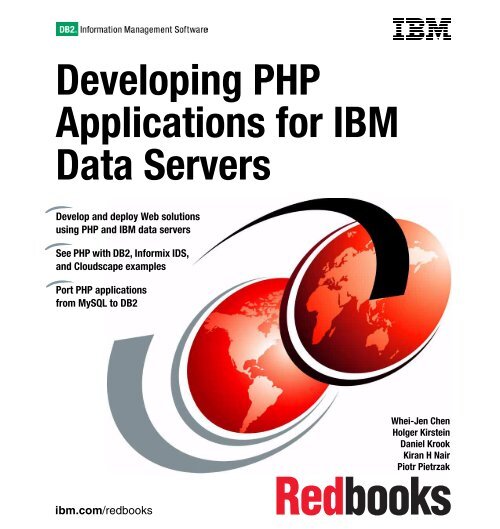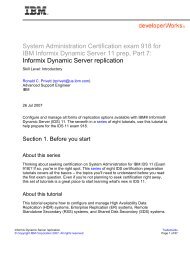Developing PHP Applications for IBM Database ... - IBM Redbooks
Developing PHP Applications for IBM Database ... - IBM Redbooks
Developing PHP Applications for IBM Database ... - IBM Redbooks
You also want an ePaper? Increase the reach of your titles
YUMPU automatically turns print PDFs into web optimized ePapers that Google loves.
Front cover<br />
<strong>Developing</strong> <strong>PHP</strong><br />
<strong>Applications</strong> <strong>for</strong> <strong>IBM</strong><br />
Data Servers<br />
Develop and deploy Web solutions<br />
using <strong>PHP</strong> and <strong>IBM</strong> data servers<br />
See <strong>PHP</strong> with DB2, In<strong>for</strong>mix IDS,<br />
and Cloudscape examples<br />
Port <strong>PHP</strong> applications<br />
from MySQL to DB2<br />
Whei-Jen Chen<br />
Holger Kirstein<br />
Daniel Krook<br />
Kiran H Nair<br />
Piotr Pietrzak<br />
ibm.com/redbooks
International Technical Support Organization<br />
<strong>Developing</strong> <strong>PHP</strong> <strong>Applications</strong> <strong>for</strong> <strong>IBM</strong> Data Servers<br />
May 2006<br />
SG24-7218-00
Note: Be<strong>for</strong>e using this in<strong>for</strong>mation and the product it supports, read the in<strong>for</strong>mation in<br />
“Notices” on page xi.<br />
First Edition (May 2006)<br />
This edition applies to DB2 UDB Version 8.2, In<strong>for</strong>mix IDS Version 10, <strong>PHP</strong> Versions 4 and 5,<br />
Apache 1.3, and Apache 2.<br />
© Copyright International Business Machines Corporation 2006. All rights reserved.<br />
Note to U.S. Government Users Restricted Rights -- Use, duplication or disclosure restricted by GSA ADP<br />
Schedule Contract with <strong>IBM</strong> Corp.
Contents<br />
Figures . . . . . . . . . . . . . . . . . . . . . . . . . . . . . . . . . . . . . . . . . . . . . . . . . . . . . . vii<br />
Tables . . . . . . . . . . . . . . . . . . . . . . . . . . . . . . . . . . . . . . . . . . . . . . . . . . . . . . . . ix<br />
Notices . . . . . . . . . . . . . . . . . . . . . . . . . . . . . . . . . . . . . . . . . . . . . . . . . . . . . . . xi<br />
Trademarks . . . . . . . . . . . . . . . . . . . . . . . . . . . . . . . . . . . . . . . . . . . . . . . . . . . xii<br />
Preface . . . . . . . . . . . . . . . . . . . . . . . . . . . . . . . . . . . . . . . . . . . . . . . . . . . . . . xiii<br />
The team that wrote this redbook. . . . . . . . . . . . . . . . . . . . . . . . . . . . . . . . . . . xiii<br />
Acknowledgement. . . . . . . . . . . . . . . . . . . . . . . . . . . . . . . . . . . . . . . . . . . . xv<br />
Become a published author . . . . . . . . . . . . . . . . . . . . . . . . . . . . . . . . . . . . . . . xvi<br />
Comments welcome. . . . . . . . . . . . . . . . . . . . . . . . . . . . . . . . . . . . . . . . . . . . . xvi<br />
Chapter 1. Technology overview . . . . . . . . . . . . . . . . . . . . . . . . . . . . . . . . . . 1<br />
1.1 Web application environment . . . . . . . . . . . . . . . . . . . . . . . . . . . . . . . . . . . 2<br />
1.1.1 Web application advantages . . . . . . . . . . . . . . . . . . . . . . . . . . . . . . . . 2<br />
1.1.2 Web application challenges . . . . . . . . . . . . . . . . . . . . . . . . . . . . . . . . 3<br />
1.1.3 The state of the Web application world . . . . . . . . . . . . . . . . . . . . . . . . 4<br />
1.1.4 Web application components . . . . . . . . . . . . . . . . . . . . . . . . . . . . . . . 4<br />
1.2 <strong>IBM</strong> data servers . . . . . . . . . . . . . . . . . . . . . . . . . . . . . . . . . . . . . . . . . . . . . 5<br />
1.2.1 DB2 data server . . . . . . . . . . . . . . . . . . . . . . . . . . . . . . . . . . . . . . . . . 5<br />
1.2.2 In<strong>for</strong>mix database server family . . . . . . . . . . . . . . . . . . . . . . . . . . . . . 8<br />
1.2.3 Cloudscape . . . . . . . . . . . . . . . . . . . . . . . . . . . . . . . . . . . . . . . . . . . . 10<br />
1.3 HTTP Servers . . . . . . . . . . . . . . . . . . . . . . . . . . . . . . . . . . . . . . . . . . . . . . 11<br />
1.3.1 Apache HTTP Server . . . . . . . . . . . . . . . . . . . . . . . . . . . . . . . . . . . . 12<br />
1.3.2 <strong>IBM</strong> HTTP Server . . . . . . . . . . . . . . . . . . . . . . . . . . . . . . . . . . . . . . . 15<br />
1.3.3 Which Web server do I choose? . . . . . . . . . . . . . . . . . . . . . . . . . . . . 17<br />
1.4 <strong>PHP</strong> . . . . . . . . . . . . . . . . . . . . . . . . . . . . . . . . . . . . . . . . . . . . . . . . . . . . . . 18<br />
1.5 <strong>Database</strong> interfaces with <strong>PHP</strong>. . . . . . . . . . . . . . . . . . . . . . . . . . . . . . . . . . 22<br />
1.5.1 DB2 and Cloudscape . . . . . . . . . . . . . . . . . . . . . . . . . . . . . . . . . . . . 22<br />
1.5.2 In<strong>for</strong>mix IDS database extensions . . . . . . . . . . . . . . . . . . . . . . . . . . 24<br />
1.6 Zend products . . . . . . . . . . . . . . . . . . . . . . . . . . . . . . . . . . . . . . . . . . . . . . 27<br />
Chapter 2. Sample scenario description. . . . . . . . . . . . . . . . . . . . . . . . . . . 31<br />
2.1 Application requirements. . . . . . . . . . . . . . . . . . . . . . . . . . . . . . . . . . . . . . 33<br />
2.1.1 Customer interface functional requirements . . . . . . . . . . . . . . . . . . . 35<br />
2.1.2 Dealer interface functional requirements . . . . . . . . . . . . . . . . . . . . . 45<br />
2.1.3 Non-functional requirements of the entire application. . . . . . . . . . . . 52<br />
2.2 Data model . . . . . . . . . . . . . . . . . . . . . . . . . . . . . . . . . . . . . . . . . . . . . . . . 53<br />
© Copyright <strong>IBM</strong> Corp. 2006. All rights reserved. iii
2.2.1 Tables . . . . . . . . . . . . . . . . . . . . . . . . . . . . . . . . . . . . . . . . . . . . . . . . 54<br />
2.3 Application design . . . . . . . . . . . . . . . . . . . . . . . . . . . . . . . . . . . . . . . . . . . 56<br />
2.3.1 Controller components . . . . . . . . . . . . . . . . . . . . . . . . . . . . . . . . . . . 57<br />
2.3.2 View pages . . . . . . . . . . . . . . . . . . . . . . . . . . . . . . . . . . . . . . . . . . . . 59<br />
2.3.3 Domain objects . . . . . . . . . . . . . . . . . . . . . . . . . . . . . . . . . . . . . . . . . 60<br />
2.3.4 <strong>Database</strong> adapters . . . . . . . . . . . . . . . . . . . . . . . . . . . . . . . . . . . . . . 67<br />
2.3.5 Conclusion . . . . . . . . . . . . . . . . . . . . . . . . . . . . . . . . . . . . . . . . . . . . 71<br />
2.4 Application installation. . . . . . . . . . . . . . . . . . . . . . . . . . . . . . . . . . . . . . . . 72<br />
Chapter 3. Zend installation and configuration . . . . . . . . . . . . . . . . . . . . . 75<br />
3.1 Zend Core <strong>for</strong> <strong>IBM</strong>. . . . . . . . . . . . . . . . . . . . . . . . . . . . . . . . . . . . . . . . . . . 76<br />
3.1.1 Installation: Linux . . . . . . . . . . . . . . . . . . . . . . . . . . . . . . . . . . . . . . . 76<br />
3.1.2 Installation: Windows . . . . . . . . . . . . . . . . . . . . . . . . . . . . . . . . . . . . 79<br />
3.1.3 Sample application . . . . . . . . . . . . . . . . . . . . . . . . . . . . . . . . . . . . . . 81<br />
3.2 Zend Studio . . . . . . . . . . . . . . . . . . . . . . . . . . . . . . . . . . . . . . . . . . . . . . . . 83<br />
3.2.1 Installation . . . . . . . . . . . . . . . . . . . . . . . . . . . . . . . . . . . . . . . . . . . . . 83<br />
3.2.2 Configuration. . . . . . . . . . . . . . . . . . . . . . . . . . . . . . . . . . . . . . . . . . . 85<br />
3.2.3 Debugger . . . . . . . . . . . . . . . . . . . . . . . . . . . . . . . . . . . . . . . . . . . . . 89<br />
Chapter 4. <strong>PHP</strong> application development with DB2. . . . . . . . . . . . . . . . . . 95<br />
4.1 Application environment setup . . . . . . . . . . . . . . . . . . . . . . . . . . . . . . . . . 96<br />
4.1.1 Lab environment description . . . . . . . . . . . . . . . . . . . . . . . . . . . . . . . 96<br />
4.1.2 User IDs and group . . . . . . . . . . . . . . . . . . . . . . . . . . . . . . . . . . . . . . 97<br />
4.1.3 <strong>Database</strong> server installation and configuration . . . . . . . . . . . . . . . . . 98<br />
4.1.4 Apache and <strong>PHP</strong> installation and configuration . . . . . . . . . . . . . . . 102<br />
4.1.5 Environment verification . . . . . . . . . . . . . . . . . . . . . . . . . . . . . . . . . 110<br />
4.2 Using <strong>PHP</strong> with DB2 database . . . . . . . . . . . . . . . . . . . . . . . . . . . . . . . . 113<br />
4.2.1 ibm_db2 . . . . . . . . . . . . . . . . . . . . . . . . . . . . . . . . . . . . . . . . . . . . . 113<br />
4.2.2 PDO_<strong>IBM</strong>/PDO_ODBC. . . . . . . . . . . . . . . . . . . . . . . . . . . . . . . . . . 139<br />
4.2.3 Unified ODBC . . . . . . . . . . . . . . . . . . . . . . . . . . . . . . . . . . . . . . . . . 161<br />
4.2.4 Porting <strong>PHP</strong> applications from Unified ODBC to ibm_db2 . . . . . . . 169<br />
4.3 Troubleshooting DB2 - <strong>PHP</strong> applications . . . . . . . . . . . . . . . . . . . . . . . . 170<br />
4.3.1 Taking CLI trace . . . . . . . . . . . . . . . . . . . . . . . . . . . . . . . . . . . . . . . 170<br />
4.3.2 db2diag.log . . . . . . . . . . . . . . . . . . . . . . . . . . . . . . . . . . . . . . . . . . . 174<br />
4.3.3 Tools <strong>for</strong> monitoring, tuning, and troubleshooting . . . . . . . . . . . . . . 175<br />
4.3.4 Getting the best out of DB2 from <strong>PHP</strong> . . . . . . . . . . . . . . . . . . . . . . 183<br />
4.4 <strong>PHP</strong> application and DB2 <strong>for</strong> z/OS . . . . . . . . . . . . . . . . . . . . . . . . . . . . . 184<br />
Chapter 5. <strong>PHP</strong> applications with In<strong>for</strong>mix database servers. . . . . . . . . 187<br />
5.1 Application environment setup . . . . . . . . . . . . . . . . . . . . . . . . . . . . . . . . 188<br />
5.1.1 Lab application environment . . . . . . . . . . . . . . . . . . . . . . . . . . . . . . 189<br />
5.1.2 Installing <strong>IBM</strong> In<strong>for</strong>mix IDS V10.00 on Linux. . . . . . . . . . . . . . . . . . 189<br />
5.1.3 Installing the Apache Web server . . . . . . . . . . . . . . . . . . . . . . . . . . 198<br />
5.1.4 Installing the In<strong>for</strong>mix client and connectivity . . . . . . . . . . . . . . . . . 202<br />
iv<br />
<strong>Developing</strong> <strong>PHP</strong> <strong>Applications</strong> <strong>for</strong> <strong>IBM</strong> Data Servers
5.1.5 Setting up <strong>PHP</strong> with multiple In<strong>for</strong>mix IDS interfaces . . . . . . . . . . . 203<br />
5.1.6 Installation verification. . . . . . . . . . . . . . . . . . . . . . . . . . . . . . . . . . . 217<br />
5.2 Application development with In<strong>for</strong>mix IDS . . . . . . . . . . . . . . . . . . . . . . . 227<br />
5.2.1 Connection to the database . . . . . . . . . . . . . . . . . . . . . . . . . . . . . . 227<br />
5.2.2 Static and dynamic SQL statements in <strong>PHP</strong>. . . . . . . . . . . . . . . . . . 232<br />
5.2.3 Cursor and result set. . . . . . . . . . . . . . . . . . . . . . . . . . . . . . . . . . . . 247<br />
5.2.4 Complex data types . . . . . . . . . . . . . . . . . . . . . . . . . . . . . . . . . . . . 269<br />
5.2.5 Working with stored procedures and user defined functions . . . . . 276<br />
5.2.6 BLOB and SBLOB data types . . . . . . . . . . . . . . . . . . . . . . . . . . . . . 303<br />
5.2.7 Error handling . . . . . . . . . . . . . . . . . . . . . . . . . . . . . . . . . . . . . . . . . 315<br />
5.2.8 Transactions and isolation level . . . . . . . . . . . . . . . . . . . . . . . . . . . 325<br />
5.2.9 <strong>PHP</strong> and In<strong>for</strong>mix XPS SQL extensions . . . . . . . . . . . . . . . . . . . . . 333<br />
5.3 Optimization . . . . . . . . . . . . . . . . . . . . . . . . . . . . . . . . . . . . . . . . . . . . . . 341<br />
5.4 Apache, <strong>PHP</strong>, and In<strong>for</strong>mix IDS on Windows . . . . . . . . . . . . . . . . . . . . . 347<br />
5.4.1 Installation and configuration of Apache Web server . . . . . . . . . . . 347<br />
5.4.2 Installation of the <strong>PHP</strong> and configuration with Apache . . . . . . . . . . 348<br />
5.4.3 In<strong>for</strong>mix IDS, In<strong>for</strong>mix connectivity, and <strong>PHP</strong> . . . . . . . . . . . . . . . . . 349<br />
Chapter 6. Port <strong>PHP</strong> applications from MySQL V5 to DB2 UDB V8.2. . . 353<br />
6.1 Introduction . . . . . . . . . . . . . . . . . . . . . . . . . . . . . . . . . . . . . . . . . . . . . . . 354<br />
6.1.1 <strong>IBM</strong> migration offering . . . . . . . . . . . . . . . . . . . . . . . . . . . . . . . . . . . 354<br />
6.2 Porting database server objects . . . . . . . . . . . . . . . . . . . . . . . . . . . . . . . 356<br />
6.2.1 Stored procedures. . . . . . . . . . . . . . . . . . . . . . . . . . . . . . . . . . . . . . 356<br />
6.2.2 Porting MySQL stored procedures to DB2 . . . . . . . . . . . . . . . . . . . 359<br />
6.2.3 Triggers . . . . . . . . . . . . . . . . . . . . . . . . . . . . . . . . . . . . . . . . . . . . . . 364<br />
6.2.4 Views. . . . . . . . . . . . . . . . . . . . . . . . . . . . . . . . . . . . . . . . . . . . . . . . 367<br />
6.2.5 User Defined Functions. . . . . . . . . . . . . . . . . . . . . . . . . . . . . . . . . . 371<br />
6.3 Porting a client <strong>PHP</strong> application . . . . . . . . . . . . . . . . . . . . . . . . . . . . . . . 371<br />
6.3.1 Interface . . . . . . . . . . . . . . . . . . . . . . . . . . . . . . . . . . . . . . . . . . . . . 372<br />
6.3.2 Prepared statements. . . . . . . . . . . . . . . . . . . . . . . . . . . . . . . . . . . . 384<br />
6.3.3 Transactions . . . . . . . . . . . . . . . . . . . . . . . . . . . . . . . . . . . . . . . . . . 386<br />
6.3.4 Stored procedures. . . . . . . . . . . . . . . . . . . . . . . . . . . . . . . . . . . . . . 388<br />
Appendix A. An introduction to Service Data Objects <strong>for</strong> <strong>PHP</strong> . . . . . . . 393<br />
A.1 Introduction . . . . . . . . . . . . . . . . . . . . . . . . . . . . . . . . . . . . . . . . . . . . . . . 394<br />
A.2 SDO concepts. . . . . . . . . . . . . . . . . . . . . . . . . . . . . . . . . . . . . . . . . . . . . 395<br />
A.3 Data Access Services . . . . . . . . . . . . . . . . . . . . . . . . . . . . . . . . . . . . . . . 397<br />
A.3.1 Why choose Service Data Objects? . . . . . . . . . . . . . . . . . . . . . . . . 398<br />
A.4 Relationship to <strong>PHP</strong> Data Objects and SimpleXML . . . . . . . . . . . . . . . . 399<br />
A.5 Contact scenario . . . . . . . . . . . . . . . . . . . . . . . . . . . . . . . . . . . . . . . . . . . 400<br />
A.5.1 Contact edit use case . . . . . . . . . . . . . . . . . . . . . . . . . . . . . . . . . . . 400<br />
A.5.2 Retrieving the contact entry . . . . . . . . . . . . . . . . . . . . . . . . . . . . . . 401<br />
A.5.3 More on SDO navigation . . . . . . . . . . . . . . . . . . . . . . . . . . . . . . . . 405<br />
Contents<br />
v
A.5.4 Modifying the data . . . . . . . . . . . . . . . . . . . . . . . . . . . . . . . . . . . . . 407<br />
A.5.5 More on SDO modification . . . . . . . . . . . . . . . . . . . . . . . . . . . . . . . 409<br />
A.6 Summary. . . . . . . . . . . . . . . . . . . . . . . . . . . . . . . . . . . . . . . . . . . . . . . . . 411<br />
Appendix B. Additional material . . . . . . . . . . . . . . . . . . . . . . . . . . . . . . . . 413<br />
Locating the Web material . . . . . . . . . . . . . . . . . . . . . . . . . . . . . . . . . . . . . . . 413<br />
Using the Web material . . . . . . . . . . . . . . . . . . . . . . . . . . . . . . . . . . . . . . . . . 413<br />
System requirements <strong>for</strong> downloading the Web material . . . . . . . . . . . . . 414<br />
How to use the Web material . . . . . . . . . . . . . . . . . . . . . . . . . . . . . . . . . . 414<br />
Related publications . . . . . . . . . . . . . . . . . . . . . . . . . . . . . . . . . . . . . . . . . . 415<br />
<strong>IBM</strong> <strong>Redbooks</strong> . . . . . . . . . . . . . . . . . . . . . . . . . . . . . . . . . . . . . . . . . . . . . . . . 415<br />
Other publications . . . . . . . . . . . . . . . . . . . . . . . . . . . . . . . . . . . . . . . . . . . . . 415<br />
Online resources . . . . . . . . . . . . . . . . . . . . . . . . . . . . . . . . . . . . . . . . . . . . . . 417<br />
How to get <strong>IBM</strong> <strong>Redbooks</strong> . . . . . . . . . . . . . . . . . . . . . . . . . . . . . . . . . . . . . . . 417<br />
Help from <strong>IBM</strong> . . . . . . . . . . . . . . . . . . . . . . . . . . . . . . . . . . . . . . . . . . . . . . . . 417<br />
Index . . . . . . . . . . . . . . . . . . . . . . . . . . . . . . . . . . . . . . . . . . . . . . . . . . . . . . . 419<br />
vi<br />
<strong>Developing</strong> <strong>PHP</strong> <strong>Applications</strong> <strong>for</strong> <strong>IBM</strong> Data Servers
Figures<br />
1-1 Web application infrastructure . . . . . . . . . . . . . . . . . . . . . . . . . . . . . . . . . 5<br />
1-2 Dynamic Web page generated by the <strong>PHP</strong> Hello World script . . . . . . . 20<br />
2-1 Flow chart <strong>for</strong> Customer Portal of the Dealership application . . . . . . . . 34<br />
2-2 Flow diagram <strong>for</strong> Dealer Portal of the Dealership application . . . . . . . . 35<br />
2-3 The customer registration interface . . . . . . . . . . . . . . . . . . . . . . . . . . . . 37<br />
2-4 The Login interface . . . . . . . . . . . . . . . . . . . . . . . . . . . . . . . . . . . . . . . . 38<br />
2-5 Search vehicles page. . . . . . . . . . . . . . . . . . . . . . . . . . . . . . . . . . . . . . . 39<br />
2-6 Promotions list interface. . . . . . . . . . . . . . . . . . . . . . . . . . . . . . . . . . . . . 40<br />
2-7 The vehicle detail review interface. . . . . . . . . . . . . . . . . . . . . . . . . . . . . 41<br />
2-8 Shows the Buy vehicle interface . . . . . . . . . . . . . . . . . . . . . . . . . . . . . . 42<br />
2-9 The Track order interface. . . . . . . . . . . . . . . . . . . . . . . . . . . . . . . . . . . . 43<br />
2-10 The Add review interface . . . . . . . . . . . . . . . . . . . . . . . . . . . . . . . . . . . . 44<br />
2-11 The dealer Login interface . . . . . . . . . . . . . . . . . . . . . . . . . . . . . . . . . . . 46<br />
2-12 The dealer Inventory interface . . . . . . . . . . . . . . . . . . . . . . . . . . . . . . . . 47<br />
2-13 The Add vehicle model interface . . . . . . . . . . . . . . . . . . . . . . . . . . . . . . 48<br />
2-14 The dealer add Promotion interface. . . . . . . . . . . . . . . . . . . . . . . . . . . . 50<br />
2-15 The Orders interface . . . . . . . . . . . . . . . . . . . . . . . . . . . . . . . . . . . . . . . 51<br />
2-16 The dealer Reports interface . . . . . . . . . . . . . . . . . . . . . . . . . . . . . . . . . 52<br />
2-17 The Dealership database entities . . . . . . . . . . . . . . . . . . . . . . . . . . . . . 54<br />
2-18 MVC architecture . . . . . . . . . . . . . . . . . . . . . . . . . . . . . . . . . . . . . . . . . . 57<br />
2-19 ControllerUtilities methods . . . . . . . . . . . . . . . . . . . . . . . . . . . . . . . . . . . 59<br />
2-20 ViewUtilities methods. . . . . . . . . . . . . . . . . . . . . . . . . . . . . . . . . . . . . . . 60<br />
2-21 ValueObject class tree . . . . . . . . . . . . . . . . . . . . . . . . . . . . . . . . . . . . . . 61<br />
2-22 Methods implemented by ValueObject and inherited by children . . . . . 62<br />
2-23 An implementation only must declare its properties in its constructor . . 63<br />
2-24 Data access objects. . . . . . . . . . . . . . . . . . . . . . . . . . . . . . . . . . . . . . . . 64<br />
2-25 Abstract methods of DataAccessObject . . . . . . . . . . . . . . . . . . . . . . . . 64<br />
2-26 ReviewDAO extends DataAccessObject . . . . . . . . . . . . . . . . . . . . . . . . 65<br />
2-27 <strong>Database</strong> adapters defined . . . . . . . . . . . . . . . . . . . . . . . . . . . . . . . . . . 67<br />
2-28 <strong>Database</strong>Connection properties . . . . . . . . . . . . . . . . . . . . . . . . . . . . . . 67<br />
2-29 <strong>Database</strong>Connection methods. . . . . . . . . . . . . . . . . . . . . . . . . . . . . . . . 68<br />
2-30 A concrete implementation of a <strong>Database</strong>Connection methods . . . . . . 69<br />
3-1 Sample installation window of Zend Core <strong>for</strong> <strong>IBM</strong> under Linux . . . . . . . 77<br />
3-2 Zend Core <strong>for</strong> iBM Installation . . . . . . . . . . . . . . . . . . . . . . . . . . . . . . . . 78<br />
3-3 Default Zend Core Web site in IIS Manager window . . . . . . . . . . . . . . . 80<br />
3-4 Zend Core <strong>for</strong> <strong>IBM</strong> GUI installed on Windows plat<strong>for</strong>m . . . . . . . . . . . . . 81<br />
3-5 Sample application main window. . . . . . . . . . . . . . . . . . . . . . . . . . . . . . 82<br />
3-6 Zend Studio 5.1.0 installation window . . . . . . . . . . . . . . . . . . . . . . . . . . 85<br />
© Copyright <strong>IBM</strong> Corp. 2006. All rights reserved. vii
3-7 Set the preferences . . . . . . . . . . . . . . . . . . . . . . . . . . . . . . . . . . . . . . . . 86<br />
3-8 Project Properties . . . . . . . . . . . . . . . . . . . . . . . . . . . . . . . . . . . . . . . . . 87<br />
3-9 SQL server icon . . . . . . . . . . . . . . . . . . . . . . . . . . . . . . . . . . . . . . . . . . . 88<br />
3-10 Add connection icon. . . . . . . . . . . . . . . . . . . . . . . . . . . . . . . . . . . . . . . . 88<br />
3-11 Adding SQL server to the Zend Studio client. . . . . . . . . . . . . . . . . . . . . 89<br />
3-12 Zend Studio Client Tools option window . . . . . . . . . . . . . . . . . . . . . . . . 91<br />
3-13 Running the debugger: Line being investigated. . . . . . . . . . . . . . . . . . . 92<br />
3-14 Variables tab . . . . . . . . . . . . . . . . . . . . . . . . . . . . . . . . . . . . . . . . . . . . . 92<br />
3-15 Watches debug window . . . . . . . . . . . . . . . . . . . . . . . . . . . . . . . . . . . . . 93<br />
3-16 Debug Output window . . . . . . . . . . . . . . . . . . . . . . . . . . . . . . . . . . . . . . 93<br />
4-1 Selecting your wizard. . . . . . . . . . . . . . . . . . . . . . . . . . . . . . . . . . . . . . 177<br />
4-2 Create monitoring task. . . . . . . . . . . . . . . . . . . . . . . . . . . . . . . . . . . . . 178<br />
4-3 Event monitors in Control Center. . . . . . . . . . . . . . . . . . . . . . . . . . . . . 179<br />
4-4 Create Event Monitor . . . . . . . . . . . . . . . . . . . . . . . . . . . . . . . . . . . . . . 180<br />
4-5 Event Analyzer. . . . . . . . . . . . . . . . . . . . . . . . . . . . . . . . . . . . . . . . . . . 180<br />
4-6 Access plan . . . . . . . . . . . . . . . . . . . . . . . . . . . . . . . . . . . . . . . . . . . . . 181<br />
4-7 DB2 Design Advisor. . . . . . . . . . . . . . . . . . . . . . . . . . . . . . . . . . . . . . . 183<br />
5-1 Compile options <strong>for</strong> <strong>PHP</strong> from the Red Hat distribution. . . . . . . . . . . . 205<br />
5-2 Configure options <strong>for</strong> the SLES9-based <strong>PHP</strong> library . . . . . . . . . . . . . . 206<br />
5-3 In<strong>for</strong>mix PDO with phpinfo(). . . . . . . . . . . . . . . . . . . . . . . . . . . . . . . . . 218<br />
5-4 Ifx interface settings with phpinfo() . . . . . . . . . . . . . . . . . . . . . . . . . . . 220<br />
5-5 Configure command <strong>for</strong> unixODBC . . . . . . . . . . . . . . . . . . . . . . . . . . . 224<br />
5-6 unixODBC <strong>PHP</strong> parameters . . . . . . . . . . . . . . . . . . . . . . . . . . . . . . . . 225<br />
5-7 General section <strong>for</strong> ODBC settings . . . . . . . . . . . . . . . . . . . . . . . . . . . 350<br />
5-8 <strong>IBM</strong> In<strong>for</strong>mix ODBC Driver Setup Connection . . . . . . . . . . . . . . . . . . . 351<br />
A-1 The Role of a DAS . . . . . . . . . . . . . . . . . . . . . . . . . . . . . . . . . . . . . . . . 394<br />
A-2 SDO Model and Interfaces. . . . . . . . . . . . . . . . . . . . . . . . . . . . . . . . . . 395<br />
A-3 Example Person SDO instance and model . . . . . . . . . . . . . . . . . . . . . 396<br />
A-4 The contact management main page . . . . . . . . . . . . . . . . . . . . . . . . . 401<br />
A-5 Contact SDO instance . . . . . . . . . . . . . . . . . . . . . . . . . . . . . . . . . . . . . 404<br />
A-6 The contact edit page . . . . . . . . . . . . . . . . . . . . . . . . . . . . . . . . . . . . . 407<br />
A-7 The confirmation page . . . . . . . . . . . . . . . . . . . . . . . . . . . . . . . . . . . . . 409<br />
viii<br />
<strong>Developing</strong> <strong>PHP</strong> <strong>Applications</strong> <strong>for</strong> <strong>IBM</strong> Data Servers
Tables<br />
2-1 Customer use case: Register. . . . . . . . . . . . . . . . . . . . . . . . . . . . . . . . . 36<br />
2-2 Customer use case: Login . . . . . . . . . . . . . . . . . . . . . . . . . . . . . . . . . . . 37<br />
2-3 Customer use case: Search <strong>for</strong> vehicle . . . . . . . . . . . . . . . . . . . . . . . . . 38<br />
2-4 Customer use case: See promotions. . . . . . . . . . . . . . . . . . . . . . . . . . . 40<br />
2-5 Customer use case: See vehicle details . . . . . . . . . . . . . . . . . . . . . . . . 41<br />
2-6 Customer use case: Order vehicle. . . . . . . . . . . . . . . . . . . . . . . . . . . . . 42<br />
2-7 Customer use case: Track order . . . . . . . . . . . . . . . . . . . . . . . . . . . . . . 43<br />
2-8 Customer use case: Add review . . . . . . . . . . . . . . . . . . . . . . . . . . . . . . 43<br />
2-9 Log out . . . . . . . . . . . . . . . . . . . . . . . . . . . . . . . . . . . . . . . . . . . . . . . . . . 45<br />
2-10 Login . . . . . . . . . . . . . . . . . . . . . . . . . . . . . . . . . . . . . . . . . . . . . . . . . . . 45<br />
2-11 See inventory . . . . . . . . . . . . . . . . . . . . . . . . . . . . . . . . . . . . . . . . . . . . . 46<br />
2-12 Add vehicle . . . . . . . . . . . . . . . . . . . . . . . . . . . . . . . . . . . . . . . . . . . . . . 47<br />
2-13 Add promotion . . . . . . . . . . . . . . . . . . . . . . . . . . . . . . . . . . . . . . . . . . . . 49<br />
2-14 See orders . . . . . . . . . . . . . . . . . . . . . . . . . . . . . . . . . . . . . . . . . . . . . . . 50<br />
2-15 View reports . . . . . . . . . . . . . . . . . . . . . . . . . . . . . . . . . . . . . . . . . . . . . . 51<br />
4-1 Troubleshooting DB2, Apache, and <strong>PHP</strong> connection problems . . . . . 111<br />
6-1 MySQL to DB2 interface migration options . . . . . . . . . . . . . . . . . . . . . 372<br />
6-2 mysql to ibm_db2 function mapping . . . . . . . . . . . . . . . . . . . . . . . . . . 374<br />
6-3 MySQLi to ibm_db2 function mapping . . . . . . . . . . . . . . . . . . . . . . . . . 375<br />
A-1 “contact" table definition. . . . . . . . . . . . . . . . . . . . . . . . . . . . . . . . . . . . 400<br />
A-2 "address" table definition . . . . . . . . . . . . . . . . . . . . . . . . . . . . . . . . . . . 401<br />
© Copyright <strong>IBM</strong> Corp. 2006. All rights reserved. ix
x<br />
<strong>Developing</strong> <strong>PHP</strong> <strong>Applications</strong> <strong>for</strong> <strong>IBM</strong> Data Servers
Notices<br />
This in<strong>for</strong>mation was developed <strong>for</strong> products and services offered in the U.S.A.<br />
<strong>IBM</strong> may not offer the products, services, or features discussed in this document in other countries. Consult<br />
your local <strong>IBM</strong> representative <strong>for</strong> in<strong>for</strong>mation on the products and services currently available in your area.<br />
Any reference to an <strong>IBM</strong> product, program, or service is not intended to state or imply that only that <strong>IBM</strong><br />
product, program, or service may be used. Any functionally equivalent product, program, or service that<br />
does not infringe any <strong>IBM</strong> intellectual property right may be used instead. However, it is the user's<br />
responsibility to evaluate and verify the operation of any non-<strong>IBM</strong> product, program, or service.<br />
<strong>IBM</strong> may have patents or pending patent applications covering subject matter described in this document.<br />
The furnishing of this document does not give you any license to these patents. You can send license<br />
inquiries, in writing, to:<br />
<strong>IBM</strong> Director of Licensing, <strong>IBM</strong> Corporation, North Castle Drive Armonk, NY 10504-1785 U.S.A.<br />
The following paragraph does not apply to the United Kingdom or any other country where such provisions<br />
are inconsistent with local law: INTERNATIONAL BUSINESS MACHINES CORPORATION PROVIDES<br />
THIS PUBLICATION "AS IS" WITHOUT WARRANTY OF ANY KIND, EITHER EXPRESS OR IMPLIED,<br />
INCLUDING, BUT NOT LIMITED TO, THE IMPLIED WARRANTIES OF NON-INFRINGEMENT,<br />
MERCHANTABILITY OR FITNESS FOR A PARTICULAR PURPOSE. Some states do not allow disclaimer<br />
of express or implied warranties in certain transactions, there<strong>for</strong>e, this statement may not apply to you.<br />
This in<strong>for</strong>mation could include technical inaccuracies or typographical errors. Changes are periodically made<br />
to the in<strong>for</strong>mation herein; these changes will be incorporated in new editions of the publication. <strong>IBM</strong> may<br />
make improvements and/or changes in the product(s) and/or the program(s) described in this publication at<br />
any time without notice.<br />
Any references in this in<strong>for</strong>mation to non-<strong>IBM</strong> Web sites are provided <strong>for</strong> convenience only and do not in any<br />
manner serve as an endorsement of those Web sites. The materials at those Web sites are not part of the<br />
materials <strong>for</strong> this <strong>IBM</strong> product and use of those Web sites is at your own risk.<br />
<strong>IBM</strong> may use or distribute any of the in<strong>for</strong>mation you supply in any way it believes appropriate without<br />
incurring any obligation to you.<br />
In<strong>for</strong>mation concerning non-<strong>IBM</strong> products was obtained from the suppliers of those products, their published<br />
announcements or other publicly available sources. <strong>IBM</strong> has not tested those products and cannot confirm<br />
the accuracy of per<strong>for</strong>mance, compatibility or any other claims related to non-<strong>IBM</strong> products. Questions on<br />
the capabilities of non-<strong>IBM</strong> products should be addressed to the suppliers of those products.<br />
This in<strong>for</strong>mation contains examples of data and reports used in daily business operations. To illustrate them<br />
as completely as possible, the examples include the names of individuals, companies, brands, and products.<br />
All of these names are fictitious and any similarity to the names and addresses used by an actual business<br />
enterprise is entirely coincidental.<br />
COPYRIGHT LICENSE:<br />
This in<strong>for</strong>mation contains sample application programs in source language, which illustrates programming<br />
techniques on various operating plat<strong>for</strong>ms. You may copy, modify, and distribute these sample programs in<br />
any <strong>for</strong>m without payment to <strong>IBM</strong>, <strong>for</strong> the purposes of developing, using, marketing or distributing application<br />
programs con<strong>for</strong>ming to the application programming interface <strong>for</strong> the operating plat<strong>for</strong>m <strong>for</strong> which the<br />
sample programs are written. These examples have not been thoroughly tested under all conditions. <strong>IBM</strong>,<br />
there<strong>for</strong>e, cannot guarantee or imply reliability, serviceability, or function of these programs. You may copy,<br />
modify, and distribute these sample programs in any <strong>for</strong>m without payment to <strong>IBM</strong> <strong>for</strong> the purposes of<br />
developing, using, marketing, or distributing application programs con<strong>for</strong>ming to <strong>IBM</strong>'s application<br />
programming interfaces.<br />
© Copyright <strong>IBM</strong> Corp. 2006. All rights reserved. xi
Trademarks<br />
The following terms are trademarks of the International Business Machines Corporation in the United States,<br />
other countries, or both:<br />
Eserver®<br />
<strong>Redbooks</strong> (logo)<br />
developerWorks®<br />
eServer<br />
iSeries<br />
pSeries®<br />
xSeries®<br />
z/OS®<br />
zSeries®<br />
AIX®<br />
<br />
AS/400®<br />
Cloudscape<br />
Distributed Relational <strong>Database</strong><br />
Architecture<br />
DB2 Connect<br />
DB2 Universal <strong>Database</strong><br />
DB2®<br />
DRDA®<br />
In<strong>for</strong>mix®<br />
<strong>IBM</strong>®<br />
OS/400®<br />
POWER<br />
Rational®<br />
<strong>Redbooks</strong><br />
System i<br />
System p<br />
System z<br />
WebSphere®<br />
The following terms are trademarks of other companies:<br />
Image Viewer, Java, JDBC, JVM, J2EE, Solaris, Sun, and all Java-based trademarks are trademarks of Sun<br />
Microsystems, Inc. in the United States, other countries, or both.<br />
Microsoft, Visual Studio, Windows server, Windows, and the Windows logo are trademarks of Microsoft<br />
Corporation in the United States, other countries, or both.<br />
Intel, Itanium, Pentium, Xeon, Intel logo, Intel Inside logo, and Intel Centrino logo are trademarks or<br />
registered trademarks of Intel Corporation or its subsidiaries in the United States, other countries, or both.<br />
UNIX is a registered trademark of The Open Group in the United States and other countries.<br />
Linux is a trademark of Linus Torvalds in the United States, other countries, or both.<br />
Other company, product, or service names may be trademarks or service marks of others.<br />
xii<br />
<strong>Developing</strong> <strong>PHP</strong> <strong>Applications</strong> <strong>for</strong> <strong>IBM</strong> Data Servers
Preface<br />
This <strong>IBM</strong> Redbook will help you develop <strong>PHP</strong> applications in <strong>IBM</strong>® database<br />
servers, DB2® data server, In<strong>for</strong>mix® IDS, and Cloudscape. This book is<br />
organized as follows.<br />
►<br />
►<br />
►<br />
►<br />
►<br />
►<br />
►<br />
Chapter 1 discusses the software and concepts commonly used to develop<br />
dynamic Web applications with <strong>PHP</strong> and <strong>IBM</strong> data servers.<br />
Chapter 2 outlines the requirements and design of the sample application. It<br />
introduces the data model and code used <strong>for</strong> the application and illustrates its<br />
basic implementation.<br />
Chapter 3 provides the installation and configuration in<strong>for</strong>mation <strong>for</strong> Zend<br />
Core <strong>for</strong> <strong>IBM</strong> on Linux® and Windows® and Zend Studio.<br />
Chapter 4 discusses installing, configuring, and developing applications<br />
using Apache, <strong>PHP</strong>, and DB2 database. We provide <strong>PHP</strong> application<br />
examples with various DB2 interfaces.<br />
Chapter 5 discusses in-depth the installation and configuration of the<br />
application development environment with In<strong>for</strong>mix IDS as the database<br />
server. It reviews the <strong>PHP</strong> extensions available <strong>for</strong> developing <strong>PHP</strong><br />
applications with In<strong>for</strong>mix IDS, and shows the functional strength of each<br />
extension.<br />
Chapter 6 provides the steps and examples <strong>for</strong> converting <strong>PHP</strong> applications<br />
from MySQL V5 to DB2 UDB V8.2. It also covers the conversion of database<br />
objects’ stored procedures, triggers, views, and user defined functions.<br />
Appendix A gives an overview of SDOs and the motivations <strong>for</strong> using them in<br />
the <strong>PHP</strong> environment. A simple contact management scenario is used to<br />
illustrate key concepts.<br />
The team that wrote this redbook<br />
This redbook was produced by a team of specialists from around the world<br />
working at the International Technical Support Organization, San Jose Center.<br />
© Copyright <strong>IBM</strong> Corp. 2006. All rights reserved. xiii
Figure 1 From left to right: Daniel, Kiran, Holger, and Piotr<br />
Whei-Jen Chen is a Project Leader at the International Technical Support<br />
Organization, San Jose Center. She has extensive experience in application<br />
development, database design and modeling, and DB2 system administration.<br />
Whei-Jen is an <strong>IBM</strong> Certified Solutions Expert in <strong>Database</strong> Administration and<br />
Application Development as well as an <strong>IBM</strong> Certified IT Specialist.<br />
Holger Kirstein is a resolution team engineer with the European In<strong>for</strong>mix<br />
support team. He joined the In<strong>for</strong>mix support team in 1996 and has over 15 years<br />
experience in application development and support <strong>for</strong> In<strong>for</strong>mix database servers<br />
and In<strong>for</strong>mix clients. He holds a Masters of Applied Computer Science from<br />
Technische Universität, Dresden.<br />
Daniel Krook is an IT Specialist at <strong>IBM</strong> in White Plains, New York. He has over<br />
10 years experience in Web site development and currently builds applications<br />
on WebSphere® and DB2 along with Apache, MySQL, and <strong>PHP</strong>. He received a<br />
Bachelor of Arts in Political Science and International Studies from Trinity<br />
College in Hart<strong>for</strong>d, Connecticut. He holds certifications in <strong>PHP</strong> (Zend Certified<br />
Engineer), Java (SCJP), and Solaris (SCSA). He occasionally writes<br />
<strong>PHP</strong>-related articles <strong>for</strong> <strong>IBM</strong> developerWorks®.<br />
xiv<br />
<strong>Developing</strong> <strong>PHP</strong> <strong>Applications</strong> <strong>for</strong> <strong>IBM</strong> Data Servers
Kiran H. Nair is Advisory Software Specialist, <strong>IBM</strong> India Software Labs, working<br />
as a consultant in the Lab services team <strong>for</strong> DB2 In<strong>for</strong>mation Management<br />
software. His areas of expertise involve design, development, and administration<br />
of solutions involving DB2 UDB, WebSphere Portal Server, DB2 Content<br />
Manager <strong>for</strong> Multiplat<strong>for</strong>ms, and DB2 Data Warehouse Edition. Prior to joining<br />
the Lab services team, he worked along with the DB2 UDB development team<br />
<strong>for</strong> Optimizer Hints, SQL/XML, and XQUERY-related features. He was also<br />
involved in writing the application development samples shipped with DB2 UDB.<br />
Piotr Pietrzak is a Advisory IT Specialist at the <strong>IBM</strong> Systems Group in Poland.<br />
He has over 10 years of experience in network operating systems, databases,<br />
and software development. His areas of expertise include xSeries® servers,<br />
Windows, Linux, SQL Server, and directory and cluster services, as well as<br />
building the solutions to solve complex problems within large enterprise<br />
environments. Piotr holds a Bachelor of Engineering degree specializing in<br />
Computer Operating Systems, and has many industry certifications, including<br />
MCSE, MCDBA, and MCSA.<br />
Acknowledgement<br />
The authors would also like to thank the following people <strong>for</strong> their contributions to<br />
this project:<br />
Grant Hutchison<br />
Dan Scott<br />
John Paul Parkin<br />
Peter Kohlmann<br />
Rav Ahuja<br />
<strong>IBM</strong> Toronto Laboratory<br />
Graham Charters<br />
Matthew Peters<br />
Caroline Maynard<br />
Anantoju Veera Srinivas<br />
Authors of “An introduction to Service Data Objects <strong>for</strong> <strong>PHP</strong>”<br />
Ted J. Wasserman<br />
Rekha Nair<br />
Terrie Jacopi<br />
Kellen F Bombardier<br />
In<strong>for</strong>mation Management System, Software Group, <strong>IBM</strong><br />
Edgardo G. König<br />
Software Sales, Sales and Distribution, <strong>IBM</strong><br />
Preface<br />
xv
Emma Jacobs<br />
International Technical Support Organization, San Jose Center<br />
Become a published author<br />
Join us <strong>for</strong> a two- to six-week residency program! Help write an <strong>IBM</strong> Redbook<br />
dealing with specific products or solutions, while getting hands-on experience<br />
with leading-edge technologies. You'll team with <strong>IBM</strong> technical professionals,<br />
Business Partners and/or customers.<br />
Your ef<strong>for</strong>ts will help increase product acceptance and customer satisfaction. As<br />
a bonus, you'll develop a network of contacts in <strong>IBM</strong> development labs, and<br />
increase your productivity and marketability.<br />
Find out more about the residency program, browse the residency index, and<br />
apply online at:<br />
ibm.com/redbooks/residencies.html<br />
Comments welcome<br />
Your comments are important to us!<br />
We want our <strong>Redbooks</strong> to be as helpful as possible. Send us your comments<br />
about this or other <strong>Redbooks</strong> in one of the following ways:<br />
► Use the online Contact us review redbook <strong>for</strong>m found at:<br />
►<br />
ibm.com/redbooks<br />
Send your comments in an e-mail to:<br />
redbook@us.ibm.com<br />
xvi<br />
<strong>Developing</strong> <strong>PHP</strong> <strong>Applications</strong> <strong>for</strong> <strong>IBM</strong> Data Servers
1<br />
Chapter 1.<br />
Technology overview<br />
As more companies come to rely on the Internet to support their core business<br />
processes, there is an increasing demand <strong>for</strong> Web sites that are better able to<br />
serve their customers and more efficiently eke value out of existing data,<br />
services, and IT infrastructure.<br />
Increasingly, businesses are choosing <strong>PHP</strong> and <strong>IBM</strong> data servers <strong>for</strong> the low<br />
cost, increased reliability, high per<strong>for</strong>mance, and speed of development that this<br />
plat<strong>for</strong>m provides.<br />
With the recent release of DB2 Express-C as a freely available, full-featured<br />
database, and an out-of-the-box <strong>PHP</strong> development and deployment plat<strong>for</strong>m in<br />
the Zend Core <strong>for</strong> <strong>IBM</strong>, this trend will only increase.<br />
This chapter discusses the software and concepts commonly used to develop<br />
dynamic Web applications with <strong>PHP</strong> and <strong>IBM</strong> data servers. We introduce<br />
fundamental Web application architecture, the infrastructure which supports the<br />
applications, and software products which fit each of the required roles.<br />
We discuss the following topics in this chapter:<br />
► Web applications<br />
► <strong>IBM</strong> data servers<br />
► Apache-powered Web servers<br />
► <strong>PHP</strong><br />
► <strong>PHP</strong> development tools<br />
© Copyright <strong>IBM</strong> Corp. 2006. All rights reserved. 1
1.1 Web application environment<br />
As the Web matures, Web sites take on greater responsibility. Once the exclusive<br />
realm of scientists posting interlinked documents online, the Web has evolved to<br />
support complex business applications and to provide a new interface <strong>for</strong><br />
traditional IT infrastructure.<br />
The extended capabilities of Web browsers and Web servers enable the<br />
trans<strong>for</strong>mation of Web sites from simple static file repositories to dynamic<br />
applications. These Web applications serve users the way desktop programs<br />
have in the past, but through a common interface, and Web applications benefit<br />
providers by offering a globally networked user base and simple deployment<br />
model.<br />
Gone are the days when it was sufficient to provide the digitized equivalent of<br />
printed marketing materials on the Web. As sites become ubiquitous, users<br />
increasingly rely on them to serve their shopping, business, and entertainment<br />
needs. Users demand in<strong>for</strong>mation quickly and in a <strong>for</strong>mat that’s intuitive, stable,<br />
fast, and inline with the state-of-the-art in Web development. The less able users<br />
are to make use of your site, the more likely they are to use a competitor’s. A site<br />
must hit the market fast, evolve quickly, and scale to meet the demands of its<br />
users. The Web site must be flexible and agile.<br />
At the <strong>for</strong>efront of these new realities are Web applications powered by <strong>PHP</strong>,<br />
which harness the capability of <strong>IBM</strong> data servers.<br />
1.1.1 Web application advantages<br />
Web applications now serve many of the same needs as traditional applications<br />
and their popularity is a result of the following strengths over both desktop<br />
applications and other client/server architectures. Web applications are:<br />
► Protocol-based<br />
Because communication takes place over a standard protocol, applications<br />
are largely plat<strong>for</strong>m independent. It does not really matter which operating<br />
system or Web browser the user has, as long as it can issue HTTP requests<br />
and receive HTTP responses.<br />
► Programming language independent<br />
Application developers can write code to specified Web standards instead of<br />
Web browser vendor capabilities, which also strengthens plat<strong>for</strong>m<br />
agnosticism. In fact, users can issue requests from any client that speaks<br />
HTTP and provide an arbitrary list of file types HTTP finds acceptable, which<br />
HTTP then negotiates with the Web server. For example, a Web browser on a<br />
PC desktop might request a Web page and receive an HTML document in<br />
2 <strong>Developing</strong> <strong>PHP</strong> <strong>Applications</strong> <strong>for</strong> <strong>IBM</strong> Data Servers
►<br />
►<br />
►<br />
return, whereas a wireless device might receive a WML document via a<br />
request to the same URL.<br />
User interface independent<br />
The user interface is decoupled from the server application. Software can be<br />
upgraded without any action required on the part of the user. Similarly, the<br />
user can upgrade or change their client, independent of the application on the<br />
server.<br />
Scalable and multi-user<br />
Many concurrent users worldwide can use the application. The application’s<br />
user base can increase without requiring the active delivery of software by the<br />
application developer.<br />
Secure<br />
Web servers can engage an arbitrary number of other services to assist in<br />
request processing, but there only needs to be a single TCP/IP port open <strong>for</strong><br />
the Web server itself on which to listen.<br />
1.1.2 Web application challenges<br />
On the other hand, there are drawbacks to the Web application model which you<br />
must mitigate:<br />
► User interface<br />
As a result of decoupling the front end from the back-end, the application<br />
designers cannot guarantee that the interface provided to the user is exactly<br />
how they intended it to look or indeed how it responds to user interface<br />
elements. This means more time testing the application and degrading<br />
gracefully in order to not lock out potential users.<br />
► Network per<strong>for</strong>mance<br />
The quality of the network and the speed of the connection between the client<br />
and the server can limit the per<strong>for</strong>mance of the application. Be careful how<br />
much in<strong>for</strong>mation needs to travel back and <strong>for</strong>th in the HTTP request<br />
response cycle.<br />
► Data protection and integrity<br />
Because the application depends on network infrastructure, you must secure<br />
any sensitive data transmitted between the user and server. Additionally,<br />
since there are many potential users, you must be careful to ensure that each<br />
user’s data is kept isolated.<br />
Chapter 1. Technology overview 3
1.1.3 The state of the Web application world<br />
This is an exciting time to develop Web applications. In the last year or so, the<br />
buzzword “Web 2.0” has been used to mark the turning point in the weakness of<br />
the traditional model of Web development characterized by the drawbacks above.<br />
Most of the challenges have been mitigated by nearly uni<strong>for</strong>m support <strong>for</strong> Web<br />
standards in the currently popular browsers, and new approaches to the HTTP<br />
request and response cycle, such as Ajax, which eliminates the transfer of<br />
redundant data and can improve overall networked application per<strong>for</strong>mance.<br />
1.1.4 Web application components<br />
Web applications are most often comprised of the following three tiers, which this<br />
chapter introduces to give you a starting point <strong>for</strong> exploring in the rest of the<br />
book.<br />
We describe each type of software service below in more detail, in the context of<br />
Web applications built on an architecture commonly found in <strong>IBM</strong> environments.<br />
► The presentation tier<br />
This tier serves as the user interface. A Web server fields requests from users<br />
and determines from its configuration whether it can service them itself by<br />
retrieving a document from the file system or whether it needs the assistance<br />
of another program in the logic tier to complete processing.<br />
► The logic tier<br />
The logic engine provides an interface to which the Web server can delegate<br />
requests. It per<strong>for</strong>ms the business logic of the application. It can accept input,<br />
per<strong>for</strong>m operations on it, and return dynamically created output to the Web<br />
server to pass back to the client.<br />
► The data tier<br />
A data store manages persisted in<strong>for</strong>mation and provides an interface to<br />
change or retrieve it based on rules and conditions.<br />
<strong>Database</strong> servers, such as <strong>IBM</strong> DB2, In<strong>for</strong>mix, and Cloudscape provide the<br />
services of the data tier. Apache HTTP Server and its <strong>IBM</strong>-enhanced offering<br />
<strong>IBM</strong> HTTP Server serve the role of the Web server. And, <strong>PHP</strong> is used as the<br />
business logic engine which most often generates a response, based on<br />
in<strong>for</strong>mation stored in the database, to return to the Web server.<br />
Figure 1-1 on page 5 depicts Web application infrastructure components and the<br />
HTTP request-response cycle.<br />
4 <strong>Developing</strong> <strong>PHP</strong> <strong>Applications</strong> <strong>for</strong> <strong>IBM</strong> Data Servers
Web<br />
browser<br />
HTTP Request<br />
Web server<br />
Logic Engine<br />
Data Store<br />
GET /index.php? action =<br />
home<br />
Hose: www.example.com<br />
HTTP Response<br />
HTTP/1.1 200 ok<br />
. . .<br />
Figure 1-1 Web application infrastructure<br />
1.2 <strong>IBM</strong> data servers<br />
<strong>IBM</strong> provides robust databases servers <strong>for</strong> various business needs. In this<br />
section, we introduce <strong>IBM</strong> data server products DB2, In<strong>for</strong>mix, and Cloudscape.<br />
1.2.1 DB2 data server<br />
<strong>IBM</strong> DB2 Universal <strong>Database</strong> (UDB) is an advanced relational database<br />
management system that adheres to open standards and is capable of managing<br />
both large scale data and high speed transactions. DB2 data server provides a<br />
high per<strong>for</strong>mance and robust environment <strong>for</strong> all types and sizes of databases<br />
and applications that run on it.<br />
DB2 data server offers database solutions that run on all plat<strong>for</strong>ms, including<br />
AIX®, Sun, HP-UX, Linux, Windows, AS/400®, and z/OS® on both 32-bit and<br />
64-bit environments. The DB2 family is a consistent set of relational database<br />
management systems (RDBMS) that utilizes shared technologies and a common<br />
application programming interface.<br />
The DB2 family includes:<br />
► DB2 Universal <strong>Database</strong> <strong>for</strong> Linux, UNIX® and Windows:<br />
A true cross-plat<strong>for</strong>m relational database management system (RDBMS),<br />
running on a wide variety of systems, including Windows, Solaris, HP-UX,<br />
AIX, and Linux.<br />
► DB2 Universal <strong>Database</strong> <strong>for</strong> z/OS and OS/390:<br />
The premier <strong>IBM</strong> enterprise RDBMS <strong>for</strong> use on the mainframe to run powerful<br />
enterprise applications, and make large scale e-commerce a reality.<br />
For more details and current in<strong>for</strong>mation, refer to the Web site:<br />
http://www.ibm.com/software/data/db2/zos/<br />
► DB2 Universal <strong>Database</strong> <strong>for</strong> iSeries:<br />
A 64-bit relational database system that provides leading-edge per<strong>for</strong>mance<br />
Chapter 1. Technology overview 5
in e-business and data warehousing environments. The iSeries and DB2 <strong>for</strong><br />
iSeries in combination provide the flexibility and adaptability to support any<br />
type of workload, small or large. iSeries machines are midrange machines<br />
running on OS/400® as their operating system.<br />
For more details and current in<strong>for</strong>mation, refer to the Web site:<br />
http://www.ibm.com/servers/eserver/iseries/db2/<br />
►<br />
DB2 Server <strong>for</strong> VSE and VM:<br />
A full-function RDBMS that supports production and interactive <strong>IBM</strong> VM and<br />
VSE environments <strong>for</strong> your company.<br />
For more details and current in<strong>for</strong>mation, refer to the Web site:<br />
http://www.ibm.com/software/data/db2/vse-vm/<br />
►<br />
DB2 Everyplace:<br />
DB2 relational database and enterprise synchronization architecture <strong>for</strong><br />
mobile and embedded devices.<br />
For more details and current in<strong>for</strong>mation, refer to the Web site:<br />
http://www.ibm.com/software/data/db2/everyplace/<br />
DB2 <strong>for</strong> Linux, UNIX, and Windows<br />
DB2 <strong>for</strong> Linux, UNIX, and Windows (LUW) is an open, scalable, cost-effective<br />
and easy to use database management system from <strong>IBM</strong>. There are different<br />
editions in terms of pricing and features to best suite different types of<br />
businesses.<br />
As a distributed database, DB2 provides the following capabilities:<br />
►<br />
►<br />
►<br />
►<br />
►<br />
Integrated support <strong>for</strong> complex data, such as text documents, images, video,<br />
and audio clips<br />
Integrated Web access through native support <strong>for</strong> Java, Java <strong>Database</strong><br />
Connectivity (JDBC), Perl, <strong>PHP</strong>, C, COBOL, embedded SQL <strong>for</strong> Java<br />
(SQLJ), and Microsoft® .NET<br />
Integrated system management tools<br />
Data replication services<br />
High availability disaster recovery (HADR)<br />
The following lists the DB2 UDB product offerings <strong>for</strong> Linux, UNIX, and Microsoft<br />
Windows:<br />
► DB2 UDB Enterprise Server Edition (ESE)<br />
DB2 UDB ESE is designed to meet the database server needs of mid-sized to<br />
large businesses. ESE’s high scalability, availability, and reliability features<br />
6 <strong>Developing</strong> <strong>PHP</strong> <strong>Applications</strong> <strong>for</strong> <strong>IBM</strong> Data Servers
►<br />
►<br />
►<br />
►<br />
►<br />
►<br />
►<br />
provide customers an ideal database management system <strong>for</strong> all types of<br />
transactions:<br />
– The <strong>Database</strong> Partitioning Feature (DPF)<br />
The <strong>Database</strong> Partitioning Feature is a licensing option that allows ESE<br />
customers to partition a database within a single system or across a<br />
cluster of systems. The DPF capability provides the customer with multiple<br />
benefits, including scalability, to support very large databases, or complex<br />
workloads, and increased parallelism.<br />
DB2 Express<br />
DB2 Express features include simplified deployment, autonomic management<br />
capabilities, and application development support and design <strong>for</strong> 24/7<br />
operation. This edition of DB2 UDB is <strong>for</strong> Independent Software Vendors<br />
(ISVs) who want to integrate DB2 UDB into their application at a lower cost<br />
and have the capability to expand easily in the future. DB2 Express runs on<br />
Windows and Linux. <strong>IBM</strong> provides 24/7 support <strong>for</strong> this product.<br />
DB2 Express-C<br />
DB2 Express <strong>for</strong> Communities (DB2 Express-C) is a free DB2 UDB version of<br />
DB2 Express edition without some extended features. It provides the same<br />
core data base server features and development interfaces as DB2 Express<br />
edition. You can develop and deploy applications using this database<br />
management system. It is easy to upgrade to other DB2 UDB editions, and<br />
there is no need to change application code while doing so.<br />
DB2 Workgroup Server Edition (WSE)<br />
This edition is designed <strong>for</strong> deployment at a departmental level or in a small<br />
business environment with a small number of users. You can deploy WSE on<br />
a server with up to four CPUs.<br />
DB2 Workgroup Server Unlimited Edition (WSUE)<br />
This product offers a simplified per processor licensing <strong>for</strong> deployment at a<br />
departmental level or in a small business environment.<br />
DB2 Personal Edition (PE)<br />
This edition of DB2 provides a database management system <strong>for</strong> a single<br />
user database.<br />
DB2 UDB Developer’s Edition<br />
This product is <strong>for</strong> a single application developer to design and build<br />
applications.<br />
DB2 UDB Personal Developer’s Edition (PDE)<br />
Similar to the DB2 UDB Developer’s Edition, this product enables the<br />
developer to build a single user desktop application.<br />
Chapter 1. Technology overview 7
For more in<strong>for</strong>mation about DB2 offerings, refer to the Web site:<br />
http://www.ibm.com/software/data/db2/udb/<br />
Enhanced application development productivity<br />
DB2 UDB offers an extensive toolkit <strong>for</strong> building applications on both the server<br />
and client sides. These application programming interfaces and application<br />
development tools focus on maximizing programmer productivity by providing<br />
support <strong>for</strong> major application frameworks, which include Java, C, C++, Perl, <strong>PHP</strong>,<br />
COBOL, and Microsoft.NET programming languages. The capabilities of DB2 <strong>for</strong><br />
an application developer include:<br />
►<br />
►<br />
►<br />
DB2 Development Center <strong>for</strong> creating server-side objects, such as stored<br />
procedures in SQL, Java, or Common Language Runtime (CLR) procedures<br />
in C# or .NET languages and user defined functions in SQL, MQ, and XML.<br />
Integration in Microsoft Visual Studio® as well as Eclipse-based <strong>IBM</strong><br />
Rational® Application developer.<br />
Enhanced drivers <strong>for</strong> applications written to .NET, ADO, ODBC, OLE DB,<br />
DB2CLI, JDBC, PERL DBD, <strong>PHP</strong>, and SQLJ programming interfaces.<br />
1.2.2 In<strong>for</strong>mix database server family<br />
The In<strong>for</strong>mix database server family provides a set of server products. Each<br />
product has its own strength <strong>for</strong> the target business environment. The In<strong>for</strong>mix<br />
database server family includes:<br />
► In<strong>for</strong>mix SE<br />
An easy to embed database server that provides all common database fast<br />
and reliable functionality to the clients. There is no ongoing administration<br />
ef<strong>for</strong>t needed. It is designed <strong>for</strong> small and medium business environments<br />
and is available <strong>for</strong> Windows, Linux, and UNIX.<br />
► In<strong>for</strong>mix IDS<br />
In<strong>for</strong>mix IDS is the database server designed to support all business<br />
environments from a small startup company to all worldwide operations in a<br />
global account. It provides per<strong>for</strong>mance, scalability, and reliability in an object<br />
relational database server environment. We discuss the benefits and<br />
functionality of the In<strong>for</strong>mix IDS product in a separate section below.<br />
► In<strong>for</strong>mix XPS<br />
In<strong>for</strong>mix XPS is intended <strong>for</strong> use in large data warehouse environments. It<br />
provides features to support massive parallel data loads and complex query<br />
intensive decision support environments. It extends In<strong>for</strong>mix IDS with the<br />
capability to group multiple virtual server instances based on a shared<br />
8 <strong>Developing</strong> <strong>PHP</strong> <strong>Applications</strong> <strong>for</strong> <strong>IBM</strong> Data Servers
nothing architecture on one or different machines to one database server <strong>for</strong><br />
load and resource balancing.<br />
<strong>IBM</strong> In<strong>for</strong>mix IDS<br />
In<strong>for</strong>mix IDS is a database server with high reliability and scalability. It combines<br />
all the advantages of a multithreaded architecture <strong>for</strong> effective utilization of the<br />
available system resources. It is designed not only <strong>for</strong> as a mission-critical OLTP<br />
server, but also <strong>for</strong> the DW and BI environments, based on the excellent data<br />
fragmentation and task parallelization abilities. With the benefits of an<br />
easy-to-use and easy-to-configure server, you can customize In<strong>for</strong>mix IDS <strong>for</strong><br />
varying business environments from a very small local single user environment<br />
up to the high end with thousands of users.<br />
The key features of this database server include:<br />
► Data and Index fragmentation <strong>for</strong> load balancing <strong>for</strong> I/O RW operations.<br />
► Online backup and restore integrated in the existing backup strategy <strong>for</strong><br />
operating system objects with a storage manager solution.<br />
► Fast data load <strong>for</strong> loading data from external sources or <strong>for</strong> rebuilding<br />
database tables.<br />
► Parallelization of data read activities (selects, statistic builds, and index builds)<br />
<strong>for</strong> optimizing the available system resource use.<br />
► Replication (HDR, ER) <strong>for</strong> providing highest availability using up-to-date<br />
standby database servers <strong>for</strong> switching clients over in case of an outage.<br />
► User-defined data types to extend the base database types <strong>for</strong> your own<br />
needs (Versions 9 and 10).<br />
► UDR (User-Defined Routines), written in C, Java (Versions 9 and 10), or<br />
stored procedure language.<br />
► Use of large object data types combined with a appropriate API <strong>for</strong> developing<br />
your own, or reusing already developed business applications named<br />
DataBlades (Versions 9 and 10).<br />
In<strong>for</strong>mix IDS is generally available on Windows, AIX, Solaris, TRUE64, IRIX,<br />
HP-UX, and Linux. Depending on the base operating system, In<strong>for</strong>mix IDS<br />
supports 32 bit and/or 64 bit architecture.<br />
In<strong>for</strong>mix IDS does support many industry standards <strong>for</strong> connectivity, such as<br />
ODBC (CLI), JDBC, and OLE/DB to enable applications to run ANSI SQL and<br />
SQL with In<strong>for</strong>mix extensions on the server. In<strong>for</strong>mix IDS also provides its own<br />
native interface <strong>for</strong> implementing fast embedded SQL solutions <strong>for</strong> specific<br />
program languages. This builds a com<strong>for</strong>table base <strong>for</strong> programming languages,<br />
such as C, C++, COBOL, <strong>PHP</strong>, or PERL to integrate the database server in an<br />
Chapter 1. Technology overview 9
application environment. Additionally, it enables you to work with In<strong>for</strong>mix IDS in<br />
a VisualBasic, VisualC++, or .NET environment under Windows.<br />
Further in<strong>for</strong>mation about the In<strong>for</strong>mix database server product family, such as<br />
products, availability, features, editions, documentations, and downloads is<br />
available under:<br />
http://www.ibm.com/software/data/in<strong>for</strong>mix/ids/<br />
The <strong>IBM</strong> In<strong>for</strong>mix IDS V10 database server is available in the following editions:<br />
► <strong>IBM</strong> In<strong>for</strong>mix Dynamic Server Express Edition<br />
► <strong>IBM</strong> In<strong>for</strong>mix Dynamic Server Workgroup Edition<br />
► <strong>IBM</strong> In<strong>for</strong>mix Dynamic Server Enterprise Edition<br />
All bundles contain the In<strong>for</strong>mix IDS database server, the management software<br />
<strong>for</strong> the DataBlades, In<strong>for</strong>mix Connect to provide the connectivity <strong>for</strong> ODBC and<br />
embedded applications, the JDBC driver as the connectivity <strong>for</strong> Java<br />
applications, and the In<strong>for</strong>mix Server Administrator <strong>for</strong> a Web-based<br />
administration interface <strong>for</strong> the database. The bundles are different in the target<br />
business environment.<br />
All editions are delivered as:<br />
► In<strong>for</strong>mix IDS as the base bundle containing the products listed above<br />
► In<strong>for</strong>mix IDS with J/Foundation<br />
J/Foundation is an additional product which enables you to build and run your<br />
own stored procedures written in Java in the server environment.<br />
1.2.3 Cloudscape<br />
Cloudscape is a plat<strong>for</strong>m independent, small footprint, standards-based fully<br />
functional relational database management system which runs on Java virtual<br />
machine (JVM). Since it runs on JVM, it can run on any plat<strong>for</strong>m and any<br />
operating system. Cloudscape is powered by Apache Derby engine. In 2004,<br />
<strong>IBM</strong> open-sourced Cloudscape code to the Apache software foundation, which<br />
established it as an incubator project under the name Derby. After an year in<br />
incubation, Derby has now graduated to Apache DB project.<br />
<strong>IBM</strong> Cloudscape requires no database administration or resource management<br />
and is very easy to deploy. Cloudscape has advanced security features and is<br />
fine-tuned <strong>for</strong> high per<strong>for</strong>mance and efficient resource utilization. Cloudscape is<br />
a multi-user, multi-threaded database which supports advanced database<br />
features, such as XA transactions, triggers, constraints, locking, write ahead<br />
logging, data caching, group commits, deadlock detection, and isolation levels.<br />
The SQL supports stored procedures, views, temporary tables, constraints,<br />
10 <strong>Developing</strong> <strong>PHP</strong> <strong>Applications</strong> <strong>for</strong> <strong>IBM</strong> Data Servers
triggers, functions, and joins. Cloudscape also has a very good cost-based<br />
optimizer. Cloudscape supports SQL92E standards and partially supports<br />
SQL99, SQL/XML, and SQL 2003 standards.<br />
Installing and deploying Cloudscape database is easy since it only involves<br />
copying the Derby engine jar files and setting up some environment variables.<br />
Cloudscape is designed <strong>for</strong> zero administration. There is no need <strong>for</strong> statistics<br />
update, space reclamation, and log management. Cloudscape can run in<br />
traditional client/server architecture or embedded mode inside a Java application.<br />
In Java applications, you can embed the Cloudscape database engine into the<br />
application because the engine includes approximately 2 MB JAR files. The<br />
database on disk <strong>for</strong>mat is plat<strong>for</strong>m independent which makes it easier to export<br />
data into another plat<strong>for</strong>m. Derby supports major international locales and can be<br />
easily localized to run localized data.<br />
Cloudscape powers Zend Core <strong>for</strong> <strong>IBM</strong> and WebSphere application server<br />
Community edition. It is free to download and use with an option <strong>for</strong> a fee-based<br />
support license with <strong>IBM</strong>.<br />
Along with the Apache Derby core, Cloudscape provides a set of tools, modules,<br />
and packaging. The Cloudscape product contains:<br />
► Apache Derby core and other tools bundled in an installer package<br />
► <strong>IBM</strong> Java Runtime Environment <strong>for</strong> Linux and Windows<br />
► <strong>IBM</strong> DB2 JDBC driver<br />
► ODBC driver <strong>for</strong> Cloudscape using DB2 runtime client<br />
► <strong>Database</strong> browsing tool called Cloudscape Workbench<br />
► PDF documentation and in<strong>for</strong>mation center<br />
Cloudscape and DB2<br />
It is possible to write applications interacting with Cloudscape using C, Perl, <strong>PHP</strong>,<br />
and .NET languages, such as C#.net by using the free downloadable DB2<br />
runtime client. There<strong>for</strong>e, you can port all the applications made <strong>for</strong> Cloudscape<br />
to DB2 without any code change.<br />
1.3 HTTP Servers<br />
This section covers the basic functionality that a Web server provides, and an<br />
introduction to Apache-powered Web servers, which serve most of the HTTP<br />
traffic on the Internet and are most often used in conjunction with <strong>PHP</strong>.<br />
Chapter 1. Technology overview 11
Requests and responses<br />
HyperText Transfer Protocol (HTTP) servers, more commonly known as Web<br />
servers, are programs which accommodate requests from users of a Web<br />
browser, such as Microsoft Internet Explorer or Mozilla Firefox, to provide an<br />
interface to resources on the server.<br />
The Web server interprets the user request <strong>for</strong> a resource identified by its URL,<br />
and retrieves either a static document from the file system, or delegates the<br />
request to a another piece of software configured to act on that type of request.<br />
The other program, <strong>PHP</strong>, in this example, can in turn request in<strong>for</strong>mation from the<br />
data tier, such as a database running on DB2.<br />
Once the document that <strong>PHP</strong> prepared is returned, the HTTP server passes it to<br />
the client along with status in<strong>for</strong>mation, or headers, indicating whether or not the<br />
HTTP server was successful in carrying out the user’s request.<br />
Apache-powered Web servers<br />
The most common Web server used on the Internet is the Apache HTTP Server,<br />
which at the time of writing runs on approximately 70% of machines used to<br />
handle Web traffic.<br />
Since Apache is open source and distributed under a license which permits<br />
redistribution, <strong>IBM</strong> packages an enhanced version called <strong>IBM</strong> HTTP Server. This<br />
product is preconfigured and optimized to work with <strong>IBM</strong> middleware and provide<br />
additional services commonly demanded by its customers.<br />
The capabilities of both servers are the predominantly the same, and both can<br />
support <strong>PHP</strong>. But there are subtle differences, and you will need to choose<br />
between the servers based on how the servers meet your needs. Keep the<br />
differences in mind when you develop your applications.<br />
Of course, there are other Web servers available; however, this chapter is limited<br />
to discussing Apache and <strong>IBM</strong> HTTP Server. If you are interested in more<br />
options, you can compare features at a Web site, such as:<br />
http://www.serverwatch.com/stypes/compare/<br />
1.3.1 Apache HTTP Server<br />
Apache has become the most popular HTTP server on the Internet, not only<br />
because it is free of cost, but because its modular and highly configurable nature<br />
provide excellent flexibility and stability.<br />
You can manage the number of resources the server consumes by running it with<br />
a minimum set of features, and extending it as necessary by adding third party or<br />
12 <strong>Developing</strong> <strong>PHP</strong> <strong>Applications</strong> <strong>for</strong> <strong>IBM</strong> Data Servers
custom modules. You can also exercise fine-grained control over the number of<br />
processes or threads that it uses.<br />
There are two major versions of Apache in wide use on the Internet. While you<br />
typically choose the latest version of a piece of software based on its version<br />
number, Apache 2 is not simply an upgrade <strong>for</strong> Apache 1.3, it is a complete<br />
rewrite. There are reasons to opt <strong>for</strong> one version or the other, because of<br />
architectural differences resulting from this underlying code change.<br />
Apache 1.3<br />
Apache 1.3 is based on code from one of the first HTTP servers available on the<br />
Internet, a program called HTTPd written by Rob McCool of the National Center<br />
<strong>for</strong> Supercomputing <strong>Applications</strong> (NSCA) at the University of Illinois at<br />
Urbana-Champaign in the early 1990s.<br />
For a while, development of the server at the NSCA came to a standstill, so a<br />
virtual team of Web site administrators who depended on the server outside of<br />
the institution assumed stewardship of the software and improved it by<br />
coordinating their own independently developed patches, upgrades, and<br />
extensions. Because it resulted from this community-driven collection of<br />
individual fixes and improvements, they christened the new release Apache,<br />
anecdotally, because it was “a patchy server.”<br />
While maintaining the existing code base, the Apache team also began to<br />
separately redesign its architecture, and merged their changes with the newly<br />
revamped version which provided its characteristic modularity and extensibility. It<br />
is this essential branch of code that has remained stable <strong>for</strong> the last ten years.<br />
It is <strong>for</strong> this reason that Apache 1.3 is highly regarded as a robust server and at<br />
the same time considered to be showing its age.<br />
You can read more details about the evolution of Apache here:<br />
http://httpd.apache.org/ABOUT_APACHE.html<br />
Architecture<br />
Apache 1.3 runs on UNIX and Linux systems as a collection of processes, which<br />
are each allocated their own independent resources by the operating system.<br />
When you start Apache, the first process assumes the role of the parent process,<br />
and creates a number of child processes predetermined by its configuration file.<br />
The parent process increases or reduces the pool of processes to keep the total<br />
within minimum and maximum thresholds configured by the server administrator.<br />
Each of these processes is itself single-threaded, and can manage its resources<br />
and loaded modules independently of the others. Any module or extension library<br />
Chapter 1. Technology overview 13
used within an Apache 1.3 server process thus can expect exclusive access to its<br />
allocated resources.<br />
To ensure that there are no gradual memory leaks, each process serves only so<br />
many requests be<strong>for</strong>e it is destroyed, which ensures extreme stability. As a result<br />
of this behavior, Apache 1.3 is intended to be very process-oriented.<br />
What makes it so robust on UNIX-like operating systems, however, impacts its<br />
per<strong>for</strong>mance negatively on non-UNIX computers.<br />
On operating systems such as Microsoft Windows, the process-oriented<br />
architecture of Apache 1.3 is emulated and thus does not per<strong>for</strong>m very well<br />
because of fundamental differences between how these operating systems<br />
manage processes and threads.<br />
In Windows, <strong>for</strong> example, it is easier to create threads than it is to spawn<br />
processes, so the process model does not per<strong>for</strong>m very well. And, the process<br />
model does not per<strong>for</strong>m well on an emulation layer which attempts to simulate a<br />
UNIX-like interface <strong>for</strong> the program.<br />
Apache 2<br />
Apache 2 is a complete rewrite of the Web server which contains none of the<br />
original HTTPd legacy code, and offers advanced features, such as support <strong>for</strong><br />
IPv6, stream filtering, integrated SSL support, and new process and threading<br />
models which offer better per<strong>for</strong>mance on non-UNIX plat<strong>for</strong>ms. Apache 2 is also<br />
the current focus of maintenance and new features, and it offers better<br />
documentation.<br />
Apache 2 supports several Multi-Processing Modules (MPM) which are ways of<br />
better using the underlying operating system’s native interface instead of<br />
emulating another architecture’s management of processes and threads. As a<br />
result, you can configure Apache 2 to operate most optimally on its host plat<strong>for</strong>m.<br />
Choosing a particular MPM among those supported on a UNIX-like operating<br />
system can have unintended consequences <strong>for</strong> certain combinations of <strong>PHP</strong> and<br />
third party extensions that have come to expect a process environment which is<br />
not shared by more than one thread.<br />
When running <strong>PHP</strong> with Apache 2, you should use the “pre<strong>for</strong>k” MPM on<br />
UNIX-like operating systems. Though this may decrease per<strong>for</strong>mance in certain<br />
limited circumstances, it is the current recommendation <strong>for</strong> running Apache 2<br />
with <strong>PHP</strong> and it is the default MPM activated on UNIX when building from source.<br />
<strong>PHP</strong> extensions built <strong>for</strong> Windows are normally prepared <strong>for</strong> multi-threaded<br />
environments, so it is acceptable to use the default, hybrid multi-process<br />
multi-threaded “worker” MPM on Windows servers with <strong>PHP</strong> in production.<br />
14 <strong>Developing</strong> <strong>PHP</strong> <strong>Applications</strong> <strong>for</strong> <strong>IBM</strong> Data Servers
Important: Use either the pre<strong>for</strong>k Multi-Processing Module (MPM) <strong>for</strong> Apache<br />
2 or use Apache 1.3 when selecting a Web server <strong>for</strong> production use on<br />
UNIX-like systems.<br />
The following section of the <strong>PHP</strong> manual describes the MPM issue in more detail<br />
and explicitly states that running Apache 2 in a threaded environment, such as<br />
the “worker” MPM, is not recommended <strong>for</strong> production installations.<br />
http://www.php.net/manual/en/install.unix.apache2.php<br />
More in<strong>for</strong>mation about the MPM options is available in the Apache<br />
documentation.<br />
1.3.2 <strong>IBM</strong> HTTP Server<br />
http://httpd.apache.org/docs/2.0/mpm.html<br />
<strong>IBM</strong> provides a pre-packaged Web server based on the Apache code <strong>for</strong> many<br />
plat<strong>for</strong>ms as a binary distribution with a point and click installer. It offers this Web<br />
server distribution <strong>for</strong> no cost, although you can get support if you acquired <strong>IBM</strong><br />
HTTP Server (IHS) along with a license <strong>for</strong> WebSphere Application Server.<br />
<strong>IBM</strong> has supported an enhanced version of Apache since 1998. The<br />
announcement to base IHS on Apache has advantages <strong>for</strong> both <strong>IBM</strong> and the<br />
Apache Software Foundation.<br />
The relationship allows <strong>IBM</strong> to provide customers its software and services on<br />
top of a robust, free infrastructure that is at the <strong>for</strong>efront of Web server<br />
advancements.<br />
The Apache Software Foundation gains from contributions by <strong>IBM</strong> engineers and<br />
developers. The following press release outlines the original agreement and<br />
motivations.<br />
http://www.ibm.com/press/us/en/pressrelease/2587.wss<br />
What <strong>IBM</strong> HTTP Server adds<br />
IHS shares many of the core benefits of Apache, but it also has key differences<br />
which may influence your decision to use it instead.<br />
►<br />
Graphical installer<br />
A plat<strong>for</strong>m independent installer provides a common interface to the<br />
installation process on all the plat<strong>for</strong>ms it supports. This is helpful if you are<br />
uncom<strong>for</strong>table compiling source code to install Apache on non-Windows<br />
plat<strong>for</strong>ms.<br />
Chapter 1. Technology overview 15
►<br />
►<br />
►<br />
►<br />
Integrated SSL<br />
IHS includes a built-in Secure Sockets Layer (SSL) implementation provided<br />
by the GSKit library which is certified <strong>for</strong> use in government applications.<br />
Per<strong>for</strong>mance<br />
The <strong>IBM</strong> HTTP Server includes page cache and CGI improvements <strong>for</strong><br />
Windows and AIX.<br />
LDAP integration<br />
LDAP integration is included to centrally manage authentication <strong>for</strong><br />
administration of the Web server. This is helpful <strong>for</strong> managing a cluster of<br />
Web servers.<br />
Binary only<br />
IHS does not ship with source code and thus, you cannot change the MPM,<br />
since this choice is made at compilation time. Dynamic shared object (DSO)<br />
support to extend the functionality of the server is available, however.<br />
<strong>IBM</strong> HTTP Server documentation and installation packages are available at the<br />
following Web site:<br />
http://www.ibm.com/software/webservers/httpservers/library/<br />
You can see the recommended updates here.<br />
http://www.ibm.com/support/docview.wss?rs=177&uid=swg27005198<br />
This developerWorks article provides more details on the differences between<br />
Apache and the <strong>IBM</strong> HTTP Server, particularly in regard to <strong>PHP</strong>.<br />
http://www.ibm.com/developerworks/opensource/library/os-phphttp/<br />
Note: <strong>IBM</strong> provides paid support <strong>for</strong> <strong>IBM</strong> HTTP Server, but this support does<br />
not apply to third party modules such as <strong>PHP</strong>.<br />
<strong>IBM</strong> HTTP Server 1.3<br />
At the time of writing, the latest version of IHS 1.3 is 1.3.28 which is based on<br />
Apache 1.3.28. It is the only version built with a single process, single thread<br />
model.<br />
If you intend to use <strong>PHP</strong> with IHS on non-Windows plat<strong>for</strong>ms in production, you<br />
should use this version. You can use other versions, but they are not guaranteed<br />
to work exactly as intended in all situations and with all combinations of third<br />
party modules, as described earlier.<br />
16 <strong>Developing</strong> <strong>PHP</strong> <strong>Applications</strong> <strong>for</strong> <strong>IBM</strong> Data Servers
Important: If you are going to use a version of IHS on a UNIX-like server in<br />
production with <strong>PHP</strong>, this is the safest version of IHS to use.<br />
<strong>IBM</strong> HTTP Server 6<br />
At the time of writing, the latest version of IHS 6 is 6.0.2.7 which is based on<br />
Apache 2.0.47. It is numbered to match the version number of WebSphere<br />
Application Server with which it can be managed from the WebSphere 6<br />
administrative console. In contrast to earlier versions, IHS 6 provides<br />
documentation in the standard In<strong>for</strong>mation Center (InfoCenter) <strong>for</strong>mat which is<br />
familiar to users of other <strong>IBM</strong> software.<br />
The “worker” MPM is the default on IHS 6, since this offers the best per<strong>for</strong>mance<br />
when paired with WebSphere Application Server and IHS is tuned to work best<br />
with <strong>IBM</strong> software. If you intend to integrate <strong>PHP</strong> with this version of IHS on<br />
UNIX-like systems, you should ensure that all of the third party extensions you<br />
enable are safe <strong>for</strong> use with a threaded Web server.<br />
Note: If you are going to use a version of IHS on a Windows server in<br />
production with <strong>PHP</strong>, this is the best version of IHS to use.<br />
1.3.3 Which Web server do I choose?<br />
The following comparison of Apache and IHS characteristics should guide your<br />
decision to adopt one or the other. Regardless, both share the same robust<br />
infrastructure and are excellent choices <strong>for</strong> use with <strong>PHP</strong>.<br />
In this <strong>IBM</strong> Redbook, we use Apache 2 with the “pre<strong>for</strong>k” MPM on our Linux test<br />
environment servers. We note where you should use different configuration<br />
options in order to work with Apache 1.3 or <strong>IBM</strong> HTTP Server.<br />
Note: <strong>PHP</strong> itself is able to run safely on any Apache MPM. Third party<br />
extensions compiled with <strong>PHP</strong> which require non-threadsafe libraries may not<br />
be, however. Carefully research any third party modules that you enable <strong>for</strong><br />
<strong>PHP</strong> when running in a threaded Web server environment. This will heavily<br />
impact which IHS Web server to choose.<br />
Reasons to choose each Web Server<br />
The following lists reasons to consider one server over another.<br />
Choose Apache 1.3<br />
► You have a UNIX-like server and are com<strong>for</strong>table with a proven, robust server.<br />
Chapter 1. Technology overview 17
► You do not have or <strong>for</strong>esee a need <strong>for</strong> any of the new features that Apache 2<br />
offers.<br />
Choose Apache 2<br />
►<br />
►<br />
►<br />
►<br />
You will run your <strong>PHP</strong> applications on a UNIX-like system in production and<br />
you have no compelling reason to stay with Apache 1.3. Remember to<br />
compile Apache with the default “pre<strong>for</strong>k” MPM <strong>for</strong> this plat<strong>for</strong>m.<br />
You <strong>for</strong>esee a need <strong>for</strong> some of Apache 2’s advanced features.<br />
You prefer to work with the currently most supported and documented version<br />
and intend to get support from the Web or mailing lists.<br />
You will run your application on a Windows or UNIX-like server without<br />
WebSphere Application Server.<br />
Choose <strong>IBM</strong> HTTP Server 1.3<br />
►<br />
►<br />
►<br />
You will run <strong>IBM</strong> middleware and intend to use <strong>PHP</strong> on a UNIX-like server in<br />
production and rely on <strong>PHP</strong> extensions which use non-threadsafe libraries.<br />
The slight per<strong>for</strong>mance penalty between this release and later IHS releases is<br />
outweighed by the risk of threading conflicts with your third party <strong>PHP</strong><br />
extensions.<br />
You need <strong>IBM</strong> support (though not available <strong>for</strong> <strong>PHP</strong> as a third party<br />
extension) or any of the IHS specific features listed above.<br />
Choose <strong>IBM</strong> HTTP Server 6<br />
►<br />
►<br />
►<br />
►<br />
You rely heavily on <strong>IBM</strong> middleware in production and you are sure that you<br />
are only using thread-safe third-party extensions with <strong>PHP</strong>.<br />
You have <strong>IBM</strong> middleware and are running on a test or development Unix-like<br />
server.<br />
You need <strong>IBM</strong> support (though not available <strong>for</strong> <strong>PHP</strong> as a third party<br />
extension) or any of the IHS specific features listed above.<br />
You are running WebSphere 6 and prefer to manage server operations<br />
through the administrative console.<br />
1.4 <strong>PHP</strong><br />
The first release of <strong>PHP</strong> is dated 1994 and was developed by Rasmus Lerdorf<br />
under the name <strong>PHP</strong>/FI (Personal Home Page/Forms Interpreter). Now <strong>PHP</strong> is a<br />
recursive acronym to “<strong>PHP</strong>: Hypertext Preprocessor”.<br />
18 <strong>Developing</strong> <strong>PHP</strong> <strong>Applications</strong> <strong>for</strong> <strong>IBM</strong> Data Servers
<strong>PHP</strong> is a powerful server-side scripting language that was invented and designed<br />
<strong>for</strong> creating dynamic Web applications with non-static content. The <strong>PHP</strong> code<br />
can be a standalone program as well as an insert inside HTML (Hypertext<br />
Markup Language) or XHTML (Extensible Hypertext Markup Language). The<br />
<strong>PHP</strong> syntax is based mostly on and similar to C, Java, and Perl. You can use<br />
<strong>PHP</strong> based on an open-source license. You can run the <strong>PHP</strong> program directly<br />
from command line. <strong>PHP</strong>’s modular design also allows you to build an application<br />
using the graphical user interface and an extension named <strong>PHP</strong>-GTK.<br />
Example 1-1 shows a simple <strong>PHP</strong> program “Hello World!”.<br />
Example 1-1 Sample <strong>PHP</strong> program<br />
<br />
<br />
Example 1<br />
<br />
<br />
<br />
<br />
<br />
In the HTML file, the <strong>PHP</strong> statements are included inside the
Figure 1-2 Dynamic Web page generated by the <strong>PHP</strong> Hello World script<br />
Object-oriented programming (OOP) in <strong>PHP</strong> is introduced in Version 3 with<br />
limited functionality. In <strong>PHP</strong> 5, many OOP components, such as interfaces,<br />
access control, and abstract class have been added. OOP model is mostly based<br />
on C++ and Java. Example 1-2 shows a simple OOP program with interface and<br />
class.<br />
Example 1-2 OOP <strong>PHP</strong> program<br />
}<br />
}<br />
echo 'Stories <strong>for</strong> kids mostly';<br />
?><br />
$book = new Description('Hans Ch. Andersen');<br />
echo $book->author();<br />
$book->writeDescription();<br />
<strong>PHP</strong> has a modular-based design, but not all the modules are installed by<br />
default. For example, separate activation and configuration are required <strong>for</strong> all<br />
database drivers and connectors, including the newly announced PDO (<strong>PHP</strong><br />
Data Objects) extension. PDO is an interface (some abstraction layer) <strong>for</strong><br />
accessing databases. Each database driver that implements the PDO interface<br />
can expose database-specific features as regular extension functions. Some<br />
other official modules that you must activate separately are:<br />
► Bzip2<br />
► GTK+<br />
► Iconv<br />
► Image<br />
► IMAP, POP3, and NNTP<br />
► IRC<br />
► MCrypt<br />
► Ncurses<br />
► ODBC<br />
► OpenSSL<br />
► PDF<br />
► Service Data Objects<br />
► SOAP<br />
► Sockets<br />
The base <strong>PHP</strong> consists of four main modules. The most interesting modules to<br />
programmers are the PEAR (<strong>PHP</strong> Extension and Application Repository) and<br />
PECL (<strong>PHP</strong> Extension Community Library) repositories. PEAR is a framework<br />
and distribution system <strong>for</strong> reusable <strong>PHP</strong> components. PECL is an extension<br />
which contains many useful free functions based on open source licensing.<br />
These modules are created by programmers from around the world.<br />
You can find more detailed in<strong>for</strong>mation at:<br />
http://www.php.net/docs.php<br />
http://pecl.php.net/<br />
http://pear.php.net/<br />
Chapter 1. Technology overview 21
Why <strong>PHP</strong>?<br />
<strong>PHP</strong> is a popular Web application development language. Here are a few<br />
reasons to use <strong>PHP</strong>:<br />
►<br />
►<br />
►<br />
►<br />
►<br />
Easy to use:<br />
<strong>PHP</strong> is a scripting language included directly in HTML. This means that<br />
getting started is easy. There is no need to compile <strong>PHP</strong> programs or spend<br />
time learning tools to create <strong>PHP</strong>. You can simply insert statements and get<br />
quick turnaround as you make changes.<br />
Fully functional:<br />
The <strong>PHP</strong> language has built-in functions to access your favorite database.<br />
With <strong>PHP</strong>, your HTML pages can reflect current in<strong>for</strong>mation from databases.<br />
You can use in<strong>for</strong>mation of the user viewing your HTML Web page to<br />
customize the page specifically <strong>for</strong> that user. You can create classes <strong>for</strong><br />
object-oriented programming, or use flat file or Lightweight Directory Access<br />
Protocol (LDAP) databases. It also includes a spell checker, XML functions,<br />
image generation functions, and more.<br />
Compatible and quick:<br />
<strong>PHP</strong> is compatible with all Web browsers, because <strong>PHP</strong> generates plain<br />
HTML.<br />
Secure:<br />
Although <strong>PHP</strong> is open source, it is a secure environment. One of its<br />
advantages is that the Web clients can only see the pure HTML code. The<br />
logic of the <strong>PHP</strong> program is never exposed to the client, there<strong>for</strong>e, reducing<br />
security exposures.<br />
Open source:<br />
<strong>PHP</strong> is an open-source programming language. It is easy to get started and<br />
find examples from Web sites, such as:<br />
http://www.source<strong>for</strong>ge.net<br />
1.5 <strong>Database</strong> interfaces with <strong>PHP</strong><br />
This section provides a high level overview of the <strong>IBM</strong> databases that interface<br />
with <strong>PHP</strong>.<br />
1.5.1 DB2 and Cloudscape<br />
Both DB2 and Cloudscape can use same <strong>PHP</strong> APIs to interact with <strong>PHP</strong> via DB2<br />
Runtime client. The DB2 Runtime client communicates with the DB2 server or<br />
22 <strong>Developing</strong> <strong>PHP</strong> <strong>Applications</strong> <strong>for</strong> <strong>IBM</strong> Data Servers
the Cloudscape Network Server using Distributed Relational <strong>Database</strong><br />
Architecture (DRDA®) protocol, which is the industry standard <strong>for</strong> database<br />
communications. All the <strong>PHP</strong> interfaces communicate to DB2 using Call Level<br />
Interface (CLI). The interfaces are <strong>PHP</strong> extensions, which is part of PECL (<strong>PHP</strong><br />
Extension Community Library) written in C compiled with DB2 libraries.<br />
There are four main extensions of <strong>PHP</strong> that you can use to write applications with<br />
DB2:<br />
► <strong>IBM</strong>_DB2<br />
► PDO_<strong>IBM</strong><br />
► PDO_ODBC<br />
► Unified ODBC<br />
<strong>IBM</strong> recommends using <strong>IBM</strong>_DB2 or PDO _<strong>IBM</strong> to get the best results out of <strong>IBM</strong><br />
DB2 database.<br />
<strong>IBM</strong>_DB2<br />
The ibm_db2 extension of <strong>PHP</strong> provides the interface to connect from <strong>PHP</strong> to<br />
<strong>IBM</strong> DB2, Cloudscape, and Apache Derby databases. ibm_db2 provides the<br />
mechanism to connect to both cataloged and non-cataloged databases. This<br />
extension provides mechanisms <strong>for</strong> application developers to issue SQL queries,<br />
work with large objects, call stored procedures, use persistent connections, and<br />
use prepared SQL statements. It also works on <strong>PHP</strong> releases below Version 5.<br />
Unlike PDO_<strong>IBM</strong>/PDO_ODBC, ibm_db2 is based on traditional procedural<br />
programming and per<strong>for</strong>ms better compared to Unified ODBC functions.<br />
ibm_db2 provides built-in functions <strong>for</strong> getting details about the DB2 database<br />
server and client by query system catalog tables, which provide lots of<br />
in<strong>for</strong>mation about the DB2 database management system.<br />
PDO_<strong>IBM</strong> and PDO_ODBC<br />
PDO (<strong>PHP</strong> Data Objects) is an object-oriented, standards-based data access<br />
method in <strong>PHP</strong>, where you can use the same methodology to query the database<br />
and fetch data from the supported databases. Both PDO_<strong>IBM</strong> and PDO_ODBC<br />
extensions are the implementation of PDO specification. The PDO_<strong>IBM</strong><br />
extension provides an <strong>IBM</strong> database driver <strong>for</strong> PDO.<br />
When compiled with DB2 libraries, you can use either PDO_<strong>IBM</strong> or PDO_ODBC<br />
to access DB2, Cloudscape, and Apache Derby databases. These extensions<br />
provide a mechanism to connect to both local cataloged and non-cataloged<br />
databases. For a local cataloged database, PDO_<strong>IBM</strong>/PDO_ODBC obtain the<br />
database server details from the client machine. For a non-local cataloged<br />
database, the full details of the remote database are specified in the connection<br />
URL. PDO_<strong>IBM</strong>/PDO_ODBC also provide access to advanced features of DB2,<br />
such as persistent connections, prepared SQL statements, large objects, and<br />
Chapter 1. Technology overview 23
stored procedures. They provide better per<strong>for</strong>mance compared to Unified ODBC<br />
functions.<br />
At the time of writing, <strong>IBM</strong> is also working on supporting the PDO_<strong>IBM</strong> driver <strong>for</strong><br />
In<strong>for</strong>mix Dynamic Server 11.10 and beyond. Customers will have to install the<br />
new <strong>IBM</strong> Data Server Clients to use PDO_<strong>IBM</strong> with In<strong>for</strong>mix Dynamic Server.<br />
The PDO_<strong>IBM</strong> extension utilizes the standard PDO API and is officially support<br />
by <strong>IBM</strong>.<br />
Unified ODBC<br />
Unified ODBC was the only method <strong>for</strong> <strong>PHP</strong> to talk with DB2, Cloudscape, and<br />
Apache Derby databases be<strong>for</strong>e the ibm_db2 or PDO_<strong>IBM</strong>/PDO_ODBC<br />
extensions were released. Like ibm_db2, PDO_<strong>IBM</strong>, and PDO_ODBC, this<br />
extension also interacts with DB2 using native CLI calls. It uses same <strong>PHP</strong><br />
methods to interact with different databases even if the underlying mechanism is<br />
different. But this API cannot be used to call stored procedures in DB2. Unified<br />
ODBC does not use Object-Oriented methodology.<br />
The source code <strong>for</strong> all the extensions is available <strong>for</strong> free downloading at the<br />
PECL Web site.<br />
http://pecl.php.net/<br />
1.5.2 In<strong>for</strong>mix IDS database extensions<br />
Since <strong>PHP</strong> Version 3, In<strong>for</strong>mix IDS database server serves <strong>PHP</strong> client<br />
applications via the In<strong>for</strong>mix connectivity software (In<strong>for</strong>mix SDK or In<strong>for</strong>mix<br />
Connect). <strong>PHP</strong> applications can connect to the In<strong>for</strong>mix IDS database server<br />
using either the native embedded SQL interface or with the invocation of an<br />
ODBC library using the CLI (call level interface). The ODBC library can be<br />
invoked directly or by using ODBC manager. To use ODBC manager, you must<br />
it in <strong>PHP</strong>.<br />
<strong>PHP</strong> provides a huge set of functionality to the application programmer. This<br />
functionality is divided into logical groups which we refer to as extensions.<br />
Extensions have to be included to the <strong>PHP</strong> base configuration depending on the<br />
project needs. You can extend the <strong>PHP</strong> base with database interface functionality<br />
<strong>for</strong> In<strong>for</strong>mix IDS by adding the extension shared or statically, either in the process<br />
of building the <strong>PHP</strong> from the source or expanding an already existing <strong>PHP</strong> library<br />
with an additional shared library.<br />
There are several database interface extensions. These extensions provide<br />
similar base functionality required <strong>for</strong> database communication in the <strong>PHP</strong><br />
program with some variations. Choose the extension based on the needs of the<br />
project and the functionality provided by the extension. In this section, we provide<br />
24 <strong>Developing</strong> <strong>PHP</strong> <strong>Applications</strong> <strong>for</strong> <strong>IBM</strong> Data Servers
a high level overview of the available extensions <strong>for</strong> In<strong>for</strong>mix IDS. The detailed<br />
discussion starting from the setup of all of the components in the development<br />
environment to implementation strategies <strong>for</strong> the In<strong>for</strong>mix IDS database interface<br />
in <strong>PHP</strong> clients is in Chapter 5, “<strong>PHP</strong> applications with In<strong>for</strong>mix database servers”<br />
on page 187.<br />
Currently, you can use three major extensions in <strong>PHP</strong> to develop an application<br />
based on the In<strong>for</strong>mix IDS as the database server.<br />
In<strong>for</strong>mix PDO<br />
In<strong>for</strong>mix PDO provides <strong>PHP</strong> application development the capability to use an<br />
object-oriented database programming interface by classes. In<strong>for</strong>mix PDO<br />
provides flexible and fast access to all major database objects, such as tables,<br />
views, stored procedures, and database server extensions, such as UDRs. You<br />
also can benefit from using the standard database features, such as dynamic<br />
statements, all types of cursors, and transactions. Another strength of using the<br />
In<strong>for</strong>mix PDO is a unified database application interface supporting a<br />
heterogeneous production environment.<br />
In<strong>for</strong>mix PDO is a PECL extension which is based on using ODBC directly <strong>for</strong><br />
communication with the database server. It provides the In<strong>for</strong>mix database driver<br />
<strong>for</strong> the generic PDO interface, which is generally available in the <strong>PHP</strong>. This<br />
extension has been available since <strong>PHP</strong> Version 5.1.<br />
In summary, the In<strong>for</strong>mix PDO extension provides the following functionality:<br />
► Object-oriented programming interface<br />
► Easily portable<br />
► Support <strong>for</strong> static and dynamic SQL<br />
► Support <strong>for</strong> BLOB and SBLOB<br />
► Support <strong>for</strong> static SQL <strong>for</strong> complex data types<br />
► Global support <strong>for</strong> hold cursor and local support <strong>for</strong> scroll cursor<br />
► <strong>Database</strong> server status and exceptions available<br />
► Flexible data representation <strong>for</strong> result sets in the <strong>PHP</strong> client<br />
► Support of a built-in transaction interface and the SQL transaction interface<br />
► Support <strong>for</strong> stored procedures and UDR with and without return values<br />
► Based on ODBC (needs In<strong>for</strong>mix Connect <strong>for</strong> connectivity to the In<strong>for</strong>mix IDS)<br />
► Extension to the <strong>PHP</strong> source tree<br />
In<strong>for</strong>mix functions (ifx_*)<br />
The in<strong>for</strong>mix (ifx_*) extension provides a basic procedural interface <strong>for</strong><br />
developing applications within <strong>PHP</strong>. It is based on a native (embedded ESQL/C)<br />
communication interface with the database. This interface is generally available<br />
with the <strong>PHP</strong> source distribution from Version 3. The ifx_* extension provides a<br />
Chapter 1. Technology overview 25
standard set of functions implementing static database interactions. The flexible<br />
and comprehensive cursor and BLOB management are its strengths.<br />
The in<strong>for</strong>mix extension provides the following functionality:<br />
► Procedural interface<br />
► Support <strong>for</strong> static SQL<br />
► Support <strong>for</strong> BLOB into and from different storage methods<br />
► <strong>Database</strong> server status <strong>for</strong> last statement can be monitored<br />
► Local support <strong>for</strong> scroll and hold cursor<br />
► Support <strong>for</strong> SQL transaction interface<br />
► Support <strong>for</strong> stored procedures and UDR with and without return values<br />
► Based on ESQL/C (needs In<strong>for</strong>mix SDK <strong>for</strong> connectivity to the In<strong>for</strong>mix IDS)<br />
► Shipped with the <strong>PHP</strong> source tree<br />
► Restricted representation of the result sets in the <strong>PHP</strong> clients limited to<br />
associative arrays<br />
unixODBC<br />
The unixODBC extension is a common interface providing the support <strong>for</strong><br />
multiple database vendors under the invocation of a third party ODBC manager.<br />
This extension is mostly shipped shared with the common Linux distributions,<br />
such as SLES9 or RHEL4. The unixODBC provides the application an<br />
easy-to-use procedural interface to access the database objects as well as to<br />
use the major database features. The database communication is based on the<br />
ODBC (CLI) library shipped with the In<strong>for</strong>mix connectivity products. You can use<br />
this extension from the <strong>PHP</strong> Version 3.<br />
In summary, the unixODBC interface provides the following functionality:<br />
► Procedural interface<br />
► Easily portable with additional setup <strong>for</strong> external ODBC manager<br />
► Static and dynamic SQL support (dynamic SQL is not <strong>for</strong> queries with result<br />
sets)<br />
► Support <strong>for</strong> BLOB<br />
► Global cursor with hold and local scroll cursor support<br />
► Support of a built-in transaction interface and the SQL transaction interface<br />
► <strong>Database</strong> error status <strong>for</strong> last statement can be monitored<br />
► Support <strong>for</strong> stored procedures with and without return values (in dynamic<br />
SQL only <strong>for</strong> stored procedures without return values)<br />
26 <strong>Developing</strong> <strong>PHP</strong> <strong>Applications</strong> <strong>for</strong> <strong>IBM</strong> Data Servers
►<br />
►<br />
Based on ODBC (needs In<strong>for</strong>mix Connect <strong>for</strong> connectivity to the In<strong>for</strong>mix IDS)<br />
Shipped with the <strong>PHP</strong> source tree<br />
Based on the standard in<strong>for</strong>mix extension, there is a PEAR extension available,<br />
such as PEAR DB, in order to provide application development the benefit of new<br />
object-oriented interfaces or to improve the portability of applications across<br />
database installations of different providers.<br />
1.6 Zend products<br />
Zend was created by Andi Gutmans and Zeev Suraski in 1997. Zend delivers the<br />
premier Web application plat<strong>for</strong>m products and services <strong>for</strong> <strong>PHP</strong> applications.<br />
Zend supports <strong>PHP</strong> by writing and maintaining the Zend Engine and other <strong>PHP</strong><br />
extensions such as the SOAP extension. All of these works are open source and<br />
donated back to the <strong>PHP</strong> community. In commercial business, Zend brings<br />
products and services to the market to help customers develop, deploy, and<br />
manage <strong>PHP</strong> applications. Zend's solution supports the lifecycle of<br />
business-critical <strong>PHP</strong> applications.<br />
Zend has a fast growing product portfolio, including:<br />
► Zend Engine<br />
► Zend Core<br />
► Zend Plat<strong>for</strong>m<br />
► Zend Studio<br />
► Zend SafeGuard<br />
► Zend Optimizer<br />
Zend Engine<br />
If you are using <strong>PHP</strong>, you probably also are also using Zend Engine. The Zend<br />
Engine is open-source software and available under an Apache-style license.<br />
The first version, Zend Engine 1, was introduced in 1999 alongside <strong>PHP</strong> Version<br />
4. Zend Engine 1 is the core scripting engine of <strong>PHP</strong>, plus many additional<br />
features and plat<strong>for</strong>m support beyond Linux/Apache. Zend Engine 2, the current<br />
release, provides more revolutionary capabilities including its built-in robust<br />
object model.<br />
Zend Core <strong>for</strong> <strong>IBM</strong><br />
Zend Core is an enhanced version of the open source <strong>PHP</strong>. Delivering<br />
out-of-the-box all the necessary drivers and third party libraries to work with the<br />
database, such as DB2, Zend core makes the software installation easier and<br />
faster with instance <strong>PHP</strong> setup. Zend Core <strong>for</strong> <strong>IBM</strong> is a fully Zend/<strong>IBM</strong> certified<br />
version of <strong>PHP</strong> <strong>for</strong> the <strong>IBM</strong> databases. The product includes tight integration with<br />
<strong>IBM</strong> database server DB2 and Cloudscape. It also provides native support <strong>for</strong><br />
Chapter 1. Technology overview 27
XML and Web Services. It delivers a rapid development and deployment<br />
foundation <strong>for</strong> database driven applications and offers an upgrade path from the<br />
easy-to-use, lightweight Cloudscape database to the mission critical DB2, by<br />
providing a consistent API between the two.<br />
Product highlights are:<br />
► <strong>PHP</strong> 5<br />
► Easy to install<br />
► Graphical Web-based Administration Console <strong>for</strong> Cloudscape servers and<br />
<strong>PHP</strong> environment<br />
► Bundled <strong>IBM</strong> Cloudscape server and DB2 drivers <strong>for</strong> enterprise database<br />
Web application deployments<br />
► Easy to access documentation<br />
► Support options available from Zend<br />
<strong>IBM</strong> and Zend are collaborating on development and support <strong>for</strong> the <strong>PHP</strong><br />
environment.<br />
This collaboration rein<strong>for</strong>ces the <strong>IBM</strong> commitment to the open source community<br />
and foundations, such as Linux, Apache, Eclipse, and Derby. The <strong>IBM</strong> newly<br />
introduced and optimized DB2 and Cloudscape extension <strong>for</strong> <strong>PHP</strong> are submitted<br />
back to the <strong>PHP</strong> community and integrated into Zend Core <strong>for</strong> <strong>IBM</strong>.<br />
This expands the <strong>IBM</strong> investment in open source by helping developers more<br />
effectively create and deploy applications. The availability of Zend Core <strong>for</strong> <strong>IBM</strong><br />
will significantly enhance developer support <strong>for</strong> the <strong>IBM</strong> Cloudscape open-source<br />
database, since <strong>PHP</strong> is one of the most popular Web programming languages in<br />
the world. In addition, the Zend Core <strong>PHP</strong> maintenance process ensures better<br />
stability and reliability of <strong>PHP</strong> as a result of intensive testing and bug fixes that<br />
are posted back to the <strong>PHP</strong> community of users across all facets of the market.<br />
Zend Plat<strong>for</strong>m<br />
Zend Plat<strong>for</strong>m makes the life easier mostly <strong>for</strong> administrators in the enterprise<br />
environment. It includes enterprise management and intelligence features,<br />
easing the administration of multiple <strong>PHP</strong> servers. The Zend Central is a central<br />
management console <strong>for</strong> administrators to manage all of their <strong>PHP</strong> servers from<br />
the configuration and per<strong>for</strong>mance points of view.<br />
The main features are:<br />
► Central console:<br />
– Delivers full exposure of all aspects of your <strong>PHP</strong> environment<br />
► Comprehensive application insight<br />
28 <strong>Developing</strong> <strong>PHP</strong> <strong>Applications</strong> <strong>for</strong> <strong>IBM</strong> Data Servers
►<br />
►<br />
►<br />
►<br />
– Outstanding run-time profiling and per<strong>for</strong>mance monitoring<br />
Audit trail:<br />
– Error recreation and full problem context<br />
– Proactive alerts dispatched to relevant IT personnel<br />
– Online debugging and immediate error fixing, as part of Zend Studio<br />
integration<br />
Per<strong>for</strong>mance boost:<br />
– Run-time code optimization<br />
– Code acceleration and precompilation<br />
– Full caching solution<br />
– Download optimization and acceleration<br />
– Full support <strong>for</strong> <strong>PHP</strong> 4 and <strong>PHP</strong> 5<br />
Unmatched functionality:<br />
– <strong>PHP</strong> session clustering<br />
– <strong>PHP</strong> intelligence<br />
– <strong>PHP</strong> per<strong>for</strong>mance management<br />
– <strong>PHP</strong> configuration control<br />
– <strong>PHP</strong>/Java integration bridge<br />
Session clustering:<br />
– Per<strong>for</strong>mance boost (up to 10x)<br />
– Locking mechanism to ensure data integrity<br />
– Works seamlessly with existing <strong>PHP</strong> code<br />
– Integrates with load balancers<br />
– Linear scalability <strong>for</strong> additional machines<br />
For more detailed in<strong>for</strong>mation, refer to:<br />
http://www.zend.com/products/zend_plat<strong>for</strong>m<br />
Zend Studio<br />
Zend Studio is an Integrated Development Environment (IDE) to provide <strong>PHP</strong><br />
developers a complete development and testing environment. While working on<br />
the <strong>PHP</strong> script, Zend Studio provides functions <strong>for</strong> editing, debugging, analysis,<br />
and optimization. It also include a set of tools to work with various databases.<br />
Zend Studio features include:<br />
► Code folding<br />
► Nested <strong>PHP</strong> code completion<br />
► Subversion integration<br />
► Web services support<br />
► Integrated debugger<br />
► Profiler<br />
Chapter 1. Technology overview 29
Zend Studio 5 is available in three editions: Enterprise, Professional, and<br />
Standard. For more detailed in<strong>for</strong>mation, refer to:<br />
http://www.zend.com/products/zend_studio<br />
Zend Safeguard<br />
Zend Safeguard can help provide software protection. Since <strong>PHP</strong> is an open<br />
source language, <strong>PHP</strong> application distribution faces many management issues,<br />
such as:<br />
►<br />
►<br />
►<br />
►<br />
Anyone can access the source code of the application and change or modify<br />
it at anytime.<br />
Impossible to protect against copyright infringement.<br />
It is almost impossible to implement an efficient licensing model because<br />
administrators or programmers can change anything.<br />
Impossible to secure internal process business logic.<br />
Zend Safeguard provides a solutions <strong>for</strong> these problems. Zend Safeguard<br />
consists of two product modules that provide software protection:<br />
► Zend Encoder<br />
Zend Encoder compiles and converts plain-text <strong>PHP</strong> scripts into a<br />
plat<strong>for</strong>m-independent binary <strong>for</strong>mat. Then you can distribute these encoded<br />
binary files.<br />
► Zend License Manager<br />
Zend License Manager provides the option to deploy license restrictions to<br />
encoded files. You deploy the license file with the encoded <strong>PHP</strong> script and the<br />
license file is validated at run time. License manager allows you to implement<br />
your application across your organization, effectively licensing policies on<br />
commercial applications. Licensing models are easy to configure and the<br />
options are flexible.<br />
Zend Optimizer<br />
Zend Optimizer is a free downloadable application which allows you to run the<br />
code encrypted by Zend Safeguard. Optimizer can also increase <strong>PHP</strong> run-time<br />
per<strong>for</strong>mance.<br />
30 <strong>Developing</strong> <strong>PHP</strong> <strong>Applications</strong> <strong>for</strong> <strong>IBM</strong> Data Servers
2<br />
Chapter 2.<br />
Sample scenario description<br />
In order to take advantage of the potential of <strong>PHP</strong> and <strong>IBM</strong> databases, it is<br />
helpful to illustrate some of the features that are available in these growing<br />
technologies.<br />
For example, <strong>PHP</strong> 5 supports much improved object-oriented capabilities, in<br />
contrast to prior releases where the data encapsulation implied by objects was<br />
not en<strong>for</strong>ced, since access modifiers, such as public or private were not<br />
available.<br />
If you are migrating from MySQL, you will encounter robust support <strong>for</strong> database<br />
features that you may not have been able to take advantage of in past versions,<br />
such as stored procedures, triggers, views, and user defined functions.<br />
Or if you are Web enabling your existing <strong>IBM</strong> data server, you will find that you<br />
can leverage your data in new ways quickly with the rapid application<br />
development cycles that <strong>PHP</strong> makes possible.<br />
In each case, the sample application will highlight what is now possible. The <strong>PHP</strong><br />
code shows how enterprise design patterns can be applied in your applications,<br />
and the database structure is presented in a way where stored procedures,<br />
transactions, UDFs, and triggers ensure proper data handling.<br />
In this chapter, we outline the requirements and design of the sample application<br />
which models a Web site used <strong>for</strong> automobile shopping. It is hereafter referred to<br />
as the Dealership.<br />
© Copyright <strong>IBM</strong> Corp. 2006. All rights reserved. 31
This chapter introduces the data model and code used <strong>for</strong> the application and<br />
illustrates its basic implementation. The physical definition of the data model is<br />
left to the individual product chapters as is the configuration of <strong>PHP</strong> with the<br />
relevant database products.<br />
This chapter covers the following:<br />
► The usage scenarios that the Dealership Web site must support.<br />
► The database tables which are required to support the application.<br />
► The business objects whose representations are operated on by the system.<br />
The Dealership application has been designed with the intention that it should<br />
provide a usable implementation of a real-world scenario. Use this to develop<br />
your own applications based on best practices <strong>for</strong> <strong>PHP</strong> programming and taking<br />
advantage of <strong>IBM</strong> database features.<br />
As such, it provides examples of approaches to development that should be part<br />
of any well-designed <strong>PHP</strong> application. Some of the more important concepts that<br />
it illustrates are:<br />
► How to approach <strong>PHP</strong> Web application development<br />
► How to implement a model-view-controller (MVC) architecture in <strong>PHP</strong> 5<br />
►<br />
►<br />
How to use design patterns to provide a flexible class model using the<br />
improved object-oriented features of <strong>PHP</strong> 5<br />
How to apply best practices in <strong>PHP</strong> 5, such as code <strong>for</strong>matting,<br />
documentation, object orientation, input filtering, and output escaping<br />
The data model has been designed so that it covers a variety of real-world data<br />
management challenges and solutions using most available data types.<br />
The Dealership application is available <strong>for</strong> download at the <strong>IBM</strong> Redbook site:<br />
http://www.redbooks.ibm.com/redpieces/abstracts/sg247218.html<br />
The download instructions are described in Appendix B, “Additional material” on<br />
page 413.<br />
32 <strong>Developing</strong> <strong>PHP</strong> <strong>Applications</strong> <strong>for</strong> <strong>IBM</strong> Data Servers
2.1 Application requirements<br />
Be<strong>for</strong>e we are able to devise a data model and write code <strong>for</strong> the Dealership Web<br />
application, we must understand the needs of the users that the site is intended<br />
to serve.<br />
In this chapter, we use the terms Web application, Web site, and tool<br />
interchangeably, but you should be aware of the subtle differences as described<br />
in Chapter one.<br />
Requirements gathering establishes an understanding between the developers<br />
and the users of the system, which covers basic functionality, and it helps us<br />
understand where the application might grow, which enables us to plan <strong>for</strong> likely<br />
expansion that should be kept in mind as we design the architecture of the<br />
system.<br />
The Dealership application is a Web site that serves customers looking to<br />
purchase an automobile and a dealer who manages the stock of vehicles. It uses<br />
separate sections composed of different windows to serve the goals of the two<br />
distinct types of users.<br />
Use cases<br />
The functional requirements of the Dealership, or scenarios describing the<br />
services it provides <strong>for</strong> its users, are captured in the <strong>for</strong>m of use cases. Use cases<br />
document sequences of actions that provide a measurable outcome to an actor<br />
who requests them of the system.<br />
The requirements <strong>for</strong> each of the two portions of the Web application are<br />
described below along with a corresponding screen capture of the user interface.<br />
They are then followed by the non-functional requirements, or intangible<br />
attributes, of the tool which nonetheless impact the usefulness of the system.<br />
Figure 2-1 on page 34 provides a high level overview of the system, documenting<br />
the series of related activities that the Customer Portal of the Dealership enables.<br />
Chapter 2. Sample scenario description 33
Start<br />
Home Page<br />
Is customer<br />
registered?<br />
Register<br />
Registration<br />
<strong>for</strong>m<br />
Login<br />
Has customer<br />
ordered a vehicle?<br />
Yes<br />
Has customer<br />
received vehicle?<br />
No<br />
No<br />
Yes<br />
Add review<br />
<strong>for</strong>m<br />
Track order<br />
page<br />
Does customer<br />
want to find vehicle<br />
by cost or<br />
by features?<br />
Features<br />
Search <strong>for</strong>m<br />
Cost<br />
Promotions<br />
page<br />
Does customer<br />
want to see a<br />
review, or buy?<br />
Review<br />
Review page<br />
Buy<br />
Buy page<br />
End<br />
Figure 2-1 Flow chart <strong>for</strong> Customer Portal of the Dealership application<br />
Figure 2-2 on page 35 provides a high level overview of the system, documenting<br />
the series of related activities that the Dealer Portal of the Dealership enables.<br />
34 <strong>Developing</strong> <strong>PHP</strong> <strong>Applications</strong> <strong>for</strong> <strong>IBM</strong> Data Servers
Start<br />
Login<br />
Orders page<br />
Orders<br />
Does the dealer<br />
want to see inventory,<br />
orders,<br />
or reports?<br />
Reports<br />
Reports page<br />
Inventory<br />
Does the dealer<br />
want to change<br />
inventory or add<br />
promotions<br />
Promotions<br />
Add promotion<br />
<strong>for</strong>m<br />
Inventory<br />
Does the dealer<br />
want to update<br />
or add vehicle<br />
inventory?<br />
Review<br />
Add vehicle <strong>for</strong>m<br />
Update<br />
Update inventory<br />
<strong>for</strong>m<br />
End<br />
Figure 2-2 Flow diagram <strong>for</strong> Dealer Portal of the Dealership application<br />
2.1.1 Customer interface functional requirements<br />
The customer uses the public portion of the Dealership Web application to find<br />
and buy vehicles. To support that end, the following series of activities must be<br />
supported.<br />
In this set of use cases, the customer is the lone actor whose actions are<br />
per<strong>for</strong>med on the system. The tables list the function overview, preconditions,<br />
outcome, and the condition which affects the outcome. For simplicity, most<br />
alternate outcomes have been omitted.<br />
Chapter 2. Sample scenario description 35
Table 2-1 shows the requirements <strong>for</strong> registering a customer so that the<br />
customer can begin to use the Web site.<br />
Table 2-1 Customer use case: Register<br />
Overview<br />
Preconditions<br />
Outcome<br />
The user is registered.<br />
Description<br />
The user must register to begin using the Dealership<br />
Web application.<br />
None<br />
Conditions<br />
User has provided all in<strong>for</strong>mation in the correct <strong>for</strong>mat<br />
and an e-mail address, which is not already in the<br />
system.<br />
Basic course of action:<br />
1. The user arrives at the site.<br />
2. The user provides personal in<strong>for</strong>mation to register.<br />
3. The system verifies registration submission.<br />
4. The system saves the registration in<strong>for</strong>mation.<br />
5. The user is granted access to the system.<br />
6. The use case ends.<br />
Figure 2-3 shows the customer registration interface which requires the user to<br />
submit the customer’s name and contact details.<br />
36 <strong>Developing</strong> <strong>PHP</strong> <strong>Applications</strong> <strong>for</strong> <strong>IBM</strong> Data Servers
Figure 2-3 The customer registration interface<br />
Table 2-2 shows the requirements <strong>for</strong> customer login functionality. The customer<br />
will access the tool by providing the customer’s e-mail address to identify the<br />
customer as a registered user of the tool.<br />
Table 2-2 Customer use case: Login<br />
Overview<br />
The user must log in to begin using the Dealership Web<br />
application.<br />
Chapter 2. Sample scenario description 37
Preconditions<br />
Outcome<br />
The user is logged in.<br />
Description<br />
The user has registered.<br />
Conditions<br />
User has provided an e-mail address which has been<br />
registered.<br />
Basic course of action:<br />
1. The user arrives who wants to use the site.<br />
2. The user provides the user’s e-mail address<br />
3. The system verifies the submission.<br />
4. The user is granted access to the system.<br />
5. The use case ends.<br />
Figure 2-4 shows the login interface which requires the customer to enter the<br />
customer’s e-mail address.<br />
Figure 2-4 The Login interface<br />
Table 2-3 shows the requirements <strong>for</strong> searching <strong>for</strong> a vehicle, which is one of the<br />
actions the user can take after the user logs in. In this way, the user can find a<br />
vehicle by selecting one or more features.<br />
Table 2-3 Customer use case: Search <strong>for</strong> vehicle<br />
Overview<br />
Preconditions<br />
Outcome<br />
The user sees zero or<br />
more vehicle listings.<br />
The user searches <strong>for</strong> a vehicle based on desired<br />
features.<br />
The user has logged in.<br />
Conditions<br />
The user has submitted search criteria that may not<br />
match attributes of vehicles in the system.<br />
38 <strong>Developing</strong> <strong>PHP</strong> <strong>Applications</strong> <strong>for</strong> <strong>IBM</strong> Data Servers
Description<br />
Basic course of action:<br />
1. The user provides zero or more vehicle search<br />
criteria.<br />
2. The system verifies the submission.<br />
3. The system searches <strong>for</strong> vehicles with matching<br />
attributes.<br />
4. The customer is provided with one or more vehicle<br />
listings.<br />
5. The use case ends.<br />
Figure 2-5 shows the search vehicles interface which allows the customer to<br />
select zero or more features on which to search.<br />
Figure 2-5 Search vehicles page<br />
Chapter 2. Sample scenario description 39
Table 2-4 shows the requirements <strong>for</strong> viewing active promotions, which is the<br />
option the user will choose if the user is more interested in finding a car at the<br />
lowest price instead of finding the car by features.<br />
Table 2-4 Customer use case: See promotions<br />
Overview<br />
Preconditions<br />
Outcome<br />
The user sees a list of<br />
promotions.<br />
Description<br />
The user views a list of promotions which apply to<br />
individual vehicles.<br />
The user has logged in.<br />
Conditions<br />
There are one or more promotions available.<br />
Basic course of action:<br />
1. The user requests a list of promotions.<br />
2. The system searches <strong>for</strong> vehicles with matching<br />
attributes.<br />
3. The user is provided with one or more vehicle<br />
listings.<br />
4. The use case ends.<br />
Figure 2-6 shows the promotion list interface which displays all the active vehicle<br />
promotions.<br />
Figure 2-6 Promotions list interface<br />
Table 2-5 shows the See vehicle details user case. After the user has found a<br />
vehicle via a promotion or search, the user can view the vehicle details.<br />
40 <strong>Developing</strong> <strong>PHP</strong> <strong>Applications</strong> <strong>for</strong> <strong>IBM</strong> Data Servers
Table 2-5 Customer use case: See vehicle details<br />
Overview<br />
Preconditions<br />
Outcome<br />
The user sees all the<br />
details <strong>for</strong> a particular<br />
vehicle, including reviews.<br />
Description<br />
The customer views more details on a vehicle.<br />
The user has logged in.<br />
The user has a vehicle listing identifier.<br />
Conditions<br />
There is in<strong>for</strong>mation in the system about the vehicle and<br />
reviews from previous customers who have purchased<br />
the vehicle.<br />
Basic course of action:<br />
1. The customer requests in<strong>for</strong>mation on a car.<br />
2. The system searches <strong>for</strong> in<strong>for</strong>mation about that<br />
vehicle.<br />
3. The customer is provided with vehicle in<strong>for</strong>mation<br />
and reviews.<br />
4. The use case ends.<br />
Figure 2-7 shows the vehicle detail and reviews interface. There are two reviews<br />
<strong>for</strong> the relevant vehicle in the table below the vehicle details.<br />
Figure 2-7 The vehicle detail review interface<br />
Chapter 2. Sample scenario description 41
Table 2-6 shows the Order vehicle use case. When the user is ready to buy, the<br />
user must have a method <strong>for</strong> purchasing the vehicle. The table below shows the<br />
requirements <strong>for</strong> placing an order <strong>for</strong> a vehicle.<br />
Table 2-6 Customer use case: Order vehicle<br />
Overview<br />
Preconditions<br />
Outcome<br />
The user receives<br />
confirmation that an order<br />
has been placed <strong>for</strong> a<br />
vehicle.<br />
Description<br />
The customer places an order <strong>for</strong> a vehicle.<br />
The user has logged in.<br />
The user has a vehicle listing identifier.<br />
The user has seen vehicle in<strong>for</strong>mation and zero or more<br />
reviews.<br />
Conditions<br />
There are one or more vehicles in the dealer’s inventory.<br />
Basic course of action:<br />
1. The user orders a vehicle.<br />
2. The system places the order.<br />
3. The customer is provided with order confirmation.<br />
4. The use case ends.<br />
Figure 2-8 shows the order vehicle interface. The user will be prompted to<br />
confirm the order.<br />
Figure 2-8 Shows the Buy vehicle interface<br />
42 <strong>Developing</strong> <strong>PHP</strong> <strong>Applications</strong> <strong>for</strong> <strong>IBM</strong> Data Servers
Table 2-7 shows the requirements <strong>for</strong> tracking a vehicle order. After the customer<br />
has purchased a vehicle, the user will want to track its delivery details and set its<br />
final sales price derived from promotional discounts.<br />
Table 2-7 Customer use case: Track order<br />
Overview<br />
Preconditions<br />
Outcome<br />
User is able to see order<br />
status.<br />
Description<br />
The customer tracks the status of his order.<br />
The user has logged in.<br />
The user ordered a vehicle.<br />
Conditions<br />
The user's order has been placed and has not been<br />
delivered.<br />
Basic course of action:<br />
1. The user requests to track order status.<br />
2. The user is presented with order status.<br />
3. The use case ends.<br />
Figure 2-9 shows the Track order interface with order date, estimated delivery<br />
date, and final sales price.<br />
Figure 2-9 The Track order interface<br />
Table 2-8 shows the requirements <strong>for</strong> adding a vehicle review. After the user has<br />
received the vehicle, the user may want to add a review.<br />
Table 2-8 Customer use case: Add review<br />
Overview<br />
The customer adds a review about a vehicle the<br />
customer purchased.<br />
Chapter 2. Sample scenario description 43
Preconditions<br />
Outcome<br />
Customer posts review.<br />
Description<br />
The user has logged in.<br />
The user ordered a vehicle.<br />
The user has received a vehicle.<br />
Conditions<br />
The customer has received a vehicle.<br />
Basic course of action:<br />
1. The user requests to post a review.<br />
2. The system processes and saves the review.<br />
3. The use case ends.<br />
Figure 2-10 shows the Add review <strong>for</strong>m. It allows the user to select one of the<br />
vehicles the user owns and the user is able to provide a grade and some<br />
comments.<br />
Figure 2-10 The Add review interface<br />
44 <strong>Developing</strong> <strong>PHP</strong> <strong>Applications</strong> <strong>for</strong> <strong>IBM</strong> Data Servers
Table 2-9 shows the requirements <strong>for</strong> logging out of the application when the<br />
user has ended the session.<br />
Table 2-9 Log out<br />
Overview<br />
Preconditions<br />
Outcome<br />
Customer is logged out.<br />
Description<br />
The customer is finished working with the Web<br />
application.<br />
The user has logged in.<br />
Conditions<br />
The user has confirmed that the user wants to log out.<br />
Basic course of action:<br />
1. The user requests to log out.<br />
2. The system logs the user out.<br />
3. The use case ends.<br />
2.1.2 Dealer interface functional requirements<br />
The dealer who owns the Dealership Web application uses a different portion of<br />
the site to manage the business operations. To carry out the dealer tasks, the<br />
tool must per<strong>for</strong>m the following functions.<br />
In this set of use cases, the dealer is the lone actor whose actions are per<strong>for</strong>med<br />
on the system. The tables list the function overview, preconditions, outcome, and<br />
the condition which affects the outcome. For simplicity, most alternate outcomes<br />
have been omitted.<br />
Table 2-10 shows the requirements <strong>for</strong> logging in the dealer.<br />
Table 2-10 Login<br />
Overview<br />
Preconditions<br />
Outcome<br />
The user is logged in.<br />
Description<br />
The user must log in to begin using the Dealership Web<br />
application.<br />
None.<br />
Conditions<br />
The user has provided an e-mail address which is in the<br />
system.<br />
Basic course of action:<br />
1. The dealer arrives and wants to use the site.<br />
2. The dealer provides the dealer’s e-mail address.<br />
3. The system verifies the submission.<br />
4. The dealer is granted access to the system.<br />
5. The use case ends.<br />
Chapter 2. Sample scenario description 45
Figure 2-11 shows the dealer Login interface where the dealer enters the e-mail<br />
address which already exists in the system.<br />
Figure 2-11 The dealer Login interface<br />
After logging in, the dealer has three options. One of them is to see the dealer’s<br />
inventory. Table 2-11 shows the requirements <strong>for</strong> seeing the inventory.<br />
Table 2-11 See inventory<br />
Overview<br />
Preconditions<br />
Outcome<br />
Dealer sees inventory.<br />
Dealer updates inventory.<br />
Description<br />
The dealer wants to see the current state of the dealer’s<br />
inventory, and optionally update it.<br />
The dealer has logged in.<br />
Conditions<br />
None<br />
The user has updated inventory values <strong>for</strong> a vehicle.<br />
Basic course of action:<br />
1. The dealer requests inventory status.<br />
2. The system retrieves the current state of the<br />
inventory.<br />
3. The use case ends.<br />
Alternate course A:<br />
1. Dealer has provided new inventory values.<br />
2. The system processes the inventory values.<br />
3. The use case continues at Step 2 of Basic course of<br />
action.<br />
Figure 2-12 on page 47 shows the dealer inventory interface which lists the<br />
quantity of each vehicle model available, and provides an option <strong>for</strong> updating that<br />
46 <strong>Developing</strong> <strong>PHP</strong> <strong>Applications</strong> <strong>for</strong> <strong>IBM</strong> Data Servers
number. Promotions may be added to any vehicle which has an inventory value<br />
greater than zero. A link is also provided <strong>for</strong> adding a new vehicle.<br />
Figure 2-12 The dealer Inventory interface<br />
Table 2-12 shows the requirements <strong>for</strong> adding a vehicle. The user may want to<br />
add new vehicles to the user’s stock periodically.<br />
Table 2-12 Add vehicle<br />
Overview<br />
Preconditions<br />
Outcome<br />
Dealer adds a vehicle.<br />
Description<br />
The dealer wants to add a vehicle model.<br />
The dealer has logged in.<br />
Conditions<br />
The user has successfully provided in<strong>for</strong>mation to create<br />
a vehicle.<br />
Basic course of action:<br />
1. The dealer requests to add a vehicle.<br />
2. The dealer provides new vehicle in<strong>for</strong>mation.<br />
3. The system verifies the submission.<br />
4. The dealer is notified that the vehicle has been<br />
added.<br />
5. The use case ends.<br />
Figure 2-13 shows the Add vehicle model interface. It contains fields <strong>for</strong> the<br />
vehicle details as well as an area to specify the initial quantity and add a<br />
photograph.<br />
Chapter 2. Sample scenario description 47
Figure 2-13 The Add vehicle model interface<br />
48 <strong>Developing</strong> <strong>PHP</strong> <strong>Applications</strong> <strong>for</strong> <strong>IBM</strong> Data Servers
Once there are any vehicles added, the dealer may want to provide an incentive<br />
to sell them. There<strong>for</strong>e, the user must be able to add promotions. Table 2-13<br />
shows the requirements <strong>for</strong> adding a vehicle promotion.<br />
Table 2-13 Add promotion<br />
Overview<br />
Preconditions<br />
Outcome<br />
Dealer adds a promotion.<br />
Description<br />
The dealer wants to apply a promotion on a given<br />
vehicle.<br />
The dealer has logged in.<br />
The dealer has one or more vehicles in inventory.<br />
Conditions<br />
The user has successfully provided in<strong>for</strong>mation to create<br />
a promotion.<br />
Basic course of action:<br />
1. The dealer requests to add a promotion on a<br />
vehicle.<br />
2. The dealer provides new promotion in<strong>for</strong>mation.<br />
3. The system verifies the submission.<br />
4. The dealer is notified that the promotion has been<br />
added.<br />
5. The use case ends.<br />
Figure 2-14 shows the add Promotion interface <strong>for</strong>m. It requires a model name,<br />
the duration of the promotion, and any caveats or qualifications that should be<br />
met.<br />
Chapter 2. Sample scenario description 49
Figure 2-14 The dealer add Promotion interface<br />
Table 2-14 shows the requirements <strong>for</strong> seeing orders. Once the user has added<br />
vehicles, the user will be interested to see how many vehicles have been ordered<br />
and when they should be delivered.<br />
Table 2-14 See orders<br />
Overview<br />
Preconditions<br />
Outcome<br />
Dealer sees orders.<br />
The dealer wants to see the current list of orders.<br />
The dealer has logged in.<br />
Conditions<br />
None<br />
50 <strong>Developing</strong> <strong>PHP</strong> <strong>Applications</strong> <strong>for</strong> <strong>IBM</strong> Data Servers
Description<br />
Basic course of action:<br />
1. The dealer requests orders’ status.<br />
2. The system retrieves the current state of orders.<br />
3. The use case ends.<br />
Figure 2-15 shows the Order status page which shows all customer orders by<br />
date ordered, delivery date, and the final sales price after discounts.<br />
Figure 2-15 The Orders interface<br />
Table 2-15 shows the requirements <strong>for</strong> viewing reports. The dealer will want to<br />
see trends in how sales are going. This functionality makes that possible.<br />
Table 2-15 View reports<br />
Overview<br />
Preconditions<br />
Outcome<br />
Dealer sees reports.<br />
Description<br />
The dealer wants to see reports on sales.<br />
The dealer has logged in.<br />
Conditions<br />
None<br />
Basic course of action:<br />
1. The dealer requests reports.<br />
2. The system retrieves the current state of reports.<br />
3. The use case ends.<br />
Figure 2-16 shows the Reports interface which shows sales by date and model<br />
and determines the average sales price of vehicles sold on that date.<br />
Chapter 2. Sample scenario description 51
Figure 2-16 The dealer Reports interface<br />
2.1.3 Non-functional requirements of the entire application<br />
Non-functional requirements are specifications of the intangible attributes of the<br />
application, which nonetheless impact the usefulness of the system. They in turn<br />
can affect the implementation of the code and impact architectural decisions just<br />
as functional requirements can, so they must be identified be<strong>for</strong>e coding begins.<br />
For example, how many simultaneous user requests must the application<br />
support? What attributes should it have so that it runs smoothly two years from<br />
now?<br />
A good summary of why we must consider these issues in our application<br />
architecture early on is provided by Keys Botzum, Kyle Brown, and Geoff<br />
Hambrick in the following WebSphere Developer Technical Journal column titled,<br />
“Why do non-functional requirements matter?“<br />
http://www.ibm.com/developerworks/websphere/techjournal/0601_col_bobrha/0601_co<br />
l_bobrha.html<br />
In the case of the Dealership application, there are four non-functional<br />
requirements that the client has demanded. The tool must be:<br />
►<br />
►<br />
Flexible in its interface to the backing data store. A design and<br />
implementation must be chosen such that a change in the database product<br />
used will not result in a rewrite of business logic. The only change that should<br />
be necessary is a configuration parameter change. This would address the<br />
customer’s migration concerns.<br />
Extensible in the ability to add new functionality in the future. It should use<br />
object-orientation to represent its domain objects and define interfaces in<br />
order to clearly delineate where plug-in points are. It should be evident where<br />
new functionality should go.<br />
52 <strong>Developing</strong> <strong>PHP</strong> <strong>Applications</strong> <strong>for</strong> <strong>IBM</strong> Data Servers
►<br />
►<br />
Maintainable. The use of Object-Oriented Protocol (OOP) and standard<br />
naming conventions allow us to intuitively know where existing functionality<br />
resides. It should follow widely accepted coding standards, such as those<br />
suggested by the PEAR project:<br />
http://pear.php.net/manual/en/standards.php<br />
Secure. The application must guard against malicious attempts to use the<br />
system in ways it is not intended.<br />
2.2 Data model<br />
Based on the functional requirements listed above, we can determine the entities<br />
and relationships that we must represent in the database.<br />
Figure 2-17 shows a high level version of the data model with columns and keys<br />
but no data types. The boxes in the diagram provide a logical description of the<br />
tables we have implemented in the sample application. The column types are<br />
generic SQL (standard) types. Views, triggers, constraints, user defined<br />
functions (UDFs), and stored procedures are not covered, although they are<br />
used in the application. For example, a UDF exists <strong>for</strong> choosing the “vehicle of<br />
the week,” and a view is used to make sure that a vehicle addition is done<br />
correctly. There is a trigger to decrement the inventory when an order is placed,<br />
and so on.<br />
Chapter 2. Sample scenario description 53
Figure 2-17 The Dealership database entities<br />
2.2.1 Tables<br />
The database tables used by the Dealership application are:<br />
► CUSTOMER<br />
The CUSTOMER table saves records of users from in<strong>for</strong>mation they have<br />
submitted when they registered. It contains in<strong>for</strong>mation such as their name,<br />
e-mail address, mailing address, phone number, and a brief description. A<br />
customer is an independent entity. The primary key is c_id. There is a unique<br />
constraint on c_email since this is the identifier used to log in.<br />
► DEALER<br />
This table contains the single DEALER record. It has the same columns as the<br />
CUSTOMER table. A dealer is an independent entity. The primary key is d_id.<br />
There is a unique constraint on d_email since this is the identifier used to log<br />
in.<br />
► INVENTORY<br />
54 <strong>Developing</strong> <strong>PHP</strong> <strong>Applications</strong> <strong>for</strong> <strong>IBM</strong> Data Servers
►<br />
The INVENTORY table contains in<strong>for</strong>mation pertaining to the number of vehicles<br />
the dealer has in stock. Each row has a key to a single dealer and single<br />
vehicle model along with the relevant quantity. Inventory is a dependent entity<br />
which requires a vehicle model and a dealer.<br />
The composite primary key is f_d_id and f_v_id which are also <strong>for</strong>eign keys<br />
to the DEALER and VEHICLE tables, respectively.<br />
ORDERS<br />
The ORDERS table contains transaction records between a customer and<br />
dealer concerning a particular vehicle model. Orders is a dependent entity<br />
which requires a customer, dealer, and vehicle.<br />
The primary key is o_id. The <strong>for</strong>eign keys are f_c_id, f_d_id, and f_v_id to<br />
the CUSTOMER, DEALER and VEHICLE tables, respectively.<br />
Note: All database tables are named in the singular, except <strong>for</strong> the ORDERS<br />
table. This is necessary because ORDER is a reserved keyword in SQL.<br />
►<br />
►<br />
►<br />
►<br />
PHOTO<br />
The PHOTO table contains pictures of individual vehicles. It is dependent on a<br />
vehicle. A vehicle may have zero to many photos.<br />
The primary key is h_id. The <strong>for</strong>eign key f_v_id references the VEHICLE table.<br />
PROMOTION<br />
A promotion is a special discount on a particular model of vehicle good <strong>for</strong> a<br />
certain time period. It is dependent on a vehicle model. A vehicle may have<br />
zero to many promotions, which are taken together at purchase time and their<br />
value is subtracted from the vehicle price and saved as the sales price in the<br />
ORDERS table.<br />
The primary key is p_id. The <strong>for</strong>eign key f_v_id references the VEHICLE table.<br />
REVIEW<br />
A review is a summary of a vehicle written by a past customer. It is dependent<br />
on a customer and a vehicle.<br />
The primary key is r_id.<br />
VEHICLE<br />
A vehicle is a model of automobile with certain features. This table contains<br />
in<strong>for</strong>mation about a certain class of car. It does not represent an individual<br />
vehicle. It is an independent entity.<br />
The primary key is v_id.<br />
Chapter 2. Sample scenario description 55
2.3 Application design<br />
The <strong>PHP</strong> code written to support the requirements and data model outlined<br />
above is the same regardless of the underlying data store (and indeed the front<br />
end layout of the application) because we have chosen a model-view-controller<br />
(MVC) architecture.<br />
Though the benefit of <strong>PHP</strong> is quick turnaround, this can be its downfall, and lead<br />
to quickly built but unmaintainable applications. You should try to design up front<br />
with the benefit of maintainability, extensibility, and reusability later.<br />
This kind of architecture splits the application into three distinct components with<br />
certain responsibilities. This technique decouples, or minimizes the dependency<br />
between any two components, by establishing three distinct areas of concern:<br />
► The view<br />
The display of the current application state is handled by HTML templates<br />
which contain a small amount of <strong>PHP</strong> code to display data retrieved from the<br />
controller. There is no business logic on these pages, only calls to our model<br />
classes to obtain data structures based on user input from the controller.<br />
Attributes present in the model or the request delegated by the controller<br />
determine whether messages or <strong>for</strong>ms are displayed.<br />
► The controller<br />
The controller is the single entry point to our application which includes each<br />
of our display pages. This thus controls the behavior and data supplied to<br />
each of our <strong>PHP</strong> view pages. The controller also implements security<br />
precautions, such as validating and cleansing user input be<strong>for</strong>e passing it to<br />
the model to be processed.<br />
► The model<br />
The model consists of our application business logic and objects. This is<br />
implemented as a collection of <strong>PHP</strong> 5 classes. It uses an intermediary data<br />
access object which makes calls to a database interface. The database<br />
interface translates commands and provides them to the run-time<br />
implementation regardless of the actual database or <strong>PHP</strong> API <strong>for</strong><br />
communicating with it. Regardless of the concrete database interface, the<br />
model objects receive data in the same <strong>for</strong>mat and do not need to change if<br />
the data tier changes.<br />
Figure 2-18 shows the MVC architecture in the context of the HTTP<br />
request-response lifecycle of a user request.<br />
56 <strong>Developing</strong> <strong>PHP</strong> <strong>Applications</strong> <strong>for</strong> <strong>IBM</strong> Data Servers
HTTP Request<br />
HTTP<br />
Response<br />
1<br />
Controller<br />
6<br />
Index.php<br />
Register.php<br />
Controller<br />
Utilities<br />
Track-order.php<br />
5<br />
2<br />
View<br />
4<br />
3<br />
Model<br />
register.php<br />
Value Object<br />
track-order.php<br />
Data Access<br />
Object<br />
View Utilities<br />
<strong>Database</strong><br />
Connection<br />
Figure 2-18 MVC architecture<br />
In reality, each of these logical separations bleeds a bit over into the others. For<br />
example, in many <strong>PHP</strong> applications there will be some controller code in the view<br />
pages and some model class names mentioned in the display pages, despite a<br />
strong MVC approach.<br />
Tip: The sample application uses many includes, in order to ease<br />
maintenance by breaking functionality into logical units and to best support<br />
object-orientation by allocating one file per class. This support <strong>for</strong> flexibility<br />
and maintainability has been weighed against per<strong>for</strong>mance issues which may<br />
arise from using a large number of includes.<br />
2.3.1 Controller components<br />
The controller component is implemented as a single file in both the dealer and<br />
customer sections. The file index.php is used because it is by configuration (and<br />
convention) the default page <strong>for</strong> which the Web server looks if no file name is<br />
given in the URL.<br />
Chapter 2. Sample scenario description 57
The controller looks <strong>for</strong> an action parameter in the URL, and uses that as a key<br />
to look up the corresponding page in a mapping provided by the configuration file<br />
<strong>for</strong> that section, whether customer or dealer portal.<br />
For example, the URL:<br />
http://localhost/dealer/index.php?action=promotions<br />
would use the page name specified <strong>for</strong> the promotions index. In this case, it is<br />
promotions.php in the dealer folder.<br />
Example 2-1 shows the mapping from constants.php.<br />
Example 2-1 Valid customer view page mapping in constants.php<br />
// The action mapping used by the customer portal controller.<br />
$validCustomerPages = array(<br />
'home' => 'home.php',<br />
'add-review' => 'add-review.php',<br />
'buy' => 'buy.php',<br />
'login' => 'login.php',<br />
'logout' => 'logout.php',<br />
'promotions' => 'promotions.php',<br />
'register' => 'register.php',<br />
'results' => 'results.php',<br />
'search' => 'search.php',<br />
'photo' => 'photo.php',<br />
'see-review' => 'see-review.php',<br />
'track-order' => 'track-order.php'<br />
);<br />
Example 2-2 shows the logic used <strong>for</strong> evaluating a user-supplied action<br />
parameter, and including the corresponding view.<br />
Example 2-2 index.php determining what view to include<br />
<br />
Once the view has been included, the controller executes the calls to the model<br />
which are provided in the view. See Example 2-3 <strong>for</strong> an example. Ideally, these<br />
<strong>PHP</strong> view pages should be located outside of the document root so that they<br />
58 <strong>Developing</strong> <strong>PHP</strong> <strong>Applications</strong> <strong>for</strong> <strong>IBM</strong> Data Servers
cannot be accessed directly. Or, you should name them with an .inc file<br />
extension and configure Apache not to serve them.<br />
The following best practices article describes how to achieve this:<br />
http://www.nyphp.org/phundamentals/sitestructure.php<br />
Example 2-3 Controller processing continues (snippet at top of view action)<br />
<br />
You may have noticed the code in Example 2-3 uses some static methods. The<br />
controller also uses a static utility class to manage sessions, access, and input<br />
sanitization. Some of the methods it has available to it are shown in Figure 2-19.<br />
Figure 2-19 ControllerUtilities methods<br />
Now that we have a vehicle value object, and a collection of review value objects,<br />
it is time to let the view page display them.<br />
2.3.2 View pages<br />
We implement each of the windows of the application in HTML pages containing<br />
some embedded <strong>PHP</strong> code which had been included by the main controller<br />
script. The view page, which is mapped in the configuration file to an action<br />
parameter in the URL, is included by the controller. Continuing the work of the<br />
Chapter 2. Sample scenario description 59
controller the page retrieves the calls to the model to receive data to display or<br />
provides data to the model to process.<br />
Continuing our example from above, here is the display code <strong>for</strong> the vehicle and<br />
reviews. See Example 2-4.<br />
Example 2-4 Displaying vehicle in<strong>for</strong>mation obtained by controller from the view<br />
Model: <br />
Year: <br />
Price: <br />
Example 2-5 shows the code <strong>for</strong> iterating.<br />
Example 2-5 Iterating through the reviews <strong>for</strong> the vehicle<br />
<br />
Customer: <br />
Date: <br />
Grade: <br />
Data: <br />
<br />
The view pages use a static class to facilitate the display of components such as<br />
select menus <strong>for</strong> commonly used options such as a list of years, <strong>for</strong>mat currency<br />
and dates, and to display binary image data. These methods are shown in<br />
Figure 2-20.<br />
Figure 2-20 ViewUtilities methods<br />
2.3.3 Domain objects<br />
The domain objects represent business concepts and map to entities which are<br />
implemented as tables in the data model. The business owner speaks of the<br />
business processes in terms of these objects, such as Customer or Vehicle, and<br />
so we represent these in our data model and application objects.<br />
60 <strong>Developing</strong> <strong>PHP</strong> <strong>Applications</strong> <strong>for</strong> <strong>IBM</strong> Data Servers
After we have determined our data model, we can then create objects in <strong>PHP</strong> to<br />
operate on the data via the application. We map classes to tables and columns,<br />
and use instances to represent individual rows.<br />
The domain objects fall into two categories.<br />
► Value objects<br />
The value objects, also known as transfer objects or beans, are instances of<br />
classes we use to represent entities with properties and a standard interface<br />
<strong>for</strong> interacting with those properties.<br />
► Data access objects<br />
Data access objects per<strong>for</strong>m actions with value object instances. This can<br />
include issuing requests of the database connection to persist them or<br />
returning collections of them.<br />
Keep in mind that this division of responsibilities is only one of many approaches<br />
to handling domain objects; however, it is one that provides an appropriate level<br />
of conceptual organization <strong>for</strong> our purposes.<br />
Value objects<br />
For each table in the database, there is a corresponding <strong>PHP</strong> class with<br />
properties that correspond to its columns. Typically each instance of the class<br />
represents a row in the database, and where a <strong>for</strong>eign key exists, the instance<br />
holds a reference to another value object which is an instance of that type.<br />
These types of objects are also known as transfer objects and are the primary<br />
method of encapsulating in<strong>for</strong>mation that must travel as a unit among the MVC<br />
layers.<br />
Figure 2-21 ValueObject class tree<br />
ValueObject<br />
ValueObject is the parent object of all the value objects. It per<strong>for</strong>ms common<br />
logic that all value objects need and will inherit. Its methods are shown in<br />
Chapter 2. Sample scenario description 61
Figure 2-22. The “magic” methods __get and __set are automatically called<br />
when children instance properties are read or written directly. In this way, we can<br />
protect our objects from having arbitrary properties set. The __toString<br />
methods will dump a readable representation when the object is echoed, <strong>for</strong><br />
example, echo $vehicle;<br />
Figure 2-22 Methods implemented by ValueObject and inherited by children<br />
The code sample in Example 2-6 shows implementation.<br />
Example 2-6 Abstract class ValueObject<br />
abstract class ValueObject {<br />
protected $fields;<br />
public function __set($property, $value)<br />
{<br />
if (isset($this->fields[$property])) {<br />
$this->fields[$property] = $value;<br />
}<br />
}<br />
public function __get($property)<br />
{<br />
if (isset($this->fields[$property])) {<br />
return $this->fields[$property];<br />
} else {<br />
return false;<br />
}<br />
}<br />
}<br />
public function __toString()<br />
{<br />
print_r($this->fields);<br />
return '';<br />
}<br />
Example 2-7 shows an implementation of Value Object. It inherits the magic<br />
getters and setters, and so only has to declare its properties in the constructor in<br />
the $fields variable that it has inherited. See Figure 2-23.<br />
62 <strong>Developing</strong> <strong>PHP</strong> <strong>Applications</strong> <strong>for</strong> <strong>IBM</strong> Data Servers
Figure 2-23 An implementation only must declare its properties in its constructor<br />
Example 2-7 Implementation of a ValueObject by defining properties<br />
class ReviewVO extends ValueObject {<br />
}<br />
public function __construct($review = null)<br />
{<br />
$this->fields = array(<br />
'id' => 0,<br />
'vehicle' => new VehicleVO(),<br />
'customer' => new CustomerVO(),<br />
'date' => '',<br />
'grade' => '',<br />
'data' => ''<br />
);<br />
if (is_array($review)) {<br />
<strong>for</strong>each ($review as $field => $value) {<br />
$this->$field = $value;<br />
}<br />
}<br />
}<br />
Data access objects<br />
For most of the value objects there are corresponding data access objects which<br />
manipulate individual instances or collections of instances.<br />
Because the value objects represent rows in the database and are used to hold<br />
in<strong>for</strong>mation instead of action on it, they provide little else than a way to access<br />
and change (sometimes called get and set) their instance data. We use these<br />
helper classes to per<strong>for</strong>m logic on instances and collections of corresponding<br />
value objects.<br />
The defined data access objects are as shown in Figure 2-24.<br />
Chapter 2. Sample scenario description 63
Figure 2-24 Data access objects<br />
DataAccessObject<br />
DataAccessObject (Figure 2-25) is the root class of the data access object and<br />
specifies default behavior and required methods. It defines certain methods that<br />
all data access objects must support in their implementations and contains a<br />
reference to a database connection that its children will use which is determined<br />
at run time by the configuration file.<br />
Figure 2-25 Abstract methods of DataAccessObject<br />
The class implementation is listed in Example 2-8.<br />
Example 2-8 DataAccessObject<br />
abstract class DataAccessObject {<br />
protected $dbc;<br />
public function __construct()<br />
{<br />
$this->dbc = <strong>Database</strong>Connection::databaseConnectionFactory();<br />
}<br />
public function findObject($sql, $params)<br />
{<br />
return $this->dbc->select($sql, $params);<br />
}<br />
64 <strong>Developing</strong> <strong>PHP</strong> <strong>Applications</strong> <strong>for</strong> <strong>IBM</strong> Data Servers
public function insertObject($sql, $params)<br />
{<br />
return $this->dbc->insert($sql, $params);<br />
}<br />
public function updateObject($sql, $params)<br />
{<br />
return $this->dbc->update($sql, $params);<br />
}<br />
public function deleteObject($sql, $params)<br />
{<br />
return $this->dbc->delete($sql, $params);<br />
}<br />
public function selectObjects($sql, $params)<br />
{<br />
return $this->dbc->select($sql, $params);<br />
}<br />
public function per<strong>for</strong>mTransaction($sql, $params)<br />
{<br />
return $this->dbc->per<strong>for</strong>mTransaction($sql, $params);<br />
}<br />
}<br />
A concrete file, such as VehicleDAO (Figure 2-26), implements these generic<br />
methods by determining the appropriate SQL and parameters. This is the<br />
interface that the controller works with and it does not need to know about<br />
database terminology, such as select, insert, delete, and so on. Example 2-9<br />
shows an extract of the concrete implementation.<br />
Figure 2-26 ReviewDAO extends DataAccessObject<br />
Example 2-9 ReviewDAO the implementation of DAO<br />
class ReviewDAO extends DataAccessObject {<br />
public function insertReview($review)<br />
{<br />
Chapter 2. Sample scenario description 65
}<br />
$values = array(<br />
$review->vehicle->id,<br />
$review->customer->id,<br />
$review->grade,<br />
$review->data<br />
);<br />
return $this->insertObject('<br />
INSERT INTO REVIEW (<br />
F_V_ID,<br />
F_C_ID,<br />
R_DATE,<br />
R_GRADE,<br />
R_DATA<br />
) VALUES (<br />
?,<br />
?,<br />
CURRENT DATE,<br />
?,<br />
?<br />
)',<br />
$values<br />
);<br />
public function selectReviews($vehicleId)<br />
{<br />
$rows = $this->selectObjects('<br />
SELECT *<br />
FROM REVIEW, CUSTOMER, VEHICLE<br />
WHERE V_ID = ?<br />
AND F_V_ID = V_ID<br />
AND F_C_ID = C_ID<br />
', array($vehicleId));<br />
$reviews = array();<br />
<strong>for</strong>each ($rows as $row) {<br />
$review = new ReviewVO();<br />
$review->id<br />
= $row['R_ID'];<br />
$review->vehicle->id = $row['V_ID'];<br />
$review->vehicle->model = $row['V_MODEL'];<br />
$review->customer->id = $row['C_ID'];<br />
$review->customer->name = $row['C_NAME'];<br />
$review->date<br />
= $row['R_DATE'];<br />
$review->grade = $row['R_GRADE'];<br />
$review->data<br />
= $row['R_DATA'];<br />
}<br />
$reviews[] = $review;<br />
}<br />
return $reviews;<br />
66 <strong>Developing</strong> <strong>PHP</strong> <strong>Applications</strong> <strong>for</strong> <strong>IBM</strong> Data Servers
}<br />
2.3.4 <strong>Database</strong> adapters<br />
A database adapter communicates with a particular database management<br />
system via one of the <strong>PHP</strong> APIs <strong>for</strong> database connectivity. Each of these classes<br />
implements a common interface to the core Dealership application code via an<br />
abstract super object, and are interchangeable as the data store used changes.<br />
This is called the adapter pattern.<br />
The run-time implementation provided is declared in the configuration file. This is<br />
the class tree of the database adapters. See Figure 2-27.<br />
Figure 2-27 <strong>Database</strong> adapters defined<br />
<strong>Database</strong>Connection<br />
This is an interface <strong>for</strong> issuing SQL commands against the database via one of<br />
the physical implementations of the adapters. It contains a static factory method<br />
to return a run-time concrete implementation to its caller based on the type<br />
specified in the configuration file.<br />
Figure 2-28 shows <strong>Database</strong>Connection’s properties and their data types.<br />
Figure 2-28 <strong>Database</strong>Connection properties<br />
Figure 2-29 shows <strong>Database</strong>Connection’s methods, parameters, and return<br />
types. Note that it does not have a $db variable. This is a private property<br />
implemented in the concrete adapter to provide a reference to the run-time<br />
connection to the database provided by the database specific interface functions.<br />
Chapter 2. Sample scenario description 67
Figure 2-29 <strong>Database</strong>Connection methods<br />
This snippet shown in Example 2-10 shows the code that defines the methods<br />
and properties defined by the abstract <strong>Database</strong>Connection class. The concrete<br />
implementation will have to implement the abstract methods and will inherit the<br />
protected properties.<br />
Example 2-10 <strong>Database</strong>Connection’s methods and properties<br />
abstract class <strong>Database</strong>Connection {<br />
protected $host = DB_HOST;<br />
protected $port = DB_PORT;<br />
protected $name = DB_NAME;<br />
protected $user = DB_USER;<br />
protected $pass = DB_PASS;<br />
protected $schema = DB_SCHEMA;<br />
protected $cataloged = DB_CATALOGED;<br />
protected $dcType = DB_DC_TYPE;<br />
public final static function databaseConnectionFactory()<br />
{<br />
switch (DB_DC_TYPE) {<br />
case DB_DC_TYPE_<strong>IBM</strong>_DB2:<br />
return new IbmDb2DC();<br />
case DB_DC_TYPE_IFX_PEAR:<br />
return new IfxPearDC();<br />
case DB_DC_TYPE_DB2_PDO_ODBC:<br />
case DB_DC_TYPE_IFX_PDO_ODBC: return new PdoOdbcDC();<br />
case DB_DC_TYPE_DB2_UNIFIED_ODBC:<br />
case DB_DC_TYPE_IFX_UNIFIED_ODBC: return new UnifiedOdbcDC();<br />
case DB_DC_TYPE_MYSQLI:<br />
return new MySqliDC();<br />
default:<br />
return null;<br />
}<br />
}<br />
public abstract function connect();<br />
public abstract function close();<br />
public abstract function select($sql, $params);<br />
public abstract function insert($sql, $params);<br />
public abstract function update($sql, $params);<br />
68 <strong>Developing</strong> <strong>PHP</strong> <strong>Applications</strong> <strong>for</strong> <strong>IBM</strong> Data Servers
public abstract function delete($sql, $params);<br />
public abstract function per<strong>for</strong>mTransaction($sql, $params);<br />
}<br />
Figure 2-30 shows the methods that the concrete implementation of a<br />
<strong>Database</strong>Connection must define.<br />
Figure 2-30 A concrete implementation of a <strong>Database</strong>Connection methods<br />
Example 2-11 shows how a concrete adapter which implements<br />
<strong>Database</strong>Connection would look. Notice the private $db handle which is used to<br />
hold a reference to a database connection and which is used to issue queries<br />
and updates with SQL.<br />
Example 2-11 Concrete adapter which illustrates how to plug in new database<br />
class Some<strong>Database</strong>ApiDC extends <strong>Database</strong>Connection {<br />
private $db = null;<br />
public function connect()<br />
{<br />
if (!$this->db) {<br />
// <strong>Database</strong> specific API <strong>for</strong><br />
// connecting to the database.<br />
$this->db = ...;<br />
}<br />
}<br />
public function close()<br />
{<br />
if ($this->db) {<br />
// <strong>Database</strong> specific API <strong>for</strong><br />
// closing the connection.<br />
$this->db = null;<br />
}<br />
}<br />
public function select($sql, $params)<br />
Chapter 2. Sample scenario description 69
{<br />
}<br />
$rows = array();<br />
$this->connect();<br />
// <strong>Database</strong> specific API <strong>for</strong> querying<br />
// the database and iterating through<br />
// the results.<br />
$this->close();<br />
return $rows;<br />
public function insert($sql, $params)<br />
{<br />
$this->connect();<br />
// <strong>Database</strong> specific API <strong>for</strong> issuing<br />
// an update and retrieving status<br />
// code.<br />
$this->close();<br />
return $result;<br />
}<br />
public function update($sql, $params)<br />
{<br />
return $this->insert($sql, $params);<br />
}<br />
public function delete($sql, $params)<br />
{<br />
return $this->insert($sql, $params);<br />
}<br />
}<br />
ibm_db2 adapter <strong>for</strong> DB2 and Cloudscape<br />
The ibm_db2 database adapter uses the new ibm_db2 extension as its method<br />
of issuing database commands. While ibm_db2 is a procedural interface, we<br />
wrap it in the standard <strong>Database</strong>Connection object-oriented interface. These<br />
functions can be used in <strong>PHP</strong> 4, <strong>PHP</strong> 5.0, and <strong>PHP</strong> 5.1, and is the currently<br />
preferred method <strong>for</strong> building new applications on <strong>PHP</strong> 4 and <strong>PHP</strong> 5. The<br />
detailed discussion and examples are provided in Chapter 4, “<strong>PHP</strong> application<br />
development with DB2” on page 95.<br />
In<strong>for</strong>mix PEAR DB adapter<br />
The IFX PEAR adaptor uses the ifx_ extension functions under the hood and a<br />
PEAR DB emulation layer using <strong>PHP</strong> to work around the static SQL limitations of<br />
these drivers. This is the preferred connection method in <strong>PHP</strong> 4 <strong>for</strong> In<strong>for</strong>mix to<br />
70 <strong>Developing</strong> <strong>PHP</strong> <strong>Applications</strong> <strong>for</strong> <strong>IBM</strong> Data Servers
2.3.5 Conclusion<br />
compensate <strong>for</strong> dynamic SQL features unavailable via the standard ifx_ODBC<br />
functions. The detailed discussion and examples are provided in Chapter 5,<br />
“<strong>PHP</strong> applications with In<strong>for</strong>mix database servers” on page 187.<br />
PDO adapter <strong>for</strong> DB2 and In<strong>for</strong>mix<br />
The PDO database adapter uses the new PDO object-oriented abstraction layer<br />
which maps to low level CLI APIs <strong>for</strong> both In<strong>for</strong>mix and DB2. It uses the<br />
PDO_<strong>IBM</strong>/PDO_ODBC driver. It is only available in <strong>PHP</strong> 5.0 and <strong>PHP</strong> 5.1. It is<br />
similar in concept to PEAR DB as a database independent abstraction standard,<br />
but is implemented in C and used as a shared object instead of as a set of <strong>PHP</strong><br />
scripts; thus, providing better per<strong>for</strong>mance over a PEAR abstraction package.<br />
The detailed discussion and examples are provided in Chapter 5, “<strong>PHP</strong><br />
applications with In<strong>for</strong>mix database servers” on page 187.<br />
Unified ODBC adapter <strong>for</strong> DB2 and Cloudscape<br />
The Unified ODBC adapter uses the ODBC_ functions which have been<br />
available since <strong>PHP</strong> 3. This has been the traditional way to support connections<br />
to <strong>IBM</strong> data servers such as DB2 and Cloudscape but has been deprecated in<br />
favor of the ibm_db2 functions <strong>for</strong> <strong>PHP</strong> 4 and 5 or the PDO interface <strong>for</strong> <strong>PHP</strong> 5.<br />
See Chapter 4, “<strong>PHP</strong> application development with DB2” on page 95.<br />
MySQL adapter<br />
A MySQL V4.1 and V5 adapter is also provided in the sample code <strong>for</strong><br />
connecting to more recent MySQL database versions via the mysqli_ functions.<br />
While <strong>PHP</strong> and Web applications are only recently gaining prominence as an<br />
excellent way to build applications quickly, it should be paired with time-tested<br />
software development principles to build flexible and maintainable applications.<br />
A good resource <strong>for</strong> planning your <strong>PHP</strong> application architecture is Sherri<br />
Wheeler’s “Mature Design Theory in Web Development.“<br />
http://www.zend.com/php/design/mature-design.php<br />
A high level, theoretical discussion of application architecture called “What is a<br />
software architecture?”, written by Peter Eeles, is available in the Rational Edge:<br />
http://www.ibm.com/developerworks/rational/library/feb06/eeles/<br />
Chapter 2. Sample scenario description 71
2.4 Application installation<br />
The Dealership application is available <strong>for</strong> download at the <strong>IBM</strong> Redbook Web<br />
site:<br />
http://www.redbooks.ibm.com/redpieces/abstracts/sg247218.html<br />
The download instructions are described in Appendix B, “Additional material” on<br />
page 413.<br />
Following are the Dealership application installation steps:<br />
1. Unzip the downloaded file sg24-7218Sample.zip<br />
The zip file contains the following:<br />
– dlrshp.ddl: sample database DDL<br />
– trigger.txt: trigger DDL<br />
– htdocs: Folder contains all application code.<br />
2. Install Apache 2.0.55 (not 2.2.0). The Apache HTTP Server can be<br />
downloaded from:<br />
http://httpd.apache.org/download.cgi<br />
3. Install Zend Core and DB2 Express-C via the Zend installer. Remember what<br />
you set the passwords to <strong>for</strong> the database <strong>for</strong> step 6.<br />
http://www.zend.com/products/zend_core/zend_core_<strong>for</strong>_ibm<br />
4. In Zend Core console, turn on the ibm_db2 extension and error_reporting and<br />
restart Apache.<br />
http://localhost/ZendCore/<br />
To turn on the ibm_db2 extension, Configuration → <strong>PHP</strong> → Extensions →<br />
ibm_db2, turn on the little switch icon on the right (from red to green).<br />
To turn on error_reporting, Configuration → <strong>PHP</strong> → Error handling and<br />
logging, set display_errors = on.<br />
5. Create the database, run dlrshp.ddl to create the tables, then insert the<br />
dealer.<br />
– To create the database, open the DB2 Command Line Processor and run<br />
the following command:<br />
db2 => db2start<br />
db2 => CREATE DATABASE DLRSHP<br />
db2 => TERMINATE<br />
– To create tables using dlrshp.ddl, in the DB2 command window, run the<br />
following command:<br />
db2 -tf dlrshp.ddl<br />
72 <strong>Developing</strong> <strong>PHP</strong> <strong>Applications</strong> <strong>for</strong> <strong>IBM</strong> Data Servers
There will be some errors here about dropping tables which do not yet<br />
exist. Ignore them.<br />
– Create the trigger. In the DB2 command window, run the following<br />
command:<br />
db2 -td@ -vf trigger.txt<br />
– Insert the dealer, in DB2 CLP, run the following statements:<br />
db2 => CONNECT TO DLRSHP<br />
db2 => INSERT INTO DEALER (D_NAME, D_EMAIL, D_STREET, D_CITY, D_STATE,<br />
D_ZIP) VALUES ('Sam Dealer', 'dealer@example.org', 'New Orchard Rd',<br />
'Armonk', 'NY', '10604')<br />
6. Copy all the files in htdocs folder to htdocs<br />
Windows: C:\Program Files\Apache Group\Apache2\htdocs<br />
Linux: /usr/local/apache2/htdocs<br />
7. Open the configuration file and make sure you have the correct user name<br />
and password <strong>for</strong> the database.<br />
Windows:<br />
C:\Program Files\Apache Group\Apache2\htdocs\inc\config\constants.php<br />
Linux: /usr/local/apache2/htdocs/inc/config/constants.php<br />
8. Log in as the dealer (dealer@example.org) and add some vehicles.<br />
http://localhost/dealer/?action=home<br />
9. Register as a customer and begin using the Web site.<br />
http://localhost/customer/?action=home<br />
Chapter 2. Sample scenario description 73
74 <strong>Developing</strong> <strong>PHP</strong> <strong>Applications</strong> <strong>for</strong> <strong>IBM</strong> Data Servers
3<br />
Chapter 3.<br />
Zend installation and<br />
configuration<br />
This chapter discusses the installation and configuration of Zend Core <strong>for</strong> <strong>IBM</strong> on<br />
Linux and Windows and Zend Studio. This chapter describes:<br />
► System requirements<br />
► Installation and configuration steps<br />
► Cloudscape introduction<br />
► Zend Studio installation, configuration, and accessing databases<br />
► <strong>PHP</strong> application debugging using Zend debugger<br />
© Copyright <strong>IBM</strong> Corp. 2006. All rights reserved. 75
3.1 Zend Core <strong>for</strong> <strong>IBM</strong><br />
Zend Core <strong>for</strong> <strong>IBM</strong> is an integrated solution specifically designed to help<br />
developers deploy database applications and services based on the popular<br />
<strong>PHP</strong>. It is an easy to install and support <strong>PHP</strong> development and production<br />
environment. Zend Core <strong>for</strong> <strong>IBM</strong> delivers all the necessary drivers and third party<br />
libraries out-of-the-box to work with the DB2 or Cloudscape. Zend Core <strong>for</strong> <strong>IBM</strong><br />
is a full Zend/<strong>IBM</strong> certified version of <strong>PHP</strong> <strong>for</strong> the <strong>IBM</strong> databases.<br />
3.1.1 Installation: Linux<br />
Zend Core <strong>for</strong> <strong>IBM</strong> comes with Cloudscape. During installation, you have the<br />
option to download the DB2 Express. If you have already had the database<br />
server installed, you can skip the database installation steps. <strong>PHP</strong> is bundled in<br />
Zend Core <strong>for</strong> <strong>IBM</strong> and will be installed automatically when you install Zend Core<br />
<strong>for</strong> <strong>IBM</strong>. If you have already had <strong>PHP</strong> installed, Zend Core <strong>for</strong> <strong>IBM</strong> installed will<br />
comment out the <strong>PHP</strong> LoadModule directive in httpd.conf. Zend Core <strong>for</strong> <strong>IBM</strong><br />
will make a backup of the existing php.ini and hpptd.conf.<br />
To install Zend Core <strong>for</strong> <strong>IBM</strong>, follow these steps:<br />
1. Check if the target installed Linux plat<strong>for</strong>m is supported:<br />
– Supported operating systems:<br />
• LINUX (RHEL 3, 4 and SLES 9) on x86, x86-64 and POWER<br />
– Supported databases:<br />
• DB2<br />
• Cloudscape<br />
– Supported Web servers:<br />
• Apache 1.3.x and 2.0.x<br />
2. Download the Zend Core <strong>for</strong> <strong>IBM</strong>.<br />
Zend Core <strong>for</strong> <strong>IBM</strong> can be downloaded from:<br />
http://www.zend.com/products/zend_core/zend_core_<strong>for</strong>_ibm<br />
If You are planning to install DB2 Express-C, you need to download the DB2<br />
Express-C separately. DB2 Express-C can be obtained from:<br />
http://www.ibm.com/developerworks/downloads/im/udbexp/<br />
During the installation of Zend Core <strong>for</strong> <strong>IBM</strong>, the installation process can<br />
download the current <strong>IBM</strong> DB2 Express from the Zend Web site if required or<br />
the local installation file can be pointed to (selected) if already downloaded.<br />
The DB2 Express-C version will be bundled in the next release of Zend Core<br />
<strong>for</strong> <strong>IBM</strong>.<br />
76 <strong>Developing</strong> <strong>PHP</strong> <strong>Applications</strong> <strong>for</strong> <strong>IBM</strong> Data Servers
3. Unzip the downloaded file:<br />
cd <br />
tar zxvf ZendCoreFor<strong>IBM</strong>-v1.3.1-Linux-x86.tar.gz<br />
4. Begin the installation.<br />
cd ZendCoreFor<strong>IBM</strong>-v1.3.1-Linux-x86<br />
./install.sh<br />
Figure 3-1 shows the Zend Core <strong>for</strong> <strong>IBM</strong> Installation window.<br />
Figure 3-1 Sample installation window of Zend Core <strong>for</strong> <strong>IBM</strong> under Linux<br />
Chapter 3. Zend installation and configuration 77
Zend Core <strong>for</strong> <strong>IBM</strong> Installation<br />
Figure 3-2 Zend Core <strong>for</strong> iBM Installation<br />
Follow the installation steps from the installer to install the product.<br />
– During the installation process, you will be asked <strong>for</strong> the Zend Core<br />
installation directory, password <strong>for</strong> administrative purposes, and a few<br />
other types of administrative in<strong>for</strong>mation.<br />
– If you plan to use Cloudscape database, you should select to install the<br />
DB2 run-time client. If you plan to install DB2 Enterprise or DB2 Express,<br />
do not install the DB2 client because DB2 client will be installed during<br />
DB2 installation.<br />
– During the installation of DB2 client, you will be asked <strong>for</strong> DB2 client<br />
instance name, destination folder, instance password, user name, and<br />
password <strong>for</strong> account and group, which must be created <strong>for</strong> the client<br />
inside the operating system.<br />
– At the end of the installation process, you have the option to install<br />
Cloudscape.<br />
Zend Core <strong>for</strong> <strong>IBM</strong> comes with a sample application called “DB2 Sample<br />
Application <strong>for</strong> <strong>PHP</strong>“. After the installation process is complete, this sample<br />
application is accessible from:<br />
http://server:port/ZendCore/DB2Sample/<br />
You can access Zend Core administrative GUI from:<br />
78 <strong>Developing</strong> <strong>PHP</strong> <strong>Applications</strong> <strong>for</strong> <strong>IBM</strong> Data Servers
http://server:port/ZendCore/<br />
To learn more about DB2 Express or Express-C installation and configuration,<br />
refer to this Web site:<br />
http://publib.boulder.ibm.com/infocenter/db2luw/v8/topic/com.ibm.db2.udb.doc/st<br />
art/r0008865.htm<br />
or DB2 documentation:<br />
► <strong>IBM</strong> DB2 documentation: Installation and Configuration Supplement V8,<br />
GC09-4837-01<br />
► <strong>IBM</strong> DB2 documentation: Quick Beginnings <strong>for</strong> DB2 Clients V8,<br />
GC09-4832-01<br />
► <strong>IBM</strong> DB2 documentation: Quick Beginnings <strong>for</strong> DB2 Servers V8,<br />
GC09-4836-01<br />
The available Zend Core <strong>for</strong> <strong>IBM</strong> documentation is:<br />
► Installation guide:<br />
►<br />
http://www.zend.com/content/download/1340/7224/version/1/file/Zend_Core_<strong>IBM</strong><br />
_Installation_Guide.pdf<br />
User's guide<br />
http://www.zend.com/content/download/1342/7366/version/1/file/Zend_Core_<strong>IBM</strong><br />
_User_Guide.pdf<br />
Once Zend Core <strong>for</strong> <strong>IBM</strong> is installed, the administrative tool <strong>for</strong> configuring the<br />
environment and changing database settings, instance names, Web server, and<br />
so on can be accessed by running the following command:<br />
./usr/local/Zend/Core/setup/setup<br />
3.1.2 Installation: Windows<br />
Be<strong>for</strong>e beginning Windows installation, make sure that one of the following<br />
supported Web servers is up and running:<br />
► Apache 1.3.x or 2.0.x<br />
► Microsoft IIS 5 or 6<br />
And one of the following systems is used:<br />
► Windows XP Professional<br />
► Windows 2000 / Windows 2003 Server family<br />
To install Zend Core <strong>for</strong> <strong>IBM</strong> on Windows, follow the steps:<br />
1. Download Zend Core <strong>for</strong> <strong>IBM</strong> from:<br />
Chapter 3. Zend installation and configuration 79
http://www.zend.com/products/zend_core/zend_core_<strong>for</strong>_ibm<br />
If you are planning to install DB2 Express-C, download of the binaries is<br />
required because they do not come with Zend Core. DB2 Express-C can be<br />
obtained from:<br />
http://www.ibm.com/developerworks/downloads/im/udbexp/<br />
During the installation of Zend Core <strong>for</strong> <strong>IBM</strong>, the installation process will<br />
download <strong>IBM</strong> DB2 Express from the Zend Web site if required. The DB2<br />
Express-C version will be bundled to the next release of Zend Core <strong>for</strong> <strong>IBM</strong>.<br />
2. Run the installer and begin the installation process:<br />
ZendCoreFor<strong>IBM</strong>-v1.3.1-Windows-x86.exe<br />
The installation process is similar to that described in 3.1.1, “Installation: Linux”<br />
on page 76. The major difference is that Windows has a graphical-based<br />
installer. For more in<strong>for</strong>mation about DB2 installation, refer to:<br />
http://publib.boulder.ibm.com/infocenter/db2luw/v8/topic/com.ibm.db2.udb.doc/st<br />
art/r0006867.htm<br />
During installation, <strong>PHP</strong> support is installed on the recognized Web server and<br />
the default Web site: http://server:port/ZendCore/ is created. The sample<br />
application is shipped as well. The application can be accessed at:<br />
http://server:port/ZendCore/DB2Sample/<br />
Figure 3-3 shows the default installation Web site in Microsoft IIS Management<br />
console.<br />
Figure 3-3 Default Zend Core Web site in IIS Manager window<br />
80 <strong>Developing</strong> <strong>PHP</strong> <strong>Applications</strong> <strong>for</strong> <strong>IBM</strong> Data Servers
The Zend Core <strong>for</strong> <strong>IBM</strong> on Windows environment does not differ from Zend Core<br />
<strong>for</strong> <strong>IBM</strong> on the Linux plat<strong>for</strong>m. GUI and all the available options look exactly the<br />
same. A sample GUI window of Zend Core can be seen on Figure 3-4.<br />
Figure 3-4 Zend Core <strong>for</strong> <strong>IBM</strong> GUI installed on Windows plat<strong>for</strong>m<br />
For further administration, use the Zend Core <strong>for</strong> <strong>IBM</strong> Setup tool. The Setup Tool<br />
<strong>for</strong> Windows is accessed from the start menu: Zend Core <strong>for</strong> <strong>IBM</strong> → Zend Core<br />
Setup.<br />
3.1.3 Sample application<br />
After the Zend Core <strong>for</strong> <strong>IBM</strong> installation finishes, the sample application can be<br />
accessed by: http://server:port/ZendCore/DB2Sample/. The purpose of this<br />
application is to show and describe how to connect to and set up the DB2 (or<br />
Cloudscape) database, as well as connect to it from <strong>PHP</strong>.<br />
The DB2 Sample Application <strong>for</strong> <strong>PHP</strong> provided with Zend Core is intended to be<br />
more than a selection of sample code. Because it was designed <strong>for</strong> use with a<br />
real application, is well-architected and secured. It is also easily extensible and<br />
usable by several developers at the same time. That application sample will save<br />
Chapter 3. Zend installation and configuration 81
a great amount of time and help you to understand not just how to build a DB2<br />
<strong>PHP</strong> application, but also how to write an well-designed one.<br />
The DB2 Sample Application <strong>for</strong> <strong>PHP</strong> illustrates how easy it is to write basic <strong>PHP</strong><br />
applications that can access a DB2 database. It includes examples of how to:<br />
► Create attractive table displays.<br />
► Sort by column title.<br />
► Create drill-down selections.<br />
► Link to related tables.<br />
► Create, update, and search <strong>for</strong> data.<br />
► Create a history bar.<br />
► Divide a result page into multiple pages <strong>for</strong> easy navigation.<br />
► Ensure security through DB2 authentication and authorization.<br />
► Store user names and passwords safely using session variables.<br />
Figure 3-5 Sample application main window<br />
The sample application contains a set of building blocks <strong>for</strong> rapidly developing<br />
your own <strong>PHP</strong> Web-based applications. The sample application is completely<br />
self-contained and includes setup instructions, a running sample, best practices,<br />
82 <strong>Developing</strong> <strong>PHP</strong> <strong>Applications</strong> <strong>for</strong> <strong>IBM</strong> Data Servers
and a guide <strong>for</strong> customizing the sample or using it as the basis <strong>for</strong> your own <strong>PHP</strong><br />
application creation.<br />
Tip: In the sample application, db2_connect method is used to connect to the<br />
database. This method is natively support by Zend Core because of DB2<br />
native client installation. More in<strong>for</strong>mation about DB2 database connection<br />
methods can be found at “Connect to the database” on page 114.<br />
3.2 Zend Studio<br />
Zend Studio is an Integrated Development Environment (IDE) <strong>for</strong> <strong>PHP</strong><br />
application development. It provides a complete development environment,<br />
including editing, debugging, analysis, optimization, and database tools to<br />
facilitate the development cycle.<br />
Zend Studio consists of three editions, Zend Studio Standard, Zend Studio<br />
Professional, and Zen Studio Enterprise. Zend Studio Professional 5.1 is used in<br />
this redbook Lab environment.<br />
3.2.1 Installation<br />
An evaluation version of Zend Studio can be obtained from:<br />
http://www.zend.com/free_download/studio<br />
You must be a registered user on http://www.zend.com to download the product.<br />
Tip: The Zend Core <strong>for</strong> <strong>IBM</strong> direct link is:<br />
http://downloads.zend.com/studio/5.1.0/<br />
Once Zend Studio is downloaded, the Web server and <strong>PHP</strong> version must be<br />
considered. General Zend Studio V5.x system requirements are as follows:<br />
► Zend Studio client - System requirements:<br />
– Supported plat<strong>for</strong>ms:<br />
• Windows x86 2000, Windows XP, and Windows 2003<br />
• Linux x86<br />
• Linux x86-64<br />
• Mac OS X Power 10.4<br />
– Zend Studio client - <strong>PHP</strong> compatibility:<br />
• Supports all <strong>PHP</strong> versions<br />
Chapter 3. Zend installation and configuration 83
On both Windows and Linux plat<strong>for</strong>ms, Zend Studio installation provides an<br />
option to download and install all necessary components, including <strong>PHP</strong> and<br />
Apache.<br />
Note: Zend Studio Server includes Apache Version 1.3.x and <strong>PHP</strong> 4.4.x.<br />
►<br />
Zend Studio Server - System requirements:<br />
– Supported plat<strong>for</strong>ms:<br />
• Linux x86<br />
• Linux x86-64<br />
• Solaris Sparc 8, 9, 10<br />
• FreeBSD x86 5.4, 5.5<br />
• Windows x86 2000, Windows XP, and Windows 2003<br />
• Mac OS X Power<br />
– Supported Web servers:<br />
• Apache 1.3.x<br />
• Apache 2.0.x (Pre<strong>for</strong>k mode only)<br />
• IIS 5, 6<br />
– Supported <strong>PHP</strong> versions:<br />
• 4.2.x up to 4.4.x.<br />
• 5.0.x, 5.1.x.<br />
In the case that IIS is chosen, refer to Microsoft documentation <strong>for</strong> how to install<br />
the IIS server on a Windows machine. The <strong>PHP</strong> version <strong>for</strong> the IIS server can be<br />
obtained from:<br />
http://www.php.net/downloads.php<br />
The <strong>PHP</strong> package will configure IIS <strong>for</strong> you.<br />
Zend Studio V5.1 <strong>for</strong> Linux and Windows plat<strong>for</strong>m has a graphical-based installer<br />
and on both plat<strong>for</strong>ms installation looks the same. To install Zend Studio V5.1:<br />
► Linux (remember to be in GUI mode)<br />
►<br />
cd <br />
tar zxvf ZendStudio-5_1_0.tar.gz<br />
./ZendStudio-5_1_0.bin<br />
Windows<br />
ZendStudio-5_1_0.tar.gz<br />
ZendStudio-5_1_0a.exe<br />
Figure 3-6 shows one of the installation windows.<br />
84 <strong>Developing</strong> <strong>PHP</strong> <strong>Applications</strong> <strong>for</strong> <strong>IBM</strong> Data Servers
Figure 3-6 Zend Studio 5.1.0 installation window<br />
3.2.2 Configuration<br />
Once the installation is complete, you may want to configure the Zend Studio to<br />
best suit your development needs. To develop a database Web application, you<br />
may want to consider configuring the following items:<br />
► Integrated Development Environment preferences<br />
To customize Zend Studio, use Tools → Preference. See Figure 3-7. Go<br />
through each tab and set your preference including:<br />
– Debug mode and options<br />
– Source control behavior<br />
– Code completion rules<br />
– File encoding<br />
Chapter 3. Zend installation and configuration 85
Figure 3-7 Set the preferences<br />
►<br />
Project Properties<br />
Projects are a collection of applicator files, folders, and definitions. You can<br />
set project folder location, debug mode, debug client port, and more in Project<br />
Properties. See Figure 3-8. The project location can be:<br />
– Local or network drives<br />
– FTP sites<br />
– CVS server repositories<br />
When you start a new project, the Project Properties window will be shown <strong>for</strong><br />
you to override the default settings.<br />
To go to Project Properties, select Project → Project Properties<br />
86 <strong>Developing</strong> <strong>PHP</strong> <strong>Applications</strong> <strong>for</strong> <strong>IBM</strong> Data Servers
Figure 3-8 Project Properties<br />
►<br />
<strong>Database</strong> connectivity<br />
Zend Studio has a built-in interface which can create a link between the<br />
Studio client's development environment and SQL databases. The following<br />
SQL servers are supported:<br />
– Cloudscape<br />
– DB2<br />
– MSSQL<br />
– MySQL<br />
– Oracle<br />
– PostgreSQL<br />
– SQLite<br />
The SQL connectivity tool allows you to add a connection to a database<br />
server. Once the connection is established, you can work on viewing the<br />
database structure, editing the table, and running an SQL statement from the<br />
Studio Client development environment.<br />
Zend Studio provides the following SQL support:<br />
– SQL Server Configuration: Allows you to configure the SQL Server<br />
Settings<br />
– SQL Server Tree: Allows you to view the database structure that is<br />
composed with schema, tables, stored procedures, indexes, and more<br />
Chapter 3. Zend installation and configuration 87
– SQL Query Functions: Permit you to run SQL query (statements) on a<br />
selected location<br />
– Messages: Return an error message if the query script fails to execute<br />
properly<br />
– Results (Edit mode): Allow you to edit the contents of the table.<br />
Text Viewer, Hex Viewer, and Image Viewer allow you to view the contents<br />
of a table cell that contains textual data or binary data in a <strong>for</strong>m of BLOBs and<br />
CLOBs.<br />
To create connection to the required database, click the SQL icon as shown<br />
in Figure 3-9.<br />
Figure 3-9 SQL server icon<br />
Click the Add icon as shown in Figure 3-10.<br />
Figure 3-10 Add connection icon<br />
In Add SQL Server panel (Figure 3-11), select the Server Type, enter Server<br />
Name, Host Name/IP, DataBase Name, User Name, and Password. Use the<br />
Test button to test the database connection.<br />
88 <strong>Developing</strong> <strong>PHP</strong> <strong>Applications</strong> <strong>for</strong> <strong>IBM</strong> Data Servers
Figure 3-11 Adding SQL server to the Zend Studio client<br />
3.2.3 Debugger<br />
Zend Studio has a powerful integrated debugger. You can use Zend Studio to<br />
test the scripts remotely or locally. The variables can be changed at run-time<br />
during the test. Debugger can be run from the development environment as well<br />
as from the Web browser via an integrated panel (Internet Explorer, Mozilla, or<br />
FireFox).<br />
Using Zend Studio, two debugger modes can be chosen:<br />
► Internal Debugger<br />
The Internal Debugger enables developers to locally debug developed code<br />
be<strong>for</strong>e deploying it to a production or test server. The internal option means<br />
that only files located in local directories can be debugged. When debugging<br />
internal files, the Zend Studio Internal Debugger uses its own <strong>PHP</strong> version<br />
that was installed together with Zend Studio in the installation process. This<br />
<strong>PHP</strong> version is compatible <strong>for</strong> <strong>PHP</strong>4 and <strong>PHP</strong> 5.<br />
Tip: Always try to use the same versions of Web server and <strong>PHP</strong> on the<br />
production server to avoid any problems related to version difference.<br />
The following are features that can be used in the debugging process:<br />
Chapter 3. Zend installation and configuration 89
►<br />
– Debug Messages Window: Locate and define errors using the messages<br />
generated and displayed in the Debug Messages window.<br />
– Variable Window and Watches Window: Watch and reference variables,<br />
functions, classes, and expressions.<br />
– Stack Window: Monitor the call stack and passed variables.<br />
– Debug both the Calling and Called Functions: Using Step in, Step over,<br />
and Breakpoints.<br />
– Control the Debugging Session: Use complete, or line-by-line debugging<br />
options using tools such as Breakpoints and Go to Cursor.<br />
– View and Render Standard Output: Using the content-generated output<br />
window.<br />
– View Buffer: Using the content buffered in the Buffer Window.<br />
Remote debugging<br />
As the name implied, this enables developers to validate code which has<br />
been deployed to a remote server. The remote option means files located on<br />
a remote server can be debugged using the Zend Studio Debugger and all<br />
in<strong>for</strong>mation and the debug process will be controlled and supervised by the<br />
Zend Studio Client.<br />
Debugging mode can be set by the preferences options: Tools →<br />
Preferences → Debug.<br />
Debugging connectivity can be also tested by: Tools → Check Debug Server<br />
Connection.That option is shown below on Figure 3-12.<br />
90 <strong>Developing</strong> <strong>PHP</strong> <strong>Applications</strong> <strong>for</strong> <strong>IBM</strong> Data Servers
Figure 3-12 Zend Studio Client Tools option window<br />
Zend Studio Client comes with a debugger step-by-step tutorial. To activate the<br />
tutorial, click: Help → Tip of the day → Debug Demo.<br />
Here we shows a few debugging steps to get you started:<br />
1. Create new project.<br />
2. Copy the Example 3-1 code into the editor window:<br />
Example 3-1 Example code used <strong>for</strong> debugging test<br />
<br />
Chapter 3. Zend installation and configuration 91
3. Save the file.<br />
4. Place the cursor at the beginning of the file and press SHIFT+F10. This will<br />
start the debugger with the “Go to cursor” option. The first line of the script will<br />
be highlighted. This means that debugger is going to run that line of code.<br />
See Figure 3-13.<br />
Figure 3-13 Running the debugger: Line being investigated<br />
5. In the debug window, the variables tab will fill out some default monitored<br />
values. You can continue the debugging process by pressing the F11 key<br />
(step into). Once the statement is executed, you check the variable values to<br />
see if they are what you expect.<br />
Figure 3-14 Variables tab<br />
6. You also can set debugger to only watch certain variables under Watches<br />
window. Watches can be added dynamically during program execution by<br />
pressing SHIFT+F8. See Figure 3-15.<br />
92 <strong>Developing</strong> <strong>PHP</strong> <strong>Applications</strong> <strong>for</strong> <strong>IBM</strong> Data Servers
Figure 3-15 Watches debug window<br />
7. All in<strong>for</strong>mation generated by the script and printed to the Web browser<br />
window can be found in “Debug Output Window”. The View can be changed<br />
between normal text output and HTML output. See Figure 3-16. In our test<br />
script, in<strong>for</strong>mation generated by the script is stored in the file and sent to the<br />
browser as well.<br />
Figure 3-16 Debug Output window<br />
8. Script execution can be always stopped by pressing SHIFT+F5.<br />
For more in<strong>for</strong>mation about Zend Studio, check the following:<br />
Zend Studio Quick Start Guide:<br />
http://www.zend.com/content/download/1466/8580/version/1/file/Zend_Studio_Quick<br />
Start_Guide.pdf<br />
Zend Studio User’s Guide:<br />
http://www.zend.com/content/download/1586/9581/version/1/file/Zend_Studio_User_<br />
Guide.pdf<br />
Chapter 3. Zend installation and configuration 93
94 <strong>Developing</strong> <strong>PHP</strong> <strong>Applications</strong> <strong>for</strong> <strong>IBM</strong> Data Servers
4<br />
Chapter 4.<br />
<strong>PHP</strong> application<br />
development with DB2<br />
This chapter discusses the installation, configuration, and development of<br />
applications which are supported by an Apache-powered Web server, <strong>PHP</strong>,<br />
and DB2 data server.<br />
All of the components we describe in this chapter are no charge, from the Linux<br />
operating system to the DB2 Express-C database, which makes the deployment<br />
of Web applications on an enterprise level, scalable plat<strong>for</strong>m very easy.<br />
This chapter describes the following:<br />
► Installing and configuring the DB2 Client and Server<br />
► Installing and configuring Apache, <strong>PHP</strong>, and DB2<br />
► <strong>PHP</strong> and DB2 application development concepts<br />
© Copyright <strong>IBM</strong> Corp. 2006. All rights reserved. 95
4.1 Application environment setup<br />
In this section, we discuss the installation and configuration of the software<br />
necessary to get the application we developed up and running.<br />
In our environment, we used two Linux servers. One machine hosted the<br />
database server, the second supported the Web server and application code<br />
along with the DB2 client <strong>for</strong> connecting to the database. This configuration is a<br />
typical setup, although the steps <strong>for</strong> configuring Apache, <strong>PHP</strong>, and DB2 are the<br />
same regardless of the server topology.<br />
4.1.1 Lab environment description<br />
Be<strong>for</strong>e we start the installation, we have to make sure that we have satisfied all<br />
the installation prerequisites <strong>for</strong> the software, including operating system version,<br />
kernel, packages, and compatible version of the Web server and database server<br />
and client.<br />
We need to make decisions about the application environment, and <strong>for</strong> that we<br />
need to choose:<br />
► Operating system<br />
► <strong>Database</strong> management system<br />
► Web server<br />
We choose to use Linux, DB2 Express-C, and Apache HTTP server respectively.<br />
With DB2, we have databases used by enterprises giving a robust and high<br />
per<strong>for</strong>mance database system. DB2 <strong>for</strong> Linux, UNIX, and Windows requires a<br />
minimum of 256 MB main memory. If you use graphical user tools, we<br />
recommend you have at least 512 MB main memory. If Linux is installed in the<br />
existing network, DB2 needs a static IP address.<br />
Operating system considerations<br />
For DB2 installation, the following Web site provides the hardware requirements<br />
and operating system prerequisites:<br />
http://www.ibm.com/software/data/db2/udb/sysreqs.html<br />
For Linux, validate your operating system configuration against the data provided<br />
in the following link:<br />
http://www.ibm.com/software/data/db2/linux/validate/<br />
In Linux, the compat-libstdc++-33 package needs to be installed be<strong>for</strong>e<br />
installing DB2. If you intend to build Apache and <strong>PHP</strong> from the source code, you<br />
96 <strong>Developing</strong> <strong>PHP</strong> <strong>Applications</strong> <strong>for</strong> <strong>IBM</strong> Data Servers
will need the following tools: gcc, libgcc, cpp, flex, bison, libxml2,<br />
libxml2-devel, zlib-devel, readline-devel, make, tar, and gunzip. While<br />
installing the operating system, make sure that all these packages are installed.<br />
They are normally installed if you choose to install Development Tools or<br />
Compilers and Tools, or similar depending on the Linux distribution you are<br />
using.<br />
We recommend <strong>for</strong> you to install and configure Apache and <strong>PHP</strong> yourself instead<br />
using the versions normally provided with the Linux distribution. You can uninstall<br />
these default packages using RPM. To find if the Apache HTTP Server is<br />
installed, use:<br />
rpm -qa | grep httpd<br />
To find if <strong>PHP</strong> packages are installed, use:<br />
rpm -qa | grep php<br />
To uninstall the package, use:<br />
rpm -e <br />
Once these steps are complete, we can install the software in the following order:<br />
1. Install database server.<br />
2. Install and configure database client.<br />
3. Install and configure Apache and <strong>PHP</strong>.<br />
4.1.2 User IDs and group<br />
You need root privilege to per<strong>for</strong>m all the installation tasks.<br />
DB2<br />
DB2 installing wizard will create three users and their respective groups. They<br />
are:<br />
► Instance owner<br />
The DB2 instance owner holds the DB2 engine files and controls all DB2<br />
processes spawned. The user also owns all file systems and devices used by<br />
the databases contained within the instance. The default instance in UNIX<br />
and Linux is db2inst1 and the default group is db2iadm1.<br />
► Fenced user<br />
This user runs the stored procedure and user defined functions. DB2<br />
supports stored procedure in languages, such as SQL, C, C++, Java, and<br />
.NET. For better security, these procedures and functions are run as a<br />
Chapter 4. <strong>PHP</strong> application development with DB2 97
►<br />
different user. You can also run the stored procedure as the instance owner.<br />
The default user is db2fenc1 and group is db2iadm1.<br />
DB2 Administration Server<br />
This user hosts DB2 Administration Server, which is required <strong>for</strong> running<br />
administrative tools in Control Center and Task Center. There is only one<br />
Administration Server per machine since it can serve multiple instances in the<br />
same machine. The default user name is dasusr1 and group is dasadm1.<br />
Apache<br />
Apache by default runs as user nobody and group nogroup in Linux. In Windows,<br />
Apache is run as SYSTEM user. You can change this by changing the entry in<br />
httpd.conf. The entries are against the variable User and Group in the<br />
httpd.conf file. The following is the entry in the httpd.conf file:<br />
User nobody<br />
Group nobody<br />
4.1.3 <strong>Database</strong> server installation and configuration<br />
Be<strong>for</strong>e starting the database installation in Linux, determine if you need to<br />
change kernel parameters. In Linux with Kernel Version 2.4.x, the default value<br />
<strong>for</strong> the message queue parameter should be changed to allow more<br />
simultaneous DB2 connections. The semaphore array parameters also need to<br />
be changed <strong>for</strong> DB2 to function properly. We can use ipcs -l to list present<br />
values of the parameters. Edit /etc/sysctl.conf and add the following lines to<br />
it:<br />
kernel.msgmni = 1024<br />
kernel.sem = 250 256000 32 1024<br />
Issue sysctl -p after this to load these settings. Usually sysctl.conf gets<br />
loaded at startup by the network initialization script in some distributions. You<br />
may want to add it to system initialization files, such as rc.local.<br />
You can install DB2 using either graphical DB2 Setup wizard or using command<br />
line. We recommend the graphical installation wizard. It is very simple and easy.<br />
Using the DB2 Setup wizard, DB2 takes care of all the user IDs and groups<br />
necessary <strong>for</strong> installation. You can choose the features to install. If you are<br />
connecting to a remote Linux machine, you must have X-window software<br />
capable of rendering a graphical user interface <strong>for</strong> the DB2 Setup wizard to run<br />
on your machine. Ensure that you have properly exported your display, <strong>for</strong><br />
example, export DISPLAY=9.1.43.86:0.<br />
If you have problems with your installation, you can find out why the installation<br />
failed in detail from the installation log files, db2setup.his, db2setup.log, and<br />
98 <strong>Developing</strong> <strong>PHP</strong> <strong>Applications</strong> <strong>for</strong> <strong>IBM</strong> Data Servers
db2setup.err, located, by default, in the /tmp directory. The db2setup.log file<br />
captures all DB2 installation in<strong>for</strong>mation, including errors. The db2setup.his<br />
records all DB2 installations on your machine. DB2 appends the db2setup.log<br />
file to the db2setup.his file. The db2setup.err file captures any error output that<br />
is returned by Java Installer <strong>for</strong> DB2.<br />
Setting up the command line environment<br />
Once DB2 is installed, you need to set up the DB2 command line environment by<br />
executing the db2profile script in /sqllib/db2profile. You can add this to the .profile of the instance<br />
owner.<br />
DB2 network configurations<br />
Our network uses TCP/IP protocol <strong>for</strong> communication. The DB2 client facilitates<br />
the connection between the application server and the database server which<br />
resides in another machine. DB2 uses industry standard Distributed Relational<br />
<strong>Database</strong> Architecture (DRDA) protocol over the network. DB2 supports almost<br />
all major network connection protocols. Do the following steps in the database<br />
server.<br />
1. Updating the services file<br />
Update the /etc/services file with an entry about service port name and the<br />
port number. In windows, this file is in %SystemRoot%\system32\drivers\etc.<br />
db2_service 50000/tcp # Comment:DB2 listens through 50000 port<br />
2. Setting up the communication protocol<br />
Update the communication protocol registry variable using db2set utility:<br />
db2set DB2COMM=tcpip<br />
3. Updating the database manager configuration parameters<br />
The following DB2 command should be used to update the database<br />
manager configuration file. This parameter will make DB2 communicate using<br />
the respective port number or the respective port number entry in the services<br />
file if the db2_service name is specified.<br />
db2 UPDATE DATABASE MANAGER CONFIGURATION USING SVCENAME<br />
<br />
You can check if the parameter is set using:<br />
db2 GET DATABASE CONFIGURATION | grep SVCENAME<br />
If you are configuring on the server edition of DB2, make sure that you restart<br />
DB2 by using the following commands.<br />
db2stop<br />
db2start<br />
Chapter 4. <strong>PHP</strong> application development with DB2 99
Verifying the installation<br />
We can create a sample database using db2sampl and query the database using<br />
SQL to see whether the database is installed correctly or not and if everything is<br />
working fine.<br />
db2sampl<br />
db2 CONNECT TO SAMPLE<br />
db2 SELECT * FROM STAFF<br />
db2 CONNECT RESET<br />
The db2sampl creates a database named SAMPLE. If the SELECT query returns a<br />
result set, we can consider the installation successfully completed.<br />
DB2 client installation and configurations<br />
Installing DB2 Runtime Client is a fairly simple task, but make sure that you follow<br />
the steps while installing the DB2 server, including changing the kernel<br />
parameters. The client installation will create the default instance owner<br />
db2inst1.<br />
Cataloging node in the client<br />
The in<strong>for</strong>mation about the server machine needs to be cataloged in the client so<br />
that every time a database connection is made, the runtime client understands<br />
on which machine the database resides. For that, we use the following<br />
command:<br />
db2 CATALOG TCPIP NODE REMOTE SERVER <br />
Note: These are the minimum necessary parameters of this command. To get<br />
the full command syntax, you can use DB2 command line help.<br />
db2 ? CATALOG TCPIP NODE<br />
Cataloging the database at the node<br />
The in<strong>for</strong>mation about on which node does the database reside is done using<br />
cataloging the database. Use the following command <strong>for</strong> that:<br />
db2 CATALOG DATABASE AS AT NODE <br />
Verifying client connection<br />
After configuring the TCP/IP node, catalog the SAMPLE database in the client<br />
machine and try connecting to the SAMPLE database. By default, the<br />
authentication happens at the servers. While using the CONNECT TO command,<br />
make sure that you give the connection user name and password of the server.<br />
db2 CONNECT TO sample USER USING <br />
100 <strong>Developing</strong> <strong>PHP</strong> <strong>Applications</strong> <strong>for</strong> <strong>IBM</strong> Data Servers
Configuring an Apache Derby or <strong>IBM</strong> Cloudscape database<br />
Cloudscape and DB2 Runtime Client are installed and configured automatically if<br />
you have installed Zend Core <strong>for</strong> <strong>IBM</strong>. You can also download and configure the<br />
Cloudscape environment separately.<br />
We should have DB2 Runtime Client and Java installed to configure the<br />
Cloudscape database. You can download Cloudscape and Derby from the<br />
following Web sites:<br />
http://db.apache.org/derby/derby_downloads.html<br />
http://www.ibm.com/software/data/Cloudscape/<br />
There is no charge to download, install, and use. Derby source code is available<br />
<strong>for</strong> free download under Apache Version 2 license.<br />
For the DB2 Runtime Client, you can use the standalone DB2 Runtime Client, or<br />
Runtime Client included in DB2 Express-C or DB2 Data Server version.<br />
Per<strong>for</strong>m the following steps to configure Cloudscape/Derby Network Server.<br />
1. Unzip the Derby package.<br />
2. Set the environment variable DERBY_INSTALL to the path where the Derby<br />
package was unzipped.<br />
3. Set the environment variable JAVA_HOME to the directory where Java is<br />
installed.<br />
4. Go into /frameworks/NetworkServer/bin directory to set<br />
up the class path:<br />
In Linux, if you have ksh installed, execute setNetworkServerCP.ksh;<br />
otherwise, set the class path mentioned in the setNetworkServerCP.ksh file<br />
manually.<br />
In Windows, execute setNetworkServerCP.bat<br />
5. Start the network server:<br />
In Linux, if ksh is installed, run startNetworkServer.ksh<br />
Otherwise, run:<br />
java org.apache.derby.drda.NetworkServerControl start -h <br />
-p <br />
In Windows, use startNetworkServer.bat<br />
6. Create the database.<br />
Use ij.ksh in Linux or ij.bat in Windows to invoke the Derby command line<br />
called interactive JDBC (ij). Issue the following command to create a new<br />
database DLRSHP:<br />
Chapter 4. <strong>PHP</strong> application development with DB2 101
ij> connect<br />
'jdbc:derby:net://localhost:1527/dlrshp;create=true:user=db2inst1;pa<br />
ssword=123;';<br />
7. Catalog the Derby network server with the DB2 Runtime Client using the DB2<br />
command line processor (CLP):<br />
db2 CATALOG TCPIP NODE derbynode REMOTE localhost SERVER 1527<br />
8. Catalog the database with the DB2 Runtime Client using CLP:<br />
db2 CATALOG DB dlsrshp AT NODE derbynode AUTHENTICATION SERVE<br />
9. Verify connection to the database using CLP:<br />
db2 connect to dlrshp user db2inst1 using 123<br />
4.1.4 Apache and <strong>PHP</strong> installation and configuration<br />
There are several ways to install <strong>PHP</strong> with an Apache-powered Web server and<br />
support <strong>for</strong> DB2. This section describes a few of the most common ways <strong>for</strong> both<br />
Linux and Windows. Each of the methods has particular strengths so you should<br />
choose one based on flexibility or which features you need.<br />
Installation in Linux<br />
In Linux, there are three common approaches to installing the necessary<br />
software:<br />
►<br />
►<br />
►<br />
Install Apache and Zend Core <strong>for</strong> <strong>IBM</strong>.<br />
Build <strong>PHP</strong> as a shared module <strong>for</strong> Apache.<br />
Build <strong>PHP</strong> statically with Apache.<br />
Install Apache and Zend Core <strong>for</strong> <strong>IBM</strong><br />
The installation and configuration of Apache and Zend Core are discussed in<br />
Chapter 3, “Zend installation and configuration” on page 75.<br />
Note: At the time of writing, the latest version of Zend Core <strong>for</strong> <strong>IBM</strong> 1.3.1 does<br />
not include PDO_<strong>IBM</strong>/PDO_ODBC. If you need use PDO in your application,<br />
you have to build <strong>PHP</strong> from source with the PDO_<strong>IBM</strong>/PDO_ODBC extension<br />
as described in the other two installation sections.<br />
PDO_<strong>IBM</strong> and PDO_ODBC are included in Zend Core <strong>for</strong> <strong>IBM</strong> 2.0.1 and<br />
above.<br />
Build <strong>PHP</strong> as a shared module <strong>for</strong> Apache<br />
This is the most flexible way to build <strong>PHP</strong> with its extensions and integrate it with<br />
Apache. This method installs <strong>PHP</strong> as a module which can be loaded outside of<br />
102 <strong>Developing</strong> <strong>PHP</strong> <strong>Applications</strong> <strong>for</strong> <strong>IBM</strong> Data Servers
the main Apache process when Apache is configured to use it. Refer the Web<br />
site below <strong>for</strong> a more detailed explanation of the steps required to build Apache<br />
and <strong>PHP</strong> from source and how to enable other available extensions.<br />
http://www.php.net/manual/en/install.unix.php<br />
There are four extensions available to interface with DB2 and Cloudscape from<br />
<strong>PHP</strong>:<br />
► ibm_db2<br />
► PDO_<strong>IBM</strong><br />
► PDO_ODBC<br />
► Unified ODBC<br />
You can install all four extensions using the following steps:<br />
1. Installing Apache 2:<br />
a. Download the source code from:<br />
http://httpd.apache.org/download.cgi<br />
b. Then run the following commands:<br />
tar -zxvf httpd-2.0.55.tar.gz<br />
cd httpd-2.0.55<br />
./configure --enable-module=so<br />
make<br />
make install<br />
Tip: If you are using Apache 1.3, the source archive will be named<br />
apache_1.3.34.tar.gz or similar, instead of httpd-2.0.55.tar.gz <strong>for</strong><br />
Apache 2. If you are using <strong>IBM</strong> HTTP Server (IHS) 1.3 or 6, use the GUI to<br />
install. For a comparison of which Web server to choose, see 1.3, “HTTP<br />
Servers” on page 11.<br />
2. Installing and configuring <strong>PHP</strong><br />
a. Download the source code from:<br />
http://www.php.net/downloads.php<br />
b. Download the ibm_db2 PECL extension from:<br />
http://pecl.php.net/package/ibm_db2<br />
c. Download the PDO_<strong>IBM</strong> PECL extension from:<br />
http://www.pecl.php.net/package/PDO_<strong>IBM</strong><br />
d. Extract the <strong>PHP</strong> source package.<br />
tar -zxvf php-5.1.2.tar.gz<br />
Chapter 4. <strong>PHP</strong> application development with DB2 103
e. Move the ibm_db2 archive to the php/ext directory.<br />
mv ibm_db2-1.2.0.tgz php-5.1.2/ext<br />
f. Extract the ibm_db2 source package and rebuild the configuration script.<br />
cd php-5.1.2/ext<br />
gzip -d < ibm_db2-1.2.0.tgz | tar -xvf -<br />
mv ibm_db2-1.2.0 ibm_db2<br />
cd ..<br />
rm configure<br />
./buildconf --<strong>for</strong>ce<br />
g. Ensure that the ibm_db2 extension is now available to be built.<br />
./configure --help | grep ibm_db2<br />
It should return the following:<br />
--with-<strong>IBM</strong>_DB2=DIR Include <strong>IBM</strong> DB2 Universal <strong>Database</strong> and Cloudscape<br />
support.<br />
h. Move the PDO_<strong>IBM</strong> archive to the php/ext directory.<br />
mv PDO_<strong>IBM</strong>-1.1.0.tgz php-5.1.2/ext<br />
i. Extract the PDO_<strong>IBM</strong> source package and rebuild the configuration script.<br />
cd php-5.1.2/ext<br />
gzip -d < PDO_<strong>IBM</strong>-1.1.0.tgz | tar -xvf -<br />
mv PDO_<strong>IBM</strong>-1.1.0 pdo_ibm<br />
cd ..<br />
rm configure<br />
./buildconf --<strong>for</strong>ce<br />
j. Ensure that the PDO_<strong>IBM</strong> extension is now available to be built.<br />
./configure --help | grep pdo_ibm<br />
It should return the following:<br />
--with-pdo-ibm=DIR Include PDO <strong>IBM</strong> support, DIR is the base<br />
k. Now configure <strong>PHP</strong>.<br />
./configure \<br />
--with-<strong>IBM</strong>_DB2=/opt/<strong>IBM</strong>/db2/V8.1 \<br />
--with-pdo-ibm=/opt/<strong>IBM</strong>/db2/V8.1 \<br />
--with-pdo-odbc=ibm-db2,/home/db2inst1/sqllib \<br />
--with-ibm-db2=/opt/<strong>IBM</strong>/db2/V8.1 \<br />
--with-apxs2=/usr/local/apache2/bin/apxs<br />
Where:<br />
• --with-<strong>IBM</strong>_DB2 is <strong>for</strong> ibm_db2 extension<br />
--with-pdo-ibm is <strong>for</strong> PDO_<strong>IBM</strong> extension<br />
--with-pdo-odbc=ibm-db2 is <strong>for</strong> PDO_ODBC extension<br />
--with-ibm-db2 is <strong>for</strong> Unified ODBC extension<br />
104 <strong>Developing</strong> <strong>PHP</strong> <strong>Applications</strong> <strong>for</strong> <strong>IBM</strong> Data Servers
• Path /opt/<strong>IBM</strong>/db2/V8.1 is the default path <strong>for</strong> DB2 libraries.<br />
If you do not need any particular extension, you can remove that and<br />
install.<br />
Tip: If you are using Apache 1.3, change the apxs flag to<br />
--with-apxs=/usr/local/apache/bin/apxs. If you are using IHS 1.3,<br />
change it to --with-apxs=/opt/<strong>IBM</strong>HttpServer/bin/apxs. If you are<br />
using IHS 6, change it to --with-apxs2=/opt/<strong>IBM</strong>IHS/bin/apxs.<br />
You may want to add other configuration options at this point, although you<br />
can always rerun the configure and following make steps in the future. To<br />
see a list, type:<br />
./configure --help<br />
l. Build and install <strong>PHP</strong>.<br />
make<br />
make install<br />
Once the make install step completes, <strong>PHP</strong> is installed. Now we need to<br />
configure the <strong>PHP</strong> configuration file (php.ini) file to change the default setting<br />
<strong>for</strong> the extensions. We may also need to change the Apache configuration file<br />
(httpd.conf) so that Apache correctly loads the <strong>PHP</strong> module.<br />
Confirm that the <strong>PHP</strong> installation has updated httpd.conf. The LoadModule path<br />
should point to the <strong>PHP</strong> shared module and Addmodule says which is the module:<br />
► Confirm that httpd.conf contains the following lines:<br />
►<br />
►<br />
►<br />
LoadModule php5_module modules/libphp5.so<br />
AddModule mod_php5.c<br />
To enable files with a .php extension to parse, add the following line to<br />
httpd.conf:<br />
AddType application/x-httpd-php .php<br />
To enable <strong>PHP</strong> files to be default files when only a directory is given in the<br />
URL, change the DirectoryIndex line to read:<br />
DirectoryIndex index.html index.php<br />
Finally, you need to edit apachectl to inherit the DB2 environment. Add this<br />
line:<br />
. /home/db2inst1/sqllib/db2profile<br />
Chapter 4. <strong>PHP</strong> application development with DB2 105
Tip: The apachectl utility will be in the corresponding location depending on<br />
which Web server you are using:<br />
► Apache 1.3: /usr/local/apache/bin/apachectl<br />
► Apache 2: /usr/local/apache2/bin/apachectl<br />
► <strong>IBM</strong> HTTP Server 1.3: /opt/<strong>IBM</strong>HttpServer/bin/apachectl<br />
► <strong>IBM</strong> HTTP Server 6: /opt/<strong>IBM</strong>IHS/bin/apachectl<br />
You should now restart Apache to pick up the configuration changes and verify<br />
the installation in 4.1.5, “Environment verification” on page 110.<br />
Build <strong>PHP</strong> statically with Apache<br />
This method creates an Apache executable with <strong>PHP</strong> built-in. This has some<br />
per<strong>for</strong>mance benefits, but <strong>PHP</strong> cannot be disabled as a module via the<br />
configuration file. Additionally, you will need to recompile Apache if you want to<br />
upgrade <strong>PHP</strong>.<br />
Use the following steps to statically compile Apache 2 and <strong>PHP</strong> with DB2<br />
extensions:<br />
Important: This method can only be used with Apache source installations.<br />
IHS is only provided as a binary and cannot be recompiled.<br />
1. Configure Apache.<br />
tar -zxvf httpd-2.0.55.tar.gz<br />
cd httpd-2.0.55<br />
./configure<br />
Note: If you are using Apache 1.3, the source archive will be named<br />
apache_1.3.34.tar.gz or similar, instead of httpd-2.0.55.tar.gz <strong>for</strong><br />
Apache 2. If you are using IHS 1.3 or 6, use the GUI to install.<br />
2. Configure and install <strong>PHP</strong>.<br />
a. Extract the <strong>PHP</strong> source package.<br />
tar -zxvf php-5.1.2.tar.gz<br />
b. Move the ibm_db2 archive to the php/ext directory.<br />
mv ibm_db2-1.2.0.tgz php-5.1.2/ext<br />
c. Extract the ibm_db2 source package and rebuild the configuration script.<br />
cd php-5.1.2/ext<br />
gzip -d < ibm_db2-1.2.0.tgz | tar -xvf -<br />
mv ibm_db2-1.2.0 ibm_db2<br />
106 <strong>Developing</strong> <strong>PHP</strong> <strong>Applications</strong> <strong>for</strong> <strong>IBM</strong> Data Servers
cd ..<br />
rm configure<br />
./buildconf --<strong>for</strong>ce<br />
d. Ensure that the ibm_db2 extension is now available to be built.<br />
./configure --help | grep ibm_db2<br />
It should return the following:<br />
--with-<strong>IBM</strong>_DB2=DIR Include <strong>IBM</strong> DB2 Universal <strong>Database</strong> and Cloudscape<br />
support.<br />
e. Move the PDO_<strong>IBM</strong> archive to the php/ext directory.<br />
mv PDO_<strong>IBM</strong>-1.1.0.tgz php-5.1.2/ext<br />
f. Extract the PDO_<strong>IBM</strong> source package and rebuild the configuration script.<br />
cd php-5.1.2/ext<br />
gzip -d < PDO_<strong>IBM</strong>-1.1.0.tgz | tar -xvf -<br />
mv PDO_<strong>IBM</strong>-1.1.0 pdo_ibm<br />
cd ..<br />
rm configure<br />
./buildconf --<strong>for</strong>ce<br />
g. Ensure that the PDO_<strong>IBM</strong> extension is now available to be built.<br />
./configure --help | grep pdo_ibm<br />
It should return the following:<br />
--with-pdo-ibm=DIR Include PDO <strong>IBM</strong> support, DIR is the bas<br />
h. Now configure and build <strong>PHP</strong>.<br />
./configure \<br />
--with-<strong>IBM</strong>_DB2=/opt/<strong>IBM</strong>/db2/V8.1 \<br />
--with-pdo-ibm=/opt/<strong>IBM</strong>/db2/V8.1 \<br />
--with-pdo-odbc=ibm-db2,/home/db2inst1/sqllib \<br />
--with-ibm-db2=/opt/<strong>IBM</strong>/db2/V8.1 \<br />
--with-apxs2=/usr/local/apache2/bin/apxs<br />
You may want to add other configuration options at this point, although you<br />
can always rerun the configure and following make steps in the future. To<br />
see a list, type:<br />
./configure --help<br />
i. Build and install <strong>PHP</strong>.<br />
make<br />
make install<br />
3. Configure Apache:<br />
Change directory back to Apache code to configure Apache.<br />
cd apache_*<br />
Chapter 4. <strong>PHP</strong> application development with DB2 107
./configure --activate-module=src/modules/php5/libphp5.a<br />
make<br />
The file libphp5.a does not exist, but it will be created after executing the make<br />
command. The created httpd binary file needs to be copied into the Apache<br />
bin directory.<br />
4. Install the software.<br />
make install<br />
5. To enable files with a .php extension to parse, add the following line to<br />
httpd.conf:<br />
AddType application/x-httpd-php .php<br />
6. To enable <strong>PHP</strong> files to be default files when only a directory is given in the<br />
URL, change the DirectoryIndex line to read:<br />
DirectoryIndex index.html index.php<br />
7. Finally, you will need to edit apachectl to inherit the DB2 environment. Add<br />
this line:<br />
. /home/db2inst1/sqllib/db2profile<br />
Note: The apachectl utility will be in the corresponding location depending<br />
on which Web server you are using:<br />
► Apache 1.3: /usr/local/apache/bin/apachectl<br />
► Apache 2: /usr/local/apache2/bin/apachectl<br />
► <strong>IBM</strong> HTTP Server 1.3: /opt/<strong>IBM</strong>HttpServer/bin/apachect<br />
► <strong>IBM</strong> HTTP Server 6: /opt/<strong>IBM</strong>IHS/bin/apachectl<br />
You should now restart Apache to pick up the configuration changes and verify<br />
the installation in 4.1.5, “Environment verification” on page 110.<br />
Installation on Windows<br />
Like the Linux environment, there are different ways to configure and use <strong>PHP</strong>,<br />
Apache, and DB2 in a Windows environment. You have different ways to set up<br />
the Windows environment:<br />
►<br />
►<br />
►<br />
Install Apache and Zend Core <strong>for</strong> <strong>IBM</strong>.<br />
Install Apache, <strong>PHP</strong>, and appropriate DB2 interface DLLs.<br />
Compile Apache and <strong>PHP</strong> from source. Find the details here:<br />
http://www.php.net/manual/en/install.windows.building.php<br />
Install Apache and Zend Core <strong>for</strong> <strong>IBM</strong><br />
We discuss the installation and configuration of Apache and Zend Core in<br />
Chapter 3, “Zend installation and configuration” on page 75.<br />
108 <strong>Developing</strong> <strong>PHP</strong> <strong>Applications</strong> <strong>for</strong> <strong>IBM</strong> Data Servers
Note: At the time of writing, the latest version of Zend Core <strong>for</strong> <strong>IBM</strong> 1.3.1 does<br />
not include PDO_<strong>IBM</strong> and PDO_ODBC. If you need use PDO in your<br />
application, you will have to download the PDO DLLs listed in the section<br />
below. Substitute C:\Program Files\Zend\Core <strong>for</strong> <strong>IBM</strong>\lib\phpext <strong>for</strong><br />
C:\<strong>PHP</strong>\ext and C:\Program Files\Zend\Core <strong>for</strong> <strong>IBM</strong>\etc\php.ini <strong>for</strong><br />
C:\php\php.ini.<br />
PDO_<strong>IBM</strong> and PDO_ODBC are included in Zend Core <strong>for</strong> <strong>IBM</strong> 2.0.1 and<br />
above.<br />
Install Apache, <strong>PHP</strong>, and DB2 interfaces<br />
You install and configure Apache and <strong>PHP</strong> from the Windows binaries. Refer the<br />
below Web site:<br />
1. Installing Apache 2:<br />
a. Download the Windows binary installer from:<br />
http://httpd.apache.org/download.cgi<br />
b. Double-click apache_2.0.55-win32-x86-no_ssl.msi and follow the<br />
directions on the window.<br />
Tip: If you are using IHS 6, use the GUI to install. For a comparison of<br />
which Web server to choose, see 1.3, “HTTP Servers” on page 11.<br />
2. Installing and configuring <strong>PHP</strong>.<br />
a. Download the Windows ZIP package (not the installer) from:<br />
http://www.php.net/downloads.php<br />
b. Extract php-5.1.2-Win32.zip to C:\<strong>PHP</strong>.<br />
c. Copy C:\php\php.ini-recommended to C:\php\php.ini..<br />
d. Confirm that httpd.conf contains the following lines:<br />
LoadModule php5_module "c:/php/php5apache2.dll"<br />
AddModule mod_php5.c<br />
e. To enable files with a .php extension to parse, add the following line to<br />
httpd.conf.<br />
AddType application/x-httpd-php .php<br />
f. Add the location of php.ini.<br />
<strong>PHP</strong>IniDir "C:/php"<br />
Chapter 4. <strong>PHP</strong> application development with DB2 109
g. To enable <strong>PHP</strong> files to be default files when only a directory is given in the<br />
URL, change the DirectoryIndex line to read:<br />
DirectoryIndex index.html index.php<br />
Note: The configuration steps above are the same <strong>for</strong> Apache 2 or <strong>IBM</strong><br />
HTTP Server 6. The locations of the configuration file by default on<br />
Windows machines are:<br />
Apache 2: C:\Program Files\Apache Group\Apache2\conf<br />
<strong>IBM</strong> HTTP Server 6: C:\Program Files\<strong>IBM</strong> HTTP Server\conf<br />
►<br />
Installing the DB2 interfaces<br />
The Unified ODBC extension comes with <strong>PHP</strong> by default. The ibm_db2,<br />
PDO_<strong>IBM</strong>, and PDO_ODBC libraries can be downloaded from the following<br />
URL. Make sure that you get the correct DLL <strong>for</strong> your <strong>PHP</strong> version.<br />
http://pecl4win.php.net/list.php<br />
a. Download the following DLLs to C:\<strong>PHP</strong>\ext. If you are using <strong>PHP</strong> 5.1, the<br />
PDO DLLs will already exist: php_ibm_db2.dll, php_pdo.dll,<br />
php_pdo_ibm.dll, and php_pdo_odbc.dll<br />
b. Update C:\php\php.ini to load the extensions<br />
extension_dir="c:\php\ext"<br />
extension=php_ibm_db2.dll<br />
extension=php_pdo.dll<br />
extension=php_pdo_ibm.dll<br />
extension=php_pdo_odbc.dll<br />
You can now start Apache by running either C:\Program Files\Apache<br />
Group\Apache2\bin\Apache.exe or C:\Program Files\Apache<br />
Group\Apache2\bin\ApacheMonitor.exe.<br />
4.1.5 Environment verification<br />
The environment with <strong>PHP</strong>, DB2, and Apache can be verified by running a short<br />
<strong>PHP</strong> program and seeing if it is connecting to the database. Copy Example 4-1<br />
into a file in the htdocs directory inside the Apache installation and name it<br />
connect.php. Try connecting with a database cataloged into your DB2 client. The<br />
password and user name should correspond to the database given.<br />
Example 4-1 <strong>PHP</strong> script to verify DB2, <strong>PHP</strong>, and Apache environment<br />
$conn_resource = db2_connect($db_name, $usr_name, $password);<br />
if ($conn_resource) {<br />
echo 'Connection to database succeeded.';<br />
db2_close($conn_resource);<br />
} else {<br />
echo 'Connection to database failed.';<br />
echo 'SQLSTATE: ' . db2_conn_error() . '';<br />
echo 'Message: ' . db2_conn_errormsg(). '';<br />
}<br />
?><br />
Troubleshooting<br />
If the script above does not return “Connection to database succeeded“, when<br />
you open http://localhost/connect.php, you can diagnose the problem based on<br />
the following possible issues.<br />
Tip: By default, <strong>PHP</strong> reports error messages to the Apache error log file<br />
(logs/error_log on Linux, logs/error.log on Windows). During development, it is<br />
easier to debug using error messages displayed in your Web browser. To<br />
toggle this option, change the following value in php.ini.<br />
In production use: display_errors = Off<br />
In development use: display_errors = On<br />
Table 4-1 shows a list of possible errors.<br />
Table 4-1 Troubleshooting DB2, Apache, and <strong>PHP</strong> connection problems<br />
Result<br />
Apache returns the script<br />
above as is in the browser<br />
or prompts you to<br />
download the file.<br />
“Call to undefined<br />
function db2_connect()“<br />
is showing in the browser<br />
or<br />
/usr/local/apache2/logs/er<br />
ror_log<br />
LIkely error and solution<br />
Apache not configured to process <strong>PHP</strong> files. Make sure<br />
you have added the AddType line to httpd.conf.<br />
AddType application/x-httpd-php .php<br />
The ibm_db2 extensions are not available to your <strong>PHP</strong><br />
build. Make sure to compile <strong>PHP</strong> as shown in 4.1.4,<br />
“Apache and <strong>PHP</strong> installation and configuration” on<br />
page 102.<br />
Chapter 4. <strong>PHP</strong> application development with DB2 111
Connection to database<br />
failed.<br />
SQLSTATE:<br />
Message:<br />
The user who started Apache does not have the DB2<br />
environment available. No specific error messages or<br />
SQLSTATEs are given because <strong>PHP</strong> cannot locate DB2.<br />
Add the following line to apachectl or root’s .profile<br />
. /home/db2inst1/sqllib/db2profile<br />
An example error message from PDO is<br />
“PDOException with message 'SQLSTATE[]<br />
SQLSetEnvAttr: ODBC3: 0”.<br />
Connection to database<br />
failed.<br />
SQLSTATE: 58031<br />
Message: [<strong>IBM</strong>][CLI<br />
Driver] SQL1031N The<br />
database directory<br />
cannot be found on the<br />
indicated file system.<br />
SQLSTATE=58031<br />
SQLCODE=-1031<br />
Connection to database<br />
failed.<br />
SQLSTATE: 08001<br />
Message: [<strong>IBM</strong>][CLI<br />
Driver] SQL1032N No<br />
start database manager<br />
command was issued.<br />
SQLSTATE=57019<br />
SQLCODE=-1032<br />
Connection to database<br />
failed.<br />
SQLSTATE: 08001<br />
Message: [<strong>IBM</strong>][CLI<br />
Driver] SQL1013N The<br />
database alias name or<br />
database name "xxxxx"<br />
could not be found.<br />
SQLSTATE=42705<br />
SQLCODE=-1013<br />
Make sure you have created the SAMPLE database. If<br />
not, run:<br />
db2 => CREATE DATABASE SAMPLE<br />
The database is not running. Issue:<br />
db2 => db2start<br />
Ensure that the database name is correct.<br />
112 <strong>Developing</strong> <strong>PHP</strong> <strong>Applications</strong> <strong>for</strong> <strong>IBM</strong> Data Servers
Connection to database<br />
failed.<br />
SQLSTATE: 08001<br />
Message: [<strong>IBM</strong>][CLI<br />
Driver] SQL30082N<br />
Attempt to establish<br />
connection failed with<br />
security reason "24"<br />
("USERNAME AND/OR<br />
PASSWORD INVALID").<br />
SQLSTATE=08001<br />
SQLCODE=-30082<br />
You are not authenticating against the database. Ensure<br />
that your username and password are correct.<br />
4.2 Using <strong>PHP</strong> with DB2 database<br />
4.2.1 ibm_db2<br />
In this section, we describe the application programming interfaces in <strong>PHP</strong> <strong>for</strong><br />
DB2. The available native interfaces <strong>for</strong> DB2 are:<br />
► ibm_db2<br />
► PDO_<strong>IBM</strong><br />
► PDO_ODBC<br />
► Unified ODBC<br />
Be<strong>for</strong>e you start to use ibm_db2, make sure that php.ini has been set to the<br />
DB2 instance you want the <strong>PHP</strong> to use, so <strong>PHP</strong> will refer to the libraries of the<br />
respective instance <strong>for</strong> connecting and querying the database. This option is<br />
ignored in Windows. In Linux/UNIX, it overrides the environment variable<br />
DB2INSTANCE.<br />
If not already present, you can make an entry in the php.ini file as follows:<br />
[ibm_db2]<br />
ibm_db2.instance_name=db2inst1<br />
The default instance created in Linux/UNIX is db2inst1.<br />
The DB2 command db2ilist lists the available instances in the machine. To find<br />
the current instance, use the DB2 command:<br />
db2 get current instance<br />
Another global variable that can change in the php.ini file is the<br />
ibm_db2.binmode which can be used to modify the binary data handling by the<br />
<strong>PHP</strong> driver. It can have three values.<br />
Chapter 4. <strong>PHP</strong> application development with DB2 113
[ibm_db2 binary data handling]<br />
; n can have 3 values as 1,2,3<br />
ibm_db2.binmode = “n”<br />
When set to “1”, then the DB2_BINARY constant gets set and all binary data is<br />
handled as it is. When set to “2”, then the DB2_CONVERT constant gets set and all<br />
the binary data is converted into ASCII by the ibm_db2 driver. When set to “3”,<br />
then the DB2_PASSTHRU constant gets set and all the binary data gets converted<br />
into a null value.<br />
Program flow<br />
The program includes a special variable called a resource which refers to a<br />
handler responsible <strong>for</strong> connecting to the database, querying the database, and<br />
getting result sets from the query. In the program, we flow through two kinds of<br />
resources and they are:<br />
►<br />
►<br />
Connection resource<br />
Statement resource<br />
Once we supply the connection credentials to the connecting function, if a<br />
connection is successful, the function returns a connection resource which can<br />
be used to execute multiple queries. After which, statement resource is returned,<br />
which can be used to retrieve the meaningful data from the database.<br />
The steps taken by the <strong>PHP</strong> program during the transaction processing are:<br />
1. Connect to the database.<br />
2. Prepare and execute the statement.<br />
3. Process the results.<br />
4. Free the resources.<br />
Connect to the database<br />
There are two methods of connecting with DB2 database:<br />
►<br />
►<br />
Non persistent connection (db2_connect)<br />
Persistent database connection (db2_pconnect)<br />
As the name suggests, the non persistent connection disconnects and frees up<br />
the connection resources after each db2_close, or connection resource is set to<br />
NULL, or the script ends. Per<strong>for</strong>mance can be impacted if database sessions are<br />
made and freed too often. But it advisable to go <strong>for</strong> a non persistent connection<br />
when you are doing some INSERT, UPDATE, or DELETE operations. In the case of<br />
persistent connections, the connection resources are not freed up after a<br />
db2_close or the script is exited. Whenever a new connection is requested, <strong>PHP</strong><br />
tries to reuse the connection with the same credentials. If <strong>PHP</strong> is configured as a<br />
CGI wrapper, we do not get the advantage since the instance of <strong>PHP</strong> interpreter<br />
itself is destroyed on every call of <strong>PHP</strong> page. Whenever we use persistent<br />
114 <strong>Developing</strong> <strong>PHP</strong> <strong>Applications</strong> <strong>for</strong> <strong>IBM</strong> Data Servers
connections to the database, it is good that we have transactions which are either<br />
a read-only application or with AUTOCOMMIT set to ON. Otherwise, it can result in<br />
many locks being made on the database resources because of uncommitted<br />
transactions, and, there<strong>for</strong>e, affect the application per<strong>for</strong>mance.<br />
The functions db2_pconnect and db2_connect have a one-to-one mapping with<br />
each other in terms of parameters being passed. The functions can be used to<br />
connect to databases which are cataloged in the local DB2 client or to a remote<br />
machine by giving the fully qualified connection details.<br />
Catching connection errors<br />
The <strong>PHP</strong> application should be able show the user the correct message and<br />
code from the database server to explain why the connection was not made, or<br />
why an existing connection was broken. We have two functions <strong>for</strong> this:<br />
► db2_conn_error returns the SQLSTATE value of the error<br />
►<br />
db2_conn_errormsg returns the error message and the SQLCODE value from<br />
the database server.<br />
The difference between SQLSTATE and SQLCODE is that the SQLSTATE values<br />
have almost the same meaning across different databases. SQLCODE differs<br />
between different database servers. In the case of SQLCODE, if you are using<br />
DB2 Connect to connect to a host system or System i or iSeries server, DB2<br />
Connect maps the SQLCODE values to DB2 where it is cataloged. Once you get<br />
the SQLSTATE or SQLCODE, you can search the In<strong>for</strong>mation Center or execute<br />
the following command in the DB2 command line to get the reason why the<br />
connection failed and find out how the user should respond.<br />
db2 “? SQLSTATE”<br />
Creating a connection to a cataloged database<br />
For the DB2 client, the database server <strong>for</strong> the cataloged database can be DB2<br />
<strong>for</strong> Linux, UNIX, and Windows, DB2 <strong>for</strong> iSeries, or DB2 <strong>for</strong> z/OS. The cataloged<br />
database can be a Cloudscape/Derby database. Example 4-2 shows an example<br />
<strong>for</strong> connecting to the DLRSHP database. For the cataloged database, the database<br />
alias name, user ID, and password of the database server are required<br />
parameters in db2_connect.<br />
Example 4-2 Connecting to a cataloged database<br />
if ($conn_resource) {<br />
echo 'Connection to database succeeded.';<br />
db2_close($conn_resource);<br />
} else {<br />
echo 'Connection to database failed.';<br />
}<br />
?><br />
echo 'SQLSTATE value: ' . db2_conn_error();<br />
echo 'with Message: ' . db2_conn_errormsg();<br />
Creating a connection to non-cataloged remote database<br />
We need to pass the details about the database server into a connection string<br />
and pass it as a parameter in the connection function. The connection string<br />
should be in following <strong>for</strong>mat:<br />
DRIVER={<strong>IBM</strong> DB2 ODBC DRIVER};DATABASE=database name;HOSTNAME=host<br />
name;PORT=port;PROTOCOL=TCPIP;UID=user name;PWD=password;<br />
Example 4-3 shows how to connect to DB2 using the non-cataloged method.<br />
Example 4-3 Connecting to a non-cataloged database<br />
<br />
echo 'SQLSTATE value: ' . db2_conn_error();<br />
echo 'with Message: ' . db2_conn_errormsg();<br />
116 <strong>Developing</strong> <strong>PHP</strong> <strong>Applications</strong> <strong>for</strong> <strong>IBM</strong> Data Servers
Handling transactions<br />
DB2_AUTOCOMMIT_ON and DB2_AUTOCOMMIT_OFF are optional parameters in the<br />
connection function to change the autocommit status. Use associative <strong>PHP</strong><br />
arrays with values DB2_AUTOCOMMIT_ON to set autocommit to on and<br />
DB2_AUTOCOMMIT_OFF to set autocommit to off. If nothing is set, the default is<br />
DB2_AUTOCOMMIT_ON. See Example 4-4.<br />
Example 4-4 Working with AUTOCOMMIT ON<br />
<br />
echo 'SQLSTATE value: ' . db2_conn_error();<br />
echo 'with Message: ' . db2_conn_errormsg();<br />
You can use the db2_autocommit function to see the current value of autocommit<br />
and set the value of autocommit. When db2_autocommit() receives only the<br />
connection parameter, it returns the current state of AUTOCOMMIT <strong>for</strong> the<br />
requested connection as an integer value. A value of 0 indicates that<br />
AUTOCOMMIT is off, while a value of 1 indicates that AUTOCOMMIT is on.<br />
When db2_autocommit() receives both the connection parameter and<br />
autocommit parameter (DB2_AUTOCOMMIT_ON or DB2_AUTOCOMMIT_OFF), it attempts<br />
to set the AUTOCOMMIT state of the requested connection to the corresponding<br />
state; it returns TRUE on success or FALSE on failure.<br />
Chapter 4. <strong>PHP</strong> application development with DB2 117
If autocommit mode is set to off, you should commit the transaction using<br />
db2_commit() function. If the error occurs in the transaction, you can roll back<br />
that transaction using db2_rollback().<br />
Example 4-5 is a sample program with db2_autocommit(), db2_commit(), and<br />
db2_rollback().<br />
Example 4-5 Transactions with auto commit set to OFF<br />
<br />
echo 'SQLSTATE value: ' . db2_conn_error();<br />
echo 'with Message: ' . db2_conn_errormsg();<br />
Prepare and execute the statement<br />
Be<strong>for</strong>e you start to prepare and execute the SQL statements, you need to decide<br />
the following characteristics about the transaction:<br />
►<br />
►<br />
►<br />
Type of cursor used<br />
How to catch the error<br />
Isolation level to use<br />
Type of cursor to be used<br />
<strong>PHP</strong> with ibm_db2 supports two kinds of cursors.<br />
118 <strong>Developing</strong> <strong>PHP</strong> <strong>Applications</strong> <strong>for</strong> <strong>IBM</strong> Data Servers
►<br />
►<br />
Forward only cursors<br />
This is the default cursor of an <strong>PHP</strong> application with ibm_db2. The cursor<br />
fetches the result set row by row in a unidirectional way. It is the ideal cursor<br />
when we do the read-only operations against the database.<br />
Scrollable cursors<br />
The ibm_db2 implements the scrollable cursor using keyset-driven scrollable<br />
cursor. This cursor can detect changes and make changes to the underlying<br />
data. When the cursor is opened, DB2 makes a keyset where it stores the<br />
keys, which is used to determine the order and set of rows in the cursor. As<br />
the fetch operation proceeds, the cursor scrolls through the keys in the keyset<br />
to retrieve the most recent values in the database.<br />
How to catch an error<br />
The application you write should be good enough that it catches and explains all<br />
exceptions to the user, including the SQL and database errors. For that, the<br />
program should check the return values of the database functions and print the<br />
SQLSTATE and the error message if an error has occurred. Use db2_stmt_error<br />
and db2_stmt_errormsg to display the error details when a error occurs.<br />
$stmt = db2_exec($conn_resource, $sql);<br />
if (!$stmt) {<br />
echo 'SQLSTATE value: ' . db2_stmt_error();<br />
echo 'with Message: ' . db2_stmt_errormsg();<br />
}<br />
Isolation level to use<br />
Whenever an SQL statement is executed, there can be other concurrent SQL<br />
statements accessing the same data. An isolation level determines how data is<br />
locked or isolated from other transactions that try to access the same data. DB2<br />
has four isolation levels:<br />
► Repeatable Read isolation level (RR)<br />
► Read Stability isolation level (RS)<br />
► Cursor Stability isolation level (CS)<br />
► Uncommitted Read isolation level (UR)<br />
In all isolation levels, DB2 ensures that any row that is changed by an application<br />
process during a unit of work is not changed by any other application processes,<br />
until the unit of work is completed. That is, the transaction is either committed or<br />
rolled back. The isolation level determines the duration of row locking, and they<br />
are:<br />
► RR: All rows are locked until the end of the transaction.<br />
►<br />
RS: Rows qualifying the predicate condition are locked until the end of the<br />
transaction.<br />
Chapter 4. <strong>PHP</strong> application development with DB2 119
►<br />
►<br />
CS: Only those rows whose cursor is positioned are locked.<br />
UR: No rows are locked unless the data is changing.<br />
The UR isolation level should only be used in case of read-only-query<br />
applications. With UR isolation level, the query can read uncommitted data. The<br />
concurrency decreases and data integrity increases when you move the isolation<br />
level from UR to RR. The RR isolation level ensures maximum data integrity.<br />
Recommended Isolation levels<br />
This is the general rule <strong>for</strong> choosing the isolation level:<br />
►<br />
►<br />
Read-write transactions: Use RS if high data stability is required; otherwise,<br />
use CS.<br />
Read-only transactions: Use RR or RS if high data stability is needed;<br />
otherwise, use UR.<br />
The isolation level affects the per<strong>for</strong>mance of the application and the chances of<br />
deadlock vary in different isolation levels. By default, DB2 uses cursor stability<br />
isolation level. You can change the isolation level of the queries in the <strong>PHP</strong><br />
application, and there<strong>for</strong>e control the concurrency in applications.<br />
You can use two methods to change the isolation level in a <strong>PHP</strong> program:<br />
► Appending WITH clause in SQL<br />
You can use WITH UR|CS|RS|RR at the end of the SQL, so that particular SQL<br />
runs in the specified isolation level. See Example 4-6.<br />
Example 4-6 Set isolation level in <strong>PHP</strong> with ibm_db2<br />
// With connection being made and connection resource is in $conn_resource<br />
$sql = 'SELECT c_id FROM customer WITH UR';<br />
$stmt = db2_exec($conn_resource, $sql);<br />
►<br />
In the above example, the query is run in UR isolation level.<br />
Changing the CURRENT ISOLATION special register<br />
To use a particular isolation level <strong>for</strong> the whole session, set the CURRENT<br />
ISOLATION special register to UR, CS, RS, or RR. The DB2 special register<br />
value overrides the default isolation level. It is a good practice to reset the<br />
isolation level to the default (CS) toward the end of the script. See<br />
Example 4-7.<br />
Example 4-7 Set isolation level in CURRENT ISOLATION special register<br />
// With connection being made and connection resource is in $conn_resource<br />
$currentiso = 'SET CURRENT ISOLATION LEVEL TO RR';<br />
$sql = 'SELECT c_id FROM customer';<br />
120 <strong>Developing</strong> <strong>PHP</strong> <strong>Applications</strong> <strong>for</strong> <strong>IBM</strong> Data Servers
$stmt<br />
$stmt<br />
= db2_exec($conn_resource, $currentiso);<br />
= db2_exec($conn_resource, $sql);<br />
// Execute other SQL statements<br />
$currentiso = 'SET CURRENT ISOLATION LEVEL TO CS';<br />
$stmt = db2_exec($conn_resource, $currentiso);<br />
Prepare and execute<br />
In DB2, the execution of SQL with respect to the APIs used to execute the SQL,<br />
consists of two phases:<br />
►<br />
►<br />
Prepare:<br />
In the prepare state, the SQL is parsed <strong>for</strong> syntactic and semantic errors, and<br />
then an optimized access plan is made <strong>for</strong> the SQL statement.<br />
Execute:<br />
In the execute state, the access plan made during the prepare phase is used<br />
to query the database or to do database manipulations. The advantage of an<br />
execute phase is that if we have to execute the same SQL with different<br />
values to the parameters once or more, we do not need to go through the<br />
prepare process again.<br />
In <strong>PHP</strong> with ibm_db2, we can do execute and prepare using a single step or<br />
different steps.<br />
Prepare and execute together<br />
Doing prepare and execute in one step involves only one function, but it does not<br />
give you optimized per<strong>for</strong>mance if the same query is executed more than one<br />
time. Passing the SQL statement along with the connection resource to the<br />
function db2_exec will prepare and then execute the statement in one step. The<br />
one step process can be used with different cursor types:<br />
► To execute and prepare with default cursors<br />
►<br />
$sql = 'SELECT c_id FROM customer';<br />
$stmt = db2_exec($conn_resource, $sql);<br />
To execute and prepare with a different type of cursor parameter<br />
You can use an optional parameter <strong>for</strong> changing the default <strong>for</strong>ward only<br />
cursor to the scrollable cursor. You need to pass DB2_SCROLLABLE as the<br />
associative array as the third parameter.<br />
$stmt = db2_exec($conn_resource, $sql, array('cursor' => DB2_SCROLLABLE));<br />
Chapter 4. <strong>PHP</strong> application development with DB2 121
Prepare and then execute<br />
This is the best way to execute SQL statements in terms of security and<br />
per<strong>for</strong>mance. The steps involved in the procedure are:<br />
1. Prepare the SQL statement<br />
2. Bind the parameters<br />
3. Execute the query<br />
Preparing the SQL statement<br />
You can prepare an SQL statement with or without parameter markers by using<br />
the db2_prepare function. You can also specify which type of cursor to use while<br />
fetching the rows from using SQL.<br />
Example of SQL statement with parameter markers<br />
SELECT c_name FROM CUSTOMERS WHERE c_id = ? and c_phone = ?<br />
The parameter markers (represented by “?”) are variables in the WHERE clause of<br />
an SQL statement, part of a CALL to a stored procedure, or part of VALUES in an<br />
INSERT statement. These values are unknown while the statement is prepared.<br />
The values can be supplied to the database engine to retrieve the results in two<br />
ways:<br />
► Binding the parameter using db2_bind_param<br />
► Passing the parameter as an array<br />
The db2_prepare function returns a statement resource if it succeeds; otherwise,<br />
it will return a FALSE value which you can investigate using db2_stmt_error.<br />
The following are advantages of using prepared statements:<br />
► Per<strong>for</strong>mance:<br />
Prepared statements can be executed many times with different parameter<br />
markers, there<strong>for</strong>e, saving computing resources.<br />
► Security:<br />
It is more secure since the database checks the bound values every time a<br />
new parameter is bound to make sure the data type is matching its respective<br />
column or parameter definition, there<strong>for</strong>e it is secure from common<br />
vulnerabilities such as SQL injection.<br />
Example 4-8 shows how to prepare and then execute passing parameters as an<br />
array.<br />
Example 4-8 Prepare and then execute with parameters as an array<br />
Prepare the statement<br />
$stmt = db2_prepare($conn_resource, $insert);<br />
if (!$stmt) {<br />
echo 'The prepare failed. ';<br />
echo 'SQLSTATE value: ' . db2_stmt_error();<br />
echo 'with Message: ' . db2_stmt_errormsg();<br />
} else {<br />
// Execute the statement with a parameter array<br />
$result = db2_execute($stmt, $customer);<br />
if(!$result) {<br />
echo 'The execute failed. ';<br />
}<br />
?><br />
}<br />
echo 'SQLSTATE value: ' . db2_stmt_error();<br />
echo 'with Message: ' . db2_stmt_errormsg();<br />
Bind the parameters<br />
Use the db2_bind_param function of <strong>PHP</strong> to bind a <strong>PHP</strong> variable into the<br />
prepared SQL statement dynamically. It is more powerful than binding an array of<br />
variables in the db2_execute statement, because we can specify the parameter<br />
type, data type, precision, and scale of the variable that we bind with the<br />
prepared SQL statement. The parameter DB2_PARAM_IN is <strong>for</strong> all statements,<br />
except inserting the large objects and the CALL statement which is used to call<br />
and execute stored procedures. Once the parameter is bound, it is assigned to<br />
memory, and the prepared statement is now populated with those values which<br />
were not given during the db2_prepare. You can assign the value of the<br />
parameter in <strong>PHP</strong> after the binding also. Example 4-9 shows preparing, binding,<br />
and executing the statement. Take care of these things be<strong>for</strong>e you bind the<br />
variables are:<br />
1. The <strong>PHP</strong> variable name needs to be provided in between the double quotes<br />
(") and without the dollar sign ($) “variable”.<br />
2. Check <strong>for</strong> the position variable of the bound parameters. The indexing should<br />
start from 1.<br />
3. For variables other than INTEGER and VARCHAR, we recommend you use the<br />
data type specifier DB2_BINARY, DB2_CHAR, DB2_DOUBLE, or DB2_LONG.<br />
Example 4-9 is an example <strong>for</strong> the bind involving two parameter markers, one of<br />
which is an integer and the other is a character type data.<br />
Example 4-9 Prepare, bind, and then execute<br />
$user = '';<br />
$password = '';<br />
$conn = db2_connect($database, $user, $password);<br />
if ($conn) {<br />
$statement = 'SELECT c_id, c_name, c_email FROM db2inst1.customer WHERE<br />
c_id > ? OR c_name NOT LIKE ?';<br />
// prepare the SQL statement<br />
$stmt = db2_prepare($conn, $statement);<br />
$id = 100;<br />
db2_bind_param($stmt, 1, "id", DB2_PARAM_IN);<br />
db2_bind_param($stmt, 2, "name", DB2_PARAM_IN, DB2_CHAR);<br />
$name = 'Kiran';<br />
$result = db2_execute($stmt);<br />
while ($object = db2_fetch_object($stmt)) {<br />
// Iterate through results<br />
echo 'ID: ' . $object->C_ID;<br />
echo 'Name: ' . $object->C_NAME;<br />
echo 'Email: ' . $object->C_EMAIL;<br />
}<br />
if (!$result) {<br />
db2_rollback($conn);<br />
echo 'Execution failed. ';<br />
echo 'SQLSTATE value: ' . db2_stmt_error();<br />
echo 'with Message: ' . db2_stmt_errormsg();<br />
}<br />
db2_free_stmt($stmt);<br />
db2_close($conn);<br />
} else {<br />
echo 'Connection to database failed.';<br />
}<br />
?><br />
echo 'SQLSTATE value: ' . db2_conn_error();<br />
echo 'with Message: ' . db2_conn_errormsg();<br />
In another scenario, <strong>for</strong> the DECIMAL data type, you need the parameter DB2_LONG<br />
in db2_bind_param. In the example below, amount is a DECIMAL type variable.<br />
// Here we bind a decimal (10,2) type variable amount<br />
db2_bind_param($stmt, 1, "amount", DB2_PARAM_IN,DB2_LONG);<br />
Execute the query<br />
Once you prepare the query, bind the parameter in db2_bin_param or pass the<br />
parameter as an array to db2_execute which executed the statement. The<br />
124 <strong>Developing</strong> <strong>PHP</strong> <strong>Applications</strong> <strong>for</strong> <strong>IBM</strong> Data Servers
statement resource obtained after the query prepare and binding is passed as<br />
the input to db2_execute. If the parameters to be bound are a variable array, then<br />
the array variable also needs to be provided as the second parameter.<br />
► Execute with parameter array<br />
You can see Example 4-8 on page 122 <strong>for</strong> how to bind the values <strong>for</strong><br />
parameter markers in the SQL using db2_execute to pass parameters as an<br />
array.<br />
► Execute with parameter<br />
You can just execute the statement if the parameters are already bound using<br />
db2_bind. You can find a sample program <strong>for</strong> this method in Example 4-9.<br />
Once the query is executed, we can use the statement resource to get the result<br />
set using the following functions:<br />
► db2_fetch_array<br />
► db2_fetch_assoc<br />
► db2_fetch_both<br />
► db2_fetch_object<br />
► db2_fetch_row<br />
Working with XML<br />
DB2 and Cloudscape/Derby database adhere to the SQL/XML standards, which<br />
help convert the relational data into XML using SQL. This means that we can<br />
generate XML data from relational data, which is very useful in creating reports.<br />
Everything happens in the database layer, making the application free from<br />
problems relating to XML generation.<br />
Once you use XMLSerialize and return the XML as a CLOB variable, it can be<br />
manipulated as another XML document using <strong>PHP</strong> and XML functions.<br />
Example 4-10 shows a sample program <strong>for</strong> generating an “Order Details” XML<br />
document <strong>for</strong> a customer.<br />
Example 4-10 Using SQL/XML in DB2<br />
CONTENT<br />
XMLELEMENT(<br />
NAME "OrderDocument",<br />
XMLATTRIBUTES( c_id AS "CustomerNumber",<br />
o_id AS "OrderId"),<br />
XMLELEMENT( NAME "CustomerDetails",<br />
XMLELEMENT( NAME "CustomerName", c_name),<br />
XMLELEMENT( NAME "CustomerEmail", c_email),<br />
XMLELEMENT( NAME "CustomerPhone", c_phone),<br />
XMLELEMENT(<br />
NAME "CustomerAddress",<br />
XMLFOREST( c_street as "Street",<br />
c_city as "City",<br />
c_state AS "State",<br />
c_zip AS "ZipCode",<br />
c_phone AS "PhoneNumber")<br />
)<br />
),<br />
XMLELEMENT(<br />
NAME "OrderDetails",<br />
XMLATTRIBUTES( d_name AS "DealerName"),<br />
XMLELEMENT(NAME "Dates",<br />
XMLELEMENT( NAME "OrderDate", o_indate),<br />
XMLELEMENT( NAME "DeliveryDate", o_outdate)),<br />
XMLFOREST(o_id AS "OrderNumber",<br />
o_price AS "OrderPrice"),<br />
XMLELEMENT(NAME "VehicleDetails",<br />
XMLATTRIBUTES( v_id AS "VehicleId",<br />
v_price AS "VehiclePrice"),<br />
XMLFOREST(v_type AS "Vehicletype",<br />
v_model AS "VehicleModel",<br />
v_year as "YearReleased",<br />
v_color AS "VehicleColor",<br />
v_package AS "VehiclePackage",<br />
v_ac as "AC",<br />
v_powerwindows AS "PowerWindows",<br />
v_automatic AS "Automatic",<br />
v_doors AS "Doors")<br />
)<br />
)<br />
) AS CLOB(1000)) AS report<br />
FROM dealer, customer, orders, vehicle<br />
WHERE<br />
f_c_id = c_id AND<br />
f_d_id = d_id AND<br />
f_v_id = v_id AND<br />
c_id = 101;<br />
// Prepare and execute the XML SQL statement<br />
126 <strong>Developing</strong> <strong>PHP</strong> <strong>Applications</strong> <strong>for</strong> <strong>IBM</strong> Data Servers
$stmt = db2_exec($conn,$statement);<br />
if (!$stmt) {<br />
echo 'Execution failed. ';<br />
echo 'SQLSTATE value: ' . db2_stmt_error();<br />
echo 'with Message: ' . db2_stmt_errormsg();<br />
}<br />
// Prepare XML output<br />
header('Content-Type: text/xml');<br />
$doc = new DomDocument;<br />
while ($object = db2_fetch_object($stmt)) {<br />
// Load the xml file into DOMDocument<br />
$doc = DOMDocument::loadXML($object->REPORT);<br />
}<br />
// Print the file<br />
print $doc->saveXML();<br />
// Release resources<br />
db2_free_stmt($stmt);<br />
$doc = null;<br />
db2_close($conn);<br />
} else {<br />
echo 'Connection to database failed.';<br />
}<br />
?><br />
echo 'SQLSTATE value: ' . db2_conn_error();<br />
echo 'with Message: ' . db2_conn_errormsg();<br />
The SQL we used in Example 4-10 on page 125 returns an XML document,<br />
which is typecast into a CLOB data type and used within the program. You can<br />
see the SQL with XML publishing function used in Example 4-11.<br />
Example 4-11 SQL/XML <strong>for</strong> generating order report<br />
SELECT XMLSERIALIZE(<br />
CONTENT<br />
XMLELEMENT(<br />
NAME "OrderDocument",<br />
XMLATTRIBUTES( c_id AS "CustomerNumber",<br />
o_id AS "OrderId"),<br />
XMLELEMENT( NAME "CustomerDetails",<br />
XMLELEMENT( NAME "CustomerName", c_name),<br />
XMLELEMENT( NAME "CustomerEmail", c_email),<br />
XMLELEMENT( NAME "CustomerPhone", c_phone),<br />
XMLELEMENT(<br />
Chapter 4. <strong>PHP</strong> application development with DB2 127
NAME "CustomerAddress",<br />
XMLFOREST( c_street as "Street",<br />
c_city as "City",<br />
c_state AS "State",<br />
c_zip AS "ZipCode",<br />
c_phone AS "PhoneNumber")<br />
)<br />
),<br />
XMLELEMENT(<br />
NAME "OrderDetails",<br />
XMLATTRIBUTES( d_name AS "DealerName"),<br />
XMLELEMENT(NAME "Dates",<br />
XMLELEMENT( NAME "OrderDate", o_indate),<br />
XMLELEMENT( NAME "DeliveryDate", o_outdate)),<br />
XMLFOREST(o_id AS "OrderNumber",<br />
o_price AS "OrderPrice"),<br />
XMLELEMENT(NAME "VehicleDetails",<br />
XMLATTRIBUTES( v_id AS "VehicleId",<br />
v_price AS "VehiclePrice"),<br />
XMLFOREST(v_type AS "Vehicletype",<br />
v_model AS "VehicleModel",<br />
v_year as "YearReleased",<br />
v_color AS "VehicleColor",<br />
v_package AS "VehiclePackage",<br />
v_ac as "AC",<br />
v_powerwindows AS "PowerWindows",<br />
v_automatic AS "Automatic",<br />
v_doors AS "Doors")<br />
)<br />
)<br />
) AS CLOB(1000)) AS report<br />
FROM dealer, customer, orders, vehicle<br />
WHERE<br />
f_c_id = c_id AND<br />
f_d_id = d_id AND<br />
f_v_id = v_id AND<br />
c_id = 101;<br />
For more details about SQL/XML, refer to the DB2 In<strong>for</strong>mation Center at:<br />
http://publib.boulder.ibm.com/infocenter/db2luw/v8/<br />
SQL queries with large objects<br />
Large objects are normally used as parameter markers in INSERT statements.<br />
Binding<br />
There are two ways to bind these parameters:<br />
128 <strong>Developing</strong> <strong>PHP</strong> <strong>Applications</strong> <strong>for</strong> <strong>IBM</strong> Data Servers
►<br />
<strong>PHP</strong> variable with just path<br />
The files to be inserted into the database are normally stored in the file<br />
system. If we use <strong>PHP</strong> functions to open and load the data into a variable, it<br />
increases memory overhead. For that, we can directly bind the file name to<br />
the column using the DB2_PARAM_FILE parameter along with the bind. The third<br />
parameter in db2_bind_param is DB2_PARAM_FILE and not DB_PARAM_IN. The<br />
variable passed contains the file path <strong>for</strong> the large object file. If we are using<br />
the Windows environment, two of the backward slashes (\) should be used in<br />
the file name, such as “C:\\1.jpg”. Refer to Example 4-12 <strong>for</strong> using this<br />
method <strong>for</strong> inserting large objects.<br />
Example 4-12 Inserting BLOB with bind path variable<br />
<br />
if (!$result) {<br />
echo 'The execute failed. ';<br />
echo 'SQLSTATE value: ' . db2_stmt_error();<br />
echo 'with Message: ' . db2_stmt_errormsg();<br />
}<br />
Chapter 4. <strong>PHP</strong> application development with DB2 129
►<br />
<strong>PHP</strong> variable with loaded data<br />
The binary large objects can be used as a parameter marker when it is<br />
available in a <strong>PHP</strong> variable. For this, we use the binding option DB2_BINARY as<br />
the binding parameter. Example 4-13 shows how to insert a large object in a<br />
<strong>PHP</strong> variable.<br />
Example 4-13 Inserting BLOB by binding the entire variable<br />
<br />
if (!$result) {<br />
echo 'The execute failed. ';<br />
echo 'SQLSTATE value: ' . db2_stmt_error();<br />
echo 'with Message: ' . db2_stmt_errormsg();<br />
}<br />
Fetching large objects<br />
You can fetching large objects with SQL, just as you can any other parameter in<br />
DB2. The fetched data is loaded into the <strong>for</strong>mat, depending on which type of<br />
fetch function you use. Example 4-14 shows fetching a BLOB variable from the<br />
table and displaying it into the browser.<br />
130 <strong>Developing</strong> <strong>PHP</strong> <strong>Applications</strong> <strong>for</strong> <strong>IBM</strong> Data Servers
Example 4-14 Fetching image from DB2 and displaying it in browser<br />
<br />
echo 'SQLSTATE value: ' . db2_conn_error();<br />
echo 'with Message: ' . db2_conn_errormsg();<br />
Creating and calling stored procedures<br />
Stored procedures are server-side programs which help reduce network traffic<br />
and improve security, centralized administration, and maintenance. In DB2, you<br />
can write stored procedures in SQL, C, C++, Java and .NET languages. These<br />
server-side programs can be called from the <strong>PHP</strong> application. The stored<br />
procedure can have:<br />
►<br />
IN parameter: Values passed to the stored procedure.<br />
Chapter 4. <strong>PHP</strong> application development with DB2 131
►<br />
►<br />
►<br />
OUT parameter: Values coming out of the procedure.<br />
INOUT parameter: Values passed and coming out of the stored procedure.<br />
One or more result sets returned.<br />
The stored procedure can be created using the SQL statement and can be done<br />
from a <strong>PHP</strong> program.<br />
Creating a stored procedure using <strong>PHP</strong><br />
The CREATE PROCEDURE SQL statement can be executed inside an <strong>PHP</strong> program.<br />
Once the procedure is created, it is registered in the server. After the procedure<br />
is registered in the database server, the stored procedure can be called from any<br />
client with the required promontories.<br />
Example 4-15 shows an <strong>PHP</strong> script which creates a stored procedure<br />
getdetails. This stored procedure has a IN parameter called custid, an OUT<br />
parameter called dlrid, and an INOUT parameter called vehid. This stored<br />
procedure returns two result sets.<br />
Example 4-15 Creating a stored procedure using <strong>PHP</strong><br />
}<br />
echo 'with Message: ' .<br />
db2_stmt_errormsg();<br />
db2_close($conn);<br />
} else {<br />
echo 'Connection to database failed.';<br />
}<br />
?><br />
echo 'SQLSTATE value: ' . db2_conn_error();<br />
echo 'with Message: ' . db2_conn_errormsg();<br />
Calling the stored procedure<br />
Example 4-16 shows how to call a stored procedure in <strong>PHP</strong> with ibm_db2. The<br />
functions used are:<br />
►<br />
►<br />
db2_bind_param: For binding the parameters. The parameters used to bind<br />
are DB2_PARAM_IN, DB2_PARAM_OUT, or DB2_PARAM_INOUT with respect to the<br />
type of parameter which is bound in the stored procedure.<br />
db2_next_result: If the stored procedure returns multiple result sets, the<br />
function db2_next_result is used to get the result set rows after the first one.<br />
The function db2_next_result returns the new statement handle which can<br />
be used to fetch the rows <strong>for</strong> the next result set.<br />
Example 4-16 Executing and retrieving results from a stored procedure<br />
}<br />
}<br />
$amount = 0;<br />
$c_id = 100;<br />
$quantity = 100;<br />
$result = db2_execute($stmt);<br />
if (!$result) {<br />
echo 'The execute failed. ';<br />
echo 'SQLSTATE value: ' . db2_stmt_error();<br />
echo 'with Message: ' . db2_stmt_errormsg();<br />
}<br />
echo 'The OUT variable is: ' . $dlrid;<br />
echo 'The INOUT variable is ' . $vehid;<br />
echo 'This is the first result set';<br />
while ($row = db2_fetch_array($stmt)) {<br />
echo $row[0];<br />
}<br />
echo 'This is the second second result set';<br />
$result = db2_next_result($stmt);<br />
if ($result) {<br />
while ($row = db2_fetch_array($result)) {<br />
echo $row[0];<br />
}<br />
} else {<br />
echo 'Connection to database failed.';<br />
}<br />
?><br />
echo 'SQLSTATE value: ' . db2_conn_error();<br />
echo 'with Message: ' . db2_conn_errormsg();<br />
Processing the results<br />
When an SQL statement returns a result set, there are different ways to retrieve<br />
the rows. You can fetch the result set row by row into a data structure or use<br />
scrollable cursors to scroll through the result set and then fetch the required<br />
rows. There are functions which can be used to retrieve the metadata about the<br />
columns, which is returned by the result set.<br />
The function db2_num_rows returns the number of rows that was deleted,<br />
inserted, or updated by the SQL statement or the number of rows returned by the<br />
SQL statement. However, if you are using scrollable cursors to per<strong>for</strong>m the SQL<br />
operation, the use of db2_num_rows should be avoided, and you should try to use<br />
the ‘SELECT COUNT(*) FROM table WHERE condition‘. It is always good to<br />
134 <strong>Developing</strong> <strong>PHP</strong> <strong>Applications</strong> <strong>for</strong> <strong>IBM</strong> Data Servers
depend on the boolean return values of the db2_fetch_ function to browse until<br />
the end of the result set.<br />
The function db2_num_fields helps to get the number of columns returned by the<br />
SELECT statement. It is used to find out the number of columns returned by<br />
dynamically generated queries and stored procedures. Example 4-17 shows how<br />
it can be used.<br />
Example 4-17 Using metadata functions<br />
$sql = 'SELECT * FROM customer WHERE c_id > ?';<br />
$stmt = db2_prepare($conn_resource, $sql);<br />
// The number of columns in the statement<br />
echo 'Num fields: ' . db2_num_fields($stmt) . ' in the statement';<br />
if (!$stmt) {<br />
echo 'The prepare failed. ';<br />
echo 'SQLSTATE value: ' . db2_stmt_error();<br />
echo 'with Message: ' . db2_stmt_errormsg();<br />
} else {<br />
db2_bind_param($stmt, 1, "c_id", DB2_PARAM_IN);<br />
$c_id = 100;<br />
$result = db2_execute($stmt);<br />
}<br />
if (!$result) {<br />
echo 'The execute failed. ';<br />
echo 'SQLSTATE value: ' . db2_stmt_error();<br />
echo 'with Message: ' . db2_stmt_errormsg();<br />
}<br />
There is a set of metadata functions with prefix db2_field_ which can be used to<br />
derive all types of in<strong>for</strong>mation about the fields returned by an SQL statement.<br />
The in<strong>for</strong>mation can be about column name, data type, precision, and scale <strong>for</strong><br />
decimal type and width. These functions, if run successfully, return a string<br />
containing the in<strong>for</strong>mation. The parameters needed <strong>for</strong> the functions are<br />
statement resource and the column number starting from 0 or the column name.<br />
Example 4-18 is an example.<br />
Example 4-18 Use of returned column in<strong>for</strong>mation functions<br />
if ($conn) {<br />
$statement = 'SELECT * FROM customer WHERE c_id > ? OR c_name NOT LIKE ?';<br />
// Prepare the statement<br />
$stmt = db2_prepare($conn, $statement);<br />
// Retrieve metadata<br />
print 'Field display size: ' . db2_field_display_size($stmt, 1);<br />
print 'Field precision: ' . db2_field_precision($stmt, 1);<br />
print 'Field field name: ' . db2_field_name($stmt, 1);<br />
print 'Field display scale: ' . db2_field_scale($stmt, 1);<br />
print 'Field display width: ' . db2_field_width($stmt, 1);<br />
db2_close($conn);<br />
} else {<br />
echo 'Connection to database failed.';<br />
}<br />
?<br />
echo 'SQLSTATE value: ' . db2_conn_error();<br />
echo 'with Message: ' . db2_conn_errormsg();<br />
These values are the output of the program in Example 4-18:<br />
Field display size: 50<br />
Field precision: 50<br />
Field field name: C_NAME<br />
Field display scale: 0<br />
Field display width: 50<br />
The output of the program Example 4-18 shows the details of the second column<br />
of the query (column is indexed from zero; there<strong>for</strong>e, the column with index<br />
number 1 is the second column).<br />
Fetching the result sets<br />
The ibm_db2 driver allows you to get the rows of the result sets into the indexed<br />
data structure and even allows you to scroll through the result set one by one and<br />
fetch using a different function. The data structure into which the data is put<br />
depends on which function is used to retrieve the results.<br />
Using db2_fetch_array<br />
This function is used to fetch the rows of the result set data into an array indexed<br />
by the column number. It returns a false if there are zero rows returned. It takes<br />
the statement resource as input.<br />
136 <strong>Developing</strong> <strong>PHP</strong> <strong>Applications</strong> <strong>for</strong> <strong>IBM</strong> Data Servers
while ($row = db2_fetch_array($stmt)) {<br />
printf("%d %s %s", $row[0], $row[1], $row[2]);<br />
}<br />
Using db2_fetch_assoc<br />
This function is used to fetch the result set data into an array indexed by the<br />
column name. It returns a false if there are zero rows returned. See the following<br />
example:<br />
$sql = 'SELECT * FROM customer WHERE c_id >= ?';<br />
$stmt = db2_prepare($conn_resource, $sql);<br />
if (!$stmt) {<br />
echo 'The prepare failed. ';<br />
echo 'SQLSTATE value: ' . db2_stmt_error();<br />
echo 'with Message: ' . db2_stmt_errormsg();<br />
} else {<br />
db2_bind_param($stmt, 1, "c_id", DB2_PARAM_IN);<br />
$c_id = 100;<br />
}<br />
$result = db2_execute($stmt);<br />
if (!$result) {<br />
echo 'The execute failed. ';<br />
echo 'SQLSTATE value: ' . db2_stmt_error();<br />
echo 'with Message: ' . db2_stmt_errormsg();<br />
}<br />
while ($row = db2_fetch_assoc($stmt)) {<br />
printf("%d %s %s ", $row['C_ID'], $row['C_NAME'], $row['C_EMAIL']);<br />
}<br />
Since the columns are indexed by the column names, the case of the column<br />
names does matter. The default case of the column can be overridden using the<br />
statement option:<br />
The option DB2_ATTR_CASE can have one of three different values:<br />
► DB2_CASE_NATURAL: Column names as returned by DB2.<br />
► DB2_CASE_LOWER: Column names are <strong>for</strong>ced to lower case.<br />
► DB2_CASE_UPPER: Column names are <strong>for</strong>ced to uppercase.<br />
The following example shows how the column names are <strong>for</strong>ced to lower case<br />
and how it is used.<br />
$stmt = db2_prepare($conn_resource, $sql, array('DB2_ATTR_CASE' =><br />
DB2_CASE_LOWER));<br />
Chapter 4. <strong>PHP</strong> application development with DB2 137
While doing the db2_fetch_assoc, we can use lower case column name when<br />
we execute the above statement. We show the db2_fetch_assoc usage below:<br />
while ($row = db2_fetch_assoc($stmt)) {<br />
printf("%d %s %s", $row['c_id'], $row['c_name'], $row['c_email']);<br />
}<br />
Using db2_fetch_both<br />
This function returns an array which is indexed by both the column number and<br />
the column name.<br />
while ($row = db2_fetch_both($stmt)) {<br />
printf("%d %s %s", $row[0], $row['C_NAME'], $row['C_EMAIL']);<br />
}<br />
Using db2_fetch_object<br />
This function can be used to return an object <strong>for</strong> each row fetched. Each property<br />
of the object will be the column returned. The example below shows how it is<br />
used.<br />
while ($row = db2_fetch_object($stmt)) {<br />
printf("%d %s %s", $row->C_ID, $row->C_NAME, $row->C_EMAIL);<br />
}<br />
Using db2_fetch_row<br />
This function can be used to iterate through the result set or go to the specified<br />
row number when using scrollable cursor. The following example shows how to<br />
fetch all the rows in the result set using db2_fetch_row function.<br />
while ($row = db2_fetch_row($stmt)) {<br />
printf(<br />
"%d %d %s",<br />
db2_result($stmt, 0),<br />
db2_result($stmt, 1),<br />
db2_result($stmt, 2)<br />
);<br />
}<br />
Example 4-19 shows how to use scrollable cursor and go to the row number<br />
specified in the db2_fetch_row. In DB2, the ROWNUMBER() OVER(ORDER BY ) expression is used to get the row number of the row in the specified order.<br />
The example shows how the SQL is used.<br />
Example 4-19 Using scrollable cursor<br />
$sql = 'SELECT (ROWNUMBER() OVER(ORDER BY c_id)) AS rownumber, c_id, c_name<br />
FROM customer WHERE c_id >= ?';<br />
$stmt = db2_prepare($conn_resource, $sql, array('cursor' => DB2_SCROLLABLE));<br />
138 <strong>Developing</strong> <strong>PHP</strong> <strong>Applications</strong> <strong>for</strong> <strong>IBM</strong> Data Servers
if (!$stmt) {<br />
echo 'The prepare failed. ';<br />
echo 'SQLSTATE value: ' . db2_stmt_error();<br />
echo 'with Message: ' . db2_stmt_errormsg();<br />
} else {<br />
db2_bind_param($stmt, 1, "c_id", DB2_PARAM_IN);<br />
$c_id = 100;<br />
}<br />
$result = db2_execute($stmt);<br />
if (!$result) {<br />
echo 'The execute failed. ';<br />
echo 'SQLSTATE value: ' . db2_stmt_error();<br />
echo 'with Message: ' . db2_stmt_errormsg();<br />
}<br />
$row = db2_fetch_row($stmt, 1);<br />
printf(<br />
"%d %d %s",<br />
db2_result($stmt, 0),<br />
db2_result($stmt, 1),<br />
db2_result($stmt, 2)<br />
);<br />
Freeing the resources<br />
You can free the statement resources using db2_free_stmt and the result set<br />
resources by using db2_free_result. If you do not use these functions to free the<br />
resources, both resources are automatically freed after the script finishes.<br />
The DB2 function db2_close can be used to free the connection resources<br />
allocated by db2_connect. If db2_pconnect is used to allocate persistent<br />
connections, the db2_close request is ignored and the connection resource is<br />
used by the next similar connection.<br />
$result = db2_close($conn_resource);<br />
if ($result) {<br />
echo 'Connection was successfully closed.';<br />
}<br />
4.2.2 PDO_<strong>IBM</strong>/PDO_ODBC<br />
In this section, we describe the use of PDO in conjunction with DB2 and<br />
Cloudscape databases. <strong>PHP</strong> Data Objects over ODBC (PDO_<strong>IBM</strong>/PDO_ODBC)<br />
provide another native database access layer <strong>for</strong> accessing the DB2 databases<br />
on Linux, UNIX, Windows, z/OS, and iSeries machines, and Cloudscape or<br />
Chapter 4. <strong>PHP</strong> application development with DB2 139
Apache Derby databases. PDO is based on open standards and the methods of<br />
accessing different database managers are the same. PDO, when compiled<br />
using db2 libraries, uses DB2 CLI (call level interface) to interact with DB2.<br />
After the installation and configuration of DB2 and the PDO_<strong>IBM</strong> or PDO_ODBC<br />
extension along with <strong>PHP</strong> and Apache, the variables that can be edited in the<br />
php.ini file to make PDO work with DB2 are:<br />
► pdo_odbc.db2_instance_name<br />
This entry has to be made in UNIX and Linux installations in php.ini in order<br />
to guide <strong>PHP</strong> to the instance where the DB2 libraries are located.<br />
For PDO_<strong>IBM</strong>:<br />
[PDO_<strong>IBM</strong> instance name]<br />
pdo_ibm.db2_instance_name= db2inst1<br />
For PDO_ODBC:<br />
►<br />
[PDO_ODBC instance name]<br />
pdo_odbc.db2_instance_name= db2inst1<br />
pdo_odbc.connection_pooling<br />
Connection pooling helps database application per<strong>for</strong>mance due to the<br />
reduction of new connections that are made as old connections are reused. It<br />
can be beneficial when the connections made have a short duration. The<br />
value of pdo_odbc.connection_pooling can be configured so as to decide the<br />
level of connection pooling. We have three values that can be given to this<br />
variable based on which connection pooling is carried out.<br />
– Strict<br />
A connection is reused when the connection credentials exactly match the<br />
connection options of an existing closed connection. We recommend this<br />
option when connection pooling is enabled.<br />
– Relaxed<br />
Connections with a matching connection string are reused and not all<br />
connection attributes are checked, so that the connection can be reused.<br />
– Off<br />
Connection pooling is not used.<br />
The following example shows an entry in php.ini when the connection<br />
pooling is set to relaxed:<br />
[PDO connection pooling]<br />
;can have values strict, relaxed, off<br />
pdo_ibm.connection_pooling = relaxed<br />
or<br />
140 <strong>Developing</strong> <strong>PHP</strong> <strong>Applications</strong> <strong>for</strong> <strong>IBM</strong> Data Servers
►<br />
[PDO connection pooling]<br />
;can have values strict, relaxed, off<br />
pdo_odbc.connection_pooling = relaxe<br />
pdo.dsn.*<br />
Data Source Name (DSN) contains the in<strong>for</strong>mation <strong>for</strong> connectivity to a<br />
database through an ODBC or CLI driver. It contains database name,<br />
database driver, user name, password, and other in<strong>for</strong>mation. You can make<br />
an alias <strong>for</strong> the DSN string in the php.ini. To create an alias, make an entry<br />
<strong>for</strong> each alias starting with pdo.dsn. followed by the name of the alias that is<br />
equated to the DSN. The DSN in this scenario can be both cataloged and<br />
non-cataloged DB2. The following example shows the entry <strong>for</strong> the DSN alias:<br />
For PDO_<strong>IBM</strong>:<br />
[DSN alias <strong>for</strong> pdo_db2]<br />
pdo.dsn.dealerbase="ibm:dlrshp"<br />
For PDO_ODBC:<br />
[DSN alias <strong>for</strong> pdo_db2]<br />
pdo.dsn.dealerbase="odbc:dlrshp"<br />
Once the entry has been made in the php.ini file, we can connect to the<br />
databases referring to the alias name as shown below.<br />
$dbh = new PDO("dealerbase");<br />
Program flow<br />
PDO programming uses Object-Oriented concepts. Once the connections are<br />
made to the DB2 database, an instance of PDO base class is created which acts<br />
as a database handle, which is used when further activities are carried on<br />
against the database. Different objects that are created during the database<br />
activity can be classified as:<br />
►<br />
►<br />
►<br />
Connection object (instance of PDO)<br />
Statement object (instance of PDOStatement)<br />
Exception (instance of PDOException)<br />
The steps taken by a PDO program during transaction processing are:<br />
1. Connect to the database.<br />
2. Prepare and execute the statement.<br />
3. Process the results.<br />
4. Free the resources.<br />
Chapter 4. <strong>PHP</strong> application development with DB2 141
Connect to the database<br />
The connection to a database is made when the instance of the PDO object is<br />
made. The PDO object is made by calling the constructor of the class new PDO().<br />
There are four sets of parameters <strong>for</strong> the constructor:<br />
►<br />
►<br />
►<br />
►<br />
Data Source Name (DSN)<br />
User name<br />
Password<br />
Driver options<br />
DSN contains the in<strong>for</strong>mation required to connect to databases, which includes<br />
the type of driver used (CLI/ODBC in the case of DB2), the name of data<br />
sources, and the connection credentials, such as user name and password. The<br />
DSN parameters required are depend on the connection made to the database<br />
(cataloged or non-cataloged).<br />
If you are connecting to a DB2 or Cloudscape database, it is always better to go<br />
<strong>for</strong> cataloged connections.<br />
DSN <strong>for</strong> cataloged connection<br />
For PDO_<strong>IBM</strong>:<br />
ibm:DSN=dlrshp;UID=db2inst1;PWD=123<br />
For PDO_ODBC:<br />
odbc:DSN=dlrshp;UID=db2inst1;PWD=123<br />
DSN <strong>for</strong> non-cataloged connection<br />
For PDO_<strong>IBM</strong>:<br />
ibm:DSN={<strong>IBM</strong> DB2 ODBC<br />
DRIVER};HOSTNAME=localhost;PORT=50000;DATABASE=dlrshp;PROTOCOL=TCPIP;UID=db<br />
2inst1;PWD=123;<br />
For PDO_ODBC:<br />
odbc:DSN={<strong>IBM</strong> DB2 ODBC<br />
DRIVER};HOSTNAME=localhost;PORT=50000;DATABASE=dlrshp;PROTOCOL=TCPIP;UID=db<br />
2inst1;PWD=123;<br />
An example of connecting using the cataloged method is given below:<br />
$constrng = 'ibm:DSN=dlrshp;UID=db2inst1;PWD=123';<br />
/* <strong>for</strong> PDO_ODBC */<br />
$constrng = 'odbc:DSN=dlrshp;UID=db2inst1;PWD=123';<br />
$dbh = new PDO($constrng);<br />
echo 'Connected';<br />
} catch (PDOexception $exp) {<br />
echo 'Exception: ' . $exp->getMessage();<br />
}<br />
?><br />
The program to connect to the database, using non-cataloged connection, is:<br />
►<br />
►<br />
/* The connection below is <strong>for</strong> pdo_ibm */<br />
$constring = 'ibm:dlrshp';<br />
/* The connection below is <strong>for</strong> pdo_odbc */<br />
$constring = 'odbc:dlrshp';<br />
try {<br />
$dbh = new PDO($constrng, '', '');<br />
echo 'Connected';<br />
} catch (PDOexception $exp) {<br />
echo 'Exception: ' . $exp->getMessage();<br />
}<br />
?><br />
In a file<br />
In this method, the DSN is put into a file and the file is referenced inside the<br />
program. If the DSN parameter value changes, only the file has to be<br />
changed. You do not need to change the program every time the DSN is<br />
changed.<br />
Create a file name dsnfile and store it in /usr/local directory. Use in:<br />
<br />
Use aliasing in php.ini file<br />
Refer to “pdo.dsn.*” on page 141.<br />
As in ibm_db2, you can go <strong>for</strong> both persistent and non-persistent connections<br />
with PDO_<strong>IBM</strong>/PDO_ODBC. If the connection pooling is enabled by setting the<br />
pdo_odbc.connection_pooling to ether strict or relaxed, we should not be<br />
making persistent connections, since PDO will not free the connection to the<br />
ODBC layer <strong>for</strong> the connection pooling to happen. It will be better if you use<br />
connection pooling over persistent connections.<br />
To make a non-persistent connection, we create an instance of PDO using the<br />
DSN, user name, and password.<br />
$dbh = new PDO($constrng, 'db2inst1', '123');<br />
echo 'Connected';<br />
} catch (PDOexception $exp) {<br />
echo 'Exception: ' . $exp->getMessage();<br />
}<br />
?><br />
To make a persistent connection:<br />
<br />
Catching errors in PDO<br />
Error handling in the PDO program could be better called exception handling. As<br />
in the case of any error, a signal, which is the exception, is thrown. We can have<br />
methods inside to catch the exception and display the details in order to find out<br />
what, and where something went wrong. The block of code which does this is<br />
called exception handler. We normally have a “try and catch” construct in PDO<br />
programs to handle exceptions in the best possible way.<br />
When an exception is raised by your PDO program, an instance of PDOException<br />
is created. The PDOException class is the extension of Exception class and has<br />
three modes of operation. The error handling modes are <strong>for</strong>ced by setting the<br />
PDO attribute PDO::ATTR_ERRMODE. The three values to the attribute are:<br />
► PDO::ERRMODE_SILENT<br />
This is the default mode of error handling in PDO. The respective error code<br />
and messages are set in both the statement object (PDOStatement) and<br />
database object (PDO) when a error happens.<br />
► PDO::ERRMODE_WARNING<br />
This mode is useful when you are developing or testing your PDO application.<br />
Along with the setting of the error code and message, it raises an<br />
E_WARNING. You can suppress this by using a “@” in front of the function<br />
name.<br />
Chapter 4. <strong>PHP</strong> application development with DB2 145
►<br />
PDO::ERRMODE_EXCEPTION<br />
While setting this attribute, the PDO will throw an exception with maximum<br />
in<strong>for</strong>mation and a stack trace.<br />
You can see an example of setting the error handling mode below:<br />
/* Use one of the following connection string */<br />
/* The connection below is <strong>for</strong> pdo_ibm */<br />
$constring = 'ibm:dlrshp';<br />
/* The connection below is <strong>for</strong> pdo_odbc */<br />
$constring = 'odbc:dlrshp';<br />
$dbh = new PDO($constrng, 'db2inst1', '123');<br />
$dbh->setAttribute(PDO::ATTR_ERRMODE, PDO::ERRMODE_EXCEPTION);<br />
The methods associated with the PDO instance called errorCode() and<br />
errorInfo() could be used to get more in<strong>for</strong>mation about the error.<br />
PDO::errorCode()gives the in<strong>for</strong>mation about the SQLSTATE of the error.<br />
PDO::errorInfo() gives all the in<strong>for</strong>mation about the error, such as SQLSTATE,<br />
SQLCODE, and error message from the database server.<br />
The best way to handle the connection specific error is by the use of the try<br />
catch statement. When an error happens, the PDOexception is thrown and the<br />
details of the exception object is printed using the getMessage() method. See the<br />
example below:<br />
<br />
In the example, there was no password supplied so there should be an exception<br />
why the connection could not be made. The output looks like:<br />
Exception : SQLSTATE[08001] SQLConnect: -30082 [<strong>IBM</strong>][CLI Driver]<br />
SQL30082N Attempt to establish connection failed with security reason<br />
"3" ("PASSWORD MISSING"). SQLSTATE=08001<br />
146 <strong>Developing</strong> <strong>PHP</strong> <strong>Applications</strong> <strong>for</strong> <strong>IBM</strong> Data Servers
Handling transactions<br />
PDO, by default, runs in autocommit mode. That is, all queries are either<br />
committed or rolled back depending on it having passed or failed. You can use<br />
methods PDO::beginTransaction to make multiple SQL queries to be part of a<br />
transaction. This function turns off the autocommit mode of the PDO application.<br />
Once the transaction completes, it can be committed using the PDO::commit<br />
function or rolled back using PDO::rollback. If you have a huge transaction, and<br />
these transactions are doing insert, update, or delete operations, the system can<br />
have a large number of locks held up on the database objects that are changed.<br />
The possibility of deadlocks happening increases when the concurrent database<br />
accessing increases.<br />
Example 4-20 shows a <strong>PHP</strong> handling a transaction with DB2 PDO_<strong>IBM</strong> or<br />
PDO_ODBC. You can see that when an error happens, the exception is thrown<br />
as the error handling mode is set to PDO::ERRMODE_EXCEPTION. In the catch block,<br />
the transaction is rolled back and the error is printed. If no error occurs, the<br />
transaction is committed and completed.<br />
Example 4-20 <strong>PHP</strong> with <strong>IBM</strong>_PDO/PDO_ODBC<br />
?><br />
Prepare and execute the statement<br />
Be<strong>for</strong>e we plan to execute the statement we have the following design<br />
considerations:<br />
►<br />
►<br />
►<br />
Type of cursor used<br />
How to catch the error<br />
Isolation level to use<br />
Type of cursor to be used<br />
Like ibm_db2 extension, PDO also supports two kinds of cursors:<br />
►<br />
►<br />
Forward only cursor<br />
This cursor is the default cursor in PDO driver. It is the fastest cursor<br />
available. Make sure that the cursor is closed using the method<br />
PDOStatement::closeCursor after fetching all the rows and be<strong>for</strong>e launching<br />
another query. The Forward only cursor could be <strong>for</strong>ced by setting<br />
PDO::ATTR_CURSOR to PDO::CURSOR_FWDONLY in the PDOStatement::prepare.<br />
$sql = "SELECT c_id, c_name, c_email FROM customer WHERE c_name =<br />
:name";<br />
try {<br />
$sth = $dbh->prepare($sql, array(PDO::ATTR_CURSOR,<br />
PDO::CURSOR_FWDONLY));<br />
$sth->execute(array(':name' => 'Kiran'));<br />
print_r($sth->fetchAll());<br />
} catch (PDOexception $exp) {<br />
echo 'Exception: ' . $exp->getMessage();<br />
}<br />
Scrollable cursor<br />
We can specify the scrollable cursor by setting the PDO::ATTR_CURSOR to<br />
PDO::CURSOR_SCROLL. See example below.<br />
$sql = "SELECT c_id, c_email FROM customer WHERE c_name = :name";<br />
try {<br />
$sth = $dbh->prepare($sql, array(PDO::ATTR_CURSOR,<br />
PDO::CURSOR_SCROLL));<br />
$sth->execute(array(':name' => 'Daniel'));<br />
while ($row = $sth->fetch(PDO::FETCH_NUM, PDO::FETCH_ORI_NEXT)) {<br />
$data = $row[0] . "\t" . $row[1] . "\t" . $row[2] . "\n";<br />
echo $data;<br />
}<br />
$sth->closeCursor();<br />
} catch (PDOexception $exp) {<br />
echo 'Exception: ' . $exp->getMessage();<br />
148 <strong>Developing</strong> <strong>PHP</strong> <strong>Applications</strong> <strong>for</strong> <strong>IBM</strong> Data Servers
}<br />
How to catch an error<br />
As discussed in “Catching errors in PDO” on page 145, there are three error<br />
handling modes. Now you will see the differences among the three modes and<br />
the differences catching errors in the statement level.<br />
►<br />
►<br />
PDO::ERRMODE_SILENT<br />
In this mode, the error is not caught and the next statement executed after the<br />
function fails.<br />
PDO::ERRMODE_WARNING<br />
This raises an E_WARNING. See Example 4-21. You can suppress this by using<br />
a “@” in front of the function name.<br />
Example 4-21 Exception handling using PDO::ERRMODE_WARNING<br />
<br />
The example will fail because the column referenced in the SQL predicate<br />
does not exist. The execute fails and the fetch also will fail since the program<br />
is trying to fetch the unprepared SQL. The error output <strong>for</strong> PDO_ODBC looks<br />
like:<br />
<strong>PHP</strong> Warning: PDOStatement::execute(): SQLSTATE[42S22]: Column not<br />
found: -206 [<strong>IBM</strong>][CLI Driver][DB2/LINUX] SQL0206N "NOTEXISTINGCOL" is<br />
not valid in the context where it is used. SQLSTATE=42703<br />
Chapter 4. <strong>PHP</strong> application development with DB2 149
►<br />
(SQLExecute[-206] at<br />
/root/Desktop/php-5.1.2/ext/pdo_odbc/odbc_stmt.c:133) in<br />
/usr/local/apache2/htdocs/pdo/pdo_odbc/errstmt.php on line 9<br />
<strong>PHP</strong> Warning: PDOStatement::fetchAll(): SQLSTATE[HY010]: Function<br />
sequence error: -99999 [<strong>IBM</strong>][CLI Driver] CLI0125E Function sequence<br />
error. SQLSTATE=HY010 (SQLFetchScroll[-99999] at<br />
/root/Desktop/php-5.1.2/ext/pdo_odbc/odbc_stmt.c:371) in<br />
/usr/local/apache2/htdocs/pdo/pdo_odbc/errstmt.php on line 10<br />
PDO::ERRMODE_EXCEPTION<br />
This is the best way to handle errors in a PDO program. Once the error<br />
happens, an exception is thrown which prevents the execution of more<br />
function in the try block. The control goes to the catch block where the<br />
exception is handled.See Example 4-22. If you are using transactions with<br />
PDO::beginTransaction, if the statement fails, the rollback can be handled in<br />
the catch section.<br />
Example 4-22 Exception handling using PDO::ERRMODE_EXCEPTION<br />
<br />
You can see that an exception is generated. The output <strong>for</strong> PDO_ODBC looks<br />
like:<br />
Exception : SQLSTATE[42S22]: Column not found: -206 [<strong>IBM</strong>][CLI<br />
Driver][DB2/LINUX] SQL0206N "NOTEXISTINGCOL" is not valid in the<br />
context where it is used. SQLSTATE=42703<br />
(SQLExecute[-206] at<br />
/root/Desktop/php-5.1.2/ext/pdo_odbc/odbc_stmt.c:133)<br />
150 <strong>Developing</strong> <strong>PHP</strong> <strong>Applications</strong> <strong>for</strong> <strong>IBM</strong> Data Servers
Isolation level to use<br />
Considerations of which isolation level to use in <strong>PHP</strong> with<br />
PDO_<strong>IBM</strong>/PDO_ODBC are the same as <strong>for</strong> the ibm_db2 extension. You can<br />
refer to “Isolation level to use” on page 119. You can have the isolation level<br />
changed in the statement level using the WITH clause or you can change the<br />
CURRENT ISOLATION special register.<br />
The execution of an SQL statement in PDO is carried out in two steps,<br />
preparation and execution. Refer to the “Isolation level to use” on page 119 <strong>for</strong><br />
more details.<br />
Executing a statement<br />
We have two choices <strong>for</strong> executing a statement, they are:<br />
►<br />
►<br />
Prepare and execute together<br />
Prepare and execute separately<br />
Prepare and execute together<br />
PDO provides mechanisms by which you can prepare and execute in a single<br />
step. We have two kinds of SQL statements:<br />
► SQL statements returning result sets<br />
Normally, we use this method <strong>for</strong> execution of SQL statements which are not<br />
executed repeatedly in the same program. The function PDO::query is used<br />
<strong>for</strong> preparing and executing the SQL statement which returns a result set<br />
indexed by both column position and column name.<br />
Example 4-23 is an example <strong>for</strong> the query function. You see that each row in<br />
the result set returned by the query is fetched into an array named $row and<br />
the value is printed.<br />
Example 4-23 Prepare and execute SQL returning result set<br />
}<br />
?><br />
print_r($sth->errorInfo());<br />
echo 'Exception: ' . $exp->getMessage();<br />
►<br />
SQL statements not returning result sets<br />
PDO has a different way of preparing and executing SQL queries which do<br />
not return a result set. PDO::exec is <strong>for</strong> this type of SQL statement. The<br />
PDO::exec returns the number of rows affected by the function. The SQL<br />
statements, such as DELETE, INSERT, and UPDATE are executed using<br />
PDO::exec, and it returns the number of rows affected by this function. See<br />
Example 4-24.<br />
Example 4-24 Prepare and execute SQL not returning result set<br />
<br />
Prepare and then execute<br />
If you are executing the same SQL multiple times with different parameters, it is<br />
always better to use this method. It is more secure when compared to the<br />
combined preparation and execution method, since it checks <strong>for</strong> the data type<br />
every time a new parameter is bound against the database, there<strong>for</strong>e, avoiding<br />
situations such as SQL injection.<br />
This way of executing SQL has three steps:<br />
1. Preparing the SQL statement<br />
2. Binding the parameters<br />
3. Executing the statement<br />
Preparing the SQL statement<br />
The PDO function PDO::prepare is used to prepared an SQL statement with or<br />
without parameter markers. In this function, the option of selecting which cursor<br />
to use is done using the driver option. You can even set this option later using<br />
setAttribute method.<br />
152 <strong>Developing</strong> <strong>PHP</strong> <strong>Applications</strong> <strong>for</strong> <strong>IBM</strong> Data Servers
You can see how you set the cursor to scrollable.<br />
$sth = $dbh->prepare($sql, array(PDO::ATTR_CURSOR, PDO::CURSOR_SCROLL));<br />
The default cursor in PDO_<strong>IBM</strong>/PDO_ODBC is <strong>for</strong>ward only. If you have set the<br />
cursor to scrollable, you change the cursor back to <strong>for</strong>ward only by setting the<br />
attribute PDO::ATTR_CURSOR into PDO::CURSOR_FWDONLY.<br />
The parameter markers are of two types in PDO:<br />
► Named parameter markers<br />
You can give a name to the parameter marker with ":" prefixed to the name of<br />
the parameter. This parameter marker value is bound to the SQL to complete<br />
and then execute it.<br />
► Nameless parameter markers<br />
The ? symbol is used in the SQL so that DB2 understands that the values <strong>for</strong><br />
this parameter marker will be bound later.<br />
Binding the parameters<br />
There are two ways that you can bind the SQL statement: using a bind function<br />
or passing the values as the parameter in an array to the execute statement.<br />
► Using the bind function<br />
You can use either PDOStatement::bindParam or PDOStatement::bindValue<br />
<strong>for</strong> this task. These two methods can be called <strong>for</strong> the instance of<br />
PDOstatement, which we get after preparing the SQL statement using<br />
PDO::prepare. We need to specify the types of data which is bound using the<br />
function. The types are:<br />
– PDO::PARAM_INT <strong>for</strong> integer data type<br />
– PDO::PARAM_STR <strong>for</strong> string data type<br />
– PDO::PARAM_LOB <strong>for</strong> large objects<br />
– PDO::PARAM_NULL <strong>for</strong> binding a null value<br />
We cannot use both named and nameless parameter markers in the same<br />
statement. Example 4-25 shows how to use bindParam and bindValues along<br />
with named parameter markers.<br />
Example 4-25 Using bind function<br />
$name = 'Holger';<br />
$sql = "SELECT c_id, c_name FROM customer WHERE c_id > :id AND c_name NOT<br />
LIKE :name";<br />
$dbh->setAttribute(PDO::ATTR_ERRMODE, PDO::ERRMODE_EXCEPTION);<br />
try {<br />
$sth = $dbh->prepare($sql);<br />
$sth->bindValue(':id', $cid, PDO::PARAM_INT);<br />
$sth->bindParam(':name', $name, PDO::PARAM_STR, 10);<br />
$sth->execute();<br />
$result = $sth->fetchAll();<br />
print_r ($result);<br />
} catch (PDOexception $exp) {<br />
print_r($sth->errorInfo());<br />
echo 'Exception: ' . $exp->getMessage();<br />
}<br />
?><br />
►<br />
We can have an additional length parameter which can <strong>for</strong>ce the length of the<br />
parameter which is bound using the PDOStatement::bindParam.<br />
Binding by passing parameter values in an array<br />
Example 4-26 is an example <strong>for</strong> using the nameless parameter marker in a<br />
PDO program.<br />
Example 4-26 Binding by passing parameter values in an array<br />
}<br />
?><br />
echo 'Exception: ' . $exp->getMessage();<br />
Executing the statement<br />
The PDOStatement::execute is used to execute a prepared statement. The<br />
variables can be bound using a binding function, or the statement could be<br />
bound along with execution by passing a parameter as an array to this function.<br />
Example 4-27 is an example <strong>for</strong> binding nameless parameter markers along with<br />
PDOStatement::execute.<br />
Example 4-27 Using PDOStatement::execute with nameless parameter marker<br />
$sql = "select c_name from customer where c_id > ?";<br />
$dbh->setAttribute(PDO::ATTR_ERRMODE, PDO::ERRMODE_EXCEPTION);<br />
try {<br />
$sth = $dbh->prepare($sql);<br />
$rc = $sth->execute(array(1, $id ,PDO::PARAM_INT));<br />
$result = $sth->fetchAll();<br />
print_r($result);<br />
} catch (PDOexception $exp) {<br />
print_r($sth->errorInfo());<br />
echo 'Exception: ' . $exp->getMessage();<br />
}<br />
Example 4-28 shows how to use a named parameter marker in the execute<br />
function.<br />
Example 4-28 Using PDOStatement::execute with a named parameter marker<br />
$result = $sth->fetchAll();<br />
print_r($result);<br />
} catch (PDOexception $exp) {<br />
print_r($sth->errorInfo());<br />
echo 'Exception: ' . $exp->getMessage();<br />
}<br />
?><br />
Creating and calling stored procedures<br />
You can create SQL stored procedures using <strong>PHP</strong> with PDO just like you execute<br />
any other SQL. But if you need to call the stored procedure from the client, you<br />
need to take care of binding the parameters depending on their type. There are<br />
three types of parameters in a stored procedure and they are IN, OUT, and<br />
INOUT.<br />
In the bind parameter, the data type constant and the parameter are associated<br />
with bitwise OR operator (|).<br />
The parameter type PDO::PARAM_INPUT_OUTPUT is used <strong>for</strong> the OUT and<br />
INOUT parameters. No parameter type is needed <strong>for</strong> the IN parameter.<br />
Example 4-29 shows a stored procedure with all three types of parameters and<br />
returning result sets. Once the stored procedure is executed, the variables which<br />
are bound with the stored procedure parameter markers will be populated with<br />
the values from the stored procedure execution.<br />
Example 4-29 Calling stored procedure in <strong>PHP</strong> with PDO_<strong>IBM</strong>/PDO_ODBC<br />
Output parameter<br />
$sth->bindParam(2, $amount, PDO::PARAM_INT|PDO::PARAM_INPUT_OUTPUT);<br />
// Input output parameter<br />
$sth->bindParam(3, $quant, PDO::PARAM_INT|PDO::PARAM_INPUT_OUTPUT);<br />
$sth->execute();<br />
echo 'The INOUT parameter is: ' . $quant . ' and the OUT parameter is: ' .<br />
$amount;<br />
$rowset = $sth->fetchAll(PDO::FETCH_NUM);<br />
print_r($rowset);<br />
} catch (PDOexception $exp) {<br />
print_r($sth->errorInfo());<br />
echo 'Exception: ' . $exp->getMessage();<br />
}<br />
?><br />
Process the results<br />
PDO offers two ways to fetch data. They are:<br />
►<br />
►<br />
Buffered fetch<br />
This type of fetch allows you to fetch all the rows in the result set returned by<br />
an SQL query into an array. But if the query is to return a huge result set, we<br />
do not advise this as it will consume a lot of system resources.<br />
Non-buffered fetch<br />
Using PDOstatement::fetch, you can fetch each row at a time and<br />
manipulate the result set.<br />
The PDOStatement::fetch has different options to fetch the column <strong>for</strong> different<br />
data. The following sections describe these options.<br />
Using FETCH_BOUND and bindColumn<br />
This method allows each column returned by the result set to be assigned to a<br />
variable. After per<strong>for</strong>ming PDOStatement::fetch, each of the corresponding<br />
values of the variable which was bound is updated to the value of the result set.<br />
The constant PDO::FETCH_BOUND is a parameter <strong>for</strong> the fetch, so that the bound<br />
column variables are populated by the fetch function.<br />
Example 4-30 shows an example <strong>for</strong> the fetch of bound columns.<br />
Example 4-30 Fetching data using FETCH_BOUND<br />
* The connection below is <strong>for</strong> pdo_ibm */<br />
$constring = 'ibm:dlrshp';<br />
/* The connection below is <strong>for</strong> pdo_odbc */<br />
$constring = 'odbc:dlrshp';<br />
$dbh = new PDO($constrng, '', '');<br />
$id = 10;<br />
$sql = "select c_id, c_name from customer where c_id > :id";<br />
$dbh->setAttribute(PDO::ATTR_ERRMODE, PDO::ERRMODE_EXCEPTION);<br />
try {<br />
$sth = $dbh->prepare($sql);<br />
$sth->execute(array(':id' => $id));<br />
$sth->bindColumn(1, $id);<br />
$sth->bindColumn(2, $name);<br />
while ($row = $sth->fetch(PDO::FETCH_BOUND)) {<br />
echo 'id is: ' . $id . ' and name is: ' . $name;<br />
}<br />
} catch (PDOexception $exp) {<br />
print_r($sth->errorInfo());<br />
echo 'Exception: ' . $exp->getMessage();<br />
}<br />
?><br />
Using Fetch<br />
This is the default fetch option with no parameters passed to the fetch function.<br />
This function returns each row of the result set with the columns indexed by its<br />
position.<br />
while ($row = $sth->fetch()) {<br />
echo 'id is: ' . $row[0] . ' and name is: ' . $row[1];<br />
}<br />
Using FETCH_ASSOC<br />
We can fetch the rows of the result set into an array indexed by the column name<br />
of the result set, which is returned by the query.<br />
while ($row = $sth->fetch(PDO::FETCH_ASSOC)) {<br />
echo 'id is: ' . $row['C_ID'] . ' and name is: ' . $row['C_NAME'];<br />
}<br />
Using FETCH_BOTH<br />
This fetch with parameter PDO::FETCH_BOTH passed a parameter to<br />
PDOStatement::fetch and will return an array <strong>for</strong> each row indexed by both<br />
column names and the position.<br />
while ( $row = $sth->fetch(PDO::FETCH_BOTH)) {<br />
echo 'id is: ' . $row[0] . ' and name is: ' . $row['C_NAME'];<br />
}<br />
158 <strong>Developing</strong> <strong>PHP</strong> <strong>Applications</strong> <strong>for</strong> <strong>IBM</strong> Data Servers
Using scrollable cursors<br />
We can scroll through the cursor if we are using scrollable cursor and passing the<br />
cursor PDO::FETCH_ORI_NEXT constant to fetch the next row from the result set.<br />
See Example 4-31.<br />
Example 4-31 Using scrollable cursors<br />
$sql = "SELECT * FROM customer";<br />
try {<br />
$offset = 0;<br />
$sth = $dbh->prepare($sql, array(PDO::ATTR_CURSOR, PDO::CURSOR_SCROLL));<br />
$sth->execute();<br />
while ($row = $sth->fetch(PDO::FETCH_NUM, PDO::FETCH_ORI_NEXT)) {<br />
$data = $row[0] . "\t" . $row[1] . "\t" . $row[2] . "\n";<br />
echo $data;<br />
}<br />
$sth->closeCursor();<br />
} catch (PDOexception $exp) {<br />
print_r($sth->errorInfo());<br />
echo 'Exception: ' . $exp->getMessage();<br />
}<br />
Using fetch into objects<br />
You can fetch the data directly into objects by providing the constants<br />
PDO::FETCH_LAZY, and PDO::FETCH_OBJ. In PDO::FETCH_LAZY, the object variable<br />
name that is used to access the columns is made as they are accessed. We can<br />
refer to the columns both by column names or the respective positions.<br />
while ($row = $sth->fetch(PDO::FETCH_LAZY)) {<br />
print_r($row->C_NAME);<br />
}<br />
while ($row = $sth->fetch(PDO::FETCH_OBJ)) {<br />
print_r($row->C_NAME);<br />
}<br />
Note<br />
When an SQL statement returns two or more columns with the same name from<br />
different tables, there is an ambiguity in fetching these result sets into an<br />
associative array using db2_fetch_assoc and db2_fetch_both. Both methods<br />
refer to the returned data using column names. Using db2_fetch_object to fetch<br />
the result sets to an object whose properties are column names also has the<br />
same problem.<br />
Chapter 4. <strong>PHP</strong> application development with DB2 159
In Example 4-32, both Customer and Dealer table have ID column. The output in<br />
the print statement may not be what you expect.<br />
Example 4-32 Select columns with the same column name<br />
$statement = "select c.id, d.id, c_email from customer c, dealer d";<br />
$stmt = db2_prepare($conn, $statement);<br />
$result = db2_execute($stmt);<br />
while ($row = db2_fetch_assoc($stmt)) {<br />
echo 'id is: ' . $row['ID'] . ' ' . $row['ID'] . ' email is: ' .<br />
$row['C_EMAIL'];<br />
}<br />
if (!$result) {<br />
echo 'The execute failed. ';<br />
echo 'SQLSTATE value: ' . db2_stmt_error();<br />
echo 'with Message: ' . db2_stmt_errormsg();<br />
}<br />
There are two workarounds <strong>for</strong> this problem:<br />
► Use the correlation name<br />
Change the SQL statement to give the columns with the same name a<br />
different correlation name. See Example 4-33.<br />
Example 4-33 Using correlation names<br />
$statement = "select c.id as c_id, d.id as d_id, c_email from customer c,<br />
dealer d";<br />
$stmt = db2_prepare($conn,$statement);<br />
$result = db2_execute($stmt);<br />
while ($row = db2_fetch_assoc($stmt)) {<br />
echo 'id is: ' . $row['C_ID'] . ' ' . $row['D_ID'] . ' email is: ' .<br />
$row['C_EMAIL'];<br />
}<br />
if (!$result) {<br />
echo 'The execute failed. ';<br />
echo 'SQLSTATE value: ' . db2_stmt_error();<br />
echo 'with Message: ' . db2_stmt_errormsg();<br />
}<br />
►<br />
Use other methods of fetching, such as db2_fetch_row, db2_fetch_array, or<br />
db2_fetch_both, and use the column position indexes to get the values of the<br />
result set.<br />
160 <strong>Developing</strong> <strong>PHP</strong> <strong>Applications</strong> <strong>for</strong> <strong>IBM</strong> Data Servers
Free the resources<br />
You need to close the cursor every time a fetch is done so that the statement<br />
resource can be reused. The method used to close the cursor is<br />
PDOStatement::closeCursor. The connection resource can be freed by assigning<br />
it to a null value.<br />
// Connect to the database, use one of the following<br />
// <strong>for</strong> PDO_<strong>IBM</strong><br />
$dbh = new PDO('ibm:dlrshp', '', '');<br />
// <strong>for</strong> PDO_ODBC<br />
$dbh = new PDO('odbc:dlrshp', '', '');<br />
// Per<strong>for</strong>m database operations here<br />
...<br />
// Free the connection<br />
$dbh = null;<br />
4.2.3 Unified ODBC<br />
In this section, we describe the use of the Unified ODBC extension <strong>for</strong> DB2. The<br />
default dynamic scrollable cursor used to fetch data from the database is not<br />
supported by DB2, so DB2 downgrades the cursor to a dynamic keyset driven<br />
cursor. There is some per<strong>for</strong>mance impact.<br />
In the case of a cataloged database, you can use the following command (where<br />
dlrshp is alias name <strong>for</strong> the cataloged database) to apply a CLI patch to<br />
automatically downgrade the cursor to a <strong>for</strong>ward only cursor. Forward only cursor<br />
is faster than the scrollable cursor.<br />
db2 UPDATE CLI CFG FOR SECTION dlrshp USING PATCH2 6<br />
The Unified ODBC driver does not provide support <strong>for</strong> calling a stored procedure<br />
with the OUT/INOUT parameter. Because of this, it is better to use the ibm_db2<br />
extension of <strong>PHP</strong> to work with DB2.<br />
Be<strong>for</strong>e using Unified ODBC, you need to configure parameters in php.ini:<br />
► Large object handling<br />
The default value of the parameter odbc.defaultlrl is 4 096 bytes. You<br />
should change this variable to a number of bytes the large object will hold.<br />
You can set this variable to a large number as shown below:<br />
►<br />
odbc.defaultlrl = 100000<br />
Handling persistent connections<br />
You can enable, configure, and disable the persistent connection in Unified<br />
ODBC by changing parameters in php.ini:<br />
Chapter 4. <strong>PHP</strong> application development with DB2 161
►<br />
odbc.allow_persistent = On<br />
odbc.check_persistent = On<br />
odbc.max_persistent = -1<br />
odbc.max_links = -1<br />
The odbc.allow_persistant parameter is used to allow or prevent persistent<br />
connections. Once you have enabled persistent connection, you can use<br />
odbc.check_persistent to make sure that the ODBC driver checks the links<br />
so that they are valid <strong>for</strong> reuse. You can control the maximum persistent<br />
connections made using odbc.max_persistent and the maximum number of<br />
connections made to the database by changing odbc.max_links. This<br />
includes both persistent and non-persistent connections. If these two<br />
parameters are set to -1, it means no limit as the maximum value.<br />
Handling binary data<br />
You can <strong>for</strong>ce how the Unified ODBC driver handles binary data by setting<br />
different values <strong>for</strong> odbc.defaultbinmode. This variable can have three values:<br />
– 0: Binary data is not handled (pass through).<br />
– 1: Returns binary as binary.<br />
– 2: Converts the binary to character and returns it.<br />
The example <strong>for</strong> the default handling is given below.<br />
odbc.defaultbinmode = 1<br />
Sample programs in DB2<br />
Once your DB2 installation is over, check out:<br />
/home/db2inst1/sqllib/samples/php<br />
<strong>for</strong> Unified ODBC-based samples which run on the sample database. The<br />
sample database can be created using db2sampl command.<br />
Program flow<br />
The Unified ODBC program contains a set of ODBC functions which can be used<br />
<strong>for</strong> connecting and executing SQL statements against a DB2 database.<br />
As in the case of ibm_db2 programs, the program involves two types of<br />
resources:<br />
►<br />
►<br />
Connection resource<br />
A connection resource is used to create a statement resource. It is obtained<br />
after the database is connected.<br />
Statement resource<br />
The statement resource is used to execute the SQL and retrieve the result<br />
sets from the database.<br />
162 <strong>Developing</strong> <strong>PHP</strong> <strong>Applications</strong> <strong>for</strong> <strong>IBM</strong> Data Servers
The steps taken by a Unified ODBC program during transaction processing are:<br />
1. Connect to the database.<br />
2. Prepare and execute the statement.<br />
3. Process the results.<br />
4. Free the resources.<br />
Connect to the database<br />
We can connect to both cataloged and non-cataloged databases using Unified<br />
ODBC driver. The Unified ODBC driver can have both persistent and<br />
non-persistent connections. The advantages of persistent connections are<br />
discussed in , “Connect to the database” on page 114. The functions<br />
odbc_connect and odbc_pconnect can be used <strong>for</strong> making persistent and<br />
non-persistent connections.<br />
Creating a connection to a cataloged database<br />
We can make connection to a cataloged database as shown in the below<br />
example by passing the database alias name, user name, and password to the<br />
odbc_connect or odbc_pconnect functions.<br />
<br />
Creating a connection to a non-cataloged database<br />
In the following example, you can see connecting to a non-cataloged database<br />
by giving full connection details about the database in the connection string<br />
(DSN).<br />
if ($conn) {<br />
echo 'Connection succeeded.';<br />
odbc_close($conn);<br />
} else {<br />
echo 'Connection failed.' . odbc_errormsg();<br />
}<br />
?><br />
Handling transactions<br />
The Unified ODBC program runs on autocommit-enabled state. You can use<br />
odbc_autocommit to get the status of autocommit, whether it is ON or OFF. This<br />
function can also be used <strong>for</strong> resetting the autocommit status.<br />
This function returns 1 when autocommit is enabled:<br />
echo odbc_autocommit($conn);<br />
To reset autocommit, pass the constant false along with it:<br />
odbc_autocommit($conn, false);<br />
Example 4-34 shows how to execute a transaction by explicitly doing a commit or<br />
rollback.<br />
Example 4-34 Explicitly committing and rolling back an transaction<br />
odbc_commit($conn);<br />
odbc_autocommit($conn, false);<br />
odbc_close($conn);<br />
} else {<br />
echo 'Connection failed.' . odbc_errormsg();<br />
}<br />
?><br />
Execute the statement<br />
In Unified ODBC, use the function odbc_errormsg to get the SQLCODE and<br />
message; use odbc_error to get the SQLSTATE.<br />
The program should check the result every time an ODBC function is executed<br />
and if the result is false, display it, using:<br />
echo 'ODBC function failed: ' . odbc_errormsg();<br />
Isolation level to use<br />
Considerations of which isolation level to use are the same as <strong>for</strong> the ibm_db2<br />
extension. For details, refer to “Isolation level to use” on page 119. You can have<br />
the isolation level changed in the statement level using the WITH clause or you<br />
can change the CURRENT ISOLATION special register.<br />
To execute an SQL in Unified ODBC, use odbc_do or odbc_execute. If the execute<br />
succeeds, it returns a result resource which can be used <strong>for</strong> fetching the result<br />
set. The following shows an example of using odbc_do.<br />
$database = 'dlrshp';<br />
$user = 'db2inst1';<br />
$password = '123';<br />
$conn = odbc_connect($database, $user, $password);<br />
$statement = "select * from customer";<br />
// Prepare and execute the SQL statement<br />
/* odbc_exec($conn,$statement); // does the same as odbc_do */<br />
$result = odbc_do($conn, $statement);<br />
Prepare and then execute<br />
In the Unified ODBC extension, you can prepare the SQL statement with<br />
parameter markers and later execute it with parameters passed as an array. You<br />
can see in Example 4-35 how to do it.<br />
Example 4-35 Prepare and execute in Unified ODBC extension<br />
$database = 'dlrshp';<br />
$user = 'db2inst1';<br />
$password = '123';<br />
$conn = odbc_connect($database, $user, $password);<br />
if ($conn) {<br />
$statement = "INSERT INTO customer (c_name, c_email) VALUES (?,?) ";<br />
// Prepare the SQL statement<br />
$sth = odbc_prepare($conn, $statement);<br />
$email = '100@100.com';<br />
$name = 'Kiran';<br />
// Execute the SQL statement<br />
$result = odbc_execute($sth, array($name, $email));<br />
if (!$result) {<br />
odbc_rollback($conn);<br />
echo 'Execution failed: ' . odbc_errormsg();<br />
}<br />
odbc_close($conn);<br />
} else {<br />
echo 'Connection failed.' . odbc_errormsg();<br />
}<br />
?><br />
Process the results<br />
The result set resource is returned after the SQL statement is executed using<br />
odbc_do, odbc_exec, or odbc_execute. The following Unified ODBC methods<br />
are available <strong>for</strong> retrieving the result set from the result set resource.<br />
Using odbc_result_all<br />
You can use the odbc_result_all function to display the fetched results in a<br />
table. The table properties can be given as the parameters <strong>for</strong> this function. See<br />
Example 4-36.<br />
Example 4-36 Using odbc_result_all to display the results<br />
$statement = "SELECT * FROM customer";<br />
// Prepare and execute the SQL statement<br />
$result = odbc_do($conn, $statement);<br />
odbc_result_all($result, 'bgcolor="#eeeeee" border="1" width="30%"');<br />
if (!$result) {<br />
echo 'Execution failed: ' . odbc_errormsg();<br />
166 <strong>Developing</strong> <strong>PHP</strong> <strong>Applications</strong> <strong>for</strong> <strong>IBM</strong> Data Servers
}<br />
odbc_free_result($result);<br />
Using odbc_fetch_row<br />
You can use the odbc_fetch_row function to retrieve the row. You can use the<br />
odbc_result to retrieve the column data. See Example 4-37.<br />
Example 4-37 Using odbc_fetch_row<br />
$statement = "SELECT c_id, c_name, c_email FROM customer";<br />
// Prepare and execute the SQL statement<br />
$result = odbc_do($conn, $statement);<br />
while (odbc_fetch_row($result)) {<br />
//collect results<br />
$id = odbc_result($result, 1);<br />
$name = odbc_result($result, 2);<br />
$email = odbc_result($result, 3);<br />
echo 'id is: ' . $id . ' and name is: ' . $name . ' and email is: ' .<br />
$email;<br />
}<br />
if (!$result) {<br />
echo 'Execution failed: ' . odbc_errormsg();<br />
}<br />
odbc_free_result($result);<br />
Using odbc_fetch_array<br />
The function odbc_fetch_array can be used <strong>for</strong> fetching each row of the result<br />
set into an array indexed by the column names. An example is shown in<br />
Example 4-38.<br />
Example 4-38 Using odbc_fetch_array to fetch the result set<br />
$statement = "SELECT c_id, c_name, c_email FROM customer";<br />
// Prepare and execute the SQL statement<br />
$result = odbc_do($conn, $statement);<br />
while ($array = odbc_fetch_array($result)) {<br />
//collect results<br />
echo 'id is: ' . $array['C_ID'] . ' and name is: ' . $array['C_NAME'] . '<br />
and email is: ' . $array['C_EMAIL'];<br />
}<br />
Chapter 4. <strong>PHP</strong> application development with DB2 167
if (!$result) {<br />
echo 'Execution failed: ' . odbc_errormsg();<br />
}<br />
odbc_free_result($result);<br />
Using odbc_fetch_into<br />
You can use odbc_fetch_into to fetch a row into an array indexed by the<br />
respective column position. See Example 4-39.<br />
Example 4-39 Using odbc_fetch_into to fetch the result set<br />
$statement = "SELECT c_id, c_name, c_email FROM customer";<br />
// Prepare and execute the SQL statement<br />
$result = odbc_do($conn, $statement);<br />
while (odbc_fetch_into($result,$array)) {<br />
//collect results<br />
echo 'id is: ' . $array[0] . ' and name is: ' . $array[1] . ' and email is:<br />
' . $array[2];<br />
}<br />
if (!$result) {<br />
echo 'Execution failed: ' . odbc_errormsg();<br />
}<br />
odbc_free_result($result);<br />
Using odbc_fetch_object<br />
The function odbc_fetch_object returns an object whose properties are the<br />
column names of the fetched result set. See Example 4-40.<br />
Example 4-40 Using odbc_fetch_object to fetch result set<br />
$statement = "SELECT c_id, c_name, c_email FROM customer";<br />
// Prepare and execute the SQL statement<br />
$result = odbc_do($conn, $statement);<br />
while ($object = odbc_fetch_object($result)) {<br />
//collect results<br />
echo 'id is: ' . $object->C_ID . ' and name is: ' . $object->C_NAME . ' and<br />
email is: ' . $object->C_EMAIL;<br />
}<br />
if (!$result) {<br />
168 <strong>Developing</strong> <strong>PHP</strong> <strong>Applications</strong> <strong>for</strong> <strong>IBM</strong> Data Servers
}<br />
echo 'Execution failed: ' . odbc_errormsg();<br />
odbc_free_result($result);<br />
Free the resources<br />
You can use odbc_close to free the connection resources and odbc_free_result<br />
to free the result resource. You can also do this by assigning these results to null<br />
value.<br />
4.2.4 Porting <strong>PHP</strong> applications from Unified ODBC to ibm_db2<br />
If you want to use stored procedure, large objects, and to get better per<strong>for</strong>mance<br />
in a <strong>PHP</strong> program, you need to go <strong>for</strong> ibm_db2 extension. It is very easy to port<br />
the unified ODBC application into ibm_db2 extension code. These are the steps:<br />
1. Change the function names.<br />
Search and replace the string 'odbc_' with 'db2_'. Replace function odbc_do<br />
with db2_exec.<br />
2. Change the error handling.<br />
The error handling functions are different <strong>for</strong> ibm_db2 since the connection<br />
error and the statement error are caught differently. Refer to “How to catch an<br />
error” on page 119 <strong>for</strong> error handing with ibm_db2.<br />
For ibm_db2, the function names start with db2_conn <strong>for</strong> a connection specific<br />
error and db2_stmt <strong>for</strong> a statement specific error compared to the error<br />
reporting function of Unified OBDC extension which starts with odbc_error.<br />
3. Change the function structure.<br />
Most of the commonly used functions in Unified ODBC extension are the<br />
same as those in ibm_db2 extension. Indexing the column starts with 0 in<br />
ibm_db2 compared to 1 in Unified ODBC extension. You need to take care of<br />
this when using db2_result. If you want to get a row into an array while<br />
fetching, use db2_fetch_array, which returns an array with the values,<br />
compared to the odbc_fetch_into where the array is passed as a parameter.<br />
4. Change the fetching style <strong>for</strong> better per<strong>for</strong>mance.<br />
Use db2_num_records to find the number of records returned and then<br />
iterating that many times to get data using the fetch function. Use the return<br />
value from the fetch function to determine the exit condition <strong>for</strong> coming out of<br />
the fetch loop. If you want to find the number of rows returned, use SQL<br />
'SELECT COUNT(*)'.<br />
Following is an example using the fetch function.<br />
Chapter 4. <strong>PHP</strong> application development with DB2 169
while ($row = db2_fetch_object($stmt)) {<br />
printf("%d %s %s", $row->C_ID, $row->C_NAME, $row->C_EMAIL);<br />
}<br />
4.3 Troubleshooting DB2 - <strong>PHP</strong> applications<br />
All the <strong>PHP</strong> drivers <strong>for</strong> DB2 connection communicate with DB2 using Call Level<br />
Interface (CLI). CLI is a callable SQL interface written in C or C++ language. <strong>PHP</strong><br />
extensions <strong>for</strong> DB2 are based on this interface. CLI is based on the ODBC (Open<br />
<strong>Database</strong> Connectivity) specification and CLI driver acts as an ODBC driver<br />
when loaded using ODBC driver manager.<br />
CLI has an advanced tracing facility by which you can see the communication<br />
between your <strong>PHP</strong> application and the database. The details include the SQL<br />
statement, the values of parameters bound, the values fetched from the<br />
parameter, return code, and in<strong>for</strong>mation about each and every CLI call made by<br />
the <strong>PHP</strong> program.<br />
4.3.1 Taking CLI trace<br />
The steps involved in taking CLI trace are:<br />
1. Create a path to write the trace file.<br />
Create a directory where you have given all the required permissions <strong>for</strong><br />
every user to write trace into that directory.<br />
On Windows:<br />
mkdir c:\trace<br />
On Linux/UNIX:<br />
mkdir /home/db2inst1/trace<br />
chmod 777 /home/db2inst1/trace<br />
2. Update the CLI configuration.<br />
You need to update the CLI configurations to log the trace. CLI configuration<br />
can be updated in two ways:<br />
a. Editing the db2cli.ini file.<br />
You can find db2cli.ini file in C:\Program Files\<strong>IBM</strong>\SQLLIB in Windows<br />
and in /home/db2inst1/sqllib/cfg in UNIX.<br />
[COMMON]<br />
Trace=1<br />
TracePathName=/home/db2inst1/trace<br />
TraceComm=1<br />
TraceFlush=1<br />
170 <strong>Developing</strong> <strong>PHP</strong> <strong>Applications</strong> <strong>for</strong> <strong>IBM</strong> Data Servers
If using Windows, change the TracePathName= c:\trace. After editing,<br />
leave a blank line at the end of the file.<br />
b. Use command line.<br />
You can use the DB2 command line to execute the following commands so<br />
that the CLI configuration gets updated.<br />
db2 UPDATE CLI CFG FOR SECTION COMMON USING Trace 1<br />
db2 UPDATE CLI CFG FOR SECTION COMMON USING TracePathName<br />
/home/db2inst1/trace<br />
db2 UPDATE CLI CFG FOR SECTION COMMON USING TraceComm 1<br />
db2 UPDATE CLI CFG FOR SECTION COMMON USING TraceFlush 1<br />
Using Windows, you have to change the TracePathName to windows path.<br />
db2 UPDATE CLI CFG FOR SECTION COMMON USING TracePathName c:\trace<br />
3. Confirm the updates in CLI configuration.<br />
You use the following command to make sure that the updates made to the<br />
CLI configuration are taken by DB2.<br />
db2 GET CLI CFG FOR SECTION COMMON<br />
4. Restart the application.<br />
The CLI configuration is read when the application starts.<br />
5. Analyze the trace.<br />
Once the application starts, you can see that log file gets created in the trace<br />
directory. You will have files created with pt.cli<br />
6. Stop tracing.<br />
You can change the Trace=0 keyword in the [COMMON] section of the<br />
db2cli.ini or issue the following command:<br />
db2 UPDATE CLI CFG FOR SECTION COMMON USING Trace 0<br />
Analyzing the trace file<br />
We will analyze the CLI trace of the <strong>PHP</strong> program given in Example 4-41.<br />
Example 4-41 <strong>PHP</strong> program <strong>for</strong> CLI trace<br />
$statement = "SELECT c_id, c_name, c_email FROM customer WHERE c_id > ? OR<br />
c_name NOT LIKE ?" ;<br />
// Prepare the SQL statement<br />
$stmt = db2_prepare($conn,$statement);<br />
$id = 100;<br />
$name = "Kiran";<br />
// Bind the parameters<br />
db2_bind_param($stmt, 1, "id", DB2_PARAM_IN);<br />
db2_bind_param($stmt, 2, "name", DB2_PARAM_IN);<br />
// Execute the SQL statement<br />
$result = db2_execute($stmt);<br />
while( $object = db2_fetch_object($stmt)) {<br />
//collect results<br />
echo 'id is: ' . $object->C_ID . ' and name is: ' . $object->C_NAME . '<br />
and email is: ' . $object->C_EMAIL;<br />
}<br />
if (!$result) {<br />
echo 'The execute failed. ';<br />
echo 'SQLSTATE value: ' . db2_stmt_error();<br />
echo 'with Message: ' . db2_stmt_errormsg();<br />
}<br />
db2_close($conn);<br />
} else {<br />
echo 'Connection to database failed.';<br />
}<br />
?><br />
echo 'SQLSTATE value: ' . db2_conn_error();<br />
echo 'with Message: ' . db2_conn_errormsg();<br />
You can see some sections of the CLI trace which are important when you<br />
analyze the trace.<br />
The header in the in<strong>for</strong>mation about the DB2 and the CLI Driver<br />
[ Process: 21520, Thread: 1097019392 ]<br />
[ Date & Time: 02/22/2006 21:07:34.175183 ]<br />
[ Product: QDB2/LINUX DB2 v8.1.2.97 ]<br />
[ Level Identifier: 03040106 ]<br />
[ CLI Driver Version: 08.01.0000 ]<br />
[ In<strong>for</strong>mational Tokens: "DB2<br />
v8.1.2.97","special_15462","MI00142_15462","Fixpack 10"]<br />
172 <strong>Developing</strong> <strong>PHP</strong> <strong>Applications</strong> <strong>for</strong> <strong>IBM</strong> Data Servers
Once the program calls the db2_connect, the <strong>PHP</strong> driver calls the SQLConnect.<br />
SQLConnect( hDbc=0:1, szDSN="dlrshp", cbDSN=6, szUID="db2inst1", cbUID=8,<br />
szAuthStr="***", cbAuthStr=3 )<br />
---> Time elapsed - +1.320000E-004 seconds<br />
sqlccsend( Handle - 1106008192 )<br />
sqlccsend( ulBytes - 271 )<br />
sqlccsend( ) rc - 0, time elasped - +1.640000E-004<br />
sqlccrecv( )<br />
sqlccrecv( ulBytes - 124 ) - rc - 0, time elapsed - +1.400000E-005<br />
sqlccsend( Handle - 1106008192 )<br />
sqlccsend( ulBytes - 245 )<br />
sqlccsend( ) rc - 0, time elasped - +1.051500E-002<br />
sqlccrecv( )<br />
sqlccrecv( ulBytes - 291 ) - rc - 0, time elapsed - +7.611300E-002<br />
( DBMS NAME="DB2/LINUX", Version="08.02.0003", Fixpack="0x23040106" )<br />
( Application Codepage=1208, <strong>Database</strong> Codepage=1208, Char Send/Recv<br />
Codepage=1208, Graphic Send/Recv Codepage=1200 )<br />
SQLConnect( )<br />
Time elapsed - +1.330000E-004 seconds<br />
( pszSqlStr="SELECT c_id, c_name,c_email FROM customer WHERE c_id > ? OR<br />
c_name NOT LIKE ?", cbSqlStr=-3 )<br />
( StmtOut="SELECT c_id, c_name,c_email FROM customer WHERE c_id > ? OR<br />
c_name NOT LIKE ?" )<br />
SQLPrepare( )<br />
Time elapsed - +1.010000E-004 seconds<br />
SQLBindParameter( )<br />
Now after the bind, we call db2_execute, which makes ibm_db2 extension call<br />
CLI function SQLExecute. You can see the values of bound parameter while<br />
executing along with the CLI trace.<br />
SQLExecute( hStmt=1:1 )<br />
---> Time elapsed - +4.600000E-005 seconds<br />
( Row=1, iPar=1, fCType=SQL_C_LONG, rgbValue=100 )<br />
( Row=1, iPar=2, fCType=SQL_C_CHAR, rgbValue="Kiran" - x'4B6972616E',<br />
pcbValue=-3, piIndicatorPtr=-3 )<br />
sqlccsend( Handle - 1106008192 )<br />
sqlccsend( ulBytes - 152 )<br />
sqlccsend( ) rc - 0, time elasped - +6.000000E-006<br />
sqlccrecv( )<br />
sqlccrecv( ulBytes - 418 ) - rc - 0, time elapsed - +4.270000E-004<br />
( Requested Cursor Attributes=3 )<br />
( Reply Cursor Attributes=524298 )<br />
( Actual Cursor Attributes=524299 )<br />
SQLExecute( )<br />
Time elapsed - +4.500000E-005 seconds<br />
( iRow=1, iCol=1, fCType=SQL_C_DEFAULT, rgbValue=x'0A010000', pcbValue=4 )<br />
( iRow=1, iCol=2, fCType=SQL_C_DEFAULT, rgbValue=x'50696F7472', pcbValue=5<br />
)<br />
( iRow=1, iCol=3, fCType=SQL_C_DEFAULT,<br />
rgbValue=x'50696F74723132406578616D706C652E6F7267', pcbValue=19 )<br />
SQLFetch( )<br />
The level of logging is decided by the DIAGLEVEL database manager configuration<br />
parameter and the default is 3. You can have a maximum value of 4 <strong>for</strong><br />
DIAGLEVEL. You can update the diagnostic level using the command:<br />
db2 UPDATE DBM CFG USING DIAGLEVEL 4<br />
Example 4-42 is a sample error message when we tried to export from a table<br />
which does not exist.<br />
Example 4-42 db2diag.log entry<br />
2006-02-24-20.50.06.873000-480 I104731H429 LEVEL: Severe<br />
PID : 5420 TID : 2748 PROC : db2bp.exe<br />
INSTANCE: DB2 NODE : 000<br />
APPID : *LOCAL.DB2.060225045005<br />
FUNCTION: , , , probe:877<br />
MESSAGE : SQL0204N "ADMINISTRATOR.PHOTOS" is an undefined name.<br />
DATA #1 : String, 12 bytes<br />
sqluexpm.SQC<br />
DATA #2 : String, 44 bytes<br />
Error from Import/Export or Load Processing<br />
4.3.3 Tools <strong>for</strong> monitoring, tuning, and troubleshooting<br />
DB2 ships with many easy to use troubleshooting and monitoring tools that can<br />
help you pinpoint where problems occur. This section provides an overview of<br />
some of these tools.<br />
db2pd<br />
Use the db2pd tool to analyze the database and database manager. This tool can<br />
be used to see the details about database transactions, table spaces, table<br />
statistics, dynamic SQL, database configurations, buffer pools, locks, table<br />
spaces, and many other database-related details. A single db2pd command can<br />
retrieve multiple areas of in<strong>for</strong>mation and can route the output to files. You can<br />
invoke db2pd a specified number of times within a specified period of time using<br />
the repeat parameter, and this will help you to determine changes over time. You<br />
can use this tool <strong>for</strong> problem determination, database monitoring,<br />
troubleshooting, and per<strong>for</strong>mance tuning. It is similar to the onstat command in<br />
In<strong>for</strong>mix. This tool is executed from the command line with optional interactive<br />
mode. You can see an example of the use of db2pd to get the agent in<strong>for</strong>mation in<br />
Example 4-43.<br />
Example 4-43 Using db2pd<br />
db2pd -agents<br />
Agents:<br />
Chapter 4. <strong>PHP</strong> application development with DB2 175
Current agents: 2<br />
Idle agents: 0<br />
Active agents: 2<br />
Coordinator agents: 2<br />
Address AppHandl [nod-index] AgentTid Priority Type State<br />
ClientPid Userid ClientNm Rowsread Rowswrtn LkTmOt DBName<br />
0x0257C040 8 [000-00008] 1016 0 Coord Inst-Active 0<br />
db2event 11 3 NotSet DLRSHP<br />
0x012B30F0 7 [000-00007] 2284 0 Coord Inst-Active 3740<br />
ADMINIST db2bp.ex 16 0 NotSet DLRSHP<br />
DB2 Snapshot<br />
This tool helps you to get the status of the database system. The monitoring is<br />
started by monitor switches in the instance and application level. The in<strong>for</strong>mation<br />
is about buffer pool, locks, SQL statement, sorting, table activity, timestamp, and<br />
unit of work.The monitoring can be enabled at both instance level and application<br />
level. You can use the following command to enable it in instance and application<br />
level:<br />
► UPDATE DBM CONFIGURATION command (instance level)<br />
► UPDATE MONITOR SWITCHES command (application level)<br />
Use the GET SNAPSHOT command with the respective parameters to get the<br />
snapshot in<strong>for</strong>mation. You can get this in<strong>for</strong>mation inside the application using<br />
the SQL statement below. This SQL calls the table functions which return this<br />
in<strong>for</strong>mation.<br />
SELECT * FROM TABLE( SNAPSHOT_LOCK ('dlrshp',-1)) AS snapshot_lock<br />
In addtion to LOCK, there are other types of snapshot in<strong>for</strong>mation available.<br />
These functions return tables which could be queried using SQL.<br />
DB2 activity monitor<br />
You can start DB2 Activity Monitor Wizard from Control Center → Tools →<br />
Wizards. See Figure 4-1.<br />
176 <strong>Developing</strong> <strong>PHP</strong> <strong>Applications</strong> <strong>for</strong> <strong>IBM</strong> Data Servers
Figure 4-1 Selecting your wizard<br />
You can use this graphical wizard to select a monitoring task <strong>for</strong> the following<br />
reasons (Figure 4-2):<br />
► Resolving general database slow down<br />
► Resolving per<strong>for</strong>mance degradation of the application<br />
► Resolving an application locking situation<br />
► Tuning dynamic SQL statement cache<br />
Chapter 4. <strong>PHP</strong> application development with DB2 177
Figure 4-2 Create monitoring task<br />
DB2 Event monitor<br />
Event monitors are database objects used to collect in<strong>for</strong>mation when specified<br />
events occur or changes occur. There is no switch, but you need to create the<br />
event monitors <strong>for</strong> events you need to monitor. Even monitors are associated with<br />
events, such as database events, table events, deadlocks, table spaces,<br />
connections, buffer pools, and transactions.<br />
We use the CREATE EVENT MONITOR command to create an event monitor. You can<br />
write the event monitor data to a table pipe or a file.<br />
You can also create the event monitor from the Control Center (Figure 4-3).<br />
178 <strong>Developing</strong> <strong>PHP</strong> <strong>Applications</strong> <strong>for</strong> <strong>IBM</strong> Data Servers
Figure 4-3 Event monitors in Control Center<br />
You can review the events <strong>for</strong> the event monitor using Event analyzer. You can<br />
get this by right-clicking the event monitor entry in the Control Center. You can<br />
create the event monitor using the Create Event Monitor wizard. See Figure 4-4.<br />
Chapter 4. <strong>PHP</strong> application development with DB2 179
Figure 4-4 Create Event Monitor<br />
Once you have created the event monitors, right-click the event monitor entry in<br />
the Control Center to create an instance of event analyzer (Figure 4-5). You can<br />
use this utility to view the details of the in<strong>for</strong>mation gathered by the event<br />
analyzer.<br />
Figure 4-5 Event Analyzer<br />
DB2 Explain facility<br />
Use the DB2 explain facility to see the access plan <strong>for</strong> the SQL and all related<br />
data which DB2 optimizer used to make a decision determining the access plan.<br />
180 <strong>Developing</strong> <strong>PHP</strong> <strong>Applications</strong> <strong>for</strong> <strong>IBM</strong> Data Servers
Do the following steps to use the explain facility.<br />
1. Create the explain tables (the DDL is in ~/sqllib/misc/EXPLAIN.DDL).<br />
2. Populate the explain table be<strong>for</strong>e running the <strong>PHP</strong> program, use the SQL<br />
command SET EXPLAIN MODE or SET EXPLAIN SNAPSHOT.<br />
3. Use tools like db2exfmt or db2expln to <strong>for</strong>mat the explain table data and<br />
retrieve the access plan and other in<strong>for</strong>mation.<br />
You can use the graphical visual explain tool in the Control Center to see the<br />
access plan and the in<strong>for</strong>mation used to decide the access plan by the optimizer,<br />
which includes cardinality of the table, CPU speed, available memory, I/O, and<br />
many others.<br />
Figure 4-6 shows the access plan of SQL in Example 4-11 on page 127.<br />
Figure 4-6 Access plan<br />
Using DB2 design advisor<br />
You can use db2advis to find out the recommendations <strong>for</strong> creating database<br />
objects based on an existing database and a set of queries. In Example 4-44,<br />
Chapter 4. <strong>PHP</strong> application development with DB2 181
you can see how db2advis can be used to recommend indexes <strong>for</strong> an SQL from<br />
the ORDERS and CUSTOMERS tables from our sample application.<br />
Example 4-44 db2advis<br />
db2advis -db dlrshp -n db2inst1 -type I -s "select c_id,c_name,o_id, f_v_id<br />
from db2inst1.customer, db2inst1.orders where c_id = f_c_id"<br />
The output is<br />
execution started at timestamp 2006-02-28-23.47.40.882000<br />
Recommending indexes...<br />
total disk space needed <strong>for</strong> initial set [ 0.018] MB<br />
total disk space constrained to [ 4.100] MB<br />
Trying variations of the solution set.<br />
Optimization finished.<br />
2 indexes in current solution<br />
[ 26.0000] timerons (without recommendations)<br />
[ 0.0818] timerons (with current solution)<br />
[99.69%] improvement<br />
--<br />
--<br />
-- LIST OF RECOMMENDED INDEXES<br />
-- ===========================<br />
-- index[1], 0.009MB<br />
CREATE UNIQUE INDEX "DB2INST1"."IDX603010748040000" ON "DB2INST1"."CUSTOMER"<br />
("C_ID" ASC) INCLUDE ("C_NAME") ALLOW REVERSE SCANS ;<br />
COMMIT WORK ;<br />
RUNSTATS ON TABLE "DB2INST1"."CUSTOMER" FOR INDEX<br />
"DB2INST1"."IDX603010748040<br />
000" ;<br />
COMMIT WORK ;<br />
-- index[2], 0.009MB<br />
CREATE INDEX "DB2INST1"."IDX603010748050000" ON "DB2INST1"."ORDERS"<br />
("F_C_ID"<br />
ASC, "F_V_ID" ASC, "O_ID" ASC) ALLOW REVERSE SCANS ;<br />
COMMIT WORK ;<br />
RUNSTATS ON TABLE "DB2INST1"."ORDERS" FOR INDEX<br />
"DB2INST1"."IDX60301074805000<br />
0" ;<br />
COMMIT WORK ;<br />
--<br />
--<br />
-- RECOMMENDED EXISTING INDEXES<br />
-- ============================<br />
--<br />
--<br />
-- UNUSED EXISTING INDEXES<br />
-- ============================<br />
-- ===========================<br />
182 <strong>Developing</strong> <strong>PHP</strong> <strong>Applications</strong> <strong>for</strong> <strong>IBM</strong> Data Servers
--<br />
10 solutions were evaluated by the advisor<br />
DB2 Workload Per<strong>for</strong>mance Advisor tool is finished.<br />
From the example above, you can see that db2advis has recommended some<br />
indexes. You need to create the database objects recommended by db2advis <strong>for</strong><br />
better per<strong>for</strong>mance <strong>for</strong> your application.<br />
You can also use the DB2 Design Advisor wizard from Control Center →<br />
Tools → Wizards. See Figure 4-7.<br />
Figure 4-7 DB2 Design Advisor<br />
4.3.4 Getting the best out of DB2 from <strong>PHP</strong><br />
Once your <strong>PHP</strong> application is up and running, you may want to try to tune both<br />
DB2 and your application to get the best per<strong>for</strong>mance out of them. DB2 has a<br />
world class cost-based optimizer to make sure that each query you write gets<br />
executed in the best manner possible depending on your environment. DB2 can<br />
handle terabytes of data and is used by many enterprises <strong>for</strong> the best<br />
per<strong>for</strong>mance possible.<br />
Design considerations <strong>for</strong> faster <strong>PHP</strong>-DB2 programs<br />
For better per<strong>for</strong>ming applications using DB2 and <strong>PHP</strong>, we need to take care<br />
from the design phase of the project. The following points need to be considered<br />
while you design and start coding your application.<br />
►<br />
►<br />
►<br />
Use the prepare and then execute method <strong>for</strong> executing SQL statements<br />
which are repeatedly executed.<br />
Try to use connection pooling in PDO driver and persistent connection in<br />
ibm_db2 driver or enable connection concentrator in DB2.<br />
Commit often, make sure that locks do not hold <strong>for</strong> a long time.<br />
Chapter 4. <strong>PHP</strong> application development with DB2 183
►<br />
►<br />
►<br />
►<br />
►<br />
►<br />
►<br />
►<br />
►<br />
Try to push more logic to the database layer and use user defined functions,<br />
store procedures, and SQL/XML, and, there<strong>for</strong>e, reduce network traffic and<br />
save computing resources.<br />
Make use of all your disks, store your tables, which are large, in table spaces<br />
spread over different disks, and store DB2 logs in different disks.<br />
Index your table columns appropriately.(Use DB2 Design Advisor).<br />
Change your database and database manager configuration to optimize db2<br />
<strong>for</strong> your environment (Use Configuration Advisor wizard <strong>for</strong> making changes).<br />
Make use of stored procedures and compound SQL to reduce network traffic.<br />
Do RUNSTATS regularly on all tables along with system catalog tables.<br />
Make your buffer pool use 75% of available memory if possible.<br />
Use monitoring tools to monitor the DB2 activity.<br />
Use the least restrictive isolation level that maintains the data integrity<br />
requirements of the application.<br />
4.4 <strong>PHP</strong> application and DB2 <strong>for</strong> z/OS<br />
You can develop a <strong>PHP</strong> application on Linux or the Windows environment to<br />
access the data in z/OS or iSeries DB2 databases. To facilitate the connection <strong>for</strong><br />
the DB2 Client on Linux, UNIX, or Windows to DB2 <strong>for</strong> z/OS database, DB2<br />
Connect is required. DB2 Connect is included in DB2 ESE or can be installed<br />
stand along. The DB2 Connect is a licensing product.<br />
Once the z/OS database is cataloged, there is no difference in developing a <strong>PHP</strong><br />
application with DB2 database on Linux, UNIX, or Windows than with DB2 <strong>for</strong><br />
z/OS. A <strong>PHP</strong> driver has been written using CLI (Call Level Interface) which takes<br />
care of all requirements needed to connect to z/OS machines. An existing <strong>PHP</strong><br />
program can run against DB2 <strong>for</strong> z/OS without any change as long as the table<br />
structures are the same.<br />
The in<strong>for</strong>mation needed to catalog DB2 database on z/OS are:<br />
► IP address<br />
► Port number<br />
► The location name of DB2 subsystem<br />
► User name and password<br />
Request these details from the mainframe database administrator. In our<br />
scenario, we are connecting to an IP address of 9.12.6.70 and port number of<br />
12345. The DB2 subsystem is db8a.<br />
184 <strong>Developing</strong> <strong>PHP</strong> <strong>Applications</strong> <strong>for</strong> <strong>IBM</strong> Data Servers
The steps involved in cataloging the database are<br />
Catalog the node<br />
The following command catalogs the node and names the node z/390:<br />
db2 CATALOG TCPIP NODE z390 REMOTE 9.12.6.70 SERVER 12345<br />
We need to give it a name which we will use to refer to the database in the z/390<br />
node and this name is given arbitrarily.<br />
db2 CATALOG DATABASE zdlrshp AT NODE z390 AUTHENTICATION DCS<br />
Catalog the database<br />
We need to make our cataloged database name refer to the location name in the<br />
DB2 mainframe subsystem.<br />
db2 CATALOG DCS DATABASE zdlrshp AS db8a<br />
We can verify the connection by using the CONNECT TO statement and by<br />
providing user name and password.<br />
db2 CONNECT TO zdlrshp USER USING <br />
Chapter 4. <strong>PHP</strong> application development with DB2 185
186 <strong>Developing</strong> <strong>PHP</strong> <strong>Applications</strong> <strong>for</strong> <strong>IBM</strong> Data Servers
5<br />
Chapter 5.<br />
<strong>PHP</strong> applications with<br />
In<strong>for</strong>mix database servers<br />
This Chapter discusses in-depth the installation and configuration of the<br />
application development environment with In<strong>for</strong>mix IDS as the database server.<br />
It provides a survey about available <strong>PHP</strong> extensions <strong>for</strong> developing <strong>PHP</strong><br />
applications with In<strong>for</strong>mix IDS and can give you the ability to discover their<br />
functional strength in order to use them in your environment.<br />
The first section gives an global overview about how to install and configure<br />
In<strong>for</strong>mix IDS, Apache Web server, <strong>PHP</strong>, and several <strong>PHP</strong> database extensions<br />
in order to bring these components to work together. The second section, a key<br />
part of this chapter, describes in detail the usage of the programming interfaces<br />
provided by the selected <strong>PHP</strong> database extensions through the use of various<br />
examples. We discuss the following SQL and database concepts:<br />
► <strong>Database</strong> connections<br />
► Dynamic and static statements<br />
► Cursors and result sets<br />
► Stored procedures<br />
► Transaction management and isolation level<br />
► Complex data types<br />
► BLOBs and SBLOBs<br />
► Error handling<br />
© Copyright <strong>IBM</strong> Corp. 2006. All rights reserved. 187
5.1 Application environment setup<br />
The application environment planning includes, depending on the time of the<br />
project and the budget, a production and a development environment. Most of<br />
the time, these two environments do not share the same resources. Generally,<br />
these two environments are different in terms of sizing and configuration, but<br />
they have the same major influencing factors:<br />
► Software<br />
► Hardware<br />
Software<br />
The starting point <strong>for</strong> software planning today is the decision to use open source<br />
products or commercial software products. This is not only valid <strong>for</strong> the operating<br />
system, it can also be considered <strong>for</strong> all components needed by the application<br />
environment. Once this specific decision is made, naturally completely different<br />
products stay on your selection list.<br />
In our specific project environment, <strong>PHP</strong> is the selected application language and<br />
the In<strong>for</strong>mix IDS is the database server used <strong>for</strong> this chapter. Quite open is the<br />
decision <strong>for</strong> the operating system and the Web server.<br />
You must be aware of the different requirements <strong>for</strong> the development and<br />
production environments from several standpoints. Web server and <strong>PHP</strong><br />
extensions <strong>for</strong> the database come in different versions and interfaces which have<br />
to be selected depending on strength, functionality, and needs in the project. In<br />
the development environment, there is often a coexistence of versions and<br />
products. There are additional requirements <strong>for</strong> a development, Quality<br />
Assurance (QA), and debugging environment which are not necessary on the<br />
production environment.<br />
Hardware<br />
The other major factor <strong>for</strong> the application environment setup is the hardware<br />
component. Using a UNIX RISC environment requires a different hardware base<br />
than Intel® Linux or Windows. The sizing requirements <strong>for</strong> a production<br />
environment with 10 000 parallel users and a database larger than 1 TB will be<br />
different from the system running an application with five parallel users and 10<br />
GBs of data.<br />
But, today sizing is not the only influencing factor <strong>for</strong> hardware. Working in a Web<br />
environment requires spending much more ef<strong>for</strong>t to establish security. Most of<br />
the time, the database server and Web server are separated into different<br />
machines. This is also favorable from the security point of view. The Web server<br />
is used as a service accessible from the outside, meaning the Internet. This will<br />
188 <strong>Developing</strong> <strong>PHP</strong> <strong>Applications</strong> <strong>for</strong> <strong>IBM</strong> Data Servers
equire that the Web server machine is located in the part of a company’s<br />
infrastructure which has the highest security. In opposition, a database server<br />
has no needs to serve requests from the Web directly, this hardware can be<br />
situated behind the firewall in the intranet.<br />
When planning the development environment, the requirements to focus on<br />
security are not as high as they are <strong>for</strong> the production environment. The<br />
database server and Web server could be configured on one machine in the<br />
intranet, but this infrastructure requires higher ef<strong>for</strong>ts <strong>for</strong> QA simulating the<br />
production environment.<br />
5.1.1 Lab application environment<br />
In this redbook, we set up the application environment as follows:<br />
► The Web server, database server, and application clients are on separate<br />
machines.<br />
► The application clients are based on Windows XP, and Internet Explorer is<br />
the Web browser.<br />
► The Web servers were installed on a Red Hat RHEL4 on an <strong>IBM</strong> xSeries<br />
machine. We tested both Apache Web server Versions 1.3.34 and 2.0.55<br />
compiled from the source and the Apache package shipped with the Red Hat<br />
distribution. In addition, we set up <strong>PHP</strong> 5.1.2 with the various In<strong>for</strong>mix<br />
connectivity packages on this machine. To make sure that <strong>PHP</strong> was able to<br />
access the database, <strong>IBM</strong> In<strong>for</strong>mix Client SDK 2.90.UC3 was installed.<br />
► For the database server, we used <strong>IBM</strong> In<strong>for</strong>mix IDS V10.00.UC3R1 on SUSE<br />
Linux SLES9.<br />
In the following sections, we discuss the setup of several components <strong>for</strong> this<br />
project in detail.<br />
5.1.2 Installing <strong>IBM</strong> In<strong>for</strong>mix IDS V10.00 on Linux<br />
This section describes in detail how to install the In<strong>for</strong>mix IDS on Linux. Following<br />
that, the configuration and initialization of a single database instance is<br />
discussed briefly. For details and complete configuration settings, refer to the<br />
In<strong>for</strong>mix library at:<br />
http://www.ibm.com/software/data/in<strong>for</strong>mix/pubs/library/index.html<br />
Requirements<br />
<strong>IBM</strong> In<strong>for</strong>mix IDS database server is a very scalable database engine. The<br />
memory and disk space requirements are strongly related to the specifications of<br />
projects running on the server. Here we list some basic installation requirements.<br />
Chapter 5. <strong>PHP</strong> applications with In<strong>for</strong>mix database servers 189
Supported Linux distributions by <strong>IBM</strong> In<strong>for</strong>mix IDS<br />
In general, <strong>IBM</strong> In<strong>for</strong>mix IDS V10.00 runs and is supported on the SUSE SLES 9<br />
and Red Hat RHEL 3/4 releases <strong>for</strong> kernel 2.6. A complete list of supported Linux<br />
distributions and hardware plat<strong>for</strong>ms can be found at:<br />
http://www.ibm.com/software/data/in<strong>for</strong>mix/linux/ids.html<br />
Supported hardware by <strong>IBM</strong> In<strong>for</strong>mix IDS<br />
<strong>IBM</strong> In<strong>for</strong>mix IDS supports the following hardware:<br />
►<br />
►<br />
►<br />
►<br />
►<br />
►<br />
x86 (32-bit edition <strong>for</strong> Intel Pentium®, Xeon®, and AMD Athlon-based<br />
systems)<br />
POWER (<strong>IBM</strong> eServer, System i (iSeries), and System p (pSeries®))<br />
zSeries® (<strong>IBM</strong> System z)<br />
Intel EM64T (X86-64), which is available with the first <strong>IBM</strong> In<strong>for</strong>mix Dynamic<br />
Server Version 10.0 Fix pack (Q2 2005)<br />
IA64 (64-bit edition <strong>for</strong> Intel Itanium®-based systems)<br />
AMD64 (64-bit edition <strong>for</strong> AMD Opteron and Athlon64-based systems), which<br />
is available with the first <strong>IBM</strong> In<strong>for</strong>mix Dynamic Server Version 10.00 Fix pack<br />
Users<br />
Be<strong>for</strong>e starting <strong>IBM</strong> In<strong>for</strong>mix IDS installation, you need to create a new user and<br />
a new group. The name of the user and group must be in<strong>for</strong>mix. The user<br />
in<strong>for</strong>mix must be in the group in<strong>for</strong>mix. Create the group first and after that, the<br />
user.<br />
From the shell, the way to create a new group and a new user is similar <strong>for</strong> SUSE<br />
and Red Hat. See below <strong>for</strong> the usage of groupadd and useradd:<br />
groupadd in<strong>for</strong>mix<br />
useradd in<strong>for</strong>mix -m -g in<strong>for</strong>mix -d /home/in<strong>for</strong>mix<br />
User root can create a new password with:<br />
passwd in<strong>for</strong>mix<br />
Another way to generalize the creation of users with password in one shell<br />
command is the -p option in useradd. The parameter after the -p is not the<br />
password itself but is the encrypted password string. A simple C program with a<br />
crypt library call to generate the encrypted password is shown in Example 5-1:<br />
Example 5-1 Generating a password <strong>for</strong> useradd -p<br />
#define _XOPEN_SOURCE<br />
#include <br />
#include <br />
190 <strong>Developing</strong> <strong>PHP</strong> <strong>Applications</strong> <strong>for</strong> <strong>IBM</strong> Data Servers
main(int argc, char **argv)<br />
{<br />
char * result;<br />
extern char * crypt();<br />
if ( argc!=2 )<br />
{<br />
printf("Usage : crypt ");<br />
exit(1);<br />
}<br />
result =crypt(argv[1], "az");<br />
printf("crypt returns : %s \n", result ? result : "");<br />
}<br />
The password character string is the input and it returns the encryption. For<br />
example:<br />
crypt 123456<br />
Returns: azG9m1zRG1Ofo<br />
This string could be added with the -p option of useradd to create user and<br />
password in one step.<br />
The new user and the group also could be added to the system via a graphical<br />
interface.<br />
In SLES9, use Yast, Choose Security and Users → Edit and Create Groups to<br />
add a new Group. A new User can be created with Security and Users → Edit<br />
and Create Users.<br />
In Red Hat, you can do this operation via the <strong>Applications</strong> menu in the Users X<br />
Interface, Choose <strong>Applications</strong> → System Settings → User and Groups.<br />
Disk space<br />
<strong>IBM</strong> In<strong>for</strong>mix IDS and <strong>IBM</strong> In<strong>for</strong>mix Client SDK bundle <strong>for</strong> Linux require about<br />
400 MB. Additional space is needed <strong>for</strong> additional products, database, and data.<br />
Installation<br />
For Linux, <strong>IBM</strong> In<strong>for</strong>mix IDS V10 can be acquired by various means. There is a<br />
30 day trial version <strong>for</strong> download at the Web site:<br />
http://www.ibm.com/developerworks/downloads/im/ids/?S_TACT=105AGX28&S_CMP=DLMAI<br />
N<br />
In addition, an express edition is available <strong>for</strong> Linux and Windows environments.<br />
Chapter 5. <strong>PHP</strong> applications with In<strong>for</strong>mix database servers 191
<strong>IBM</strong> In<strong>for</strong>mix IDS provides great flexibility in product installation. There is no<br />
restriction on where the product has to be installed, so one machine can have<br />
multiple installations of one version, or several versions.<br />
To keep the description of <strong>IBM</strong> In<strong>for</strong>mix IDS installation simple, we assume the<br />
following:<br />
► The installation media file is iif10.00.UC3R1.LINUX-I32.zip.<br />
► The installation directory is /sqldists/1000UC3.<br />
Following are the steps to install <strong>IBM</strong> In<strong>for</strong>mix IDS V10 Linux:<br />
► Log in into Linux as user root.<br />
► Create installation directory:<br />
►<br />
►<br />
►<br />
►<br />
►<br />
mkdir /sqldists/1000UC3<br />
Change the directory ownership to the in<strong>for</strong>mix user:<br />
chown in<strong>for</strong>mix:in<strong>for</strong>mix /sqldists/1000UC3<br />
Copy and change the current directory:<br />
cp iif10.00.UC3R1.LINUX-I32.zip /sqldists/1000UC3<br />
Unzip and untar the file:<br />
gunzip iif10.00.UC3R1.LINUX-I32.zip<br />
tar -xvf iif10.00.UC3R1.LINUX-I32.tar<br />
Set up the INFORMIXDIR environment variable:<br />
export INFORMIXDIR=/sqldists/1000UC3<br />
Run the install utility:<br />
./install_ids -gui<br />
The complete installation procedure is described in the manual Getting Started,<br />
G251-2758-02, available at:<br />
http://publib.boulder.ibm.com/infocenter/idshelp/v10/index.jsp<br />
Configuration<br />
After the successful installation of IDS, there are a few additional steps <strong>for</strong> setting<br />
up a database instance. The successful setup of the instance is required <strong>for</strong><br />
enabling the access <strong>for</strong> <strong>PHP</strong> and the Web server. The instance of the database<br />
server will maintain all database objects needed by the Web applications, such<br />
as tables, views, permissions, and so on.<br />
/etc/services<br />
The installation was completed by user root. After that, we start enabling the<br />
communication between the Web server and the database server. Both<br />
192 <strong>Developing</strong> <strong>PHP</strong> <strong>Applications</strong> <strong>for</strong> <strong>IBM</strong> Data Servers
machines need to know on which port the database server serves all incoming<br />
requests. Add a new entry in the /etc/services file on the machine where the<br />
database server is installed. You need to specify here an unused port and the<br />
communication protocol. Example 5-2 shows you a sample entry.<br />
Example 5-2 Modify the /etc/services file <strong>for</strong> definition of the communication port<br />
ids1000uc3 22222/tcp<br />
$INFORMIXDIR/etc/sqlhosts<br />
The sqlhosts file, from the database server view, specifies which kind of<br />
communication will be used <strong>for</strong> the instance. In a new installation, this file does<br />
not exist. You have to create this file or use the template provided under<br />
$INFORMIXDIR/etc/sqlhosts.std. To use the template, copy the sqlhosts.std as<br />
sqlhosts. In Example 5-3, we show a sample entry <strong>for</strong> a communication over the<br />
network with sockets commonly used <strong>for</strong> In<strong>for</strong>mix IDS under Linux. The comment<br />
in the first line explains the position parameters in the entry.<br />
Example 5-3 Sample entry <strong>for</strong> network communication in $INFORMIXDIR/etc/sqlhosts<br />
# <br />
on1000UC3soc onsoctcp Linux ids1000uc3<br />
The database server name is the instance name, which we are configuring. This<br />
name must match an entry in the DBSERVERNAME or DBSERVERALIASES<br />
configuration parameter.<br />
onsoctcp described the server communication interface. This communication<br />
type must be used within Linux when the applications and the database server<br />
are on different machines. If the database server and the Web server are on one<br />
machine and both of them are compiled with same bit, 32 or 64 bit, onipcshm<br />
could be alternatively used.<br />
The host name is the UNIX server name where the IDS was installed.<br />
The service name is the name specified in the /etc/services file, one step<br />
be<strong>for</strong>e. The entry in the /etc/services is not required if a port number is used as<br />
long as the service name in sqlhosts and the port number are not used by<br />
another application.<br />
ONCONFIG<br />
The major configuration file <strong>for</strong> each database server is the onconfig file. The<br />
name could be changed, but must be distinct <strong>for</strong> each server instance. One<br />
machine can have multiple In<strong>for</strong>mix IDS versions and one IDS server can have<br />
multiple instances. Each instance must have its own onconfig file. All of them<br />
must reside in the $INFORMIXDIR/etc directory. An additional discussion about<br />
Chapter 5. <strong>PHP</strong> applications with In<strong>for</strong>mix database servers 193
how to distinguish between different instances is in “Environment variables” on<br />
page 195. There is a skeleton file onconfig.std in the $INFORMIXDIR/etc<br />
directory. This can be copied and modified. The original onconfig.std must be<br />
kept <strong>for</strong> the server to look up standard settings if variables are undefined in the<br />
instance configuration file.<br />
The goal in this discussion is the basic setup <strong>for</strong> an instance which is working.<br />
There are a lot of per<strong>for</strong>mance parameters which could be changed. But to get<br />
the instance up and running, most of them could be left as their initial default<br />
values. All variables in the configuration file, their settings, and meanings are<br />
described in the documentation Administrator's Guide <strong>for</strong> In<strong>for</strong>mix Dynamic<br />
Server, G251-2267-02.<br />
Starting from the beginning of the file, you have to change first the ROOTPATH<br />
and the ROOTSIZE configuration parameters. The ROOTPATH to a cooked file<br />
or a raw device is initially used <strong>for</strong> all necessary elements, such as physical log<br />
files, databases, and tables. In comparison with DB2, the closest term can be<br />
container. ROOTPATH has to point to an existing file owned by in<strong>for</strong>mix with<br />
the group in<strong>for</strong>mix and the permissions of 660. Using a cooked file, the file has<br />
to be created with touch and can have a size of 0. The database server will<br />
initialize the file to the specified size. When you use a raw device, make sure that<br />
the configured size in ROOTSIZE matches the size of the raw device. If using a<br />
raw device created by a logical volume manager, we recommend not to start the<br />
ROOTOFFSET configuration parameter at offset 0 but to leave the first 32 KB<br />
free. Sometimes, the first 32 KBs are used by the volume manager to write<br />
administration in<strong>for</strong>mation. If there are collisions between In<strong>for</strong>mix data and<br />
volume manager data, it could lead to data loss or data corruptions.<br />
The ROOTSIZE also depends on the PHYSSIZE, LOGSIZE, and LOGFILES<br />
configuration parameters. The PHYSSIZE defines, together with PHYSDBS<br />
configuration parameter, the size and location of the be<strong>for</strong>e images needed <strong>for</strong><br />
recovery purposes. The LOGSIZE and LOGFILES define the number and the<br />
size of logical logs of the instance. These parameters are the most critical<br />
parameters in the system. Depending on the number of parallel users and the<br />
average size of transactions per user, these parameters should be adjusted<br />
properly.<br />
For the lab environment, the following settings were chosen:<br />
onstat -c | grep ROOT<br />
ROOTNAME rootdbs # Root dbspace name<br />
ROOTPATH /sqldists/1000UC3/chunks/root_chunk<br />
ROOTOFFSET 0 # Offset of root dbspace into device (Kbytes)<br />
ROOTSIZE 500000 # Siz of root dbspace (Kbytes)<br />
onstat -c | grep PHYS<br />
PHYSDBS rootdbs # Location (dbspace) of physical log<br />
194 <strong>Developing</strong> <strong>PHP</strong> <strong>Applications</strong> <strong>for</strong> <strong>IBM</strong> Data Servers
PHYSFILE 10000 # Physical log file size (Kbytes)<br />
onstat -c | grep LOG<br />
LOGFILES 10 # Number of logical log files<br />
LOGSIZE 2000 # Logical log size (Kbytes)<br />
Other important parameters that should be changed are:<br />
SERVERNUM 0 # Unique id corresponding to a OnLine instance<br />
DBSERVERNAME on1000UC3soc # Name of default database server<br />
If you have more than one database server instance on the machine, you need to<br />
give each of them a distinct number specified by the SERVERNUM configuration<br />
parameter. With this number, the server will generate a unique key when<br />
creating shared memory segments at system startup. The server name is the<br />
name of the instance and has to match one entry in the sqlhosts file.<br />
After adjusting these parameters, a couple of parameters related to file<br />
accessing should be updated. The MSGPATH configuration parameter specifies<br />
the log file where all server messages are written. This should point to an existing<br />
file. The path in the ALARMPROGRAM configuration parameter should be<br />
changed to the installation directory.<br />
Environment variables<br />
There are only a few environment variables you need to update:<br />
► INFORMIXDIR: This variable points to the installation directory.<br />
export INFORMIXDIR=/sqldists/1000UC3<br />
►<br />
►<br />
►<br />
ONCONFIG: This variable contains the name of the configuration file <strong>for</strong> the<br />
specific database instance. The configuration file must be located in the etc<br />
directory pointed to by the INFORMIXDIR environment variable.<br />
export ONCONFIG=onconfig<br />
PATH: PATH should include the bin directory of the In<strong>for</strong>mix installation<br />
directory.<br />
export<br />
PATH=/usr/local/bin:/usr/bin:/usr/X11R6/bin:/bin:/usr/games:/opt/gnome/bin:<br />
/opt/kde3/bin:/usr/lib/java/jre/bin:/home/in<strong>for</strong>mix/v10/bin<br />
INFORMIXSERVER: This variable specifies which database server is used.<br />
The value should match either the DBSERVERNAME or<br />
DBSERVERALIASES configuration parameter in the onconfig file and the<br />
database server name specified in the sqlhosts file.<br />
export INFORMIXSERVER=on1000UC3soc<br />
Chapter 5. <strong>PHP</strong> applications with In<strong>for</strong>mix database servers 195
Initialization<br />
After setting up the files and the environment variables <strong>for</strong> the instance, the<br />
server can be initialized. This will be done by in<strong>for</strong>mix user with the following<br />
command at the shell prompt:<br />
oninit -iy<br />
The -i option is only issued the first time <strong>for</strong> initialization, all subsequent<br />
attempts to bring up the instance should be done by only issuing the:<br />
oninit<br />
command from the Shell.<br />
Once the oninit comes back to shell without any error, check the successful<br />
initialization in the log file. The messages, such as Example 5-4, indicate the<br />
initialization was successful.<br />
Example 5-4 Server log file after successful initialization<br />
<strong>IBM</strong> In<strong>for</strong>mix Dynamic Server Version 10.00.UC3R1 -- On-Line -- Up 00:1:48 --<br />
86636 Kbytes<br />
10:25:33 <strong>IBM</strong> In<strong>for</strong>mix Dynamic Server Version 10.00.UC3R1 Software Serial<br />
Number AAA#B000000<br />
10:25:48 <strong>IBM</strong> In<strong>for</strong>mix Dynamic Server Initialized -- Complete Disk Initialized.<br />
10:25:48 Checkpoint Completed: duration was 0 seconds.<br />
10:25:48 Checkpoint loguniq 1, logpos 0xd0, timestamp: 0x4f<br />
10:25:48 Maximum server connections 0<br />
10:25:48 Dataskip is now OFF <strong>for</strong> all dbspaces<br />
10:25:48 On-Line Mode<br />
10:25:48 Building 'sysmaster' database ...<br />
10:25:51 Logical Log 1 Complete, timestamp: 0x634a.<br />
10:25:52 Booting Language from module <br />
10:25:52 Loading Module <br />
10:25:54 Logical Log 2 Complete, timestamp: 0x9157.<br />
10:25:54 Unloading Module <br />
10:25:57 Loading Module <br />
10:25:58 'sysmaster' database built successfully.<br />
10:25:58 'sysutils' database built successfully.<br />
10:25:58 'sysuser' database built successfully.<br />
Now, the database server is able to handle new connection requests. It is time to<br />
implement the data model into the database, setting up all necessary database<br />
objects, such as tables, views, stored procedures, and initially load the<br />
necessary data.<br />
196 <strong>Developing</strong> <strong>PHP</strong> <strong>Applications</strong> <strong>for</strong> <strong>IBM</strong> Data Servers
Troubleshooting at initialization time<br />
We have compiled a list of problems commonly seen during In<strong>for</strong>mix IDS<br />
initialization. The solution <strong>for</strong> the problem is included in the example.<br />
►<br />
Rootchunk does not exist.<br />
Example 5-5 shows the error messages displayed on the window after issuing<br />
oninit -iy.<br />
Example 5-5 Rootchunk does not exist<br />
oninit -iy<br />
oninit: Cannot open chunk '/home/in<strong>for</strong>mix/v10/chunks/root_chunk1'. errno= 2<br />
oninit: Fatal error in shared memory initialization<br />
►<br />
Action:<br />
– Make sure that the file defined in the ROOTCHUNK configuration<br />
parameter really exists.<br />
Insufficient permissions.<br />
The oninit returns no error message. However, verifying server state using<br />
onstat - does not show that the server came up successfully as seen in<br />
Example 5-6.<br />
Example 5-6 Verify server state<br />
onstat -<br />
shared memory not initialized <strong>for</strong> INFORMIXSERVER 'on1000UC3soc'<br />
Run onstat -m to figure out the reason. It shows that the permissions on the<br />
rootchunk are not correct. See Example 5-7.<br />
Example 5-7 Rootchunk does not have sufficient permissions<br />
onstat -m<br />
02:45:47 DR: DRAUTO is 0 (Off)<br />
02:45:47 Dynamically allocated new virtual shared memory segment (size<br />
8192KB)<br />
02:45:47 <strong>IBM</strong> In<strong>for</strong>mix Dynamic Server Version 10.00.UC3R1 Software Serial<br />
Number AAA#B000000<br />
02:45:47 The chunk '/home/in<strong>for</strong>mix/v10/chunks/root_chunk' must have<br />
READ/WRITE permissions <strong>for</strong> owner and group (660).<br />
►<br />
Action:<br />
– Change the permissions <strong>for</strong> the rootchunk to 660.<br />
Rootchunk size is too small.<br />
Chapter 5. <strong>PHP</strong> applications with In<strong>for</strong>mix database servers 197
Several configuration parameter settings in the onconfig file can influence the<br />
size of the rootchunk. Example 5-8 shows a common error message<br />
indicating that the configured size <strong>for</strong> the chunk is too small.<br />
Example 5-8 Rootchunk size is too small<br />
oninit -iy<br />
oninit: Not enough room in ROOT DBspace.<br />
Requested 31038K, ONCONFIG value 'ROOTSIZE' 5000K.<br />
►<br />
Action:<br />
– As discussed in the section about the ONCONFIG parameters, In<strong>for</strong>mix IDS<br />
will try to allocate the space <strong>for</strong> logs as specified in LOGFILES and<br />
PHYSSIZE during the initialization time. Make sure that the rootchunk is<br />
large enough to contain all the necessary structure. A good starting point<br />
is the requested size in the error message.<br />
Missing environment variables setting.<br />
Another important step be<strong>for</strong>e initializing the server is the appropriate setting<br />
of the environment variables. Example 5-9 shows an error of missing the<br />
setting of the variable $INFORMIXSERVER.<br />
Example 5-9 INFORMIXSERVER environment variable is wrong at initialization<br />
oninit -iy<br />
NFORMIXSERVER does not match DBSERVERNAME or any of the DBSERVERALIASES.<br />
FAILED<br />
Action:<br />
– Review the setting of the INFORMIXSERVER environment variable. This<br />
setting has to match with the DBSERVERNAME parameter in the<br />
configuration file and in the sqlhosts entry.<br />
5.1.3 Installing the Apache Web server<br />
After the successful installation, configuration, and initialization of the database<br />
server, the next step is to install and configure the Web server. This section<br />
covers the build, installation, and configuration of Apache V1.3 and Apache V2.0<br />
in detail. If there are differences between Red Hat and SUSE, we discuss it<br />
separately.<br />
We separate the Web server and the database server in different machines. On<br />
the Web server machine, we installed Apache, <strong>PHP</strong>, and In<strong>for</strong>mix client<br />
software. Be<strong>for</strong>e starting the installation, you have to decide if you want to use<br />
the precompiled Apache packages shipped with the Linux distribution, or build<br />
your own Web server distribution.<br />
198 <strong>Developing</strong> <strong>PHP</strong> <strong>Applications</strong> <strong>for</strong> <strong>IBM</strong> Data Servers
The benefit of using precompiled packages is saving time. There is no need <strong>for</strong><br />
setting up the source tree and building the distribution. The packages are<br />
maintained by the RPM database in Linux.<br />
Downloading and setting up the source tree give the Web administrator the<br />
flexibility to compile the source with the option specially needed by the<br />
application. Also the Web administrator is open <strong>for</strong> choosing a specific stable<br />
Apache version.<br />
Another benefit <strong>for</strong> using your own distribution is the installation of the complete<br />
Web server software, including the executable and the configuration files, in one<br />
installation directory. The packages from the Linux distributions tend to spread<br />
the files across the file systems.<br />
Installing the Apache shipped with the Linux distribution<br />
This section provides a brief overview of using the Web server from the various<br />
Linux distributions, including which versions are available, how to verify the<br />
installation of the packages, and how to install the Web servers in case they are<br />
not already installed with the default Linux installation.<br />
Red Hat<br />
By default, Apache Web server 2.0 will be installed when installing RHEL4. We<br />
can verify this by issuing the command:<br />
rpm -qa | grep http<br />
httpd-manual-2.0.52-12.ent<br />
httpd-2.0.52-12.ent<br />
httpd-suexec-2.0.52-12.ent<br />
system-config-httpd-1.3.1-1<br />
The following shows the output of a quick package version verification:<br />
rpm -qi httpd-2.0.52-12.ent<br />
Name : httpd Relocations: (not relocatable)<br />
Version : 2.0.52 Vendor: Red Hat, Inc.<br />
Release : 12.ent Build Date: Mon 28 Feb 2005<br />
04:26:16 AM PST<br />
Install Date: Thu 26 Jan 2006 07:42:22 PM PST Build Host:<br />
porky.build.redhat.com<br />
Group : System Environment/Daemons Source RPM:<br />
httpd-2.0.52-12.ent.src.rpm<br />
Size : 2413331 License: Apache Software<br />
License<br />
Signature : DSA/SHA1, Mon 16 May 2005 09:29:27 AM PDT, Key ID<br />
219180cddb42a60e<br />
Packager : Red Hat, Inc. <br />
Chapter 5. <strong>PHP</strong> applications with In<strong>for</strong>mix database servers 199
URL<br />
Summary<br />
: http://httpd.apache.org/<br />
: The httpd Web server<br />
Only Apache V2.0 is available in this Red Hat version. Apache V1.3 must be built<br />
and installed manually if needed. There is no option to install this from the X<br />
Session via System Settings → Add Remove Application → Web Server.<br />
Since the installation directory of the binary package is not /usr/local/apache2,<br />
a quick way to verify where the configuration file was installed is using rpm<br />
command:<br />
rpm -ql httpd-2.0.52-12.ent | grep httpd.conf<br />
/etc/httpd/conf<br />
/etc/httpd/conf.d<br />
/etc/httpd/conf.d/README<br />
/etc/httpd/conf.d/welcome.conf<br />
/etc/httpd/conf/httpd.conf<br />
/etc/httpd/conf/magic<br />
SUSE<br />
SLES 9 does not install the Apache Web server by default. This must be<br />
manually done from:<br />
yast → install and Remove Software<br />
Search <strong>for</strong> “apache”.<br />
In SLES 9, there are both Apache Web servers V1.3.29 and V2.0.49 available.<br />
With SUSE 10, only Apache V2 is shipped. A verification <strong>for</strong> an installed Apache<br />
package with SUSE can be done by:<br />
rpm -qa | grep apache<br />
apache2-example-pages-2.0.49-27.8<br />
apache2-pre<strong>for</strong>k-2.0.49-27.8<br />
apache2-mod_php4-4.3.4-43.8<br />
apache2-2.0.49-27.8<br />
Make sure the example pages <strong>for</strong> Apache are installed. With the default<br />
configuration, if they are not installed, you will see an access denied window in<br />
the browser when you try to start the Web server. In difference with the<br />
installation of Apache from a manual build, Apache V2 has to be started with the<br />
apache2ctl command. For Apache V1.3, there is no difference, you can use the<br />
apachectl script <strong>for</strong> the startup. The reason is that SLES9 provides a possible<br />
installation of both Apache versions and you have to distinguish the startup<br />
scripts in the system.<br />
200 <strong>Developing</strong> <strong>PHP</strong> <strong>Applications</strong> <strong>for</strong> <strong>IBM</strong> Data Servers
Build and install Apache Web server from the source code tree<br />
This section discusses the steps <strong>for</strong> setting up the Apache Web server from the<br />
source code tree. There are no differences between Red Hat and SUSE <strong>for</strong> the<br />
build and installation processes.<br />
Note that we only discuss the general steps to compile the Apache Web server.<br />
These steps are sufficient <strong>for</strong> a development environment. For the production<br />
environments, additional options should be considered <strong>for</strong> system security<br />
purposes. For further discussion about how to set up SSL (Secure Socket Layer)<br />
with Apache Web server and its different modules, refer to:<br />
http://apache-ssl.org<br />
http://modssl.org<br />
Apache V2.0<br />
To set up Apache V2.0, follow these steps:<br />
1. Download the source.<br />
The source code is available at the Web site:<br />
http://httpd.apache.org/<br />
2. Configure and build.<br />
Copy the downloaded file to the build directory and run the following<br />
commands:<br />
gunzip httpd-2.0.55.tar.gz<br />
tar -xvf httpd-2.0.55.tar<br />
cd httpd-2.0.55<br />
configure --enable-so<br />
make<br />
3. Install Apache V2.0, run:<br />
make install<br />
The Apache distribution is copied to /usr/local/apache2.<br />
Apache V1.3<br />
To install Apache V1.3:<br />
1. Download the source.<br />
The source code <strong>for</strong> Apache Version 1.3 is also available at:<br />
http://httpd.apache.org/<br />
2. Configure and build.<br />
Copy the download file into the build directory and run the following<br />
commands:<br />
Chapter 5. <strong>PHP</strong> applications with In<strong>for</strong>mix database servers 201
►<br />
gunzip apache_1.3.34.tar.gz<br />
tar -xvf apache_1.3.34.tar<br />
cd apache_1.3.34<br />
./configure --prefix=/usr/local/apache1 --enable-module=so<br />
make<br />
Install Apache V1.3, run:<br />
make install<br />
The Apache distribution is copied to /usr/local/apache1.<br />
Building from the source tree gives you the opportunity to specify your own<br />
distribution path. It is very useful in the development environment where multiple<br />
server installations are required on one machine. We also used this in our lab<br />
environment <strong>for</strong> comparison purposes.<br />
Configuration of the Apache Web server<br />
After the successful installation of the Web server, there are a few changes<br />
necessary in the httpd.conf file. The httpd.conf file <strong>for</strong> the Apache distribution<br />
built from source tree could be found in the installation directory (<strong>for</strong> the given<br />
example, assume /usr/local/apache2/conf). For the Web server installed from<br />
Red Hat, use the following steps to get the location of the file:<br />
rpm -qa | grep http<br />
httpd-2.0.52-12.ent<br />
rpm -ql httpd-2.0.52-12.ent | grep httpd.conf<br />
For the Web server installed from SLES9, use the following rpm statements to<br />
determine the location of the file:<br />
rpm -qa | grep apache<br />
apache2-2.0.49-27.8<br />
rpm -ql apache2-2.0.49-27.8 | grep httpd.conf<br />
Comparing with the installation from the source, the difference is that the<br />
package files are not necessarily in one directory tree.<br />
The following parameters in the httpd.conf should be checked and changed:<br />
► ServerName<br />
► DocumentRoot<br />
► LoadModule<br />
► AddType<br />
► Directory<br />
5.1.4 Installing the In<strong>for</strong>mix client and connectivity<br />
Depending on the application environment architecture, In<strong>for</strong>mix Connect or<br />
In<strong>for</strong>mix SDK is the next item to be installed. If the Web server and database<br />
202 <strong>Developing</strong> <strong>PHP</strong> <strong>Applications</strong> <strong>for</strong> <strong>IBM</strong> Data Servers
server are on one machine and In<strong>for</strong>mix SDK was already installed with In<strong>for</strong>mix<br />
IDS in the bundle, there is no need to install the client product.<br />
If two machines and the ifx_* function set <strong>for</strong> the <strong>PHP</strong> database interface are to<br />
be used, the installation of In<strong>for</strong>mix SDK is required to get <strong>PHP</strong> compiled. For<br />
PDO and unixODBC, only In<strong>for</strong>mix Connect is required to provide the<br />
connectivity to the database server at run time.<br />
Following are the required installation steps:<br />
1. Create group and user in<strong>for</strong>mix.<br />
2. Create installation directory.<br />
3. Set the INFORMIXDIR environment to the installation directory.<br />
4. Unpack installation media into the installation directory.<br />
5. Run the install command:<br />
– For SDK: Run installclientsdk -gui<br />
– For Connect: Run installconn -gui<br />
After the installation of the product, in case you use a separate machine as the<br />
Web server, you must copy the sqlhosts file from the database server machine<br />
to the etc subdirectory pointed to by the INFORMIXDIR environment variable in<br />
the Web Server machine. If you use an entry in the /etc/services on the<br />
database server, a similar entry has to exist on the Web server machine.<br />
5.1.5 Setting up <strong>PHP</strong> with multiple In<strong>for</strong>mix IDS interfaces<br />
The In<strong>for</strong>mix IDS database server supports a number of <strong>PHP</strong> database interface<br />
extensions, including the interfaces based on the native ESQL/C, CLI, and<br />
ODBC. In addition, the In<strong>for</strong>mix PDO extension supporting <strong>PHP</strong> PDO was<br />
announced recently. This database interface is completely based on the<br />
object-oriented capabilities newly introduced in <strong>PHP</strong> 5. The PEAR DB is a hybrid<br />
implementation provides the application a object-oriented programming<br />
interface. Internally, PEAR DB is based on the procedural ESQL/C interface<br />
layer.<br />
This section describes in-depth the setup, build, and installation of four different<br />
interfaces, enabling the <strong>PHP</strong> application the access to In<strong>for</strong>mix IDS databases.<br />
►<br />
►<br />
PDO: As an object-oriented interface to support the ef<strong>for</strong>ts making <strong>PHP</strong> code<br />
more independent from the underlying database server. It has been available<br />
since <strong>PHP</strong> Version 5.1.<br />
ifx_* function set: As a procedural interface <strong>for</strong> In<strong>for</strong>mix IDS enabling the<br />
access since <strong>PHP</strong> Version 3.<br />
Chapter 5. <strong>PHP</strong> applications with In<strong>for</strong>mix database servers 203
►<br />
►<br />
PEAR DB: As an object-oriented PEAR module, based on the ifx_* function<br />
set with the goal to make the code more portable (similar to PDO). It has been<br />
available since <strong>PHP</strong> Version 5.0.<br />
unixODBC: A procedural interface based on the ODBC standard. This<br />
interface uses a third party ODBC manager. It has been available since <strong>PHP</strong><br />
Version 3.<br />
There are other interfaces which can enable access to In<strong>for</strong>mix, but they are not<br />
discussed in this redbook. To find all the available interfaces and the details, refer<br />
to the following Web sites:<br />
http://www.php.net<br />
http://www.pecl.net<br />
http://www.pear.net<br />
All interfaces in the following discussion are set up with <strong>PHP</strong> 5.1.2.<br />
<strong>PHP</strong>, In<strong>for</strong>mix, and Linux distributions<br />
Similar to the Web server, you have the option of using <strong>PHP</strong> with a precompiled<br />
library from the Linux distribution, or building your own libraries. Using the<br />
binaries from Linux distribution would save you the ef<strong>for</strong>t of setting up, building,<br />
and installing the source tree but the choice of interfaces and versions is also<br />
limited.<br />
But be careful, do not mix the self-build libraries with the libraries that come with<br />
the Linux distribution. Most of the time the versions are incompatible. Keep in<br />
mind that the base <strong>PHP</strong> version <strong>for</strong> RHEL4 and SLES9 is Version 4, your build<br />
will mostly be based on Version 5, so the load of the shared extension will<br />
probably fail with undefined symbol errors. Example 5-10 shows the mismatch of<br />
an ODBC-shared extension taken from Version 4, but the <strong>PHP</strong> executable was<br />
based on Version 5.<br />
Example 5-10 Version mismatch between <strong>PHP</strong> and a shared extension<br />
php pdoconnect0.php<br />
<strong>PHP</strong> Warning: <strong>PHP</strong> Startup: Unable to load dynamic library<br />
'/usr/lib/php4/odbc.so' - /usr/lib/php4/odbc.so: undefined symbol: empty_string<br />
in Unknown on line 0<br />
RHEL4<br />
In a default installation, the RHEL4 distribution will install <strong>PHP</strong> Version 4.3.9 and<br />
some shared extensions. This <strong>PHP</strong> is also tied together with the Apache V2.0<br />
package installed by default. Since the extension could be linked in <strong>PHP</strong><br />
statically, you need to check the availability of the database interfaces in the <strong>PHP</strong><br />
base package. Since this is <strong>PHP</strong> Version 4, the interfaces we look <strong>for</strong> will not be<br />
the In<strong>for</strong>mix PDO. Using the phpinfo script shown in Example 5-11 is an easy<br />
204 <strong>Developing</strong> <strong>PHP</strong> <strong>Applications</strong> <strong>for</strong> <strong>IBM</strong> Data Servers
way to check which options are built into the shipped <strong>PHP</strong> package. If you have<br />
manually compiled packages and multiple <strong>PHP</strong> libraries on different Web server<br />
versions, this script can help you figure out the actual configuration. This script<br />
should be in the ROOTDOCUMENT directory specified by the httpd.conf file on the<br />
Apache server.<br />
Example 5-11 Using phpinfo() to get the <strong>PHP</strong> configuration in the Web server<br />
There are additional setup steps of configuring the unixODBC with the In<strong>for</strong>mix<br />
IDS required. These detailed steps about how to set up the ODBC and the <strong>PHP</strong><br />
to work with In<strong>for</strong>mix IDS are described in “The unixODBC interface” on<br />
page 213.<br />
Here is a tip about how to find out the reason <strong>for</strong> “unknown function” messages in<br />
<strong>PHP</strong>. In the RHEL4 distribution, the libraries and the <strong>PHP</strong> executable are<br />
stripped so nm command will not find any of them defined. But with phpinfo the<br />
configuration can easily be captured. Building the <strong>PHP</strong> source with the same<br />
configuration string can then be done. To find out if the function is included in the<br />
build, run the following command in the build directory:<br />
nm sapi/cli/php | grep <br />
Example 5-12 shows that the Red Hat configuration string in a separate build will<br />
return nothing from nm php | grep odbc because the shared library is not<br />
included.<br />
Example 5-12 Using nm to get defined symbols from libraries and executable<br />
> pwd<br />
/home/php/php-5.1.2.source<br />
>nm sapi/cli/php | grep odbc_connect<br />
080d5a30 T zif_odbc_connect<br />
SUSE SLES9<br />
With SLES9, you can install the <strong>PHP</strong> base in Version 4.3.4. It is not installed by<br />
default. There are extensions using shared libraries which could be installed<br />
separately. Installing a <strong>PHP</strong> extension from the installation media requires the<br />
<strong>PHP</strong> base package named php4-4.3.4-43.8 in SLES 9. Necessary changes in<br />
the Apache configuration file httpd.conf needed by <strong>PHP</strong> will be automatically<br />
done at installation time.<br />
Check availability of the <strong>PHP</strong> interfaces supported by In<strong>for</strong>mix IDS. We do this in<br />
the same way as described <strong>for</strong> the RHEL4. You can use the same <strong>PHP</strong> script<br />
presented in Example 5-11 on page 205. The output of the script is shown in<br />
Figure 5-2.<br />
Figure 5-2 Configure options <strong>for</strong> the SLES9-based <strong>PHP</strong> library<br />
206 <strong>Developing</strong> <strong>PHP</strong> <strong>Applications</strong> <strong>for</strong> <strong>IBM</strong> Data Servers
You will notice that there is no database interface statically built in. Similar to the<br />
RHEL4, SLES9 only provides a shared extension library <strong>for</strong> unixODBC. You have<br />
to install unixODBC manually. Two additional extensions and the unixODBC<br />
manager package also should be installed. Any necessary configuration changes<br />
<strong>for</strong> the <strong>PHP</strong> with the Apache Web server will be done automatically. The names<br />
of the additional extension packages are:<br />
► unixODBC-2.2.8-58.4<br />
► php4-unixODBC-4.3.4-43.8<br />
There are additional setup steps <strong>for</strong> configuring the unixODBC with the In<strong>for</strong>mix<br />
IDS that should be done. For a detailed description about how to set up the<br />
ODBC and the <strong>PHP</strong> to work with In<strong>for</strong>mix IDS, refer to “The unixODBC interface”<br />
on page 213.<br />
Note: If you decide to install the <strong>PHP</strong> from the Linux distribution on a Linux<br />
system where you have already installed a Zend product, /etc/php.ini is a<br />
link to the php.ini file in the Zend directory. This php.ini file contains an<br />
extension directory in the Zend section <strong>for</strong> the extensions provided by Zend.<br />
When the <strong>PHP</strong> base package is installed, the installer adds another directory<br />
entry in the general section <strong>for</strong> the additional extensions. The <strong>PHP</strong> executable<br />
will take the last occurrence of the extension directory <strong>for</strong> determining the<br />
extension libraries. This will be the Zend directory. If you try to execute a script<br />
with functionality related to the new installed extension, this will fail with<br />
“unknown function” messages. To make sure that the extension libraries from<br />
the Linux distribution will be used, copy the new <strong>PHP</strong> libraries to the Zend<br />
extension directory.<br />
Building the <strong>PHP</strong> with In<strong>for</strong>mix from the source tree<br />
Using the default binaries in the Linux distributions would restrict you in selecting<br />
the <strong>PHP</strong> version and database interface usages. To reach much more flexibility<br />
and get access to the new object-oriented capability of <strong>PHP</strong> 5.1, you have to set<br />
up and build the <strong>PHP</strong> with the appropriate interface <strong>for</strong> your application. You also<br />
can combine all the interfaces into one <strong>PHP</strong> library.<br />
We describe the setup and build of each of the interfaces separately. We focus<br />
on building statically the interfaces into the <strong>PHP</strong>. For In<strong>for</strong>mix PDO, we have an<br />
additional discussion about how to build the shared extension. The method can<br />
be applied to the other interfaces. Be<strong>for</strong>e starting to describe in detail the setup<br />
specifics <strong>for</strong> each interface, following are a few steps needed <strong>for</strong> every interface<br />
setup:<br />
1. Download the <strong>PHP</strong> source from:<br />
http://www.php.net/downloads.php<br />
Chapter 5. <strong>PHP</strong> applications with In<strong>for</strong>mix database servers 207
2. Set up build directory:<br />
gunzip php-5.1.2.tar.gz<br />
tar -xvf php-5.1.2.tar<br />
3. Verify the directory setup:<br />
./configure --help<br />
Include the In<strong>for</strong>mix PDO statically<br />
In<strong>for</strong>mix PDO is an extension <strong>for</strong> <strong>PHP</strong> which provides a set of database objects<br />
maintaining the database connection, statements, and result sets. It is available<br />
with <strong>PHP</strong> Version 5.1. The In<strong>for</strong>mix PDO is not included in the downloaded <strong>PHP</strong><br />
source code tree. Be<strong>for</strong>e compiling <strong>PHP</strong>, you need to download and configure<br />
In<strong>for</strong>mix PDO:<br />
1. Download the In<strong>for</strong>mix PDO to /tmp from the following Web site:<br />
http://pecl.php.net/package/PDO_INFORMIX<br />
2. Unzip the file:<br />
gunzip PDO_INFORMIX-1.0.0.tgz<br />
tar -xvf PDO_INFORMIX-1.0.0.tar<br />
3. Move the files to the directory /ext/<br />
mv PDO_INFORMIX-1.0.0 /ext/pdo_in<strong>for</strong>mix<br />
4. Include the In<strong>for</strong>mix PDO in the configure script:<br />
buildconf --<strong>for</strong>ce<br />
5. Verify that the new configuration includes the In<strong>for</strong>mix PDO:<br />
configure --help | grep in<strong>for</strong>mix-pdo<br />
--with-pdo-in<strong>for</strong>mix=DIR Include PDO In<strong>for</strong>mix support. DIR is the base.<br />
6. Configure <strong>PHP</strong> <strong>for</strong> using In<strong>for</strong>mix PDO and Apache:<br />
– For Apache V2.0<br />
configure --with-pdo-in<strong>for</strong>mix=/home/in<strong>for</strong>mix/sdk<br />
--with-apxs2=/usr/local/apache2/bin/apxs --with-config-file-path=/etc<br />
– For Apache V1.3<br />
configure --with-pdo-in<strong>for</strong>mix=/home/in<strong>for</strong>mix/sdk<br />
--with-apxs=/usr/local/apache1/bin/apxs --with-config-file-path=/etc<br />
7. Build and install the <strong>PHP</strong>.<br />
make<br />
make install<br />
After executing all these steps, the <strong>PHP</strong> library is installed under:<br />
/usr/local/apache2/module <strong>for</strong> Apache V2 or /usr/local/apache1/libexec <strong>for</strong><br />
Apache V1.3. The <strong>PHP</strong> and PEAR command line utilities are installed in<br />
208 <strong>Developing</strong> <strong>PHP</strong> <strong>Applications</strong> <strong>for</strong> <strong>IBM</strong> Data Servers
usr/local/bin. The PEAR repository can be found in /usr/local/lib/php. If<br />
you use the Apache Web server from the Linux distribution, and you want to build<br />
the <strong>PHP</strong> manually, the parameters --with-apxs or --with-apxs2 should point to<br />
your Apache installation directory.<br />
There are additional steps necessary <strong>for</strong> configuring <strong>PHP</strong> with Apache. These<br />
steps are described in “Configuring Apache with <strong>PHP</strong>” on page 215.<br />
Include the In<strong>for</strong>mix PDO as shared<br />
We discuss now the inclusion of the In<strong>for</strong>mix PDO into the <strong>PHP</strong> as a shared<br />
library. This can be taken as an example and could also applied to the ifx_* and<br />
the unixODBC interface. Do the following steps:<br />
1. Build the <strong>PHP</strong> with In<strong>for</strong>mix PDO statically included.<br />
Follow the steps described in “Include the In<strong>for</strong>mix PDO statically” on<br />
page 208.<br />
2. Find the shared library directory.<br />
During building the <strong>PHP</strong> with In<strong>for</strong>mix PDO, the shared library<br />
pdo_in<strong>for</strong>mix.so is also installed in the make install step. The shared library<br />
installation directory is shown in the make install output as shown in<br />
Example 5-13.<br />
Example 5-13 make install output <strong>for</strong> a shared In<strong>for</strong>mix PDO and <strong>PHP</strong><br />
[root@lead php-5.1.2.pdo_shared]# make install<br />
Installing <strong>PHP</strong> SAPI module: apache2handler<br />
/usr/local/apache2/build/instdso.sh<br />
SH_LIBTOOL='/usr/local/apache2/build/libtool' libphp5.la<br />
/usr/local/apache2/modules<br />
/usr/local/apache2/build/libtool --mode=install cp libphp5.la<br />
/usr/local/apache2/modules/<br />
cp .libs/libphp5.so /usr/local/apache2/modules/libphp5.so<br />
cp .libs/libphp5.lai /usr/local/apache2/modules/libphp5.la<br />
libtool: install: warning: remember to run `libtool --finish<br />
/home/holgerk/php/php-5.1.2.pdo_shared/libs'<br />
chmod 755 /usr/local/apache2/modules/libphp5.so<br />
[activating module `php5' in /usr/local/apache2/conf/httpd.conf]<br />
Installing <strong>PHP</strong> CLI binary: /usr/local/bin/<br />
Installing <strong>PHP</strong> CLI man page: /usr/local/man/man1/<br />
Installing shared extensions:<br />
/usr/local/lib/php/extensions/no-debug-non-zts-20050922/<br />
Installing build environment: /usr/local/lib/php/build/<br />
Installing header files: /usr/local/include/php/<br />
Installing helper programs: /usr/local/bin/<br />
program: phpize<br />
program: php-config<br />
Installing man pages:<br />
/usr/local/man/man1/<br />
Chapter 5. <strong>PHP</strong> applications with In<strong>for</strong>mix database servers 209
page: phpize.1<br />
page: php-config.1<br />
Installing PEAR environment:<br />
/usr/local/lib/php/<br />
[PEAR] Archive_Tar - already installed: 1.3.1<br />
[PEAR] Console_Getopt - already installed: 1.2<br />
[PEAR] PEAR - already installed: 1.4.6<br />
Wrote PEAR system config file at: /usr/local/etc/pear.conf<br />
You may want to add: /usr/local/lib/php to your php.ini include_path<br />
Installing PDO headers: /usr/local/include/php/ext/pdo/<br />
►<br />
Add the In<strong>for</strong>mix PDO shared extension to php.ini.<br />
In order to get the shared library to work with the <strong>PHP</strong>, add your extension_dir<br />
and extension to the /etc/php.ini (if they are not already there) as shown in<br />
Example 5-14.<br />
Example 5-14 Add <strong>PHP</strong> shared extension to php.ini<br />
; Directory in which the loadable extensions (modules) reside.<br />
extension_dir = /usr/lib/php4<br />
extension = pdo_in<strong>for</strong>mix.so<br />
There are steps necessary to configure the <strong>PHP</strong> with Apache. These steps are<br />
described in “Configuring Apache with <strong>PHP</strong>” on page 215.<br />
The ifx_* function set<br />
The ifx_* function set has been available in the <strong>PHP</strong> since Version 3. It<br />
contains a set of ESQL/C files and uses embedded statements. The setup<br />
prerequisite is that the In<strong>for</strong>mix SDK package has been installed. The following<br />
steps are necessary <strong>for</strong> configuration, build, and installation in order to run <strong>PHP</strong><br />
with Apache:<br />
1. Set up the environment variable to the In<strong>for</strong>mix SDK installation directory:<br />
export INFORMIXDIR=/home/in<strong>for</strong>mix/sdk<br />
2. Configure the <strong>PHP</strong> with In<strong>for</strong>mix and Apache.<br />
– For Apache V2.0, run:<br />
configure --with-in<strong>for</strong>mix=/home/in<strong>for</strong>mix/sdk<br />
--with-apxs2=/usr/local/apache2/bin/apxs --with-config-file-path=/etc<br />
– For Apache V1.3, run:<br />
configure --with-in<strong>for</strong>mix=/home/in<strong>for</strong>mix/sdk<br />
--with-apxs=/usr/local/apache1/bin/apxs --with-config-file-path=/etc<br />
If the following text is seen, the configuration was successful:<br />
+--------------------------------------------------------------------+<br />
| License: |<br />
210 <strong>Developing</strong> <strong>PHP</strong> <strong>Applications</strong> <strong>for</strong> <strong>IBM</strong> Data Servers
| This software is subject to the <strong>PHP</strong> License, available in this |<br />
| distribution in the file LICENSE. By continuing this installation |<br />
| process, you are bound by the terms of this license agreement. |<br />
| If you do not agree with the terms of this license, you must abort |<br />
| the installation process at this point. |<br />
+--------------------------------------------------------------------+<br />
Thank you <strong>for</strong> using <strong>PHP</strong>.<br />
3. Build and install the <strong>PHP</strong> with ifx_* functions.<br />
make<br />
make install<br />
After executing these steps, the <strong>PHP</strong> library is installed in:<br />
/usr/local/apache2/module <strong>for</strong> Apache V2 or /usr/local/apache1/libexec <strong>for</strong><br />
Apache V1.3. The <strong>PHP</strong> command line utility and PEAR are installed in<br />
/usr/local/bin. The PEAR repository is in /usr/local/lib/php. If you use the<br />
Apache Web server from the Linux distribution and you want to build the <strong>PHP</strong><br />
manually, the parameters --with-apxs or --with-apxs2 should point to your<br />
Apache installation directory.<br />
There are additional steps required <strong>for</strong> configuring <strong>PHP</strong> with Apache. These<br />
steps are described in “Configuring Apache with <strong>PHP</strong>” on page 215.<br />
Troubleshooting<br />
The In<strong>for</strong>mix SDK is the prerequisite <strong>for</strong> building <strong>PHP</strong> with the ifx_* function set.<br />
You need to have the environment variables set. The environment variable<br />
INFORMIXDIR has to be set be<strong>for</strong>e the configure step. Example 5-15 shows the<br />
error message you will get without the setting.<br />
Example 5-15 Missing INFORMIXDIR when executing configure<br />
configure ...<br />
.....<br />
checking if your cpp allows macro usage in include lines... yes<br />
checking <strong>for</strong> IMAP support... no<br />
checking <strong>for</strong> IMAP Kerberos support... no<br />
checking <strong>for</strong> IMAP SSL support... no<br />
checking <strong>for</strong> In<strong>for</strong>mix support... yes<br />
configure: error: INFORMIXDIR environment variable is not set.<br />
If you have an older Linux, such as SUSE Professional 9.1 or partially upgraded<br />
Linux distributions, some packages may be missing <strong>for</strong> configuring or building<br />
the product. The name of the package and the minimum version number will be<br />
shown in the error message.<br />
Chapter 5. <strong>PHP</strong> applications with In<strong>for</strong>mix database servers 211
The PEAR DB package<br />
PEAR is an extension and application repository. It provides a very useful set of<br />
libraries <strong>for</strong> tasks like authentication, database access, XML, and other services<br />
to <strong>PHP</strong> application development.<br />
The DB package is a PEAR extension. It provides an unified database interface<br />
code regardless of the database used behind the application. It contains a set of<br />
<strong>PHP</strong> files, which describe objects and object methods <strong>for</strong> using the databases.<br />
The unification of the database interface certainly limits the ability of the<br />
database server to support some specific function.<br />
The PEAR DB is available in the RHEL4 and SLES9 distributions. But with this<br />
package alone, you will not be able to access an In<strong>for</strong>mix IDS database. The DB<br />
package, in view of In<strong>for</strong>mix connectivity, needs a <strong>PHP</strong> library with the ifx_*<br />
functions configured. The manual installation of <strong>PHP</strong> with the ifx_* functions is<br />
discussed in “The ifx_* function set” on page 210.<br />
The following steps are necessary <strong>for</strong> DB package installation. Make sure that<br />
PEAR is already installed, either within the Linux distribution or with a previous<br />
<strong>PHP</strong> installation.<br />
1. Verify if PEAR DB is already installed:<br />
pear list<br />
Installed packages, channel pear.php.net:<br />
=========================================<br />
Package Version State<br />
Archive_Tar 1.3.1 stable<br />
Console_Getopt 1.2 stable<br />
PEAR 1.4.6 stable<br />
2. Download the package from:<br />
http://pear.php.net/package/DB/download<br />
3. Unzip the file.<br />
gunzip DB-1.7.6.tgz<br />
4. Install PEAR DB.<br />
pear install DB-1.7.6.tar<br />
5. Verify the Installation of PEAR DB.<br />
pear list<br />
Installed packages, channel pear.php.net:<br />
=========================================<br />
Package Version State<br />
Archive_Tar 1.3.1 stable<br />
Console_Getopt 1.2 stable<br />
DB 1.7.6 stable<br />
212 <strong>Developing</strong> <strong>PHP</strong> <strong>Applications</strong> <strong>for</strong> <strong>IBM</strong> Data Servers
PEAR 1.4.6 stable<br />
The unixODBC interface<br />
Using unixODBC, the <strong>PHP</strong> client connects over the standard ODBC interface to<br />
the database server. To use unixODBC, you need to set up a data source via an<br />
external ODBC manager. For <strong>PHP</strong>, include ODBC manager by linking the<br />
additional library libodbc.so into the <strong>PHP</strong> library. To communicate with the<br />
In<strong>for</strong>mix IDS database server, at least In<strong>for</strong>mix Connect is required on the<br />
machine where the Web server is running.<br />
Steps to setup unixODBC with In<strong>for</strong>mix and <strong>PHP</strong>:<br />
1. Install ODBC manager.<br />
– Download the ODBC manager source from:<br />
http://www.unixodbc.org<br />
– Unpack and untar the download file in the source directory.<br />
– Configure and build the package.<br />
./configure --prefix=/usr --sysconfdir=/etc --enable-gui=no<br />
make<br />
make install<br />
2. Build <strong>PHP</strong>.<br />
– Set the environment variable:<br />
export CUSTOM_ODBC_LIBS=-L/usr/lib -lodbc<br />
– Configure <strong>PHP</strong> with unixODBX and Apache:<br />
• For Apache V2.0<br />
./configure --with-unixODBC=/usr<br />
--with-apxs2=/usr/local/apache2/bin/apxs --with-config-file-path=/etc<br />
• For Apache V1.3<br />
./configure --with-unixODBC=/usr<br />
--with-apxs=/usr/local/apache1/bin/apxs --with-config-file-path=/etc<br />
3. Build and install the <strong>PHP</strong>.<br />
make<br />
make install<br />
– Verify if libodbc.so is included:<br />
ldd /usr/local/bin/php<br />
libcrypt.so.1 => /lib/libcrypt.so.1 (0x00697000)<br />
librt.so.1 => /lib/tls/librt.so.1 (0x0037b000)<br />
libresolv.so.2 => /lib/libresolv.so.2 (0x009a2000)<br />
libm.so.6 => /lib/tls/libm.so.6 (0x0085a000)<br />
libnsl.so.1 => /lib/libnsl.so.1 (0x00c42000)<br />
Chapter 5. <strong>PHP</strong> applications with In<strong>for</strong>mix database servers 213
libz.so.1 => /usr/lib/libz.so.1 (0x00990000)<br />
libodbc.so.1 => /usr/lib/libodbc.so.1 (0x00727000)<br />
libdl.so.2 => /lib/libdl.so.2 (0x00854000)<br />
libxml2.so.2 => /usr/lib/libxml2.so.2 (0x00168000)<br />
libpthread.so.0 => /lib/tls/libpthread.so.0 (0x0097c000)<br />
libc.so.6 => /lib/tls/libc.so.6 (0x0038f000)<br />
/lib/ld-linux.so.2 (0x00710000)<br />
4. Configure ODBC manager.<br />
We configured the ODBC manager to look <strong>for</strong> the ini files in /etc. Two ini<br />
files can be included in /etc. odbcinst.ini is required:<br />
– odbc.ini: Example 5-16 shows the content of odbc.ini.<br />
Example 5-16 /etc/odbc.ini<br />
[stores_demo]<br />
Driver=In<strong>for</strong>mix<br />
Description=Test<br />
<strong>Database</strong>=stores_demo<br />
EnableInsertCursors=0<br />
GetDBListFromIn<strong>for</strong>mix=1<br />
HostName=polonium<br />
LogonID=in<strong>for</strong>mix<br />
Password=123456<br />
Protocol=onsoctcp<br />
ServerName=on1000UC3soc<br />
Service=22222<br />
DriverODBCVer=03.51<br />
TrimBlankFromIndexName=1<br />
– odbcinst.ini: Example 5-17 shows the entry:<br />
Example 5-17 odbcinst.ini<br />
[In<strong>for</strong>mix]<br />
Description=In<strong>for</strong>mix<br />
Driver=/home/in<strong>for</strong>mix/sdk/lib/cli/libifcli.so<br />
APILevel=1<br />
DriverODBCVer=03.51<br />
FileUsage=1<br />
SQLLevel=1<br />
smProcessPerConnect=Y<br />
The PEAR and <strong>PHP</strong> libraries and executable are installed in the same directories<br />
as described <strong>for</strong> In<strong>for</strong>mix PDO and ifx_*.<br />
214 <strong>Developing</strong> <strong>PHP</strong> <strong>Applications</strong> <strong>for</strong> <strong>IBM</strong> Data Servers
Configuring Apache with <strong>PHP</strong><br />
We have Apache and <strong>PHP</strong> installed on the Web server machine. This does not<br />
mean that they are able to work together without additional configuration. There<br />
are some small changes required.<br />
php.ini<br />
php.ini is the <strong>PHP</strong> configuration file. The location of this file was configured by<br />
the parameter --with-config-file-path=, <strong>for</strong> example,<br />
--with-config-file-path=/etc. Today there are products distributing their own<br />
php.ini. We recommend backing up the php.ini file after each change to preserve<br />
the latest settings and to avoid overwrites when installing a new product. In the<br />
php.ini file, each function set should have its own section to contain the function<br />
settings. The settings of the <strong>PHP</strong> can be checked with the phpinfo().<br />
We have covered how to compile static or shared extensions into the <strong>PHP</strong>.<br />
Shared extensions give the flexibility to add only the functions you need to the<br />
<strong>PHP</strong>. This is also the common way the Linux distributions provide the extensions.<br />
It gives a flexible way to add or remove packages on demand. Example 5-18<br />
shows the necessary changes in the php.ini file <strong>for</strong> using the shared extension<br />
odbc.so. To use other extensions, replace the odbc.so with the name of the<br />
extension and make sure that the library resides in the extension directory.<br />
Example 5-18 php.ini changes <strong>for</strong> a shared unixODBC extension<br />
php.ini<br />
extension_dir = /usr/lib/php4<br />
extension = odbc.so<br />
ls -al /usr/lib/php4<br />
total 172<br />
drwxr-xr-x 2 root root 4096 Jan 31 16:19 .<br />
drwxr-xr-x 92 root root 69632 Jan 31 09:57 ..<br />
-rwxr-xr-x 1 root root 56412 Apr 26 2005 odbc.so<br />
You may also want to adjust two parameters display_errors and error_reporting<br />
in the <strong>PHP</strong> section of the php.ini file. The initial setting of display_errors is Off<br />
and the error_reporting is commonly commented out. For installation<br />
verification and a development environment, we recommend set these two<br />
parameters as:<br />
display_errors = On<br />
error_reporting = E_ALL<br />
The possible settings <strong>for</strong> error_reporting and their meanings are described in a<br />
comment above the parameter in the php.ini file. In a production environment,<br />
Chapter 5. <strong>PHP</strong> applications with In<strong>for</strong>mix database servers 215
the requirements <strong>for</strong> error reporting are certainly different. The application should<br />
prevent the errors shown in the browser. We strongly recommend set<br />
display_errors to Off.<br />
httpd.conf<br />
To connect the Apache with the <strong>PHP</strong>, add the following lines into the httpd.conf<br />
file:<br />
For Apache V2.0:<br />
LoadModule php5_module modules/libphp5.so<br />
AddType application/x-httpd-php .php .phtml<br />
AddType application/x-httpd-php-source .phps<br />
For Apache V1.3:<br />
LoadModule php5_module libexec/libphp5.so<br />
AddType application/x-httpd-php .php .phtml<br />
AddType application/x-httpd-php-source .phps<br />
Startup and verification<br />
A simple way to verify the setup of Apache Web server is to start the server.<br />
Environment variables<br />
Make sure that the following environment variables are set be<strong>for</strong>e starting up the<br />
Apache Web server. Take the settings as an example.<br />
export INFORMIXDIR=/home/in<strong>for</strong>mix/sdk<br />
export INFORMIXSERVER=on1000UC3soc<br />
export<br />
LD_LIBRARY_PATH=/home/in<strong>for</strong>mix/sdk/lib:/home/in<strong>for</strong>mix/sdk/lib/cli:/home/in<strong>for</strong>mi<br />
x/sdk/lib/esql<br />
To make the environment variable settings persistent <strong>for</strong> all sessions in the<br />
system using bash, add them to /etc/bashrc <strong>for</strong> Red Hat, or /etc/bash.bashrc<br />
<strong>for</strong> SUSE. To make them only available <strong>for</strong> Apache, use the envvars file provided<br />
with Apache V2. It can be found in the bin directory of the Apache installation.<br />
This file will be read by the apachectl script be<strong>for</strong>e starting the Web server.<br />
startup<br />
To start the Apache Web server:<br />
► Apache V2.0:<br />
– For RHEL and your own builds, use:<br />
apachectl -k start<br />
– For SLES9, use:<br />
216 <strong>Developing</strong> <strong>PHP</strong> <strong>Applications</strong> <strong>for</strong> <strong>IBM</strong> Data Servers
apache2ctl -k start<br />
► Apache V1.3<br />
apachectl start<br />
Note: On SLES9, depending on the settings in the httpd.conf file, the Apache<br />
Web server may fail to start with a missing file error. The httpd.conf file of this<br />
distribution has several Include directives. One of them includes the file<br />
/etc/apache2/sysconfig.d/include.conf which does not exist by default.<br />
Either touch the file or comment out the Include in the httpd.conf file to start<br />
apache2ctl successfully.<br />
5.1.6 Installation verification<br />
Once all the products were installed and configured, the last step was to verify if<br />
all the components can work together.<br />
Web server<br />
Web server verification can be done using a Web browser. Type the machine<br />
name as the URL, and the welcome window of the Web server should appear.<br />
To verify the Web server version, click the Online-Documentation link.<br />
On SLES9, if you have not installed the example pages rpm, you will see an<br />
access permission error message. This message can be ignored.<br />
<strong>PHP</strong> with In<strong>for</strong>mix interfaces<br />
<strong>PHP</strong> with In<strong>for</strong>mix interface setup verification falls into two areas:<br />
►<br />
►<br />
Connectivity with Web server<br />
The first verification of the <strong>PHP</strong> environment is the <strong>PHP</strong> with the Web server.<br />
Use the <strong>PHP</strong> script in Example 5-11 on page 205 to verify the <strong>PHP</strong><br />
environment setup. Run the script. If you see the HTML table with the <strong>PHP</strong><br />
environment in the Web browser, the setup of the link (the changes in the<br />
httpd.conf file) between the <strong>PHP</strong> and the Web server was successful. You<br />
should also check the configuration command at the top of the table. It should<br />
match your settings.<br />
Connectivity with In<strong>for</strong>mix IDS database<br />
The next step is to verify the connectivity between the <strong>PHP</strong> and In<strong>for</strong>mix IDS<br />
database server. For each interface, we provide a small <strong>PHP</strong> script which will<br />
connect to the In<strong>for</strong>mix databases and try to read some rows. If the interface<br />
is configured properly, the rows will be returned and the result displayed in the<br />
browser.<br />
Chapter 5. <strong>PHP</strong> applications with In<strong>for</strong>mix database servers 217
In<strong>for</strong>mix PDO<br />
Verifying <strong>PHP</strong> with In<strong>for</strong>mix PDO setup:<br />
► Connectivity with Web server<br />
Verify the <strong>PHP</strong> with In<strong>for</strong>mix PDO setting by checking the phpinfo() output.<br />
Make sure that the In<strong>for</strong>mix is listed in the PDO table section, and that there is<br />
another table section <strong>for</strong> In<strong>for</strong>mix PDO, which usually shows only the table<br />
header. See Figure 5-3.<br />
Figure 5-3 In<strong>for</strong>mix PDO with phpinfo()<br />
►<br />
Connectivity with In<strong>for</strong>mix IDS database<br />
Verify the database connection is done by using the script shown in<br />
Example 5-19. This script uses one of the system databases so you can use<br />
this script directly without creating a database. The browser should show a<br />
result set of five rows.<br />
Example 5-19 Connectivity verification with In<strong>for</strong>mix PDO<br />
printf("");<br />
} catch (PDOException $e) {<br />
print "Error!: " . $e->getMessage();<br />
exit;<br />
}<br />
?><br />
Troubleshooting<br />
A couple of commonly seen errors in setting the database connectivity are<br />
described here.<br />
► Missing environment variable setting<br />
Setting the environment variable INFORMIXDIR is required <strong>for</strong> starting the<br />
Apache. If this variable is not set properly, the script testing the database<br />
connectivity will also fail. Example 5-20 shows the error message. We used<br />
here the <strong>PHP</strong> command line utility to generate the output. Similar messages<br />
would occur in the browser.<br />
Example 5-20 INFORMIXDIR environment variable not set<br />
/usr/local/bin/php pdoconnect.php<br />
Error!: SQLSTATE=HY000, SQLDriverConnect: -23101<br />
[In<strong>for</strong>mix][In<strong>for</strong>mix ODBC Driver][In<strong>for</strong>mix]Unspecified System Error = -23101.<br />
►<br />
Mismatched settings<br />
Another important item affecting the connectivity is the setup of the In<strong>for</strong>mix<br />
run-time environment. In<strong>for</strong>mix Connect or In<strong>for</strong>mix SDK provides the<br />
connectivity at run time. If the settings between the environment variables<br />
and the sqlhosts do not match, you will see messages similar to the one<br />
shown in Example 5-21.<br />
Example 5-21 <strong>Database</strong> server name in connection string is wrong<br />
/usr/local/bin/php pdoconnect.php<br />
Error!: SQLSTATE=HY000, SQLDriverConnect: -25555 [In<strong>for</strong>mix]<br />
[In<strong>for</strong>mix ODBC Driver][In<strong>for</strong>mix]Server on1000UC3soc1 is not listed as a<br />
dbserver name in sqlhosts.<br />
ifx-* function set<br />
Verifying <strong>PHP</strong> with ifx-* set setup:<br />
► Connectivity with Web server<br />
Check the phpinfo() output:<br />
– Right configuration line on the top of the HTML table<br />
Chapter 5. <strong>PHP</strong> applications with In<strong>for</strong>mix database servers 219
– If you have built the interface static into the <strong>PHP</strong> library, the in<strong>for</strong>mix table<br />
should be in the HTML output as shown in Figure 5-4. The variables in the<br />
table are either taken from the /etc/php.ini file or are the default settings.<br />
Figure 5-4 Ifx interface settings with phpinfo()<br />
►<br />
Connectivity with In<strong>for</strong>mix IDS database<br />
Example 5-22 shows the <strong>PHP</strong> script <strong>for</strong> verifying the connectivity of <strong>PHP</strong> with<br />
In<strong>for</strong>mix database using ifx_* function set. The script selects data from a<br />
system table in a database automatically created in In<strong>for</strong>mix IDS. If the<br />
database connection is successful, the result set will be returned as a simple<br />
HTML table.<br />
Example 5-22 First attempt to connect to the In<strong>for</strong>mix server with ifx_connect<br />
if ( $return == 0 ) {<br />
printf("");<br />
printf("Select: Returncode %s -- %s \n",ifx_error(), ifx_errormsg());<br />
printf("");<br />
exit();<br />
}<br />
ifx_htmltbl_result($tab_list,"border=\"2\"");<br />
ifx_free_result($tab_list);<br />
@ifx_close($link);<br />
?><br />
Troubleshooting<br />
The ifx_* function set also relies on the correct settings in environment variables<br />
and the configuration file <strong>for</strong> In<strong>for</strong>mix SDK, so there are several sources <strong>for</strong><br />
problems in the first attempt to connect to the In<strong>for</strong>mix IDS database server. We<br />
list some of the most common mistakes causing connectivity problems. You may<br />
notice that the error message shows twice in the output of our examples. The<br />
first message comes from the connect function <strong>for</strong> which we did not disable the<br />
error display. The second one is from the error caption. For a detailed discussion<br />
about error management, refer to Section 5.2.7, “Error handling” on page 315.<br />
Environment variables <strong>for</strong> In<strong>for</strong>mix products are necessary to enable the client to<br />
find the database server. Example 5-23 and Example 5-24 show the error<br />
messages when the environment <strong>for</strong> the client is set improperly. Here we used<br />
the <strong>PHP</strong> command line utility to generate the output. The browser would<br />
generate similar results.<br />
Example 5-23 Missing INFORMIXDIR in the Apache environment<br />
/usr/local/bin/php ifxconnect.php<br />
Warning: ifx_connect(): E [SQLSTATE=IX 001 SQLCODE=-1829] in<br />
/usr/local/apache2/htdocs/ifxconnect.php on line 3<br />
Example 5-24 Missing INFORMIXSERVER in the Apache environment<br />
/usr/local/bin/php ifxconnect.php<br />
Warning: ifx_connect(): E [SQLSTATE=IX 000 SQLCODE=-25560] in<br />
/usr/local/apache2/htdocs/ifx/connect/ifxconnect.php on line 3<br />
Connect: Returncode E [SQLSTATE=IX 000 SQLCODE=-25560] -- Environment<br />
variable INFORMIXSERVER must be set.<br />
<br />
Chapter 5. <strong>PHP</strong> applications with In<strong>for</strong>mix database servers 221
After setting the right environment variables, we have to take into account that<br />
we are working in a client server architecture. So the user running the <strong>PHP</strong> script<br />
has to be authenticated at the database server machine <strong>for</strong> using the server. In<br />
Example 5-25, the connection is attempting to connect with the wrong password,<br />
which will certainly generate an error message.<br />
Example 5-25 User connection password is wrong<br />
/usr/local/bin/php ifxconnect.php<br />
Warning: ifx_connect(): E [SQLSTATE=IX 000 SQLCODE=-952] in<br />
/usr/local/apache2/htdocs/ifx/connect/ifxconnect.php on line 3<br />
Connect: Returncode E [SQLSTATE=IX 000 SQLCODE=-952] -- User<br />
(in<strong>for</strong>mix@lead.itsosj.sanjose.ibm.com)'s password is not correct <strong>for</strong> the<br />
database server.<br />
<br />
Verify the following if all necessary In<strong>for</strong>mix environment variables set in the<br />
Apache environment are verified with phpinfo() and you still receive an error<br />
message as shown below:<br />
/usr/local/bin/php ifxconnect.php<br />
/usr/local/bin/php: error while loading shared libraries: libifsql.so:<br />
cannot open shared object file: No such file or directory<br />
1. Does the library exist? If not, check the installation.<br />
2. Does the user in<strong>for</strong>mix has the authority to run /usr/local/bin/php<br />
? If not, check permissions in the installation directory.<br />
3. Are there other users getting similar errors such as this?<br />
In this case, check the permissions of the installation path. One of the<br />
directories above the SDK installation directory may not have read<br />
permissions <strong>for</strong> public. A typical scenario is the installation in the home<br />
directory of the in<strong>for</strong>mix user in Red Hat. The home directories have<br />
rwx------ as default permissions.<br />
The PEAR DB package<br />
Verifying <strong>PHP</strong> with PEAR DB setup:<br />
► Connectivity with Web server<br />
Since the DB package requires the ifx_* function set included in the <strong>PHP</strong>, the<br />
output <strong>for</strong> phpinfo() should be similar to the output from ifx_* .<br />
► Connectivity with In<strong>for</strong>mix IDS database<br />
The connectivity with the In<strong>for</strong>mix database <strong>for</strong> DB package can be tested<br />
using the script shown in Example 5-26 on page 223. We do not recommend<br />
using the script <strong>for</strong> the ifx_* verification even though it will work. From the<br />
application point of view, the function set <strong>for</strong> the PEAR DB is different. We<br />
222 <strong>Developing</strong> <strong>PHP</strong> <strong>Applications</strong> <strong>for</strong> <strong>IBM</strong> Data Servers
used here another script written with functions provided by PEAR DB. The<br />
include path where the PEAR extensions were installed is the path of our<br />
project environment. You need to change the include path to the directory<br />
where your DB.php file resides.<br />
Example 5-26 Connectivity verification with DB package<br />
}<br />
?><br />
The script in Example 5-26 on page 223 will try to connect to the In<strong>for</strong>mix<br />
IDS. It will open the sysmaster database, then run a SELECT querying table<br />
names from a system table and fetch the first five rows from the result set.<br />
The unixODBC interface<br />
Verifying <strong>PHP</strong> with unixODBC setup:<br />
► Connectivity with Web server<br />
Check the phpinfo() output to verify the <strong>PHP</strong> configuration settings. Make<br />
sure the unixODBC is in the configuration command. See Figure 5-5.<br />
Figure 5-5 Configure command <strong>for</strong> unixODBC<br />
If you compiled the unixODBC static into the <strong>PHP</strong> library, the HTML table<br />
should have an ODBC section. The default output is shown in Figure 5-6 on<br />
page 225.<br />
224 <strong>Developing</strong> <strong>PHP</strong> <strong>Applications</strong> <strong>for</strong> <strong>IBM</strong> Data Servers
Figure 5-6 unixODBC <strong>PHP</strong> parameters<br />
►<br />
Another way to check if the manually created <strong>PHP</strong> has successfully included<br />
the unixODBC is using the php command:<br />
nm /usr/local/bin/php | grep odbc_conn<br />
080d1bd8 t _close_odbc_conn<br />
080d5a30 T zif_odbc_connect<br />
Connectivity with In<strong>for</strong>mix IDS database<br />
The connection to the In<strong>for</strong>mix database can be checked with <strong>PHP</strong> script shown<br />
in Example 5-27. It will return the first two tables from the sysmaster database.<br />
Example 5-27 Verify the database connectivity <strong>for</strong> unixODBC interface<br />
$odbc_result = odbc_exec($cn,$str);<br />
if ( !$odbc_result ) {<br />
printf(" %s %s \n",odbc_error($cn), odbc_errormsg($cn));<br />
exit();<br />
}<br />
printf("");<br />
odbc_fetch_row($odbc_result);<br />
printf(" %s %s %s \n",odbc_result($odbc_result,1), odbc_result($odbc_result,2),<br />
odbc_result($odbc_result,3));<br />
odbc_fetch_row($odbc_result);<br />
printf(" %s %s %s \n",odbc_result($odbc_result,1), odbc_result($odbc_result,2),<br />
odbc_result($odbc_result,3));<br />
printf("");<br />
@odbc_close($cn);<br />
?><br />
Troubleshooting<br />
In the case of unixODBC, we use a ODBC manager <strong>for</strong> maintaining the<br />
connectivity. Your focus <strong>for</strong> troubleshooting, in view of configuration files, <strong>for</strong><br />
finding the source of the problem is quite different.<br />
As discussed in “The unixODBC interface” on page 213, there are two files<br />
defining the connection to the data source. If you miss creating odbcinst.ini, you<br />
will get an error as shown in Example 5-28.<br />
Example 5-28 odbcinst.ini file missing<br />
/usr/local/bin/php odbcconnect.php<br />
Warning: odbc_connect(): SQL error: [unixODBC][Driver Manager]Data source name<br />
not found, and no default driver specified, SQL state IM002 in SQLConnect in<br />
/usr/local/apache2/htdocs/odbcconnect.php on line 4<br />
Another common source <strong>for</strong> connection errors is again a missed environment<br />
variable setting. odbcinst.ini points to the complete path <strong>for</strong> the In<strong>for</strong>mix<br />
connectivity library. There are other shared libraries needed by this library which<br />
do not reside in the same directory. Missing the directories in the<br />
LD_LIBRARY_PATH will generate the output as shown in Example 5-29.<br />
Example 5-29 LD_LIBRARY_PATH missing in the Apache environment<br />
/usr/local/bin/php odbcconnect.php<br />
Warning: odbc_connect(): SQL error: [unixODBC][Driver Manager]Can't open lib<br />
'/home/in<strong>for</strong>mix/sdk/lib/cli/libifcli.so' : libifgls.so: cannot open shared<br />
226 <strong>Developing</strong> <strong>PHP</strong> <strong>Applications</strong> <strong>for</strong> <strong>IBM</strong> Data Servers
object file: No such file or directory, SQL state 01000 in SQLConnect in<br />
/usr/local/apache2/htdocs/odbcconnect.php on line 4<br />
5.2 Application development with In<strong>for</strong>mix IDS<br />
Maintaining the data within a database server is only one of the key tasks in the<br />
modern Web application environment. Secured data store and fast and reliable<br />
access are the common requirements. These requirements lead to the best<br />
ef<strong>for</strong>ts in implementing the database interface into the application.<br />
The following sections provide an in-depth description about how to use the<br />
specific features of In<strong>for</strong>mix IDS interfaces. We show the capabilities of the<br />
interfaces by easy-to-rewrite examples. We cover the following major database<br />
and database application development concepts:<br />
► How to set up connections to In<strong>for</strong>mix IDS.<br />
► Dynamic versus static INSERT, UPDATE, and DELETE statements.<br />
► Using SELECT statements, cursors, and result sets in <strong>PHP</strong>.<br />
► Using stored procedures on the database server, error handling, and tracing.<br />
►<br />
►<br />
►<br />
►<br />
►<br />
►<br />
Using SQL statements and <strong>PHP</strong> extension functions <strong>for</strong> transaction<br />
management.<br />
Using complex data types such as row types and collections.<br />
Large data types like BLOBs and SBLOBs (Smart BLOBs).<br />
Errors and exceptions in <strong>PHP</strong>.<br />
Basic application and server optimization.<br />
Using SQL additions of In<strong>for</strong>mix XPS database server in <strong>PHP</strong>.<br />
In a heterogeneous database environment, keeping the code portable is a basic<br />
requirement <strong>for</strong> the application. The application should be able to run against<br />
different databases with minimum or no changes. Since the PDO interface is<br />
designed to support this, we focus more on the In<strong>for</strong>mix PDO examples.<br />
The Car Portal application data model introduced in Chapter 2, “Sample scenario<br />
description” on page 31 is used <strong>for</strong> examples discussed here.<br />
5.2.1 Connection to the database<br />
From the initial Car Portal Web page, a user can use the application as a car<br />
dealer or as a customer. Once the customer or the dealer has completed filling<br />
Chapter 5. <strong>PHP</strong> applications with In<strong>for</strong>mix database servers 227
out the registration or login <strong>for</strong>m in the browser, a connection to the database has<br />
to be established.<br />
Regardless of which <strong>PHP</strong> extension is used, you need to decide what connection<br />
type to use <strong>for</strong> database connection and what user type to use <strong>for</strong> authentication.<br />
► Connection type<br />
The connection type behavior is controlled by the Web server. There are two<br />
connection types. For the persistent connection, the Web server will leave the<br />
connection to the database open after the <strong>PHP</strong> script finishes its work. The<br />
next attempt to connect to the database with the same parameters will reuse<br />
the connection. For the standard connection, the database connection will be<br />
closed when the script finishes its execution.<br />
Here are some considerations <strong>for</strong> persistent connection:<br />
– When using the persistent connection, the same connection will be used<br />
<strong>for</strong> the next request with the same connection parameters. This could<br />
cause some kind of connection pooling depending on the implementation<br />
and how you decide if the connection will be reused or not. Unintentional<br />
connection pooling is most likely a source of serious problems, even if you<br />
use transactions.<br />
– Opening up a persistent connection only makes sense in a Web server<br />
environment if the connection will not be closed in the same script with a<br />
connection close call. Calling the <strong>PHP</strong> command line processor on the<br />
shell will close the connection to In<strong>for</strong>mix IDS at the end of the execution<br />
of the script.<br />
– The Web server spawns more than one process to handle the incoming<br />
Web requests, so reusing the existing persistent connection is only valid<br />
<strong>for</strong> a specific Web server process. So it easily results in the database<br />
server having more connections open than actual running Web server<br />
processes. Example 5-30 shows an onstat output which may illustrate this<br />
behavior.<br />
– Restarting the database server without cleaning up the remaining<br />
persistent connections in the Web server environment will produce no<br />
errors at connection time when the connection is reused, but will fail at the<br />
first database statement. This type of error is hard to diagnose.<br />
Example 5-30 Multiple sessions open even with persistent connections<br />
in<strong>for</strong>mix@polonium:~/v10> onstat -g sql<br />
<strong>IBM</strong> In<strong>for</strong>mix Dynamic Server Version 10.00.UC3R1 -- On-Line -- Up 00:10:18 --<br />
86636 Kbytes<br />
Sess SQL Current Iso Lock SQL ISAM F.E.<br />
228 <strong>Developing</strong> <strong>PHP</strong> <strong>Applications</strong> <strong>for</strong> <strong>IBM</strong> Data Servers
Id Stmt type <strong>Database</strong> Lvl Mode ERR ERR Vers Explain<br />
39 - vps CR Not Wait 0 0 9.03 Off<br />
29 - vps CR Not Wait 0 0 9.03 Off<br />
24 - vps CR Not Wait 0 0 9.03 Off<br />
►<br />
The user type<br />
The user type is controlled by the database and has to do with authentication<br />
at the database server. You can choose an authentication with user ID and<br />
password in the connection string, or a trusted user connect where the<br />
database server does not apply an authentication. This will be controlled by<br />
settings on operating system resources, such as .rhosts or<br />
/etc/hosts.equiv files.<br />
At the end of our introduction into the database connections, we discuss some<br />
remarks related to security and connections. Since you have to specify user<br />
names and passwords in the <strong>PHP</strong> scripts, pay higher attention to these files in<br />
regard to security. Use encapsulation <strong>for</strong> files containing the passwords and put<br />
these files in directories secured with the .htaccess or httpd.conf mechanism<br />
of the Apache Web server.<br />
Connections with In<strong>for</strong>mix PDO<br />
In<strong>for</strong>mix PDO requires, at connection time, a defined set of parameters:<br />
database name and database server name. We prefer you require a user ID and<br />
password <strong>for</strong> untrusted user sessions. There are some optional parameters set<br />
which can influence the cursor behavior. In this section, we focus on the required<br />
connection parameters. For further description of the optional parameters, refer<br />
to “SELECT statements with In<strong>for</strong>mix PDO” on page 248.<br />
Example 5-31 gives you a detailed overview about the various parameter<br />
settings in an attempt to connect to the In<strong>for</strong>mix IDS. Choose one of the<br />
connection statements which meets your requirements.<br />
Example 5-31 Simple database connection statements in In<strong>for</strong>mix PDO<br />
/* standard connect */<br />
$dbh = new PDO("in<strong>for</strong>mix:; database=sysmaster; server=on1000UC3soc;",<br />
"in<strong>for</strong>mix", "123456");<br />
/* standard connect trusted user */<br />
$dbh = new PDO("in<strong>for</strong>mix:; database=sysmaster; server=on1000UC3soc;");<br />
/* persistant connect untrusted user */<br />
$dbh = new PDO("in<strong>for</strong>mix:; database=sysmaster; server=on1000UC3soc;"<br />
,"in<strong>for</strong>mix","123456",array(PDO::ATTR_PERSISTENT=> true));<br />
/* persistant connect trusted user */<br />
Chapter 5. <strong>PHP</strong> applications with In<strong>for</strong>mix database servers 229
$dbh = new PDO("in<strong>for</strong>mix:; database=sysmaster; server=on1000UC3soc;"<br />
,NULL,NULL,array(PDO::ATTR_PERSISTENT=> true));<br />
Connections with ifx_*<br />
The ifx_connect and ifx_pconnect are the functions you have to use <strong>for</strong><br />
connection to the database in this interface. For untrusted sessions, which we<br />
prefer, the database, user ID, and password parameters have to be specified. For<br />
trusted sessions, the database is sufficient to get a successful connection.<br />
Example 5-32 shows a detail of available connection calls.<br />
Example 5-32 Simple database connection requests in ifx_* functions<br />
/* standard untrusted */<br />
$link = ifx_connect("sysmaster@on1000UC3soc","in<strong>for</strong>mix","123456");<br />
/* persistant untrusted*/<br />
$link = ifx_pconnect("sysmaster@on1000UC3soc","in<strong>for</strong>mix","123456");<br />
/* standard trusted */<br />
$link = ifx_connect("sysmaster@on1000UC3soc");<br />
/* persistant trusted */<br />
$link = ifx_pconnect("sysmaster@on1000UC3soc");<br />
Connections with PEAR DB<br />
PEAR DB is more restrictive when specifying the connecting user. We have not<br />
found a way to specify a connection string without user and password.<br />
Example 5-33 gives you an overview about the possible <strong>for</strong>mats of a connection<br />
string <strong>for</strong> a standard connection.<br />
Example 5-33 Simple database connections with PEAR DB<br />
$dsn = array(<br />
'phptype' => 'ifx',<br />
'username' => 'in<strong>for</strong>mix',<br />
'password' => '123456',<br />
'database' => 'vps',<br />
'host' => 'polonium'<br />
);<br />
$dbh = DB::connect($dsn);<br />
/* or */<br />
/* User in<strong>for</strong>mix */<br />
/* Password 123456 */<br />
/* communication type tcp */<br />
/* database server name on1000UC3soc */<br />
230 <strong>Developing</strong> <strong>PHP</strong> <strong>Applications</strong> <strong>for</strong> <strong>IBM</strong> Data Servers
* database port 1526 */<br />
/* database name vps */<br />
$dbh = DB::connect("ifx://in<strong>for</strong>mix:123456@tcp+on1000UC3soc:1526/vps");<br />
$dbh = DB::connect("ifx://in<strong>for</strong>mix:123456@on1000UC3soc:1526/vps");<br />
$dbh = DB::connect("ifx://in<strong>for</strong>mix:123456@on1000UC3soc/vps");<br />
To use a persistent connection, you need to add an additional options array<br />
parameter to the connect call, see Example 5-34 <strong>for</strong> a piece of code to use.<br />
Example 5-34 Persistent database connections with PEAR DB<br />
$dsn = array(<br />
'phptype' => 'ifx',<br />
'username' => 'in<strong>for</strong>mix',<br />
'password' => '123456',<br />
'database' => 'stores_demo',<br />
'host' => 'polonium'<br />
);<br />
$options = array(<br />
'persistent' => True<br />
);<br />
$dbh = DB::connect($dsn,$options);<br />
Connections with unixODBC<br />
For a connection with unixODBC, similar parameters are required as <strong>for</strong> In<strong>for</strong>mix<br />
PDO. You have to specify the server name, the database name, and the section<br />
header name of your connectivity specifications <strong>for</strong> the ODBC manager in the<br />
odbcinst.ini file. User name and password are required in the case of an<br />
untrusted connection request. There are additional optional parameters<br />
controlling the cursor behavior which are discussed in detail in “Selects with<br />
unixODBC” on page 265. Example 5-35 shows the different parameter settings<br />
<strong>for</strong> the connection to an In<strong>for</strong>mix IDS database server.<br />
For the unixODBC, the parameters in the connection string <strong>for</strong> a Windows<br />
system are different from those <strong>for</strong> a Linux system. Refer to the script in<br />
Example 5-112 on page 351 <strong>for</strong> the Windows example.<br />
$cn = odbc_connect("DSN=unixODBC1;","in<strong>for</strong>mix","123456")<br />
Example 5-35 Simple database connections with unixODBC<br />
/*trusted*/<br />
$cn = odbc_connect<br />
("Driver=In<strong>for</strong>mix;Server=on1000UC3soc;<strong>Database</strong>=sysmaster",NULL,NULL);<br />
Chapter 5. <strong>PHP</strong> applications with In<strong>for</strong>mix database servers 231
* not trusted */<br />
$cn = odbc_connect<br />
("Driver=In<strong>for</strong>mix;Server=on1000UC3soc;<strong>Database</strong>=sysmaster",”in<strong>for</strong>mix”,”123456”);<br />
/* persistant not trusted*/<br />
$cn = odbc_pconnect<br />
("Driver=In<strong>for</strong>mix;Server=on1000UC3soc;<strong>Database</strong>=sysmaster",”in<strong>for</strong>mix”,”123456”);<br />
/* persistant trusted*/<br />
$cn = odbc_pconnect<br />
("Driver=In<strong>for</strong>mix;Server=on1000UC3soc;<strong>Database</strong>=sysmaster",NULL,NULL);<br />
5.2.2 Static and dynamic SQL statements in <strong>PHP</strong><br />
In<strong>for</strong>mix IDS supports both static and dynamic SQL statements <strong>for</strong> the client<br />
applications, such as <strong>PHP</strong> programs. Dynamic SQL in difference to static SQL<br />
provides the ability to work with a placeholder such as “?” on predefined places in<br />
the statement. This placeholder will be replaced with the real value at execution<br />
time. The advantage of using dynamic SQL statements is that the statement will<br />
be parsed and optimized once, but can be executed multiple times with variable<br />
statement parts. Common examples <strong>for</strong> dynamic SQL are inserts or select,<br />
update, or delete statements with variable filter conditions.<br />
When working with the placeholders, you have to decide to provide the<br />
replacement either on the database server side (in In<strong>for</strong>mix PDO and<br />
unixODBC), or provide the placeholder’s replacement in the <strong>PHP</strong> extension itself<br />
(PEAR DB). We provide an in-depth discussion about the abilities of handling<br />
dynamic and static SQL of several <strong>PHP</strong> extensions with a major focus on the<br />
insert statement, but we also give some short examples <strong>for</strong> DELETE and UPDATE<br />
statements.<br />
In<strong>for</strong>mix PDO and static SQL statements<br />
In the car dealer application, the cars <strong>for</strong> sale presented in the Web site are from<br />
the CAR table. Example 5-36 shows various ways of executing a static INSERT with<br />
In<strong>for</strong>mix PDO. The script inserts data to the CAR table. At the end of the script,<br />
you can see an additional example of how to determine the number of rows<br />
affected by the INSERT statement and how to figure out the serial number <strong>for</strong> the<br />
last INSERT statement.<br />
Example 5-36 Possible ways to execute INSERT statements with In<strong>for</strong>mix PDO<br />
if (!dbh) {<br />
exit();<br />
}<br />
/*<br />
Using PDO::exec <strong>for</strong> the insert<br />
*/<br />
$statement="INSERT INTO car VALUES<br />
(0,'SUV','Temia','1971','Black','Towing','N','Y','N','6',97077,'Sold<br />
as-is.');";<br />
$dbh->exec($statement);<br />
$error=$dbh->errorInfo();<br />
if ( $error["1"]) {<br />
printf(" execute insert failed with %s \n",$error["1"]);<br />
exit(1);<br />
}<br />
/*<br />
Using PDO::query <strong>for</strong> the insert<br />
*/<br />
$dbh->query($statement);<br />
$error=$dbh->errorInfo();<br />
if ( $error["1"]) {<br />
printf(" execute insert failed with %s \n",$error["1"]);<br />
exit(1);<br />
}<br />
/*<br />
Using PDO::prepare<br />
and PDO::Statement::execute <strong>for</strong> the insert<br />
*/<br />
$stmt=$dbh->prepare($statement);<br />
$error=$dbh->errorInfo();<br />
if ( $error["1"]) {<br />
printf(" prepare insert failed with %s \n",$error["1"]);<br />
exit(1);<br />
}<br />
$stmt->execute();<br />
$error=$dbh->errorInfo();<br />
if ( $error["1"]) {<br />
printf(" execute insert failed with %s \n",$error["1"]);<br />
exit(1);<br />
}<br />
printf("RowCount: %d \n",$stmt->rowCount());<br />
$stmt=$dbh->query("SELECT MAX(t_id) FROM car");<br />
$row=$stmt->fetch(PDO::FETCH_NUM);<br />
Chapter 5. <strong>PHP</strong> applications with In<strong>for</strong>mix database servers 233
printf("LastInserted %d \n",$row[0]);<br />
?><br />
In a Web application, most of the time the input data comes from a HTML <strong>for</strong>m<br />
entered by a Web user. Example 5-37 shows, based on a very simple HTML<br />
<strong>for</strong>m, how the data flows from the HTML over the <strong>PHP</strong> script into the database<br />
table. The array $_POST contains all the settings <strong>for</strong> the buttons and the values<br />
<strong>for</strong> the text fields from the HTML.<br />
Example 5-37 HTML and <strong>PHP</strong> <strong>for</strong> inserting <strong>for</strong>mat values with static SQL in PDO<br />
basic html <strong>for</strong>mat<br />
<br />
<strong>PHP</strong> Script handling the insert<br />
"'" . $_POST["year"] . "'," .<br />
"'" . $_POST["color"] . "'," .<br />
"'" . $_POST["package"] . "'," .<br />
"'" . $_POST["ac"] . "'," .<br />
"'" . $_POST["powerwindows"] . "'," .<br />
"'" . $_POST["automatic"] . "'," .<br />
"'" . $_POST["doors"] . "'," .<br />
$_POST["price"] .<br />
",'" . $_POST["extra"] . "');";<br />
$dbh->query($statement);<br />
$error=$dbh->errorInfo();<br />
if ( $error["1"]) {<br />
printf(" prepare insert failed with %s \n",$error["1"]);<br />
exit(1);<br />
}<br />
?><br />
Finally, we introduce a housekeeping <strong>PHP</strong> script in our sample application using<br />
static SQL <strong>for</strong> UPDATE and DELETE statements. Example 5-38 shows how to set<br />
the promotion end date to a month later and how to delete old reviews from the<br />
database.<br />
Example 5-38 Static updates and deletes with In<strong>for</strong>mix PDO<br />
$statement="DELETE FROM review WHERE r_date< today -365 ";<br />
$stmt=$dbh->prepare($statement);<br />
$stmt->execute();<br />
printf("#Reviews deleted: %d \n",$stmt->rowCount());<br />
if ($stmt->rowCount()>10000)<br />
{<br />
$dbh->rollback();<br />
}<br />
else {<br />
$dbh->commit();<br />
}<br />
?><br />
IFX_* and static SQL statements<br />
Example 5-39 shows the functions provided by ifx_* to execute an INSERT<br />
statement. The table used in this example is the CUSTOMER table in the Dealership<br />
application. Registration is required <strong>for</strong> a new customer.<br />
At the end of the example, we also show how to get in<strong>for</strong>mation from SQL<br />
Communication Area (SQLCA). The program gets the last inserted serial value<br />
and the amount of rows executed by this statement using the ifx_getsqlca()<br />
function. This is similar to the use of the SQLCA structure in native ESQL/C<br />
programming. For a complete description of the values in the SQLERRD<br />
structure, refer to ESQL/C Programmer's Manual, Version 9.53, G251-1342.<br />
Example 5-39 How to execute static inserts in ifx_*<br />
*<br />
Affected rows ?<br />
Inserted Serial Value ?<br />
*/<br />
$sqlca = ifx_getsqlca ($stmt);<br />
printf(" Serial Value returned : %d \n",$sqlca["sqlerrd1"]);<br />
printf(" # Rows inserted : %d %d ",$sqlca["sqlerrd2"],ifx_affected_rows<br />
($stmt));<br />
/*<br />
*/<br />
Using ifx_query <strong>for</strong> the insert<br />
ifx_query($statement,$link);<br />
@ifx_close($link);<br />
?><br />
PEAR DB and Static SQL statements<br />
Example 5-40 shows how to do the INSERT statement using the PEAR DB<br />
interface. In this example, we use the PROMOTION table in our Dealership<br />
application. The PROMOTION table is another frequently used table which holds the<br />
car promotion program.<br />
There is one important point we have to bring to your attention in this example.<br />
To use the PEAR DB, which is a set of <strong>PHP</strong> scripts, you have to add the include<br />
path <strong>for</strong> the root <strong>PHP</strong> script DB.php. This can be done by a call to the ini_set()<br />
function.<br />
Example 5-40 Static SQL within PEAR DB<br />
}<br />
die($sth->getMessage());<br />
$dbh->execute($stmt);<br />
if (PEAR::isError($stmt)) {<br />
die($stmt->getMessage());<br />
}<br />
printf("#rows : %d \n", $dbh->affectedRows());<br />
/*<br />
*/<br />
Using DB::query<br />
$result= & $dbh->query<br />
('INSERT INTO promotion VALUES (0,1000,0.3, today,today+30);');<br />
if (PEAR::isError($stmt)) {<br />
die($dbh->getMessage());<br />
}<br />
/*<br />
not possible insert doesnt return resultset<br />
printf("#rows : %d \n",$result->numRows());<br />
*/<br />
printf("#rows : %d \n", $dbh->affectedRows());<br />
?><br />
Using PEAR DB, you are not able to get the last value <strong>for</strong> an insert into a serial<br />
column because the result set is freed in the extension function be<strong>for</strong>e returning<br />
the status to the <strong>PHP</strong> script. If this value is needed, you have to advance the<br />
DB_ifx class similar to the usage of the already existing affectedRows() method.<br />
Example 5-41 shows you a possible solution.<br />
Example 5-41 Changes to enable PEAR DB to return the last serial value<br />
Note: All changes are related to the file ifx.php provided by the PEAR DB<br />
package, we will only show the code parts <strong>for</strong> the changes, not the whole file.<br />
.......<br />
/**<br />
* The number of rows affected by a data manipulation query<br />
* @var integer<br />
* @access private<br />
*/<br />
var $affected = 0;<br />
var $serial = 0;<br />
function simpleQuery($query)<br />
{<br />
$ismanip = DB::isManip($query);<br />
$this->last_query = $query;<br />
$this->affected = null;<br />
$this->serial = null; ifxRaiseError();<br />
}<br />
$this->affected = @ifx_affected_rows($result);<br />
......<br />
if (preg_match('/(INSERT )/i', $query)) { last_query)) {<br />
return $this->serial;<br />
} else {<br />
return 0;<br />
}<br />
$cn =<br />
odbc_connect("Driver=In<strong>for</strong>mix;Server=on1000UC3soc;<strong>Database</strong>=vps","in<strong>for</strong>mix","123<br />
456"<br />
);<br />
if ( !$cn ) {<br />
printf("Connect: attempt to connect was not successful \n");<br />
exit();<br />
}<br />
/*<br />
Using odbc_exec <strong>for</strong> the insert<br />
*/<br />
$str="INSERT INTO neworder VALUES ( 10000,9600, 800, 1000, 11400 ,\"cheque<br />
\")";<br />
$odbc_result = odbc_exec($cn,$str);<br />
if ( !$odbc_result ) {<br />
printf(" %s %s \n",odbc_error($cn), odbc_errormsg($cn));<br />
exit();<br />
}<br />
/*<br />
Using odbc_prepare<br />
and odbc_exec <strong>for</strong> the insert<br />
*/<br />
$stmt = odbc_prepare ($cn, $str);<br />
odbc_execute($stmt);<br />
printf(" #rows : %d \n",odbc_num_rows ($stmt));<br />
@odbc_close($cn);<br />
?><br />
Dynamic SQL and In<strong>for</strong>mix PDO<br />
In<strong>for</strong>mix PDO provides several ways to use dynamic SQL. You have to use<br />
placeholders, such as “?” or “:parameter”, to prepare a statement <strong>for</strong> dynamic<br />
usage. These placeholders will later be substituted with the actual values. The<br />
the prepare once execute multiple times capability of dynamic statements allows<br />
you to specify different values at every execution time. To find out which<br />
statements and clauses allow placeholders, refer to <strong>IBM</strong> In<strong>for</strong>mix Guide to SQL:<br />
Syntax, G251-2284-02. This document also is a comprehensive reference of<br />
In<strong>for</strong>mix IDS SQL statements.<br />
In Example 5-36 on page 232, we show different static INSERT statements using<br />
In<strong>for</strong>mix PDO. Example 5-43 is the dynamic SQL counterpart.<br />
240 <strong>Developing</strong> <strong>PHP</strong> <strong>Applications</strong> <strong>for</strong> <strong>IBM</strong> Data Servers
Example 5-43 Inserts with dynamic SQL in PDO<br />
}<br />
/*<br />
dynamic inserts with “?” placeholders and bindValue<br />
*/<br />
$stmt=<br />
$dbh->prepare("INSERT INTO car(t_id,t_type,t_model,t_price) VALUES<br />
(99,?,?,?)");<br />
$stmt->bindValue(1, $_POST["type"],PDO::PARAM_STR);<br />
$stmt->bindValue(2, $_POST["model"],PDO::PARAM_STR);<br />
$stmt->bindValue(3, $_POST["price"],PDO::PARAM_STR);<br />
$stmt->execute();<br />
$error=$dbh->errorInfo();<br />
if ( $error["1"]) {<br />
printf(" prepare insert3 failed with %s \n",$error["1"]);<br />
exit(1);<br />
}<br />
/*<br />
dynamic inserts with : placeholders and bindValue<br />
*/<br />
$stmt=<br />
$dbh->prepare("INSERT INTO car(t_id,t_type,t_model,t_price) VALUES<br />
(199,:p1,:p2,:p3)");<br />
$stmt->bindValue(':p1', $_POST["type"],PDO::PARAM_STR);<br />
$stmt->bindValue(':p2', $_POST["model"],PDO::PARAM_STR);<br />
$stmt->bindValue(':p3', $_POST["price"],PDO::PARAM_STR);<br />
$stmt->execute();<br />
$error=$dbh->errorInfo();<br />
if ( $error["1"]) {<br />
printf(" prepare4 insert failed with %s \n",$error["1"]);<br />
exit(1);<br />
}<br />
?><br />
Another very useful application of an insert with dynamic SQL is the<br />
implementation of the LOAD statement outside of dbaccess. dbaccess is a utility<br />
that provides the LOAD statement as an In<strong>for</strong>mix extension <strong>for</strong> SQL to load<br />
delimited data from a file into tables. For <strong>PHP</strong>, besides calling dbaccess with a<br />
system call, a similar functionality can be easily implemented. Example 5-44 on<br />
page 243 shows a <strong>PHP</strong> program which reads data from a delimited data file row<br />
by row, converts it into an array and inserts it into a target table, executing the<br />
same insert multiple times with the array as a variable parameter.<br />
242 <strong>Developing</strong> <strong>PHP</strong> <strong>Applications</strong> <strong>for</strong> <strong>IBM</strong> Data Servers
For our Dealership application, with this function, the car dealer can “load” a<br />
batch of new car in<strong>for</strong>mation in one step, and save a lot of time compared to<br />
using the HTML <strong>for</strong>m and enter the car data one by one.<br />
Example 5-44 Simple solution <strong>for</strong> LOAD statement in In<strong>for</strong>mix PDO<br />
<br />
Example 5-45 on page 244 shows dynamic DELETE and UPDATE with In<strong>for</strong>mix<br />
PDO. For a Web application, preventing improper language in the written<br />
comments is not possible. A clean-up routine can be useful. Example 5-45 is the<br />
Chapter 5. <strong>PHP</strong> applications with In<strong>for</strong>mix database servers 243
housekeeping routine <strong>for</strong> the Dealership application to clean up the reviews with<br />
improper language.<br />
Example 5-45 Using dynamic DELETE and UPDATE with In<strong>for</strong>mix PDO<br />
<strong>PHP</strong> script <strong>for</strong> beautification of reviews<br />
<br />
<strong>PHP</strong> script <strong>for</strong> delete customers identified as Review spammer<br />
$statement="DELETE FROM customer WHERE c_id IN ( SELECT f_c_id FROM review<br />
WHERE r_data MATCHES ? OR r_data MATCHES ? )";<br />
$stmt= $dbh->prepare($statement);<br />
$error=$dbh->errorInfo();<br />
$stmt->execute($fwords);<br />
?><br />
Dynamic SQL and ifx_*<br />
The ifx_* interface does not support dynamic statements with one exception. If<br />
the statement includes a reference to a column whose data type is BLOB, this<br />
reference must use the “?” placeholder. During execution time, the parameter the<br />
statement refers to must be an array of BLOBs. This will be discussed in detail in<br />
5.2.6, “BLOB and SBLOB data types” on page 303.<br />
Dynamic SQL and PEAR DB<br />
Since ifx_* does not support dynamic SQL, PEAR DB has included a simulation<br />
of preparing the statement. Instead of sending the statement <strong>for</strong> prepare to the<br />
server, the statement will be trans<strong>for</strong>med in the DB package. The data is passed<br />
in the subsequent call of EXECUTE. The placeholder will be replaced with the<br />
parameter data and the statement sent to the server <strong>for</strong> execution.<br />
Another solution provided by DB is an auto insert. A similar interface also exists<br />
<strong>for</strong> an update. Example 5-46 shows the usage <strong>for</strong> both implementations. We use<br />
the script to insert promotions.<br />
Example 5-46 PEAR DB dynamic inserts and auto inserts<br />
$dbh->execute($stmt,$data);<br />
if (DB::isError($stmt)) {<br />
die($stmt->getMessage());<br />
}<br />
/*<br />
*/<br />
Autoprepare<br />
$startdate=date("m/d/y");<br />
$enddate =date("m/d/y",mktime(0, 0, 0, date("m")+1 , date("d"), date("Y")));<br />
$columns=array("p_id","f_m_id","p_amount","p_start_date","p_end_date");<br />
$data = array(0, 1050,0.3,$startdate,$enddate );<br />
$stmt = $dbh->autoPrepare("promotion", $columns, DB_AUTOQUERY_INSERT);<br />
if ($stmt)<br />
$dbh->execute($stmt,$data);<br />
?><br />
Dynamic SQL and unixODBC<br />
unixODBC supports dynamic SQL with limitations. Only the INSERT, DELETE, or<br />
UPDATE SQL statements without returning a result set can be dynamic.<br />
odbc_execute executing a dynamically prepared statement is not able to return<br />
any other value than the status.<br />
Example 5-47 shows the dynamic SQL usage using unixODBC. This example is<br />
a conversion from the static SQL example, Example 5-42 on page 239.<br />
Example 5-47 Dynamic inserts in unixODBC<br />
$parm5=11400;<br />
$parm6="cheque";<br />
$parameterlist = array ( 10000,9600, 800, 1000, 11400 ,"cheque");<br />
$str="INSERT INTO neworder VALUES ( ?,?, ?, ?, ? , ?)";<br />
$stmt = odbc_prepare ($cn, $str);<br />
if ( !$stmt ) {<br />
printf("PREPARE %s %s \n",odbc_error($cn), odbc_errormsg($cn));<br />
exit();<br />
}<br />
/*<br />
*/<br />
compilation of the different Variables to an array at exec time<br />
$odbc_result = odbc_execute($stmt,<br />
array($parm1,$parm2,$parm3,$parm4,$parm5,$parm6));<br />
/*<br />
same Insert with array variable<br />
*/<br />
$odbc_result = odbc_execute($stmt,$parameterlist);<br />
@odbc_close($cn);<br />
?><br />
5.2.3 Cursor and result set<br />
Reliable and fast data retrieval from the database server is a major requirement<br />
of a Web application. Cursors and result sets are the basic mechanism of a<br />
database interface to retrieve data from the clients. There are three types of<br />
cursors: standard cursors, scroll cursors, and cursors with hold. Standard<br />
cursors allow the application to move row by row in a <strong>for</strong>ward direction through<br />
the result set. Scroll cursors have the capability to navigate the result set in each<br />
direction with an offset. This includes the ability to position at the beginning and<br />
at the end of the result set. Cursors with hold give another option of leaving the<br />
cursor open when committing a transaction. If the application logic has<br />
committed or rolled back a transaction and required the cursor to remain opened,<br />
the cursor has to be declared as a hold cursor.<br />
In the following sections, we provide a detailed discussion about how a SELECT<br />
statement can be included in the application using several <strong>PHP</strong> database<br />
interfaces. In the examples, we continue focusing on the Dealership dealer<br />
application and its base tables.<br />
Chapter 5. <strong>PHP</strong> applications with In<strong>for</strong>mix database servers 247
This section discusses the use of cursors and the result sets in <strong>PHP</strong> with various<br />
In<strong>for</strong>mix IDS database extensions.<br />
SELECT statements with In<strong>for</strong>mix PDO<br />
In contrast to DELETE and UPDATE statements, SELECT SQL statements will return<br />
not only a status but also a result set if data exists. In<strong>for</strong>mix PDO provides<br />
various functions to fetch data into a result set using different data structures,<br />
such as associative arrays, objects, or class instances. You can specify the data<br />
structure as a parameter in the fetch call. You are also able to define a global<br />
data structure <strong>for</strong> the “actual statement” with setFetchMode. The “actual<br />
statement” refers to the statement currently being executing. Example 5-48<br />
shows how to fetch a result row and how to access the data structure afterwards.<br />
Example 5-48 Simple cursors in In<strong>for</strong>mix PDO and how to represent the results<br />
{<br />
printf(" %s %s %s \n",$row[0],$row[1],$row[2]);<br />
$row=$stmt->fetch(PDO::FETCH_NUM);<br />
$count++;<br />
}<br />
printf("");<br />
/*<br />
5 rows into an object<br />
*/<br />
printf("\n");<br />
printf("CARS with an Object \n\n");<br />
$row=$stmt->fetch(PDO::FETCH_OBJ);<br />
$count=0;<br />
while ( $stmt && $countT_TYPE,$row->T_MODEL,$row->T_PRICE);<br />
$row=$stmt->fetch(PDO::FETCH_OBJ);<br />
$count++;<br />
}<br />
printf("");<br />
/*<br />
5 rows into an hybrid array structure enum and assoc<br />
*/<br />
printf("\n");<br />
printf("CARS with an assoc and num index \n\n");<br />
$row=$stmt->fetch(PDO::FETCH_BOTH);<br />
$count=0;<br />
while ( $stmt && $countfetch(PDO::FETCH_BOTH);<br />
$count++;<br />
}<br />
printf("");<br />
/*<br />
5 rows into an hybrid array structure/object enum/assoc/object<br />
*/<br />
printf("\n");<br />
printf("CARS with an assoc and num index \n\n");<br />
$row=$stmt->fetch(PDO::FETCH_LAZY);<br />
$count=0;<br />
while ( $stmt && $count
printf(" %s %s %s \n",$row["T_TYPE"],$row[1],$row->T_PRICE);<br />
$row=$stmt->fetch(PDO::FETCH_LAZY);<br />
$count++;<br />
}<br />
printf("");<br />
$t_type="";<br />
$t_model="";<br />
$t_price="";<br />
$stmt->bindColumn(1, $t_type, PDO::PARAM_STR,50);<br />
$stmt->bindColumn(2, $t_model, PDO::PARAM_STR,50);<br />
$stmt->bindColumn(3, $t_price, PDO::PARAM_STR,50);<br />
/*<br />
5 rows fetch into a bound output variable<br />
*/<br />
printf("\n");<br />
printf("CARS with fetch into bould variables \n\n");<br />
$row=$stmt->fetch(PDO::FETCH_BOUND);<br />
$count=0;<br />
while ( $stmt && $countfetch(PDO::FETCH_BOUND);<br />
$count++;<br />
}<br />
printf("");<br />
} catch (PDOException $e) {<br />
printf("Error!: %s \n",$e->getMessage()) ;<br />
exit;<br />
}<br />
?><br />
Using the PDO::FETCH_CLASS parameter to fetch a row into a new class instance<br />
is different from the use of parameters shown in Example 5-48 on page 248. You<br />
need to define the class name you want to use <strong>for</strong> the fetch with a setFetchMode<br />
call be<strong>for</strong>e you fetch the first row from the result set. Any attempts to specify the<br />
class name in the fetch call as you can in the fetchAll call, as shown in<br />
Example 5-53 on page 257, will return an error.<br />
Example 5-49 on page 251 shows how to use PDO::FETCH_CLASS to fetch rows<br />
into several classes using a different type of properties. If you look at the output<br />
of the script, the fetch will simply use the __set method to assign the values to<br />
the properties of the specified class.<br />
250 <strong>Developing</strong> <strong>PHP</strong> <strong>Applications</strong> <strong>for</strong> <strong>IBM</strong> Data Servers
Example 5-49 Using a class <strong>for</strong> fetching results in In<strong>for</strong>mix PDO<br />
$stmt->setFetchMode(PDO::FETCH_CLASS,"car_variable");<br />
$inst_car=$stmt->fetch();<br />
print_r($inst_car);<br />
$stmt->setFetchMode(PDO::FETCH_CLASS,"car_fix");<br />
$inst_car=$stmt->fetch();<br />
print_r($inst_car);<br />
$stmt->setfetchmode(PDO::FETCH_CLASS,"car_array");<br />
$inst_car=$stmt->fetch();<br />
print_r($inst_car);<br />
} catch (PDOException $e) {<br />
printf("Error!: %s \n",$e->getMessage()) ;<br />
exit;<br />
}<br />
?><br />
The output of the script looks like this:<br />
car_variable Object<br />
(<br />
[T_TYPE] => Van<br />
[T_MODEL] => Primia<br />
[T_PRICE] => 16889.00<br />
)<br />
car_fix Object<br />
(<br />
[T_ID] =><br />
[T_TYPE] => Minivan<br />
[T_MODEL] => Boran<br />
[T_YEAR] =><br />
[T_COLOR] =><br />
[T_PACKAGE] =><br />
[T_AC] =><br />
[T_POWERWINDOWS] =><br />
[T_AUTOMATIC] =><br />
[T_DOORS] =><br />
[T_PRICE] => 94883.00<br />
[T_DATA] =><br />
)<br />
car_array Object<br />
(<br />
[attributes] => Array<br />
(<br />
[T_TYPE] => SUV<br />
[T_MODEL] => Primia<br />
[T_PRICE] => 24429.00<br />
)<br />
252 <strong>Developing</strong> <strong>PHP</strong> <strong>Applications</strong> <strong>for</strong> <strong>IBM</strong> Data Servers
)<br />
The standard cursor allows you to bring the data into various <strong>for</strong>mats. However,<br />
you can only fetch in <strong>for</strong>ward order. To allow result set navigation in variable<br />
directions, a scroll cursor should be used. The navigation capability does have<br />
an additional cost. Scroll cursors in In<strong>for</strong>mix IDS are maintained by temporary<br />
tables. Opening a scroll cursor requires additional disk space in one of the<br />
temporary dbspaces. Example 5-50 shows the scroll cursor usage by modifying<br />
the <strong>PHP</strong> script in Example 5-48 on page 248.<br />
Example 5-50 Scroll cursors and In<strong>for</strong>mix PDO<br />
printf("CARS with num arrays \n\n");<br />
$row=$stmt->fetch(PDO::FETCH_NUM,PDO::FETCH_ORI_PRIOR);<br />
$count=0;<br />
while ( $stmt && $countfetch(PDO::FETCH_NUM,PDO::FETCH_ORI_PRIOR);<br />
$count++;<br />
}<br />
printf("");<br />
printf("\n");<br />
printf("CARS with an Object \n\n");<br />
$row=$stmt->fetch(PDO::FETCH_OBJ,PDO::FETCH_ORI_LAST);<br />
$count=0;<br />
while ( $stmt && $countT_TYPE,$row->T_MODEL,$row->T_PRICE);<br />
$row=$stmt->fetch(PDO::FETCH_OBJ, PDO::FETCH_ORI_REL , -11 );<br />
$count++;<br />
}<br />
printf("");<br />
} catch (PDOException $e) {<br />
printf("Error!: %s \n",$e->getMessage()) ;<br />
exit;<br />
}<br />
?><br />
What are the differences in the implementation between a standard and a scroll<br />
cursor in In<strong>for</strong>mix PDO?<br />
You have to enable the scroll cursor support at connection time. There is an<br />
additional parameter EnableScrollableCursors in the DSN. Set the is parameter to<br />
1 when you create a new instance of the PDO class.<br />
►<br />
You have to specify the cursor type at prepare time. Positioning the cursor can<br />
be done within the fetch. You have several options of positioning the cursor,<br />
as shown in Example 5-50 on page 253. For making troubleshooting easier,<br />
Example 5-51 shows the error message about using scroll cursor when the<br />
DSN has not been enabled.<br />
Example 5-51 Error message when connecting without scroll cursors<br />
<strong>PHP</strong> code fragment:<br />
$row=$stmt->fetch(PDO::FETCH_ASSOC,PDO::FETCH_ORI_FIRST);<br />
print_r(($error=$dbh->errorInfo()));<br />
254 <strong>Developing</strong> <strong>PHP</strong> <strong>Applications</strong> <strong>for</strong> <strong>IBM</strong> Data Servers
Output:<br />
Array<br />
(<br />
[0] => HY106<br />
[1] => -11086<br />
[2] => [In<strong>for</strong>mix][In<strong>for</strong>mix ODBC Driver]Fetch type out of range.<br />
(SQLFetchScroll[-11086] at<br />
/home/holgerk/php/php-5.1.2.pdo/ext/pdo_in<strong>for</strong>mix/in<strong>for</strong>mix_statement.c:699)<br />
Similar to the scroll cursor, an additional DNS parameter is required at<br />
connection time to work with cursors with hold. There is no need to specify the<br />
cursor type at the preparation time. Example 5-52 shows the code example of<br />
how to enable cursors with hold and where the hold cursors have different<br />
behavior than standard cursors.<br />
Example 5-52 CursorBehavior, DSN parameter, and the cursor in transactions<br />
<strong>PHP</strong> script<br />
printf("");<br />
$dbh->commit();<br />
/*<br />
Behaviour here different depending on which value is set <strong>for</strong> CursorBehavior<br />
*/<br />
printf("\n");<br />
printf("CARS with num arrays \n\n");<br />
$row=$stmt->fetch(PDO::FETCH_NUM);<br />
$error=$dbh->errorInfo();<br />
print_r($error);<br />
$count=0;<br />
while ( $stmt && $countfetch(PDO::FETCH_NUM);<br />
$count++;<br />
}<br />
printf("");<br />
} catch (PDOException $e) {<br />
printf("Error!: %s \n",$e->getMessage()) ;<br />
exit;<br />
}<br />
?><br />
Output with the CursorBehavior=1;:<br />
<br />
CARS with assoc arrays<br />
Van Boran 64013.00<br />
Pickup UFIA 6791.00<br />
Coupe Primia 36098.00<br />
Pickup Garaunt 22727.00<br />
Sedan Temia 78405.00<br />
<br />
CARS with num arrays<br />
Array<br />
(<br />
[0] => 00000<br />
[1] => 0<br />
[2] => ((null)[0] at (null):0)<br />
)<br />
Coupe UFIA 48572.00<br />
Minivan Temia 29904.00<br />
256 <strong>Developing</strong> <strong>PHP</strong> <strong>Applications</strong> <strong>for</strong> <strong>IBM</strong> Data Servers
Output without the CursorBehavior=0;:<br />
<br />
CARS with assoc arrays<br />
Van Boran 64013.00<br />
Pickup UFIA 6791.00<br />
Coupe Primia 36098.00<br />
Pickup Garaunt 22727.00<br />
Sedan Temia 78405.00<br />
<br />
CARS with num arrays<br />
Array<br />
(<br />
[0] => HY010<br />
[1] => -11067<br />
[2] => [In<strong>for</strong>mix][In<strong>for</strong>mix ODBC Driver]Function sequence error.<br />
(SQLFetchScroll[-11067] at<br />
/home/holgerk/php/php-5.1.2.pdo/ext/pdo_in<strong>for</strong>mix/in<strong>for</strong>mix_statement.c:699)<br />
)<br />
<br />
Beside fetching the data one row at a time, the entire result set can be fetched<br />
into one array with one function call. This technique is not practical unless you<br />
know exactly how many rows will be returned and the size of result set is not too<br />
large. In Example 5-53, the data is fetched into the array at one time but we<br />
limited the number of rows fetched with the FIRST N clause.<br />
Example 5-53 First 10 rows and fetchAll in In<strong>for</strong>mix PDO<br />
printf("\n");<br />
printf("First 10 CARS into assco arrays with one fetch\n\n");<br />
$rows=$stmt->fetchAll(PDO::FETCH_ASSOC);<br />
print_r($rows);<br />
/*<br />
fetchAll and PDO::FETCH_CLASS<br />
*/<br />
class car_array<br />
{<br />
public $attributes=array();<br />
function __set ($field, $value) {<br />
$this->attributes[$field]=$value ;<br />
}<br />
};<br />
$stmt=$dbh->query('SELECT first 10 t_type,t_model,t_price from car where<br />
t_id>1000');<br />
$rows=$stmt->fetchAll(PDO::FETCH_CLASS,"car_array");<br />
print_r($rows);<br />
} catch (PDOException $e) {<br />
printf("Error!: %s \n",$e->getMessage()) ;<br />
exit;<br />
}<br />
?><br />
Selects with ifx_* functions<br />
Example 5-54 shows how to use the standard cursor in ifx_* . Keep in mind that<br />
ifx_* does not support dynamic SQL so you have to build your query be<strong>for</strong>e<br />
executing the SELECT.<br />
Example 5-54 Standard cursor with ifx_*<br />
*/<br />
$statement='SELECT c_last,c_street,c_city FROM customer WHERE c_province<br />
MATCHES "Sask*"';<br />
$stmt=ifx_prepare($statement,$link);<br />
ifx_do($stmt);<br />
while ( ($row=ifx_fetch_row($stmt)))<br />
{<br />
printf(" %s %s %s \n",$row["c_last"],$row["c_street"],$row["c_city"]);<br />
}<br />
ifx_free_result($stmt);<br />
$statement='SELECT c_last,c_first,c_street from customer where c_city =<br />
"Vancouver"';<br />
$stmt=ifx_query($statement,$link);<br />
ifx_htmltbl_result($stmt);<br />
ifx_free_result($stmt);<br />
@ifx_close($link);<br />
?><br />
The result set will be returned as an associative array as shown in the body of<br />
the while loop. There is no function to return the row to <strong>PHP</strong> in a different <strong>for</strong>mat.<br />
A similar way to get all results of a query is the use of ifx_htmltbl_result which<br />
will create a HTML table with all results.<br />
ifx_* also provides a way to specify a scroll cursor at preparation time. Unlike the<br />
PDO, there is no need to specify that at connection time. With the scroll cursor,<br />
you can navigate the result set back and <strong>for</strong>th using with an additional parameter<br />
in ifx_fetch_row. You also can specify an offset in the result set. See<br />
Example 5-55.<br />
Example 5-55 Scroll cursors in ifx_*<br />
simple query with output into assoc Array<br />
*/<br />
$statement='SELECT c_last,c_street,c_city FROM customer WHERE c_province<br />
MATCHES "Sask*"';<br />
$stmt=ifx_prepare($statement,$link,IFX_SCROLL);<br />
ifx_do($stmt);<br />
$count=1;<br />
printf("The first 5 rows from the resultset \n\n");<br />
while ( ($row=ifx_fetch_row($stmt,"NEXT")) && ($count < 5))<br />
{<br />
printf(" %s %s %s \n",$row["c_last"],$row["c_street"],$row["c_city"]);<br />
$count++;<br />
}<br />
$count=1;<br />
$row=ifx_fetch_row($stmt,"LAST");<br />
printf("\n\nThe last 5 rows in reverse order \n\n");<br />
while ( $row && ($count < 5))<br />
{<br />
printf(" %s %s %s \n",$row["c_last"],$row["c_street"],$row["c_city"]);<br />
$count++;<br />
$row=ifx_fetch_row($stmt,"PREVIOUS");<br />
}<br />
$count=1;<br />
$row=ifx_fetch_row($stmt,100);<br />
printf("\nprint the 100 up to the 95 th row from the resultset \n\n");<br />
while ( $row && ($count < 5))<br />
{<br />
printf(" %s %s %s \n",$row["c_last"],$row["c_street"],$row["c_city"]);<br />
$count++;<br />
$row=ifx_fetch_row($stmt,"PREVIOUS");<br />
}<br />
ifx_free_result($stmt);<br />
@ifx_close($link);<br />
?><br />
Cursor with hold is also supported in ifx_*. Example 5-56 shows how to use<br />
cursor with hold. The same code example without IFX_HOLD in the prepare would<br />
return an SQL code -400 at the next fetch after the COMMIT WORK.<br />
Example 5-56 Using cursor with hold in <strong>PHP</strong> with ifx_*<br />
$link = ifx_connect("vps@on1000UC3soc","in<strong>for</strong>mix","123456");<br />
if ( !$link ) {<br />
printf("");<br />
printf("Connect: Returncode %d -- %s \n",ifx_error(), ifx_errormsg());<br />
260 <strong>Developing</strong> <strong>PHP</strong> <strong>Applications</strong> <strong>for</strong> <strong>IBM</strong> Data Servers
}<br />
printf("");<br />
exit();<br />
/*<br />
simple query with output into assoc Array and CUSROR WITH HOLD<br />
*/<br />
$statement='SELECT c_last,c_street,c_city from customer where c_province<br />
matches "Sask*"';<br />
$stmt=ifx_prepare($statement,$link,IFX_HOLD);<br />
ifx_do($stmt);<br />
ifx_query("BEGIN WORK",$link); /* simulate a transaction */<br />
$count=1;<br />
printf("The first 5 rows from the resultset \n\n");<br />
while ( ($row=ifx_fetch_row($stmt)) && ($count < 5))<br />
{<br />
printf(" %s %s %s \n",$row["c_last"],$row["c_street"],$row["c_city"]);<br />
$count++;<br />
}<br />
ifx_query("COMMIT WORK",$link); /* close the transaction */<br />
$count=1;<br />
$row=ifx_fetch_row($stmt);<br />
/* Error -400 here without IFX_HOLD */<br />
printf("\n\nThe next 5 rows \n\n");<br />
while ( $row && ($count < 5))<br />
{<br />
printf(" %s %s %s \n",$row["c_last"],$row["c_street"],$row["c_city"]);<br />
$count++;<br />
$row=ifx_fetch_row($stmt);<br />
}<br />
@ifx_close($link);<br />
?><br />
Selects with the PEAR DB package<br />
The PEAR DB package enhances the capability of fetching data into associative<br />
arrays as we have seen <strong>for</strong> the ifx_* functions. You also can fetch the data into<br />
objects and numbered arrays. In Example 5-57 on page 262, we query the<br />
PROMOTION table to show the different ways to get the data into the <strong>PHP</strong><br />
application. PEAR DB provides two ways to specify in which data structure the<br />
row will be placed. The setFetchMode method is used to specify the default data<br />
structure <strong>for</strong> all new cursors. The fetchRow method can specify, on the fly, the<br />
data structure <strong>for</strong> the current cursor.<br />
Chapter 5. <strong>PHP</strong> applications with In<strong>for</strong>mix database servers 261
getRow method returns only the first row of the result set. The result set will be<br />
freed after that. This is similar to using SELECT FIRST 1 in an SQL statement.<br />
Example 5-57 Using simple cursors in the DB package<br />
$row=$res->fetchRow();<br />
if ($row) {<br />
printf("%s %s %s %s %s \n", $row->f_v_id, $row->p_amount,<br />
$row->p_start_date, $row->p_end_date, $row->p_desc);<br />
}<br />
$res->free();<br />
/*<br />
get the first row from the resultset and free the resultset after than<br />
*/<br />
$row = $dbh->getRow('SELECT f_v_id,p_amount,p_start_date,p_end_date,p_desc FROM<br />
promotion WHERE p_start_date
printf("%s %s %s %s %s \n", $row[0], $row[1],$row[2],$row[3],$row[4]);<br />
}<br />
$row=$res->fetchRow(DB_FETCHMODE_ASSOC,1);<br />
if ($row) {<br />
printf("%s %s %s %s %s \n", $row["f_v_id"], $row["p_amount"],<br />
$row["p_start_date"], $row["p_end_date"], $row["p_desc"]);<br />
}<br />
$row=$res->fetchRow(DB_FETCHMODE_OBJECT,4);<br />
if ($row) {<br />
printf("%s %s %s %s %s \n", $row->f_v_id, $row->p_amount,<br />
$row->p_start_date, $row->p_end_date, $row->p_desc);<br />
}<br />
$res->free();<br />
?><br />
PEAR DB does not support the hold cursor. The application has to handle the<br />
parallel use of transactions and cursors.<br />
But there are differences in understanding what a transaction is and is not. That<br />
is why we have here two examples <strong>for</strong> a better illustration, but we will only<br />
present the relevant parts from the code. For a detailed discussion about<br />
transactions, refer to 5.2.8, “Transactions and isolation level” on page 325.<br />
Example 5-59 shows the usage of the native SQL transaction statements, the<br />
first fetch after a commit or rollback will return an error -400.<br />
Example 5-59 Native SQL transaction interface and simple cursors in PEAR DB<br />
$dbh->query("BEGIN WORK;");<br />
/* Simple Query */<br />
$stmt = $dbh->prepare('SELECT f_v_id,p_amount,p_start_date,p_end_date,p_desc<br />
FROM promotion where p_start_date
issued. Looking further in the example, a create table was executed, followed by<br />
a commit. In this case, a real transaction has happened (from the perspective of<br />
the DB), and the next fetch will fail with error code -400 (as we have already<br />
expected <strong>for</strong> the first fetch).<br />
Example 5-60 Using the autocommit interface with cursors<br />
$dbh->autoCommit(0);<br />
/* Simple Query with different FetchModes */<br />
$stmt = $dbh->prepare('SELECT f_v_id,p_amount,p_start_date,p_end_date,p_desc<br />
FROM promotion where p_start_date
$cn =<br />
odbc_connect("Driver=In<strong>for</strong>mix;Server=on1000UC3soc;<strong>Database</strong>=vps","in<strong>for</strong>mix","123<br />
456"<br />
);<br />
if ( !$cn ) {<br />
printf("Connect: attempt to connect was not successful \n");<br />
exit();<br />
}<br />
$str="SELECT * FROM neworder WHERE r_finalprice > 80000 ORDER BY 1";<br />
$resultset=odbc_exec($cn,$str);<br />
/*<br />
fetching the row as an object<br />
*/<br />
$row=odbc_fetch_object($resultset);<br />
if ($row) {<br />
printf("%s %s %s %s %s \n", $row->f_o_id, $row->r_price,<br />
$row->r_tax, $row->r_labour, $row->r_finalprice);<br />
}<br />
/*<br />
fetching the row as an assoc array<br />
*/<br />
$row=odbc_fetch_array($resultset);<br />
if ($row) {<br />
printf("%s %s %s %s %s \n", $row["f_o_id"], $row["r_price"],<br />
$row["r_tax"], $row["r_labour"], $row["r_finalprice"]);<br />
}<br />
/*<br />
fetching the row virtually , work on the row with odbc_result after than<br />
*/<br />
odbc_fetch_row($resultset);<br />
printf(" %s %s %s \n",odbc_result($odbc_result,1), odbc_result($odbc_result,2),<br />
odbc_result($odbc_result,3));<br />
odbc_free_result($resultset);<br />
@odbc_close($cn);<br />
?><br />
You also can retrieve the entire result set into an HTML table. Without knowing<br />
the size of the data, this can create per<strong>for</strong>mance problems. Example 5-62 on<br />
page 267 shows how to retrieve the entire result set. We limited the result to the<br />
first ten rows.<br />
266 <strong>Developing</strong> <strong>PHP</strong> <strong>Applications</strong> <strong>for</strong> <strong>IBM</strong> Data Servers
Example 5-62 Returning all rows in unixODBC in an HTML table<br />
<br />
unix ODBC supports scroll cursor. To enable the scroll cursor, you need to<br />
specify an additional parameter in the DSN at connection time. Example 5-63<br />
provides a complete example of how to enable and use a scroll cursor.<br />
Example 5-63 Using scroll cursors in unixODBC<br />
$row=odbc_fetch_array($odbc_result,22);<br />
if ($row) {<br />
printf("%s %s %s %s %s \n", $row["f_o_id"], $row["r_price"],<br />
$row["r_tax"], $row["r_labour"], $row["r_finalprice"]);<br />
}<br />
odbc_free_result($odbc_result);<br />
@odbc_close($cn);<br />
?><br />
In unixODBC, cursors with hold are enabled by the CursorBehavior parameter<br />
in the DSN. If this parameter is set to 1, ODBC will open the cursors with hold. If<br />
this value is a 0, which is the default, the cursor will be a standard cursor.<br />
Example 5-64 shows the usage of the hold cursor. In this example, after fetching<br />
two rows and executing the commit, the cursor will remain open. Rows 3 and 4<br />
will be fetched after that. If standard cursor is declared, the cursor is closed by<br />
the commit after the second row is fetched. Only two rows will be returned.<br />
Example 5-64 Using a hold cursor with unixODBC<br />
<strong>PHP</strong> Script:<br />
}<br />
/* <strong>for</strong> using the SQL interface run<br />
odbc_exec($cn,"commit work;");<br />
*/<br />
odbc_commit($cn);<br />
$row=odbc_fetch_array($odbc_result);<br />
if ($row) {<br />
printf("3: %s %s %s %s %s \n", $row["f_o_id"], $row["r_price"],<br />
$row["r_tax"], $row["r_labour"], $row["r_finalprice"]);<br />
}<br />
$row=odbc_fetch_array($odbc_result);<br />
if ($row) {<br />
printf("4: %s %s %s %s %s \n", $row["f_o_id"], $row["r_price"],<br />
$row["r_tax"], $row["r_labour"], $row["r_finalprice"]);<br />
}<br />
odbc_free_result($odbc_result);<br />
@odbc_close($cn);<br />
?><br />
Output:<br />
with hold cursor ( 4 rows)<br />
1: 1 86367.00 1.00 917.00 87284.00<br />
2: 2 62654.00 1.00 150.00 62804.00<br />
3: 3 86583.00 2.00 293.00 86876.00<br />
4: 4 79373.00 8.00 875.00 80248.00<br />
without hold cursor ( 2 rows)<br />
1: 1 86367.00 1.00 917.00 87284.00<br />
2: 2 62654.00 1.00 150.00 62804.00<br />
5.2.4 Complex data types<br />
In this section, we discuss how to use complex data types in a <strong>PHP</strong> program. We<br />
cover row types and collection types, such as SET and LIST. We explain how to<br />
work with complex data types using examples with In<strong>for</strong>mix PDO.<br />
Named row types<br />
If you take a close look at the CUSTOMER and the DEALER tables in our Dealership<br />
database, you will noticed that both tables have a lot of columns which have the<br />
same meaning. Besides name differences, definition and usage of column are<br />
the same. We redefine these two tables using row type <strong>for</strong> these columns. See<br />
Chapter 5. <strong>PHP</strong> applications with In<strong>for</strong>mix database servers 269
Example 5-65. Name and the address columns are now defined by a row type<br />
“address”.<br />
Example 5-65 Using row types in In<strong>for</strong>mix IDS database tables<br />
create row type 'in<strong>for</strong>mix'.address<br />
(<br />
d_name varchar(50) not null ,<br />
d_street varchar(50),<br />
d_city varchar(50),<br />
d_province varchar(20),<br />
d_pcode varchar(10)<br />
);<br />
create table "vps".dealer_with_rowtype<br />
(<br />
d_id serial not null ,<br />
f_w_id integer not null ,<br />
f_l_id integer not null ,<br />
d_address address,<br />
d_stax decimal(3,2),<br />
d_ytd decimal(20,2),<br />
unique (d_id)<br />
);<br />
create table "vps".customer_with_rowtype<br />
(<br />
c_id serial not null ,<br />
c_sal varchar(10) not null ,<br />
c_address address,<br />
c_phone varchar(20),<br />
c_creditlimit decimal(10,2),<br />
c_balance decimal(20,2),<br />
c_ytdpayment decimal(20,2),<br />
c_data lvarchar(500)<br />
);<br />
The <strong>PHP</strong> script in Example 5-66 shows SQL statements using row type. This<br />
script inserts a dealer and two customers, then selects the customer data from<br />
the database with and without a filter on the row type. It then updates one of the<br />
customers and delete the rows from the table. At the bottom of the example, we<br />
provide the output of one row from the select to give you an idea about how the<br />
array with row types looks in <strong>PHP</strong>.<br />
Example 5-66 Using named row types in In<strong>for</strong>mix PDO<br />
}<br />
exit();<br />
printf(" ******************* Insert ******************************* \n\n");<br />
/*<br />
Insert a row with a rowtype -- add a dealer and 2 customers<br />
open the car buisness<br />
*/<br />
$dbh->query(' INSERT INTO dealer_with_rowtype VALUES (<br />
0,7,24,row("Ridgewater","Broadway","Winnipeg","Alberta","CODE")::address, 1,<br />
186111)');<br />
print_r(($error=$dbh->errorInfo()));<br />
$dbh->query(' INSERT INTO customer_with_rowtype VALUES (<br />
0,"Mrs.",row("Smith","Queen","Ottawa","Newfoundland","CODE")::address,5143259,<br />
2678876,15263390,8719,"")');<br />
$dbh->query(' INSERT INTO customer_with_rowtype VALUES (<br />
0,"Mrs.",row("Miller","Queen","Ottawa","Newfoundland","CODE")::address,5143259,<br />
2678876,15263390,8719,"")');<br />
printf(" ******************* Select woF ******************************* \n\n");<br />
/*<br />
select the customer row without any filters<br />
*/<br />
$stmt1=$dbh->query(" SELECT c_id , c_sal , c_address::lvarchar, c_phone ,<br />
c_creditlimit , c_balance , c_ytdpayment , c_data FROM customer_with_rowtype<br />
");<br />
$row=$stmt1->fetch(PDO::FETCH_ASSOC);<br />
while($row) {<br />
print_r($row);<br />
$row=$stmt1->fetch(PDO::FETCH_ASSOC);<br />
}<br />
printf(" ******************* Select wF ******************************* \n\n");<br />
/*<br />
select the row with a row_type filter ( a given address )<br />
*/<br />
$stmt1=$dbh->query(' SELECT c_id , c_sal , c_address::lvarchar, c_phone ,<br />
c_creditlimit , c_balance , c_ytdpayment , c_data FROM customer_with_rowtype<br />
WHERE row("Smith","Queen","Ottawa","Newfoundland","CODE")::address =<br />
c_address');<br />
print_r(($error=$dbh->errorInfo()));<br />
$row=$stmt1->fetch(PDO::FETCH_ASSOC);<br />
while($row) {<br />
print_r($row);<br />
$row=$stmt1->fetch(PDO::FETCH_ASSOC);<br />
}<br />
Chapter 5. <strong>PHP</strong> applications with In<strong>for</strong>mix database servers 271
printf(" ******************* Update ******************************* \n\n");<br />
/*<br />
customer moved -- update customer address<br />
*/<br />
$stmt1=$dbh->query(' UPDATE customer_with_rowtype SET<br />
c_address=row("Smith","Kings","Toronto","Manitoba","CODE")::address WHERE<br />
row("Smith","Queen","Ottawa","Newfoundland","CODE")::address = c_address');<br />
printf(" ******************* SELECT ******************************* \n\n");<br />
/*<br />
Verification<br />
*/<br />
$stmt1=$dbh->query(" SELECT c_id , c_sal , c_address::lvarchar, c_phone ,<br />
c_creditlimit , c_balance , c_ytdpayment , c_data FROM customer_with_rowtype<br />
");<br />
$row=$stmt1->fetch(PDO::FETCH_ASSOC);<br />
while($row) {<br />
print_r($row);<br />
$row=$stmt1->fetch(PDO::FETCH_ASSOC);<br />
}<br />
printf(" ******************* DELETE ******************************* \n\n");<br />
/*<br />
close the buisness<br />
*/<br />
$dbh->query(' DELETE FROM dealer_with_rowtype ');<br />
$dbh->query(' DELETE FROM customer_with_rowtype ');<br />
?><br />
Output of the script <strong>for</strong> one customer:<br />
Array<br />
(<br />
[C_ID] => 9<br />
[C_SAL] => Mrs.<br />
[] => ROW('Miller','Queen','Ottawa','Newfoundland','CODE')<br />
[C_PHONE] => 5143259<br />
[C_CREDITLIMIT] => 2678876.00<br />
[C_BALANCE] => 15263390.00<br />
[C_YTDPAYMENT] => 8719.00<br />
[C_DATA] =><br />
)<br />
272 <strong>Developing</strong> <strong>PHP</strong> <strong>Applications</strong> <strong>for</strong> <strong>IBM</strong> Data Servers
For the explanation about why the field name in the output of the associative<br />
array <strong>for</strong> the row type is ““, see the discussion after Example 5-67.<br />
Collection types<br />
The collection data types are another set of complex data types provided by the<br />
In<strong>for</strong>mix IDS database server. Collection data types include set, list, and multiset.<br />
In this section, we cover the list and set. We also show a combination of the<br />
collection data type with the unnamed row type which is similar to the named row<br />
type.<br />
The CAR table has several attributes describing a car. Color is one of the<br />
attributes. You may like to have all the colors available <strong>for</strong> a car included in the<br />
CAR table in one column. To make this scenario more complicated, we combine<br />
the CAR table and the CARLOT table together. We define the car lot, which is the<br />
garage in which a car is placed, as a list in one column in the CAR table.<br />
Example 5-67 shows the schema of the CAR table using the set and the list data<br />
types.<br />
Example 5-67 Collection data types and unnamed row types in a table schema<br />
CREATE TABLE car_multiset<br />
(<br />
t_id serial not null ,<br />
t_type varchar(50) not null ,<br />
t_model varchar(50) not null ,<br />
t_year integer,<br />
t_color SET(VARCHAR(30) NOT NULL),<br />
t_package varchar(50),<br />
t_ac char(1),<br />
t_powerwindows char(1),<br />
t_automatic char(1),<br />
t_doors smallint,<br />
t_price decimal(10,2) not null ,<br />
car_lot list (<br />
ROW(<br />
l_street varchar(50),<br />
l_city varchar(50),<br />
l_province varchar(20),<br />
l_pcode varchar(10),<br />
l_stax decimal(3,2),<br />
l_ytd decimal(20,2)<br />
) not null<br />
)<br />
);<br />
Example 5-68 shows how to use these complex data types in a <strong>PHP</strong> script, using<br />
this table as a base <strong>for</strong> In<strong>for</strong>mix PDO functions. This script does the following:<br />
Chapter 5. <strong>PHP</strong> applications with In<strong>for</strong>mix database servers 273
►<br />
►<br />
►<br />
►<br />
Inserts some cars into the table<br />
Selects cars without a filter condition<br />
Selects cars, using color, which is a set, as the filter<br />
Selects cars using car lot, which is a list, as the filer<br />
Note: With Version 1.0.0 of In<strong>for</strong>mix PDO, you have to cast complex data<br />
types to an LVARCHAR in a select statement, as seen in Example 5-68 and<br />
Example 5-66, to get the output. Since this cast is an expression, tools such<br />
as dbaccess would return as a column name the string “expression”. Using an<br />
associative array in In<strong>for</strong>mix PDO, the column name will be empty <strong>for</strong> columns<br />
built up from expressions in the result. You have to rename the result column<br />
in the SELECT; otherwise, only the last expression column will be stored in the<br />
array. The reason is that you must have unique identifiers <strong>for</strong> the members of<br />
the array. If the same identifier is used twice, there will not be another member<br />
added, since the value <strong>for</strong> the already existing identifier will be overwritten.<br />
Another way to get all result columns is the use of a numbered array, where<br />
the array members will be identified by an integer, which is unique.<br />
Example 5-68 Using collections in In<strong>for</strong>mix PDO<br />
print_r(($error=$dbh->errorInfo()));<br />
printf(" ******************* Select woF ******************************* \n\n");<br />
/*<br />
select the row without any filters<br />
*/<br />
$stmt1=$dbh->query(" SELECT t_id, t_type, t_model, t_year, t_color::lvarchar<br />
t_color1, t_package, t_ac, t_powerwindows, t_automatic, t_doors, t_price ,<br />
car_lot::lvarchar car_lot1 FROM car_multiset");<br />
print_r(($error=$dbh->errorInfo()));<br />
$row=$stmt1->fetch(PDO::FETCH_ASSOC);<br />
while($row) {<br />
print_r($row);<br />
$row=$stmt1->fetch(PDO::FETCH_ASSOC);<br />
}<br />
printf(" ******************* Select wF ******************************* \n\n");<br />
/*<br />
select the row with a set filter <strong>for</strong> the color of the car<br />
*/<br />
$stmt1=$dbh->query(" SELECT t_id, t_type, t_model, t_year, t_color::lvarchar<br />
t_color1, t_package, t_ac, t_powerwindows, t_automatic, t_doors, t_price ,<br />
car_lot::lvarchar car_lot1 FROM car_multiset WHERE 'Red' IN t_color");<br />
print_r(($error=$dbh->errorInfo()));<br />
$row=$stmt1->fetch(PDO::FETCH_ASSOC);<br />
while($row) {<br />
print_r($row);<br />
$row=$stmt1->fetch(PDO::FETCH_ASSOC);<br />
}<br />
printf(" ******************* Select wF ******************************* \n\n");<br />
/*<br />
select the row with a set filter <strong>for</strong> the carlot<br />
*/<br />
$stmt1=$dbh->query(" SELECT t_id, t_type, t_model, t_year, t_color::lvarchar<br />
t_color1, t_package, t_ac, t_powerwindows, t_automatic, t_doors, t_price ,<br />
car_lot::lvarchar car_lot1 FROM car_multiset WHERE ROW( 'Cottle','San<br />
Jose','CA','CODE',6,109886) in car_lot");<br />
print_r(($error=$dbh->errorInfo()));<br />
$row=$stmt1->fetch(PDO::FETCH_ASSOC);<br />
while($row) {<br />
print_r($row);<br />
$row=$stmt1->fetch(PDO::FETCH_ASSOC);<br />
}<br />
printf(" ******************* DELETE ******************************* \n\n");<br />
/*<br />
Chapter 5. <strong>PHP</strong> applications with In<strong>for</strong>mix database servers 275
close the buisness<br />
*/<br />
$dbh->query(' DELETE FROM car_multiset ');<br />
?><br />
Output of one row:<br />
Array<br />
(<br />
[T_ID] => 15<br />
[T_TYPE] => Coupe<br />
[T_MODEL] => Garaunt<br />
[T_YEAR] => 1967<br />
[T_COLOR1] => SET{'Green'}<br />
[T_PACKAGE] => N<br />
[T_AC] => N<br />
[T_POWERWINDOWS] => N<br />
[T_AUTOMATIC] => Y<br />
[T_DOORS] => 6<br />
[T_PRICE] => 76323.00<br />
[CAR_LOT1] => LIST{ROW('Duplex','Montreal','Manitoba','CODE',6.00<br />
,109886.00 ),ROW('Cottle','San Jose','CA','CODE',6.00 ,109886.00<br />
),ROW('Hollerith','Munich','Germany','CODE',6.00 ,109886.00 )}<br />
)<br />
5.2.5 Working with stored procedures and user defined functions<br />
Whether or not to use stored procedures is a design decision that depends on<br />
whether the application can take advantage of the server-based source code or<br />
not. The considerations are:<br />
► Per<strong>for</strong>mance and server utilization<br />
This is the major consideration. Running most of the SQL code on the server<br />
is not only faster, but it also utilizes the database server resource more. The<br />
communication between the server and client application is also reduced,<br />
which improves the per<strong>for</strong>mance.<br />
► Source code maintenance<br />
Stored procedures are a server-side application which requires the same<br />
level of code maintenance as other applications, including good<br />
documentation and version management. In addition, communication<br />
between the database administrator and the application development team<br />
is necessary.<br />
► Permissions<br />
There is another level <strong>for</strong> object permissions. The execute permissions <strong>for</strong><br />
stored procedures have to be granted and maintained.<br />
276 <strong>Developing</strong> <strong>PHP</strong> <strong>Applications</strong> <strong>for</strong> <strong>IBM</strong> Data Servers
The In<strong>for</strong>mix IDS database server provides the ability to create stored<br />
procedures in the proprietary language Stored Procedure Language (SPL), Java,<br />
or C. Using the SPL, the stored procedures will be checked <strong>for</strong> syntactical<br />
correctness at creation time and a best possible plan, based on the statistics at<br />
creation time, will be created. So it could be understood as “pre-optimized”. The<br />
plan and the stored procedure will be stored in the database system catalog<br />
where the stored procedure is created. If the base table of the stored procedure<br />
has a DDL change or the table statistic is updated, the stored procedure plan will<br />
be automatically rebuilt at the next execution time.<br />
For additional in<strong>for</strong>mation about the stored procedures, refer to <strong>IBM</strong> In<strong>for</strong>mix SQL<br />
Tutorial, GC12-3482, and <strong>IBM</strong> In<strong>for</strong>mix SQL Syntax Guide, G251-2284-02.<br />
There are differences between using a stored procedure, which returns one or<br />
more rows, and a stored procedure, which returns nothing, in the <strong>PHP</strong> script. In<br />
this section, we discuss both using various In<strong>for</strong>mix database interfaces.<br />
Stored procedures with In<strong>for</strong>mix PDO<br />
Example 5-69 shows how to write and use stored procedures in the In<strong>for</strong>mix IDS<br />
with In<strong>for</strong>mix PDO. This is a simple new user registration application in our<br />
Dealership application. There are three routines in the example:<br />
►<br />
►<br />
►<br />
User interface: A <strong>for</strong>m <strong>for</strong> the user to enter in<strong>for</strong>mation.<br />
User registration <strong>PHP</strong> script: This <strong>PHP</strong> script is called after the registration is<br />
submitted. The <strong>PHP</strong> script then calls the stored procedure to insert the user<br />
record.<br />
Stored procedure: The stored procedure simply inserts the user into the<br />
database table using a dynamic statement. It does not return any value.<br />
This example certainly has room <strong>for</strong> improvement. The customer data validation<br />
can be added in the <strong>PHP</strong> script. Additional data verification in the database can<br />
include logical zip code verification to make sure that the zip code matches with<br />
the street and the city.<br />
Example 5-69 Register a user using a stored procedure with In<strong>for</strong>mix PDO<br />
1. Simple user interface<br />
printf("Zip ");<br />
printf("Phone ");<br />
printf("");<br />
printf("");<br />
printf("");<br />
?><br />
2. <strong>PHP</strong> script - reg_usersp.php<br />
<br />
3. Stored procedure in the server - register_user()<br />
278 <strong>Developing</strong> <strong>PHP</strong> <strong>Applications</strong> <strong>for</strong> <strong>IBM</strong> Data Servers
DROP PROCEDURE in<strong>for</strong>mix.register_user;<br />
CREATE PROCEDURE register_user (<br />
c_id integer,<br />
c_name char(30),<br />
c_email char(30),<br />
c_street char(30),<br />
c_city char(30),<br />
c_state char(30),<br />
c_phone char(20),<br />
c_zip char(20),<br />
c_data char(30)<br />
)<br />
DEFINE eisam integer;<br />
DEFINE esql integer;<br />
--set debug file to "/tmp/register_user";<br />
--trace on;<br />
BEGIN<br />
ON EXCEPTION SET esql, eisam<br />
IF esql = -239 THEN -- duplicate value<br />
RAISE EXCEPTION -746 , 0, "Customer Number already exists ";<br />
END IF<br />
END EXCEPTION<br />
INSERT INTO customer VALUES (<br />
c_id, c_name, c_email, c_street, c_city, c_state, c_phone, c_zip, c_data);<br />
END<br />
end procedure;<br />
In the stored procedure, we added a block of SPL <strong>for</strong> error handling. The error<br />
handling code is embraced in the BEGIN and END statements. The ON<br />
EXCEPTION SET assigns the SQL error to the predefined variables. The RAISE<br />
EXCEPTION gives us the ability to redefine the actual error code to a different<br />
number with a user-defined error message. In the example, we attempted to<br />
insert the same customer twice, error code -746. errorInfo() is the In<strong>for</strong>mix<br />
PDO error handling function which can determine error codes and the<br />
appropriate action can be taken based on the error code. For an example of this,<br />
refer to the procedure insert_orders in Example 5-75 on page 297.<br />
Chapter 5. <strong>PHP</strong> applications with In<strong>for</strong>mix database servers 279
The stored procedure in Example 5-69 on page 277 inserts a user into a<br />
database and does not require any data returned to the <strong>PHP</strong> script. The SQL<br />
execution status is dealt with by the error handling code directly inside the stored<br />
procedure. The stored procedure also can return one or more rows in a result set<br />
to the calling routine. The stored procedures returning values back to the <strong>PHP</strong><br />
script can be treated like simple selects. Both SQL statements SELECT and<br />
EXECUTE PROCEDURE need the existence of a cursor to navigate in the result<br />
set. Also, cursors with hold and scroll cursors could be applied to a result set of<br />
an EXECUTE PROCEDURE statement. To use scroll and hold cursors, you have to<br />
add parameters to the connection string. You have to specify a scroll cursor at<br />
preparation time. For further in<strong>for</strong>mation about the parameter setting <strong>for</strong> both<br />
cursors, refer to “SELECT statements with In<strong>for</strong>mix PDO” on page 248.<br />
Example 5-70 shows how to work with stored procedures which return data to<br />
the calling routine. This example includes:<br />
► An HTML <strong>for</strong>m <strong>for</strong> the user to enter car searching criteria.<br />
►<br />
►<br />
A <strong>PHP</strong> program which shows how to call the stored procedure and access the<br />
data returned by the stored procedure.<br />
A stored procedure which takes the car search criteria as input and returns<br />
the cars found.<br />
Example 5-70 Returning a result set with stored procedures within In<strong>for</strong>mix PDO<br />
1. HTML<br />
<br />
2. <strong>PHP</strong> script - search_carsp.php<br />
$DEBUG=1;<br />
if (isset($_POST["Button"])) {<br />
$dbh = new PDO("in<strong>for</strong>mix:host=polonium; service=22222; database=vps;<br />
server=on1000UC3soc; protocol=onsoctcp ", "in<strong>for</strong>mix",<br />
"123456",array(PDO::ATTR_PERSISTENT=> true));<br />
if (!dbh) {<br />
exit(1);<br />
}<br />
$sph= $dbh->prepare(" EXECUTE PROCEDURE search_<strong>for</strong>_cars (<br />
?,?,?,?,?,?,?,?,?,?,?);");<br />
$error=$dbh->errorInfo();<br />
if ( $error["1"]) {<br />
printf(" prepare procedure failed with %s \n",$error["1"]);<br />
exit(1);<br />
}<br />
$sph->bindParam(1, $_POST["type"],PDO::PARAM_STR, 20);<br />
$sph->bindParam(2, $_POST["model"],PDO::PARAM_STR, 20);<br />
$sph->bindParam(3, $_POST["year"],PDO::PARAM_STR, 20);<br />
$sph->bindParam(4, $_POST["color"],PDO::PARAM_STR, 20);<br />
$sph->bindParam(5, $_POST["package"],PDO::PARAM_STR, 20);<br />
$sph->bindParam(6, $_POST["ac"],PDO::PARAM_STR, 20);<br />
$sph->bindParam(7, $_POST["powerwindows"],PDO::PARAM_STR, 20);<br />
$sph->bindParam(8, $_POST["automatic"],PDO::PARAM_STR, 20);<br />
$sph->bindParam(9, $_POST["doors"],PDO::PARAM_INT);<br />
$sph->bindParam(10, $_POST["price"],PDO::PARAM_INT);<br />
$sph->bindParam(11, $DEBUG,PDO::PARAM_INT);<br />
printf("");<br />
$sph->execute();<br />
$error=$dbh->errorInfo();<br />
if ( $error["1"]) print_r ($error);<br />
$row=$sph->fetch(PDO::FETCH_NUM);<br />
while ( $row && $count < 20 && !$error["1"])<br />
{<br />
print_r ( $row) ;<br />
$count ++;<br />
$row=$sph->fetch(PDO::FETCH_NUM);<br />
$error=$dbh->errorInfo();<br />
}<br />
$row=$sph->fetch(PDO::FETCH_ASSOC);<br />
print_r ( $row) ;<br />
if ( $error["1"]) print_r ($error);<br />
Chapter 5. <strong>PHP</strong> applications with In<strong>for</strong>mix database servers 281
printf("");<br />
}<br />
else {<br />
}<br />
?><br />
printf("Search <strong>for</strong> the cars was finished \n");<br />
3. Stored Procedure - search_<strong>for</strong>_cars<br />
dbaccess
DEFINE llocal_m_ac char(1);<br />
DEFINE llocal_m_power char(1);<br />
DEFINE llocal_m_automatic char(1);<br />
DEFINE llocal_m_doors integer;<br />
DEFINE llocal_m_price decimal(12,2);<br />
DEFINE llocal_m_data char(30000);<br />
IF DEBUG = 1 THEN<br />
SET DEBUG FILE to "/tmp/search_<strong>for</strong>_cars";<br />
TRACE ON;<br />
SET EXPLAIN ON;<br />
END IF<br />
LET local_m_type = trim(trim(m_type) || "*");<br />
LET local_m_model = trim(trim(m_model) || "*");<br />
LET local_m_year = trim(m_year) ;<br />
LET local_m_color = trim(trim(m_color) || "*");<br />
LET local_m_package = trim(trim(m_package) || "*");<br />
LET local_m_ac = trim(trim(m_ac) || "*");<br />
LET local_m_power = trim(trim(m_power) || "*");<br />
LET local_m_automatic = trim(trim(m_automatic) || "*");<br />
IF m_doors < 2 THEN LET local_m_doors = 2; ELSE LET local_m_doors= m_doors; END<br />
IF<br />
IF m_price < 1000 then let local_m_price = 10000.00; ELSE LET<br />
local_m_price=m_price; END IF<br />
FOREACH c1 FOR<br />
SELECT *<br />
INTO llocal_m_id , llocal_m_type , llocal_m_model , llocal_m_year,<br />
llocal_m_color ,<br />
llocal_m_package , llocal_m_ac , llocal_m_power , llocal_m_automatic ,<br />
llocal_m_doors , llocal_m_price , llocal_m_data<br />
FROM car<br />
WHERE<br />
t_type MATCHES local_m_type and<br />
t_model MATCHES local_m_model and<br />
t_year::int > local_m_year and<br />
t_color MATCHES local_m_color and<br />
t_package MATCHES local_m_package and<br />
t_ac MATCHES local_m_ac and<br />
t_powerwindows MATCHES local_m_power and<br />
t_automatic MATCHES local_m_automatic and<br />
t_doors = local_m_doors and<br />
t_price < local_m_price<br />
RETURN llocal_m_id,<br />
llocal_m_type , llocal_m_model , llocal_m_year, llocal_m_color ,<br />
Chapter 5. <strong>PHP</strong> applications with In<strong>for</strong>mix database servers 283
llocal_m_package , llocal_m_ac , llocal_m_power , llocal_m_automatic ,<br />
llocal_m_doors , llocal_m_price WITH RESUME;<br />
END FOREACH;<br />
END PROCEDURE;<br />
You can use fetch to get the data to various data structures. We only<br />
demonstrate using the FETCH_NUM. You should not use FETCH_ASSOC <strong>for</strong> fetching<br />
result sets from a stored procedure in In<strong>for</strong>mix PDO. FETCH_ASSOC returns only<br />
the last column of the row in the array returned by fetch. If you look into dbaccess<br />
and run the similar stored procedure there, you will see that the headings of all<br />
columns are named “(expression)”. In In<strong>for</strong>mix PDO Version 1.0, this will be<br />
substituted by ““. For a unique determination in an associative array, only one ““<br />
as a array field name can exist, each new occurrence <strong>for</strong> the same field name<br />
will only overwrite the value, not generate a new field. That is why you will only<br />
see the last column in that array.<br />
If you plan, similar to our stored procedure example, to use local variables in the<br />
where clause of a statement, and in the into clause of the SELECT statement,<br />
use different variable names <strong>for</strong> that. This simple stored procedure could make<br />
the application programmer think it is alright to use only one set of variables <strong>for</strong><br />
both, but the result is other than expected. You would only see one row in the<br />
result set all the time.<br />
Error tracing and error handling in stored procedures<br />
In a application development cycle, the debugging or tracing facilities are very<br />
helpful <strong>for</strong> finding the defects in the code. Since the stored procedure is also<br />
application code, you should consider adding debugging function in the stored<br />
procedure. In Example 5-70 on page 280, we added a DEBUG parameter which,<br />
if set to 1, turns the trace on. The <strong>PHP</strong> script calling the stored procedure can<br />
define if tracing is needed or not. The SPL statement TRACE ON writes stored<br />
procedure trace in<strong>for</strong>mation to the file defined by SET DEBUG FILE on the<br />
database server machine. Example 5-71 shows a trace file sample.<br />
Example 5-71 Trace file generated by a stored procedure<br />
trace on<br />
set explain on;<br />
expression:TRIM ( BOTH ' ' FROM (|| TRIM ( BOTH ' ' FROM m_type), "*"))<br />
evaluates to Minivan*<br />
let local_m_type = Minivan*<br />
.....<br />
evaluates to *<br />
284 <strong>Developing</strong> <strong>PHP</strong> <strong>Applications</strong> <strong>for</strong> <strong>IBM</strong> Data Servers
let local_m_automatic = *<br />
expression:(< m_doors, 2)<br />
evaluates to f<br />
expression:m_doors<br />
evaluates to 2<br />
let local_m_doors = 2<br />
expression:(< m_price, 1000)<br />
evaluates to f<br />
expression:m_price<br />
evaluates to 10000000.00<br />
let local_m_price = 10000000.00<br />
start select cursor.<br />
"0$c1" is select *<br />
from car<br />
where (and (and (and (and (and (and (and (and (and (matches t_type,<br />
local_m_type), (matches t_model, local_m_model)), (> t_year::INT, 1000)),<br />
(matches t_color, local_m_color)), (matches t_package, local_m_package)),<br />
(matches t_ac, local_m_ac)), (matches t_powerwindows, local_m_power)), (matches<br />
t_automatic, local_m_automatic)), (= t_doors, local_m_doors)), (< t_price,<br />
local_m_price))<br />
select cursor iteration.<br />
......<br />
In the stored procedure, using local defined variables in the queries can influence<br />
the query plan. Use a SET EXPLAIN ON to analyze how a specific SQL statement<br />
is executed <strong>for</strong> an optimization of the procedure. Once the SET EXPLAIN ON is<br />
executed, it will generate a sqexplain.out file. The file contains the access plan<br />
of the statements <strong>for</strong> a user session running the stored procedure. This file is<br />
created in the home directory of the remote user on the database server, or in<br />
the local directory <strong>for</strong> a local user. If you want to verify that a index is used,<br />
examining the sqexplain.out file is a good starting point. Example 5-72 shows the<br />
sqexplain.out file of our search_<strong>for</strong>_cars stored procedure.<br />
Example 5-72 sqexplain <strong>for</strong> a stored procedure and their queries<br />
:<br />
----------<br />
Procedure: in<strong>for</strong>mix.search_<strong>for</strong>_cars<br />
select x0.t_id ,x0.t_type ,x0.t_model ,x0.t_year ,x0.t_color ,x0.t_package<br />
,x0.t_ac ,x0.t_powerwindows ,x0.t_automatic ,x0.t_doors ,x0.t_price ,x0.t_data<br />
::char from "vps".car x0 where ((((((((((x0.t_type MATCHES ? ) AND (x0.t_model<br />
MATCHES ? ) ) AND (x0.t_year ::integer > 1000 ) ) AND (x0.t_color MATCHES ? ) )<br />
AND (x0.t_package MATCHES ? ) ) AND (x0.t_ac MATCHES ? ) ) AND<br />
(x0.t_powerwindows MATCHES ? ) ) AND (x0.t_automatic MATCHES ? ) ) AND<br />
(x0.t_doors = ? ) ) AND (x0.t_price < ? ) )<br />
QUERY:<br />
Chapter 5. <strong>PHP</strong> applications with In<strong>for</strong>mix database servers 285
------<br />
Estimated Cost: 49<br />
Estimated # of Rows Returned: 1<br />
1) vps.car: INDEX PATH<br />
Filters: (((((((vps.car.t_type MATCHES 'Minivan*<br />
' AND vps.car.t_package MATCHES '*<br />
' ) AND vps.car.t_color MATCHES '*<br />
' ) AND vps.car.t_doors = 2 ) AND vps.car.t_year ::integer> 1999 ) AND<br />
vps.car.t_automatic MATCHES '*' ) AND vps.car.t_powerwindows MATCHES '*' ) AND<br />
vps.car.t_ac MATCHES '*' )<br />
(1) Index Keys: t_type t_model t_year t_price (Key-First) (Serial,<br />
fragments: ALL)<br />
Lower Index Filter: vps.car.t_type MATCHES 'Minivan*'<br />
Key-First Filters: (vps.car.t_model MATCHES '*<br />
' ) AND<br />
(vps.car.t_price < 10000000.00 )<br />
Stored procedures with ifx_*<br />
The example to demonstrate using stored procedure with ifx_* is the car<br />
promotion function in our application. The sample code in Example 5-73<br />
includes:<br />
►<br />
►<br />
►<br />
HTML: The HTML provides a simple <strong>for</strong>m <strong>for</strong> inserting the data <strong>for</strong> new<br />
promotions.<br />
<strong>PHP</strong> script: It does a simple validation <strong>for</strong> the data sent from the HTML <strong>for</strong>m<br />
in the _POST array. It either will call the procedure inserting the data or<br />
request the promotion data and display it in a very raw <strong>for</strong>mat.<br />
Stored procedures: The insert_promotion simply receives the promotion<br />
in<strong>for</strong>mation as the input and inserts the promotion item into the database<br />
table. No data is returned to the calling <strong>PHP</strong> program. get_promotion_by_car<br />
and get_car_by_id will return the promotion in<strong>for</strong>mation <strong>for</strong> a specified car if<br />
the car is found in the database.<br />
Example 5-73 Stored procedures and ifx_* interface<br />
1. HTML<br />
printf("");<br />
printf("");<br />
printf("");<br />
?><br />
2. <strong>PHP</strong> script - insert_prom.php<br />
List available promotions <strong>for</strong> the actual listed car<br />
*/<br />
$spstatement="EXECUTE PROCEDURE get_car_by_id ( ". $_POST["car"] . " );";<br />
if ( ! $result=(@ifx_query($spstatement,$link)) ) {<br />
printf("get_car_by_id: Returncode %s -- %s \n",ifx_error(), ifx_errormsg());<br />
exit(1);<br />
}<br />
printf("");<br />
$firstprom=1;<br />
$row=ifx_fetch_row($result);<br />
while ( $row )<br />
{<br />
print_r($row);<br />
/* Any Promotion ? */<br />
$promotion=<br />
"execute procedure get_promotion_by_car( " . $_POST["car"] . " );";<br />
if ( ! $prom=(@ifx_query($promotion,$link)) ) {<br />
printf("PROMO: Returncode %s -- %s \n",ifx_error(), ifx_errormsg());<br />
}<br />
$prow=ifx_fetch_row($prom);<br />
while ( $prow )<br />
{<br />
if ($firstprom) {<br />
printf("avaiable promotions \n");<br />
$firstprom=0;<br />
}<br />
print_r($prow);<br />
$prow=ifx_fetch_row($prom);<br />
}<br />
$row=ifx_fetch_row($result);<br />
$firstprom=1;<br />
}<br />
printf("");<br />
}<br />
else {<br />
}<br />
?><br />
printf("Promotion module was finished \n");<br />
3. SQL statements <strong>for</strong> the stored procedures - insert_promotion,<br />
get_promotion_by_car, and get_car_by_id<br />
DROP PROCEDURE insert_promotion;<br />
CREATE PROCEDURE insert_promotion (<br />
288 <strong>Developing</strong> <strong>PHP</strong> <strong>Applications</strong> <strong>for</strong> <strong>IBM</strong> Data Servers
p_id integer,<br />
f_m_id integer,<br />
p_amount integer,<br />
p_start varchar(10),<br />
p_end varchar(10),<br />
DEBUG<br />
)<br />
IF DEBUG = 1 then<br />
SET DEBUG FILE to "/tmp/insert_promotion";<br />
TRACE ON;<br />
END IF<br />
INSERT INTO promotion VALUES ( p_id, f_m_id, p_amount, p_start, p_end);<br />
END PROCEDURE;<br />
-- <strong>for</strong> a spcified car id, all actual valid promotions will returned<br />
-- return clause with resume , more than one promotion could be there<br />
DROP PROCEDURE get_promotion_by_car;<br />
CREATE PROCEDURE get_promotion_by_car (<br />
car_id integer<br />
)<br />
RETURNING integer,integer,integer,varchar(10),varchar(10);<br />
DEFINE local_car_id integer;<br />
DEFINE local_p_id integer;<br />
DEFINE local_p_amount integer;<br />
DEFINE local_p_start char(10);<br />
DEFINE local_p_end char(10);<br />
--SET DEBUG FILE to "/tmp/get_promotion_by_car";<br />
--TRACE ON;<br />
FOREACH c1 <strong>for</strong><br />
-- use the input paramter <strong>for</strong> the SP in the where clause<br />
-- use local variables <strong>for</strong> the into clause<br />
-- return the values with resume <strong>for</strong> fetching also the other rows<br />
SELECT *<br />
INTO local_car_id , local_p_id , local_p_amount , local_p_start, local_p_end<br />
FROM promotion<br />
WHERE<br />
f_m_id = car_id and<br />
p_start_date < today and<br />
p_end_date > today<br />
RETURN<br />
Chapter 5. <strong>PHP</strong> applications with In<strong>for</strong>mix database servers 289
local_car_id , local_p_id , local_p_amount , local_p_start, local_p_end<br />
WITH RESUME;<br />
END FOREACH;<br />
END PROCEDURE;<br />
-- return <strong>for</strong> a specified car id the complete row from the car table<br />
-- sp is defined with resume, should only return one row per default(PK search)<br />
DROP PROCEDURE get_car_by_id;<br />
CREATE PROCEDURE get_car_by_id (<br />
car_id integer<br />
) RETURNING integer, varchar(30), varchar(30),integer,varchar(30),varchar(30),<br />
varchar(30), varchar(20),varchar(20), integer, decimal(12,2);<br />
DEFINE llocal_m_id integer;<br />
DEFINE llocal_m_type char(50);<br />
DEFINE llocal_m_model char(50);<br />
DEFINE llocal_m_year integer;<br />
DEFINE llocal_m_color char(50);<br />
DEFINE llocal_m_package char(50);<br />
DEFINE llocal_m_ac char(1);<br />
DEFINE llocal_m_power char(1);<br />
DEFINE llocal_m_automatic char(1);<br />
DEFINE llocal_m_doors integer;<br />
DEFINE llocal_m_price decimal(12,2);<br />
DEFINE llocal_m_data char(30000);<br />
--SET DEBUG FILE to "/tmp/get_car_by_id";<br />
--TRACE ON;<br />
FOREACH c1 <strong>for</strong><br />
SELECT *<br />
INTO llocal_m_id , llocal_m_type , llocal_m_model , llocal_m_year,<br />
llocal_m_color ,<br />
llocal_m_package , llocal_m_ac , llocal_m_power , llocal_m_automatic ,<br />
llocal_m_doors , llocal_m_price , llocal_m_data<br />
FROM car<br />
WHERE t_id = car_id<br />
RETURN llocal_m_id,<br />
llocal_m_type , llocal_m_model , llocal_m_year, llocal_m_color ,<br />
llocal_m_package , llocal_m_ac , llocal_m_power , llocal_m_automatic ,<br />
llocal_m_doors , llocal_m_price WITH RESUME;<br />
END FOREACH;<br />
290 <strong>Developing</strong> <strong>PHP</strong> <strong>Applications</strong> <strong>for</strong> <strong>IBM</strong> Data Servers
END PROCEDURE;<br />
Stored procedures with the PEAR DB<br />
We use the inventory module <strong>for</strong> the car dealer to demonstrate how to work on<br />
stored procedure with PEAR DB. Example 5-74 includes:<br />
►<br />
►<br />
►<br />
HTML <strong>for</strong>m: For adding, updating, and listing car inventory.<br />
<strong>PHP</strong> script: Depending on the activity initiated by the HTML <strong>for</strong>m, we will<br />
either simply validate the input data and call the procedure <strong>for</strong> inserting the<br />
data, or based on who the dealer is of the current user, collect the inventory<br />
list from the database and print it in a raw <strong>for</strong>mat.<br />
Stored procedures: The insert_car stored procedure will add a car into the<br />
database if it is a new car. If the car is already in the database, the car<br />
in<strong>for</strong>mation in the inventory table will be updated. This stored procedure does<br />
not return data. The get_car_by_dealer stored procedure lists the car<br />
inventory <strong>for</strong> a specific car dealer.<br />
Example 5-74 Stored procedures with the DB package<br />
1. HTML<br />
<br />
2. <strong>PHP</strong> script - maintain_inventory.php<br />
ini_set("include_path","/usr/local/lib/php");<br />
require_once("DB.php");<br />
$dbh = DB::connect("ifx://in<strong>for</strong>mix:123456@on1000UC3soc/vps");<br />
if (isset($_POST["Button"])) {<br />
if (!strlen($_POST["type"]) || !strlen($_POST["model"]) ||<br />
!strlen($_POST["year"])<br />
|| !strlen($_POST["color"])<br />
|| !strlen($_POST["package"])<br />
|| !strlen($_POST["ac"])<br />
|| !strlen($_POST["powerwindows"])<br />
|| !strlen($_POST["automatic"])<br />
|| !strlen($_POST["doors"])<br />
|| !strlen($_POST["price"])<br />
|| !strlen($_POST["extra"])<br />
)<br />
{<br />
printf(" Each Field has to be filled out \n");<br />
exit(1);<br />
}<br />
$data=array( $_POST["type"],$_POST["model"], $_POST["year"]<br />
,$_POST["color"], $_POST["package"], $_POST["ac"] ,$_POST["powerwindows"],<br />
$_POST["automatic"], $_POST["doors"] ,$_POST["price"],<br />
$DEALER, $DEBUG) ;<br />
$spstatement="EXECUTE PROCEDURE insert_car ( ?, ?, ?, ?, ?, ?, ?, ?, ?, ?, ?,<br />
?);";<br />
$stmt = $dbh->prepare($spstatement);<br />
if (DB::isError($stmt)) {<br />
die($stmt->getMessage());<br />
}<br />
$dbh->execute($stmt,$data);<br />
if (DB::isError($dbh)) {<br />
die($dbh->getMessage());<br />
}<br />
}<br />
else {<br />
if (isset($_POST["Inv"])) {<br />
/*<br />
dynamic excuting SP<br />
*/<br />
$data=array($DEALER);<br />
$spstatement="EXECUTE PROCEDURE get_car_by_dealer ( ? );";<br />
292 <strong>Developing</strong> <strong>PHP</strong> <strong>Applications</strong> <strong>for</strong> <strong>IBM</strong> Data Servers
$stmt = $dbh->prepare($spstatement);<br />
if (DB::isError($stmt)) {<br />
die($stmt->getMessage());<br />
}<br />
$result = $dbh->execute($stmt,$data);<br />
printf(" %d ",$result);<br />
if (DB::isError($result)) {<br />
die($result->getMessage());<br />
}<br />
while (($cars = $result->fetchRow())) {<br />
print_r($cars);<br />
}<br />
/*<br />
calling same SP statically<br />
actually in comment<br />
*/<br />
$spstatement="EXECUTE PROCEDURE get_car_by_dealer ( 1 );";<br />
$result=$dbh->query($spstatement);<br />
if (DB::isError($result)) {<br />
die($result->getMessage());<br />
}<br />
while (($cars = $result->fetchRow())) {<br />
print_r($cars);<br />
}<br />
}<br />
else {<br />
}<br />
}<br />
?><br />
printf("Activity was finished \n");<br />
3. SQL Statements <strong>for</strong> the stored procedures - insert_car, get_car_by_dealer<br />
-- SP <strong>for</strong> inserting the cars, validation if car already exists<br />
-- no return values<br />
DROP PROCEDURE insert_car;<br />
CREATE PROCEDURE insert_car (<br />
m_type varchar(50),<br />
m_model varchar(50),<br />
m_year varchar(4),<br />
m_color varchar(50),<br />
m_package varchar(50),<br />
m_ac varchar(1),<br />
m_power varchar(1),<br />
Chapter 5. <strong>PHP</strong> applications with In<strong>for</strong>mix database servers 293
m_automatic varchar(1),<br />
m_doors integer,<br />
m_price decimal(12,2),<br />
dealer integer,<br />
DEBUG integer<br />
)<br />
DEFINE local_m_id integer;<br />
DEFINE local_m_type char(50);<br />
DEFINE local_m_model char(50);<br />
DEFINE local_m_year integer;<br />
DEFINE local_m_color char(50);<br />
DEFINE local_m_package char(50);<br />
DEFINE local_m_ac char(1);<br />
DEFINE local_m_power char(1);<br />
DEFINE local_m_automatic char(1);<br />
DEFINE local_m_doors integer;<br />
DEFINE local_m_price decimal(12,2);<br />
DEFINE count integer;<br />
-- use a DEBUG paramter <strong>for</strong> enabling the trace and the sqexplain<br />
IF DEBUG = 1 then<br />
SET DEBUG FILE to "/tmp/insert_cars";<br />
TRACE ON;<br />
SET EXPLAIN ON;<br />
END IF<br />
-- the car table defines the columns as varchars , use the trim <strong>for</strong> the input<br />
-- parameter to save space in the database server<br />
LET local_m_type = trim(m_type) ;<br />
LET local_m_model = trim(m_model);<br />
LET local_m_year = m_year ;<br />
LET local_m_color = trim(m_color) ;<br />
LET local_m_package = trim(m_package) ;<br />
LET local_m_ac = trim(m_ac) ;<br />
LET local_m_power = trim(m_power) ;<br />
LET local_m_automatic = trim(m_automatic);<br />
-- does the already exists ?<br />
SELECT t_id,count(*) INTO local_m_id,count<br />
FROM car<br />
WHERE<br />
t_type = local_m_type and<br />
t_model = local_m_model and<br />
t_year::int = local_m_year and<br />
t_color = local_m_color and<br />
t_package = local_m_package and<br />
294 <strong>Developing</strong> <strong>PHP</strong> <strong>Applications</strong> <strong>for</strong> <strong>IBM</strong> Data Servers
t_ac = local_m_ac and<br />
t_powerwindows = local_m_power and<br />
t_automatic = local_m_automatic and<br />
t_doors = m_doors and<br />
t_price = m_price<br />
GROUP BY 1;<br />
if count > 0<br />
then<br />
UPDATE inventory SET n_quantity = n_quantity+1<br />
WHERE f_d_id=dealer AND f_m_id =local_m_id;<br />
else<br />
INSERT INTO car VALUES (<br />
0, m_type , m_model , m_year , m_color , m_package , m_ac ,<br />
m_power , m_automatic , m_doors , m_price ,"" );<br />
-- use dbinfo <strong>for</strong> determine the serial value <strong>for</strong> the insert<br />
LET local_m_id=dbinfo("sqlca.sqlerrd1");<br />
INSERT INTO inventory VALUES ( dealer,local_m_id,1 );<br />
end if<br />
END PROCEDURE;<br />
-- return all cars <strong>for</strong> a specific dealer id<br />
-- use resume in the return clause to allow more than one row returned<br />
DROP PROCEDURE get_car_by_dealer;<br />
CREATE PROCEDURE get_car_by_dealer (<br />
dealer integer<br />
) RETURNING integer, varchar(30), varchar(30),integer,varchar(30),varchar(30),<br />
varchar(30), varchar(20),varchar(20), integer, decimal(12,2),integer;<br />
DEFINE llocal_m_id integer;<br />
DEFINE llocal_m_type char(50);<br />
DEFINE llocal_m_model char(50);<br />
DEFINE llocal_m_year integer;<br />
DEFINE llocal_m_color char(50);<br />
DEFINE llocal_m_package char(50);<br />
DEFINE llocal_m_ac char(1);<br />
DEFINE llocal_m_power char(1);<br />
DEFINE llocal_m_automatic char(1);<br />
DEFINE llocal_m_doors integer;<br />
DEFINE llocal_m_price decimal(12,2);<br />
DEFINE llocal_m_data char(30000);<br />
DEFINE llocal_n_quantity integer;<br />
--SET DEBUG FILE to "/tmp/get_car_by_dealer";<br />
--TRACE ON;<br />
Chapter 5. <strong>PHP</strong> applications with In<strong>for</strong>mix database servers 295
-- use the <strong>for</strong>each <strong>for</strong> the cursor<br />
-- addition return the value with resume to get more rows with the next fetch<br />
FOREACH c1 <strong>for</strong><br />
SELECT car.*,n_quantity<br />
INTO llocal_m_id , llocal_m_type , llocal_m_model , llocal_m_year,<br />
llocal_m_color ,<br />
llocal_m_package , llocal_m_ac , llocal_m_power , llocal_m_automatic ,<br />
llocal_m_doors , llocal_m_price , llocal_m_data , llocal_n_quantity<br />
FROM car,inventory<br />
WHERE t_id = f_m_id and f_d_id= dealer<br />
RETURN llocal_m_id,<br />
llocal_m_type , llocal_m_model , llocal_m_year, llocal_m_color ,<br />
llocal_m_package , llocal_m_ac , llocal_m_power , llocal_m_automatic ,<br />
llocal_m_doors , llocal_m_price , llocal_n_quantity WITH RESUME;<br />
END FOREACH;<br />
END PROCEDURE;<br />
Note<br />
The PEAR DB package in Version 1.7.6 does not support stored procedures<br />
returning result sets. The stored procedure will be executed but you will not be<br />
able to access the result set. In this case, a small change in the provided <strong>PHP</strong><br />
files will provide the support. For the changes, do the following steps:<br />
1. Identify the directory <strong>for</strong> the ifx.php script.<br />
2. Search the function simpleQuery in the file.<br />
3. Change the code and add the following lines:<br />
// Determine which queries should return data, and which<br />
// should return an error code only.<br />
if (preg_match('/(EXECUTE PROCEDURE)/i', $query)) {
new or used car <strong>for</strong> an user and provides the ability to see actual car reviews <strong>for</strong><br />
a given car. It contains:<br />
►<br />
►<br />
►<br />
HTML: For adding the car details and initiating the order process. The reviews<br />
can be retrieved with the same <strong>for</strong>m.<br />
<strong>PHP</strong> script: Once the data is typed, the script validates the data and calls the<br />
appropriate stored procedure. The data <strong>for</strong> the review will be returned in a<br />
raw <strong>for</strong>mat on the panel.<br />
Stored Procedures: In the SQL statements <strong>for</strong> the procedures, we define<br />
insert_order <strong>for</strong> inserting the submitted order in the database table. This<br />
stored procedure will not return a value. The procedure get_review_bycar<br />
will select the car based on the input parameter and return the car details and<br />
the existing review if any exists.<br />
Example 5-75 Using stored procedures with static SQL in unixODBC<br />
1. HTML <strong>for</strong>m<br />
<br />
2. <strong>PHP</strong> Script with unixODBC - maintain_orders.php<br />
if ( !$cn ) {<br />
printf("Connect: attempt to connect was not successful \n");<br />
exit();<br />
}<br />
if (!strlen($_POST["type"])<br />
|| !strlen($_POST["model"])<br />
|| !strlen($_POST["year"])<br />
|| !strlen($_POST["color"])<br />
|| !strlen($_POST["package"])<br />
|| !strlen($_POST["ac"])<br />
|| !strlen($_POST["powerwindows"])<br />
|| !strlen($_POST["automatic"])<br />
|| !strlen($_POST["doors"])<br />
|| !strlen($_POST["price"])<br />
|| !strlen($_POST["extra"])<br />
)<br />
{<br />
printf(" Each Field has to be filled out \n");<br />
exit(1);<br />
}<br />
$spstatement="EXECUTE PROCEDURE insert_order(" .<br />
"\"" . $_POST["type"] . "\"," .<br />
"\"" . $_POST["model"] . "\"," .<br />
"\"" . $_POST["year"] . "\"," .<br />
"\"" . $_POST["color"] . "\"," .<br />
"\"" . $_POST["package"] . "\"," .<br />
"\"" . $_POST["ac"] . "\"," .<br />
"\"" . $_POST["powerwindows"] . "\"," .<br />
"\"" . $_POST["automatic"] . "\"," .<br />
$_POST["doors"] . "," .<br />
$_POST["price"] . ","<br />
. $DEALER . ","<br />
. $DEBUG . ");";<br />
if (isset($_POST["Button"])) {<br />
$stmt = odbc_prepare ($cn, $spstatement);<br />
if ( !$stmt ) {<br />
printf("Pinsert_order %s %s \n",odbc_error($cn), odbc_errormsg($cn));<br />
exit();<br />
}<br />
$odbc_result = odbc_execute($stmt);<br />
}<br />
else {<br />
298 <strong>Developing</strong> <strong>PHP</strong> <strong>Applications</strong> <strong>for</strong> <strong>IBM</strong> Data Servers
if (isset($_POST["Rev"])) {<br />
$spstatement="EXECUTE PROCEDURE get_review_bycar(" .<br />
"\"" . $_POST["type"] . "\"," .<br />
"\"" . $_POST["model"] . "\"," .<br />
"\"" . $_POST["year"] . "\"," .<br />
"\"" . $_POST["color"] . "\"," .<br />
"\"" . $_POST["package"] . "\"," .<br />
"\"" . $_POST["ac"] . "\"," .<br />
"\"" . $_POST["powerwindows"] . "\"," .<br />
"\"" . $_POST["automatic"] . "\"," .<br />
$_POST["doors"] . "," . $DEBUG . ");";<br />
/* will not work !<br />
$stmt = odbc_prepare ($cn, $spstatement);<br />
if ( !$stmt ) {<br />
printf("Pget_review_ %s %s \n",odbc_error($cn), odbc_errormsg($cn));<br />
exit();<br />
}<br />
*/<br />
$resultset = odbc_exec($cn,$spstatement);<br />
if ( !$resultset ) {<br />
printf("Pget_review_ %s %s \n",odbc_error($cn), odbc_errormsg($cn));<br />
exit();<br />
}<br />
printf("Available reviews <strong>for</strong> the selected car:\n\n");<br />
while ( @($preview = odbc_fetch_array($resultset)) ) {<br />
print_r($preview);<br />
}<br />
printf("");<br />
}<br />
else {<br />
}<br />
}<br />
?><br />
printf("New Order module was finished \n");<br />
3. SQL statements <strong>for</strong> the stored procedures in the database server -<br />
insert_order and get_review_bycar<br />
dbaccess
f_c_id integer,<br />
r_date date,<br />
r_data lvarchar(500)); -- use a lvarchar here to allow larger reviews<br />
-- a new customer order will be inserted<br />
-- inventory table will be review that the is available<br />
-- no value will be returned or a custom error -746, errorhandling in <strong>PHP</strong><br />
DROP PROCEDURE insert_order;<br />
CREATE PROCEDURE insert_order (<br />
m_type varchar(50),<br />
m_model varchar(50),<br />
m_year varchar(4),<br />
m_color varchar(50),<br />
m_package varchar(50),<br />
m_ac varchar(1),<br />
m_power varchar(1),<br />
m_automatic varchar(1),<br />
m_doors integer,<br />
m_price decimal(12,2),<br />
dealer integer,<br />
DEBUG integer<br />
)<br />
DEFINE local_m_id integer;<br />
DEFINE local_m_type char(50);<br />
DEFINE local_m_model char(50);<br />
DEFINE local_m_year integer;<br />
DEFINE local_m_color char(50);<br />
DEFINE local_m_package char(50);<br />
DEFINE local_m_ac char(1);<br />
DEFINE local_m_power char(1);<br />
DEFINE local_m_automatic char(1);<br />
DEFINE local_m_doors integer;<br />
DEFINE local_m_price decimal(12,2);<br />
DEFINE count integer;<br />
DEFINE local_f_d_id integer;<br />
IF DEBUG = 1 THEN<br />
SET DEBUG FILE to "/tmp/insert_order";<br />
TRACE ON;<br />
SET EXPLAIN ON;<br />
END IF<br />
let local_m_type = trim(m_type) ;<br />
let local_m_model = trim(m_model);<br />
let local_m_year = m_year ;<br />
let local_m_color = trim(m_color) ;<br />
300 <strong>Developing</strong> <strong>PHP</strong> <strong>Applications</strong> <strong>for</strong> <strong>IBM</strong> Data Servers
let local_m_package = trim(m_package) ;<br />
let local_m_ac = trim(m_ac) ;<br />
let local_m_power = trim(m_power) ;<br />
let local_m_automatic = trim(m_automatic);<br />
SELECT t_id,f_d_id,count(*) INTO local_m_id,local_f_d_id,count<br />
FROM car,inventory<br />
WHERE<br />
t_type = local_m_type and<br />
t_model = local_m_model and<br />
t_year::int = local_m_year and<br />
t_color = local_m_color and<br />
t_package = local_m_package and<br />
t_ac = local_m_ac and<br />
t_powerwindows = local_m_power and<br />
t_automatic = local_m_automatic and<br />
t_doors = m_doors and<br />
t_price = m_price and<br />
t_id=f_m_id and<br />
f_d_id=dealer and<br />
n_quantity>0<br />
GROUP BY 1,2;<br />
IF count > 0<br />
THEN<br />
UPDATE inventory set n_quantity = n_quantity-1<br />
WHERE f_d_id=dealer and f_m_id =local_m_id;<br />
INSERT INTO orders VALUES ( 0,local_m_id,DEALER,today,today+14);<br />
else<br />
RAISE EXCEPTION -746 , 0, "Car not found or not available ";<br />
END IF<br />
END PROCEDURE;<br />
-- input paramter are a car attributes<br />
-- try to get the car_id <strong>for</strong> that attributes<br />
-- determine all reviews <strong>for</strong> that id<br />
-- return the values with resume to anble multiple rows returned<br />
DROP PROCEDURE get_review_bycar;<br />
CREATE PROCEDURE get_review_bycar (<br />
m_type varchar(50),<br />
m_model varchar(50),<br />
m_year varchar(4),<br />
m_color varchar(50),<br />
m_package varchar(50),<br />
m_ac varchar(1),<br />
m_power varchar(1),<br />
Chapter 5. <strong>PHP</strong> applications with In<strong>for</strong>mix database servers 301
m_automatic varchar(1),<br />
m_doors integer,<br />
DEBUG integer<br />
)<br />
RETURNING integer, char(50), char(50), lvarchar(500);<br />
-- <strong>for</strong> the car<br />
DEFINE local_m_id integer;<br />
DEFINE local_m_type char(50);<br />
DEFINE local_m_model char(50);<br />
DEFINE local_m_year integer;<br />
DEFINE local_m_color char(50);<br />
DEFINE local_m_package char(50);<br />
DEFINE local_m_ac char(1);<br />
DEFINE local_m_power char(1);<br />
DEFINE local_m_automatic char(1);<br />
DEFINE local_m_doors integer;<br />
--<strong>for</strong> the review<br />
DEFINE local_r_id integer;<br />
DEFINE local_r_m_id char(50);<br />
DEFINE local_r_date char(50);<br />
DEFINE local_r_data lvarchar(500);<br />
IF DEBUG = 1 then<br />
SET DEBUG FILE to "/tmp/get_review_bycar";<br />
TRACE ON;<br />
SET EXPLAIN ON;<br />
END IF<br />
LET local_m_type = trim(m_type) ;<br />
LET local_m_model = trim(m_model);<br />
LET local_m_year = m_year ;<br />
LET local_m_color = trim(m_color) ;<br />
LET local_m_package = trim(m_package) ;<br />
LET local_m_ac = trim(m_ac) ;<br />
LET local_m_power = trim(m_power) ;<br />
LET local_m_automatic = trim(m_automatic);<br />
FOREACH c1 FOR<br />
SELECT t_id INTO local_m_id<br />
FROM car<br />
WHERE<br />
t_type = local_m_type and<br />
t_model = local_m_model and<br />
302 <strong>Developing</strong> <strong>PHP</strong> <strong>Applications</strong> <strong>for</strong> <strong>IBM</strong> Data Servers
t_year::int = local_m_year and<br />
t_color = local_m_color and<br />
t_package = local_m_package and<br />
t_ac = local_m_ac and<br />
t_powerwindows = local_m_power and<br />
t_automatic = local_m_automatic and<br />
t_doors = m_doors<br />
FOREACH c2 FOR<br />
SELECT r_id,f_m_id,r_date,r_data<br />
INTO local_r_id , local_r_m_id , local_r_date , local_r_data<br />
FROM review WHERE f_m_id=local_m_id<br />
RETURN local_r_id , local_r_m_id , local_r_date , local_r_data WITH RESUME;<br />
END FOREACH;<br />
END FOREACH;<br />
END PROCEDURE;<br />
In the unixODBC extension, you can only use the odbc_exec function <strong>for</strong><br />
executing stored procedures returning result sets. This means that the call of the<br />
stored procedure must be static. If using dynamic SQL <strong>for</strong> executing stored<br />
procedures with odbc_prepare and odbc_execute, the procedure will be executed<br />
at the database server but will not return any values. This limitation is similar to<br />
the usage of the SELECT statement, but does not exist <strong>for</strong> procedures which do<br />
not return any value.<br />
The ODBC library provided by the In<strong>for</strong>mix SDK 2.90 or In<strong>for</strong>mix Connect 2.90<br />
has a restriction using dynamic SQL statements executing a stored procedure<br />
returning no values. Using specific data types as char-based data types the<br />
ODBC driver will truncate the value of the variable to ““ and return a warning,<br />
“S01004 Data truncated”. The procedure will be executed, but the result will be<br />
undefined, depending on the logic. Use the static SQL as a workaround and<br />
avoid the prepare.<br />
5.2.6 BLOB and SBLOB data types<br />
In this section, we discuss how to work with BLOB and SBLOB data types in<br />
In<strong>for</strong>mix IDS with the various <strong>PHP</strong> database extensions.<br />
BLOB data type<br />
With BLOBs, In<strong>for</strong>mix IDS can handle large objects as binary data in a byte data<br />
type and text objects in a text data type. The BLOB data type provides you the<br />
capability to store images and entire documents in the database. These data<br />
types have been supported by In<strong>for</strong>mix IDS since Version 4. BLOB data types<br />
Chapter 5. <strong>PHP</strong> applications with In<strong>for</strong>mix database servers 303
can be stored within all the other data in the table space, or in a separate<br />
specified blobspace.<br />
BLOB data types can be used in several operational areas. Commonly document<br />
retrieval systems and geographic in<strong>for</strong>mation systems are based on this data<br />
type. The retrieval of BLOB data with SQL needs the define of keywords, which<br />
are stored together with the BLOB in the data row. The benefit of storing large<br />
data in the database is, beside an easy search via keywords and a combination<br />
of data stored in different rows but belonging together, also the opportunity of<br />
backup and restore and the apply of delete and update <strong>for</strong> specific data. Storing<br />
the data in a file in the operating system would cause much more maintenance<br />
ef<strong>for</strong>t.<br />
In our Dealership example, we use the BLOBs to store car pictures and customer<br />
reviews. In this section, we use the following table to discuss how to work with<br />
BLOBs with various In<strong>for</strong>mix database interfaces.<br />
CREATE TABLE large ( key SERIAL, photo BYTE, review TEXT);<br />
The photo column can be taken as an example <strong>for</strong> a car photo in our car dealer<br />
application and review as a review of a purchased car added by the buyer.<br />
In<strong>for</strong>mix PDO and BLOB data<br />
Example 5-76 shows, with In<strong>for</strong>mix PDO, how to insert the large data from a file<br />
into a table and select the same data back into a file in the local file system. Be<br />
aware that the resulting data of the large objects is in data streams so you need<br />
to use the fread function to read the data stream.<br />
Example 5-76 Select and insert BLOB data with In<strong>for</strong>mix PDO<br />
<strong>PHP</strong> Script:<br />
fclose ( $file);<br />
$stmt->bindParam(1, $image1 );<br />
$stmt->bindParam(2, $image2);<br />
$stmt->execute();<br />
$error=$dbh->errorInfo();<br />
if ( $error["1"]) {<br />
printf(" execute insert blobs failed with %s \n",$error["1"]);<br />
exit(1);<br />
}<br />
/*<br />
*/<br />
try to get the BLOB from the database back<br />
$query=$dbh->query("SELECT * FROM large ");<br />
$error=$dbh->errorInfo();<br />
if ( $error["1"]) {<br />
printf(" select blobs failed with %s \n",$error["1"]);<br />
exit(1);<br />
}<br />
$count=1;<br />
$row=$query->fetch(PDO::FETCH_ASSOC);<br />
while ( $row ) {<br />
$file = fopen ("/tmp/large.photo.$count","w");<br />
$test=fread($row["PHOTO"],20000);<br />
while($test) {<br />
fwrite ( $file, $test) ;<br />
$test=fread($row["PHOTO"],20000);<br />
}<br />
fclose ( $file);<br />
$file = fopen ("/tmp/large.descr.$count","w");<br />
$test1=fread($row["DESCR"],20000);<br />
while($test1) {<br />
fwrite ( $file, $test1) ;<br />
$test1=fread($row["DESCR"],20000);<br />
}<br />
fclose ( $file);<br />
printf(" %d \n",$row["CAR_ID"]);<br />
$count++;<br />
$row=$query->fetch(PDO::FETCH_ASSOC);<br />
}<br />
?><br />
Result:<br />
Chapter 5. <strong>PHP</strong> applications with In<strong>for</strong>mix database servers 305
ls -al /tmp/large*<br />
-rw-r--r-- 1 root root 30 Feb 14 09:18 /tmp/large.descr.1<br />
-rw-r--r-- 1 root root 30 Feb 14 09:18 /tmp/large.descr.2<br />
-rw-r--r-- 1 root root 30 Feb 14 09:18 /tmp/large.descr.3<br />
-rw-r--r-- 1 root root 2861 Feb 14 09:18 /tmp/large.descr.4<br />
-rw-r--r-- 1 root root 30 Feb 14 09:18 /tmp/large.photo.1<br />
-rw-r--r-- 1 root root 30 Feb 14 09:18 /tmp/large.photo.2<br />
-rw-r--r-- 1 root root 30 Feb 14 09:18 /tmp/large.photo.3<br />
-rw-r--r-- 1 root root 2861 Feb 14 09:18 /tmp/large.photo.4<br />
The BLOB data to be inserted can be read from the file without placing it in a<br />
variable first. This simplifies the code somewhat. See Example 5-77.<br />
Example 5-77 Insert BLOBs directly from a file<br />
<br />
306 <strong>Developing</strong> <strong>PHP</strong> <strong>Applications</strong> <strong>for</strong> <strong>IBM</strong> Data Servers
In Example 5-76 on page 304, the data was selected as a stream in string data<br />
type. Example 5-78 shows how to bind variables to a SELECT. The data will be<br />
placed in the variables by column.<br />
Example 5-78 Select BLOBs into bound parameters with In<strong>for</strong>mix PDO<br />
<br />
Example 5-79 shows how to update existing BLOB fields with In<strong>for</strong>mix PDO.<br />
Example 5-79 Update BLOBs with In<strong>for</strong>mix PDO<br />
*<br />
try to update the BLOB columns<br />
*/<br />
$stmt= $dbh->prepare("UPDATE large SET descr=? , photo=? ");<br />
$error=$dbh->errorInfo();<br />
if ( $error["1"]) {<br />
printf(" prepare update blob columns failed with %s \n",$error["1"]);<br />
exit(1);<br />
}<br />
$descr="This is an PDO descr blob text";<br />
$photo="This is an PDO photo blob text";<br />
$stmt->bindParam(1, $descr);<br />
$stmt->bindParam(2, $photo);<br />
$stmt->execute();<br />
$error=$dbh->errorInfo();<br />
?><br />
ifx_* functions and BLOB data<br />
Since ifx_* is based on In<strong>for</strong>mix ESQL/C, it uses the same memory structure<br />
defined in ESQL/C to handle the BLOBs. The major structure handling BLOBs in<br />
ESQL/C is a locator structure. As the name implies, on all the attributes of locator<br />
structure, the main one is to define where the content of the BLOB resides.<br />
There are two ways to store BLOBs: One stores the BLOB described in the<br />
locator structure in a file, and the other one stores the BLOB in memory. The<br />
ifx.blobinfile in the php.ini is the global setting parameter <strong>for</strong> the BLOB storage<br />
location. Set ifx.blobinfile = 0 will get the BLOB in memory; set the value to 1<br />
to store the BLOB in a file. You can also change the location of the BLOB<br />
dynamically in a <strong>PHP</strong> program to overwrite the global settings from the php.ini<br />
file. Use the function ifx_blobinfile_mode(). The meanings of the parameter<br />
values are similar to the global settings.<br />
Another mechanism has to be described, too. Definitions of ifx.textasvarchar<br />
and ifx.byteasvarchar in the php.ini define how the <strong>PHP</strong> extension will return<br />
the specific BLOB to the program. If you set this to 1, the select will return the<br />
BLOB as a varchar in the row. If you set this to 0, the select will return an internal<br />
BLOB structure and the row will only contain a reference in kind of a value <strong>for</strong> the<br />
BLOB column. Using the reference after the fetch, the content has to be<br />
managed with the ifx_get_blob function. Both parameters can be set<br />
independently. Use the functions ifx_byteasvarchar and ifx_textasvarchar to<br />
define the setting in the program.<br />
308 <strong>Developing</strong> <strong>PHP</strong> <strong>Applications</strong> <strong>for</strong> <strong>IBM</strong> Data Servers
Example 5-80 on page 309 shows how into insert BLOB data in <strong>PHP</strong> with ifx_*.<br />
The example includes both inserting BLOB data from a file and variables. Note<br />
that you can only use dynamic SQL <strong>for</strong> BLOBs.<br />
Example 5-80 Insert BLOB with ifx_* functions<br />
?><br />
Example 5-81 shows how to get the BLOB data from the database. The BLOB<br />
data can be selected into a file or variables. These two ways of handling BLOB<br />
data are shown in the body of the WHILE clause with the use of ifx_fetch_row().<br />
Example 5-81 Select BLOB data with ifx_* functions<br />
1. select into a FILE<br />
<br />
$fp=fopen(ifx_get_blob($row["photo"]),"r");<br />
$test=fread($fp,100000);<br />
fclose($fp);<br />
printf(" %-20s ", $test);<br />
$fp=fopen(ifx_get_blob($row["descr"]),"r");<br />
$test=fread($fp,100000);<br />
fclose($fp);<br />
printf(" %-20s ", $test);<br />
2. SELECT into Memory<br />
*<br />
representation as blob object<br />
*/<br />
ifx_blobinfile_mode(0);<br />
ifx_byteasvarchar(0);<br />
ifx_textasvarchar(0);<br />
if (! ($result=@ifx_query("SELECT * FROM large ",$link))) {<br />
printf("");<br />
printf("Connect: Returncode %s -- %s \n",ifx_error(), ifx_errormsg());<br />
printf("");<br />
exit();<br />
}<br />
while ( $row=ifx_fetch_row($result))<br />
{<br />
printf(" %s %s ",ifx_get_blob($row["descr"]),ifx_get_blob($row["photo"]));<br />
}<br />
/*<br />
representation as varchar<br />
*/<br />
ifx_blobinfile_mode(0);<br />
ifx_byteasvarchar(1);<br />
ifx_textasvarchar(1);<br />
if (! ($result=@ifx_query("SELECT * FROM large ",$link))) {<br />
printf("");<br />
printf("Connect: Returncode %s -- %s \n",ifx_error(), ifx_errormsg());<br />
printf("");<br />
exit();<br />
}<br />
while ( $row=ifx_fetch_row($result))<br />
{<br />
printf(" %s %s ",$row["descr"],$row["photo"]);<br />
}<br />
?><br />
To close our discussion about BLOBs in ifx_*, we have a small example<br />
(Example 5-82) that shows how to update a BLOB column. This example creates<br />
two BLOB objects from strings in memory and updates the database with a<br />
dynamic SQL. You can easily change the script to create a BLOB object from a<br />
file source as shown in Example 5-80 on page 309.<br />
Chapter 5. <strong>PHP</strong> applications with In<strong>for</strong>mix database servers 311
Example 5-82 Update BLOB columns with ifx_* functions<br />
<br />
PEAR DB package and BLOB data<br />
PEAR DB Version 1.7.6 does not support BLOB data types. If you try to insert<br />
the BLOB as a simple string, this will fail with a conversion error. Similarly, a<br />
select from a table with BLOB data also returns an error. This is based on the<br />
restriction in the database server that BLOBs are not allowed <strong>for</strong> use with scroll<br />
cursors. But the scroll cursor will be used in PEAR DB as the only possibility to<br />
get data. But if there is the specific need <strong>for</strong> BLOBs in that environment, you<br />
could use the ifx_* functionality as an exception in parallel.<br />
unixODBC and BLOB data<br />
UnixODBC has an automatic data conversion included. This means you can use<br />
a simple string variable <strong>for</strong> the SQL statements <strong>for</strong> manipulating the BLOB data.<br />
It is much simpler to use in comparison with the other interfaces. We discuss how<br />
to select, insert, and update BLOB data with unixODBC by examples.<br />
Example 5-83 shows a simple way to insert a string into a BLOB column.<br />
Example 5-83 insert simple BLOB with unixODBC<br />
$cn =<br />
odbc_connect("Driver=In<strong>for</strong>mix;Server=on1000UC3soc;<strong>Database</strong>=vps","in<strong>for</strong>mix","123<br />
456"<br />
);<br />
/*<br />
insert the BLOB with a dynamic SQL and a string as parameters<br />
*/<br />
$parm1=0;<br />
$parm2="This is an ODBC Text Blob";<br />
$parm3="This is an ODBC Byte Blob";;<br />
$str="INSERT INTO large VALUES ( ?,?, ?)";<br />
$stmt = odbc_prepare ($cn, $str);<br />
if ( !$stmt ) {<br />
printf("PREPARE %s %s \n",odbc_error($cn), odbc_errormsg($cn));<br />
exit();<br />
}<br />
/*<br />
*/<br />
compilation of the different variables to an array at exec time<br />
$odbc_result = odbc_execute($stmt,array($parm1,$parm2,$parm3));<br />
if ( !$odbc_result ) {<br />
printf("PREPARE %s %s \n",odbc_error($cn), odbc_errormsg($cn));<br />
exit();<br />
}<br />
@odbc_close($cn);<br />
?><br />
Example 5-84 shows how to select the BLOB data. Again, there is an automatic<br />
conversion of the BLOB into a string.<br />
Example 5-84 Select BLOB data with unixODBC<br />
}<br />
printf("");<br />
while ( odbc_fetch_row($odbc_result) )<br />
{<br />
<strong>for</strong> ( $count=1; $count <br />
You can update a BLOB column in a similar way. Example 5-85 shows how to<br />
update the BLOB with a string defined in the <strong>PHP</strong> script. We use dynamic SQL<br />
<strong>for</strong> the update statement.<br />
Example 5-85 Update a BLOB column with unixODBC<br />
}<br />
exit();<br />
@odbc_close($cn);<br />
?><br />
SBLOBs<br />
Since the particular BLOB data type we have discussed in detail was<br />
implemented a long time ago, and expectations <strong>for</strong> maintaining large data types<br />
have increased, the In<strong>for</strong>mix IDS (Versions 9 and 10) provides additional data<br />
types to access large data. There are the BLOB and the CLOB data types. We<br />
also refer to them as SBLOBs. They are stored in an sblobspace (smart blob<br />
space) in the database server. More advanced than the BLOB data types,<br />
SBLOBs provide more flexibility <strong>for</strong> searching in the data (which was impossible<br />
with BLOBs), and there is an additional set of functions defined in the server that<br />
provides an API <strong>for</strong> access. DataBlades are a common area <strong>for</strong> using the<br />
SBLOBs. DataBlades are extensions of the default In<strong>for</strong>mix IDS functionality.<br />
We do not discuss the usage of the SBLOBs in detail <strong>for</strong> the extensions. To use<br />
the SBLOBs, per<strong>for</strong>m the following steps in the database server:<br />
1. Create an sblobspace in the database server.<br />
2. Change the SBSPACENAME to the newly created sblobspace.<br />
3. Restart the server with onmode -ky and oninit.<br />
4. Create your table, taking the following DDL as an example:<br />
CREATE TABLE large ( key SERIAL, photo BLOB, review CLOB);<br />
We have tested the In<strong>for</strong>mix PDO examples from the BLOB discussion<br />
(Example 5-76 on page 304 to Example 5-79 on page 307) with a table using<br />
SBLOB data types. They can be used without any change in the <strong>PHP</strong> code.<br />
5.2.7 Error handling<br />
Error handling is important <strong>for</strong> all applications, including Web-based applications.<br />
Using our Dealership application as an example, what if there is a database<br />
problem and a message such as this one pops up on the panel while the user is<br />
using the the application?<br />
Warning: odbc_connect(): SQL error: [unixODBC][In<strong>for</strong>mix][In<strong>for</strong>mix ODBC<br />
Driver][In<strong>for</strong>mix]User (in<strong>for</strong>mix) password “123456” is not able to connect<br />
<strong>for</strong> the database server, Server is down, SQL state 28000 in SQLConnect in<br />
/usr/local/apache2/htdocs/odbc/error/error.php on line 4<br />
Chapter 5. <strong>PHP</strong> applications with In<strong>for</strong>mix database servers 315
This not only spoils the well-designed Web page, but also creates a security<br />
exposure. Following are some basic concepts related to error handling in the<br />
<strong>PHP</strong> with various database interface areas:<br />
►<br />
►<br />
PDO, ifx_*, and unixODBC functions do not suppress the error messages by<br />
default. Failed functions may report errors to the panel. This applies to all<br />
functions including the connectivity functions which are the common source<br />
<strong>for</strong> unexpected errors. To control the errors displayed in the window, you can:<br />
– Modify the settings php.ini file: php.ini file contains the parameters which<br />
control the level of the messages to be displayed. You can suppress all<br />
the messages to be displayed on the window. Changing the settings of<br />
error_reporting and display_errors can be taken as a starting point.<br />
– The @ operator in <strong>PHP</strong> can also suppress messages from the called<br />
function appearing in the browser. Use this operator as a prefix be<strong>for</strong>e you<br />
call, especially functions where the function logic is out of the control of<br />
your program. A good example <strong>for</strong> the usage of this operator is the PEAR<br />
DB package. Look in the ifx.php file and search <strong>for</strong> the used ifx_*<br />
functions.<br />
<strong>PHP</strong> 5 has introduced, as a part of the new object-oriented programming<br />
interface, the exceptions which are already used <strong>for</strong> other programming<br />
languages. We strongly suggest you consider exceptions <strong>for</strong> the usage of<br />
In<strong>for</strong>mix PDO. Additionally, you can advance this interface by creating,<br />
throwing, and catching your own exceptions.<br />
In addition to database errors, there are other error conditions which could<br />
happen in a Web application, such as broken links, missing scripts, and<br />
exceptions in CGI executables. These all must be handled by error handling<br />
routines. The primary goal is to catch the errors, log them internally, execute<br />
appropriate activities like sending an e-mail to the Web master, and display a<br />
meaningful message to users.<br />
Errors and exceptions in In<strong>for</strong>mix PDO<br />
In<strong>for</strong>mix PDO defines, in comparison with the procedural-oriented interface, two<br />
ways of expressing an error in a database environment:<br />
►<br />
►<br />
Exceptions raised internally by the PDO based on an error condition<br />
<strong>Database</strong>-generated errors. This type of exception can be captured and<br />
handled by calling the PDO class errorInfo() or errorCode() function.<br />
Example 5-86 shows two exceptions raised by In<strong>for</strong>mix PDO functions. One is a<br />
connection request to the database that failed because the specified database<br />
does not exist and the other is an attempt to start a transaction twice.<br />
316 <strong>Developing</strong> <strong>PHP</strong> <strong>Applications</strong> <strong>for</strong> <strong>IBM</strong> Data Servers
Example 5-86 Exceptions with In<strong>for</strong>mix PDO<br />
Example 1:<br />
<br />
Output:<br />
Fatal error: Uncaught exception 'PDOException' with message 'SQLSTATE=HY000,<br />
SQLDriverConnect: -329 [In<strong>for</strong>mix][In<strong>for</strong>mix ODBC Driver][In<strong>for</strong>mix]<strong>Database</strong> not<br />
found or no system permission.' in<br />
/usr/local/apache2/htdocs/pdo/error/excpetion1.php:4<br />
Stack trace:<br />
#0 /usr/local/apache2/htdocs/pdo/error/excpetion1.php(4):<br />
PDO->__construct('in<strong>for</strong>mix:; data...', 'in<strong>for</strong>mix', '123456')<br />
#1 {main}<br />
thrown in /usr/local/apache2/htdocs/pdo/error/excpetion1.php on line 4<br />
Example 2:<br />
<br />
Fatal error: Uncaught exception 'PDOException' with message 'There is already<br />
an active transaction' in /usr/local/apache2/htdocs/pdo/error/excpetion.php:7<br />
Stack trace:<br />
#0 /usr/local/apache2/htdocs/pdo/error/excpetion.php(7):<br />
PDO->beginTransaction()<br />
#1 {main}<br />
thrown in /usr/local/apache2/htdocs/pdo/error/excpetion.php on line 7<br />
If these exceptions are not caught and processed, the application terminates.<br />
Example 5-87 shows the usage of the basic exception handler provided by <strong>PHP</strong><br />
5 to cover these errors.<br />
The action which should be taken once an exception is caught depends on<br />
where the error originates. For example, if the error occurs in the connecting to<br />
the database phase and the application cannot continue, the action should be to<br />
Chapter 5. <strong>PHP</strong> applications with In<strong>for</strong>mix database servers 317
generate an “out of order” Web page with contact details. If it is a minor database<br />
error, logging the error and retrying the activity should be an appropriate action.<br />
Example 5-87 Catch exceptions within PDO<br />
<br />
Output:<br />
Error: There is already an active transaction.<br />
The error in<strong>for</strong>mation generated during executing the SQL statement in the<br />
database server is different from the exceptions generated by the In<strong>for</strong>mix PDO<br />
extension. The In<strong>for</strong>mix PDO function errorInfo() can be used to capture the<br />
status of the last executed SQL statement in the database. This function returns<br />
an array with three elements, the sqlstate, the sqlcode, and the error message.<br />
The details of the meaning of the codes are described in ESQL/C Programmer's<br />
Manual, Version 9.53, G251-1342. The function errorCode() is available to<br />
retrieve the SQL statement status. This function returns only the sqlstate<br />
in<strong>for</strong>mation.<br />
Example 5-88 shows how to use the errorInfo() and what the output looks like.<br />
Example 5-88 <strong>Database</strong>-generated errors in In<strong>for</strong>mix PDO<br />
$error=$dbh->errorInfo();<br />
print_r($error);<br />
if (!$error[1])<br />
$row=$stmt->fetch(PDO::FETCH_ASSOC);<br />
?><br />
Output:<br />
Array<br />
(<br />
[0] => 42S02<br />
[1] => -206<br />
[2] => [In<strong>for</strong>mix][In<strong>for</strong>mix ODBC Driver][In<strong>for</strong>mix]The specified table<br />
(nonexistingtable) is not in the database. (SQLPrepare[-206] at<br />
/home/holgerk/php/php-5.1.2.pdo/ext/pdo_in<strong>for</strong>mix/in<strong>for</strong>mix_driver.c:118)<br />
)<br />
In addition to using the generic exceptions provided by the <strong>PHP</strong> 5, you are open<br />
to extend the exception class by your own exceptions. For example, you can<br />
define different severities <strong>for</strong> SQL errors. Critical database errors are, <strong>for</strong><br />
instance, tables which do not exist or the database connections cannot be<br />
established. The application will not be able to continue with these critical errors.<br />
Non-critical errors, such as locking errors, could be handled by a retry.<br />
Example 5-89 extends the standard exception class with two new database<br />
exception classes, and depending on the severity, different actions will be taken.<br />
Example 5-89 Define your own exceptions with <strong>PHP</strong> 5 and In<strong>for</strong>mix PDO<br />
}<br />
try<br />
{<br />
$dbh = new PDO("in<strong>for</strong>mix:; database=vps_ansi; server=on1000UC3soc;",<br />
"in<strong>for</strong>mix", "123456");<br />
$stmt=$dbh->exec("SET ISOLATION REPEATABLE READ");<br />
$stmt=$dbh->query('SELECT * FROM carr');<br />
$error=$dbh->errorInfo();<br />
if (!$error[1]) {<br />
do<br />
{<br />
$row=$stmt->fetch(PDO::FETCH_ASSOC);<br />
$error=$dbh->errorInfo();<br />
if ($error[1]) throw new NonCritical<strong>Database</strong>Errors($error[1]);<br />
}<br />
while($row) ;<br />
}<br />
else {<br />
throw new Critical<strong>Database</strong>Errors($error[2]);<br />
}<br />
}<br />
catch ( Critical<strong>Database</strong>Errors $cde )<br />
{<br />
printf("CritError!: %s \n",$cde->getMessage()) ;<br />
}<br />
catch ( NonCritical<strong>Database</strong>Errors $ncde )<br />
{<br />
printf("NonCritError!: %s \n",$ncde->getMessage()) ;<br />
} catch (PDOExecption $ncde) {<br />
printf("Error!: %s \n",$e->getMessage()) ;<br />
exit;<br />
}<br />
?><br />
Output:<br />
php error_exclass.php<br />
CritError!: [In<strong>for</strong>mix][In<strong>for</strong>mix ODBC Driver][In<strong>for</strong>mix]The specified table<br />
(in<strong>for</strong>mix.carr) is not in the database. (SQLPrepare[-206] at<br />
/home/holgerk/php/php-5.1.2.pdo/ext/pdo_in<strong>for</strong>mix/in<strong>for</strong>mix_driver.c:118)<br />
<br />
320 <strong>Developing</strong> <strong>PHP</strong> <strong>Applications</strong> <strong>for</strong> <strong>IBM</strong> Data Servers
Error handling with ifx_*<br />
The ifx_* interface provides application development the ability to get the<br />
database status <strong>for</strong> the last executed statement by calling the ifx_error or<br />
ifx_errormsg function. In Example 5-90, we show two error situations: in the first<br />
script, the connection fails and in the second script, there is a locking error. In this<br />
example, we demonstrate how to use @ operator to suppress error messages.<br />
Example 5-90 Error codes in ifx_ with ifx_error() and ifx_errormsg()<br />
Example 1: Connectivity<br />
<br />
Output :<br />
Connect: Returncode E [SQLSTATE=IX 000 SQLCODE=-329] -- <strong>Database</strong> not<br />
found or no system permission.<br />
<br />
Example 2: Locking Error<br />
}<br />
do {<br />
@$row=ifx_fetch_row($tab_list);<br />
}<br />
while( $row ) ;<br />
printf("Connect: Returncode %s -- %s \n",ifx_error(), ifx_errormsg());<br />
@ifx_close($link);<br />
?><br />
Output:<br />
Connect: Returncode E [SQLSTATE=IX 000 SQLCODE=-243] -- Could not position<br />
within a table (in<strong>for</strong>mix.car).<br />
Error handling with PEAR DB<br />
In the PEAR DB, all calls of the underlying ifx_* functions within the objects are<br />
quiet. The errors should be handled at the DB error layer. Example 5-91 shows<br />
the usage of the status check and the appropriate error routines. The example<br />
uses getMessage() and getUserInfo() in parallel to show you the different levels<br />
of significance of an error message <strong>for</strong> the same error.<br />
Example 5-91 getMessage and getUserInfo in DB<br />
Example 1: Connectivity<br />
<br />
Output :<br />
# php error_conn.php<br />
Datenbank connection problem<br />
getMessage: DB Error: connect failed<br />
getUserInfo: [nativecode=E [SQLSTATE=IX 000 SQLCODE=-25555] Server on940soc<br />
is not listed as a dbserver name in sqlhosts.] ** ifx://:@on940soc/stores_demo<br />
322 <strong>Developing</strong> <strong>PHP</strong> <strong>Applications</strong> <strong>for</strong> <strong>IBM</strong> Data Servers
Example 2: Table doesn’t exist<br />
<br />
Output :<br />
# php error_sql.php<br />
SQL Error occured gM: DB Error: no such table<br />
SQL Error occured gUI: select customer_num from carr [nativecode=E<br />
[SQLSTATE=42 000 SQLCODE=-206] The specified table (carr) is not in the<br />
database.]<br />
Note<br />
There is a problem within the PEAR DB package Version 1.7.6 <strong>for</strong> locking<br />
issues. If the query was executed and the first fetch of the query failed with a<br />
locking error, this error will not be reported by the package. This will look like the<br />
query was executed but no row was found. Fix this problem by adding your own<br />
error handling in the ifx.php file. For an example where the error code will be<br />
determined and printed, see Example 5-92. When you modify the code, make<br />
sure that the syntax of the change is correct. An easy way to check the syntax<br />
after your changes is using php .<br />
Example 5-92 Changes <strong>for</strong> determining locking errors <strong>for</strong> SELECTS in PEAR DB<br />
Change ifx.php<br />
function fetchInto($result, &$arr, $fetchmode, $rownum = null)<br />
{<br />
.....<br />
Chapter 5. <strong>PHP</strong> applications with In<strong>for</strong>mix database servers 323
if (!$arr = @ifx_fetch_row($result, $rownum)) {<br />
printf("%s\n",ifx_error());<br />
return null;<br />
}<br />
<br />
Output:<br />
Connect: attempt to connect was not successful<br />
Error : 0 [unixODBC][In<strong>for</strong>mix][In<strong>for</strong>mix ODBC<br />
Driver][In<strong>for</strong>mix]<strong>Database</strong> not found or no system permission.<br />
<br />
Example 2: Permission problem<br />
}<br />
exit();<br />
$str="SELECT * from carlot";<br />
@$odbc_result = odbc_exec($cn,$str);<br />
if ( !$odbc_result ) {<br />
printf(" %s %s \n",odbc_error($cn), odbc_errormsg($cn));<br />
exit();<br />
}<br />
@odbc_close($cn);<br />
?><br />
Output :<br />
37000 [unixODBC][In<strong>for</strong>mix][In<strong>for</strong>mix ODBC Driver][In<strong>for</strong>mix]No SELECT permission.<br />
5.2.8 Transactions and isolation level<br />
Transactions and isolation level provide data consistency in the database server<br />
<strong>for</strong> concurrent working user sessions. Transactions in the client application define<br />
which SQL statements belong logically together, and after their execution, if they<br />
should be applied or not in the database. Isolation level settings describe the<br />
data read behavior in a session in reference to parallel modified data rows and<br />
possible repeats of reads. They provide a consistent data view according to the<br />
setting in the user session.<br />
Transactions<br />
Enabling and implementing transactions in the application environment is a<br />
dvided step from the view of the In<strong>for</strong>mix IDS. On one side, the database<br />
administrator has to decide in which logging mode the database should initially<br />
be created. There are influences from the per<strong>for</strong>mance, portability, parallelism,<br />
and data consistency to consider.<br />
On the other side, application development has to look after the consistency of<br />
data in the implementation process. Additionally, you need to consider the<br />
relationship between transaction management and cursors. Finally, application<br />
development has to decide which transaction interface to use. As we will show in<br />
the examples, most of the interfaces have their own functions <strong>for</strong> transaction<br />
management. This is related to their understanding that in a default behavior,<br />
each statement runs in a single transaction. The term <strong>for</strong> this is autocommit. So<br />
they additionally provide functions to group multiple statements to one<br />
transaction. Certainly, the opportunity also exists to use the SQL interface <strong>for</strong><br />
transactions. But you should not mix both interfaces.<br />
Chapter 5. <strong>PHP</strong> applications with In<strong>for</strong>mix database servers 325
Be<strong>for</strong>e we start giving an overview about the available function set <strong>for</strong> transaction<br />
management, we need a short discussion about the available logging modes <strong>for</strong><br />
databases from the view of the In<strong>for</strong>mix IDS database server. There are four<br />
logging modes available. Initially, if nothing else is specified, the database will be<br />
created with no logging, but this also means no transactions are available.<br />
Different than that, a database can have logging with buffered and unbuffered<br />
mode. Logging will take place from the database point of view and in unbuffered<br />
mode, each commit will flush the logbuffer of the database server to disk. In<br />
buffered mode, the logbuffer will be flushed if it is full. Decision should be made<br />
based on available log space and per<strong>for</strong>mance impact. The highest log level is<br />
log mode ansi, flushing the log buffer at commit time. An additional requirement<br />
here is that transactions have to be finished either with rollback or commit.<br />
Unbuffered and ANSI logging are supporting the feature autocommit mode<br />
available in most interfaces, which simply means that not each statement will be<br />
treated as one transaction.<br />
Transactions in PDO<br />
We start the overview of available transaction management with a small script<br />
using the default SQL interface as shown in Example 5-94. In this example, we<br />
take the standard SQL interface using BEGIN WORK and COMMIT or ROLLBACK.<br />
Example 5-94 Transactions with native SQL in PDO<br />
Additionally, there is an In<strong>for</strong>mix PDO function set <strong>for</strong> supporting similar<br />
functionality as described in Example 5-95. You need to use beginTransaction to<br />
disable the autocommit mode which is the default behavior in In<strong>for</strong>mix PDO.<br />
Calling commit or rollback will finish the transaction. Do not mix the native SQL<br />
function set with the In<strong>for</strong>mix PDO set. It will cause unexpected results.<br />
Example 5-95 Transactions with PDO functions<br />
ifx_query($statement,$link);<br />
printf("Connect: Returncode %s -- %s \n",ifx_error(), ifx_errormsg());<br />
/*<br />
if (! @ifx_query("COMMIT WORK;",$link) )<br />
*/<br />
if (! @ifx_query("ROLLBACK WORK;",$link) )<br />
{<br />
printf("Connect: Returncode %s -- %s \n",ifx_error(), ifx_errormsg());<br />
}<br />
@ifx_close($link);<br />
?><br />
Transactions in PEAR DB<br />
Similar to In<strong>for</strong>mix PDO, PEAR DB supports both ways of maintaining<br />
transactions. The native SQL interface is supported by the generic PEAR DB<br />
query call. The use of SQL interface <strong>for</strong> transaction management is shown in<br />
Example 5-97.<br />
Example 5-97 Native transactions in PEAR DB<br />
?><br />
If you do not work with the SQL interface and you have logging databases, the<br />
<strong>PHP</strong> will execute the statements in autocommit mode. This means every<br />
statement will be handled as a single transaction. PEAR DB provides a set of<br />
functions <strong>for</strong> combining a set of SQL statements into one transaction. Do not try<br />
to mix the SQL and the PEAR DB transaction management. Example 5-98<br />
shows how to use the autocommit, commit, and rollback functions.<br />
Example 5-98 Autocommit with PEAR DB<br />
<br />
Transactions in unixODBC<br />
unixODBC also supports both ways of transaction management. Example 5-99<br />
shows the use of the SQL interface with the odbc_exec call.<br />
Example 5-99 Native SQL transactions with unixODBC<br />
$cn =<br />
odbc_connect("Driver=In<strong>for</strong>mix;Server=on1000UC3soc;<strong>Database</strong>=vps_ansi","in<strong>for</strong>mix"<br />
,"123456"<br />
);<br />
if (!@odbc_exec($cn,"BEGIN WORK"))<br />
{<br />
printf("BEGIN %s %s \n",odbc_error($cn), odbc_errormsg($cn));<br />
}<br />
$parameterlist = array ( 10000,9600, 800, 1000, 11400 ,"cheque");<br />
$str="INSERT INTO neworder VALUES ( ?,?, ?, ?, ? , ?)";<br />
$stmt = odbc_prepare ($cn, $str);<br />
if ( !$stmt ) {<br />
printf("PREPARE %s %s \n",odbc_error($cn), odbc_errormsg($cn));<br />
@odbc_exec($cn,"ROLLBACK WORK");<br />
exit();<br />
}<br />
$odbc_result = odbc_execute($stmt,$parameterlist);<br />
if (!@odbc_exec($cn,"COMMIT WORK"))<br />
{<br />
printf("COMMIT %s %s \n",odbc_error($cn), odbc_errormsg($cn));<br />
}<br />
?><br />
By default, unixODBC runs the SQL statements in autocommit mode. The<br />
unixODBC interface provides its own function set <strong>for</strong> defining the SQL<br />
statements which should be run as one transaction. See Example 5-100.<br />
Example 5-100 Autocommit with unixODBC<br />
{<br />
printf("ROLLBACK %s %s \n",odbc_error($cn), odbc_errormsg($cn));<br />
}<br />
$odbc_result = odbc_execute($stmt,$parameterlist);<br />
if (!@odbc_commit($cn))<br />
{<br />
printf("COMMIT %s %s \n",odbc_error($cn), odbc_errormsg($cn));<br />
}<br />
?><br />
Isolation levels in In<strong>for</strong>mix IDS<br />
This section provides a brief overview of the isolation levels and their<br />
relationships to transactions and locks. An isolation level setting will influence the<br />
behavior of the SELECT statements in a session. The In<strong>for</strong>mix IDS provides four<br />
isolation levels:<br />
►<br />
►<br />
►<br />
►<br />
Dirty read<br />
Dirty read is the default setting <strong>for</strong> non-logging databases. If this level is set in<br />
a user session, the row will be returned to the application since it was read in<br />
the server with no check of pending uncommitted changes.<br />
Committed read<br />
Committed read is the default setting <strong>for</strong> databases created with buffered and<br />
unbuffered logging mode. Rows as a result of a SELECT statement will only be<br />
returned to the application if those rows are not locked exclusively by a<br />
concurrent user session. Reasons <strong>for</strong> exclusive locks could be pending<br />
updates, inserts, or deletes.<br />
Cursor stability<br />
The database server guarantees the committed read behavior <strong>for</strong> the lifetime<br />
of a cursor. The server will not only check pending changes, it will also place a<br />
shared lock <strong>for</strong> every row read by this cursor, preventing concurrent sessions<br />
from changing this particular data. The lock will be freed at cursor close or by<br />
fetching the next row.<br />
Repeatable read<br />
This isolation level is the default level <strong>for</strong> databases created with log mode<br />
ANSI. It guarantees that every piece of data read during a transaction will<br />
remain as read. The database management system has to provide the same<br />
data <strong>for</strong> every attempt to read the same row again in the same transaction.<br />
This will be accomplished by putting a shared lock on the data rows read by<br />
the session in the database server. The locks will be freed at transaction end.<br />
Chapter 5. <strong>PHP</strong> applications with In<strong>for</strong>mix database servers 331
The correct choice of the isolation level in combination with the lock mode of the<br />
base table and the lock wait time are essential <strong>for</strong> the application in view of<br />
parallel use (or the amount of parallel users). For an application which uses a<br />
read only database and has only five parallel users, the locks and isolation level<br />
are not an important issue. However, <strong>for</strong> a US Web application which can have<br />
zero parallel users at night upto millions in the half time break of a bowl game,<br />
the application has to define the correct locking granularity carefully.<br />
Example 5-101 is a simple script to show you how to use isolation levels and how<br />
to check settings in the In<strong>for</strong>mix IDS.<br />
Example 5-101 isolation levels with PDO<br />
<br />
run onstat -g sql <strong>for</strong> verification<br />
<strong>IBM</strong> In<strong>for</strong>mix Dynamic Server Version 10.00.UC3R1<br />
03:28:44 -- 86636 Kbytes<br />
-- On-Line -- Up 1 days<br />
Sess SQL Current Iso Lock SQL ISAM F.E.<br />
Id Stmt type <strong>Database</strong> Lvl Mode ERR ERR Vers Explain<br />
185 - vps_log RR Not Wait 0 0 9.03 Off<br />
Look at the IsoLvl column, RR means here Repeatable Read.<br />
Following are a few per<strong>for</strong>mance considerations <strong>for</strong> databases with log mode<br />
ANSI and default isolation level repeatable read:<br />
►<br />
►<br />
►<br />
►<br />
►<br />
Try to avoid sequential scans with repeatable read which will lock the whole<br />
table with a shared lock, preventing others from any changes.<br />
Try to set the table lock mode to row to lock only the rows which are actually<br />
read. Depending on the row size of the table, lock mode page may lock many<br />
more rows than were actually read.<br />
Run update statistics periodically to speed up index reads wherever<br />
applicable.<br />
Keep transactions small.<br />
Avoid setting lock mode to not wait.<br />
332 <strong>Developing</strong> <strong>PHP</strong> <strong>Applications</strong> <strong>for</strong> <strong>IBM</strong> Data Servers
5.2.9 <strong>PHP</strong> and In<strong>for</strong>mix XPS SQL extensions<br />
In<strong>for</strong>mix XPS is the database server product developed <strong>for</strong> maintaining and<br />
processing huge amounts of data in a data warehouse environment. This product<br />
is based on a shared nothing architecture. Think of it as a logical group of<br />
multiple database instances working together. This group can be physical on one<br />
machine, or on several machines tied together with an high speed connection.<br />
The primary benefit <strong>for</strong> this architecture is the load balancing of disk I/O and<br />
CPU, which is achieved by an improved fragmentation functionality and special<br />
design <strong>for</strong> data exchange between the instances. There are several additional<br />
features in the data administration area in comparison with In<strong>for</strong>mix IDS. This<br />
section cover some features provided by the SQL layer which could be very<br />
interesting from an application development point of view.<br />
The features described in <strong>PHP</strong> examples are:<br />
► External tables <strong>for</strong> loading large amount of data<br />
► Sysdbopen and sysdbclose store procedures <strong>for</strong> housekeeping<br />
► MERGE statement <strong>for</strong> an easy implementation of “upserts”<br />
External tables<br />
External tables are an easy to use SQL extension <strong>for</strong> loading and unloading large<br />
amounts of data into and from the database. The data source can come from one<br />
or multiple pipes or flat files on the disk produced by an host application or<br />
different database instance of various vendors.<br />
Example 5-102 shows how to create an external table and load data into the CAR<br />
table using the PDO interface.<br />
Example 5-102 External table with PDO<br />
check(t_automatic in ('Y','N')), t_doors smallint check(t_doors > 1), t_price<br />
decimal(10,2) not null check(t_price >=0), t_data varchar(200));");<br />
/*<br />
create the external table here , use one flat file <strong>for</strong> load<br />
*/<br />
$dbh->query ( "CREATE EXTERNAL TABLE car_external SAMEAS car USING (<br />
DATAFILES(\"disk:1:/home/vps/in<strong>for</strong>mix/CAR.TBL.001\"))");<br />
/*<br />
load the data here<br />
*/<br />
$dbh->query ("INSERT INTO car SELECT * FROM car_external");<br />
$error=$dbh->errorInfo();<br />
print_r($error);<br />
} catch (PDOException $e) {<br />
print "Error!: " . $e->getMessage() . "";<br />
exit;<br />
}<br />
?><br />
Sysdbopen and sysdbclose stored procedures<br />
A very common requirement <strong>for</strong> a database server is to allow the administrator to<br />
add hidden actions at the beginning and the end of an user connection in the<br />
database server. These actions could be related to default settings <strong>for</strong> the user,<br />
such as roles, isolation levels, memory settings, optimizer hints, or tracking<br />
activities. Similar activities are sometimes required at the end of an user session,<br />
such as deleting session specific tables or tracking accounting in<strong>for</strong>mation.<br />
In<strong>for</strong>mix XPS provides two stored procedures to serve these purposes:<br />
►<br />
►<br />
Sysdbopen automatically executed at connection time <strong>for</strong> a user<br />
Sysdbclose automatically executed at connection close time <strong>for</strong> a user<br />
A very common case using an sysdbopen stored procedure, which also is really<br />
useful <strong>for</strong> our car dealer application, is related to security. We have two sets of<br />
permissions in the database because a user could be acting as a car dealer or a<br />
(potential) customer. From a security design standpoint, it makes sense to create<br />
a customer role and a dealer role. Both roles have to be granted the necessary<br />
permission set <strong>for</strong> the base tables or views. Each new user created in the<br />
database has to be granted only a role, not the whole permission set <strong>for</strong> all base<br />
tables.<br />
334 <strong>Developing</strong> <strong>PHP</strong> <strong>Applications</strong> <strong>for</strong> <strong>IBM</strong> Data Servers
Example 5-103 provides you with a general concept of how to use sysdbopen<br />
and sysdbclose <strong>for</strong> tracking user activities. Besides defining some global user<br />
session settings, the sysdbopen procedure will also insert a new row in a<br />
tracking table. Sysdbclose will use a global variable in the procedure and update<br />
the previously inserted row to set the logout time. Here we use the procedures<br />
<strong>for</strong> a specific user. Sysdbopen and sysdbclose can be created <strong>for</strong> public or <strong>for</strong><br />
various users in parallel.<br />
Example 5-103 sydbopen and sysdbclose <strong>for</strong> accounting and initial settings<br />
/* database has the following table<br />
create table tracking (<br />
id serial(100),<br />
username char(30),<br />
logintime datetime year to second,<br />
logouttime datetime year to second<br />
)<br />
/* create the following sysdbopen sp <strong>for</strong> user1 */<br />
CREATE PROCEDURE "user1".sysdbopen()<br />
DEFINE sessionid int ;<br />
DEFINE usern char(30);<br />
DEFINE global tracking int default 1;<br />
-- Tracking<br />
let usern="";<br />
let sessionid =0;<br />
SELECT dbinfo("sessionid") INTO sessionid FROM systables WHERE tabid=1;<br />
SELECT username INTO usern FROM sysmaster@on850soc:syssessions<br />
WHERE sid=sessionid;<br />
INSERT INTO tracking VALUES ( 0,usern , current, NULL ) ;<br />
-- get the serial value from the last insert<br />
SELECT dbinfo("sqlca.sqlerrd1") INTO tracking FROM systables WHERE tabid=1;<br />
-- initial settings <strong>for</strong> directives, PDQ , isolation level<br />
SET ENVIRONMENT hash_join ON;<br />
SET PDQPRIORITY 2;<br />
SET ISOLATION TO COMMITTED READ;<br />
END PROCEDURE;<br />
/* create the following sysdbclose sp <strong>for</strong> user1 */<br />
Chapter 5. <strong>PHP</strong> applications with In<strong>for</strong>mix database servers 335
CREATE PROCEDURE "user1".sysdbclose()<br />
DEFINE global tracking int default 1;<br />
UPDATE tracking SET logouttime=current<br />
WHERE id=tracking;<br />
END PROCEDURE;<br />
Output in the tracking table after disconnect :<br />
id 100<br />
username user1<br />
logintime 2006-02-07 10:13:36<br />
logouttime 2006-02-07 10:13:41<br />
Example 5-104 shows a way to simplify the usage of roles in a sysdbopen. The<br />
prerequisite here is that each user will connect to the database server as the<br />
specific user.<br />
Example 5-104 sysdbopen with setting roles<br />
CREATE PROCEDURE "holgerk".sysdbopen()<br />
DEFINE sessionid int ;<br />
DEFINE count int ;<br />
DEFINE usern char(30);<br />
DEFINE global tracking int default 1;<br />
--SET DEBUG FILE to "/tmp/sysdbopen_role" ;<br />
--TRACE ON;<br />
LET usern="";<br />
LET sessionid =0;<br />
LET count =0;<br />
SELECT dbinfo("sessionid") INTO sessionid FROM systables WHERE tabid=1;<br />
SELECT username INTO usern FROM sysmaster:syssessions<br />
WHERE sid=sessionid;<br />
SELECT count(*) INTO count FROM dealer WHERE c_name=usern;<br />
IF (count>=1) THEN<br />
SET ROLE dealer;<br />
ELSE<br />
SET ROLE customer;<br />
END IF<br />
END PROCEDURE;<br />
336 <strong>Developing</strong> <strong>PHP</strong> <strong>Applications</strong> <strong>for</strong> <strong>IBM</strong> Data Servers
MERGE statement<br />
In the Dealership application, the dealer will need to update the car inventory<br />
table from time to time. When updating the CAR table, the action will be INSERT <strong>for</strong><br />
a new car and an UPDATE <strong>for</strong> an existing car. The MERGE statement can be used <strong>for</strong><br />
this purpose.<br />
Since the MERGE SQL statement will not update data in the third table, it canot be<br />
used if we keep the inventory in a separate table as the original car dealer data<br />
model. To merge the new cars into the existing stock, we have to change the<br />
schema of the CAR table. Example 5-105 is the <strong>PHP</strong> script <strong>for</strong> In<strong>for</strong>mix PDO<br />
using the MERGE statement. In this example, we added to the CAR table the<br />
n_quantity column which shows the number of cars in stock. The script first<br />
creates a new car table CAR_NEW with the additional quantity column. The new<br />
shipment is loaded into the new car table. The new car table and the old car table<br />
then are merged. During the merge, if a car exists, then n_quantity will be<br />
increased by 1, if not, the new car will be inserted.<br />
Example 5-105 Merge and In<strong>for</strong>mix PDO<br />
$dbh->query ("INSERT INTO car_new SELECT * FROM car_external");<br />
/*<br />
merge the data into the final table<br />
*/<br />
$dbh->query ("MERGE INTO car old USING car_new AS new on old.t_id=new.t_id<br />
WHEN MATCHED THEN UPDATE SET old.n_quantity=old.n_quantity+1 WHEN NOT MATCHED<br />
THEN INSERT VALUES (new.t_id,new.t_type,new.t_model,<br />
new.t_year,new.t_color,new.t_package<br />
,new.t_ac,new.t_powerwindows,new.t_automatic,new.t_doors,new.t_price,<br />
new.t_data,new.n_quantity);");<br />
$dbh->query ( "DROP TABLE car_new; ");<br />
} catch (PDOException $e) {<br />
print "Error!: " . $e->getMessage() . "";<br />
exit;<br />
}<br />
?><br />
Given there are actually 2cars in the car table,<br />
select t_id, n_quantity from car<br />
t_id n_quantity<br />
1011 1<br />
1012 1<br />
After than we merge 3 new and additional 2 existing cars together, the result<br />
will be :<br />
select t_id, n_quantity from car<br />
t_id n_quantity<br />
1011 2<br />
1012 2<br />
1026 1<br />
1015 1<br />
1014 1<br />
Also, the pseudo update in the MERGE statement will not trigger an update trigger<br />
to change the inventory table. Example 5-106 provides another solution <strong>for</strong> the<br />
car inventory update from a file. Different than what was done in Example 5-105,<br />
the data model does not change. The <strong>PHP</strong> program reads the data from the file<br />
and calls a stored procedure in the database server. The procedure first checks if<br />
the row already exists in the table. If not, it will insert a new row into the car table<br />
and inventory table. Otherise, it only updates the quantity of the car in the<br />
338 <strong>Developing</strong> <strong>PHP</strong> <strong>Applications</strong> <strong>for</strong> <strong>IBM</strong> Data Servers
inventory table. When you use the stored procedure, no table schema change is<br />
required.<br />
Example 5-106 Merge soiution/PEAR DB and a stored procedure in the In<strong>for</strong>mix IDS<br />
<strong>PHP</strong> Script<br />
<br />
SQL statements <strong>for</strong> the Stored Procedures<br />
dbaccess
m_type varchar(50),<br />
m_model varchar(50),<br />
m_year varchar(4),<br />
m_color varchar(50),<br />
m_package varchar(50),<br />
m_ac varchar(1),<br />
m_power varchar(1),<br />
m_automatic varchar(1),<br />
m_doors integer,<br />
m_price decimal(12,2),<br />
m_data varchar(200),<br />
dealer integer,<br />
DEBUG integer<br />
)<br />
define local_m_id integer;<br />
define local_m_type char(50);<br />
define local_m_model char(50);<br />
define local_m_year integer;<br />
define local_m_color char(50);<br />
define local_m_package char(50);<br />
define local_m_ac char(1);<br />
define local_m_power char(1);<br />
define local_m_automatic char(1);<br />
define local_m_doors integer;<br />
define local_m_price decimal(12,2);<br />
define count integer;<br />
if DEBUG = 1 then<br />
set debug file to "/tmp/insert_cars";<br />
trace on;<br />
set explain on;<br />
end if<br />
let local_m_type = trim(m_type) ;<br />
let local_m_model = trim(m_model);<br />
let local_m_year = m_year ;<br />
let local_m_color = trim(m_color) ;<br />
let local_m_package = trim(m_package) ;<br />
let local_m_ac = trim(m_ac) ;<br />
let local_m_power = trim(m_power) ;<br />
let local_m_automatic = trim(m_automatic);<br />
select t_id,count(*) into local_m_id,count<br />
from car<br />
where<br />
t_type = local_m_type and<br />
340 <strong>Developing</strong> <strong>PHP</strong> <strong>Applications</strong> <strong>for</strong> <strong>IBM</strong> Data Servers
t_model = local_m_model and<br />
t_year::int = local_m_year and<br />
t_color = local_m_color and<br />
t_package = local_m_package and<br />
t_ac = local_m_ac and<br />
t_powerwindows = local_m_power and<br />
t_automatic = local_m_automatic and<br />
t_doors = m_doors and<br />
t_price = m_price<br />
group by 1;<br />
if count > 0<br />
then<br />
update inventory set n_quantity = n_quantity+1<br />
where f_d_id=dealer and f_m_id =local_m_id;<br />
else<br />
insert into car values (<br />
0, m_type , m_model , m_year , m_color , m_package , m_ac ,<br />
m_power , m_automatic , m_doors , m_price ,m_data );<br />
let local_m_id=dbinfo("sqlca.sqlerrd1");<br />
insert into inventory values ( dealer,local_m_id,1 );<br />
end if<br />
end procedure;<br />
EOF<br />
5.3 Optimization<br />
Optimizing the SQL statements should be part of the development cycle of the<br />
database-based application. This can be part of the QA process at the end of the<br />
development process, but could also be included after you finish certain parts of<br />
the new application. The major focus of the optimization is minimizing the<br />
execution time. Logical correctness and memory consumption should be<br />
checked. The number of parallel user sessions should also be considered.<br />
In this section, we focus on the discussion about optimization of the SQL<br />
statements used by the application and the In<strong>for</strong>mix database server.<br />
Application tuning<br />
On the application side, SELECT statements and the stored procedures are the<br />
most common source of per<strong>for</strong>mance issues. If you measure the run time of all<br />
the SQL statements and come up a top 10 long running statement list, we expect<br />
most of the time you will see SELECT in that list. The list can be created by simply<br />
adding time measurements into the scripts or using external software, such as<br />
In<strong>for</strong>mix Ispy, which would allow you to figure out the frequency of statements<br />
Chapter 5. <strong>PHP</strong> applications with In<strong>for</strong>mix database servers 341
and their run times. In this section, we focus on how to check if the slow running<br />
SQL can be improved.<br />
We have compiled a small checklist with the appropriate action <strong>for</strong> the most<br />
common reasons of slow queries.<br />
Checking single query<br />
► Is this query really doing what you expect it to do?<br />
– Check the logical correctness<br />
– Review the filters in the where clause<br />
– Review all tables which will be joined, avoid Cartesian products<br />
– In the case of a join (common in a n:m relationship), make sure that the<br />
intermediate result is not too large to cause hash table overflow.<br />
► Does the query use any indexes on the base tables?<br />
– Do indexes exists on the table?<br />
Run dbschema against the database and the involved tables.<br />
– Do you really use indexed fields in your query?<br />
Also here dbschema would be helpful.<br />
– Query uses indexed fields but answer time is slow.<br />
Use the SET EXPLAIN ON statement to check the query plan. Check the<br />
generated sqexplain.out file. Use the Optimizer directives to <strong>for</strong>ce the best<br />
plan that you think is the best choice and compare with the system chosen<br />
plan. Run update statistics with the medium option to generate<br />
distributions <strong>for</strong> your column.<br />
– Are the statistics up to date?<br />
If you use medium or high in your statistics, check the sysdistrib system<br />
table. Run the following select, check if there is a result set and if yes,<br />
check the timestamp of the created column. In the case of no output or a<br />
very old timestamp, create a new statistic on the table:<br />
SELECT tabname, created FROM systables, sysdistrib<br />
WHERE systables.tabid=sysdistrib.tabid and tabname=""<br />
Another simple way of checking is run the query, then run onstat -g dsc<br />
and look <strong>for</strong> columns from your table.<br />
If you normally run update statistics without medium/high mode, check if<br />
there is a statistic available <strong>for</strong> your table with the following SQL:<br />
SELECT nrows, npused FROM systables where tabname=""<br />
342 <strong>Developing</strong> <strong>PHP</strong> <strong>Applications</strong> <strong>for</strong> <strong>IBM</strong> Data Servers
The values <strong>for</strong> columns in the result should not be 0 and they should<br />
match with an oncheck -pt output <strong>for</strong> the same table.<br />
►<br />
Does the query use multiple tables in the join?<br />
– Does the optimizer use the right join order?<br />
Check this again with the sqexplain.out created by the SET EXPLAIN<br />
statement. If you find out that the order has room <strong>for</strong> improvement, run a<br />
update statistics medium/high on the join columns.<br />
Checking stored procedures<br />
► Check the creation date of the plan of the stored procedure.<br />
Use the following SQL to verify the creation date:<br />
SELECT a.procid,a.procname, b.created FROM sysprocedures a,<br />
sysprocplan b where a.procid=b.procid and procname=””;<br />
►<br />
Check <strong>for</strong> unnecessary iterations and the depth of the call hierarchy.<br />
Check this with onstat -g ses <br />
►<br />
Check the stored procedure variable settings <strong>for</strong> logical correctness.<br />
Use TRACE ON and SET DEBUG FILE. For details, see 5.2.5, “Working with<br />
stored procedures and user defined functions” on page 276.<br />
►<br />
Do you see many locking errors in attempt to execute procedures?<br />
– Check the stored procedure logic, and try to avoid temp tables in the<br />
procedure.<br />
– Set up a schedule <strong>for</strong> running statistics update.<br />
– Avoid changing the DDL of the base table <strong>for</strong> the stored procedure<br />
frequently.<br />
Checking multiple users in parallel<br />
► Do you see locking errors such as -243, -244, or -245 with ISAM error 113 or<br />
107?<br />
– Check application lock mode settings; increase the wait time.<br />
– Check table lock mode settings on the database server; alter the table lock<br />
mode to row.<br />
– Check the length of transactions in your applications <strong>for</strong> the major base<br />
tables.<br />
– In the case of ANSI databases:<br />
• Check the statistics <strong>for</strong> the tables with locking errors.<br />
• Add indexes <strong>for</strong> the filter columns you mainly use.<br />
Chapter 5. <strong>PHP</strong> applications with In<strong>for</strong>mix database servers 343
►<br />
Do you see errors such as -208 or -406, or do your applications hang <strong>for</strong> long<br />
wait times <strong>for</strong> the database server?<br />
– Check the settings of your PDQ environment; check especially<br />
MAXPDQPRIORITY, DS_TOTAL_MEM, and DS_MAX_QUERIES in the<br />
onconfig file and PDQPRIORITY in the client shell environment.<br />
– In the case of -208 and -406 errors, increase DS_TOTAL_MEM within the<br />
scope of your hardware.<br />
Server tuning<br />
The In<strong>for</strong>mix IDS server environment and the database server configuration are<br />
other areas <strong>for</strong> optimizing. We will not discuss here nvestigating operating<br />
system issues, such as I/O bottlenecks, memory problems, and processor<br />
utilization. We focus on the In<strong>for</strong>mix IDS configuration. An complete discussion<br />
of all aspects of the In<strong>for</strong>mix IDS optimization is beyond the scope of this book.<br />
Server utilization<br />
Be<strong>for</strong>e we start any tuning activity on the server, we check the utilization of the<br />
server first. Keep in mind that per<strong>for</strong>mance tuning is not a check of one snapshot<br />
of the server status. Any changes in the server environment should be based on<br />
at least multiple reviews of the parameter behaviors, their growth, and values.<br />
Starting point <strong>for</strong> the server utilization check is the onstat -g ath taken multiple<br />
times. Check the output in addition with several onstat -g act. If you see all the<br />
time only sqlexec threads in a status condition wait (netnorm) (<strong>for</strong> sessions<br />
coming in over the network) or condition wait (sm_read) (in case the Web<br />
server and the database server are on the same machine using shared memory<br />
<strong>for</strong> communication), you should again start checking the logic of the application<br />
clients, because the server is definitely waiting <strong>for</strong> work. A sample snapshot <strong>for</strong><br />
an empty database server is shown in Example 5-107:<br />
Example 5-107 onstat -g ath with server threads waiting <strong>for</strong> client activity<br />
#onstat -g ath | grep sqlexec<br />
Threads:<br />
tid tcb rstcb prty status vp-class name<br />
.....<br />
1757 489dc5f0 47e152d8 2 cond wait netnorm 1cpu sqlexec<br />
1759 489f48d0 47e133d0 2 cond wait netnorm 1cpu sqlexec<br />
1761 489f4a18 47e14354 2 cond wait netnorm 1cpu sqlexec<br />
1763 48a145f0 47e12ea4 2 cond wait netnorm 1cpu sqlexec<br />
1765 489f4ca0 47e13e28 2 cond wait netnorm 1cpu sqlexec<br />
1767 48a14828 47e138fc 2 cond wait netnorm 1cpu sqlexec<br />
1769 48a14b00 47e15804 2 cond wait netnorm 1cpu sqlexec<br />
1771 48a14dd8 47e1244c 2 cond wait netnorm 1cpu sqlexec<br />
1773 489e46e0 47e114c8 2 cond wait sm_read 1cpu sqlexec<br />
1775 489e4a08 47e14dac 2 cond wait sm_read 1cpu sqlexec<br />
344 <strong>Developing</strong> <strong>PHP</strong> <strong>Applications</strong> <strong>for</strong> <strong>IBM</strong> Data Servers
1777 489e4d30 47e14880 2 cond wait sm_read 1cpu sqlexec<br />
1779 488a4280 47e12978 2 cond wait sm_read 1cpu sqlexec<br />
1781 488a45f0 47e15d30 2 cond wait sm_read 1cpu sqlexec<br />
1783 48b00880 47e1625c 2 cond wait sm_read 1cpu sqlexec<br />
1785 48b234e0 47e16788 2 cond wait sm_read 1cpu sqlexec<br />
Sequential scans from the server view<br />
After we have verified that the server requests are high, another good starting<br />
point is investigating the statistics of the server. This only makes sense if the<br />
server has been running <strong>for</strong> a long time, and your application environment was<br />
set up and behaved in a way that dissatisfies you. Example 5-108 shows an<br />
output of onstat -p.<br />
Example 5-108 onstat -p and sequential scans<br />
<strong>IBM</strong> In<strong>for</strong>mix Dynamic Server Version 10.00.UC3R1<br />
05:42:28 -- 86636 Kbytes<br />
-- On-Line -- Up 14 days<br />
Profile<br />
dskreads pagreads bufreads %cached dskwrits pagwrits bufwrits %cached<br />
30004 42940 4362191 99.32 88446 143315 928701 90.48<br />
isamtot open start read write rewrite delete commit rollbk<br />
3134580 60953 619195 1146627 415510 2444 7658 3343 1923<br />
gp_read gp_write gp_rewrt gp_del gp_alloc gp_free gp_curs<br />
24 8 131 0 0 0 2<br />
ovlock ovuserthread ovbuff usercpu syscpu numckpts flushes<br />
0 0 0 112.44 47.34 331 8214<br />
bufwaits lokwaits lockreqs deadlks dltouts ckpwaits compress seqscans<br />
183 0 4843097 0 0 11 4058 34339<br />
ixda-RA idx-RA da-RA RA-pgsused lchwaits<br />
121 21 459 592 2754<br />
Seqscans<br />
This value is proof that your activities in application optimization were successful.<br />
Check if this count is high and review the growth of this value over a certain time,<br />
when your application is running. If the number is high and a linear growth is<br />
visible here, you should review your application again <strong>for</strong> candidates using<br />
sequential scans. Of course there are always queries running without any index<br />
and they are fine, but in an OLTP environment, there should not be too many of<br />
them.<br />
Chapter 5. <strong>PHP</strong> applications with In<strong>for</strong>mix database servers 345
Rollbacks<br />
onstat -p also gives you an idea if the application works the way you expect. An<br />
easy hint that something is wrong in your environment is the value of rollbacks. If<br />
this value regularly shows a linear growth at a high level, check your application<br />
<strong>for</strong> unintended rollbacks. Make sure that your open transactions are really<br />
committed at the end of your program.<br />
Buffer<br />
Buffer pool utilization should be analyzed <strong>for</strong> per<strong>for</strong>mance tuning. Check the<br />
buffer cache ratio in the output of onstat -p. The number should be at least 80%.<br />
A lower number indicates that the buffers in memory are insufficient. Another<br />
indication of the buffer pool bottleneck are the values of “Fg writes” from an<br />
onstat -F. See Example 5-109. If you see that this number is in the high two<br />
digits, you should increase the number of buffers in your buffer pool.<br />
Example 5-109 onstat -F and the IO statistics<br />
#onstat -F<br />
Fg Writes LRU Writes Chunk Writes<br />
210 22984 1839518<br />
address flusher state data<br />
47e10544 0 I 0 = 0X0<br />
47e10a70 1 I 0 = 0X0<br />
47e10f9c 2 I 0 = 0X0<br />
47e114c8 3 I 0 = 0X0<br />
47e119f4 4 I 0 = 0X0<br />
states: Exit Idle Chunk Lru<br />
Checkpoint frequency and length<br />
As the last of the easy to check factors in the database server, we will discuss<br />
the checkpoint length and frequency. Checkpoints periodically happen to<br />
synchronize the logs and the data between memory and the disk. During<br />
checkpoint time, all sessions’ write activities are frozen, only reads are allowed. If<br />
the checkpoint happened too often because of too much activity in the server or<br />
physical log files are too small, the system will be blocked more often. You<br />
should try to avoid the situations as shown in Example 5-110.<br />
Example 5-110 Checkpoints that are long or happening too frequently<br />
Checkpoints happened too often<br />
10:51:10 Checkpoint loguniq 5, logpos 0x231088, timestamp: 0x175640<br />
10:51:15 Checkpoint Completed: duration was 8 seconds.<br />
10:51:15 Checkpoint loguniq 5, logpos 0x5e0018, timestamp: 0x1be9c0<br />
10:51:28 Checkpoint Completed: duration was 6 seconds.<br />
10:51:28 Checkpoint loguniq 5, logpos 0x7f1018, timestamp: 0x1beac0<br />
346 <strong>Developing</strong> <strong>PHP</strong> <strong>Applications</strong> <strong>for</strong> <strong>IBM</strong> Data Servers
10:51:58 Checkpoint Completed: duration was 6 seconds.<br />
10:51:58 Checkpoint loguniq 6, logpos 0x2a2018, timestamp: 0x1f9090<br />
10:52:10 Checkpoint Completed: duration was 3 seconds.<br />
10:52:10 Checkpoint loguniq 7, logpos 0x160018, timestamp: 0x2673f0<br />
10:52:38 Checkpoint Completed: duration was 10 seconds.<br />
10:53:38 Checkpoint loguniq 7, logpos 0x2f1088, timestamp: 0x2874f0<br />
Long Checkpoints<br />
11:04:07 Level 0 Archive started on work<br />
Wed Oct 19 11:05:07 2005<br />
11:05:07 Checkpoint Completed: duration was 86460 seconds.<br />
The duration of the checkpoint depends on the amount of I/O the server has to<br />
write from the buffer pool to the disk <strong>for</strong> physical logs. If you noticed in the log file<br />
or with onstat that the checkpoint takes a long time, this is an indication that<br />
either the physical log is too small, or the amount of dirty buffers between two<br />
subsequent checkpoints is too high. Use onstat -l to check the size of the<br />
physical log. In the case of too many dirty buffers, check the I/O throughput on<br />
your disks. Lowering the maximum <strong>for</strong> dirty buffers defined by LRU_MAXDIRTY<br />
and LRU_MINDIRTY in the onconfig file can also help.<br />
5.4 Apache, <strong>PHP</strong>, and In<strong>for</strong>mix IDS on Windows<br />
After the detailed discussion about developing <strong>PHP</strong> application with various<br />
In<strong>for</strong>mix IDS database interfaces in Linux, we want to give you a short overview<br />
about the environment setup on Windows. This section gives detailed in<strong>for</strong>mation<br />
<strong>for</strong> download, installation, and configuration of Apache and <strong>PHP</strong> with In<strong>for</strong>mix<br />
IDS.<br />
5.4.1 Installation and configuration of Apache Web server<br />
For the installation of the Apache Web Server Version 1.3 or 2.0.55 under<br />
Windows, follow these steps:<br />
1. Download the installation package from:<br />
http://httpd.apache.org/download.cgi<br />
2. Unzip the installation file.<br />
3. Execute the installation file.<br />
4. Follow the installation steps from the installer: Use typical installation; provide<br />
details <strong>for</strong> the server name of your Windows machine, administrator account,<br />
and domain name.<br />
Chapter 5. <strong>PHP</strong> applications with In<strong>for</strong>mix database servers 347
5. Verify the successful installation of the Web server with a browser and type<br />
the server name of your machine. The default Congratulations Web page of<br />
Apache should appear.<br />
If you have not redefined the installation directory, the Web server is installed<br />
under c:\Program Files\Apache Group\Apache2. The Apache server will run as<br />
a service and will start automatically. The installation routine will automatically<br />
configure all the necessary initial variable settings in the httpd.conf file.<br />
5.4.2 Installation of the <strong>PHP</strong> and configuration with Apache<br />
For the installation and configuration of the <strong>PHP</strong> 5.1 under Windows with the<br />
Apache Web server, you need to do the following steps:<br />
1. Download the <strong>PHP</strong> binaries from the following Web site:<br />
http://www.php.net/downloads.php<br />
Choose the zip package, not the installer <strong>for</strong> the download.<br />
2. The downloaded file is a zip of the destination installation directory. For the<br />
installation of the <strong>PHP</strong>, you have simply to extract the file into your final<br />
directory.<br />
3. For the configuration of the <strong>PHP</strong> with Apache, edit the httpd.conf file in the<br />
configuration directory under the installation directory of your Apache Web<br />
server. Add the lines similar to the lines in Example 5-111 to this file. In this<br />
example, the <strong>PHP</strong> was installed in c:\php.<br />
Example 5-111 Settings <strong>for</strong> <strong>PHP</strong> in the http.conf file <strong>for</strong> Apache V2 under Windows<br />
# For <strong>PHP</strong> 5 do something like this:<br />
LoadModule php5_module "c:/php/php5apache2.dll"<br />
AddType application/x-httpd-php .php<br />
# configure the path to php.ini<br />
<strong>PHP</strong>IniDir "C:/php"<br />
4. For configuration of the <strong>PHP</strong>, go in your <strong>PHP</strong> installation directory. Copy the<br />
file php.ini-recommended to php.ini. Make appropriate changes <strong>for</strong> your<br />
environment. If you want to add further extensions, such as the <strong>PHP</strong> base<br />
binaries, you have to add the extension_dir parameter and the needed<br />
extensions. The extensions can be downloaded from the same download site.<br />
In addition, to check the database connection, the parameter display_errors<br />
should be set to On. This setting allows the display of connection errors in the<br />
browser. In a production environment, errors should not be reported to the<br />
user in a raw <strong>for</strong>mat. Set display_errors to Off is recommended.<br />
5. Verify your changes with:<br />
348 <strong>Developing</strong> <strong>PHP</strong> <strong>Applications</strong> <strong>for</strong> <strong>IBM</strong> Data Servers
– Restart the Apache Web server, use Settings → Control Panel →<br />
Administrative tasks → Services<br />
• Click on the Apache service which should show the status running. The<br />
options Restart and Stop should appear.<br />
• Click Restart.<br />
• In case of an error, check your newly added settings in the httpd.conf<br />
file or check the error file in the logs directory under the Apache<br />
installation directory.<br />
– After a successful restart, check the <strong>PHP</strong> configuration with a small script<br />
using the function phpinfo(). You can also use the script from<br />
Example 5-11 on page 205. If the link of <strong>PHP</strong> and Apache is successful,<br />
you will see a HTML with a large table which describes the global <strong>PHP</strong><br />
settings and all included <strong>PHP</strong> extensions and their settings.<br />
5.4.3 In<strong>for</strong>mix IDS, In<strong>for</strong>mix connectivity, and <strong>PHP</strong><br />
The <strong>PHP</strong> installed in the previous section statically includes an extension<br />
unixODBC <strong>for</strong> accessing an ODBC source, which has to be configured <strong>for</strong> each<br />
database server. For the configuration of the ODBC source and the subsequent<br />
connection to the In<strong>for</strong>mix IDS, you need either an In<strong>for</strong>mix SDK or an In<strong>for</strong>mix<br />
Connect installed on the Web server machine. If you do not plan to develop<br />
applications with ESQL/C, In<strong>for</strong>mix Connect is sufficient. For the installation of<br />
the connectivity <strong>for</strong> the In<strong>for</strong>mix IDS, you have to do the following steps:<br />
1. Download the In<strong>for</strong>mix Connect 2.90.TC3 product from:<br />
http://www-306.ibm.com/software/data/in<strong>for</strong>mix/downloads.html<br />
2. Unzip the installation files into a directory.<br />
3. Execute the Setup executable in the unzip directory <strong>for</strong> installation.<br />
4. The product will be installed in the C:\Program Files\<strong>IBM</strong>\In<strong>for</strong>mix\Connect<br />
directory.<br />
5. In the system environment (Settings → Control panel → System), set the<br />
INFORMIXDIR environment variable to the installation directory.<br />
6. Restart the Apache service.<br />
7. Verify the Apache environment that $INFORMIXDIR is set with phpinfo().<br />
8. If the variable setting does not appear in the phpinfo HTML table, reboot the<br />
machine.<br />
9. Verify the setting after restarting again.<br />
Chapter 5. <strong>PHP</strong> applications with In<strong>for</strong>mix database servers 349
After installing the In<strong>for</strong>mix Connect, you have to add an ODBC data source to<br />
the Windows ODBC manager. You have to do the following steps:<br />
►<br />
►<br />
Start the ODBC manager from Settings → Control Panel → Administrative<br />
Tools → Data Sources.<br />
Create a new system DSN data source.<br />
To enable the Apache Web server to find the DSN, the DSN cannot only be<br />
known by the local user. You have to choose the system DSN because the<br />
Apache will run as a service.<br />
Figure 5-7 on page 350 shows you an example window <strong>for</strong> how to fill out the<br />
general section <strong>for</strong> the data source.<br />
Figure 5-7 General section <strong>for</strong> ODBC settings<br />
Figure 5-8 shows you the example settings <strong>for</strong> the connection settings <strong>for</strong> the<br />
data source. You have to change the values <strong>for</strong> the appropriate settings in your<br />
environment.<br />
350 <strong>Developing</strong> <strong>PHP</strong> <strong>Applications</strong> <strong>for</strong> <strong>IBM</strong> Data Servers
Figure 5-8 <strong>IBM</strong> In<strong>for</strong>mix ODBC Driver Setup Connection<br />
After setting up the environment and the configuration of the data source, you<br />
have to verify the connectivity. You can use the <strong>PHP</strong> script from Example 5-112<br />
<strong>for</strong> the verification. This script will use the sysmaster database <strong>for</strong> a select of<br />
existing tables. If successful, two rows will be returned.<br />
Example 5-112 unixODBC connection in a Windows environment<br />
printf(" %s %s %s \n",odbc_result($odbc_result,1), odbc_result($odbc_result,2),<br />
odbc_result($odbc_result,3));<br />
odbc_fetch_row($odbc_result);<br />
printf(" %s %s %s \n",odbc_result($odbc_result,1), odbc_result($odbc_result,2),<br />
odbc_result($odbc_result,3));<br />
printf("");<br />
@odbc_close($cn);<br />
?><br />
Once the initial connection test was successful, you can start your <strong>PHP</strong><br />
application development process. For a detailed discussion of the use of the<br />
unixODBC extension in combination with the In<strong>for</strong>mix IDS database server, see<br />
5.2, “Application development with In<strong>for</strong>mix IDS” on page 227. The scripts <strong>for</strong><br />
unixODBC we introduced there <strong>for</strong> the discussion of the major programming<br />
concepts can also be used in the Windows environment.<br />
352 <strong>Developing</strong> <strong>PHP</strong> <strong>Applications</strong> <strong>for</strong> <strong>IBM</strong> Data Servers
6<br />
Chapter 6.<br />
Port <strong>PHP</strong> applications from<br />
MySQL V5 to DB2 UDB V8.2<br />
MySQL became popular when Internet Service Providers (ISPs) discovered that<br />
MySQL could be offered at no charge to their Internet customers, providing all<br />
the storage and retrieval functionality a dynamic Web application needs.<br />
However, as a customer’s business grows, a full function database management<br />
system, such as DB2, becomes essential <strong>for</strong> the success of their business.<br />
Converting the database and application to DB2 is a natural choice.<br />
The <strong>IBM</strong> Redbook, MySQL to DB2 UDB Conversion Guide, SG24-7093,<br />
contains a detailed discussion about porting a MySQL database, database<br />
objects, and applications from MySQL V4 to DB2 UDB.<br />
This chapter focuses on the steps required to convert <strong>PHP</strong> applications from<br />
MySQL V5 to DB2 UDB V8.2. We also cover the conversion of database objects<br />
introduced in MySQL V5, including stored procedure, triggers, and user defined<br />
functions.<br />
© Copyright <strong>IBM</strong> Corp. 2006. All rights reserved. 353
6.1 Introduction<br />
Converting from MySQL to DB2 requires proper planning, whether you per<strong>for</strong>m<br />
the conversion on your own or use <strong>IBM</strong> resources. Unexpected delays in project<br />
execution can be avoided by following well-planned conversion procedures.<br />
► Preparation<br />
This includes project planning, education of database administrators and<br />
developers, and the setup of the environment.<br />
► Conversion<br />
This includes the conversion of the database structure, objects, and data, as<br />
well as the applications that connect to the database, and any<br />
maintenance/batch scripts.<br />
► Post-conversion<br />
This includes per<strong>for</strong>mance tuning of the converted database and application.<br />
The <strong>IBM</strong> Web site, Porting to DB2 UDB, contains an overview of the porting<br />
process and many porting resources:<br />
http://www-128.ibm.com/developerworks/db2/zones/porting/<br />
6.1.1 <strong>IBM</strong> migration offering<br />
<strong>IBM</strong> has significant experience per<strong>for</strong>ming database migrations. This know-how<br />
is offered to everybody in the <strong>for</strong>m of no-charge promotions as well as low-priced<br />
software licenses and services.<br />
DB2 promotion<br />
Migrate Now! <strong>for</strong> DB2 Universal <strong>Database</strong> facilitates the migration from MySQL,<br />
Microsoft SQL Server, Oracle, Sybase, and additional database plat<strong>for</strong>ms to DB2<br />
at a special price with a significant discount. Migrate Now! is an end-to-end<br />
offering that includes:<br />
►<br />
►<br />
►<br />
Migration tool kits<br />
Free online education<br />
Sales teams and resources to assist you to plan and implement your<br />
migration based on <strong>IBM</strong>'s proven methodology<br />
Take advantage of this special offer and Migrate Now! For more in<strong>for</strong>mation<br />
about this promotion, refer to the following Web site:<br />
http://www.ibm.com/software/data/db2/migration<br />
or get in contact with your <strong>IBM</strong> representative.<br />
354 <strong>Developing</strong> <strong>PHP</strong> <strong>Applications</strong> <strong>for</strong> <strong>IBM</strong> Data Servers
DB2 migration services and support<br />
<strong>IBM</strong> uses a proven migration methodology which helps reduce costs and risks<br />
associated with a migration while addressing its major components:<br />
►<br />
►<br />
►<br />
<strong>Applications</strong><br />
<strong>Database</strong> design<br />
Data movement<br />
Migration consultants can advise your organization regarding a phased migration<br />
approach. This approach includes:<br />
► Assessment of the database conversion ef<strong>for</strong>t.<br />
► DB2 migration assessment.<br />
► Installation of DB2 and other products you may require.<br />
► Pilot migration.<br />
► Full migration of remaining data and applications.<br />
<strong>IBM</strong> migration specialists have provided advice and counsel to over 70<br />
customers and per<strong>for</strong>med over 3 500 migrations to DB2 from non-<strong>IBM</strong> database<br />
systems, such as Microsoft SQL Server, Oracle, Sybase, MySQL, ProgreSQL,<br />
ADABAS, IDMS, SUPRA, TOTAL, CA-IDMS, CA-Datacom and VSAM. If you<br />
would like <strong>IBM</strong> to per<strong>for</strong>m your migration, send an e-mail to the appropriate<br />
contact on the following Web site:<br />
http://www.ibm.com/software/solutions/softwaremigration/contacts.html<br />
Technical training<br />
<strong>IBM</strong> offers a workshop designed <strong>for</strong> ISVs and <strong>IBM</strong> Business Partners who intend<br />
to sell applications on DB2, and who are new to DB2. It begins with building<br />
fundamental DB2 skills, where participants learn how to migrate their existing<br />
database to DB2. Participants actually bring their own database to the workshop<br />
to migrate. In some cases (depending on database complexity), attendees have<br />
been able to completely migrate their database within the workshop duration.<br />
Detailed in<strong>for</strong>mation about the DB2 Enablement Workshops can be found at:<br />
http://www.developer.ibm.com/spc/events/db2_en.html<br />
Contacts<br />
<strong>IBM</strong> services are available to assist you during any part of the migration. If you<br />
have a migration project in mind or you want to obtain the latest conversion<br />
in<strong>for</strong>mation (<strong>for</strong> example, porting guides), contact:<br />
► In North America and Latin America, mailto:db2mig@us.ibm.com<br />
► In UK, Europe, Middle East and Africa, mailto:emeadbct@uk.ibm.com<br />
► In Japan, India and Asia Pacific, mailto:APDB2@nz1.ibm.com<br />
Chapter 6. Port <strong>PHP</strong> applications from MySQL V5 to DB2 UDB V8.2 355
More in<strong>for</strong>mation about the DB2 migration team can be found at the Software<br />
Migration Project Office (SMPO) Web site:<br />
http://www.ibm.com/software/solutions/softwaremigration/dbmigteam.html<br />
6.2 Porting database server objects<br />
The main steps required to convert a database and application include:<br />
1. Porting preparation and installation<br />
2. <strong>Database</strong> structure porting<br />
3. Porting the database objects<br />
4. Data porting<br />
5. Converting database objects<br />
6. Application conversion<br />
7. Testing and tuning<br />
8. User education<br />
6.2.1 Stored procedures<br />
In this section, we focus on database object porting. <strong>Database</strong> objects, such as<br />
stored procedures, triggers, and user defined functions contain application logic<br />
which is stored in the database. We explain the syntax and implementation<br />
differences of the objects between MySQL and DB2. We provide examples to<br />
show you how to convert these objects from MySQL to DB2.<br />
A stored procedure is a set of SQL statements with flow logic that is stored and<br />
executed on the database server. Stored procedures help reduce network traffic<br />
since only the original request and the final output needed to be transmitted<br />
between the client and the server. As a server-side application, stored<br />
procedures can be accessed by client applications written in different languages<br />
on different plat<strong>for</strong>ms. Stored procedure support was added to MySQL in Version<br />
5.1<br />
MySQL stored procedures<br />
Similar to DB2, MySQL stored procedures follow the SQL2003 standard syntax.<br />
Similar to a programming language methods and functions, stored procedures<br />
have a name and parameter list, as well as SQL statements, error handling, and<br />
condition handling logic. Inside a stored procedure, you can also declare and<br />
return open cursors. MySQL stored procedures are created with the CREATE<br />
PROCEDURE statement. An application can invoke a stored procedure using<br />
the CALL statement. A MySQL stored procedure name is not case sensitive, but<br />
must be unique inside a database. Further, it must not be named the same as a<br />
system built-in function name. For example, now() cannot be used as a stored<br />
356 <strong>Developing</strong> <strong>PHP</strong> <strong>Applications</strong> <strong>for</strong> <strong>IBM</strong> Data Servers
procedure name since a built-in function already exists with the same name. A<br />
stored procedure can have input, output, and input/output parameters, specified<br />
by the IN, OUT, and INOUT keywords respectively.<br />
Example 6-1 shows the syntax of creating stored procedures in MySQL.<br />
Example 6-1 Syntax <strong>for</strong> creating SQL stored procedure in MySQL<br />
-CREATE PROCEDURE-- procedure-name -----------------------------><br />
>--+----------------------------------------------------+--*----><br />
'-(--+------------------------------------------+--)-'<br />
| .-,------------------------------------. |<br />
| V .-IN----. | |<br />
'---+-------+-- parameter-name -- data-type -+-'<br />
+-OUT---+<br />
'-INOUT-'<br />
.-LANGUAGE SQL-.<br />
>-- * --+-----------------------><br />
.----+NO SQL-----------------+<br />
.----+MODIFIES SQL DATA------+<br />
>---*-------+-------------------+---><br />
.----+-CONTAINS SQL----------+<br />
.----+-READS SQL DATA--------+<br />
.-NOT DETERMINISTIC-.<br />
>--*--+-------------------+--*--+ ----------- ><br />
'-DETERMINISTIC-----'<br />
.-SQL SECURITY-. .- DEFINER -.<br />
>--+---------------------------+--*--+---------------------+----><br />
.-SQL SECURITY-. .- INVOKER-.<br />
>--| SQL-procedure-body |--------------------------------------><<br />
DB2 stored procedure<br />
DB2 stored procedures can be coded in the SQL PL language, or in compiled<br />
libraries using a third-generation language, including C, C++, COBOL, .NET<br />
common language runtime (CLR) languages, OLE, and Java. Stored procedures<br />
coded in a third generation language are known as external stored procedures.<br />
The focus of this section is on SQL PL stored procedures.<br />
The maximum number of supported parameters in a procedure is 32 767. Nested<br />
stored procedures are supported in SQL PL, Java, and C procedures, up to a<br />
limit of 16 nesting levels. Parameter default values are not supported, nor are<br />
Chapter 6. Port <strong>PHP</strong> applications from MySQL V5 to DB2 UDB V8.2 357
wildcard characters in parameters. All parameter values must be explicitly<br />
provided when the procedure is invoked. Multiple result sets (cursors) can be<br />
returned to the calling application. Stored procedures can run in the same<br />
address space as the database manager (instance) or in a separate space by<br />
specifying the FENCED or NOT FENCED clause in the CREATE PROCEDURE statement.<br />
Once a stored procedure is created, it can be invoked by executing the CALL<br />
statement from client applications, other stored procedures, triggers, user<br />
defined functions, dynamic compound statements, and the DB2 command line<br />
processor (CLP).<br />
In DB2, once the CREATE PROCEDURE statement is executed, procedural and SQL<br />
statements in the procedure are converted into a native representation which is<br />
stored in the database catalogs. When an SQL procedure is called, the native<br />
representation is loaded from the catalogs and the DB2 engine executes the<br />
procedure.<br />
Example 6-2 shows the syntax <strong>for</strong> creating SQL stored procedures in DB2.<br />
Example 6-2 Syntax <strong>for</strong> creating SQL stored procedure in DB2<br />
-CREATE PROCEDURE-- procedure-name -----------------------------><br />
>--+----------------------------------------------------+--*----><br />
'-(--+------------------------------------------+--)-'<br />
| .-,------------------------------------. |<br />
| V .-IN----. | |<br />
'---+-------+-- parameter-name -- data-type -+-'<br />
+-OUT---+<br />
'-INOUT-'<br />
>--+-------------------------+--*-------------------------------><br />
'-SPECIFIC-- specific-name -'<br />
.-DYNAMIC RESULT SETS 0--------. .-MODIFIES SQL DATA-.<br />
>--+------------------------------+--*--+-------------------+---><br />
'-DYNAMIC RESULT SETS-- integer -' +-CONTAINS SQL------+<br />
'-READS SQL DATA----'<br />
.-NOT DETERMINISTIC-. .-CALLED ON NULL INPUT-.<br />
>--*--+-------------------+--*--+----------------------+--*-----><br />
'-DETERMINISTIC-----'<br />
.-INHERIT SPECIAL REGISTERS-. .- OLD SAVEPOINT LEVEL -.<br />
>--+---------------------------+--*--+---------------------+----><br />
'- NEW SAVEPOINT LEVEL -'<br />
.-LANGUAGE SQL-. .-EXTERNAL ACTION ----.<br />
>-- * --+--------------+--*--+--------------------+--*------------><br />
358 <strong>Developing</strong> <strong>PHP</strong> <strong>Applications</strong> <strong>for</strong> <strong>IBM</strong> Data Servers
'- NO EXTERNAL ACTION -'<br />
>--+------------------------------+-- * --------------------------><br />
'- PARAMETER CCSID --+- ASCII ---+-'<br />
'- UNICODE -'<br />
>--| SQL-procedure-body |--------------------------------------><<br />
6.2.2 Porting MySQL stored procedures to DB2<br />
Converting MySQL stored procedures to DB2 is fairly straight<strong>for</strong>ward since both<br />
MySQL and DB2 are based on the same SQL procedural language standard.<br />
Example 6-3 shows a sample MySQL stored procedure.<br />
Example 6-3 MySQL stored procedure<br />
DELIMITER $$<br />
CREATE PROCEDURE `dlrshp`.`vehicle_purchase`(IN custid INTEGER, IN dlrid<br />
INTEGER, IN vehid INTEGER, OUT odrid INTEGER)<br />
BEGIN<br />
DECLARE discount INTEGER;<br />
DECLARE sales_price INTEGER;<br />
DECLARE vehicle_price INTEGER;<br />
SELECT SUM(p_amount) INTO discount<br />
FROM promotion<br />
WHERE f_v_id = vehid AND p_start_date = NOW();<br />
SELECT v_price INTO sales_price FROM vehicle WHERE v_id = vehid;<br />
SET vehicle_price = sales_price - discount;<br />
UPDATE inventory SET i_quantity = i_quantity - 1 WHERE f_v_id = vehid;<br />
INSERT INTO orders (f_c_id, f_d_id, f_v_id, o_indate, o_outdate, o_price)<br />
VALUES (custid, dlrid, vehid, current_date,current_date, vehicle_price);<br />
SELECT MAX(o_id) INTO odrid FROM orders;<br />
END $$<br />
Example 6-4 shows the corresponding DB2 stored procedure converted from the<br />
MySQL stored procedure in Example 6-3. There are not many changes required<br />
other than the differences in returning an open result set.<br />
Example 6-4 DB2 stored procedure<br />
CREATE PROCEDURE vehicle_purchase(IN custid INTEGER, IN dlrid INTEGER, IN<br />
vehid INTEGER, OUT odrid INTEGER)<br />
BEGIN<br />
DECLARE discount INTEGER;<br />
DECLARE sales_price INTEGER;<br />
DECLARE vehicle_price INTEGER;<br />
Chapter 6. Port <strong>PHP</strong> applications from MySQL V5 to DB2 UDB V8.2 359
DECLARE c1 CURSOR WITH RETURN FOR<br />
SELECT * FROM customer;<br />
SELECT SUM(p_amount) INTO discount<br />
FROM promotion WHERE f_v_id = vehid<br />
AND p_start_date = CURRENT DATE;<br />
SELECT v_price INTO sales_price FROM vehicle WHERE v_id = vehid;<br />
UPDATE inventory SET i_quantity = i_quantity - 1 WHERE f_v_id = vehid;<br />
SET vehicle_price = sales_price - discount;<br />
INSERT INTO orders (f_c_id, f_d_id, f_v_id, o_indate, o_price)<br />
VALUES (custid, dlrid, vehid, CURRENT DATE, vehicle_price);<br />
SELECT MAX(o_id) INTO odrid FROM orders;<br />
OPEN c1;<br />
END@<br />
We now show what has to be changed when porting MySQL stored procedures<br />
to DB2 by discussing the syntax and implementation differences.<br />
CREATE PROCEDURE<br />
The CREATE PROCEDURE statement in both the databases are very similar.<br />
MySQL:<br />
CREATE PROCEDURE `dlrshp`.`vehicle_purchase`(IN custid INTEGER, IN dlrid<br />
INTEGER, IN vehid INTEGER, OUT odrid INTEGER)<br />
DB2:<br />
CREATE PROCEDURE vehicle_purchase(IN custid INTEGER, IN dlrid INTEGER, IN<br />
vehid INTEGER, OUT odrid INTEGER)<br />
BEGIN ... END<br />
The equivalent of MySQL’s BEGIN...END is BEGIN [NOT ATOMIC] ...END in DB2.<br />
There are no transactional save points established by BEGIN...END in MySQL.<br />
The following is a simple example of a MySQL procedure which uses:<br />
BEGIN...END:<br />
DELIMITER \\<br />
CREATE PROCEDURE proc_mysql()<br />
BEGIN<br />
---set of SQL’s being executed<br />
END \\<br />
When the above stored procedure is ported to DB2, you can use the optional<br />
NOT ATOMIC clause in the BEGIN...END declaration, as shown below.<br />
CREATE PROCEDURE proc_db2(OUT variable INT)<br />
BEGIN NOT ATOMIC<br />
---set of SQL’s being executed<br />
360 <strong>Developing</strong> <strong>PHP</strong> <strong>Applications</strong> <strong>for</strong> <strong>IBM</strong> Data Servers
END@<br />
In DB2, the BEGIN ATOMIC statement indicates that if an unhandled exception<br />
condition occurs in the compound statement, all SQL statements in the<br />
compound statement will be rolled back.<br />
DECLARE<br />
The DECLARE statement is used to declare local variables, conditions, cursors,<br />
and condition handlers. While porting MySQL procedure to DB2, changes are<br />
rarely required, except <strong>for</strong> potential data type differences.<br />
In DB2, you also can declare return codes. You can use the SIGNAL and<br />
RESIGNAL statements to explicitly raise a custom error with a custom<br />
SQLSTATE or return a user-defined error message using the SET<br />
MESSAGE_TEXT statement.<br />
DELIMITER<br />
A stored procedure requires two kinds of delimiters: one to denote the end of a<br />
statement or declaration within the procedure, and another to delimit the end of<br />
the procedure.<br />
MySQL uses the DELIMITER clause to specify the character used to mark the end<br />
of a stored procedure. The commonly used delimiter in MySQL is \\, <strong>for</strong> example:<br />
DELIMITER \\<br />
In DB2, you must specify the delimiter you have chosen when creating the<br />
procedure from the command line. This is done by using the td option in the db2<br />
command. In the example below, the @ is used to denote the end of a stored<br />
procedure in the stored_procedure_file.<br />
db2 -td@ -vf <br />
SQL SECURITY<br />
The concept of security is different in DB2 and MySQL. In DB2, user accounts<br />
exist in an external security facility, such as the operating system, while in<br />
MySQL, this may not be the case. The MySQL stored procedure SQL<br />
SECURITY clause is used to specify whose permission should be used when the<br />
stored procedure is invoked. The two choices are:<br />
►<br />
►<br />
DEFINER: The user who creates the stored procedure.<br />
INVOKER: The user who invokes or calls the stored procedure.<br />
The default value is DEFINER.<br />
Chapter 6. Port <strong>PHP</strong> applications from MySQL V5 to DB2 UDB V8.2 361
In DB2, a user can create a stored procedure in DB2 database only if the user<br />
has:<br />
► SYSADM or DBADM authority<br />
►<br />
BINDADD privilege on the database, sufficient privileges to execute the SQL<br />
statements contained in the procedure, and either the IMPLICIT_SCHEMA<br />
privilege or CREATEIN privileges<br />
The stored procedure creator implicitly has EXECUTE WITH GRANT OPTION<br />
permissions on the stored procedure created. This user or the database<br />
administrator can grant execution permission to other users using GRANT EXECUTE<br />
command.<br />
GRANT EXECUTE ON PROCEDURE myproc_db2 TO PUBLIC<br />
The above command gives EXECUTE privilege on procedure myproc_db2 to all<br />
users. Permissions can be granted to a specific group, user, or to public.<br />
After porting a MySQL stored procedure to DB2, you only need to grant the<br />
execute privilege to the INVOKER. For more details about the authorities<br />
required <strong>for</strong> stored procedures and user defined functions, refer to DB2<br />
In<strong>for</strong>mation Center:<br />
http://publib.boulder.ibm.com/infocenter/wsad512/index.jsp?topic=/com.ibm.etool<br />
s.subuilder.doc/topics/rauthorities.html<br />
Returning a result set<br />
In a MySQL stored procedure, a SELECT statement opens and returns a result set<br />
directly. In DB2, you need to declare a cursor using the WITH RETURN FOR clause<br />
and open it be<strong>for</strong>e exiting the procedure.<br />
The following example shows a MySQL stored procedure which returns a single<br />
result set.<br />
CREATE PROCEDURE myproc_mysql()<br />
BEGIN<br />
SELECT c_id FROM customer;<br />
END \\<br />
The corresponding DB2 stored procedure is shown below:<br />
CREATE PROCEDURE myproc_db2()<br />
BEGIN<br />
DECLARE c1 CURSOR WITH RETURN FOR<br />
SELECT c_id FROM customer;<br />
OPEN c1;<br />
END @<br />
362 <strong>Developing</strong> <strong>PHP</strong> <strong>Applications</strong> <strong>for</strong> <strong>IBM</strong> Data Servers
Variables<br />
Variable SET statements in stored procedures are the same in both DB2 and<br />
MySQL.<br />
Session variables<br />
MySQL supports session variables (variable names starting with @) inside<br />
stored procedures. The value of a session variable persists across a session.<br />
Session variables are typically used to hold the value of OUT parameters, as<br />
shown in the example below:<br />
mysql> call dlrshp.vehicle_purchase(1,1,1,@out);<br />
mysql> select @out<br />
In the CALL statement above, the value of the @out session variable is set in the<br />
stored procedure. Its value can be displayed using the select @out statement.<br />
You can use INOUT or OUT parameters to convert MySQL session variables to<br />
DB2. The following example shows a typical usage scenario of a session<br />
variable inside a MySQL stored procedure.<br />
DELIMITER \\<br />
CREATE PROCEDURE session_mysql()<br />
BEGIN<br />
SET @s_variable = 100;<br />
END \\<br />
The converted DB2 stored procedure is shown below. The session variable is<br />
converted to an OUT parameter. The value of s_variable can then be accessed<br />
after the stored procedure finishes execution.<br />
CREATE PROCEDURE session_db2(OUT s_variable INT)<br />
BEGIN<br />
SET s_variable = 100;<br />
END@<br />
Conditions and handlers<br />
Both EXIT and CONTINUE handlers are similar in MySQL and DB2. DB2 has an<br />
additional UNDO handler which is not supported by MySQL.<br />
Additional DB2 stored procedure features<br />
DB2 stored procedures are more mature and function rich that MySQL. For<br />
example, the following features are supported in DB2 stored procedures:<br />
►<br />
►<br />
DB2 Development Center is an invaluable tool <strong>for</strong> creating and debugging<br />
SQL and Java stored procedures.<br />
The CALLED ON NULL INPUT clause allows you to invoke the stored procedure<br />
regardless or whether or not any input parameter is NULL.<br />
Chapter 6. Port <strong>PHP</strong> applications from MySQL V5 to DB2 UDB V8.2 363
►<br />
►<br />
►<br />
You can specify the encoding scheme to use <strong>for</strong> all string data passed into<br />
and out of the procedure using the PARAMETER CCSID clause.<br />
You can have multiple stored procedures with the same name but different<br />
signatures (that is, with a different number of parameters or with different<br />
parameter data types).<br />
You can specify save points inside stored procedures using the SAVEPOINT<br />
LEVEL clause in the CREATE PROCEDURE statement.<br />
6.2.3 Triggers<br />
A trigger is a database object containing application logic which is activated<br />
when a particular event/operation occurs on a database table. For example, you<br />
could set up a trigger that checks the credit rating <strong>for</strong> a customer and is triggered<br />
each time a new customer is inserted into the CUSTOMER table. Triggers are<br />
supported in MySQL starting in Version 5.02. DB2, there<strong>for</strong>e, provides a more<br />
mature implementation of triggers.<br />
Unlike stored procedures, triggers are associated with a database table, an<br />
operation (INSERT, UPDATE, DELETE) on the table, and a point in time<br />
(BEFOR, AFTER) which all must be specified when creating the trigger.<br />
Example 6-5 shows the MySQL CREATE TRIGGER syntax diagram:<br />
Example 6-5 MySQL CREATE TRIGGER syntax<br />
CREATE TRIGGER <br />
{ BEFORE | AFTER } { INSERT | UPDATE | DELETE }<br />
ON <br />
FOR EACH ROW <br />
DB2 triggers have more options, as can be seen from the DB2 CREATE TRIGGER<br />
statement syntax diagram in Example 6-6.<br />
Example 6-6 CREATE TRIGGER syntax <strong>for</strong> DB2<br />
CREATE TRIGGER-- trigger-name --+-NO CASCADE BEFORE-+----------><br />
+-AFTER-------------+<br />
'-INSTEAD OF--------'<br />
>--+-INSERT-------------------------+--ON--+- table-name -+-------><br />
+-DELETE-------------------------+ '- view-name --'<br />
'-UPDATE--+--------------------+-'<br />
| .-,-----------. |<br />
| V | |<br />
'-OF--- column-name -+-'<br />
364 <strong>Developing</strong> <strong>PHP</strong> <strong>Applications</strong> <strong>for</strong> <strong>IBM</strong> Data Servers
--+------------------------------------------------------------------+--><br />
| .-------------------------------------------------. |<br />
| .-AS-. | |<br />
'-REFERENCING------------------+-OLD--+----+-- correlation-name -+-+-'<br />
| .-AS-. |<br />
+-NEW--+----+-- correlation-name -+<br />
| .-AS-. |<br />
+-OLD_TABLE--+----+-- identifier -+<br />
| .-AS-. |<br />
'-NEW_TABLE--+----+-- identifier -'<br />
>--+-FOR EACH ROW--------------+--| triggered-action |---------><<br />
| |<br />
'--------FOR EACH STATEMENT-'<br />
Porting MySQL triggers to DB2<br />
MySQL’s trigger syntax is very similar to DB2’s. Porting MySQL triggers to DB2<br />
is fairly straight<strong>for</strong>ward. Delimiters and session variables are two areas where<br />
you will need to pay attention to:<br />
►<br />
►<br />
Delimiters<br />
The use of delimiters in triggers is the same as in stored procedures. Refer to<br />
“DELIMITER” on page 361.<br />
Session variables<br />
DB2 does not have an equivalent feature to MySQL session variables. As a<br />
workaround, you can use standard relational tables. Example 6-7 shows the<br />
use of session variables in a simple MySQL trigger.<br />
Example 6-7 Session variables in a MySQL AFTER trigger<br />
DELIMITER //<br />
CREATE TRIGGER check_ins AFTER INSERT ON vehicle<br />
FOR EACH ROW<br />
BEGIN<br />
SET @v_price = NEw.v_price;<br />
SET @timestamp = CURRENT_TIMESTAMP;<br />
END //<br />
To port the trigger in Example 6-7 to DB2, you can implement the same logic<br />
using a table, where the values @v_price and @timestamp are stored in a table<br />
row. You need to create the table first using the following statement:<br />
CREATE TABLE inserthistory(v_price INT, time_stamp TIMESTAMP)<br />
Once the table is created, you can store the session variable values in it, as<br />
shown in Example 6-8.<br />
Chapter 6. Port <strong>PHP</strong> applications from MySQL V5 to DB2 UDB V8.2 365
Example 6-8 After INSERT trigger<br />
CREATE TRIGGER check_ins AFTER INSERT ON vehicle<br />
REFERENCING NEW as N<br />
FOR EACH ROW<br />
BEGIN ATOMIC<br />
INSERT INTO inserthistory VALUES (N.v_price, CURRENT TIMESTAMP);<br />
END@<br />
To retrieve the values, you can query the table.<br />
Additional DB2 trigger features<br />
The following list of advanced DB2 trigger features can enhance your<br />
application:<br />
►<br />
►<br />
►<br />
►<br />
DB2 provides a facility to create triggers on a view. This is accomplished by<br />
specifying theINSTEAD OF clause in the CREATE TRIGGER statement.<br />
The granularity of a trigger in MySQL is <strong>for</strong> FOR EACH ROW. In DB2, you can<br />
additionally specify FOR EACH STATEMENT, which means that the triggered<br />
action is to be applied only after statement processing is complete.<br />
In DB2, both transition variables (NEW, OLD) and transition tables<br />
(NEW_TABLE, OLD_TABLE) can be specified, where MySQL only has<br />
transition variables.<br />
DB2 has ATOMIC compound SQL statements, which means that if an error<br />
occurs in the compound statement, all SQL statements in the compound<br />
statement will be rolled back, and any remaining SQL statements in the<br />
compound statement are not processed.<br />
Example 6-9 shows a sample MySQL trigger which is activated be<strong>for</strong>e the<br />
VEHICLE table is updated.<br />
Example 6-9 MySQL trigger<br />
DELIMITER //<br />
CREATE TRIGGER check_upd BEFORE UPDATE ON vehicle<br />
FOR EACH ROW<br />
BEGIN<br />
IF NEW.v_price < 0 THEN<br />
SET NEW.v_price = 0;<br />
ELSEIF NEW.v_price > 100000 THEN<br />
SET NEW.v_price = 100000;<br />
END IF;<br />
END//<br />
Example 6-10 on page 367 shows the equivalent DB2 trigger. Note how you can<br />
further restrict when a DB2 trigger activates by specifying the ON clause. In<br />
366 <strong>Developing</strong> <strong>PHP</strong> <strong>Applications</strong> <strong>for</strong> <strong>IBM</strong> Data Servers
Example 6-10, the check_upd trigger will only fire when the v_price column of the<br />
vehicle table is updated. If the ON clause is omitted, the trigger will activate<br />
every time the vehicle table is updated.<br />
Example 6-10 DB2 trigger<br />
CREATE TRIGGER check_upd BEFORE UPDATE OF v_price ON vehicle<br />
REFERENCING NEW as N<br />
FOR EACH ROW<br />
BEGIN ATOMIC<br />
IF N.v_price < 0 THEN<br />
SET N.v_price = 0;<br />
ELSEIF N.v_price > 100000 THEN<br />
SET N.v_price = 100000;<br />
END IF;<br />
END@<br />
6.2.4 Views<br />
Views are used to encapsulate table data and frequently run queries. MySQL<br />
supports the use of views starting in Version 5.1.<br />
Example 6-11 shows the CREATE VIEW syntax diagram in MySQL.<br />
Example 6-11 MySQL CREATE VIEW syntax<br />
CREATE<br />
[OR REPLACE]<br />
[ALGORITHM = {UNDEFINED | MERGE | TEMPTABLE}]<br />
[DEFINER = { user | CURRENT_USER }]<br />
[SQL SECURITY { DEFINER | INVOKER }]<br />
VIEW [()]<br />
AS <br />
[WITH [CASCADED | LOCAL] CHECK OPTION]<br />
Example 6-12 shows DB2’s CREATE VIEW syntax diagram.<br />
Example 6-12 DB2 CREATE VIEW syntax<br />
-CREATE--VIEW-- view-name --------------------------------------><br />
>--+---------------------------------------------+--AS----------><br />
+-(---- column-name -+--)-----------------------+<br />
'-OF-- type-name --+-| root-view-definition |-+-'<br />
'-| subview-definition |---'<br />
>--+-----------------------------------+-- fullselect -- * ---------><br />
| .-,-----------------------. |<br />
Chapter 6. Port <strong>PHP</strong> applications from MySQL V5 to DB2 UDB V8.2 367
| V | |<br />
'-WITH---- common-table-expression -+-'<br />
>--+----------------------------------+-- * ----------------------><br />
| .-CASCADED-. |<br />
'-WITH--+----------+--CHECK OPTION-'<br />
'-LOCAL----'<br />
.- WITH NO ROW MOVEMENT -.<br />
>--+----------------------+-- * ---------------------------------><<br />
'- WITH ROW MOVEMENT ----'<br />
root-view-definition:<br />
|--MODE DB2SQL--(--| oid-column |--+---------------------+--)---|<br />
'-,--| with-options |-'<br />
subview-definition:<br />
|--MODE DB2SQL--| under-clause |--+------------------------+----><br />
'-(--| with-options |--)-'<br />
>--+--------+---------------------------------------------------|<br />
'-EXTEND-'<br />
oid-column:<br />
|--REF IS-- oid-column-name --USER GENERATED--+-----------+-------|<br />
'-UNCHECKED-'<br />
with-options:<br />
.-,--------------------------------------------------------------.<br />
| .-,-------------------------------. |<br />
V V | |<br />
|------ column-name --WITH OPTIONS----+-SCOPE--+- typed-table-name<br />
-+-+-+-+----|<br />
| '- typed-view-name --' |<br />
'-READ ONLY-------------------'<br />
under-clause:<br />
|--UNDER-- superview-name --INHERIT SELECT PRIVILEGES-------------|<br />
Porting views from MySQL to DB2<br />
In this section, we show how to convert MySQL views to DB2 by looking at the<br />
syntax differences.<br />
368 <strong>Developing</strong> <strong>PHP</strong> <strong>Applications</strong> <strong>for</strong> <strong>IBM</strong> Data Servers
In DB2, both Materialized Query Tables (MQTs) and Views are made up of<br />
queries. In views, the query, on which the view is based, is executed every time<br />
the view is referenced. As opposed to MQTs, where the query results are<br />
materialized to disk and the data can be retrieved from the MQT directly instead<br />
of from the base tables.<br />
OR REPLACE<br />
MySQL’s OR REPLACE clause is not available in DB2. In DB2, if the view name<br />
to be created already exists, you must explicitly drop it first using the DROP VIEW<br />
statement.<br />
SQL SECURITY<br />
MySQL uses the SQL SECURITY clause to determine which MySQL account to<br />
use when checking access privileges <strong>for</strong> the view when the view is executed.<br />
The security mechanism in DB2 is different. To define a view, the person must<br />
have one of the following privileges:<br />
► SYSADM or DBADM authority, or<br />
►<br />
CONTROL or SELECT privilege <strong>for</strong> each table, view, or nickname identified<br />
in any full select and at least one of the following:<br />
– IMPLICIT_SCHEMA authority on the database, if the implicit or explicit<br />
schema name of the view does not exist<br />
– CREATEIN privilege on the schema, if the schema name of the view refers<br />
to an existing schema<br />
Once the view is created, you can use the GRANT statement to give other users<br />
privileges on the view. For example, the following statement gives the SELECT<br />
privilege to all users <strong>for</strong> the view db2inst1.view_mergetb1.<br />
GRANT SELECT ON db2inst1.view_mergetb1 TO PUBLIC<br />
ALGORITHM = UNDEFINED|MERGE|TEMPTABLE<br />
This MySQL syntax is not part of the SQL2003 standard. In general, if the<br />
MySQL view is defined with ALGORITHM = MERGE, the conversion is<br />
straight<strong>for</strong>ward. Example 6-13 shows a MySQL view using the<br />
ALGORITHM=MERGE clause. When converting this view to DB2, you simply<br />
need to remove the SQL SECURITY, DEFINER, and ALGORITHM clauses. As<br />
previously noted, MySQL’s NO REPLACE clause is converted to a DROP VIEW<br />
statement in DB2.<br />
Example 6-13 View in MySQL using MERGE algorithm<br />
CREATE OR REPLACE<br />
ALGORITHM=MERGE<br />
DEFINER=`root`@`localhost`<br />
Chapter 6. Port <strong>PHP</strong> applications from MySQL V5 to DB2 UDB V8.2 369
SQL SECURITY DEFINER<br />
VIEW view_temptbl<br />
AS SELECT v_id, v_type, v_model, sum(i_quantity) as total<br />
FROM inventory, vehicle<br />
WHERE f_v_id = v_id group by v_id, v_type, v_model ;<br />
Example 6-14 DB2 conversion of MySQL view using MERGE algorithm<br />
DROP VIEW view_mergetbl;<br />
CREATE VIEW view_mergetbl AS<br />
SELECT v_id, v_type, v_model, sum(i_quantity) as total<br />
FROM inventory, vehicle<br />
WHERE f_v_id = v_id group by v_id, v_type, v_model;<br />
In MySQL, when the ALGORITHM = TEMPTABLE clause is specified, a<br />
temporary table is materialized to hold the results of the view. This temporary<br />
table then is by the statement referencing the view. If the ALGORITHM =<br />
TEMPTABLE clause is used in conjuction with aggregate functions (SUM(),<br />
MIN(), MAX(), COUNT(), and so on), DISTINCT, GROUP BY, HAVING, UNION,<br />
or UNION ALL, you can convert the MySQL view to a DB2 view directly.<br />
Example 6-15 shows a MySQL view using the TEMPTABLE clause.<br />
Example 6-16 shows the equivalent DB2 view.<br />
Example 6-15 View in MySQL using TEMPTABLE algorithm<br />
CREATE OR REPLACE<br />
ALGORITHM=TEMPTABLE<br />
DEFINER=`root`@`localhost`<br />
SQL SECURITY DEFINER<br />
VIEW view_temptbl<br />
AS SELECT v_id, v_type, v_model, sum(i_quantity) FROM<br />
inventory, vehicle WHERE f_v_id = v_id GROUP BY v_id, v_type, v_model;<br />
Example 6-16 DB2 conversion of MySQL view using TEMPTABLE algorithm<br />
DROP VIEW v_tmptble_db2;<br />
CREATE VIEW v_tmptbl_db2 (car_id, car_type, car_model, car_quantity)<br />
AS (<br />
SELECT v_id, v_type, v_model, sum(i_quantity) FROM inventory, vehicle WHERE<br />
f_v_id = v_id GROUP BY v_id,v_type,v_model);<br />
The ALGORITHM = UNDEFINE clause is the default. In this case, MySQL will<br />
decide to either use MERGE or TEMPTABLE, since the algorithm is based on<br />
how the view can be resolved based on the view definition. Since MySQL views<br />
with using MERGE or TEMPTABLE algorithms can be converted to DB2 with<br />
370 <strong>Developing</strong> <strong>PHP</strong> <strong>Applications</strong> <strong>for</strong> <strong>IBM</strong> Data Servers
only minor syntax changes, the ALGORITHM = UNDEFINE clause can be<br />
converted in the same way.<br />
Additional DB2 view features<br />
DB2 views are much mature, robust, and feature rich that MySQL views.<br />
Triggers defined against Views is a DB2 feature that MySQL does not support.<br />
These are known as INSTEAD OF triggers. Once you have converted your<br />
application to DB2, you can begin to take advantage of this functionality.<br />
6.2.5 User Defined Functions<br />
MySQL refers to user defined functions (UDFs) as stored functions. The MySQL<br />
stored function implementation is the same as stored procedures except that the<br />
stored function can only return a scalar value. A MySQL stored function can be<br />
invoked inside any SQL statement, such as any other built-in function. In DB2,<br />
SQL functions are used the same way, but provide more flexibility in that you can<br />
return a scalar value, a table, or a row.<br />
The following example shows a very simple scalar function. This statement can<br />
be executed on both DB2 and MySQL without any changes.<br />
CREATE FUNCTION inverse (X DOUBLE)<br />
RETURNS DOUBLE<br />
LANGUAGE SQL<br />
DETERMINISTIC<br />
RETURN (1)/(X);<br />
Since the MySQL stored function implementation is the same as stored<br />
procedures, stored procedure properties and behaviors apply. This means the<br />
conversion process is the same.<br />
6.3 Porting a client <strong>PHP</strong> application<br />
This section is targeted to application developers who are planning to migrate<br />
their <strong>PHP</strong> applications to <strong>IBM</strong> DB2 UDB V8.2 from MySQL 5.<br />
You will need to choose one of the following migration strategies based on what<br />
interface you are currently using to connect to MySQL 5. These options provide<br />
the least disruptive migration strategies, but there may be a better solution in the<br />
long term.<br />
Table 6-1 shows four common migration options.<br />
Chapter 6. Port <strong>PHP</strong> applications from MySQL V5 to DB2 UDB V8.2 371
Table 6-1 MySQL to DB2 interface migration options<br />
Current MySQL<br />
interface<br />
PDO<br />
mysql<br />
mysqli<br />
<strong>PHP</strong> abstraction layer<br />
such as PEAR DB or<br />
ADOdb<br />
Easiest DB2 interface<br />
PDO<br />
ibm_db2<br />
ibm_db2<br />
Same abstraction layer, but a different connection string.<br />
There are caveats <strong>for</strong> using the Unified ODBC functions<br />
that these layers wrap. You should consider migrating to<br />
PDO, a native abstraction layer.<br />
There are several interfaces <strong>for</strong> connecting to MySQL and <strong>IBM</strong> DB2 databases<br />
from <strong>PHP</strong>. If you are currently using PDO with MySQL, you are in luck, since all<br />
that will need to change is the string by which you establish a connection to the<br />
database. “Changing the connection string <strong>for</strong> PDO” on page 373 shows the<br />
lines that will need to change.<br />
If you are connecting to MySQL 5 with the mysql or msyqli functions, “Function<br />
mapping <strong>for</strong> the mysql functions to ibm_db2” on page 374 shows how these<br />
functions map to the ibm_db2 functions <strong>for</strong> working with <strong>IBM</strong> DB2.<br />
6.3.1, “Interface” on page 372 demonstrates the new ibm_db2 code that you will<br />
need to use to per<strong>for</strong>m basic database interaction by showing how to connect,<br />
query, disconnect, and handle errors.<br />
6.3.2, “Prepared statements” on page 384, 6.3.3, “Transactions” on page 386,<br />
and 6.3.4, “Stored procedures” on page 388 demonstrate how to migrate<br />
advanced database features such as prepared statements, transactions, and<br />
stored procedure code from the msyqli functions to ibm_db2.<br />
Tip: If you are currently using a <strong>PHP</strong> abstraction layer, such as PEAR DB or<br />
ADOdb, you should consider replacing your code with the PDO native<br />
abstraction layer. PEAR DB and ADOdb wrap the Unified ODBC functions,<br />
which are no longer recommended.<br />
6.3.1 Interface<br />
As described in Chapter 4, “<strong>PHP</strong> application development with DB2” on page 95,<br />
there are three methods <strong>for</strong> interacting with a DB2 database from <strong>PHP</strong>.<br />
► PDO <strong>for</strong> <strong>PHP</strong> 5.<br />
372 <strong>Developing</strong> <strong>PHP</strong> <strong>Applications</strong> <strong>for</strong> <strong>IBM</strong> Data Servers
► ibm_db2 <strong>for</strong> <strong>PHP</strong> 4 and <strong>PHP</strong> 5.<br />
► Unified ODBC <strong>for</strong> <strong>PHP</strong> 4 and <strong>PHP</strong> 5, though this is not recommended and<br />
there<strong>for</strong>e not covered.<br />
In MySQL V5, you have three access interfaces:<br />
► PDO <strong>for</strong> <strong>PHP</strong> 5<br />
► mysql <strong>for</strong> <strong>PHP</strong> 4 and 5, which can connect to all MySQL versions, but only<br />
has limited functionality <strong>for</strong> working with V4.1 and V5.<br />
► mysqli is only <strong>for</strong> <strong>PHP</strong> 5 and MySQL V4.1 and v5.<br />
In the case of either mysql or the procedural method of using mysqli, it is<br />
relatively straight<strong>for</strong>ward to replace those calls with the equivalent DB2_<br />
functions, though there are important differences.<br />
Changing the connection string <strong>for</strong> PDO<br />
If you are already using PDO <strong>for</strong> MySQL 4.1, you will be able to just change the<br />
data source connection string. This is possible because PDO defines a common<br />
interface <strong>for</strong> interacting with a database, regardless of the vendor. You will still<br />
need to compile <strong>PHP</strong> to support the DB2 PDO_<strong>IBM</strong>/PDO_ODBC driver as<br />
described in 4.2.2, “PDO_<strong>IBM</strong>/PDO_ODBC” on page 139.<br />
Example 6-17 MySQL connection in PDO<br />
$db = new PDO("mysql:host=$hostname;dbname=$database", $user, $pass);<br />
The MySQL connection string in PDO as shown in Example 6-17 can be<br />
changed to one of the following DB2 connection strings, depending on whether<br />
you are connecting to a database that has already been cataloged on the client.<br />
Example 6-18 shows how to change the connection string <strong>for</strong> a cataloged<br />
database connection.<br />
Example 6-18 Cataloged DB2 connection in PDO<br />
$db = new PDO("odbc:DSN=$database;UID=$user;PWD=$password;");<br />
Example 6-19 shows the connection string <strong>for</strong> an uncataloged connection to a<br />
DB2 database.<br />
Chapter 6. Port <strong>PHP</strong> applications from MySQL V5 to DB2 UDB V8.2 373
Example 6-19 Uncataloged DB2 connection in PDO<br />
$db = new PDO("odbc:DSN={<strong>IBM</strong> DB2 ODBC<br />
DRIVER};HOSTNAME=$hostname;PORT=$port;DATABASE=$database;PROTOCOL=TCPIP;UID=$us<br />
er;PWD=$password;", '', '');<br />
Function mapping <strong>for</strong> the mysql functions to ibm_db2<br />
If you have configured <strong>PHP</strong> with the --with-mysql flag and are using the mysql<br />
functions, the easiest migration path is to use the ibm_db2 interface. You may<br />
also decide to per<strong>for</strong>m a more comprehensive code rewrite to use PDO.<br />
The mysql functions have been the traditional method <strong>for</strong> connecting to MySQL<br />
from <strong>PHP</strong>. Table 6-2 shows a selected mapping of the common procedural mysql<br />
functions to the procedural ibm_db2 functions. Note that the mysql functions only<br />
provide a single interface <strong>for</strong> retrieving database errors, while the ibm_db2<br />
functions provide interfaces <strong>for</strong> handling both connection and statement errors.<br />
Table 6-2 mysql to ibm_db2 function mapping<br />
MySQL function<br />
mysql_connect<br />
mysql_pconnect<br />
mysql_close<br />
mysql_query<br />
ibm_db2 function<br />
db2_connect<br />
db2_pconnect<br />
db2_close<br />
db2_exec<br />
db2_prepare<br />
db2_execute<br />
mysql_fetch_*<br />
mysql_errno<br />
mysql_error<br />
mysql_error<br />
mysql_error<br />
db2_fetch_*<br />
db2_conn_error<br />
db2_conn_errormsg<br />
db2_stmt_error<br />
db2_stmt_errormsg<br />
Function mapping <strong>for</strong> the mysqli functions to ibm_db2<br />
If you have configured <strong>PHP</strong> with the -with-mysqli flag and are using the mysqli<br />
functions, the easiest migration path is to use the ibm_db2 interface. You may<br />
also decide to per<strong>for</strong>m a more comprehensive code rewrite to use PDO.<br />
374 <strong>Developing</strong> <strong>PHP</strong> <strong>Applications</strong> <strong>for</strong> <strong>IBM</strong> Data Servers
The mysqli functions are the improved method <strong>for</strong> accessing MySQL V4.1 and<br />
V5 database servers from <strong>PHP</strong> 5 code. These functions provide a way to access<br />
the new features of these servers. However, they cannot be used with earlier<br />
versions of MySQL or with <strong>PHP</strong> 4.<br />
Table 6-3 shows a selected mapping of the common MySQLi functions to the<br />
ibm_db2 functions.<br />
Table 6-3 MySQLi to ibm_db2 function mapping<br />
MySQLi function<br />
mysqli_connect<br />
mysqli_pconnect<br />
mysqli_close<br />
mysqli_query<br />
ibm_db2 function<br />
db2_connect<br />
db2_pconnect<br />
db2_close<br />
db2_exec<br />
db2_prepare<br />
db2_execute<br />
mysqli_fetch_*<br />
mysqli_connect_errno<br />
mysqli_connect_error<br />
mysqli_stmt_errno<br />
mysqli_stmt_error<br />
db2_fetch_*<br />
db2_conn_error<br />
db2_conn_errormsg<br />
db2_stmt_error<br />
db2_stmt_errormsg<br />
Connecting and disconnecting<br />
You must change the places in your code where you connect to your database by<br />
replacing your calls to mysql_connect, mysql_select_db, mysqli_connect, and<br />
mysqli_select_db with the equivalent ibm_db2 extension functions.<br />
The connection string will be different depending on whether you have cataloged<br />
the database, but the handle returned will be the same.<br />
Example 6-20 shows a <strong>PHP</strong> script that uses the mysql extension to connect to a<br />
MySQL database server and use the selected database.<br />
Example 6-20 Connecting to a MySQL database with mysql<br />
$user = 'root';<br />
$password = '123456';<br />
// Connect to MySQL with mysql functions.<br />
$db = mysql_connect($hostname, $user, $password);<br />
// Select the database.<br />
mysql_select_db($database);<br />
// Check to see if the connection worked.<br />
if ($db) {<br />
echo 'Connection succeeded';<br />
// Close the connection.<br />
mysql_close($db);<br />
}<br />
?><br />
Example 6-20 on page 375 shows how a <strong>PHP</strong> script uses the mysqli extension to<br />
connect to a MySQL database server and use the selected database.<br />
Example 6-21 Connecting to a MySQL database with mysqli<br />
<br />
Example 6-22 shows how you can use the ibm_db2 extension to connect to and<br />
use a cataloged database.<br />
376 <strong>Developing</strong> <strong>PHP</strong> <strong>Applications</strong> <strong>for</strong> <strong>IBM</strong> Data Servers
Example 6-22 Connecting to a cataloged DB2 database with ibm_db2<br />
<br />
Example 6-23 shows how to use the ibm_db2 extension to connect to and use an<br />
uncataloged database.<br />
Example 6-23 Connecting to an uncataloged DB2 database with ibm_db2<br />
<br />
Chapter 6. Port <strong>PHP</strong> applications from MySQL V5 to DB2 UDB V8.2 377
Querying<br />
You must change the places in your code where you run SELECT queries against<br />
your database by replacing calls to mysql_query, mysql_fetch_*, mysqli_query,<br />
and mysqli_fetch_* with the equivalent ibm_db2 functions.<br />
Example 6-24 shows a <strong>PHP</strong> script which uses the mysql interface to query the<br />
selected database.<br />
Example 6-24 Querying a MySQL database with mysql<br />
<br />
Example 6-25 shows a <strong>PHP</strong> script which uses the mysqli extension to connect to<br />
a target, a database, and issue a query.<br />
Example 6-25 Querying a MySQL database with mysqli<br />
$database = 'dlrshp';<br />
$user = 'root';<br />
$password = '123456';<br />
// Connect to MySQL with mysqli functions.<br />
$db = mysqli_connect($hostname, $user, $password, $database);<br />
// Execute a query.<br />
$result = mysqli_query($db, 'SELECT * FROM VEHICLE');<br />
// Iterate through the resultset.<br />
while($row = mysqli_fetch_assoc($result)) {<br />
echo $row['V_ID'];<br />
echo $row['V_TYPE'];<br />
echo $row['V_MODEL'];<br />
}<br />
// Close the resultset.<br />
mysqli_free_result($result);<br />
// Close the connection.<br />
mysqli_close($db);<br />
?><br />
To convert these scripts to DB2, simply replace the calls to mysql_query and<br />
mysql_fetch_*, or mysqli_query and mysqli_fetch_*, with db2_exec,<br />
db2_fetch_assoc, and db2_free_result as shown in Example 6-26.<br />
Example 6-26 Querying a DB2 database using the ibm_db2 extension<br />
Close the resultset.<br />
db2_free_result($result);<br />
// Close the connection.<br />
db2_close($db);<br />
?><br />
Issuing updates<br />
You must also change the places in your code where you update the database<br />
by replacing your calls to mysql_query or mysqli_query with the ibm_db2<br />
extension functions db2_exec and db2_free_result.<br />
Example 6-27 is a <strong>PHP</strong> script which uses the mysql extension to update a<br />
database.<br />
Example 6-27 Updating a DB2 database with mysql<br />
<br />
Example 6-29 on page 381 shows a <strong>PHP</strong> script which uses the mysqli extension<br />
to update a database.<br />
380 <strong>Developing</strong> <strong>PHP</strong> <strong>Applications</strong> <strong>for</strong> <strong>IBM</strong> Data Servers
Example 6-28 Updating a DB2 database with mysqli<br />
<br />
Example 6-29 shows a converted <strong>PHP</strong> script which uses the ibm_db2 extension<br />
to update a database.<br />
Example 6-29 Updating a DB2 database with ibm_db2<br />
db2_close($db);<br />
?><br />
Handling errors<br />
You must change the places in your code where errors are handled by replacing<br />
calls to mysql_connect_errno, mysql_connect_errmsg, mysql_stmt_errno,<br />
mysql_stmt_errmsg, or mysqli_connect_errno, mysqli_connect_errmsg,<br />
mysqli_stmt_errno, mysqli_stmt_errmsg with the equivalent ibm_db2 functions.<br />
Example 6-30 shows a <strong>PHP</strong> script which uses the mysql extension to handle<br />
errors.<br />
Example 6-30 Handling connection and statement errors with mysql<br />
}<br />
?><br />
echo 'Error code: ' . mysql_errno();<br />
echo 'Error message: ' . mysql_error();<br />
Example 6-31 shows a <strong>PHP</strong> script which uses the mysqli extension to handle<br />
errors.<br />
Example 6-31 Handling connection and statement errors with mysqli<br />
<br />
echo 'Error message: ' . mysqli_connect_error();<br />
Chapter 6. Port <strong>PHP</strong> applications from MySQL V5 to DB2 UDB V8.2 383
Example 6-32 shows the converted <strong>PHP</strong> code which uses the ibm_db2<br />
extension to get the error number and message <strong>for</strong> both connections and<br />
statements.<br />
Example 6-32 Handling errors with the ibm_db2 extension<br />
<br />
echo 'Error message: ' . db2_conn_errormsg();<br />
6.3.2 Prepared statements<br />
Using the mysqli extension, prepared statements are handled as shown in<br />
Example 6-33.<br />
384 <strong>Developing</strong> <strong>PHP</strong> <strong>Applications</strong> <strong>for</strong> <strong>IBM</strong> Data Servers
Example 6-33 Handling a prepared statement with the mysqli extension<br />
<br />
Example 6-34 shows the converted <strong>PHP</strong> code which uses the functions of the<br />
ibm_db2 extension.<br />
Example 6-34 Handling a prepared statement with the ibm_db2 extension<br />
Connect to DB2 with ibm_db2 functions.<br />
$db = db2_connect($database, $user, $password);<br />
// Prepare the query.<br />
$stmt = db2_prepare($db, 'SELECT * FROM VEHICLE WHERE V_COLOR = ?');<br />
// Bind a parameter.<br />
$color = 'Blue';<br />
db2_bind_param($stmt, 1, 'color', DB2_PARAM_IN);<br />
// Execute the query.<br />
$result = db2_execute($stmt);<br />
// Fetch the results.<br />
$vehicles = array();<br />
while ($row = db2_fetch_assoc($stmt)) {<br />
$vehicle = new VehicleVO();<br />
$vehicle->id = $row['V_ID'];<br />
$vehicle->type = $row['V_TYPE'];<br />
$vehicle->model = $row['V_MODEL'];<br />
$vehicles[] = $vehicle;<br />
}<br />
// Close the connection.<br />
db2_close($db);<br />
?><br />
6.3.3 Transactions<br />
Using the mysqli extension, transactions are handled as shown in Example 6-35.<br />
Example 6-35 Handling a transaction with the mysqli extension<br />
Bind the parameters.<br />
$price = '24000';<br />
$id = 100;<br />
mysqli_stmt_bind_param($stmt1, 'sd', $price, $id);<br />
mysqli_stmt_bind_param($stmt2, 'd', $id);<br />
// Set autocommit off<br />
mysqli_autocommit($db, false);<br />
// Execute the query.<br />
$result = mysqli_stmt_execute($stmt1) && mysqli_stmt_execute($stmt2);<br />
if ($result) {<br />
// Commit the transaction.<br />
mysqli_commit($db);<br />
} else {<br />
// Or roll it back.<br />
mysqli_rollback($db);<br />
}<br />
// Close the statements.<br />
mysqli_stmt_close($stmt1);<br />
mysqli_stmt_close($stmt2);<br />
// Close the connection.<br />
mysqli_close($db);<br />
?><br />
Example 6-36 shows the converted <strong>PHP</strong> code which uses the equivalent<br />
functions of the ibm_db2 extension.<br />
Example 6-36 Handling a DB2 transaction in ibm_db2<br />
Bind the parameters.<br />
$price = '24000';<br />
$id = 100;<br />
db2_bind_param($stmt1, 1, 'price', DB2_PARAM_IN);<br />
db2_bind_param($stmt1, 2, 'id', DB2_PARAM_IN);<br />
db2_bind_param($stmt2, 1, 'id', DB2_PARAM_IN);<br />
// Set autocommit off<br />
db2_autocommit($db, DB2_AUTOCOMMIT_OFF);<br />
// Execute the queries.<br />
$result = db2_execute($stmt1) && db2_execute($stmt2);<br />
if ($result) {<br />
// Commit the transaction.<br />
db2_commit($db);<br />
} else {<br />
// Or roll it back.<br />
db2_rollback($db);<br />
}<br />
// Close the connection.<br />
db2_close($db);<br />
?><br />
6.3.4 Stored procedures<br />
When migrating calls to stored procedures in <strong>PHP</strong> code from MySQL to DB2, you<br />
will need to be aware of a few differences between calling those defined in<br />
MySQL versus those defined in DB2.<br />
► Calling the stored procedure:<br />
The syntax in MySQL and DB2 is slightly different. In MySQL, the input<br />
parameters are specified by “?” and the output parameters are specified by a<br />
variable name with a prefix @. For example:<br />
►<br />
CALL vehicle_purchase(?, ?, ?, @odrid)<br />
In DB2, all placeholders in the CALL statement are specified by “?”. For<br />
example:<br />
CALL vehicle_purchase(?, ?, ?, ?).<br />
PREPARE the statement<br />
388 <strong>Developing</strong> <strong>PHP</strong> <strong>Applications</strong> <strong>for</strong> <strong>IBM</strong> Data Servers
►<br />
►<br />
►<br />
The syntax of the function calls to prepare the statement in both MySQL and<br />
DB2 are the same. The only change required is the name of the function<br />
called. No other change in syntax is required.<br />
MySQL: mysqli_prepare($db, $sql)<br />
DB2: db2_prepare($db, $sql)<br />
Bind<br />
In MySQL, all the parameters are bound in one step:<br />
mysqli_stmt_bind_param($stmt, 'ddd', $custid, $custid, $vehid)<br />
In DB2, you need to bind each parameter separately. This will simplify the<br />
result access later. The MySQL bind function above is converted to DB2 as:<br />
db2_bind_param($stmt, 1, 'custid', DB2_PARAM_IN);<br />
db2_bind_param($stmt, 2, 'dlrid', DB2_PARAM_IN);<br />
db2_bind_param($stmt, 3, 'vehid', DB2_PARAM_IN);<br />
db2_bind_param($stmt, 4, 'odrid', DB2_PARAM_OUT);<br />
Execute the query<br />
In MySQL, you need to call mysqli_multi_query multiple times to get the<br />
status of the query execution and to execute the query. For example:<br />
$result = mysqli_multi_query($db, $stmt)<br />
$result = mysqli_multi_query($db, 'SELECT @odrid')<br />
The first call tests if the query execution is successful. The second one is<br />
used to actually execute the query.<br />
In DB2, you only need one function call, db2_execute:<br />
$result = db2_execute($stmt)<br />
The $result variable contains the status of the statement execution and the<br />
result set is ready to be retrieved if the query is executed successfully.<br />
Access the result set<br />
The function call in MySQL is mysqli_fetch_assoc. In DB2, change it to<br />
db2_fetch_assoc. The other syntax is the same.<br />
Example 6-37 shows a complete <strong>PHP</strong> script in MySQL. The converted DB2<br />
script is shown in Example 6-38 on page 390.<br />
Example 6-37 Calling a stored procedure in MySQLi<br />
Connect to MySQL with mysqli functions.<br />
$db = mysqli_connect($hostname, $user, $password, $database);<br />
if ($db) {<br />
$custid = 1;<br />
$dlrid = 1;<br />
$vehid = 1;<br />
$result = mysqli_multi_query($db, "SET @custid = $custid");<br />
$result = mysqli_multi_query($db, "SET @dlrid = $dlrid");<br />
$result = mysqli_multi_query($db, "SET @vehid = $vehid");<br />
$result = mysqli_multi_query($db, 'CALL vehicle_purchase(@custid, @dlrid,<br />
@vehid, @odrid)');<br />
if (!$result) {<br />
echo 'Execution failed';<br />
// Get the error message.<br />
echo 'Error code: ' . mysqli_stmt_errno($stmt);<br />
echo 'Error message: ' . mysqli_stmt_error($stmt);<br />
} else {<br />
if ($result = mysqli_multi_query($db, 'SELECT @odrid')) {<br />
if ($result = mysqli_use_result($db)) {<br />
while ($row = mysqli_fetch_row($result)) {<br />
echo 'Order id: ' .$row[0];<br />
}<br />
}<br />
mysqli_free_result($result);<br />
}<br />
}<br />
} else {<br />
echo 'Connection failed';<br />
// Get the error message.<br />
echo 'Error code: ' . mysqli_connect_errno($db);<br />
}<br />
?><br />
echo 'Error message: ' . mysqli_connect_error($db);<br />
Example 6-38 Calling a stored procedure in ibm_db2<br />
$custid = 1;<br />
$dlrid = 1;<br />
$vehid = 1;<br />
$odrid = 0;<br />
$sql = 'CALL DB2INST1.vehicle_purchase(?, ?, ?, ?)';<br />
$stmt = db2_prepare($db, $sql);<br />
if (!$stmt) {<br />
echo 'Preparation failed';<br />
// Get the error message.<br />
echo 'Error code: ' . db2_stmt_error();<br />
echo 'Error message: ' . db2_stmt_errormsg();<br />
} else {<br />
db2_bind_param($stmt, 1, 'custid', DB2_PARAM_IN);<br />
db2_bind_param($stmt, 2, 'dlrid', DB2_PARAM_IN);<br />
db2_bind_param($stmt, 3, 'vehid', DB2_PARAM_IN);<br />
db2_bind_param($stmt, 4, 'odrid', DB2_PARAM_OUT);<br />
$result = db2_execute($stmt);<br />
if (!$result) {<br />
echo 'Execution failed';<br />
// Get the error message.<br />
echo 'Error code: ' . db2_stmt_error();<br />
echo 'Error message: ' . db2_stmt_errormsg();<br />
}<br />
}<br />
echo 'The out variable is: ' . $odrid . '';<br />
echo 'This is the first result set';<br />
if ($row = db2_fetch_assoc($stmt)) {<br />
print_r($row);<br />
}<br />
} else {<br />
echo 'Connection failed';<br />
// Get the error message.<br />
echo 'Error code: ' . db2_conn_error();<br />
}<br />
?><br />
echo 'Error message: ' . db2_conn_errormsg();<br />
Chapter 6. Port <strong>PHP</strong> applications from MySQL V5 to DB2 UDB V8.2 391
392 <strong>Developing</strong> <strong>PHP</strong> <strong>Applications</strong> <strong>for</strong> <strong>IBM</strong> Data Servers
A<br />
Appendix A.<br />
An introduction to Service<br />
Data Objects <strong>for</strong> <strong>PHP</strong> 1<br />
Service Data Objects (SDOs) have been around in the Java technology world<br />
since November 2003. They are designed as a means of simplifying and unifying<br />
working with heterogeneous data sources. In February 2005, <strong>IBM</strong> and Zend<br />
announced a strategic partnership to collaborate on the development and<br />
support of the <strong>PHP</strong> environment. One aspect of this collaboration has been the<br />
definition and implementation of SDOs <strong>for</strong> <strong>PHP</strong>. This article gives an overview of<br />
SDOs and the motivations <strong>for</strong> using them in the <strong>PHP</strong> environment. A simple<br />
contact management scenario is used to illustrate key concepts.<br />
1 This article was originally published by developerWorks<br />
(http://www-128.ibm.com/developerworks/opensource/library/os-sdophp/) in July 2005. Reprint by Permission of<br />
authors.<br />
© Copyright <strong>IBM</strong> Corp. 2006. All rights reserved. 393
A.1 Introduction<br />
Service Data Objects (SDOs) are designed to simplify and unify the way<br />
applications handle data. Using SDOs, application programmers can uni<strong>for</strong>mly<br />
access and manipulate data from heterogeneous data sources, including<br />
relational databases, XML data sources, Web services, and other such<br />
enterprise in<strong>for</strong>mation systems.<br />
Note: SDO <strong>for</strong> <strong>PHP</strong> currently has support <strong>for</strong> relational and XML data sources,<br />
and a service provider interface to enable the implementation of support <strong>for</strong><br />
others.<br />
SDOs are based on the concept of disconnected data graphs. A data graph is a<br />
collection of data objects. Under the disconnected data graphs architecture, a<br />
client retrieves a data graph from a data source, changes the data graph, and<br />
can then apply the data graph updates back to the data source.<br />
The task of connecting applications to data sources is per<strong>for</strong>med by a Data<br />
Access Service (DAS) (see Figure A-1). Client applications can query a DAS and<br />
get a data graph in response, modify the data graph and send the updated data<br />
graph to a DAS to have the changes applied to the original data source. Clients<br />
may also use DASes to read from one data source and write to another -- <strong>for</strong><br />
example, reading an XML RSS feed and writing the results to a relational<br />
database. This SDO/DAS architecture allows applications to deal principally with<br />
data graphs and data objects.<br />
Client<br />
Data<br />
Access<br />
Service<br />
read<br />
update<br />
Data<br />
Source<br />
Figure A-1 The Role of a DAS<br />
The <strong>PHP</strong> implementation of SDOs involves mapping to a dynamic and weakly<br />
typed language. The result is a greatly simplified API, with the collapsing of the<br />
many type-specific getters/setters. In addition to this, SDOs also exploit <strong>PHP</strong>'s<br />
ability to implement objects that can be manipulated as if they were arrays,<br />
394 <strong>Developing</strong> <strong>PHP</strong> <strong>Applications</strong> <strong>for</strong> <strong>IBM</strong> Data Servers
including support <strong>for</strong> iteration, state testing and unsetting. The result is a<br />
powerful data object technology with a simple, intuitive interface.<br />
A.2 SDO concepts<br />
Core SDO concepts are defined by the SDO model and a small number of<br />
interfaces that enable working with instance data managed in accordance with<br />
the model. Figure A-2 shows a UML class diagram of these concepts. Let's take<br />
a few moments to understand the roles of the different elements.<br />
Figure A-2 SDO Model and Interfaces<br />
Type and Property<br />
At the heart of every SDO instance is a model that defines the permitted<br />
structure of a data object. You can think of this as being like a blueprint <strong>for</strong> the<br />
data object. It covers concepts such as parent-child data object relationships,<br />
cardinality of relationships, permitted properties on a data object, default values.<br />
The SDO model is described in terms of Types and Properties. Types can be<br />
primitives, such as string (SDO calls these "data types" and defines a set<br />
mapped to <strong>PHP</strong> types), or complex types to represent an order or address (SDO<br />
calls these data object types). Data object types contain properties. Each<br />
property has a type that can be a data type or a data object type.<br />
Appendix A. An introduction to Service Data Objects <strong>for</strong> <strong>PHP</strong> 395
This Type and Property model allows data objects to represent what SDO refers<br />
to as data graphs. The essence of a data graph is a tree structure of data<br />
objects, navigable via their containment references (you can think of these as<br />
container, or aggregation, parent-child relationships), plus noncontainment<br />
references that point to data objects within the data graph (these are not<br />
aggregation relationships and can, there<strong>for</strong>e, point to any other data object within<br />
the tree).<br />
Let's use the example of a Person data object to illustrate the important concepts<br />
of Type and Property. Figure A-3 shows an example of a Person SDO instance<br />
on the left and its corresponding model on the right. The Person SDO instance<br />
has its structure defined by a type with name of "Person." The Person type has<br />
been defined to have two properties with the names "name" and "age." The types<br />
of these two properties are SDO data types of "String" and "Int." On the left, we<br />
can see that the Person instance has had these two properties set to the values<br />
of "Fred Fish" and 35, respectively.<br />
Person Instance<br />
:Dataobject<br />
Person Model<br />
:Type<br />
name - "Person"<br />
url = "acme.com"<br />
"Fred Fish" 35<br />
:Property<br />
name = "name"<br />
...<br />
:Property<br />
name = "Int"<br />
...<br />
:Type<br />
name = "String"<br />
url = "commonj.sdo"<br />
:Type<br />
name = "Int"<br />
url = "commonj.sdo"<br />
Figure A-3 Example Person SDO instance and model<br />
In addition to the attributes mentioned, types also have attributes that say<br />
whether they are open (i.e., supports additional instance properties not defined in<br />
the type), sequenced (preserve order across properties), or abstract (an abstract<br />
base type to be extended by another SDO type). Properties also have attributes<br />
that describe things like cardinality (<strong>for</strong> example, a many-valued property to<br />
represent the departments in a company), any default value, whether the<br />
396 <strong>Developing</strong> <strong>PHP</strong> <strong>Applications</strong> <strong>for</strong> <strong>IBM</strong> Data Servers
property is read-only. Not all these concepts are supported in the <strong>PHP</strong><br />
implementation of SDO. The documentation accompanying the SDO <strong>for</strong> <strong>PHP</strong><br />
project describes the status of the various capabilities. All these concepts are<br />
covered in detail in the Java SDO specification. (see“Resource” on page 411).<br />
Note: SDO <strong>for</strong> <strong>PHP</strong> does not currently support read-only properties, default<br />
values, abstract types, open types, or bidirectional relationships.<br />
DataObject<br />
The core interface <strong>for</strong> working with data objects is the DataObject (no surprise<br />
there). This supports all the capabilities one would expect when working with a<br />
data structure, such as setting and getting properties, creating child structures,<br />
property querying via an augmented subset of XPath, and structure navigation.<br />
If we consider the earlier example, we could use the DataObject interface to get<br />
the age property value, 35, and then use it to update the age to 36, say. The use<br />
of the DataObject interface is described in more detail in A.5, “Contact scenario”<br />
on page 400.<br />
The sequence interface is used to manipulate data objects when ordering across<br />
a data object's properties is required (the data object is said to be a sequenced<br />
type). This is particularly useful when working with XML data where the order of<br />
property values is important, but varies <strong>for</strong> each instance and is, there<strong>for</strong>e, not<br />
explicitly defined by the model (<strong>for</strong> mixed XML content, <strong>for</strong> example).<br />
A.3 Data Access Services<br />
As mentioned in the introduction, SDOs rely on the existence of DASes. The role<br />
of a DAS is to retrieve and write data to and from a data source. When using a<br />
DAS, the client works with SDOs, and is, there<strong>for</strong>e, insulated from any data<br />
source-specific data representation.<br />
A DAS can also act as a factory <strong>for</strong> data objects, creating new instances that<br />
con<strong>for</strong>m to some predefined data source schema (<strong>for</strong> example, a database or<br />
XML schema).<br />
Two DAS implementations are provided as part of the SDO <strong>for</strong> <strong>PHP</strong> project.<br />
These are the XML DAS <strong>for</strong> working with XML files or XML/HTTP sources, and<br />
the Relational Data Access Service (Relational DAS), implemented using <strong>PHP</strong><br />
Data Objects (PDO) <strong>for</strong> accessing relational data sources.<br />
Appendix A. An introduction to Service Data Objects <strong>for</strong> <strong>PHP</strong> 397
A.3.1 Why choose Service Data Objects?<br />
There are a number of reasons why you might consider using SDOs, the main<br />
ones outlined below.<br />
Reduced database overhead:<br />
At the heart of SDOs is support <strong>for</strong> disconnected working. Data objects can<br />
automatically record their change history that can then be used by a DAS to<br />
detect collisions when applying changes back to an enterprise in<strong>for</strong>mation<br />
system.<br />
This technique is often referred to as optimistic concurrency, or optimistic offline<br />
locking (described in Patterns of Enterprise Application Architecture, by Martin<br />
Fowler). It is best suited to scenarios where there is a low risk of collision,<br />
perhaps due to infrequent edits, or the edits being governed by some external<br />
process that reduces the likelihood of multiple people concurrently working on<br />
the same data.<br />
The benefits are even greater if, in addition to the low risk of collision, there is<br />
also high edit latency (significant time between checking out to make edits and<br />
edits being committed), or the data is passed around in ways that make it difficult<br />
to manage database connections and locks (<strong>for</strong> example, in service-oriented<br />
application architectures).<br />
The major benefit to using this technique is the removal of the need <strong>for</strong> the<br />
application to hold connections and locks in the enterprise in<strong>for</strong>mation system<br />
while some user or application is working on the data.<br />
Interestingly, there is nothing in the SDO architecture that precludes the creation<br />
of DASes that employ a pessimistic concurrency model.<br />
Single API <strong>for</strong> data<br />
In addition to the optimistic concurrency support, another major benefit to using<br />
SDO is realized when working with multiple heterogeneous data sources. SDOs<br />
provide a single API <strong>for</strong> manipulating data independent of the data's originating<br />
data source.<br />
In addition to the expected data structure manipulation support, SDOs also<br />
provide the ability to set and retrieve the contents of an SDO based on an<br />
XPath-like expression, including queries. This removes the burden from the client<br />
of having to navigate the data structure in order to identify substructures based<br />
on instance data. For example, we might choose to extend our Person example<br />
to include a new data object type that contains a collection of Person data<br />
objects. To identify an individual by name without XPath would require us to<br />
iterate through all the Person objects and test the name property until a match<br />
398 <strong>Developing</strong> <strong>PHP</strong> <strong>Applications</strong> <strong>for</strong> <strong>IBM</strong> Data Servers
was found. To do this with XPath requires just a single call, specifying the<br />
property name and the value to be matched.<br />
Knowledge of the structure<br />
As we have already seen, SDOs carry internal knowledge of the structure of the<br />
data they represent (the model). This knowledge is used to ensure that the<br />
creation and modification of instance data con<strong>for</strong>ms to the structure and type<br />
rules <strong>for</strong> the data object.<br />
Data capabilities, such as SimpleXML and PDO, do not employ this approach<br />
and, there<strong>for</strong>e, must delegate this responsibility to other technologies when<br />
creating and validating data. As a consequence, the benefit that SimpleXML and<br />
PDO have over SDO is they do not require the developer to specify the model.<br />
An additional benefit to having a model is the capability to introspect it at run<br />
time. For example, this can enable developers to write flexible user interfaces that<br />
can adapt to changes in their data structures (SDO schema) at run time. SDO<br />
model introspection is not fully enabled in the <strong>PHP</strong> implementation, but we<br />
expect this to change over time.<br />
Note: SDO <strong>for</strong> <strong>PHP</strong> currently only has limited support <strong>for</strong> model introspection<br />
(can determine the type of a data object, but not its structure), but we envisage<br />
this being improved over time<br />
A.4 Relationship to <strong>PHP</strong> Data Objects and SimpleXML<br />
PDO (not to be confused with SDO) aims to provide a consistent API <strong>for</strong> the<br />
common capabilities found in most relational database APIs. This greatly<br />
simplifies creating Web applications designed to support different database<br />
vendors by encapsulating the differences under a common API. PDO provides a<br />
simple object view of results, but does not attempt to normalize those results<br />
(one row of the result set equals one object, regardless of whether there are<br />
multiple tables represented in the result). The ease of use of PDO makes it a<br />
natural choice when working directly with databases, and <strong>for</strong> this very reason is<br />
the technology chosen <strong>for</strong> the Relational DAS implementation provided with<br />
SDO.<br />
As mentioned, the focus of SDO is on providing a flexible data object<br />
representation <strong>for</strong> data from heterogeneous data sources and built-in support <strong>for</strong><br />
optimistic concurrency. We have also described how having a "knowledge of the<br />
structure" enables SDOs to provide a single API <strong>for</strong> the complete life cycle of the<br />
data, including creation and validation. If these capabilities are important to your<br />
Appendix A. An introduction to Service Data Objects <strong>for</strong> <strong>PHP</strong> 399
application, then SDO is probably an appropriate choice, using the Relational<br />
DAS implemented to PDO <strong>for</strong> relational data source support.<br />
SimpleXML provides a simple way <strong>for</strong> working with XML instance documents.<br />
Documents are loaded, and can be navigated and manipulated through a simple<br />
API. The interface surfaces some specifics of XML (<strong>for</strong> example, the syntax<br />
differentiates between elements and attributes).<br />
When parsing and processing an instance document, SimpleXML is an excellent<br />
technology choice. However, if significant manipulation is required, it is important<br />
that the technology understands the model <strong>for</strong> the document, and in that case,<br />
SDO is probably a more appropriate choice.<br />
A.5 Contact scenario<br />
You should now have a reasonable understanding of the main concepts of SDO.<br />
To help clarify, we will illustrate them with a simple scenario.<br />
The following sections provide an overview of SDO <strong>for</strong> <strong>PHP</strong> capabilities,<br />
described in the context of a personal contacts example. This example<br />
demonstrates the following attributes of SDO:<br />
► Disconnected working (optimistic concurrency)<br />
► SDO navigation and manipulation<br />
► The role of a DAS<br />
Code snippets are provided to help explain the concepts and development<br />
requirements. However, it is not our goal to describe a complete working<br />
example. We expect future articles to cover working examples and elaborate on<br />
the use of the relational and XML DASes.<br />
A.5.1 Contact edit use case<br />
In this scenario, a contacts Web application has been written to support the<br />
management of contact in<strong>for</strong>mation. The contact in<strong>for</strong>mation is stored in a<br />
relational database containing the two tables as shown in Table A-1 and<br />
Table A-2 on page 401:<br />
Table A-1 “contact" table definition<br />
Column Type Example<br />
shortname (primary key) string "Charlie"<br />
fullname string "Charles Babbage"<br />
400 <strong>Developing</strong> <strong>PHP</strong> <strong>Applications</strong> <strong>for</strong> <strong>IBM</strong> Data Servers
Table A-2 "address" table definition<br />
Column Type Example<br />
id (auto-generated primary key) integer 1<br />
shortname (<strong>for</strong>eign key) string "Charles "<br />
addressline1 string "Analytical House"<br />
addressline2 string "1 Engine Close"<br />
city string "Walworth Road"<br />
state string “London”<br />
zip striing “XX11 1ZZ”<br />
telephone string 555-555-5555<br />
To illustrate the use of SDOs, we have selected the use case of modifying a<br />
contact. The main steps to modifying a contact are as follows:<br />
► Retrieve the contact to be modified from the database<br />
► Make the modifications to the contact<br />
► Apply the modification back to the database<br />
These steps are described in more detail below.<br />
Note: As we have mentioned, DAS APIs are not specified as part of SDO<br />
because we are referring to the SDO specification, and, there<strong>for</strong>e, any sample<br />
code is necessarily specific to a particular implementation. The code snippets<br />
shown below have been created to match the APIs of the Relational DAS<br />
provided with SDO <strong>for</strong> <strong>PHP</strong>.<br />
A.5.2 Retrieving the contact entry<br />
The first page the user sees is the contact management main.php page. It has a<br />
single input field <strong>for</strong> entering the shortname of the contact to be edited, along<br />
with an Edit button to submit the request.<br />
Figure A-4 The contact management main page<br />
Appendix A. An introduction to Service Data Objects <strong>for</strong> <strong>PHP</strong> 401
Entering a shortname and clicking Edit transitions to the edit.php page, passing<br />
the specified shortname in the $_POST array. The edit.php page contains the<br />
following main steps:<br />
1. Get the entered shortname<br />
2. Create a relational DAS instance<br />
3. Execute the query to retrieve the contact SDO<br />
4. Populate the edit <strong>for</strong>m with the contact details<br />
5. Store the contact SDO in the session<br />
Each of these steps is described in more detail below.<br />
1. Get the shortname:<br />
The welcome page <strong>for</strong>m configuration resulted in the shortname being placed<br />
in $_POST['shortname'].<br />
// get the shortname from posted variables<br />
$shortname = $_POST['shortname'];<br />
Note: At this point, and also in the section "Modifying the data," we would<br />
normally validate the user input to prevent the database from being<br />
compromised.<br />
2. Create a Relational DAS instance<br />
An important aspect of creating the Relational DAS is describing the<br />
database schema it should use. An example is shown in Example A-1. The<br />
Relational DAS will take this schema and use it to define the model <strong>for</strong> the<br />
Service Data Objects it can create. This in<strong>for</strong>mation is often required by other<br />
Relational DAS instances and is, there<strong>for</strong>e, a candidate <strong>for</strong> placing in a<br />
separate script and then included.<br />
Example: A-1 Describing the database schema<br />
// Describe the structure of the contact table<br />
$contact_table = array(<br />
'name' => 'contact',<br />
'columns' => array('shortname', 'fullname', 'telephone'),<br />
'PK' => 'shortname'<br />
);<br />
// Describe the structure of the address table<br />
$address_table = array (<br />
'name' => 'address',<br />
'columns' => array('id', 'contact_id', 'addressline1', 'addressline2',<br />
'city', 'state', 'zip'),<br />
'PK' => 'id',<br />
'FK' => array ('from' => 'contact_id', 'to' => 'contact')<br />
);<br />
402 <strong>Developing</strong> <strong>PHP</strong> <strong>Applications</strong> <strong>for</strong> <strong>IBM</strong> Data Servers
$table_metadata = array($contact_table, $address_table);<br />
// Describe the parent-child relationship. This is in<strong>for</strong>mation required<br />
// by the Relational DAS to help map from the relational<br />
database representation to<br />
// the data graph representation of SDO.<br />
$address_reference = array('parent'<br />
=> 'contact', 'child' => 'address');<br />
Note: The Relational DAS assumes that all containment relationships are<br />
cardinality one-to-many. So in this example, the contact can contain zero or<br />
more address DataObject instances.<br />
Having defined the model, we can now create an instance of the Relational<br />
DAS. A sample code is shown in Example A-2.<br />
Example: A-2 Creating a Relational DAS instance<br />
// Create the Relational Data Access Service telling it the database<br />
// schema, that table should be considered the root of the graph,<br />
// and finally the additional in<strong>for</strong>mation <strong>for</strong> the object model.<br />
$das = new SDO_DAS_Relational($table_metadata, 'contact',<br />
$address_reference);<br />
3. Execute the query:<br />
We can now use the Relational DAS to retrieve the contact in<strong>for</strong>mation. The<br />
<strong>PHP</strong> script is shown in Example A-3.<br />
Example: A-3 Use the Relational DAS to retrieve contact in<strong>for</strong>mation<br />
// connect to the database. This connection will be released when the<br />
// $dbh variable is cleaned up.<br />
$dbh = new PDO('odbc:contactdb', DB_USER, DB_PASSWORD);<br />
// construct the SQL query <strong>for</strong> contact retrieval<br />
$stmt = "select * from contact, address where contact.shortname=$shortname<br />
and<br />
contact.shortname=address.contact_id";<br />
// execute the query to retrieve the contact<br />
$contact = $das->executeQuery($dbh, $stmt);<br />
The resulting $contact SDO is shown in Figure A-5 on page 404. This shows<br />
the data objects, their properties (property index shown in the square<br />
brackets, followed by the property name), and the property values. As<br />
mentioned, the cardinality of the address containment within a contact is<br />
assumed by the Relational DAS to be one-to-many. In the diagram below, the<br />
Appendix A. An introduction to Service Data Objects <strong>for</strong> <strong>PHP</strong> 403
notation "[0] DataObject" has been used to signify the first entry in the list of<br />
address DataObjects.<br />
Figure A-5 Contact SDO instance<br />
4. Populate the edit <strong>for</strong>m:<br />
Given the contact SDO, we can populate the <strong>for</strong>m to allow the user to edit the<br />
data.<br />
Example: A-4 Populate the edit <strong>for</strong>m<br />
// Create and populate the <strong>for</strong>m with the contact details<br />
<br />
<br />
...<br />
<br />
...<br />
<br />
5. Store the data object in the session:<br />
Because we are disconnected from the database, we need to store the<br />
contact data object in the session to make it available to the next page.<br />
// store the contact data object in the session<br />
$_SESSION['contact_sdo'] = $contact;<br />
404 <strong>Developing</strong> <strong>PHP</strong> <strong>Applications</strong> <strong>for</strong> <strong>IBM</strong> Data Servers
A.5.3 More on SDO navigation<br />
The previous section briefly touched on accessing the properties of an SDO (see<br />
the code in Step 4, "Populate the edit <strong>for</strong>m"). In addition to accessing primitive<br />
properties, most SDO applications also require navigation up and down<br />
parent-child data object relationships (between contact and address, <strong>for</strong><br />
example). Some also require query capabilities to identify parts of the data<br />
graph.<br />
The code snippets below give a quick overview of the ways of navigating the<br />
contact SDO data graph.<br />
As we saw in Step 4, SDOs supports property access using the object property<br />
syntax:<br />
// get the fullname using the object property<br />
$fullname = $contact->fullname;<br />
We can also access the fullname using the property index (the position as<br />
defined by the data object's model, as shown in the square brackets in Figure 4):<br />
// get the second contact property (fullname)<br />
$fullname = $contact[1];<br />
We can access many-valued child data object properties, such as address, using<br />
the same syntax, see Example A-5.<br />
Example: A-5 Access many-valued child data object properties<br />
// get the list of address data objects via the object property<br />
$addresses = $contact->address;<br />
// get the list of address data objects via the property index<br />
$addresses = $contact[2];<br />
We can access individual elements of many-valued properties, such as the first<br />
address, using array syntax:<br />
// get the first address from a list of address data objects<br />
$address1 = $contact->address[0];<br />
We can also directly reference properties within child data object properties,<br />
such as the ZIP code from the first address, see Example A-6 .<br />
Example: A-6 Reference properties within child data object properties<br />
// access the zip code from the first address via the object properties<br />
$zip = $contact->address[0]->zip;<br />
// access the zip code via the property indices.<br />
Appendix A. An introduction to Service Data Objects <strong>for</strong> <strong>PHP</strong> 405
Note: this style is not recommended since it leads to virtually<br />
// unserviceable code. The XPath-style (described later) or defining<br />
// constants lead to much more readable code.<br />
$zip = $contact[2][0][5];<br />
We can also iterate over the properties of a data object as shown in<br />
Example A-7:<br />
Example: A-7 Iterate over the properties of a data object<br />
// Iterate over the properties of the first address<br />
// $name is assigned each property name (e.g. "id", "addressline1", ...)<br />
// $value is assigned each property value (e.g. 1, "Analytical House", ...)<br />
<strong>for</strong>each ($contact->address[0] as $name => $value) {<br />
echo "$name $value";<br />
}<br />
Finally, we can access the properties using XPath-like support, the simplest <strong>for</strong>m<br />
being the property name, see Example A-8. :<br />
Example: A-8 Access the properties using XPath-like support<br />
// use property names (XPath) to access the zip property<br />
$zip = $contact['address'][0]['zip'];<br />
// use single XPath expression with array index notation<br />
to access the zip property<br />
// Note: XPath array indices start at 1.<br />
$zip = $contact['address[1]/zip'];<br />
// use single XPath expression with dotted index notation<br />
to access the zip property<br />
// Note: SDO dotted notation indices start at 0.<br />
$zip = $contact['address.0/zip'];<br />
XPath can also be used to navigate and query data objects. If we had retrieved a<br />
number of contacts in the Relational DAS query, we could identify an individual<br />
from its first address line; <strong>for</strong> example: The Relational DAS returns multiple<br />
results as a many-valued child property of a root data object, that in the example<br />
we have named $root.<br />
Example: A-9 Use XPath to navigate and query data objects<br />
// Get the address object that contains the addressline1 of "1 Engine Close"<br />
$address = $root["contact/address[addressline1='1 Engine Close']"];<br />
// Get the contact with the matching address. GetContainer() navigates to the<br />
// parent of a data object, in this case the contact SDO.<br />
406 <strong>Developing</strong> <strong>PHP</strong> <strong>Applications</strong> <strong>for</strong> <strong>IBM</strong> Data Servers
$contact = $address->getContainer();<br />
A.5.4 Modifying the data<br />
Figure A-6 shows a simple example of a contact edit page, edit.php, where the<br />
contact has a single address.<br />
Figure A-6 The contact edit page<br />
This page allows the user to modify individual property values. When the Update<br />
button is clicked, all the values are placed in the $_POST array, regardless of<br />
whether they have been modified, and the application transitions to the<br />
confirm.php page. The confirm page per<strong>for</strong>ms the following main steps:<br />
1. Retrieves the contact SDO from the session<br />
2. Updates the contact SDO<br />
3. Creates a Relational DAS instance<br />
4. Writes the changes back to the database<br />
5. In<strong>for</strong>ms the user of the outcome<br />
Each of these steps is described in more detail below.<br />
1. Retrieve the contact SDO from the session:<br />
The final step in the execution of the edit page was to place the contact SDO<br />
into the session. We now retrieve this contact to make the updates.<br />
// retrieve the contact from the session<br />
Appendix A. An introduction to Service Data Objects <strong>for</strong> <strong>PHP</strong> 407
$contact = $_SESSION['contact_sdo'];<br />
2. Update the contact:<br />
Now that we have the contact, we can go about making the updates posted<br />
from the edit page. This is done by comparing the posted value with the old<br />
value, and if they are different, setting the posted value on the contact. We do<br />
this to avoid setting a value unnecessarily and causing SDO to record a<br />
change in the change summary (holds the old values <strong>for</strong> data objects that<br />
have been modified). It would be nice if SDO implementation were to do this<br />
test on our behalf. Example A-10 shows the sample code.<br />
Example: A-10 Update the contact<br />
// update the fullname if changed<br />
if ($contact->fullname != $_POST['fullname']) {<br />
$contact->fullname = $_POST['fullname'];<br />
}<br />
...<br />
3. Create a Relational DAS:<br />
The next step is to create the Relational DAS used to write the updates to the<br />
database. This code is identical to that used in retrieval and, as mentioned, is<br />
best placed in a separate script, ("contact_model.inc.php," <strong>for</strong> example).<br />
// initialize the Relational Data Access Service<br />
require_once('contact_model.inc.php');<br />
4. Write the changes back to the database:<br />
The next step is to apply the changes back to the database. The call below<br />
shows how this is done <strong>for</strong> the Relational DAS. There is no need to specify an<br />
SQL statement <strong>for</strong> updates because the Relational DAS derives this from the<br />
model and the contact data object's change summary.<br />
// apply the changes back to the database<br />
$das->applyChanges($dbh, $contact);<br />
The applyChanges() call is deceptively simple. Under the covers, it is:<br />
– Ordering SDO updates to ensure the correct results (<strong>for</strong> example, creates<br />
be<strong>for</strong>e updates).<br />
– Generating SQL INSERT, UPDATE, and DELETE statements to apply the<br />
changes. The UPDATE and DELETE statements are qualified with the<br />
original values of the data so that should the data have changed in the<br />
database in the meantime this will be detected.<br />
– Executing the SQL statements -- If any of the SQL statements fails to<br />
execute, this is an indication that a collision has occurred and the<br />
Relational DAS rolls back all changes and throws an exception. If all<br />
statements succeed, all the changes are committed to the database. The<br />
408 <strong>Developing</strong> <strong>PHP</strong> <strong>Applications</strong> <strong>for</strong> <strong>IBM</strong> Data Servers
client application can then continue to work with the data object, make<br />
more changes, and apply them, or can discard it.<br />
Note: There are two common schemes employed <strong>for</strong> detecting conflicts:<br />
– Add a version column (might be based on a timestamp) to each<br />
table, updated each time a row is modified. Comparing versions tells<br />
us if there is a conflict.<br />
– Record all the original values and compare with the current ones to<br />
see if any have been modified.<br />
The Relational DAS implements the second scheme since this does not<br />
require the database to be modified in order to use it.<br />
5. In<strong>for</strong>m the user of the outcome:<br />
The final task is to notify the user of the outcome. If no collisions are detected<br />
by the Relational DAS, and the update is successful, all is well.<br />
Figure A-7 The confirmation page<br />
A.5.5 More on SDO modification<br />
The previous section briefly touched on accessing and setting an SDO property<br />
(see the code in step 2 on page 408 “Update the contact:” on page 408). In<br />
addition to setting primitive properties, most SDO applications also require the<br />
creation of child data objects and the deletion of parts of the data structure. The<br />
code snippets below give a quick overview of the other types of modification one<br />
might wish to per<strong>for</strong>m on the contact SDO.<br />
The techniques described <strong>for</strong> getting individual properties are also available <strong>for</strong><br />
setting. Example A-11 shows the sample code.<br />
Example: A-11 Setting individual properties<br />
// set the fullname via the object property<br />
$contact->fullname = 'Alan Turing';<br />
// set the fullname via the property index<br />
$contact[1] = 'Alan Turing';<br />
// set the fullname via the property name (XPath)<br />
Appendix A. An introduction to Service Data Objects <strong>for</strong> <strong>PHP</strong> 409
$contact['fullname'] = 'Alan Turing';<br />
We can create child data objects. For example, the edit user interface could allow<br />
adding a new address to a contact. When new address details were posted, we<br />
might per<strong>for</strong>m the actions as shown in Example A-12.<br />
Example: A-12 Create child data objects<br />
// create a child address data object<br />
$address = $contact->createDataObject('address');<br />
// set the address's addressline1 property from the posted value<br />
$address->addressline1 = $_POST['addressline1'];<br />
Note: This child data object is automatically inserted into the graph and $address<br />
is simply a reference to that position in the graph. So <strong>for</strong> example, if this were the<br />
first address added, the code shown in Example A-13 would both set the ZIP<br />
code on the contact's address.<br />
Example: A-13 Set ZIP code<br />
// set the address's zip<br />
$address->zip = 'XY11 2ZZ';<br />
// set the addresses zip via the contact data object<br />
$contact->address[0]->zip = 'XY11 2ZZ';<br />
We can test and unset individual instance properties of the contact. For example,<br />
if the user cleared the string in the interface, we could use this to signify<br />
unsetting, see Example A-14.<br />
Example: A-14 Test and unset individual instance properties<br />
// if the fullname value was cleared on the edit page and the fullname<br />
// was previously set then unset the fullname property<br />
if (empty($_POST['fullname']) && isset($contact->fullname)) {<br />
unset($contact->fullname);<br />
}<br />
Finally, we probably want to enable the deletion of a contact, or contact's address<br />
in the edit page, again implemented using unset, see Example A-15.<br />
Example: A-15 Enable deletion of a contact<br />
// test and unset the first address<br />
if (isset($contact->address[0])) {<br />
unset($contact->address[0]);<br />
410 <strong>Developing</strong> <strong>PHP</strong> <strong>Applications</strong> <strong>for</strong> <strong>IBM</strong> Data Servers
}<br />
A.6 Summary<br />
SDOs add some interesting capabilities <strong>for</strong> working with data in <strong>PHP</strong>, while<br />
maintaining the simple, easy-to-use interfaces <strong>PHP</strong> developers expect. SDOs<br />
can represent complex data structures from heterogeneous data sources, while<br />
allowing their manipulation through a single API similar to that of SimpleXML and<br />
PDO. Optimistic concurrency support is built into SDO, allowing disconnected<br />
data manipulation without requiring the application to implement change tracking<br />
and conflict detection.<br />
This article has given a taste of some of the capabilities of SDO, but there are<br />
many that have not been covered. We expect subsequent articles to cover these<br />
topics, including:<br />
► Different classes (or types) of data objects: sequenced, open, abstract<br />
► Relational DAS details<br />
► XML DAS details<br />
► Implementing a DAS using SDO service provider interface<br />
Resource<br />
Learn<br />
►<br />
►<br />
►<br />
►<br />
The SDO <strong>for</strong> <strong>PHP</strong> implementation is delivered as a PECL extension, and can<br />
be downloaded from the SDO project page at:<br />
http://pecl.php.net/package/sdo<br />
The SDO <strong>for</strong> <strong>PHP</strong> documentation can be found in the "Function Reference"<br />
section of the latest builds of the <strong>PHP</strong> documentation. The <strong>PHP</strong><br />
documentation can be found at:<br />
http://docs.php.net/<br />
<strong>IBM</strong> and BEA are collaborating on specifications <strong>for</strong> programming models and<br />
APIs <strong>for</strong> Java 2 Enterprise Edition (J2EE) application servers that provide<br />
programmers with simpler and more powerful ways of building portable server<br />
applications. Read about it in "Service Data Objects, WorkManager, and<br />
Timers" (developerWorks, June 2005). This article can be found at:<br />
http://www.ibm.com/developerworks/library/specification/j-commonj-sdowmt/in<br />
dex.html<br />
"Connecting <strong>PHP</strong> to Apache Derby" shows you how to install and configure<br />
<strong>PHP</strong> on Windows. This article can be found at:<br />
Appendix A. An introduction to Service Data Objects <strong>for</strong> <strong>PHP</strong> 411
►<br />
http://www.ibm.com/developerworks/db2/library/techarticle/dm-0409casey/<br />
For extensive how-to in<strong>for</strong>mation, tools, and project updates to help you<br />
develop with open source technologies and use them with <strong>IBM</strong> products,<br />
visit the developerWorks Open source zone at:<br />
http://www-128.ibm.com/developerworks/opensource<br />
Get products and technologies<br />
Innovate your next open source development project with <strong>IBM</strong> trial software,<br />
available on DVD or <strong>for</strong> download at Web site.<br />
http://www.ibm.com/developerworks/downloads/<br />
Discuss<br />
Get involved in the developerWorks community by participating in<br />
developerWorks blogs at:<br />
http://www.ibm.com/developerworks/blogs/<br />
412 <strong>Developing</strong> <strong>PHP</strong> <strong>Applications</strong> <strong>for</strong> <strong>IBM</strong> Data Servers
B<br />
Appendix B.<br />
Additional material<br />
This redbook refers to additional material that you can download from the<br />
Internet as described below.<br />
Locating the Web material<br />
The Web material associated with this redbook is available in softcopy on the<br />
Internet from the <strong>IBM</strong> <strong>Redbooks</strong> Web server. Point your Web browser to:<br />
ftp://www.redbooks.ibm.com/redbooks/SG247218<br />
Alternatively, you can go to the <strong>IBM</strong> <strong>Redbooks</strong> Web site at:<br />
ibm.com/redbooks<br />
Select the Additional materials and open the directory that corresponds with<br />
the redbook <strong>for</strong>m number, SG24-7218.<br />
Using the Web material<br />
The additional Web material that accompanies this redbook includes the<br />
following files:<br />
File name<br />
Description<br />
sg24-7218Sample.zipZipped Code Sample<br />
© Copyright <strong>IBM</strong> Corp. 2006. All rights reserved. 413
System requirements <strong>for</strong> downloading the Web material<br />
We recommend the following system configuration<br />
Hard disk space: 500 MB minimum<br />
Operating System: Windows 2000<br />
Processor: Pentium<br />
Memory:<br />
512 MB<br />
How to use the Web material<br />
Create a subdirectory (folder) on your workstation, and unzip the contents of the<br />
Web material zip file into this folder.<br />
414 <strong>Developing</strong> <strong>PHP</strong> <strong>Applications</strong> <strong>for</strong> <strong>IBM</strong> Data Servers
Related publications<br />
The publications listed in this section are considered particularly suitable <strong>for</strong> a<br />
more detailed discussion of the topics covered in this redbook.<br />
<strong>IBM</strong> <strong>Redbooks</strong><br />
For in<strong>for</strong>mation about ordering these publications, see “How to get <strong>IBM</strong><br />
<strong>Redbooks</strong>” on page 417. Note that some of the documents referenced here may<br />
be available in softcopy only.<br />
► MySQL to DB2 UDB Conversion Guide, SG24-7093<br />
Other publications<br />
These publications are also relevant as further in<strong>for</strong>mation sources:<br />
<strong>IBM</strong> - DB2<br />
► <strong>IBM</strong> DB2 UDB documentation: What’s New V8, SC09-4848-01<br />
► <strong>IBM</strong> DB2 UDB documentation: Administration Guide: Implementation V8,<br />
SC09-4820-01<br />
► <strong>IBM</strong> DB2 UDB documentation: Administration Guide: Per<strong>for</strong>mance V8,<br />
SC09-4821-01<br />
► <strong>IBM</strong> DB2 UDB documentation: Administration Guide: Planning V8,<br />
SC09-4822-01<br />
► <strong>IBM</strong> DB2 UDB documentation: Application Development Guide: Building and<br />
Running <strong>Applications</strong> V8, SC09-4825-01<br />
► <strong>IBM</strong> DB2 UDB documentation: Application Development Guide: Programming<br />
Client <strong>Applications</strong> V8, SC09-4826-01<br />
► <strong>IBM</strong> DB2 UDB documentation: Application Development Guide: Programming<br />
Server <strong>Applications</strong> V8, SC09-4827-01<br />
► <strong>IBM</strong> DB2 UDB documentation: Call Level Interface Guide and Reference,<br />
Volume 1, V8, SC09-4849-01<br />
► <strong>IBM</strong> DB2 UDB documentation: Call Level Interface Guide and Reference,<br />
Volume 2, V8, SC09-4850-01<br />
© Copyright <strong>IBM</strong> Corp. 2006. All rights reserved. 415
►<br />
►<br />
<strong>IBM</strong> DB2 UDB documentation: Command Reference V8, SC09-4828-01<br />
<strong>IBM</strong> DB2 UDB documentation: Data Movement Utilities Guide and Reference<br />
V8, SC09-4830-01<br />
► <strong>IBM</strong> DB2 UDB documentation: Data Recovery and High Availability Guide<br />
and Reference V8, SC09-4831-01<br />
► <strong>IBM</strong> DB2 UDB documentation: Guide to GUI Tools <strong>for</strong> Administration and<br />
Development, SC09-4851-01<br />
► <strong>IBM</strong> DB2 UDB documentation: Installation and Configuration Supplement V8,<br />
GC09-4837-01<br />
► <strong>IBM</strong> DB2 UDB documentation: Quick Beginnings <strong>for</strong> DB2 Clients V8,<br />
GC09-4832-01<br />
► <strong>IBM</strong> DB2 UDB documentation: Quick Beginnings <strong>for</strong> DB2 Servers V8,<br />
GC09-4836-01<br />
► <strong>IBM</strong> DB2 UDB documentation: Replication and Event Publishing Guide and<br />
Reference, SC18-7568<br />
► <strong>IBM</strong> DB2 UDB documentation: SQL Reference, Volume 1, V8, SC09-4844-01<br />
► <strong>IBM</strong> DB2 UDB documentation: SQL Reference, Volume 2, V8, SC09-4845-01<br />
► <strong>IBM</strong> DB2 UDB documentation: System Monitor Guide and Reference V8,<br />
SC09-4847-01<br />
► <strong>IBM</strong> DB2 UDB documentation: Data Warehouse Center Application<br />
Integration Guide Version 8 Release 1, SC27-1124-01-01<br />
► <strong>IBM</strong> DB2 UDB documentation: DB2 XML Extender Administration and<br />
Programming Guide Version 8 Release 1, SC27-1234-01<br />
► <strong>IBM</strong> DB2 UDB documentation: Federated Systems PIC Guide Version 8<br />
Release 1, GC27-1224-01<br />
► <strong>IBM</strong> Recovery Expert <strong>for</strong> Multiplat<strong>for</strong>ms: User’s Guide, SC18-9564-01<br />
► DB2 Grouper, V1R1, User’s Guide, SC18-7409-06<br />
<strong>IBM</strong> - Cloudscape<br />
► <strong>IBM</strong> Cloudscape Server and Administration Guide Version 5.1, SC18-9251<br />
<strong>IBM</strong> - In<strong>for</strong>mix<br />
► <strong>IBM</strong> In<strong>for</strong>mix 4GL to EGL Conversion Utility User’s Guide Version 6.0.0.1,<br />
G251-2485<br />
► <strong>IBM</strong> In<strong>for</strong>mix <strong>Database</strong> Design and Implementation Guide Version 10.0,<br />
G251-2271<br />
► <strong>IBM</strong> In<strong>for</strong>mix ESQL/C Programmer's Manual Version 9.53, G251-1342<br />
416 <strong>Developing</strong> <strong>PHP</strong> <strong>Applications</strong> <strong>for</strong> <strong>IBM</strong> Data Servers
► <strong>IBM</strong> In<strong>for</strong>mix Guide to SQL: Reference Version 10.0, G251-2283<br />
► <strong>IBM</strong> In<strong>for</strong>mix Guide to SQL: Syntax Versions 10.0 and 8.5, G251-2284<br />
Online resources<br />
These Web sites and URLs are also relevant as further in<strong>for</strong>mation sources:<br />
► Cloudscape Tools and Utilities Guide Version 5.1, found at:<br />
http://www.ibm.com/software/data/Cloudscape/version51/pubs/<br />
► DB2 In<strong>for</strong>mation Center<br />
http://publib.boulder.ibm.com/infocenter/db2help/index.jsp<br />
► <strong>IBM</strong> In<strong>for</strong>mix Dynamic Server in<strong>for</strong>mation center<br />
http://publib.boulder.ibm.com/infocenter/ids9help/index.jspDescription2<br />
How to get <strong>IBM</strong> <strong>Redbooks</strong><br />
You can search <strong>for</strong>, view, or download <strong>Redbooks</strong>, Redpapers, Hints and Tips,<br />
draft publications and Additional materials, as well as order hardcopy <strong>Redbooks</strong><br />
or CD-ROMs, at this Web site:<br />
ibm.com/redbooks<br />
Help from <strong>IBM</strong><br />
<strong>IBM</strong> Support and downloads<br />
ibm.com/support<br />
<strong>IBM</strong> Global Services<br />
ibm.com/services<br />
Related publications 417
418 <strong>Developing</strong> <strong>PHP</strong> <strong>Applications</strong> <strong>for</strong> <strong>IBM</strong> Data Servers
Index<br />
Symbols<br />
++ 131<br />
.htaccess 229<br />
.NET 8, 10, 131, 357<br />
.php 407<br />
.rhosts 229<br />
? 245<br />
@ 145<br />
@ operator 316, 321<br />
Numerics<br />
32-bit 5<br />
64-bit 5, 190<br />
A<br />
abstract 396, 411<br />
abstract type 397<br />
account 78<br />
add promotion interface 49–50<br />
add review <strong>for</strong>m 44<br />
administration server 98<br />
ADO 8<br />
affectedRows() 238<br />
aggregate function 370<br />
aggregation 396<br />
ALARMPROGRAM 195<br />
ANSI 332<br />
ANSI logging 326<br />
apache2ctl 200, 217<br />
application xiv, 353–354, 356, 358, 366<br />
arameter marker 125<br />
array 168, 394<br />
assessment 355<br />
AUTOCOMMIT 115, 117–118, 147<br />
autocommit mode 326<br />
B<br />
base table 332<br />
beans 61<br />
bidirectional relationship 397<br />
bindParam 153–154<br />
bindValues 153<br />
bison 97<br />
BLOB 88, 304<br />
bottleneck 346<br />
Breakpoints 90<br />
buffer pool 176, 346<br />
C<br />
C 95, 131, 357<br />
C# 8<br />
C++ 170, 357<br />
call stack 90<br />
case sensitiv 356<br />
catalog 100, 102, 184–185<br />
certified xiv<br />
checkpoint 346<br />
child structure 397<br />
chown 192<br />
CLI trace 170–171<br />
client 356, 358, 371<br />
CLOB 88<br />
CLP 358<br />
CLR 8, 357<br />
COBOL 357<br />
collection 394<br />
collision 398<br />
column 52–53, 61, 122, 129, 135–138, 149–151,<br />
157–158, 167–169<br />
command line environment 99<br />
Command Line Processor 358<br />
committed read 331<br />
common API 399<br />
common language runtime 357<br />
communication 99, 170<br />
community 412<br />
complex data structure 411<br />
complex type 395<br />
complexity 355<br />
connect call 231<br />
connection 384<br />
connection pooling 228<br />
connection resource 114, 120–121, 139, 161–162<br />
console 80<br />
constraints 10<br />
© Copyright <strong>IBM</strong> Corp. 2006. All rights reserved. 419
contact detail 36<br />
contact in<strong>for</strong>mation 403<br />
Control Center 98, 176, 178–181, 183<br />
controller 32, 56–59, 65<br />
conversion 353–356, 369–371<br />
cost based optimizer 11<br />
COUNT() 370<br />
cpp 97<br />
CPU 333<br />
CREATE PROCEDURE 132<br />
critical error 319<br />
CS 119–120<br />
CURRENT ISOLATION 151<br />
cursor 118–121, 138, 148, 152, 159, 161, 174, 254<br />
cursor stability 331<br />
cursorstability 119<br />
customer registration 36–37<br />
D<br />
DAS 394, 403, 407, 411<br />
Data 354–358, 364, 369, 373<br />
Data Access Service 394<br />
data caching 10<br />
data flow 234<br />
data graph 394<br />
data graphs architecture 394<br />
data model 32–33, 53, 56, 60<br />
data objec 398<br />
data object 397<br />
Data replication 6<br />
data source 394<br />
Data Source Name 141–142<br />
data type 122–124, 127, 135, 152–153, 156<br />
data warehousing environment 6<br />
database adapter 67, 70<br />
database design xiv<br />
database solution 5<br />
databases server 5<br />
DataObject 397, 404<br />
DB2 Express-C 7<br />
DB2 family 5<br />
DB2_ATTR_CASE 137<br />
db2_autocommit 117–118<br />
DB2_AUTOCOMMIT_OFF 117<br />
DB2_AUTOCOMMIT_ON 117<br />
DB2_BINARY 114, 123, 130<br />
db2_bind 125<br />
db2_bind_param 122–124, 129, 133, 173<br />
DB2_CASE_LOWER 137<br />
DB2_CASE_NATURAL 137<br />
DB2_CASE_UPPER 137<br />
DB2_CHAR 123<br />
db2_close 114, 116–118, 139<br />
db2_connect 83, 114–117, 139, 173<br />
db2_exec 379–380<br />
db2_execute 123–124, 174<br />
db2_fetch_array 125, 136, 169<br />
db2_fetch_assoc 125, 137, 379<br />
db2_fetch_both 125, 138<br />
db2_fetch_object 125, 138, 174<br />
db2_fetch_row 125, 138<br />
db2_field_ 135<br />
db2_free_result 139, 379–380<br />
db2_free_stmt 139<br />
DB2_LONG 123–124<br />
db2_next_result 133<br />
db2_num_records 169<br />
DB2_PARAM_IN 123–124, 133<br />
db2_pconnect 114–118, 139<br />
db2_prepare 122–123, 173<br />
db2_rollback 118<br />
db2_stmt_error 119, 122<br />
db2_stmt_errormsg 119<br />
db2profile 99, 105, 108, 112<br />
db2setup.err 99<br />
db2setup.his 98<br />
dbschema 342<br />
DBSERVERNAME 195, 198<br />
dbspaces 253<br />
deadlock detection 10<br />
dealer inventory interface 46–47<br />
debugger 75, 89–91<br />
default value 98, 161, 397<br />
deletion 410<br />
delimiter 361<br />
design xiv<br />
developerWorks 412<br />
development environment 202<br />
development tool 97<br />
directory 78, 99, 101, 105, 107–108, 110, 144,<br />
170–171, 174<br />
dirty read 331<br />
distribution 204<br />
domain object 60<br />
DRDA 99, 101<br />
DSN 141–142, 144, 163, 173<br />
dynamic SQL 71, 232<br />
420 <strong>Developing</strong> <strong>PHP</strong> <strong>Applications</strong> <strong>for</strong> <strong>IBM</strong> Data Servers
E<br />
e-business 6<br />
Edit mode 88<br />
EM64T 190<br />
enterprise in<strong>for</strong>mation system 398<br />
environment 5<br />
environment variable 101, 113, 192, 195, 198,<br />
210–211, 213, 219, 221, 226, 349<br />
error message 321<br />
errorCode() 146, 316, 318<br />
errorInfo() 316, 318<br />
ESQL/C 308<br />
Event analyzer 179<br />
event monitor 180<br />
Execute 101, 114–115, 118, 121–124, 141, 148,<br />
151–153, 156, 162, 164–165, 171, 183<br />
extension 28, 59, 70, 102–105, 107–110, 140, 145,<br />
148, 151, 161, 165, 169, 174<br />
external table 333<br />
F<br />
features 31–32, 38–40, 55, 71<br />
fenced user 97<br />
FETCH_ASSOC 284<br />
fetchAll 250<br />
fetchRow 263<br />
file system 12<br />
flex 97<br />
<strong>for</strong>ward only cursors 119<br />
functions 356, 358, 363, 371–374, 377<br />
G<br />
gcc 97<br />
getMessage() 146, 322<br />
getters 394<br />
getUserInfo() 322<br />
group 78<br />
group commit 10<br />
groupadd 190<br />
gunzip 97, 192<br />
H<br />
HADR 6<br />
heterogeneous 398, 411<br />
Hex Viewer 88<br />
High availability disaster recovery 6<br />
HTML 356<br />
HTML table 259<br />
HTTP 2, 12<br />
httpd.conf 98, 105, 108–109<br />
HyperText Transfer Protocol 12<br />
I<br />
<strong>IBM</strong>_DB2 70, 103–104, 106, 110–111, 113, 118,<br />
120–121, 133, 136, 144, 148, 151, 161–162, 165,<br />
169, 174, 183<br />
IDE 83<br />
IFX PEAR 70<br />
ifx.byteasvarchar 308<br />
Ifx.textasvarchar 308<br />
ifx_ 70<br />
ifx_* 204, 245<br />
ifx_connec 230<br />
ifx_error 321<br />
ifx_errormsg 321<br />
ifx_fetch_row 259<br />
ifx_fetch_row() 310<br />
ifx_getsqlca() 236<br />
IFX_HOLD 260<br />
ifx_pconnect 230<br />
ifx_query 327<br />
IHS 17<br />
IIS 79–80, 84<br />
Image Viewer 88<br />
IN parameter 131–132, 156<br />
INFORMIXSERVER 195, 198<br />
infrastructure 2<br />
ini_set() 237<br />
INOUT parameter 132, 156<br />
installation 355–356<br />
instance 78–79, 358<br />
instance configuration file 194<br />
instance owner 97, 99–100<br />
intangible attribute 33<br />
integrity 3<br />
interface 3, 394<br />
Internal Debugger 89<br />
Internet 12<br />
internet service provider 353<br />
ipcs 98<br />
iSeries 6<br />
isolation level 10, 118–120, 148, 151, 165, 184,<br />
332<br />
ISP 353<br />
ISV 7<br />
Index 421
J<br />
J2EE 411<br />
Java 8, 357, 393<br />
Java virtual machine 10<br />
joins 11<br />
JVM 10<br />
K<br />
kernel parameter 100<br />
keyset-driven scrollable cursor 119<br />
ksh 101<br />
-ky 315<br />
L<br />
large object 129–130, 161<br />
LDAP 22<br />
libgcc 97<br />
libxml2 97<br />
libxml2-devel 97<br />
Lightweight Directory Access Protoco 22<br />
LIST 269<br />
lock mode 332, 343<br />
lock wait 332<br />
locking 10<br />
log in interface 38, 46<br />
logging database 329<br />
logic 4<br />
LOGSIZE 194<br />
LRU_MAXDIRTY 347<br />
LRU_MINDIRTY 347<br />
M<br />
make 96–97, 99–100, 103, 105, 107, 111, 113,<br />
119, 140–141, 147–148, 162–163, 171, 183, 185<br />
manipulation 400<br />
MAX() 370<br />
MB 96, 182<br />
memory setting 334<br />
MERGE statement 333<br />
message queue 98<br />
method 102, 106, 116, 125, 129, 140, 142–143,<br />
146, 148, 151–152, 157, 161, 183<br />
midrange 6<br />
MIN() 370<br />
mkdir 192<br />
model 399<br />
model-view-controller 32<br />
monitor 90<br />
MPM 15<br />
MSGPATH 195<br />
Multi-Processing Module 15<br />
multi-threaded 10<br />
multi-user 10<br />
MVC 32, 56–57, 61<br />
mysql_connect_errmsg 382<br />
mysql_connect_errno 382<br />
mysql_fetch_ 379<br />
mysql_query 380<br />
mysql_stmt_errmsg 382<br />
mysql_stmt_errno 382<br />
mysqli_ functions 71<br />
mysqli_connect_errmsg 382<br />
mysqli_connect_errno 382<br />
mysqli_fetch_ 379<br />
mysqli_query 379–380<br />
mysqli_stmt_errmsg 382<br />
mysqli_stmt_errno 382<br />
N<br />
named parameter marker 153<br />
nameless parameter marker 153, 155<br />
navigate 406<br />
navigation 400<br />
network 3<br />
network Server 101–102<br />
nobody 98<br />
nogroup 98<br />
non persistent connection 114, 163<br />
non-functional requirement 33<br />
O<br />
object relational database server 8<br />
object-oriented 31–32, 70–71<br />
ODBC 8, 71, 103–104, 107, 110, 113, 116, 139,<br />
141–142, 144, 161, 163, 165, 169–170<br />
odbc_close 169<br />
odbc_connect 163<br />
odbc_do 165–166, 169<br />
odbc_exec 166, 303, 329<br />
odbc_execute 165–166, 246, 303<br />
odbc_fetch_into 168–169<br />
odbc_fetch_object 168<br />
odbc_fetch_row 265<br />
odbc_free_result 169<br />
odbc_pconnect 163<br />
422 <strong>Developing</strong> <strong>PHP</strong> <strong>Applications</strong> <strong>for</strong> <strong>IBM</strong> Data Servers
odbc_prepare 303<br />
odbc_result 167, 265<br />
odbcinst.ini 226, 231<br />
onconfig 193<br />
oninit 196, 315<br />
online 2<br />
onsoctcp 193<br />
onstat 343<br />
open type 397<br />
optimistic concurrency 398, 400<br />
optimistic offline locking 398<br />
optimization 341<br />
optimizer hint 334<br />
OS/400 6<br />
OUT parameter 132<br />
outcome 33, 35–36, 38, 40–47, 49–51<br />
P<br />
package 96, 101, 103, 106<br />
page 407<br />
parameter 98–99, 115, 117, 121–124, 128,<br />
130–131, 133, 143, 152–158, 161, 165, 169–170,<br />
173, 175, 190, 195<br />
parameter array 125<br />
parameter marker 122–123, 153–155<br />
parent-child 396<br />
password 78, 88<br />
PDO<br />
ATTR_ERRMODE 102, 104, 107, 109,<br />
139–142, 144–145, 147–151, 153–154, 157,<br />
183<br />
ERRMODE_EXCEPTION 140–141,<br />
145–148, 150, 152–153, 159<br />
ERRMODE_SILENT 104, 140–145,<br />
147–153, 158<br />
ERRMODE_WARNING 140–142, 145,<br />
147–150, 152–153<br />
errorCode() 141, 145–147, 152–153, 156<br />
errorInfo() 141, 145–147, 152–153, 156<br />
PDO_ODBC 23, 71, 102–104, 109–110, 113,<br />
139–141, 144, 147, 150, 153, 156<br />
PEAR DB 70–71, 212<br />
PEAR module, 204<br />
PEARL 9<br />
Per<strong>for</strong>mance 106, 114, 120–122, 140, 161, 169,<br />
175, 177, 183<br />
permissions 276<br />
persisted in<strong>for</strong>mation 4<br />
persistent connection 114–116, 118, 144, 161,<br />
163, 183, 228, 231<br />
<strong>PHP</strong> 8<br />
<strong>PHP</strong> 4 70<br />
<strong>PHP</strong> 5 31–32, 56, 70<br />
<strong>PHP</strong> build configuraiton parameters<br />
--with-config-file-path 215<br />
<strong>PHP</strong> build configuration parameters<br />
--with-apxs2 107<br />
-with-pdo-odbc 107<br />
--with-pdo-odbc=ibm-db2 104<br />
<strong>PHP</strong> build confiruation parameters<br />
--with-<strong>IBM</strong>_DB2 104<br />
<strong>PHP</strong> Data Objects 23<br />
php.ini 105, 113, 140, 144, 161<br />
physical log 347<br />
PHYSSIZE 194<br />
place holder 245<br />
port number 99, 101, 143, 184<br />
Porting 354–356, 359–362, 365, 368<br />
preconditions 35–36, 38, 40–47, 49–51<br />
Prepare 114, 121, 125, 141, 148, 151–153, 163,<br />
165, 183<br />
primitive properties 405<br />
programming interface 5<br />
programming language 28<br />
programming language independent 2<br />
properties 395<br />
property 403<br />
Protocol 2<br />
protocol 99, 116, 142<br />
publishing function 127<br />
R<br />
RDBMS 5<br />
read atability 119<br />
readline-devel 97<br />
read-only 397<br />
<strong>Redbooks</strong> Web site 417<br />
Contact us xvi<br />
Relational DAS 397<br />
relational database management systems 5<br />
reliability 8, 28<br />
repeatable read 119, 331<br />
requirements 31, 33, 35–38, 40, 42–43, 45–47,<br />
49–53, 56<br />
retrieve 397<br />
Index 423
RHEL4 204<br />
role 334<br />
root class 64<br />
ROOTPATH 194<br />
ROOTSIZE 194<br />
row type 270<br />
ROWNUMBER 138<br />
RR 119–120<br />
RS 119–120<br />
RSS 394<br />
runtime 100–102<br />
runtime client 78<br />
S<br />
SBLOB 315<br />
Scalable 3<br />
scroll cursor 253, 255<br />
Scrollable cursors 119, 134, 148, 159<br />
SDO 393–394, 407, 411<br />
SDO schema 399<br />
search vehicles interface 39<br />
Security 97, 122<br />
security 122, 131, 146<br />
self-build libraries 204<br />
sequence interface 397<br />
sequenced 396, 411<br />
sequential scan 345<br />
server 354–356, 375–376<br />
SERVERNUM 195<br />
Service Data Objects 393<br />
service port 99<br />
SET EXPLAIN ON 285<br />
setFetchMode 248, 261<br />
setters 394<br />
shared library 209<br />
shared lock 331<br />
shared nothing architecture 333<br />
shortname 401<br />
SimpleXML 411<br />
source code 96, 101, 103<br />
special register 151<br />
SQL 354–364, 366–367, 369, 371<br />
SQL PL 357<br />
SQL Query Function 88<br />
SQL Server Configuration 87<br />
SQL Server Tree 87<br />
SQLCODE 115, 146, 165<br />
SQLConnect 173<br />
sqlhosts.std 193<br />
SQLJ 8<br />
SQLSTATE 115–119, 146, 149–150, 165<br />
square bracket 403<br />
stability 28<br />
stability isolation 119–120<br />
standard cursor 255, 258<br />
state testing 395<br />
statement 384<br />
statement resource 114, 122, 125, 135–136,<br />
161–162<br />
static method 59<br />
static SQL 232<br />
statistics 345<br />
Step in 90<br />
Step over 90<br />
stored procedure 97, 122, 131, 133, 156, 161, 169,<br />
353, 356–361, 363, 372<br />
SUM() 370<br />
Sybase 354–355<br />
synchronization 6<br />
syntax 400<br />
sysdbclose 335<br />
sysdbopen 334<br />
SYSTEM user 98<br />
T<br />
table 41–42, 54–55, 61<br />
tar 97, 103, 106<br />
Task Center 98<br />
TCP/IP 99–100<br />
technology 399<br />
Text Viewer 88<br />
throughput 347<br />
timestamp 176, 409<br />
track order interface 43<br />
tracking activities 334<br />
transaction 325<br />
transfer object 61<br />
triggers 10, 353, 356, 358, 364–365<br />
Type and Property model 396<br />
types 395<br />
U<br />
UDR 9<br />
Uncommitted Read 119<br />
Unified ODBC 71<br />
unit of work 176<br />
424 <strong>Developing</strong> <strong>PHP</strong> <strong>Applications</strong> <strong>for</strong> <strong>IBM</strong> Data Servers
unixODBC 231, 312, 330<br />
untrusted session 230<br />
UR 119–120<br />
URL 12<br />
use case 33, 36–47, 49, 51<br />
user case 40<br />
user defined function 97<br />
user defined routines 9<br />
user type 229<br />
useradd 190<br />
utility 180<br />
V<br />
version column 409<br />
W<br />
WML 3<br />
workbench 11<br />
workload 6<br />
workshop 355<br />
write ahead logging 10<br />
X<br />
XA transaction 10<br />
Xeon 190<br />
XML 125, 128, 184<br />
XMLSerialize 125<br />
XPath 397, 399<br />
XPath-like expression 398<br />
XPS 333<br />
Z<br />
z/OS 5<br />
Zend Core <strong>for</strong> <strong>IBM</strong> 75–79, 81, 83<br />
Zend Studio 75, 83–85, 87, 89–91<br />
zero administration 11<br />
zlib-devel 97<br />
zSeries 190<br />
Index 425
426 <strong>Developing</strong> <strong>PHP</strong> <strong>Applications</strong> <strong>for</strong> <strong>IBM</strong> Data Servers
<strong>Developing</strong> <strong>PHP</strong> <strong>Applications</strong> <strong>for</strong> <strong>IBM</strong> Data Servers<br />
(0.5” spine)<br />
0.475”0.875”<br />
250 459 pages
Back cover<br />
®<br />
<strong>Developing</strong> <strong>PHP</strong><br />
<strong>Applications</strong> <strong>for</strong> <strong>IBM</strong> Data<br />
Servers<br />
Develop and deploy<br />
Web solutions using<br />
<strong>PHP</strong> and <strong>IBM</strong> data<br />
servers<br />
See <strong>PHP</strong> with DB2,<br />
In<strong>for</strong>mix IDS, and<br />
Cloudscape<br />
examples<br />
Port <strong>PHP</strong><br />
applications from<br />
MySQL to DB2<br />
<strong>PHP</strong> is one of the world's most popular programming languages <strong>for</strong><br />
building dynamic data-driven Web applications, and <strong>IBM</strong> data servers<br />
store a majority of the world's data -- combining these two<br />
technologies is a natural step <strong>for</strong> any Web developer.<br />
This <strong>IBM</strong> Redbook provides lots of in<strong>for</strong>mation <strong>for</strong> developers,<br />
including code samples <strong>for</strong> creating <strong>PHP</strong> applications with DB2,<br />
In<strong>for</strong>mix Dynamic Server (IDS), and Cloudscape. We use the latest<br />
<strong>PHP</strong> data access extensions including: <strong>PHP</strong> Data Objects (PDO) and<br />
the native ibm_db2 extension <strong>for</strong> <strong>PHP</strong>.<br />
We describe the installation and configuration details <strong>for</strong> setting up<br />
the <strong>IBM</strong> data servers and Apache Web application server <strong>for</strong> <strong>PHP</strong><br />
applications. We include Zend Core <strong>for</strong> <strong>IBM</strong>, Zend Studio installation,<br />
and configuration.<br />
In addition, we discuss the process of porting <strong>PHP</strong> applications from<br />
MySQL 5 to DB2 UDB V8.2.<br />
INTERNATIONAL<br />
TECHNICAL<br />
SUPPORT<br />
ORGANIZATION<br />
BUILDING TECHNICAL<br />
INFORMATION BASED ON<br />
PRACTICAL EXPERIENCE<br />
<strong>IBM</strong> <strong>Redbooks</strong> are developed by<br />
the <strong>IBM</strong> International Technical<br />
Support Organization. Experts<br />
from <strong>IBM</strong>, Customers and<br />
Partners from around the world<br />
create timely technical<br />
in<strong>for</strong>mation based on realistic<br />
scenarios. Specific<br />
recommendations are provided<br />
to help you implement IT<br />
solutions more effectively in<br />
your environment.<br />
For more in<strong>for</strong>mation:<br />
ibm.com/redbooks<br />
SG24-7218-00 ISBN 0738497460