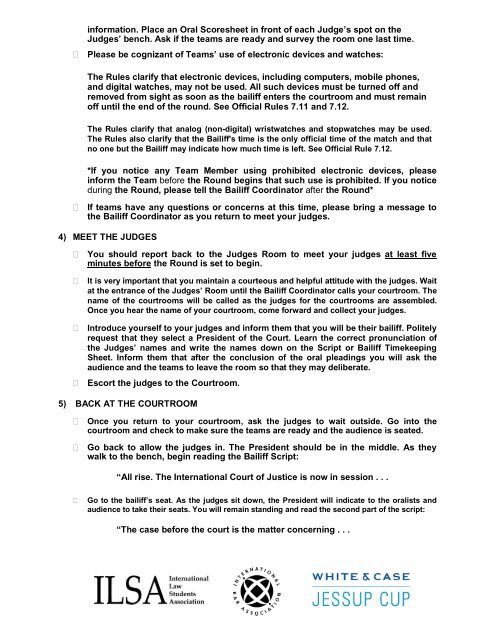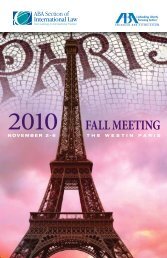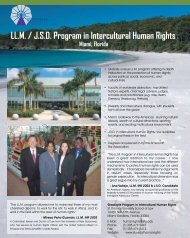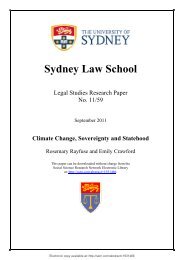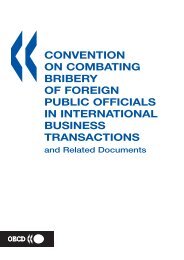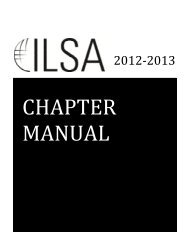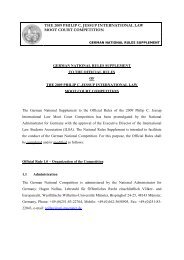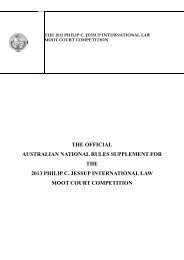BAILIFF INSTRUCTIONS The Bailiff is the key to a smooth and ...
BAILIFF INSTRUCTIONS The Bailiff is the key to a smooth and ...
BAILIFF INSTRUCTIONS The Bailiff is the key to a smooth and ...
You also want an ePaper? Increase the reach of your titles
YUMPU automatically turns print PDFs into web optimized ePapers that Google loves.
information. Place an Oral Scoresheet in front of each Judge’s spot on <strong>the</strong><br />
Judges’ bench. Ask if <strong>the</strong> teams are ready <strong>and</strong> survey <strong>the</strong> room one last time.<br />
Please be cognizant of Teams’ use of electronic devices <strong>and</strong> watches: <br />
<strong>The</strong> Rules clarify that electronic devices, including computers, mobile phones,<br />
<strong>and</strong> digital watches, may not be used. All such devices must be turned off <strong>and</strong><br />
removed from sight as soon as <strong>the</strong> bailiff enters <strong>the</strong> courtroom <strong>and</strong> must remain<br />
off until <strong>the</strong> end of <strong>the</strong> round. See Official Rules 7.11 <strong>and</strong> 7.12. <br />
<strong>The</strong> Rules clarify that analog (non-digital) wr<strong>is</strong>twatches <strong>and</strong> s<strong>to</strong>pwatches may be used.<br />
<strong>The</strong> Rules also clarify that <strong>the</strong> <strong>Bailiff</strong>'s time <strong>is</strong> <strong>the</strong> only official time of <strong>the</strong> match <strong>and</strong> that<br />
no one but <strong>the</strong> <strong>Bailiff</strong> may indicate how much time <strong>is</strong> left. See Official Rule 7.12. <br />
*If you notice any Team Member using prohibited electronic devices, please<br />
inform <strong>the</strong> Team before <strong>the</strong> Round begins that such use <strong>is</strong> prohibited. If you notice<br />
during <strong>the</strong> Round, please tell <strong>the</strong> <strong>Bailiff</strong> Coordina<strong>to</strong>r after <strong>the</strong> Round* <br />
If teams have any questions or concerns at th<strong>is</strong> time, please bring a message <strong>to</strong><br />
<strong>the</strong> <strong>Bailiff</strong> Coordina<strong>to</strong>r as you return <strong>to</strong> meet your judges. <br />
<br />
4) MEET THE JUDGES<br />
You should report back <strong>to</strong> <strong>the</strong> Judges Room <strong>to</strong> meet your judges at least five<br />
minutes before <strong>the</strong> Round <strong>is</strong> set <strong>to</strong> begin. <br />
<br />
It <strong>is</strong> very important that you maintain a courteous <strong>and</strong> helpful attitude with <strong>the</strong> judges. Wait<br />
at <strong>the</strong> entrance of <strong>the</strong> Judges’ Room until <strong>the</strong> <strong>Bailiff</strong> Coordina<strong>to</strong>r calls your courtroom. <strong>The</strong><br />
name of <strong>the</strong> courtrooms will be called as <strong>the</strong> judges for <strong>the</strong> courtrooms are assembled.<br />
Once you hear <strong>the</strong> name of your courtroom, come forward <strong>and</strong> collect your judges. <br />
<br />
Introduce yourself <strong>to</strong> your judges <strong>and</strong> inform <strong>the</strong>m that you will be <strong>the</strong>ir bailiff. Politely<br />
request that <strong>the</strong>y select a President of <strong>the</strong> Court. Learn <strong>the</strong> correct pronunciation of<br />
<strong>the</strong> Judges’ names <strong>and</strong> write <strong>the</strong> names down on <strong>the</strong> Script or <strong>Bailiff</strong> Timekeeping<br />
Sheet. Inform <strong>the</strong>m that after <strong>the</strong> conclusion of <strong>the</strong> oral pleadings you will ask <strong>the</strong><br />
audience <strong>and</strong> <strong>the</strong> teams <strong>to</strong> leave <strong>the</strong> room so that <strong>the</strong>y may deliberate. <br />
<br />
Escort <strong>the</strong> judges <strong>to</strong> <strong>the</strong> Courtroom. <br />
<br />
5) BACK AT THE COURTROOM<br />
<br />
Once you return <strong>to</strong> your courtroom, ask <strong>the</strong> judges <strong>to</strong> wait outside. Go in<strong>to</strong> <strong>the</strong><br />
courtroom <strong>and</strong> check <strong>to</strong> make sure <strong>the</strong> teams are ready <strong>and</strong> <strong>the</strong> audience <strong>is</strong> seated. <br />
Go back <strong>to</strong> allow <strong>the</strong> judges in. <strong>The</strong> President should be in <strong>the</strong> middle. As <strong>the</strong>y<br />
walk <strong>to</strong> <strong>the</strong> bench, begin reading <strong>the</strong> <strong>Bailiff</strong> Script: <br />
“All r<strong>is</strong>e. <strong>The</strong> International Court of Justice <strong>is</strong> now in session . . .<br />
Go <strong>to</strong> <strong>the</strong> bailiff’s seat. As <strong>the</strong> judges sit down, <strong>the</strong> President will indicate <strong>to</strong> <strong>the</strong> oral<strong>is</strong>ts <strong>and</strong><br />
audience <strong>to</strong> take <strong>the</strong>ir seats. You will remain st<strong>and</strong>ing <strong>and</strong> read <strong>the</strong> second part of <strong>the</strong> script: <br />
“<strong>The</strong> case before <strong>the</strong> court <strong>is</strong> <strong>the</strong> matter concerning . . .